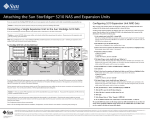Download Sun StorEdge 6920 System Site Preparation Guide, Release 2.0
Transcript
Sun StorEdge™ 6920 System Site Preparation Guide Sun Microsystems, Inc. www.sun.com Part No. 817-5224-10 May 2004, Revision 01 Submit comments about this document at: http://www.sun.com/hwdocs/feedback Copyright 2004 Sun Microsystems, Inc., 4150 Network Circle, Santa Clara, California 95054, U.S.A. All rights reserved. Sun Microsystems, Inc. has intellectual property rights relating to technology that is described in this document. In particular, and without limitation, these intellectual property rights may include one or more of the U.S. patents listed at http://www.sun.com/patents and one or more additional patents or pending patent applications in the U.S. and in other countries. This document and the product to which it pertains are distributed under licenses restricting their use, copying, distribution, and decompilation. No part of the product or of this document may be reproduced in any form by any means without prior written authorization of Sun and its licensors, if any. Third-party software, including font technology, is copyrighted and licensed from Sun suppliers. Parts of the product may be derived from Berkeley BSD systems, licensed from the University of California. UNIX is a registered trademark in the U.S. and in other countries, exclusively licensed through X/Open Company, Ltd. Sun, Sun Microsystems, the Sun logo, AnswerBook2, docs.sun.com, Solaris, and Sun StorEdge are trademarks or registered trademarks of Sun Microsystems, Inc. in the U.S. and in other countries. All SPARC trademarks are used under license and are trademarks or registered trademarks of SPARC International, Inc. in the U.S. and in other countries. Products bearing SPARC trademarks are based upon an architecture developed by Sun Microsystems, Inc. The OPEN LOOK and Sun™ Graphical User Interface was developed by Sun Microsystems, Inc. for its users and licensees. Sun acknowledges the pioneering efforts of Xerox in researching and developing the concept of visual or graphical user interfaces for the computer industry. Sun holds a non-exclusive license from Xerox to the Xerox Graphical User Interface, which license also covers Sun’s licensees who implement OPEN LOOK BUIs and otherwise comply with Sun’s written license agreements. U.S. Government Rights—Commercial use. Government users are subject to the Sun Microsystems, Inc. standard license agreement and applicable provisions of the FAR and its supplements. DOCUMENTATION IS PROVIDED "AS IS" AND ALL EXPRESS OR IMPLIED CONDITIONS, REPRESENTATIONS AND WARRANTIES, INCLUDING ANY IMPLIED WARRANTY OF MERCHANTABILITY, FITNESS FOR A PARTICULAR PURPOSE OR NON-INFRINGEMENT, ARE DISCLAIMED, EXCEPT TO THE EXTENT THAT SUCH DISCLAIMERS ARE HELD TO BE LEGALLY INVALID. Copyright 2004 Sun Microsystems, Inc., 4150 Network Circle, Santa Clara, California 95054, Etats-Unis. Tous droits réservés. Sun Microsystems, Inc. a les droits de propriété intellectuels relatants à la technologie qui est décrit dans ce document. En particulier, et sans la limitation, ces droits de propriété intellectuels peuvent inclure un ou plus des brevets américains énumérés à http://www.sun.com/patents et un ou les brevets plus supplémentaires ou les applications de brevet en attente dans les Etats-Unis et dans les autres pays. Ce produit ou document est protégé par un copyright et distribué avec des licences qui en restreignent l’utilisation, la copie, la distribution, et la décompilation. Aucune partie de ce produit ou document ne peut être reproduite sous aucune forme, par quelque moyen que ce soit, sans l’autorisation préalable et écrite de Sun et de ses bailleurs de licence, s’il y en a. Le logiciel détenu par des tiers, et qui comprend la technologie relative aux polices de caractères, est protégé par un copyright et licencié par des fournisseurs de Sun. Des parties de ce produit pourront être dérivées des systèmes Berkeley BSD licenciés par l’Université de Californie. UNIX est une marque déposée aux Etats-Unis et dans d’autres pays et licenciée exclusivement par X/Open Company, Ltd. Sun, Sun Microsystems, le logo Sun, AnswerBook2, docs.sun.com, Solaris, et Sun StorEdge sont des marques de fabrique ou des marques déposées de Sun Microsystems, Inc. aux Etats-Unis et dans d’autres pays. Toutes les marques SPARC sont utilisées sous licence et sont des marques de fabrique ou des marques déposées de SPARC International, Inc. aux Etats-Unis et dans d’autres pays. Les produits protant les marques SPARC sont basés sur une architecture développée par Sun Microsystems, Inc. L’interface d’utilisation graphique OPEN LOOK et Sun™ a été développée par Sun Microsystems, Inc. pour ses utilisateurs et licenciés. Sun reconnaît les efforts de pionniers de Xerox pour la recherche et le développement du concept des interfaces d’utilisation visuelle ou graphique pour l’industrie de l’informatique. Sun détient une license non exclusive de Xerox sur l’interface d’utilisation graphique Xerox, cette licence couvrant également les licenciées de Sun qui mettent en place l’interface d ’utilisation graphique OPEN LOOK et qui en outre se conforment aux licences écrites de Sun. LA DOCUMENTATION EST FOURNIE "EN L’ÉTAT" ET TOUTES AUTRES CONDITIONS, DECLARATIONS ET GARANTIES EXPRESSES OU TACITES SONT FORMELLEMENT EXCLUES, DANS LA MESURE AUTORISEE PAR LA LOI APPLICABLE, Y COMPRIS NOTAMMENT TOUTE GARANTIE IMPLICITE RELATIVE A LA QUALITE MARCHANDE, A L’APTITUDE A UNE UTILISATION PARTICULIERE OU A L’ABSENCE DE CONTREFAÇON. Please Recycle Contents Preface v Site Preparation and Planning Customer Obligations Safety Information 1 1 2 Handling Precautions 2 Secure Installation Requirements Placement of a Sun Product Facility Requirements 3 3 3 Environmental Requirements 4 Recommended Operating Environment Electrical and Power Specifications Physical Specifications 4 5 5 Physical Dimensions 6 Clearance and Service Access Cabling Requirements 6 Collecting System Information 7 Planning the Storage Configuration 6 9 iii iv Sun StorEdge 6920 System Site Preparation Guide • May 2004 Preface The Sun StorEdge™ 6920 System Site Preparation Guide describes facilities requirements for installing a Sun StorEdge™ 6920 system. Follow the guidelines as outlined in this document when planning your installation. 6920 System Documentation The following is a list of documents related to the Sun StorEdge 6920 system. For any document number with nn as a suffix, use the most current document. Subject Title Part Number Unpacking instructions attached to the shipping container Unpacking Guide 816-5230-nn System license information Sun StorEdge 6920 System License Cards 817-5829-nn 817-5225-nn System installation and initial configuration information Sun StorEdge 6920 System Getting Started Guide 817-5227-nn System regulatory and safety information Sun StorEdge 6920 System Regulatory and Safety Compliance Manual 817-5230-nn Late-breaking information not included in the information set Sun StorEdge 6920 System Release Notes 817-5229-nn Instructions for software installation from CD Sun StorEdge 6920 System Host Installation Software Guide 817-5831-nn Preface v System overview information, as well as information on system configuration, maintenance, and basic troubleshooting, is covered in the online help included with the software. In addition, the sscs(1M) man page provides information about the commands used to manage storage using the command-line interface (CLI). Related Documentation The following documents provide detailed information, if needed, about system components. Product Title Part Number Sun StorEdge network Fibre Channel switch-8, switch-16, and switch-64 Sun StorEdge Network 2Gb FC Switch-8 (SANbox2-8c) Installer’s/ User’s Manual 875-3364-nn Sun StorEdge Network 2Gb FC Switch-8 and Switch-16 FRU Installation 817-0064-nn Sun StorEdge Network 2Gb FC Switch-8 and Switch-16 Release Notes 817-0770-nn Sun StorEdge Network 2Gb FC Switch-64 Release Notes 817-0977-nn Sun StorEdge Brocade switch documentation Sun StorEdge Network 2Gb Brocade SilkWorm 3200, 3800, and 12000 Switch 3.1/4.1 Firmware Guide to Documentation 817-0062-nn Sun StorEdge McData switch documentation Sun StorEdge 2Gb McData Intrepid 6064 Director Guide to Documentation 817-0063-nn Expansion cabinet Sun StorEdge Expansion Cabinet Installation and Service Manual 805-3067-nn Storage Service Processor Sun Fire V100 Server User’s Guide 816-2756-nn Solaris Operating System Solaris Handbook for Sun Peripherals 816-4468-nn Related Vendor Documentation For installation instructions and other information about Brocade and McData Fibre Channel switches, refer to the product documentation provided by the vendor. vi Sun StorEdge 6920 System Site Preparation Guide • May 2004 Accessing Sun Documentation Online You can view, print, or purchase a broad selection of Sun documentation, including localized versions, at: http://www.sun.com/documentation For Sun StorEdge 6920 system documentation, go to: http://www.sun.com/products-n-solutions/hardware/docs/ Network_Storage_Solutions/Midrange/6920/index.html Contacting Sun Technical Support If you have technical questions about this product that are not answered in this guide, go to: http://www.sun.com/service/contacting Sun Welcomes Your Comments Sun is interested in improving its documentation and welcomes your comments and suggestions. You can submit your comments by going to: http://www.sun.com/hwdocs/feedback Please include the title and part number of this document with your feedback: Sun StorEdge 6920 System Site Preparation Guide, part number 817-5224-10 Preface vii viii Sun StorEdge 6920 System Site Preparation Guide • May 2004 Site Preparation and Planning This document provides the information you need to prepare your site before installing the Sun StorEdge™ 6920 system. Follow the guidelines as outlined in this document when planning your installation. To determine the complete list of components and Short Name (all caps)s your shipment will include, consult your local Sun sales representative. For a product overview and installation instructions, refer to the Sun StorEdge 6920 System Getting Started Guide. This document contains the following sections: ■ “Customer Obligations” on page 1 ■ “Safety Information” on page 2 ■ “Facility Requirements” on page 3 ■ “Cabling Requirements” on page 6 ■ “Collecting System Information” on page 7 ■ “Planning the Storage Configuration” on page 9 Customer Obligations The customer is obliged to inform Sun Microsystems, Inc. of any and all ordinances and regulations that might affect the installation. The customer is responsible for meeting all government codes and regulations concerning facilities. The customer is also required to do the following: ■ Comply with all local, national, and international codes covered in this specification. The subjects covered include fire and safety, building, and electrical codes. 1 ■ Document and inform Sun Microsystems, Inc. of any deviations from this specification. Safety Information Install the Sun StorEdge 6920 system in accordance with the local safety codes and regulations at the facility site. Make sure that you read the safety precautions in the Sun StorEdge 6920 System Regulatory and Safety Compliance Manual. The following sections contain additional safety information for the local facility: ■ “Handling Precautions” on page 2 ■ “Secure Installation Requirements” on page 3 ■ “Placement of a Sun Product” on page 3 Note – Do not make mechanical or electrical modifications to the equipment. Sun Microsystems, Inc. is not responsible for regulatory compliance of a modified Sun product. Handling Precautions Caution – A fully configured Sun StorEdge 6920 system cabinet can weigh in excess of 1400 pounds (627 kg). Ensure that all surfaces this system will move over can withstand this load. The cabinet is equipped with wheels so that you can move it. Use enough personnel when moving the cabinet, especially on sloped loading docks and ramps, to gain access to a raised computer room floor. Move the cabinet slowly and deliberately, and make sure that the floor is free from foreign objects and cables that the cabinet could roll over. Caution – To avoid injury, wear protective footwear when moving a system. 2 Sun StorEdge 6920 System Site Preparation Guide • May 2004 Secure Installation Requirements To minimize personnel injury in the event of a seismic occurrence, you must securely fasten the cabinet to a rigid structure extending from the floor to the ceiling, or from the walls, of the room in which the cabinet is located. Install the cabinet on a level surface. At each corner, on the base of the cabinet, are adjustable nonskid pads. Extend these pads when the cabinet is installed to prevent the cabinet from rolling. Do not use these pads to level the cabinet. Placement of a Sun Product If you have ordered a Sun StorEdge 6920 system without an expansion cabinet, make sure you allow enough room to install a second or third cabinet in the event that you want to expand your system. Caution – Do not block or cover the openings of your Sun product. Never place a Sun product near a radiator or heat register. Failure to follow these guidelines can cause overheating and affect the reliability of your Sun product. Air cools the Sun StorEdge 6920 system cabinets from front to back. Air enters at the front, circulates, and is expelled at the back of the cabinet. The front and back door clearances provide sufficient space for cooling. See TABLE 5 for specific clearance specifications. Facility Requirements This section contains the following information about the facility requirements for the Sun StorEdge 6920 system: ■ “Environmental Requirements” on page 4 ■ “Electrical and Power Specifications” on page 5 ■ “Physical Specifications” on page 5 Site Preparation and Planning 3 Environmental Requirements The environmental requirements in TABLE 1 are the limits to which the systems are tested to ensure that they meet all functional requirements. TABLE 1 Facility Environmental Specifications Specifications Operating Nonoperating Temperature 41°F to 95°F (5°C to 35°C) noncondensing -40°F to -76°F (-40°C to -60°C) noncondensing Relative humidity 10% to 90% noncondensing maximum gradient 10% per hour 93% noncondensing maximum gradient 10% per hour Altitude 9,840 feet (3,000 meters) 39,370 feet (12,000 meters) Avoid temperature extremes and keep the work area clean. Maintain the operating conditions described in TABLE 2. The Short Name (all caps) typically resides in a computer room environment that provides control over environmental factors such as temperature, humidity, and airborne dust. A computer room installation can also help protect equipment from fire, flood, or other danger originating in the building. Recommended Operating Environment The operating environmental limits in TABLE 1 reflect what the systems have been tested to, in order to meet all functional requirements. The optimum operating condition in TABLE 2 is the recommended operating environment. Operating computer equipment for extended periods of time at or near the temperature or humidity extremes is known to significantly increase the failure rate of hardware components. To minimize any chance of down time due to component failure, plan to use the optimal temperature and humidity ranges. TABLE 2 4 Facility Optimal Environmental Specifications Environmental Factor Ambient Temperature Range Ambient Relative Humidity Operating 70°F to 73.5°F (21°C to 23°C) 45% to 50% Sun StorEdge 6920 System Site Preparation Guide • May 2004 Electrical and Power Specifications All Sun StorEdge 6920 systems require two independent power sources. Each Short Name (all caps) cabinet has two power conditioners for redundancy mounted in the base of the cabinet. To maintain the power redundancy, each conditioner must be connected to an independent power source. TABLE 3 lists the power required for each conditioner. TABLE 3 Power Specifications for Each Cabinet Specification Rating AC voltage rating 200 to 240 VAC AC voltage range 180 to 264 VAC Frequency range 50 to 60 Hz single phase Current at 240 VAC 32A Power consumption, maximum: • Sun StorEdge 6920 system, base cabinet • Sun StorEdge 6920 system with one expansion cabinet 4.2 kW 8.4 kW The following is recommended for all installations: ■ All AC mains and supply conductors to power distribution boxes for the system cabinet must be enclosed in a metal conduit or raceway, when specified by local, national, and/or other applicable government codes and regulations. The supply conductors and power distribution boxes (or equivalent metal enclosures) must be grounded at both ends. ■ The supplied Short Name (all caps)s require voltages within minimum fluctuation. The facilities voltage at the customer facility must not vary by more than (+/-) 5%. ■ The customer facilities must provide suitable surge protection. Physical Specifications This section contains the physical requirements for the Sun StorEdge 6920 system. Site Preparation and Planning 5 Physical Dimensions The values given in TABLE 4 are for the maximum hardware configuration. TABLE 4 System Physical Specifications System Height Width Depth Weight Sun StorEdge 6920 system, base cabinet 75 in. 190.5 cm 23.9 in. 60.7 cm 37 in. 94 cm 1465 lb. 665 kg Sun StorEdge 6920 system with one expansion cabinet 75 in. 190.5 cm 47.8 in. 121.4 cm 37 in. 94 cm 3000 lb. 1364 kg Sun StorEdge 6920 system with two expansion cabinets 75 in. 190.5 cm 71.7 in. 182.1 cm 37 in. 94 cm 4550 lb. 2068 kg Clearance and Service Access TABLE 5 provides front and back physical clearance requirements for servicing the components in the system cabinet. Refer to the Storage Automated Diagnostic Environment Service Advisor pages for specific service procedures. TABLE 5 Clearance and Service Access for the Sun StorEdge 6920 System Cabinet Access Location Clearance Needed Front 48 in. 122 cm Back 36 in. 92 cm Cabling Requirements When cabling the system, follow these guidelines: ■ 6 Keep the power and interface cables clear of walkways. Route cables inside walls, under the floor, through the ceiling, or in protective channels or raceways. Route interface cables (excluding fiber-optic cables) away from motors and other sources of magnetic or radio frequency interference. Sun StorEdge 6920 System Site Preparation Guide • May 2004 ■ Do not exceed cable length limitations. TABLE 6 shows the cable specifications and lengths. TABLE 6 Cable Specifications Cable Type Connector Maximum Length Shielded Ethernet, 10/100BASE-T, category 5 RJ-45 328.084 ft. (100 m) Serial (Available only to qualified field service representatives) RJ-45 82.021 ft. (25 m) Power (220V) Standard Not applicable The power cables are the standard ones shipped with the Sun StorEdge system. The cables that connect two cabinets together are standard Fibre Channel (FC) cables. Collecting System Information Before beginning the installation, prepare the site and gather the information that you will need to perform the installation. To do this, refer to the worksheet on page 8. Caution – The Sun StorEdge 6920 system uses the private network addresses 10.0.0.x and 192.168.0.x. Therefore, do not use these addresses when connecting directly to the Sun StorEdge 6920 system. If your network uses these addresses, ensure that they are behind a firewall, as dictated by the network RFCs. Site Preparation and Planning 7 Use this worksheet to collect the information you will need during the system installation. Sun StorEdge 6920 System Configuration Worksheet 8 Sun StorEdge 6920 System ID: (0 - 7) _____________________________________________________ Sun StorEdge 6920 System IP Address: ____________________________________________________ Sun StorEdge 6920 System Network Mask: ____________________________________________________ Name Server Domain Name: ____________________________________________________ IP Address of the Domain Name Server (DNS): ____________________________________________________ Gateway IP Address: ____________________________________________________ Email Notification Address: ____________________________________________________ Telephone Number: (analog phone line for remote monitoring) ____________________________________________________ Site Address: ____________________________________________________ Host IP Address: (another host on your network) ____________________________________________________ Host Bus Adapter (HBA) WWNs: ____________________________________________________ Sun StorEdge 6920 System Site Preparation Guide • May 2004 Planning the Storage Configuration After you collect the information you will need and before you actually configure the system, you must determine how to configure your Sun StorEdge 6920 system according to your needs and the needs of your clients. Use TABLE 7 as a guide for planning your site storage configuration. For more information about specific features and configuration options, see the Sun StorEdge 6920 System Getting Started Guide and the online help system. TABLE 7 Storage Configuration Options Default Configuration Configuration Options Storage domains All storage elements are in one storage domain (DEFAULT), which can be accessed by all hosts (initiators). You can choose either of the following options when configuring storage domains: • Use the existing default configuration (as is) • Create a custom storage domain Storage profiles The default storage domain uses the “Default” profile to specify its storage parameters. The default storage profile is: • RAID level: RAID-5 • Segment size: 64 Kbyte • Read-ahead mode: On • Number of drives: variable • Array type: Best Available Match: Bandwidth • Number of disks: variable • Dedicated hot spare: No • Virtualization strategy: Stripe • Stripe size: 1 Mbyte You can choose any of the following options when configuring storage profiles: • Use the existing default configuration (as is) • Select one of the predefined storage profiles shipped with the system • Create a custom storage profile Site Preparation and Planning 9 TABLE 7 Storage Configuration Options (Continued) Default Configuration Configuration Options Storage pools All virtual disks are in one storage pool (Default). You can choose either of the following options when configuring storage pools: • Use the existing default configuration (as is) • Create a new storage pool Virtual disks Virtual disks are preconfigured at the factory as based on the number of drives ordered for your system. The virtual disks are configured as RAID-5. If an array has 7 drives per tray, all 7 drives are configured as a single RAID-5 virtual disk. If an array has 14 drives, the tray is configured as two RAID-5 virtual disks. You can choose any of the following options when configuring storage pools: The default configuration does not include predefined volumes. You must configure volumes. Volumes 10 • Use the existing default configuration • Move the default RAID-5 virtual disk to a new pool • Delete the RAID-5 virtual disk and create a different virtual disk in a new pool Sun StorEdge 6920 System Site Preparation Guide • May 2004