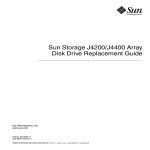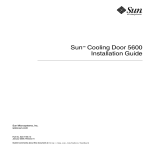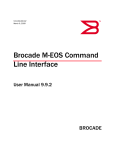Download Sun StorEdge Network 2 Gb McDATA Sphereon 4500 Switch
Transcript
Sun StorEdge™ Network 2 Gb McDATA Sphereon 4500 Switch Release Notes Sun Microsystems, Inc. 4150 Network Circle Santa Clara, CA 95054 U.S.A. 650-960-1300 Part No. 817-2258-10 June 2003, Revision A Submit comments about this document at: http://www.sun.com/hwdocs/feedback Copyright 2003 Sun Microsystems, Inc., 4150 Network Circle, Santa Clara, California 95054, U.S.A. All rights reserved. Sun Microsystems, Inc. has intellectual property rights relating to technology that is described in this document. In particular, and without limitation, these intellectual property rights may include one or more of the U.S. patents listed at http://www.sun.com/patents and one or more additional patents or pending patent applications in the U.S. and in other countries. This document and the product to which it pertains are distributed under licenses restricting their use, copying, distribution, and decompilation. No part of the product or of this document may be reproduced in any form by any means without prior written authorization of Sun and its licensors, if any. Third-party software, including font technology, is copyrighted and licensed from Sun suppliers. Parts of the product may be derived from Berkeley BSD systems, licensed from the University of California. UNIX is a registered trademark in the U.S. and in other countries, exclusively licensed through X/Open Company, Ltd. Sun, Sun Microsystems, the Sun logo, AnswerBook2, docs.sun.com, Sun StorEdge, and Solaris are trademarks or registered trademarks of Sun Microsystems, Inc. in the U.S. and in other countries. All SPARC trademarks are used under license and are trademarks or registered trademarks of SPARC International, Inc. in the U.S. and in other countries. Products bearing SPARC trademarks are based upon an architecture developed by Sun Microsystems, Inc.Netscape Navigator™ and Netscape Communicator™ is a trademark or registered trademark of Netscape Communications Corporation in the United States and other countries. The OPEN LOOK and Sun™ Graphical User Interface was developed by Sun Microsystems, Inc. for its users and licensees. Sun acknowledges the pioneering efforts of Xerox in researching and developing the concept of visual or graphical user interfaces for the computer industry. Sun holds a non-exclusive license from Xerox to the Xerox Graphical User Interface, which license also covers Sun’s licensees who implement OPEN LOOK GUIs and otherwise comply with Sun’s written license agreements. U.S. Government Rights—Commercial use. Government users are subject to the Sun Microsystems, Inc. standard license agreement and applicable provisions of the FAR and its supplements. DOCUMENTATION IS PROVIDED "AS IS" AND ALL EXPRESS OR IMPLIED CONDITIONS, REPRESENTATIONS AND WARRANTIES, INCLUDING ANY IMPLIED WARRANTY OF MERCHANTABILITY, FITNESS FOR A PARTICULAR PURPOSE OR NON-INFRINGEMENT, ARE DISCLAIMED, EXCEPT TO THE EXTENT THAT SUCH DISCLAIMERS ARE HELD TO BE LEGALLY INVALID. Copyright 2003 Sun Microsystems, Inc., 4150 Network Circle, Santa Clara, California 95054, Etats-Unis. Tous droits réservés. Sun Microsystems, Inc. a les droits de propriété intellectuels relatants à la technologie qui est décrit dans ce document. En particulier, et sans la limitation, ces droits de propriété intellectuels peuvent inclure un ou plus des brevets américains énumérés à http://www.sun.com/patents et un ou les brevets plus supplémentaires ou les applications de brevet en attente dans les Etats-Unis et dans les autres pays. Ce produit ou document est protégé par un copyright et distribué avec des licences qui en restreignent l’utilisation, la copie, la distribution, et la décompilation. Aucune partie de ce produit ou document ne peut être reproduite sous aucune forme, par quelque moyen que ce soit, sans l’autorisation préalable et écrite de Sun et de ses bailleurs de licence, s’il y ena. Le logiciel détenu par des tiers, et qui comprend la technologie relative aux polices de caractères, est protégé par un copyright et licencié par des fournisseurs de Sun. Des parties de ce produit pourront être dérivées des systèmes Berkeley BSD licenciés par l’Université de Californie. UNIX est une marque déposée aux Etats-Unis et dans d’autres pays et licenciée exclusivement par X/Open Company, Ltd. Sun, Sun Microsystems, le logo Sun, AnswerBook2, docs.sun.com, Sun StorEdge, et Solaris sont des marques de fabrique ou des marques déposées de Sun Microsystems, Inc. aux Etats-Unis et dans d’autres pays. Toutes les marques SPARC sont utilisées sous licence et sont des marques de fabrique ou des marques déposées de SPARC International, Inc. aux Etats-Unis et dans d’autres pays. Les produits protant les marques SPARC sont basés sur une architecture développée par Sun Microsystems, Inc. Netscape Navigator† et Netscape Communicator est une marque de Netscape Communications Corporation aux Etats-Unis et dans d’autres pays. L’interface d’utilisation graphique OPEN LOOK et Sun™ a été développée par Sun Microsystems, Inc. pour ses utilisateurs et licenciés. Sun reconnaît les efforts de pionniers de Xerox pour la recherche et le développement du concept des interfaces d’utilisation visuelle ou graphique pour l’industrie de l’informatique. Sun détient une license non exclusive de Xerox sur l’interface d’utilisation graphique Xerox, cette licence couvrant également les licenciées de Sun qui mettent en place l’interface d ’utilisation graphique OPEN LOOK et qui en outre se conforment aux licences écrites de Sun. LA DOCUMENTATION EST FOURNIE "EN L’ÉTAT" ET TOUTES AUTRES CONDITIONS, DECLARATIONS ET GARANTIES EXPRESSES OU TACITES SONT FORMELLEMENT EXCLUES, DANS LA MESURE AUTORISEE PAR LA LOI APPLICABLE, Y COMPRIS NOTAMMENT TOUTE GARANTIE IMPLICITE RELATIVE A LA QUALITE MARCHANDE, A L’APTITUDE A UNE UTILISATION PARTICULIERE OU A L’ABSENCE DE CONTREFAÇON. Please Recycle Contents New Features in This Release Firmware Flexport 2 2 2 System Requirements 2 Required Packages and Patches Switch Management Options Bugs 2 3 4 Service Contact Information 6 iii iv Sun StorEdge Network 2 Gb McDATA Sphereon 4500 Switch Release Notes • June 2003 Sun StorEdge Network 2 Gb McDATA Sphereon 4500 Switch Release Notes This document contains important information about the Sun StorEdge Network 2 Gb McDATA Sphereon 4500 Switch (hereafter referred to as the “4500 switch”) that was not available at the time the product documentation was published. Review this document so that you are aware of issues or requirements that can impact the installation and operation of the 4500 switch. ■ ■ ■ ■ “New Features in This Release” on page 2 “System Requirements” on page 2 “Bugs” on page 4 “Service Contact Information” on page 6 1 New Features in This Release Firmware The 4500 switch is shipped with firmware version is E/OS 4.01.00. Flexport The default configuration of the 4500 switch has eight Fibre Channel ports enabled. The optional Flexport feature is a software license that allows you to upgrade the switch capacity in eight-port increments. To enable the added port capacity through the Product Manager application, purchase and install a feature key through the “Configure Feature Key” dialog box. No other configuration options are available in the Enterprise Fabric Connectivity (EFC) Manager or Product Manager for this feature. System Requirements This section discusses the software packages and patches that you must use with the Sun StorEdge SAN Foundation software and the Sun StorEdge Traffic Manager software for the Solaris operating system (OS) when used with the 4500 switch in a network fabric. Required Packages and Patches Certain software packages and patches are required for Sun StorEdge SAN Foundation software and the Sun StorEdge Traffic Manager software for the Solaris OS to be supported on your SAN. For instructions to find, download, and install these packages and patches, see Sun StorEdge SAN Foundation Software 4.2 Installation Guide, 817-1244. 2 Sun StorEdge Network 2 Gb McDATA Sphereon 4500 Switch Release Notes • June 2003 Switch Management Options You can use any of the following four options to manage and monitor the 4500 switch. ■ Sun StorEdge Enterprise Storage Manager. Enterprise Storage Manager (ESM) is a storage management application that provides a graphical user interface (GUI) for simplified deployment and management of Sun open SAN solutions. ■ Command Line Interface (CLI). For information on using the CLI and the CLI commands, see the McDATA OPENconnectors Command Line Interface User Manual, 620-000134. This manual can be found on the McDATA Sphereon 4500 Switch CD that comes with the product, and at: http://www.mcdata.com/knowcenter/techpubs/index.html. ■ McDATA Enterprise Fabric Connectivity Management Lite. Enterprise Fabric Connectivity Management (EFCM) Lite includes the Enterprise Fabric Connectivity (EFC) Manager, Fabric Manager, and the Product Manager applications. It is intended for installation on servers that use the Solaris operating system. ■ Netscape Navigator/Communicator and McDATA SANpilot. You can use Netscape Navigator™ or Netscape Communicator™ to access the 4500 switch through the SANpilot interface that is part of the E/OS 4.01.00 firmware. The SANpilot interface must be used with Netscape Navigator 4.6 or later. Please refer to McDATA Enterprise Fabric Connectivity Manager User Manual, 620-005001. This manual can be found on the McDATA Sphereon 4500 Switch CD that comes with the product, and is available online at: http://www.mcdata.com/knowcenter/techpubs/index.html. The SANpilot application is for monitoring and configuring small fabrics with less than eight McDATA switches. SANpilot offers essential management features, such as zoning, and advanced features such as hot code loading and activation. 3 Bugs The following bugs are listed in numerical order and with the status of priority (P) and severity (S). ■ Bug 4762783 (P4/S4): The embedded web server (EWS) help menu states that the 4500 switch must be offline for a firmware upgrade. Workaround: This is incorrect. Ignore this statement. ■ Bug 4765963 (P5/S4): The deleteWnnMem command returns an improper response. # deleteWnnMem invalid zone name Workaround: Do not use the command-line interface (CLI) to perform zoning operations. Use the McDATA Enterprise Fabric Connectivity Management (EFCM) Lite software. ■ Bug 4834286 (P4/S4): The McDATA Enterprise Fabric Connectivity Management (EFCM) Lite software zone setting and other zone information is not displayed properly after a replacement of the server that is running the EFCM Lite software. Workaround: Import or restore the zone information on the EFCM Lite server. ■ Bug 4832847 (P4/S4): To download E/OS 5.1 firmware with the Netscape web browser, only 50 characters of the firmware filename are displayed for selection. Workaround: Use the McDATA Enterprise Fabric Connectivity Management (EFCM) Lite software to download the E/OS. ■ Bug 4841884 (P3/S2): During a diagnostic fault injection, a 4500 switch can lose its custom settings, such as the IP address and Flexport license, and return to the factory default settings. Workaround: Perform a a switch reset/power cycle. Then reconfigure the IP address and re-install the Flexport license. ■ Bug 4846424 (P3/S5): The show features CLI command does not report the correct state of the Flexport feature (as enabled) after installing the optional license key. Workaround: Use the McDATA Enterprise Fabric Connectivity Management (EFCM) Lite software to check the status Flexport feature. 4 Sun StorEdge Network 2 Gb McDATA Sphereon 4500 Switch Release Notes • June 2003 ■ Bug 4848574 (P4/S4): When the Storage Automated Diagnostic Environment is getting the error counters from a 4500 switch, the software might report only the first five ports. Workaround: Use the McDATA Enterprise Fabric Connectivity Management (EFCM) Lite software to check the error status. ■ Bug 4850819 (P3/S4): An inconsistent port status is reported between the CLI and the GUI. In the case of an FL port where multiple devices can be attached to the port, the CLI reports zeros as the WWN, while the GUI displays all attached WWNs per port. Workaround: Use only the McDATA Enterprise Fabric Connectivity Management (EFCM) Lite software to monitor the 4500 switch. ■ Bug 4850918 (P4/S2): The 4500 switch become inaccessible to the McDATA Enterprise Fabric Connectivity Management (EFCM) Lite software. The McDATA 4500 switch and 6064 and 6140 directors use a Network Management Request/Response Unit (NMRU) connection for management purposes. Since only one NMRU session is allowed at any given time, if the Sun StorEdge Enterprise Storage Manager (ESM) software takes the NMRU connection, then the EFCM Lite software cannot connect to the 4500 switch. Workaround: Do not run ESM and EFCM Lite software simultaneously to manage or monitor the fabric. ■ Bug 4851117 (P4/S3): A 4500 switch with a Gx_Port setting becomes a FL_Port when connected to 1-gigabit Fibre Channel device. Workaround: Check the individual FL_Ports and manually set them to F_Ports. ■ Bug 4854340 (P4/S3): If during a fault injection, a 4500 switch can lose ethernet communication. Workaround: Perform a soft reset with a CLI command via the serial port, or an immediate program load (IPL) that is initiated by pushing the IML/RESET button (IML is initial machine load) on the front of the 4500 switch. Note – The I/O operations continue during the soft reset. ■ Bug 4854365 (P3/S3): An “invalid Attachment” port state is reported on the 4500 switch. Workaround: Use only Sun-approved host bus adapters (HBAs). 5 ■ Bug 4859897 (P3/S4): When merging McDATA fabrics (for example, adding a fabric with a McDATA 4500 switch to a McDATA 6064 switch fabric), the McDATA Enterprise Fabric Connectivity Management (EFCM) Lite software can report the first interswitch link (ISL) segments with zone mismatch error if there are zones with the same name/identifier in both switches. When the principle interswitch link (ISL) in a McDATA switch fabric segments, the initiators might not be able to communicate with all the target devices. Workaround: Use the EFCM Lite to rename the zones in the fabric so that all zones have unique names before merging the fabrics. ■ Bug 4859908 (P4/S3): The McDATA Enterprise Fabric Connectivity Management (EFCM) Lite software 5.0 doesn’t show the interswitch link (ISL) as failed when the 4500 switch is offline. Workaround: To be provided. Contact your Sun service representative. Service Contact Information If you need help installing or using this product within the U.S., call 1-800-USA-4SUN, or go to: http://www.sun.com/service/contacting/index.html 6 Sun StorEdge Network 2 Gb McDATA Sphereon 4500 Switch Release Notes • June 2003