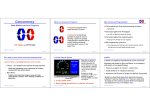Download Sun GlassFish Enterprise Server v3 Upgrade Guide
Transcript
Composed November 18, 2009
For Review Purposes Only
Sun GlassFish Enterprise Server
v3 Upgrade Guide
Sun Microsystems, Inc.
4150 Network Circle
Santa Clara, CA 95054
U.S.A.
Part No: 820–7698
December 2009
Composed November 18, 2009
Copyright 2009 Sun Microsystems, Inc.
4150 Network Circle, Santa Clara, CA 95054 U.S.A.
All rights reserved.
Sun Microsystems, Inc. has intellectual property rights relating to technology embodied in the product that is described in this document. In particular, and without
limitation, these intellectual property rights may include one or more U.S. patents or pending patent applications in the U.S. and in other countries.
U.S. Government Rights – Commercial software. Government users are subject to the Sun Microsystems, Inc. standard license agreement and applicable provisions
of the FAR and its supplements.
This distribution may include materials developed by third parties.
Parts of the product may be derived from Berkeley BSD systems, licensed from the University of California. UNIX is a registered trademark in the U.S. and other
countries, exclusively licensed through X/Open Company, Ltd.
Sun, Sun Microsystems, the Sun logo, the Solaris logo, the Java Coffee Cup logo, docs.sun.com, Enterprise JavaBeans, EJB, GlassFish, J2EE, J2SE, Java Naming and
Directory Interface, JavaBeans, Javadoc, JDBC, JDK, JavaScript, JavaServer, JavaServer Pages, JMX, JRE, JSP, JVM, MySQL, NetBeans, OpenSolaris, SunSolve, Sun
GlassFish, Java, and Solaris are trademarks or registered trademarks of Sun Microsystems, Inc. or its subsidiaries in the U.S. and other countries. All SPARC
trademarks are used under license and are trademarks or registered trademarks of SPARC International, Inc. in the U.S. and other countries. Products bearing
SPARC trademarks are based upon an architecture developed by Sun Microsystems, Inc.
The OPEN LOOK and SunTM Graphical User Interface was developed by Sun Microsystems, Inc. for its users and licensees. Sun acknowledges the pioneering efforts
of Xerox in researching and developing the concept of visual or graphical user interfaces for the computer industry. Sun holds a non-exclusive license from Xerox to
the Xerox Graphical User Interface, which license also covers Sun's licensees who implement OPEN LOOK GUIs and otherwise comply with Sun's written license
agreements.
Products covered by and information contained in this publication are controlled by U.S. Export Control laws and may be subject to the export or import laws in
other countries. Nuclear, missile, chemical or biological weapons or nuclear maritime end uses or end users, whether direct or indirect, are strictly prohibited. Export
or reexport to countries subject to U.S. embargo or to entities identified on U.S. export exclusion lists, including, but not limited to, the denied persons and specially
designated nationals lists is strictly prohibited.
DOCUMENTATION IS PROVIDED “AS IS” AND ALL EXPRESS OR IMPLIED CONDITIONS, REPRESENTATIONS AND WARRANTIES, INCLUDING ANY
IMPLIED WARRANTY OF MERCHANTABILITY, FITNESS FOR A PARTICULAR PURPOSE OR NON-INFRINGEMENT, ARE DISCLAIMED, EXCEPT TO
THE EXTENT THAT SUCH DISCLAIMERS ARE HELD TO BE LEGALLY INVALID.
Copyright 2009 Sun Microsystems, Inc.
4150 Network Circle, Santa Clara, CA 95054 U.S.A.
Tous droits réservés.
Sun Microsystems, Inc. détient les droits de propriété intellectuelle relatifs à la technologie incorporée dans le produit qui est décrit dans ce document. En particulier,
et ce sans limitation, ces droits de propriété intellectuelle peuvent inclure un ou plusieurs brevets américains ou des applications de brevet en attente aux Etats-Unis
et dans d'autres pays.
Cette distribution peut comprendre des composants développés par des tierces personnes.
Certaines composants de ce produit peuvent être dérivées du logiciel Berkeley BSD, licenciés par l'Université de Californie. UNIX est une marque déposée aux
Etats-Unis et dans d'autres pays; elle est licenciée exclusivement par X/Open Company, Ltd.
Sun, Sun Microsystems, le logo Sun, le logo Solaris, le logo Java Coffee Cup, docs.sun.com, Enterprise JavaBeans, EJB, GlassFish, J2EE, J2SE, Java Naming and
Directory Interface, JavaBeans, Javadoc, JDBC, JDK, JavaScript, JavaServer, JavaServer Pages, JMX, JRE, JSP, JVM, MySQL, NetBeans, OpenSolaris, SunSolve, Sun
GlassFish, Java et Solaris sont des marques de fabrique ou des marques déposées de Sun Microsystems, Inc., ou ses filiales, aux Etats-Unis et dans d'autres pays.
Toutes les marques SPARC sont utilisées sous licence et sont des marques de fabrique ou des marques déposées de SPARC International, Inc. aux Etats-Unis et dans
d'autres pays. Les produits portant les marques SPARC sont basés sur une architecture développée par Sun Microsystems, Inc.
L'interface d'utilisation graphique OPEN LOOK et Sun a été développée par Sun Microsystems, Inc. pour ses utilisateurs et licenciés. Sun reconnaît les efforts de
pionniers de Xerox pour la recherche et le développement du concept des interfaces d'utilisation visuelle ou graphique pour l'industrie de l'informatique. Sun détient
une licence non exclusive de Xerox sur l'interface d'utilisation graphique Xerox, cette licence couvrant également les licenciés de Sun qui mettent en place l'interface
d'utilisation graphique OPEN LOOK et qui, en outre, se conforment aux licences écrites de Sun.
Les produits qui font l'objet de cette publication et les informations qu'il contient sont régis par la legislation américaine en matière de contrôle des exportations et
peuvent être soumis au droit d'autres pays dans le domaine des exportations et importations. Les utilisations finales, ou utilisateurs finaux, pour des armes nucléaires,
des missiles, des armes chimiques ou biologiques ou pour le nucléaire maritime, directement ou indirectement, sont strictement interdites. Les exportations ou
réexportations vers des pays sous embargo des Etats-Unis, ou vers des entités figurant sur les listes d'exclusion d'exportation américaines, y compris, mais de manière
non exclusive, la liste de personnes qui font objet d'un ordre de ne pas participer, d'une façon directe ou indirecte, aux exportations des produits ou des services qui
sont régis par la legislation américaine en matière de contrôle des exportations et la liste de ressortissants spécifiquement designés, sont rigoureusement interdites.
LA DOCUMENTATION EST FOURNIE "EN L'ETAT" ET TOUTES AUTRES CONDITIONS, DECLARATIONS ET GARANTIES EXPRESSES OU TACITES
SONT FORMELLEMENT EXCLUES, DANS LA MESURE AUTORISEE PAR LA LOI APPLICABLE, Y COMPRIS NOTAMMENT TOUTE GARANTIE
IMPLICITE RELATIVE A LA QUALITE MARCHANDE, A L'APTITUDE A UNE UTILISATION PARTICULIERE OU A L'ABSENCE DE CONTREFACON.
091118@22749
Composed November 18, 2009
List of Remarks
REMARK 1–1
Reviewer
REMARK 2–1
Reviewer
The above I've checked out. About the next 2 paragraphs I have no idea. Do you? When
I tried to run an old app client (created with GF v2) for a deployed app I'd brought over,
I got an "Invalid or corrupt jarfile" error, but after I ran get-client-stubs it worked fine.
That *might* be due to an RMI-IIOP incompatibility, or it might not. .......................... 14
Still true? .................................................................................................................................. 21
3
Composed November 18, 2009
4
Composed November 18, 2009
Contents
Preface .....................................................................................................................................................7
1
Application Server Compatibility Issues ......................................................................................... 13
Application Client Interoperability ................................................................................................... 13
Command Line Interface: The asadmin Command ....................................................................... 14
asadmin Subcommands .............................................................................................................. 14
Deprecated and Unsupported Options ..................................................................................... 15
2
Upgrading an Application Server Installation ............................................................................... 17
Upgrade Overview .............................................................................................................................. 17
Upgrade Tool Interfaces .............................................................................................................. 18
Upgrade Terminology ................................................................................................................. 18
Upgrade Tool Functionality ....................................................................................................... 18
Performing an Upgrade ...................................................................................................................... 19
To Upgrade From the Command Line ...................................................................................... 20
▼ To Upgrade by Using the Upgrade Tool Wizard ..................................................................... 21
Correcting Potential Upgrade Problems .......................................................................................... 22
Applications That Use Java DB ................................................................................................... 22
Index ......................................................................................................................................................23
5
Composed November 18, 2009
6
Composed November 18, 2009
Preface
This guide explains how to upgrade JavaTM EE applications from Sun Java System Application
Server 9.1 Update 2 (Developer Profile), Sun GlassFish Enterprise Server v2 Update 2
(Developer Profile), Sun GlassFish Enterprise Server v2.1 (Developer Profile), and Sun
GlassFish Enterprise Server v3 Prelude to Sun GlassFish Enterprise Server v3.
Enterprise Server v3 is developed through the GlassFishTM project open-source community at
https://glassfish.dev.java.net/. The GlassFish project provides a structured process for
developing the Enterprise Server platform that makes the new features of the Java EE platform
available faster, while maintaining the most important feature of Java EE: compatibility. It
enables Java developers to access the Enterprise Server source code and to contribute to the
development of the Enterprise Server. The GlassFish project is designed to encourage
communication between Sun engineers and the community.
This preface contains information about and conventions for the entire Sun GlassFish
Enterprise Server documentation set.
Enterprise Server Documentation Set
The Enterprise Server documentation set describes deployment planning and system
installation. The Uniform Resource Locator (URL) for Enterprise Server documentation is
http://docs.sun.com/coll/1343.9. For an introduction to Enterprise Server, refer to the
books in the order in which they are listed in the following table.
TABLE P–1
Books in the Enterprise Server Documentation Set
Book Title
Description
Release Notes
Provides late-breaking information about the software and the
documentation. Includes a comprehensive, table-based summary of the
supported hardware, operating system, Java Development Kit (JDKTM), and
database drivers.
Quick Start Guide
Explains how to get started with the Enterprise Server product.
Installation Guide
Explains how to install the software and its components.
7
Composed November 18, 2009
Preface
TABLE P–1
Books in the Enterprise Server Documentation Set
(Continued)
Book Title
Description
Administration Guide
Explains how to configure, monitor, and manage Enterprise Server
subsystems and components from the command line by using the
asadmin(1M) utility. Instructions for performing these tasks from the
Administration Console are provided in the Administration Console online
help.
Application Deployment Guide
Explains how to assemble and deploy applications to the Enterprise Server
and provides information about deployment descriptors.
Your First Cup: An Introduction Provides a short tutorial for beginning Java EE programmers that explains
to the Java EE Platform
the entire process for developing a simple enterprise application. The sample
application is a web application that consists of a component that is based on
the Enterprise JavaBeansTM specification, a JAX-RS web service, and a
JavaServerTM Faces component for the web front end.
Application Development Guide Explains how to create and implement Java Platform, Enterprise Edition
(Java EE platform) applications that are intended to run on the Enterprise
Server. These applications follow the open Java standards model for Java EE
components and APIs. This guide provides information about developer
tools, security, and debugging.
8
Add-On Component
Development Guide
Explains how to use published interfaces of Enterprise Server to develop
add-on components for Enterprise Server. This document explains how to
perform only those tasks that ensure that the add-on component is suitable
for Enterprise Server.
Scripting Framework Guide
Explains how to develop scripting applications in languages such as Ruby on
Rails and Groovy on Grails for deployment to Enterprise Server.
Troubleshooting Guide
Describes common problems that you might encounter when using
Enterprise Server and how to solve them.
Reference Manual
Provides reference information in man page format for Enterprise Server
administration commands, utility commands, and related concepts.
Java EE 6 Tutorial, Volume I
Explains how to use Java EE 6 platform technologies and APIs to develop
Java EE applications.
Message Queue Release Notes
Describes new features, compatibility issues, and existing bugs for Sun
GlassFish Message Queue.
Message Queue Developer's
Guide for JMX Clients
Describes the application programming interface in Sun GlassFish Message
Queue for programmatically configuring and monitoring Message Queue
resources in conformance with the Java Management Extensions (JMX).
System Virtualization Support
in Sun Java System Products
Summarizes Sun support for Sun Java System products when used in
conjunction with system virtualization products and features.
Sun GlassFish Enterprise Server v3 Upgrade Guide • December 2009
Composed November 18, 2009
Preface
Related Documentation
A JavadocTM tool reference for packages that are provided with the Enterprise Server is located at
http://java.sun.com/javaee/6/docs/api/.
Additionally, the following resources might be useful:
■
■
The Java EE Specifications (http://java.sun.com/javaee/technologies/index.jsp)
The Java EE Blueprints (http://java.sun.com/reference/blueprints/index.html)
For information about creating enterprise applications in the NetBeansTM Integrated
Development Environment (IDE), see http://www.netbeans.org/kb/60/index.html.
For information about the Java DB for use with the Enterprise Server, see
http://developers.sun.com/javadb/.
The sample applications demonstrate a broad range of Java EE technologies. The samples are
bundled with the Java EE Software Development Kit (SDK).
Default Paths and File Names
The following table describes the default paths and file names that are used in this book.
TABLE P–2
Default Paths and File Names
Placeholder
Description
Default Value
as-install
Represents the base installation directory for
Enterprise Server.
Installations on the SolarisTM operating system, Linux operating
system, and Mac operating system:
In configuration files, as-install is represented
as follows:
user’s-home-directory/glassfishv3/glassfish
${com.sun.aas.installRoot}
as-install-parent
Represents the parent of the base installation
directory for Enterprise Server.
Windows, all installations:
SystemDrive:\glassfishv3\glassfish
Installations on the Solaris operating system, Linux operating
system, and Mac operating system:
user’s-home-directory/glassfishv3
Windows, all installations:
SystemDrive:\glassfishv3
domain-root-dir
Represents the directory in which a domain is
created by default.
as-install/domains/
9
Composed November 18, 2009
Preface
TABLE P–2
Default Paths and File Names
(Continued)
Placeholder
Description
Default Value
domain-dir
Represents the directory in which a domain's
configuration is stored.
domain-root-dir/domain-name
In configuration files, domain-dir is
represented as follows:
${com.sun.aas.instanceRoot}
Typographic Conventions
The following table describes the typographic changes that are used in this book.
TABLE P–3
Typographic Conventions
Typeface
Meaning
Example
AaBbCc123
The names of commands, files, and
directories, and onscreen computer
output
Edit your .login file.
Use ls -a to list all files.
machine_name% you have mail.
What you type, contrasted with onscreen
computer output
machine_name% su
AaBbCc123
A placeholder to be replaced with a real
name or value
The command to remove a file is rm filename.
AaBbCc123
Book titles, new terms, and terms to be
emphasized (note that some emphasized
items appear bold online)
Read Chapter 6 in the User's Guide.
AaBbCc123
Password:
A cache is a copy that is stored locally.
Do not save the file.
Symbol Conventions
The following table explains symbols that might be used in this book.
TABLE P–4
10
Symbol Conventions
Symbol
Description
Example
[]
Contains optional arguments ls [-l]
and command options.
Sun GlassFish Enterprise Server v3 Upgrade Guide • December 2009
Meaning
The -l option is not required.
Composed November 18, 2009
Preface
TABLE P–4
Symbol Conventions
(Continued)
Symbol
Description
Example
Meaning
{|}
Contains a set of choices for a -d {y|n}
required command option.
The -d option requires that you use
either the y argument or the n
argument.
${ }
Indicates a variable
reference.
${com.sun.javaRoot}
References the value of the
com.sun.javaRoot variable.
-
Joins simultaneous multiple
keystrokes.
Control-A
Press the Control key while you press
the A key.
+
Joins consecutive multiple
keystrokes.
Ctrl+A+N
Press the Control key, release it, and
then press the subsequent keys.
→
Indicates menu item
selection in a graphical user
interface.
File → New → Templates
From the File menu, choose New.
From the New submenu, choose
Templates.
Documentation, Support, and Training
The Sun web site provides information about the following additional resources:
■
■
■
Documentation (http://www.sun.com/documentation/)
Support (http://www.sun.com/support/)
Training (http://www.sun.com/training/)
11
Composed November 18, 2009
12
Composed November 18, 2009
1
C H A P T E R
1
Application Server Compatibility Issues
Sun GlassFish Enterprise Server v3 is binary compatible with Sun Java System Application
Server 9.1 Update 2 (Developer Profile) and with Sun GlassFish Enterprise Server v2 Update 2
(Developer Profile), v2.1 (Developer Profile), and v3 Prelude. Java applications that run on Sun
Java System Application Server 9.1 Update 2 (Developer Profile) or on Sun GlassFish Enterprise
Serverv2 Update 2 (Developer Profile), v2.1 (Developer Profile), or v3 Prelude, also work on
Sun GlassFish Enterprise Server v3 except for the incompatibilities listed in this chapter.
The topics in this chapter discuss incompatibilities in the following areas:
■
■
“Application Client Interoperability” on page 13
“Command Line Interface: The asadmin Command” on page 14
Application Client Interoperability
The Java EE 6 platform specification imposes stricter requirements than Java EE 5 did on which
JAR files can be visible to various modules within an EAR file. In particular, application clients
must not have access to EJB JAR files or other JAR files in the EAR file unless they use a
Class-Path header in the manifest file, or unless references use the standard Java SE
mechanisms (extensions, for example), or use the Java EE library-directory mechanism.
Deployed Java EE 5 applications that are upgraded to Enterprise Server v3 will have the
compatibility property set to v2 and will run without change on Enterprise Server v3. You
may, however, want to consider modifying the applications to conform to Java EE 6
requirements.
If your upgrade includes a deployed application with an application client, you will need to
retrieve the client stubs using Enterprise Server v3 in order to run the client. Use the asadmin
get-client-stubs command.
13
Composed November 18, 2009
Command Line Interface: The asadmin Command
Remark 1–1
Reviewer
The above I've checked out. About the next 2 paragraphs I have no idea. Do you? When I tried to
run an old app client (created with GF v2) for a deployed app I'd brought over, I got an "Invalid or
corrupt jarfile" error, but after I ran get-client-stubs it worked fine. That *might* be due to an
RMI-IIOP incompatibility, or it might not.
Application clients use EJBs, web services, or other enterprise components that are in the
application server (on the server side). The application client and the application server must
use the same version and implementation of the RMI-IIOP protocol. Enterprise Server v3 does
not support communication between different versions of the protocol implementation. You
cannot run application clients with one version of the application server runtime with a server
that has a different version. Most often, this would happen if you upgraded the server but had
not upgraded all the application client installations.
You can use the Java Web Start support to distribute and launch the application client. If the
runtime on the server has changed since the end-user last used the application client, Java Web
Start automatically retrieves the updated runtime. Java Web Start enables you to keep the clients
and servers synchronized and using the same runtime.
Command Line Interface: The asadmin Command
The following sections describe changes to the command line utility asadmin:
■
■
“asadmin Subcommands” on page 14
“Deprecated and Unsupported Options” on page 15
For more information about the asadmin commands, see the Sun GlassFish Enterprise Server v3
Reference Manual.
asadmin Subcommands
Subcommands are backward compatible except as noted below.
The following subcommand is deprecated.
■
deploydir (use deploy instead)
In Enterprise Server v3, it is recommended that utility options of the asadmin command
precede the subcommand. Utility options are options that control the behavior of the asadmin
utility, as distinguished from subcommand options. Use of the following options after the
subcommand is deprecated.
■
■
■
■
14
--host
--port
--user
--passwordfile
Sun GlassFish Enterprise Server v3 Upgrade Guide • December 2009
Composed November 18, 2009
Command Line Interface: The asadmin Command
■
■
■
■
--terse
--secure
--echo
--interactive
Deprecated and Unsupported Options
Options in Table 1–1 are deprecated or no longer supported.
TABLE 1–1
Deprecated and Unsupported asadmin Options
Option
Deprecated or Unsupported in Subcommands
--defaultvs
Deprecated for the create-http-listener subcommand.
--httplisteners
Deprecated for the create-virtual-server subcommand. Use --networklisteners instead.
--acceptlang
Unsupported for the create-virtual-server subcommand.
--acls
Unsupported for the create-virtual-server subcommand.
--adminpassword
Unsupported for all relevant subcommands. Use --passwordfile instead.
--blockingenabled
Unsupported for the create-http-listener subcommand.
--configfile
Unsupported for the create-virtual-server subcommand.
--defaultobj
Unsupported for the create-virtual-server subcommand.
--domain
Unsupported for the stop-domain subcommand.
--instance
Unsupported for all remote subcommands. Use --target instead.
--mime
Unsupported for the create-virtual-server subcommand.
--password
Unsupported for all remote subcommands. Use --passwordfile instead.
--path
Unsupported for the create-domain subcommand. Use --domaindir instead.
--resourcetype
Unsupported for all relevant subcommands. Use --restype instead.
--target
Unsupported at this release for all subcommands.
Chapter 1 • Application Server Compatibility Issues
15
Composed November 18, 2009
16
Composed November 18, 2009
2
C H A P T E R
2
Upgrading an Application Server Installation
The Upgrade Tool, which is bundled with Enterprise Server v3, replicates the configuration of a
previously installed server in the target installation. The Upgrade Tool assists in upgrading the
configuration and applications from an earlier version of the Application Server or Enterprise
Server to Enterprise Server v3. To view a list of the older versions from which you can upgrade,
see Table 2–1
This chapter discusses the following topics:
■
■
■
“Upgrade Overview” on page 17
“Performing an Upgrade” on page 19
“Correcting Potential Upgrade Problems” on page 22
Upgrade Overview
Table 2–1 shows supported upgrade paths.
TABLE 2–1
Supported Upgrade Paths
Source Installation
Enterprise Server v3
Application Server 9.1 Update 2 (Developer Profile)
Supported.
Sun GlassFish Enterprise Server v2 Update 2 (Developer Profile)
Supported.
Sun GlassFish Enterprise Server v2.1 (Developer Profile)
Supported.
Sun GlassFish Enterprise Server v3 Prelude
Supported.
Note – Enterprise Server v3 does not support clustering. Therefore, upgrading from the
Enterprise Profile is not supported.
17
Composed November 18, 2009
Upgrade Overview
Upgrade Tool Interfaces
You can use the tool through the command-line interface (CLI) or the GUI.
■
To use the Upgrade Tool in GUI mode, issue the asupgrade command with no options. See
“To Upgrade by Using the Upgrade Tool Wizard” on page 21 for details.
■
To run the Upgrade Tool in CLI mode, invoke the asupgrade command with the
-c/--console option. If you supply all required arguments when invoking asupgrade on
the console, the upgrade is performed, and no further input is required. For a complete list
of asupgrade options, see Table 2–2. If you invoke the tool only with the -c/--console
option, the tool enters the interactive CLI mode, where the user is asked for a series of
inputs. See “To Upgrade From the Command Line” on page 20 for more details.
Upgrade Terminology
The following are important terms related to the upgrade process.
Source Domain Directory
The directory of the server domain from which you are upgrading to the new version (for
example, c:/glassfish/domains/domain1).
Target Domains Root Directory
The directory where domains are created on the server to which you are upgrading (for
example, c:/glassfishv3/glassfish/domains).
Master Password
The SSL certificate database password used in operations such as Enterprise Server startup.
This term refers to the master password of the installation from which you want to upgrade.
You need to specify this password if you have changed it from the default value of changeit.
Upgrade Tool Functionality
The Upgrade Tool migrates the configuration and deployed applications from an earlier
version of the Application ServerEnterprise Server to the current version. The Upgrade Tool
does not upgrade the binaries of the server. The installer is responsible for upgrading the
binaries. Database migrations or conversions are also beyond the scope of this upgrade process.
Note – Before starting the upgrade process, make sure that you stop all domains in the source
server (the server from which you are upgrading) and the target server (the server to which you
are upgrading).
18
Sun GlassFish Enterprise Server v3 Upgrade Guide • December 2009
Composed November 18, 2009
Performing an Upgrade
Migration of Deployed Applications
Application archives (EAR files) and component archives (JAR, WAR, and RAR files) that are
deployed in the source server do not require any modification to run on Enterprise Server v3.
Components that may have incompatibilities are deployed on Enterprise Server v3 with the
compatibility property set to v2 and will run without change on Enterprise Server v3. You
may, however, want to consider modifying the applications to conform to Java EE 6
requirements..
The Java EE 6 platform specification imposes stricter requirements than Java EE 5 did on which
JAR files can be visible to various modules within an EAR file. In particular, application clients
must not have access to EJB JAR files or other JAR files in the EAR file unless they use a
Class-Path header in the manifest file, or unless references use the standard Java SE
mechanisms (extensions, for example), or use the Java EE library-directory mechanism.
Setting this property to v2 removes these Java EE 6 restrictions.
Applications and components that are deployed in the source server are deployed on the target
server during the upgrade. Applications that do not deploy successfully on the target server
must deployed manually on the target server by the user.
If a domain contains information about a deployed application and the installed application
components do not agree with the configuration information, the configuration is migrated as
is without any attempt to reconfigure the incorrect configurations.
Upgrade Verification
An upgrade log records the upgrade activity. The upgrade log file is named upgrade.log and is
created in the working directory from which the Upgrade Tool is run. Additional information is
recorded in the server log of the upgraded domain.
Performing an Upgrade
When you use the Upgrade Tool, the source server and the target server are normally installed
on the same machine, but under different install locations. Both server file systems must be
accessible from the system on which you perform the upgrade.
The Upgrade Tool upgrades your server configuration and deployed applications.
To perform the upgrade, the user who runs the upgrade needs to have Read permissions for the
source and target directories and Write permission for the target directory.
Note – Ensure that you have stopped all domains in the source server before you start the
upgrade process.
Chapter 2 • Upgrading an Application Server Installation
19
Composed November 18, 2009
Performing an Upgrade
There are two ways to upgrade your server installation:
■
■
“To Upgrade From the Command Line” on page 20
“To Upgrade by Using the Upgrade Tool Wizard” on page 21
To Upgrade From the Command Line
To run Upgrade Tool in command-line mode, use the -c option. You can run the upgrade tool
in command-line mode using the following syntax:
asupgrade
[--console ]
[--version ]
[--help ]
[--source applicationserver_installation_domaindirectory]
[--target applicationserver_9.1u1_installation]
[--adminuser applicationserver_9.1u1_admin_user_name]
[--passwordfile passwords.txt]
Table 2–2 describes the command options in greater detail, including the short form, the long
form, and a description.
TABLE 2–2
asupgrade Utility Command Options
Short Form
Long Form
Description
-c
--console
Launches the upgrade command line utility.
-V
--version
The version of the Enterprise Server.
-h
--help
Displays the arguments for launching the upgrade utility.
-s source-path
--source source-path
The installation directory of the older server installation.
-t target-path
--target target-path
The domains directory of the Enterprise Server v3 installation.
-m mpassword
--masterpassword
mpassword
The master password for the source server.
-f file-name
--passwordfile
file-name
The file containing the admin password and the master password.
The following example shows how to use the asupgrade command-line utility to upgrade an
existing Sun GlassFish Enterprise Server v2.1 installation to Enterprise Server v3.
asupgrade -c --source /home/glassfish/domains/domain1 --target /home/glassfishv3/glassfish/domains
20
Sun GlassFish Enterprise Server v3 Upgrade Guide • December 2009
Composed November 18, 2009
Performing an Upgrade
▼
To Upgrade by Using the Upgrade Tool Wizard
If the Upgrade checkbox was selected during the Enterprise Server v3 installation process, the
Upgrade Wizard screen automatically displays after the installation completes.
Remark 2–1
Reviewer
1
2
Still true?
Start the wizard as follows.
■
On a UNIX system, change to the as-install/bin directory and type asupgrade.
■
On a Windows system, double-click the asupgrade.bat icon in the as-install/bin directory.
In the Source Domain Directory field, type the domain directory of the existing installation from
which to import the configuration, or click Browse.
For example, you might type c:\glassfish\domains\domain1.
3
In the Target Domains Root Directory field, type the location of the Enterprise Server v3
installation to which to transfer the configuration, or click Browse.
The default is the full path name of the domains directory of your Enterprise Server v3
installation (for example, c:\glassfishv3\glassfish\domains).
4
(Optional) Provide the master password of the source application server.
The target domain is created with these credentials.
5
Click Next.
A dialog box informs you that domain1 already exists in the target directory and asks if you
would like to rename it. If you click OK, the directory is renamed domain1.original. If
domain1.original already exists, the directory is named domain1.original.0.
6
The Upgrade Results page displays the status of the upgrade operation.
7
Click Finish to exit the Upgrade Tool when the upgrade process is complete.
Next Steps
After you complete the upgrade, start the Enterprise Server using the asadmin start-domain
command. Log in to the Administration Console with the user name and password you used in
the older server.
To register your installation of application server from the Administration Console, select the
Registration node. For step-by-step instructions on the registration process, click the Help
button on the Administration Console.
Chapter 2 • Upgrading an Application Server Installation
21
Composed November 18, 2009
Correcting Potential Upgrade Problems
Visit the URL http://localhost:8080 to view the domain-dir/docroot/index.html file. This
file is brought over during the upgrade. You may want to copy the default Enterprise Server v3
file from the domain1.original/docroot directory and customize it for your Enterprise Server
v3 installation
Correcting Potential Upgrade Problems
This section addresses the following issues that could occur during an upgrade to Enterprise
Server v3:
■
“Applications That Use Java DB” on page 22
Applications That Use Java DB
You have deployed applications that use Java DB databases in your previous server installation.
You upgrade your existing installation to Enterprise Server v3. You run the asadmin
start-database command and successfully start Java DB. In this scenario, you could run into
problems while trying to run applications that were deployed your previous server installation
on Enterprise Server v3 because the instance directory of Java DB in Enterprise Server v3 has
changed.
To solve this problem, perform the following steps:
1. After upgrade, start Enterprise Server v3.
2. Use the asadmin start-database command with the --dbhome option pointing to the
older version of Java DB. For example:
asadmin start-database --dbhome c:\glassfish\javadb
3. Deploy the migrated applications.
22
Sun GlassFish Enterprise Server v3 Upgrade Guide • December 2009
Composed November 18, 2009
Index
A
T
Application Server, upgrading, 17-22
asadmin command, 14-15
deprecated options, 15
deprecated subcommands, 14-15
unsupported options, 15
troubleshooting, 22
Java DB database, 22
U
C
compatibility issues, between different versions of
Enterprise Server, 13-15
G
GlassFish, upgrading, 17-22
I
incompatibilities, See compatibility issues
upgrade
log, 19
source application servers, 17-19
supported paths, 17-19
troubleshooting, 22
versions from which upgrade is supported, 17-19
Upgrade Tool (asupgrade command), 17-22
Upgrade Tool (asupgrade command)
command-line options, 20
functionality, 18-19
GUI mode, 21-22
interfaces, 18
upgrading
Application Server, 17-22
GlassFish, 17-22
Sun GlassFishEnterprise Server, 17-22
Sun Java System Application Server, 17-22
M
manual migration, 19
S
Sun GlassFishEnterprise Server, upgrading, 17-22
Sun Java System Application Server, upgrading, 17-22
23
Composed November 18, 2009
24