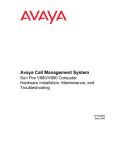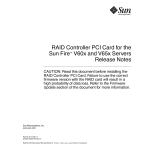Download Sun Fire V440 Server Product Notes
Transcript
Sun Fire™ V440 Server Product Notes Sun Microsystems, Inc. 4150 Network Circle Santa Clara, CA 95054 U.S.A. 650-960-1300 Part No. 816-7733-13 October 2003, Revision A Submit comments about this document at: http://www.sun.com/hwdocs/feedback Copyright 2003 Sun Microsystems, Inc., 4150 Network Circle, Santa Clara, California 95054, U.S.A. All rights reserved. Sun Microsystems, Inc. has intellectual property rights relating to technology embodied in the product that is described in this document. In particular, and without limitation, these intellectual property rights may include one or more of the U.S. patents listed at http://www.sun.com/patents and one or more additional patents or pending patent applications in the U.S. and in other countries. This document and the product to which it pertains are distributed under licenses restricting their use, copying, distribution, and decompilation. No part of the product or of this document may be reproduced in any form by any means without prior written authorization of Sun and its licensors, if any. Third-party software, including font technology, is copyrighted and licensed from Sun suppliers. Parts of the product may be derived from Berkeley BSD systems, licensed from the University of California. UNIX is a registered trademark in the U.S. and in other countries, exclusively licensed through X/Open Company, Ltd. Sun, Sun Microsystems, the Sun logo, Solaris, OpenBoot, AnswerBook2, docs.sun.com, SunSolve Online, SunVTS, ShowMe, Sun Fire, Install Check, and Solaris JumpStart are trademarks or registered trademarks of Sun Microsystems, Inc. in the U.S. and in other countries. All SPARC trademarks are used under license and are trademarks or registered trademarks of SPARC International, Inc. in the U.S. and in other countries. Products bearing SPARC trademarks are based upon an architecture developed by Sun Microsystems, Inc. The OPEN LOOK and Sun™ Graphical User Interface was developed by Sun Microsystems, Inc. for its users and licensees. Sun acknowledges the pioneering efforts of Xerox in researching and developing the concept of visual or graphical user interfaces for the computer industry. Sun holds a non-exclusive license from Xerox to the Xerox Graphical User Interface, which license also covers Sun’s licensees who implement OPEN LOOK GUIs and otherwise comply with Sun’s written license agreements. U.S. Government Rights—Commercial use. Government users are subject to the Sun Microsystems, Inc. standard license agreement and applicable provisions of the FAR and its supplements. DOCUMENTATION IS PROVIDED "AS IS" AND ALL EXPRESS OR IMPLIED CONDITIONS, REPRESENTATIONS AND WARRANTIES, INCLUDING ANY IMPLIED WARRANTY OF MERCHANTABILITY, FITNESS FOR A PARTICULAR PURPOSE OR NON-INFRINGEMENT, ARE DISCLAIMED, EXCEPT TO THE EXTENT THAT SUCH DISCLAIMERS ARE HELD TO BE LEGALLY INVALID. Copyright 2003 Sun Microsystems, Inc., 4150 Network Circle, Santa Clara, California 95054, Etats-Unis. Tous droits réservés. Sun Microsystems, Inc. a les droits de propriété intellectuels relatants à la technologie incorporée dans le produit qui est décrit dans ce document. En particulier, et sans la limitation, ces droits de propriété intellectuels peuvent inclure un ou plus des brevets américains énumérés à http://www.sun.com/patents et un ou les brevets plus supplémentaires ou les applications de brevet en attente dans les Etats-Unis et dans les autres pays. Ce produit ou document est protégé par un copyright et distribué avec des licences qui en restreignent l’utilisation, la copie, la distribution, et la décompilation. Aucune partie de ce produit ou document ne peut être reproduite sous aucune forme, parquelque moyen que ce soit, sans l’autorisation préalable et écrite de Sun et de ses bailleurs de licence, s’il y ena. Le logiciel détenu par des tiers, et qui comprend la technologie relative aux polices de caractères, est protégé par un copyright et licencié par des fournisseurs de Sun. Des parties de ce produit pourront être dérivées des systèmes Berkeley BSD licenciés par l’Université de Californie. UNIX est une marque déposée aux Etats-Unis et dans d’autres pays et licenciée exclusivement par X/Open Company, Ltd. Sun, Sun Microsystems, le logo Sun, Solaris, OpenBoot, AnswerBook2, docs.sun.com, SunSolve Online, SunVTS, ShowMe, Sun Fire, Install Check, et Solaris JumpStart sont des marques de fabrique ou des marques déposées de Sun Microsystems, Inc. aux Etats-Unis et dans d’autres pays. Toutes les marques SPARC sont utilisées sous licence et sont des marques de fabrique ou des marques déposées de SPARC International, Inc. aux Etats-Unis et dans d’autres pays. Les produits protant les marques SPARC sont basés sur une architecture développée par Sun Microsystems, Inc. L’interface d’utilisation graphique OPEN LOOK et Sun™ a été développée par Sun Microsystems, Inc. pour ses utilisateurs et licenciés. Sun reconnaît les efforts de pionniers de Xerox pour la recherche et le développment du concept des interfaces d’utilisation visuelle ou graphique pour l’industrie de l’informatique. Sun détient une license non exclusive do Xerox sur l’interface d’utilisation graphique Xerox, cette licence couvrant également les licenciées de Sun qui mettent en place l’interface d ’utilisation graphique OPEN LOOK et qui en outre se conforment aux licences écrites de Sun. LA DOCUMENTATION EST FOURNIE "EN L’ÉTAT" ET TOUTES AUTRES CONDITIONS, DECLARATIONS ET GARANTIES EXPRESSES OU TACITES SONT FORMELLEMENT EXCLUES, DANS LA MESURE AUTORISEE PAR LA LOI APPLICABLE, Y COMPRIS NOTAMMENT TOUTE GARANTIE IMPLICITE RELATIVE A LA QUALITE MARCHANDE, A L’APTITUDE A UNE UTILISATION PARTICULIERE OU A L’ABSENCE DE CONTREFAÇON. Please Recycle Sun Fire V440 Server Product Notes This document contains information about known problems, workarounds, and other issues that affect this product release of the Sun Fire™ V440 server. The document is divided into three main sections: ■ ■ ■ “Hardware Issues” on page 2 “Software Issues” on page 7 “Documentation Issues” on page 12 Note – Be sure to examine the printed Product Notes located in the ship kit and in the rackmounting kit. Also, please refer to the online Product Notes at http://www.sun.com/documentation for continually updated information. Sun is not responsible for the availability of third-party Web sites mentioned in this document. Sun does not endorse and is not responsible or liable for any content, advertising, products, or other materials that are available on or through such sites or resources. Sun will not be responsible or liable for any actual or alleged damage or loss caused by or in connection with use of or reliance on any such content, goods, or services that are available on or through such sites or resources. 1 Hardware Issues The following bugs and defects affect the Sun Fire V440 server hardware and rackmounting documentation. The Inner Glides and Slide Assemblies Incorrectly Illustrated In the Sun Fire V440 server documentation set, the slide assemblies and inner glides used for rackmounting are incorrectly shown in the illustrations. The slide assemblies and inner glides have risers at the back ends that lift the cable management arm above the cable connectors. The illustration below shows the correct slide assemblies and inner glides. risers Install the inner glides and slide assemblies so that the risers point up. Each piece is labeled “LEFT” or “RIGHT” to indicate where it should be installed, as viewed from the front of the server. Updated List of Screws and Washers for Rackmounting Chapter 1 of the Sun Fire V440 Server Installation Guide shows four bags of screws and washers in the rackmounting kit, but the kit contains only three bags. The 8-32 screws noted in Chapter 2 are not included, nor are they needed. The M-6 and 10-32 washers are listed as separate pieces, but they are now captive washers. 2 Sun Fire V440 Server Product Notes • October 2003 The updated list of hardware for the 4-post rackmounting kit is: ■ M4 screws (8) ■ M6 screws with captive washers (12) ■ 10-32 screws with captive washers (12) Using Antares P-0005 Card in a 66-MHz PCI Slot Causes Panic Messages Bug ID 4788578 The Antares P-0005 card is a 33-MHz PCI card. When placed into a Sun Fire V440 66-MHz PCI slot, however, the card does not make itself known to the system as a 33-MHz card. As the system attempts to operate the slot at 66 MHz, the card fails and the system displays data parity panic error messages. Therefore, do not use the Antares P-0005 card in a Sun Fire V440 66-MHz PCI slot. The card works as expected in any Sun Fire V440 33-MHz PCI slot—slots 0, 1, and 3. This problem has been corrected in Revision 4 and later of the Antares P-0005 card. Reconfiguration Needed to Enable Full Performance of Sun StorEdge 3310 SCSI Array Bug ID 4876079 The Sun™ StorEdge 3310 SCSI Array is capable of 160-Mbyte/second performance, but performs at only half—80-Mbyte/second—when it is attached to the Sun Fire V440 server’s external SCSI port. This issue only applies to arrays with firmware revision level 3.25Q or earlier. This problem has been fixed with patch ID 113722-03, which can be obtained along with installation instructions from the SunSolve web site at: http://sunsolve.sun.com Issues With Storage Connected to the External SCSI Port in a Dual Host Configuration Bug IDs 4892419, 4907010 Sun Fire V440 Server Product Notes 3 You might encounter the following issues on a Sun Fire V440 server with storage connected to its external SCSI port in a dual host configuration. During the boot sequence, the server might hang and display a SCSI error message similar to the following: WARNING: pcisch3: ino 0x24 has been blocked WARNING: mpt1:interrupt #0 has been blocked /pci@1f,700000/scsi@2,1 (mpt1): got external SCSI bus reset. WARNING: /pci@1f,700000/scsi@2,1 (mpt1): mpt_check_task_mgt: Task 4 failed. ioc status = 4a target= 0 This situation can occur when both servers in a dual host configuration are booted at the same time. A patch that fixes this problem is available. The patch number is 115275-02. The server might also hang and display a similar message if you boot it via the network (boot net). This situation also occurs because both servers in the dual host configuration are booted at the same time. To avoid this issue, you should either boot one node of the dual configuration at a time or apply patch 115275-02 to your net installable image. This problem will be fixed in a future Solaris™ release. Finally, a warning message similar to the following might be displayed on the system console during the boot sequence: /pci@1f,700000/scsi@2,1 (mpt1): got external SCSI bus reset. WARNING: /pci@1f,700000/scsi@2,1 (mpt1): mpt_check_task_mgt: Task 4 failed. ioc status = 4a target= 0 This message can be safely ignored and does not require any kind of corrective action. This issue is not fixed in patch 115275-02. It will be addressed in a future release of that patch. 4 Sun Fire V440 Server Product Notes • October 2003 SCSI Port Label Incorrect on Some Systems The SCSI port on some systems is labeled with an incorrect icon indicating that the port uses SE transceivers. The SCSI port uses both SE and LVD transceivers and should be labeled with the icon below. Reinsertion of the System Configuration Card After ALOM Reset Could Disable ALOM Network Access Bug ID 4847296 If you remove the system configuration card (SCC) from the host system and reset Sun Advanced Lights Out Manager (ALOM) before you reinsert the card, information that tracks the ALOM if_network parameter is lost, thereby disabling access to ALOM through the network. Should this occur, reset the ALOM if_network parameter to TRUE after you reinsert the SCC and before you attempt to access ALOM through the network. 1-Gbyte DIMMs Can Cause Overtemperature in Some CPU Configurations If you are using 1-Gbyte DIMMs and multiple CPU/memory modules, populate the CPU slots in the following order to ensure adequate cooling of the DIMMs: CPU0, CPU1, CPU2, CPU3. Sun Fire V440 Server Product Notes 5 Before Installing New Memory, Upgrade OpenBoot Firmware If your system’s OpenBoot™ PROM firmware revision is earlier that 4.10.10, you should upgrade the firmware before installing any new memory module or CPU/memory module. Otherwise, the system might power off automatically as soon as it detects the new memory module during start-up. To determine your system’s firmware revision, use the Solaris command prtconf -V If you need to upgrade your firmware, go to the SunSolve web site at: http://sunsolve.sun.com Search for patch ID 115846 and follow the installation instructions provided with the patch to determine whether you need to upgrade your system firmware. Sun StorEdge 3310 JBOD Array Requires Host Adapter Card The Sun StorEdge 3310 JBOD Array is currently not supported when connected directly to the Sun Fire V440 server’s external SCSI port. To connect a Sun StorEdge 3310 JBOD Array to a Sun Fire V440 server, you must install a supported host adapter card, such as the Sun Dual-channel Ultra160 PCI host adapter. Extreme Load on Network Interface Can Cause the Service Required LED to Remain Lit If your system is processingan extremely heavy load through the 1-Gigabit network interface at 1000 Megabits/ second, and you have a 2-way 1062-MHz CPU configuration, ALOM might illuminate the Service Required LED to indicate a temporary overload condition. However, once network traffic has resumed, ALOM does not turn off the LED. To turn off the LED, you must reset ALOM, using the command resetsc from the ALOM prompt. This problem has been fixed with patch ID 111883-19, which can be obtained along with installation instructions from the SunSolve web site at: http://sunsolve.sun.com 6 Sun Fire V440 Server Product Notes • October 2003 Software Issues The following bugs, defects, and additional information affect the Sun Fire V440 server software, or the Solaris™ operating environment release that the server supports. Supported Solaris Release The Sun Fire V440 server requires release 8 HW 7/03 or a later compatible release of the Solaris operating environment. Use of NET MGT Port Requires 10BASE-T Network Support The NET MGT port of the Sun Fire V440 server supports 10BASE-T (10-Megabit) Ethernet only. Be sure to connect the port to a network that supports 10BASE-T operation. Change to System Console Default Behavior If your server has OpenBoot 4.10.10 or later firmware, the default settings have changed for the OpenBoot configuration variables that control where the system console is directed. To determine your system’s firmware revision, use the command prtconf -V. These variables, input-device and output-device, have new default settings as of OpenBoot 4.10.10 or later firmware: Variable Default Prior to 4.10.10 Default Setting for 4.10.10 or Later input-device ttya keyboard output-device ttya screen Sun Fire V440 Server Product Notes 7 As a result, the default system start-up behavior has changed as well. With OpenBoot 4.10.10 or later, the firmware checks for presence of a PCI graphics card and keyboard and directs the system console to those devices first, if found. If those devices are not present, the system automatically directs console output to, and accepts input from, the SERIAL MGT port (ttya). Manually Disabling or Enabling of Memory DIMMs Requires the System to Be Power Cycled Bug ID 4908334 When you disable a memory DIMM using the asr-disable command or enable a memory DIMM using the asr-enable command, you must power cycle the system for the action to take effect. This issue will be addressed in a future release of OpenBoot firmware. Permanent Lease Time Must Be Set for DHCP Server When using Dynamic Host Configuration Protocol (DHCP) to configure your ALOM IP address, you must have a permanent lease time set for your DHCP server. If you have a variable lease time set for your DHCP server, the ALOM software might not renew its lease, potentially losing its IP address as a result. ALOM Firmware Might Be Upgraded to Ver. 1.2 Your Sun Fire V440 server documentation indicates that Sun Advanced Lights Out Manager (ALOM) is Version 1.1. Later systems might be shipped with ALOM firmware 1.2 or later. Version 1.2 firmware supports additional platforms. You can view ALOM documentation on the Web at: http://www.sun.com/servers/alom.html However, your ALOM 1.1 documentation provides adequate instructions for using the ALOM functionality, and you do not need to download the Version 1.2 documentation. 8 Sun Fire V440 Server Product Notes • October 2003 Connection to vtsk Kernel Could Be Lost Bug ID 4861855 Due to a bug, in some cases your connection to the SunVTS™ software kernel, vtsk, is lost when you try to connect remotely from another system. A patch that fixes this problem is available. The patch number is 114479-11. Service Required LED Fails to Relight After ALOM Reset Bug ID 4839285 If you reset the ALOM system controller while the Service Required LED is lit, the LED will briefly turn off and then turn back on. However, in some instances, the LED might remain off, even though the fault condition persists. In any event, the LED will reflect the correct fault status the next time the system is reset. Check CPU Temperatures Before Restarting a Server That Was Shut Down Because of a Temperature Fault Bug ID 4737690 When ALOM detects a critical internal temperature fault in the host server, it automatically initiates a graceful shutdown and powers off the server. If you then attempt to power on the server while the critical temperature condition persists, ALOM will normally inhibit the power-on attempt. But, in some cases, ALOM allows the server to start booting but quickly initiates another shutdown. A future version of ALOM will inhibit all power-on attempts whenever a critical temperature condition exists. To avoid this scenario, use ALOM to verify that the system temperature is within the normal range. Before Adding or Replacing a Disk Drive, Upgrade Firmware Before adding or replacing a disk drive, you must install patch 115662-01, which you can obtain along with installation instructions from the SunSolve web site at: http://sunsolve.sun.com. Sun Fire V440 Server Product Notes 9 Redundant console Command Causes Problems When Connecting to Established ALOM Console Session Through telnet Bug ID 4802486 If you establish an ALOM console session on a serial connection, and then use the telnet utility from this session to connect to ALOM, do not issue the console command again. Doing so results in a continuous string of Console session already in use messages that are sent to the console. In addition, other users attempting to log in to the console will receive those messages. Another complication caused by issuing a second console command is that it creates a “phantom” user. When the user who incorrectly issued the second console command logs out, only that user’s first login session ends. As a result, only four users, rather than five, are able to log in to ALOM until ALOM is reset. To escape this condition, type the console escape characters (#. by default) to return to an ALOM console session, or use another telnet session to establish an ALOM console session. At the ALOM command prompt (sc>), type the resetsc command to reset ALOM. Booting Server in kadb Mode Brings Notification-Only Warning Message Bug ID 4840924 When you boot a Sun Fire V440 server in kadb (debug) mode, a warning message similar to the following is displayed: WARNING: todm5819p_rmc: kernel debugger detected: hardware watchdog disabled This is a normal message for the purpose of notification only, and does not require any kind of corrective action. 10 Sun Fire V440 Server Product Notes • October 2003 Installing Important Man Page Packages for the Sun Fire V440 Server If you install the Solaris 8 HW 7/03 operating environment for your Sun Fire V440 server without using the Solaris Web Start installation method, you must install two important man page packages manually. These packages include man pages for various features, including the raidctl utility, which supports hardware disk mirroring, and the scadm utility, which enables you to perform ALOM administration tasks through Solaris software while you are logged in to the host as root. The two packages—SUNWs8hwman and SUNWs8hwman1—are on the Supplement CD. If you do not install the Solaris operating environment by using the Web Start method, then use the pkgadd utility to install both man page packages manually. In addition, regardless of the method you use to install the man pages, special steps are required to access the man pages. For additional details, see the Solaris 8 HW 7/03 Hardware Platform Guide, which is provided with your Solaris operating environment release. Repeated Alerts When Resetting or Powering On Via ALOM Are Expected Bug ID 4808609 If the OpenBoot PROM (OBP) variables diag-switch? and auto-boot? are set to TRUE, and you issue either the reset -y command or the poweron command from the ALOM command line, several reset and cleared bootmode messages are displayed, which appear to be redundant. For example: SC Alert: SC Request to Reset Host. SC Alert: Host System has Reset SC Alert: Host System has read and cleared bootmode. SC Alert: Indicator SYS_FRONT.ACT is now OFF SC Alert: Host System has Reset SC Alert: Host System has Reset SC Alert: Host System has read and cleared bootmode. SC Alert: Indicator SYS_FRONT.ACT is now ON Such messages are normal and derive from the method by which the server is reset or powered on. Sun Fire V440 Server Product Notes 11 Informational-Level Disk Warning Messages Seen (ASC 0x29/ASCQ0x3) Bug ID 4886938 Occasionally, an informational-level warning message related to a disk appears on the console. The message is harmless and the system is still fully functional. A patch that fixes this problem is available. The patch number is 115275-02 (or later). Flash Updating OBP Firmware With the Keyswitch in the Locked Position Causes an Unclear Message Bug ID 4893726 If the system control keyswitch is in the Locked position while flash updating the OpenBoot PROM (OBP) from Solaris software, you see the following message: Flash Update: Couldn’t determine the Flash PROM component type; Check the CPU board jumpers J4205, J4206, J4207. Turn the keyswitch to the Normal position and restart the flash update. If you continue to see the message after the keyswitch is turned to the Normal position, check the jumpers on the motherboard—not the CPU board—as suggested in the message. Documentation Issues The following additional information relates to Sun Fire V440 server documentation. Power Supply Inlets Mislabeled In Figure 1-4 of the Sun Fire V440 Server Administration Guide, the labels show the power supply inlets in the wrong order. The inlet for power supply 0 (PS0) is below the inlet for power supply 1 (PS1). 12 Sun Fire V440 Server Product Notes • October 2003 Ethernet Port Device Paths Incorrectly Listed In panel 9 of the Sun Fire V440 Server Setup: Cabling and Power On document, device paths for Ethernet ports 0 and 1 are reversed. The correct paths are the following: Ethernet Port OBP Devalias Device Path 0 net0 /pci@1c,600000/network@2 1 net1 /pci@1f,700000/network@1 The device paths are documented correctly in the Sun Fire V440 Server Installation Guide. ALOM Help Incorrectly States That a Minimum and Maximum Number of Characters Can Be Set for setsc sc_escapechars Command Sun Advanced Lights Out Manager (ALOM) 1.1 Online Help incorrectly states that you can set a minimum and a maximum number of characters for the ALOM escape sequence command. The only number of characters that you can set is two (the default characters are #.). You can change the default characters via the ALOM setsc sc_escapechars command. Gigabit Ethernet Connection LEDs Incorrectly Documented Bug ID 4879844 In the Sun Fire V440 Server Administration Guide, the Sun Fire V440 Server Diagnostics and Troubleshooting Guide, and the Sun Fire V440 Server Parts Installation and Removal Guide, the color of the illuminated Gigabit Ethernet connection LED is incorrectly described as amber. The color of that illuminated LED is green. Sun Fire V440 Server Product Notes 13 Volume Numbering for Hardware-Mirrored Disks in the OpenBoot Environment If you use the Solaris raidctl utility to configure a hardware RAID mirror from two Sun Fire V440 internal disk drives, the two mirrored disks do not appear in the output of the OpenBoot probe-scsi and probe-scsi-all commands. Instead, these commands display a single mirrored volume named Volume n, where n is equal to the target ID of the primary (master) disk used to create the mirror. For example, the following command creates a hardware-mirrored volume by copying the primary disk c1t2d0 (specified first) to the secondary disk c1t3d0. # raidctl -c c1t2d0 c1t3d0 When you issue probe-scsi-all at the ok prompt, the mirrored volume is called Volume 2, as shown below: ok probe-scsi-all /pci@1f,700000/scsi@2,1 /pci@1f,700000/scsi@2 Target 0 Unit 0 Disk SEAGATE ST336607LSUN36G 0307 71132959 Blocks, 34732 MB Target 1 Unit 0 Disk SEAGATE ST336607LSUN36G 0307 71132959 Blocks, 34732 MB Volume 2 Unit 0 Disk LSILOGIC1030 IM IM1000 71132927 Blocks, 34732 MB The volume name inherits its number (2) from the target ID of the primary disk (t2). If the mirrored volume contains the boot disk, you can boot the system from the ok prompt using the device alias for the primary disk (in this case, disk2): # ok boot disk2 Removing the System From the Rack With the Cable Management Arm in Use If you need to uninstall the system from the rack, you must completely remove the cable management arm from the slide assemblies and the inner glides. Failure to do so might cause damage to the cable management arm. 14 Sun Fire V440 Server Product Notes • October 2003