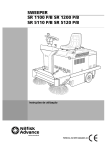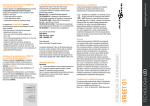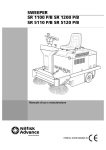Download Sun Fire™ V60x and V65x Servers ReadMe
Transcript
Sun Fire™ V60x and V65x Servers ReadMe Hot-Swappable Controller Update Sun Microsystems, Inc. www.sun.com Part No. 817-7172-10 April 2004 Submit comments about this document at: http://www.sun.com/hwdocs/feedback Copyright 2004 Sun Microsystems, Inc., 4150 Network Circle, Santa Clara, California 95054, U.S.A. All rights reserved. Sun Microsystems, Inc. has intellectual property rights relating to technology that is described in this document. In particular, and without limitation, these intellectual property rights may include one or more of the U.S. patents listed at http://www.sun.com/patents and one or more additional patents or pending patent applications in the U.S. and in other countries. This document and the product to which it pertains are distributed under licenses restricting their use, copying, distribution and decompilation. No part of the product or of this document may be reproduced in any form by any means without prior written authorization of Sun and its licensors, if any. Third-party software, including font technology, is copyrighted and licensed from Sun suppliers. Parts of the product may be derived from Berkeley BSD systems, licensed from the University of California. UNIX is a registered trademark in the U.S. and in other countries, exclusively licensed through X/Open Company, Ltd. Sun, Sun Microsystems, the Sun logo and Java are trademarks or registered trademarks of Sun Microsystems, Inc. in the United States and in other countries. All SPARC trademarks are used under license and are trademarks or registered trademarks of SPARC International, Inc. in the U.S. and in other countries. Products bearing SPARC trademarks are based upon an architecture developed by Sun Microsystems, Inc. Netscape and Mozilla are trademarks or registered trademarks of Netscape Communications Corporation in the United States and other countries. The OPEN LOOK and Sun™ Graphical User Interface was developed by Sun Microsystems, Inc. for its users and licensees. Sun acknowledges the pioneering efforts of Xerox in researching and developing the concept of visual or graphical user interfaces for the computer industry. Sun holds a non-exclusive license from Xerox to the Xerox Graphical User Interface, which license also covers Sun’s licensees who implement OPEN LOOK GUIs and otherwise comply with Sun’s written license agreements. U.S. Government Rights—Commercial use. Government users are subject to the Sun Microsystems, Inc. standard license agreement and applicable provisions of the FAR and its supplements. DOCUMENTATION IS PROVIDED “AS IS” AND ALL EXPRESS OR IMPLIED CONDITIONS, REPRESENTATIONS AND WARRANTIES, INCLUDING ANY IMPLIED WARRANTY OF MERCHANTABILITY, FITNESS FOR A PARTICULAR PURPOSE OR NON-INFRINGEMENT, ARE DISCLAIMED, EXCEPT TO THE EXTENT THAT SUCH DISCLAIMERS ARE HELD TO BE LEGALLY INVALID. Copyright 2004 Sun Microsystems, Inc., 4150 Network Circle, Santa Clara, California 95054, États-Unis. Tous droits réservés. Sun Microsystems, Inc. a les droits de propriété intellectuelle relatants à la technologie qui est décrite dans ce document. En particulier, et sans la limitation, ces droits de propriété intellectuelle peuvent inclure un ou plus des brevets américains énumérés à http://www.sun.com/patents et un ou les brevets plus supplémentaires ou les applications de brevet en attente dans les États-Unis et dans les autres pays. Ce produit ou document est protégé par un copyright et distribué avec des licences qui en restreignent l’utilisation, la copie, la distribution et la décompilation. Aucune partie de ce produit ou document ne peut être reproduite sous aucune forme, par quelque moyen que ce soit, sans l’autorisation préalable et écrite de Sun et de ses bailleurs de licence, s’il y en a. Le logiciel détenu par des tiers, et qui comprend la technologie relative aux polices de caractères, est protégé par un copyright et licencié par des fournisseurs de Sun. Des parties de ce produit pourront être dérivées des systèmes Berkeley BSD licenciés par l’Université de Californie. UNIX est une marque déposée aux États-Unis et dans d’autres pays et licenciée exclusivement par X/Open Company, Ltd. Sun, Sun Microsystems, le logo Sun et Java sont des marques de fabrique ou des marques déposées de Sun Microsystems, Inc. aux États-Unis et dans d’autres pays. Toutes les marques SPARC sont utilisées sous licence et sont des marques de fabrique ou des marques déposées de SPARC International, Inc. aux États-Unis et dans d’autres pays. Les produits portant les marques SPARC sont basés sur une architecture développée par Sun Microsystems, Inc. Netscape et Mozilla sont des marques de Netscape Communications Corporation aux États-Unis et dans d'autres pays. L’interface d’utilisation graphique OPEN LOOK et Sun a été développée par Sun Microsystems, Inc. pour ses utilisateurs et licenciés. Sun reconnaît les efforts de pionniers de Xerox pour la recherche et le développement du concept des interfaces d’utilisation visuelle ou graphique pour l’industrie de l’informatique. Sun détient une license non exclusive de Xerox sur l’interface d’utilisation graphique Xerox, cette licence couvrant également les licenciées de Sun qui mettent en place l’interface d’utilisation graphique OPEN LOOK et qui en outre se conforment aux licences écrites de Sun. LA DOCUMENTATION EST FOURNIE «EN L’ÉTAT» ET TOUTES AUTRES CONDITIONS, DÉCLARATIONS ET GARANTIES EXPRESSES OU TACITES SONT FORMELLEMENT EXCLUES, DANS LA MESURE AUTORISÉE PAR LA LOI APPLICABLE, Y COMPRIS NOTAMMENT TOUTE GARANTIE IMPLICITE RELATIVE À LA QUALITÉ MARCHANDE, À L’APTITUDE À UNE UTILISATION PARTICULIÈRE OU À L’ABSENCE DE CONTREFAÇON. Please Recycle Hot-Swappable Controller (HSC) Update Intel Legal Notices Information in this document is provided in connection with Intel products. No license, express or implied, by estoppel or otherwise, to any intellectual property rights is granted by this document. Except as provided in Intel's Terms and Conditions of Sale for such products, Intel assumes no liability whatsoever, and Intel disclaims any express or implied warranty, relating to sale and/or use of Intel products including liability or warranties relating to fitness for a particular purpose, merchantability, or infringement of any patent, copyright or other intellectual property right. Intel Corporation may have patents or pending patent applications, trademarks, copyrights, or other intellectual property rights that relate to the presented subject matter. The furnishing of documents and other materials and information does not provide any license, express or implied, by estoppel or otherwise, to any such patents, trademarks, copyrights, or other intellectual property rights. Intel products are not intended for use in medical, life saving, or life sustaining applications. Intel may make changes to specifications and product descriptions at any time, without notice. Intel is a registered trademark of Intel Corporation. 1 Sun Fire™ V60x Server (Chassis SR1300) About This Release (HSC 0.08) This ReadMe file is an update to a previous ReadMe dated January 14, 2004. The section describing the location and jumper designator for the boot block to be updated has been modified to describe correctly the location of the jumper block. There is no change to the firmware file itself. ■ ■ Firmware Version: 0.08 Bootblock Version: 0.50 This document applies to the firmware used in the Intel® server chassis SR1200 and SR1300 Hot-Swap SCSI Backplane (HSBP). File COFH0008.HEX is used by the FWPIAUPD utility to update the Hot Swap Controller (HSC) code on a running server. Supported Systems Intel server chassis SR1200 and SR1300 as used with the following: ■ ■ ■ Intel Server Platform SCB2 Intel Server Platform SE7500WV2 Intel Server Platform SE7501WV2 System BIOS and Firmware Dependencies None. Important Installation Notes Validation Intel only validates system software releases that are current. System software is defined as BIOS, BMC firmware, and FRU/SDR. Intel does not perform regression testing of current system software with previous versions of system software. Intel 2 Sun Fire V60x and V65x Servers ReadMe—HSC Update • April 2004 recommends upgrading to the latest revisions of system software as necessary. There are no known compatibility issues or dependencies between system software revisions. Updating the Firmware The firmware is updated by the FWPIAUPD.EXE utility program that is included with this release package. This program can be run interactively (the program prompts the user for information) or with all information supplied on the command line. Using the command line is less prone to error; the command to use is: FWPIAUPD -ni -u -o -p COFH0008.HEX The supplied HSCUPDAT.BAT batch file updates the primary and secondary HSCs using the command lines described above. Executing the batch file is the recommended method of of updating the firmware. Boot-Block Update This update to HSC 0.8 requires a boot-block update to resolve two of the issues as described in the section “Issues Fixed Since Last Release” on page 5. Modify the HSCUPDAT.BAT file as described in the section “Updating the Boot Block” on page 4. Caution – The boot block on the HSC is write-protected and should never be updated unless these release notes specifically call for a boot-block update. Never use the -b or -boot switch on the command line. If the utility is run interactively, always answer NO to the question “Update the boot block?”. If you do attempt to update the boot block while the write-protection jumper is in place, the boot block will not be modified. However, when the utility attempts to verify that the code in the flash matches the code in the COFHxxxx.HEX file, the verify will fail. This is a “false” warning. The boot block on the HSC is still perfectly fine since it is write-protected. The reason the verify fails in this case is that each version of firmware places a time/date stamp of when the firmware was compiled into the boot-block area of the COFHxxxx.HEX file. It is this data that changes with each new file and causes the verify to fail. Hot-Swappable Controller (HSC) Update 3 Updating the Boot Block Note – Before you perform this procedure, create the floppy diskette for updating the server. See “Creating an Update Diskette” on page 11 . 1. Power down the server. 2. Unplug the AC cord. 3. Open the chassis. Jumper J4 on the Hot Swap Backplane controls the boot-block write protect. It is located to the right front of the SCSI cable connector on the backplane. Pins 1, 3 and 5 are the pins closest to the SCSI connector. 4. Move the jumper from the write-protect position (pins 1 and 3 connected) to the write-enable position (pins 3 and 5 connected). 5. Plug in the AC cord. 6. Power up and boot to the floppy diskette that you created. 7. After the update completes, power down and unplug the AC cord. 8. Move the jumper on pins J4 back to the write-protect position (pins 1 and 3 connected). 9. Close the chassis. 10. Plug in the AC cord and boot normally. Known Issues and Work-arounds None. Features Added in This Release HSC version 0.08 ■ 4 Support has been added for the SE7501WV2 server board. When installed with this board, the HSC will report a product ID in the IPMI Get Device ID command of 00h, 1Eh. In addition, the SCSI Inquiry Product Identification will be SCA HSBP M21. Sun Fire V60x and V65x Servers ReadMe—HSC Update • April 2004 HSC version 0.07 ■ The firmware has been upgraded to work with both the SCB2 (SR2200 chassis) and SE7500WV2 (SR2300 chassis) server baseboards. The HSC determines the baseboard to which it is attached to shortly after power-up and adjusts itself accordingly. The differences are of an informational nature as described below: ■ ■ ■ The Get Device ID command returns a product ID of 00h,10h when connected to SCB2 and 00h,15h when connected to SE7500WV2. SCSI Inquiry returns a Product ID of SCA HSBP M18 when connected to SCB2 and SCA HSBP M19 when connected to SE7500WV2. A boot-block update is also included in the firmware. This change lets the HSC report the correct product ID while in firmware transfer mode. However, this change is not important for systems already in the field. Intel recommends users NOT update their boot blocks to get this change. Issues Fixed Since Last Release HSC version 0.08 ■ ■ The HSC now accepts all System and Device ACPI states defined by IPMI 1.5. This change has no impact on customers since the HSC does not actually do anything based on ACPI state. HSC 0.07 would sometimes display random characters in the Product ID field of the IPMI Get Device ID command while in firmware transfer mode due to a corrupt opcode. HSC 0.08 corrects this. Note – This change requires a boot-block update. ■ ■ The HSC did not correctly handle multi-bytes messages in the message phase. This caused some Linux OSs not to install with certain RAID cards. HSC 0.08 still does not handle multi-byte messages, but it now rejects them properly, allowing operation to continue. In some rare cases, drives would spontaneously go offline and not come back online. HSC 0.08 extends the power-on delay from 50 milliseconds to 1 second to avoid this. Note – This change requires a boot-block update. Hot-Swappable Controller (HSC) Update 5 HSC version 0.07 ■ ■ The FRUSDR.EXE program occasionally would not detect the presence of the HSC, causing SDRs for the HSC not to be loaded. This was caused by the HSC firmware and has been corrected in HSC 0.07. The HSC would occasionally log a fan event rather than a temperature event when an over-temperature condition occurred. This has been fixed in HSC 0.07. Reference Material Intel(R) Server Platform SCB2 Technical Product Specification (TPS) Intel(R) Server Platform SE7500WV2 Technical Product Specification (TPS) Intel(R) Server Platform SE7501WV2 Technical Product Specification (TPS) Sun Fire V65x Server (Chassis SR2300) About This Release (HSC 0.06) ■ ■ Firmware Version: 0.06 Bootblock Version: 0.50 This document applies to the firmware used in the Intel server chassis SR2200 and SR2300 Hot-Swap SCSI Backplane (HSBP). File SCFH0006.HEX is used by the FWPIAUPD utility to update the Hot Swap Controller (HSC) code on a running server. Supported Systems Intel server chassis SR2200 and SR2300 as used with the following: ■ ■ ■ 6 Intel Server Platform SCB2 Intel Server Platform SE7500WV2 Intel Server Platform SE7501WV2 Sun Fire V60x and V65x Servers ReadMe—HSC Update • April 2004 System BIOS and Firmware Dependencies None. Important Installation Notes Validation Intel only validates system software releases that are current. System software is defined as BIOS, BMC firmware, and FRU/SDR. Intel does not perform regression testing of current system software with previous versions of system software. Intel recommends upgrading to the latest revisions of system software as necessary. There are no known compatibility issues or dependencies between system software revisions. Updating the Firmware The firmware is updated by the FWPIAUPD.EXE utility program that is included with this release package. This program can be run interactively (the program prompts the user for information) or with all information supplied on the command line. Using the command line is less prone to error; the command to use is: FWPIAUPD -ni -u -o -p SCFH0006.HEX The supplied HSCUPDAT.BAT batch file updates the primary and secondary HSCs using the command lines described above. Executing the batch file is the recommended method of of updating the firmware. Hot-Swappable Controller (HSC) Update 7 Boot-Block Update This update to HSC 0.6 requires a boot-block update to resolve two of the issues as described in the section “Issues Fixed Since Last Release” on page 10. Modify the HSCUPDAT.BAT file as described in the section “Updating the Boot Block” on page 8. Caution – The boot block on the HSC is write-protected and should never be updated unless these release notes specifically call for a boot-block update. Never use the -b or -boot switch on the command line. If the utility is run interactively, always answer NO to the question “Update the boot block?”. If you do attempt to update the boot block while the write-protection jumper is in place, the boot block will not be modified. However, when the utility attempts to verify that the code in the flash matches the code in the SCFH0006.HEX file, the verify will fail. This is a “false” warning. The boot block on the HSC is still perfectly fine since it is write-protected. The reason the verify fails in this case is that each version of firmware places a time/date stamp of when the firmware was compiled into the boot-block area of the SCFH0006.HEX file. It is this data that changes with each new file and causes the verify to fail. Updating the Boot Block Note – Before you perform this procedure, create the floppy diskette for updating the server. See “Creating an Update Diskette” on page 11 . 1. Power down the server. 2. Unplug the AC cord. 3. Open the chassis. Jumper J4 on the Hot Swap Backplane controls the boot-block write protect. It is located to the right front of the SCSI cable connector on the backplane. Pins 1, 3 and 5 are the pins closest to the SCSI connector. 4. Move the jumper from the write-protect position (pins 1 and 3 connected) to the write-enable position (pins 3 and 5 connected). 8 Sun Fire V60x and V65x Servers ReadMe—HSC Update • April 2004 5. Plug in the AC cord. 6. Power up and boot to the floppy diskette that you created. 7. After the update completes, power down and unplug the AC cord. 8. Move the jumper on pins J4 back to the write-protect position (pins 1 and 3 connected). 9. Close the chassis. 10. Plug in the AC cord and boot normally. Known Issues and Work-arounds None. Features Added in This Release HSC version 0.06 ■ Support has been added for the SE7501WV2 server board. When installed with this board, the HSC will report a product ID in the IPMI Get Device ID command of 00h, 1Fh. In addition, the SCSI Inquiry Product Identification will be SCA HSBP M22. HSC version 0.05 ■ The firmware has been upgraded to work with both the SCB2 (SR2200 chassis) and SE7500WV2 (SR2300 chassis) server baseboards. The HSC determines which baseboard it is attached to shortly after power-up and adjusts itself accordingly. The differences are of an "informational" nature as described below: ■ ■ ■ The Get Device ID command returns a product ID of 00h,11h when connected to SCB2 and 00h,16h when connected to SE7500WV2. SCSI Inquiry returns a Product ID of SCA HSBP M16 when connected to SCB2 and SCA HSBP M20 when connected to SE7500WV2. A boot-block update is also included in the firmware. This change lets the HSC report the correct product ID while in firmware transfer mode. However, this change is not important for systems already in the field. Intel recommends users NOT update their boot blocks to get this change. Hot-Swappable Controller (HSC) Update 9 Issues Fixed Since Last Release HSC version 0.06 ■ ■ The HSC now accepts all System and Device ACPI states defined by IPMI 1.5. This change has no impact on customers since the HSC doesn't actually do anything based on ACPI state. HSC 0.05 would sometimes display random characters in the Product ID field of the IPMI Get Device ID command while in firmware transfer mode due to a corrupt opcode. HSC 0.06 corrects this. Note – This change requires a boot-block update. ■ ■ The HSC did not correctly handle multi-bytes messages in the message phase. This caused some Linux OSs not to install with certain RAID cards. HSC 0.08 still does not handle multi-byte messages, but it now rejects them properly, allowing operation to continue. In some rare cases, drives would spontaneously go offline and not come back online. HSC 0.06 extends the power-on delay from 50 milliseconds to 1 second to avoid this. Note – This change requires a boot-block update. HSC version 0.05 ■ ■ The FRUSDR.EXE program occasionally would not detect the presence of the HSC, causing SDRs for the HSC not to be loaded. This was caused by the HSC firmware and has been corrected in HSC 0.05. The HSC would occasionally log a fan event rather than a temperature event when an over-temperature condition occurred. This has been fixed in HSC 0.05. Reference Material Intel(R) Server Platform SCB2 Technical Product Specification (TPS) Intel(R) Server Platform SE7500WV2 Technical Product Specification (TPS) Intel(R) Server Platform SE7501WV2 Technical Product Specification (TPS) 10 Sun Fire V60x and V65x Servers ReadMe—HSC Update • April 2004 Creating an Update Diskette This section contains instructions for downloading the appropriate file and creating an update diskette for your server. ■ For the Sun Fire V60x Server (Chassis SR1300), you will download the following file(s): ■ ■ ■ For Windows: HSC1U.EXE For Linux or Solaris: hsc1u.img (plus hsc1u.md5 or hsc1u.sum) For the Sun Fire V65x Server (Chassis SR2300), you will download the following file(s): ■ ■ For Windows: HSC2U.EXE For Linux or Solaris: hsc2u.img (plus hsc2u.md5 or hsc2u.sum) Requirements To perform the update procedures, you need the following: ■ ■ ■ A Windows-, Linux- or Solaris™-based x86 system onto which you download the updates from the download site. One formatted 1.44MB floppy diskette. The Sun Fire V60x server or Sun Fire V65xz server onto which you are installing the HSC update. To perfom the updates, first use the appropriate section for the platform that you will use to download the software: ■ ■ ■ “Create HSC Update Diskette (Windows Users)” on page 12 “Create HSC Update Diskette (Linux Users)” on page 12 “Create HSC Update Diskette (Solaris x86 Users)” on page 13 Second, follow the procedure found in “Updating the Boot Block” on page 4 (for the Sun Fire V60x server) or “Updating the Boot Block” on page 8 (for the Sun Fire V65x server). Note – Please follow the update instructions below carefully and precisely. Hot-Swappable Controller (HSC) Update 11 Create HSC Update Diskette (Windows Users) To download the HSC update to a diskette using a Windows system: 1. Download the HSC self-extracting file (HSC1U.EXE or HSC2U.EXE) onto the Windows system. 2. Insert a formatted 1.44MB diskette into drive A. 3. Double click on the file and follow the instructions on the screen. The file automatically extracts the update onto the floppy diskette. 4. After the extraction is complete, remove and label the diskette Sun Fire V60x server HSC Update or Sun Fire V65x server HSC Update. 5. Proceed to: ■ For a Sun Fire V60x server, see “Updating the Boot Block” on page 4. ■ For a Sun Fire V65x server, see “Updating the Boot Block” on page 8. Create HSC Update Diskette (Linux Users) To download the HSC update to a diskette using a Linux system: 1. For your Sun Fire server, download the HSC image file and the md5 file onto a Linux system. ■ Sun Fire V60x server: hsc1u.img and hsc1u.md5 ■ Sun Fire V65x server: hsc2u.img and hsc2u.md5 2. Ensure that the output of the command md5sum run on the file *.img matches the contents of the file *.md5. For a Sun Fire V60x server: a. At the Linux command prompt, type: # md5sum hsc1u.img # cat hsc1u.md5 For a Sun Fire V65x server: a. At the Linux command prompt, type: # md5sum hsc2u.img # cat hsc2u.md5 3. Insert a formatted 1.44MB diskette into drive A. 12 Sun Fire V60x and V65x Servers ReadMe—HSC Update • April 2004 4. At the Linux command prompt, type one of the following commands: For a Sun Fire V60x server: # dd if=hsc1u.img of=/dev/fd0 For a Sun Fire V65x server: # dd if=hsc2u.img of=/dev/fd0 The file automatically extracts the update onto the floppy diskette. 5. After the extraction is complete, remove and label the diskette Sun Fire V60x server HSC Update or Sun Fire V65x server HSC Update. 6. Proceed to: ■ For a Sun Fire V60x server, see “Updating the Boot Block” on page 4. ■ For a Sun Fire V65x server, see “Updating the Boot Block” on page 8. Create HSC Update Diskette (Solaris x86 Users) To download the HSC update to a diskette using a Solaris™ x86 system: 1. Log into the Solaris system as superuser. 2. Turn off the volmgt daemon by typing: # /etc/init.d/volmgt stop 3. For your Sun Fire server, download the HSC image file and the sum file onto a Solaris system. ■ Sun Fire V60x server: hsc1u.img and hsc1u.sum ■ Sun Fire V65x server: hsc2u.img and hsc2u.sum 4. Ensure that the output of the command sum run on the file *.img matches the contents of the file *.sum. For a Sun Fire V60x server: a. At the Solaris command prompt, type: # sum hsc1u.img # cat hsc1u.sum For a Sun Fire V65x server: a. At the Solaris command prompt, type: # sum hsc2u.img # cat hsc2u.sum Hot-Swappable Controller (HSC) Update 13 5. Insert a formatted 1.44MB diskette into drive A. 6. At the Solaris command prompt, type one of the following commands: For a Sun Fire V60x server: # dd if=hsc1u.img of=/dev/fd0 For a Sun Fire V65x server: # dd if=hsc2u.img of=/dev/fd0 The file automatically extracts the update onto the floppy diskette. 7. After the extraction is complete, remove and label the diskette Sun Fire V60x server HSC Update or Sun Fire V65x server HSC Update. 8. Turn on the volmgt daemon by typing: # /etc/init.d/volmgt start 9. Proceed to: 14 ■ For a Sun Fire V60x server, see “Updating the Boot Block” on page 4. ■ For a Sun Fire V65x server, see “Updating the Boot Block” on page 8. Sun Fire V60x and V65x Servers ReadMe—HSC Update • April 2004