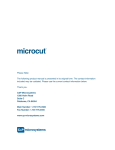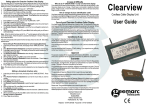Download STEP-HEAR™ Activator (SH-220) - Step
Transcript
English STEP-HEAR™ Activator (SH-220) User Guide NAVIGATION AND INFORMATION SYSTEM FOR VISUALLY IMPAIRED AND BLIND PEOPLE CONTENTS CONTENTS 1 INTRODUCTION Unpacking the Activator 2 3 DESCRIPTION Activator Charger 4 4 4 ACTIVATOR Charging the Activator Turning the Activator On/Off Using the Activator Activator Settings 5 5 6 7 8 TROUBLESHOOTIING 8 SAFETY INFORMATION 9 GUARANTEE (EU) 10 GUARANTEE (US) 11 RECYCLING DIRECTIVES 14 1 INTRODUCTION Congratulations on purchasing your STEP-HEAR™ Activator. The STEP-HEAR™ system consists of two units: a weather resistant transmitter/base and a small receiver/activator. Once installed, the base sends out a continuous signal. When the activator, held by the user, is within the range of the base, it vibrates and beeps. Pressing a button on the activator triggers a pre-recorded voice announcement from the base. This provides information that helps users find their destination. It is important that you read the instructions below in order to use your STEP-HEAR™ system to its full potential. Keep this user guide in a safe place for future reference. This guide explains how to use the following: STEP-HEAR™ Activator (SH-220) Please note: Step Hear is not responsible for the content of voice announcements or any other recordings played back from the Step Hear bases. Any content recorded onto the bases are the responsibility of the base/service provider. 2 INTRODUCTION Unpacking the Activator On unpacking the activator, you will find the following contents in the box: 1 Activator Unit 1 Charging Cradle 1 Mains Power Adaptor 1 Neck Pendant String 1 Wrist Strap 1 Key Ring 1 User Guide For product support and help visit our website at www.step-hear.com 3 DESCRIPTION Activator Press to Check Announcement 1, 2 or 3 Power ON/OFF button LED indicator Charger Charging unit with power jack (DC 5.4V 450mA) LED indicator 4 Charging cradle ACTIVATOR Charging the Activator Plug the supplied adaptor cord into the jack found at the back of the charger and the other end into an electrical socket. The red LED on the charger will turn on. Place your activator into the charger. The green LED on the activator will turn on and the activator will vibrate and beeps once. The green LED will turn off when the activator is fully charged. Note: When the green LED on the activator flashes and a tone beeps every 60 seconds, you need to charge the activator. The charging time for the activator is about 2 hours. The activator has a standby time of over 200 hours. 5 ACTIVATOR Turn the Activator On/Off To turn the activator ON - press and hold the POWER button (triangle shaped) on the activator for 2-4 seconds until one beep tone is heard. The red LED indicator will flash. To turn the activator OFF - press and hold the POWER button for 2-4 seconds until two beep tones are heard. 6 ACTIVATOR Using the Activator Once the activator has been charged and the power turned on, you are ready to use the STEP-HEAR™ system. The activator can be carried either as a pendant, key ring or on a wrist strap. These accessories are all supplied. On arriving in an area where there is an active base, the activator will beep (and/or vibrate – see Activator Settings below). In order to activate the pre-recorded announcements on the base unit, please press once button 1, 2 or 3 on the activator. The announcement stored in Button 1, Button 2 or Button 3 on the base will be announced. You will hear useful information to help you navigate around your current location. Press the POWER button once to pause the beeping and/or vibrating. The vibrating will only alert you every 60 seconds. If the activator is out of range for 15 seconds, it will automatically revert to normal operation mode ready to alert you that you are in range of another active base. 7 ACTIVATOR Activator Settings The default setting for the activator is both vibrate and beep ON. This setting will inform you there is a Step Hear base within range. To turn the beep OFF – Press and hold the activator 1 and 3 buttons together for 5 seconds until a beep tone is heard. The activator will only vibrate. To turn the beep ON - press and hold the activator 1 and 3 buttons together until a beep tone is heard. The activator will vibrate and beep. Note: Before you change settings you must ensure the activator is switched on (see Turn the Activator On/Off). The activator keeps the latest settings until a new setting is received. TROUBLESHOOTING Activator not responding when close to a base Ensure the activator is charged Ensure the activator is switched on No Announcement Playback Make sure to try buttons 1, 2 and 3 No Beep when alerted in proximity of a base Change settings so that vibrate and beep are set to on 8 SAFETY INFORMATION General Only use the power supply included with the product. Do not open the unit. Contact the helpline for all repairs. Cleaning Clean the activator with a soft cloth. Never use polishes or cleaning agents - they could damage the finish or the electronics inside. Environmental Do not place any part of your product in water and do not use it in excessively damp conditions or locations of high humidity. Do not expose your product to fire or other hazardous conditions. 9 GUARANTEE (EU) From the moment your STEP-HEAR™ product is purchased, STEP-HEAR™ guarantee it for the period of one year. During this time, all repairs or replacements (at our discretion) are free of charge. Should you experience a problem then contact our help line or visit our website at www.step-hear.com. The guarantee does not cover accidents, negligence or breakages to any parts. The product must not be tampered with or taken apart by anyone who is not an authorized STEP-HEAR™ representative. The STEP-HEAR™ guarantee in no way limits your legal rights. IMPORTANT: YOUR RECEIPT IS PART OF YOUR GUARANTEE AND MUST BE RETAINED AND PRODUCED IN THE EVENT OF A WARRANTY CLAIM. Please note: The guarantee applies to the EU only 10 GUARANTEE (USA) STEP-HEAR Ltd warrants the STEP-HEAR product against any defect in materials or workmanship for the period of one year from the date of purchase. Should you experience a problem, contact our customer service department. Be sure to save your sales receipt as proof of purchase date should you need warranty service. Within a period of one year from purchase date, STEP-HEAR Ltd will repair or replace (at our discretion) your STEP-HEAR product at no cost, if a defect in materials or workmanship is found. If we elect to replace your STEP-HEAR product, we may replace it with a new or reconditioned product of the same or similar design. Repair or replacement will be warranted for a period of 90 days or the remaining time on the original warranty, whichever is longer. The warranty does not cover damage caused by vandalism, accident negligence, shipping damage, failure to follow instructions, misuse, fire, floods, use of incompatible accessories or Acts of God. The product must not be 11 GUARANTEE (USA) tampered with or taken apart by anyone who is not an authorized STEP-HEAR representative. The STEP-HEAR guarantee in no way limits your legal rights STEP-HEAR Ltd shall not be responsible for loss of time, inconvenience, property damage or any other accidental or consequential damages caused by your STEP-HEAR product Warranty service is available only with proof of purchase. IMPORTANT: YOUR RECEIPT IS PART OF YOUR WARRANTY AND MUST BE RETAINED AND PRODUCED IN THE EVENT OF A WARRANTY CLAIM. For product support and help visit our website: www.step-hear.com Or contact our representative in North America: 2288A Queen Street East Toronto, ON M4E1G6, Canada T: 347.482.1557 F: 801.760.9791 12 GUARANTEE Electrical connection: The apparatus is designed to operate from a 100 -230V 50/60Hz supply only. (Classified as ‘hazardous voltage’ according to EN60950 standard). The apparatus does not incorporate an integral power on/off switch. To disconnect the power, either switch off supply at the mains power socket or unplug the AC adaptor. When installing the apparatus, ensure that the mains power socket is readily accessible. Declaration: Step-Hear hereby declare that this SH-220 is in compliance with the essential requirements and other relevant provisions of Directive 1999/5/EC. A copy of the Declaration of Conformity to the essential requirements of 1999/5/EC can be found at www.step-hear.com 13 RECYCLING DIRECTIVES The WEEE (Waste Electrical and Electronic Equipment) has been put in place for the products at the end of their useful life are recycled in the best way. When this product is finished with, please do not put it in your domestic waste bin. Please use one of the following disposal options: - Remove the batteries and deposit them in an appropriate WEEE skip. Deposit the product in an appropriate WEEE skip. - Or, hand the old product to the retailer. If you purchase a new one, they should accept it. Thus if you respect these instructions you ensure human health and environmental protection. For product support and help visit our website at www.step-hear.com UG SH-220-DEC 2011 14