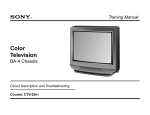Download July/August 1999 - Extron Electronics
Transcript
JULY/AUGUST 1999 VOLUME 10 NUMBER 4 DDS 100– Extron’s New Scaler for Digital Display Devices Extron’s DDS 100 is a Digital Display Scaler that scales incoming computervideo signals up or down to match the native resolution of the digital display device being used. Digital display devices are increasingly taking the place of CRT projectors in new A/V systems as well as installation upgrades. Most fixed-pixel displays require specific resolutions in order to produce the highest-quality images possible. Extron’s DDS 100 accepts computer-video resolutions up to 1600 x 1280, with horizontal scan rates from 24 kHz to 100 kHz and vertical scan rates from 50 Hz to 120 Hz. Extron’s DDS 100 offers a wide variety of output rates at computer-video, plasma, and HDTV resolutions. As a convenient memory feature, Extron’s DDS 100 memory holds 130 locations that store scan rates and associated size, zoom, pan, centering, and filter settings for up to 130 source signals. Extron’s DDS 100 offers four levels of horizontal filtering and ten levels of vertical filtering to reduce jitter, improve image stability, and minimize loss of picture detail. To adjust displayed images, Extron’s DDS 100 features variable zoom control as well as horizontal and vertical centering/pan controls. In order to make these (continued on page 2) EXTRON’S DDS 100—DIGITAL DISPLAY SCALER Battle of the Bands For many, Extron’s annual party has become one of the highlights of every INFOCOMM, and this year’s “Ship Wreck Bash” in Orlando, Florida was no exception. There was food, games, crab races, alligators, Gilligan, and of course, one of the biggest Battle of the Bands ever. What’s the Battle of the Bands? Not really a battle at all, but a friendly venue for A/V professionals to escape the rigors of INFOCOMM by performing their favorite blues and rock n’ roll tunes for the crowd. Over the next few issues of ExtroNews, we’ll highlight the performance of each band that rocked the stage at Extron’s Ship Wreck Bash. THE ALL-STAR BAND While the majority of bands appearing at Extron’s INFOCOMM parties draw their members from a single company, the All-Star Band, which was joined this year by groups from BARCO, Electrohome, and NEC, brings together representatives of several industry leaders. (continued on page 3) THE ALL STAR BAND In This Issue: Tweeker Use ............................................................3 Extron’s New Handbook ..........................................4 Digital Video............................................................5 New Products ..........................................................6 Unique Techniques ................................................10 Tech Corner: RS-232 Control ................................12 New News..............................................................14 EXTRONEWS JULY/AUG 1999 DDS 100– continued from page 1 CONNECTIONS adjustments, RS-232 control and front panel control are available. Extron’s DDS 100 provides five BNCs for RGsB, RGBS, or RGBHV inputs. Extron’s DDS 100 accepts computer-video resolutions up to 1600 x 1280, with horizontal scan rates from 24 kHz to 100 kHz and vertical scan rates from 50 Hz to 120 Hz. Five additional BNCs are provided for local monitor loop-out, so images can be previewed on a local monitor. APPLICATIONS Digital display devices may be found anywhere, from a distance learning classroom to a corporate conference room to a community auditorium. But not every computer will output images at the specific resolutions required. When high-resolution SUN, SGI, or CAD workstation images need to be displayed on a digital display device, there may be difficulties. Sometimes the display device won’t lock onto higher resolution signals, or the display device’s internal scaler won’t scale down signals properly. An external scaler, such as Extron’s DDS 100, is designed to handle such difficulties. Extron’s DDS 100 offers a variety of computer-video, Plasma, and HDTV output rates. For computer-video, Extron’s DDS 100 offers these output rates: 640 x 480, 800 x 600, 832 x 624, and 1024 x 768. Reflecting the growing presence of Plasma displays by Fujitsu, NEC, Pioneer, and others, Extron’s DDS 100 outputs Plasma rates: 848 x 480, 852 x 480, 1280 x 768, and 1360 x 765. Extron’s DDS 100 is also suitable for home theaters, offering the HDTV 720p rate. Scaled RGB output is available on a female VGA connector or five BNCs, so an adapter cable might not be needed to connect Extron’s DDS 100 to the display. Extron’s DDS 100 is ideal for applications requiring lower-resolution computer-video to be displayed on higher-resolution digital display devices. Through up-scaling, Extron’s DDS 100 allows the user to take advantage of the display device’s higherresolution capability, so an undistorted, brighter picture is displayed. CENTERING/PAN Although most digital display devices require RGBHV input, Extron’s DDS 100 EXTRON DDS 100 DIGITAL SCALER MENU FREEZE/ RESET NEXT DDS 100 DIGITAL DISPLAY SCALER INPUT/ LOOP OUT R G B H/HV 50/60 Hz 0.5A R G B H/HV SOG V VGA OUT REMOTE DDS 100 RS-232 Control or High Resolution Workstation INPUT Plasma Display or LCD Projector LCD Display OUTPUT DDS 100 APPLICATION DIAGRAM 2 PICTURE-PERFECT To control image quality, Extron’s DDS 100 offers four levels of horizontal filtering to improve image detail as well as ten levels (continued on page 13) ExtroNews™ Technical Editors: Jim Scrivner, Roger McCarten, Pat Charlton, Joe da Silva, Mike Fitzgerald, Chris Elmore Graphic Designers: Jill Streit, Cyme Azar Technical Illustrator: Randy Drumm Technical Writers: Bill Field, June Lee PR/Media Manager: Rosia Senh President: Andrew Edwards V.P., Finance: Ed Ellingwood V.P., Operations: Bob Nichols V.P., Product Development: Dave Pincek V.P., R&D: Brian Taraci V.P., Engineering: Steve Somers V.P., Human Resources: Joanne Grush V.P., Information Technologies: Ivan Perez Director of Sales: Jeff Gibson Pacific Rim Sales Manager: Geoff Abbott We welcome your comments and contributions! Please submit ideas to Marketing Dept. • 714.491.1500 800.633.9876 RS-232 H V HV 100-240 offers a choice of sync configuration when RGsB or RGBS is needed. With a flick of the sync selection switch, output sync is available as sync on green, composite sync, or separate horizontal and vertical sync. Volume 10, Number 4 July/Aug, 1999 ExtroNews is published by Extron Electronics/ RGB Systems Inc. 1230 South Lewis Street, Anaheim, CA 92805. All rights reserved. No portion of this newsletter may be reproduced in any form without written permission from the managing editor of Extron Electronics’ ExtroNews. Every effort has been made to ensure accuracy in content; however, Extron assumes no responsibility for errors and omissions in the information provided herein. ExtroNews is sent free of charge to communication industry professionals and end-users. Send address changes, requests for copies, and editorial correspondence to: Marketing Dept., Extron Electronics, at the address above, or call 714.491.1500 or 800.633.9876; FAX 714.491.1978. Printed in the United States of America. EXTRONEWS JULY/AUG 1999 Battle of the Bands– continued from page 1 “There’s so many ex-professional musicians, and there’s actually some guys that are still playing professionally,” says Peter Putman of PHP Communications. Putman is one of the industry’s most well known writers and consultants, and is among many in the A/V industry that have spent time on and behind the stage. Don Stewart of Stewart Filmscreen adds: “Many musicians end up in this industry, so you do have some good talent.” Enter RP Higgins of Electrohome, who in 1995 recognized that this large pool of talent was out there just waiting to be tapped. “It was my idea to come together with something that wasn’t a competition, because the shootout was competition enough,” says Higgins, referring to the side by side comparison of projectors chaired by Extron’s Vice President of Engineering. The ICIA-sponsored ShootOut has become synonymous with INFOCOMM. “We wanted to make this more a bury-the-hatchet sort of thing and have some fun.” It didn’t take long for a line-up to be put together, and true to Higgins’ aim, many direct competitors happily fill the ranks of the band. “It’s nice that the guys I played with were from BARCO and Electrohome, and there was no industry animosity,” says Keith Frey of Digital Projections. “We were just having a lot of fun.” The All-Stars played the 1995 and 1996 INFOCOMM shows, but were unable to get together again until 1999. The story goes that Putman ran into Higgins at this year’s National Association of Broadcasters convention in Las Vegas, where Higgins told Putman “We’re getting the band back together.” Putman started thinking this sounded an awful lot like something he heard in a movie, but signed on anyway. The finished line-up: Bruce Allers of BARCO, guitar; Wayne Bickley of Electrohome, drums; Frey of Digital Projections, guitar; Rich Macpherson of NEC, guitar; Putman, keyboards; and two of the Stewart brothers from Stewart Filmscreen: Don on bass, Tom on tambourine. Higgins lent his guitar and voice to the mix. The obvious problem involved with assembling a band from different companies and opposite sides of the U.S. is getting them together to rehearse. Unlike the company based bands, some of the All-Stars did not even meet until the show itself, and the first practice of the entire band occurred only 30 minutes before the show started. Prior to that, Putman and Higgins had convinced a hotel manager to let the two of them use a ballroom with an upright piano, and the night before the show, some of the band members jammed in Don Stewart’s hotel room. By all accounts, the neighbors were not amused. The show did go on, with the All-Stars opening with Van Morrison’s “Domino,” followed by RP Higgin’s ode to INFOCOMM: “The Shootout Blues,” and closing with Check Berry’s “Johnny B. Goode.” The fact that the All-Stars managed a credible performance despite their lack of rehearsal time can be attributed to their knowledge of the songs and their experience as musicians. Getting eight guys to sound good together is not exactly easy, even with what Higgins admits are “pretty basic” songs. Unfortunately for the All-Stars, a lightning storm cut short their set. “I was playing a solo, and Pete [Putman] was playing keys behind me and eventually we looked up, and the crowd was gone,” says Frey. Don Stewart adds: “There was some fear of extra pyrotechnics on the stage.” The rain ended shortly, and the party continued into the night. Tweeker Contest: It’s a TIE! Nashville's Rusty Howell of Consolidated Media Systems, Inc. and Honolulu's Rick Parlee of Audissey have just made Extron Tweeker history. They are the first tie winners of Extron's Tweeker Contest. Rick declares, "I am a-maize-d at the versatility of the Extron Tweeker." Well, Extron is a-maize-d at the synchronicity involved: two Tweeker fans, thousands of miles apart, coming up with the same innovation. The winning entries were even postmarked on the exact same day: June 23, 1999. Great minds really do think alike– and at the same time! Send us your photograph of how you use the Tweeker. If we publish it in a future issue of ExtroNews, we’ll give you a free VTG 150. Rick Parlee Audissey Send entries to: Extron Tweeker Contest 1230 S. Lewis Street Anaheim, CA 92805 Rusty Howell Consolidated Media Systems 3 EXTRONEWS JULY/AUG 1999 Training and Reference in One Package: Extron’s new Handbook Volume VI by Jeff Gibson, Director of Sales Extron is pleased to introduce the newly revised Handbook of Computer Interfacing and Video Distribution, Volume VI. A comprehensive educational resource for both veteran and new AV professionals, Volume VI is offered on CD-ROM in both domestic and international versions. As the AV industry continues to undergo tremendous growth and develop emerging technologies, AV professionals need to educate themselves constantly to keep up with all the changes. Extron respects the need for education and continues to provide valuable training to AV industry members through resources such as Extron School, Extron School On the Road, and Extron’s Handbook of Computer Interfacing and Video Distribution. Extron’s Handbook VI CD-ROM is loaded with new training materials, including updated articles from previous Handbook Volumes I through V, new articles for Handbook Volume VI, new system design exercises, a reference list of graphic card pin configurations, an updated troubleshooting guide, and a comprehensive glossary of AV industry terms. Extron’s Handbook CD-ROM is housed in a binder with room and tabs for other Extron literature: over 100 pages of expanded cross-reference lists for 4 computer and graphics cards as well as presentation displays, Extron’s 1999-2000 Product Catalog, newsletters, and brochures. New AV professionals will find the Handbook useful for training, while veterans will find the Handbook useful for both reference and advanced training, especially since it pulls together new materials from Vol. VI and updated materials from five previous generations of Extron’s Handbook, Vols. I-V. The Handbook may be used as part of a training curriculum, beginning with introductory articles about AV industry fundamentals every newcomer should know, such as the video food chain, computer systems, and bandwidth. Intermediate-level articles introduce and discuss frequently used video technologies and applications, like interfacing and switching. Advanced articles discuss more recent technologies, such as matrix switching, scan conversion, and video equalizing. For experienced AV industry members, these articles may be used as reference articles or as training articles discussing evolving or new technologies and applications. For the hands-on portion of a training or refresher course, Extron’s Handbook CD includes a newly developed section with system design exercises. The exercises involve realistic scenarios requiring actual products, whose specs may be found in Extron’s catalog and reference lists for display devices and computer & graphics cards. Extron poses five common AV system scenarios: a videoconferencing system, a home theater, a boardroom, a projector evaluation system, and a computer lab. There are design analysis forms and design worksheets available for print-out, and the worksheets are full-color application drawings that help a system designer visualize these system JEFF GIBSON scenarios. Sample solutions are illustrated at the end of this section. Closing Extron’s Handbook CD is the reference guide section, which includes a reference list of graphic card pin configurations, a full-color troubleshooting guide, and a full-color glossary of AV industry terms. Extron’s Handbook VI is being released in a PC- and Mac-compatible CD-ROM format. The CD-ROM format provides a user with advantages that a print format does not provide: portability, a table of contents with direct links to all Handbook sections, and full-color print capability. Previously, a user would have to take the entire Handbook binder home for study or out to an installation site as reference. Now Handbook VI is conveniently located on one lightweight and portable CD that fits into a pocket of a tote bag. Since the table of contents has direct links to the materials listed, a user can easily look up any topic and go immediately to the appropriate article. For further study, a user may print out Handbook materials in full color, since the Handbook offers full-color application drawings, especially handy for visualizing RGBHV cabling. Extron’s Handbook Vol. VI (Domestic PN: 67-051-01 and International PN: 67-05102) lists for $60.00 (US Dollars). If you have any questions, please contact an Extron Customer Support Representative at: 714.491.1500 (Extron USA); +31.33.453.4040 (Extron Europe); or +65.226.0015 (Extron Asia). EXTRONEWS JULY/AUG 1999 Digital Video: Are You 4:2:2 Compliant? by Steve Somers, V.P. Engineering Maintaining the original quality of an analog event is paramount in the television broadcast industry. This concern alone drove the development and adoption of the ubiquitous digital recording format referred to using various names: 4:2:2 Component Digital, CCIR 601, D1, or perhaps SDI (Serial Digital Interface). Why is digital “anything” better than its analog version? The reason digital is “better” has to do with its ability to replicate information consistently with very little or no degradation from timeto-time, or copy-to-copy. This is because information used to replicate an analog event is saved as a stream of numbers representing “samples” of the analog level over time. In other words, as the analog event is occurring, our recording system is precisely measuring the video level at regularly controlled time intervals and storing only the value measured. Capturing data from something at regular intervals is called “sampling”. If the recorded samples are “played back” under the same sampling time interval with the reverse sampling process, the original event is restored. The value here is obvious for the recording of any analog event. The decision-making process for the design of a digital recording system involves many parameters among which are: How often to sample? What measurement resolution do I need? Do I have enough storage space for all these numbers? Can I transmit the information cost effectively? Can I do it in real time? Digitizing video data generates lots of numbers to store. Receiving the RGB image from camera sensors would generate three full bandwidth data channels requiring considerable storage and processing speed. But, storing the component version of the video image requires less bandwidth… just as it does in the processing chain which creates composite NTSC. So, devising a system that digitizes and stores the analog component signal makes sense. This is Scan Line 1 264 2 265 3 Y, CR, CB Sample Y Sample Only FIGURE 1. 4:2:2 ORTHOGONAL SAMPLING FOR NTSC STEVE SOMERS just what the CCIR 601, 4:2:2 digital component system does. And, it’s not compressed. YCRCB…KEY TO DIGITAL DNA Recall that component video is made up of the Y channel (higher bandwidth) and two color components, R-Y and B-Y (lower bandwidth). Component digital terminology for these signals is Y, Cr, Cb. A separate A-to-D (analog to digital) channel is dedicated to digitizing each of the components. The sampling rate must be the highest for the Y channel and can be lower for the two color difference channels. According to our father of sampling theory, Nyquist, a signal must be sampled at a frequency of at least two times the highest input frequency. This ensures that byproducts of the sums and differences of the sampling process will not erroneously appear within the passband of intended signal. When this problem does occur, we call it aliasing. Now, although there are a number of frequencies that satisfy Nyquist and could be used to digitize quality video, the exchange of video information between standards became a great concern both in the U.S. and Europe. The 4:2:2 standard uses a 13.5 MHz sample rate since it satisfies the (continued on page 16) 5 EXTRONEWS JULY/AUG 1999 For more information on these, or any other products,contact an Extron Customer Support Representative at 714.491.1500 or 800.633.9876 (Extron USA) +31.33.453.4040 (Extron Europe) +65.226.0015 (Extron Asia). RGB 109xi RGB 103xi Three New Dedicated Interfaces with Audio And ADSP™ Extron introduces three new dedicated computer-video interfaces with active audio interfacing: Extron’s RGB 103xi for Apple computers, RGB 109xi for SVGA/SXGA/XGA models, and RGB 112xi for workstations using the 13W3 connector. Dedicated interfaces are compact, easy to use, and costeffective solutions designed to provide connectivity between presentation display devices and a specific type of computer. Several different models are necessary to cover the range of computers that may be found in an installation. All three interfaces feature a scanning range from 15 kHz to 125 kHz and 300 MHz (-3dB) RGB video bandwidth. The six BNC outputs of each interface will output sync on green RGB 112xi as well as simultaneous composite and separate horizontal/vertical sync. Extron’s exclusive Advanced Digital Sync Processing technology – ADSP™ – provides all-digital processing of sync signals, eliminating problems such as image tearing and hooking that commonly occur when poor methods of sync processing are used with digital display devices (DLP, LCD, plasma, etc.). Extron’s RGB 103xi, RGB 109xi and RGB 112xi also provide audio interfacing, with computer-generated audio signals being converted to line-level balanced audio. allows each interface to be mounted under any flat surface, such as a desk, podium, table, cabinet, wall, etc. Through-desk mounting kits allow the fixed video input cables and local monitor outputs to be easily accessed, while power, balanced audio, and video output cables are hidden away behind the surface being penetrated. Also visible from the front panel is each interface’s scan rate indicator. This LCD display will accurately display the input signal’s horizontal and vertical sync frequencies, and indicate when the horizontal shift feature is in use. POWER AND FLEXIBILITY The RGB 103xi (PN: 60-281-01), RGB 109xi (PN: 60-289-01) and RGB 112xi (PN: 60-282-01) list for $720 each. Optional, detachable mounting kits add to the flexibility of Extron’s dedicated interfaces. An under-desk mounting kit http://www.extron.com/product/product.asp?id=rgb103xi • http://www.extron.com/product/product.asp?id=rgb109xi • http://www.extron.com/product/product.asp?id=rgb112xi 6 EXTRONEWS JULY/AUG 1999 RGB 500 Architectural Series Interfaces Extron’s Architectural Series of universal computer-video interfaces now includes a variety of streamlined, low-profile products that feature Extron’s exclusive Advanced Digital Sync Processing (ADSP™), in addition to audio interfacing, peaking and more: Extron’s RGB 500 series. SOLUTIONS FOR EVERY APPLICATION Extron’s RGB 500 Series consists of four models: RGB 500, RGB 508, RGB 550, and RGB 558. RGB 500 and RGB 550 models are both available in a Dual configuration, RGB 500 with two fully functional interfaces on a four-gang mounting plate. This provides a centralized interfacing solution for multiple computers. Extron’s RGB 508 and 558 offer architectural openings that may be used with over 100 optional Architectural Adapter Plates. These plates are available with many of the connector types used in A/V installations, and provide flexible signal pass through solutions with the interface, saving space and eliminating loose cables. Extron’s RGB 500 and RGB 508 use a 9pin input and provide switch controlled 75-ohm video termination. This allows both models to interface with a variety of computers, and provide termination for machines that require it to operate their graphics outputs. RGB 550 and RGB 558 models use 15-pin HD connectors for their inputs, and offer ID bit termination on pins 4 and 11. These models also add the convenience of a buffered local monitor output. All four models are available in a Euro channel version for electrical channel installations. Extron’s RGB 550 shown in black, grey and white. ARCHITECTURAL SERIES ADVANTAGES Extron’s Architectural Series interfaces offer advantages such as a low profile faceplate and shallow mounting depths for easy, flush installation into walls, podiums, desks, or any other flat surface. This design, combined with included wall mounting plates, allows for easy installation into existing walls. Faceplates are available in grey, black and white. Euro channel models are only available in white. UNIVERSAL COMPATIBILITY Extron’s RGB 500 Series universal interfaces are compatible with nearly every computer and display type on the market, including VGA, SVGA, XGA, SXGA, XGA-2, MAC, SUN and SGI. Extron’s exclusive Advanced Digital Sync Processing (ADSP™) insures compatibility and distortion free images when used with digital displays. Each model has a horizontal scanning range from 15 kHz to 125 kHz, provides 300 MHz (-3 dB) video bandwidth, and will output composite or separate horizontal and vertical sync with the flip of a switch. Sync on green is also available. SERVICE AND PRICING The list prices are as follows: RGB 500 grey (PN: 60-286-01), $695; RGB 508 grey (PN: 60-287-01), $725; RGB 550 grey (PN: 60-288-01), $720; and RGB 558 grey (PN: 60-299-01), $750; —all in US Dollars. Please contact an Extron customer support representative for pricing on Dual and Euro channel configurations, as well as models with black or white faceplates. RGB 508 SHOWN IN GREY RGB 558 SHOWN IN BLACK Architectural Adapter Plates are available for use on Extron’s RGB 508 and RGB 558 and are available in grey, black and white. With over 100 different plates available, they provide single connection solutions for nearly every installation. BACK VIEW OF EXTRON’S RGB 508 RGB 508 SHOWN IN WHITE http://www.extron.com/product/product.asp?id=rgb500series 7 EXTRONEWS JULY/AUG 1999 RGB 130xi Universal Interface Kit with Audio & ADSP™ Extron’s 130xi Kit is designed to be the ultimate interface kit for connecting highresolution computer workstations to presentation systems, including those utilizing digital displays. Extron’s 130xi Kit replaces the 120p Kit, and features an RGB 130xi universal interface with features like active audio interfacing and ADSP™. Extron’s RGB 130xi also features 300 MHz (-3dB) video bandwidth and a horizontal scanning range from 15 kHz to 125 kHz. Extron’s 130xi Kit is stored in a hard plastic case and includes monitor breakout cables for SUN, SGI, NeXT, HP, DEC, Mac, SVGA, XGA and IBM PowerPC computers. Included in the kit is our popular SRI 200 scan rate measuring device, and a 25-foot (7.5 meters) BNC cable for connection to any industry standard presentation system. Extron’s 130xi Kit is ideal for companies interfacing with multiple CAD workstations and other high-resolution PCs. Extron’s 130xi Kit (PN: 42-028-01) lists for $1350. http://www.extron.com/product/product.asp?id=130xikit RGB 190 Universal Interface Kit Extron’s 190 Kit is designed for connecting any VGA, SVGA, SXGA, XGA, XGA-2, Mac, Quadra, SUN, or SGI workstation or computer to monitors or projection display systems. Extron’s 190 Kit is stored in a hard plastic case and includes Extron’s RGB 190 universal computer-video interface with 350 MHz (-3dB) video bandwidth and a horizontal scanning range from 15 kHz to 150 kHz. Also included are Mac and 13W3 monitor breakout cables, as well as a 25-foot (7.5 meter) BNC cable for connection to any presentation system. The 190 Kit is perfect for computers and workstations that generate signals requiring an interface with the highest bandwidth. The 190 Kit (PN: 42-026-01) lists for $650.00. http://www.extron.com/product/product.asp?id=190kit SW2 VGA DA2 A/AF Switcher & Distribution Amplifier Extron introduces the SW2 VGA DA2 A and SW2 VGA DA2 AF. Each is a surface mountable, two input, two output combination switcher and distribution amplifier. When a presenter needs to use a personal laptop and the conference room’s PC as two video and audio sources, the presenter may use Extron’s SW2 VGA DA2 A or SW2 VGA DA2 AF to switch either video input to the podium preview monitor or the projector. With 300 MHz (-3dB) video bandwidth, the SW2 VGA DA2 A/AF switches two VGA sources to two independently buffered VGA outputs. For audio, the SW2 VGA DA2 A/AF switches two unbalanced stereo audio sources to one stereo audio output, balanced or unbalanced. 8 The video input/output connectors are 15-pin HD female connectors. For audio, Extron’s SW2 VGA DA2 A/AF provides a 3.5 mm female audio jack for inputs and a 3.5 mm captive screw connector for output. The sole difference between the SW2 VGA DA2 A and SW2 VGA DA2 AF is in placement of connectors for one of two inputs. The SW2 VGA DA2 A offers all connectors on the back panel. The SW2 VGA DA2 AF offers a video connector and an audio jack for one input on the front panel, and all other connectors are on the back panel. Extron’s SW2 VGA DA2 A/AF is compatible with VGA, SVGA, XGA, SXGA, and VESA sources and display devices. Extron’s auto-switchable SW2 VGA DA2 A/AF can switch and distribute Mac signals by using an optional Extron Mac/VGA adapter(s). A detachable mounting kit is included for under-desk mounting, and optional through-desk mounting brackets are available. For Extron’s SW2 VGA DA2 A (PN: 60-297-01) and SW2 VGA DA2 AF (PN: 60-297-02), list price is $575.00 (US Dollars). http://www.extron.com/product/product.asp?id=sw2vgada2a DVS 100 NTSC/PAL/SECAM Video Scaler Extron’s DVS 100 is a digital video scaler that scales up NTSC/PAL/SECAM video formats to analog RGB formats at computer-video, plasma, or progressive HDTV resolutions. The DVS 100 converts the horizontal and vertical sync timing and number of lines for the composite video, S-video, or component video input to match the native resolution of the projector or other display device. The image is then able to fill the entire screen horizontally and vertically while remaining undistorted. The image brightness increases because all the pixels of the display device are illuminated. For improving picture quality, Extron’s DVS 100 offers variable top and bottom vertical blanking. Not all of the video input’s lines are used for image information. Some of the lines at the top and bottom, the blanking lines, are used to encode other information, such as closedcaptioning. With variable top and bottom vertical blanking, the user may add black lines at the top and bottom of the screen to eliminate edge noise. Hence LCD, DLP, plasma, and other display devices set for computer resolutions are able to display images true to their original detail. EXTRONEWS JULY/AUG 1999 plasma displays, Extron’s DVS 100 outputs plasma rates: 848 x 480, 852 x 480, 1280 x 768, and 1360 x 765. Also available are progressive HDTV output rates: 480p, 720p, and 1080p. Scaled RGB output is available simultaneously on a 15-pin HD connector and six BNCs. Extron’s DVS 100 (PN: 60-304-01) lists for $2325.00 (US Dollars). Extron’s DVS 100 provides scalable outputs at a variety of computervideo, plasma, or progressive HDTV resolutions. For computer-video, the DVS 100 features these output rates: 640 x 480, 800 x 600, 832 x 624, 1024 x 768, and 1280 x 1024. For http://www.extron.com/product/product.asp?id=dvs100 P/2 DA 2 MT VGA Distribution Amplifier with Audio Extron’s P/2 DA2 MT is a surface mountable, one input, two buffered output VGA distribution amplifier with audio. Extron’s P/2 DA2 MT may be discreetly mounted under a conference table or podium. For under-desk mounting, removable brackets are included, and optional brackets are available for vertical mounting through a table or podium. With a 300 MHz (-3dB) video bandwidth, Extron’s P/2 DA2 MT is compatible with VGA, SVGA, VESA, XGA, and SXGA graphic cards, VGA monitors, projectors, and LCD panels. Extron’s P/2 DA2 MT provides level and peaking to maintain signal integrity over long cable runs. For video input and outputs, Extron’s P/2 DA2 MT features 15-pin HD female connectors. For audio, Extron’s P/2 DA2 MT features a 3.5 mm female jack for input and a 3.5 mm captive screw connector for balanced or unbalanced output. Extron’s P/2 DA2 MT can also distribute Mac signals by using an optional Extron Mac/VGA adapter(s). Extron’s P/2 DA2 MT (PN: 60-295-01) lists for $375.00 (US Dollars). http://www.extron.com/product/product.asp?id=p2da2mt P/2 DA 2 WM VGA Distribution Amplifier with Audio Extron’s P/2 DA2 WM is a wallmountable, one input, two buffered output VGA distribution amplifier with audio. Enclosed in a two-gang box with a wall plate available in grey, black, or white, Extron’s P/2 DA2 WM fits flush into a wall, podium, or table. This design combines shallow depth (under two inches) with wall mounting plates for easy installation in existing walls. With 300 MHz (-3dB) video bandwidth, the P/2 DA2 WM is compatible with VGA, SVGA, VESA, XGA, and SXGA graphic cards, VGA monitors, projectors, and LCD panels. Extron’s P/2 DA2 WM offers level and peaking controls to maintain signal integrity. For video, Extron’s P/2 DA2 WM provides a 15-pin HD male input connector and two 15-pin HD female output connectors. For audio, Extron’s P/2 DA2 WM features a 3.5 mm female input jack and a 3.5 mm captive screw connector for balanced or unbalanced output. Optional Mac adapters are available. A Euro Channel model is only available in white. The P/2 DA2 WM is available with Architectural Adapter Plates. List price for the P/2 DA2 WM grey (PN: 60-296-01) is $385.00 (US Dollars). Please contact an Extron customer support representative for pricing on AAP and Euro channel configurations, as well as models with black or white faceplates. http://www.extron.com/product/product.asp?id=p2da2wm 9 EXTRONEWS JULY/AUG 1999 Unique Techniques: Macy’s Promotes Improved Employee Communications–Electronically Each morning at a Macy’s department store, the store manager would stand on an escalator, five steps from the bottom, as store employees gathered for the early morning meeting. The manager would then proceed to tell everyone about current sales, announce reminders, and mention any special store hours. This scenario was played out every day at numerous Macy’s East Division stores from Maine to Florida. Unfortunately, some employees did not start their work shift until later in the day, and some stores are so large that it’s difficult to gather everyone around one escalator at a specific time every day. Macy’s realized that a more effective and efficient way of communicating to store employees was needed. Hence, an electronic communications system—an electronic bulletin board—has started to become an integral part of Macy’s stores in New Jersey, in New York, and down the coastline. Macy’s explained the store’s situation and needs to Ike Eckstein of New York’s Visual Word Systems. After careful consideration, Eckstein put together the components for an electronic bulletin board, a 24 hour, 7 days a week (24/7) system with one information source and multiple displays for each store. This electronic system provides Macy’s employees with quick and convenient communications 24/7. Self-running PowerPoint™ slide presentations from an IBM-compatible desktop computer are displayed on monitors in locations with high employee traffic—such as the lounge, the elevator court, and the employees’ entrance. The monitors continually display sales updates, announce- 10 For Macy’s presentations, Extron’s VSC 100 scan converts computer-video to composite video. ments, reminders about charity drives, special hours, and training blurbs. The number of monitors located throughout a store varies, depending on the store’s size. For example, Macy’s Herald Square on 34th Street in Manhattan has six monitors—one by the employees’ entrance, one by the employees’ elevator, one by the sign-in clock, and three in the employees’ lounge. Macy’s decided to install the electronic bulletin board in selected stores on a rolling basis. Macy’s Dave Silvernail, Director of Information Services, states, “As a testbed, we started with one installation about a year ago. Then six months ago we added ten more installations, mostly in the New York metropolitan area. Now we are adding another three installations.” COMMUNICATION COMPONENTS Each store’s equipment is located in a centralized, secure location. The system is comprised of a desktop computer, its local monitor, an Extron scan converter, a Sony VCR, a Blonder Tongue RF distribution amplifier, and a 9" Sony preview monitor. Macy’s personnel can then create and make changes to PowerPoint slides from the system’s control room on an as-needed basis. The PC and its local monitor connect to the Extron VSC 100 scan converter. The VSC 100 scan converts the presentations from RGBHV to composite video, so the Sony SLV-678HF VCR accepts the input. With the VCR, Macy’s can record the slide presentation or run videotapes. The VCR modulates the composite video signal to RF and outputs to the Blonder Tongue MVB45 RF Distribution Amplifier. The DA amplifies and distributes the signals to a 9" local Sony KV9PT60G monitor as well as multiple 27" Sony KV27S40 monitors in Bretford wall or ceiling mounts. The local monitor allows Macy’s to preview the images after EXTRONEWS JULY/AUG 1999 tional communications system into a predetermined presentation environment. The multiple-display communications system with a central information source streamlines and keeps corporate communications up-to-date. Currently Macy’s only displays PowerPoint slides, but they are exploring other options as well, such as a connection to its own intranet site or displaying videotapes. The electronic bulletin board can be expanded by adding additional monitors, and the self-running slide presentations can be updated quickly and easily. Monitors in action next to Macy’s vault (above), and employees’ lounge (right). For more information, please contact Ike Eckstein, Visual Word Systems, at 212.661.3366. the computer video signals have been scan converted to composite video signals and then transformed into RF signals. Currently, the PowerPoint presentations run without audio, but Macy’s can add audio at any time. The RF DA uses one wire to carry both video and audio signals, so the transmission system is quicker and more cost-effective to install, especially since New York City requires all-plenum cabling. The system uses plenum-rated cable for all the connections. The cable runs to the multiple monitors may be as long as 750-1000 feet since some Macy’s stores can have several levels. For example, Macy’s Herald Square runs cables from the 4th floor down to the street floor and up to the 8th and 9th floors. And some installations may need cable runs connecting opposite ends of the building. BUILDING A SYSTEM BASED ON PERFORMANCE AND RELIABILITY A thoughtful application, a well-designed solution, and well-chosen gear lead to short-term as well as long-term high performance and reliability. Eckstein explains that he chose the components based on specific factors: “Manufacturer’s name and reliability, serviceability, price, and performance. There have been no problems with these systems—they’ve been consistent—so we haven’t made any major changes from the initial system design.” Macy’s electronic bulletin board is an elegant way to incorporate a uni-direc- EQUIPMENT LIST FOR A SYSTEM 1 IBM-compatible desktop computer and monitor 1 Extron VSC 100 scan converter 1 Sony SLV-678HF VCR 1 Blonder Tongue MVB45 RF Distribution Amplifier 1 Sony 9-in. KV-9PT60G monitor Multiple 27-in. Sony KV27S40 monitors Multiple Bretford wall and ceiling mounts Would you like to see your installation covered here? Do you have a unique method of using Extron products? Tell us about it! Call Rosia Senh at 714.491.1500 and your unique technique may be in the next issue of ExtroNews. 11 EXTRONEWS JULY/AUG 1999 RS-232 Control: Using HyperTerminal by Roger McCarten, Product Manager When troubleshooting an RS-232 controlled AV system, the main problem is usually determining what is at fault. Is the problem with the RS-232 controlled device(s), or the commands given, or with RS-232 wiring? One way to make troubleshooting easier is to use HyperTerminal, a terminal program found on most PCs (HyperTerminal comes as part of Windows NT ® and Windows® 95/98). HyperTerminal can be used to test RS-232 commands and to directly test any RS-232 controlled equipment, thereby allowing problems to be isolated. FIGURE 2. NAMING THE CONNECTION click on OK. This will take you to a second Set Up box. This is where the communications port can be selected. Always double check that your cable is connected to the correct port. Select the communications port you want to use, and click on OK. This will bring up the COM # Properties dialogue box (Figure 3). Configure your settings as needed. Extron products default to: 9600 baud rate, 8 data bits, parity = none, stop bit = 1, and flow control = none. Click on OK, and the connection will be made. For ease of use, HyperTerminal should be set up so the characters you type will be echoed on the screen—otherwise the characters you FIGURE 3. PORT SETTINGS type won’t appear as you type them. To set this up, first select Properties, which is under the File menu. This will bring up the Connection Name properties box. Select the Settings tab and then select the ASCII Setup... button. This will bring up the ASCII Setup dialog box (Figure 4). Check the box to Echo typed characters locally (shown checked). Then click on OK twice, and the connection will be set up to display the text that is typed. Test the connection by typing a Simple Instruction Set (SIS™) command such FIGURE 1. STARTING HYPERTERMINAL IN WINDOWS 95/NT GETTING STARTED On Windows 95 and Windows NT, HyperTerminal can be started by going to the Start button (Figure 1) and selecting Programs, then selecting Accessories, then HyperTerminal. On Windows 98, HyperTerminal can be found under Communications, which is under the Accessories menu. When HyperTerminal is first started, a setup box will come up (Figure 2). Type in a name that describes the connection you want to make; any name will do. Pick an icon; then FIGURE 4. ASCII SET UP 12 EXTRONEWS JULY/AUG 1999 To start up a communication setting that you already created, look on the menu that comes up when the HyperTerminal menu is selected. The name of the file you created should appear on this menu. Select this file instead of the HyperTerminal program to pull up your saved settings. HYPERTERMINAL TIPS FIGURE 5. CONNECTION PROPERTIES as 1! (to select audio and video on input #1). On a matrix, try typing 2*2 to route input 2 to output 2. Verify the switch/connection has been made. Note: The characters will be sent out as you type them. It is not necessary to hit Return to send the characters. One feature of HyperTerminal that may be of particular value is the ability to send invisible codes such as the arrow, function and control keys. To do this go to the File menu (in HyperTerminal), and select Properties. This will bring up a dialog box. Select the Settings tab (Figure 5). If you select the Terminal Keys setting, the function, arrow and control keys will send out their RS-232 character codes through the RS-232 port. If the Windows Key setting is selected, the keys will perform the normal Windows functions. Remember that when you are in this mode (terminal keys), the arrow keys and most other function keys will send a byte (or multiple bytes) out the comm port instead of doing the Windows navigation functions on the screen as you would expect. Another useful HyperTerminal feature is the ability to send out any of the 256 possible RS-232 (ASCII) characters by using the numeric keypad. Make sure the “Num Lock” key is pressed. To do this, hold down the ALT key and enter the desired numbers. For instance, hold down the ALT key and enter the 1, 2, or 3 numbers needed (i.e.: 0 to 255), and then release the ALT key to send the single ASCII character. Note: When dealing with Hex code the procedure varies. For example Hex 80 can't be sent by simply entering 80 on the numeric keyboard. If you enter 80 (with ALT) on the keypad, you'll send a “P” (which is Hex 50). Hex 80 is actually Decimal 128, and 128 should have been entered. Numerical characters generated with the ALT key need to be specified in decimal values 0 through 255. For these complex strings, it would be a good idea to generate your keyboard actions on paper before typing them. Also keep in mind many devices will timeout and throw away part of your command string if you take too long to enter a command. DDS 100– continued from page 2 of vertical filtering to reduce flicker. By applying these user-selectable filters, Extron’s DDS 100 produces sharp, stable pictures. When minute details of CAD drawings or other fine images need to be pointed out, Extron’s DDS 100 zooms in to produce clear close-ups. Its variable zoom control uses increased pixel clocking for smooth, clean zoom-ins and -outs. For panning across an image, horizontal and vertical centering/pan controls shift the physical position of a displayed image and keep this image centered for any panning motions. MEMORY FEATURES Extron’s DDS 100 memory holds a total of 130 locations that store scan rates and associated size, zoom, pan, centering, and filter settings for up to 130 source signals. 30 locations are user presets that can be changed or erased. The remaining 100 locations are factory-loaded, permanent presets that cannot be changed or erased. When a video input is connected, Extron’s DDS 100 automatically scans user presets and then factory presets, looking for a match between the video input’s horizontal and vertical scan rates and a preset memory. If a match is found, the stored settings become active. If no match is found, a new user preset is automatically created and saved. If user preset memory is full, the new user preset overwrites the oldest user preset. CONTROL For easy and quick control, Extron’s DDS 100 features RS-232 and front panel control. RS-232 control is available via third-party control, Extron’s Windows®based control program, or Simple Instruction Set (SIS™). Front panel control is available via menu buttons and the LCD panel, which displays status changes and provides access to multi-level menus for any adjustments. Extron’s DDS 100 (PN: 60-305-01) lists for $2995.00 (US Dollars). http://www.extron.com/product/product.asp?id=dds100 13 EXTRONEWS JULY/AUG 1999 ExtroNews publishes information about new products that are relative to the Extron product line in the New News section. If you would like a new product to be reviewed for New News, please send a press release, literature, contact name and a four color slide or photo to: EPSON AMERICA, INC. HUGHES/JVC MITSUBISHI ELECTRONICS AMERICA, INC. Epson has recently introduced the PowerLite 8000i LCD projector. The PowerLite 8000i projects 2000 ANSI lumens brightness output and weighs 17.4 pounds. It offers a horizontal scan range from 15.65 to 93.75 kHz, a vertical scan range from 50 to 96 Hz and a native resolution of 1024 x 768. It features Epson’s patented SizeWise™ resizing technology allowing for compatibility up to UXGA 1600 x 1200 resolution. The PowerLite 8000i offers two computer inputs (RGBHV/BNC and 15-pin HD) and two simultaneous video sources: S-video (4-pin DIN) and composite video (BNC). The manufacturer’s suggested retail price is $15,999. Hughes/JVC has recently introduced the G1500 D-ILA™ projector. The G1500 offers a horizontal scan range from 15 to 82 kHz, a vertical scan range from 50 to 150 Hz, and a native resolution of 1365 x 1024. It has a brightness output of 1,500 ANSI lumens and weighs 37 pounds. It displays data as well as 16:9 High Definition Television (HDTV) signals in 480i, 480p, 720p or 1080i formats. The projector inputs are: RGBHV/BNC, 15-pin HD, S-video (4-pin DIN), composite video (BNC) and component video (BNC). The suggested list price is $18,995 including lens. Mitsubishi has recently introduced the S120 LCD projector. The S120 offers a horizontal scanning range from 15 to 82 kHz, a vertical scanning range from 50 to 85 Hz and a native resolution of 800 x 600. It is capable of dual set-up compression to display a maximum resolution of 1280 x 1024 SXGA. The projector inputs are: RGB/component video (15-pin HD), composite video (RCA) and S-video (4-pin DIN). It weighs approximately 10 pounds and offers a brightness output of 800 ANSI lumens. It offers a built-in PCMCIA card slot allowing for computer-free presentations and low-cost field force automation. The suggested list price is $4,995. Recommended Extron accessories: For VGA, use the P/2 DA2 MT, P/2 DA2 WM, SW2 VGA DA2 A/AF or other VGA switchers and VGA plenum and nonplenum cables. For Mac, use the Mac DA 2 Plus and our Mac/VGA adapters. For RGBHV systems, use the RGB 130xi, RGB 150xi or Architectural interfaces. To get video into the VGA switcher, use the DVS 100. For complete system control, use the System 5cr. POWERLITE 8000i 14 Pat Charlton, New News Extron Electronics 1230 South Lewis Street Anaheim, CA 92805 Phone: (714) 491-1500 ext. 6244 [email protected] Recommended Extron accessories: For VGA, use the P/2 DA2 MT, P/2 DA2 WM, SW2 VGA DA2 A/AF or other VGA switchers and VGA plenum and non-plenum cables. For Mac, use the Mac DA 2 Plus and our Mac/VGA adapters. For RGBHV systems, use the RGB 130xi, RGB 150xi or Architectural interfaces. To get video into the VGA switcher, use the DVS 100. For complete system control, use the System 5cr. G1500 Recommended Extron accessories: For VGA, use the P/2 DA2 MT, P/2 DA2 Plus, SW2 VGA DA2 A/AF or other VGA switchers and VGA extension cables. For Mac, use the Mac DA2 Plus and our Mac/VGA adapters. S120 EXTRONEWS JULY/AUG 1999 PLUS CORPORATION OF AMERICA PRINCETON GRAPHIC SYSTEMS SHARP ELECTRONICS CORPORATION Plus Corporation has recently debut the PLUS® U2-1080 XGA DLP™ projector. The PLUS® U2-1080 is compatible with SXGA (compression), XGA (True), SVGA/VGA (Expansion/True) and Macintosh. It weighs 5.7 pounds, is 2.28" high and delivers 800 ANSI lumens of brightness. It has a horizontal scan range from 15 to 85 kHz, a vertical scan range from 50 to 85 Hz and a native resolution of 1024 x 768. The projector inputs are: RGB (15-pin HD), composite video (RCA) and S-video (4-pin DIN). The suggested list price is $8,995. Princeton has recently announced their new direct view 30-inch viewable HDTV monitor, the AF3.0HDS. The AF3.0HDS supports all ATSC HDTV formats, video and VGA, SVGA and XGA resolutions from computer sources. It is the first direct view 16:9 aspect ratio monitor to display all HDTV formats while maintaining compatibility with today’s current NTSC signals. It has a horizontal scanning range from 30 to 50 kHz, a vertical scanning range from 50 to 90 Hz and a maximum resolution of 800 x 768 pixels. The AF3.0HDS includes multiple inputs for digital, analog and HDTV. The inputs connectors are: YPbPr (RGBHV/BNC), VGA (15-pin HD), S-video (4-pin DIN) and composite video (RCA). The S-video and composite video signals are processed with the AF3.0HDS’s built-in line doubler for enhanced resolution. It also has an active RS-232C serial communications port. The suggested list price is $4,400. Sharp has recently introduced the ultraportable Notevision7 (XG-NV7XU) DLP™ projector. The Notevision7 is one of the slimmest digital projectors on the market today, just 2.3 inches thin and weighing under 6 pounds. It has a horizontal scan range from 15 to 126 kHz, a vertical scan range from 43 to 200 Hz and a native resolution of 1024 x 768. It offers a brightness output of 800 ANSI lumens. The projector inputs are: 15-pin HD, 20pin MDR (PanelLink™ DFP), composite video (RCA), S-video (4-pin DIN) and component video (15-pin HD). The suggested list price is $8,995. Recommended Extron accessories: For VGA, use the P/2 DA2 MT, P/2 DA2 Plus, SW2 VGA DA2 A or other VGA switchers and VGA extension cables. For Mac, use the Mac DA2 Plus and our Mac/VGA adapters. Recommended Extron accessories: To convert video, use the DVS 100. To convert component HDTV video to RGB, use the CVC 100. To convert high resolution computer rates that are above 50 kHz, use the DDS 100. PLUS U2-1080 AF3.0HDS Recommended Extron accessories: For VGA, use the P/2 DA2 MT, P/2 DA2 Plus, SW2 VGA DA2 A/AF or other VGA switchers and VGA extension cables. For Mac, use the Mac DA2 Plus and our Mac/VGA adapters. To convert video, use the DVS 100. To convert component HDTV video to RGB, use the CVC 100. NOTEVISION7 15 EXTRONEWS JULY/AUG 1999 Digital Video– Continued from page 5 minimum sample rate of 12 MHz (Nyquist) and supports data transfers between NTSC and PAL. Remember that no subcarrier frequency exists in component video, so there is no issue with the sampling frequency relationship and a subcarrier. Both standards have 720 active video samples per line and only the number of lines in each frame changes (485 active for NTSC and 576 active for PAL). This makes video transfers much simpler. The chroma channels (Cr, Cb) sample rate is conveniently one half the video sample rate, or 6.75 MHz. So, one half as many chroma difference samples are taken (360) as compared to the Y channel. This provides acceptable results because the chroma bandwidth is lower. All sampling is locked to the horizontal scan time such that each sample is in a predictable location, thus creating an orthogonal sampling methodology. See Figure 1). To maintain a sampling reference, one sample of Y, Cr, and Cb is locked to the 50% point of the falling edge of the analog sync pulse. These relationships explain the terminology “4:2:2” for the sampling of Y, Cr, and Cb. In simple terms, it means we are taking 4 samples of Y and 2 samples of Cr and 2 samples of Cb during a horizontal line scan time. Add these samples rates together… 13.5 MHz plus 6.75 MHz plus 6.75 MHz and you get 27 MHz, which is the master clocking frequency for component digital. See Figure 2. OTHER COOL STUFF One thing that is a constant in video, whether analog or digital, is the sync timing. Since component digital video is represented by a series of binary numbers, a code may be assigned for the beginning of blanking (EAV—end of active video) and another for the end of blanking (SAV—start of active video) without wasting code space in the replication of a repetitive event. The 16 Available for Other Data 1 720 10 Bits Wide Special Sync Codes SAMPLES FREQUENCY Y 4 13.5 MHz Cr (R-Y) 2 6.75 MHz 2 6.75 MHz Total 27.0 MHz Cb (B-Y) Blanking FIGURE 2: 4:2:2 SAMPLING STRUCTURE receiving system can reconstruct the blanking and sync by decoding those two unique codes. In this way, nearly the entire video blanking time interval can be used to transmit a host of other digital information, including digital audio data, line numbering, error checking data, ancillary data, time code, and so on. A PARALLEL UNIVERSE Early on, the component digital data stream was 8 bits wide (0 to 255 levels). Eventually, the data stream widened to 10 bits (0 to 1024 levels). The two extra bits significantly improved signal-to-noise and reduced rounding errors during data transfers. So, the data stream is moving 10-bit wide data words at 27 MHz speed. For those who interface component digital systems over relatively short distances (short means 150 feet or less), connecting these systems with the prescribed 25-pin DB style connector is typical. Running ten differential pair data lines along with ancillary differential lines in a 25-conductor cable requires some attention to cable construction detail. Those of you with a fondness for assembling 15-pin HD VGA connectors will love this interface. Data and/or clock skew occurring over nonmatched conductors will corrupt transmission. Within the broadcast production plant, the amount of real estate required for 25-pin connectors and their connections becomes an issue… particularly for routing equipment. Because of cabling and connectors, most of us will not work with component digital in the parallel connection scheme. Nor will we desire to. The closest we usually get is running our printer cable to our computer and that’s limited to ten feet maximum with predictable results. ENTER SDI The Serial Digital Interface simplifies the connection and routing of component digital signals to one coaxial cable. Most likely, you have already encountered this connection. Like composite NTSC, it can be routed with one BNC cable or optical fiber from place to place, but that’s where the similarity ends. This ability comes at the EXTRONEWS JULY/AUG 1999 PARALLEL 4:2:2 DIGITAL COMPONENT VIDEO 10 75-OHM COAX SHIFT REGISTER SCRAMBLER SHIFT REGISTER DESCRAMBLER 27 MHz CLOCK 10 PARALLEL 4:2:2 DIGITAL COMPONENT VIDEO SAV, EAV DETECT 10X PLL 270 MHz CLOCK 270 MHz PLL 27 MHz CLOCK DIVIDE BY 10 FIGURE 3. 4:2:2 SERIAL DIGITAL INTERFACE cost of higher data rates…specifically 10 times! A serializer system is used to take each incoming parallel data “byte” and line up each bit one after the other to create a fully serial data stream that can flow on one cable. To arrive at the resulting speed of the data stream requires some complex math…10 bits times 27 MHz equals 270 Megabits per second! The signal is unbalanced and sourced/terminated in 75 ohms just like regular video signals. Signal level is specified to be 0.8 volts peak-to-peak, +/- 10%. The serial digital interface is fully described in SMPTE 259M. The high data rate of serial digital requires careful attention to cabling and equalization. No clock signal is transmitted with the data. The data coding (scrambler) arrangement is such that enough data transitions occur to allow full recovery of the data clock from the data itself. On the receiver end of a SDI transmission is a phase-locked loop system that locks onto the 270 Mbps signal, derives the clock, and divides the rate by 10 so as to recreate the original 27 MHz clock. The phase lock is obtained by recognizing the EAV and SAV sequences, which correspond to sync in the data stream. The data is decoded, or descrambled, and then deserialized via a shift register. See Figure 3. SDI AND SHR In 1990 I designed the specification for the “perfect” coax cable for use in computer interfacing applications. That spec turns out to be our SHR cable with –3dB performance at 200 MHz for 100 feet in an RG-6 size. What does this have to do with SDI? Back then, this cable required fabrication technology that was very expensive. It was about three to four years later before it became cost-feasible. Meanwhile in ‘93, Belden released their 1694A cable to the market to support SDI. Up until that time, everyone used Belden 8281 for long run, low loss situations. Now, with growing popularity of SDI in video production systems, a lower loss cable is necessary. Amazingly, the 1694A and the Extron SHR cable specs are nearly identical. SHR cable can be used to connect equipment having the SDI feature. Now, here’s where the concept of routing SDI and standard analog video signals depart. Although the SHR cable spec highlights a 200 MHz attenuation point, that does NOT mean a cable running longer than 100 feet will not be useful. The 200 MHz marker is useful in spec’ing cable. Using SDI, we are dealing with a digital square wave signal, not an analog signal with amplitude sensitive issues. As long as the bit transitions can be detected reliably on a SDI transmission, the signal may be run long distances (hundreds of feet). We talk about the -3dB point on analog signals because it relates directly to image quality. For SDI, all we need do is recover the digital numbers that represent the signal values. For quality transmission and recovery of data on SDI, you must pay attention to proper routing and termination techniques. WORDS TO THE WISE Like analog signals, SDI data can be corrupted with improper termination or routing that results in cable reflections. Maintaining a clean distribution path with SDI means that decoding will largely be a function of the decoder sensitivity on the receiving end. Assuming that bit transitions are recognizable, the decoder will only be limited by its peak-to-peak sensitivity. Be sure to apply all the analog signal techniques you have learned to realize the most from a digital component application. For past articles, go to http://www.extron.com/news/extronews.asp 17 EXTRONEWS JULY/AUG 1999 Extron’s Internal Promotions Thank You for Supporting Extron As you know, Infocomm is not only a place where Extron announces new products, conducts training, and meets with dealers and consultants from all corners of the world; it is also where we take the opportunity to thank you for supporting us throughout the year. The Extron party reflects the level of appreciation we have for our valued customers, where you are the guest of honor. JEFF GIBSON MANDI SPEER Jeff Gibson has been promoted from National Sales Manager to Director of Sales. Jeff began his career at Extron over four years ago and has made significant contributions to Extron’s sales team. As Director, Jeff will oversee all domestic and international sales and technical support in Extron’s USA, Europe, and Asia offices. Working from our Anaheim, CA, headquarters, his responsibilities will also include direction of supportive departments including Dealer Training, Internal Training, Marketing, and Trade Shows. Mandi Speer has been promoted to Sales Manager of Developing Technology. Mandi has been with the company for over three years and has been an invaluable asset to Extron’s sales team as National Sales Manager. In her new position, Mandi will work with manufacturers in the industry to provide them with specialized support and training. Mandi will serve as the primary contact for manufacturers and support all new technology with any new products they may need in the future. So, thank you for placing your trust in Extron. It is our goal to continually offer you quality service, support, and solutions at the same high standards you have always expected of Extron. Next year at Infocomm, stop by our booth and say hello. We look forward to seeing each and everyone of you at Infocomm 2000! NICOLETTE COMMISSARIS CHRIS ELMORE Andrew Edwards President, Extron Electronics Extron Europe’s Nicolette Commissaris has been promoted to Regional Sales Manager. Nicolette will manage Extron’s sales and technical activities in Southern Europe and provide on-site product demonstrations and training. Nicolette began working at Extron in 1995 as Marketing Coordinator. Chris Elmore, CTS, has been promoted to Product Manager. In his new position, Chris will work on product design and development. Previously he was an Applications Engineer for the Northeast team. Chris has also taught at CEDIA Regional Seminars, Extron School, and Extron School On the Road. The original Extron Party began in 1991, ironically, in this year’s location of Orlando, Florida. Extron invited over 600 guests to join us on a 45-minute bus ride out to a plantation house where the fun began. Since then, because of your efforts, Extron has grown to the point where we had the privilege of greeting over 6000 guests at our party this past June! We expect even more next year when Infocomm comes to our backyard in Anaheim, California. Without you, there would be no party. So, I wanted to take a moment to personally thank you for your valued support. I realize that it is because of you that Extron products are installed in so many systems. It is your hard work, long hours, and dedication that makes the difference. We know that as the representatives of Extron products, you are on the front line. As manufacturers, we have it easy compared to you, and appreciate your loyalty to Extron. 18 Scaling New Heights Extron’s DVS 100 DVS 100 Extron’s DVS 100 Digital Video Scaler scales up NTSC/PAL/SECAM video signals to match native resolutions of digital display devices such as LCD, DLP, and Plasma displays. To optimize image quality on digital display devices as well as maintain maximum image brightness and detail, lower-resolution NTSC/PAL/SECAM video resolutions need to be scaled up to RGB resolutions that match the “sweet spot” or native resolution of digital display devices. The DVS 100 accepts composite video, S-video, and component video inputs and offers a wide variety of RGB resolution output rates. To eliminate edge noise, the DVS 100 features variable top and bottom vertical blanking. Images scaled by the DVS 100 are sharp and brilliant, with enhanced depth, filling the LCD, DLP, or Plasma screen. Extron’s DVS 100 provides the following advantages: • Compatible with NTSC 3.58, NTSC 4.43, PAL, and SECAM HDTV & PLASMA OUTPUT RATES Extron’s DVS 100 provides output rates to match a wide variety of computer-video, progressive HDTV, and Plasma resolutions. Plasma rates match native resolutions and sync timings of Plasma displays from Fujitsu, NEC, Pioneer, and others. Progressive HDTV rates: 480p, 720p, and 1080p are also available. • Plasma output rates: 848 x 480, 852 x 480, 1280 x 768, and 1360 x 765 VERTICAL BLANKING Unique to Extron, the DVS 100 offers variable top and bottom vertical blanking. During scaling, captioning and tapehead switching in the video’s blanking area shows up as picture noise. Using Extron’s exclusive variable blanking, a user may add black lines at the top and bottom of the screen to eliminate edge noise. OUTPUT RATES The scaled RGB output is available simultaneously on a 15-pin HD connector and six BNCs. Extron’s DVS 100 offers scalable outputs at these rates: 640 x 480, 480p, 800 x 600, 832 x 624, 848 x 480, 852 x 480, 720p, 1024 x 768, 1080p, 1280 x 1024, 1280 x 768, and 1360 x 765. • Composite video, S-video, and component video inputs • Variable top and bottom vertical blanking • Scaled output available simultaneously on 15-pin HD connector and six BNCs • Computer-video output rates: 640 x 480, 800 x 600, 832 x 624, 1024 x 768, and 1280 x 1024 • HDTV output rates: 480p, 720p, and 1080p • RS-232 control via Extron’s Windows®-based control program or Simple Instruction Set (SIS™) • Advanced decoder technology with a three-line adaptive comb filter • Color, tint, contrast, brightness, horizontal shift, and vertical shift controls • LCD panel displays settings and menu choices • Internal power supply (100-240VAC, 50/60 Hz) The DVS 100 lists for $2325.00 (US Dollars) For complete details, visit Extron’s website at http://www.extron.com/product/product.asp?=dvs100 800.633.9876 EXTRON ELECTRONICS/RGB SYSTEMS, INC. 1230 South Lewis Street, Anaheim, CA 92805 800.633.9876 714.491.1500 FAX 714.491.1517 U.S.A. EXTRON ELECTRONICS, EUROPE Beeldschermweg 6C, 3821 AH Amersfoort +31.33.453.4040 FAX +31.33.453.4050 The Netherlands EXTRON ELECTRONICS, ASIA 41B Kreta Ayer Road, Singapore 089003 +65.226.0015 FAX +65.226.0019 Singapore EXTRON ELECTRONIC INFORMATION EXTRONWEB™: www.extron.com EXTRONFAX™: 714.491.0192 24-hour access—worldwide! E X T R O N E W S J U LY / A U G 1 9 9 9 INFOCOMM ‘99 Orlando, Florida Extron School and Extron School On the Road Schedules 1999 Oct. 11-12 ..........................................Extron Oct. 25-26 ..........................................Extron Oct. 27-28 ..........................................Extron Nov. 18-19..........................................Extron Dec. 2-3 ..............................................Extron Dec. 6-7 ..............................................Extron Dec. 8-9 ..............................................Extron EXTRON ELECTRONICS/RGB SYSTEMS, INC. 1230 South Lewis Street, Anaheim, CA 92805 800.633.9876 714.491.1500 FAX 714.491.1517 U.S.A. School School School School School School School International ..................................The Netherlands On the Road ............................................Atlanta, GA On the Road ............................................Atlanta, GA Sales Class ..............................................Anaheim, CA Technical Class ......................................Anaheim, CA On the Road ........................................New York, NY On the Road ........................................New York, NY EXTRON ELECTRONICS, EUROPE Beeldschermweg 6C, 3821 AH Amersfoort +31.33.453.4040 FAX +31.33.453.4050 The Netherlands EXTRON ELECTRONICS, ASIA 41B Kreta Ayer Road, Singapore 089003 +65.226.0015 FAX +65.226.0019 Singapore EXTRON ELECTRONIC INFORMATION EXTRONWEB™: www.extron.com EXTRONFAX™: 714.491.0192 24-hour access—worldwide!































![Propagation des incertitudes et calcul de courbes [...]](http://vs1.manualzilla.com/store/data/006375930_1-4df43dcd546398da03ef06f078c055d8-150x150.png)