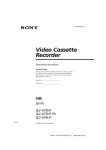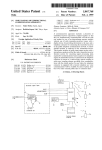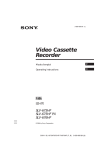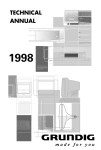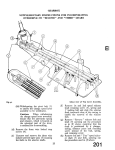Download Video Cas Recorder
Transcript
S ON'_
3-856-995-11
(1)
3-856-995-11
(1)
Video Cas
Recorder
Operating
Instructions
Owner's record
The rnodel and serial nurnbers are located at the rear of the
unit. Record these nurnbers in the spaces provided below.
Refer to them whenever you call upon your Sony dealer
regarding this product.
Model No.
Serial No.
SLV-675HF
SLV-6 75HF PX
SLV-676HF
@1996 by Sony Corporation
SONY SLV-675HF/676HF
(E)
* Do not place the unit on surfaces
(rags,
blankets,
etc.) or near materials
(curtains,
draperies)
that may block the ventilation
slots.
. Do not install the unit near heat sources
m
To prevent fire or shock hazard, do
not expose the unit to rain or
moisture.
CAUTION:
TO REDUCE
DO NOT
THE
REMOVE
RISK
COVER
NO USER-SERVICEABLE
REFER
constitute
SERVICING
TO QUALIFIED
OF ELBCTRIC
(OR
such as radiators
or air ducts, or in a place
subject
to direct stmlight,
excessive
dust,
mechanical
vibration
or shock.
* Do not install the unit in an inclined
position.
It is designed
to be operated
in a
horizontal
position
only.
* Keep the unit and cassettes
away fi'om
equipment
with strong
magnets,
such as
microwave
ovens or large loudspeakers.
* Do not place heavy objects on the unit.
* If the unit is brought
directly
fiom a cold to
a warm
location,
moisture
may condense
inside the VCR and cause damage
to the
video head and tape. When you first install
the trait, or when you move it from a cold to
a warm
location,
wait fur about one hour
before operating
the unit.
SHOCK,
BACK).
PARTS
SERVICE
INSIDE.
PERSONNEL.
the user to the presence
of
uninsulated
"dangerous
This symbolwithinis intended
voltage"
the product's
to alert
enclosure
that may be of
sufficient
magnitude
to
a risk of electric shock to persons.
the user to the presence
of
important
operating
and
This
maintenance
symbol
is(servicing)
intended
to alert
instructions
in the literature
accompanying
the appliance.
CAUTION
]_ prevent
electric
polarized
AC plug
receptacle
or other
be fully inserted
to
shock, do not use this
with an extension
cord,
outlet
unless the blades
prevent
blade exposure.
can
Precautions
Safety
• For SLV 675HF/676HE
operate the unit only
on i20 V AC, 60 Hz. For SLV 675HE PX,
operate
the unit on 110 to 240 V AC, 50/60
Hz.
• If anything
falls into the cabinet,
unplug
the
unit and have it checked
by qualified
personnel
before operating
it any further.
• (SLV 675HF/676HF)
One blade of the plug
is wider than the other for the purpose
of
safety and will fit into the power
outlet only
one way. If you are unable
to insert the plug
fully into the outlet, contact your Sony
dealer.
• (SLV 675HF/676HE)
Unplug
the unit f/'om
the wall outlet if you do not intend
to use it
fur an extended
period
of time. _1_
disconnect
the cord, pull it out by the plug,
never by the cord.
Installing
• Allow adequate
air circulation
internal
heat btfildup.
to p[_vent
Information
For customers
in the
USA
CAUTION
You aI_ cautioned
that any changes
or
modifications
not expressly
approved
in this
manual
could void your authority
to operate
this equipment.
NOTE:
This equipment
has been tested
and fbund
to
comply
with the limits fur a Class B digital
device, pursuant
to Part 15 of the FCC Rules.
These limits are designed
to p[ovide
reasonable
protection
against
harmful
interference
in a residential
installation.
This
equipment
generates,
uses, and can radiate
radio fi_quency
energy
and, if not installed
and used in accordance
with the instructions,
may cause harmful
interference
to radio
communications.
However,
there is no
guarantee
that interfe[_nce
will not occm" in a
particular
installation.
If this equipment
does
cause harmful
interference
to radio or
television
reception,
which can be determined
by turning
the equipment
off and on, the user
is encouraged
to try to cor[_ct the interference
by one or more of the following
measures:
* Reorient
or relocate
the receiving
antenna.
* Inci_ase
the separation
between
the
equipment
and receiver.
* Connect
the equipment
into an outlet on a
circuit different
fi'om that to which
the
receive[
is connected.
* Consult
the dealer
or an experienced
radio/
TV technician
fur help.
Caution
Television
programs,
films, video tapes and
other materials
may be copyrighted.
Unauthorized
recording
of such material
may
be contrary
to the provisions
of the copyright
laws. Also, use of this recorder
with cable
television
transmission
may req uire
authorization
fiom the cable television
transmission
and/or
program
owner.
SONY SLV-675HF/676HF
(E)
3-856-995-11 (1)
Table
of contents
Getting
Started
4
Step
l:
5
Step
2: Setting
7
Step
3: Hookups
17
Selecting
18
Setting
19
Presetting
Unpacking
up
the
remote
commander
a language
the clock
channels
Additional
Information
40
General
information
42
Troubleshooting
44
Specifications
45
50
Index to parts
Index
Basic Operations
23
Playing
25
Recording
TV programs
28
Recording
timer
TV programs
a tape
using the
setup
and controls
back cover
Additional
Quick
Operations
31
Playing/searching
speeds
32
Recording
TV programs
quick timer
33
Checking/changing/canceling
timer settings
34
Recording
programs
stereo and bilingual
36
Adjusting
the picture
37
Changing
menu
38
Editing
reference
to using the VCR
at various
using the
options
with another
VCR
Introduction
SONY SLV-675HF/676HF
(E)
3-856-995-11
(1)
3
Getting
Started
Unpacking
Check
that
• Remote
you
have
received
the following
commander
4
Getting
cable (3-phono
with
the VCR:
• 75-ohm coaxial
connectors
• Size AA (R6) batteries
• Audio/video
phono)
items
• Plug
to 3-
adaptor
cable
with
(SLV-6?5HF
F-type
PX)
If the plug supplied
with your VCR does
fit your power
outlet, attach the supplied
adaptor
to the plug.
not
Started
SONY SLV-675HF/676HF
(E)
3-856-995-11 (1)
Setting
up the remote
inserting
Insert
two
matching
batteries
battery
the
commander
batteries
size AA (R6) batteries
the + and
on the
to the diagram
inside
by
the
compartment.
Using
the
remote
commander
You can use this remote
commander
to operate
this VCR
and a Sony TV. Buttons
on the
remote
commander
marked
with
a dot
(o) can be used
your
Sony
To operate
Set
the
@
VCR
a Sony
TV
to operate
TV.
_
FTV]/_
and
and
to
point
point
at the remote
at the remote
sensor
sensor
on the VCR
on the
TV
Notes
* With normal use, the batteries should last about three to six months.
* If you do not use the remote commander fbr an extended period of time, remove
the batteries to avoid possible damage fl'om battery leakage.
* Do not use a new battery with an old one.
* Do not use dif*brent types of batteries.
continued
Getting
SONY SLV-675HF/676HF
(E)
Started
3-856-995-11
(1)
5
Step 2: Setting
up the remote
Controlling
The remote
TV is listed
number.
1
2
other
commander
in the table
Set _-]/_
commander
TVs with
the
(continued)
remote
commander
is preprogrammed
to control
non-Sony
below, set the appropriate
manufacturer's
at the top
of the remote
commander
Hold down POWER,
and enter your TV's
number
buttons.
Then release
POWER.
code
TVs. If your
code
to _].
number(s)
using
the
Now you can use the POWER,
VOL +/ , CH +/
and TV/VTR
buttons
control your TV. You can also use the buttons
marked
with a dot (o) to
control a Sony TV. To control the VCR, reset Ff-V-1/_
to [V-_.
Code
numbers
If more
you
than
of controllable
one code
TVs
number
find the one that works
to
is listed,
with
try entering
your
them
one at a time
tmtil
TV.
Manufacturer
Code
number
Manufacturer
Code
number
Manufacturer
Code
number
Sony
01
JVC
09
RCA
04,10
Akai
04
KMC
03
Sarnpo
12
AOC
04
Magnavox
03,08,12
Sanyo
11
Centurion
12
Marantz
04,13
Scott
12
Coronado
03
MGA/Mitsnbishi
04,12,13,17
Sears
07,10,11
Curls Mathes
12
NEC
04,12
Sharp
03,05,18
Daytron
12
Panasonic
06,19
Sylvania
08,12
Ernerson
03,04,14
Philco
03,04
Teknika
03,08,14
Fisher
11
Philips
08
Toshiba
07
06,10
Pioneer
16
Wards
03,04,12
Gold Star
03,04,17
Portland
03
Yorx
12
Hitachi
02,03
Quasar
06,18
Zenith
15
J.C.Penny
04,12
Radio Shack
05,14
General
Electric
Notes
• If the TV uses a dilIi_rent remote control system fiom the one programmed to work
with the VCR, you cannot control your TV with the remote cornrnander.
• If you enter a new code nurnber, the code nurnber previously entered will be erased.
• When you replace the batteries of the rernote cornmander, the code nurnber
autornatically resets to 01 (Sony). Reset the appropriate code nurnber.
6
Getting
Started
SONY SLV-675HF/676HF
(E)
3-856-995-11 (1)
Hookups
Selecting
There
your
Then
pages
the
are many
best
ways
in which
VCR so that it works
use the accompanying
to set up your
option
your
VCR can be hooked
up. To hook
up
best for you, first scan through
the table below.
diagrams
and procedures
on the following
VCR.
If you have
TV that has audio/video
hookup
input
Use
Refer to
Audiolvideo
(AIV) hookup, then
follow one of the hookups below.
Page 8
Hookup
1
Pages 9 and 10
Cable box with rnany scrarnbled
channels
Hookup
2
Pages 11 and 12
No cable box or cable box with only a
few scrarnbled channels
Hookup
3
Pages
13 and 14
Cable box with onlya few scrarnbled
channels, using an A/B switch
Hookup
4
Pages
15 and 16
Antenna
only, no (:able TV
After you've
completed
the connections,
follow the instructions
for setup.
During
setup, if you need more details on the procedure
described,
page
numbers
are piovided
where you can find complete,
step-by-step
instructions.
Afer you've completed the setup, you're ready to use your VCR.
Procedures differ depending
on the hookup you used. For an overview,
refer to "Quick reference to using the VCR" on the back cover.
Before you get started
• Turn offthe power to all equipment.
• Do not connect the AC power cords tmtfl all of the connections are
completed.
• Be sure you make connections firmly. Loose connections may cause
picture distortion.
• If your TV doesn't match any of the examples provided, see your nearest
Sony dealer or qualified technician.
Caution
Connections between the VCR's VHF/UHF connector and the antenna terrninals of
the TV receiver should be rnade only as shown in the following instructions. Failure to
do so rnay result in operation that violates the regulations of the Federal
Comrnunications Comrnission regarding the use and operation of RF devices. Never
connect the output of the VCR to an antenna or rnake sirnultaneous (parallel) antenna
and VCR connections at the antenna terrninals of your receiver.
Getting
SONY SLV-675HF/676HF
(E)
Started
3-856-995-11
(1)
Step 3: Hookups
If your
and
(continued)
TV has audio/video
sotmd
if you
hook
(A/V)
up your
input
jacks,
VCR using
you
these
will
get a better
connections.
picture
In addition,
for a true "home theater"
experience,
you should connect
the audio outputs
of your VCR or TV to your stereo system.
If your TV doesn't
have A/V
inputs,
see the following
pages for antenna
or cable hookups.
If you're
not planning
to use your VCR to record programs,
you'I_ finished
setting up the VCR after you've
made the connections
shown
on this page.
If you want to record off-air or offyour
cable TV system,
complete
these
connections
first, and then
go to the following
pages
for antenna
or cable
hookups.
[]
Use this
hookup
if your
TV has stereo jacks
VCR
Stereo receiver
TV
AUX
IN
_N
AUDIO
VIDEO
AUDIO__OUT
Audiolvideo
cable (supplied)
_J Use this hookup if your TV doesn't
have stereo jacks
VCR
Stereo
receiver
L,NE,.
;E; EO
iN
VIDEO
AUDIO
I
Video cable (notsupplied)
Audio
cable
(not supplied)
Note
To play
Note
to
a tape
CATV system
This reminder
40 of the NEC
specifies
building,
Getting
in stereo,
you
nmst
installer
is provided
that provides
use
the A/V
connection.
(in USA)
to call the CATV systern
guidelines
fbr proper
that the cable ground
as close to the point
installer's
grounding
attention
to Article
and, in particular,
shall be connected
to the grounding
of cable entry as practical.
systern
820
of the
Started
SONY SLV-675HF/676HF
(E)
3-856-995-11 (1)
Antenna
hookup
Make the following
have cable TV).
[]
connections
if you're
using
an antenna
(if you
don't
Use this hookup if you're using:
• VHF/UHF antenna (you get channels 2 13 and channels 14 and higher)
• UHF-only antenna (you get channels 14 and higher)
• Separate VHF and UHF antennas
RearofTV
VHF/UHF
............
or
_
I
VCR
A
VHF
......_
I
,N_ I
ouTII
l
=
'
i
Match the type of
connector on your
TV: A, B, or C.
B
UHF
or
c
UHF
Use this
channels
hookup
2-13
if you're
using
a VHF-only
only)
antenna
Rear of TV
...........
VHF/UHF
Match the type of
_
connector
A
on
your
TV: A, B, or C.
or
VHF
VCR
I
(you get
..a.
..........
_
B
UHF
or
OUT
required.
VHF
"'4
For connector types
B and C, no UHF
connection is
C
UHF
If you cannot connect your antenna cable to the VCRdirectly
If your antenna (:ableis a fiat cable (300 ohm twin lead (:able),attach an external
antenna connector (not supplied) so you can connect the cable to the VHF/UHF IN
connector. If you have separate cables for VHF and UHF antennas, you should use a
U/V band mixer (not supplied). For details, see page 41.
Getting
SONY SLV-675HF/676HF
(E)
Started
3-856-995-11
(1)
9
Step 3: Hookups
(continued)
_VCR
setup
1 Setthe UNiTswit to
h
CH 3 or CH 4, whichever
channel
is not used in your
area. If both are used, set the
switch to either channel.
For
details,
see page
40. If
you made A/V connections
(page 8), you can skip this
step.
2
Press
VCR.
EASY SET UP on the
O The LANGUAGE
menu appears. Change the
on screen display language to Spanish
(ESPANOL) or French (FRAN_AIS) if desired,
and press EXECUTE. For details, see page 17.
SET UP
LANGUAGE
"ENGLISH
ESPANOL
PRAN_AIS
NEXT
CANCEL
The CLOCK SET menu appears. Set the clock
and press EXECUTE. For details, see page 18.
:
:
EXECUTE
EASY SET
UP
SET UP
CLOCKSET
_
/1997
NEXT
CANCEL
WE
The TUNER
PRESET
menu appears.
Set
ANTENNA/CABLE
to ANT and press
EXECUTE.
For details,
see page 19.
:
:
12:00AM
EXECUTE
EASY SET
UP
SET UP
TUNER PRESET
ANTENNA/CABLE
• ANT
SELECT
NEXT
CANCEL
CABLE
_/"
EXECUTE
EASY SET
UP
Tire AUTO PRESET starts.
SET UP
AUTO PRESET
SET UP IS DONE
EXECUTING
|
SETUP
Normal
display
10 Getting Started
SONY SLV-675HF/676HF
(E)
3-856-995-11 (1)
Cable
box with
Recommended
Use this hookup
What
you
• Record
What
you
• Record
many
scrambled
channels
use
if your
can do with
any channel
cable
this
system
scrambles
all or most
the channel
on the cable
channels.
hookup
by selecting
box
can't do
one channel
while
watching
another
channel
Rear of TV
Cable box
VHF/UHF
........
_A
or
VHF
.........
_B
UHF
VCR
or
l
VHF
t .......
Match the type
of connector on
your IV: A, B, or
C.
For connector
types B arid C, nO
UHF connection
is required.
_C
UHF
VHF/UH_
IN .T_
continued
Getting
SONY SLV-675HF/676HF
(E)
Started
3-856-995-11
(1)
] ]
Step 3: Hookups
(continued)
_VCR
setup
1
Set the RF UNIT
switch
to
CH 3 or CH 4, whichever
channel
is not used in your
area. If both are used, set the
switch to either channel.
For
details,
see page
40. If
you made A/V connections
(page 8), you can skip this
step.
2
3
Turn
on your
Press
EASY SET UP on the VCR.
cable
box.
O The LANGUAGE
menu appears. Change the
on screen display language to Spanish
(ESPAi'_OL) or French (FRAN_AIS) if desired,
and press EXECUTE. For details, see page 17.
SET UP
LANGUAGE
"ENGLISH
ESPANOL
FRAN_AIS
NEXT
CANCEL
The CLOCK SET menu appears. Set the clock
and press EXECUTE. For details, see page 18.
CLOCK
:
:
EXECUTE
EASY SET UP
SET
"1_1/1997
*v
WE
12:00AM
SET UP
I CANCEL
NEXT
The TUNER
PRESET
menu
appears.
Set
::
EASY
SET UP
EXECUTE
SET UP
TUNER PRESET
ANTENNA/CABLE
ANTENNA/CABLE
to ANT and press
EXECUTE.
For details,
see page 19.
"ANT
SELECT
NEXT
CANCEL
CABLE
</"
EXECUTE
EASY SET UP
Tire AUTO PRESET starts.
SET UP
AUTO PRESET
SET UP IS DONE
EXECUTING
I
SET UP
$
PLEA SE WA!T
Normal
display
12 Getting Started
SONY SLV-675HF/676HF
(E)
3-856-995-11 (1)
No cable box, or cable
scrambled
channels
Recommended
box with
if you
do not have
a cable
cable
system
scrambles
only
a %w
What
you
can do with
this
hookup
• Record
you
• Record
a few
box. Also
use this
use
Use this hookup
What
only
any unscrambled
channel
hookup
if your
channels.
by selecting
the channel
on the VCR
can't do
scrambled
channels
that
require
a cable
box
Rear of TV
VHF/UHF
........
_
A Match the type
of connector
or
VHF
........
..,_B
UHF
or
directly to your TV if
you don't have a
cable box.
VHF
For connector
types B and C, no
UHF connection
is required.
able box
€ .......
Connect this cable __ui
on your TV: A,
B, or C.
I
_C
UHF
continued
Getting
SONY SLV-675HF/676HF
(E)
Started
3-856-995-11
(1)
13
Step 3: Hookups
_VCR
(continued)
setup
1 Setthe UNiTswit to
h
CH 3 or CH 4, whichever
channel
is not used in your
area. If both are used, set the
switch to either channel.
For details, see page 40. If
you made A/V connections
2
3
(page
step.
8), you
can skip
Turn
on your
Press
EASY SET UP on the VCR.
cable
this
box.
O The LANGUAGE
menu appears. Change the
on screen display language to Spanish
(ESPAI'_OL) or French (FRAN_AIS) if desired,
and press EXECUTE. For details, see page 17.
SET UP
LANGUAGE
"ENGLISH
ESPANOL
FRANOAIS
NEXT
CANCEL
The
and
CLOCK
SET menu appears.
Set the clock
press EXECUTE.
For details,
see page 18.
:
:
CLOCK
EXECUTE
EASY SET UP
SET
_1_1/1997
*v
WE
12:00AM
I SET UP
I CANCEL
NEXT
The TUNER
PRESET
rnenu appears.
Set
ANTENNA/CABLE
to CABLE and press
EXECUTE.
For details,
see page 19.
::
EASY
SET UP
EXECUTE
SET UP
TUNER PRESET
ANTENNA/CABLE
ANT
SELECT
NEXT
CANCEL
,CABLE
</"
EXECUTE
EASY SET UP
Tire AUTO PRESET starts.
SET UP
AUTO PRESET
SETUPIS
DONE
EXECUTING
I
SET UP
$
Normal
display
14 Getting Started
SONY SLV-675HF/676HF
(E)
3-856-995-11 (1)
Cable box with
an A/B switch
Recommended
only
a few
scrambled
channels,
using
use
By using an A/B switch (not supplied), this hookup allows you to record
both scrambled and unscrambled
channels conveniently.
What
you
can
do
with
this
hookup
• Record any unscrambled
channel
VCR (the A/B switch
is set to A)
• Record any scrambled
channel
(the A/B switch is set to B)
What
by selecting
by selecting
the channel
the channel
directly
on the
on the cable
box
you can't do
• Record
switch
one scrambled
is set to B)
channel
while
watching
another
channel
(the A/B
Rear of TV
_/
Splitter
Cable
box
VHF/UHF
.........
_A
or
VHF
AI B
.........
__B
UHF
f
or
VHF
VCR
.........
_C
UHF
VHFZUH_
IN _T_
Match the type of
connector on your
TV: A, B, or C.
Y
For connector
types B and C, no
UHF connection is
required.
continued
Getting
SONY SLV-675HF/676HF
(E)
Started
3-856-995-11
(1)
15
Step 3: Hookups
(continued)
_VCR
setup
1
Set the RF UNIT
switch
to
CH 3 or CH 4, whichever
channel
is not used in your
area. If both are used, set the
switch to either channel.
For details,
see page 40. If
you made A/V connections
(page
8), you
can skip
this
step.
2
3
Set the A/B
switch
to "A"
Press EASY SET UP on the VCR.
LANGUAGE
O
The LANGUAGE
menu
screen display
language
or French
(FRAN_AIS)
EXECUTE.
For details,
appears.
Change
the on
to Spanish
(ESPAI')OL)
if desired,
and press
see page 17.
_ENGLISH
ESPANOL
I SETFRANQAIS
UP
I CANCEL
NEXT
The CLOCK
SET menu
appears.
and press EXECUTE.
For details,
::
EASY
SET UP
EXECUTE
SET UP
CLOCKSET
Set the clock
see page 18.
;_ffl/1997
WE
NEXT
CANCEL
The TUNER PRESET menu appears. Set
ANTENNA/CABLE
to CABLE and press
EXECUTE. For details, see page 19.
:
:
EXECUTE
EASY SET
UP
TUNER PRESET
ANTENNA/CABLE
ANT
The AUTO PRESET
starts.
12:00AM
"CABLE
SET UP
SELECT
4/_
NEXT
CANCEL
EXECUTE
EASY SET UP
SET UP
AUTO PRESET
SETUPIS
EXECUTING
DONE
I
H
SET UP
2
Normal_display
4
Cable box output
Preset the cable box output
channel
3 or 4). For details, see page 21.
Press MENU
and select TUNER
Enter the cable box output
Set MANUAL
16
Getting
(usually
channel
W
2,
PRESET.
channel.
SET to ADD and press EXECUTE.
TUNER
PRESET
_MANUALSET
AFT
FINE TUNING
C_
"ADD
"ON
ERASE
OFF
AuToANTENNA/CABLEpRESET
ANT'CABLE
/
Started
SONY SLV-675HF/676HF
(E)
3-856-995-11 (1)
Se|ecting a
|anguage
You can change
language.
r
L
)--_
®®©
the on-screen
MENU
display
EXECUTE
CURSOR
"CZ) CZ)"CZ3
__'O
"O'O
1
MENU
<_.CU_R
_L_
Press
MENU,
move
the cursor
press
EXECUTE.
When
using
skip
this step.
then
press
COUSOR
(_) to LANGUAGE
'_/,_
to
and
LANGUAGE
_ENGLISH
ESPANOL
FRAN_AIS
the EASY SET UP procedure,
• EXECUTE
2
_
<0•_
Press CURSOR t_/_" to select ENGLISH, ESPAI'v,
IOL, or FRAN_AIS,
[_a
then press EXECUTE.
• EXECUTE
Getting
SONY SLV-675HF/676HF
(E)
Started
3-856-995-11
(1)
1 7
Setting
Set the time
the
and
date
feature
for recording
Before
you
• Turn
on the VCR
c|ock
FL
®®
to use the timer
©
programs.
-- MENU
EXECUTE
start...
CURSOR
and the TV.
• Set the TV to the VCR channel
(channel
3 or 4). If your
"C:D CZD C2D
TV is
connected
to the VCR using A/V
connections,
set the TV to video input.
• Press TV/VTR
to display
the VTR
indicator
in the VCR's display
window.
1
. MENU
<_.cu_R
[_
Press
MENU,
move
press
the cursor
EXECUTE.
then
press
CURSOR
(_) to CLOCK
_/{
to
CLOCK
SET and
SET
<1Fl/1997
WE
12:00_1
When thisusing
skip
step. the EASY SET UP procedure,
"EXECUTE
CLOCK
%8_[
_ PressCURSOR
_/_ tosetthemonth.
CLOCK
•8--
%
_m_
CU_R _;_
•
EXECUTE
Press
hour
EXECUTE
and minutes
to start
in the same
SA
way
12:00,'#
SET
11/_;_41997
press
_/_
set the
Press CURSOR
CURSOR
_" to toflash
the day.
day and
The day of the week is set automatically.
Set the year,
SET
'_41/1997
SU
12:00AM
as the day.
the clock.
CC)
18
Getting
Started
SONY SLV-675HF/676HF
(E)
3-856-995-11 (1)
Presetting
channe|s
'--L
)-"
0
This VCR is capable of receiving VHF
channels 2 to 13, UHF channels 14 to 69
and unscrambled
CATV channels 1 to
125. First, we recommend
that you
preset the receivable channels in your
area using automatic presetting. Then, if
there are any unwanted channels,
disable them manually. If you have
decided which channels you wish to
preset, set them directly using manual
presetting.
.__ MENU
EXECUTE
CURSOR
i
"(ZD CD "CZ)
c3"¢)
"(b
c3
Before you start...
• Turn on the VCR and the TV.
• Set the TV to the VCR channel (channel 3 or 4). If your TV is
connected to the VCR using A/V connections, set the TV to video
input.
• Press TV/VTR to display the VTR indicator in the VCR's display
window.
Presetting
1
<_.
all receivable
. MENU
cuba
['_
channels
automatically
Press MENU, then press CURSOR _/_, to
move the cursor (_) to TUNER PRESET
and press EXECUTE.
TUNER
PRESET
ANTENNA/CABLE
AUTO PRESET
_MANUALSET
AFT
FINETUNING
CH1
ANT'CABLE
"ADD
"ON
ERASE
OFF
When
using
skip this
step.the EASY SET UP procedure,
*EXECUTE
2<_
CU_R _
Press CURSOR _/_,
to select ANTENNA/CABLE.
continued
Getting
SONY SLV-675HF/676HF
(E)
Started
3-856-995-11
(1)
19
Presetting
channels
(continued)
• To preset cable TV channels:
I
TUNER
PRESET
,ANTENNA/CABLE
AUTO PRESET
CABLE to CABLE.
MANUAL SET
AFT
FINE TUNING
TUNER
<_.cu_R
L>"
f'>" Press
" To preset
CURSOR
VHF_,./,,,I_
and UHF
to set
channels:
ANTENNA/
CABLE to ANT.
4
Press CURSOR {/4!, to select AUTO
<_.CU_R _
PRESET, then press EXECUTE.
All receivable channels are preset in
numerical sequence. When no more
• EXECUTE receivable channels can be found,
presetting stops and the picture from the
lowest numbered channel is displayed on
the TV screen.
20
Getting
ANT'CABLE
:_D
PRESET
"ANTENNA/CABLE'ANT
AUTO PRESET
MANUALSET
AFT
FINE TUNING
TUNER
CH11
CH2
CABLE
"ADD
*ON
PRESET
ERASE
OFF
CH2
ANTENNA/CABLE'ANT
"AUTO
PRESET
AFT
FINE TUNING
_MANUALSET
g_SE
CABLE
• ON
OFF
"ADD
ERASE
Started
SONY SLV-675HF/676HF
(E)
3-856-995-11 (1)
I
Presetting/disabling
channels
manually
_-L
®®
J--"
©
--
MENU
EXECUTE
CURSOR
t/4./_,,,/,_
Number
buttons,
ENTER
C_
C_
..o,ilI!
• MENU
Press MENU and select TUNER PRESET,
then press EXECUTE.
•EXECUTE
2
* To preset a channel:
_®
_®
190
• CH
1 Press the number buttons to enter the
channel number, then press ENTER.
2 Press CURSOR _,./,,_ to set MANUAL
SET to ADD.
* To disable a channel:
1 Press CH +/ to select the channel
number
2 Press CURSOR _,_/_,_ to set MANUAL
SET to ERASE.
3
• EXECUTE
TUNER
OH +/-
PRESET
ANTENNA/CABLE
AUTO PRESET
_MANUALSET
AFT
FINETUNING
CH1
ANT,CABLE
*ADD
*ON
ERASE
OFF
Channel to be preset
TUNER
PRESET
C_
I_MANUAL SET
"ADD
ERASE
AFT
• ON
OFF
PINE TUNING
AUTOANTENNA/CABLE
PRESET
ANT • CABLEJ
ChanneJ to be disabJed
ANTENNA/CABLE
AUTO PRESET
_MANUALSET
AFT
TUNER
PRESET
FiNETUNING
ANT'CABLE
ADD'ERASE
"ON
OFF
C1
Repeat step 2 to preset or disable channels as required, then press
EXECUTE.
continued
Getting
SONY SLV-675HF/676HF
(E)
Started
3-856-995-11
(1)
21
Presetting
if the
channels
picture
(continued)
F- L
) -_
is not clear
MENU
EXECUTE
CURSOR
Normally, the Auto Fine Tuning (AFT)
filnction automatically
tunes in channels
clearly. If, however, the picture of a
channel is not cleaI; you can also use the
manual tu ning fu nction.
"CD CEICD
Number
buttons,
ENTER
CD
C2D
C23
1
• MENU
(ZD
Press MENU and select TUNER PRESET,
then press EXECUTE.
• EXECUTE
CZ)
2
Press
the number
channel
ENTER.
buttons
you want
to select
to fine-tune,
then
TUNER
PRESET
ANTENNA/CABLE
AUTO PRESET
,MANUALSET
AFT
FINETUNING
CH1
ANT.CABLE
.ADD
.ON
Selected channel
the
press
ANTENNA/CABLE
AUTO PRESET
BE)
I_MANUAL
AFT
SET
ANT.CABLE
:ADD
FINE TUNING
TUNER PRESET
3
Press CURSOR _/t_, to select FINE
The fine tuning
_<_
•
cu_R [_
meter appears.
clearer picture, then press EXECUTE.
Press CURSOR 4"/'_
to adjust to a
Note that the AFT setting switches to OFF.
• EXECUTE
22
Getting
ERASE
OFF
TUNER
ERIi
PRESET
ANTENNA/CABLE
AUTO PRESET
MANUALSET
AFT
_FINETUNING
ANTENNA/CABLE
AUTO PRESET
MANUALSET
AFT
"FINE
TUNING
TUNER PRESET
CH5
ANT'CABLE
"ADD
"ON
ERASE
OFF
ANT'CABLE
"ADD
ERASE
ON • OFF
CH5
m--
I
Started
SONY SLV-675HF/676HF
(E)
3-856-995-11 (1)
Basic Operations
Playing
a tape
EJECT
COUNTER
RESET
DISPLAY
II PAUSE
_/_
SEARCH
E:_ PLAY
FF
i
STOP
REW
Turn
Insert
The
on your
TV and set it to the video
channel,
a tape.
VCR turns
on and starts
automatically
if you
safety tab removed.
insert
playing
a tape
with
its
continued
Basic Operations
SONY SLV-675HF/676HF
(E)
3-856-995-11
(1)
Playing
3
the
tape
_
(continued)
Press 1>- PLAY.
When the tape reaches
Additional
the end, it will rewind
automatically.
tasks
To
Press
Stop play
II STOP
Pause play
I | PAUSE
Resume play after pause
|1 PAUSE or L> PLAY
Search forward
_
FF or _ SEARCH during playback
Search backward
_
REW or @ SEARCH during playback
Fast forward the tape
_
FF during stop
Rewind the tape
_.9 REW during stop
Eject the tape
_--EJECT
To use the time counter
At the point on the tape that you want to find later, press COUNTER RESET.
The counter in the display window resets to "0H00M00S." Search for the
point afterwards by referring to the counter.
I
n nt-i
t-tt-i
I_t_ U UM U Us
To display the counter
on the TV screen, press DISPLAY.
Notes
• Tapes recorded in the LP mode on other VCRs can be played back on this VCR but
the picture quality cannot be guaranteed.
• The counter resets to "0H00M00S" whenever a tape is reinserted.
• The counter
24
stops counting
when it cornes to a portion
with no recording.
Basic Operations
SONY SLV-675HF/676HF
(E)
3-856-995-11 (1)
Recording
TV
"--L
)-_
programs
DISPLAY
iNPUT SELECT
m TAPE SPEED
1
Turn
on your
To record
2
Insert
TV and set it to the video
from
a tape
a cable
with
box, turn
its safety
channel.
it on.
tab in place.
continued
Basic Operations
SONY SLV-675HF/676HF
(E)
3-856-995-11
(1)
m
Recording
3
TV programs
INPUT
SELECT
(continued)
Press INPUT
window.
SELECT
until
a channel
number
appears
sp
4
• CH
Press
CH +/
to select
the channel
you want
I
5
TAPE
SPEED
Press
TAPE
SPEED
to select
EP provides
recording
produces
better picture
the tape
in the display
ILH
OREC
-i
to record.
VTR LH
$P
speed,
I_
,-1
IC
I
SP or EP.
time three times as long
and audio quality.
as SP, however,
SP
,,_H
I-I
VTR
6
I-
Press O REC to start recording.
0
To stop recording
Press [] STC)P.
To check
Press
the
DISPLAY.
remaining.
window.
tape
The white
The remaining
IS-_
SP
To check
SELECT
remaining
length
bar indicates
time
E _
_
the remaining
time
in the ADVANCED
Remaining
Time
the approximate
indicator
also appears
length
of tape
in the display
tape length
counter
ofa T-140,
OPTIONS
T-180 or longer
menu to "180."
tape, set TAPE
(For details,
see page
37.)
26
Basic Operations
SONY SLV-675HF/676HF
(E)
3-856-995-11 (1)
I
To watch
another
1
Press
TV/VTR
2
If the TV is connected
3
input;
if not,
Select
another
To save
TV program
to turn
skip
while
recording
off the VTR indicator
to the VCR's
LINE
in the display
OUT jacks,
window.
set the TV to TV
this step.
channel
on the TV.
a recording
To prevent
safety
tab
again,
cover
accidental
erasure,
as illustrated.
break
To record
the tab hole with
off the
on a tape
adhesive
tape.
Safety
tab
Tips
• To select a channel,
you can use
Enter the channel
nurnber,
then
• You can select
a video
source
the nurnber
buttons
press ENTER.
fi'orn
the
LINE
on the
rernote
conm_ander.
appears
on the TV screen indicating
won't
be recorded
on the tape.
using
INPUT
SELECT.
infbrmation
about
• If you don't
a cable box,
want
make
IN jacks
• The display
infbrmation
to watch TV while recording,
sure to leave it on.
you
can
mrn
the tape,
but
off the TV. When
the
using
Notes
• The remaining
T 20 or T30,
• The display
playback.
It rnay take
tape length
tape length
rnay not be indicated
or tapes recorded
in the LP mode.
doesn't
appear
during
still
(pause)
up to one rninute
fbr the VCR
after you press DISPLAY.
accurately
fbr
short
tapes
such
as
iiiiiiiiiiiiiiiiiiiiiiiiiiiiiiiiiiiiiiiiiiiiiiiiiiiiiiiiiii_
rhode,
to calculate
search
and
rhode
display
or slow
rnotion
the i_rnaining
Basic Operations
SONY SLV-675HF/676HF
(E)
3-856-995-11
{1)
Recording
TV
programs
the timer
using
r
L
j-'_
POWER
--
You can preset
time.
Before
you
• Check
correct
up to eight
programs
"CD (ZD'CZ)
start...
that
m
at a
the VCR clock
is set to the
time.
• Turn on your TV and set it to the
video channel.
When using a cable
box, turn it on.
• Insert
MENU
EXECUTE
CURSOR
a tape
with
its safety
G?D
tab in
place. Make sure the tape is longer
than the total recording
time.
iNPUT
SELECT
o?
CK) tED
/
• MENU
Press MENU and select TIMER SET/
CHECK, then press EXECUTE.
TIMER SET / CHECK
DATE
START
Ib-/--/--/--/--/--/--/--/--
11/16
STOP
SU
CH
• EXECUTE
28
Basic Operations
SONY SLV-675HF/676HF
(E)
3-856-995-11 (1)
Set the date,
I_
r--.
start
and stop
number
and tape speed:
1 Press
ttlrn.
CURSOR"_
2 Press
CURSOR
times,
channel
_
_
_'_
To correct
return
to flash
't/_!"
a setting
to that
setting
each
item
to set each
item.
press
CURSOR
and
_
STO 'c l
,O&TJ_
...... START
_
suQ
-/-I
-"--
<÷ l'cuRsoRl
÷_
in
I
to
-',E-
/
-/--
l
reset.
To record the same program
every day or the same day
press CURSOR
_, while the date is flashing.
For details,
weekly
recording"
To record
INPUT
from
SELECT
--s_
I
every week,
see "Daily/
on this page.
a source
connected
to display
to the LINE
"L" in the "CH"
IN jacks,
press
position.
Press CURSOR .,_ to confirm the setting.
The cursor (_-) appears at the beginning of the line. To enter another
setting, move the cursor to the next line and repeat step 2.
4
5
• EXECUTE
•
POWER
O
Press EXECUTE.
Press POWER to turn off the VCR.
The TIMER indicator on the VCR lights up and the VCR stands by
for recording. When using a cable box, leave it on.
To stop recording
To stop the VCR while recording,
Daily/weekly
press [] STOE
recording
In step 2 above, press CURSOR _, to select the recording pattern.
you press CURSOR _,, the indication changes as shown below.
Each time
the current date --_ SU-SA --_ MO-SA --_ MO-FR --_ EVERY SA --_ ..... --_
EVERY MO --_ EVERY SU --_ 1 month
current date
later --_ (dates count down)
--_ the
Tips
• To set the channel, you can also use the CH+/- or number buttons.
• To set the tape speed, you can also use TAPE SPEED.
continued
Basic Operations
SONY SLV-675HF/676HF
(E)
3-856-995-11
(1)
Recording
TV programs
To use
the
VCR after
To use the VCR before
TIMER indicator
turns
POWER
to reset
using the timer (continued)
setting
the
the VCR in timer
You can also do the following
• Reset
timer
a timer recording
begins,
off and the VCR switches
tasks
recording
while
just pi_ss POWER.
The
on. Remember
to press
standby
the VCR
after
using
the VCR.
is recording:
the counter.
• Display
tape
information
• Check
the timer
• Watch
another
To lock the
on the TV screen.
settings.
TV program.
VCR after
setting
the timer
(Child
Lock)
Hold down POWER
on the VCR until the VCR beeps. The VCR turns off and
the _
indicator
appears
in the display
window.
The VCR will not work
except
for timer
recording.
To unlock the VCR, hold down POWER
The VCR turns on and the o--, indicator
window.
30
on the VCR until the VCR beeps.
disappears
from the display
Basic Operations
SONY SLV-675HF/676HF
(E)
3-856-995-11 (1)
Additional
Operations
Playinglsearching
at various speeds
II," SLOW
-_IIIIII,FRAME
<I>
_I@SEARCH
i
--
_
PLAY
(
Playback options
Operation
Fast fbrward/rewind
During
View the picture during
forward or rewind
fast
stop, press _
FF or _
REW.
During fast forward, keep pressing
rewind, keep pressing _
REW.
_
FF. During
Play at high speed
During playback or pause, press _ SEARCH or
SEARCH. To change direction, press _>" or _.
Play in slow motion
During playback or pause,
direction, press _> or _.
Play fiarne by fiarne
During pause, press II1_ FRAME or 41111FRAME.
the button down to play one fiame each second.
Play in reverse
During
Rewind
During stop, press _
PLAY on the VCR while
pressing _
REW on the VCR.
and start play
To resume normal
Press [_ PLAY.
playback,
press lt_ SLOW. To change
Hold
press _.
playback
Tip
* Adjust the picture using the TRACKING +/- buttons
- Streaks appear while playing in slow motion.
- The picture
shakes while
o1_1the VCR if':
pausing.
Notes
The sound is nmted during these operations.
* Tapes recorded in the LP mode on other VCRs (:an be played
the picture quality cannot be guaranteed.
The picture
back on this VCR but
may have snow:
- when playing
- when playing
at high speed in reverse
in reverse slow motion
- when
in reverse.
playing
Additional
SONY SLV-675HF/676HF
(E)
Operations
3-856-995-11
(1)
31
Recording
TV
programs using
the quick timer
After
starting
way, you
recording
duration.
recording
in the normal
"CE3
can have the VCR stop
automatically
after a specified
"C_ C_'C_
QUICK TIMER
1
While recording,
press QUICK TIMER once.
I
2
Press QUICK TIMER repeatedly
Each press advances
to set the duration.
the time in increments
F
0:00--_
of 30 minutes.
0:30 --_ 1:00 ....
-_10:30--_
11:00q
The duration decreases minute by minute to 0:00, then the VCR stops
recording and turns off automatically.
To extend the duration
Press QUICK TIMER repeatedly to set to the new duration.
To stop the VCR while recording
Press [] STOP.
Using the
1
quick
timer
during
stop
mode
Press QUICK TIMER.
2
Press CH +/
record.
or INPUT SELECT to select the channel you want to
3
Press QUICK TIMER repeatedly to set the recording duration.
The recording starts.
32
Additional
Operations
SONY SLV-675HF/676HF
(E)
3-856-995-11 (1)
Checking/
changing/
cance|ing
settings
r
L
)-_
m POWER
timer
-- MENU
EXECUTE
CURSOR
Before
you start...
"CD C:)'C:D
• Turn on your TV and set it to the
video channel.
TIMER CLEAR
1
Press POWER to turn on the VCR.
2
Press MENU and select TIMER SET/CHECK:
• If you want
next step.
• If you
press
return
3
Press
to change
do not need
a setting,
to change
go on to the
the settings,
EXECUTE,
then turn off the VCR
to recording
standby.
CURSOR
_'/_, to select
DATE
1_11/t7
11/25
MO -
the setting
MO
TU
SA
START
7:00,€M
10:30PM
1:00N
STOP
8:00,_,M
11:15N
3 : 00N
CH
6SP
505P
LEP
_: 11..../16
SU
to
....
:__
TIMERSET/CHECK
you want
to change
I
or cancel:
• To change the setting,
press CURSOR
_,,,/-,_to flash the item you
want to change,
and press CURSOR
_/_
to reset it. Then, press
CURSOR
_
of the line.
4
repeatedly
• To cancel the setting,
Press EXECUTE.
If any timer settings
standby.
When
the
timer
until
(_) appears
at the beginning
press TIMER CLEAR.
remain,
settings
the cursor
mrn off the VCR to return to recording
overlap
The program
that starts first has priority
and the second
program
recording
only after the first program
has finished.
If the programs
the same time, the program
listed first in the menu has priority.
Program 1
I
Program 2
'
starts
start
at
_,,
I
>
Will be cut off
Additional
SONY SLV-675HF/676HF
(E)
Operations
3-856-995-11
(1)
33
Recording stereo and bi|ingua|
programs
Recording
stereo
programs
This VCR automatically receives and records stereo programs. When a stereo
program is received, the STERE() indicator lights up. If there is noise in the
stereo program, set AUTO STERE() in the ADVANCED OPTIONS menu to
OFF. The sound will be recorded in monaural (on both hi-fi and normal
audio tracks) but with less noise. For details, see page 37.
Recording
bilingual
programs
Normally, this VCR records only the main sotmd. When a SAP (Second
Audio Program) is received, the SAP indicator lights up. To record only SAP
sound, set TUNER AUDIO in the ADVANCED OPTIONS menu to SAP. For
details, see page 37.
Selecting
the
sound
while
playing
Pi_ss AUDIO MONITOR to select the desired sotmd. (The sotmd being
recorded will not change.)
Stereo program
To listen to
indicator
Stereo
STEREO
Left
L
Right
channel
* Usually
34
Additional
R
channel
Monaural
sound
on the TV screen
on the norrnal
the mixed
sound
audio
of left and
track*
right
No indicator
appears
channels
Operations
SONY SLV-675HF/676HF
(E)
3-856-995-11 (1)
How
sound
is recorded
on a video
tape
The VCR I_cords sound onto two separate tracks. Hi-fi audio is recorded
onto the main track along with the picture. Monaural sound is recorded onto
the normal audio track along the edge of the tape.
Stereo
Normal audio track
Hi-fi audio track
(main track)
___i_
onaural
sound
i
Stereo sound
(leftlright
channels)
Notes
• To play a tape in stereo, you must use the A/V connections.
• When you play a tape recorded in monaural, the sound is heard in monaural
regardless of the AUDIO MONITOR setting.
Additional
SONY SLV-675HF/676HF
(E)
Operations
3-856-995-11
(1)
35
Adjusting
the picture
Adjusting
the
tracking
Although the VCR automatically
adjusts the tracking when playing a tape
(the tracking indicator _ flashes in the display window, then goes off),
distortion may occur if the tape was recorded in poor condition. In this case,
manually adjust the tracking.
Press the TRACKING +/ buttons on the VCR to
display the tracking meter The distortion should
disappear as you press one of the two buttons (the
indicator lights up). To resume automatic
tracking adjustment,
eject the tape and reinsert it.
NORMAL
TRACKING
Trackingmeter
About
Adaptive
Picture
Control
(APC)
Adaptive Picture Control (APC) automatically
improves recording and
playback quality by adjusting the VCR to the condition of the video heads
and tape. To maintain better picture quality, we recommend
that you set
APC to ON in the ADVANCED OPTIONS menu (with the APC indicator in
the display window lit).
APC playback
The APC function automatically works on all types of tapes, including rental
tapes and tapes that were not recorded with APC.
APC recording
Whenever you insert a tape and first start recording, the VCR adjusts to the
tape using the APC function (the APC indicator flashes rapidly). This
adjustment is retained tmtfl the tape is ejected.
Notes
• The auto tracking adjusm_ent cannot be used on tapes recorded in the LP mode on
other VCRs.
• The APC f\mction doesn't work if the tape speed is automatically changed fkom the
SP to EP mode during a timer recording, unless the tape has been recorded in the
EP mode with the APC f\mction.
• There is a delay of a few seconds befbre the VCR actually starts recording while the
VCR analyzes the tape. lb avoid the delay, first set the VCR to recording pause (the
APC indicator flashes slowly) and press @ REC to have the VCR analyze the tape.
After the APC indicator stops flashing, press |! PAUSE to start recording
immediately. If you press | | PAUSE befbre the APC indicator stops flashing, the
APC fkmction is canceled.
36
Additional
Operations
SONY SLV-675HF/676HF
(E)
3-856-995-11 (1)
Changing menu options
Press MENU and select ADVANCED
OPTIONS.
I_AUTO STEREO
TUNER AUDIO
APC
TAPE SELECT
• ON
• MAIN
•ON
"AUTO
AUTO TAPE OPTIONS
SPEED
ADVANCED
SHARPNESS
2
Press CURSOR
4m/"_ _ to change
3
Menu
Press
EXECUTE
_/_,
to select the option
AUTO
L_OIIN_ OFF
I
then press CURSOR
the setting.
to return
to the original
screen.
choices
Initial settings are indicated
Menu
to change,
OFF
SAP
OFF
180
option
in bold print.
Set this
STEREO
TUNERAUDIO
TAPE
SELECT
AUTO
TAPE
SHARPNESS
to
ON to receive
stereo
sound
changes
MAIN
to record
(Second
APC
option
prograrns.
Audio
the main
Prograrn)
on the APC
function
irnprove
sound,
the
the
SAP
SAP to record
(Adaptive
picture
AUTO or 180 (when using
select the tape length
and
correctly
SPEED
noise;
sound.
ON to switch
and
OFF to reduce
to rnonaural.
quality,
Picture
Control)
OFF to switch
off APC.
a T140, T 180 or longer tape)
display
the rernaining
tirne
to
ON to change
the tirner recording
tape speed automatically
to the EP rhode when
the rernaining
tape becornes
shorter
than the recording
time, OFF to keep the set tape speed.
L (Low)
picture.
through
L to turn
H (High)
to adjust the sharpness
off the sharpness
control.
Additional
SONY SLV-675HF/676HF
(E)
of the
Operations
3-856-995-11
(1)
37
Editing
How
with
another
VCR
to hook
up to record
on this VCR
TV
This VCR (Recorder)
Other VCR (Player)
LiNE OUT
VMC-810 audio/video
: Signal flow
How
to hook
Connect
stereo
LINE
system,
up to a stereo
IN AUDIO
using
cable
(not supplied)
system
on this VCR to the audio
the RK-C 510KS
audio
cable
output
jacks
on the
(not su pplied).
Notes
• Make sure you connect the plugs to jacks of the same color
• If the other VCR is a rnonaural type, use a connecting cable such as Sony VMC
910MS.
• If you connected this VCR to both the LINE IN and LINE OUTjacks of the other
VCR, select the input correctly to prevent a hurnrning noise.
38
Additional
Operations
SONY SLV-675HF/676HF
(E)
3-856-995-11 (1)
Operation
(when recording
Before
you start
on this VCR)
editing
• Turn on your TV and set it to the
video channel.
• Press
INPUT
SELECT
on the remote
commander
to display
"L" in the
display
window.
• Press TAPE SPEED on the remote
commander
SP or ER
to select
the tape
||
S
0 REC
speed,
Insert a source tape with its safety tab removed
into the other
(playback)
VCR. Search for the point to start playback
and set it to
playback
pau se.
2
Insert a tape with its safety tab in place into this (recording)
Search for the point to start recording
and press || PAUSE.
3
4
Press
•
To start
time.
To stop
Press
the
REC
on this VCR and
editing,
press
the ||
set it to recording
PAUSE
buttons
VCR.
pause.
on both
VCRs
at the same
editing
[] STOP
buttons
on both
VCRs.
Note
* If you
start
recording
with the APC function.
during
recording
pause
fbllowing
the procedure
above,
the
VCR won't
start
recording
To record a tape with the APC function,
press [] REC again
in step 3 so that the VCR analyzes
the tape. Then when
you
start recording
in step 4, press || PAUSE immediately
after the APC indicator
stops
flashing.
If you press | | PAUSE befbre the APC indicator
stops flashing,
the APC
function
is canceled.
Additional
SONY SLV-675HF/676HF
(E)
Operations
3-856-995-11
(1)
39
Additional
Information
General
Setting
setup information
the
TV
RF unit
When connecting the VCR to the TV
using only the antenna cable, you must
set the RF UNIT switch on the rear of the
VCR so that the TV can receive the
correct signal from the VCR.
_!
C_H3 I--CH4
I
F UNIT
CHANNEL+I-
POWER
Set the RF UNIT switch on the rear of the VCR to CH 3 or CH 4,
whichever channel is not used in your area. If both are used, set the
switch to either channel.
2
Press POWER to turn on the VCR.
3
Press TV/VTR
on the remote commander
to turn on the VTR indicator
in the VCR's display window.
4
Press CHANNEL +/ to display a channel number in the display
window. Select an active channel number in your area.
5
Turn on your TV and set it to the channel
(channel 3 or 4).
you selected
in step l
The selected TV channel broadcast appears on the TV screen. If the
channels change when you press CHANNEL +/ , you have made the
correct setting.
Whenever
40
Additional
you use the VCR, set the TV to the channel
selected
in step 1.
Information
SONY SLV-675HF/676HF
(E)
3-856-995-11 (1)
Attaching
antenna
the external
connector
When using
for VHF/UHF
a 300-ohm
antenna,
antenna
connect
connector
the antenna
300-ohm twin
lead cable
twin lead cable
use the EAC-32
(not supplied)
to the VCR.
EAC-32 Antenna
to
connector (not
supplied)
1
Loosen the screws on the antenna
2
Wind the twin leads around
3
Retighten
Attaching
mixer
connector.
the screws on the antenna
connector.
the screws.
a UHF/VHF
300-ohm twin ,_
band
When using both 75-ohm coaxial cable
and 300-ohm twin lead cable %r VHF/
UHF antenna, use the EAC-66 UHF/
VHF band separator/mixer (not
supplied) to connect the antenna to the
VCR.
EAC-66
UHF/VHF
band
__lead cable
separator/
mixer (not
f
supplied)
75-ohm coaxial ,_
cable
1
Loosen the screws on the mixer.
Wind the twin leads around
3
Retighten
4
Connect
the screws on the mixer
the screws.
the 75-ohm
coaxial cable to the mixer.
Additional
SONY SLV-675HF/676HF
(E)
Information
3-856-995-11
(1)
41
Troubleshooting
If you have any questiolrs or problems not covered below, please COlrSUltyour
nearest Sony dealer.
o
_"
o
Symptom
Remedy
The POWER switch does not
flmction.
•
The power is turned on but the
VCR does not operate,
* Moisture condensation occurs. Turn the power off,
unplug the AC power cord and leave the VCR to dry
for over an hour.
The clock has stopped and
'%- -" lights in the display
window.
* The clock stops if the VCR is disconnected florr_the
wall outlet for rnore than one hour. Reset the clock
(and tirner).
The playback picture does not
appear on the TV screen,
* Make sure the TV is set to the channel for the VCR. If
you are using a rnonitor, set it to video input.
The picture isn't clear.
* Adjust the tracking with the TRACKING +/- buttons.
• The video heads are dirty (see below). Clean the video
heads using the Sony T25CL video head cleaning
cassette. If this cleaning cassette isn't available in your
area, have the heads cleaned at your nearest Sony
service facility (a standard service charge will be
required). Do not use a comrnercially available wet
type cleaning cassette, as it rnay darnage the video
heads.
• The video heads rnay have to be replaced. Consult
your local Sony dealer for rnore infbrmation.
Tire picture rolls vertically
during picture search.
* Adjust the vertical hold control on the TV or rnonitor.
The picture has no sound.
° The tape is defective. Use a new tape.
Symptoms
Connect the AC power cord securely.
* Make sure the VCR is not locked. To unlock, hold
down POWER on the VCR until the VCR beeps and
the _ indicator disappears.
caused by contaminated video heads
, Normal picture
, Rough picture
, Unclear picture
, No picture
(or
black & white
screen
initial
42
Additional
appears)
_ terminal
Information
SONY SLV-675HF/676HF
(E)
3-856-995-11 (1)
Symptom
Remedy
A TV program
doesn't
on the TV screen,
TV reception
The
eoo
•
o{
tape
appear
is poor.
starts
• Adjust
playing
as soon
as it is inserted,
The tape
O REC.
press
when
happens
•
you
when
press
you
REC.
tab has
cover
° Check
that
° Make
timer
doesn't
operate.
8
E
,m
sure
been
removed.
To record
the safety
the tape
tab has
isn't
not
been
calmot
The remote
not ftlnetion.
on this
removed.
at its end.
fiom
other
° Check
that
° Make
sure
the clock
° Check
that
° Make
sure
the tape
° Make
sure
a tape
is set.
has
been
the safety
inserted.
tab has
isn't
not
been
removed.
at its end.
a program
has
° Make sure
the current
your timer
time.
settings
° Check
the cable
that
be inserted.
conmmnder
° Check that a tape
comparm_ent.
does
° Make sure
the remote
° Replace
new
been
box
set fbr timer
have
is turned
° Make
sure
isn't
already
batteries
if they
recording.
not already
passed
on.
from the
clock and
in the tape
you are pointing
the remote
sensor
on the VCR.
all the
ones
with
equipment.
° The clock stops if the VCR is disconnected
wall outlet
fbr more one hour. Reset the
timer.
A tape
If
the tab hole.
° Select the correct
source.
Select a channel
number
the CH +/- buttons
when
recording
TV programs;
select %" with the INPUT
SELECT
button
when
recording
The
for the VCR.
input.
the TV antenna.
° The safety
tape,
ejects
Nothing
* Make sure the TV is set to the channel
you are using a monitor,
set it to video
in the remote
commander
at
commander
with
are weak.
the_/_
remote
control
switch
is set
correctly.
0
O
The tracking
indicator
appear
on the screen,
You cannot
The
VCR
control
needs
doesn't
other
TVs.
to be cleaned.
° The recording
condition
of the tape
tracking
cannot
be adjusted.
° Set your TV's code number.
The
01 when you replace
the batteries
commander.
° Clean
cloth,
is very
use
any
(E)
to
with a dry, soft
with a mild
type
of solvent,
Additional
SONY SLV-675HF/676HF
and
code number
resets
of the remote
the cabinet,
panel
and controls
or a soft cloth slightly
moistened
detergent
solution.
Do not
such as alcohol
or benzine.
poor
Information
3-856-995-11
(1)
43
Specifications
System
Timer section
Format
VHS NTSC standard
Clock
Video recording system
Rotary head helical scanning
Video heads
Double
azimuth
Quartz locked
Timer indication
FM system
fbur heads
Video signal
NTSC color, EIA standards
Tape speed
SP: 33.35 mm/s
Back up duration:
(1 3/8 inches/s)
(max.)
capacitor
up to 1 hour
at a time
General
Power t'equit'ei]leilts
120 V AC, 60 Hz (SLV 675HF/676HF
110 V AC to 240 V AC, 50/60 Hz (SLV 675HF
px)
Power
COl]SUnlp[iOl]
24 W (max.)
Operating
temperatui÷
5°C to 40°C (41°F to 104°F)
3 rain. (with I"120 tape)
Tuner section
Channel coverage
VHF 2 to 13
UHF 14 to 69
CATVA 8toA
Antenna
per month
Power back up
Built in self charging
EP: 11.11 mm/s (7/i_; inches/s)
LP: 16.67 mm/s (u/_G inches/s),
playback only
Maximum recording/playback
time
8 hrs. in EP mode (with T 160 tape)
Fast forward and rewind time
Approx.
12 hour cycle
Timer setting
8 programs
Storage temperature
20°C to 60°C ( 4°F to 140°F)
Dimensions
1.Ato
75 ohm antenna
W.W+I
terminal
to W+84
Approx.
355 x 102 x 280 mm (w/h/d)
(Approx. 14 x 4 */8 x 11'/8 inches)
projecting parts and controls
for VHF/UHF
including
Mass
inputs
and outputs
Approx.
LINE IN
VIDE() IN, phono
Supplied
jack (1)
Input signal: 1 Vp p, 75 ohms,
sync negative
unbalanced,
AUDIO IN. phono jack (2)
Input level: 327 mVrms
Input impedance:
LINE OUT
more than 47 kilohms
VIDE() OUT, phono
4.0 kg (8 lb 13 oz)
accessories
Remote commander
(1)
Size AA (R6) batteries
(2)
75 ohm coaxial cable with F type COlmectors (1)
Audio/video
cable (3 phono to 3 phono) (1)
Plug adaptor
(1) (SLV 675HF PX)
jack (1)
Output signal: 1 Vp p, 75 ohms, unbalanced,
sync negative
AUDIO OUT, phono jack (2)
Standard output: 327 mVrms
Design and specifications
without notice.
are subject
to change
Load impedance:
47 kilohms
Output impedance:
less than 10 kilohms
44
Additional
Information
SONY SLV-675HF/676HF
(E)
3-856-995-11 (1)
index
Refer
to parts and controls
to the pages
Front
indicated
in parentheses
( ) for details.
panel
f
[]
POWER switch/indicator
[]
[]
Tape compartment
[]
[]
_
[]
12> PLAY button (23, 31)
[]
_
[]
@ REC button (26, 39)
[]
[] STOP button (23, 26)
||
PAUSE
(23, 39)
CHANNEL/TRACKING
buttons
_ REW button (23, 31)
button
+/
(26, 31, 36)
[]
EASY SET UP button
[]
Remote
[]
_ EJECT
sensor
(10, 12, 14, 16)
(5)
(_ FF button (23, 31)
button
(23)
Additional
SONY SLV-675HF/676HF
(E)
Information
3-856-995-11
(1)
45
Index
to parts
Display
and
controls
(continued)
window
1-1
46
[]
TIMER indicator
[]
REC (recording)
[]
VTRindicator
[]
o..-. (Child Lock) indicator
[]
SAP indicator
[]
Remaining
[]
N (tracking)
Additional
(29)
indicator
I-I1-1.1-1!-I
[]
APC indicator
[]
Time counter/clock/line/channel
indicator (24, 26)
[]
Tape speed indicator
[]
Tape indicator
[]
STERE() indicator
(27)
(30)
(34)
time indicator
indicator
(36)
(26)
(34)
(26)
(36)
Information
SONY SLV-675HF/676HF
(E)
3-856-995-11 (1)
Rear panel
[]
AC power
cord
[]
LINE IN AUDIO
(:38)
[]
VHF/UHF
11, 1:5, 15)
L/R/VIDEO
IN/OUT
connectors
jacks
[]
RF UNIT switch
(40)
[]
LINE OUT AUDIO L/R/VIDEO
jacks (8)
(9,
continued
Additional
SONY SLV-675HF/676HF
(E)
Information
3-856-995-11
(1)
47
Index to parts and controls
Remote
(continued)
commander
[] [_/_
©
[]
_ EJECT button
(23)
[]
Menu operation
buttons
%
48
Additional
remote control switch
(5)
MENU button
CURSOR t/_,/_l.,./-._
EXECUTE button
(17, 37)
buttons
[]
COUNTER
RESET button
(24)
[]
DISPLAY button
[]
TIMER CLEAR button
(33)
[]
QUICK TIMER button
(32)
[]
INPUT SELECT button
(27, 29, 39)
[]
TAPE SPEED button
[]
O REC button
[]
m_ SLOW button
[]
411/II_FRAME_/_
(26)
(26)
(26, 39)
(31)
buttons
(31)
Information
SONY SLV-675HF/676HF
(E)
3-856-995-11 {1)
[]
POWER
switch
(29)
[]
AUDIO
MONITOR
[]
TV/VTR
button
[]
Channel
(21, 22)
number/ENTER
[]
CH+/
buttons
[]
VOL+/
[]
I| PAUSE button
[]
@/(@ SEARCH
[]
12> PLAY button
[]
_
[]
[] STOP button
[]
_
button
(34)
(27)
buttons
(21, 26)
buttons
FF button
(23)
buttons
(23, 31)
(23, 31)
(23, 26)
REW button
(23, 31)
Additional
SONY SLV-675HF/676HF
(23, 31)
(E)
49
Information
3-856-995-11
(1)
index
A,B
E,F,G
Accessories
supplied
Adjusting
picture
4
hookup
Audio/video
hookup
8
9
H_ |_, J_ K
Hi fiaudio
M
Monitoring
33
Changing timer settings
ChiMLock
30
33
34
35
channels
U,
V, W,
See
31
changing
settings
timer
33
checking
settings
timer
33
32
Y,
Z
daily/weekly
recording
29
19
overlapping
recordings
Tracking
Quick timer
X,
Timer recording
28
canceling timer
settings
33
flame by flame
31
slow motion
31
Presetting
at various
speeds
31
SP mode
26
Playback
23
at various speeds
21
27
Safetytab
27
SAP (Second Audio
Program)
34
g
audio track
Q
See Editing.
Additional
audio
Picture adjtmtn_ent.
Adjusting.
D
Dubbing.
30
P
24
34
another
S
17
|_L, 0
UHF/VHF
band
mixer
41
channels
while watching
Searching
Normal
11
Disabling
35
Language selecting
Locking the VCR
LP mode
24, 31
Cable hookup
11
Canceling timer settings
external antenna
connector
41
50
track
program
(A/V)
Cleaning the video
heads
42
Clock setting
18
27
stereo broadcasts
L
C
Colmecting
cable TV
25
bilingual programs
34
SAP broadcasts
34
saving
22
APC (Adaptive Picture
Control)
36
Audio track
35
Counter
Recording
31, 36
AFT (Auto Fine Tuning)
Antenna
10, 12, 14, 16
Editing
38
EP mode
26
22, 31, 36
tracking
R
Easy Set Up
timer
33
adjusm_el_t.
See
Adjusting.
Information
SONY SLV-675HF/676HF
(E)
3-856-995-11 (1)
uick
reference
To play a tape
1 Set the TV to channel
3 or
to using the VCR
To play a tape
1 Set the TV to channel
To play a tape
3 oi
4 (or to video input, if you
made A/V connections.)
4 (or to video input, if you
made A/V connections.)
2 Insert a tape and press
PLAY. If there's no picture
on your TV, press the
VCR's TV/VTR button
until the VTR indicator
comes on in the display
window.
2 Insert a tape and press
PLAY. If there's no picture
on your TV, press the
VCR's TV/VTR button
until the VTR indicator
comes on in the display
window.
To record
To record
a program
1 Press MENU and select
TIMER SET/CHECK.
2 Set the date, time, and tape
speed.
3 Press EXECUTE.
4 Insert a tape.
5 Press POWER to mrn off
the VCR.
To watch
TV
1 Turn off the VCR, or pn?ss
the VCR's TV/VTR button
until the VTR indicator in
the display window goes
off.
2 Set the TV to the channel
you want to watch.
1 Turn
a program
on the cable
2 Set the cable
channel
record.
you
box
want
box.
to the
Set the date, time,
speed.
5 Press EXECUTE.
6
7
and
tape
2 Set the date, time, and tape
speed.
3 Press EXECUTE.
4 Insert a tape.
5 Press POWER to turn off
the VCR.
To watch
TV
1 Turn offyour VCR, or
press the VCR's TV/VTR
button until the VTR
indicator in the display
window goes off.
2 Turn on your cable box.
3 Set the TV to the cable box
output channel (usually
3, or 4).
4 Set the cable box to the
channel you want to
watch.
a program
1 Press MENU and select
TIMER SET/CHECK.
Insert a tape.
Press POWER
to turn off
the VCR.
Leave the cable box on.
To watch
• Set the TV to the output
channel of the cable box
(usually 2, 3 or 4).
2 Insert a tape and press
PLAY.
To record
to
3 Press MENU
and select
TIMER
SET/CHECK.
4
1 If you madeA/V
connections, set the TV to
video input.
If you didn't use A/V
hookup:
• Turn on the cable box.
• Set the cable box to
channel 3 or 4.
TV
1 Turn off your VCR, or
press the VCR's TV/VTR
button until the VTR
indicator in the display
window goes off.
2 Select the channel with
your cable box (if you have
one) or with your TV_
2,
If you have any questions about this product, you may call: Sony Customer
Information
Center
1 800 222 SONY (7669) or write to: Sony Customer
Information
Center Sony Drive, Mail Drop
#T1 11, Park Ridge, NJ 07656
Sony Corporation
SONY SLV-675HF/676HF
(E)
Printed in Malaysia
3-856-995-11
(1)
SONYSLV-675HF/676HF
(E) 3-856-995-11
(1)