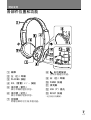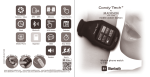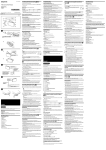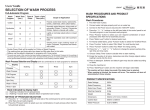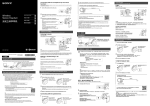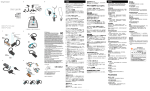Download 1 - Sony Asia Pacific
Transcript
4-130-181-73(1)
无线立体声耳机
Wireless Stereo
Headset
使用说明书
使用說明書
CS
CT
KR
Operating Instructions
DR-BT101
©2009 索尼公司
Sony Corporation
GB
操作本机之前,请仔细阅读本手册并妥善保管以备将来参考。
警告
针对中国消费者
为减少火灾或触电的危险,切
勿让本装置暴露在雨中或受
潮。
为减少触电的危险,切勿拆开
机壳。只能请专业人员维修。
切勿将本设备安装在狭窄的空
间内,如书柜或壁橱。
切勿将电池(已安装的电池组
或电池)过度受热,如长时间
暴露在阳光照射、火或类似的
环境中。
耳机中的过大声压会导致听力
受损。
Bluetooth 文字标记和标志归
Bluetooth SIG, Inc. 所有,
Sony Corporation 对此标记
的使用是经过许可的。
Microsoft、Windows 和
Windows Vista 是 Microsoft
Corporation 在美国和/或其
他国家的注册商标或商标。
Macintosh 和 Mac OS 是
Apple Inc. 在美国和其他国
家注册的商标。
MPEG Layer-3 音频编码技术
和专利由Fraunhofer IIS 和
Thomson 授权。
其它商标和品牌名称均属于各
自所有者。
产品中有毒有害物质或元素的名称及含量
使用环境条件:5度~35度
部件名称
铅 汞
(Pb) (Hg)
内置线路板 × ○
外壳
× ○
附件
× ○
CS
(○:不含有,×:含有)
有毒有害物质或元素
镉 六价铬 多溴联苯 多溴二苯醚
(Cd) (Cr(VI)) (PBB)
(PBDE)
○
○
○
○
○
○
○
○
○
○
○
○
○:表示该有毒有害物质在该部件所有均质材料中的含量均在
SJ/T11363-2006 标准规定的限量要求以下。
×:表示该有毒有害物质至少在该部件的某一均质材料中的含
量超出 SJ/T11363-2006 标准规定的限量要求。
目录
触电危险、严禁拆开
内部没有使用者可以维修的零
件,请专业人员维修。
不得擅自更改发射频率、加大
发射功率(包括额外加装射频
功率放大器),不得擅自外接
天线或改用其它发射天线;
使用时不得对各种合法的无线
电通信业务产生有害干扰;一
旦发现有干扰现象时,应立即
停止使用,并采取措施消除干
扰后方可继续使用;
使用微功率无线电设备,必须
忍受各种无线电业务的干扰或
工业、科学及医疗应用设备的
辐射干扰;
不得在飞机和机场附近使用。
CMIIT ID: 2009DJ0444
什么是 Bluetooth 无线
技术?............... 4
欢迎使用!............ 5
使用 Bluetooth 功能
的三步骤............ 6
部件的位置和功能...... 7
对本装置充电.......... 8
配对................. 10
什么是配对?......... 10
配对步骤............. 10
佩戴耳机............. 12
Bluetooth 功能指示灯
.................... 13
听音乐............... 14
控制音频设备
– AVRCP............ 16
CS
拨打电话............. 17
控制 Bluetooth 移动
电话 – HFP,HSP.... 20
播放音乐时拨打电话... 21
预防措施............. 22
故障排除............. 24
一般问题............. 24
充电时............... 25
听音乐时............. 25
通话时............... 26
初始化本装置......... 26
规格................. 27
一般................. 27
耳机................. 28
使用 USB 对电池充电的
系统要求........... 28
CS
什么是 Bluetooth 无线技术?
Bluetooth ® 无线技术是一
种短距离无线技术,此技
术可以让电脑或数码相机
等数字设备之间进行无线
数据通讯。Bluetooth 无
线技术的操作范围约在 10
m 以内。
一般情况需要连接两台设
备,但是有些设备可以同
时连接多台设备。
您不需要使用电缆进行连
接,也不需要像红外线技
术那样让设备面对面。例
如,您可以在包内或口袋
内使用设备。
Bluetooth 标准是受世界
上数千家公司支持的一项
国际标准,并被全球各类
公司所采用。
本装置的通讯系统和兼容
的 Bluetooth 配置协议
配置协议是对每项
Bluetooth 设备规格的功
能标准化。本装置支持以
下 Bluetooth 版本和配置
协议:
通讯系统:
Bluetooth 规格 2.1 版 +
EDR*1
CS
兼容的 Bluetooth 配置协
议:
– A2DP(高级音频发送配置协
议):传送或接收高质量音
频内容。
– AVRCP(音频视频遥控配置
协议):控制 A/V 设备;
暂停、停止、开始播放、音
量控制等。
– HSP(耳机配置协议)*2:电
话通话/操作电话。
– HFP(免提配置协议)*2:免
提电话通话/操作电话。
*1 增强型数据速率
*2 当您使用 HFP(免提配置协
议)和 HSP(耳机配置协
议)同时支持的 Bluetooth
移动电话时,请设定至
HFP。
注意
为了能使用 Bluetooth 功
能,所要连接的 Bluetooth
设备需要有与本装置相同的
配置协议。
请注意,即使存在相同的配
置协议,视设备的规格而
定,设备的功能也可能会有
变化。
由于 Bluetooth 无线技术
的特性,电话通话或聆听音
乐期间,本装置上播放的声
音相对于 Bluetooth 设备
上播放的声音略有延迟。
欢迎使用!
感谢您购买 Sony 无线立体声耳机。本耳机使用
Bluetooth 无线技术。
无线欣赏 Bluetooth 立体声音乐播放器和移动电话中
的音乐。*1
内嵌式麦克风可实现 Bluetooth 移动电话的免提通
话。*2
通过 Bluetooth 连接,享受音乐播放器功能的基本遥
控操作(播放、停止等)的乐趣。*3
Bluetooth 2.1 版 + EDR*4 可产生较少干扰、较低功
耗和轻松连接的更高质量音频。
USB 充电功能。
噪音抑制和回声消除功能,使通话音质更出众。
有关 Bluetooth 无线技术的详细说明,请参阅
第 4 页。
用电话通话
听音乐
*1 所连接的 Bluetooth 设备需要支持 A2DP(高级音频发送配
置协议)。
*2 所连接的 Bluetooth 设备需要支持 HFP(免提配置协议)或
HSP(耳机配置协议)。
*3 所连接的 Bluetooth 设备需要支持 AVRCP(音频视频遥控配
置协议)。
*4 增强型数据速率
CS
使用 Bluetooth 功能的三步骤
配对
首先,请将 Bluetooth 设备(移动电话等)和本装置
相互注册(“配对”)。一旦配对建立,则无需再次
配对。
Bluetooth
移动电话等
Bluetooth 连接
无线立体声耳机
听音乐
操作 Bluetooth 设备以
建立 Bluetooth 连接。
A2DP
第 14 页
音乐
第 15-16 页
拨打电话
Bluetooth 连接
开启本装置后,本装置将
开始自动建立与已识别的
移动电话之间的
Bluetooth 连接。
连接
AVRCP
听音乐
您可以听在 Bluetooth
设备上播放的音乐。
可以在本装置上播放、停
止或暂停。
CS
第 10-11 页
配对
HFP
连接
HSP
第 17-18 页
用电话通话
您可以通过操作
本装置来拨打电
话和接听电话。
语音
第 20-21 页
准备工作
部件的位置和功能
头带
左()耳机
PAIRING 按钮
VOL(音量)+*/-⁄按钮
指示灯(蓝色)
指示耳机的通讯状态。
指示灯(红色)
指示耳机的电源状态。
控制杆
听音乐时控制各种功能。
多功能按钮
控制各种呼叫功能。
右()耳机
POWER 按钮
麦克风
USB()插孔
RESET 按钮
* 此按钮有触点。
CS
对本装置充电
本装置内含可以反复充电的锂电池,第一次使用之前必
须进行充电。
1 打开 USB()插孔盖。
2 将附带的 USB()电缆
连接至本装置,然后将
电缆另一端连接至电
脑。
连接时,如图所示确认
的方向,然后插入接头。
注意
如果长时间不使用本装置,
当连接 USB 电缆对本装置
充电时,指示灯(红色)可
能不亮。在此情况下,请勿
断开 USB 电缆与本装置的
连接,并等待至指示灯(红
色)亮起。
当充电后关闭 USB()插
孔盖时,请完全推入插孔盖
直至突出部分全部插入。
有关可以使用 USB 对电池
充电的个人电脑的系统要
求,请参阅“规格”
(第 28 页)。
提示
如果本装置处于开启时将
USB 电缆连接至电脑,则本
装置将自动关闭。
本装置在充电时无法开启。
当本装置与电脑相连时即
开始充电。
确保指示灯(红色)亮
起。充电完成需要约 4 小
时*,指示灯
(红色)会自动熄灭。
* 对电量用尽的电池充电所
需要的时间。
CS
注意事项
如果本装置在充电时检测
到故障,则尽管充电尚未
结束,指示灯(红色)也
可能会熄灭。
请检查以下原因:
– 环境温度是否超出 0 ℃
– 40 ℃ 的范围。
– 电池是否有问题。
在此情况下,请在以上指
出的温度范围内重新充
电。如果问题仍然存在,
请联络附近的 Sony 经销
商。
注意
如果电池长时间未使用,则
电池可能会快速耗尽,但经
过几次反复充电后,电池使
用时间将会得到改善。
如果内置充电电池的使用时
间减少到只有正常时间的一
半,则应更换电池。请联络
附近的 Sony 经销商更换充
电电池。
请避免将本装置暴露在高
温、直射阳光、潮湿、沙
尘、灰尘中,或受到机械振
动影响。切勿将本装置留在
停在太阳下的车内。
只能使用附送的 USB 电
缆。请勿使用任何其它 USB
电缆。
如果在与本装置连接时,电
脑进入休眠模式,则将无法
正确完成充电。请在充电前
检查电脑的设定。即使电脑
进入休眠模式,指示灯(红
色)也会自动熄灭。在此情
况下,请对本装置重新充
电。
只能使用附送的 USB 电
缆,并直接连接至电脑。如
果通过 USB 集线器等间接
连接,则将无法正确完成充
电。
使用小时数*
状态
近似
使用小时数
通讯时间(包
括音乐播放时
间)(最多)
待机时间(最
多)
13 小时
200 小时
* 上述时间视环境温度或使用
状态可能会有变化。
查看剩余电量
当在本装置开启情况下按
POWER 按钮,指示灯(红
色)会闪烁。您可以根据
指示灯(红色)闪烁的次
数来确认剩余电量。
指示灯
(红色)
状态
3 次
2 次
1 次
满
中
低(需要充
电)
注意
本装置刚打开后或正在配对
时,不能立即查看剩余电量。
当电池几乎耗尽时
指示灯(红色)自动慢速
闪烁。
当电量耗尽时,本装置会
发出提示音并自动关闭。
CS
配对
什么是配对?
Bluetooth 设备需要预先
进行相互“配对”。
一旦 Bluetooth 设备相互
配对,则今后不再需要配
对,以下情况除外:
维修等情况后,配对信息
被删除。
本装置与 9 个或更多设
备进行配对。
本装置最多能与 8 个设
备配对;如果与 8 个配
对后又与新的配对,则 8
个已配对设备中最后一次
连接的时间为最早的设备
将被新的设备所替代。
当所连接设备对本装置的
识别被删除时。
本装置被初始化
(第 26 页)。所有配对
信息被删除。
10
CS
配对步骤
1将
Bluetooth 设备放在
本装置 1 m 范围内。
2 在本装置关闭时按住
PAIRING 按钮 2 秒钟或
更长时间做好配对准
备。
指示灯(蓝色)和指示灯
(红色)一起闪烁,并且
耳机进入配对模式。
注意
如果在约 5 分钟内没有建
立配对,则配对模式将被
取消,本装置将关闭。在
此情况下,请从步骤 1 重
新开始操作。
3在
Bluetooth 设备上执
行配对步骤来检测本装
置。
在 Bluetooth 设备的显示
屏上出现检测到的设备列
表。本装置显示为“DRBT101”。如果未显
示“DR-BT101”,则从步
骤 1 开始重复一次操作。
注意
详细说明,请参阅
Bluetooth 设备随附的使
用说明书。
与无法显示检测设备列表
或没有显示屏的
Bluetooth 设备配对时,
您可以通过将本装置和
Bluetooth 设备都设定为
配对模式来对该设备进行
配对。此时,如果在
Bluetooth 设备上设
定“0000”之外的密码,
将无法与本装置进行配
对。
4在
Bluetooth 设备的显
示屏上选择
“DR-BT101”。
* 密码又可称为
“Passkey”、“PIN
code”、“PIN
number”或
“Password”。
注意
视所连接的 Bluetooth 设
备而定,可能不需要密
码。详细说明,请参阅
Bluetooth 设备随附的使
用说明书。
6从
Bluetooth 设备上开
始 Bluetooth 连接。
本装置将记忆该设备为最
后连接的设备。有些
Bluetooth 设备在配对完
成时会自动与本装置连
接。
提示
若要与其它 Bluetooth 设
备配对,请重复步骤 1 至
5 为每个设备进行配对。
若要删除所有配对信息,请
参阅“初始化本装
置”(第 26 页)。
5 如果需要在
Bluetooth
设备的显示屏上输入密
码*,请输入“0000”。
当指示灯(蓝色)缓慢闪
烁时,配对完成。有些
Bluetooth 设备的显示屏
上会出现表示“配对完
成”的信息。
11
CS
佩戴耳机
1 展开耳机以调节长度。
2 将标有
的耳机戴在
左耳,标有 的耳机
戴在右耳,然后将耳机
置于头上。
12
CS
Bluetooth 功能指示灯
: 指示灯(蓝色)
: 指示灯(红色)
闪烁方式
可以连接
—— —— —— —— —— …
—
正在连接
HFP/HSP 或
A2DP
(准备接收音
频信号)
HFP/HSP 和
A2DP
(准备接收音
频信号)
正在听音乐
————————— —————…
—
处于准备拨打
电话状态时听
音乐
来电
—
———————
—
…
正在通话
————————
—
播放音乐时拨
打电话
—
电话
音乐
正在连接 配对
— — — — — — — —…
— — — — — — — —…
正在搜索
已连接
状态
—— —— —— —— —— …
—— —— —— —— —— …
— ——————— — ———…
—
————————
—
———————
————…
———…
————…
———…
13
CS
操作本装置
听音乐
VOL + 按钮
VOL - 按钮
POWER 按钮
控制杆
本装置支持 SCMS-T 内容
保护。您可以在支持
SCMS-T 内容保护的移动电
话或便携式电视机等设备
上欣赏音乐。
操作本装置之前请检查以
下事项。
– Bluetooth 设备已开启。
– 本装置与 Bluetooth 设
备的配对已完成。
– Bluetooth 设备支持音乐
传送功能(配置协议:
A2DP*)。
1 在本装置关闭状态下,
按住 POWER 按钮约 2
秒钟。
14
CS
指示灯(蓝色)和指示灯
(红色)一起闪烁两次,
并且耳机开启。
注意
开启本装置后,本装置将
采用 HFP 或 HSP 尝试自
动连接至最后连接过的
Bluetooth 设备。
当不使用本装置进行通话
时,请勿使最后连接的
Bluetooth 设备处于准备
HFP 或 HSP 连接的状态。
若要在播放音乐时拨打电
话或接听电话,请参阅
第 21 页。
2 建立从
Bluetooth 设备
至本装置的 Bluetooth
连接(A2DP)。
有关如何操作 Bluetooth
设备,请参阅该设备随附
的使用说明书。
3 开始在
Bluetooth 设备
上播放。
提示
除非正在本装置上拨打电话,
否则也可以使用控制杆在本装
置与 Bluetooth 设备之间进
行 A2DP(高级音频发送配置
协议)的 Bluetooth 连接。
注意
当您通过 HSP(耳机配置协
议)将本装置连接至
Bluetooth 设备播放音乐
时,音质可能不是很高。为
了获得更好的音质,请操作
Bluetooth 设备将
Bluetooth 连接更改为
A2DP。
如果本装置在建立 A2DP
Bluetooth 连接时关闭,从
步骤 1 开始再次操作本装
置以重新进行 A2DP
Bluetooth 连接。
* 有关配置协议的详细说明,
请参阅第 4 页。
调节音量
听音乐时按 VOL+/- 按钮
可调节音量。
提示
视所连接的设备而定,可能
也需要在连接的设备上调节
音量。
可以独立调节通话和听音乐
的音量。即使在通话时改变
音量,音乐播放的音量也不
会改变。
停止使用
1 通过操作 Bluetooth 设
备停止 Bluetooth 连
接。
2 按住 POWER 按钮约
2 秒钟。
指示灯(蓝色)和指示灯
(红色)一起亮起,并且
耳机关闭。
提示
当您结束播放音乐时,视
Bluetooth 设备而定,
Bluetooth 连接可能自动停
止。
15
CS
控制音频设备 – AVRCP
如果与本装置连接的
Bluetooth 音频设备支持
AVRCP(音频视频遥控配置
协议),则您可以通过使
用本装置按钮来进行控
制。
有关如何操作 Bluetooth
设备,请参阅该设备随附
的使用说明书。
注意
本装置对 Bluetooth 连接设
备进行的操作,将视其规格而
不同。
状态:处于停止或暂停模式
短按
长按
/
开始播放*1
停止
跳到下一首/上一首
快进/快退*2
状态:处于播放模式
/
CS
长按
暂停*
停止
跳到下一首/上一首
快进/快退*2
1
16
短按
*1 视 Bluetooth 设备而定,
可能需要按两次该按钮。
*2 有些 Bluetooth 设备可能
无法操作。
注意
您无法通过耳机的音量按钮调
节 Bluetooth 设备的音量。
提示
视 Bluetooth 设备而定,通
过执行下述步骤可在本装置上
进行快进或快退操作。
1 按住
POWER 按钮约
2 秒钟关闭本装置。
2 按住
POWER 按钮和控制
杆()约 7 秒
钟。指示灯(蓝色)闪
烁一次。重复上述步骤
可以取消该设定。此
时,指示灯(蓝色)闪
烁两次。
注意
您无法通过耳机的音量按钮调
节 Bluetooth 设备的音量。
拨打电话
VOL + 按钮
VOL - 按钮
POWER 按钮
多功能按钮
操作本装置之前请检查以
下事项。
– 移动电话的 Bluetooth
功能已启动。
– 本装置与 Bluetooth 移
动电话的配对已完成。
1 在本装置关闭状态下,
按住 POWER 按钮约
2 秒钟。
指示灯(蓝色)和指示灯
(红色)一起闪烁两次,
耳机开启,然后本耳机尝
试连接至最后使用过的
Bluetooth 移动电话。
提示
1 分钟后,本装置将停止
尝试连接 Bluetooth 移动
电话。在此情况下,请按
多功能按钮再次尝试连
接。
如果本装置不自动连接至
Bluetooth 移动电话
您可以通过操作
Bluetooth 移动电话或操
作本装置连接最后连接过
的 Bluetooth 设备,来建
立连接。
操作 Bluetooth 移动电话
建立连接
1 建立
Bluetooth 移动电
话与本装置之间的
Bluetooth 连接
(HFP 或 HSP*)。
操作的详细说明,请参阅
Bluetooth 移动电话随附
的使用说明书。
在 Bluetooth 移动电话的
显示屏上出现识别出的设
备列表。本装置显示
为“DR-BT101”。
当您使用的 Bluetooth 移
动电话同时具有 HFP(免
提配置协议)和 HSP(耳
机配置协议)功能时,请
设定至 HFP。
注意
当连接到不是最后连接过
的 Bluetooth 移动电话
时,请按照上述步骤建立
连接。
* 有关配置协议的详细说
明,请参阅第 4 页。
17
续 CS
操作本装置与最后连接过
的 Bluetooth 设备建立连
接
1 按多功能按钮。
指示灯(蓝色)和指示灯
(红色)开始同时闪烁,
耳机执行连接操作约 5 秒
钟。
注意
用本装置听音乐时,无法用多
功能按钮建立 Bluetooth 连
接。
拨打电话
1 拨打电话时请使用移动
电话上的按钮。
如果没有在本装置上听到
拨号音,则按住多功能按
钮约 2 秒钟。
提示
视 Bluetooth 移动电话而
定,您可以使用以下方法拨打
电话。操作的详细说明,请参
阅移动电话随附的使用说明
书。
– 未进行通讯时,您可以按多
功能按钮使用语音拨号功
能。
– 按住多功能按钮约 2 秒
钟,即可拨打最后拨打过的
号码。
18
CS
接听电话
当有来电时,可在本装置
上听到铃声。
1 按本装置上的多功能按
钮。
视移动电话而定,按照以
下方法可以设定不同的铃
声。
– 在本装置上设定的铃
声
– 在本移动电话上设定
的铃声
– 专为 Bluetooth 连接
在移动电话上设定的
铃声
注意
如果您按 Bluetooth 移动
电话上的按钮来接听电
话,有些 Bluetooth
移动电话可能优先使用听
筒。在此情况下,可以按
住多功能按钮约 2 秒钟或
操作 Bluetooth 移动电
话,来设定为用本装置进
行通话。详细说明,请参
阅 Bluetooth 移动电话随
附的使用说明书。
调节音量
按 VOL+/- 按钮。
提示
未进行通讯时无法调节音
量。
可以独立调节通话和听音乐
的音量。即使在播放音乐时
改变音量,通话的音量也不
会改变。
结束通话
您可以按本装置上的多功
能按钮来结束通话。
停止使用
1 通过 Bluetooth 移动电
话停止 Bluetooth 连
接。
2 按住 POWER 按钮约
2 秒钟关闭电源。
指示灯(蓝色)和指示灯
(红色)一起亮起,并且
耳机关闭。
19
CS
控制 Bluetooth 移动
电话 – HFP,HSP
本装置上的按钮操作视移
动电话而不同。
Bluetooth 移动电话使用
HFP(免提配置协议)或
HSP(耳机配置协议)。有
关支持的 Bluetooth 配置
协议或操作方法,请参阅
Bluetooth 移动电话随附
的使用说明书。
HFP(免提配置协议)
状态
多功能按钮
短按
待机
开始语音
拨号*1
语音拨号 取消语音
启动
拨号*1
拨出电话 结束拨出
电话
来电
接听
通话中 结束通话
20
CS
长按
重拨最后
的号码
—
更改通话
设备
拒绝
更改通话
设备
HSP(耳机配置协议)
状态
多功能按钮
短按
长按
待机
—
拨号
拨出电话 结束拨出 结束拨出
电话*1 电话或将
通话设备
更改为耳
机*2
来电
接听
—
通话中
结束通 将通话设
话*3
备更改为
耳机
*1 视 Bluetooth 移动电话而
定,可能不支持某些功能。
请参阅移动电话随附的使用
说明书。
*2 视 Bluetooth 移动电话而
定,此情况可能不同。
*3 使用 Bluetooth 移动电话
拨打电话时,可能不支持某
些功能。
播放音乐时拨打电话
在播放音乐时,需要使用 HFP 或 HSP 以及 A2DP 的
Bluetooth 连接才能拨打电话。
例如,在 Bluetooth 兼容音乐播放器上听音乐时,若要
使用 Bluetooth 移动电话拨打电话,则需要使用 HFP
或 HSP 将本装置连接至移动电话。
按照以下黑体字的步骤操作,在本装置和所使用的设
备之间建立 Bluetooth 连接。
1 按照“拨打电话”中黑体字的步骤操作(第 17 页),
采用 HFP 或 HSP 在本装置和所使用的移动电话之间
建立 Bluetooth 连接。
2 操作用于播放音乐的 Bluetooth 设备(音乐播放器或
移动电话),采用 A2DP 与本装置建立 Bluetooth 连
接。
在播放音乐时拨打电话
1 在播放音乐时按多功能
按钮(第 20 页),或
操作 Bluetooth 移动电
话来拨打电话。
如果没有在本装置上听到
拨号音,则按住多功能按
钮约 2 秒钟。
在播放音乐时接听电话
当有来电时,音乐会暂停
且本装置发出铃声。
1 按多功能按钮开始通
话。
通话结束后,按多功能按
钮。本装置切换回音乐播
放。
如果有来电也未听到铃声
1 停止音乐播放。
2 当铃声响起时,按多功
能按钮开始通话。
21
CS
附加信息
预防措施
关于 Bluetooth 通讯
Bluetooth 无线技术的操作
范围约在 10 m 以内。
视障碍物(人体、金属、墙
壁等)或电磁环境而定,最
大通讯范围可能会有改变。
天线内置在本装置如图所示
的虚线位置内。将内置天线
的方向转向所连接
Bluetooth 设备可提高
Bluetooth 通讯的灵敏度。
当连接设备的天线与本装置
之间有障碍物时,通讯距离
会缩短。
内置天线
的位置
22
CS
以下情况可能会影响
Bluetooth 通讯的灵敏度。
– 本装置与 Bluetooth 设备
之间有人体、金属或墙壁
等障碍物。
– 本装置附近有无线局域网
设备、无绳电话或微波炉
等使用 2.4 GHz 频率的设
备正在使用。
由于 Bluetooth 设备和无
线局域网(IEEE802.11b/g)
使用相同的频率,如果本装
置靠近无线局域网设备使
用,则可能会产生微波干扰
并导致通讯速度下降、出现
噪音或连接无效。在此情况
下,请执行以下操作。
– 在远离无线局域网设备至
少 10 m 处使用本装置。
– 如果在距离无线局域网设
备 10 m 内使用本装置,
请关闭无线局域网设备。
– 将本装置和 Bluetooth 设
备尽可能相互靠近安装。
从 Bluetooth 设备发射出
的微波可能会影响电子医疗
设备的操作。在以下场所,
请关闭本装置和其它
Bluetooth 设备,否则可能
引起意外事故:
– 存在易燃气体的地方,医
院、火车、飞机或加油站
内
– 自动门或火警警铃附近
本装置支持符合 Bluetooth
标准的安全性能,在使用
Bluetooth 无线技术时提供
安全连接,但视设定而定,
可能不会十分安全。使用
Bluetooth 无线技术进行通
讯时,请特别小心。
我们对于在进行 Bluetooth
通讯时发生的信息泄露不承
担任何责任。
不能保证与所有 Bluetooth
设备的连接。
– 具有 Bluetooth 功能的设
备必须符合 Bluetooth
SIG,Inc. 所规定的
Bluetooth 标准,并得到
验证。
– 即使所连接的设备符合上
述 Bluetooth 标准,但视
设备的特性或规格而定,
有些设备也可能无法被连
接或正常工作。
– 在进行免提通话时,视设
备或通讯环境而定,可能
会出现噪音。
视所连接的设备而定,可能
需要一些时间才能开始通
讯。
其它
请勿将本装置放在充满潮
湿、灰尘、油烟或蒸气、受
阳光直射的地方,或正在等
候交通信号灯的车内。这可
能会造成故障。
视无线电波状况和装置使用
场所而定,Bluetooth 设备
可能对移动电话不起作用。
如果您在使用 Bluetooth
设备后感到不适,请立即停
止使用 Bluetooth 设备。
如果问题仍然存在,请联络
附近的 Sony 经销商。
以高音量收听可能会影响您
的听力。为了交通安全,请
勿在驾车或骑车时使用本装
置。
请勿在本装置上放重物或施
加压力,否则可能会导致本
装置在长期存放中发生变
形。
请勿使耳机受到过度撞击。
请使用柔软的干布清洁耳
机。
耳垫质量可能会由于长期存
放或使用而下降。
如果您有任何关于本装置的
疑问或问题,而本手册中未
能涵盖,请联络附近的
Sony 经销商。
23
CS
故障排除
如果您在使用本装置时遇到任何问题,请使用下述检查
表并阅读网站上的产品支持信息。
如果问题仍然存在,请联络附近的 Sony 经销商。
一般问题
本装置无法打开。
对本装置的电池充电。
本装置在充电时无法开
启。断开本装置上的 USB
电缆,然后打开电源。
无法配对。
将本装置与 Bluetooth 设
备相互靠近。
无法建立 Bluetooth 连
接。
确认本装置已打开。
确认 Bluetooth 连接设备
已打开,Bluetooth 功能
已开启。
本装置可能未记忆与
Bluetooth 设备的连接。
配对完成后,立即建立
Bluetooth 设备与本装置
之间的 Bluetooth 连接。
本装置或 Bluetooth 连接
设备处于睡眠模式。
Bluetooth 连接停止。重
新建立 Bluetooth 连接
(听音乐时,参阅
第 14 页,打电话时:参
阅第 17 页)。
24
CS
声音失真
确保本装置未在接收来自
无线局域网、其它
2.4 GHz 无线设备或微波
炉的干扰。
通讯距离太短。
(跳音。)
如果附近有无线局域网、
其它 Bluetooth 设备或微
波炉等会产生电磁辐射的
设备,请远离这些辐射
源。
将本装置的天线
(第 22 页)指向
Bluetooth 设备。确保没
有障碍物阻碍通讯。
本装置操作异常。
复位本装置。此操作不会
删除配对信息。
将小别针等插入孔内,然
后按入直至听到喀嗒声。
确认本装置与电脑已用
USB 电缆牢固连接。
确认电脑已打开。
确认电脑没有处于待机、
睡眠或休眠模式。
播放音乐。
确认本装置的音量没有设
得太低。
如有需要,在所连接的设
备上调高音量。
重新配对本装置和
Bluetooth 设备
(第 10 页)。
充电时间过长。
音量太低
确认本装置与电脑已直接
连接,而未通过 USB 集线
器。
调高本装置的音量。
如有需要,在所连接的设
备上调高音量。
电脑无法识别本装置。
音质差
充电时
无法充电。
没有将 USB 电缆正确连接
至电脑的 USB 端口。重新
连接 USB 电缆。
确认本装置与电脑已直接
连接,而未通过 USB 集线
器。
所连接的电脑 USB 端口可
能出现问题。如果可以,
连接至其它 USB 端口。
如果不是上述原因,请尝
试重新进行 USB 连接操
作。
听音乐时
没有声音
Bluetooth 设备已开启。
本装置和 Bluetooth 设备
之间没有建立 A2DP
Bluetooth 连接。进行
A2DP Bluetooth 连接
(第 14 页)。
确认 Bluetooth 设备正在
设定了 HSP(耳机配置协
议)时,请将 Bluetooth
连接切换到 A2DP(高级音
频发送配置协议)。
播放时经常跳音。
由于从 Bluetooth 设备传
送的音乐比特率设定与使
用环境不匹配,本装置的
接收状况可能变得不稳
定。*1
通过操作 Bluetooth 设备
停止 A2DP Bluetooth 连
接。当本装置开启时,按
住 约 7 秒钟调低
可接收比特率的设定。*2
*1 比特率是一个数值,表示
每秒钟的数据传输量。通
常,比特率越高,音质越
好。本装置可接收高比特
率音乐,但视使用环境而
定,可能出现跳音。
25
续 CS
*2 当比特率设定完成时,指
示灯(蓝色)闪烁一次。
视使用环境而定,上述操
作可能无法减少跳音。若
要复位至原始设定,再次
按住 约 7 秒钟。
指示灯(蓝色)闪烁两
次。
通话时
无法听到受话器中的话
音。
确认本装置和 Bluetooth
移动电话均已打开。
检查本装置和 Bluetooth
移动电话之间的连接。重
新进行 Bluetooth 连接
(HFP 或 HSP)
(第 17 页)。
确认 Bluetooth 移动电话
的输出已设定为本装置。
确认本装置的音量没有设
得太低。
如有需要,在所连接的
Bluetooth 移动电话上调
高音量。
如果正在使用本装置听音
乐,请停止播放,再按多
功能按钮开始通话。
受话器中的声音太轻
调高本装置的音量。
如有需要,在所连接的
Bluetooth 移动电话上调
高音量。
26
CS
初始化本装置
您可以将本装置复位至默
认设定(如音量设定),
并删除所有配对信息。
1 如果本装置开启,按住
POWER 按钮约 2 秒钟关
闭本装置。
2 同时按住
POWER 按钮和
多功能按钮约 7 秒钟。
指示灯(蓝色)和指示灯
(红色)一起闪烁四次,
本耳机即复位至默认设
定。所有配对信息即被删
除。
规格
一般
通讯系统
Bluetooth 规格 2.1 版 +
EDR(增强型数据速率)
输出
Bluetooth 规格 Power Class 2
最大通讯范围
直视距离约 10 m *1
使用频率
2.4000 – 2.4835 GHz
等效全向辐射功率(EIRP)
≤ 20 dBm
最大功率谱密度
≤ 20 dBm/MHz(EIRP)
载频容限
20 ppm
调制方式
FHSS
兼容 Bluetooth 配置协议*2
A2DP(高级音频发送配置协
议)
AVRCP(音频视频遥控配置协
议)
HSP(耳机配置协议)
HFP(免提配置协议)
支持的 Codecs*3
SBC*4,MP3
支持的内容保护方法
SCMS-T
传输范围(A2DP)
20 - 20000 Hz(采样频率
44.1 kHz)
附件
USB()电缆(1)
使用说明书(本手册)(1)
*1 实际范围将视设备之间的障
碍物、微波炉周围的磁场、
静电、接收灵敏度、天线性
能、操作系统、软件应用程
序等因素而变化。
*2 Bluetooth 标准配置协议是
指设备之间 Bluetooth 通
讯的目的。
*3 Codec:音频信号压缩和转
换格式
*4 子频带 Codec
27
CS
耳机
电源
DC 3.7 V:内置锂离子充电电
池
质量
约 125 g
额定功耗
1.3 W
接收器
类型
开放式,动态
驱动单元
30 mm,圆顶型
频率响应
14 – 24000 Hz
麦克风
类型
驻极体电容器
方向特性
全方向
有效频率范围
100 – 4000 Hz
工作温度
0 ℃ 至 45 ℃
28
CS
使用 USB 对电池充电
的系统要求
预装以下任意一种操作系统和
USB 端口的个人电脑:
操作系统
(使用 Windows 时)
Microsoft Windows Vista®
Home Basic / Home Premium
/ Business / Ultimate /
Windows® XP Home Edition /
Professional / Media
Center Edition(Service
Pack2 或更高版本)/ Media
Center Edition 2004 &
2005(Service Pack2 或更高
版本)
(使用 Macintosh 时)
Mac OS X(10.3 版或更高版
本)
设计和规格如有变更,恕不另
行通知。
制造商 :索尼公司
总经销商:索尼(中国)有限
公司
地址 :中国北京市朝阳区东
三环北路霞光里 18
号佳程大厦 A 座 25
层
原产地 :泰国
出版日期:2009 年 2 月
警告事項
為減少火災或觸電的危險,請勿將本裝置
暴露在雨中或潮濕環境中。
為減少觸電的危險,請勿打開裝置外殼。
請只委託合格的人員進行維修。
請勿將本系統安放在書櫥或壁櫥等狹窄封
閉處。
請勿將電池(安裝的電池組或電池)長時
間暴露在如陽光或火源等類似過熱的地
方。
耳機聲音過大可能會造成聽力受損。
Bluetooth 字型商標和圖形商標均為
Bluetooth SIG, Inc. 所有,Sony
Corporation 對該商標的各項使用均已經
授權。
Microsoft、Windows 及 Windows Vista
是 Microsoft Corporation 在美國及/或
其他國家的註冊商標或商標。
Macintosh 和 Mac OS 是 Apple Inc. 在
美國及其他國家的註冊商標。
MPEG Layer-3 音頻編碼技術和專利由
Fraunhofer IIS 和 Thomson 授權。
其它商標和商標名稱分屬其各自公司。
CT
目錄
什麼是 Bluetooth
無線技術?.............. 4
歡迎使用!................ 5
使用 Bluetooth 功能
三步驟.................... 6
各部件位置和功能.......... 7
為本機充電................ 8
配對..................... 10
什麼是配對?............... 10
配對步驟................... 10
戴上本機................. 12
Bluetooth 功能指示....... 13
聆聽音樂................. 14
控制音訊裝置 – AVRCP....... 15
撥打電話................. 17
控制 Bluetooth 手機
– HFP,HSP............... 19
CT
播放音樂時撥打電話....... 20
預防措施................. 21
疑難排除................. 23
一般問題................... 23
充電時..................... 24
聆聽音樂時................. 24
撥打電話時................. 25
初始化本機............... 25
規格..................... 26
一般資訊................... 26
耳機....................... 27
使用 USB 為電池充電的系統
要求..................... 27
CT
什麼是 Bluetooth 無線技術?
Bluetooth® 無線技術是一種可在電
腦或數位相機等數位裝置間,進行
無線資料通訊的短距離無線技術。
Bluetooth 無線技術可在約 10 m
的範圍內運作。
一般情況是兩個裝置因需要而互相
連接,但是部分裝置可以同時連接
至多個裝置。
您不需要使用電纜連接,也不需要
像紅外線技術那樣將裝置面對面放
置來進行連接。例如,您可以將裝
置放在袋子或口袋內使用。
Bluetooth 標準為全球數千家公司
支援的國際標準,並經全球各公司
採用。
本機的通訊系統和相容的
Bluetooth 模式
模式是每種 Bluetooth 裝置規格的
功能標準化。本機可支援以下的
Bluetooth 版本和模式:
通訊系統:
Bluetooth 規格版本 2.1 + EDR*1
相容的 Bluetooth 模式:
– A2DP(進階音訊發送模式):傳輸或接
收高品質的音訊內容。
– AVRCP(影音遙控模式):控制影音裝
備;暫停、停止、開始播放、音量控制
等。
– HSP(耳機模式)*2:用手機通話/操作
手機。
– HFP(免持聽筒模式)*2:利用免持聽
筒用手機通話/操作手機。
*1 增強資料傳輸率
*2 當您使用的 Bluetooth 手機同時支援
HFP(免持聽筒模式)和 HSP(耳機模
式)時,請設至 HFP。
CT
註
為了能夠使用 Bluetooth 功能,要連
接的 Bluetooth 裝置也需要與本機相
同的模式。請注意,即使有相同的模
式,裝置也可能依規格不同而有不同的
功能。
由於 Bluetooth 無線技術的特性,在
電話通話或聽音樂時,本機播放的聲音
與 Bluetooth 裝置上播放的聲音相比
稍有延遲。
歡迎使用!
感謝您購買本 Sony 無線立體聲耳機。本機使用 Bluetooth 無線技術。
享受無線聆聽 Bluetooth 立體聲音樂播放器與手機音樂的樂趣。*1
內建麥克風讓您使用手機 Bluetooth 功能而以免持話筒的方式通話。*2
藉由 Bluetooth 連接而享受音樂播放器的基本遙控功能(播放、停止
等)。*3
2.1 版的 Bluetooth + EDR*4 的功能提供較低干擾、較低耗電量與簡便
連接的高音質效果。
USB 充電功能。
降噪與回音消除功能,可確保優異通話品質。
更多有關 Bluetooth 無線技術的詳細內容,請參閱第 4 頁。
使用手機通話
*1
*2
*3
*4
聆聽音樂
連接的 Bluetooth 裝置必須可支援 A2DP(進階音訊發送模式)。
連接的 Bluetooth 裝置必須可支援 HFP(免持聽筒模式)或 HSP(耳機模式)。
連接的 Bluetooth 裝置必須可支援 AVRCP(影音遙控模式)。
增強資料傳輸率
CT
使用 Bluetooth 功能三步驟
配對
首先,讓 Bluetooth 裝置(手機等)和本機互相登記(“配對”)。一
旦建立配對後,則無須再次配對。
Bluetooth
手機等
無線立體聲耳機
配對
第 10 頁 – 第 11 頁
聆聽音樂
撥打電話
Bluetooth 連接
Bluetooth 連接
操作 Bluetooth 裝置以便建立
Bluetooth 連接。
開啟本機時,本機會自動開始
建立與所識別的手機之間的
Bluetooth 連接。
連接
A2DP
連接
AVRCP
聆聽音樂
第 14 頁
您可以聆聽在 Bluetooth 裝置
上播放的音樂。
可從本機上播放、停止或暫
停。
HFP
HSP
第 17 頁 – 第 18 頁
使用手機通話
您可以操作本機來撥打和接聽
電話。
音樂
第 15 頁 – 第 16 頁
CT
語音
第 19 頁 – 第 20 頁
開始使用
各部件位置和功能
頭帶
左 () 耳機
PAIRING 按鈕
VOL(音量)+*/⁄- 按鈕
指示燈(藍色)
顯示本機的通訊狀態。
指示燈(紅色)
顯示本機的電源狀態。
多功能按鈕
控制多種通話功能。
右 () 耳機
POWER 按鈕
麥克風
USB () 插孔
RESET 按鈕
* 此按鈕具有觸點。
控制桿
聆聽音樂時可控制多種功能。
CT
為本機充電
本機含有鋰離子充電電池,第一次使用前應進行充電。
1
打開 USB()插孔蓋。
2
將隨附的 USB()電纜連接至
本機,然後將另一端連接至電
腦。
連接時,請依圖示確認 的方
向,然後插入接頭。
連接本機與電腦時,開始充電。
確認指示燈(紅色)亮起。充電
完成約需 4 小時*,且指示燈
(紅色)會自動熄滅。
* 耗盡電力電池所需的充電時間。
CT
註
如果長時間不使用本機,連接 USB 電
纜對本機進行充電時,指示燈(紅色)
可能不會亮起。在此情況下,切勿斷開
USB 電纜和本機的連接,並等待指示燈
(紅色)亮起。
在充電後關閉 USB()插孔蓋時,請
徹底推動插孔蓋,直到卡榫完全插入。
關於可使用 USB 對電池進行充電的個
人電腦系統要求,請參閱“規格”
(第 27 頁)。
訣竅
若在本機打開時將 USB 電纜連接至電
腦,則本機會自動關閉。
充電時本機無法打開。
注意事項
若本機在充電時偵測到問題,即使
充電未完成,指示燈(紅色)仍可
能熄滅。
檢查以下原因:
– 環境溫度超過 0 °C – 40 °C 的
範圍。
– 電池有問題。
在此情況下,請在上述溫度範圍內
再次進行充電。若問題持續,請聯
絡附近的 Sony 經銷商。
註
若長時間未使用電池,電池可能會快速
耗盡電力,然而,只要充電數次後,電
池壽命將會慢慢恢復。
若內建充電電池的壽命降至正常時間的
一半,則應更換電池。請聯絡附近的
Sony 經銷商以更換充電電池。
請避免讓裝置暴露在極度高溫、直射陽
光、濕氣、沙塵、灰塵中,或受到機械
振動的影響。切勿將裝置留置在停放在
陽光下的車内。
請只用隨附的 USB 電纜。請勿使用其
他的 USB 電纜。
如果電腦在連接至本機時進入休眠模
式,無法正常完成充電。充電前請檢查
電腦的設定。即使電腦進入休眠模式,
指示燈(紅色)仍會自動熄滅。在此情
況下,再次對本機充電。
請只用隨附的 USB 電纜,並直接連接
至電腦。透過如 USB 集線器等間接連
接,無法正常完成充電。
使用時數*
狀態
估計
使用時數
通訊時間(含音樂播放 13 小時
時間)(最長可達)
待機時間(最長可達) 200 小時
* 上述時間可能依環境溫度或使用狀態而
有所不同。
檢查剩餘電池電力
在本機開啟時按下 POWER 按鈕,指
示燈(紅色)閃爍。您可以透過指
示燈(紅色)閃爍的次數來檢查剩
餘的電池電力。
指示燈(紅色)
狀態
3 次
電力已滿
2 次
電力中等
1 次
電力不足(需充電)
註
您無法在本機開啟後或是進行配對期間馬
上檢查電池的剩餘電力。
電池幾乎沒電時
指示燈(紅色)會自動緩慢閃爍。
當電池沒電時,會發出嗶嗶聲且本
機會自動關閉。
CT
配對
什麼是配對?
使用 Bluetooth 裝置前,必需先進
行互相“配對”。
除了下列情況,否則 Bluetooth 裝
置一旦配對完畢後,則無須再次配
對:
修復等情況後,配對資訊已被刪
除時。
本機與 9 個或更多裝置進行配
對。
本機可以一次與最多 8 個裝置進
行配對;若要在已經配對 8 個裝
置後再配對一個新的裝置,則
8 個裝置中有最後一次連接時間
最早的一個裝置會被最新的裝置
所取代。
刪除要連接裝置對本機的辨識
時。
本機已經初始化(第 25 頁)。
所有配對資訊已刪除。
配對步驟
1
將 Bluetooth 裝置放置在距離
本機的 1 m 內。
2
本機關閉時,按住 PAIRING 按
鈕 2 秒鐘或更久以切換到配對
的待機模式。
指示燈(藍色)和指示燈(紅
色)會一起閃爍,且本機會進入
配對模式。
註
若未在 5 分鐘內完成配對,則會取
消配對模式,並關閉本機。在此情況
下,請從步驟 1 重新開始。
10
CT
3
在 Bluetooth 裝置上執行配對
步驟,以便偵測本機。
偵測到的裝置清單會出現在
Bluetooth 裝置的螢幕上。本機
會顯示為“DR-BT101”。若
“DR-BT101”未出現,請從步驟
1 重新開始。
註
更多詳細內容,請參閱 Bluetooth
裝置隨附的使用說明書。
與無法顯示已偵測到的裝置清單或
無螢幕的 Bluetooth 裝置配對時,
您可能要將本機和 Bluetooth 裝
置都設定在配對模式後才能進行配
對。此時,如果 Bluetooth 裝置
上的密碼設定不是“0000”,則無
法與本機配對。
4
選擇 Bluetooth 裝置螢幕上
的“DR-BT101”。
5
若 Bluetooth 裝置螢幕上出現
需要輸入密碼*,請輸入
“0000”。
6
開始從 Bluetooth 裝置上進行
Bluetooth 連接。
本機會記憶裝置為最新的連接裝
置。配對完成時,部分
Bluetooth 裝置可能會與本機自
動連接。
訣竅
要與其他 Bluetooth 裝置配對,請重
複步驟 1 到 5 為每個裝置進行配對。
要刪除所有配對資訊,請參閱“初始化
本機”(第 25 頁)。
當指示燈(藍色)緩慢閃爍時,
則配對完成。代表“配對完
畢”的訊息會出現在部分
Bluetooth 裝置的螢幕上。
* 密碼可能會是“Passkey”、“PIN
code”、“PIN number”或
“Password”。
註
依連接的 Bluetooth 裝置而定,可
能不需要密碼。更多詳細內容,請參
閱 Bluetooth 裝置隨附的使用說明
書。
11
CT
戴上本機
12
CT
1
拉開耳機以調整長度。
2
將具有 標示的耳機戴於左
耳、 標示的耳機戴於右耳,
然後再將頭帶戴於頭部。
Bluetooth 功能指示
:指示燈(藍色)
:指示燈(紅色)
狀態
閃爍模式
—
—
—
—
—
—
—
—
—
—
—
—
—
—…
—…
——
——
——
——
——
…
——
——
——
——
——
…
——
——
——
——
——
HFP/HSP 或 A2DP
(待機以便接收音訊訊號)
—————————
—————…
HFP/HSP 和 A2DP
(待機以便接收音訊訊號)
—
—
聆聽
配對
—
連接中
搜尋中
可連接
—
音樂
已連接
連接中
…
—
———————
———…
—
————————
————…
———————
———…
—
電話待機時聆聽
電話
—
來電
…
—
通話
————————
————…
———————
———…
—
播放音樂時撥打電話
—
13
CT
操作本機
聆聽音樂
VOL + 按鈕
2
VOL - 按鈕
POWER 按鈕
請參閱 Bluetooth 裝置隨附的
使用說明書中,關於如何操作的
內容。
3
控制桿
本機支援 SCMS-T 內容保護。您可
以透過如支援 SCMS-T 內容保護的
手機或行動電視等裝置欣賞音樂
等。
操作本機前請檢查下列項目。
– Bluetooth 裝置已開啟。
– 本機和 Bluetooth 裝置之間的配
對已完成。
– Bluetooth 裝置可支援音樂傳輸
功能(模式:A2DP*)。
1
本機關閉時,按住 POWER 按鈕
約 2 秒鐘。
指示燈(藍色)和指示燈(紅
色)會一起閃爍兩次,並開啓本
機。
14
CT
註
開啟本機後,本機會用 HFP 或 HSP
自動試著連接至上次連接的
Bluetooth 裝置。
當不用本機通話時,請勿讓上次連接
的 Bluetooth 裝置處於可進行
HFP或 HSP 連接的狀態。若要在播放
音樂時撥打或接聽電話,請參閱
第 20 頁。
請在 Bluetooth 裝置上建立與
本機之間的 Bluetooth 連接
(A2DP)。
在 Bluetooth 裝置上開始播
放。
訣竅
除非正在使用本機撥打電話,否則也可用
本機上的控制桿進行操作,建立到
Bluetooth 裝置的 A2DP(進階音訊發送
模式)的 Bluetooth 連接。
註
當您使用 HSP(耳機模式)將本機連接
到 Bluetooth 裝置播放音樂時,聲音
品質不會太好。為有更好的音質,請在
Bluetooth 裝置上,將 Bluetooth 連
接變更為 A2DP。
如果在建立了 A2DP Bluetooth 連接時
關閉本機,請從步驟 1 重新操作本機
以便重新建立 A2DP Bluetooth 連接。
* 更多有關模式的詳細內容,請參閱
第 4 頁。
若要調整音量
可在聆聽音樂時按下 VOL +/- 按鈕
而調整音量。
訣竅
依連接的裝置而定,可能也有必要調整
連接裝置上的音量。
通話和聆聽音樂的音量可以分別調整。
即使您在通話時改變音量,音樂播放的
音量也不會改變。
若要停止使用
1
2
操作 Bluetooth 裝置,終止
Bluetooth 連接。
按住 POWER 按鈕約 2 秒鐘。
指示燈(藍色)和指示燈(紅
色)會一起亮起,並關閉本機。
訣竅
依 Bluetooth 裝置而定,播放音樂完畢
時,Bluetooth 連接可能會自動終止。
控制音訊裝置 – AVRCP
若與本機連接的 Bluetooth 音訊裝
置支援 AVRCP(影音遙控模式),
您可以使用本機按鈕進行控制。
請參閱 Bluetooth 裝置隨附的使用
說明書中,關於如何操作的內容。
註
透過本機操作連接的 Bluetooth 裝置會
依規格不同而有不同的操作。
狀態:在停止或暫停模式下
短按
長按
/
開始播放*1
停止
跳至下一首/前一首
快速前轉/快速倒轉*2
狀態:在播放模式
短按
長按
/
1
暫停*
停止
跳至下一首/前一首
快速前轉/快速倒轉*2
*1 依 Bluetooth 裝置不同而定,您可能
需要按兩下按鈕。
*2 部分 Bluetooth 裝置可能無法運作。
註
您無法透過本機音量按鈕來調整
Bluetooth 裝置的音量。
15
續下頁 CT
訣竅
依 Bluetooth 裝置不同而定,可以在本
機上執行以下步驟,進行快速前轉或快速
倒轉操作。
1
按住 POWER 按鈕約 2 秒鐘來關
閉本機。
2
按住 POWER 按鈕和控制桿
()約 7 秒鐘。指示燈
(藍色)閃爍一次。重複以上步
驟可以取消設定。此時,指示燈
(藍色)閃爍兩次。
註
您無法透過本機音量按鈕來調整
Bluetooth 裝置的音量。
16
CT
撥打電話
VOL + 按鈕
VOL - 按鈕
POWER 按鈕
多功能按鈕
操作本機前請檢查下列項目。
– 手機上的 Bluetooth 功能啟動。
– 本機和 Bluetooth 手機之間的配
對已完成。
1
本機關閉時,按住 POWER 按鈕
約 2 秒鐘。
指示燈(藍色)和指示燈(紅
色)會一起閃爍兩次,且本機開
啓後會嘗試連接至最後使用過的
Bluetooth 手機。
訣竅
1 分鐘後,本機將停止嘗試連接至
Bluetooth 手機。在此情況下,按多
功能按鈕並試著再次連接。
本機不自動連接至 Bluetooth
手機時
您可以在 Bluetooth 手機或本機上
進行操作,連接上一次連接的
Bluetooth 裝置。
從 Bluetooth 手機上建立連
接
1
在 Bluetooth 手機上進行與本
機之間的 Bluetooth 連接(HFP
或 HSP*)。
請參閱 Bluetooth 手機隨附的
說明書中,關於操作的詳細內
容。
辨識到的裝置清單會出現在
Bluetooth 手機的螢幕上。本機
會顯示為“DR-BT101”。
當您使用的 Bluetooth 手機同
時具有 HFP(免持聽筒模式)和
HSP(耳機模式)功能時,請設
至 HFP。
註
連接至與上次連接不同的 Bluetooth
手機時,請按照以上步驟進行連接。
* 更多有關模式的詳細內容,請參閱
第 4 頁。
17
續下頁 CT
經由操作本機與上次連接的
Bluetooth 裝置建立連接
若要調整音量
1
訣竅
未在通話中時,您無法調整音量。
通話和聆聽音樂的音量可以分別調整。
即使您在播放音樂時改變音量,通話的
音量也不會改變。
按多功能按鈕。
指示燈(藍色)和指示燈(紅
色)開始同時閃爍,本機會執行
連接約 5 秒鐘。
註
用本機聆聽音樂時,無法用多功能按鈕建
立 Bluetooth 連接。
若要終止通話
若要撥打電話
若要停止使用
1
請使用您手機上的按鈕來撥打電
話。
1
用 Bluetooth 手機來終止
Bluetooth 連接。
若本機上聽不見撥號音,請按住
多功能按鈕約 2 秒鐘。
2
按住 POWER 按鈕約 2 秒鐘來關
閉電源。
訣竅
依 Bluetooth 手機不同而定,您可以用
以下方式撥打電話。請參閱您手機隨附的
說明書中,關於操作的詳細內容。
– 未在通話中時,您可以按多功能按鈕來
使用語音撥號功能。
– 您可以按住多功能按鈕約 2 秒鐘來撥
打最後一次撥出的號碼。
若要接聽來電
來電時,可從本機聽到鈴聲。
1
按本機上的多功能按鈕。
鈴聲會依您手機不同而變更如
下。
– 本機上設定的鈴聲
– 手機上設定的鈴聲
– 手機上專為 Bluetooth 連接
設定的鈴聲
註
若您按 Bluetooth 手機上的按鈕接
聽來電,部分 Bluetooth 手機可能
優先使用聽筒。在此情況下,按住多
功能按鈕約 2 秒鐘或是在
Bluetooth 手機上操作,設定為用本
機通話。關於詳細資訊,請參閱
Bluetooth 手機隨附的說明書。
18
CT
按下 VOL+/- 按鈕。
您可以按本機上的多功能按鈕來終
止通話。
指示燈(藍色)和指示燈(紅
色)會一起亮起,並關閉本機。
控制 Bluetooth 手機
– HFP,HSP
本機上的按鈕操作會依您手機不同
而有所不同。
HFP(免持聽筒模式)或 HSP(耳機
模式)是用在 Bluetooth 手機上。
請參閱您 Bluetooth 手機隨附的使
用說明書中,關於可支援的
Bluetooth 模式或如何操作的內
容。
*1 依 Bluetooth 手機不同而定,可能不
支援部分功能。請參閱手機隨附的使用
說明書。
2
* 依 Bluetooth 手機不同而定,可能有
所不同。
*3 使用 Bluetooth 手機撥打電話時,可
能不支援部分功能。
HFP(免持聽筒模式)
狀態
多功能按鈕
短按
長按
待機
開始語音
撥號*1
重撥最後撥
出的號碼
語音撥號啟動
取消語音
撥號*1
—
終止撥
出電話
變更通
話裝置
撥出電話
來電
通話中
接聽
拒接
終止通話
變更通
話裝置
HSP(耳機模式)
狀態
多功能按鈕
短按
待機
撥出電話
來電
通話中
長按
—
撥打
終止撥出
電話*1
終止撥出電
話或變更通
話裝置為耳
機*2
接聽
—
終止通話*3
變更通話裝
置為耳機
19
CT
播放音樂時撥打電話
播放音樂時,需要使用 HFP、HSP 或 A2DP 的 Bluetooth 連接才能撥打電
話。
例如,在 Bluetooth 相容的音樂播放器上聆聽音樂期間,使用 Bluetooth
手機撥打電話時,本機必須使用 HFP 或 HSP 連接至手機。
請依照以下列出的步驟,建立本機與使用中裝置間的 Bluetooth
連接。
1
請依照“撥打電話”(第 17 頁)中列出的步驟,使用 HFP 或 HSP 建
立本機與使用中手機間的 Bluetooth 連接。
2
操作用來播放音樂之 Bluetooth 裝置(音樂播放器或手機),以用
A2DP 建立與本機間的 Bluetooth 連接。
若要在播放音樂時撥打電話
若要在播放音樂時接聽電話
1
來電時音樂會暫停,並可從本機聽
到鈴聲。
播放音樂時按多功能按鈕
(第 19 頁),或是操作
Bluetooth 手機來撥打電話。
1
按多功能按鈕開始通話。
結束通話後,按多功能按鈕。本
機會切換回音樂播放模式。
若本機上聽不見撥號音,請按住
多功能按鈕約 2 秒鐘。
即使有來電仍無法聽見鈴聲
20
CT
1
停止音樂播放。
2
鈴響時,按多功能按鈕開始通
話。
額外資訊
預防措施
關於 Bluetooth 通訊
Bluetooth 無線技術可在約 10 m 的範
圍內運作。
最大通訊範圍可能依障礙物(人體、金
屬、牆面等)或電磁環境不同而定。
天線內建在裝置中,如圖中虛線所示。
將內建天線朝連接的 Bluetooth 裝置
方向轉動可以增加 Bluetooth 通訊的
敏感度。
當相連裝置的天線和本機之間存在障礙
物時,通訊距離將縮短。
內建天線的位置
以下情況可能會影響 Bluetooth 通訊
的敏感度。
– 本機和 Bluetooth 裝置間有人體、
金屬或牆面等障礙物。
– 無線區域網路裝置、無線電話或微波
爐等 2.4 GHz 頻率的裝置正在本機
附近使用。
因為 Bluetooth 裝置和無線區域網路
(IEEE802.11b/g)使用相同的頻率,
因此如果本機在區域網路裝置的附近使
用,則可能會發生微波干擾或造成通訊
速度延遲、雜訊或無效連接。在此情況
下,請執行以下步驟。
– 請在距離無線區域網路裝置至少
10 m 的地方使用本機。
– 若要在距離無線區域網路裝置 10 m
內的地方使用本機,請關閉無線區域
網路裝置。
– 將本機和 Bluetooth 裝置安裝在盡
量靠近彼此的地方。
從 Bluetooth 裝置放射出的微波可能
會影響電子醫療裝置的操作。在以下地
點請關閉本機和其他 Bluetooth 裝
置,以免造成意外:
– 有易燃性瓦斯的地點,如醫院、火
車、飛機或加油站
– 靠近自動門或火警警鈴的地方
本機支援符合
Bluetooth 標準的安全
功能,以便在使用 Bluetooth 無線技
術時提供安全的連接,但依設定不同而
定,安全性可能會不足。使用
Bluetooth 無線技術進行通訊時,請務
必小心。
對於 Bluetooth 通訊期間的資訊外
洩,本公司不負有任何責任。
不保證與所有 Bluetooth 裝置均能連
接。
– 有 Bluetooth 功能的裝置必須符合
由 Bluetooth SIG, Inc. 指定的
Bluetooth 標準並取得認證。
– 即使連接的裝置符合上述的
Bluetooth 標準,依裝置功能或規格
不同而定,部分裝置仍可能無法正確
連接或運作。
– 使用手機的免持聽筒通話時,依裝置
或通訊環境不同而定,可能會產生雜
訊。
依要連接的裝置不同而定,可能需要一
些時間才能開始通訊。
21
續下頁 CT
其他資訊
請勿將本機放置在暴露於濕氣、灰塵、
油煙或蒸汽,受陽光直射的地方或等待
紅綠燈的車內。這樣可能會引起故障。
依無線電波情況和裝備正在使用的地點
不同而定,Bluetooth 裝置可能無法在
手機上作用。
若您在使用 Bluetooth 裝置後感到不
適,請立即停止使用 Bluetooth 裝
置。萬一問題持續,請聯絡附近的
Sony 經銷商。
使用本機時音量很大可能會影響您的聽
力。為確保交通安全,請勿在開車或騎
腳踏車時使用本機。
請勿將重物放置在本機上或施加壓力,
因為長時間存放時可能會造成本機變
形。
請勿讓耳機受到嚴重撞擊。
請使用柔軟的乾布清潔耳機。
長時間存放或使用可能會使耳罩性能下
降。
若您有任何關於本機的疑問或問題未在
本說明書中涉及,請聯絡附近的 Sony
經銷商。
22
CT
疑難排除
若您在使用本機時遇到任何問題,請使用下面的核對清單並請參閱我們網
站上的產品支援資訊。
萬一問題持續,請聯絡附近的 Sony 經銷商。
一般問題
本機未能開啟。
為本機的電池充電。
充電時本機無法打開。將 USB 電纜
從本機中取出,然後開啟電源。
本機無法正確運作。
重設本機。配對資訊不會因為此操作
而被刪除。
將小針等物品插入孔內,並向內推直
到有按下按鍵的感覺為止。
無法進行配對。
讓本機與 Bluetooth 裝置更靠近彼
此。
無法建立 Bluetooth 連接。
檢查本機是否已開啟。
檢查 Bluetooth 連接裝置以及
Bluetooth 功能是否均已開啟。
與 Bluetooth 裝置間的連接可能不
能記憶在本機上。配對完成後,立即
在 Bluetooth 裝置上建立到本機間
的 Bluetooth 連接。
本機或 Bluetooth 連接裝置在睡眠
模式下。
Bluetooth 連接已終止。重新建立
Bluetooth 連接(聆聽音樂時:請參
閱第 14 頁,通話時:請參閱
第 17 頁)。
聲音失真
請確定本機未受到無線區域網路、其
他 2.4 GHz 無線裝置或微波爐的干
擾。
通訊距離過短。(聲音跳
過。)
若有產生電磁輻射的裝置,如無線區
域網路、其他 Bluetooth 裝置或微
波爐等在附近,請遠離該類輻射源。
請將本機天線(第
21 頁)對準
Bluetooth 裝置。請確定沒有障礙物
阻擋通訊。
23
續下頁 CT
充電時
無法進行充電。
檢查本機和電腦是否由 USB 電纜牢
固地連接。
檢查電腦是否已開啟。
檢查電腦是否未處於待機、睡眠或休
眠模式。
充電時間太長。
檢查本機和電腦是否直接連接,而不
是透過 USB 集線器連接。
電腦無法識別本機。
USB 電纜未正確連接至電腦的 USB
埠。再次連接 USB 電纜。
檢查本機和電腦是否直接連接,而不
是透過 USB 集線器連接。
連接的電腦 USB 埠可能發生問題。
如果可以,請連接至其他 USB 埠。
如果是上述除外的情況,請重新嘗試
USB 連接步驟。
聆聽音樂時
無聲音
Bluetooth 裝置是否開啟。
本機和 Bluetooth 裝置之間未建立
A2DP Bluetooth 連接。請建立 A2DP
Bluetooth 連接(第 14 頁)。
檢查音樂是否正由 Bluetooth 裝置
中播放。
檢查本機音量是否設至太低。
若有必要,請調高連接裝置的音量。
重新配對本機和 Bluetooth 裝置
(第 10 頁)。
低音量
調高本機音量。
若有必要,請調高連接裝置的音量。
聲音品質不良
Bluetooth 連接設定為 HSP(耳機模
式)時,請切換至 A2DP(進階音訊
發送模式)。
24
CT
播放時經常跳音。
本機的接收情況可能由於 Bluetooth
裝置傳送的音樂位元率設定與本機的
使用環境不符而變得不穩定。*1
操作 Bluetooth 裝置,終止 A2DP
Bluetooth 連接。當本機開啟時,按
住 約 7 秒鐘降低可接收位元
率的設定。*2
*1 位元率是用來表示每秒資料傳輸量
的數值。通常,位元率越高,聲音
品質越好。本機可以接收高位元率
音樂,但是可能會因為使用環境而
出現跳音。
*2 當完成位元率設定時,指示燈(藍
色)閃爍一次。根據使用環境,以
上操作可能無法減少跳音。若要重
設為原始設定,再次按住
約 7 秒鐘。指示燈(藍色)閃爍
兩次。
撥打電話時
聽不見受話器的聲音。
檢查本機和 Bluetooth 手機是否均
已開啟。
檢查本機和 Bluetooth 手機間的連
接。重新建立 Bluetooth 連接(HFP
或 HSP)(第 17 頁)。
檢查 Bluetooth 手機的輸出對象是
否已設定為本機。
檢查本機音量是否設至太低。
如果需要,可在所連接的 Bluetooth
手機上調高音量。
若您正使用本機聆聽音樂,則停止播
放,按多功能按鈕開始通話。
受話器的音量太低
調高本機音量。
如果需要,可在所連接的 Bluetooth
手機上調高音量。
初始化本機
您可以重設本機至預設設定(例如
音量設定)並刪除所有的配對資
訊。
1
若本機已開啟,按住 POWER 按
鈕約 2 秒鐘以關閉本機。
2
同時按住 POWER 按鈕和多功能
按鈕約 7 秒鐘。
指示燈(藍色)和指示燈(紅
色)會一起閃爍四次,且本機會
重設至預設設定。所有配對資訊
已刪除。
25
CT
規格
一般資訊
通訊系統
Bluetooth 規格版本 2.1 + EDR
(增強資料傳輸率)
輸出
Bluetooth 規格 Power Class 2
最大通訊範圍
直視距離約 10 m 內*1
頻段
2.4 GHz 波段(2.4000 GHz –
2.4835 GHz)
模組方式
FHSS
相容的 Bluetooth 模式*2
A2DP(進階音訊發送模式)
AVRCP(影音遙控模式)
HSP(耳機模式)
HFP(免持聽筒模式)
支援的 Codec*3
SBC*4, MP3
支援的內容保護法
SCMS-T
傳輸範圍(A2DP)
20 - 20000 Hz(採樣頻率 44.1 kHz)
隨附配件
USB () 電纜(1)
使用說明書(本手冊)(1)
*1 實際範圍將會依裝置間的障礙物,微波
爐周圍的磁場、靜電、接收敏感度、天
線效能、操作系統、軟體應用程式等因
素而有所不同。
*2 Bluetooth 標準模式代表裝置間的
Bluetooth 通訊目的。
*3 Codec:音訊壓縮和轉換格式
4
* 次波段 Codec
26
CT
耳機
電源
DC 3.7 V:內建鋰離子充電電池
質量
約 125 g
額定功率消耗
1.3 W
接收器
型式
開放式,動態
激勵單元
30 mm,圓頂型
使用 USB 為電池充電的
系統要求
預先安裝以下作業系統和 USB 埠的個人
電腦:
作業系統
(使用 Windows 時)
Microsoft Windows Vista® Home
Basic / Home Premium / Business /
Ultimate / Windows® XP Home
Edition / Professional / Media
Center Edition(Service Pack2 或更新
版本)/ Media Center Edition 2004 &
2005(Service Pack2 或更新版本)
頻率響應
14 – 24000 Hz
(使用 Macintosh 時)
Mac OS X(10.3 或更新的版本)
麥克風
設計和規格若有變更,恕不另行通知。
型式
駐極體電容式
方向特性
全向式
有效頻率範圍
100 – 4000 Hz
操作溫度
0 °C 至 45 °C
27
CT
경고
기기의 명칭(모델명): DR-BT101
인증받은자의 상호: 소니코리아(주)
제조자/제조국가: Sony Corp. /
Thailand
제조연월:카톤에 표시
인증신청인 식별부호:SOK
화재 또는 감전 사고의 위험을 줄이려면 본
제품에 비나 수분이 닿지 않도록 주의하십
시오.
감전될 염려가 있으므로 캐비닛을 열지 마십
시오. 점검은 반드시 기술자에게 의뢰하여
주십시오.
책장이나 붙박이 캐비닛과 같은 제한된 공간
에는 본 장치를 설치하지 마십시오.
배터리(배터리 팩 또는 설치된 배터리)를 햇
빛, 불 등과 같은 과도한 열에 장시간 노출시
키지 마십시오.
헤드폰의 음압이 과도하면 청력 손실을 유발
할 수 있습니다.
Bluetooth 워드마크 및 로고는 Bluetooth
SIG, Inc. 의 소유이며 Sony Corporation
은 라이센스 하에 해당 상표를 사용합니다.
Microsoft, Windows 및 Windows Vista
는 미국 및/또는 기타 국가에서 Microsoft
Corporation의 등록 상표 또는 상표입니다.
Macintosh 및 Mac OS는 미국 및 기타 국가
에 등록된 Apple Inc.의 상표입니다.
Fraunhofer IIS 및 Thomson으로부터
인가된 MPEG Layer-3 오디오 코딩 기술
및 특허.
기타 모든 상표 및 상표명은 해당 소유자의
상표이거나 상표명입니다.
KR
당해 무선설비는 전파혼신 가능성이 있으므로
인명안전과 관련된 서비스를 할 수 없습니다.
목차
Bluetooth 무선 기술이란?.....4
환영!................................5
Bluetooth 기능을 사용하기
위한 3단계........................... 6
부품 위치 및 기능.................7
기기 충전하기.....................8
페어링............................ 10
페어링이란?............................10
페어링 절차.............................10
기기 착용하기................... 12
Bluetooth 기능 표시등 ...... 13
음악 듣기......................... 14
오디오 장치 조작하기
- AVRCP..........................15
전화 걸기......................... 17
Bluetooth 휴대폰 조작하기
- HFP, HSP......................19
KR
음악 재생 도중 전화 걸기...... 20
주의사항.......................... 21
문제 해결......................... 23
일반.......................................23
충전할 때................................24
음악을 감상할 때......................24
전화 걸 때...............................25
기기 초기화하기................. 25
주요 제원......................... 26
일반.......................................26
헤드셋....................................27
USB를 사용한 배터리 충전
시스템 요구 사항..................27
KR
Bluetooth 무선 기술이란?
– HSP(Headset Profile)* : 전화기에서
Bluetooth® 무선 기술은 컴퓨터 또는
통화/전화기 조작.
디지털 카메라 같은 디지털 장치 간에
2
무선 데이터 통신을 할 수 있는 근거리
무선 기술입니다. Bluetooth 무선 기
술은 약 10 m 범위 내에서 작동됩니다.
필요한 두 개의 장치를 연결하는 것이
일반적이지만 일부 장치는 동시에 여러
장치에 연결할 수도 있습니다.
연결 시 케이블을 사용할 필요가 없으
며, 적외선 기술을 사용하는 경우처럼
장치끼리 서로 마주 보게 할 필요도 없
습니다. 예를 들면, 이러한 장치를 가
방이나 주머니에 넣어서 사용할 수 있
습니다.
Bluetooth 표준은 전세계 수천 개의
회사에서 지원하는 국제 표준이며 세
계적으로 다양한 회사에서 채택하고
있습니다.
본 기기의 통신 시스템 및 호환
Bluetooth 프로파일
프로파일은 각 Bluetooth 장치 사양
에 대한 기능 표준입니다. 본 기기는
다음과 같은 Bluetooth 버전 및 프로
파일을 지원합니다:
통신 시스템:
Bluetooth 사양 버전 2.1 + EDR*1
호환 Bluetooth 프로파일:
– A2DP(Advanced Audio Distribution
Profile): 고품질의 오디오 컨텐츠 송신
또는 수신.
– AVRCP(Audio Video Remote
Control Profile): A/V 장비 제어 및
일시정지, 정지, 재생 시작, 음량 조절 등.
KR
– HFP(Hands-free Profile)*2: 전화기
에서 통화/핸즈프리로 전화기 조작.
*1 향상된 데이터율
*2 HFP(Hands-free Profile) 및 HSP
(Headset Profile) 모두 지원되는
Bluetooth 휴대폰을 사용하는 경우
HFP로 설정하십시오.
주의점
Bluetooth 기능을 사용하려면 연결하려
는 Bluetooth 장치에 본 기기와 동일한
프로파일이 있어야 합니다.
또한 동일한 프로파일이 있더라도 장치 사
양에 따라 장치의 기능이 다를 수 있다는
점에 주의하십시오.
Bluetooth 무선 기술의 특징으로 인해 전
화 통화나 음악을 감상하는 동안에는 본
기기에서 재생되는 사운드가 Bluetooth
장치에서 재생되는 사운드보다 약간 늦게
재생됩니다.
환영!
Sony Wireless Stereo Headset을 구입해 주셔서 감사합니다. 본 기기는
Bluetooth 무선 기술을 사용합니다.
Bluetooth 스테레오 음악 플레이어 및 휴대폰에서 무선으로 음악을 즐길 수
있습니다.*1
마이크가 내장되어 있어 Bluetooth 기능의 휴대폰을 통해 핸즈프리로 통화
할 수 있습니다.*2
Bluetooth 연결을 통해 음악 플레이어의 기본적인 기능(재생, 정지 등)을 원
격으로 조작할 수 있습니다.*3
고음질의 오디오를 위한 Bluetooth 버전 2.1 + EDR*4로, 간섭이 덜 발생하
고 전력도 적게 소모되며 연결도 쉽습니다.
USB 충전식입니다.
노이즈 억제 및 에코 제거 기능으로 통화 품질이 뛰어납니다.
Bluetooth 무선 기술에 관한 자세한 내용은 4페이지를 참조하여 주십시오.
전화 통화하기
음악 듣기
*1 연결된 Bluetooth 장치는 A2DP(Advanced Audio Distribution Profile)를 지원해야
합니다.
*2 연결된 Bluetooth 장치는 HFP(Hands-free Profile) 또는 HSP(Headset Profile)를
지원해야 합니다.
*3 연결된 Bluetooth 장치는 AVRCP(Audio Video Remote Control Profile)를 지원
해야 합니다.
*4 향상된 데이터율
KR
Bluetooth 기능을 사용하기 위한 3단계
페어링
먼저, Bluetooth 장치(휴대폰 등)와 본 기기를 서로 등록("페어링")합니다.
일단 페어링이 설정되면 다시 페어링할 필요가 없습니다.
Bluetooth
휴대폰 등
무선 스테레오
헤드셋
페어링
10-11페이지
음악 듣기
전화 걸기
Bluetooth 연결
Bluetooth 연결
Bluetooth 장치를 작동하여
Bluetooth 연결을 합니다.
본 기기의 전원을 켜면 인식된
휴대폰으로 Bluetooth 연결이
자동으로 시작됩니다.
연결
A2DP
음악 듣기
연결
AVRCP
14페이지
Bluetooth 장치에서 재생되는
음악을 들을 수 있습니다.
본 기기에서 재생, 정지 또는
일시 정지할 수 있습니다.
HFP
HSP
17-18페이지
전화 통화하기
본 기기를 작동하여 전화를 걸고
받을 수 있습니다.
음악
15-16페이지
KR
음성
19-20페이지
시작하기
부품 위치 및 기능
헤드밴드
왼쪽() 기기
PAIRING 버튼
VOL(음량) +*/- 버튼
표시등(파란색)
기기의 통신 상태를 나타냅니다.
표시등(빨간색)
기기의 전원 상태를 나타냅니다.
조그 스위치
다기능 버튼
다양한 전화 걸기 기능을 제어합
니다.
오른쪽() 기기
POWER 버튼
마이크
USB() 잭
RESET 버튼
* 이 버튼에는 돌기가 있습니다.
음악 감상 시 다양한 기능을 제어
합니다.
KR
기기 충전하기
본 기기에는 충전식 리튬 이온 배터리가 들어 있으므로 처음 사용하려면 배터리를
충전해야 합니다.
1
USB() 잭의 커버를 엽니다.
2
제공된 USB() 케이블을 기기
에 연결한 다음, 반대쪽 끝을 컴
퓨터에 연결합니다.
연결 시 그림과 같이 의 방향을
확인한 다음, 커넥터를 끼웁니다.
주의점
본 기기를 장시간 사용하지 않으면 본 기
기를 충전하기 위해 USB 케이블을 연결
할 때 표시등(빨간색)이 켜지지 않을 수
있습니다. 이런 경우 기기에서 USB 케이
블을 빼지 말고 표시등(빨간색)이 켜질 때
까지 기다리십시오.
충전한 후 USB() 잭의 커버를 닫을 때에
는 탭이 완전히 삽입될 때까지 커버를 단
단히 미십시오.
USB를 사용하여 배터리를 충전할 수 있
는 컴퓨터의 시스템 요구 사항에 대해서는
"주요 제원"(27페이지)을 참조하여 주십
시오.
팁
기기가 켜진 상태에서 USB 케이블을 컴
퓨터에 연결하면 기기가 자동으로 꺼집
니다.
충전되는 동안 기기의 전원을 켤 수 없습
니다.
기기와 컴퓨터가 연결되면 충전이
시작됩니다.
표시등(빨간색)이 켜지는지 확인
하십시오. 약 4시간* 뒤에 충전이
완료되며 표시등(빨간색)은 자동
으로 꺼집니다.
* 빈 배터리를 재충전하는 데 필요한
시간.
KR
주의
사용 시간*
충전 도중 기기에서 문제가 감지되면
충전이 완료되지 않았더라도 표시등
(빨간색)이 꺼질 수 있습니다. 다음 중
에서 문제의 원인을 확인하여 주십시오:
– 주위 온도가 0 °C - 40 °C를 초과
하였습니다.
– 배터리에 문제가 있습니다.
상태
대략적인 사용 시간
통신 시간(음악 재생
시간 포함)(최대)
13 시간
대기 시간(최대)
200 시간
이 경우 위에 언급한 온도 범위 내에서
다시 충전하십시오. 그래도 문제가 해
결되지 않을 때에는 가까운 Sony 대
리점으로 문의하여 주십시오.
배터리 잔량 확인하기
주의점
배터리를 장시간 사용하지 않을 경우 배터
리가 빨리 방전될 수 있지만 몇 번 재충전
하면 배터리 수명이 늘어납니다.
충전식 내장 배터리의 수명이 절반으로 줄
어들면 배터리를 교체해야 합니다. 충전식
배터리의 교체에 대해서는 가까운 Sony
대리점으로 문의하여 주십시오.
지나친 고온, 직사광선, 습기, 모래, 먼지
에 노출시키거나 물리적인 충격을 가하지
마십시오. 햇볕 아래 주차된 차 속에 놔두
지 마십시오.
제공된 USB 케이블만 사용하십시오. 다른
USB 케이블을 사용하지 마십시오.
컴퓨터가 기기에 연결된 상태에서 대기 모
드로 들어가면 충전이 올바로 완료되지 않
습니다. 충전하기 전에 컴퓨터의 설정을
확인하십시오. 컴퓨터가 대기 모드로 들어
가도 표시등(빨간색)이 자동으로 꺼집니
다. 이런 경우 기기를 다시 충전하십시오.
제공된 USB 케이블만 사용하고, 컴퓨터
에 직접 연결하십시오. USB 허브를 통하
는 것과 같이 간접 연결을 하면 충전이 올
바로 완료되지 않습니다.
* 위에 언급한 시간은 주변 온도나 사용 조건
에 따라 다를 수 있습니다.
기기의 전원이 켜진 상태에서
POWER 버튼을 누르면 표시등(빨간
색)이 깜박입니다. 표시등(빨간색)이
깜박이는 횟수에 따라 배터리 잔량을
확인할 수 있습니다.
표시등(빨간색)
상태
3번
만충전됨
2번
중간
1번
낮음(충전 필요)
주의점
기기의 전원을 켠 직후 또는 페어링 도중에
는 배터리 잔량을 확인할 수 없습니다.
배터리가 거의 빈 경우
표시등(빨간색)이 자동으로 천천히 깜
박거립니다.
배터리가 완전히 방전되면 삐 소리가 나
고 기기의 전원이 자동으로 꺼집니다.
KR
페어링
페어링이란?
Bluetooth 장치끼리는 미리 "페어
링"을 해주어야 합니다.
일단 Bluetooth 장치를 페어링하면
다음 경우를 제외하고는 다시 페어링
할 필요가 없습니다:
수리 등으로 페어링 정보가 삭제된
경우.
본 기기를 9개 이상의 장치와 페어
링한 경우.
본 기기는 최대 8개의 장치와 페어
링할 수 있습니다. 8개의 장치를 페
어링한 후 새로운 장치를 페어링하
는 경우 새로운 장치는 페어링된
8개의 장치 중 최근 연결 시간이 가
장 오래된 장치를 대체합니다.
연결하려는 장치에서 본 기기에 대한
인식 정보가 삭제된 경우.
본 기기를 초기화하는 경우(25페이
지). 모든 페어링 정보가 삭제됩니다.
페어링 절차
1
Bluetooth 장치를 본 기기로
부터 1 m 이내에 둡니다.
2
본 기기의 전원을 끈 상태에서
PAIRING 버튼을 2초 이상 눌
러 페어링 대기 모드로 들어갑
니다.
표시등(파란색)과 표시등(빨간색)
이 함께 깜박이고 기기가 페어링
모드로 들어갑니다.
주의점
약 5분 내에 페어링이 설정되지 않을 경
우 페어링 모드가 취소되고 기기의 전원
이 꺼집니다. 이럴 경우 순서 1부터 다시
시작하십시오.
10
KR
3
본 기기를 감지하도록
Bluetooth 장치에서 페어링 절
차를 수행합니다.
감지된 장치 목록이 Bluetooth 장
치의 디스플레이에 표시됩니다. 본
기기는 "DR-BT101"로 표시됩니
다. "DR-BT101"이 표시되지 않
으면 순서 1부터 반복하십시오.
주의점
자세한 내용은 Bluetooth 장치와 함
께 제공된 사용설명서를 참조하십시오.
감지된 장치 목록을 표시할 수 없거나
디스플레이가 없는 Bluetooth 장치
를 페어링하는 경우 본 기기와
Bluetooth 장치를 페어링 모드로 설
정하여 장치를 페어링할 수도 있습니
다. 이때 Bluetooth 장치에 암호가
"0000"으로 설정되어 있지 않으면 본
기기와 페어링이 완료되지 않습니다.
4
Bluetooth 장치의 디스플레이
에서 "DR-BT101"을 선택합
니다.
5
Bluetooth 장치의 디스플레이
에 암호*를 입력해야 할 경우
"0000"을 입력합니다.
6
Bluetooth 장치에서
Bluetooth 연결을 시작합니다.
본 기기는 가장 최근 연결된 장치
를 기억하고 있습니다. 일부
Bluetooth 장치는 페어링이 완료
되면 자동으로 본 기기와 연결되기
도 합니다.
팁
다른 Bluetooth 장치를 페어링하려면 장
치마다 순서 1부터 5를 반복하십시오.
모든 페어링 정보를 삭제하려면 "기기 초
기화하기"(25페이지)를 참조하십시오.
페어링이 완료되면 표시등(파란
색)이 천천히 깜박입니다. 일부
Bluetooth 장치의 경우 디스플레
이에 "페어링이 완료되었음"을 나
타내는 메시지가 표시될 수도 있습
니다.
* 암호를 "암호키", "PIN 코드", "PIN
번호" 또는 "패스워드"라고도 합니다.
주의점
연결된 Bluetooth 장치에 따라 암호가
필요하지 않을 수 있습니다. 자세한 내
용은 Bluetooth 장치와 함께 제공된 사
용설명서를 참조하십시오.
11
KR
기기 착용하기
1
헤드셋을 늘여 길이를 조절합
니다.
2 표시 부분은 왼쪽 귀에,
표시 부분은 오른쪽 귀에
오도록 한 다음 헤드셋을 머리
위쪽에 걸칩니다.
12
KR
Bluetooth 기능 표시등
: 표시등(파란색)
: 표시등(빨간색)
—
—
—
—
—
—
—
—
—
—
—
—
—
—…
—…
——
——
——
——
——
…
——
——
——
——
——
…
——
——
——
——
——
HFP/HSP 또는 A2DP
(오디오 신호 수신 대기)
—————————
—————…
HFP/HSP 및 A2DP
(오디오 신호 수신 대기)
—
—
듣기
페어링
—
검색 중
연결 중
연결되어 있음
깜박임 패턴
음악
상태
연결 가능
—
연결
…
—
———————
———…
—
————————
————…
———————
———…
—
통화 대기 시 듣기
전화
—
착신 전화
…
—
통화 중
————————
————…
———————
———…
—
음악 재생 도중
전화 걸기
—
13
KR
기기 작동하기
음악 듣기
주의점
기기 전원이 켜지면 기기는 HFP 또는
HSP를 사용하여 가장 최근에 연결했던
Bluetooth 장치에 자동으로 연결하려
고 시도합니다.
기기로 전화를 걸지 않을 때는 HFP 또
는 HSP 연결을 위해 가장 최근에 연결
했던 Bluetooth 장치를 준비하지 마십
시오. 음악 재생 도중 전화를 걸거나 받
으려면 20페이지를 참조하십시오.
VOL + 버튼
VOL - 버튼
POWER 버튼
조그 스위치
본 기기는 SCMS-T 컨텐츠 보호를
지원합니다. SCMS-T 컨텐츠 보호
를 지원하는 휴대폰 또는 휴대용
TV같은 장치에서 음악 등을 즐길 수
있습니다.
장치를 작동하기 전에 다음을 확인하십
시오.
– Bluetooth 장치가 켜져 있습니다.
– 본 기기와 Bluetooth 장치의 페어
링이 완료되었습니다.
– Bluetooth 장치가 음악 전송 기능
을 지원합니다(프로파일: A2DP*).
1
기기의 전원이 꺼진 상태에서
POWER 버튼을 약 2초간 누르
고 있습니다.
표시등(파란색)과 표시등(빨간색)
이 함께 두 번 깜박이고 기기가 켜
집니다.
2
Bluetooth 장치에서 본 기기로
Bluetooth 연결(A2DP)을 합
니다.
작동 방법에 대해서는 Bluetooth
장치와 함께 제공된 사용설명서를
참조하십시오.
3
Bluetooth 장치에서 재생을
시작합니다.
팁
본 기기에서 전화 걸 때를 제외하면 조그 스
위치에서도 본 기기에서 Bluetooth 장치로
의 A2DP(Advanced Audio Distribution
Profile) Bluetooth 연결을 할 수 있습니다.
주의점
HSP(Headset Profile)를 사용하여 본
기기를 Bluetooth 장치에 연결하여 음악
을 재생하면 음질이 좋지 않습니다. 더 좋
은 음질을 즐기려면 Bluetooth 장치를 조
작하여 Bluetooth 연결을 A2DP로 변경
하십시오.
A2DP Bluetooth 연결이 설정되어 있을
때 기기의 전원이 꺼진 경우, 순서 1부터
기기를 다시 조작하여 A2DP Bluetooth
연결을 다시 하십시오.
* 프로파일에 관한 자세한 내용은 4페이지를
참조하십시오.
14
KR
음량을 조절하려면
음악 감상 중에 VOL +/- 버튼을 눌
러 음량을 조절합니다.
팁
연결된 장치에 따라 연결된 장치의 음량도
조절해야 할 수 있습니다.
통화 음량 및 음악 감상 음량은 개별적으
로 조절할 수 있습니다. 통화 도중 음량을
변경해도 음악 재생 음량은 바뀌지 않습
니다.
사용을 중지하려면
1
Bluetooth 장치를 조작하여
Bluetooth 연결을 종료합니다.
2
POWER 버튼을 약 2초 동안
누르고 있습니다.
표시등(파란색)과 표시등(빨간색)
이 함께 켜지고 기기의 전원이 꺼
집니다.
팁
음악 재생을 종료하는 경우 Bluetooth 장치
에 따라 Bluetooth 연결이 자동으로 종료될
수 있습니다.
오디오 장치 조작하기
- AVRCP
본 기기와 연결되어 있는 Bluetooth
오디오 장치가 AVRCP(Audio
Video Remote Control Profile)를
지원하는 경우 본 기기의 버튼을 사용
하여 조작할 수 있습니다.
작동 방법에 대해서는 Bluetooth 장
치와 함께 제공된 사용설명서를 참조
하십시오.
주의점
연결할 Bluetooth 장치를 본 기기에서 조작
하는 방법은 각 장치 사양에 따라 다를 수 있
습니다.
상태: 정지 또는 일시정지 모드에서
짧게 누름
길게 누름
/
재생 시작*
정지
다음/이전으로 건너뛰기
빨리 감기/빨리 되감기*2
1
상태: 재생 모드에서
짧게 누름
길게 누름
/
일시정지*
정지
다음/이전으로 건너뛰기
빨리 감기/빨리 되감기*2
1
*1 Bluetooth 장치에 따라 버튼을 두 번 눌
러야 할 수도 있습니다.
*2 일부 Bluetooth 장치는 작동하지 않을
수 있습니다.
주의점
본 기기의 음량 버튼으로 Bluetooth 장치의 음
량을 조절할 수 없습니다.
15
계속 KR
팁
본 기기에서 다음 절차를 수행하면
Bluetooth 장치에 따라 빨리 감기 또는 빨리
되감기를 할 수 있습니다.
1
POWER 버튼을 약 2초 동안
눌러 기기를 끕니다.
2
POWER 버튼과 조그 스위치
()를 약 7초 동안 누르고
있습니다. 표시등(파란색)이
한 번 깜박입니다. 위의 절차를
반복하면 설정을 해제할 수 있습
니다. 이 때 표시등(파란색)이
두 번 깜박입니다.
주의점
본 기기의 음량 버튼으로 Bluetooth 장치의
음량을 조절할 수 없습니다.
16
KR
전화 걸기
VOL + 버튼
VOL - 버튼
POWER 버튼
다기능 버튼
기기를 작동하기 전에 다음을 확인하
십시오.
– 휴대폰에 Bluetooth 기능이 작동
되고 있습니다.
– 본 기기와 Bluetooth 휴대폰의 페
어링이 완료되었습니다.
1
기기의 전원이 꺼진 상태에서
POWER 버튼을 약 2초간 누르
고 있습니다.
표시등(파란색)과 표시등(빨간색)
이 함께 두 번 깜박이고 기기의 전
원이 켜진 다음, 본 기기는 가장 최
근 사용한 Bluetooth 휴대폰에
연결을 시도합니다.
팁
본 기기는 1분이 지나면 Bluetooth 휴
대폰과의 연결 시도를 중지합니다. 이럴
경우 다기능 버튼을 눌러 다시 연결을
시도하십시오.
본 기기를 Bluetooth 휴대폰에
자동으로 연결하지 않을 경우
Bluetooth 휴대폰을 조작하거나 본
기기를 조작하여 가장 최근에 연결했
던 Bluetooth 장치에 연결할 수 있습
니다.
Bluetooth 휴대폰을 조작하여
연결하려면
1
Bluetooth 휴대폰에서 본
기기로 Bluetooth 연결(HFP
또는 HSP*)을 합니다.
자세한 작동 방법은 Bluetooth
휴대폰과 함께 제공된 사용설명서
를 참조하십시오.
인식된 장치 목록이 Bluetooth
휴대폰의 디스플레이에 표시됩니
다. 본 기기는 "DR-BT101"로
표시됩니다.
HFP(Hands-free Profile) 및
HSP(Headset Profile) 모두에
서 Bluetooth 휴대폰 기능을 사용
하는 경우 HFP로 설정하십시오.
주의점
가장 최근에 연결했던 것이 아닌 다른
Bluetooth 휴대폰에 연결하는 경우 위
의 절차에 따라 연결하십시오.
* 프로파일에 관한 자세한 내용은 4페이
지를 참조하십시오.
17
계속 KR
– 본 기기에 설정한 벨소리
– 휴대폰에 설정한 벨소리
– Bluetooth 연결 전용으로 휴대
폰에 설정한 벨소리
본 기기를 조작하여 가장 최근
연결했던 Bluetooth 장치에
연결하려면
1
다기능 버튼을 누릅니다.
주의점
Bluetooth 휴대폰에서 버튼을 눌러 전
화를 받는 경우 일부 Bluetooth 휴대폰
에서는 핸드셋을 먼저 사용해야 할 수
있습니다. 이럴 경우 다기능 버튼을 약
2초 동안 누르고 있거나 Bluetooth 휴
대폰을 조작하여 본 기기에서 통화할 수
있도록 설정하십시오. 자세한 내용은
Bluetooth 휴대폰과 함께 제공된 사용
설명서를 참조하십시오.
표시등(파란색)과 표시등(빨간색)
이 동시에 깜박이기 시작하고, 기
기는 약 5초 동안 연결 작동을 수
행합니다.
주의점
본 기기에서 음악을 들을 때는 다기능 버튼
을 사용하여 Bluetooth 연결을 할 수 없습
니다.
전화를 걸려면
음량을 조절하려면
1
VOL +/- 버튼을 누릅니다.
전화를 걸려면 휴대폰의 버튼을
사용합니다.
본 기기에서 신호음이 들리지 않을
경우 다기능 버튼을 약 2초 동안
누르십시오.
팁
Bluetooth 휴대폰에 따라 다음과 같은 방법
으로 전화를 걸 수 있습니다. 자세한 작동 방
법은 휴대폰에 함께 제공된 사용설명서를 참
조하십시오.
– 통화가 되지 않을 경우 다기능 버튼을 눌
러 음성 다이얼 기능을 사용하여 전화를
걸 수 있습니다.
– 다기능 버튼을 약 2초 동안 누르면 마지막
으로 전화를 건 번호로 전화를 걸 수 있습
니다.
전화를 받으려면
전화가 걸려 오면 본 기기에서 벨 소리
가 들립니다.
1
본 기기에서 다기능 버튼을 누릅
니다.
휴대폰에 따라 벨소리가 다음과 같
이 달라집니다.
18
KR
팁
음량은 통화 중에 조절할 수 없습니다.
통화 음량 및 음악 감상 음량은 개별적으로
조절할 수 있습니다. 음악 재생 도중 음량
을 변경해도 통화 음량은 바뀌지 않습니다.
통화를 끝내려면
본 기기에서 다기능 버튼을 눌러 전화
를 끊을 수 있습니다.
사용을 중지하려면
1
Bluetooth 휴대폰에서
Bluetooth 연결을 종료합니다.
2
POWER 버튼을 약 2초 동안
눌러 전원을 끕니다.
표시등(파란색)과 표시등(빨간색)
이 함께 켜지고 기기의 전원이 꺼
집니다.
Bluetooth 휴대폰 조작
하기 - HFP, HSP
본 기기의 버튼 작동은 휴대폰에 따라
달라집니다.
HFP(Hands-free Profile) 또는
HSP(Headset Profile)는
Bluetooth 휴대폰에 사용됩니다. 지
원되는 Bluetooth 프로파일이나 작
동 방법에 대해서는 Bluetooth 휴대
폰과 함께 제공된 사용설명서를 참조
하십시오.
*1 Bluetooth 휴대폰에 따라 일부 기능이
지원되지 않을 수 있습니다. 휴대폰과 함
께 제공된 사용설명서를 참조하십시오.
2
* 이 기능은 Bluetooth 휴대폰에 따라 달라
질 수 있습니다.
*3 Bluetooth 휴대폰으로 전화를 거는 경우
일부 기능이 지원되지 않을 수 있습니다.
HFP(Hands-free Profile)
상태
다기능 버튼
짧게 누름
길게 누름
대기
음성 다이얼
시작*1
마지막 번호
재다이얼
음성 다이얼
사용
음성 다이얼
취소*1
—
발신 전화
종료
전화 장치
변경
발신 전화
착신 전화
응답
거부
통화 도중
통화 종료
전화 장치
변경
HSP(Headset Profile)
상태
다기능 버튼
짧게 누름
대기
발신 전화
길게 누름
—
다이얼
발신 전화
종료*1
발신 전화
종료 또는
전화 장치를
헤드셋으로
변경*2
착신 전화
응답
—
통화 도중
통화 종료*3
전화 장치를
헤드셋으로
변경
19
KR
음악 재생 도중 전화 걸기
음악을 재생하는 동안 전화를 걸려면 A2DP외에도 HFP 또는 HSP를 사용한
Bluetooth 연결이 필요합니다.
예를 들어, Bluetooth 호환 음악 플레이어에서 음악을 듣다가 Bluetooth 휴
대폰을 사용하여 전화를 걸려면 HFP 또는 HSP를 사용하여 본 기기가 휴대폰
에 연결되어 있어야 합니다.
아래에 간략하게 나온 절차를 따라 본 기기와 사용 중인 장치를
Bluetooth로 연결하십시오.
1
"전화 걸기"(17페이지)에 간략하게 나온 절차를 따라 HFP 또는
HSP를 사용하여 본 기기와 사용 중인 휴대폰을 Bluetooth로 연결합
니다.
2
음악을 재생할 때 사용한 Bluetooth 장치(음악 플레이어 또는 휴대
폰)를 조작하여 A2DP를 사용하여 본 기기에 Bluetooth 연결을 합
니다.
음악 재생 도중 전화를 걸려면
음악 재생 도중 전화를 받으려면
1
전화가 걸려 오면 음악이 일시 정지되
고 본 기기에서 벨소리가 들립니다.
음악 재생 도중 다기능 버튼을
누르거나(19페이지)
Bluetooth 휴대폰을 조작하여
전화를 겁니다.
1
다기능 버튼을 누르고 통화합
니다.
통화를 마친 후 다기능 버튼을 누
르십시오. 기기가 다시 음악 재생
으로 전환됩니다.
본 기기에서 신호음이 들리지 않을
경우 다기능 버튼을 약 2초 동안
누르십시오.
전화가 걸려 왔는데도 벨소리가
들리지 않을 경우
20
KR
1
음악 재생을 중지합니다.
2
전화벨이 울리면 다기능 버튼을
누르고 통화합니다.
추가 정보
주의사항
Bluetooth 통신에 대하여
Bluetooth 무선 기술은 약 10 m 범위 내
에서 작동됩니다.
최대 통신 범위는 장애물(사람, 금속, 벽 등)
또는 전자파 환경에 따라 달라집니다.
안테나는 그림에서 점선으로 표시된 것과
같이 기기에 내장되어 있습니다. 내장 안
테나의 방향을 연결된 Bluetooth 장치 쪽
으로 돌려 놓으면 Bluetooth 통신 감도가
향상됩니다.
연결된 장치의 안테나와 본 기기 사이에
장애물이 있을 경우 통신 거리는 짧아집
니다.
내장된 안테나의
위치
다음 조건은 Bluetooth 통신 감도에 영향
을 미칠 수 있습니다.
– 본 기기와 Bluetooth 장치 사이에 사
람, 금속 또는 벽과 같은 장애물이 있을
경우.
– 본 기기 근처에서 무선 LAN 장치, 무
선 전화기 또는 전자레인지와 같이 2.4
GHz 주파수를 사용하는 장치를 사용하
는 경우.
Bluetooth
장치 및 무선 LAN
(IEEE802.11b/g)은 동일한 주파수를 사
용하기 때문에 본 기기를 무선 LAN 장치
근처에서 사용하는 경우 전파 간섭이 발생
하여 통신 속도 저하, 노이즈 발생 또는 연
결이 잘못될 수 있습니다. 이런 경우 다음
을 수행하십시오.
– 본 기기를 무선 LAN 장치에서 10 m
이상 떨어진 곳에서 사용하십시오.
– 본 기기를 무선 LAN 장치로부터 10 m
이내에서 사용하는 경우 무선 LAN 장
치의 전원을 끄십시오.
– 본 기기와 Bluetooth 장치는 가능한
한 가까이 설치하십시오.
Bluetooth 장치에서 방출되는 극초단파
는 전자 의료장비의 작동에 영향을 줄 수
있습니다. 사고가 발생할 수 있으므로 다
음과 같은 장소에서는 본 기기와 다른
Bluetooth 장치의 전원을 꺼 주십시오.
– 인화성 가스가 발생되는 곳, 병원, 기차,
비행기 또는 주유소
– 자동문 또는 화재 경보기
본 기기는 Bluetooth 무선 기술을 사용할
때 안전하게 연결할 수 있도록 Bluetooth
표준을 따르는 보안 기능을 지원합니다. 그
러나 설정에 따라 보안이 충분하지 않을 수
있습니다. Bluetooth 무선 기술을 사용하
여 통신하는 경우 주의하십시오.
당사는 Bluetooth 통신 도중 정보 노출에
대해 책임을 지지 않습니다.
모든 Bluetooth 장치에 대한 연결을 보증
하지는 않습니다.
– Bluetooth 기능이 있는 장치는
Bluetooth SIG, Inc.에서 정한
Bluetooth 표준을 준수하고 인증을 받
아야 합니다.
– 연결되어 있는 장치가 위에서 언급한
Bluetooth 표준을 따르더라도 장치의
기능 또는 사양에 따라 일부 장치가 연
결되지 않거나 올바로 작동하지 않을 수
있습니다.
– 핸즈프리로 통화 중일 경우 장치 또는
통신 환경에 따라 노이즈가 발생할 수
있습니다.
연결하려는 장치에 따라 통신을 시작하는
데 시간이 걸릴 수 있습니다.
21
계속 KR
기타
습기, 먼지, 그을음 또는 증기에 노출된 장
소, 직사 광선 아래 또는 교통 신호 대기
중인 자동차 안에 기기를 두지 마십시오.
고장의 원인이 됩니다.
Bluetooth 장치 사용 시 전파 조건 및 장
비를 사용하는 장소에 따라 휴대폰에서 기
능이 작동하지 않을 수 있습니다.
Bluetooth 장치를 사용한 후 몸에 이상이
생길 경우 즉시 해당 Bluetooth 장치의
사용을 중지하십시오. 그래도 문제가 해결
되지 않을 때에는 가까운 Sony 대리점으
로 문의하여 주십시오.
본 기기에서 높은 음량으로 들으면 청각에
영향을 미칠 수 있습니다. 교통 안전을 위
해 운전 중이거나 자전거를 타는 중에는
사용하지 마십시오.
장기간 보관할 때에는 본 기기가 훼손되지
않도록 기기 위에 무거운 물건을 올려 놓
거나 누르지 마십시오.
헤드폰에 과도한 충격을 가하지 마십시오.
부드럽고 마른 헝겊으로 헤드폰을 닦아 주
십시오.
이어 패드를 장기간 보관하거나 사용하면
품질이 저하될 수 있습니다.
본 설명서에서 다루지 않은 본 기기에 관
한 문의 사항이나 문제점은 가까운 Sony
대리점에 문의하십시오.
22
KR
문제 해결
본 기기를 사용하면서 문제가 발생한 경우 다음 확인 목록을 이용하고 당사 웹 사이
트에서 제품 지원 정보를 읽어 보십시오.
그래도 문제가 해결되지 않을 때에는 가까운 Sony 판매점으로 문의하여 주십시오.
일반
통신 거리가 짧다. (사운드가 건너
뛴다.)
페어링이 되지 않는다.
무선 LAN, 다른 Bluetooth 장치 또는
전자레인지와 같이 전자파를 방출하는
장치가 가까이 있을 경우 먼 곳으로 이
동하십시오.
본 기기의 안테나(21페이지)가
Bluetooth 장치 쪽을 향하게 하십시오.
장애물이 통신을 방해하지 않도록 하십
시오.
본 기기와 Bluetooth 장치를 더 가까이
두십시오.
기기가 올바로 작동하지 않는다.
기기가 켜지지 않는다.
기기의 배터리를 충전하십시오.
충전 도중에는 기기 전원이 켜지지 않습
니다. 기기에서 USB 케이블을 뺀 다음
전원을 켜십시오.
Bluetooth 연결을 할 수 없다.
기기의 전원이 켜졌는지 확인하십시오.
연결하는 Bluetooth 장치가 켜져 있는
지 그리고 Bluetooth 기능이 켜져 있는
지 확인하십시오.
본 기기에 Bluetooth 장치에 대한 연결
이 기억되어 있지 않을 수 있습니다. 페
어링이 완료된 직후 Bluetooth 장치에
서 본 기기로 Bluetooth 연결을 하십
시오.
본 기기 또는 연결하는 Bluetooth 장치
가 취침 모드에 있습니다.
Bluetooth 연결이 종료되었습니다.
Bluetooth 연결을 다시 하십시오(음악
감상 시: 14페이지 참조, 전화 걸 때:
17페이지 참조).
기기를 다시 설정하십시오. 그래도 페어
링 정보는 삭제되지 않습니다.
작은 핀 등을 구멍에 집어넣고 딸깍하는
느낌이 들 때까지 누르십시오.
사운드가 왜곡된다
기기가 무선 LAN, 다른 2.4GHz 무선
장치 또는 전자레인지로부터 간섭을 받
고 있지 않는지 확인하십시오.
23
계속 KR
충전할 때
충전이 되지 않는다.
본 기기와 컴퓨터가 USB 케이블을 통해
단단히 연결되어 있는지 확인하십시오.
컴퓨터가 켜져 있는지 확인하십시오.
컴퓨터가 대기 모드 또는 취침 모드가
아닌지 확인하십시오.
충전 시간이 너무 길다.
본 기기와 컴퓨터가 USB 허브를 통하
지 않고 직접 연결되어 있는지 확인하십
시오.
기기가 컴퓨터에서 인식되지 않
는다.
USB 케이블이 컴퓨터의 USB 포트에
제대로 연결되지 않았습니다. USB 케
이블을 다시 연결하십시오.
본 기기와 컴퓨터가 USB 허브를 통하
지 않고 직접 연결되어 있는지 확인하십
시오.
연결된 컴퓨터의 USB 포트에 문제가
생겼을 수 있습니다. 다른 USB 포트가
있을 경우 다른 포트에 연결하십시오.
위에 언급되지 않은 다른 상황일 경우
USB 연결 절차를 다시 수행해 보십시오.
음악을 감상할 때
사운드가 들리지 않는다.
Bluetooth 장치가 켜져 있습니다.
본 기기와 Bluetooth 장치 사이에
A2DP Bluetooth 연결이 되어 있지 않
습니다. A2DP Bluetooth 연결을 하십
시오(14페이지).
Bluetooth 장치에서 음악이 재생되고
있는지 확인하십시오.
기기의 음량이 지나치게 낮게 설정되어
있지 않은지 확인하십시오.
필요할 경우 연결된 장치에서 음량을 올
리십시오.
본 기기와 Bluetooth 장치를 다시 페어
링하십시오(10페이지).
24
KR
사운드 레벨이 낮다.
본 기기의 음량을 높이십시오.
필요할 경우 연결된 장치에서 음량을 올
리십시오.
음질이 좋지 않다.
Bluetooth 연결이 HSP(Headset
Profile)로 설정된 경우 A2DP
(Advanced Audio Distribution
Profile)로 전환하십시오.
재생 도중 사운드가 자주 스킵
된다.
본 기기는 Bluetooth 장치에서 전송된
음악의 비트 전송률 설정과 기기의 사용
환경이 맞지 않으면 수신 상태가 불안할
수 있습니다. *1
Bluetooth 장치를 조작하여 A2DP
Bluetooth 연결을 종료하십시오. 본 기
기를 켠 상태에서 를 약 7초간 눌러
수신 가능한 비트 전송률 설정을 더 낮추
십시오. *2
*1 비트 전송률은 초당 데이터 전송량을
나타내는 숫자 값입니다. 일반적으로
비트 전송률이 높을수록 음질이 더 좋
습니다. 본 기기는 비트 전송률이 높
은 음악을 수신할 수 있지만 사용 환
경에 따라 사운드 스킵이 발생하기도
합니다.
*2 비트 전송률 설정이 완료되면 표시등
(파란색)이 한 번 깜박입니다. 위의
조작으로도 사용 환경에 따라 사운드
스킵이 줄어들지 않을 수 있습니다.
원래 설정으로 다시 설정하려면
를 약 7초간 다시 누르십시오.
표시등(파란색)이 두 번 깜박입니다.
전화 걸 때
수신자의 음성이 들리지 않는다.
본 기기 및 Bluetooth 휴대폰의 전원이
켜져 있는지 확인하십시오.
본 기기와 Bluetooth 휴대폰 사이의 연
결을 확인하십시오. Bluetooth(HFP
또는 HSP) 연결을 다시 하십시오(17페
이지).
Bluetooth 휴대폰의 출력이 본 기기에
대해 설정되어 있는지 확인하십시오.
기기의 음량이 지나치게 낮게 설정되어
있지 않은지 확인하십시오.
필요할 경우 연결된 Bluetooth 휴대폰
에서 음량을 높이십시오.
본 기기에서 음악을 듣고 있는 경우 재
생을 정지하고 다기능 버튼을 눌러 통화
하십시오.
기기 초기화하기
본 기기를 기본값(예를 들면 음량 설
정)으로 다시 설정하고 모든 페어링
정보를 삭제할 수 있습니다.
1
기기의 전원이 켜져 있을 경우
POWER 버튼을 약 2초 동안
눌러 본 기기의 전원을 끕니다.
2
POWER 버튼과 다기능 버튼을
함께 약 7초 동안 누르고 있습
니다.
표시등(파란색)과 표시등(빨간색)
이 함께 네 번 깜박이고 기기가 기
본값으로 다시 설정됩니다. 모든
페어링 정보가 삭제됩니다.
수신자의 음성이 작게 들린다
본 기기의 음량을 높이십시오.
필요할 경우 연결된 Bluetooth 휴대폰
에서 음량을 높이십시오.
25
KR
주요 제원
일반
통신 시스템
Bluetooth 사양 버전 2.1 + EDR(향상된
데이터율)
출력
Bluetooth 사양 Power Class 2
최대 통신 범위
가시거리 약 10 m*1
사용주파수 대역
2,402 MHz - 2,480 MHz
모듈화 방법
FHSS
호환 Bluetooth 프로파일*2
A2DP(Advanced Audio Distribution
Profile)
AVRCP(Audio Video Remote Control
Profile)
HSP(Headset Profile)
HFP(Hands-free Profile)
지원되는 코덱*3
SBC*4, MP3
지원되는 컨텐츠 보호 방법
SCMS-T
전송 범위(A2DP)
20 - 20,000 Hz(샘플링 주파수 44.1 kHz)
부속품
USB() 케이블(1)
사용설명서(본 문서) (1)
*1 실제 범위는 장치 사이의 장애물, 전자레
인지 주변의 자기장, 정전기, 수신 감도,
안테나 성능, 운영 체제, 소프트웨어 응용
프로그램 등과 같은 요소에 따라 달라집
니다.
26
KR
*2 Bluetooth 표준 프로파일은 장치 간
Bluetooth 통신 목적을 나타냅니다.
*3 코덱: 오디오 신호 압축 및 변환 형식
4
* 하위 대역 코덱
헤드셋
전원
DC 3.7 V: 충전식 내장 리튬 이온 배터리
무게
약 125 g
USB를 사용한 배터리
충전 시스템 요구 사항
다음 운영 체제 중 한 가지와 USB 포트가
사전 설치된 개인용 컴퓨터:
종류
오픈 에어, 다이내믹
운영 체제
(Windows를 사용하는 경우)
Microsoft Windows Vista Home
Basic / Home Premium / Business /
Ultimate / Windows XP Home
Edition / Professional / Media
Center Edition(Service Pack2 이상) /
Media Center Edition 2004 & 2005
(Service Pack2 이상)
드라이버 장치
30 mm, 돔 형식
(Macintosh를 사용하는 경우)
Mac OS X(버전 10.3 이상)
주파수 응답
14 - 24,000 Hz
디자인 및 주요 제원은 사전 통보 없이 변경될
수 있습니다.
정격 소비 전력
1.3 W
리시버
®
®
마이크로폰
종류
일렉트렛 콘덴서
방향 특성
무지향성
유효 주파수 범위
100 - 4,000 Hz
27
KR
WARNING
To reduce the risk of fire or electric
shock, do not expose this apparatus to
rain or moisture.
To reduce the risk of electrical shock, do
not open the cabinet. Refer servicing to
qualified personnel only.
Do not install the appliance in a confined
space, such as a bookcase or built-in cabinet.
Do not expose the batteries (battery pack or
batteries installed) to excessive heat such as
sunshine, fire or the like for a long time.
Excessive sound pressure from headphones
can cause hearing loss.
The Bluetooth word mark and logos are
owned by the Bluetooth SIG, Inc. and any
use of such marks by Sony Corporation is
under licence.
Microsoft, Windows and Windows Vista are
registered trademarks or trademarks of
Microsoft Corporation in the United States
and/or other countries.
Macintosh and Mac OS are trademarks of
Apple Inc., registered in the U.S. and other
countries.
MPEG Layer-3 audio coding technology and
patents licensed from Fraunhofer IIS and
Thomson.
Other trademarks and trade names are those
of their respective owners.
GB
Table Of Contents
What is Bluetooth wireless
technology?..........................4
Welcome!...................................5
3 steps to Bluetooth function............6
Location and Function of
Parts.......................................7
Charging the unit.....................8
Pairing.................................... 10
What is pairing?...............................10
Procedures of pairing......................10
Wearing the unit.................... 12
Indications of Bluetooth
function.............................. 13
Listening to music................. 14
Controlling the audio device –
AVRCP.........................................15
Calling..................................... 17
Controlling the Bluetooth mobile
phone – HFP, HSP......................19
GB
Calling while playing back
music.................................. 20
Precautions............................ 21
Troubleshooting.................... 23
Common...........................................23
When charging.................................24
When listening to music.................24
When calling.....................................25
Initializing the unit................ 25
Specifications......................... 26
General..............................................26
Headset..............................................27
System requirements for battery
charge using USB........................27
GB
What is Bluetooth wireless technology?
Bluetooth® wireless technology is a
short-range wireless technology that
enables wireless data communication
between digital devices, such as a
computer or digital camera. Bluetooth
wireless technology operates within a
range of about 10 metres.
Connecting two devices as necessary is
common, but some devices can be
connected to multiple devices at the
same time.
You do not need to use a cable for
connection, nor is it necessary for the
devices to face one another, such is the
case with infrared technology. For
example, you can use such a device in a
bag or pocket.
Bluetooth standard is an international
standard supported by thousands of
companies all over the world, and
employed by various companies
worldwide.
Communication System and
Compatible Bluetooth Profiles
of this unit
Profile is standardization of the
function for each Bluetooth device
specification. This unit supports the
following Bluetooth version and
profiles:
Communication System :
Bluetooth Specification version 2.1 + EDR*1
GB
Compatible Bluetooth Profiles:
– A2DP (Advanced Audio Distribution
Profile): Transmitting or receiving audio
content of high-quality.
– AVRCP (Audio Video Remote Control
Profile): Controlling A/V equipment;
pausing, stopping, starting playback,
volume control, etc.
– HSP (Headset Profile)*2: Talking on the
phone/Operating the phone.
– HFP (Hands-free Profile)*2: Talking on
the phone/Operating the phone by
hands-free.
*1 Enhanced Data Rate
*2 When you use a Bluetooth mobile phone
supported by both HFP (Hands-free
Profile) and HSP (Headset Profile), set to
HFP.
Notes
To be able to use the Bluetooth function,
the Bluetooth device to be connected
requires the same profile as the unit’s.
Note also that even if the same profile
exists, devices may vary in function
depending on their specifications.
Due to the characteristic of Bluetooth
wireless technology, the sound played on
this unit is slightly delayed from the sound
played on the Bluetooth device during
talking on the telephone or listening to the
music.
Welcome!
Thank you for purchasing this Sony Wireless Stereo Headset. This unit uses
Bluetooth wireless technology.
Enjoy music wirelessly from Bluetooth Stereo-enabled music players and mobile
phones.*1
Embedded microphone enables hands-free conversation from Bluetoothenabled mobile phone.*2
Enjoy basic remote control operation (play, stop, etc.) of music player functions
via Bluetooth connection.*3
Bluetooth version 2.1 + EDR*4 for higher quality audio with less interference,
lower power consumption and easy connection.
USB rechargeable function.
Noise suppression and echo cancellation functions for superior conversation
sound quality.
For details on Bluetooth wireless technology, see page 4.
Talking on the phone
Listening to music
*1 The connected Bluetooth device is required to support A2DP (Advanced Audio Distribution
Profile).
*2 The connected Bluetooth device is required to support HFP (Hands-free Profile) or HSP
(Headset Profile).
*3 The connected Bluetooth device is required to support AVRCP (Audio Video Remote
Control Profile).
*4 Enhanced Data Rate
GB
3 steps to Bluetooth function
Pairing
First, register (“pair”) a Bluetooth device (mobile phone, etc.) and this unit with
each other. Once pairing is established, there is no need for pairing again.
Bluetooth
mobile phone,
etc.
Wireless Stereo
Headset
Pairing
Page 10–11
Listening to music
Bluetooth connection
Operate the Bluetooth device to
make the Bluetooth connection.
Calling
Bluetooth connection
When the unit is turned on, the
unit starts making the Bluetooth
connection to the recognized
mobile phone automatically.
Connection
A2DP
AVRCP
Page 14
Listening to music
You can listen to music played on
the Bluetooth device.
Playback, stop, or pause is
possible from this unit.
Connection
HFP
HSP
Page 17-18
Talking on the phone
You can make and receive a call
by operating this unit.
Music
Page 15-16
GB
Voice
Page 19-20
GETTING STARTED
Location and Function of Parts
Headband
Left () unit
PAIRING button
VOL (volume) +*⁄– buttons
Indicator (blue)
Indicates the communication
status of the unit.
Indicator (red)
Indicates the power status of the
unit.
Multi function button
Controls various call functions.
Right () unit
POWER button
Microphone
USB() jack
RESET button
* This button has a tactile dot.
Jog switch
Controls various functions when
listening to music.
GB
Charging the unit
The unit contains a rechargeable Lithium-Ion battery, which should be charged
before using for the first time.
1
Open the cover of the USB ()
jack.
2
Connect the supplied USB ()
cable to the unit, and then
connect the other end to a
computer.
When connecting, confirm the
direction of as in the illustration,
and then insert the connector.
Notes
If this unit is not used for a long time, the
indicator (red) may not light up when you
connect the USB cable to charge this unit. In
this case, do not disconnect the USB cable
from the unit and wait until the indicator
(red) lights up.
When you close the cover of the USB ()
jack after charging, push the cover
thoroughly until the tab is full inserted.
For
system requirements for a personal
computer that can charge the battery using
USB, see the “Specifications” (page 27).
Tips
If the USB cable is connected to a
computer while the unit is turned on, the
unit will be turned off automatically.
This unit cannot be turned on while
charging.
Charging starts when the unit and
the computer are connected.
Make sure that the indicator (red)
lights up. Charging is completed in
about 4 hours* and the indicator
(red) goes off automatically.
* Time required for empty battery to
recharge.
GB
Caution
If this unit detects a problem while
charging, the indicator (red) may turn
off, although charging is not complete.
Check for the following causes:
– Ambient temperature exceeds the
range of 0 °C – 40 °C.
– There is a problem with the battery.
In this case, charge again within the
above-mentioned temperature range. If
the problem persists, consult your
nearest Sony dealer.
Notes
If the battery is not used for a long time,
battery may be quickly depleted, however,
after a few recharges, battery life will
improve.
If the life of the built-in rechargeable
battery drops to half the normal length, the
battery should be replaced. Consult your
nearest Sony dealer for replacement of the
rechargeable battery.
Avoid exposure to temperature extremes,
direct sunlight, moisture, sand, dust or
mechanical shock. Never leave in a car
parked in the sun.
Use only the supplied USB cable. Do not
use any other USB cable.
If the computer enters into hibernation
mode while connected to the unit,
charging will not be completed properly.
Check the setting of the computer before
charging. The indicator (red) will go off
automatically even if the computer enters
into hibernation mode. Charge the unit
again in this case.
Use the supplied USB cable only, and
connect directly to a computer. Charging
will not be completed properly by an
indirect connection, such as via a USB hub.
Usage hours*
Status
Approx.
usage hours
Communication time
(including music
playback time) (up to)
13 hours
Standby time (up to)
200 hours
* Time stated above may vary, depending on
ambient temperature or conditions of use.
Checking the remaining
battery
When pressing the POWER button
while the unit is turned on, the
indicator (red) flashes. You can check
the remaining battery by the number
of times the indicator (red) flashes.
Indicator (red)
Status
3 times
Full
2 times
Mid
1 time
Low (needs to charge)
Note
You cannot check the remaining battery
immediately after the unit is turned on, or
while pairing.
When the battery is almost empty
The indicator (red) flashes slowly
automatically.
When the battery becomes empty, a
beep sounds and the unit will turn off
automatically.
GB
Pairing
What is pairing?
Bluetooth devices need to be “paired”
with each other beforehand.
Once Bluetooth devices are paired,
there is no need for pairing again,
except in the following cases:
Pairing information is deleted after
repair, etc.
This unit is paired with 9 or more
devices.
This unit can be paired with up to 8
devices; if a new device is paired
after 8 devices have been paired, the
device whose latest connection time
is the oldest among the 8 paired
devices is replaced by the new one.
When recognition of the unit by the
device to be connected is deleted.
This unit is initialized (page 25). All
pairing information is deleted.
Procedures of pairing
1
Place the Bluetooth device
within 1 m of this unit.
2
Press and hold the PAIRING
button for 2 seconds or more to
standby for pairing while the
unit is turned off.
The indicator (blue) and indicator
(red) flash together and the unit
enters into pairing mode.
Note
If pairing is not established within about
5 minutes, pairing mode will be
cancelled and this unit will turn off. In
this case, start over from step 1.
10
GB
3
Perform pairing procedure on
the Bluetooth device to detect
this unit.
The list of detected devices appears
on the display of the Bluetooth
device. This unit is displayed as
“DR-BT101.” If “DR-BT101” is not
displayed, repeat from step 1.
Notes
For details, refer to the operating
instructions supplied with the
Bluetooth device.
When pairing with a Bluetooth device
that cannot display a list of detected
devices or that has no display, you may
pair the device by setting both this
unit and the Bluetooth device to
pairing mode. At this time, if passcode
is set besides “0000” on the Bluetooth
device, pairing cannot be done with
this unit.
4
Select “DR-BT101” on the
display of the Bluetooth device.
5
If Passcode* input is required
on the display of a Bluetooth
device, input “0000.”
6
Start the Bluetooth connection
from the Bluetooth device.
This unit memorizes the device as
the last connected device. Some
Bluetooth devices may connect
with the unit automatically when
pairing is complete.
Tips
To pair with other Bluetooth devices,
repeat steps 1 to 5 for each device.
To delete all pairing information, see
“Initializing the unit” (page 25).
Pairing is complete when the
indicator (blue) flashes slowly. The
message standing for “Pairing
complete” appears on the display of
some Bluetooth devices.
* Passcode may be called “Passkey,” “PIN
code,” “PIN number,” or “Password.”
Note
Passcode may be not required depending
on the connected Bluetooth device. For
details, refer to the operating
instructions supplied with the Bluetooth
device.
11
GB
Wearing the unit
1
Extend the headset to adjust
the length.
2 Put the unit with indication
on your left ear and
indication on your right ear,
then place the headset over
your head.
12
GB
Indications of Bluetooth function
: Indicator (blue)
: Indicator (red)
Phone
Music
Connected
Connecting Pairing
Status
Flashing patterns
—
—
—
—
—
—
—
—
—
—
—
—
—
—
—…
—…
——
——
——
——
——
…
——
——
——
——
——
…
——
——
——
——
——
HFP/HSP or A2DP
(standby for receiving
audio signal)
—————————
—————…
HFP/HSP and A2DP
(standby for receiving
audio signal)
—
—
Listening
Searching
Connectable
—
Connecting
…
—
———————
———…
—
————————
————…
———————
———…
—
Listening during standby
for telephone call
Incoming call
—
…
—
Talking
————————
————…
———————
———…
—
Calling while playing
back music
—
13
GB
OPERATING THE UNIT
Listening to music
make the last connected Bluetooth device
ready for HFP or HSP connection. To
make or receive a call while playing back
music, see page 20.
VOL + button
VOL – button
POWER button
2
Refer to the operating instructions
supplied with the Bluetooth device
on how to operate it.
Jog switch
3
This unit supports SCMS-T content
protection. You can enjoy music, etc.,
from a device such as a mobile phone
or portable TV that supports SCMS-T
content protection.
Check the following before operating
the unit.
– The Bluetooth device is turned on.
– Pairing of this unit and the Bluetooth
device is complete.
– The Bluetooth device supports the
transmitting music function (profile:
A2DP*).
1
Press and hold the POWER
button for about 2 seconds
while the unit is turned off.
The indicator (blue) and indicator
(red) flash together twice and the
unit turns on.
14
GB
Note
After the unit is turned on, the unit
attempts to connect to the last connected
Bluetooth device automatically with HFP
or HSP.
When not calling with this unit, do not
Make the Bluetooth connection
(A2DP) from a Bluetooth device
to this unit.
Start playback on the Bluetooth
device.
Tip
Bluetooth connection of A2DP (Advanced
Audio Distribution Profile) can also be
operated with the jog switch from this unit to
the Bluetooth device except when making a
call on this unit.
Notes
When you play music by connecting the
unit to a Bluetooth device using HSP
(Headset Profile), sound quality will not be
high. For better sound, change the
Bluetooth connection to A2DP by
operating the Bluetooth device.
If
this unit is turned off while an A2DP
Bluetooth connection is established,
operate the unit again from step 1 to make
the A2DP Bluetooth connection again.
* For detail on profiles, see page 4.
To adjust the volume
Press the VOL+/– button while
listening to music to adjust the volume.
Tips
Depending on the connected device, it
may be necessary to adjust the volume on
the connected device as well.
Volume for calling and listening to music
can be adjusted independently. Even if you
change the volume while calling, the
volume for music playback does not
change.
To stop use
1
2
Terminate the Bluetooth
connection by operating the
Bluetooth device.
Press and hold the POWER
button for about 2 seconds.
The indicator (blue) and indicator
(red) light up together, and the unit
turns off.
Tip
When you finish playing music, the
Bluetooth connection may terminate
automatically, depending on the Bluetooth
device.
Controlling the audio
device – AVRCP
If the Bluetooth audio device connected
with this unit supports AVRCP (Audio
Video Remote Control Profile), you
can control by using the unit buttons.
Refer to the operating instructions
supplied with the Bluetooth device on
how to operate it.
Note
Operation of the Bluetooth connecting device
by this unit will vary depending on its
specification.
Status: In stop or pause mode
Short Press
Long Press
/
Starts playback*1
Stop
Skip to next/previous
Fast-forward/Fast-rewind*2
Status: In play mode
Short Press
Long Press
/
Pause*
Stop
Skip to next/previous
Fast-forward/Fast-rewind*2
1
*1 You may need to press the button twice
depending on the Bluetooth device.
*2 Some Bluetooth devices may not operate.
Note
You cannot adjust the volume of the
Bluetooth device by the unit volume buttons.
15
Continued GB
Tip
Depending on the Bluetooth device, the fastforward or fast-rewind operation can be
done by performing the following procedures
on this unit.
1
Press and hold the POWER
button for about 2 seconds to
turn off the unit.
2
Press and hold the POWER
button and jog switch ()
for about 7 seconds. The
indicator (blue) flashes once.
The setting can be released by
repeating the above
procedures. At this time, the
indicator (blue) flashes twice.
Note
You cannot adjust the volume of the
Bluetooth device by the unit volume buttons.
16
GB
Calling
VOL + button
VOL – button
POWER button
Multi function
button
Check the following before operating
the unit.
– The Bluetooth function is active on
the mobile phone.
– Pairing of this unit and the Bluetooth
mobile phone is complete.
1
Press and hold the POWER
button for about 2 seconds
while the unit is turned off.
The indicator (blue) and indicator
(red) flash together twice, the unit
turns on and then this unit tries to
connect to the last Bluetooth
mobile phone that was used.
Tip
This unit will stop trying to connect to
the Bluetooth mobile phone after 1
minute. In such a case, press the multi
function button to try to connect again.
When this unit does not
connect to a Bluetooth mobile
phone automatically
You can make a connection by
operating Bluetooth mobile phone or
by operating this unit to connect the
last connected Bluetooth device.
To make a connection by
operating Bluetooth mobile
phone
1
Make the Bluetooth connection
(HFP or HSP*) from the
Bluetooth mobile phone to this
unit.
Refer to the manual supplied with
your Bluetooth mobile phone for
operation details.
The list of recognized devices
appears on the display of the
Bluetooth mobile phone. This unit
is displayed as “DR-BT101.”
When you use the Bluetooth mobile
phone features both HFP (Handsfree Profile) and HSP (Headset
Profile), set to HFP.
Note
When connecting to a Bluetooth mobile
phone which is different from the last
connected one, make the connection
following the above procedure.
* For details on profiles, see page 4.
17
Continued GB
– ring tone set on the unit
– ring tone set on the mobile
phone
– ring tone set on the mobile
phone only for Bluetooth
connection
To make a connection with
the last connected Bluetooth
device by operating this unit
1
Press the multi function button.
The indicator (blue) and indicator
(red) start flashing at the same
time, and the unit performs the
connection operation for about 5
seconds.
Note
If you received a call by pressing the
button on the Bluetooth mobile phone,
some Bluetooth mobile phones may have
handset use priority. In this case, set to
talk with the unit by pressing and
holding the multi function button for
about 2 seconds, or by operating the
Bluetooth mobile phone. For details,
refer to the manual supplied with your
Bluetooth mobile phone.
Note
When listening to music with this unit, a
Bluetooth connection cannot be made with
the multi function button.
To call
1
Use the buttons on your mobile
phone when making a call.
To adjust the volume
If no dialing tone is heard on this
unit, press and hold the multi
function button for about 2
seconds.
Tips
You cannot adjust the volume when not
communicating.
Volume for calling and listening to music
can be adjusted independently. Even if you
change the volume while playing back the
music, the volume of a call does not
change.
Tip
You can call in the following way, depending
on the Bluetooth mobile phone. Refer to the
manual supplied with your mobile phone on
operating details.
– When not communicating, you can call
using the voice-dial function by pressing
the multi function button.
– You can call the last dialed number by
pressing the multi function button for
about 2 seconds.
To receive a call
When an incoming call arrives, a ring
tone will be heard from the unit.
1
18
GB
Press the multi function button
on the unit.
The ring tone differs in the
following ways, depending on your
mobile phone.
Press the VOL+/– button.
To terminate a call
You can end a call by pressing the
multi function button on the unit.
To stop use
1
Terminate Bluetooth connection
by the Bluetooth mobile phone.
2
Press and hold the POWER
button for about 2 seconds to
turn off the power.
The indicator (blue) and indicator
(red) light up together, and the unit
turns off.
Controlling the
Bluetooth mobile
phone – HFP, HSP
The operation of the buttons on this
unit varies depending on your mobile
phone.
HFP (Hands-free Profile) or HSP
(Headset Profile) is used for Bluetooth
mobile phone. Refer to the operating
instructions supplied with your
Bluetooth mobile phone on supported
Bluetooth profiles or how to operate.
*1 Some functions may not be supported
depending on the Bluetooth mobile phone.
Refer to the operating instructions
supplied with your mobile phone.
*2 This may vary, depending on the
Bluetooth mobile phone.
*3 Some functions may not be supported
when calling using the Bluetooth mobile
phone.
HFP (Hands-free Profile)
Status
Multi function button
Short Press
Long Press
Start Voice
Dial*1
Last number
redial
Voice Dial
active
Cancel Voice
Dial*1
—
Outgoing call
End outgoing
call
Change call
device
Standby
Incoming call
Answer
Reject
During call
End call
Change call
device
HSP (Headset Profile)
Status
Multi function button
Short Press
Standby
Outgoing call
Incoming call
During call
Long Press
—
Dial
End outgoing
call*1
End outgoing
call or change
call device to
headset*2
Answer
—
End call*3
Change call
device to
headset
19
GB
Calling while playing back music
The Bluetooth connection using HFP or HSP as well as A2DP is necessary to make
a call while playing back music.
For example, to make a call using a Bluetooth mobile phone while listening to
music on a Bluetooth compatible music player, this unit needs to be connected to
the mobile phone using HFP or HSP.
Make a Bluetooth connection between this unit and the device in
use following the procedures outlined below.
1
Make a Bluetooth connection between this unit and the mobile phone
in use with HFP or HSP following the procedures outlined in “Calling”
(page 17).
2
Operate the Bluetooth device (music player or mobile phone) used for
playing the music to make a Bluetooth connection to this unit using
A2DP.
To make a call while playing
back music
1
Press the multi function button
while playing back music (page
19), or operate your Bluetooth
mobile phone to make a
telephone call.
If no dialing tone is heard on this
unit, press and hold the multi
function button for about 2
seconds.
20
GB
To receive a call while playing
back music
When an incoming call arrives, the
music pauses and the ring tone is
heard from this unit.
1
Press the multi function button
and talk.
After finishing the call, press the
multi function button. This unit is
switched back to music playback.
When no ring tone is heard
even if an incoming call arrives
1
Stop music playback.
2
When ringing, press the multi
function button and talk.
ADDITIONAL INFORMATION
Precautions
On Bluetooth communication
Bluetooth wireless technology operates
within a range of about 10 metres.
Maximum communication range may vary
depending on obstacles (human body,
metal, wall, etc.) or electromagnetic
environment.
The aerial is built into the unit as
illustrated in the dotted line. The
sensitivity of the Bluetooth communication
will improve by turning the direction of
the built-in aerial to the connected
Bluetooth device.
The communication distance shortens
when the obstacles are between the aerial
of the connected device and this unit.
Location of
built-in aerial
The following conditions may affect the
sensitivity of Bluetooth communication.
– There is an obstacle such as a human
body, metal, or wall between this unit
and Bluetooth device.
– A device using 2.4 GHz frequency, such
as a wireless LAN device, cordless
telephone, or microwave oven, is in use
near this unit.
Because Bluetooth devices and wireless
LAN (IEEE802.11b/g) use the same
frequency, microwave interference may
occur and resulting in communication
speed deterioration, noise, or invalid
connection if this unit is used near a
wireless LAN device. In such as case,
perform the following.
– Use this unit at least 10 m away from
the wireless LAN device.
– If this unit is used within 10 m of a
wireless LAN device, turn off the
wireless LAN device.
– Install this unit and Bluetooth device as
near to each other as possible.
Microwaves emitting from a Bluetooth
device may affect the operation of
electronic medical devices. Turn off this
unit and other Bluetooth devices in the
following locations, as it may cause an
accident.
– where inflammable gas is present, in a
hospital, train, airplane, or a petrol
station
– near automatic doors or a fire alarm
This unit supports security capabilities that
comply with the Bluetooth standard to
provide a secure connection when the
Bluetooth wireless technology is used, but
security may not be enough depending on
the setting. Be careful when
communicating using Bluetooth wireless
technology.
We do not take any responsibility for the
leakage of information during Bluetooth
communication.
Connection with all Bluetooth devices
cannot be guaranteed.
– A device featuring Bluetooth function is
required to conform to the Bluetooth
standard specified by Bluetooth SIG,
Inc. and be authenticated.
– Even if the connected device conforms
to the above mentioned Bluetooth
standard, some devices may not be
connected or work correctly, depending
on the features or specifications of the
device.
– While talking on the phone hands free,
noise may occur, depending on the
device or communication environment.
Depending on the device to be connected,
it may require some time to start
communication.
21
Continued GB
Others
Do not place this unit in a place exposed to
humidity, dust, soot or steam, subject to
direct sunlight, or in a car waiting at a
traffic signal. It may cause a malfunction.
Using the Bluetooth device may not
function on mobile phones, depending on
radio wave conditions and location where
the equipment is being used.
If you experience discomfort after using
the Bluetooth device, stop using the
Bluetooth device immediately. Should any
problem persist, consult your nearest Sony
dealer.
Listening with this unit at high volume
may affect your hearing. For traffic safety,
do not use this unit while driving or
cycling.
Do not put weight or pressure on this unit
as it may cause the unit to deform during
long storage.
Do not subject the headphones to excessive
shock.
Clean the headphones with a soft dry
cloth.
The earpads may deteriorate due to longterm storage or use.
If you have any questions or problems
concerning this unit that are not covered
in this manual, please consult your nearest
Sony dealer.
22
GB
Troubleshooting
If you run into any problems using this unit, use the following checklist and read
the product support information on our website.
Should any problem persist, consult your nearest Sony dealer.
Common
The unit is not turned on.
Charge the battery of the unit.
The unit cannot be turned on while
charging. Remove the USB cable from
the unit, and then turn on the power.
Pairing cannot be done.
Bring this unit and the Bluetooth device
closer together.
Cannot make the Bluetooth
connection.
Check that this unit is turned on.
Check that the Bluetooth connecting
device is turned on and the Bluetooth
function is on.
Connection with the Bluetooth device
may not be memorized on this unit.
Make the Bluetooth connection from the
Bluetooth device to this unit soon after
pairing is complete.
This unit or Bluetooth connecting device
is in sleep mode.
The Bluetooth connection is terminated.
Make the Bluetooth connection again
(when listening to music: see page 14,
when calling: see page 17).
The correspondence distance
is short. (Sound skips.)
If a device that generates
electromagnetic radiation, such as a
wireless LAN, other Bluetooth device(s),
or a microwave oven is nearby, move
away from such sources.
Point the aerial of this unit (page 21)
towards the Bluetooth device. Make sure
no obstacles blocks the communication.
The unit does not operate
properly.
Reset the unit. Pairing information is not
deleted by this operation.
Insert a small pin, etc., into the hole, and
push until you feel a click.
Distorted sound
Ensure that this unit is not receiving
interference from a wireless LAN, other
2.4 GHz wireless device, or microwave
oven.
23
Continued GB
When charging
Charging cannot be done.
Check that the unit and the computer
are firmly connected by the USB cable.
Check that the computer is turned on.
Check that the computer is not in
standby, sleep or hibernation mode.
Charging time is too long.
Check that the unit and the computer
are directly connected, not via a USB
hub.
The unit cannot be recognized
by a computer.
The USB cable is not connected properly
to the USB port of the computer.
Connect the USB cable again.
Check that the unit and the computer
are directly connected, not via a USB
hub.
A problem may occur with the
connected USB port of the computer.
Connect to another USB port if it is
available.
Try the USB connection procedure again
in cases other than those stated above.
When listening to music
No sound
Bluetooth device are turned on.
A2DP Bluetooth connection is not made
between this unit and the Bluetooth
device. Make an A2DP Bluetooth
connection (page 14).
Check that music is being played back by
the Bluetooth device.
Check that the volume of the unit is not
set too low.
Turn up the volume on the connected
device if necessary.
Pair this unit and Bluetooth device again
(page 10).
24
GB
Low sound level
Turn up the volume of this unit.
Turn up the volume on the connected
device if necessary.
Low sound quality
Switch the Bluetooth connection to
A2DP (Advanced Audio Distribution
Profile) when HSP (Headset Profile) is
set.
Sound skips frequently during
playback.
Reception condition of this unit may
have become unstable due to improper
matching of the bit-rate setting for the
music transmitted from the Bluetooth
device and the environment in which
this unit is used. *1
Terminate A2DP Bluetooth connection
by operating the Bluetooth device. While
this unit is turned on, press and hold
for about 7 seconds to lower the
setting of receivable bit rate. *2
*1 Bit rate is a numerical value which
represents data transmission volume
per second. The higher the bit rate, in
general, the better quality the sound
will be. This unit can receive high bit
rate music but sound skipping may
occur depending on the usage
environment.
*2 When bit rate setting is completed,
the indicator (blue) flashes once. The
above operations may not reduce the
sound skip depending on the usage
environment. To reset to the original
setting, press and hold again for
about 7 seconds. The indicator (blue)
flashes twice.
When calling
The recipient’s voice cannot be
heard.
Check that both this unit and the
Bluetooth mobile phone are turned on.
Check the connection between this unit
and the Bluetooth mobile phone. Make a
Bluetooth connection (HFP or HSP)
again (page 17).
Check that output of the Bluetooth
mobile phone is set for this unit.
Check that the volume of the unit is not
set too low.
Turn up the volume on the connected
Bluetooth mobile phone if necessary.
If you are listening to music using this
unit, stop playback, press the multi
function button and talk.
Low sound from recipient
Turn up the volume of this unit.
Turn up the volume on the connected
Bluetooth mobile phone if necessary.
Initializing the unit
You can reset this unit to its default
(such as volume setting) and delete all
pairing information.
1
If this unit is turned on, press
and hold the POWER button for
about 2 seconds to turn off this
unit.
2
Press and hold the POWER
button and multi function
button together for about 7
seconds.
The indicator (blue) and indicator
(red) flash together four times, and
this unit is reset to the default
setting. All pairing information is
deleted.
25
GB
Specifications
General
Communication System
Bluetooth Specification version 2.1 + EDR
(Enhanced Data Rate)
Output
Bluetooth Specification Power Class 2
Maximum communication range
Line of sight approx. 10 m*1
Frequency band
2.4 GHz band (2.4000 GHz – 2.4835 GHz)
Modulation method
FHSS
Compatible Bluetooth Profiles*2
A2DP (Advanced Audio Distribution
Profile)
AVRCP (Audio Video Remote Control
Profile)
HSP (Headset Profile)
HFP (Hands-free Profile)
Supported Codecs*3
SBC*4, MP3
Supported content protection method
SCMS-T
Transmission range (A2DP)
20 - 20,000 Hz (Sampling frequency
44.1 kHz)
Supplied accessories
USB () cable (1)
Operating instructions (this book) (1)
*1 The actual range will vary depending on
factors such as obstacles between devices,
magnetic fields around a microwave oven,
static electricity, reception sensitivity,
aerial’s performance, operating system,
software application, etc.
26
GB
*2 Bluetooth standard profiles indicate the
purpose of Bluetooth communication
between devices.
3
* Codec: Audio signal compression and
conversion format
*4 Subband Codec
Headset
Power source
DC 3.7 V: Built-in lithium-ion rechargeable
battery
Mass
Approx. 125 g
Rated power consumption
1.3 W
Receiver
Type
Open air, dynamic
Driver unit
30 mm, dome type
Frequency response
14 – 24,000 Hz
Microphone
Type
Electret condenser
System requirements for
battery charge using
USB
Personal Computer with pre-installed with
any of the following operating systems and
USB port:
Operating Systems
(when using Windows)
Microsoft Windows Vista® Home Basic /
Home Premium / Business / Ultimate /
Windows® XP Home Edition / Professional /
Media Center Edition (Service Pack2 or
later) / Media Center Edition 2004 & 2005
(Service Pack2 or later)
(when using Macintosh)
Mac OS X (version.10.3 or later)
Design and specifications are subject to
change without notice.
Direction characteristic
Omni directional
Effective frequency range
100 – 4,000 Hz
Operating temperature
0 °C to 45 °C
27
GB
泰国印刷
Printed in Thailand