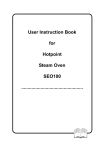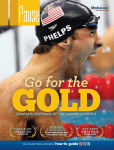Download Smeg-FV38X - Instructions Manuals
Transcript
99634262_ML_A.qxd 09/12/04 10:54 Page 1 START STOP OP IT Manuale d'uso del vostro forno FR Le guide d'utilisation de votre four NL Gebruiksaanwijzing van uw oven DE Bedienungsanleitung Ihres Backofens GB Your oven's operating guide ES La guía de utilización de su horno PT O guia de utilizaçaõ de seu forno FV38X 99634262_ML_A.qxd 09/12/04 10:58 Page 82 Table of Contents Introduction p.83 Steam cooking Overview p.84 What does your oven look like? p.85 Accessories p.86 How do you install your oven? Electrical connection Build-in p.87 p.88 How do you use your oven? Setting the clock p.89 Locking display p.90 Display stand-by mode p.91 How do you program for immediate cooking? p.92 to 94 Water management p.94 How do you set a cooking programme with delayed start? p.95 How do you use the timer? p.96 Setting description p.97 Cooking chart p.98-99 How do you care for your oven? p.100 How do you change the bulb? p.101 What to do in case of malfunctions? p.101 Throughout the manual, indicates safety recommendations, indicates advice and tips 82 99634262_ML_A.qxd 09/12/04 10:58 Page 83 Introduction Dear Customer, You have just acquired a SMEG oven and we would like to thank you. Our research teams have designed for you a new generation of appliances, whose quality, design and technological innovations make them products of exception and reveal our unique know-how. GB With pure lines and modern aesthetics, your new SMEG oven blends harmoniously into your kitchen and perfectly combines technological mastery, cooking performance and aesthetic luxury. In the range of SMEG products, you will find a wide choice of hobs, hoods, dishwashers, washing-machines, microwave ovens and refrigerators, all of which can be built-in and coordinated with your new SMEG oven. 83 99634262_ML_A.qxd 09/12/04 10:58 Page 84 Steam cooking Overview If you follow the instructions for use steam cooking offers many benefits. Healthy and natural, steam cooking preserves the full flavour of foods. The steam maintains the taste of foods. It does not add odours, nor the taste of the grill or the pan. Furthermore, it is healthy: it takes nothing away because the food is not diluted in the water; therefore vitamins and minerals are better preserved. Moreover, no fats are used for this type of cooking! This kind of cooking releases no odours; therefore you can simultaneously cook meat, fish and vegetables - you will save both time and money by cooking items side by side, but without touching. For example, you can cook a fish next to a dessert. Steam cooking is quick: cooking starts immediately, whereas for food in a water-filled dish (boiling) the cooking time only begins counting down once the water returns to a full boil. Steam cooking allows pasta, rice and mashed potato to be gently reheated with no risk of food sticking or drying out. Steam is also appropriate for blanching, defrosting and warming (keeping a sauce warm for example). It is also possible to cook puddings, flans, rice pudding etc, covered with aluminium foil - the water from the condensation does not add moisture to the ingredients. Words of advice · There is no need to season the cooking water with herbs or spices; however, you can add flavour in different ways, for example you can flavour a fish by placing it on a bed of herbs, or make a savoury poultry dish more exciting by adding a bunch of rosemary or tarragon to the dish. · Food cooks faster and more evenly when cut into pieces than if left whole. · To make meats (poultry, veal and pork) look more appetising, use a small amount of fat in a pan to heat it on all sides so that it takes on a browned appearance, and then finish cooking using the steam method. · Always use fish or vegetables that are fresh - steam cooking will not have the same results on fish or vegetables that have been left in the refrigerator for a week! 84 99634262_ML_A.qxd 09/12/04 10:58 Page 85 What does your oven look like? Display Control panel Water intake tube Tank Steam generator GB Seal Close-up of control panel 8 10 9 12 11 START STOP 1 2 3 4 1 Button: Stop/Start 2 Changing time and temperature 3 Temperature setting 4 5 6 7 Function selector Cooking duration/time 7 8 9 10 5 End cooking 11 Clock and time display 6 Independent timer 12 Temperature indicator Defrost indicator Cooking indicator Lack of water indicator 85 99634262_ML_A.qxd 09/12/04 10:58 Page 86 Accessories Cookware Trivet/Steamer Dish - pierced cooking dish to prevent contact between food and the residual water. Drip Dish - collects the residual water. Stainless steel removable support grid: it must be placed in the oven. The cookware may be cleaned in the dishwasher. Removable tank Tank that allows for independent water supply to the oven. Its capacity is approximately one litre (maximum level). Using water with a low level of lime will make it easier to care for your oven. Using demineralised water is forbidden (not for human consumption). 86 99634262_ML_A.qxd 09/12/04 10:58 Page 87 How do you install your oven? Electrical connection For permanent installation, a standardised, compliant cut-off device must be added in the electrical conduit. The plug to be connected to the power supply lead and the relative socket must be of the same type and comply with the relevant regulations. The control of the power supply socket must be accessible even after the appliance has been built-in. The electrical supply must be earthed, and comply with applicable safety standards. Your electrical installation must be equipped with 13 Amps thermal-sensitive protection. Do not operate the oven if the power cable or its plug are damaged. In this case, they must be replaced by the manufacturer, its After Sales Service department or a person of similar qualifications so as to avoid any danger. Operating voltage .............................................................. 220-240 V ~ 50 Hz Total oven power ............................................................................... 1.77 kW Energy consumption -heating up to and holding at 100°C for one hour ............................. 0.71 kWh Useful dimensions of your oven Width ................................................................................................ 38.5 cm Height ............................................................................................... 18.2 cm Depth ................................................................................................ 33.5 cm Net capacity ................................................................................. 23.5 litres 87 GB 09/12/04 10:58 Page 88 50 10 20 50 Build-in 550 378 595 560-568 550 i min 550 mini 380 405 380 22 388 99634262_ML_A.qxd 400 560-568 310 1. Place the appliance in the cavity. The appliance must be horizontal. Check the position. 2. For greater stability, attach the oven in the cabinet with two screws through the holes provided for this purpose on either side of the front inner panels. 3. Make the electrical connection. Ensure that the control of the plug socket is accessible after installation. 88 99634262_ML_A.qxd 09/12/04 10:58 Page 89 START STOP How do you use your oven? Setting the clock When supplied with electricity. Set the time. START STOP START STOP START STOP GB 1 START STOP The display flashes 12:00. Press the + or - buttons to set the time. Resetting the clock START STOP 2 Validate by pressing START/STOP. START STOP START STOP 1 START STOP START STOP START STOP The set time is displayed. Press the and buttons at the same time until the time flashes. Set the clock with the + or - buttons. START 2 Validate by pressing STOP If the time is not validated using the minute. button, it is automatically saved after one 89 99634262_ML_A.qxd 09/12/04 10:58 Page 90 It is possible to lock the display. This feature cannot be used during timed cooking programmes. Locking display START STOP key) the 1 Press START/STOP touch control for a few seconds. 90 beep is 2 A"key" ( sounded and a ) appears on the screen. From this moment on, no touch control is active. unlock the display, 3 To press the START/STOP touch control for a few seconds: a beep is sounded and the "key" disappears. 99634262_ML_A.qxd 09/12/04 10:58 Display stand-by mode Page 91 To limit your oven's consumption of energy when it is not in use, you may put it in STAND-BY MODE. START STOP following procedure: To do so, perform the Your oven must be in time display mode. ACTIVATION OF STAND-BY MODE: START STOP START STOP 1 START STOP GB Press the + and - buttons at the same time for 5 seconds. Your display indicates "LCD OFF" Release the buttons. 30 seconds later, your display will turn off. START START STOP STOP START STOP Your oven is now in stand-by mode, it will automatically turn off after 30 seconds in time display mode. DEACTIVATION OF STAND-BY MODE: START STOP 1 START STOP START STOP Press the + or - buttons at the same time for 5 seconds. Your display indicates "LCD ON". Release the buttons. You are out of STAND-BY MODE, your display will remain on constantly. START STOP 91 START STOP 99634262_ML_A.qxd 09/12/04 10:58 Page 92 How do you program for immediate cooking? Operating principle The water contained in the tank arrives in the cavity via a pipe. This water is transformed into steam when it comes into contact with a hot surface located in the lower part of the cavity: this is the steam generator. There is no need to add water to the cooking dish. To guarantee REAL STEAM COOKING, your oven is furnished with specially designed cookware that will allow for perfect cooking. You MUST fill the water tank to the Max. level before cooking. Return the tank to its housing by firmly pushing ALL THE WAY until you feel the tank LOCK INTO POSITION. When in use, the appliance becomes hot. Hot steam will escape when you open the door of the appliance. Keep children away. A cooking time is pre-programmed for the various settings. Pre-programmed time Min. setting time Max. setting time 100°C 25 min 5 min 1 hour 85°C 15 min 5 min 1 hour 75°C 15 min 5 min 1 hour 90°C 20 min 5 min 1 hour 95°C 30 min 5 min 1 hour 80°C 15 min 5 min 1 hour 55°C 30 min 5 min 1 hour 60°C 30 min 5 min 1 hour Cooking temperature 92 99634262_ML_A.qxd 09/12/04 10:58 Page 93 Steam cooking START STAR STOP ST OP 3 1 1 2 START STOP Press the button and scroll down to select cooking function, for example the function The preset temperature 100°C is displayed and 25 minutes cooking time is suggested. The 3 2 Set the desired length of time (minimum is 5 minutes and maximum is 60 minutes) by pressing the + and - touch controls. GB symbol flashes. START Press STOP START/STOP to begin cooking; the preset time and symbols are fixed, the cooking indicator comes up. When the oven reaches the set temperature, 100°C is fixed and the oven beeps. To avoid compromising the cooking results, do not open the appliance door START during cooking. STOP Changing cooking temperature It is only possible to adjust the cooking temperature in the position. START STOP START STAR STOP ST OP 2 1 13 Press the °C button. The °C symbol flashes. 2 Adjust the temperature by pressing the + or - buttons. 3 Save your choice by pressing the °C button. If your choice is not validated using the °C button, the temperature is automatically saved after a few seconds. 93 99634262_ML_A.qxd 09/12/04 10:58 Page 94 Changing the cooking time During cooking, you can adjust the cooking time by Cancelling cooking in progress You can stop the cooking at any time by pressing the START/ STOP touch control (press and hold for approximately one second). If steam generation has not yet begun (approximately one minute), the oven stops immediately and the time disappears. If steam generation has already begun, the time converts to three minutes; a countdown begins and the steam escapes before the door is opened. pressing and the + or - touch controls. 0m00s is displayed. The display animation ceases. At the end of a cooking programme Discontinuous beeps are emitted for three minutes. To silence the beeps, press the START/STOP touch control or open the door. You MUST empty the tank. The oven cooling fans will continue to run for a short period after cooking to continue the cooling process. Water management In the event of a water circuit-related problem during cooking, the "no water" indicator appears and a beep is emitted. This error is specifically associated with: - An empty tank. - A poorly seated tank. After checking these two items, cooking automatically restarts as soon as the door is closed. 94 99634262_ML_A.qxd 09/12/04 10:58 Page 95 START STOP How do you set a cooking programme with delayed start? START STOP Set the selected cooking mode, the time, and the temperature if necessary, (see CHAPTER "How do you program for immediate cooking?" Paragraphs 1 and 2) Example: position Temperature 100°C. GB START STAR STOP ST OP 3 1 2 1 Press the "end of cooking" touch control The end of cooking time appears and flashes, as well as the symbol, to indicate that it is now possible to set the time. Example: It is 12:30. 2 Adjust the end of cooking time by pressing the + or - touch controls. Example: End of cooking 14:00. 3 Validate by pressing START/STOP. You programmed a cooking time of 30 START STOP minutes. The displayed end of cooking time is 13:00. Once the cooking end time has been programmed, the time comes back on the display. After these steps, the oven heating is delayed so that cooking ends at 14:00. When cooking is over, the oven will beep for several minutes and the symbol flashes. You can stop the beeps by pressing START/STOP for one second. Changing cooking time and cooking end time You can consult the cooking end time at any time during cooking by pressing the button. To cancel the programme, press START/STOP. 95 99634262_ML_A.qxd 09/12/04 10:58 Page 96 How do you use the timer? Timer Your oven is equipped with an electronic timer that is independent of the oven functions, making it possible to measure times. This function is independent of the oven. It cannot be used to automatically stop a cooking programme. This function can however be used while the oven is working. In this case, the timer display has priority over the clock display. START STOP 1 2 1 Press the button. 0m00s and the timer symbol flashes. 2 Set the desired length of time (max. 59 min 50 seconds) by pressing the + or - buttons. After a few seconds, the timer starts working. When the cooking time is finished, the timer beeps. The symbol flashes. START STOP Stop beeping by pressing Changing or cancelling the timer programme 96 or START/STOP. Once the timer starts working, you can change the remaining time by pressing To cancel the timer, press then the + or - buttons. then set time at 0m00s. 99634262_ML_A.qxd 09/12/04 10:59 Page 97 Setting description SETTING Temperature COOKING MODE COOKING EXAMPLES Vapour cooking mode most often used Vegetables and meats 85°C For cooking delicate food Delicate whole fish (trout) 75°C The meat remains iridescent Cooking delicate fish (sardine filets, red mullet) 100°C 90°C For cooking delicate food, fruits, compotes 55°C 60°C Boiled eggs; stuffed tomatoes that maintain their shape. Puddings, etc. Terrines, pâtés. Reheating cooked dishes 95°C 80°C GB Low heat Slow defrosting without cooking Melting chocolate, butter. Slightly warm fruit for immediate serving Defrosting fish filets before breading. Berries that must remain cool (for pies and sauces) Defrosting meats before grilling (eg: sausages) 97 99634262_ML_A.qxd 09/12/04 10:59 Page 98 Cooking chart FOOD Whatever the quantity Artichokes 40 to 45 min. Asparagus 35 to 40 min. VEGETABLES (small) SHELLFISH CRUSTACEANS FRUITS PUDDINGS °C PREPARATIONS NOTES 100 ° Placed upside down in the dish • These times are a function of For tips decrease cooking time the type, size 100 ° and freshness of in small bunches 100 ° the vegetables. in thin, round slices Follow the indi100 ° cations that in thin slices 100 ° appear in the in cubes 100 ° "Preparations" column. in thin strips 100 ° Broccoli Carrots Celery root Pumpkin Mushrooms 25 to 30 min. Cauliflower 30 to 35 min. 22 min. 30 to 35 min. 100 ° cauliflower in small bunches Courgettes 10 to 15 min. 100 ° 20 min. 100 ° Chinese artichokes Spinach 18 min. 20 to 22 min. 15 to 20 min. 15 min. 20 min. 35 min Brussels sprouts chopped green cabbage in round slices 100 ° (fresh) stir while cooking (frozen) " Endives 30 min. 100 ° core removed, cut in half lengthwise Fennel Green 22 min. 100 ° cut in half 30 to 35 min. 100 ° beans 98 TIMES Turnips Fresh peas Leeks 15 to 20 min. 100 ° in cubes 20 to 25 min. 100 ° / 25 min. 100 ° cut in half Potatoes 25 min. 40 to 45 min. 100 ° cut in round slices Sea scallops 10 to 12 min. 90 ° with seasoning Mussels/ periwinkles 20 to 25 min. 95 ° with seasoning 25 min. 95 ° / Lobsters 30 to 35 min. 95 ° depending on weight Langoustines 12 to 15 min. 90 ° / 10 to 15 min. 90 ° whole, peeled 25 min. 95 ° fruit in strips 10 min. 90 ° Crabs Apples/pears/ peaches Compote Puddings in ramekins • The cooking time remains the same regardless of the quantity to be cooked. Example: 1 or 4 artichokes require the same " cooking time. • To check if it is cooked, stick the tip of a knife into the thickest part of the vegetable; there will be no resistance if the food is cooked. • Place the scallops on the grid of the glass dish, add aromatic herbs. • Place the crustaceans on a bed of seaweed. • Times depend on ripeness. 09/12/04 10:59 Page 99 Cooking chart FOOD TIMES °C PREPARATIONS NOTES Northern pike 25 to 30 min. 85 ° Cod 13 to 15 min. 85 ° whole (1 kg) steaks (180 g)* Sea bream Haddock Herring Pollack/ 20 to 25 min. 85 ° whole (1kg) 15 min. 75 ° filets 20 min. 85 ° whole (200 g) black cod 15 to 20 min. 85 ° steaks (180 g) Monkfish 15 min. 80 ° depending on thickness 20 min. 85 ° whole (250 g) 15 min. 75 ° filets 25 to 30 min. 80 ° 15 min. 80 ° whole (200 g) 10 min. 75 ° 20 min. 85 ° filets thick steaks (6 to 10 cm in length) • *Steaks: Round slices of fish of 2 to 3 cm in thickness (180/200g) per person. • Insist on very fresh products. • Place whole fish in the dish as is or on bay leaves, fennel or other aromatic herbs. • As soon as cooking is complete, remove the skin, which will detach easily. FISH Whatever the quantity Mackerel Atlantic cod Skate Red mullet Red mullet/Sole Spotted dogfish Salmon Tuna Trout, 15 to 20 min. 85 ° steaks (180/200 g) 20 to 25 min. 100 ° steaks (180/200 g) 20 to 25 min. 100 ° whole (200 g) 13 to 15 min. Beef 15 to 30 min. 100 ° 25 min. 100 ° EGGS MEATS whole (1 kg) Pork (filet mignon) Roast 800 g: 55 to 60 min. Poultry (breasts, filets) 20 to 25 min. 100 ° (stuffed) 25 min. 95 ° Roast turkey: 50 to 60 min. Sausages 20 min. 90 ° 7 min. 100 ° Soft-boiled: placed directly on the grid. 8 min. 100 ° Medium-boiled: placed directly on the grid. Start with very fresh eggs kept at room temperature 10 to 12 min. 100 ° GB • Then brown under the grill in another dish.* Chicken thighs: 35 to 40 min. 90 ° RICE, PASTA, FARINA 99634262_ML_A.qxd 400 g piece Hard-boiled Poached: See detailed recipes. Place directly in a dish then cover with water or milk. The steam is not enough to saturate these inflating foods. Place a sheet of aluminium foil on the dish to prevent water droplets from falling in. Rice pudding 30 min. 100 ° Farina 20 min. 100 ° 100 g rinsed rice - 20 cl milk - 2 T. sugar 200 g (1/4 litre water) • Fluff with a fork when cooking is complete. 99 99634262_ML_A.qxd 09/12/04 10:59 Page 100 How do you care for your oven? Maintenance Cavity (after each use) Wipe the cavity with a dry cloth after the steam generator has cooled or let the cavity air-dry by leaving the door open. Water intake tube (once a month) Remove the water intake tube by pulling it toward you. Remove any hard-water deposits that may be inside (using a thin, pointed object such as a thick skewer or a knitting needle). Steam generator (once a month) Pour 1/2 cup of white alcohol vinegar on the generator. Let sit for a few minutes, then clean and rinse with water. Do not use sponges or abrasive powders, nor coffee maker cleaning agents. Cleaning the seal Remove this seal by pulling it upward. Wipe it off and return it to its position using the three notches provided. The oven should not be cleaned with a steam cleaner. 100 99634262_ML_A.qxd 09/12/04 10:59 Page 101 How do you change the bulb? The bulb is located at the back right of your oven's cavity. Isolate the electric supply before performing any task on the bulb to avoid the risk of electric shock. - Turn the bulb cover a quarter turn to the left. - Unscrew the bulb in the same direction. Bulb characteristics: GB - 15 W 220-240 V - 300°C E 14 socket - Replace the bulb then reposition the bulb cover, making sure the joints are correctly positioned. - Reconnect your oven. What to do in case of malfunctions? POSSIBLE CAUSES WHAT SHOULD YOU DO? Your display does not light up. Oven is not connected to power source. Electronic board is not functioning. - Check that the appliance is receiving electricity (good fuse). - Call the After-Sales Service Department. The bulb doesn't work anymore. The bulb is out of order. The oven is not connected. Your fuse is out of order. - Change the bulb. - Connect the oven. - Change the fuse. Water or steam leak around the door during cooking. The door is not properly closed. The door seal is defective. - Call the After-Sales Service Department. YOU OBSERVE THAT… In all circumstances, if your efforts are not sufficient, contact the After-Sales Service Department without delay. 101 99634262_ML_A.qxd 09/12/04 11:01 Page 144 99634261 12/04