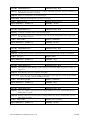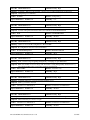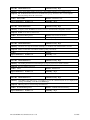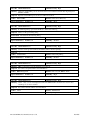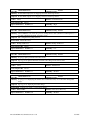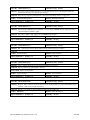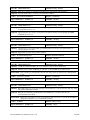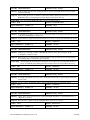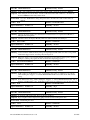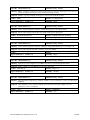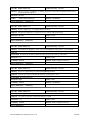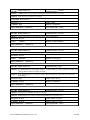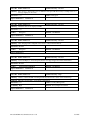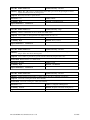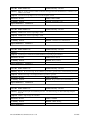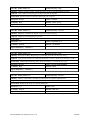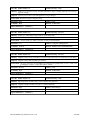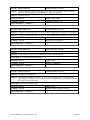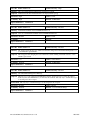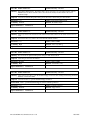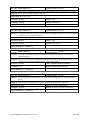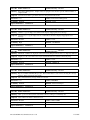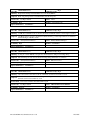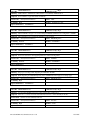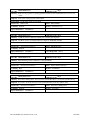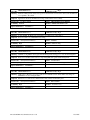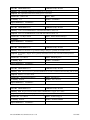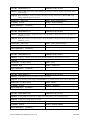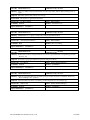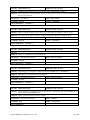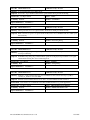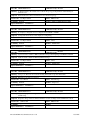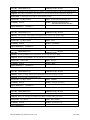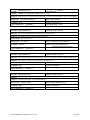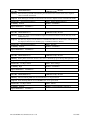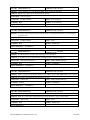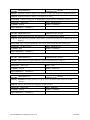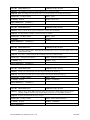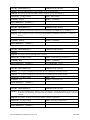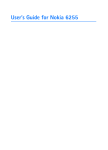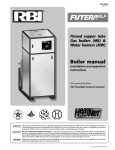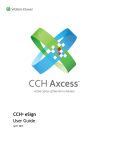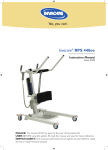Download Brocade DCFM v10.3.0 Release Notes v1.0
Transcript
Brocade DCFM v10.3.0 Release Notes v1.0 August 11, 2009 Document History Document Title Summary of Changes Publication Date Brocade DCFM v10.3.0 Release Notes v1.0 First release 8/11/09 Copyright © 2001 - 2009 Brocade Communications Systems, Inc. All Rights Reserved. Brocade, Fabric OS, File Lifecycle Manager, MyView, and StorageX are registered trademarks and the Brocade B-wing symbol, DCX, and SAN Health are trademarks of Brocade Communications Systems, Inc., in the United States and/or in other countries. All other brands, products, or service names are or may be trademarks or service marks of, and are used to identify, products or services of their respective owners. Notice: The information in this document is provided “AS IS,” without warranty of any kind, including, without limitation, any implied warranty of merchantability, noninfringement or fitness for a particular purpose. Disclosure of information in this material in no way grants a recipient any rights under Brocade's patents, copyrights, trade secrets or other intellectual property rights. Brocade reserves the right to make changes to this document at any time, without notice, and assumes no responsibility for its use. The authors and Brocade Communications Systems, Inc. shall have no liability or responsibility to any person or entity with respect to any loss, cost, liability, or damages arising from the information contained in this book or the computer programs that accompany it. Notice: The product described by this document may contain “open source” software covered by the GNU General Public License or other open source license agreements. To find-out which open source software is included in Brocade products, view the licensing terms applicable to the open source software, and obtain a copy of the programming source code, please visit http://www.brocade.com/support/oscd. Export of technical data contained in this document may require an export license from the United States Government Brocade DCFM v10.3.0 Release Notes v1.0 2of 204 CONTENTS Document History......................................................................................................................................................1 Overview ...................................................................................................................................................................5 New Hardware Platforms ......................................................................................................................................5 New Software Features ..........................................................................................................................................5 Enhancements to existing features .........................................................................................................................6 Server / Client .......................................................................................................................................................... 10 Switch Platform and Firmware Requirements ......................................................................................................... 11 Installing DCFM ...................................................................................................................................................... 12 Migrating From a Previous Version .................................................................................................................... 12 To install DCFM Professional, DCFM Professional Plus, or DCFM Enterprise on Windows (Server) ............. 12 To install DCFM Professional, DCFM Professional Plus, or DCFM Enterprise on Linux (Server) ................... 13 To install DCFM Professional, DCFM Professional Plus, or DCFM Enterprise on Solaris (Server).................. 13 To launch the DCFM Client ................................................................................................................................ 13 Installation Notes ................................................................................................................................................. 14 Important Notes ....................................................................................................................................................... 15 M-EOSc switches with SNMPv3 enabled cannot be managed through DCFM. SNMPv3 needs to be disabled. ............................................................................................................................................................................. 15 Issues with JRE v1.6.0 update greater than 13 .................................................................................................... 15 Upgrade switches running FOS v5.2.1_NI to v6.0.0 or higher............................................................................ 15 Creating tape pool in a mixed FOS version environment .................................................................................... 15 DCFM Pro services do not auto-start on Linux and Solaris ................................................................................ 15 FC Address field displays incorrect in the Port connectivity View ..................................................................... 15 Event priority mismatch ...................................................................................................................................... 15 Config Download fails for Firmware and All parameters ................................................................................... 16 Switch name update delay ................................................................................................................................... 16 Incorrect message shown in Master Log for End-to-End Monitors ..................................................................... 16 Element Manager fails to launch on i10k ............................................................................................................ 16 Tunnel ports shown instead of GigE ports ........................................................................................................... 16 Deleting Logical Switches with GigE ports causes errors ................................................................................... 16 Blank graph displayed for FCIP tunnels .............................................................................................................. 16 Event-based file actions fail................................................................................................................................. 16 EX-Port disabled when configuring Routing Domain IDs .................................................................................. 16 E-Port information missing in EOS edge switch ................................................................................................. 16 Title of Top Talkers dialog has incorrect title ..................................................................................................... 16 Removing Switches ............................................................................................................................................. 16 DCFM Clients...................................................................................................................................................... 17 Brocade DCFM v10.3.0 Release Notes v1.0 3of 204 Secure FOS fabrics cannot be discovered from DCFM ....................................................................................... 17 Performance Data Aging tab has been removed from Server Management Console (SMC) .............................. 17 Unable to launch Element Manager for EOS switches after Migrating from EFCM .......................................... 17 Encryption switch/blade public certificates exported using DCFM should be signed before the switches can connect to the Key Vault ..................................................................................................................................... 17 Encryption config has limited support and slow to register change for LUN provisioning................................. 17 Inappropriate Discovery status displayed for VF enabled switches .................................................................... 17 Documentation Updates........................................................................................................................................... 21 DCFM Installation, Migration, and Transition Guide (Publication Number 53-1001360-01) ........................... 21 DCFM Professional User Manual (Publication Number 53-1001355-01) .......................................................... 25 DCFM Professional Plus User Manual (Publication Number 53-1001356-01)................................................... 28 DCFM Enterprise User Manual (Publication Number 53-1001357-01).............................................................. 28 Mi10K Director Element Manager User Manual (Publication Number 53-1001078-01) .................................. 30 DCFM Online Help ............................................................................................................................................. 30 Troubleshooting ....................................................................................................................................................... 30 Open Defects for DCFM v10.3.0............................................................................................................................. 31 Closed with Code Change in DCFM v10.3.0 .......................................................................................................... 81 Closed without Code Change in DCFM v10.3.0 ................................................................................................... 145 Brocade DCFM v10.3.0 Release Notes v1.0 4of 204 Overview Data Center Fabric Manager (DCFM) is Brocade’s next-generation fabric management application and a successor product to its legacy fabric management applications Brocade Enterprise Fabric Connectivity Manager (EFCM) and Brocade Fabric Manager (FM). Brocade released the first version of DCFM (10.0.x) in September 2008. DCFM 10.3.0 is the next release of the application that adds support for a new hardware platform, new software features, and enhancements to existing features as outlined below. New Hardware Platforms o Brocade 8000 o Brocade 7800 o FX8-24 o FCOE10-24 o VA-40FC New Software Features o DCFM Professional Plus is a new product in the DCFM product line designed for medium-sized businesses or departmental storage networks Same binary as DCFM Enterprise, limited in features/scalabilty by license key o Supports up to 4 fabrics and 2560 switch ports o Supports DCX-4S, encryption products, extension products, HBA/CNAs o Supports pure-M-EOS fabrics Can be updated to DCFM Enterprise via license key update o Support for pure-M-EOS fabrics by adding discovery switch functionality to M-EOS switches ▪ M-EOS version 9.6.x or later is required for seed switch compatibility A M-EOS seed switch with firmware version 9.9.2 and above will support the additional following fabric member information: o o o o o o o o Domain Id WWN of the switch Switch IPv4 address Switch IPv6 address Firmware version runs in the switch Model of the switch Vendor name VFID ▪ A M-EOS seed switch with a firmware version below 9.9.2 will support the following fabric member information: o o o Domain Id Switch WWN Topology FCoE / CEE Configuration Management Basic Layer 2 configuration options o CEE Interface Administration o FCoE Port Brocade DCFM v10.3.0 Release Notes v1.0 5of 204 o o o o Link Aggregation Group (LAG) o Spanning Tree Protocol (STP) Configuration of the Brocade 1010/1020 CNAs FCoE / CEE Performance Management Support for historical and realtime port statistics CEE 10G Ethernet port statistics o Tx/Rx percentage utilization and MB/s o Received EOF o Underflow error o Overflow error o CRC error o Alignment error o Runtime Errors o Too long error End-to-end HBA-to-switch group management Host-based Discovery (single host, or multiple via IP list or CSV import, requires HCM 2.0 or later) Discovery of Brocade adapters (using JSON-RPC) Host-based Topology views Server-to-HBA automatic mapping Properties Events integration Statistics collection and display End-to-end configuration (host and switch ports) for FC-SP and Trunking HBA SupportSave Deep element management configuration via HCM Launch-in-Context Server Virtualization Support Discovery of VMware ESX virtual machines via APIs View virtual machines running on physical servers Display of VM properties. Including end-to-end path from VM to LUN Enhancements to existing features o Encryption Enhancements All DCFM editions support encryption products o DCFM Professional o DCFM Professional Plus o DCFM Enterprise Quorum Card support System Card support Brocade DCFM v10.3.0 Release Notes v1.0 6of 204 o o Support for Netapp LKM Trusted Established Package (TEP) and Trust Acceptance Package (TAP) Support for nCipher(NCKA) key vault type Added clustered key vault configuration for RKM, HP-SKM,LKM Key vault Credentials support for SKM FCIP Enhancements Support for new features introduced with the new extension platforms Comprehensive FCIP Tunnels Configuration diaglog (replacement for existing FCIP Tunnel Wizard) Enhancements for Circuit properties, Tunnel Properties, Connection Properties, Switch Properties, Flyovers and the Topology View Support to view all tunnels discovered by DCFM across all fabrics Introduced Circuit Configuration for the tunnels in new platform like Brocade 7800 and FX8-24 blades. Support to view performance statistics of FCIP tunnels for new platforms like Brocade 7800 and FX8-24 blades. FICON Enhancements Lossless DLS support in Configure Cascaded FICON and merge wizard ‘Cascaded FICON Merge’ wizard conflict resolution o o Data Field Size o VC Priority ‘Card Swap Function’ o Allows a user to swap a failing card with a new one o Moves port address and port index of ports within blades over to new card o Enable all the ports on the blades once swap is completed successfully PDCM Enhancements o Warn users when prohibiting E-E and E-F port connections o Ability to provision same PDCM updates to multiple switches o Usability enhancement to support direct entry of row + column for prohibit o PDCM dialog – Changed from Modal to Non-Modal dialog Reliability, Availability and Serviceability Enhancements DCFM SupportSave improvements o Configure an interval at which SupportSaves will be captured from specified switches automatically o Include Brocade HBA SupportSave o Increased simultaneous switch SupportSave captures to 50 (from 10) Policy Engine improvements o Added an action to capture switch SupportSave in the Event policy dialog Facility to register switches in upload failure data capture destination Facility to register DCFM as a tracedump destination Port Fencing policies for Class 3 frame drops Fault Management improvements Brocade DCFM v10.3.0 Release Notes v1.0 7of 204 o Receive syslog events from HBAs o Increase max number of events stored in DB to 20,000 (from 10,000) with a maximum of 50,000 Added support to optionally Back up the FTP folder, Technical Support folder and Trace dump folder System Monitor process improvements o Audit log improvements o o All important user actions generate application events Debug logging improvements o Logging of messages at appropriate level to prevent rollover of logs o Increase default size of logfiles from 5MB to 10MB o Isolate failures to small grained tasks (e.g. failure to collect one piece of data due to errors will not prevent collection of remaining data) o Include data source name to avoid ambiguity (multiple data collection sources) Zoning Enhancements o Generate master log event when memory usage >= 80% and disk space usage >=90% Active TI Zone enhancements o Active TI Zone information collected by DCFM and persisted in DB o Displays differences between active TI zone and defined TI zone in zone DB o Active TI Zone members display in Active Zone Config tab o Active Status display for TI Zones Properties dialog Policy to control number of zone db modifications o Set limits on number of editing operations (add / remove / modify) user can perform in zones, zone configs, alieases and on zone members before activation o Set policy by fabric as limits may vary (e.g. disk vs. tape) o Warn users when policy is exceeded and prevent user from proceeding further Support for QoS D, I Zones Other Enhancements RBAC Enhancements o In Add/Edit Resource group dialog, "Hosts" tab is added so that Resources can be assigned as a fabric or Host. o New default user roles "Network Administrator", "Host Administrator" are added. o New User Privileges “Host Management, Active session management, FCoE Management, CEE Management, Zoning Set-Edit Limits” are added. Setup Tools o “IronView Network Manager” is added as a default tool under the “Tools” menu for Brocade-branded DCFM Event Storage Enhancements in Options Dialog o Increased default event count from 5000 to 20000 in DCFM Enterprise and Professional Plus. o The maximum configurable limit is 50000 in DCFM Enterprise and Professional Plus. DCFM Active Sessions o Shows active client sessions logged into DCFM server Brocade DCFM v10.3.0 Release Notes v1.0 8of 204 o Switch Configuration Management o New tab added to SMC to facilitate ugrading HCM in DCFM to a newer version of HCM Backup Dialog Enhancements o New column named “Configuration Type” has been introduced to notify that the configuration file is of the type CEE/FC. HCM Upgrade Tab o Users with Read Write ‘Active Session Management’ privilege can disconnect active clients Three checkboxes added to the existing design Include FTP Root Directory Include Technical Support Directory Include Upload Failure Data Capture Directory SNMP v3 o Option to choose either v3 traps or Informs o Configure at fabric-level from standalone dialog (instead of Discovery dialog) o Only supported with FOS 6.3 or above Support for 239 DID mode and offsets display (native connectivity with M-series switches) o ‘Port Auto Disable’ policy for any of the following conditions Loss Of Sync Loss Of Signal Non Operational Primitive Sequence Loop Initialize Process Offline Primitive Sequence Implemented main end user “requests for enhancement” (RFEs) DCFM 10.3 supports a seamless upgrade path from previous versions of DCFM (10.0.x and 10.1.x) as well as EFCM 9.6.x/9.7.x and FM 5.4 / 5.5 Brocade DCFM v10.3.0 Release Notes v1.0 9of 204 Operating Systems Supported DCFM 10.3.0 is supported on the following operating systems. Server / Client Operating System Windows Versions XP Professional SP2, SP3 (x86 32-bit) 2003 Server SP2 (x86 32-bit) Vista Business Edition (x86 32-bit) 2008 Server (x86 32-bit) Solaris 10 (SPARC-platform) Linux RedHat Enterprise Linux AS 4 (x86 32-bit) RedHat Enterprise Linux 5 Advanced Platform (x86 32-bit) SUSE Linux Enterprise Server 10 SP1 (x86 32-bit) Brocade DCFM v10.3.0 Release Notes v1.0 10of 204 Switch Platform and Firmware Requirements The following table lists the versions of Brocade software supported in this release. Brocade recommends using the latest software versions to get the greatest benefit from the SAN. Operating System Switch/Director Switch Type (B-Model) Firmware Versions FOS 5.0.x, 5.1.x, 5.2.x, 5.3.x, 6.0.x, 6.1.x, 6.2.x and 6.3.0 Brocade 3900 Brocade 3250 Brocade 3850 Brocade 4100 Brocade 75001 Brocade 200E Brocade 49002 Brocade 50003 Brocade AP76004 Brocade 3005 Brocade 51005 VA-40FC11 Brocade 53005 Brocade 780010 Brocade 80009 Brocade 12000 Brocade 24000 Brocade Encryption Switch7 Brocade 48000 with FC4-16, FC4-32 and FC4-482 blades Brocade 48000 with FR4-18i1 Brocade 48000 with FC4-16IP2 Brocade 48000 with FC10-64 Brocade DCX6 with FC8-16, FC8-32, and FC8-48 blades Brocade DCX6 with FR4-18i blades Brocade DCX with FC10-6 blades Brocade DCX7 with FS8-18 blades Brocade DCX10 with FX 8-24 blades Brocade DCX10 with FcoE 10-24 blades Brocade DCX-4S8 with FC8-16, FC8-32, and FC8-48 blades Brocade DCX-4S8 with FR4-18i blades Brocade DCX-4S8 with FC10-6 blades Brocade DCX-4S8 with FS8-18 blades Brocade DCX-4S10 with FX8-24 blades Brocade DCX-4S10 with FCoE10-24 blades 1 Requires FOS v5.1.0 or higher, 2 Requires FOS v5.2.0 or higher, 3 Requires FOS v5.2.1 or higher, 4 Requires FOS v5.3.0 or higher, 5 Requires FOS v6.1.0 or higher, 6 Requires FOS v6.0.0 or higher , 7 Requires FOS v6.1.1_enc or higher, 8 Requires FOS v6.2.0, 9 Requires FOS v6.1.2_CEE or 6.3, 10 Requires FOS v6.3.0 or higher, 11 Requires FOS v6.2.1_vfs Brocade DCFM v10.3.0 Release Notes v1.0 11of 204 Blade Type (B-Model) Firmware Versions FOS 5.2.x, 5.3.x, 6.0.x, 6.1.x, 6.2.x, and 6.3.0 Brocade 3014 Brocade 3016 Brocade 3016 Brocade 4020 Brocade 4016 Brocade 40241 Brocade 4018 Brocade 4012 Brocade 4424 Brocade 54102 Brocade 54802 Switch Type (M-Model) Firmware Versions M-EOSc 9.6.x, 9.7.x, 9.8.x and 9.9.x Brocade M6064 and M6140 Brocade M4500 and M4700 Sphereon 3016, 3032, 3216, 3232, 4300, and 4400 M-EOSn 9.6.x, 9.7.x, 9.8.x and 9.9.x 1 Requires FOS v5.3.1 or higher 2 Requires FOS v6.1.0 or higher Brocade Mi10K Installing DCFM Installation instructions are provided for the following operating systems: • Microsoft Windows • Solaris • Linux The DCFM Server runs as multiple services on Windows and multiple processes on Solaris and Linux; and they start automatically after installation. Migrating From a Previous Version You may migrate directly to DCFM 10.3.0 from DCFM 10.0.x or 10.1.x as well as EFCM 9.6.x and 9.7.x. Migrating from Fabric Manager 5.4/5.5 is also supported in DCFM 10.3.0. See the DCFM Migration and Transition Guide for additional data migration and install information. To install DCFM Professional, DCFM Professional Plus, or DCFM Enterprise on Windows (Server) 1. Download and extract the zip archive Brocade DCFM v10.3.0 Release Notes v1.0 12of 204 2. 3. 4. Navigate to the Windows folder Execute install.exe Follow the instructions to complete the installation. To install DCFM Professional, DCFM Professional Plus, or DCFM Enterprise on Linux (Server) 1. Download and extract the tar.gz archive 2. Navigate to the Linux folder. 3. Execute Install.bin from the File Manager window. 4. Follow the instructions to complete the installation. To install DCFM Professional, DCFM Professional Plus, or DCFM Enterprise on Solaris (Server) 1. Download and extract the tar.gz archive 2. Navigate to the Solaris folder. 3. Execute Install.bin. 4. Follow the instructions to complete the installation. To launch the DCFM Client • DCFM Professional Client - Launch DCFM as follows: Windows & Linux: Double-Click on the DCFM Client shortcut on the desktop Windows: Select Start > Programs > DCFM 10.3.0 > DCFM 10.3.0 Solaris: Open a Command Prompt and launch the dcfm shell script; i.e.: /opt/DCFM_Pro_10_3_0/bin/dcfm Note: For DCFM Professional edition, the client can only be run on the same local machine as the DCFM Professional server • DCFM Professional Plus or Enterprise Client - To launch the DCFM Professional Plus or Enterprise Client on the same local machine as the DCFM Server, launch the client as follows: Windows: Select Start > Programs > DCFM 10.3.0 > DCFM 10.3.0 Linux & Solaris: Follow the below steps on launching the client from a web browser. - - To launch the DCFM Professional Plus or Enterprise Client from a remote host, launch the client as follows (remote client will not launch if the client machine has jre1.6.0 update 14, but will work with update 13): Open a browser window and type the DCFM server hostname or IP address in the Address field; for example: http://DCFMserverhost1.companyname.com/ http://192.x.y.z/ If when the DCFM server was installed, a DCFM web server port number was specified (instead of the default 80), you must specify the port number after the hostname or IP address. In the following examples, 8080 is the web server port number: http://DCFMserverhost1.companyname.com:8080/ http://192.x.y.z:8080/ Brocade DCFM v10.3.0 Release Notes v1.0 13of 204 Installation Notes • If you are upgrading from the professional or enterprise trial versions of DCFM, refer to the DCFM Migration and Transition Guide for step-by-step procedures. • Ensure the network environment does not have any firewall installations between the client and the server and the switches. If one exists, ensure that proper rules are set up to allow access. See the DCFM Administrator’s Guide for additional information. • You must choose the SAN size during the installation of DCFM v10.3.0. See the DCFM Administrator’s Guide for additional information. • If you install DCFM Server on a Windows host that has anti-virus software, you must disable the antivirus software during the installation. • Install DCFM Server on a dedicated machine that is not running any other server applications, such as another database server. • DCFM is supported under Windows, RedHat Linux, and SUSE Server guest operating systems that run under VMWare ESX 3.5. Other virtualization software is not supported. • Modem-based Call Home is not supported under Windows guest operating system that runs under VMWare ESX 3.5. • DCFM v10.3.0 is tested under English, Japanese, German, and is supported under other non-English Windows operating systems. Most of the displayed text is in English, even though message strings and dates may display in the local language • DCFM cannot run on the same host as EFCM or FM, when actively monitoring fabrics. Brocade DCFM v10.3.0 Release Notes v1.0 14of 204 Important Notes This section lists information that you should consider before you use DCFM v10.3.0 See the DCFM User Manualfor full details on the following notes. M-EOSc switches with SNMPv3 enabled cannot be managed through DCFM. SNMPv3 needs to be disabled. If SNMPv3 is enabled on M-EOSc switches, SNMPv1 is automatically disabled. SNMPv3 and SNMPv1 cannot be enabled simultaneously. Since DCFM 10.3.0 uses only SNMPv1 to manage the M-EOSc switches, the manageability link will not get established, if SNMPv3 is enabled. It is recommended to disable SNMPv3 using CLI. Issues with JRE v1.6.0 update greater than 13 If the system JRE is not at update 1.6.0_13 then the following issues could be seen • Remote client fails to launch with java webstart exception • Remote client cannot be upgraded or downgraded • DCFM server / client and B-model Element Manager crashes on launch Verify that the system JRE is at 1.6.0_13 by executing ‘java --version’ at the command prompt. If the version does not display as ‘1.6.0_13’, it is recommended that you uninstall the current version and point a supported web browser to the DCFM Server IP address and download and install the correct version which is bundled with the DCFM Server. It is recommended that the JRE is not automatically updated as this will change the version. Upgrade switches running FOS v5.2.1_NI to v6.0.0 or higher To completely manage a fabric, in DCFM, where the seed switch is running FOS v52.1_NI, it is recommended to upgrade the switch to FOS v6.0.0 or higher. Failure to do so will limit the ability to manage fabric services such as Zoning. However, monitoring features suchas Status, Events, and Performance Monitoring should not be affected. Creating tape pool in a mixed FOS version environment If FOS versions 6.2.0 and 6.1.1_enc_X (where X is any released version) are deployed in an environment the user should not configure any Tape Pool information. If Tape Pool information is configured and a failover occurs where the 6.1.1_enc_X node becomes the group leader, the user will not be able to remove the created tape pool. DCFM Pro services do not auto-start on Linux and Solaris After a restart DCFM Pro services need to be manually started on both Linux and Solaris. DCFM client will fail to launch, unless the services are started. FC Address field displays incorrect in the Port connectivity View When using the port Connectivity View the FC address is listed incorrectly. The correct FC address is available in the Properties dialog. Event priority mismatch Error-level policies can sometimes be triggered by warning-level events. Brocade DCFM v10.3.0 Release Notes v1.0 15of 204 Config Download fails for Firmware and All parameters When Configdownload is attempted from one virtual switch to another virtual switch where the Fabric IDs are not identical and the Firmware and ALL parameters are selected the download will fail. Switch name update delay When changing the name of a switch from outside of DCFM the new name for the switch will not be reflected within DCFM for up to 15 minutes, depending on SAN Size selection. Incorrect message shown in Master Log for End-to-End Monitors Messages in the Master Log are incorrectly generated when End-to-End Monitors dialog is opened and closed without modification or when an End-to-End pair creation fails. Element Manager fails to launch on i10k If the admin partition (partition 0) is removed and then reattached to a managed fabric the Element Manager will no longer be able to be launched from DCFM until the DCFM services are restarted. Tunnel ports shown instead of GigE ports In the topology view tunnel ports are shown instead of Gigabit Ethernet ports. Deleting Logical Switches with GigE ports causes errors In order to delete a logical switch that contains Gigabit Ethernet ports, the GigE ports must be moved to the default logical switch prior to deleting the logical switch. Blank graph displayed for FCIP tunnels When FCIP tunnels are selected from the drop down menu in Historical Graph they will initially appear as blank until the Apply button in the dialog is clicked. Event-based file actions fail DCFM event-actions will fail to run scripts on remote-mounted filesystems under Windows. EX-Port disabled when configuring Routing Domain IDs In the Routing Domain IDs dialog, if a user adds the appropriate Domain IDs to the front and xlate domains, clicking OK will disabled the Ex_ports with the message “EX_PORT ISOLATE”. E-Port information missing in EOS edge switch When opening a graph of an E-Port to EX-Port connection the E-Port labels are blank although all data graphed is corrected. Title of Top Talkers dialog has incorrect title When selecting the Top Talkers dialog it is labeled as Realtime Port Selector. Removing Switches If you plan to segment and remove multiple switches (more than 2) from a fabric and you have historical performance collection enabled, it is recommended that you ‘accept changes’ after each switch segmentation from the client rather than doing it together. Brocade DCFM v10.3.0 Release Notes v1.0 16of 204 DCFM Clients As a best practice it is recommended that the clients which are not being used actively should be shutdown. This will free up the server resources. In some scenarios, if duplicate entries are seen in the ‘Product List’, please restart the client. Secure FOS fabrics cannot be discovered from DCFM DCFM doesn’t support Secure FOS (SFOS), If user tries to discover the fabric, DCFM will show an error message that “Discovery Failed”. User will have to remove the secure FOS settings and change it back to normal fabric before discovering it from DCFM Performance Data Aging tab has been removed from Server Management Console (SMC) User cannot configure the Performance Data Aging setting in DCFM 10.3.0, the tab has been removed from Server Management Console. The following are the default configuration • • • • • 288 samples for 5 minute period 144 samples for 30 minute period 84 samples for 2 hour period 90 samples of 1 day period Total number of samples – 606 During migration from earlier releases all the historical data will be truncated with respect to the default samples and the aging configuration will not be migrated to 10.3.0 Unable to launch Element Manager for EOS switches after Migrating from EFCM EOS switches in dualmode when discovered using Ipv4 address from EFCM will not get the manageability when migrated to DCFM due to the preferred IP mechanism present in the DCFM, which discovers the switch using Ipv6 address and the previous session with Ipv4 is not released. To workaround this issue, user can try any one of the following options • • User can disable dual mode in EOS switches before migrating to DCFM (OR) After migration, user has to delete and rediscover the fabric (In this case user will have to take backup of Zone information, Historical Performance Data(if applicable) and Names before doing this operation and import once the discovery operation is complete) Encryption switch/blade public certificates exported using DCFM should be signed before the switches can connect to the Key Vault Exported certificates using DCFM to do the setup on the encryption switches will have to be signed by the certificate autority that is trusted by the RKM before it can be imported into both the RKM and the switch/blade. This step is required only for RKM and not required for other key management systems. To workaround this, use the CLI command to export the self signed public certificate: Cryptocfg --export --scp –KACcert [scp server address] [scp server login id] [scp server path] Encryption config has limited support and slow to register change for LUN provisioning The current commit limitation of 25 is for the total tansactions which includes add, update and remove LUNs. To workaround this, please commit the transaction first before making further changes. Inappropriate Discovery status displayed for VF enabled switches During the Discovery of VF enabled switches if incorrect user ID is provided for the SNMP v3 user name, ”The SNMP user ID entered is not defined as fos switch user” message will be shown. After that if the user Brocade DCFM v10.3.0 Release Notes v1.0 17of 204 provide the correct user ID, the message will not show the correct status and it remains the same. It is recommended to give the correct user ID while discovering the VF enabled switches. TR:260884 EOS switches losing and gaining manageability EOS switches is losing and gaining manageability with Discovery status as “Invalid protocol” when the fabric contains an i10k configured with API user. It is recommended to remove the API user from the i10k in order to avoid manageability toggling in other EOS switches. TR:257467 M-i10k is not displayed under EMC call center in CMDCE after migration when it is assigned under EMC in CM While migrating from EFCM to DCFM, Mi10k is not assigned under EMC call home center. The workaround for the issue is the user has to manually assign Mi10k to the EMC call home center. TR: 245270 MI10k is not getting manageability in DCFM after migration when it is discovered using SNMPV3 with APIuser in EFCM After migration from EFCM to DCFM, Mi10k won’t get manageability since “Configure for Intrepid 10k” checkbox is disabled and displayed as (API User | Administrator). It is recommended to check “Configure for Intrepid 10k” checkbox in SNMPV3 tab of Edit dialog. TR: 261785 Complete migration process (from installing DCFM to discovering all the switches) takes 35 minutes when migrating from 10.1.x to 10.3.0 Migration process will take long time when ftproot folder size more than 7GB. It is recommended to load less number of firmware’s and support save in ftproot folder in DCFM TR- 259313 Complete migration process (from installing DCFM to discovering all the switches) takes 46 minutes when migrating from EFCM Migration process will take long time when ftproot folder size more than 7GB. It is recommended to load less number of firmware’s and data collection in ftproot folder in EFCM TR 259323 & 258791 Firmware Repositary select Latest option When the user imports firmware in the repository there are two firmware 6.2.0g and 6.1.2a, When “Select latest” button is used 6.1.2a is chosen instead of 6.2.0g. It is recommended to select the latest manually. TR 255603 Empty LAG creation If a dot1x enabled port is assigned to a LAG, an empty LAG will be created. [If a couple of ports combination of dot1x and dot1x disabled are added to a LAG, here only the dot1x disabled ports will be added to the LAG] It is recommended to check for the dot1x status on the port before assigning it to a LAG TR 254487 Blank Connection property dialog Brocade DCFM v10.3.0 Release Notes v1.0 18of 204 After tunnels are configured between two FCIP capable switches, on right clicking the tunnel link in topology and launching Connection Property, sometimes the Connection Property dialog is displayed blank. This mostly occurs after any change in Tunnel configuration is made i.e. deletion or addition of tunnels. It is recommended to relaunch the client to get the details. TR 258158 & 259795 Tunnel links are not being displayed in topology after creating a new tunnel After creating a new tunnel between two FCIP capable switches, after the fabric merge, tunnel links are not showned between them. It is recommended to unmonitor and monitor the fabic, so that tunnel links will be displayed TR 256896 Duplicate tunnels are shown in the FCIP tunnel dialog after creating a new tunnel After creating a new tunnel between two FCIP capable switches, duplicate tunnels are shown in the “FCIP tunnel” dialog. It is recommended to Close and open the FCIP tunnel dialog after sometime, then we will not see the duplicate tunnels. TR261244 No operation performed when clicking the buttons present in the "FCIP Tunnel" dialog Sometimes it happens when clicking the buttons(Add Tunnel, Edit Tunnel, Disable Tunnel, Enable tunnel) in the FCIP Tunnel dialog no operation will take place. It is recommended to Close and open the FCIP tunnel dialog to perform the same operations. TR 260012 In the "FCIP Tunnel" dialog after adding the new circuit in the ‘Circuits’ TAB, some fields are shown as EMPTY In the "FCIP Tunnel" dialog after adding the new circuit in the ‘Circuits’ TAB, some fields are shown as EMPTY for the newly added circuit (Gateway, GigE ports, Administrative Status, Wrong MTU size value). It is recommended to Close and open the FCIP tunnel dialog after sometime, to see the updated values. TR 260301 Error message thrown when deleting a circuit While trying to delete a Circuit, the error message “The Operation has Failed error: Failed to remove FCIP circuit. Error issuing delete to port. Removing from config database. It is recommended to reboot, to clean up active port config” has been thrown and not allowing to delete the circuit. It is recommended to Reboot the switch and try to delete the tunnel. TR 260445 IFL connection shown in topology after deleting all the VE-VEX tunnels present between the Spike switches After deleting all the VE-VEX tunnels present between the Spike switches, sometimes the IFL connection shown in topology. It is recommended to Unmonitor and monitor the switch again. TR259685 When the switch is converted to AG an extra HBA icon is displayed in Topology When the switch is convereted to AG mode, both HBA and AG are displayed in the Fabric with same WWN. It is recommended to unmonitor and remonitor the Fabric so that the HBA will be removed. TR251379 When the AG is converted to Switch it will still show as AG Brocade DCFM v10.3.0 Release Notes v1.0 19of 204 In the Migrated server, when AG mode is disabled in the discovered fabric it will still appear as AG and End device connected to it will not be displayed. It is recommended to unmonitor and remonitor the Fabric. TR257257 Green icon is not removed in the Device Tree after Accept Changes When accepting the changes in the Migrated server sometimes the Green plus sign which appeared in the fabric did not disappear. It is recommended to launch the new client. TR256506 AG to switch connection is not shown after the Fabric merge When the fabrics are merged sometimes the AG to switch connection will not shown . It is recommended to unmonitor and monitor the fabric. TR259998 F ports connected to Access Gateway are not shown as attached ports under the switch If Access Gateway is connected to switch, F_ports connected to access gateway are not shown as attached virtual ports under the switch. It is recommended to launch a new client TR253462 Quorum card options are enabled in mixed FOS Encryption Group When the Encryption group is created one switch with FOS 6.3.0 and another switch with 6.2.0 or 6.1.1 encryption build in a same group, Quorum card option and system card options are enabled in security tab. It is recommened to have the same FOS(6.3.0) in an encryption group for Quorum card and system card support. TR259628 Connection between AG and switch are not shown when F_port trunking is enabled on the AG If switch is configured with F_port trunking which the AG is connected to the switch, F_port trunk group icon is not shown in the product tree and connection between switch and AG is also not shown in topology. It is recommended to disable F_port trunking on switch. TR253201 Incorrect error message during Zone Activation failure in Mixed fabrics When the user try to activate a zone that contains members having port index greater than 255, then an error message stating “Bad zone config “ will be shown. It is recommended to use the members having port index less than 255. TR 239862 Zoning dialog opening fails when tried to open before the discovery completes When the user try to open Zoning dialog before the discovery operation complete, an error message stating “Failed to load Zone DB” will be shown. It is recommended to open the zoning dialog after the discovery operation is completed. TR259665 Brocade DCFM v10.3.0 Release Notes v1.0 20of 204 Documentation Updates This section provides information on last-minute additions and corrections to the documentation. The most recent DCFM 10.3.x documentation manuals are available on the Brocade Partner Network: http://partner.brocade.com/ DCFM Installation, Migration, and Transition Guide (Publication Number 53-1001360-01) On multiple pages, in the Pre-migration requirements on Windows systems and in the Pre-migration requirements on UNIX systems for DCFM migration, add the following option: • Make sure you manually delete any unwanted files in the DCFM directory to expedite the migration process. Unwanted files to remove includes: o Fabric OS firmware files located in <Install_Home>\data\ftproot\Firmware o M-EOS firmware files located in <Install_Home>\data\em\eos\_Raw o Data collection files located in <Install_Home>\data\classicserver o Switch supportSave files located in <Install_Home>\data\ftproot\technicalsupport On page 99, in the Pre-migration requirements on Windows systems and on page 203, in the Pre-migration requirements on UNIX systems for EFCM migration, add the following option: • Make sure you manually delete any unwanted files in the EFCM directory to expedite the migration process. Unwanted files to remove includes: o M-EOS firmware files located in <Install_Home>\Server\Local_Root\_Raw o Fabric OS firmware files located in <Install_Home>\Server\ftproot NOTE: Procedure for importing migrated FOS Firmware in DCFM repository after migration from EFCM. • After migration from EFCM, FOS firmware will get migrate to <install home>/ data/em/eos/_Raw folder in DCFM. • To import this migrated firmware to firmware repository, run migratefwrepository.bat script located in <install home>/ bin directory. • Firmware will get imported and it will generate log migratefwrepository in logs folder. On page 157, in the Enterprise trial migration section, note that the referenced procedures should only be used when migrating from Enterprise trial 10.3.X to Enterprise trial or full edition 10.3.X. When you are migrating from Enterprise trial 10.0.X or 10.1.X to Enterprise trial or full edition 10.3.X on Windows systems, use the following procedure: Migrating from Enterprise trial 10.0.X or 10.1.X to Enterprise trial or full edition 10.3.X on Windows systems Perform the following steps to migrate from Enterprise Trial edition 10.0.X or 10.1.x software to Enterprise Trial or Full edition 10.3.X software. 1. 2. Insert the installation DVD into the DVD-ROM drive. • If autorun is enabled, the DVD Index page launches automatically. Click the Enterprise Install link. (or) • If autorun is not enabled, open the following file: DVD_Drive>\DCFM\windows\install.exe Click Next on the Introduction screen. Brocade DCFM v10.3.0 Release Notes v1.0 21of 204 3. Read the agreement on the License Agreement screen, select I accept the terms of the License Agreement and click Next. 4. Select the usual location for the system application files (for example, D:\Program Files\DCFM 10.3.X) on the Select Install Folder screen and click Next. Do not install to the root directory (for example, C:\). 5. Review the displayed installation summary on the Pre-Installation Summary screen and click Install. 6. Make sure the Launch DCFM Configuration check box is selected (default) on the Installation Complete screen and click Done. 7. Click Next on the Welcome screen. 8. Choose one of the following options to migrate data from a previous version. To migrate data from a previous management application, do the following: • To migrate data from the previous version installed (automatically detected), select Yes, from DCFM in the following location. • To browse to the previous version, select Yes, from EFCM, FM, or DCFM installed in this machine or on network and click Browse to browse to the installation directory. 9. Click Next on the Copy Data and Settings screen. An error message displays as “Selected location is not valid or not supported”, if invalid path is given. NOTE: If legacy EFCM or FM software exist in the system, an Uninstall screen displays. Click Yes to Uninstall services of legacy EFCM and FM software. 10. Click Start on the Data Migration screen. Data migration may take upto 30 minutes. When data migration is complete, the previous version is partially uninstalled. 11. Click Next on the Data Migration screen. 12. Choose one of the following options: • To migrate to Enterprise Edition, enter the serial number (located on the DVD jewel case) and license key (located on the Key Certificate) on the Server License screen or browse to the license file (.xml) and click Next. The License Key field is not case-sensitive. Enter the license key and continue with Step 14. • To migrate as Enterprise Trial, Click Next without giving License Key in Server License Screen. 13. Select Internal FTP Server or External FTP Server on the FTP Server screen and click Next. The default selection reflects the previous Enterprise edition configuration. If port 21 is busy, a message displays. Click OK to close the message and continue. Once the Management application is configured make sure port 21 is free and restart the Server to start the FTP service. NOTE: If you select to use an FTP Server which is not configured on the same machine as DCFM, the Firmware Repository feature will not be available. 14. Complete the following steps on the Server IP Configuration screen. • Select an address from the Server IP configuration list (raw IPv6 is not supported). • Select an address from the Switch - Server IP Configuration Preferred Address list. • Click Next. If DNS is not configured for your network, do not select the ‘hostname’ option from either the Return Address or Preferred Address list. Selecting the ‘hostname’ option prevents clients and devices from communicating with the Server. Brocade DCFM v10.3.0 Release Notes v1.0 22of 204 If you select a specific IP address from the Server IP Configuration screen and the selected IP address changes, you will not be able to connect to the server. 15. Complete the following steps on the Server Port Configuration screen. NOTE: Do not use port 2638 for any of these port numbers. Port 2638 is used internally by the server. • Enter a port number in the Syslog Port Number field (default is 514). NOTE: If the default syslog port number is already in use, you will not receive any syslog messages from the device. • Enable SSL by selecting the SSL Enabled check box. • Enter a port number in the Web Server Port Number field (default is 443 if SSL Enabled is selected; otherwise, the default is 80). • Enter a port number in the SNMP Port Number field (default is 162). • Enter a port number in the Starting Port Number field (default is 24600). NOTE: The server requires 16 consecutive free ports beginning with the starting port number. • Click Next. If you enter a Syslog port number already in use, a message displays. Click OK to close the message. Edit the Syslog port number and click Next. If you enter a port number already in use, a Warning displays beneath the associated port number field. Edit that port number and click Next. 16. Select one of the following options on the SAN Size screen (pure Fabric OS maximum numbers): • Small (managing up to 2000 ports, 1-20 domains) • Medium (managing up to 5000 ports, 21-60 domains) • Large (managing up to 9000 ports, 61-120 domains) 17. Click Next. 18. Verify your configuration and license information on the Server License Summary screen and click Next. 19. Select the Start Client check box, if necessary, on the Start Server screen and click Finish. After all the DCFM services are started, the Log In dialog box displays. 20. Enter your user name and password. The defaults are Administrator and password, respectively. If you migrated from a previous release, you can continue to use your previous release username and password . 21. Click Login. 22. Click OK on the Login Banner. When you are migrating from Enterprise trial 10.0.X or 10.1.X to Enterprise trial or full edition 10.3.X on UNIX systems, use the following procedure: Migrating from Enterprise trial 10.0.X or 10.1.X to Enterprise trial or full edition 10.3.X on UNIX systems Use the following procedure to migrate from Enterprise Trial edition 10.0.X or 10.1.x software to Enterprise Trial or Full edition 10.3.X software. 1. Insert the installation DVD into the DVD-ROM drive and open the following file. <DVD_Drive>\DCFM\<UNIX_Platform>\install.bin 2. Click Next on the Introduction screen. Brocade DCFM v10.3.0 Release Notes v1.0 23of 204 3. Read the agreement on the License Agreement screen, select I accept the terms of the License Agreement and click Next. 4. Select the usual location for the system application files (for example, opt/DCFM10_3_X) on the Select Install Folder screen and click Next. Do not install to the root directory (for example, /). 5. Review the displayed installation summary on the Pre-Installation Summary screen and click Install. 6. Make sure the Launch DCFM Configuration check box is selected (default) on the Installation Complete screen and click Done. 7. Click Next on the Welcome screen. 8. Choose one of the following options to migrate data from a previous version. To migrate data from a previous management application, do the following. • To migrate data from the previous version installed (automatically detected), select Yes, from DCFM in the following location. • To browse to the previous version, select Yes, from EFCM, FM, or DCFM installed in this machine or on network and click Browse to browse to the installation directory. 9. Click Next on the Copy Data and Settings screen. An error message displays as “Selected location is not valid or not supported”, if invalid path is given. NOTE: If legacy EFCM or FM software exist in the system, an Uninstall screen displays. Click Yes to Uninstall services of legacy EFCM and FM software. 10. Click Start on the Data Migration screen. Data migration may take upto 30 minutes. When data migration is complete, the previous version is partially uninstalled. 11. Click Next on the Data Migration screen. 12. Choose one of the following options: • To migrate to Enterprise Edition, enter the serial number (located on the DVD jewel case) and license key (located on the Key Certificate) on the Server License screen or browse to the license file (.xml) and click Next. The License Key field is not case-sensitive. Type the license key and continue with Step 14. • To migrate as Enterprise Trial, Click Next without giving License Key in Server License Screen. 13. Select Internal FTP Server or External FTP Server on the FTP Server screen and click Next. The default selection reflects the previous Enterprise edition configuration. If port 21 is busy, a message displays. Click OK to close the message and continue. Once the Management application is configured make sure port 21 is free and restart the Server to start the FTP service. NOTE: If you select to use an FTP Server which is not configured on the same machine as DCFM, the Firmware Repository feature will not be available. 14. Complete the following steps on the Server IP Configuration screen. • Select an address from the Server IP configuration list (raw IPv6 is not supported). • Select an address from the Switch - Server IP Configuration Preferred Address list. • Click Next. If DNS is not configured for your network, do not select the ‘hostname’ option from either the Return Address or Preferred Address list. Selecting the ‘hostname’ option prevents clients and devices from communicating with the Server. Brocade DCFM v10.3.0 Release Notes v1.0 24of 204 If you select a specific IP address from the Server IP Configuration screen and the selected IP address changes, you will not be able to connect to the server. 15. Complete the following steps on the Server Port Configuration screen. NOTE: Do not use port 2638 for any of these port numbers. Port 2638 is used internally by the server. a) Enter a port number in the Syslog Port Number field (default is 514). NOTE: If the default syslog port number is already in use, you will not receive any syslog messages from the device. b) Enable SSL by selecting the SSL Enabled check box. c) Enter a port number in the Web Server Port Number field (default is 443 if SSL Enabled is selected; otherwise, the default is 80). d) Enter a port number in the SNMP Port Number field (default is 162). e) Enter a port number in the Starting Port Number field (default is 24600). NOTE: The server requires 16 consecutive free ports beginning with the starting port number. f) Click Next. If you enter a Syslog port number already in use, a message displays. Click OK to close the message. Edit the Syslog port number and click Next. If you enter a port number already in use, a Warning displays beneath the associated port number field. Edit that port number and click Next. 16. Select one of the following options on the SAN Size screen (pure Fabric OS maximum numbers): • Small (managing up to 2000 ports, 1-20 domains) • Medium (managing up to 5000 ports, 21-60 domains) • Large (managing up to 9000 ports, 61-120 domains) 17. Click Next. 18. Verify your configuration and license information on the Server License Summary screen and click Next. 19. Select the Start Client check box, if necessary, on the Start Server screen and click Finish. After all the DCFM services are started, the Log In dialog box displays. 20. Enter your user name and password. The defaults are Administrator and password, respectively. If you have migrated from a previous release, you can continue to use your previous release username and password . 21. Click Login. 22. Click OK on the Login Banner. DCFM Professional User Manual (Publication Number 53-1001355-01) On page 39, in the Discovering fabric section, remove the following step from the procedure: 7. Enter the target port in the Target Port field. On page 58, in the Management server and client section, add the following information. The SNMP (161), SNMP Traps (162), Syslog (514), and RADIUS (1812) services use UDP as transport. All other services use TCP as transport. On page 82, in the Configuring event storage section, edit the procedure as follows: 1. Select SAN > Options. The Options dialog box displays. Brocade DCFM v10.3.0 Release Notes v1.0 25of 204 2. Select Event Storage in the Category list. 3. Select the Purge Events check box. Events are purged at midnight (12:00 AM). For example, when the maximum number of events allowed limit is reached at 3:00 PM, the system purges the older events at midnight that day. 4. Enter the number of events (1 through 20000) in the repository in the Maximum Historical Event field. Older events are purged at midnight on the date the maximum event limit is reached regardless of the retention days. 5. Enter the number of days (1 through 30) to store events in the Store Historical Event for <number> days field. The events are purged at midnight on the last day of the retention period regardless of the number of maximum events. 6. Click OK. On page 424, in the Troubleshooting section, add the following information: Server Management Console troubleshooting The following section states a possible issue and the recommended solution for the Server Management Console (SMC). Table 1 Server Management Console issues Problem Resolution Unable to launch the SMC on a Windows Vista system. The Windows Vista system enables the User Access Control (UAC) option by default. When the UAC option is enabled, the SMC cannot launch. If the SMC does not launch, use one of the following options to disable the UAC option: The following are the various ways we can disable UAC in vista: • Disable using msconfig by completing the following steps. 1. Select Start > Run. 2. Type msconfig on the Run dialog box and click OK. 3. Click the Tools tab on the System Configuration Utility. 4. Scroll down to and select the Disable UAC tool name. 5. Click Launch. A command window displays and runs the disable UAC command. When the command is complete, close the window. 6. Close the System Configuration Utility. 7. Restart the computer to apply changes. Note: You can re-enable UAC using the above procedure and selecting the Enable UAC tool name in step 4. • Disable using regedit by completing the following steps. Note: Before making changes to the registry, make sure you have a valid backup. In cases where you're supposed to delete or modify keys or values from the registry it is possible to first export that key or value(s) to a .REG file before performing the changes. 1. Select Start > Run. 2. Type regedit on the Run dialog box and click OK. Brocade DCFM v10.3.0 Release Notes v1.0 26of 204 3. Navigate to the following registry key: HKEY_LOCAL_MACHINE\Software\Microsoft\Windows\CurrentVersion\ Policies\System 4. Right-click the EnableLUA value and select Modify. 5. Change the Value data field to 0 on the Edit DWORD Value dialog box and click OK. 6. Close the Registry Editor. 7. Restart the computer to apply changes. Note: You can re-enable UAC using the above procedure and changing the Value data field to 1 in step 5. • Disable using the Group Policy by completing the following steps. You can perform this procedure on your local machine using Local Group Policy editor or for many computers at the same time using the Active Directory-based Group Policy Object (GPO) editor. To disable using the Local Group Policy editor, complete the following steps. 1. On your local Vista computer, select Start > Run. 2. Type gpedit.msc on the Run dialog box and click OK. 3. Browse to Computer Configuration > Windows Settings > Security Settings > Local Policies > Security Options in the Group Policy editor. 4. In the right pane scroll to the User Access Control policies (at the bottom of the pane). 5. Right-click the Behavior of the elevation prompt for Administrators in Admin Approval Mode policy and select Properties. 6. Select the No Prompt option and click OK. 7. Right-click the Detect application installations and prompt for elevation policy and select Properties. 8. Select the Disabled option and click OK. 9. Right-click the Run all administrators in Admin Approval Mode policy and select Properties. 10. Select the Disabled option and click OK. 11. Close the Group Policy editor. 12. Restart the computer to apply changes. To disable using the Active Directory-based GPO editor, complete the following steps. 1. On a Vista computer that is a member of a domain, select Start > Run. 2. Type gpedit.msc on the Run dialog box and click OK. 3. Browse to the required GPO that is linked to the OU or domain where the Vista computers are located, then edit it 4. Browse to Computer Configuration > Windows Settings > Security Settings > Local Policies > Security Options in the Group Policy editor. 5. In the right pane scroll to the User Access Control policies (at the bottom of the Brocade DCFM v10.3.0 Release Notes v1.0 27of 204 pane). 6. Right-click the Behavior of the elevation prompt for Administrators in Admin Approval Mode policy and select Properties. 7. Select the No Prompt option and click OK. 8. Right-click the Detect application installations and prompt for elevation policy and select Properties. 9. Select the Disabled option and click OK. 10. Right-click the Run all administrators in Admin Approval Mode policy and select Properties. 11. Select the Disabled option and click OK. 12. Close the Group Policy editor. 13. Restart the computer to apply changes. DCFM Professional Plus User Manual (Publication Number 53-1001356-01) On multiple pages throughout the manual where FICON is mentioned, note that FICON is not available for Professional Plus edition. On page 41, in the Discovering fabric section, remove the following step from the procedure: 7. Enter the target port in the Target Port field. On page 68, in the Management server and client section, add the following information. The SNMP (161), SNMP Traps (162), Syslog (514), and RADIUS (1812) services use UDP as transport. All other services use TCP as transport. On page 105, in the Configuring event storage section, edit the procedure as follows: 7. Select SAN > Options. The Options dialog box displays. 8. Select Event Storage in the Category list. 9. Select the Purge Events check box. Events are purged at midnight (12:00 AM). For example, when the maximum number of events allowed limit is reached at 3:00 PM, the system purges the older events at midnight that day. 10. Enter the number of events (1 through 50000) in the repository in the Maximum Historical Event field. Older events are purged at midnight on the date the maximum event limit is reached regardless of the retention days. 11. Enter then number of days (1 through 30) you want to store events in the Store Historical Event for <number> days field. The events are purged at midnight on the last day of the retention period regardless of the number of maximum events. 12. Click OK. On page 529, in the Troubleshooting section, add the SMC troubleshooting information that is detailed above for the Professional User Manual. DCFM Enterprise User Manual (Publication Number 53-1001357-01) On page 41, in the Discovering fabric section, remove the following step from the procedure: 7. Enter the target port in the Target Port field. Brocade DCFM v10.3.0 Release Notes v1.0 28of 204 On page 62, in the Management server and client section, add the following information. The SNMP (161), SNMP Traps (162), Syslog (514), and RADIUS (1812) services use UDP as transport. All other services use TCP as transport. On page 104, in the Configuring event storage section, edit the procedure as follows: 13. Select SAN > Options. The Options dialog box displays. 14. Select Event Storage in the Category list. 15. Select the Purge Events check box. Events are purged at midnight (12:00 AM). For example, when the maximum number of events allowed limit is reached at 3:00 PM, the system purges the older events at midnight that day. 16. Enter the number of events (1 through 50000) in the repository in the Maximum Historical Event field. Older events are purged at midnight on the date the maximum event limit is reached regardless of the retention days. 17. Enter the number of days (1 through 30) you want to store events in the Store Historical Event for <number> days field. The events are purged at midnight on the last day of the retention period regardless of the number of maximum events. 18. Click OK. On page 444, in the Configuring a PDCM Allow/Prohibit Matrix section, on page 451, in the Configuring a cascaded FICON fabric section, and on page 452, in the Merging two cascaded FICON fabrics section, add the following note: Note: If you receive a 'FICON not supported on switch' error, refer to FICON troubleshooting for a list of possible causes. On page 459, in the Swapping blades section, add the following note: Note: Blade-based port swap is mainly used for FICON and is only applicable for port blades. However, the Management application does not block blade-based port swap for other application blades, including the 8 Gbps 24-port blade. On page 607, in the Troubleshooting section, add the following information: FICON troubleshooting The following section states a possible issue and the possible cause for FICON errors. Table 1 FICON errors Problem Cause FICON not supported on switch error. FICON not supported Configurations: • FICON is not supported on base switches. • FICON is not supported on a switch which has an XISL configured. • FICON is not supported if the PID format is 2. • FICON is not supported if 10 bit address is enabled on 384-port Backbone Chassis for non-default switch. • FICON is not supported if any port address is greater than the maximum port number of the switch. Brocade DCFM v10.3.0 Release Notes v1.0 29of 204 • 48-port blades are not allowed in the Director Chassis for FICON. • FICON is not supported if the virtual fabrics feature is disabled in the 384-port Backbone Chassis and 192-port Backbone Chassis with 48-port blades. However if the virtual fabrics feature is enabled the 48-port blade is enabled as long as it is part of a logical switch. If the 48-port blade is part of the base switch and FMS mode is enabled, then Fabric OS persistently disables the ports. Mi10K Director Element Manager User Manual (Publication Number 53-1001078-01) On page 150, in the Configure API Password section, add the following Attention: Attention: Changing the API password through the CLI can cause a password mismatch between SNMP password with XML-RPC and other interfaces. This password mismatch causes Zoning to fail in the Management application. DCFM Online Help In the Address Properties dialog box SNMP tab section, change the field and component table as follows: Field/Component Description Target Port text box The target port number. The default value is 161. (Professional Edition) In the Options dialog box Event Storage pane section, change the field and component table as follows: Field/Component Description Maximum Historical Event text box Type in the maximum number of historical events you want to keep in the repository. The maximum number the repository can hold is 20000. Default is 5000. (Professional Plus and Enterprise Editions) In the Options dialog box Event Storage pane section, change the field and component table as follows: Field/Component Description Maximum Historical Event text box Type in the maximum number of historical events you want to keep in the repository. The maximum number the repository can hold is 50000. Default is 20000. Troubleshooting Brocade DCFM v10.3.0 Release Notes v1.0 30of 204 Open Defects for DCFM v10.3.0 The following table of newly open defects lists those defects that, while still formally “open,” are unlikely to impede Brocade customers in their deployment of DCFM v10.3.0 . The presence of a defect in this list can be prompted by several different circumstances. For example, several of the defects were not detected in the months of testing on DCFM v10.3.0 , but were initially reported against an earlier DCFM version in the field. Brocade’s standard process in such cases is to open defects against the current release that might experience the same issues, and close them only when a fix is implemented or if it is determined that the problem does not exist with the current release. In other cases, a fix has been developed but has not been implemented in this release because it requires particularly extensive code changes or regression testing to ensure that the fix does not create new problems. Such fixes will appear in future releases. None of these defects have the requisite combination of probability and severity to cause significant concern to Brocade customers. Defects with a status of Pending Fix represent defects that are being investigated in underlying modules such as FOS or API. Defect ID: DEFECT000240979 Technical Severity: High Summary: i10K-EM:Zoning Dialog shows the attached ports even after moving the Ports from VirtualSwitch1 to VirtualSwitch2 Symptom: Attached ports are still displayed in the Zoning Dialog even after moving the Ports from VFId1 to VFId2. Feature: Mbean for Server Function: Mbean for Server Reported In Release: DCFM10.2.0 Probability: High Defect ID: DEFECT000240993 Technical Severity: High Summary: Disconnect the Device from VF1 and Reconnect to VF2 whereas it failed to display the ghost image for VF1 Symptom: Topology changes will not be dynamically updated and user will not be able to view the changes Feature: Mbean for Server Function: Mbean for Server Reported In Release: DCFM10.2.0 Probability: High Defect ID: DEFECT000245991 Technical Severity: High Summary: Activating the IPL PDCM configuration fails with DCFM Symptom: User attempted to activate the IPL PDCM configuration using DCFM and it failed with error "PDCM_002 : Unknown error, Cannot set CUP Configuration;" Screen shots and supportsaves at \\hq-samba-1\sj_eng\defects\245000\<defect#> Feature: PDCM Function: USABILITY Reported In Release: DCFM10.1.3 Probability: High Brocade DCFM v10.3.0 Release Notes v1.0 31of 204 Defect ID: DEFECT000246973 Technical Severity: High Summary: EOS: At least one switch in the fabric doesnt have IP address populated, user has to manually give the IP address from discovery dialog Symptom: Atleast one switch will be shown unmanageable Workaround: Manually give the IP address from discovery dialog Feature: Mbean for Server Function: Mbean for Server Reported In Release: DCFM10.2.0 Probability: Medium Defect ID: DEFECT000247534 Technical Severity: High Summary: Scalability: Weblinker Crash occured in mixed fabric Symptom: FOS switches will get rebooted when the crash occurs and the manageability will be toggled and core files will be collected. Feature: DISCOVERY Function: USABILITY Reported In Release: DCFM10.2.0 Probability: Medium Defect ID: DEFECT000249622 Technical Severity: High Summary: Encryption:Help not launcehd for system cards Symptom: Customer will not be able to get the information for a particular feature as help is not launched Feature: Encryption Function: HELP Reported In Release: DCFM10.3.0 Probability: High Defect ID: DEFECT000252849 Technical Severity: High Summary: Fabric Binding: Fabric Binding operation Failed in mixed Fabric (IM2) “Staging error, Fabric not supported” Symptom: Fabric Binding will not be completed successfully Workaround: If we remove the AG device WWN from the fabric membership list(i.e added detached WWN), then we can able to activate the HIF successfully. Feature: Fabric Binding & HIF Function: USABILITY Reported In Release: DCFM10.3.0 Probability: High Defect ID: DEFECT000253043 Technical Severity: High Summary: Discovery: Unable to delete the discovered fabric in PE. Error message “Delete Fabric-Response – Failed. Please try again.” Symptom: Deleting a fabric in professional edition is failing with the error message "Delete fabric -responsefailed. please try again" Feature: DISCOVERY Function: Discovery Dialog Reported In Release: DCFM10.3.0 Probability: Medium Brocade DCFM v10.3.0 Release Notes v1.0 32of 204 Defect ID: DEFECT000254122 Technical Severity: High Summary: Scalability and performance : Client hangs and End to End monitor dialog is not launchig for more than 30 mins when we launch End to End monitors dialog in a large fabric with 8640 switchports and 18227 device ports Symptom: Not possible to enable End to End monitors with large fabric setup Feature: Performance Management Function: Historical Graph Reported In Release: DCFM10.3.0 Probability: High Defect ID: DEFECT000254548 Technical Severity: High Summary: Call Home: Chasis based Call home Events like power supply failure events are generated from Non Default Virtual Switches Symptom: Chasis based Call home Events like power supply failure events are generated from Non Default Virtual Switches Feature: Advanced Call Home Function: USABILITY Reported In Release: DCFM10.3.0 Probability: High Defect ID: DEFECT000255434 Technical Severity: High Summary: Could not connect to FTP server”, when ipv6 address is configured as preferred address Symptom: User will not be able to import firmware in professional even when FTP server is running successfully. Feature: Option Dialog Reported In Release: DCFM10.3.0 Probability: High Defect ID: DEFECT000255548 Technical Severity: High Summary: PDCM: Configuration fails to load when switch username and password is changed Symptom: User will see a message that Configuration fails to load Feature: DISCOVERY Function: Discovery Dialog Reported In Release: DCFM10.3.0 Probability: High Defect ID: DEFECT000255806 Technical Severity: High Summary: LSAN Zoning; Activated LSAN zone is not shown in the LSAN zoning dialog after reopening the dialog Symptom: LSAN zoning dialog is not showing the activated LSAN zone Workaround: Wait for 15 to 30 minutes Feature: FAULT MANAGEMENT Reported In Release: DCFM10.3.0 Brocade DCFM v10.3.0 Release Notes v1.0 Probability: High 33of 204 Defect ID: DEFECT000255823 Technical Severity: High Summary: A seed switch converted into an Access Gateway does not become unmonitored when another switch in that fabric is discovered. Symptom: When the mode of seed switch of a fabric has been changed to AG, the other members of the fabric are getting marked as missing and this fabric was allowed being monitored using a different switch. Feature: Access Gateway Function: Access Gateway Reported In Release: DCFM10.1.4 Probability: High Defect ID: DEFECT000256212 Technical Severity: High Summary: PAD: Unable to unblock a automatically disabled port from PAD dialog Symptom: Not able to unblock a automatically disabled port . Workaround: Use CLI to unblock the port Feature: Port Auto Disable Function: ENHANCEMENT Reported In Release: DCFM10.3.0 Probability: High Defect ID: DEFECT000256213 Technical Severity: High Summary: DCFM 10.3.0 Professional: Client is running even though all the dcfm services are shown stopped in SMC Symptom: Switches will lose manageability after client restart and will not be able to get full manageability of switches. Feature: Client/Server Communication Function: Client/Server Communication Reported In Release: DCFM10.3.0 Probability: High Defect ID: DEFECT000256569 Technical Severity: High Summary: Unable to replicate the “All Configurations” from one Brocade 8000 to a different Brocade 8000 Symptom: "All Configurations" cannot be replicated from Elara to Elara Feature: FCoE/CEE Management Function: MISCELLANEOUS Reported In Release: DCFM10.3.0 Probability: High Defect ID: DEFECT000256764 Technical Severity: High Summary: Call Home : Call Home Dialog shown as blank after creating virtual switch in particular setup Symptom: Call Home Dialog will be blank while creating virtual switch in particular setup Workaround: Relogin to client Feature: Advanced Call Home Function: USABILITY Reported In Release: DCFM10.3.0 Probability: Medium Brocade DCFM v10.3.0 Release Notes v1.0 34of 204 Defect ID: DEFECT000256995 Technical Severity: High Summary: Scalability: "Failed to load zone DB .." message pops up while launching the zoning dialog Symptom: zoning dialog is not launched Feature: ZONING Function: Zoning Dialog Reported In Release: DCFM10.3.0 Probability: Low Defect ID: DEFECT000258158 Technical Severity: High Summary: Connection Properties and Selected Connection Properties tables are blank for FCIP tunnel link Symptom: Connection Properties information will not be available for the FCIP Tunnel link Feature: FCIP Function: CONFIGURATION Reported In Release: DCFM10.3.0 Probability: Medium Defect ID: DEFECT000258740 Technical Severity: High Summary: Unable to restore the FC configuration to Brocade 8000 Symptom: FC configuration cannot be restored in the Elara Feature: FCoE/CEE Management Function: MISCELLANEOUS Reported In Release: DCFM10.3.0 Probability: High Defect ID: DEFECT000258792 Technical Severity: High Summary: EOS: switch is losing and gaining manageability on merging two pure EOS fabric Symptom: EOSc switch which is about to merge with other fabric is losing manageability and the master log states that the WWN of the correponding switch has been changed. Feature: DISCOVERY Function: Asset Discovery Reported In Release: DCFM10.3.0 Probability: High Defect ID: DEFECT000258864 Technical Severity: High Summary: Scalability:Client logs out observed in the Scalability server Symptom: client log out will be observed Feature: Client/Server Communication Function: Client/Server Communication Reported In Release: DCFM10.3.0 Probability: Medium Defect ID: DEFECT000258914 Technical Severity: High Summary: Client lost connection to server on both my Linux and my Solaris server overnight. Local client Symptom: Client connectivty lost, need to re-login. Feature: Client/Server Communication Function: Client/Server Communication Reported In Release: DCFM10.3.0 Probability: Medium Brocade DCFM v10.3.0 Release Notes v1.0 35of 204 Defect ID: DEFECT000259150 Technical Severity: High Summary: Scalability: Connections are not shown properly in the topology for the AG switches Symptom: Topology is not updated properly Feature: Access Gateway Function: Access Gateway Reported In Release: DCFM10.3.0 Probability: Medium Defect ID: DEFECT000259313 Technical Severity: High Summary: Migration process (From installing DCFM 10.3.x to discovering all the switches) takes 35 minutes when migrating from DCFM 10.1.x with 13 Firmwares in repository and 3MB Zones files Symptom: From installing DCFM 10.3.x to discovering the switches takes 35 minutes when migrating from DCFM 10.1.x Feature: EFCM Migration Function: USABILITY Reported In Release: DCFM10.3.0 Probability: High Defect ID: DEFECT000259323 Technical Severity: High Summary: Complete migration process(from installing DCFM to discovering all the switches) takes 46 minutes while doing remote migration from EFCM with presence of 21 firmware files in firmware library Symptom: Remote migration from EFCM to DCFM on a 1U server taking 46 minutes to complete the process. Feature: EFCM Migration Function: USABILITY Reported In Release: DCFM10.3.0 Probability: High Defect ID: DEFECT000259353 Technical Severity: High Summary: Meos discovery: Accept changes is not working for the pure Eos fabric Symptom: User unable to get the current status of the fabric Feature: DISCOVERY Function: USABILITY Reported In Release: DCFM10.3.0 Probability: High Defect ID: DEFECT000259795 Technical Severity: High Summary: Tunnel connection details are not displayed in Connection Properties Dialog. Symptom: After discovering 2 FCIP capable switches with tunnel configured between them, the tunnel line does not show up in the topology Workaround: User can try deleting the fabric from topology and rediscovering it. Issue may or may not reoccur. Feature: FCIP Function: CONFIGURATION Reported In Release: DCFM10.3.0 Probability: Medium Brocade DCFM v10.3.0 Release Notes v1.0 36of 204 Defect ID: DEFECT000259880 Technical Severity: High Summary: Client: Unreachable switch is not shown as unreachable in the Topology and Device Tree Symptom: The VF Disabled DCX is shown as reachable in Topology and Device Tree, even though the Discovery dialog shows the correct status Feature: DISCOVERY Function: Switch Discovery Reported In Release: DCFM10.3.0 Probability: High Defect ID: DEFECT000260062 Technical Severity: High Summary: Longevity server: DCFM server memory increases when the SAN configuration is small Symptom: DCFM server memory will increase Feature: Performance Management Function: Data Collection Workers Reported In Release: DCFM10.3.0 Probability: High Defect ID: DEFECT000260067 Technical Severity: High Summary: All fabrics no longer shown when switching to a one fabric view and then back to view all Symptom: Cannot see their discovered fabrics without opening a new client. Feature: FCoE/CEE Management Function: DISCOVERY Reported In Release: DCFM10.3.0 Probability: Low Defect ID: DEFECT000260185 Technical Severity: High Summary: After killing the client from task manager, topology is grayed out on client re-launch. Symptom: Topology will be grayed out. Feature: Client Function: TOPOLOGY Reported In Release: DCFM10.3.0 Probability: High Defect ID: DEFECT000260394 Technical Severity: High Summary: CAL/XML request failed (error: %% Unable to process the command: Syntax error) is displayed on creating a Profile/Map on the Brocade 8000/Europa Symptom: CEE map cannot be created using valid characters Feature: FCoE/CEE Management Function: Add/Edit CEE Switch Dialog Reported In Release: DCFM10.3.0 Probability: High Brocade DCFM v10.3.0 Release Notes v1.0 37of 204 Defect ID: DEFECT000260437 Technical Severity: High Summary: Host and storage connected to a fabric are shown isolated in the Host view when Host is rediscovered because of HCM agent connection failure Symptom: In Host View isolated HBA and the storage nodes are shown without any connections. Workaround: - Delete the newly discovered host - Monitor the old fabric - Delete and rediscover the host Feature: HBA Management Function: Discovery (FC HBA & CNA) Reported In Release: DCFM10.3.0 Probability: High Defect ID: DEFECT000260441 Technical Severity: High Summary: Clientsupportsave.sh file fails to execute in Solaris and shows syntax error. Symptom: Unable to capture clientsupportsave in solaris Feature: Client Function: USABILITY Reported In Release: DCFM10.3.0 Probability: High Defect ID: DEFECT000260445 Technical Severity: High Summary: FCIP- Error Message is shown while trying to delete a Circuit. Symptom: While trying to delete a Circuit, the error message “The Operation has Failed error: Failed to remove FCIP circuit. Error issuing delete to port. Removing from config database. It is recommended to reboot to clean up, active port config” has been thrown and not allowing to delete the circuit. Workaround: Reboot the switch and try to delete the tunnel. Feature: FCIP Function: CONFIGURATION Reported In Release: DCFM10.3.0 Probability: Medium Defect ID: DEFECT000260456 Technical Severity: High Summary: PF - DCFM causing weblinker crash documented in FOS defect 259951 Symptom: Manageability lost Feature: Port Fencing Reported In Release: DCFM10.3.0 Probability: Medium Defect ID: DEFECT000260534 Technical Severity: High Summary: QoS is not assigned to a LAG member, when an error message is displayed in the Status area message for 802.1x and Interface mode. Symptom: QoS will not be assigned to the LAG. Feature: FCoE/CEE Management Function: Add/Edit CEE Port/LAG Dialog Reported In Release: DCFM10.3.0 Probability: High Brocade DCFM v10.3.0 Release Notes v1.0 38of 204 Defect ID: DEFECT000260595 Technical Severity: High Summary: FCIP: CAL/XML failed error is shown by clicking 'Suggest' button present in the 'Add Circuit dialog'. Symptom: Eroor message is not in understandable format for the user. It should convey the problem clearly to the user. Feature: FCIP Function: CONFIGURATION Reported In Release: DCFM10.3.0 Probability: Low Defect ID: DEFECT000260699 Technical Severity: High Summary: Portfencing: Unblocking action for chassis based switches is not working in Port Fencing. Symptom: Will not be able to unblock port from PF dialog Workaround: Unblock the port from CLI Feature: Port Fencing Function: USABILITY Reported In Release: DCFM10.3.0 Probability: High Defect ID: DEFECT000260779 Technical Severity: High Summary: Configuration Management :- DCFM Client hangs when user clicks Export button on Switch Configuration Repository dialog.(Unable to Export Switch Confiigurations) Symptom: User is unable to export switch configurations from the configuration repository. Feature: Configuration Management Function: USABILITY Reported In Release: DCFM10.3.0 Probability: Medium Defect ID: DEFECT000260812 Technical Severity: High Summary: Allow / Prohibit Matrix is missing numerous Port Addresses Symptom: Ports are missing from the Allow / Prohibit Matrixes in DCFM. Feature: PDCM Function: USABILITY Reported In Release: DCFM10.3.0 Probability: High Defect ID: DEFECT000260836 Technical Severity: High Summary: FCoE : CEE Configuration is missing from DCX consisiting of Europa Symptom: user cannot launch the CEE and FCoE configuration dialogs Feature: FCoE/CEE Management Function: MISCELLANEOUS Reported In Release: DCFM10.3.0 Probability: High Brocade DCFM v10.3.0 Release Notes v1.0 39of 204 Defect ID: DEFECT000260866 Technical Severity: High Summary: Duplicate virtual NPIV ports are shown in device tree for M-Series Switch after migrating from EFCM to DCFM Symptom: Duplicate virtual NPIV ports are shown for M-Series Switch Feature: DISCOVERY Function: Name Server Discovery Reported In Release: DCFM10.3.0 Probability: High Defect ID: DEFECT000261037 Technical Severity: High Summary: Port Fencing dialog opens with a blank tree, client issue in the log Symptom: Cannot use the port fencing dialog Workaround: Re-launch the Port Fencing dialog. Feature: Port Fencing Reported In Release: DCFM10.3.0 Probability: Medium Defect ID: DEFECT000261447 Technical Severity: High Summary: Creation of LS reported as failed, all summary entries shown as passing. Symptom: Appears that LS creation failed when LS does show in CLI. Feature: Virtual Fabrics Function: Partitioning Dialog Reported In Release: DCFM10.3.0 Probability: Medium Defect ID: DEFECT000261559 Technical Severity: High Summary: HBA's wwn name is periodly changing on product list Symptom: User will not be updated with correct information Feature: HBA Management Function: Discovery (FC HBA & CNA) Reported In Release: DCFM10.3.0 Probability: High Defect ID: DEFECT000261664 Technical Severity: High Summary: Client – Grey color icon is displayed for Brocade 8000 switches and device tree doesn’t show attached ports for those switches. Symptom: User will be mislead with incorrect information Feature: Client Function: TOPOLOGY Reported In Release: DCFM10.3.0 Probability: High Brocade DCFM v10.3.0 Release Notes v1.0 40of 204 Defect ID: DEFECT000261742 Technical Severity: High Summary: DCFM reading CNA HCM Name into the DCFM Names database Symptom: Cannot use DCFM to set/change a CNA node or port name, must use HCM Feature: HBA Management Function: Discovery (FC HBA & CNA) Reported In Release: DCFM10.3.0 Probability: High Defect ID: DEFECT000261743 Technical Severity: High Summary: DVD customization: DCFM Pro html to include links for smarcard drivers Symptom: To include smartcard drivers in DCFM Pro html file Feature: Installers Function: USABILITY Reported In Release: DCFM10.3.0 Probability: High Defect ID: DEFECT000261876 Technical Severity: High Summary: Installation – User is able to select the Server IP in the Server IP Configuration page and hence remote client can be launched by copy pasting the link in the browser. Symptom: Server IP configuration page allows the user to select Server IP. Feature: Installers Function: Windows Reported In Release: DCFM10.3.0 Probability: High Defect ID: DEFECT000261943 Technical Severity: High Summary: Remote client closed abruptly Symptom: User will not be able to work continously with a remote client. Feature: Client Function: USABILITY Reported In Release: DCFM10.3.0 Probability: High Defect ID: DEFECT000231364 Technical Severity: Medium Summary: Unable to enable/disable McDATA switch domain id when it is connected to Brocade switch. Symptom: Unable to enable/disable McDATA switch domain id when it is connected to Brocade switch. Workaround: Switch domain id lock can be enabled/disabled by the Element Manager. Feature: Mbean for Server Function: Mbean for Server Reported In Release: DCFM10.1.0 Probability: Medium Brocade DCFM v10.3.0 Release Notes v1.0 41of 204 Defect ID: DEFECT000237481 Technical Severity: Medium Summary: PDCM – All the Tree Node States are not persisted in PDCM dialog Symptom: Changes made in the Tree State (Expand or Collapse) is not persisted. Feature: PDCM Function: USABILITY Reported In Release: DCFM10.1.0 Probability: Medium Defect ID: DEFECT000239618 Technical Severity: Medium Summary: Remote client from 10.0.x is unable to upgrade automatically to 10.1.x Symptom: User can't upgrade Remote Client automatically from 10.0.x to 10.1.x. Workaround: Launch the remote client from the browser instead of just clicking on the old short cut menu icon. This will update the short cut menu version. Feature: MISC Function: USABILITY Service Request ID: 363785 Reported In Release: DCFM10.1.0 Probability: High Defect ID: DEFECT000239862 Technical Severity: Medium Summary: Zoning: Error message doesn't give sufficient information for the user when try to activate zones with port numbers > 255 in IM2 Symptom: The error message didn't provide sufficient information for the user when try to activate zones with port numbers > 255 in IM2 Workaround: Activation would get successful, if only ports lesser than 256 are selected Feature: ZONING Function: USABILITY Reported In Release: DCFM10.1.0 Probability: High Defect ID: DEFECT000240625 Technical Severity: Medium Summary: FCR: IFL connection is not shown for some fabric (FCR setup) Symptom: IFL is not displayed between Backbone and Edge fabric, so user can't launch connection properties dialog. Workaround: Delete the backbone and edge fabrics and rediscover both the fabrics. Feature: META SAN Function: FCR Configuration Reported In Release: DCFM10.2.0 Probability: Medium Defect ID: DEFECT000241637 Technical Severity: Medium Summary: Zone details missing in zone compare. Symptom: Zone details missing in zone compare. The panel is blank. Furthermore, it’s not clear what the comparison would be. Is it the difference between the library and the fabric or vice versa? Feature: ZONING Function: Zoning Dialog Reported In Release: DCFM10.1.1 Probability: Medium Brocade DCFM v10.3.0 Release Notes v1.0 42of 204 Defect ID: DEFECT000242568 Technical Severity: Medium Summary: Product Menu empty/lost for mapped port Server and Storage devices Symptom: Product Menu empty/lost for mapped port Server and Storage devices. Feature: Client Function: Client Framework Service Request ID: 366821 Reported In Release: DCFM10.1.1 Probability: High Defect ID: DEFECT000243656 Technical Severity: Medium Summary: When CMDCE is restored from a previous backup that uses SSL (default from CM migration) to a non-SSL (default) fresh install, user fails to login Symptom: SSL configuration is getting restored Workaround: Restart the server. Feature: Backup and Restore Function: Backup and Restore Service Request ID: 370549 Reported In Release: DCFM10.1.1 Probability: Low Defect ID: DEFECT000243992 Technical Severity: Medium Summary: Topology update problems from remote client Symptom: Topology is not updated when the user make some changes in the remote client Workaround: Restart client Feature: Client Function: TOPOLOGY Service Request ID: 371123 Reported In Release: DCFM10.1.1 Probability: Medium Defect ID: DEFECT000245107 Technical Severity: Medium Summary: Topology is not displaying the switches if user unmonitored any one of the fabric during fabric merge. Symptom: Topology is not displaying after fabric merge Workaround: Launch a new client to see the fabric changes. Feature: DISCOVERY Function: Name Server Discovery Reported In Release: DCFM10.2.0 Probability: Medium Brocade DCFM v10.3.0 Release Notes v1.0 43of 204 Defect ID: DEFECT000245263 Technical Severity: Medium Summary: Performance Management - Destination and Destination port column is blank in Historical Reports for 10GE Ports Symptom: User will not be able to see the Destination and Destination port column in Historical Report for 10GE ports Workaround: Generate Historical Reports for the TE ports at port level and switch level Feature: Performance Management Function: Historical Graph Reported In Release: DCFM10.2.0 Probability: Medium Defect ID: DEFECT000245270 Technical Severity: Medium Summary: EFCM Migration – M-i10k assigned under EMC call center in CM 9.7.4 is not displayed under EMC call center in CMDCE after migration Symptom: User will not have the configuration which was in source after migration. Workaround: If the switches got manageability, the proper wwn will shown in ACH Dialog. Feature: Advanced Call Home Function: USABILITY Reported In Release: DCFM10.2.0 Probability: High Defect ID: DEFECT000245668 Technical Severity: Medium Summary: i10k VF:- End node connection not shown after moving the port from one virtual switch to other virtual switch. Symptom: End node connection is not displayed for virtual fabric Feature: Virtual Fabrics Function: TOPOLOGY Reported In Release: DCFM10.2.0 Probability: Medium Defect ID: DEFECT000245680 Technical Severity: Medium Summary: Yellow dash line is not displayed between Brocade 48000 ghost and brocade 7500. Symptom: Topology will not be properly updated to the user Feature: Client Function: Client Framework Reported In Release: DCFM10.2.0 Probability: Medium Defect ID: DEFECT000246068 Technical Severity: Medium Summary: Storage routed icons is displayed for the fabric which is not connected to the router(backbone). Symptom: Routed out storage icons are displayed though the fabric is not connected to backbone.Feature: DISCOVERY Function: Asset Discovery Reported In Release: DCFM10.2.0 Probability: Medium Brocade DCFM v10.3.0 Release Notes v1.0 44of 204 Defect ID: DEFECT000246291 Technical Severity: Medium Summary: Scalability: CPU utilization for the process(dbsrv10.exe) is very high about 95-100% Symptom: CPU utilization increases abnormally where there are number of large fabrics ( more than 100 switches) Workaround: restart the client Feature: Configuration Management Function: SAVE CONFIGURATION Reported In Release: DCFM10.2.0 Probability: High Defect ID: DEFECT000247250 Technical Severity: Medium Summary: Scalability:Drop down button to select view is not available in the device tree window Symptom: Drop down button to select view will not be available Feature: Client Function: USABILITY Reported In Release: DCFM10.2.0 Probability: Low Defect ID: DEFECT000249535 Technical Severity: Medium Summary: Product List: Device tree is collapsed automatically when the newly added column is edited in Linux Symptom: When the user expands the device tree and tries to edit a newly created column header, the device tree is getting collapsed automatically when "OK" button is clicked in the edit column dialog page. Workaround: User has to expand the tree again. Feature: Client Function: Device Tree Reported In Release: DCFM10.3.0 Probability: Medium Defect ID: DEFECT000250978 Technical Severity: Medium Summary: Not getting Fabric field for Data Path Symptom: User sees that the Fabric field for the VM Data Path is not populated. Feature: VM Support Function: VM Properties Display Reported In Release: DCFM10.3.0 Probability: Medium Defect ID: DEFECT000251214 Technical Severity: Medium Summary: Wrong time stamp when board is faulted Symptom: Log entries for 17 Apr refer to FRU replacement of board 12. No issues with board 12. Board 3 is also in there with wrong time stamp. Board 3 is faulted. Feature: FAULT MANAGEMENT Function: USABILITY Reported In Release: DCFM10.1.3 Probability: High Brocade DCFM v10.3.0 Release Notes v1.0 45of 204 Defect ID: DEFECT000251218 Technical Severity: Medium Summary: Chassis name changes back Symptom: Defined chassis name changes back to default Feature: DISCOVERY Function: Switch Discovery Reported In Release: DCFM10.1.1 Probability: High Defect ID: DEFECT000251360 Technical Severity: Medium Summary: DCFM fails to restore FC configuration to a Switch and throws an error message. Symptom: FC configuration will not be restored to CEE capable switch Feature: FCoE/CEE Management Function: FCoE Reported In Release: DCFM10.3.0 Probability: High Defect ID: DEFECT000251379 Technical Severity: Medium Summary: When AG is enabled in the switch extra HBA icon is displayed in Topology with AG WWN along with AG that is connected to the Fabric Symptom: if AG is enabled Cus will two image(end device + switch with AG symbol) with same wwn Workaround: Unmonitor and Monitor the Fabric Feature: DISCOVERY Function: Switch Discovery Reported In Release: DCFM10.3.0 Probability: Medium Defect ID: DEFECT000251574 Technical Severity: Medium Summary: FcoE: Inconsistency in displaying the LAG’s with Occupied/Un-occupied/Attached ports in Device Tree Symptom: Port and LAG display in the product tree will not be appropiate Feature: FCoE/CEE Management Function: Device Tree / Topology Reported In Release: DCFM10.3.0 Probability: Medium Defect ID: DEFECT000251830 Technical Severity: Medium Summary: Few of the right click options are disabled , when right clicking an end device or a switch, after clicking a port in product list. The options are disabled in topology as well as under the menus in menu bar. Symptom: On right clicking a switch or end device, few right click options will be disabled Workaround: Left click any end device/switch before right clicking the end device/switch. Feature: Client Function: Device Tree Reported In Release: DCFM10.3.0 Probability: High Brocade DCFM v10.3.0 Release Notes v1.0 46of 204 Defect ID: DEFECT000251832 Technical Severity: Medium Summary: DCFM fails to delete an ACL policy from a CEE capable Switch. Symptom: ACL policy will not be deleted. Feature: FCoE/CEE Management Function: Add/Edit CEE Switch Dialog Reported In Release: DCFM10.3.0 Probability: Low Defect ID: DEFECT000251859 Technical Severity: Medium Summary: HBA Management : Show port option is grayed out when a right click is made on the storage. Symptom: customer cant see the storage port attached to the fabric Feature: HBA Management Function: Desktop Changes Reported In Release: DCFM10.3.0 Probability: Medium Defect ID: DEFECT000252604 Technical Severity: Medium Summary: After changing the ip of the i10k partition, the changes are not updated in the fabric Symptom: Client is not updated with the information when the partition IP of i10k is changed. Workaround: unmonitored the fabric and monitor it again. Feature: Mbean for Server Function: USABILITY Reported In Release: DCFM10.3.0 Probability: Medium Defect ID: DEFECT000252646 Technical Severity: Medium Summary: Not Getting VM properties when opening Properties dialog from HBA and HBA port Symptom: When user opens the Properties of an HBA or HBA port in a discovered VM host group, the VM tab has no VM properties Feature: VM Support Function: VM Properties Display Reported In Release: DCFM10.3.0 Probability: Medium Defect ID: DEFECT000252709 Technical Severity: Medium Summary: PDCM: "not saved" is shown even after confirming not to save the configuration Symptom: Configuration closed from PDCM matrix is still shown with "not saved" Workaround: Easy workaround of closing both parent configuration and PG. Feature: PDCM Function: USABILITY Reported In Release: DCFM10.3.0 Probability: Medium Brocade DCFM v10.3.0 Release Notes v1.0 47of 204 Defect ID: DEFECT000252778 Technical Severity: Medium Summary: DCFM is allowing the user to create an Empty LAG. Symptom: User is able to create an Empty LAG. Workaround: Need to check for the dot1x status on the port before assigning it to a LAG. Feature: FCoE/CEE Management Function: Add/Edit CEE Port/LAG Dialog Reported In Release: DCFM10.3.0 Probability: High Defect ID: DEFECT000252986 Technical Severity: Medium Summary: The structure of the view is not persisted in the device tree and not in sync with the topology, when going to another view and coming back. Symptom: On switching views, the device tree structure will not be persisted and will not be in sync with topology. Feature: Client Function: Device Tree Reported In Release: DCFM10.3.0 Probability: High Defect ID: DEFECT000253032 Technical Severity: Medium Summary: Replication of Switch Configuration from one Elara to other is failing. Symptom: Replication of Swicth Configuration for Brocade 8000 will fail. Feature: FCoE/CEE Management Function: MISCELLANEOUS Reported In Release: DCFM10.3.0 Probability: High Defect ID: DEFECT000253045 Technical Severity: Medium Summary: Perform adaptive collection when there is any SNMP configuration changes Symptom: Application should get the updated information from the switch within 2 to 3 Discovery cycles when any location, Description and contact details are modified. Feature: DISCOVERY Function: Asset Discovery Reported In Release: DCFM10.3.0 Probability: Medium Defect ID: DEFECT000253180 Technical Severity: Medium Summary: Fault Management: Logs are shown inconsistently in the ‘Master log’ when the Filter conditions have been 'Applied or Removed' continously in the ‘Define Filter' dialog. Symptom: When the Filter conditions have been changed continously in the ‘Define Filter' dialog, logs are shown inconsistently in the ‘Master log’. Workaround: Restart the client to see the correct logs. Feature: FAULT MANAGEMENT Function: USABILITY Reported In Release: DCFM10.3.0 Probability: Medium Brocade DCFM v10.3.0 Release Notes v1.0 48of 204 Defect ID: DEFECT000253184 Technical Severity: Medium Summary: Fault Management – Switches discovered through v1 are getting listed in the Informs table in the “snmp setup” dialog is listing Symptom: Customer will get confused when switches discovered via v1 are also listing in the table and only informs support is for fos 6.3 discovered via v3. Feature: MISC Function: SNMP INFORMS Reported In Release: DCFM10.3.0 Probability: Medium Defect ID: DEFECT000253201 Technical Severity: Medium Summary: Master Trunk ports in product tree and connections between AG and switch are not shown properly in DCFM when F_port trunking is enabled on the AG setup. Symptom: User could not see master trunk port group and connections between AG and switch are not shown properly when F_port trunking enabled on the AG setup., Feature: Access Gateway Function: Access Gateway Reported In Release: DCFM10.3.0 Probability: High Defect ID: DEFECT000253462 Technical Severity: Medium Summary: Client: F ports connected to AG are not shown as attached ports under the switch Symptom: The F ports connected to AG are not shown as attached ports under the switch Workaround: Open a New Client Feature: Access Gateway Function: Access Gateway Reported In Release: DCFM10.3.0 Probability: High Defect ID: DEFECT000253469 Technical Severity: Medium Summary: Call Home: Two Call Home Events are getting generated for same factor, if firmware download committed on the switch when the switch is not in healthy state Symptom: Call Home Event will be generated once the switch goes to Marginal/Down and once again for same factor call home event will be generated after firmware download commit on the switch. Feature: Advanced Call Home Function: USABILITY Reported In Release: DCFM10.3.0 Probability: High Defect ID: DEFECT000254186 Technical Severity: Medium Summary: DCFM does not show ISLs to connected switches in domainoffset mode 192(0xc0) Symptom: After disabling/enabling switches in fabric to change domain offset modes, the ISLs in the fabric do not show. Feature: DISCOVERY Function: ISL Discovery Reported In Release: DCFM10.3.0 Probability: Medium Brocade DCFM v10.3.0 Release Notes v1.0 49of 204 Defect ID: DEFECT000254487 Technical Severity: Medium Summary: “%Error DOT1x is enabled on member port and cannot be aggregated” is disaplayed and an empty LAG is created in the CEE Configuration Dialog when the user tries to create a LAG Symptom: An empty lag will be created. Workaround: Need to check for the dot1x status on the port before assigning it to a LAG Feature: FCoE/CEE Management Function: Add/Edit CEE Port/LAG Dialog Reported In Release: DCFM10.3.0 Probability: Medium Defect ID: DEFECT000254512 Technical Severity: Medium Summary: Error message: CAL/XML request failed (error: % Error: Map is still activated) is displayed while deleting an assigned CEE Map. Symptom: Proper error message wont be displayed while deleting an assigned CEE Map. Feature: FCoE/CEE Management Function: Add/Edit CEE Switch Dialog Reported In Release: DCFM10.3.0 Probability: High Defect ID: DEFECT000254701 Technical Severity: Medium Summary: Event Policy : While editing a policy, if IP address is changed, it is not reflected in the Trigger section in Event Policy main dialog Symptom: On editing the IP address trigger in a policy, the change is not reflected in Trigger section of Event Policy main dialog Feature: FAULT MANAGEMENT Function: USABILITY Reported In Release: DCFM10.3.0 Probability: Medium Defect ID: DEFECT000254876 Technical Severity: Medium Summary: No JMS message published for deleted Nodes in FASMessagePublisher Symptom: JMS message is not published in FASMessagePublisher when the Connected HBA is removed physically from the switch Feature: DISCOVERY Function: Asset Discovery Reported In Release: DCFM10.3.0 Probability: Medium Brocade DCFM v10.3.0 Release Notes v1.0 50of 204 Defect ID: DEFECT000255290 Technical Severity: Medium Summary: Encryption switch/blade public certs exported during setup are actually CSR and needs to be signed before the switches can connect to the KV Symptom: The exported certs using CMDCE to do setup on the encryption switches are actually certificate signing requests and needs to be signed by a CA that is trusted by the RKM before it can be imported into both the RKM and the switch/blade. The self-signed certs cannot be exported from CMDCE. The workaround is to use the CLI command to export the self signed pub cert: cryptocfg --export -scp -KACcert [scp server address] [scp server login id] [scp server path] Feature: Encryption Function: USABILITY Reported In Release: DCFM10.1.1 Probability: High Defect ID: DEFECT000255662 Technical Severity: Medium Summary: Incorrect Switch Connection in DCFM Connectivity Map Symptom: Incorrect Switch Connection in DCFM Connectivity Map Feature: Client Function: TOPOLOGY Reported In Release: DCFM10.1.3 Probability: Low Defect ID: DEFECT000255713 Technical Severity: Medium Summary: In zoning members are showing as unknown. Symptom: Alias members are shown as unknown in the zoning dialog though the members are present in the fabric Feature: ZONING Function: USABILITY Service Request ID: 384007 Reported In Release: DCFM10.1.1 Probability: Low Defect ID: DEFECT000255983 Technical Severity: Medium Summary: RBAC : No privileged user for “Zoning Online” alone able to launch a zoning dialog but after some time, the “Online Zone DB” column become empty and not able to operate zoning dialog. Symptom: User able to do restricted operation. Feature: RBAC Function: User Management Reported In Release: DCFM10.3.0 Probability: Medium Brocade DCFM v10.3.0 Release Notes v1.0 51of 204 Defect ID: DEFECT000255996 Technical Severity: Medium Summary: Zoning: Error message doesn't give sufficient information for the user when try to activate more than 4096 unique members in IM2 and IM3 Symptom: DCFM is not restricting when the user try to activate a zone config with more than 4096 members in Im2 and IM3 Feature: ZONING Function: Offline Zoning Reported In Release: DCFM10.3.0 Probability: High Defect ID: DEFECT000256230 Technical Severity: Medium Summary: Unknown Badge is shown for all the Discovered B model switches in pro edition Symptom: User will be confused with the incorrect symbols for the switches Feature: Professional Plus Edition Reported In Release: DCFM10.3.0 Probability: Low Defect ID: DEFECT000256394 Technical Severity: Medium Summary: CAL/XML request failed (contains multiple instances) is displayed when trying to “Enable 802.1x on <port #>” which is a member of LAG Symptom: dot1x cannot be enabled on the LAG member. Feature: FCoE/CEE Management Function: Add/Edit CEE Port/LAG Dialog Reported In Release: DCFM10.3.0 Probability: Medium Defect ID: DEFECT000256432 Technical Severity: Medium Summary: Local client and remote client launch takes 30 to 40 secs in case if no fabrics are discovered in DCFM. Symptom: When no fabrics are discovered, client launch takes 30 to 40 seconds. Feature: Client Function: Client Framework Reported In Release: DCFM10.3.0 Probability: High Defect ID: DEFECT000256501 Technical Severity: Medium Summary: Port Fencing : In Pure mEOS the Threshold(Link) assigned to fabric is not inherited when a new switch joins the fabric Symptom: when a new switch joins the fabric the policy assigned to the fabric will not be inherited Workaround: Once open the Port fencing dialog if we once again apply the same policy at the fabric it will be applied to all the newly added switches. Feature: Port Fencing Function: USABILITY Reported In Release: DCFM10.3.0 Probability: High Brocade DCFM v10.3.0 Release Notes v1.0 52of 204 Defect ID: DEFECT000256506 Technical Severity: Medium Summary: Client: In Pure mEOS the Plus symbol is not removed from the device tree after giving accept changes Symptom: Topology will not properly reflect the changes to Users Workaround: Launch a new client Feature: Client Function: Client Framework Reported In Release: DCFM10.3.0 Probability: High Defect ID: DEFECT000256720 Technical Severity: Medium Summary: Client: Trunk E port is shown as L port in Topology and shown connected to the Storage device Symptom: The trunked E port is hsown as L port in Topology and it is shown connected to the Storage device Workaround: Start a new client after 30 mins Feature: Client Function: TOPOLOGY Reported In Release: DCFM10.3.0 Probability: High Defect ID: DEFECT000256721 Technical Severity: Medium Summary: Port Fencing: In mEOS assigning the Threshold to “All Fabrics” is assigning the policy to the Virtual switch also the threshold is shown as directly assigned in the chassis group and VF Symptom: When the Threshold is assigned to “All Fabrics” it will be shown as directly assigned in the chassis group and VF hence while removing the policy from all fabric the policy assigned to Chassis group and VF will not be removed. Feature: Port Fencing Function: USABILITY Reported In Release: DCFM10.3.0 Probability: High Defect ID: DEFECT000256723 Technical Severity: Medium Summary: Port Fencing: In mEOS unassigning the threshold from “All Fabrics” is not unassigning the policy assigned to the chassis group and VF Symptom: When the policy is assigned to "All fabric" it gets directly assigned to chassis group and VF . Hence removing the policy from All fabric will not remove the policy from the VF and chassis group. Workaround: While remove the policy at the "All Fabric" level if we remove it from Chassis too then the policy will be removed from All Fabric and Chassis. Feature: Port Fencing Function: USABILITY Reported In Release: DCFM10.3.0 Probability: High Brocade DCFM v10.3.0 Release Notes v1.0 53of 204 Defect ID: DEFECT000256789 Technical Severity: Medium Summary: FCIP: New tunnel creation failed. Error message stats that ‘Failed to add fcip circuit. IP Interface doesn’t exists’ eventhough IP ping successful when we click on ‘Verify IP connectivity’ button there in ‘Add Circuit Dialouge’. Symptom: Error message ‘Failed to add fcip circuit. IP Interface doesn’t exists on this switch’ has been thrown in the 'FCIP Tunnel/Circuit Configuration Report'. But when we click on ‘Verify IP connectivity’ button there in ‘Add Circuit Dialouge’, IP Ping was successful. Feature: FCIP Function: CONFIGURATION Reported In Release: DCFM10.3.0 Probability: High Defect ID: DEFECT000256939 Technical Severity: Medium Summary: DCFM 10.1.1 to DCFM 10.3.0: Migration failed with large data of size more than a GB for the first time Symptom: Migration fails when large data is migrated for the first time. Workaround: Relaunch the configuration wizard and migrate it again. Feature: EFCM Migration Function: USABILITY Reported In Release: DCFM10.3.0 Probability: High Defect ID: DEFECT000256989 Technical Severity: Medium Summary: Scalability Fabric: Local Client hangs when the total switch count is 10172 ports Symptom: Local client launched does not show the data Workaround: restart the client Feature: Client Function: TOPOLOGY Reported In Release: DCFM10.3.0 Probability: Low Defect ID: DEFECT000257053 Technical Severity: Medium Summary: Device tree : Duplicate attached ports are shown in Device Tree when the ports of OEM storage array is connected to different switches present in the fabric Symptom: Duplicate attached ports are shown in the device tree when ports of the storage array is connected to different switches present in the fabric Workaround: start a new client Feature: Client Function: Device Tree Reported In Release: DCFM10.3.0 Probability: Medium Defect ID: DEFECT000257068 Technical Severity: Medium Summary: Not able to receive email when filter is configured in User Management window Symptom: In the User Management window if the filter is configured, email will not be sent. Feature: FAULT MANAGEMENT Function: USABILITY Reported In Release: DCFM10.3.0 Probability: Medium Brocade DCFM v10.3.0 Release Notes v1.0 54of 204 Defect ID: DEFECT000257113 Technical Severity: Medium Summary: Zoning: Alert message is not shown at the top of the zoning dialog when user has made any zoning configuration through CLI. Symptom: When enabling the modified zone configuration from the CLI , Alert message is not shown in zoning dialog. Feature: ZONING Function: Zoning Dialog Reported In Release: DCFM10.3.0 Probability: Medium Defect ID: DEFECT000257139 Technical Severity: Medium Summary: DCFM Professional 10.3.0: Failed to unknown message thrown on launching zoning dialog Symptom: User will not be able to launch zoning dialog. Failed to uniknown message will be displayed. Workaround: Users will be limited to using 300KB max zone DB size Feature: ZONING Reported In Release: DCFM10.3.0 Probability: High Defect ID: DEFECT000257257 Technical Severity: Medium Summary: End Devices are not displayed and AG symbol is layed on switch when AG mode is disabled in Migrated server Symptom: Since Topology is not properly update user may lead to confussion Workaround: Unmonitor and Re monitor the fabric Feature: Client Function: TOPOLOGY Reported In Release: DCFM10.3.0 Probability: Medium Defect ID: DEFECT000257261 Technical Severity: Medium Summary: Call home: In dual NIC PC the call home service is always showing the source address as Private IP eventhough the private ip is not selected during installation Symptom: Whatever activity that happens in DCFM level the corresponding master log is showing the source address as “Private address”. Whereas the events which involves switch/external communication has the source addres as “Public address” Feature: Advanced Call Home Function: USABILITY Reported In Release: DCFM10.3.0 Probability: Medium Brocade DCFM v10.3.0 Release Notes v1.0 55of 204 Defect ID: DEFECT000257294 Technical Severity: Medium Summary: Few entities are not updated while creating a Standard ACL. Symptom: ACL[Status] will not be created with all entities. Feature: FCoE/CEE Management Function: Add/Edit CEE Switch Dialog Reported In Release: DCFM10.3.0 Probability: High Defect ID: DEFECT000257409 Technical Severity: Medium Summary: RBAC : Some times, Error Message “User Management details could not be loaded” displayed while opening user management dialog after more than 100 resource groups created. Symptom: User management dialog could not be open after more than 100 resource groups are created. Feature: RBAC Function: User Management Reported In Release: DCFM10.3.0 Probability: High Defect ID: DEFECT000257431 Technical Severity: Medium Summary: Elara: Product List - When the Port display is set only to show occupied ports in the device tree, Unoccupied LAGs are displayed. Symptom: Display of LAG's wont be appropiate in the Product tree Feature: FCoE/CEE Management Function: Device Tree / Topology Reported In Release: DCFM10.3.0 Probability: High Defect ID: DEFECT000257447 Technical Severity: Medium Summary: Port Fencing: After migration from 9.7.4 to 10.3.0 the FC address column is disappearing and the data for FC address is coming under the threshold name Symptom: Few of the columns in the port fencing dialog will not be shown Feature: Port Fencing Function: USABILITY Reported In Release: DCFM10.3.0 Probability: High Defect ID: DEFECT000257467 Technical Severity: Medium Summary: EOS: EOSc switches Discovered as seed loses manageability and Discovery status shows “ Invalid protocol”. Symptom: User will not get manageability for EOS switches Feature: Mbean for Server Function: Mbean for Server Reported In Release: DCFM10.3.0 Probability: Medium Brocade DCFM v10.3.0 Release Notes v1.0 56of 204 Defect ID: DEFECT000257499 Technical Severity: Medium Summary: client not re-starting after login after system boot, exceptions, FabricAssetsManagerBean not bound Symptom: Application never opens after OK in login dialog Feature: DISCOVERY Function: Asset Discovery Reported In Release: DCFM10.3.0 Probability: High Defect ID: DEFECT000257612 Technical Severity: Medium Summary: Model # is not showing for B-model switch in properties dialog and product list after migration from EFCM Symptom: Model # is not shown after migration in Properties dialog and Product list. Feature: DISCOVERY Function: USABILITY Reported In Release: DCFM10.3.0 Probability: High Defect ID: DEFECT000257722 Technical Severity: Medium Summary: not able to make any zoning changes, works on b/u server Symptom: Zoning activation fails in case the port index greater than 255 is part of the zone Configuration in Interopmode 2 Workaround: This would work fine, if only port index lesser than 256 are selected. Feature: ZONING Function: USABILITY Service Request ID: 386917 Reported In Release: DCFM10.1.3 Probability: Low Defect ID: DEFECT000257795 Technical Severity: Medium Summary: LAG’s with Occupied Ports are displayed in the Product Tree even when the Occupied Ports is “Unchecked” Symptom: Port display in the product tree will not be appropiate Feature: FCoE/CEE Management Function: Device Tree / Topology Reported In Release: DCFM10.3.0 Probability: Medium Defect ID: DEFECT000257807 Technical Severity: Medium Summary: ProPlus: On re-launching of client, the progress bar kept loading for a long time and hanged. Symptom: Progress bar will keep loading for a long time and client launch will hang Feature: Client/Server Communication Function: Client/Server Communication Reported In Release: DCFM10.3.0 Probability: High Brocade DCFM v10.3.0 Release Notes v1.0 57of 204 Defect ID: DEFECT000257824 Technical Severity: Medium Summary: Client: BBCredit value gets displayed as 0 in the Device tree whereas the value is set in the Switch Symptom: Customer will not be knowing the BB credit value from the client data populated. Feature: M-EOS Element Manager Reported In Release: DCFM10.3.0 Probability: Medium Defect ID: DEFECT000257972 Technical Severity: Medium Summary: Call Home: Call Home event content list the different contributers when generate call home from default virtual switch which have FID other then 128 Symptom: Reason in Call Home Content is not listed in Source contributers Feature: Advanced Call Home Reported In Release: DCFM10.3.0 Probability: Medium Defect ID: DEFECT000257980 Technical Severity: Medium Summary: Device Tree: The trunk ports are not getting updated in the device tree when the trunk master goes offline Symptom: The trunk ports are not getting updated in the device which in turn not reflected in zoning dialog Workaround: Delete and rediscover the fabric Feature: Client Function: Device Tree Reported In Release: DCFM10.3.0 Probability: High Defect ID: DEFECT000258206 Technical Severity: Medium Summary: Client crashes on launch when the system is at jre 1.6.0_14 Symptom: Client will not start Feature: Client Function: Client Framework Reported In Release: DCFM10.3.0 Probability: High Defect ID: DEFECT000258373 Technical Severity: Medium Summary: Swap Blade: Swap blade operation fails at the first time, but succeeds in the next attempt Symptom: Swap blade operation is not always 100% successful. Feature: FICON Function: USABILITY Reported In Release: DCFM10.3.0 Probability: High Brocade DCFM v10.3.0 Release Notes v1.0 58of 204 Defect ID: DEFECT000258485 Technical Severity: Medium Summary: LS creation, ports added in incorrect order when slot 1, then slot 12 added to RHS. Symptom: Ports not added in correct order, get wrong FC address Feature: Virtual Fabrics Function: Partitioning Dialog Reported In Release: DCFM10.3.0 Probability: Medium Defect ID: DEFECT000258518 Technical Severity: Medium Summary: Few properties are not populated for Virtual Session Ports tab in CNA Properties dialog. Symptom: Few properties fields will be dsiplayed as empty in the CEE Properties dialog. Feature: FCoE/CEE Management Function: MISCELLANEOUS Reported In Release: DCFM10.3.0 Probability: High Defect ID: DEFECT000258541 Technical Severity: Medium Summary: End Devices are not displayed in the Edge Fabric when LSAN Zone is created Symptom: End devices disappeared in the Topology in Edge fabrics after configuring LSAN zoning. Feature: DISCOVERY Function: Asset Discovery Reported In Release: DCFM10.3.0 Probability: Medium Defect ID: DEFECT000258561 Technical Severity: Medium Summary: Client: Domain ID offset for the supported M model switch toggles in Device Tree and Topology Symptom: The domain ID offset for the switch toggles in Client Feature: Mbean for Server Function: USABILITY Reported In Release: DCFM10.3.0 Probability: High Defect ID: DEFECT000258791 Technical Severity: Medium Summary: Migration process (From installing DCFM to discovering all switches ) takes 1 hour 10 mins when migrating from EFCM with 20 firmware files imported Symptom: From installing DCFM to discovering switches takes 1 hour 10 mins after importing 20 firmware files. Feature: EFCM Migration Function: USABILITY Reported In Release: DCFM10.3.0 Probability: High Brocade DCFM v10.3.0 Release Notes v1.0 59of 204 Defect ID: DEFECT000258876 Technical Severity: Medium Summary: FC config download failure message is not very clear because it is not showing the actual error instead it is showing a very generic error message Symptom: Error message dispalyed during the FC config dowload [failure] will not be appropiate Feature: FCoE/CEE Management Function: MISCELLANEOUS Reported In Release: DCFM10.3.0 Probability: Medium Defect ID: DEFECT000258881 Technical Severity: Medium Summary: Error message“EGM license not installed” is shown, when an EGM Licensed switch is moved to ‘Selected Switches and Host’ panel Symptom: User will not ablke to take support save for EGM licensed switch Feature: DISCOVERY Function: USABILITY Reported In Release: DCFM10.3.0 Probability: Medium Defect ID: DEFECT000258978 Technical Severity: Medium Summary: IFL is shown between two fabrics when an AG is shared between two fabrics. Symptom: IFL is shown to the user when AG is participating in two fabrics. Feature: Access Gateway Function: Access Gateway Reported In Release: DCFM10.3.0 Probability: Medium Defect ID: DEFECT000258998 Technical Severity: Medium Summary: AG to switch connection is not shown after the Fabrics are merged Symptom: Topology will not properly update to the user Workaround: Rediscover the Fabric Feature: Access Gateway Function: Access Gateway Reported In Release: DCFM10.3.0 Probability: Medium Defect ID: DEFECT000259005 Technical Severity: Medium Summary: Reports : The Connected end device details are not shown in fabric port report and summary report when two 48K connected with end devices. Symptom: Unable to see end device details when two 48K connected in Reports. Feature: REPORTS Function: Fabric Port Report Reported In Release: DCFM10.3.0 Probability: Medium Brocade DCFM v10.3.0 Release Notes v1.0 60of 204 Defect ID: DEFECT000259012 Technical Severity: Medium Summary: Master Log:- Events are still triggered in Master log after Unmonitoring the Fabric. Symptom: Customer will be able to see the logs for unmonitered fabrics. Feature: FAULT MANAGEMENT Function: USABILITY Reported In Release: DCFM10.3.0 Probability: Medium Defect ID: DEFECT000259163 Technical Severity: Medium Summary: Discovery status for VF enabled switch is not getting updated in the Discovery dialog after changing its credentials from v1 to v3. Symptom: Appropriate Discovery status is not shown for VF enabled switches after modifying the SNMP credetnials from v1 to v3. Feature: DISCOVERY Function: Discovery Dialog Reported In Release: DCFM10.3.0 Probability: Medium Defect ID: DEFECT000259168 Technical Severity: Medium Summary: Virtual Session port properties Dialog is launched instead of C N A port properties Dialog on selecting the port on C N A Symptom: Inappropriate property dialogs will be launched. Feature: FCoE/CEE Management Function: MISCELLANEOUS Reported In Release: DCFM10.3.0 Probability: Medium Defect ID: DEFECT000259222 Technical Severity: Medium Summary: Call Home: Different WWN is shown for i10k in Product list and in ACH dialog. Symptom: WWN shown for i10k in ACH Dialog is different one from WWN shown in Product list Workaround: Once switches got manageability then the wwn will populate properly.Need for manageability to get. Feature: Advanced Call Home Function: USABILITY Reported In Release: DCFM10.3.0 Probability: Medium Defect ID: DEFECT000259240 Technical Severity: Medium Summary: Pure EOS Zoning: No proper error message is shown when try to activate the zone with seed switch unreachable/authentication failed Symptom: When the seed switch in pure EOS Fabric is unreachable user won't know why the zone activation/deactivation failed. Workaround: Change the seed switch or wait for seed switch auto failover in case of seed switch unreachable, change the credentials in case of authentication failure Feature: ZONING Function: Offline Zoning Reported In Release: DCFM10.3.0 Probability: High Brocade DCFM v10.3.0 Release Notes v1.0 61of 204 Defect ID: DEFECT000259258 Technical Severity: Medium Summary: Performance:Manageability after rebuild discovery takes 40 secs more with DCFM in pure EOS fabric when compared with EFCM Symptom: Time taken to get the manageability of the EOS switches takes longer time than Connectrix manager Feature: DISCOVERY Function: Asset Discovery Reported In Release: DCFM10.3.0 Probability: Medium Defect ID: DEFECT000259321 Technical Severity: Medium Summary: DCFM references Port Number rather than Port Addrees when returning error message for attempt to write duplicate Port Name in PDCM matrix Symptom: Error returned to DCFM user interface for attempt to write duplicate Port Name via the PDCM matrix, references Port Number rather than Port Address. Feature: FICON Function: USABILITY Reported In Release: DCFM10.3.0 Probability: High Defect ID: DEFECT000259328 Technical Severity: Medium Summary: (DCFM) Error message: No Data points found for the selection. Can't gather historical performance data for Brocade switches Symptom: Error message: No Data points found for the selection Can't gather historical performance data for Brocade switches (models 4900, running FOS 6.1.1d) with DCFM v10.1.3. Can generate real time graphs OK. Feature: Performance Management Function: Historical Graph Service Request ID: 387741 Reported In Release: DCFM10.1.4 Probability: Low Defect ID: DEFECT000259384 Technical Severity: Medium Summary: User is not allowed to create a CEE map without assigning CoS values to PGID’s in QoS tab of Edit Switch dialog. Symptom: CEE map cannot be created when CoS values are not assigned. Workaround: User can choose the desired COS values from the dropdown but defaults are specific to what is defined in DCFM and does not need to match with CLI Feature: FCoE/CEE Management Function: Add/Edit CEE Switch Dialog Reported In Release: DCFM10.3.0 Probability: High Brocade DCFM v10.3.0 Release Notes v1.0 62of 204 Defect ID: DEFECT000259388 Technical Severity: Medium Summary: User defined Column Values given for one column appears for another newly added column. Symptom: On giving a value for a user defined column, user will observe that the same value appears for another newly added column. Feature: Client Function: TOPOLOGY Reported In Release: DCFM10.3.0 Probability: Medium Defect ID: DEFECT000259392 Technical Severity: Medium Summary: Creation of Traffic class through DCFM is not in sync with CLI Symptom: creation of Traffic class map will not be in sync with CLI. Workaround: User can choose desired COS values from dropdown and default values need not match with that of CLI Feature: FCoE/CEE Management Function: Add/Edit CEE Switch Dialog Reported In Release: DCFM10.3.0 Probability: High Defect ID: DEFECT000259393 Technical Severity: Medium Summary: CAL/XML request failed (error: %% Unable to process the command: Syntax error) is displayed on creating a CEE Map with more than 32 Characters Symptom: DCFM allows the user to give morethan 32 characters for a profile name and it wont be created. Feature: FCoE/CEE Management Function: Add/Edit CEE Switch Dialog Reported In Release: DCFM10.3.0 Probability: Medium Defect ID: DEFECT000259399 Technical Severity: Medium Summary: Duplicate tunnel entries are shown in Connection Properties, Connections table Symptom: After creating some tunnels, If we open the 'Connection Properties Dialog' duplicate tunnel entries are shown there. Feature: FCIP Function: CONFIGURATION Reported In Release: DCFM10.3.0 Probability: Medium Defect ID: DEFECT000259405 Technical Severity: Medium Summary: Scalability: Accept changes is not working, support save did not complete after 5 hours, Remote Client is blank Symptom: Accept changes will not work and the missing switches will not be removed Feature: DISCOVERY Function: Asset Discovery Reported In Release: DCFM10.3.0 Probability: Low Brocade DCFM v10.3.0 Release Notes v1.0 63of 204 Defect ID: DEFECT000259416 Technical Severity: Medium Summary: Router proxy group is not migrated along with connected fabric after migrating from EFCM to DCFM Symptom: Router proxy group is not migrated as unmanagable switch along with connected fabric Feature: DISCOVERY Function: USABILITY Reported In Release: DCFM10.3.0 Probability: Medium Defect ID: DEFECT000259462 Technical Severity: Medium Summary: FCIP: Tunnel creation operation failed while creating a tunnel between 7800. The error message stats that ‘Failed to add fcip circuit. IP Interface already exists on this switch’ Symptom: The error message stats that ‘Failed to add fcip circuit. IP Interface already exists on this switch’ has been when creating a new tunnel between 7800 switches. Feature: FCIP Function: CONFIGURATION Reported In Release: DCFM10.3.0 Probability: High Defect ID: DEFECT000259605 Technical Severity: Medium Summary: Discovery: Not able to discover the logical switch without deleting the existing one after changing the FID Symptom: Not able to manage the LS after changing the FID Workaround: Unmonitor/delete the unreachable LS Feature: DISCOVERY Function: Switch Discovery Reported In Release: DCFM10.3.0 Probability: High Defect ID: DEFECT000259625 Technical Severity: Medium Summary: HBA discovered as part of a fabric is shown in the fabric but has no connection to anything in the fabric Symptom: HBA not connected to the fabric Feature: DISCOVERY Function: Asset Discovery Reported In Release: DCFM10.3.0 Probability: Low Defect ID: DEFECT000259628 Technical Severity: Medium Summary: Quorum card options are enabled in mixed FOS EG Symptom: quorum card configuration options should not be available in mixed FOS Feature: Encryption Function: CONFIGURATION Reported In Release: DCFM10.3.0 Probability: Medium Brocade DCFM v10.3.0 Release Notes v1.0 64of 204 Defect ID: DEFECT000259674 Technical Severity: Medium Summary: No ISL link is formed when port disable and enable is done in Brocade 24k Symptom: Topology will not reflect properly to the user Feature: DISCOVERY Function: ISL Discovery Reported In Release: DCFM10.3.0 Probability: Medium Defect ID: DEFECT000259685 Technical Severity: Medium Summary: FCIP: IFL connection shown in topology even after half an hour, after deleting all the VE-VEX tunnels present between the Spike switches. Symptom: After deleting all the VE-VEX tunnels present between the Spike switches, still the IFL connection shown in topology even after half an hour. Disappears only if we Unmonitor and monitor the switch. Workaround: Unmonitor and monitor the switch again. IFL will not be shown now. Feature: FCIP Function: USABILITY Reported In Release: DCFM10.3.0 Probability: High Defect ID: DEFECT000259690 Technical Severity: Medium Summary: Switch Model is not getting displayed in product list and properties dialog for some switches. Symptom: User not able to see switch model. Feature: Client Function: TOPOLOGY Reported In Release: DCFM10.3.0 Probability: Medium Defect ID: DEFECT000259801 Technical Severity: Medium Summary: When a switch is connected to an AG in an F port trunking setup, f port in switch is displayed as g port in port properties. Also, the additional port info field is blank. It is a trunk port and slave to the master trunk Symptom: In an F port trunking setup,for switch connected to AG, f port in switch is displayed as g port in port properties. Additional port info is displayed blank Feature: Access Gateway Function: Access Gateway Reported In Release: DCFM10.3.0 Probability: Medium Defect ID: DEFECT000259810 Technical Severity: Medium Summary: AG device port count shown wrongly and ports are missing in device properties dialog Symptom: Port count status and port details are missing in AG device properties. Feature: DISCOVERY Function: Switch Discovery Reported In Release: DCFM10.3.0 Probability: Medium Brocade DCFM v10.3.0 Release Notes v1.0 65of 204 Defect ID: DEFECT000259876 Technical Severity: Medium Summary: No yellow dotted lines are shown when we configure EX-E within the exsisting E-E connection Symptom: Topology will not properly updated to the user Feature: Client Function: TOPOLOGY Reported In Release: DCFM10.3.0 Probability: Medium Defect ID: DEFECT000259895 Technical Severity: Medium Summary: Reports : Fabric Ports Report and Fabric Summary Report are not showing devices details that connected with DCX but summary report adds the device count. Symptom: User not able to see end device details connected to DCX. Feature: REPORTS Function: Fabric Port Report Reported In Release: DCFM10.3.0 Probability: High Defect ID: DEFECT000259904 Technical Severity: Medium Summary: In Right Click menu for switches, the Show Ports checkbox is checked even though user has not checked the Show Ports checkbox for that particular switch Symptom: In switch Right Click menu, Show Ports checkbox is displayed checked, even though user has not checked the same Feature: Client Function: USABILITY Reported In Release: DCFM10.3.0 Probability: Medium Defect ID: DEFECT000259981 Technical Severity: Medium Summary: Performance Management - Master Log shows Removing threshold policy succeeded for M model VF. But the Policy is applied and is active in the switch Symptom: User will be shown that the Threshold policy is removed from the M model VF, when it is still active in the switch Feature: Performance Management Function: Configure Threshold Reported In Release: DCFM10.3.0 Probability: Medium Defect ID: DEFECT000260003 Technical Severity: Medium Summary: Client : HBA Icon is not shown in topology when collasping and expanding the host group after server port mapping. Symptom: HBA Icon is not shown after collasping and expanding the host group. Feature: Client Function: TOPOLOGY Reported In Release: DCFM10.3.0 Probability: Medium Brocade DCFM v10.3.0 Release Notes v1.0 66of 204 Defect ID: DEFECT000260012 Technical Severity: Medium Summary: FCIP: Nothing happened when clicking the buttons present in the FCIP Tunnel dialog. Exception thrown in client log. Symptom: When clicking the buttons (Add Tunnel , Edit Tunnel, Enable Tunnel, Disable Tunnel) present in the FCIP Tunnel dialog, nothing happened and the Exception thrown in client log. Workaround: Close and open the FCIP Tunnel dialog and try the same operation. Feature: FCIP Function: CONFIGURATION Reported In Release: DCFM10.3.0 Probability: High Defect ID: DEFECT000260025 Technical Severity: Medium Summary: In Switch Port properties, for an f port, most of the field values are not displayed and header format is incorrect (header displays only port no.) Symptom: Several fields are empty and port header format is not correct for an f port in Switch Port properties Feature: Client Function: USABILITY Reported In Release: DCFM10.3.0 Probability: Medium Defect ID: DEFECT000260026 Technical Severity: Medium Summary: SMC:Progress bar hangs in SMC of Dual NIC PC,when the Server IP is changed in the IP Configuration of Options dialog. Symptom: When the User try to change the Server IP in the Options dialog, and the Server is restarted in the Server Management Console,the Progress bar hangs. Workaround: After Changing the Server IP and restarting the services,the progress bar hangs.Kill the Process and try to launch the Server management Console,the services are started without any issues. Feature: SMC Function: USABILITY Reported In Release: DCFM10.3.0 Probability: Medium Defect ID: DEFECT000260033 Technical Severity: Medium Summary: In a single switch fabric, user is not able to uncheck the the Show Ports option in Right click menu for the switch Symptom: User is not able to uncheck Show Ports option in right click menu for a standalone switch Feature: Client Function: USABILITY Reported In Release: DCFM10.3.0 Probability: Medium Defect ID: DEFECT000260043 Technical Severity: Medium Summary: Client : ISL is not shown between two spikes when Right click fabric > Connected End devices > “Hide All” is selected. Symptom: ISL between two spikes not shown when Hide all for end devices is selected. Feature: Client Function: TOPOLOGY Reported In Release: DCFM10.3.0 Probability: Medium Brocade DCFM v10.3.0 Release Notes v1.0 67of 204 Defect ID: DEFECT000260130 Technical Severity: Medium Summary: Able to manage FC ports of Elara in DCFM without the POD license installed. Feature: Client Function: Client Framework Reported In Release: DCFM10.3.0 Probability: High Defect ID: DEFECT000260171 Technical Severity: Medium Summary: User is not able to uncheck the the Show Ports option in Right click menu for disovered HBA Symptom: After discovering a Host and checking Show Ports option, user will not be able to uncheck the Show Ports option Feature: HBA Management Function: Desktop Changes Reported In Release: DCFM10.3.0 Probability: Medium Defect ID: DEFECT000260181 Technical Severity: Medium Summary: In Host view the host in manual enclosure appeared with no connection when it is disconnected from the switch Symptom: Topology will not properly updated to the user Feature: HBA Management Function: Desktop Changes Reported In Release: DCFM10.3.0 Probability: Medium Defect ID: DEFECT000260286 Technical Severity: Medium Summary: FCIP: There is a mismatch in the Tunnel ID shown in the FCIP Tunnel dialog and the Masterlog for the tunnels created between FX8-24 blades and the FR4-18i blades and 7500 switches. Symptom: Tunnel ID shown in the "FCIP Tunnel" dialog and the "Masterlog" are different for the tunnels created between FX8-24 blades, FR4-18i blades and 7500 switches. Feature: FCIP Function: CONFIGURATION Reported In Release: DCFM10.3.0 Probability: High Defect ID: DEFECT000260300 Technical Severity: Medium Summary: No connection is shown between End Device and Unmanagible switch in the Fabric Symptom: Topology will not be properly reflected to the user Workaround: Relaunch the client Feature: Client Function: TOPOLOGY Reported In Release: DCFM10.3.0 Probability: Medium Brocade DCFM v10.3.0 Release Notes v1.0 68of 204 Defect ID: DEFECT000260301 Technical Severity: Medium Summary: FCIP: After adding the new circuit in the ‘Circuits’ TAB, some fields are shown as EMPTY. Symptom: After adding the new circuit in the ‘Circuits’ TAB between the 7800 or FX8-24, some fields are shown as EMPTY for the newly added circuit. Workaround: Close the “FCIP Tunnel” dialog and open it after some time. We could see that values are updated. Feature: FCIP Function: CONFIGURATION Reported In Release: DCFM10.3.0 Probability: Medium Defect ID: DEFECT000260309 Technical Severity: Medium Summary: When an m model switch port is disabled, the Calculated Status is not updated from Healthy to Marginal in Port Properties Symptom: Calculated status still displays Healthy when user disables an M model switch port Feature: DISCOVERY Function: USABILITY Reported In Release: DCFM10.3.0 Probability: Medium Defect ID: DEFECT000260388 Technical Severity: Medium Summary: Actions menu in Add Event Policy dialog is being displayed blank when user enters a long switch name in the trigger section, saves the policy and reopens it Symptom: When user enters a very long Switch name in the Trigger section while creating a policy, and then attempts to edit the policy again, the Actions menu is not displaying properly Feature: FAULT MANAGEMENT Function: USABILITY Reported In Release: DCFM10.3.0 Probability: Medium Defect ID: DEFECT000260396 Technical Severity: Medium Summary: FCIP: “Failed to add IP interface, error: Configuration entry exists on a GigE port” error shown while clicking the “Suggest” or “Current Maximum Bandwidth” button there in the ‘Edit Circuit’ dialog. Symptom: In the 'Edit Circuit' dialog, While clicking the “Suggest” or “Current Maximum Bandwidth” button, “Failed to add IP interface, error: Configuration entry exists on a GigE port” error shown to the user. Feature: FCIP Function: CONFIGURATION Reported In Release: DCFM10.3.0 Probability: High Defect ID: DEFECT000260400 Technical Severity: Medium Summary: In Connection Properties table, E port is shown as gigE port Symptom: E port of Spike switch is displayed as gigE port in the Connection Properties table Workaround: Relaunching the client Feature: Client Function: USABILITY Reported In Release: DCFM10.3.0 Probability: Medium Brocade DCFM v10.3.0 Release Notes v1.0 69of 204 Defect ID: DEFECT000260410 Technical Severity: Medium Summary: ISL connection is shown in Connection property even after the ISL is removed physically Symptom: After an isl connection has been removed between, it is still displayed in Connection Properties Feature: Client Function: USABILITY Reported In Release: DCFM10.3.0 Probability: Medium Defect ID: DEFECT000260416 Technical Severity: Medium Summary: Reports: Fabric port report and summary report not showing the “CNA information connected to Elara Switch” in device details. Symptom: Port report is not showing CNA details that connected to Elara. Feature: REPORTS Function: Fabric Port Report Reported In Release: DCFM10.3.0 Probability: High Defect ID: DEFECT000260428 Technical Severity: Medium Summary: Port Fencing: The affected port count is shown twice for the switches which were segmented from a fabric and rediscovered separately Symptom: Affected port count will be shown twice in PF dialog Feature: Port Fencing Function: USABILITY Reported In Release: DCFM10.3.0 Probability: High Defect ID: DEFECT000260430 Technical Severity: Medium Summary: FCIP: Blank ‘FCIP Tunnels’ dialog has opened when the switches are in Unmanegeable state. Symptom: If we right click on the fabric and choose the '‘Configure FCIP Tunnels’ option, Blank ‘FCIP Tunnels’ dialog has been opened when the switches present in the fabric are in Unmanegeable state. Feature: FCIP Function: CONFIGURATION Reported In Release: DCFM10.3.0 Probability: Medium Defect ID: DEFECT000260446 Technical Severity: Medium Summary: FCIP: “Resource Unavailable. Max Limit reached error” error has been thrown in “Tunnel Configuration Wizard” while configuring 7th tunnel between 7500 and 7500E(Upgrade License). Symptom: While configuring 7th tunnel between 7500 and 7500E(Upgrade License), “Resource Unavailable. Max Limit reached error” error has been thrown in “FCIP Tunnel/Circuit Configuration Wizard”. Feature: FCIP Function: CONFIGURATION Reported In Release: DCFM10.3.0 Probability: High Brocade DCFM v10.3.0 Release Notes v1.0 70of 204 Defect ID: DEFECT000260448 Technical Severity: Medium Summary: Zoning: When selecting the switch and adding to the zone the HBA virtual ports are not getting added to the zone Symptom: The virtual HBA ports are getting added automatically to the zone Workaround: Manually select the virtual ports and add to the zone Feature: ZONING Function: Zoning Dialog Reported In Release: DCFM10.3.0 Probability: High Defect ID: DEFECT000260524 Technical Severity: Medium Summary: Firmware Import operation in Firmware Repository dialog hangs Symptom: Can not upgrade the switch as the file is not added in repository. Feature: FIRMWARE MANAGEMENT Function: Firmware Repository Management Reported In Release: DCFM10.3.0 Probability: Medium Defect ID: DEFECT000260528 Technical Severity: Medium Summary: Zoneset configurations are missing after migrating from EFCM to DCFM when both FC Address and WWN Zone member zones are present in the Zoneset in EFCM Symptom: Zoneset configurations are missing after migration Feature: EFCM Migration Function: USABILITY Reported In Release: DCFM10.3.0 Probability: High Defect ID: DEFECT000260531 Technical Severity: Medium Summary: FC Port Property is displayed blank for B model switch Symptom: When user navigates to FC Port tab in Brocade 48k, FC Port property is displayed blank Feature: Client Function: USABILITY Reported In Release: DCFM10.3.0 Probability: High Defect ID: DEFECT000260586 Technical Severity: Medium Summary: Yellow dash line is not shown between M-Series switch and end devices when end devices made offline during migration from EFCM to DCFM Symptom: Yellow dash line is not shown between M-Series switch and end devices . Workaround: Re-launch client Feature: EFCM Migration Function: ENHANCEMENT Reported In Release: DCFM10.3.0 Probability: High Brocade DCFM v10.3.0 Release Notes v1.0 71of 204 Defect ID: DEFECT000260587 Technical Severity: Medium Summary: Topology is not shown with -ve symbol for switches and end devices which made offline during migration from DCFM 10.1.x to DCFM 10.3.0 Symptom: Topology is not reflected with -ve symbol when switches and end devices made offline during migration Feature: DISCOVERY Function: USABILITY Reported In Release: DCFM10.3.0 Probability: Medium Defect ID: DEFECT000260589 Technical Severity: Medium Summary: PDCM: Activating a configuration says active zone is not present, but the switch was discovered with an active zoneset, user will have to wait for 3 to 5 minutes to activate any configuration Symptom: User will have to wait for 5 minutes before activating any configuration even if the switch is discovered with active zoneset Workaround: Wait for 3 to 5 minutes before activating any configuration Feature: PDCM Function: USABILITY Reported In Release: DCFM10.3.0 Probability: Medium Defect ID: DEFECT000260593 Technical Severity: Medium Summary: FCIP: EMPTY IP perf dialog shown after clicking the ‘Current Maximum Bandwidth’ button present in the ‘Edit Circuit’ dialog. Symptom: Upon clicking the 'Current Maximum Bandwidth’ button present in the ‘Edit Circuit’ dialog, 'EMPTY IP perf dialog shown, for the tunnels configured between the 7500 and 7500E (which has the upgraded license) Feature: FCIP Function: CONFIGURATION Reported In Release: DCFM10.3.0 Probability: Medium Defect ID: DEFECT000260596 Technical Severity: Medium Summary: FCIP: While creating a tunnel between 7500 and FR4-18i blade, error has been thrown in the ‘FCIP Tunnel\Circuit Configuration Report”. Symptom: When we try to add Tunnel between 7500 and FR4-18i blade, ”Port specified not found in database” error has been thrown in the ‘FCIP Tunnel\Circuit Configuation Report” dialog. Feature: FCIP Function: CONFIGURATION Reported In Release: DCFM10.3.0 Probability: Medium Defect ID: DEFECT000260610 Technical Severity: Medium Summary: Web tools: Sometimes web tools are not launched. Getting the error “unable to launch…” Symptom: sometimes unable to use the webtools from DCFM Feature: Proxy services Function: Proxy services Reported In Release: DCFM10.3.0 Probability: Medium Brocade DCFM v10.3.0 Release Notes v1.0 72of 204 Defect ID: DEFECT000260613 Technical Severity: Medium Summary: Zoning: In Zoning report, “ Logged in “ status is shown as “No” for online E ports . Symptom: Incorrect Logged in status is shown for online E port in zoning report Feature: ZONING Function: REPORTS Reported In Release: DCFM10.3.0 Probability: Medium Defect ID: DEFECT000260641 Technical Severity: Medium Summary: Unable to take technical Support save for switches at first time after migrating from EFCM Symptom: Unable to take the technical support save for switches at first time. Feature: EFCM Migration Function: USABILITY Reported In Release: DCFM10.3.0 Probability: Medium Defect ID: DEFECT000260705 Technical Severity: Medium Summary: Error message is thrown,when the Configuration file is modified and saved in PDCM Symptom: User might get confused,if this error message occured. Feature: PDCM Function: ENHANCEMENT Reported In Release: DCFM10.3.0 Probability: Medium Defect ID: DEFECT000260842 Technical Severity: Medium Summary: FCIP: ”Failed to remove fcip tunnel: Unknown error” error has been thrown when we delete the tunnel, which has the operational status “Circuits Disabled”. Symptom: When we delete the tunnel, which has the operational status “Circuits Disabled" the error ”Failed to remove fcip tunnel: Unknown error” has been thrown. Error message is not clear and not properly conveying the actual problem to the user. Feature: FCIP Function: CONFIGURATION Reported In Release: DCFM10.3.0 Probability: Medium Defect ID: DEFECT000260846 Technical Severity: Medium Summary: FCIP: ”Failed to get fcip circuit configuration: IPC error, please retry the command” error has been thrown in ‘FCIP Tunnel \ Circuit configuration report”, while creating a tunnel between 7800 switches. Symptom: While creating a tunnel between 7800 switches, "Failed to get fcip circuit configuration: IPC error, please retry the command” error has been thrown in ‘FCIP Tunnel\Circuit configuration report”. The error message in not clear and not conveying what the actual problem was. Feature: FCIP Function: CONFIGURATION Reported In Release: DCFM10.3.0 Probability: Medium Brocade DCFM v10.3.0 Release Notes v1.0 73of 204 Defect ID: DEFECT000260883 Technical Severity: Medium Summary: Getting “Internal Server error” on trying to discover a 4100 switch. Symptom: Internal server Error is observed when a Brocade 4100 switch is discovered. Feature: DISCOVERY Function: Discovery Dialog Reported In Release: DCFM10.3.0 Probability: Medium Defect ID: DEFECT000260884 Technical Severity: Medium Summary: “The SNMP User ID entered is not defined as a FOS switch user” status remains in the discovery dialog even after providing the valid credentials which has access rights to all logical switches. Symptom: Inappropriate discovery status is shown for the Discovered switch which has access rights to all logical switches. Feature: DISCOVERY Function: Discovery Dialog Reported In Release: DCFM10.3.0 Probability: High Defect ID: DEFECT000260889 Technical Severity: Medium Summary: Zoning: Deactivate and clearall operations fails with bad zone config error message when the default zone state is set to all access when many devices are present in the fabric Symptom: user will not know the reason why the zone deactivation or clear all operation fails Workaround: Set the default zone to no access and try the opertaion Feature: ZONING Function: Online Zoning Reported In Release: DCFM10.3.0 Probability: High Defect ID: DEFECT000260893 Technical Severity: Medium Summary: Zoning: The Active TI zone is not shown as Active in the zone DB tab Symptom: User will not able to know whether the TI zone is active or not Workaround: Use CLI or webtools to know the TI zone status Feature: ZONING Function: TI Zones Reported In Release: DCFM10.3.0 Probability: High Defect ID: DEFECT000260927 Technical Severity: Medium Summary: Disabling VF with ports in non-dflt partition fails with a message that does not help the user solve a basic issue, cli gives info Symptom: Using the GUI they are given no reason for the basic failure. Feature: Virtual Fabrics Function: USABILITY Reported In Release: DCFM10.3.0 Probability: Medium Brocade DCFM v10.3.0 Release Notes v1.0 74of 204 Defect ID: DEFECT000260937 Technical Severity: Medium Summary: FCIP: While disabling a tunnel there between the 7500 and 7500E, operation failed and invalid error has been thrown. And also the error message not fully shown to user. Symptom: Invalid error has been thrown, while disabling the tunnel there between the 7500 and 7500E switches, also the error message not fully shown to user. User has to maximize the window to see the full error message. Feature: FCIP Function: CONFIGURATION Reported In Release: DCFM10.3.0 Probability: Medium Defect ID: DEFECT000260990 Technical Severity: Medium Summary: Client : HBA in host group and DCX in switch group Icons are shown alike in topology and device tree when look and feel is set as Default/Small/Large. Symptom: Same icon shown for DCX and HBA when look and feel is changed. Feature: Client Function: TOPOLOGY Reported In Release: DCFM10.3.0 Probability: Medium Defect ID: DEFECT000261014 Technical Severity: Medium Summary: Web Tools is not launched for the switches in the SSL enabled server after migration Symptom: User will not be able to launch web tool some times. Feature: EFCM Migration Function: USABILITY Reported In Release: DCFM10.3.0 Probability: Medium Defect ID: DEFECT000261036 Technical Severity: Medium Summary: When expired trial license is migrated from 10.1.4 to 10.3 ,the topology is visible in the migrated build Symptom: Topology is visible in migrated build when trial license has expired Feature: LICENSING Function: Status bar / Connectivity map Reported In Release: DCFM10.3.0 Probability: Medium Defect ID: DEFECT000261093 Technical Severity: Medium Summary: Accessibility:When Changing the Look and feel option from Default to System,the Connection properties of a Switch or End device is not properly displayed in the Topology Symptom: User might not be able to view the Connection Properties properly. Feature: Client Function: USABILITY Reported In Release: DCFM10.3.0 Probability: High Brocade DCFM v10.3.0 Release Notes v1.0 75of 204 Defect ID: DEFECT000261162 Technical Severity: Medium Summary: Internal error is thrown on modifying the SNMP credentials from Edit Discovery dialog. Symptom: Internal error is observed when the SNMP credentials are modified for the Discovered switches after initial discovery. Feature: DISCOVERY Function: Discovery Dialog Reported In Release: DCFM10.3.0 Probability: Medium Defect ID: DEFECT000261163 Technical Severity: Medium Summary: FICON: Merge wizard says merge operation success, but the master log says merge operation failed Symptom: User will not be sure whether the merge operation is success or failed Feature: FICON Function: Cascaded FICON Merge Reported In Release: DCFM10.3.0 Probability: Medium Defect ID: DEFECT000261188 Technical Severity: Medium Summary: Zoning: Incorrect number of edits is shown in the error message when compare merge dialog is opened from the activate zone config dialog Symptom: The number of edits shown in the error message doubles when the user open the compare merge dialog Workaround: Close and reopen the Activate zone config dialog to complete the zoning activation. Feature: ZONING Function: Activate Zone Config Dialog Reported In Release: DCFM10.3.0 Probability: High Defect ID: DEFECT000261204 Technical Severity: Medium Summary: For VE-VEx connection, in Routing Domain IDs dialog, unable to move the phantom switch in the edge switch to the selected switches table. Symptom: Unable to configure the domain ID for the phantom switch present in the edge switch of VE-VEx connection Workaround: Domain ID for the phantom switch can be configured in CLI. Feature: META SAN Function: DOMAIN ID CONFIGURATION Reported In Release: DCFM10.3.0 Probability: High Defect ID: DEFECT000261213 Technical Severity: Medium Summary: Maximum Historical Event values are not getting migrated from 10.1.x to 10.3.0 in Event Storage category of Options dialog Symptom: Maximum Historical Event values are not getting migrated . Workaround: Configure Maximum Historical Event values after migration in SAN-->Options-->Event Storage Feature: EFCM Migration Function: USABILITY Reported In Release: DCFM10.3.0 Probability: High Brocade DCFM v10.3.0 Release Notes v1.0 76of 204 Defect ID: DEFECT000261214 Technical Severity: Medium Summary: FCoE: Launching the Edit Port Dialog takes 7 Minutes from the CEE Configuration Dialog Symptom: DCFM will take significant amount of time to launch CEE configuration dialog. Feature: FCoE/CEE Management Function: Add/Edit CEE Port/LAG Dialog Reported In Release: DCFM10.3.0 Probability: Medium Defect ID: DEFECT000261219 Technical Severity: Medium Summary: An error message [Failed to Load CEE Configurations from Switch] is displayed while launching Edit Switch dialog. Symptom: Edit switch dialog will not be launhed. Feature: FCoE/CEE Management Function: Add/Edit CEE Switch Dialog Reported In Release: DCFM10.3.0 Probability: Low Defect ID: DEFECT000261228 Technical Severity: Medium Summary: Server stopped with JVM crash and client was logged out. After few seconds, server started automatically.UPdat Symptom: Server stopped automatically when client was open and hence client will shut down with message " Unable to recover connecton to server" Workaround: Server started automatically. Hence, Refreshing the SMC and restarting the client is the workaround. Feature: Advanced Call Home Function: USABILITY Reported In Release: DCFM10.3.0 Probability: Low Defect ID: DEFECT000261242 Technical Severity: Medium Summary: FCIP: ‘No source IP address configure on port’ error thrown when clicking ‘Verify IP connectivity’ button eventhough correct ‘Source’ and ‘Remote IP’ are configured in the ‘Add FCIP Circuit’ dialouge. Symptom: In the ‘Add FCIP Circuit’ dialouge, when clicking ‘Verify IP connectivity’ button, error message "No source IP address configure on port" thrown, eventhough valid ‘Source’ and ‘Remote IP’ are configured. Feature: FCIP Function: CONFIGURATION Reported In Release: DCFM10.3.0 Probability: Medium Brocade DCFM v10.3.0 Release Notes v1.0 77of 204 Defect ID: DEFECT000261244 Technical Severity: Medium Summary: FCIP: Duplicate tunnels are shown in the “FCIP tunnel” dialog after creating a new tunnel. Symptom: After creating a new tunnel, duplicate tunnels are shown in the “FCIP tunnel” dialog, either in the "Local Switch" or "Remote Switch" side. Workaround: Close and open the FCIP tunnel dialog after sometime. We will not see the duplicate tunnels. Feature: FCIP Function: CONFIGURATION Reported In Release: DCFM10.3.0 Probability: Medium Defect ID: DEFECT000261247 Technical Severity: Medium Summary: FCIP: VEX option got enabled in the “Edit FCIP tunnel” dialog, after editing the circuit. Symptom: For the existing tunnels, VEX option got enabled in the “Edit FCIP tunnel” dialog, right after editing the circuit. But VEX or VE option should be grayed out in the “Edit FCIP tunnel” dialog. Feature: FCIP Function: CONFIGURATION Reported In Release: DCFM10.3.0 Probability: Medium Defect ID: DEFECT000261253 Technical Severity: Medium Summary: FCIP: Error thrown when clicking ‘Verify IP connectivity’ button in the ‘Add FCIP Circuit’ dialog for the IPv6 tunnel. Symptom: Unknown Error has been thrown when clicking ‘Verify IP connectivity’ button in the ‘Add FCIP Circuit’ dialog for the IPv6 tunnel. Error message is not clearly conveying the actual problem. Feature: FCIP Function: CONFIGURATION Reported In Release: DCFM10.3.0 Probability: Medium Defect ID: DEFECT000261258 Technical Severity: Medium Summary: FCIP: Wrong “Switch Two” name was shown for the tunnels of ‘Local’ and ‘Remote’ switch in the ‘FCIP tunnels’ dialog, and only one switch information was shown in Circuit TAB for both the tunnels. Symptom: “Switch Two” name field present in the ‘FCIP tunnels’ dialog, shows the irrelevant switch name, for both ‘Local’ and ‘Remote’ switches, instead of the correct switch name. That means the “Switch Two” name field of 'Local switch' should show the "Switch Name' of 'Remote Switch' name and the “Switch Two” name field of 'Remote switch' should show the "Switch Name' of 'Local Switch'. But currently it is showing the some other switch name in “Switch Two” name field, which is neither 'Local Switch' nor 'Remote switch'. Feature: FCIP Function: CONFIGURATION Reported In Release: DCFM10.3.0 Probability: Medium Brocade DCFM v10.3.0 Release Notes v1.0 78of 204 Defect ID: DEFECT000261402 Technical Severity: Medium Summary: RBAC : Unable to configure user selected event types for a new user, when login as a new user, all events are displayed in selected events column in local/remote client. Symptom: Unable to save user configure event type for a new user in local/remote client. Feature: RBAC Function: User Management Reported In Release: DCFM10.3.0 Probability: High Defect ID: DEFECT000261422 Technical Severity: Medium Summary: Yellow banner displayed in ACL tab of Add LAG dialog is not according tom FS. Symptom: Yellow banner displayed in the ACL tab of Edit switch wont be appropriate. Feature: FCoE/CEE Management Function: Add/Edit CEE Port/LAG Dialog Reported In Release: DCFM10.3.0 Probability: High Defect ID: DEFECT000261425 Technical Severity: Medium Summary: Yellow banner displayed in ACL tab of Edit port dialog [LAG member] is not according to FS. Symptom: Yellow banner displayed in ACL tab will not be in sync with FS. Feature: FCoE/CEE Management Function: Add/Edit CEE Port/LAG Dialog Reported In Release: DCFM10.3.0 Probability: High Defect ID: DEFECT000261584 Technical Severity: Medium Summary: Setup Tools: User configured tool for HBA enclosure is not shown in right click menu. Symptom: Unabe to launch a tool for HBA hosts using right click menu. Feature: Other Dialogs Function: Setup Tools Reported In Release: DCFM10.3.0 Probability: Medium Defect ID: DEFECT000261585 Technical Severity: Medium Summary: When the Client is kept idle for sometime, “unable to recover connection to server” error message is displayed. Symptom: Client suddenly lost its connection with the server and an error message "unable to recover connection to server" is displayed. Feature: Client Function: USABILITY Reported In Release: DCFM10.3.0 Probability: Low Brocade DCFM v10.3.0 Release Notes v1.0 79of 204 Defect ID: DEFECT000261645 Technical Severity: Medium Summary: WT session got expired before the session time out value and also OutOfMemoryError Exception thrown when launched from DCFM Symptom: WT sessions gets expired before reaching the time out values Workaround: Launch WT via IE Feature: Other Dialogs Function: USABILITY Reported In Release: DCFM10.3.0 Probability: Medium Defect ID: DEFECT000261732 Technical Severity: Medium Summary: Port Names are not being cleared during activation of a Saved Configuration File Symptom: Port Names persist unexpectedly after activation of a Saved Configuration file that should clear Port Names. Feature: PDCM Function: USABILITY Reported In Release: DCFM10.3.0 Probability: Medium Defect ID: DEFECT000261785 Technical Severity: Medium Summary: Migration: After Migration from EFCM MI10k is not getting manageability if it is discovered using APIuser in EFCM Symptom: Mi10k is not getting manageability after Migration Workaround: Give the proper SNMP credentials after migration or delete and rediscover the Fabric Feature: EFCM Migration Function: USABILITY Reported In Release: DCFM10.3.0 Probability: High Defect ID: DEFECT000261792 Technical Severity: Medium Summary: Mouse Over popup display's ge10 intead of xge0 for 10G FCIP port Symptom: Could lead to confusion with the customer as it reports the wrong ports. Feature: FCIP Function: USABILITY Reported In Release: DCFM10.3.0 Probability: High Defect ID: DEFECT000261941 Technical Severity: Medium Summary: Trap forwarding not allowing IP address addition Workaround: trap forwarding issue occurs only when the client IP matches the trap recipient IP, the workaround would be to try on a different client IP Feature: Other Dialogs Function: USABILITY Reported In Release: DCFM10.3.0 Probability: High Brocade DCFM v10.3.0 Release Notes v1.0 80of 204 Closed with Code Change in DCFM v10.3.0 This section lists the defects with High and Medium Technical Severity closed with a code change in DCFM v10.3.0. Defect ID: DEFECT000212085 Technical Severity: High Summary: Configuration Download fails for Fabric Watch parameters from DCFM Symptom: 1) When a user performs Configuration download from DCFM for Fabric Watch parameters, it shows success message when download actually fails. 2) Misleads the user with incorrect message. Workaround: User can perfrom download using All configurations option from DCFM, which is a disruptive operation. Risk of Fix: Medium Feature: Configuration Management Probability: High Function: Replicate All Fabric Watch Configuration Reported In Release: DCFM10.0.0 Defect ID: DEFECT000225778 Technical Severity: Medium Summary: Issues in DCFM Zoning Help content. Symptom: When user launches Help from Zoning dialog, the list of issues mentioned in the detail section will appears. Risk of Fix: Low Feature: HELP Probability: High Function: HELP Reported In Release: DCFM10.0.1 Defect ID: DEFECT000228397 Technical Severity: Medium Summary: When trying to configure a tunnel with 7500E, the user is not permitted to enter a bandwidth greater than 50 Mbps. Symptom: User will not be permitted to enter a bandwidth greater than 50 Mbps. Workaround: Manually type a value <=50 and proceed to the next step of the wizard. Risk of Fix: Low Feature: FCIP Probability: High Function: FCIP Configuration Wizard Reported In Release: DCFM10.0.2 Brocade DCFM v10.3.0 Release Notes v1.0 81of 204 Defect ID: DEFECT000230145 Technical Severity: Medium Summary: Some client configurations are not persisted after killing the client Symptom: Product Label and Port Display configurations are not saved when logging back into client after it was not exited normally; ie: Loss of network, restarting the server, killing the client process Workaround: Reset the Port Label and Port Display options to desired value. Risk of Fix: Low Feature: Client Probability: Medium Function: Connected end node device display dialog Reported In Release: DCFM10.0.2 Defect ID: DEFECT000232853 Technical Severity: Medium Summary: Mi10k Element Manager: Editing the Name in Partition Properties dialog changes the Contact Information of the Director Risk of Fix: Medium Feature: M-EOS Element Manager Function: USABILITY Reported In Release: DCFM10.1.0 Defect ID: DEFECT000233355 Technical Severity: Medium Summary: Some Pathinfo details are incorrect in the Trace Route summary upon selecting the Routing scope. Risk of Fix: Medium Feature: Trouble Shooting & Diagnostics Function: TRACEROUTE Reported In Release: DCFM10.1.0 Defect ID: DEFECT000234193 Technical Severity: High Summary: Technical support data failed in Solaris Professional edition, if built in FTP selected. Symptom: Customer can see that technical support data fails in Solaris pro edition and an event is genereated in the master log for failure. Risk of Fix: Low Feature: Technical Support Probability: Medium Function: Support Save Reported In Release: DCFM10.0.2 Defect ID: DEFECT000234327 Technical Severity: High Summary: Link Key is present on the Encryption Engine after a zeroization is initiated from DCFM. Risk of Fix: Low Feature: Encryption Reported In Release: DCFM10.1.0 Brocade DCFM v10.3.0 Release Notes v1.0 82of 204 Defect ID: DEFECT000234718 Technical Severity: Medium Summary: Marching ants does not work from migration settings of enabled utilization. Symptom: There is no indication of I/O flow from topology Risk of Fix: Low Feature: EFCM Migration Probability: High Function: ENHANCEMENT Reported In Release: DCFM10.0.2 Service Request ID: 348969 Defect ID: DEFECT000235113 Technical Severity: Medium Summary: Brocade Encryption switches that were previously in an Encryption Group cluster and zerorized are not able to be initialized. Symptom: Brocade Encryption switches that were previously in an Encryption Group cluster and zerorized are not able to be initialized if the engine state in zeroize. Risk of Fix: Medium Feature: Encryption Probability: Medium Reported In Release: DCFM10.0.2 Service Request ID: 350575 Defect ID: DEFECT000235114 Technical Severity: High Summary: With too many options operating similiar functions, Zone DB Operation becomes too complicated. Symptom: The different Help menu items related to the Zoning dialog are not present in the page that is launched when user clicks Help from zoning dialog. Risk of Fix: High Feature: HELP Probability: Medium Function: HELP Reported In Release: DCFM10.0.2 Service Request ID: 350577 Defect ID: DEFECT000236779 Technical Severity: Medium Summary: Same chassis' are showing up more than once in Chassis Group and LS dialog Risk of Fix: Medium Feature: Virtual Fabrics Function: TOPOLOGY Reported In Release: DCFM10.1.0 Defect ID: DEFECT000236962 Technical Severity: Medium Summary: The FC Address for the ports connected to Logical Switch is not shown correctly in Zoning Dialog. Risk of Fix: Low Feature: DISCOVERY Function: Asset Discovery Reported In Release: DCFM10.1.0 Brocade DCFM v10.3.0 Release Notes v1.0 83of 204 Defect ID: DEFECT000237030 Technical Severity: Medium Summary: Message pops up for OSMS key on clicking Apply button when API and OSMS authentication are already enabled through CLI. Risk of Fix: Medium Feature: M-EOS Element Manager Function: USABILITY Reported In Release: DCFM10.1.0 Defect ID: DEFECT000237315 Technical Severity: Medium Summary: Speed is displayed as '-1', assuming that it should be 0 Symptom: The Speed is displayed as -1 instead of zero in Connection Properties dialog Risk of Fix: Medium Feature: Client Probability: Medium Function: USABILITY Reported In Release: DCFM10.0.2 Defect ID: DEFECT000237321 Technical Severity: Medium Summary: New Tunnels Not Displayed - had to exit out of DCFM then come back in to see new tunnels. Symptom: user will feel the connection is not establised between the tunnel for the specific port Workaround: Re-launch the client then launch the connection properties dialog for the tunnel Risk of Fix: Low Feature: FCIP Probability: Medium Function: FCIP Configuration Wizard Reported In Release: DCFM10.0.2 Defect ID: DEFECT000237322 Technical Severity: Medium Summary: Screen Not Updated Properly After Deleting Multiple Tunnels Symptom: User will get confused, wheather the deletion is done properly or not. Workaround: Re-launch the Client. Risk of Fix: High Feature: FCIP Probability: Medium Function: USABILITY Reported In Release: DCFM10.0.2 Defect ID: DEFECT000237323 Technical Severity: Medium Summary: Can't set up tunnels on GE1 with wizard Symptom: user Can't set up tunnels on GE1 with wizard, it is panic Risk of Fix: Low Feature: FCIP Probability: Medium Function: FCIP Configuration Wizard Reported In Release: DCFM10.0.2 Brocade DCFM v10.3.0 Release Notes v1.0 84of 204 Defect ID: DEFECT000237457 Technical Severity: Medium Summary: Zoning: Save To dialog should show only the zones which have difference Symptom: Save To dialog is ambiguous for the user Risk of Fix: Low Feature: ZONING Probability: Medium Function: ENHANCEMENT Reported In Release: DCFM10.0.2 Defect ID: DEFECT000237478 Technical Severity: Medium Summary: No scroll bar to indicate that there are more tunnels in the IP Properties Window Symptom: All the tunnel information wont be visible for the user. Risk of Fix: Low Feature: FCIP Probability: Medium Function: USABILITY Reported In Release: DCFM10.0.2 Defect ID: DEFECT000237497 Technical Severity: Medium Summary: IP Tunnels - No Need to repeat the Unit in Connection Properties – Selected Connection Properties. Symptom: Unit repeatation won't make sense. Risk of Fix: Medium Feature: Client Probability: High Function: TOPOLOGY Reported In Release: DCFM10.0.2 Defect ID: DEFECT000237541 Technical Severity: Medium Summary: Zoning: Unable to find the difference between activating and saving a TI zone when it is done via DCFM Symptom: TI Zones are activated on the active zone configuration whenever the user clicks “OK” or “Apply”. There is no way to save a TI Zone without activating Risk of Fix: Medium Feature: ZONING Probability: Medium Function: TI Zones Reported In Release: DCFM10.0.2 Defect ID: DEFECT000237569 Technical Severity: High Summary: Configure Tunnel – No message noting that VLANs and VEX ports are not supported in FICON Symptom: User does not receive a warning that VLANs and VEX ports are not supported in FICON. Risk of Fix: Low Feature: FCIP Probability: High Function: ENHANCEMENT Reported In Release: DCFM10.0.2 Brocade DCFM v10.3.0 Release Notes v1.0 85of 204 Defect ID: DEFECT000237826 Technical Severity: Medium Summary: CMDCE master log was empty, restarting the client showed the log correctly. Symptom: Customer will not be able to see the logs. Workaround: Relaunch client. Risk of Fix: Low Feature: MISC Probability: High Function: USABILITY Reported In Release: DCFM10.0.3 Service Request ID: 359669 Defect ID: DEFECT000237887 Technical Severity: Medium Summary: Active Zone Config report should show active TI Zone information. Risk of Fix: Medium Feature: ZONING Function: ENHANCEMENT Reported In Release: DCFM10.1.0 Defect ID: DEFECT000237983 Technical Severity: Medium Summary: Zoning dialog: Generating report from Zone DB tab always generating Active Zone Config Report. Risk of Fix: Medium Feature: REPORTS Function: Zoning Report Reported In Release: DCFM10.1.0 Defect ID: DEFECT000238043 Technical Severity: High Summary: Set up FICON display in the display category of “Options Dialog” does not change the column order of the product list when any changes are made. Symptom: Setup FICON Display not working for Device Tree table, FC Port Connectivity View and Trace Route Dialog. Risk of Fix: High Feature: Option Dialog Probability: Medium Function: USABILITY Reported In Release: DCFM10.2.0 Defect ID: DEFECT000238238 Technical Severity: Medium Summary: Switch names for M-EOS switches are missing. Symptom: M-EOSswitches have names configured but CMDCE does not display those. Risk of Fix: Medium Feature: Mbean for Server Probability: Medium Function: Mbean for Server Reported In Release: DCFM10.0.3 Service Request ID: 360861 Brocade DCFM v10.3.0 Release Notes v1.0 86of 204 Defect ID: DEFECT000238251 Technical Severity: Medium Summary: Error message : when media types are different and replace EE functionality is attempted, the error message displayed is incorrect. Risk of Fix: Low Feature: Encryption Reported In Release: DCFM10.1.0 Defect ID: DEFECT000238347 Technical Severity: Medium Summary: LUN Size value is not displayed in MB. Risk of Fix: Low Feature: Encryption Function: USABILITY Reported In Release: DCFM10.1.0 Defect ID: DEFECT000238391 Technical Severity: Medium Summary: After changing LUN configuration user needs to rekey LUN information. Risk of Fix: Medium Feature: Encryption Function: USABILITY Reported In Release: DCFM10.1.0 Defect ID: DEFECT000238435 Technical Severity: Medium Summary: event notif. Reply to, and event policy from do not support upper case in the email address Risk of Fix: Medium Feature: FAULT MANAGEMENT Function: USABILITY Reported In Release: DCFM10.1.0 Defect ID: DEFECT000238496 Technical Severity: High Summary: Unable to launch the EM on clicking the Modify button in the “Select Source Switch Step” Symptom: EM cannot be launched to view/edit the configuration Risk of Fix: Low Feature: Security Management Probability: High Function: Policy Replication Wizard Reported In Release: DCFM10.2.0 Brocade DCFM v10.3.0 Release Notes v1.0 87of 204 Defect ID: DEFECT000238801 Technical Severity: Medium Summary: RBAC: The “OK” button is enabled in the license dialog for a read-only privileged for license update when he/she made any changes in it. Symptom: Read only user able to update license. Risk of Fix: Low Feature: RBAC Probability: High Function: User Management Reported In Release: DCFM10.2.0 Defect ID: DEFECT000238873 Technical Severity: High Summary: Unable to launch Web Tools for the Brocade 8000 switch. Symptom: User is unable to manage the Brocade 8000 switch from web tools. Risk of Fix: High Feature: Proxy services Probability: High Function: Proxy services Reported In Release: DCFM10.2.0 Defect ID: DEFECT000238937 Technical Severity: Medium Summary: Scalability: Unable to work in the connectivity map and in the device tree. Clicking on connectivity map or device tree shows the busy pane. Symptom: User is unable to perform any operation in the connectivity map and device tree. Workaround: Relaunch client to continue work, Risk of Fix: Medium Feature: Client Probability: High Function: USABILITY Reported In Release: DCFM10.2.0 Defect ID: DEFECT000239062 Technical Severity: Medium Summary: Switch remains in Unreachable ( remains offline) state after configuration replication Symptom: User needs to bring the switch online manually Workaround: User needs to bring it to online state manually Risk of Fix: Low Feature: Configuration Management Probability: Medium Function: Replicate All Switch Configuration Reported In Release: DCFM10.2.0 Brocade DCFM v10.3.0 Release Notes v1.0 88of 204 Defect ID: DEFECT000239073 Technical Severity: Medium Summary: Selection of a particular switch from a fabric during replicate configration results in selection of the fabric instead of the switch selected and with no selection when the fabric has 20-25 switches Symptom: User needs to select the switch again from in the cource configuration dialog although it was selected earlier.. Workaround: User needs expand the fabric and select the switch Risk of Fix: Medium Feature: Configuration Management Probability: Low Function: Replicate All Switch Configuration Reported In Release: DCFM10.2.0 Defect ID: DEFECT000239121 Technical Severity: High Summary: Software verify error when restarting DCFM server after long run; unable to login via WT prior to restart Risk of Fix: Low Feature: Proxy services Function: Proxy services Reported In Release: DCFM10.1.0 Defect ID: DEFECT000239185 Technical Severity: Medium Summary: Unable to launch the "Web Tools" from Replication Wizard. Symptom: Unable to launch the "Web Tools". on clicking the Modify button in the “Select Source Switch Step” of the Replication Wizard. Risk of Fix: Low Feature: Security Management Probability: Medium Function: USABILITY Reported In Release: DCFM10.1.1 Defect ID: DEFECT000239234 Technical Severity: High Summary: Performance Management - No error message is shown when user tries to enable Top Talkers for a 200E model Symptom: User will be able to see the Top Talker dialog launching for the 200E model. Risk of Fix: Medium Feature: Performance Management Probability: High Function: Top Talkers Reported In Release: DCFM10.2.0 Brocade DCFM v10.3.0 Release Notes v1.0 89of 204 Defect ID: DEFECT000239339 Technical Severity: Medium Summary: NPIV devices on EOS switches do not have the proper representation of virtual ports but rather physical ports Symptom: User will be confused with representation of virtual ports in NPIV devices on EOS switches Risk of Fix: High Feature: DISCOVERY Probability: Medium Function: Name Server Discovery Reported In Release: DCFM10.0.3 Service Request ID: 363093 Defect ID: DEFECT000239342 Technical Severity: High Summary: The NPIV devices properties does not reflect the correct port number. Symptom: NPIV devices on a switch does not reflect the correct port no. that is attached. There is inconsistency between what shows in the Element Manager and CMDCE for an EOS switch. Risk of Fix: Low Feature: Client Probability: Medium Function: Device Tree Reported In Release: DCFM10.0.3 Service Request ID: 363097 Defect ID: DEFECT000239468 Technical Severity: High Summary: Firmware Download: When a mixed fabric is in IM2 and try to do firmware download for the FOS switches, warning message states " Hot code load is not supported". Symptom: When the user try to do firmware download for the B model switches present in IM2, the HCL not supported message is shown in DCFM Risk of Fix: Medium Feature: FIRMWARE MANAGEMENT Probability: High Function: FIRMWARE DOWLOAD Reported In Release: DCFM10.1.1 Defect ID: DEFECT000239718 Technical Severity: Medium Summary: Port Groups: The port # column present in the port groups dialog is not different from the slot/port# column Risk of Fix: Low Feature: Port Groups Function: Port Groups Dialog Reported In Release: DCFM10.1.0 Defect ID: DEFECT000239866 Technical Severity: Medium Summary: Disable VF option disappeared from the menu of a DCX in the chassis group. Had to select another chassis and go back to get the option to re-appear Risk of Fix: Medium Feature: Virtual Fabrics Function: TOPOLOGY Reported In Release: DCFM10.1.0 Brocade DCFM v10.3.0 Release Notes v1.0 90of 204 Defect ID: DEFECT000239869 Technical Severity: Medium Summary: Port tab > Column Header is displaying Port # relative to blade rather than Index Risk of Fix: Medium Feature: Client Function: Device Tree Reported In Release: DCFM10.1.0 Defect ID: DEFECT000240231 Technical Severity: High Summary: Scalability: Unable to save the zone config in the large fabric, throws the error “Failed to save zone config…..zoning aborted…. Bad zone config” Symptom: Zones will not be saved. Risk of Fix: Medium Feature: ZONING Probability: High Function: Zoning Dialog Reported In Release: DCFM10.2.0 Defect ID: DEFECT000240255 Technical Severity: Medium Summary: Encryption event description needs to be enhanced Symptom: Event displays the text "Wrong device type:should be tape,found disk" which is unclear Risk of Fix: Low Feature: Encryption Probability: Medium Reported In Release: DCFM10.2.0 Defect ID: DEFECT000240313 Technical Severity: Medium Summary: FICON: When resoving the merge conflict for long distance mode DCFM is showing an error message "failed to change" but it actually does Symptom: DCFM incorrectly shows failed to change the long distance mode, when it actually changes Risk of Fix: Medium Feature: FICON Probability: Medium Function: Cascaded FICON Merge Reported In Release: DCFM10.1.1 Defect ID: DEFECT000240314 Technical Severity: Medium Summary: Message when trying to move GigE ports to logical switches is unclear. Symptom: Message when trying to move GigE ports to logical switches is not clear to user and should not be able to move the ports Risk of Fix: Low Feature: Virtual Fabrics Probability: High Function: Partitioning Dialog Reported In Release: DCFM10.1.1 Brocade DCFM v10.3.0 Release Notes v1.0 91of 204 Defect ID: DEFECT000240316 Technical Severity: Medium Summary: Product Event has incorrect grammar when moving slot ports to a logical switch Symptom: When moving the entire port list to a logical switch, a Product Event gets generated with "Attempted to move ports various on slot -1 to switch succeeded". Risk of Fix: Low Feature: FAULT MANAGEMENT Probability: High Reported In Release: DCFM10.1.1 Defect ID: DEFECT000240324 Technical Severity: Medium Summary: Need a message to switch to SNMPv3 when user enables VF for a discovered switch. Symptom: Enabling VF on a switch that was previously discovered using SNMPv1 does not message the user to switch to v3 Risk of Fix: Low Feature: Virtual Fabrics Probability: Medium Function: USABILITY Reported In Release: DCFM10.1.1 Defect ID: DEFECT000240530 Technical Severity: Medium Summary: FID is not displayed -1 in the properties Dialog and also in the Main Display Symptom: It happens immediately when we Enable VF. Instead we decided to display only the ip-address in the display field instead of ip-address[-1]. Risk of Fix: Medium Feature: Virtual Fabrics Probability: Medium Function: TOPOLOGY Reported In Release: DCFM10.1.1 Defect ID: DEFECT000240587 Technical Severity: Medium Summary: Command window shown at the background during configuration wizard. Symptom: When restarting the configuration wizard after cancelling out of the configuration wizard, the command window shows in the background. Risk of Fix: Low Feature: Installer & Editions Probability: Medium Reported In Release: DCFM10.1.1 Brocade DCFM v10.3.0 Release Notes v1.0 Service Request ID: 365419 92of 204 Defect ID: DEFECT000240670 Technical Severity: Medium Summary: FICON Merge: Help page is not opening for the Cascaded FICON Merge dialog Symptom: Help page is not opening on the cascaded FICON Merge wizard Workaround: use the help -> Contents page to get the information Risk of Fix: Low Feature: FICON Probability: High Function: HELP Reported In Release: DCFM10.1.1 Defect ID: DEFECT000240838 Technical Severity: Medium Summary: DCFM fails during migration, if EFCM roles/Group names are more than 128 characters in length Symptom: DCFM Migration fails Risk of Fix: Low Feature: EFCM Migration Probability: High Function: USABILITY Reported In Release: DCFM10.1.1 Service Request ID: 365951 Defect ID: DEFECT000240976 Technical Severity: Medium Summary: Zoning: Add zone member dialog should support the port numbers 0-767 Symptom: When 2 DCX's are interconnected it will support 768 ports, but zoning dialog contains the option to add ports 0 to 766 (767 ports) Workaround: use cli to add the port number 767 Risk of Fix: Low Feature: ZONING Probability: Low Function: Zoning Dialog Reported In Release: DCFM10.0.1 Defect ID: DEFECT000241028 Technical Severity: Medium Summary: Serial # ,status and state is not getting updated in the product list for chassis group Symptom: Should display the values in DCFM when available in CLI Risk of Fix: Medium Feature: Virtual Fabrics Probability: Medium Function: TOPOLOGY Reported In Release: DCFM10.2.0 Brocade DCFM v10.3.0 Release Notes v1.0 93of 204 Defect ID: DEFECT000241035 Technical Severity: Medium Summary: EOS: No event is generated when a 6140 switch is upgraded with 10.2.0 firmware, continues to use 4500 as seed switch Symptom: User will not be prompted to use seed switch capable switch Risk of Fix: Medium Feature: DISCOVERY Probability: Medium Function: Switch Discovery Reported In Release: DCFM10.2.0 Defect ID: DEFECT000241128 Technical Severity: Medium Summary: DCFM server was not responding to client Symptom: DCFM server was not responding to client Risk of Fix: Medium Feature: Client/Server Communication Probability: Medium Function: Client/Server Communication Reported In Release: DCFM10.1.1 Defect ID: DEFECT000241130 Technical Severity: Medium Summary: Launching Port Admin from within DCFM was requesting login credential Symptom: Launching Port Admin from within DCFM was requesting login credential Risk of Fix: Medium Feature: Proxy services Probability: Medium Function: Proxy services Reported In Release: DCFM10.1.1 Defect ID: DEFECT000241170 Technical Severity: Medium Summary: Reports: No error message shown when the report fails to generate due to disk read/write protection Symptom: The Error message is not displayed when report fails to generate. Risk of Fix: Medium Feature: REPORTS Probability: Medium Function: Report Generation & View Dialog Reported In Release: DCFM10.2.0 Defect ID: DEFECT000241184 Technical Severity: Medium Summary: Zoning: In Interopmode 0 and Interopmode 2 , a violation message is shown while importing the large db Symptom: unable to import large db sometimes Risk of Fix: Medium Feature: ZONING Probability: Medium Function: Offline Zoning Reported In Release: DCFM10.2.0 Brocade DCFM v10.3.0 Release Notes v1.0 94of 204 Defect ID: DEFECT000241289 Technical Severity: High Summary: Unable to activate, clearall, or delete the large zone db (of size 1mb) in Interopmode 0, Symptom: User is unable to activate large zone,delete and clear all large dbs. Workaround: Perform clearall and delete the db through CLI / webtools. Risk of Fix: Medium Feature: ZONING Probability: High Function: Offline Zoning Reported In Release: DCFM10.1.1 Defect ID: DEFECT000241313 Technical Severity: Medium Summary: Migration: Sometimes the migration export fails with a exception. Symptom: Migration failed during Export operation Workaround: Try to discover all the switches completely in EFCM and try the operation Risk of Fix: Low Feature: EFCM Migration Probability: Medium Function: USABILITY Reported In Release: DCFM10.1.1 Defect ID: DEFECT000241320 Technical Severity: High Summary: Event policies Help : Help dialog is not launching from "Brocade message" dialog Symptom: Customer will not have any online help when there is a need to check for any messages or values. Workaround: Online help from Event policies dialog and navigate to "brocade message" page. Risk of Fix: Medium Feature: FAULT MANAGEMENT Probability: High Function: HELP Reported In Release: DCFM10.1.1 Defect ID: DEFECT000241326 Technical Severity: Medium Summary: Unable to launch SMC, when Windows Domain is set as primary Authentication Symptom: customer will not know how to launch the SMC Workaround: Kill the dcfm smc process from Task Manager Risk of Fix: Low Feature: SMC Probability: Medium Function: SMC GUI Reported In Release: DCFM10.1.1 Brocade DCFM v10.3.0 Release Notes v1.0 95of 204 Defect ID: DEFECT000241383 Technical Severity: High Summary: Names are not updated correctly and when name field is empty, selecting OK in the errror message, application hangs Symptom: User may not be able to work with application if it gets hanged. Workaround: Rename through port mapping dialog Risk of Fix: High Feature: Client Probability: High Function: TOPOLOGY Reported In Release: DCFM10.1.1 Defect ID: DEFECT000241387 Technical Severity: Medium Summary: Switch goes offline if the config download on the switch fails. Symptom: misleads the user as the switch goes offline even if the config download fails Workaround: once the switch goes offline. user needs to bring it online manually Risk of Fix: Low Feature: Configuration Management Probability: Medium Function: REPLICATE CONFIGURATION Reported In Release: DCFM10.2.0 Defect ID: DEFECT000241404 Technical Severity: Medium Summary: Duplicate names are allowed in New server and storage when names are edited in properties dialog Symptom: Duplicate names make customers get confused Workaround: On giving same names from the HBA server mapping dialog(Right click on server ->click server port mapping), unable to assign same names to servers Risk of Fix: Medium Feature: Client Probability: High Function: TOPOLOGY Reported In Release: DCFM10.1.1 Defect ID: DEFECT000241416 Technical Severity: High Summary: Importing Names in Names dialog tooks long time after migration. Symptom: Application hangs and will not be able to continue with client. Risk of Fix: High Feature: Name Changes Probability: High Function: USABILITY Reported In Release: DCFM10.1.1 Brocade DCFM v10.3.0 Release Notes v1.0 96of 204 Defect ID: DEFECT000241422 Technical Severity: Medium Summary: “Switch WWN Changed :User should have Chassis admin role” displayed as discovery status for Pizza box switch after migration from EFCM 9.7.3, which is inappropriate. Symptom: It misleads the user Risk of Fix: Medium Feature: DISCOVERY Probability: Medium Function: Switch Discovery Reported In Release: DCFM10.1.1 Defect ID: DEFECT000241590 Technical Severity: Medium Summary: Configure Logical Switches gets error message " Error fetching data from the Server for all Chassis" Symptom: Configure Logical Switches gets error message " Error fetching data from the Server for all Chassis" Risk of Fix: Medium Feature: Virtual Fabrics Probability: Medium Function: Partitioning Dialog Reported In Release: DCFM10.1.1 Defect ID: DEFECT000241596 Technical Severity: Medium Summary: Search from the tool bar does not work like the search from the Product List. Symptom: Search from the tool bar does not work like the search from the Product List. Workaround: Use search from Product List instead Risk of Fix: Medium Feature: Client Probability: Medium Function: USABILITY Reported In Release: DCFM10.1.1 Defect ID: DEFECT000241645 Technical Severity: Medium Summary: New Tunnels Not Displayed Symptom: New Tunnels Not Displayed. Tunnel was added but did not display in the connections window. After waiting a few minutes and not seeing it, exited out of DCFM and re-opened DCFM. After that the connection displayed properly. Workaround: User needs to relaunch client Risk of Fix: Medium Feature: FCIP Probability: Medium Function: FCIP Configuration Wizard Reported In Release: DCFM10.1.1 Brocade DCFM v10.3.0 Release Notes v1.0 97of 204 Defect ID: DEFECT000241877 Technical Severity: High Summary: EOS: i10K is discovered with ipv6 addr when FOS switch is used as seed switch, whereas the same i10K gets discovered with IPv4 addr when EOS switch is used as seed switch Symptom: i10K will be discovered with no manageability Workaround: Use MEOS switch as seed switch Risk of Fix: High Feature: DISCOVERY Probability: High Function: Switch Discovery Reported In Release: DCFM10.2.0 Defect ID: DEFECT000241896 Technical Severity: High Summary: Fabric updates causes the product list drop down view to no longer update devices Symptom: Fabric updates causes the product list drop down view to no longer update devices Risk of Fix: Low Feature: MISC Probability: High Function: Access Gateway Reported In Release: DCFM10.1.1 Service Request ID: 367351 Defect ID: DEFECT000241975 Technical Severity: Medium Summary: Admin Guide should state, "Discovery of a pure Secure FOS fabric in strict mode is not supported" Symptom: User does not know if Discovery of a pure Secure FOS fabric in strict mode is supported. Risk of Fix: Medium Feature: HELP Probability: Low Function: HELP Reported In Release: DCFM10.1.1 Defect ID: DEFECT000242154 Technical Severity: Medium Summary: Migration: Topology grayed out for the newly created user. Symptom: After migration from EFCM to DCFM, topology is greyed out when login through user defined USER Risk of Fix: Low Feature: EFCM Migration Probability: Medium Function: USABILITY Reported In Release: DCFM10.1.1 Defect ID: DEFECT000242157 Technical Severity: Medium Summary: Topology: Devices connected to the AG are not displayed Symptom: The devices connected to AG are not getting displayed Risk of Fix: Medium Feature: Client Probability: Medium Function: TOPOLOGY Reported In Release: DCFM10.1.1 Brocade DCFM v10.3.0 Release Notes v1.0 98of 204 Defect ID: DEFECT000242183 Technical Severity: Medium Summary: Topology is not updated when a TE port is Enabled/Disabled Symptom: Updation of TE port status in the tolpology will fail Risk of Fix: Low Feature: Client Probability: Medium Function: TOPOLOGY Reported In Release: DCFM10.2.0 Defect ID: DEFECT000242497 Technical Severity: Medium Summary: HELP: The Help content and FS are not containing the “Logical Switch Configuration” & “Storage Encryption Key Operation” privilege’s detail in user privileges table. Symptom: Online help and FS not having privilege's details. Risk of Fix: Medium Feature: HELP Probability: High Function: HELP Reported In Release: DCFM10.2.0 Defect ID: DEFECT000242678 Technical Severity: Medium Summary: ISL links for the various fabric took a long time to appear after a migration from CM 9.7.3 was done. Symptom: Topology takes 5 mins to update the ISL links Risk of Fix: Low Feature: DISCOVERY Probability: Medium Function: ISL Discovery Reported In Release: DCFM10.1.1 Service Request ID: 368765 Defect ID: DEFECT000242725 Technical Severity: Medium Summary: Clicking “Modify” button on the Right Click Menu of a TE Port is not launching the Port Administration Web Tools dialog in context of selected entity Symptom: Web tools [Port Administration] wont be launched for TE ports Risk of Fix: Medium Feature: Client Probability: Medium Function: CEE/FCoE Reported In Release: DCFM10.2.0 Brocade DCFM v10.3.0 Release Notes v1.0 99of 204 Defect ID: DEFECT000242910 Technical Severity: High Summary: ISL is not getting displayed when AG is enabled for a switch. Symptom: Link between the AG and Switch will not be displayed in Topology Risk of Fix: High Feature: Client Probability: High Function: TOPOLOGY Reported In Release: DCFM10.2.0 Defect ID: DEFECT000242938 Technical Severity: Medium Summary: Switchname mismatch between DCFM and Webtools Symptom: User sees a Switchname mismatch between DCFM and Webtools. Risk of Fix: Medium Feature: Client Probability: Medium Function: Device Tree Reported In Release: DCFM10.1.1 Defect ID: DEFECT000243211 Technical Severity: Medium Summary: ISL disappeared in the Topology when Seed Switch is changed from the Switch running FOS < 6.1 to Non Default Logical Switch Symptom: ISLs disappear after changing the seed switch from a switch running lower FOS version to a non default logical switch Risk of Fix: Low Feature: Virtual Fabrics Probability: Medium Function: TOPOLOGY Reported In Release: DCFM10.1.1 Defect ID: DEFECT000243278 Technical Severity: Medium Summary: Can’t Read Fabric Merge Error Message Symptom: When an error occurs during the FICON Merge Wizard, and the window is resized, the window inside stays the same. Furthermore, you can’t use the scroll bar. The only way to read the message is to cut and paste it into notepad. Workaround: The only way to read the message is to cut and paste it into notepad. Risk of Fix: Medium Feature: FICON Probability: Medium Function: Cascaded FICON Merge Reported In Release: DCFM10.1.1 Brocade DCFM v10.3.0 Release Notes v1.0 100of 204 Defect ID: DEFECT000243334 Technical Severity: Medium Summary: Error message shown while opening Logical Switches dialog after migration from DCFM 10.0.2 to DCFM 10.1.3 Symptom: Error message shown as " Error fetching data from server for all chassis" while opening Logical Switches dialog. Workaround: Change the FTP server config as Internal and restarts the server. Risk of Fix: Medium Feature: Virtual Fabrics Probability: High Function: VF Discovery / Asset Collection Reported In Release: DCFM10.1.3 Defect ID: DEFECT000243353 Technical Severity: Medium Summary: There are some issues found while configuring an end-to-end monitor pair. Symptom: Logic is reversed in case of end to end monitors Risk of Fix: Medium Feature: Performance Management Probability: Medium Function: USABILITY Reported In Release: DCFM10.1.1 Service Request ID: 370061 Defect ID: DEFECT000243446 Technical Severity: Medium Summary: Migration EFCM to DCFM: - Firmware repository not having the imported firmware Symptom: After migration from EFCM to DCFM, Imported FOS firmwares in EFCM are missing in Firmware repository Risk of Fix: Medium Feature: EFCM Migration Probability: High Reported In Release: DCFM10.2.0 Defect ID: DEFECT000243488 Technical Severity: High Summary: EOS: Connected end devices are not properly displayed, device attached with B model is shown without any connection and the device attached with M model is not shown at all Symptom: End devices will not be shown properly in topology Workaround: Use B model switch as seed switch Risk of Fix: Low Feature: Mbean for Server Probability: High Function: Mbean for Server Reported In Release: DCFM10.2.0 Brocade DCFM v10.3.0 Release Notes v1.0 101of 204 Defect ID: DEFECT000243491 Technical Severity: Medium Summary: EOS: Unable to launch EM after editing the SNMP parameters and changing back to original value Symptom: EM cannot be launched after editing the snmp values from discovery setup dialog Workaround: Delete and rediscover the fabric Risk of Fix: Medium Feature: Mbean for Server Probability: Low Function: Mbean for Server Reported In Release: DCFM10.2.0 Defect ID: DEFECT000243785 Technical Severity: Medium Summary: FCIP Tunnel between two Sprints(7500) is not displayed in topology. Symptom: Topology will not properly updated to the Customers Risk of Fix: Medium Feature: FCIP Probability: Low Function: USABILITY Reported In Release: DCFM10.2.0 Defect ID: DEFECT000243931 Technical Severity: High Summary: Performance Management - Marching Ants not shown for some switches and also for GigE Ports with one FCIP Tunnel. Symptom: User will not be able to see the Marching Ants showing the data flow in some switches and in the GigE ports with one tunnel. Risk of Fix: Medium Feature: Performance Management Probability: High Function: Marching Ants Reported In Release: DCFM10.2.0 Defect ID: DEFECT000244029 Technical Severity: Medium Summary: Connected Device property is not updating dynamically when the CNA connected to Elara is down in the Virtual FCoE ports tab Symptom: Connected Device property field will not be updated even when the respective C N A is down Risk of Fix: Low Feature: Client Probability: Medium Function: CEE/FCoE Reported In Release: DCFM10.2.0 Brocade DCFM v10.3.0 Release Notes v1.0 102of 204 Defect ID: DEFECT000244191 Technical Severity: Medium Summary: The options external ftp server and scp server are grayed out in firmware management dialog when external ftp server is chosen . Symptom: User is unable to download firmware using external FTP Risk of Fix: Low Feature: FIRMWARE MANAGEMENT Probability: Medium Function: FIRMWARE DOWLOAD Reported In Release: DCFM10.2.0 Defect ID: DEFECT000244231 Technical Severity: Medium Summary: Toggling/Flickering of Product Tree on selecting the Elara Switch from the Connectivity Map Symptom: Selection in the product tree will be changed dynamically Risk of Fix: Medium Feature: Client Probability: Medium Function: CEE/FCoE Reported In Release: DCFM10.2.0 Defect ID: DEFECT000244331 Technical Severity: High Summary: Scalability: unable to activate zoneconfig, while performing this operation error bad zone config is displaying. Risk of Fix: Medium Feature: ZONING Function: Activate Zone Config Dialog Reported In Release: DCFM10.1.0 Defect ID: DEFECT000244417 Technical Severity: Medium Summary: event logs are growing to 18 gb for a day and filling hard drive . Risk of Fix: Low Feature: MISC Function: USABILITY Reported In Release: DCFM10.1.0 Defect ID: DEFECT000244463 Technical Severity: High Summary: Topology is blank and throws NULL pointer exception in client log Symptom: User cannot continue working as the topology is blank Risk of Fix: Medium Feature: Client/Server Communication Probability: Medium Function: Client/Server Communication Reported In Release: DCFM10.2.0 Brocade DCFM v10.3.0 Release Notes v1.0 103of 204 Defect ID: DEFECT000244533 Technical Severity: Medium Summary: Access Gateway (AG) based logins are displayed incorrectly on DCFM. Symptom: AG based logins are displayed incorrectly on DCFM. Risk of Fix: Medium Feature: Other Dialogs Probability: High Function: USABILITY Reported In Release: DCFM10.0.0 Service Request ID: 371821 Defect ID: DEFECT000244660 Technical Severity: Medium Summary: Right Click: The right click menu of unoccupied ports in M model switch is showing the CGWL options instead of the correct options. Symptom: The right click menu of unoccupied ports in M model switch is showing the CGWL options instead of the correct options. Risk of Fix: Medium Feature: Client Probability: Medium Function: USABILITY Reported In Release: DCFM10.2.0 Defect ID: DEFECT000244989 Technical Severity: High Summary: Blank master log for all remote clients, local client shows the masterlog Symptom: Cannot see any log messages, don't know what is happening in managed fabrics. Risk of Fix: Medium Feature: FAULT MANAGEMENT Probability: Medium Reported In Release: DCFM10.2.0 Defect ID: DEFECT000245083 Technical Severity: High Summary: M4300 switch with Firmware 9.9 is not migrated from EFCM to DCFM Symptom: After migration from EFCM to DCFM, M4300 switch is missing in topology Workaround: User has to again discover M4300 switch in DCFM Risk of Fix: Low Feature: EFCM Migration Probability: High Function: USABILITY Reported In Release: DCFM10.2.0 Brocade DCFM v10.3.0 Release Notes v1.0 104of 204 Defect ID: DEFECT000245093 Technical Severity: Medium Summary: Performance Management - Port Picker dialog shows incorrect port count when switches without EGM license are chosen. Switch count is also shown incorrectly another switch is chosen for Realtime Graph. Symptom: User will see that the Port picker dialog shows incorrect count for the ports and switches Risk of Fix: Low Feature: Performance Management Probability: Medium Function: RealTime Graph Reported In Release: DCFM10.2.0 Defect ID: DEFECT000245117 Technical Severity: Medium Summary: Discovery status is inconsistent for VF switches in the fabric when non VF switch is discovered as seed Symptom: Inconsistent discovery status is shown for the VF enabled switches Risk of Fix: Low Feature: DISCOVERY Probability: High Function: Discovery Dialog Reported In Release: DCFM10.2.0 Defect ID: DEFECT000245194 Technical Severity: Medium Summary: Port Count Is not updated in Properties dialog for i10k virtual switch. Symptom: Customer gets incorrect information. Risk of Fix: Medium Feature: DISCOVERY Probability: High Function: Switch Discovery Reported In Release: DCFM10.2.0 Defect ID: DEFECT000245201 Technical Severity: Medium Summary: Support Save: Not able to open the Technical Support window after denying and allowing the Delete Permission in External FTP Symptom: User will not able to open the Technical Support window Workaround: Able to open the Technical Support window with full permission Risk of Fix: Low Feature: Technical Support Probability: Medium Function: Support Save Reported In Release: DCFM10.2.0 Brocade DCFM v10.3.0 Release Notes v1.0 105of 204 Defect ID: DEFECT000245202 Technical Severity: Medium Summary: i10K-VF: Created VF Id is not reflected in the Virtual Fabric Column of Virtual Switches Dialog. Symptom: Created VF should be there in the Virtual Switch Dialog Risk of Fix: Medium Feature: M-EOS Element Manager Probability: Medium Function: USABILITY Reported In Release: DCFM10.2.0 Defect ID: DEFECT000245242 Technical Severity: Medium Summary: Performance Management - Policy is not updated on editing in Configure Threshold dialog Symptom: User will not be able to see the changes after editing a policy. Workaround: Change the Rx or Tx %Utilization value specified in the policy. Risk of Fix: Medium Feature: Performance Management Probability: Medium Function: Configure Threshold Reported In Release: DCFM10.2.0 Defect ID: DEFECT000245250 Technical Severity: Medium Summary: When a Mcdata switch is connected to a Brocade switch, in Mcdata switch EM, Node List tab is not being displayed properly Symptom: The Node list tab in EM of Mcdata switch is displayed blank, after the switch is connected to a Brocade switch Risk of Fix: Medium Feature: M-EOS Element Manager Probability: Medium Function: USABILITY Reported In Release: DCFM10.2.0 Defect ID: DEFECT000245262 Technical Severity: High Summary: Scalability: Blank topology is shown for mixed fabric after upgrading firmware for B Model switch Symptom: Fabrics will not shown in Topology. Risk of Fix: Medium Feature: Client Probability: High Function: TOPOLOGY Reported In Release: DCFM10.2.0 Brocade DCFM v10.3.0 Release Notes v1.0 106of 204 Defect ID: DEFECT000245283 Technical Severity: Medium Summary: Port Enable failed when moving ports to logical switch and selecting Re-Enable Ports after Moving Symptom: If a user moves ports to logical switches and selects Re-Enable Ports after Moving, sometimes the port enable fails and user doesn't know why. Workaround: Re-enabled ports after moving. Risk of Fix: Medium Feature: Virtual Fabrics Probability: Medium Function: Partitioning Dialog Reported In Release: DCFM10.1.3 Defect ID: DEFECT000245306 Technical Severity: Medium Summary: There is a construction sign over a switch icon but there is no explanation why Symptom: User sees a construction sign over a switch icon but there is no explanation why. Risk of Fix: Low Feature: DISCOVERY Probability: Medium Function: Switch Discovery Reported In Release: DCFM10.1.3 Defect ID: DEFECT000245364 Technical Severity: Medium Summary: Port optics (SFP) option is not shown when right click is made on AG switch Symptom: user has to click the AG switch and select Port optics from monitor menu everytime. Risk of Fix: Medium Feature: Client Probability: High Function: TOPOLOGY Reported In Release: DCFM10.2.0 Defect ID: DEFECT000245370 Technical Severity: Medium Summary: Unable to open the zoning dialog for the Virtual switch without any ports and Not installed ports of Mi10k after migration from EFCM Symptom: Unable to open the zoning dialog for virtual switch without any ports and Not installed ports , error message is thrown "Failed to load Zone DB meta data for the selected fabric <fabric WWN> due to zoning database error". Risk of Fix: Medium Feature: ZONING Probability: High Function: Zoning Dialog Reported In Release: DCFM10.2.0 Brocade DCFM v10.3.0 Release Notes v1.0 107of 204 Defect ID: DEFECT000245409 Technical Severity: Medium Summary: The capable switch count field in the firmware repository dialog includes virtual switches also Symptom: Misleads the user as the capable switch count and the actual switches capable for firmware download differ. Risk of Fix: Medium Feature: FIRMWARE MANAGEMENT Probability: Medium Function: Firmware Repository Management Reported In Release: DCFM10.2.0 Defect ID: DEFECT000245436 Technical Severity: Medium Summary: Unable to activate/deactivate the config in pure eos IM2 and error message shown is not appropriate . Symptom: User is not able to activate and deactivate the zone config. Risk of Fix: Low Feature: ZONING Probability: Medium Function: Zoning Dialog Reported In Release: DCFM10.2.0 Defect ID: DEFECT000245532 Technical Severity: Medium Summary: Configuring port type of Mi10K to E port through SMI-Agent fails when connected with DCFM Symptom: customer cant set the Requested port type As E-Port for MI10k switch Risk of Fix: Medium Feature: DISCOVERY Probability: Medium Function: USABILITY Reported In Release: DCFM10.2.0 Defect ID: DEFECT000245560 Technical Severity: Medium Summary: Reports: In Fabric port report, the “Model Name” for the AG and Unreachable switches shows “Integer value” in “Connected devices table”. Symptom: The user may have incorrect model name for connected switches. Risk of Fix: Medium Feature: REPORTS Probability: Medium Function: Fabric Port Report Reported In Release: DCFM10.2.0 Brocade DCFM v10.3.0 Release Notes v1.0 108of 204 Defect ID: DEFECT000245569 Technical Severity: Medium Summary: Changes are not reflected in topology and device tree when any one of storage device goes offline Symptom: Topology will not reflect properly to the client Workaround: Restart the client Risk of Fix: Medium Feature: Client Probability: Medium Function: TOPOLOGY Reported In Release: DCFM10.2.0 Defect ID: DEFECT000245675 Technical Severity: Medium Summary: Configuration¿Replicate¿ Security option is missing in the Right click menu of core switch available in the Chassis Group of the Product Tree Symptom: User cannot open replication wizard through Right click menu Risk of Fix: Medium Feature: Client Probability: Medium Function: Device Tree Reported In Release: DCFM10.2.0 Defect ID: DEFECT000245677 Technical Severity: Medium Summary: Overwrite current firmware checkbox is checked by default in the download tab of firmware management dialog Symptom: The check box should not be checked by default. The user should check the check box if he needs to overwrite the same firmware which is already existing on the switch Risk of Fix: Medium Feature: FIRMWARE MANAGEMENT Probability: Low Function: FIRMWARE DOWLOAD Reported In Release: DCFM10.2.0 Defect ID: DEFECT000245689 Technical Severity: Medium Summary: M-model switches should be filtered out from the source list in the replicate switch configuration dialog. Symptom: misleads the user witht eh presence of m-model switches although it is nor supported Risk of Fix: Medium Feature: Configuration Management Probability: Medium Function: Replicate All Switch Configuration Reported In Release: DCFM10.2.0 Brocade DCFM v10.3.0 Release Notes v1.0 109of 204 Defect ID: DEFECT000245718 Technical Severity: Medium Summary: The fabric name is incorrect in the ports table of AG connected to multiple fabrics. Symptom: The fabric name is shown wrongly to the user in AG device properties when it is connected to muliple fabrics. Risk of Fix: Medium Feature: Access Gateway Probability: High Function: Access Gateway Reported In Release: DCFM10.2.0 Defect ID: DEFECT000245720 Technical Severity: Medium Summary: Ghost image and yellow dash line is not displayed for storage array,when the storage port is segmented Symptom: Administrators may not aware of segmented device which may mislead him on managing the devices using DCFM Workaround: Restart the client Risk of Fix: Medium Feature: Client Probability: Medium Function: TOPOLOGY Reported In Release: DCFM10.2.0 Defect ID: DEFECT000245770 Technical Severity: Medium Summary: REPORTS: In Fabric Summary Report, in “Switch Detail Section”, the “Switch Type” for Brocade Encryption SAN switch occupies the more space so that the “# of Port” column is wrongly mapped for switches. Symptom: Port number and switch name is wrongly placed in fabric summary report. Risk of Fix: Low Feature: REPORTS Probability: Medium Function: USABILITY Reported In Release: DCFM10.2.0 Defect ID: DEFECT000245784 Technical Severity: High Summary: EFCM Migration: Extra HBA icon is displayed in Topology with AG WWN along with AG that is connected to the Fabric after migration from EFCM 9.7.4 Symptom: Extra HBA icon is displayed in topology with same WWN as of AG which misleads the user. Risk of Fix: High Feature: DISCOVERY Probability: High Function: Switch Discovery Reported In Release: DCFM10.1.3 Brocade DCFM v10.3.0 Release Notes v1.0 110of 204 Defect ID: DEFECT000245792 Technical Severity: Medium Summary: Performance Management - Sample values are purged before the table gets the defined number of samples in DB Symptom: User will not be able to get all the values for that particular time frame. Risk of Fix: Low Feature: Performance Management Probability: Medium Function: Aging Reported In Release: DCFM10.2.0 Defect ID: DEFECT000245795 Technical Severity: Medium Summary: Unable to copy an empty view which in turn displays inappropriate error message Symptom: User may try to copy an empty view. So at that time it should not display inappropriate error message Risk of Fix: Medium Feature: Client Probability: High Function: USABILITY Reported In Release: DCFM10.1.3 Defect ID: DEFECT000245905 Technical Severity: Medium Summary: Mismatch of CNA Icon displayed in the Connectivity Map and Device Tree is completely different Symptom: Display of C N A icon will not be in sync with the Product tree and the Connectivity map Risk of Fix: Low Feature: Client Probability: Medium Function: CEE/FCoE Reported In Release: DCFM10.2.0 Defect ID: DEFECT000246043 Technical Severity: Medium Summary: Reports: In Fabric Summary Report, the “Device Information” section is not showing the "Storage Devices" name connected to the switch. Symptom: The connected device (storage) name is not shown. Risk of Fix: Low Feature: REPORTS Probability: Medium Function: Device List Report Reported In Release: DCFM10.2.0 Defect ID: DEFECT000246094 Technical Severity: Medium Summary: After a port is blocked, yellow dotted lines comes for other port connectivity also Symptom: Gets confused as all the connection is lost. Risk of Fix: Medium Feature: DISCOVERY Probability: Medium Function: Asset Discovery Reported In Release: DCFM10.2.0 Brocade DCFM v10.3.0 Release Notes v1.0 111of 204 Defect ID: DEFECT000246109 Technical Severity: Medium Summary: Inappropriate message is displayed in the master log when Backup fails for default drive Symptom: It's confusing for the user Risk of Fix: Medium Feature: Backup and Restore Probability: High Function: USABILITY Reported In Release: DCFM10.2.0 Defect ID: DEFECT000246160 Technical Severity: Medium Summary: Client: The connection between the AG and the switch is not shown in the topology Symptom: The connection between the AG and the switch is not shown Workaround: Start a new client Risk of Fix: Medium Feature: Client Probability: High Function: TOPOLOGY Reported In Release: DCFM10.2.0 Defect ID: DEFECT000246161 Technical Severity: High Summary: Master log has stopped updating with events even though they are happening. Symptom: Cannot manage the SAN, not current Risk of Fix: Low Feature: FAULT MANAGEMENT Probability: Medium Function: USABILITY Reported In Release: DCFM10.2.0 Defect ID: DEFECT000246175 Technical Severity: Medium Summary: Scalability: (mixed fabric) Progressing bar and error message shown simultaneously when opening the zoning dialog Symptom: mislead the customer if an error message is thrown when launching the zoning dialog Workaround: clicking on 'OK' closes the error message and the progress bar Risk of Fix: Low Feature: ZONING Probability: Low Function: Zoning Dialog Reported In Release: DCFM10.2.0 Brocade DCFM v10.3.0 Release Notes v1.0 112of 204 Defect ID: DEFECT000246213 Technical Severity: Medium Summary: Options Dialog: The “Flyover” is showing the incorrect device type. Symptom: The user may not know correct device type. Risk of Fix: Medium Feature: Client Probability: Medium Function: TOPOLOGY Reported In Release: DCFM10.2.0 Defect ID: DEFECT000246234 Technical Severity: High Summary: Scalability: Client Responsiveness is very slow Symptom: It takes more amount of time for the user to open any of the Dialog Risk of Fix: High Feature: Performance Management Probability: High Function: USABILITY Reported In Release: DCFM10.2.0 Defect ID: DEFECT000246239 Technical Severity: Medium Summary: The slot number is not showing uniform values across Port , Connection and Trunk properties tables. Symptom: The slot number is not showing uniform values across Port , Connection and Trunk properties tables. Risk of Fix: Medium Feature: Client Probability: High Function: USABILITY Reported In Release: DCFM10.2.0 Defect ID: DEFECT000246249 Technical Severity: Medium Summary: Audit log does not reflect the entries for FrameResizeState Enable/Disable while configuring through CLI Symptom: User will not be able to see the enable/disable information in the audit logs Risk of Fix: Medium Feature: M-EOS Element Manager Probability: High Function: USABILITY Reported In Release: DCFM10.2.0 Defect ID: DEFECT000246255 Technical Severity: High Summary: Error message appears on client as “Communication failure with server” when the server is running. Symptom: User will not be able to login to client Risk of Fix: Low Feature: Client/Server Communication Probability: Medium Function: Client/Server Communication Reported In Release: DCFM10.2.0 Brocade DCFM v10.3.0 Release Notes v1.0 113of 204 Defect ID: DEFECT000246271 Technical Severity: Medium Summary: Performance Management - Legend Utilization flickers when detached Symptom: User will see a flickering Legend dialog when it is detached. Hence he will not be able to see the Utilization range. Workaround: Resize the detached Legend dialog or close it. Risk of Fix: Low Feature: Performance Management Probability: Low Function: PMService Reported In Release: DCFM10.2.0 Defect ID: DEFECT000246287 Technical Severity: Medium Summary: HIF:Unable to activate HIF in mixed fabric containing i10k virtual fabric. Getting "Error, Time out" message Symptom: Unable to activate HIF in mixed fabric containing i10k virtual fabric. Getting "Error, Time out" message Risk of Fix: Medium Feature: Fabric Binding & HIF Probability: High Function: USABILITY Reported In Release: DCFM10.2.0 Defect ID: DEFECT000246289 Technical Severity: Medium Summary: HIF dialog showing “Deactivate not supported” status for mixed fabric which is inappropriate Symptom: misleads the user by showing inappropriate message, since deactivation of HIF is supported for mixed fabric. Risk of Fix: Medium Feature: Fabric Binding & HIF Probability: Medium Function: USABILITY Reported In Release: DCFM10.2.0 Defect ID: DEFECT000246378 Technical Severity: Medium Summary: SYR report_Naming: See an error when the SYR filename uses chassis WWN in the report Symptom: SYR report generation fails Risk of Fix: Medium Feature: SYR reports Probability: Medium Function: USABILITY Reported In Release: DCFM10.2.0 Brocade DCFM v10.3.0 Release Notes v1.0 114of 204 Defect ID: DEFECT000246380 Technical Severity: High Summary: ‘Unknown error’ occurred while discovering the B-Model switch when the firewall setting is opened Symptom: user will not able to discover B-model switch even if the firewall is configured and all the ports are open Risk of Fix: Low Feature: DISCOVERY Probability: High Function: Switch Discovery Reported In Release: DCFM10.2.0 Defect ID: DEFECT000246432 Technical Severity: Medium Summary: When try to discover a switch which is not present in the DCFM server 'seed switch already present' message is shown Symptom: User will be mislead with incorrect message in the discovery dialog Workaround: Monitor the unmonitored fabric Risk of Fix: Medium Feature: DISCOVERY Probability: Medium Function: Switch Discovery Reported In Release: DCFM10.1.3 Defect ID: DEFECT000246485 Technical Severity: Medium Summary: Seting SCC policy is shown on activating HIF for Pure EOS fabric Symptom: Misleads the user by showing inappropriate HIF status, since setting SCC policy is not applicable for EOS switches. Risk of Fix: Medium Feature: Fabric Binding & HIF Probability: Medium Function: USABILITY Reported In Release: DCFM10.2.0 Defect ID: DEFECT000246500 Technical Severity: Medium Summary: DCFM Pro: Not able to login to New Client when old client is killed through Task Manager and “Login Failed, only one client is allowed” message is displayed in Login Dialog. Symptom: The User could not login the client again when the client is killed via Task Manager . Workaround: Restart the SMC. Risk of Fix: Medium Feature: HELP Probability: Medium Function: HELP Reported In Release: DCFM10.2.0 Brocade DCFM v10.3.0 Release Notes v1.0 115of 204 Defect ID: DEFECT000246505 Technical Severity: Medium Summary: Topology – HBA connected to AG is displayed in Topology when EOS switch is Seed Switch. Symptom: Since there is inconsistent between the Fabrics, misleads the user about the behavior of AG. Risk of Fix: Medium Feature: DISCOVERY Probability: Medium Function: USABILITY Reported In Release: DCFM10.2.0 Defect ID: DEFECT000246507 Technical Severity: Medium Summary: Performance Management - No Source Name and Source Address is displayed in Master Log when Realtime Graph fails for a EE Monitor Pair Symptom: User will not be able to identify for which Source the Error message is displayed Risk of Fix: Medium Feature: Performance Management Probability: Medium Function: PMService Reported In Release: DCFM10.2.0 Defect ID: DEFECT000246511 Technical Severity: Medium Summary: In FCOE, after deactivating the Zone config with TI zone, the TI zones appear in the Active Zone config tab as active after few minutes. Symptom: wrong information is shown Risk of Fix: Medium Feature: ZONING Probability: Medium Function: TI Zones Reported In Release: DCFM10.2.0 Defect ID: DEFECT000246538 Technical Severity: Medium Summary: DCFM Pro: When installing the Professional edition, the 'Server Port Configuration' window states 13 consecutive port numbers are required instead of 14 ports Symptom: When installing the Professional edition, the 'Server Port Configuration' window states 13 consecutive port numbers but the Migration and Transition Guide states 14. user is not sure which one is correct. Risk of Fix: Low Feature: HELP Probability: Medium Function: HELP Reported In Release: DCFM10.2.0 Brocade DCFM v10.3.0 Release Notes v1.0 116of 204 Defect ID: DEFECT000246555 Technical Severity: Medium Summary: DCFM10.2: SYR XML version should be consistent with the about dialog version info. Symptom: The About Dialog version info is different from the Version listed in SYR XML Risk of Fix: Low Feature: SYR reports Probability: Low Function: SYR Report Reported In Release: DCFM10.2.0 Defect ID: DEFECT000246564 Technical Severity: High Summary: DB server has stopped for some reason, no client activity during that time - in a meeting. Symptom: Client not updating, new client cannot log in. Normal setup, San events configured hourly, Risk of Fix: Low Feature: MISC Probability: High Function: USABILITY Reported In Release: DCFM10.2.0 Defect ID: DEFECT000246615 Technical Severity: High Summary: Scalability:Fabric Deletion is very slow and CPU utilization was high Symptom: Fabric deletion is too slow in case of large fabric, thereby affecting the performance. Risk of Fix: Medium Feature: Performance Management Probability: High Function: Aging Reported In Release: DCFM10.2.0 Defect ID: DEFECT000246622 Technical Severity: Medium Summary: DCFM Pro: Setup tools dialog can be launched through Pre-Configured HBA Tool. Symptom: The User is allowed to perform the restricted operation in Professional Edition. Risk of Fix: Medium Feature: Other Dialogs Probability: Medium Function: Setup Tools Reported In Release: DCFM10.2.0 Brocade DCFM v10.3.0 Release Notes v1.0 117of 204 Defect ID: DEFECT000246656 Technical Severity: Medium Summary: Changing the device type from storage to initiator takes long time to move to the Host group Symptom: User will not able to view the changes in topology Workaround: Restart the client Risk of Fix: Medium Feature: Client Probability: Medium Function: TOPOLOGY Reported In Release: DCFM10.2.0 Defect ID: DEFECT000246663 Technical Severity: Medium Summary: Legacy switch is pre-selected in the “Source Switch” tab when the user selects the Default Logical switch in the Connectivity Map Symptom: When the user selects the Default Logical switch in the Connectivity Map, Legacy switch is preselected in the “Source Switch” tab of "Replicate Switch Security Policy" wizard. Risk of Fix: Medium Feature: Security Management Probability: Medium Function: Replicate IPFilter Security Policies Reported In Release: DCFM10.2.0 Defect ID: DEFECT000246665 Technical Severity: Medium Summary: Application allows user to open multiple firmware management windows Symptom: multiple windows allowing wil confuse the user. Risk of Fix: Medium Feature: FIRMWARE MANAGEMENT Probability: Low Function: FIRMWARE DOWLOAD Reported In Release: DCFM10.2.0 Defect ID: DEFECT000246727 Technical Severity: Medium Summary: Disabling the safe zone is not persisted after reopened the zoning dialog for pure eos fabric and also eos as a seed switch in IM2. Symptom: Selected safe zone option is not persisted in zoning policies dialog. Workaround: Click the disable option in safe zone and then click enable option in default zone in zoning policies dialog. Risk of Fix: Low Feature: ZONING Probability: Medium Function: Zoning Policy Dialog Reported In Release: DCFM10.2.0 Brocade DCFM v10.3.0 Release Notes v1.0 118of 204 Defect ID: DEFECT000246744 Technical Severity: High Summary: Unable to launch Element Manager (EM) for M-EOS switches, it throws blank error dialog box. Symptom: Unable to launch EM for EOS switches. Risk of Fix: High Feature: M-EOS Element Manager Probability: High Function: ENHANCEMENT Reported In Release: DCFM10.2.0 Defect ID: DEFECT000246748 Technical Severity: High Summary: Help: EOS newton version should be updated to 9.9.2 and few other changes are required Symptom: EOS full seed switch capability starts from EOS 9.9.2 Risk of Fix: Medium Feature: HELP Probability: High Function: HELP Reported In Release: DCFM10.2.0 Defect ID: DEFECT000246819 Technical Severity: Medium Summary: Storage group is shown blank in the topology for end devices connected to AG when device type is changed to target. Symptom: User may get confused whether End devices connected to AG will display in topology or not. Risk of Fix: Medium Feature: Client Probability: High Function: TOPOLOGY Reported In Release: DCFM10.2.0 Defect ID: DEFECT000246871 Technical Severity: Medium Summary: Application allows the AG participating in two different fabrics, to be included twice for firmware download Symptom: allows user to select the same switch. Risk of Fix: Medium Feature: FIRMWARE MANAGEMENT Probability: Medium Function: FIRMWARE DOWLOAD Reported In Release: DCFM10.2.0 Defect ID: DEFECT000246875 Technical Severity: Medium Summary: Master log entries are wrong while deleting the Server port /Storage port mapping after migration from EFCM /DCFM Symptom: While deleting the Server /Storage array , two master log entries as "New Server Added and New Server Deleted " are shown. Risk of Fix: Medium Feature: Other Dialogs Probability: High Function: Port-Storage Dialog Reported In Release: DCFM10.2.0 Brocade DCFM v10.3.0 Release Notes v1.0 119of 204 Defect ID: DEFECT000246991 Technical Severity: Medium Summary: View Management: i10k Chassis group not shown for user created view Symptom: Chassis group not displayed for views created. Workaround: Select View All and then select the user created view. Risk of Fix: Medium Feature: Virtual Fabrics Probability: Medium Function: USABILITY Reported In Release: DCFM10.2.0 Defect ID: DEFECT000246998 Technical Severity: High Summary: Changes in i10k virtual switches is not reflected in topology and exception thrown in client log Symptom: Newly created virtual switch not displayed in the topology. Workaround: Delete the fabric and re discover Risk of Fix: Medium Feature: DISCOVERY Probability: High Function: Switch Discovery Reported In Release: DCFM10.2.0 Defect ID: DEFECT000247017 Technical Severity: Medium Summary: Flyover:The selected and available properties is blank for product after some connection properties are changed and the changes are applied. Symptom: user will not be able to select product properties Workaround: Relaunch the Options Dialog. Risk of Fix: Low Feature: Option Dialog Probability: High Function: USABILITY Reported In Release: DCFM10.2.0 Defect ID: DEFECT000247048 Technical Severity: Medium Summary: Marching Ants are not seen in the Topology from Elara to Storage Symptom: User might see that there is no traffic flow between Elara and switch since it is not shown in topology Workaround: Check the traffic flow by generating Realtime Graph Risk of Fix: Low Feature: Performance Management Probability: High Function: Marching Ants Reported In Release: DCFM10.2.0 Brocade DCFM v10.3.0 Release Notes v1.0 120of 204 Defect ID: DEFECT000247186 Technical Severity: Medium Summary: Topology: The v icon is not shown for the NPIV ports when a server port mapping is done Symptom: The v icon is not shown for the NPIV ports after doing server port mapping Risk of Fix: Medium Feature: Client Probability: High Function: TOPOLOGY Reported In Release: DCFM10.1.1 Defect ID: DEFECT000247222 Technical Severity: Medium Summary: Link is not shown when a stoage or HBA is connected to switch. Symptom: If the user connects Storage or HBA to a switch he might not known to wcich switch device is connected Risk of Fix: Medium Feature: DISCOVERY Probability: Medium Function: Name Server Discovery Reported In Release: DCFM10.2.0 Defect ID: DEFECT000247228 Technical Severity: Medium Summary: Backup Network Credentials are getting updated when disabling the backup Symptom: Wrong Updation in the network backup dialog when the value has not been configured when disabling the backup. Risk of Fix: Medium Feature: Backup and Restore Probability: High Function: Backup and Restore Reported In Release: DCFM10.2.0 Defect ID: DEFECT000247236 Technical Severity: Medium Summary: Zoning:When Domain port, index type is selected in Potential Members list the sorting is incorrect for slot/port#. Symptom: Ports are not sorted properly in potential members list Risk of Fix: Medium Feature: ZONING Probability: High Function: Zoning Dialog Reported In Release: DCFM10.2.0 Brocade DCFM v10.3.0 Release Notes v1.0 121of 204 Defect ID: DEFECT000247242 Technical Severity: Medium Summary: Scalability:Changing the view is not showing the master log events relevant to the current view when ”Only events for current view check box” is checked Symptom: Master log will not get updated with the current fabrics present in the view when the view is changed. Workaround: Uncheck the “Only events for current view check box” and check it again the filter is working properly. Risk of Fix: High Feature: FAULT MANAGEMENT Probability: High Reported In Release: DCFM10.2.0 Defect ID: DEFECT000247255 Technical Severity: Medium Summary: Chassis group is shown in middle of the Device tree Symptom: User might not find the Chassis Group because of improper sorting Risk of Fix: Medium Feature: Virtual Fabrics Probability: High Function: USABILITY Reported In Release: DCFM10.2.0 Defect ID: DEFECT000247293 Technical Severity: High Summary: 10.0.1 pdf documents included in the 10.2.0 installation for DCFM Symptom: Don't have the correct manuals for newton release Risk of Fix: High Feature: HELP Probability: High Function: HELP Reported In Release: DCFM10.2.0 Defect ID: DEFECT000247387 Technical Severity: Medium Summary: Except Database Server, all the services status are shown as "unknown" in SMC after migrating from EFCM to DCFM Symptom: Except Database Server, all the services status are shown as "unknown" in SMC Workaround: Restart Services will start all the services. But after re-opening SMC, status will again change to "unknown". Risk of Fix: Low Feature: SMC Probability: Medium Function: USABILITY Reported In Release: DCFM10.2.0 Brocade DCFM v10.3.0 Release Notes v1.0 122of 204 Defect ID: DEFECT000247398 Technical Severity: Medium Summary: RBAC: The User with “No Privilege” for “Performance” can launch the Historical graph, Historical Report, Real time graph through port property dialog. Symptom: The user with no privilege able to perform the corresponding operation. Risk of Fix: Medium Feature: RBAC Probability: High Function: User Management Reported In Release: DCFM10.2.0 Defect ID: DEFECT000247401 Technical Severity: Medium Summary: Performance Management - Realtime Graph not drawn, error message "Error receiving real time statistics . Server did not respond and poll was skipped" is shown in Master log when server is busy (refer to defect-244232) Symptom: User will not be able to view the Realtime Graph Workaround: Reduce load on the server and generate only Realtime Graph. Risk of Fix: Medium Feature: Performance Management Probability: Medium Function: RealTime Graph Reported In Release: DCFM10.2.0 Defect ID: DEFECT000247441 Technical Severity: Medium Summary: Web tool Proxy Launch Failure Symptom: User not able to launch webtools from DCFM Risk of Fix: Medium Feature: Proxy services Probability: High Function: Proxy services Reported In Release: DCFM10.1.3 Defect ID: DEFECT000247549 Technical Severity: Medium Summary: Zoning: In compare merge dialog,TI zone from LHS is not added to zone node in RHS, and error message is shown. Symptom: TI zone from referrence zone db is not added to zone node in editable zone db Workaround: Add the individual TI zone members from LHS to TI zone in RHS Risk of Fix: Low Feature: ZONING Probability: High Function: TI Zones Reported In Release: DCFM10.2.0 Brocade DCFM v10.3.0 Release Notes v1.0 123of 204 Defect ID: DEFECT000247592 Technical Severity: Medium Summary: SMC:Refresh Button is not working Symptom: No Progress Dialog is shown on clicking Refresh Button. Risk of Fix: Low Feature: SMC Probability: High Function: Service Tab Reported In Release: DCFM10.2.0 Defect ID: DEFECT000247607 Technical Severity: Medium Summary: Only showing ge0 GigE port in LS dialog Symptom: User only sees ge0 in the logical switches dialog, when there is also a ge1. Risk of Fix: Low Feature: Virtual Fabrics Probability: Medium Function: Partitioning Dialog Reported In Release: DCFM10.2.0 Defect ID: DEFECT000247667 Technical Severity: High Summary: Scalaility:Chassis is displayed in the Configure-->names even after unmonitoring the fabric which had the chassis Symptom: the chasis group will be displayed for the fabric that was unmonitored Risk of Fix: Medium Feature: Name Changes Probability: High Reported In Release: DCFM10.2.0 Defect ID: DEFECT000247803 Technical Severity: Medium Summary: Sometimes clicking on right arrow to move or find GigE port does nothing Symptom: Sometimes if a user clicks on the right arrows in the LS dialog to move or find a GigE port, it does nothing. Risk of Fix: Medium Feature: Virtual Fabrics Probability: Medium Function: Partitioning Dialog Reported In Release: DCFM10.2.0 Defect ID: DEFECT000247891 Technical Severity: Medium Summary: Display issue in DCFM Client Topology/Product Tree Symptom: When user creates a view of a fabric, other products show in the Device List. Risk of Fix: Medium Feature: Client Probability: Medium Function: Device Tree Reported In Release: DCFM10.1.3 Brocade DCFM v10.3.0 Release Notes v1.0 124of 204 Defect ID: DEFECT000248028 Technical Severity: Medium Summary: RBAC: The User with “No Privilege” for “FCIP Management” can launch the Configure > IP Troubleshooting menu and all its sub menus. Symptom: User able to perform the restricted operation. Risk of Fix: Medium Feature: RBAC Probability: High Function: User Management Reported In Release: DCFM10.2.0 Defect ID: DEFECT000248046 Technical Severity: Medium Summary: Fault Management: Master log is not displaying any logs when multiple filters are included in the filter dialog. Symptom: Logs are not getting displayed when multiple filters are selected. Customer will not able to filter logs based on multiple conditions. Risk of Fix: Medium Feature: FAULT MANAGEMENT Probability: Medium Function: USABILITY Reported In Release: DCFM10.2.0 Defect ID: DEFECT000248050 Technical Severity: Medium Summary: Performance Management - Not able to select user defined favorite once any change has been made in the Historical Dialog Config Panel Symptom: User will not be able to select the defined favorite. Workaround: Select any default favorite before selecting the user defined favorite Risk of Fix: Medium Feature: Performance Management Probability: Medium Function: Historical Dialog Config Panel Reported In Release: DCFM10.2.0 Defect ID: DEFECT000248056 Technical Severity: Medium Summary: Performance Management - Historical Dialog Config Panel Measures drop down does not update according to the selected Favorite Symptom: User will be shown additional measures along with the measures defined in the favorite. Workaround: Manually deselect the additional measures Risk of Fix: Medium Feature: Performance Management Probability: Medium Function: Historical Dialog Config Panel Reported In Release: DCFM10.2.0 Brocade DCFM v10.3.0 Release Notes v1.0 125of 204 Defect ID: DEFECT000248089 Technical Severity: Medium Summary: Able to monitor the unmonitored switch which is participating in the other fabric and no Error message is thrown. Symptom: User able to monitor the unmonitored switch which is participating in other fabric. Risk of Fix: Medium Feature: DISCOVERY Probability: High Function: Discovery Dialog Reported In Release: DCFM10.2.0 Defect ID: DEFECT000248091 Technical Severity: Medium Summary: Invalid Error message is thrown when user tries to disable a port for M-model switch through port connectivity view Symptom: user is unable to disable a online port for M-model switch Workaround: User can disable throught telnet. Risk of Fix: Low Feature: FICON Probability: Low Function: PORT CONNECTIVITY VIEW Reported In Release: DCFM10.2.0 Defect ID: DEFECT000248098 Technical Severity: High Summary: Empty fabric is shown in topology after running the migrated server for more than 1 day Symptom: Client is not displaying any switches and empty fabrics are shown in topology. Risk of Fix: High Feature: Client/Server Communication Probability: High Function: Client/Server Communication Reported In Release: DCFM10.2.0 Defect ID: DEFECT000248377 Technical Severity: High Summary: Weblinker crash on 7500FCR with FOS 6.2.0d_rc1_bld05 Symptom: Due to web linker crash, stale data will be seen for sometime. Workaround: delete and add fabric in discovery dialog. Risk of Fix: Medium Feature: DISCOVERY Probability: Medium Function: Switch Discovery Reported In Release: DCFM10.2.0 Brocade DCFM v10.3.0 Release Notes v1.0 126of 204 Defect ID: DEFECT000248466 Technical Severity: Medium Summary: Setup Tools: The New Tools is getting added when user clicks the “Edit” button. Symptom: Misfunction of the button in setup tools dialog. Risk of Fix: Medium Feature: Other Dialogs Probability: Medium Function: Setup Tools Reported In Release: DCFM10.2.0 Defect ID: DEFECT000248511 Technical Severity: Medium Summary: Fabric Summary Report : The “AG” count is not added in device list. Symptom: AG count is missing in reports. Risk of Fix: Low Feature: REPORTS Probability: Medium Function: Device List Report Reported In Release: DCFM10.2.0 Defect ID: DEFECT000248681 Technical Severity: Medium Summary: Call Home : FOS version details are not mentioned for Flash out of Range call home event in User Manual Symptom: Flash Out of Range Event id will be Differ when FOS version different , but this FOS Version Details are not available in User Manual Risk of Fix: Medium Feature: HELP Probability: High Function: HELP Reported In Release: DCFM10.2.0 Defect ID: DEFECT000248732 Technical Severity: High Summary: Session leak with DCFM 10.1.4. All sessions are occupied by one server. Symptom: Element Manager will not be launched. Risk of Fix: Medium Feature: DISCOVERY Probability: Medium Function: Asset Discovery Reported In Release: DCFM10.2.0 Defect ID: DEFECT000248789 Technical Severity: Medium Summary: Server is using 1.2G of memory and is very slow. Symptom: Client performance will be slow after the server has running for a long period of time. Risk of Fix: Medium Feature: FAULT MANAGEMENT Probability: Medium Function: USABILITY Reported In Release: DCFM10.2.0 Brocade DCFM v10.3.0 Release Notes v1.0 127of 204 Defect ID: DEFECT000249003 Technical Severity: High Summary: Performance Management - # column not present in End-to-End Monitors dialog Symptom: User will not be able to see the number of Monitor Pair created and also will not be able to change the names directly Risk of Fix: Medium Feature: Performance Management Probability: Medium Function: Device Details Reported In Release: DCFM10.2.0 Defect ID: DEFECT000249008 Technical Severity: Medium Summary: Performance Management - Top Talkers dialog launched for E-Ports Symptom: User will be able to enable Top Talkers for E- Ports Risk of Fix: Medium Feature: Client Probability: Medium Function: Client Framework Reported In Release: DCFM10.2.0 Defect ID: DEFECT000249119 Technical Severity: Medium Summary: SMC:Status of services in SMC show unknown even after the services are Restarted Symptom: User will be confused Risk of Fix: Medium Feature: SMC Probability: High Function: Service Tab Reported In Release: DCFM10.2.0 Defect ID: DEFECT000249248 Technical Severity: Medium Summary: Increase in memory when historical performance data collection is enabled and run it over a period of time Symptom: Client performance will be slow since DB data is not garbage collected immediately and will run out of memory. Risk of Fix: Medium Feature: Performance Management Probability: Medium Function: Data Collection Workers Reported In Release: DCFM10.2.0 Brocade DCFM v10.3.0 Release Notes v1.0 128of 204 Defect ID: DEFECT000249250 Technical Severity: Medium Summary: Performance Management - Purging the records should be optimized Symptom: Since the purging of records takes more time, it affects the performance of the client. Risk of Fix: Medium Feature: Performance Management Probability: Medium Function: Data Collection Workers Reported In Release: DCFM10.2.0 Defect ID: DEFECT000249251 Technical Severity: Medium Summary: Performance Management - Data must be purged even after Aging fails Symptom: Since old records are not purged the database size keeps growing. Risk of Fix: Low Feature: Performance Management Probability: Medium Function: Aging Reported In Release: DCFM10.2.0 Defect ID: DEFECT000249254 Technical Severity: Medium Summary: Names: Invalid message is shown in Names dialog. Symptom: User is unable to view all the imported names Risk of Fix: Low Feature: Name Changes Probability: High Function: USABILITY Reported In Release: DCFM10.2.0 Defect ID: DEFECT000249273 Technical Severity: Medium Summary: Performance Management - Historical Data Collection shows it is disabled even after Enabling SAN wide Symptom: User will be shown that Historical Data Collection is disabled even after it is enabled Workaround: Again select the "Enable SAN Wide" option in Historical Data Collection menu Risk of Fix: Low Feature: Performance Management Probability: High Function: Enable/Disable Historical Data Collection Reported In Release: DCFM10.2.0 Brocade DCFM v10.3.0 Release Notes v1.0 129of 204 Defect ID: DEFECT000249279 Technical Severity: Medium Summary: Performance Management - No scroll bar appears when many Threshold Policies are created and incorrect names are shown for Duplicate Policies Symptom: User will not be able to see all the Threshold Policies created. Workaround: Increase the dialog size to view the Threshold Policies and edit the name of the Duplicate Policies Risk of Fix: Low Feature: Performance Management Probability: Medium Function: Configure Threshold Reported In Release: DCFM10.2.0 Defect ID: DEFECT000249328 Technical Severity: High Summary: Fabric watch replication fails randomly Symptom: User has to configure the policies in the individual switches Risk of Fix: Medium Feature: Configuration Management Probability: High Function: Replicate All Fabric Watch Configuration Reported In Release: DCFM10.2.0 Defect ID: DEFECT000249476 Technical Severity: Medium Summary: Performance Management - Incorrect error message is shown when user tries to enable Top Talkers in switches with less than 6.2 firmware Symptom: User will not be shown the correct reason for which Top Talkers cannot be enabled. Workaround: Manually check the Firmware of the switch Risk of Fix: Low Feature: Performance Management Probability: Medium Function: Top Talkers Reported In Release: DCFM10.2.0 Defect ID: DEFECT000249513 Technical Severity: Medium Summary: Performance Management - Port Picker Find button does not find all the ports when more than one port is selected in Available or Selected Panel Symptom: User will not be able to find all the selected ports in the other panel Workaround: Select and find one port at a time Risk of Fix: Low Feature: Performance Management Probability: Medium Function: Historical Dialog Config Panel Reported In Release: DCFM10.2.0 Brocade DCFM v10.3.0 Release Notes v1.0 130of 204 Defect ID: DEFECT000249526 Technical Severity: Medium Summary: Performance Management - Historical Report Destination column is blank for a F-port connected to a AG Symptom: User will not be able to see the Destination column of the F ports connected to an AG device in Historical Report Risk of Fix: Low Feature: Performance Management Probability: Medium Function: Historical Graph Reported In Release: DCFM10.2.0 Defect ID: DEFECT000249726 Technical Severity: Medium Summary: Performance Management: Aging - When values are changed in Data Aging of SMC tab, aging fails i.e. 5 min table is cleaned and it is not cleaning the 30 min / 2 Hr & 1 day tables. Symptom: Aging is not cleaning up data in 30 min / 2 Hr & 1 day tables. Risk of Fix: Low Feature: Performance Management Probability: Medium Function: Aging Reported In Release: DCFM10.2.0 Defect ID: DEFECT000249774 Technical Severity: High Summary: If an LS is created using the "New Switch" button on the "Logical switches" window, the "Allow XISLs" on the LS is set to OFF, instead of ON. It should be set as ON by default. It is set as "ON" when the LS is created via CLI. Symptom: User will not be able to create XISL while creating LS. Risk of Fix: Low Feature: Virtual Fabrics Probability: Medium Function: USABILITY Reported In Release: DCFM10.1.1 Defect ID: DEFECT000249775 Technical Severity: Medium Summary: On concurrently deleting the 4th VF and creating a 4th VF on the Brocade 5300, the creation of the new VF fails. Symptom: On the Brocade 5300, only 4 VFs are allowed. In the "Logical switches" (LS) window, the user deleted one of the existing LSs and created a new one. On clicking on "ok" to process these edits, the old LS got deleted while the new one did not get created and came up with a failure message stating max# of LSs present on switch. Risk of Fix: Low Feature: Virtual Fabrics Probability: High Function: USABILITY Reported In Release: DCFM10.1.1 Brocade DCFM v10.3.0 Release Notes v1.0 131of 204 Defect ID: DEFECT000249949 Technical Severity: Medium Summary: Count column displayed as "Zero" for User Action and Authentication events generated in Master log Symptom: Improper event count is displayed in masterlog. Risk of Fix: Low Feature: RBAC Probability: Medium Function: User Management Reported In Release: DCFM10.2.0 Defect ID: DEFECT000249975 Technical Severity: High Summary: Zoning:In Alias dialog, OK and Apply button is not working. Symptom: Configuration of Aliases will not be saved. Risk of Fix: Low Feature: ZONING Probability: High Function: Alias Management Reported In Release: DCFM10.2.0 Defect ID: DEFECT000250373 Technical Severity: Medium Summary: SMC: Unable to start the SMC services after the starting port is changed in Option Dialog in DCFM PE Symptom: user will not be able to start the services from SMC Workaround: DCFM services can be started from services.msc Risk of Fix: Low Feature: SMC Probability: High Function: Service Tab Reported In Release: DCFM10.2.0 Defect ID: DEFECT000250443 Technical Severity: Medium Summary: Virtual Fabrics: Disabling VF gives an error message that Enable VF failed Symptom: Disable VF will give an error message that Enable VF failed Risk of Fix: Medium Feature: Virtual Fabrics Probability: Medium Function: USABILITY Reported In Release: DCFM10.1.3 Brocade DCFM v10.3.0 Release Notes v1.0 132of 204 Defect ID: DEFECT000250733 Technical Severity: Medium Summary: Can't disable VF nor delete the ports assigned to a LS from a blade that was removed. Symptom: Can't disable VF and can't delete ports assigned to an LS from a blade that was removed. The ports from the blade that was removed were still assigned to an LS. Workaround: Put the blade back in, then remove the ports from the LS. (Note: not acceptable as per OEM.) Risk of Fix: Low Feature: Virtual Fabrics Probability: High Function: USABILITY Reported In Release: DCFM10.1.3 Defect ID: DEFECT000250822 Technical Severity: Medium Summary: ISL Offline event policy type is never triggered when an ISL goes down Symptom: ISL Offline event policy type action is never triggered when an ISL goes down Risk of Fix: Medium Feature: FAULT MANAGEMENT Probability: Medium Function: USABILITY Reported In Release: DCFM10.1.2 Service Request ID: 375213 Defect ID: DEFECT000250939 Technical Severity: Medium Summary: DCFM login error message occurred. Symptom: DCFM10.1.1 stopped responding and local client is slow and is now hung on the discovery dialog (They can not open new clients. Second local client is with message 'Contacting the server' and remote client with 'Server not available at port 24600'. Risk of Fix: Low Feature: FAULT MANAGEMENT Probability: High Reported In Release: DCFM10.1.1 Defect ID: DEFECT000251204 Technical Severity: Medium Summary: Help text for importing a zone does not let the user know the selected database must be an offline database. Symptom: Help text for importing a zone does not let the user know the selected database must be an offline database. Risk of Fix: Low Feature: HELP Probability: High Function: HELP Reported In Release: DCFM10.1.3 Brocade DCFM v10.3.0 Release Notes v1.0 133of 204 Defect ID: DEFECT000251205 Technical Severity: Medium Summary: Activation of loseless DLS is via CLI or WebTools only Symptom: Activation of loseless DLS is via CLI or WebTools only Risk of Fix: Medium Feature: FICON Probability: High Function: ENHANCEMENT Reported In Release: DCFM10.1.3 Defect ID: DEFECT000251207 Technical Severity: Medium Summary: Can't discover a logical switch without deleting all fabrics containing that IP address. Symptom: Can't discover a logical switch without deleting all fabrics containing that IP address. Risk of Fix: Low Feature: Virtual Fabrics Probability: High Function: Discovery Dialog Reported In Release: DCFM10.1.3 Defect ID: DEFECT000251209 Technical Severity: Medium Summary: FiconTroubleshoot wizard - missing switches & blank error message box. Symptom: FiconTroubleshoot wizard - missing switches & blank error message box. Risk of Fix: Medium Feature: FICON Probability: High Function: Cascaded FICON Configuration Reported In Release: DCFM10.1.3 Defect ID: DEFECT000251213 Technical Severity: Medium Summary: ISLs disappeared in display Symptom: ISLs disappeared in display after fabrics are discovered and when monitor/unmonitor operation is performed. Risk of Fix: Medium Feature: Client Probability: High Function: TOPOLOGY Reported In Release: DCFM10.1.3 Defect ID: DEFECT000251231 Technical Severity: Medium Summary: PDCM: Confirmation message while activitating should have the name of the matrix Symptom: Confirmation message should have the name of the matrix Risk of Fix: Medium Feature: PDCM Probability: High Function: USABILITY Reported In Release: DCFM10.1.1 Brocade DCFM v10.3.0 Release Notes v1.0 134of 204 Defect ID: DEFECT000251233 Technical Severity: Medium Summary: Core switch is missing, only the virtual switch is shown Symptom: Core switch is missing, only the virtual switch is shown Risk of Fix: Low Feature: Virtual Fabrics Probability: High Function: TOPOLOGY Reported In Release: DCFM10.1.1 Defect ID: DEFECT000251264 Technical Severity: High Summary: NPIV device type information on CLI does not match with DCFM product list and in Encryption add target dialog Symptom: DCFM product list information does not match CLI. NPIV Targets were not displayed in encryption target dialog Risk of Fix: Low Feature: Encryption Probability: High Reported In Release: DCFM10.1.2 Defect ID: DEFECT000251672 Technical Severity: Medium Summary: Zoning:Changing port label for zone in zonelist is not persisted after reopening the zoning dialog. Symptom: Selected option in port label for zone is not persisted in zoning dialog after reopening Risk of Fix: Low Feature: ZONING Probability: High Function: Zoning Dialog Reported In Release: DCFM10.1.4 Defect ID: DEFECT000251978 Technical Severity: High Summary: Switch looses manageability after 15 mins with authorization failure message, when switch is set to authenticate against LDAP or Radius server Symptom: Switches with LDAP or Authentication enabled cannot be used in DCFM Risk of Fix: Low Feature: DISCOVERY Probability: High Function: Switch Discovery Reported In Release: DCFM10.1.3 Brocade DCFM v10.3.0 Release Notes v1.0 135of 204 Defect ID: DEFECT000252263 Technical Severity: High Summary: PDCM: Ports are missing in PDCM matrix after swapping the ports Symptom: FICON port swaps do not work with DCFM Workaround: Wait for 15 to 20 mins and reopen PDCM matrix dialog Risk of Fix: Medium Feature: PDCM Probability: High Function: USABILITY Reported In Release: DCFM10.1.4 Defect ID: DEFECT000252295 Technical Severity: Medium Summary: Performance Management - Blank table is shown instead of informational message when there is no data flow in Top Talkers dialog Symptom: User will not see any data even after it is enabled in the Top Talkers dialog Risk of Fix: Low Feature: Performance Management Probability: Medium Function: Top Talkers Reported In Release: DCFM10.1.4 Defect ID: DEFECT000252587 Technical Severity: Medium Summary: Port optics (SFP) option is not shown when right click is made on AG switch Symptom: user is unable to select port optics from switch right click menu Workaround: Port optics option can be enabled through monitor menu. Risk of Fix: Medium Feature: Access Gateway Probability: Medium Function: Access Gateway Reported In Release: DCFM10.1.4 Defect ID: DEFECT000252959 Technical Severity: High Summary: DCFM database size will increase at the rate of 500MB for every 1000 managed ports every 2 days if the historical data collection is turned on and could potentially cause the disk to run out of space Symptom: Database size grows and disk will run out of space and application performance will slow down. Risk of Fix: Low Feature: Performance Management Probability: Medium Function: Stats Workers Reported In Release: DCFM10.1.4 Brocade DCFM v10.3.0 Release Notes v1.0 136of 204 Defect ID: DEFECT000253006 Technical Severity: High Summary: View created with one fabric is displayed with two fabrics after migrating from EFCM to DCFM Symptom: Mismatch in the fabrics for created view after migration Risk of Fix: Medium Feature: EFCM Migration Probability: Medium Function: USABILITY Reported In Release: DCFM10.1.4 Defect ID: DEFECT000253110 Technical Severity: High Summary: On one of the Virtual Fabrics (VF4) all zoning transactions using DCFM are aborted, while the same zoning transactions are getting processed via CLI. Symptom: Zoning transactions in Virtual fabrics using DCFM are getting aborted, while the same zoning transactions are getting processed via CLI. Risk of Fix: Low Feature: ZONING Probability: High Function: RD Zones Support Reported In Release: DCFM10.1.1 Defect ID: DEFECT000253195 Technical Severity: Medium Summary: RBAC : The “OK” Button is not working in the “Define Filter” dialog box when adding “New User” for Read Write privileged user for “User Management”. Symptom: The user is unable to save the changes made in "Define filter" dialog when adding new user. Risk of Fix: Low Feature: RBAC Probability: Medium Function: User Management Reported In Release: DCFM10.1.4 Defect ID: DEFECT000253253 Technical Severity: Medium Summary: Phantom switches are shown in topology after configuring EX - E port between Router and Edge fabric Symptom: For user Phantom switches should not been shown in the topology Risk of Fix: Medium Feature: DISCOVERY Probability: Medium Function: Switch Discovery Reported In Release: DCFM10.1.4 Defect ID: DEFECT000253287 Technical Severity: Medium Summary: LSAN Zoning: The FC Address for the zone members are not shown in the LSAN zoning dialog Symptom: The FCID's are not shown for the zone members in the LSAN zoning dialog Risk of Fix: Low Feature: ZONING Probability: Medium Function: LSAN Zoning Dialog Reported In Release: DCFM10.1.4 Brocade DCFM v10.3.0 Release Notes v1.0 137of 204 Defect ID: DEFECT000253290 Technical Severity: Medium Summary: User Role name is blank in Edit dialog when EFCM assigned with some privileges which DCFM doesnt have those modules Symptom: Unable to see role name after migration. Risk of Fix: Medium Feature: RBAC Probability: High Function: User Management Reported In Release: DCFM10.1.4 Defect ID: DEFECT000253432 Technical Severity: Medium Summary: "Launch Element Manager" Icon is grayed out in the Tool Bar for the Brocade Mi10K Partition in the Device Tree for Chassis Group. Symptom: Launch Element Manager Icon grayed out in Tool Bar Risk of Fix: Low Feature: Client Probability: High Function: Client Framework Reported In Release: DCFM10.1.4 Defect ID: DEFECT000253618 Technical Severity: Medium Summary: Call Home: EFCM Legacy events are listed in Events filter Dialog. Symptom: EFCM Legacy events are listed in Events filter Dialog and they are not supposed to be shown. Risk of Fix: Low Feature: Advanced Call Home Probability: Medium Function: USABILITY Reported In Release: DCFM10.1.4 Defect ID: DEFECT000253848 Technical Severity: Medium Summary: Zoning: Unable to add D,P members of other fabrics to zones when Display All is selected. Symptom: User is not able to add d,p members of other fabrics to zones Risk of Fix: Low Feature: ZONING Probability: Medium Function: Zoning Dialog Reported In Release: DCFM10.1.4 Brocade DCFM v10.3.0 Release Notes v1.0 138of 204 Defect ID: DEFECT000253897 Technical Severity: Medium Summary: Topology – Mismatch between the status of the Switches shown in Device Tree and Topology i.e. Device Tree displays the correct status as switches reachable but Topology shows “Not Reachable” icon. Symptom: Incorrect status is displayed in Topology. Risk of Fix: Medium Feature: Client Probability: High Function: TOPOLOGY Reported In Release: DCFM10.1.4 Defect ID: DEFECT000254592 Technical Severity: High Summary: Launching of WebTools fails when SSL is enabled between server and switch Symptom: Webtool cannot be launched when SSL is enabled Risk of Fix: Low Feature: Proxy services Probability: High Function: Proxy services Reported In Release: DCFM10.1.4 Defect ID: DEFECT000255114 Technical Severity: Medium Summary: Unable to update the south bound port back to 80. Symptom: Error message shown while updating the south bound port. Risk of Fix: Low Feature: Option Dialog Probability: High Function: USABILITY Reported In Release: DCFM10.1.4 Defect ID: DEFECT000255151 Technical Severity: Medium Summary: All Brocade Mi10k switches in a mixed fabric are not getting discovered in IPv6 address after migration (EFCM v9.7.3 to DCFM v10.1.4) though dual mode is enabled. Symptom: User is unable to discover or manage the IPV6 switches (in mixed fabric) after migration. Risk of Fix: Medium Feature: DISCOVERY Probability: High Function: Switch Discovery Reported In Release: DCFM10.1.4 Brocade DCFM v10.3.0 Release Notes v1.0 139of 204 Defect ID: DEFECT000255414 Technical Severity: Medium Summary: DCFM Pro is not completely uninstalled while migrating from DCFM Professional Edition to DCFM Enterprise Edition when special character “$” used in Login Banner/Server Name field Symptom: When special character “$” is used in Login Banner/Server Name field in Pro edition, DCFM Pro is not completely uninstalled when migrating to Enterprise edition. Workaround: Avoid using "$" character in the Login Banner/Server Name field in Pro edition Risk of Fix: Low Feature: EFCM Migration Probability: Medium Function: USABILITY Reported In Release: DCFM10.1.4 Defect ID: DEFECT000255637 Technical Severity: Medium Summary: Decvice List: Client chassis group displays do not match. Symptom: The Chassis group doesn't match between the clients Risk of Fix: Low Feature: Client Probability: High Function: Device Tree Reported In Release: DCFM10.1.3 Defect ID: DEFECT000255642 Technical Severity: Medium Summary: Chassis is not shown after creating a Logical switch Symptom: Chassis is not shown after creating a Logical switch Risk of Fix: Low Feature: Virtual Fabrics Probability: High Function: TOPOLOGY Reported In Release: DCFM10.1.3 Defect ID: DEFECT000255663 Technical Severity: High Summary: Disabled VF while there are ports assigned to a FID in the fabrics results in a blank error message pop-up. Symptom: Blank Error Message is displayed when the ports are assigned to a FID for a disabled VF Risk of Fix: Low Feature: Virtual Fabrics Probability: Medium Function: USABILITY Reported In Release: DCFM10.1.3 Brocade DCFM v10.3.0 Release Notes v1.0 140of 204 Defect ID: DEFECT000255681 Technical Severity: Medium Summary: DCFM 10.1.3 firmwaredownload fails from external FTP server (supported Configuration) Symptom: I have the customer install DCFM on an existing FTP server. This server uses MS IIS FTP service. Under firmware management, I can load the FW into the repository, but when I click "Download" it keeps saying that I have not configured the ftp server. The ftp logs show that it has successfully logged it but always terminates after running the command below Risk of Fix: Medium Feature: FIRMWARE MANAGEMENT Probability: Medium Function: USABILITY Reported In Release: DCFM10.1.3 Service Request ID: 383989 Defect ID: DEFECT000255801 Technical Severity: Medium Summary: Call Home : Check box is not present in Support Save column of call home dialog for some b model switches Symptom: Check box is not available in Support Save column of call home dialog. Risk of Fix: Low Feature: Advanced Call Home Probability: Medium Function: USABILITY Reported In Release: DCFM10.1.4 Defect ID: DEFECT000255848 Technical Severity: High Summary: Zoning GUI repeats alias names and portnames across all port cards in 48K. Symptom: Customer is unable to zone using DCFM. Webtools zoning works OK. Risk of Fix: Low Feature: ZONING Probability: High Function: Zoning Dialog Reported In Release: DCFM10.1.3 Service Request ID: 381367 Defect ID: DEFECT000256027 Technical Severity: Medium Summary: Real time Performance Graphs are not displayed for some End-to-End monitors. Symptom: When trying to view real-time graphs of some End to End monitors, the following error message is seen in the log: “Switch null in fabric has been removed from discovery. Real time performance data not available” Risk of Fix: Low Feature: Performance Management Probability: High Function: RealTime Graph Reported In Release: DCFM10.1.3 Brocade DCFM v10.3.0 Release Notes v1.0 141of 204 Defect ID: DEFECT000256287 Technical Severity: High Summary: PM: Real Time statistics failed when snmpv3 is used with different auth and privacy protocols Symptom: Real time graph fails to collects stats Risk of Fix: Low Feature: Performance Management Probability: High Function: Real Time Polling Framework Reported In Release: DCFM10.1.4 Defect ID: DEFECT000256416 Technical Severity: Medium Summary: “SNMP user ID entered is not defined as FOS user” status is shown for VF switches though the SNMP v3 user ID entered in DCFM matches with the switch. Symptom: inappropriate message should not be shown for the VF enabled switches when discoevred with a user id which has access rights to all logical switches Risk of Fix: Low Feature: DISCOVERY Probability: High Function: Discovery Dialog Reported In Release: DCFM10.1.4 Defect ID: DEFECT000256423 Technical Severity: Medium Summary: Performance Management: Invalid characters (series of numbers like OID) is displayed in the Description of Master Log Event when Real Time Statistics collection failed for ports. Symptom: Incorrect Description is displayed in the Master Log event. Risk of Fix: Low Feature: Performance Management Probability: Medium Function: RealTime Graph Reported In Release: DCFM10.1.4 Defect ID: DEFECT000256677 Technical Severity: High Summary: Cannot delete a logical switch after replacing a blade with a lower port count blade Symptom: Unable to delete logical switch after replacing a blade with lower port count Risk of Fix: Low Feature: Virtual Fabrics Probability: Medium Function: USABILITY Reported In Release: DCFM10.1.3 Brocade DCFM v10.3.0 Release Notes v1.0 142of 204 Defect ID: DEFECT000256972 Technical Severity: High Summary: Previous versions cannot be reused for future migrations Symptom: "Invalid path" message is shown while migrating with previous partially uinstalled data of DCFM version Workaround: Before migration, partial uninstall the source version and then migrate to target version. In this case we can migrate those partial uninstalled data to target in future also. Risk of Fix: Low Feature: EFCM Migration Probability: High Reported In Release: DCFM10.1.4 Defect ID: DEFECT000257369 Technical Severity: Medium Summary: DCFM Radius authentication errors reported in IAS during DCFM PoC. Symptom: User getting the “anonymous” login messages in system event log when DCFM authentication is configured Risk of Fix: Medium Feature: MISC Probability: Medium Function: USABILITY Reported In Release: DCFM10.1.1 Service Request ID: 385917 Defect ID: DEFECT000257548 Technical Severity: High Summary: Discovery: Unmonitor operation hangs with an indefinite progress bar Symptom: User will not able Unmonitor the fabrics Workaround: Restart the server Risk of Fix: Low Feature: DISCOVERY Probability: Medium Function: Asset Discovery Reported In Release: DCFM10.1.4 Defect ID: DEFECT000257615 Technical Severity: Medium Summary: Inappropriate error message is thrown on unmonitoring and monitoring the unstable fabric. Symptom: User will receive an inappropriate error message while unmonitoring and monitoring the febric which is unstable Risk of Fix: Low Feature: DISCOVERY Probability: Medium Function: Discovery Dialog Reported In Release: DCFM10.1.4 Brocade DCFM v10.3.0 Release Notes v1.0 143of 204 Defect ID: DEFECT000257724 Technical Severity: High Summary: Backup on a mapped network drive fails with a message asking the user to provide network credentials, but the input fields are not enabled Symptom: Backup over mapped network drive fails Risk of Fix: Low Feature: Backup and Restore Probability: Low Function: Backup and Restore Reported In Release: DCFM10.1.3 Defect ID: DEFECT000259036 Technical Severity: Medium Summary: Call Home Progressive DCFM 10.1.3 error messages error message: "could not send the event to HP LAN" Symptom: Repeated error messages in Master log stating " Failed to send Call Home" will be shown when call home is disabled. Risk of Fix: Medium Feature: Advanced Call Home Probability: Medium Function: ENHANCEMENT Reported In Release: DCFM10.1.3 Service Request ID: 389309 Defect ID: DEFECT000259503 Technical Severity: Medium Summary: DCFM with RADIUS using PAP not working. Symptom: User is not able able to use Radius Authentication using PAP. Risk of Fix: Medium Feature: UNDETERMINED Probability: High Function: UNDER REVIEW Reported In Release: DCFM10.1.4 Service Request ID: 387683 Defect ID: DEFECT000259600 Technical Severity: Medium Summary: EFCm to DCFM migration issues. Symptom: Customer is trying to upgrade from EFCM to DCFM - On test environment - DCFM is installing fine but the configuration info is not coming over from EFCM. No nick names user names/passwords, banner, and etc. Risk of Fix: Low Feature: EFCM Migration Probability: Medium Function: USABILITY Reported In Release: DCFM10.1.4 Service Request ID: 386797 Brocade DCFM v10.3.0 Release Notes v1.0 144of 204 Closed without Code Change in DCFM v10.3.0 This section lists the defects with High and Medium Technical Severity closed without a code change in DCFM v10.3.0. Defect ID: DEFECT000215354 Technical Severity: High Summary: User unable to log in to the DCFM application when selecting IPv6 address in the Server IP configuration page of the Installation wizard. Symptom: If the user selects an IPv6 address in the Server IP configuration step of the Configuration wizard, the server will not start within the expected timeout value and an error message is displayed. Also, the user will not be able to log into the DCFM client. Workaround: Use hostname with proper info / host configuration with IPv6 address mapping. Reason Code: Will Not Fix Feature: Installer & Editions Probability: Medium Reported In Release: DCFM10.0.0 Defect ID: DEFECT000217011 Technical Severity: High Summary: Import of FM file shows "comment" as description, loses it upon close-reopen Symptom: Lost data as far as they are concerned Workaround: Edit file to remove comments Reason Code: Will Not Fix Feature: Name Changes Probability: Medium Reported In Release: DCFM10.0.0 Defect ID: DEFECT000226481 Technical Severity: High Summary: Zoning DB does not refresh and reflect current fabric zoning db. Symptom: The Zoning dialog in DCFM may not display the current zone config on the Fabric due to refresh issues. Reason Code: Already Fixed in Release Feature: ZONING Probability: Medium Function: Online Zoning Reported In Release: DCFM10.0.0 Defect ID: DEFECT000228955 Service Request ID: 336205 Technical Severity: High Summary: Unable to proceed the Installation after Server IP Configuration wizard in Pure IPv6 Mode PC Symptom: User cannot proceed with installation if he selects an IPv6 address for Client and/or Server IP configuration, in the configuration wizard. Reason Code: Will Not Fix Feature: Installers Probability: High Function: Windows Reported In Release: DCFM10.1.0 Brocade DCFM v10.3.0 Release Notes v1.0 145of 204 Defect ID: DEFECT000237543 Technical Severity: High Summary: Right click switch/port enable/disable not controlled by RBAC. Symptom: Read only privileged user can enable/disable switches and ports. Reason Code: Not Reproducible Feature: Client Probability: High Function: Client Framework Reported In Release: DCFM10.0.2 Defect ID: DEFECT000238199 Technical Severity: High Summary: Call Home: Call Home status is shown as disabled for M-EOS switches, even though it's enabled. Symptom: Call Home Status is shown as disabled in Call Home Dialog, even though call home is enabled in element manager of M-Eos switch. Reason Code: Already Fixed in Release Feature: M-EOS Element Manager Probability: High Function: USABILITY Reported In Release: DCFM10.2.0 Defect ID: DEFECT000238778 Technical Severity: High Summary: Zoning: For switch M6140, 144 ports are shown instead of 140 ports in zoning dialog Symptom: The 4 internal ports 128-131 are shown in zoning dialog which leads to confusion Reason Code: Already Fixed in Release Feature: Mbean for Server Probability: High Function: Mbean for Server Reported In Release: DCFM10.2.0 Defect ID: DEFECT000239263 Technical Severity: High Summary: After successful code download, X out of firmware download screen did not work Symptom: User is unable to close the firmware management dialog as after successful code download, X out of firmware download screen did not work Workaround: User needs to kill the client and launch it again. Reason Code: Not Reproducible Feature: FIRMWARE MANAGEMENT Probability: Medium Function: USABILITY Reported In Release: DCFM10.1.0 Brocade DCFM v10.3.0 Release Notes v1.0 146of 204 Defect ID: DEFECT000239723 Technical Severity: High Summary: DCFM server sends hundreds of SNMP queries to the switch if the ge ports are present in the non default VF Symptom: Since DCFM is querying the switch too often the snmpd of thw switch is consuming more CPU which will affect the switch performance Workaround: Disable the historical data collection and restart the server and also do not launch the relatime stats for FCIP OR Gige ports Reason Code: Already Fixed in Release Feature: Performance Management Probability: High Function: Stats Workers Reported In Release: DCFM10.1.0 Defect ID: DEFECT000240662 Technical Severity: High Summary: Zoning: while activating a zone config which contains both normal and TI zones, the TI zone not pushed to the switch and exception thrown in server. Symptom: The TI zone is not pushed to the B model switch when it is pushed along with the normal zone Reason Code: Already Fixed in Release Feature: ZONING Probability: High Function: Online Zoning Reported In Release: DCFM10.2.0 Defect ID: DEFECT000240669 Technical Severity: High Summary: FICON Merge: FICON merge wizard fails with unknown error when merging two standalone switches Symptom: Customer will not be know what could be the issue for the reason of failure. Even if it is a Timeout issue it has to be notified to the user. Reason Code: Not Reproducible Feature: FICON Probability: Medium Function: Cascaded FICON Merge Reported In Release: DCFM10.2.0 Defect ID: DEFECT000240918 Technical Severity: High Summary: Device ports disappear from discovered switch after accepting changes Symptom: When a user segments a switch with device ports and re-discovers the switch, and then accepts the changes, the device ports disappear from the discovered switch. User has to relaunch client for device ports to show. Reason Code: Already Fixed in Release Feature: Client Probability: High Function: Device Tree Reported In Release: DCFM10.2.0 Brocade DCFM v10.3.0 Release Notes v1.0 147of 204 Defect ID: DEFECT000241178 Technical Severity: High Summary: After changing the API password for Mi10K, the changed password is not getting reflected. Symptom: password is not reflected in the Discovery dialog for i10k when the API password is changed. Reason Code: Will Not Fix Feature: DISCOVERY Probability: Medium Function: Discovery Dialog Reported In Release: DCFM10.2.0 Defect ID: DEFECT000241321 Technical Severity: High Summary: Unable to launch element manager after clicking modify in the configure->switch->security. Symptom: Unable to launch element manager after clicking modify in the configure->switch->security. Reason Code: Already Fixed in Release Feature: Configuration Management Probability: High Function: REPLICATE CONFIGURATION Reported In Release: DCFM10.1.1 Defect ID: DEFECT000241327 Technical Severity: High Summary: Storage Port mapping dialog is showing wrong data after migration Symptom: After migrating from EFCM incorrect information displayed for storage port mapping Reason Code: Not Reproducible Feature: EFCM Migration Probability: Medium Function: USABILITY Reported In Release: DCFM10.1.1 Defect ID: DEFECT000241385 Technical Severity: High Summary: Migration fails at data migration page when changes were made to the imported san configuration in EFCM Symptom: Data migration is failing because of which data loss occurs Reason Code: Not Reproducible Feature: EFCM Migration Probability: High Function: USABILITY Reported In Release: DCFM10.1.1 Defect ID: DEFECT000241400 Technical Severity: High Summary: Pure M-EOS and <5.x firmware switches in CM getting displayed with -ve sign along with fabric after migration to 10.1.1 Build 16 Symptom: It misleads the user Workaround: Select Accepts Changes. But switches are stored in Previously discovered addresses table. Reason Code: Not Reproducible Feature: Client Probability: Medium Function: USABILITY Reported In Release: DCFM10.1.1 Brocade DCFM v10.3.0 Release Notes v1.0 148of 204 Defect ID: DEFECT000241538 Technical Severity: High Summary: SMC:Unable to Authenticate when Switch is set as Primary Authentication Symptom: User is unable to login with switch credentials. Reason Code: Already Fixed in Release Feature: SMC Probability: High Function: Authentication Tab Reported In Release: DCFM10.2.0 Defect ID: DEFECT000242514 Technical Severity: High Summary: When nickname category is set as Non-Unique in EFCM, nicknames are not migrated to DCFM Symptom: Since nicknmaes are not migrated nickname.csv file is blank Reason Code: Already Fixed in Release Feature: EFCM Migration Probability: Medium Function: USABILITY Reported In Release: DCFM10.1.1 Defect ID: DEFECT000242978 Technical Severity: High Summary: DCFM Activates Zone Set on Wrong Fabric Symptom: Zoneset is activated on the supplying fabric not on the receiving fabric. Reason Code: Already Fixed in Release Feature: ZONING Probability: Medium Function: USABILITY Reported In Release: DCFM10.1.1 Defect ID: DEFECT000243143 Technical Severity: High Summary: Import process hangs while migrating from EFCM to DCFM Symptom: While migrating from EFCM importing data to DCFM fails in the Apply user settings page Reason Code: Already Fixed in Release Feature: EFCM Migration Probability: High Reported In Release: DCFM10.2.0 Defect ID: DEFECT000243164 Technical Severity: High Summary: Solaris,Linux:DCFM services not getting started after system reboot Symptom: After reboot, services dont start automatically.User has to start it manually from smc. Workaround: start the services manually from smc. Reason Code: Already Fixed in Release Feature: Installers Probability: High Function: Solaris Reported In Release: DCFM10.2.0 Brocade DCFM v10.3.0 Release Notes v1.0 149of 204 Defect ID: DEFECT000243485 Technical Severity: High Summary: EOS: Not all properties are getting populated for B model switch when M model is used as seed switch Symptom: Some of the switch properties will be blank Workaround: Use B model switch as seed switch Reason Code: Will Not Fix Feature: DISCOVERY Probability: Medium Function: Switch Discovery Reported In Release: DCFM10.2.0 Defect ID: DEFECT000243663 Technical Severity: High Summary: Call Home Status is disabled for all M-series switches after migration. Symptom: Call Home status is not migrated when we migrate from EFCM to DCFM. Reason Code: Already Fixed in Release Feature: EFCM Migration Probability: Medium Reported In Release: DCFM10.1.1 Defect ID: DEFECT000244105 Service Request ID: 370573 Technical Severity: High Summary: Element Manager will not launch for a managed M4500 Symptom: Cannot open EM, must use Web to switch Reason Code: Already Fixed in Release Feature: M-EOS Element Manager Probability: High Function: USABILITY Reported In Release: DCFM10.2.0 Defect ID: DEFECT000244520 Technical Severity: High Summary: Performance Management - Incorrect Source Switch IP Address is shown in Top Talkers dialog Symptom: User will be shown the incorrect Source Switch IP Address in the Top Talkers dialog Reason Code: Already Fixed in Release Feature: Performance Management Probability: Medium Function: Top Talkers Reported In Release: DCFM10.2.0 Brocade DCFM v10.3.0 Release Notes v1.0 150of 204 Defect ID: DEFECT000245145 Technical Severity: High Summary: The LSAN zoning dialog does not display edge fabrics with FID=1 in an FCR/FCIP setup. Symptom: Edge fabrics with FID=1 will not be displayed in the LSAN zoning dialog in an FCR/FCIP setup. Reason Code: Already Fixed in Release Feature: ZONING Probability: High Function: LSAN Zoning Dialog Reported In Release: DCFM10.1.1 Defect ID: DEFECT000245776 Service Request ID: 372883 Technical Severity: High Summary: Default Virtual Fabric goes to unmonitored state when a Virtual Switch (VF Id=2) is created which has a port connected with B-model Switch Symptom: When a newly created virtual switch is merged with B model switch, default virtual fabric is also getting unmonitored along with the merged virtual switch. Reason Code: Not a Defect Feature: Virtual Fabrics Probability: High Function: VF Discovery / Asset Collection Reported In Release: DCFM10.2.0 Defect ID: DEFECT000245789 Technical Severity: High Summary: Scalability: Firmware upgrade (v6.2.0d_rc1_bld02 to bld03) of B-Model switch failed with error Symptom: User will not able to upgrade the firmware Reason Code: Not Reproducible Feature: FIRMWARE MANAGEMENT Probability: High Function: FIRMWARE DOWLOAD Reported In Release: DCFM10.2.0 Defect ID: DEFECT000245855 Technical Severity: High Summary: Zone config will fail, when user enables default zone for the fabric which does not support default zone Symptom: Zone deactivation fails Reason Code: Not a Defect Feature: ZONING Probability: Low Function: Zoning Dialog Reported In Release: DCFM10.2.0 Defect ID: DEFECT000245910 Technical Severity: High Summary: Zoning: Displays an error message while launching the Zoning Dialog for the newly created virtual switch and throws exception in the Client Log. Symptom: Unable to launch the zoning dialog. Reason Code: Already Fixed in Release Feature: ZONING Probability: Low Function: Zoning Dialog Reported In Release: DCFM10.2.0 Brocade DCFM v10.3.0 Release Notes v1.0 151of 204 Defect ID: DEFECT000246092 Technical Severity: High Summary: Performance Management - Historical Graph is not plotted when Rx/Tx Mb/sec is more than 125 for EE Monitors Symptom: User will not be able to see any Graph being plotted Reason Code: Already Fixed in Release Feature: Performance Management Probability: Medium Function: Historical Graph Reported In Release: DCFM10.1.3 Defect ID: DEFECT000246235 Technical Severity: High Summary: Mi10K Element Manager client hangs when sequence of the Radius Server is modified and changes are applied to director and Configure Authentication dialog becomes unusable when client is logged in again. Symptom: Client hangs when sequence of the Radius Server is modified and changes are applied to director and Configure Authentication dialog becomes unusable when client is logged in again. Reason Code: Already Fixed in Release Feature: M-EOS Element Manager Probability: High Function: USABILITY Reported In Release: DCFM10.2.0 Defect ID: DEFECT000246431 Technical Severity: High Summary: Zone and Zone config names in DCFM should support all the characters supported by FOS in the interop modes Symptom: Zones with hyphen symbol are missing in the zone DB tab after migration and an alert stating zone config mismatch is shown because of this. Reason Code: Already Fixed in Release Feature: ZONING Probability: High Function: Zoning Dialog Reported In Release: DCFM10.1.3 Defect ID: DEFECT000246486 Technical Severity: High Summary: Eclipse: No iFCP connection is displayed between the Eclipse Router Symptom: Topology will not properly reflect to the User Reason Code: Will Not Fix Feature: Eclipse Probability: High Function: TOPOLOGY Reported In Release: DCFM10.2.0 Brocade DCFM v10.3.0 Release Notes v1.0 152of 204 Defect ID: DEFECT000246499 Technical Severity: High Summary: Not able to launch Client after restoring the data which has new changes in the fabric. Symptom: Can not launch Client Reason Code: Not Reproducible Feature: Backup and Restore Probability: Medium Function: Backup and Restore Reported In Release: DCFM10.2.0 Defect ID: DEFECT000246568 Technical Severity: High Summary: While trying to discover a switch from DCFM, we got a message stating 'Specified seed switch already present in another managed fabric', but we verified that it was not in any of the managed fabrics. Symptom: While trying to discover a switch from DCFM, we got a message stating 'Specified seed switch already present in another managed fabric', but these switches were not present anywhere in the topology or discovery dialog. This switches were initially a part of a fabric that was unmonitored at the time they were being discovered. Reason Code: Already Fixed in Release Feature: DISCOVERY Probability: High Function: Switch Discovery Reported In Release: DCFM10.1.1 Defect ID: DEFECT000246570 Technical Severity: High Summary: When processing changes on the "Logical switch change confirmation and status", two of the logical switch configurations failed. Symptom: At the time of processing the changes on the "Logical switch change confirmation and status", i.e. after having created the new logical switches and having added the ports into the logical switch, two of the logical switch configurations failed. Workaround: Use CLI to create and configure the logical switches. Reason Code: Already Fixed in Release Feature: Virtual Fabrics Probability: High Function: VF Discovery / Asset Collection Reported In Release: DCFM10.1.1 Defect ID: DEFECT000246618 Technical Severity: High Summary: After Migration, changing the domain ID and clicking on OK is not setting the domain ID of the phantom switch to the selected value, when FCR setup contains VF enabled switch as an Edge switch. Symptom: Domain ID is not configurable with DCFM application Reason Code: Not Reproducible Feature: META SAN Probability: High Function: DOMAIN ID CONFIGURATION Reported In Release: DCFM10.2.0 Brocade DCFM v10.3.0 Release Notes v1.0 153of 204 Defect ID: DEFECT000246666 Technical Severity: High Summary: Un-monitoring the Elara switch Fabric doesn’t the remove the Fabric from the Connectivity Map Symptom: Elara fabric wont be removed form the Connectivity map even though it is unmonitored Reason Code: Already Fixed in Release Feature: DISCOVERY Probability: High Function: CEE/FCoE Reported In Release: DCFM10.2.0 Defect ID: DEFECT000246669 Technical Severity: High Summary: Unable to launch the Zoning Dialog for the any of the switch Fabric when the Server is UP and running for more than 3 days Symptom: Zoning dialog is not launched . Reason Code: Already Fixed in Release Feature: ZONING Probability: High Function: Zoning Dialog Reported In Release: DCFM10.2.0 Defect ID: DEFECT000247043 Technical Severity: High Summary: In Mi10K, one of the VS is not migrated from EFCM to DCFM when other VS is part of a fabric and not able to assign ports to newly created VS Symptom: Virtual Switch is not migrated and not able to create new Virtual switch to a i10k Partition Reason Code: Not Reproducible Feature: DISCOVERY Probability: Low Function: USABILITY Reported In Release: DCFM10.2.0 Defect ID: DEFECT000247050 Technical Severity: High Summary: Call Home : Mi10K duplicated in call home dialog product list when virtual switch created Symptom: Call Home dialog product list shown duplicate entries for Mi10k when Virtua switch is created in Mi10k. Reason Code: Will Not Fix Feature: Advanced Call Home Probability: High Reported In Release: DCFM10.2.0 Brocade DCFM v10.3.0 Release Notes v1.0 154of 204 Defect ID: DEFECT000247112 Technical Severity: High Summary: Client not updating due to database connection not getting closed. Symptom: Client did not get updated after accepting changes and discovery dialog was emtpy. Reason Code: Not a Defect Feature: Client Probability: High Function: TOPOLOGY Reported In Release: DCFM10.1.1 Defect ID: DEFECT000247223 Technical Severity: High Summary: End node is displayed in B-model switch even after ISL is removed. Symptom: Displays wrong End node connection Reason Code: Not Reproducible Feature: Client Probability: Low Function: TOPOLOGY Reported In Release: DCFM10.2.0 Defect ID: DEFECT000247556 Technical Severity: High Summary: "Unable to recover connection to server " message is thrown when the DCFMp and DCFM server is kept idle Symptom: When the user keeps the server idle for sometime after installing the DCFM or the DCFMp 10.2.0, a message "Unable to recover connection to server" is thrown and the client gets closed once the OK button is clicked. Workaround: Restart the Client. Reason Code: Already Fixed in Release Feature: Client Probability: Medium Function: USABILITY Reported In Release: DCFM10.2.0 Defect ID: DEFECT000247570 Technical Severity: High Summary: Complete uninstallation is not happening only in Windows XP on migrating from DCFM Pro to DCFM Symptom: Under Installation folder ->DCFM Pro10.2.0 folder is not deleted ,it is still existing under Program files and inturn this DCFM Pro10.2.0 folder holds two other folders - conf & data. Reason Code: Not Reproducible Feature: Installers Probability: High Function: USABILITY Reported In Release: DCFM10.2.0 Brocade DCFM v10.3.0 Release Notes v1.0 155of 204 Defect ID: DEFECT000248133 Technical Severity: High Summary: Element Manager cannot be launched for MI10K and a message box shows up. Symptom: User is unable to manage the switch and see meessage "Element Manager cannot be launched." Reason Code: Already Fixed in Release Feature: DISCOVERY Probability: High Function: Asset Discovery Reported In Release: DCFM10.2.0 Defect ID: DEFECT000248138 Technical Severity: High Summary: Migration failed when importing data for the path DCFM10.1.x Pro -> DCFM 10.2.0Pro -> DCFM10.2.0 Symptom: Migration failing leads to data loss Reason Code: Already Fixed in Release Feature: EFCM Migration Probability: High Function: USABILITY Reported In Release: DCFM10.2.0 Defect ID: DEFECT000248145 Technical Severity: High Summary: DCFM: Element manager throws Error Mesage as " Cannot Install Firmware Timeout " while Downgrading the firmware from 9.9.2 to 9.8 in M6140 Switch Symptom: User will get wrong error message when firmware migration is done Reason Code: Not a Defect Feature: M-EOS Element Manager Probability: High Function: USABILITY Reported In Release: DCFM10.2.0 Defect ID: DEFECT000248438 Technical Severity: High Summary: Unable to enable TT on VF enabled switch Symptom: User will not be able to see the Top Talkers in the Fabric. Reason Code: Already Fixed in Release Feature: Performance Management Probability: Medium Function: Data Collection Workers Reported In Release: DCFM10.1.3 Defect ID: DEFECT000248875 Technical Severity: High Summary: Scalability: Firmware version is not getting updated (B-Model) in Product list and properties in Mixed fabric with EOS as Seedswitch Symptom: The firmware version will not be updated after upgrading the firmware. Reason Code: Will Not Fix Feature: DISCOVERY Probability: High Function: Asset Discovery Reported In Release: DCFM10.2.0 Brocade DCFM v10.3.0 Release Notes v1.0 156of 204 Defect ID: DEFECT000249143 Technical Severity: High Summary: Firmware Management: Status message shows the firmware download has started, but the firmware is not pushed to the switch Symptom: Application will show the firmware is being download but it is not actually Reason Code: Not Reproducible Feature: FIRMWARE MANAGEMENT Probability: Medium Function: FIRMWARE DOWLOAD Reported In Release: DCFM10.1.3 Defect ID: DEFECT000249971 Technical Severity: High Summary: Zoning:In IM2 , Rollback option is disabled for offline db in zoning dialog . Symptom: User is not able to do rollback the zone config . Reason Code: Already Fixed in Release Feature: ZONING Probability: High Function: Offline Zoning Reported In Release: DCFM10.2.0 Defect ID: DEFECT000251468 Technical Severity: High Summary: DCFM is losing FIDs in the Logical Switch Management causing ports to become unmanageable Symptom: Ports are not availble to the user for coresponding FIDs in Logical switch management. Reason Code: Already Fixed in Release Feature: Virtual Fabrics Probability: High Function: Virtual Fabric Dialog Reported In Release: DCFM10.0.3 Defect ID: DEFECT000251519 Technical Severity: High Summary: SMI agent for EOS does not receive indication for Mi10K switch online/offline state change in DCFM after re-discovering the fabric Symptom: Indication is not delivered for I10k switch to Fusion After rebuild taken place Reason Code: Already Fixed in Release Feature: DISCOVERY Probability: High Function: Asset Discovery Reported In Release: DCFM10.1.4 Brocade DCFM v10.3.0 Release Notes v1.0 157of 204 Defect ID: DEFECT000253491 Technical Severity: High Summary: Virtual switches are displaying as partitions and chassis group is not shown in the device tree in the migrated server (EFCM v9.7.3 to DCFM v10.1.4). Symptom: User will not be able to see the chassis group in the device tree and misleads them as the virtual switches are shown as partitions. Reason Code: Already Fixed in Release Feature: DISCOVERY Probability: Medium Function: USABILITY Reported In Release: DCFM10.1.4 Defect ID: DEFECT000254335 Technical Severity: High Summary: After disabling Dual mode and performing rediscover, the mixed fabric IP shown for Mi10K is in IPv6 format. Symptom: Not able to discover Mi10k in IPv4 mode, even after disabling dual mode. Reason Code: Already Fixed in Release Feature: DISCOVERY Probability: High Function: Discovery Dialog Reported In Release: DCFM10.1.4 Defect ID: DEFECT000254968 Technical Severity: High Summary: When setting up an encryption switch, the exported public key file is zero size (empty), Symptom: The public key (KACcert) exported by DCFM to the desktop is empty. If the RKM had the pub key cert previously then there is no problem connecting to it, however if its a new RKM without its cert, then this needs to be manually exported from CLI. Reason Code: Not a Defect Feature: Encryption Probability: High Function: USABILITY Reported In Release: DCFM10.1.1 Defect ID: DEFECT000255664 Technical Severity: High Summary: DCX-4S chassis disappeared. Symptom: DCX-4S chassis disappeared. Reason Code: Will Not Fix Feature: DISCOVERY Probability: Low Function: Asset Discovery Reported In Release: DCFM10.1.3 Brocade DCFM v10.3.0 Release Notes v1.0 158of 204 Defect ID: DEFECT000255667 Technical Severity: High Summary: Node descriptor search is not working properly. Search works OK from table but not from search bar at top of page. Symptom: Node descriptor search is not working properly. Search works OK from table but not from search bar at top of page. Reason Code: Already Fixed in Release Feature: Client Probability: Low Function: Device Tree Reported In Release: DCFM10.1.3 Defect ID: DEFECT000218223 Technical Severity: Medium Summary: Firmware Download failed with message “Firmwaredownload completed with errors.” Symptom: When the user clicks on the 'Download' button, firmware download fails with an incorrect message and the Download and Close button do not get enabled even after the status is displayed as failed. Reason Code: Not Reproducible Feature: FIRMWARE MANAGEMENT Probability: Low Function: FIRMWARE DOWLOAD Reported In Release: DCFM10.0.0 Defect ID: DEFECT000219766 Technical Severity: Medium Summary: Autorun feature is not available as a part of DCFM installer in physical media. Symptom: Autorun feature which start the DCFM installation process automatically is not found in a physical media. User needs to install DCFM manually. Workaround: DCFM Installation can be done manually. Reason Code: Will Not Fix Feature: Installer & Editions Probability: High Reported In Release: DCFM10.0.0 Defect ID: DEFECT000223878 Technical Severity: Medium Summary: Unable to configure domain IDs for the front domains(fcr_fd) and the translate domains(fcr_xd) in a fabric with McDATA switches in it. Symptom: The customer will not be able to configure domain IDs for the front and translate domains for a fabric which has McDATA switch in it. Reason Code: Not Reproducible Feature: META SAN Probability: High Function: DOMAIN ID CONFIGURATION Reported In Release: DCFM10.0.0 Brocade DCFM v10.3.0 Release Notes v1.0 159of 204 Defect ID: DEFECT000224057 Technical Severity: Medium Summary: NAMES - change sent to FOS reports fail even though it is changed on switch not in app. Symptom: In this case the failing message is incorrect and the name has been written to the switch. It takes some time in this case to see the name change in the application. Workaround: Wait for an update to occur, or use the CLI or Webtools to verify the name on the FOS switch. Reason Code: Already Fixed in Release Feature: Name Changes Probability: High Function: USABILITY Reported In Release: DCFM10.0.0 Defect ID: DEFECT000224131 Technical Severity: Medium Summary: DCFM Port Fencing dialog launch takes around 2 to 3 minutes Symptom: Port Fencing dialog launch takes too long. Reason Code: Will Not Fix Feature: Port Fencing Probability: Medium Reported In Release: DCFM10.1.0 Defect ID: DEFECT000224620 Technical Severity: Medium Summary: When trying to merge two Fabrics for Cascaded FICON setup, the clearing of security policies on the secondary Fabric failed. Symptom: When trying to merge two fabrics for Cascaded FICON setup, the operation may fail with an error message indicating that security policies on the secondary Fabric could not be cleared. Workaround: From CLI, clear the security policies on the secondary Fabric using the command secpolicydelete and retry the merge from DCFM. Reason Code: Not Reproducible Feature: FICON Probability: Medium Function: Cascaded FICON Merge Reported In Release: DCFM10.0.0 Defect ID: DEFECT000226848 Technical Severity: Medium Summary: Event Description for some of the encryption related product events are getting truncated in Master Log. Symptom: Event Description for some of the encryption related product events are getting truncated in Master Log,customer will not get the complete log inforamtion for certain encryption events. Reason Code: Can Not Fix Feature: FAULT MANAGEMENT Probability: High Reported In Release: DCFM10.0.1 Brocade DCFM v10.3.0 Release Notes v1.0 160of 204 Defect ID: DEFECT000227023 Technical Severity: Medium Summary: ISL segmentation FOS based switch gives no real reason Symptom: ISL segmentation FOS based switch gives no real reason. Reason Code: Will Not Fix Feature: MISC Probability: Low Function: USABILITY Reported In Release: DCFM10.0.0 Defect ID: DEFECT000235892 Technical Severity: Medium Summary: Cannot use the PDCM matrix on the i10k until CTP was failed over Symptom: Cannot use the PDCM matrix on the i10k until CTP was failed over Reason Code: Not Reproducible Feature: M-EOS Element Manager Probability: Medium Reported In Release: DCFM10.0.2 Defect ID: DEFECT000237149 Technical Severity: Medium Summary: Path is not shown in "Copy and data settings" dialog for a partially un- installed version Symptom: User unable to migrate from a partially un-installed version version and the installed path is not shown Reason Code: Not a Defect Feature: EFCM Migration Probability: High Function: USABILITY Reported In Release: DCFM10.0.2 Defect ID: DEFECT000237311 Technical Severity: Medium Summary: RFE : Active Session for particular DCFM Server should be identified when launching remote client Symptom: Unable to see active clients. Reason Code: Already Fixed in Release Feature: Other Dialogs Probability: Medium Function: Active Sessions Reported In Release: DCFM10.0.2 Defect ID: DEFECT000237314 Technical Severity: Medium Summary: RFE : Progress meter should be added to DCFM when a support save is taken Symptom: User needs to know the progress of the Support Save Reason Code: Not a Defect Feature: Technical Support Probability: Medium Function: ENHANCEMENT Reported In Release: DCFM10.0.2 Brocade DCFM v10.3.0 Release Notes v1.0 161of 204 Defect ID: DEFECT000237317 Technical Severity: Medium Summary: Different BB credit settings defined in the E_Ports being connected should not prevent the fabrics from merging Symptom: While attempting to merge two fabrics, if the E ports being connected have different BB Credit settings, fabric merge is not allowed Reason Code: Will Not Fix Feature: M-EOS Element Manager Probability: Medium Function: ENHANCEMENT Reported In Release: DCFM10.0.2 Defect ID: DEFECT000237319 Technical Severity: Medium Summary: When E_Ports need to be reset in order to allow the fabrics to merge, the user is not prompted for permission to do so Symptom: When E_Ports need to be reset in order to allow the fabrics to merge, the user is not prompted for permission to do so. Reason Code: Will Not Fix Feature: M-EOS Element Manager Probability: Medium Function: ENHANCEMENT Reported In Release: DCFM10.0.2 Defect ID: DEFECT000237330 Technical Severity: Medium Summary: Topology – Green Color icon is shown when the Switch goes down instead to red color Symptom: Incorrect icon is displayed when the switch goes down Reason Code: Not Reproducible Feature: Client Probability: High Function: TOPOLOGY Reported In Release: DCFM10.0.2 Defect ID: DEFECT000237383 Technical Severity: Medium Summary: PDCM Matrix changes accepted even if no zone active Symptom: User will able to make changes in PDCM Matrix of a switch even if no zone active in that switch Reason Code: Not Reproducible Feature: PDCM Probability: Medium Function: USABILITY Reported In Release: DCFM10.0.2 Defect ID: DEFECT000237460 Technical Severity: Medium Summary: Zoning: While doing Save To, compare zone configs dialog is not working properly Symptom: Compre zone config dialog is not clear Reason Code: Already Fixed in Release Feature: ZONING Probability: Medium Function: ENHANCEMENT Reported In Release: DCFM10.0.2 Brocade DCFM v10.3.0 Release Notes v1.0 162of 204 Defect ID: DEFECT000237483 Technical Severity: Medium Summary: [RFE] Performance Management - Port Picker dialog displays the connected device ports Symptom: Since the Port Picker dialog displays the connected device ports, it may confuse the user. Reason Code: Already Fixed in Release Feature: Performance Management Probability: High Function: ENHANCEMENT Reported In Release: DCFM10.0.2 Defect ID: DEFECT000237499 Technical Severity: Medium Summary: Switch1 Switch2 nomenclature is confusing in the Connection Properties Dialog Symptom: When there are multiple switches in the Fabric it would be tough to identify the switches with switch 1, switch 2. It would be easy if the switches can be identified with the name instead of switch numbers Reason Code: Will Not Fix Feature: Client Probability: Medium Function: TOPOLOGY Reported In Release: DCFM10.0.2 Defect ID: DEFECT000237502 Technical Severity: Medium Summary: ISL connection between two Switches is shown wrongly in Connectivity Map. Symptom: Topology will not properly update for user Reason Code: Not Reproducible Feature: Client Probability: Medium Function: Device Tree Reported In Release: DCFM10.0.2 Defect ID: DEFECT000237819 Technical Severity: Medium Summary: M-EOS and M-EOSn manageability is unstable in a mixed fabric setup. Symptom: Manageability is not stable for M-EOS and M-EOSn switches. Reason Code: Already Fixed in Release Feature: DISCOVERY Probability: Medium Function: Switch Discovery Reported In Release: DCFM10.2.0 Brocade DCFM v10.3.0 Release Notes v1.0 163of 204 Defect ID: DEFECT000238003 Technical Severity: Medium Summary: Port Connectivity View: Changes done in the Port Connectivity View dialog is not persisted when the user close and reopen the dialog Symptom: User is unable to save the customized port connectivity view Reason Code: Not Reproducible Feature: Client Probability: Medium Function: USABILITY Reported In Release: DCFM10.0.2 Defect ID: DEFECT000238005 Technical Severity: Medium Summary: Port Connectivity View: Some of the fields in Port Connectivity View needs to be enhanced to show the correct details Symptom: The Area ID, Blocked and Port name fields needs to be enhanced to show the correct details Reason Code: Already Fixed in Release Feature: Client Probability: High Function: USABILITY Reported In Release: DCFM10.0.2 Defect ID: DEFECT000238242 Technical Severity: Medium Summary: Customer is experiencing intermittent b/u failures in DCFM Symptom: Customer notes that backup folder grows for hours, then shrinks while they see increasing files and data in backupalt folder. The recent testing is still failing, although successful attempts were made before the latest failure. Reason Code: Not Reproducible Feature: Backup and Restore Probability: Low Function: Backup and Restore Reported In Release: DCFM10.0.2 Defect ID: DEFECT000238364 Service Request ID: 359837 Technical Severity: Medium Summary: Call Home : Call Home Mail doesn’t list all the missing SFP’s Port Index when missing SFP's count is large Symptom: When call home event is generated for Missing SFP's, if Missing SFP count is large, then call home content will not list all the missing SFP's port index. Reason Code: Can Not Fix Feature: Advanced Call Home Probability: High Function: USABILITY Reported In Release: DCFM10.2.0 Brocade DCFM v10.3.0 Release Notes v1.0 164of 204 Defect ID: DEFECT000238572 Technical Severity: Medium Summary: Unable to customize the columns in port connectivity view if the filter is checked on Symptom: User is unable to customize the columns nor any error msg is thrown to intimate the user that it is a invalid operation. Reason Code: Not Reproducible Feature: Other Dialogs Probability: Medium Function: Connected end node device display dialog Reported In Release: DCFM10.2.0 Defect ID: DEFECT000238636 Technical Severity: Medium Summary: Scalability:Unable to Launch the Telnet on Right clicking the Switch and it throws an error message. Symptom: The telnet for the switch will not be launched from DCFM Workaround: Launch telnet from CLI. Reason Code: Not Reproducible Feature: Client Probability: High Function: Client Framework Reported In Release: DCFM10.2.0 Defect ID: DEFECT000238666 Technical Severity: Medium Summary: Switch Serial# is not getting updated in the Product list. Symptom: User will not able to see the switch serial number in product list Reason Code: Not Reproducible Feature: DISCOVERY Probability: High Function: Asset Discovery Reported In Release: DCFM10.2.0 Defect ID: DEFECT000239081 Technical Severity: Medium Summary: When user logs in as Security Administrator, the Security settings in Element Manager are not available Symptom: Customer will not be able to access security option if proper privelage is not provided Reason Code: Already Fixed in Release Feature: M-EOS Element Manager Probability: High Function: USABILITY Reported In Release: DCFM10.2.0 Brocade DCFM v10.3.0 Release Notes v1.0 165of 204 Defect ID: DEFECT000239083 Technical Severity: Medium Summary: When user logs in as Operator, port swapping is possible in Element manager Symptom: Customer will not able to identify if wrong previlage is given. Reason Code: Already Fixed in Release Feature: M-EOS Element Manager Probability: High Function: USABILITY Reported In Release: DCFM10.2.0 Defect ID: DEFECT000239140 Technical Severity: Medium Summary: DCFM10.1.0: The splashscreen appearing before the Login Screen is not updated Symptom: Splash screen needs to be updated. Reason Code: Already Fixed in Release Feature: Installer & Editions Probability: Medium Reported In Release: DCFM10.1.0 Defect ID: DEFECT000239160 Technical Severity: Medium Summary: Topology: When a FCR is connected to the pure EOS fabric, front domain is shown in the topology Symptom: When the FCR is connected to the pure EOS fabric FD is shown connected to the M EOS switch Reason Code: Already Fixed in Release Feature: DISCOVERY Probability: High Function: ENHANCEMENT Reported In Release: DCFM10.2.0 Defect ID: DEFECT000239203 Technical Severity: Medium Summary: After doing a Restore operation from Element manager, the Management Style is restored as Ficon, even though while taking backup it was Open Systems Symptom: User should know the correct information for manegment style of EM Reason Code: Will Not Fix Feature: M-EOS Element Manager Probability: Medium Function: USABILITY Reported In Release: DCFM10.2.0 Brocade DCFM v10.3.0 Release Notes v1.0 166of 204 Defect ID: DEFECT000239247 Technical Severity: Medium Summary: The firmware files loaded in firmware library of M-EOS Element Manager are lost after migration from ECFM Symptom: Loaded firmware files are lost and it looks empty. But the firmware has been imported to folder [ install directory /data/eos/em /_Raw/ firmware file ]. Workaround: The user can manually load the firmware file after migration. Reason Code: Already Fixed in Release Feature: EFCM Migration Probability: High Function: USABILITY Reported In Release: DCFM10.1.1 Defect ID: DEFECT000239656 Technical Severity: Medium Summary: Uninstall: Full uninstall doesn't completely remove all database items Symptom: The database is not getting removed when we do Full uninstall Workaround: User has to manually remove the files Reason Code: Not Reproducible Feature: Installers Probability: High Function: USABILITY Reported In Release: DCFM10.1.0 Defect ID: DEFECT000239826 Technical Severity: Medium Summary: Firmware Download: In DCFM when the user try to do Firmware Download for the switch in IM0 coordinated HCL dialog appears Symptom: The HCL not supported dialog appears for switch in IM0 when the user try to do Firmware download Reason Code: Already Fixed in Release Feature: FIRMWARE MANAGEMENT Probability: Medium Function: FIRMWARE DOWLOAD Reported In Release: DCFM10.1.0 Defect ID: DEFECT000239829 Technical Severity: Medium Summary: No alert in DCFM when discovering a switch using RADIUS as the Primary AAA Service and no 'admin' account Symptom: When discovering a switch that is using RADIUS as the Primary AAA Service but does not have 'admin' as part of the RADIUS account list, there is no alert from DCFM. Reason Code: Not a Defect Feature: DISCOVERY Probability: Medium Function: Discovery Dialog Reported In Release: DCFM10.1.1 Brocade DCFM v10.3.0 Release Notes v1.0 167of 204 Defect ID: DEFECT000239873 Technical Severity: Medium Summary: Cascaded FICON config: Autopopulate 256 Area Assignment based on the fabric selection Symptom: 256 Area assignment is not getting populated automatically Reason Code: Not Reproducible Feature: FICON Probability: Medium Function: Cascaded FICON Configuration Reported In Release: DCFM10.1.0 Defect ID: DEFECT000239957 Technical Severity: Medium Summary: PDCM: When the user try to activate a new config or edit the active config it should be allowed only when there is a active zone config Symptom: DCFM allows the user to activate a new config or edit the active config when the default zone is set to all access without any active zoneconfig, but PDCM will work only when there is a active zone config in the fabric. Reason Code: Already Fixed in Release Feature: PDCM Probability: High Function: USABILITY Reported In Release: DCFM10.1.0 Defect ID: DEFECT000239965 Technical Severity: Medium Summary: DCFM client unable to manage HBA in GUI with SETUP Tools Symptom: User not able to launch HBA related tool. Reason Code: Not Reproducible Feature: Other Dialogs Probability: Medium Function: Setup Tools Reported In Release: DCFM10.1.0 Defect ID: DEFECT000240034 Technical Severity: Medium Summary: Asset polling configurations are not migrated from 10.0.3 to 10.1.1 Symptom: Asset polling configurations are not migrated Reason Code: Already Fixed in Release Feature: Installers Probability: Medium Function: USABILITY Reported In Release: DCFM10.1.1 Defect ID: DEFECT000240302 Technical Severity: Medium Summary: Deleting a fabric taking long time Symptom: Fabric delete takes 5 - 10 minutes when more number of switches present Reason Code: Not Reproducible Feature: DISCOVERY Probability: Medium Function: Discovery Dialog Reported In Release: DCFM10.0.3 Brocade DCFM v10.3.0 Release Notes v1.0 Service Request ID: 365069 168of 204 Defect ID: DEFECT000240309 Technical Severity: Medium Summary: FICON: Fabric merge fails with cal/xml error and it is unable to change the FWCP Symptom: When tried to merge two logical switches using FICON merge wizard it is failing with cal/xml error. Reason Code: Already Fixed in Release Feature: FICON Probability: Medium Function: Cascaded FICON Merge Reported In Release: DCFM10.1.1 Defect ID: DEFECT000241311 Technical Severity: Medium Summary: Client: The connection between the switches and end devices are not drawn after the migration Symptom: The end devices are shown unconnected in the fabric Workaround: Open a new client after 5 -10 minutes Reason Code: Not Reproducible Feature: Client Probability: Medium Function: TOPOLOGY Reported In Release: DCFM10.1.1 Defect ID: DEFECT000241315 Technical Severity: Medium Summary: When a new server port is disabled the red badge is not getting updated in the topology Symptom: User may not know whether the port is segmented or not. Reason Code: Not Reproducible Feature: Client Probability: Medium Function: TOPOLOGY Reported In Release: DCFM10.1.1 Defect ID: DEFECT000241317 Technical Severity: Medium Summary: RBAC: The “OK” Button is not working in the “Define Filter” dialog box when adding “New User” for RW privileged user for “User Management”. Symptom: Unable to save the user settings in define filter dialog. Reason Code: Already Fixed in Release Feature: RBAC Probability: Medium Function: User Management Reported In Release: DCFM10.1.1 Brocade DCFM v10.3.0 Release Notes v1.0 169of 204 Defect ID: DEFECT000241323 Technical Severity: Medium Summary: Setup Tools : Unable to launch the telnet session through "Tool Menu" and "Using Key stroke". Symptom: Not able to launch telnet via "Tool Menu" and "Using Key stroke". Reason Code: Not a Defect Feature: Other Dialogs Probability: Medium Function: Setup Tools Reported In Release: DCFM10.1.1 Defect ID: DEFECT000241328 Technical Severity: Medium Summary: Migration- Call Home : The Centers which are all hiden in CMDCE 9.7.3 can not be shown in CMDCE 10.1.1 using Show/Hide Centers after Migration Symptom: The Centers which are all hiden in Connectrix Manager can not be shown in CMDCE using Show/hide centers after migration. So user can not use call home center which are hiden center's in Connectrix Manager. Reason Code: Not Reproducible Feature: Advanced Call Home Probability: Medium Function: USABILITY Reported In Release: DCFM10.1.1 Defect ID: DEFECT000241341 Technical Severity: Medium Summary: Zoning: The interopmode is shown as Brocade Native mode for a mixed fabric after migration Symptom: The interopmode for the Mixed fabric is shown as Brocade Native mode and because of this the zoning policies cannot be applied to the fabric Workaround: Delete and rediscover the fabrics Reason Code: Not Reproducible Feature: DISCOVERY Probability: Low Function: Asset Discovery Reported In Release: DCFM10.1.1 Defect ID: DEFECT000241342 Technical Severity: Medium Summary: Topology: Show connected end devices option is not working properly for the mixed fabrics after migration Symptom: The Show connected end devices option is not working as expected Workaround: Click in some other place and try selecting the option again Reason Code: Not Reproducible Feature: Client Probability: Low Function: TOPOLOGY Reported In Release: DCFM10.1.1 Brocade DCFM v10.3.0 Release Notes v1.0 170of 204 Defect ID: DEFECT000241364 Technical Severity: Medium Summary: Clicking on Configure Domain ID for Phantom Switches on a fabric running FOS version less than 5.2 does not display any error message Symptom: Error message will not be displayed , when clicking on Configure Domain ID for Phantom Switches on a fabric running FOS version less than 5.2 Reason Code: Not a Defect Feature: Client Probability: Medium Function: USABILITY Reported In Release: DCFM10.2.0 Defect ID: DEFECT000241415 Technical Severity: Medium Summary: Login credentials are not migrated from EFCM to DCFM Symptom: Unable to migrate login credentials Workaround: Manually enter credentials in Login dialog. Reason Code: Not a Defect Feature: EFCM Migration Probability: High Function: USABILITY Reported In Release: DCFM10.1.1 Defect ID: DEFECT000241418 Technical Severity: Medium Summary: Unable to launch client on enabling SSL Symptom: customer will not be able to launch the client Workaround: Restart the server Reason Code: Already Fixed in Release Feature: Client/Server Communication Probability: High Function: Client/Server Communication Reported In Release: DCFM10.1.1 Defect ID: DEFECT000241438 Technical Severity: Medium Summary: firmware upgrade failed Symptom: DCX4S firmware upgrade failed using DCFM 10.1. DCFM user error message: Unable to contact switch HTTP server to get status of firmware download, Stopped download monitoring from DCFM. Reason Code: Not Reproducible Feature: FIRMWARE MANAGEMENT Probability: Medium Function: FIRMWARE DOWLOAD Reported In Release: DCFM10.1.0 Brocade DCFM v10.3.0 Release Notes v1.0 171of 204 Defect ID: DEFECT000241593 Technical Severity: Medium Summary: Search function in the zoning panels is not working Symptom: Search function in the zoning panels is not working. Searched for 662e00 it found 660e00 Workaround: Manually search the members Reason Code: Already Fixed in Release Feature: ZONING Probability: Medium Function: Zoning Dialog Reported In Release: DCFM10.1.1 Defect ID: DEFECT000241908 Technical Severity: Medium Summary: Internal Error and slow response experienced on host server. Symptom: Customer experienced issue with installaton time didn't get the host name. They were unable to complete the installation and license was not taken. They also saw some DB timouots in the log. Reason Code: Already Fixed in Release Feature: DISCOVERY Probability: Medium Function: Switch Discovery Reported In Release: DCFM10.1.0 Defect ID: DEFECT000242120 Service Request ID: 366939 Technical Severity: Medium Summary: While migrating from EFCM(with SAN file import) to DCFM, SMTP Password in E-Mail notification dialog is not migrated Symptom: SMTP Password in E-Mail notification dialog is not migrated Workaround: Enter Password manually after migration Reason Code: Not a Defect Feature: EFCM Migration Probability: High Function: USABILITY Reported In Release: DCFM10.1.1 Defect ID: DEFECT000242411 Technical Severity: Medium Summary: Zone Member or Alias not found message for Find of B-model slot/port member that exists as Domain,Port in Zones Symptom: "Zone Member or Alias not found" message is shown when finding the existing Domain,port member in the zones. Reason Code: Already Fixed in Release Feature: ZONING Probability: Medium Function: Zoning Dialog Reported In Release: DCFM10.1.1 Brocade DCFM v10.3.0 Release Notes v1.0 Service Request ID: 364395 172of 204 Defect ID: DEFECT000242889 Technical Severity: Medium Summary: Discovery: Fabric deletion failed with an error message stating "Fabric deletion failed, please try again" Symptom: The fabric deletion fails with an error message Workaround: The user has to again delete the fabric. Reason Code: Not Reproducible Feature: DISCOVERY Probability: Medium Function: Switch Discovery Reported In Release: DCFM10.1.1 Defect ID: DEFECT000242899 Technical Severity: Medium Summary: DCFM: There is no option to enable safe zoning in Open Fabric Mode Symptom: Unable to enable safe zoning through DCFM for open fabric mode Reason Code: Already Fixed in Release Feature: DISCOVERY Probability: High Function: Discovery Dialog Reported In Release: DCFM10.2.0 Defect ID: DEFECT000242908 Technical Severity: Medium Summary: Enable Port Card beaconing in hardware view does not get reflected in corresponding port inside “Port List” tab Symptom: User will not get proper indication if port beaconing is not shown Reason Code: Not a Defect Feature: M-EOS Element Manager Probability: Medium Function: USABILITY Reported In Release: DCFM10.2.0 Defect ID: DEFECT000242990 Technical Severity: Medium Summary: Audit Logs for Beaconing stop for all the ports present in port card is not available, when we do “Port Card Diagnostics” operation Symptom: Customer will not be able to see audit log for Port diagnostics for "beconing stops" Reason Code: Will Not Fix Feature: M-EOS Element Manager Probability: Medium Function: USABILITY Reported In Release: DCFM10.2.0 Brocade DCFM v10.3.0 Release Notes v1.0 173of 204 Defect ID: DEFECT000243079 Technical Severity: Medium Summary: Name for FOS switch does not get resolved when EOS is seed Symptom: If a user uses an EOS switch as seed, the names of the FOS switches do not resolve. They are given "Unknown". Workaround: Use FOS switch as seed. Reason Code: Will Not Fix Feature: DISCOVERY Probability: Medium Function: Switch Discovery Reported In Release: DCFM10.2.0 Defect ID: DEFECT000243270 Technical Severity: Medium Summary: HP issue:Real time graphs are plotted incorrectly when additional ports are added Symptom: Graph is not plotted or shows irregular plotting when ports are added to the real time graph dialog. Workaround: user needs to open fresh real-time graphs for each new ports that need the graph. Reason Code: Already Fixed in Release Feature: Performance Management Probability: Low Function: RealTime Graph Reported In Release: DCFM10.1.2 Defect ID: DEFECT000243274 Technical Severity: Medium Summary: HP Issue: Unable to plot graphs at intervals when Real-time graph and historical perf. is run in a small SAN (243270 is related to this defect) Symptom: After opened 12 ports real-time perf and some historical perf within small SAN network, the client can’t be able to plot any data for some times. User needs to restart the DCFM service in order to recover. Workaround: restart DCFM servcies Reason Code: Already Fixed in Release Feature: Performance Management Probability: Low Function: RealTime Graph Reported In Release: DCFM10.1.2 Defect ID: DEFECT000243279 Technical Severity: Medium Summary: Merge summary said it failed but fabric did merge Symptom: Merge summary in FICON Merge Wizard said it failed but fabric did merge. Reason Code: Not Reproducible Feature: FICON Probability: Medium Function: Cascaded FICON Merge Reported In Release: DCFM10.1.1 Brocade DCFM v10.3.0 Release Notes v1.0 174of 204 Defect ID: DEFECT000243333 Technical Severity: Medium Summary: Zoning:Rollback operation is failed for pure EOS fabric and also for Eos is a seed switch in mixed fabric in both IM2 and IM3 , error message is shown. Symptom: unable to perform rollback operation Reason Code: Already Fixed in Release Feature: ZONING Probability: High Function: Zoning Dialog Reported In Release: DCFM10.2.0 Defect ID: DEFECT000243338 Technical Severity: Medium Summary: Migration: ‘Show ports’ option selection and Port display sub selection ‘switch-to-switch’ are not persisting after migration Symptom: Port display -> Switch to Switch selection and Show Ports option are not persisting. Reason Code: Not Reproducible Feature: Client Probability: Medium Function: USABILITY Reported In Release: DCFM10.2.0 Defect ID: DEFECT000243346 Technical Severity: Medium Summary: launching EM for any M model switch after deleting and adding Feature key opens EM with caption "null". Symptom: User will not be able to see the correct EM dialog Reason Code: Will Not Fix Feature: M-EOS Element Manager Probability: Low Function: USABILITY Reported In Release: DCFM10.2.0 Defect ID: DEFECT000243480 Technical Severity: Medium Summary: While a switch is in manageable state, “No Link” symbol is shown in topology Symptom: Topology will not reflect properly Reason Code: Not Reproducible Feature: DISCOVERY Probability: Medium Function: Asset Discovery Reported In Release: DCFM10.2.0 Brocade DCFM v10.3.0 Release Notes v1.0 175of 204 Defect ID: DEFECT000243638 Technical Severity: Medium Summary: Client: ISL disappeared from all the fabric in the Topology when an ISL is formed between two VFs and an End device is connected Symptom: ISL between the switches in all the discovered fabrics disappeared instantly. Workaround: Relaunch Another Client. Reason Code: Not Reproducible Feature: DISCOVERY Probability: Medium Function: Switch Discovery Reported In Release: DCFM10.2.0 Defect ID: DEFECT000243742 Technical Severity: Medium Summary: unable TO CREATE ZONING WITH VERSION DCFM 10.1.0 Symptom: User not able to do zoning for a fabric Reason Code: Already Fixed in Release Feature: ZONING Probability: Low Function: Online Zoning Reported In Release: DCFM10.1.0 Defect ID: DEFECT000243793 Service Request ID: 370297 Technical Severity: Medium Summary: DCFM zoning API for returning interopmode combined with fabric type is inconsistent in EOS fabric in IM2. Symptom: Fusion wont get correct interopmode Reason Code: Already Fixed in Release Feature: ZONING Probability: Medium Function: InteropMode Support Reported In Release: DCFM10.2.0 Defect ID: DEFECT000243797 Technical Severity: Medium Summary: Zoning:Mismatch of zone size as shown in CLI and Zoning Report. Symptom: Wrong zone size is shown in zoning report. Reason Code: Can Not Fix Feature: ZONING Probability: Medium Function: REPORTS Reported In Release: DCFM10.2.0 Brocade DCFM v10.3.0 Release Notes v1.0 176of 204 Defect ID: DEFECT000243944 Technical Severity: Medium Summary: DCFM properties dialog shows port for unmanageable and Initializing switches. Symptom: Customer will get wrong information when he see the properties dialog for switches in initializing state as ports are shown. Reason Code: Not a Defect Feature: DISCOVERY Probability: Medium Function: USABILITY Reported In Release: DCFM10.1.3 Defect ID: DEFECT000244012 Technical Severity: Medium Summary: Device Connectivty dialog does not allow you to select intiator to initiator or target to target Symptom: User cannot select intiator to initiator or target to target in the Device Connectivity dialog. Reason Code: Not Reproducible Feature: Other Dialogs Probability: Medium Function: USABILITY Reported In Release: DCFM10.1.1 Defect ID: DEFECT000244053 Technical Severity: Medium Summary: Setup tools configurations are getting migrated from DCFM 10.1.1 to DCFM 10.1.3 Symptom: Setup tools configurations are geting migrated. Reason Code: Already Fixed in Release Feature: Installer & Editions Probability: Medium Reported In Release: DCFM10.1.3 Defect ID: DEFECT000244068 Technical Severity: Medium Summary: Client Export port configuration getting migrated from DCFM 10.1.1 to DCFM 10.1.3 Symptom: Client Export port configuration getting migrated Reason Code: Already Fixed in Release Feature: Installer & Editions Probability: Medium Reported In Release: DCFM10.1.3 Defect ID: DEFECT000244096 Technical Severity: Medium Summary: Zoning: The dialog opening,activation and deactivation of zoning takes long time in CMDCE 10.1.1 when compared with CMDCE 10.0.3 Symptom: Zoning operations takes more time to complete Reason Code: Already Fixed in Release Feature: ZONING Probability: High Function: Zoning Dialog Reported In Release: DCFM10.1.3 Brocade DCFM v10.3.0 Release Notes v1.0 177of 204 Defect ID: DEFECT000244101 Technical Severity: Medium Summary: Client: Unmonitored fabric was not removed from the topology Symptom: A fabric which is unmonitored is still shown in the topology Workaround: Launch new client Reason Code: Not Reproducible Feature: Client Probability: Medium Function: USABILITY Reported In Release: DCFM10.2.0 Defect ID: DEFECT000244279 Technical Severity: Medium Summary: Display view does not change correctly with multiple logins from same user Symptom: The view is not updating properly when the same user is logged in to multiple client Reason Code: Not a Defect Feature: Client Probability: Medium Function: USABILITY Reported In Release: DCFM10.1.1 Defect ID: DEFECT000244385 Service Request ID: 371585 Technical Severity: Medium Summary: Unmanageable B-model switch in fabric is not getting discovered ,after migration from CM Symptom: Unmanageable B-model switch in fabric is not getting discovered. Reason Code: Already Fixed in Release Feature: DISCOVERY Probability: High Function: USABILITY Reported In Release: DCFM10.2.0 Defect ID: DEFECT000244386 Technical Severity: Medium Summary: RBAC: "Add event filter”,” Edit centers" buttons are enabled for Read only user for "Call Home Event Notification". Symptom: User able to perform the restricted operation. Reason Code: Will Not Fix Feature: HELP Probability: Medium Function: HELP Reported In Release: DCFM10.2.0 Defect ID: DEFECT000244406 Technical Severity: Medium Summary: call home failing using HP modem with international number Symptom: Customer said they can't get HP modem call home to work, they say it worked in EFCM . The are using international dialing. Reason Code: Not Reproducible Feature: Advanced Call Home Probability: Medium Function: USABILITY Reported In Release: DCFM10.1.0 Brocade DCFM v10.3.0 Release Notes v1.0 Service Request ID: 369229 178of 204 Defect ID: DEFECT000244471 Technical Severity: Medium Summary: In multiuser environment,Alert message is not shown for rollback the config for offlinedb. Symptom: User will not be prompted with the alert message for rollback the config for offline zoneDB Reason Code: Not a Defect Feature: ZONING Probability: Medium Function: Offline Zoning Reported In Release: DCFM10.2.0 Defect ID: DEFECT000244502 Technical Severity: Medium Summary: Reports: The Fabric Port Report is not showing the “AG Devices” name and "End Devices names" connected with M-Model switches in the “Connected Devices List” Symptom: AG device name is not shown. Reason Code: Will Not Fix Feature: REPORTS Probability: Medium Function: Fabric Port Report Reported In Release: DCFM10.2.0 Defect ID: DEFECT000244507 Technical Severity: Medium Summary: DCFM 10.1.1 to 10.2.0 migration:Administrator user is added for options-backup-network drive configuartion in the migrated server Symptom: A new user will be added in the network drive column. Reason Code: Not a Defect Feature: Backup and Restore Probability: High Function: USABILITY Reported In Release: DCFM10.2.0 Defect ID: DEFECT000244536 Technical Severity: Medium Summary: Connection properties dialog is showing duplicate entries for ISL and wrong IP is displayed. Symptom: User will not correct information in connection properties Reason Code: Not Reproducible Feature: Client Probability: Low Function: USABILITY Reported In Release: DCFM10.2.0 Defect ID: DEFECT000244747 Technical Severity: Medium Summary: No error message is thrown when the switch goes down Symptom: No warning message to the user when the switch goes down Reason Code: Not Reproducible Feature: Encryption Probability: Medium Function: USABILITY Reported In Release: DCFM10.2.0 Brocade DCFM v10.3.0 Release Notes v1.0 179of 204 Defect ID: DEFECT000244816 Technical Severity: Medium Summary: Unable to delete the IP address from ACL list in admin partition of i10k. Getting “unable to access switch” even though the switch is up and manageable. Symptom: User will understand the message wrongly Reason Code: Not Reproducible Feature: M-EOS Element Manager Probability: High Function: USABILITY Reported In Release: DCFM10.2.0 Defect ID: DEFECT000244910 Technical Severity: Medium Summary: Zoning: Find is not working in D,P index method for the logical switches Symptom: User not able to find the D,P port member which is added to the zone Reason Code: Already Fixed in Release Feature: ZONING Probability: High Function: Zoning Dialog Reported In Release: DCFM10.1.3 Defect ID: DEFECT000244911 Technical Severity: Medium Summary: Zoning dialog: FICON settings from Options dialog not being honored the 2nd time Symptom: The FICON display option is not honoured in the zoning dialog if it is configured for the second time Reason Code: Already Fixed in Release Feature: ZONING Probability: Medium Function: USABILITY Reported In Release: DCFM10.1.3 Defect ID: DEFECT000244973 Technical Severity: Medium Summary: Renaming the attached port icon displays error message. Symptom: User will not be able to set the name through Device Tree for attached ports. Reason Code: Not Reproducible Feature: Client Probability: High Function: Device Tree Reported In Release: DCFM10.2.0 Brocade DCFM v10.3.0 Release Notes v1.0 180of 204 Defect ID: DEFECT000245043 Technical Severity: Medium Summary: LSAN Zoning: The Edge Fabric with FID 1 is not getting displayed in LSAN zoning dialog Symptom: The edge fabric with ID 1 is not getting displayed in LSAN zoning dialog Workaround: Change the Fabric ID of the edge fabric to a value other than 1 Reason Code: Already Fixed in Release Feature: ZONING Probability: High Function: LSAN Zoning Dialog Reported In Release: DCFM10.1.3 Defect ID: DEFECT000245080 Technical Severity: Medium Summary: Fusion does not receive indication for Zone DB modification after restarting the DCFM server when Fusion is still running Symptom: Fusion does not receive indication for Zone DB modification Workaround: Restart the Fusion. Reason Code: Already Fixed in Release Feature: ZONING Probability: High Function: USABILITY Reported In Release: DCFM10.2.0 Defect ID: DEFECT000245254 Technical Severity: Medium Summary: In alias dialog when moving mac address to selected members list , error message is not shown Symptom: Error message is not shown in alias dialog when user is trying to move the mac address to selected members list Reason Code: Already Fixed in Release Feature: ZONING Probability: Medium Function: Alias Management Reported In Release: DCFM10.2.0 Defect ID: DEFECT000245255 Technical Severity: Medium Summary: Performance Management - Port Picker dialog Find does not highlight the result in Available tab for Virtual FCoE Ports Symptom: User will not be able to see the Virtual FCoE Ports in the Available tab Workaround: Manually find the Virtual FCoE port in the Available tab Reason Code: Already Fixed in Release Feature: Performance Management Probability: Medium Function: Historical Dialog Config Panel Reported In Release: DCFM10.2.0 Brocade DCFM v10.3.0 Release Notes v1.0 181of 204 Defect ID: DEFECT000245307 Technical Severity: Medium Summary: Logical Switch table export hangs client. Symptom: User went to export the Ports table in the Logical Switches dialog and the client hung. Reason Code: Not Reproducible Feature: CGWL Probability: Medium Function: USABILITY Reported In Release: DCFM10.1.3 Defect ID: DEFECT000245314 Technical Severity: Medium Summary: When ports fail to move to logical switches, should show which ports failed and why Symptom: When a user moves ports to a logical switch and they fail to move, DCFM should show which ports failed and why. Reason Code: Already Fixed in Release Feature: Virtual Fabrics Probability: Medium Function: Partitioning Dialog Reported In Release: DCFM10.1.3 Defect ID: DEFECT000245318 Technical Severity: Medium Summary: Zoning: Zoning dialog shows physical port number in the zone members panel for a LS with zero based port addressing Symptom: In DCFM zoning dialog the potential members panel shows the physical port number for a Logical switch which is having Zero based addressing mode Reason Code: Not a Defect Feature: ZONING Probability: High Function: Zoning Dialog Reported In Release: DCFM10.1.3 Defect ID: DEFECT000245361 Technical Severity: Medium Summary: Firmware download failed when user tried do firmware download from v6.2.0d_rc1_bld01 to v6.2.0d_rc1_bld02 on a brocade 5000 Symptom: firmware download failed and user is not able to close the firmwaredownlaod window Workaround: Usetr needs to do a switch reboot in telnet and kill teh client to log to tthe application Reason Code: Not Reproducible Feature: FIRMWARE MANAGEMENT Probability: Medium Function: FIRMWARE DOWLOAD Reported In Release: DCFM10.2.0 Brocade DCFM v10.3.0 Release Notes v1.0 182of 204 Defect ID: DEFECT000245379 Technical Severity: Medium Summary: In FCR setup Ex to E connection is not shown in topology, if the phantom switch running in firmware v5.1. Symptom: misleads the user as Ex to E connection is not shown in topology Reason Code: Not Reproducible Feature: META SAN Probability: Medium Function: PORT CONNECTIVITY VIEW Reported In Release: DCFM10.2.0 Defect ID: DEFECT000245429 Technical Severity: Medium Summary: Port display configurations are not migrated from DCFM to DCFM Symptom: Config made under View-> Port display is not migrating Workaround: User can close and relaunch the client and the configurations should be correctly displayed. Reason Code: Not Reproducible Feature: Client Probability: Medium Function: TOPOLOGY Reported In Release: DCFM10.1.3 Defect ID: DEFECT000245440 Technical Severity: Medium Summary: Symbolic name is blank for EMC Symmetrix Storage after migrating from EFCM to DCFM Symptom: Symbolic name is blank for EMC Symmetrix Storage Reason Code: Not Reproducible Feature: Client Probability: Medium Function: TOPOLOGY Reported In Release: DCFM10.1.3 Defect ID: DEFECT000245515 Technical Severity: Medium Summary: Setup tools: The User can create the existing menu item in a product menu table. Symptom: Duplicate tools creation is allowed. Reason Code: Not a Defect Feature: Other Dialogs Probability: Medium Function: Setup Tools Reported In Release: DCFM10.2.0 Defect ID: DEFECT000245531 Technical Severity: Medium Summary: Right click properties for Edge switch and Phantom switch are showing different firmware versions in FCR setup. Symptom: Properties dialog will show different firmware versions for Edge switch and Phantom switch. Reason Code: Will Not Fix Feature: META SAN Probability: High Function: USABILITY Reported In Release: DCFM10.2.0 Brocade DCFM v10.3.0 Release Notes v1.0 183of 204 Defect ID: DEFECT000245541 Technical Severity: Medium Summary: The correct number of attached ports under a switch for a loop device is not being displayed in the device tree. Symptom: Only one attached port is shown under switch for a loop device. Reason Code: Not Reproducible Feature: DISCOVERY Probability: Medium Function: USABILITY Reported In Release: DCFM10.2.0 Defect ID: DEFECT000245594 Technical Severity: Medium Summary: DCFM unable to Authenticate DCX discovered as non seed switch from the edit dialog. Symptom: DCFM unable to Authenticate DCX discovered as non seed switch from the edit dialog Reason Code: Already Fixed in Release Feature: DISCOVERY Probability: Medium Function: Discovery Dialog Reported In Release: DCFM10.1.3 Defect ID: DEFECT000245601 Technical Severity: Medium Summary: In compare merge dialog , Unable to merge the zone from LHS to RHS in Config node . Symptom: zone from referrence zone db is not merged with config node in editable zone db . Workaround: Select the Zone config in LHS and RHS and merge. Reason Code: Already Fixed in Release Feature: ZONING Probability: Medium Function: Zoning Dialog Reported In Release: DCFM10.2.0 Defect ID: DEFECT000245640 Technical Severity: Medium Summary: DCFM Client: Accessibility short cuts to right click options on connectivity map incomplete Symptom: The shortcuts are not present on some options in Right Click Menus on Connectivity Map. Reason Code: Will Not Fix Feature: Client Probability: Medium Function: USABILITY Reported In Release: DCFM10.2.0 Brocade DCFM v10.3.0 Release Notes v1.0 184of 204 Defect ID: DEFECT000245703 Technical Severity: Medium Summary: ACL DCC policy result is incorrect in Device connectivity diagnosis ,this is an intermittent defect Symptom: the result for ACL DCC policy check for a port is incorrect in device connectivity diagnosis. Workaround: re-run diagnosis since this is an intermittent problem Reason Code: Not Reproducible Feature: Trouble Shooting & Diagnostics Probability: Medium Function: DEVICE CONNECTIVITY TROUBLESHOOTING WIZARD Reported In Release: DCFM10.1.3 Defect ID: DEFECT000245725 Technical Severity: Medium Summary: The port type of the switch is not updated in the Connection properties of ISL. Symptom: Topology will not properly update for the user Reason Code: Not Reproducible Feature: Client Probability: Medium Function: USABILITY Reported In Release: DCFM10.2.0 Defect ID: DEFECT000245742 Technical Severity: Medium Summary: Installing DCFM on Non-system drive on local network is not working. Symptom: unable to install DCFM to Non-System drive on local network Reason Code: Will Not Fix Feature: Installers Probability: Medium Function: HELP Reported In Release: DCFM10.2.0 Defect ID: DEFECT000245762 Technical Severity: Medium Summary: Unable to enable default zone in Virtual Fabric and error message is shown . Symptom: User is not able to enable default zone Reason Code: Not Reproducible Feature: ZONING Probability: Medium Function: Zoning Policy Dialog Reported In Release: DCFM10.2.0 Defect ID: DEFECT000245822 Technical Severity: Medium Summary: DCFM 10.1.3 should prevent discovery of a non-supported seed switch Symptom: Discovery of unsupported switches and Webtools hangs with a gray screen Reason Code: Not a Defect Feature: DISCOVERY Probability: Medium Function: Switch Discovery Reported In Release: DCFM10.1.3 Brocade DCFM v10.3.0 Release Notes v1.0 185of 204 Defect ID: DEFECT000245833 Technical Severity: Medium Summary: DCFM loses manageability of i10ks every few weeks Symptom: Manageability for i10k is losing intermittently for every few weeks when it is discovered in DCFM Reason Code: Already Fixed in Release Feature: DISCOVERY Probability: High Function: Switch Discovery Reported In Release: DCFM10.0.2 Defect ID: DEFECT000245864 Service Request ID: 364471 Technical Severity: Medium Summary: Incorrect timestamp displayed in Device connectivity result Symptom: Wrong time stamp is displayed in the result dialog. Workaround: refer system clock Reason Code: Not a Defect Feature: Trouble Shooting & Diagnostics Probability: Medium Function: DEVICE CONNECTIVITY TROUBLESHOOTING WIZARD Reported In Release: DCFM10.2.0 Defect ID: DEFECT000245886 Technical Severity: Medium Summary: Selecting different paddle in 'Line module' view does not change selection in Hardware/FRU view Symptom: User unable to see the ports on the Line module they choose. Reason Code: Already Fixed in Release Feature: M-EOS Element Manager Probability: High Function: USABILITY Reported In Release: DCFM10.1.3 Defect ID: DEFECT000245908 Technical Severity: Medium Summary: LIM view for LMQ in i10K not opening on double clicking Symptom: Customer will not able to launch the LIM view Reason Code: Not Reproducible Feature: M-EOS Element Manager Probability: High Function: USABILITY Reported In Release: DCFM10.2.0 Brocade DCFM v10.3.0 Release Notes v1.0 186of 204 Defect ID: DEFECT000245927 Technical Severity: Medium Summary: SMC: Services are stopped after SSL is disabled or after changing the starting Port in Options Dialog Symptom: Before restarting the server the configurations get applied Reason Code: Will Not Fix Feature: SMC Probability: High Function: Service Tab Reported In Release: DCFM10.2.0 Defect ID: DEFECT000245974 Technical Severity: Medium Summary: Performance Management - Progress indicator dialog is shown even after Top Talkers is enabled in Linux Symptom: User can see the Top Talker values but the progress indicator dialog will be shown Reason Code: Already Fixed in Release Feature: Performance Management Probability: High Function: Top Talkers Reported In Release: DCFM10.1.3 Defect ID: DEFECT000246001 Technical Severity: Medium Summary: DCFM: Fabric binding fails from DCFM for a IM2 fabric Symptom: User not able to enable the Fabric Binding for a Mixed IM2 fabic. Reason Code: Will Not Fix Feature: Fabric Binding & HIF Probability: Medium Function: USABILITY Reported In Release: DCFM10.1.3 Defect ID: DEFECT000246040 Technical Severity: Medium Summary: Able to merge TI,qos and RD zones from LHS db of mixed fabric FOS ( seed switch) to RHS db of pure eos fabric in Compare merge dialog . Symptom: Allowing to merge TI , Qos and rd zones of mixed fabric in referrence zone db to editable zone db of pure eos fabric. Reason Code: Already Fixed in Release Feature: ZONING Probability: Medium Function: Zoning Dialog Reported In Release: DCFM10.2.0 Defect ID: DEFECT000246060 Technical Severity: Medium Summary: Client: Removal of the Partition from the i10k is not reflected in the Device tree. Symptom: Information from the Topology and from the device tree Contradicts Reason Code: Already Fixed in Release Feature: Virtual Fabrics Probability: Medium Function: Partitioning Dialog Reported In Release: DCFM10.2.0 Brocade DCFM v10.3.0 Release Notes v1.0 187of 204 Defect ID: DEFECT000246085 Technical Severity: Medium Summary: Element Manager M-i10k: While Editing the VS Name for the Virtual switch creates duplicate entries in Virtual Switch table Symptom: While Editing the VS Name for the Virtual switch creates duplicate entries in Virtual Switch table Reason Code: Already Fixed in Release Feature: M-EOS Element Manager Probability: Medium Function: USABILITY Reported In Release: DCFM10.1.3 Defect ID: DEFECT000246117 Technical Severity: Medium Summary: Expiry days displayed in the DCFM Configuration Wizard mismatches with the Trial days in the DCFM Status bar. Symptom: The Trial days displayed in the Status bar of DCFM Client Window should matches with the Expiry date displayed in the License summary page of DCFM Confiuration Wizard. Reason Code: Already Fixed in Release Feature: Installers Probability: Medium Function: USABILITY Reported In Release: DCFM10.2.0 Defect ID: DEFECT000246158 Technical Severity: Medium Summary: Editing EOS switch name in Device tree causes a 10 minute progress message although name is set. Symptom: cannot use application for 10 minutes while waiting Reason Code: Not Reproducible Feature: Name Changes Probability: High Function: USABILITY Reported In Release: DCFM10.2.0 Defect ID: DEFECT000246159 Technical Severity: Medium Summary: FICON: Enabling FMS mode from DCFM fails for a Logical Switch Symptom: While Enabling FMS mode from DCFM it fails on a Logical switch Reason Code: Not Reproducible Feature: FICON Probability: Medium Function: Cascaded FICON Configuration Reported In Release: DCFM10.1.3 Brocade DCFM v10.3.0 Release Notes v1.0 188of 204 Defect ID: DEFECT000246170 Technical Severity: Medium Summary: Client: Attached ports gets duplicated when AG is connected to the fabric Symptom: Duplicate attached ports are shown in the device tree Workaround: start a new client Reason Code: Not Reproducible Feature: Access Gateway Probability: High Function: Access Gateway Reported In Release: DCFM10.2.0 Defect ID: DEFECT000246237 Technical Severity: Medium Summary: Topology: Unmonitoring and monitoring the fabric, few right click menu items on selected fabric got grayed out. Symptom: Select the switch in the product tree and then re-select the fabric in the product tree. Reason Code: Not Reproducible Feature: Client Probability: High Function: TOPOLOGY Reported In Release: DCFM10.2.0 Defect ID: DEFECT000246241 Technical Severity: Medium Summary: For M-model 6xxx switches, audit log displays 0's as IP address Symptom: User will not be shown the IP Address for M-model 6xxx switches in audit log Reason Code: Already Fixed in Release Feature: M-EOS Element Manager Probability: High Function: USABILITY Reported In Release: DCFM10.2.0 Defect ID: DEFECT000246243 Technical Severity: Medium Summary: While clearing the performance statistics in performance tab for i10k, SNMP failure error is thrown Symptom: User will not understand the unwanted error message Reason Code: Will Not Fix Feature: M-EOS Element Manager Probability: Medium Function: USABILITY Reported In Release: DCFM10.2.0 Defect ID: DEFECT000246306 Technical Severity: Medium Summary: Blank Topology in discovering a Fabric with AG after changing the system time Symptom: When the system time is changed after discovering the fabric, topology will be blank. Reason Code: Will Not Fix Feature: Client Probability: High Function: TOPOLOGY Reported In Release: DCFM10.2.0 Brocade DCFM v10.3.0 Release Notes v1.0 189of 204 Defect ID: DEFECT000246350 Technical Severity: Medium Summary: DCFM Event Management - Allow the ability to define a minimum 'Count' of 1 Symptom: When user enters a count of 1, and tries to save the policy, an error message is thrown displaying that the valid range for Count is 1-999 Reason Code: Already Fixed in Release Feature: FAULT MANAGEMENT Probability: Medium Function: USABILITY Reported In Release: DCFM10.2.0 Defect ID: DEFECT000246384 Technical Severity: Medium Summary: DCFM displays blank zone admin switch from one seed switch but others work OK Symptom: Zone admin pages are blank when the customer uses a specific seed switch. When other switches are used there is no problem but customer must failover the fabric to make zoning changes. Reason Code: Already Fixed in Release Feature: ZONING Probability: Low Function: Zoning Dialog Reported In Release: DCFM10.1.0 Defect ID: DEFECT000246458 Service Request ID: 369313 Technical Severity: Medium Summary: The "Current Web Server Port" field and the "Current Return Address" field in the Option dialog is changing on Client restart instead of Server restart Symptom: User will be confused Reason Code: Will Not Fix Feature: Option Dialog Probability: High Function: USABILITY Reported In Release: DCFM10.2.0 Defect ID: DEFECT000246512 Technical Severity: Medium Summary: Call Home : Call Home event not getting generated on particular i10k alone Symptom: Call Home Event is not getting generated Reason Code: Not Reproducible Feature: Advanced Call Home Probability: Low Function: USABILITY Reported In Release: DCFM10.2.0 Brocade DCFM v10.3.0 Release Notes v1.0 190of 204 Defect ID: DEFECT000246619 Technical Severity: Medium Summary: I10k EM: Error message is thrown when Disabling Switch binding in i10k VF after deactivating HIF. Symptom: Error message will be thrown when Switch binding is disabled in i10k VF after deactivating HIF Reason Code: Not Reproducible Feature: M-EOS Element Manager Probability: Low Function: USABILITY Reported In Release: DCFM10.2.0 Defect ID: DEFECT000246692 Technical Severity: Medium Summary: DCFM 10.1.1 to DCFM 10.2.0:Some switches that were assigned to call home centers are migrated as unassigned. Symptom: Some switches that were assigned to call home centers will be migrated as unassigned. Reason Code: Already Fixed in Release Feature: Advanced Call Home Probability: Medium Function: USABILITY Reported In Release: DCFM10.2.0 Defect ID: DEFECT000246699 Technical Severity: Medium Summary: SNMP Failure Error message is displayed when Element manager for I10K is open Symptom: User will not be able to launch EM dialog Reason Code: Will Not Fix Feature: M-EOS Element Manager Probability: Medium Function: USABILITY Reported In Release: DCFM10.2.0 Defect ID: DEFECT000246725 Technical Severity: Medium Summary: Back up takes place and Back up folder gets created with 0KB files in DCFM Pro inspite of low disk space Symptom: user will not not have any data in the Back up folder Reason Code: Will Not Fix Feature: Backup and Restore Probability: High Function: USABILITY Reported In Release: DCFM10.2.0 Defect ID: DEFECT000246831 Technical Severity: Medium Summary: DCFM License window's functionality not working as expected. Symptom: Cus will not be comfortable in the DCFM License window's due to the functionality not working as expected. Reason Code: Not Reproducible Feature: Other Dialogs Probability: Medium Function: License Dialog Reported In Release: DCFM10.2.0 Brocade DCFM v10.3.0 Release Notes v1.0 191of 204 Defect ID: DEFECT000246843 Technical Severity: Medium Summary: Path field is blank for "Telnet" tool in Define Tools dialog after migration from EFCM to DCFM Symptom: Path field is blank for "Telnet" tool in Define Tools dialog. Workaround: Add the following path "C:\WINDOWS\system32\telnet.exe" in Path field of Telnet tool. Reason Code: Will Not Fix Feature: EFCM Migration Probability: Medium Function: USABILITY Reported In Release: DCFM10.2.0 Defect ID: DEFECT000246886 Technical Severity: Medium Summary: Mi10k Virtual switch with "Not installed ports" are not migrated from EFCM Symptom: While migrating from EFCM, virtual switches with with not installed ports for Mcdata i10k are not migrated Workaround: Discovering the same Mi10k , discovers the virtual switch with "Not installed ports" Reason Code: Not Reproducible Feature: EFCM Migration Probability: High Function: USABILITY Reported In Release: DCFM10.2.0 Defect ID: DEFECT000246986 Technical Severity: Medium Summary: Fabric name is not displayed fully in conectivity map when fabric is collapsed. Symptom: user may not view the fabric name clearly in the connectivity map when collapsed. Reason Code: Will Not Fix Feature: Client Probability: Medium Function: TOPOLOGY Reported In Release: DCFM10.2.0 Defect ID: DEFECT000246989 Technical Severity: Medium Summary: REPORTS: The "Report View" is not proper in browser when the fabric name is about 100 characters. Symptom: The User may get improper mapping for details and values. Reason Code: Will Not Fix Feature: REPORTS Probability: Medium Function: USABILITY Reported In Release: DCFM10.2.0 Brocade DCFM v10.3.0 Release Notes v1.0 192of 204 Defect ID: DEFECT000247024 Technical Severity: Medium Summary: Access Gateway: Server Port Map is getting displayed in topology for devices connected to AG. Symptom: User may get confused whether End devices is connected or not because end devices connected to AG wont be displayed in topology. Reason Code: Already Fixed in Release Feature: Client Probability: Medium Function: Device Tree Reported In Release: DCFM10.2.0 Defect ID: DEFECT000247029 Technical Severity: Medium Summary: Connection FCOE flyovers properties are not displayed in "Selected Properties pane" after migrating from EFCM/DCFM to DCFM Symptom: On migration under Selected Properties pane the Connection FCOE property is not displayed Workaround: manually move the properties to "Selected Properties pane' after migration. Reason Code: Will Not Fix Feature: EFCM Migration Probability: High Function: USABILITY Reported In Release: DCFM10.2.0 Defect ID: DEFECT000247042 Technical Severity: Medium Summary: Scalability: Path info fails and it takes nearly 10 minutes to display the Trace Route Summary Table for a particular fabric Symptom: User will have to wait for a long time and trace route doen't succeed Workaround: Can check the same function in the CLI Reason Code: Not Reproducible Feature: Trouble Shooting & Diagnostics Probability: Medium Function: TRACEROUTE Reported In Release: DCFM10.2.0 Defect ID: DEFECT000247047 Technical Severity: Medium Summary: Sometimes Mi10k virtual switch icon showing as normal MEOSc switch and not able to launch Element Manager after migration from EFCM Symptom: Mi10k virtual switch icon showing as normal MEOSc switch and not able to launch Element Manager . Workaround: Rediscover the switch Reason Code: Not Reproducible Feature: Client Probability: Medium Function: TOPOLOGY Reported In Release: DCFM10.2.0 Brocade DCFM v10.3.0 Release Notes v1.0 193of 204 Defect ID: DEFECT000247053 Technical Severity: Medium Summary: Link Incident Log is not updated for I10K Symptom: User will not know the correct information when ISL is removed Reason Code: Already Fixed in Release Feature: M-EOS Element Manager Probability: Medium Function: USABILITY Reported In Release: DCFM10.2.0 Defect ID: DEFECT000247095 Technical Severity: Medium Summary: Mi10K EM: Backup CTP is shown as failed in the VS EM even though it is in normal working condition Symptom: False alarm is shown in UI Reason Code: Not Reproducible Feature: M-EOS Element Manager Probability: Medium Function: USABILITY Reported In Release: DCFM10.2.0 Defect ID: DEFECT000247397 Technical Severity: Medium Summary: Switch icon Color Change is not reflected in the topology while creating partition for i10k Symptom: User will not observe the color change when partition is created for i10k. Workaround: Restart the client. Reason Code: Not Reproducible Feature: Client Probability: Low Function: TOPOLOGY Reported In Release: DCFM10.2.0 Defect ID: DEFECT000247400 Technical Severity: Medium Summary: Some slot fields are shown blank in port optics dialog for 48k Symptom: Misleads the user as some of the slot fields remain blank in port optics dialog Reason Code: Not Reproducible Feature: Client Probability: Medium Function: TOPOLOGY Reported In Release: DCFM10.2.0 Brocade DCFM v10.3.0 Release Notes v1.0 194of 204 Defect ID: DEFECT000247577 Technical Severity: Medium Summary: SMC:Services are stopped in SMC after changing the DCFM server port in Options Symptom: user will not be able to login to the client with the old port number Workaround: Restart the SMC Reason Code: Will Not Fix Feature: SMC Probability: High Function: Service Tab Reported In Release: DCFM10.2.0 Defect ID: DEFECT000247693 Technical Severity: Medium Summary: Scalability: Unknown badge appears for B-Model switches after gaining manageability Symptom: The manageability will not be gained for DCFM (It will be shown with unknown Badge) even in the discovery dialog it is shown as discovered. Reason Code: Will Not Fix Feature: DISCOVERY Probability: Medium Function: Switch Discovery Reported In Release: DCFM10.2.0 Defect ID: DEFECT000247705 Technical Severity: Medium Summary: Able to activate HIF more than one time on the fabric and deactivate button is disabled on the HIF activated fabric. Symptom: User is allowed to activate HIF more than once for the same fabric. Reason Code: Not Reproducible Feature: Fabric Binding & HIF Probability: Medium Function: USABILITY Reported In Release: DCFM10.2.0 Defect ID: DEFECT000247728 Technical Severity: Medium Summary: DCFM Data folder is getting retained after full uninstallation and also in partial uninstall in Vista Symptom: Data folder will get retained on full uninstall. Workaround: manually delete the folders. Reason Code: Not Reproducible Feature: Installers Probability: Medium Function: Windows Reported In Release: DCFM10.1.3 Brocade DCFM v10.3.0 Release Notes v1.0 195of 204 Defect ID: DEFECT000247892 Technical Severity: Medium Summary: Out of Range error message when changing view for node to port list Symptom: When user changes the view from node to port list they get an out or range error message. Reason Code: Not Reproducible Feature: Client Probability: Medium Function: Device Tree Reported In Release: DCFM10.1.3 Defect ID: DEFECT000248044 Technical Severity: Medium Summary: Isl is not shown in topology for switches for a newly discovered fabric Symptom: user may unable to identify connection between switches Reason Code: Not Reproducible Feature: Client Probability: Medium Function: TOPOLOGY Reported In Release: DCFM10.2.0 Defect ID: DEFECT000248047 Technical Severity: Medium Summary: Performance Management - PM Aging Reset Defaults button does not reset the sample values to the defined default values Symptom: User will be confused when the Reset Default button shows different values Reason Code: Already Fixed in Release Feature: Performance Management Probability: Low Function: Aging Reported In Release: DCFM10.2.0 Defect ID: DEFECT000248060 Technical Severity: Medium Summary: SSL Server Socket Exception are thrown periodically in the Client log Symptom: User will observe SSL Server socket exception thrown periodically in Client log. Reason Code: Not Reproducible Feature: Client Probability: Medium Function: USABILITY Reported In Release: DCFM10.2.0 Defect ID: DEFECT000248061 Technical Severity: Medium Summary: While trying to launch EM for Mcdata switch, error message is being displayed and even after clicking on OK the same message remains displayed (persists even after EM is launched) Symptom: User may understand the message wrongly Reason Code: Not Reproducible Feature: M-EOS Element Manager Probability: Medium Function: USABILITY Reported In Release: DCFM10.2.0 Brocade DCFM v10.3.0 Release Notes v1.0 196of 204 Defect ID: DEFECT000248063 Technical Severity: Medium Summary: Performance Management - Fabric Picker dialog does not show the WWN for two or three fabrics Symptom: User will not be able to see the WWN in the Fabric Picker dialog Reason Code: Not a Defect Feature: Performance Management Probability: Medium Function: PMService Reported In Release: DCFM10.2.0 Defect ID: DEFECT000248094 Technical Severity: Medium Summary: Duplicate attached ports are shown under virtual i10k Symptom: User will see duplicate entries of the same attached port for Virtual i10k. Workaround: Restart the client Reason Code: Not Reproducible Feature: Client Probability: Low Function: Device Tree Reported In Release: DCFM10.2.0 Defect ID: DEFECT000248127 Technical Severity: Medium Summary: Duplicate fabrics are shown in a client which has only Discovery and fabric binding privileges Symptom: After migrating from CM to CMDCE for a user with operator role, topology having dupilicate fabrics. Reason Code: Not Reproducible Feature: RBAC Probability: Medium Function: User Management Reported In Release: DCFM10.2.0 Defect ID: DEFECT000248274 Technical Severity: Medium Summary: Zoning: FCID is not shown when we moved WWN members to the zones and in the Activate zoning dialog Symptom: FC Address is not shown when we move WWN members Reason Code: Already Fixed in Release Feature: ZONING Probability: High Function: Zoning Dialog Reported In Release: DCFM10.1.3 Defect ID: DEFECT000248276 Technical Severity: Medium Summary: Zoning: The devices are shown as unknown after adding the devices to the zones Symptom: The online devices are shown as unknown in the zoning dialog Reason Code: Not Reproducible Feature: ZONING Probability: High Function: Zoning Dialog Reported In Release: DCFM10.1.3 Brocade DCFM v10.3.0 Release Notes v1.0 197of 204 Defect ID: DEFECT000248277 Technical Severity: Medium Summary: Zoning: Wrong FC Address is shown for the devices after zoning activation Symptom: Zoning: Wrong FC Address is shown for the devices after zoning activation Reason Code: Not Reproducible Feature: ZONING Probability: High Function: Zoning Dialog Reported In Release: DCFM10.1.3 Defect ID: DEFECT000248289 Technical Severity: Medium Summary: The enable option is enabled for an Unoccupied, Enabled port in Port right click menu. Symptom: Misleads the user as the enable option is enabled for an Unoccupied, Enabled port in Port right click menu. Reason Code: Not Reproducible Feature: Client Probability: High Function: USABILITY Reported In Release: DCFM10.2.0 Defect ID: DEFECT000248412 Technical Severity: Medium Summary: DCFM switch discovery never recovers and password empty after Authentication Failure Symptom: All switches in a fabric show the unreachable yellow and black striped badge. Discovery Status shows "Discovered- Authentication Failure : Seed Switch" on the seed switch and "Discovered- Authentication Failure" on every other switch in that fabric. Edit of the entry for all of switches shows a blank / empty password field. Re-entering the password allows DCFM management to resume. Workaround: Re-enter the password in the Discover Setup for every switch in the affected fabric after this problem is observed. Reason Code: Already Fixed in Release Feature: DISCOVERY Probability: Low Function: Name Server Discovery Reported In Release: DCFM10.1.1 Defect ID: DEFECT000249151 Service Request ID: 373253 Technical Severity: Medium Summary: Encryption switch management incorrectly reports status when disabling switch EE Symptom: Disabling encryption engine does not warn the user it causes a reboot. Reason Code: Already Fixed in Release Feature: Encryption Probability: Medium Function: USABILITY Reported In Release: DCFM10.1.1 Brocade DCFM v10.3.0 Release Notes v1.0 198of 204 Defect ID: DEFECT000249547 Technical Severity: Medium Summary: Brocade HBA is shown with brown color icon in connection properties dialog. Symptom: User will be confused with brown color for Brocade HBA icon in connection properties dialog. Reason Code: Already Fixed in Release Feature: Client Probability: High Function: USABILITY Reported In Release: DCFM10.2.0 Defect ID: DEFECT000251178 Technical Severity: Medium Summary: Disable zoning does not allow a fabric to merge. Symptom: fabric is not getting merge Reason Code: Not a Defect Feature: ZONING Probability: High Function: Activate Zone Config Dialog Reported In Release: DCFM10.1.3 Defect ID: DEFECT000251707 Technical Severity: Medium Summary: Zoning:In IM0, Alert is not shown in alert area at the bottom of the active zone config tab when config is activated. Symptom: Alert is not shown in active zone config tab for enabling/disabling the default zone in zoning policies dialog when config is activated. Reason Code: Not a Defect Feature: ZONING Probability: High Function: Zoning Dialog Reported In Release: DCFM10.1.4 Defect ID: DEFECT000251765 Technical Severity: Medium Summary: DCFM fails to manage an i10K after upgrading the firmware with custom community string set in the snmp agent Symptom: Customer will not be able to manage the I10k after firmware upgrade Reason Code: Already Fixed in Release Feature: M-EOS Element Manager Probability: High Function: USABILITY Reported In Release: DCFM10.1.4 Defect ID: DEFECT000251936 Technical Severity: Medium Summary: Unable to do firmware upgrade on an i10K Symptom: Unable to load firmware upgrade on an i10K using Element Manager Reason Code: Not Reproducible Feature: Installers Probability: Low Function: Windows Reported In Release: DCFM10.1.3 Brocade DCFM v10.3.0 Release Notes v1.0 199of 204 Defect ID: DEFECT000252581 Technical Severity: Medium Summary: Error message is displayed when user clicks cancel in the client login banner window. Symptom: Incorrect error message is displayed when user clicks cancel in the client login banner window. Reason Code: Not Reproducible Feature: Client Probability: Medium Function: Login Dialog Reported In Release: DCFM10.1.4 Defect ID: DEFECT000252608 Technical Severity: Medium Summary: Fabric Manager is not listed in Uninstall Page for removing its services while migrating from FM to DCFM Symptom: Under uninstall page FM is not listed during migration Reason Code: Not a Defect Feature: FM Migration Probability: High Function: USABILITY Reported In Release: DCFM10.1.4 Defect ID: DEFECT000252805 Technical Severity: Medium Summary: Zoning:After activating the zone config , the activated zone and config is not shown as activated in zone tab but it is shown as activated in active zone config tab if the zone and alias contains the same members in that zone. Symptom: Activated zone and zone config is not shown as activated if the zone and alias contains same members in that zone. Reason Code: Already Fixed in Release Feature: ZONING Probability: High Function: Zoning Dialog Reported In Release: DCFM10.1.4 Defect ID: DEFECT000253054 Technical Severity: Medium Summary: Brocade switches status set to Authentication failure after migrating from EFCM to DCFM Symptom: User unable to see the correct switch status. Reason Code: Not a Defect Feature: EFCM Migration Probability: High Function: USABILITY Reported In Release: DCFM10.1.4 Brocade DCFM v10.3.0 Release Notes v1.0 200of 204 Defect ID: DEFECT000253233 Technical Severity: Medium Summary: Unable to activate Fabric binding in a mixed fabric containing Mi10k Virtual fabric. Fabric binding operation fails with reason “Error, time out”. Symptom: Fabric binding fails to activate in a mixed fabric containing virtual Mi10k with the reason "Error time out". Reason Code: Already Fixed in Release Feature: Fabric Binding & HIF Probability: Medium Function: USABILITY Reported In Release: DCFM10.1.4 Defect ID: DEFECT000253452 Technical Severity: Medium Summary: Fails to Launch Element Manager for Chassis Group(Admin Partition) from the Right Click Menu of the Device tree Symptom: User will not be able to launch the element manager from right click menu in the device tree Reason Code: Already Fixed in Release Feature: M-EOS Element Manager Probability: High Function: USABILITY Reported In Release: DCFM10.1.4 Defect ID: DEFECT000253880 Technical Severity: Medium Summary: Call Home: When a switch is unreachable and when it is assigned to a disabled call home center, Call Home Event is triggered in Brocade 8000 switches. Symptom: DCFM generated call home event in following two scenario's: 1) Call Home is generated for all events, even when switch status is unreachable in call home dialog. 2) Call home is generated even when it is assigned to disabled call home center Reason Code: Not Reproducible Feature: Advanced Call Home Probability: High Function: USABILITY Reported In Release: DCFM10.1.4 Defect ID: DEFECT000253884 Technical Severity: Medium Summary: Storage mapping names display are restricted to 30 characters in topology even when character length exceeds 30. Symptom: Storage mapping names display are restricted to 30 characters in topology even when character length is more than 30. Workaround: Full name will display correctly in product list and Properties dialog. Reason Code: Will Not Fix Feature: Other Dialogs Probability: Medium Function: Port-Storage Dialog Reported In Release: DCFM10.1.4 Brocade DCFM v10.3.0 Release Notes v1.0 201of 204 Defect ID: DEFECT000254123 Technical Severity: Medium Summary: Unable to launch Element manager for the i10k core switch from the chassis group, when the scope is selected in other switch in topology. Symptom: User will not be able to launch the element manager when the scope is selected in other switch Reason Code: Not Reproducible Feature: Client Probability: Medium Function: USABILITY Reported In Release: DCFM10.1.4 Defect ID: DEFECT000254380 Technical Severity: Medium Summary: “The Link to partition 0 is not available “error is popping up on launching Element manager to the partition 0 discovered with ipv6 address Symptom: User will not be able to launch the element manager if i10k is didcovered in IPV6 address Workaround: restart the server Reason Code: Not Reproducible Feature: M-EOS Element Manager Probability: Medium Function: USABILITY Reported In Release: DCFM10.1.4 Defect ID: DEFECT000254436 Technical Severity: Medium Summary: After replacement of faulty blade in a 48K DCFM is still showing the blade as faulty but WebTools and CLI report everything clean. Symptom: After replacement of faulty blade in a 48K CLI and WebTools show the blade in a good state but DCFM 10.1.1 is still showing the blade as faulty. Reason Code: Already Fixed in Release Feature: MISC Probability: Medium Function: USABILITY Reported In Release: DCFM10.1.1 Defect ID: DEFECT000254790 Service Request ID: 381321 Technical Severity: Medium Summary: DCFM is experiencing memory usage issues and the generation of java hprof dump files occurs when DCFM runs out of memory. Symptom: DCFM runs poorly once it gets memory bound (with one client active, it is using 2GB of memory or more) and when it encounters out of memory issues, it generates .hprof files. Reason Code: Already Fixed in Release Feature: Client/Server Communication Probability: High Function: Client/Server Communication Reported In Release: DCFM10.1.3 Brocade DCFM v10.3.0 Release Notes v1.0 Service Request ID: 381179 202of 204 Defect ID: DEFECT000255123 Technical Severity: Medium Summary: Brocade 7500 is shown as legacy switch in topology after migration. Symptom: User will observe Brocade 7500 as legacy switch in topology after migration Reason Code: Not Reproducible Feature: DISCOVERY Probability: Medium Function: USABILITY Reported In Release: DCFM10.1.4 Defect ID: DEFECT000255261 Technical Severity: Medium Summary: Login info(saved username and password) are migrating from DCFM 10.1.2 to DCFM 10.1.4. Symptom: FS is stating that Login info wont migrate from DCFM to DCFM.This will lead to a confusion to the user.. Reason Code: Already Fixed in Release Feature: Installers Probability: Medium Function: USABILITY Reported In Release: DCFM10.1.4 Defect ID: DEFECT000255639 Technical Severity: Medium Summary: Fresh install of DCFM but cannot keep the DB server connected. Symptom: User will not able keep the DB server connected. Reason Code: Not Reproducible Feature: Trouble Shooting & Diagnostics Probability: High Function: USABILITY Reported In Release: DCFM10.1.1 Defect ID: DEFECT000255660 Service Request ID: 383929 Technical Severity: Medium Summary: "-1" for speed on GigE ports is incorrect. We are assuming this should have been 0. Symptom: "-1" for speed on GigE ports is incorrect. We are assuming this should have been 0. Reason Code: Not Reproducible Feature: Client Probability: Low Function: Client Framework Reported In Release: DCFM10.1.3 Defect ID: DEFECT000256412 Technical Severity: Medium Summary: Performance Management - Master log shows the message "Switch null in fabric has been removed from discovery. Real time performance data not available." even when Realtime Graph is generated correctly Symptom: User will be shown the error message when no operation is performed Reason Code: Not Reproducible Feature: Performance Management Probability: Low Function: Data Collection Workers Reported In Release: DCFM10.1.4 Brocade DCFM v10.3.0 Release Notes v1.0 203of 204 Defect ID: DEFECT000256752 Technical Severity: Medium Summary: Topology: when Access Gateway (AG) is connected to different fabric and an extra HBA/Storage icon with AG WWN is shown in topology Symptom: An extra HBA/Storage Icon with AG WWN is shown when AG is connected to second fabric Workaround: Delete and rediscover the Fabric Reason Code: Already Fixed in Release Feature: DISCOVERY Probability: High Function: Name Server Discovery Reported In Release: DCFM10.1.4 Defect ID: DEFECT000259500 Technical Severity: Medium Summary: after switch >backup and switch> replication with dcx4s they have management issues. Symptom: The various customer symptoms can be summarized as 1) SNMP Configuration Replication failed when multiple switches were selected as destination. 2) Unable to launch webtools and telnet the switch when user does a switch backup followed by restore 3) Syslog conflict with Kiwi Syslog Service DCFM built-in syslog cannot be started due to conflict with existing Kiwi Syslog Service in the same server 4) No event and syslog message of SAN Director captured by DCFM Reason Code: Already Fixed in Release Feature: Backup and Restore Probability: Medium Function: Backup and Restore Reported In Release: DCFM10.1.4 Defect ID: DEFECT000260681 Service Request ID: 390035 Technical Severity: Medium Summary: customer can not do zone alias in DCFm on port 28 of a 4100 Symptom: Online port doesn't appear as online in device tree and Zoning dialog Reason Code: Already Fixed in Release Feature: ZONING Probability: Medium Function: Alias Management Reported In Release: DCFM10.1.3 Brocade DCFM v10.3.0 Release Notes v1.0 Service Request ID: 391905 204of 204