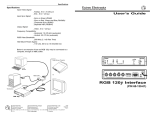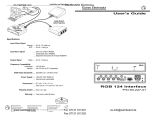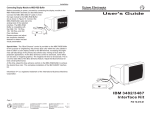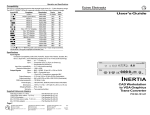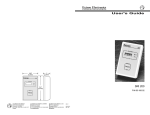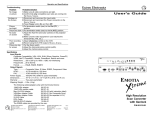Transcript
DVS 100/150 Digital Video Scaler Description Each DVS 100 and DVS 150 digital video scaler allows analog video signals (composite video, S-video, and component video) to be displayed on a device with a fixed resolution and aspect ratio, such as an LCD projector, DLP projector, or plasma display. DVS 150 includes a 15-pin HD RGB pass-through connector for RGB input. The following output resolutions are supported: 640 x 480 (VGA), 60 or 75 Hz 848 x 480 (plasma), 60 Hz 1280 x 768 (plasma), 56 Hz 480p (HDTV) 800 x 600 (SVGA), 60 or 75 Hz 852 x 480 (plasma), 60 or 75 Hz 1280 x 1024 (SXGA), 60 Hz 720p (HDTV) 832 x 624 (Macintosh), 60 or 75 Hz 1024 x 768 (XGA), 60 or 75 Hz 1360 x 765 (plasma), 60 Hz 1080p (HDTV) Installation Connections 1. If desired, mount the scaler in a rack. Otherwise, install the rubber feet. 2. Turn off power to the input and output devices, and unplug their power cables. 3. Attach the scaler to the input devices. 4. Attach the scaler to the output devices. 5. Plug the scaler, input devices, and output devices into a grounded AC source. 6. Turn on the input and output devices. 7. Use the LCD menu screens to configure the scaler. Cabling DVS 100 100-240V 0.1A VID VID B-Y B-Y 1 B-Y 1 Y R-Y 2 1 Y R-Y 2 3 Y R-Y 2 3 Composite Video Component Video (Input 1) (Input 2) 3 S-video (Input 3) RGB Pass-Thru (Input 4, DVS 150 only) R G B R G B R G H V S H V S H V B S INPUTS VID VID OUTPUTS B-Y 1 S-VIDEO RGB OUT Y R-Y 2 50/60 Hz 3 R G B H V S RGsB RS-232 Control or or HDTV Plasma DLP Projector CRT Projector Laserdisc Player DLP Projector INPUT INPUTS OUTPUTS B-Y 1 R-Y 50/60 Hz Y 2 S-VIDEO REMOTE R G B H V S RGB PASS-THRU 3 RGB 4 RS-232 Control or or Laserdisc Player HDTV Plasma DSS Receiver Exiting the menus: Press the input selection button while the Detail menu is displayed, or don't press any buttons or turn any knobs for 8 seconds. AUTOSW On: The DVS selects the active input. Off: You select the input manually. DLP Projector DVD Player Laptop Computer Configuring the scaler: Press the input and rate buttons simultaneously, and hold them for 2 seconds. Changing a selection: Turn the adjustment knob while the menu is displayed. DVS 150 VIDEO RGB Out Stepping through the LCD display menus: Press the input selection button. OUTPUT 100-240 VAC .3A MAX RGBHV Configuration DVD Player DSS Receiver RGBS REMOTE LCD Projector CRT Projector OUTPUT INPUT TOPBLANK Add/remove additional blanking lines to the top of the image. BOTBLANK Add/remove additional blanking lines to the bottom of the image. H-SYNC +: Set horizontal sync polarity to positive. -: Set horizontal sync polarity to negative. Operation Choosing the input source: Press the input selection button until the desired input LED lights. The other items in this section cannot be adjusted if input 4 (DVS 150 only) is selected. Adjusting the image: Press the button for the adjustment, and rotate the adjustment knob until the desired result is achieved. Choosing the output rate: Press and hold the rate button for two seconds, and then rotate the adjustment knob until the desired rate appears in the LCD display. Activating freeze mode: Issue an RS-232 command. Deactivating freeze mode: Press the input selection button or issue an RS-232 command. Restoring the default picture control settings for the active input: Press and hold the input selection button for two seconds. Restoring all settings to factory defaults: Press and hold the input selection button while attaching the AC power cord. V-SYNC +: Set vertical sync polarity to positive. -: Set vertical sync polarity to negative. SOG Yes: Sync on green (RGsB) output. No: RGBS or RGBHV output. STILL On: Enhanced image for still video and text. Off: Enhanced image for motion video. DETAIL 1: Low detail level. 2: Medium detail level. 3: High detail level. Extron Electronics, U.S.A. Extron Electronics, Europe Extron Electronics, Asia 1230 South Lewis Street Anaheim, CA 92805 714.491.1500 FAX 714.491.1517 United States of America Beeldschermweg 6C 3821 AH Amersfoort +31.33.453.4040 FAX +31.33.453.4050 The Netherlands 41B Kreta Ayer Road Singapore 089003 +65.226.0015 FAX +65.226.0019 Singapore 6.125 x 8.0 label 33-516-01 B 11 99 Printed in USA