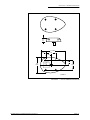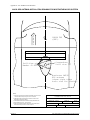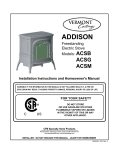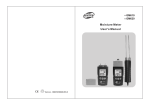Download M3 GPS APPROACH - CMC Electronics Inc.
Transcript
NORTHSTAR AVIONICS M3 GPS APPROACH P/N 1200-02-01 P/N 1200-03-01 CRSR D MSG CRSR M3 GPS APPROACH USER APT APT NORTHSTAR ALRT ACK USER PUSH ON VOR TRK VOR INFO NDB RTE NDB COMM APCH INT INT PRIMARY SECONDARY SETUP TSO Installation Manual Revision D March 25, 1998 Part No. GM611 © 1996, 1997, 1998 Northstar Avionics, a division of CMC Electronics, Inc. Northstar Technologies 30 Sudbury Road Acton, Massachusetts 01720 Sales: 978/897-0770 Service: 978/897-7251 Fax: 978/897-7241 Revision history Date Pages Revision March 18, 1996 July 1, 1996 May 1, 1997 All All 1,26,31 2, 5, 31 23 33,35,37 49 cover, 29 2 2,21 11 14 23 30 A (initial release) B (update/rewrite) C (add TSO approval) (add P/N 1200-03-01) (reducing interference) (STC and FMS amendment) (RSU-21 pin numbering) D (area code change) (power requirement of 1200-03) (±120 mV To/From output) (AN120 dimensions) (Figure 7: P15 pin numbering) (ELT interference) (RMA # required for returns) March 25, 1998 Ordering information To receive additional copies of this publication, order the Northstar Avionics M3 GPS Approach Installation Manual (Part No. GM611). Additional technical information is available on Northstar’s web site: http://www.northstarcmc.com Table of Contents Technical information - - - - - - - - - - - - - - - - - - - - - - - - - - - 1 Scope of this manual - - - - - - - - - - - - - - - - - - - - - - - - - - 1 Equipment description - - - - - - - - - - - - - - - - - - - - - - - - - 1 Technical specifications - - - - - - - - - - - - - - - - - - - - - - - - - 2 Installation instructions - - - - - - - - - - - - - - - - - - - - - - - - - - 5 General information - - - - - - - Unpacking and inspection - - - - Preparing the antenna cables - - - Installing the GPS antenna - - - Installing the M3 in the panel - - Wiring the M3 - - - - - - - - - Initial checkout - - - - - - - - - Configuring the M3 - - - - - - - Limitations and approval procedures - - - - - - - - - - - - - - - - - - - 5 5 6 9 13 19 22 23 26 Factory service policies - - - - - - - - - - - - - - - - - - - - - - - - - - 29 Limited warranty policy - - - Factory assistance by telephone General service procedures - FliteCard updates - - - - - - Returning the unit for service - - - - - - - - - - - - - - - - - - - - - - 29 29 30 30 30 DO-160C environmental qualification form STC certificate 00464NY - - - - - - - Approved Flight Manual Supplement - - Specimen Form 337 - - - - - - - - - - STC installation documentation - - - - - - - - - - - - - - - - - - - - - 31 33 35 47 49 Appendices Figures Figure 1 — Final Assembly of Rear Panel Coax Connector Figure 2 — TNC Connector Assembly - - - - - - - - - Figure 3 — Typical GPS Antenna Mounting Location - Figure 4 — AN120 Antenna Dimensions - - - - - - - Figure 5 — AN135 Antenna Dimensions - - - - - - - Figure 6 — AN155 Antenna Dimensions - - - - - - - Figure 7 — Mounting Tray (rear view) - - - - - - - - - Figure 8 — M3 Mounting Tray (exploded view) - - - - Figure 9 — M3 Wiring Diagram - - - - - - - - - - - - - - - - - - - - - - - - 7 - - - - - - - - - - - 7 - - - - - - - - - - - 9 - - - - - - - - - - - 11 - - - - - - - - - - - 12 - - - - - - - - - - - 13 - - - - - - - - - - - 14 - - - - - - - - - - - 17 - - - - - - - - - - - 18 Tables Table 1 — 24-Pin Connector (P15) - - - - - Table 2 — 36-Pin Connector (P16) - - - - - Table 3 — M3 Annunciators - - - - - - - - Table 4 — Potential VHF Interferences - - - Table 5 — Environmental Qualification Form - - - - - - - - - - - - - - - - - - 15 - - - - - - - - - - - - - - - - - 16 - - - - - - - - - - - - - - - - - 19 - - - - - - - - - - - - - - - - - 23 - - - - - - - - - - - - - - - - - 31 SECTION ONE Technical information Scope of this manual This manual describes the physical, mechanical, and electrical characteristics of the Northstar M3 GPS, included with the installation instructions. Operational information is found in the Northstar M3 GPS Approach Reference Manual (Part No. GM601), which is supplied with the unit. Equipment description The Northstar M3 GPS consists of a panel-mounted GPS receiver-navigator, mounting tray, and GPS antenna. The unit is approved under TSO-C129, Class A1. Use of the M3 is subject to airworthiness approvals limited to en route, terminal area, and non-precision approach operation under Visual Flight Rules (VFR) or Instrument Flight Rules (IFR). See Appendix B, STC Certificate SA00464NY (as ammended), for Federal Aviation Administration (FAA) Field Approval reference; and Appendix C, FAA-Approved Airplane Flight Manual Supplement (AFMS, formerly known as the Supplemental Air Flight Manual), for specific limitations and operating procedures under the STC. The unit receives radio signals from GPS satellites and calculates its latitude and longitude from these signals. The unit’s database is contained on a user-changeable FliteCard™. It provides the coordinates of thousands of airports, VOR and NDB transmitters, airway intersections, and routes and approaches. A variety of navigation functions may be performed using this data. Interfacing the Northstar M3 to other equipment The unit may be interfaced directly to many Course Deviation Indicators (CDIs), Horizontal Situation Indicators (HSIs), Flight Directors, and/or autopilots. Outputs also are provided to drive panel-mounted annunciators. The unit also may be interfaced, through its built-in serial data port, to devices like fuel-management systems, moving map displays, or other devices designed to meet the Northstar serial data format described in the Northstar Serial Data Format Specification V1.19 Firmware, Revision 2.2 (Part No. GM342). This document can be ordered by calling Northstar Avionics. M3 GPS INSTALLATION MANUAL Revision D PAGE 1 Section One—Technical Information The M3 may be interfaced to an altitude encoder, either by connecting the individual encoder wires directly to the M3 or by using a Northstar 2006 Altitude Serializer. Altitude information enhances GPS accuracy and availability. Interfacing an encoder is recommended for all installations and is required for IFR-approved installations. Instructions for installing the serializer are in the specifications in the Northstar 2006 Altitude Serializer Installation Manual (Part No. GM435), which is included with the serializer. NOTE: All installations require use of Northstar fans (Part No. 1090 for 14 volts or Part No. 1091 for 28 volts) or equivalent fans providing at least 2 CFM of cooling air. To ensure adequate air flow to unit, up to three feet of ScatTubing is acceptable. Technical specifications Northstar M3 GPS navigator ( Part No. 1200-02-01 or 1200-03-01) Physical characteristics Weight (with mounting tray) . . . . . . . 4.2 pounds Dimensions: Height—2.0 inches Width—6.25 inches Depth (from rear of bezel to rear of tray)—11.75 inches Cooling. . . . . . . . . . . . . . . . . . . . . . . .Forced air cooling is required for all installations Electrical requirements Voltage . . . . . . . . . . . . . . . . . . . . . . . .10 to 35 VDC negative ground Current . . . . . . . . . . . . . . . . . . . . . . . .1.5 A nominal at 14 VDC 0.85 A nominal at 28 VDC Power . . . . . . . . . . . . . . . . . . . . . . . . . 35 watts nominal (25 watts nominal for P/N 1200-02) Interfaces to external equipment CDI Loads . . . . . . . . . . . . . . . . . . . . .Up to five 1,000-Ohm loads Full Scale . . . . . . . . . . . . . . . . . .±150 mV (maximum deviation output ±600 mV) Valid Flag Loads . . . . . . . . . . . . . . . . Up to three 1,000-Ohm loads 260 µA for flag out-of-view Superflag . . . . . . . . . . . . . . . . . . . . . . >18 VDC at 40 mA maximum To/From Pointer . . . . . . . . . . . . . . . . . Up to three 200-Ohm loads, ±60 mV nominal to pull pointer (±120 mV option available— contact factory) PAGE 2 M3 GPS INSTALLATION MANUAL Revision D Section One—Technical Information Serial Data Channel . . . . . . . . . . . . . . EIA RS-485 (compatible with EIA RS-422A) EIA RS-422A External Annunciator Drivers . . . . . . 200 mA max. current; 30 VDC max. MESSAGE voltage (switched ground) RAIM PARALLEL OFFSET APPROACH WAYPOINT ALERT LOC ENERGIZE Operational characteristics DO-160C Env. Cat. . . . . . . . . . . . . . . F1CANBMXXXXXXZBABZUBXXX Readouts. . . . . . . . . . . . . . . . . . . . . . . 32-character high-intensity alphanumeric LED Switch Legends . . . . . . . . . . . . . . . . . Backlighted Memory . . . . . . . . . . . . . . . . . . . . . . . Continuously powered by 10-year battery GPS antenna (AN120) Weight . . . . . . . . . . . . . . . . . . . . . . . . 0.3 pounds Dimensions . . . . . . . . . . . . . . . . . . . . 4.30 inches × 2.70 inches Height Above Skin. . . . . . . . . . . . . . . 0.70 inch Depth Below Skin . . . . . . . . . . . . . . .0.575 inch max plus TNC connector DO-160C Env. Cat. . . . . . . . . . . . . . . A2F2-AC[CLMY]XRFXSAX[AB][BZ]AVAL[1B]C Manufacturer and Part No.. . . . . . . . . Comant Industries Antenna CI 405-7 GPS antenna (AN135) Weight . . . . . . . . . . . . . . . . . . . . . . . . 0.2 pounds Dimensions . . . . . . . . . . . . . . . . . . . . 3.44 inches × 2.20 inches Height Above Skin. . . . . . . . . . . . . . . 0.61 inches Depth Below Skin . . . . . . . . . . . . . . .0.65 inch plus connector DO-160C Env. Cat. . . . . . . . . . . . . . . F2AB(CLY)XSFDFSXXXXXXXXXC Manufacturer and Part No.. . . . . . . . . Aero Antenna AT 575-9 GPS antenna (AN155) Weight . . . . . . . . . . . . . . . . . . . . . . . . 0.7 pounds Dimensions . . . . . . . . . . . . . . . . . . . . 4.70 inches × 2.90 inches Height Above Skin. . . . . . . . . . . . . . . 0.75 inch Depth Below Skin . . . . . . . . . . . . . . .1.63 inches including connector DO-160B Env. Cat. . . . . . . . . . . . . . . E1AB(JCYL)ASFDF-SZAAAAAAL2A Manufacturer and Part No.. . . . . . . . . Canadian Marconi Company CMA-2052 M3 GPS INSTALLATION MANUAL Revision D PAGE 3 Section One—Technical Information (This page intentionally left blank) PAGE 4 M3 GPS INSTALLATION MANUAL Revision D SECTION TWO Installation instructions General information This section contains information for installing and wiring the Northstar M3 GPS, antenna, and interfaces. All installation procedures should follow acceptable practices, methods, and techniques as described in Advisory Circulars (AC) 43.13-1A and 43.13-2A. Special installation requirements • Before inserting or removing the M3 from the mounting tray, turn off power to the tray using the avionics master switch or circuit breaker, even if the unit’s power switch is turned off. This will prevent inrush current from arcing across the power connector. • Use only a GPS antenna specified within this manual. Only the Northstar AN120, AN135, and AN155 antennas are approved for use with the M3. Consult the factory for special applications not covered in these instructions. • The GPS antenna must be mounted on the top of the aircraft. • The GPS antenna should be located at least two feet away from any other antennas and from the vertical stabilizer and canopy. • Forced air cooling must be supplied to the unit for all installations. • Electrical noise suppression of existing equipment may be required to obtain satisfactory performance. Unpacking and inspection The shipping carton contains the following components and parts: • M3 GPS navigator (Part No. 1200-02-01 or 1200-03-01) and warranty card • Mounting tray assembly • GPS Antenna (AN120, AN135, or AN155) • M3 GPS Approach Reference Manual (GM601) • M3 GPS Approach Pilot’s Guide (GM606) • M3 GPS Approach Installation Manual (GM611) • Parts kit bag containing: 1 ea. air intake seal (HM502) 1 ea. coax connector socket (KC225) 1 ea. coax connector plug (KC310) M3 GPS INSTALLATION MANUAL Revision D PAGE 5 Section Two—Installation Instructions 4 ea. 3-48 × G-inch screws (HS106) 2 ea. 4-40 × G-inch screws (HS201) 2 ea. 4-40 × K-inch screws (HS213) 4 ea. #3 lockwashers (HW090) 4 ea. #4 lockwashers (HW100) 2 ea. #4 flat washers (HW115) 1 ea. 24-pin connector (KC230) 1 ea. 36-pin connector (KC270) 1 ea. cable cover (XC495) 2 ea. connector float washers (XC435) 4 ea. mylar shims (HM750) Make sure all parts are present and have sustained no shipping damage. If there is evidence of shipping damage, save the shipping carton and packing material to help substantiate your claim to the shipping company. Keep a shipping carton on hand in case you have to return the unit to the factory for service. Preparing the antenna cables Choosing the antenna coax To connect the antenna to the GPS sensor, use RG-58 C/U coaxial cable (Alpha No. 9058C or equivalent). The outside diameter of the cable must be approximately 0.24 inches to be compatible with the supplied connectors. For a typical RG-58 cable loss of 23 dB per 100 feet at 1500 MHz, the cable length between the antenna and sensor should be at least 10 feet and not more than 50 feet. If the antenna cable is routed near sources of high electrical energy, then it is recommended that double-shielded coax be used to reduce radio-frequency interference. Shields should be grounded at both ends of the cable. Type RG-59 coaxial cable is also acceptable. For typical RG-59 cable loss of 18 dB per 100 feet, the cable length should be at least 15 feet and not more than 80 feet. PAGE 6 M3 GPS INSTALLATION MANUAL Revision D Section Two—Installation Instructions Installing antenna cable connectors TNC connectors are used at both ends of the antenna cable. The M3-end of the cable is assembled as shown in Figure 1, and attached to the rear of the M3 mounting tray. Insert cable end into connector body. Start threads of nut by hand. 1. Hold the nut stationary, and turn the connector body over nut and cable assembly. 2. Check fit of center conductor and split pin; adjust if necessary, and solder. 3. Install cap. 4. Attach connector to rear panel of mounting tray as shown in Figure 7. FIGURE 1 — Final Assembly of Rear Panel Coax Connector On the antenna-end of the cable, install the supplied straight TNC connector as shown below in Figure 2. If required for the particular installation, you may wish to substitute an optional right-angle TNC connector (Part No. KC290) or add a right-angle TNC adaptor. Although the illustrations show assembly of the straight TNC connector, the following instructions apply to both the supplied straight TNC connector and the optional right-angle TNC connector. Use Amphenol crimp die number 227-1221-13 or exact equivalent. Stripping dimensions are A=0.34 inch (8.7 mm); B=0.09 inch (2.4 mm); C=0.15 inch (4.0 mm). FIGURE 2 — TNC Connector Assembly M3 GPS INSTALLATION MANUAL Revision D PAGE 7 Section Two—Installation Instructions 1. Strip cable jacket, braid, and dielectric to dimensions shown. All cuts must be sharp and square. Do not nick braid, dielectric, or center conductor. Tinning of center conductor is not necessary if contact will be crimped. For solder method, tin center conductor, avoiding excessive heat. Slide outer ferrule onto cable. 2. Flare end of cable braid to ease insertion onto inner ferrule. Do not comb out braid. 3. Place contact on cable center so it butts against cable dielectric. Center conductor should be visible through inspection hole in contact. Crimp or solder the contact in place as follows: •Crimp method—use Cavity B of specified die set. •Solder method—soft-solder the contact to cable center conductor. Do not get any solder on outside surfaces of contact. Avoid excessive heat to prevent swelling of dielectric. 4. Install cable assembly into body of assembly so that inner ferrule portion slides under braid. Push cable assembly forward until contact snaps into place in insulator. Slide outer ferrule over braid and up against connector body. Crimp outer ferrule using Cavity A of die set. PAGE 8 M3 GPS INSTALLATION MANUAL Revision D Section Two—Installation Instructions Installing the GPS antenna NOTE: If the Northstar AN155 GPS antenna is used, it is necessary to change a jumper wire inside the M3 unit to provide 12 volts to the antenna. Contact the Northstar factory for details. Mount the GPS antenna on the top of the fuselage as shown below in Figure 3. Refer to Chapter Three of Advisory Circular 43.13-2A for practices, methods, and techniques. You must use an antenna that has been approved for use with the Northstar M3. The antenna must be securely grounded to the aircraft skin (remove any paint from the chosen location on the skin). FIGURE 3 — Typical GPS Antenna Mounting Location Adequate isolation must be provided between the GPS antenna and any transmitting antennas installed on the aircraft. Shadowing of the antenna by aircraft structure can adversely affect operation of the GPS equipment. Typically, a GPS antenna is located forward of the wings on the top of the fuselage to minimize effects of the wings, tail, etc. during aircraft maneuvering. Ideally, the antenna should be located in the clear (at least two feet from any other antennas and at least three feet from transponder, DME, VHF, and UHF transmitting antennas) and where it isn’t shadowed by the vertical stabilizer or the wings M3 GPS INSTALLATION MANUAL Revision D PAGE 9 Section Two—Installation Instructions . NOTE: The GPS signal is typically weaker than the background noise. Electrical noise near the antenna can adversely affect GPS performance. Antenna installation in close proximity to traffic alert and collision avoidance system (TCAS), satellite communication (SATCOM), and other transmitting antennas, particularly “L” band, should be carefully evaluated for potential mutual interference For rotorcraft installations, the effects of the rotor blades on antenna performance must be considered. Depending on the structure and mechanical mounting considerations, the antenna may be located on the tail, in the vicinity of the anti-collision light. Visibility of the anti-collision light must not be impaired, however. Approved GPS antennas PAGE 10 Three GPS antennas are currently approved for use with the Northstar M3. These are available as Northstar Part Numbers AN120 (Figure 4), AN135 (Figure 5), and AN155 (Figure 6). M3 GPS INSTALLATION MANUAL Revision D Section Two—Installation Instructions .70 MAX. 4.30 MAX .90 1.750 1.000 .812 I.D. P L AT E 2.70 MAX 1.625 CI 405-7 FIGURE 4 — AN120 Antenna Dimensions M3 GPS INSTALLATION MANUAL Revision D PAGE 11 Section Two—Installation Instructions FIGURE 5 — AN135 Antenna Dimensions PAGE 12 M3 GPS INSTALLATION MANUAL Revision D Section Two—Installation Instructions FIGURE 6 — AN155 Antenna Dimensions Installing the M3 in the panel The M3 is designed to be panel-mounted using the supplied mounting tray and hardware (see Figure 8). The M3 should be located so that the pilot and copilot have a clear view of, and access to, the unit. The preferred location is near the top of the center instrument stack. To avoid nicks and scratches, leave the rubber band in place around the bezel until installation is complete. To facilitate pre-wiring of the connectors, the rear plate of the mounting tray (see Figure 7) may be removed with four screws located inside the tray. M3 GPS INSTALLATION MANUAL Revision D PAGE 13 Section Two—Installation Instructions The mounting tray is designed slightly oversized so the unit will slide in easily even if the tray is somewhat distorted during mounting. A set of self-adhesive mylar shims is provided to fill any space between the top or bottom of the unit and the mounting tray. One or more shims may be applied to the cover plates as necessary. Do not deform the cover plates by installing more shims than needed. CAUTION Before inserting the unit into the wired mounting tray, double-check all wiring. A small but significant number of units sustain damage because of incorrectly wired connections. Such damage is not covered under warranty. Improper voltage application may result in vaporized circuit-board conductors within the unit. Install the M3 in the panel as described below: 1. Make room for the unit in the instrument panel by relocating other equipment as necessary. Install the mounting tray in the panel. Wire the connectors mounted on the rear plate (see Figure 9). When finished, attach the rear plate to the mounting tray. 2. Supply clean, dry, forced cooling air to the air intake coupler. Cooling air is required for all installations. 3. Carefully slide the unit into the mounting tray. Unlike the Northstar M1, the M3 will stop approximately H inch from its final position. The retaining rod will draw the unit the remaining distance into the tray when it’s tightened. Use a J-inch flat-blade screwdriver inserted through the hole in the front panel to tighten the rod. Do not overtighten! AIR INLET COUPLER Caution: Forced Air Must Be Used P16 (36-PIN CONNECTOR) 1 18 36 19 1 12 13 24 P15 (24-PIN CONNECTOR) GPS ANTENNA CABLE CONNECTOR COAXIAL CABLE TO GPS ANTENNA FIGURE 7 — Mounting Tray (rear view) PAGE 14 M3 GPS INSTALLATION MANUAL Revision D Section Two—Installation Instructions Table 1: 24-Pin Connector (P15) Pin Function Pin Function 1 Nav Flag + 13 10–35 VDC power input 2 CDI + Right deviation 14 10–35 VDC power input 3 CDI + Left deviation 15 N/C 4 Nav Flag – 16 Ground 5 Ground 17 Ground 6 RS-485 serial A out 18 N/C 7 N/C 19 N/C 8 N/C 20 MESSAGE annunciator out 9 Ground 21 PARALLEL OFFSET annunciator out 10 +5 volts out 22 Ground 11 RS-485 serial B out 23 Power Ground 12 WAYPOINT ALERT annunciator out 24 Power Ground M3 GPS INSTALLATION MANUAL Revision D PAGE 15 Section Two—Installation Instructions Table 2: 36-Pin Connector (P16) Pin Function Pin Function 1 RS-232 serial in (comm/trainer) 19 Altimeter input B1 2 RS-232 serial out (comm/trainer) 20 Altimeter input B2 3 To/From pointer (+ To) 21 Altimeter input B4 4 Superflag output (> +18 VDC = valid) 22 Reserved—do not use 5 Reserved—do not use 23 Reserved—do not use 6 Reserved—do not use 24 Altimeter input C4 7 RS-422 serial B out (future use) 25 Altimeter input C1 8 RS-422 serial A out (future use) 26 Altimeter input D4 9 RS-422 serial B in (altitude serializer) 27 Altitude encoder valid (> +5 VDC = valid) 10 RS-422 serial A in (altitude serializer) 28 Altimeter input C2 11 APPROACH annunc. out (formerly VFR) 29 RAIM annunciator out 12 Reserved—do not use 30 APPROACH annunciator out 13 Reserved—do not use 31 LOC ENERGIZE out 14 Reserved—do not use 32 SPARE annunciator out 15 Reserved—do not use 33 Reserved—do not use 16 Altimeter input A1 34 To/From pointer (+ From) 17 Altimeter input A2 35 Ground 18 Altimeter input A4 36 Ground PAGE 16 M3 GPS INSTALLATION MANUAL Revision D M3 GPS INSTALLATION MANUAL Revision D 24-PIN PANEL RECEPTACLE KC230 No. 3 INT. TOOTH LOCKWASHERS HW090 3-48 X 1/4 PAN HEAD PHILLIPS SCREWS HS106 36-PIN PANEL RECEPTACLE KC270 CABLE COVER XC495 AIR INTAKE BUSHING XB265 (Part of XC491) AIR INTAKE RETAINER RING HW700 (Part of XC491) FORCED AIR WARNING LABEL GD355 (Part of XC491) POWER AND I/O CABLES (Installer-supplied) 2 places MOUNTING TRAY XC375 P/N XC491 is REAR PLATE ASSEMBLY REAR PLATE XC940 (Part of XC491) 4-40 X 1/4 PAN HEAD PHILLIPS SCREWS 4 PLACES HS201 SLEEVE MOUNTING SCREWS 4 PLACES (Installer-supplied) AIR INTAKE SEAL HM502 No. 4 INT. TOOTH LOCKWASHERS HW100 4-40 X 1/4 PAN HEAD PHILLIPS SCREWS HS201 RG58 C/U ALPHA No. 9058C OR EQUIVALENT HS201 4-40 X 3/8 PAN HEAD PHILLIPS SCREWS HS213 No. 4 INT. TOOTH LOCK WASHERS HW100 No. 4 FLAT WASHERS HW115 COAX PANEL PLUG KC225 FLOAT WASHERS XC435 Section Two—Installation Instructions FIGURE 8 — M3 Mounting Tray (exploded view) PAGE 17 Section Two—Installation Instructions + To Hi level "SUPERFLAG" (valid = 18 vdc) + To/Fr Pointer + Fr NAV FLAG RS-485 A Northstar B serial Shield data format CDI + RIGHT P15 + LEFT 1 2 3 4 5 6 7 8 9 10 11 12 13 14 15 16 17 18 19 20 21 22 23 24 +10 to +35 Vdc POWER GND. Supply voltage Instrument Light Switch PANEL LIGHTS MSG Panel Dimmer PARALLEL OFFSET Relay WAYPOINT ALERT APPROACH OPTIONAL ANNUNCIATOR DIMMER CIRCUIT (optional) RAIM Northstar C1 Comm See Northstar C1 or 2006 Installation Manual for details RS-422 Serial interface Northstar 2006 Altitude Serializer Use either serial or parallel interface to Altitude Encoder A1 A2 A4 P16 1 2 3 4 5 6 7 8 9 10 11 12 13 14 15 16 17 18 19 20 21 22 23 24 25 26 27 28 29 30 31 32 33 34 35 36 Altitude Encoder ALTITUDE VALID D4 C1 C2 C4 B1 B2 B4 Note: if ALTITUDE VALID is not provided by Altitude Encoder, connect P16-pin 27 to P15-pin 10 LOC ENERGIZE to autopilot (optional) FIGURE 9 — M3 Wiring Diagram PAGE 18 M3 GPS INSTALLATION MANUAL Revision D Section Two—Installation Instructions Wiring the M3 Many of the external connections described below are optional for VFR installations, depending on the customer's desired configuration. If they won’t be installed, leave the connector pins unconnected. Power wiring As shown in Figure 9, use P15, pins 13 and 14, to connect through a circuit breaker to 12 or 24 VDC. Connect P15, pins 23 and 24 to ground. Annunciator wiring Wire the remote panel-mounted annunciators as shown in Figure 9. Each annunciator output functions as a grounding switch, limited to a maximum of 30 VDC and 200 mA. Each annunciator driver circuit is designed to power a single bulb at the rated current capacity. If two or more bulbs are connected to one output, the initial inrush current may activate over-current protection circuitry preventing bulb illumination. Install a 10-Ohm 1-Watt resistor in series to lower the inrush currect. Contact the factory for additional information. Table 3: M3 Annunciators Function Conn./Pin Abbreviation Color Message P15 / 20 MSG amber Waypoint alert P15 / 12 WPT or WP ALRT amber Parallel offset P15 / 21 OFFSET or PTK amber, white, or green RAIM P16 / 29 RAIM amber Approach P16 / 11, 30 APCH or APR blue or green (Spare) P16 / 32 The MESSAGE, WAYPOINT ALERT, and PARALLEL OFFSET annunciators are required for en route IFR approval. The APPROACH annunciator is required for non-precision approach approval. It is recommended that the installer also wire the SPARE annunciator, bringing the leads to a convenient place behind the panel, and cap and stow them; these may be used in the future. The RAIM annunciator is optional. In the event of a loss of RAIM capability or a RAIM-detected satellite failure, the RAIM annunciator will light and the MESSAGE annunciator will flash. Pressing MESSAGE on the M3 panel will display the appropriate RAIM-related message. The RAIM annunciator simply serves as an indication of what message the M3 GPS INSTALLATION MANUAL Revision D PAGE 19 Section Two—Installation Instructions MESSAGE button will show, and is not required, even for IFR installations. The APPROACH annunciator signal is available on both pins 11 and 30 of P16, although these pins are electrically independent. The earliest en route-approved M3s required a VFR annunciator (connected to pin 11), and described pin 30 as a “future APPROACH annunciator.” Later approvals removed this requirement for a VFR annunciator. For new M3 installations, the APPROACH annunciator may be connected to either pin 11 or pin 30. For en route-approved installations that are being upgraded to non-precision approach status, determine which configuration of annunciators had been previously installed from the following list: • If neither VFR nor APCH is present, install a new blue or green annunciator labelled APCH and connect it to either pin 11 or pin 30 of P16. • If VFR is not present, but APCH is present, no color change is required. • If VFR is present, but APCH is not present, change the legend from VFR to APCH, and ensure that the color is either blue or green. • If both VFR and APCH annunciators are present, the VFR annunciator must be disabled. Otherwise, both VFR and APCH would be illuminated when the M3 enters final approach mode. The APPROACH annunciator is either blue or green. CDI/HSI and autopilot wiring For an IFR installation, an indicator showing cross-track deviation must be located in front of the pilot. • CDI/HSI — Wire as shown in Figure 9, using an appropriate switching device between the M3 and the instrument to enable selective control by the pilot. NOTE: The M3 will not drive a CDI with a built-in converter, such as the KI-208. Most others, however, having a 1,000-Ohm movement and requiring about 150 µA or 150 mV full scale, will work. • PAGE 20 Nav Flag — Wire as shown in Figure 9. The M3 is designed to directly drive a flag with a 1,000-Ohm input impedance. It should be wired through the switching mechanism. A Nav Flag with a 300-Ohm movement may require a 2.7 K resistor installed in series M3 GPS INSTALLATION MANUAL Revision D Section Two—Installation Instructions with the M3’s output to reduce the current drive. A “superflag” output also is provided. Altitude encoder wiring • To/From Pointer — Wire as shown in Figure 9, using the switching device as described above. Note: A higher drive voltage (±120 mV) is available. Contact the factory for information. • Localizer Energize Output — This output is provided for connection to autopilots requiring a signal to enable flying a coupled approach. It is logically identical to the APCH annunciator output, but is electrically isolated from it. Like the annunciator outputs, this signal functions as a grounding switch, active low, and is limited to a maximum of 30 VDC and 200 mA. Interface to an encoding altimeter is required for IFR installations and is recommended for VFR use. The M3 has both a parallel and a serial interface available: either may be used. The serial interface requires the Northstar 2006 Altitude Serializer, which is already installed in many aircraft being upgraded from an M2 to an M3. To use the parallel interface, connect the 11 wires as shown in Figure 9. If the altitude encoder does not provide an ALTITUDE VALID signal, see the note on Figure 9. To use the serial interface, follow the directions in the Northstar 2006 Altitude Serializer Installation Manual (Part No. GM435). Be sure to designate which interface is used with the appropriate SETUP command, described in “Designating the altimeter data interface” beginning on page 25. Serial interface wiring Two-conductor shielded twisted pair, such as Belden 9501 or MIL-C-27500, is recommended for interconnecting equipment connected to serial ports. The shield should be connected to chassis ground at both ends of the cable. The M3’s output data is binary coded, and includes latitude, longitude, signal status, SNR, ground speed, track angle, waypoint identification and location, cross-track error, magnetic variation, distance and bearing to waypoint, and flight plan information. • RS-485 Port for fuel management systems and/or moving map display — This equipment must be configured to accept the Northstar data format. Be sure to specify this format when purchasing these units. • Northstar C1 Communications Transceiver — To interface to the optional Northstar C1 Communications Transceiver, please refer to M3 GPS INSTALLATION MANUAL Revision D PAGE 21 Section Two—Installation Instructions the Northstar C1 Installation Manual (Part No. GM620) for more information. The M3 doesn’t require any setup or initialization to work with the equipment connected to serial ports. Detailed serial data specifications are available in the Northstar Serial Data Format Specification, V1.19 Firmware, Revision 2.2 (Part No. GM342). Initial checkout Installing the M3 Before inserting the M3 into the mounting tray, turn off the master avionics switch or circuit breaker. Double-check all wiring for proper connections, especially power and ground. CAUTION Make sure you do not apply primary voltage directly to the left/right, to/from, and flag outputs of the unit; this action may vaporize circuit-board conductors within the unit. Damage to the unit from incorrectly wired connections is not covered under warranty. Carefully slide the unit into the mounting tray. Unlike the Northstar M1, the M3 will stop approximately H inch from its final position. The mounting rod will draw the unit the remaining distance into the tray when it’s tightened. Use a J-inch flat-blade screwdriver inserted through the hole in the front panel to tighten the rod. Do not overtighten! Preliminary inspection and test Move the aircraft outside and away from large buildings. Turn the avionics master switch on, and push the M3’s POWER switch in to turn it on. A series of readouts shows the status of self-tests and the acquisition of GPS signals. The very first time the M3 is powered-up after installation, the unit will need to download a current almanac from the GPS satellites. This process takes about 20 minutes. If power is interrupted during this time, the process will repeat on the next power-up. After a successful almanac load, subsequent power-ups should take less than a minute. The following message is displayed when signal acquisition is complete: NAVIGATOR READY / USE ANY SWITCH Checking VHF interference PAGE 22 Harmonics of certain frequencies used for VHF transmissions can interfere with GPS signal reception. For installations that use GPS for primary IFR navigation, testing must be performed to verify adequate isolation M3 GPS INSTALLATION MANUAL Revision D Section Two—Installation Instructions from this interference. Tests shall be conducted by tuning each VHF transmitter to the frequencies listed below and transmitting for 30 seconds, while observing the signal status of each or all satellites received. Degradation of individual satellite signals or all satellite signals to a point where navigation using GPS is no longer possible may not be acceptable for use under IFR, and requires that additional isolation or filter techniques are included in the aircraft installation or appropriate limitation stipulated in the Airplane Flight Manual Supplement (AFMS). Table 4: Potential VHF Interferences 121.125 MHz 131.200 MHz 121.150 MHz 131.225 MHz 121.175 MHz 131.250 MHz 121.200 MHz 131.275 MHz 121.225 MHz 131.300 MHz 121.250 MHz 131.325 MHz 131.350 MHz The worst-offending equipment is often the VHF comm transmitter and associated antenna. Additional isolation may be obtained by increasing the separation between the VHF and GPS antennas or, in some cases, by re-routing antenna cables. Replacing the comm antenna with an inductive-fed type such as Comant CI-121 or Dorne Margolin DMC 70/11 may help. Low-pass filtering inserted within the VHF transmitter/receiver coaxial cable also may be used, provided that the VHF transmission and reception isn’t significantly degraded. It has been noted that some ELT transmitters re-radiate harmonics of comm frequencies in the GPS band. Try disconnecting the ELT antenna if this is suspected. If the ELT is interfering, try relocating the ELT antenna or replacing the ELT with another type. Configuring the M3 CDI centering and scale adjustment The interface to an external CDI (or HSI) and annunciators must be calibrated for each installation. Be sure to complete the entire procedure—only the fifth step causes the changes to be stored in the unit's memory. This procedure also verifies correct wiring and operation of the CDI interface and annunciators. M3 GPS INSTALLATION MANUAL Revision D PAGE 23 Section Two—Installation Instructions NOTE: If the unit has been designated as IFR-approved (by performing the procedure described in “Enabling IFR operation” beginning on page 25), this setting can be checked but not changed. If it’s necessary to change this setting after the unit has been designated as IFR-approved, the unit first must be set back to VFR-only, and then returned to the IFR-enabled mode after the setting has been changed. 1. Turn the large secondary knob to SETUP. 2. Turn the small secondary knob to display: CALIBRATE CDI,CK FLAGS,ANNCs.ACK? 3. Press ACK. 4. Rotate the small primary knob, if necessary, to precisely center the deviation bar. When properly centered, press ACK. 5. The CDI should indicate five increments to the left. If necessary, to achieve this, rotate the small primary knob, and then press ACK. 6. Check that the CDI indicates five increments right deflection. Rotate the small primary knob to scan through the entire deviation range to check its linearity and calibration accuracy. Compare the digital value displayed by the M3 with the CDI’s reading. Turning this knob also will test the Nav Flag, To/From Pointer, and External Annunciators. Each knob click will activate one annunciator, as indicated on the readout. Note that not all the annunciators that can be tested are necessarily installed in your aircraft. Setting the time zone The M3 contains a battery-powered clock that enables it to constantly maintain the time and date, even when it’s turned off. The battery has a design lifetime of 5 to 10 years. Time (according to ZULU time) and date are normally set at the factory during final inspection. The installer may leave the time zone set to ZULU or may set the time zone to local time, if desired. Designating the time zone will automatically adjust the displayed time to the correct offset from ZULU time. The M3 automatically sets its internal clock to the date and time obtained from the GPS system as soon as the time is available, after power has been turned on, and the satellites have been acquired. This process occurs every time the M3 is powered up and re-acquires GPS satellites. PAGE 24 M3 GPS INSTALLATION MANUAL Revision D Section Two—Installation Instructions To set the time zone: 1. Turn the large secondary knob to SETUP. 2. Turn the small secondary knob to display the time of day and time zone: EASTERN STD TIME IS 10:24:32 3. Turn the small primary knob to select either Coordinated Universal Time (ZULU) or your local time zone as standard time (STD) or daylight savings time (DST). 4. Press ACK. Designating the altimeter data interface If the installation includes an interface to an altitude encoder, the installer must designate whether the serial or the parallel interface was used. To designate the altimeter data interface as serial or parallel, perform the following steps: 1. Supply power to the M3 and push in the power switch to turn the unit on. 2. Turn the large secondary knob to SETUP. 3. Turn the small secondary knob all the way to the right to display: END OF FUNCTIONS 4. Simultaneously press both CRSR buttons to display: SVC.CODE ------5. Press the right CRSR button, and use the small and large secondary knobs to enter the code ALTSER for serial interface or ALTPAR for parallel interface. When done, press the right CRSR button to turn the cursor off. The unit displays the confirmation message: OK, THANK YOU Enabling IFR operation If the installation has been approved for IFR use, the following procedure must be performed for the M3 to operate in IFR-enabled mode. In IFR-enabled mode, the altimeter data interface designation and the CDI M3 GPS INSTALLATION MANUAL Revision D PAGE 25 Section Two—Installation Instructions calibration procedure aren’t accessible to the pilot, and each time the unit is turned on, it will display the message: APPROVED FOR IFR NOTE: The installer is responsible for ensuring that this function is used appropriately. IFR-enabled mode is only allowed if all of the requirements have been met and IFR approval has been granted for the particular installation. To set the M3 for operation in IFR-enabled mode, perform the following steps: 1. Supply power to the M3 and turn the power switch on. 2. Turn the large secondary knob to SETUP. 3. Turn the small secondary knob all the way to the right to display: END OF FUNCTIONS 4. Simultaneously press both CRSR buttons to display: SVC.CODE------5. Press the right CRSR button, and use the small and large secondary knobs to enter the code IFR. When done, press the right CRSR button to turn the cursor off. The unit displays the confirmation message: OK, THANK YOU and will immediately switch to IFR-enabled mode. To switch back to VFR-only mode, perform the above procedure, but enter VFR as the service code. Limitations and approval procedures The Northstar M3 GPS is designed to meet or exceed the Minimum Operational Performance Standards (MOPS) of RTCA/DO-208 and has received Technical Standard Order approval under TSO-C129, Class A1. TSO compliance alone is not sufficient to substantiate airworthiness PAGE 26 M3 GPS INSTALLATION MANUAL Revision D Section Two—Installation Instructions and acceptance of a Northstar M3 GPS installation. Installers seeking airworthiness and operational approval must consider the following: • Approvals shall be based upon compliance with Federal Aviation Regulations (FAR) 21.33, 21.35, 23.1301, 23.1309, 23.1322, 23.1351, and 23.1431 appropriate for small airplanes or equivalent rules specific to make, model, and type, as well as other relevant FARs, Advisory Circulars, and FAA policy guidance. • Advisory Circular 20-138, Airworthiness Approval of Global Positioning System (GPS) Navigation Equipment for use as a VFR and IFR Supplemental Navigation System, may be used as guidance for obtaining “follow-on” field approvals for using GPS navigation under VFR and IFR. Adherence to paragraphs 7.c.(2) for VFR or 8.c.(2) for IFR and Appendix 1 of this AC should be followed to ensure that every requirement is satisfied. Reference to the above paragraphs must be made in the application for Field Approval on an FAA Form 337. See Appendix D for sample FAA Form 337 language. • For IFR-approved installations, an airplane flight manual supplement will be required to reflect the specific characteristics of the aircraft interface, if it’s considered to be complex (for example, multiple navigation source switching between HSI or CDI to flight director and/or autopilot system). The flight manual supplement should contain any pertinent limitations, emergency and abnormal procedures, normal operating procedures, and performance changes. A copy of the FAA-approved Airplane Flight Manual Supplement for STC SA00464NY is in Appendix C. • Advisory Circular 20-138 outlines the provisions that permit an FAA inspector to evaluate the installation, determine the adequacy of the descriptive data that was prepared for the alteration, and approve the flight manual supplement. Many FAA inspectors are qualified to perform this function, and will accept the responsibility; some FAA inspectors are not qualified. To determine qualifications, check with your local General Aviation or Flight Standards District Office. • For VFR installations, a flight manual supplement probably won’t be required unless complex characteristics like multi-navigation system switching are incorporated. A placard stating GPS NOT APPROVED FOR IFR must be positioned within immediate view by the flight crew. • If approval has been obtained only for Class A2, a placard stating GPS NOT APPROVED FOR APPROACHES must be installed. M3 GPS INSTALLATION MANUAL Revision D PAGE 27 Section Two—Installation Instructions (This page intentionally left blank) PAGE 28 M3 GPS INSTALLATION MANUAL Revision D SECTION THREE Factory service policies Limited warranty policy Northstar Avionics, a division of CMC Electronics, Inc., warrants the M3 free from defects in materials and workmanship for a period of two (2) years from the date of shipment to an authorized dealer. This warranty applies to the original purchaser and/or subsequent owner. This warranty covers repair and/or replacement, at our option, of any parts found to be defective, provided such defects, in our opinion, are due to faulty material or workmanship, and are not caused by tampering, abuse, or normal wear. ALL WARRANTIES ARE F.O.B. Northstar Avionics 30 Sudbury Road Acton, Massachusetts 01720 Northstar will not accept or pay for any charges for warranty work performed outside of our plant. This warranty applies only to products in normal use. It doesn’t apply to units or circuit boards defective due to improper installation, physical damage, tampering, lightning or other electrical discharge, units with altered serial numbers, or units repaired by unauthorized persons or in violation of Northstar service procedures. Northstar Avionics assumes no responsibility for any consequential losses of any nature with respect to any products or services sold, rendered, or delivered. The foregoing are the only warranties expressed or implied. No other warranties exist. Factory assistance by telephone Please feel free to call our technical staff for assistance with service or installation at 978/897-7251 between 9:00 A.M. and 5:00 P.M. Eastern Time, Monday through Friday. We do not accept collect calls. Please have the serial number of the unit available when you call, along with as many details of the problem as possible, including SNR readings, numbers of PRNs in service, warning messages, and any other relevant information. M3 GPS INSTALLATION MANUAL Revision D PAGE 29 Section Three—Factory Service Policies General service procedures Repair of the Northstar M3 is performed at the factory. Factory service includes a complete checkout and recalibration. Shipping charges are the only costs for factory repair of a unit still under warranty. FliteCard updates FliteCard updates are made available on a 28-day update cycle. Install updates by removing the unit from the instrument panel (use a J-inch flat-blade screwdriver to loosen the retaining rod through the hole in the front panel). In the Northstar M3, turning the retaining rod moves the unit the last half-inch when inserting or removing the unit. Turn the rod to seat or remove the unit—do not damage the threads by forcing the unit in or out. Complete instructions are given in Section Three of the Northstar M3 GPS Approach Reference Manual. Press the button on the right side of the M3 to eject the card. Fully insert the new card, and replace the unit in the panel. NOTE: If you return a unit to the factory for repair, and you want the latest update to be installed at the same time, you must include payment to cover the cost of the update (unless the unit is eligible for a free update). Purchase order numbers from authorized Northstar dealers also are accepted. Call Northstar for pricing. Returning the unit for service An RMA number is required for returning any units to the Northstar factory. Packages received without an RMA number will be returned. Contact your Northstar dealer or the factory to obtain an RMA number. Securely pack the unit in the original Northstar shipping carton, and return it to the address shown on page 29. Include your name, complete shipping address, daytime telephone number, complete description of the problem, desired return date, and shipping method. If shipping method isn’t specified, units normally will be returned in about one week by UPS ground transportation. If you require faster service, use air express and specify your requirements. In emergencies, we can usually meet any reasonable request. New units won’t be supplied to replace those that have failed. Dealers returning units for credit, instead of repair, will be assessed a 15% restocking charge. PAGE 30 M3 GPS INSTALLATION MANUAL Revision D APPENDIX A DO-160C ENVIRONMENTAL QUALIFICATION FORM Product nomenclature: Manufacturer: TSO Approval: M3 Navigator (Part No. 1200-02-01 or 1200-03-01) Northstar Avionics, 30 Sudbury Road, Acton, MA 01720 The Northstar M3 is FAA-approved under TSO-C129, Class A1 Table 5: Environmental Qualification Form CONDITIONS SECTION/ PARAGRAPH Temperature and altitude 4.0 Equipment tested to category F1 (-55°C to +70°C to 55,000' MSL) Low temperature operating 4.5.1 Equipment tested to Table 4-1 Low temperature survival 4.5.1 Equipment tested to Table 4-1 High short-time operating 4.5.2 Equipment tested to Table 4-1 High temperature survival 4.5.2 Equipment tested to Table 4-1 High temperature operating 4.5.3 Equipment tested to Table 4-1 In-flight loss of cooling 4.5.4 Equipment tested to Table 4-1 Altitude 4.6.1 Equipment tested to Table 4-1 Decompression 4.6.2 Not required for equipment Overpressure 4.6.3 Not required for equipment Temperature variation 5.0 Equipment tested to Category C Humidity 6.0 Equipment tested to Category A Operational shock 7.0 Equipment tested IAW Para. 7.2.1 Crash safety 7.0 Equipment tested IAW Para. 7.3.1 Vibration 8.0 Equipment tested to N, B, M Explosion 9.0 Equipment identified as 'X' Waterproofness 10.0 Equipment identified as 'X' Fluids susceptibility 11.0 Equipment identified as 'X' Sand and dust 12.0 Equipment identified as 'X' M3 GPS INSTALLATION MANUAL Revision D DESCRIPTION OF CONDUCTED TESTS PAGE 31 Appendix A—DO-160C Environmental Qualification Form Table 5: Environmental Qualification Form (Continued) CONDITIONS SECTION/ PARAGRAPH DESCRIPTION OF CONDUCTED TESTS Fungus 13.0 Equipment identified as 'X' Salt spray 14.0 Equipment identified as 'X' Magnetic effect 15.0 Equipment tested to Category Z Power input 16.0 Equipment tested to Category B Voltage spike conducted 17.0 Equipment tested to Category A Audio frequency conducted 18.0 Equipment tested to Category B Induced signal susceptibility 19.0 Equipment tested to Category Z Radio frequency susceptibility 20.0 Equipment tested to Category U Radio frequency emission 21.0 Equipment tested to Category B Lightning-induced transient susceptibility 22 Equipment identified as 'X' Lightning direct effects 23 Equipment identified as 'X' Icing 23 Equipment identified as 'X' Remarks: 1. Tests described in Sections 4, 5, 6, 7, and 8 were conducted by Associated Testing Laboratories, Wayne, New Jersey. Test Reports No. T31438-001 and T21794-11 are on file at Northstar Avionics. 2. Tests described in Sections 15, 16, 17, 18, 19, 20, and 21 were conducted by Chomerics, Radiation Test Services. The reports are on file at Northstar Avionics. PAGE 32 M3 GPS INSTALLATION MANUAL Revision D Appendix B—STC Certificate SA00464NY APPENDIX B STC CERTIFICATE SA00464NY M3 GPS INSTALLATION MANUAL Revision D PAGE 33 M3 GPS INSTALLATION MANUAL Revision D PAGE 34 Appendix C—Approved Fight Manual Supplement APPENDIX C APPROVED AIRPLANE FLIGHT MANUAL SUPPLEMENT (AFMS) M3 GPS INSTALLATION MANUAL Revision D PAGE 35 Appendix C—Approved Fight Manual Supplement PAGE 36 M3 GPS INSTALLATION MANUAL Revision D Appendix C—Approved Fight Manual Supplement M3 GPS INSTALLATION MANUAL Revision D PAGE 37 Appendix C—Approved Fight Manual Supplement PAGE 38 M3 GPS INSTALLATION MANUAL Revision D Appendix C—Approved Fight Manual Supplement M3 GPS INSTALLATION MANUAL Revision D PAGE 39 Appendix C—Approved Fight Manual Supplement PAGE 40 M3 GPS INSTALLATION MANUAL Revision D Appendix C—Approved Fight Manual Supplement M3 GPS INSTALLATION MANUAL Revision D PAGE 41 Appendix C—Approved Fight Manual Supplement PAGE 42 M3 GPS INSTALLATION MANUAL Revision D Appendix C—Approved Fight Manual Supplement M3 GPS INSTALLATION MANUAL Revision D PAGE 43 Appendix C—Approved Fight Manual Supplement PAGE 44 M3 GPS INSTALLATION MANUAL Revision D Appendix C—Approved Fight Manual Supplement M3 GPS INSTALLATION MANUAL Revision D PAGE 45 Appendix C—Approved Fight Manual Supplement PAGE 46 M3 GPS INSTALLATION MANUAL Revision D APPENDIX D SPECIMEN FORM 337 NOTICE Weight and balance or operating limitation changes shall be entered in the appropriate aircraft record. An alteration must be compatible with all previous alterations to assure continued conformity with the applicable airworthiness requirements. 8. Description of Work Accomplished (If more space is required, attach additional sheets. Identify with aircraft nationality and registration mark and date work completed.) A. The following equipment and major components were removed: 1. (none) B. The following equipment and major components were installed: 1. 1 ea. Northstar Avionics M3 Navigator, P/N 1200-02-01, TSO-C129 Class A1 2. 1 ea. Northern Airborne Technology RS08-001 Remote Switch (if installed) 3. 1 ea. Comant Industries, Inc. Active GPS Antenna, P/N CI 405-7 (if installed) C. All equipment was previously approved under Supplemental Type Certificate Number SA00464NY. D. Deviations from STC Number SA00464NY include the following: (Note: List all equipment and major components removed, if any, and list all equipment and major components installed which may require reference to manufacturer’s instructions. In addition, if a “localizer override” function is NOT provided as part of a NAV/GPS switching system (if installed), this must be listed as an STC deviation.) E. The installation was made with reference to Northstar Avionics M3 GPS APPROACH Navigator, Installation Manual, P/N GM611, Rev. B, July 1, 1996 (or later, as appropriate). F. (For VFR Installations:) The Northstar M3 Navigator is limited to VFR Navigation and was installed and tested in accordance with AC 20-138, Paragraph 7.c.(2). (For IFR Installations:) The Northstar M3 Navigator is approved for VFR and IFR En Route, Terminal Area, and Non-Precision Approach Navigation, and was installed and tested in accordance with AC 20-138, Paragraph 8.c.(2). X Additional Sheets Are Attached M3 GPS INSTALLATION MANUAL Revision D PAGE 47 Appendix D—Specimen Form 337 G. An Airplane (or Rotorcraft) Flight Manual Supplement, Document No. (or Report or Part No.) (or Supplemental Flight Manual) is approved by the FAA Form 337, dated _______, and has been installed within the Airplane (or Rotorcraft) Flight Manual. (Refer to AC 20-138, Appendix 2.) H. All inspection records and other documents pertaining to this major alteration are on file at (Your Avionics Company) under Work Order _______ . I. The alteration was performed in accordance with AC 43.13-1A, Chapter 11, Paragraphs 424, 425, 427, and 429 through 452, 464 through 466, 478 through 481, 514 through 519, and Chapter 15, Paragraphs 748 through 753, 820 through 822, 826, 827, and 842, and Chapter 16, Paragraphs 880 through 882 and 913; and AC 43.13-2A, Chapter 1, Paragraphs 1 through 12, Chapter 2, Paragraphs 21 through 23, and Chapter 3, Figure 3.6 and Paragraph 39. (Note: List appropriate subject Chapters and Paragraphs which apply to your alteration.) J. The aircraft weight and balance, and the equipment list were amended in accordance with AC 43.13-1A, Chapter 13, Paragraphs 659 through 663. K. An electrical load analysis was performed in accordance with AC 43.13-1A, Chapter 11, Paragraph 428, and determined that the total load does not exceed 80% of the total rated alternator capacity. END PAGE 48 M3 GPS INSTALLATION MANUAL Revision D APPENDIX E STC Installation Documentation INTERCONNECT WIRING DIAGRAM — NORTHSTAR M3 GPS P16 RAIM Annunc. 29 APPROACH Ann. 11 Panel Light Bus N/C APR P15 MESSAGE Ann. WAYPOINT Ann. OFFSET Annun. 10-35 VDC Input 10-35 VDC Input Power Ground Power Ground RS-485 Serial A RS-485 Serial B Digital Ground NAV Flag + NAV Flag – + RIGHT Dev. + LEFT Dev. 20 12 21 13 14 23 24 6 11 5 1 4 2 3 Avionics Bus MSG WPT PTK “GPS” T 5 DB9 2 5 A/C Ground 37 38 33 34 P/O RSU-21 Relay Assembly P16 +TO Pointer 3 +FROM Pointer 34 Altimeter in A1 Altimeter in A2 Altimeter in A4 Altimeter in B1 Altimeter in B2 Altimeter in B4 Altimeter in C4 Altimeter in C1 Altimeter in D4 Altimeter Valid Altimeter in C2 16 17 18 19 20 21 24 25 26 27 28 35 36 K J H G F E B D A L C P/O Altitude Encoder NORTHSTAR TECHNOLOGIES 30 SUDBURY ROAD, ACTON, MA 01720 Notes: 1. All wire to be AWG 22 unless otherwise noted. 2. All wire per MIL-W-22759-16/MIL-C-27500. DRAWING TITLE: NORTHSTAR M3 GPS INSTALLATION DRAWING NO.: 19960110 DRAWN BY: J.M.M. DATE: 07/01/96 M3 GPS INSTALLATION MANUAL Revision D SHEET: 1/4 APPROVED BY: SCALE: N/A REV: B T.L. PEARSALL FILE: INSPANEL.DWG PAGE 49 Appendix E—STC Installation Documentation INTERCONNECT WIRING DIAGRAM — RSU-21/NAV-GPS SOURCE/HSI SWITCHING RSU-21 Relay P901 21 22 23 24 25 26 + Right + Left + To + From + Flag - Flag 6 ILS Energize 33 34 37 38 +Right + Left + Flag - Flag 35 36 8 9 10 11 12 13 5 K H 9 B 1 Northstar M3 GPS P16 3 34 P1 b V Z T K F + Right + Left + To + From + Flag - Flag T 1 P401 8 P15 2 3 1 4 + To + From 17 4 1 14 Bendix/King KX 165 Bendix/King KI525A Avionics Bus NAV 1 GPS NAV 1 27 GPS 39 49 5 DAY NITE SW A/C Ground 50 Notes: 1. All wire to be AWG 22 unless otherwise noted. 2. All wire per MIL-W-22759-16/MIL-C-27500. NORTHSTAR TECHNOLOGIES 30 SUDBURY ROAD, ACTON, MA 01720 DRAWING TITLE: NORTHSTAR M3 GPS INSTALLATION DRAWING NO.: 19960110 DRAWN BY: J.M.M. DATE: 07/01/96 PAGE 50 SHEET: 2/4 APPROVED BY: SCALE: N/A REV: B T.L. PEARSALL FILE: INSPANEL.DWG M3 GPS INSTALLATION MANUAL Revision D Appendix E—STC Installation Documentation PANEL DRAWING FOR NORTHSTAR M3 GPS SYSTEM AS INSTALLED WITHIN CESSNA 210 NOTES: 1. Equipment and components installed in accordance with Section 2.4, “M3 Navigator Installation,” and FAA Advisory Circulars 43.13-1A, Chapter 11 and 43.13-2A, Chapters 1 and 2. 2. Adequate cooling must be provided by the avionics cooling fan. 3. The M3 circuit breaker is resettable trip-free type Klixon 7277-2-() labelled as specified and located within the main circuit-breaker panel. 4. Fabricate placards for circuit breakers and switches of white lettering on black background in 12-point Helvetica font, and affix adjacent to appropriate annunciator, switch, or circuit breaker as illustrated. NORTHSTAR TECHNOLOGIES 30 SUDBURY ROAD, ACTON, MA 01720 DRAWING TITLE: NORTHSTAR M3 GPS INSTALLATION DRAWING NO.: 19960110 DRAWN BY: J.M.M. DATE: 07/01/96 M3 GPS INSTALLATION MANUAL Revision D SHEET: 3/4 APPROVED BY: SCALE: N/A REV: B T.L. PEARSALL FILE: INSPANEL.DWG PAGE 51 Appendix E—STC Installation Documentation AN120 GPS ANTENNA INSTALLATION DRAWING FOR NORTHSTAR M3 GPS SYSTEM F O R W A R D C L CABIN TOP (REF.) Counterbore Drill size "F" Drill-four places Number 41 drill bit Northstar AN120 GPS antenna (shown eight times scale size for clarity) NOTES: NORTHSTAR TECHNOLOGIES 30 SUDBURY ROAD, ACTON, MA 01720 1. Cabin-top hole location for Northstar AN120 GPS antenna connector 1.55 inches aft of front spar carry-thru and on centerline. 2. Install AN120 with four AN570 #6-32 machine screws and four AN442 #6-32 elastic stop washers. 3. Insert AN960 #6 flat washers between fuselage and AN442 nuts. DRAWING TITLE: NORTHSTAR M3 GPS INSTALLATION DRAWING NO.: 19960110 SHEET: 4/4 REV: B 4. Torque AN442 nuts to 12 –15 inch-pounds. 5. Follow recommended methods, techniques, and practices found within FAA Advisory Circular 43.13-2A, Chapter 3. PAGE 52 DRAWN BY: J.M.M. DATE: 07/01/96 APPROVED BY: SCALE: N/A T.L. PEARSALL FILE: AIRFRAME.DWG M3 GPS INSTALLATION MANUAL Revision D