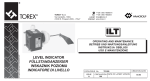Download Celestial User Manual
Transcript
Owner’s Manual Manuali dei Prodotti — Bedienungsanleitung Manual do Proprietário Instrukcje obslugi Mode d’emploi 1 Dear Customer, Thank you for purchasing this product. For optimum performance and safety, please read these instructions carefully. User Memo: Date of purchase: Dealer name: Dealer address: Dealer website: Dealer email: Dealer phone no.: Please visit us on facebook or twitter! https://www.facebook.com/Maxspect http://twitter.com/maxspectled 2 English Package Content Please check the content in the package. English Celestial LED Module 3 Power Supply Unit Stand Precautions Before using this Maxspect™ Celestial LED Lighting System please read these operating instructions carefully. Take special care to follow the safety suggestions listed below. English Afterwards keep this manual handy for future reference. Before using the Maxspect™ Celestial LED Lighting System 1. 2. Remove any plastic bags and packaging material protecting the fixture. Never look directly at the LED bulbs when you switch on the system. Incorrect use of this apparatus will increase eye hazard. On Safety 1. 2. 3. Power Source – Do not defeat the safety purpose of the polarized or grounding-type plug. A polarized plug has two blades with one wider than the other. A grounding-type plug has two blades and a third grounding prong. The wide blade or the third prong are provided for your safety. If the plug does not fit into your outlet, consult an electrician for replacement of the obsolete outlet. Power Cord Protection – The power supply cords should be routed so that they are not likely to be walked on or pinched by items placed upon or against them. Never take hold of the plug or cord if your hand is wet, and always grasp the plug body when connecting or disconnecting it. Installation – Install indoor only, and use the attachments, mounting frames, hanging kit and accessories provided and specified by the manufacturer. On Operation 1. 2. 3. 4. 5. 6. Operation – Always follow the operation instructions set forth in this manual when using this Celestial LED Lighting System. Heat – The apparatus should be situated away from heat sources such as radiators, and do not expose to excessive heat such as sunshine, fire or the like. Moisture – To reduce the risk of fire or electric shock, do not expose this apparatus to rain, moisture, dripping or splashing. Ventilation – The apparatus should be situated so that its location or position does not interfere with its proper ventilation. Magnetism – The apparatus should be situated away from equipment or devices that generate strong magnetism. Cleaning – Clean only with dry cloth. 4 Installation English Mounting the Celestial LED Lighting System Before connecting the LED Modules to Power Supply, first mount the system by using the provided Stand. 1. Assemble the Stand. Assemble the stand by inserting the rails into side of the Celestial LED Module, as illustrated in the following diagram. 2. Tighten the Thumb Screws. Tighten the thumb screws to secure the position of the stand. 5 Installation 3. Adjust the angle. English 6 Operating Instructions English Basic Operations Follow the instructions below to operate and program the Celestial LED Module. Note The LED Module turns on automatically when power is connected, and turns off when power is cut. When power is resumed, the LED Module will restore to the previous saved setting automatically, whether it was last set at Manual, Preset or Automatic Mode, and the intensity level of all the LED channels. The Maxspect logo will be displayed with the firmware version when power is connected. MAXSPECT c1.1 Switching between Manual and Automatic Mode 1. Press and hold the control dial for 2 seconds to switch between the 2 modes. The LCD panel will display “M” and “A” accordingly. Manual Mode: M A: 100% B: 100% C: 100% D: 100% Automatic Mode: A 12: A: 7 100% 30 B: 100% Operating Instructions Manual Mode “M” English Under Manual mode, user can adjust the brightness of the two channels by using the control dial. 1. Press the control dial once to enter setup. Channel A will be selected by default. Rotate the dial to adjust its brightness. M A: 100% B: 100% C: 100% D: 100% 2. Press the control dial again to switch to Channel B. Rotate the dial to adjust its brightness. Repeat the same for the other channels. M A: 60% B: 100% C: 100% D: 100% 3. Press the control dial one more time to exit. 4. Note that C35-F/C70-F models have 4 channels, while C35-S/C35-A models only have 2 channels, the interface would look slightly different as illustrated below. M A: 100% B: 100% 8 Operating Instructions English Automatic Mode “A” Under the Automatic mode, users can program their own photo-period profile using the On Time, Off Time and Maximum Brightness settings of each channel. The Channel will turn itself on at the On Time, staring from 0% brightness and slowly over a period of 30 minutes increases and reaches the Maximum Brightness set for that channel. Then it’ll start to decrease brightness starting at the Off Time, over a period of 30 minutes then turn itself off. For example, the following table demonstrates how you could program the channels such that Channel A would light up from 8:00am, reaches 80% brightness at 8:30am and remain there until 4:30pm, then decrease until turning off at 5:00pm. Similarly, Channel B would light up from 8:30am, reaches 60% brightness at 9:00am and remain there until 11:00pm, then decrease until turning off at 11:30pm. Maximum On Time Off Time Brightness Channel A 80% 08:00 16:30 Channel B 65% 08:30 23:00 9 Operating Instructions Automatic mode – Setting the clock 1. English Press the control dial once to enter setup. A TIME S PROGRAM 2. Once you are in the clock setting mode, the hour digit is selected by default. Rotate the dial to set the hour. (e.g. 06:30 ! 08:30) A TIME: S 08: 30 3. Press the control dial to change to the minute digit. Rotate the dial to set the minute. A S 4. TIME: 08: 30 When finished, press and hold the control dial for 2 seconds to exit setup. 10 Operating Instructions English Automatic mode – Programming the Photo-Period 1. Press the control dial once to enter setup. A TIME S PROGRAM 2. Rotate the dial to select between which setting you wish to change. (e.g. Time ! Program) A TIME S PROGRAM 3. Press the control dial again to select the setting, the first channel (A) is selected. Rotate the dial to change the channel. (e.g. A ! B) A A S Max: 100% On: 00:00 11 Operating Instructions English 4. Press the control dial to change to the brightness setting. Rotate the dial to adjust the brightness. (e.g. 100% ! 80%) A B S Max: 100% On: 00:00 5. Press the control dial to change to the On Time setting. Rotate the dial to adjust the On Time, the time increments every 30 minutes. (e.g. 00:00 ! 08:30) A B S Max: 80% On: 00:00 6. Press the control dial again to change to the Off Time setting. Rotate the dial to adjust the Off Time, the time increments every 30 minutes. (e.g. 00:00 ! 22:30) A S B Max: 80% Off: 00:00 7. When finished, press and hold the control dial for 2 seconds to exit setup. 12 Operating Instructions English 13 Limited Warranty Maxspect Ltd. warrants all Maxspect™ Celestial LED Lighting System products against defects in workmanship for a period of 12-months from the date of purchase. If a defect exists during the warranty period, Maxspect Ltd. at its option will either repair (using new or remanufactured parts) or replace (with a new or remanufactured unit) the product at no charge. THE WARRANTY WILL NOT APPLY TO THE PRODUCT IF IT HAS BEEN DAMAGED BY MISUSE, ALTERATION, ACCIDENT, IMPROPER HANDLING OR OPERATION, OR IF UNAUTHORIZED REPAIRS ARE ATTEMPTED OR MADE. SOME EXAMPLES OF DAMAGES NOT COVERED BY WARRANTY INCLUDE, BUT ARE NOT LIMITED TO, USING AFTER-MARKET LED BULBS AND MODIFICATION OF THE CIRCUITRY, WHICH ARE PRESUMED TO BE DAMAGES RESULTING FROM MISUSE OR ABUSE. DISCLAIMER OF CONSEQUENTIAL AND INCIDENTAL DAMAGES: You and any other user of Maxspect Ltd. products shall not be entitled to any consequential or incidental damages, including without limitation, loss of use of the unit, inconvenience, damage to personal property, phone calls, lost income or earnings. This warranty gives you specific legal rights and you may also have other rights, which vary from state to state. MAXSPECT LTD. MAKES NO WARRANTY OR REPRESENTATION, EITHER EXPRESS OR IMPLIED, WITH RESPECT TO THE PRODUCT'S QUALITY, PERFORMANCE, MERCHANTABILITY, OR FITNESS FOR A PARTICULAR PURPOSE. AS A RESULT, THIS PRODUCT, IS SOLD "AS IS," AND YOU THE PURCHASER ASSUME THE ENTIRE RISK AS TO ITS QUALITY AND PERFORMANCE. IN NO EVENT WILL MAXSPECT LTD BE LIABLE FOR DIRECT, INDIRECT, SPECIAL, INCIDENTAL, OR CONSEQUENTIAL DAMAGES RESULTING FROM ANY DEFECT IN THE PRODUCT OR ITS DOCUMENTATION. The warranty, disclaimer, and remedies set forth above are exclusive and replace all others, oral or written, expressed or implied. At no time will any Maxspect Ltd. dealers, agents, or employees be authorized to make any modifications, extension, or addition to this warranty. Some states do not allow the exclusion or limitation of implied warranties or liability for incidental or consequential damages, so the above limitation or exclusion may not apply to you. 14 English Specifications LED Module English Dimensions (L x W x H) Celestial C35-F, C35-S, C35-A Celestial C70-F 140mm × 85mm x 65mm (5.5” x 3.3” x 2.5”) 150mm × 100mm x 85mm (6” x 4” x 3.3”) Weight Celestial C35-F, C35-S, C35-A Celestial C70-F Power Supply Unit Model 250g (0.6 lb) 400g (0.9 lb) GM50-240200-F (C35) GM601-240300 (C70) Input Voltage / Current Output Voltage / Current 1.5A/100-240vAC 50/60Hz 24vDC 2A (C35) 24vDC 3A (C70) Weight 250g /0.6 lb (C35) 250g /0.8 lb (C70) Note: For latest specifications on LED layout, types and color spectrum, please visit our website at www.maxspect.com Specifications are subject to change without notice. Weight and dimensions are approximate. 15 Sehr geehrter Kunde, vielen Dank für den Kauf dieses Produkts. Für eine optimale Leistung und Sicherheit, lesen Sie bitte diese Anleitung sorgfältig. Nutzer-Memo: Deutsch Kaufdatum Händler: Händleradresse: Händlerwebsite: Händler-E-Mail: Händlertelefon Bitte besuchen Sie uns auf Facebook oder Twitter! https://www.facebook.com/Maxspect http://twitter.com/maxspectled 16 Packungsinhalt Bitte überprüfen Sie den Lieferumfang auf Vollständigkeit. Celestial LED Modul Deutsch 17 Netzteil Aufsetzsystem Sicherheitshinweise Vor der ersten Inbetriebnahme des Maxspect™ LED-Beleuchtungssystems Celestial sollten Sie diese Bedienungsanleitung sorgfältig lesen. Bitte beachten Sie die folgenden Sicherheitshinweise mit großer Sorgfalt. Bewahren Sie diese Anleitung auch zum späteren Nachschlagen auf. Deutsch Vor der Benutzung des Maxspect™ Celestial LED-Beleuchtungssystems 1. 2. Falls vorhanden, entfernen Sie vor der Benutzung alle Schutzfolien. Schauen Sie nie direkt in die LED-Leuchten wenn Sie das System einschalten. Die unsachgemäße Nutzung dieses Geräts kann eine Gefahr für die Augen bedeuten. Zur Sicherheit 1. 2. 3. Stromquelle – Setzen Sie die sicherheitsrelevanten Merkmale eines gepolten oder eines geerdeten Steckers nicht außer Kraft. Ein geerdeter Stecker verfügt über zwei Stifte und über einen dritten Erdungsstift. Der Erdungsstift ist zu Ihrer Sicherheit vorhanden. Sollte der Stecker nicht in Ihre Steckdose passen, kontaktieren Sie einen Elektriker, um die veraltete Dose austauschen zu lassen. Netzkabel – Die Netzkabel sollten so verlegt werden, dass man nicht darüber steigen muss und sie auch nicht von Gegenständen beschädigt werden können, die unter oder neben den Kabeln liegen. Fassen Sie den Stecker oder das Kabel nie mit nassen Händen an und greifen Sie den Stecker beim Einstecken oder Abziehen immer direkt an. Installation – Nur im Innenbereich benutzen und verwenden Sie nur die vom Hersteller mitgelieferten Zubehörteile, Befestigungsrahmen und Aufhängsysteme. Zum Betrieb 1. 2. 3. 4. 5. 6. Bedienung – Befolgen Sie immer die Bedienhinweise dieses Handbuchs, wenn Sie das Celestial LED-Beleuchtungssystem nutzen. Hitze – Das Gerät sollte fern von Wärmequellen, wie zum Beispiel Heizkörpern, aufgestellt werden und darf keiner großen Hitze, wie etwa Sonneneinstrahlung oder Feuer, ausgesetzt werden. Feuchtigkeit – Zur Verringerung der Stromschlaggefahr darf das Gerät nicht mit Regen, Feuchtigkeit, Tropf- und Spritzwasser in Kontakt kommen. Belüftung – Das Gerät sollte so aufgestellt werden, dass Standort und Position die Belüftung des Geräts nicht beeinträchtigen. Magnetismus – Das Gerät sollte fern von Anlagen oder Geräten aufgestellt werden, die starken Magnetismus erzeugen. Reinigung – Reinigen Sie das Gerät nur mit einem trockenen Tuch. 18 Installation Montieren des Celestial LED-Beleuchtungssystems Bevor Sie die LED-Module mit dem Steuergerät verbinden, montieren Sie zunächst das System mit Hilfe des Aufsetzsystems. 1. Deutsch Montage des Aufsetzsystems Montieren Sie das Aufsetzsystem durch Einfügen der Schienen in die sich an der Seite des LED-Moduls Celestial befinden, wie in den folgenden Schaubildern dargestellt. 2. Festziehen der Handschrauben. Die Schrauben festziehen um die Position des Aufsetzsystems zu sichern. 19 Installation 3. Stellen Sie den Winkel. Deutsch 20 Bedienungsanleitung Benutzung Befolgen Sie die nachstehenden Anweisungen um die Maxspect Celestial bedienen und Programmieren. Deutsch Hinweis Sobald Die Celestial an das Stromnetz angeschlossen wird schaltet sie sich automatisch ein, und schaltet sich aus, wenn sie vom Stromnetz getrennt wird Wenn die Stromversorgung wieder eingeschaltet wird, kehrt die Celestial auf die früheren automatisch gespeicherten Einstellungen wieder zurück. The Maxspect logo will be displayed with the firmware version when power is connected. MAXSPECT c1.1 Wechseln zwischen Manuel und Automatikmodus 1. Press and hold the control dial for 2 seconds to switch between the 2 modes. The LCD panel will display “M” and “A” accordingly. Manual Mode: M A: 100% B: 100% C: 100% D: 100% Automatic Mode: A 12: A: 100% 21 30 B: 100% Bedienungsanleitung Manual Mode “M” Under Manual mode, user can adjust the brightness of the two channels by using the control dial. Deutsch 1. Press the control dial once to enter setup. Channel A will be selected by default. Rotate the dial to adjust its brightness. M A: 100% B: 100% C: 100% D: 100% 2. Press the control dial again to switch to Channel B. Rotate the dial to adjust its brightness. Repeat the same for the other channels. M A: 60% B: 100% C: 100% D: 100% 3. Press the control dial one more time to exit. 4. Note that C35-F/C70-F models have 4 channels, while C35-S/C35-A models only have 2 channels, the interface would look slightly different as illustrated below. M A: 100% B: 100% 22 Bedienungsanleitung Automatic Mode “A” Under the Automatic mode, users can program their own photo-period profile using the On Time, Off Time and Maximum Brightness settings of each channel. Deutsch The Channel will turn itself on at the On Time, staring from 0% brightness and slowly over a period of 30 minutes increases and reaches the Maximum Brightness set for that channel. Then it’ll start to decrease brightness starting at the Off Time, over a period of 30 minutes then turn itself off. For example, the following table demonstrates how you could program the channels such that Channel A would light up from 8:00am, reaches 80% brightness at 8:30am and remain there until 4:30pm, then decrease until turning off at 5:00pm. Similarly, Channel B would light up from 8:30am, reaches 60% brightness at 9:00am and remain there until 11:00pm, then decrease until turning off at 11:30pm. Maximum On Time Off Time Brightness Channel A 80% 08:00 16:30 Channel B 65% 08:30 23:00 23 Bedienungsanleitung Automatik Modus – Einstellen der Uhrzeit 1. In dem ausgewählt. A A sind die Stunden-Ziffern standardmäßig TIME: S 2. Zeiteinstellungsmodus 06: Deutsch 30 Drehen Sie den Drehregler um die Stunden einzustellen. (z.B. 06:30 auf 08:30) TIME: S 08: 30 3. Drücken Sie den Drehregler um zu den Minuten-Ziffern zu gelangen. Drehen Sie den Drehregler um die Minuten einzustellen. (z.B. 08:30 auf 08:45) A S TIME: 08: 30 4. Wenn Sie fertig sind, drücken und halten Sie den Drehregler 2 Sekunden lang, um aus dem Setup Modus zu gelangen. 24 Bedienungsanleitung Automatic mode – Programming the Photo-Period Deutsch 1. Press the control dial once to enter setup. A TIME S PROGRAM 2. Rotate the dial to select between which setting you wish to change. (e.g. Time ! Program) A TIME S PROGRAM 3. Press the control dial again to select the setting, the first channel (A) is selected. Rotate the dial to change the channel. (e.g. A ! B) A A S Max: 100% On: 00:00 25 Bedienungsanleitung 4. Press the control dial to change to the brightness setting. Rotate the dial to adjust the brightness. (e.g. 100% ! 80%) A B S Max: 100% On: 00:00 5. Press the control dial to change to the On Time setting. Rotate the dial to adjust the On Time, the time increments every 30 minutes. (e.g. 00:00 ! 08:30) A B S Max: 80% On: 00:00 6. Press the control dial again to change to the Off Time setting. Rotate the dial to adjust the Off Time, the time increments every 30 minutes. (e.g. 00:00 ! 22:30) A S B Max: 80% Off: 00:00 7. When finished, press and hold the control dial for 2 seconds to exit setup. 26 Deutsch Bedienungsanleitung Deutsch 27 Garantie Maxspect Ltd. haftet für alle Produkte des Maxspect™ Celestial LED- Beleuchtungssystems gegen Mängel in der Ausführung für einen Zeitraum von 12 Monaten ab dem Kaufdatum. Wenn ein Mangel während der Garantiezeit vorliegt, wird Maxspect Ltd das Produkt kostenlos nach eigenem Ermessen entweder reparieren (mit neu- oder Austauschteilen) oder das Produkt ersetzen (durch ein neues oder ein Austauschgerät). DIE GARANTIE GILT NICHT FÜR PRODUKTE, DIE DURCH FALSCHE ANWENDUNG, VERÄNDERUNGEN, UNFÄLLE, UNSACHGEMÄSSE HANDHABUNG ODER EINGRIFFE BESCHÄDIGT WURDEN ODER AN DENEN REPARATUREN ODER REPARATURVERSUCHE VON NICHT-AUTORISIERTEN PERSONEN VORGENOMMEN WURDEN. ZU MÖGLICHEN SCHÄDEN, DIE NICHT VON DER GARANTIE ABGEDECKT SIND, GEHÖREN UNTER ANDEREM (ABER NICHT AUSSCHLIESSLICH) DER EINSATZ VON NACHGEMACHTEN LED-LEUCHTEN UND VERÄNDERUNGEN AN DEN SCHALTKREISEN, DIE VERMUTLICH SCHÄDEN AUFGRUND VON FALSCHER ANWENDUNG ODER MISSBRAUCH SIND. HAFTUNGSAUSSCHLUSS FÜR FOLGE- UND ZUFALLSSCHÄDEN: Sie und alle anderen Nutzer der Produkte von Maxspect Ltd. haben kein Recht auf Entschädigung bei Folge – und Zufallsschäden, einschließlich und ohne Einschränkung bei Verlust des Geräts, Unannehmlichkeiten, Schäden am Privateigentum, Telefonanrufe, entgangenes Einkommen und entgangene Umsätze. Diese Garantie gesteht Ihnen bestimmte Rechte zu und Sie können zudem weitere Rechte haben, die von Land zu Land unterschiedlich sein können. MAXSPECT LTD. GIBT KEINE GARANTIE UND ÜBERNIMMT KEINE VERANTWORTUNG FÜR DAS PRODUKT, WEDER AUSDDRÜCKLICH NOCH IMPLIZIT, IN BEZUG AUF DIE QUALITÄT, LEISTUNG, MARKTGÄNGIGKEIT ODER EIGNUNG FÜR EINEN BESTIMMTEN ZWECK. DAHER WIRD DAS PRODUKT IN DER VORLIEGENDEN FORM („AS IS“) VERKAUFT UND SIE ALS KÄUFER TRAGEN DAS GESAMTE RISIKO IN BEZUG AUF QUALITÄT UND LEISTUNG. MAXSPECT LTD IST IN KEINEM FALL HAFTBAR FÜR DIREKTE, INDIREKTE, ZUFÄLLIGE SCHÄDEN BZW. FOLGESCHÄDEN, DIE AUS EINEM FEHLER DES PRODUKTS ODER SEINER BEDIENUNGSANLEITUNG ENTSTEHEN KÖNNTEN. Die oben dargelegte Garantie, Haftungsausschlüsse und Rechtsbehelfe sind exklusiv und ersetzen alle anderen mündlichen oder schriftlichen, ausdrücklichen oder impliziten Absprachen. Zu keinem Zeitpunkt sind die Maxspect Ltd. Händler, Agenten oder Mitarbeiter berechtigt, irgendwelche Änderungen, Erweiterungen oder Zusätze an dieser Garantie vorzunehmen. Einige Länder erlauben den Ausschluss oder die Beschränkung von implizierten Garantien oder Haftungen für Zufalls- oder Folgeschäden nicht, so dass die oben genannten Beschränkungen oder Ausschlüsse eventuell nicht auf Sie zutreffen. 28 Deutsch Technische Angaben LED Modul Deutsch Abmessungen (L x B x H) Celestial C35-F, C35-S, C35-A Celestial C70-F 140mm × 85mm x 65mm (5.5” x 3.3” x 2.5”) 150mm × 100mm x 85mm (6” x 4” x 3.3”) Gewicht Celestial C35-F, C35-S, C35-A Celestial C70-F Netzteil Model 250g (0.6 lb) 400g (0.9 lb) GM50-240200-F (C35) GM601-240300 (C70) Eingangsspannung / Strom Ausgangsspannung / Strom 1.5A/100-240vAC 50/60Hz 24vDC 2A (C35) 24vDC 3A (C70) Gewicht 250g /0.6 lb (C35) 250g /0.8 lb (C70) Hinweis: Für neusten technischen Daten, LED-Layout, LED-Typen und Farbspektrum besuchen Sie bitte unsere Internetseite unter www.maxspect.com Technische Angaben können sich ohne Vorankündigung ändern. Gewicht und Abmessungen sind ungefähre Werte. 29 Cher Client, Merci d’avoir acheté ce produit. Pour des performances et une sécurité optimales, veuillez lire attentivement ces instructions. Mémo utilisateur: Date d’achat : Nom du revendeur : Français Adresse du revendeur : Site internet du revendeur : E-mail du revendeur : N° de téléphone du revendeur : Vous pouvez nous rejoindre sur facebook ou twitter ! https://www.facebook.com/Maxspect http://twitter.com/maxspectled 30 Contenu de l’emballage Merci de vérifier le contenu de votre emballage. Celestial Module LED Français 31 Alimentation Support pour aquarium Précautions d’utilisation Avant toute utilisation du système d’éclairage LED Celestial Maxspect™, veuillez lire attentivement ce manuel d’utilisation. Soyez particulièrement attentifs aux consignes de sécurité qui suivent. Gardez soigneusement ce manuel pour toute future utilisation. Avant d’utiliser le système d’éclairage LED Celestial Maxspect™ 1. 2. Si présent, retirez le film protecteur des lampes LED avant toute utilisation. Ne regardez jamais directement dans la lumière quand vous mettez le système en marche. Une utilisation inappropriée de cet appareil augmente les risques de lésions oculaires. Sécurité 1. 2. 3. Alimentation électrique – Ne dégradez pas le système de sécurité de la prise électrique à deux broches. La prise sécurisée possède deux broches rondes et une fiche ronde reliée à la terre. La fiche ronde assure votre sécurité. Si le connecteur électrique du système ne correspond pas à la prise murale, contacter un électricien pour le remplacement de la prise obsolète. Protection du cordon d’alimentation – Le cordon doit être installé de sorte qu'il ne puisse pas être piétiné ou coincé par des objets placés sur ou contre lui. Ne tenez jamais la prise ou le cordon si vos mains sont humides et saisissez toujours le corps de la prise lors de la connexion ou déconnexion du cordon d’alimentation. Installation – Le système doit être installé en intérieur uniquement et utilisé avec les fixations, cadre de montage, kit de suspension et accessoires fournis par le fabricant. Utilisation 1. 2. 3. 4. 5. 6. Utilisation – Suivez toujours les instructions d’utilisation décrites dans ce manuel lorsque vous utilisez le système d’éclairage LED Celestial. Chaleur – L'appareil doit être éloigné de toute source de chaleur comme des radiateurs et ne doit pas être exposé à des sources de chaleur importante comme le feu ou les rayons de soleil. Humidité – Afin de réduire tout risque de choc électrique, maintenez cet appareil à l’abri de la pluie et de toute source d’humidité. Ventilation – L’appareil doit être disposé de façon à ce que son emplacement et sa position n'interfèrent pas avec sa propre ventilation. Magnétisme – L’appareil doit être disposé à l’écart de tout équipement ou dispositif qui génère un champ magnétique important. Nettoyage – Nettoyez uniquement à l’aide d’un chiffon sec.. 32 Français Installation Fixation du Système d’Eclairage LED Celestial Avant de connecter le module LED à l’alimentation, assemblez tout d’abord le système en utilisant le support fourni. 1. Assemblage du support. Montez le support en insérant les rails dans sur le côté du Module LED Celestial, comme illustré dans le schéma suivant. Français 2. Serrez les vis manuelles. Serrez les vis afin d'assurer la position désirée du support. 33 Installation 3. Ajustez l'angle. Français 34 Instructions d’utilisation Opérations de base Suivez les instructions suivantes pour utiliser et la programmer le module LED Celestial. Remarque Le module LED s'allume automatiquement lorsque l'alimentation est connectée, et s'éteint lorsque l'alimentation est coupée. Lorsque l'alimentation est rétablie, le module Led revient automatiquement à la sauvegarde précédente, il garde également le niveau d'intensité sélectionné pour tous les canaux LED. Français The Maxspect logo will be displayed with the firmware version when power is connected. MAXSPECT c1.1 Permutation entre le mode Manuel et Automatique 2. Press and hold the control dial for 2 seconds to switch between the 2 modes. The LCD panel will display “M” and “A” accordingly. Manual Mode: M A: 100% B: 100% C: 100% D: 100% Automatic Mode: A 12: A: 100% 35 30 B: 100% Instructions d’utilisation Manual Mode “M” Under Manual mode, user can adjust the brightness of the two channels by using the control dial. 1. Press the control dial once to enter setup. Channel A will be selected by default. Rotate the dial to adjust its brightness. M A: 100% B: 100% C: 100% D: 100% 2. Press the control dial again to switch to Channel B. Rotate the dial to adjust its brightness. Repeat the same for the other channels. M A: 60% B: 100% C: 100% D: 100% 3. Press the control dial one more time to exit. 4. Note that C35-F/C70-F models have 4 channels, while C35-S/C35-A models only have 2 channels, the interface would look slightly different as illustrated below. M A: 100% B: 100% 36 Français Instructions d’utilisation Automatic Mode “A” Under the Automatic mode, users can program their own photo-period profile using the On Time, Off Time and Maximum Brightness settings of each channel. The Channel will turn itself on at the On Time, staring from 0% brightness and slowly over a period of 30 minutes increases and reaches the Maximum Brightness set for that channel. Then it’ll start to decrease brightness starting at the Off Time, over a period of 30 minutes then turn itself off. Français For example, the following table demonstrates how you could program the channels such that Channel A would light up from 8:00am, reaches 80% brightness at 8:30am and remain there until 4:30pm, then decrease until turning off at 5:00pm. Similarly, Channel B would light up from 8:30am, reaches 60% brightness at 9:00am and remain there until 11:00pm, then decrease until turning off at 11:30pm. Maximum On Time Off Time Brightness Channel A 80% 08:00 16:30 Channel B 65% 08:30 23:00 37 Instructions d’utilisation Mode automatique – Réglage de l’heure 1. Quand vous êtes dans le mode réglage d'horloge, le chiffre de l'heure est sélectionné par défaut. A TIME: S 06: 30 Français 2. A Tourner le bouton de contrôle pour régler l'heure. (p. ex. 06:30 à 08:30) TIME: S 08: 30 3. Appuyez sur le bouton de contrôle pour sélectionner le réglage des minutes. Tournez le bouton de contrôle pour régler les minutes. (p. ex. 08:30 à 08:45) A S TIME: 08: 30 4. Une fois terminé, appuyez 2 secondes sur le bouton de contrôle pour quitter le menu de sélection. 38 Instructions d’utilisation Automatic mode – Programming the Photo-Period 1. Press the control dial once to enter setup. Français A TIME S PROGRAM 2. Rotate the dial to select between which setting you wish to change. (e.g. Time ! Program) A TIME S PROGRAM 3. Press the control dial again to select the setting, the first channel (A) is selected. Rotate the dial to change the channel. (e.g. A ! B) A A S Max: 100% On: 00:00 39 Instructions d’utilisation 4. Press the control dial to change to the brightness setting. Rotate the dial to adjust the brightness. (e.g. 100% ! 80%) A B S Max: 100% On: 00:00 Français 5. Press the control dial to change to the On Time setting. Rotate the dial to adjust the On Time, the time increments every 30 minutes. (e.g. 00:00 ! 08:30) A B S Max: 80% On: 00:00 6. Press the control dial again to change to the Off Time setting. Rotate the dial to adjust the Off Time, the time increments every 30 minutes. (e.g. 00:00 ! 22:30) A S B Max: 80% Off: 00:00 7. When finished, press and hold the control dial for 2 seconds to exit setup. 40 Instructions d’utilisation Français 41 Limite de garantie Maxspect Ltd. garantit tous les produits du système d’éclairage LED Celestial Maxspect™ contre les défauts de fabrication ou de matériaux pendant une période de 12 mois à compter de la date d’achat. Si un défaut est révélé au cours de la période de garantie, Maxspect Ltd., à sa convenance, réparera (avec des pièces neuves ou de rechanges) ou remplacera (par une unité nouvelle ou réparée) le produit, gratuitement. LA GARANTIE NE S’APPLIQUE PAS AU PRODUIT S’IL A ÉTÉ ENDOMMAGÉ PAR UNE MAUVAISE UTILISATION SUITE À UNE MAUVAISE MANIPULATION, UNE INSTALLATION INCORRECTE, AU TRANSPORT OU POUR DES TENTATIVES DE RÉPARATION PAR DES PERSONNES NON AUTORISÉES. DES EXEMPLES DE DOMMAGES NON COUVERTS PAR LA GARANTIE INCLUENT, MAIS NE SE LIMITENT PAS A L’UTILISATION DE LED DE REMPLACEMENT ET MODIFICATION DES CIRCUITS DONT POURRAIENT RESULTER DES DOMMAGES DUS A UNE MAUVAISE UTILISATION OU UN MAUVAIS TRAITEMENT. EXCLUSION DE DOMMAGES IMMATERIELS OU ACCESSOIRES : Maxspect Ltd. ne peut en aucun cas être tenu pour responsable des dommages directs, indirects ou conséquents comprenant mais non limités à : la perte de l’usage de l’unité, désagréments, dégâts matériels à des biens personnels, appels téléphoniques, perte de revenus ou de salaire. Cette garantie vous donne des droits légaux spécifiques ainsi que d’autres droits éventuels, qui peuvent varier d’un pays à l’autre. MAXSPECT LTD. N'OFFRE AUCUNE GARANTIE, QU'ELLE SOIT EXPRESSE OU IMPLICITE, QUANT A LA QUALITE DES PRODUITS, LES PERFORMANCES, SA COMMERCIALISATION OU L’ADAPTATION A UN USAGE DIFFERENT DE CELUI AUQUEL IL EST DESTINE. EN CONSEQUENCE, CES PRODUIT SONT VENDUS «TELS QUELS», ET VOUS, ACHETEUR, ASSUMEZ ENTIEREMENT LES RISQUES QUANT A SA QUALITE ET SES PERFORMANCES. EN AUCUN CAS MAXSPECT LTD NE SERA RESPONSABLE DE DOMMAGES DIRECTS, INDIRECTS, PARTICULIERS, ACCESSOIRES OU CONSECUTIFS RESULTANTS DE TOUT DEFAUT DU PRODUIT OU DE SA DOCUMENTATION. LA GARANTIE, L’EXCLUSION ET LES MESURES PREVUES PRECEDEMMENT SONT EXCLUSIVES, ET REMPLACENT TOUTES LES AUTRES, ORALES OU ECRITES, EXPLICITES OU IMPLICITES. En aucun cas, des revendeurs, agents ou employés de Maxspect Ltd. ne seront autorisés à apporter des modifications, extensions ou ajouts à cette garantie. Certains pays ne permettent pas l'exclusion ou la limitation des garanties implicites ou la responsabilité pour les dommages directs ou indirects, de sorte que la limitation ou l’exclusion de cette garantie peut ne pas vous être appliqué. 42 Français Spécifications Module LED Dimensions (L x l x H) Celestial C35-F, C35-S, C35-A Celestial C70-F 140mm × 85mm x 65mm (5.5” x 3.3” x 2.5”) 150mm × 100mm x 85mm (6” x 4” x 3.3”) Poids Celestial C35-F, C35-S, C35-A Celestial C70-F Français Alimentation Model 250g (0.6 lb) 400g (0.9 lb) GM50-240200-F (C35) GM601-240300 (C70) Tension / courant d’entré Tension / courant de sortie 1.5A/100-240vAC 50/60Hz 24vDC 2A (C35) 24vDC 3A (C70) Poids 250g /0.6 lb (C35) 250g /0.8 lb (C70) Remarque: Pour les dernières spécifications sur la disposition, du type et du spectre de couleurs des LED, veuillez-vous rendre sur notre site Web à www.maxspect.com Les informations techniques peuvent être sujettes à changement sans préavis Poids et dimensions sont approximatifs. 43 Gentile Cliente, Grazie e complimenti per aver acquistato il nostro prodotto . Per ottimizzare prestazioni e sicurezza, vi preghiamo di leggere attentamente le istruzioni Utente memo: Data di acquisto: Rivenditore: Indirizzo del rivenditore: Italiano Sito web del rivenditore: E-mail del rivenditore: Telefono del rivenditore: Puoi seguirci su facebook e twitter! https://www.facebook.com/Maxspect http://twitter.com/maxspectled 44 Contenuto Scatola Per favore verifica il contenuto della scatola: Modulo LED Celestial Italiano 45 Alimentatore Supporti bordo vasca Precauzioni Prima di utilizzare il sistema d’illuminazione a LED Maxspect ™ Celestial Vi preghiamo di leggere attentamente le istruzioni. Far particolare attenzione e seguire i suggerimenti di sicurezza elencati di seguito. Successivamente tenere questo manuale a portata di mano per riferimento futuri Prima di utilizzare il sistema d’illuminazione a LED Maxspect™ 1. 2. Rimuovere eventuali sacchetti di plastica e materiale d’imballaggio che proteggono l'apparecchio. Non guardare mai direttamente i LED accesi. L'uso improprio di questo apparecchio aumenta i pericoli per gli occhi. Sicurezza 1. 2. 3. Alimentazione – non annullare sulla spina la messa a terra. Se la spina non si inserisce nella presa, consultare un elettricista per la sostituzione della presa con una adatta. I cavi di alimentazione – I cavi di alimentazione devono essere disposti in modo che non possano essere calpestati o schiacciati da oggetti posti sopra o contro di essi. Mai prendere in mano la spina o il cavo se la vostra mano è bagnata; afferrare sempre il corpo della spina per collegare o scollegare la stessa. Installazione – Installare solo all'interno e mai all’esterno di locali; utilizzare gli accessori di montaggio previsti e specificati dal produttore. Funzionamento 1. 2. 3. 4. 5. 6. Funzionamento – Seguire sempre le istruzioni operative contenute nel presente manuale quando si utilizza questo sistema di illuminazione a LED Celestial. Calore – L'apparecchio deve essere posto lontano da fonti di calore come termosifoni, non esporre a calore eccessivo come luce solare, fuoco o simili. Umidità – Per ridurre il rischio di incendi o scosse elettriche non esporre questo apparecchio alla pioggia, umidità, gocciolamenti o spruzzi d’acqua. Ventilazione – L'apparecchio deve essere posto in modo che la sua collocazione o posizione non interferisca con l'adeguata ventilazione. Magnetismo – L'apparecchio deve essere collocato lontano da apparecchiature o dispositivi che generano forte magnetismo. Pulizia – Pulire frequentemente solo con un panno asciutto e avendo cura di scollegare dall’alimentazione elettrica. 46 Italiano Installazione Montaggio del sistema d’illuminazione a LED Celestial Prima di collegare i moduli LED all’alimentazione montare completamente il sistema utilizzando il supporto fornito. 1. Assemblaggio Supporti. Montare il supporto inserendolo nei al lato del modulo a LED Celestial, come illustrato nello schema seguente: Italiano 2. Fissaggio del supporto. Una volta inseriti i supporti e distanziati alla misura desiderata avvitare le viti in dotazione e serrare per bloccare il supporto. 47 Installazione 3. Regolare l'angolo. Italiano 48 Istruzioni Per L’Uso Operazioni di base Seguire le istruzioni riportate di seguito per accendere e programmare il modulo a LED Celestial. Nota Il modulo a LED si accende automaticamente non appena alimentato. Quando l'alimentazione viene a mancare e poi ripristinata, il modulo a LED riprende le impostazioni precedenti il black-out. Una volta collegato alla rete elettrica sul display apparirà il logo Maxspect e la versione del firmware. MAXSPECT c1.1 Italiano Passaggio tra modalità Manuale e Automatica 1. Premere e tenere premuto per 2 secondi la manopola di controllo per passare tra le 2 modalità. Il pannello LCD visualizzerà “M” e “A” di conseguenza. Modalità manuale: M A: 100% B: 100% C: 100% D: 100% Modalità automatica: A 12: A: 100% 49 30 B: 100% Istruzioni Per L’Uso Modalità Manuale “M” In modalità manuale, l'utente può regolare la luminosità dei due canali utilizzando la manopola di controllo. 1. Premere la manopola di controllo una volta per accedere al setup. Verrà selezionato il canale A come impostazione predefinita. Ruotare la manopola di controllo per regolare luminosità del canale “A”. M A: 100% B: 100% C: 100% D: 100% Italiano 2. Premere la manopola di controllo un’altra volta per passare al canale “B”. Ruotare la manopola di controllo per regolare luminosità del canale “B”. Ripetere lo stesso per altri canali. M A: 60% B: 100% C: 100% D: 100% 3. Premere la manopola di controllo un’altra volta per uscire. 4. Nota: i modelli C35-F/C70-F hanno 4 canali, mentre I modelli C35-S/C35-A hanno solo 2 canali, l’interfaccia di conseguenza avrà un aspetto differente come illustrato di seguito. M A: 100% B: 100% 50 Istruzioni Per L’Uso Modalità Automatica “A” In modalità automatica, gli utenti possono programmare il profilo di fotoperiodo personalizzato su ciascun canale usando le impostazioni: On Time, Off Time e Maximum Brightness. Il canale si accenderà automaticamente all’ora impostata come On Time, la luminosità partirà da 0% e nei 30 minuti successivi andrà ad aumentare lentamente per raggiungere la Maximum Brightness (luminosità massima) impostata sul canale. La luminosità inizierà a diminuire lentamente a partire dall’ora impostata come Off Time, il canale si spegnerà automaticamente dopo 30 minuti. Italiano Per esempio, la seguente tabella illustra come possiamo programmare i canali in modo da avere l’accensione del Canale A alle ore 8:00, il raggiungimento e permanenza della luminosità all’ 80% dalle 8:30 alle 16:30, di seguito la diminuzione della luminosità a partire dalle 16:30 per spegnersi alle ore 17:00. Allo stesso modo il Canale B si accenderà alle ore 8:30, raggiungerà la luminosità impostata al 60% alle 9:00, rimarrà al 60% fino le 23:00, alle 23.00 comincerà a diminuire per spegnersi alle 23:30. Maximum Brightness On Time Off Time Kanal A 80% 08:00 16:30 Canale B 65% 08:30 23:00 51 Istruzioni Per L’Uso Modalità Automatica – Settaggio dell’orologio 1. Una volta che si è sulla modalità di programmazione dell’orologio lampeggia la cifra dell’ora predefinita. A TIME: S 2. A 06: 30 Ruotare la manopola di controllo per settare l’ora. (ad es. 06:30 ! 08:30) Italiano TIME: S 08: 30 3. Premere la manopola di controllo per passare a regolare i minuti. Ruotare la manopola di controllo per regolare i minuti. A S TIME: 08: 30 4. Una volta terminata la regolazione dell’ora premere la manopola di controllo e tenerla premuta per 2 secondi per tornare al setup dalla programmazione. 52 Istruzioni Per L’Uso Modalità Automatica – Programmazione del fotoperiodo 1. Premere la manopola di controllo una volta per accedere al setup. A TIME S PROGRAM Italiano 2. Ruotare la manopola per selezionare tra le impostazioni da modificare (ad es. Time ! Program) A TIME S PROGRAM 3. Premere la manopola di controllo un’altra volta per selezionare l’impostazione, il primo canale (A) è selezionato. Ruotare la manopola di controllo per passare da un canale all’altro (ad es. A ! B) A A S Max: 100% On: 00:00 53 Istruzioni Per L’Uso 4. Premere la manopola di controllo to per modificare le impostazioni di luminosità. Ruotare la manopola di controllo per impostare la luminosità (ad es.100% ! 80%) A B S Max: 100% On: 00:00 Italiano 5. Premere la manopola di controllo per passare alle impostazioni di ora di accensione On Time. Ruotare la manopola di controllo per impostare l’ora di accensione, il tempo incrementa ogni 30 minuti (ad es. 00:00 ! 08:30) A B S Max: 80% On: 00:00 6. Premere la manopola di controllo di nuovo per passare alle impostazioni di ora di spegnimento Off Time. Ruotare la manopola di controllo per impostare l’ora di spegnimento, il tempo incrementa ogni 30 minuti (ad es. 00:00 ! 22:30) A S B Max: 80% Off: 00:00 7. Una volta portata a termine la programmazione premere tenere premuta la manopola di controllo per 2 secondi per uscire. 54 Istruzioni Per L’Uso Italiano 55 Termini di garanzia Maxspect Ltd. garantisce tutti i Sistemi di Illuminazione a LED Maxspect ™ Celestial per i difetti di fabbricazione, per un periodo di 12 mesi dalla data di acquisto. Se un difetto di produzione si presenta durante il periodo di garanzia, Maxspect Ltd. a sua discrezione, riparerà (usando componenti nuovi o ricostruiti) o sostituirà (con una nuova unità o rigenerate) il prodotto senza alcun costo. LA GARANZIA NON SI APPLICA AL PRODOTTO SE È STATO DANNEGGIATO DA USO IMPROPRIO, ALTERAZIONE, INCIDENTE, USO O FUNZIONAMENTO IMPROPRIO,SE SONO EFFETTUATE RIPARAZIONI NON AUTORIZZATE. ESCLUSIONE DEI DANNI INDIRETTI E ACCIDENTALI: L’utilizzatore dei prodotti della Maxspect Ltd. non ha diritto ad alcun risarcimento danni diretti o indiretti, senza limitazione, derivanti da: disagi, danni ai beni personali, telefoni, le perdite materiali ecc... Questa garanzia conferisce diritti legali specifici. MAXSPECT LTD. NON FORNISCE ALCUNA GARANZIA O DICHIARAZIONE, ESPLICITA O IMPLICITA, RISPETTO ALLA QUALITÀ DEL PRODOTTO, PRESTAZIONI, COMMERCIABILITÀ O IDONEITÀ PER UNO SCOPO DIVERSO DA QUELLO INDICATO. DI CONSEGUENZA QUESTO PRODOTTO VIENE VENDUTO, COSI COME È E L’ACQUIRENTE SI ASSUME IL RISCHIO SULLA QUALITÀ E PRESTAZIONI. In nessun caso la MAXSPECT LTD potrà essere ritenuti responsabile per danni diretti ,indiretti,speciali,incidentali o conseguenti derivanti da qualsiasi problema del prodotto o la documentazione. La garanzia, ed i rimedi di cui sopra sono esclusivi e sostituiscono tutti gli altri, orali o scritti, espressi o impliciti. In nessun caso qualsiasi commerciante, agente, impiegato è autorizzato ad apportare modifiche, estensioni o aggiunte alla presente garanzia. Alcuni stati non consentono l'esclusione o la limitazione delle garanzie implicite o la responsabilità per danni incidentali o consequenziali, pertanto la suddetta limitazione o esclusione potrebbe non applicarsi a Voi. 56 Italiano Specifications LED Module Dimensioni (L x W x H) Celestial C35-F, C35-S, C35-A Celestial C70-F 140mm × 85mm x 65mm (5.5” x 3.3” x 2.5”) 150mm × 100mm x 85mm (6” x 4” x 3.3”) Weight Celestial C35-F, C35-S, C35-A Celestial C70-F Italiano Alimentatore Modello 250g (0.6 lb) 400g (0.9 lb) GM50-240200-F (C35) GM601-240300 (C70) Voltaggio ingresso / Corrente Voltaggio uscita / Corrente 1.5A/100-240vAC 50/60Hz 24vDC 2A (C35) 24vDC 3A (C70) Peso 250g /0.6 lb (C35) 250g /0.8 lb (C70) Nota: Per aggiornamenti relativi alla configurazione dei LED, tipi e colori dello spettro, siete pregati di consultare il nostro sito web www.maxspect.com Le specifiche sono soggette alle modifiche senza alcun preavviso. Peso e dimensioni sono approssimativi. 57 Prezado Cliente, Obrigado por adquirir este produto. Para um melhor desempenho e segurança, por favor leia cuidadosamente estas instruções. User Memo: Data da Compra: Nome Loja: Endereço Loja: Website Loja: Email Loja: Telefone Loja: Português Por favor, visite-nos no Facebook ou Twitter! https://www.facebook.com/Maxspect http://twitter.com/maxspectled 58 Conteúdo da Embalagem Por favor, analise o conteúdo da embalagem. Celestial modulo LED Português 59 Fonte de Energia Suporte Precauções Antes de usar seu Sistema de Iluminação LED Maxspect™ Celestial por favor leia este manual de instruções cuidadosamente. Tenha cuidado e siga corretamente todas as instruções descritas. Mantenha sempre ao alcance este manual para eventual consulta. Antes de usar seu Sistema de Iluminação LED Maxspect 1. 2. Remova todo o plástico e material de proteção da embalagem. Nunca olhe diretamente para os leds quando você ligar a luminária. O uso incorreto do sistema poderá acarretar problemas de visão. Segurança 1. 2. 3. Fonte de energia - Não anule a finalidade de segurança da tomada ou do tipo terra. Uma tomada polarizada possui duas lâminas, uma mais larga que a outra. Uma tomada de tipo terra tem duas lâminas e um terceiro pino de aterramento. A lâmina larga ou o terceiro pino são fornecidos para sua segurança. Se a tomada não encaixar na sua tomada, consulte um profissional da área para a substituição da tomada obsoleta. Proteção do cabo de energia – Os cabos de alimentação devem ser instalados em locais que não são susceptíveis de serem pisados ou esmagados por elementos colocados sobre ou contra eles. Nunca segure a tomada ou o cabo se sua mão estiver molhada. Instalação – Instale somente em ambientes fechados e/ou cobertos, usar os acessórios, peças de montagem, kit pendant e acessórios fornecidos e especificados pelo fabricante. Em funcionamento: 1. 2. 3. 4. 5. 6. Funcionamento – Siga sempre as instruções de operação estabelecidas neste manual ao usar seu Sistema de Iluminação LED Celestial Sistema de Iluminação LED. Calor – O aparelho deve ser colocado longe de fontes de calor, como radiadores, e não expor ao calor excessivo, como luz solar, fogo ou algo semelhante. Umidade – Para reduzir o risco de incêndio ou choque elétrico, não exponha o aparelho à chuva, umidade ou respingos. Ventilação – O aparelho deve ser posicionado de modo que a sua localização ou posição não interfira com uma ventilação adequada. Magnetismo – O aparelho deve ser mantido longe de equipamentos ou fontes que possam gerar forte magnetismo. Limpeza – Limpe sempre com um pano seco. 60 Português Instalação Montagem do sistema Celestial LED Lighting System Antes de ligar o módulo de LED com a fonte de alimentação, monte o sistema, usando o(s) suporte(s) fornecido. 1. Montando o suporte. Monte o suporte, inserindo os trilhos situados ao lado do módulo de LED, tal como ilustrado na figura a seguir. Português 2. Prendendo os parafusos de fixação. Aperte os parafusos de fixação para assegurar a posição estabelecida ao suporte. 61 Instalação 3. Ajuste o ângulo. Português 62 Instruções de funcionamento Operações básicas Siga as instruções abaixo para operar e programar o módulo de LED Celestial. ATENÇÃO O módulo de LED liga-se automaticamente quando a alimentação é conectada, e, desliga quando a energia é cortada. Quando a energia é restabelecida, o módulo de LED irá restaurar a configuração anterior que foi salva automaticamente, se a última colocação no modo Manual, Preset Mode ou Automática, e no nível de intensidade de todos os canais de LED de quando a energia foi cortada. O logotipo Maxspect será exibido com a versão do software da empresa quando a energia estiver ligada. MAXSPECT c1.1 Alternar entre o modo Manual e Automático. Português 1. Pressione e segure o botão de controle por 2 segundos para alternar entre os dois modos. O painel de LCD exibirá "M", e "A" em conformidade. Modo manual: M A: 100% B: 100% C: 100% D: 100% Modo automatico: A 12: A: 100% 63 30 B: 100% Instruções de funcionamento Modo manual “M” Sob o modo manual, o usuário pode ajustar o brilho dos dois canais usando o botão de controle. 1. Pressione o botão de controle uma vez para entrar na configuração. Canal 1 será selecionada por padrão. Gire o dial para ajustar o brilho. M A: 100% B: 100% C: 100% D: 100% Português 2. Pressione o botão dial novamente para selecionar o canal B. Então, gire para a justar o brilho. M A: 60% B: 100% C: 100% D: 100% 3. Pressione o controle Dial mais uma vez para sair. 4. Note-se que os modelos C35-F/C70-F tem 4 canais, enquanto os modelos C35-S/C35-A só tem 2 canais, a interface ficaria um pouco diferente, como ilustrado abaixo. M A: 100% B: 100% 64 Instruções de funcionamento Modo automatico “A” No modo automático, o usuário pode programar o seu próprio perfil de foto-período usando o On Time, Off Time e Maximum Brightness de cada canal. A intensidade luminosa, aumentará com um intervalo minimo de 30 minutos até atingir a intensidade luminosa programada, essa intensidade é definida em porcentagem de cada canal O declínio da intensidade luminosa se dá da mesma maneira porem de forma contrária. Por exemplo, a tabela a seguir demonstra como você pode programar os canais de tal forma que Canal A acenderá a partir de 08h00, chega o brilho de 80% às 8h30 e permanecem lá até 04:30, depois diminuirá até desligar às 5:00 da tarde. Da mesma forma, o Canal B acenderá as 8h30, chega a 60% de brilho às 9:00 horas e permanecem lá até às 11:00 horas, em seguida, diminuir até desligar às 11:30 hs. Maximum Brightness On Time Off Time Canal A 80% 08:00 16:30 Canal B 65% 08:30 23:00 Português 65 Instruções de funcionamento Modo Automático – Definindo a hora. 1. Uma vez que você está no modo de ajuste do relógio, o dígito da hora é selecionado por padrão. A TIME: S 2. A 06: 30 Gire o botão para selecionar a hora (ex. 06:30 ! 08:30) TIME: S 08: 30 Português 3. Aperte o botão para mudar para a opção dos minutos. Então, gire o botão para configurar os minutos. A S 4. TIME: 08: 30 Quando finalizar, aperte o botão por 2 segundos para sair do setup. 66 Instruções de funcionamento Modo automático – programando o fotoperíodo 1. Pressione o botão do dial para entrar no setup. Português A TIME S PROGRAM 2. Gire o botão selector para selecionar qual configuração deseja modificar. (e.g. Time ! Program) A TIME S PROGRAM 3. Pressione o botão novamente para selecionar a configuração, o primeiro canal “A” é selecionado, então, gire o botão para selecionar o canal “B”. (e.g. A ! B) A A S Max: 100% On: 00:00 67 Instruções de funcionamento 4. Pressione o botão selector para entrar na configuração de brilho (intensidade luminosa). Gire-o então para alterar a sua configuração. (e.g. 100% ! 80%) A B S Max: 100% On: 00:00 5. Pressione o botão seletor para configurar o acendimento. Gire o botão para ajustar a hora que deseja iniciar a iluminação. Qualquer modificação depois de marcada o horário de acendimento só pode ser selecionada a cada 30 minutos. (e.g. 00:00 ! 08:30) A B S Max: 80% On: 00:00 6. Pressione o botão selector para ajustar o horário o qual sera desligada a iluminação. A configuração é a mesma que o acendimento, podendo alterar a cada 30 minutos. (e.g. 00:00 ! 22:30) A S B Max: 80% Off: 00:00 7. Quando finalizar a configuração, pressione o botão por 2 segundos para sair do setup. 68 Português Instruções de funcionamento Português 69 Garantia Maxspect Ltd. garante ao produto Sistema de Iluminação LED Maxspect ™ Celestial a garantia de 12 meses relacionados com defeitos de fabricação, sendo contados a partir da data de compra. Se houver algum defeito no produto durante o período de garantia, a Maxspect realizará o reparo no equipamento (com peças novas) sem nenhum custo. A garantia não se aplica ao produto que foi submetido a mau uso, manipulado por pessoas não autorizadas (técnicos ou não), usado de forma inadequada (instalação, local inadequado), alteração na configuração dos leds ou qualquer tipo de queda do produto que possa causar danos ao mesmo. ISENÇÃO DE DANOS E CONSEQÜÊNCIAS: Você e qualquer outro usuário dos produtos Maxspect Ltd. não terá direito a quaisquer danos acidentais, incluindo, sem limitação, perda de uso da unidade, inconveniência, danos a bens pessoais, telefonemas, perda de renda ou lucros. Esta garantia lhe dá direitos legais específicos. MAXSPECT LTD. NÃO FAZ NENHUMA GARANTIA OU REPRESENTAÇÃO, EXPRESSA OU IMPLÍCITA, COM RELAÇÃO À QUALIDADE DO PRODUTO, DESEMPENHO, COMERCIALIZAÇÃO OU ADEQUAÇÃO PARA UM DETERMINADO PROPÓSITO. COMO RESULTADO, ESTE PRODUTO, É VENDIDO "COMO ELE É", E VOCÊ O COMPRADOR ASSUME O RISCO TOTAL COM A SUA Português QUALIDADE E DESEMPENHO. EM HIPÓTESE ALGUMA MAXSPECT LTD SÃO RESPONSÁVEIS DIRETOS, INDIRETOS, ESPECIAIS, INCIDENTAIS OU CONSEQÜENCIAIS DECORRENTES DE QUALQUER DEFEITO NO PRODUTO OU SUA DOCUMENTAÇÃO. A garantia, aviso legal, e soluções estabelecidas acima são exclusivas. A substituir todos os outros, oral ou escrita, expressa ou implícita. Em nenhum momento, quaisquer negociantes Maxspect Ltd., agentes ou funcionários serão autorizados a fazer qualquer modificação, extensão ou acréscimo a esta garantia. Alguns estados não permitem a exclusão ou limitação de garantias implícitas ou de responsabilidade por danos acidentais ou consequentes, portanto a limitação ou exclusão acima pode não se aplicar a você. 70 Especificações Modulo Led Dimensões (L x W x H) Celestial C35-F, C35-S, C35-A Celestial C70-F 140mm × 85mm x 65mm (5.5” x 3.3” x 2.5”) 150mm × 100mm x 85mm (6” x 4” x 3.3”) Peso Celestial C35-F, C35-S, C35-A Celestial C70-F Fonte de Energia Modelo 250g (0.6 lb) 400g (0.9 lb) GM50-240200-F (C35) GM601-240300 (C70) Input Voltage / Current Output Voltage / Current 1.5A/100-240vAC 50/60Hz 24vDC 2A (C35) 24vDC 3A (C70) Peso Português 250g /0.6 lb (C35) 250g /0.8 lb (C70) ATENÇÃO: Para especificações mais recentes dos LEDs, tipos e espectro de cores, por favor, visite nosso website em www.maxspect.com As especificações estão sujeitas a alterações sem aviso prévio. Peso e as dimensões são aproximados. 71 , 7 D L : 7 C 72 7 Celestial LED C 73 ” “p “p L et Maxspect™ Celestial LED 1. 7 i )% (% A — — — — )% *% — — — s A M — M D A s “p (% )% *% T % ,% “p C M m D D D M -% 74 Celestial LED — 1. s ” . ” L ” 2. C ” 75 s ” L 3. C 76 “p — — Maxspect i L MAXSPECT c1.1 Celestial ) (M) p (A) p 1. L M ) i i C : M A: 100% B: 100% C: 100% D: 100% : A 12: A: 100% 77 30 B: 100% * p 534 “M” L e L 1. MC L L A e M A: 100% B: 100% C: 100% D: 100% 2. M B L C e D A: 60% B: 100% C: 100% D: 100% C 3. 4. M C35-F/C70-F C35-S/C35-A A: 100% B: 100% ADBDCDD ADB ) s s MC L 78 “A” ACL On Time: e Off Time Maximum Brightness7 On Time i Maximum Brightness Off Time i A /1 /1* (-1* (.1 B /1 (-1* / T/ / * — * A (-1* i / /1* )*1 -, -, -, )*1 B )*1 /1* 01 )*1* -, Maximum Brightness On Time Off Time A 80% 08:00 16:30 B 65% 08:30 23:00 C 79 1. 2CL L A TIME S PROGRAM L 7 :C 2. A TIME: S 06: 30 C 3. A S L 7 TIME: 08: L 30 M 80 1. 2CL A TIME S PROGRAM L 2. 7 L A TIME S PROGRAM C 3. A 2C 8A ! B ! C ! D ! A9 7 A S Max: 100% On: 00:00 81 e :C 4. Max L C A B Max: 100% S On: 00:00 5. L On1 1 C * T A B Max: 80% S On: 00:00 C 6. L Off1 T A 1 C B * Max: 80% S Off: 00:00 7. e M D L ) 82 C 83 L Maxspect 68 :9 Celestial LED () 68 M M :9 M M M T T — 1 Maxspect c — Mt M — M a M Maxspect p C s L Maxspect D D M pT — D — Maxspect D M M 84 C L LED Celestial C35-F, C35-S, C35-A Celestial C70-F 140mm × 85mm x 65mm Celestial C35-F, C35-S, C35-A Celestial C70-F 250g (0.6 lb) (5.5” x 3.3” x 2.5”) 150mm × 100mm x 85mm (6” x 4” x 3.3”) 400g (0.9 lb) GM50-240200-F (C35) GM601-240300 (C70) 1.5A/100-240vAC 50/60Hz 24vDC 2A (C35) 24vDC 3A (C70) 250g /0.6 lb (C35) 250g /0.8 lb (C70) C www.maxspect.com M 85 , 7 : —7 C 86 7 Celestial LED C 87 : : — 7 7 Maxspect™ Celestial LED % : 7 : % 7 3 7 C 7 “ “ : 7 7 : 7 3 : 6 7 7 : 3 : 7 : A : 7 % 7 : : : 6 7 : 6 7 6 C7 7 -% C 7 88 Celestial LED : 7 1. 7 2. 7 7 C 89 7 3. 7 C 90 : : : : 7 Maxspect : MAXSPECT c1.1 Celestial ) (M) p (A) p 1. : . C M A: 100% B: 100% C: 100% D: 100% . A 12: A: 100% 91 30 B: 100% 7201 4M5 : 7 : 1. M : 4M5 100% B: 100% C: 100% D: 100% M C : D A: 60% B: 100% C: 100% D: 100% 3. 4 C35-F/C70-F C35-S/C35-A A: 100% B: 100% : B : : 4. :A A: 2. M : 7 7 : : 7 7 : “ A6B6C6D 4 “ A6B 2 7 : 9 7 8 4M5 92 C 4A5 On Time: 4 5 : Off Time Maximum Brightness7 On Time: Maximum Brightness Off Time: : 7 7 A ,. %*. ,. % . B ,. :%*. , : , ,. * * , : , 7 : : . * : 7 : : * : B . : 7 A %*. : ,. . Maximum Brightness On Time Off Time A 80% 08:00 16:30 B 65% 08:30 23:00 C 93 -. . 1. 4A5 : : : A TIME S PROGRAM 2. A 7 4Time5 7 : 7 7 TIME: S 06: 30 3. A : 7 7 C TIME: S 08: : 30 : 7 94 1. 4A5 : : 7 4Time5 7 A TIME S PROGRAM 2. : : : 7 C A TIME S PROGRAM 3. A C: A S 4A5 : 8A ! B ! C ! D ! A9 7 Max: 100% On: 00:00 95 : 4. : 5 A : : B : On: 00:00 5. : : 4On. . 97 B 5 : : : 8 Max: 80% S On: 00:00 6. : 4Off. A 7 Max: 100% S A : 4Max . 5 9 7 B : : : :8 Max: 80% S Off: 00:00 7. 6 : : 7 96 C C 97 8Maxspect9 Celestial LED : “ Maxspect ” 7 7 “、 “ : : : : 7 % :Maxspect : : : 7 . Maxspect : 7 : : — 。 :Maxspect “ 7 : “ : 7 : 7 “ : 7 : 4 5 : :Maxspect 6 6 —: 7 6 6 7 :Maxspect : “ : — : — 7 “ : 7 C 98 LED Celestial C35-F, C35-S, C35-A Celestial C70-F 140mm × 85mm x 65mm Celestial C35-F, C35-S, C35-A Celestial C70-F 250g (0.6 lb) (5.5” x 3.3” x 2.5”) 150mm × 100mm x 85mm (6” x 4” x 3.3”) 400g (0.9 lb) GM50-240200-F (C35) GM601-240300 (C70) 1.5A/100-240vAC 50/60Hz 24vDC 2A (C35) 24vDC 3A (C70) 250g /0.6 lb (C35) 250g /0.8 lb (C70) x www.maxspect.com M C 99 Szanowny Kliencie, Dziekujemy i gratulujemy za zakup naszego produktu. Prosimy o uwazne przeczytanie ponizszych instrukcji w celu uzyskania optymalnej wydajnosci i bezpieczenstwa. User Memo: Data zakupu: Sprzedawca: Adres sprzedawcy: Strona web sprzedawcy: E-mail sprzedawcy: Telefon sprzedawcy: Odwiedz nas na Facebook i Twitter! https://www.facebook.com/Maxspect http://twitter.com/maxspectled Polski 100 Zawartosc opakowania Prosze, sprawdz zawartosc opakowania: Modul LED Celestial Polski 101 Zasilacz Stojak Warunki bezpieczenstwa Prosze o uwazne przeczytanie ponizszych instrukcji obslugi przed uzyciem zestawu oswietleniowego LED Maxspect™ Celestial. Prosze zwròcic szczegòlna uwage na zawarte ponizej instrukcje. Prosimy o przechowanie podrecznika do wykorzystania w przyszlosci. Przed uzyciem ledowego systemu oswietleniowego Maxspect™ 1. 2. Usunac wszelkie opakowania / ofoliowanie, ktòre chronia lampe i inne czesci zestawu. Nie spogladac nigdy bezposrednio na diody LED po wlaczeniu systemu oswietleniowego. Niepoprawne uzywanie aparatu zwieksza ryzyko uszkodzenia wzroku. Bezpieczenstwo 1. 2. 3. Zasilanie – nie anulowac uziemienia wtyczki. Jesli wtyczka nie pasuje do gniazdka, prosimy o skontaktowanie sie z elektrykiem w celu wymiany gniazdka na odpowiednie. Przewody zasilajace powinny byc prowadzone sposòb uniemozliwiajacy chodzenie po nich badz przygniatanie przedmiotami umieszczonymi w ich poblizu badz nad nimi. Nigdy nie chwytac wtyczki i kabla zasilajacego mokra reka; nie ciagnac kabla a chwytac za wtyczke w celu jej odlaczenia lub podlaczenia. Oswietlenie nadaje sie tylko do uzytku wewnatrz lokali, nie instalowac na zewnatrz; do instalacji uzywac wylacznie elementòw przewidzianych i dostarczonych przez producenta. Uzytkowanie 1. 2. 3. 4. 5. 6. Uzytkowanie – podczas uzytkowania ledowego systemu oswietleniowego Celestial stosowac sie zawsze do instrukcji obslugi zawartych w ponizszym podreczniku Temperatura – urzadzenie powinno byc umieszczone z dala od zròdel ciepla, takich jak kaloryfery; nie wystawiac na nadmierne dzialanie promienii slonecznych, ognia itp. Wilgoc – aby zmniejszyc ryzyko pozaru oraz porazenia pradem nie narazac urzadzenia na dzialanie deszczu, wilgoci, kapiacej wody badz chlapania woda. Wentylacja – urzadzenie powinno byc umieszczone w miejscu gwarantujacym swobodny przeplyw powietrza. Pole magnetyczne – aparat powinien byc umieszczony z dala od sprzetu i urzadzen generujacych silne pole magnetyczne. Czyszczenie – czyscic czesto uzywajac wylacznie suchej miekkiej szmatki. Przed czyszczeniem odlaczyc z sieci zasilania. 102 Polski Instalacja Montaz ledowego systemu oswietleniowego Celestial Przed podlaczeniem oswietlenia Celestial do sieci elektrycznej przeprowadzic calkowity montaz struktury przy uzyciu stojaka. 1. Assemble the Stand. Zamontowac stojak poprzez wlozenie szyn prowadnic znajdujacych sie po obu stronach modulu Celestial, tak jak przedstawiono na ilustracji: 2. Zabezpieczenie stojaka. Po umiejscowieniu szyn w prowadnicach rozsunac stojak na pozadana rozpietosc; dokrecic sruby blokujace w celu ubezpieczenia stojaka. Polski 103 Instalacja 3. Ustaw kąt. Polski 104 Instrukcje obslugi Obsluga podstawowa Prosimy postepowac wg ponizszych instrukcji w celu wlaczenia i oprogramowania modulu Celestial. Uwaga Modul Celestial wlacza sie automatycznie po podlaczeniu do sieci zasilania i wylacza po odcieciu od pradu. W przypadku odciecia modulu od pradu i ponownego podlaczenia do zasilania wprowadzone wczesniej ustawienia przywracane sa automatycznie. Po podlaczeniu do sieci elektrycznej na wyswietlaczu LCD pojawi sie logo Maxspect oraz wersja firmware. MAXSPECT c1.1 Programowanie e i Automatyczne 1. Aby wybrac tryb nacisnac pokretlo kontrolne i trzymac je nacisniete przez 2 sekundy. Monitor LCD wyswietli odpowiednio “M” badz “A”. Tryb reczny: M A: 100% B: 100% C: 100% D: 100% Tryb automatyczny: Polski A 12: A: 100% 105 30 B: 100% Instrukcje obslugi Tryb reczny “M” W trybie recznym uzytkownik moze regulowac, przy pomocy pokretla kontrolnego, jasnosc obu kanalòw. 1. Nacisnac 1 raz pokretlo kontrolne aby wejsc do ustawien. Zostanie wybrany kanal A jako pierwszy. Krecic pokretlem kontrolnym w celu uregulowania jasnosc swiatla. M A: 100% B: 100% C: 100% D: 100% 2. Nacisnac pokretlo kontrolne ponownie aby przejsc do ustawien kanalu B. Krecic pokretlem kontrolnym w celu uregulowania jasnosc swiatla. Powtòrzyc ta sama sekwencje dla wszystkich kanalòw. M A: 60% B: 100% C: 100% D: 100% 3. Nacisnac pokretlo kontrolne ponownie aby wyjsc z ustawien. 4. Uwaga: modele C35-F/C70-F maja 4 kanaly, natomiast modele C35-S/C35-A maja 2 kanaly; interfejs na wyswietlaczu LCD będzie wyglądać nieco inaczej M A: 100% B: 100% Polski 106 Instrukcje obslugi Tryb automatyczny “A” W trybie automatycznym uzytkownik moze personalizowac profil fotoperiodu na kazdym z kanalòw za pomoca ustawien On Time, Off Time i Maximum Brightness ( maksymalna jasnosc). Kanal bedzie sie wlaczal automatycznie wg ustawien On Time, jasnosc ruszy od 0% bedzie powoli wzrastac aby w przeciagu 30 minut osiagnac maksymalna jasnosc (Maximum Brightness) zaprogramowana dla danego kanalu. Ustawiona maksymalna jasnosc zacznie progresywnie sie zmniejszac poczawszy od godziny ustawionej jako Off Time, kanal wylaczy sie automatycznie po uplywie 30 minut. Na przyklad, na ponizszym diagramie przedstawiono jak zaprogramowac jasnosc swiatla tak, aby kanal A wlaczal sie o godz. 8:00, osiagal maksymalna jasnosc (zaprogramowana jako 80%) o 8:30 utrzymywal ja do godz. 16:30 i wylaczal sie o godz. 17:00 czyli po 30 minutowym okresie zmniejszania sie jasnosci. Podobnie kanal B wlaczy sie o godz. 8:30, osiagnie zaprogramowana 60% jasnosc o 9:00, utrzyma ja do 23:00 po czym wylaczy sie o godz. 23:30. Maximum Brightness On Time Off Time Kanal A 80% 08:00 16:30 Kanal B 65% 08:30 23:00 Polski 107 Instrukcje obslugi Tryb automatyczny – Ustawienie zegara 1. Nacisnac 1 raz pokretlo kontrolne aby wejsc do ustawien. A TIME S PROGRAM 2. Po wejściu do menu zegara wyświetla się czas ustawiony fabrycznie. Kręcić pokrętłem kontrolnym, aby ustawić godzine (np. 06:30 ! 08:30) A TIME: S 08: 30 3. Przycisnąć pokrętło kontrolne, aby przejść do ustawiania minut. Kręcić pokrętłem kontrolnym, aby ustawić minuty. A S TIME: 08: 30 Polski 4. Po ustawieniu zegara nacisnść pokrętło kontrolne i przytrzymac przez 2 sekundy, aby przejść ponownie do menu programowania. 108 Instrukcje obslugi Tryb automatyczny – programowanie fotoperiodu 1. Nacisnac 1 raz pokretlo kontrolne aby wejsc do ustawien. A TIME S PROGRAM 2. Kręcić pokrętłem kontrolnym aby wybrac pomiedzy ustawieniami, ktòre zamierzamy zmodyfikowac. (np. Time ! Program) A TIME S PROGRAM 3. Przycisnąć pokrętło kontrolne ponownie aby wybrac ustawienie. Wybrac kanal A jako pierwszy. Krecic pokretlem kontrolnym aby przejsc do innego kanalu. (np. A ! B) A Polski A S Max: 100% On: 00:00 109 Instrukcje obslugi 4. Przycisnąć pokrętło kontrolne aby przejsc do ustawiania jasnosci. Krecic pokretlem kontrolnym aby wybrac zadany stopien jasnosci. (np. 100% ! 80%) A B S Max: 100% On: 00:00 5. Przycisnąć pokrętło kontrolne aby przejsc do ustawiania godziny startu On Time. Krecic pokretlem kontrolnym aby wybrac godzine On Time, godzina rosnie w odstepach 30 minutowych (np. 00:00 ! 08:30) A B S Max: 80% On: 00:00 6. Przycisnąć pokrętło kontrolne aby przejsc do ustawiania godziny konca Off Time. Krecic pokretlem kontrolnym aby wybrac godzine Off Time, godzina rosnie w odstepach 30 minutowych (np. 00:00 ! 22:30) A S B Max: 80% Off: 00:00 Polski 7. Po zakonczeniu programowania przycisnac i przytrzymac pokretlo kontrolne przez 2 sekundy aby wyjsc z ustawien. 110 Instrukcje obslugi Polski 111 Gwarancja Ledowe systemy oświetleniowe Maxspect™ Celestial pokryte są 12 miesieczną gwarancją , ktòra obejmuje wady produkcji. Jeżeli wada produkcji pojawi sie w okresie gwarancji, Maxspect Ltd. zastrzega sobie prawo naprawy (przy użyciu zarówno części nowych jak i regenerowanych) bądź wymiany (na produkt nowy bądź regenerowany) produktu wadliwego, bez dodatkowych kosztów. Gwarancja nie obejmuje urzadzeń uszkodzonych na skutek niewłaściwego użytkowania, modyfikacji, upadków, nie autoryzowanych prób naprawy. WYŁĄCZENIE ZA SZKODY WTÓRNE I PRZYPADKOWE: Użytkownik urządzen Maxspect nie ma prawa roszczyć żądań odszkodowania za szkody pośrednie i bezpośrednie, bez jakichkolwiek ograniczeń, wynikajace z: osobistych niedogodności, uszkodzenia mienia osobistego, urządzeń telefonicznych, strat materialnych, itp. Niniejsza gwarancja obejmuje określone prawa konsumenta. MAXSPECT LTD. NIE GWARANTUJE, A JEDNOCZESNIE NIE DEKLARUJE, POŚREDNIO I BEZPOSREDNIO, W ODNIESIENIU DO JAKOŚCI PRODUKTÒW: WYDAJNOŚCI PRODUKTU, PRZYDATNOŚCI DO CELÒW INNYCH NIŻ WSKAZANY. W REZULTACIE PRODUKT TEN, SPRZEDAWANY W OBECNEJ POSTACI, PODDANY JEST CAŁKOWITEMU RYZYKU NABYWCY ZWIAZANEMU Z JEGO JAKOSCIĄ I WYDAJNOSCIĄ. W ŻADNYM WYPADKU MAXSPECT LTD. NIE MOŻE ZOSTAĆ POCIĄGNIĘTY DO ODPOWIEDZIALNOŚCI ZA SZKODY POŚREDNIE I BEZPOŚREDNIE, SPECYFICZNE I WYPADKOWE, WYNIKAJĄCE Z JAKIEGOKOLWIEK PROBLEMU ZWIAZANEGO Z PRODUKTEM BĄDŹ JEGO DOKUMENTACJĄ. Gwarancja oraz wyżej wymienione zasady zastepują wszelkie inne, wyrażone ustnie i pisemnie, wyraźnie badź w sposòb domniemany. W żadnym wypadku sprzedawca, agent, pracownik, itp, nie jest uprawniony jest do naniesienia jakichkolwiek poprawek, modyfikacji, poszerzeń i dodatków do niniejszej gwarancji. Nie wszystkie kraje przewidują wyłączenie badź ograniczenie odpowiedzialności za szkody wypadkowe i wtórne, w zwiazku z czym niniejsze zasady gwarancji mogą nie mieć zastosowania w Państwa wypadku. 112 Polski Specyfikacja Modul LED Wymiary (L x W x H) Celestial C35-F, C35-S, C35-A Celestial C70-F 140mm × 85mm x 65mm (5.5” x 3.3” x 2.5”) 150mm × 100mm x 85mm (6” x 4” x 3.3”) Waga Celestial C35-F, C35-S, C35-A Celestial C70-F Zasilacz Model 250g (0.6 lb) 400g (0.9 lb) GM50-240200-F (C35) GM601-240300 (C70) Voltaggio ingresso / Corrente Voltaggio uscita / Corrente 1.5A/100-240vAC 50/60Hz 24vDC 2A (C35) 24vDC 3A (C70) Peso 250g /0.6 lb (C35) 250g /0.8 lb (C70) Uwaga: Prosimy odwiedzać strone www.maxspect.com w celu zapoznania sie z ewentualnymi aktualizacjami konfiguracji dido Led, kolorow widma, itp Dane techniczne mogą ulec zmianie bez uprzedzenia. Waga i wymiary są przybliżone Polski 113 114 Maxspect Company Limited www.maxspect.com NOTE: Products, packaging, features and specifications are subject to change. All screen images are simulated. © 2009-2014 Maxspect Limited. Reproduction in whole or in part without written permission is prohibited. All rights reserved. Maxspect and Celestial are trademarks of Maxspect Limited. Cree and XLamp are trademarks of Cree, Inc. Celestial Owner’s Manual Version 1.0 115