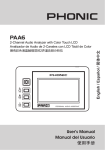Download Glaive說明書 - Maxspect 迈光
Transcript
Owner’s Manual Manuali dei Prodotti 使用說明書 Bedienungsanleitung Manual do Proprietá rio Instrukcje obslugi Mode d’emploi 用户手册 1 Dear Customer, Thank you for purchasing this product. For optimum performance and safety, please read these instructions carefully. User Memo: Date of purchase: Dealer name: Dealer address: Dealer website: Dealer email: Dealer phone no.: Please visit us on facebook or twitter! https://www.facebook.com/Maxspect http://twitter.com/maxspectled 2 English Package Content Please check the content in the package. English Glaive LED Module Intrared Remote Control 3 Basic Controller Power Supply Unit Precautions Before using this Maxspect™ Glaive LED Lighting System please read these operating instructions carefully. Take special care to follow the safety suggestions listed below. English Afterwards keep this manual handy for future reference. Before using the Maxspect™ Glaive LED Lighting System 1. 2. Remove any plastic bags and packaging material protecting the fixture. Never look directly at the LED bulbs when you switch on the system. Incorrect use of this apparatus will increase eye hazard. On Safety 1. 2. 3. Power Source – Do not defeat the safety purpose of the polarized or grounding-type plug. A polarized plug has two blades with one wider than the other. A grounding-type plug has two blades and a third grounding prong. The wide blade or the third prong are provided for your safety. If the plug does not fit into your outlet, consult an electrician for replacement of the obsolete outlet. Power Cord Protection – The power supply cords should be routed so that they are not likely to be walked on or pinched by items placed upon or against them. Never take hold of the plug or cord if your hand is wet, and always grasp the plug body when connecting or disconnecting it. Installation – Install indoor only, and use the attachments, mounting frames, hanging kit and accessories provided and specified by the manufacturer. On Operation 1. 2. 3. 4. 5. 6. Operation – Always follow the operation instructions set forth in this manual when using this Glaive LED Lighting System. Heat – The apparatus should be situated away from heat sources such as radiators, and do not expose to excessive heat such as sunshine, fire or the like. Moisture – To reduce the risk of fire or electric shock, do not expose this apparatus to rain, moisture, dripping or splashing. Ventilation – The apparatus should be situated so that its location or position does not interfere with its proper ventilation. Magnetism – The apparatus should be situated away from equipment or devices that generate strong magnetism. Cleaning – Clean only with dry cloth. 4 Installation English Mounting the Glaive LED Lighting System Before connecting the LED Modules to Power Supply, first mount the system by using the provided Stand. 1. Assemble the Stand. Assemble the stand by inserting the rails into side of the Glaive LED Module, as illustrated in the following diagram. 2. Tighten the Thumb Screws. Tighten the thumb screws to secure the position of the stand. 5 Installation 3. Mount the basic controller and remove the battery isolator strip. English 6 Operating Instructions English Basic Operations Follow the instructions below to operate and program the Glaive LED Module. Note The LED Module turns on automatically when power is connected, and turns off when power is cut. When power is resumed, the LED Module will restore to the previous saved setting automatically, whether it was last set at Manual, Preset or Automatic Mode, and the intensity level of all the LED channels. There is an indicator LED light on the basic controller. You can distinquish its operating status by looking at the indicator light. Off White One of the four colors Rotating colors 7 The fixture has been turned off. The fixture has been turned on. Manual Adjustment Mode. Demonstration Mode. Operating Instructions Using the Basic Controller English 1. Turn on / off the fixture Press and hold the control dial for 5 seconds to turn on / off the fixture. 2. Manually adjusting the intensity of each channel When the fixture is turned on, press the control dial once to enter Manual Adjustment Mode. The first channel A (indicator light yellow) will become adjustable. Rotate the control dial to adjust the intensity. Press the control dial again to switch to channel B (indicator light blue), and so on. The setting will be saved after 10 seconds of idling. The speed at which the indicator LED light blinks indicates its intensity. If the indicator LED light does not blink, the channel is at 100% intensity. If the indicator LED light blinks at 1s interval, the channel is at 0% intensity (turned off). Please refer to the following table to see the color of the indicator LED light and its corresponding channel. Indicator LED Light Color G4-F Models G4-M Models Channel A Channel B Channel C Channel D Yellow Blue Green Red 6000K 450nm 520nm 620nm Cool White Blue Green Red 3000K 460nm 500nm 420nm Warm White Royal Blue Cyan Super Actinic 3. Switching to Demonstration Mode When the fixture is turned on, press and hold the control dial for 2 seconds to enter Demonstration Mode. The fixture will slowly turn on each channel to 100% one after the other when Demonstration Mode has been set. Press and hold the control dial for 2 seconds to exit this mode. 8 Operating Instructions English Using the Infrared Remote Control Button 1 Turning the fixture on/off Button 2 Manual Adjustment Mode Button 3/4 Used in Manual Adjust Mode Button 5/7/8 Using Preset Intensity Profiles Button 6 Demonstration Mode Button 9, 10, 11, 12 Saving User Intensity Profile Infrared Remote Control – Button 1 1. Turn on / off the fixture Press the button to turn on / off the fixture. Infrared Remote Control – Button 2, 3, 4 1. Enter the Manual Adjustment Mode Press the button to enter Manual Adjustment Mode. 9 Operating Instructions 2. Adjust the color of each channel English The first channel A (indicator light yellow) will become adjustable. Press button 3/4 to adjust the intensity. Button 3 will increase the intensity, button 4 will decrease the intensity. Press button 2 again to switch to channel B (indicator light blue), and so on. The speed at which the indicator LED light blinks indicates its intensity. If the indicator LED light does not blink, the channel is at 100% intensity. If the indicator LED light blinks at 1s interval, the channel is at 0% intensity (turned off). Please refer to the table in the previous page to see the color of the indicator LED light and its corresponding channel. The setting will be saved after 10 seconds of idling. Infrared Remote Control – Button 6 1. Enter the Demonstration Mode Press the button to enter Demonstration Mode. The fixture will slowly turn on each channel to 100% one after the other when Demonstration Mode has been set. Press the button again to exit this mode. Infrared Remote Control – Button 5, 7, 8 1. Using the Preset Intensity Profiles Press button 5, 7, 8 to switch to the preset intensity profiles. Refer to the following tables for the preset intensity profiles. 10 Operating Instructions English Button 5 Number of Press 1 2 3 4 Channel A 100% 0% 0% 0% Channel B 0% 100% 0% 0% Channel C 0% 0% 100% 0% Channel D 0% 0% 0% 100% Button 7 Number of Press 1 2 3 4 5 6 Channel A 100% 100% 100% 0% 0% 0% Channel B 100% 0% 0% 100% 100% 0% Channel C 0% 100% 0% 100% 0% 100% Channel D 0% 0% 100% 0% 100% 100% Button 8 Number of Press 1 2 3 4 Channel A 100% 100% 100% 0% Channel B 100% 100% 0% 100% Channel C 100% 0% 100% 100% Channel D 0% 100% 100% 100% Infrared Remote Control – Button 9, 10, 11, 12 1. Saving User Intensity Profile Press button 2 to enter Manual Adjustment Mode, then press one of the buttons from 9, 10, 11, 12 to save the current intensity profile. If there is already a saved intensity profile on one of the buttons, saving it again will overwrite the existing profile. Saved intensity profile will not be erased even when the fixture is turned off. 2. Loading User Intensity Profile When the fixture is turned on, press one of the buttons from 9, 10, 11, 12 to load the saved intensity profile. 11 Limited Warranty Maxspect Ltd. warrants all Maxspect™ Glaive LED Lighting System products against defects in workmanship for a period of 12-months from the date of purchase. If a defect exists during the warranty period, Maxspect Ltd. at its option will either repair (using new or remanufactured parts) or replace (with a new or remanufactured unit) the product at no charge. THE WARRANTY WILL NOT APPLY TO THE PRODUCT IF IT HAS BEEN DAMAGED BY MISUSE, ALTERATION, ACCIDENT, IMPROPER HANDLING OR OPERATION, OR IF UNAUTHORIZED REPAIRS ARE ATTEMPTED OR MADE. SOME EXAMPLES OF DAMAGES NOT COVERED BY WARRANTY INCLUDE, BUT ARE NOT LIMITED TO, USING AFTER-MARKET LED BULBS AND MODIFICATION OF THE CIRCUITRY, WHICH ARE PRESUMED TO BE DAMAGES RESULTING FROM MISUSE OR ABUSE. DISCLAIMER OF CONSEQUENTIAL AND INCIDENTAL DAMAGES: You and any other user of Maxspect Ltd. products shall not be entitled to any consequential or incidental damages, including without limitation, loss of use of the unit, inconvenience, damage to personal property, phone calls, lost income or earnings. This warranty gives you specific legal rights and you may also have other rights, which vary from state to state. MAXSPECT LTD. MAKES NO WARRANTY OR REPRESENTATION, EITHER EXPRESS OR IMPLIED, WITH RESPECT TO THE PRODUCT'S QUALITY, PERFORMANCE, MERCHANTABILITY, OR FITNESS FOR A PARTICULAR PURPOSE. AS A RESULT, THIS PRODUCT, IS SOLD "AS IS," AND YOU THE PURCHASER ASSUME THE ENTIRE RISK AS TO ITS QUALITY AND PERFORMANCE. IN NO EVENT WILL MAXSPECT LTD BE LIABLE FOR DIRECT, INDIRECT, SPECIAL, INCIDENTAL, OR CONSEQUENTIAL DAMAGES RESULTING FROM ANY DEFECT IN THE PRODUCT OR ITS DOCUMENTATION. The warranty, disclaimer, and remedies set forth above are exclusive and replace all others, oral or written, expressed or implied. At no time will any Maxspect Ltd. dealers, agents, or employees be authorized to make any modifications, extension, or addition to this warranty. Some states do not allow the exclusion or limitation of implied warranties or liability for incidental or consequential damages, so the above limitation or exclusion may not apply to you. 12 English Specifications LED Module English Dimensions (L x W x H) Glaive F40 / M40 Glaive F60 / M60 Glaive F80 / M80 Glaive F100 / M100 400mm × 150mm x 17mm (15.7” x 5.9” x 0.6”) 600mm × 150mm x 17mm (23.6” x 5.9” x 0.6”) 800mm × 150mm x 17mm (31.5” x 5.9” x 0.6”) 1000mm × 150mm x 17mm (39.3” x 5.9” x 0.6”) Weight Glaive F40 / M40 Glaive F60 / M60 Glaive F80 / M80 Glaive F100 / M100 Power Supply Unit Model 600g (1.3 lb) 850g (1.9 lb) 1150g (2.5 lb) 1400g (3 lb) GM50-120200-F (F40/M40) GM50-200200-F (F60/M60) GM601-240200 (F80/M80) GM85-360200-F (F100/M100) Input Voltage / Current Output Voltage / Current 115-230vAC 50/60Hz 12vDC 2A (F40/M40) 20vDC 2A (F60/M60) 28vDC 2A (F80/M80) 36vDC 2A (F100/M100) Weight 180g /0.4 lb (F40/M40) 200g /0.4 lb (F60/M60) 250g /0.6 lb (F80/M80) 300g /0.7 lb (F100/M100) Note: For latest specifications on LED layout, types and color spectrum, please visit our website at www.maxspect.com Specifications are subject to change without notice. Weight and dimensions are approximate. 13 Sehr geehrter Kunde, vielen Dank für den Kauf dieses Produkts. Für eine optimale Leistung und Sicherheit, lesen Sie bitte diese Anleitung sorgfältig. Nutzer-Memo: Deutsch Kaufdatum Händler: Händleradresse: Händlerwebsite: Händler-E-Mail: Händlertelefon Bitte besuchen Sie uns auf Facebook oder Twitter! https://www.facebook.com/Maxspect http://twitter.com/maxspectled 14 Packungsinhalt Bitte ü berprü fen Sie den Lieferumfang auf Vollständigkeit. Glaive LED Modul Deutsch Infrarotfernbedienung 15 Basiscontroller Netzteil Sicherheitshinweise Vor der ersten Inbetriebnahme des Maxspect™ LED-Beleuchtungssystems Glaive sollten Sie diese Bedienungsanleitung sorgfältig lesen. Bitte beachten Sie die folgenden Sicherheitshinweise mit großer Sorgfalt. Bewahren Sie diese Anleitung auch zum späteren Nachschlagen auf. Deutsch Vor der Benutzung des Maxspect™ Glaive LED-Beleuchtungssystems 1. 2. Falls vorhanden, entfernen Sie vor der Benutzung alle Schutzfolien. Schauen Sie nie direkt in die LED-Leuchten wenn Sie das System einschalten. Die unsachgemäße Nutzung dieses Geräts kann eine Gefahr für die Augen bedeuten. Zur Sicherheit 1. 2. 3. Stromquelle – Setzen Sie die sicherheitsrelevanten Merkmale eines gepolten oder eines geerdeten Steckers nicht außer Kraft. Ein geerdeter Stecker verfügt über zwei Stifte und über einen dritten Erdungsstift. Der Erdungsstift ist zu Ihrer Sicherheit vorhanden. Sollte der Stecker nicht in Ihre Steckdose passen, kontaktieren Sie einen Elektriker, um die veraltete Dose austauschen zu lassen. Netzkabel – Die Netzkabel sollten so verlegt werden, dass man nicht darüber steigen muss und sie auch nicht von Gegenständen beschädigt werden können, die unter oder neben den Kabeln liegen. Fassen Sie den Stecker oder das Kabel nie mit nassen Händen an und greifen Sie den Stecker beim Einstecken oder Abziehen immer direkt an. Installation – Nur im Innenbereich benutzen und verwenden Sie nur die vom Hersteller mitgelieferten Zubehörteile, Befestigungsrahmen und Aufhängsysteme. Zum Betrieb 1. 2. 3. 4. 5. 6. Bedienung – Befolgen Sie immer die Bedienhinweise dieses Handbuchs, wenn Sie das Glaive LED-Beleuchtungssystem nutzen. Hitze – Das Gerät sollte fern von Wärmequellen, wie zum Beispiel Heizkörpern, aufgestellt werden und darf keiner großen Hitze, wie etwa Sonneneinstrahlung oder Feuer, ausgesetzt werden. Feuchtigkeit – Zur Verringerung der Stromschlaggefahr darf das Gerät nicht mit Regen, Feuchtigkeit, Tropf- und Spritzwasser in Kontakt kommen. Belü ftung – Das Gerät sollte so aufgestellt werden, dass Standort und Position die Belüftung des Geräts nicht beeinträchtigen. Magnetismus – Das Gerät sollte fern von Anlagen oder Geräten aufgestellt werden, die starken Magnetismus erzeugen. Reinigung – Reinigen Sie das Gerät nur mit einem trockenen Tuch. 16 Installation Montieren des Glaive LED-Beleuchtungssystems Bevor Sie die LED-Module mit dem Steuergerät verbinden, montieren Sie zunächst das System mit Hilfe des Aufsetzsystems. 1. Deutsch Montage des Aufsetzsystems Montieren Sie das Glaive Befestigungssystem durch Einfügen der Schienen in den dafür vorgesehenen Bereich des LED-Moduls, wie in den folgenden Schaubildern dargestellt. 2. Festziehen der Handschrauben. Die Handschrauben festziehen um die Position des Aufsetzsystems zu sichern. 17 Installation 3. Befestigen Sie den Basiscontroller und entfernen Sie die Batterietrenscheibe von der Infrarotfernbedienung. Deutsch 18 Bedienungsanleitung Benutzung Befolgen Sie nachstehenden die Anweisungen um die Maxspect Glaive zu bedienen und zu programmieren. Deutsch Hinweis Sobald Die Glaive an das Stromnetz angeschlossen wird schaltet sie sich automatisch ein, und schaltet sich aus, wenn sie vom Stromnetz getrennt wird Wenn die Stromversorgung wieder eingeschaltet wird, kehrt die Glaive auf die früheren automatisch gespeicherten Einstellungen wieder zurück. Am Basiscontroller befindet sich eine LED-Kontrollleuchte. Sie kö nnen den Betriebszustand durch die Kontrollleuchte unterscheiden. Off Weiss Eine der vier Farben Wechselde Farben 19 Die Leuchte ist ausgeschaltet. Die Leuchte ist eingeschaltet Manuelle Einstellung Modus Demomodus. Bedienungsanleitung Benutzung des Basiscontroller 1. Einschalten / Ausschalten der Leuchte Drücken und halten Sie den Drehregler für 5 Sekunden um die Leuchte ein- oder ausschalten. 2. Manuelles Einstellen der Intensität der einzelnen Kanäle Wenn die Leuchte eingeschaltet ist, drücken Sie den Drehregler um in den manuellen Modus zu gelangen. Der erste Kanal A (Gelbe Kontrollleuchte) kann eingestellt werden. Drehen Sie den Drehregler um die gewünschte Intensität einzustellen. Drücken Sie wieder auf den Drehregler um auf Kanal B (Kontrollleuchte blau) zu wechseln und die Intensität einzustellen, und so weiter für alle Kanäle. Die Einstellungen werden automatisch nach 10 Sekunden gespeichert. Das Blinken der Anzeige-LED, gibt die Information über die Einstellung der Intensität an. Blinkt die Anzeige-LED nicht, ist der Kanal bei 100% Intensität. Blinkt die Anzeige-LED im 1s-Takt, ist der Kanal bei 0% Intensität (ausgeschaltet). Entnehmen Sie bitte in der folgenden Tabelle die Farbe der Anzeige-LED und seinen entsprechenden Kanal. Anzeige-LED Lichtfarbe G4-F Modele G4-M Modele Kanal A Kanal B Kanal C Kanal D Gelb Blau Grün Rot 6000K 450nm 520nm 620nm Cool White Blue Green Red 3000K 460nm 500nm 420nm Warm White Royal Blue Cyan Super Actinic 3. Wechseln in den Demomodus Wenn die Leuchte eingeschaltet ist, drücken und halten Sie den Drehregler für 2 Sekunden um in den Demo Modus zu gelangen. Im Demo Modus wird die Leuchte nach und nach jeden Kanal auf 100% einschalten. Um den Demo Modus zu verlassen, drücken und halten Sie den Drehregler für 2 Sek. 20 Deutsch Bedienungsanleitung Benutzung der Infrarotfernbedienung Deutsch Taste 1 Ein- / Ausschalten der Leuchte Taste 2 Manuellen Einstellungsmodus Taste 3/4 Taste 5/7/8 Wird im manuellen Einstellungsmodus benötigt. Benutzung der voreingestellten Intensitätsprofilen Taste 6 Demo Modus Taste 9, 10, 11, 12 Speichern der Benutzer definierte Einstellungen. Infrarotfernbedienung – Taste 1 1. Ein- / Ausschalten der Leuchte Drücken Sie die Taste um die Leuchte ein- oder ausschalten. Infrarotfernbedienung– Tasten 2, 3, 4 1. Manuellen Einstellungsmodus Drücken Sie Taste 2 um in den manuellen Einstellungsmodus zu gelangen. 21 Bedienungsanleitung 2. Anpassen der Intensität fü r jeden Kanal. Der erste Kanal A (Gelbe Kontrollleuchte) kann eingestellt werden. Drücken Sie Taste 3/4, um die Intensität einzustellen. Taste 3 erhöht die Intensität, Taste 4 verringert die Intensität. Drücken Sie die Taste 2 erneut, um auf Kanal B (Kontrollleuchte blau) zu wechseln, und so weiter. Das Blinken der Anzeige-LED, gibt die Information über die Einstellung der Intensität an. Blinkt die Anzeige-LED nicht, ist der Kanal bei 100% Intensität. Blinkt die Anzeige-LED im 1s-Takt, ist der Kanal bei 0% Intensität (ausgeschaltet). Bitte entnehmen Sie auf Tabelle Seite 20, die entsprechenden Farben der Anzeige-LED sowie den entsprechenden Kanal. Die Einstellungen werden automatisch nach 10 Sekunden gespeichert. Infrarotfernbedienung – Taste 6 1. Wechseln in den Demomodus. Drücken Sie diese Taste um in den Demomodus zu gelangen. Die Leuchte wird nach und nach jeden Kanal auf 100% einschalten. Um den Demo Modus zu verlassen, drücken erneut die Taste 6. Infrarotfernbedienung – Tasten 5, 7, 8 1. Benutzung der voreingestellten Intensitätsprofile. Drücken Sie die Tasten 5, 7, 8 um zu den voreingestellten Intensitätsprofilen zu wechseln. In den folgenden Tabellen finden Sie die verschiedenen voreingestellten Intensitätsprofile. 22 Deutsch Bedienungsanleitung Deutsch Taste 5 Tastendruck Anzahl 1 2 3 4 Kanal A 100% 0% 0% 0% Kanal B 0% 100% 0% 0% Kanal C 0% 0% 100% 0% Kanal D 0% 0% 0% 100% Taste 7 Tastendruck Anzahl 1 2 3 4 5 6 Kanal A 100% 100% 100% 0% 0% 0% Kanal B 100% 0% 0% 100% 100% 0% Kanal C 0% 100% 0% 100% 0% 100% Kanal D 0% 0% 100% 0% 100% 100% Taste 8 Tastendruck Anzahl 1 2 3 4 Kanal A 100% 100% 100% 0% Kanal B 100% 100% 0% 100% Kanal C 100% 0% 100% 100% Kanal D 0% 100% 100% 100% Infrarotfernbedienung – Tasten 9, 10, 11, 12 1. Speichern der Benutzer definierte Einstellungen. Drücken Sie Taste 2 um in den manuellen Einstellungsmodus zu gelangen, danach drücken Sie Taste 9, 10, 11, 12 um das aktuelle Intensitätsprofil zu speichern. Wenn es bereits ein gespeichertes Intensitätsprofil auf eine der Tasten gibt, wird das vorhandene Profil überschrieben. Gespeicherte Intensitätsprofile werden nicht gelöscht, wenn die Leuchte ausgeschaltet wird. 2. Laden von gespeicherten Intensitätsprofilen. Wenn die Leuchte eingeschaltet ist, drücken Sie eine der Tasten 9, 10, 11 oder 12, um das gespeicherte Intensitätsprofil zu laden. 23 Garantie Maxspect Ltd. haftet für alle Produkte des Maxspect™ Glaive LED- Beleuchtungssystems gegen Mängel in der Ausführung für einen Zeitraum von 12 Monaten ab dem Kaufdatum. Wenn ein Mangel während der Garantiezeit vorliegt, wird Maxspect Ltd das Produkt kostenlos nach eigenem Ermessen entweder reparieren (mit neu- oder Austauschteilen) oder das Produkt ersetzen (durch ein neues oder ein Austauschgerät). DIE GARANTIE GILT NICHT FÜ R PRODUKTE, DIE DURCH FALSCHE ANWENDUNG, VERÄ NDERUNGEN, UNFÄLLE, UNSACHGEMÄ SSE HANDHABUNG ODER EINGRIFFE BESCHÄ DIGT WURDEN ODER AN DENEN REPARATUREN ODER REPARATURVERSUCHE VON NICHT-AUTORISIERTEN PERSONEN VORGENOMMEN WURDEN. ZU MÖ GLICHEN SCHÄ DEN, DIE NICHT VON DER GARANTIE ABGEDECKT SIND, GEHÖ REN UNTER ANDEREM (ABER NICHT AUSSCHLIESSLICH) DER EINSATZ VON NACHGEMACHTEN LED-LEUCHTEN UND VERÄ NDERUNGEN AN DEN SCHALTKREISEN, DIE VERMUTLICH SCHÄ DEN AUFGRUND VON FALSCHER ANWENDUNG ODER MISSBRAUCH SIND. HAFTUNGSAUSSCHLUSS FÜ R FOLGE- UND ZUFALLSSCHÄ DEN: Sie und alle anderen Nutzer der Produkte von Maxspect Ltd. haben kein Recht auf Entschädigung bei Folge – und Zufallsschäden, einschließlich und ohne Einschränkung bei Verlust des Geräts, Unannehmlichkeiten, Schäden am Privateigentum, Telefonanrufe, entgangenes Einkommen und entgangene Umsätze. Diese Garantie gesteht Ihnen bestimmte Rechte zu und Sie können zudem weitere Rechte haben, die von Land zu Land unterschiedlich sein können. MAXSPECT LTD. GIBT KEINE GARANTIE UND Ü BERNIMMT KEINE VERANTWORTUNG FÜ R DAS PRODUKT, WEDER AUSDDRÜ CKLICH NOCH IMPLIZIT, IN BEZUG AUF DIE QUALITÄ T, LEISTUNG, MARKTGÄ NGIGKEIT ODER EIGNUNG FÜ R EINEN BESTIMMTEN ZWECK. DAHER WIRD DAS PRODUKT IN DER VORLIEGENDEN FORM („AS IS“) VERKAUFT UND SIE ALS KÄUFER TRAGEN DAS GESAMTE RISIKO IN BEZUG AUF QUALITÄ T UND LEISTUNG. MAXSPECT LTD IST IN KEINEM FALL HAFTBAR FÜ R DIREKTE, INDIREKTE, ZUFÄLLIGE SCHÄ DEN BZW. FOLGESCHÄ DEN, DIE AUS EINEM FEHLER DES PRODUKTS ODER SEINER BEDIENUNGSANLEITUNG ENTSTEHEN KÖ NNTEN. Die oben dargelegte Garantie, Haftungsausschlüsse und Rechtsbehelfe sind exklusiv und ersetzen alle anderen mündlichen oder schriftlichen, ausdrücklichen oder impliziten Absprachen. Zu keinem Zeitpunkt sind die Maxspect Ltd. Händler, Agenten oder Mitarbeiter berechtigt, irgendwelche Ä nderungen, Erweiterungen oder Zusätze an dieser Garantie vorzunehmen. Einige Länder erlauben den Ausschluss oder die Beschränkung von implizierten Garantien oder Haftungen für Zufalls- oder Folgeschäden nicht, so dass die oben genannten Beschränkungen oder Ausschlüsse eventuell nicht auf Sie zutreffen. 24 Deutsch Technische Angaben LED Leuchte Deutsch Abmessungen (L x B x H) Glaive F40 / M40 Glaive F60 / M60 Glaive F80 / M80 Glaive F100 / M100 400mm × 150mm x 17mm (15.7” x 5.9” x 0.6”) 600mm × 150mm x 17mm (23.6” x 5.9” x 0.6”) 800mm × 150mm x 17mm (31.5” x 5.9” x 0.6”) 1000mm × 150mm x 17mm (39.3” x 5.9” x 0.6”) Gewicht Glaive F40 / M40 Glaive F60 / M60 Glaive F80 / M80 Glaive F100 / M100 Netzteil Model 600g (1.3 lb) 850g (1.9 lb) 1150g (2.5 lb) 1400g (3 lb) GM50-120200-F (F40/M40) GM50-200200-F (F60/M60) GM601-240200 (F80/M80) GM85-360200-F (F100/M100) Eingangsspannung / Strom Ausgangsspannung / Strom 115-230vAC 50/60Hz 12vDC 2A (F40/M40) 20vDC 2A (F60/M60) 28vDC 2A (F80/M80) 36vDC 2A (F100/M100) Gewicht 180g /0.4 lb (F40/M40) 200g /0.4 lb (F60/M60) 250g /0.6 lb (F80/M80) 300g /0.7 lb (F100/M100) Hinweis: Für neusten technischen Daten, LED-Layout, LED-Typen und Farbspektrum besuchen Sie bitte unsere Internetseite unter www.maxspect.com Technische Angaben können sich ohne Vorankündigung ändern. Gewicht und Abmessungen sind ungefähre Werte. 25 Cher Client, Nous vous remercions pour votre achat d’un produit Maxspect. Pour des performances et une sécurité optimales, veuillez lire attentivement ces instructions. Mémo utilisateur: Date d’achat : Nom du revendeur : Français Adresse du revendeur : Site internet du revendeur : E-mail du revendeur : N° de téléphone du revendeur : Vous pouvez nous rejoindre sur facebook ou twitter ! https://www.facebook.com/Maxspect http://twitter.com/maxspectled 26 Contenu de l’emballage Merci de vérifier le contenu de votre emballage. Lampe LED Glaive Français Télécommande infrarouge 27 Contrô leur de base Alimentation Précautions d’utilisation Avant toute utilisation du système d’éclairage LED Glaive Maxspect™, veuillez lire attentivement ce manuel d’utilisation. Soyez particulièrement attentifs aux consignes de sécurité qui suivent. Gardez soigneusement ce manuel pour toute future utilisation. Avant d’utiliser le système d’éclairage LED Glaive Maxspect™ 1. 2. Si présent, retirez le film protecteur des lampes LED avant toute utilisation. Ne regardez jamais directement dans la lumière quand vous mettez le système en marche. Une utilisation inappropriée de cet appareil augmente les risques de lésions oculaires. Sécurité 1. 2. 3. Alimentation électrique – Ne dégradez pas le système de sécurité de la prise électrique à deux broches. La prise sécurisée possède deux broches rondes et une fiche ronde reliée à la terre. La fiche ronde assure votre sécurité. Si le connecteur électrique du système ne correspond pas à la prise murale, contacter un électricien pour le remplacement de la prise obsolète. Protection du cordon d’alimentation – Le cordon doit être installé de sorte qu'il ne puisse pas être piétiné ou coincé par des objets placés sur ou contre lui. Ne tenez jamais la prise ou le cordon si vos mains sont humides et saisissez toujours le corps de la prise lors de la connexion ou déconnexion du cordon d’alimentation. Installation – Le système doit être installé en intérieur uniquement et utilisé avec les fixations, cadre de montage, kit de suspension et accessoires fournis par le fabricant. Utilisation 1. 2. 3. 4. 5. 6. Utilisation – Suivez toujours les instructions d’utilisation décrites dans ce manuel lorsque vous utilisez le système d’éclairage LED Glaive. Chaleur – L'appareil doit être éloigné de toute source de chaleur comme des radiateurs et ne doit pas être exposé à des sources de chaleur importante comme le feu ou les rayons de soleil. Humidité – Afin de réduire tout risque de choc électrique, maintenez cet appareil à l’abri de la pluie et de toute source d’humidité. Ventilation – L’appareil doit être disposé de façon à ce que son emplacement et sa position n'interfèrent pas avec sa propre ventilation. Magnétisme – L’appareil doit être disposé à l’écart de tout équipement ou dispositif qui génère un champ magnétique important. Nettoyage – Nettoyez uniquement à l’aide d’un chiffon sec.. 28 Français Installation Fixation du Système d’Eclairage LED Glaive Avant de connecter votre lampe LED Glaive à l’alimentation, assemblez tout d’abord le système en utilisant le support fourni. 1. Assemblage du support. Montez le support, sur la lampe LED Glaive, en insérant les rails à l’endroit prévu à cet effet, comme illustré dans le schéma suivant. Français 2. 2. Serrez les vis. Serrez les vis afin d'assurer la position désirée du support. 29 Installation 3. Fixez le contrô leur et retirez la bande isolatrice de la batterie. Français 30 Instructions d’utilisation Opérations de base Suivez les instructions suivantes pour utiliser et programmer la lampe LED Glaive. Remarque La lampe LED Glaive s'allume automatiquement lorsque l'alimentation est connectée, et s'éteint lorsque l'alimentation est coupée. Lorsque l'alimentation est rétablie, la lampe LED Glaive revient automatiquement à la sauvegarde précédente. Elle garde également le niveau d'intensité sélectionné pour tous les canaux. Français Il y a un voyant LED sur le contrô leur de base. Vous pouvez vérifier l'état de fonctionnement de la lampe en observant le voyant. Eteint Blanc Une des 4 couleurs Rotation de couleurs 31 La lampe LED est éteinte La lampe LED est allumée Mode de réglage manuel. Mode de démonstration. Instructions d’utilisation Utilisation du contrô leur de base. 1. Allumer / éteindre la lampe. Appuyez et maintenez le bouton de commande enfoncé pendant 5 secondes pour allumer / éteindre la lampe. 2. Réglage manuel de l'intensité de chaque canal Lorsque la lampe est allumée, appuyez sur la molette de commande pour entrer dans le mode de réglage manuel. Le premier canal, A (voyant jaune) sera réglable. Tournez la molette de commande pour régler l'intensité. Appuyez à nouveau sur la molette de commande pour passer au canal suivant, B (indicateur bleu), et ainsi de suite. Les réglages seront enregistrés après 10 secondes d’inactivité. La vitesse à laquelle le voyant LED clignote, indique l’intensité du canal. Si le voyant LED ne clignote pas, le canal est à 100% d'intensité. Si le voyant LED clignote à intervalles de 1 seconde, le canal est à 0% d’intensité (désactivé). Veuillez consultez le tableau ci-dessous pour voir la couleur du voyant LED et le canal correspondant. Couleur du Voyant LED Modèles G4-F modèles G4-M Canal A Canal B Canal C Canal D Jaune Bleu Vert Rouge 6000K 450nm 520nm 620nm Cool White Blue Green Red 3000K 460nm 500nm 420nm Warm White Royal Blue Cyan Super Actinic 3. Sélectionner le mode de démonstration. Lorsque la lampe est allumée, appuyez et maintenez la molette de commande pendant 2 secondes pour entrer dans le mode de démonstration. Quand le mode de démonstration est choisi, chaque canal passe lentement l’un après l’autre à 100%. Appuyez et maintenez la molette de commande pendant 2 secondes pour quitter ce mode. 32 Français Instructions d’utilisation Utilisation de la télécommande infrarouge Français Bouton 1 Allume / éteint la lampe Bouton 2 Mode de réglage manuel Bouton 3/4 Utilisé dans le mode de réglage manuel Bouton 5/7/8 Utilisé pour les profils d'intensité préréglés Bouton 6 Mode de démonstration Bouton 9, 10, 11, 12 Enregistrer les profils d'intensité utilisateur Télécommande infrarouge – Bouton 1 1. Allumer / éteindre la lampe Appuyez sur le bouton pour allumer ou éteindre la lampe. Télécommande infrarouge – Bouton 2, 3, 4 1. Entrez dans le mode de réglage manuel Appuyez sur le bouton 2 pour entrer dans le mode de réglage manuel. 33 Instructions d’utilisation 2. Réglez l’intensité des couleurs de chaque canal Le 1er canal, A (voyant jaune) sera réglable. Appuyez sur les boutons 3/4 pour régler l'intensité. Le bouton 3 augmentera l'intensité, le bouton 4 diminuera l'intensité. Appuyez à nouveau sur le bouton 2 pour passer au canal suivant, B (voyant bleu), et ainsi de suite. La vitesse à laquelle le voyant LED clignote, indique l’intensité du canal. Si le voyant LED ne clignote pas, le canal est à 100% d'intensité. Si le voyant LED clignote à intervalles de 1 seconde, le canal est à 0% d’intensité (désactivé).). Veuillez consultez le tableau page 33 pour voir la couleur du voyant LED et le canal correspondant. Le réglage sera enregistré après 10 secondes d’inactivité. Télécommande infrarouge – Bouton 6 1 Entrer dans le mode de démonstration Appuyez sur le bouton 6 pour entrer dans le mode de démonstration. Quand le mode de démonstration est choisi, chaque canal passe lentement l’un après l’autre à 100%. Appuyez à nouveau sur le bouton pour quitter ce mode. Télécommande infrarouge – Boutons 5, 7, 8 1. Utilisation des profils d'intensité préréglés Appuyez sur les boutons 5, 7, 8 pour choisir les profils d'intensité préréglés. Reportez-vous aux tableaux suivants pour voir les différents profils disponibles. 34 Français Instructions d’utilisation Français Bouton 5 Nb. d’impulsions 1 2 3 4 Canal A 100% 0% 0% 0% Canal B 0% 100% 0% 0% Canal C 0% 0% 100% 0% Canal D 0% 0% 0% 100% Bouton 7 Nb. d’impulsions 1 2 3 4 5 6 Canal A 100% 100% 100% 0% 0% 0% Canal B 100% 0% 0% 100% 100% 0% Canal C 0% 100% 0% 100% 0% 100% Canal D 0% 0% 100% 0% 100% 100% Bouton 8 Nb. d’impulsions 1 2 3 4 Canal A 100% 100% 100% 0% Canal B 100% 100% 0% 100% Canal C 100% 0% 100% 100% Canal D 0% 100% 100% 100% Télécommande infrarouge – Boutons 9, 10, 11, 12 1. Enregistrement du profil d’intensité utilisateur Appuyez sur le bouton 2 pour passer en mode de réglage manuel, puis appuyez sur une des touches 9, 10, 11 ou 12 pour enregistrer le profil d'intensité désiré. S'il existe déjà un profil d'intensité enregistrée sur l'un des boutons, l'enregistrer à nouveau remplacera le profil existant. Les profils d'intensité enregistrés ne seront pas effacés lorsque l'appareil est éteint. 2. Choisir un profil d’intensité utilisateur Lorsque la lampe est allumée, appuyez sur un des boutons 9, 10, 11 ou 12 pour choisir un des profils d'intensité enregistrés. 35 Limite de garantie Maxspect Ltd. garantit tous les produits du système d’éclairage LED Glaive Maxspect™ contre les défauts de fabrication ou de matériaux pendant une période de 12 mois à compter de la date d’achat. Si un défaut est révélé au cours de la période de garantie, Maxspect Ltd., à sa convenance, réparera (avec des pièces neuves ou de rechanges) ou remplacera (par une unité nouvelle ou réparée) le produit, gratuitement. LA GARANTIE NE S’APPLIQUE PAS AU PRODUIT S’IL A ÉTÉ ENDOMMAGÉ PAR UNE MAUVAISE UTILISATION SUITE À UNE MAUVAISE MANIPULATION, UNE INSTALLATION INCORRECTE, AU TRANSPORT OU POUR DES TENTATIVES DE RÉPARATION PAR DES PERSONNES NON AUTORISÉES. DES EXEMPLES DE DOMMAGES NON COUVERTS PAR LA GARANTIE INCLUENT, MAIS NE SE LIMITENT PAS A L’UTILISATION DE LED DE REMPLACEMENT ET MODIFICATION DES CIRCUITS DONT POURRAIENT RESULTER DES DOMMAGES DUS A UNE MAUVAISE UTILISATION OU UN MAUVAIS TRAITEMENT. EXCLUSION DE DOMMAGES IMMATERIELS OU ACCESSOIRES : Maxspect Ltd. ne peut en aucun cas être tenu pour responsable des dommages directs, indirects ou conséquents comprenant mais non limités à : la perte de l’usage de l’unité, désagréments, dégâts matériels à des biens personnels, appels téléphoniques, perte de revenus ou de salaire. Cette garantie vous donne des droits légaux spécifiques ainsi que d’autres droits éventuels, qui peuvent varier d’un pays à l’autre. MAXSPECT LTD. N'OFFRE AUCUNE GARANTIE, QU'ELLE SOIT EXPRESSE OU IMPLICITE, QUANT A LA QUALITE DES PRODUITS, LES PERFORMANCES, SA COMMERCIALISATION OU L’ADAPTATION A UN USAGE DIFFERENT DE CELUI AUQUEL IL EST DESTINE. EN CONSEQUENCE, CES PRODUIT SONT VENDUS «TELS QUELS», ET VOUS, ACHETEUR, ASSUMEZ ENTIEREMENT LES RISQUES QUANT A SA QUALITE ET SES PERFORMANCES. EN AUCUN CAS MAXSPECT LTD NE SERA RESPONSABLE DE DOMMAGES DIRECTS, INDIRECTS, PARTICULIERS, ACCESSOIRES OU CONSECUTIFS RESULTANTS DE TOUT DEFAUT DU PRODUIT OU DE SA DOCUMENTATION. LA GARANTIE, L’EXCLUSION ET LES MESURES PREVUES PRECEDEMMENT SONT EXCLUSIVES, ET REMPLACENT TOUTES LES AUTRES, ORALES OU ECRITES, EXPLICITES OU IMPLICITES. En aucun cas, des revendeurs, agents ou employés de Maxspect Ltd. ne seront autorisés à apporter des modifications, extensions ou ajouts à cette garantie. Certains pays ne permettent pas l'exclusion ou la limitation des garanties implicites ou la responsabilité pour les dommages directs ou indirects, de sorte que la limitation ou l’exclusion de cette garantie peut ne pas vous être appliqué. 36 Français Spécifications Lampe LED Dimensions (L x l x H) Glaive F40 / M40 Glaive F60 / M60 Glaive F80 / M80 Glaive F100 / M100 400mm × 150mm x 17mm (15.7” x 5.9” x 0.6”) 600mm × 150mm x 17mm (23.6” x 5.9” x 0.6”) 800mm × 150mm x 17mm (31.5” x 5.9” x 0.6”) 1000mm × 150mm x 17mm (39.3” x 5.9” x 0.6”) Poids Français Glaive F40 / M40 Glaive F60 / M60 Glaive F80 / M80 Glaive F100 / M100 Alimentation Model 600g (1.3 lb) 850g (1.9 lb) 1150g (2.5 lb) 1400g (3 lb) GM50-120200-F (F40/M40) GM50-200200-F (F60/M60) GM601-240200 (F80/M80) GM85-360200-F (F100/M100) Tension / courant d’entré Tension / courant de sortie 115-230vAC 50/60Hz 12vDC 2A (F40/M40) 20vDC 2A (F60/M60) 28vDC 2A (F80/M80) 36vDC 2A (F100/M100) Poids 180g /0.4 lb (F40/M40) 200g /0.4 lb (F60/M60) 250g /0.6 lb (F80/M80) 300g /0.7 lb (F100/M100) Remarque: Pour les dernières spécifications sur la disposition, du type et du spectre de couleurs des LED, veuillez-vous rendre sur notre site Web à www.maxspect.com Les informations techniques peuvent être sujettes à changement sans préavis Poids et dimensions sont approximatifs. 37 Gentile Cliente, Grazie e complimenti per aver acquistato il nostro prodotto . Per ottimizzare prestazioni e sicurezza, vi preghiamo di leggere attentamente le istruzioni Utente memo: Data di acquisto: Rivenditore: Indirizzo del rivenditore: Italiano Sito web del rivenditore: E-mail del rivenditore: Telefono del rivenditore: Puoi seguirci su facebook e twitter! https://www.facebook.com/Maxspect http://twitter.com/maxspectled 38 Contenuto Scatola Per favore verifica il contenuto della scatola: Modulo LED Glaive Controllore di base Telecomando a raggi infrarossi Italiano 39 Alimentatore Precauzioni Prima di utilizzare il sistema d’illuminazione a LED Maxspect ™ Glaive Vi preghiamo di leggere attentamente le istruzioni. Far particolare attenzione e seguire i suggerimenti di sicurezza elencati di seguito. Successivamente tenere questo manuale a portata di mano per riferimento futuri Prima di utilizzare il sistema d’illuminazione a LED Maxspect™ 1. 2. Rimuovere eventuali sacchetti di plastica e materiale d’imballaggio che proteggono l'apparecchio. Non guardare mai direttamente i LED accesi. L'uso improprio di questo apparecchio aumenta i pericoli per gli occhi. Sicurezza 1. 2. 3. Alimentazione – non annullare sulla spina la messa a terra. Se la spina non si inserisce nella presa, consultare un elettricista per la sostituzione della presa con una adatta. I cavi di alimentazione – I cavi di alimentazione devono essere disposti in modo che non possano essere calpestati o schiacciati da oggetti posti sopra o contro di essi. Mai prendere in mano la spina o il cavo se la vostra mano è bagnata; afferrare sempre il corpo della spina per collegare o scollegare la stessa. Installazione – Installare solo all'interno e mai all’esterno di locali; utilizzare gli accessori di montaggio previsti e specificati dal produttore. Funzionamento 1. 2. 3. 4. 5. 6. Funzionamento – Seguire sempre le istruzioni operative contenute nel presente manuale quando si utilizza questo sistema di illuminazione a LED Glaive. Calore – L'apparecchio deve essere posto lontano da fonti di calore come termosifoni, non esporre a calore eccessivo come luce solare, fuoco o simili. Umidità – Per ridurre il rischio di incendi o scosse elettriche non esporre questo apparecchio alla pioggia, umidità, gocciolamenti o spruzzi d’acqua. Ventilazione – L'apparecchio deve essere posto in modo che la sua collocazione o posizione non interferisca con l'adeguata ventilazione. Magnetismo – L'apparecchio deve essere collocato lontano da apparecchiature o dispositivi che generano forte magnetismo. Pulizia – Pulire frequentemente solo con un panno asciutto e avendo cura di scollegare dall’alimentazione elettrica. 40 Italiano Installazione Montaggio del sistema d’illuminazione a LED Glaive Prima di collegare i moduli LED all’alimentazione montare completamente il sistema utilizzando il supporto fornito. 1. Assemblaggio Supporti. Montare il supporto inserendolo nei binari ai lati del modulo a LED Glaive, come illustrato nello schema seguente: Italiano 2. Fissaggio del supporto. Una volta inseriti i supporti e distanziati alla misura desiderata avvitare le viti in dotazione e serrare per bloccare il supporto. 41 Installazione 3. Montare il controller di base e rimuovere la striscia isolante della batteria. Italiano 42 Istruzioni Per L’Uso Operazioni di base Seguire le istruzioni riportate di seguito per accendere e programmare il modulo a LED Glaive. Nota Il Modulo LED si accende automaticamente una volta collegato all'alimentazione e si spegne quando la corrente viene a mancare. Quando l'alimentazione viene interrotta e poi ripristinata, il Modulo LED riprende automaticamente le impostazioni precedenti il black-out, verranno ripristinate le impostazioni introdotte in modalità Manuale, Preset o Automatica, ed il livello di intensità di luce di tutti i canali. Sul controller di base vi è un indicatore luminoso a LED. Italiano E' possibile distinguere lo stato di funzionamento guardando la spia Off White Uno dei 4 colori Rotazione di colori 43 L'apparecchio è stato spento L'apparecchio è stato acceso Modalità di regolazione Manuale Modalità Demo Istruzioni Per L’Uso Utilizzo del controller di base 1. Accendere / spegnere l'apparecchio Premere la manopola di controllo per 5 secondi per accendere / spegnere l'apparecchio. 2. Regolazione manuale dell'intensità di ciascun canale Una volta acceso l'apparecchio premere la manopola di controllo una volta per accedere alla Modalità di Regolazione Manuale. Il primo Canale A (spia di colore giallo) è pronto per essere regolato. Ruotare la manopola di controllo per regolare l'intensità. Premere la manopola di controllo nuovamente per passare alla regolazione del Canale B (spia di colore blue) e così via. L'impostazione verrà salvata dopo 10 secondi di inattività. La velocità alla quale l'indicatore a LED lampeggia indica l'intensità. Se l'indicatore a LED non lampeggia significa che l'intensità del canale è al 100%. Se l'indicatore a LED lampeggia ad intervalli di 1 secondo l'intensità del canale è a 0% (spento). Si prega di far riferimento alla seguente tabella per verificare a quale colore dell'indicatore a LED corrisponde il canale. Colore dell'indicatore a LED G4-F Models G4-M Models Canale A Canale B Canale C Canale D Giallo Blue Verde Rosso 6000K 450nm 520nm 620nm Bianco freddo Blue Verde Rosso 3000K 460nm 500nm 420nm Bianco caldo Royal Blue Cyan Super Actinic 3. Passaggio alla Modalità Demo Quando l'apparecchio è acceso premere e tenere premuta la manopola di controlloo per 2 secondi per passare alla Modalità Demo. Una volta impostata la Modalità Demo l'apparecchio scorrerà lentamente attraverso tutti i canali al 100%, uno dopo l'altro. Premere e tenere premuta la manopola di controllo per uscire dalla modalità. 44 Italiano Istruzioni Per L’Uso Utilizzo del telecomando a infrarossi Italiano Pulsante 1 Accensione/spegnimento dell'apparecchio Pulsante 2 Modalità Manuale Pulsante 3/4 Per reolazione in Modalità Manuale Pulsante 5/7/8 Uso dei profili di intensità predefinite Pulsante 6 Modalità Demo Pulsante 9, 10, 11, 12 Salvataggio dei profili d'intensità personalizzati Telecomando a infrarossi – Pulsante 1 1. Accensione / spegnimento dell'apparecchio Premere il pulsante per accendere / spegnere l'apparecchio. Telecomando a infrarossi – Pulsante 2, 3, 4 1. Inserimento della Modalità di Regolazione Manuale Premere il pulsante per accedere alla 45 Modalità di Regolazione Manuale. Istruzioni Per L’Uso 2. Regolazione del colore su ciascun canale Per primo verrà regolato il Canale A (indicatore luminoso giallo). Premere il pulsante 3/4 per regolare l'intensità. Il pulsante 3 serve per aumentare il grado di intensità, il pulsante 4 per diminuirla. Premere il pulsante 2 nuovamente per passare alla regolazione del Canale B (indicatore luminoso blue) e così via. La velocità alla quale l'indicatore a LED lampeggia indica l'intensità. Se l'indicatore a LED non lampeggia significa che l'intensità del canale è al 100%. Se l'indicatore a LED lampeggia ad intervalli di 1 secondo l'intensità del canale è a 0% (spento). Si prega di far riferimento alla tabella della pagina precedente per verificare a quale colore dell'indicatore a LED corrisponde il canale. L'impostazione verrà salvata dopo 10 secondi di inattività. Italiano Telecomando a infrarossi – Pulsante 6 1. Inserimento della Modalità Demo Premere il pulsante per accedere alla Modalità Demo. L'apparecchio scorrerà lentamente attraverso tutti i canali al 100%, uno dopo l'altro. Premere il pulsante nuovamente per uscire dalla modalità. Telecomando a infrarossi – Pulsante 5, 7, 8 1. Utilizzo dei profili d'intensità prestabiliti Premere il pulsante 5, 7, 8 per passare ai profili d'intensità prestabiliti. Far riferimento alla seguente tabella per selezionare I profili prestabiliti. 46 Istruzioni Per L’Uso Italiano Pulsante 5 Quante volte premere 1 2 3 4 Canale A 100% 0% 0% 0% Canale B 0% 100% 0% 0% Canale C 0% 0% 100% 0% Canale D 0% 0% 0% 100% Pulsante 7 Quante volte premere 1 2 3 4 5 6 Canale A 100% 100% 100% 0% 0% 0% Canale B 100% 0% 0% 100% 100% 0% Canale C 0% 100% 0% 100% 0% 100% Canale D 0% 0% 100% 0% 100% 100% Pulsante 8 Quante volte premere 1 2 3 4 Canale A 100% 100% 100% 0% Canale B 100% 100% 0% 100% Canale C 100% 0% 100% 100% Canale D 0% 100% 100% 100% Telecomando a infrarossi – Pulsante 9, 10, 11, 12 1. Salvataggio dei profili d'intensità personalizzati Premere il pulsante 2 per accedere alla regolazione in Modalità Manuale, di seguito premere uno dei pulsanti tra il 9, 10, 11, 12 per salvare il profilo d'intensità corrente. Se esiste già un profilo d'intensità salvato su uno dei pulsanti, risalvando il nuovo profilo verrà sovrascritto su quello già esistente. Il profilo d'intensità salvato non viene cancellato neppure quando l'apparecchio è spento. 2. Caricamento dei profili d'intensità personalizzati Quando l'apparecchio è acceso premere uno dei pulsanti tra il 9, 10, 11, 12 per caricare I profili personalizzati. 47 Termini di garanzia Maxspect Ltd. garantisce tutti i Sistemi di Illuminazione a LED Maxspect ™ Glaive per i difetti di fabbricazione, per un periodo di 12 mesi dalla data di acquisto. Se un difetto di produzione si presenta durante il periodo di garanzia, Maxspect Ltd. a sua discrezione, riparerà (usando componenti nuovi o ricostruiti) o sostituirà (con una nuova unità o rigenerate) il prodotto senza alcun costo. LA GARANZIA NON SI APPLICA AL PRODOTTO SE È STATO DANNEGGIATO DA USO IMPROPRIO, ALTERAZIONE, INCIDENTE, USO O FUNZIONAMENTO IMPROPRIO,SE SONO EFFETTUATE RIPARAZIONI NON AUTORIZZATE. ESCLUSIONE DEI DANNI INDIRETTI E ACCIDENTALI: L’utilizzatore dei prodotti della Maxspect Ltd. non ha diritto ad alcun risarcimento danni diretti o indiretti, senza limitazione, derivanti da: disagi, danni ai beni personali, telefoni, le perdite materiali ecc... Questa garanzia conferisce diritti legali specifici. MAXSPECT LTD. NON FORNISCE ALCUNA GARANZIA O DICHIARAZIONE, ESPLICITA O IMPLICITA, RISPETTO ALLA QUALITÀ DEL PRODOTTO, PRESTAZIONI, COMMERCIABILITÀ O IDONEITÀ PER UNO SCOPO DIVERSO DA QUELLO INDICATO. DI CONSEGUENZA QUESTO PRODOTTO VIENE VENDUTO, COSI COME È E L’ACQUIRENTE SI ASSUME IL RISCHIO SULLA QUALITÀ E PRESTAZIONI. In nessun caso la MAXSPECT LTD potrà essere ritenuti responsabile per danni diretti ,indiretti,speciali,incidentali o conseguenti derivanti da qualsiasi problema del prodotto o la documentazione. La garanzia, ed i rimedi di cui sopra sono esclusivi e sostituiscono tutti gli altri, orali o scritti, espressi o impliciti. In nessun caso qualsiasi commerciante, agente, impiegato è autorizzato ad apportare modifiche, estensioni o aggiunte alla presente garanzia. Alcuni stati non consentono l'esclusione o la limitazione delle garanzie implicite o la responsabilità per danni incidentali o consequenziali, pertanto la suddetta limitazione o esclusione potrebbe non applicarsi a Voi. 48 Italiano Specifications LED Module Dimensioni (L x W x H) Glaive F40 / M40 Glaive F60 / M60 Glaive F80 / M80 Glaive F100 / M100 400mm × 150mm x 17mm (15.7” x 5.9” x 0.6”) 600mm × 150mm x 17mm (23.6” x 5.9” x 0.6”) 800mm × 150mm x 17mm (31.5” x 5.9” x 0.6”) 1000mm × 150mm x 17mm (39.3” x 5.9” x 0.6”) Peso Glaive F40 / M40 Glaive F60 / M60 Glaive F80 / M80 Glaive F100 / M100 Italiano Alimentatore Modello 600g (1.3 lb) 850g (1.9 lb) 1150g (2.5 lb) 1400g (3 lb) GM50-120200-F (F40/M40) GM50-200200-F (F60/M60) GM601-240200 (F80/M80) GM85-360200-F (F100/M100) Voltaggio ingresso / Corrente Voltaggio uscita / Corrente 115-230vAC 50/60Hz 12vDC 2A (F40/M40) 20vDC 2A (F60/M60) 28vDC 2A (F80/M80) 36vDC 2A (F100/M100) Peso 180g /0.4 lb (F40/M40) 200g /0.4 lb (F60/M60) 250g /0.6 lb (F80/M80) 300g /0.7 lb (F100/M100) Nota: Per aggiornamenti relativi alla configurazione dei LED, tipi e colori dello spettro, siete pregati di consultare il nostro sito web www.maxspect.com Le specifiche sono soggette alle modifiche senza alcun preavviso. Peso e dimensioni sono approssimativi. 49 Prezado Cliente, Obrigado por adquirir este produto. Para um melhor desempenho e segurança, por favor leia cuidadosamente estas instruções. User Memo: Data da Compra: Nome Loja: Endereço Loja: Website Loja: Email Loja: Telefone Loja: Português Por favor, visite-nos no Facebook ou Twitter! https://www.facebook.com/Maxspect http://twitter.com/maxspectled 50 Conteú do da Embalagem Por favor, analise o conteú do da embalagem. Glaive modulo LED Controlador Básico Controle remoto infravermelho Português 51 Fonte de Energia Precauçõ es Antes de usar seu Sistema de Iluminação LED Maxspect™ Glaive por favor leia este manual de instruções cuidadosamente. Tenha cuidado e siga corretamente todas as instruções descritas. Mantenha sempre ao alcance este manual para eventual consulta. Antes de usar seu Sistema de Iluminação LED Maxspect™ 1. 2. Remova todo o plástico e material de proteção da embalagem. Nunca olhe diretamente para os leds quando você ligar a luminária. O uso incorreto do sistema poderá acarretar problemas de visão. Segurança 1. 2. 3. Fonte de energia - Não anule a finalidade de segurança da tomada ou do tipo terra. Uma tomada polarizada possui duas lâminas, uma mais larga que a outra. Uma tomada de tipo terra tem duas lâminas e um terceiro pino de aterramento. A lâmina larga ou o terceiro pino são fornecidos para sua segurança. Se a tomada não encaixar na sua tomada, consulte um profissional da área para a substituição da tomada obsoleta. Proteção do cabo de energia – Os cabos de alimentação devem ser instalados em locais que não são susceptíveis de serem pisados ou esmagados por elementos colocados sobre ou contra eles. Nunca segure a tomada ou o cabo se sua mão estiver molhada. Instalação – Instale somente em ambientes fechados e/ou cobertos, usar os acessórios, peças de montagem, kit pendant e acessórios fornecidos e especificados pelo fabricante. Em funcionamento: 1. 2. 3. 4. 5. 6. Funcionamento – Siga sempre as instruções de operação estabelecidas neste manual ao usar seu Sistema de Iluminação LED Glaive Sistema de Iluminação LED. Calor – O aparelho deve ser colocado longe de fontes de calor, como radiadores, e não expor ao calor excessivo, como luz solar, fogo ou algo semelhante. Umidade – Para reduzir o risco de incêndio ou choque elétrico, não exponha o aparelho à chuva, umidade ou respingos. Ventilação – O aparelho deve ser posicionado de modo que a sua localização ou posição não interfira com uma ventilação adequada. Magnetismo – O aparelho deve ser mantido longe de equipamentos ou fontes que possam gerar forte magnetismo. Limpeza – Limpe sempre com um pano seco. 52 Português Instalação Montagem do sistema Glaive LED Lighting System Antes de ligar o módulo de LED com a fonte de alimentação, monte o sistema, usando o(s) suporte(s) fornecido. 1. Montando o suporte. Monte o suporte, inserindo os trilhos situados ao lado do módulo de LED, tal como ilustrado na figura a seguir. Português 2. Prendendo os parafusos de fixação. Aperte os parafusos de fixação para assegurar a posição estabelecida ao suporte. 53 Instalação 3. Monte o controlador básico e retire o adesivo isolante da bateria. Português 54 Instruçõ es de funcionamento Operaçõ es bá sicas Siga as instruções abaixo para operar e programar o módulo de LED Glaive. ATENÇ Ã O O modulo de led liga automaticamente quando a alimentação é ligada, quando cortada, desliga. Quando a energia é reestabelecida, a programação salva anteriormente ao corte de energia será restaurada, o nível de intensidade de todos os canais de leds, modo predefinido e/ou modo automático. Há no controlador báscico um LED. Português Você pode distinguir o seu funcionamento olhando para a luz indicadora no controlador básico. Desligado Branco Uma das quarto cores Alternando as cores 55 O equipamento estará desligado. O equipamento está em funcionamento. Modo manual de ajuste. Modo de demonstração. Instruçõ es de funcionamento Usando o controlador bá sico. 1. Ligando / desligando o equipamento. Pressione o botão selector por 5 segundos para ligar / desligar o equipamento. 2. Ajustando manualmente a intensidade de cada canal. Quando o equipamento estiver ligado, pressione uma vez o botão selector para entrar no Modo de ajuste manual. O primeiro canal A (luz indicadora amarela) será ajustado. Gire o botão selector para ajustar a intensidade. Pressione o botão novamente para alternar para o canal B (luz indicarora azul), e assim por diante nos demais canais. A configuração sera salva após 10 segundos ter terminado a configuração. A velocidade com a qual o indicador de LED piscar, idicará a sua intensidade. Se ele não piscar, estará em 100% de instensidade, se piscar em intervalor de 1 seg, significa que a intensidade do canal está em 0% (desligado). Por favor, use como referência a tabela abaixo para verificar a cor da luz de LED que corresponde ao seu canal. LED indicador Cor de luz G4-F modelo G4-M modelo Channel A Channel B Channel C Channel D amarelo azul verde vermelho 6000K 450nm 520nm 620nm Cool White Blue Green Red 3000K 460nm 500nm 420nm Warm White Royal Blue Cyan Super Actinic 3. Alternando para o modo de demonstração. Quando o equipamento estiver ligado, pressione e segure o botão por 2 segudnos para entrar no Modo de demonstração. O equipamento irá alternar lentamente para cada canal na intensidade de 100% um após o outro quando o Modo demonstraçã o estiver sido selecionado. Pressione por 2 segundos e segure para sair deste modo. 56 Português Instruçõ es de funcionamento Usando o controle remote infra-vermelho. Botão 1 Ligando / desligando equipamento Botão 2 Ajuste do modo manual Botão 3/4 Usado para ajustar o modo manual Botão 5/7/8 Usando modos de intensidade pré-definidos Botão 6 Modo de demonstração Botão 9, 10, 11, 12 Salvando configuração do usuário Português Controle remote infra-vermelho – Botão 1 1. Ligando / deligando o equipamento Pressione o botão para ligar e também para desligar o equipamento. Controle remote infra-vermelho – Botão 2, 3, 4 1. Entrar no modo de ajuste manual. Pressione o botão para entrar no Modo manual de ajuste. 57 Instruçõ es de funcionamento 2. Ajuste da cor de cada canal. O primeiro canal A (luz indicadora amarela) será ajustado. Gire o botão selector para ajustar a intensidade. Pressione o botão novamente para alternar para o canal B (luz indicarora azul), e assim por diante nos demais canais. A configuração sera salva após 10 segundos ter terminado a configuração. A velocidade com a qual o indicador de LED piscar, idicará a sua intensidade. Se ele não piscar, estará em 100% de instensidade, se piscar em intervalor de 1 seg, significa que a intensidade do canal está em 0% (desligado). Por favor, utilize a tabela na página 56 para verificar qual cor de luz que corresponde a cada canal. A configuração será salva após 10 segundos de espera. Controle remoto infra-vermelho – Botão 6 1 Entrar no modo de demonstração. Português Pressione o botão para entrar no modo de demonstração. O equipamento irá alternar lentamente para cada canal na intensidade de 100% um após o outro quando o Modo demonstração estiver sido selecionado. Pressione por 2 segundos e segure para sair deste modo. Controle remote infra-vermelho – Botão 5, 7, 8 1. Usando os modos de intensidade pré-definidos. Pressione o botão 5, 7 e 8 para alternar o modo pré-definido de intensidade. Consulte a tabela a seguir para verificar as configurações pré-definidas. 58 Instruçõ es de funcionamento Botão 5 Nú mero de configuraçõ es 1 2 3 4 canal A 100% 0% 0% 0% canal B 0% 100% 0% 0% canal C 0% 0% 100% 0% canal D 0% 0% 0% 100% Botão 7 Nú mero de configuraçõ es 1 2 3 4 5 6 canal A 100% 100% 100% 0% 0% 0% canal B 100% 0% 0% 100% 100% 0% canal C 0% 100% 0% 100% 0% 100% canal D 0% 0% 100% 0% 100% 100% Botão 8 Nú mero de configuraçõ es 1 Português 2 3 4 canal A 100% 100% 100% 0% canal B 100% 100% 0% 100% canal C 100% 0% 100% 100% canal D 0% 100% 100% 100% Controle remote infra-vermelho – Botão 9, 10, 11, 12 1. Salvando a configuração do usuário. Pressione o botão 2 para entrar no Modo de ajuste manual, então, pressione os botões 9, 10, 11, 12 para salvar a atual configuração. Se já existir uma configuração salva anteriormente, salvando novamente, esta irá se sobrepor a pré-existente. A configuração salva não será apagada mesmo quando o equipamento for desligado. 2. Utilizando a configuração do usuário. Quando o equipamento for ligado, pressione os botões 9, 10, 11 e 12 para carregar a configuração salva. 59 Garantia Maxspect Ltd. garante ao produto Sistema de Iluminação LED Maxspect ™ Glaive a garantia de 12 meses relacionados com defeitos de fabricação, sendo contados a partir da data de compra. Se houver algum defeito no produto durante o período de garantia, a Maxspect realizará o reparo no equipamento (com peças novas) sem nenhum custo. A garantia não se aplica ao produto que foi submetido a mau uso, manipulado por pessoas não autorizadas (técnicos ou não), usado de forma inadequada (instalação, local inadequado), alteração na configuração dos leds ou qualquer tipo de queda do produto que possa causar danos ao mesmo. ISENÇ Ã O DE DANOS E CONSEQÜ Ê NCIAS: Você e qualquer outro usuário dos produtos Maxspect Ltd. não terá direito a quaisquer danos acidentais, incluindo, sem limitação, perda de uso da unidade, inconveniência, danos a bens pessoais, telefonemas, perda de renda ou lucros. Esta garantia lhe dá direitos legais específicos. MAXSPECT LTD. NÃO FAZ NENHUMA GARANTIA OU REPRESENTAÇÃO, EXPRESSA OU IMPLÍCITA, COM RELAÇÃO À QUALIDADE DO PRODUTO, DESEMPENHO, COMERCIALIZAÇÃO OU ADEQUAÇÃO PARA UM DETERMINADO PROPÓ SITO. COMO RESULTADO, ESTE PRODUTO, É VENDIDO "COMO ELE É", E VOCÊ O COMPRADOR ASSUME O RISCO TOTAL COM A SUA Português QUALIDADE E DESEMPENHO. EM HIPÓ TESE ALGUMA MAXSPECT LTD SÃO RESPONSÁVEIS DIRETOS, INDIRETOS, ESPECIAIS, INCIDENTAIS OU CONSEQÜ ENCIAIS DECORRENTES DE QUALQUER DEFEITO NO PRODUTO OU SUA DOCUMENTAÇÃO. A garantia, aviso legal, e soluções estabelecidas acima são exclusivas. A substituir todos os outros, oral ou escrita, expressa ou implícita. Em nenhum momento, quaisquer negociantes Maxspect Ltd., agentes ou funcionários serão autorizados a fazer qualquer modificação, extensão ou acréscimo a esta garantia. Alguns estados não permitem a exclusão ou limitação de garantias implícitas ou de responsabilidade por danos acidentais ou consequentes, portanto a limitação ou exclusão acima pode não se aplicar a você. 60 Especificaçõ es Modulo Led Dimensõ es (L x W x H) Glaive F40 / M40 Glaive F60 / M60 Glaive F80 / M80 Glaive F100 / M100 400mm × 150mm x 17mm (15.7” x 5.9” x 0.6”) 600mm × 150mm x 17mm (23.6” x 5.9” x 0.6”) 800mm × 150mm x 17mm (31.5” x 5.9” x 0.6”) 1000mm × 150mm x 17mm (39.3” x 5.9” x 0.6”) Peso Glaive F40 / M40 Glaive F60 / M60 Glaive F80 / M80 Glaive F100 / M100 600g (1.3 lb) 850g (1.9 lb) 1150g (2.5 lb) 1400g (3 lb) Português Fonte de Energia Modelo GM50-120200-F (F40/M40) GM50-200200-F (F60/M60) GM601-240200 (F80/M80) GM85-360200-F (F100/M100) Tensão de entrada Corrente Tensão / Corrente / 115-230vAC 50/60Hz 12vDC 2A (F40/M40) 20vDC 2A (F60/M60) 28vDC 2A (F80/M80) 36vDC 2A (F100/M100) Peso 180g /0.4 lb (F40/M40) 200g /0.4 lb (F60/M60) 250g /0.6 lb (F80/M80) 300g /0.7 lb (F100/M100) ATENÇ Ã O: Para especificações mais recentes dos LEDs, tipos e espectro de cores, por favor, visite nosso website em www.maxspect.com As especificações estão sujeitas a alterações sem aviso prévio. Peso e as dimensões são aproximados. 61 亲爱的客户, 多谢您选购我司商品。 为确保您的安全及使用本产品时得到最佳的效果,请详细阅读此使用手册。 用户资料: 购买日期: 经销商名称: 经销商地址: 经销商网页: 经销商电邮: 经销商电话: 简中 62 确认包装内容 请检查包装内物件是否齐全。 Glaive LED 灯体及支架 红外遥控器 简中 63 基础控制器及控制器支架 电源 注意事项 请在操作前,仔细阅读本操作说明,并特别注意遵照下列安全建议。 请保留本说明书以便日後查阅。 安装及使用 Maxspect™ Glaive LED 灯具前,请注意: 1. 移除灯具外包装袋及灯具上的保护膜。 2. 开启灯具时请切勿用肉眼直视灯珠,否则可能会对眼睛造成伤害。 安全提示 1. 电源 — 禁止破坏两极插头或接地型插头的安全用途。两极插头有两个接触片,其 中一个比较宽。接地型插头有两个接触片和一个接地插脚。两极插头的较宽接触片 或接地型插头的接地插脚能够确保使用者的安全。如果提供的插头与您的插座不匹 配,请联系电工更换插座。 2. 电源线保护 — 布置电源线时,确保电源线不被踩踏、挤压或阻挡。手湿时,切勿 触碰插头或电源线。插入或拔出电源插头时,应始终紧握插头。 3. 安装 — 本设备只能安装于室内,并且使用由生产厂家提供及指定的附件,安装架 与悬挂套件。 操作提示 1. 使用本设备时应始终遵照使用手册的操作说明。 2. 本设备的安装位置应远离热源,例如暖炉,也不能暴露于过度高温的环境,如阳光、 火源之类。 3. 为降低火灾或雷击的危险,切勿把本设备暴露于淋雨、潮湿、滴水或溅水的环境中。 4. 本设备应安装或放置在不影响正常通风的位置上使用。 5. 本设备应远离产生强磁场的设备或装置。 6. 本设备只能使用干布清洁。 64 简中 安装指南 安装 Glaive LED 灯具 将灯具接通电源前,请使用所提供的支架将灯具安装妥当。 1. 支架的组装. 参照下图将灯体安装在支架上。 2. 将灯具安装于水族箱上。 组装好支架必须使用所提供的手拧螺丝将支架固定在适当的位置。如下图所示。 简中 65 安装指南 3. 安装基础控制器及取下红外遥控器的电池绝缘片。 简中 66 使用指南 基本操作 注意 当灯具没有连接控制器时,灯具接通电源即维持所有灯珠组 100% 亮度常亮,直至断 开电源连接。 当灯具连接了基础控制器后再接通电源,则灯具会自动调用上一次断电前的状态设定。 即:每次断开电源连接时,基础控制器会记录下灯具的状态设置并在下一次接通电源 时自动恢复该状态设置。 基础控制器 简中 基础控制器上有一状态指示灯,该指示灯会通过颜色变换及闪烁表示灯具目前正处于 什么状态 指示灯熄灭 白光长亮 黄/蓝/绿/红 任意一种颜色 黄/蓝/绿/红 四色循环渐变 67 灯具处于关闭状态 灯具处于正常开启状态 灯具处于调光设定状态 灯具运行于演示模式状态 使用指南 使用基础控制器控制灯具 1. 开启关闭灯具 按下基础控制器上的透明转盘不放超过 5 秒,可开启或关闭灯具。 2. 调整各组灯珠亮度 灯具在正常开启状态下,按一下基础控制器上的透明转盘,即可进入手动调光状态。 首先进入 A 组灯珠调光状态 (此时控制器上指示灯转为黄色), 旋转基础控制器上的透 明转盘,即可调整该组灯珠的亮度。再次按下透明转盘,切换到 B 组灯珠调光状态 (此 时指示灯转为蓝色), 如此类推。 调整完各组灯珠的亮度值后,按下透明转盘不放超过 2 秒(或超过 10 秒无任何操作), 控制器退出手动调光状态,指示灯转为白光常亮。 手动调光状态下,基础控制器上的指示灯会通过闪烁的快慢指示灯珠组亮度的高低。当 该组灯珠亮度为 0%时,指示灯以 1 秒钟为间隔闪烁;亮度逐渐增高,闪烁频率也逐渐 加快; 当亮度为 100%时,指示灯维持常亮。 指示灯的颜色对应灯具各组灯珠的颜色青参考下列表格。 指示灯颜色 G4-F 型号 G4-M 型号 灯珠组 A 灯珠组 B 灯珠组 C 灯珠组 D 黄 蓝 绿 红 6000K 450nm 520nm 620nm 冷白光 蓝光 绿光 红光 3000K 460nm 500nm 420nm 暖白光 蓝光 青光 紫光 3. 演示模式 灯具在开启状态下(不在手动调光状态),按下基础控制器上的透明转盘不放超过 2 秒, 灯具即进入演示模式状态。 此时灯具会自动改变各组灯珠的亮度组合进行缓慢的循环渐变,直到退出该模式。基础 控制器上的指示灯会转为红/黄/蓝/绿四色循环渐变。 在演示模式下,按下透明转盘不放超过 2 秒,即退出演示模式,灯具按进入演示模式前 的亮度状态常亮,指示灯转回白光常亮。 68 简中 使用指南 使用红外遥控器控制灯具 按键 1 开启关闭灯具按键 按键 2 调光设定状态按键 按键 3/4 增加/减少亮度值按键 按键 5/7/8 预设亮度/色彩组合按键 按键 6 进入/退出演示模式按键 按键 9, 10, 11, 用户自定义亮度/色彩组合按键 12 简中 红外遥控器控制 - 按键 1 1. 开启关闭灯具 按一下该按键,可开启或关闭灯具。 红外遥控器控制 - 按键 2, 3, 4 1. 进入各组灯珠调光设定状态 灯具处于正常开启状态时,按下按键 2,即可进入各组灯珠调光设定状态。 69 使用指南 2. 手动调整各组灯珠亮度 首先是进入 A 组灯珠调光状态,此时基础控制器上的指示灯转为黄色;再按一下按键 2, 切换到 B 组灯珠调光状态,基础控制器上的指示灯转为蓝色,如此类推。 使用按键 2 选择要调整的灯珠组后,可以使用按键 3/4 增加或减少该组灯珠的亮度值。 按一下按键 3,亮度值增加 5%;按一下按键 4,亮度降低 5%。 此时基础控制器上的指示灯会通过闪烁的快慢指示灯珠组亮度的高低。当该组灯珠亮度 为 0%时,指示灯以 1 秒钟为间隔闪烁;亮度逐渐增高,闪烁频率也逐渐加快; 当亮度 为 100%时,指示灯维持常亮。 调整完各组灯珠的亮度值后,超过 10 秒无任何操作,控制器自动退出手动调光状态, 指示灯转为白光常亮。 红外遥控器控制 - 按键 6 1. 演示模式 灯具在开启状态下(不在手动调光状态),按下按键 6,灯具即进入演示模式状态。 此时灯具会自动改变各组灯珠的亮度组合进行缓慢的循环渐变,直到退出该模式。基础 控制器上的指示灯会转为红/黄/蓝/绿四色循环渐变。 简中 在演示模式下,再次按下按键 6,即退出演示模式,灯具按进入演示模式前的亮度状态 常亮,指示灯转回白光常亮。 红外遥控器控制 - 按键 5, 7, 8 1. 预设亮度、色彩组合按键 灯具在正常开启状态下,按下按键 5/7/8,灯具会调用设定好的 14 种亮度组合。 70 使用指南 按键 5 按下次数 1 2 3 4 灯珠组 A 100% 0% 0% 0% 灯珠组 B 0% 100% 0% 0% 灯珠组 C 0% 0% 100% 0% 灯珠组 D 0% 0% 0% 100% 灯珠组 A 100% 100% 100% 0% 0% 0% 灯珠组 B 100% 0% 0% 100% 100% 0% 灯珠组 C 0% 100% 0% 100% 0% 100% 灯珠组 D 0% 0% 100% 0% 100% 100% 灯珠组 A 100% 100% 100% 0% 灯珠组 B 100% 100% 0% 100% 灯珠组 C 100% 0% 100% 100% 灯珠组 D 0% 100% 100% 100% 按键 7 按下次数 1 2 3 4 5 6 按键 8 按下次数 1 2 3 4 简中 红外遥控器控制 - 按键 9, 10, 11, 12 1. 记录/调用用户自定义亮度、色彩组合 当灯具处于手动调光状态下(如果灯具处于正常开启状态下,请先按下红外遥控上的 2 号按键,切换到手动调光状态),用户可以按下 9/10/11/12 这 4 个按键中的任一按键, 将灯具目前的四组灯珠的亮度组合记录下来(如果这一按键之前已经有记录过亮度组合 值,新的亮度组合值会将旧有的覆盖掉)。 当灯具处于正常开启状态下(不在手动调光状态),用户可以按下这 4 个按键中的任意 一个,灯具将会按照之前这一按键对应记录下来的亮度组合运行。 71 产品保修 所有迈光品牌(Maxspect)的 Glaive LED 照明系统产品自购买之日起 12 个月内若有 质量问题,可享有 Maxspect 公司的保修服务。若在保修其内出现质量问题,Maxspect 公司将免费维修或更换配件。 若产品由于误用,被改装,发生事故,处理不当,或使用不当而受到损坏,或未经授权 自行维修的,则不在保修范围之内。不在保修范围的情况包括但不限于,使用改装灯泡 和修改电路等被视为误用或滥用而损坏产品的行为。 间接及附带损害免费声明: Maxspect 对您或其他使用者的间接或附带损害不承担责任。间接或附带损害包括但不 限于,使用产品造成的损失或不便,对个人财产造成的损失,如电话,收入损失或盈利 损失。本质保书赋予您合法权利,在不同的地区您还可能享有其它权利。 除上面明确提出的内容外,Maxspect 公司对产品的质量,性能,适销性或特别用途的 适用性均没有作出明示或暗示的担保或陈述。因此,本产品“按现状”提供,您作为购 买者承担有关此产品的质量和性能的全部风险。 在任何情况下,Maxspect 公司均不对因本产品或其文件的缺陷而引起的直接的、间接 的、特别的、附带的或结果性的损害承担责任。 上述质保书,声明和故障排除方法是唯一版本,没有其它口头的或书面的,明示的或暗 示的内容。在任何时候,Maxspect 公司的经销商,代理商或雇员都无权对此质保书进 行更改、扩展或补充。 由于某些地区不允许此类附带性或结果性损害的免责或有限责任,上述限制可能不适用 于您。 72 简中 产品规格 LED 灯具 尺寸 (长 x 宽 x 高) Glaive F40 / M40 Glaive F60 / M60 Glaive F80 / M80 Glaive F100 / M100 400mm × 150mm x 17mm (15.7” x 5.9” x 0.6”) 600mm × 150mm x 17mm (23.6” x 5.9” x 0.6”) 800mm × 150mm x 17mm (31.5” x 5.9” x 0.6”) 1000mm × 150mm x 17mm (39.3” x 5.9” x 0.6”) 重量 Glaive F40 / M40 Glaive F60 / M60 Glaive F80 / M80 Glaive F100 / M100 电源 型号 600g (1.3 lb) 850g (1.9 lb) 1150g (2.5 lb) 1400g (3 lb) GM50-120200-F (F40/M40) GM50-200200-F (F60/M60) GM601-240200 (F80/M80) GM85-360200-F (F100/M100) 简中 输入电压 / 电流 输出电压 / 电流 115-230vAC 50/60Hz 12vDC 2A (F40/M40) 20vDC 2A (F60/M60) 28vDC 2A (F80/M80) 36vDC 2A (F100/M100) 重量 180g /0.4 lb (F40/M40) 200g /0.4 lb (F60/M60) 250g /0.6 lb (F80/M80) 300g /0.7 lb (F100/M100) 提示: 更多详细信息,请浏览我们的官方网站: www.maxspect.com 规格如有变更,恕不另行通知。 重量和尺寸均为约数。 73 親愛的客戶, 多謝您選購我們公司的商品。 為確保您的安全及使用本產品時得到最佳的效果,請詳細閱讀此使用說明書。 用戶資料: 購買日期: 經銷商名稱: 經銷商地址: 經銷商網頁: 經銷商電郵: 經銷商電話: 繁中 74 確認包裝內容 請檢查包裝內物件是否齊全。 Glaive LED 燈體及支架 紅外線遙控器 繁中 75 基礎控制器及控制器支架 電源 注意事項 請在操作前,仔細閱讀本操作說明,並特別注意遵照下列安全建議。 請保留本說明書以便日後查閱。 安裝及使用 Maxspect™ Glaive LED 燈具前,請注意: 1. 移除燈具外包裝袋及燈具上的保護膜。 2. 開啟燈具時請切勿用肉眼直視燈珠,否則可能會對眼睛造成傷害。 安全提示 1. 電源 — 禁止破壞兩極插頭或接地型插頭的安全用途。兩極插頭有兩個接觸片,其 中一個比較寬。接地型插頭有兩個接觸片和一個接地插腳。兩極插頭的較寬接觸片 或接地型插頭的接地插腳能夠確保使用者的安全。如果提供的插頭與您的插座不匹 配,請聯系電工更換插座。 2. 電源線保護 — 布置電源線時,確保電源線不被踩踏、擠壓或阻擋。手濕時,切勿 觸碰插頭或電源線。插入或拔出電源插頭時,應始終緊握插頭。 3. 安裝 — 本設備只能安裝於室內,並且使用由生產廠家提供及指定的附件,安裝架 與懸掛套件。 操作提示 1. 使用本設備時應始終遵照使用手冊的操作說明。 2. 本設備的安裝位置應遠離熱源,例如暖爐,也不能暴露於過度高溫的環境,如陽光、 火源之類。 3. 為降低火災或雷擊的危險,切勿把本設備暴露於淋雨、潮濕、滴水或濺水的環境中。 4. 本設備應安裝或放置在不影響正常通風的位置上使用。 5. 本設備應遠離產生強磁場的設備或裝置。 6. 本設備只能使用乾布清潔。 76 繁中 安裝指南 安裝 Glaive LED 燈具 將燈具接通電源前,請使用所提供的支架將燈具安裝妥當。 1. 支架的組裝. 參照下圖將燈體安裝在支架上。 2. 將燈具安裝於水缸上。 組裝好支架必須使用所提供的手擰螺絲將支架固定在適當的位置。如下圖所示。 繁中 77 安裝指南 3. 安裝基礎控制器及取下紅外線遙控器的電池絕緣片。 繁中 78 使用指南 基本操作 注意 當燈具沒有連接控制器時,燈具接通電源即維持所有燈珠組 100% 亮度常亮,直至斷 開電源連接。 當燈具連接了基礎控制器後再接通電源,則燈具會自動調用上一次斷電前的狀態設定。 即:每次斷開電源連接時,基礎控制器會記錄下燈具的狀態設置並在下一次接通電源 時自動恢復該狀態設置。 基礎控制器 繁中 基礎控制器上有一狀態指示燈,該指示燈會通過顏色變換及閃爍表示燈具目前正處於 什麼狀態 指示燈熄滅 白光長亮 黃/藍/綠/紅 任意一種顏色 黃/藍/綠/紅 四色循環漸變 79 燈具處於關閉狀態 燈具處於正常開啟狀態 燈具處於調光設定狀態 燈具運行於演示模式狀態 使用指南 使用基礎控制器控制燈具 1. 開啟關閉燈具 按下基礎控制器上的透明轉盤不放超過 5 秒,可開啟或關閉燈具。 2. 調整各組燈珠亮度 燈具在正常開啟狀態下,按一下基礎控制器上的透明轉盤,即可進入手動調光狀態。 首先進入 A 組燈珠調光狀態 (此時控制器上指示燈轉為黃色), 旋轉基礎控制器上的透 明轉盤,即可調整該組燈珠的亮度。再次按下透明轉盤,切換到 B 組燈珠調光狀態 (此 時指示燈轉為藍色), 如此類推。 調整完各組燈珠的亮度值後,按下透明轉盤不放超過 2 秒(或超過 10 秒無任何操作), 控制器退出手動調光狀態,指示燈轉為白光常亮。 手動調光狀態下,基礎控制器上的指示燈會通過閃爍的快慢指示燈珠組亮度的高低。當 該組燈珠亮度為 0%時,指示燈以 1 秒鐘為間隔閃爍;亮度逐漸增高,閃爍頻率也逐漸 加快; 當亮度為 100%時,指示燈維持常亮。 指示燈的顏色對應燈具各組燈珠的顏色青參考下列表格。 指示燈顏色 G4-F 型號 G4-M 型號 燈珠組 A 燈珠組 B 燈珠組 C 燈珠組 D 黃 藍 綠 紅 6000K 450nm 520nm 620nm 冷白光 藍光 綠光 紅光 3000K 460nm 500nm 420nm 暖白光 藍光 青光 紫光 3. 演示模式 燈具在開啟狀態下(不在手動調光狀態),按下基礎控制器上的透明轉盤不放超過 2 秒, 燈具即進入演示模式狀態。 此時燈具會自動改變各組燈珠的亮度組合進行緩慢的循環漸變,直到退出該模式。基礎 控制器上的指示燈會轉為紅/黃/藍/綠四色循環漸變。 在演示模式下,按下透明轉盤不放超過 2 秒,即退出演示模式,燈具按進入演示模式前 的亮度狀態常亮,指示燈轉回白光常亮。 80 繁中 使用指南 使用紅外線遙控器控制燈具 按鍵 1 開啟關閉燈具按鍵 按鍵 2 調光設定狀態按鍵 按鍵 3/4 增加/減少亮度值按鍵 按鍵 5/7/8 預設亮度/色彩組合按鍵 按鍵 6 進入/退出演示模式按鍵 按鍵 9, 10, 11, 用戶自定義亮度/色彩組合按鍵 12 紅外線遙控器控制 - 按鍵 1 1. 開啟關閉燈具 按一下該按鍵,可開啟或關閉燈具。 繁中 紅外線遙控器控制 - 按鍵 2, 3, 4 1. 進入各組燈珠調光設定狀態 燈具處於正常開啟狀態時,按下按鍵 2,即可進入各組燈珠調光設定狀態。 81 使用指南 2. 手動調整各組燈珠亮度 首先是進入 A 組燈珠調光狀態,此時基礎控制器上的指示燈轉為黃色;再按一下按鍵 2, 切換到 B 組燈珠調光狀態,基礎控制器上的指示燈轉為藍色,如此類推。 使用按鍵 2 選擇要調整的燈珠組後,可以使用按鍵 3/4 增加或減少該組燈珠的亮度值。 按一下按鍵 3,亮度值增加 5%;按一下按鍵 4,亮度降低 5%。 此時基礎控制器上的指示燈會通過閃爍的快慢指示燈珠組亮度的高低。當該組燈珠亮度 為 0%時,指示燈以 1 秒鐘為間隔閃爍;亮度逐漸增高,閃爍頻率也逐漸加快; 當亮度 為 100%時,指示燈維持常亮。 調整完各組燈珠的亮度值後,超過 10 秒無任何操作,控制器自動退出手動調光狀態, 指示燈轉為白光常亮。 紅外線遙控器控制 - 按鍵 6 1. 演示模式 燈具在開啟狀態下(不在手動調光狀態),按下按鍵 6,燈具即進入演示模式狀態。 此時燈具會自動改變各組燈珠的亮度組合進行緩慢的循環漸變,直到退出該模式。基礎 控制器上的指示燈會轉為紅/黃/藍/綠四色循環漸變。 在演示模式下,再次按下按鍵 6,即退出演示模式,燈具按進入演示模式前的亮度狀態 常亮,指示燈轉回白光常亮。 紅外線遙控器控制 - 按鍵 5, 7, 8 繁中 1. 預設亮度、色彩組合按鍵 燈具在正常開啟狀態下,按下按鍵 5/7/8,燈具會調用設定好的 14 種亮度組合。 82 使用指南 按鍵 5 按下次數 1 2 3 4 燈珠組 A 100% 0% 0% 0% 燈珠組 B 0% 100% 0% 0% 燈珠組 C 0% 0% 100% 0% 燈珠組 D 0% 0% 0% 100% 燈珠組 A 100% 100% 100% 0% 0% 0% 燈珠組 B 100% 0% 0% 100% 100% 0% 燈珠組 C 0% 100% 0% 100% 0% 100% 燈珠組 D 0% 0% 100% 0% 100% 100% 燈珠組 A 100% 100% 100% 0% 燈珠組 B 100% 100% 0% 100% 燈珠組 C 100% 0% 100% 100% 燈珠組 D 0% 100% 100% 100% 按鍵 7 按下次數 1 2 3 4 5 6 按鍵 8 按下次數 1 2 3 4 紅外線遙控器控制 - 按鍵 9, 10, 11, 12 1. 記錄/調用用戶自定義亮度、色彩組合 繁中 當燈具處於手動調光狀態下(如果燈具處於正常開啟狀態下,請先按下紅外遙控上的 2 號按鍵,切換到手動調光狀態),用戶可以按下 9/10/11/12 這 4 個按鍵中的任一按鍵, 將燈具目前的四組燈珠的亮度組合記錄下來(如果這一按鍵之前已經有記錄過亮度組合 值,新的亮度組合值會將舊有的覆蓋掉)。 當燈具處於正常開啟狀態下(不在手動調光狀態),用戶可以按下這 4 個按鍵中的任意 一個,燈具將會按照之前這一按鍵對應記錄下來的亮度組合運行。 83 產品保修 所有邁光品牌(Maxspect)的 Glaive LED 照明系統產品自購買之日起 12 個月內若有 質量問題,可享有 Maxspect 公司的保修服務。若在保修其內出現質量問題,Maxspect 公司將免費維修或更換配件。 若產品由於誤用,被改裝,發生事故,處理不當,或使用不當而受到損壞,或未經授權 自行維修的,則不在保修範圍之內。不在保修範圍的情況包括但不限於,使用改裝燈泡 和修改電路等被視為誤用或濫用而損壞產品的行為。 間接及附帶損害免費聲明: Maxspect 對您或其他使用者的間接或附帶損害不承擔責任。間接或附帶損害包括但不 限於,使用產品造成的損失或不便,對個人財產造成的損失,如電話,收入損失或盈利 損失。本質保書賦予您合法權利,在不同的地區您還可能享有其它權利。 除上面明確提出的內容外,Maxspect 公司對產品的質量,性能,適銷性或特別用途的 適用性均沒有作出明示或暗示的擔保或陳述。因此,本產品“按現狀”提供,您作為購 買者承擔有關此產品的質量和性能的全部風險。 在任何情況下,Maxspect 公司均不對因本產品或其文件的缺陷而引起的直接的、間接 的、特別的、附帶的或結果性的損害承擔責任。 上述質保書,聲明和故障排除方法是唯一版本,沒有其它口頭的或書面的,明示的或暗 示的內容。在任何時候,Maxspect 公司的經銷商,代理商或雇員都無權對此質保書進 行更改、擴展或補充。 由於某些地區不允許此類附帶性或結果性損害的免責或有限責任,上述限制可能不適用 於您。 繁中 84 產品規格 LED 燈具 尺寸 (長 x 寬 x 高) Glaive F40 / M40 Glaive F60 / M60 Glaive F80 / M80 Glaive F100 / M100 400mm × 150mm x 17mm (15.7” x 5.9” x 0.6”) 600mm × 150mm x 17mm (23.6” x 5.9” x 0.6”) 800mm × 150mm x 17mm (31.5” x 5.9” x 0.6”) 1000mm × 150mm x 17mm (39.3” x 5.9” x 0.6”) 重量 Glaive F40 / M40 Glaive F60 / M60 Glaive F80 / M80 Glaive F100 / M100 電源 型號 600g (1.3 lb) 850g (1.9 lb) 1150g (2.5 lb) 1400g (3 lb) GM50-120200-F (F40/M40) GM50-200200-F (F60/M60) GM601-240200 (F80/M80) GM85-360200-F (F100/M100) 輸入電壓 / 電流 輸出電壓 / 電流 115-230vAC 50/60Hz 12vDC 2A (F40/M40) 20vDC 2A (F60/M60) 28vDC 2A (F80/M80) 繁中 36vDC 2A (F100/M100) 重量 180g /0.4 lb (F40/M40) 200g /0.4 lb (F60/M60) 250g /0.6 lb (F80/M80) 300g /0.7 lb (F100/M100) 提示: 更多詳細信息,請瀏覽我們的官方網站: www.maxspect.com 規格如有變更,恕不另行通知。 重量和尺寸均為約數。 85 Szanowny Kliencie, Dziękujemy i gratulujemy zakupu naszego produktu. Prosimy o uważne przeczytanie poniższych instrukcji w celu uzyskania optymalnej wydajności i bezpieczeństwa. User Memo: Data zakupu: Sprzedawca: Adres sprzedawcy: Strona web sprzedawcy: E-mail sprzedawcy: Telefon sprzedawcy: Odwiedz nas na Facebook i Twitter! https://www.facebook.com/Maxspect http://twitter.com/maxspectled Polski 86 Zawartość opakowania Proszę, sprawdź zawartość opakowania: Modul LED Glaive Kontroler podstawowy Pilot zdalnego sterowania na podczerwień Polski 87 Zasilacz Warunki bezpieczeństwa Proszę o uważne przeczytanie poniższych instrukcji obsługi przed użyciem zestawu oświetleniowego LED Maxspect™ Glaive. Prosze zwrócić szczególną uwagę na zawarte poniżej instrukcje. Prosimy o przechowanie podręcznika do wykorzystania w przyszlości. Przed użyciem ledowego systemu oświetleniowego Maxspect™ 1. 2. 3. Usunąć wszelkie opakowania / ofoliowanie, które chronią lampę i inne części zestawu. Nie spoglądać nigdy bezpośrednio na diody LED po włączeniu systemu oświetleniowego. Niepoprawne używanie aparatu zwiększa ryzyko uszkodzenia wzroku. Bezpieczeństwo 1. 2. 3. Zasilanie – nie usuwać uziemienia wtyczki. Jeśli wtyczka nie pasuje do gniazdka, prosimy o skontaktowanie się z elektrykiem w celu wymiany gniazdka na odpowiednie. Przewody zasilające powinny być prowadzone w sposób uniemożliwiający chodzenie po nich bądź przygniatane przedmiotami umieszczonymi w ich pobliżu, bądź nad nimi. Nigdy nie chwytać wtyczki i kabla zasilającego mokra ręką; nie ciągnąć kabla zasilającego, a chwytać za wtyczkę w celu jej odłączenia lub podłączenia. Oświetlenie nadaje się tylko do użytku wewnątrz lokali. Nie instalować na zewnątrz; do instalacji używać wyłącznie elementów przewidzianych i dostarczonych przez producenta. Użytkowanie 1. 2. 3. 4. 5. 6. Użytkowanie – podczas użytkowania ledowego systemu oświetleniowego Glaive stosować się zawsze do instrukcji obsługi zawartych w poniższym podręczniku Temperatura – urządzenie powinno być umieszczone z dala od źródeł ciepła, takich jak kaloryfery; nie wystawiać na nadmierne działanie promieni słonecznych, ognia itp. Wilgoć – aby zmniejszyć ryzyko pożaru oraz porażenia prądem - nie narażać urządzenia na działanie deszczu, wilgoci, kapiącej wody bądź chlapania wodą. Wentylacja – urządzenie powinno być umieszczone w miejscu gwarantującym swobodny przepływ powietrza. Pole magnetyczne – aparat powinien być umieszczony z dala od sprzętu i urządzeń generujących silne pole magnetyczne. Czyszczenie – czyścic często używając wyłącznie suchej miękkiej szmatki. Przed czyszczeniem odłączyć z sieci zasilania. 88 Polski Instalacja Montaż ledowego systemu oświetleniowego Glaive Przed podłączeniem oświetlenia Glaive do sieci elektrycznej przeprowadzić całkowity montaż struktury przy użyciu stojaka. 1. Montaż stojaka. Zamontować stojak poprzez włożenie szyn do otworów prowadnic znajdujących się po obu stronach modułu Glaive, tak jak przedstawiono na ilustracji: 2. Zabezpieczenie stojaka. Po umiejscowieniu szyn w prowadnicach rozsunąć stojak na pożądaną rozpiętość; dokręcić śruby blokujące w celu ubezpieczenia stojaka. Polski 89 Instalacja 3. Podstawowy kontroler oraz uruchomienie pilota. Polski 90 Instrukcje obslugi Obsluga podstawowa Prosimy postępować wg poniższych instrukcji w celu wlączenia i oprogramowania modułu Glaive. Uwaga Moduł LED włącza się automatycznie po podłączeniu zasilania i wyłącza się po odcięciu zasilania. Kiedy zasilanie zostanie wznowione, Moduł LED przywróci poprzednie ustawienia, które są automatycznie zapisywane (czy to był ostatni set w instrukcji, poziom intensywności wszystkich kanałów LED Preset lub w trybie automatycznym). Wskaźniek LED na kontrolerze podstawowym. Można wyróżnić stan pracy kontrolera, patrząc na wskaźnik (kolor diody). Polski Off Biały Jeden z 4 koloró w Obracające kolory 91 Wyłączony Włączony Manualny tryb regulacji Tryb demonstracyjny Instrukcje obslugi Używanie podstawowego kontrolera 1. Włączanie/wyłączanie Nacisnac pokrętło sterowania przez 5 sekund, aby włączyć / wyłączyć urządzenie. 2. Manualna regulacja intensywności każdego kanału Gdy urządzenie jest włączone, nacisnac pokrętło sterowania aby wejść do trybu regulacji ręcznej. Jako pierwszy regulowany bedzie kanał A (kontrolka żółta). Obrócic pokrętło sterowania aby dostosować intensywność. Nacisnąć pokrętło sterujące, aby przełączyć się na kanał B (niebieski wskaźnika światła) i tak dalej. Ustawienie zostanie zapisane po 10 sekundach od zakończenia regulacji. Prędkość, przy której wskaźnik LED miga wskazuje na jego intensywność. Jeśli wskaźnik LED nie miga, kanał jest w 100% intensywności. Jeśli dioda LED miga w przedziale 1s, kanał jest na 0% intensywności (wyłączony). Proszę zapoznać się z poniższą tabelą, aby zobaczyć, ktòry kolor wskaźnika świetlnego odpowiada danemu kanałowi. Wskaźnik LED koloru światła Model G4-F Model G4-M Kanal A Kanal B Kanal C Kanal D Żółty Niebieski Zielony Czerwony 6000K Cool White 3000K Warm White 450nm Blue 460nm Royal Blue 520nm Green 500nm Cyan 620nm Red 420nm Super Actinic 3. Tryb demonstracyjny Gdy urządzenie jest włączone, nacisnac i przytrzymac pokrętło sterowania przez 2 sekundy, aby włączyć tryb demonstracyjny. Urządzenie będzie powoli przechodzic pomiedzy kanalami, z intensywnoscia ustawiona na 100%, jeden po drugim. Nacisnac i przytrzymac pokrętło sterowania przez 2 sekundy, aby wyjść z tego trybu. 92 Polski Instrukcje obslugi Obsluga pilota na podczerwien Przycisk 1 Wlaczanie/wylaczanie ON / OFF Przycisk 2 Tryb regulacji ręcznej Przycisk 3/4 Używanie trybu regulacji ręcznej Przycisk 5/7/8 Korzystanie z gotowych profili intensywności. Przycisk 6 Tryb demonstracyjny Przycisk 9, 10, Zapisywanie intensywności profilu 11, 12 użytkownika. Pilot na podczerwień - Przycisk 1 1. Włączanie/wyłączanie urządzenia Nacisnac przycisk, aby włączyć / wyłączyć urządzenie. Pilot na podczerwień - Przycisk 2, 3, 4 1. Regulacja ręczna Polski Nacisnac przycisk, aby wejść w tryb regulacji ręcznej. 93 Instrukcje obslugi 2. Regulacja barwy każdego kanału Jako pierwszy regulowany bedzie kanał A (dioda żółta). Nacisnac przycisk 3/4, aby dopasować intensywność. Przycisk 3 sluzy do zwiększania intensywności, przycisk 4 do jej zmniejszania. Nacisnac przycisk 2 ponownie, aby przejść do kanału B (dioda niebieska), i tak dalej. Prędkość, przy której wskaźnik LED miga wskazuje na jego intensywność. Jeśli wskaźnik LED nie miga, kanał jest w 100% intensywności. Jeśli dioda LED miga w przedziale 1s, kanał jest na 0% intensywności (wyłączony). Proszę odnieść się do tabeli z poprzedniej strony, aby zobaczyć jaki kolor wskaźnika świetlnego odpowiada danemu kanałowi LED. Ustawienie zostanie zapisane po 10 sekundach od zakończenia pracy ustawień. Pilot zdalnego sterowania - Przycisk 6 1. Włączenie trybu demonstracyjnego Nacisnac przycisk, aby wejść w tryb demonstracyjny. Urządzenie będzie powoli przechodzic pomiedzy kanalami, z intensywnoscia ustawiona na 100%, jeden po drugim. Ponownie nacisnac przycisk, aby wyjść z tego trybu. Pilot zdalnego sterowania - Przycisk 5, 7, 8 1. Używanie gotowych profili fabrycznych Nacisnac przycisk 5, 7, 8, aby przejść do zaprogramowanych profili intensywności. Prosze sie odniesc do ponizszej tabeli dla wybrania odpowiednich profili intensywności. 94 Polski Instrukcje obslugi Przycisk 5 Nr przycisniec 1 2 3 4 Kanal A 100% 0% 0% 0% Kanal B 0% 100% 0% 0% Kanal C 0% 0% 100% 0% Kanal D 0% 0% 0% 100% Przycisk 7 Nr przycisniec 1 2 3 4 5 6 Kanal A 100% 100% 100% 0% 0% 0% Kanal B 100% 0% 0% 100% 100% 0% Kanal C 0% 100% 0% 100% 0% 100% Kanal D 0% 0% 100% 0% 100% 100% Przycisk 8 Nr przycisniec 1 2 3 4 Kanal A 100% 100% 100% 0% Kanal B 100% 100% 0% 100% Kanal C 100% 0% 100% 100% Kanal D 0% 100% 100% 100% Pilot zdalnego sterowania - Przycisk 9, 10, 11, 12 1. Zapisywanie profilu intensywności użytkownika Nacisnac przycisk 2, aby przejść do trybu regulacji ręcznej, a następnie nacisnac jeden z przycisków 9, 10, 11, 12, aby zapisać bieżący profil intensywności. Jeśli istnieje już zapisany profil intensywności na jednym z przycisków, zapisujac ponownie nastapi zastąpienie istniejącego profilu. Zapisany profil intensywności nie zostanie usunięty, nawet gdy urządzenie jest wyłączone. Polski 2. Ładowanie profilu intensywności użytkownika Gdy urządzenie jest włączone, nacisnac jeden z przycisków od 9, 10, 11, 12, aby załadować zapisany profil intensywności. 95 Gwarancja Ledowe systemy oświetleniowe Maxspect™ Glaive pokryte są 12 miesieczną gwarancją , ktòra obejmuje wady produkcji. Jeżeli wada produkcji pojawi sie w okresie gwarancji, Maxspect Ltd. zastrzega sobie prawo naprawy (przy użyciu zarówno części nowych jak i regenerowanych) bądź wymiany (na produkt nowy bądź regenerowany) produktu wadliwego, bez dodatkowych kosztów. Gwarancja nie obejmuje urzadzeń uszkodzonych na skutek niewłaściwego użytkowania, modyfikacji, upadków, nie autoryzowanych prób naprawy. WYŁĄCZENIE ZA SZKODY WTÓ RNE I PRZYPADKOWE: Użytkownik urządzen Maxspect nie ma prawa roszczyć żądań odszkodowania za szkody pośrednie i bezpośrednie, bez jakichkolwiek ograniczeń, wynikajace z: osobistych niedogodności, uszkodzenia mienia osobistego, urządzeń telefonicznych, strat materialnych, itp. Niniejsza gwarancja obejmuje określone prawa konsumenta. MAXSPECT LTD. NIE GWARANTUJE, A JEDNOCZESNIE NIE DEKLARUJE, POŚREDNIO I BEZPOSREDNIO, W ODNIESIENIU DO JAKOŚCI PRODUKTÒW: WYDAJNOŚCI PRODUKTU, PRZYDATNOŚCI DO CELÒW INNYCH NIŻ WSKAZANY. W REZULTACIE PRODUKT TEN, SPRZEDAWANY W OBECNEJ POSTACI, PODDANY JEST CAŁKOWITEMU RYZYKU NABYWCY ZWIAZANEMU Z JEGO JAKOSCIĄ I WYDAJNOSCIĄ. W ŻADNYM WYPADKU MAXSPECT LTD. NIE MOŻE ZOSTAĆ POCIĄGNIĘTY DO ODPOWIEDZIALNOŚCI ZA SZKODY POŚREDNIE I BEZPOŚREDNIE, SPECYFICZNE I WYPADKOWE, WYNIKAJĄCE Z JAKIEGOKOLWIEK PROBLEMU ZWIAZANEGO Z PRODUKTEM BĄDŹ JEGO DOKUMENTACJĄ. Gwarancja oraz wyżej wymienione zasady zastepują wszelkie inne, wyrażone ustnie i pisemnie, wyraźnie badź w sposòb domniemany. W żadnym wypadku sprzedawca, agent, pracownik, itp, nie jest uprawniony jest do naniesienia jakichkolwiek poprawek, modyfikacji, poszerzeń i dodatków do niniejszej gwarancji. Nie wszystkie kraje przewidują wyłączenie badź ograniczenie odpowiedzialności za szkody wypadkowe i wtórne, w zwiazku z czym niniejsze zasady gwarancji mogą nie mieć zastosowania w Państwa wypadku. 96 Polski Specyfikacja Modul LED Wymiary (L x W x H) Glaive F40 / M40 Glaive F60 / M60 Glaive F80 / M80 Glaive F100 / M100 400mm × 150mm x 17mm (15.7” x 5.9” x 0.6”) 600mm × 150mm x 17mm (23.6” x 5.9” x 0.6”) 800mm × 150mm x 17mm (31.5” x 5.9” x 0.6”) 1000mm × 150mm x 17mm (39.3” x 5.9” x 0.6”) Waga Glaive F40 / M40 Glaive F60 / M60 Glaive F80 / M80 Glaive F100 / M100 Zasilacz Model 600g (1.3 lb) 850g (1.9 lb) 1150g (2.5 lb) 1400g (3 lb) GM50-120200-F (F40/M40) GM50-200200-F (F60/M60) GM601-240200 (F80/M80) GM85-360200-F (F100/M100) Voltaggio ingresso / Corrente Voltaggio uscita / Corrente 115-230vAC 50/60Hz 12vDC 2A (F40/M40) 20vDC 2A (F60/M60) 28vDC 2A (F80/M80) 36vDC 2A (F100/M100) Peso 180g /0.4 lb (F40/M40) 200g /0.4 lb (F60/M60) 250g /0.6 lb (F80/M80) Polski 300g /0.7 lb (F100/M100) Uwaga: Prosimy odwiedzać strone www.maxspect.com w celu zapoznania sie z ewentualnymi aktualizacjami konfiguracji dido Led, kolorow widma, itp Dane techniczne mogą ulec zmianie bez uprzedzenia. Waga i wymiary są przybliżone 97 98 Maxspect Company Limited www.maxspect.com NOTE: Products, packaging, features and specifications are subject to change. All screen images are simulated. © 2009-2014 Maxspect Limited. Reproduction in whole or in part without written permission is prohibited. All rights reserved. Maxspect and Glaive are trademarks of Maxspect Limited. Cree and XLamp are trademarks of Cree, Inc. Glaive Owner’s Manual Version 1.0 99