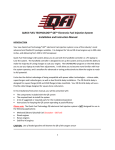Download Single Line Business Telephones Desk, Wall, and Trimline Models
Transcript
Single Line Business Telephones Desk, Wall, and Trimline® Models User’s Guide 999-500-270 Issue 4 July 2003 NOTICE While reasonable efforts were made to ensure that the information in this document was complete and accurate at the time of printing, Avaya Inc. can assume no responsibility for any errors. Changes or corrections to the information contained in this document may be incorporated into future issues. HEARING AID COMPATIBILITY These telephones are compatible with inductively coupled hearing aids as prescribed by the Federal Communications Commission (FCC), except for Models 223C and 224C. YOUR RESPONSIBILITY FOR YOUR SYSTEM’S SECURITY Avaya Inc. does not warrant that this product is immune from or will prevent unauthorized use of common-carrier telecommunication services or facilities accessed through or connected to it. Avaya Inc. will not be responsible for any charges that result from such unauthorized use. Product administration to prevent unauthorized use is your responsibility and your system manager should read all documents provided with this product to fully understand the features available that may reduce your risk of incurring charges. TRADEMARKS Trimline and SPOKESMAN are registered trademarks of AT&T Corporation. OBTAINING PRODUCTS To learn more about Avaya Inc. products and to order any of these products, access the Avaya web site at www.avaya.com. THE “CE” MARK If the “CE” mark is affixed to this equipment, it means that it conforms to the European Union Electromagnetic Compatibility Directive (89/336/EEC) and the Low Voltage Directive (73/23/EEC). © 2003 Avaya Inc. All Rights Reserved Printed in USA Introduction This booklet contains installation and removal instructions for standard modular desk or wall telephones. Installation of the following options requires a professional installer. • • • • Adjunct Dialer SPOKESMAN® Loudspeaker External Speakerphone Headset Adapter Contact your place of purchase for details. Package Content Make sure your package contains the following items: • • • • • Telephone Handset Handset cord Line cord Number card 1 Modular Outlet Requirement You must have a standard modular telephone jack, such as one of those shown below, to install your phone. If you have one of these jacks already mounted, no tools are needed. FIGURE 1 Standard Modular Telephone Jacks If you do not have a standard modular telephone jack, contact your local telephone company or Avaya Inc. for details on converting your present outlet to a modular jack. 2 Installation Your telephone is fully assembled except for the coiled handset cord and clear line cord. To Install Your Desk Or Trimline Telephone 1. Plug one end of the coiled handset cord into the opening in the handset. Push the plug in until it clicks (Figure 2). 2. Plug the other end of the cord into the side opening in the base. Push the plug in until it clicks. 3. Plug one end of the clear line cord into the jack in the base of the telephone. Push the plug in until it clicks. FIGURE 2 Desk Telephone Installation 3 FIGURE 3 Setting the Ringer Volume Control (Desk and Trimline Telephones) 4. Plug the other end of the cord into the telephone jack in your office. Push the plug in until it clicks. 5. Turn your telephone over or for Trimline telephones, lift the handset (Figure 3). 6. Set the ringer volume switch or thumbwheel to the setting you want. 4 To Install Your Wall Telephone 1. Align the wall phone plug with the jack, then line up the hole in the back of the telephone set with the rivets on the wall outlet plate. Push in and slide the telephone down into place (Figure 4). 2. Plug one end of the coiled handset cord into the jack in the handset. Push the plug in until it clicks. 3. Plug the other end of the cord into the jack in the bottom of the wall base. Push the plug in until it clicks. 4. Adjust the ringer volume switch on the upper right side of the telephone to the desired setting. For All Telephones Place the number card on your telephone following the instructions on the back of the number card label. FIGURE 4 Wall Telephone Installation To Remove Your Telephone 1. To disconnect or remove your telephone reverse the installation procedures. To remove any modular plug, squeeze the clip of the plug and pull it out of the jack. 2. To disconnect a wall set, slide the set up to lift it off the rivets and pull it away from the wall. 5 FCC Registration Information Statement (Part 68) The following information is applicable only to equipment connected directly to the telephone network and not to connection of stations behind terminal systems. The following equipment is registered with the Federal Communications Commission (FCC) in accordance with Part 68 of its Rules: Apparatus Code* Standard Network Interface Jack(s) 500ADM RJ11C, RJ14C, RJ36X 500BDM RJ11C, RJ14C, RJ36X 500MM RJ11C, RJ14C,RJ36X 500SM RJ11C, RJ14C, RJ36X 503CM RJ11C, RJ14C, RJ36X 514BMW RJ11C, RJ14C, RJ36X 514CM RJ11C, RJ14C, RJ36X 554BMPA RJ11W, RJ14W 2223C RJ11C, RJ17C 2224C RJ11W, RJ17C 2500MM RJ11C, RJ14C, RJ36X 2500MMG RJ11C, RJ14C, RJ36X 2500MMGB RJ11C, RJ14C, RJ36X 2500MMGF RJ11C, RJ14C, RJ36X 2500MMGN RJ11C, RJ14C, RJ36X 2500SM RJ11C, RJ14C, RJ36X 2500YMGP RJ11C, RJ14C, RJ36X 2503CM RJ11C, RJ14C, RJ36X 2504BM RJ11C, RJ14C, RJ36X 2504CM RJ11C, RJ14C, RJ36X 2514BM RJ11C, RJ14C, RJ36X 2514CM RJ11C, RJ14C, RJ36X 2554BMPA RJ11C, RJ14W 2554BMPB RJ11W, RJ14W 2554MMGN RJ11W, RJ14W 2554YMGP RJ11W, RJ14W * The apparatus code is stamped on the bottom of the set. 6 In compliance with the rules, you should be aware of the following: 1. Connection of this equipment to the telephone network must be through one of the standard network interface jacks listed above. These may be ordered from the local telephone company or through Avaya Inc. as your authorized agent. 2. Customers connecting equipment to the telephone network shall, upon request of the local telephone company, provide the following information: • The telephone number assigned to the line used with this telephone. • The Registration Number and the Ringer Equivalence Number (REN) from the Registration label on the bottom of the telephone. Note: This equipment is registered to be used on telephone lines with “A” type ringing frequencies. However, some telephone companies use a variety of other ringing frequencies, e.g., “B”, “C”. As a result, this telephone may or may not ring properly when connected to a telephone line that provides other than “A” type ringing. Consult your Avaya Inc. representative for advice. 3. Notify the local telephone company when this equipment is permanently disconnected from the line. 4. If trouble is experienced, the telephone set should be unplugged from the network interface to determine if the telephone set or the telephone line is the trouble source. If your telephone set is determined to be malfunctioning, it should not be reconnected until repairs are made. 5. Repairs to this equipment, other than routine repairs, can be made only by Avaya Inc. or its authorized agents. 6. If a telephone set causes harm to the telephone network, the local telephone company may temporarily discontinue your service and, if possible, notify you in advance. If advance notice is not practical, you will be notified as soon as possible. You will be given the opportunity to correct the problem and informed of your right to file a complaint with the FCC. The local telephone company may make changes in its facilities, equipment, operation, or procedures that could affect the proper functioning of your equipment. If they do, you will be given adequate notice in writing to allow you an opportunity to maintain uninterrupted telephone service. 7 CAUTION The following safety information is important to you. All of the telephones listed, with the exception of message waiting models, are NOT FOR RESIDENTIAL USE. They are sold for BUSINESS SYSTEMS APPLICATIONS ONLY. Use in a residential environment could result in an electrical short circuit when the telephone wiring is set up to provide other applications, e.g. appliance control, power transformers lighting telephones, etc. The AC power used in these applications may create a safety hazard since lifting the handset from the telephone base places a direct short circuit across the telephone wiring. 8