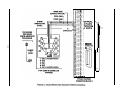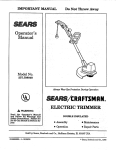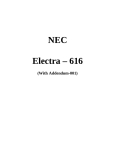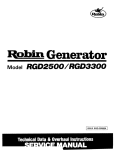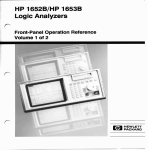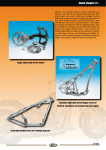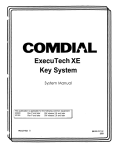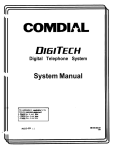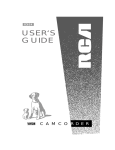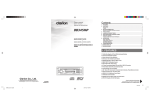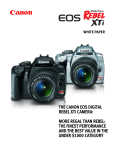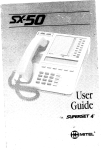Download ExecuTech 1432B Installation
Transcript
INSTALLATION AND MAINTENANCE INFORMATION FOR THE COMDIAL Executech MODEL 1432B KSU TABLE OF CONTENTS Chapter 1 introduction MenualScupe l-l ........................................................1.1 ..................................................... 1.1 Related information StatlonTypes . . . . . . . . . . . . . . . . . . . . . . . . . . . . . . . . . . . . . . . . . . . . . ........................................................i.i InatallerNaer lnformatlon Regarding FCC Rules And Ragulatlona ........................... l-2 Chapter 2 lnstallatlon . . . . . . . . . . . . . . . ; . . . . . . . . . . . . . . . . . . . . . . . . . . . . . . 2-1 Mounting Conaideratlona Mounting Procedure 2-1 ................................................... .................................................... 2-1 System Wiring ........................................................ 2.2 AC Power Connection ................................................... 2.2 ...................................................... 2-2 ha Connectlona Statlon Connactlona .................................................... 2-3 Power Failure Statlon Connectlona ............................................ 2.4 A-bad Control Device Connectlona ............................................ 2.4 Date Device Connections .................................................. 2.4 System Grounding ..................................................... 2-S Common Audlble And Auxliiary Station Interface . . . . . . . . . . . . . . . . . . . . . . . . . . . . . . . . . . . . 2-S Area Paging Interface . Station PA Port . . . . . . . . . . . . . . . . . . . . . . . . . . . . . . . . . . . . . . . . . . 2-5 Area Paglng Interface . Line Port ............................................ 2-5 Kay SyatenVMuttifunction (Hybrid) Configuratlon Music Interface c, . . . . . . . . . . . . . . . . . . . . . . . . . . . . . . . . . . . . . 2-5 ....................................................... 2.6 Cassette Tape Recorder Interface ............................................. 2.6 System Checkout . . . . . . . . . . . . . . . . . . . . . . . . . . . . . . . . . . . . . . . . . . . . . . . . . . . . . Chapter 3 System Programming . . . . . . . . . . . . . . . . . . . . . . . . . . . . . . . . . . . . . . . . .2-15 3.1 General Information ........................................... , ......... 3.1 Speclal Programmlng Requirements .. , ...................................; .... 3-1 Single Line Keyset . . . . . . . . . . . . . . . . . . . . . . . . . . . . . . . . . . . . . . . . . . . . . . . . . . . . . . . . . . . . . Reused BLine BLF Keyset . . . . . . . . . . . . . . . . . . . . . . . . . . . . . . . . . . . . . . . . . . . . . . . . . . . . . . . Class Of Service Programming With A OO-Button Or A 32.Button Console3-2 .3-t J-2 3-2 Baaa Level Program Entry Mode ..............................................0 3-2 Cl888 Of Service Default ................................................... System COS Programmlng Procedure .......................................... 3-3 SystemDefaults . . . . . . . . . . . . . . . . . . . . . . . . . . . . . . . . . . . . . . . . . . . . . . . . . . . . . . . . . . . . Procedure . . . . . . . . . . . . . . . . . . . . . . . . . . . . . . . . . . . . . . . . . . . . . . . . . . . . . . . . . . . . . . . System COS Programming Reference Table Toll Reatrlction Programming ..3- 3 ..3- 3 .......................................3-5 ............................................... 3-6 ..3 . TabieEntryProcedure.. . . . . . . . . . . . . . . . . . . . . . . . . . . . . . . . . . . . . . . . . . . . . . . . . . . . . . . . .3-6 . . . . . . . . . . . . . . . . . . . . . . . . . . . . . . . . . . . . . . . . . . . . . . . . Toll Restriction Programming Procedure Toll Restriction Programming Reference Tables . . . . . . . . . . . . . . . . . . . . . . . . . . . . . . . . . . . . . 3-7 Line COS Programming ................................................... 3-9 LineDefaults.. . . . . . . . . . . . . . . . . . . . . . . . . . . . . . . . . . . . . . . . . . . . . . . . . . . . . . . . . . . . . Procedure . . . . . . . . . . . . . . . . . . . . . . . . . . . . . . . . . . . . . . . . . . . . . . . . . . . . . . . . . . . . . . . *.. Ill ..3- 9 ..3- 9 IMI 66-074 ........................................ .3.10 Line COS Programmlng Reference Table ....... , ........................................ .3-11 StationDefaults . . . . . . . . . . . . . . . . . . . . . . . . . . . . . . . . . . . . . . . . . . . . . . . . . . . . . . . . . . . ..3-11 Procdum . . . . . . . . . . . . . . . . . . . . . . . . . . . . . . . . . . . . . . . . . . . . . . . . . . . . . . . . . . . . . . . . -11 Statlon Coo Programming .......................................3-l c3 ................................................. .3.18 Statlon COS Programming Reference Table COS And SMDR Printout Caeaette Tape Record Of COS Values .......................................... .3-20 Syatem Clock Informatlon ............... i ................................-3.21 System Spsed Dial Programming ............................................ .3-21 Programming Referonca Chart A (For Station 10 Programming With An LCD Speakerphone) ........... .3-23 Rogrammlng Refaranw Chart B (For Station 11 Programmlng With A 22 LlnalFeature Kay8et) . . . . . . . . . .3-25 Chapter 6 Maintenance . . . . . . . . . . . . . . . . . . . . . . . . . . . . . . . . . . . . . . Technlcal Aaalatanca And Repalr Service FuseLocation ; . . . . . . 4-l ........................................ 4.1 ................................................... . .. ..4- 1 Failure Iaolatlon ....................................................... 4-1 Failure Analysis ....................................................... 4-2 Desk/wall Revereal And Wall Mountlng .......................................... 4-4 TABLES AND ILLUSTRATIONS Table 2-1. Wlrlng For Station Connector Block J-l . . . . . . . . . . . . . . . . . . . . . . . . . . . . . . 2-7 Table 2-2. Wlrlng For Station Connector Block J-2 . . . . . . . . . . . . . . . . . . . . . . . . . . . . -. 2-8 Table 2=3. Wiring For Station Connector Block J-3 . . . . . . . . . . . . . . . . . . . . . . . . . . . . . 2-9 . . . . . . . . . . . . . . . . . . . . . . . . . . . 2-10 Table 2-4. Wlrlng For Auxiliary Connector Block J-4 Table 2-5. Wlrlng For Colpbx Connector Block J-5 . . . . . . . . . . . . . . . . . . . . . . . . . . . . 2-11 Figure 2-1. KSU Mountlng Dlmenslons . . . . . . . . . . . . . . . . . . . . . . . . . . . . . . . . . . . . 2-2 Flgure 2-2. Common AudlblelAuxlllary Station Interface Wlrlng (Typical Connection) . . . , . , . . . 2.12 Figure 2-3. PA Connectlons . . . . . . . . . . . . . . . . . . . . . . . . . . . . . . . . . . . . . . . . . 2-12 Figure 2-4. System Interconnectlon-Typlcal Connections . . . . . . . . . . . . . . . . . . . . . . . . , 2-13 Flgure 2-5. Secure Off-Hook Voice Announce Telephone Connectlons . . . . . . . . . . . . . . . . . 2=14 Figure 3-l. SMDR Printout Detalls . . . . . . . . . . . . . . . . . . . . . . . . . . . . . . . . . . . . . . . Figure 4-l. Failure Analysis Flow Chart . . . . . . . . . . . . . . . . . . . . . . . . . . . . . . . . . . . . Flgure 4-2. Statlon Wall Mounting Details 3-19 4-3 . . . . . . . . . . . . . . . . . . . . . . . . . . . . . . . . . . 4-5 iv CHAPTER 1 INTRODUCTION RELATED INFORMATION MANUAL SCOPE This publication contains installation, programming, and maintenance information for the Model 1432 KSU electronic key system and associated electronic key telephone stations. IMI 01-001, Compliance Requirements To FCC Rules and Regulations Part 68 and 15 IMI 01-005 Handling Of Electrostatically Sensitive Components NOTE: This manual is applicable for model 14328 KSU Rev F and later. GCA 40-028, General Information, Electronic Key System This key system is fully protected, and therefore the installation does not require the services of an authorized agent. However, the installation procedures detailed in this manual should only be performed by individuals familiar with general telephone installation procedures. GCA 70-l 34, User’s Guide for Muftiline Station GCA 70.079, Usets Guide for Single Line Station The end user may perform routine maintenance procedures, such as the following listed ones, but all other servicing must be performed by factory authorized personnel. l GCA 70.066, Users Guide for DSSIBLF Console GCA 70-l 48, User’s Guide for 32.Button DSS/BLF Console Place or replace any designation strips on the face of the telephone stations. STATION TYPES This Key Service Unit supports the operation of the following stations: l Replace the line cord or handset coiled cord. l Replace complete stations and station handsets. The handset is a special Comdial type. Other handset types will not work properly. l 22 Line/Feature Keyset l Reused 3/8 Line Keyset Relocate the station when it is plugged into the proper system jacks. l Single-Line Keyset l DSS/BLF Console 32.Key, 40.Key, and 70.Key l 1-l IMI 66-074 inrroauctron equipment. Disconnect all equipment not owned by the telgphone company. tf this corrects the problem, the faulty equipment must not be reconnected to the telephone line until the problem has been corrected. Any trouble that causes improper operation of the telephone network may require the telephone company to discontinue service to the trouble site after they notify the user of the reason. INSTALLER/USER INFORMATION REGARDING FCC RULES AND REGULATIONS This electronic key system complies with Federal Communications Commission (FCC) Rules, Part 68. The FCC registration label on the KSU contains the FCC registration number, the ringer equivalence number, the model number, and the serial number or production date of the system. REPAIR AUTHORIZATION NOTlFlCATlON TO TELEPHONE COMPANY FCC regulations do not permit repair of customer owned equipment by anyone except the manufacturer, their authorized agent, or others who might be authortzed by the FCC. However, routine repairs can be made according to the maintenance instructions in this publication, provided that all FCC restriiions are obeyed. Unless a telephone operating company provides and installs the system, the telephone operating company which provides the lines must be notified before a connection is made to them. The lines (telephone numbers) involved, the FCC registration number, and the ringer equivalence number must be provided to the telephone company. The FCC registration number and the ringer equivalence number of this equipment are provided on the label attached to the KSU.The user/installer is required to notify the telephone company when final disconnection of this equipment from the telephone company line occurs. RADIO FREQUENCY INTERFERENCE The electronic key system contains incidental radio frequency generating circuitry and, if pot installed and used properly, may cause interference to radio and television reception. This equipment has been tested and found to comply with the limits for a Class A computing device pursuant to Subpart J of Part 15 of FCC Rules. These limits are designed to provide reasonable protection against such interference when operated in a commercial environment. Operation of this equipment in a residential area may cause interference to radio and television reception; in which case the user is encouraged to take whatever measures may be required to correct the interference. lf this equipment does cause interference to radio or television reception, which can be determined by turning the equipment off and on, the user is encouraged lo try to correct the interference by one or more of the following measures: Reorient the television or radio’s receiving antenna, and/or relocate the KSU, the individual telephone stations, and the radio or TV with respect to each other. lf necessary, the user should consult the manufacturer or an experienced radio/television technician for additional suggestions. The user may find the following booklet prepared by the Federal Communications’ Commission helpful: ‘How to identify and Resolve Radio-TV Interference Problems.” This booklet is available from the Government Printing Office, Washington DC. 20402. Stock No. 004-000-00345-4. COMPATIBILITY WITH TELEPHONE NETWORK When necessary, the telephone operating company provides information on the maximum number of telephones or ringers that can be connected to one line, as well as any other applicable technical information. The telephone operating company can temporarily discontinue service and make changes which could effect the operation of this equipment. They must, however, provide adequate notice, in writing, of any future equipment changes that would make the system incompatible. INSTALLAnON REQUIREMENTS Connection of the electronic key system to the telephone lines must be through a universal service order code (USOC) outlet jack supplied by the telephone operating company. If the installation siie does not have the proper outlet, ask the telephone company business off ice to install one. The correct outlet jack for this system is either a type RJ21X or type R114C. PARTY LINES AND COIN LINES RINGER EQUIVALENCE NUMBER Local telephone company regulations may not permit connections to party lines and coin lines by anyone except the telephone operating company. The REN of each line is 0.48. The FCC requires the installer to determine the total REN for each line, and record it at the equipment. TROUBLESHOOTING lf a service problem ocx:urs, first try to determine if the trouble is in the on-site system or in the telephone company 1-2 CHAPTER 2 INSTALLATION MOUNTING CONSIDERATIONS l Crimping tool - for 623-type modular plugs The KSU cabinet should be attached vertically to any sturdy, flat, surface. It may be vertically rack mounted if desired. 1. Unpack, and carefully inspect the KSU and The KSU must be located within six (6) feet of a proper electricaloutlet. The KSU power supply requires a dedicated 117VAC 15 AMP circuit, with a third-wire ground, supplied to a standard (NEMA 5-l 5R) electrical outlet. 2. If a backboard is required at the mounting location, attach it securely to provide a stable KSU MOUNTING PROCEDURE stations for shipping damage. Notify the shipper immediately of any damages found. Verify that the packages contain all parts and accessories needed for proper installation and operation. mounting surface. The distance between the KSU and the TELCWPBX jacks must be 25 feet or less as per FCC requirements. A nominal distance of 7 feet is recommended. t?. A full scale mounting template is supplied in the KSU packing box. Hold or tape this template to the mounting surface, and mark the location of the mounting holes on the mounting surface as they are located on the template. The KSU mounting dimensions are also shown on Figure 2-1. The mounting location must be secure and dry and have adequate ventilation. The temperature range of the location must be within 32-l 22 degrees F (O-50 degrees C). 4. Drill holes tn the mounting surface of a proper size If the mounting surface is damp or if it is concrete or masonry material, a backboard must be attached to the mounting surface to be used for KSU mounting. Suitable mounting backboards are available commercially or can be constructed out of l/2-inch plywood cut to size. 5. Attach the KSU to the mounting surface with four to accommodate the hardware being used. If necessary, prepare these holes with inserts, anchors or other attachment devices as dictated by the type of mounting surface. (4) screws installed through the KSU mounting flange and into t’.: mounting surface holes. Note that the flangl r .z are elongated with an enlargement i : nd of the hole. This feature allows the m : screws to be partially installed in the mount. fse before the KSU is hung on Tools and hardware required for mounting the KSU cabinet include: l l them. Fasteners -wood screws (l/4 x l-inch round head), toggle bolts, or wall anchors 6. Place the indivzi. : I telephone stations as desired and in keeping with accepted industry and off ice standards. A telephone station can be wall mounted if necessary as they are de&Wall reversable. Refer to Chapter 4, Maintenance, for instnrctions in preparing a desk/wall reversable station for wall mounting. Screwdriver-to match fasteners l Electric drill - if prepared holes are required l Connecting tool - for fastening wires to a type-66 connector block. 2-1 MOUNTING HOLE LOCATIONS CABINET OUTLINE 24% iPPROX) . . + I-L 4 (APPROX) (ALL DIMENSIONS IN INCHES) Figure 2-1. KSU Mountlng Dimensions LINE CONNECTIONS SYSTEM WIRI’:: System cabling may be routed car ( the installation location requires. ( : practices must be observed and a : ; codes must be adhered to. Tables _ and Figures 2-2 through 2-5 illustrate wiring and connection points. The KSU interface connection for the TELCO or PBX lines is a 50-pin, male connector. A 25-pair cable, properly terminated, must be mnnecfed from the KSU connector to the demarcation point connector ’ (typically a 66M-xx connector). ?d or visible as j engineering - licable building : through 2-5 the system CABLE CLIPS AC POWER CONNECTION The cabinet-mounted 50-pin male connector is equipped with a retaining clip. This clip is designed to secure the mated connection once it is made. The clip does this by snapping into a slot on the cable-mounted connector when it is pressed together with the cabinet-mounted connector. This retaining clip must be pulled back slightly to unsnap it before the connectors can be separated. Employ a dedicated 11 NAC 15 AMP circuit, with a third-wire ground, supplied to a standard electrical outlet (NEMA 5-15R) for the AC power connection. AC power connection is illustrated in Figure 3-2 shown below. l A plug-in power line surge protector should be installed between the power cord and the AC outlet. l Do not connect the AC power cord until the installation has been checked. l To apply AC power, connect the power cord to the electrical outlet. Transient voltage splkes, If Induced onto CO or CENTREX lines, can travel through the cable and Into the common equipment. The telephone company offers basic protection against this condltlon but it Is usually designed to protect the central office circuits. While it will also provide 2-2 some protectlon to the common equipment, It should not be relied upon for total protection. To help ensure that external overvottage surges do not l damage the system, lt Is recommended that gas discharge tubes, or slmllar primary protectlon devices, be Installed, and properly grounded, In all connected TELCO Ilnes. The station port must be programmed for 8 Line BLF Keyset operation. Refer to Chapter 3 for details. STATION PAIRING Station ports are paired for both data and overload protection as shown below: DATA PAIRING STATION CONNECTIONS Connections between the KSU and the stations are lo-ADJlO 11 -ADJ 11 12 -ADJ 12 13-ADJ 13 14 - 15 16- 17 18 - 19 20 - 21 22 - 23 typically via type 66M-xx connector blocks which are cable connected to the KSU 50-pin male connector. The maximum distance allowed from the KSU to the station is 1500 feet using #I24 gauge, twisted-pair cable. If spare conductors exist in the caoles that are run between the KSU 66M-xx connector block and the station jacks, It is a good practice to connect them to earth ground. Doing this may help prevent them from inducing radio frequency and/or AC interference into the system. 24 - 25 26 - 27 28 - 29 30-31 32-33 34 - 35 36-37 38-39 40-41 OVERLOAD PAIRING 10-11 27-29 12-13 30-32 14-16 31-33 15 - 17 34-36 18-20 35 - 37 19-21 38-40 22-24 39-41 23-25 . 26-28 DSS/BLF CONSOLE CONNECTIONS The system provides four designated adjunct (console) ports. The adjunct ports are associated with companion station ports as follows: ADJUNCT PORT STATION PORT 10 11 12 13 A DSS/BLF console may also be installed at any station port that is data paired with a port containing a companion telephone station. The station port that is used by the console must be configured for console operation by COS programming. The polarlty between the Individual wlres In a particular voice or data palr Is not Crltlcal; however, do not connect the voice ClrCults to the data clrcults. 10 11 12 13 NOTE: Station ports are programmed for the type of equipment that is to be connected to them. Either an LCD Speakerphone must be connected to station porl70 or a 22 Line/Feature Keysef must be connected to station port 7 7 for Class Of Service programming pedonnance. When installing a DSSIBLF console at a station port, connect all four wires (voice pair and data pair) of the, console cable to the station connector block. The voice pair connections of the station port to which the console is connected can also be connected as a PA pcirt. REUSING THE 8 LINE BLF KEYSET When the reused 8 Line BLF Keyset is installed at station port 11,12, or 13, the associated adjunct port (11,12, or 13) must be programmed for BLF 8 Line Keyset operation; however, it cannot be connected to m equipment. Refer to the paragraph in this chapter headed Area Paging Interface - Station PA Port and to the Illustration shown in Flgure 2-3. Wire the Input of the PA system to the DSSBLF console voice-pair at the station connector block. The station port must then be programmed asa PA port. When the reused 8 Line BLF Keyset is installed at any other station port, the following considerations must be made: Off-Hook Voice Announce Wlth Handsfree Answerback The data-paired port cannot be connected to any equipment. The DB32S-xx Adjunct Feature Module can be used to provide off-hook voice announcing (OHVA) to a station that is already busy on a call, and allow subsequent handsfree answerback (HFAB) by the station user. Two data-paired station ports are required to provide this feature. The overload paired port cannot be used for an 8 Line BLF Keyset but can be used for regular multiline or single-line station installation. 2-3 IMI 66-074 11 latallarlon l Connect a keyset to the first data-paired port. l Connect the DB32S Adjunct Feature Module to the voice pair and data pair of the second data-paired port. l For the feature to be enabled, the port to which the Adjund Feature Module is connected must be programmed as a DSS console with call announce. A-LEAD CONTROL DEVICE CONNECTIONS The KSU can detect an A-lead (A and Al) control signal when it is applied to lines 7 and 8. An A-lead control device can be bridge-connected to these lines via terminal clips on the J-4 station connector block. Refer to Table 24 and Figure 24 for connection details. DATA DEVICE CONNECTlONS SECURE OFF-HOOK VOICE ANNOUNCE TELEPHONE CONNECTIONS When a serial data printer is used for SMDR and COS printout, or a video display terminal (VDT) is used to perform class of senrice programming connect the data device to terminal clips on the J-4 station connector block. This telephone system supports the Secure Off-Hook Voice Announce (SOHVA) feature provided by certain keyset models. Two data-paired station ports are required to provide the SOHVA feature. The distance between the device and the KSU can be up to 500 feet in a quiet electrical enviroment. Shielded cable may be required at some sites for long runs. For longer distances, a limited distance modem must be used to relay the data communications between the wmmon equipment and the data device. Refer to Table 2-4 for connection details. NOTE: If non-secure off-hook voice announce capability is required, it can be provided by the model DB32S-xu console as described above. The SOHVA equipped telephones contain a 6-position, 3-pair line jack. Using 6-wire, twisted-pair cable, connect the two inside pairs of the line jack to the first data-paired port and connect the outside pair to the second data-paired port. Refer to Flgure 2-5 for an illustration of this wiring. l l When preparing a cable for connection to a data device, refer to the manufacturer’s manual for the equipment being interfaced, and make thefollowing wiring connections: Connect pins 3 and 4 to the voice pair and pins 2 and 5 to data pair of the first data-paired port. l Wire the KSU RD line (data from device to KSU) to the device TD (transmit data) output pin. . Connect pins 1 and 6 to the voice pair of the second data-paired port. l Wire the KSU TD (data to device from KSU) pin to the device RD (receive data) pin. l Wire the KSU SG (signal ground) pin to the device I SG (signal ground) pin. l Wire the KSU CTS (clear-to-send status from device to KSU) pin to the device RTS (request-to-send) output pin. To enable the SOHVA feature, the following programming considerations must be taken: l l The first paired-port must be programmed as a muttiline port. The second paired-port must be programmed as a DSS console with call announce port. NOTE: The KSlJ requires a positive voltage, with respect to signal ground, in order to send data. If required, wire the KSU RTS (request-to-send status signal from the KSU to the device) pin to the device DSR (data-set-ready) input pin. POWER FAILURE STATION CONNECTIONS The system provides three tip and ring pairs connected to lines 1,2, and 3 as emergency, power failure circuits. These power failure pairs are located as detailed on Table 24 and Figure 24. A power failure pair is only active during a power failure. An industry standard, single-line telephone, such as a type 2500, can be connected to a power failure pair and used to provide communications capability should the AC power to the system be interrupted. If required, wire the KSU PG (protective ground) line(s) to the protective ground pin(s) of the device. The system defaults to 7-b& data with no parity at a baud rate of 1200. Configure the device, per the manufacturefs instructions, to&match the data format and baud rate that is set by COS programming. 2-4 - previously, is disabledas long as station 39 is a PA station. SYSTEM GROUNDING The wmmon equipment cabinet has internal secondary surge protection on all line ports. In order for this protection to be effective, the cabinet MUST be connected to a reliable earth ground such as a metal wld water pipe or a building frame ground. The grounding wire must be of #lO or #12 insulated, solid copper and separate from the three-wire AC line cord. A ground stud is located on the wmmon equipment cabinet for this purpose. If station port 41 is programmed as a PA port, the Auxiliary Station Interface (station port 17 audible) contact points are automatically reconfigured as PA enable terminals. The contact closure now occurs when PA station port 41 is dialed. The normal auxiliary station interface function, as discussed previously, is disabled as long as station port 41 is a PA station. COMMON AUDIBLE AND AUXILIARY STATION INTERFACE Two sets of relay closure dry-contact points are available at the J-l and J-2 station connector AREA PAGING INTERFACE - LINE PORT A line port can be configured by class of service programming to be an AUXILIARY port. As an AUXILIARY port, it can be used to couple a station voice path to an external device. This is done from any aflowed station by pressinq the proper line key to select themARY port. DfiF tones or dial pulses can be dialed through the ‘auxiliary port as needed. bbcks.One set (J-l connections) provides a dry-contact closure whenever any of the TELCOIPBX lines, connected to the KSU, ring. The other set (J-2 connections) provides a dry-contact closure whenever system station port 17 rings. These contact closures track the ringing pattern in both cases. The contacts are closed during the ringing period and are open during the silent period. If direct access area paging is to be part of the system, connect the audio input of a paging amplifier to the line that is programmed to be an AUXILIARY port. The input impedance of this port is approximately 600 ohms. A tone select, zone-paging amplifier can be employed if desired. If used, the zone-select code must be dialed after the AUXILIARY port line select key is pressed. A typical connection is illustrated in Flgure 2-2. Refer to the paragraph headedArea Paging Interfacefor a discussion for using these terminals in this alternate paging function. Do not exceed a 1 amp at 24 volts (S amp at 46 volts) load on these control terminals. If the load requirements exceed thls Ilmlt, connect the load through an external slave relay. DO NOT CONNECT THESE CONTROL TERMINALS DIRECTLY TO THE 117VAC LINE. KEY SYSTEM/MULTIFUNCTION (HYBRID) CONFIGURATION The system can be configured to operate as either a key system or as a multifunction (hybrid) system. Configuration is by way of a wire strap placed between clip terminals 27 and 28 of station connector block J-4. The KSU is shipped from the factory as a key system’ (KF). To convert operation over to the multifunction (MF) system, add the strap. AREA PAGING INTERFACE STATION PA PORT Any unused station port can be programmed to be a PA port instead of a telephone station port (see Chapter 3 for programming details). The KF and MF designations are equipment type catagories as stipulated in FCC rules and regulations, Part 68, and appear as part of the FCC Registration Number on the equipment label. The appropriate registration number must be reported to the telephone company at the time of connection along with other FCC mandated information. (Refer to Installer/user Information Regarding FCC Rules And Regulations found in Chapter 1 of this manual.) The audio input of an external paging amplifier can be connected to the audio pair of the station port as illustrated in Figure 2-3. The audio input connection must be isolated with a 600 ohm to 600 ohm audio matching transformer. Terminate the audio input of the PA system with a 620 ohm (nominal value) resistor. Operationally, the multifunction (hybrid) configuration enablescertain PBX features which may incur a higher monthly tariff to thetelephone company. These features allow dial access to (automaticselection of) outgoing lines. The specific Executech feature that is enabled is: - Line Group (Including Dial Access) If station port 39 is programmed as a PA port, the Common Audible contact points are automatically reconfigured as PA enable terminals. The contact closure now occurs when PA station 39 is dialed. The normal wmmOn audible function, as discussed 2-5 MUSIC INTERFACE If music is to be part of the system, connect a KX registered music source to the KSU input jack (phono jack) provided for this purpose, The impedance of this input is approximately 500 ohms. Level adjustment of the music source may be necessary. This may be done during system checkout. CASSETTE TAPE RECORDER INTERFACE A customer provided, audio cassette, tape recorder can be connected to the music interface jack. Class of service programming can be both stored and loaded via the recorder through this interface. This action is controlled from station 10 or 11 as detailed in Chapter 3, System Programming. ..-.. -- -, . IlibldlldllUl I Table 2-1. Wiring For Station Connector Block J-l SYSTEM INTERCONNECTION FOR KSU J-l KSU INTERFACE CONNECTOR WIRING I CONNECTION BLOCK WIRING CLIP TERM. 1 2 3 4 COLOR 28 ..--- _....._ ITC-P-PCIU I .I I I - --.- 3 4 1 , 30 5 5 1 9 1 /iii&;K 1 I A 7 -.._. . - IITE-SLATE ADJUNCT. PORT 10 3 29 ( GREEN RED YELLOW -, @LACK VOICE PAIR DATA DAIR . -... POWER STATION 10 l1 l2 Bb 11 37 12 39 13 639 STATION 1 ADJUNCT PORT 12 STATION GREEN-BLACK 1 l3 13 BLACK-BROW1 J 1 .. 19 BROWN-BLACK BLACK-SLATE .SLATE-BLACK YELLOW-BLUE ,I ‘- I 1 16 I t BLUE-YELLOW ii YELLOW-ORANC ZE l7 17 STATION ORANGE-YELLOW 14 YELLOW-GREEN l6 43 16 GREEN-YELLOW -., I 44 YELLOW-BRO IWN 1 l9 19 STATION BROWN-YELLOW 15 YELLOW-SLATE __ L45j pu l-z-l SLATE-YELLOW VIOLET-BLUE -. 1 46 ; BLUE-VIOLEl 7-l AI 1 21 I STATION VIOLET-ORANGE ORANGE-VIOLET VIOLET-GREEN ea 1 46 ] GREEN-VIOLEl VIOLET-BROW1 -I PAIR DATA PAIR POWER PAIR DATA PA’n VOI PAIR DATA PAIR ‘All? _-_ PAIR . __... VOICE PAIR DATA ___.. PAIR VOICE PAIR 1 DATA 1 PAIR 1 VOICE 1 PAIR 1 COMMON AUDIBLE AUXILIARY INTERFACE L 2-7 YELLOW t 1 RED YELLOW BLACK GREEN RED YELLOW , BLACK GREEN , IED YELLOW BL4CK 5EN IED 1 YELLOW r , BLACK 1 GREEN )IED 26 27 26 29 3om 31 32 33 34 35 36 37 36 39 40 41 42 A3 , 46 49 50 BLACK GREEN RED Table 2-2. Wiring For Station Connector Block J-2 SYSTEM INTERCONNECTION FOR KSU J-2 KSU INTERFACE CONNECTOR WIRING CONNECTION BLOCK WIRING ASSIGNMENT v. , , , .-..m. I VOICE I OREEN I 1 I VOICE 1 GRI 5tATlON 25 1 YELLOW-ORANGE ORANGE-YELLOW YELLOW-GREI GREEN-Y1 YELLOWBROWN-Iit%i s--w . . , -0; ’ YELLOW-SLAT= 1 SLATE-YELL _ :. 42 17 17 is-i ‘6 t-z-i - IE ~__JT T-GREEN ,- I9 t-%-i I -- I 2o m. 22 23 20 45 l STATION 26 1 ST&ON. -___ _ _-._ 27 46 22 46 1 1 i, VOICE PAIR DATA PAIR lOICE ’PAIR DATA PAIR VOICE PAIR VOICE ?Y INTERFACE -- -- GREEN RED YELLOW !-I , BLACK GREEN RED YELLOW [ I3LACK 1 GREEN 1 33 34 35 36 37 36 39 40 41 p j GREEN 1 45 1 1 50 RED / I Table 2-3. Wiring For Station Connector Block J-3 SYSTEM INTERCONNECTION FOR KSU J-3 KSU INTERFACE CONNECTOR WIRING CONNECTION BLOCK WIRING 25-PAIR CABLE CONNECTIONS ASSIGNMENT WIRE COLOR STATION 34 STATION 35 GREEN-BLACN STATION 36 I 1 PAIR t BLACK VOICE 1 GREEN I ) VOICE 1 cm= PAIR DATA PAIR 1 BLACK -iREEN , RED 1 ( 26 29 1 iTATlON 37 YELLOW-ORANGE ORANGE-YELLOW YELLOW-GREEN GREEN-YELLOW YELLOW-BROWN BROWN-YELLOW YELLOW-SLATE SLATE-YELLOW ET-BLUE .ET VIOLET-ORANG E ORANGE-VIOLF ,T VIOLET-GREE.. N GREEN-VIOLET VIOLET-BROWN BROWN-VIOLET VIOLET-SLATE SLATE-VIOLET ;j 16 _ 44 19 45 26 16 lg 2o 21 dTATlON 36 STATION 39 2; 22 1 23 -” _ 1 1 1 22 46 23 49 24 sm - - . 1 ) I STATION 41 25 E-i , -” , 2-9 1 1 1 481 , 49 50 Table 2-4. Wiring F.or Auxiliary Connector Block J-4 SYSTEM INTERCONNECTION FOR KSU J-4 KSU INTERFACE CONNECTOR WIRING CONNECTION BLOCK WIRING 25-PAIR CABLE CONNECTIONS WIRE COLOR .UE - E 1 *wu I WHITE-BRCvn BROWN-WHITE WHITE-SLATE BLATE-WHITE RED-BLU= IL BLUE-REI 3 RED-ORANGE ORANGE-REP RED-GREEN 1 GREEN-RED P. . CABLE CONNECTIONS CLIP COLOR ASSIGNMENT PAIR I;8 1 26 1 27 r) TERM. TIP RING w POWER FAIL STA. 1 , POWER FAIL TIP 26 POWER FAIL n L....STA. 3 131 I RING I &I *#b I -t SPARI 4 4 1 I I I 1 cI I II 1 *” __ 14 21 22 23 l6 17 1 l9 44 19 It 1 BPARE BPIRE I ’ .an SPARE VIOLET-GREE’ GREEN-VIOLF VIOLET-BROWN BROWN-VIOLET VIOLET-S1 .ATE 1 SLATE-VIC,-LET , I __ I 1 :; , STRAP(OUT FOR KEY) SPARE 14 40 15 41 16 l5 24 I 1 KFVlUlll tmir, 1 ..-.8.-.-u. . . ,.ICTION 1 13 1 39 I VIOLET-BLUT BLUE-VIOLES VIOLET-ORANGE 6 LI 27 26 29 30 -1 a1 1 I 32 -- 1 1 I 36 18 I I ;i 37 I “All-. PRINTER-._.---__ 24 25 SPARE ;; 2-10 I , f BLACK ; 1 15,s 1 SPARE 1 5 6 7. GREEN R 1 iux. kdiUIP. 1 -T.‘p1 6 INTERFACE TO I ‘I. *I 6 i ; COhE7 Al 6 I , ’ AUX. EQUIP. 7tT-l INTERFIEF YELLOW SPARE 1 GREEN-BLACK BLACK-BROWNa1 BROWN-BLACL. Y BLACK-SLATE SLATE-BLACF \ YELLOW-BLUE BLUE-YELLOW YELLOVi-ORANGE -I 1 2 3 A- I I Table 2-5. Wiring For CO/PBX Connector Block J-5 I I SYSTEM INTERCONNECTION FOR KSU J-5 KSU INTERFACE i CONNECTOR WIRING I 25PAIR CABLE CONNECTIONS I I CONNECTION BLOCK WIRING ASSIGNMENT I CONNECTIONS I WHITE-BLUE BLUE-WHITE WHITE-ORANGI ORANGE-WHITE WHl.TE-GREET’ GREEN-WHIT1 WHITE-BROW BRDWN-WHIT1 WHITE-SLAl SLATE-WV” RED-B1 BLUE-Rko RED-ORANG ORANGE-REI RED-GREEN GREEN-RED RED-BROW1 BROWN-REC RED-SLATE SLATE-RED BLACK-BLUI BLUE-ULACI. BLACK-ORANG . ORANGE-BLAC BLACK-GRZE GREEN-BLACI BLACK-BROE BROW+e’ AP’ BLACI 1 , ’ CO LINE9 ’ CO LINE 10 TIP RING TIP RING 1 1 17 16 19 20 SLATE-•LAG IE YELLOW-BLU BLUE-YELLOhLa, YELLOW-ORANGE 7 ORANGE-YELLOW _YELLOW-GREE N GREEN-YELLO’ w YELLOW-BRiiii BROWN-YELLD YELLOW-SLAT SLATE-Y ELC VIOLET-B1 BLUE-VIOL,. VIOLET-ORANGE ORANGE-VIU’ -VIOLET-GRE GREEN-VI01 VIOLET-BRO BROWN-VIOL. VIOLET-SLAT SLATE-VIOLE l6 41 16 SPARE 17 ’ :; SPARE 43 l6 18 SPARE 31 32 33 34 35 36 I CONNECT TO CLIP TERMINALS ON r---1 CONNECTOR BLOCK PER CHART \ I;,I , + OUTPUT AS REQUIRED BY RELAY COIL - 2 4 V F&A M A X 1 Z?&RNAL ’ I 1 SWITCHING ‘,- _ b 4av @ .sA MAX T LOW VOLTAGE POWER 1 SUPPLY ’ ( A 1 ” AC L--,-J VOLTAGE CLAMPING DIODE RECOMMENDED 6-r ’ U!!d.’ AC OR DC INPUT iSLAVE ‘t’ RELAY ’ ,L .a-, FUNCTIOd COMMON AUDIBLE STATION 17 RINGING SIGNALLING 9 DEVICE SOURCE . CONNECTIONS J-l CLIPS 49, 50 J-2 CLIPS 49, 50 Figure 2-2. Common Audlble/Auxlllary Station Interface Wlrlng (Typical Connectlon) 600 A TO 600 JL(l:l) PA SYSTEM I MAJ TO KSU STATION I PORT 39OR 41 IF ENABLE IS REQUIRED OR TO ANY UNUSED STATION PORT IF ENABLE IS NOT REQUIRED. ENABLE INPUT FOR PA ENABLING, CONNECT TO CLlP=INALS ON CONNECTOR BLOCK . BLOCK J-l CLIPS 49 & 50 FOR STATION PORT 39 PA ENABLE . BLOCK J-2 CLIPS 49 & 50 FOR STATION PORT 41 PA ENABLE Figure 2-3. PA Connectlons 2-12 I i Flgure 2-4. System lnterconnectlon-Typical Connections -In= (WOE 52tCFtZ #g iJ(ii;i u IIIIIII1)1IIII1(lIIIIIIIIIIIIIIIIIIIIIIIIIIIIIII1III~ llllllllllllllllllllllllllllllllllllllllllllllllllJ ----------------------“‘-------“------------------------= lllllllllllllll1llllllllllllllllllllllllllllllllll~ lll1lllllllllllllllllllllllllllllllllllllllllltlll~ 2-14 SYSTEM CHECKOUT KSU AC power cord disconnected from electrical outlet. INITIAL CONDITION The system operating features are set to defauft conditions at initial power up. These conditions provide a basic operating system with a known set of parameters, and the system should be initially checked out with the defautt conditions in place. At anytime while the system is operating, defauft conditions can be reset from station port 10 or 11 per the instructions provided in Chapter 3. Power interconnection cable connected between KSU and power supply. KSU connected to station connector blocks. Stations wired, and wiring punched down on blocks. Bridging clips removed from blocks to isolate stations from KSU. CHECK OUT Check the KSU and telephone installation for proper operation by performing the following resistance and voltage measurements. . . Measure the resistance of each installed station and wiring from the station side of the connector blocks. Resistance values will vary wtth cable length and station type but should be within the following limits. Resistance Check Make the following resistance measurements at the station connector blocks under the following conditions: MEASURED PAIR 2. Measure the resistance of the KSU and cables from the KSU side of the station connector blocks. Resistance values should be within the following limits. STATION RESISTANCE IN OHMS DSSIBLF SINGLE MULTILINE 3 AND 8 LINE KEYSET LINE KEYSET CONSOLE KEYSET 8 LINE BLF VOICE PAIR 40-150 40-150 40-150 0.3 - 100 40-150 DATA PAIR 0.3 - 100 40 - 150 0.3 - 100 0.3 - 100 40-150 KSU RESISTANCE IN OHMS MEASURED PAIR 40.- 50 VOICE PAIR I DATA PAIR I 0.3 - 0.5 2-15 -1 Voltage Check General Check Make the following voltage measurements at the station connector blocks under the following conditions: 1. Check the red light emitting diode (LED) system status indicator. Be sure that it is on steady. If if is off or flashing, disconnect and reconnect the AC power plug. If the indicator is still not on steady, refer to the Failure Analysis Flow Chart found in Chapter 4. l Bridging clips installed l AC power connected to the KSU 2. Refer to the station User’s Guide for operating infomration. Perform a general operational test of the system by exercising the system features from station port 10 or 11. Operational parameters are per the system defauff conditions as detailed in Chapter 3 until Class Of SeWice (COS) programming is performed. Measure the voltage across one voice line and one data line and then across the other voice line and the other data line for each even and odd station. The measured voltage must be per the following chart. Variant readings can indicate a possible wiring, station, or KSU problem. 3. Once the basic system is verified as operational, perform the COS programming. - 2-l 6 CHAPTER 3 SYSTEM PROGRAMMING GENERAL INFORMATION Prior to taking any programming action, determine the system, line and station COS conditions and all toll restriction requirements. Record this data on the programming reference tables included within the programming procedures. Class Of Service (COS) programming consists of the following major categories: General System COS, Toll Table Entry, Line COS, and Station COS. Class of service programming can be performed from either station port 10 or station 11. In addition, a 32-button DSS/BLF console must be installed in the adjunct port 10 or 11 respectively. l A set of COS values can be recorded on cassette tape from a programmed system and later re-loaded into the same system or into another system. This method of programming can be employed in lieu of using the step-by-step programming sequence. When programmlng from station port 10, employ an LCD Speakerphone and take note of the following important condition: The LCD ~pdWpitul~b do& trot provide buttons 84 through B8. In performing the fo//owing procedures, whenever a programming step calls for buttons Bl through B8 to be pressed, first press the BI burton to shift the A-field buttons. When shifted, buttons A 1 through A8 will represent buttons B7 through B8. The BI butfon performs a shift/no-shift toggle action each time it is pressed. The associated indicator turns on (shift) when A 7 - A8 = Bl - B8 and off (no-shift) whenA -A8=Al -A8. A complete or a partial printed record of the COS program values can be obtained with a serial data printer connected to the SMDRoutput lines of the KSU. Complete details concerning this procedure are included at the end of this chapter. SPECIAL PROGRAMMING REQUIREMENTS SINGLE-LINE KEYSETS Several programming steps under COS programming must be observed for proper operation of a Single-Line Keyset. It Is very Important to return the A-field buttons to their normal, or no-shift, state after the required Bl - 88 programmlng action Is taken. l When the system is strapped for key system configuration, the Single-Line Keyset is an intercom only station. It can be configured for private line only by programming the applicable station port for the prime line automatic feature. When the port is programmed with the prime line automatic feature, the Single-Line Keyset cannot be programmed with q station speed dial numbers. When programming from station port 11, employ a 22 Line/Feature keyset, and perform the procedures as detailed in this chapter. Programming overlays are included with each system for use in identifing the buttons required for COS programming. One overlay fits over the buttons of the station installed at station port 10 or 11 and designates the A-field and B-field buttons. The other overlay fits over the buttons of the console Installed at adjunct port 10 or 11 and designates the C-field buttons. Full size copies of the programming overlays are included at the end of this chapter for use if needed. When the system is strapped for the muttifunction (hybrid) system configuration, originating outside calls with a Single-Line Keyset requires that one or more lines must be programmed into a line group. In order to receive outside calls on a Single-Line Ketyset, the call must be answered by an attendant using a multiline station and transferred to the single-line station. Otherwise, the Single-Line Keyset station port must be programmed to have the ringing line preference feature with ringing enabled on all desired lines. Aftemately it can be programmed to have the prime line automatic feature with ringing enabled at the prime line. System and line COS programming do not require that a sequential process be followed once the base level program entry mode has been established except where noted herein. Station COS programming does follow a sequential process. 3-1 REUSED 8 LINE BLF KEYSET BASE LEVEL PROGRAM ENTRY MODE Even though an 8 Line BLF Keyset is physically connected to only one station port, it appears to the system as two data-paired stations. Special programming is required to enable proper operation of a reused 8 Line BLF Keyset. The first step in any COS programming sequence is to enter the base level programming mode. Once in this mode, COS can be set as desired. To enter base level: 1. Press the ITCM button. The dial tone will sound. The station port to which it is connected must be programmed for a 3 and 8 Line Keyset. 2. Press the following buttons in sequence; Y 7 4 6. Note that the dial tone stops and a tone burst sounds to indicate that the base level programming mode is entered. The paired station port must be programmed for an 8 Line BLF Keyset atthough it can not be connected to any equipment. 3. Press the t button. The dial tone will return as a confirmation that the base level mode is active. When the 8 Line BLF Keyset is connected to station port 11,12, or 13, the respective adjunct port serves as the paired port. 4. Proceed from this point to program the system, line, or station COS and the toll restriction tables. CLASS OF SERVICE DEFAULT When connected to station ports 14 through 41, the paired port is as charted in Chapter 2, Installation, or Chapter 5, Maintenance. The system can be defaulted to a standard class of service per the following procedure. The defautt conditions are listed at the beginning of each COS programming procedure and shaded on the programming reference charts. After COS programming of the station port is complete, the DSS/BLF buttons of the 8 Line BLF Keyset must be programmed, from that station. Program them to contain the intercom dialing sequence for each station in the system for which visual indication is desired, 1. Press ITCM * 7 4 6 +k. 2. Press program button 85 (Bl, AS, Bl on LCD Speakerphone). It should be noted that certain features, such as call-back messaging, are not available with the 8 Line BLF Keyset. 3. Press keypad button(s) to choose default setting: 1 = system defautt 2 = line defautt 3 = station defautt 4 = pulse dialing, all lines 5 = tone dialing, all lines 6 = button mapping default # = one 80-column SMDR line 8 = two 40-column SMDR lines Cl 0 = enable TRANS/CONF support Cl1 = enable SAVE support Cl2 - immediate transfer on Cl3 = immediate transfer off 1051684 = master default CLASS OF SERVICE PROGRAMMING WITH A 40-BUTTON OR A 32.BUT-TON CONSOLE The system will recognize either a C42 through C49 from a 40-button console or a HOLD, 1 through HOLD, 8 from the keyset as the same programming buttons. Because of this, it is possible to program with a 32-button console installed at adjunct port 10 or 11. The programming buttons C42 through C49 (normally provided by a 40.button console and not available on a 32-button console) are relocated to the keyset as follows: 40-BUTTON CONSOLE BUTTON C42 c43 C44 c45 C46 c47 C48 c49 ALTERNATE KEYSET BUlTON WHEN 32-BUTTON CONSOLE Master default action resets all values and clears all stored memory - Do not perform thls programming action while the system Is In use. IS INSTALLED HOLD, 1 HOLD, 2 HOLD, HOLD, HOLD, HOLD, HOLD, HOLD, 3 4 5 6 7 8 4. Press * MNTR (SPKR on speakerphones) to end. 3-2 SYSTEM COS PROGRAMMING PROCEDURE 8 = 360 sec. 3 = 90 sec. 9 = 420 sec. 4=120sec. 0 = disabled 5 = 180 sec. NOTE: The 0 program selection enables an exclusive hold condition (when set at a station) to place a line in a ho/d condition at one station that cannot be released at any other station. SYSTEM DEFAULTS Recall/Flash Time = 2 Seconds Intercom Signatling = Voice First Pause Time = 1 Second Central Message Desk - Not Assigned Timed Hold Recall Time = 60 Seconds Unanswered Call Transfer = 20 Seconds Printer Baud Rat8 = 1200 baud, 7-bit Data Print Length -40 Column Port Assignments: - All Station Ports= 22 Line/Feature Keyset - All Adjunct Ports = 40.button DSS/BLF Consoles - Station And Adjunct Ports 10 Atways Defautt l 5a. Set baud rate of printout. PROCEDL’RF l Press program button 86 (Bl , A6, Bl on LCD Speakerphone). l Set baud rate with keypad. 1 = 110 baud, 7 bits 6 = 2400 baud, 7 bits 2 = 150 baud, 7 bits 7 = 3600 baud, 7 bits 3 = 300 baud, 7 bits 8 = 4800 baud; 7 bits 4 = 600 baud, 7 bits 9 = 9600 baud, 7 bits 5 = 1200 baud, 7 bits 0 = 19200 baud, 7 bits l Press t to return to base level. 1. Press ITCM f 7 4 6 +k (base level entry if not active). 2. Set recall/flash time. l l l Press program button 81 (Bl , Al, Bl on LCD Speakerphone). Press keypad button for time. 6 = 875 msec. 1 = 80 msec. 7= l.Osec. 2 = 300 msec. 8=1.5sec. 3 = 500 msec. 9 = 2.0 sec. 4 = 600 msec. 0 = 3.0 sec. 5 = 750 msec. 5b. Set line length of printout. l Press program button 85 (Bl, A5, Bl on LCD Speakerphone). l Press # for one 80 column. . Press s”Pr two 40 columns. l Press *to return to base level. Press S to return to base level. 3. Set pause time. l l l 6. Choose intercom first signalling. Press program button 82 (Bl, A2, Bl on LCD Speakerphone). Press keypad button for time. 6 = 5.0 sec. 1 = .5 sec. 7 = 7.5 sec. 2= l.Osec. 8 = 10.0 sec. 3=1.5sec. 9 = 15.0 sec. 4 = 2.0 sec. 0 = 20.0 sec. 5 = 3.0 sec. l Press keypad button for time. 6 = 240 sec. 1=30 sec. 7 = 300 sec. 2 = 60 sec. Press TAP for voice. . Press gANS/CONF for tone. l Press *to return to base level. Press #. To choose station 10 - 41, press console button 4. Set timed hold recall time. Press program button 83 (81, A3, Bl on LCD Speakerphone). l 7. Specify central message desk (only one central message desk per system allowed). Press S to return to base level. l Press +I+ to return to base level. ClO-c41. To cancel, press # *. Press *to return to base level. 3-z 0 Press console buttons Cl0 - C41 to identify station port 10 - 41. 8. Set recall time for unanswered call transfer. l Press program button 87 (Bl , A7, Bl on LCD Speakerphone). l Press keypad buttons for time. 6 = 60 sec. 1 - 10 sec. 7 - 90 sec. 2 = 20 sec. 8= 120sec. 3 = 25 sec. 9= 180 sec. 4 = 30 sec. 0 = 240 sec. 5 = 45 sec. l Press Yc to return to base level. l 9. Specify station type for each adjunct port. l Press console button to identify adjunct port. C43 = adjunct port 11 C44-adjunct port 12 C45-adjunctpott 13 l Press console button to specify equipment type. C46 - 8-Line BLF Keyset C47 = DSS/BLF Console 10. Specify station type for each station port. Press console button to specify station type. C42 = Single-Line Keyset (administrative phone) TRANSlCONF = Single-Line Keyset (hotefmotel phone) C46 = 8 Line BLF Keyset C47 = DSSIBLF Console (40button) C48 = 3 and 8 Line Keyset C49 = 22 Line/Feature Keyset Cl 0 = 32-Button Console (without call announce) 6 - 32-Button Console (with call announce) 7 - LCD Speakerphone 0 Press Y and repeat steps for each active station port* NOTE: The step 10 action sets station class of service for specified port to the default conditions for that type of station. 11. Press * MNTR (SPKR) to exft programmming mode. 3-4 SYSTEM COS PROGRAMMING REFERENCE IABLE l l Shading denotes system default conditions. Check off values chosen for system being programmed E A S E L E V E L @ (Iti> ( 7 ( 4 (6 a BAUD RlTE FOR COS AND SMOR DATA 86 (Bl A6 LCDPHONE, PAUSE TIME 3 6 HOLD RECAU. TIME B3 ID1 U B1 LCDPnOriEi 1 RECk,.TIME 8 87 (8’ II, 9 ST*TION UNANSWERED CULTFUNSFER A7 -‘YE 81 LCDPHONE, I E&-n” ADJUNCT PORT TIPE B LINE SLF KEYSET OS/ELF CONSOLE I I 3-5 TOLL RESTRICTION PROGRAMMING can be included in an entry in either a DENY table or an ALLOW table. In order for toll restriction to take effect, the following three-fold process must occur: One or more toll tables must be entered. Example A: If 357, 377,387, and 397 dialing is to be prohibited, list one entry of 3#7 on a DENY table to cover them all. Toll tables must be assigned to all appropriate lines. Toll tables must be assigned to all appropriate stations Example B: Since all area codes typically have a 1 or a 0 as a middle digit, prevent bng distance calls to those area codes by entering l#l# and l#O# in a DENY table. Only the toll table(s) which are entered and assigned to both a line and a station using that line will involk any toll restriction. Toll tables 1 and 2 have entries defauted in them and these tables are assigned to all lines by default. These tables are not assigned to stations by default. 6. Since ft is important that emergency numbers never be restricted, atways create an allow table with entries of 911 and 1911 to override any DENY tables that have been created. TABLE ENTRY PROCEDURE 1. Determine the types of dialing restrictions which must be imposed on the system. Typically, this includes access codes which result in toll charges, and certain local numbers as desired. 2. If the restricted dialing codes will be imposed consistently on most or all stations in the system, list them on one or two tables. If wide variation in the dialing restrictions is planned, spread the listing out across several tables. 3. Strategically group the listings on the tables so that a list of restrictions can be applied to a particular station or group of stations. 4. Designate each table as a DENY table or as an ALLOW table. The numbers entered in a DENY table are prevented from being dialed. ALLOW tables take precedence over DENY tables. Therefore, an entry in an allow table will provide an explicit exception to an entry in a DENY table. Note that the system always permits the dialing of any number not explicitly denied. Also, system speed dial numbers will not be toll restricted unless specified by station COS programming. 7. If the system is installed behind a PBX, include an access code as part of every table entry. 8. Once these tables are completely filled out, enter the restriction planning tables on the line, and station programming reference charts to record the planned toll restrictions for the system. TOLL RESTRICTION PROGRAMMING PROCEDURE 1. Press ITCM +k 7 4 6 Y . 2. Press program button 84 (Bl, A4, Bl on LCD Speakerphone). 3. Select table. l Console button Cl 0 - C25 = table 1 - 16. 4. Select table type. Example A: Provide a simple and broad toll restriction format by creating a DENY table with two entries: ENTRY (1) = 1 ENTRY (2) - 0. This format prevents all long distance and operator calls. l Deny - press program button 85 (Bl, AS, Bl on% LCD Speakerphone). l Allow - press program button 86 (81, A6, Bl on LCD Speakerphone). 5. Select table entry. l Program button Al - A4 = Entry 1 - 4 6. Dial number (16 digits maximum). Example 8: Prevent the dialing of all numbers within the (804) area code, while allowing the dialing of one specific number within that area code, by entering 1804 in a DENY table and 18049782200 in an ALLOW table. l Remember, press # for “match anything” digit. 7. Repeat steps 5 and 6 until all numbers are entered into tables. 8. Repeat steps 3 through 7 until all tables are programmed 5. Enter the ## character in place of a particular digit to condense a range of numbers into one entry. The # character is a “match-anything” digit, and 9. Press * MNTR (SPKR) to exit programming mode. 3-6 TOLL RESTRICTION PROGRAMMING REFERENCE TABLES RESTRICTION TABLE 2 RESTRICTION TABLE 1 ‘PE ALLOW TYPE ALLOW x DENY x DENY ENTRY ENTRY NUMBER (16 MAXIMUM) 1 I I I I I I,, , , , I 2 3 4 5 6 7 6 g 10 11 12 13 14 15 16 I TABLE ASSIGNMENT LINES u STATIONS RESTRICTION TABLE 3 TYPE ALLOW RESTRICTION TABLE 4 1 TABLE ASSIGNMENT- LINES - STATIONS RESTRICTION TABLE 6 TYPE ALLOW I I I 4 I I I I I I I I DENY I 1 I I I I I I I I I ! I 1 TABLE ASSIGNMENT LINES - STATIONS RESTRICTION TABLE 6 RESTRICTION TABLE 7 TYPE: ALLOW I UENY DENY II II II 11 II II II II 11 II II TABLE ASSIGNMENT. LINES - STATIONS 11 II II II II 3-7 I Toll Restriction Tables - continued RESTRICTION TABLE 10 RESTRICTION TABLE 9 TYPE ALLOW I TYPE: ALLOW DENY NTRY 1 ENTRY NUMBER 116 MAXIMLJMI 11 12 13 14 tS 16 17 16 DENY ENTRY I ENTRY NUMBER (16 MAXIMUM) 1 19 2 3 4 5 6 7 6 8 10 11 I I I I I I I I 1 12 13 14 15 16 I I TABLE ASSIGNMENT. LINES - STATIONS I RESTRICTION TABLE 11 TYPE: ALLOW I DENY TYPE. ALLOW DENY NTRY I RESTRICTION TABLE 12 I ENTRY NUMBER 116 MAXIMUMI I NTRY I ENTRY NUMBER (16 MAXIMUM) 112 ~12~13~14/15~16~ I 13 14 ~lOIll~12tl3114115116 1 2 3 I I 4 TABLE ASSIGNMENT. LINES - STATIONS TABLE ASSIGNMENT. LINES - STATIONS 1 RESTRICTION TABLE 13 TYPE ALLOW r I i TYPE. ALLOW DENY 1 1 2 13 14 15 16 17 I6 ENTRY NUMBER (16 MAXIMUM) 1 ~10~11~12~13~14~15116 I 12 13 ( 4 15 I I 4 TABLE ASSIGNMENT- LINES ~ STATIONS DENY NTRY ENTRY NUMBER (16 MAXIMUM) NTRY RESTRICTION TABLE 14 I I I ( 6 17 16 19 I I I I I IIII ~10~11~12~13~14(15~16 I I 1 I I 1 , III II II TABLE ASSIGNMENT. LINES - STATIONS 1 RESTRICTION TABLE 16 RESTRICTION TABLE 15 TYPE: ALLOW TYPE: ALLOW DENY 1 12 1 3 1 4 15 1 7 19 DENY ENTRY NUMBER (16 MAXIMUM) ENTRY ENTRY NUMBER (16 MAXIMUM) 1 I10 (11 112 I13 I14 I15 I16 TABLE ASSIGNMENT LINES - STATIONS 3-8 15 i7 IS 19 hOI (12113 114 115 116 LINE COS PROGRAMMING LINE DEFAULTS Line Type = TELCO Line Groups = None Assigned Dial Mode = DTMF Privacy Status = Private Toll Tables = None Assigned Abandoned Hold Timeout = 50 Msec. Group 3 = C36 l Group 4 = C37 5. Select dialing mode. PROCEDURE l Pulse/tone = C26 l Tone only = C27 8. Select privacy mode 1. PresslTCM+k7466. 2. Choose line to be programmed. l l Press Al -A14= Line 1 - 14. l Private = C28 l Non-private = C29 7. Assign toll tables. 3. Select line type. l Disabled = C46 l Clear all assignments = C33. l Auxiliary = C47 l Program button Cl 0 - C25 = tables t -‘16 8. Set abandoned hold timeout period. . COlPBX = C48 4. Select line group (hybrid configuration only) l 300 msec. - C42 l 50 msec. = 643 l None = C41 l Group 1 = C34 9. Repeat steps 2 - 8 for each line. l Group 2 = C35 10. Press +k MNTR (SPKR) to exit programming. 3-9 Programming IMI 66-074 LINE COS PROGRAMMING REFERENCE TABLE l l Shading denotes line defauk conditions. Check off values chosen for lines being programmed BASE LEVEL ammama LINE PROGRAMMING MODE 0-a PROGRAMMED - LINE NUMBER FEATURE 1 i 2 1 4 i 5 I I 7 1 8 It0 111 1 12 I13 I14 3 LINE 4 5 5 - GROUPS DI, MODE PRIVACY MODE TOLL 7 RESTRICT I ON rABLE 4SSIGNMENT 14 I I I I I I I I I I I 15 ,. e - ABANDONED C4:! 300MSEC I I I I II I II, :43 :OIPBX NUMBERS 4ND STATION ASSIGNMENTS ’ Power Fail Lmer (1. 2. and 3) *’ A-Lea.3 Control Lmer (7 and 8) 3-10 L cg Lb; /h?vv STATION COS PROGRAMMING STATION DEFAULTS PA Port - Disabled Executive Override = Disabled Ringing Line Preference = Disabled Prfme Line/group = None Personal Ringing Tone = Tone 1 Single Line Keyset Accesses Intercom Ringing Assignment = All Lines Ring on Stations 10, 17,39, And 41 Line Access Denied = None Toll Tables = None Assigned Origination Denied = None Idle Line Preference = None Night Transfer = All Lines Ring On Stations 10, ., 17,39 And 41 All-Call Receive = Enabled All-Call Originate = Enabled Reserved Intercom Link = None Zone Page Receive = Disabled Zone Page Originate = Disabled Message Originate = Disabled Automatic Hold = Disabled System Speed Dial Toll Restriction = Disabled Voice Announce Block = Disabled Privacy Status = Private Line/Button Assignment (Button Mapping): 3 And 8 Line Keyset: - B-Field Buttons: Bl - 88 = Lines 1 - 8 22 Line/feature Keysef - A-Field Buttons: Al - Al4 = Lines 1 - 14 - B-Field Buttons: Bl - B8 = Autodial Locations 4. Enable PA port if desired. l NOTE: If a selected station port is programmed to be a PA port, per step 4, do not p&form any further programming for this selected station port. Instead, refurn to step 3 to program another station port or press * MNTR (SPKR) to end programming. 5. Block voice announced intercom calls l l Press keypad button 3. 7. Enable toll table restriction on system speed dial numbers. l Press keypad button 4. 8. Choose personal ringing tones (22 Line/Feature Keysets). l TONE 1 = keypad button 7 l TONE 2 - keypad button 8 l TONE 3 = keypad button 9 l TONE 4 = keypad button 0 9. Set automatic hold. Perform all steps in sequence. l Skip those steps not required. Press keypad button 5. 10. Enable message wait originate. 1. PresslTCM*7466. l 2. Press program button B8 (Bl, A8, Bl on LCD Speakerphone). Press keypad button 6. 11. Select prime line, prime group or prime intercom. 3. Specify station to be programmed, then perform applicable steps. l Press keypad button 2. 6. Enable executive ovenride. PROCEDURE l Press keypad button 1 *Al-A14=linel-14. 0 HOLD %LD - group 1. Press Cl0 - C41 for station port 10 to 41 Bl (Bl, Al, Bl on LCD Speakerphone) - group 2 If desired, press TRANSCONF to default following settings. PA port = disabled Prime line/group = none Voice announce block = disabled Executive override = disabled Message originate = disabled Automatic hold = disabled System speed dial toll restriction = disabled 82 (Bl, A2, Bl on LCD Speakerphone) - group 3 83 (Bl, A3, Bl on LCD Speakerphone) - group 4 -OR0 ITCM = intercom 3-l 1 12. Set ringing line preference. l l l 85 (Bl, A5, Bl on LCD Speakerphone) - enabled 84 (Bl, A4, Bl on LCD Speakerphone) = disabled l 0 Press program button C49 (clears previous assignments). l Press program button C42 (clears previous settings). Choose lines: Al - Al4 = lines 1 - 14 DELAYED RINGING l l l 0 Press #. Press program button C43 (clears previous settings). Choose lines: Al - Al4 = lines 1 - 14 l Press program button C44 (clears previous settings). l Choose lines: Al - Al 4 = lines 1 - 14 Press program button C46 (clears previous settings). l Choose lines: Al - Al4 = lines 1 - 14 l Press 0 kz$or no reserved link. l Press console key C42 to continue with next programming step. Press # Press TAP to disable all paging assignments (if desired). ALL-CALL l Press program button A4 to originate. l Press program button A8 to receive. . Press console button C42 to continue with next programming step. ZONES A, B, AND C l 17. Select call origination denied. l l l 16. Select access denied. l Press keypad button 1 - 7 to reserve link l-7. l 15. Select automatic privacy release. Press program button C45 (clears previous settings). l 21. Select all-call and/or zone paging. Choose lines: Al - Al4 P lines 1 - 14 l Specify toll tables to be assigned. Al - Al4 = tables 1 - 14 84 = table 15 B5 - table 16. 20. Resenre intercom link. 14. Select Night Transfer (ringing) l Choose lines: Al - Al4 = lines 1 - 14 19. Assign toll tables to station. 13. Select ringing assignments RINGING l Press program button C46 (clears previous settings). Press program button C47 (clears previous settings). Choose lines: Al - Al4 = lines 1 - 14 18. Select idle line preference. 3-12 l Press # l Select zones. l Al - A3 = originate zones A - C l A5 - A7 = receive zones A - C l Press console button C42 to continue with next programming step. , 22. Specify flexible button/function assignment (non-square configuration) 3 AND 8 LINE KEYSET LINE ASSIGNMENT a. Press program button 86 (Bl, A6, Bl on LCD Speakerphone). b. Select button to be programmed. Bl - B8 (Bl, Al - A8, Bl on LCD Speakerphone). c. Select line: Al - Al4 = lines 1 - 14 ORPress TAP button to disable line appearance. d. Repeat steps a - c for’each line assigned, then go to step 23. 22 LINEIFEATURE KEYSET LINE ASSIGNMENT a. Press program button B6 (Bl, A6, Bl on LCD Speakerphone). b. Select button Al - Al4 c. Choose station port to be assigned to key Cl0 - C41 = station ports 10 - 41 d. Repeat steps b and c for all buttons requiring DSS assignment. e. Go to step 23. QR- Repeat step b to select button for line or autodial assignment. 22 LINEIFEATUfiE KE YSET AUTODIAL AND DYNAMIC LINE BUnON ASSIGNMENT .F. Press program button B6 (Bl, A6, Bl on LCD Speakerphone). b. Select button: Al - Al4 OR2; - 86 (B’i, Al - A8,B; on LCD Speakerphone). NOTE: Bl - 83 (Bl, Al - A3,‘Bl on LCD Speakerphone) = Dynamic Line Buttons. c. Press TAP button. d. Repeat steps b and c for all buttons requiring autodial capability. e. Go-to step 23. =oR81 - 88 (Bl, Al - A8, Bl on LCD Speakerphone). c. Select line: Al - Al4 = lines 1 - 14 ORPress TAP button to disable line appearance. d. Repeat steps b and c for each line assigned. e. Go to step 23. -OR- Repeat step b to select button for DSS or line assignment. 4R- Repeat step b to select button for DSS nr autodial assignment. 22 LINE/FEATURE KEYSET DSS ASSIGNMENT a. Press program button 86 (Bl, A6, Bl on LCD Speakerphone). b. Select button: Al - Al4 23. Press * and repeat from step 3 to choose next station port for programming. -OR- Press * MNTR (SPKR) to end programming. -OR- Bl - B8 (Bl, Al - A8, Bl on LCD Speakerphone). 3-13 THROUGH-DIALING WITH AN OPX BOX BLOCK PROGRAMMING A group of stations can be programmed with the same COS as a previously programmed station. 1. PresslTCM*7466 1. Press HOLD HOLD. 2. Specify model station port. l ClO-C41 -stationponlO-41. 3. Specify first station port. l ClO-C41 =stationportlO-41. 4. Specify last station port. l ClO-C41=stationporllO-41. When enabled, this feature inhibits the common equipment from sending DTMF tones on the CO line ii the device attached to the OPX Box (such as an industry-standard model 2500 telephone set) is capable of this function. When disabled, this feature allows the KSU to send DTMF tones on the CO line if the device attached to the OPX Box (such as a rotary dial telephone set) is not capable of this function. The system is defaufted to disable this feature. To program statlon port to be occupied by OPX Box, 1. PresslTCM*7466. NOTE: Flexible buttorvfunction assignments for station pelt 10 or 11 cannot be changed by block programming. 2. Select station port for OPX Box use. 5. Press +ff MNTR (SPKR) to end programming. 3. Press C42. l C12-C41 =stationport12-41 4. Press *. 5. Press 88 (Bl, A8, Bl on LCD Speakerphone) 6. Select OPX Box port (same port as selected in step 2). 7. Choose OPX through-dialing mode. l TAP = enabled l 87 (Bl, A7, Bl on LCD Speakerphone) = disabled 8. Press * MNTR (SPKR) to end programming. 3-14 . HUNT GROUP PROGRAMMING Station ports can be assigned to intercom hunt groups. When a station assigned to a hunt group is busy, a call to it will ring at the next idle station in the group. Typical hunt groups operate as follows: HUNT GROUP GUIDE LlNES In forming intercom hunt groups, the following guide lines apply: TERMINAL HUNTING A minimum of two stations ports can form one hunt group. Assume that a terminal hunt group is formed as follows: A maximum of sixteen station ports can be placed in one hunt group. - Station port 013 is linked to station port 014 - Station port 014 is linked to station port 015 - Station port 015 is linked to station port 016. Multiple hunt groups can be formed. The call forwarding feature is disabled for all but the fast station port assigned to a hunt group. If station port 013 and 014 are busy when an intercom call is directed to station port 013, that call will ring at station port 015 because it is the first idle port in the group. If porlOl5 is also busy, the call will ring at station port 016. If port 016 is also busy, the call will sound a busy tone at the calling station. The maximum number of hunt groups that can be formed is determined by the number of stations available and the sixteen station per growls !im%at’M A station port can have only one other station port added to it but it can be added to the end of any number of station ports. In this case, it adds to the cotint in each hunt group that it is added to. See example 1 (page 4-1 S).. In the above example, the group is open-ended or terminal. A call will be routed down the group from the busy station port. If it reaches the end of the group without encountering an idle station, it will stop. A particular station can be linked at the end of more than one hunt group so long as the sixteen station ports per group are not exceeded. For instance, a second terminal hunt group could be formed along with the example shown above: Station port 020 is linked to station port 021 A station port can be the first or intermediate port in only one hunt group. See examples 2 and 3 (page 4-15). PROGRAMMING To program two station ports Into a hunt group, 1. Press ITCM +k 7 4 6 +k. 2. Press 88 (81, A8, Bl on LCD Speakerphone).. 3. Choose first station port in link: Station port 021 is linked to station port 022 l Station port 022 is linked to station port 016. Thus, station port 016 would serve in both terminal hunt groups afthough the groups are independent otherwise. Other terminal hunt groups could also be formed with station port 016 as the last station in the group. CIRCULAR HUNTING A hunt group can be made circular by linking the last port in the group with the first port in the group. From the first example given above, a circular hunt group could be formed as follows: - Station Station Station Station port port port port 013 014 015 016 is linked to is linked to is linked to is linked to station port 014 station port 015 station port 016 station port 013. In a circular hunt group, a call will search around the group until it encounters an idle station port or until all stations in the group, up to a maximum of sixteen, are searched. Cl0 - C41 = station port 10 - 41. 4. Press 88 (Bl, A8, Bl on LCD Speakerphone). 5. Choose second station port in link: l ClO-C41 =stationportlO-41. 6. Press TAP. 7. Press * and repeat steps 2 - 6 for next hunt group. OR- Press * MNTR (SPKR) to end. To add addttlonal atatlon ports to a hunt group (16 maxlmum) or to llnk the last station to the flrat to form a circular group, 1. PresslTCM+++7466. 2. Press 88 (Bl, AS, Bl on LCD Speakerphone). 3. Select last station porl in link: l ClO-C41 =stationportlO-41. 4. Press 88 (Bl, A8, Bl on LCD Speakerphone). 3-15 a 5. Choose next station port in link. (Choose first station port in link if circular link is desired.) l To clear a hunt group link, 1 . PresslTCM*7466. Cl0 - C41 = station port 10 - 41. 2. Press B8 (Bl, A8, Bl on LCD Speakerphone). 3. Select station port to be unlinked. 6. Press TAP. 7. Press * and repeat steps 2 - 6 until all station ports are linked as desired. ORPress * MNTR (SPKR) to end. EXAMPLE 1 (proper link) 017 \I/ 018 01 l ClO-041 =stationportlO-41. 4. Press 88 (Bl, A8, Bl on LCD Speakerphone). 5. Press * MNTR (SPKR) to end. EXAMPLE 2 (proper links) 016 EXAMPLE 3 (improper link) 015 014 + t 017 016 4 015 016 J1\ 017 018 019 016 + 018 4 017 i 3 016 3-16 X STATION COS PROGRAMMING REFERENCE TABLE (Copy this page as required for additional reference sheets) l Shading denotes station default conditions. l Check off or enter values chosen for stations being programmed IMPORTANT NOTE. To choose B-field programming buttons on LCD Speakerphones. press Bl then press Al through A8 to represent B-be/d bunons. BASELEVEL@aaa@a STATION PROGRAMMING MODE (B8) rL, STATION ID fREF SYSTEM COS CHART, POST ST. T”DE IMI 66-074 COS AND SMDR PRINTOUT COS PRINTOUT When a data printer is connected to the system, it can be commanded, from the programming station, to print the class of service (COS) programming configuration. Partial or complete printouts can be obtained. When the printer is being used to obtain a COS printout, the Station Message Detail ecording (SMDR) function is temporarily halted. SMDR data collection is continued by the system during a COS printout operation; however, if more than two calls are logged for any one line, call records may be lost. 1. PresslTCM*7466. 2. Press program button 86 (Bl, A6, Bl on LCD Speakerphone). 3. Choose desired data printout. Printing begins immediately after choice is made. l 84 (Bl, A4, Bl on LCD Speakerphone) = All COS data l BS (81, A5, Bl on LCD Speakerphone) = System COS data l 86 (Bl, A6, Bl on LCD Speakerphone) = Line COS data l 87 (El, A7, Bl on LCD Speakerphone) = Toll Table data l B8 (Bl, A8, Bl on LCD Speakerphone) - All station COS data Cl0 - C41 = COS data for station 10 - 41 4. If desired, stop printout by pressing 83 (Bl , A3, 81 on LCD Speakerphone). l 5. Press * MNTR (SPKR) to end. SMDR PRINTOUT The SMDR printout data is provided automatically as it is generated. No intervention is required to obtain the printout. The data is formatted as shown in Figure 3-1. One 80.column printout is provided. 3-18 STATION NUMBER LINE NUMBER MONTH/DAY/YEAR INITIATE TIME-HOUR : MINUTE (24 HOUR REAL TIME CLOCK) CALL DURATION TIME-MINUTES. TENTHS (NO ANSWER, PRINTS “NOANS”) 40 COLUMN PRINTOUT LINES (SEE NOTE 2 1 ANSWER TIME-MINUTES. TENTHS (INCOMING CALLS ONLY(--- -, IF GREATER THAN 9.9, PRINTS “???“) r [CARRIAGE FARRIAGE 2 RETURN RETURN [LINE1 pNi?i%q 1 1 DIALED DIGITS-UP TO MAXIMUM OF 32 (ACCOUNT CODES ARE ISOLATED BY l OR # SYMBOLS NOTES 1. CARRIAGE RETURN AND LINE FEED IMMEDIATELY FOLLOW LAST PRINTED CHARACTER ON EACH LINE. ALSO SEE NOTE 2 2. ILLUSTRATED PRINTOUT IS 40 COLUMN, TWOUNE FORMAT. ON 80 COLUMN ONE-UNE PRINTOUT FORMAT, CARRIAGE RETURN AND LINE FEED CHARACTERS AT END OF LINE 1 ARE REPLACED BY TWO SPACES FOLLOWED BY ENTIRE CONTENTS OF LINE 2. 2. OUfOOlWGCALLMUBTBEOFF-tKXXFOR20 SECONDS MINIMUM OR NO RECORDING OCCURS. PRINTOUT EXAMPLES UNANSWERED INCOMING CALL 1 12/05/66 16:51 NOANS 0.6 1 16 1 12105166 16:52 1.6 0.2 24 1 12/05/66 “1234 1653 1.2 OUTGOING CALL (LOCAL) 16 2 12/05/66 9 7 8 2 2 0 0 1656 2.0 OUTGOING CALL (WITH ACCOUNT CODES) AC POWER FAILURE AND RESTORATION 2 4 2 12/05/86 17:ol ii233456789’0#*74125ao~~~~i*~ - ANSWERED INCOMING CALL ANSWERED INCOMING CALL (WITH CALLER ID ADDED BY STATION DURING CALL) Flgure 3-l. 5MDR Printout Details I . OFFTIME l * 12/05/86 .. i2fowa6 i7:oa 17:03 0.2 CASSElTE TAPE RECORD OF COS VALUES GENERAL INFORMATION l Program the system to accept pre-recorded class of service data. Connect the audio cassette tape recorder microphone connector to the music interface jack on the side of the KSU. Do not perform any other programming action while the tape system is active. Program the baud rate of the tape data to be either 100 or 50 baud as desired. (See System COS for programming details.) if the system includes a data printer, appropriate response and error messages will be printed during the recording and loading of COS data. When COS data is sent from the KSU to an audio cassette tape recorder for recording, a lead-in tone is sent prior to the data. During play-back, this lead-in tone alerts the system to receive the class of service data. When playing back the stored class of service data, the tape must be started during the lead-in tone. If il is not, the system will reject the recorded class of service data. To insure a successful load, comparison, or verification of recorded class of service data, always start the tape during the lead-in tone. The following precautions will insure that this is done. Before playing back pre-recorded class of service data, perform the following actions: Rewind the tape to the beginning. Disconnect the cable connecting the recorder and the KSU. Set the play-back volume for approximately one-half of maximum. Play the tape and listen to the lead-in tone. Verify that it is not distorted. Rewind the tap to the point where the lead-in tone begins. Connect the cable between the KSU and the tape recorder. Start the tape (from the point where the lead-in tone was first heard). If the bad is unsuccessful, repeat the bad procedure wfth the play-back volume set for approximately two-thirds of maximum. l RECORDING COS DATA TO TAPE To record currently stored COS program values on cassette tape forlater use, 1. Install blank cassette tape, and prepare recorder for recording. 2. Cause recorder to begin recording blank cassette tape from beginning. 3. Press lTCM*7 4 6 +. 4. Press fTCM 88 (ITCM 81, A8, Bl on LCD Speakerphone) to start recording process. COS recording requires approximately 12 minutes. Programming station will ring when recording is complete. To abort recording procedure (if requlred), 1. PresslTCM*7466. 2. Press ITCM B8 (ITCM Bl , AS, Bl on LCD Speakerphone). . LOADING COS DATA FROM TAPE To load previously recorded COS program values Into system to replace current program values, proceed as follows: 1. Install pre-recorded cassette tape, and prepare recorder for playback. 2. PresstTCMa746 Q. 3. Press ITCM HOLD HOLD to load COS features, 4. Start tape playback. COS loading requires approximately 10 minutes. Programming station will ring when loading is complete. To abort playback procedure (If requlred), 1. PresslTCM*7466. 2. Press ITCM 88 (ITCM 81, A8, 81 on LCD Speakerphone). 3-20 ’ SYSTEM CLOCK INFORMATION 5. To obtain a printing of the current clock date, press ITCM * # #. Printing will occur automatically once each 24-hour period in the following format: MOIDYNR 0O:OO (current date and 0O:OO hours) All clock setting and adjustment must be performed ‘rom station port 10 or 11. SElTlNG THE CLOCK 1. Press ITCM, then dial * #. POWER INTERRUPTION 2. Dial the clock date with the keypad. The system clock will continue to run for at least 30 minutes after AC power has been removed from the system. If power is restored within the 30-minute backup period, the following printing sequence will occur: Hours must be expressed in 24-hour format Values less that 10 must be expressed as Ox Date sequence = YEAR, MONTH, DAY, HOUR, MINUTE in two-character format. For Example: 9004010244 l 3. If the SMDR printer is installed and operating, the clock date will be printed as per the following example: - 01/08/86 16:00 LAST VALID CLOCK = MO/DY/YR HR:MN (time of power outage) MOIDYNR HR:MN (time of power return) If power is not restored within the backup period, the following printing sequence will occur when the power is restored. 4. Reset the minutes setting, if necessary, as follows: (a)Repeat step 1. l (bbial the new minutes digits, and press the # button. (c)A new clock date printing will occur. CLOCK NOT VALID = 12/01/86 0O:OO (default clock date) The clock will begin running from the default date. It must be reset to the current date per the instructions above. SYSTEM SPEED DIAL PROGRAMMING NOTE: The button-to-line assignment is per programming arrangement. Refer to the station COS programming reference chart for the button-to-line assignment of the programming station. Fifty (50) system speed dial numbers can be stored from station port 10 or 11 for use at all stations in the system. System speed dial numbers will not be toll restricted unless specified by station COS programming. A chart is provided on page 4-21 to be used for recording the stored numbers 5. Dial speed dial number (up to 32 digits). 1. Press ITCM *. 2. Press TRANSICONF. 3. Dial storage location (10 - 59) 4. Choose line or group preselection (multifunction (hybrid) system only). l Dial 1 -idor group. s Press a line button for tine. l Dial 0 f?!no group or line preselection. l l Dial 1 - 0, #, and +k as required. l If required, press HOLD to store pause. l If required, press TAP to store hookflash. 6. Press TFtANSlCONF and repeat steps 3 - 5 for each number. ORPress MNTR (SPKR) to end procedure. 3-21 SYSTEM SPEED DIAL INDEX OHD NUMRFR 01 07 03 04 31 37 33 34 06 07 08 09 36 37 38 39 11 17 13 14 15 16 I17 18 19 20 21 27 41 47 43 44 45 146 147 48 49 50 51 57 1 I i ! I 3-22 I Programmlng Reference Chart A (For Station 10 Programmlng With An LCD Speakerphone) [Al ?RoORAY ENTRY LCD SPEAKERPHONE PROCRAIUNC CHART CiHEET 11 Y)DEL 14328 H Y B R I D / K E Y SYSlW MEVISION Fxx90 E I I QDa23 Tc SELECT l&E l-16 3-23 : W-KEY Ex *3&s LlM :22 LlnE Program Reference Chart A - Continued LCD SPEAKERPHONE ?ROGRAhMNC C H A R T (SHEET 2) YDDEL 14328 HYBRID/KEY SYSTEM (REVISION t-xx80 AND ABOVE) I I UNE COS ITAnON c o s PRlNlWt @:cp3 m:Gp4 Y)DE: Q@’ PULSE 43: TDNE mw6cv ~15: m:DlSreiED a:ENrgiED TOLL TABLES: m: ER*SE QD,gD,c!D ~:RING TCNE I22 L I N E KEYSET CINLYI S E L E C T PRIN L I N E : ~:L!NE:~ IB. c m Gaa.QEm.m4- ‘hD IM 1-4 PRESS m T O DEFWLT THESE FEATUPES Q 0 O.OFF Q 0 Q:ON RINGING LINE PREF. @RINGING m99E-0~~ RlNGlNC %” FE*TuRE QNIGHT T R A N S F E R SELECT L I N E S WITH eP*U?O PRIV.R& eE~Eci10h cnm: KE* @ACCESS DENIED ~ORIG. DENIED __c @IDLE L I N E PREF. -c 1 3tr55tt~ T O L L T-ES: -a@=,-~.~ - ,., DE.ERvE 1TCw LINK : O-~:SELECT L I N K S I - 7 -or@p:ND R E S E R V E D L I N K 0 :TO CDNTINUE 9 :UL-CULRONE P&SING:~:CLE*RS U L @9:&L CUL oRI6 m:ALIL C A L L R E C . m-m:ZoWES I -3 mlt. ~-QD:ZONES l-3 KC. @I :TO COlTIN& D :KEY W I N G tax :~ceE~cmT LpoI( Role WI PXSS K E Y TO BE DEFINED TbEN P R E S S FWTIDI. m:LlWES o-c9 I-14 ;DSYar -:6LEK *LIToolU m ON)IYIC L I N E K E Y fm 81, Bz b 0 10 T o 41 1011 YODEL 14)) au 3-24 (@j:IWOIATE KfR ml Programmlng Reference Chart B (For Station 11 Programming With A 22 Line/Feature Keyset) 22 LINE/FEATURE KEYSET PROCRAMQNG CHART (SHEET 1) MIDEL 14328 HYBRlD/KCY SYS-IEM (REVISION FcxDO AND ABOVE) al?aEDQDW~ -1-i BASE L E V E L BIRO RATE 3-25 l ROORAM ENTRY _ _ Program Reference Chart B - Contlnued 2 2 L I N E / F E A T U R E KEYSET P R O G R A M M I N G C H A R T ( S H E E T 2) MODEL 14328 HYBRID/KEY SYSTEM ( R E V I S I O N Fxx90 A N D ABOI’F) L I N E CO.9 BROUP: D: NONE @:tpI pJ:tpz @GP3 m:GP4 STATION COS TAPE SYSll2M DEFAULT PRlNfOUT rSPECIFY: ~:SKTEM ~:LINE QI:STAll’% ~PlLY WTCUE QD:KEY Y I P P I N G @it :OPX MU DI&ING EN&ED NODE: &-PLILSE D: TOtiE PRIVACY RLS: gb:DlS&LEO D: EN&ED R I N G I N G LINE PRE:. TOLL TABLES 0: ERASE !?st I - I 6 @NIGHT TRANSFER @AUTO PR~v.RLS t3~ccEss D E N I E D __c QORIG. D E N I E D REASSIGN TOLL T&ES: ~~IESERVE lTcb4 LINK : SELECT LINES WITH ~ELECTIDN wm KEY-$ I -~Q.@:T*BLEs I - 1 6 a-~:SELECT L I N K S I - 7 -or@&NO R E S E R V E D L I N K Q :TD CDNTINUE a :UL-C&Lfl@dE F&$lNG:~:CLEwS A L L @:KL C U L ORIt. m:uL CALL R E C . a-QD:ZDNES l - 3 WIG. m-m’20NES I - 3 R E C . Q :TO CCNTINIJE @ :KEY WING UOE: I D E P E N D E N T u4)N P#)NE TYPE! P R E S S K E Y T O BE D E F I N E D THEN P R E S S FLMTION. a-Q rOSS/BF (‘r):lANK WTDOIU OR a:DYNIWIC L I N E K E Y F3R BI,82 6 83 I PORT ID: 10 TO 41 fOll YOOEL 1432 KSU 3-26 w PRlNTCIUf cm cos PR I N TOUT _ STATION 10 - I’ROGRAMMING OVERLAY Cut out along border. l Cut out shaded openings. l Fit over station faceplate. l Al LCD SPEAKERPHONE 5x14 OVERLAY A6 FOR 14328 A2 A9 A4 AS A12 A6 Al3 A7 Al4 Bl B2 t33 STATION 10 - PROGRAMMING OVERLAY l l l Cut out along border. Cut out shaded openings. Fit over station faceplate. Al A2 A8 10x14 PROGRAMMlNa OVERLAY A9 A3 A10 A4 All A5 A12 A6 A13 A7 A14 87 82 83 BB 0 t5 a STATION 10 - PROGRAMMING OVERLAY l l l Cut out along border. Cut out shaded openings. Fit over station faceplate. Al A2 A0 5x20 PROGRAMMING OVERLAY “-’ ‘A9. A3 Al0 A4 All A5 Al2 A6 Al3 A7 Al4 B8 Al5 B6 87 84 B5 1 (3 Bl --. l l --. -.-. .J 1w. w-a. Cut out shaded openings Fit over station faceplate. PROGRAMMI ING O V E R L A Y . 3 2 B U T T O N DSSIBLF 703804-456 C39/ j C 2 3 C39/ I /C23 / C22 C38 j I j c 2 2 C38 j I ; c 2 2 1 C38 ; $23 I .. j c21 Ic37/ f c21 Ic37; I I C39/ -’ r ; c21 (c37; I I I 1 ;C20 C I 3 6 i ; C20 1 C 3 6 ; ; C20 1 C 3 6 1 f I I Cl9 I c35 I I Cl9 I c35 I I Cl8 c34 I I I Cl8 I c34 I f Cl8 I C34 1 1 Cl7 / Cl7 / j Cl6 Cl9 I c35 c33 f C32 / +-t- I I c33 j Cl6’ C32/ I 1 Cl5 1 C3l 1 j j C l 4 Ic30; j C l 4 (c30,i ; Cl3 I c29 f i C l 2 I C28 1 ;c13 I c29; ; Cl5 I C3l Cl3 c29 / 1 1 Cl2 C28 ! -t- STATION 10 - PROGRAMMING OVERLAY l l l Cut out along border. Cut out shaded openings. Fit over station faceplate. A8 Al A2 ZXZ -ffi OVEMAY A9 A3 A10 A4 Al 1 A5 Al2 A6 Al3 A7 Al4 B7 88 B5 B6 B3 84 Bl 82 CONSOLE - PROGRAMMlNG OVERLAY l l l Cut out along border. Cut out shaded openings. Fit over console faceplate. EXECUTECH PROGRAMMING OVERLAY 703804 -276 C42 C43 C44 c. C45 C46 C47 C48 C49 .I( C34 C35 C36 C37 C38 C26 C27 C28 C29 C30 Cl8 Cl9 C20 C21 C22 Cl4 C39 C31 C40 C41 C32 C33 C23 C24 C25 Cl5 Cl6 Cl7 . - CHAPTER 4 MAINTENANCE TECHNICAL ASSISTANCE AND REPAIR SERVICE FAILURE ISOLATION TECHNICAL ASSISTANCE WIRING Should you experience difficulty with installation, checkout, or programming, and have made an attempt to isolate the problem using information provided herein; or should you encounter problems at a later date which cannot be resolved by referring to this manual, call the Comdlal Technical Service staff. They can be reached at l-800-368-8224 between the hours of 8:00 AM and 8:00 PM Eastern time, Monday through Friday. Refer to the installation check out procedure for instructions for testing the system wiring for possible failure. SYSTEM STATUS INDICATOR The red LED located near the fuse holder is the system status indicator. This indicator should turn on steady when AC power is applied to the KSU. If the indicator flashes after power up, ft could be indicating a processor failure. Unplug and reconnect the AC power to the KSU and observe the LED indication. If it still shows a flashing indication, refer to Figure 4-1. When calling for technical assistance, you should be at the job site and you should have in your possession, as a minimum, an accurate volt-ohm meter and a copy of this manual. STATION SELF TEST REPAIR SERVICE The multiline stations can be setf tested for proper operation per the following instructions. If your common equipment cabinet or an individual station needs repair, it may be returned to Comdial. Comdial will, at their option, either repair the defective equipment or replace it with a remanufactured unit. This repair will be done for a fixed charge. For information on this charge, please call or write to the address given below. Comdial 1. Disconnect the line cord at the station base. NOTE: The adiacent odd or even station will be disableb during the rim8 that the station line cord is being disconnected Or r8COnn8Cted. 2. Press and hold the MUTE key, and reconnect the line cord to the station connector. The station will automatically perform a self test routine. Release the MUTE key as soon as the test begins. The sequence of the t8St is as foiiows: ’ P.O. Box 7266 Charlottesville, VA 22906 Attention: Repair Department Telephone: (804) 978-2400 l-800-877-4448 3 AND 8 LINE KEYSET SFOUFNCE JNDICATION 1 B-Field indiactors light is , sequence (Bl - 88) 2 ITCM indicator lights MONITOR indicator lights 3 4 All indicators extinguished in same order as lighted 5 Ringer sounds (be sure vol. is med. or high) When returning equipment for repair, pack it carefully to prevent damage. Any damages during shipment will be the responsibility of thepurchaser. The equipment should be shipped freight or postage prepaid. The shipping address is: Comdial 1180 Seminole Trail Charlottesville, VA 22901 Attention: Repair Department 22 LINUFEATURE KEYSET LEIDl~ATlON MONITOR indicator lights B-Field indicators light in sequence (Bl - 88) HOLD indicator lights ITCM indicator lights A-Field indicators light in sequence (Al - A14) All indicators extinguished Ringer sounds (be sure vol. is med. or high) FUSE LOCATION The KSU is protected against short circuit damage by a fuse located in the primary of the AC transformer winding. Fuse FS-1 is a 2 amp, 250V slow-blow type fuse. The fuse holder is located near the top of the right side of the KSU cabinet. Always replace this fuse with one of the same value and type, otherwise, equipment damage could result. 4-l 3. Replace any station that does not pass the self test. If a fault occurs which causes more than 300 ma. of current to be drawn, the overload paired stations are disabled by circuit action. Disconnect the disabled stations and reconnect them one at a time to isolate the faulty one. Station pairing- is per the following . chart: DSS/BLF CONSOLE SELF TEST Test the DSS/BLF Console for proper lamp operation per the following procedure: DATA PAIRING 1 OVERLOAD PAIRING lo-ADJ10/24-25 j lo-111 2 6 - 2 8 12 - 13 27 - 29 14 - 16 30-32 15 - 17 31 - 33 18-20 34-36 19 - 21 35-37 22 - 24 38-40 23 - 25 39-41 1. Disconnect the console line cord p!ug from the line. 2. Press and hold console key Cl0 while reconnecting the line cord plug to the line. NOTE: The companion station will b8 disabled during rh8 rim8 that rh8 COnSOl is being diSCOnn8Cr8d and reconnected. 3. Release console key ClO, and note that the BLF indicators will each turn on in sequence beginning with the station 10 indicator. The indicators will then turn off and the console will become operational. FAILURE ANALXYS KSU AND STATION PAIRED STATIONS Figure 4-l details a failure analysis flow chart to assist a service technician in isolating a failure in a defective system. One way to isolate a failure is to substitute a known good assembly for a suspected one. This is the recommended failure isolation method to use with the system. Connecting and disconnecting stations to the system does not affect the stored station auto/speed dial memory data. This data is stored in the KSU memory and not at the individual stations. Replacing the KSU, however, causes all stored memory to be lost. This includes all memory dialing numbers as well as all COS programming data. Station ports 10, 11, 12, and 13 are paired for data with adjunct ports 10, 11, 12, and 13 respectively. Station ports 10 through 41 are paired for data and for OV8fbad protection as shown in Table 3. Adjunct ports 10, 1 1, 12, and 13 are not overload paired with any other port. If erratic light indications or ring signals occur at a paired station, an open data pair at either station may be the fauft. A station with an open data line may work property on a short loop but fail on a long loop. Test the wiring of stations showing this symptom per the checkout procedure given in Chapter 2. 4-2 P FAILURE ISOLATE FAILED LINE FROM KSU - DISCONNECT CORRESPONOING TELCOIPBX LINE INPUT 10 KSU PNOMACSUPPLV FORlMNUlE- 1 NO CONNECT TELCOlPBX INPUT FOR FAILED LINE TO UNUSED TELCO/PBX LINE PORT ON K$U fR~~sOf31~M ASSIGNMENT) Figure 4-l. Failure Analysis Flow Chart I I J DESKMlALL REVERSAL AND WALL MOUNTING (22 Line/Feature Ke set and Single-Line KeyseY, Only) CONVERSION To convert a station from a standard desk model to 4. Replace the lower housing. Make sure that all wires are clear. one which can be hung on the wall, follow the procedure outlined below. cover plate, an AT&T type 8308 wall plate Is recommended for best results. 1. If #lO screws are used, thread them into the wall WALL MOUNTING Mount the station directly on the wall using two, #lo, panhead screws (obtained bcally), or mount it on a wall jack cover plate. If mounted uslng a wall jack 1. Remove and discard the pull out directory (22 Line/Feature Keyset, Only) within l&inch of the surface. Refer to Figure 6-l for the spacing dimensions. 2. Remove the lower housing of the station, and rotate it 180 degrees. 2. Insure that the housing is converted property for a wall mounting installation (see above instructions). 3. Position the keyhole shaped holes in the bottom of the station over the #lo screws or the cover plate studs. Slide the statbn down until a slight click is * . felt. The PWB contains circultty which Is sensltlve to static electricity discharge. Be sure that your body and the workplace are properly grounded to avold any static electrlclty discharge while performing the desk/wall reversal. 4. To remove the station, lift up to unsnap both screws or studs from the bottom housing, and lift the station away from the wall. 3. Remove the knockouts from the desired mounting holes as illustrated in Figure 4-2. 4-4 Wall Plate - Or - Screws /:I: L a t c h i n g L e ver Push In 70 Latch Pull Out T ‘nlatch 0 . . _. - . . .._ . Housing Screws ’ (4 Places) Figure 4-2 Statlon’ Wall Mounting Details (22 Line/Feature Keyset shown - Slngfe-Line Keyset slmllar) PUBLICATION INDEX A A-Lead Control Device Connections . . . . . . . . . . . ....zndone d Hold Timeout Period . . . . . . . . . . . . . AG Power Connection . . . . . . . . . . . . . . . . . . . AccessDenied . . . . . . . . . . . . . . . . . . . . . . AIlCall An&Or Zone Paging . . . . . . . . . . . . . . . AmaPagingInMrface-LinePort . . . . . . . . . . . . . AmaPagingInterface-StationPAPort . . . . . . . . . . Auto&l AndDynamic Line Button Assignment . . . . . . Automatic Hold . . . . . . . . . . . . . . . . . . . . . . Automatic Privacy Release . . . . . . . . . . . . . . . . .2-4 .3-Q .2-2 3-12 3-l 2 .2-S .2-5 3-13 3-l 1 3-12 B BaseLevelProgramEntryMode . . . . . . . . . . . . . .3-2 BaudRateOfPrintout . . . . . . . . . . . . . . . . . . . .3-3 Block Programming . . . . . . . . . . . . . . . . . . . . 3-14 Block Voice Announced Intercom Calls . . . . . . . . . . 3-1 I BLF Keyret, Reused . . . . . . . . . . . . . . . . . .2-3,3-2 Button Mapping . . . . . . . . . . . . . . . . . . . . . . 3-13 C Cable Clips . . . . . . . . . . . . . . . . . . . . . . . . .2-2 Call Origination Denied . . . . . . . . . . . . . . . . . . 3-12 Casbette Tape Record Of COS Values . . . . . . . . . . 3-20 Cassette Tape Recorder Interface . . . . . . . . . . . . .2-8 Central Message Desk . . . . . . . . . . . . . . . . . . .3-3 Check Out . . . . . . . . . . . . . . . . . . . . . . . . . 2-15 Cirwlar Hunting . . . . . . . . . . . . . . . . . . . . . . 3-15 3lassOfServiceDefault . . . . . . . . . . . . . . . . . .3-2 Common Audible And Auxiliary Station Interface . . . . . . 2-5 Common Audible/Auxiliary Station Interface Wring . . . . 2-12 Compatibility With Telephone Network . . . . . . . . . . . l-2 Conversion, DesWwall . . . . . . . . . . . . . . . . . . . .44 COS And SMDR Printout . . . . . . . . . . . . . . . . . 3-18 COS Printout . . . . . . . . . . . . . . . . . . . . . . . 3-18 D Data Device Connections . . . . . . . . . . . . . . . . . . . . . . . . . . . . . . . . . . Default,ClassOfService Defaults, Line . . . . . . . . . . . . . . . . . . . . . . . Defaults, Station . . . . . . . . . . . . . . . . . . . . . . Defaults, system . . . . . . . . . . . . . . . . . . . . . DeskWall Reversal And Wall Mounting . . . . . . . . . . DiafingMode,Line . . . . . . . . . . . . . . . . . . . . DSS Assignment . . . . . . . . . . . . . . . . . . . . . DSSIBLF Console Connections . . . . . . . . . . . . . . DSSIBLF Console Self Test, Failure Isolation . . . . . . . Dynamic Line Button And Autodial Assignment . . . . . . E Enabfe PA Port . . . . . . . . . . . . . . . . . . . . . . Executive Ovenide . . . . . . . . . . . . . . . . . . . . F Failure Isolation, System Status Indicator . . . . . . . . . .4-i Failure Isolation, Wiring . . . . . . . . . . . . . . . . . . .4-l FCC Rules And Regulations . . . . . . . . . . . . . . . . . l-2 Flexible Button/Function Assignment . . . . . . . . . . . 3-l 3 Fuse Location . . . . . . . . . . . . . . . . . . . . . . . .4-l G General Check . . . . . . . . . . . . . . . . . . . . . . . 2-18 General Information . . . . . . . . . . . . . . . . . . . . .3-l H Hunt Group Guide Lines . . . . . . . . . . . . . . . . . . 3-15 Hunt Group Programming . . . . . . . . . . . . . . . . . 3-15 I Idle Line Preference . . . . . . . hitial Condition . . . . . . . . . Installation . . . . . . . . . . . . Installation Requirements . . . . Intercom First Signalling Method Introduction . . . . . . . . . . . . . . . . . . . . . . . . . . . . . . . ..... . . . . . . . . . . . . . . . . . . 312 . . . . . . . 2-15 . . . . . . . .2-l . . . . . . . . . l-2 . . . . . . . . .3-3 . . . . . . . . l-1 K KeySystem/Multifunction (Hybrid) Configuration . . . . . KSU Mounting Dimensions . . . . . . . . . . . . . . . . L Line Assignment, 22 Line/Feature Keyset . . . . . . . . . Line Assignment, 3 And 8 Line Keyset . . . . . . . . . . Line Connections . . . . . . . . . . . . . . . . . . . . . Line COS Programming . . . . . . . . . . . . . . . . . . Line COS Programming Reference Table . . . . . . . . . Line Defaults . . . . . . . . . . . . . . . . . . . . . . . . Line Group . . . . . . . . . . . . . . . . . . . . . . . . . Line Length Of Printout . . . . . . . . . . . . . . . . . . LineType . . . . . . . . . . . . . . . . . . . . . . . . . Loading COS Data From Tape . . . . . . . . . . . . . . .2-5 .2-2 3-13 3-13 .2-2 .3-Q 3-10 .3-Q .3-Q .3-3 .3-Q 3-20 . I .2-4 .3-2 .3-Q 3-11 .3-3 .44 .3-Q 3-13 .2-3 . 4-2 . . .3-13 M Maintenance . . . . . . . . . . . . . . . . . . . . . . . . .4-l Manualswpe . . . . . . . . . . . . . . . . . . . . . . . .1-l MappinQ.ButtDn . . . . . . . . . . . . . . . . . . . . . .3-13 Mountmg Cars&rations . . . . . . . . . . . . . . . . . .2-l MoutmngRoodum . . . . . . . . . . . . . . . . . . . . .2-l MusicI- . . . . . . . . . . . . . . . . . . . . . . .2-8 Night TmsCl (Of Ringing) . . . . . . . . . . . . . . . . 3-12 N Non-Squue Configuration . . . . . . . . . . . . . . . . . 3-13 Notifrcaeon To Telephone Company . . . . . . . . . . . . l-2 0 3-11 3-l 1 Failure Analysis . . . . . . . . . . . . . . . . . . . . . . . 4-2 Failure Analysis Flow Chart . . . . . . . . . . . . . . . . . 4-3 railure Isolation . . . . . . . . . . . . . . . . . . . . . . . 4-l -Failure Iwhtion, DSSBLF Console Self Test . . . . . . . .4-2 Failure Isolation, Station Self Test . . . . . . . . . . . . .4-l Off-Hook Vofce Announce With Handsfree Answerback . .2-3 P PA Connecoons . . . . . . . . . . . . . . . . . . . . . . Paired Stations . . . . . . . . . . . . . . . . . . . . . . Pause Time . . . . . . . . . . . . . . . . . . . . . . . . Personal Ringing Tones . . . . . . . . . . . . . . . . . . Power Failure Station Connections . . . . . . . . . . . . Power Interruption . . . . . . . . . . . . . . . . . . . . . 1-l 2-12 .4-2 .3-3 3-l 1 .2-4 3-21 Prime Line, Group, Or Intercom . . . . . . . . . . . . . . Privacy Mode . . . . . . . . . . . . . . . . . . . . . . . Programming, Hunt Group . . . . . . . . . . . . . . . . Programming, Line COS . . . . . . . . . . . . . . . . . Programming Procedure, System COS . . . . . . . . . . ProQrammirq Reference Chart A . . . . . . . . . . . . . ProQramminQ Reference Chart B . . . . . . . . . . . . . Programming Reference Table, System COS . . . . . . Pqramming,Station COS . . . . . . . . . . . . . . . . Programming, System . . . . . . . . . . . . . . . . . . . Programming, System Speed Dial . . . . . . . . . . . . PmQramminQ, Toll Restriction . . . . . . . . . . . . . . . Programming With A 4~Button Or A 32-Button Console . 3-11 .3-Q 3-15 .3-Q .3-3 3-23 3-25 .3-5 3-11 .3-l 3-21 .3-6 .3-2 R Rado Frequency Interference . . . . . . . . . . . . . . . . l-2 Recall Time For Unanswered Call Transfer . . . . . . . . .3-4 RecalVFlash lima . . . . . . . . . . . . . . . . . . . . . .3-z . . . . . . . . . . . . . . 3-20 RecerdingCOSDataToTape Related Information . . . . . . . . . . . . . . . . . . . . .1-l Repair Authorization . . . . . . . . . . . . . . . . . . . . . l-2 Repair Service . . . . . . . . . . . . . . . . . . . . . . . .4-1 Resewe Intercom Link . . . . . . . . . . . . . . . . . . 3-12 ~sistanm Check . . . . . . . . . . . . . . . . . . . . . 2-15 Ringer Equivalence Number . . . . . . . . . . . . . . . . l-2 Ringing Assignments . . . . . . . . . . . . . . . . . . . 3-12 Ringing tine Preference . . . . . . . . . . . . . . . . . . 3-12 S Secure Off-hook Voice Announce Connections . . . .2-4,2-14 mttinQ The Clock . . . . . . . . . . . . . . . . . . . . . 3-21 Single-Line Keysets . . . . . . . . . . . . . . . . . . . . .3-l SMDR Prfntout . . . . . . . . . . . . . . . . . . . . . . 3-18 SMDR Printout Details . . . . . . . . . . . . . . . . . . 3-19 Special Programming Requirements . . . . . . . . . . . . 3-l Station Ccxwections . . . . . . . . . . . . . . . . . . . . . .2-3 Station Connector Block Wiring . . . . 2-7, 2-6, 2-9, 2-10,2-l 1 Station COS Prqframming . . . . . . . . . . . . . . . . 3-11 Station COS Programming Reference Table . . . . . . . 3-17 station Defaults . . . . . . . . . . . . . . . . . . . . . . 3-l 1 Stahl Pairing . . . . . . . . . . . . . . . . . . . . . . . .2-3 Station Self Test, Failure Isolation . . . . . . . . . . . . . .4-l Station Type For Adjunct Port . . . . . . . . . . . . . . . .34 . . . . . . . . . . . . . . . .3d StationTypeForStationPort Station Types . . . . . . . . . . . . . . . . . . . . . . . .1-l Station Wall Mounting Details . . . . . . . . . . . . . . . .4-5 System Checkout . . . . . . . . . . . . . . . . . . . . . 2-15 System Clock Information . . . . . . . . . . . . . . . . . 3-21 System COS Programming Procedure . . . . . . . . . . .3-3 System COS PrqramminQ Reference Table . . . . . . . .3-5 SyctemDefaufts . . . . .;. . . . . . . . . . . . . . . . .3-3 System Grounding . . . . . . . . . . . . . . . . . . . . . .2-5 Syrtem Intetwwc6on . . . . . . . . . . . . . . . . . .2-13 Sysmm ProQramminQ . . . . . . . . . . . . . . . . . . . .3-l Systam Speed Dial Index . . . . . . . . . . . . . . . . . 3-22 System Speed Diil Prqframming . . . . . . . . . . . . . 3-21 System Status Indicator . . . . . . . . . . . . . . . . . . .4-l System Wiring . . . . . . . . . . . . . . . . . . . . . . . .2-2 1 Technical Assistance . . . . . . . . . . . : . . . . . . . .4-l Technical Assistance And Repair Service . . . . . . . . . .4-l Terminal Hunting . . . . . . . . . . . . . . . . . . . . . 3-15 Through-Dialing with An OPX Box . . . . . . . . . . . . 3-14 . . . . . . . . . . . . . . . . . . .3-3 TimedHoMRecafl~me Toll Restriction Programming . . . . . . . . . . . . . . . .3-6 Toll Restriction Prqframming Procedure . . . . . . . . . .36 . . . . . .3-7 Toll Restriction Programming Reference Tabtes Toll Table Entry Procedure . . . . . . . . . . . . . . . . .3b Toll Table Retfriction On System Speed Dial Numbers . . 3-l 1 TollTablesToLine . . . . . . . . . . . . . . . . . . . . .3-Q Toll Tables To Station . . . . . . . . . . . . . . . . . . . 3-12’ Troubleshooting . . . . . . . . . . . . . . . . . . . . . . . l-2 v Voltage check . . . . . . . . . . . . . . . . . . . . . . . 2-16 W Wall Mounting, Station . . . . . . . . . . . . . . . . . . . .4d Wrrind, Failure Isolation . . . . . . . . . . . . . . . . . . .4-l z zone Paging. An&Or All-call . . . . . . . . . . . . . . . 3-12 ~