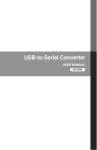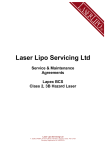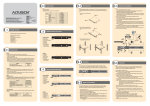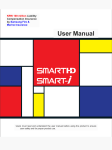Download Digital KVM Switches Are Quite Popular – Analog KVM
Transcript
Digital KVM Switches Are Quite Popular – Analog KVM Switches Still Deserve Respect Which Technology is Best for Your Data Center or Lab? Ì The Development of KVM Switches KVM (Keyboard-Video monitor-Mouse) switches are an essential technology in modern data centers. These switches have been used for almost two decades to access multiple computers from one or more consoles, saving a great deal of space and power as contrasted to using individual monitors, keyboards and mice for each computer. KVM switches also save a lot of time since technicians and administrators can sit at one place and care for computers spread throughout a large data center, and with the help of IP-connected KVM switches, care for computers worldwide. Today’s KVM switches have evolved from early KV (Keyboard-Video monitor) switches that could control two computers from a single monitor-and-keyboard console to KVM switches (the M is for Mouse) that can control some 40 computers from one or multiple consoles. Specifications refer to the number of “ports” when describing how many computers can be directly connected to a switch. The number of consoles generally refers to the number of monitors (each with an associated keyboard and mouse) that can, at one time, independently control different computers connected to the switch. More consoles are beneficial, particularly with larger numbers of ports, in that multiple users can work at once on the different computers, whereas single-console switches preclude access to more than one connected computer at a time. that did not occur with simple mechanical switches. Since various operating systems (such as the various versions of Microsoft Windows, Apple Mac OS, Sun Solaris, Unix and so forth) use different digital codes for keyboard and mouse commands, switches must be designed to correctly emulate each type of system with which they are used. Some KVM switches remain dedicated, single-platform devices (i.e., Windows only or Sun only), whereas many KVM switches can accommodate multiple platforms. A further requirement for true multi-platform support involves not only correct emulation, but also suitable connectors on the switch cables (for example with USB, ADB, PS2 or Mini-DIN 8 keyboard and mouse connections). One aspect of switch design involves the way in which the switch handles video. With a very few (low resolution) exceptions, early KV or KVM switch models Switches gradually grew from 2 to 8 computer ports and one user console connection. Most of early switches supported only a single platform (i.e., a PC, Macintosh or Sun hardware and operating system). While the earliest switches were simple mechanical switches, all modern KVM switches use electronics to accomplish the switching. Circuitry emulates the presence of a mouse and keyboard to each of the connected computers all the time, whether or not an operator has switched a console to actually look at or control the computer. This ensures that whenever a connected computer is powered on, it will load the correct drivers during the boot process, something 01 Digital KVM Switches Are Quite Popular – Analog KVM Switches Still Deserve Respect were analog switches, which in this context means they conveyed Red-Green-Blue (RGB) video signals by means of continuously varying voltages; the mouse and keyboard signals were then and still are digital (numeric) by nature. These early switches used either separate video, keyboard and mouse cables for each connected computer or they used proprietary multi-core or bonded cables that routed the KVM signals together and fanned out at the computer for connection to the appropriate ports. Today, depending on the graphics card used in a given computer, its video output might be formatted as VGA (or more typically one of its higher resolution analog derivatives such as UXGA), DVI (which is normally all-digital but can also include analog video), as well as some legacy formats as found in older computers from Sun, Silicon Graphics, HP and other companies. The physical connectors used may be HDB-15 (for VGA), DVI-I, DVI-D, HDMI, 13W3 and so forth. Generally speaking, a given KVM switch may be able to handle a variety of analog video sources, or it may be able to handle digital video sources, but it won’t be able to handle a mix of these sources unless fitted with special (external) converters. In the mid 1990s 16-port and larger KVM switches began to appear, and this brought increased concern about only one operator being able to access one of a group of computers. It was this factor that drove multi-console “Matrix” KVM switch development. So-called “Matrix switches” came to market, allowing multiple users to control different computers or to share viewing/controlling the same computer for collaboration and training. The first generation of Matrix KVM switches relied upon analog video circuitry, and continued to use proprietary multicore cables to the computers. Consoles either plugged into the switch chassis or into extension K-V-M cables that connected to the switch chassis. As more computers were controlled, and KVM switching became more widely accepted, users recognized they would benefit if they could also control multiple computers (and peripheral devices such as routers) that previously had been controlled with individual serial terminals (ASCII keyboards and typically non-graphical character-based user interfaces with RS232 or RS422 serial connections using 9- or 25-pin D connectors). In response to the need, some manufacturers developed serial device switches which have grown in capability over the years. However, these switches cannot handle standard computers, which means space is occupied by separate terminals for the serial device switch and monitors and keyboards for the KVM switch. Actually, separate serial and KVM switches are a good solution if one has a larger number of serial devices, but sometimes there are only a few serial devices. For this reason, some manufacturers developed adapters to allow serial-interface devices to be controlled using the same KVM switch that also controls standard video and keyboard-connected computers. As KVM switching became widely accepted and deployed in data centers, and as the computer users became accustomed to sitting at one desk while controlling widespread computers, they realized they would benefit if they could switch computer power off and on from their desk… especially if the standard break and reboot codes (i.e., Ctrl-Alt-Del) didn’t clear a hung system. From this recognition grew power-control devices, essentially smart power strips that could be controlled via a serial data signal from a serial switch or via a direct connection to a KVM switch. Variations of the power-control device include individually controlled switched in-line outlets as contrasted to a larger multi-outlet power strip. Power control devices grew in popularity even more after the next development we describe below. An innovation in the later 1990s allowed analog KVM signals to be conveyed by Category 5 cables. Adapters at the computer converted the graphics card’s VGA output pins as well as the various keyboard and mouse 02 Digital KVM Switches Are Quite Popular – Analog KVM Switches Still Deserve Respect outputs (such as AT/PS2 keyboards, PS2/Serial mouse or ADB/DB-8 keyboard/mouse connections) to travel down four twisted pair of wires in the Cat 5 cable; analog R-G-B went down three of the four pair while a combined keyboard/mouse signal moved through the fourth wire pair. End users embraced these so-called Cat 5 KVM switches (not to be confused with Ethernet switched hubs) because they could use standard Cat 5 cables of almost any length from a few feet to hundreds of feet, could get those cables locally – even at the last second during a limited down-time planned installation – AND the Cat 5 cables were a lot less bulky and easier to install and move. This kind of adapter-and-Cat 5 technology remains popular more than a decade later. One further advantage of using computer-to-Cat 5 adapters is that different model adapters can support different computing platforms, making it possible to connect PCs, Macs, Sun systems and even serial (RS232) controlled systems with the same KVM switch and Cat 5 cabling. (Some end users refer to these adapters as “dongles.”) If you want to move these computers, you can leave the cables in place and simply move the computers with their adapters. Too, because Cat 5 uses smaller RJ-45 connectors compared to the typical large D-connector or the separate cable connectors of legacy analog KVM switches, more cables can be connected to a single switch chassis. Cat 5 switches make possible configurations with connections for up to 9 user consoles with 32 to 40 computers in the 1.75-inch height of a single rack-unit 19-inch wide switch chassis, thereby saving precious rack units in the cabinet and floor space. Most KVM manufacturers’ better analog Cat 5 KVM switches allow for up to 1,000 feet (300m) of cabling between computer and user console. However, demand for greater distances and outright remote access spawned the IP KVM interface. The first KVM-IP adapters were offered as stand-alone devices for access to a single computer or to the user console port of a KVM switch, allowing users to control the connected computer(s) via LAN or internet. Early adapters were costly ($5,000 to $8,000 for one connection) and of limited utility. These were ultimately replaced around Y2K by the first integrated digital KVM switches. Superficially a digital KVM switch resembles an analog Cat 5 switch, with Cat 5 cables going to adapters on the computers, but internally they are quite different. Digital KVM switches frame-grab and compress the analog video images, convert them to digital video, superimpose mouse and keyboard information, and packetize them for transmission over TCP/IP networks. A digital KVM connects to a LAN, WAN or the web and relies upon TCP/IP for user access. So instead of having to run dedicated Cat 5 cabling from the switch to the user console interface(s), only a single Cat 5 connection to the network is necessary (usually a short run to an RJ45 patch bay in the same cabinet as the KVM switch). So instead of a user console comprising an adapter, monitor, keyboard and mouse, the user relies upon a software client or web browser on any computer having logical access to that network. This can be located at a local desk in the data center, an office in another part of the building, at home, a hotel, or half way around the world. Digital KVM switches removed the distance barriers for control. This is why they also drove further deployment of power control devices. Ì Trends Digital KVM has grown in popularity during the last decade, playing an ever more important role. Analog KVM is still widely deployed, and each technology has it’s advantages and disadvantages. The choice you make will depend upon the requirements of your 03 Digital KVM Switches Are Quite Popular – Analog KVM Switches Still Deserve Respect business, physical attributes of the actual data center itself, budgets and in some cases personal preference. >>The Ability to Integrate with Existing Network Infrastructure favors digital KVM Digital KVM switches are relatively easily integrate with existing network infrastructure; drop a switch into a cabinet, plug in power and one network drop, and run a setup procedure. This saves time and reduces cabling cost since you don’t have to deploy a second “network” worth of Cat 5 cabling merely to interconnect and control multiple KVM switches in various server cabinets. Control can be fully integrated because the digital KVM switch can be used to control devices other than computers, such as serially-controlled routers and headless Unix servers, as well as power-control devices. >>Realize Unlimited Access Without Distance Limitations The immediate benefit of a digital KVM deployment is that any operator has “centralized and integrated control” of all the KVM switches. In reality the center of control is actually located at whatever location the operator decides to launch the secure browser (or with some systems using optional dedicated switch client software) and log in. With digital KVM, not only can the user be located anywhere in the local building or campus, he or she can be in any location around the world where there is high speed internet service. >>Multiple User Logins with Concurrent Access Digital KVM switches permit multiple users to log in at once, accessing specific computers or groups of computers as governed by administrator-assigned passwords and permissions. Concurrent access to a given digital KVM switch means not only can more than one user control different computers connected to that switch at the same time, they can also share access to the same computer (with one person in control at a time while the other(s) view what happens). This means that, for example, one person can call upon another who may be elsewhere to collaborate on a project or more quickly solve a problem since both are viewing the situation on their respective monitors. With their concurrent, remote access capabilities and integrated power and serial device management, digital KVM switches facilitate “follow the sun” staffing so that multi-national organizations can have the staff who work during standard business hours in one location assume control for those locations where staff has left for the night. As well, digital KVM facilitates immediate technical support from various computer and peripheral vendors, software developers, and so forth since they don’t necessarily have to send personnel for on-site work; this saves a lot of time and money. >>Unlimited Expandability As the number of servers grow, more digital KVM switches can be added without concern about how to cascade, daisy-chain or otherwise get the to work with the existing switch deployment. In fact, if there’s no more cabinet space in an existing data center or server closet, additional computers can be placed elsewhere and controlled with the digital KVM switch just as though they were in the same room. A significant improvement in digital KVM technology stems from devices that now allow all digital KVM switches for a given company, agency or enterprise to be accessed via a single IP address. Previously users had to keep track of the IP address for each switch or server. That might be acceptable for a small data center with a few switches and local users, but with many digital KVM switches and widely dispersed locations, keeping track of all the IP addresses can become a difficult task. So the availability of devices that use a single IP address and then allow access to a large number of digital KVM switches is an important and welcome development. 04 Digital KVM Switches Are Quite Popular – Analog KVM Switches Still Deserve Respect >> Analog KVM is Still A Key Solution for Some KVM Applications Although more people are turning to digital KVM solutions for server management, many IP administrators still chose traditional analog KVM switches (including Cat 5 analog KVM) for their server rooms and data centers. It used to be that digital KVM switches were significantly more costly than analog. The price difference is no longer as great so when analog KVM is selected it is often for reasons other than direct cost – such as heightened security needs, an emphasis on real-time video/mouse responsiveness, and true video. Ì Analog KVM Benefits >> Network Independent Security This is where an analog KVM switch surpasses a digital KVM: it is out-of-band. That means it’s control pathway is via a completely separate set of Cat 5 cabling that don’t connect to or rely upon the LAN. Not only does this mean you can use the analog KVM to work on the router, etc., it also provides maximum security.While advanced digital KVM switches provide excellent security to prevent even determined hackers from gaining access, if you have a top-level security requirement (such as certain defense contracts mandate), there is no substitute for an analog KVM switch becauseit has no connection to a WAN or internet. There is no conceivable pathway for external access (provided of course that you don’t add an IP-KVM adapter to the system). In this respect, the analog KVM switched servers are as secure as their physical location is secure. >>Cable Architecture The assumption with digital KVM switch systems is that the switches themselves will be widely deployed around the data center, with relatively short cables between the switch and its connected servers. The “long hops” are then handled by conventional Cat 5 or Cat 6 Ethernet drops to the network infrastructure . Bear in mind that with large-scale deployment of digital KVM switches, a large number of IP addresses are also required and this can incur extra expense for network devices (routers/hubs); it may even require more discrete IP addresses than are readily available (it’s best to avoid DHCP/Auto Addressing with digital KVM systems). Analog Cat 5 / Cat 6 KVM switches may or may not be widely deployed near their connected servers. That’s because they typically can be placed along a 300 meter (~1000 foot) cable path between the user console(s) and the connected servers. Some managers choose to concentrate the analog KVM switches in one cabinet, say at the end of a row of server cabinets, and rely upon longer cable drops to the individual servers; this gives them a single location from which a tech can check switches, install more of them, update firmware, and so forth. Others may opt to place the analog KVM switches in the middle of a group of 3 cabinets, then link those switches to a central switch location from which user consoles are deployed. Remote access can still be provided using one or more IP-KVM adapters. >> Potentially Less Blocking Blocking describes a situation where there are more computers connected to a switch than there are user pathways to the computers. This can happen with almost (not quite) all KVM switches; some switches are more apt to create this kind of bottleneck. It’s easy to be over-sold on the need to avoid blocking and it can be misleading to consider the specs for the number of users per switch or the ratio of users to computers per switch without considering the overall installation architecture and the nature of computer deployment and user access patterns. Several manufacturers make 8-user x 32 port analog Cat 5 KVM switches, or 16-user x 64 port switches, both of which offer the same 1:4 user-to-computer ratio. ATEN’s 05 Digital KVM Switches Are Quite Popular – Analog KVM Switches Still Deserve Respect KM0932 is a 9 x 32 port analog KVM switch so its ratio is slightly better at 1:3.6. A 1:4 user-to-port ratio is about the best you can get on all but one model of digital KVM that offer up to 4 users access to 32 computers (the exception is an 8 user x 16 port digital KVM, a 1:2 ratio). Digital KVM has been sold aggressively as being less apt to block because you can get hundreds of users with simultaneous access in a larger data center. Maybe so, but is that helpful or necessary? Does allowing a huge number of users to have simultaneous access avert the real concern about blocking? It depends on your situation. A better question to ask is, “Can my key personnel simultaneously get to all the computers they need to control in a critical situation like a viral attack?” If you have 50 digital KVM switches for example, and each allows 2 remote users to access any of 32 computers, you could correctly state that 100 users have simultaneous access. However, as soon as just two of those users access computers in the same switch, none of the 98 other users can get at the third computer in that switch. Thus the benefit may accrue to the switch model that allows the most users access to it’s connected computers, especially if you don’t have 100 essential users but maybe 8 or 10 of them. In fact, here the ratio of users to computers drops out of significance when you can accommodate all the users you need. If you have an 8-user capable switch and only 6 key staff people, you will never experience blockage to any of the 32 or 8,000 connected computers! blocked! You can do a lot to avoid the chance of blocked access to a computer by thoughtfully distributing high-access or the most critical computers across different switches (rather than concentrating them in one or a few switches). When you do this, you won’t be likely to need for anything like 1:1 or 1:2 user console to computer infrastructure. Sure, such totally unblocked access is possible, but it’s prohibitively costly and almost always unnecessary. The chance of blockage can be near zero if you place the highest demand or most critical computers on different switches. Where many computers are considered to be mission-critical and multiple techs/admins must be able to jump on emergencies and fix them, analog matrix KVM switches can be set up so more bodies can look at more different computers in a given computer cabinet at the same time. On the other hand, if all the essential staff are not available locally, a digital KVM deployment can actually get more people working on the problem; or perhaps a combination of analog KVM as the basic switch technology with IP-KVM adapters for some remote users is the right solution. You really have to carefully consider your situation to know what will work for you. Don’t select a given model of switch as “the ideal solution” solely for its benefits, but instead seek an overall KVM switch solution that fits your precise needs now and as your systems are likely to change over time. So remember, with a properly structured analog KVM system using the common 8 x 32 (or 9 x 32) port chassis, up to 8 or 9 users can get in to the connected computers before any additional user experiences a blockage on that switch. With a 2 or 4 user digital KVM, as soon as 2 or 4 users are accessing computers in a given switch, the next user coming along is going to be 06 Digital KVM Switches Are Quite Popular – Analog KVM Switches Still Deserve Respect >>Realtime Response Analog KVM switches are fast, providing almost instantaneous response to your keyboard and mouse input, fast screen refresh, and in most cases high quality video. With digital KVM, there is a finite time required to grab the video frames, compress them. After that, the digital KVM switch uses TCP/IP protocols to transmit data in packets through Ethernet switches (switched hubs), routers, gateways and so forth. The network thereby further delays moment when a user perceives a video change relative to what’s happening at the computer graphics adapter output, and the network delays a user’s keyboard or mouse activity on its way to the controlled computer. These delays can be particularly daunting if the network connection isn’t extremely fast. Dealing with the mouse in a digital KVM system presents a significant technical challenge because the mouse position data entering the computer’s mouse port drives the cursor on the graphics adapter, but the user doesn’t see that mouse position appear for any where from several milliseconds to as much as a second later; thus the user may overshoot the mark and even click on the wrong filename, icon, button, etc. This video and mouse timing/position issue improves with faster switches, faster networks, and broader band internet. Some seasoned users cam learn to work in this time-lagged context (they mouse around like a pipe organ player in a large cathedral learns to play the next note before the current note’s sound arrives), but this can still be a challenge due to variable delays in the network timing (at least the pipe organ has a consistent delay for any given note); just consider the day-to-day deviations in net traffic or, with internet, the major shifting of actual data paths and you can understand why delays are variable. If you’re sending a file or looking at a web page load, a slightly jerky arrival is no big deal; if you’re trying to smoothly drag your cursor to a given spot and accurately select something, jerky response isn’t quite as painless. On the other hand, waiting a few extra milliseconds at the remote console very often wins the contest with having to drive or fly to a distant data center. Even a slow digital KVM remote connection is lightning fast in this context; so much depends on what you’re trying to do and how much time you spend doing it. The bottom line is that analog KVM is almost instantaneous and very accurate. Analog KVM doesn’t convert or compress the video as does digital KVM, and there are no network devices or packetizing to slow the signals down, so the response is essentially real time, with only imperceptible delays as cable lengths increase. Mouse/cursor sync is a non-issue. If you have to spend many hours continuously working at a KVM-connected computer, or if you’re doing precise work (such as with graphic production, tiny numbers on busy spreadsheets, or exacting lab testing) you will definitely appreciate the benefits of an analog KVM switch. >>Video Quality Better quality analog KVM switches can support higher video resolutions than digital KVM switches. If you regularly work at high resolution with bitmaps of 1600 x 1200 and up, analog KVM is essential. It’s true that some digital KVM switches can accommodate 1600 x 1200 video, but the amount of compression, reduced color depth, and the sheer amount of data being sent ensure a slower response and lower image quality than you can get with an analog KVM. Cable Compensation to Optimize Video Quality All switches and signal extenders will de-rate the maximum signal resolution at longer cable distances, though, which means that the analog spec of 1920 x 1280 (as an example) may be good at 150 feet (50 m) but the same switch may be capable of just 1280 x 1024 pixel or 1024 x 768 pixel resolution at 1000 feet (300 m). Signal compensation is essential if image clarity is to be retained as cables increase in length, especially when using Cat 5 cabling, which to reduce noise has different twist-pitch for each of the four cable pairs. That means the red, green and blue signals travel over different lengths of wire in a given cable, and have different attenuations and time delays. Various Cat 5 KVM vendors have different 07 Digital KVM Switches Are Quite Popular – Analog KVM Switches Still Deserve Respect ways to approach these distance-related video time-and-level skew issues. Manually entered trim adjustments and tedious setting of DIP-switches to try and correct the skew have been used. Automatic adjustments have been tried with some success. Ì Who Needs an Analog KVM Switch? >>Data Center / Server Room (e.g., for Financial/Government applications where extra ATEN. for example, employs a proprietary, high-speed automatic de-skewing method (with manual intervention possible as well) that is extremely effective in remedying the time and level skew in Cat 5 / Cat 6 KVM cabling (or, for that matter, in dedicated non-Cat-x cables as well). This allows for sharper, clearer images with higher resolution at longer distances. high Security is required As previously noted, the lack of any tie to an external network gives analog KVM a slight edge over digital KVM. While in practice digital KVM is exceptionally secure, some government and financial institution policies and contracts may preclude use of this technology in which case analog KVM is the only choice. >> Lower Cost Per Port The digital KVM switch is essentially an analog KVM switch with added circuitry to digitize the incoming computer video and send it out via the network, and to handle returning keyboard/mouse signals from the network and translate them so they can get back to the target computers. This means that in most cases, the digital KVM switch will cost more per port than an analog KVM switch that can accommodate the same number of users and computers. In fact, if you don’t need the remote access all the time or for most users, it’s less costly to use an analog switch and add an IP KVM adapter to one or a few user console ports as may be desired so you get the benefits of analog for most of the regular user interaction, and the essential helpfulness of digital (remote) access when necessary. By the way, you don’t have to “use up” local access consoles when you add a digital IP adapter because most such adapters provide a loop-through to a local console. Thus, if you’re a tech who works in the data center, you can have the IP adapter at your desk and use your local monitor keyboard and mouse during your shift. Then when you go home or you’re in the field, you can still access your user port with a browser or dedicated web client from wherever you are. Remember, physical users can number more than user ports; port counts are relevant to how many users work at the same time. >>Network Operation Center If you’re setting up a NOC or war room for an adjacent data center, it’s helpful to be able to throw multiple computer images up to a video wall as well as onto individual users’ desktop consoles. It’s also helpful to be able to extend the distance between users and servers, a task at which analog KVM switches do as well as stand-alone extenders. The analog Cat 5 KVM excels in the NOC due to its faster-response, higher quality video, and its ability (with some models) to allow a user at one console to split the signal to drive the local console and the larger video-wall monitor. Some models of analog KVM also permit an administrator to direct other console ports to specific target computers… in other words, to control a video wall. Such capability is not available (or at least it’s very difficult to accomplish) using digital KVM switches. 08 Digital KVM Switches Are Quite Popular – Analog KVM Switches Still Deserve Respect These same capabilities make the analog Cat 5 KVM switch better suited to use in professional presentations such as at meetings and conferences. just means it will accept 75 Hz at its input; what comes down the packetized IP stream will definitely NOT be anywhere near that fast, and may well below 60 Hz. If an analog KVM will accept a 60 Hz or 72 Hz or faster video refresh from the computer, that’s precisely what it will deliver to the user console. If there’s any streaming video involved, this makes a huge difference. Ì Summary >>Test Labs Test labs for hardware and software, including labs for pre-testing workstations and computers before rolling them into production, will benefit from the real-time video and mouse response of the analog KVM switch, and from the overall higher video quality. It can be more difficult to discern fine features of user interfaces or graphics on a screen that’s been reduced from 32 bit to 24 bit or 16 bit color – which is what you get with digital KVM switches. Analog KVM video will remain at the higher color depth if that’s what your computers were putting out. Moreover, analog KVM switches typically offer a higher actual refresh rate for lower flicker and less motion artifacts. Even if the digital KVM, for example, states it can handle a 75 Hz video signal, that Digital KVM switches can be less costly to deploy as they rely upon existing network infrastructure. They make it possible to manage multiple data centers and even remote “satellite office” computer closets from a central location. They also enable “follow the sun” management whereby a multinational company’s staff on various continents can sequentially take over operation of all the data centers so that night-shifts don’t have to be hired around the globe. Companies can keep a remote “emergency use” data center ready for use without having to keep staff there. More savings. There’s also a tremendous advantage when it comes to disaster preparedness since essential staff can gain remote access and control to the evacuated data center in an area affected by a disaster, a “priceless” capability. All this adds up to big cost savings, perhaps easily saving the cost of a brand new digital KVM installation within a year’s salary cycle. Analog KVM switches often cost less per port, offer more pleasing user experience when long hours spent at the console (less fatigue, fewer operator errors), and can still provide remote access by using a now inexpensive, high quality IP-KVM adapter for one or more console ports. Because they offer the highest security, operate completely out-of-band, and offer a better “non blocking” scenario (in many cases), analog KVM switches may be favored in some mission critical or high security applications. 09 Digital KVM Switches Are Quite Popular – Analog KVM Switches Still Deserve Respect Either type switch allows you to greatly increase the density of computers in the cabinets because only a relatively few monitors, keyboards and mice are needed AND because these can be located outside the expensive confines of the very-costly-per-foot data center, making more room for the computers that must be in there. In fact, because personnel can do most of their work outside the data center, they don’t have to experience the constant noise and cold temperatures and with this greater comfort comes greater productivity and better health. This, too, enhances the bottom line for installing either analog Cat 5 or digital KVM switch solutions. Digital - Analog KVM Comparison Analog KVM Real-Time Mouse & Video Responsiveness Maximum Video Quality (resolution/color depth) Digital KVM YES EXCELLENT Easier Scaling at Lower Cost Per Port Unblocked Access for more simultaneous users** Able to Leverage Existing LAN infrastructure Places load on existing LAN Bandwidth Network Independent Security of Access Potentially less cabling in larger deployments Facilitates follow-the-sun & multi-campus control Requires computer in order to gain access Hybrid Analog & Digital* YES GOOD YES YES BEST VIA Throughout this white paper we have used the term “digital KVM” to refer to switches that connect the analog video output of computers (as well as keyboard and mouse) to TCP/IP networks by digitizing the video. In fact there is another kind of digital KVM switch. That is, a switch that handles computers with DVI graphics card outputs. DVI (digital video interface) is not used widely in data centers now, though some day it may be. Most DVI switches accommodate only a handful of computers (up to about 8) and only one or two consoles. As such, they do not lend themselves to widespread deployment in data centers, and so DVI digital KVM switches have intentionally been omitted from analysis in this white paper. They may be useful, however, in smaller labs or parts of labs where the computers have DVI video outputs. ANALOG YES YES YES YES YES† YES YES MAYBE§§ YES BEST†† GOOD§ GOOD††§ YES YES YES YES YES NO NO DVI digital KVM versus digital IP-KVM * A primarily analog KVM system with one or more digital IP adapters connected to user consoles. ** With thoughtful system design, actual blocking can be minimized or Ì ATEN Analog Matrix KVM Switches ATEN’s recently introduced the ALTUSEN KM0532 and KM0932 are, respectively 5-console port and 9-console port x 32-computer port analog Cat 5 matrix KVM switches. The companion KM0032 is a 32-computer port expansion module that can be used with either of these KVM switches. They can further save time with the addition of ALTUSEN Power Over the NET™ power management devices that bring port-specific control of connected computers (with the ability to sync multiple power supplies if the computer has them). eliminated in most analog or digital KVM deployments. † Adds demand if same LAN as general data is used; if separate KVM LAN is used, then no extra load on primary LAN. Hybrids place lower demands on Primary LAN bandwidth than a purely digital, single-LAN KVM. ††Maximum security provided with out-of-band, isolated access path. § LAN/WAN security enhanced via multiple user-level password security and encryption of KVM signals. §§ Whereas analog KVM access is assured regardless of LAN network failure, Digital KVM will offer network independence only if a separate KVM LAN is deployed or optional modem access is available and set up. These models allow the use of both cascade (plugging server ports of one switch to the console ports of the next tier switch) and daisy-chain (plugging expansion ports into same-tier switch layer) architectures to 10 Digital KVM Switches Are Quite Popular – Analog KVM Switches Still Deserve Respect reduce cable clutter in medium to large deployments, reduce the number of chassis required to accommodate a given number of computers, and defer the “jump point” after which further computer grow requires installation of another tier of switches. With a combination of daisy chaining and cascading, up to 9 consoles connected to a first level Matrix KVM Switch can access and control more than 8,000 computers. They connect to computers via standard Cat 5e/6 cables to which you attach adapters for either PS/2 or USB keyboards and mice (with VGA video) for PCs, Macs and current Sun computers, or with Mini DIN 8 keyboard/mouse (with 13W3 video) for legacy Sun computers. They support Windows, Linux, Mac OS-X, and Sun operating systems. An interface including virtual media and audio support is available for USB computers. The virtual media capability lets you map DVD/CD-ROMs and other storage media to any connected computers; this is helpful for file transfers (updating drivers and distributing upgrades for example), for patching operating systems, and to perform diagnostics on multiple selected computers from a single console. These switches can be configured in a non-blocking arrangement so every user has access to every computer. In fact a Dual Root function enables two KM0932 switches to link up, achieving an 18-console configuration. This high console count is particularly helpful for NOC and war room applications. • Supports up to 1024 users and 255 group accounts • A master station can allocate the best available path for the user. • RS-232 port permits user logged in over the port to perform Console and KVM port access and control for all consoles and ports from a single interface point • Session Management – a Kill Session function provides administrators with the ability to force user logouts • Backup and restore of configuration settings and user account information • Firmware upgrades can be performed simultaneously on all daisy chained and cascaded slave switches as well as connected adapter cables • Auto Scan feature for monitoring user-selected computers • Dual power-source support so loss of one power circuit cannot bring down the switch • Broadcast support enables executing the same command on multiple computers at the same time • Adapter ID – adapter cable’s configuration information is stored with the adapter – no need to reconfigure the adapter when moving a computer to a new port ATEN Matrix KVM Switch Configuration Video quality is superb. Auto Signal Compensation (ASC) provides optimum video resolution over greater distances (sharp 1280 x 1024 resolution even at the extreme cable length of 1000 ft / 300m), and automatic skew compensation corrects color phase and timing errors that otherwise would cause noticeable degradation in longer cables. these KVM switches are excellent choices for video intensive applications. Other Features Include: • Three level password security: Super Administrator, Administrator, User • Stringent password policy features that include password expiration; required password changes, account disabling, and account expiration. 11 Digital KVM Switches Are Quite Popular – Analog KVM Switches Still Deserve Respect w w w. a t e n . c o m Corporate Headquarters ATEN International Co., Ltd. 3F, No.125, Sec. 2, Datung Rd. Sijhih City, Taipei 221, Taiwan Phone: +886-2-8692-6789 Fax: +886-2-8692-6767 www.aten.com E-mail: [email protected] ....................................................................................................................................... U.S.A. Subsidiaries: Japan Subsidiary: ATEN Technology Inc. ATEN Japan Co., Ltd. 23 Hubble Drive, Irvine, CA 92618, U.S.A Phone: +1-949-428-1111 Fax: +1-949-428-1100 www.aten-usa.com E-mail: [email protected] ATEN New Jersey Inc. 155 Pierce Street, Somerset, NJ 08873, U.S.A Phone: +1-732-356-1703 Fax: +1-732-356-1639 www.aten-usa.com E-mail: [email protected] Belgium Subsidiary: ATEN Infotech N.V. Mijnwerkerslaan 34, 3550 Heusden-Zolder, Belgium Phone: +32-11-531543 Fax: +32-11-531544 www.aten.be E-mail: [email protected] U.K. Subsidiary: ATEN U.K. Limited 229 Berwick Avenue, Slough, SL1 4QT, U.K. Phone: +44-1753-539-121 Fax: +44-1753-215-253 www.aten.co.uk E-mail: [email protected] © Copyright 2009 ATEN® International Co., Ltd. 8F Tatsumi Bldg. 16-6, Nishi-shinjuku 6-chome, Shinjuku-ku, Tokyo 160-0023 Japan Phone: +81-3-5323-7170 Fax: +81-3-5323-2181 www.atenjapan.jp E-mail: [email protected] Korea Subsidiary: ATEN Advance Co., Ltd. Eagle Town 3F #303, 278-20, Seongsu-dong 2-ga 3-Dong , Seongdong-gu, Seoul, Korea, 133-120 Phone: +82-2-467-6789 Fax: +82-2-467-9876 www.aten.co.kr E-mail: [email protected] China Subsidiary: ATEN China Co., Ltd. 18/F,Tower A,Horizon International Tower,No.6,Zhichun Road,Haidian District,Beijing,China 100088 Phone: +86-010-51294848 Fax: +86-86-010-82961318 www.aten.com.cn E-mail: [email protected] ATEN and the ATEN logo are trademarks of ATEN International Co., Ltd. All rights reserved. All other trademarks are the property of their respective owners.