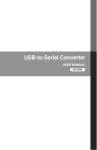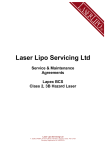Download Guardian Over the NET™ Server Room Solution
Transcript
www.aten.com Application Guide Guardian Over the NET™ Server Room Solution Ì Develop a Secure, Stable Server Room For security reasons, more and more companies house all their servers in a secure environment – a server room for centralized control. Concurrent with developments in modern management systems and network applications, today's enterprise increasingly relies on IT resources for day-to-day operations. Increasingly, servers are being located in a server room for data storage and information processing - not just for corporate communications such as intranets and email, but for external support such as automated order entry and processing. In other words, server downtime may cost a large business millions of dollars in lost revenue. A company can not work efficiently when problems affect the server room. So, keeping critical systems operating safely and avoiding environment irregularity is a must. Since a server room plays such an important role, many facilities are designed for management of entire configurations, such as an access control system, air-conditioning system, electrical power system, fire prevention system, cooling system, alarm system, power redundancy system, automated door opening-closing… and so on. With management facilities such as these, a server room needs to operate smoothly and stably. However, administrators are not able to stay in the server room continuously monitoring all the critical systems. A new solution that offered remote environment monitoring, as well as comprehensive management functions that increased overall efficiency would be of great benefit. Furthermore, to take necessary actions when irregularities occur, an early warning notification system could also deliver great advantages to management. Ì Mission For a secure and stable server room environment, ATEN’s mission is to offer a solution which allows an administrator to remotely monitor and manage the server room. Since there are numerous facilities in a server room, the solution needs to support various types of devices and/or sensors for widely monitoring the status of server room environment or critical systems. In addition to remote status monitoring, remote control and management functions are also required to enable administrators take necessary actions in real-time. Furthermore, an administrator may not be able to spend his full time sitting in front of the remote computer monitoring the status. Therefore, it is clear that the solution needs to offer an automated set off capabilities when an irregularity occurs, to minimize maintenance costs and the loss which is incurred by these irregularities. The comprehensive management and early warning notification functions were a major consideration when ATEN developed this solution. Offering a flexible and expandable solution for managing more devices and sensors as the server room grows was also a mission goal. 01 Application Guide GN0116 Guardian Over the NET™ Ì Solution Remotely Monitor, Control and Manage your Server Room Environment GN0116 Guardian Over the NET™ EA2110/EA2210/EA2310 Sensor Boxes Guardian Monitor Center The GN0116 Guardian Over the NET™ is designed to offer remote environment monitoring and management of your server room or critical systems. With its remote control and logical configuration features, powerful management capability and scalability, it enables you to build a safe and reliable environment for your server room or data center. An IT administrator is able to real-time monitor the status of the equipments or environment, identify and troubleshoot system problems at an early stage, thereby minimizing repair costs and guaranteeing 24/7 reliable server room/data center monitoring. With reference to monitoring the status of temperature, humidity, voltage or current for a server room, the GN0116 is equipped with Digital/Analog Input ports which allow you to connect various sensors to monitor and regulate the health of your equipment. In addition, the GN0116 supports Digital Output Ports and Power Outlets to connect various devices including SMS sender, fans, buzzers, warning lights or devices’ power. An administrator can configure the logical operations for digital and analog input ports on GN0116 devices to trigger events on the output ports or power outlet, for example sending a message via SMS sender to an administrator when an irregularity occurs. Moreover, the administrator can manually toggle the devices connected to GN0116’s output ports or power outlets on or off via an intuitive and convenient GUI. The GN0116 features dedicated chain ports for flexible expansion to manage even more devices. Up to 255 additional GN0116 units can be daisy-chained down from the original unit. Furthermore, utilizing logical configuration, you can set a relationship between two devices connected to different GN0116 units. It not only provides remote environment management to large data centers, but also keeps pace with your installation’s growth. ATEN Guardian Over the NET™ offers two connection methods for remote access – Ethernet or Serial (either via modem or a direct terminal connection from a local console) connections. Remote users can monitor and control the status of systems and environments via Browser or ssConsole. In addition, the new and free GN0116 Guardian Monitor Center (GMC) software is designed to offer an easy-to-use and convenient User Interface for remote management of your GN0116 units – whether they are daisy-chained or not. Offering a single portal to manage multiple GN0116 units, all regulated data can be displayed in Table View or Chart View for easy monitoring. Also, the Guardian Monitor Center offers a browser-based User Interface for intuitive and user-friendly operation and configuration. Remotely turn the warning devices or devices’ power on or off by simply clicking the buttons on the UI. In a critical environment, where security is a major concern, such as a server room or data center, keeping systems operating safely and stably in addition to avoiding environment irregularity is a must. The GN0116 Guardian Over the NET™ is an ideal solution for your server room environment monitoring. 02 Application Guide GN0116 Guardian Over the NET™ Ì Application >> Remotely Controlling the Air Conditioning System Since there is a lot of equipment housed in a server room, should certain devices become too hot for too long, server failure can result. Therefore, it is vital for administrators to ensure that plenty of cool air is able to circulate around the server room. Although many server rooms have central air conditioning systems of office buildings installed, many systems are turned off after working hours. However, server room equipment is running constantly and continually generating a large amount of heat. As a result, the temperature needs to be controlled 24/7. An additional portable air conditioner may be installed to ensure temperatures remain at a constant level. To take advantage of the ATEN GN0116 Guardian Over the NET™, connect the power controller of your additional air conditioning system to a Digital Output Port on the GN0116, and then connect a Temperature Sensor to an Input Port of the GN0116 for temperature monitoring. Utilizing this installation, an administrator is able to remotely, real-time monitor the temperature of the server room from anywhere. Once the temperature threshold is reached, or the central air conditioning system is shut down after work hours, at weekends, or during holiday periods, the additional air conditioning system can be turned on via friendly User Interface from the administrator’s desk or home over the Internet. Furthermore, with GN0116’s logical configuration features, an administrator can also configure a logical relationship between the sensor and air conditioning system – automatically setting off the air conditioning system when the temperature threshold has been exceeded. 03 Application Guide GN0116 Guardian Over the NET™ Ì Application >> Sending Notification When Humidity Condition Is Abnormal In a server room, air conditioners and other cooling units may create water due to condensation. The water is usually held in trays, but these can rust out or overflow. Since moisture will damage the equipment in the server room, protecting the environment against all types of moisture is of absolute importance. With the GN0116 Guardian Over the NET™, you are free to connect a humidity sensor (EA2210) or moisture detector for moisture status monitoring to an input port of the GN0116, and connect an automated warning notification device – SMS Sender to the Digital Output Port of the GN0116. Under this installation, the administrator is able to monitor the status of server room humidity, as well as get an early warning notification by utilizing the GN0116’s Logical Configuration function. When the humidity threshold is exceeded, the administrators are automatically notified via the SMS sender. Therefore, administrators can easily be informed of the server room humidity or overflow status; even if they are away from their computers. It allows them to be made aware of the irregularities in real-time and solve the problem at an early stage. 04 Application Guide GN0116 Guardian Over the NET™ Ì Application >> Configuring Fire Detection and Suppression Fire is one of the most common disasters to strike a corporate server room, so creating a fire detection and prevention system is a must. An effective solution should detect and suppress the fire as quickly as possible. There are numerous techniques used to sense the presence of fire, usually relying on ion/optical (smoke) or thermal (heat) detection to trigger an alarm device. The GN0116 Guardian Over the NET™ allows you to connect a Smoke Detection Sensor or a Temperature Sensor to the GN0116. Also, a fire alarm can be connected to the Output Port of the GN0116. With logical configuration, the fire alarm can be set off when smoke is detected or the temperature is too high. Moreover, if a fire does break out, a fire suppression system – minimizing collateral damage to IT resources and equipment is required. Carbon dioxide (CO2) and dry powder extinguishers can be installed in a server room to displace oxygen and suppress a fire. Simply connect the extinguishers to the GN0116 and set a logical relationship between the sensor and extinguisher. As the temperature rises and smoke is detected, an alarm device will be set off to warn the security guard to take necessary actions such as alert personnel to evacuate the area. Then the suppression systems can be triggered to extinguish the fire. It minimizes server room damage, and keeps equipment and staff safe. 05 Application Guide GN0116 Guardian Over the NET™ Ì Application >> Power Off Servers When the Power Supply is Unstable Typically, an electrical power system is built to supply server room equipment with stable power. An unstable power supply could damage valuable equipment, and interrupt operational tasks. The GN0116 Guardian Over the NET™ facilitates the connection of a voltage sensor for measuring the voltage of the power source, and the ability to monitor the status from a remote location. In addition, the critical equipment’s power cord can be connected to one of GN0116’s power outlets. Remotely power off the equipment by clicking a button on the Graphical User Interface if the power supply is unstable. Moreover, a logical rule can be configured to automatically trigger the power outlet response when the monitored data exceeds a predefined threshold. >> Measure the voltage and current of your critical servers In addition to environment monitoring, utilizing the ATEN Sensor Boxes enable you to real-time monitor the power status of your critical equipment/servers in the server room. You can remotely power on or off the critical equipment or servers by clicking the buttons on the GUI when irregularities occur, or set an automatic event trigger when the voltage or current threshold has been exceeded. 06 Application Guide GN0116 Guardian Over the NET™ Ì Application >> Manage the Redundant Power of Your Servers Since server downtime may incur large losses, adopting servers with dual power supplies is a common practice in mission critical environments. Dual Power supplies can improve reliability in your server room. The GN0116 Guardian Over the NET™ is equipped with 4 AC Power Source Inlets and 8 Power Outlets (Each Power Source Inlet provides voltage to two programmable Power Outlets). You can connect each power cord of a server with dual power supplies to different power outlets, which are supplied with power from different Power Source Inlets. For example, connect the power 1 of the server to the Outlet 1 (109) which gets power supply from Power Source 1 and the power 2 to Outlet 5 (113) which gets power supply from Power Source 3. The AC Power Source Inlet 1 and 3 can be connected to different power supplies. Therefore, a server can get power supplies from different AC power sources. It allows you to power ON/OFF remotely from your desk or home over the Internet. 07 Application Guide GN0116 Guardian Over the NET™ Ì Application >> Cooling Fan System - Keep the Server Operating Smoothly In a server room, overheating is an extremely serious issue for servers. In order to protect the servers from overheating, an extra cooling fan system can be added on the rack to prolong the lifetime of servers. With the GN0116 Guardian Over the NET™, you are able to connect a temperature sensor to an input port of the GN0116, and plug the power cords of cooling fans installed in the rack to the Power Outlets on the GN0116. Then, you can monitor the temperature of a rack, and manually power on or off the fans to enable or disable the cooling function, depending on the temperature. Also, the GN0116 allows administrators to configure a logical rule for the temperature sensor and fans. To automatically turn on the fan plugged into the power outlet of the GN0116 when the temperature (measured by a sensor connected to an input port) reaches a certain level. 08 Application Guide GN0116 Guardian Over the NET™ Ì Benefits y Supports Various Types of Sensor The GN0116 Guardian Over the NET™ is equipped with Digital/Analog Input ports which allow you to connect various sensors to monitor and regulate the status of the server room or data center, such as Temperature, Humidity, Water, Airflow, Security, Voltage, Current, Dry Contacts, Motion Detector, Smoke Detector, and more. y Real-time Environment Monitoring Via an Internet connection, IT administrators can conveniently observe the environment of their server rooms and data centers from virtually anywhere. Monitor temperature, humidity and smoke, in addition to the status of critical equipment, voltage and current for example. Furthermore, users can set environment thresholds (Temperature, humidity, voltage and current) to allow equipment to be monitored for irregularity. y Remote Power Management There is no need to move back and forth anymore to power on/off servers located in a server room. By simply clicking a button on the browser-based UI, administrators can reset devices, power devices/severs on/off, manually or automatically turn on/off lights, or enable/disable the backup power source. Real-time power control ensures the system/environment operates smoothly, avoids system interruption due to irregularities, and prolongs the lifetime of the systems or devices. y Early Warning Notification The GN0116 supports connection to various alarm devices and/or an SMS sender for early warning. With logical configuration, messages can be sent to administrators when irregularities occur. Also, an email warning can be sent via SMTP server, when a threshold has been exceeded. Necessary actions can be taken to avoid damage or minimize the loss which is caused by irregularities. y Automatic Control Administrators can set a logical relationship between an Analog/Digital Input port and Digital Output ports/Power Outlets. Moreover, in a multiple GN0116 installation, the administrator can even configure relationships between the ports connected to different GN0116 units. Ultimately, maintenance costs are drastically reduced since constant administrator supervision is no longer required. y Guardian Monitor Center In addition to ssConsole for serial connection, the GN0116 supports a browser-based User Interface. This includes an embedded UI, and the Guardian Monitor Center which is specially designed to set up in an external server. Logging into the intuitive and user-friendly Graphical User Interface is easy with a web browser. It enables you to manage and monitor all GN0116 units and network connected devices via a single web UI. 09 Application Guide GN0116 Guardian Over the NET™ y Port Data Records The Guardian Monitor Center allows you to record data on the port over a set time, and display the information in a graph. In addition, the port data can also be exported to a CSV file to show variances in the status of the port over time. The stored historical port data improves management efficiency and offers administrators greater flexibility in managing the environment monitoring. y Flexible Expansion Up to 255 additional units can be daisy-chained from the original GN0116 unit, providing the right level of hardware deployment to match your budget and expansion requirements. In addition, by utilizing the free Guardian Monitor Center software, all the GN0116 units connected in the same network can be consolidated into a single user interface for easy management. y Efficient Management With the Guardian Monitor Center, an administrator can specify access rights for users based on built-in or custom defined user types. Furthermore, the Guardian Monitor Center supports session management – its end session feature allows administrators to terminate running sessions for security reasons. Ì Optional Sensors EA2110/EA2210/EA2310 Sensor Boxes Sensors are provided with a standard GN0116 package, otherwise, ATEN offers the following models: EA2110 1 x AC Current Sensor and 1 x Humidity Sensor EA2210 2 x AC Current Sensors EA2310 1 x AC Current Sensor and 1 x AC Voltage Sensor 10 Application Guide GN0116 Guardian Over the NET™ w w w. a t e n . c o m Corporate Headquarters ATEN International Co., Ltd. 3F, No.125, Sec. 2, Datung Rd. Sijhih City, Taipei 221, Taiwan Phone: +886-2-8692-6789 Fax: +886-2-8692-6767 www.aten.com E-mail: [email protected] ....................................................................................................................................... U.S.A. Subsidiaries: Japan Subsidiary: ATEN Technology Inc. ATEN Japan Co., Ltd. 23 Hubble Drive, Irvine, CA 92618, U.S.A Phone: +1-949-428-1111 Fax: +1-949-428-1100 www.aten-usa.com E-mail: [email protected] ATEN New Jersey Inc. 155 Pierce Street, Somerset, NJ 08873, U.S.A Phone: +1-732-356-1703 Fax: +1-732-356-1639 www.aten-usa.com E-mail: [email protected] Belgium Subsidiary: ATEN Infotech N.V. Mijnwerkerslaan 34, 3550 Heusden-Zolder, Belgium Phone: +32-11-531543 Fax: +32-11-531544 www.aten.be E-mail: [email protected] U.K. Subsidiary: ATEN U.K. Limited 229 Berwick Avenue, Slough, SL1 4QT, U.K. Phone: +44-1753-539-121 Fax: +44-1753-215-253 www.aten.co.uk E-mail: [email protected] © Copyright 2009 ATEN® International Co., Ltd. 8F Tatsumi Bldg. 16-6, Nishi-shinjuku 6-chome, Shinjuku-ku, Tokyo 160-0023 Japan Phone: +81-3-5323-7170 Fax: +81-3-5323-2181 www.atenjapan.jp E-mail: [email protected] Korea Subsidiary: ATEN Advance Co., Ltd. Eagle Town 3F #303, 278-20, Seongsu-dong 2-ga 3-Dong , Seongdong-gu, Seoul, Korea, 133-120 Phone: +82-2-467-6789 Fax: +82-2-467-9876 www.aten.co.kr E-mail: [email protected] China Subsidiary: ATEN China Co., Ltd. 18/F,Tower A,Horizon International Tower,No.6,Zhichun Road,Haidian District,Beijing,China 100088 Phone: +86-010-51294848 Fax: +86-86-010-82961318 www.aten.com.cn E-mail: [email protected] ATEN and the ATEN logo are trademarks of ATEN International Co., Ltd. All rights reserved. All other trademarks are the property of their respective owners.