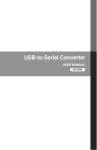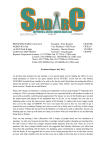Download ATEN VE-120 Specifications
Transcript
Background – The Evolution of KVM Switches KVM (Keyboard-Video monitor-Mouse) switches are a mature feature in modern data centers and now are common in the SOHO (Small Office/Home Office) desktop environment. Originally developed in the early 1990s as Keyboard-Video monitor (KV) switches, and updated to include Mice when graphical operating systems with mouse-controlled GUIs (Graphical User Interfaces) became popular in the mid 1990s, the KVM switch continues to offer the benefits of both space and power savings. Instead of needing one monitor, one keyboard and one mouse for every computer, a single set of these peripherals can be shared with a few or even thousands of computers in offices and large data centers. The saved floor and rack space and the saved electricity (for the reduced number of monitors and for cooling their heat output) is substantial. Modern KVM switches also save a lot of valuable time by offering users remote access up to 1000 feet away via Cat 5 cables, or up to thousands of miles away via TCP/IP so busy, highly paid personnel don’t have to leave their desks to manage distant servers and other computers. Trends While KVM switches have been evolving for almost two decades, in recent years the nature of the monitor itself and of the video electronics in the computers have significantly changed. The “plain vanilla” VGA video outputs and the simple multi-sync monitors of say 1999 have given way almost exclusively to LCD monitors and a variety of video interconnect schemes that include VGA as well as its higher resolution derivatives such as QXGA, etc. Today we also find DDC (Display Data Channel) signals on VGA outputs, plus DVI (Digital Visual Interface), and HDMI (High-Definition Multimedia Interface) video, each of which incorporates different connectors, logical handshakes and video formats. Several aspects of this migration of video have made simple KVM switching a bit less than simple if one is to be able to quickly and easily switch between a variety of computers without running into video roadblocks. For one thing, LCD monitors typically have one “ideal” display resolution, unlike the older CRT video monitors. While a given LCD may be able to display alternate resolutions, these will not be as sharp as its optimum resolution. Consequently, the computers should, ideally, be set to drive the connected monitor at its optimum resolution. A data structure known as EDID (Extended Display Identification Data) allows this automatic, optimized video setting to be obtained when a suitably equipped computer graphics card and monitor are directly connected to one another and the computer is booted up. Additionally, an increasing number of computers and digital peripherals are equipped with HDCP (Highbandwidth Digital Content Protection) which involves a handshake between the display port of the computer or peripheral and the monitor; this is intended to discourage unauthorized copying of protected programming material. When a KVM switch is used with an HDCP-equipped system, this handshake may fail to occur or may be broken when the display is switched among computers, thus frustrating legitimate use of the system. Video DynaSync™: A Key Technology for Switched Sharing of Modern Monitors Page 1 How EDID Works EDID is now used by many computer graphic cards and monitors. EDID is defined by the international video standards group VESA (Video Electronics Standards Association). EDID involves a ROM chip in the video display which stores pertinent video data about that monitor in such a way that it can be “read” by a connected computer’s graphics card via a DDC conductor in the video cable. This scheme works quite well with a single video display and a single computer. Why Legacy KVMs Have A Problem With EDID EDID does not generally help when a conventional KVM switch is inserted between the computer and the monitor. The DDC (Display Data Channel) is a digital connection between a monitor and a graphics card. DDC allows the display to communicate its EDID specifications to the graphics card. When you connect a computer whose graphics card supports EDID to an EDID-equipped monitor, the computer looks at the monitor’s EDID memory (via the DDC channel of the video cable) and it automatically sets its video output to the optimum resolution for that monitor. This resolution handshake is invisible to the end user, and it’s very helpful with direct-connector monitors, but it doesn’t automatically benefit a KVM switch solution because legacy KVM switches typically have no mechanism whereby the monitor’s actual EDID information can reach switched computers as they boot up, so their graphics cards are typically set to inappropriate output resolutions. With simple KVM switching, a single monitor is able to connect to either of two (or more) computers as commanded by the user. When the various computers wired to the KVM switch are booted up, they may or may not be able to detect the monitor’s EDID; it depends on whether the switch has connected a given computer to the user’s monitor, and whether the DDC conveys the monitor EDID to the computer. Some KVM switches offer a default EDID to the computers, but this default is just an arbitrary monitor resolution. While an arbitrary EDID may allow switched computers to boot up as though they had read the actual monitor EDID, the chances are that they’ll boot with a less-thanoptimum resolution. Remember that modern LCD monitors have fixed pixel locations and don’t do a good job with other-than-that-optimum pixel mapping; they are not like old multi-sync CRT monitors that could re-cast electron beams to light up varying size dots comprised of very small phosphors on the screen surface. In some cases the modern monitor may be unable to display anything when the user actually switches to them using an incorrect default EDID value, or the computer may take a while to re-sync to the correct monitor resolution. In rare cases (with too high a default EDID resolution) monitor damage can occur. None of these situations is desirable. Video DynaSync™: A Key Technology for Switched Sharing of Modern Monitors Page 2 ATEN Video DynaSync™ Patented ATEN technology relies upon EDID to facilitate a video resolution “handshake” between the monitor and the computer graphics card output even when the monitor and computer are isolated from one another by a KVM switch or extender. ATEN calls this technology Video DynaSync™ or VDS. VDS automatically maintains optimal video resolution for the majority of operating systems and is optimized for Windows 7. Video DynaSync™: A Key Technology for Switched Sharing of Modern Monitors Page 3 ATEN solves the switched EDID dilemma by adding specially configured EDID memory to its Video DynaSync™-equipped KVM switches. When such a KVM switch is connected to an EDID-enabled monitor and turned on, the switch reads the monitor’s EDID and stores it in nonvolatile memory. This memory is made available at once to all the computers connected to the Video DynaSync™ equipped KVM, and these computers are able to use DDC sensing to instantly read out the KVM switch’s stored monitor EDID. HDCP connectivity is thereby maintained as well, preventing unwanted blockage of protected digital content. In the event the monitor is not turned or connected at the time the Video DynaSync™ KVM switch is turned on, the switch directly connects the selected computer to the monitor’s EDID so it is still able to get the needed EDID data. ATEN also provides a non-volatile memory to save the EDID that it detected the last time it was used so that, when powered up the next time, the chances are the KVM switch will already have the correct monitor EDID – even if the monitor isn’t yet powered up. Since a suitable EDID is always present for the computers, there is no “seeking” time lost when switching among multiple computers, no blank screen, and no need to reboot computers just to get them to detect the optimum video value. It’s as though the computers each had a direct, full-time DDC connection to the user’s monitor EDID information. ROI In today’s world economy, the bottom line is the first criteria – what’s the return on the investment? With Video DynaSync™, you pay no more for the switch than you would with a legacy KVM; often it’s less costly. So it’s a no-brainer – if you’re setting up new computers with KVM… you get the Video DynaSync™ and it works. It saves you money contrasted to legacy KVMs because your personnel can switch more quickly and reliably between computers, they don’t have to reboot platforms just to get them to display properly, and (in rare instances, granted) they don’t have to replace monitors whose lives are shortened by driving them with too high-abandwidth video signal. Perhaps the more important question about ROI, Return on Investment, comes up when you are considering replacing a legacy KVM switch or switch system with Video DynaSync™ capable KVM. In this case, while spending money on a new switch obviously costs more, initially, than continuing to use an old one, it’s important to look ahead a year or more. Eventually, if you continue to replace old computers and monitors and/or expand the system, your data center or production facility will wind up using predominantly LCD (with EDID) monitors and EDID graphics cards. As this transition occurs, you will encounter increasing frustration with the limitations of the older KVM system, and overall productivity will suffer due to the lost time in switching and trying to get the video to look right (or trying to read a monitor with nonoptimized video driving it). In this case, the money spent on installing Video DynaSync™ capable KVM now will gradually pay itself back. Because we don’t know the size of your installation, the pay scale of your staff, and so forth, it’s difficult to assign actual dollar values to these savings, but it’s clear that savings will accrue continuously once a Video DynaSync™ KVM system is installed. Video DynaSync™: A Key Technology for Switched Sharing of Modern Monitors Page 4 Summary Without a switch that correctly handles EDID signals (via DDC and suitable memory registers) computers are unable to automatically set the correct output video mode. The switch end users will continue to experience either slow switching and/or displays that are blurry or even blank. Additionally each time the computer is selected through the switch the user will have to reset its video mode or, far worse, reboot the computer entirely. Sometimes computers will lose their EDID when the switch moves on to another channel, necessitating yet another round of manual resolution resetting or rebooting. To avoid such potentially frustrating and time wasting events, including reboots due to lost HDCP handshakes, select a model of KVM switch that fully and correctly supports EDID monitors and graphics cards. VideoSyncTM ATEN Models using Video DynaSync™ In response to the trend toward LCD monitors with EDID, including those with conventional HDB-15 (VGA) video connectors, DVI connectors and HDMI connectors, ATEN has begun introducing KVM switches that incorporate our patented Video DynaSync™ technology. VDS eliminates boot-up display problems and automatically optimizes resolution when switching between ports. The new VDS equipped KVM switches are suitable for the individual desktop with a couple of computers, programmer/software testing environments with 2 to 4 computers, and larger server farms with many computers. The models listed here are some examples of the first of many to come. For more information regarding our complete product line please access our website at www.aten.com. Video DynaSync™: A Key Technology for Switched Sharing of Modern Monitors Page 5 ATEN’s Petite™ series of miniature KVM Switches with Video DynaSync™ is an example of a two or four-computer KVM switch with integrated VGA/DVI, USB and speaker cables. It’s a good choice for the individual user who works with up to four computers, perhaps a desktop and a notebook model, and wishes to share one monitor, keyboard and speaker system. Petite CS682 Petite CS 64US Petite CS62U/CS62US The CS1782 and CS1784 respectively support a Dual-Link DVI monitor and 2 or 4 computers . each with dual-link DVI (i.e., resolutions up to 2560 x 1600 pixels at 60 Hz digital or 2048 x 1536 pixels in analog mode). These are multiplatform switches (PC/Mac/Sun). They have a USB 2.0 hub built in as well mic and stereo speaker connections, making them a good choice for graphic designers, programmers, labs and gamers. CS1782/CS1784 The CS1642 and CS1644 are, respectively, 2- and 4-port USB 2.0 DVI Dual-View KVMP™ Switches. These CubiQ™ line switches represent a revolutionary new direction in KVM switch functionality by combining a 2- or 4-port KVM switch with a 2-port USB 2.0 hub at the same time as providing dual-screen support for two DVI monitors, making them ideal for graphic designers, banking and finance consultants, medical applications, and gamers. These switches also support 2.1 channel surround sound to give a theater digital audio experience that enlivens video playback. The USB hubs built into these switches permit each computer to access any peripherals connected to the hub on a "one computer at a time" basis. CS1642 / CS1644 The CS1732B and CS1734B are, respectively, 2- and 4-port desktop KVMP™ switches that support multiple platforms (PC, Mac or Sun hardware with Mac, Windows, Solaris, Linux or Free-BSD operating systems). They have HDB-15 (VGA) video and USB keyboard/mouse Video DynaSync™: A Key Technology for Switched Sharing of Modern Monitors Page 6 connections. Computer selection is done via front panel pushbuttons or a multilingual OSD (On Screen Display) function. They have high-resolution (2048 x 1536 pixel) HDB-15 video and USB keyboard/mouse connections as well as speaker and microphone connections and a USB hub for excellent multi-media capability. They are a good choice for web designers, small production studios, and applications developers. CS1732B / CS1734B The CS1792 and CS1794 are, respectively, 2 and 4-port CubiQ™ line switches. They are similar to the CS1732B and CS1734B except that instead of VGA, they support HDMI monitors and USB keyboards/mice as well as microphones, speakers and USB peripherals. Because they’ve got integrated digital audio capability, the user can enjoy high-definition audio (such as Dolby HD or DTS HD Master Audio) along with high video resolutions. Using suitable cables, these switches support either HDTV (HDMI up to 1080p) or DVI (up to 1920 x 1200 pixel) monitors. Their HDMI capability makes them a good choice for gaming consoles and home entertainment systems. CS1792 / CS1794 The CS1708A and CS1716A are, respectively, 8 and 16-port switches that support multiple platforms (PC, Mac or Sun hardware with Mac, Windows, Solaris, Linux or Free-BSD operating systems). Hotkeys or a powerful menu-driven OSD can be used to select computers, and autoscan capability is included. High density SPHD connectors save rear panel space allowing a single rack unit switch to accommodate 16 computer connections. Using their daisy-chain capability, they can support up to 256 or 512 computers total, making them a good choice for small to medium sized data centers. CS1708A CS1716A Video DynaSync™: A Key Technology for Switched Sharing of Modern Monitors Page 7 The CS1308 and CS1316 are, respectively, 8- and 16-port KVM switches that support both USB and PS/2 connections for the console and computers. As many as 16 additional switches can be cascaded (cabled one to the other) bringing the total number of connected computers that can be controlled from a single keyboard-monitor-mouse console to 64 (CS1308) or 256 (CS1316). These switches are multi-platform compatible and support video up to 2048 x 1536 pixels. They are hot-pluggable so that you can disconnect/connect computers and you don’t have to power cycle the switch to be able to control them upon reconnection. Both models have hotkey and OSD switching capability with two-level multi-account access security. CS1308 CS1316 Video DynaSync™: A Key Technology for Switched Sharing of Modern Monitors Page 8 w w w. a t e n . c o m Corporate Headquarters ATEN International Co., Ltd. 3F, No.125, Sec. 2, Datung Rd. Sijhih City, Taipei 221, Taiwan Phone: +886-2-8692-6789 Fax: +886-2-8692-6767 www.aten.com E-mail: [email protected] ....................................................................................................................................... U.S.A. Subsidiaries: Japan Subsidiary: ATEN Technology Inc. ATEN Japan Co., Ltd. 19641 DaVinci Foothill Ranch, CA 92610, U.S.A Phone: +1-949-428-1111 Fax: +1-949-428-1100 www.aten-usa.com E-mail: [email protected] ATEN New Jersey Inc. 155 Pierce Street, Somerset, NJ 08873, U.S.A Phone: +1-732-356-1703 Fax: +1-732-356-1639 www.aten-usa.com E-mail: [email protected] Belgium Subsidiary: ATEN Infotech N.V. Mijnwerkerslaan 34, 3550 Heusden-Zolder, Belgium Phone: +32-11-531543 Fax: +32-11-531544 www.aten.be E-mail: [email protected] U.K. Subsidiary: ATEN U.K. Limited 229 Berwick Avenue, Slough, SL1 4QT, U.K. Phone: +44-1753-539-121 Fax: +44-1753-215-253 www.aten.co.uk E-mail: [email protected] © Copyright 2009 ATEN® International Co., Ltd. 8F Tatsumi Bldg. 16-6, Nishi-shinjuku 6-chome, Shinjuku-ku, Tokyo 160-0023 Japan Phone: +81-3-5323-7170 Fax: +81-3-5323-2181 www.atenjapan.jp E-mail: [email protected] Korea Subsidiary: ATEN Advance Co., Ltd. Eagle Town 3F #303, 278-20, Seongsu-dong 2-ga 3-Dong , Seongdong-gu, Seoul, Korea, 133-120 Phone: +82-2-467-6789 Fax: +82-2-467-9876 www.aten.co.kr E-mail: [email protected] China Subsidiary: ATEN China Co., Ltd. 18/F,Tower A,Horizon International Tower,No.6,Zhichun Road,Haidian District,Beijing,China 100088 Phone: +86-10-5255-0110 Fax: +86-10-8296-1318 www.aten.com.cn E-mail: [email protected] ATEN and the ATEN logo are trademarks of ATEN International Co., Ltd. All rights reserved. All other trademarks are the property of their respective owners.