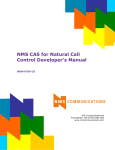Download Lucent (TNT-SL-S50) Expansion Module
Transcript
APX 8000™/MAX TNT®/DSLTNT™ ATM Configuration Guide Part Number: 7820-0735-001 For software version 8.0 May 2000 Copyright© 2000 Lucent Technologies. All rights reserved. This material is protected by the copyright laws of the United States and other countries. It may not be reproduced, distributed, or altered in any fashion by any entity (either internal or external to Lucent Technologies), except in accordance with applicable agreements, contracts, or licensing, without the express written consent of Lucent Technologies. For permission to reproduce or distribute, please email your request to [email protected]. Notice Every effort was made to ensure that the information in this document was complete and accurate at the time of printing, but information is subject to change. Safety, Compliance, and Warranty Information Before handling any Lucent Access Networks hardware product, read the Access Networks Safety and Compliance Guide included in your product package. See that guide also to determine how products comply with the electromagnetic interference (EMI) and network compatibility requirements of your country. See the warranty card included in your product package for the limited warranty that Lucent Technologies provides for its products. Security Statement In rare instances, unauthorized individuals make connections to the telecommunications network through the use of access features. Trademarks 4ESS, 5ESS, A Network of Expertise, AnyMedia, AqueView, AUDIX, B-STDX 8000, B-STDX 9000, ...Beyond Compare, CaseView, Cajun, CajunDocs, CAJUNVIEW, Callmaster, CallVisor, CBX 500, CellPipe, ChoiceNet, ClearReach, ComOS, cvMAX, DACScan, Dacsmate, Datakit, DEFINITY, Definity One, DSLMAX, DSL Terminator, DSLPipe, DSLTNT, Elemedia, Elemedia Enhanced, EMMI, End to End Solutions, EPAC, ESS, EVEREST, Gigabit-scaled campus networking, Globalview, GRF, GX 250, GX 550, HyperPATH, Inferno, InfernoSpaces, Intragy, IntragyAccess, IntragyCentral, Intuity, IP Navigator, IPWorX, LineReach, LinkReach, MAX, MAXENT, MAX TNT, Multiband, Multiband PLUS, Multiband RPM, MultiDSL, MultiVoice, MultiVPN, Navis, NavisAccess, NavisConnect, NavisCore, NavisRadius, NavisXtend, NetCare, NetLight, NetPartner, OneVision, Open Systems Innovations, OpenTrunk, P550, PacketStar, PathStar, Pinnacle, Pipeline, PMVision, PortMaster, SecureConnect, Selectools, Series56, SmoothConnect, Stinger, SYSTIMAX, True Access, WaveLAN, WaveMANAGER, WaveMODEM, WebXtend, and Where Network Solutions Never End are trademarks of Lucent Technologies. Advantage Pak, Advantage Services, AnyMedia, ...Beyond Compare, End to End Solutions, Inter.NetWorking, MAXENT, and NetWork Knowledge Solutions are service marks of Lucent Technologies. Other trademarks, service marks, and trade names mentioned in this publication belong to their respective owners. Copyrights for Third-Party Software Included in Lucent Access Networks Software Products C++ Standard Template Library software copyright© 1994 Hewlett-Packard Company and copyright© 1997 Silicon Graphics. Permission to use, copy, modify, distribute, and sell this software and its documentation for any purpose is hereby granted without fee, provided that the above copyright notice appear in all copies and that both that copyright notice and this permission notice appear in supporting documentation. Neither Hewlet t-Packard nor Silicon Graphics makes any representations about the suitability of this software for any purpose. It is provided “as is” without express or implied warranty. Berkeley Software Distribution (BSD) UNIX software copyright© 1982, 1986, 1988, 1993 The Regents of California. All rights reserved. Redistribution and use in source and binary forms, with or without modification, are permitted provided that the following conditions are met: 1. Redistributions of source code must retain the above copyright notice, this list of conditions, and the following disclaimer. 2. Redistributions in binary form must reproduce the above copyright notice, this list of conditions, and the following disclaimer in the documentation and/or other materials provided with the distribution. 3. All advertising materials mentioning features or use of this software must display the following acknowledgement: This product includes software developed by the University of California, Berkeley, and its contributors. 4. Neither the name of the University nor the names of its contributors may be used to endorse or promote products derived from this software without specific prior written permission. THIS SOFTWARE IS PROVIDED BY THE REGENTS AND CONTRIBUTORS “AS IS” AND ANY EXPRESS OR IMPLIED WARRANTIES, INCLUDING, BUT NOT LIMITED TO, THE IMPLIED WARRANTIES OF MERCHANTABILITY AND FITNESS FOR A PARTICULAR PURPOSE ARE DISCLAIMED. IN NO EVENT SHALL THE REGENTS OR CONTRIBUTORS BE LIABLE FOR ANY DIRECT, INDIRECT, INCIDENTAL, SPECIAL, EXEMPLARY, OR CONSEQUENTIAL DAMAGES (INCLUDING, BUT NOT LIMITED TO, PROCUREMENT OF SUBSTITUTE GOODS OR SERVICES; LOSS OF USE, DATA OR PROFITS; OR BUSINESS INTERRUPTION) HOWEVER CAUSED AND ON ANY THEORY OF LIABILITY, WHETHER IN CONTRACT, STRICT LIABILITY, OR TORT (INCLUDING NEGLIGENCE OR OTHERWISE) ARISING IN ANY WAY OUT OF THE USE OF THIS SOFTWARE, EVEN IF ADVISED OF THE POSSIBILITY OF SUCH DAMAGE. Ordering Information You can order the most up-to-date product information and computer-based training online at http://www.lucent.com/ins/bookstore. Feedback Lucent Technologies appreciates your comments, either positive or negative, about this manual. Please send them to [email protected]. Lucent Technologies Customer Service Customer Service provides a variety of options for obtaining information about Lucent products and services, software upgrades, and technical assistance. Finding information and software on the Internet Visit the Web site at http://www.lucent.com/ins for technical information, product information, and descriptions of available services. Visit the FTP site at ftp://ftp.ascend.com for software upgrades, release notes, and addenda. Obtaining technical assistance You can obtain technical assistance by telephone, email, fax, modem, or regular mail, as well as over the Internet. Gathering information you will need If you need to contact Lucent for help with a problem, make sure that you have the following information when you call or that you include it in your correspondence: • Product name and model • Software and hardware options • Software version • If supplied by your carrier, Service Profile Identifiers (SPIDs) associated with your line • Your local telephone company’s switch type and operating mode, such as AT&T 5ESS Custom or Northern Telecom National ISDN-1 • Whether you are routing or bridging with your Lucent product • Type of computer you are using • Description of the problem Calling Lucent from within the United States In the U.S., you can take advantage of Priority Technical Assistance or an Advantage service contract, or you can call to request assistance. Priority Technical Assistance If you need to talk to an engineer right away, call (900) 555-2763 to reach the Priority Call queue. The charge of $2.95 per minute does not begin to accrue until you are connected to an engineer. Average wait times are less than 3 minutes. Advantage Services Advantage Services is a comprehensive selection of services. Installation services help get your Lucent Wide Area Network (WAN) off to the right start. Ongoing maintenance and APX 8000/MAX TNT/DSLTNT ATM Configuration Guide iii support services provide hardware and software solutions to keep your network operating at peak performance. For more information, call (800) 272-3634. Other telephone numbers For a menu of Lucent’s services, call (800) 272-3634. Or call (510) 769-6001 for an operator. Calling Lucent from outside the United States You can contact Lucent by telephone from outside the United States at one of the following numbers: Telephone outside the United States (510) 769-8027 Austria/Germany/Switzerland (+33) 492 96 5672 Benelux (+33) 492 96 5674 France (+33) 492 96 5673 Italy (+33) 492 96 5676 Japan (+81) 3 5325 7397 Middle East/Africa (+33) 492 96 5679 Scandinavia (+33) 492 96 5677 Spain/Portugal (+33) 492 96 5675 UK (+33) 492 96 5671 For the Asia-Pacific region, you can find additional support resources at http://www.lucent.com/ins/international/apac/. Obtaining assistance through correspondence Send your technical support questions to one of the following email addresses, or correspond by fax, BBS, or regular mail with Customer Service in Lucent’s U.S. offices in Alameda, CA: • Email from within the U.S.—[email protected] • Email from Europe, the Middle East, or Africa—[email protected] • Email from the Asia-Pacific region—[email protected] • Fax—(510) 814-2312 • Customer Support BBS (by modem)—(510) 814-2302 • Write to Lucent at the following address: Attn: Customer Service Lucent Technologies 1701 Harbor Bay Parkway Alameda, CA 94502-3002 USA iv APX 8000/MAX TNT/DSLTNT ATM Configuration Guide Contents Customer Service ..................................................................................................................... iii About This Guide ............................................................................... xi What is in this guide.......................................................................................................... ........ xi What you should know ........................................................................................................... .. xi Documentation conventions...................................................................................................... xi Documentation set.................................................................................................................. xiii Chapter 1 Getting Started ................................................................................ 1-1 Overview of ATM operations ................................................................................................ Physical interfaces that support ATM ............................................................................ ATM virtual circuits ....................................................................................................... IP routing over ATM ............................................................................................... ATM direct .............................................................................................................. ATM-Frame Relay circuits...................................................................................... Overview of ATM configuration ........................................................................................... ATM management features.................................................................................................... ATM-related commands ................................................................................................. SNMP support................................................................................................................. RADIUS support............................................................................................................. Where to go next .................................................................................................................... Chapter 2 Physical Interface Considerations ................................................ 2-1 DS3-ATM interfaces.............................................................................................................. OC3-ATM interfaces (MAX TNT/DSLTNT only) ............................................................... Configurable VPI-VCI ranges ............................................................................................... Overview of a port’s VPI-VCI range settings ................................................................ Example of setting a VPI-VCI range .............................................................................. ATM traffic shaping............................................................................................................... Overview of traffic-shaping settings............................................................................... Example of configuring traffic shaping .......................................................................... Chapter 3 1-1 1-1 1-2 1-2 1-2 1-2 1-3 1-3 1-4 1- 4 1-4 1-5 2-1 2-2 2-2 2-2 2-3 2-3 2-3 2-4 Configuring ATM Virtual Circuits .................................................. 3-1 Configuring ATM PVCs........................................................................................................ OAM loopback for DS3-ATM PVC fault management ................................................. Overview of settings for PVC configuration .................................................................. Connection profile settings for a PVC..................................................................... RADIUS attribute-value pairs for a PVC ................................................................ Examples of configuring a PVC ..................................................................................... Configuring ATM SVCs........................................................................................................ Current SVC limitations ................................................................................................. APX 8000/MAX TNT/DSLTNT ATM Configuration Guide 3-1 3-1 3-1 3-1 3-3 3-4 3-5 3-6 v Contents Address formats for ATM interfaces .............................................................................. 3-7 AESA formats.......................................................................................................... 3-7 Native E.164 address format ................................................................................... 3-8 Overview of configuring a physical ATM port .............................................................. 3-8 Overview of SVC options on a logical ATM interface .................................................. 3-8 Assigning a native E.164 address ............................................................................ 3-9 Assigning an AESA format address ........................................................................ 3-9 Configuring the Q.93B layer ................................................................................. 3-11 Configuring the Q.SAAL layer ............................................................................. 3-12 Overview of Answer-Defaults setting .......................................................................... 3-13 Overview of SVC options in a Connection profile....................................................... 3-13 Configuring a static ATM SVC route........................................................................... 3-14 Example of configuring an ATM SVC......................................................................... 3-15 Configuring the OC3-ATM physical interface...................................................... 3-15 Configuring the SVC logical interface .................................................................. 3-16 Enabling incoming SVC calls................................................................................ 3-16 Configuring a Connection profile to the far-end device........................................ 3-16 Chapter 4 Configuring ATM Direct.................................................................. 4-1 Overview of ATM direct settings .......................................................................................... Connection profile settings for ATM direct ................................................................... RADIUS attribute-value pairs for ATM direct............................................................... Examples of ATM direct connections ................................................................................... Chapter 5 4-1 4-1 4-2 4-3 Configuring ATM-Frame Relay Circuits ........................................ 5-1 ATM-Frame Relay circuits (translation mode)...................................................................... Connection profile settings for translation-mode circuits............................................... RADIUS attribute-value pairs for translation-mode circuits .......................................... Example of configuring a translation-mode circuit ........................................................ Using local profiles.................................................................................................. Using RADIUS profiles........................................................................................... ATM-Frame Relay transparent-mode circuits (FRF.8) ......................................................... Connection profile setting for transparent-mode circuits ............................................... RADIUS attribute-value pair for transparent-mode circuits........................................... Example of configuring a transparent-mode circuit ....................................................... Using local profiles.................................................................................................. Using RADIUS profiles........................................................................................... ATM-Frame Relay virtual channel trunking ......................................................................... Current limitations of virtual channel trunking .............................................................. Overview of Connection profile settings for virtual channel trunking ........................... Example of configuring virtual channel trunking........................................................... 5-1 5-2 5-3 5-3 5-3 5-4 5-5 5-5 5-6 5-6 5-6 5-7 5-8 5-8 5-9 5-9 Index.......................................................................................... Index-1 vi APX 8000/MAX TNT/DSLTNT ATM Configuration Guide Figures Figure 2-1 Figure 2-2 Figure 3-1 Figure 3-2 Figure 3-3 Figure 3-4 Figure 3-5 Figure 4-1 Figure 5-1 Figure 5-2 Figure 5-3 Figure 5-4 16-bit VPI-VCI range ................................................................................... 2-2 Example traffic shaping setup ...................................................................... 2-4 ATM permanent virtual circuit (PVC) ......................................................... 3-4 Terminating SVC.......................................................................................... 3-6 Dial-out SVC ................................................................................................ 3-6 Subfields in the AESA address formats........................................................ 3-7 Example ATM SVC with DCC-AESA addresses ...................................... 3-15 ATM direct concentrating PPP calls to an ATM interface........................... 4-3 ATM-Frame Relay circuit ............................................................................ 5-3 ATM-Frame Relay circuit ............................................................................ 5-6 N:1 circuit between multiple Frame Relay hosts and an ATM trunk........... 5-8 Circuit using virtual channel trunking .......................................................... 5-9 APX 8000/MAX TNT/DSLTNT ATM Configuration Guide vii Tables Table 1-1 Table 1-2 Table 1-3 Table 1-4 Slot cards that support ATM.............................................................................. Slot cards and supported ATM connection features .......................................... ATM-related commands .................................................................................... Where to go next................................................................................................ APX 8000/MAX TNT/DSLTNT ATM Configuration Guide 1-1 1-2 1-4 1-5 ix About This Guide What is in this guide This guide describes how to configure Asynchronous Transfer Mode (ATM) operations on any unit that supports the TAOS Command-Line Interface (CLI) and for which you have obtained the ATM license. To use this guide, you must have already installed the unit and connected a workstation to the controller’s serial port. If you have not already finished those tasks, see the unit’s hardware installation guide. Note: This manual describes the full set of features for APX 8000™, MAX TNT®, and DSLTNT™ units running True Access™ Operating System (TAOS) software version 8.0.2 or later. Some features might not be available with earlier versions or specialty loads of the software. This manual hereafter refers to your product as a TAOS unit. ! Warning: Before installing your TAOS unit, be sure to read the safety instructions in the Access Networks Safety and Compliance Guide. For information specific to your unit, see the “Safety-Related Electrical, Physical, and Environmental Information” appendix in your unit’s hardware installation guide. What you should know This guide is for the person who configures and maintains a TAOS unit. To configure a unit, you need to understand the following: • Internet or telecommuting concepts • Wide Area Network (WAN) concepts • Local Area Network (LAN) concepts, if applicable Documentation conventions Following are all the special characters and typographical conventions used in this manual: Convention Meaning Monospace text Represents text that appears on your computer’s screen, or that could appear on your computer’s screen. APX 8000/MAX TNT/DSLTNT ATM Configuration Guide xi About This Guide Documentation conventions Convention Meaning Boldface mono- Represents characters that you enter exactly as shown (unless the charspace text acters are also in italics—see Italics, below). If you could enter the characters but are not specifically instructed to, they do not appear in boldface. Italics Represent variable information. Do not enter the words themselves in the command. Enter the information they represent. In ordinary text, italics are used for titles of publications, for some terms that would otherwise be in quotation marks, and to show emphasis. [] Square brackets indicate an optional argument you might add to a command. To include such an argument, type only the information inside the brackets. Do not type the brackets unless they appear in boldface. | Separates command choices that are mutually exclusive. > Points to the next level in the path to a parameter or menu item. The item that follows the angle bracket is one of the options that appears when you select the item that precedes the angle bracket. Key1-Key2 Represents a combination keystroke. To enter a combination keystroke, press the first key and hold it down while you press one or more other keys. Release all the keys at the same time. (For example, Ctrl-H means hold down the Control key and press the H key.) Press Enter Means press the Enter, or Return, key or its equivalent on your computer. Note: Introduces important additional information. ! Caution: ! Warning: Warns that a failure to follow the recommended procedure could result in loss of data or damage to equipment. Warns that a failure to take appropriate safety precautions could result in physical injury. Warns of danger of electric shock. Warning: xii APX 8000/MAX TNT/DSLTNT ATM Configuration Guide About This Guide Documentation set Documentation set The APX 8000/MAX TNT/DSLTNT documentation set consists of the following manuals. • • • Read me first: – Access Networks Safety and Compliance Guide Contains important safety instructions and country-specific compliance information that you must read before installing a TAOS unit. – TAOS Command-Line Interface Guide Introduces the TAOS command-line environment and shows how to use the command-line interface effectively. This manual describes keyboard shortcuts and introduces commands, security levels, profile structure, and parameter types. Installation and basic configuration: – APX 8000 Hardware Installation Guide Shows how to install APX 8000 hardware and includes APX 8000 technical specifications. – MAX TNT/DSLTNT Hardware Installation Guide Shows how to install MAX TNT and DSLTNT hardware and includes technical specifications for these units. – APX 8000/MAX TNT/DSLTNT Physical Interface Configuration Guide Shows how to configure the cards installed in a TAOS unit and their line attributes for such functions as framing, signaling, and channel usage. It also describes how calls are routed through the system and includes information about configuring the unit in a Signaling System 7 (SS7) environment. This guide explains shelf controller redundancy for an APX 8000 unit. Configuration: – APX 8000/MAX TNT/DSLTNT ATM Configuration Guide (this manual) Describes how to configure Asynchronous Transfer Mode (ATM) operations on a TAOS unit. This guide explains how to configure physical layer attributes and how to create permanent virtual circuit (PVC) and switched virtual circuit (SVC) ATM interfaces. It includes information about ATM direct and ATM-Frame Relay circuits. – APX 8000/MAX TNT/DSLTNT Frame Relay Configuration Guide Describes how to configure Frame Relay operations on a TAOS unit. This guide explains physical layer configuration and restrictions and how to create permanent virtual circuit (PVC) and switched virtual circuit (SVC) interfaces. It includes information about Multilink Frame Relay (MFR) and link management, as well as Frame Relay and Frame Relay direct circuits. – APX 8000/MAX TNT/DSLTNT WAN, Routing, and Tunneling Configuration Guide Shows how to configure LAN and WAN routing for analog and digital dial-in connections on a TAOS unit. This guide includes information about IP routing, Open Shortest Path First (OSPF) routing, Internet Group Management Protocol (IGMP) routing, multiprotocol routers, Virtual Routers (VRouters), and tunneling protocols. – MultiVoice™ for MAX TNT Configuration Guide Shows how to configure the MultiVoice application to run on a MAX TNT unit in both Signaling System 7 (SS7) and H.323 Voice over IP (VoIP) configurations. APX 8000/MAX TNT/DSLTNT ATM Configuration Guide xiii About This Guide Documentation set xiv • RADIUS: TAOS RADIUS Guide and Reference Describes how to set up a TAOS unit to use the Remote Authentication Dial-In User Service (RADIUS) server and contains a complete reference to RADIUS attributes. • Administration and troubleshooting: APX 8000/MAX TNT/DSLTNT Administration Guide Describes how to administer a TAOS unit, including how to monitor the system and cards, troubleshoot the unit, and configure the unit to use the Simple Network Management Protocol (SNMP). • Reference: – APX 8000/MAX TNT/DSLTNT Reference An alphabetic reference to all commands, profiles, and parameters supported on TAOS units. – TAOS Glossary Defines terms used in documentation for TAOS units. APX 8000/MAX TNT/DSLTNT ATM Configuration Guide 1 Getting Started : Overview of ATM operations . . . . . . . . . . . . . . . . . . . . . . . . . . . . . . . . . . . . . . . . . . . . 1-1 Overview of ATM configuration . . . . . . . . . . . . . . . . . . . . . . . . . . . . . . . . . . . . . . . . . . 1-3 ATM management features . . . . . . . . . . . . . . . . . . . . . . . . . . . . . . . . . . . . . . . . . . . . . . 1-3 Where to go next . . . . . . . . . . . . . . . . . . . . . . . . . . . . . . . . . . . . . . . . . . . . . . . . . . . . . . 1-5 Overview of ATM operations To configure ATM, you first configure the physical line used to connect to the ATM network. You can then define virtual circuits to be fowarded across the interface to another ATM device. Physical interfaces that support ATM An interface is a point of ingress (entrance) to or egress (exit) from the system. At the time of this writing, TAOS units support ATM operations on the physical-interface types shown in Table 1-1. Table 1-1. Slot cards that support ATM Description APX 8000 MAX TNT DSLTNT √ √ DS3-ATM √ √ OC3-ATM √ √ DS3-ATM2 √ The DS3-ATM and DS3-ATM2 slot cards provide a single unchannelized 44.736-Mbps port. In this guide, both cards are referred to as DS3-ATM cards unless a difference in functionality between the cards is being noted. The OC3-ATM slot card provides a single unchannelized 155-Mbps port. Note: APX 8000 units do not yet support OC3-ATM. APX 8000/MAX TNT/DSLTNT ATM Configuration Guide 1-1 Getting Started Overview of ATM operations ATM virtual circuits An ATM virtual circuit is the logical configuration that enables ATM data to be sent and received on a physical port. TAOS units support both permanent virtual circuits (PVCs) and switched virtual circuits (SVCs). A PVC is a leased line connection that is always available. An SVC is a point-to-point switched connection, which provides a lower-cost, usage-based alternative to ATM PVCs. Like other types of switched connections, SVCs can be initiated by a dial-in or a dial-out call, which can be made by the system on the basis of IP routing. Data can be forwarded onto a virtual circuit on the basis of IP routing, an ATM direct configuration, or an ATM-Frame Relay circuit configuration. Table 1-2 shows which cards can be configured for the various ATM features supported in TAOS. s Table 1-2. Slot cards and supported ATM connection features Slot cards PVC SVC AAL5 ATM-direct ATM-Frame Relay DS3-ATM2 √ √ √ √ Ν/Α DS3-ATM √ √ √ √ √ OC3-ATM √ √ √ √ √ Note: The DS3-ATM2 card does not support ATM-Frame Relay circuit configurations. Maximum performance with the DS3-ATM2 card is achieved using RFC 1483 ATM-AAL5CPCS-PDU encapsulation. IP routing over ATM For IP routing on an ATM interface, the system encapsulates the data as specified in RFC 1483, Multiprotocol Encapsulation over ATM Adaptation Layer 5 (ATM-AAL5-CPCSPDU encapsulation). With this type of connection, the TAOS unit uses ATM as a transport to an IP destination. ATM direct For ATM direct configurations, the system receives data from Point-to-Point Protocol (PPP) dial-in connections and redirects the data streams onto a specified ATM interface. For the system to route packets back from the ATM interface to the proper PPP dial-in interface, it must use IP routing. ATM-Frame Relay circuits Standard ATM-Frame Relay circuits always have two endpoints (1:1 circuits). TAOS units support both translation-mode and transparent-mode (FRF.8) ATM-Frame Relay circuit configurations on DS3-ATM or OC3-ATM cards. Note that the DS3-ATM2 card does not support this type of configuration. 1-2 APX 8000/MAX TNT/DSLTNT ATM Configuration Guide Getting Started Overview of ATM configuration For translation-mode circuits, the system encapsulates the data stream appropriately for each side of the circuit. It receives Frame Relay (RFC 1490) encapsulated data on one interface, and replaces it with ATM (RFC 1483) encapsulation before forwarding it on the other side of the circuit, and vice versa. For transparent-mode ATM-Frame Relay circuits, the unit performs no conversion, but simply passes the data stream from one side of the circuit to the other. Transparent mode requires that the circuit endpoints support compatible upper-layer protocols for applications such as packetized voice. Transparent-mode ATM-Frame Relay circuits are defined in the FRF.8 Frame Relay ATM/PVC Service Interworking Implementation Agreement. With virtual channel trunking, TAOS units can also support N:1 circuits, where an ATM-Frame Relay circuit can have more than two endpoints, as long as multiple endpoints are designated as host links and only one endpoint is designated as a trunk link. Overview of ATM configuration Before you configure a TAOS unit for ATM, Lucent recommends creating a diagram that illustrates how the ATM access lines will interoperate with your current network configuration. Creating a comprehensive network diagram helps prevent problems during installation and configuration, and can help in troubleshooting any problems later. After you have installed the required slot cards, you must complete the following configuration tasks: 1 Configure the DS3-ATM or OC3-ATM interfaces on the installed slot cards. For each installed card, the system creates the appropriate profiles. For example, the following command opens the configuration profile for a DS3-ATM card in slot 2: admin> read ds3-atm { 1 2 1 } DS3-ATM/{ shelf-1 slot-2 1 } read 2 Configure a virtual circuit (VC) to the switch that is reachable via the DS3-ATM or OC3ATM port. You can configure a permanent or switched virtual circuit. A PVC uses the dedicated bandwidth of the port. SVCs are brought up by ATM signaling only when the connection is needed. 3 Configure connections whose data streams will be directed onto the ATM virtual circuit for transport across the ATM network. The connections can be directed to the ATM interface via IP routing or ATM direct, or as part of an ATM-Frame Relay circuit. Note: TAOS configuration settings are stored in onboard flash memory, and must be backed up to a TFTP host whenever changes are made. For details about backing up and restoring the TAOS configuration, see the administration guide for your unit. ATM management features To enable you to configure the system and monitor its activity, TAOS units support profiles, commands, and status windows in the command-line interface. TAOS units also support SNMP management, RADIUS profiles, and the ability to upload (back up) and download APX 8000/MAX TNT/DSLTNT ATM Configuration Guide 1-3 Getting Started ATM management features software and configuration files via the Trivial File Transfer Protocol (TFTP) or a serial connection. For an introduction to the command-line interface and its shortcuts, see the TAOS CommandLine Interface Guide. ATM-related commands TAOS units provides the permission levels shown in Table 1-3 to control the management and configuration functions that are accessible in the command-line interface. For information about User profiles and other management features, see the administration guide for your unit. For details about the commands, see the APX 8000/MAX TNT/DSLTNT Reference. Table 1-3. ATM-related commands Command Permission level Description atmsvcroute ( system ) Display ATM SVC call-routing table. AtmLines ( system ) Display DS3 ATM line information. oamloop ( diagnostic ) Send ATM operation and maintenance (OAM) cells on an ATM interface. SNMP support In addition to configuring and monitoring ATM by means of the command-line interface, you can configure and manage the unit by using an SNMP management station such as NavisAccess™ product. For information about using SNMP with TAOS units, see the APX 8000/MAX TNT/DSLTNT Administration Guide. RADIUS support You can use RADIUS to store user profiles for ATM circuits and terminating connections. To use RADIUS, you must also configure the TAOS unit to communicate with the RADIUS server. In addition, the RADIUS server must be compliant with the vendor-specific attribute (VSA), as defined in RFC 2138, and the TAOS unit must be configured in VSA compatibility mode. Following are the relevant settings: [in EXTERNAL-AUTH] auth-type = radius [in EXTERNAL-AUTH:rad-auth-client] auth-radius-compat = vendor-specific For details, see the TAOS RADIUS Guide and Reference. 1-4 APX 8000/MAX TNT/DSLTNT ATM Configuration Guide Getting Started Where to go next Where to go next When you have planned your network, you are ready to configure the TAOS unit. You can perform configuration tasks in any order you want. Table 1-4 shows where to look for the information you need. Table 1-4. Where to go next Task: Where to go for information: Install required slot cards The hardware installation guide for your unit Test lines and ports APX 8000/MAX TNT/DSLTNT Administration Guide Configure DS3-ATM ports Chapter 2, “Physical Interface Considerations” Configure OC3-ATM ports Chapter 2, “Physical Interface Considerations” Configure an ATM PVC “Configuring ATM PVCs” on page 3-1 Configure an ATM SVC “Configuring ATM SVCs” on page 3-5 Set up ATM direct “Configuring ATM Direct” on page 4-1 Configure ATM-Frame Relay circuits “ATM-Frame Relay circuits (translation mode)” on page 5-1 Configure ATM virtual channel trunking “ATM-Frame Relay virtual channel trunking” on page 5-8 Check details about parameters and commands APX 8000/MAX TNT/DSLTNT Reference Use SNMP with the unit APX 8000/MAX TNT/DSLTNT Administration Guide Configure login permissions Back up the system configuration APX 8000/MAX TNT/DSLTNT ATM Configuration Guide 1-5 Physical Interface Considerations 2 : DS3-ATM interfaces . . . . . . . . . . . . . . . . . . . . . . . . . . . . . . . . . . . . . . . . . . . . . . . . . . . 2-1 OC3-ATM interfaces (MAX TNT/DSLTNT only) . . . . . . . . . . . . . . . . . . . . . . . . . . . . 2-2 Configurable VPI-VCI ranges . . . . . . . . . . . . . . . . . . . . . . . . . . . . . . . . . . . . . . . . . . . . 2-2 ATM traffic shaping . . . . . . . . . . . . . . . . . . . . . . . . . . . . . . . . . . . . . . . . . . . . . . . . . . . . 2-3 At the physical interface layer, TAOS units support DS3-ATM (and DS3-ATM2) and OC3ATM cards. The type of physical interface you choose determines the maximum speed of a virtual circuit, as well as the types of connections you can use. DS3-ATM interfaces The DS3-ATM cards (DS3-ATM and DS3-ATM2) support one 44.736-Mbps interface for connecting to an ATM switch. At a minimum, you must enable the line and specify a nailed group. TAOS units use the nailed group to route traffic to the interface. You can also specify C-bit Physical Layer Convergence Protocol (PLCP) or C-bit ATM Direct Mapping (ADM) framing format for a DS3-ATM interface, which must be consistent at both ends of the DS3-ATM link. For example, the following set of commands enables a DS3-ATM interface in slot 12 and assigns the nailed group number 111: admin> read ds3-atm {1 12 1} DS3-ATM/{ shelf-1 12 1 } read admin> set enabled = yes admin> set line-config nailed-group = 111 admin> write DS3-ATM/{ shelf-1 12 1 } written With this configuration, the default PLCP framing is used. For details about physical interface settings for DS3-ATM interfaces, see the APX 8000/MAX TNT/DSLTNT Physical Interface Configuration Guide. APX 8000/MAX TNT/DSLTNT ATM Configuration Guide 2-1 Physical Interface Considerations OC3-ATM interfaces (MAX TNT/DSLTNT only) OC3-ATM interfaces (MAX TNT/DSLTNT only) Each OC3-ATM card supports one 155.52-Mbps interface for connecting to one ATM switch. At a minimum, you must enable the line and specify a nailed group. TAOS units use the nailed group to direct traffic to the interface. For example, the following set of commands enables an OC3-ATM interface in slot 7 and assigns the nailed group number 222 to the interface: admin> read oc3-atm {1 7 1} OC3-ATM/{ shelf-1 slot-7 1 } read admin> set enabled = yes admin> set line-config nailed-group = 222 admin> write OC3-ATM/{ shelf-1 slot-7 1 } written With this configuration, the default synchronous digital hierarchy (SDH) framing is used. For details about physical interface settings for OC3-ATM interfaces, see the APX 8000/MAX TNT/DSLTNT Physical Interface Configuration Guide. Configurable VPI-VCI ranges The segmentation and reassembly (SAR) unit on the OC3-ATM and DS3-ATM cards supports a 16-bit virtual path identifier and virtual channel identifier (VPI-VCI) range. Figure 2-1 shows the 16-bit range configured with 4 bits for the VPI and 12 for the VCI (the default setting). Figure 2-1. 16-bit VPI-VCI range 15 14 13 12 11 10 9 8 7 6 5 4 3 2 1 0 +-------------+-----------------------------------------------+ | LSB VPI | LSBits of VCI | +-------------+-----------------------------------------------+ You can select the best combination of VPI and VCI bit sizes to fit the list of supported VPIVCI pairs obtained from the network provider. The new values take effect as soon as you write the OC3-ATM or DS3-ATM profile. Overview of a port’s VPI-VCI range settings Following are the relevant parameters, shown with their default values: [in DS3-ATM/{ shelf-1 slot-3 1 }:line-config] vpi-vci-range = 0-15/32-4095 [in OC3-ATM/{ shelf-1 slot-1 1 }:line-config] vpi-vci-range = 0-15/32-4095 2-2 APX 8000/MAX TNT/DSLTNT ATM Configuration Guide Physical Interface Considerations ATM traffic shaping Parameter Specifies VPI-VCI-Range Range of values in the virtual path identifier and virtual channel identifier (VPI-VCI) pair. The default setting of 0-15/32-4095 is the range of values that can be represented in a 4-bit VPI and 12-bit VCI. This setting is compatible with earlier releases. Following are the possible ranges and their relevant bit sizes: Range 0-1/32-32767 0-3/32-16383 0-7/32-8191 0-15/32-4095 0-31/32-2047 0-63/32-1023 0-127/32-511 0-255/32-255 # Of VPI bits 1 2 3 4 5 6 7 8 # Of VCI bits 15 14 13 12 11 10 9 8 Example of setting a VPI-VCI range The following commands configure an OC3-ATM interface in slot 12 to support VPI and VCI assignments of 8 bits: admin> read oc3-atm {1 12 1} OC3-ATM/{ shelf-1 slot-12 1 } read admin> set line-config vpi-vci-range = 0-255/32-255 admin> write OC3-ATM/{ shelf-1 slot-12 1 } written ATM traffic shaping Each ATM interface supports up to 15 traffic shapers that define characteristics for different types of traffic. For example, voice traffic requires a constant amount of bandwidth and cannot tolerate delays, whereas file transfer can tolerate delay and variable bandwidth. Once you have specified the traffic shapers you need, you can apply a shaper to any number of connections. Overview of traffic-shaping settings Following are the relevant parameters, shown with default values: [in DS3-ATM/{ any-shelf any-slot 0 }:line-config:traffic-shapers[1]] enabled = no bit-rate = 1000 peak-rate = 1000 max-burst-size = 2 aggregate = no priority = 0 [in OC3-ATM/{ any-shelf any-slot 0 }:line-config:traffic-shapers[1]] enabled = no bit-rate = 1000 peak-rate = 1000 max-burst-size = 2 APX 8000/MAX TNT/DSLTNT ATM Configuration Guide 2-3 Physical Interface Considerations ATM traffic shaping aggregate = no priority = 0 [in CONNECTION/"":session-options] traffic-shaper = 16 Parameter Specifies Enabled Enable/disable the shaper for use. Bit-Rate Average bit rate in kilobits per second for transmitting traffic to the network. The default is 1000 (1 Mbps). For DS3-ATM interfaces, the valid range is from 0 to 37920. For OC3-ATM, the valid range is from 0 to 135631. Peak-Rate Maximum bit rate in kilobits per second for transmitting traffic to the network. The default is 1000 (1 Mbps). For DS3-ATM interfaces, the valid range is from 0 to 37920. For OC3-ATM, the valid range is from 0 to 135631. Max-Burst-Size Maximum burst size (MBS), which is the maximum number of cells that can be transmitted at Peak-Rate before the TAOS unit determines that the connection is exceeding the defined characteristics. The default is 2. The valid range is from 2 to 255. Aggregate Enable/disable aggregation of the Bit-Rate values of multiple virtual circuits using this shaper. If set to no (the default), aggregation is not used. If set to yes, and N virtual circuits are using this shaper, the throughput of each virtual circuits is BitRate/N. Priority Priority of this shaper relative to other shapers on this interface. The valid range is from zero (the default) to 15. Zero indicates the highest priority, and 15 indicates the lowest. Traffic-Shaper The traffic shaper assigned to the connection. The default is shaper 16, which is an internal shaper that is not configurable. Example of configuring traffic shaping In the example shown in Figure 2-2, the TAOS unit has a DS3-ATM interface to a DSL Terminator™ unit, a Frame Relay data link interface to a Pipeline® 220 unit, and an ATM-Frame Relay circuit between the two interfaces. Figure 2-2. Example traffic shaping setup Frame Relay ATM Pipeline 220 DSL Terminator TAOS T1 DS3-ATM To show how traffic shaping works to control bit rates, both sides of the circuit configuration are shown in this example. If you need background information about ATM-Frame Relay circuit configuration, see Chapter 5, “Configuring ATM-Frame Relay Circuits.” 2-4 APX 8000/MAX TNT/DSLTNT ATM Configuration Guide Physical Interface Considerations ATM traffic shaping The following commands define a data link to the Pipeline 220 on a nailed T1 line (nailed group 999), which has a bit rate of approximately 1.5 Mbps: admin> new frame ut1-p220 FRAME-RELAY/ut1-p220 read admin> set active = yes admin> set nailed-up-group = 999 admin> set link-type = nni admin> write FRAME-RELAY/ut1-p220 written (For details about Frame Relay configuration, see the APX 8000/MAX TNT/DSLTNT Frame Relay Configuration Guide.) The following commands configure the DS3-ATM interface and define a traffic shaper that limits the bit rate to less than 500 Kbps: admin> read ds3-atm {1 3 1} DS3-ATM/{ shelf-1 slot-3 1 } read admin> set name = atm-switch admin> set enabled = yes admin> set line-config nailed-group = 111 admin> set line-config high-tx-output = yes admin> set line-config traffic-shapers 1 enabled = yes admin> set line-config traffic-shapers 1 bit-rate = 500 admin> write ATM-DS3/{ shelf-1 slot-3 1 } written The following commands specify the circuit between the Frame-Relay and ATM interfaces, and apply the traffic shaper to the ATM interface: admin> new conn p220 CONNECTION/p220 read admin> set active = yes admin> set encapsulation-protocol = frame-relay-circuit admin> set ip-options ip-routing-enabled = no admin> set telco-options call-type = ft1 admin> set fr-options frame-relay-profile = fr-switch admin> set fr-options dlci = 100 admin> set fr-options circuit-name = atmfr-1 admin> write CONNECTION/p220 written admin> new conn terminator CONNECTION/terminator read admin> set active = yes admin> set encapsulation-protocol = atm-frame-relay-circuit APX 8000/MAX TNT/DSLTNT ATM Configuration Guide 2-5 Physical Interface Considerations ATM traffic shaping admin> set ip-options ip-routing-enabled = no admin> set fr-options circuit-name = atmfr-1 admin> set telco-options call-type = ft1 admin> set telco-options nailed-groups = 111 admin> set session-options traffic-shaper = 1 admin> set atm-options vpi = 100 admin> set atm-options vci = 132 admin> write CONNECTION/terminator written Because the traffic shaper in this DS3-ATM profile does not enable aggregation (the default setting), the actual transfer rate across the connection to the DSL Terminator is approximately 480-Kbps, as the shaper permits. In contract, if two virtual circuits are configured on the DS3-ATM interface, both using a shaper that specified a bit rate of 500 with aggregate set to yes, each virtual circuit uses a transfer rate of about half the specified bit rate, or 240 Kbps. 2-6 APX 8000/MAX TNT/DSLTNT ATM Configuration Guide Configuring ATM Virtual Circuits 3 Configuring ATM PVCs . . . . . . . . . . . . . . . . . . . . . . . . . . . . . . . . . . . . . . . . . . . . . . . . 3-1 Configuring ATM SVCs . . . . . . . . . . . . . . . . . . . . . . . . . . . . . . . . . . . . . . . . . . . . . . . . 3-5 ATM virtual circuits (VCs) are bidirectional data paths between two endpoints. The connection between the two endpoints can include a number of hops in between. A virtual circuit can be a permanent virtual circuit (PVC) or switched virtual circuit (SVC). A physical interface can support multiple virtual circuits. Each virtual circuit requires a VPIVCI pair. For PVCs, you configure a VPI-VCI pair manually in Connection or RADIUS profiles. For SVCs, the network assigns a VPI-VCI pair for the duration of the circuit. Configuring ATM PVCs A PVC uses nailed bandwidth specified in a DS3-ATM or OC3-ATM profile. Nailed PVCs are established on the basis of an exchange of signaling and the occurrence of a number of events. OAM loopback for DS3-ATM PVC fault management TAOS units can detect the failure of an ATM PVC on a DS3-ATM interface by using Operation, Administration, and Maintenance (OAM) F5 loopback. When it detects failure, the system clears the PVC, puts the interface in an inactive state, and attempts to reestablish the nailed connection. Overview of settings for PVC configuration A TAOS unit can forward data traffic onto an ATM PVC on the basis of IP routing, an ATM-Frame Relay circuit configuration, or an ATM direct configuration. This section describes the basic PVC setup using only IP routing. For information about ATM direct, see Chapter 4, “Configuring ATM Direct.” For details about configuring circuits, see Chapter 5, “Configuring ATM-Frame Relay Circuits.” Connection profile settings for a PVC Following are the Connection profile parameters (shown with default settings) relevant to defining a PVC: APX 8000/MAX TNT/DSLTNT ATM Configuration Guide 3-1 Configuring ATM Virtual Circuits Configuring ATM PVCs [in CONNECTION/""] station* = "" encapsulation-protocol = mpp [in CONNECTION/"":ip-options] remote-address = 0.0.0.0/0 [in CONNECTION/"":atm-options] atm1483type = aal5-llc vpi = 0 vci = 32 vc-fault-management = none vc-max-loopback-cell-loss = 1 [in CONNECTION/"":telco-options] call-type = off Parameter Specifies Station Name of the far-end switch. Encapsulation-Protocol Encapsulation protocol to use on the interface. Must be set to atm for ATM PVCs. Remote-Address Destination IP address, which lies at the end of a PVC whose first hop is known by the specified VPI-VCI pair. ATM1483type Method of multiplexing Layer 3 packets into ATM cells. Valid values are aal5-llc and aal5-vc, which are defined in RFC 1483, Multiprotocol Encapsulation over ATM Adaptation Layer 5. The AAL5-LLC encapsulation method multiplexes multiple protocols on a single ATM virtual circuit. Each protocol is identified in the 802.2 Logical Link Control (LLC) header of the packet. This is the default method for ATM connections and is recommended for PVCs. The AAL5-virtual circuits method carries each protocol on a separate ATM virtual circuit (in effect, it multiplexes the circuits rather than the individual protocols). This method is sometimes used in private networks, in which virtual circuit creation is very economical. 3-2 VPI VPI for the connection. Be sure to use a VPI that is within the valid range for the physical interface. A VPI-VCI assignment that is not compatible with the port’s configuration causes the connection to fail with an error message. VCI VCI for the connection. Be sure to use a VCI that is within the valid range for the physical interface. A VPI-VCI assignment that is not compatible with the port’s configuration causes the connection to fail with an error message. APX 8000/MAX TNT/DSLTNT ATM Configuration Guide Configuring ATM Virtual Circuits Configuring ATM PVCs Parameter Specifies VC-Fault-Management Virtual circuit fault management type. When the parameter is set to none (the default), no fault management is performed on the virtual circuit. If the parameter is set to segment-loopback, the system sends an OAM F5 segment loopback cell to the remote device every 5 seconds. If the parameter is set to end-to-endloopback, the system sends an OAM F5 end-to-end loopback cell to the remote device every 5 seconds. VC-Max-LoopbackCell-Loss Number of consecutive loopback cells that can be lost before the system clears the connection. When a PVC is cleared, the interface is in an inactive state until the system can reestablish the connection. The default is 1. Call-Type Type of nailed call. Set this parameter to ft1 for PVCs. RADIUS attribute-value pairs for a PVC The following attribute-value pairs can be used to define a permconn pseudo-user profile for an ATM PVC: RADIUS attribute Value User-Name (1) Name of the far-end device. Framed-Protocol (7) Encapsulation protocol to use for the connection. Must be set to ATM-1483 for terminating ATM connections. This setting corresponds to ATM Adaptation Layer 5 (AAL5) encapsulation as defined in RFC 1483. Ascend-Route-IP (228) Enable/disable IP routing for the interface.Set the attribute to Router-IP-Yes (the default) to enable IP routing for PVCs that do not rely on an ATM-Frame Relay circuit or ATM direct configuration for data transfer. Framed-IP-Address (8) IP address of the far-end device. Framed-IP-Netmask (9) Subnet mask of the far-end device address. Ascend-ATM-Group (64) Nailed-group number of the physical interface used by the connection. Ascend-ATM-Vpi (94) Ascend-ATM-Vci (95) VPI for the connection. Be sure to use a VPI that is within the valid range for the physical interface. A VPI-VCI assignment that is not compatible with the port’s configuration causes the connection to fail with an error message. VCI for the connection. Be sure to use a VCI that is within the valid range for the physical interface. A VPI-VCI assignment that is not compatible with the port’s configuration causes the connection to fail with an error message. APX 8000/MAX TNT/DSLTNT ATM Configuration Guide 3-3 Configuring ATM Virtual Circuits Configuring ATM PVCs RADIUS attribute Value Ascend-ATM-FaultManagement (14) Virtual circuit fault management type. When the attribute is set to VC-No-Loopback (0), which is the default, no fault management is performed on the virtual circuits. If the parameter is set to VC-Segment-Loopback (1), the system sends an OAM F5 segment loopback cell to the remote device every 5 seconds. If the parameter is set to VC-End-To-EndLoopback (2), the system sends an OAM F5 end-to-end loopback cell to the remote device every 5 seconds. Ascend-ATM-Loopback- Number of consecutive loopback cells that can be lost before the Cell-Loss (15 system clears the connection. When a PVC is cleared, the interface is in an inactive state until the system can reestablish the connection. The default is 1. Examples of configuring a PVC A connection to a remote ATM switch on a DS3-ATM interface is shown in Figure 3-1. Figure 3-1. ATM permanent virtual circuit (PVC) 1.1.1.1 2.2.2.2 ATM TAOS VPI 12 VCI 42 The following commands configure the DS3-ATM interface: admin> read atm-ds3 {1 2 1} DS3-ATM/{ 1 2 1 } read admin> set name = atm-sf admin> set enabled = yes admin> set line nailed-group = 101 admin> write ATM-DS3/{ shelf-1 slot-2 1 } written The following commands configure the ATM PVC with end-to-end loopback fault management: admin> new connection atmswitch CONNECTION/atmswitch read admin> set active = yes admin> set encapsulation-protocol = atm admin> set ip-options remote-address = 2.2.2.2/24 admin> set telco-options call-type = ft1 admin> set telco-options nailed-up-group = 101 admin> set atm-options vpi = 12 3-4 APX 8000/MAX TNT/DSLTNT ATM Configuration Guide Configuring ATM Virtual Circuits Configuring ATM SVCs admin> set atm-options vci = 42 admin> set atm-options vc-fault-management = end-to-end-loopback admin> set atm-options vc-max-loopback-cell-loss = 5 admin> write CONNECTION/atmswitch written With these fault-management settings, the system establishes the nailed connection and sends an OAM F5 end-to-end loopback cell every 5 seconds. If it does not receive the loopback cell back for 5 consecutive intervals (25 seconds), the system clears the PVC, puts the interface in an inactive state, and begin attempts to reestablish the nailed connection. Following is a comparable RADIUS profile: permconn-sys-1 Password = "ascend" Service-Type = Outbound, Framed-Protocol = ATM-1483, User-Name = "atmswitch", Ascend-Route-IP = Route-IP-Yes, Framed-IP-Address = 2.2.2.2, Framed-IP-Netmask = 255.255.255.0, Ascend-ATM-Group = 101, Ascend-ATM-Vpi = 12, Ascend-ATM-Vci = 42, Ascend-ATM-Fault-Management = VC-End-To-End-Loopback, Ascend-ATM-Loopback-Cell-Loss = 5 Note: When IP routing is enabled, the unit creates a route for this destination. You can choose to add static routes to other subnets or to enable RIP updates to or from the router across ATM. The usual considerations for IP routing connections apply (see the APX 8000/MAX TNT/DSLTNT WAN, Routing, and Tunneling Configuration Guide). Configuring ATM SVCs TAOS units support switched virtual circuit (SVC) services on DS3-ATM and OC3-ATM interfaces. An interface is a point of ingress (entrance) to or egress (exit) from the system. An ATM interface is the logical configuration that enables ATM data to be sent and received. An SVC is a point-to-point switched connection, which provides a lower-cost, usage-based alternative to ATM PVCs. Like other types of switched connections, SVCs can be initiated by a dial-in or a dial-out call, which can be made by the system on the basis of IP routing. A dial-in ATM SVC terminates locally. The TAOS unit receives the call on an ATM interface. To enable the system to authenticate inbound SVCs, you must enable ATM SVCs in the Answer-Defaults profile. An example of a terminating SVC is shown in Figure 3-2. APX 8000/MAX TNT/DSLTNT ATM Configuration Guide 3-5 Configuring ATM Virtual Circuits Configuring ATM SVCs Figure 3-2. Terminating SVC ATM switch TAOS A dial-out ATM SVC is initiated as an outbound call on an ATM interface, either due to an explicit dial-out or on the basis of IP routing. Figure 3-3 shows a Pipeline unit dialing into a TAOS unit using PPP or some other type of encapsulation. The TAOS unit establishes the inbound call and then dials out on an ATM interface on the basis of IP routing, just as it would for another type of switched dial-out call. Figure 3-3. Dial-out SVC ATM switch CPE TAOS PPP call Unlike permanent virtual circuits (PVCs), which require nailed connections, SVCs are on-demand connections and must use ATM endpoint addresses to identify the interface and route to it. To set up an SVC, you must configure SVC options, including an ATM address, in these locations: • ATM-Interface profile, for a logical ATM interface associated with a physical ATM port • Connection profile, used to establish the switched connection on an ATM interface With the current software version, the system creates a static call route for an ATM address in each ATM-Interface profile. You can choose to configure the static call route explicitly using the ATMSVC-Route profile. Current SVC limitations With the current software version, the ATM SVC implementation is subject to the following limitations: 3-6 • Because the Interim Local Management Interface (ILMI) is not implemented, dynamic address registration is not supported. Therefore, each ATM interface must be configured with a full SVC address. • Only one ATM logical interface is supported for each ATM physical interface. APX 8000/MAX TNT/DSLTNT ATM Configuration Guide Configuring ATM Virtual Circuits Configuring ATM SVCs Address formats for ATM interfaces The ATM endpoint address assigned to an ATM interface can be an ATM End System Address (AESA) format or native E.164 address. AESA addresses are required for IP over ATM. AESA formats AESA addresses are 20-byte, 40-digit hexadecimal numbers. The first 13 bytes are the address prefix, or network portion of the address. The last 7 bytes are the host portion of the address. Depending on the AESA format chosen, the contents of each byte of the address varies, as shown in Figure 3-4. The supported AESA formats divide the address into the initial domain part (IDP), which defines the type of address and the regulatory authority responsible for allocating and assigning the domain-specific part, and the domain specific part (DSP). AESA addresses use one of the following formats: AESA format Description dcc-aesa Data Country Code (DCC) is specified in the address, identifying the country in which the address is registered. Country codes are standardized and defined in ISO Reference 3166. icd-aesa International Code Designator (ICD) is specified in the address, identifying an international organization. The British Standards Organization administers these values. e164-aesa E.164 address is specified using the international format. custom-aesa Custom authority and format identifier (AFI) and byte order. Figure 3-4 shows how each format divides the 20-byte address into subfields. The shaded portion represents the address prefix, which is always the first 13 bytes. Figure 3-4. Subfields in the AESA address formats IDP AFI DSP DCC HO-DSP ESI SEL ESI SEL ESI SEL ESI SEL dcc-aesa IDP AFI DSP ICD HO-DSP icd-aesa DSP IDP AFI HO-DSP E.164 e164-aesa AFI HO-DSP custom-aesa APX 8000/MAX TNT/DSLTNT ATM Configuration Guide 3-7 Configuring ATM Virtual Circuits Configuring ATM SVCs For details about subfields in each format, see “Assigning an AESA format address” on page 3-9. Native E.164 address format Native E.164 addresses are regular ISDN numbers, including telephone numbers. E.164 addresses can contain up to 15 ASCII digits. For example, standard 10-digit United States telephone numbers, such as 508-555-1234, are native E.164 addresses. Overview of configuring a physical ATM port The DS3-ATM and OC3-ATM profiles require no special configuration to support SVCs. For information about configuring the physical ports, see Chapter 2, “Physical Interface Considerations.” Overview of SVC options on a logical ATM interface Following are the parameters (shown with default settings) for configuring a logical ATM SVC interface on a DS3-ATM or OC3-ATM port: [in ATM-INTERFACE/{ { any-shelf any-slot 0 } 0 }] interface-address* = { { any-shelf any-slot 0 } 0 } name = "" [in ATM-INTERFACE/{ { any-shelf any-slot 0 } 0 }:svc-options] enabled = no atm-protocol = uni-3.1 atm-address = { undefined "" { undefined { "" "" } { "" "" "" } } } insert-calling-party-addr = yes q93b-options = { 2 1 4000 30000 0 4000 4000 120000 4000 } qsaal-options = { 64 4 25 67 1000 0 0 0 15000 } 3-8 Parameter Specifies Interface-Address Interface address. This parameter includes the physical interface address (the shelf number, slot number, and item number of a port) and the logical-item number of the interface. Because only one ATM interface per physical ATM line is supported with the current software version, a logical-item value other than zero is not supported. Name Name of the ATM interface. The name can consist of up to 15 characters. The name is optional, and is used for informational purposes only. Enabled Enable/disable SVC signaling. If SVC signaling is enabled, a signaling PVC is created on the link to carry out SVC signaling and handle control messages. Signaling layers Q.93B and Q.SAAL are also initialized and enabled. ATM-Protocol ATM signaling protocol. The current implementation supports User-Network Interface (UNI) 3.0 and UNI 3.1 protocols for SVCs. UNI 3.1 is selected as the factory default. ATM-Address AESA or E.164 address assigned to the interface. APX 8000/MAX TNT/DSLTNT ATM Configuration Guide Configuring ATM Virtual Circuits Configuring ATM SVCs Parameter Specifies Insert-Calling-Party-Addr Enable/disable insertion of the calling-party address in outbound calls. If set to yes (the default), the system includes the calling party address on outbound calls. If set to no, the system does not include the calling party address on outbound calls. Q93B-Options Q.93B layer settings. For more information, see “Configuring the Q.93B layer” on page 3-11. QSAAL-Options Q.SAAL layer settings. For more information, see “Configuring the Q.SAAL layer” on page 3-12. Assigning a native E.164 address Following are the relevant parameters for assigning a native E.164 format ATM address, shown with default settings: [in ATM-INTERFACE/{{ any-shelf any-slot 0 }0}:svc-options:atm-address] numbering-plan = undefined e164-native-address = "" svc-address-info = "" Parameter Specifies Numbering-Plan Type of SVC address. The default value is undefined, which indicates that an address has not been configured on the interface. To specify an E.164 address, set this parameter to isdn. To specify an AESA address, set it to aesa. The unknown and x121 values are currently unsupported and have the same effect as the default undefined. E164-Native-Address SVC address in native E.164 format, up to 30 characters. For example, enter 5085552600 (a standard 10-digit U.S. telephone number). AESA-Address Does not apply to addresses in native E.164 format. See “Assigning an AESA format address” next. SVC-Address-Info Assigned address in read-only ASCII string format. For informational purposes only. Assigning an AESA format address The 20 bytes of an AESA address contain subfields, the size and contents of which can differ depending on the AESA format in use. The subfields are organized into an IDP portion and a DSP portion. • The IDP portion specifies the authority and format identifier (AFI) and initial domain identifier (IDI) subfields. • The DSP portion specifies the high-order domain-specific part (HO-DSP), end system identifier (ESI), and selector (SEL) subfields. Note: The combination of IDP + HO-DSP + ESI must be unique. To ensure interoperability and equipment portability, use an ESI that is globally unique. For instance, if the ESI is not globally unique, and you move the ATM end system from one network to a different network, address conflicts can result. APX 8000/MAX TNT/DSLTNT ATM Configuration Guide 3-9 Configuring ATM Virtual Circuits Configuring ATM SVCs For background information, see “AESA formats” on page 3-7. Following are the relevant parameters for assigning an AESA format address, shown with default settings: [in ATM-INTERFACE/{{ any-shelf any-slot 0 }0}:svc-options:atm-address] numbering-plan = undefined aesa-address = { undefined { "" "" } { "" "" "" } } svc-address-info = "" [in ATM-INTERFACE/{ { any-shelf any-slot 0 } 0 }:svc-options:atmaddress:aesa-address] format = undefined [in ATM-INTERFACE/{ { any-shelf any-slot 0 } 0 }:svc-options:atmaddress:aesa-address:idp-portion] afi = "" idi = "" [in ATM-INTERFACE/{ { any-shelf any-slot 0 } 0 }:svc-options:atmaddress:aesa-address:dsp-portion] ho-dsp = "" esi = "" sel = "" 3-10 Parameter Specifies Numbering-Plan Type of SVC address. The default value is undefined, which indicates that an ATM address on the interface has not been configured. To specify an E.164 address, set this parameter to isdn. To specify an AESA address, set it to aesa. The unknown and x121 values are currently unsupported and have the same effect as the default undefined. SVC-Address-Info Assigned address in read-only ASCII string format. For informational purposes only. AESA-Address Format AESA format for the interface. The default value is undefined, which indicates that the address has not been configured. Valid settings are dcc-aesa, icd-aesa, e164-aesa, and custom-aesa. For background information, see “AESA formats” on page 3-7. IDP-Portion AFI Hexadecimal code that identifies the kind of AESA address, such as DCC, ICD, or E.164 part of the AESA address, as well as the syntax of the rest of the address. The AFI is one byte, which contains 2 hexidecimal digits. For example, 0x39 (for dccaesa), 0x47 (for icd-aesa), or 0x45 (for e164-aesa). IDP-Portion IDI Hexadecimal code that identifies the subauthority that has allocated the address. For dcc-aesa and icd-aesa, the IDI is 2 bytes long (4-hexidecimal digits). For e164-aesa, the IDI is 8 bytes long, containing 16 digits that specify the E.164 address. The E.164 address can be up to 15 digits, so the system pads the number with leading zeros as required. DSP-Portion HO-DSP Hexadecimal number that specifies a segment of address space assigned to a particular device or network. For dcc-aesa and icd-aesa, the HO-DSP field is 10 bytes long, containing 20 hex digits. For e164-aesa, it is 4 bytes long (8 hex digits), and for custom-aesa it is 12 bytes long (24 hex digits) APX 8000/MAX TNT/DSLTNT ATM Configuration Guide Configuring ATM Virtual Circuits Configuring ATM SVCs Parameter Specifies DSP-Portion ESI Hexadecimal number that uniquely identifies the end system within the specified subnetwork, typically an IEEE media access control (MAC) address. This field is always 6 bytes long (12 hex digits). DSP-Portion SEL Hexadecimal number that is not used for ATM routing, but can be used by the end system. This subfield is always 1 byte long (2 hex digits). Configuring the Q.93B layer Q.93B parameters specify the timers and retry values associated with the functionality of the Q.93B signaling layer. Q.93B is an International Telecommunication Union (ITU) recommendation detailing the signaling protocol for establishing, maintaining Switched Virtual Channels (SVCs) in an Asynchronous Transfer Mode (ATM) configuration.. Following are the relevant parameters, shown with default settings: [in ATM-INTERFACE/{ { shelf-1 slot-4 1 } 0 }:svc-options:q93b-options] max-restart = 2 max-statenq = 1 t303-ms = 4000 t308-ms = 30000 t309-ms = 0 t310-ms = 4000 t313-ms = 4000 t316-ms = 120000 t322-ms = 4000 Parameter Specifies Max-Restart Maximum number of unacknowledged transmit RESTART messages (from 1 to 32). The default value is 2. Max-Statenq Maximum number of unacknowledged transmit STATUS ENQ messages (from 1 to 32). The default value is 1. T303-ms Timer (in milliseconds) for a response after a SETUP message is sent. The timer is stopped when a CONNECT, CALL PROCEEDING, or RELEASE COMPLETE message is received. Valid values are from 500 to 5000. The default value is 4000. T308-ms Timer (in milliseconds) for a response after a RELEASE message is sent. This timer is also called the release indication timer. The timer is started when the RELEASE message is sent and normally is stopped when the RELEASE or RELEASE COMPLETE message is received. Valid values are from 5000 to 50000. The default value is 30000. T309-ms Timer (in milliseconds) for Q.SAAL to reconnect. After this time has elapsed, calls are dropped. When set to 0 (the default), a default value based an ATM signaling protocol is used. Valid values are from 0 to 200000. T310-ms Timer (in milliseconds) for a response after a SETUP message is received. This timer is also called the call proceeding timer. Valid values are from 5000 to 50000. The default value is 4000. APX 8000/MAX TNT/DSLTNT ATM Configuration Guide 3-11 Configuring ATM Virtual Circuits Configuring ATM SVCs Parameter Specifies T313-ms Timer (in milliseconds) for a response after a CONNECT message is sent. This timer is also called the connect request timer. The timer is started when the CONNECT message is sent and is stopped when the CONNECT ACKNOWLEDGE message is received. Valid values are from 1000 to 10000. The default value is 4000. T316-ms Timer (in milliseconds) for a response after a RESTART message is sent. This timer is also called the restart request timer. The timer is started when the RESTART message is sent and is stopped when the RESTART ACKNOWLEDGE message is received. Valid values are from 10000 to 300000. The default value is 120000. T322-ms Timer (in milliseconds) for a response after a STATUS ENQ message is sent. Valid values are from 1000 to 10000. The default value is 4000. Configuring the Q.SAAL layer Q.SAAL parameters specify the timers and retry values associated with the functionality of the Q.SAAL layer. Q.SAAL is an adaptation layer protocol that defines the reliable transmission and reception of signaling data between ATM endpoints. Following are the relevant parameters, shown with default settings: [in ATM-INTERFACE/{ { shelf-1 slot-4 1 } 0 }:svc-options:qsaaloptions] window-size = 64 max-cc = 4 max-pd = 25 max-stat = 67 tcc-ms = 1000 tpoll-ms = 0 tkeepalive-ms = 0 tnoresponse-ms = 0 tidle-ms = 15000 3-12 Parameter Specifies Window-Size Q.SAAL window size. Valid values are from 16 to 128. The default value is 64. Max-Cc Maximum number of control protocol data unit (PDU) retransmissions (BGN, END, RESYNC) allowed. Valid values are from 0 to 64. The default value is 4. Max-PD Maximum number of sequenced data PDUs allowed between poll intervals. Valid values are from 1 to 64. The default value is 25. Max-Stat Maximum length of STAT PDU. Valid values are from 32 to 128. The default value is 67. Tcc-ms Retry time (in milliseconds) for control PDUs (BGN, END, RESYNC). Valid values are from 0 to 3000. The default value is 1000. APX 8000/MAX TNT/DSLTNT ATM Configuration Guide Configuring ATM Virtual Circuits Configuring ATM SVCs Parameter Specifies Tpoll-ms Poll interval (in milliseconds) when the Q.SAAL layer is active. When set to 0 (the default), a default value based on an ATM signaling protocol is used. Valid values are from 0 to 3000. Tkeepalive-ms Poll interval (in milliseconds) when the Q.SAAL layer is active in a transient state. When set to 0 (the default), a default value based on an ATM signaling protocol is used. Valid values are from 0 to 3000. Tnoresponse-ms Maximum interval (in milliseconds) between receipt of STAT PDUs. When set to 0 (the default), a default value based an ATM signaling protocol is used. Valid values are from 0 to 20000. Tidle-ms Poll interval (in milliseconds) when the Q.SAAL layer is idle, for UNI 3.1 only. The default value is 15000. Valid values are from 1000 to 20000 Overview of Answer-Defaults setting To enable the system to accept inbound SVC calls, you must enable SVCs in the AnswerDefaults profile. Following is the relevant parameter, shown with its default setting: [in ANSWER-DEFAULTS:atm-answer] svc-enabled = no Parameter Specifies SVC-Enabled Enable/disable incoming SVC calls. (Disabled by default.) Overview of SVC options in a Connection profile The ATM options in a Connection profile are not specifically related to SVC configuration. VPI-VCI pairs are assigned by the switch for ATM SVCs. Most of the other settings in the ATM-Options subprofile operate in a similar manner for SVCs as they do for PVCs, once the SVC connection has been established. Following are the parameters (shown with default settings) that are specific to configuring an ATM SVC connection: [in CONNECTION/""] encapsulation-protocol = atm dial-number = "" [in CONNECTION/"":ip-options] ip-routing-enabled = yes remote-address = 0.0.0.0/0 [in CONNECTION/"":atm-options:svc-options] enabled = no [in CONNECTION/"":atm-options:svc-options:incoming-caller-addr] numbering-plan = undefined e164-native-address = "" aesa-address = { undefined { "" "" } { "" "" "" } } svc-address-info = "" APX 8000/MAX TNT/DSLTNT ATM Configuration Guide 3-13 Configuring ATM Virtual Circuits Configuring ATM SVCs [in CONNECTION/"":atm-options:svc-options:outgoing-called-addr] numbering-plan = undefined e164-native-address = "" aesa-address = { undefined { "" "" } { "" "" "" } } svc-address-info = "" Parameter Specifies Encapsulation-Protocol Encapsulation method for the connection. This parameter must be set to atm for ATM SVC connections. Setting EncapsulationProtocol to atm suggests that IP-over-ATM is used on the virtual circuit. Dial-Number Dial number for outbound calls. For dial-out ATM SVCs, you do not need to set this value. The system sets it to the same value as the outgoing-called-addr parameter when you write the Connection profile. IP-Options IP-RoutingEnabled Enable/disable IP routing for the interface. IP routing must be enabled (as it is by default) for outbound SVCs that are dialed on the basis of IP routing. IP-Options RemoteAddress IP address of the far-end device, which can include a subnet specification. If it does not include a subnet mask, the router software in the TAOS unit uses a default subnet mask that is based on address class. SVC-Options Enabled Enable/disable SVC for the connection. SVC is disabled by default. SVC-Options Incoming- ATM address of the far end of the dial-in SVC connection, used to Caller-Addr authenticate the inbound call. The address subfields operate in exactly the same way as the subfields of the same name in the ATM-Interface profile. For details, see “Assigning a native E.164 address” on page 3-9 or “Assigning an AESA format address” on page 3-9. SVC-Options OutgoingCalled-Addr ATM address of the far end of the dial-out SVC connection used to dial outbound SVC calls. The address subfields operate in exactly the same way as the subfields of the same name in the ATM-Interface profile. For details, see “Assigning a native E.164 address” on page 3-9 or “Assigning an AESA format address” on page 3-9. Note: An SVC that can be initiated by either a dial-in or dial-out call specifies the same ATM address in both the incoming caller-addr and outgoing-called-addr fields. Configuring a static ATM SVC route With the current software version, no more than one ATM-Interface profile can be created for each physical ATM port, and the system creates an internal call route to the logical interface. As a result, you need not create explicit ATM static routes in this release. However, some sites specify the route explicitly, to simplify route management. Following are the relevant parameters, shown with default settings, for creating an ATM static route: 3-14 APX 8000/MAX TNT/DSLTNT ATM Configuration Guide Configuring ATM Virtual Circuits Configuring ATM SVCs [in ATMSVC-ROUTE/"" ] name* = "" active = no address-prefix = "" interface-address = { { any-shelf any-slot 0 } 0 } Parameter Specifies Name Name of the route profile, up to 31 characters. Active Enable/disable the route for use. Address-Prefix The address prefix of the ATM address assigned to the interface in an ATM-Interface profile. For AESA-format addresses, the address prefix is the first 26 digits of the 40-digit hexadecimal number. For E.164 addresses, it is the entire address. Interface-Address Interface address of the ATM-Interface profile. Example of configuring an ATM SVC In the example shown in Figure 3-5, the system at the left side of the ATM cloud (the unit with the IP address 1.1.1.1/24) is a TAOS unit to be configured for an ATM SVC that can be brought up by dial-in or dial-out on an OC3-ATM port. For the purposes of this example, the remote system (at the right side of the ATM cloud, with the IP address 3.3.3.3/24) is a DSLTNT unit, which has also been configured for an ATM SVC. The SVC can be brought up by a call to or from the remote system. Figure 3-5. Example ATM SVC with DCC-AESA addresses 39abcd0102030405060708090022664469025582 1.1.1.1/24 ATM switch 3.3.3.3/24 OC3-ATM TAOS TAOS 39fccf11223344556607788990022664474025528 This example shows how to configure the TAOS unit at the left side of the ATM cloud (the unit with the IP address 1.1.1.1/24) in Figure 3-5. Configuring the OC3-ATM physical interface The following commands configure the OC3-ATM physical interface and enable it for use: admin> read oc3-atm { 1 2 1 } OC3-ATM/{ shelf-1 slot-2 1 } read admin> set name = atmswitch admin> set enabled = yes admin> set line-config clock-source = eligible APX 8000/MAX TNT/DSLTNT ATM Configuration Guide 3-15 Configuring ATM Virtual Circuits Configuring ATM SVCs admin> write OC3-ATM/{ shelf-1 slot-2 1 } written Configuring the SVC logical interface The following commands configure the SVC interface for the OC3-ATM port: admin> read atm-interface { { 1 2 1 } 0 } ATM-INTERFACE/{ { shelf-1 slot-2 1 } 0 } read admin> set name = atmswitch admin> set svc-options enabled = yes admin> set svc-options atm-address numbering-plan = aesa admin> list svc-options atm-address aesa-address [in ATM-INTERFACE/{ { shelf-1 slot-2 1 } 0 }:svc-options:atm-address:+ format = undefined idp-portion = { "" "" } dsp-portion = { "" "" "" } admin> set format = dcc-aesa admin> set idp-portion afi = 39 admin> set idp-portion idi = abcd admin> set dsp-portion ho-dsp = 01020304050607080900 admin> set dsp-portion esi = 226644690255 admin> set dsp-portion sel = 82 admin> write ATM-INTERFACE/{ { shelf-1 slot-2 1 } 0 } written Enabling incoming SVC calls The following commands enable the system to authenticate incoming SVCs: admin> read answer-defaults ANSWER-DEFAULTS read admin> set atm-answer svc-enabled = yes admin> write ANSWER-DEFAULTS written Configuring a Connection profile to the far-end device The following commands create a Connection profile to the far-end DSLTNT: admin> new connection hanif-dsltnt CONNECTION/hanif-dsltnt read admin> set active = yes admin> set encapsulation-protocol = atm admin> set ip-options remote-address = 3.3.3.3/24 admin> set atm-options svc-options enabled = yes admin> set atm-options svc incoming-caller-addr numbering-plan = aesa admin> set atm-options svc outgoing-called-addr numbering-plan = aesa 3-16 APX 8000/MAX TNT/DSLTNT ATM Configuration Guide Configuring ATM Virtual Circuits Configuring ATM SVCs In the following set of commands, notice that the incoming-caller-addr and outgoing-called-addr addresses are the same. This configuration allows the SVC to be brought up by a call to or from the far-end DSLTNT. admin> list atm-options svc-options incoming-caller-addr aesa-address [in CONNECTION/hanif-dsltnt:atm-options:svc-options:incoming-calleraddr:aesa-addres+ format = undefined idp-portion = { "" "" } dsp-portion = { "" "" "" } admin> set format = dcc-aesa admin> set idp-portion afi = 39 admin> set idp-portion idi = fccf admin> set dsp-portion ho-dsp = 112233445566077889900 admin> set dsp-portion esi = 226644740255 admin> set dsp-portion sel = 28 admin> list .. .. outgoing-called-addr aesa-address [in CONNECTION/hanif-dsltnt:atm-options:svc-options:outgoing-calledaddr:aesa-addres+ format = undefined idp-portion = { "" "" } dsp-portion = { "" "" "" } admin> set format = dcc-aesa admin> set idp-portion afi = 39 admin> set idp-portion idi = fccf admin> set dsp-portion ho-dsp = 112233445566077889900 admin> set dsp-portion esi = 226644740255 admin> set dsp-portion sel = 28 admin> write CONNECTION/hanif-dsltnt written When you write the profile with outgoing-called-addr configured, the system uses the configured value to set the dial-number parameter. APX 8000/MAX TNT/DSLTNT ATM Configuration Guide 3-17 Configuring ATM Direct 4 Overview of ATM direct settings. . . . . . . . . . . . . . . . . . . . . . . . . . . . . . . . . . . . . . . . . . 4-1 Examples of ATM direct connections . . . . . . . . . . . . . . . . . . . . . . . . . . . . . . . . . . . . . . 4-3 Overview of ATM direct settings TAOS units support ATM direct for concentrating incoming PPP calls onto an ATM interface. The ATM direct configuration forwards multiple PPP connections onto the ATM interface as a combined data stream on the basis of the ATM direct configuration. The unit does not examine the packets. An upstream device then examines the packets and routes them appropriately. Note: An ATM direct connection is not a full-duplex tunnel between a PPP dial-in user and a far-end device. Although the TAOS unit does not route the packets onto the ATM interface, it must use the router to send packets it receives on the ATM interface back to the appropriate PPP caller. For this reason, ATM direct connections must enable IP routing. Connection profile settings for ATM direct Following are the ATM direct parameters in a Connection profile, shown with default settings: [in CONNECTION/""] encapsulation-protocol = mpp [in CONNECTION/"":atm-options] atm-direct-enabled = no atm-direct-profile = "" [in CONNECTION/"":ip-options] ip-routing-enabled = yes remote-address = 0.0.0.0/0 address-pool = 0 Parameter Specifies Encapsulation-Protocol The encapsulation protocol. Must be set to ppp, mp, or mpp for ATM direct connections. ATM-Direct-Enabled Enable/disable ATM direct mode for this connection. ATM-Direct-Profile Name of a Connection or RADIUS profile that specifies an ATM link with a VPI-VCI pair. IP-Routing-Enabled Enable/disable IP routing for this connection. Must be enabled for the TAOS unit to send data back to the appropriate PPP caller. APX 8000/MAX TNT/DSLTNT ATM Configuration Guide 4-1 Configuring ATM Direct Overview of ATM direct settings Parameter Specifies Remote-Address PPP caller’s IP address. As the TAOS unit receives return packets for many ATM direct connections across the same ATM link, it uses this address to determine the PPP caller that receives the return packets. Address-Pool Number of the address pool from which to acquire an address. If the Remote-Address is null and pools have been configured, the system assigns an IP address dynamically. For details about configuring and using dynamic IP addresses, see the APX 8000/MAX TNT/DSLTNT WAN, Routing, and Tunneling Configuration Guide. RADIUS attribute-value pairs for ATM direct RADIUS uses the following attribute-value pairs for ATM direct connections: RADIUS attribute Value Framed-Protocol (7) Encapsulation protocol. This attribute must be set to PPP (1), MP (262), or MPP (256) for ATM direct connections. Ascend-ATM-Direct (76) Enable/disable ATM direct mode for this connection. ATM-DirectNo (0) is the default. Set this attribute to ATM-Direct-Yes (1) for ATM direct connections. 4-2 Ascend-ATM-DirectProfile (77) Name of a profile that specifies an ATM link with a VPI-VCI pair. Ascend-Route-IP (228) Enable/disable IP routing for this connection. (IP is enabled by default.) If this attribute is present, it must be set to Route-IP-Yes to enable the TAOS unit to send data back to the appropriate PPP caller. Framed-IP-Address (8) PPP caller’s IP address. As the TAOS unit receives return packets for many ATM direct connections across the same ATM link, it uses this address to determine the PPP caller that receives the return packets. If the Framed-IP-Address attribute-value pair is missing from the RADIUS profile and pools have been configured, the system assigns an IP address dynamically. For details about configuring and using dynamic IP addresses, see the APX 8000/MAX TNT/DSLTNT WAN, Routing, and Tunneling Configuration Guide. Framed-IP-Netmask (9) Subnet mask for Framed-IP-Address. APX 8000/MAX TNT/DSLTNT ATM Configuration Guide Configuring ATM Direct Examples of ATM direct connections Examples of ATM direct connections In Figure 4-1, the TAOS unit forwards the data stream from two PPP dial-in hosts across the same ATM link. Figure 4-1. ATM direct concentrating PPP calls to an ATM interface Caller-1 10.5.6.7/32 Caller-2 10.7.8.9/32 ATM TAOS VPI 15 VCI 35 1.1.1.1 For information about configuring the OC3-ATM or DS3-ATM line interface, see Chapter 2, “Physical Interface Considerations,” and the APX 8000/MAX TNT/DSLTNT Physical Interface Configuration Guide. The following set of commands configures the ATM link with a VPI-VCI pair. admin> new connection atm-switch-1 CONNECTION/atm-switch-1 read admin> set active = yes admin> set encapsulation-protocol = atm admin> set ip-options remote-address = 1.1.1.1 admin> set telco-options call-type = ft1 admin> set telco-options nailed-up-group = 99 admin> set atm-options vpi = 15 admin> set atm-options vci = 35 admin> write CONNECTION/atm-switch-1 written The following set of commands configures ATM direct Connection profiles for the incoming calls. The name of the profile for the connection to the ATM switch in this example is atmswitch-1. admin> new conn caller-1 CONNECTION/caller-1 read admin> set active = yes admin> set encapsulation-protocol = ppp admin> set ppp-options recv-password = caller1*3 admin> set ip-options remote-address = 10.5.6.7/32 admin> set atm-options atm-direct-enabled = yes admin> set atm-options atm-direct-profile = atm-switch-1 admin> write CONNECTION/caller-1 written APX 8000/MAX TNT/DSLTNT ATM Configuration Guide 4-3 Configuring ATM Direct Examples of ATM direct connections admin> new conn caller-2 CONNECTION/caller-2 read admin> set active = yes admin> set encapsulation-protocol = ppp admin> set ppp-options recv-password = caller2!!8 admin> set ip-options remote-address = 10.7.8.9/32 admin> set atm-options atm-direct-enabled = yes admin> set atm-options atm-direct-profile = atm-switch-1 admin> write CONNECTION/caller-2 written Following are comparable RADIUS profiles: caller-1 Password = "caller1*3", Service-Type = Framed-User Framed-Protocol = PPP, Framed-IP-Address = 10.5.6.7, Framed-IP-Netmask = 255.255.255.255, Ascend-ATM-Direct = ATM-Direct-Yes, Ascend-ATM-Direct-Profile = "atm-switch-1" caller-2 Password = "caller2!!8", Service-Type = Framed-User Framed-Protocol = PPP, Framed-IP-Address = 10.7.8.9, Framed-IP-Netmask = 255.255.255.255, Ascend-ATM-Direct = ATM-Direct-Yes, Ascend-ATM-Direct-Profile = "atm-switch-1" 4-4 APX 8000/MAX TNT/DSLTNT ATM Configuration Guide Configuring ATM-Frame Relay Circuits 5 ATM-Frame Relay circuits (translation mode) . . . . . . . . . . . . . . . . . . . . . . . . . . . . . . . 5-1 ATM-Frame Relay transparent-mode circuits (FRF.8) . . . . . . . . . . . . . . . . . . . . . . . . . 5-5 ATM-Frame Relay virtual channel trunking . . . . . . . . . . . . . . . . . . . . . . . . . . . . . . . . . 5-8 Note: The DS3-ATM2 card does not support ATM-Frame Relay circuit configurations. Maximum performance with the DS3-ATM2 card is achieved using RFC1483 ATM-AAL5CPCS-PDU encapsulation. TAOS units support translation-mode ATM-Frame Relay circuits, for which the system translates data between ATM and Frame Relay interfaces. The translation process removes Frame Relay Multiprotocol Encapsulation (RFC 1490) from the data stream received on a Frame Relay interface, and adds ATM Multiprotocol Encapsulation (RFC 1483) to the data stream sent on an ATM interface, or vice versa, from one side of the circuit to the other. TAOS units also support transparent-mode circuits, for which no encapsulation processing is performed. Transparent-mode ATM-Frame Relay circuits are defined in the FRF.8 Frame Relay ATM/PVC Service Interworking Implementation Agreement. Note: Transparent mode requires that the circuit endpoints support compatible upper-layer protocols for applications such as packetized voice. TAOS units also support virtual channel trunking, which allows circuits with more than two endpoints (N:1 circuits). The system aggregates traffic from multiple host links onto one trunk link, creating an N:1 circuit. See the APX 8000/MAX TNT/DSLTNT Frame Relay Configuration Guide for details about Frame Relay configuration. ATM-Frame Relay circuits (translation mode) TAOS units can receive frames on a Frame Relay data link connection identifier (DLCI) interface and transmit them on an ATM interface, or vice versa. The data is switched from one interface to another on the basis of a circuit configuration. A circuit is defined in two Connection profiles, one for each endpoint of the circuit. Typically, when the TAOS unit receives frames on an ATM-Frame Relay circuit endpoint, it removes the frame’s encapsulation and adds the encapsulation required by the other endpoint. The operation of decapsulation and encapsulation is referred to as translation. An ATM-Frame Relay circuit that performs this operation from one interface to another is a translation-mode circuit. APX 8000/MAX TNT/DSLTNT ATM Configuration Guide 5-1 Configuring ATM-Frame Relay Circuits ATM-Frame Relay circuits (translation mode) Connection profile settings for translation-mode circuits Following are the Connection profile parameters (shown with sample settings) for configuring an ATM-Frame Relay circuit in translation mode: [in CONNECTION/fr-endpoint] encapsulation-protocol = frame-relay-circuit [in CONNECTION/fr-endpoint:fr-options] frame-relay-profile = fr7 dlci = 100 circuit-name = atmfr-1 [in CONNECTION/fr-endpoint:telco-options] call-type = ft1 [in CONNECTION/atm-endpoint] encapsulation-protocol = atm-frame-relay-circuit [in CONNECTION/atm-endpoint:fr-options] circuit-name = atmfr-1 [in CONNECTION/atm-endpoint:atm-options] vpi = 0 vci = 32 atm-enabled = yes [in CONNECTION/atm-endpoint:telco-options] call-type = ft1 nailed-groups = 111 5-2 Parameter Specifies Encapsulation-Protocol Encapsulation protocol. For an ATM-Frame Relay circuit, one endpoint specifies ATM-Frame-Relay-Circuit and the other specifies Frame-Relay-Circuit. Frame-Relay-Profile Name of the Frame-Relay profile that defines the data link. DLCI DLCI for the Frame Relay PVC endpoint. The unit does not allow you to enter duplicate DLCIs, except when they are carried by separate physical links specified in different Frame-Relay profiles. Circuit-Name Circuit name (up to 16 characters). The other endpoint must specify the same circuit name. If only one profile specifies a circuit name, data received on the specified DLCI is dropped. If more than two profiles specify the same circuit name, only two of the profiles are used to form a circuit. Call-Type Type of nailed call. Set this parameter to FT1 for PVCs. Nailed-Groups Group number assigned in the physical interface configuration. VPI Virtual Path Identifier (VPI) for the ATM PVC. A VPI identifies the unidirectional transport of ATM cells belonging to a bundle of virtual channels. The VPI-VCI pair must be assigned by an ATM administrator. VCI Virtual Channel Identifier (VCI) for the ATM PVC. APX 8000/MAX TNT/DSLTNT ATM Configuration Guide Configuring ATM-Frame Relay Circuits ATM-Frame Relay circuits (translation mode) RADIUS attribute-value pairs for translation-mode circuits Following are the RADIUS attribute-value pairs for configuring an ATM-Frame Relay circuit: RADIUS Attribute Value Framed-Protocol (7) Encapsulation protocol. Both endpoints of a circuit must specify FR-CIR (263) or ATM-FR-CIR (265) encapsulation. Ascend-FR-ProfileName (180) Name of the Frame-Relay profile that defines the data link. Ascend-FR-DLCI (179) DLCI for the Frame Relay PVC endpoint. The unit does not allow you to enter duplicate DLCIs, except when they are carried by separate physical links specified in different Frame-Relay profiles. Ascend-FR-CircuitName (156) Circuit name (up to 16 characters). The other endpoint must specify the same circuit name. If only one profile specifies a circuit name, data received on the specified DLCI is dropped. If more than two profiles specify the same circuit name, only two of the profiles are used to form a circuit. Ascend-Group (178) Group number assigned in the physical interface configuration. Ascend-ATM-Vpi (94) Virtual Path Identifier (VPI) for the ATM PVC. A VPI identifies the unidirectional transport of ATM cells belonging to a bundle of virtual channels. The VPI-VCI pair must be assigned by an ATM administrator. Ascend-ATM-Vci (95) Virtual Channel Identifier (VCI) for the ATM PVC. Example of configuring a translation-mode circuit Figure 5-1 shows a TAOS unit that switches data between ATM and Frame Relay interfaces by using a ATM-to-Frame Relay circuit configuration. Figure 5-1. ATM-Frame Relay circuit ATM switch Frame Relay switch DLCI 100 TAOS VPI 100 VCI 132 Using local profiles The following commands define the data link to the Frame Relay switch: admin> new frame fr-switch FRAME-RELAY/fr-switch read admin> set active = yes admin> set nailed-up-group = 999 admin> set link-type = nni APX 8000/MAX TNT/DSLTNT ATM Configuration Guide 5-3 Configuring ATM-Frame Relay Circuits ATM-Frame Relay circuits (translation mode) admin> write FRAME-RELAY/fr-switch written The next set of commands configures the DS3-ATM card: admin> read ds3-atm {1 3 1} DS3-ATM/{ shelf-1 slot-3 1 } read admin> set name = atm-switch admin> set enabled = yes admin> set line nailed-group = 111 admin> set line high-tx-output = yes admin> write ATM-DS3/{ shelf-1 slot-3 1 } written The next set of commands specifies the circuit between the Frame-Relay and ATM interfaces: admin> new conn fr-endpoint CONNECTION/fr-endpoint read admin> set active = yes admin> set encaps = frame-relay-circuit admin> set ip-options ip-routing-enabled = no admin> set telco call-type = ft1 admin> set fr-options frame-relay-profile = fr-switch admin> set fr-options dlci = 100 admin> set fr-options circuit-name = atmfr-1 admin> write CONNECTION/fr-endpoint written admin> new conn atm-endpoint CONNECTION/atm-endpoint read admin> set active = yes admin> set encaps = atm-frame-relay-circuit admin> set ip-options ip-routing-enabled = no admin> set fr-options circuit-name = atmfr-1 admin> set telco call-type = ft1 admin> set telco nailed-groups = 111 admin> set atm vpi = 100 admin> set atm vci = 132 admin> write CONNECTION/atm-endpoint written Using RADIUS profiles The following frdlink pseudo-user profile defines the data link to the Frame Relay switch: frdlink-sys-1 Password = "ascend", Service-Type = Dialout-Framed-User Ascend-FR-Profile-Name = "fr-switch", Ascend-Call-Type = Nailed, 5-4 APX 8000/MAX TNT/DSLTNT ATM Configuration Guide Configuring ATM-Frame Relay Circuits ATM-Frame Relay transparent-mode circuits (FRF.8) Ascend-FR-Type = Ascend-FR-NNI, Ascend-FR-Nailed-Grp = 999 The DS3-ATM card is configured in a local profile, as shown in the preceding section. The next set of profiles specifies the circuit between the Frame Relay and ATM interfaces: permconn-sys-1 Password = "ascend", Service-Type = Dialout-Framed-User User-Name = "fr-endpoint", Framed-Protocol = FR-CIR, Ascend-Route-IP = Route-IP-No, Ascend-FR-DLCI = 100, Ascend-FR-Profile-Name = "fr-switch", Ascend-FR-Circuit-Name = "atmfr-1" permconn-sys-2 Password = "ascend", Service-Type = Dialout-Framed-User User-Name = "atm-endpoint", Framed-Protocol = ATM-FR-CIR, Ascend-Route-IP = Route-IP-No, Ascend-Group = "111", Ascend-ATM-Vpi = 100, Ascend-ATM-Vci = 132, Ascend-FR-Circuit-Name = "atmfr-1" ATM-Frame Relay transparent-mode circuits (FRF.8) Transparent-mode ATM-Frame Relay circuits are defined in the FRF.8 Frame Relay ATM/PVC Service Interworking Implementation Agreement. In transparent mode, the system performs no translation, but simply passes the data stream from one side of the circuit to the other. Transparent mode requires that the circuit endpoints support compatible upper-layer protocols for applications such as packetized voice. Connection profile setting for transparent-mode circuits Following is the relevant parameter, shown with its default value for configuring an ATMFrame Relay circuit in transparent mode: [in CONNECTION/"":atm-options] fr-08-mode = translation Parameter Specifies FR-08-Mode Translation or transparent mode of operation for the ATM-Frame Relay circuit. The default is translation mode, which causes the system to convert RFC 1490 encapsulation to RFC 1483, and vice versa. In transparent mode, the data is passes from one side of the circuit to the other without 1490-to-1483 translation. The encapsulation mode for the profile must be atm-framerelay-circuit for this parameter to have an effect. APX 8000/MAX TNT/DSLTNT ATM Configuration Guide 5-5 Configuring ATM-Frame Relay Circuits ATM-Frame Relay transparent-mode circuits (FRF.8) RADIUS attribute-value pair for transparent-mode circuits RADIUS uses the following attribute-value pair to specify a transparent mode circuit: RADIUS attribute Value Ascend-FR-08-Mode (30) Translation (0) or transparent (1) mode of operation for the ATM-Frame Relay circuit. The default is translation mode, which causes the system to convert RFC 1490 encapsulation to RFC 1483, and vice versa. In transparent mode, the data is passes from one side of the circuit to the other without 1490-to-1483 translation. The encapsulation mode for the profile must be atmframe-relay-circuit for this setting to have an effect. Example of configuring a transparent-mode circuit In the example shown in Figure 5-2, the TAOS unit receives frames on a Frame Relay DLCI interface and transmits them on an ATM PVC (and vice versa) without removing the frames’ encapsulation and adding the encapsulation required by the other endpoint. Figure 5-2. ATM-Frame Relay circuit ATM switch Frame Relay switch DLCI 100 TAOS VPI 100 VCI 132 Using local profiles The following commands define the data link to the Frame Relay switch: admin> new frame fr-switch FRAME-RELAY/fr-switch read admin> set active = yes admin> set nailed-up-group = 999 admin> write FRAME-RELAY/fr-switch written The following commands configure a DS3-ATM interface: admin> read ds3-atm {1 3 1} DS3-ATM/{ shelf-1 slot-3 1 } read admin> set name = atm-switch admin> set enabled = yes admin> set line nailed-group = 111 admin> set line high-tx-output = yes admin> write ATM-DS3/{ shelf-1 slot-3 1 } written The following commands specify a transparent mode circuit between the Frame Relay and ATM interfaces: 5-6 APX 8000/MAX TNT/DSLTNT ATM Configuration Guide Configuring ATM-Frame Relay Circuits ATM-Frame Relay transparent-mode circuits (FRF.8) admin> new conn fr-endpoint CONNECTION/fr-endpoint read admin> set active = yes admin> set encapsulation-protocol = frame-relay-circuit admin> set ip-options ip-routing-enabled = no admin> set telco-options call-type = ft1 admin> set fr-options frame-relay-profile = fr-switch admin> set fr-options dlci = 100 admin> set fr-options circuit-name = atmfr-1 admin> write CONNECTION/fr-endpoint written admin> new conn atm-endpoint CONNECTION/atm-endpoint read admin> set active = yes admin> set encapsulation-protocol = atm-frame-relay-circuit admin> set ip-options ip-routing-enabled = no admin> set fr-options circuit-name = atmfr-1 admin> set telco-options call-type = ft1 admin> set telco-options nailed-groups = 111 admin> set atm-options vpi = 100 admin> set atm-options vci = 132 admin> set atm-options fr-08-mode = transparent admin> write CONNECTION/atm-endpoint written Using RADIUS profiles The following frdlink pseudo-user profile defines the data link to the Frame Relay switch: frdlink-sys-1 Password = "ascend" Service-Type = Dialout-Framed-User, Ascend-FR-Profile-Name = "fr-switch", Ascend-Call-Type = Nailed, Ascend-FR-Type = Ascend-FR-NNI, Ascend-FR-Nailed-Grp = 999 The DS3-ATM or OC3-ATM interface is configured in a local profile, as shown in the preceding section. The next set of profiles specifies the circuit between the Frame Relay and ATM interfaces: permconn-sys-1 Password = "ascend" Service-Type = Dialout-Framed-User, User-Name = "fr-endpoint", Framed-Protocol = FR-CIR, Ascend-Route-IP = Route-IP-No, Ascend-FR-DLCI = 100, Ascend-FR-Profile-Name = "fr-switch", Ascend-FR-Circuit-Name = "atmfr-1" APX 8000/MAX TNT/DSLTNT ATM Configuration Guide 5-7 Configuring ATM-Frame Relay Circuits ATM-Frame Relay virtual channel trunking permconn-sys-2 Password = "ascend" Service-Type = Dialout-Framed-User, User-Name = "atm-endpoint", Framed-Protocol = ATM-FR-CIR, Ascend-Route-IP = Route-IP-No, Ascend-Group = "111", Ascend-ATM-Vpi = 100, Ascend-ATM-Vci = 132, Ascend-FR-Circuit-Name = "atmfr-1", Ascend-FR-08-Mode = 1 ATM-Frame Relay virtual channel trunking Unlike standard ATM-Frame Relay circuits, which always have two endpoints (1:1 circuits), virtual channel trunking, allows N:1 circuits. With virtual channel trunking, a circuit can have more than two endpoints, as long as multiple endpoints are designated as host links and only one endpoint is designated as a trunk link. The system aggregates traffic from multiple host links onto one trunk link, creating an N:1 circuit, as shown in Figure 5-3. Figure 5-3. N:1 circuit between multiple Frame Relay hosts and an ATM trunk Frame Relay ATM TAOS Host links Trunk link With virtual channel trunking, the circuit endpoints can include multiple Frame Relay DLCI interfaces and an ATM VPI-VCI interface, as long as only one trunk link is specified. When the system receives upstream traffic from a host link, it learns the host’s MAC address and then forwards the data to the trunk-link interface. When the system receives downstream traffic from the trunk link, it uses the destination MAC address to transmit the packets on the appropriate host link. Current limitations of virtual channel trunking In the current software version, the virtual channel trunking implementation is subject to the following limitations: 5-8 • Only one ATM endpoint can be defined per circuit. • Broadcast and multicast packets from the trunk link are not forwarded to the host links of the circuit. • Packets from the individual host links are not forwarded to the other host links. APX 8000/MAX TNT/DSLTNT ATM Configuration Guide Configuring ATM-Frame Relay Circuits ATM-Frame Relay virtual channel trunking Overview of Connection profile settings for virtual channel trunking Following is the relevant parameter, shown with its default value for configuring ATM-Frame Relay virtual channel trunking: [in CONNECTION/"":fr-options] circuit-name = "" fr-link-type = transparent-link Parameter Specifies Circuit-Name Circuit name (up to 16 characters). The other endpoint(s) of a circuit must specify the same circuit name. FR-Link-Type Type of link for the circuit endpoint. Valid values are transparent-link (the default), host-link, and trunklink. A transparent-link circuit is a 1:1 circuit. It requires two endpoints that specify the same circuit name and the transparent-link type. If only one endpoint is specified, data received on the specified DLCI is dropped. If more than two transparent-link endpoints are specified with the same circuit name, only two of the profiles are used to form a circuit. Virtual channel trunking allows an N:1 circuit. It can have more than two endpoints that specify the same circuit name, as long as multiple endpoints specify the host-link type and only one endpoint specifies the trunk-link type. Example of configuring virtual channel trunking In the following example, two Frame Relay hosts are switched to an ATM trunk link, as shown in Figure 5-4. Figure 5-4. Circuit using virtual channel trunking Trunk link Frame Relay ATM DLCI 16 TAOS VPI 101 VCI 156 DLCI 100 Host links The example commands do not include data link or physical link configurations. For details on those topics, see the APX 8000/MAX TNT/DSLTNT WAN, Routing, and Tunneling Configuration Guide and the hardware installation guide for your unit. The following commands configure the Connection profile for the ATM trunk link, where the nailed group is configured on an ATM interface: APX 8000/MAX TNT/DSLTNT ATM Configuration Guide 5-9 Configuring ATM-Frame Relay Circuits ATM-Frame Relay virtual channel trunking admin> new conn atm-trunk1 CONNECTION/atm-trunk1 read admin> set active = yes admin> set encapsulation-protocol = atm-frame-relay-circuit admin> set telco-options call-type = ft1 admin> set telco-options nailed-groups = 111 admin> set ip-options ip-routing-enabled = no admin> set fr-options circuit-name = vtrunk-cir1 admin> set fr-options fr-link-type = trunk-link admin> set atm-options vpi = 101 admin> set atm-options vci = 156 admin> write CONNECTION/atm-trunk1 written The following commands configure the Connection profile for the first Frame Relay host link: admin> read conn frhost-1 CONNECTION/frhost-1 read admin> set active = yes admin> set encapsulation-protocol = frame-relay-circuit admin> set ip-options ip-routing-enabled = no admin> set telco-options call-type = ft1 admin> set fr-options frame-relay-profile = ct1.8-fr admin> set fr-options dlci = 16 admin> set fr-options circuit-name = vtrunk-cir1 admin> set fr-options fr-link-type = host-link admin> write CONNECTION/frhost-1 written The following commands configure the Connection profile for the second Frame Relay host link: admin> read conn frhost-2 CONNECTION/frhost-2 read admin> set active = yes admin> set encapsulation-protocol = frame-relay-circuit admin> set ip-options ip-routing-enabled = no admin> set telco-options call-type = ft1 admin> set fr-options frame-relay-profile = ut1.3-fr admin> set fr-options dlci = 100 admin> set fr-options circuit-name = vtrunk-cir1 admin> set fr-options fr-link-type = host-link admin> write CONNECTION/frhost-2 written 5-10 APX 8000/MAX TNT/DSLTNT ATM Configuration Guide Index A AAL5, RADIUS attribute-value pairs for a PVC, 3-3 Active parameter, creating, 3-15 address assigning AESA format, 3-9 assigning AESA format, for SEL, 3-9 assigning native, 3-9 configuration for SVC options, 3-6 address formats for ATM interfaces, 3-7 native E.164, 3-8 address pool, ATM direct parameter, 4-2 Address-Pool parameter, ATM direct, 4-2 Address-Prefix parameter, 3-15 AESA address formats, 3-7 address formats for ATM interface, 3-7 address formats, AFI, 3-7 address formats, DCC, 3-7 address formats, ICD, 3-7 format address, assigning, 3-9 AESA address formats allocating DSP, 3-7 IDP, 3-7 AESA address formats, DSP, 3-7 AESA format address AFI, 3-10 assigning, 3-9, 3-10 assigning, for SEL, 3-9 DCC, 3-10 Numbering-Plan parameter, 3-10 AFI AESA address formats, 3-7 assigning AESA format address, 3-9 Ascend-ATM-Direct RADIUS attribute, 4-2 Ascend-ATM-Direct Profile RADIUS attribute, 4-2 Ascend-ATM-Fault-Management for PVC, 3-4 Ascend-ATM-Group for a PVC, 3-3 APX 8000/MAX TNT/DSLTNT ATM Configuration Guide Ascend-ATM-Loopback-Cell-Loss, 3-4 Ascend-ATM-Vci for a PVC, 3-3 Ascend-ATM-Vpi for a PVC, 3-3 Ascend-FR-08-Mode (30) RADIUS attribute parameter, ATM-Frame Relay transparency, 5-6 Ascend-Route-IP, 3-3 Ascend-Route-IP parameter, 3-3 Ascend-Router-IP RADIUS attribute, ATM direct, 4-2 asynchronous transfer mode (ATM). See ATM ATM, xi ATM adaptation layer 5 (AAL5). See AAL5 ATM address configuration, 3-6 ATM circuits storing user profiles, 1-4 ATM configuration DS3-ATM port, 1-3 OC3-ATM port, 1-3 overview, 1-3 ATM direct Address-Pool parameter, 4-2 ATM-Direct-Profile parameter, 4-1 configuration with ATM direct Connection profiles, 4-3 Connection profile settings, 4-1 enable/disable, RADIUS attribute, 4-2 Encapsulation-Protocol parameter, 4-1 Framed-Protocol RADIUS attribute, 4-2 parameters, 4-1 RADIUS attribute, Ascend-Router-IP, 4-2 RADIUS attribute, Framed-IP-Address, 4-2 RADIUS attribute, Framed-IP-Netmask, 4-2 RADIUS attribute-value pairs, 4-2 Remote-Address parameter, 4-2 ATM direct IP-Routing-Enabled parameter, 4-1 ATM direct settings, overview, 4-1 ATM end system address (AESA). See AESA ATM endpoints Q.SAAL layer, configuration, 3-12 ATM interface address formats for, 3-7 SVC options on a logical ATM interface, overview, 3-8 Index-1 Index C ATM license, xi ATM link configuration with VPI-VCI pair, 4-3 ATM management features, TFTP, 1-4 ATM multiprotocol encapsulation (RFC 1483). See RFC 1483 ATM physical port configuration, 3-8 overview, 3-8 ATM PVC configuration example, 3-4 parameter, 5-2 VCI, 5-3 ATM static route configuring, 3-14 ATM SVC Address-Prefix parameter, 3-15 configuration, 3-5 configuration, example, 3-15 configuration, static route, 3-14 Connection profile, options , 3-13 dial-in configuration, 3-5 dial-out configuration, 3-5 dial-out termination, 3-6 disconnecting, Q.93B layer, 3-11 establishing, Q.93B layer, 3-11 format address parameters, 3-10 Interface-Address parameter, 3-15 limitations, 3-6 maintaining, Q.93B layer, 3-11 parameters, 3-8, 3-13 point-to-point connection, 3-5 PVC, 3-6 UNI protocols, 3-8 ATM SVC route configuratioan, 3-14 ATM SVC static route parameters, 3-15 ATM traffic shaping, 2-3 overview, 2-3 ATM trunk link Connection profile configuration commands, 5-9 ATM, commands, 1-4 ATM, management features, 1-3 ATM, network configuration, 1-3 ATM-Direct-Enabled parameter, 4-1 ATM-Direct-Profile parameter, 4-1 ATM-Frame Relay Ascend-FR-Profile-Name parameter, 5-3 Circuit-Name parameter, 5-9 CR-Link Type parameter, 5-9 DLCI interface, 5-6 RADIUS profiles, using, 5-7 translation-mode, 1-3 Index-2 transparent-mode, 1-3 virtual channel trunking, 5-8 ATM-Frame Relay circuit default, translation mode, 5-6 local profiles, using, 5-6 translation mode default, 5-6 transparent mode, 5-6 ATM-Frame Relay circuits, 1-2 configuration, translation mode, 5-3 configuration, translation-modet, 5-3 RFC 1483, 5-1 transparent-mode configuration example, 5-6 virtual channel trunking, 1-3, 5-1 ATM-Frame Relay local profiles, using, 5-3 ATM-Frame Relay RADIUS profiles, using, 5-4 ATM-Frame Relay translation mode Ascend-FR-Circuit-Name parameter, 5-3 ATM-Frame Relay translation-mode Ascend-ATM Vci, parameter, 5-3 Ascend-ATM-Vpi, parameters, 5-3 Ascend-FR-DLCI parameter, 5-3 Ascend-Group parameter, 5-3 parameters, 5-3 RADIUS profile settings, overview, 5-3 ATM-Frame Relay translation-mode circuits, 5-1 configuration, 5-2 ATM-Frame Relay translation-mode settings Connection profile, 5-2 ATM-Frame Relay transparency FR-08-Mode parameter, 5-5 RADIUS profile setting, ATM-Frame Relay transparency, 5-6 ATM-Frame Relay transparency, Connection profile overview, 5-5 ATM-Frame Relay transparent-mode circuits (FRF.8), 5-5 ATM-Frame-Relay circuits, configuration, 5-1 ATM-Interface profile configuration, static ATM SVC route, 3-14 for logical ATM, 3-6 attribute setting, 4-2 attribute-value pairs ATM direct, 4-2 authority and format identifier (AFI). See AFI C circuits, 1-3 ATM-Frame, 1-3 ATM-Frame Relay, 1-3 ATM-Frame Relay translation-mode, 5-1 transparent-mode, ATM-Frame Relay, 5-5 APX 8000/MAX TNT/DSLTNT ATM Configuration Guide Index D CLI ATM license, xi command-line interface (CLI) commands ATM, 1-4 data link, traffic shaper, 2-5 DS3-ATM interface, traffic shaper, 2-5 commands, atmsvccb, 1-4 commands, atmsvcroute, 1-4 commands, ds3AtmLines, 1-4 commands, oamloop, 1-4 commands, oc3AtmLines, 1-4 configuraiton Tidle-ms, Q.SAAL layer, 3-13 configuration ATM direct settings, 4-1 ATM SVC, 3-5 ATM SVC example, 3-15 ATM SVC static route, 3-14 ATM-Frame Relay translation-mode circuit, 5-2 ATM-Frame-Relay circuits, 5-1 DS3-ATM card, 2-1 DS3-ATM PVC examples, 3-4 example for ATM PVC, 3-4 Max-PD parameter, Q.SAAL layer, 3-12 Max-Stat, Q.SAAL layer, 3-12 network, ATM, 1-3 OC3-ATM, 2-2 physical ATM port, 3-8 PVC, 3-1 Q.93B layer, 3-11 Q.SAAL layer, 3-12 Q93B layer, 3-11 settings, TAOS, 1-3 tasks, DS3-ATM, 1-3 tasks, OC3-ATM, 1-3 Tcc-MS, Q.SAAL layer, 3-12 Tkeepalive-ms parameter, Q.SAAL layer, 3-13 Tnoresponse-ms, Q.SAAL layer, 3-13 VPI-VCI ranges, 2-2 Window-Size parameter, Q.SAAL layer, 3-12 configuration settings onboard flash memory, 1-3 configuration tasks, perform, 1-5 configuring SNMP, 1-4 Connection profile ATM direct parameters, 4-1 ATM SVC options overview, 3-13 ATM-Frame Relay transparency, overview, 5-5 configuration commands for ATM trunk link, 5-9 configuration, far-end device, 3-16 for an ATM interface, 3-6 parameter, ATM direct, 4-1 parameters, ATM-Frame Relay translation-mode, 5-2 settings for ATM-Frame Relay translation-mode, 5-2 settings, ATM direct, 4-1 Connection profile parameters, 3-1, 3-2 Connection profile setting ATM-Frame Relay transparency, 5-5 ATM-Frame Relay transparency overview, 5-5 for ATM-Frame Relay transparency, 5-5 Connection profile settings PVC, 3-1 virtual channel trunking, overview, 5-9 Connection profile, settings, 4-1 Connection profiles configuration, ATM direct, 4-3 D data connections PPP to Frame Relay (direct), 4-1 data county code (DCC). See DCC data link commands, traffic shaper, 2-5 DC3-ATM card SAR, 2-2 DCC AESA address formats, 3-7 AESA format address, 3-10 dial-in ATM SVC, configuration, 3-5 dial-out ATM SVC, configuration, 3-5 termination an ATM on SVC, 3-6 DLCI parameter Frame Relay PVC, 5-2 domain specific part (DSP). See DSP DS3-ATM ATM SVC, configuration, 3-5 commands, traffic shaper, 2-5 configuration logical interface, 3-8 framing formats, 2-1 DS3-ATM cards, configuration, 2-1 DS3-ATM configuration, 1-3, 2-1 DS3-ATM configuration, example, 2-1 DS3-ATM interface configuration example, 3-4 using RADIUS profiles, 5-7 virtual circuits, configuration, 2-6 DS3-ATM profiles configuring a physical ATM port, 3-8 DS3-ATM PVC OAM loopback, fault management, 3-1 DSP AESA formats, 3-7 APX 8000/MAX TNT/DSLTNT ATM Configuration Guide Index-3 Index E assigning AESA format address, 3-9 DSP-Portion SEL parameter, 3-11 FRF.8 ATM-Frame Relay transparent-mode circuits, 5-5 H E enable/disable Active parameter, static route, 3-15 ATM direct, 4-2 ATM direct, RADIUS attribute, 4-2 ATM-Direct-Enabled parameter, 4-1 IP-Routing-Enabled, ATM direct parameter, 4-1 Encapsulation-Protocol parameter ATM-Frame Relay translation-mode circuits, 5-2 end system identifier (ESI). See ESI ESI assigning AESA format address, 3-9 F far-end device Connection profile, configuration, 3-16 features ATM management, 1-3 format address AESA, Numbering-Plan parameer, 3-10 ICD, 3-10 IDI, 3-10 MAC, 3-11 SVC ATM, 3-10 SVC ATM, parameters, 3-10 formats assigning DSP, 3-7 Frame Relay slot cards to use, 1-1 Framed-IP-Address RADIUS attribute, ATM direct, 4-2 Framed-IP-Netmask, 3-3 RADIUS attribute, ATM direct, 4-2 Framed-Protocol RADIUS attribute, ATM direct, 4-2 RADIUS attribute-value pairs for PVC, 3-3 Frame-Relay circuits Call-type parameter, 5-2 Circuit-Name parameter, 5-2 DLCI, 5-2 Nailed-Groups parameter, 5-2 VCI parameter, 5-2 VPI parameter, 5-2 Frame-Relay-Profile parameter ATM-Frame Relay circuits, 5-2 framing formats, DS3, 2-1 Index-4 high-order domain-specific part (HO-DSP). See HODSP HO-DSP assigning AESA format address, 3-9 I ICD AESA address formats, 3-7 AESA format address, 3-10 IDI format address, 3-10 IDP AESA address formats, 3-7 IDP-Portion AFI parameter, 3-10 IDP-Portion AFI parameter AESA format address, 3-10 IDP-Portion IDI parameter, 3-10 ILMI, SVC limitations, 3-6 initial domain part (IDP). See IDP interface ATM SVC, configuration, 3-5 configuration for ATM SVC, 3-5 for ATM address formats, 3-7 interim local management interface (ILMI). See ILMI international code designator (ICD). See ICD IP-Routing-Enabled parameter, ATM direct, 4-1 ITU Q.93B, 3-11 L LLC ATM virtual circuits parameter, 3-2 logical interface configuration, DS3-ATM port, 3-8 configuration, OC3-ATM port, 3-8 SVC, configuration, 3-16 logical link control (LLC). See LLC APX 8000/MAX TNT/DSLTNT ATM Configuration Guide Index M M MAC format address, 3-11 Max-Cc parameter Q.SAAL layer, 3-12 Max-PD parameter Q.SAAL layer, 3-12 Max-Stat parameter, Q.SAAL layer, 3-12 media access control (MAC). See MAC monitoring SNMP, 1-4 multilink Frame Relay (MFR) slot cards that support, 1-2 N Name static route parameter, 3-15 O OAM DS3-ATM PVC, fault management, 3-1 OC3-ATM ATM SVC, configuration, 3-5 configuring a physical ATM port, 3-8 physical interface, configuration, 3-15 OC3-ATM card SAR, 2-2 OC3-ATM cards, configuration, 2-1 OC3-ATM configuration, 1-3, 2-2 OC3-ATM configuration, example, 2-2 OC3-ATM interface using RADIUS profiles, 5-7 OC3-ATM port configuration logical interface, 3-8 SVC logical interface, configuration, 3-16 onboard flash memory configuration settings, 1-3 operation, administration, and maintenance (OAM). See OAM P parameterrs Tnoresponse-ms, Q.SAAL layer, 3-13 parameters Active, creating, 3-15 Address-Prefix, ATM SVC, 3-15 APX 8000/MAX TNT/DSLTNT ATM Configuration Guide Ascend-ATM-Group for a PVC, 3-3 Ascend-ATM-Loopback-Cell-Loss for a PVC, 3-4 Ascend-ATM-Vci for a PVC, 3-3 Ascend-ATM-Vci, ATM-Frame Relay translationmode, 5-3 Ascend-ATM-Vpi for a PVC, 3-3 Ascend-ATM-Vpi, ATM-Frame Relay translationmode, 5-3 Ascend-FR-08-Mode (30), RADIUS profile, 5-6 Ascend-FR-Circuit-Name, ATM-Frame Relay translation-mode, 5-3 Ascend-FR-DLCI, ATM-Frame Relay translationmode, 5-3 Ascend-FR-Profile-Name, ATM-Frame Relay, 5-3 Ascend-Group, ATM-Frame Relay translation-mode, 5-3 Ascend-Route-IP for a PVC, 3-3 assigning AESA format address, 3-10 ATM AAL5-LLC, 3-2 ATM direct address pool, 4-2 ATM direct, Connection profile, 4-1 ATM-Direct-Enabled, 4-1 ATM-Direct-Profile, 4-1 ATM-Frame Relay circuits, transparent mode, 5-5 Call-Type, Frame-Relay circuits, 5-2 Circuit-Name, ATM-Frame Relay, 5-9 Circuit-Name, Frame-Relay circuits, 5-2 configuration, ATM SVC Connection profile, 3-13 configuring logical ATM SVC, 3-8 Connection profile settings for PVC, 3-1 CR-Link-Type, ATM-Frame Relay, 5-9 DSP-Portion ESI, ATM SVC, 3-11 DSP-Portion SEL, ATM SVC, 3-11 Encapsulation-Protocol, ATM direct, 4-1 Encapsulation-Protocol, ATM-Frame Relay circuit, 5-2 FR-08-Mode, ATM-Frame Relay transparency, 5-5 Framed-IP-Netmask for a PVC, 3-3 Framed-Protocol PVC, 3-3 Framed-Protocol, ATM-Frame Relay translationmode, 5-3 Framed-Protocol, PVC, 3-3 Frame-Relay-Profile, ATM-Frame Relay circuits, 5-2 IDP-Portion AFI, 3-10 IDP-Portion IDI, ATM SVC, 3-10 Interface-Address, ATM SVC, 3-15 IP-Routing-Enabled, ATM Direct, 4-1 IP-Routing-Enabled, ATM direct, 4-1 Max-Cc, Q.SAAL layer, 3-12 Max-PD, Q.SAAL layer, 3-12 Max-Stat, Q.SAAL layer, 3-12 Nailed-Groups, Frame-Relay circuits, 5-2 Name, ATM SVC static route, 3-15 Numbering-Plan, ATM SVC, 3-10 Q.SAAL layer, 3-12 Remote-Address, ATM direct, 4-2 SVC-Address-Info, 3-10 Index-5 Index Q Tcc-ms, Q.SAAL layer, 3-12 Tidle-ms, Q.SAAL layer, 3-13 Tkeepalive-ms, Q.SAAL layer, 3-13 Tpoll-ms, Q.SAAL layer, 3-13 traffic shaping, 2-3 User-Name, PVC, 3-3 VCI, 5-2 VCI, Frame-Relay circuits, 5-2 virtual channel trunking, 5-9 VPI, Frame-Relay circuits, 5-2 VPI-VCI, 2-2 Window-Size, Q.SAAL layer, 3-12 parameters, ATM-Frame Relay translation mode Connection profile, 5-2 paramters Q.93B layer, 3-11 parrameters default for creating ATM static route, 3-14 PDU Q.SAAL layer, 3-12 permanent virtual circuit (PVC). See PVC permanent virtual circuits (PVCs) slot cards that support, 1-2 physical ATM port for ATM interface, 3-6 physical interface OC3-0ATM, configuration, 3-15 physical interface layer, configuration, 2-1 point-to-point protocol (PPP). See PPP PPP ATM direct configurations, 1-2 profiles using RADIUS, 5-7 profiles, user for ATM circuits, 1-4 protocol adaptation layer, Q.SAAL, 3-12 ATM SVC, establishing, 3-11 protocol data unit (PDU). See PDU protocols Q.93B configuration, 3-11 PVC Ascend-ATM-Group, 3-3 Ascend-ATM-Loopback-Cell-Loss, 3-4 Ascend-ATM-Vci, 3-3 Ascend-ATM-Vpi, 3-3 Ascend-IP-Network, 3-3 Ascend-Route-IP, 3-3 ATM SVC interface, 3-6 ATM, configuration, 3-1 configuration examples for DS3-ATM, 3-4 RADIUS attribute-value pairs, 3-3 settings, Connection profile, 3-1 User-Name, 3-3 PVC configuration overview, 3-1 Index-6 PVC configuration, overview, 3-1 PVC, configuration, 3-1 Q Q.93B configuration, 3-11 Q.SAAL layer Tpool-ms parameter, 3-13 R RADIUS Ascend-ATM-Fault-Management, 3-4 attribute-value pairs for a PVC, 3-3, 3-4 attribute-value pairs, ATM direct, 4-2 user profiles for ATM, 1-4 RADIUS attribute Ascend-ATM-Direct, 4-2 Ascend-ATM-Direct Profile, 4-2 Ascend-Route-IP, 4-2 enable/disable, 4-2 Framed-IP-Address, 4-2 Framed-IP-Netmask, ATM direct, 4-2 RADIUS attribute value-pairs for PVC, 3-3 RADIUS attributes ATM-Frame Relay translation-mode, overview, 5-3 RADIUS attribute-value pairs Framed-Protocol, 4-2 RADIUS attribute-value pairs for a PVC parameters, 3-4 RADIUS profile setting ATM-Frame Relay transparency overview, 5-6 RADIUS profile settings for ATM-Frame Relay translation-mode, 5-3 RADIUS profiles, using, 5-7 RADIUS support, 1-4 range settings VPI-VCI, 2-2 remote address ATM direct, parameter, 4-2 RFC 1483, 1-3, 3-2, 5-1, 5-6 ATM-Frame Relay circuits, 5-1 RFC 1490, 1-3, 5-1, 5-6 RFC 2138, 1-4 S SAR VPI-VCI ranges, 2-2 segmentation and reassembly (SAR). See SAR APX 8000/MAX TNT/DSLTNT ATM Configuration Guide Index T SEL assigning AESA format address, 3-9 selector (SEL). See SEL setting RADIUS attributes ATM direct, 4-2 settings, 3-1 signaling protocol ATM SVC, disconnecting, 3-11 ATM SVC, maintaining, 3-11 slot cards Frame Relay support, on, 1-1 SNMP support configuration, 1-4 SNMP, configuration, 1-4 SNMP, monitoring, 1-4 static route configuration, ATM SVC, 3-14 support, RADIUS, 1-4 SVC configuration ATM, 3-1 configuration ATM SVCs, 3-5 logical interface for OC3-ATM port, 3-16 logical interface, configuration, 3-16 SVC options, logical ATM interface, overview, 3-8 SVC-Address-Info parameter, ATM SVC, 3-10 switched PVCs slot cards that support, 1-2 switched virtual circuit (SVC). See SVC switched virtual circuits (SVCs) slot cards that support, 1-2 T Tcc-MS parameter Q.SAAL layer, 3-12 TFTP ATM management features, 1-4 Tidle-ms parrameter Q.SAAL layer, 3-13 Tkeepalive-ms parameter Q.SAAL layer, 3-13 Tnoresponse-ms parameter Q.SAAL layer, 3-13 Tpool-ms parameter Q.SAAL layer, 3-13 traffic shaping configuring example, 2-4 traffic shaping parameters, 2-3 traffic shaping, ATM, 2-3 translation-mode ATM-Frame Relay circuits, 1-2, 1-3 translation-mode circuits ATM-Frame Relay, 5-1 transparent-mode, 1-3 ATM-Frame Relay circuits, 1-2, 1-3 transparent-mode ATM-Frame Relay circuit configuration example, 5-6 trivial file transfer protocol (TFTP). See TFTP trunking virtual channel, ATM-Frame Relay, 5-8 virtual channel, configuration example, 5-9 virtual channel, limitations, 5-8 U UNI protocols for ATM SVC, 3-8 User-Name RADIUS attribute-value pairs for PVC, 3-3 user-network interface (UNI). See UNI V VC, configuration ATM, 3-1 VCI ATM PVC, 5-3 for ATM PVC, 5-2 VCI parameter, 5-2 vendor-specific attribute (VSA). See VSA virtual channel identifier (VCI). See VCI virtual channel trunking ATM-Frame Relay circuits, 1-3, 5-1 configuration example, 5-9 Connection profile settings, overview, 5-9 current limitations, 5-8 parameters, 5-9 virtual circuit (VC), 1-3 virtual circuit (VC). See VC virtual circuit, DS3-ATM port, 1-3 virtual circuit, OC3-ATM port , 1-3 virtual circuits configuration, DS3-ATM interface, 2-6 LLC parameter, 3-2 virtual path identifier (VPI). See VPI VPI unidirectional transport VPI-VCI pair configuration ATM link, commands configuration ATM link, 4-3 VPI-VCI range APX 8000/MAX TNT/DSLTNT ATM Configuration Guide Index-7 Index W example setting, 2-3 VPI-VCI range setting, 2-2 VPI-VCI range, overview of ports, 2-2 VPI-VCI ranges configuration, 2-2 VSA RADIUS support, 1-4 W Window-Size parameter Q.SAAL layer, 3-12 Index-8 APX 8000/MAX TNT/DSLTNT ATM Configuration Guide