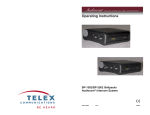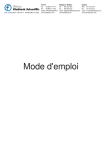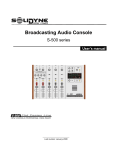Download Telenetics 202T-S Network Card User Manual
Transcript
Operating Instructions BP-1002/BP-2002 Beltpacks Audicom Intercom Systems 9350-7740-000 Rev K 08/2008 Proprietary Notice Shipping to the Manufacturer The product information and design disclosed herein were originative by and are the property of Telex Communications, Inc. Telex reserves all patent, proprietary design, manufacturing, reproduction, use and sales rights thereto, and to any article disclosed therein, except to the extent rights are expressly granted to others. All shipments of product should be made via UPS Ground, prepaid (you may request from Factory Service a different shipment method). Any shipment upgrades will be paid by the customer. The equipment should be shipped in the original packing carton. If the original carton is not available, use any suitable container that is rigid and adequate sized. If a substitute container is used, the equipment should be wrapped in paper and surrounded with at least four)(4) inches of excelsior or similar shock-absorbing material. All shipments must be sent to the following address and must include the Proof of Purchase for warranty repair.Upon completion of any repair the equipment will be returned via United Parcel Service or specified shipper, collect. Copyright Notice Copyright 2008 by Telex Communications, Inc. All rights reserved. Reproduction, in whole or in part, without prior written permission from Telex is prohibited. Warranty Notice See the enclosed warranty card for further details. Customer Support Technical questions should be directed to: Customer Service Department RTS/Telex Communications, Inc. 12000 Portland Avenue South Burnsville, MN 55337 U.S.A. Telephone: 1-800-392-3497 Fax: 1-800-323-0498 Factory Service: 1-800-553-5992 Return Shipping Instructions Customer Service Department Telex Communications, Inc. (Lincoln, NE) Telephone 1-402-467-5321 Fax: 1-402-467-3279 Factory Service: 1-800-553-5992 Please include a note in the box which supplies the company name, address, phone number, a person to contact regarding the repair, the type and quantity of equipment, a description of the problem and the serial number(s). Factory Service Department Telex Communications, Inc. 8601 East Cornhusker Hwy. Lincoln, NE 68507 U.S.A. Attn: Service FCC Statement This equipment uses, and can radiate radio frequency energy that may cause interference to radio communication if not installed in accordance with this manual. The equipment has been tested and found to comply with the limits of a Class A computing device pursuant to Subpart J, Part 15 of FCC Rules which are designed to provide reasonable protection against such interference when operated in a commercial environment. Operation of this equipment in a residential area may cause interference which the user (at his own expense) will be required to correct. This product meets Electromagnetic Compatibility Directive 89/ 336/EEC Table Of Contents Introduction .......................................................................................... 1 External Connections and Controls ...................................................... 3 Operation .............................................................................................. 5 System Power ........................................................................................ 5 Initial BP-1002/2002 Setup .................................................................. 5 Operating Modes .................................................................................. 5 Changing Modes of Operation ............................................................. 6 Internal Switches, Jumpers and Adjustments ....................................... 6 Sidetone Adjustment (R145) .................................................................. 7 Mic Gain Adjustment (R156) ................................................................ 7 Clear-Com Setup ................................................................................... 8 BP-1002/2002 ....................................................................................... 8 Connector Pin Configurations .............................................................. 9 Specifications ...................................................................................... 10 Optional Football Modifications ........................................................ 11 General Description ........................................................................... 11 Eliminating Mic-Kill and Call Signal ................................................. 11 Restoring Mic-Kill and Call Signal .................................................... 11 CHAPTER 1 Introduction WARNING: If you have a BP-1002/2002 with a 9030-7740-XXX circuit board, you will need to obtain Revision H of this user manual. The Audiocom®1 BP-1002 and BP-2002 are microprocessor controlled one- and two-channel intercom beltpacks. An internal switch and jumper setting allows the units to be used with Clear-Com®2 components, if desired. Other internal switch and jumper settings allow the unit to be uniquely configured to the operator’s requirements. 1. Audiocom® is a registered trademark of Telex Communications, Inc., Burnsville, MN 55337. 2. Clear-Com® is a registered trademark of Clear-Com Intercom Systems. Introduction 1 FIGURE 1. BP-2002 & BP-1002 Connections and Controls 2 Introduction External Connections and Controls NOTE: The numbers refer to the callouts in Figure 1. 1. Volume Control - Use this control to adjust the headset listen level. 2. Chan Button and Indicators - The Chan button (only on the BP-2002) allows the user to select which intercom channel is active. Press the Chan button to change the channel selection. The yellow indicator next to the channel number lights to show the active channel. 3. Call Button and Indicator - The Call function allow the user to send or receive signals to other devices on the intercom channel selected. The call button operates in two ways: 4. Talk Button and Indicator - NOTE: • Call Receive: When there is an incoming call signal, the indicator is red. (If Audible Call Alert is enabled, incoming calls will cause beeps in the headset.) ON the BP-2002, call can be sent on the selected channel only. • Call Send: To send a call signal to all stations on a channel, press and hold the Call button until a verbal response is received. The indicator will glow red. On the BP-2002, calls can be sent on the selected channel only. The Talk button activates the headset microphone and operates in two ways: • Latched Mode: Tap the button once to talk. The indicator will glow green. Tap the button again when finished with a conversation. • Momentary Mode: Press and hold the button to talk momentarily. Release the button when finished talking. On the BP-2002, if no headset is connected, when the Talk button is pressed, the Talk button will have the same function as the Chan button. Introduction 3 5. Sidetone Control - When using a headset, this control adjusts your own voice level heard in the headphones. To adjust the level, tap the Talk button once to turn ON the headset microphone. Then, use a small Phillips head screwdriver to increase or decrease your voice level while talking into the microphone. (This control is accessible by removing one screw in the belt clip.) 6. Headset Connector - This connector accepts a four-wire Telex® boommicrophone headset. 7. Intercom Channel Connectors - On the BP-2002, intercom channels are connected via a pair of 6-pin connectors (one male and one female). The male and female connectors are wired together in parallel, providing a “loop-through” at each connector pin. Use one connector to connect to the intercom channel. Use the other connector to “daisy chain” a cable to the next beltpack or other station on the channel. Local Power Input - Normally the BP-2002 is powered from the intercom system and will turn ON with the intercom system. The BP-2002 beltpack may also be powered from an optional power supply (21-30 VDC) connected between pin 2(+) and pin 1 (-) of the intercom channel connector. 8. 4 Intercom Channel Connectors - Introduction On the BP-1002, the intercom channel is connected via a pair of 3-pin connectors (one male and one female). The male and female connectors are wired together in parallel, providing a “loop through” at each connector pin. Use one connector to connect to the intercom channel. Use the other connector to “daisy chain” a cable to the next beltpack or other station on the channel. CHAPTER 2 Operation System Power The BP-1002/2002 beltpack receives power externally in one of two ways: • • The intercom channel The local power (pin 2) of the intercom channel connector (BP-2002 only) Both the BP-1002 and BP-2002 will pass system power through to subsequent beltpacks that are “daisy chained” together. Initial BP-1002/2002 Setup The channel termination is initially set for balanced operation, which is compatible with other Audiocom® equipment. If the unit is going to be connected to Clear-Com equipment, one switch must be changed as described in the section on Clear-Com setup in this manual. The headset microphone type is auto-sensing, which means it automatically determines if an Electret or Dynamic headset is attached to the unit. Operating Modes The microprocessor within the BP-1002/2002 controls four (4) modes of operation that affect the Microphone Kill and Audible Call Alert features. These modes can be seen in Table 1 on page 6. Operation 5 Changing Modes of Operation Perform the following steps to change the mode of operation. NOTE: Both the Talk and Call indicators should be OFF and the headset should be connected. 9. Press and hold the Talk key, and then press and hold the Call key. 10. Release both keys. The Call indicator should now glow red. (The number of beeps heard in the headset indicates the current mode of operation.) 11. Press the Call key to change to the next mode of operation. Each press of the Call key will cause the BP-1002/2002 to change to the next mode of operation. 12. When the desired mode is reached, press the Talk key to select that mode and exit the mode changing function. Beeps will be heard in the headset when the mode changing function is exited. The number of beeps hears indicates the selected mode of operation. NOTE: TABLE 1. Modes Each time the intercom system power is turned ON, the beltpack will reset to the default mode of operation (mode 2). of Operation Mode (beeps) Mic Kill Audible Call Alert 1 Disabled Disabled 2 (default) Enabled Disabled 3 Disabled Enabled 4 Enabled Enabled Internal Switches, Jumpers and Adjustments There are several internal switches, jumpers, and adjustments that affect operation. These are described below. To gain access to the switches, jumpers and adjustments, disconnect all power and line connections. Remove two screws from the top of each side and two screws from the bottom of each side. Switch, jumper and adjustment locations are shown in Figure 2. 6 Operation FIGURE 2. Internal Switches, Jumpers, and Adjustments NOTE: Figure 2 shows a BP-2002 with the switches and jumpers in their factory default positions. SW5 does not exist on the BP-1002 board. The Sidetone and Mic Gain adjustment are also accessible behind the screw that holds the belt clip (callout 5 in Figure 1) The functions of the internal switches and jumpers are described in Table 2 on page 8. Sidetone Adjustment (R145) The sidetone adjustment is accessible either internally (refer to Figure 3) or by removing the belt clip mounting screw (callout 5 in Figure 1 on page 2). To adjust the level of your own voice heard in the headphones, tap the Talk button once to turn ON the headset microphone. Then, use a small Phillips head screwdriver to increase or decrease your voice level while talking into the microphone. Mic Gain Adjustment (R156) The Mic Gain Adjustment is accessible internally on the board (R156) (refer to Figure 3) or by removing the belt clip mounting screw (callout 5 in Figure 1 on page 2). Operation 7 To adjust mic gain, do the following: > Using a Phillips head screw driver, turn the Mic Gain pot clockwise to increase the gain (or counter-clockwise to decrease the gain). Clear-Com Setup Make the following switch and jumper changes when the beltpack is used with Clear-Com equipment. BP-1002/2002 > SW1 must be placed in the UNBAL position. TABLE 2. Internal Jumper/ Switch Number Switches and Jumpers Jumper or Switch Function Default Setting Power Select JP1 and JP2 Channel One Power: pins 2 & 3 shorted (On BP-1002, pins 2 & 3 are always shorted Pins 2 & 3 are shorted Channel Two Power: pins 1 & 2 are shorted SW1 Clear-Com/Audiocom® BAL Unbalanced/Balanced Line 8 JP3 Must be left on default Pins 2 & 3 shorted JP5 Pins 1 & 2 Shorted Pins 1 & 2 shorted Operation Connector Pin Configurations Headset Connector Type: XLR-4M (callout in Figure 1) Pin 1 Headset Microphone Low Pin 2 Headset Microphone High Pin 3 Headphone High Pin 4 Headphone Low Intercom Channel Connectors BP-1002 Type: One XLR-3M and XLR-3F pair (callout 8 in Figure 1) Audiocom® Mode (Internal switch SW1 set to BAL position) Pin 1 Common Pin 2 Intercom audio/call low and +24VDC input Pin 3 Intercom audio/call high and +24VDC input Clear-Com® Mode (Internal switch SW1 set to UNBAL position) Pin 1 Common Pin 2 +30VDC input Pin 3 Intercom audio/call signal BP-2002 Type: One XLR-6M and XLR-6F pair (callout 7 in Figure 1) Audiocom® Mode (Internal switch SW1 set to BAL position) Pin 1 Common Pin 2 Local Power (21-30VDC) Pin 3 Channel A intercom audio/call low and +24VDC input Pin 4 Channel A intercom audio/call high and +24VDC input Pin 5 Channel B intercom audio/call low and +24VDC input Pin 6 Channel B intercom audio/call high and +24VDC input ® Clear-Com Mode (Internal switch SW1 set to UNBAL position) Pin 1 Common Pin 2 Local Power (21-30VDC) Pin 3 Channel A +30 VDC input Pin 4 Channel A intercom audio/call signal Pin 5 Channel B +30VDC input Pin 6 Channel B intercom audio/call signal Operation 9 Specifications General Power Requirements: Channel Supplied: 24VDC nominal, 40 to 100mA Local Power: 24VDC nominal (21 to 30VDC), 40 to 100mA Environmental Requirements: Storage: -20°C to 80°C; 0% to 95% humidity, non-condensing Operating: -15°C to 60°C; 0% to 95% humidity, non-condensing Dimensions: 5.0” (127mm) H x 3.5” (88.9mm) W x 1.8” (45.7mm) D Weight: 13oz. (0.4kg) Interface Requirements Headset: 1000-3000 Ohm electret microphone 50-200 Ohm dynamic microphone 150-600 Ohm headphones Input Level: 4mVRMS (nominal) Balanced Intercom Channel: Output Level: 1 VRMS nominal Terminating Impedance: 300 Ohm ±10% Bridging Impedance: greater than 10,000 Ohm Call Signaling Send: 20kHz ±100Hz, 500mVRMS ±10% Receive: 20kHz ±800Hz, 100mVRMS Mic-Off Frequency Detect: 24kHz ±800Hz, 100mVRMS Noise Contribution: less than -60dBu on the line Total Harmonic Distortion: less than 1% at channel output for normal input Unbalanced Intercom Channel: Output Level: 775mVRMS ±10% Terminating Impedance: 200 Ohm ±10% Bridging Impedance: greater than 10,000 Ohm Call Signaling Send: 12 ±3VDC on the line Receive: 4 -15VDC from the line Total Harmonic Distortion: less than 1% at channel output for normal input Headphone Amplifier Maximum Output: 4.5 ±10% Vrms into 150Ω headset Frequency Response: 200Hz to 8kHz ±2dB Audible Alert: 1kHz, at the headset Total Harmonic Distortion: Less than 1% at less than 3.5VRMS into 150Ω headset Sidetone: 17dB minimum range, adjustable 10 Operation Optional Football Modifications General Description In Audiocom® Intercom Systems, the Mic-Kill feature is used to turn OFF any activated microphones on a selected channel. The Mic-Kill feature is activated when the beltpack receives a 24kHz signal from the channel. In some application the MicKill and Call Signal features are not desired and need to be disabled. Eliminating Mic-Kill and Call Signal CAUTION: To prevent damage to the equipment, these modifications should only be made by qualified technicians. If desired, the Mic-Kill and Call Signal features can be disabled in the BP-2002/1002 by removing a surface mounted capacitor from the printed circuit board. To remove the capacitor, do the following: 1. Before making changes to the printed circuit board, disconnect all power and line connections from the beltpack. 2. Refer to Figure 3 and locate C61 on the underside of the printed circuit board. 3. Remove capacitor C61 from the printed circuit board. Restoring Mic-Kill and Call Signal To restore the Mic-Kill and Call Signal features, replace C61 with Telex® part number 102881-140, 1500pF, 50V capacitor. Operation 11 FIGURE 3. Printed Circuit Board 12 Operation Notes Operation 13