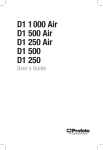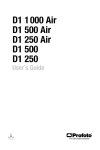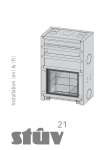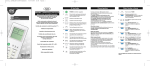Download Praktica D00473 Digital Camera User Manual
Transcript
D1 1 000 Air D1 500 Air D1 250 Air D1 500 D1 250 User´s Guide 2 www.profoto.com Profoto Air USB – Profoto Studio Air Thanks for showing us your confidence by investing in a D1 unit. For more than four decades we have sought the perfect light. What pushes us is our conviction tha t we can offer even yet better tools for the most demanding photogra phers. Before our products are shipped we ha ve them pass an extensive and strict testing program. We check tha t each individual product comply with specified performance,quality and safety. For this reason our flash equipment is widely used in rental studios and rental houses worldwide,from Paris, London, Milan, New York, Tokyo to Cape Town. Some photographers can tell just from seeing a picture,if Profoto equipment has been used Professional photographers around the world ha ve come to value Profoto’s expertise in lighting and light-sha ping. Our extensive range of Light Shaping Tools offers photographers unlimited possibilities for crea ting and adjusting their o wn light. Every single reflector and accessory creates its special light and the unique Profoto focusing system offers you the possibility to create your own light with only a few different reflectors. Enjoy your Profoto product! www.profoto.com Profoto Air USB – Profoto Studio Air Thank you for choosing Profoto 3 Profoto Air USB – Profoto Studio Air 4 Safety instructions SAFETY PRECAUTIONS! Read and follow all safety instructions below carefully to avoid injuries or damages! Make sure that Profoto Safety Instructions is always accompanied the equipment! Profoto products are intended for professional use! Generator, lamp heads and accessories are only intended for indoor photogra phic use. Do not place or use the equipment where it can be exposed to moisture, extreme electromagnetic fields or in areas with flammable gases or dust! Do not expose the equipment to dripping or splashing. Do not place any objects filled with liquids on or near the equipment. Do not expose the equipment to hasty tempera ture changes in humid conditions as this could lead to condensation water in the unit. Do not connect this equipment to flash equipment from other brands. Do not use flash heads without supplied protective glass covers or protective grids. Glass covers shall be changed if it has become visibly damaged to such an extent that their effectiveness is impaired,for example by cracks or deep scratches. Lamps shall be changed if they are damaged or thermally deformed.When placing a lamp into the holder ensure not to touch the bulb with bare hands. Equipment must only be serviced, modified or repaired by authorized and competent service personnel! WARNING – Electrical Shock – High Voltage! Mains powered generator shall always be connected to grounded mains power supply outlet! Only use Profoto extension cables! Do not open or disassemble genera tor or lamp head! Equipment opera tes with high voltage. Generator capacitors are electrically charged for a considerable time after being turned off. Do not touch modeling lamp or flash tube when mounting umbrella metal shaft in its reflector hole. Disconnect lamp head cable between generator and lamp head when changing modeling lamp or flash tube! Caution – Burn Hazard – Hot Parts! Do not touch hot parts with bare fingers! Modeling lamps, flash tubes and certain metal parts emit strong heat when used! Do not point modeling lamps or flash tubes toolose c to persons.All lamps may on rare occasions explode and throw out hot particles! Make sure that rated voltage for modeling lamp corresponds with technical data of user guide regarding power supply! NOTICE – Equipment Overheating Risk Remove transport cap from lamp head before use! Do not obstruct ventila tion by placing filters,diffusing materials, etc. over inlets and outlets of the equipment ventila tion or directly over glass cover,modeling lamp or flash tube! Final Disposal Equipment contains electrical and electronic components that could be harmful to the environment. Equipment may be returned to Profoto distributors free of charge for ycling rec according toWEEE. Follow local legal requirements for separate disposal of waste, for instance WEEE directive for electrical and electronic equipment on the European market,when product life has ended! www.profoto.com System description ...................................................................................................6 Profoto Air ...................................................................................................6 Profoto Air Remote..........................................................................7 Profoto Air Sync ..............................................................................7 Profoto Air USB ...............................................................................7 Profoto Studio Air ............................................................................7 Nomenclature ......................................................................................................8 Functionality ....................................................................................................10 Power supply ................................................................................10 Energy control ..............................................................................10 Modeling light...............................................................................10 Sync signaling ..............................................................................10 Ready signaling ............................................................................11 Ready indicator/Test function........................................................11 Flash before ready ........................................................................11 Remote control .............................................................................12 Color temperature ........................................................................12 Reflector.......................................................................................12 Umbrella.......................................................................................12 Operating instructions .............................................................................................13 Stand mounting ............................................................................13 Mounting of external reflector .......................................................13 Umbrella mounting .......................................................................13 Glass cover mounting ...................................................................13 Power connection .........................................................................13 Energy level setting ......................................................................13 Modeling light setting ...................................................................14 Ready signaling setting.................................................................14 Sync via cable ..............................................................................15 Sync via IR ...................................................................................15 Sync via radio (D1 without Profoto Air) ..........................................15 Sync via radio (D1 with Profoto Air) ...............................................15 Radio settings (D1 with Profoto Air) ...............................................15 Turn off unit ..................................................................................16 Maintenance ....................................................................................................17 Changing flash tube and/or modeling lamp ...................................17 Changing built-in fuse ..................................................................18 Adaptive thermal control .........................................................................................19 Technical data ....................................................................................................20 www.profoto.com Profoto Air USB – Profoto Studio Air Table of Contents 5 Profoto Air USB – Profoto Studio Air 6 System description Profoto’s 40 years of experience in developing sta te-of-the-art flash units is built into the design of the D1 units. The D1 family fully complies with the demand for durable, tough, fast and consistent flash units thatprofessional photographers of today require. The D1 unit is available in 250, 500 and 1000 Ws versions, all with integrated Profoto Air functionality. The 250 and 500Ws versions are also available without ProfotoAir. The unit is fully digital, to ensure a consistency in flash-to-flash color temperature and flash energy. The dual mode SMPS (Switch Mode Power Supply) charging technology ensures the flash-to-flash precision.The 7 f-stop power range gives all the power the demanding photographer needs for creative freedom, to shoot with high speed and full open lens. The built-in reflector gives you full control,minimal stray light and maximal light output. It is designed for use with soft boxes and umbrellas and for use with or without additional reflectors. Short flash duration gives images a crisp feel and the fast rec ycling time means that you never have to wait for the flash.You will always get the image quality you want.All this in a package that offers 1/10 f-stop control, giving you the confidence that the images will be exactly as you want them. As a professional photographer, you have your own special style and needs. Profoto’s extensive Light Shaping Tools system fits perfectly with the D1,enabling you to shape the light your own way. Profoto Air Profoto Air is a system for convenient remote control of flash genera tors. The Profoto Air system is operating on one of eight selectable radio channels on the 2.4 GHz radio frequency band, for world wide use. All Profoto flash generators with Profoto Air inside can be controlled via the Profoto Air system. Products with integrated Profoto Air functionality are marked with the Profoto Air symbol. Profoto Airsymbol www.profoto.com Profoto Air Remote offers remotecontrol of your D1Air units and synchronization of all your D1 units at your camera or in your hand. The device controls practically an infinite number of D1 units in up to six groups,either all at once in Master mode,or in individual groups. Profoto Air Sync Profoto Air Sync allows synchronization of practically an infinite number of D1 units, with the same high performance as ProfotoAir Remote. Profoto Air USB – Profoto Studio Air Profoto Air Remote Profoto Air USB The ProfotoAir USB device is a USB 2.0 transceiver , which connects your D1Air unit to your 7 PC or Mac via a wireless connection. ProfotoAir USB allows control of your light from as far away as 300 m/1000 ft (free line of sight). Profoto Studio Air Profoto Studio Air is a software solution for both PC and Mac, which gives you full control of all your D1Air units from your computer.You can control each unit individually or group them to control multiple units at one time.You can save customer lighting setups for use at a later time. www.profoto.com Profoto Air USB – Profoto Studio Air 8 Nomenclature 7 1 2 8 3 4 9 10 5 11 6 1. Display 2. On Button 3. Power Supply Indicator 4. Test Button 5. Ready Indicator 6. Channel Set Button 7. Setting Knob 8. SLAVE SETTING 8a. Slave Button 8b. RADIO Indicator 8c. IR Indicator www.profoto.com 9. READY SETTING 9a. Ready Button 9b. BEEP Indicator 9c. DIM Indicator 10. MODEL SETTING 10a.Model Button 10b.PROP Indicator 10c.FREE Indicator 11. Model Set Button 17 12 16 13 14 12. 13. 14. 15. 18 Sync Connector Power Supply (AC) Connector Fuse Holder Umbrella Tube (on the upper side) 16. Locking Knob 17. Zoom Scale 18. Stand Adapter www.profoto.com Profoto Air USB – Profoto Studio Air 15 9 Profoto Air USB – Profoto Studio Air Functionality 10 WARNING: Power supply The D1 unit can be connected to 100-120 VAC or 200-240 VAC, 50-60 Hz. The unit automatically senses and adapts to the supplied voltage and frequency. The power supply fuses must not be smaller than specified in the section Technical data. Most gas generators with an output of 800W constant load, or more, can power the D1 unit. Thanks to the two stage SMPS (Switch Mode Power Supply) technology, no ProGas unit is needed. Never use ordinary household extension cords to elonga te the power cable.They may overheat. Always unwind cord reel extension winders fully before use.Contact your Profoto dealer for proper equipment. Due to the two stage SMPS technology, the D1 could make a hearable sound during the recharge cycle. This is fully normal and could be seen as the sign ofwer po being charged into the unit. Energy control The current energy level of the flash light is shown in the Display [1] in f-stop scale.The maximal energy (100%) is shown as 10. The Setting Knob [7] is used to adjust the energ increments. y level, in 1/10 f-stop or 1 f-stop Modeling light The Model Button [10a] is used to select one of three modeling light alterna tives: • PROP: The modeling light intensity is automatically adjusted to correspond to the energy level of the flash light. • FREE: The modeling light intensity is manually set,free from any connection to the energy level of the flash light. • OFF: No modeling light. The Model Set Button [11],in combination with the Setting Knob [7],is used to change the level of the free modeling light. Sync signaling The D1 unit can be synchronized in different ways; via cable,via infrared (IR) light or via the ProfotoAir radio system. • The 5 meter sync cable can without restrictions be elongated with a sync extension cable. The Profoto sync interconnection cord or so called “hard wiring” may be used. www.profoto.com The built-in IR receiver senses the flash release as well as IR signals from most IR sync transmitters. • The Profoto Air radio system is fully integra ted in the D1 Air units, allowing radio synchronization via a ProfotoAir Remote or ProfotoAir Sync device connected to the camera, or via the ProfotoAir USB device connected to a computer with the Profoto Studio Airprogram. • D1 units without integrated ProfotoAir functionality can be equipped with a Profoto Air Remote or ProfotoAir Sync device acting as receiver , enabling radio synchronization via another ProfotoAir Remote or ProfotoAir Sync device connected to the camera. Ready signaling Ready signaling is used to indicate when the unit is fully charged. The Ready Button [9a] is used to select one of four read y signaling alternatives: • BEEP: A clear “beep” will sound to indicate that the charging of the unit is completed. This setting also enables the control panel sounds,which indicates that a button is pressed or the Setting Knob is turned. • DIM: The modeling light will be turned off when the unit is being charged, and turned on again when the charging is completed. This setting also disables the control panel sounds. • BEEP-DIM: The modeling light will be turned off when the unit is being charged, and turned on again when the charging is completed. A clear “beep” will also sound to indica te that the charging is completed.This setting also enables the control panel sounds. • OFF: No ready signal.This setting also disables the control panel sounds. Profoto Air USB – Profoto Studio Air • 11 Ready indicator/Test function The Ready Indicator [5] is illuminated when the unit is fully charged and read y to flash. The Test Button [4] is used to test tha t all light settings are correct and tha t the functionality is as expected. When the Test Button [4] is pressed, the unit will flash and the Read y Indicator [5] will be turned off while recharging. When the charging of the unit is completed, the Ready Indicator [5] will be illuminated again. Flash before ready The “Flash before ready” function makes it possible to flash before the charging of the unit is ready and fully completed.When a flash is released before the unit is 100% recharged, a long“beep” will sound,indicating an under exposed frame.Naturally the flash light may not correspond fully to the set value. The under exposure of the frame may be so small ttha it makes no significant difference,however it may be informative to get the feeling of the maximum repetition rate. The under exposed frame may still be usable if the catch of the moment was perfect. www.profoto.com Profoto Air USB – Profoto Studio Air 12 Remote control Wireless remote control is vaailable for D1Air units, using the ProfotoAir Remote device or the ProfotoAir USB device in combination with the Profoto StudioAir software. For more information about remote control, please refer to the User’s Guides for Profoto Air Remote or ProfotoAir USB/Profoto StudioAir. Color temperature A frosted glass pla te is inc luded in the D1 delivery. It gives, in combina tion with the UV-coated flash tube,a recommended color temperature for daylight type film.Distinctive color temperature adjustments can be obtained by combining flash tubes and/or glass covers with different coatings. Reflector D1 is equipped with a built-in reflector , providing full control, minimal stray light and maximal light output.By mounting an external reflector and placing it in different positions, using the Zoom Scale [17],several light shapes can be created for each lighting purpose. Umbrella D1 is equipped with an umbrella tube tha t is suited for most umbrellas on the market. The diameter of the umbrella shaft must be between 7 mm and 8 mm.When an umbrella is used, it is not possible to mount an external reflectort the a same time. www.profoto.com Stand mounting 1. Mount and fasten the D1 unit on the stand using the locking knob on the Stand Adapter [18]. 2. The unit can be directed upwards/do wnwards when the Locking Knob [16] is loosened. Fasten the Locking Knob [16] when the unit is correctly directed. Mounting of external reflector 1. Unlock the clasp on the external reflector. Profoto Air USB – Profoto Studio Air Operating instructions 2. Slide the reflector onto the D1 unit.Use the Zoom Scale [17] to place the reflector in 13 the desired position. 3. Secure the reflector by locking the lasp. c Umbrella mounting 1. Slide the umbrella shaft into the UmbrellaTube [15] on the D1 unit. 2. After a few centimeters,there will be more friction.Continue to slide the umbrella shaft some more centimeters into the tube. Glass cover mounting 1. Ensure that the D1 unit is turned off and tha t the power cable is not connected. 2. If the unit has been in use,wait five minutes to allow the unit to be fully discharged. 3. Gently remove the frosted glass plate. 4. Carefully fit the glass cover in place. Make sure that the safety pins fit properly into the slot of the glass cover. Power connection 1. Connect the power cable to the Power Supply (AC) Connector [13] on the D1 unit and to the mains power supply outlet. 2. The Power Supply Indicator [3] will be red,indicating that the unit is receiving power but is in standby mode. 3. Press the On Button [2]. 4. The Power Supply Indicator [3] will now be green. Energy level setting 1. Use the Setting Knob [7] to change the energ y level of the flash light: Turn the Setting Knob [7] c lockwise to increase the energ y level in 1/10 f-stop increments and counter-clockwise to decrease. Press and hold down the Setting Knob [7] and turn the knoblockwise c to increase the energy in 1 f-stop increments and counter -clockwise to decrease. www.profoto.com Profoto Air USB – Profoto Studio Air 14 Modeling light setting 1. Use the Model Button [10a] to select the modeling light: a. To select proportional modeling light,press and hold down the Model Button [10a] until the PROP Indicator [10b] is illuminated. b. To select free modeling light,press and hold down the Model Button [10a] until the FREE Indicator [10c] is illuminated. The energy level of the latest selected free modeling light setting will be activated. c. To turn off the modeling light, press the Model Button [10a]. Both the PROP Indicator [10b] and the FREE Indicator [10c] will be turned off.Press the Model Button [10a] again to turn on the modeling light. Change the level of the free modeling light: 1. Verify that free modeling light setting is selected (the FREE Indicator [10c] shall be illuminated when the modeling light is turned on). 2. Press the Model Set Button11]. [ The Display [1]will start flashing,showing the current energy level of the Free modeling light. 3. While the Display [1] is flashing,use the Setting Knob [7] to change the energ y level: a. Turn the Setting Knob [7] clockwise to increase the energy level in 1/10 f-stop increments and counter-clockwise to decrease. b. Press and hold down the Setting Knob [7] and turn the knoblockwise c to increase the energy in 1 f-stop increments and counter -clockwise to decrease. 4. Wait until the Display [1] stops flashing. (The Display [1] will no w show the energy level of the flash light.) Ready signaling setting 1. Use the Ready Button [9a] to select the read y signaling: a. To select sound signaling, press and hold down the Ready Button [9a] until the BEEP Indicator [9b] is illuminated. b. To select light signaling,press and hold down the Ready Button [9a] until the DIM Indicator [9c] is illuminated. c. To select both sound and light signaling, press and hold do wn the Read y Button [9a] until both the BEEP Indica tor [9b] and the DIM Indica tor [9c] are illuminated. d. To turn off the read y signaling, press the Read y Button [9a]. Both the BEEP Indicator [9b] and the DIM Indica tor [9c] will be turned off.Press the Ready Button [9a] again to turn on the ready signaling. www.profoto.com Sync via IR 1. Press and hold down the Slave Button [8a] until the IR Indica tor [8c] is illuminated. Sync via radio (D1without Profoto Air) 1. Connect a ProfotoAir Remote or ProfotoAir Sync device (Receiver) with a cable to the Sync Connector [12] on the D1 unit. 2. Follow the instructions for genera tors without built-in Profoto Air receiver in the Profoto Air Remote/ProfotoAir Sync User’s Guide. Sync via radio (D1with Profoto Air) 1. Press and hold down the Slave Button [8a] until the RADIO Indica tor [8b] is illuminated. 2. Select radio channel by following the Radio settings instructions below. 3. Connect a ProfotoAir Remote or ProfotoAir Sync device to the camera. 4. Follow the instructions for generators with built-in ProfotoAir receiver in the Profoto Air Remote/ProfotoAir Sync User’s Guide. Radio settings (D1with Profoto Air) For sync via radio,the same radio channel has to be set on the D1 unit and the Profoto Air device or the Profoto StudioAir program. For remote control using ProfotoAir Remote, the same radio channel and group ha ve to be set on the D1 unit and the Profoto Air device. For remote control using ProfotoAir USB and Profoto StudioAir, the same radio channel has to be set on the D1 unit and in the Profoto Studio Air program. 1. Verify that the RADIO Indicator [8b] is illuminated on the D1 unit. 2. Press the Channel Set Button [6]. The Display [1] will start flashing, showing the current radio channel number to the left and the radio group letter to the right. 3. While the Display [1] is flashing,turn the Setting Knob [7] clockwise to increase the radio channel number 1( to 8) and counter-clockwise to decrease the number. 4. While the Display [1] is flashing,press and hold down and turn the Setting Knob [7] clockwise to increase the group letterA( to F) and counter-clockwise to decrease the letter. 5. Wait until the Display [1] stops flashing. (The Display [1] will no w show the energy level of the flash light.) For radio channel and group settings on the Profoto Air devices and the Profoto StudioAir program, please refer to the corresponding User’ s Guide. www.profoto.com Profoto Air USB – Profoto Studio Air Sync via cable 1. Connect a sync cord from the camera to the Sync Connector [12] on the D1 unit. 15 Profoto Air USB – Profoto Studio Air Turn off unit All settings will remain when the unit is in standby mode.If the power cable is removed, the modeling light will revert to the default settings; the modeling light will be turned off and the energy level of the free modeling light will be set to 10. 1. Press the On Button [2] to turn off the po wer. 2. The Power Supply Indicator [3] will be red,indicating that the unit is receiving power but is in standby mode. 3. Remove the power cable. 16 www.profoto.com Changing flash tube and/or modeling lamp 1. Ensure that the D1 unit is turned off and tha t the power cable is not connected. 2. If the unit has been in use,wait five minutes to allow the unit to be fully discharged. 3. Gently remove the frosted glass plate. 4. Change the flash tube: • Unlock the flash tube trigger by unfolding the stainless steel ribbons around the clasp. • Grasp the flash tube in the bottom and pull it straight out of the socket. • When inserting the new flash tube, ensure that the trigger connection clasps properly around the flash tube. • Lock the flash tube trigger by folding the stainless steel ribbons around the clasp. 5. Change the modeling lamp: • Pull the lamp straight out of the socket. • Insert a new modeling lamp,straight into the socket.Do not touch the lamp with bare hands. 6. Carefully fit the glass plate in place,with the frosted side inwards.Make sure that the safety pins fit properly around the glass pla te. Clasp Flash tube Modeling lamp www.profoto.com Profoto Air USB – Profoto Studio Air Maintenance 17 Profoto Air USB – Profoto Studio Air Changing built-in fuse 1. Ensure that the D1 unit is turned off and tha t the power cable is not connected. 2. If the unit has been in use,wait five minutes to allow the unit to be fully discharged. 3. Pull out the Fuse Holder [14] from the unit and remove the old fuse. 4. Push the new fuse all the way into the Fuse Holder . Only use recommended fuse,see section Technical data. 5. Fit the Fuse Holder in place,by gently pushing until the holder sna ps in place. 18 www.profoto.com Profoto Air USB – Profoto Studio Air Adaptive thermal control The D1 unit is equipped with an adaptive thermal control system. If there is risk for over heating of the unit,caused by abnormal external influence,the thermal control system will automatically protect the unit from damage. A microprocessor supervises and controls the unit, based on input from four thermal sensors. If the sensors report an increase in temperature, the microprocessor automatically takes measures to protect the unit. The first measure is to increase the fan speed. If the fan at full speed cannot bring the temperature down, the modeling light will automatically be turned off during recharging. Next step is to turn off the modeling light completely and at the same time slow down the recharging. Eventually the recharging will stop completely. After a while, when the 19 temperature has decreased sufficiently, the unit will start recharging at a normal pace. This automatic protection will only interfere under extreme conditions,such as when the air vents are blocked. Depending on version,the D1 unit is designed to withstand up to 1000 full wer po flashes during one hour. However, it is not recommended to run harder than necessar y due to the lifetime of the flash tube. If a defective flash head – for example with a broken or misfiring flash tube – is used, after releasing the flash a long beep signal will indica te malfunction/underexposure. Notice: The air vents of the unit must never be blocked or covered inyan way. Never store your flash equipment in a car on a hot and sunny day. Never use a D1 unit that is placed inside a case or transport box. Avoid storing the unit close or below the freezing point.A cold unit may not work properly or may even brake and will losepacity ca (flash output). There is also a risk of failure because of condensation when acold generator is moved to awarmer surrounding. Do not expose any flash equipment to wet or humid environments or extreme electro-ma gnetic fields. www.profoto.com Profoto Air USB – Profoto Studio Air 20 Technical data D1 1000 Air D1 500 Air D1 250 Air D1 500 D1 250 Specifications D1 1000 Air D1 500 Air D1 500 D1 250 Air D1 250 Energy (Ws/J) 1000 500 250 Power range f-stop 7 7 7 Ws 15.6-1000 7.8-500 3.9-250 Power range 1/1-1/64 1/1-1/64 1/1-1/64 Power increments 1/10 1/10 1/10 Flash duration t0.5 1/700-1/1800 1/1000-1/2600 1/1400-1/3700 Recycling 230V 0.2-2.0 0.2-0.95 0.2-0.65 Recycling 120V 0.2-2.0 0.2-0.95 0.2-0.65 Color temperature consistency, K +/- 30 +/- 30 +/- 30 Color temperature, K 5600 5600 5600 Energy precision (flash-to- ±0.05 flash) f-stop ±0.05 ±0.05 Light spread with built-in reflector 77 degrees 77 degrees 77 degrees Multi voltage Yes Yes Yes Power supply fuse,200240VAC 6 amp 6 amp 6 amp Power supply fuse,100120VAC 10 amp 10 amp 10 amp Built-in fuse T10AH 5x20 T10AH 5x20 T10AH 5x20 www.profoto.com D1 1000 Air D1 500 Air D1 500 D1 250 Air D1 250 Modeling lamp 120V, 300W 120V, 300W 120V, 300W Modeling light function Off, Prop, Free Off, Prop, Free Off, Prop, Free Synchronization modes Wire/IR/Air Wire/IR/Air Wire/IR/Air Measurements Dimensions mm (length & 300 x 130 (170 including StandAdapter) diameter) 21 Dimensions inch (length & 11.8 x 5.12 (6.69 including StandAdapter) diameter) Weight 2.94 kg/6.48 lbs 2,43 kg/5,36 lbs Profoto Air USB – Profoto Studio Air Specifications 2,23 kg/4,91 lbs All data are to be considered as nominal and Profoto reserves the right make changes without further notice. www.profoto.com This page is intentionally left blank. This page is intentionally left blank. P.O. Box 2023 Profoto AB SE-128 21 Skarpnäck SWEDEN Phone +46 8 447 53 00 [email protected] www.profoto.com 344091-1-320. Printed in Sweden. Technical data and product information are subject to change without notice.