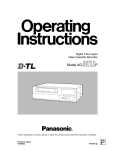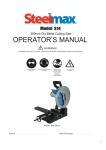Download Panasonic AJ-D250P DVR User Manual
Transcript
Digital Video Cassette Recorder AJ- P Operating Instructions ON OFF EJECT POWER DIGIT INPUT LINE S-VIDEO AL VIDE O CASS ETTE SELECT Digital Video Cassett e Record er OPTION AU DIO REC LEV ELE CH1 BEGIN END dB AUDIO OUT SELECT CH1 CH2 CH2 - CTL TC UB CH3 CH4 REW MODE LOCAL MENU REMOTE REC INH REMOTE -30 -25 -20 -16 WIDE -12 -8 DV -4 0 STOP DOWN FF MENU UP SERVO HOURS MINUTE S SEC ONDS FRAMES PLAY | PAUSE/ STTIL DATA + REC RESET COUNTE R SET REMO TE Printed in Japan VQT8188-2 S0699W3119 A P IMPORTANT “Unauthorized recording of copyrighted television programs, video tapes and other materials may infringe the right of copyright owners and be contrary to copyright laws.” CAUTION: CAUTION TO REDUCE THE RISK OF FIRE OR SHOCK HAZARD AND ANNOYING INTERFERENCE, USE THE RECOMMENDED ACCESSORIES ONLY. RISK OF ELECTRIC SHOCK DO NOT OPEN CAUTION: TO REDUCE THE RISK OF ELECTRIC SHOCK, DO NOT REMOVE COVER (OR BACK). NO USER SERVICEABLE PARTS INSIDE. REFER TO SERVICING TO QUALIFIED SERVICE PERSONNEL. CAUTION: The lightning flash with arrowhead symbol, within an equilateral triangle, is intended to alert the user to the presence of uninsulated “dangerous voltage” within the product’s enclosure that may be of sufficient magnitude to constitute a risk of electric shock to persons. TO REDUCE THE RISK OF FIRE OR SHOCK HAZARD, REFER CHANGE OF SWITCH SETTING INSIDE THE UNIT TO QUALIFIED SERVICE PERSONNEL. The exclamation point within an equilateral triangle is intended to alert the user to the presence of important operating and maintenance (service) instructions in the literature accompanying the appliance. TO REDUCE THE RISK OF FIRE OR SHOCK HAZARD, REFER MOUNTING OF THE OPTIONAL INTERFACE BOARD TO QUALIFIED SERVICE PERSONNEL. CAUTION: FCC Note: This device complies with Part 15 of the FCC Rules. To assure continued compliance follow the attached installation instructions and do not make any unauthorized modifications. CAUTION: Do not install or place this unit in a bookcase, built-in cabinet or in another confined space in order to keep well ventilated condition. Ensure that curtains and any other materials do not obstruct the ventilation condition to prevent risk of electric shock or fire hazard due to overheating. This equipment has been tested and found to comply with the limits for a class A digital device, pursuant to Part 15 of the FCC Rules. These limits are designed to provide reasonable protection against harmful interference when the equipment is operated in a commercial environment. This equipment generates, uses, and can radiate radio frequency energy and, if not installed and used in accordance with the instruction manual, may cause harmful interference to radio communications. Operation of this equipment in a residential area is likely to cause harmful interference in which case the user will be required to correct the interference at his own expense. WARNING: TO REDUCE THE RISK OF FIRE OR SHOCK HAZARD, DO NOT EXPOSE THIS EQUIPMENT TO RAIN OR MOISTURE. indicates safety information. $ Use this unit horizontally and do not place anything on the top panel. $ Cassette tape can be used only for one-side, one direction recording. Two-way or two-track recordings cannot be made. $ Cassette tape can be used for either Color or Black & White recording. $ Do not attempt to disassemble the recorder. There are no user serviceable parts inside. $ If any liquid spills inside the recorder, have the recorder examined for possible damage. $ Refer any needed servicing to authorized service personnel. $ Do not insert fingers or any objects into the video cassette holder. $ Avoid operating or leaving the unit near strong magnetic fields. Be especially careful of large audio speakers. $ Avoid operating or storing the unit in an excessively hot, cold, or damp environment as this may result in damage both to the recorder and to the tape. $ Do not spray any cleaner or wax directly on the unit. $ If the unit is not going to be used for a length of time, protect it from dirt and dust. $ Do not leave a cassette in the recorder when not in use. $ Do not block the ventilation slots of the unit. 2 Contents Introduction . . . . . . . . . . . . . . . . . . . . . . . 4 Setup Menus . . . . . . . . . . . . . . . . . . . . . . 27 Features . . . . . . . . . . . . . . . . . . . . . . . . . . 4 SYSTEM menu . . . . . . . . . . . . . . . . . . . . . . . . . . 27 BASIC menu . . . . . . . . . . . . . . . . . . . . . . . . . . . . 28 OPERATION menu . . . . . . . . . . . . . . . . . . . . . . . 29 INTERFACE menu . . . . . . . . . . . . . . . . . . . . . . . 30 TAPE PROTECT menu . . . . . . . . . . . . . . . . . . . . 31 TIME CODE menu . . . . . . . . . . . . . . . . . . . . . . . . 32 VIDEO menu . . . . . . . . . . . . . . . . . . . . . . . . . . . . 33 AUDIO menu . . . . . . . . . . . . . . . . . . . . . . . . . . . . 34 Parts and Their Functions . . . . . . . . . . . . 5 Front panel . . . . . . . . . . . . . . . . . . . . . . . . . . . . . . 5 Connector panel . . . . . . . . . . . . . . . . . . . . . . . . . . 8 Tapes . . . . . . . . . . . . . . . . . . . . . . . . . . . . 10 Operation . . . . . . . . . . . . . . . . . . . . . . . . . 11 Turning on the power/inserting a cassette . . . . . . 11 STOP mode . . . . . . . . . . . . . . . . . . . . . . . . . . . . . 12 Recording . . . . . . . . . . . . . . . . . . . . . . . . . . . . . . 13 Pause/recording (frame-to-frame continuity) . . . . 14 Playback . . . . . . . . . . . . . . . . . . . . . . . . . . . . . . . 14 Cue/review . . . . . . . . . . . . . . . . . . . . . . . . . . . . . . 14 Still picture playback . . . . . . . . . . . . . . . . . . . . . . 14 Frame by frame advance . . . . . . . . . . . . . . . . . . . 15 Audio switching . . . . . . . . . . . . . . . . . . . . . . . . . . 15 REC CHECK . . . . . . . . . . . . . . . . . . . . . . . . . . . . 15 Repeat playback . . . . . . . . . . . . . . . . . . . . . . . . . 16 Editing . . . . . . . . . . . . . . . . . . . . . . . . . . . 35 Audio editing functions . . . . . . . . . . . . . 36 Cutting . . . . . . . . . . . . . . . . . . . . . . . . . . . . . . . . . 36 V-fading . . . . . . . . . . . . . . . . . . . . . . . . . . . . . . . . 36 First Edit Function . . . . . . . . . . . . . . . . . 37 RS-232C . . . . . . . . . . . . . . . . . . . . . . . . . . 38 1. Hardware specifications . . . . . . . . . . . . . . . . . . 38 1) Interface specifications . . . . . . . . . . . . . . . . 38 2) Communication parameters . . . . . . . . . . . . . 38 2. Software specifications . . . . . . . . . . . . . . . . . . 39 1) External interface specifications . . . . . . . . . 39 VTR) . . . . . . . 39 2) Sending format (computer 3) Receiving format (VTR computer) . . . . . . 40 Time Codes and User’s Bit . . . . . . . . . . 18 Time codes . . . . . . . . . . . . . . . . . . . . . . . . . . . . . 18 User’s bit . . . . . . . . . . . . . . . . . . . . . . . . . . . . . . . 18 Setting the time code . . . . . . . . . . . . . . . . . . . . . . 19 Setting the user’s bit . . . . . . . . . . . . . . . . . . . . . . 19 Playing back the time code/user’s bit . . . . . . . . . 20 4) Command list . . . . . . . . . . . . . . . . . . . . . . . . 41 5) Checkpoints for RS-232C communication . . 73 Superimposed Screens . . . . . . . . . . . . . 21 Error Messages . . . . . . . . . . . . . . . . . . . 74 Setup (Initial Settings) . . . . . . . . . . . . . 23 Emergency Eject . . . . . . . . . . . . . . . . . . 75 How to perform the settings using the on-screen menus . . . . . . . . . . . . . . . . . . . . . . . . . . . . . . . . . 23 How to restore the factory settings . . . . . . . . . . . 23 How to set the user default settings . . . . . . . . . . 24 How to load the user default settings . . . . . . . . . 25 How to initiate the menu protect mode . . . . . . . . 25 How to release the menu protect mode . . . . . . . . 26 How to display the DIAG menu . . . . . . . . . . . . . . 26 Video Head Cleaning . . . . . . . . . . . . . . . 76 Condensation . . . . . . . . . . . . . . . . . . . . . 76 Maintenance . . . . . . . . . . . . . . . . . . . . . . 76 Specifications . . . . . . . . . . . . . . . . . . . . . 77 3 Introduction The AJ-D250 is a digital VTR which uses 1/4˝ wide tapes. The incorporation of digital compression technology ensures that the deterioration in picture and sound quality suffered during dubbing will be much less than with conventional analog systems. The model has a compact and lightweight design, enabling it to be readily carried about or easily installed in a rack. The interactive system, which is featured for the unit’s settings, enables these settings to be performed while viewing the menus on the TV monitor screen. The model AJ-D250 comes with an RS-232C connector which makes it possible to control the editing operations and exercise remote control from a computer using the RS-232C remote control (AJ-A250 - available as an optional accessory). Features Compact and light This unit is 8 7/16˝ (214 mm) wide, 5 1/4˝ (132 mm) high and 15 7/16˝ (391 mm) deep, and weighs 14.3 lb (6.5 kg). It is equipped with grips so that it can be carried easily. Compatible with consumer-use equipment Using the cassette adapter (AJ-CS750P: optional accessory), consumer-use cassette tapes shot using a consumer-use digital camera can be played back on this unit. The LP mode is not supported. Assemble editing and insert editing Using the RS-232C remote control (AJ-A250 available as an optional accessory), two units—one a player and the other a recorder—can be controlled directly from the remote control to perform editing operations. Time codes The unit comes with a built-in time code generator (TCG)/time code reader (TCR). Repeat playback Any section on a tape can be played back repeatedly for an unlimited number of times or one time only. Encoder control The video output signals can be adjusted using the items on the setup menus. Menu-driven setup The unit’s settings are performed using an interactive system while viewing the menus on the TV monitor screen. 2-channel digital audio with high sound quality RS-232C control Use of the RS-232C remote control (AJ-A250 available as an optional accessory) enables not only editing operations to be performed but remote control can also be exercised, from a computer by connecting the RS-232C cable between from the computer and this VTR. Remote control The unit can be operated from distances up to 5 meters away when the AG-A11 remote control (optional accessory) is connected. Up to 184 minutes of recording The unit uses two types of cassette tapes: one for news gathering (max. 66 minutes) and the other for general-purpose applications (184 minutes: using AJ5P92LP ). The unit’s compact design accommodates tapes with a 1/4˝ width. For AJ-5P92LP cassette tapes, use a VTR supporting DVCPRO (25 Mbps) 184 minute tapes. 4 Parts and Their Functions Front panel Counter display 4 5 6 7 8 9 SERVO REC INH REMOTE WIDE DV dB - -30 -25 -20 -16 -12 -8 -4 CTL TC UB 0 CH 1 CH 2 HOURS ; : MINUTES < SECONDS FRAMES = 1 2 3 ON > EJECT OFF MENU POWER LOCAL DIGITAL VIDEO CASSETTE REMOTE Digital Video Cassette Recorder INPUT SELECT LINE S-VIDEO OPTION AUDIO BEGIN END REC LEVEL CH 1 AUDIO OUT SELECT CH 2 RESET COUNTER CH 3 CH 4 REW STOP MODE DOWN FF MENU UP PLAY - PAUSE/STILL DATA + REC SET REMOTE ? @A B D C E F G H I 5 J K L OM N Parts and Their Functions Front panel 1 POWER switch When the ON side is pressed, power is supplied to the unit, and the counter display is illuminated. ; Level meter This indicates the levels of the audio signals. During recording or E-E selection, it indicates the audio input signal levels; during playback, it indicates the audio output signal levels. 2 Cassette insertion slot News gathering cassettes, general-purpose cassettes and consumer-use cassettes accompanied by the adapter are inserted into this slot. Consumer-use cassettes can be used for playback only. < Cassette insertion lamp This lamp lights when a cassette has been inserted into the unit. = Counter display The time codes, CTL count values and on-screen information and other messages appear on this display. 3 EJECT button When this button is pressed, the tape is unloaded, and a few seconds later it is automatically ejected. If the counter display is set to the CTL display, the display will be reset. > LOCAL/MENU/REMOTE switch This switch is set when the menu settings are to be performed or when the unit is to be controlled from an external source. LOCAL: Set here when the unit is to be controlled using the controls provided on the unit’s operation panel. MENU: Set here when the on-screen menu items are to be set. REMOTE: Set here when the unit is to be controlled using the RS-232C interface or other external control device. 4 REC/REC INH lamp REC: The lamp lights during recording. REC INH: The lamp lights when the accidental cassette erasure prevention status is established. It also lights when “ON” is selected as the “REC INHIBIT” setting on the setup menu. Recording cannot be conducted while this lamp is lighted. 5 REMOTE lamp This lamp lights when the LOCAL/MENU/REMOTE switch has been set to REMOTE. ? INPUT SELECT switch This is used to select the input signals. LINE: Set here to record the signals which are supplied to the video signal input connector. S-VIDEO: Set here to record the signals which are supplied to the S-VIDEO input connector. OPTION: Set here to supply video and audio signals from the optional board and record them. 6 WIDE lamp This lamp lights in the 16:9 wide screen mode. 7 Consumer-use cassette insertion lamp This lamp lights when a cassette recorded using a consumer-use DV device has been inserted. 8 REPEAT lamp This lamp lights during repeat playback. @ BEGIN button This button sets the start point for repeat playback and it indicates the start point which is currently entered. 9 SERVO lamp This lamp lights when the drum servo and capstan servo are locked. A END button This button sets the end point for repeat playback and it indicates the end point which is currently entered. : Channel status lamps One of these lamps lights depending on the error rate status. (Green Blue Red) Green: This lamp lights when the error rate for both the video and audio playback signals is at an acceptable level. Blue: This lamp lights when the error rate for either the video or audio playback signals has deteriorated. A normal playback picture appears even when the lamp is lighted. Red: This lamp lights when either the video or audio playback signals have become subject to correction or interpolation. B CH3/CH4 lamps These lamps light when the audio signals have been set to CH3 and CH4 during DV format playback. C AUDIO OUT SELECT button This button selects the audio signals which are to be output. 6 Parts and Their Functions D Headphones jack When headphones are connected to this jack, they can be used to monitor the sound being recorded or played back. M REMOTE connector When the remote control (AG-A11) is plugged into this connector, the unit can be operated at a distance using the controls on the remote control instead of the unit’s function buttons. Keep the LOCAL/MENU/REMOTE switch at the REMOTE position. E Volume control This is used to adjust the volume to the headphones. tte Recorder AJ- F Audio recording level controls These controls are used to adjust the recording level for PCM audio signals CH1 and CH2. G REW button When this button is pressed, the tape is rewound, and the playback pictures can be monitored if “TAPE” has been selected for the “S/F/R EE SEL” setup menu item setting. RESET COUNTER PAUSE/STILL + DATA REC SET REMOTE H STOP button When this button is pressed, the tape stops traveling, and the still picture can be monitored when the “TAPE” setting has been selected for the “S/F/R EE SEL” setup menu item. In the stop mode, the drum still continues to rotate, and the tape remains tightly wrapped around the drum. When the designated period of time has elapsed in the stop mode, the unit is automatically set to the standby OFF mode in order to protect the tape. Panasonic (AG-A11) N COUNTER button This button is used to switch the counter display. CTL: Set here to display the tape timer (control signal). TC: Set here to display the time code. UB: Set here to display the user’s bit. Remaining tape: Set here to display the amount of remaining tape. I FF button When this button is pressed, the tape is fastforwarded, and the playback pictures can be monitored if “TAPE” has been selected as the “S/F/R EE SEL” setup menu item setting. J PLAY button When this button is pressed, playback is commenced. Recording is commenced when it is pressed together with the REC button. O RESET button When this button is pressed in the CTL mode, the counter display is reset to 00:00:00:00. K PAUSE/STILL button When this button is pressed during recording, recording is stopped temporarily. When it is pressed again, recording is resumed. When this button is pressed during playback, the still picture mode is established. When it is pressed again, playback is resumed. L REC button Recording is commenced when this button is pressed together with the PLAY button. When it is pressed during playback or in the STOP mode or standby OFF mode, the REC CHECK mode is established. (See page 15) 7 Parts and Their Functions Connector panel 5 6 INPUT S-VIDEO VIDEO 7 8 3 4 REF VIDEO AUDIO CH2 CH1 OUTPUT RS232C S-VIDEO AUDIO 1 CH2 CH1 VIDEO VIDEO MONIT AUDIO 2 CH2 CH1 AC IN SIGNAL GND > 9 < : = ; 8 2 1 Parts and Their Functions Connector panel 1 AC IN socket Plug one end of the unit’s power cord into this power socket. > RS-232C connector Editing operations can be conducted speedily and efficiently by connecting the RS-232C remote control (AJ-A250 - available as an optional accessory) to this connector. Various operations can be performed from a computer by using the RS-232C cable which is available as an optional accessory. 2 SIGNAL GND terminal In order to reduce noise, connect this terminal to the signal grounding terminal on one of the devices to which the unit is connected. This is not a safety ground. INPUT 3 Fan motor This motor is used to cool the unit. S-VIDEO VIDEO REF VIDEO AUDIO CH2 CH1 4 Grip This grip is fitted on the side panel. When operating the unit, however, place the unit flat on its bottom surface. OUTPUT RS232C RS-232C connector S-VIDEO AUDIO 1 CH2 CH1 VIDEO VIDEO MONIT AUDIO 2 CH2 CH1 AC IN SIGNAL GND 5 S-VIDEO IN connector The S-VIDEO video signals are supplied to this connector. 6 VIDEO IN connector The analog video signals are supplied to this connector. 7 REF VIDEO IN connector This is connected to the reference video signal when the unit is to be synchronized with the reference sync signals of an external unit during playback. 8 AUDIO IN connectors The analog audio signals are supplied to this connector. 9 S-VIDEO OUT connector The S-VIDEO video signals are output from this connector. : VIDEO OUT connector The analog video signals are output from this connector. ; MONITOR OUT connector The video monitor signals are output from this connector. Superimposed video signals can be output. < AUDIO 1 OUT connectors The analog audio signals are output from this connector. = AUDIO 2 OUT connectors The analog audio signals are output from this connector. 9 ON OFF POWER 10 Operation Turning on the power/inserting a cassette Before proceeding to operate the unit, make sure that the unit has been connected properly. 1 2 3 Turn on the unit’s power. Insert the cassette tape. Insert it at the prescribed position without forcing it in any way. Check that the STOP lamp is lighted. When the tape is inserted, the cylinder starts rotating automatically, the tape is loaded, and the STOP mode is established. <Note> It is possible to change the mode when a tape is inserted using the settings in Item No. 104 “TAPE IN MOD” of the Setup menu. (See page 29) 1 2 ON EJECT OFF MENU POWER LOCAL DIGITAL VIDEO CASSETTE REMOTE Digital Video Cassette Recorder INPUT SELECT LINE S-VIDEO OPTION AUDIO BEGIN END REC LEVEL CH 1 AUDIO OUT SELECT CH 2 RESET COUNTER CH 3 CH 4 REW STOP MODE DOWN FF MENU UP PLAY - PAUSE/STILL DATA + REC SET REMOTE 3 11 Operation STOP mode 1 When the STOP button is pressed, the STOP mode is established. The STOP lamp lights, and the tape stops traveling. O In order to protect the tape, the tape protection mode will be established when the time selected for the “STILL TIMER” setup menu item setting has elapsed. (See page 31) When the STOP, REW, FF or PLAY button is pressed, the corresponding mode will be established. <Checkpoint for STILL TIMER setting> O Repeatedly using the same locations on the same tape will increase the cumulative standby time at those locations. In the interest of protecting the tape, keep the standby times at the same locations as short as possible. ON EJECT OFF MENU POWER LOCAL DIGITAL VIDEO CASSETTE REMOTE Digital Video Cassette Recorder INPUT SELECT LINE S-VIDEO OPTION AUDIO BEGIN END REC LEVEL CH 1 AUDIO OUT SELECT CH 2 RESET COUNTER CH 3 CH 4 REW STOP MODE DOWN FF MENU UP PLAY - PAUSE/STILL DATA + REC SET REMOTE 1 12 Operation Recording 1 Set the accidental erasure prevention tab on the cassette tape to “recording,” and insert the tape. 2 Press the STOP button to set the unit to the STOP mode. 3 Check that the REC INH lamp has gone off. 4 Selecting the video and audio input signals and adjusting the audio levels 5 6 4-1 Selecting the video and audio input signals 1 Connect the signals which are to be recorded. 2 Select the input signals using the INPUT SELECT switch on the front panel. 4-2 Adjusting the audio levels 1 Adjust the levels of the audio input signals. The audio signals are recorded at the proper levels when the level controls are at their center-click positions. Press the PLAY button while holding down the REC button. The REC and PLAY lamps light and recording commences. Press the STOP button to end the recording. The recording now ends, and the STOP mode is established. <Notes> O If recording prevention signals are included among the input signals, the input signals will not be recorded properly. O Check that the SERVO lamp has lighted during recording. The image which is played back will be disturbed if the lamp is flashing or off. 13 Operation Pause/record (frame-to-frame continuity) 1 2 3 Press the PAUSE/STILL button while the cassette tape is playing. When ON has been selected as the AUTO BACK setup menu item setting, the tape will be rewound for about 2 seconds starting from the position where the PAUSE/STILL was pressed. (See page 29) Press the REC button to set the unit to the REC PAUSE mode. The monitor display now switches to the E-E screen. Press the PAUSE/STILL button to commence recording. The tape travels to the position where the PAUSE/STILL was pressed in step and recording commences. <Note> The E-E screen is now displayed. 1 above, Playback 1 2 3 Insert the cassette tape. Press the PLAY button. Normal playback is now commenced. Press the STOP button to end the playback. The unit is now set to the STOP mode. <Note> Check that the SERVO lamp has lighted during playback. The playback image will be disturbed if the lamp is off or flashing. Cue/review Hold down the FF or REW button during playback. While this button is pressed, the tape will be cued or reviewed at about 10 times the normal tape speed. Normal playback is restored when the button is released. O When ON has been selected as the SEARCH CUE setup menu item setting, the CUE track sound will be output during cue or review. (See page 34) Still picture playback Press the PAUSE/STILL button during playback. Normal playback is restored when the PAUSE/STILL button is pressed again. O No sound will be heard during still picture playback. 14 Operation Frame by frame advance When the FF or REW button is pressed during still picture playback, the tape will be advanced forward or backward one frame at a time. O No sound will be heard during frame by frame advance. Audio switching The AUDIO OUT SELECT button is used to switch to the desired sound. By pressing this button, the audio output is switched to the modes in the sequence shown below. Mode A AUDIO OUT connectors CH1 output CH2 output CH1 CH2 B CH1 C CH2 D CH3 Display tube CH1 CH2 CH3 CH4 CH1 CH3 CH4 CH2 CH4 LED CH3 CH4 No display CH3 CH4 E CH3 No display CH3 CH4 F CH4 No display CH3 CH4 CH1 CH2 CH3 CH4 G CH1+CH3 The settings in the boxes ( 4-channel mode playback. CH2+CH4 ) are valid only during DV format • • • • • • • OFF • • • • • • • ON Sequence in which the modes are selected [. A > B > C > D > E > F > G .] a"""""""""""""""""""""" } REC CHECK By pressing the REC button during playback or in the STOP or STANDBY OFF mode, it is possible to check the audio input signals, time code generator value and the video input signals which have been selected using the INPUT SELECT switch. O REC CHECK during playback The REC CHECK mode is established while the REC button is held down. Normal playback is restored when the button is released. O REC CHECK in the STOP or STANDBY OFF mode The REC CHECK mode is established when the REC button is pressed. To release the mode, press the STOP button. 15 1 Set the unit to the menu mode (by setting the LOCAL/MENU/REMOTE switch to the MENU position). 2 3 4 5 Select the digit to be changed (blinking display) using the UP button (FF button) or DOWN button (STOP button). The frame digits cannot be selected. They always appear as “00.” DO decreENU.(or)]TJ0 -DATA+TfT*-0.0PAUSE/STILLWN bunnot be son).DO-DATAen tTfT*-0.0PL <Notes> O “– –:– –:– –:– –” appears on the display when the points have not been set. In this case, repeat playback will start at the beginning of the tape which serves as the BEGIN point and end at the end of the tape which serves as the END point. O When the MODE button (REW button) is pressed instead of the SET button upon completion of the settings, the time code setting will be canceled. 16 Operation Setting the BEGIN and END points [Front panel] 1 2 Set the unit to the local mode (by setting the LOCAL/MENU/REMOTE switch to the LOCAL position). When the BEGIN or END button on the front panel is pressed, the current position is set as the BEGIN or END point. Displaying the BEGIN and END points 1 2 Set the unit to the remote mode (by setting the LOCAL/MENU/REMOTE switch to the REMOTE position). When the BEGIN or END button on the front panel is pressed, the BEGIN or END point is displayed while the button is held down. The settings are not changed. Setting the repeat playback mode 1 2 Set the unit to the menu mode (by setting the LOCAL/MENU/REMOTE switch to the MENU position). Select the “MEMORY MODE” setup menu item, and select the repeat playback mode. (See page 29) Setting OFF 3 Operation Normal operation M-STOP The tape stops near the BEGIN point when it is fast-forwarded or rewound. REPT1 When the tape playback reaches the END point, the tape is rewound to the BEGIN point, where it stops. CONT When the tape playback reaches the END point, the tape is rewound to the BEGIN point and playback is repeated. Set the LOCAL/MENU/REMOTE switch to the LOCAL or REMOTE position. <Notes> O The picture quality will deteriorate when the same tape is repeatedly played back over and over again. As a general guideline, replace the tape with a new one after about 100 repeat playback operations. O When repeat playback is to be initiated using a consumer-use tape, the unit will not operate even if CONT has been selected as the setup menu item No.111 “MEMORY MODE” setting. (See page 29) 17 Time Codes and User’s Bit Time codes Time codes are used when recording time code signals generated by the time code generator on the tape, reading out their values with the time code reader, and displaying the absolute positions of the tape in increments of hours, minutes, seconds and frames. The time codes are written in the sub-code area (data area) of the helical track. For this reason, they can be read at any playback speed from the stop mode to slow-motion playback or highspeed playback. The time code value is indicated on the display or superimposed. TCR 00 : 07 : 04 : 24 Hours Minutes Seconds Frames User’s bit The user’s bit is the 32-bit (8-digit) data frame in the time code signal which is made available to users. It can record operator numbers, etc. The characters which can be used for the user’s bit are 0 to 9 and A B C D E F. 18 Time Codes and User’s Bit Setting the time code 1 2 3 4 Set the unit to the menu mode (by setting the LOCAL/MENU/REMOTE switch to the MENU position). Select the “TC PRESET” setup menu item, and press the DATA+ button (PAUSE/STILL button) or DATA– button (PLAY button). (See page 32) Select the digit to be changed (blinking display) using the UP button (FF button) or DOWN button (STOP button). The value is incremented or decremented using the DATA+ button (PAUSE/STILL button) or DATA– button (PLAY button). 5 Press the SET button (REC button) upon completion of the settings. 6 Set the LOCAL/MENU/REMOTE switch to the LOCAL or REMOTE position. <Notes> O The current time code value appears as the default value. O When the RESET button is pressed while the digit to be changed is blinking, the display is reset to “00:00:00:00.” O The time code cannot be set unless P-REC or P-FREE has been selected as the “TC MODE” setup menu item setting. (See page 32) O If the MODE button (REW button) is pressed instead of the SET button while the digit to be changed is blinking, the time code setting will be canceled. Setting the user’s bit 1 2 Set the unit to the menu mode (by setting the LOCAL/MENU/REMOTE switch to the MENU position). Select the UB PRESET setup menu item, and press the DATA+ button (PAUSE/STILL button) or DATA– button (PLAY button). (See page 32) Now follow the same procedure as for setting the time code. 19 Time Codes and User’s Bit Playing back the time code/user’s bit 1 2 Set the unit to the STOP mode. Set to TC or UB using the COUNTER button. TC: The time code appears on the display. UB: The user’s bit appears on the display. O Interpolation is provided by the CTL signal if the time code cannot be read. 3 Press the PLAY button. Playback is commenced, and the time code appears on the display. When ON has been selected as the SUPER setup menu item setting, the time code value will be superimposed onto the video signals which are output from the MONITOR OUT connector. (See page 28) <Notes> O The colon between the seconds and frames changes to a period when a drop frame time code is read. O Interpolation is automatically provided by the CTL signal if the time code signal is missing. The display appearing at this time will be as shown below. T R 00 : 07 : 04 : 24 The colon between the seconds and frames changes to a period in the case of a drop frame. “ ” appears here when the time code signal is missing. (Superimpose only) 20 Superimposed Screens When the unit’s MONITOR OUT connector has been connected to a TV monitor, the control signals, time codes, etc. are displayed on the TV monitor screen as abbreviations. The display can be switched ON or OFF using the setup menu item No. 000 setting. (See page 28) Display position The position where the superimposed display appears can be changed using setup menu item No.002 “CHARA H-POS” and No.003 (CHARA V-POS). (See page 28) TV monitor TCR : : : No display: Normally, no display S: Appears with FAN STOP. L: Appears with LOW RF. N: Appears with NO RF. TCR TCR : : TV monitor TCR : : : : : : TV monitor <Note> When the MODE button and the DATA+ button or DATA– button are pressed, the counter display appears temporarily while the buttons are held down so that the setting can be checked. Even while the MODE button is held down, settings can still be performed using the DATA+ button or DATA– button as the actual status is checked. Characters displayed The background of the characters superimposed onto the display can be changed using the setup menu item No.004 “CHARA TYPE” setting. (See page 28) : : TV monitor Abbreviation CTL: control signal TCR: time code playback value UBR: user’s bit playback value REM: remaining tape amount TCR : : TV monitor 21 Superimpose Screens Operation mode The value to be displayed can be selected using setup menu item No.001 “DISPLAY SEL”. (See page 28) TIME: Counter value T&STA: Counter value and VTR operation mode T&R: Counter value and remaining tape amount T&S&R: Counter value, VTR operation mode and remaining tape amount <Notes> One of the following errors may be displayed on the third line (remaining tape amount line) in the T&S&R mode. (See page 74) [NO RF]: This appears when a blank part has been detected on the tape. “E-09” appears on the front panel’s counter display. [LOW RF]: This appears when there is no head output. “E-01” appears on the front panel’s counter display. [FAN STOP]: This appears when the cooling fan has shut down. “E-70” and the counter value appear alternately on the front panel’s counter display. [SERVO NOT LOCKED]: This appears when the servo is not locked. “E-00” appears on the front panel’s counter display area. TIME mode TCR : : : Counter value TV monitor T&STA mode TCR STOP : : : Counter value VTR operation mode TV monitor T&R mode TCR : REMAIN : : : Counter value Remaining tape amount TV monitor T&S&R mode TCR : STOP REMAIN : : Counter value VTR operation mode : Remaining tape amount TV monitor 22 Setup (Initial Settings) The unit’s main settings can be performed and checked using the on-screen menus which appear on the video monitor connected to the unit. It is also possible to perform and check the settings using the item numbers and setting numbers which appear on the front panel’s display. One user setting memory set is provided with the unit to enable the desired settings to be stored in the memory ahead of time for use. 4 5 How to perform the settings using the on-screen menus 1 6 Set the LOCAL/MENU/REMOTE switch to the MENU position. The unit is now set to the menu setting mode, and the menu screen appears on the video monitor. SET–UP MENU 00 000 100 200 400 500 600 700 END MAIN NO.00 7 SYSTEM BASIC OPERATION INTERFACE TAPE PROTECT TIME CODE VIDEO AUDIO 3 Press the DATA+ or DATA– button to change the setting. The setting value will flash while changes to the setting are being performed. Press the SET button to enter the setting. To change another item, repeat steps 4 , 5 and 6. <Note> The setting can be canceled by pressing the MODE button. To change another item without entering a setting, press the MODE button, and repeat steps 4, 5 and 6. Set the LOCAL/MENU/REMOTE switch to the LOCAL or REMOTE position. The menu setting procedure is now terminated. How to restore the factory settings In the menu setting mode, the REW, STOP, FF, PLAY, PAUSE/STILL and REC buttons serve as the MODE, MENU-DOWN, MENU-UP, DATA–, DATA+ and SET buttons. 2 Press the MENU-UP button or MENU-DOWN button to move the cursor ( ) to the item where the changes are to be made. The page can be scrolled up or down by pressing the MENU-UP button or MENU-DOWN button while holding down the MODE button. 1 Press the MENU-UP button or MENU-DOWN button to move the cursor ( ) to the menu where the changes are to be made. 2 Press the SET button to set the item. To return to the menu screen, press the SET button while holding down the MODE button. Set the LOCAL/MENU/REMOTE switch to the MENU position. The unit is now set to the menu setting mode, and the menu screen appears on the video monitor. Press the RESET button. The unit is set to the default setting mode, and the default setting screen appears on the video monitor. SELECT 23 MODE ESCAPE LOAD SAVE PROTECT Setup (Initial Settings) 3 3 Press the MENU-UP button or MENU-DOWN button to position the cursor at LOAD, and press the SET button. The unit is set to the LOAD mode, and the LOAD screen appears on the video monitor. Press the RESET button. The unit is set to the default setting mode, and the default setting screen appears on the video monitor. SELECT SET–UP MENU <LOAD> NO FACTORY (ALL) FACTORY (NOT SYSTEM) USER (ALL) USER (NOT SYSTEM) 4 5 4 Press the MENU-UP button or MENU-DOWN button to move the cursor to FACTORY (ALL), and press the SET button. O If the cursor is moved to FACTORY (NOT SYSTEM) and this operation is performed, all the menus except the SYSTEM menu will be restored to the factory settings. O If the cursor is moved to NO and this operation is performed, operation will return to the menu screen without restoring the factory settings. 2 Press the MENU-UP button or MENU-DOWN button to position the cursor at SAVE, and press the SET button. The unit is set to the SAVE mode, and the SAVE screen appears on the video monitor. SET–UP MENU <SAVE> NO USER (ALL) USER (NOT SYSTEM) 5 Set the LOCAL/MENU/REMOTE switch to the LOCAL or REMOTE position. The menu setting procedure is now terminated. How to set the user default settings 1 MODE ESCAPE LOAD SAVE PROTECT 6 Set the LOCAL/MENU/REMOTE switch to the MENU position. The unit is now set to the menu setting mode, and the menu screen appears on the video monitor. Press the MENU-UP button or MENU-DOWN button to move the cursor to USER (ALL), and press the SET button. O If the cursor is moved to USER (NOT SYSTEM) and this operation is performed, all the menus except the SYSTEM menu will be updated. O If the cursor is moved to NO and this operation is performed, operation will return to the menu screen without updating the settings. The screen to confirm whether SAVE is to be initiated or canceled now appears. Press the MENU-UP button or MENU-DOWN button to move the cursor to the YES position, and press the SET button. The settings are now saved in the memory. SAVE OK? NO YES Performs steps 2 through 6 of “How to perform the settings using the on-screen menus,” and change to the desired settings. (See page 23) 7 24 Set the LOCAL/MENU/REMOTE switch to the LOCAL or REMOTE position. The menu setting procedure is now terminated. Setup (Initial Settings) How to load the user default settings How to initiate protect mode 1 By setting the unit to the menu protect mode, the opening of the setup menus can be disabled even if the front panel’s LOCAL/MENU/REMOTE switch is set to the MENU position. 2 Set the LOCAL/MENU/REMOTE switch to the MENU position. The unit is now set to the menu setting mode, and the menu screen appears on the video monitor. Press the RESET button. The unit is set to the default setting mode, and the default setting screen appears on the video monitor. SELECT 3 1 2 MODE ESCAPE LOAD SAVE PROTECT 3 SET–UP MENU <LOAD> NO FACTORY (ALL) FACTORY (NOT SYSTEM) USER (ALL) USER (NOT SYSTEM) 4 5 menu Set the LOCAL/MENU/REMOTE switch to the MENU position. The unit is now set to the menu setting mode, and the menu screen appears on the video monitor. Press the RESET button. The unit is set to the default setting mode, and the default setting screen appears on the video monitor. SELECT Press the MENU-UP button or MENU-DOWN button to position the cursor at LOAD, and press the SET button. The unit is set to the LOAD mode, and the LOAD screen appears on the video monitor. the MODE ESCAPE LOAD SAVE PROTECT Press the MENU-UP button or MENU-DOWN button to position the cursor at PROTECT, and press the SET button. The unit is now set to the menu protect mode, and the screen to confirm whether menu protect is to be initiated or canceled now appears on the video monitor. MENU PROTECT OK? NO YES Press the MENU-UP button or MENU-DOWN button to move the cursor to USER (ALL), and press the SET button. O If the cursor is moved to USER (NOT SYSTEM) and this operation is performed, the user settings for all the menus except the SYSTEM menu which are saved in the memory will be used for operation. O If the cursor is moved to NO and this operation is performed, operation will return to the menu screen without any changes made to the user settings which are saved in the memory. 4 Set the LOCAL/MENU/REMOTE switch to the LOCAL or REMOTE position. The menu setting procedure is now terminated. 25 Press the MENU-UP button or MENU-DOWN button to move the cursor to the YES position, and press the SET button. The menu screen now appears. Setup (Initial Settings) 5 How to display the DIAG menu Set the LOCAL/MENU/REMOTE switch to the LOCAL or REMOTE position. The unit is now set to the menu protect mode. When the LOCAL/MENU/REMOTE switch is set to the MENU position, “MENU PROTECTED” appears on the video monitor screen instead of the menu setting mode being established. This unit incorporates a function for displaying the HOURS METER and software program version on the video monitor. 1 <Note> If, while the menu protect menu is set, the LOCAL/MENU/REMOTE switch is set to the menu position while the front panel’s COUNTER button is held down, the menu setting mode will be established, and regular menu settings can be performed. Perform steps 2 through 7 in “How to perform the settings using the on-screen menus.” (See page 23) DIAG–MENU HOURS METER H0 OPERATION 00000H H1 DRUM RUN 00000H H2 TAPE RUN 00000H H3 THREADING 00000T 2 How to release protect mode 1 2 the menu Set the LOCAL/MENU/REMOTE switch to the MENU position while holding down the front panel’s COUNTER button. The unit is now set to the menu setting mode, and the menu screen appears on the video monitor. With the HOURS METER displayed, press the MENU-UP button or MENU-DOWN button while holding down the MODE button. The software program version is displayed on the video monitor. The front microcomputer version appears on the front panel’s counter display. DIAG–MENU <NTSC> IF AV-SYSCON SBC CYLINDER REEL END Perform steps 2 and 3 of “How to initiate the menu protect mode” described above. The screen to confirm whether menu protect is to be initiated or canceled now appears on the video monitor. VERSION 1. 1. 1. 1. 1. - - . . . . . When the MENU-UP button or MENU-DOWN button is pressed again while holding down the MODE button, the HOURS METER display is restored. MENU PROTECT OK? NO YES 3 Set the LOCAL/MENU/REMOTE switch to the MENU position while holding down the EJECT button. The unit is now set to the DIAG display mode, and the HOURS METER appears on the video monitor. 3 Press the MENU-UP button or MENU-DOWN button to move the cursor to the NO position, and press the SET button. The menu protect mode is now released. 26 Set the LOCAL/MENU/REMOTE switch to the LOCAL or REMOTE position. The normal mode is now restored. Setup Menus SYSTEM menu Item No. Superimposed display Setting No. Description of setting Superimposed display 00 SYSTEM H 0000 128 For adjusting the horizontal phase. This item enables the phase to be varied by up to ±1.5 µ. 0255 127 01 SC COARSE 0000 0001 0002 0003 0 For coarsely adjusting the subcarrier phase. 90 This item enables the phase to be varied by selecting one of 4 positions at 180 90-degree increments. 270 02 SC FINE 0000 0255 128 For finely adjusting the subcarrier phase. This item enables the phase to be varied by up to 90 degrees. By using this item in tandem with SC COARSE, any setting up to 360 degrees can be achieved. 127 03 SCH COARSE 0000 0001 0002 0003 0 For coarsely adjusting the SCH (Sub Carrier to Horizontal) phase. 90 This item enables the phase to be varied by selecting one of 4 positions at 180 90-degree increments. 270 04 SCH FINE 0000 128 For finely adjusting the SCH (Sub Carrier to Horizontal) phase. This item enables the phase to be varied by up to 90 degrees. By using this item in tandem with SCH COARSE, any setting up to 360 degrees can be achieved. 127 05 VIDEO LEVEL 0000 0255 06 07 08 SET UP LEVEL HUE CHROMA LEVEL 0128 128 For setting the video level. This item enables the video level to be varied by up to ±3 dB. 0 0255 127 0000 0128 128 For setting the setup amount. This item enables the setup amount to be varied by up to 10 IRE. 0 0255 127 0000 0128 128 For setting the hue. This item enables the hue to be varied by up to ±25 degrees. 0 0255 127 0000 0128 128 For setting the chroma level. This item enables the chroma level to be varied by up to ±3 dB. 0 0255 127 The underlining denotes the factory mode setting. <Notes> O Item numbers 05, 06, 07 and 08 are initialized only when ALL has been selected by the initialization operation. setting items are not initialized by the regular menu reset operation. O The The unit is shipped with the settings already adjusted. 27 Setup Menus BASIC menu Item No. 000 Superimposed display Setting No. SUPER 0000 0001 001 003 004 For setting whether to show the superimposed display from the MONITOR OUT connector. OFF 0: The superimposed display is not shown. ON 1: The superimposed displayed is shown. DISPLAY SEL 0000 0001 0002 0003 002 Description of setting Superimposed display CHARA H-POS CHARA V-POS TIME T&STA T&R T&S&R For setting what is to be shown by the superimposed display from the MONITOR OUT connector. 0: Only the time is displayed. 1: The time and operation mode are displayed. 2: The time and remaining tape amount are displayed. 3: The time, operation mode and remaining tape amount are displayed. 0000 0001 0 For setting the horizontal position of the superimposed characters. 1 (10 steps) 0003 4 0007 9 0000 0001 0 For setting the vertical position of the superimposed characters. 1 (23 steps) 0003 3 0007 22 CHARA TYPE 0000 0001 For selecting the type of characters for the superimposed and menu displays. WHITE 0: White characters on a black background W/OUT 1: White characters with black outlines The underlining denotes the factory mode setting. <Note> If the DATA+ button or DATA– button is pressed with the MODE button held down when the CHARA HPOS and CHARA V-POS items are being set, the counter display appears temporarily, and the positions can be set while the actual status is monitored. 28 Setup Menus OPERATION menu Item No. 100 Superimposed display Setting No. LOCAL ENABLE 0000 0001 101 TAPE TIMER 0000 0001 102 S/F/R EE SEL 0000 0001 103 WIDE MODE 0000 0001 0002 104 105 AUTO BACK 0000 0001 107 108 109 FORMAT SEL For selecting the WIDE mode. AUTO 0: The mode is detected automatically. WIDE 1: The mode is forcibly treated as WIDE. NORMAL 2: The mode is forcibly treated as NORMAL. STOP REW PAUSE PLAY STOP REW REW EJ EJECT For selecting the operation which is to be performed when the cassette has been inserted into the unit. 0: STOP 1: REWIND 2: PLAY PAUSE 3: PLAY For selecting the operation which is to be performed when the tape has arrived at the end. 0: STOP 1: REWIND 2: The tape is rewound and, upon completion of rewinding, it is ejected. 3: EJECT For selecting whether the tape is be automatically rolled back in order to ensure frame to frame continuity. OFF 0: The tape is not automatically rolled back. ON 1: The tape is automatically rolled back. For selecting the format when an L cassette is to be used. DVCPRO 0: DVCPRO mode DV 1: DV mode DVCAM 2: DVCAM mode 0000 0001 For selecting whether to inhibit recording on the unit. OFF 0: Recording is allowed. ON 1: Recording is inhibited. REC INHIBIT CAP. LOCK FF. REW MAX 0000 0001 111 For selecting the EE or VV output in the STOP, FF or REW mode. EE 0: E-E (electric modulation to electric playback) is output. TAPE 1: V-V (VTR to VTR recording) is output. 0000 0001 0002 0000 0001 110 For selecting the CTL counter display. 12H 0: ±12-hour display 24H 1: 24-hour display TAPE END MOD 0000 0001 0002 0003 106 For selecting the switches which can be operated on the front panel in the REMOTE mode. DIS 0: None of the switches can be operated. ST&EJ 1: Only the STOP switch and EJECT switch can be operated. TAPE IN MOD 0000 0001 0002 0003 Description of setting Superimposed display MEMORY MODE 0000 0001 0002 0003 For selecting the capstan lock mode. 2F 0: The 2F lock mode is selected for the capstan. 4F 1: The 4F lock mode is selected for the capstan. For setting the maximum FF and REW speed. X32 0: 32 times normal tape speed X60 1: 60 times normal tape speed For setting the memory operation. OFF 0: The memory operation is not performed. M-STOP 1: The tape is stopped during FF or REW near the BEGIN point. REPT1 2: When the tape arrives at the end, it is rewound to the BEGIN point where it stops. CONT 3: When the tape arrives at the end, it is rewound to the BEGIN point and played. This sequence is repeated. 112 BGN PRESET For setting the BEGIN point. 113 END PRESET For setting the END point. The underlining denotes the factory mode setting. 29 Setup Menus INTERFACE menu Item No. Superimposed display Setting No. Description of setting Superimposed display 200 BAUD RATE 0000 0001 0002 0003 0004 201 DATA LENGTH 0000 0001 8BIT For setting the RS-232C data length. 7BIT 202 STOP BIT 0000 0001 1BIT For setting the RS-232C stop bit. 2BIT 203 PARITY 0000 0001 0002 204 ACK RETURN 0000 0001 205 232C ID SEL 0000 0001 1200 For setting the RS-232C transmission speed (baud rate). 2400 4800 9600 19200 For setting none, odd or even as the RS-232C parity bit. NONE 0: The parity bit is not used. ODD 1: Odd parity is used for the parity bit. EVEN 2: Even parity is used for the parity bit. For setting the RS-232C return data. OFF 0: The ACK code is not returned. ON 1: The ACK code is returned. For setting the RS-232C device ID. D250 0: The ID of the AJ-D250 is returned. Use this setting when exercising control using the AJ-A250 or a computer. D230 1: The ID of the AJ-D230 is returned. Use this setting when exercising control using the AJ-A571. When the AJ-A571 is used for control, the unit can be used as a player VTR. The underlining denotes the factory mode setting. 30 Setup Menus TAPE PROTECT menu Item No. Superimposed display 400 STILL TIMER 401 SRC PROTECT Setting No. 0000 0001 0002 0003 0004 0005 0000 0001 402 403 DRUM STDBY Description of setting Superimposed display 0.5s 5s 10s 30s 1min 2min For selecting the time taken for the tape protection mode to be established when the unit has been left standing in the STOP, PLAY, PAUSE or STILL mode. (Units = s: seconds, min: minutes) OWhen the unit has been left standing in the REC PAUSE mode, the time taken for the tape protection mode to be established is fixed at 2 minutes. For setting the tape protection operation when the unit has been left standing in the PAUSE mode. STEP 0: Step (step FWD in STILL or PAUSE mode; step REV in REC PAUSE mode) HALF 1: Half loading (STANDBY OFF) 0000 0001 For setting the mode in which the drum is to be stopped during STANDBY OFF. OFF 0: The drum is stopped during STANDBY OFF. ON 1: The drum rotates at all times. 0000 0001 For setting the tape protection operation when the unit is left standing in the STOP mode. STEP 0: Step HALF 1: Half loading STOP PROTECT The underlining denotes the factory mode setting. <Note> When a consumer-use DV format tape is used, the tape protection mode will be established in 10 seconds even if 30s, 1min or 2min is selected as the STILL TIMER item setting. 31 Setup Menus TIME CODE menu Item No. 500 501 502 503 504 Superimposed display VITC POS-1 VITC POS-2 Setting No. 0000 0001 10L For setting the position where the VITC signal is to be inserted. 11L (The same line as the one set for the VITC POS-2 item cannot be selected.) 0006 16L 0010 20L 0000 0001 10L For setting the position where the VITC signal is to be inserted. 11L (The same line as the one set for the VITC POS-1 item cannot be selected.) 0008 18L 0010 20L VITC BLANK 0000 0001 For setting whether the VITC signal is to be output. BLANK 0: The VITC signal is not output. THRU 1: The VITC signal is output. 0000 0001 0002 For selecting the signal to be regenerated when the time code generator (TCG) is in the regeneration mode (item No.506). TC&UB 0: Both TC and UB are regenerated. TC 1: Only TC is regenerated. UB 2: Only UB is regenerated. TCG REGEN BINARY GP 0000 0001 0002 0003 0004 0005 0006 0007 505 DF MODE 0000 0001 506 Description of setting Superimposed display 000 001 010 011 100 101 110 111 For setting drop frame or non-drop frame for the CTL and TCG. DF 0: The drop frame mode is established for operation. NDF 1: The non-drop frame mode is established for operation. TC MODE 0000 0001 0002 0003 For setting the status for using the user’s bit of the TCG. 0: Not specified (a character set is not used). 1: ISO characters (8-bit character set complying with ISO646, ISO2022) 2: Unassigned 1 (undefined) 3: Unassigned 2 (undefined) 4: Unassigned 3 (undefined) 5: Page/line (page/line multiplex system complying with SMPTE262M) 6: Unassigned 4 (undefined) 7: Unassigned 5 (undefined) P-REC P-FREE I-REG E-VITC For setting the TCG mode. 1: PRESET of the internal TC is used in the REC RUN mode. 0: PRESET of the internal TC is used in the FREE RUN mode. 2: The internal TC is used in the regeneration mode. 3: The input video signal VITC is used in the regeneration mode. 507 TC PRESET For setting the TCG value. 508 UB PRESET For setting the user’s bit value. 509 TCG CF FLAG 0000 0001 For setting the CF flag of the TCG to ON or OFF. OFF 0: The CF flag is set to OFF. ON 1: The CF flag is set to ON. The underlining denotes the factory mode setting. 32 Setup Menus VIDEO menu Item No. 600 Superimposed display Setting No. VIDEO MODE 0000 0001 601 V-MUTE SEL 0000 0001 602 603 604 605 CC (F1) BLANK 607 608 For setting the recording and playback of the video signals. B/W 0: When monochrome signals are used COLOR 1: When color signals are used OSet this item to the B/W mode when monochrome signals are to be recorded or played back. Set the item to the COLOR mode with regular color signals. OIf color signals are recorded in the B/W mode, the pictures will be abnormally colored when the signals are played back. For selecting the processing to be performed in the event that LOW-RF has occurred or the servo lock has been disengaged during playback. N-MUTE 0: The video signals are not muted. LOW-RF 1: The video signals are muted. 0000 0001 For selecting ON or OFF for the closed capture signals in the first field. BLANK 0: Forcible blanking THRU 1: No blanking 0000 0001 For selecting ON or OFF for the closed capture signals in the second field. BLANK 0: Forcible blanking THRU 1: No blanking 0000 0001 For selecting the freeze mode of the still pictures in the PLAY PAUSE or frame advance mode. FIELD 0: Field freeze FRAME 1: Frame freeze CC (F2) BLANK FREEZE SEL IN FRM DET 0000 0001 606 Description of setting Superimposed display STD/NSTD SEL For selecting the process for detecting the input signal frames. FORCED 0: The frames are detected at all times. AUTO 1: Frame detection is inhibited only with non-standard signals. 0000 0001 For selecting the video signal processing. AUTO 0: The mode corresponding to the input is automatically established. NSTD 1: The non-standard mode is forcibly established. 0000 0001 For selecting the setup level when input composite signals are to be converted into component signals and recorded. THRU 0: The input signals are recorded as they are. CUT 1: The signals are recorded after removing the 7.5% setup. 0000 0001 For selecting the setup level when playback component signals are to be converted into composite signals and output. THRU 0: The playback signals are recorded as they are. ADD 1: The signals are recorded after adding the 7.5% setup. VIN SETUP VOUT SETUP The underlining denotes the factory mode setting. 33 Setup Menus AUDIO menu Item No. 700 701 702 703 704 705 Superimposed display Setting No. AUDIO EDIT IN Description of setting Superimposed display 0000 0001 For selecting the joining method at the IN point during digital audio editing. CUT 0: Cutting FADE 1: Fading 0000 0001 For selecting the joining method at the OUT point during digital audio editing. CUT 0: Cutting FADE 1: Fading 0000 0001 0002 For selecting the processing to be performed for the audio edit points (IN point, OUT point, frame continuity point) during playback. AUTO 0: The same status as for recording is established. CUT 1: Forcible cutting FADE 2: Forcible fading AUDIO EDIT OUT PB FADE SEARCH CUE 0000 0001 For selecting whether to output the CUE AUDIO signal during searches and FF or REW (VV). OFF 0: The signal is not output. ON 1: The signal is output. 0000 0001 For selecting the audio output level during DV format playback. OFF 0: Normal playback level ON 1: The output level is controlled only during DV format playback. 0000 0001 For selecting whether to record the CH1/CH2 mixed signal for audio input in CUE AUDIO when editing the audio insert. OFF 0: The mixed signal is not recorded as the CUE AUDIO signal. ON 1: The mixed signal is recorded as the CUE AUDIO signal. DV PB ATT CUE INSERT The underlining denotes the factory mode setting. 34 Editing Editing with the RS-232C remote control Using the RS-232C remote control (AJ-A250), which is available as an optional accessory, two units—a player VTR and a recorder VTR—can be controlled directly from the controller to enable speedier and more efficient assemble editing, insert editing and other editing jobs. Preparation: O As shown in the figure below, connect the player VTR and recorder VTR to the RS-232C remote control. Player VTR: AJ-D250 To RS-232C connector INPUT To RS-232C connector OUTPUT RS-232C remote control (AJ-A250) Recorder VTR: AJ-D250 O Set the INPUT SELECT switch to the position which corresponds to the connection with the player VTR. S-VIDEO: When connected to the S-VIDEO IN and AUDIO IN connectors LINE: When connected to the VIDEO IN and AUDIO IN connectors O Set the LOCAL/MENU/REMOTE switch to the REMOTE position. <Note> The disturbances in the pictures during preview can be alleviated by inputting a black burst signal or other reference signal to the REF VIDEO input connectors of the player VTR and recorder VTR. Operation: Use the RS-232C remote control to control both the player VTR and recorder VTR. Read the operating instructions of the AJ-A250 carefully. <Note> When the AG-A571 is to be used as the remote control, select D230 as the setup menu item No.205 “232C ID SEL” setting. (See page 30) The unit can be used as the player VTR. 35 Audio editing functions The information (setup menu item No. 700, 701) concerning the selection of the joining method used at the edit points is recorded during digital audio editing, and this information is detected during playback so that the edit points can be processed automatically. This applies only when AUTO has been selected as the playback fade selection (setup menu item No.702) setting. Cutting When CUT has been selected as the joining method at the edit points. (setup menu item No.700, 701) Noise may appear here at the joins in the edit points. V-fading When FADE has been selected as the joining method at the edit points (setup menu item No.700, 701) V-fading is performed instantaneously to suppress the noise. <Notes> O When CUT has been selected for the playback fade selection (setup menu item No.702), cutting will be performed for all the joins at the edit points. O When FADE has been selected for the playback fade selection (setup menu item No.702), Vfading is performed for all the joins at the edit points. O When only one channel has been selected for the sound to be inserted during insert editing, the sound of the channel which has not been selected will be muted. 36 First Edit Function (Preparing the editing tape) The CTL (control) signal must be recorded ahead of time onto the editing tape. The method used to record it differs depending on whether assemble editing or insert editing is to be performed. First edit for assemble editing In the case of a tape for assemble editing, the CTL signal is recorded at the beginning of where the recording is to be commenced. Position where CTL signal recording starts 3 sec. Direction of tape travel CTL signal recording –23 sec. position 0 sec. position First edit for insert editing In the case of a tape for insert editing, the CTL signal is recorded from the beginning of where the recording is to be commenced to the end. The “E-00” servo lock error appears on the tape counter when insert editing is performed for a tape on which the CTL signal has not been recorded. When insert editing is performed, the CTL signal must be recorded ahead of time. <Note> When first edit is to be performed, operation can be conducted by connecting the RS-232C remote control (AJ-A250), which is available as an optional accessory. However, control using the RS-232C interface (EFE command) can also be exercised from a computer. (See page 50) 37 RS-232C The following functions can be controlled using the RS-232C interface. $ Basic operations EJECT STOP PLAY REC/PLAY FF REW PAUSE COUNTER RESET Example of connections Computer end Frame INSERT SEARCH PAUSE SEARCH SPEED UP SEARCH SPEED DOWN FORWARD/ADVANCE REVERSE/ADVANCE REVERSE/PLAY DIRECT SEARCH $ Status checks The current VTR mode can be checked. 1. Hardware specifications (1) Interface specifications Connector: D-SUB 25 pins DCE specifications (straight cable supported) 1 FG 2 SD (TXD) Transmitted Data 3 RD (RXD) Received Data 4 RS (RTS) Request to Send 5 CD (CTS) Clear to Send 6 DR (DSR) Data Set Ready 7 SG 20 ER (DTR) 1 FG 3 SD (TXD) 2 SD (TXD) 2 RD (RXD) 3 RD (RXD) 7 RS (RTS) 4 RS (RTS) 8 CD (CTS) 5 CD (CTS) 6 DR (DSR) 6 DR (DSR) 5 SG 7 SG 4 ER (DTR) 20 ER (DTR) The unit’s communication parameters are as listed below. If any of the parameters are to be changed, select the items on the menu concerned, and make the changes. Baud Rate: 9600 bps Bit Length: 8 bit Stop Bit: 1 bit Parity: NONE $ Search function Specific frame positions can be searched. Signal FG (2) Communication parameters $ Simple editing functions Video/audio, audio/video and various other insert editing operations can be performed. Pin No. VTR end Description Frame GND Signal GND Data Terminal Ready 38 RS-232C 2. Software specifications (2) Sending format (computer (1) External interface specifications $ Data format Communication system Asynchronous system, full duplex Baud rate 1200, 2400, 4800, 9600 or 19200 bps Bit length 8 bits or 7 bits Stop bit 1 bit or 2 bits Parity None, odd or even [STX] [discrimination] [:] 02H XX XX XX 3AH 20H<XX<7FH VTR) [data] [ETX] XX.....XX 03H (XX= HEX character code) Odiscrimination : Command identifier (3 bytes) : Code representing a delimiter O: between the command and data. : The data code is added as Odata required. 1. All send commands must start with STX (character code 02H). Next comes the discrimination, which identifies the command. If required, the data is added following the colon. At the very end comes ETX (character code 03H). 2. When STX is re-sent before ETX is sent, the receive buffer inside the VTR is cleared (all the data received so far will be destroyed), and the data is processed anew with the STX which was received again at the head. <Notes> O The factory settings are 9600 bps, 8 bits, 1 stop bit and none as the parity. O The unit has a 127-byte receive buffer. 39 RS-232C (3) Receiving format (VTR 2) If there were errors in the data or any problems in the VTR, a description of the reason why the data was not received is returned in the following format. computer) The VTR responds to a send command with the format data below. [STX] E R 02H 45H 52H 1. First, the VTR returns the data indicating whether the command from the computer was received properly. 0 30H ) XX [ETX] 03H OContents of ) 1 (31H): A command which is not supported or a command execution error 2 (32H): Erroneous parameter with the wrong data code 3 (33H): Receive buffer overflow error 1) If the communication was error-free, the VTR returns the ACK (Acknowledge) data. [ACK] 06H 2) If there was a problem in communication, the VTR returns the data starting with NAK (Negative Acknowledge). If the VTR was in the process of sending the data when the computer sent its command, the VTR returns NAK after it completes the sending of the data. The VTR now destroys all the received data with errors. [STX] E R 02H 45H 52H 1 31H 0 30H ) XX [ETX] 03H OContents of ) 2 (32H): Front loading error 3 (33H): Loading error 4 (34H): Drum capstan system error 5 (35H): Reel system error 6 (36H): Tension system error 7 (37H): Fan motor error 8 (38H): Dew error [NAK] ) 15H (XX) OContents of ) 1 (31H): Parity Error 3 (33H): Framing Error 4 (34H): Over Run Error [STX] E R 02H 45H 52H 1 31H 2 32H ) XX [ETX] 03H OContents of ) 0 (30H): Search error (start/end) 1 (31H): Search error (search aborted by front panel operation) 2 (32H): Search error (no target position) 3 (33H): Search error (search aborted by command) 2. Next, after ACK is returned when the communication was error-free, the data is returned in the following format by the operation of the VTR. 1) The format of the response (return) data in cases where commands from the computer were properly received by the VTR is as follows. [STX] E R 1 F F [ETX] 02H 45H 52H 31H 46H 46H 03H System (servo communication) error [STX] [data] [ETX] 02H XX.....XX 03H example: Send command [STX] QOP [ETX] [STX] QCD [ETX] 0 30H <Note> Check the operation carefully before use when controlling the VTR from a personal computer, etc. It is recommended to monitor VTR status information while controlling the VTR in this way. Return data = Receive data [ACK] [STX] OEJ [ETX] [ACK] [STX] CD )))))))))) [ETX] 40 RS-232C (4) Command list $ List of commands The table below lists the send commands and operations for each mode as seen from the computer end. [STX] = HEX code 02H [ETX] = HEX code 03H : = HEX code 3AH The discrimination part and data part represent the ASCII codes which support the corresponding symbols. OAudio control commands Sends data of computer Return data from VTR [STX] AOC:m [ETX] [STX] AOC [ETX] Description of command Sets the audio signal output channel. OCounter control commands Sends data of computer Return data from VTR [STX] CCP:data [ETX] [STX] CCP [ETX] Presets the CTL counter data (same as CLP). [STX] CDF [ETX] [STX] CDF [ETX] Cancels the drop frame mode setting. [STX] CDN [ETX] [STX] CDN [ETX] Makes the drop frame mode setting valid. [STX] CHM:m [ETX] [STX] CHM [ETX] Sets 12-/24-hour mode for the CTL display. [STX] CLP:data [ETX] [STX] CLP [ETX] Presets the CTL counter data (same as CCP). [STX] CRN:m [ETX] [STX] CRN [ETX] Sets the signal to be regenerated when TCG is in regeneration mode. [STX] CRR [ETX] [STX] CRR [ETX] Uses the TCG in the REC RUN mode. [STX] CRT [ETX] [STX] CRT [ETX] Resets the CTL counter data. [STX] CTC [ETX] [STX] CTC [ETX] Sets the mode in which time code data is to be used for the counter value. [STX] CTF [ETX] [STX] CTF [ETX] Uses the TCG in the FREE RUN mode. [STX] CTL [ETX] [STX] CTL [ETX] Sets the mode in which CTL data is to be used for the counter value. [STX] CTM:m [ETX] [STX] CTM [ETX] Sets the TCG operation mode. [STX] CTP [ETX] [STX] CTP [ETX] Uses the TCG in the preset mode. [STX] CTR [ETX] [STX] CTR [ETX] Uses the TCG in the regeneration mode. [STX] CTS:data [ETX] [STX] CTS [ETX] Presets the TCG data. [STX] CUS:data [ETX] [STX] CUS [ETX] Presets the user’s bit data. [STX] CVP:data [ETX] [STX] CVP [ETX] Specifies the line where the external VITC is to be inserted. 41 Description of command RS-232C ODisplay control commands Sends data of computer Return data from VTR [STX] DFC:m [ETX] [STX] DFC [ETX] Description of command Sets the display mode of the display counter. OEdit control commands Sends data of computer Return data from VTR Description of command [STX] EAB:m [ETX] [STX] EAB [ETX] Sets the auto back recording. [STX] EAD:m [ETX] [STX] EAD [ETX] AUDIO INSERT PAUSE [STX] EIN [ETX] [STX] EIN [ETX] VIDEO INSERT PAUSE [STX] EFE:data [ETX] [STX] EFE [ETX] FIRST EDIT OMedia operation control commands Sends data of computer Return data from VTR Description of command [STX] HRE:m [ETX] [STX] HRE [ETX] Sets the VTR’s operation mode at the tape end (when recording). [STX] HTE:m [ETX] [STX] HTE [ETX] Sets the VTR’s operation mode at the tape end (at all times other than recording). [STX] HTI:m [ETX] [STX] HTI [ETX] Sets the VTR’s operation mode when the tape is inserted. OInput/output control commands Sends data of computer Return data from VTR [STX] IEV:data [ETX] [STX] IEV [ETX] Description of command Switches between E-E and V-V output. E-E: Electric modulation to electric playback V-V: VTR to VTR recording 42 RS-232C OOperation control commands Sends data of computer Return data from VTR [STX] OAF [ETX] [STX] OAF [ETX] Advances frames in the forward direction. [STX] OAR [ETX] [STX] OAR [ETX] Advances frames in the reverse direction. [STX] OBF [ETX] [STX] OBF [ETX] STANDBY OFF [STX] OBN [ETX] [STX] OBN [ETX] STANDBY ON [STX] OEJ [ETX] [STX] OEJ [ETX] EJECT [STX] OFF [ETX] [STX] OFF [ETX] FAST FORWARD [STX] OPA [ETX] [STX] OPA [ETX] PAUSE [STX] OPL [ETX] [STX] OPL [ETX] PLAY [STX] OPR [ETX] [STX] OPR [ETX] REVERSE PLAY [STX] OPT:data [ETX] [STX] OPT [ETX] Plays the tape back to the designated position (same as SPT). [STX] ORC [ETX] [STX] ORC [ETX] RECORD [STX] ORP [ETX] [STX] ORP [ETX] RECORD PAUSE [STX] ORW [ETX] [STX] ORW [ETX] REWIND [STX] OSD [ETX] [STX] OSD [ETX] SHUTTLE SPEED DOWN [STX] OSF:n [ETX] [STX] OSF [ETX] SHUTTLE FORWARD [STX] OSL [ETX] [STX] OSL [ETX] Starts slow playback. [STX] OSP [ETX] [STX] OSP [ETX] STOP [STX] OSR:n [ETX] [STX] OSR [ETX] SHUTTLE REVERSE [STX] OSU [ETX] [STX] OSU [ETX] SHUTTLE SPEED UP [STX] OTE:m [ETX] [STX] OTE [ETX] Selects E-E output and V-V output. 43 Description of command RS-232C OQuery control commands Sends data of computer Return data from VTR Description of command [STX] QAL [ETX] [STX] ALV0 [ETX] Queries the address level. [STX] QAO [ETX] [STX] AOm [ETX] Queries the audio output channels. [STX] QCA [ETX] [STX] CUPdata [ETX] Queries the user’s bit data which was preset in the TCG. [STX] QCB [ETX] [STX] CUSdata [ETX] Queries the user’s bit data of the TCG. [STX] QCC [ETX] [STX] CCPdata [ETX] Queries the counter data (same as QCD). [STX] QCD [ETX] [STX] CDdata [ETX] Queries the counter data (same as QCC). [STX] QCE [ETX] [STX] CTEdata [ETX] Queries the TCG preset data. [STX] QCF [ETX] [STX] CDm [ETX] Queries the drop frame mode. [STX] QCM [ETX] [STX] CHMm [ETX] [STX] QCP [ETX] [STX] CVPdata [ETX] Queries the line where the VITC signal is to be inserted. [STX] QCR [ETX] [STX] CRNm [ETX] Queries the signal to be regenerated when the TCG is in the regeneration mode. [STX] QCS [ETX] [STX] CTSdata [ETX] Queries the TCG data. [STX] QCT [ETX] [STX] CTdata [ETX] Queries the TCG mode. [STX] QCU [ETX] [STX] CURdata [ETX] [STX] QCW [ETX] [STX] CTMm [ETX] Queries the TCG mode. [STX] QCZ [ETX] [STX] CTZm [ETX] Queries the TCR read status. [STX] QDF [ETX] [STX] DFCm [ETX] Queries the display mode of the counter display. [STX] QEB [ETX] [STX] EABm [ETX] Queries the auto back recording. [STX] QHC [ETX] [STX] HCMdata [ETX] [STX] QHE [ETX] [STX] HTEm [ETX] Sets the VTR’s operation mode at the tape end (at all times other than recording). [STX] QHI [ETX] [STX] HTIm [ETX] Queries the tape insertion mode. [STX] QHR [ETX] [STX] HTRdata [ETX] [STX] QHT [ETX] [STX] HREm [ETX] [STX] QIC [ETX] [STX] 1 [ETX] [STX] QID [ETX] [STX] data [ETX] [STX] QIE [ETX] [STX] IEVdata [ETX] Queries the 12-/24-hour mode for the CTL display. Queries the user’s bit data of the TCR. Queries the cassette tape information. Queries the remaining tape amount. Sets the VTR’s operation mode at the tape end (when recording). Queries the product area classification code. Queries the equipment’s ID code. 44 Queries the E-E output and V-V output. RS-232C OQuery control commands Sends data of computer Return data from VTR Description of command [STX] QLH:m [ETX] [STX] LHRdata [ETX] [STX] QOT [ETX] [STX] OTEm [ETX] [STX] QOP [ETX] [STX] data [ETX] [STX] QOD:d1d2 [ETX] [STX] OASdata [ETX] Queries the operation modes. [STX] QOS [ETX] [STX] OPSdata [ETX] Queries the operation modes. [STX] QRA [ETX] [STX] RAm [ETX] [STX] QRS [ETX] [STX] RSEm [ETX] [STX] QRV:m [ETX] [STX] VERdata [ETX] [STX] QSM [ETX] [STX] SMMm [ETX] Queries the memory mode. [STX] QSY [ETX] [STX] SMILPdata [ETX] Queries the memory in data. [STX] QSP:m [ETX] [STX] SMPdata [ETX] Queries the repeat position. [STX] QTT [ETX] [STX] TSTdata [ETX] Queries the standby off timer setting. [STX] QVI [ETX] [STX] VIm [ETX] [STX] QVM [ETX] [STX] VMDm [ETX] Queries the hours meter. Queries the E-E output and V-V output. Queries the VTR’s operation mode. Queries the ACK (Acknowledge) code response setting. Queries the search end mode. Queries the software program version. Queries the INPUT SELECT switch position. Queries the video mode setting. OCommunication control commands Sends data of computer Return data from VTR [STX] RAN [ETX] [STX] RAN [ETX] Makes the ACK (Acknowledge) code return function valid. [STX] RAF [ETX] [STX] RAF [ETX] Cancels the ACK (Acknowledge) code return function. [STX] RCK [ETX] [STX] RCK [ETX] Checks the communication line. [STX] RSE:m [ETX] [STX] RSE [ETX] Sets the search end mode. 45 Description of command RS-232C OSearches control commands Sends data of computer Return data from VTR Description of command [STX] SCP:data [ETX] [STX] SCP [ETX] Searches the counter value and play. [STX] SCS:data [ETX] [STX] SCS [ETX] Searches the counter value and sets to still picture (same as SRS). [STX] SMI:data [ETX] [STX] SMI [ETX] Sets the memory search data. [STX] SMM:m [ETX] [STX] SMM [ETX] Sets the memory mode. [STX] SMP:data [ETX] [STX] SMP [ETX] Specifies the repeat position. [STX] SMS [ETX] [STX] SMS [ETX] Searches the memory data. [STX] SPT:data [ETX] [STX] SPT [ETX] Plays the tape back to the designated position (same as OPT). [STX] SRS:data [ETX] [STX] SRS [ETX] Searches the counter value and sets to still picture (same as SCS). [STX] SUB:data [ETX] [STX] SUB [ETX] Searches the user’s bit. OTimer control commands Sends data of computer Return data from VTR [STX] TST:data [ETX] [STX] TST [ETX] Description of command Sets the standby off timer. 46 RS-232C $ Audio control commands Sends data of computer Return data from VTR [STX] AOC:m [ETX] Parameters m = 1: CH1 2: CH2 3: CH3 4: CH4 5: CH1 & CH2 6: CH3 & CH4 7: CH1+3 & CH2+4 [STX] AOC [ETX] Description of command Sets the audio signal output channel/s. Playback output is possible for CH3 and CH4 when audio signals for 4 channels have been recorded on a DV format tape. <Note> This command is ignored while a search control command is being processed. $ Counter control commands Sends data of computer Return data from VTR Description of command [STX] CCP [ETX] Presets the designated counter value on the CTL counter. The value will be corrected as follows if the non-drop frame preset value has been set while the drop frame mode is established. 00:01:00:00 00:00:59:28 00:01:00:01 00:00:59:29 <Note> This command is ignored while a search control command is being processed or while the tape is being ejected. [STX] CDF [ETX] [STX] CDF [ETX] Disables the drop frame mode setting. CTL and the time code are set to the non-drop frame mode. The non-drop frame is enabled for the time code when it is being recorded. <Note> This command is ignored while a search control command is being processed, during recording and in the INSERT mode. [STX] CDN [ETX] [STX] CDN [ETX] Enables the drop frame mode setting. CTL and the time code are set to the drop frame mode. The drop frame is enabled for the time code when it is being recorded. <Note> This command is ignored while a search control command is being processed, during recording and in the INSERT mode. [STX] CHM [ETX] Sets the CTL display to the 12-hour mode or 24-hour mode. <Note> This command is ignored while a search control command is being processed. [STX] CCP:data [ETX] Parameters data = ghmmssff g = Blank: With a positive value – sign: With a negative value h = 0 9: Hours mm = 00 59: Minutes ss = 00 59: Seconds ff = 00 29: Frames [STX] CHM:m [ETX] Parameters m = 1: 12-hour mode 2: 24-hour mode 47 RS-232C $ Counter control commands Sends data of computer Return data from VTR Description of command [STX] CLP:data [ETX] Parameters data = ghmmssff g = Blank: With a positive value – sign: With a negative value h = 0 9: Hours mm = 00 59: Minutes ss = 00 59: Seconds ff = 00 29: Frames [STX] CLP [ETX] Presets the designated counter value on the CTL counter. The value will be corrected as follows if the non-drop frame preset value has been set while the drop frame mode is established. 00:01:00:00 00:00:59:28 00:01:00:01 00:00:59:29 <Note> This command is ignored while a search control command is being processed or while the tape is being ejected. [STX] CRN:m [ETX] Parameters m = 0: TC & UB 1: TC 2: UB [STX] CRN [ETX] Sets the signal to be regenerated when the TCG (time code generator) is set to the regeneration mode. <Note> This command is ignored while a search control command is being processed. [STX] CRR [ETX] [STX] CRR [ETX] Uses the TCG in the REC RUN mode. The TCG counts up during recording. The default value can be set using the CTS command. <Note> This command is ignored while a search control command is being processed, during recording and in the INSERT mode. [STX] CRT [ETX] [STX] CRT [ETX] Resets the CTL counter data. <Note> This command is ignored while a search control command is being processed. [STX] CTC [ETX] [STX] CTC [ETX] Uses the reference data for searching and for the display mode of the counter display as the time code data. <Note> This command is ignored while a search control command is being processed. [STX] CTF [ETX] [STX] CTF [ETX] Uses the TCG in the FREE RUN mode. The TCG continues to count up at all times regardless of the mode. The default value can be set using the CTS command. The TCG starts counting up upon completion of the settings and when the VTR’s power is turned back on. <Note> This command is ignored while a search control command is being processed, during recording and in the INSERT mode. [STX] CTL [ETX] [STX] CTL [ETX] Uses the reference data for searching and for the display mode of the counter display as the CTL data. <Note> This command is ignored while a search control command is being processed. [STX] CTM [ETX] Sets the mode used by the TCG. <Note> This command is ignored while a search control command is being processed, during recording and in the INSERT mode. [STX] CTM:m [ETX] Parameters m = 0: REC RUN mode 1: FREE RUN mode 2: Regeneration mode 3: External VITC mode 48 RS-232C $ Counter control commands Sends data of computer Return data from VTR [STX] CTP [ETX] [STX] CTP [ETX] Uses the TCG in the preset mode. The TCG starts counting up in the REC RUN mode upon completion of the settings. <Note> This command is ignored while a search control command is being processed, during recording and in the INSERT mode. [STX] CTR [ETX] [STX] CTR [ETX] Uses the TCG in the regeneration mode. <Note> This command is ignored while a search control command is being processed, during recording and in the INSERT mode. [STX] CTS:data [ETX] Parameters data = hhmmssff hh = 00 23: Hours mm = 00 59: Minutes ss = 00 59: Seconds ff = 00 29: Frames [STX] CTS [ETX] Presets the TCG data. The value will be corrected as follows if the non-drop frame preset value has been set while the drop frame mode is established. 00:01:00:00 00:00:59:28 00:01:00:01 00:00:59:29 Error code ER001 is returned from the VTR when the TCG is used in the regeneration mode or external VITC mode. <Note> This command is ignored while a search control command is being processed. [STX] CUS:data [ETX] Parameters data = U7U6U5U4U7U3U2U1U0 The input user bit data is set in ASCII code. UB data: Binary 4BITa8 [STX] CUS [ETX] Presets the user’s bit data in the TCG. Error code ER001 is returned from the VTR when the TCG is used in the regeneration mode or external VITC mode. <Note> This command is ignored while a search control command is being processed. [STX] CVP [ETX] Specifies two lines where the external VITC signal is to be inserted. <Note> This command is ignored while a search control command is being processed, during recording and in the INSERT mode. ASCII code: 0 9, A Description of command F [STX] CVP:data [ETX] Parameters data = ppqq pp = 10 20: Insertion line 1 qq = 10 20: Insertion line 2 pp ≠ qq (the same value cannot be designated for both pp and qq) $ Display control commands Sends data of computer [STX] DFC:m [ETX] Parameters m = C: CTL mode T: TC mode U: UB mode R: REMAIN mode Return data from VTR [STX] DFC [ETX] Description of command Sets the display mode of the counter display and the reference data for searching. CTL data reference: CTL mode TC data reference: TC mode, UB mode, REMAIN mode <Note> This command is ignored while a search control command is being processed. 49 RS-232C $ Edit control commands Sends data of computer Return data from VTR Description of command [STX] EAB:m [ETX] Parameters m = N: AUTO BACK ON F: AUTO BACK OFF [STX] EAB [ETX] Sets whether auto back recording is to be performed to ensure frame to frame continuity. <Note> This command is ignored while a search control command is being processed and during auto back. [STX] EAD:m [ETX] Parameters m = 0: CH1 & CH2 1: CH1 2: CH2 No parameter: CH1 & CH2 [STX] EAD [ETX] Sets the VTR to the AUDIO INSERT PAUSE mode. When the VTR is in the VIDEO INSERT PAUSE mode, the command sets it to the AUDIO/VIDEO INSERT PAUSE mode. When it is in the REC INHIBIT mode, error code ER001 is returned from the VTR and the VTR is set to the STOP mode. <Note> This command can be accepted when the VTR is in the PLAY PAUSE mode or STILL mode. [STX] EIN [ETX] [STX] EIN [ETX] Sets the VTR to the VIDEO INSERT PAUSE mode. When the VTR is in the AUDIO INSERT PAUSE mode, the command sets it to the AUDIO/VIDEO INSERT PAUSE mode. When it is in the REC INHIBIT mode, error code ER001 is returned from the VTR and the VTR is set to the STOP mode. <Note> This command can be accepted when the VTR is in the PLAY PAUSE mode or STILL mode. [STX] EFE:data [ETX] Parameters data = wghmmssff w = M: Mode for recording for 26 seconds E: Mode for recording as far as the tape end ghmmssff = Reference point during editing (recording start point) OWhen the CTL data is to be used as the reference g = Blank: With a positive value – sign: With a negative value h = 0 9: Hours mm = 00 59: Minutes ss = 00 59: Seconds ff = 00 29: Frames OWhen the TC data is to be used as the reference gh = 00 23: Hours mm = 00 59: Minutes ss = 00 59: Seconds ff = 00 29: Frames [STX] EFE [ETX] Initiates first edit (recording to prepare the tape to be used for editing). In order to conduct editing with the position designated by the parameter as the reference point for editing, TC or CTL is preset using the value 23 seconds before the reference point, and the black burst video signal and muted audio signals are recorded for 26 seconds or until the tape end. If the OSP (STOP) command has been issued during operation, error code ER123 will be returned from the VTR which is then set to the STOP mode. If the VTR’s operation mode has been changed by operating the controls on its front panel, error code ER121 will be returned from the VTR which is then set to the STOP mode. If the tape end position is reached during operation, error code ER120 will be returned from the VTR which is then set to the STOP mode. <Note> This command is ignored while a search control command is being processed and in any of the following modes. EJECT, REC, REC PAUSE, INSERT, INSERT PAUSE <Note> Make the menu item changes listed below when performing insert editing or assemble editing. If these changes are not made, the editing operations may not be conducted properly. Menu item Setting Setting command AUTO BACK ON EAB:N TC MODE I-REG CTM:2 TCG REGEN TC & UB CRN:0 MEMORY MODE OFF SMM:F STILL TIMER 2 min TST:0200 50 RS-232C $ Media operation control commands Sends data of computer Return data from VTR Description of command [STX] HRE:m [ETX] Parameters m = S: STOP R: REWIND E: EJECT M: REWIND and EJECT [STX] HRE [ETX] Sets the VTR’s operation mode when the tape end position is reached during recording. <Note> This command is ignored while a search control command is being processed. [STX] HTE:m [ETX] Parameters m = S: STOP R: REWIND E: EJECT M: REWIND and EJECT [STX] HTE [ETX] Sets the VTR’s operation mode when the tape end position is reached during playback. <Note> This command is ignored while a search control command is being processed. [STX] HTI:m [ETX] Parameters m = S: STOP W: REWIND P: PLAY M: PLAY PAUSE [STX] HTI [ETX] Sets the VTR’s operation mode when the tape is inserted. <Note> This command is ignored while a search control command is being processed. $ Input/output control commands Sends data of computer Return data from VTR Description of command [STX] IEV:data [ETX] Parameters data = m1m2 m1 = 0 F: Designates the data of bit 7 to bit 4. m2 = 0 F: Designates the data of bit 3 to bit 0. [STX] IEV [ETX] Forcibly switches to the E-E (electric modulation to electric playback) output. When the V-V (VTR to VTR recording) output is the picture output status, it is forcibly switched to the E-E output. The forced E-E output is released and the normal status is restored by IEV:00. <Note> This command is ignored while a search control command is being processed. Parameter m1 (HEX display) m2 (HEX display) Bits supported BIT7 BIT6 BIT5 BIT4 BIT3 BIT2 BIT1 BIT0 Switching data 0 0 0 0 AUDIO CH1 AUDIO CH2 VIDEO TC 51 RS-232C $ Operation control commands Sends data of computer Return data from VTR Description of command [STX] OAF [ETX] [STX] OAF [ETX] Advances the tape frame by frame in the forward direction. [STX] OAR [ETX] [STX] OAR [ETX] Advances the tape frame by frame in the reverse direction. [STX] OBF [ETX] [STX] OBF [ETX] Sets the VTR to the standby OFF mode. <Note> This command can be accepted when the VTR is in the STOP mode, PLAY mode or STILL mode. [STX] OBN [ETX] [STX] OBN [ETX] Sets the VTR to the standby ON (STOP) mode. <Note> This command can be accepted when the VTR is in the standby OFF mode. [STX] OEJ [ETX] [STX] OEJ [ETX] Ejects the cassette tape. [STX] OFF [ETX] [STX] OFF [ETX] Fast forwards the tape. [STX] OPA [ETX] [STX] OPA [ETX] Sets the VTR to the pause mode (REC PAUSE or PLAY PAUSE) or the pause release mode (REC or PLAY). [STX] OPL [ETX] [STX] OPL [ETX] Plays back the tape. [STX] OPR [ETX] [STX] OPR [ETX] Plays the tape (at the shuttle –1a speed) in the reverse direction. [STX] OPT:data [ETX] Parameters data = wghmmssff OWhen the CTL data is to be used as the reference w = L : CTL data reference g = Blank: With a positive value – sign: With a negative value h = 0 9: Hours mm = 00 59: Minutes ss = 00 59: Seconds ff = 00 29: Frames OWhen the TC data is to be used as the reference w = S: TC data reference gh = 00 23: Hours mm = 00 59: Minutes ss = 00 59: Seconds ff = 00 29: Frames [STX] OPT [ETX] Plays back the tape to the position designated by the parameter. Upon completion of playback, the VTR is set to the STILL mode. If the designated position is before the current position, the tape is not played back, and the VTR is set to the STILL mode. When the OSP (STOP) command or OEJ (tape EJECT) command is issued during operation, error code ER123 is returned from the VTR. If the VTR’s operation mode has been changed by operating the controls on its front panel, error code ER121 will be returned from the VTR. If the tape end position is reached during operation, error code ER120 will be returned from the VTR. <Note> This command is ignored while a search control command is being processed and in any of the following modes. [STX] ORC [ETX] [STX] ORC [ETX] Sets the VTR to the recording mode. When the VTR is in the REC INHIBIT mode, error code ER001 will be returned from the VTR which is then set to the STOP mode. [STX] ORP [ETX] [STX] ORP [ETX] Sets the VTR to the REC PAUSE mode. When the VTR is in the REC INHIBIT mode, error code ER001 will be returned from the VTR which is then set to the STOP mode. [STX] ORW [ETX] [STX] ORW [ETX] Rewinds the tape. EJECT, REC, REC PAUSE, INSERT, INSERT PAUSE <Note> Refer to the RS-232 mode transition table (on pages 71, 72) for the conditions under which the operation control commands are accepted. 52 RS-232C $ Operation control commands Sends data of computer Return data from VTR Description of command [STX] OSD [ETX] [STX] OSD [ETX] Controls the tape playback speed. Set the VTR to the STILL PAUSE mode using the OSL command, and send the OSD command. Each time the OSD command is sent, the playback speed shifts by one setting in the direction of the arrows below. If the lowest playback speed is already set, the speed does not shift any further, and error code ER001 is returned from the VTR. In the case of a DVCPRO format tape +32.0 . +16.0 . +9.5 . +4.1 . +1.85 . +1 . +0.43 . +0.3 . +0.1 +0.03 . STILL . –0.03 . –0.1 . –0.3 . –0.43 . –1 . –1.85 . –4.1 . –9.5 . –16.0 . –32.0 In the case of a DV format tape +32.0 . +16.0 . +9.5 . +3.1 . +1.85 . +1 . +0.5 . +0.3 . +0.1 +0.03 . STILL . –0.03 . –0.1 . –0.3 . –0.5 . –1 . –1.85 . –3.1 . –9.5 . –16.0 . –32.0 [STX] OSF:n [ETX] Parameters OIn the case of a DVCPRO format tape n = 0: 1: 2: 3: 4: 5: [STX] OSF [ETX] Sets the tape playback speed in the forward direction. [STX] OSL [ETX] [STX] OSL [ETX] Sets the VTR to the STILL PAUSE mode. The OSD command and OSU command are accepted after the VTR has been set to the STILL PAUSE mode by the OSL command. [STX] OSP [ETX] [STX] OSP [ETX] Sets the VTR to the STOP mode. When the VTR is in the STANDBY OFF mode, it is set to STANDBY ON. STILL a0.03 a0.1 a0.3 a0.43 a1 6: 7: 8: 9: A: a1.85 a4.1 a9.5 a16.0 a32.0 OIn the case of a DV format tape n = 0: 1: 2: 3: 4: 5: STILL a0.03 a0.1 a0.3 a0.5 a1 6: 7: 8: 9: A: a1.85 a3.1 a9.5 a16.0 a32.0 <Note> Refer to the RS-232 mode transition table (on pages 71, 72) for the conditions under which the operation control commands are accepted. 53 RS-232C $ Operation control commands Sends data of computer [STX] OSR:n [ETX] Parameters OIn the case of a DVCPRO format tape n = 0: 1: 2: 3: 4: 5: STILL a0.03 a0.1 a0.3 a0.43 a1 6: 7: 8: 9: A: Return data from VTR Description of command [STX] OSR [ETX] Sets the tape playback speed in the reverse direction. [STX] OSU [ETX] Controls the tape playback speed. Set the VTR to the STILL PAUSE mode using the OSL command, and send the OSU command. Each time the OSU command is sent, the playback speed shifts by one setting in the direction of the arrows below. If the highest playback speed is already set, the speed does not shift any further, and error code ER001 is returned from the VTR. a1.85 a4.1 a9.5 a16.0 a32.0 OIn the case of a DV format tape n = 0: 1: 2: 3: 4: 5: STILL a0.03 a0.1 a0.3 a0.5 a1 6: 7: 8: 9: A: a1.85 a3.1 a9.5 a16.0 a32.0 [STX] OSU [ETX] In the case of a DVCPRO format tape –32.0 . –16.0 . –9.5 . –4.1 . –1.85 . –1 . –0.43 . –0.3 . –0.1 –0.03 . STILL . +0.03 . +0.1 . +0.3 . +0.43 . +1 . +1.85 . +4.1 . +9.5 . +16.0 . +32.0 In the case of a DV format tape –32.0 . –16.0 . –9.5 . –3.1 . –1.85 . –1 . –0.5 . –0.3 . –0.1 –0.03 . STILL . +0.03 . +0.1 . +0.3 . +0.5 . +1 . +1.85 . +3.1 . +9.5 . +16.0 . +32.0 [STX] OTE:m [ETX] Parameters m = E: E-E (Electric modulation to Electric play back) m = T: V-V (VTR to VTR recording) [STX] OTE [ETX] Selects whether to set E-E output or V-V output when the VTR is in the STOP mode, FF mode or REW mode. <Note> Refer to the RS-232 mode transition table (on pages 71, 72) for the conditions under which the operation control commands are accepted. 54 RS-232C $ Query control commands Sends data of computer Return data from VTR [STX] QAL [ETX] [STX] ALV0 [ETX] [STX] QAO [ETX] m = 1: 2: 3: 4: 5: 6: 7: Description of command Supports only address level 0 of the MIS standards. [STX] AOm [ETX] CH1 CH2 CH3 CH4 CH1 & CH2 CH3 & CH4 CH1+3 & CH2+4 Queries the audio signal output channel or channels. [STX] QCA [ETX] [STX] CUPdata [ETX] data = U7U6U5U4U7U3U2U1U0 Queries the user’s bit data which was preset in the TCG. [STX] QCB [ETX] [STX] CUSdata [ETX] data = U7U6U5U4U7U3U2U1U0 Queries the user’s bit data of the TCG. [STX] QCC [ETX] [STX] CCPdata [ETX] data = ghmmss OIn the case of CTL data g = Blank: With a positive value – sign: With a negative value h = 0 9: Hours mm = 00 59: Minutes ss = 00 59: Seconds OIn the case of TC data gh = 00 23: Hours mm = 00 59: Minutes ss = 00 59: Seconds Queries the current counter data (second increments). The following data is returned from the VTR, depending on the mode which appears on the counter display. CTL mode: CTL data TC mode, UB mode, REMAIN mode: TC data [STX] QCD [ETX] [STX] CDdata [ETX] data = fwghmmssff OIn the case of CTL data f= F: Fine C: Coarse w = S: Search STILL P: Search PLAY g = Blank: With a positive value – sign: With a negative value h = 0 9: Hours mm = 00 59: Minutes ss = 00 59: Seconds ff = 00 29: Frames OIn the case of TC data f= F: Fine C: Coarse w = S: Search STILL P: Search PLAY gh = 00 23: Hours mm = 00 59: Minutes ss = 00 59: Seconds ff = 00 29: Frames Queries the current counter data. The following data is returned from the VTR, depending on the mode which appears on the counter display. CTL mode: CTL data TC mode, UB mode, REMAIN mode: TC data 55 RS-232C $ Query control commands Sends data of computer Return data from VTR Description of command [STX] QCE [ETX] [STX] CTEdata [ETX] data = hhmmssff hh = 00 23: Hours mm = 00 59: Minutes ss = 00 59: Seconds ff = 00 29: Frames Queries the time data which was preset in the TCG. [STX] QCF [ETX] [STX] CDm [ETX] m = N: Drop frame mode F: Non-drop frame mode Queries the drop frame mode. [STX] QCM [ETX] [STX] CHMm [ETX] m = 1: 12-hour mode 2: 24-hour mode Queries whether the CTL display is in the 12-hour mode or 24-hour mode. [STX] QCP [ETX] [STX] CVPdata [ETX] data = ppqq pp = Insertion line 1 qq = Insertion line 2 Queries the setting of the two lines in which the external VITC signal is to be inserted. [STX] QCR [ETX] [STX] CRNm [ETX] m = 0: TC & UB 1: TC 2: UB Queries the REGEN (regeneration) signal when the TCG (time code generator) is set to the regeneration mode. [STX] QCS [ETX] [STX] CTSdata [ETX] data = hhmmssff hh = 00 23: Hours mm = 00 59: Minutes ss = 00 59: Seconds ff = 00 29: Frames Queries the TCG’s time data. [STX] QCT [ETX] [STX] CTdata [ETX] data = mm mm = FR: Regeneration mode RP: REC RUN mode FP: FREE RUN mode VR: External VITC mode Queries the mode in which the TCG is to be used. [STX] QCU [ETX] [STX] CURdata [ETX] data = U7U6U5U4U7U3U2U1U0 Queries the user’s bit data of the TCR. [STX] QCW [ETX] [STX] CTMm [ETX] m = 0: REC RUN mode 1: FREE RUN mode 2: Regeneration mode 3: External VITC mode Queries the mode in which the TCG is to be used. [STX] QCZ [ETX] [STX] CTZm [ETX] m = 0: Read NG 1: Read OK Queries the TCR read status. [STX] QDF [ETX] m = C: T: U: R: [STX] DFCm [ETX] CTL mode TC mode UB mode REMAIN mode Queries the display mode of the counter display. 56 RS-232C $ Query control commands Sends data of computer Return data from VTR Description of command [STX] QEB [ETX] [STX] EABm [ETX] m = N: AUTO BACK ON F: AUTO BACK OFF Queries the auto back recording setting. [STX] QHC [ETX] [STX] HCMdata [ETX] data = C1C2C3C4 C1 = I: Cassette in O: Cassette out C2 = E: Recording enabled D: Recording disabled N: No tape C3 = S: S size cassette M: M size cassette L: L size cassette N: No tape C4 = D: DV format P: DVCPRO format C: DVCAM format N: No tape Queries the cassette tape information. [STX] QHE [ETX] m = S: R: E: M: [STX] HTEm [ETX] STOP REWIND EJECT REWIND and EJECT Queries the VTR’s operation mode when the tape end position has been reached during any operation except recording. [STX] QHI [ETX] [STX] HTIm [ETX] m = S: STOP W: REWIND P: PLAY M: PLAY PAUSE Queries the VTR’s operation mode when the tape has been inserted. [STX] QHR [ETX] [STX] HTRdata [ETX] data = hhmmss Hours hh = 00 23: mm = 00 59: Minutes ss = Fixed at 00: Seconds Queries the amount of remaining tape. If this is not determined or the tape has been ejected, data = FFFFFF is returned. [STX] QHT [ETX] m = S: R: E: M: [STX] QIC [ETX] [STX] QID [ETX] [STX] HREm [ETX] STOP REWIND EJECT REWIND and EJECT Queries the VTR’s operation mode when the tape end position is reached during recording. [STX] 1 [ETX] Queries the product classification code. This unit returns tape equipment “1.” [STX] data [ETX] data = AJ-D250 AJ-D230 Queries the equipment’s ID code. The ID code corresponding to the setting of Setup Menu No. 205 “232C ID SEL” is returned. (See page 30) With the factory settings, tape equipment “AJ-D250” is returned. 57 RS-232C $ Query control commands Sends data of computer [STX] QIE [ETX] Return data from VTR Description of command [STX] IEVdata [ETX] Queries the forced E-E output setting. data = m1m2 m1 = 0 F: Designates the data of bit 7 to bit 4. m2 = 0 F: Designates the data of bit 3 to bit 0. Parameter m1 (HEX display) m2 (HEX display) Bits supported BIT7 BIT6 BIT5 BIT4 BIT3 BIT2 BIT1 BIT0 Switching data 0 0 0 0 AUDIO CH1 AUDIO CH2 VIDEO TC [STX] QLH:m [ETX] Parameters m = D: Cumulative drum rotation time T: Cumulative capstan rotation time No parameter: Cumulative drum rotation time (4 digits) [STX] LHRdata [ETX] data = mhhhhh m = D: Drum T: Capstan hhhhh = 00000 99999: Cumulative rotation time OWith no parameter The drum’s cumulative rotation time is returned as a 4-digit value. data = hhhh hhhh = 0000 9999: Cumulative rotation time Queries the current value of the hours meter. [STX] QOT [ETX] [STX] OTEm [ETX] m = E: E-E (Electric modulation to Electric play back) m = T: V-V (VTR to VTR recording) Queries whether to set to the E-E output or V-V output when the VTR is in the STOP mode, FF mode or REW mode. 58 RS-232C $ Query control commands Sends data of computer [STX] QOP [ETX] [STX] QOD:d1d2 [ETX] Parameters d1 = 0 F: Designates the status data number. d2 = 0 F: Designates the number of status data bytes. Return data from VTR Description of command [STX] data [ETX] data = OSP: STOP OEJ: EJECT OFF: FAST FORWARD ORW: REWIND OSF: SHUTTLE FORWARD OSR: SHUTTLE REVERSE OSS: STILL OPL: PLAY OPP: PLAY PAUSE ORC: REC ORP: REC PAUSE OBF: STANDBY OFF SCS: COUNTER SEARCH (STILL) SCP: COUNTER SEARCH (PLAY) SRS: COUNTER SEARCH (STILL) SUB: UB SEARCH SPT: PLAY to OPT: PLAY to SMS: MEMORY SEARCH EAD: AUDIO INSERT EAP: AUDIO INSERT PAUSE EIN: VIDEO INSERT EIP: VIDEO INSERT PAUSE EVI: AUDIO & VIDEO INSERT EVP: AUDIO & VIDEO INSERT PAUSE EFE: FIRST EDIT Queries the VTR’s operation mode. The current VTR mode is detected, and the status command is returned. [STX] OASdata [ETX] data = AD0AD1AD2AD3AD4AD5AD6AD7AD8 AD9ADAADBADCADDADEADF <Note> Refer to the bitmap table (A) for details of AD . Queries the operation modes. The current VTR mode is detected, and the bitmap information is returned. The bitmap information is converted into ASCII code and returned by the VTR. <Note> When a setting exceeding ADDRESSF has been set by the parameter, no guarantees are given for the data following ADDRESSF. 59 RS-232C OBitmap table (A) ADDRESS BIT7 BIT6 BIT5 BIT4 BIT3 BIT2 BIT1 BIT0 AD 0 0 0 CASSETTE OUT RF VIDEO MISSING TAPE TROUBLE HARD ERROR 0 LOCAL or MENU AD 1 STANDBY 0 STOP EJECT REW FF REC PLAY AD 2 SERVO LOCK 0 SHUTTLE 0 0 TAPE DIRECTION STILL CUE UP COMPLETE AD 3 0 0 0 0 0 0 0 0 AD 4 SELECT EE FULL EE 0 EDIT 0 0 0 CUE UP AD 5 0 INSERT 0 VIDEO 0 0 AUDIO CH2 AUDIO CH1 AD 6 0 LAMP STILL LAMP FWD LAMP REW LAMP SPEED3 LAMP SPEED2 LAMP SPEED1 LAMP SPEED0 AD 7 0 0 0 0 0 0 0 0 AD 8 0 0 0 0 0 0 0 REC INHIBIT AD 9 0 0 0 0 0 0 0 0 AD A 0 0 0 0 0 0 0 0 AD B 0 0 0 0 0 0 0 0 AD C 0 0 0 0 0 0 0 0 AD D 0 0 0 0 0 0 0 0 AD E 0 0 0 0 0 0 0 0 AD F 0 0 0 0 0 0 0 0 60 RS-232C $ Query control commands Sends data of computer Return data from VTR Description of command [STX] QOS [ETX] [STX] OPSdata [ETX] data = AD0AD1AD2AD3AD4 <Note> Refer to the bitmap table (B) for details of AD . Queries the operation modes. The current VTR mode is detected and sent by the bitmap information. The bitmap information is converted into ASCII code and returned by the VTR. [STX] QRA [ETX] [STX] RAm [ETX] m = N: ACK ON F: ACK OFF Queries the ACK (Acknowledge) code response setting. [STX] QRS [ETX] [STX] RSEm [ETX] m = 0: Normal 1: No completion command 2: No completion command/No error Queries the search end mode setting. [STX] VERdata [ETX] data = d1d2.d3d4-d5d6-d7.d8d9 d1 d9: Software program version Queries the software program version used for each microcomputer. [STX] QRV:m [ETX] Parameters m= A: AV system control ROM version S: Sub-code microcomputer version C: Cylinder servo ROM version R: Reel servo ROM version I: Interface ROM version No parameter: Interface ROM version [STX] QSM [ETX] m = S: O: A: F: [STX] QSY [ETX] [STX] SMMm [ETX] MEMORY STOP REPEAT ONE TIME CONTINUE OFF Queries the memory mode. [STX] SMILPdata [ETX] Queries the counter value stored in the memory. data = wwghmmssff ww = LP: CTL data reference SP: TC data reference g = Blank: With a positive value – sign: With a negative value h = 0 9: Hours mm = 00 59: Minutes ss = 00 59: Seconds ff = 00 29: Frames 61 RS-232C OBitmap table (B) ADDRESS BIT7 BIT6 BIT5 BIT4 BIT3 BIT2 BIT1 BIT0 AD 0 FULL EE SELECT EE 0 0 0 0 TAPE END ( ) TAPE TOP ( ) AD 1 SHORT PLAY 0 STANDBY 0 0 0 0 SERVO LOCK AD 2 REC INHIBIT TAB CASSETTE IN/OUT 0 AD 3 TAPE DIRECTION AD 4 0 0 0 VTR STATUS SHUTTLE SPEED INSERT VIDEO INSERT AUDIO CH1 INSERT AUDIO CH2 0 0 <Note > “1” is used as the TAPE END bit and TAPE TOP bit when the tape start or end is detected, and the bits are cleared to “0” when queried by the QOS command. VTR STATUS DATA BIT4 BIT0 VTR STATUS BIT0 BIT4 VTR STATUS 1, 1, 1, 1, 1 INSERT PAUSE 0, 1, 0, 0, 1 PLAY PAUSE 1, 1, 1, 1, 0 INSERT 0, 1, 0, 0, 0 PLAY 0, 1, 1, 1, 0 SEARCH 0, 0, 0, 1, 1 FAST FORWARD 0, 1, 1, 0, 1 AUDIO INSERT PAUSE 0, 0, 0, 1, 0 REWIND 0, 1, 1, 0, 0 AUDIO INSERT 0, 0, 0, 0, 1 EJECT 0, 1, 0, 1, 1 RECORDING PAUSE 0, 0, 0, 0, 0 STOP 0, 1, 0, 1, 0 RECORDING SHUTTLE SPEED DATA BIT4 BIT0 SHUTTLE SPEED BIT4 BIT0 SHUTTLE SPEED 60 (±) 9.5a or more 2A (±) 0.2a or more but less than (±) 0.43a 59 (±) 3.0a or more but less than (±) 9.5a 20 (±) 0.1a or more but less than (±) 0.2a 4A (±) 1.85a or more but less than (±) 3.0a 13 (±) 0.03a or more but less than (±) 0.1a 40 (±) 1.0a or more but less than (±) 1.85a 00 36 (±) 0.43a or more but less than (±) 1.0a 62 STILL RS-232C $ Query control commands Sends data of computer Return data from VTR Description of command [STX] SMPdata [ETX] data = pw:ghmmssff OWhen CTL data is to be used as the reference pw = BP: BEGIN point EP: END point g = Blank: With a positive value – sign: With a negative value h = 0 9: Hours mm = 00 59: Minutes ss = 00 59: Seconds ff = 00 29: Frames OWhen TC data is to be used as the reference pw = BP: BEGIN point EP: END point gh = 00 23: Hours mm = 00 59: Minutes ss = 00 59: Seconds ff = 00 29: Frames Queries the repeat position which has been stored in the memory. Error code ER001 is returned from the VTR when the data has not been entered. [STX] QTT [ETX] [STX] TSTdata [ETX] data = mmmm mmmm = 0000: 0.5 sec. 0005: 5 sec. 0010: 10 sec. 0030: 30 sec. 0100: 1 min. 0200: 2 min. Queries the standby OFF timer which has been stored in the memory. [STX] QVI [ETX] [STX] VIm [ETX] m = L: LINE S: S-VIDEO D: OPTION Queries the position of the INPUT SELECT switch. [STX] QVM [ETX] [STX] VMDm [ETX] m = A: Color B: Monochrome Queries the color mode. [STX] QSP:m [ETX] Parameters m= B: BEGIN point E: END point 63 RS-232C $ Communication control commands Sends data of computer Return data from VTR [STX] RAN [ETX] [STX] RAN [ETX] Enables the return of the ACK (Acknowledge) code. <Note> This command is ignored while a search control command is being processed. [STX] RAF [ETX] [STX] RAF [ETX] Disables the return of the ACK (Acknowledge) code. <Note> This command is ignored while a search control command is being processed. [STX] RCK [ETX] [STX] RCK [ETX] Checks whether communication is established. <Note> This command is ignored while a search control command is being processed. [STX] RSE [ETX] Sets the send timing and enable or disable for sending the search completion command. OParameter setting: normal When search is commenced: ACK code is returned. When search is completed: [STX] ((( [ETX] is returned. When search is aborted: [STX] ER((( [ETX] is returned. OParameter setting: no completion command When search is commenced: ACK code is returned, and then [STX] ((( [ETX] is returned. When search is completed: No return. When search is aborted: [STX] ER((( [ETX] is returned. OParameter setting: no completion command/no error When search is commenced: ACK code is returned, and then [STX] ((( [ETX] is returned. When search is completed: No return. When search is aborted: No return. <Note> This command is ignored while a search control command is being processed. [STX] RSE:m [ETX] Parameters m= 0: Normal 1: No completion command 2: No completion command/No error 64 Description of command RS-232C $ Search control commands Sends data of computer Return data from VTR [STX] SCP:data [ETX] Parameters data = ghmmssff OWhen CTL data is to be used as the reference g = Blank: With a positive value – sign: With a negative value h = 0 9: Hours mm = 00 59: Minutes ss = 00 59: Seconds ff = 00 29: Frames OWhen TC data is to be used as the reference gh = 00 23: Hours mm = 00 59: Minutes ss = 00 59: Seconds ff = 00 29: Frames [STX] SCP [ETX] Description of command Searches the counter value which was designated by the parameter. Playback is commenced upon completion of the search. If the designated position is an illegal position (the target position does not exist), error code ER122 will be returned from the VTR, which is then set to the STOP mode. When the OSP (STOP) command or OEJ (tape EJECT) command is issued during operation, error code ER123 is returned from the VTR. If the VTR’s operation mode has been changed by operating the controls on its front panel, error code ER121 will be returned from the VTR. If the tape end position is reached during operation, error code ER120 will be returned from the VTR. When data differing from the data used as the reference has been sent, error code ER001 will be returned from the VTR. <Note> This command is ignored while a search control command is being processed and in any of the following modes. EJECT, REC, REC PAUSE, INSERT, INSERT PAUSE [STX] SCS:data [ETX] Parameters data = ghmmssff OWhen CTL data is to be used as the reference g = Blank: With a positive value – sign: With a negative value h = 0 9: Hours mm = 00 59: Minutes ss = 00 59: Seconds ff = 00 29: Frames OWhen TC data is to be used as the reference gh = 00 23: Hours mm = 00 59: Minutes ss = 00 59: Seconds ff = 00 29: Frames [STX] SCS [ETX] Searches the counter value which was designated by the parameter. The STILL mode is established upon completion of the search. If the designated position is an illegal position (the target position does not exist), error code ER122 will be returned from the VTR which is then set to the STOP mode. When the OSP (STOP) command or OEJ (tape EJECT) command is issued during operation, error code ER123 is returned from the VTR. If the VTR’s operation mode has been changed by operating the controls on its front panel, error code ER121 will be returned from the VTR. If the tape end position is reached during operation, error code ER120 will be returned from the VTR. When data differing from the data used as the reference has been sent, error code ER001 will be returned from the VTR. <Note> This command is ignored while a search control command is being processed and in any of the following modes. EJECT, REC, REC PAUSE, INSERT, INSERT PAUSE 65 RS-232C $ Search control commands Sends data of computer Return data from VTR [STX] SMI:data [ETX] Parameters data = wwghmmssff OWhen the counter value is to be stored in the memory ww = LC: CTL data reference SC: TC data reference “ghmmssff” is omitted. OWhen the parameter value for which the CTL data serves as the reference is to be stored in the memory ww = LP: CTL data reference g = Blank: With a positive value – sign: With a negative value h = 0 9: Hours mm = 00 59: Minutes ss = 00 59: Seconds ff = 00 29: Frames OWhen the parameter value for which the TC data serves as the reference is to be stored in the memory ww = SP: TC data reference gh = 00 23: Hours mm = 00 59: Minutes ss = 00 59: Seconds ff = 00 29: Frames [STX] SMI [ETX] Stores the counter value and parameter value in the memory at the time when this command is received. <Note> This command is ignored while a search control command is being processed. [STX] SMM:m [ETX] Parameters m = S: MEMORY STOP O: REPEAT ONE TIME A: CONTINUE F: OFF [STX] SMM [ETX] Sets the memory mode. <Note> This command is ignored while a search control command is being processed. 66 Description of command RS-232C $ Search control commands Sends data of computer Return data from VTR Description of command [STX] SMP:data [ETX] Parameters data = pww:ghmmssff OWhen the counter value is to be stored in the memory p = B: BEGIN point E: END point ww = LC: CTL data reference SC: TC data reference “ghmmssff” is omitted. OWhen the parameter value for which the CTL data serves as the reference is to be stored in the memory p = B: BEGIN point E: END point ww = LP: CTL data reference g = Blank: With a positive value – sign: With a negative value h = 0 9: Hours mm = 00 59: Minutes ss = 00 59: Seconds ff = 00 29: Frames OWhen the parameter value for which the TC data serves as the reference is to be stored in the memory p = B: BEGIN point E: END point ww = SP: TC data reference gh = 00 23: Hours mm = 00 59: Minutes ss = 00 59: Seconds ff = 00 29: Frames OWhen the designated position is not to be entered data = BN: No entry of BEGIN point EN: No entry of END point [STX] SMP [ETX] Sets the repeat position. When the BEGIN point and END point have been designated in different modes, they are converted inside the VTR and set in the mode which was last designated. Parameter “ff” is processed as “00” inside the VTR. <Note> This command is ignored while a search control command is being processed. 67 RS-232C $ Search control commands Sends data of computer Return data from VTR Description of command [STX] SMS [ETX] [STX] SMS [ETX] Searches the counter value at the time when the command stored in the memory was received. The STILL mode is established upon completion of the search. If the designated position is an illegal position (the target position does not exist), error code ER122 will be returned from the VTR which is then set to the STOP mode. When the OSP (STOP) command or OEJ (tape EJECT) command is issued during operation, error code ER123 is returned from the VTR. If the VTR’s operation mode has been changed by operating the controls on its front panel, error code ER121 will be returned from the VTR. If the tape end position is reached during operation, error code ER120 will be returned from the VTR. When data differing from the data used as the reference has been sent or when the counter value has not been stored in the memory, error code ER001 will be returned from the VTR. <Note> This command is ignored while a search control command is being processed and in any of the following modes. EJECT, REC, REC PAUSE, INSERT, INSERT PAUSE [STX] SPT:data [ETX] Parameters data = ghmmssff OWhen CTL data is to be used as the reference g = Blank: With a positive value – sign: With a negative value h = 0 9: Hours mm = 00 59: Minutes ss = 00 59: Seconds ff = 00 29: Frames OWhen TC data is to be used as the reference gh = 00 23: Hours mm = 00 59: Minutes ss = 00 59: Seconds ff = 00 29: Frames [STX] SPT [ETX] Plays the tape to the position which was designated by the parameter. The VTR is set to the STILL mode upon completion of playback. If the designated position is before the current position, the tape is not played back, and the VTR is set to the STILL mode. When the OSP (STOP) command or OEJ (tape EJECT) command is issued during operation, error code ER123 is returned from the VTR. If the VTR’s operation mode has been changed by operating the controls on its front panel, error code ER121 will be returned from the VTR. If the tape end position is reached during operation, error code ER120 will be returned from the VTR. <Note> This command is ignored while a search control command is being processed and in any of the following modes. EJECT, REC, REC PAUSE, INSERT, INSERT PAUSE 68 RS-232C $ Search control commands Sends data of computer Return data from VTR [STX] SRS:data [ETX] Parameters data = wghmmssff OWhen CTL data is to be used as the reference w = L: CTL data reference g = Blank: With a positive value – sign: With a negative value h = 0 9: Hours mm = 00 59: Minutes ss = 00 59: Seconds ff = 00 29: Frames OWhen TC data is to be used as the reference w = S: TC data reference gh = 00 23: Hours mm = 00 59: Minutes ss = 00 59: Seconds ff = 00 29: Frames [STX] SRS [ETX] Description of command Searches the counter value which was designated by the parameter. The STILL mode is established upon completion of the search. If the designated position is an illegal position (the target position does not exist), error code ER122 will be returned from the VTR, which is then set to the STOP mode. When the OSP (STOP) command or OEJ (tape EJECT) command is issued during operation, error code ER123 is returned from the VTR. If the VTR’s operation mode has been changed by operating the controls on its front panel, error code ER121 will be returned from the VTR. If the tape end position is reached during operation, error code ER120 will be returned from the VTR. When data differing from the data used as the reference has been sent, error code ER001 will be returned from the VTR. <Note> This command is ignored while a search control command is being processed and in any of the following modes. EJECT, REC, REC PAUSE, INSERT, INSERT PAUSE [STX] SUB:data [ETX] Parameters data = uuuuuuuu:d u = 0 F: User’s bit value (“ ” is designated for a user’s bit value which is not going to be searched) d = F: Forward direction R: Reverse direction [STX] SUB [ETX] Searches the start position of the user’s bit which was designated by the parameter. The STILL mode is established upon completion of the search. The search is enabled when the same user’s bit value continues for at least 5 seconds. When the OSP (STOP) command or OEJ (tape EJECT) command is issued during operation, error code ER123 is returned from the VTR. If the VTR’s operation mode has been changed by operating the controls on its front panel, error code ER121 will be returned from the VTR. If the tape end position is reached during operation, error code ER120 will be returned from the VTR. <Note> This command is ignored while a search control command is being processed and in any of the following modes. EJECT, REC, REC PAUSE, INSERT, INSERT PAUSE 69 RS-232C $ Timer control commands Sends data of computer [STX] TST:data [ETX] Parameters data = mmmm mmmm = 0000: 0.5 sec. 0005: 5 sec. 0010: 10 sec. 0030: 30 sec. 0100: 1 min. 0200: 2 min. Return data from VTR [STX] TST [ETX] Description of command Sets the standby OFF timer. <Note> This command is ignored while a search control command is being processed. 70 RS-232C $ Mode transition table VTR STATUS Return command STOP STANDBY EJECT OFF ± OSP t PLAY REW FF PLAY PAUSE REC REC PAUSE SHORT PLAY AUTO BACK SEARCH ± ± ± ± ± ± ± ± ± ± ± ± ± t t t t ± ± ± ± t t t t ± ± ± ± ± ± ± ± ± ± ± ± ± ± REC PAUSE REC REC PAUSE REC ± ± ± ± ± ± ± t OEJ ± ± OPL ± ± t ORW ± ± t ± OFF ± ± t ± ± OPA ± ± t ± ± ± PLAY ORC ± ± t ± ± ± ± ORP ± ± t ± t t ± ± EIN t t t t t t ± t t t t t EAD t t t t t t ± t t t t t EFE ± ± t ± ± ± ± t t t t ± OAF t t t t t t ± t t t t t OAR t t t t t t ± t t t t t OPR ± ± t ± ± ± ± t t t t ± OSL ± ± t ± ± ± ± t t t t ± OSF ± ± t ± ± ± ± t t t t ± OSR ± ± t ± ± ± ± t t t t ± Search commands ± ± t ± ± ± ± t t t t ± <Notes> ± : Operation changes to the return command mode. t : Error code ER001 is returned, and execution is disabled. : The operation mode is maintained. OPA command: The current operation mode may be replaced by another operation mode when the OPA command is issued. Search commands: OPT, SCP, SCS, SMS, SPT, SRS, SUB 71 RS-232C $ Mode transition table VTR STATUS Return command STILL VIDEO INSERT VIDEO INSERT PAUSE AUDIO INSERT AUDIO INSERT PAUSE A/V INSERT A/V INSERT PAUSE FIRST EDIT Processing Search Command (Cue Up, etc.) OSP ± ± ± ± ± ± ± ± ± OEJ ± t t t t t t t ± OPL ± t t t t t t t t ORW ± t t t t t t t t OFF ± t t t t t t t t OPA PLAY PLAY PAUSE VIDEO INSERT PLAY PAUSE AUDIO INSERT PLAY PAUSE A/V INSERT t t ORC ± t t t t t t t t ORP ± t t t t t t t t EIN ± t t A/V INSERT PAUSE t t t EAD ± t A/V INSERT PAUSE t t t t EFE ± t t t t t t t t OAF t t t t t t t t t OAR t t t t t t t t t OPR ± t t t t t t t t OSL ± t t t t t t t t OSF ± t t t t t t t t OSR ± t t t t t t t t Search commands ± t t t t t t t t <Notes> ± : Operation changes to the return command mode. t : Error code ER001 is returned, and execution is disabled. : The operation mode is maintained. OPA command: The current operation mode may be replaced by another operation mode when the OPA command is issued. Search commands: OPT, SCP, SCS, SMS, SPT, SRS, SUB 72 RS-232C (5) Checkpoints for RS-232C communication $ Send commands and data returned from the VTR 1. If the LOCAL/MENU/REMOTE switch on the front panel is not at the REMOTE position, it is not possible to exercise proper control using the RS-232C interface. If any command except a Q (query) command is sent while this switch is not at the REMOTE position, error code ER001 is returned. 2. After one of the following commands is sent, not all commands can be accepted until the processing of the sent command is completed. OPT, SCP, SCS, SMS, SPT, SRS, SUB, EFE Commands which can be accepted OQ (query) commands OOSP command (STOP) OOEJ command (EJECT) Error code ER001 is returned when a command other than one which can be accepted is sent. $ Send command intervals The AJ-D250 is a multi-microcomputer VTR. For this reason, it takes time (approx. 150 ms) for communication to be performed between the RS232C interface microcomputer and system control microcomputer inside the VTR before any processing can be performed by the system control microcomputer inside the VTR. Therefore, leave an interval of at least 150 ms before sending a command from the computer. 73 Error Messages When a problem has occurred in the unit, one of the following error messages will appear on the tape counter. Error No. Description Error No. Description E — 51 The FG signal (rotational speed signal) is not output from the capstan motor. E — 52 The capstan motor speed is abnormally high. E — 53 The capstan motor speed is abnormally low. E — 61 The supply (S) reel motor is locked. Appears when there is no head output for one or more seconds (due to clogging, etc.). “L” is displayed on the first line (counter line) of the monitor screen. When T&S&R is selected as the setup menu item No.001 setting, “LOW RF” is displayed on the third line (line where the remaining tape amount is indicated) of the monitor screen. E — 62 The take-up (T) reel motor is locked. E — 63 The supply reel motor speed is abnormally high. E — 64 The take-up reel motor speed is abnormally low. E — 65 Abnormal tension has been detected. Appears when a blank area on the tape has been detected. “N” is displayed on the first line (counter line) of the monitor screen. When T&S&R is selected as the setup menu item No.001 setting, “NO RF” is displayed on the third line (line where the remaining tape amount is indicated) of the monitor screen. When all the following conditions are met, the part of the tape is recognized as a blank. ONo output from any of the heads OPlayback data cannot be read ONo CTL signal E — 66 The start or end processing operation fails to be completed even after 7 or more seconds have elapsed. E — 67 A communication error between SERVO and AVSYS. Errors in the data. E — 68 A communication error between SERVO and AVSYS. The data is fixed at high or low. E — 69 A problem in communication between SERVO and AVSYS when the power was switched on. E — 6B This appears when there is a communication error between IF and AVSYS. There is a problem with the internal reference or external reference. E — 70 The fan motor has stopped. “S” is displayed on the first line (counter line) of the monitor screen. When T&S&R is selected as the setup menu item No.001 setting, “FAN STOP” is displayed on the third line (line where the remaining tape amount is indicated) of the monitor screen. When about an hour elapses, the unit is shut down automatically. —d— Condensation (dew) has formed. E — 00 Appears when the servo fails to lock for 3 or more seconds. When T&S&R is selected as the setup menu item No.001 setting, “SERVO NOT LOCKED” is displayed on the third line (line where the remaining tape amount is indicated) of the monitor screen. E — 01 E — 09 E — 11 The reel base which operates in line with the size of the tape has been locked for 2.5 or more seconds. E — 21 Four or more 4 seconds have elapsed after the cassette was inserted but the cassette is not lowered down inside the unit. Alternatively, 4 or more seconds have elapsed after the eject operation was initiated but the cassette is not ejected. E — 31 The loading operation is not completed within 4 seconds. E — 72 There is a problem in the solenoid drive circuit. E — 32 The unloading operation is not completed within 4 seconds. E — 73 There is a problem in the cleaning solenoid drive circuit. E — 41 The FG signal (rotational speed signal) is not output from the cylinder motor. E — 42 The PG signal (phase signal) is not output from the cylinder motor. E — 43 The cylinder motor speed is abnormally high. E — 44 The cylinder motor speed is abnormally low. 74 Emergency Eject Procedure for removing the tape manually in an emergency Use the procedure below to remove the cassette tape if it can not be removed even when the EJECT button is pressed. OBefore proceeding to eject the tape manually, you must first turn off the power to the unit. 1 Remove the top panel. 4 Use the Phillips head screwdriver to push in and turn the red plastic screw part counterclockwise once more. Again rotate the flange part of the supply reel in the take-up direction to take up the tape slack. This two-step procedure needs to be repeated until the tape is completely housed in the cassette case (about 90 turns of the red plastic screw part). 2 Use a Phillips head screwdriver to push in and turn the red plastic screw part counterclockwise. (This screw needs to be rotated about 30 turns before unloading can be started.) 3 Insert the take-up jig (packed with the unit) into the tape ejection slot (on the mechanism side of the VTR), and rotate the flange part (white gear) of the supply reel in the take-up direction using the rubber part of the take-up jig to take up the tape slack. <Note> Take care not to damage the tape in any way. 5 Use the Phillips head screwdriver to turn the red plastic screw part at the slot-in side clockwise to eject the cassette tape. (This screw needs to be rotated through about 140 turns until the tape is ejected.) <Note> Take care not to sandwich or catch the tape when closing the cassette cover. 1 5 2 3 4 34 75 Video Head Cleaning This unit is equipped with an auto head cleaning function which automatically reduces the amount of dirt on the video heads. However, in order to maximize the unit’s reliability, it is recommended that the video heads be cleaned as and when appropriate. For further details on how to actually clean the heads, consult with one of our service companies or with your dealer. Condensation Condensation is formed according to the same principle by which droplets of water form on the window panes of heated rooms. It forms in the unit when the unit or tape is moved to a location with a significant difference in temperature or humidity. It also forms when the unit has been moved: O To a very humid location filled with steam or a room immediately after it has been heated up. O Suddenly from an air-conditioned environment to a place with high temperature and humidity levels. When moving the unit to these types of locations, do not turn on the power immediately but leave the unit standing and wait for about 10 minutes. If condensation has formed inside the unit, an error message (– d –) lights up on the counter display, and the cassette tape is automatically ejected. Leave the power on, and wait until the error message is cleared. Maintenance Before proceeding with maintenance, set the power switch to the OFF position, and disconnect the unit from the power outlet: always remember to take hold of the molded part of the power plug when doing this. Use a soft cloth to clean the cabinet. In the case of stubborn dirt, dilute some kitchen detergent, soak a cloth in the solution, wring it out well, and now use it for cleaning. After wiping up the dirt, remove any remaining moisture with a dry cloth. Do not use paint thinners or benzine. 76 Specifications [GENERAL] [VIDEO] $ Digital video Supply voltage: 120 V AC, 50 – 60 Hz Power consumption: 56 W Sampling frequency: Y: 13.5 MHz, PB/PR: 3.375 MHz Quantizing: 8 bits Error correction: Reed-Solomon product code Ambient operating temperature: 41°F to 104°F (5°C to 40°C) Ambient operating humidity: 35% to 80% (no condensation) Weight: 14.3 lb (6.5 kg) Dimensions (WaHaD): 8 7/16˝a5 1/4˝a15 7/16˝ (214a132a391 mm) Recording format: DVCPRO format Recording tracks Digital video/audio Time code: recorded in sub-code area Digital audio: 2 channels Cue signal: 1 track Control (CTL): 1 track Tape speed: 33.820 mm/sec. Recording time: 184 minutes (when an AJ-5P92LP is used ) 66 minutes (when an AJ-P66MP is used) $ Analog composite IN/OUT Video band: Y: 30 Hz to 4.5 MHz (0 ±1 dB) Y/C delay: Less than 20 ns K factor: Less than 2% $ Input connectors Line input: BNCa1, 1.0 VP-P, 75 Ω REF VIDEO input: BNCa1, 1.0 VP-P, 75 Ω S-VIDEO: 4Pa1, Y: 1.0 VP-P, 75 Ω C: 0.286 VP-P, 75 Ω (burst level) $ Output connectors Line output: BNCa1, 1.0 VP-P, 75 Ω Monitor output: BNCa1, 1.0 VP-P, 75 Ω S-VIDEO: 4Pa1, Y: 1.0 VP-P, 75 Ω C: 0.286 VP-P, 75 Ω (burst level) For AJ-5P92LP cassette tapes, use a VTR supporting DVCPRO (25 Mbps) 184 minute tapes. Tape used: 1/4˝ thin magnetic layer metal tapes FF/REW time: Less than 5 min. (using an AJ-5P92LP tape) 77 Specifications [AUDIO] $ Digital audio Sampling frequency: 48 kHz Quantizing: 16 bits Frequency response: 20 Hz to 20 kHz (0 +1.0 dB, –2.0 dB) Dynamic range: More than 85 dB (1 kHz, emphasis OFF, “A” weighted) Distortion: Less than 0.1% (1 kHz, emphasis OFF, reference level) Crosstalk: Less than –80 dB (1 kHz, between 2 channels) $ Input connectors Line input (CH1/CH2): PHONOa2, –8 dBV, 47 kΩ $ Output connectors Line output (CH1/CH2): PHONOa4, –8 dBV, 1 kΩ Headphones output: M3 stereo, variable level (max. –32 dBV or more), 8 Ω [OTHER INPUT/OUTPUT CONNECTORS] RS-232C: D-sub, 25 pins, RS-232C interface Wired remote control: M2 jack (simple remote control) [DISPLAY TUBE] Counter: 8 digits (CTL/TC/UB display switching, remaining tape) Audio level meter: 18 steps Other: REC/REC INH, REMOTE, WIDE, consumer-use cassette insertion display, REPEAT, SERVO, channel condition, cassette insertion display Weight and dimensions shown are approximate. Specifications are subject to change without notice. 78 PANASONIC BROADCAST & DIGITAL SYSTEMS COMPANY DIVISION OF MATSUSHITA ELECTRIC CORPORATION OF AMERICA Executive Office: 3330 Cahuenga Blvd W., Los Angeles, CA 90068 (323) 436-3500 EASTERN ZONE: One Panasonic Way 4E-7, Secaucus, NJ 07094 (201) 348-7621 Mid-Atlantic/New England: One Panasonic Way 4E-7, Secaucus, NJ 07094 (201) 348-7621 Southeast Region: 1225 Northbrook Parkway, Ste 1-160, Suwanee, GA 30024 (770) 338-6835 Central Region: 1707 N Randall Road E1-C-1, Elgin, IL 60123 (847) 468-5200 WESTERN ZONE: 3330 Cahuenga Blvd W., Los Angeles, CA 90068 (323) 436-3500 Dallas Region: 6226 Abington Way, Houston, TX 77008 (713) 802-2726 No. CA/Northwest Region: 5870 Stoneridge, #3, Pleasanton, CA 94588 (925) 416-5108 Government Marketing Department: 52 West Gude Drive, Rockville, MD 20850 (301) 738-3840 Panasonic Canada Inc. 5770 Ambler Drive, Mississauga, Ontario L4W 2T3 (905) 624-5010 Panasonic Sales Company Division of Matsushita Electric of Puerto Rico Inc. San Gabriel Industrial Park, 65th Infantry Ave., Km. 9.5, Carolina, Puerto Rico 00630 (787) 750-4300