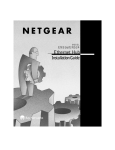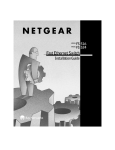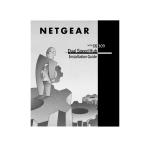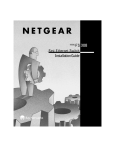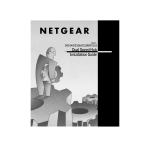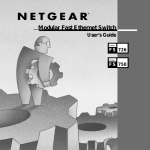Download NETGEAR DS508 Switch User Manual
Transcript
Start Here The NETGEAR Model DS508, Model DS516, and Model DS524 Dual Speed Stackable Hubs are network hubs that enable users to mix and match 10 and 100 megabit per second (Mbps) devices on the same network. This mix of devices eliminates the high cost and complexity of separate network equipment for 10/100 Mbps users. All three hub models are ideal for small networks in transition from 10 Mbps to 100 Mbps operation. Up to eight hubs can be stacked so that the network can expand to serve as many as 192 users. The Model DS508, Model DS516, and Model DS524 hubs connect PCs to share printers, files, Internet access, and e-mail communications. Each network port coordinates with the connected PC to run at 10 or 100 Mbps, making network configuration and upgrade effortless. In addition, the 10 and 100 Mbps network segments are internally bridged to form one network, providing full connectivity among all users. Features The Model DS508, Model DS516, and Model DS524 hubs have the following key features: • Per port, autosensing, dual-speed (10/100 Mbps) operation • IEEE 802.3u standard compliance for interoperation with all 100BASE-TX Fast Ethernet (100 Mbps) products and 802.3i standard compliance for interoperation with all 10BASE-T Ethernet products • Stackable architecture, allowing you to start with as few as 8 ports and expand the network as required by using the provided cascade cables (You can stack up to eight hubs for a total of 192 10 or 100 Mbps ports.) • Easy Plug-and-Play installation with no software to configure, saving time and minimizing the potential for configuration errors • Ability of each port on the hub to independently detect the speed of the attached device and to automatically connect at the appropriate speed • Internally bridged 10 and 100 Mbps network segments to form one network, providing full connectivity among all users • Built-in redundancy through the 10/100 Mbps bridge within each hub If the unit with the operating bridge fails in a stack of hubs, the next bridge will take over the function, thus ensuring connectivity among 10 Mbps users and 100 Mbps users. Furthermore, if one hub in a stack fails, the remaining hubs and ports continue to be fully functional. • Stackable chassis equipped with: – – – – – 8, 16, or 24 10BASE-T or 100BASE-TX ports providing fast information exchange, resource sharing, and client or peer-to-peer communication using simple Category 5 UTP wiring Vista network ports with built-in LEDs, clearly indicating individual port status Additional LEDs providing network traffic status for the hub Two LED bar graphs providing online status of network utilization and alerting you to potential network overload Normal/Uplink push button for simplifying network extension using straight-through cables • Compact (13 by 8 by 1 7/8 inches) design that enables tabletop or rack installation • Internal 100 to 240 V AC power supply • Dual cooling fans (side and rear) • 5-year warranty on hub unit (1-year warranty on power supply) Model DS508/DS516/DS524 Dual Speed Stackable Hub Installation Guide Package Contents Model DS508, Model DS516, or Model DS524 hub (Model DS516 shown) 5 Data Coll ision Power Power Data Coll ision Link RX 17 Link 12 RX Normal/U plink 24 Rubber footpads Power cord Rack mount kit Installation guide, Warranty & Owner Registration Card Cascade cable 8672FA Verify that the package contains the following items: • Model DS508, Model DS516, or Model DS524 hub • Rack mount kit • Cascade cable • Rubber footpads for tabletop installation • Warranty & Owner Registration Card • Power cord Caution: Use the appropriate power cord as required by your national electrical codes and ordinances. Model DS508/DS516/DS524 Dual Speed Stackable Hub Installation Guide Typical Applications The Model DS508, Model DS516, and Model DS524 hubs can be used for connecting users to shared network resources such as servers, printers, and routers. All models allow for easy migration from 10 Mbps to 100 Mbps operation. Users connected at 10 Mbps can coexist with power users connected at 100 Mbps; both types of users can take advantage of shared resources connected at the higher transmission speed. The following illustration shows some typical applications of the three hub models in a mixed 10/100 Mbps environment. ISDN Model DS524 hub Printer Auto 10/100 Mbps DUAL 16PORT 10/100Mbps Dual Speed Stackable Hub SPEED MODEL 1 10 100 On=Link, Blinking=Receive 100 Mbps Data 1 10 20 12 5 100 Utilization% Collision Power DS524 10 On=Link, Blinking=Receive 100 10 On=Link, Blinking=Receive Normal/Uplink >40 10 Mbps 13 17 24 Model DS508 hubs Model DS516 hub Model RT328 ISDN Router 100 Mbps 10 Mbps Servers PCs Power user 8673FA Model DS508/DS516/DS524 Dual Speed Stackable Hub Installation Guide Product Illustrations Front Panel of the Model DS508 Hub Auto 10/100 Mbps DUAL 8PORT 10/100Mbps Dual Speed Stackable Hub MODEL SPEED Utilization% Collision 100M 1 10M 100 Mbps Power 1 10 20 2 3 4 On=Link, Blinking=Receive 100 5 10 6 7 DS508 8 On=Link, Blinking=Receive Normal/Uplink >40 10 Mbps Front Panel of the Model DS516 Hub Auto 10/100 Mbps DUAL 16PORT 10/100Mbps SPEED MODEL 1 Dual Speed Stackable Hub Utilization% Collision 10 100 Mbps Power Data 1 10 20 DS516 8 100 On=Link, Blinking=Receive 100 10 On=Link, Blinking=Receive Normal/Uplink >40 10 Mbps 9 16 Front Panel of the Model DS524 Hub 100 Mbps Collision LED 100 Mbps Utilization LEDs Auto 10/100 Mbps DUAL 16PORT 10/100Mbps Dual Speed Stackable Hub SPEED MODEL 1 5 100 Utilization% Collision vista RJ-45 network ports 10 100 On=Link, Blinking=Receive 100 Mbps Power Data 1 10 20 DS524 12 10 On=Link, Blinking=Receive 100 10 On=Link, Blinking=Receive Normal/Uplink >40 10 Mbps 13 17 24 10 Mbps Utilization LEDs 10 Mbps Collision LED Power LED Normal/Uplink push button 8671FA Model DS508/DS516/DS524 Dual Speed Stackable Hub Installation Guide Front-Panel LEDs The Model DS508, DS516, and DS524 hubs provide front-panel LEDs for monitoring individual ports and hub status. The following table describes the front-panel LEDs and their functions. Label Color Activity Description Power Green On Power is supplied to the hub. 10 Mbps Amber On Data collision is occurring on the 10 Mbps network segment (some collisions are normal). 100 Mbps Amber On Data collision is occurring on the 100 Mbps network segment (some collisions are normal). 10 Mbps Green Blinking Indicates the amount of data traffic on the 10 Mbps segment. (If a 100 Mbps user is sending data to a 10 Mbps user, 10 Mbps utilization will be high.) 100 Mbps Green Blinking Indicates the amount of data traffic on the 100 Mbps segment. On A link is established successfully between the hub and the PC. Off No data link is established and/or the cable is not connected, is defective, or is the wrong type or the connected network card is not properly set up. Blinking There is incoming data on the port. Collision Utilization% 10M or 100M Green Link/Receive (built into each vista RJ-45 network port) Vista RJ-45 Network Ports with Built-In LEDs The front panel of the Model DS508 hub provides 8 vista RJ-45 network ports, the Model DS516 hub provides 16 vista RJ-45 network ports, and the Model DS524 provides 24 vista RJ-45 network ports. These standard RJ-45 connectors accept two-pair or four-pair Category 5 unshielded twisted-pair (UTP) copper wiring (only two pairs are used). The RJ-45 connector uses an 8-pin interface. Two LEDs are positioned at the top corners of each RJ-45 connector. The left indicator is the 100 Mbps Link/Receive LED, and the right indicator is the 10 Mbps Link/Receive LED. Model DS508/DS516/DS524 Dual Speed Stackable Hub Installation Guide vista RJ-45 network ports 100M 10M 8152FA Rear Panel of the Model DS508, Model DS516, and Model DS524 Hubs Cascade Up connector Terminator LED Power receptacle 10/100 Mbps Bridge LED Cascade Up Cascade Down 10/100 Mbps Terminator Bridge 100-240 VAC 50-60 Hz 0.5A Cascade Down connector 8153FA Rear Panel The rear panel of a Model DS508, Model DS516, and Model DS524 hub has two LEDs, one labeled Terminator and one labeled 10/100 Mbps Bridge. The Terminator LED indicates whether or not the built-in terminator in that hub is active (the built-in terminator eliminates the need for an external terminator). The 10/100 Mbps Bridge LED indicates which hub has the active bridge. Site Preparation Before you begin installing the hubs, prepare the installation site. Make sure your operating environment meets the operating environment requirements of the equipment. Characteristic Requirement Temperature Ambient temperature between 0° and 40° C (32° and 104° F). No nearby heat sources such as direct sunlight, warm air exhausts, or heaters. Humidity 90% maximum relative humidity, noncondensing. Ventilation Minimum 2 inches (5.08 cm) on all sides for cooling. Adequate airflow in room or wiring closet. Operating conditions At least 6 feet (1.83 m) to nearest source of electromagnetic noise (such as photocopy machine or arc welder). Service access Minimum 12 inches (19.68 cm) front and back for service access and maintenance. Front and back clearance for cables and wiring hardware such as punchdown blocks. Power Adequate power source within 6 feet (1.83 m). Tabletop requirements Flat area approximately 13.0 inches (33.0 cm) by 8.0 inches (20.3 cm). Model DS508/DS516/DS524 Dual Speed Stackable Hub Installation Guide Rack requirements Standard 19-inch (48.26 cm) EIA equipment rack, with supplied mounting bracket hardware; 1.0 EIA rack-mount spaces needed for each hub. Wiring hardware Wiring hardware, such as punchdown blocks or patch panels, should be complete before installing the hub. Model DS508/DS516/DS524 Dual Speed Stackable Hub Installation Guide Installation Procedures Install the Hub Install the Hub on a Flat Surface If installing the hub on a flat surface such as a tabletop, make sure the bottom of the chassis is clean and dry and allow at least 2 inches of space on all sides of the hub to ensure proper ventilation. 1. 2. 3. Install the self-adhesive footpads on the bottom of the hub. Set the hub on a table or shelf so that it has at least 2 inches (5 cm) of space on all sides. Connect the power cord(s) first to the power entry receptacle on the hub rear panel and then to the wall. Install the Hub in a Rack To install the hub in a rack, make sure you have #2 and #3 Phillips screwdrivers. Refer to the illustration and follow the steps. #3 Phillips screwdriver (use large screws with spacers) #2 Phillips screwdriver (use small screws) 1 Power Data Collisi on Link RX 5 13 Link RX 17 Link 12 RX Norma l/Uplin k 24 8145FA 1. 2. Attach the mounting brackets (supplied in the rack mount kit) to the sides of the hub using the screws provided. Attach the hub (with the mounting brackets) to the rack using two panhead screws with nylon washers. Model DS508/DS516/DS524 Dual Speed Stackable Hub Installation Guide Build a Larger Network Cascade up to Eight Hubs to Build a Larger Network As many as eight Model DS508, Model DS516, or Model DS524 hubs can be cascaded for up to a maximum of 192 ports in a single repeater (or collision) domain. Any device connected to one of the 192 ports at either 10 or 100 Mbps can connect through the network to any other device attached to the cascade stack. The stack of eight hubs can consist of any combination of Model DS508, Model DS516, and Model DS524 hubs daisy-chained together using the supplied cascade cable. The LEDs in the following illustration appear as they would in an operational stack of hubs. Terminator LED On Cascade Up Cascade Down 10/100 Mbps Terminator Bridge 100-240 VAC 50-60 Hz 0.5A Cascade Up Cascade Down 10/100 Mbps Terminator Bridge 100-240 VAC 50-60 Hz 0.5A Cascade Up Cascade Down 10/100 Mbps Terminator Bridge 100-240 VAC 50-60 Hz 0.5A Cascade Up Cascade Down 10/100 Mbps Terminator Bridge 100-240 VAC 50-60 Hz 0.5A Bridge LED On Terminator LED On 8099FA The cascade connectors on the Model DS508, Model DS516, and Model DS524 hubs use a shared circuit. When power is supplied to one of the hubs in a stack, the Terminator LED in the top hub of the stack and the Terminator LED and 10/100 Mbps Bridge LED in the bottom hub of the stack will be on. If power is disconnected from the bottom hub in the stack, the hub above it takes over the bridge function. Furthermore, the remaining hubs continue to operate if power is disconnected from one hub in the stack. Model DS508/DS516/DS524 Dual Speed Stackable Hub Installation Guide Connect a PC to the Hub 5 Data Collisi on Power Power Data Collisi Link on RX 17 Link 12 RX Norma l/Uplin k 24 8094FA Caution: 100 Mbps operation requires the use of Category 5 UTP wiring with 100 Mbps certified connectors. NETGEAR highly recommends using Category 5 cable so your network can operate at either 10 or 100 Mbps. Set Normal/Uplink Push Button The Normal/Uplink push button on the front panel of the hub allows you to select the Uplink (MDI) or Normal (MDI-X) position for port 8 on the Model DS508 hub, port 16 on the Model DS516 hub, and port 24 on the Model DS524 hub. All other ports are wired Normal for direct connection to PCs. Select Normal if connecting a PC, server, or router to the port. Select Uplink if connecting a hub or switch. The Normal/Uplink push button eliminates the need to use a crossover cable. Verify Your Installation When installation is complete and power has been applied to the hub, the following conditions should exist: • Power LED is on. • Link LED on each connected port is on. • Utilization LEDs on the front panel are blinking when data is being received by any port in the hub, and the Link/Receive LED on the connected port is blinking when data is being received by that port. • With a single hub, the Terminator and Bridge LEDs in the rear panel are on. • With a stack of hubs, the Terminator LEDs in the top and bottom hubs are on. The Bridge LED in the bottom hub is on. If there are any problems, refer to the Troubleshooting table. Model DS508/DS516/DS524 Dual Speed Stackable Hub Installation Guide Cable & Connector Information Twisted Pair Cables For two devices to communicate, the transmitter of each device must be connected to the receiver of the other device. The crossover function is usually implemented internally as part of the circuitry in the device. Most repeaters and switch ports are media-dependent interfaces with crossover ports, referred to as MDI-X or Normal ports. Computers and workstation adapter cards are usually media-dependent interface ports, referred to as MDI or Uplink ports. The figures illustrate the use of straight-through and crossover twisted pair cables. Straight-through twisted pair cable Uplink or MDI port Normal or MDI-X port 1 1 2 2 3 3 6 6 Tx Rx Rx Tx Normal or MDI-X port Normal or MDI-X port Crossover twisted pair cable 1 1 2 2 3 3 6 6 Rx Rx Tx Tx 8146EB RJ-45 Connector The RJ-45 connector (shown in the illustration with an RJ-45 plug) is used to connect workstations, hubs, and switches through unshielded twisted pair cable. The RJ-45 connector accepts four-pair Category 3 or Category 5 UTP cable. 12345678 8 1 711EA Model DS508/DS516/DS524 Dual Speed Stackable Hub Installation Guide RJ-45 Connector Pin Assignment Normal Assignment on Ports 1–8, 1–16, or 1–24 1 Input Receive Data + Output Transmit Data + 2 Input Receive Data - Output Transmit Data - 3 Output Transmit Data + Input Receive Data + 6 Output Transmit Data - Input Receive Data - 4, 5, 7, 8 Not used Not used Uplink Assignment on Port 8, 16, or 24 Troubleshooting Information Symptom Cause Solution Power LED off No power at hub Check the power cord connections. In a stack, no power at hub but Terminator LED is on Check the power cord. In a stack, the termination circuitry gets power from the cascade cable. If one hub in the stack has a faulty power cord or the cord is unplugged, the Terminator LED remains on and the remaining hubs in the stack operate normally. Terminator LED of a Cascade cable not Check for proper connection. middle hub in a stack is on connected properly Link LED off or intermittent Port connection not functioning Check the crimp on the RJ-45 connectors and make sure that the plug is properly inserted and locked into the port at both the hub and device. Make sure cabling is Category 5 and meets the requirements for 100 Mbps operation. Check installation of the network interface cards and verify that they are 100 Mbps capable. Be sure that the proper software driver is loaded. Check link LEDs on the network adapter card and PC or workstation. Make sure cables and connectors are correct. Collision LED on or blinking Collisions taking place on network segment(s) Collisions are normal on Ethernet networks. Excessive collisions can be caused by incorrect cabling, connectors, or wiring techniques or can occur when the network is too busy. Ensure that the far end is set to half-duplex mode and is operating properly. Check for these problems. Problems with port 8 on the Model DS508 hub, port 16 on the Model DS516 hub, or port 24 on the Model DS524 hub Normal/Uplink push button in the wrong position Check the Normal/Uplink push button on the front panel. Model DS508/DS516/DS524 Dual Speed Stackable Hub Installation Guide Technical Specifications Specification Model DS508 Model DS516 Model DS524 RJ-45 Network Ports 8 Ports 16 Ports 24 Ports Dimensions Width: Height: Depth: 13.0 in. (330 mm) 1.7 in. (43 mm) 8 in. (202 mm) 4.9 lb (2.2 kg) 5.1 lb (2.3 kg) Weight 4.7 lb (2.1 kg) AC Power 0.5 Amps maximum Input Voltage Autosensing 100 to 240 V, 50/60 Hz Standards Compliance IEEE 802.3i 10BASE-T IEEE 802.3u 100BASE-TX Status LEDs Unit: 10 Mbps network segment: 100 Mbps network segment: Per UTP port: Rear panel: Environmental Specifications Operating temperature: Operating humidity: Power Utilization %, collision Utilization %, collision 10 or 100 Mbps operations Link, Receive data Cascade Termination, 10 to 100 Mbps Bridge 0° to 40° C (32° to 104° F) 90% maximum relative humidity, noncondensing Electromagnetic Emissions CE mark, commercial FCC Part 15, Class A EN 55 022 (CISPR 22), Class A VCCI Class 1 Safety Agency Approvals CE mark, commercial UL listed (UL 1950) CSA certified (CSA 22.2 #950) TUV licensed (EN 60 950) Model DS508/DS516/DS524 Dual Speed Stackable Hub Installation Guide © 2000 by NETGEAR, Inc. All rights reserved. Trademarks NETGEAR™ is a trademark of NETGEAR, Inc. Windows® is a registered trademark of Microsoft Corporation. Other brand and product names are trademarks or registered trademarks of their respective holders. Information is subject to change without notice. All rights reserved. Statement of Conditions In the interest of improving internal design, operational function, and/or reliability, NETGEAR reserves the right to make changes to the products described in this document without notice. NETGEAR does not assume any liability that may occur due to the use or application of the product(s) or circuit layout(s) described herein. Certificate of the Manufacturer/Importer It is hereby certified that the Model DS508 Dual Speed Stackable Hub, the Model DS516 Dual Speed Stackable Hub, and the Model DS524 Dual Speed Stackable Hub have been suppressed in accordance with the conditions set out in the BMPT-AmtsblVfg 243/1991 and Vfg 46/1992. The operation of some equipment (for example, test transmitters) in accordance with the regulations may, however, be subject to certain restrictions. Please refer to the notes in the operating instructions. Federal Office for Telecommunications Approvals has been notified of the placing of this equipment on the market and has been granted the right to test the series for compliance with the regulations. Voluntary Control Council for Interference (VCCI) Statement This equipment is in the first category (information equipment to be used in commercial and/or industrial areas) and conforms to the standards set by the Voluntary Control Council for Interference by Data Processing Equipment and Electronic Office Machines that are aimed at preventing radio interference in commercial and/or industrial areas. Consequently, when this equipment is used in a residential area or in an adjacent area thereto, radio interference may be caused to equipment such as radios and TV receivers. Federal Communications Commission (FCC) Compliance Notice: Radio Frequency Notice Note: This equipment has been tested and found to comply with the limits for a Class A digital device, pursuant to Part 15 of the FCC rules. These limits are designed to provide reasonable protection against harmful interference when the equipment is operated in a commercial environment. This equipment generates, uses, and can radiate radio frequency energy. If it is not installed and used in accordance with the instruction manual, it may cause harmful interference to radio communications. Operation of this equipment in a residential area is likely to cause harmful interference, in which case users will be required to take whatever measures may be necessary to correct the interference at their own expense. EN 55 022 Statement This is to certify that the Model DS508 Dual Speed Stackable Hub, Model DS516 Dual Speed Stackable Hub, and Model DS524 Dual Speed Stackable Hub are shielded against the generation of radio interference in accordance with the application of Council Directive 89/336/EEC, Article 4a. Conformity is declared by the application of EN 55 022 Class A (CISPR 22). This is a Class A product. In a domestic environment, this product may cause radio interference, in which case, the user may be required to take appropriate measures. Canadian Department of Communications Radio Interference Regulations This digital apparatus (Model DS508 Dual Speed Stackable Hub, Model DS516 Dual Speed Stackable Hub, and Model DS524 Dual Speed Stackable Hub) do not exceed the Class A limits for radio-noise emissions from digital apparatus as set out in the Radio Interference Regulations of the Canadian Department of Communications. Règlement sur le brouillage radioélectrique du ministère des Communications Cet appareil numérique (Model DS508 Dual Speed Stackable Hub et Model DS516 Dual Speed Stackable Hub et Model DS524 Dual Speed Stackable Hub) respecte les limites de bruits radioélectriques visant les appareils numériques de classe A prescrites dans le Règlement sur le brouillage radioélectrique du ministère des Communications du Canada. Model DS508/DS516/DS524 Dual Speed Stackable Hub Installation Guide NETGEAR Inc. 4500 Great America Parkway Santa Clara, CA 95054 USA Phone: 1-888-NETGEAR e-mail: [email protected] Customer Support Phone Australia: 1800-787-638 Austria: 00800-06384327 (00800-0-NETGEAR) Denmark: 808-82179 Canada: 1-888-NETGEAR Finland: 0800-111-036 France: 0800-77-17-53 Germany: 00800-06384327 (00800-0-NETGEAR) Hong Kong: 001-800-1233-4566 Japan: 0120-66-5402 Korea: 00308-11-0319 Netherlands: 0800-023-0981 New Zealand: 00800-1233-4566 Norway: 800-12041 Singapore: 001-800-1233-4566 Sweden: 0200-298-298 Switzerland: 00800-0638-4327 (00800-0-NETGEAR) United Kingdom: 020-7216-0014 United States: 1-888-NETGEAR All Other Countries: +1 801-236-8499 Internet/World Wide Web The NETGEAR Web page is at http://www.NETGEAR.com. Defective or damaged merchandise can be returned to your point-of-sale representative.