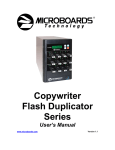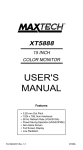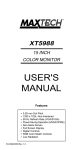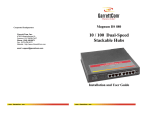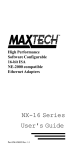Download MaxTech FHX-8100 Switch User Manual
Transcript
FHX-8100 Eight-Port Fast Ethernet Hub User’s Guide Part #MAN072 Rev. 1.0 EH304299 Contents Section 1 Section 2 Section 3 Section 4 Section 5 Section 6 Section 7 Appendix A Appendix B Appendix C Introduction .................................................................... 1 Installation ..................................................................... 1 LED indicators ............................................................... 2 Troubleshooting ............................................................. 2 Specifications ................................................................ 3 100 Base-TX Cable Requirements ................................ 3 Technical Support .......................................................... 4 Daisy-Chain Cable Length ............................................. 4 Two Year Limited Warranty ........................................... 4 FCC Notice .................................................................... 5 The information contained in this manual has been validated at the time of this manual's production. The manufacturer reserves the right to make any changes and improvements in the product described in this manual at any time and without notice. Consequently the manufacturer assumes no liability for damages incurred directly or indirectly from errors, omissions or discrepancies between the product and the manual. All registered trademarks are the property of their respective owners. Copyright © 1996 MaxTech. All rights reserved. No reproduction of this document in any form is allowed without written permission from MaxTech. Section 1 - Introduction The MaxTech FHX-8100 is an 8-port hub compliant with the IEEE 802.3u 100Base-TX fast ethernet standard. The eight RJ-45 ports connect workstations or other devices together on a 100Base-TX fast ethernet network using twistedpair cable. An additional crossover port connects this hub to a second hub using a standard (straight-through) network cable for easy network expansion. A full set of LED indicators assist in network troubleshooting. The package contains the following items: • Hub • Power cord • User’s Guide Section 2 - Installation 1. Locating the Hub - Place the hub in a location central to your networked computers, or within the maximum cable length (328 ft.) to the farthest computer. 2. Connecting the Power cord - Insert the power cord into the hub’s power connector (See Figure 1). Plug the other end of the power cord into an AC power outlet. The hub is powered on when this connection is made. The power switch has been eliminated to reduce the chance that the hub will be accidentally turned off. Figure 1 Hub connections Daisy-Chain port Ports 1-8 3. 2.1 Power Connecting Workstations - Connect one end of a Catagory 5 twisted-pair cable into an open port (1 through 8, except the Daisy-Chain port) on the hub (See Figure 1). Connect the other end of the cable to the computer to be networked. The length of the cable must be less than 328 feet (100 meters). Connecting Hub to Hub The network can be expanded beyond eight workstations by daisy-chaining two or more hubs together. The hub’s eighth port features an additional cross-over connection to facilitate daisy-chaining hubs using standard cable. Plug one end of a standard straight-through cable into the Daisy-Chain port and the other end into a regular port (1 through 8) of a second hub. Refer to Appendix A for more information on daisy-chaining hubs. Note: The Daisy-Chain port is port number 8 with a reversed pin-out. The daisychain port and port 8 cannot be used simultaneously. 1 Section 3 - LED indicators The front-panel LEDs (see Figure 2) show the status of the hub and the network connections. Figure 2 Hub LEDs LED Function POWER On Off Hub is powered on Hub is powered off UTILIZATION Green Yellow Red Traffic is 1% to 30% of maximum bandwidth Traffic is 30% to 65% Traffic is 65% or higher COLLISION Green Yellow Red Collision rate is 1% to 10% Collision rate is 10% to 15% Collision rate is 15% or higher PARTITION (1 through 8) Off On Port is operating normally The port has been disconnected from the network due to excessive collisions caused by the attached computer LINK/TRAFFIC (1 through 8) On Blink A network link is established Data is being transmitted Section 4 - Troubleshooting Partition indicator lights up. Hub has partitioned the 100BASE-TX (RJ-45) port due to excessive collisions. Solution: If port partitioning has occurred, the hub will automatically enable the port when the faulty condition disappears. Symptom: Causes: Link/Traffic indicator remains unlit. The workstation’s network adapter, cable or the hub port is defective. Solution: The most common cause is a defective network adapter or cable connection. Check the corresponding cable connections, or the workstation’s network adapter for possible defects. Verify that the correct cable type (straight or crossover) is being used. Replace the defective cable or adapter. Symptom: Causes: Symptom: Port 8 and Daisy-Chain port do not work simultaneously. Causes: Both ports are physically the same port. Solution: Use either Port 8 or the Daisy-chain port. 2 Section 5 - Specifications Network Standard: Transfer rate: Topology: Access Method: Media: Max. cable length: Ports: Crossover connector: Auto-partition: Dimensions: Certification: Temperature: Humidity: Power: IEEE 802.3u Ethernet 100Base-TX Class II Repeater 100 Mbps Tree/Star CSMA/CD, 100 Mbps Catagory 5, 2 pair, UTP or STP 328 ft. (100 meters) 8 RJ-45 jacks 1 (port 8) Yes 10.75” x 6.54” x 1.69” FCC Part 15 Class A 0° C to 40° C (operating) 5% to 95% (operating, non-condensing) 100-240VAC, 0.4 Amp max., 50/60 Hz Section 6 - 100 Base-TX Cable Requirements 100Base-TX networks use unshielded or shielded twisted-pair cable and 8-pin RJ45 modular connectors. Use 22-26 AWG, 2- or 4-pair, 100 ohm/ft, solid conductor Category 5 cable. Maximum cable length from hub to workstation is 328' (100 m). Figure 3 Hub’s RJ-45 Pin Assignments 1 Pin Assignment (MDI-X Port 1 - 8) Assignment (MDI Daisy-Chain Port) 1 Input Receive Data + Output Transmit Data + 2 Input Receive Data - Output Transmit Data - 3 Output Transmit Data + Input Receive Data + 6 Output Transmit Data - Input Receive Data - 4,5,7,8 Not Used Not Used 8 Schematics for both straight and crossover twisted-pair cable are shown below. Straight-Through Crossover (Hub) (Adapter) (Hub) (Hub) 1 IRD+ 1 OTD+ 1 IRD+ 1 IRD+ 2 IRD- 2 OTD- 2 IRD- 2 IRD- 3 OTD+ 3 IRD+ 3 OTD+ 3 OTD+ 6 OTD- 6 IRD- 6 OTD- 6 OTD- Note: A crossover cable is only necessary if you are connecting two hubs which do not have a daisy-chain port available. 3 Section 7 - Technical Support In the unlikely event you experience difficulty in the use of the product, or if it does not operate as described, we suggest you: (1) consult the Troubleshooting section of this guide and (2) consult with your dealer. If you still cannot resolve the problem, call the MaxTech Service Center at (201) 586-8686 between 8:00 a.m. and 8:00 p.m. (EST Monday through Friday). If the nature of your question is related to the network operating system that you are using, refer to its manual. Calling the Service Center without complete and accurate information concerning the nature of the problem will be both timeconsuming and frustrating for you. You may also reach us through: 24 hour BBS - (201) 586-8866 Compuserve ID - 71333,44 Prodigy - Jump: Manufacturers BB Email - [email protected] 24 hour Faxback - (201) 586-8761 America Online - Keyword: Maxtech World Wide Web - www.maxcorp.com FTP - ftp.maxcorp.com Appendix A - Daisy-Chain Cable Length When daisy-chaining, the overall length between any two nodes should not exceed the limits outlined in the IEEE 802.3u standard. The maximum length from node to node = 367m - S(Repeater Equivalent Length @ CAT-5), or 367m - S(REL@5). The FHX-8100 has an inherent repeater delay of 80BT or 72 meters (REL@5). Taking a daisy-chain of two hubs for an example, the maximum cable length from node to node is: 367m - (2 x 72m) = 223m. If node A and B are attached to separate hubs in a two hub system, each using the maximum of 100 meters of cable to connect to their respective hub, then the cable between hubs is limited to 23 meters (i.e., 223m - (2 x 100m) = 23m). To limit the number of hubs in a path (when daisy-chaining more than two hubs), link several hubs to one central hub. Use the above formula to determine maximum cable lengths. Make sure there is only one path between any two stations on the network. Appendix B - Two Year Limited Warranty MaxTech warrants to the original buyer of this product against defects in material and workmanship for two years from the date of purchase. During the warranty period, MaxTech will repair (or at its option, replace) the product that proves to be defective, provided the product has not been abused, misused, modified, or repaired by an unauthorized center. In the event the product requires service, follow the procedure outlined in Technical Support. When you are instructed by the Technical Support Representative to return the product to MaxTech for repair, you will be given an RMA (Return Merchandise Authorization) number. You must have an RMA Number to return the product for service. Use the following procedure to return the product to MaxTech: 1. Return the product in its original package and packing (if possible), and put 4 2. 4. 5. it in a sturdy corrugated box. Be sure to include your name, address, day-time telephone number, RMA number, and a brief description of the problem (also enclose a check for outof-warranty repair). Enclose your check or Postal Money Order for $7.50 to cover the cost of return shipping/handling. Please do not send cash or stamps. After wrapping the package securely for shipping, print your name, return address and the RMA # clearly on the outside of your package. Ship the unit prepaid via UPS or the U.S. Postal Service to the address provided by the technician when you call. We recommend that the unit be insured. This warranty is valid for products sold in North America only. Contact your local authorized distributor or dealer for the warranty offered in other areas. All warranty services must be performed by Authorized Service Centers. There are no user serviceable parts inside the unit. Do not remove any components or attempt to service the unit by any unauthorized service center. This warranty is voided if the product has been abused, misused, modified, or repaired by an unauthorized service center. Appendix C - FCC Notice FCC Information This device complies with Part 15 of the FCC Rules. Operation is subject to the following conditions: 1. This device may not cause harmful interference, and 2. This device must accept any interference received, including interference that may cause undesired operation. This equipment has been tested and found to comply with the limits for a Class A digital device, pursuant to Part 15 of the FCC Rules. These limits are designed to provide reasonable protection against harmful interference when the equipment is operated in a commercial environment. This equipment generates, uses and can radiate radio frequency energy and, if not installed and used in accordance with the instruction manual, may cause harmful interference to radio communications. Operation of this equipment in a residential area is likely to cause harmful interference in which case the user will be required to correct the interference at his own expense. First Edition GZ/DR - Version 1.0 5