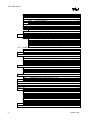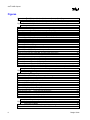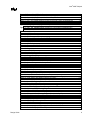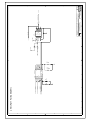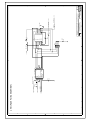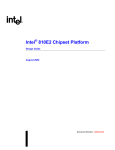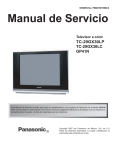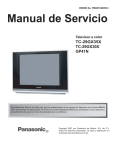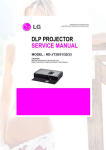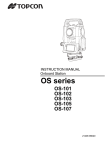Download Intel 820E Personal Computer User Manual
Transcript
R
Intel® 820E Chipset
Design Guide
May 2001
Document Number: 298187-003
Intel® 820E Chipset
R
Information in this document is provided in connection with Intel® products. No license, express or implied, by estoppel or otherwise, to any intellectual
property rights is granted by this document. Except as provided in Intel’s Terms and Conditions of Sale for such products, Intel assumes no liability
whatsoever, and Intel disclaims any express or implied warranty, relating to sale and/or use of Intel products including liability or warranties relating to fitness
for a particular purpose, merchantability, or infringement of any patent, copyright or other intellectual property right. Intel products are not intended for use in
medical, life saving, or life sustaining applications.
Intel may make changes to specifications and product descriptions at any time, without notice.
Designers must not rely on the absence or characteristics of any features or instructions marked "reserved" or "undefined." Intel reserves these for future
definition and shall have no responsibility whatsoever for conflicts or incompatibilities arising from future changes to them.
The Intel® 820E Chipset may contain design defects or errors known as errata which may cause the product to deviate from published specifications.
Current characterized errata are available on request.
Contact your local Intel sales office or your distributor to obtain the latest specifications and before placing your product order.
2
2
I C is a two-wire communications bus/protocol developed by Philips. SMBus is a subset of the I C bus/protocol and was developed by Intel.
Implementations of the I2C bus/protocol may require licenses from various entities, including Philips Electronics N.V. and North American Philips
Corporation.
Alert on LAN is a result of the Intel-IBM Advanced Manageability Alliance and a trademark of IBM
Copies of documents that have an ordering number and are referenced in this document, or other Intel literature, may be obtained from:
Intel Corporation
www.intel.com
or call 1-800-548-4725
Intel, Pentium III, Pentium II, PentiumPro, Celeron, and MMX are trademarks or registered trademarks of Intel Corporation or its subsidiaries in the United
States and other countries.
*Other names and brands may be claimed as the property of others.
2
Design Guide
Intel® 820E Chipset
R
Contents
1.
Introduction ................................................................................................................................ 13
1.1.
1.2.
1.3.
1.4.
2.
Layout/Routing Guidelines ......................................................................................................... 27
2.1.
2.2.
2.3.
2.4.
2.5.
2.6.
2.7.
2.8.
Design Guide
About This Design Guide .............................................................................................. 13
Reference Documents................................................................................................... 14
System Overview........................................................................................................... 15
1.3.1.
Chipset Components................................................................................... 16
1.3.2.
Bandwidth Summary ................................................................................... 17
1.3.3.
System Configuration .................................................................................. 18
Platform Initiatives ......................................................................................................... 20
1.4.1.
Direct Rambus RAM (RDRAM*) ................................................................. 20
1.4.2.
Streaming SIMD Extensions ....................................................................... 20
1.4.3.
AGP 2.0....................................................................................................... 20
1.4.4.
Hub Interface............................................................................................... 20
1.4.5.
Integrated LAN Controller............................................................................ 21
1.4.6.
Ultra ATA/100 Support ................................................................................ 21
1.4.7.
Expanded USB Support .............................................................................. 21
1.4.8.
Manageability .............................................................................................. 21
1.4.9.
AC’97 ........................................................................................................ 23
1.4.10.
Low-Pin-Count (LPC) Interface ................................................................... 25
General Recommendations........................................................................................... 27
Component Quadrant Layout ........................................................................................ 27
®
Intel 820E Chipset Component Placement.................................................................. 29
Core Chipset Routing Recommendations ..................................................................... 30
Source-Synchronous Strobing....................................................................................... 32
Differential Clocking/Strobing ........................................................................................ 33
Direct RDRAM* Interface .............................................................................................. 33
2.7.1.
Stack-Up...................................................................................................... 34
2.7.2.
Direct RDRAM* Layout Guidelines.............................................................. 34
2.7.2.1.
RSL Routing ................................................................................... 35
2.7.2.2.
RSL Termination............................................................................. 38
2.7.2.3.
Direct RDRAM* Ground Plane Reference...................................... 39
2.7.2.4.
Direct RDRAM* Connector Compensation..................................... 41
2.7.2.4.1.
Direct RDRAM* Channel Connector Compensation
Enhancement Recommendation .................................. 47
2.7.2.5.
RSL Signal Layer Alternation.......................................................... 49
2.7.2.6.
Length Matching Methods .............................................................. 50
2.7.2.7.
Via Compensation .......................................................................... 52
2.7.2.8.
Length Matching and Via Compensation Example......................... 52
2.7.3.
Direct RDRAM* Reference Voltage............................................................. 54
2.7.4.
High-Speed CMOS Routing ........................................................................ 54
2.7.4.1.
SIO Routing .................................................................................... 55
2.7.4.2.
Suspend-to-RAM Shunt Transistor................................................. 56
2.7.5.
Direct RDRAM* Clock Routing .................................................................... 57
2.7.6.
Direct RDRAM* Design Checklist ............................................................... 57
AGP 2.0 ......................................................................................................................... 60
2.8.1.
AGP Interface Signal Groups ...................................................................... 60
2.8.2.
1× Timing Domain Routing Guidelines........................................................ 62
3
Intel® 820E Chipset
R
2.8.3.
2.8.4.
2.8.5.
2.8.6.
2.9.
2.10.
2.11.
2.12.
2.13.
2.14.
2.15.
2.16.
2.17.
2.18.
2.19.
2.20.
2.21.
4
2×/4× Timing Domain Routing Guidelines ...................................................62
AGP 2.0 Routing Summary .........................................................................64
AGP Clock Routing......................................................................................65
General AGP Routing Guidelines ................................................................65
2.8.6.1.
Recommendations ..........................................................................65
2.8.7.
VDDQ Generation and TYPEDET#................................................................66
2.8.8.
VREF Generation for AGP 2.0 (2× and 4×)....................................................68
2.8.9.
Compensation..............................................................................................70
2.8.10.
AGP Pull-Ups...............................................................................................70
2.8.10.1. AGP Signal Voltage Tolerance List.................................................71
2.8.11.
Motherboard / Add-in Card Interoperability..................................................71
2.8.12.
AGP Universal Retention Mechanism (RM) ................................................72
Hub Interface .................................................................................................................74
2.9.1.
8-Bit Hub Interface Routing Guidelines .......................................................75
2.9.1.1.
8-Bit Hub Interface Data Signals.....................................................75
2.9.1.2.
8-Bit Hub Interface Strobe Signals..................................................75
2.9.1.3.
8-Bit Hub Interface HUBREF Generation/Distribution.....................75
2.9.1.4.
8-Bit Hub Interface Compensation..................................................77
2.9.1.5.
8-Bit Hub Interface Decoupling Guidelines .....................................77
®
®
System Bus Design – Pentium III Processor for the Intel PGA370 Socket Layout
Guidelines ......................................................................................................................77
2.10.1.
System Bus Ground Plane Reference.........................................................78
Additional Host Bus Guidelines......................................................................................78
IDE Interface ..................................................................................................................79
2.12.1.
Cable Detection for Ultra ATA/66 and Ultra ATA/100..................................80
2.12.2.
Combination Host-Side/Device-Side Cable Detection.................................80
2.12.3.
Device-Side Cable Detection .......................................................................82
2.12.4.
Primary IDE Connector Requirements ........................................................83
2.12.5.
Secondary IDE Connector Requirements....................................................84
AC’97 .............................................................................................................................85
2.13.1.
AC’97 Audio Codec Detect Circuit and Configuration Options ....................86
2.13.2.
Communication and Networking Riser (CNR) .............................................90
2.13.3.
AC’97 Routing..............................................................................................91
2.13.4.
Motherboard Implementation.......................................................................92
USB................................................................................................................................92
2.14.1.
Using Native USB Interface .........................................................................92
2.14.3.
Disabling the Native USB Interface of ICH2 ................................................93
ISA Support....................................................................................................................93
I/O APIC Design Recommendation ...............................................................................94
SMBus/SMLink Interface ...............................................................................................94
PCI .................................................................................................................................96
RTC................................................................................................................................96
2.19.1.
RTC Crystal .................................................................................................97
2.19.2.
External Capacitors .....................................................................................97
2.19.3.
RTC Layout Considerations.........................................................................98
2.19.4.
RTC External Battery Connection................................................................98
2.19.5.
RTC External RTCRST Circuit ....................................................................99
2.19.6.
RTC Routing Guidelines ............................................................................100
2.19.7.
VBIAS DC Voltage and Noise Measurements...........................................100
2.19.8.
RTC-Well Input Strap Requirements .........................................................100
SPKR Pin Consideration ..............................................................................................100
ICH2 PIRQ Routing......................................................................................................101
Design Guide
Intel® 820E Chipset
R
2.22.
2.23.
2.24.
2.25.
3.
Advanced System Bus Design................................................................................................. 139
3.1.
3.2.
Design Guide
LAN Layout Guidelines ................................................................................................ 102
2.22.1.
ICH2 – LAN Interconnect Guidelines ........................................................ 103
2.22.1.1. Bus Topologies ............................................................................. 104
2.22.1.2. Point-to-Point Interconnect ........................................................... 104
2.22.1.3. LOM/CNR Interconnect ................................................................ 104
2.22.1.4. Signal Routing and Layout............................................................ 105
2.22.1.5. Crosstalk Consideration ............................................................... 106
2.22.1.6. Impedances .................................................................................. 106
2.22.1.7. Line Termination........................................................................... 106
2.22.2.
General LAN Routing Guidelines and Considerations .............................. 107
2.22.2.1. General Trace Routing Considerations ........................................ 107
2.22.2.1.1. Trace Geometry and Length....................................... 108
2.22.2.1.2. Signal Isolation ........................................................... 108
2.22.2.2. Power and Ground Connections .................................................. 108
2.22.2.2.1. General Power and Ground Plane Considerations .... 108
2.22.2.3. 4-Layer Board Design................................................................... 110
®
2.22.3.
Intel 82562EH Home/PNA* Guidelines ................................................... 112
2.22.3.1. Power and Ground Connections .................................................. 112
®
2.22.3.2. Guidelines for Intel 82562EH Component Placement ................ 112
2.22.3.3. Crystals and Oscillators ................................................................ 112
2.22.3.4. Phoneline HPNA Termination....................................................... 113
2.22.3.5. Critical Dimensions....................................................................... 114
2.22.3.5.1. Distance from Magnetics Module to Line RJ11.......... 114
®
2.22.3.5.2. Distance from Intel 82562EH Component to
Magnetics Module ...................................................... 114
2.22.3.5.3. Distance from LPF to Phone RJ11............................. 115
®
®
2.22.4.
Intel 82562ET / Intel 82562EM Component Guidelines......................... 115
®
®
2.22.4.1. Guidelines for Intel 82562ET / Intel 82562EM Component
Placement .................................................................................... 115
2.22.4.2. Crystals and Oscillators ................................................................ 116
®
®
2.22.4.3. Intel 82562ET / Intel 82562EM Component Termination
Resistors .................................................................................... 116
2.22.4.4. Critical Dimensions....................................................................... 116
2.22.4.4.1. Distance from Magnetics Module to RJ45.................. 117
®
2.22.4.4.2. Distance from the Intel 82562ET Component to the
Magnetics Module ...................................................... 118
2.22.4.5. Reducing Circuit Inductance......................................................... 118
2.22.4.6. Terminating Unused Connections ................................................ 118
2.22.4.6.1. Termination Plane Capacitance ................................. 118
®
2.22.5. Intel 82562ET/EM Disable Guidelines ....................................................... 119
®
®
2.22.6. Intel 82562ET and Intel 82562EH Components’ Dual-Footprint
Guidelines.................................................................................................... 120
2.22.7.
ICH2 Decoupling Recommendations ........................................................ 122
FWH Flash BIOS Guidelines....................................................................................... 124
2.23.1.
In-Circuit FWH Flash BIOS Programming ................................................ 124
2.23.2.
FWH Flash BIOS VPP Design Guidelines ................................................ 124
ICH2 Design Checklist ................................................................................................ 125
ICH2 Layout Checklist ................................................................................................. 134
Terminology and Definitions ........................................................................................ 139
AGTL+ Design Guidelines........................................................................................... 141
3.2.1.
Initial Timing Analysis ................................................................................ 142
3.2.2.
Determine the Desired General Topology, Layout, and Routing............... 145
5
Intel® 820E Chipset
R
3.2.3.
3.3.
3.4.
3.5.
3.6.
4.
Clocking....................................................................................................................................163
4.1.
4.2.
4.3.
4.4.
4.5.
4.6.
4.7.
6
Pre-Layout Simulation................................................................................145
3.2.3.1.
Methodology..................................................................................145
3.2.3.2.
Sensitivity Analysis ........................................................................145
3.2.3.3.
Monte Carlo Analysis ....................................................................146
3.2.3.4.
Simulation Criteria.........................................................................146
3.2.4.
Place and Route Board..............................................................................147
3.2.4.1.
Estimate Component-to-Component Spacing for AGTL+ Signals 147
3.2.4.2.
Layout and Route Board ...............................................................147
3.2.4.3.
Host Clock Routing .......................................................................148
3.2.4.4.
APIC Data Bus Routing.................................................................148
3.2.5.
Post-Layout Simulation ..............................................................................149
3.2.5.1.
Intersymbol Interference ...............................................................149
3.2.5.2.
Crosstalk Analysis.........................................................................150
3.2.5.3.
Monte Carlo Analysis ....................................................................150
3.2.6.
Validation ...................................................................................................150
3.2.6.1.
Measurements ..............................................................................150
3.2.6.2.
Flight Time Simulation...................................................................150
3.2.6.3.
Flight Time Hardware Validation ...................................................151
Theory..........................................................................................................................152
3.3.1.
AGTL+ ......................................................................................................152
3.3.2.
Timing Requirements.................................................................................152
3.3.3.
Crosstalk Theory........................................................................................153
3.3.3.1.
Potential Termination Crosstalk Problems....................................154
More Details and Insight ..............................................................................................155
3.4.1.
Textbook Timing Equations .......................................................................155
3.4.2.
Effective Impedance and Tolerance/Variation ...........................................156
3.4.3.
Power/Reference Planes, PCB Stack-Up, and High-Frequency
Decoupling .................................................................................................156
3.4.3.1.
Power Distribution .........................................................................156
3.4.3.2.
Reference Planes and PCB Stack-Up ..........................................157
3.4.3.3.
High-Frequency Decoupling..........................................................159
3.4.4.
Clock Routing ............................................................................................160
Definitions of Flight Time Measurements/Corrections and Signal Quality...................160
3.5.1.
VREF Guard Band .......................................................................................161
3.5.2.
Ringback Levels ........................................................................................161
3.5.3.
Overdrive Region .......................................................................................161
3.5.4.
Flight Time Definition and Measurement ...................................................162
Conclusion ...................................................................................................................162
Clock Generation .........................................................................................................163
Component Placement and Interconnection Layout Requirements ............................168
4.2.1.
14.318 MHz Crystal to CK133 ...................................................................168
4.2.2.
CK133 to DRCG ........................................................................................168
4.2.3.
MCH to DRCG ...........................................................................................169
4.2.4.
DRCG-to-RDRAM Channel .......................................................................170
4.2.5.
Trace Length..............................................................................................170
DRCG Impedance Matching Circuit.............................................................................172
4.3.1.
DRCG Layout Example..............................................................................173
AGP Clock Routing Guidelines ....................................................................................173
®
Clock Routing Guidelines for Intel PGA370 Designs..................................................173
Series Termination Resistors for CK133 Clock Outputs..............................................173
Unused Outputs ...........................................................................................................174
Design Guide
Intel® 820E Chipset
R
4.8.
4.9.
5.
System Manufacturing ............................................................................................................. 177
5.1.
6.
Decoupling Recommendation for CK133 and DRCG ................................................. 174
DRCG Frequency Selection and the DRCG+ ............................................................. 175
4.9.1.
DRCG Frequency Selection Table and Jitter Specification....................... 175
4.9.2.
DRCG+ Frequency Selection Schematic .................................................. 176
Stack-Up Requirement ................................................................................................ 177
5.1.1.
PCB Materials ........................................................................................... 177
5.1.2.
Design Process ......................................................................................... 178
5.1.3.
Test Coupon Design Guidelines................................................................ 178
5.1.4.
Recommended Stack-Up .......................................................................... 179
5.1.5.
Inner-Layer Routing................................................................................... 179
5.1.6.
Impedance Calculation Tools .................................................................... 180
5.1.7.
Testing Board Impedance ......................................................................... 181
5.1.8.
Board Impedance/Stack-up Summary ...................................................... 181
System Design Considerations ................................................................................................ 183
6.1.
6.2.
6.3.
6.4.
Power Delivery............................................................................................................. 183
6.1.1.
Terminology and Definitions...................................................................... 183
®
6.1.2.
Power Delivery of Intel 820E Chipset Customer Reference Board ......... 184
6.1.3.
ICH2 1.8 V / 3.3 V Power Sequencing ...................................................... 188
6.1.5.
Excessive Power Consumption by 64/72-Mbit RDRAM............................ 190
6.1.5.1.
Option 1: Reduce the Clock Frequency During Initialization ........ 190
6.1.5.2.
Option 2: Increase the Current Capability of the 2.5 V Voltage
Regulator ...................................................................................... 191
ICH2 Power Plane Split ............................................................................................... 192
Thermal Design Power................................................................................................ 193
®
Glue Chip 3 (Intel 820E Chipset Glue Chip) .............................................................. 193
Appendix A: Reference Design Schematics (Uniprocessor) ........................................................................... 195
Design Guide
7
Intel® 820E Chipset
R
Figures
Figure 1. Intel® 820E Chipset Platform Performance Desktop Block Diagram ........................18
Figure 2. Intel® 820E Chipset Platform Performance Desktop Block Diagram
(with ISA Bridge)........................................................................................................18
Figure 3. Intel® 820E Chipset Platform Dual-Processor Performance Desktop Block
Diagram .....................................................................................................................19
Figure 4. (A-C) AC’97 Connections ..........................................................................................24
Figure 5. MCH 324-Ball µBGA* CSP Quadrant Layout (Top View) .........................................28
Figure 6. ICH2 360-Ball EBGA Quadrant Layout (Top View) ...................................................28
Figure 7. Sample ATX and NLX MCH/ICH2 Component Placement .......................................29
Figure 8. Primary-Side MCH Core Routing Example (ATX).....................................................30
Figure 9. Secondary-Side MCH Core Routing Example (ATX) ................................................31
Figure 10. Data Strobing Example ...........................................................................................32
Figure 11. Effect of Crosstalk on Strobe Signal .......................................................................32
Figure 12. RIMM Diagram ........................................................................................................33
Figure 13. RSL Routing Dimensions ........................................................................................35
Figure 14. RSL Routing Diagram .............................................................................................36
Figure 15. Primary-Side RSL Breakout Example .....................................................................36
Figure 16. Secondary-Side RSL Breakout Example ................................................................37
Figure 17. Direct RDRAM Termination.....................................................................................38
Figure 18. Direct RDRAM* Termination Example ....................................................................39
Figure 19. Incorrect Direct RDRAM* Ground Plane Referencing.............................................40
Figure 20. Direct RDRAM* Ground Plane Reference...............................................................40
Figure 21. Connector Compensation Example ........................................................................43
Figure 22. Section A (See Note), Top Layer.............................................................................44
Figure 23. Section A (See Note), Bottom Layer .......................................................................45
Figure 24. Section B (See Note), Top Layer.............................................................................46
Figure 25. Section B (See Note), Bottom Layer .......................................................................47
Figure 26. Top-Layer CTAB with RSL Signal Routed on the Same Layer (CEFF = 0.8 pF) ......48
Figure 27. Bottom-Layer CTAB with RSL Signal Routed on the Same Layer
(CEFF = 1.35 pF).......................................................................................................48
Figure 28. Bottom-Layer CTABs Split across the Top and Bottom Layer to Achieve an
Effect CEFF ~1.35 pF ...............................................................................................49
Figure 29. RSL Signal Layer Alternation ..................................................................................50
Figure 30. Example of RDRAM Trace Length Matching ..........................................................51
Figure 31. “Dummy” Via vs. “Real” Via.....................................................................................52
Figure 32. RAMREF Generation Example Circuit ....................................................................54
Figure 33. High-Speed CMOS Termination..............................................................................55
Figure 34. SIO Routing Example..............................................................................................55
Figure 35. RDRAM CMOS Shunt Transistor ............................................................................56
Figure 36. AGP 2×/4× Routing Example for Interfaces < 6 Inches ..........................................63
Figure 37. Top Signal Layer .....................................................................................................66
Figure 38. AGP VDDQ Generation Example Circuit ...................................................................68
Figure 39. AGP 2.0 VREF Generation and Distribution ..............................................................69
Figure 40. AGP Left-Handed Retention Mechanism ................................................................72
Figure 41. AGP Left-Handed RM Keep-Out Information..........................................................73
Figure 42. Hub Interface Signal Routing Example ...................................................................74
Figure 43. 8-Bit Hub Interface with a Shared Reference Divider Circuit
(Normal/Single Mode) .............................................................................................76
Figure 44. 8-Bit Hub Interface with Locally Generated Reference Divider Circuits
(Normal/Local Mode)...............................................................................................76
Figure 45. Ground Plane Reference (4-Layer Motherboard)....................................................78
Figure 46. Combination Host-Side/Device-Side IDE Cable Detection .....................................81
8
Design Guide
Intel® 820E Chipset
R
Figure 47. Device-Side IDE Cable Detection ........................................................................... 82
Figure 48. Connection Requirements for Primary IDE Connector ........................................... 83
Figure 49. Connection Requirements for Secondary IDE Connector ...................................... 84
Figure 50. ICH2 AC’97– Codec Connection ............................................................................ 85
Figure 51.CDC_DN_ENAB# Support Circuitry for a Single Codec on Motherboard ............... 87
Figure 52. CDC_DN_ENAB# Support Circuitry for Multi-Channel Audio Upgrade .................. 88
Figure 53. CDC_DN_ENAB# Support Circuitry for Two-Codecs on Motherboard /
One-Codec on CNR................................................................................................ 88
Figure 54. CDC_DN_ENAB# Support Circuitry for Two-Codecs on Motherboard /
Two-Codecs on CNR.............................................................................................. 89
Figure 55. CNR Interface ......................................................................................................... 90
Figure 56. USB Data Signals ................................................................................................... 93
Figure 57. SMBUS/SMLink Interface ....................................................................................... 95
Figure 58. PCI Bus Layout Example ........................................................................................ 96
2
Figure 59. External Circuitry for the ICH RTC ........................................................................ 97
Figure 60. Diode Circuit Connecting RTC External Battery ..................................................... 98
Figure 61. RTCRST External Circuit for ICH2 RTC................................................................. 99
Figure 62. SPKR Circuit ......................................................................................................... 101
Figure 63. Example PCI IRQ Routing .................................................................................... 102
Figure 64. ICH2 / LAN Connect Section ................................................................................ 103
Figure 65. Single-Solution Interconnect ................................................................................. 104
Figure 66. LOM/CNR Interconnect ........................................................................................ 105
Figure 67. LAN_CLK Routing Example.................................................................................. 106
Figure 68. Trace Routing ....................................................................................................... 107
Figure 69. Ground Plane Separation ..................................................................................... 109
®
Figure 70. Intel 82562EH Component Termination.............................................................. 113
Figure 71. Critical Dimensions for Component Placement .................................................... 114
®
Figure 72. Intel 82562ET/82562EM Component Termination.............................................. 116
Figure 73. Critical Dimensions for Component Placement .................................................... 117
Figure 74. Termination Plane................................................................................................. 119
®
Figure 75. Intel 82562ET/EM Disable Circuit ....................................................................... 119
Figure 76. Dual-Footprint LAN Connect Interface.................................................................. 120
Figure 77. Dual-Footprint Analog Interface ............................................................................ 121
Figure 78. Decoupling Capacitor Layout................................................................................ 123
Figure 79. One Signal Layer and One Reference Plane........................................................ 157
Figure 80. Layer Switch with One Reference Plane .............................................................. 157
Figure 81. Layer Switch with Multiple Reference Planes (Same Type) ................................. 158
Figure 82. Layer Switch with Multiple Reference Planes ....................................................... 158
Figure 83. One Layer with Multiple Reference Planes ........................................................... 159
Figure 84. Overdrive Region and VREF Guard Band............................................................... 161
Figure 85. Rising-Edge Flight Time Measurement ................................................................ 162
Figure 86. Intel® 820E Chipset Platform Clock Distribution.................................................... 164
1,2
Figure 87. Intel® 820E Chipset Clock Routing Guidelines .................................................. 166
Figure 88. CK133-to-DRCG Routing Diagram ....................................................................... 168
Figure 89. MCH-to-DRCG Routing Diagram.......................................................................... 169
Figure 90. Direct RDRAM* Clock Routing Dimensions.......................................................... 169
Figure 91. Differential Clock Routing Diagram (Sections A, C & D) ...................................... 171
Figure 92. Non-Differential Clock Routing Diagram (Section B) ............................................ 171
Figure 93. Termination for Direct RDRAM* Clocking Signals CFM/CFM# ............................ 171
Figure 94. DRCG Impedance Matching Network................................................................... 172
Figure 95. DRCG Layout Example......................................................................................... 173
Figure 96. DRCG+ Frequency Selection................................................................................ 176
Figure 97. 28 Ω Trace Geometry ........................................................................................... 177
Figure 98. Microstrip (a) and Stripline (b) Cross Section for 28 Ω Trace............................... 180
Figure 99. 7 mil Stack-Up (Not Routable) .............................................................................. 181
Design Guide
9
Intel® 820E Chipset
R
Figure 100. 4.5 mil Stack-Up ..................................................................................................181
Figure 101. Intel® 820E Chipset Power Delivery Example......................................................184
Figure 102. 1.8 V and 2.5 V Power Sequencing (Schottky Diode) .........................................187
Figure 103. Example 1.8V/3.3V Power Sequencing Circuit ...................................................189
Figure 104. Example 3.3V/5V REF Sequencing Circuitry ......................................................190
Figure 105. Use a GPO to Reduce DRCG Frequency ...........................................................191
Figure 106. Example of ICH2 Power Plane Split....................................................................192
Tables
Table 1. Intel® 820E Chipset Platform Bandwidth Summary ....................................................17
Table 2. AGP 2× Data/Strobe Association ...............................................................................33
Table 3. Placement Guidelines for Motherboard Routing Lengths...........................................35
Table 4. Copper Tab Area Calculation .....................................................................................42
Table 5. RSL and Clocking Signal RIMM Connector Capacitance Recommendations ...........47
Table 6. Copper Tab Area Calculation .....................................................................................48
Table 7. RSL Routing Layer Requirements ..............................................................................50
Table 8. Line Matching and Via Compensation Example.........................................................53
Table 9. Signal List ...................................................................................................................57
Table 10. AGP 2.0 Data/Strobe Associations...........................................................................62
Table 11. AGP 2.0 Routing Summary ......................................................................................64
Table 12. TYPDET#/VDDQ Relationship ....................................................................................67
Table 13. Connector / Add-in Card Interoperability ..................................................................71
Table 14. Voltage / Data Rate Interoperability..........................................................................71
Table 15. 8-Bit Hub Interface Buffer Configuration Setting ......................................................75
Table 16. 8-Bit Hub Interface HUBREF Generation Circuit Specifications ..............................76
Table 17. 8-Bit Hub Interface RCOMP Resistor Values ...........................................................77
Table 18. Signal Descriptions...................................................................................................89
Table 19. Codec Configurations ...............................................................................................90
Table 20. Pull-Up Requirements for SMBus and SMLink Signals............................................95
Table 21. Usage of I/O APIC Interrupt Inputs 16 through 23..................................................101
Table 22. LAN Design Guide Section Reference ...................................................................103
Table 23. Length Requirements for Figure 66........................................................................105
Table 24. Related Documents ................................................................................................112
Table 25. Decoupling Capacitor Recommendation................................................................122
Table 26. PCI Interface...........................................................................................................125
Table 27. Hub Interface ..........................................................................................................126
Table 28. LAN Interface..........................................................................................................126
Table 29. EEPROM Interface .................................................................................................126
Table 30. FWH Flash BIOS Interface.....................................................................................126
Table 31. Interrupt Interface ...................................................................................................127
Table 32. GPIO.......................................................................................................................128
Table 33. USB Interface .........................................................................................................128
Table 34. Power Management ...............................................................................................129
Table 35. Processor Signals...................................................................................................129
Table 36. System Management..............................................................................................130
Table 37. RTC ........................................................................................................................130
Table 38. AC’97 ......................................................................................................................130
Table 39. Miscellaneous Signals ............................................................................................131
Table 40. Power......................................................................................................................131
Table 41. IDE Checklist ..........................................................................................................132
Table 42. ISA Bridge Checklist...............................................................................................133
Table 43. 8-Bit Hub Interface..................................................................................................134
Table 44. IDE Interface...........................................................................................................134
10
Design Guide
Intel® 820E Chipset
R
Table 45. USB........................................................................................................................ 134
Table 46. LAN Connect I/F..................................................................................................... 135
Table 47. AC’97 ..................................................................................................................... 136
Table 48. ICH2 Decoupling .................................................................................................... 136
Table 49. CK-SKS Clocking ................................................................................................... 137
Table 50. RTC........................................................................................................................ 137
1,2
Table 51. AGTL+ Parameters for Example Calculations .................................................... 143
1
Table 52. Example TFLT_MAX Calculations for 133 MHz Bus .................................................. 144
1
Table 53. Example TFLT_MIN Calculations (Frequency Independent)..................................... 145
Table 54. Trace Width Space Guidelines .............................................................................. 148
Table 55. Intel® 820E Chipset Platform System Clocks ......................................................... 163
Table 56. Intel® 820E Chipset Platform Clock Skews ............................................................ 165
Table 57. Intel® 820E Chipset Platform System Clock Cross-Reference .............................. 167
Table 58. Placement Guidelines for Motherboard Routing Lengths (Direct RDRAM*
Clock Routing Length Guidelines) .......................................................................... 170
Table 59. External DRCG Component Values....................................................................... 172
Table 60. Unused Output Termination................................................................................... 174
Table 61. 28 Ω Stack-Up Examples....................................................................................... 179
Table 62. 3D Field Solver vs. ZCALC .................................................................................... 180
Table 63. Intel® 820E Chipset Component Thermal Design Power ....................................... 193
Table 64. Glue Chip Vendors................................................................................................. 194
Design Guide
11
Intel® 820E Chipset
R
Revision History
Rev.
12
Description
Date
-001
•
Initial Release
June 2000
-002
•
Minor edits for clarity
July 2000
-003
•
Revised ICH2 sections
May 2001
Design Guide
Intel® 820E Chipset
R
1.
Introduction
The Intel® 820E Chipset Design Guide provides design recommendations for systems using the Intel®
820E chipset. This includes motherboard layout, routing guidelines, system design issues, system
requirements, debug recommendations, and board schematics. In addition to providing motherboard
design recommendations (e.g., layout and routing guidelines), this document also addresses system
design issues such as thermal requirements for Intel 820E chipset-based systems. The design
recommendations should be used during system design. The guidelines have been developed to provide
maximum flexibility to board designers while reducing the risk of board-related issues.
The Intel board schematics in Appendix A: Reference Design Schematics (Uniprocessor) implement
Intel® PGA370 architecture and are intended for use as references by board designers. While the
schematics included cover specific designs, the core schematics for each chipset component remain the
same for most Intel 820E chipset platforms. The appendix provides a set of reference schematics for each
chipset component, in addition to common motherboard options. Additional flexibility is possible via
other permutations of these options and components.
1.1.
About This Design Guide
This design guide is intended for hardware designers who are experienced with PC architectures and
board design. This design guide assumes that the designer has a working knowledge of the vocabulary
and practices of PC hardware design.
• Chapter 1, Introduction — This chapter introduces the designer to the purpose and organization of
this design guide, and provides a list of references of related documents. This chapter also provides
an overview of the Intel 820E chipset.
• Chapter 2, Layout/Routing Guidelines — This chapter provides a detailed set of motherboard
layout and routing guidelines for designing an Intel 820E chipset-based platform. The
motherboard’s functional units are discussed (e.g., chipset component placement, system bus
routing, system memory layout, display cache interface, hub interface, IDE, AC’97, USB, interrupts,
SMBUS, PCD, LPC/FWH Flash BIOS, and RTC).
• Chapter 4, Advanced System Bus Design — This chapter discusses the AGTL+ guidelines and
theory of operation. It also provides more details about the methodologies used to develop these
guidelines.
• Chapter 4, Clocking — This chapter provides the motherboard clocking guidelines (e.g., clock
architecture, routing, capacitor sites, clock power decoupling, and clock skew).
• Chapter 5, System Manufacturing — This chapter includes the board stack-up requirements.
• Chapter 6, System Design Considerations— This chapter includes the guidelines for power
delivery, decoupling, thermal, and power sequencing.
• Appendix A, Reference Design Schematics (Uniprocessor) — This appendix provides a set of
schematics for uniprocessor designs. It also provides a feature list for board design.
Design Guide
13
Intel® 820E Chipset
R
1.2.
Reference Documents
• Intel® 820 Chipset Family: 82820 Memory Controller Hub (MCH) Datasheet (document number:
290630) http://developer.intel.com/design/chipsets/datashts/290630.htm
• Intel® 820 Chipset Design Guide Addendum for the Intel® Pentium® III Processor for the
PGA370 Socket (document number 298718)
http://developer.intel.com/design/chipsets/designex/298178.htm
• Intel® 82802AB/82802AC Firmware Hub (FWH) Datasheet (document number: 290658)
http://developer.intel.com/design/chipsets/datashts/290658.htm
• Intel® 82801BA I/O Controller Hub 2 (ICH2) and Intel® 82801BAM I/O Controller Hub 2 Mobile
(ICH2-M) Datasheet (document number: 290687)
http://developer.intel.com/design/chipsets/datashts/290687.htm
• CK97 Clock Synthesizer Design Guidelines (document number: 243867)
http://developer.intel.com/design/PentiumII/applnots/243867.htm
• VRM 8.4 DC-DC Converter Design Guidelines (document number 245335)
http://developer.intel.com/design/PentiumIII/designgd/245335.htm
• PCI Local Bus Specification, Revision 2.2
• Universal Serial Bus Specification, Revision 1.0
Further information regarding the Pentium III processor can be found at
http://developer.intel.com/design/PentiumIII/ .
14
Design Guide
Intel® 820E Chipset
R
1.3.
System Overview
The Intel 820E chipset is designed for Intel® Pentium® III microprocessors and is the first chipset to
support the integrated LAN capability and expanded USB capability. It supports the 4× capability of the
AGP 2.0 Interface Specification and it supports the 400 MHz Direct RDRAM* interface. The 400 MHz,
16-bit, double-clocked Direct RDRAM interface provides 1.6-GB/s access to main memory. To provide
more efficient communication between chipset components, the hub interface component interconnect is
designed into the Intel 820E chipset.
Support of AGP 4×, 400 MHz Direct RDRAM and the hub interface provides a balanced system
architecture for the Pentium III processor, minimizing bottlenecks and increasing system performance. By
increasing memory bandwidth to 1.6 GB/s by means of 400 MHz Direct RDRAM and by increasing the
graphics bandwidth to 1 GB/s by means of AGP 4×, the Intel 820E chipset delivers the data throughput
necessary to take advantage of the high performance provided by the powerful Pentium III processors.
In addition, the Intel 820E chipset architecture enables security and manageability infrastructures through
the Firmware Hub (FWH)component.
The ACPI-compliant Intel 820E chipset platform can support the Full-On, Stop Grant, Suspend to RAM,
Suspend to Disk, and Soft-Off power management states. Through the use of the integrated LAN
functions, the Intel 820E chipset also supports Wake on LAN* for remote administration and
troubleshooting.
The Intel 820E chipset architecture eliminates the need for the ISA expansion bus traditionally integrated
into the I/O subsystem of Intel chipsets. This eliminates many conflicts experienced when installing
hardware and drivers into legacy ISA systems. The elimination of ISA provides true plug and play for the
Intel 820E chipset platform. Traditionally, the ISA interface was used for audio and modem devices. The
addition of AC’97 allows the OEM to use software-configurable AC’97 audio and modem
encoders/decoders (codecs), instead of traditional ISA devices. The 82801BA ICH2 component expands
the support of AC’97 to include up to 6-channel audio. The ISA bus can be implemented with a PCI-toISA bridge from an external component supplier.
The Intel 820E chipset contains two core components: the Memory Controller Hub (MCH) and the I/O
Controller Hub 2 (ICH2). The MCH integrates the 133 MHz processor system bus controller, an AGP
2.0 controller, a 400 MHz Direct RDRAM controller, and a high-speed hub interface for communication
with the ICH2. The ICH2 integrates an Ultra ATA/100 controller, two USB host controllers, an LPC
interface controller, an FWH Flash BIOS interface controller, a PCI interface controller, an AC’97
digital controller, an integrated LAN controller, and a hub interface for communication with the MCH.
The Intel 820E chipset provides the data buffering and interface arbitration required to ensure that the
system interfaces operate efficiently and provide the system bandwidth necessary to obtain peak
performance with the Pentium III processor.
Design Guide
15
Intel® 820E Chipset
R
1.3.1.
Chipset Components
The Intel 820E chipset consists of the Intel® 82820 Memory Controller Hub (MCH) and the
Intel® 82801BA I/O Controller Hub (ICH2). Additional functionality can be provided through the use of
a PCI-to-ISA bridge.
Memory Controller Hub (MCH)
The MCH provides the interconnect between the Direct RDRAM and the system logic. It integrates the
following functions:
• Support for single or dual Intel PGA370 processors with a 100 MHz or 133 MHz system bus
• 256 MHz, 300 MHz, 356 MHz or 400 MHz Direct RDRAM interface supporting 1 GB of Direct
RDRAM
• 4×, 1.5 V AGP interface (3.3 V 1×, 2×, and 1.5 V 1×, 2× devices also supported)
• Downstream hub interface for access to the ICH2
In addition, the MCH provides arbitration, buffering, and coherency management for each of these
interfaces. Refer to Chapter 2 Layout/Routing Guidelines for more information regarding these
interfaces.
I/O Controller Hub 2 (ICH2)
The ICH2 provides the I/O subsystem with access to the rest of the system. Additionally, it integrates
many I/O functions. The ICH2 integrates:
• Upstream hub interface for access to the MCH
• Two-channel Ultra ATA/100 bus master IDE controller
• Two USB controllers (expanded capabilities for 4 ports)
• I/O APIC
• SMBus controller
• FWH interface (FWH Flash BIOS)
• LPC interface
• AC’97 2.1 interface
• PCI 2.2 interface
• Integrated system management controller
• Alert on LAN*
• Integrated LAN controller
The ICH2 also contains the arbitration and buffering necessary to ensure efficient utilization of these
interfaces. Refer to Section 2 for more information on these interfaces.
16
Design Guide
Intel® 820E Chipset
R
FWH Flash BIOS
The FWH Flash BIOS component is a key element in providing a new security and manageability
infrastructure for the PC platform. The device operates under the FWH Flash BIOS interface and
protocol. The hardware features of this device include a unique Random Number Generator (RNG),
register-based locking, and hardware-based locking.
ISA Bridge
For legacy needs, ISA support is an optional feature of the Intel 820E chipset. Implementations that
require ISA support can benefit from the enhancements of the Intel 820E chipset, while “ISA-less”
designs are not burdened with the complexity and cost of the ISA subsystem.
The Intel 820E chipset platform with optional ISA support takes advantage of an external component
supplier’s ISA bridge, which is a PCI-to-ISA bridge that resides on the PCI bus of the ICH2.
1.3.2.
Bandwidth Summary
The following table provides a summary of the bandwidth requirements for the Intel 820E chipset.
Table 1. Intel® 820E Chipset Platform Bandwidth Summary
Design Guide
Interface
Clock Speed
(MHz)
Samples
Per Clock
Data Rate
(megasamples/s)
Data Width
(Bytes)
Bandwidth
(MB/s)
Processor bus
100/133
1
100/133
8
800/1066
RDRAM
266/300/356/400
2
533/600/711/800
2
1066/1200/1422/1600
AGP 2.0
66
4
266
4
1066
Hub interface
66
4
266
1
266
PCI 2.2
33
1
33
4
133
17
Intel® 820E Chipset
R
1.3.3.
System Configuration
The following figures show typical platform configurations using the Intel 820E chipset:
Figure 1. Intel® 820E Chipset Platform Performance Desktop Block Diagram
Intel® Pentium® III
Processor
Intel® 820E Chipset
4x AGP
Graphics
Controller
AGP 2.0
Main
Memory
(Direct RDRAM*)
Intel® 82820
Controller Hub
M
(MCH)
Hub
Interface
4 IDE Drives
UltraATA/100/66/33
PCI
Slots
PCI Bus
4 USB Ports; 2 HC
AC'97 Codec(s)
(optional)
AC'97 2.1
Power Management
I/O Controller Hub
®
Intel 82801BA
(ICH2)
Clock Generators
LAN Connect
Other ASICs
(optional)
System Management (TCO)
Super I/O
SMBus/I2C
LPC I/F
GPIO
FWH Flash
BIOS
sys_blk_820E
Figure 2. Intel® 820E Chipset Platform Performance Desktop Block Diagram (with ISA Bridge)
Intel ® Pentium
Processor
®
III
Intel ® 820E Chipset
Main
Memory
(Direct RDRAM*)
®
4x AGP
Graphics
Controller
AGP 2.0
Intel 82820 Memory
Controller Hub
(MCH)
Hub
Interface
PCI
Slots
PCI Bus
4 IDE Drives
UltraATA/100/66/33
ISA Bridge
(optional)
4 USB Ports; 2 HC
AC'97 Codec(s)
(optional)
AC'97 2.1
I/O Controller Hub
®
Intel 82801BA
(ICH2)
LAN Connect
Other ASICs
(optional)
ISA
Slots
Power Management
Clock Generators
System Management (TCO)
Super I/O
SMBus/I 2C
LPC I/F
GPIO
FWH Flash
BIOS
sys_blk_isa_820E
18
Design Guide
Intel® 820E Chipset
R
Figure 3. Intel® 820E Chipset Platform Dual-Processor Performance Desktop Block Diagram
Intel ® Pentium ® III
Processor
Intel® Pentium ® III
Processor
Intel ® 820E Chipset
®
4x AGP
Graphics
Controller
AGP 2.0
Intel
82820 Memory
Controller Hub
(MCH)
Main
Memory
(Direct RDRAM*)
Hub
Interface
4 IDE Drives
UltraATA/100/66/33
PCI
Slots
PCI Bus
4 USB Ports; 2 HC
AC'97 Codec(s)
(optional)
AC'97 2.1
I/O Controller Hub
Intel® 82801BA
(ICH2)
LAN Connect
Other ASICs
(optional)
Power Management
Clock Generators
System Management (TCO)
Super I/O
SMBus/I 2 C
LPC I/F
GPIO
FWH Flash
BIOS
sys_blk_2P_820E
Design Guide
19
Intel® 820E Chipset
R
1.4.
Platform Initiatives
1.4.1.
Direct Rambus RAM (RDRAM*)
The Direct Rambus RAM (RDRAM) initiative provides the memory bandwidth necessary to obtain
optimal performance from the Pentium III processor as well as a high-performance AGP graphics
controller. The MCH RDRAM interface supports 266 MHz, 300 MHz, 356 MHz, and 400 MHz
operation. The latter delivers 1.6 GB/s of theoretical memory bandwidth, which is twice the memory
bandwidth of 100 MHz SDRAM systems. Coupled with the greater bandwidth, the heavily pipelined
RDRAM protocol provides substantially more efficient data transfer. The RDRAM memory interface can
utilize more than 95% of the 1.6-GB/s theoretical maximum bandwidth.
In addition to the RDRAM’s performance features, the new memory architecture provides enhanced
power management capabilities. The powerdown mode of operation allows Intel 820E chipset-based
systems to provide cost-effective support of Suspend to RAM.
1.4.2.
Streaming SIMD Extensions
The Pentium III processor provides 70 new streaming SIMD (single-instruction, multiple-data)
extensions. The Pentium III processor’s new extensions are floating-point SIMD extensions. Intel®
MMX™ technology provides integer SIMD extensions. The Pentium III processor’s new extensions
complement the Intel MMX technology SIMD extensions and provide a performance boost to floatingpoint-intensive 3D applications.
1.4.3.
AGP 2.0.
In combination with Direct RDRAM memory technology, the AGP 2.0 interface allows graphics
controllers to access main memory at over 1 GB/s, which is twice the AGP bandwidth of previous AGP
platforms. AGP 2.0 provides the infrastructure necessary for photorealistic 3D. In conjunction with
Direct RDRAM and the Pentium III processor’s new streaming SIMD extensions, AGP 2.0 delivers the
next level of 3D graphics performance.
1.4.4.
Hub Interface
As the I/O speed has increased, the demand placed on the PCI bus by the I/O bridge has become
significant. With the addition of AC’97 and ATA/100, coupled with the existing USB, I/O requirements
will begin to affect PCI bus performance. The Intel 820E chipset’s hub interface architecture ensures that
the I/O subsystemboth PCI and the integrated I/O features (IDE, AC’97, USB, etc.)will receive
adequate bandwidth. By placing the I/O bridge on the hub interface instead of the PCI, the hub
architecture ensures that both the I/O functions integrated into the ICH2 and the PCI peripherals will
obtain the bandwidth necessary for peak performance. In addition, the hub interface’s lower pin count
allows a smaller package for the MCH and ICH2.
20
Design Guide
Intel® 820E Chipset
R
1.4.5.
Integrated LAN Controller
The ICH2 component incorporates an integrated LAN Controller. Its bus master capabilities enable the
component to process high-level commands and perform multiple operations, which lowers processor
utilization by off-loading communication tasks from the processor.
The ICH2 functions with several options of LAN connect components, allowing the targeting of the
desired market segment. The Intel® 82562EH component provides a HomePNA 1-Mbit/sec connection.
The Intel® 82562ET component provides a basic Ethernet* 10/100 connection. The Intel® 82562EM
component provides an Ethernet 10/100 connection with the added flexibility of Alert on LAN. More
advanced LAN solutions can be implemented with the Intel® 82550 or other PCI-based product offerings.
1.4.6.
Ultra ATA/100 Support
The ICH2 (82801BA) component supports the IDE controller with two sets of interface signals (primary
and secondary) that can be enabled independently, tri-stated or driven low. The component supports
UltraATA/100, Ultra ATA/66, UltraATA/33, and multiword p modes for transfers of up to
100 Mbytes/sec.
1.4.7.
Expanded USB Support
The ICH2 component contains two USB host controllers. Each host controller includes a root hub with
two separate USB ports each, for a total of four USB ports. The addition of a USB host controller
expands the functionality of the platform.
1.4.8.
Manageability
The Intel 820E chipset platform integrates several functions designed to manage the system and lower
the system’s total cost of ownership (TCO). These system management functions are designed to report
errors, diagnose the system, and recover from system lock-ups, without the aid of an external
microcontroller.
TCO Timer
The ICH2 integrates a programmable TCO timer, which is used to detect system locks. The first
expiration of the timer generates an SMI#, which the system can use to recover from a software lock. The
second expiration of the timer causes a system reset, to recover from a hardware lock.
Processor Present Indicator
The ICH2 looks for the processor to fetch the first instruction after reset. If the processor does not fetch
the first instruction, the ICH2 will reboot the system at the safe-mode frequency multiplier.
ECC Error Reporting
After detecting an ECC error, the MCH can send one of several messages to the ICH2. The MCH can
instruct the ICH2 to generate either an SMI#, NMI#, SERR# or TCO interrupt.
Design Guide
21
Intel® 820E Chipset
R
Function Disable
The ICH2 provides the ability to disable the following functions: AC’97 Modem, AC’97 Audio, IDE,
USB or SMBus. Once disabled, these functions no longer decode I/O, memory or PCI configuration
space. Also, no interrupts or power management events are generated by the disabled functions.
Intruder Detect
The ICH2 provides an input signal (INTRUDER#) that can be attached to a switch that is activated when
the system case is opened. The ICH2 can be programmed to generate an SMI# or TCO interrupt resulting
from an active INTRUDER# signal.
SMBus
The ICH2 integrates an SMBus controller. The SMBus provides an interface to manage peripherals such
as serial presence detection (SPD) on RIMMs and thermal sensors. The slave interface allows an external
microcontroller to access system resources.
The Intel 820E chipset platform integrates several functions designed to expand the capability of
interfacing several components to the system.
Interrupt Controller
The interrupt capabilities of the Intel 820E chipset platform expands support for up to eight PCI interrupt
pins and PCI 2.2 message-based interrupts. In addition, the ICH2 supports system bus interrupt delivery.
FWH Flash BIOS
The Intel 820E chipset-based system platform supports firmware hub BIOS memory sizes up to 8 MB,
for increased system flexibility.
Alert on LAN*
The ICH2 supports Alert on LAN. In response to a TCO event (intruder detect, thermal event, processor
not booting), the ICH2 sends a message over ALERTCLK and ALERTDATA to alert the network
manager.
22
Design Guide
Intel® 820E Chipset
R
1.4.9.
AC’97
The Audio Codec ’97 (AC’97) specification defines a digital interface that can be used to attach an audio
codec (AC), a modem codec (MC), an audio/modem codec (AMC) or both an AC and an MC. The
AC’97 specification defines the interface between the system logic and the audio or modem codec,
known as the AC’97 Digital Link.
The Intel 820E chipset platform’s AC’97 (with the appropriate codecs) not only replaces ISA audio and
modem functionality, but also improves overall platform integration by incorporating the AC’97 digital
link. The use of the ICH2-integrated AC’97 digital link reduces cost and eases migration from ISA.
By using an audio codec, the AC’97 digital link allows for cost-effective, high-quality, integrated audio
on an Intel 820E chipset-based platform. In addition, an AC’97 soft modem can be implemented with the
use of a modem codec. Several system options exist when implementing AC’97. The ICH2-integrated
digital link allows several external codecs to be connected to the ICH2. The system designer can provide
audio with an audio codec, a modem with a modem codec, or an integrated audio/modem codec (Figure
4C). The digital link is expanded to support two audio codecs or a combination of an audio and modem
codec (Figures 4A and 4B).
The modem implementations for different countries must be taken into consideration, because telephone
systems may vary. By using a split design, the audio codec can be on-board and the modem codec can be
placed on a riser. Intel is developing an AC’97 digital link connector. With a single integrated codec, or
AMC, both audio and modem can be routed to a connector near the rear panel, where the external ports
can be located.
The digital link in the ICH2 is compliant with Revision 2.1 of the AC’97 specification, so it supports two
codecs with independent PCI functions for audio and modem. Microphone input and left and right audio
channels are supported for a high quality, two-speaker audio solution. Wake on Ring from Suspend also
is supported with the appropriate modem codec.
The ICH2 expands the audio capability with support for up to six channels of PCM audio output (full
AC3 decode). Six-channel audio consists of Front Left, Front Right, Back Left, Back Right, Center, and
Woofer, for a complete surround-sound effect. ICH2 has expanded support for two audio codecs on the
AC’97 digital link.
Design Guide
23
Intel® 820E Chipset
R
Figure 4. (A-C) AC’97 Connections
4A. AC'97 with Audio Codecs (4-Channel Secondary)
ICH2 360
EBGA
AC’97 Digital
Link
AC’97
Audio
Codec
Audio Port
AC’97
Audio
Codec
Audio Port
4B. AC'97 with Modem and Audio Codecs
ICH2 360
EBGA
AC’97 Digital
Link
Modem Port
AC’97
Modem
Codec
AC’97
Audio/
Codec
Audio Port
4C. AC'97 with Audio/Modem Codec
ICH2 360
EBGA
AC’97 Digital
Link
Modem Port
AC’97
Audio/
Modem
Codec
Audio Port
AC97_conn
24
Design Guide
Intel® 820E Chipset
R
1.4.10.
Low-Pin-Count (LPC) Interface
In the Intel 820E chipset platform, the super I/O component has migrated to the Low-Pin-Count (LPC)
interface. Migration to the LPC interface enables lower-cost super I/O designs. The LPC super I/O
component requires the same feature set as traditional super I/O components. It should include a
keyboard and mouse controller, floppy disk controller, and serial and parallel ports. In addition to the
super I/O features, an integrated game port is recommended because the AC’97 interface does not
provide support for a game port. In systems with ISA audio, the game port typically existed on the audio
card. The fifteen-pin game port connector provides for two joysticks and a two-wire MPU-401 MIDI
interface. Consult your super I/O vendor for a comprehensive list of devices offered and features
supported.
In addition, depending on system requirements, a device bay controller and USB hub could be integrated
into the LPC super I/O component. For systems requiring ISA support, an ISA-IRQ to serial-IRQ
converter is required. This converter could be integrated into the super I/O.
Design Guide
25
Intel® 820E Chipset
R
This page is intentionally left blank.
26
Design Guide
Intel® 820E Chipset
R
2.
Layout/Routing Guidelines
This chapter documents the motherboard layout and routing guidelines for Intel 820E chipset-based
systems. This chapter does not discuss the functional aspects of any bus or the layout guidelines for an
add-in device.
Caution:
2.1.
If the guidelines in this document are not followed, it is very important to complete thorough signal
integrity and timing simulations for each design. Even if the guidelines are followed, critical signals still
should be simulated to ensure proper signal integrity and flight time. As bus speeds increase, it is
imperative that the guidelines documented be followed precisely. Any deviation from these guidelines
must be simulated!
General Recommendations
The trace impedance typically noted (i.e., 60 Ω ± 10%) is the “nominal” trace impedance. That is, it is
the impedance of a trace when not subjected to the fields created by changing the current in neighboring
traces. When calculating flight times, it is important to consider the minimum and maximum impedance
of a trace based on the switching of neighboring traces. This trace-to-trace coupling can be minimized by
using wider spaces between the traces. In addition, these wider spaces reduce crosstalk and settling time.
Coupling between two traces is a function of the coupled length, the distance separating the traces, the
signal edge rate, and the degree of mutual capacitance and inductance. To minimize the effects of traceto-trace coupling, the routing guidelines documented in this chapter should be followed. In addition, the
PCB should be fabricated as documented in Section 5.1.
Except where noted, all recommendations in this chapter assume 5 mil-wide traces. If the trace width is
greater than 5 mils, then the trace spacing requirements must be adjusted accordingly (and linearly). For
example, this chapter recommends routing most AGP signals with 5 mil traces on 20 mil spaces (1:4). If
6 mil traces are used, then 24 mil spaces must be used (also 1:4). Using a wider trace—and therefore
wider spaces—will make routing more difficult.
Additionally, these routing guidelines are created using the stack-up described in Section 5.1. If this
stack-up is not used, extremely thorough simulations of every interface must be completed. Using a
thicker dielectric (prepreg) will make routing very difficult or impossible.
2.2.
Component Quadrant Layout
The quadrant layouts shown are approximate and the exact ball assignments should be used to conduct
routing analysis. These quadrant layouts are designed for use during component placement.
Design Guide
27
Intel® 820E Chipset
R
Figure 5. MCH 324-Ball µBGA* CSP Quadrant Layout (Top View)
Pin 1
System bus
AGP 2.0
System bus
MCH
Hub interface
(324-Ball
µBGA* CSP)
Direct RDRAM*
mch_quad
Figure 6. ICH2 360-Ball EBGA Quadrant Layout (Top View)
Hub interface
Processor
IDE
LAN
ICH2
360-Ball
EBGA
SM bus
AC'97
PCI
LPC
USB
quad_ICH2
28
Design Guide
Intel® 820E Chipset
R
Intel® 820E Chipset Component Placement
2.3.
Notes:
1. The ATX and NLX placements and layouts shown in the following figure are recommended for
single (UP) Intel 820E chipset-based system design.
2. The trace length limitation between critical connections will be discussed later in this document.
3. The figure is for reference only.
Figure 7. Sample ATX and NLX MCH/ICH2 Component Placement
a. Sample ATX MCH/ICH2 Component Placement
CPU Host
Bus
MCH
AGP
2.0
Hub
Interface
Direct
RDRAM
RDRAM Termination
ICH2
atx_mch-ich2_place
b. Sample NLX MCH/ICH2 Component Placement
RDRAM* Termination
Direct RDRAM
AGP 2.0
MCH
CPU Host Bus
Hub Link
ICH2
nlx_mch-ich2_place
Note:
Design Guide
Actual ICH2 placement may vary.
29
Intel® 820E Chipset
R
2.4.
Core Chipset Routing Recommendations
The following two figures show MCH core routing examples:
Figure 8. Primary-Side MCH Core Routing Example (ATX)
30
Design Guide
Intel® 820E Chipset
R
Figure 9. Secondary-Side MCH Core Routing Example (ATX)
Design Guide
31
Intel® 820E Chipset
R
2.5.
Source-Synchronous Strobing
A technology used in AGP 4×, Direct RDRAM and the hub interface, source-synchronous strobing
allows very high data transfer rates. As buses become faster and cycle times become shorter, the
propagation delay becomes a limiting factor in the bus speed. Source-synchronous strobing is used to
minimize the effect of propagation delay (TPROP) on maximum bus frequency.
A source-synchronous-strobed interface uses strobe signals, instead of the clock, to indicate that data is
valid. Refer to the following example figure:
Figure 10. Data Strobing Example
Data
Sample
Clock
Strobe
Data
data_str
For a source-synchronous-strobed interface, it is very important that the strobe signals be routed
carefully. These signals must be very clean (i.e., free of noise). Data signals typically are latched on the
rising or falling edge of the strobe signal (or both). If there is noise on these signals, it could cause an
extra “edge” to be detected, thus latching incorrect data. Refer to the following example figures.
Figure 11. Effect of Crosstalk on Strobe Signal
a) Correct Strobing Example (no noise)
Clock
data
Data correctly
latched as 0
b) Effect of Cross Talk on Strobe Signal
Clock
data
Data incorrectly
latched as 1
Noise
(i.e.,
crosstalk)
Threshold
Threshold
Strobe
Strobe
strobing_example
Some buses have more than one strobe (i.e., AGP). The AGP 1.0 specification (1× and 2× modes)
employs three strobe signals, each of which is used to strobe different data signals (i.e., each strobe has
an associated set of data signals). The associations for AGP 1.0 (AGP 2×) are listed in the following
table. Refer to Section 2.8 for more information on AGP 2.0 (AGP 4×, 1.5 V).
32
Design Guide
Intel® 820E Chipset
R
Table 2. AGP 2× Data/Strobe Association
Data
Associated Strobe
AD[15:0] and C/BE[1:0]#
AD_STB0
AD[31:16] and C/BE[3:2]#
AD_STB1
SBA[7:0]
SB_STB
In this example, the lower address signals (AD[15:0]) are sampled on the rising and falling edges of
AD_STB0, while the upper address signals (AD[31:16]) are sampled on the rising and falling edges of
AD_STB1.
When routing strobes and their associated data lines, trace length mismatch is very important, in addition
to noise immunity. The primary benefit of source-synchronous strobing is that the data and the strobe
arrive simultaneously at the receiver. Thus, a strobe and its associated data signals have very critical
length mismatch requirements. With well matched trace lengths (as well as matched impedance), the
propagation delays for the strobe and the data will be very close. Hence, the strobe and the data arrive
simultaneously at the receiver. For some interfaces, the trace length mismatch requirement is less than
0.25 inch.
2.6.
Differential Clocking/Strobing
AGP 2× timings are referenced at a particular level on the rising or falling strobe edge, while 4× timings
are referenced to the crossover point of the differential strobes. The crossover is targeted to be at
0.5 VDDQ.
2.7.
Direct RDRAM* Interface
The Direct RDRAM channel is a multi-symbol interconnect. Because of the length of the interconnect
and the frequency of operation, this bus is designed to allow multiple command and data packets to be
present on a signal wire at any given instant. The driving device sends the next data out before the
previous data has left the bus.
Figure 12. RIMM Diagram
The nature of the multi-symbol interconnect forces many requirements on the bus design and topology.
First and foremost, a drastic reduction in reflected voltage levels is required. The interconnect
transmission lines must be terminated at their characteristic impedance, or the reflected voltage resulting
from an impedance mismatch will degrade the signal quality. These reflections will reduce noise and
timing margins and will reduce the maximum operating frequency of the bus. The reflections could
create data errors.
Design Guide
33
Intel® 820E Chipset
R
Because of the tolerances of components such as PCBs, connectors, and termination resistors, there will
be some reflected voltage on the interconnect. In this multi-symbol interconnect, timings are pattern
dependent because the reflections interfere with the next transfer.
Additionally, coupled noise can greatly affect the performance of high-speed interfaces. Just as in sourcesynchronous designs, the odd- and even-mode propagation velocity change creates a skew between the
clock and data or command lines, which reduces the maximum operating frequency of the bus. Efforts
must be made to significantly decrease the crosstalk, as well as the other sources of skew.
To achieve these bus requirements, the Direct RDRAM channel is designed to operate as a transmission
line. All components, including the individual RDRAMs, are incorporated into the design to create a
uniform bus structure that can support up to 33 devices (including the MCH), running at
800 megatransfers/second (MT/s).
2.7.1.
Stack-Up
The perfect matching of transmission line impedance and a uniform trace length is essential for the Direct
RDRAM interface to work properly. Maintaining a 28 Ω (± 10%) loaded impedance for every RSL
(Direct RDRAM Signaling Level) signal has changed the requirements for trace width and prepreg
thickness for the Intel 820E chipset platform. (Refer to Section 5.1.)
Achieving a 28 Ω nominal impedance with a traditional 7 mil prepreg requires 28 mil-wide traces. These
traces are too wide to break out of the two rows of RSL balls on the MCH. To reduce the trace width, a
4.5 mil-thick prepreg is required. This thinner prepreg allows 18 mil-wide traces to meet the 28 Ω
(± 10%) nominal impedance requirement. (Refer to Section 5.1, for detailed stack-up requirements.)
2.7.2.
Direct RDRAM* Layout Guidelines
The signals on the Direct RDRAM channel are broken into three groups: RSL signals, CMOS signals,
and clocking signals as follows:
• RSL signals
DQA[8:0]
DQB[8:0]
RQ[7:0]
• CMOS signals
CMD (high-speed CMOS signal)
SCK (high-speed CMOS signal)
SIO
• Clocking signals
CTM, CTM#
CFM, CFM#
34
Design Guide
Intel® 820E Chipset
R
2.7.2.1.
RSL Routing
The RSL signals enter the first RIMM on the left side, propagate through the RIMM, and exit on the
right. The signal continues through the rest of the existing RIMMs until it is terminated at VTERM. All
unpopulated slots must have continuity modules in place to ensure that the signals propagate to the
termination.
Figure 13. RSL Routing Dimensions
RIMM_0
RIMM_1
MCH
0"-3.50"
0.4"-0.45"
0"-3"
A
B
C
MCH to first
RIMM
RIMM to
RIMM
RIMM to
Termination
rsl_route
To maintain a nominal 28 Ω trace impedance, the RSL signals must be 18 mils wide. To control crosstalk
and odd/even-mode velocity deltas, there must be a 10 mil ground isolation trace routed between
adjacent RSL signals. The 10 mil ground isolation traces must be connected to ground with a via every 1
inch. A 6 mil gap is required between the RSL signals and the ground isolation trace. These signals must
be length-matched to ±10 mils in line section A and to ±2 mils in line section B, using the trace length
matching methods in Section 2.7.2.6. To ensure uniform trace lines, trace width variation must be
uniform on all RSL signals at every neckdown for each line section. All RSL signals must have the same
number of vias. It may be necessary to place vias on RSL signals where they are not necessary to meet
this via loading requirement (i.e., dummy vias).
Table 3. Placement Guidelines for Motherboard Routing Lengths
Design Guide
Reference
Trace Description
Maximum Trace Length (in.)
A
MCH to first RIMM connector
0 to 3.50
B
RIMM to RIMM
0.4 to 0.45
C
RIMM to termination
0 to 3
35
Intel® 820E Chipset
R
The following figure shows a top view of the trace width/spacing requirements for the RSL signals.
Figure 14. RSL Routing Diagram
18 mils
6 mils
RSL Signal Trace
Space
10 mils
6 mils
Space
18 mils
6 mils
Ground
RSL Signal Trace
Space
10 mils
6 mils
Space
Ground
rsl_route_dia
The following two figures show the top view of an example RSL breakout and route.
Figure 15. Primary-Side RSL Breakout Example
36
Design Guide
Intel® 820E Chipset
R
Figure 16. Secondary-Side RSL Breakout Example
Design Guide
37
Intel® 820E Chipset
R
2.7.2.2.
RSL Termination
All RSL signals must be terminated to 1.8 V (VTERM) using 27-Ω 1% or 28 Ω 2% resistors at the end of
the channel opposite the MCH. Resistor packs are acceptable. VTERM must be decoupled using highspeed bypass capacitors—one 0.1 µF ceramic chip capacitor per two RSL lines—near the terminating
resistors. Additionally, bulk capacitance is required. Assuming a linear regulator with an approximately
20 ms response time, two 100 µF tantalum capacitors are recommended. The trace length between the
last RIMM and the termination resistors should be less than 3 inches. Length matching in this section of
the channel is not required. The VTERM power island should be at least 50 mils wide. This voltage need
not be supplied during Suspend to RAM.
Figure 17. Direct RDRAM Termination
Terminator
R-packs
RSL Signals
VTERM
direct_rdram_term
Note:
38
It is necessary to compensate for the slight difference in electrical characteristics between a dummy via
and a real via. Refer to Section 2.7.2.7 for more information on via compensation.
Design Guide
Intel® 820E Chipset
R
Figure 18. Direct RDRAM* Termination Example
2.7.2.3.
Direct RDRAM* Ground Plane Reference
All RSL signals must be referenced to GND to provide the optimal current return path. The Direct
RDRAM ground plane reference must be continuous to the VTERM capacitors. The ground reference
island under the RSL signals must be continuous from the last RIMM to the back of the termination
capacitors. Choose a reference island shape that does not compromise power delivery to the components.
The return current will flow through the VTERM capacitors into the ground island and under the RSL
traces. Any split in the ground island will provide a suboptimal return path. In a four-layer board, this
will require the VTERM island to be on an outer layer. The VTERM island should always be placed on the
top layer.
Design Guide
39
Intel® 820E Chipset
R
Figure 19. Incorrect Direct RDRAM* Ground Plane Referencing
Wrong
MCH
3.3-V Plane
1.8-V Plane
RIMM1
RIMM2
dir_Rambus_gnd_plane_ref_incorrect
Figure 20. Direct RDRAM* Ground Plane Reference
MCH
GND Plane
Required
1.8-V Plane
3.3-V Plane
RIMM1
GND Plane
GND Plane
RIMM2
VTERM resistors
Extend GND plane
reference island beyond
VTERM capacitors
VTERM capacitors
Vterm layer not shown
dir_Rambus_gnd_plane_ref
The ground reference island under the RSL signals MUST be connected to the ground pins on the RIMM
connector and the ground vias used to connect the ground isolation on the first and fourth layers.
40
Design Guide
Intel® 820E Chipset
R
All four layers of the motherboard require correct grounding between the RSL signals on the
motherboard, as follows:
• Layer 1 = Ground isolation
• Layer 2 = Ground plane
• Layer 3 = Ground reference in the power plane
• Layer 4 = Ground isolation
All ground vias and pins MUST be connected to all 4 layers.
2.7.2.4.
Direct RDRAM* Connector Compensation
The RIMM connector inductance causes an impedance discontinuity on the Direct RDRAM channel.
This may reduce the voltage and timing margin.
To compensate for the inductance of the connector, an approximately 0.65 pF to 0.85 pF compensating
capacitive tab (C-TAB) is required on each RSL connector pin. This compensating capacitance must be
added to the following connector pins at each connector:
LCTM
LCTM#
RCTM
RCTM#
LCFM
LCFM#
RCFM
RCFM#
LROW[2:0]
RROW[2:0]
LCOL[4:0]
RCOL[4:0]
RDQA[8:0]
LDQA[8:0]
RDQB[8:0]
LDQB[8:0]
SCK
CMD
This can be achieved on the motherboard by adding a copper tab to the specified RSL pins at each
connector. The target value is approximately 0.65 pF – 0.85 pF. The copper tab area for the
recommended stack-up was determined by means of simulation. The copper tabs can be placed on any
signal layer, independently of the layer on which the RSL signal is routed.
The following equation is an approximation usable for calculating the copper tab area on an outer layer.
Equation 1. Approximate Copper Tab Area Calculation
Length × Width = Area = CPLATE × Thickness of prepreg / [(ε0) (εr) (1.1)]
Where:
ε0 = 2.25 × 10-16 Farads/mil
εr = Relative dielectric constant of prepreg material
Thickness of prepreg (stack-up dependent)
Length, Width = Dimensions (in mils) of copper plate to be added
Factor of 1.1 accounts for fringe capacitance.
Based on the stack-up requirement in Section 5.1, the copper tab area should be 2800 to 3600 square
mils. Different stack-ups require different copper tab areas. The following table lists example copper tab
areas.
Design Guide
41
Intel® 820E Chipset
R
Table 4. Copper Tab Area Calculation
Dielectric Separation between
Signal Trace and
Thickness
Copper Tab
(D)
4.5
6
Min.
Ground
Flood
Air Gap
between Signal
and GND Flood
Compensating
Capacitance
(pF)
Copper Tab
(C-TAB) Area
(A) (sq. mils)
C-TAB
Shape
(mils)
10
6
0.65
2800
140 L x 20 W
70 L x 40 W
Based on Equation 1, the tab area is 2800 sq. mils, where εr is 4.2 and D is 4.5. These values are based
on 2116 prepreg material.
Note that more than one copper tab shape may be used. The tab dimensions are based on the copper area
over the ground plane. The actual length and width of the tabs may differ as a result of routing
constraints (e.g., if the tab must extend to center of hole, or antipad). However, each copper tab should
have the equivalent area. For example, the copper tabs in Figure 21 have the following dimensions, when
measured tangentially to the antipad:
Inner C-TAB = 140 (length) × 20 (width)
Outer C-TAB = 70 (length) × 40 (width)
Figures 21 through 25 show a routing example of tab compensation capacitors. Note that ground floods
around the RIMM pins must not be interrupted by the capacitor tabs, and they must be connected to
avoid discontinuity in the ground plane, as shown.
42
Design Guide
Intel® 820E Chipset
R
Figure 21. Connector Compensation Example
Design Guide
43
Intel® 820E Chipset
R
Figure 22. Section A (See Note), Top Layer
Note:
44
Refer to Figure 21. For clarity, the ground flood was removed from the picture.
Design Guide
Intel® 820E Chipset
R
Figure 23. Section A (See Note), Bottom Layer
Note:
Design Guide
Refer to Figure 21. For clarity, the ground flood was removed from the picture.
45
Intel® 820E Chipset
R
Figure 24. Section B (See Note), Top Layer
Note:
46
Refer to Figure 21. For clarity, the ground flood was removed from the picture.
Design Guide
Intel® 820E Chipset
R
Figure 25. Section B (See Note), Bottom Layer
Note:
Refer to Figure 21. For clarity, the ground flood was removed from the picture.
2.7.2.4.1. Direct RDRAM* Channel Connector Compensation Enhancement
Recommendation
From further analysis, it was determined that the amount of capacitance needed for RSL traces depends
on the lengths that the signals have to travel though the RIMM connector pin. (i.e., a signal on the bottom
layer has to travel through more of the RIMM connector pin than a signal on the top layer). As a result of
the travel through the pin, signals routed on the bottom layer have a larger inductance at the connector,
which causes a larger impedance discontinuity, resulting in a possible reduction of voltage and timing
margin on those signals. As a result, RSL traces on the bottom layer need more capacitive compensation
than RSL traces routed on the top layer. RSL signals routed on the bottom layer need 0.55 pF more
compensation than signals routed on the top layer. To compensate for the inductance of the connector,
approximately 0.65 pF to 0.85 pF compensating capacitive tabs (C-TAB) are required for each topside
RSL trace, and approximately 1.20 pF – 1.4 pF is required for each bottom-side RSL trace.
Table 5. RSL and Clocking Signal RIMM Connector Capacitance Recommendations
Design Guide
RSL and Clocking Signal Routing Layer
Capacitance (pF)
Top
0.65 – 0.85
Bottom
1.20 – 1.40
47
Intel® 820E Chipset
R
The copper tab area for the recommended stack-up was determined by means of simulation. The amount
of capacitance required is determined by the layer on which the RSL or clocking signal is routed. The
copper tabs can be placed on any signal layer, independently of the layer on which the RSL signal is
routed.
The following example calculation uses Equation 1. Approximate Copper Tab Area Calculation for a
board with an εr of 4.2 and a prepreg thickness of 4.5 mils. Note that these numbers vary with the
difference in prepreg thickness.
Table 6. Copper Tab Area Calculation
Layer
Dielectric
Thickness
Separation
Between
Signal Traces
& Copper Tab
Min.
Ground
Flood
Air Gap
between
Signal &
GND Flood
Compensating
Capacitance in
Cplate (pF)
CTAB Area
(sq. mils)
Top
4.5
6
10
6
0.65 – 0.85
~2810 – 3680
Bottom
4.5
6
10
6
1.20 – 1.40
~5194 – 6060
Note that more than one copper tab shape may be used, as shown in Figure 26. The dimensions are based
on the copper area over the ground plane. The actual length and width of the tabs may differ due to
routing constraints (e.g., if tab must extend to center of hole or anti-pad). Figures 26 through 28 show a
tab compensation capacitor routing example. Note that the capacitor tabs must not interrupt ground
floods around the RIMM pins, and they must be connected, to avoid discontinuity in the ground plane, as
shown.
Figure 26. Top-Layer CTAB with RSL Signal Routed on the Same Layer (CEFF = 0.8 pF)
Figure 27. Bottom-Layer CTAB with RSL Signal Routed on the Same Layer (CEFF = 1.35 pF)
48
Design Guide
Intel® 820E Chipset
R
The CTAB can be implemented on the multiple layers to minimize routing and space constraints. Figure
28 shows the use of CTABs on the top and bottom layer for bottom-layer RSL and clocking signals
routed between RIMMs.
Figure 28. Bottom-Layer CTABs Split across the Top and Bottom Layer to Achieve an Effect
CEFF ~1.35 pF
2.7.2.5.
RSL Signal Layer Alternation
RSL signals must alternate layers as they are routed through the channel. If a signal is routed on the
primary layer from the MCH to the first RIMM socket, it must be routed on the secondary layer from the
first RIMM to the second RIMM, as shown in Figure 29 (signal B). If a signal is routed on the secondary
layer from the MCH to the first RIMM socket, it must be routed on the primary side from the first RIMM
to the second RIMM, as shown in Figure 29 (signal A). Signals can be routed on either layer from the
last RIMM to the termination resistors.
Design Guide
49
Intel® 820E Chipset
R
Figure 29. RSL Signal Layer Alternation
Signal B
Signal on secondary side
Signal on primary side
Signal A
Signal A
Route on EITHER layer.
Ground isolation is
REQUIRED!
MCH
Term
Signal B
rsl_sig-lay_alter.vsd
Table 7. RSL Routing Layer Requirements
2.7.2.6.
MCH to 1st RIMM
1st RIMM to 2nd RIMM
Method 1
Primary side
Secondary side
Method 2
Secondary side
Primary side
Length Matching Methods
To allow for greater routing flexibility, the RSL signals require pad-to-pin length matching between the
MCH and the first connector. If the trace lengths are matched between the balls of the MCH and the pin
of the RIMM connector, the length mismatch between the pad (on the die) and the ball has not been
taken into account. However, given the package dimension, which represents the length from the pad to
the ball, the routing can compensate for this package mismatch. Therefore, the board length mismatch
can be increased.
The RSL channel requires the matching of the trace lengths from pad to pin within ±10 mils.
Given the following definitions:
• Package dimension: Representation of length from pad to ball
• Board trace length: Trace length on board
• Nominal RSL length: Length to which all signals are matched. (Note: There is not necessarily a
trace that is exactly to nominal length, but all RSL signals must be matched to within ±10 mils of
the nominal length.) The nominal RSL length is an arbitrary length, within the limits of the routing
guidelines, to which all the RSL signals will be matched (within 10 mils).
50
Design Guide
Intel® 820E Chipset
R
All RSL signals must satisfy the following equation:
Equation 2. RDRAM RSL Signal Trace Length Calculation
Package dimension + board trace length = Nominal RSL length ± 10 mils
Figure 30. Example of RDRAM Trace Length Matching
L1, L2: Package dimensions
L3, L4: Board trace length
L1
MCH Package
MCH
MCH
Die
Die
Ball
L2
L3
L4
R
I
M
M
R
I
M
M
C
o
n
n
e
c
t
o
r
C
o
n
n
e
c
t
o
r
V
t
e
r
m
L1 + L3 = Nominal RSL length ±10 mils
L2 + L4 = Nominal RSL length ±10 mils
rdram_tr_len.vsd
Note:
Refer to the Intel® 820 Chipset Family: 82820 Memory Controller Hub (MCH) Datasheet for the
component package dimensions.
The RDRAM clocks (CTM, CTM#, CFM, and CFM#) must be longer than the RDRAM signals, due to
their increased trace velocity (because they are routed as a differential pair). To calculate the length for
each clock, the following formula should be used:
Equation 3. RDRAM Clock Signal Trace Length Calculation
Clock length = Nominal RSL signal length (package + board) × 1.021
This formula yields clock signals 21 mils/inch longer than the nominal length. The lengthening of the
clock signals to compensate for their trace velocity change only applies to routing between the MCH and
the first RIMM. The clock signal lengths should be matched to the RSL signals between RIMMs. For
more detailed clock routing guidelines, refer to Chapter 4 Clocking.
The high-speed CMOS signals must be length-matched to the RSL signals within 1200 mils (1.2 inches),
as the result of a timing requirement between the CMOS and RSL signals during NAP Exit and PDN
Exit.
Design Guide
51
Intel® 820E Chipset
R
It is necessary to compensate for the slight difference in electrical characteristics between a dummy via
and a real via. Refer to the following section for more information on via compensation.
2.7.2.7.
Via Compensation
As described in Section 2.7.2.1, all signals must have the same number of vias. As a result, each trace
will have one via (near the BGA pad) because some RSL signals must be routed on the bottom of the
motherboard. Therefore, it is necessary to place a dummy via on all signals that are routed on the top
layer. Because the electrical characteristics of a dummy via do not exactly match the electrical
characteristics of a real via, additional compensation must be performed for each signal that has a dummy
via. Each signal with a dummy via must have 25 mils of additional trace length. That is:
Real via = Dummy via + 25 mils of trace length
This 25 mils of additional trace length must be added to each signal routed on the top layer after length
matching, as documented in Section 2.7.2.6.
Figure 31. “Dummy” Via vs. “Real” Via
“DUMMY Via”
“REAL Via”
Trace
Trace
PCB
PCB
Via
PCB
PCB
Via
Trace
dum_vias_vs_real.v
2.7.2.8.
Length Matching and Via Compensation Example
Table 8 can be used to ensure that the RSL signals are the correct length.
Note:
52
2000 mils was chosen as an example nominal RSL length.
Design Guide
Intel® 820E Chipset
R
1,2,3,4,5,6,7,8,9,10
Table 8. Line Matching and Via Compensation Example
Signal
Ball on Nominal
MCH
RSL
Length
(mils)
Package
Dimension
(mils)
Motherboard Trace
Length When
Routed on Bottom
(i.e., Real Via)
Min.
(mils)
DQA0
DQA1
DQA2
DQA3
DQA4
DQA5
DQA6
DQA7
DQA8
DQB0
DQB1
DQB2
DQB3
DQB4
DQB5
DQB6
DQB7
DQB8
RQ0
RQ1
RQ2
RQ3
RQ4
RQ5
RQ6
RQ7
A13
C13
A14
C14
B14
C15
A15
C16
A16
C7
B7
C6
A6
C5
A5
B5
A4
C4
A7
C8
A8
C9
B9
A9
A10
C10
2000
2000
2000
2000
2000
2000
2000
2000
2000
2000
2000
2000
2000
2000
2000
2000
2000
2000
2000
2000
2000
2000
2000
2000
2000
2000
138.14
19.11
163.16
39.87
97.54
62.67
186.11
95.70
230.20
39.56
95.83
63.49
153.69
97.33
191.43
152.47
237.71
138.29
179.49
27.12
162.21
5.80
71.70
133.88
122.20
0.00
Max.
(mils)
Formula A
1851.86
1871.86
1970.89
1990.89
1826.84
1846.84
1950.13
1970.13
1892.46
1912.46
1927.33
1947.33
1803.90
1823.90
1894.30
1914.30
1759.81
1779.81
1950.44
1970.44
1894.17
1914.17
1926.51
1946.51
1836.31
1856.31
1892.67
1912.67
1798.57
1818.57
1837.53
1857.53
1752.29
1772.29
1851.71
1871.71
1810.51
1830.51
1962.88
1982.88
1827.79
1847.79
1984.20
2004.20
1918.30
1938.30
1856.12
1876.12
1867.81
1887.81
1990.00
2010.00
Motherboard Trace
Length When
Routed on Top
(i.e., Dummy Via)
Min.
(mils)
Recommended
Routing
Max.
(mils)
Formula B
1876.86 1896.86
1995.89 2015.89
1851.84 1871.84
1975.13 1995.13
1917.46 1937.46
1952.33 1972.33
1828.90 1848.90
1919.30 1939.30
1784.81 1804.81
1975.44 1995.44
1919.17 1939.17
1951.51 1971.51
1861.31 1881.31
1917.67 1937.67
1823.57 1843.57
1862.53 1882.53
1777.29 1797.29
1876.71 1896.71
1835.51 1855.51
1987.88 2007.88
1852.79 1872.79
2009.20 2029.20
1943.30 1963.30
1881.12 1901.12
1892.81 1912.81
2015.00 2035.00
Top
Bottom
Top
Bottom
Top
Bottom
Top
Bottom
Top
Bottom
Top
Bottom
Top
Bottom
Top
Bottom
Top
Bottom
Top
Bottom
Top
Bottom
Top
Bottom
Top
Bottom
FORMULA C
FORMULA D
CFM
A12
2000
132.37
1906.85
1932.37
Bottom
CFM#
B12
2000
64.63
1976.02
2001.54
Bottom
CTM
B11
2000
56.06
1984.76
2010.29
Top
CTM#
A11
2000
126.34
1913.01
1938.53
Top
NOTES:
1. Signals connecting to side A of the RIMM connector (i.e., A1, A2, A3, etc.) should be routed on the top (primary
side) of the motherboard.
2. Signals connecting to side B of the RIMM connector should be routed on the bottom (solder side).
3. These trace lengths apply only from the MCH to the first RIMM. All signals must match exactly from RIMM to
RIMM.
4. Clock trace lengths include the 1.021 trace velocity factor.
5. Formula A min.: Motherboard trace = (Nominal RSL length – package dimension) – 10 mils
6. Formula A max.: Motherboard trace = (Nominal RSL length – package dimension) + 10 mils
7. Formula B min.: Motherboard trace = (Nominal RSL length – package dimension) – 10 mils + 25 mil
8. Formula B max.: Motherboard trace = (Nominal RSL length – package dimension) + 10 mils + 25 mils
9. Formula C: Motherboard trace = (Nominal RSL length – package dimension) × 1.021
10. Formula D: Motherboard trace = (Nominal RSL length – package dimension + 25 mils) × 1.021
Design Guide
53
Intel® 820E Chipset
R
2.7.3.
Direct RDRAM* Reference Voltage
The Direct RDRAM reference voltage (RAMREF) must be generated as shown in Figure 32. The
RAMREF should be generated from a typical resistor divider using 2%-tolerance resistors. Additionally,
the RAMREF must be decoupled locally at each RIMM connector, at the resistor divider, and at the
MCH. Finally, as shown in Figure 32, a 100 Ω series resistor is required near the MCH. The RAMREF
signal should be routed with a 10 mil-wide trace.
Figure 32. RAMREF Generation Example Circuit
VTERM
R1
MCH
160 Ω 2%
100 Ω
RAMREFA
RAMREFB
R3
C4
0.1 µF
C10
0 .1 µF
R2
C8
0.1 µF
C5
0.1 µF
560 Ω 2%
R
I
M
M
R
I
M
M
ramref_generation.vsd
2.7.4.
High-Speed CMOS Routing
• The high-speed CMOS signals (CMD & SCK) must be routed using 28 Ω traces. Using the
recommended stack-up, these signals will be 18 mils wide.
• The high-speed CMOS signals must be length-matched to the RSL signals within 1200 mils
(1.2 inches), because of a timing requirement between CMOS and RSL signals during NAP Exit and
PDN Exit.
• The high-speed CMOS signals require termination as shown in Figure 33, as a result of the buffer
strengths in the MCH.
• The resistors must be 91 Ω pull-up and 39 Ω pull-down, and they must be 2% or better for S3 mode
reliability. The trace impedances remain 28 Ω.
54
Design Guide
Intel® 820E Chipset
R
Figure 33. High-Speed CMOS Termination
RIMM_0
RIMM_1
Vterm
R1
91 Ω
R2
39 Ω
MCH
high_spd_cmos_term
2.7.4.1.
SIO Routing
The SIO signal must be routed from RIMM to RIMM, as shown in Figure 34. The SIO signal requires a
2.2 kΩ to 10 kΩ terminating resistor on the SOUT pin of the last RIMM. SIO is routed with a standard
5 mil-wide, 60 Ω trace. The motherboard routing lengths for the SIO signal are the same as those for
RSL signals. (See Figure 34.)
Figure 34. SIO Routing Example
82820
MCH
SIN
B36
N
N
3
3
2
2
1
A36 SOUT
SIN
B
A
B36
1
A36 SOUT
2.2KΩ 10KΩ
0.4" - 0.45"
0" - 3.50"
sio_route.vsd
Design Guide
55
Intel® 820E Chipset
R
2.7.4.2.
Suspend-to-RAM Shunt Transistor
When an Intel 820E chipset system enters or exits Suspend to RAM, power will be ramping to the MCH
(i.e., it will be powering up or powering down). While power is ramping, the states of the MCH outputs
are not guaranteed. Therefore, the MCH could drive the CMOS signals and issue CMOS commands. One
of the commandsthe only one the RDRAMs will respond tois the power-down exit command. To
avoid the MCH inadvertently taking the RDRAMs out of power-down because the CMOS interface is
driven during power ramp, the SCK (CMOS clock) signal must be shunted to ground when the MCH is
entering and exiting Suspend to RAM. This shunting can be accomplished using the NPN transistor
shown in the circuit in Figure 35. The transistor should have a COBO of 4 pF or less
(i.e., MMBT3904LT1).
In addition, to match the electrical characteristics on the SCK signal, the CMD signal needs a dummy
transistor. This transistor’s base should be tied to ground (i.e., always turned off).
To minimize impedance discontinuities, the traces for CMD and SCK must have a neckdown from
18 mil traces to 5 mil traces, for 175 mils on either side of the SCK/CMD attach point, as shown in
Figure 35.
Figure 35. RDRAM CMOS Shunt Transistor
18 mils
wide
18 mils
wide
5 mils
wide
MCH
R
I
M
M
S
VCC5SBY 175 mils 175 mils
2N3904
2N3904
PWROK
SCK
18 mils
wide
5 mils
wide
18 mils
wide
R
I
M
M
S
MCH
175
mils
175
mils
2N3904
CMD
rdram_cmos_shunt_tran.v
56
Design Guide
Intel® 820E Chipset
R
2.7.5.
Direct RDRAM* Clock Routing
Refer to Chapter 4 Clocking for the Intel 820E chipset platform’s Direct RDRAM clock routing
guidelines.
2.7.6.
Direct RDRAM* Design Checklist
Use the following checklist as a final check to ensure that the motherboard incorporates solid design
practices. This list is only a reference. For correct operation, all of the design guidelines within this
document must be followed.
Table 9. Signal List
RSL Signals
High-Speed
CMOS Signals
• DQA[8:0]
• CMD
• DQB[8:0]
• SCK
• RQ[7:0]
Serial
CMOS Signal
• SIO
Clocks
• CTM
• CTM#
• CFM
• CFM#
• Ground isolation well grounded.
Via to ground every 0.5 inch around edge of isolation island
Via to ground every 0.5 inch between RIMMs
Via to ground every 0.5 inch between signals (from MCH to first RIMM)
Via between every signal within 100 mils of the MCH edge and the connector edge
No unconnected ground floods
All ground isolation at least 10 mils wide.
Ground isolation fills between serpentines
Ground isolation not broken by C-TABs.
Ground isolation connects to the ground pins in the middle of the RIMM connectors.
Ground isolation vias connect on all 4 layers and should not have thermal reliefs.
Ground pins in RIMM connector connect on all 4 layers.
• VTERM layout yields low noise.
Solid VTERM island is on top layer. Do not split this plane.
Ground island (for ground side of VTERM caps) is on top.
Termination resistors connect directly to the VTERM island on the top layer (without vias).
Decoupling VTERM is critical!
Decoupling capacitors connect directly to top-layer VTERM island and top-layer ground island.
(See the layout example.)
Use at least 2 vias per decoupling capacitor in the top-layer ground island.
Use 2 × 100 µF tantalum capacitors to decouple VTERM. (Aluminum/electrolytic capacitors are
too slow!)
High-frequency decoupling capacitors must be spread out across the termination island so that
all termination resistors are near high-frequency capacitors.
100 µF tantalum capacitors should be at each end of the VTERM island.
100 µF tantalum capacitors must be connected directly to VTERM island.
100 µF tantalum capacitors must have at least 2 vias/cap to ground.
VTERM island should be 50–75 mils wide.
VTERM island should not be broken.
Design Guide
57
Intel® 820E Chipset
R
If any RSL signals are routed, even for a short distance, out of the last RIMM (towards
termination) on the bottom side, ensure that the ground reference plane (on the third layer) is
continuous under the termination resistors/capacitors.
Ensure that the current path for power delivery to the MCH does not go through the VTERM
island.
• CTM/CTM# routed properly
CTM/CTM# are routed differentially from DRCG to last RIMM.
CTM/CTM# are ground-isolated from DRCG to last RIMM.
CTM/CTM# are ground-referenced from DRCG to last RIMM.
Vias are placed in ground isolation and ground reference every 0.5 inch.
When CTM/CTM# serpentine together, they MUST maintain exactly 6 mils of spacing.
• Clean DRCG power supply
The 3.3 V DRCG power flood on the top layer should connect to each high-frequency (0.1 µF)
capacitor, to the 10 µF bulk tantalum capacitor, and to the ferrite bead.
High-frequency (0.1 µF) capacitors are near the DRCG power pins, with one capacitor next to
each power pin.
10 µF bulk tantalum capacitor near DRCG connected directly to the 3.3 V DRCG power flood
on the top layer
The ferrite bead isolating the DRCG power flood from the 3.3 V main power also connects
directly to the 3.3 V DRCG power flood on the top layer.
Use 2 vias on the ground side of each.
• Good DRCG output network layout
Series resistors (39 Ω) should be very near CTM/CTM# pins.
Parallel resistors (51 Ω) should be very near series resistors.
CTM/CTM# should be 18 mils wide, from the CTM/CTM# pins to the resistors.
CTM/CTM# should be 14-on-6 routed differentially as close as possible after the resistor
network.
When not 14 on 6, the clocks should be 18 mils wide.
Ensure that CTM/CTM# are ground-referenced and the ground reference is connected to the
ground plane every 0.5 inch to 1 inch.
Ensure that CTM/CTM# are ground-isolated and the ground isolation is connected to the
ground plane every 0.5 inch to 1 inch.
Ensure that 15 pF EMI capacitors to ground are removed. (The pads are not necessary, and
removing the pads provides more space for better placement of other components.)
Ensure the that 4 pF-EMI capacitor is implemented (but do not assemble the capacitor).
• Good RSL transmission lines
RSL traces are 18 mils wide.
When RSL traces neck down to exit the MCH BGA, the minimum width is 15 mils and the
neckdown is no longer than 25 mils in length.
RSL traces do not neck down when routing into the RIMM connector.
If tight serpentining is necessary, 10 mil ground isolation must be between serpentine
segments. (i.e., an RSL signal cannot serpentine so tightly that the signal is adjacent to itself
with no ground isolation between the serpentines.)
RSL traces do not cross power plane splits. RSL signals also must not be routed next to a
power plane split. (For example, the RSL signals on the 4th layer cannot be routed directly
below the ground isolation split on the 3rd layer.)
At all times, uniform ground isolation flood is exactly 6 mils from the RSL signals.
ALL RSL, CMD/SCK, and CTM/CTM#/CFM/CFM# signals have CTABs on each RIMM
connector pin.
58
Design Guide
Intel® 820E Chipset
R
All RSL signals are routed adjacent to a ground reference plane. This includes all signals from
the last RIMM to the termination. If signals are routed on the bottom from the last RIMM to
the termination, the ground reference plane on the 3rd layer must extend under these signals
and include the ground side of the VTERM decoupling capacitors.
CTABs must not cross (or be on top of) power plane splits. They must be entirely referenced
to ground.
At least 10 mils of ground flood isolation is required around all RSL signals. (Ground isolation
must be exactly 6 mils from RSL signals.) Ground flood is recommended for isolation. This
ground flood should be as close as possible to the MCH (and the first RIMM). If possible,
connect the flood to the ground balls/pins on the MCH/connector.
• Clean VREF routing
Ensure a 1 × 0.1 µF capacitor on VREF at each connector.
Use a 10 mil-wide trace (6 mils minimum).
Do not route VREF near high-speed signals.
• RSL routing
All signals must be length-matched within ±10 mils of the nominal RSL length. (Note: Use the
table in the Intel® 820 Chipset Family: 82820 Memory Controller Hub (MCH) Datasheet to
verify the trace lengths.) Ensure that signals with a dummy via are compensated correctly.
ALL RSL signals must have one via near the MCH BGA pad. Signals routed on the secondary
side of the MB will have a “real via,” while signals routed on the primary side will have a
“dummy via.” Additionally, all signals with a dummy via must have an additional trace length
of 25 mils.
B-side RIMM connector signals are routed on the secondary side of the motherboard. A-side
RIMM connector signals are routed on the primary side of the motherboard.
Signals must “alternate” layers, as shown in the following table:
If Signal Routed from MCH
to 1st RIMM on:
Then Route Signal from 1st RIMM
to Next RIMM on:
Primary side
Secondary side
Secondary side
Primary side
• Clock routing
Clock signals must be routed as a differential pair. The traces must be 14 mils wide and 6 mils
apart (with no ground isolation) when they are routed as a differential pair. For very short
sections under the MCH and under the first RIMM, it will not be possible to route as a
differential pair. In these sections, the clocks signals must neck up to 18 mils and be groundisolated with at least 10 mils ground isolation.
Clock signals must be length-compensated (using the 1.021 length factor mentioned in Section
2.8.3 2×/4× Timing Domain Routing Guidelines, 2×/4× Timing Domain Routing Guidelines).
Ensure that each clock pair is length-matched within ±2 mils.
When clock signals serpentine, they must serpentine together (to maintain differential 14:6
routing).
22 mil ground isolation is required on each side of the differential pair.
Design Guide
59
Intel® 820E Chipset
R
2.8.
AGP 2.0
For detailed AGP interface functionality (e.g., protocols, rules, signaling mechanisms), refer to Revision
2.0 of the latest AGP Interface Specification obtainable from http://www.agpforum.org. This document
focuses only on specific Intel 820E chipset platform recommendations.
Revision 2.0 of the AGP Interface Specification enhances the functionality of the original AGP Interface
Specification (Rev. 1.0) by allowing 4× data transfers (4 data samples per clock) and 1.5 V operation. In
addition to these major enhancements, additional performance enhancement and clarifications (e.g., fastwrite capability) are included in the AGP Interface Specification (Rev. 2.0). The Intel 820E chipset
supports the enhanced features of AGP 2.0.
The 4× operation of the AGP interface provides for “quad-pumping” of the AGP AD (address/data) and
SBA (side-band addressing) buses. That is, data is sampled four times during each 66 MHz AGP clock.
This means that each data cycle is ¼ of a 15-ns (66 MHz) clock, or 3.75 ns. It is important to realize that
3.75 ns is the data cycle time, not the clock cycle time. During 2× operation, data is sampled twice during
a 66 MHz clock cycle. Therefore, the data cycle time is 7.5 ns.
To allow for these high-speed data transfers, the 2× mode of AGP operation uses source-synchronous
data strobing. (Refer to Source-Synchronous Strobing section.) During 4× operation, the AGP interface
uses differential source-synchronous strobing.
With data cycle times as small as 3.75 ns and setup/hold times of 1 ns, the propagation delay mismatch is
critical. In addition to reducing propagation delay mismatch, it is important to minimize noise. Noise on
the data lines will cause the settling time to be long. If the mismatch between a data line and the
associated strobe is too great or if there is noise on the interface, incorrect data will be sampled.
The low-voltage operation on AGP (1.5 V) requires even more noise immunity. For example, during
1.5 V operation, VILMAX is 570 mV. Without proper isolation, crosstalk could create signal integrity
issues.
2.8.1.
AGP Interface Signal Groups
The signals on the AGP interface are broken into three groups: 1× timing domain signals, 2×/4× timing
domain signals, and miscellaneous signals. Each group has different routing requirements. In addition,
within the 2×/4× timing domain signals, there are three sets of signals. All signals in the 2×/4× timing
domains must meet minimum and maximum trace length requirements as well as trace width and spacing
requirements. However, trace length matching requirements only must be met within each set of 2×/4×
timing domain signals.
60
Design Guide
Intel® 820E Chipset
R
Signal Groups
• 1× timing domain
CLK (3.3 V)
RBF#
WBF#
ST[2:0]
PIPE#
REQ#
GNT#
PAR
FRAME#
IRDY#
TRDY#
STOP#
DEVSEL#
• 2×/4× timing domains
Set 1
AD[15:0]
C/BE[1:0]#
AD_STB0
AD_STB0# (used in 4× mode only)
Set 2
AD[31:16]
C/BE[3:2]#
AD_STB1
AD_STB1# (used in 4× mode only)
Set 3
SBA[7:0]
SB_STB
SB_STB# (used in 4× mode only)
• Miscellaneous, async
USB+
USB OVRCNT#
PME#
TYPDET#
PERR#
SERR#
INTA#
INTB#
Design Guide
61
Intel® 820E Chipset
R
Table 10. AGP 2.0 Data/Strobe Associations
Data
Associated Strobe in 1×
Associated
Strobe in 2×
Associated Strobes
in 4×
AD[15:0] and
C/BE[1:0]#
Strobes are not used in 1× mode. All data is
sampled on rising clock edges.
AD_STB0
AD_STB0, AD_STB0#
AD[31:16]
and
C/BE[3:2]#
Strobes are not used in 1× mode. All data is
sampled on rising clock edges.
AD_STB1
AD_STB1, AD_STB1#
SBA[7:0]
Strobes are not used in 1× mode. All data is
sampled on rising clock edges.
SB_STB
SB_STB, SB_STB#
Throughout this chapter, the term “data” refers to AD[31:0], C/BE[3:0]#, and SBA[7:0]. The term
“strobe” refers to AD_STB[1:0], AD_STB#[1:0], SB_STB, and SB_STB#. When the term data is used,
it refers to one of the three sets of data signals. When the term strobe is used, it refers to one of the
strobes as it relates to the data in its associated group.
The routing guidelines for each group of signals (1× timing domain signals, 2×/4× timing domain signals,
and miscellaneous signals) will be discussed separately.
2.8.2.
1× Timing Domain Routing Guidelines
• The AGP 1× timing domain signals have a maximum trace length of 7.5 inches. (Refer to signal
groups listed previously.) This maximum applies to all signals listed as 1× timing domain signals in
the Signal Groups section.
• AGP 1× timing domain signals can be routed with 5 mil minimum trace separation.
• There are no trace length matching requirements for 1× timing domain signals.
2.8.3.
2×/4× Timing Domain Routing Guidelines
These trace length guidelines apply to all signals listed as 2×/4× timing domain signals. These signals
should be routed using 5 mil (60 Ω) traces.
The maximum line length and length mismatch requirements depend on the routing rules used on the
motherboard. These routing rules were created to allow design freedom by making tradeoffs between
signal coupling (trace spacing) and line lengths. The maximum length of the AGP interface defines which
set of routing guidelines must be used. Guidelines for short AGP interfaces (e.g., < 6 inches) and long
AGP interfaces (e.g., > 6 inches and < 7.25 inches) are documented separately. The maximum allowable
length of the AGP interface is 7.25 inches.
Interfaces < 6 Inches
If the AGP interface is less than 6 inches, a minimum 1:3 trace spacing is required for 2×/4× lines (data
and strobes). These 2×/4× signals must be matched to their associated strobe, within ±0.5 inch. These
guidelines are for designs that require less than 6 inches between the AGP connector and the MCH.
For example, if a set of strobe signals (e.g., AD_STB0 and AD_STB0#) are 5.3 inches long, the data
signals associated with those strobe signals (e.g., AD[15:0] and C/BE[2:0]#) can be 4.8 inches to
62
Design Guide
Intel® 820E Chipset
R
5.8 inches long. Another strobe set (e.g., SB_STB and SB_STB#) could be 4.2 inches long, and the data
signals associated with those strobe signals (e.g., SBA[7:0]) can be 3.7 inches to 4.7 inches long.
The strobe signals (AD_STB0, AD_STB0#, AD_STB1, AD_STB1#, SB_STB, and SB_STB#) act as
clocks on the source-synchronous AGP interface. Therefore, special care must be taken when routing
these signals. Because each strobe pair is truly a differential pair, the pair should be routed together. (For
example, AD_STB0 and AD_STB0# should be routed next to each other.) The two strobes in a strobe
pair should be routed on 5 mil traces, with at least 15 mils of space (1:3) between them. This pair should
be separated from the rest of the AGP signals (and all other signals) by at least 20 mils (1:4). The strobe
pair must be length-matched to less than ±0.1 inch. (That is, a strobe and its complement must be the
same length, within 0.1 inch.)
Figure 36. AGP 2×/4× Routing Example for Interfaces < 6 Inches
5-mil trace
2X/4X signal
15 mils
5-mil trace
2X/4X signal
2X/4X signal
2X/4X signal
20 mils
5-mil trace
AGP STB#
15 mils
5-mil trace
AGP STB#
AGP STB
AGP STB
20 mils
5-mil trace
2X/4X signal
15 mils
2X/4X signal
2X/4X signal
2X/4X signal
STB/STB# length
Associated AGP 2X/4X data signal length
0.5"
Min.
0.5"
Max.
AGP_2x-4x_routing
Interfaces > 6 Inches and < 7.25 Inches
Longer lines have more crosstalk. Therefore, to reduce skew, longer line lengths require a greater amount
of spacing between traces. For line lengths greater than 6 inches and less than 7.25 inches, 1:4 routing is
required for all data lines and strobes. For these designs, the line length mismatch must be less than
±0.125 inch within each signal group (between all data signals and the strobe signals).
For example, if a set of strobe signals (e.g., AD_STB0 and AD_STB0#) are 6.5 inches long, the data
signals associated with those strobe signals (e.g., AD[15:0] and C/BE[2:0]#) can be 6.475 inches to
6.625 inches long. Another strobe set (e.g., SB_STB and SB_STB#) could be 6.2 inches long, and the
data signals associated with those strobe signals (e.g., SBA[7:0]) can be 6.075 inches to 6.325 inches
long.
Design Guide
63
Intel® 820E Chipset
R
The strobe signals (AD_STB0, AD_STB0#, AD_STB1, AD_STB1#, SB_STB, and SB_STB#) act as
clocks on the source-synchronous AGP interface. Therefore, special care must be taken when routing
these signals. Because each strobe pair is truly a differential pair, the pair should be routed together. (For
example, AD_STB0 and AD_STB0# should be routed next to each other.) The two strobes in a strobe
pair should be routed on 5 mil traces with at least 20 mils of space (1:4) between them. This pair should
be separated from the rest of the AGP signals (and all other signals) by at least 20 mils (1:4). The strobe
pair must be length-matched to less than ±0.1 inch. (i.e., a strobe and its complement must be the same
length, within 0.1 inch.)
All AGP Interfaces
The 2×/4× timing domain signals can be routed with 5 mil spacing when breaking out of the MCH. The
routing must widen to the documented requirements within 0.3 inch of the MCH package.
When matching the trace length for the AGP 4× interface, all traces should be matched from the ball of
the MCH to the pin on the AGP connector. It is not necessary to compensate for the length of the AGP
signals on the MCH package.
Reduce line length mismatch to ensure added margin. To reduce trace-to-trace coupling (crosstalk),
separate the traces as much as possible. All signals in a signal group should be routed on the same layer.
The trace length and trace spacing requirements must not be violated by any signal. Trace length
mismatch for all signals within a signal group should be as close to zero as possible, to provide timing
margin.
2.8.4.
AGP 2.0 Routing Summary
1,2
Table 11. AGP 2.0 Routing Summary
Signal
Maximum Trace Spacing
Length
(5 mil Traces)
(inches)
Length
Mismatch
(inches)
Relative To
Notes
1× Timing
Domain
7.5
5 mils
No
requirement
N/A
None
2×/4× Timing
Domain Set 1
7.25
20 mils
±0.125
AD_STB0 and
AD_STB0#
AD_STB0 and AD_STB0#
must be the same length.
2×/4× Timing
Domain Set 2
7.25
20 mils
±0.125
AD_STB1 and
AD_STB1#
AD_STB1 and AD_STB1#
must be the same length.
2×/4× Timing
Domain Set 3
7.25
20 mils
±0.125
SB_STB and
SB_STB#
SB_STB and SB_STB# must
be the same length.
2×/4× Timing
Domain Set 1
6
15 mils1
±0.5
AD_STB0 and
AD_STB0#
AD_STB0 and AD_STB0#
must be the same length.
2×/4× Timing
Domain Set 2
6
15 mils1
±0.5
AD_STB1 and
AD_STB1#
AD_STB1 and AD_STB1#
must be the same length.
2×/4× Timing
Domain Set 3
6
15 mils1
±0.5
SB_STB and
SB_STB#
SB_STB and SB_STB# must
be the same length.
NOTES:
1. Each strobe pair must be separated from other signals by at least 20 mils.
2. These guidelines apply to board stack-ups with 10% impedance tolerance.
64
Design Guide
Intel® 820E Chipset
R
2.8.5.
AGP Clock Routing
The maximum total AGP clock skew (between the MCH and the graphics component) is 1 ns for all data
transfer modes. This 1 ns includes skew and jitter that originates on the motherboard, add-in card, and
clock synthesizer. Clock skew must be evaluated not only at a single threshold voltage, but at all points
on the clock edge that fall within the switching range. The 1-ns skew budget is divided such that the
motherboard is allotted 0.9 ns of clock skew. (The motherboard designer determines how the 0.9 ns are
allocated between the board and the synthesizer.) For the Intel 820E chipset platform’s AGP clock
routing guidelines, refer to Chapter 4 Clocking.
2.8.6.
General AGP Routing Guidelines
The following routing guidelines are recommended for the optimal system design. The main focus of
these guidelines is the minimization of signal integrity problems on the AGP interface of the Intel 820E
chipset’s MCH. The following guidelines are not intended to replace thorough system validation on Intel
820E chipset-based products.
2.8.6.1.
Recommendations
Decoupling
• For VDDQ decoupling, at least six 0.01-µF capacitors are required, of which at least four must be
within 70 mils of the outer row of balls on the MCH. (See Figure 37.)
• Evenly distribute the placement of decoupling capacitors in the AGP interface signal field.
• Use a low-ESL ceramic capacitor (e.g., 0603 body type, X7R dielectric).
• In addition to the minimum decoupling capacitors, bypass capacitors should be placed at vias that
transition AGP signals from one reference signal plane to another. In a typical four-layer PCB
design, the signals transition from one side of the board to the other.
• One extra 0.01-µF capacitor is required per 10 vias. The capacitor should be placed as close as
possible to the center of the via field.
• Ensure that the AGP connector is well decoupled, as described in the AGP Design Guide, Revision
1.0 (Section 1.5.3.3).
Note:
Design Guide
To add the decoupling capacitors as close as possible to the MCH and/or close to the vias, the trace
spacing may be reduced as the traces go around each capacitor. The narrowing of the space between
traces should be minimal and for as short a distance as possible (1 inch max.).
65
Intel® 820E Chipset
R
Figure 37. Top Signal Layer
Ground Reference
It is strongly recommended that, at a minimum, the following critical signals be referenced to ground
from the MCH to an AGP connector (or to an AGP video controller, if implemented as a “down”
solution), utilizing a minimum number of vias on each net: AD_STB0, AD_STB0#, AD_STB1,
AD_STB1#, SB_STB, SB_STB#, G_GTRY#, G_IRDY#, G_GNT#, and ST[2:0].
In addition to the minimum signal set listed previously, it is strongly recommended that half of all AGP
signals be referenced to ground, depending on the board layout. In the ideal design, the entire AGP
interface signal field would be referenced to ground.
These recommendations are not specific to any particular PCB stack-up, but are applicable to all Intel
chipset designs.
2.8.7.
VDDQ Generation and TYPEDET#
AGP specifies two separate power planes (VCC and VDDQ). VCC is the core power for the graphics
controller. VCC is always 3.3 V. VDDQ is the interface voltage. In AGP 1.0 implementations, VDDQ was
also 3.3 V. For the designer developing an AGP 1.0 motherboard, there is no distinction between VCC
and VDDQ, because both are tied to the 3.3 V power plane on the motherboard.
AGP 2.0 requires that these power planes be separate. In conjunction with the 4× data rate, the AGP 2.0
interface specification provides for low-voltage (1.5 V) operation. The AGP 2.0 specification
implements a TYPEDET# (type detect) signal on the AGP connector that determines the operating
voltage of the AGP 2.0 interface (VDDQ). The motherboard must provide either 1.5 V or 3.3 V to the
add-in card, depending on the state of the TYPEDET# signal. (Refer to Table 12.) 1.5 V low-voltage
operation applies only to the AGP interface (VDDQ). VCC is always 3.3 V.
66
Design Guide
Intel® 820E Chipset
R
Note:
The motherboard provides 3.3 V to the VCC pins of the AGP connector. If the graphics controller needs a
lower voltage, then the add-in card must regulate the 3.3 V VCC voltage to the controller’s requirements.
The graphics controller may only power AGP I/O buffers with the VDDQ power pins.
The TYPEDET# signal indicates whether the AGP 2.0 interface operates at 1.5 V or 3.3 V. If
TYPEDET# is floating (i.e., no connect) on an AGP add-in card, the interface is 3.3 V. If TYPEDET# is
shorted to ground, the interface is 1.5 V.
Table 12. TYPDET#/VDDQ Relationship
TYPEDET# (on Add-in Card)
VDDQ (Supplied by MB)
GND
1.5 V
N/C
3.3 V
As a result of this requirement, the motherboard must provide a flexible voltage regulator. This regulator
must supply the appropriate voltage to the VDDQ pins on the AGP connector. For specific design
recommendations, refer to the schematics in Appendix A: Reference Design Schematics (Uniprocessor).
VDDQ generation and AGP VREF generation must be considered together. Before developing VDDQ
generation circuitry, refer to the AGP 2.0 Interface Specification.
Figure 38 demonstrates one way to design the VDDQ voltage regulator. This regulator is a linear regulator
with an external, low-RDS-ON FET. The source of the FET is connected to 3.3 V. This regulator will
convert 3.3 V to 1.5 V or pass 3.3 V, depending on the state of TYPEDET#. If a linear regulator is used,
it must draw power from 3.3 V (not 5 V) to control thermals. (i.e., 5 V regulated down to 1.5 V with a
linear regulator will dissipate approximately 7 W at 2 A.) Because it must draw power from 3.3 V and, in
some situations, must simply pass that 3.3 V to VDDQ (when a 3.3 V add-in card is placed in the system),
the regulator must use a low-RDS-ON FET.
AGP 1.0 modified VDDQ 3.3MIN to 3.1 V. When an ATX power supply is used, the 3.3 VMIN is 3.168 V.
Therefore, 68 mV of drop is allowed across the FET at 2 A. This corresponds to an FET with an RDS-ON
of 34 mW.
How does the regulator switch? The feedback resistor divider is set to 1.5 V. When a 1.5 V card is
placed in the system, the transistor is off and the regulator regulates to 1.5 V. When a 3.3 V card is
placed in the system, the transistor is on and the feedback is pulled to ground. When this happens, the
regulator drives the gate of the FET to nearly 12 V. This turns on the FET and passes
3.3 V – 2 A × RDS-ON to VDDQ.
Design Guide
67
Intel® 820E Chipset
R
Figure 38. AGP VDDQ Generation Example Circuit
+3.3V
O
+12V
O
VDDQ
O
C2
47 µF
U1
1
LT1575
SHDN
IPOS
VIN
INEG
GND
GATE
FB
COMP
2
R1
1 kΩ
3
C1
1 µF
4
5
6
5Ω
C3
220 µF
R2
7
8
C4
10 pF
C5
47 µF
R5
7.5 kΩ
R3
301 Ω
TYPEDET#
R4
1.21 kΩ
agp_vddq_generation.vsd
2.8.8.
VREF Generation for AGP 2.0 (2× and 4×)
VREF generation for AGP 2.0 will differ, depending on the AGP card type used. The 3.3 V AGP cards
generate VREF locally (i.e., they have a resistor divider on the card that divides VDDQ down to VREF), as
shown in Figure 39. To account for potential differences between VDDQ and GND at the MCH and
graphics controller, 1.5 V cards use a source-generated VREF. (i.e., the VREF signal is generated at the
graphics controller and sent to the MCH, and another VREF is generated at the MCH and sent to the
graphics controller.).
Both the graphics controller and the MCH are required to generate VREF and distribute it through the
connector (1.5 V add-in cards only). Two pins are defined on the AGP 2.0 universal connector to allow
this VREF passing, as follows:
• VREFGC:
VREF from the graphics controller to the chipset
• VREFCG:
VREF from the chipset to the graphics controller
To preserve the common-mode relationship between the VREF and data signals, the routing of the two
VREF signals must be matched in length to the strobe lines, within 0.5 inch on the motherboard and within
0.25 inch on the add-in card.
The voltage-divider networks consist of AC and DC elements, as shown in Figure 39.
The VREF divider network should be placed as close as practical to the AGP interface, to obtain the
benefit of the common-mode power supply. However, the trace spacing around the VREF signals must be
a minimum of 25 mils, to reduce crosstalk and maintain signal integrity.
68
Design Guide
Intel® 820E Chipset
R
During a 3.3 V AGP 2.0 operation, VREF must be 0.4 VDDQ. However, during a 1.5 V AGP 2.0 operation,
VREF must be 0.5 VDDQ. This requires a flexible voltage divider for VREF. Various methods of
accomplishing this exist, such as the example in the following figure.
Figure 39. AGP 2.0 VREF Generation and Distribution
+12 V
R7 (Note 2)
1 kΩ
1.5-V AGP Card
R9
300 Ω 1%
TYPEDET#
VDDQ
C8
500 pF
R11
200 Ω 1%
VrefGC
U6
VDDQ
REF
C10
0.1 µF
MOSFET
VDDQ
AGP REF
device
GND
R6
1 kΩ
R5
82 Ω
R2
1 kΩ
R4
82 Ω
GMCH
GND
C9
500 pF
Place C10 close to MCH.
VrefCG
Notes:
1. The resistor dividers should be placed near the GMCH. The AGPREF signal must be 5 mils wide and routed 10 mils from adjacent signals.
2. R7 is the same resistor as R1 in the figure AGP VDDQ Generation Example Circuit.
+12 V
3.3-V AGP Card
R7 (Note 2)
1 kΩ
TYPEDET#
R9
300 Ω 1%
U6
VDDQ
VDDQ
REF
GND
C8
500 pF
R11
200 Ω 1%
VrefGC
AGP
device
VDDQ
REF
MOSFET
C10
0.1 uF
R6
1 kΩ
R5
82 Ω
GMCH
GND
R2
1 kΩ
R4
82 Ω
C9
500 pF
Place C10 close to MCH.
VrefCG
Notes:
1. The resistor dividers should be placed near the GMCH. The AGPREF signal must be 5 mils wide and routed 25 mils from adjacent signals.
2. R7 is the same resistor as R1 in the figure AGP VDDQ Generation Example Circuit.
AGP2_Vref_gen-dist
The flexible VREF divider shown in the preceding figure uses an FET switch to switch between the locally
generated VREF (for 3.3 V add-in cards) and the source-generated VREF (for 1.5 V add-in cards).
Use of the source-generated VREF at the receiver is optional and is a product implementation issue
beyond the scope of this document.
Design Guide
69
Intel® 820E Chipset
R
2.8.9.
Compensation
The MCH AGP interface supports resistive buffer compensation (RCOMP). Tie the GRCOMP pin to a
40 Ω, 2% (or 39-Ω, 1%) pull-down resistor (to ground), via a 10 mil-wide, very short (<0.5 inch) trace.
2.8.10.
AGP Pull-Ups
AGP control signals require pull-up resistors to VDDQ on the motherboard, to ensure that they maintain
stable values when no agent is actively driving the bus. The signals requiring pull-up resistors are:
• 1× timing domain signals
FRAME#
TRDY#
IRDY#
DEVSEL#
STOP#
SERR#
PERR#
RBF#
PIPE#
REQ#
WBF#
GNT#
ST[2:0]
It is critical that these signals be pulled up to VDDQ (not 3.3 V).
The trace stub to the pull-up resistor on 1× timing domain signals should be kept at less than
0.5 inch, to avoid signal reflections from the stub.
The strobe signals require pull-up/pull-downs on the motherboard, to ensure that they maintain
stable values when no agent is driving the bus.
Note:
INTA# and INTB# should be pulled to 3.3 V, not VDDQ.
• 2×/4× timing domain signals
AD_STB[1:0]
(pull-up to VDDQ)
SB_STB
(pull-up to VDDQ)
AD_STB[1:0]# (pull-down to ground)
SB_STB#
(pull-down to ground)
The trace stub to the pull-up/pull-down resistor on 2×/4× timing domain signals should be kept to
less than 0.1 inch, to avoid signal reflections from the stub.
The pull-up/pull-down resistor value requirements are shown in the following table.
RMIN
RMAX
4 kΩ
16 kΩ
The recommended AGP pull-up/pull-down resistor value is 8.2 kΩ.
70
Design Guide
Intel® 820E Chipset
R
2.8.10.1.
AGP Signal Voltage Tolerance List
The following signals on the AGP interface are 3.3 V tolerant during a 1.5 V operation:
• PME#
• INTA#
• INTB#
• GPERR#
• GSERR#
• CLK
• RST
The following signals on the AGP interface are 5 V tolerant (refer to the USB specification):
• USB+
• USB• OVRCNT#
The following signal is a special AGP signal, which is either grounded or not connected on an AGP card.
• TYPEDET#
Note:
2.8.11.
All other signals on the AGP interface are in the VDDQ group. They are not 3.3 V tolerant during a 1.5 V
AGP operation.
Motherboard / Add-in Card Interoperability
Currently, there are three AGP connectors:
• 3.3 V AGP connector
• 1.5 V AGP connector
• Universal AGP connector.
To maximize add-in flexibility, it is highly advisable to implement the universal connector in an Intel
820E chipset-based system. All add-in cards are either 3.3 V or 1.5 V cards. Due to timings, 4× transfers
at 3.3 V are not allowed.
Table 13. Connector / Add-in Card Interoperability
1.5 V Connector
3.3 V Connector
Universal Connector
1.5 V card
Yes
No
Yes
3.3 V card
No
Yes
Yes
1×
2×
4×
1.5 V VDDQ
Yes
Yes
Yes
3.3 V VDDQ
Yes
Yes
No
Table 14. Voltage / Data Rate Interoperability
Design Guide
71
Intel® 820E Chipset
R
2.8.12.
AGP Universal Retention Mechanism (RM)
Environmental testing and field reports indicate that, without proper retention, AGP cards and AGP
In-Line Memory Module (AIMM) cards may come unseated during system shipping and handling. In
order to prevent the disengagement of AGP cards and AIMM modules, Intel recommends that AGPbased platforms use the AGP retention mechanism (RM).
The AGP RM is a mounting bracket used to properly locate the card with respect to the chassis and to
assist with card retention. The AGP RM is available in two different handle orientations: left-handed (see
Figure 40) and right-handed. Most system boards accommodate the left-handed AGP RM. Because the
manufacturing capacity is greater for the left-handed RM, Intel recommends that customers design into
their systems the left-handed AGP RM (Figure 41). The right-handed AGP RM is identical to the lefthanded AGP RM, except for the position of the actuation handle, which is located on the same end as in
the primary design, but extends from the opposite side, parallel to the longitudinal axis of the part. Figure
41 details the keep-out information for the left-handed AGP RM. Use this information to ensure that your
motherboard design leaves adequate space for RM installation.
The AGP interconnect design requires that the AGP card be retained so as to limit card back-out within
the AGP connector to 0.99 mm (0.039 in.) max. For this reason, new cards should have an additional
mechanical keying tab notch, which provides an anchor point on the AGP card for interfacing with the
AGP RM. The RM’s round peg engages with the AGP or AIMM card’s retention tab, thereby preventing
the card from disengaging during dynamic loading. The additional notch in the mechanical keying tab is
required for 1.5 V AGP cards and is recommended for the new 3.3 V AGP cards.
Figure 40. AGP Left-Handed Retention Mechanism
72
Design Guide
Intel® 820E Chipset
R
Figure 41. AGP Left-Handed RM Keep-Out Information
Recommended for all AGP cards, the AGP RM is detailed in Engineering Change Request No. 48
(ECR #48), which details approved changes to the Accelerated Graphics Port (AGP) Interface
Specification, Revision 2.0. Intel intends to incorporate the AGP RM changes into later revisions of the
AGP interface specification. In addition, Intel has defined a reference design for a mechanical device
utilizing the features defined in ECR #48.
ECR #48 can be viewed on the Intel Web site at: http://developer.intel.com/technology/agp/ecr.htm
More information regarding this component (AGP RM) is available from the following vendors:
Resin Color
Black
Green
Design Guide
Supplier Part No.
“Left-Handed” Orientation
(Preferred)
“Right-Handed” Orientation
(Alternate)
136427-1
136427-2
Foxconn P/N
006-0002-939
006-0001-939
Foxconn P/N
009-0004-008
009-0003-008
AMP P/N
73
Intel® 820E Chipset
R
2.9.
Hub Interface
The MCH and ICH2 ballout assignments have been optimized to simplify the hub interface routing
between these devices. It is recommended that the hub interface signals be routed directly from the MCH
to ICH2, with all signals referenced to VSS. Layer transition should be keep to a minimum. If a layer
change is required, use only two vias per net and keep all data signals and associated strobe signals on
the same layer. The hub interface is broken into two signal groups: data signals and strobe signals. These
groups are:
• Data signal
HL[10:0]
• Strobe signals
HL_STB
HL_STB#
Note:
HL_STB/HL_STB# is a differential strobe pair.
For the 8-bit hub interface, HL[7:0] are associated with HL_STB and HL_STB#.
No pull-ups or pull-downs are required on the hub interface.
Each signal must be routed so as to meet the guidelines documented for the signal group to which it
belongs.
Figure 42. Hub Interface Signal Routing Example
HL_STB
HL_STB#
ICH2
MCH
HL[10:0]
CLK66
CLK66
CLK synthesizer
hub_sig_route
74
Design Guide
Intel® 820E Chipset
R
2.9.1.
8-Bit Hub Interface Routing Guidelines
This section documents the routing guidelines for the 8-bit hub interface. This hub interface connects the
ICH2 to the MCH. This interface supports two buffer modes: normal and enhanced. The ICH2 uses its
HLCOMP pin to set the buffer mode, and the MCH uses its HLA_ENH# pin to configure its 8-bit hub
interface buffers. Both devices must be configured for the same buffer mode.
When the buffers are configured for normal mode, the trace impedance must equal 60 Ω ± 10%. In the
enhanced buffer mode, the trace impedance can be 50 Ω ± 10% or 60 Ω ± 15%.
Table 15. 8-Bit Hub Interface Buffer Configuration Setting
Component
ICH2
MCH
Note:
2.9.1.1.
Hub Interface Buffer Mode
Trace Impedance
Normal/Single
60 Ω
Normal/Local
50 or 60 Ω
Normal/Single
60 Ω
Normal/Local
50 or 60 Ω
Strap
HLCOMP pulled to VCC 1_8 (see Note)
HLCOMP pulled to GND (see Note)
Default
HLA_ENH# pulled to GND via a 100 Ω resistor
Refer to Section 2.9.1.4 for the specific resistor value
8-Bit Hub Interface Data Signals
The 8-bit hub interface data signal traces should be routed 5 mils wide with 20 mils trace spacing (5 on
20). These signals can be routed 5 on 15 for navigation around components or mounting holes. To break
out of the MCH and ICH2 package, the hub interface data signals can be routed 5 on 5. The signal must
be separated to 5 on 20 within 300 mils of the package.
The maximum hub interface data signal trace lengths in the normal and enhanced buffer modes are 8
inches and 14 inches, respectively. Each data signal must be matched within ±0.1 inch of the HL_STB
differential pair. There is no explicit matching requirement between the individual data signals.
2.9.1.2.
8-Bit Hub Interface Strobe Signals
The hub interface strobe signals should be routed 5 mils wide with 20 mils trace spacing (5 on 20). This
strobe pair should have a minimum of 20 mils spacing from any adjacent signals. The maximum length
for the strobe signals in normal mode is 8 inches and in enhanced mode is 14 inches. Each strobe signal
must be the same length, and each data signal must be matched within ±0.1 inch of the strobe signals.
2.9.1.3.
8-Bit Hub Interface HUBREF Generation/Distribution
HUBREF is the hub interface reference voltage. Depending on the buffer mode (i.e., normal or enhanced
buffer mode), the HUBREF voltage requirement must be set appropriately for proper operation. See
Table 16 for the HUBREF voltage specifications for normal and enhanced buffer modes and the
associated resistor recommendations for the voltage divider circuit.
Design Guide
75
Intel® 820E Chipset
R
Table 16. 8-Bit Hub Interface HUBREF Generation Circuit Specifications
Buffer Mode
HUBREF Voltage Specification (V)
Recommended Resistor Values
for the HUBREF Divider Circuit (Ω )
Normal/Single
1/2 VCC 1_8 ± 2%
R1 = R2 = 150 ± 1%
Normal/Local
2/3 VCC 1_8 ± 2%
R1 = 150 ± 1%, R2 = 301 ± 1%
The single HUBREF divider should not be located more than 4 inches away from either MCH or ICH2.
If the single HUBREF divider is located more than 4 inches away, then the locally generated hub
interface reference dividers should be used instead. The reference voltage generated by a single
HUBREF divider should be bypassed to ground at each component with a 0.0 µF capacitor located close
to the component HUBREF pin. If the reference voltage is generated locally, the bypass capacitor must
be close to the component HUBREF pin. Example HUBREF divider circuits are shown in the following
figures.
Figure 43. 8-Bit Hub Interface with a Shared Reference Divider Circuit (Normal/Single Mode)
1.8 V
R1
MCH
ICH2
HLREF_A
HUBREF
C2
C1
R2
C2
hub_IF_ref_div_1
Figure 44. 8-Bit Hub Interface with Locally Generated Reference Divider Circuits (Normal/Local
Mode)
1.8 V
R1
MCH
HLREF_A
1.8 V
C2
R2
1.8 V
C1
C1
1.8 V
R1
ICH2
C2
HUBREF
R2
hub_IF_ref_div_2
The resistor values, R1 and R2, must be rated at 1% tolerance. The selected resistor values ensure that
the reference voltage tolerance is maintained over the input leakage specification. A 0.1 µF capacitor
(C1 in the previous circuits) should be placed close to R1 and R2. Also, a 0.01 µF bypass capacitor
(C2 in the previous circuits) should be placed within 0.25 inch of each HUBREF pin. The trace length
from the divider circuit to the HLREF pin must be no longer than 3.5 inches.
76
Design Guide
Intel® 820E Chipset
R
2.9.1.4.
8-Bit Hub Interface Compensation
The hub interface uses a compensation signal to adjust buffer characteristics to the specific board
characteristic. The hub interface requires resistive compensation (RCOMP). The guidelines are as
follows shown in the following table.
Table 17. 8-Bit Hub Interface RCOMP Resistor Values
Component
Hub Interface
Buffer Mode
Trace
Impedance
RCOMP Resistor Value
RCOMP Resistor
Tied to
ICH2
Normal/Single
60 Ω ± 15%
40 Ω ± 2% or 39 Ω ± 1%
VCC1_8
Normal/Local
60 Ω ± 15%
30 Ω ± 1%
VSS
50 Ω ± 10%
25 Ω ± 1%
VSS
NormalSingle
60 Ω ± 15%
40 Ω ± 2% or 39 Ω ± 1%
VCC1_8
Normal/Local
60 Ω ± 15%
30 Ω ± 1%
VSS
50 Ω ± 10%
25 Ω ± 1%
VSS
MCH
The MCH also has a hub interface compensation pin. This signal (HLCOMP) also requires the RCOMP
method described for the ICH2.
2.9.1.5.
8-Bit Hub Interface Decoupling Guidelines
To improve I/O power delivery, use two 0.1 µF capacitors per component (i.e., the ICH2 and MCH).
These capacitors should be placed within 150 mils of each package, adjacent to the rows that contain the
hub interface. If the layout allows, wide metal fingers running on the VSS side of the board should
connect the VCC1_8 side of the capacitors to the VCC1_8 power pins. Similarly, if the layout allows,
metal fingers running on the VCC1_8 side of the board should connect the ground side of the capacitors
to the VSS power pins.
2.10.
System Bus Design – Pentium® III Processor for the
Intel® PGA370 Socket Layout Guidelines
The Pentium III processor in the FC-PGA package is the next member of the P6 family in the
Intel® IA-32 processor line. The processor uses the same core and offers the same performance as the
Pentium III processor in the S.E.C.C. 2 package, but utilizes a new package technology called “Flip-Chip
Pin Grid Array,” or FC-PGA. This package utilizes the same 370-pin, zero-insertion-force socket (Intel
PGA370) used by the Intel® Celeron™ processor. Thermal solutions are attached directly to the back of
the processor core package, without the use of a thermal plate or heat spreader.
The Intel PGA370 design requires additional termination at the chipset for the AGTL+ signals. In
addition, the platform power delivery requirements are different for the Intel PGA370 design, compared
with the SECC2 design. The AGTL+ layout considerations detailed in Chapter 3 Advanced System Bus
Design still apply to FC-PGA designs (including ground-referencing the AGTL+ signals).
The design guidelines are found in the Intel® 820 Chipset Design Guide Addendum for the Pentium® III
Processor for the PGA370 socket. These guidelines can be downloaded from the Intel website at:
http://developer.intel.com/design/chipsets/designex/298178.htm
Design Guide
77
Intel® 820E Chipset
R
2.10.1.
System Bus Ground Plane Reference
All system bus signals must be referenced to GND to provide the optimal current return path. The ground
reference must be continuous from the MCH to the Intel PGA370 socket. This may require a GND
reference island on the plane layers closest to the signals. Any split in the ground island will provide a
suboptimal return path. In a 4-layer board, this will require that the VCCID island be on an outer signal
layer. The following figure shows a 4-layer motherboard power plane with ground reference for system
bus signals.
Figure 45. Ground Plane Reference (4-Layer Motherboard)
PGA370
GND Plane
MCH
gnd_plane_ref_4layer
2.11.
Additional Host Bus Guidelines
Minimizing Crosstalk on the AGTL+ Interface
The following general rules will minimize the effect of crosstalk in a high-speed AGTL+ bus design:
• Maximize the space between traces. Maintain a minimum of 0.010 inch between traces, wherever
possible. It may be necessary to use tighter spacings when routing between component pins.
• Avoid parallelism between signals on adjacent layers.
• Since AGTL+ is a low-signal-swing technology, it is important to isolate AGTL+ signals from other
signals by at least 0.025 inch. This will avoid coupling from signals with larger voltage swings, such
as 5 V PCI.
• Select a board stack-up that minimizes the coupling between adjacent signals.
• Route AGTL+ address, data, and control signals in separate groups, to minimize crosstalk between
groups. The Pentium III processor in the FC-PGA package uses a split-transaction bus. In a given
clock cycle, the address lines and corresponding control lines could be driven by a different agent
than the data lines and their corresponding control lines.
78
Design Guide
Intel® 820E Chipset
R
Additional Considerations
• Distribute VTT with a wide trace. A 0.050 inch minimum trace is recommended to minimize DC
losses. Route the VTT trace to all components on the host bus. Be sure to include decoupling
capacitors. Guidelines for VTT distribution and decoupling are contained in the Intel® 820 Chipset
Design Guide Addendum for the Intel® Pentium® III Processor for the PGA370 Socket.
• PVREF should be generated with one voltage divider between the MCH and the processor for all
VREF pins. Be sure to include decoupling capacitors. Guidelines for VREF distribution and
decoupling are contained in the Intel® 820 Chipset Design Guide Addendum for the Intel® Pentium®
III Processor for the PGA370 Socket. Regarding special-case AGTL+ signals for simulation, there
are six AGTL+ signals that can be driven simultaneously by more than one agent. These signals may
require extra attention during the layout and validation portions of the design. When a signal is
asserted (driven low) by two agents on the same clock edge, the two falling wavefronts will meet at
some point on the bus. This can create a large undershoot, followed by ringback, which may violate
the ringback specifications. This “wired-OR” situation should be simulated for the following
signals: AERR#, BERR#, BINIT#, BNR#, HIT#, and HITM#.
2.12.
IDE Interface
This section contains guidelines for connecting and routing the ICH2 IDE interface. The ICH2 has two
independent IDE channels. This section provides guidelines for IDE connector cabling and motherboard
design, including component and resistor placement, and signal termination for both IDE channels. The
ICH2 has integrated the series resistors typically required on the IDE data signals (PDD[15:0] and
SDD[15:0]) running to the two ATA connectors. Intel does not anticipate requiring additional series
termination, but OEMs should verify motherboard signal integrity through simulation. Additional
external 0 Ω resistors can be incorporated into the design to address possible noise issues on the
motherboard. The additional resistor layout increases flexibility by offering stuffing options at a later
date.
The IDE interface can be routed with 5 mil traces on 7 mil spaces, and must be less than 8 inches long
(from ICH2 to IDE connector). Additionally, the shortest IDE signal (on a given IDE channel) must be
less than 0.5 inch shorter than the longest IDE signal (on that channel).
Cable
• Length of cable: Each IDE cable must be ≤18 inches.
• Capacitance: Less than 30 pF.
• Placement: A maximum of 6 inches between drive connectors on the cable. If a single drive is
placed on the cable, it should be placed at the end of the cable. If a second drive is placed on the
same cable, it should be placed on the connector next closest to the end of the cable (6 inches away
from the end of the cable).
• Grounding: Provide a direct low-impedance chassis path between the motherboard ground and the
hard disk drives.
• ICH2 placement: The ICH2 must be placed ≤8 inches from the ATA connector(s).
Design Guide
79
Intel® 820E Chipset
R
2.12.1.
Cable Detection for Ultra ATA/66 and Ultra ATA/100
The ICH2 IDE controller supports PIO, multiword (8237-style) DMA, and Ultra DMA modes 0 through
5. The ICH2 must determine the type of cable present, to configure itself for the fastest possible transfer
mode that the hardware can support.
An 80-conductor IDE cable is required for Ultra ATA/66 and Ultra ATA/100. This cable uses the same
40-pin connector as the old 40-pin IDE cable. The wires in the cable alternate as follows: ground, signal,
ground, signal, ground, signal, ground…. All ground wires are tied together on the cable (and they are
tied to ground on the motherboard through the ground pins in the 40-pin connector). This cable conforms
to the Small Form Factor Specification SFF-8049, which is obtainable from the Small Form Factor
Committee.
To determine if the ATA/66 or ATA/100 mode can be enabled, the Intel 820E chipset requires that the
system software attempt to determine the type of cable used in the system. If the system software detects
an 80-conductor cable, it may use any Ultra DMA mode up to the highest transfer mode supported by
both the chipset and the IDE device. If a 40-conductor cable is detected, the system software must not
enable modes faster than Ultra DMA Mode 2 (Ultra ATA/33).
Intel recommends that cable detection be performed using a combination host-side/device-side detection
mechanism. Note that host-side detection cannot be implemented on an NLX form factor system, since
this configuration does not define the interconnect pins for the PDIAG#/CBLID# from the riser
(containing the ATA connectors) to the motherboard. These systems must rely only on the device-side
detection mechanism.
2.12.2.
Combination Host-Side/Device-Side Cable Detection
Host-side detection (described in the ATA/ATAPI-4 Standard, Section 5.2.11) requires the use of two
GPI pins (one for each IDE channel). The proper way to connect the PDIAG#/CBLID# signal of the IDE
connector to the host is shown in the following figure. All IDE devices have a 10 kΩ pull-up resistor to
5 V on this signal. Not all GPI and GPIO pins on the ICH2 are 5 V tolerant. If non-5 V tolerant inputs
are used, a resistor divider is required to prevent 5 V on the ICH2 or FWH Flash BIOS pins. The proper
value of the divider resistor is 10 kΩ, as shown in Figure 46.
80
Design Guide
Intel® 820E Chipset
R
Figure 46. Combination Host-Side/Device-Side IDE Cable Detection
IDE drive
IDE drive
5V
5V
To secondary
IDE connector
GPIO
ICH2
GPIO
10 kΩ
10 kΩ
PDIAG#
PDIAG#
40-conductor
cable
PDIAG#/
CBLID#
10 kΩ
Resistor required for
non-5V-tolerant GPI.
5V
To secondary
IDE connector
80-conductor
GPIO
ICH2
GPIO
IDE drive
IDE drive
5V
10 kΩ
10 kΩ
PDIAG#
PDIAG#
IDE cable
PDIAG#/
CBLID#
Resistor required for
non-5V-tolerant GPI.
10 kΩ
Open
IDE_combo_cable_det
After diagnostics, this mechanism allows the BIOS to sample PDIAG#/CBLID#. If the signal is high,
there is a 40-conductor cable in the system and ATA modes 3, 4 and 5 must not be enabled.
If PDIAG#/CBLID# is detected low, then there may be an 80-conductor cable in the system, or there
may be a 40-conductor cable and a legacy slave device (Device 1) that does not release the
PDIAG#/CBLID# signal as required by the ATA/ATAPI-4 standard. In this case, BIOS should check the
IDENTIFY DEVICE information in a connected device that supports Ultra DMA modes higher than 2. If
ID Word 93 bit 13 is 1, then an 80-conductor cable is present. If this bit is 0, then a legacy slave (Device
1) is preventing proper cable detection, and the BIOS should configure the system as though a
40-conductor cable were present and notify the user of the problem.
Design Guide
81
Intel® 820E Chipset
R
2.12.3.
Device-Side Cable Detection
For platforms that must implement device-side detection only (e.g., NLX platforms), a 0.047 µF
capacitor is required on the motherboard, as shown in the following figure. This capacitor should not be
populated when implementing the recommended combination host-side/device-side cable detection
mechanism described previously.
Figure 47. Device-Side IDE Cable Detection
IDE drive
IDE drive
5V
5V
10 kΩ
10 kΩ
PDIAG#
PDIAG#
40-conductor
cable
ICH2
PDIAG#/
CBLID#
0.047 µF
IDE drive
IDE drive
5V
80-conductor
5V
10 kΩ
10 kΩ
PDIAG#
PDIAG#
IDE cable
ICH2
PDIAG#/
CBLID#
0.047 µF
Open
IDE_dev_cable_det
This mechanism creates a resistor-capacitor (RC) time constant. The ATA mode 3, 4, or 5 drive will
drive PDIAG#/CBLID# low and then release it (pulled up through a 10 kΩ resistor). The drive will
sample the signal after releasing it. In an 80-conductor cable, PDIAG#/CBLID# is not connected through
to the host, so the capacitor has no effect. In a 40-conductor cable, the signal is connected to the host, so
the signal will rise more slowly as the capacitor charges. The drive can detect the difference in rise times
and will report the cable type to the BIOS when it sends the IDENTIFY_DEVICE packet during the
system boot, as described in the ATA/66 specification.
82
Design Guide
Intel® 820E Chipset
R
2.12.4.
Primary IDE Connector Requirements
Figure 48. Connection Requirements for Primary IDE Connector
PCIRST_BUF#
22–47 Ω
Reset#
PCIRST# *
PDD[15:0]
PDA[2:0]
PDCS1#
PDCS3#
PDIOR#
PDIOW#
PDDREQ
3.3 V
4.7 kΩ
3.3 V
8.2–10 kΩ
Primary IDE
Connector
PIORDY
IRQ14
PDDACK#
GPIOx
PDIAG# / CBLID#
CSEL
10 kΩ
ICH2
* Due to ringing, PCIRST#
must be buffered.
N.C.
Pins 32 & 34
IDE_primary_conn_require
NOTES:
1. 22 Ω to 47 Ω series resistors are required on RESET#. The correct value should be determined for each
unique motherboard design, based on the signal quality.
2. An 8.2 kΩ to 10 kΩ pull-up resistor is required on IRQ14 and IRQ15 to VCC3.
3. A 4.7 kΩ pull-up resistor to VCC3 is required on PIORDY and SIORDY.
4. Series resistors can be placed on the control and data lines to improve signal quality. The resistors are place
as close as possible to the connector. Values are determined for each unique motherboard design.
5. A 10 kΩ pull-down resistor to ground is required on the PDIAG/CBLID signal. This prevents the GPI pin from
floating if a device is not present on the primary IDE interface.
Design Guide
83
Intel® 820E Chipset
R
2.12.5.
Secondary IDE Connector Requirements
Figure 49. Connection Requirements for Secondary IDE Connector
PCIRST_BUF#
22–47 Ω
Reset#
PCIRST# *
SDD[15:0]
SDA[2:0]
SDCS1#
SDCS3#
SDIOR#
SDIOW#
SDDREQ
3.3 V
4.7 kΩ
3.3 V
8.2–10 kΩ
Secondary IDE
Connector
SIORDY
IRQ15
SDDACK#
GPIOy
PDIAG# / CBLID#
CSEL
10 kΩ
ICH2
* Due to ringing, PCIRST#
must be buffered.
N.C.
Pins 32 & 34
IDE_secondary_conn_require
NOTES:
1. 22 Ω to 47 Ω series resistors are required on RESET#. The correct value should be determined for each
unique motherboard design, based on the signal quality.
2. An 8.2 kΩ to 10 kΩ pull-up resistor is required on IRQ14 and IRQ15 to VCC3.
3. A 4.7 kΩ pull-up resistor to VCC3 is required on PIORDY and SIORDY
4. Series resistors can be placed on the control and data lines to improve signal quality. The resistors are place
as close as possible to the connector. Values are determined for each unique motherboard design.
5. A 10 kΩ pull-down resistor to ground is required on the PDIAG/CBLID signal. This prevents the GPI pin from
floating if a device is not present on the secondary IDE interface.
84
Design Guide
Intel® 820E Chipset
R
2.13.
AC’97
The ICH2 implements an AC’97 2.1-compliant digital controller. Any codec attached to the ICH2
AC-link also must be AC’97 2.1 compliant. Please contact your codec IHV for information on
2.1-compliant products. The AC’97 2.1 specification is on the following Intel web page:
http://developer.intel.com/pc-supp/platform/ac97/index.htm
The AC-link is a bi-directional, serial PCM digital stream. It handles multiple input and output data
streams as well as control register accesses, employing a time division multiplexed (TDM) scheme. The
AC-link architecture provides for data transfer through individual frames transmitted serially. Each frame
is divided into 12 outgoing and 12 incoming data streams, or slots. The architecture of the ICH2 AC-link
allows a maximum of two codecs to be connected. The following figure shows a two-codec topology of
the AC-link for the ICH2.
Figure 50. ICH2 AC’97– Codec Connection
Digital AC '97
2.1 controller
AC / MC / AMC
RESET#
SDOUT
SYNC
BIT_CLK
AC '97 2.1
controller section
of ICH2
Primary codec
SDIN 0
SDIN 1
AC / MC
Secondary codec
ICH2_AC97_codec_conn
The AC’97 interface can be routed using 5 mil traces, with 5 mil space between traces. The maximum
length from ICH2 to CODEC/CNR is 14 inches, in a tee topology. This assumes that a CNR riser card
implements its audio solution with a maximum trace length of 4 inches for the AC-link. The trace
impedance should be as follows: Z0 = 60 Ω ± 15%.
Design Guide
85
Intel® 820E Chipset
R
Clocking is provided from the primary codec on the link via BITCLK, and is derived from a
24.576 MHz crystal or oscillator. Refer to the primary codec vendor for the crystal or oscillator
requirements. BITCLK is a 12.288 MHz clock driven by the primary codec to the digital controller
(ICH2) and any other codec present. This clock is used as the time base for latching and driving data.
The ICH2 supports Wake on Ring from S1-S5 via the AC’97 link. The codec asserts SDATAIN to wake
the system. To provide wake capability and/or caller ID, standby power must be provided to the modem
codec.
The ICH2 has weak pull-downs/pull-ups that are enabled only when the AC-Link Shut Off bit in the
ICH2 is set. This keeps the link from floating when the AC-link is off or when no codec is present.
If the shut-off bit is not set, it implies that there is a codec on the link. Therefore, BITCLK and
AC_SDOUT will be driven by the codec and ICH2, respectively. However, AC_SDIN0 and AC_SDIN1
may not be driven. If the link is enabled, it can be assumed that there is at least one codec. If there is one
or no codec on board, then the unused AC_SDINx pin(s) should have a weak (10 kΩ) pull-down to keep
it from floating.
2.13.1.
AC’97 Audio Codec Detect Circuit and Configuration Options
The following provides general circuits to implement a number of different codec configurations.
Please refer to Intel’s White Paper Recommendations for ICHx/AC’97 Audio (Motherboard and
Communication and Network Riser) for Intel’s recommended codec configurations.
To support more than two channels of audio output, the ICH2 allows for a configuration where two audio
codecs work concurrently to provide surround capabilities. To maintain data-on-demand capabilities, the
ICH2 AC’97 controller, when configured for 4 or 6 channels, will wait for all the appropriate slot request
bits to be set before sending data in the SDATA_OUT slots. This allows for simple FIFO
synchronization of the attached codecs. It is assumed that both codecs will be programmed to the same
sample rate, and that the codecs have identical (or at least compatible) FIFO depth requirements. It is
recommended that the codecs be provided by the same vendor, upon the certification of their
interoperability in an audio channel configuration.
The following circuits (shown in Figure 51 through Figure 54) show the adaptability of a system with the
modification of RA and RB combined with some basic glue logic to support multiple codec
configurations. This also provides a mechanism to make sure that only two codecs are enabled in a given
configuration and allows the configuration of the link to be determined by the BIOS so that the correct
PnP IDs can be loaded.
86
Design Guide
Intel® 820E Chipset
R
Figure 51. CDC_DN_ENAB# Support Circuitry for a Single Codec on Motherboard
Motherboard
Codec A
CNR Board
SDATA_IN
RESET#
Codec C
RESET#
From AC '97
Controller
AC97_RESET#
SDATA_IN
Vcc
Codec D
To General
Purpose Input
To AC '97
Digital
Controller
RB
1 kΩ
Ω
CDC_DN_ENAB#
RESET#
SDATA_IN
RA
10 kΩ
Ω
SDATA_IN0
SDATA_IN1
CNR Connector
As shown in Figure 51, when a single codec is located on the motherboard, the resistor RA and the
circuitry (AND and NOT gates) shown inside the dashed box must be implemented, on the motherboard.
This circuitry is required in order to disable the motherboard codec when a CNR is installed which
contains two AC ’97 codecs (or a single AC ’97 codec which must be the primary codec on the ACLink).
By installing resistor RB (1 kΩ) on the CNR, the codec on the motherboard becomes disabled (held in
reset) and the codec(s) on the CNR take control of the AC-Link. One possible example of using this
architecture is a system integrator installing an audio plus modem CNR in a system already containing an
audio codec on the motherboard. The audio codec on the motherboard would then be disabled, allowing
all of the codecs on the CNR to be used.
The architecture shown in Figure 52 has some unique features. These include the possibility of the CNR
being used as an upgrade to the existing audio features of the motherboard (by simply changing the value
of resistor RB on the CNR to 100 kΩ). An example of one such upgrade is increasing from two-channel
to four or six-channel audio.
Both Figure 52 and Figure 53 show a switch on the CNR board. This is necessary to connect the CNR
board codec to the proper SDATA_INn line as to not conflict with the motherboard codec(s).
Design Guide
87
Intel® 820E Chipset
R
Figure 52. CDC_DN_ENAB# Support Circuitry for Multi-Channel Audio Upgrade
Motherboard
Primary
Audio
Codec
CNR Board
SDATA_IN
RESET#
Audio
Codec
From AC '97
Controller
RESET#
SDATA_IN
AC97_RESET#
ID0#
Vcc
RB
100 kΩ
Ω
To General
Purpose Input
To AC '97
Digital
Controller
CDC_DN_ENAB#
RA
10 kΩ
Ω
SDATA_IN0
SDATA_IN1
CNR Connector
Figure 52 shows the circuitry required on the motherboard to support a two-codec down configuration.
This circuitry disables the codec on a single codec CNR. Notice that in this configuration the resistor,
RB, has been changed to 100 kΩ.
Figure 53. CDC_DN_ENAB# Support Circuitry for Two-Codecs on Motherboard / One-Codec on
CNR
Primary
Audio
Codec
SDATA_IN
RESET#
Secondary
Codec
Motherboard
CNR Board
SDATA_IN
RESET#
Audio
Codec
From AC '97
Controller
RESET#
SDATA_IN
AC97_RESET#
ID0#
Vcc
RB
100 kΩ
Ω
To General
Purpose Input
To AC '97
Digital
Controller
CDC_DN_ENAB#
RA
10 kΩ
Ω
SDATA_IN0
SDATA_IN1
CNR Connector
Figure 53 shows the case of two-codecs down and a dual-codec CNR. In this case, both codecs on the
motherboard are disabled (while both on CNR are active) by RA being 10 kΩ and RB being 1 kΩ.
88
Design Guide
Intel® 820E Chipset
R
Figure 54. CDC_DN_ENAB# Support Circuitry for Two-Codecs on Motherboard / Two-Codecs on
CNR
Codec A
Codec B
SDATA_IN
RESET#
Motherboard
CNR Board
SDATA_IN
RESET#
Codec C
RESET#
From AC '97
Controller
AC97_RESET#
SDATA_IN
Vcc
Codec D
To General
Purpose Input
To AC '97
Digital
Controller
RB
1 κΩ
CDC_DN_ENAB#
RESET#
SDATA_IN
RA
10 kΩ
Ω
SDATA_IN0
SDATA_IN1
CNR Connector
Circuit Notes
1. While it is possible to disable down codecs, as shown above in Figure 53 and Figure 54, it is
recommended against for reasons cited in the ICHx/AC'97 White Paper, including avoidance of
shipping redundant and/or non-functional audio jacks.
2. All CNR designs include resistor RB. The value of RB is either 1 kΩ or 100 kΩ, depending on the
intended functionality of the CNR (whether or not it intends to be the primary/controlling codec).
3. Any CNR with two codecs must implement RB with value 1 kΩ. If there is one codec, use a
100 kΩ pull-up resistor. A CNR with zero codecs must not stuff RB. If implemented, RB must be
connected to the same power well as the codec so that it is valid whenever the codec has power.
4. A motherboard with one or more codecs down must implement RA with a value of 10 kΩ.
5. The CDC_DN_ENAB# signal must be run to a GPI so that the BIOS can sense the state of the
signal. CDC_DN_ENAB# is required to be connected to a GPI; a connection to a GPIO is
strongly recommended for testing purposes.
Table 18. Signal Descriptions
Design Guide
CDC_DN_ENAB#
When low, indicates that the codec on the motherboard is enabled and
primary on the AC’97 Interface. When high, indicates that the motherboard
codec(s) must be removed from the AC’97 Interface (held in reset), because
the CNR codec(s) will be the primary device(s) on the AC’97 Interface.
AC97_RESET#
Reset signal from the AC’97 Digital Controller (ICH2).
SDATA_INn
AC’97 serial data from an AC’97-compliant codec to an AC’97-compliant
controller (i.e., the ICH2).
89
Intel® 820E Chipset
R
Valid Codec Configurations
Table 19. Codec Configurations
Valid Codec Configurations
Invalid Codec Configurations
AC(Primary)
MC(Primary) + X(any other type of codec)
MC(Primary)
AMC(Primary) + AMC(Secondary)
AMC(Primary)
AMC(Primary) + MC(Secondary)
AC(Primary) + MC(Secondary)
AC(Primary) + AC(Secondary)
AC(Primary) + AMC(Secondary)
2.13.2.
Communication and Networking Riser (CNR)
Related Documents:
Communication Network Riser Specification, Revision 1.1, available at:
http://developer.intel.com/technology/cnr
The Communication and Networking Riser (CNR) Specification defines a hardware scalable Original
Equipment Manufacturer (OEM) motherboard riser and interface. This interface supports multi-channel
audio, V.90 analog modem, phone-line based networking, and 10/100 Ethernet based networking. The
CNR specification defines the interface, which should be configured prior to shipment of the system.
Standard I/O expansion slots, such as those supported by the PCI bus architecture, are intended to
continue serving as the upgrade medium. The CNR mechanically shares a PCI slot. Unlike the AMR,
the system designer will not sacrifice a PCI slot if they decide not to include a CNR in a particular build.
It is required that the CNR A0-A2 pins be set to a unique address, so that the CNR EEPROM can be
accessed. See CNR specification.
Figure 55 indicates the interface for the CNR connector. Refer to the appropriate section of this
document for the corresponding design and layout guidelines. The Platform LAN Connection (PLC) can
either be an Intel 82562EH or Intel 82562EM component. Refer to the CNR specification for additional
information.
Figure 55. CNR Interface
AC '97 Interface
Core Logic
Controller
LAN Interface
USB
SMBus
Power
Reserved
Communication and
Networking Riser
(up to 2 AC'97 codecs &
one PLC Device)
CNR Connector
90
Design Guide
Intel® 820E Chipset
R
2.13.3.
AC’97 Routing
To ensure the maximum performance of the codec, proper component placement and routing techniques
are required. These techniques include properly isolating the codec, associated audio circuitry, analog
power supplies, and analog ground planes, from the rest of the motherboard. This includes plane splits
and proper routing of signals not associated with the audio section. Contact your vendor for devicespecific recommendations.
The basic recommendations are as follows:
• Special consideration must be given for the ground return paths for the analog signals.
• Digital signals routed in the vicinity of the analog audio signals must not cross the power plane split
lines. Analog and digital signals should be located as far as possible from each other.
• Partition the board with all analog components grouped together in one area and all digital
components in another.
• Separate analog and digital ground planes should be provided, with the digital components over the
digital ground plane, and the analog components, including the analog power regulators, over the
analog ground plane. The split between planes must be a minimum of 0.05 inches wide.
• Keep digital signal traces, especially the clock, as far as possible from the analog input and voltage
reference pins.
• Do not completely isolate the analog/audio ground plane from the rest of the board ground plane.
There should be a single point (0.25 inches to 0.5 inches wide) where the analog/isolated ground
plane connects to the main ground plane. The split between planes must be a minimum of
0.05 inches wide.
• Any signals entering or leaving the analog area must cross the ground split in the area where the
analog ground is attached to the main motherboard ground. That is, no signal should cross the
split/gap between the ground planes, which would cause a ground loop, thereby greatly increasing
EMI emissions and degrading the analog and digital signal quality.
• Analog power and signal traces should be routed over the analog ground plane.
• Digital power and signal traces should be routed over the digital ground plane.
• Bypassing and decoupling capacitors should be close to the IC pins, or positioned for the shortest
connections to pins, with wide traces to reduce impedance.
• All resistors in the signal path or on the voltage reference should be metal film. Carbon resistors can
be used for DC voltages and the power supply path, where the voltage coefficient, temperature
coefficient, and noise are not factors.
• Regions between analog signal traces should be filled with copper, which should be electrically
attached to the analog ground plane. Regions between digital signal traces should be filled with
copper, which should be electrically attached to the digital ground plane.
• Locate the crystal or oscillator close to the codec.
Clocking is provided from the primary codec on the link via BITCLK, and it is derived from a
24.576 MHz crystal or oscillator. Refer to the primary codec vendor for the crystal or oscillator
requirements. BITCLK is a 12.288 MHz clock driven by the primary codec to the digital controller
(ICH2) and by any other codec present. The clock is used as the time base for latching and driving data.
Design Guide
91
Intel® 820E Chipset
R
2.13.4.
Motherboard Implementation
The following design considerations are provided for the implementation of an ICH2 platform using
AC’97. These design guidelines have been developed to ensure maximum flexibility for board designers,
while reducing the risk of board-related issues. These recommendations are not the only implementation
or a complete checklist, but they are based on the ICH2 platform.
• Components such as FET switches, buffers or logic states should not be implemented on the AClink signals, except for AC_RST#. Doing so would potentially interfere with timing margins and
signal integrity.
• The ICH2 supports wake-on-ring from S1-S4 states via the AC’97 link. The codec asserts
SDATAIN to wake the system. To provide wake capability and/or caller ID, standby power must be
provided to the modem codec. If no codec is attached to the link, internal pull-downs will prevent
the inputs from floating, so external resistors are not required. The ICH2 does not wake from the S5
state via the AC’97 link.
• PC_BEEP should be routed through the audio codec. Care should be taken to avoid the introduction
of a pop when powering the mixer up or down.
2.14.
USB
2.14.1.
Using Native USB Interface
The following are general guidelines for the USB interface:
• Unused USB ports should be terminated with 15K pull-down resistors on both P+/P- data lines.
• 15 ohm series resistors should be placed as close as possible to the ICH2 (<1 inch). These series
resistors are required for source termination of the reflected signal.
• An optional 47 pF cap may be placed as close to the USB connector as possible on the USB data
lines (P0+/-, P1+/-, P2+/-, P3+/-). This cap can be used for signal quality (rise/fall time) and to help
minimize EMI radiation.
• 15K +/-5% pull-down resistors should be placed on the USB Connector side of the series resistors
on the USB data lines (P0+/- … P3+/-), and are REQUIRED for signal termination by USB
specification. The length of the stub should be as short as possible.
• The trace impedance for the P0+/-… P3+/- signals should be 45 ohms (to ground) for each USB
signal P+ or P-. Using the stackup recommended in section 6.1, USB requires 9 mils traces. The
impedance is 90 Ω between the differential signal pairs P+ and P- to match the 90 Ω USB twisted
pair cable impedance. Note that twisted pair characteristic impedance of 90 o Ω is the series
impedance of both wires, resulting in an individual wire presenting a 45 Ω impedance. The trace
impedance can be controlled by carefully selecting the trace width, trace distance from power or
ground planes, and physical proximity of nearby traces.
USB data lines must be routed as critical signals. The P+/P- signal pair must be routed together,
parallel to each other on the same layer, and not parallel with other non-USB signal traces to
minimize crosstalk. Doubling the space from the P+/P- signal pair to adjacent signal traces will help
to prevent crosstalk. Do not worry about crosstalk between the two P+/P- signal traces. The P+/Psignal traces must also be the same length. This will minimize the effect of common mode current
on EMI. Lastly, do not route over plane splits.
Figure 56 is the recommended USB schematic:
92
Design Guide
Intel® 820E Chipset
R
Figure 56. USB Data Signals
P+
Motherboard Trace
15 Ω
< 1"
45 Ω
15k
Driver
P-
Optional 47 pF
Motherboard Trace
15 Ω
< 1"
45 Ω
15k
90 Ω
Optional 47 pF
Transmission Line
ICH2
USB Connector
Driver
USB Twisted Pair Cable
Recommended USB trace characteristics
• Impedance Z0
=
45.4 Ω
• Line delay
=
160.2 ps
• Capacitance
=
3.5 pF
• Inductance
=
7.3 nH
• Resistance at 20 °C
=
53.9 mΩ
2.14.3.
Disabling the Native USB Interface of ICH2
The ICH2 native USB interface can be disabled. This can be done when an external PCI based USB
controller is being implemented in the platform. To disable the native USB Interface, ensure the
differential pairs are pulled down thru 15 kΩ resistors, ensure the OC[3:0]# signals are de-asserted by
pulling them up weakly to VCC3SBY, and that both function 2 and 4 are disabled via the
D31:F0;FUNC_DIS register. Ensure that the 48 MHz USB clock is connected to the ICH2 and is kept
running. This clock must be maintained even though the internal USB functions are disabled.
2.15.
ISA Support
Implementations that require ISA support can benefit from the enhancements of the ICH2, while “ISAless” designs are not burdened with the complexity and cost of the ISA subsystem. For an
implementation of an ISA design, contact external suppliers.
Design Guide
93
Intel® 820E Chipset
R
2.16.
I/O APIC Design Recommendation
UP systems not using the integrated I/O APIC should comply with the following recommendations:
• On the ICH2
Connect PICCLK directly to ground.
Connect PICD0 and PICD1 to ground through a 10 kΩ resistor.
• On the processor
PICCLK must be connected from the clock generator to the PICCLK pin on the processor.
Connect PICD0 to 2.5 V through 10 kΩ resistors.
Connect PICD1 to 2.5 V through 10 kΩ resistors.
2.17.
SMBus/SMLink Interface
The SMBus interface on the ICH2 is the same as that on the ICH. It uses two signals (SMBCLK,
SMBDATA) to send and receive data from components residing on the bus. These signals are used
exclusively by the SMBus host controller, which resides inside the ICH2. If the SMBus is used only for
the Rambus SPD EEPROMs (one on each RIMM), both signals should be pulled up to 3.3. V with a
4.7 kΩ resistor.
The ICH2 incorporates a new SMLink interface supporting Alert on LAN (AOL), AOL2*, and slave
functionality. It uses two signals (SMLINK[1:0]). SMLINK[0] corresponds to an SMBus clock signal,
and SMLINK[1] corresponds to an SMBus data signal. These signals are part of the SMB slave
interface.
For AOL functionality, the ICH2 transmits heartbeat and event messages over the interface. When the
Intel 82562EM LAN connect component is used, the ICH2’s integrated LAN controller will claim the
SMLink heartbeat and event messages and will send them out over the network. An external, AOL2enabled LAN controller (i.e., Intel 82550) connects to the SMLink signals, to receive heartbeat and event
messages as well as to access the ICH2 SMBus slave interface. The slave interface function allows an
external microcontroller to perform various functions. For example, the slave write interface can reset or
wake a system, generate SMI# or interrupts, and send a message. The slave read interface can read the
system power state, read the watchdog timer status, and read system status bits.
Both the SMBus host controller and the SMBus slave interface obey the SMBus protocol, so the two
interfaces can be externally wire-OR’d together, to allow an external management ASIC (e.g., Intel
82550) to access targets on the SMBus as well as the ICH2 slave interface. This is done by connecting
SMLink[0] to SMBCLK and SMLink[1] to SMBDATA. See Figure 57. Since SMBus and SMLINK are
pulled up to VCCSUS3_3, system designers must be sure to properly isolate any device that may be
powered down while VCCSUS3_3 is still active (e.g., thermal sensors).
94
Design Guide
Intel® 820E Chipset
R
Figure 57. SMBUS/SMLink Interface
SPD data
Host controller
slave interface
Network
interface
card on PCI
Temperature on
thermal sensor
SMBus
82801BA
ICH2
SMBCLK
Microcontroller
SMBDATA
SMLink
SMLink0
SMLink1
Wire OR
(optional)
Intel®
8255
Motherboard
LAN controller
smbus_smlink_IF
Note:
Intel does not support external access to the ICH2’s integrated LAN controller via the SMLink interface.
Also, Intel does not support access to the ICH2’s SMBus slave interface by the ICH2’s SMBUS host
controller.
The following table describes the pull-up requirements for different implementations of the SMBus and
SMLink signals.
Table 20. Pull-Up Requirements for SMBus and SMLink Signals
SMBus / SMLink Use
Implementation
Alert-on-LAN* signals
4.7 kΩ pull-up resistors to 3.3 VSB are required.
GPIOs
Pull-up resistors to 3.3 VSB and the signals must be allowed.
To change states on power-up. (For example, during power-up the ICH2
will drive heartbeat messages until the BIOS programs these signals as
GPIOs.) The values of the pull-up resistors depend on the loading on the
GPIO signal.
Unused
Design Guide
4.7 kΩ pull-up resistors to 3.3 VSB are required.
95
Intel® 820E Chipset
R
2.18.
PCI
The ICH2 provides a PCI Bus interface that is compliant with the PCI Local Bus Specification, Revision
2.2. The implementation is optimized for high-performance data streaming when the ICH2 acts as either
the target or the initiator on the PCI bus. For more information on the PCI Bus interface, refer to the PCI
Local Bus Specification, Revision 2.2.
The ICH2 supports six PCI Bus masters, excluding the ICH2, by providing six REQ#/GNT# pairs. In
addition, the ICH2 supports two PC/PCI REQ#/GNT# pairs, one of which is multiplexed with a PCI
REQ#/GNT# pair.
Figure 58. PCI Bus Layout Example
ICH2
PCI_bus_layout_ex
2.19.
RTC
The ICH2 contains a real-time clock (RTC) with 256 bytes of battery-backed SRAM. The internal RTC
module provides two key functions: keeping the date and time and storing system data in its RAM when
the system is powered down.
This section will discuss the recommended hookup for the RTC circuit for the ICH2.
Note:
96
This circuit is not the same as the circuit used for the PIIX4.
Design Guide
Intel® 820E Chipset
R
2.19.1.
RTC Crystal
The ICH2 RTC module requires an external 32.768 kHz oscillating source connected on the RTCX1 and
RTCX2 pins. The following figure shows the external circuitry that comprises the oscillator of the ICH2
RTC.
Figure 59. External Circuitry for the ICH RTC
2
VCCRTC3
VCC3_3SBY
1 kΩ
1 µF
RTCX24
Vbat_rtc
1 kΩ
32768 Hz
Xtal
R1
10 MΩ
RTCX15
C1
0.047 uF
C31
R2
10 MΩ
VBIAS6
C21
VSS7
rtc_cir
NOTES:
1. The exact capacitor value must be based on the crystal maker’s recommendation.
2. This circuit is not the same as the one used for PIIX4.
3. VCCRTC: Power for RTC well
4. RTCX2: Crystal input 2 – Connected to the 32.768 kHz crystal
5. RTCX1: Crystal input 1 – Connected to the 32.768 kHz crystal
6. VBIAS: RTC bias voltage – This pin is used to provide a reference voltage, and this DC voltage sets a current
that is mirrored throughout the oscillator and buffer circuitry.
7. VSS: Ground
2.19.2.
External Capacitors
To maintain RTC accuracy, the external capacitor C1 must have a capacitance of 0.047 µF, and the
external capacitor values (C2 and C3) should be chosen to provide the manufacturer’s specified load
capacitance (CLOAD) for the crystal, when combined with the parasitic capacitance of the trace, socket (if
used), and package. When the external capacitor values are combined with the capacitance of the trace,
socket, and package, the closer the capacitor value can be matched to the actual load capacitance of the
crystal used, the more accurate the RTC will be.
The following equation can be used to choose the external capacitance values (C2 and C3):
CLOAD = (C2 × C3) / (C2 + C3) + CPARASITIC.
C3 can be chosen such that C3 > C2. Then C2 can be trimmed to obtain the 32.768 kHz.
Design Guide
97
Intel® 820E Chipset
R
2.19.3.
RTC Layout Considerations
• Minimize the RTC lead lengths. Approximately 0.25 inch is sufficient.
• Minimize the capacitance between Xin and Xout in the routing.
• Put a ground plane under the XTAL components.
• Do not route switching signals under the external components (unless on the other side of the
board).
• The oscillator VCC should be clean. Use a filter (e.g., an RC low-pass) or a ferrite inductor.
2.19.4.
RTC External Battery Connection
The RTC requires an external battery connection to maintain its functionality and its RAM while the
ICH2 is not powered by the system.
Example batteries are the Duracell* 2032, 2025 or 2016 (or equivalent), which provide many years of
operation. Batteries are rated by storage capacity. The battery life can be calculated by dividing the
capacity by the average current required. For example, if the battery storage capacity is 170 mAh
(assumed usable) and the average current required is 3 µA, the battery life will be at least:
170,000 µAh / 3 µA = 56,666 h = 6.4 years
The battery voltage can affect the RTC accuracy. In general, when the battery voltage decays, the RTC
accuracy also decreases. High accuracy can be obtained when the RTC voltage is within the range 3.0 V
to 3.3 V.
The battery must be connected to the ICH2 via an isolation Schottky diode circuit. The Schottky diode
circuit allows the ICH2 RTC well to be powered by the battery when system power is unavailable, but by
system power when it is available. For this purpose, the diodes are set to be reverse-biased when system
power is unavailable. The following figure is an example diode circuit.
Figure 60. Diode Circuit Connecting RTC External Battery
VCC3_3SBY
1 kΩ
VccRTC
1.0 µF
+
-
RTC_ext_batt_diode_circ
98
Design Guide
Intel® 820E Chipset
R
A standby power supply should be used in a desktop system to provide continuous power to the RTC
when available, which will significantly increase the RTC battery life and thereby increase the RTC
accuracy.
2.19.5.
RTC External RTCRST Circuit
The ICH2 RTC requires additional external circuitry. The RTCRST# signal is used to reset the RTC
well. The external capacitor and the external resistor between RTCRST# and the RTC battery (VBAT)
were selected to create an RC time delay, such that RTCRST# will go high some time after the battery
voltage becomes valid. The RC time delay should be within the range 10 ms–20 ms. When RTCRST# is
asserted, bit 2 (RTC_PWR_STS) in the GEN_PMCON_3 (General PM Configuration 3) register is set to
1 and remains set until cleared by software. As a result, when the system boots, the BIOS knows that the
RTC battery has been removed.
Figure 61. RTCRST External Circuit for ICH2 RTC
VCC3_3SBY
Diode/
Battery
Circuit
1 kΩ
VccRTC
1.0 µF
8.2 kΩ
RTCRST#
2.2 µF
RTCRST
Circuit
rtc_rtcrst_ich
This RTCRST# circuit is combined with the diode circuit (Figure 60. Diode Circuit Connecting RTC
External Battery), which allows the RTC well to be powered by the battery when system power is
unavailable. Figure 59 is an example of the circuit used in conjunction with the external diode circuit.
Design Guide
99
Intel® 820E Chipset
R
2.19.6.
RTC Routing Guidelines
• All RTC OSC signals (RTCX1, RTCX2, VBIAS) should be routed with trace lengths of less than 1
inch. The shorter, the better.
• Minimize the capacitance between RTCX1 and RTCX2 in the routing. (Optimally, there would be a
ground line between them.)
• Put a ground plane under all external RTC circuitry.
• Do not route any switching signals under the external components (unless on the other side of the
ground plane).
2.19.7.
VBIAS DC Voltage and Noise Measurements
• The steady-state VBIAS is a DC voltage of approximately 0.38 V ± 0.06 V.
• When the battery is inserted, the VBIAS is “kicked” to approximately 0.7 V–1.0 V, but it will return
to its DC value within a few ms.
• Noise on VBIAS must be minimized at ≤200 mV.
• VBIAS is very sensitive and cannot be probed directly. It can be probed through a 0.01 µF
capacitor.
• Excess noise on VBIAS can cause the ICH2 internal oscillator to misbehave or even stop
completely.
• To minimize VBIAS noise, it is necessary to implement the routing guidelines described previously
and the required external RTC circuitry.
2.19.8.
RTC-Well Input Strap Requirements
All RTC-well inputs (RSMRST#, RTCRST#, INTRUDER#) must be either pulled up to VCCRTC or
pulled down to ground while in G3 state. RTCRST# when configured as shown in Figure 61 meets this
requirement. RSMRST# should have a weak external pull-down to ground and INTRUDER# should
have a weak external pull-up to VCCRTC. This will prevent these nodes from floating in G3, and
correspondingly will prevent ICCRTC leakage that can cause excessive coin-cell drain. The PWROK
input signal should also be configured with an external weak pull-down.
2.20.
SPKR Pin Consideration
The effective impedance of the speaker and codec circuitry on the SPKR signal line must be greater than
50 kΩ. Otherwise, the TCO Timer Reboot function will be disabled erroneously. SPKR is used both as
the output signal to the system speaker and as a functional strap. The strap function enables or disables
the “TCO Timer Reboot function,” depending on the state of the SPKR pin on the rising edge of
POWEROK. When enabled, the ICH2 sends an SMI# to the processor when a TCO timer timeout
occurs. The status of this strap is readable via the NO_REBOOT bit (bit 1, D31: F0, offset D4h). The
SPKR signal has a weak integrated pull-up resistor, which is enabled only during boot/reset. Therefore,
its default state when the pin is a “no connect” is a logical one or enabled. To disable this feature, a
jumper can be populated to pull the signal line low (see Figure 62). The value of the pull-down must be
such that the voltage divider caused by the pull-down and integrated pull-up resistors will be read as a
100
Design Guide
Intel® 820E Chipset
R
logic low. When the jumper is not populated, a low can still be read on the signal line if the effective
impedance due to the speaker and codec circuit is equal to or less than that of the integrated pull-up
resistor. Therefore, it is strongly recommended that the effective impedance be greater than 50 kΩ and
the pull-down resistor be less than 7.3 kΩ.
Figure 62. SPKR Circuit
ICH2
3.3 V
Integrated pull-up
18–42 kΩ
SPKR
Stuff jumper to
disable timeout
feature.
R < 7.3 kΩ
Effective impedance
due to speaker and
codec circuit
REFF > 50 kΩ
spkr_circ
It should be noted that this is not the only solution to this problem. Board designers can also isolate the
load from the SPKR pin until POWEROK is in a stable high state. This would allow a weak effective
load to be implemented.
2.21.
ICH2 PIRQ Routing
This section deals with the routing of the four added PCI IRQ signals implemented with the ICH2.
The PCI interrupt request signals E-H are new to the ICH2. These signals have been added to lower the
latency caused by the presence of multiple devices on one interrupt line. These new signals allow each
PCI slot to have an individual PCI interrupt request line, assuming that the system has four PCI slots. The
following table shows how the ICH2 uses the PCI IRQ when the I/O APIC is active.
Table 21. Usage of I/O APIC Interrupt Inputs 16 through 23
Design Guide
No.
IOAPIC INTIN PIN
1
IOAPIC INTIN PIN 16 (PIRQA)
2
IOAPIC INTIN PIN 17 (PIRQB)
3
IOAPIC INTIN PIN 18 (PIRQC)
4
IOAPIC INTIN PIN 19 (PIRQD)
USB controller 1
5
IOAPIC INTIN PIN 20 (PIRQE)
Internal LAN device
6
IOAPIC INTIN PIN 21 (PIRQF)
7
IOAPIC INTIN PIN 22 (PIRQG)
8
IOAPIC INTIN PIN 23 (PIRQH)
Function in ICH2 using the PCI IRQ in IOAPIC
AC’97, modem and SMBUS
USB controller 2
101
Intel® 820E Chipset
R
Interrupts B, D, E, and H service devices internal to the ICH2. Interrupts A, C, F, and G are unused and
can be used by PCI slots. The following figure shows an example of IRQ line routing to the PCI slots.
Figure 63. Example PCI IRQ Routing
PIRQA#
PIRQB#
PIRQC#
PIRQD#
ICH2
INTA
INTA
INTA
INTA
INTB
INTB
INTB
INTB
INTC
INTC
INTC
INTC
INTD
INTD
INTD
INTD
Slot 1
PCI Device 0
(AD16 to IDSEL)
Slot 2
PCI Device 5
(AD21 to IDSEL)
Slot 3
PCI Device 6
(AD22 to IDSEL)
Slot 4
PCI Device C
(AD28 to IDSEL)
PIRQE#
PIRQF#
PIRQG#
PIRQH#
PCI_IRQ_routing_ex
The PCI IRQ routing in the previous figure allows the ICH2’s internal functions to have a dedicated
IRQ, assuming add-in cards are single-function devices and use INTA. If a P2P bridge card or a
multifunction device uses more than one INTn# pin on the ICH2 PCI bus, the ICH2’s internal functions
will start sharing IRQs.
Figure 63 is one example. It is up to board designers to route these signals most efficiently for their
particular systems. A PCI slot can be routed to share interrupts with any of the ICH2’s internal
device/functions.
2.22.
LAN Layout Guidelines
The ICH2 provides several options for integrated LAN capability. The platform supports several
components, depending on the target market. These guidelines use the Intel 82562ET to refer to both the
Intel 82562ET and the Intel 82562EM. The Intel 82562EM is specified in those cases where there is a
difference.
LAN Connect Component
Connection
Features
Intel 82562EM
Advanced 10/100 Ethernet
AOL* & Ethernet 10/100 connection
Intel 82562ET
10/100 Ethernet
Ethernet 10/100 connection
Intel 82562EH
1-Mbit HomePNA* LAN
1-Mbit HomePNA connection
Intel developed a dual footprint for the Intel 82562ET and Intel 82562EH components, to minimize the
required number of board builds. A single layout with the specified dual footprint allows the OEM to
install the LAN connect component appropriate for the market need. Design guidelines are provided for
each required interface and connection. Refer to Figure 64 and Table 22 for the corresponding section of
the design guide.
102
Design Guide
Intel® 820E Chipset
R
Figure 64. ICH2 / LAN Connect Section
B
C
®
ICH2
Intel
82562EH/82562ET
Dual footprint
A
Magnetics
module
Connector
Refer to Intel
82562EH/82562ET section
D
ICH2_LAN_connect
Table 22. LAN Design Guide Section Reference
Layout Section
ICH2 – LAN interconnect
A
General routing guidelines
B,C,D
®
2.22.1.
Previous
Figure
Reference
Design Guide Section
2.22.1 ICH2 – LAN Interconnect Guidelines
2.22.2 General LAN Routing Guidelines and Considerations
Intel 82562EH
B
Intel® 82562EH Home/PNA* Guidelines
Intel® 82562ET/82562EM
C
2.22.4 Intel® 82562ET / Intel® 82562EM Component
Guidelines
Dual-footprint layout
D
Intel® 82562ET and Intel® 82562EH Components’ DualFootprint Guidelines
ICH2 – LAN Interconnect Guidelines
This section contains guidelines for the design of motherboards and riser cards that comply with LAN
connect. The guidelines should not be treated as a specification, and the system designer must ensure, via
simulations or other techniques, that the system meets the specified timings. Special care must be taken
when matching the LAN_CLK traces to those of the other signals, as discussed next. The following are
guidelines for the ICH2-to-LAN component interface. The following signal lines are used on this
interface: LAN_CLK, LAN_RSTSYNC, LAN_RXD[2:0], and LAN_TXD[2:0].
This interface supports both Intel 82562EH and Intel 82562ET/82562EM components. Signal lines
LAN_CLK, LAN_RSTSYNC, LAN_RXD[0], and LAN_TXD[0] are shared by both components. Signal
lines LAN_RXD[2:1] and LAN_TXD[2:1] are not connected when the Intel 82562EH component is
installed. The AC characteristics of this interface are discussed in the Intel® 82801BA I/O Controller
(ICH2) Datasheet. Dual footprint guidelines are found in Section 2.22.6.
Design Guide
103
Intel® 820E Chipset
R
2.22.1.1.
Bus Topologies
The LAN Connect Interface can be configured in several topologies, as follows:
• Direct point-to-point connection between the ICH2 and the LAN component
• Dual footprint (see Section 2.22.6.)
• LOM/CNR implementation
2.22.1.2.
Point-to-Point Interconnect
The following are guidelines for a single-solution motherboard. Either the Intel 82562EH component,
Intel 82562ET component or CNR is installed.
Figure 65. Single-Solution Interconnect
L
LAN_CLK
LAN_RSTSYNC
ICH2
LAN_RXD[2:0]
LAN_TXD[2:0]
Platform LAN
Connect
(PLC)
IO_subsys_single_sol_interconn
Length requirements for Figure 65:
Intel 82562EH: L = 4.5 inches to 10.0 inches (Signal lines LAN_RXD[2:1] and LAN_TXD[2:1] are
not connected.)
Intel 82562ET: L = 3.5 inches to 10.0 inches
CNR*: L = 3.0 inches to 9.0 inches (0.5 inch to 3.0 inches on card)
2.22.1.3.
LOM/CNR Interconnect
The following guidelines enable an all-inclusive motherboard solution. This layout combines the LOM,
dual footprint, and CNR solutions. The resistor pack ensures that either a CNR option or a LAN-onmotherboard option can be implemented at one time. The following figures show a model of this. The
recommended trace routing lengths are shown in Table 23.
104
Design Guide
Intel® 820E Chipset
R
Figure 66. LOM/CNR Interconnect
B
PLC
A
Res.
pack
ICH2
C
D
CNR
PLC card
IO_subsys_LOM-CNR_intercomm
Table 23. Length Requirements for Figure 66
Configuration
A
B
0.5” to 6”
4” to (10” – A)
0.5” to 7”
3” to (10” – A)
Dual footprint
0.5” to 6.5”
3.5” to (10” – A)
Intel® 82562ET/EH card (see
Note)
0.5” to 6.5”
Intel® 82562EH
®
Intel 82562ET
C
D
2.5” to (9” – A)
0.5” to 3”
Note: The total trace length should not exceed 13 inches.
Additional guidelines for this configuration are as follows:
• Stubs due to the resistor pack should not be present on the interface.
• The resistor pack value can be 0 Ω or 22 Ω.
• LAN-on-motherboard PLC can have a dual-footprint configuration.
2.22.1.4.
Signal Routing and Layout
LAN connect signals must be carefully routed on the motherboard, to meet the timing and signal quality
requirements of this interface specification. The following are general guidelines that should be followed.
It is recommended that the board designer simulate the board routing, to verify that the specifications are
met for flight times and skews resulting from trace mismatch and crosstalk. On the motherboard, the
length of each data trace is either equal to or up to 0.5 inch shorter than the LAN_CLK trace. (LAN_CLK
should always be the longest motherboard trace in each group.) See Figure 67.
Design Guide
105
Intel® 820E Chipset
R
Figure 67. LAN_CLK Routing Example
LAN_RXD0
2.22.1.5.
LAN_CLK
Crosstalk Consideration
Crosstalk-induced noise must be carefully minimized. Crosstalk is the principal cause of timing skews
and is the largest part of the tRMATCH skew parameter.
2.22.1.6.
Impedances
Motherboard impedances should be controlled to minimize the effect of any mismatch between the
motherboard and an add-in card. An impedance of 60 Ω ± 15% is strongly recommended. Otherwise, the
signal integrity requirements may be violated.
2.22.1.7.
Line Termination
Line termination mechanisms are not specified for the LAN connect interface. Slew rate-controlled
output buffers provide acceptable signal integrity by controlling signal reflection, overshoot/undershoot,
and ringback. A 33-Ω series resistor can be installed at the driver side of the interface, if the developer
has concerns about overshoot/undershoot. Note that the receiver must allow for any drive strength and
board impedance characteristic within the specified ranges.
106
Design Guide
Intel® 820E Chipset
R
2.22.2.
2.22.2.1.
General LAN Routing Guidelines and Considerations
General Trace Routing Considerations
Trace routing considerations are important to minimize the effects of crosstalk and propagation delays on
board sections where high-speed signals exist. Signal traces should be kept as short as possible to
decrease interference from other signals, including those propagated through the power and ground
planes.
Comply with the following suggestions, to help optimize board performance:
• The maximum mismatch between the length of the clock trace and the length of any data trace is
0.5 inch.
• Maintain constant symmetry and spacing between the traces within a differential pair.
• Keep the signal trace lengths of a differential pair equal to each other.
• Keep the total length of each differential pair under 4 inches. (Many customer designs with
differential traces longer than 5 inches have had one or more of the following issues: IEEE phy
conformance failures, excessive EMI, and/or degraded receive BER.)
• Do not route the transmit differential traces closer than 100 mils from the receive differential traces.
• Do not route any other signal trace both parallel to the differential traces and closer than 100 mils
from the differential traces (300 mils recommended).
• Keep the maximum separation between differential pairs to 7 mils.
• For high-speed signals, the number of corners and vias should be minimized. If a 90° bend is
required, two 45° bends should be used instead. Refer to Figure 68.
• Traces should be routed away from board edges by a distance greater than the trace height above the
ground plane. This allows the field around the trace to couple more easily to the ground plane,
rather than to adjacent wires or boards.
• Do not route traces and vias under crystals or oscillators. This will prevent coupling to or from the
clock. And as a general rule, place traces from clocks and drives at a minimum distance from
apertures, at a distance greater than the largest aperture dimension.
Figure 68. Trace Routing
45
Design Guide
107
Intel® 820E Chipset
R
2.22.2.1.1. Trace Geometry and Length
The key factors in controlling trace EMI radiation are the trace length and the ratio of trace width to trace
height above the ground plane. To minimize trace inductance, high-speed signals and signal layers close
to a ground or power plane should be as short and wide as practical. Ideally, this ratio of trace width to
height above ground plane should be between 1:1 and 3:1. To maintain trace impedance, the trace width
should be modified when changing from one board layer to another, if the two layers are not equidistant
from the power or ground plane. Differential trace impedances should be controlled at approximately
100 Ω. It is necessary to compensate for trace-to-trace edge coupling, which can lower the differential
impedance by 10 Ω, when the traces within a pair are closer than 0.030 inch (edge to edge).
Traces between decoupling and I/O filter capacitors should be as short and wide as practical. Long-andthin traces are more inductive and would reduce the intended effect of decoupling capacitors. For similar
reasons, traces to I/O signals and signal terminations should be as short as possible. Vias to the
decoupling capacitors should be sufficiently large in diameter to decrease series inductance.
2.22.2.1.2. Signal Isolation
Signal isolation rules include the following:
• If possible, separate and group signals by function on separate layers. Maintain a gap of 100 mils
between all differential pairs (phone line and Ethernet) and other nets, but group associated
differential pairs. Note: Over the length of a trace run, each differential pair should be at least
0.3 inch from any parallel signal trace.
• Physically group all components associated with one clock trace, to reduce the trace length and
radiation.
• Isolate I/O signals from high-speed signals to minimize crosstalk, which can increase EMI emission
and susceptibility to EMI from other signals.
• Avoid routing high-speed LAN or phone line traces near other high-frequency signals associated
with a video controller, cache controller, processor or similar device.
2.22.2.2.
Power and Ground Connections
Rules and guidelines for power and ground connections include the following:
• All VCC pins should be connected to the same power supply.
• All VSS pins should be connected to the same ground plane.
• Four to six decoupling capacitors, including two 4.7 µF capacitors are recommended.
• Place decoupling as close as possible to power pins.
2.22.2.2.1. General Power and Ground Plane Considerations
To properly implement the common-mode choke functionality of the magnetics module, the chassis or
output ground (secondary side of transformer) should be physically separated from the digital or input
ground (primary side) by at least 100 mils.
108
Design Guide
Intel® 820E Chipset
R
Figure 69. Ground Plane Separation
Separate Chassis Ground Plane
Good grounding requires the minimization of inductance levels in the interconnections. EMI radiation
can be reduced significantly by keeping ground returns short, signal loop areas small, and power inputs
bypassed to signal return.
Rules that help reduce backplane and motherboard circuit inductance include the following:
• Route traces over a continuous plane with no interruptions (i.e., don’t route over a split plane). If
there is a vacant area on a ground or power plane, avoid routing signals over it. This would increase
inductance and EMI radiation levels.
• To reduce coupling, separate noisy digital grounds from analog grounds. Noisy digital grounds may
affect sensitive DC subsystems.
• All ground vias should be connected to every ground plane, and every power via should be
connected to all power planes at equal potential. This helps reduce circuit inductance.
• Physically locate grounds between a signal path and its return. This minimizes the loop area.
• Avoid fast rise/fall times whenever possible. Signals with fast rise and fall times contain many highfrequency harmonics, which can radiate EMI.
• The ground plane beneath the filter/transformer module should be split. The RJ45 and/or RJ11
connector side of the transformer module should have a chassis ground beneath it. Splitting the
ground planes beneath the transformer minimizes noise coupling between the primary and
secondary sides of the transformer and between the adjacent coils in the transformer. There should
not be a power plane under the magnetics module.
• Create a spark gap between pins 2 through 5 of the phone line connector(s) and a shield ground of
1.6 mm (59.0 mil). This requirement is critical to passing the FCC Part 68 test for a phone line
connection. Note: For world-wide certification, a trench of 2.5 mm is required. In North America,
the spacing requirement is 1.6 mm. However, home networking can be used in other parts of the
world, including Europe, where some Nordic countries require the 2.5 mm spacing.
Design Guide
109
Intel® 820E Chipset
R
2.22.2.3.
4-Layer Board Design
Top-Layer Routing
Sensitive analog signals are routed completely on the top layer without the use of vias. This allows tight
control of signal integrity and removes any impedance inconsistencies due to layer changes.
Ground Plane
A layout split (100 mils) of the ground plane under the magnetics module between the primary and
secondary side of the module is recommended.
Power Plane
Physically separate digital and analog power planes must be provided to prevent digital switching noise
from being coupled into the analog power supply plane’s VDD_A. Analog power may be a metal fill
“island,” separated from digital power, and better filtered than digital power.
Bottom Layer Routing
The digital high-speed signals, which include all LAN interconnect interface signals, are routed on the
bottom layer.
Common Physical Layout Issues
The most common physical layer design and layout mistakes in LAN-on-motherboard designs are as
follows:
110
1.
Unequal length of the two traces within a differential pair. Inequalities create common-mode
noise which will distort the transmit or receive waveforms.
2.
Lack of symmetry between the two traces within a differential pair. (For each component and/or
via that one trace encounters, the other trace must encounter the same component or a via at the
same distance from the PLC.) Asymmetry can create common-mode noise and distort the
waveforms.
3.
Excessive distance between the PLC and the magnetics or between the magnetics and the RJ45/11 connector. Beyond a total distance of about 4 inches, it can become extremely difficult to
design a spec-compliant LAN product. If they are long, traces on FR4 (fiberglass epoxy substrate)
will attenuate the analog signals. Also, longer traces will increase the impedance mismatch (see
mistake 9). The magnetics should be as close to the connector as possible (<= 1 inch).
4.
Routing any other trace parallel to and close to one of the differential traces. Crosstalk on the
receive channel will degrade the long-cable BER. Crosstalk on the transmit channel can cause
excessive emissions—resulting in FCC test failure—and can result in a low transmission BER on
long cables. Other signals should be kept at least 0.3 inch from the differential traces.
5.
Routing the transmit differential traces next to the receive differential traces. The transmit
trace closest to a receive trace will induce more crosstalk on the closest receive trace, and it can
greatly degrade the receiver’s BER over long cables. After exiting the PLC, the transmit traces
Design Guide
Intel® 820E Chipset
R
should be kept at least 0.3 inch from the nearest receive trace. Possible exceptions are only where
the traces enter or exit the magnetics, the RJ-45/11, and the PLC.
6.
Use of an inferior magnetics module. The magnetics modules used by Intel have been fully tested
for IEEE PLC conformance, for long-cable BER, and for emissions and immunity. (Inferior
magnetics modules often have less common-mode rejection and/or no autotransformer in the
transmit channel.)
7.
Using an Intel® 82555 or Intel® 82558 component’s physical layer schematic in a PLC design.
The transmit terminations and decoupling are different and there also are differences in the receive
circuit. Please use the appropriate reference schematic or Application Notes.
8.
Failure to use (or incorrect use of) the termination circuits for the unused pins at the RJ-45/11
and for the wire-side center-taps of the magnetics modules. Unused RJ pins and wire-side
center-taps must be correctly referenced to chassis ground via the proper-value resistor and a
capacitance or termplane. If these are not terminated properly, there can be emissions (i.e., FCC)
problems, IEEE conformance issues, and long-cable noise (BER) problems. The Application Notes
have schematics that illustrate the proper termination for unused RJ pins and the magnetics centertaps.
9.
Incorrect differential trace impedances. It is important to have an approximately 100 Ω
impedance between the two traces within a differential pair. This becomes even more important as
the differential traces become longer. It is very common to see customer designs with differential
trace impedances between 75 Ω and 85 Ω, even when the designers think they have designed for
100 Ω. (To calculate differential impedance, many impedance calculators only multiply the singleended impedance by two. This does not take into account edge-to-edge capacitive coupling between
the two traces. When the two traces within a differential pair are kept close to each other (see Note),
the edge coupling can lower the effective differential impedance by 5 Ω to 20 Ω. A 10 Ω to 15 Ω
drop in impedance is common.) Short traces will have fewer problems if the differential impedance
is a little off.
10. Use of an excessively large capacitor between the transmit traces and/or excessive capacitance
from the magnetics’ transmit center-tap (on the Intel 82562ET component’s side of the
magnetics) to ground. The use of capacitors with capacitances of more than a few pF in either of
these locations can slow the 100 Mbps rise and fall time to such a degree that they fail the IEEE rise
time and fall time specs, will cause the return loss to fail at higher frequencies, and will degrade the
transmit BER performance. Caution is required if a cap is put in either of these locations. If a cap is
used, it almost certainly should have a capacitance below 22 pF. (6 pF to 12 pF values have been
used in past designs with reasonably good success.) Unless there is some overshoot in the 100 Mbps
mode, these caps are unnecessary.
Note:
Design Guide
It is important to keep the two traces within a differential pair close to each other, which increases their
immunity to crosstalk and other sources of common-mode noise. Keeping them close means lower
emissions (i.e., FCC compliance) from the transmit traces as well as an improved receive BER for the
receive traces. Close should be considered to be less than 0.030 inches between the two traces within a
differential pair. 0.007 inches trace-to-trace spacing is recommended.
111
Intel® 820E Chipset
R
2.22.3.
Intel® 82562EH Home/PNA* Guidelines
Table 24. Related Documents
Title
Doc #
Intel® 82562EH HomePNA 1-Mbit/s Physical Layer Interface Product
Preview Datasheet
OR-2183
RS-82562EH 1-Mbit/s Home PNA LAN Connect Option Application
Note
OR-2182
For correct LAN performance, designers must follow the general guidelines outlined in Section 2.22.2.
Additional guidelines for implementing an Intel 82562EH Home/PNA* LAN connect component are
provided in the following sections.
2.22.3.1.
Power and Ground Connections
Power and ground connection rules include the following:
• For optimal performance, place decoupling capacitors on the backside of the PCB, directly under
the Intel 82562EH component, with equal distance from both pins of the capacitor to power/ground.
The analog power supply pins for the Intel 82562EH (VCCA, VSSA) should be isolated from the digital VCC
and VSS through the use of ferrite beads. In addition, adequate filtering and decoupling capacitors should
be provided between VCC and VSS as well as VCCA and VSSA power supplies.
2.22.3.2.
Guidelines for Intel® 82562EH Component Placement
Component placement can affect the signal quality, emissions, and temperature of a board design. This
section discusses guidelines for component placement.
Careful component placement provides the following benefits:
• Decreases potential problems directly related to electromagnetic interference (EMI), which could
result in failure to meet FCC specifications
• Simplifies the task of routing traces. To some extent, component orientation affects the trace routing
complexity. The overall objective is to minimize turns and crossovers between traces.
It is important to minimize the space needed for the HomePNA LAN interface because all other
interfaces will compete for physical space on a motherboard near the connector edge. As with most
subsystems, the HomePNA LAN circuits must be as close as possible to the connector. Thus, all designs
must be optimized to fit in a very small space.
2.22.3.3.
Crystals and Oscillators
To minimize the effects of EMI, clock sources should not be placed near I/O ports or board edges.
Radiation from these devices may be coupled onto the I/O ports or out of the system chassis. Crystals
should also be kept away from the HomePNA magnetics module, to prevent communication interference.
The crystal’s retaining straps (if they exist) should be grounded to prevent possible radiation from the
crystal case, and the crystal should lie flat against the PC board, to provide better coupling of the
electromagnetic fields to the board.
112
Design Guide
Intel® 820E Chipset
R
For noise-free and stable operation, place the crystal and associated discretes as close as possible to the
Intel 82562EH component, keeping the length as short as possible. Do not route any noisy signals in this
area.
2.22.3.4.
Phoneline HPNA Termination
The transmit/receive differential-signal pair is terminated with a pair of 51.1 Ω (1%) resistors. This
parallel termination should be placed close to the Intel 82562EH component. The center, common point
between the 51.1 Ω resistors is connected to a voltage divider network. The opposite end of one, 806 Ω
resistor is tied to VCCA (3.3V), and the opposite end of the other 806 Ω resistor and the cap are
connected to ground. The termination is shown in the following figure.
®
Figure 70. Intel 82562EH Component Termination
A+3.3 V
806 Ω
0.022 µF
1
rx_tx_pn
T
2
3
51.1 Ω
rx_tx_n
0
10
Tip
9
Ring
1
2
3
4
5
6
B6008
Tab
7
Tab
806 Ω
51.1 Ω
Line 8
1500 pF
1500 pF
6.8 µH
6.8 µH
1
2
3
4
5
6
Tab
6.8 µH
Tab
7
6.8 µH
Phone / modem 8
Shield ground
IO_subsys_82562EH_term
The filter and magnetics component T integrates the required filter network, high-voltage impulse
protection, and transformer to support the HomePNA LAN interface.
One RJ-11 jack (labeled LINE in the previous figure) allows the node to be connected to the phone line,
and the second jack (labeled PHONE in the previous figure) allows other down-line devices to be
connected at the same time. This second connector is not required by the HomePNA. However, typical
PCI adapters and PC motherboard implementations are likely to include it for user convenience.
A low-pass filter set up in line with the second RJ-11 jack also is recommended by the HomePNA, to
minimize interference between the HomeRun connection and a POTS voice or modem connection on the
second jack. This restricts the type of devices connected to the second jack, because the pass-band of this
filter is set at approximately 1.1 MHz. Please refer to the HomePNA website (www.homepna.org) for upto-date information and recommendations regarding the use of this low-pass filter to meet HomePNA
certifications.
Design Guide
113
Intel® 820E Chipset
R
2.22.3.5.
Critical Dimensions
As shown in the following figure, there are three dimensions to consider during layout: Distance B, from
the line RJ11 connector to the magnetics module; distance C, from the phone RJ11 to the LPF (if
implemented); and distance A, from the Intel 82562EH component to the magnetics module.
Figure 71. Critical Dimensions for Component Placement
B
A
ICH2
Intel®
82562EH
Magnetics
module
C
Line
RJ11
LPF
Phone
RJ11
EEPROM
IO_subsys_crit_dim_comp_plac
Distance
Priority
Guideline
B
1
<1 inch
A
2
<1 inch
C
3
<1 inch
2.22.3.5.1. Distance from Magnetics Module to Line RJ11
Distance B should be given highest priority and should be less then 1 inch. Regarding trace symmetry,
route differential pairs with consistent separation and with exactly the same lengths and physical
dimensions.
Asymmetry and unequal length in differential pairs contribute to common-mode noise. This can degrade
the receive-circuit performance and contribute to radiated emissions from the transmit side.
®
2.22.3.5.2. Distance from Intel 82562EH Component to Magnetics Module
Due to the high speed of signals present, distance ‘A’ between the Intel 82562EH component and the
magnetics also should be less than 1 inch, but it should be second priority relative to the distance from
the connects to the magnetics module.
In general, any trace section intended for use with high-speed signals should comply with the proper
termination practices. Proper signal termination can reduce reflections caused by impedance mismatches
between devices and trace routes. A signal’s reflection may contain a high-frequency component that
may contribute more EMI than the original signal itself.
114
Design Guide
Intel® 820E Chipset
R
2.22.3.5.3. Distance from LPF to Phone RJ11
Distance ‘C’ should be less than 1 inch. Regarding trace symmetry, route differential pairs with
consistent separation and with exactly the same lengths and physical dimensions.
Asymmetry and unequal length in the differential pairs contribute to common-mode noise. This can
degrade the receive-circuit performance and contribute to radiated emissions from the transmit side.
2.22.4.
Intel® 82562ET / Intel® 82562EM Component Guidelines
Related document are as follows:
•
Intel® 82562ET 10/100 Mbps Platform LAN Connect (PLC) Product Preview Datasheet
(Order# OR-2106).
•
Intel® 82562ET Platform LAN Connect (PLC) Networking Silicon Advance Information
Datasheet (released).
•
Intel® 82562EM Platform LAN Connect (PLC) Networking Silicon Advance Information
Datasheet (released).
•
Intel® 82562ET LAN on Motherboard Design Guide (AP-414): OR-2336
•
Intel® 82562ET/EM PCB Design Platform LAN Connect (AP-412): OR-2059.
•
CNR Reference Design Application Note (AP-418): OR-2281.
For correct LAN performance, designers must comply with the general guidelines outlined in Section
2.22.2. Additional guidelines for implementing an Intel 82562ET or Intel 82562EM LAN connect
component are as follows:
2.22.4.1.
Guidelines for Intel® 82562ET / Intel® 82562EM Component Placement
Component placement can affect the signal quality, emissions, and temperature of a board design. This
section provides guidelines for component placement.
Careful component placement has the following benefits:
• Decreases potential problems directly related to electromagnetic interference (EMI), which could
result in failure to meet FCC and IEEE test specifications.
• Simplifies the task of routing traces. To some extent, component orientation affects the trace routing
complexity. The overall objective is to minimize turns and crossovers between traces.
It is important to minimize the space needed for the Ethernet LAN interface, because all other interfaces
will compete for physical space on a motherboard near the connector edge. As with most subsystems, the
Ethernet LAN circuits must be as close as possible to the connector. Thus, all designs must be optimized
to fit in a very small space.
Design Guide
115
Intel® 820E Chipset
R
2.22.4.2.
Crystals and Oscillators
To minimize the effects of EMI, clock sources should not be placed near I/O ports or board edges.
Radiation from these devices may be coupled onto the I/O ports or out of the system chassis. Crystals
also should be kept away from the Ethernet magnetics module, to prevent communication interference.
The crystal’s retaining straps (if they exist) should be grounded to prevent possible radiation from the
crystal case, and the crystal should lie flat against the PC board to provide better coupling of the
electromagnetic fields to the board.
For noise-free and stable operation, place the crystal and associated discretes as close as possible to the
Intel 82562ET or Intel 82562EM component, keeping the trace length as short as possible. Do not route
any noisy signals in this area.
2.22.4.3.
Intel® 82562ET / Intel® 82562EM Component Termination Resistors
The 120 Ω (1%) resistor used to terminate the differential transmit pairs (TDP/TDN) and the 100 Ω (1%)
receive differential pairs (RDP/RDN) should be placed as close as possible to the LAN connect
component (Intel 82562ET or Intel 82562EM component). The reason is that these resistors terminate the
entire impedance seen at the termination source (i.e., Intel 82562ET component), including the wire
impedance reflected through the transformer.
®
Figure 72. Intel 82562ET/82562EM Component Termination
LAN connect
interface
Intel®
82562ET
Magnetics
module
RJ45
Place termination resistors as
close as possible to Intel 82562ET.
IO_subsys_82562ET-82562EM_term
2.22.4.4.
Critical Dimensions
As shown in Figure 73, two dimensions must be considered during layout: distance ‘B’ from the line
RJ45 connector to the magnetics module, and distance ‘A’ from the Intel 82562ET or Intel 82562EM
component to the magnetics module.
116
Design Guide
Intel® 820E Chipset
R
Figure 73. Critical Dimensions for Component Placement
B
ICH2
A
Intel®
82562ET /
82562EM
Magnetics
Module
EEPROM
Line
RJ45
crit_dim_comp_plac
Distance
Priority
Guideline
A
1
<1 inch
B
2
<1 inch
2.22.4.4.1. Distance from Magnetics Module to RJ45
Distance ‘A,’ in the previous figure, should be given the highest priority during board layout. The
separation between the magnetics module and the RJ45 connector should be kept to less than 1 inch. The
following trace characteristics are important and should be observed:
• Differential impedance: The differential impedance should be 100 Ω. The single-ended trace
impedance is approximately 50 Ω. However, the differential impedance also can be affected by the
spacing between traces.
• Trace symmetry: Differential pairs (e.g., TDP and TDN) should be routed with consistent separation
and with exactly the same lengths and physical dimensions (e.g., width).
Caution:
Asymmetric and unequal-length traces in the differential pairs contribute to common-mode noise. This
can degrade the receive circuit’s performance and contribute to radiated emissions from the transmit
circuit. If the Intel 82562ET component must be placed farther than a couple of inches from the RJ45
connector, distance B can be sacrificed. It should be a priority to minimize the total distance between the
Intel 82562ET component and RJ-45.
Note:
The measured trace impedance for layout designs targeting 100 Ω often yields a lower actual impedance.
OEMs should verify the actual trace impedance and adjust their layout accordingly. If the actual
impedance is consistently low, a target of 105 Ω–110 Ω should compensate for second-order effects.
Design Guide
117
Intel® 820E Chipset
R
®
2.22.4.4.2. Distance from the Intel 82562ET Component to the Magnetics
Module
Distance ‘B’ in Figure 73 also should be designed to be less than 1 inch between devices. The high-speed
nature of the signals propagating through these traces requires that the distance between these
components be observed closely. Generally speaking, any trace section intended for use with high-speed
signals should comply with proper termination practices. Proper signal termination can reduce reflections
caused by impedance mismatches between a device and the traces. Reflected signals may have a highfrequency component that may contribute more EMI than the original signal itself. For this reason, these
traces should be designed with a 100 Ω differential value. These traces also should be symmetric and of
equal length within each differential pair.
2.22.4.5.
Reducing Circuit Inductance
The following guidelines explain how to reduce circuit inductance in both backplanes and motherboards.
Traces should be routed over a continuous ground plane with no interruptions. If there are vacant areas
on a ground or power plane, the signal conductors should not cross them. This increases inductance and
associated radiated-noise levels. To reduce coupling, noisy logic grounds should be separated from
analog signal grounds. Noisy logic grounds sometimes can affect sensitive DC subsystems, such as
analog-to-digital conversion, operational amplifiers, etc. All ground vias should be connected to every
ground plane. Similarly, every power via should be connected to all power planes at equal potential. This
helps reduce circuit inductance. It also is recommended to physically locate grounds so as to minimize
the loop area between a signal path and its return path. Rise and fall times should be as slow as possible.
Because signals with fast rise and fall times contain many high-frequency harmonics, significant radiation
can result. The most-sensitive signal returns closest to the chassis ground should be connected. This
results in a smaller loop area and reduces the likelihood of crosstalk. The effect of different
configurations on the amount of crosstalk can be studied using electronics modeling software.
2.22.4.6.
Terminating Unused Connections
In Ethernet designs, it is common practice to terminate unused connections on the RJ-45 connector and
the magnetics module to ground. Depending on overall shielding and grounding design, grounding may
be to the chassis ground, signal ground or a termination plane. Care must be taken when using various
grounding methods, to insure that emission requirements are met. The method most often implemented is
use of a floating termination plane, which is cut out of a power plane layer. This floating plane acts as a
plate of a capacitor with an adjacent ground plane. The signals can be routed through 75 Ω resistors to
the plane. The stray energy on unused pins is then carried to the plane.
2.22.4.6.1. Termination Plane Capacitance
The recommended minimum termination plane capacitance is 1500 pF. This helps reduce the amount of
crosstalk on the differential pairs (TDP/TDN and RDP/RDN), from the unused pairs of the RJ45. Pads
may be placed for additional capacitance to chassis ground, which may be required if the termplane
capacitance is not high enough to pass EFT (Electrical Fast Transient) testing. To meet EFT
requirements, used discrete capacitors should be rated at 1000 VAC minimum.
118
Design Guide
Intel® 820E Chipset
R
Figure 74. Termination Plane
TDP
N/C
TDN
RDP
RJ-45
RDN
Magnetics Module
Termination Plane
Additional capacitance that may need
to be added for EFT testing
term_plane
2.22.5.
Intel® 82562ET/EM Disable Guidelines
To disable the Intel 82562ET/EM, the device must be isolated (disabled) prior to reset (RSM_PWROK)
asserting. Using a GPIO, such as GPO28 to be LAN_Enable (enabled high), LAN will default to enabled
on initial power-up and after an AC power loss. This circuit shown below will allow this behavior. BIOS
by controlling the GPIO can disable the LAN microcontroller.
®
Figure 75. Intel 82562ET/EM Disable Circuit
VCC3_SBY
RSM_PWROK
MMBT3906
10 kΩ
Ω
GPIO_LAN_ENABLE
10 kΩ
Ω
Intel® 82562ET/EM_Disable
LAN Disable Circuit
Design Guide
119
Intel® 820E Chipset
R
There are four pins which are used to put the Intel 82562ET/EM controller in different operating states:
Test_En, Isol_Tck, Isol_Ti, and Isol_Tex. The table below describes the operational/disable features for
this design.
Test_En Isol_Tck Isol_Ti Isol_Tex
State
0
0
1
0
1
1
0
1
1
0
1
1
Enabled
Disabled w/ Clock (low power)
Disabled w/out Clock (lowest power)
The four control signals shown in the above table should be configured as follows: Test_En should be
pulled-down thru a 100 Ω resistor. The remaining 3 control signals should each be connected thru 100 Ω
series resistors to the common node “82652ET/EH_Disable” of the disable circuit.
2.22.6.
Intel® 82562ET and Intel® 82562EH Components’ DualFootprint Guidelines
These guidelines explain the proper layout for a dual-footprint solution. This configuration allows the
developer to install either the Intel 82562EH or Intel 82562ET/82562EM component, with only one
motherboard design. The following guidelines are for the Intel 82562ET/82562EH components’ dualfootprint option. The guidelines called out in Sections 2.22.1 and 2.22.4 apply to this configuration. The
dual footprint for this particular solution uses a SSOP footprint for the Intel 82562ET component and a
TQFP footprint for the Intel 82562EH component. The combined footprint for this configuration is
shown in Figure 76 and Figure 77.
Figure 76. Dual-Footprint LAN Connect Interface
L
ICH
LAN_CL
LAN_RSTSY
LAN_RXD[2:
LAN_TXD[2:
Intel®
82562EH
TQF
8
2
5
6
2
E
T
S
S
O
P
Stub
IO_subsys_dual_footprint_LAN_conn_IF
120
Design Guide
Intel® 820E Chipset
R
Figure 77. Dual-Footprint Analog Interface
®
Intel 82562EH/82562ET
Tip
TDP
TDN
RDP
Ring
Magnetics
module
RDN
RJ11
TXP
RJ45
TXN
Intel
82562EH
config.
Intel
82562ET
config.
IO_subsys_dual_footprint_analog_
IF
Additional guidelines for this configuration are as follows:
• L = 0.5 inch to 6.5 inches
• Stub = <0.5 inch
• Either the Intel 82562EH or Intel 82562ET/82562EM component can be installed. Not both.
• Pins 28, 29, and 30 of the Intel 82562ET component overlap pins 17, 18, and 19 of the Intel
82562EH component.
• Overlapping pins are tied to ground.
• No other signal pads should overlap or touch.
• Signal lines LAN_CLK, LAN_RSTSYNC, LAN_RXD[0], LAN_TXD[0], RDP, RDN, RXP/Ring,
and RXN/Tip are shared by the Intel 82562EH and Intel 82562ET component configurations.
• No stubs should be present when the Intel 82562ET component is installed.
• The packages used for the dual footprint are the TQFP for the Intel 82562EH component and the
SSOP for the Intel 82562ET component.
• A 22 Ω resistor can be placed at the driving side of the signal line to improve signal quality on the
LAN connect interface.
• Resistors should be placed as close as possible to components.
• Use components that can satisfy both the Intel 82562ET and Intel 82562EH component
configurations (i.e., a magnetics module).
• Install components for either the Intel 82562ET or Intel 82562EH component configuration. Only
one configuration can be installed at a time.
• Route shared signal lines such that stubs are not present or are minimized.
• Stubs may occur on shared signal lines (i.e., RDP and RDN). These stubs result from traces routed
to an uninstalled component.
• Use 0 Ω resistors to connect and disconnect circuitry not shared by both configurations. Place
resistor pads along the signal line to reduce stub lengths.
• Refer to the Intel 820E CRB layout for routing examples.
Design Guide
121
Intel® 820E Chipset
R
• Traces from magnetics to connector must be shared and not stubbed. An RJ-11 connector that fits
into the RJ-45 slot is available. Any amount of stubbing will destroy both HomePNA* and Ethernet
performance.
2.22.7.
ICH2 Decoupling Recommendations
The ICH2 can generate large current swings when switching between logic high and logic low. This
condition could cause the component voltage rails to drop below the specified limits. To avoid such a
situation, ensure that the appropriate amount of bulk capacitance is added in parallel with the voltage
input pins. It is recommended that the developer use the number of decoupling capacitors specified in the
following table, to ensure that the component maintains stable supply voltages. The capacitors should be
placed as close as possible to the package. Refer to Figure 78 for a layout example. For prototype board
designs, it is recommended that the designer include pads for extra power plane decoupling caps.
Table 25. Decoupling Capacitor Recommendation
Power Plane/Pins
122
# Decoupling
Capacitors
Capacitor Value
(µF)
3.3 V core
6
0.1
3.3 V standby
1
0.1
processor I/F (1.3 – 2.5 V)
1
0.1
1.8 V core
2
0.1
1.8 V standby
1
0.1
5 V reference
1
0.1
5 V reference standby
1
0.1
Design Guide
Intel® 820E Chipset
R
Figure 78. Decoupling Capacitor Layout
3.3 V Core
1.8 V Core
1.8 V Standby
3.3 V Standby
1.8 V Standby
5 V Ref
3.3 V Core
ICH2_decoupling_cap
The previous figure shows the layout of the ICH2 decoupling capacitors for various power planes around
the ICH2. The decoupling caps are circled, with an arrow pointing to the power plane/trace to which they
are connected.
Design Guide
123
Intel® 820E Chipset
R
2.23.
FWH Flash BIOS Guidelines
The general compatibility guidelines and the design recommendations for supporting the FWH Flash
BIOS device are discussed next. Most changes will be incorporated into the BIOS. Refer to the FWH
Flash BIOS specification or equivalent.
2.23.1.
In-Circuit FWH Flash BIOS Programming
All cycles destined for the FWH Flash BIOS appear on PCI. The ICH2 hub interface-to-PCI bridge puts
all processor boot cycles out on the PCI (before sending them out on the FWH Flash BIOS interface). If
the ICH2 is set for subtractive decode, these boot cycles can be accepted by a positive-decode agent out
on the PCI. This enables booting from a PCI card that positively decodes these memory cycles. To boot
from a PCI card, it is necessary to keep the ICH2 in the subtractive-decode mode. If a PCI boot card is
inserted and the ICH2 is programmed for positive decode, two devices will positively decode the same
cycle. In systems with a PCI-to-ISA bridge, it also is necessary to keep the NOGO signal asserted when
booting from a PCI ROM. Note that it is not possible to boot from a ROM behind a PCI-to-ISA bridge.
After booting from the PCI card, it is possible to program the FWH Flash BIOS in circuit and program
the ICH2 CMOS.
2.23.2.
FWH Flash BIOS VPP Design Guidelines
The VPP pin on the FWH Flash BIOS is used for programming the flash cells. The FWH Flash BIOS
supports a VPP of 3.3 V or 12 V. If VPP is 12 V, the flash cells will program about 50% faster than at
3.3 V. However, the FWH Flash BIOS only supports 12 V VPP for 80 hours. The 12 V VPP is useful in
a programmer environment, which is typically an event that occurs very infrequently (much less than 80
hours). The VPP pin must be tied to 3.3 V on the motherboard.
124
Design Guide
Intel® 820E Chipset
R
2.24.
ICH2 Design Checklist
This checklist highlights design considerations that should be reviewed before manufacturing an Intel
820E chipset-based motherboard that implements an ICH2. The entries in this checklist should provide
the important connections to these devices and any critical supporting circuitry. This is not a complete
list and it doesn’t guarantee that a design will function properly.
This list is only a reference. For correct operation, all design guidelines within this document must be
followed.
Table 26. PCI Interface
Checklist Items
Recommendations
Reason/Effect
FYI
Inputs to the ICH2 must not be left
floating.
Many GPIO signals are fixed inputs that
must be pulled up to different sources.
See the GPIO section for
recommendations
PERR#, SERR#, PLOCK#,
STOP#, DEVSEL#, TRDY#,
IRDY#, FRAME#, REQ#[4:0],
GPIO[1:0], THRM#
These signals require a pull-up
resistor. An 8.2 kΩ pull-up resistor
to VCC 3.3 V or a 2.7 kΩ pull-up
resistor to VCC 5 V is
recommended.
See the PCI 2.2 Component
Specification.
PCIRST#
The PCIRST#signal should be
buffered to for the IDERST# signal.
Improves signal integrity
Pull-up recommendations for VCC 3.3 V
and VCC 5 V
33 Ω series resistor to IDE
connectors
PCIGNT#
No external pull-ups are required
on PCI GNT signals. However, if
external pull-ups are implemented,
they must be pulled up to VCC
3.3 V.
These signals are actively driven by the
ICH2.
PME#
No extra pull-up resistors
This signal has an integrated pull-up of 9
kΩ ± 3 kΩ .
SERIRQ
External weak (8.2 kΩ) pull-up
resistor to VCC 3.3 V is
recommended.
Open-drain signal
GNT[A]# / GPIO[16], GNT[B] /
GNT[5]# / GPIO[17]
No extra pull-up is needed.
These signals have integrated pull-ups
of 24 kΩ.
GNT[A] has an added strap function of
“top block swap.” The signal is sampled
on the rising edge of PWROK. The
default value is high or disabled due to
the pull-up. A jumper to a pull-down
resistor can be added to manually
enable the function.
Design Guide
125
Intel® 820E Chipset
R
Table 27. Hub Interface
Checklist Items
Recommendations
Reason/Effect
HL[11]
No pull-up resistor is required.
Use a no-stuff or a test point to put the
ICH2 into NAND chain mode testing.
HL_COMP
Tie the COMP pin to a 40 Ω, 1% or 2% (or
39 Ω, 1%) pull-up resistor (to 1.8 V), via a
10 mil wide, very short (~0.5 inch) trace.
ZCOMP no longer supported.
Table 28. LAN Interface
Checklist Items
Recommendations
LAN_CLK
Connect to platform LAN connect device.
LAN_RXD[2:0]
Connect to LAN_RXD on platform LAN
connect device.
LAN_TXD[2:0]
Connect to LAX_TXD on platform LAN
connect device.
LAN_RSTSYNC
LAN connect interface can be left NC if not
used.
Reason/Effect
ICH2 contains integrated 9K pull-up
resistors on interface
Input buffers are terminated internally.
Table 29. EEPROM Interface
Checklist Items
Recommendations
Reason/Effect
EE_DOUT
Prototype boards should include a
placeholder for a pull-down resistor on this
signal line, but should not populate the
resistor. Connect to EE_DIN of EEPROM
or CNR connector.
Connected to EEPROM data input
signal. (Input from EEPROM perspective
and output from ICH2 perspective.)
EE_DIN
No extra circuitry is required. Connect to
EE_DOUT of EEPROM or CNR connector.
ICH2 contains integrated pull-up resistor
for this signal.
Connected to EEPROM data output
signal. (Output from EEPROM
perspective and input from ICH2
perspective.)
Table 30. FWH Flash BIOS Interface
Checklist Items
FWH[3:0]
LAD[3:0]
Recommendations
No extra pull-ups required. Connect
straight to FWH Flash BIOS.
Reason/Effect
ICH2 Integrates 24 kΩ resistors on
these signal lines.
LDRQ[1:0]
126
Design Guide
Intel® 820E Chipset
R
Table 31. Interrupt Interface
Checklist Items
PIRQ#[D:A]
PIRQ#[G:F] /
GPIO[4:3]
PIRQ#[H]
PIRQ#[E]
APIC
Recommendations
Reason/Effect
These signals require a pull-up
resistor. A 2.7 kΩ pull-up resistor
to VCC 5 V or an 8.2 kΩ pull-up
resistor to VCC 3.3 V is
recommended.
In a non-APIC mode, the PIRQx# signals can be
routed to interrupts 3, 4, 5, 6, 7, 9, 10, 11, 12, 14 or
15. Each PIRQx# line has a separate Route Control
Register.
These signals require a pull-up
resistor. Recommend a 2.7 kΩ
pull-up resistor to VCC 5 or an
8.2 kΩ pull-up resistor to VCC
3.3.
In non-APIC mode, the PIRQx# signals can be
routed to interrupts 3, 4, 5, 6, 7, 9, 10, 11, 12, 14 or
15. Each PIRQx# line has a separate Route Control
Register.
These signals require a pull-up
resistor. A 2.7 kΩ pull-up resistor
to VCC 5 or an 8.2 kΩ pull-up
resistor to VCC 3.3 is
recommended.
In a non-APIC mode, the PIRQx# signals can be
routed to interrupts 3, 4, 5, 6, 7, 9, 10, 11, 12, 14 or
15. Each PIRQx# line has a separate Route Control
Register.
• If the APIC is used
150 Ω pull-up resistors on
If the APIC is not used on UP systems:
APICD[0:1] ! Same as
SC242 checklist: PICD[0:1]
In the APIC mode, these signals are connected to
the internal I/O APIC, as follows: PIRQ[A]# is
connected to IRQ16, PIRQ[B]# to IRQ17, PIRQ[C]#
to IRQ18, and PIRQ[D]# to IRQ19. This frees the
ISA interrupts.
In APIC mode, these signals are connected to the
internal I/O APIC, as follows: PIRQ[E]# is
connected to IRQ20, PIRQ[F]# to IRQ21, PIRQ[G]#
to IRQ22, and PIRQ[H]# to IRQ23. This frees the
ISA interrupts.
In the APIC mode, these signals are connected to
the internal I/O APIC, as follows: PIRQ[E]# is
connected to IRQ20, PIRQ[F]# to IRQ21, PIRQ[G]#
to IRQ22, and PIRQ[H]# to IRQ23. This frees the
ISA interrupts. If not needed for interrupts, these
signals can be used as GPIO.
Use pull-downs for each APIC signal. Do not share
a resistor to pull-up signals.
Connect APICCLK to
CK133, with a 20 Ω to 33 Ω
series termination resistor.
• If the APIC is not used on UP
systems
APICCLK can either be tied
to GND or connected to
CK133, but cannot be left
floating.
Pull APICD[0:1] to GND
through 10 kΩ pull-down
resistors.
Design Guide
127
Intel® 820E Chipset
R
Table 32. GPIO
Checklist Items
GPIO pins
Recommendations
GPIO[0:7]:
• These pins are in the main power well. Pull-ups must
use the 3.3 V plane.
Reason/Effect
Ensure that all unconnected
signals are outputs only!
• Unused core well inputs must either be pulled up to
VCC3.3 or be pulled down. These inputs must not be
allowed to float.
• GPIO[1:0] can be used as REQ[A:B]#.
• GPIO[1] also can be used as PCI REQ[5]#.
• These signals are 5 V tolerant.
GPIO[8] & [11:13]:
• These pins are in the resume power well. Pull-ups
must use the VCCSUS3.3 plane.
These are the only GPI
signals in the resume well
with associated status bits in
the GPE1_STS register.
• Unused resume well inputs must be pulled up to
VCCSUS3.3.
• These are the only GPIs that can be used as ACPIcompliant wake events.
• These signals are not 5 V tolerant.
GPIO[16:23]:
• Fixed as output only. Can be left NC.
• In the main power well
• GPIO22 is open-drain.
GPIO[24, 25, 27, 28]:
• I/O pins. Can be left NC.
• From resume power well
Table 33. USB Interface
Checklist Items
USBP[3:0]P
USBP[3:0]N
128
Recommendations
Reason/Effect
See Figure 56 for the circuitry needed on
each differential pair.
Design Guide
Intel® 820E Chipset
R
Table 34. Power Management
Checklist Items
Recommendations
Reason/Effect
THRM#
Connect to temperature sensor.
Pull-up if not used.
Input to ICH2 cannot float. THRM#
polarity bit defaults THRM# to active
low, so pull-up.
SLP_S3#
No pull-up/pull-down resistors needed.
Signals driven by ICH2.
Signal driven by ICH2.
PWROK
This signal should be connected to power
monitoring logic, and should go high no
sooner than 10 ms after both Vcc 3_3 and
Vcc 1_8 have reached their nominal
voltages
Timing requirement
PWRBTN#
No extra pull-up resistors
This signal has an integrated pull-up of 9
kΩ ± 3 kΩ .
RI#
RI# does not have an internal pull-up. An
8.2 kΩ pull-up resistor to the resume well is
recommended.
If this signal is enabled as a wake event,
it is important to keep it powered during
the power loss event. If this signal goes
low (active), when power returns the
RI_STS bit will be set and the system
will interpret that as a wake event.
RSMRST#
This signal should be connected to power
monitoring logic, and it should go high no
sooner than 10 ms after both VccSus3_3
and VccSus1_8 have reached their nominal
voltages. It can be tied to RESUMEPWROK
on desktop platforms.
Timing requirement
SLP_S5#
Table 35. Processor Signals
Checklist Items
Reason/Effect
A20M#, CPUSLP#,
IGNNE#, INIT#, INTR,
NMI, SMI#, STPCLK#
Internal circuitry has been added to the
ICH2. External pull-up resistors are not
needed.
Push/pull buffers now drive the output
signals.
FERR#
Requires a weak external pull-up resistor
to VCCCORE.
For specific values, refer to the
processor documentation for the
processor that the platform utilizes.
RCIN#
Pull-up signals to VCC 3.3 through a 10 kΩ
resistor
Typically driven by an open-drain
external microcontroller.
Connect to the processor PWRGOOD
input. Requires a weak external pull-up
resistor to VCCCORE.
For specific values, refer to the
processor documentation for the
processor that the platform utilizes.
A20GATE
CPUPWRGD
Design Guide
Recommendations
129
Intel® 820E Chipset
R
Table 36. System Management
Checklist Items
SMBDATA
SMBCLK
Recommendations
Reason/Effect
Requires external pull-up resistors to 3.3 V
or 3.3 V standby.
Value of pull-up resistors is determined
by the line load. Open-drain signal in
resume well
SMBALERT#/
GPIO[11]
See GPIO section if SMBALERT# not
implemented.
SMLINK[1:0]
Requires external pull-up resistors to 3.3 V.
Open-drain signal in resume well
INTRUDER#
Pull signal to VBAT if not needed.
Signal in VCCRTC (VBAT) well.
Table 37. RTC
Checklist Items
Recommendations
Reason/Effect
VBIAS
The VBIAS pin of the ICH2 is connected
to a 0.047 µF cap. See Figure 59
For noise immunity on VBIAS signal
RTCX1
Connect a 32.768 kHz crystal oscillator
across these pins with a 10 MΩ resistor,
and use 12 pF decoupling caps at each
signal.
The ICH2 implements new internal oscillator
circuit as compared with the PIIX4, to reduce
the power consumption. The external circuitry
shown in Figure 59 is required to maintain
RTC accuracy.
RTCX2
RTCX1 may optionally be driven by an
external oscillator instead of a crystal.
These signals are 1.8 V only and must
not be driven by a 3.3 V source.
The circuitry is required because the new RTC
oscillator is sensitive to step voltage changes
in VCCRTC and VBIAS. A negative step
voltage change of more than 100 mV will
temporarily shut off the oscillator for hundreds
of milliseconds.
Table 38. AC’97
Checklist Items
Recommendations
Reason/Effect
AC_SDOUT
Requires a jumper to 8.2 kΩ pull-up
resistor. Should not be stuffed for default
operation.
This pin has a weak internal pull-down. To
properly detect a safe_mode condition, a
strong pull-up is required to override this
internal pull-down.
AC_SDIN[1],
AC_SDIN[0]
Requires pads for weak 10 kΩ pulldowns. Stuff resistor for unused
AC_SDIN signal or AC_SDIN signal
going to the CNR connector.
AC_SDIN[1:0] are inputs to an internal OR
gate. If a pin is left floating, the output of the
OR gate will be erroneous.
If there is no codec on the system board,
then both AC_SDIN[1:0] should be pulled
down externally with resistors to ground.
130
AC_BITCLK
No extra pull-down resistors are required.
When nothing is connected to the link, the
BIOS must set a shut-off bit for the internal
keeper resistors to be enabled. At that point,
pull-ups/pull-downs are not required on any of
the link signals.
AC_SYNC
No extra pull-down resistors are required.
Some implementations add termination for
signal integrity. Platform specific.
Design Guide
Intel® 820E Chipset
R
Table 39. Miscellaneous Signals
Checklist Items
SPKR
Recommendations
No extra pull-up resistors
Effective impedance due to speaker and
codec circuitry must be greater than 50
kΩ, or a means to isolate the resistive
load from the signal while PWROK is low
must be found.
Reason/Effect
Has integrated pull-up with a resistance
between 18 kΩ and 42 kΩ. The integrated pullup is enabled only during boot/reset for
strapping functions. At all other times, the pullup is disabled.
A low effective impedance may cause the
TCO Timer Reboot function to be erroneously
disabled.
TP[0]
Requires external pull-up resistor to
VCCSUS3.3.
This signal is used for BATLOW in mobile, but
it is not required for desktop.
FS[0]
Route to a test point.
ICH2 contains an integrated pull-up for this
signal. Test point used for manufacturing
appears in XOR tree.
Table 40. Power
Checklist Items
Recommendations
V_CPU_IO[1:0]
The power pins should be connected to
the proper power plane for the
processor's CMOS compatibility signals.
Use one 0.1 µF decoupling cap.
Vcc RTC
No clear CMOS jumper on Vcc RTC. Use
a jumper on RTCRST# or a GPI, or use
safe-mode strapping for clear CMOS
Vcc 3.3 V
Requires six 0.1 µF decoupling caps
Vcc Sus 3.3 V
Requires one 0.1 µF decoupling cap.
Vcc 1.8 V
Requires two 0.1 µF decoupling caps.
Vcc Sus 1.8 V
Requires one 0.1 µF decoupling cap.
5V_REF SUS
Requires one 0.1 µF decoupling cap.
Reason/Effect
Used to pull-up all processor I/F signals
V5REF_SUS affects only the 5 V
tolerance for USB OC[3:0] ins, and it can
be connected to VccSUS3_3 if 5 V
tolerance is not required for these
signals.
5V_REF
Design Guide
5 VREF is the reference voltage for 5 Vtolerant inputs in the ICH2. The
VREF[2:1] pins must be tied together. 5
VREF must power up before or
simultaneously with Vcc 3_3. It must
power down after or simultaneously with
Vcc 3_3.
Refer to Figure 73, which shows an example
circuit schematic that may be used to ensure
the proper 5 VREF sequencing.
131
Intel® 820E Chipset
R
Figure 73. 5VREF Circuitry
Vcc supply (3.3 V)
5 V supply
1 kΩ
1 µF
To system
To system
Vref
sys_des_5Vref_circ
Table 41. IDE Checklist
Checklist Items
PDD[15:0], SDD[15:0]
Recommendations
Reason/Effect
No extra series termination resistors or
other pull-ups/pull-downs are required.
These signals have integrated series
resistors.
• PDD7/SDD7 doesn’t require a 10 kΩ
pull-down resistor.
NOTE: Simulation data indicates that the
integrated series termination resistors are
a nominal 33 Ω, but can range from 31 Ω
to 43 Ω.
Refer to the ATA TAPI-4 specification.
PDIOW#, PDIOR#,
PDDACK#, PDA[2:0],
PDCS1#, PDCS3#,
SDIOW#, SDIOR#,
SDDACK#, SDA[2:0],
SDCS1#, SDCS3#
No extra series termination resistors.
Pads for series resistors can be
implemented if the system designer has
signal integrity concerns.
These signals have integrated series
resistors.
PDREQ
No extra series termination resistors
SDREQ
No pull-down resistors are needed.
These signals have integrated series
resistors in the ICH2.
NOTE: Simulation data indicates that the
integrated series termination resistors are
a nominal 33 Ω, but can range from 31 Ω
to 43 Ω.
These signals have integrated pull-down
resistors in the ICH2.
PIORDY
No extra series termination resistors.
SIORDY
Pull-up to 3.3 V via a 4.7 kΩ resistor.
IRQ14, IRQ15
Recommend 8.2 kΩ to 10 kΩ pull-up
resistor to 3.3 V.
These signals have integrated series
resistors in the ICH2.
Open-drain outputs from drive
No extra series termination resistors
IDERST#
132
The PCIRST# signal should be buffered
to form the IDERST# signal. A 33 Ω
series termination resistor is
recommended on this signal.
Design Guide
Intel® 820E Chipset
R
Checklist Items
Recommendations
• Host Side/Device Side Detection:
Cable Detect*
Connect the IDE pin PDIAG/CBLID
to an ICH2 GPIO pin. Connect a
10 kΩ resistor to GND on the signal
line.
• Device-side detection:
Connect a 0.04 µF capacitor from
the IDE pin PDIAG/CBLID to GND.
No ICH2 connection
Note:
Reason/Effect
The 10 kΩ resistor to GND prevents GPI
from floating, if no devices are present on
either IDE interface. Allows the use of
3.3 V GPIOs that are not 5 V tolerant.
Note: All ATA66/100 drives can detect
cables.
See Figure 46.
See Figure 47.
The maximum trace length from the ICH2 to the ATA connector is 8 inches.
Table 42. ISA Bridge Checklist
Checklist Items
Design Guide
Recommendations
ICH2 GPO[21] / ISA
NOGO input
Connect ICH2 GPO[21] to ISA NOGO input.
ICH2 AD22 / ISA
IDSEL input
Connect ICH2 AD22 to the ISA IDSEL input.
Reason/Effect
If GPO[21] is not available on the ICH2, any other GPO that defaults
high in the system can be used. GPO[21] is the only ICH2 GPO that
defaults high.
133
Intel® 820E Chipset
R
2.25.
ICH2 Layout Checklist
Table 43. 8-Bit Hub Interface
#
Layout Recommendations
1
Board impedance must be 60 Ω ± 10%.
2
Traces must be routed 5 mils wide with 20 mils spacing.
3
In order to break out of the MCH and ICH2 package, the hub interface
signals can be routed 5 on 5. Signals must be separated to 5 on 20
within 300 mils of the package.
4
Max. trace length is 8 inches.
5
Data signals must be matched within ±0.1 inch of the HL_STB diff
pair.
6
Each strobe signal must be the same length.
7
HUBREF divider should be placed no more than 4 inches away from
MCH or ICH2. If so, then separate resistor divider must be placed
locally.
Yes
No
Comments
Yes
No
Comments
Yes
No
Comments
Table 44. IDE Interface
#
Layout Recommendations
1
5 mils wide and 7 mil spaces
2
Max. trace length is 8 inches.
3
Shortest trace length must be 0.5 inch shorter than longest trace
length.
Table 45. USB
#
Layout Recommendations
1
Characteristic impedance of individual signal lines P+, P- : Z0 = 45 Ω
(90 Ω differential)
2
Stack-up: 9 mils wide, 25 mil spacing between differential pairs
3
Trace characteristics
• Line delay = 160.2 ps
• Capacitance = 3.5 pF
• Inductance = 7.3 nH
• Res at 20o C = 53.9 mΩ
134
4
15 Ω series resistor placed < 1 inch from ICH2.
5
47 pF parallel caps should be placed as close as possible to the ICH2.
6
15 kΩ ± 5% pull-down resistors must be present on the connector side
of the series resistor.
7
Stub length due to 15 kΩ pull-downs should be as short as possible.
Design Guide
Intel® 820E Chipset
R
Table 46. LAN Connect I/F
#
Design Guide
Layout Recommendations
Yes
No
Comments
1
Stack-up: 5 mils wide, 10 mil spacing
2
Z0 = 60 Ω ± 15%
Signal integrity requirement
3
LAN max. trace length, ICH2 to CNR :
L = 3 inches to 9 inches (0.5 inch to 3 inches on
card)
To meet timing requirements
4
Stubs due to R-pak CNR/LOM stuffing option
should not be present.
To minimize inductance
5
Max. trace lengths, ICH2 to 82562EH/ET/EM :
L = 4.5 inches to 8.5 inches
To meet timing requirements
6
Max. mismatch between length of a clock trace and
length of any data trace is 0.5 inch.
To meet timing and signal quality
requirements
7
Maintain constant symmetry and spacing between
the traces within a differential pair.
To meet timing and signal quality
requirements
8
Keep the total length of each differential pair less
than 4 inches.
Issues found with traces longer
than 4 inches: IEEE phy
conformance failures, excessive
EMI and/or degraded receive BER
9
Do not route the transmit differential traces within
70 mils of the receive differential traces.
To minimize crosstalk
10
Distance between differential traces and any other
signal line is 70 mils.
To minimize crosstalk
11
Keep max. separation between differential pairs at
7 mils.
To meet timing and signal quality
requirements
12
Differential trace impedance should be controlled to
~100 Ω.
To meet timing and signal quality
requirements
13
For high speed signals, the number of corners and
vias should be minimized. If a 90º bend is required,
it is advisable to use two 45º bends.
To meet timing and signal quality
requirements
14
Traces should be routed away from board edges by
a distance greater than the trace height above the
ground plane.
This allows the field around the
trace to couple more easily to the
ground plane, rather than to
adjacent wires or boards.
15
Do not route traces and vias under crystals or
oscillators.
This will prevent coupling to or
from the clock.
16
Ration of trace width to height above the ground
plane should be between 1:1 and 3:1.
To control trace EMI radiation
17
Traces between decoupling and I/O filter capacitors
should be as short and wide as practical.
Long and thin lines are more
inductive and would reduce the
intended effect of decoupling
capacitors.
18
Vias to decoupling capacitors should have sufficient
diameter.
To decrease series inductance
19
Avoid routing high-speed LAN or phone line traces
near other high-frequency signals associated with a
video controller, cache controller, CPU or similar
devices.
To minimize crosstalk
135
Intel® 820E Chipset
R
#
Layout Recommendations
Yes
No
Comments
20
Isolate I/O signals from high-speed signals.
To minimize crosstalk
21
Place the 82562ET/EM part more than 1.5 inches
from any board edge.
This minimizes the potential of EMI
radiation problems.
22
Verify the EEPROM size.
82562EM : 256 word
TheIntel® 82562EM requires a
larger EEPROM to store the alert
envelope and other configuration
information.
23
Place at least one bulk capacitor (≥ 4.7 µF is OK)
on each side of the 82562ET/EM.
Research and development has
shown that this is a robust design.
24
Place decoupling caps (0.1 µF) as close as
possible to the 82562ET/EM.
25
RBIAS10 and RBIAS100 resistors should have 1%
values.
82562ET : 64 word
These biasing resistors require 1%
accuracy. Note that the values
shown on the reference schematic
are the recommended starting
values. Fine tuning (via IEEE
conformance testing) is required
for each new design.
Table 47. AC’97
#
Layout Recommendations
1
Z0 AC’97 = 60 Ω ± 15%
2
5 mil trace width, 5 mil spacing between traces
3
Max. trace length ICH2/codec/CNR = 14 inches
Yes
No
Comments
Yes
No
Comments
Table 48. ICH2 Decoupling
#
136
Layout Recommendations
1
3.3Vcore : Six 0.1 µF caps
2
3.3VSBY : One 0.1 µF cap
3
CPUI/F(VCCcore) : One 0.1 µF cap
4
1.8Vcore : Two 0.1 µF caps
5
1.8VSBY : One 0.1 µF cap
6
5VREF : One 0.1 µF cap
7
5VREFSBY : One 0.1 µF cap
8
Place decoupling caps as close as possible to the
ICH2 (~200 mils).
Design Guide
Intel® 820E Chipset
R
Table 49. CK-SKS Clocking
#
Layout Recommendations
1
CLK_33 goes to ICH2, FWH FLASH BIOS, and
SIO.
Clock chip to series resistor = 0.5 inch, and from
series resistor to receiver = 15 inches max.
Routed on one layer.
2
PCI_33 goes to PCI device or PCI slot. There are 5
clocks.
Clock chip to series resistor = 0.5 inch, and from
series resistor to receiver = 13 inches max.
Routed on one layer.
3
CLK_66 goes to ICH2 and MCH.
Clock chip to series resistor = 0.5 inch, and from
series resistor to receiver = 14 inches max.
Routed on one layer.
4
AGP_66 goes to AGP connector.
Clock chip to series resistor = 0.5 inch, and from
series resistor to receiver = 11 inches max.
Routed on one layer.
Yes
No
Comments
Yes
No
Comments
Table 50. RTC
#
Design Guide
Layout Recommendations
1
RTC lead length ≤ 0.25 inch max.
2
Minimize capacitance between Xin and Xout.
3
Put GND plane underneath crystal components.
4
Don’t route switching signals under external
components (unless on other side of board).
137
Intel® 820E Chipset
R
This page is intentionally left blank.
138
Design Guide
Intel® 820E Chipset
R
3.
Advanced System Bus Design
Section 2.10 describes the recommendations for designing Intel 820E chipset-based platforms. This
section discusses in more detail the methodology used to develop the advanced system bus guidelines.
These layout considerations apply to Intel 820E chipset/FC-PGA designs. The design guidelines for the
Pentium® III processor for the Intel PGA370 socket are found in the Intel® 820 Platform Design Guide
Addendum, Revision 0.95.
Section 3.2 discusses specific system guidelines. This is a step-by-step methodology that Intel has
successfully used to design high-performance desktop systems. Section 3.3 introduces the theories
applicable to this layout guideline. Section 3.4 contains more details and insights. Section 3.4 expands on
part of the rationale for the recommendations in the step-by-step methodology. This section also includes
equations that may be used for reference.
3.1.
Terminology and Definitions
Term
Definition
Aggressor
The network that transmits a coupled signal to another network is called the
aggressor network.
AGTL+
The processor system bus uses a bus technology called AGTL+ (Assisted Gunning
Transceiver Logic). AGTL+ buffers are open-drain and require pull-up resistors for
providing the high logic level and termination. The processor’s AGTL+ output
buffers differ from the GTL+ buffers, with the addition of an active pMOS pull-up
transistor to “assist” the pull-up resistors during the first clock of a low-to-high
voltage transition.
Bus agent
Component or group of components that, when combined, represent a single load
on the AGTL+ bus
Corner
Describes how a component performs when all parameters that could affect
performance are adjusted to have the same effect on performance. Examples of
these parameters include variations in the manufacturing process, the operating
temperature, and the operating voltage. The resulting performance of an electronic
component that may change as a result of corners includes, but is not limited to, the
following: clock-to-output time, output driver edge rate, output drive current, and
input drive current. A “slow” corner means a component operating at its slowest,
weakest drive strength performance. Conversely, a “fast” corner means a
component operating at its fastest, strongest drive strength performance. Operation
or simulation of a component at its slow and fast corners should bound the
extremes between slowest, weakest performance and fastest, strongest performance.
Crosstalk
The reception on a victim network of a signal imposed by an aggressor network(s),
through inductive and capacitive coupling between the networks
Backward crosstalk: Coupling that creates a signal in a victim network, that travels
in the direction opposite to the aggressor’s signal
Forward crosstalk: Coupling that creates a signal in a victim network, that travels in
the same direction as the aggressor’s signal
Even-mode crosstalk: Coupling from multiple aggressors when all aggressors
switch in the direction in which the victim is switching
Odd-mode crosstalk: Coupling from multiple aggressors when all aggressors switch
in the direction opposite to that in which the victim is switching
Design Guide
139
Intel® 820E Chipset
R
Term
Flight time
Definition
Flight time is a timing equation term that includes the signal propagation delay, any
effects of the system on the TCO of the driver, plus any adjustments to the signal at
the receiver needed to guarantee the setup time of the receiver.
More precisely, flight time is defined as the time difference between a signal at the
input pin of a receiving agent crossing VREF (adjusted to meet the receiver
manufacturer’s conditions required for AC timing specifications; i.e., ringback,
etc.) and the output pin of the driving agent crossing VREF, if the driver was driving
the test load used to specify the driver’s AC timings.
The VREF guard band takes into account sources of noise that may affect the way an
AGTL+ signal becomes valid at the receiver. See the definition of the VREF guard
band.
Maximum and Minimum Flight Time. Flight time variations can be caused by
many different parameters. Obvious causes include variation of the board dielectric
constant, changes in the load condition, crosstalk, VTT noise, VREF noise, variation
of the termination resistance, and differences in I/O buffer performance as a
function of temperature, voltage, and the manufacturing process. Less obvious
causes include the effects of Simultaneous Switching Output (SSO) and packaging
effects.
Maximum Flight Time is the largest flight time a network will experience under
all variations of conditions. Maximum flight time is measured at the appropriate
VREF guard-band boundary.
Minimum Flight Time is the smallest flight time a network will experience under
all variations of conditions. Minimum flight time is measured at the appropriate
VREF guard-band boundary.
GTL+
GTL+, the bus technology used by the Pentium® Pro processor, is an incident wave
switching, open-drain bus with pull-up resistors that provide both the high logic
level and termination. It is an enhancement of GTL (Gunning Transceiver Logic)
technology.
Network
Trace of a printed circuit board (PCB) that completes an electrical connection
between two or more components
Network length Distance between extreme bus agents on the network. It does not include the
distance of the connection between the end bus agents and the termination resistors.
140
Overdrive
region
Voltage range, at a receiver, located above and below VREF for signal integrity
analysis.
Overshoot
Maximum voltage allowed for a signal at the processor core pad. See each
processor’s datasheet for the overshoot specification.
Pad
A feature of a semiconductor die contained within an internal logic package used to
connect the die to the package bond wires. A pad is only observable in simulation.
Pin
A feature of a logic package used to connect the package to an internal substrate
trace
Ringback
Voltage that a signal rings back to after achieving its maximum absolute value.
Ringback may be due to reflections, driver oscillations, etc. See the respective
processor’s datasheet for the ringback specification.
Settling limit
Defines the maximum amount of ringing at the receiving pin that a signal must
reach before its next transition. See the respective processor’s datasheet for the
settling limit specification.
Setup window
Time between the beginning of Setup to Clock (TSU_MIN) and the arrival of a valid
clock edge. This window may differ for each type of bus agent in the system.
Design Guide
Intel® 820E Chipset
R
Term
3.2.
Definition
Simultaneous
switching
output (SSO)
effects
Difference in electrical timing parameters and degradation in signal quality caused
by multiple signal outputs simultaneously switching voltage levels (e.g., high to
low), in the direction opposite to a single signal (e.g., low to high) or in the same
direction (e.g., high to low). These are respectively called odd-mode switching and
even-mode switching. This simultaneous switching of multiple outputs creates
higher current swings that may cause additional propagation delay (or “push-out”)
or a decrease in propagation delay (or “pull-in”). These SSO effects may affect the
setup and/or hold times and are not always taken into account by simulations.
System timing budgets should include margin for SSO effects.
Stub
Branch from the trunk terminating at the pad of an agent
Test load
Intel uses a 50 Ω test load for specifying its components.
Trunk
The main connection, excluding interconnect branches, terminating at agent pads
Undershoot
Maximum voltage a signal may extend below VSS at the processor core pad. See the
respective processor’s datasheet for the undershoot specifications.
Victim
A network that receives a coupled crosstalk signal from another network is called
the victim network.
VREF guard
band
A guard band (∆VREF) defined above and below VREF, to provide a more realistic
model accounting for noise, such as crosstalk, VTT noise, and VREF noise
AGTL+ Design Guidelines
The following step-by-step guideline was developed for systems based on two processor loads and one
Intel 82820 MCH load. Systems using custom chipsets will require timing analysis and analog
simulations specific to those components.
The guideline recommended in this section is based on experience accumulated at Intel while developing
many different systems based on the Intel® Pentium® Pro processor family and the Pentium III processor.
First, perform an initial timing analysis and topology definition. Then perform pre-layout analog
simulations, for a detailed picture of a working “solution space” for the design. These pre-layout
simulations help define the routing rules prior to placement and routing. After routing, extract the
interconnect database and perform post-layout simulations to refine the timing and signal integrity
analysis. Validate the analog simulations when actual systems become available. The validation section
describes a method for determining the flight time in the actual system.
Guideline Methodology
• Initial timing analysis
• Determine general topology, layout, and routing.
• Pre-layout simulation
Sensitivity sweep
Monte Carlo Analysis
• Place and route board
Estimate component-to-component spacing for AGTL+ signals.
Lay out and route board.
• Post-layout simulation
Interconnect extraction
Intersymbol interference (ISI), crosstalk, and Monte Carlo Analysis
• Validation
Measurements
Determining flight time
Design Guide
141
Intel® 820E Chipset
R
3.2.1.
Initial Timing Analysis
Perform an initial timing analysis of the system using the following two equations, which are the basis for
timing analysis. To complete the initial timing analysis, values for clock skew and clock jitter are needed,
along with the component specifications. These equations contain a multi-bit adjustment factor, MADJ, to
account for multi-bit switching effects (e.g., SSO push-out or pull-in) that often are hard to simulate.
These equations do not take into consideration all signal integrity factors that affect timing. Additional
timing margin should be budgeted to allow for these sources of noise.
Equation 4. Setup Time
TCO_MAX + TSU_MIN + CLKSKEW + CLKJITTER + TFLT_MAX + MADJ ≤ Clock period
Equation 5. Hold Time
TCO_MIN + TFLT_MIN – MADJ ≥ THOLD + CLKSKEW
Symbols used in these two equations:
Max. clock-to-output specification (see Note)
TCO_MAX
TSU_MIN
Min. required time specified to setup before the clock (see Note)
Max. clock edge-to-edge variation.
CLKJITTER
Max. variation between components receiving the same clock edge
CLKSKEW
Max. flight time, as defined in Section 3.1
TFLT_MAX
Min. flight time, as defined in Section 3.1
TFLT_MIN
Multi-bit adjustment factor to account for SSO push-out or pull-in
MADJ
TCO_MIN
Min. clock-to-output specification (see Note)
Min. specified input hold time
THOLD
Note:
The clock-to-output (TCO) and setup-to-clock (TSU) timings are both measured from the signal’s last
crossing of VREF, with the requirement that the signal does not violate the ringback or edge rate limits.
See the respective processor’s datasheet and the Pentium® III Processor Developer’s Manual for more
details.
Solving these equations for TFLT yields the following equations:
Equation 6. Maximum Flight Time
TFLT_MAX ≤ Clock period – TCO_MAX – TSU_MIN – CLKSKEW – CLKJITTER – MADJ
Equation 7. Minimum Flight Time
TFLT_MIN ≥ THOLD + CLKSKEW – TCO_MIN + MADJ
Multiple cases must be considered. Note that while the same trace connects two components, component
A and component B, the minimum and maximum flight time requirements for component A driving
component B as well as component B driving component A must be met. The cases to be considered are:
• Processor driving processor
• Processor driving chipset
• Chipset driving processor
142
Design Guide
Intel® 820E Chipset
R
A designer using components other than those listed previously must evaluate additional combinations of
driver and receiver.
Table 51. AGTL+ Parameters for Example Calculations
1,2
Pentium® III
Processor Core at
133 MHz Bus
Intel® 82820
MCH
Notes
Clock-to-output maximum (TCO_MAX)
2.7
3.6
4
Clock-to-output minimum (TCO_MIN)
-0.1
0.5
4
Setup time (TSU_MIN)
1.2
2.27
3,4
Hold time (THOLD)
0.8
0.28
4
IC Parameters
NOTES:
1. All times in nanoseconds.
2. Numbers in table are for reference only. These timing parameters are subject to change. Please check the
appropriate component documentation for the valid timing parameter values.
3. TSU_MIN = 1.9 ns assumes the Intel 82820 MCH sees a minimum edge rate equal to 0.3 V/ns.
4. The Pentium III processor substrate’s nominal impedance is set to 65 Ω ± 15%. Future Pentium III processor
substrates may be set at 60 Ω ± 15%.
Table 51 lists the AGTL+ component timings of the processors and Intel 82820 MCH defined at the pins.
These timings are for reference only.
Table 52 gives an example AGTL+ initial maximum flight time and Table 53 contains an example
minimum flight time calculation for a 133 MHz, 2-way Pentium III processor/Intel 820E chipset system
bus. Note that assumed values for clock skew and clock jitter were used. Clock skew and clock jitter
values depend on the clock components and distribution method chosen for a particular design and must
be budgeted into the initial timing equations as appropriate for each design.
Intel highly recommends adding margin, as shown in the MADJ column, to offset the degradation caused
by SSO push-out and other multi-bit switching effects. The Recommended TFLT_MAX column contains the
recommended maximum flight time after incorporating the MADJ value. If the edge rate, ringback, and
monotonicity requirements are not met, flight time correction must first be performed as documented in
the Intel® Pentium® II Processor Developer’s Manual, with the additional requirements noted in Section
3.5. The commonly used “textbook” equations used to calculate the expected signal propagation rate of a
board are included in Section 3.2.
Simulation and control of baseboard design parameters can ensure that the signal quality and maximum
and minimum flight times are met. Baseboard propagation speed is highly dependent on the transmission
line geometry configuration (stripline vs. microstrip), dielectric constant, and loading. This layout
guideline includes high-speed baseboard design practices that may improve the amount of timing and
signal quality margin. The magnitude of MADJ is highly dependent on the baseboard design
implementation (stack-up, decoupling, layout, routing, reference planes, etc.) and must be characterized
and budgeted appropriately for each design.
Design Guide
143
Intel® 820E Chipset
R
The following two tables were derived assuming the following:
• CLKSKEW = 0.2 ns
Note: This assumes that clock driver pin-to-pin skew is reduced to 50 ps by tying two host clock
outputs together (“ganging”) at the clock driver output pins, and the PCB clock routing skew is
150 ps. The system timing budget must assume 0.175 ns of clock driver skew if outputs are not tied
together and a clock driver that meets the CK98 clock driver specification is being used.
• CLKJITTER = 0.250 ns
Some clock driver components may not support ganging the outputs. Be sure to verify with your clock
component vendor before ganging the outputs. See the appropriate Intel 820E chipset documentation for
details regarding the clock skew and jitter specifications. Refer to Section 2.7.2 and Chapter 4 for host
clock routing details.
1
Table 52. Example TFLT_MAX Calculations for 133 MHz Bus
Driver
Receiver
Clk
Period2
TCO_MAX
TSU_MIN
ClkSKEW
ClkJITTER
MADJ
Recommended
TFLT_MAX3
Processor4
Processor4
7.50
2.7
1.20
0.20
0.250
0.40
2.75
4
®
Processor
Intel 82820
MCH
7.50
2.7
2.27
0.20
0.250
0.40
1.68
82820 MCH
Processor4
7.50
3.63
1.20
0.20
0.25
0.40
1.82
NOTES:
1. All times in nanoseconds.
2. BCLK period = 7.50 ns @ 133.33 MHz
3. The flight times in this column include margin to account for the following phenomena that Intel has observed
when multiple bits are switching simultaneously. These multi-bit effects can adversely affect flight time and
signal quality and are sometimes not accounted for in simulation. Accordingly, maximum flight times depend on
the baseboard design and additional adjustment factors or margins are recommended.
a. SSO push-out or pull-in.
b. Rising-edge or falling-edge rate degradation at the receiver caused by inductance in the current return
path, requiring extrapolation that causes additional delay.
c. Crosstalk on the PCB and internal to the package can cause variation in the signals.
Additional effects may not necessarily be covered by the multi-bit adjustment factor and should be budgeted as
appropriate to the baseboard design. Examples include:
a. Effective board propagation constant (SEFF), which is a function of:
– Dielectric constant (εr) of the PCB material
– Type of trace connecting the components (stripline or microstrip)
– Length of the trace and load of components on trace (Note that the board propagation constant
multiplied by the trace length is a component of the flight time, but not necessarily equal to the
flight time.)
4. Processor values specified in this table are examples only. Refer to the appropriate processor datasheet for the
specification values.
144
Design Guide
Intel® 820E Chipset
R
1
Table 53. Example TFLT_MIN Calculations (Frequency Independent)
Driver
Receiver
THOLD
ClkSKEW
TCO_MIN
Recommended
TFLT_MIN
Processor2
Processor2
0.8
0.2
-0.1
1.2
0.28
0.2
-0.1
.58
0.8
0.2
0.5
.5
2
Processor
82820 MCH
®
Intel 82820 MCH
2
Processor
NOTES:
1. All times in nanoseconds.
2. Processor values specified in this table are examples only. Refer to the appropriate processor datasheet for the
specification values.
3.2.2.
Determine the Desired General Topology, Layout, and Routing
After calculating the timing budget, determine the approximate location of the processor and the chipset
on the baseboard (see Section 2.10).
3.2.3.
3.2.3.1.
Pre-Layout Simulation
Methodology
Analog simulations are recommended for high-speed system bus designs. Start simulations prior to
layout. Pre-layout simulations provide a detailed picture of the working “solution space” that satisfies the
flight time and signal quality requirements. The layout recommendations in the previous sections are
based on pre-layout simulations conducted at Intel. By basing board layout guidelines on the solution
space, the iterations between layout and post-layout simulation can be reduced.
Intel recommends running simulations at the device pads for signal quality and at the device pins for
timing analysis. However, simulation results at the device pins may later be used to correlate simulation
performance against actual system measurements.
3.2.3.2.
Sensitivity Analysis
Pre-layout analysis includes a sensitivity analysis using parametric sweeps. Parametric sweep analysis
involves varying one or two system parameters while all others (e.g., driver strength, package, Z0, S0) are
held constant. This allows the sensitivity of the proposed bus topology to varying parameters to be
analyzed systematically. Sensitivity of the bus to minimum flight time, maximum flight time, and signal
quality should be covered. Suggested sweep parameters include trace lengths, termination resistor values,
and any other factors that may affect the flight time, signal quality, and feasibility of layout. Minimum
flight time and worst signal quality are typically analyzed using fast I/O buffers and interconnect.
Maximum flight time is typically analyzed using slow I/O buffers and slow interconnects.
Outputs from each sweep should be analyzed to determine which regions meet timing and signal quality
specifications. To establish the working solution space, find the common space across all sweeps that
pass timing and signal quality tests. The solution space should allow enough design flexibility for a
feasible, cost-effective layout.
Design Guide
145
Intel® 820E Chipset
R
3.2.3.3.
Monte Carlo Analysis
Perform a Monte Carlo Analysis to refine the passing solution space region. A Monte Carlo Analysis
involves randomly varying parameters independently of one another, over their tolerance ranges. This
analysis is designed to ensure that no region of failing flight time and signal quality exists between the
extreme corner cases run in pre-layout simulations. For the example topology, vary the following
parameters during Monte Carlo simulations:
• Lengths L1 through L3
• Termination resistance RTT on processor Intel PGA370 socket 1
• Termination resistance RTT on processor Intel PGA370 socket 2
• Z0 of traces on processor Intel PGA370 socket 1
• Z0 of traces on processor Intel PGA370 socket 2
• S0 of traces on processor Intel PGA370 socket 1
• S0 of traces on processor Intel PGA370 socket 2
• Z0 of traces on baseboard
• S0 of traces on baseboard
• Fast and slow corner processor I/O buffer models for Intel PGA370 socket 1
• Fast and slow corner processor I/O buffer models for Intel PGA370 socket 2
• Fast and slow package models for processor Intel PGA370 socket 1
• Fast and slow package models for processor Intel PGA370 socket 2
• Fast and slow corner Intel 82820 MCH I/O buffer models
• Fast and slow Intel 82820 MCH package models
3.2.3.4.
Simulation Criteria
Accurate simulation requires that the actual range of parameters be used in the simulation. Intel has
consistently measured the cross-sectional resistivity of PCB copper to be approximately 1 Ω⋅mil2/inch,
not the 0.662 Ω⋅mil2/inch value for annealed copper that is published in reference material. Using the
1 Ω⋅mil2/inch value may increase the accuracy of lossy simulations.
Positioning drivers with faster edges closer to the middle of the network typically results in more noise
than positioning them towards the ends. However, Intel has shown that drivers located in all positions—
given appropriate variations in the other network parameters—can generate the worst-case noise margin.
Therefore, Intel recommends simulating the networks from all driver locations and analyzing each
receiver for each possible driver.
Analysis has shown that both fast and slow corner conditions must be run for both rising-edge and
falling-edge transitions. The fast corner is needed because the fast edge rate creates the most noise. The
slow corner is needed because the buffer’s drive capability will be minimum, causing the VOL to shift up,
which may cause the noise from the slower edge to exceed the available budget. Slow corner models may
produce minimum flight time violations on rising edges if the transition starts from a higher VOL. So,
Intel highly recommends checking for minimum and maximum flight time violations with both the fast
and slow corner models. The fast and slow corner I/O buffer models are contained in the processor and
Intel 820 chipset electronic models provided by Intel.
146
Design Guide
Intel® 820E Chipset
R
The transmission line package models must be inserted between the output of the buffer and the net it is
driving. Likewise, the package model must also be placed between a net and the input of a receiver
model. This is performed, generally, by editing the simulator’s net description or topology file.
Intel has found wide variation in noise margins when varying the stub impedance and the PCB’s Z0 and
S0. Intel therefore recommends that PCB parameters be controlled as tightly as possible, with sampling
of the allowable Z0 and S0 simulated. The Intel PGA370-socketed Pentium III processor’s nominal
effective line impedance (ZEFF) is 60 Ω ± 15%. Intel recommends a baseboard nominal effective line
impedance of 60 Ω ± 15% for the recommended layout guidelines to be effective. Intel also recommends
both running uncoupled simulations using the Z0 of the package stubs as well as performing fully coupled
simulations if increased accuracy is needed or desired. Accounting for crosstalk within the device
package by varying the stub impedance was investigated and was not found to be sufficiently accurate.
This led to the development of full-package models for the component packages.
3.2.4.
3.2.4.1.
Place and Route Board
Estimate Component-to-Component Spacing for AGTL+ Signals
Estimate the number of layers that will be required. Then determine the expected interconnect distances
between each component on the AGTL+ bus. Using the estimated interconnect distances, verify that the
placement can support the system timing requirements.
The required bus frequency and the maximum flight time propagation delay on the PCB determine the
maximum network length between the bus agents. The minimum network length is independent of the
required bus frequency.
Table 52 and Table 53 assume values for CLKSKEW and CLKJITTER parameters that are controlled by
the system designer. To minimize the system clock skew, Intel recommends clock buffers that allow their
outputs to be tied together. Intel strongly recommends running analog simulations to ensure that each
design has adequate noise and timing margins.
3.2.4.2.
Layout and Route Board
Route the board satisfying the estimated space and timing requirements. Also stay within the solution
space set from the pre-layout sweeps. Estimate the printed circuit board parameters from the placement
and other information, including the following general guidelines:
• Distribute VTT with a power plane or a partial power plane. If this cannot be accomplished, use as
wide a trace as possible and route the VTT trace with the same topology as the AGTL+ traces.
• Keep the overall length of the bus as short as possible, but do not forget the minimum componentto-component distances required to meet hold times.
• Plan to minimize crosstalk with the following guidelines developed for the example topology given.
(Signal spacing recommendations were based on fully coupled simulations. Spacing may be
decreased based upon the amount of coupled length.)
Use a spacing-to-line width-to-dielectric thickness ratio of at least 3:1:2. If εr = 4.5, this should
limit coupling to 3.4%.
Minimize the dielectric process variation used in PCB fabrication.
Eliminate parallel traces between layers not separated by a power or ground plane.
Table 54contains the trace width:space ratios assumed for this topology. The crosstalk cases considered
in this guideline involve three types: intragroup AGTL+, intergroup AGTL+, and AGTL+ to non-
Design Guide
147
Intel® 820E Chipset
R
AGTL+. Intragroup AGTL+ crosstalk involves interference between AGTL+ signals within the same
group. (See Section 3.4 for a description of the different AGTL+ group types.) Intergroup AGTL+
crosstalk involves the interference of AGTL+ signals in a particular group with AGTL+ signals in a
different group. An example of AGTL+-to-non-AGTL+ crosstalk is when CMOS and AGTL+ signals
interfere with each other.
Table 54. Trace Width Space Guidelines
Crosstalk Type
Trace Width:Space Ratio
Intragroup AGTL+ (same group AGTL+)
5:10 or 6:12
Intergroup AGTL+ (different group AGTL+)
5:15 or 6:18
AGTL+ to non-AGTL+
5:20 or 6:24
The spacing between the various bus agents causes variations in trunk impedance and stub locations.
These variations cause reflections that can cause constructive or destructive interference at the receivers.
Noise may be reduced by providing minimal spacing the agents. Unfortunately, tighter spacing results in
reduced component placement options and lower hold margins. Therefore, adjusting the inter-agent
spacing may be one way to change the network’s noise margin, but mechanical constraints often limit the
usefulness of this technique. Always be sure to validate signal quality after making any changes in agent
locations or changes to inter-agent spacing.
Six AGTL+ signals can be driven simultaneously by more than one agent. These signals may require
more attention during the layout and validation portions of the design. When a signal is asserted (i.e.,
driven low) by two or more agents on the same clock edge, the two falling-edge wavefronts will meet at
some point on the bus and can sum to form a negative voltage. The ringback from this negative voltage
can easily cross into the overdrive region. The signals are AERR#, BERR#, BINIT#, BNR#, HIT#, and
HITM#.
This document addresses AGTL+ layout for both one-way and two-way 133 MHz/100 MHz processor/
Intel 820E chipset systems. Power distribution and chassis requirements for cooling, connector location,
memory location, etc., may constrain the system topology and component placement location, thereby
constraining the board routing. These issues are not addressed directly in this document. Section 1.2
contains a listing of several documents that address some of these issues.
3.2.4.3.
Host Clock Routing
For Intel 820E chipset/FC-PGA clock routing guidelines, refer to the Intel® 820 Chipset Design Guide
Addendum for the Intel® Pentium® III Processor for the PGA370 Socket. These guidelines can be
downloaded from the Intel website at http://developer.intel.com/design/chipsets/designex/298178.htm.
3.2.4.4.
APIC Data Bus Routing
Intel recommends using the in-line topology shown in the following two figures for the APIC data
signals, PICD[1:0]. For dual-processor systems, the network should be dual-end terminated with 300 Ω
to 330 Ω resistors. For Intel 820E chipset/FC-PGA APIC (PICD[1:0]) routing guidelines, refer to the
Intel® 820 Chipset Design Guide Addendum for the Intel® Pentium® III Processor for the PGA370
Socket. These guidelines can be downloaded from the Intel website at
http://developer.intel.com/design/chipsets/designex/298178.htm.
148
Design Guide
Intel® 820E Chipset
R
Figure 74. PICD[1,0] Uniprocessor Topology
1.5
Intel® PGA370
150Ω
ICH2
Z0 = 60 Ω ± 15%
picd_uniprocessor_topo
Figure 75. PICD[1,0] Dual-Processor Topology
1.5 V
300–330 Ω
1.5 V
Intel® PGA370
ICH2
Intel PGA370
300 –330 Ω
Z0 = 60 Ω ± 15%
picd_dual-processor_topo
3.2.5.
Post-Layout Simulation
After layout, extract the interconnect information for the board from the CAD layout tools. Run
simulations to verify that the layout satisfies the timing and noise requirements. A small amount of
“tuning” may be required. Experience at Intel has shown that sensitivity analysis dramatically reduces the
amount of tuning required. Post-layout simulations should take into account the expected variation for all
interconnect parameters.
Intel specifies signal integrity at the device pads and therefore recommends running simulations at the
device pads for signal quality. However, Intel specifies core timings at the device pins, so simulation
results at the device pins should be used later to correlate the simulation performance with actual system
measurements.
3.2.5.1.
Intersymbol Interference
Intersymbol interference (ISI) refers to the distortion or change in the waveform shape caused by the
voltage and transient energy on the network when the driver begins its next transition.
Intersymbol interference occurs when transitions in the current cycle interfere with transitions in
subsequent cycles. ISI can occur when the line is driven high, low, and high in consecutive cycles. (The
opposite case also is valid.) When the driver drives high on the first cycle and low on the second cycle,
the signal may not settle to the minimum VOL before the next rising edge is driven. This results in
improved flight times in the third cycle. Intel performed ISI simulations for the topology given in this
section by comparing flight times for the first and third cycles. ISI effects do not necessarily span only
3 cycles, so it may be necessary to simulate beyond 3 cycles for certain designs. After simulating and
quantifying the ISI effects, adjust the timing budget accordingly to take into consideration these
conditions.
Design Guide
149
Intel® 820E Chipset
R
3.2.5.2.
Crosstalk Analysis
AGTL+ crosstalk simulations can consider as non-coupled the processor core package, the Intel 82820
MCH package, and the Intel PGA370 socket. Simulate the traces as lossless for worst-case crosstalk and
lossy where more accuracy is needed. Evaluate both odd-mode and even-mode crosstalk conditions.
AGTL+ crosstalk simulation involves the following cases:
• Intragroup AGTL+ crosstalk
• Intergroup AGTL+ crosstalk
• Non-AGTL+ to AGTL+ crosstalk
3.2.5.3.
Monte Carlo Analysis
Perform a Monte Carlo Analysis on the extracted baseboard. Vary all parameters recommended for prelayout Monte Carlo Analysis within the regions in which they are expected to vary. The ranges for some
parameters will be reduced relative to those in the pre-layout simulations. For example, baseboard
lengths L1 through L7 should no longer vary across the full minimum and maximum ranges in the final
baseboard design. Instead, baseboard lengths should now have an actual route, with length tolerances
specified by the baseboard fabrication manufacturer.
3.2.6.
Validation
Build systems and validate the design and simulation assumptions.
3.2.6.1.
Measurements
Note that the AGTL+ specification for signal quality is at the component pad. The expected method of
signal quality determination is to run analog simulations for the pin and the pad. Then correlate the
simulations at the pin with actual system measurements at the pin. Good correlation at the pin leads to
confidence that the simulation at the pad is accurate. Controlling the temperature and voltage to
correspond with the I/O buffer model extremes should enhance the correlation between simulations and
the actual system.
3.2.6.2.
Flight Time Simulation
As defined in Section 3.1, flight time is the time difference between a signal crossing VREF at the input
pin of the receiver and the output pin of the driver crossing VREF, assuming it drives a test load. The
timings in the tables and topologies discussed in this guideline assume that the actual system load is 50 Ω
and is equal to the test load. Although the DC loading of the AGTL+ bus in a DP mode is closer to 25 Ω,
AC loading is approximately 29 Ω since the driver effectively “sees” a 56 Ω termination resistor in
parallel with a 60 Ω transmission line on the Intel PGA370 socket.
150
Design Guide
Intel® 820E Chipset
R
Figure 76. Test Load vs. Actual System Load
VTT
I/O Buffer
RTEST
Driver pad
Vcc
D
CLK
SET Q
Test load
Driver pin
CLR Q
TREF
TCO
I/O Buffer
Driver pad
Vcc
CLK
D
VTT
Actual system load
RTT
SET Q
Receiver pin
CLR Q
TFLIGHTSYSTEM
test_actual_load
The previous figure shows the different configurations for TCO testing and flight time simulation. The
flip-flop represents the logic input and driver stage of a typical AGTL+ I/O buffer. TCO timings are
specified at the driver pin output. TFLIGHT-SYSTEM usually is reported by a simulation tool as the time from
the driver pad starting its transition to the time when the receiver’s input pin sees a valid data input. Since
both timing numbers (TCO, TFLIGHT-SYSTEM) include propagation time from the pad to the pin, it is
necessary to subtract this time (TREF) from the reported flight time to avoid double counting. TREF is
defined as the time required for the driver output pin to reach the measurement voltage, VREF, starting
from the beginning of the driver transition at the pad. TREF must be generated using the same test load for
TCO. Intel provides this timing value in the AGTL+ I/O buffer models.
In this manner, the following valid delay equation is satisfied:
Equation 8. Valid Delay Equation
Valid delay = TCO + TFLIGHT-SYS – TREF = TCO-MEASURED + TFLIGHT-MEASURED
This valid delay equation yields the total time from when the driver sees a valid clock pulse to the time
when the receiver sees a valid data input.
3.2.6.3.
Flight Time Hardware Validation
When a measurement is made in the actual system, TCO and flight time do not need TREF correction since
these are the actual numbers. These measurements include all of the effects pertaining to the
driver-system interface, and the same is true for TCO. Therefore, the sum of the measured TCO and the
measured flight time must be equal the valid delay calculated previously.
Design Guide
151
Intel® 820E Chipset
R
3.3.
Theory
3.3.1.
AGTL+
AGTL+ is the electrical bus technology used for the processor bus. This is an incident wave switching,
open-drain bus with external pull-up resistors that provide both the high logic level and termination at
each load. The processor AGTL+ drivers contain a full-cycle active pull-up device to improve system
timings. The AGTL+ specification defines the following:
• Termination voltage (VTT)
• Receiver reference voltage (VREF) as a function of termination voltage (VTT)
• Processor termination resistance (RTT)
• Input low voltage (VIL)
• Input high voltage (VIH)
• NMOS on resistance (RONN)
• PMOS on resistance (RONP)
• Edge rate specifications
• Ringback specifications
• Overshoot/undershoot specifications.
• Settling limit
3.3.2.
Timing Requirements
The system timing for AGTL+ depends on many things. The following elements combine to determine
the maximum and minimum frequencies supportable by the AGTL+ bus:
• Timing range for each agent in the system
Clock to output [TCO] (Note that the system load is likely to differ from the “specification”
load, so the TCO observed in the system might differ from the TCO of the specification.)
Minimum required setup time to clock [TSU_MIN] for each receiving agent
• Range of flight time between each component, including
Propagation velocity for the loaded printed circuit board [SEFF]
Board loading effect on the effective TCO in the system
• Amount of skew and jitter in system clock generation and distribution
• Changes in flight time due to crosstalk, noise, and other effects
152
Design Guide
Intel® 820E Chipset
R
3.3.3.
Crosstalk Theory
AGTL+ signals swing across a smaller voltage range and have a correspondingly smaller noise margin
than technologies traditionally used in personal computer designs, so designers using AGTL+ must be
more aware of crosstalk than they may have been in previous designs.
Crosstalk is caused through capacitive and inductive coupling between networks. Crosstalk appears as
both backward and forward crosstalk. Backward crosstalk creates an induced signal in a victim network
that propagates in a direction opposite to that of the aggressor’s signal. Forward crosstalk creates a signal
that propagates in the same direction as the aggressor’s signal. On the AGTL+ bus, a driver on the
aggressor network is not at the end of the network. Therefore, it sends signals in both directions on the
aggressor’s network. Figure 77 shows a driver on the aggressor network and a receiver on the victim
network, neither of which is at a network end. The signal propagating in each direction causes crosstalk
on the victim network.
Figure 77. Aggressor and Victim Networks
Zo
Zo
Victim
Zo
Zo
Signal propagates in both
directions on aggressor line.
Aggressor
aggres_victim
Figure 78. Transmission Line Geometry: (A) Microstrip (B) Stripline
Signal lines
Signal lines
W
Dielectric, εr
Dielectric, εr
Sp
t
AC ground plane
A. Microstrip
B. Stripline
trans_line_geom
Design Guide
153
Intel® 820E Chipset
R
Additional aggressors are possible in the z-direction, if adjacent signal layers are not routed in mutually
perpendicular directions. Because crosstalk coupling coefficients decrease rapidly with increasing
separation, it is rarely necessary to consider aggressors at least five line widths away from the victim.
The maximum crosstalk occurs when all aggressors are switching in the same direction at the same time.
The crosstalk that occurs internally in the IC packages also can affect the signal quality.
Backward crosstalk is present in both stripline and microstrip geometry’s (see Figure 78). Stripline
geometry differs from microstrip geometry in that the former requires stripping a layer away to see the
signal lines. The backward-coupled amplitude is proportional to the backward crosstalk coefficient, the
aggressor’s signal amplitude, and the coupled length of the network, up to a maximum that depends on
the rise/fall time of the aggressor’s signal. Backward crosstalk reaches a maximum (and remains
constant) when the propagation time on the coupled network length exceeds one-half of the rise time of
the aggressor’s signal. Assuming the ideal ramp on the aggressor to be from 0% to 100% voltage swing
and the fall time on an unloaded coupled network, then:
Length for max. backward crosstalk = (½ × fall time) / Board delay per unit length
The following example calculation results when the fast corner fall time is 3 V/ns and the board delay is
175 ps/inch (2.1 ns/foot):
Fall time = 1.5 V / 3 V/ns = 0.5 ns
Length for max. backward crosstalk = (½ × 0.5 ns × 1000 ps/ns) / 175 ps/in = 1.43 inches
Agents on the AGTL+ bus drive signals in each direction on the network. This causes backward crosstalk
from segments on two sides of a driver. The pulses from the backward crosstalk travel toward each other,
meet, and add at certain moments and positions on the bus. This can double the voltage (i.e., noise) from
crosstalk.
3.3.3.1.
Potential Termination Crosstalk Problems
It may not be suitable to utilize commonly used “pull-up” resistor networks for AGTL+ termination.
These networks have a common power or ground pin at the extreme end of the package, shared by 13 to
19 resistors (for 14-pin and 20-pin components). These packages generally have too much inductance to
maintain the voltage/current needed at each resistive load. Intel recommends using discrete resistors,
resistor networks with separate power/ground pins for each resistor, or working with a resistor network
vendor to obtain resistor networks that have acceptable characteristics.
154
Design Guide
Intel® 820E Chipset
R
3.4.
More Details and Insight
3.4.1.
Textbook Timing Equations
The “textbook” equations used to calculate the propagation rate of a PCB are the basis for spreadsheet
calculations of timing margin based on the component parameters. These equations are as follows:
Equation 9. Intrinsic Impedance
Z0 = (L0 / C0)½
(Ω)
Equation 10. Stripline Intrinsic Propagation Speed
S0_STRIPLINE = 1.017 × εr½
(ns/ft)
Equation 11. Microstrip Intrinsic Propagation Speed
S0_MICROSTRIP = 1.017 × (0.475 × εr + 0.67)½
(ns/ft)
Equation 12. Effective Propagation Speed
SEFF = S0 × (1 + (CD / C0))½
(ns/ft)
Equation 13. Effective Impedance
ZEFF = Z0 / (1 + (CD / C0))½
(Ω)
Equation 14. Distributed Trace Capacitance
C0 = S0 / Z0
(pF/ft)
Equation 15. Distributed Trace Inductance
L0 = 12 × Z0 × S0
(nH/ft)
The symbols for Equations 8–15 are as follows:
• S0
Speed (in ns/ft) of the signal on an unloaded PCB. This is referred to as the board propagation
constant.
• S0_MICROSTRIP, S0_STRIPLINE
trace on the PCB
Speed (in ns/ft) of the signal on an unloaded microstrip or stripline
• Z0 Intrinsic impedance (in Ω) of the line. This is a function of the dielectric constant (εr), line
width, line height, and line space from the plane(s). The equations for Z0 are not included in this
document. For these equations, see the MECL System Design Handbook by William R. Blood, Jr.
• C0
Distributed trace capacitance of the network (in pF/ft)
• L0
Distributed trace inductance of the network (in nH/ft)
• CD Sum of the capacitance of all devices and stubs, divided by the length of the network’s trunk,
not including the portion connecting the end agents to the termination resistors (in pF/ft)
• SEFF and ZEFF
Effective propagation constant and impedance of the PCB when the board is
“loaded” with the components
Design Guide
155
Intel® 820E Chipset
R
3.4.2.
Effective Impedance and Tolerance/Variation
The impedance of the PCB must be controlled when the PCB is fabricated. The best impedance control
specification method for each situation must be determined. The use of stripline transmission lines
(where the trace is between two reference planes) is likely to yield better results than microstrip (where
the trace is on an external layer, using an adjacent plane for reference, with solder mask and air on the
other side of the trace). This is due partly to the difficulty of precisely controlling the dielectric constant
of the solder mask as well as the difficulty of limiting the plated thickness of microstrip conductors,
which can substantially increase crosstalk.
The recommended effective line impedance (ZEFF) is 60 Ω ± 15%, where ZEFF is defined by Equation 13.
Effective Impedance.
3.4.3.
3.4.3.1.
Power/Reference Planes, PCB Stack-Up, and High-Frequency
Decoupling
Power Distribution
Designs using the Pentium III processor require several different voltages. The following paragraphs
describe some effects of two common methods used to distribute the required voltages. Refer to the
Flexible Motherboard Power Distribution Guidelines for more information on power distribution.
The most conservative method of distributing these voltages is for each of them to have a dedicated
plane. If any of these planes is used as an “AC ground” reference for traces to control trace impedance on
the board, then the plane must be AC-coupled to the system ground plane. This method may require more
total layers in the PCB than other methods. Copper with a thickness of 1-ounce/ft2 is recommended for
all power and reference planes.
A second method of power distribution is to use partial planes in the immediate area needing power, and
to place these planes on a routing layer, on an as-needed basis. These planes still must be decoupled to
ground to ensure stable voltages for the components being supplied. This method has the disadvantage of
reducing the area that can be used to route traces. These partial planes also may change the impedance of
adjacent trace layers. (For instance, the impedances may have been calculated for microstrip geometry,
and adding a partial plane on the other side of the trace layer may turn the microstrip into a stripline.)
156
Design Guide
Intel® 820E Chipset
R
3.4.3.2.
Reference Planes and PCB Stack-Up
It is strongly recommended that baseboard stack-up be arranged such that AGTL+ signals are
referenced to a ground (VSS) plane, and that the AGTL+ signals do not traverse multiple signal layers.
Deviating from either guideline can create discontinuities in the signal’s return path, that can lead to large
SSO effects that degrade the timing and noise margin. Designing an AGTL+ platform incorporating
discontinuities will subject the platform to a risk that is highly unpredictable in pre-layout simulation.
The following figure shows the ideal case, where a particular signal is routed entirely within the same
signal layer, with a ground layer as the single reference plane.
Figure 79. One Signal Layer and One Reference Plane
Signal Layer A
Ground Plane
1lay_1ref-plane
When it is not possible to route the entire AGTL+ signal on a single VSS referenced layer, there are
methods of reducing the effects of layer switches. The best alternative is to allow the signals to change
layers while staying referenced to the same plane (see Figure 80). Figures 81 through 83 show other
methods of minimizing layer switch discontinuities, but they may be less effective than the following
figure. In this case, the signal still references the same type of reference plane (i.e., ground). In such a
case, it is important to stitch (i.e., connect) the two ground planes together with vias in the vicinity of the
signal transition via.
Figure 80. Layer Switch with One Reference Plane
Signal Layer A
Ground Plane
Signal Layer B
lay_sw_1refplane
Design Guide
157
Intel® 820E Chipset
R
Figure 81. Layer Switch with Multiple Reference Planes (Same Type)
Signal Layer A
Ground Plane
Layer
Layer
Ground Plane
Signal Layer B
lay_sw_mult_refplane
When routing and stack-up constraints require that an AGTL+ signal reference VCC or multiple planes,
special care must be taken to minimize the SSO effect on timing and noise margin. The best method of
reducing adverse effects is to add high-frequency decoupling wherever the transitions occur, as shown in
the following two figures. Again, such decoupling should be in the vicinity of the signal transition via
and should use capacitors with minimal effective series resistance (ESR) and effective series inductance
(ESL). When placing the caps, it is advisable to space the VSS and VCC vias as closely as possible and/or
use dual vias, since the via inductance may sometimes exceed the actual capacitor inductance.
Figure 82. Layer Switch with Multiple Reference Planes
Signal Layer A
Power Plane
Layer
Layer
Ground Plane
Signal Layer B
lay_sw_mult_refplane
158
Design Guide
Intel® 820E Chipset
R
Figure 83. One Layer with Multiple Reference Planes
Signal Layer A
Ground
Power
1lay_Mult_refplane
3.4.3.3.
High-Frequency Decoupling
This section contains several high-frequency decoupling recommendations that will improve the return
path for an AGTL+ signal. These design recommendations will very likely reduce the amount of SSO
effects.
Just as layer switching and multiple reference planes can create discontinuities in an AGTL+ signal
return path, discontinuities also may occur when a signal transitions between the baseboard and cartridge.
Therefore, providing adequate high-frequency decoupling across VCCCORE and ground within the Intel
PGA370 socket cavity and mounted on the primary side of the motherboard will minimize discontinuity
in the signal’s reference plane at this junction. For the Intel 820E chipset/FC-PGA decoupling guidelines,
refer to the Intel® 820 Chipset Design Guide Addendum for the Intel® Pentium® III Processor for the
PGA370 Socket. These guidelines can be downloaded from the Intel website at
http://developer.intel.com/design/chipsets/designex/298178.htm.
Transmission line geometry also influences the return path of the reference plane. The following
decoupling recommendations take this into consideration:
• A signal that transitions from a stripline to another stripline should have close proximity decoupling
among all four reference planes.
• A signal that transitions from a stripline to a microstrip (or vice versa) should have close proximity
decoupling between the three reference planes.
• A signal that transitions from a stripline or microstrip through vias or pins to a component (Intel
82820 MCH, etc.) should have close proximity decoupling across all involved reference planes to
ground for the device.
Design Guide
159
Intel® 820E Chipset
R
3.4.4.
Clock Routing
Analog simulations are required to ensure that the clock net signal quality and skew are acceptable. The
system clock skew must be minimized. (The calculations and simulations for the example topology in
this document have a total clock skew of 200 ps and 150 ps of clock jitter). For a given design, the clock
distribution system, including the clock components, must be evaluated to ensure that these same values
are valid assumptions. Each processor’s datasheet specifies the clock signal quality requirements. To
help meet these specifications, comply with the following general guidelines:
• Tie the clock driver outputs if the clock buffer supports this mode of operation.
• Match the electrical length and type of traces on the PCB. (Microstrip and stripline may have
different propagation velocities.)
• Maintain consistent impedance for the clock traces.
Minimize the number of vias in each trace.
Minimize the number of different trace layers used to route the clocks.
Keep other traces away from clock traces.
• Lump the loads at the end of the trace if multiple components are to be supported by a single clock
output.
• Have equal loads at the end of each network.
The ideal way to route each clock trace is on the same single inner layer, next to a ground plane, isolated
from other traces, with the same total trace length, to the same type of single load, with an equal length
ground trace parallel to it, and driven by a zero-skew clock driver. When deviations from the ideal are
required, a good compromise is to go from a single layer to a pair of layers adjacent to power/ground
planes. The fewer number of layers on which the clocks are routed, the smaller the impedance difference
between each trace is likely to be. Maintaining an equal length and parallel ground trace for the total
length of each clock ensures a low-inductance ground return and produces the minimum current path
loop area. (The parallel ground trace will have lower inductance than the ground plane because of the
mutual inductance of the current in the clock trace.)
For the Intel 820E chipset/FC-PGA clock routing guidelines, refer to the Intel® 820 Chipset Design
Guide Addendum for the Intel® Pentium® III Processor for the PGA370 Socket. These guidelines can be
downloaded from the Intel website at http://developer.intel.com/design/chipsets/designex/298178.htm.
3.5.
Definitions of Flight Time Measurements/Corrections
and Signal Quality
Acceptable signal quality must be maintained over all operating conditions to ensure reliable operation.
Signal quality is defined by four parameters: overshoot, undershoot, settling limit, and ringback. Timings
are measured at the pins of the driver and receiver, while signal integrity is observed at the receiver chip
pad. When signal integrity at the pad violates the following guidelines and adjustments must be made to
flight time, the adjusted flight time obtained at the chip pad can be assumed to have been observed at the
package pin, usually with a small timing error penalty.
160
Design Guide
Intel® 820E Chipset
R
3.5.1.
VREF Guard Band
To account for noise sources that may affect the way an AGTL+ signal becomes valid at a receiver, VREF
is shifted by ∆VREF for measuring the minimum and maximum flight times. The VREF guard band region
is bounded by VREF – ∆VREF and VREF + ∆VREF. ∆VREF has a value of 100 mV, which accounts for the
following noise sources:
• Motherboard coupling
• VTT noise
• VREF noise
3.5.2.
Ringback Levels
The example topology covered in this guideline assumes a ringback tolerance allowed to within 200 mV
of 2/3 VTT. Since VTT is specified with an approximate total tolerance of ±11%, this implies a 2/3 VTT
(VREF) range, from approximately 0.89 V to 1.11 V. This sets the absolute ringback limits as follows:
• 1.3 V (1.1 V + 200 mV) for rising-edge ringback
• 0.69 V (0.89 V – 200 mV) for falling-edge ringback
A violation of these ringback limits requires flight time correction as documented in the Intel® Pentium®
III Processor Developer’s Manual.
3.5.3.
Overdrive Region
The overdrive region is the voltage range at a receiver, from VREF to VREF + 200 mV, for a low-tohigh-going signal, and from VREF to VREF – 200 mV for a high-to-low-going signal. The overdrive
regions encompass the VREF guard band, so when VREF is shifted by ∆VREF for timing measurements, the
overdrive region does not shift by ∆VREF. Figure 84 depicts this relationship. Corrections for edge rate
and ringback are documented in the Intel® Pentium® II Processor Developer’s Manual. However, there is
an exception to the documented correction method: The Intel® Pentium® III Processor Developer’s
Manual states that extrapolations should be made from the last crossing of the overdrive region back to
VREF. Simulations performed on this topology should extrapolate back to the appropriate VREF guard
band boundary, and not to VREF. So, for maximum rising-edge correction, extrapolate back to VREF +
∆VREF. For maximum falling-edge corrections, extrapolate back to VREF – ∆VREF.
Figure 84. Overdrive Region and VREF Guard Band
VREF + 200 mV
VREF + 100 mV
∆VREF
VREF Guardband
VREF ∆ V
REF
VREF - 100 mV
VREF - 200 mV
Overdrive Region (200 mV)
Overdrive Region (200 mV)
overdrive_vref_guard
Design Guide
161
Intel® 820E Chipset
R
3.5.4.
Flight Time Definition and Measurement
Timing measurements consist of minimum and maximum flight times, to take into account the fact that
devices can turn on or off anywhere in a VREF guard band region. This region is bounded by
VREF – ∆VREF and VREF + ∆VREF. The minimum flight time for a rising edge is measured from the time
the driver crosses VREF when terminated to a test load, to the time when the signal first crosses
VREF – ∆VREF at the receiver (see Figure 85). Maximum flight time is measured to the point where the
signal first crosses VREF + ∆VREF, assuming that the ringback, edge rate, and monotonicity criteria are
met. Similarly, minimum flight time measurements for a falling edge are taken at the
VREF + ∆VREF crossing, and maximum flight time is taken at the VREF – ∆VREF crossing.
Figure 85. Rising-Edge Flight Time Measurement
Receiver Pin
Driver pin into
test load
VREF + 200 mV
VREF + 100 mV
VREF ∆V
REF
VREF - 100 mV
∆VREF
Overdrive Region
VREF Guardband
Tflight-max
Tflight-min
rising_edge_flight
3.6.
Conclusion
AGTL+ routing requires a significant amount of effort. Planning ahead and allocating the necessary time
for correctly designing a board layout will give the designer the best chance of avoiding the more
difficult task of debugging inconsistent failures caused by poor signal integrity. Intel recommends
planning a layout schedule that allows time for each of the tasks outlined in this document.
162
Design Guide
Intel® 820E Chipset
R
4.
Clocking
4.1.
Clock Generation
Two clock generator components are required in an Intel 820E chipset-based system. The Direct
RDRAM clock generator (DRCG) generates clock for the Direct RDRAM interface, while the CK133
component generates clocks for the rest of the system. Clock synthesizers that meet the Intel CK98 Clock
Specification are suitable for an Intel 820E chipset-based system. The CK133 generates the clocks listed
in the following table.
Table 55. Intel® 820E Chipset Platform System Clocks
Number Name on CK133
4
3
8
Routed to
Name on
Receiver
Frequency
Voltage
2 processors
CLK
100/133 MHz
2.5 V
MCH
HCLKIN
ITP
BCLK
2 processors
PICCLK
33 MHz
2.5 V
ICH2
APICCLK
5 PCI devices
CLK
33 MHz
3.3 V
ICH2
PCICLK
FWH Flash BIOS
CLK
LPC I/F clock
LPC
CLK
Hub interface/AGP bus
clock
MCH
CLK66
66 MHz
3.3 V
Hub interface clock
ICH2
CLK66
AGP device/ slot
CLK
Unused
N/A
N/A
Internal ICH2 logic
ICH2
CLK14
14 MHz
3.3 V
Super I/O
Vendor
specific
USB
ICH2
CLK48
48 MHz
3.3 V
CPU_DIV2[0–1] DRCG reference clock
DRCG
REFCLK
50/66 MHz
2.5 V
N/A
N/A
CPUCLK[0–3]
APIC[0–2]
PCICLK[1–7,F]
Used for
System bus clock
APIC bus clock
PCI bus clock
PCI, LPC, FWH Flash
BIOS bus clock
FWH Flash BIOS I/F
clock
4
3V66[0–3]
AGP bus clock
2
REF[0–1]
Internal super I/O logic
1
2
48MHz
Unused
The CK133 is a mixed-voltage component. Some of the output clocks are 3.3 V, and some of the output
clocks are 2.5 V. As a result, the CK133 device requires both 3.3 V and 2.5 V. These power supplies
should be a clean as possible. Noise in the power delivery system for the clock driver can cause noise on
the clock lines.
Design Guide
163
Intel® 820E Chipset
R
The MCH uses the same clock for hub interface and AGP. It is important that the hub interface/AGP
clocks are routed so as to ensure that the skew requirements are satisfied as follows:
• Between the MCH hub interface/AGP clock and the AGP connector (or device)
• Between the MCH hub interface/AGP clock and the ICH2 hub interface clock
The DRCG reference clock operates at one-half the processor clock frequency. It is an input into the
DRCG and is used to generate the Direct RDRAM clock-to-master differential pair (CTM, CTM#).
The DRCG generates one pair of differential Direct RDRAM clocks (CTM, CTM#) from the reference
clock generated by the CK133. In addition, the DRCG uses phase information provided by the MCH to
phase-align the Direct RDRAM clock with the processor clocks. This phase alignment information is
provided to the DRCG via the SYNCLKN and PCLKM pins.
Figure 86. Intel® 820E Chipset Platform Clock Distribution
A
B
Processor
CLK
PICCLK
CPUCLK
APIC
CPUCLK
APIC
CPUCLK
3V66
HCLKIN
F CLK66 PHASEINFO
RDRAM
RDRAM
RCLK TCLK
RCLK TCLK
RDRAM
TERM
RCLK TCLK
PHASEINFO
Q REFCLK DRCG
P
G APICCLK
H
PCICLK
I
CLK66
J CLK14
K CLK48
RDRAM
RCLK TCLK
CTM
CFM
MCH
CLK
AGP
CONNECTOR
ICH
PCICLK
PCICLK
PCICLK
CLK
PICCLK
D
E
CPU_DIV2
3V66
APIC
PCICLK*
3V66
CK133
REF
48Hz
Processor
C
N
M
CLK LPC
Flash BIOS
CLK
LPC
L
L
L
L
CLK
PCI SLOTS
CLK
PCI SLOTS
CLK
PCI SLOTS
CLK
PCI SLOTS
* The free-running PCI clock should be connected to the ICH.
clock_dist
164
Design Guide
Intel® 820E Chipset
R
Table 56. Intel® 820E Chipset Platform Clock Skews
Clock Symbols (see
Figure 86)
Relationship
Skew
Pin-to-Pin (ps)
A leads C
PGA370 HCLK to PGA370
Board (ps)
Notes
Total (ps)
Min.
Max.
Min.
Max.
Min.
Max.
-175
+175
-125
+125
-300
+300
1, 7
HCLK (DP only)
A leads E
and
(or C leads E)
PGA370 HCLK to MCH
HCLK (DP only)
A leads E
PGA370 HCLK to MCH HCLK
(UP only)
0
0
-125
+125
-125
+125
2, 3, 7
P leads F
MCH CLK66 to AGP graphics
device AGPCLK
0
0
-125
+125
-125
+125
4, 8
L leads another L
PCICLK to PCICLK
-500
+500
-1500
+1500
-2000
+2000
+1500
+4000
-500
+500
+1000 +4500
(or L leads H)
I leads H
ICH2 CLK66 leads ICH2
PCICLK
F leads I
ICH2 CLK66 to MCH CLK66
-250
250
-125
+125
-375
+375
8
Worst-case skew
between H, L, M, and
N
Worst-case FWHCLK,
LPCCLK, PCICLK
-500
+500
-1500
+1500
-2000
+2000
5
B leads D
processor PICCLK leads
-250
+250
-125
+125
-375
+375
6
processor PICCLK
B leads G
and
processor PICCLK leads
ICH2 APICCLK
NOTES:
1. DP only
2. UP: MCH and processor clock drivers are tied together to eliminate pin-to-pin skew. -175 and +175 pin-to-pin
skew apply only to DP.
3. UP only
4. Clock drivers tied together to eliminate pin-to-pin skew.
5. The skew between any PCICLK clocks on any two inputs in the system
6. The skew between any APIC clocks on any two inputs in the system
7. If SSC is enabled, an additional ±40 ps must be added to the pin-to-pin skew.
8. If SSC is enabled, an additional ±60 ps must be added to the pin-to-pin skew.
Design Guide
165
Intel® 820E Chipset
R
The following figure shows the Intel 820E chipset clock length routing guidelines.
1,2
Figure 87. Intel® 820E Chipset Clock Routing Guidelines
CPUCLK to SC242
CPUCLK to MCH
Y
Y
5.3"
±0"
Note: Tie CPUCLK for the MCH to CPUCLK to the SC242, to eliminate pin-to-pin skew.
3V66 clock for
AGP slot
Z
PCI clock for
PCI slots
Z
3V66 clock for
MCH and ICH
Z
4"
Z
4"
Z
4"
PCI clock for ICH
PCI clock for on-board
devices (excluding ICH)
1.5"
±TBD3
±0"
±0"
±TBD3
Note:
1. Tie 3V66 clock for MCH to 3V66 clock for AGP connector, to eliminate pin-to-pin skew.
2. These calculations are based on 150-ps/in trace velocity.
3. TBD value derived from PCI Revision 2.2 Specification, which allows for max. ±2-ns clock skew.
820_clk_route
166
Design Guide
Intel® 820E Chipset
R
Table 57. Intel® 820E Chipset Platform System Clock Cross-Reference
CK133/DRCG Pin Name
Component
Pin Name
PCICLK
PCI slot
CLK
PCI slot
CLK
PCI slot
CLK
PCI slot
CLK
PCI slot
CLK
ICH2
PCICLK-F
LPC super I/O
CLK
FWH Flash BIOS
CLK
MCH
GCLKIN
ICH2
CLK66
AGP connector (on-board device)
CLK
48MHz
ICH2
CLK48
CPUCLK
Processor
BCLK
Processor
BCLK
MCH
HCLKIN
CPU_div2
DRCG
Refclk
APIC
Processor
PICCLK
Processor
PICCLK
ICH2
APICCLK
3V66
Clk/ClkB1
RDRAMs
MCH
CTM/CTM#
CFM/CFM#1,2
RDRAMs
PclkM
MCH
HCLKOUT
SynclkN
MCH
RCLKOUT
NOTES:
1. Differential clocking pair
2. CFM/CFM# driven by MCH.
Design Guide
167
Intel® 820E Chipset
R
4.2.
Component Placement and Interconnection Layout
Requirements
The layout requirements for each interconnection are explained in detail in the following sections:
• Crystal to CK133
• CK133 to DRCG
• MCH to DRCG
• DRCG to RDRAM channel
4.2.1.
14.318 MHz Crystal to CK133
The distance between the crystal and the CK133 should be minimized. The maximum trace length is
500 mils.
4.2.2.
CK133 to DRCG
• Processor _div2
• VddIR – Used as a reference for 2.5 V signaling
Figure 88. CK133-to-DRCG Routing Diagram
6 mils
Ground
6 mils
6 mils
VddiR
6 mils
6 mils
Ground
6 mils
6 mils
CPU_div2
6 mils
6 mils
Ground
1.4 mils
4.5 mils
Ground/Power Plane
1.4 mils
ck133_drcg_route
VddIR and CPU_div2 must be routed as shown in Figure 88. Note that the VddIR pin can be connected
directly to 2.5 V near the DRCG if the 2.5 V plane extends near the DRCG. However, if a 2.5 V trace
must be used, it should originate at the CK133 and be routed as shown.
168
Design Guide
Intel® 820E Chipset
R
4.2.3.
MCH to DRCG
• PclkM
• PclkN
• VddIPD
Figure 89. MCH-to-DRCG Routing Diagram
6 mils
6 mils
Ground
6 mils
VddiPD
6 mils
6 mils
Ground
6 mils
Hclkout
6 mils
6 mils
6 mils
Rclkout
6 mils
Ground
6 mils
1.4 mils
4.5 mils
Ground/Power Plane
1.4 mils
mch_drcg_route
Hclkout, Rclkout, and VddIPD should be routed as shown in Figure 89. Note that the VddIPD pin can be
connected directly to 1.8 V near the DRCG, if the 1.8 V plane extends near the DRCG. However, if a 1.8
V trace must be run, it should originate at the MCH and be routed as shown.
The maximum length for Hclkout and Rclkout is 6 inches. Additionally, Hclkout and Rclkout must be
length-matched (to each other) within 50 mils. These signals should be routed on the same layer. If the
signals must switch layers, then both signals should change layers together.
If VddIPD is connected to the 1.8 V plane using a via (e.g., if a trace is not run from the MCH), Hclkout
and Rclkout must still be routed differentially and ground-isolated.
Figure 90. Direct RDRAM* Clock Routing Dimensions
(A) = CTM/CTM# RIMM to MCH
(A) = CFM/CFM# MCH to RIMM
(B) = RIMM to RIMM for Clocks
(C) = RIMM to Termination
(D) = DRCG to RIMM
RIMM_0
RIMM_1
CFM/CFM#
CTM/CTM#
DRCG
MCH
0"-3.50"
0.4"-0.45"
0"-3"
A
B
C
Term
0"-6"
D
rambus_clk_route
Design Guide
169
Intel® 820E Chipset
R
4.2.4.
DRCG-to-RDRAM Channel
The Direct RDRAM clock signals (CTM/CTM# and CFM/CFM#) are high-speed, impedance-matched
transmission lines. Direct RDRAM clocks begin at the end of the Direct RDRAM channel and propagate
to the controller as CTM/CTM# (see Figure 90), where they loop back as CFM/CFM#. The following
table lists the placement guidelines.
Table 58. Placement Guidelines for Motherboard Routing Lengths (Direct RDRAM* Clock Routing
Length Guidelines)
Clock
From
CTM/CTM#
CFM/CFM#
NOTES:
To
Length (inches)
Section
(see Note)
DRCG
Last RIMM connector
0.000 – 6.000
D
RIMM
RIMM
0.400 – 0.450
B
1st RIMM connector
Chipset
0.000 – 3.500
A
Chipset
1st RIMM connector
0.000 – 3.500
A
RIMM
RIMM
0.400 – 0.450
B
Last RIMM connector
Termination
0.000 – 3.000
C
Refer to Figure 90.
Trace Geometry
In Sections A and D (previous figure), the clock signals (CTM/CTM# and CFM/CFM#) must be 14 mil
wide and routed as shown in Figure 91. For all other sections (B and C), the clock signals must be routed
with 18 mil-wide traces. A 22 mil ground isolation trace must be routed around the clock differential pair
signals. The 22 mil ground isolation traces must be connected to ground with a via every 1 inch. A 6 mil
gap is required between the clock signals and the ground isolation traces. For section A in the previous
Figure 90, 0.021 inch of CLK per 1 inch of RSL trace length must be added to compensate for the
clock’s faster trace velocity, as described in Section 2.7.2.1. The CTM/CTM# and the CFM/CFM#
differential signal pairs must be length-matched to ±2 mils in line section A. For line section B, use the
trace length methods in Section 2.7.2.1. For section D, the trace length matching for CTM/CTM# is ±2
mils, and for section C, ±2 mil trace length matching is required for the CFM/CFM# signals.
The CTM/CTM# signals must be ground-referenced (with a continuous ground island/plane) from the
DRCG to the last RIMM.
4.2.5.
Trace Length
For section A in Figure 90 (first RIMM to MCH, and MCH to first RIMM), CTM/CTM# and
CFM/CFM# must be length-matched within ±2 mils. (Exact trace length matching is recommended.)
Package trace compensation (as described in Section 2.7.2.1), via compensation, and RSL signal layer
alternation must also be completed on the clock signals. Additionally, 0.021 inch of CLK per 1 inch of
RSL trace length must be added to compensate for the clock’s faster trace velocity, as described in
Section 2.7.2.1.
For line section B (Figure 90) (RIMM to RIMM), the clock signals must be matched within ±2 mils to
the trace length of every RSL signal. Exact length matching is preferred.
170
Design Guide
Intel® 820E Chipset
R
For line section D (DRCG to last RIMM), the CTM/CTM# must be length-matched within ±2 mils.
(Exact matching is recommended.) For section C, ±2 mil trace length matching is required for the
CFM/CFM# signals.
Note:
The total trace length matching for the entire CTM/CTM# signal trace (sections A+B+D) and for the
CFM/CFM# signal trace (sections A+B) is ±2 mils. (Exact length matching is recommended.)
Figure 91. Differential Clock Routing Diagram (Sections A, C & D)
22 mils
Ground
14 mils
6 mils
CLOCK
14 mils
6 mils
22 mils
CLOCK#
Ground
6 mils
4.5 mils
2.1 mils
4.5 mils
1.4 mils
Ground/Power Plane
diff_clk_routing
Figure 92. Non-Differential Clock Routing Diagram (Section B)
10 mils
Ground
18 mils
CLOCK/CLOCK#
6 mils
10 mils
Ground
6 mils
4.5 mils
2.1 mils
4.5 mils
1.4 mils
Ground/Power Plane
non-diff_clk_routing
The CFM/CFM# differential pair signals require termination using either 27 Ω, 1% or 28 Ω, 2% resistors
and a 0.1 µF capacitor, as shown in the following figure.
Figure 93. Termination for Direct RDRAM* Clocking Signals CFM/CFM#
CFM
R1
28 Ω 2%
or
27 Ω 1%
R2
28 Ω 2%
or
27 Ω 1%
C1
0 .1 µF
CFM#
rambus_clk_term
Design Guide
171
Intel® 820E Chipset
R
4.3.
DRCG Impedance Matching Circuit
The external DRCG impedance matching circuit is shown in the following figure. The values for the
elements are listed in Table 59.
Figure 94. DRCG Impedance Matching Network
3.3 V
To 3.3-V DRCG
supply connection
CD2
C
C
D
V
DD IR
V
Z
CH
R
D
R
D
R
S
C
DRCG
C
CD2
S
P
F
R
C
D
MID
P
Z
CH
CD
drcg_imped_match
1,2
Nominal Value
Notes
CD
0.1 µF
Decoupling caps to ground
RS
39 Ω
Series termination resistor
RP
51 Ω
Parallel termination resistor
CMID, CMID2
0.1 µF
Virtual ground caps
RT
27 Ω
End of channel termination
CF
4 pF
Do not stuff
50 Ω at 100 MHz
Ferrite bead
Fbead
R
T
V O
DD
Table 59. External DRCG Component Values
Component
R
T
CMID2
C
V C
DD
V IPD
DD
CBulk
D
O
DD
V
DD P
C
FBead
CD2
0.1 µF
Additional 3.3 V decoupling caps
Cbulk
10 µF
Bulk cap on device side of ferrite bead
NOTES:
1. The ferrite bead and 10 µF bulk cap combination improves jitter and helps to keep the clock noise away from
the rest of the system.
2. For DRCG decoupling, 0.1 µF capacitors are better than 0.01 µF or 0.001 µF caps.
The circuit in Figure 94 must match the impedance of the DRCG to the 28 Ω channel impedance. For
more detailed information, refer to the Direct Rambus Clock Generator Specification.
172
Design Guide
Intel® 820E Chipset
R
4.3.1.
DRCG Layout Example
Figure 95. DRCG Layout Example
Cmid - 100pF
EMI Cap - 4pF
Do Not Stuff
CTM/CTM# route on
bottom layer
Rs - 39 Ω
(Keep trace from
DRCG to
Rs VERY short)
Rp - 51 Ω
(Keep trace from
Rs
to Rp short)
Decoupling Cap - 0.1uF
(Place VERY Near DRCG 3.3V Pin!)
Decoupling Cap - 0.1uF
(Place VERY Near DRCG 3.3V Pin!)
3.3V-DRCG Flood
Flood 3.3V-DRCG on the top layer
around DRCG. Flood MUST include:
4 DRCG Power Pins
4 0.1uF Capacitors
1 10uF Bulk Capacitor
1 Isolation Ferrite Bead
Decoupling Cap - 0.1uF
(Place VERY Near DRCG 3.3V Pin!)
Decoupling Cap - 0.1uF
(Place VERY Near DRCG 3.3V Pin!)
Bulk Decoupling Cap - 10uF
(Place Near DRCG)
Ferrite Bead
(L22 in Reference Schematics)
4.4.
AGP Clock Routing Guidelines
The AGP clock must be routed with 20 mil spacing to all other signals, and it must meet the length
guidelines in Figure 87.
4.5.
Clock Routing Guidelines for Intel® PGA370 Designs
For the Intel 820E chipset/FC-PGA clock routing guidelines, refer to the Intel® 820 Chipset Design
Guide Addendum for the Intel® Pentium® III Processor for the PGA370 Socket. These guidelines can be
downloaded from the Intel website at http://developer.intel.com/design/chipsets/designex/298178.htm.
4.6.
Series Termination Resistors for CK133 Clock Outputs
All used outputs require series termination resistors. The recommended resistor values are defined by
simulations. The stub length to the CK133 of these resistors can be compromised to make room for
decoupling caps. As a rule, keep all resistor stubs within 250 mils of the CK133. If routing rules allow,
Rpacks can be used, if power dissipation is not exceeded for the Rpack.
Design Guide
173
Intel® 820E Chipset
R
4.7.
Unused Outputs
All unused clock outputs must be tied to ground through a series resistor that has approximately the
impedance of the output buffer (shown in the following table). These resistors are designed to terminate
unused outputs to eliminate EMI.
Table 60. Unused Output Termination
Buffer Name
4.8.
VCC Range
(V)
Impedance
(Ω
Ω)
If Unused Output
Ω)
Termination to Vss (Ω
CPU, CPU_Div2, IOAPIC
2.375 – 2.625
13.5 – 45
30
48 MHz, REF
3.135 – 3.465
20 – 60
40
PCI, 3V66
3.135 – 3.465
12 – 55
33
Decoupling Recommendation for CK133 and DRCG
Some CK133 vendors may integrate the XTAL_IN and XTAL_OUT frequency adjust capacitors.
However, pads should be placed on the board for these external capacitors for testing/debug.
To further reduce jitter and voltage supply noise, it is advisable to add a ferrite filter with 2 caps (10 µF
and 0.1 µF) on both the 2.5 V and 3.3 V planes, close to the clock devices. This applies to both DRCG
and CK133.
174
Design Guide
Intel® 820E Chipset
R
4.9.
DRCG Frequency Selection and the DRCG+
4.9.1.
DRCG Frequency Selection Table and Jitter Specification
To provide additional flexibility in board design, Intel has enabled a variation of the DRCG, called the
DRCG+. The device has the same specifications, pinout, and form-factor mentioned in the document for
the existing DRCG device. Two modifications were made to the DRCG+.
1. The DRCG+ Mult[0:1] select table was changed to modify two of the multiplier ratios. The DRCG+
will support 133/356 MHz using a 66 MHz DRCG+ input clock and a 16/3 multiplier. An additional
9/2 multiplier allows 133/300 MHz (not supported by the Intel 820E chipset). Support for the 300
MHz and 400 MHz memory bus is unchanged. The following table lists the DRCG ratios.
Mult[0:1]
DRCG
DRCG+
0:0
4:1
9:2
0:1
6:1
6:1
1:0
8:3
16:3
1:1
8:1
8:1
2. The Intel 820E chipset supports the following ratios and can be supported by the DRCG and DRCG+
or derivative devices. Contact your DRCG vendor for information on DRCG, DRCG+, and derivative
products.
100 MHz Host Bus
133 MHz Host Bus
Frequency
Multiplier
Frequency
Multiplier
100 / 300
6:1
133 / 266
4:1
100 / 400
8:1
133 / 356
16:3
133 / 400
6:1
3. The jitter timing specifications were expanded to encompass both the component specification (for
DRCG or derivative products) and the channel specification. Follow the component specification
when measuring jitter at the DRCG output resistor. Follow the channel jitter guidelines when
measuring jitter at the MCH or at the termination for CFM/CFM# on the RDRAM interface.
Design Guide
Output Frequency
(MHz)
Component Jitter
Specification
Channel Jitter
Guidelines
400
50 ps
100 ps
356
60 ps
110 ps
300
70 ps
120 ps
266
80 ps
130 ps
175
Intel® 820E Chipset
R
4.9.2.
DRCG+ Frequency Selection Schematic
The DRCG+ frequency can be selected using two GPIOs connected to the MULT[0:1] pins, as shown in
the following figure. This allows selection of all frequencies supported by the Intel 820E chipset.
REFCLK
PWRD#
STOPB#
MULTO
MULT1
S0
S1
GND
PCLKM
SYNCLKN
NC
CLK
CLKB#
20
18
17
21
4
8
5
GNDO1
GNDO2
GNDP
GNDC
GNDI
GPO1
GPO2
2
12
11
15
14
24
23
13
6
7
19
VDDIR
VDDIPD
VDDO1
VDDO2
VDDP
VDDC
U?
DRCG
1
10
16
22
3
9
Figure 96. DRCG+ Frequency Selection
drcg+freq_sel
176
Design Guide
Intel® 820E Chipset
R
5.
System Manufacturing
5.1.
Stack-Up Requirement
The Intel 820E chipset platform requires a board stack-up with a 4.5 mil prepreg. This change in
dimension (previously, typically 7 mils) is required because of the signaling environment used for the
Direct RDRAM, AGP 2.0, and hub interface. The RDRAM channel is designed for 28 Ω, and
mismatched impedance will cause signal reflections that will reduce the voltage and timing margins. For
example, with a 2× clock during 400 MHz operation, which equals a 1.25 ns sampling window, only
100 ps is allotted for the total channel timing error. Channel error results not only from PCB impedance,
but also from PCB and Z0 process variation. Therefore, it is critical to attain the required 28 Ω
impedance.
5.1.1.
PCB Materials
PCB tolerances determine the Z0 variation. These tolerances include the trace width, prepreg thickness,
plating thickness, and dielectric constant. The prepreg type affects the H tolerance and εr, including
single-ply, 2-ply, and resin content.
To design to the correct Z0 variation, the PCBs typically must meet the following specs (see Table 62):
• Height tolerance:
±10% (~0.4 mil)
• Width tolerance:
±2.5% (~0.4 mil)
• εr tolerance:
±5% (~0.2)
• Stack-up requirement: 28 Ω ± 10%
Figure 97. 28 Ω Trace Geometry
T
S
ε
H
28_trace_geo
Design Guide
177
Intel® 820E Chipset
R
5.1.2.
Design Process
To meet the tight tolerances required, a good design process is as follows:
• Specify the material to be used.
• Calculate the board geometries for the desired impedance or use the example stack-up provided.
• Build test boards and coupons.
• Measure the board impedance using a TDR and follow Intel’s Impedance Test Methodology
Document (located on the developer.intel.com web site).
• Measure geometries with cross section.
• Adjust design parameters and/or material, as required.
• Build a new board and remeasure the key parameters. Be prepared to generate one or two board
iterations.
This process will require iteration, as follows: design, build, test, modify, build, test….
5.1.3.
Test Coupon Design Guidelines
To deliver reliable systems at increased bus frequencies, it is critical to characterize and understand the
trace impedance. Incorporating a test coupon design into the motherboard makes testing simpler and
more accurate. The test coupon pattern must match the probe type being used.
The test coupon location is listed in order of preference, as follows:
• 1st choice (ideal location)
=
Memory section of the motherboard
• 2nd choice
=
Any section of the motherboard
• 3rd choice
=
Separate location in the panel
The Intel Printed Circuit Board (PCB) Test Methodology Document (order 298179) should be used to
ensure boards are within the 28 Ω ± 10% requirement. The Intel Controlled Impedance Design and Test
Document should be used for the test coupon design and implementation. These documents can be found
at: http://developer.intel.com/design/chipsets/memory/rdram.htm(Select “Application Notes”.)
178
Design Guide
Intel® 820E Chipset
R
5.1.4.
Recommended Stack-Up
Though numerous stack-up variations are possible, the following starting point is recommended:
W = 18 mils, H = 4.5 mils, T = 2.0, 1-ply 2116 prepreg
For other possibilities see the following table and the following figures:
Table 61. 28 Ω Stack-Up Examples
5.1.5.
Sample
Zo
H
W
T
SM (max.)
Resin %
1
27.1
4.3
18.0
2.1
0.6
53.0
2
28.1
3.8
18.5
1.6
1.2
72.0
3
28.6
4.8
19.0
2.5
0.7
61.0
Inner-Layer Routing
Inner-layer routing also has many possible stack-ups. For inner-layer routing, it is advisable to use the
following starting point:
W = 13.5 mils, H1 = 7 mils, H2 = 5, T = 1.2
If these parameters are used, the initial TDR should fall within the acceptable limit, 28 Ω ± 10%.
Figure 98 shows examples of both stripline and microstrip cross sections.
Design Guide
179
Intel® 820E Chipset
R
Figure 98. Microstrip (a) and Stripline (b) Cross Section for 28 Ω Trace
a) Microstrip cross section for 28-Ω trace
10 mils
18 mils
6 mils
S
G
2.1 mils
G
4.5 mils
b) Stripline cross section for 28-Ω trace
1.2 mils
6 mils
7 mils
13.5 mils
5 mils
G
S
G
1.2 mils
5 mils
1.2 mils
x-section_28trace
Note:
5.1.6.
Do not forget ground floods and stitching.
Impedance Calculation Tools
3D field solvers, such as those by HP, Ansoft, Sonnet, and Polar, are most accurate when calculating the
impedance. Z calculators based on equations (zcalc) also are fairly accurate. The differences are listed in
the following table.
Table 62. 3D Field Solver vs. ZCALC
180
#1
#2
#3
#4
#5
#6
H
4.5
4.5
4.2
4.8
4.5
4.5
W
18
18
18
18
17
19
W1
18.1
18.1
18.1
18.1
17.1
19.1
T
1.4
2.8
1.4
1.4
1.4
1.4
εr
4.5
4.5
4.5
4.5
4.5
4.5
Z0 (3D)
29.0
28.4
27.6
30.4
30.2
27.9
Z0 (zcalc)
29.1
28.7
27.7
30.4
30.2
28.0
Design Guide
Intel® 820E Chipset
R
5.1.7.
Testing Board Impedance
The Intel Printed Circuit Board (PCB) Test Methodology document (order# 298179-001) should be used
to ensure boards are within the 28Ω +/- 10% requirement. This document can be found at
http://developer.intel.com.
5.1.8.
Board Impedance/Stack-up Summary
1. 7628 cloth (1-ply, 0.007 inch when cured with 40% resin) is the most popular and highest-volume in
PCB production today. This stack-up will make routing impossible.
• Fab construction (4 layers)
• Zo = 70 Ω ± 15%
Figure 99. 7 mil Stack-Up (Not Routable)
Component-side layer: 0.5 oz. Cu
7-mil prepreg
Ground layer 2: 1 oz. Cu
Not Routable
Total thickness
= 62 mils
Ground layer 3: 1 oz. Cu
7-mil prepreg
Solder-side layer 4: 0.5 oz. Cu
7mil_stackup
2. 2116 cloth (1-ply, 0.0045 inch when cured with 53% resin) is the second-highest-volume cloth in
production today. Because of the impedance and layout requirements of traces for Direct RDRAM,
AGP 2.0, and the hub interface, this stack-up is recommended for Intel 820E chipset platform design.
• Fab construction (4 layers)
• Zo = 60 Ω ± 10%
Figure 100. 4.5 mil Stack-Up
Component-side layer: 0.5 oz. Cu
4.5-mil prepreg
Ground layer 2: 1 oz. Cu
~48-mil core
Total thickness
= 62 mils
Ground layer 3: 1 oz. Cu
4.5-mil prepreg
Solder-side layer 4: 0.5 oz. Cu
4.5mil_stackup.vsd
Design Guide
181
Intel® 820E Chipset
R
This page intentionally left blank.
182
Design Guide
Intel® 820E Chipset
R
6.
System Design Considerations
6.1.
Power Delivery
6.1.1.
Terminology and Definitions
Term
Definition
Suspend to
RAM (STR)
In the STR state, the system state is stored in main memory and all unnecessary
system logic is turned off. Only main memory and logic required to wake the
system remain powered. This state is used in the Customer Reference Board to
satisfy the S3 ACPI power management state.
Full-power
operation
During full-power operation, all components on the motherboard remain powered.
Note that full-power operation includes both the full-on operating state and the S1
(processor Stop Grant state) state.
Suspend
operation
During suspend operation, power is removed from some components on the
motherboard. The customer reference board supports two suspend states: Suspend
to RAM (S3) and Soft-Off (S5).
Power rails
An ATX power supply has 6 power rails: +5 V, -5 V, +12 V, -12 V, +3.3 V, and
5 VSB. In addition to these power rails, several other power rails are created with
voltage regulators on the Intel 820E chipset reference board.
Core power rail These power rails are on only during full-power operation. These power rails are on
when the PSON signal is asserted to the ATX power supply. The following core
power rails are distributed directly from the ATX power supply: ±5 V, ±12 V, and
+3.3 V.
Standby power
rail
These power rails are on during the suspend operation. (These rails also are on
during full-power operation.) These rails are on at all times (when the power supply
is plugged into AC power). The only standby power rail that is distributed directly
from the ATX power supply is 5 VSB (5 V standby). Other standby rails are created
with voltage regulators on the motherboard.
Derived power
rail
A derived power rail is any power rail generated from another power rail using an
on-board voltage regulator. For example, 3.3 VSB usually is derived (on the
motherboard) from 5 VSB using a voltage regulator. (On the Intel 820E chipset
reference board, 3.3 VSB is derived from 5V_DUAL.)
Dual power rail A dual power rail is derived from different rails at different times (depending on the
power state of the system). Usually, a dual power rail is derived from a standby
supply during the suspend operation and is derived from a core supply during fullpower operation. Note that the voltage on a dual power rail may be misleading.
Design Guide
183
Intel® 820E Chipset
R
6.1.2.
Power Delivery of Intel® 820E Chipset Customer Reference
Board
Figure 101 shows the power delivery architecture for the Intel 820E Chipset Reference Board. This
power delivery architecture supports the Instantly Available PC Design Guidelines via the Suspend-toRAM (STR) state. During STR, only the necessary devices are powered. These devices include main
memory, the ICH2 resume well, PCI wake devices (via 3.3 VAUX), and USB. (USB can be powered only
if sufficient standby power is available.) To ensure that enough power is available during STR, a
thorough power budget must be completed. The power requirements must include each device’s power
requirements, both in the suspend and full-power states. The power requirements must be compared with
the power budget available from the power supply. Due to the requirements of main memory and PCI
3.3 VAUX—and possibly other devices in the system—it is necessary to create a dual power rail.
Figure 101. Intel® 820E Chipset Power Delivery Example
ATX P/S
with 1A 5VSB
5VSB 5V
3.3V 12V
VRM
PGA370 Core: VCC_VID
22A** S0, S1
VTT
Regulator
PGA370 VTT: 1.5V
2.7A** S0, S1
12V, 3.3V,
3.3VSB, 5V,
5VDUAL
MBR 2.0 82562EH,
82562ET, (PHY) +
Modem Codec S0, S1,
S3, S5
CPU CMOS P/Us: 1.5V
5V Dual
Switch
2.5VSBY
Regulator
MCH Core: 1.8V
MCH Hub I/F I/O: 1.8V
950mA S0, S1
CK133-2.5:
2.5V
MCH VDDQ: 1.5V/3.3V*
2A S0, S1
CK133-3.3:
3.3V
ICH2
VccCPU-VRM out
10mA S0, S1
Vcc1_8-Hub I/F I/O: 1.8V
300mA S0, S1
V5Ref: 5V
<10uA S0, S1
Vcc3_3: 3.3V
<300mA S0, S1
VccSus3_3-ICH Resume:
3.3V
20mA S0, S1; 300uA S3,S5
1.8V
Regulator
VDDQ
Regulator
3.3VSB
Regulator
Diode for
Sequencing
RDRAM VTerm: 1.8V
704mA S0, S1
USB Cable
Power: 5V
RDRAM Core: 2.5V
2.0A S0, S1; 32ma S3
2.5V
VCC CMOS: 1.8V
3mA S0, S1, S3
1.8V
VCC2_5 Voltage
Regulator: 2.5V
PCI 3.3Vaux: 3.3V
1.5A S0, S1; 435ma S3, S5
VccSus1_8-ICH Resume:
1.8V
210mA S0, S120mA S3, S5
VccRTC-ICH RTC: Vbat
<4uA S0, S1, S3, S5
1.8VSB
Regulator
DRCG: 3.3V
100mA S0, S1
LPC Super I/O: 3.3V
FWH Flash BIOS
Core: 3.3V
67mA S0, S1
V5RefSus: 5VSB
<10uA S0,S1,S3,S5
AC'97 Audio
Codec: 5V
* Vddq also connects to the AGP connector. 2A is the TOTAL VDDQ current requirement.
** Refer to the Pentium® III processor datasheet for power requirement considerations for PGA370 designs.
The Pentium® III processor datasheet can be found at: http://developer.intel.com/design/PentiumIII/datashts/
Shaded regulators/components are on in S3, S5 (Note RDRAM core and VCC CMOS must be OFF in S5)
LEGEND:
Intel® 820E Chipset
ATX Power Planes
Power Planes
5VSB
5V
5V Dual
VCCVID
3.3V
VTT
12V
2.5VSBY
1.8V
VDDQ
3.3VSB
2.5V
1.8VSB
Pwr_Delivery
184
Design Guide
Intel® 820E Chipset
R
This design guide provides only examples. Many power distribution methods achieve similar results.
When deviating from these examples in any way, it is critical to consider the effects of the change.
In addition to the power planes provided by the ATX power supply, an instantly available Intel 820E
chipset-based system (using Suspend to RAM) requires that seven power planes be generated on the
board. The requirements for each power plane are documented in this section. In addition to on-board
voltage regulators, the Intel 820E chipset reference board has a 5 V dual switch.
5 V Dual Switch
This switch powers the 5 V dual plane from the 5 V core ATX supply during full-power operation.
During Suspend to RAM, the 5 V dual plane will be powered from the 5 V standby power supply. Note:
The voltage on the 5 V dual plane is not 5 V! The resistive drop through the 5 V dual switch must be
considered. Therefore, no components should be connected directly to the 5 V dual plane. On the ICH2
reference board, only the voltage regulators (for lower-voltage regulation) are connected to the 5 V dual
plane.
Note:
This switch is not required in an Intel 820E chipset-based system that does not support Suspend to RAM
(STR).
VCCVID
This power plane is used to power the Intel PGA370 socket processor.
Refer to the latest revisions of the following documents:
• VRM 8.4 DC-DC Converter Design Guidelines
• For the Intel 820E chipset/FC-PGA Vcc_vid requirements, refer to the Intel® 820 Chipset Design
Guide Addendum for the Intel® Pentium® III Processor for the PGA370 Socket. These guidelines can
be downloaded from the Intel website at:
http://developer.intel.com/design/chipsets/designex/298178.htm
Note:
This regulator is required in all designs.
VTT
This power plane is used to power the AGTL+ dual-ended termination and the 1.5 V power delivery to
the Intel PGA370 socket processor.
Refer to the latest revision of the following document:
• For the Intel 820E chipset/FC-PGA VTT requirements, refer to the Intel® 820 Chipset Design Guide
Addendum for the Intel® Pentium® III Processor for the PGA370 Socket. These guidelines can be
downloaded from the Intel website at:
http://developer.intel.com/design/chipsets/designex/298178.htm
Note:
This regulator is required in all designs.
VCC 2.5
The Pentium III processor for the Intel PGA370 socket does not use this signal.
Design Guide
185
Intel® 820E Chipset
R
2.5 VBSY
The 2.5 VSBY power plane is used to power the RDRAM core and the VCMOS rail on the RDRAMs.
The RDRAM core requires an approximately 4.5-A maximum average DC current at 2.5 V. In the Intel
820E chipset reference board, the 2.5 VSBY plane is derived from the 5 V dual power plane using a
switching regulator. During the maximum load-step of 2 A, the maximum voltage fluctuation must be
less than 50 mV. The maximum tolerance for 2.5 V is 125 mV. However, during any 10 µs period, the
voltage cannot fluctuate more than 50 mV. The high-frequency bypassing requirements are satisfied
using capacitors on the RIMM itself. Low-frequency bypass requirements vary depending on the voltage
regulator used. By using a switching regulator with a relatively slow response time, the low-frequency
bypass recommendation is eight 100 µF bulk capacitors (0.1-Ω ESR) near the RIMM connectors. By
using a linear regulator with a substantially faster response time, the low-frequency bypass requirement
could be reduced.
The VCMOS rail requires a maximum of 3 mA at 1.8 V. This rail must be powered during Suspend to
RAM. Therefore, the VCMOS rail cannot be connected to the MCH core power. Because the current
requirements of VCMOS are so low, a resistor divider can be used to generate VCMOS from 2.5 VSBY.
The resistor divider should be 36 Ω (top) / 100 Ω (bottom). Additionally, it should be bypassed with a
0.1-µF chip capacitor.
The Intel reference board uses a switching regulator from 5 V dual. It may be possible to use a linear
regulator to regulate from 3.3 VSB. However, the thermal characteristics must be considered.
Additionally, a low-dropout linear regulator would be necessary. If 2.5 VSBY is regulated from 3.3 VSB,
the 3.3 VSB regulator must be able to supply enough current for all the 3.3 VSB device requirements as
well as the 2.5 VSBY requirements.
Refer to the 1.8 V power plane information for 1.8 V and 2.5 V power sequencing requirements.
Note:
This regulator is required in all designs. However, in systems that do not support STR, the 2.5 V rail is
powered from either the 3.3 V or 5 V core well.
1.8 V
The 1.8 V plane powers the MCH core, the ICH2 hub interface’s I/O buffers, and the RDRAM
termination resistors. This power plane has a total power requirement of approximately 1.7 A. The 1.8 V
plane should be decoupled with a 0.1 µF and 0.01 µF chip capacitor at each corner of the MCH and with
a single 1 µF and 0.1 µF capacitor at the ICH2.
Note:
This regulator is required in all designs.
Power must not be applied to the RDRAM termination resistors (VTERM) before applying power to the
RDRAM core (2.5 VSBY in this design). This can be guaranteed by placing a Schottky diode between
1.8 V and 2.5 V, as shown in the Figure 102:
186
Design Guide
Intel® 820E Chipset
R
Figure 102. 1.8 V and 2.5 V Power Sequencing (Schottky Diode)
1.8 V
2.5 V
diode_1.8V&2.5V
VDDQ
The VDDQ plane is used to power the MCH AGP interface and the graphics component AGP interface.
Refer to the AGP Interface Specification, Revision 2.0 (http://www.agpforum.org).
For long-term component reliability, the following power sequence is strongly recommended while the
AGP interface of the MCH is running at 3.3 V. If the AGP interface is running at 1.5 V, the following
power sequence recommendations no longer apply. The power sequence recommendations are as
follows:
1. During the power-up sequence, the 1.8 V must ramp up to 1.0 V before the 3.3 V ramps up to
2.2 V.
2. During the power-down sequence, the 1.8 V cannot ramp below 1.0 V before the 3.3 V ramps
below 2.2 V.
3. The same power sequence recommendation applies when entering and exiting the S3 state, because
MCH power is completely off during the S3 state.
System designers must keep this requirement in mind while designing the voltage regulators and
selecting the power supply. For further details regarding the voltage sequencing requirements, refer to the
latest revision of the Intel® 820 Chipset: Intel® 82820 Memory Controller Hub (MCH) Datasheet
(http://developer.intel.com/design/chipsets/datashts/290630.htm?iid=PCG+820blue&).
Note:
This regulator is required in all designs (unless the design does not support 1.5 V AGP, and therefore
does not support 4× AGP).
3.3VSB
The 3.3 VSB plane powers the I/O buffers in the resume well of the ICH2 and the PCI 3.3 VAUX suspend
power pins. The 3.3 VAUX requirement states that during suspend, the system must deliver 375 mA to
each wake-enabled card and 20 mA to each non-wake-enabled card. During full-power operation, the
system must be able to supply 375 mA to each card. Therefore, the total current requirement is as
follows:
• Full-power operation:
375 mA × number of PCI slots
• Suspend operation:
(375 + 20) × (number of PCI slots – 1)
In addition to the PCI 3.3 VAUX, the ICH2 suspend well power requirements must be considered, as
shown in Error! Reference source not found..
Note:
Design Guide
This regulator is required in all designs.
187
Intel® 820E Chipset
R
1.8 VSB
The 1.8 VSB plane powers the logic to the resume well of the ICH2. This should not be used for VCMOS.
The VCMOS described in the 2.5 VSBY section should be powered down in S5. However, the 1.8 VSB
requires power in S5. Refer to the 2.5 VSBY section for information regarding powering the VCMOS (1.8
V) rail.
2.5 V
The 2.5 V plane supplies power to the CK133 and the DRCG system clock generator components.
6.1.3.
ICH2 1.8 V / 3.3 V Power Sequencing
The ICH2 has two pairs of associated 1.8 V and 3.3 V supplies. These are (Vcc1_8, Vcc3_3) and
({VccSus1_8, VccSus3_3). The ICH2-m has a third pair (VccLAN1_8, VccLAN3_3). These pairs are
assumed to power up and power down together. The difference between the two associated supplies must
never be greater than 2.0 V. The 1.8 V supply may come up before the 3.3 V supply without violating
this rule. (Although this generally is not practical in a desktop environment, since the 1.8 V supply is
typically derived from the 3.3 V supply by means of a linear regulator.)
One serious consequence of violating this “2 V Rule” is electrical overstress of oxide layers, resulting in
component damage.
Most ICH2 I/O buffers are driven by the 3.3 V supplies, but are controlled by logic powered by the 1.8 V
supplies. Thus, another consequence of faulty power sequencing arises if the 3.3 V supply comes up first.
In this case the I/O buffers will be in an undefined state until the 1.8 V logic is powered up. Some signals
defined as “input-only” actually have output buffers that are disabled normally, and the ICH2 may
unexpectedly drive these signals if the 3.3 V supply is active while the 1.8 V supply is not.
Figure 103 is an example power-on sequencing circuit that ensures the 2 V Rule is obeyed. This circuit
uses a NPN (Q2) and PNP (Q1) transistor to ensure the 1.8 V supply tracks the 3.3 V supply. The NPN
transistor controls the current through PNP from the 3.3 V supply into the 1.8 V power plane by varying
the voltage at the base of the PNP transistor. By connecting the emitter of the NPN transistor to the 1.8 V
plane, current will not flow from the 3.3 V supply into 1.8 V plane when the 1.8 V plane reaches 1.8 V.
188
Design Guide
Intel® 820E Chipset
R
Figure 103. Example 1.8V/3.3V Power Sequencing Circuit
+1.8V
+3.3V
220
220
Q2
NPN
Q1
PNP
470
When analyzing systems that may be “marginally compliant” with the 2 V Rule, pay close attention to the
behavior of the ICH2’s RSMRST# and PWROK (also LAN_PWROK in ICH2-m) signals, since these
signals control the internal isolation logic between the various power planes, as follows:
• RSMRST# controls the isolation between the RTC well and the resume wells.
• PWROK controls the isolation between the resume wells and main wells.
• LAN_PWROK controls the isolation between the LAN wells and the resume wells (applies only to
ICH2-m).
If one of these signals goes high while one of its associated power planes is active and the other is not, a
leakage path will exist between the active and inactive power wells. This could result in high, possibly
damaging, internal currents.
6.1.4. 3.3V/V5REF Sequencing
V5REF is the reference voltage for 5 V tolerance on inputs to the ICH2. V5REF must be powered up
before or simultaneously to Vcc3_3. It must also power down after or simultaneous to Vcc3_3. The rule
must be followed in order to ensure the safety of the ICH2. If the rule is violated, internal diodes will
attempt to draw power sufficient to damage the diodes from the Vcc3_3 rail. Figure 104 shows a sample
implementation of how to satisfy the V5REF/3.3V sequencing rule.
This rule also applies to the stand-by rails, but in most platforms, the VccSus3_3 rail is derived from the
VccSus5 and therefore, the VccSus3_3 rail will always come up after the VccSus5 rail. As a result,
V5REF_Sus will always be powered up before VccSus3_3. In platforms that do not derive the
VccSus3_3 rail from the VccSus5 rail, this rule must be comprehended in the platform design.
As an additional consideration, during suspend the only signals that are 5V tolerant are USBOC. If these
signals are not needed during suspend, V5REF_Sus can be hooked to the VccSus3_3 rail.
Design Guide
189
Intel® 820E Chipset
R
Figure 104. Example 3.3V/5V REF Sequencing Circuitry
VCC Supply
(3.3 V)
5 V Supply
1K
1 µF
To System
VREF
To System
6.1.5. Excessive Power Consumption by 64/72-Mbit RDRAM
Some 64/72-Mbit RDRAM devices interpret non-broadcast, device-directed commands as broadcast
commands. These commands are the SET_FAST_CLOCK, SET_RESET, and CLEAR_RESET
commands. RDRAM devices consume more current during these initialization steps than during normal
operation. If these devices accept device-directed commands as broadcast commands, the device cannot
be reset/initialized serially. All devices must be reset/initialize simultaneously. This will result in
excessive current draw during the initialization of memory. The amount of excessive current will depend
on the number of devices and the frequency used. The worst-case current draw is 7.5 A, in a system with
32 devices and a frequency of 400 MHz. There are two potential solutions:
1. Reduce the clock frequency during initialization (Section 6.1.5.1).
2. Increase the current capability of the 2.5 V voltage regulator (Section 6.1.5.2).
6.1.5.1.
Option 1: Reduce the Clock Frequency During Initialization
Tie a single core well GPO with a default high state to both the S0 and S1 pins of the DRCG (i.e., tie S0
and S1 together and then connect to a GPO as shown in Figure 105). When the core power supply to the
system is turned on, the DRCG enters a test mode and the output frequency will match the input
REFCLK frequency. For details regarding this DRCG mode, refer to the latest DRCG specification.
When the DRCG output clock is slowed down, the power consumed by the 2.5 V power supply is
reduced. After the SetR/ClrR commands have been issued, the BIOS drives the GPO low to bring the
DRCG back to normal operation.
Note:
190
If a default-low GPO is used, during power-up all devices may come up in the standby state at full speed;
this requires more power.
Design Guide
Intel® 820E Chipset
R
Figure 105. Use a GPO to Reduce DRCG Frequency
S0
DRCG
GPO
S0
gpo_drcg-freq
6.1.5.2.
Option 2: Increase the Current Capability of the 2.5 V Voltage Regulator
The second implementation option requires that the 2.5 V power supply be modified to maintain the
maximum amount of current required by a fully populated RDRAM channel (~7.5 A).
Design Guide
191
Intel® 820E Chipset
R
6.2.
ICH2 Power Plane Split
The following example shows the power plane splits for the ICH2.
Figure 106. Example of ICH2 Power Plane Split
192
Design Guide
Intel® 820E Chipset
R
6.3.
Thermal Design Power
The thermal design power is the estimated maximum possible expected power generated in a component
by a realistic application. It is based on extrapolations of both hardware and software technology over the
life of the product. It does not represent the expected power generated by a power virus. For thermal
design considerations regarding the Pentium III processor using the Intel PGA370 socket, refer to the
Intel® 820 Chipset Design Guide Addendum for the Intel® Pentium® III Processor for the PGA370
Socket. These guidelines can be downloaded from the Intel website at:
http://developer.intel.com/design/chipsets/designex/298178.htm
The thermal design power numbers for the MCH and the ICH2 are listed in the following table.
Table 63. Intel® 820E Chipset Component Thermal Design Power
6.4.
Component
Thermal Design Power (133/400 MHz)
MCH
3.5 W ± 15%
ICH2
1.5 W ± 15%
Glue Chip 3 (Intel® 820E Chipset Glue Chip)
To reduce the component count and BOM cost of the Intel 820E chipset platform, Intel has developed an
ASIC component that integrates miscellaneous platform logic into a single chip. Glue Chip 3 is designed
to integrate some or all of the following functions into a single device. By integrating much of the
required glue logic into a single device, the overall board cost can be reduced.
Features
•
•
•
•
•
•
•
•
•
•
•
•
•
Design Guide
PWROK signal generation
Control circuitry for Suspend to RAM
Power supply power-up circuitry
RSMRST# generation
Back-feed cutoff circuit for Suspend to RAM
5 V reference generation
Flash FLUSH# / INIT# circuit
HD single-color LED driver
IDE reset signal generation/PCIRST# buffers
Voltage translation for audio MIDI signal
Audio disable circuit
Voltage translation for DDC to monitor
Tri-state buffers for test
193
Intel® 820E Chipset
R
More information regarding this component is available from the vendors listed in the following table.
Table 64. Glue Chip Vendors
Vendor Intel
Fujitsu Microelectronics
Contact
Customer Response Center
Contact Information
3545 North 1st Street, M/S 104
San Jose, CA 95134-1804
Phone: 1-800-866-8600
Fax: 1-408-922-9179
E-mail: [email protected]
Mitel Semiconductor
Mitel Semiconductor
1735 Technology Drive
Suite 240, San Jose, CA 95110
Phone: 408-451-4723
Fax: 408-451-4710
URL: http://www.mitelsemi.com
194
Design Guide
Intel® 820E Chipset
R
Appendix A: Reference Design
Schematics (Uniprocessor)
This chapter provides the schematic diagrams for the Reference Board Uniprocessor design.
Reference Design Feature Set
• Intel 820E chipset
Memory controller hub (MCH)
I/O controller hub (ICH2)
FWH Flash BIOS
• Support for Coppermine FC-PGA processors
100 MHz and 133 MHz system bus frequency
Debug port
• IOAPIC integrated into ICH2
• Direct RDRAM memory interface
300 MHz, 356 MHz, and 400 MHz Direct RDRAM support
2 RIMM sockets
• 5 PCI add-in slots
Via 5 REQ/GNT pairs (ICH2 supports 6 REQ#/GNT# pairs.)
Added 4 PCI interrupts (total of 8)
• AGP universal connector
3.3 V: 1×, 2× signaling
1.5 V: 1×, 2×, 4× signaling
• 2 IDE connectors with Ultra ATA/100/66/33, BMIDE, PIO support
• ICH2 2 USB controllers (total of 4 ports)
• ATX power connector
• LPC Ultra I/O
Floppy disk controller
1 parallel port, 1 serial port
Keyboard controller
• Communications networking riser (CNR)
Support for up to 6-channel audio
• WfM support
• Integrated system management
SMBus slave interface access via SMLink
• Integrated power management
ACPI Rev. 1.0 compliant
APM Rev. 1.2 compliant
• Integrated LAN controller
• VRM 8.4-compliant voltage regulator
• Four-layer design
Design Guide
195
Intel® 820E Chipset
R
This page is intentionally left blank.
196
Design Guide
A
B
C
D
7
6
5
6
2
8
Rev is ion His tory
7
39
42
40, 41
RA MBUS Dec oupling
Dec oupling
38
PCI/A GP Pullups /Pulldow ns
37
A GTL Termination
V RM
36
32
33
Game Port
Pow er Connec tor
31
Key board/Mous e/Floppy Ports
34, 35
30
Serial Ports
V oltage Regulators
28
29
27
IDE Connec tors
Parallel Port
25,26
PCI Connec tors
USB Connec tors
23
24
A GP Connec tor
19,20,21,22
Sy s tem
15,16,17,18,
LA N
12
Super I/O
LA N
11
RIMM Soc kets
13,14
10
FW H
A udio
8, 9
ICH2
5
6, 7
MCH
Cloc k Sy nthes iz er
3, 4
Bloc k Diagram
Proc es s or Connec tor
1
Page
Cov er Sheet
Title
5
3
2
Note that these schematics are preliminary and are subject to change.
4
1
4
3
R
2
PCG PLATFORM DESIGN
1900 PRAIRIE CITY ROAD
FOLSOM, CALIFORNIA 95630
1
DRAWN BY:
PCG AE
LAST REVISED:
5-23-2000_9:18
TITLE: INTEL(R) 820E CHIPSET 2 DIMM FCPGA REFERENCE BOARD
*Third-party brands and names are the property of their respective owners.
Copyright © Intel Corporation 2000.
Intel may make changes to specifications and product descriptions at any time, without notice.
REV:
0.5
PROJECT:
Camino2
SHEET:
1 OF 40
The Intel 82820E chipset may contain design defects or errors known as errata which may cause
the product to deviate from published specifications. Current characterized errata are available on
request.
Information in this document is provided in connection with Intel products. No license, express or
implied, by estoppel or otherwise, to any intellectual property rights is granted by this document.
Except as provided in Intel's Terms and Conditions of Sale for such products, Intel assumes no
liability whatsoever, and Intel disclaims any express or implied warranty, relating to sale and/or
use of Intel products including liability or warranties relating to fitness for a particular purpose,
merchantability, or infringement of any patent, copyright or other intellectual property right. Intel
products are not intended for use in medical, life saving, or life sustaining applications. Intel may
make changes to specifications and product descriptions at any time, without notice.
THESE SCHEMATICS ARE PROVIDED “AS IS” W ITH NO W ARRANTIES W HATSOEVER,
INCLUDING ANY W ARRANTY OF MERCHANTABILITY, FITNESS FOR ANY PARTICULAR
PURPOSE, OR ANY W ARRANTY OTHERW ISE ARISING OUT OF PROPOSAL,
SPECIFICATION OR SAMPLES.
INTEL(R) 820E CHIPSET
FCPGA 2 RIMM ICH2 REFERENCE SCHEMATICS
REVISION 0.5
8
A
B
C
D
8
7
LPC Bus
6
Mouse
Keyboard
SIO
Floppy
VTERM
A
FWH
AC’97 Link
PCI ADDR/DATA
DRCG
5
Serial 2
Serial 1
Parallel
Game Conn
82562EH/ET
CNR LAN
PCI CONN 1
Modem
AC’97 Audio
USB Port 2
ICH2
ADDR
USB
ADDR
USB Port 1
CTRL
PCI CNTRL
RIMM 0
IDE Secondary
MCH
CTRL
UltraDMA/100
AGP Bus
Rambus
Clock
5
PCI CONN 2
B
AGP
Processor
6
DATA
IDE Primary
VRM
Block Diagram
7
DATA
C
D
8
4
4
PCI CONN 4
PCI CONN 3
RIMM 1
U25
U26
U27
U28
3
2
2
1
1
REV:
0.5
PROJECT:
Camino2
SHEET:
2 OF 40
18
23
20
19
14
13
36
30
17
6, 7
5
5
8, 9
7, 23, 34, 35
36
10
12
34, 36
23, 27
36
15
SHEET
NUMBER
TITLE: INTEL(R) 820E CHIPSET 2 DIMM FCPGA REFERENCE BOARD
BLOCK DIAGRAM
DRAWN BY:
PCG PLATFORM DESIGN
R
PCG AE
1900 PRAIRIE CITY ROAD
LAST REVISED:
FOLSOM, CALIFORNIA 95630
5-23-2000_9:18
82562EM
FFB3904
H1138_Argonite
A03449-001
B, C
A, C, D
A, B, C
A, B, C, D, E
A, B, C, D, E
A, B
GATES
USED
Device Table
REFERENCE
DEVICE
DESIGNATOR
TYPE
U1
LM4880
U2
AD1881
U3
74LVC08A
U4, U6
GD75232
U8
82562
U10
82820 (MCH)
U11
CK133
U12
DRCG
U13
82820 (ICH)
U14
74LVC07A
U15
74LVC14a
U16
FWH
U17
LPC47B27X
U18
74LS132
U19
74LVC07A
U20
74LVC06A
U21
74HC03
3
A
B
C
D
A
B
C
8
HD#[63:0]
7
HD#0
HD#1
HD#2
HD#3
HD#4
HD#5
HD#6
HD#7
HD#8
HD#9
HD#10
HD#11
HD#12
HD#13
HD#14
HD#15
HD#16
HD#17
HD#18
HD#19
HD#20
HD#21
HD#22
HD#23
HD#24
HD#25
HD#26
HD#27
HD#28
HD#29
HD#30
HD#31
HD#32
HD#33
HD#34
HD#35
HD#36
HD#37
HD#38
HD#39
HD#40
HD#41
HD#42
HD#43
HD#44
HD#45
HD#46
HD#47
HD#48
HD#49
HD#50
HD#51
HD#52
HD#53
HD#54
HD#55
HD#56
HD#57
HD#58
HD#59
HD#60
HD#61
HD#62
HD#63
W1
T4
N1
M6
U1
S3
T6
J1
S1
P6
Q3
M4
Q1
L1
N3
U3
H4
R4
P4
H6
L3
G1
F8
G3
K6
E3
E1
F12
A5
A3
J3
C5
F6
C1
C7
B2
C9
A9
D8
D10
C15
D14
D12
A7
A11
C11
A21
A15
A17
C13
C25
A13
D16
A23
C21
C19
C27
A19
C23
C17
A25
A27
E25
F16
HD#0
HD#1
HD#2
HD#3
HD#4
HD#5
HD#6
HD#7
HD#8
HD#9
HD#10
HD#11
HD#12
HD#13
HD#14
HD#15
HD#16
HD#17
HD#18
HD#19
HD#20
HD#21
HD#22
HD#23
HD#24
HD#25
HD#26
HD#27
HD#28
HD#29
HD#30
HD#31
HD#32
HD#33
HD#34
HD#35
HD#36
HD#37
HD#38
HD#39
HD#40
HD#41
HD#42
HD#43
HD#44
HD#45
HD#46
HD#47
HD#48
HD#49
HD#50
HD#51
HD#52
HD#53
HD#54
HD#55
HD#56
HD#57
HD#58
HD#59
HD#60
HD#61
HD#62
HD#63
6
4
PART 1
370-PIN SOCKET
5
5
VCCVID;B26,C3,AK2,AF2,AB2,T2,P2,K2,F4,E5,AM4,AE5,AA5,W5,S5,N5,J5,F2,D6,B6
VCCVID;AM8,AJ9,E9,B10,AM12,AJ13,E13,B14,AM16,AJ5,AJ17,E17,B18,AM20,AJ21,D20,F22
VCCVID;AM24,AJ25,D24,F26,AM28,AJ29,D28,AK34,F30,B30,AM32,AH32,Z32,V32,R32
VCCVID;M32,H32,AF34,AB34,X34,T34,P34,K34,F34,B34,AH36,B22,V36,R36,H36,D36,D32
VCCVID;AD32,AH24,F14,K32,AA37,Y35
SKT1
6
VTT1_5;AH20,AK16,AL21,AN11,AN15,G35,AL13
7
4
GND;AM34,AH2,AD2,Z2,V2,M2,D18,H2,D2,AL3,AK4,AG5,AC5,Y5,U5,Q5,L5,G5,D4,B4
GND;AM6,AJ7,E7,B8,AM10,AJ11,E11,B12,AM14,AJ15,E15,B16,AM18,AJ19,E19,F20,B20
GND;AM22,AJ23,D22,F24,B24,AM26,AJ27,D26,F28,B28,AM30,D30,AF32,AB32,X32,T32
GND;P32,F32,B32,AH34,AD34,Z34,V34,R34,M34,H34,D34,AK36,AF36,X36,T36,P36,K36
GND;F36,A37,AC33,Y37
D
6,37
8
3
3
U37
U35
S37
S33
E23
AN21
AA35
AA33
C33
C31
A33
A31
E31
C29
E29
A29
HREQ#0
HREQ#1
HREQ#2
HREQ#3
HREQ#4
RS#0
RS#1
RS#2
AH26
AH22
AK28
AK18
AH16
AH18
AL19
AL17
VID0
VID1
VID2
VID3
HA#3
HA#4
HA#5
HA#6
HA#7
HA#8
HA#9
HA#10
HA#11
HA#12
HA#13
HA#14
HA#15
HA#16
HA#17
HA#18
HA#19
HA#20
HA#21
HA#22
HA#23
HA#24
HA#25
HA#26
HA#27
HA#28
HA#29
HA#30
HA#31
AL35
AM36
AL37
AJ37
AK8
AH12
AH8
AN9
AL15
AH10
AL9
AH6
AK10
AN5
AL7
AK14
AL5
AN7
AE1
Z6
AG3
AC3
AJ1
AE3
AB6
AB4
AF6
Y3
AA1
AK6
Z4
AA3
AD4
X6
AC1
W3
AF4
VTT1_5
C80
VCC12
2
1
JP16
33
6
6
6,37
REV:
0.5
PROJECT:
Camino2
SHEET:
3 OF 40
1
2
3
Fan Header
HREQ#[4:0]
RS#[2:0]
VID[3:0]
HA#[31:3]
1
TITLE: INTEL(R) 820E CHIPSET 2 DIMM FCPGA REFERENCE BOARD
PROCESSOR CONNECTOR
DRAWN BY:
PCG PLATFORM DESIGN
R
PCG AE
1900 PRAIRIE CITY ROAD
LAST REVISED:
FOLSOM, CALIFORNIA 95630
3-20-2000_10:15
RESVTT0
RESVTT1
RESVTT2
RESVTT3
RESVTT4
RESVTT5
RESVTT6
RESVTT7
DEP0#
DEP1#
DEP2#
DEP3#
DEP4#
DEP5#
DEP6#
DEP7#
REQ#0
REQ#1
REQ#2
REQ#3
REQ#4
RS#0
RS#1
RS#2
VID0
VID1
VID2
VID3
HA#3
HA#4
HA#5
HA#6
HA#7
HA#8
HA#9
HA#10
HA#11
HA#12
HA#13
HA#14
HA#15
HA#16
HA#17
HA#18
HA#19
HA#20
HA#21
HA#22
HA#23
HA#24
HA#25
HA#26
HA#27
HA#28
HA#29
HA#30
HA#31
HA#32
HA#33
HA#34
HA#35
2
0.1UF
A
B
C
D
A
B
C
4
4
5
8
1 NC1
5 NC5
9 NC9
13 NC13
16 NC16
3 DXP
4 DXN
THERMDP_R
R122
0K
R121
0K
CPURST#_R2
R521
110
1%
1
3
5
7
9
11
13
15
17
19
21
23
25
27
29
C436
7
4.7UF
2
1
SMBCLK_CORE
SMBDATA_CORE
THRM#
VCC3_3
R519
182
1%
SMBCLK 14
SMBDATA 12
ALERT# 11
ADD0 10
ADD1 6
STBY# 15
U9
ADM1021
THERMDP
J28
0.1UF
C429
4,6,8,37
10PF
C428
R511
22
86
VTT1_5
240
R518
ITPREQ#
ITPRDY#_R
TDI
TDO
TRST#
R516
150
9,11,15,38
9,11,15,38
9
VCC3_3SBY_MTH
8
ITP_PON10
12
14
16
18
20
22
24
26
28
30
R512 DBRST#_R4
0K
6
THERMDN
ITPCLK
R513
CPURST#
DBRESET# 240
TCK_R
TMS_R
THERMDN_R
36
4,6,8,37
R514
1K
VTT1_5
VTT1_5
6
8,36
5
8,38
8,38
5
4
4
R535
150
R524
1K
1K
330
R529
R530
W37
Y33
AK26
AH4
X4
CPUHCLK
PWRGOOD
CPURST#
C37
AG1
J35
L35
J33
N33
N35
N37
Q33
Q35
Q37
AK30
AM2
F10
W35
Y1
R2
G37
L33
X2
AJ3
AL1
AN3
G33
E37
C35
E35
J37
A35
AN35
AN37
AN33
AL33
AK32
330
APICD0
APICD1
APICCLK_CPU
5
TCK
R517
R515 47TMS
47
VTT1_5
680
R520
ITPRDY#
TCK_R
TMS_R
5
VTT1_5
CPUPRES#
EDGCTRL
PWRGOOD
RESET#
RESET2#
BCLK
CLKREF
PICD0
PICD1
PICCLK
RSRVD6
RSRVD7
RSRVD8
RSRVD9
RSRVD10
RSRVD11
RSRVD12
RSRVD13
RSRVD15
RSRVD16
RSRVD17
RSRVD18
RSRVD19
RSRVD20
RESVD21
RESVD22
RESVD23
RESVD24
BP2#
BP3#
BPM0#
BPM1#
PREQ#
PRDY#
TDI
TDO
TRST#
TCK
TMS
SKT1
C431
VTT1_5
4,6
3
4,6
4
PART 2
3
2
C432
C433
C434
0.1UF
SMI#
E27
S35
E21
B36
AK24
V4
AC37
AL11
AN13
AN23
W33
U33
AE33
AG35
AH30
AJ35
M36
L37
AG33
AC35
AG37
AE35
AL31
AL29
AH28
AJ33
AJ31
AN29
AH14
AN17
AN25
AN19
AK20
AN27
AL23
AL25
AL27
AN31
AE37
C435
BNR#
BPRI#
HTRDY#
DEFER#
HLOCK#
DRDY#
HITM#
HIT#
DBSY#
HADS#
FLUSH#
75-1%
1
R545
56
SLEWCTRL
RTTCTRL
VCOREDET#
33UF 20%
+
100PF
C475
L26
8
8
8,10
8,38
8
2
8
8
8
38
VCCVID
8,9,33,36
5,7
6,37
6,37
6,37
6,37
6,37
6,37
6,37
6,37
6,37
6,37
38
R546
33
1
REV:
0.5
PROJECT:
Camino2
SHEET:
4 OF 40
330
VCMOS1_5
4.7UH
4
4
38
38
36
LINT0
LINT1
HINIT#
FERR#
IGNNE#
A20M#
STPCLK#
CPUSLP#
THERMDP
THERMDN
BR0#
VRM_PWRGD
SEL133/100#
C437
2
0.1UF
1
VTT1_5
TITLE: INTEL(R) 820E CHIPSET 2 DIMM FCPGA REFERENCE BOARD
PROCESSOR CONNECTOR
DRAWN BY:
PCG PLATFORM DESIGN
R
PCG AE
1900 PRAIRIE CITY ROAD
LAST REVISED:
FOLSOM, CALIFORNIA 95630
3-20-2000_10:15
8
SLEWCNTR
RTTCNTR
VCOREDET
BINIT#
AERR#
BERR#
RSP#
AP0#
AP1#
RP#
PLL1
PLL2
A20M#
STPCLK#
SLP#
SMI#
LINT0/INTR
LINT1/NMI
INIT#
FERR#
IGNNE#
IERR#
THRMDP
THRMDN
THERMTRIP#
BR0#
BSEL0#
BSEL1#
BNR#
BPRI#
TRDY#
DEFER#
LOCK#
DRDY#
HITM#
HIT#
DBSY#
ADS#
FLUSH#
0.1UF
0.1UF
Place 4-0.1uF within 500 mils of the processor input pins
R131
GTLREF
370-PIN SOCKET
0.1UF
Place C431 near VCMOS pin
4
VCMOS1_5
AB36
AD36
Z36
V_CMOS
V1_5
V2_5
GTLREF
E33
F18
K4
R6
V6
AD6
AK12
AK22
VREF0
VREF1
VREF2
VREF3
VREF4
VREF5
VREF6
VREF7
D
VCC2 2
150-1%
ITP Test Port Option
R522
R130
6
R544
VTT1_5
R547
7
1
8
+
GND8
GND7
7
8
R523
A
B
C
D
A
B
C
VCC3_3
R206
D
0.1UF
JP15
0.1UF
10K
R197
O UT
IN
IN
O UT
O UT
0
1
1
1
1
0.1UF
O UT
IN
O UT
IN
O UT
JP 17
IN
O UT
IN
JP 14
IN
OUT
10K
0.1UF
JP19 is for debug only.
SEL133/100#
PCISTOP#
CPUSTOP#
CK133_PWRDWN#
SPREAD#
SEL1
SEL0
10PF
C185
8
1
2
14.318MHZ
Y3
XTAL
JP19
10PF
C189
CK133_XOUT
CK133_XIN
A c t ive 1 0 0 M H z , 4 8 M H z P L L a c t ive
Te s t M o d e
R e s e rve d
A c t ive 1 3 3 M H z , 4 8 M H z P L L in a c t ive
A c t ive 1 3 3 M H z , 4 8 M H z P L L a c t ive *
F u n c ti o n
A ll o u t p u t s Tri-S t a t e
R e s e rve d
A c t ive 1 0 0 M H z , 4 8 M H z P L L in a c t ive
4,7
220
VCC3_3
10UF
7
All jumpers may not be required, but are included for test purposes.
JP 15
IN
IN
O UT
S EL 1 33 /1 00 #
0
0
0
S p rd S p e c t
E n a b le d *
D is a b le d
JP 13
OUT
2 -3
0.1UF
10K
R196
JP14
0.1UF
10K
R192
HOST
B U S /R A M B U S
1 0 0 /4 0 0
1 3 3 /4 0 0
JP17
10K
R203
0.1UF
10K
R202
6
28
37
36
35
34
33
32
5
6
SEL133/100#
PCISTOP#
CPUSTOP#
PWRDWN#
SPREAD#
SEL1
SEL0
XTAL_IN
XTAL_OUT
8
5
DRCG_CTRL
8
9
11
12
14
15
17
18
21
22
25
26
30
2
3
53
54
55
50
49
41
42
45
46
VCC3_3
PCICLK_F
PCICLK1
PCICLK2
PCICLK3
PCICLK4
PCICLK5
PCICLK6
PCICLK7
3V66_0
3V66_1
3V66_2
3V66_3
48MHZ
REF0
REF1
APIC0
APIC1
APIC2
CPU_DIV2_1
CPU_DIV2_2
CPUCLK0
CPUCLK1
CPUCLK2
CPUCLK3
4
10
16
23
27
39
31
VDD3V_1
VDD3V_2
VDD3V_3
VDD3V_4
VDD3V_5
VDD3V_6
VDD3V_7
2_5V
56
51
47
43
VDD25V_1
VDD25V_2
VDD25V_3
VDD25V_4
VSS1
VSS2
VSS3
VSS4
VSS5
VSS6
VSS7
VSS8
VSS9
VSS10
VSS11
VSS12
1
7
13
19
20
24
52
48
44
40
38
29
R224
U11
CK133
JP20
R201
33
33
33
33
9
1
2
3
4
JP26
JP13 is for debug only.
JP13
22
33
33
33
33
33
33
VCC3_3
R147
R211
R195
R194
R187
R183
R164
MULT0_GPIO
MULT1_GPIO 1
2
3
8
22
R210
ICH_CLK66_R
33
TEST_CLK66_R
R221
IHC_48MHZ_R
22
IHC_14MHZ_R
R150
SIO_14MHZ_R
R165
ICHPCLK_R
PCLK1_R
R169
PCLK2_R
PCLK3_R
R186
PCLK4_R
PCLK5_R
R191
FWHPCLK_R
SIO_PCLK7_R
MCH_CLK66_R 33
R155
PICCLK_R
22
R156
APICCLK_R
22
APIC2_R
R148
CPU_DIV2_1_R
22
CPU_DIV2_2_R
R188
ITPCLK_R
22
R189
CPUHCLK_R
33
R184
33
CPUCLK3_R
VCC2_5_CK133_FB
10K
C207 C215 C223 C186 C198 C206 C214 C170
R217
Provide at least one 0.1uF decoupling cap per power pin.
VCC_3_3_CK133_FB
CPU_DIV2
4
4
8
7
7
No stuff R220
for debug.
VCC1_8
ICHPCLK
8
PCLK1
25
PCLK2
25
PCLK3
26
PCLK4
26
PCLK5
FWHPCLK
10
SIO_PCLK7
12
AGPCLK_CONN
24
MCH_CLK66
7
ICH_CLK66
9
TEST_CLK66
ICH_48MHZ
9
ICH_14MHZ
9
SIO_14MHZ
12
ITPCLK
1
L21
2
FBHS01L
C180 C190 C192 C199 C171
APICCLK_CPU
APICCLK_ICH
R204
FBHS01L
3
HCLKOUT
RCLKOUT
DRCG_PWRDWN#
STOPB#
MULT0
MULT1
10K
Clock Synthesizer
0.1UF
2
10K
0.1UF
R199
0.1UF
30
L20
R219
0.1UF
R220
2
12
11
15
14
24
23
13
6
7
19
10PF
C476
4
MCHCLK
10PF
C477
6
1
VCC1_8
REFCLK
PWRDN#
STOPB#
MULT0
MULT1
S0
S1
GND
PCLKM
SYNCLKN
NC
CLK
CLKB#
R185
51-1%
L22
C205
2
1
11
11
C363
REV:
0.5
PROJECT:
Camino2
SHEET:
5 OF 40
No stuff C363
CLKTM#
R200
51-1%
CLKTM
C209
C220
C204
1
TITLE: INTEL(R) 820E CHIPSET 2 DIMM FCPGA REFERENCE BOARD
CLOCK SYNTHESIZER
DRAWN BY:
PCG PLATFORM DESIGN
R
PCG AE
1900 PRAIRIE CITY ROAD
LAST REVISED:
FOLSOM, CALIFORNIA 95630
3-20-2000_14:02
R205
39-1%
39-1%
R182
DRCG_CLKB#
20
18
DRCG_CLK
Place C364 next to VDDP
C196
C208
C364
VCC3_3_DRCG_FB
2
FBHS01L
VCC3_3
VDDIR pin on DRCG should be decoupled at the component with a 0.1uF cap.
CLKTM and CLKTM# RC network must use 5% or better tolerance components.
VCC2_5
U12
DRCG+
2
Keep stubs on unused outputs as short as possible.
Tie CPUCLK and MCHCLK outputs together.
CPUHCLK
30
1
33
R166
R170
30
10UF
R151
VCC3_3
10K
VCC2_5
1
10
16
22
3
9
VDDIR
VDDIPD
VDDO1
VDDO2
VDDP
VDDC
3
82PF
4
0.1UF
5
0.1UF
6
10K
0.1UF
7
R230
0.1UF
0.1UF
GNDO1
GNDO2
GNDP
GNDC
GNDI
17
21
4
8
5
10UF
4PF
8
CLKTM_RD
A
B
C
D
A
B
C
D
3,37
8
HD#[63:0]
MCH
HD#0
HD#1
HD#2
HD#3
HD#4
HD#5
HD#6
HD#7
HD#8
HD#9
HD#10
HD#11
HD#12
HD#13
HD#14
HD#15
HD#16
HD#17
HD#18
HD#19
HD#20
HD#21
HD#22
HD#23
HD#24
HD#25
HD#26
HD#27
HD#28
HD#29
HD#30
HD#31
HD#32
HD#33
HD#34
HD#35
HD#36
HD#37
HD#38
HD#39
HD#40
HD#41
HD#42
HD#43
HD#44
HD#45
HD#46
HD#47
HD#48
HD#49
HD#50
HD#51
HD#52
HD#53
HD#54
HD#55
HD#56
HD#57
HD#58
HD#59
HD#60
HD#61
HD#62
HD#63
7
R2
R1
R4
P5
T1
R5
V1
Y2
W1
U1
T2
Y3
W2
U3
Y1
U2
W4
W3
V4
U4
T3
Y4
Y5
T4
V5
T5
Y6
W5
U6
V6
W6
T6
W7
U7
Y8
Y7
T8
W8
T7
W9
U8
W10
Y10
V8
U9
Y9
W11
T9
Y11
T10
T12
U10
V10
W12
T11
U13
Y13
Y12
W14
U11
U12
Y14
V14
W13
HD#0
HD#1
HD#2
HD#3
HD#4
HD#5
HD#6
HD#7
HD#8
HD#9
HD#10
HD#11
HD#12
HD#13
HD#14
HD#15
HD#16
HD#17
HD#18
HD#19
HD#20
HD#21
HD#22
HD#23
HD#24
HD#25
HD#26
HD#27
HD#28
HD#29
HD#30
HD#31
HD#32
HD#33
HD#34
HD#35
HD#36
HD#37
HD#38
HD#39
HD#40
HD#41
HD#42
HD#43
HD#44
HD#45
HD#46
HD#47
HD#48
HD#49
HD#50
HD#51
HD#52
HD#53
HD#54
HD#55
HD#56
HD#57
HD#58
HD#59
HD#60
HD#61
HD#62
HD#63
U10
MCH_096
CONN_AGPREF
C155
0.1UF
C194 24
0.01UF
7
HOST
6
6
VCC1_8;D4,E6,F6,G6,E7,R6,R7,E8,E9,D10,D11,E12
VCC1_8;E13,E14,F14,T14,E15,P15,B17,C17,C19
VDDQ;F15,R15,J17,L17,N17,T17
GND;A1,A3,G3,J3,L3,N3,R3,V3,B4,D5,L5,U5,B6,D6,D7,V7,B8,D8
GND;D9,J9,K9,L9,M9,V9,B10,J10,K10,L10,M10,C11,J11,K11,L11
GND;M11,V11,C12,D12,J12,K12,L12,M12,B13,D13,V13,T13,D14
GND;B15,D15,B16,D16,E16,F16,A17,E18,V18,A19,H19,K19,M19
GND;P19,T19,D20
HUBREF
5
HOST
RSTIN#
HLCOMP
HCLKIN
HREQ#0
HREQ#1
HREQ#2
HREQ#3
HREQ#4
RS#0
RS#1
RS#2
CPURST#
ADS#
BNR#
BPRI#
DBSY#
DEFER#
DRDY#
HIT#
HITM#
HLOCK#
HTRDY#
HA#3
HA#4
HA#5
HA#6
HA#7
HA#8
HA#9
HA#10
HA#11
HA#12
HA#13
HA#14
HA#15
HA#16
HA#17
HA#18
HA#19
HA#20
HA#21
HA#22
HA#23
HA#24
HA#25
HA#26
HA#27
HA#28
HA#29
HA#30
HA#31
5
TEST/GRCOMP
RAMREF_R
HREQ#0
HREQ#1
HREQ#2
HREQ#3
HREQ#4
MCHCLK
PCIRST#
MCH_HLCOMP
H1
G4
E4
E3
G2
V2
F20
A18
GRCOMP
RS#0
RS#1
RS#2
E5
C1
E2
T15
CPURST#
HADS#
BNR#
BPRI#
DBSY#
DEFER#
DRDY#
HIT#
HITM#
HLOCK#
HTRDY#
P4
D2
F5
G1
D1
F2
F1
D3
E1
F3
F4
4
40.2-1%
R129
HA#3
HA#4
HA#5
HA#6
HA#7
HA#8
HA#9
HA#10
HA#11
HA#12
HA#13
HA#14
HA#15
HA#16
HA#17
HA#18
HA#19
HA#20
HA#21
HA#22
HA#23
HA#24
HA#25
HA#26
HA#27
HA#28
HA#29
HA#30
HA#31
J1
H3
H4
G5
K2
H5
H2
J4
L1
J5
K1
J2
K5
K3
L4
K4
L2
N2
M3
M2
M1
N5
M4
P1
N1
P2
P3
N4
M5
4
VCC1_8
3,37
24
3
3
C158
0.1UF
4
VDDQ
MCH_AGPREF
GTLREF
3
MCH_AGPREF_CV
C203
100-1%
R168
2
C191
470PF
MCH_AGPREF_CG
RAMREF
RAMREF
VCC1_8
6,11
1
2
1
TITLE: INTEL(R) 820E CHIPSET 2 DIMM FCPGA REFERENCE BOARD
MCH
DRAWN BY:
PCG PLATFORM DESIGN
R
PCG AE
1900 PRAIRIE CITY ROAD
LAST REVISED:
FOLSOM, CALIFORNIA 95630
3-20-2000_14:02
6,11
Place MCH_AGPREF circuit near the MCH.
470PF
Place R129 and R180 less than 0.5" from MCH using 10 mil trace.
8,10,11,12,24,25,26,27
5
RS#[2:0]
HREQ#[4:0]
4,8,37
4,37
4,37
4,37
4,37
4,37
4,37
4,37
4,37
4,37
4,37
HA#[31:3]
C183
0.1UF
3
R154
R159
8
R180
1K-1%
1K-1%
0.1UF
R160
8
40.2-1%
C187
C182
0.1UF
80.6-1%
HUBREF
R153
AGPREF
E20
80.6-1%
U14
R190
RAMREFA
RAMREFB
162-1%
E11
E10
R181
GTLREFA
GTLREFB
562-1%
C3
V12
REV:
0.5
PROJECT:
Camino2
SHEET:
6 OF 40
A
B
C
D
A
B
C
8
24
24
7
24,38
24,38
24,38
24,38
24,38
24,38
24
24,38
24,38
5
24,38
24,38
24,38
24,38
24,38
24,38
24,38
24,38
24,38
GC/BE#[3:0]
ST0
ST1
ST2
ST[2:0]
ADSTB0
ADSTB#0
ADSTB1
ADSTB#1
SBSTB
SBSTB#
6
J19
H20
R18
R19
Y20
Y19
W15
Y15
Y17
AD_STB0
AD_STB#0
AD_STB1
AD_STB#1
SB_STB
SB_STB#
ST0
ST1
ST2
V16 RBF#
V15 WBF#
RBF#
WBF#
G_FRAME#
G_DEVSEL#
G_IRDY#
G_TRDY#
G_STOP#
G_PAR
G_REQ#
G_GNT#
PIPE#
G_C/BE#0
G_C/BE#1
G_C/BE#2
G_C/BE#3
G_AD0
G_AD1
G_AD2
G_AD3
G_AD4
G_AD5
G_AD6
G_AD7
G_AD8
G_AD9
G_AD10
G_AD11
G_AD12
G_AD13
G_AD14
G_AD15
G_AD16
G_AD17
G_AD18
G_AD19
G_AD20
G_AD21
G_AD22
G_AD23
G_AD24
G_AD25
G_AD26
G_AD27
G_AD28
G_AD29
G_AD30
G_AD31
W18 CLK66
L16
N19
N20
M20
M18
K16
U15
Y16
W16
H16
L20
N18
R16
F17
G18
G17
G19
G16
G20
H17
H18
J20
J16
K17
K18
J18
L19
K20
L18
M17
P18
M16
P17
N16
P20
P16
R20
T20
R17
U17
T16
U18
T18
U20
U19
MCH_CLK66
GTRDY#
GSTOP#
GPAR
GREQ#
GGNT#
PIPE#
GDEVSEL#
GIRDY#
GFRAME#
GC/BE#0
GC/BE#1
GC/BE#2
GC/BE#3
GAD0
GAD1
GAD2
GAD3
GAD4
GAD5
GAD6
GAD7
GAD8
GAD9
GAD10
GAD11
GAD12
GAD13
GAD14
GAD15
GAD16
GAD17
GAD18
GAD19
GAD20
GAD21
GAD22
GAD23
GAD24
GAD25
GAD26
GAD27
GAD28
GAD29
GAD30
GAD31
AGP
5
AGP
MEMORY
HUB
4
4
SBA0
SBA1
SBA2
SBA3
SBA4
SBA5
SBA6
SBA7
CMD
SCK
SIO
CTM
CTM#
CFM
CFM#
RQ0
RQ1
RQ2
RQ3
RQ4
RQ5
RQ6
RQ7
DQB0
DQB1
DQB2
DQB3
DQB4
DQB5
DQB6
DQB7
DQB8
DQA0
DQA1
DQA2
DQA3
DQA4
DQA5
DQA6
DQA7
DQA8
LCOL0
LCOL1
LCOL2
LCOL3
LCOL4
LROW0
LROW1
LROW2
A7
C8
A8
C9
B9
A9
A10
C10
W20
V17
Y18
W17
V20
W19
V19
U16
B3
B2
C2
3
LSIO
7,8
HL10
11
8,9,34,36
11
8
R227
2
13
U14
GND
VCC
12
VCC3_3SBY
SEL133/100#
SN74LVC07A
8.2K
R209
PWROK
8.2K
VCC3_3SBY
4,5
PWROK_CTRL
1
LROW[2:0]
LCOL[4:0]
11
24
E
C
B
1
1
Q10
2
3
7
2
3
B
Q14
E
C
11
Q9
LCMD
11
PWROK_CTRLB
LSCK
1
MMBT3904LT1
2
1
7
E
C
REV:
0.5
PROJECT:
Camino2
SHEET:
7 OF 40
2
3
VCC5SBY
4.7K
TITLE: INTEL(R) 820E CHIPSET 2 DIMM FCPGA REFERENCE BOARD
MCH
DRAWN BY:
PCG PLATFORM DESIGN
R
PCG AE
1900 PRAIRIE CITY ROAD
LAST REVISED:
FOLSOM, CALIFORNIA 95630
3-20-2000_14:02
SBA[7:0]
11
11
11
11
11
11
LSCK and LCMD must neck down to 5 mils for 175 mils at Q10 and Q9 attach points.
Place Q10 and Q9 as close as possible to MCH.
LDQB[8:0]
5
5
LDQA[8:0]
8
8
HL[10:0]
LCLKTM
LCLKTM#
LCLKFM
LCLKFM#
LCMD
SBA0
SBA1
SBA2
SBA3
SBA4
SBA5
SBA6
SBA7
LDQB0
LDQB1
LDQB2
LDQB3
LDQB4
LDQB5
LDQB6
LDQB7
LDQB8
C7
B7
C6
A6
C5
A5
B5
A4
C4
B11
A11
A12
B12
LDQA0
LDQA1
LDQA2
LDQA3
LDQA4
LDQA5
LDQA6
LDQA7
LDQA8
RCLKOUT
HCLKOUT
A13
C13
A14
C14
B14
C15
A15
C16
A16
B1
A2
HL_STB
HL_STB#
D19
C20
HL_STB
HL_STB#
RCLKOUT
HCLKOUT
HL0
HL1
HL2
HL3
HL4
HL5
HL6
HL7
HL8
HL9
HL10
F19
F18
E17
E19
B20
B19
B18
A20
D17
C18
D18
HL0
HL1
HL2
HL3
HL4
HL5
HL6
HL7
HL8
HL9
HL10
3
14
U10
MCH_096
5
MMBT3904LT1
GAD[31:0]
6
4.7K
D
MCH
7
R248
8
MMBT3904LT1
7
R229
A
B
C
D
A
B
C
VCC1_8
8
R10
1%
330
7,9,34,36
4,9,33,36
9,34,36
4,8,36
9,35
6,8,10,11,12,24,25,26,27
9,36
4,6,37
D
CR3
2
1
Led Blink with GPIO
25,26
2
4
6
8
10
12
14
16
18
20
22
24
26
28
C_BE#[3:0]
J17
7
TP3
TP4
26
5
25,26,38
25,26,38
25,26,38
25,26,38
25,26,38
25,26
6,8,10,11,12,24,25,26,27
25,26,38
25,26,38
25,26,38
VCC3_3
24,25,26
1
3
5
7
9
11
13
15
17
19
21
23
25
27
Test header. For debug only.
AD[31:0]
PWROK
VRM_PWRGD
PWRGOOD
SLP_S3#
SLP_S5#
PCIRST#
RSMRST#
CPURST#
VCC3_3SBY
VCC2_5
VCC2_5SBY
VCC1_8SBY
VCC3_3
VDDQ
25,26
15
5
5
GPIO18
GPIO19
GPIO20
PIRQE#
GPIO3
GPIO4
GPIO7
GPIO8
GPIO12
R14
10K
GNT#A
ICHPCLK
DEVSEL#
FRAME#
IRDY#
TRDY#
STOP#
PAR
PCIRST#
PLOCK#
SERR#
PERR#
PCI_PME#
C_BE#0
C_BE#1
C_BE#2
C_BE#3
6
DRCG_CTRL
MULT0_GPIO
8.2K
R11
8.2K
R6
PRIMARY_DN#
25,26
25,26
25,26
25,26
AD0
AD1
AD2
AD3
AD4
AD5
AD6
AD7
AD8
AD9
AD10
AD11
AD12
AD13
AD14
AD15
AD16
AD17
AD18
AD19
AD20
AD21
AD22
AD23
AD24
AD25
AD26
AD27
AD28
AD29
AD30
AD31
DEVSEL#
FRAME#
IRDY#
TRDY#
STOP#
PAR
PCIRST#
PLOCK#
SERR#
PERR#
PME#
GPIO0/REQA#
C/BE#0
C/BE#1
C/BE#2
C/BE#3
GPIO18
GPIO19
GPIO20
GPIO21
GPIO22
GPIO2/PIRQE#
GPIO3
GPIO4
GPIO7
GPIO8
GPIO12
GPIO13
A14 GPIO23
AB14 GPIO27
AA14 GPIO28
A15
D14
C14
L1
B14
N3
N2
N1
AA11
Y14
W14
AB15
L2
GPIO16/GNTA#
W11 PCICLK
AB7
V3
W8
V4
W1
W2
AA15
AA7
W7
Y7
Y15
M3
AA3
AB6
Y8
AA9
AD22
AD23
AD24
AD25
AD26
AD27
AD28
AD29
AD30
AD31
AD0
AD1
AD2
AD3
AD4
AD5
AD6
AD7
AD8
AD9
AD10
AD11
AD12
AD13
AD14
AD15
AD16
AD17
AD18
AD19
AD20
AD21
U13
U3
Y9
U2
AB9
U1
W10
T4
Y10
T3
AA10
AA4
AB4
Y4
W5
W4
Y5
AB3
AA5
AB5
Y3
W6
W3
Y6
Y2
AA6
Y1
V2
AA8
V1
AB8
U4
W9
PCI
5
GPIO
VCC1_8;D10,D2,E5,K19,L19,P5,V9
5
ICH2
LAN
PCI
IRQ
HUB
CPU
B8
A9
C8
C6
B5
A5
B6
B7
A8
A4
C12
C11
B11
B12
C10
B13
C13
A13
D11
A12
R22
A11
IRQ14
IRQ15
APICCLK
APICD0
APICD1
SERIRQ
PIRQA#
PIRQB#
PIRQC#
PIRQD#
F21
C16
N20
P22
N19
N21
P1
P2
P3
N4
C7
HL10
C5
HL11
HL_STB A6
A7
HL_STB#
A3
HLCOMP
B4
HUBREF
HL6
HL7
HL8
HL9
HL1
HL2
HL3
HL4
HL5
HL0
IGNNE#
INIT#
INTR
NMI
SMI#
STPCLK#
RCIN#
A20GATE
CPUPWRGD
A20M#
CPUSLP#
FERR#
4
M2
M1
R4
T2
R1
L4
LAN_CLK
G3
LAN_RSTSYNC H2
LAN_RXD0 G2
LAN_RXD1 G1
LAN_RXD2 H1
LAN_TXD0 F3
LAN_TXD1 F2
LAN_TXD2 F1
GNT#0
GNT#1
GNT#2
GNT#3
GNT#4
GPIO17/GNTB#/GNT5#
R2
REQ#0
R3
REQ#1
T1
REQ#2
AB10
REQ#3
P4
REQ#4
L3
GPIO1/REQB#/REQ5#
4
3
LAN_CLK_ICH2
LAN_RST_ICH2
LAN_RXD0_ICH2
LAN_RXD1_ICH2
LAN_RXD2_ICH2
LAN_TXD0_ICH2
LAN_TXD1_ICH2
LAN_TXD2_ICH2
PGNT#0
PGNT#1
PGNT#2
PGNT#3
PGNT#4
PGNT#5
PREQ#0
PREQ#1
PREQ#2
PREQ#3
PREQ#4
PREQ#5
IRQ14
IRQ15
APICCLK_ICH
APICD0
APICD1
SERIRQ
PIRQ#A
PIRQ#B
PIRQ#C
PIRQ#D
HL0
HL1
HL2
HL3
HL4
HL5
HL6
HL7
HL8
HL9
HL10
HL11_TP
HL_STB
HL_STB#
ICH_HLCOMP
A20M#
CPUSLP#
FERR#
IGNNE#
HINIT#
LINT0
LINT1
SMI#
STPCLK#
KBRST#
A20GATE
3
25,38
25,38
26,38
38
38
26
25,38
25,38
26,38
38
38
26,38
27,38
27,38
5
4,38
4,38
12,26,38
VCC1_8
6,8
0.01UF
C5
HUBREF
VCC1_8
HUBREF voltage = 0.9V +/- 2%
2
1
4,8,36
REV:
0.5
PROJECT:
Camino2
SHEET:
8 OF 40
0.1UF
Place C237 close to ICH.
6,8
Place HUBREF circuit between MCH and ICH
HUBREF
PWRGOOD
1
TITLE: INTEL(R) 820E CHIPSET 2 DIMM FCPGA REFERENCE BOARD
ICH2
DRAWN BY:
PCG PLATFORM DESIGN
R
PCG AE
1900 PRAIRIE CITY ROAD
LAST REVISED:
FOLSOM, CALIFORNIA 95630
3-20-2000_14:02
16
16
16
16
16
16
16
16
TP1
24,25,26,38
24,25,26,38
25,26,38
25,26,38
7
7
7
VCC2_5
Place R138 less than 0.5" from the ICH using a 10 mil trace.
HL[10:0]
4
4
4,38
4
4,10
4
4
4
4
12,38
12,38
2
R15
ICH 2
6
GND;A1,A10,A2,A21,A22,B1,B10,B2,B3,B21,B22,B9,C2,C3,C4,C9,D3,D5,D6,D7,D8,D9
GND;E6,E7,E8,E9,J10,J11,J12,J13,J14,J9,K1,K10,K11,K12,K13,K14
GND;K9,L10,L11,L12,L13,L14,L9,M10,M11,M12,M13,M14,M9,N10
GND;N11,N12,N13,N14,N9,P10,P11,P12,P13,P14,P9,AA1,AA2,AA21,AA22,AB1,AB2,AB21,AB22
R5
7
R19
R16
40.2-1%
330
301-1%
301-1%
8
C31
VCC3_3;E14,E15,E16,E17,E18,F18,G18,H18,J18
VCC3_3;P18,R18,R5,T5,U5,V5,V6,V7,V8
A
B
C
D
A
B
C
+
3
R161
1K
VBAT_RTC
2 1
A
C-
VBAT_CR
BAT17
D
ICH2
CR5
C148
8
9,23
2
1
2
1
No Stuff
A
JP5
C129
JP18
2.7K
2
1
32.768KHZ
C130
7
AC_SDATAOUT
No Stuff
AC_SDOUT_STRAP
2.7K
VCC3_3
8.2K
R157
VCC3_3
JP11
4
8.2K
4,11,15,38
4,11,15,38
38
8,34,36
8,35
7,8,34,36
8,9,36
23
30
8,9,36
TP2
TP7
8.2K
5
5
5
13,16
6
15
15,21
15,21
15,21
28
28
28
28
28
28
10,12
10,12
10,12
10,12
12
TP8
10,12
TP16
13
16
13,15
16
Header for Intruder Button
16
Do Not Stuff a Jumper
15
9,23
12
12
THRM#
R171
W17
Y18
AB19
AA19
W18
Y19
AB20
AA20
W19
Y20
Y21
W20
USBP0P
USBP0N
USBP1P
USBP1N
EE_CS_ICH2
EE_DIN_ICH2
EE_DOUT_ICH2
EE_SHCLK_ICH2
5
Y12
W12
AB13
AB12
Y13
W13
AB11
AA12
LAD0/FWH0
LAD1/FWH1
LAD2/FWH2
LAD3/FWH3
LDRQ#0
LDRQ1#
LFRAME#/FWH4
FWH5#
K4
K3
J4
J3
V22
P19
R19
P21
Y22
W22
N22
AC_RESET#
AC_SYNC_ICH2
AC_BITCLK
AC_SDATAOUT_ICH2
AC_SDATAIN0_ICH2
AC_SDATAIN1_CNR
SPKR
OC#0
OC#1
D4
M19
P20
ICH_CLK66
ICH_14MHZ
ICH_48MHZ
T20
M4
T19
Y11
EE_CS
EE_DIN
EE_DOUT
EE_SHCLK
USBP0+
USBP0USBP1+
USBP1USBP2+
USBP2USBP3+
USBP3OC0#
OC1#
OC2#
OC3#
LAD0/FWH0
LAD1/FWH1
LAD2/FWH2
LAD3/FWH3
LDRQ0#
LDRQ1#
LFRAME#/FWH4
FS0
AC_RST#
AC_SYNC
AC_BIT_CLK
AC_SDOUT
AC_SDIN0
AC_SDIN1
SPKR
CLK66
CLK14
CLK48
VBIAS
RTCX1
RTCX2
RTCRST#
GPIO5/PIRQH#
INTRUDER#
GPIO6
AB16 SMBCLK
AB17 GPIO11/SMBALERT#
GPIO25
GPIO24
THRM#
SLP_S3#
SLP_S5#
PWROK
RSM_PWROK
PWRBTN#
RI#
RSMRST#
SUSSTAT#
SUSCLK
SMBDATA
U13
W15
V21
AA13
W16
AB18
R20
Y16
W21
AA17
R21
Y17
AA18
AA16
T21
U22
T22
LPC_SMI#
LPC_PME#
INTRUDER#
SMBDATA_CORE
SMBCLK_CORE
SMB_ALERT
SLP_S3#
SLP_S5#
PWROK
RSMRST#
PWRBTN#
ICH_RI#
RSMRST#
MULT1_GPIO
RTCRST#
VBIAS
RTCX1
RTCX2
5
5
4
LAN
EPROM
USB
LPC
AC97
SYSTEM
4
VCMOS1_5
ICH2
3
VCC5SBY
IDE
R231
10K
SDA[2:0]
PDA[2:0]
C128
38
4,8,33,36
38
1
2
A
1
27
27
-C
+
27
VCC5
27
REV:
0.5
PROJECT:
Camino2
SHEET:
9 OF 40
VCC3_3
VCC3_3SBY
SDD[15:0]
27
27
27
27
27
27
27
27
27
27
PDD[15:0]
27
27
27
27
2
C262
+
1
0.1UF
TITLE: INTEL(R) 820E CHIPSET 2 DIMM FCPGA REFERENCE BOARD
ICH2
DRAWN BY:
PCG PLATFORM DESIGN
R
PCG AE
1900 PRAIRIE CITY ROAD
LAST REVISED:
FOLSOM, CALIFORNIA 95630
3-20-2000_10:15
SMLINK0 U19
SMLINK1 V20
VRMPWRGD B15
U20
TP0
SMLINK_CLK
SMLINK_DATA
VRM_PWRGD
SDD0
SDD1
SDD2
SDD3
SDD4
SDD5
SDD6
SDD7
SDD8
SDD9
SDD10
SDD11
SDD12
SDD13
SDD14
SDD15
D18
B19
D19
A20
C20
C21
D22
E20
D21
C22
D20
B20
C19
A19
C18
A18
SDD0
SDD1
SDD2
SDD3
SDD4
SDD5
SDD6
SDD7
SDD8
SDD9
SDD10
SDD11
SDD12
SDD13
SDD14
SDD15
PDD13 J20
PDD14 H21
PDD15 H20
PDD0
PDD1
PDD2
PDD3
PDD4
PDD5
PDD6
PDD7
PDD8
PDD9
PDD10
PDD11
PDD12
PDD13
PDD14
PDD15
H19
H22
J19
J22
K21
L20
PDD5
PDD6 M21
M22
PDD7
PDD8 L22
PDD9 L21
PDD10 K22
PDD11 K20
PDD12 J21
PDD0
PDD1
PDD2
PDD3
PDD4
PDREQ
SDREQ
PDDACK#
SDDACK#
PDIOR#
SDIOR#
PDIOW#
SDIOW#
PIORDY
SIORDY
PDA0
PDA1
PDA2
SDA0
SDA1
SDA2
F20
F19
E22
A16
D16
B16
PDCS#1
SDCS#1
PDCS#3
SDCS#3
E21
C15
E19
D15
PDDREQ G22
SDDREQ B18
PDDACK# F22
SDDACK# B17
G19
PDIOR#
D17
SDIOR#
PDIOW# G21
SDIOW# C17
PIORDY G20
SIORDY A17
PDA1
PDA2
SDA0
SDA1
SDA2
PDA0
PDCS1#
SDCS1#
PDCS3#
SDCS3#
2
1K
3
CR8
JP9
2
10M
Y4
XTAL
R215
Bios Recovery Mode
10M
R222
3
1
RTC_CLR
RTC_RST_JP
-C
+
VCC3_3
6
1UF
VCC3_3SBY
SPKR
VBAT_RC
8.2K
R145
1K
R225
Use CR2032 battery.
BAT1
+
C261
+
1UF
C260
+
7
R212
8
0.047UF
CR4
2.2UF
BAT17
1K
8.2K
R223
R167
R152
VCCRTC
18PF
D13
VCCPU2
R149
D12
VCCPU1
VCCSUS1_8;H5,J5,V14,V15,V16
U21
R162
V5REF_SUS
R163
V19
8.2K
V5REF1
V5REF2
VCCSUS3_3;F5,G5,T18,U18,V17,V18
K2
M20
18PF
BAT17
A
B
C
D
0K
R306
0K
R305
8
7
10K
0K
R299
VCC3_3
6
VCC3_3
5
4.7K
5
1
R296
FWH_IC 2
8.2K
3
4
5
6
R298
FGPI4 7
8.2K
8
FWHPCLK
9
10
VPP_R
11
PCIRST#
12
13
14
R300
FGPI3
15
FGPI2
16
8.2K
FGPI1
17
FGPI0
18
19
20
WPROT
TBLK_LCK
8.2K
R303
R308
6,8,11,12,24,25,26,27
JP21
VCC3_3
Top Block Lock
R304
A
B
S100DETECT
P100DETECT
For drive side detection, stuff R304,R307. No stuff R305,R306.
For host side detection, stuff R304,R305,R306,R307.
27
27
0.1UF
C
C305
Do not tie Vpp to 12V. Vpp should be tied
to VCC3_3 for onboard programming.
0.1UF
C300
VCC3_3
U16
NC1
IC
NC3
NC4
NC5
NC6
FGPI4
NC8
CLK
VCC10
VPP
RST#
NC13
NC14
FGPI3
FGPI2
FGPI1
FGPI0
WP#
TBL#
FWH
4
GNDA
VCCA
FWH4
INIT#
RFU36
RFU35
RFU34
RFU33
RFU32
VCC31
GND30
GND29
FWH3
FWH2
FWH1
FWH0
ID0
ID1
ID2
ID3
4
40
39
38
37
36
35
34
33
32
31
30
29
28
27
26
25
24
23
22
21
LAD3/FWH3
LAD2/FWH2
LAD1/FWH1
LAD0/FWH0
3
2
1
2
1
TITLE: INTEL(R) 820E CHIPSET 2 DIMM FCPGA REFERENCE BOARD
FWH
DRAWN BY:
PCG PLATFORM DESIGN
R
PCG AE
1900 PRAIRIE CITY ROAD
LAST REVISED:
FOLSOM, CALIFORNIA 95630
3-20-2000_10:15
9,12
9,12
9,12
9,12
9,12
4,8
C308
C297
C298
C301
LFRAME#/FWH4
HINIT#
VCC3_3
3
0.1UF
D
FWH
5
0.1UF
6
0.1UF
7
0.1UF
8
R307
R310
4.7K
10K
REV:
0.5
PROJECT:
Camino2
SHEET:
10 OF 40
A
B
C
D
A
B
C
D
8
4,9,11,15,38
4,9,11,15,38
6,11
RAMREF
LCOL[4:0]
LROW[2:0]
LDQB[8:0]
VCC3_3
SWP
0.1UF
SMBCLK_CORE
SMBDATA_CORE
7
7
7
7
7
7
7
7
7
7
7
LDQA[8:0]
As shown, RIMMs are 184-pin connectors.
RIMM Sockets
R226
4.7K
R228
4.7K
B34
A34
B36
LCMD
LSCK
LSIO
7
A53
A55
A57
B56
A56
VCC3_3
SCL
SDA
SWP
SVDDB
SVDDA
A51 VREFA
B51 VREFB
LCMD
LSCK
SIO/SIN
B10 LCFM
B12 LCFM#
A14 LCTM
A12 LCTM#
LCLKFM
LCLKFM#
LCLKTM
LCLKTM#
LROW2
LROW1
LROW0
LCOL4
LCOL3
LCOL2
LCOL1
LCOL0
LDQA0
LDQA1
LDQA2
LDQA3
LDQA4
LDQA5
LDQA6
LDQA7
LDQA8
LDQB0
LDQB1
LDQB2
LDQB3
LDQB4
LDQB5
LDQB6
LDQB7
LDQB8
J14
RIMM
B16
A18
B18
A20
B20
A22
B22
A24
A10
B8
A8
B6
A6
B4
A4
B2
A2
B24
A26
B26
A28
B28
A30
B30
A32
B32
LROW2
LROW1
LROW0
LCOL4
LCOL3
LCOL2
LCOL1
LCOL0
LDQA0
LDQA1
LDQA2
LDQA3
LDQA4
LDQA5
LDQA6
LDQA7
LDQA8
LDQB0
LDQB1
LDQB2
LDQB3
LDQB4
LDQB5
LDQB6
LDQB7
LDQB8
C149
7
6
6
RSRV4/RESET
SA0
SA1
SA2
RCFM
RCFM#
RCTM
RCTM#
RROW0
RROW1
RROW2
RCOL0
RCOL1
RCOL2
RCOL3
RCOL4
RDQA0
RDQA1
RDQA2
RDQA3
RDQA4
RDQA5
RDQA6
RDQA7
RDQA8
RDQB0
RDQB1
RDQB2
RDQB3
RDQB4
RDQB5
RDQB6
RDQB7
RDQB8
RCMD
RSCK
SIO/SOUT
VCMOS1_8SBY;A35,A37,B35,B37
VCC2_5SBY;A41,A42,A54,A58,B41,B42,B54,B58
GND;A1,A3,A5,A7,A9,A11,A13,A15,A17,A29,A21,A23,A25,A27,A19,A31,A33,A39
GND;A52,A60,A62,A64,A66,A68,A70,A72,A74,A76,A78,A80,A82,A84,A86,A88,A90,A92
GND;B1,B3,B5,B7,B9,B11,B13,B15,B17,B29,B21,B23,B25,B27,B19,B31,B33,B39
GND;B52,B60,B62,B64,B66,B68,B70,B72,B74,B76,B78,B80,B82,B84,B86,B88,B90,B92
RSV_SRIMM: VCC3_3;A43,A44,A45,A46,A47,A48,A49,A50,B43,B44,B45,B46,B47,B48,B49,B50
RSV_EXP: NC;A16,A77,B14,B79
RSV_SPARE: NC;A38,A40,B40
8
Do not stuff R228
B38
5
PCIRST#
RSRV4/RESET
SA0
SA1
SA2
RCFM
RCFM#
RCTM
RCTM#
RROW0
RROW1
RROW2
RCOL0
RCOL1
RCOL2
RCOL3
RCOL4
RDQA0
RDQA1
RDQA2
RDQA3
RDQA4
RDQA5
RDQA6
RDQA7
RDQA8
RDQB0
RDQB1
RDQB2
RDQB3
RDQB4
RDQB5
RDQB6
RDQB7
RDQB8
RCMD
RSCK
SIO/SOUT
6,8,10,12,24,25,26,27
B38
B53
B55
B57
B83
B81
A79
A81
RCFM_A
RCFMN_A
RCTM_A
RCTMN_A
B83
B81
A79
A81
VCC3_3
B75
A75
B77
A69
B71
A71
B73
A73
RROW0_A
RROW1_A
RROW2_A
RCOL0_A
RCOL1_A
RCOL2_A
RCOL3_A
RCOL4_A
B75
A75
B77
A69
B71
A71
B73
A73
B53
B55
B57
A83
B85
A85
B87
A87
B89
A89
B91
A91
B69
A67
B67
A65
B65
A63
B63
A61
B61
11
B59
A59
A36
RDQA0_A
RDQA1_A
RDQA2_A
RDQA3_A
RDQA4_A
RDQA5_A
RDQA6_A
RDQA7_A
RDQA8_A
RDQB0_A
RDQB1_A
RDQB2_A
RDQB3_A
RDQB4_A
RDQB5_A
RDQB6_A
RDQB7_A
RDQB8_A
MR1OUT
RCMD_A
RSCK_A
A83
B85
A85
B87
A87
B89
A89
B91
A91
B69
A67
B67
A65
B65
A63
B63
A61
B61
B59
A59
A36
8.2K
R8
5
4
4
VCMOS1_8SBY;A35,A37,B35,B37
VCC2_5SBY;A41,A42,A54,A58,B41,B42,B54,B58
GND;A1,A3,A5,A7,A9,A11,A13,A15,A17,A29,A21,A23,A25,A27,A19,A31,A33,A39
GND;A52,A60,A62,A64,A66,A68,A70,A72,A74,A76,A78,A80,A82,A84,A86,A88,A90,A92
GND;B1,B3,B5,B7,B9,B11,B13,B15,B17,B29,B21,B23,B25,B27,B19,B31,B33,B39
GND;B52,B60,B62,B64,B66,B68,B70,B72,B74,B76,B78,B80,B82,B84,B86,B88,B90,B92
VCC3_3;A43,A44,A45,A46,A47,A48,A49,A50,B43,B44,B45,B46,B47,B48,B49,B50 RSV_SRIMM:
NC;A16,A77,B14,B79 RSV_EXP:
NC;A38,A40,B40 RSV_SPARE:
J15
RIMM
B16
A18
B18
A20
B20
A22
B22
A24
A10
B8
A8
B6
A6
B4
A4
B2
A2
B24
A26
B26
A28
B28
A30
B30
A32
B32
B34
A34
B36
SCL
SDA
SWP
SVDDB
SVDDA
A53
A55
A57
B56
A56
VREFA A51
VREFB B51
LCMD
LSCK
SIO/SIN
LCFM B10
LCFM# B12
LCTM A14
LCTM# A12
LROW2
LROW1
LROW0
LCOL4
LCOL3
LCOL2
LCOL1
LCOL0
LDQA0
LDQA1
LDQA2
LDQA3
LDQA4
LDQA5
LDQA6
LDQA7
LDQA8
LDQB0
LDQB1
LDQB2
LDQB3
LDQB4
LDQB5
LDQB6
LDQB7
LDQB8
3
SMBCLK_CORE
SMBDATA_CORE
TERM_CMD
TERM_SCK
MR1OUT
CLKTM
CLKTM#
CLKFM
CLKFM#
TERM_ROW2
TERM_ROW1
TERM_ROW0
TERM_COL4
TERM_COL3
TERM_COL2
TERM_COL1
TERM_COL0
TERM_DQA0
TERM_DQA1
TERM_DQA2
TERM_DQA3
TERM_DQA4
TERM_DQA5
TERM_DQA6
TERM_DQA7
TERM_DQA8
TERM_DQB0
TERM_DQB1
TERM_DQB2
TERM_DQB3
TERM_DQB4
TERM_DQB5
TERM_DQB6
TERM_DQB7
TERM_DQB8
3
39
39
11
5
5
39
39
0.1UF
C150
0.1UF
C61
39
39
0.1UF
C165
0.1UF
C169
RAMREF
6,11
1
2
1
TITLE: INTEL(R) 820E CHIPSET 2 DIMM FCPGA REFERENCE BOARD
RIMM SOCKETS
DRAWN BY:
PCG PLATFORM DESIGN
R
PCG AE
1900 PRAIRIE CITY ROAD
LAST REVISED:
FOLSOM, CALIFORNIA 95630
3-20-2000_10:29
4,9,11,15,38
4,9,11,15,38
R20
R26
VCC3_3
28-1%
28-1%
TERM_COL[4:0]
TERM_ROW[2:0]
TERM_DQB[8:0]
TERM_DQA[8:0]
2
REV:
0.5
PROJECT:
Camino2
SHEET:
11 OF 40
A
B
C
D
A
B
C
D
IRRX
IRTX
KBDAT
KBCLK
MDAT
MCLK
8,12,26,38
8
SERIRQ
7
1
3
5
7
9
11
13
15
17
19
21
23
25
27
J20
2
4
6
8
10
12
14
16
18
20
22
24
26
28
7
LPC header. For debug only.
470PF
470PF
5
31
31
31
31
31
31
31
31
31
31
31
31
31
31
30
30
30
30
30
30
30
30
30
30
30
30
30
30
30
30
8,38
8,38
9
8,12,26,38
5,12
9,10,12
9,10,12
9,10,12
4.7K
9,10,12
9,10,12
9,12
6,8,10,11,12,24,25,26,27
VCC3_3
C317
4.7K
C320
LAD3/FWH3
LAD2/FWH2
LAD1/FWH1
LAD0/FWH0
LFRAME#/FWH4
PCIRST#
6,8,10,11,12,24,25,26,27
SIO_PCLK7
5,12
LDRQ#0
9,12
9,10,12
9,10,12
9,10,12
9,10,12
9,10,12
23
23
31
31
31
31
31 VCC5_KBMS_J
RP5
1
2
3
4
8
7
6
5
6
SIO_14MHZ
DRVDEN#1
DRVDEN#0
MTR#0
DS#0
DIR#
STEP#
WDATA#
WGATE#
HDSEL#
INDEX#
TRK#0
WRTPRT#
RDATA#
DSKCHG#
95
96
97
98
99
100
92
94
RXD1
TXD1
DSR#1
RTS#1
CTS#1
DTR#1
RI#1
DCD#1
6
19
2
1
3
5
8
9
10
11
12
13
14
15
16
4
84
85
86
87
88
89
90
91
61
62
56
57
58
59
63
64
24
23
22
21
20
25
26
27
17
30
29
RXD0
TXD0
DSR#0
RTS#0
CTS#0
DTR#0
RI#0
DCD#0
KBRST#
A20GATE
LFRAME#/FWH4
LAD3/FWH3
LAD2/FWH2
LAD1/FWH1
LAD0/FWH0
LDRQ#0
PCIRST#
LPCPD#
LPC_PME#
SERIRQ
SIO_PCLK7
6
5
CLKI32
CLOCKI
DRVDEN1
DRVDEN0
MTR0#
DS0#
DIR#
STEP#
WDATA#
WGATE#
HDSEL#
INDEX#
TRK0#
WRTPRT#
RDATA#
DSKCHG#
RXD2_IRRX
TXD2_IRTX
DSR2#
RTS2#
CTS2#
DTR2#
RI2#
DCD2#
RXD1
TXD1
DSR1#
RTS1#
CTS1#
DTR1#
RI1#
DCD1#
IRRX2/GP34
IRTX2/GP35
KDAT
KCLK
MDAT
MCLK
KBDRST
A20GATE
LFRAME#
LAD3
LAD2
LAD1
LAD0
LDRQ#
LRESET#
LPCPD#
PME#
SERIRQ
PCI_CLK
U17
5
VCC5
CLOCKS
FDC I/F
SERIAL PORT 2
SERIAL PORT 1
INFRARED I/F
KYBD/MSE I/F
LPC47B27X
SIO
FAN2/GP32
FAN1/GP33
INIT#
SLCTIN#
PD7
PD6
PD5
PD4
PD3
PD2
PD1
PD0
SLCT#
PE
BUSY
ACK#
ERROR#
ALF#
STROBE#
4
GP24/SYSOPT
GP10/J1B1
GP11/J1B2
GP12/J2B1
GP13/J2B2
GP14/J1X
GP15/J1Y
GP16/J2X
GP17/J2Y
GP20/P17
GP21/P16
GP22/P12
GP60/LED1
GP61/LED2
GP27/IO_SMI#
GP30/FAN_TACH2
GP31/FAN_TACH1
GP25/MIDI_IN
GP26/MIDI_OUT
FDC_PP/DDRC/GP43
PARALLEL PORT I/F
LPC I/F
4
VCC3_3
18
Super I/O
R315
44
VREF
VTR
8
45
32
33
34
35
36
37
38
39
41
42
43
48
49
50
51
52
46
47
PDR[7:0]
J1BUTTON1
J1BUTTON2
J2BUTTON1
J2BUTTON2
JOY1X
JOY1Y
JOY2X
JOY2Y
KEYLOCK#
LPC_SMI#
TACH2
CPU_TACH1
MIDI_IN
MIDI_OUT
3
32
32
32
32
32
32
32
32
23
32
32
9
23
23
23
29
29
29
29
29
29
29
29
29
29
VCC3_3
4.7K
3
0.1UF
0.1UF
0.1UF
C321
VCC3_3
C323
0.1UF 0.1UF
C313
1
1
TITLE: INTEL(R) 820E CHIPSET 2 DIMM FCPGA REFERENCE BOARD
SUPER I/O
DRAWN BY:
PCG PLATFORM DESIGN
R
PCG AE
1900 PRAIRIE CITY ROAD
LAST REVISED:
FOLSOM, CALIFORNIA 95630
3-20-2000_10:15
2
2.2UF
REV:
0.5
PROJECT:
Camino2
SHEET:
12 OF 40
Place decoupling caps near each power pin.
C348
C309
VCC5
2
Place next to VREF.
SYSOPT
Pulldown on SYSOPT for IO address of 0x02E
PWM2
PWM1
54
55
28
PAR_INIT#
SLIN#
PDR7
PDR6
PDR5
PDR4
PDR3
PDR2
PDR1
PDR0
SLCT
PE
BUSY
ACK#
ERR#
AFD#
STB#
66
67
75
74
73
72
71
70
69
68
77
78
79
80
81
82
83
R312
53
65
93
GND1
GND2
GND3
GND4
7
31
60
76
4.7K
VCC1
VCC2
VCC3
AVSS
40
R313
C349
1
+
2
A
B
C
D
A
B
C
1
+
8
10UF
2
C83
0.1UF
C62
23
1 VIN
3
L17
2
AC97_SPKR
1
GND 4
+5V
VR2
MC78M05CDT
7
10K
R67
VCC5_AUDIO
1
+
14
14
14
14
14
14
14
14
AGND
10UF
2
C57
D
C85
0.1UF
LNLVL_OUT_R
LNLVL_OUT_L
CD_R
CD_L
CD_REF
6
1UF-TANT
2
C70
1
+
No stuff C358.
C358
0.1UF
AC97_SPKR_R
AGND
13,14
LINE_IN_R
LINE_IN_L
MIC_IN
0.1UF
C48
1K
VCC12
5
AC97_SPKR_C 12
24
23
21
22
20
18
19
17
16
14
15
13
37
36
35
41
39
C76
VCC3_3
PC_BEEP
LINE_IN_R
LINE_IN_L
MIC1
MIC2
CD_R
CD_L
CD_REF
VIDEO_R
VIDEO_L
AUX_L
AUX_R
PHONE
MONO_OUT
LINE_OUT_R
LINE_OUT_L
LNLVL_OUT_R
LNLVL_OUT_L
U2
0.1UF
VCC3_3
5
C77
AFILT1_C
AFILT2_C
FILT_L_C
AGND
C19
6
C18
270PF-NPO
AC’97 Audio
7
1
+
C7
270PF-NPO
2
1UF-TANT
R66
0.1UF
1
+
C1
2
1UF-TANT
C49
0.1UF
AGND
4
AD1881
C16
8
0.047UF
34 CX3D_C
33 RX3D_C
31 FILT_R_C
32
30
29
C20
CX3D
RX3D
FILT_R
FILT_L
AFLIT2
AFILT1
AC_VREF_C
4
AGND
0.1UF
9 DVDD2
7 DVSS2
0.1UF
AGND
C21
46
45
48
47
AC_XTAL_OUT
AC_XTAL_IN
CS1
CS0
CHAIN_CLK
EAPD
11
5
8
10
6
13,14
3
AC97_CS0
2
24.576MHZ
Y1
XTAL
3
AUD_VREFOUT
1
2
9
9,16
16
16
9,15
EAPD
100K
No stuff
100K
No stuff
VCC3_3
1
2
1
TITLE: INTEL(R) 820E CHIPSET 2 DIMM FCPGA REFERENCE BOARD
AUDIO
DRAWN BY:
PCG PLATFORM DESIGN
R
PCG AE
1900 PRAIRIE CITY ROAD
LAST REVISED:
FOLSOM, CALIFORNIA 95630
3-20-2000_10:15
14
No stuff C84.
10PF
C84
Series resistors are for test purposes only.
PRI_DWN_RST#_R
AC_RESET#
R31
AC_SDATAOUT
AC_SDATAOUT_R 0K
R77
0K
AC_SDATAIN0
AC_SDATAIN_R
R116
0K
AC_SYNC
AC_SYNC_R
R106
0K
AC_BITCLK
AC_BITCLK_R
R56
0K
VCC5_AUDIO
RESET#
SDATA_OUT
SDATA_IN
SYNC
BIT_CLK
28
27
C17
0.1UF
VREFOUT
VREF
2
1
+
C9
10UF-TANT
2
3
C95
1 DVDD1
4 DVSS1
C94
AVSS2
AVDD2
XTL_IN
XTL_OUT
22PF
AVSS1
AVDD1
22PF
42
38
R29
26
25
NC43
NC44
NC40
R28
43
44
40
REV:
0.5
PROJECT:
Camino2
SHEET:
13 OF 40
14
A
B
C
D
A
B
C
13
J4
1
2
3
4
8
2
MIC_IN_C
CD_R_J
CD_L_J
CD_REF_J
4.7K
R18
4.7K
R27
4.7K
R52
AGND
+
1UF-TANT
C25
1
2
LINE_IN_L
+
1UF-TANT
1
C23
AGND
0.01UF
CD Analog Input
13
13
LINE_IN_R
MIC_IN
C27
1
2
+
1UF-TANT
C34
AUD_VREFOUT
R7
AGND
AGND
7
2
2
CD_REF_C
CD_R_C
+
1UF
+
1UF
C50
+
1UF
C58
C59
L3
L2
1
1
1
1
2
2
AGND
CD_R
CD_REF
CD_L
6
J5
13
13
13
LINE_IN_R_FB LI25
LI24
LI23
LINE_IN_L_FB LI22
LI21
DB15_AUD_STK
Line_In Analog Input
AGND
J5
M20
M19
M18
M17
M16
DB15_AUD_STK
MIC_IN_FB
Microphone Input
13
13
5
C13
2
+
1UF-TANT
1
LNLVL_OUT_L
2
+
1UF-TANT
1
LNLVL_OUT_R
C6
4
LNLVL_L_C
LNLVL_R_C
4
R3
20K
R1
20K
R4
C8
AGND
3
OUTA
VDD
INA
OUTB
BYPASS
INB
GND
SHUTDN
8
7
6
5
AGND
C10
1
2
+
100UF
C3
1
2
+
100UF
HP_OUTB_C 1
HP_OUTA_C 1
AGND
EAPD
13
VCC5_AUDIO
HP_OUTB
L1
L4
AGND
AGND
2
2
13
Stereo HP/Spkr out
2
C4
2
1
REV:
0.5
PROJECT:
Camino2
SHEET:
14 OF 40
J5
HP_OUTA_FB HP30
HP29
HP28
HP_OUTB_FB HP27
HP26
DB15_AUD_STK
1
TITLE: INTEL(R) 820E CHIPSET 2 DIMM FCPGA REFERENCE BOARD
AUDIO
DRAWN BY:
PCG PLATFORM DESIGN
R
PCG AE
1900 PRAIRIE CITY ROAD
LAST REVISED:
FOLSOM, CALIFORNIA 95630
3-20-2000_10:15
1
2
3
4
U1
LM4880
HP_OUTA
LNLVL_L_R
AGND
LNLVL_R_R
AC_BYPASS
20K
100PF
3
R2
AGND AGND
2
1
1
L5
CD_L_C
LINE_IN_L_C
2
MIC_IN_R
LINE_IN_R_C
1K
R9
2.2K
5
20K
AGND
R51
13
4.7K
D
C26
4.7K
AC’97 Audio
R25
6
1UF
7
0.1UF
8
2
+
10PF-NPO
C22
1
2
+
10PF-NPO
R30
1
4.7K
1
C2
2
+
1
C28
2
+
10PF-NPO
C14
1
+
C11
1
2
+
10PF-NPO
C24
1
2
+
10PF-NPO
2
100PF
A
B
C
D
J18
2
4
6
8
R60
7
EE_CS_ICH2_OB
EE_CS_ICH2
10K
5%
R59
8
10K
5%
1
3
5
7
10K
5%
VCC3_3
10K
5%
21
9,15
R58
A
B
C
D
16
16
16
16
16
16
16
16
VCC3_3
6
VCC3_3SBY
A10
B9
A7
B8
A8
B11
A11
B12
A18
B19
B15
A19
A3
A6
A9
A14
A17
A20
A30
B4
B24
A23
A24
EE_SHCLK_ICH2 B22
EE_DOUT_ICH2 A21
B21
EE_DIN_ICH2
A22
EE_CS_ICH2
SMBCLK_CORE B25
SMBDATA_COREA25
LAN_CLK_CNR
LAN_RST_CNR
LAN_TXD2_CNR
LAN_TXD1_CNR
LAN_TXD0_CNR
LAN_RXD2_CNR
LAN_RXD1_CNR
LAN_RXD0_CNR
VCC5SBY
9,21
9,21
9,21
9,15
4,9,11,38
4,9,11,38
VCC5
Communication And Network Riser (CNR)
GND_0
GND_1
GND_2
GND_3
GND_4
GND_5
GND_6
GND_7
SMB_A0
SMB_A1
SMB_A2
EE_SHCLK
EE_DIN
EE_DOUT
EE_CS
SMB_SCL
SMB_SDA
5
LAN_CLK
LAN_RSTSYNC
LAN_TXD2
LAN_TXD1
LAN_TXD0
LAN_RXD2
LAN_RXD1
LAN_RXD0
+3.3VDUAL
+3.3VD
+5VDUAL
+5VD
J2
CNR
+12VD
-12V
4
4
GND_8
GND_9
GND_10
GND_11
GND_12
GND_13
GND_14
RESERVE_0
RESERVE_1
RESERVE_2
RESERVE_3
RESERVE_4
RESERVE_5
RESERVE_6
RESERVE_7
RESERVE_8
RESERVE_9
RESERVE_10
RESERVE_11
AC97_BITCLK
AC97_SYNC
AC97_SDATA_OUT
AC97_SDATA_IN0
AC97_SDATA_IN1
AC97_RESET#
PRIMARY_DN#
USB+
USBUSB_OC#
AC ’97
USB
5
B7
B10
B13
B17
B20
B23
B27
A1
A2
B1
B2
A4
A5
B5
B6
A12
A27
B14
B3
B30
B28
B29
A29
A28
A26
B26
A13
A15
B16
A16
B18
VCC12-
47PF
5%
50V
C285
AC_SYNC_CNR
AC_SDATAOUT_CNR
VCC12
16
16
3
9,13
U21
SN74HC03
4 14VCC
6
5
7 GND
7 GND
2
1
9
16
1
REV:
0.5
PROJECT:
Camino2
SHEET:
15 OF 40
AC_REST#_ICH2
AC_SDATAIN0_CNR
AC_SDATAIN1_CNR
AC_RESET#_ICH2
U21
SN74HC03
9 14VCC
8
10
28
28
28
2
R57
10K
TITLE: INTEL(R) 820E CHIPSET 2 DIMM FCPGA REFERENCE BOARD
COMMUNICATION AND NETWORK RISER (CNR)
DRAWN BY:
PCG PLATFORM DESIGN
R
PCG AE
1900 PRAIRIE CITY ROAD
LAST REVISED:
FOLSOM, CALIFORNIA 95630
3-20-2000_14:56
10K
R85
7 GND
U21
SN74HC03
1 14VCC
3
2
VCC3_3
47PF
5%
50V
C78
AC_BITCLK
PRIMARY_DN#
USB+_CNR
USB-_CNR
USB_OC#_CNR
R62
33 5%
0K
XREF=8
R63
5%
33
R61
3
R73
15K 5%
6
R64
15K 5%
7
R78 No Stuff
10K
8
LAN
EEPROM
R75
A
B
C
D
A
B
C
D
7
6
5
8
7
8
8
8
8
8
8
8
8
LAN_CLK_ICH2
LAN_RXD2_ICH2
LAN_RST_ICH2
LAN_RXD1_ICH2
LAN_TXD2_ICH2
LAN_RXD0_ICH2
LAN_TXD0_ICH2
LAN_TXD1_ICH2
6
9
9
9
AC_SDATAOUT_ICH2
AC_SDATAIN0_ICH2
AC_SYNC_ICH2
22 OHMS ARE PROVIDED TO MINIMIZE
STUBS ON AC97 LINK
5
ICH2 AC97 AND CNR LINK STUFFING OPTIONS
8
0K
5%
RP49
0K
5%
RP7
8
7
6
5
8
7
6
5
22
5%
22
5%
RP51
RP50
8
7
6
5
8
7
6
5
1
2
3
4
1
2
3
4
22
5%
22
5%
RP53
RP52
8
7
6
5
8
7
6
5
Stuff for LAN Down
1
2
3
4
1
2
3
4
Stuff for CNR
Stuff for LAN Down
1
2
3
4
1
2
3
4
Stuff for CNR
4
4
15
15
15
13
13
9,13
15
15
15
15
15
15
15
15
LAN_CLK
LAN_RXD1
LAN_RXD2
LAN_RESET
LAN_TXD2
LAN_RXD0
LAN_TXD0
LAN_TXD1
3
17,18
18
18
17,18
18
17,18
17,18
18
2
2
TITLE: INTEL(R) 820E CHIPSET 2 DIMM FCPGA REFERENCE BOARD
ICH2 AC97 AND CNR STUFFING OPTIONS
DRAWN BY:
PCG PLATFORM DESIGN
R
PCG AE
1900 PRAIRIE CITY ROAD
LAST REVISED:
FOLSOM, CALIFORNIA 95630
3-20-2000_10:29
Stuffing Option for
CNR OR LAN DOWN
LAN_CLK_CNR
LAN_RXD2_CNR
LAN_RST_CNR
LAN_RXD1_CNR
LAN_TXD2_CNR
LAN_RXD0_CNR
LAN_TXD0_CNR
LAN_TXD1_CNR
AC_SDATAIN0
AC_SYNC
AC_SDATAOUT
Stuffing Option for
CNR OR LAN DOWN
AC_SDATAIN0_CNR
AC_SYNC_CNR
AC_SDATAOUT_CNR
3
1
1
REV:
0.5
PROJECT:
Camino2
SHEET:
16 OF 40
A
B
C
D
A
8
7
18
C286
6
16,18
16,18
16,18
16,18
PHAD_ISOL_PINS
NOTE: FOR HOME LAN CONFIGURATION
STUFF ALL COMPONENTS ON THIS PAGE
6
0.1UF
20%
LAN_CLK
LAN_RXD0
R346
10K
R364
1K
R341
1K
LAN_TXD0
10K
R365
R90
LAN_RESET
1%
1K
20
1%
2
1
17
18
19
20
21
3
4
22
23
26
25
42
31
39
34
32
30
43
44
45
46
10
20
1%
1%
100
1K
1%
5
C12
VCC3_3SBY
0.1UF
20%
TEST_3
TEST_2
PHAD_0
PHAD_1
PHAD_2
PHAD_3
PHAD_4
RX_FB_0
RX_FB_1
TEST_EN
ISOLATE
MDC
MDIO
RSTSYNC
RXD_2
TX_CLK
RXD_0
RXD_1
RXD_3
TXD_0
TXD_1
TXD_2
TXD_3
IREF
U8
Resistance MUST equal 640 ohms
5
VREF
VCC-9
VCC-27
VCC-29
VCC-36
VCC-40
VCC-54
VCC-56
VCC-58
B
C
D
LAN (82562EH)
7
R68
R93
R94
R108
8
4
4
PINT_L
TEST_0
TEST_1
COL
XO
XI
CRS
HMII/JORD
LEDL#
LEDC#
LEDA#
TX_EN
RX_DV
RX_CLK
RX_TX_P
RX_TX_N
TX_HI_P
TX_LOW_P
TX_HI_N
TX_LOW_N
VCCA
64
VSS-64
53
VSS-53
49
VSS-49
38
VSS-38
33
VSS-33
28
VSS-28
24
VSS-24
16
VSS-16
11
VSS-11
5
8
VSSA
50
9
27
29
36
40
54
56
58
47
62
63
51
55
57
52
48
59
60
61
41
35
37
21
21
10K
R287
LAN_CLK_X1
LAN_CLK_X2
LAN_SPEEDLED
LAN_LILED
1K
R286
6 GILAD_RDP
7 GILAD_RDM
13
12
15
14
???
18,19,20
18,21
18,21
3
VCC3_3SBY
2
1
2
1
TITLE: INTEL(R) 820E CHIPSET 2 DIMM FCPGA REFERENCE BOARD
LAN (82562EH)
DRAWN BY:
PCG PLATFORM DESIGN
R
PCG AE
1900 PRAIRIE CITY ROAD
LAST REVISED:
FOLSOM, CALIFORNIA 95630
3-20-2000_10:29
18,19,20
R367
10K 5%
3
REV:
0.5
PROJECT:
Camino2
SHEET:
17 OF 40
A
B
C
D
A
B
C
D
8
7
LAN (82562ET/EM)
7
17
17,21
17,21
16,17
16
16,17
16,17
16
16,17
16
16
5
ISOL_TEX
ISOL_TCK
ISOL_TI
ADV10
TOUT
29
30
28
41
26
PHAD_ISOL_PINS
6
VCC3_3SBY
5
JRESET
JRXD_2
JCLK
JRXD_0
JRXD_1
JTXD_0
JTXD_1
JTXD_2
46
X1
47
X2
42
37
39
34
35
43
44
45
U25
LAN_CLK_X1
LAN_CLK_X2
LAN_RESET
LAN_RXD2
LAN_CLK
LAN_RXD0
LAN_RXD1
LAN_TXD0
LAN_TXD1
LAN_TXD2
NOTE: FOR HOME LAN CONFIGURATION
EMPTY ALL COMPONENTS ON THIS PAGE
6
VCCP-40 40
VCCP-36 36
25
VCC-25
1
VCC-1
VCC3_3SBY
8
VSS-8
13
VSS-13
18
VSS-18
24
VSS-24
33VSSP-33
38
VSSP-38
48VSS-48
8
23
19
17
14
12
9
7
2
4
220
R319
R259
4
RBIAS10
5
RBIAS100
21
TESTEN
10
TDP
11
TDN
15
RDP
16
RDN
LAN_LILED
LAN_SPEEDLED
LAN_ACTLED
4
27
LILED
31
SPEEDLED
32
ACTLED
VCCR-23
VCCR-19
VCCT-17
VCCT-14
VCCT-12
VCCT-9
VCCA-7
VCCA-2
22
VSSR-22
20
VSSR-20
6
VSSA2-6
3
VSSA-3
3
619
R320
549 1%
17,19,20
17,19,20
19,20
3
1%
R258
120
1%
100
1%
LAN_RDM
LAN_TDM
LAN_RDP
LAN_TDP
2
19,20,21
19,20
19,20,21
19,20
2
TITLE: INTEL(R) 820E CHIPSET 2 DIMM FCPGA REFERENCE BOARD
LAN (82562ET)
DRAWN BY:
PCG PLATFORM DESIGN
R
PCG AE
1900 PRAIRIE CITY ROAD
LAST REVISED:
FOLSOM, CALIFORNIA 95630
3-20-2000_10:29
R254
1
1
REV:
0.5
PROJECT:
Camino2
SHEET:
18 OF 40
A
B
C
D
A
B
C
D
7
8
7
18,20,21
18,20,21
18,20
18,20
LAN_RDP
LAN_RDM
LAN_TDM
LAN_TDP
LAN (RJ11 For 82562EH)
8
R335
0K
6
RDC/GND
10
C333
1500PF
20%
2KV
TXP
12
CMT
11
TXM
9
NC9
8
NC8
7
RXP/RING
6
RXM/TIP
5
RXC
A03449-001
U28
16
TDP
14
TDC
15
TDM
13
NC13
4
NC4
1
RDP/CHIP+
2
RDM//CHIP3
L25
4.7UH
6
5
5
R375
10M
5%
18,20
4
4
LAN_ACTLED R373
330
R374
0K
VCC3_3SBY
3
VCC3_3SBY
17,18,20
3
1
3
5
7
9
11
R372
330
LAN_SPEEDLED
17,18,20
1
2
1
TITLE: INTEL(R) 820E CHIPSET 2 DIMM FCPGA REFERENCE BOARD
LAN (RJ11)
DRAWN BY:
PCG PLATFORM DESIGN
R
PCG AE
1900 PRAIRIE CITY ROAD
LAST REVISED:
FOLSOM, CALIFORNIA 95630
3-20-2000_14:53
NC_1
2
4
6
LILED
ACTLED
8
3.3V SPEEDLED
10
GND_A GND_B
12
NC_4
NC_3
TIP
NC_2
RING
J8
RJ11
LAN_LILED
2
REV:
0.5
PROJECT:
Camino2
SHEET:
19 OF 40
A
B
C
D
A
B
C
D
7
8
7
18,19,21
18,19,21
18,19
18,19
LAN_RDP
LAN_RDM
LAN_TDM
LAN_TDP
LAN (RJ45 For 82562ET/EM)
8
6
0.1UF
C318
RDC/GND
RXC
10
TXP
12
CMT
11
TXM
9
NC9
8
NC8
7
RXP/RING
6
RXM/TIP
5
H1138_ARAGONITE
U27
16
TDP
C329
14
TDC
0.1UF 15
TDM
13
NC13
4
NC4
1
RDP/CHIP+
2
RDM//CHIP3
NOTE: Do not stuff C329
6
5
5
4
17,18,19
4
1
2
3
4
75
LAN_LILED
RP54
8
7
6
5
1
3
5
7
9
11
13
15
2
CR11
3
R125
10M
5%
J16
RJ45
P1
P3
P5
P7
P9
P11
P13
P15
1
3
2
4
6
8
10
12
14
16
330
R334
17,18,19
LAN_ACTLED
LAN_SPEEDLED
VCC3_3SBY
18,19
1
2
1
TITLE: INTEL(R) 820E CHIPSET 2 DIMM FCPGA REFERENCE BOARD
LAN (RJ45)
DRAWN BY:
PCG PLATFORM DESIGN
R
PCG AE
1900 PRAIRIE CITY ROAD
LAST REVISED:
FOLSOM, CALIFORNIA 95630
3-20-2000_16:55
330
R113
P2
P4
P6
P8
P10
P12
P14
P16
2
REV:
0.5
PROJECT:
Camino2
SHEET:
20 OF 40
A
B
C
D
A
8
17
C291
7
GILAD_RDM
VCC3_3SBY
2
GILAD_RDP
25MHZ
B
17
Y5
XTAL
6
121
1%
R381
R382
10K
1%
R95
806
1%
1%
51.1
1%
51.1
6
0.022UF
10%
C365
R379
806
1%
R380
0K
R377
0K
STUFF FOR 82562EH ONLY
S tu ffi n g O p ti o n s fo r 82562EH a n d 82562ET/EM
82562EH
R e m o ve Y 5
C 291 and C 302= 82pf
R 381= 121ohm s
82562ET/EM
R e m o ve Y 2
C 291 and C 302= 22pf
R 381= 0 ohm s
R e m o ve R 3 8 2
82PF
5%
82PF
5%
2
C
D
LAN
20MHZ
R376
7
1
C302
1
R378
8
Y2
XTAL
LAN_RDM
LAN_RDP
LAN_CLK_X2
LAN_CLK_X1
5
5
18,19,20
18,19,20
17,18
17,18
4
4
9,15
9,15
9,15
15
3
3
4
2
1
8
VCC
EEDI
EEDO
NC2
EESK
NC1
EECS
GND
5
U22
93C46
VCC3_3SBY
7
6
2
1
2
1
TITLE: INTEL(R) 820E CHIPSET 2 DIMM FCPGA REFERENCE BOARD
LAN
DRAWN BY:
PCG PLATFORM DESIGN
R
PCG AE
1900 PRAIRIE CITY ROAD
LAST REVISED:
FOLSOM, CALIFORNIA 95630
3-20-2000_11:31
STUFFING FOR EEPROM (U22)
LAN OPTION
INTEL PART#
82562EH
A05482-001
82562ET
A05441-001
82562EM
A05723-001
82562EM with AOL
EE_DOUT_ICH2
EE_DIN_ICH2
EE_SHCLK_ICH2
EE_CS_ICH2_OB
3
REV:
0.5
PROJECT:
Camino2
SHEET:
21 OF 40
A
B
C
D
A
B
C
D
8
LAN
8
7
VCC3_3SBY
7
0.1UF
20%
25V
C380
0.1UF
20%
25V
C376
4.7UF
20%
16V
C366
0.1UF
20%
25V
C381
0.1UF
20%
25V
C377
6
0.1UF
20%
25V
C386
0.1UF
20%
25V
C382
0.1UF
20%
25V
C378
4.7UF
20%
16V
C369
STUFF FOR 82562EH
STUFF FOR GILAD ONLY AND 82562ET/EM
6
5
5
0.1UF
20%
25V
C385
4.7UF
20%
16V
C370
0.1UF
20%
25V
C384
0.1UF
20%
25V
C383
0.1UF
20%
25V
C379
4.7UF
20%
16V
C375
4
STUFF FOR 82562ET/EM ONLY
4
3
2
0.1UF
20%
25V
C388
0.1UF
20%
25V
C387
2
TITLE: INTEL(R) 820E CHIPSET 2 DIMM FCPGA REFERENCE BOARD
LAN
DRAWN BY:
PCG PLATFORM DESIGN
R
PCG AE
1900 PRAIRIE CITY ROAD
LAST REVISED:
FOLSOM, CALIFORNIA 95630
0.1UF
20%
25V
C389
1: Bulk Caps (4.7uf) should be palced 1 per side around
Kennereth/+ and 0.1uf caps should be placed near PWR/GND
and high speed signals.
2: Include at least 0.1uf cap per EEPROM
NOTES:
0.1UF
20%
25V
C390
VCC3_3SBY
3
1
1
REV:
0.5
PROJECT:
Camino2
SHEET:
22 OF 40
A
B
C
D
27
8
VCC3_3SBY
R289
9
U19
SN74LVC07A
SBY_LED_CR
1
U19
SPKR
6
JP1
2.2K
R103
1
1
Q15
VCC3_3
2
3
2
3
2.2K
R101
9
5
13
470PF
1
2
3
SN74LVC07A
3
U14
GND
VCC
4
6
5
4
VCC3_3SBY
C1
B2
E2
VCC5
IRTX
IRRX
VCC3_3
4
U26
FFB3904
E1
B1
C2
VCC3_3SBY
AC97_SPKR
2.2K
R98
GPIO23_FPLED
2.2K
R100
12
470PF
VCC3_3
470
12
12
R356
KEYLOCK#
HDLED_R
C355
No stuff.
For test only
C354
1UF
C267
PWRBTN#
ICH has internal pullup and debounce on PWRBTN#
PWRBTN_FP#
R257
0K
No stuff.
For test only
5
7
7
9
1M
IDE_ACTIVE
R252
VCC3_3SBY
4
LED_PU0
R253
Onboard LED indicates the standby well is on
to prevent hot swapping memory.
For debug only.
GND
VCC
8
GND
VCC
2
VCC3_3
SN74LVC07A
VCC3_3
10K
R345
IDEACTS#
IDEACTP#
VCC5
SW1
6
330
A
B
C
27
VCC5
10K
R344
D
14
System
7
CR6
J25
2
LED_PU1
3
VCC3_3SBY
SPEAKER
KEYLOCK
SN74LVC07A
5
C316
VCC12
C327
VCC12
C322
VCC12
1
2
3
1
2
3
1
2
3
JP23
JP24
JP22
VCC3_3
VCC3_3
PWM1
VCC3_3
PWM2
PWM1
TACH2
TACH2
1
12
12
2
1
REV:
0.5
PROJECT:
Camino2
SHEET:
23 OF 40
PWM2
12
PWM outputs from SIO need power buffers for driving fan inputs.
2
TITLE: INTEL(R) 820E CHIPSET 2 DIMM FCPGA REFERENCE BOARD
SYSTEM
DRAWN BY:
PCG PLATFORM DESIGN
R
PCG AE
1900 PRAIRIE CITY ROAD
LAST REVISED:
FOLSOM, CALIFORNIA 95630
3-20-2000_11:31
GND
VCC
6
U14
GPIO26_FPLED
POWER LED
H.D. LED
POWER SW.
INFRARED
VCC3_3SBY
SP1
1+
POS
2 NEG
SPKR_ONBOARD
1
2
82 IRTX_R
3
R357
4
5 KEY
6
7
8
9
10
11
12
13 KEY
14
15
16 KEY
17
18 KEY
R355
PLED_R
19
220
20 KEY
21
22
23
24 KEY
25
26
FNT_PNL_CONN
C350
2
1
+
0.1UF
50V
C356
1
+
16V
DUAL_COLOR
1
VCC5
3
4.7K
8
R246
2
330
CR7
14
R316
2
10UF
330
1
14
0.1UF
0.1UF
7
IRL2203NS
R354
7
10K
0.1UF
7
4.7K
R358
R329
4.7K
4.7K
R359
R326
100K
14
R234
4.7K
A
B
C
D
A
B
C
D
8
8,25,26,38
AGP Connector
7
7
7
7 GAD[31:0]
GC/BE#[3:0]
PIRQ#B
5
ST[2:0]
SBA[7:0]
VCC3_3SBY
7
7
28
VCC5
AGP_OC#
VCC3_3
5
6
5
B1
B2
B3
USBAGP+ B4
28
B5
B6
B7
AGPCLK_CONN
GREQ# B8
7,38
B9
B10
ST0
B11
ST2
B12
RBF#
7,38
B13
B14
B15
SBA0
B16
B17
SBA2
SBSTB B18
7,38
B19
B20
SBA4
B21
SBA6
B22
B23
B24
B25
B26
GAD31
B27
GAD29
B28
B29
GAD27
B30
GAD25
B31
ADSTB1 B32
7,38
B33
GAD23
B34
B35
GAD21
B36
GAD19
B37
B38
GAD17
B39
GC/BE#2
B40
GIRDY# B41
7,38
B42
B43
B44
B45
B46
GDEVSEL#
7,38
B47
B48
GPERR#
38
B49
B50
GSERR#
38
B51
GC/BE#1
B52
B53
GAD14
B54
GAD12
B55
B56
GAD10
B57
GAD8
B58
B59
ADSTB0
7,38
B60
GAD7
B61
B62
GAD5
B63
GAD3
B64
B65
GAD1
MCH_AGPREF B66
6
6
12V
SBA1
SBA0
AD26
AD24
GND_S
VREF_CG
AD1
VREF_GC
AD0
VDDQ_E
AD2
VDDQ_K
AD4
AD3
GND_J
AD6
AD_STB0#
VDDQ_D
C/BE0#
AD5
GND_T
AD7
AD_STB0
VDDQ_J
AD8
AD9
AD11
AD12
AD10
AD13
GND_I
AD14
PAR
AD15
VDDQ_C
GND_H
GND_R
VDDQ_I
PME#
PERR#
C/BE1#
STOP#
SERR#
TRDY#
VDDQ_H
RESV_K
DEVSEL#
GND_G
RESV_F
GND_Q
VCC3_3_E
RESV_E
3_3VAUX2
VCC3_3_J
FRAME#
IRDY#
VDDQ_B
AD16
C/BE2#
VDDQ_G
AD18
AD17
GND_F
AD20
GND_P
AD22
AD19
VDDQ_A
C/BE3#
AD_STB1#
AD21
VDDQ_F
AD23
AD_STB1
GND_E
AD25
GND_O
AD27
VCC3_3_D
AD28
VCC3_3_I
AD30
VCC3_3_C
VCC3_3_H
AD29
RESV_D
3_3VAUX1
AD31
GND_D
SBA7
RESV_C
GND_N
SBA6
RESV
SBA5
SBA4
GND_C
GND_M
SBA3
SB_STB#
SB_STB
SBA2
VCC3_3_B
WBF#
RESV_H
VCC3_3_G
PIPE#
GND_B
GND_L
RESV_B
ST2
RBF#
ST1
ST0
VCC3_3_A
RST#
GNT#
REQ#
VCC3_3_F
INTA#
CLK
GND_A
INTB#
GND_K
USB-
USB+
TYPEDET#
RESV_A
J13
AGP4XU_20
5V_B
5V_A
OVRCNT#
4
A1
A2
A3
A4
A5
A6
A7
A8
A9
A10
A11
A12
A13
A14
A15
A16
A17
A18
A19
A20
A21
A22
A23
A24
A25
A26
A27
A28
A29
A30
A31
A32
A33
A34
A35
A36
A37
A38
A39
A40
A41
A42
A43
A44
A45
A46
A47
A48
A49
A50
A51
A52
A53
A54
A55
A56
A57
A58
A59
A60
A61
A62
A63
A64
A65
A66
4
VCC12
7,38
3
GAD26
GAD24
GAD30
GAD28
SBA5
SBA7
7,38
SBA3
SBA1
3
GAD0
GAD4
GAD2
7,38
GAD6
GAD9
GC/BE#0
GAD13
GAD11
7,38
GAD15
7,38
7,38
8,25,26
7,38
GAD18
GAD16
GAD22
GAD20
ADSTB#1
GC/BE#3
ADSTB#0
GPAR
GTRDY#
GSTOP#
PCI_PME#
7,38
28
ST1
7,38
GFRAME#
SBSTB#
WBF#
PIPE#
PCIRST#
GGNT#
USBAGP-
TYPEDET#
VDDQ
24,34
TYPEDET#
1
1
Q8
2
3
2
3
CONN_AGPREF
2
1
REV:
0.5
PROJECT:
Camino2
SHEET:
24 OF 40
6
200-1%
CON_AGPREF_Q
301-1%
VDDQ
1
TITLE: INTEL(R) 820E CHIPSET 2 DIMM FCPGA REFERENCE BOARD
AGP CONNECTOR
DRAWN BY:
PCG PLATFORM DESIGN
R
PCG AE
1900 PRAIRIE CITY ROAD
LAST REVISED:
FOLSOM, CALIFORNIA 95630
3-20-2000_10:15
7,38
8,25,26,38
AGPREF circuitry should be placed close to MCH.
6,8,10,11,12,25,26,27
PIRQ#A
24,34
2
2N7002LT1
8
R193
R208
A
B
C
D
A
B
C
D
VCC3_3
AD[31:0]
8,26
8
C_BE#[3:0]
8,26
PRSNT#12
PIRQ#B
PIRQ#D
PRSNT#11
PTCK
25
AD1
AD5
AD3
AD8
AD7
AD12
AD10
PU1_ACK64#
SERR#
PLOCK#
PERR#
C_BE#1
AD14
8,25,26,38
8,25,26,38
8,25,26,38
8,25,26,38
IRDY#
DEVSEL#
AD17
C_BE#2
AD21
AD19
C_BE#3
AD23
AD27
AD25
AD31
AD29
PREQ#0
PCLK1
8,25,26,38
8,38
5
25
25
8,24,25,26,38
8,25,26,38
25,26
VCC12- VCC5
7
B52
B53
B54
B55
B56
B57
B58
B59
B60
B61
B62
B3
B4
B5
B6
B7
B8
B9
B10
B11
B12
B13
B14
B15
B16
B17
B18
B19
B20
B21
B22
B23
B24
B25
B26
B27
B28
B29
B30
B31
B32
B33
B34
B35
B36
B37
B38
B39
B40
B41
B42
B43
B44
B45
B46
B47
B48
B49
B1
B2
PCI Slot 0
J12
PCI3_CON
A52
A53
A54
A55
A56
A57
A58
A59
A60
A61
A62
A1
A2
A3
A4
A5
A6
A7
A8
A9
A10
A11
A12
A13
A14
A15
A16
A17
A18
A19
A20
A21
A22
A23
A24
A25
A26
A27
A28
A29
A30
A31
A32
A33
A34
A35
A36
A37
A38
A39
A40
A41
A42
A43
A44
A45
A46
A47
A48
A49
AD9
AD13
AD11
8,25,26
AD15
25
25
8,25,26,38
8,25,26,38
8,25,26,38
AD18
AD16
AD22
AD20
25
AD24
25
AD2
AD0
AD6
AD4
PU1_REQ64#
6
8,38
AD28
AD26
R74
5.6K
25
5
PREQ#1
5
PU2_ACK64#
AD1
AD5
AD3
AD8
AD7
AD12
AD10
C_BE#1
AD14
SERR#
PLOCK#
PERR#
DEVSEL#
IRDY#
AD17
C_BE#2
AD21
AD19
PCLK2
PRSNT#22
C_BE#3
AD23
AD27
AD25
VCC12- VCC5
VCC3_3
PIRQ#C
PIRQ#A
PRSNT#21
8,38
AD31
AD29
25
8,25,26,38
8,24,25,26,38
25
PTCK
6,8,10,11,12,24,25,26,27
8,24,25,26
AD30
C_BE#0
PAR
SDONEP1
SBOP1
STOP#
TRDY#
FRAME#
R_AD16
PCI_PME#
PGNT#0
PCIRST#
25,26
8,24,25,26,38
8,25,26,38
VCC3_3SBY
PIRQ#A
PIRQ#C
PTMS
25,26
PTDI
25,26
PTRST#
25,26
VCC5 VCC12
VCC3_3
5
B52
B53
B54
B55
B56
B57
B58
B59
B60
B61
B62
B3
B4
B5
B6
B7
B8
B9
B10
B11
B12
B13
B14
B15
B16
B17
B18
B19
B20
B21
B22
B23
B24
B25
B26
B27
B28
B29
B30
B31
B32
B33
B34
B35
B36
B37
B38
B39
B40
B41
B42
B43
B44
B45
B46
B47
B48
B49
B1
B2
PCI Slot 1
J11
PCI3_CON
4
4
A52
A53
A54
A55
A56
A57
A58
A59
A60
A61
A62
A1
A2
A3
A4
A5
A6
A7
A8
A9
A10
A11
A12
A13
A14
A15
A16
A17
A18
A19
A20
A21
A22
A23
A24
A25
A26
A27
A28
A29
A30
A31
A32
A33
A34
A35
A36
A37
A38
A39
A40
A41
A42
A43
A44
A45
A46
A47
A48
A49
VCC5
VCC12
VCC3_3
8,24,25,26,38
8,25,26,38
PTMS
25,26
PTDI
25,26
5.6K
R79
25
PTRST#
8,25,26
PU2_REQ64#
AD2
AD0
AD6
AD4
C_BE#0
AD9
3
25
8
7
6
5
100
R119
100
R120
2.7K
2.7K
R177
2.7K
R176
2.7K
R179
R178
VCC5
R_AD17
R_AD16
C122 0.1UF
C113 0.1UF
C123 0.1UF
C117 0.1UF
5.6K
RP12
VCC5
25
25
1
2
1
TITLE: INTEL(R) 820E CHIPSET 2 DIMM FCPGA REFERENCE BOARD
PCI CONNECTORS 1 AND 2
DRAWN BY:
PCG PLATFORM DESIGN
R
PCG AE
1900 PRAIRIE CITY ROAD
LAST REVISED:
FOLSOM, CALIFORNIA 95630
3-20-2000_10:15
8,25,26
AD17
AD16
PU2_REQ64#
25
AD13
AD11
PU2_ACK64#
25
SDONEP2
SBOP2
PAR
PU1_REQ64#
25
STOP#
PRSNT#22
PRSNT#21
PRSNT#12
PRSNT#11
1
2
3
4
PU1_ACK64#
25
25
25
25
SDONEP1
SDONEP2
SBOP1
SBOP2
25
8,24,25,26
8,38
6,8,10,11,12,24,25,26,27
25
25
25
25
25,26
For pullups, see 4.3.3 of PCI 2.1 Specification
2
TRDY#
AD15
AD18
AD16
AD22
AD20
AD24
R_AD17
AD28
AD26
PCI_PME#
AD30
PGNT#1
PCIRST#
VCC3_3SBY
PIRQ#B
PIRQ#D
FRAME#
3
VCC5 VCC5
5.6K
R76
6
5.6K
PCI Connectors
0 and 1
7
R72
8
key
key
REV:
0.5
PROJECT:
Camino2
SHEET:
25 OF 40
A
B
C
D
A
B
C
D
AD[31:0]
8,25
8
C_BE#[3:0]
8,25
5
SERR#
PLOCK#
PERR#
DEVSEL#
PU3_ACK64#
AD1
AD5
AD3
AD8
AD7
AD12
AD10
C_BE#1
AD14
8,25,26,38
8,25,26,38
8,25,26,38
8,25,26,38
IRDY#
AD17
C_BE#2
AD21
AD19
8,25,26,38
26
PREQ#2
PCLK3
PRSNT#32
PIRQ#A
PIRQ#C
PRSNT#31
PTCK
C_BE#3
AD23
AD27
AD25
AD31
AD29
8,38
26
8,24,25,26,38
8,25,26,38
26
25,26
VCC3_3
7
7
VCC12- VCC5
PCI Connectors
2 and 3
8
B52
B53
B54
B55
B56
B57
B58
B59
B60
B61
B62
B3
B4
B5
B6
B7
B8
B9
B10
B11
B12
B13
B14
B15
B16
B17
B18
B19
B20
B21
B22
B23
B24
B25
B26
B27
B28
B29
B30
B31
B32
B33
B34
B35
B36
B37
B38
B39
B40
B41
B42
B43
B44
B45
B46
B47
B48
B49
B1
B2
PCI Slot 2
J10
PCI3_CON
A52
A53
A54
A55
A56
A57
A58
A59
A60
A61
A62
A1
A2
A3
A4
A5
A6
A7
A8
A9
A10
A11
A12
A13
A14
A15
A16
A17
A18
A19
A20
A21
A22
A23
A24
A25
A26
A27
A28
A29
A30
A31
A32
A33
A34
A35
A36
A37
A38
A39
A40
A41
A42
A43
A44
A45
A46
A47
A48
A49
PTRST#
25,26
25,26
25,26
6
PU3_REQ64#
AD18
AD16
AD22
AD20
26
AD24
AD28
AD26
AD30
26
AD2
AD0
AD6
AD4
8,25,26
26
26
8,25,26,38
8,25,26,38
8,24,25,26
VCC3_3
PTCK
5
26
PREQ#5
PCLK4
R255
0K
PU4_ACK64#
AD1
AD5
AD3
AD8
AD7
AD12
AD10
C_BE#1
AD14
SERR#
PLOCK#
PERR#
DEVSEL#
IRDY#
AD17
C_BE#2
AD21
AD19
B1
B2
B52
B53
B54
B55
B56
B57
B58
B59
B60
B61
B62
B3
B4
B5
B6
B7
B8
B9
B10
B11
B12
B13
SERIRQ_RB14
B15
B16
B17
B18
B19
B20
B21
B22
B23
B24
B25
B26
B27
B28
B29
B30
B31
B32
B33
B34
B35
B36
B37
B38
B39
B40
B41
B42
B43
B44
B45
B46
B47
B48
B49
VCC12- VCC5
C_BE#3
AD23
AD27
AD25
AD31
AD29
8,38
5
SERIRQ for debug only
8,12,38
SERIRQ
6,8,10,11,12,24,25,26,27
8,38
8,25,26,38
C_BE#0
AD9
AD13
AD11
PAR
AD15
SDONEP3
SBOP3
STOP#
TRDY#
FRAME#
R_AD23
PCI_PME#
PGNT#2
PCIRST#
25,26
5
PIRQ#D
8,25,26,38
PIRQ#B
8,24,25,26,38
PRSNT#41
26
PCI_TEST
PCI_TEST for debug only
PRSNT#42
VCC3_3SBY
26
PIRQ#D
8,25,26,38
PIRQ#B
8,24,25,26,38
PTMS
PTDI
VCC5 VCC12
VCC3_3
6
4
PCI Slot 3
J9
PCI3_CON
4
key
key
VCC3_3
A52
A53
A54
A55
A56
A57
A58
A59
A60
A61
A62
A1
A2
A3
A4
A5
A6
A7
A8
A9
A10
A11 GNT#A_R
A12
A13
A14
A15
A16
A17
A18
A19
A20
A21
A22
A23
A24
A25
A26
A27
A28
A29
A30
A31
A32
A33
A34
A35
A36
A37
A38
A39
A40
A41
A42
A43
A44
A45
A46
A47
A48
A49
GNT#A for debug only
GNT#A
8
AD24
PU4_REQ64#
3
26
AD2
AD0
AD6
AD4
AD9
AD13
AD11
AD15
26
26
AD18
AD16
AD22
AD20
26
C_BE#0
PAR
8,24,25,26
AD28
AD26
SDONEP4
SBOP4
STOP#
TRDY#
FRAME#
R_AD22
PCI_PME#
AD30
VCC3_3SBY
26
26
26
26
26
26
26
26
8,25,26
1
2
3
4
AD22
AD23
8
7
6
5
100
R117
100
R118
2.7K
2.7K
R173
2.7K
R172
2.7K
R175
R174
1
R_AD22
2
1
26
26
VCC5
VCC5
R_AD23
C126 0.1UF
C116 0.1UF
C121 0.1UF
PU4_REQ64#
PU4_ACK64#
5.6K
RP13
C112 0.1UF
PU3_REQ64#
PU3_ACK64#
PRSNT#42
PRSNT#41
PRSNT#32
PRSNT#31
SDONEP3
SDONEP4
SBOP3
SBOP4
8,25,26
26
26
26
26
2
TITLE: INTEL(R) 820E CHIPSET 2 DIMM FCPGA REFERENCE BOARD
PCI CONNECTORS 3 AND 4
DRAWN BY:
PCG PLATFORM DESIGN
R
PCG AE
1900 PRAIRIE CITY ROAD
LAST REVISED:
FOLSOM, CALIFORNIA 95630
3-20-2000_10:15
R107
0K
R110
REQ#A 38
0K
No Stuff R110.
REQ#A for debug only
8,25,26,38
8,24,25,26,38
VAUX_JP
PCIRST#
6,8,10,11,12,24,25,26,27
PGNT#5
8
R99
0K
PIRQ#C
PIRQ#A
25,26
25,26
25,26
J9 must be furthest from the processor.
PTRST#
PTMS
PTDI
VCC5 VCC12
3
REV:
0.5
PROJECT:
Camino2
SHEET:
26 OF 40
A
B
C
D
A
B
C
9
8
PDREQ
9
27
VCC3_3
PCIRST_BUF#
9
9
8,38
PDA[2:0]
PIORDY
4.7K
D
9
R336
PDD[15:0]
7
PDA2
9
23
33
R333
PDCS#1
IDEACTP#
PDIOW#
PDIOR#
PDDACK#
IRQ14
PDA1
PDA0
9
9
PDD7
PDD6
PDD5
PDD4
PDD3
PDD2
PDD1
PDD0
J22
2
4
6
8
10
12
14
16
18
20
22
24
26
28
30
32
34
36
38
40
PDCS#3
IDE_JP
PDD8
PDD9
PDD10
PDD11
PDD12
PDD13
PDD14
PDD15
9
P100DETECT
10
6
5
For drive side detection, stuff C329,C318.
For host side detection, no stuff C329,C318.
P100DETECT and S100DETECT can be connected to a GPI for BIOS cable detection.
PCIRST#_RP1
3
5
7
9
11
13
15
17
19
21
23
25
27
29
31
33
35
37
39
Primary IDE
9
9
4
4
9
9
VCC3_3
PCIRST_BUF#
9
8,38
SDA[2:0]
SIORDY
6,8,10,11,12,24,25,26
SDREQ
27
SDD[15:0]
4.7K
IDE Connectors
5
R321
6
SDIOW#
SDIOR#
SDD7
SDD6
SDD5
SDD4
SDD3
SDD2
SDD1
SDD0
3
PCIRST#
33
R318
5
U19
8.2K
VCC3_3
PCIRST_BUF#
J21
Secondary IDE
PCIRST#_RS1
3
5
7
9
11
13
15
17
19
21
23
25
27
29
31
33
35
37
39
2
2
4
6
8
10
12
14
16
18
20
22
24
26
28
30
32
34
36
38
40
27
IDE_JS
SDCS#3
9
S100DETECT
SDD8
SDD9
SDD10
SDD11
SDD12
SDD13
SDD14
SDD15
1
2
1
TITLE: INTEL(R) 820E CHIPSET 2 DIMM FCPGA REFERENCE BOARD
IDE CONNECTORS
DRAWN BY:
PCG PLATFORM DESIGN
R
PCG AE
1900 PRAIRIE CITY ROAD
LAST REVISED:
FOLSOM, CALIFORNIA 95630
3-20-2000_10:15
GND
VCC
6
VCC3_3
SDCS#1
IDEACTS#
SN74LVC07A
SDA2
9
23
SDDACK#
IRQ15
SDA1
SDA0
9
9
3
14
7
R351
8
7
REV:
0.5
PROJECT:
Camino2
SHEET:
27 OF 40
10
R322
470
R337
470
A
B
C
D
8
OC#1
OC#0
0.1UF
C120
0.1UF
C109
24
R97
10K
R87
VCC3_3
AGP_OC#
7
2
8
5
1
Do Not
Stuff
0.1UF
IN
OC#1
OC#2
GND
7
6
3
4
USBP1P
USBP1N
C245
47PF
47PF
USBPWR2_F
15
R244
15
47PF
C241
5
USBP1P_R
USBP1N_R
15-1%
R242
15-1%
R240
2
68UF-TANT
C98
L11
4
L10
1
1
0K
0.1UF
C43
USB-_CNR
USB+_CNR
0K
R501
470PF
C38
2
3
470PF
C37
USBG1
47PF
47PF
2
1
2
3
4
5
6
7
8
J3
2
1
REV:
0.5
PROJECT:
Camino2
SHEET:
28 OF 40
C39-C42 for test and debug only.
Place caps close to connector.
USB_STK
VCC0
DATA0DATA0+
GND0
VCC1
DATA1DATA1+
GND1
1
TITLE: INTEL(R) 820E CHIPSET 2 DIMM FCPGA REFERENCE BOARD
USB CONNECTORS
DRAWN BY:
PCG PLATFORM DESIGN
R
PCG AE
1900 PRAIRIE CITY ROAD
LAST REVISED:
FOLSOM, CALIFORNIA 95630
3-20-2000_10:15
24
24
USBD1P
USBD1N
USBV1
USBG0
USBD0P
USBD0N
USBV0
L6
USBAGP-
USBAGP+
Do Not
Stuff
0K
R44
0K
R46
0K
R502
15
15
Do Not
Stuff
USBD0P_R
USBD0N_R
0.1UF
C44
2
47PF
6
47PF
C239
R243
USBP0P
USBP0N
C244
9
9
C98, C99 must have low ESR.
68UF-TANT
C99
2
3
1
15 ohm resistors and 47pf caps should be within 1" of ICH
9
9
OUT1
OUT2
EN#1
EN#2
U7
TPS2042
OC#1_RC
VCC5
C102
VCC3_3
OC#0_RC
R83
4
47PF
A
B
9
9
10K
4.7K
C
4.7K
VCC3_3
R86
R91
Do Not
Stuff
0K
USB_OC#_CNR
15K
15
R43
USBPWR1_F
15K
D
R49
VCC3_3
5
15K
USB Connectors
6
R47
330K
R92
0K
7
R48
8
R88
L7
330K
R50
0K
0K
R82
1
15K
C41
R41
C42
0K
C39
R42
C40
R45
A
B
C
D
A
B
C
8
12
12
12
12
12
12
12
12
12
12
AFD#
STB#
ERR#
7
SLIN#
PAR_INIT#
PDR[7:0]
ACK#
BUSY
PE
SLCT
33
6
1
2
3
4
33
RP18 33
RP19
RP20
1
2
3
4
PDR3
PDR2
8
7
6
5
1
2
3
4
PDR7
PDR6
PDR5
PDR4
PDR1
PDR0
3
8
7
6
5
8
7
6
5
PDR1_R
PDR0_R
AFD#_R
STB#_R
PDR3_R
PDR2_R
SLIN#_R
PAR_INIT#_R
PDR7_R
PDR6_R
PDR5_R
PDR4_R
VCC5_DB25_CR
C81
CR1
1
MMBD914LT1
5
CP2
4
180PF
3
6
180PF
5
180PF
CP2
D
CP2
2
VCC5
CP2
7
180PF
Parallel Port
5
4
1
8
180PF
5
180PF
CP3
6
3
6
180PF
2
CP3
7
180PF
CP3
7
4
4
1
3
8
180PF
8
3
8
180PF
4
CP3
5
180PF
CP4
8
180PF
1
6
180PF
2
CP4
7
180PF
1
2
3
4
CP4
6
180PF
RP1
CP4
5
180PF
2.2K
4
1
2
3
4
3
2.2K
CP5
2.2K
2
RP2
1
2
3
4
3
1
8
7
6
5
RP3
CP5
8
7
6
5
1
2
3
4
CP5
7
180PF
8
7
6
5
RP4
CP5
8
7
6
5
2.2K
2.2K
R40
1
2
1
TITLE: INTEL(R) 820E CHIPSET 2 DIMM FCPGA REFERENCE BOARD
PARALLEL PORT
DRAWN BY:
PCG PLATFORM DESIGN
R
PCG AE
1900 PRAIRIE CITY ROAD
LAST REVISED:
FOLSOM, CALIFORNIA 95630
3-20-2000_10:15
P13
P25
P12
P24
P11
P23
P10
P22
P9
P21
P8
P20
P7
P19
P6
P18
P5
P17
P4
P16
P3
P15
P2
P14
P1
J6
DB25_DB9_STK
2
REV:
0.5
PROJECT:
Camino2
SHEET:
29 OF 40
A
B
C
D
A
B
C
D
9
8
ICH_RI#
2
3
2
3
Q1
1
VCC3_3SBY
1
7
RI_Q
RI_CR
C92
3
2
CR2
BAT54C
1
12
12
12
12
12
12
12
12
12
12
12
12
12
12
12
12
6
6
DCD#1
RXD1
DSR#1
DTR#1
TXD1
CTS#1
RTS#1
RI#1
DCD#0
RXD0
DSR#0
DTR#0
TXD0
CTS#0
RTS#0
RI#0
VCC5
VCC5
20
19
18
17
16
15
14
13
12
11
20
19
18
17
16
15
14
13
12
11
5
GD75232
VCC
VCC12
RY0
RA0
RY1
RA1
RY2
RA2
DA0
DY0
DA1
DY1
RA3
RY3
DA2
DY2
RY4
RA4
GND
VCC-12
U6
GD75232
VCC
VCC12
RA0
RY0
RY1
RA1
RA2
RY2
DA0
DY0
DA1
DY1
RY3
RA3
DY2
DA2
RY4
RA4
GND
VCC-12
U4
5
VCC12-
VCC12-
VCC12
1
2
3
4
5
6
7
8
9
10
1
2
3
4
5
6
7
8
9
10
VCC12
4
4
DCD1_C
RXD1_C
DSR1_C
DTR1_C
TXD1_C
CTS1_C
RTS1_C
RI1_C
DCD0_C
DSR0_C
RXD0_C
RTS0_C
TXD0_C
CTS0_C
DTR0_C
RI0_C
3
CP7
Serial Ports
R17
10K
4
CP1
3
CP6
R70
47K
R69
47K
2
CP1
6
100PF
5
100PF
8
100PF
7
1UF
3
4
CP8
8
100PF
7
100PF
3
1
CP6
4
CP7
5
100PF
2
CP7
6
100PF
6
100PF
4
CP6
1
CP7
2
CP6
8
100PF
7
100PF
2
CP8
A1
A6
A2
A7
A3
A8
A4
A9
A5
1
3
5
7
9
2
4
6
8
10
COM2 is a 2x5 pin header for a cabled port.
COM2
J7
J6
DB25_DB9_STK
DCD
DSR
RXD
RTS
TXD
CTS
DTR
RI
GND
COM1
2
1
2
1
TITLE: INTEL(R) 820E CHIPSET 2 DIMM FCPGA REFERENCE BOARD
SERIAL PORTS
DRAWN BY:
PCG PLATFORM DESIGN
R
PCG AE
1900 PRAIRIE CITY ROAD
LAST REVISED:
FOLSOM, CALIFORNIA 95630
3-20-2000_10:15
6
100PF
5
100PF
3
CP1
7
100PF
1
CP1
5
100PF
3
CP8
7
100PF
1
CP8
8
100PF
8
2N7002LT1
REV:
0.5
PROJECT:
Camino2
SHEET:
30 OF 40
A
B
C
D
A
B
C
8
12
12
12
1
1
MCLK
1
KBCLK
MDAT
1
KBDAT
7
L13
L14
L12
L16
2
2
2
2
2
L15
6
C46
GND_KBMS_C
C47
VCC5_KBMS_J 12
C32
2
C33
MCLK_FB
MDAT_FB
KBCLK_FB
KBDAT_FB
1
C45
VCC5_KBMS_F
100PF
1.0A
100PF
F1
100PF
1
100PF
12
VCC5
0.1UF
L9
7
8
9
10
11
12
1
2
3
4
5
6
J1
PS/2 Kybd
PS/2 Mse
D
5
5
17
16
15
14
13
L8
Keyboard/Mouse/Floppy
6
4
4
12
12
12
12
12
12
12
12
12
12
12
12
12
12
DIR#
STEP#
WDATA#
WGATE#
TRK#0
WRTPRT#
RDATA#
HDSEL#
DSKCHG#
DS#0
DRVDEN#1
INDEX#
MTR#0
DRVDEN#0
3
3
VCC5
1K
7
R328
8
2
1
2
1
GND_KBMS_FB
1K
RP17
8
7
6
5
2
4
6
8
10
12
14
16
18
20
22
24
26
28
30
32
34
J23
1
3
5
7
9
11
13
15
17
19
21
23
25
27
29
31
33
Floppy Connector
1
2
1
TITLE: INTEL(R) 820E CHIPSET 2 DIMM FCPGA REFERENCE BOARD
KEYBOARD/MOUSE/FLOPPY
DRAWN BY:
PCG PLATFORM DESIGN
R
PCG AE
1900 PRAIRIE CITY ROAD
LAST REVISED:
FOLSOM, CALIFORNIA 95630
3-20-2000_10:15
1
2
3
4
2
REV:
0.5
PROJECT:
Camino2
SHEET:
31 OF 40
A
B
C
D
8
7
6
5
4
470PF
C56
+
C55
47PF
50V
2
0.01UF 25V
10%
47
5%
1
C54
47PF
3
50V
2
C52
47PF
50V
C51
47PF
50V
VCC5
MIDI_IN_R
JOY1Y_R
JOY2Y_R
MIDI_OUT_R
JOY1X_R
JOY2X_R
2
J5
DB15_AUD_STK
31
1
9
2
10
3
11
4
12
5
13
6
14
7
15
8
32
1
2
TITLE: INTEL(R) 820E CHIPSET 2 DIMM FCPGA REFERENCE BOARD
GAME PORT
DRAWN BY:
PCG PLATFORM DESIGN
R
PCG AE
1900 PRAIRIE CITY ROAD
LAST REVISED:
FOLSOM, CALIFORNIA 95630
1
REV:
0.5
PROJECT:
Camino2
SHEET:
32 OF 40
Tie game port capacitors together and to SIO AVSS. Tie to system ground at only a single point.
470PF
C53
2
C66
2.2K 5%
2.2K
2.2K 5%
+
2
0.01UF 25V
10%
R23
2.2K 5%
R21
+
C67
0.01UF 25V
10%
C68
0.01UF 25V
10%
47
4.7K
R39
C69
R38
R24
R34
R37
R22
3
1
+
A
JOY2Y
JOY1Y
J2BUTTON2
J1BUTTON2
MIDI_IN
12
12
12
12
12
MIDI_OUT
12
J1BUTTON1
J2BUTTON1
JOY1X
JOY2X
VCC5
VCC5
VCC5
VCC5
4
1
B
C
12
12
12
12
VCC5
4.7K
VCC5
5
R36
1K
1K
1K
R35
D
6
R32
1K
Game Port
7
R33
8
1
A
B
C
D
A
B
C
3
8
VID[3:0]
7
C90
R80
JP6
L19
0.1UF
Place caps next to output FETs.
C82,C87,C107,C111,C467-C471 must support >11A of RMS current.
0.33UH
VRM_VCC5
DO3316P-331HC
VCC5
2
JP8
JP10
JP7
6
C87
2
1
+
1200UF
C111
2
1
+
1200UF
C107
2
1
+
1200UF
C82
1
+
1200UF
D
10K
1
+
10UF
C140
2
OUTEN
C467
1
+
1200UF
2
C468
1
+
1200UF
2
VRM requirements are based on VRM8.4 spec .
VID0
VID1
VID2
VID3
C73
VRM
5
2
C470
1
+
1200UF
150PF
C469
1
+
1200UF
2
5
LTC1753
OUTEN
VID0
VID1
VID2
VID3
VID4
VR3
VRM_COMP
19
18
17
16
15
14
R55
VCC12
R71
6
2
C471
1
+
1200UF
8.2K
4
4
C97
1
+
1UF-X7R
IMAX
PWRGD
FAULT#
G1
IFB
G2
VFB
PVCC_R
5.1-5%
7
10
5
VCC
SS
9
COMP
C75
2
SGND
4
PVCC
GND
3
0.1UF
SENSE
6
C86
8
C72
1
+
0.01UF
R54
1K
VRM_FAULT
VRM_G1
R65
VRM_IFB
20
VRM_G2
VRM_IMAX
7
13
12
20
8
1
11
3
3
VCC5
VCC3_3
4,8,9,36
1
IFB_Q
Sanyo 4SP2200M
2
1
VCCVID
REV:
0.5
PROJECT:
Camino2
SHEET:
33 OF 40
1.0UH-20A
ETQP6F0R8L
L18
C118, C119 must be next to drain of Q2,Q3
VRM_PWRGD
2
TITLE: INTEL(R) 820E CHIPSET 2 DIMM FCPGA REFERENCE BOARD
VRM 8.4
DRAWN BY:
PCG PLATFORM DESIGN
R
PCG AE
1900 PRAIRIE CITY ROAD
LAST REVISED:
FOLSOM, CALIFORNIA 95630
3-20-2000_10:15
2
VRM_COMP_R
C74
1
2
3
4
0.01UF
Q4
IRF7811A
D1
S1
D2
S2
D3
S3
D4
G1
C100
2
1
+
2200UF
8
7
6
5
C93
2
1
+
2200UF
1
2
3
4
C103
1
+
2200UF
Q5
IRF7811A
D1
S1
D2
S2
D3
S3
D4
G1
C110
1
+
2200UF
8
7
6
5
2
2
0.1UF
No Stuff C86
1
2
3
4
1
2
3
4
C472
1
+
2200UF
2
C71
220
R332
Q3
IRF7811A
D1
S1
D2
S2
D3
S3
G1
D4
1000PF
5.6K
8
7
6
5
Q21
IRF7811A
D1
S1
D2
S2
D3
S3
D4
G1
2
C118
1
+
1UF-X7R
2
R53
1
2
3
4
C119
2
1
+
1UF-X7R
8
7
6
5
Q2
IRF7811A
D1
S1
D2
S2
D3
S3
D4
G1
8
7
6
5
VRM_VFB
VRM_SS
A
B
C
D
A
B
C
8,9,36
7,8,9,36
1
VCC3_3
2
1
2
VCC
2
2
1
3 VIN
VR4
LT1585A
GND 1
VOUT 2
ADJ 1
VOUT 2
VR8
LT1587ADJ
7
VCC 1.8 VOLTAGE REGULATOR
3 VIN
VD_G2
VCC1_8_ADJ
2
1
VTT 1.5 VOLTAGE REGULATOR
VD_G1
GND
SN74LVC07A
1
U14
VCC3_3SBY
R330
2
1
1K
1K
R340
B
6
1
Q13
VCC1_8
VD_G3
VCC5DUAL_R
Place C311 at regulator.
VTT1_5
VCC5SBY
47UF
C347
2
3
E
C
VCC1_8
Q12
SI4562DY
1 S1
2 G1
3 S2
4 G2
47UF
C324
5
2
1
VCC5
VR_SDB B
2
1
2
1
2
3
E
C
VR_SHUTDOWN
Q16
D1 8
D1A 7
D2 6
D2A 5
VCC3_3
2
1
1
VCC5DUAL
10K
R360
3 VIN
4
ADJ 1
VOUT 2
VR5
LT1587ADJ
VCC2_5 VOLTAGE REGULATOR
24
TYPEDET#
No stuff R363
VCC2_5_ADJ
1
B
+
100UF
2
1
1UF
1
Q7
2
E
C
1
2
3
4
3
+
VCC3_3
1
Q6
2
3
2
3
1
2
1
2
C160
220UF
1 +
2
2
2
1
C35
+
1UF-X7R
C15
+
100UF
3 VIN
ADJ 1 VCC2_5SBY_ADJ
VOUT 2
VR1
LT1587ADJ
VCC2_5SBY VOLTAGE REGULATOR
2
1
2
1
REV:
0.5
PROJECT:
Camino2
SHEET:
34 OF 40
VCC2_5SBY_MTH
TITLE: INTEL(R) 820E CHIPSET 2 DIMM FCPGA REFERENCE BOARD
VOLTAGE REGULATORS
DRAWN BY:
PCG PLATFORM DESIGN
R
PCG AE
1900 PRAIRIE CITY ROAD
LAST REVISED:
FOLSOM, CALIFORNIA 95630
3-20-2000_10:15
2
1
VCC5_MTH_SBY
1
2
1
VDDQ
2
1
1
Route VR6 GND to VDDQ output caps and then via to ground.
7.5K-1%
R137
VDDQ_COMP
1VDDQ_COMP_R
VDDQ_FB
2
1
2
8
7
R135
VDDQ_G2 1
6 VDDQ_G
5.1-5%
5
10PF
IPOS
INEG
GATE
COMP
C164
C168
0.001UF
2
SHDN
VIN
GND
FB
VCC2_5
2
3
2
1
VR6
LT1575
C193
AGP VDDQ VOLTAGE REGULATOR
VCC12
C174
3
+
100UF
8
+
100UF
2
1
VCC3_3
U18
74LS132 14VCC
4
SLP_S3#
6
5
PWROK
7 GND
VCC5SBY
SN74LVC07A has 5V input and output tolerance.
14
VCC12
MMBT3904LT1
D
301-1%
1K
VCC5
100-1%
VCC5SBY
1K
C173
VCC 5V DUAL VOLTAGE SWITCHER
4
2.2K
The VCC5DUAL plane should not drive any logic components requiring 5V.
It should be used only for further regulation of lower voltage power planes
because the true voltage of VCC5DUAL will not remain constant
Rdson of the FET is not negligible for large currents
1K
1K
C352
+
1500UF
R218
+
47UF
Voltage Regulators
R361
R362
0K
R158
+
+
10UF
MMBT3904LT1
5
IRL2203NS
6
C200
7
R311
1UF-X7R
C225
C336
+
1500UF
MMBT3904LT1
+
1UF-X7R
C211
8
C104
R309
+
1UF-X7R
131-1%
R539
R363
R134
+
1UF-X7R
C179
R331
+
100UF
R133
C142
100-1%
R141
R146
+
1UF-X7R
C242
1%
301
1.21K-1%
+
22UF
+
100-1%
+
100UF
R538
C124
100-1%
7
C91
C167
C161
+
1UF-X7R
C159
+
100UF
C311
+
100UF
C268
+
1UF-X7R
C319
A
B
C
D
A
B
8,9
8
VCC3_3SBY
SLP_S5#
VCC2_5SBY
SN74LVC07A
7
7 GND
C294
C293
6
VCC5DUAL
VCC3_3SBY
C296
C292
1 D1
2 S1
3 S2
4 G1
D3 8
S4 7
S3 6
D2 5
Q20
SI6467DQ
D3 8
S4 7
S3 6
D2 5
5
1
2
1
2
VCC5SBY
VCC3_3SBY
4
A
VCC5SBY
1
+
100UF
2
8
7
6
5
0.1UF
Q19
SI9426DY
D1
S1
D2
S2
D3
S3
D4
G1
2
1
G1
S3
S2
S1
SI9426DY
Q11
D4
D3
D2
D1
5
6
7
8
1
2
3
4
4
3
2
1
A
+
C-
10UH
CDRH127-6R1
L23
3 VIN
3
ADJ 1VCC1_8SBY_ADJ
VOUT 2
VR9
LT1587ADJ
C426
+
100UF
0.01
C304
Do not stuff C304.
VCMOS1_8SBY
R325
Place C426 at regulator.
100-1%
1
C325
2
2
1
REV:
0.5
PROJECT:
Camino2
SHEET:
35 OF 40
2
T510
1
C326
VCC3_3SBY
1
TITLE: INTEL(R) 820E CHIPSET 2 DIMM FCPGA REFERENCE BOARD
VOLTAGE REGULATORS
DRAWN BY:
PCG PLATFORM DESIGN
R
PCG AE
1900 PRAIRIE CITY ROAD
LAST REVISED:
FOLSOM, CALIFORNIA 95630
3-20-2000_10:15
2
1
VCC 1.8 STANDBY VOLTAGE REGULATOR
VCC3_3SBY_BG
C312
-C
+
VCC3_3SBY_INTVCC
V_BOOST
VCC3_3SBY_SENSE+
VCC3_3SBY_SENSEVCC3_3SBY_VOSENSE
VIN 13
TG 16
SW 14
INTVCC 12
BOOST 15
BG 11
PGND 10
C299 1000PF
SFB
COSC
RUN/SS
ITH
SGND
VOSENSE
EXTVCC
Do not stuff C292.
Q17
SI6467DQ
1 D1
2 S1
3 S2
4 G1
VCC3_3SBY_COSC
VCC3_3SBY_RUN
VCC3_3SBY_ITH
4
1
2
3
5
6
9
VR7
LT1435
VCC3_3SBY_TG
VCC3_3SBY_SW
C314 100UF
1 +
2
2
330UF
7
GND
VCC
10
VCC5DUAL
10K
VCC5DUAL
VCC3_3SBY
SN74LVC02A
U24
U14
2 14VCC
11
1
3
VCC3_3SBY
7 GND
U23
SN74HC03
1 14 VCC
3
2
VCC3_3SBY
C295
68PF
C
0.1UF
C315 1UF-X7R
1 +
2
MBRS130LT3
VCC 3.3 Standby Voltage Regulator
CMDSH-3
VCC5DUAL
CR10
3
R297
4
R301
5
100-1%
6
330PF
10K
R302
R294
D
100PF
+
4.7UF
C306
+
Voltage Regulators
14
R540
SBY_ITH_R
R295
35.7K
20K
7
10K
100PF
+
0.1UF
C307
SENSE- 7
R509
SENSE+ 8
R508
VCC3_3SBY_L
R510
CR9
301-1%
100PF
131-1%
+
8
330UF
C424
+
1UF-X7R
C425
A
B
C
D
A
B
C
D
4
8,9,34
VCC3_3SBY
R536
10K
VCOREDET#
8
PS_ON#
PS_ON
74LVC14A7
13
U15 14
4,8,9,33
VCOREDET
VCC5
7
JP12
SW2
Reset Button
12
VCC3_3SBY
SLP_S3#
SN74LVC06A has 5V output tolerance.
GND
SN74LVC06A7
U20 14VCC
5
6
VCC3_3SBY
VCC5SBY
14
U3
11
1
2
3
4
5
6
7
8
9
10
VCC3_3
ATX_PWOK
VCC12
VCC5SBY
6
22
R343
C328
10UF
C335
0.01UF
220 ohm pullup to VCC3_3 is located on VRM sheet.
3_3V11
-12V
GND13
PS_0N
GND15
GND16
GND17
-5V
5V19
5V20
RSTBTN_SW
VRM_PWRGD
7
SN74LVC08A
12
13
11
12
13
14
15
16
17
18
19
20
3_3V1
3_3V2
GND3
5V4
ATX
GND5
5V6
GND7
PW_OK
5VSB
12V
ATX Connector
J24
VCC3_3SBY
VCC12-
5
5
4
2
3
U15 14
74LVC14A7
POK_U1
4
VCC3_3SBY
VCC3_3SBY
4
22K
RSMRST_U
ATX_PWOK_R
R251
0K
No stuff R342 when ITP is used.
R342
U3
3 POK_U3
5
U15 14
6
3
VCC5SBY
U15 14
VCC3_3SBY
VCC3_3SBY
No stuff.
For test only
RSMRST#
8,9
U20 14VCC
3
4
GND
SN74LVC06A7
PWROK_INV
U20 14VCC
1
2
GND
SN74LVC06A7
R348
VCC2_5
VCC3_3SBY
No stuff.
For test only
2
1
REV:
0.5
PROJECT:
Camino2
SHEET:
36 OF 40
PWROK 7,8,9,34
PWRGOOD
4,8
1
TITLE: INTEL(R) 820E CHIPSET 2 DIMM FCPGA REFERENCE BOARD
POWER CONNECTOR
DRAWN BY:
PCG PLATFORM DESIGN
R
PCG AE
1900 PRAIRIE CITY ROAD
LAST REVISED:
FOLSOM, CALIFORNIA 95630
3-20-2000_10:15
8
VCC3_3SBY
9
2
SN74LVC06A has 5V input tolerance.
74LVC14A7
RSMRST
7 GND
U18
74LS132 14VCC
9
8
10
Resume Reset circuitry
using a 22 msec delay
and Schmitt trigger logic.
1UF
C266
3
VCC3_3SBY
74LVC14A7
7
SN74LVC08A
14
VCC3_3SBY
POK_U2 1
2
DBRESET#
330 ohm pullup to VCC3_3 located on CPU sheet.
74LVC14A7
1
U15 14
74LVC14A has 5V input tolerance.
VCC3_3SBY
ITP Reset circuit. For debug only.
4
0K
6
R339
Power Connector
7
1M
330
4.7K
8
R288
R96
R349
R347
1M
4.7K
A
B
C
D
A
B
C
D
7
8
VTT1_5
1
2
3
4
1
2
3
4
1
2
3
4
1
2
3
4
1
2
3
4
1
2
3
4
1
2
3
4
1
2
3
4
62
RP28
62
RP27
62
RP26
62
RP25
62
RP24
62
RP23
62
RP22
62
RP21
8
7
6
5
8
7
6
5
8
7
6
5
8
7
6
5
8
7
6
5
8
7
6
5
8
7
6
5
8
7
6
5
HA#17
HA#24
HA#30
HA#18
HA#11
HA#14
HA#21
HA#15
HA#13
HA#9
HA#3
HA#12
HA#5
HA#19
HA#26
HA#27
HA#20
HA#22
HA#7
HA#4
HA#6
HA#16
HA#28
HA#10
HA#25
HA#31
HA#23
HA#29
7
HREQ#4
HREQ#2
DEFER#
BPRI#
HA#[31:3]
AGTL Termination
8
4,6
4,6
3,6
3,6
3,6
6
VTT1_5
6
1
2
3
4
1
2
3
4
1
2
3
4
1
2
3
4
62
8
7
6
5
8
7
6
5
8
7
6
5
8
7
6
5
86
R531
RP34
62
RP33
62
RP30
62
RP29
CPURST#
HREQ#0
HREQ#1
BNR#
HA#8
HIT#
RS#0
DBSY#
DRDY#
HLOCK#
HREQ#3
HTRDY#
HADS#
RS#2
HITM#
RS#1
3,6
3,6
4,6
3,6
4,6
3,6
4,6
4,6
4,6
3,6
4,6
4,6
3,6
4,6
3,6
5
4,6,8
5
VTT1_5
1
2
3
4
1
2
3
4
1
2
3
4
1
2
3
4
1
2
3
4
1
2
3
4
1
2
3
4
1
2
3
4
RP31
4
62
RP40
62
RP39
62
RP38
62
RP37
62
RP36
62
RP35
62
RP32
62
4
8
7
6
5
8
7
6
5
8
7
6
5
8
7
6
5
8
7
6
5
8
7
6
5
8
7
6
5
8
7
6
5
HD#40
HD#33
HD#32
HD#29
HD#24
HD#30
HD#19
HD#20
HD#13
HD#17
HD#12
HD#7
HD#11
HD#10
HD#16
HD#18
HD#35
HD#25
HD#23
HD#21
HD#2
HD#3
HD#5
HD#62
HD#8
HD#14
HD#1
HD#15
HD#0
HD#9
HD#6
HD#4
3
3
1
2
3
4
1
2
3
4
1
2
3
4
1
2
3
4
1
2
3
4
1
2
3
4
1
2
3
4
1
2
3
4
62
RP48
62
RP47
62
RP46
62
RP45
62
RP44
62
RP43
62
RP42
62
RP41
8
7
6
5
8
7
6
5
8
7
6
5
8
7
6
5
8
7
6
5
8
7
6
5
8
7
6
5
8
7
6
5
HD#22
HD#27
HD#26
HD#34
HD#28
HD#31
HD#38
HD#37
HD#51
HD#41
HD#47
HD#36
HD#44
HD#42
HD#52
HD#49
HD#55
HD#56
HD#50
HD#53
HD#54
HD#60
HD#58
HD#61
HD#46
HD#59
HD#57
HD#63
HD#43
HD#45
HD#39
HD#48
HD#[63:0]
1
2
1
TITLE: INTEL(R) 820E CHIPSET 2 DIMM FCPGA REFERENCE BOARD
AGTL TERMINATION
DRAWN BY:
PCG PLATFORM DESIGN
R
PCG AE
1900 PRAIRIE CITY ROAD
LAST REVISED:
FOLSOM, CALIFORNIA 95630
3-20-2000_10:15
VTT1_5
2
REV:
0.5
PROJECT:
Camino2
SHEET:
37 OF 40
3,6
A
B
C
D
A
B
C
D
7
8
9
9
9
STOP#
PLOCK#
PERR#
SERR#
SMLINK_DATA
SMLINK_CLK
SMB_ALERT
SMBDATA_CORE
7
4.7K
R13
4.7K
R235
4.7K
R237
4.7K
R12
4.7K
2.7K
RP11
2.7K
RP10
2.7K
RP6
8.2K
R89
1
2
3
4
2.7K
R213
2.7K
R115
2.7K
R112
1
2
3
4
1
2
3
4
1
2
3
4
8.2K
R81
8.2K
R114
8.2K
R214
8.2K
RP16
2.7K
R109
2.7K
R216
2.7K
R111
R323
8.2K
R236
8.2K
R338
PIRQ#B
PIRQ#A
REQ#A
PGNT#4
PGNT#1
PGNT#0
PGNT#3
PGNT#2
PREQ#5
PREQ#4
PREQ#3
PREQ#2
PREQ#1
8
7
6
5
8
7
6
5
FRAME#
IRDY#
TRDY#
DEVSEL#
PREQ#0
8
7
6
5
PIRQ#C
PIRQ#D
SMBCLK_CORE
IRQ15
IRQ14
8,24,25,26
8,27
4,9,11,15
26
8
8,25
8,25
8
8,26
8,24,25,26
8,27
4,9,11,15
8
8,26
8
8,26
8,25
8,25
8,25,26
8,25,26
8,25,26
8,25,26
8,25,26
8,25,26
8,25,26
8,25,26
8,25,26
8,25,26
8
7
6
5
PCI
PCI/AGP Pullups/Pulldowns
8
VCC3_3
6
VCC3_3
VCC3_3SBY
VCC3_3
VCC5
6
4,8
4
4,8
4,8
5
8,12,26
8,12
4
FERR#
FLUSH#
APICD1
APICD0
8,12
5
4
4
SERIRQ
A20GATE
KBRST#
BR0#
SLEWCTRL
RTTCTRL
150
R84
150
R128
8.2K
R314
8.2K
R324
10
R102
110-1%
62-1%
R533
R534
150
R123
150
R124
4
8.2K
R327
PROCESSOR
4
VCMOS1_5
VCC3_3
3
3
7,24
7,24
RBF#
SBSTB#
SBSTB
GFRAME#
GTRDY#
GSTOP#
GPAR
GIRDY#
GDEVSEL#
GPERR#
GSERR#
ADSTB#1
ADSTB#0
ST2
8.2K
R207
8.2K
R507
8.2K
R505
8.2K
R132
1
2
3
4
8
7
6
5
1
2
3
4
8
7
6
5
8.2K
R198
8
7
6
5
1
2
3
4
8
7
6
5
1
2
3
4
8.2K
R136
8.2K
R506
8.2K
RP8
8.2K
RP9
8.2K
RP14
8.2K
RP15
VDDQ
1
2
1
TITLE: INTEL(R) 820E CHIPSET 2 DIMM FCPGA REFERENCE BOARD
PCI/AGP PULLUPS/PULLDOWNS
DRAWN BY:
PCG PLATFORM DESIGN
R
PCG AE
1900 PRAIRIE CITY ROAD
LAST REVISED:
FOLSOM, CALIFORNIA 95630
3-20-2000_10:15
7,24
7,24
ST1
ST0
ADSTB1
ADSTB0
GGNT#
PIPE#
WBF#
GREQ#
7,24
7,24
7,24
7,24
7,24
7,24
7,24
7,24
7,24
7,24
7,24
7,24
7,24
7,24
7,24
7,24
24
24
AGP
2
REV:
0.5
PROJECT:
Camino2
SHEET:
38 OF 40
A
B
C
D
A
B
C
D
8
11
11
11
11
TERM_COL[4:0]
TERM_ROW[2:0]
TERM_DQB[8:0]
TERM_DQA[8:0]
7
TERM_COL3
TERM_COL4
TERM_ROW2
TERM_COL0
TERM_COL1
TERM_COL2
TERM_DQB7
TERM_DQB8
TERM_ROW0
TERM_ROW1
TERM_DQB3
TERM_DQB4
TERM_DQB5
TERM_DQB6
TERM_DQA8
TERM_DQB0
TERM_DQB1
TERM_DQB2
TERM_DQA4
TERM_DQA5
TERM_DQA6
TERM_DQA7
TERM_DQA0
TERM_DQA1
TERM_DQA2
TERM_DQA3
28-1%
28-1%
28-1%
28-1%
28-1%
28-1%
28-1%
28-1%
28-1%
28-1%
28-1%
28-1%
28-1%
28-1%
28-1%
28-1%
28-1%
28-1%
28-1%
28-1%
28-1%
28-1%
28-1%
28-1%
28-1%
28-1%
6
R273
R272
R276
R269
R271
R270
R261
R260
R275
R274
R265
R264
R263
R262
R284
R268
R267
R266
R280
R283
R282
R285
R277
R279
R278
R281
VCC1_8
NOTE :
0.1UF
C277
0.1UF
C271
0.1UF
C276
0.1UF
C275
0.1UF
C283
0.1UF
C281
0.1UF
C280
0.1UF
C269
0.1UF
C279
0.1UF
C274
0.1UF
C273
0.1UF
C282
0.1UF
C278
5
Use one 0.1uF cap
per two RSL signals.
5
4
4
11
11
3
3
VCC1_8
2
1
2
1
TITLE: INTEL(R) 820E CHIPSET 2 DIMM FCPGA REFERENCE BOARD
RAMBUS TERMINATION
DRAWN BY:
PCG PLATFORM DESIGN
R
PCG AE
1900 PRAIRIE CITY ROAD
LAST REVISED:
FOLSOM, CALIFORNIA 95630
3-20-2000_10:15
TERM_CMD
TERM_SCK
R293
R292
Rambus* Termination
6
90.9-1%
39.2-1%
7
90.9-1%
39.2-1%
8
R291
R290
REV:
0.5
PROJECT:
Camino2
SHEET:
39 OF 40
A
B
C
D
0.1UF
10
9
10
U3
8
8
SN74LVC08A
7
14
VCC3_3SBY
74LVC14A7
11
U15 14
VCC3_3SBY
7
7 GND
U18
74LS132 14VCC
12
11
13
7 GND
U18
74LS132 14VCC
1
3
2
VCC5SBY
For chipset decoupling, use 0.1UF and 0.01UF decoupling capacitor
at each corner of the device. If there is room, also add 0.01UF capacitor
in the middle of each quad. Place additional caps if routable.
0.1UF
0.01UF
Backside No Stuff
0.1UF
0.01UF
0.01UF
0.1UF
0.1UF
0.1UF
0.1UF
0.1UF
MCH Decoupling
VCC1_8
0.1UF
MCH Decoupling
VCC1_8
0.01UF
0.01UF
0.01UF
0.01UF
0.01UF
0.01UF
0.01UF
0.01UF
6
U20 14VCC
11
10
GND
SN74LVC06A7
U20 14VCC
13
12
GND
SN74LVC06A7
VCC3_3SBY
Un-used Gates
Backside No Stuff - C414,C415
VDDQ
5
VCC3_3
0.01UF
SN74LVC07A
9
U14
GND
VCC
8
4.7UF
4
4.7UF
0.1UF
0.1UF
0.1UF
0.1UF
82559 Decoupling
VCC3_3SBY
VCC3_3SBY
0.01UF
0.01UF
0.01UF
0.1UF
0.1UF
0.1UF
0.1UF
ICH Decoupling
4
3
4.7UF
4.7UF
4.7UF
4.7UF
SN74LVC07A
13
U19
SN74LVC07A
11
U19
SN74LVC07A
3
U19
GND
VCC
12
GND
VCC
10
GND
VCC
4
VCC3_3
3
0.1UF
0.1UF
0.1UF
0.1UF
0.1UF
0.1UF
0.1UF
0.1UF
0.1UF
0.1UF
7 GND
2
1
REV:
0.5
PROJECT:
Camino2
SHEET:
40 OF 40
SN74LVC02A
U24
11 14VCC
13
12
7 GND
SN74LVC02A
U24
8 14VCC
10
9
7 GND
SN74LVC02A
U24
5 14VCC
4
6
VCC3_3SBY
0.1UF
0.1UF
0.1UF
0.1UF
0.1UF
0.1UF
0.1UF
TITLE: INTEL(R) 820E CHIPSET 2 DIMM FCPGA REFERENCE BOARD
DECOUPLING
DRAWN BY:
PCG PLATFORM DESIGN
R
PCG AE
1900 PRAIRIE CITY ROAD
LAST REVISED:
FOLSOM, CALIFORNIA 95630
3-20-2000_10:14
7 GND
U23
SN74HC03
12 14 VCC
11
13
7 GND
U23
SN74HC03
9 14VCC
8
10
7 GND
U23
SN74HC03
4 14 VCC
6
5
VCC3_3SBY
1
VTT1_5
0.1UF
FCPGA Vtt Decoupling
0.1UF
4.7UF
4.7UF
VTT1_5
4.7UF
4.7UF
2
4.7UF
4.7UF
VCCVID
All 4.7uF capacitors should be 1206 package size placed
within the PGA370 socket cavity on componet side of PCB.
VCCVID
FCPGA VCC_CORE Decoupling
7
A
B
C
D
5
NOTE: Place VDDQ decoupling as close to the MCH as possible
6
C253
Decoupling
C157
C212
C201
C156
C213
C221
C197
C202
C361
C359
C360
C362
C30
C29
C344
C343
C367
C368
C136
C231
C232
C254 C248
C224
C230
C162
C166
C414
C415
C139
C134
C131
C60
C105
C88
C290
C137
C135
C141
C132
C138
C133
C449
C448
C451
C452
C453
C454
7
14
C456
C457
8
14
14
C450
C458
C459
C460
C461
C462
C463
C464
C465
C466
C455
C252
7
7
14
7
A
B
C
D
A
B
C
C216
C125
C143
C153
C154
C151
C181
8
0.1UF
VCC3_3SBY
0.1UF
0.1UF
0.1UF
0.1UF
0.1UF
0.1UF
0.1UF
0.1UF
0.1UF
7
+
22UF
C342
2
0.1UF
1
0.1UF
0.1UF
VCC5
VCC12
0.1UF
Bulk Power Decoupling
0.1UF
0.1UF
0.1UF
0.1UF
0.1UF
VCC2_5 Decoupling
VCC2_5
0.1UF
0.1UF
0.1UF
0.1UF
0.1UF
0.1UF
0.1UF
0.1UF
0.1UF
0.1UF
0.1UF
0.1UF
VCC3_3 Decoupling
VCC3_3
0.1UF
C259
D
VCC3_3
C64
C240
C238
C188
C114
C310
VCC3_3 Decoupling
Decoupling
C357
C172
C195
C106
C351
C146
C175
C145
C177
C144
C176
C178
C147
6
0.1UF
C346
1
2
+
22UF
0.1UF
6
VCC12-
0.1UF
0.1UF
C340
2
1
+
22UF
0.1UF
0.1UF
5
5
VCC3_3
0.1UF
0.1UF
0.1UF
0.1UF
4
0.1UF
0.1UF
0.1UF
0.1UF
2
0.1UF
C338
0.1UF
+
22UF
1
VCC3_3
C263
1
2
+
22UF
C264
1
2
+
22UF
C265
1
2
+
22UF
VCC3_3
RIMMDecoupling
0.1UF
0.1UF
VCC3_3
4
0.1UF
C210
C152
C332
C218
C219
C217
3
VCC2_5SBY
3
100UF
0.1UF
0.1UF
100UF
0.1UF
1
2
1
TITLE: INTEL(R) 820E CHIPSET 2 DIMM FCPGA REFERENCE BOARD
BULK DECOUPLING
DRAWN BY:
PCG PLATFORM DESIGN
R
PCG AE
1900 PRAIRIE CITY ROAD
LAST REVISED:
FOLSOM, CALIFORNIA 95630
3-20-2000_10:14
Place 100UF caps, 0.1 ohm ESR, among RIMM connectors
REV:
0.5
PROJECT:
Camino2
SHEET:
41 OF 40
Place a VCMOS1_8SBY 0.1 UF cap at each RIMM
0.1UF
100UF
100UF
0.1UF
0.1UF
100UF
VCMOS1_8SBY
100UF
100UF
VCC2_5SBY
2
100UF
C236
C163
C341
C65
7
C345
C334
C243
C235
C237
C184
C222
C226
C227
C228
C229
C233
C234
C246
C249
C250
C251
C247
C255
8
C339
C331
C36
C89
C330
C337
C258
C257
C256
A
B
C
D
A
B
C
D
8
8
7
7
6
6
5
5
4
Revision History
4
3
3
1
2
1
TITLE: INTEL(R) 820E CHIPSET 2 DIMM FCPGA REFERENCE BOARD
REVISION HISTORY
DRAWN BY:
PCG PLATFORM DESIGN
R
PCG AE
1900 PRAIRIE CITY ROAD
LAST REVISED:
FOLSOM, CALIFORNIA 95630
3-20-2000_10:14
2
REV:
0.5
PROJECT:
Camino2
SHEET:
42 OF 40
A
B
C
D
A
B
C
D
7
8
7
Hub Interface Connector
For debug only.
8
6
6
7,8
7,8
7,8
7,8
7,8
7,8
7,8
7,8
7,8
7,8
7,8
7,8
7,8
5
HL7
HL5
HL6
HL4
HL8
HL10
HL_STB
HL_STB#
HL9
HL3
HL2
HL1
HL0
TEST_CLK66
5
2
4
6
8
10
12
14
16
18
20
22
24
26
28
30
32
34
36
38
40
42
44
46
48
50
5
J26
P08-050-SL-A-G
PROBE CONNECTOR
1
3
5
7
9
11
13
15
17
19
21
23
25
27
29
31
33
35
37
39
41
43
45
47
49
4
4
VCC1_8
HUBREF
6,8
3
3
R
2
PCG PLATFORM DESIGN
1900 PRAIRIE CITY ROAD
FOLSOM, CALIFORNIA 95630
DRAWN BY:
PCG AE
LAST REVISED:
TITLE: INTEL(R) 820E CHIPSET 2 DIMM FCPGA REFERENCE BOARD
2
1
1
REV:
0.5
PROJECT:
Camino2
SHEET:
43 OF 40
A
B
C
D