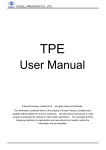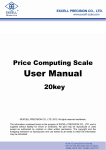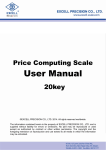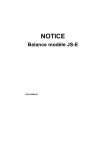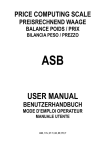Download Excell Precision WEIGHING SCALES Scale User Manual
Transcript
EXCELL PRECISION CO., LTD. DIGITAL HIGH PRECISION WEIGHING SCALES USER INSTRUCTIONS © Excell Precision Limited 2006. All rights reserved Worldwide. The information contained herein is the property of Excell Precision Limited and is supplied without liability for errors or omissions. No part may be reproduced or used except as authorised by contract or other written permission. The copyright and the foregoing restriction on reproduction and use extend to all media in which the information may be embodied. V1.1 ZSME300000011 EXCELL PRECISION CO., LTD. TABLE OF CONTENTS BEFORE USING THE SCALE.....................................................................................................3 PREPARING TO USE THE SCALE.............................................................................................3 INTRODUCTION..........................................................................................................................4 1. FEATURES ...........................................................................................................................4 2. SPECIFICATIONS ................................................................................................................5 3. POWER CONSUMPTION.....................................................................................................5 4. LOW BATTERY WARNING...................................................................................................5 LCD DISPLAY SYMBOLS ...........................................................................................................6 KEYBOARD FUNCTION .............................................................................................................7 OPERATION ................................................................................................................................8 1. DISPLAY BACKLIGHT ..........................................................................................................8 2. ZERO....................................................................................................................................8 3. WEIGHING MODE................................................................................................................8 (1). Units Selection................................................................................................................8 (2). Totalising.........................................................................................................................8 I. Weight Totalising ........................................................................................................9 II. Recall Totalised Weight Values...................................................................................9 III. Clear Totalised Weight Values ....................................................................................9 (3). Deduction of the Container Weight ...............................................................................10 I. The weight of the container is unknown ( Tare ) .......................................................10 II. Recall the semi-auto tare value ................................................................................10 III. Clear the semi-auto tare ...........................................................................................10 IV. The weight of the container is known (Pre-set tare) ................................................. 11 V. Recall the pre-set tare value..................................................................................... 11 VI. Clear the pre-set tare value ...................................................................................... 11 (4). Check Weighing............................................................................................................12 I. Pre-set the “Low limit value”, “High limit value”, and “the buzzer” operation.............12 II. Pre-set the Low limit value only................................................................................13 III. High/OK/Low indications ..........................................................................................13 IV. Recall the check weighing setting ............................................................................13 V. Clear the check weighing settings ............................................................................13 4. COUNTING FUNCTION .....................................................................................................14 (1). Sampling.......................................................................................................................14 (2). Totalising.......................................................................................................................14 (3). Check Weighing............................................................................................................14 CONFIGURATION SETTINGS ..................................................................................................15 1. CHECK-WEIGHING CONFIGURATION .............................................................................16 2. RS-232 SETTING ...............................................................................................................17 3. EXIT CONFIGURATION SETTINGS...................................................................................18 RS-232 AND RELAY OUTPUT ..................................................................................................19 1. RS-232 OR SERIAL PRINTER OUTPUT ............................................................................19 (1) RS-232 (25 Pin ‘D’ type) Pin Description .......................................................................19 (2) RS-232 Interface Format ...............................................................................................19 (3) Data Format...................................................................................................................20 V1.1 1 ZSME300000011 EXCELL PRECISION CO., LTD. 2. RELAY OUTPUT .................................................................................................................23 (1) Relay Output..................................................................................................................23 (2) Relay Pin Description ....................................................................................................23 (3) Connection Illustration ...................................................................................................23 (4) Power Source Illustration ...............................................................................................24 (5) Connection Setting ........................................................................................................24 V1.1 2 ZSME300000011 EXCELL PRECISION CO., LTD. BEFORE USING THE SCALE To enable you to use this scale correctly, we suggest that you read this manual carefully. 1. Do not use scale in areas with excessive water and don’t spray the scale or indicator with water when cleaning. Remove all water from the scale and indicator with a clean dry cloth. 2. The load placed on the platform must not exceed the maximum weighing capacity of the scale. 3. Keep the scale away from high temperatures and damp conditions. 4. If the scale is not going to be used for some time, please clean it and store it in a plastic bag in dry conditions. A desiccant sachet may be included to prevent moisture build up. 5. If the scale is not going to be used for some time, the internal rechargeable battery should be recharged every three months. 6. Before using the scale after a long period of storage, please ensure that the internal battery is fully charged. NOTE: Care should be taken not to leave the internal battery on charge for too long, as this may decrease the life of battery. PREPARING TO USE THE SCALE 1. Locate the scale on a firm level surface free from vibrations for accurate weight readings. 2. Adjust the four levelling feet to set the scale platform level using the spirit level bubble located on the scale platform frame. 3. Avoid operating the scale in direct sunlight or drafts of any kind. 4. Remove any weight that might be on the scale platform before the scale is switched on. 5. Once the scale has been switched on, it will go through a LCD display test and then re-zero to be ready for use. 6. The scale requires 15~20 minutes warm up before operation to ensure best accuracy. 7. Please note when the be recharged. symbol is shown on the display, the internal battery needs to 8. All goods weighed should be placed in the centre of the platform for accurate weighing. The footprint of the goods being weighed should not overhang the edges of the platform. V1.1 3 ZSME300000011 EXCELL PRECISION CO., LTD. INTRODUCTION 1. FEATURES 1. Dual-weighing units: Kilogram (kg) and pound (lb). 2. Multi-function operation: Full range tare; Pre-tare; Hold function; Net / Gross weight display; Simple counting; Preset weight value and quantity value; Adjustable noise filter setting from 01 ~ 15 (³15,000 division configuration only); Check-weighing configuration. 3. 4. User-friendly design: ¨ Auto calibration ¨ AC / DC power supply ¨ Large LCD display with built-in backlight ¨ Auto power-off design to ensure the performance stability ¨ Double over-load protection Variable calibration settings depending on the different calibration division: ¨ Standard division (under 10,000 internal resolution): Capacity and weight calibrations are available for accurate weighing. ¨ High precision division (over 10,000 to 150,000 internal resolution): Linearity, capacity, and weight calibrations are available for accurate weighing. 5. 6. V1.1 Options ¨ RS-232 interface ¨ Relay output High performance in A/D converter (weighing indicators) ¨ Input sensitivity: 0.3 µ V/D ¨ Sample speed up to 16 times / second ¨ Non-linearity: 0.01 % of full scale ¨ Input zero range: -1 mv ~ +5 mv ¨ Input signal range: –1 mv ~ +14 mv ¨ Load cell excitation: 5V DC ± 5% 100mA ¨ Load cell drive capacity: up to 4 350 Ω load cells 4 ZSME300000011 EXCELL PRECISION CO., LTD. 2. SPECIFICATIONS The available capacities for selection are different and depend on various models: Capacity Division 3 kg (6 lb) 0.2 g (0.0005 lb) 6 kg (12 lb) 0.2 g (0.0005 lb) 7.5 kg (15 lb) 0.5 g (0.001 lb) 15 kg (30 lb) 1 g (0.002 lb) 30 kg (60 lb) 2 g (0.005 lb) 75 kg (60 lb) 5 g (0.01 lb) 150 kg (150 lb) 10 g (0.02 lb) 300 kg (600 lb) 20 g (0.05 lb) 600 kg (1200 lb) 50 g (0.1 lb) Operating Temperature: 0°C ~ 40°C (32°F ~ 104°F) OIML: -10°C ~ 40°C (14°F ~ 104°F) Power Source: AC 110V/220V (±10%) + DC 6V/4.5AH Rechargeable Battery Display: LCD, 6 digits, 25 mm (Height), EL backlight 3. POWER CONSUMPTION 1. The power consumption is around DC 20 mA (system + load cell), the rechargeable battery can be used up to 200 hours. 2. The power consumption is around DC 67 mA (system + load cell + backlight), the rechargeable battery can be used for 60 hours approximately. 3. The power consumption is around DC 71 mA (system + load cell + backlight + RS-232), the rechargeable battery can only be used for 56 hours approximately. 4. LOW BATTERY WARNING Please note when the symbol is shown on the display, the internal battery needs to be recharged. v The scale will power off automatically without recharging after the low battery symbol shows upon for 20 to 30 hours (3 to 5 hours if the backlight is active) on the display. As a recommendation, the scale must be fully recharged before operating the scale again. V1.1 5 ZSME300000011 EXCELL PRECISION CO., LTD. LCD DISPLAY SYMBOLS 1 2 3 4 HIGH : Preset High Limit Weight Value OK : The range between Low & High Limit Weight Value LOW : Preset Low Limit Weight Value kg : “kg” unit lb : “lb” unit Pcs : “COUNTING” mode indicating the number of pieces à0ß : “ZERO” indication and platform stable confirmation Net : “Net Weight ”indication : “Low Battery” indication 61 : (STABLE) “Stable” indication 62 : ( PT) “Pre-set Tare” mode 63 : (M+) “Accumulation” mode 64 : ( 65 : ( V1.1 . . . . . . . . . . Pcs 5 ) “Sample Too Small” indication ) “Piece Weight Too Small” indication 6 ZSME300000011 EXCELL PRECISION CO., LTD. KEYBOARD FUNCTION UNITS 1. 2. 3. /¿ 5. Units Key to choose the desired unit weight (kg or lb). : Preset High & Low Limit value. : ^/ 4. : Pcs Ù Þ Data Entry Key, Þ Backlight Key. Þ Print Key to print the total data ; : ¿ Þ Confirmation Key. : Sample Key to set the sample quantity. 6. M+ : Accumulation Key to add the displayed value into memory. 7. R : Re-call accumulated or preset high & low limit values or preset tare value. 8. CE : Clear Key to delete the existing accumulated values. 9. . . . . . . . . . . : Press this key to enter the counting mode. : Preset Tare Key. : Zero Key to re-zero the scale. : Tare Key to deduct the container weight. 10. 11. 12. PT →0← T KEYBOARD SYMBOLS: COUNT SMPL UNITS PRE-TATR M+ PST V1.1 ZERO RE-CALL TARE CE . . . . . . . . . . PT Pcs M+ Þ Ù →0 ← BL PRINT T ¿ 7 UNITS R CE Ù ¿ ZSME300000011 EXCELL PRECISION CO., LTD. OPERATION 1. DISPLAY BACKLIGHT Press the key to choose the desired display backlight mode: ^/ . Þ “Auto Backlight” mode. When the weight is over 10 divisions or any key is pressed, the display backlight will be switched on. When the weight returns to zero or the weight on platform is less than 10 divisions, the display backlight will switch off after 5 seconds. . . Þ Display backlight is on all the time. Þ Display backlight is off. 2. ZERO Press the →0← key to re-zero the display with no load on the weigh pan. When zero is set, the (à0ß) symbol will be displayed. 3. WEIGHING MODE (1). Units Selection 1. Press the UNITS key in the weighing mode to choose the desired weighing unit and the display will show the “kg” or “lb” symbol on the top right of the LCD display. 2. The unit status will be memorized when turning the machine off. (2). Totalising 1. The scale allows the next totalising operation, even when the weight value does not return back to zero. The M+ key is functional, when the weight value changes by more than 10 d. The scale will store the totalised weight value after the weight is stable. 2. The scale can totalise positive or negative weight but not both at the same time. The totalised weight store must be reset to zero before it is possible to select positive or negative totalising mode. V1.1 8 ZSME300000011 EXCELL PRECISION CO., LTD. I. Weight Totalising DISPLAY ACTION 6 Place the object onto the scale. The display shows the weight value Press the M+ . kg STABLE kg . 6 STABLE key The display shows the total number of additions The total weight totalised shows and the 3rd “6” 6 flashes on the display kg . 6 STABLE M+ v The totalising function can be used up to a maximum of 9999 times before it must be reset. The totalising display is limited to 6 digits maximum. II. Recall Totalised Weight Values 1. Press the R key to display the total number of additions and the totalised weight value. The 3rd “6” symbol located above (M+) icon will flash on the display. The scale will return to the weighing mode after 3 seconds. v The scale will not display the negative sign “-” for negative totalised weight values when recalling an a totalised weight value, but the negative sign “-“ will be printed out (transmitted serially) for each negative weight and negative totalised weight. III. Clear Totalised Weight Values 1. Press the R key followed by pressing the CE key to clear the totalised weight values. 2. All totals will be lost in the following three circumstances: V1.1 ¨ The mode is changed from weighing to counting or vice versa. ¨ The scale is switched off. ¨ The weight unit is changed. 9 ZSME300000011 EXCELL PRECISION CO., LTD. (3). Deduction of the Container Weight I. The weight of the container is unknown ( Tare ) DISPLAY ACTION kg Place the container onto the scale . 6 STABLE Press the key when the weight is stable. The weight value becomes zero and the (Net) symbol is displayed T Place the object into the container and the display shows the net weight value of the object. kg . Net 6 STABLE kg . Net 6 STABLE II. Recall the semi-auto tare value Press the key followed by pressing the R T key Þ The display shows the tare weight value. III. Clear the semi-auto tare When the container is removed from the scale, the display shows the container weight value with a negative sign. Press the T key to reset the scale to zero, and the (Net) symbol will switch off. NOTE: v Multiple tare operation Þ Users can continuously increase or decrease the tare value by pressing the T key. v The total tare value (tare value + pre-set tare value) can equal the full capacity of the scale. V1.1 10 ZSME300000011 EXCELL PRECISION CO., LTD. IV. The weight of the container is known (Pre-set tare) Press the PT DESCRIPTION DISPLAY ACTION key kg Use the Ù key to enter the weight value of the container followed by pressing the ¿ key . 6 STABLE kg Net . 6 6 The display shows the weight value of the container with the negative sign and the (Net) symbol. The second “6” above the (PT) icon indicates the tare is active STABLE PT Place the object with the container onto the weight pan. The display shows the net value of the object kg Net 6 . 6 STABLE PT V. Recall the pre-set tare value Press the R key followed by pressing the PT key Þ The display shows the PT key, then press the pre-set tare value. VI. Clear the pre-set tare value Press the R key followed by pressing the CE key to clear the pre-set tare value. The scale resets back to zero, and the (Net) symbol and the second “6” icon (PT) will switch off. NOTE: v In Tare mode, the Preset tare function is disabled. v The scales with two weighing ranges can NOT pre-set the tare value larger than the first weighing range. For example: a 30kg scale is set by two weighing ranges. The first range is 0 to 15kg, and the second range is 15 to 30kg. The pre-set tare value can not be larger than 15kg. V1.1 11 ZSME300000011 EXCELL PRECISION CO., LTD. (4). Check Weighing Press the key to enter the check weighing function. Press the UNITS key to return back to the weighing mode. I. Pre-set the “Low limit value”, “High limit value”, and “the buzzer” operation Press the ^ / key to enter the value required and step to the next digit by pressing the /¿ key. DESCRIPTION DISPLAY ACTION Press the key to select the check weighing function Set the “Low limit value” Press the Ù key to enter the Low limit value. Press the ¿ key to confirm the setting kg . 6 STABLE kg . 6 STABLE kg Set the “High limit value” . 6 C C A B STABLE Press the Ù key to enter the High limit value. Press the ¿ key to confirm the setting kg . 6 STABLE Set the “buzzer” operation 1 =. The High, OK or Low icon is displayed irrespective of the stability of the weight. The buzzer sounds only when the weight is stable. kg 2 = The buzzer sounds and the High, OK or Low icon is displayed irrespective of the stability of the weight. kg BÞ 0 = The buzzer does not sound. 6 6 STABLE The scale returns to the weighing mode. . 6 STABLE ︿ ¿ 1 = The buzzer sounds at the OK status. key = Upward key (0~9 digit entry) 2 = The buzzer sounds when the weight of the object is lower or equal to the lower limit value, or higher than the upper limit value. key = Confirmation key (move the cursor one step to the right) V1.1 AÞ 0 = When the weight is stable the buzzer sounds and the High, OK or Low icon is displayed. kg STABLE Press the Ù key to set the buzzer operation. Press the ¿ key to confirm the setting Buzzer Setting 12 ZSME300000011 EXCELL PRECISION CO., LTD. II. Pre-set the Low limit value only After completing the Low limit value setting, the display shows . key to complete the setting, and the display shows . Press the kg 6 . STABLE When users only pre-set the Low limit value, the buzzer setting is fixed at: v III. High/OK/Low indications LOW OK HIGH ½ïïïïïïï½ïïïïïððððð½ðððððð Low limit value 10d High limit value IV. Recall the check weighing setting 1. Press the key followed by pressing the R key to recall the Low limit value. 2. Then press the R key again to recall the High limit value. 3. Then press the R key again to recall the buzzer setting. 4. Then press the R key again to return the weighing mode. V. Clear the check weighing settings 1. Press the key followed by pressing the R key, and then press the key to clear the Low limit value. 2. V1.1 Press the CE key again to clear the High limit value and the buzzer setting. 13 ZSME300000011 CE EXCELL PRECISION CO., LTD. 4. COUNTING FUNCTION Press the . . . . . . . . . . key to enter the counting function. Press the UNITS key to return back to the weighing mode. (1). Sampling DISPLAY ACTION . . . . . . . . . . Press the key to enter the counting function Pcs 6 STABLE Press Pcs to choose the number of desired items in the sample (10, 20, 50 or 100) Pcs 6 STABLE Place the sample on the scale and press the key . . . . . . . . . . Pcs After the weight is stable The display shows the number of items in the sample Pcs 6 STABLE NOTE: v The larger the sample size, the more accurate the unit weight. (The minimum sample weight = 20d) v A sample size of 10 pieces gives a typical count accuracy of 95%. v A sample size of 50 pieces gives a typical count accuracy of 98%. SAMPLE TOO SMALL ( . . . . . . . . . . UNIT WEIGHT TOO SMALL ( ) Þ Sample is less than 20 divisions. Pcs ) Þ Unit weight is less than 1/5 of a division. Under such conditions, the scale can still work, but may result in lower count accuracy. (2). Totalising Refer to the operation of totalising in the weighing function on page 9. (3). Check Weighing Refer to the operation of check weighing function on page 13. V1.1 14 ZSME300000011 EXCELL PRECISION CO., LTD. CONFIGURATION SETTINGS Switch on the scale. While the scale is counting backward to zero, press and hold the →0← key until the display shows the software program version number: “ ”. Release the is displayed. →0← key, the scale enters the configuration setting mode. Press the TARE key Press the Ù key Press the TARE key Press the Ù key Press the TARE key Press the Ù key Press the TARE key Press the Ù key Press the Ù key Press the Ù key Press the Ù key Press the TARE key Press the TARE key Press the TARE key Press the TARE key Press the Ù key Press the TARE key Press the Ù key Press the TARE key Þ INTERNAL CALIBRATION (LOCKED) Þ INTERNAL CALIBRATION (LOCKED) Þ INTERNAL CALIBRATION (LOCKED) Þ INTERNAL CALIBRATION (LOCKED) Þ CHECK-WEIGHING CONFIGURATION Þ RS-232 SETTING Þ EXIT FROM CONFIGURATION SETTINGS Þ INTERNAL CALIBRATION (LOCKED) Þ INTERNAL CALIBRATION (LOCKED) Þ INTERNAL CALIBRATION (LOCKED) Press the Ù key V1.1 15 ZSME300000011 EXCELL PRECISION CO., LTD. 1. CHECK-WEIGHING CONFIGURATION ¨ F8 (Hold) affects access to F4. Press the ^ / or If F8 is set, access to F4 is denied. key to select the F4 functionÞ the display shows T DESCRIPTION DISPLAY ACTION Press the ¿ key to enter the check weighing configuration Press the Ù key to enter the low limit value. Press the ¿ key to confirm the setting kg . 6 STABLE Press the ¿ key for 5 times to clear the configuration settings . 6 . 6 kg kg STABLE Press the STABLE ¿ key Set the “High limit value” kg . Press Ù key to enter the high 6 STABLE limit value. Press the ¿ key to confirm the setting Buzzer Setting kg . 6 STABLE Set the “buzzer” operation kg Press the Ù key to set the buzzer. Press the ¿ key to confirm the setting 6 STABLE kg 6 The scale returns to the weighing mode. C C A B A Þ 0 = When the weight is stable the buzzer sounds and the High, OK or Low icon is displayed. 1 =. The High, OK or Low icon is displayed irrespective of the stability of the weight. The buzzer sounds only when the weight is stable. STABLE 2 = The buzzer sounds and the High, OK or Low icon is displayed irrespective of the stability of the weight. B Þ 0 = The buzzer does not sound. ︿ ¿ 1 = The buzzer sounds at the OK status. key = Upward key (0~9 digit entry) key = Confirmation key 2 = The buzzer sounds when the weight of the object is lower or equal to the low limit value, or higher than the high limit value. (move the cursor one step to the right) V1.1 16 ZSME300000011 EXCELL PRECISION CO., LTD. 2. RS-232 SETTING ¨ J1 and J3 on the RS-232 interface are connected together (short), when the RS-232 interface is connected to a computer. ¨ J2 and J4 on the RS-232 interface arte connected together (short), when the RS-232 interface is connected to a printer. Press the ^ / or ACTION Press the ¿ T keys to select the F5 function Þ the display shows DESCRIPTION DISPLAY key 0 Þ No transmission 1 Þ Stable transmission Transmission mode 2 Þ Continuous transmission 3 Þ Press the ¿ key to Press the Ù key to set the transmission mode Then press the ¿ key to confirm the setting transmit (simple mode) 4 Þ Press the ¿ key to transmit (complete mode) 5 Þ Stable transmission Baud rate default setting (totalising mode). The format is as same as Press the Ù key to set the baud rate (1200, 2400, 4800 or 9600) Then press the ¿ key to confirm the setting 3. 6 Þ EZ-2 printer mode The format is as same as 4. 7 Þ EZ-2 printer mode. Configuration complete Press the transmit ¿ key to 8 Þ Press the ¿ key to transmit. The format is the same as 1 & 2. v When choosing “ EZ-2 printer mode“, the baud rate should be set to 9600 Baud V1.1 17 ZSME300000011 EXCELL PRECISION CO., LTD. 3. EXIT CONFIGURATION SETTINGS Press the ^ / or ACTION Press the ¿ T key to select the F6 functionÞ the display shows DISPLAY key Scale reverts back to the weighing mode V1.1 18 ZSME300000011 EXCELL PRECISION CO., LTD. RS-232 AND RELAY OUTPUT 1. RS-232 OR SERIAL PRINTER OUTPUT (1) RS-232 (25 Pin ‘D’ type) Pin Description ˙ J1 - J3 SHORT ; J2 - J4 OPEN (default setting) Pin 2 Þ RXD Pin 3 Þ TXD Pin 7 Þ GND ˙ J2 - J4 SHORT ; J1 - J2 OPEN Pin 2 Þ TXD Pin 3 Þ RXD Pin 7 Þ GND v Please refer to F5 function settings for transmission mode, baud rate setting and data format. (2) RS-232 Interface Format I . Mode : EIA-RS232 C’s II . Format : 1. 2. 3. 4. 5. Start bit V1.1 Baud rate: 1200, 2400, 4800 or 9600 Data bits: 8 BITS Parity bit: None Stop bits: 1 BIT Code: ASCII Data bits Stop bit 19 ZSME300000011 EXCELL PRECISION CO., LTD. (3) Data Format Stable transmission ( ¿ Press the 1 2 HEAD 3 1, ) / Continuous transmission ( key to transmit ( 4 5 HEAD 6 7 8 ) 9 2 , 10 11 12 13 14 15 16 17 18 kg/lb DATA HEAD 1 ( 2 BYTES ) OL Overload , Under load ST Display is Stable US Display is Unstable ) UNIT CR LF HEAD 2 ( 2 BYTES ) TR - TARE Mode NT NET Mode GS GROSS Mode DATA (8 or 9 BYTES) 2D ( HEX ) = “ – ” ( MINUS ) 2E ( HEX ) = “ . ” ( DECIMAL POINT ) UNIT ( 2, 3 or 4 BYTES ) kg = 6B ( HEX ) ; 67 ( HEX ) lb = 6C ( HEX ) ; 62 ( HEX ) tl.T = 74 ( HEX ) ; 6C ( HEX ) ; 2E ( HEX ) hkg = 68 ( HEX ) ; 6B ( HEX ) ; 67 ( HEX ) ; 54 ( HEX ) Transmission example: 1. The gross weight (+0.876kg) shows as below, after stable: (in the tare mode) S T , HEAD 1 , G S , HEAD 2 , + 0 . 8 7 6 DATA k G UNIT 0D 0A CR LF 2. The net weight (-1.568lb) shows as below without weight stability: (Not in the tare mode) U S , N T , 1 . 5 6 8 l b 0D 0A HEAD 1 , HEAD 2, DATA UNIT CR LF 3. The net weight (+0.876kg) shows as below, after stable: (in the tare mode) S T , T R , + 0 . 8 7 6 k G 0D 0A HEAD V1.1 , HEAD , DATA UNIT 20 C LF ZSME300000011 EXCELL PRECISION CO., LTD. Press the ¿ key to transmit (simple mode) S/N WT/UNIT ( kg / lb ) -------------0001 1.0000 E Press the ¿ key or the M+ key 0002 1.0000 E Press the ¿ key or the M+ key 0003 1.0000 E Press the ¿ key or the M+ key 0004 1.0000 E Press the ¿ key or the M+ key 0005 1.0000 -------------- E Press the ¿ key or the M+ key 0005 E Press the ¿ key for 2 times to printout the total 5.0000 Stable transmission (totalising mode) S/N WT/UNIT ( kg / lb ) -------------0001 1.0000 E scale stable, transmitting 0002 1.0000 E scale stable, transmitting 0003 1.0000 E scale stable, transmitting 0004 1.0000 E scale stable, transmitting 0005 1.0000 E scale stable, transmitting -------------0005 5.0000 EZ-2 printer mode, press the ¿ (Baud rate must be set at 9600) ¿ E Press the key for 2 times to printout the total key to transmit Only prints out the “weight value”. The proportion of the printed typeface Þ Height : Width = 3:2 +100.0 kg V1.1 21 ZSME300000011 EXCELL PRECISION CO., LTD. EZ-2 printing mode (Baud rate must be set to 9600). Press the ¿ key to transmit (complete mode) TICKET G T PT N NO .0001 1.000kg 0.000kg 0.000kg 1.000kg E Press the ¿ key or the M+ key E Press the ¿ key or the M+ key E Press the ¿ key or the M+ key E Press the ¿ key twice to print out the total (Blank line x 3) TICKET G T PT N NO .0002 1.000kg 0.000kg 0.000kg 1.000kg (Blank line x 3) TICKET G T PT N NO .0003 1.000kg 0.000kg 0.000kg 1.000kg (Blank line x 3) TOTAL NUMBER OF TICKETS 0003 TOTAL NET 3.000 kg (Blank line x 3) <Remarks> : G = GROSS V1.1 T = TARE PT = PRE-TARE 22 N = NET ZSME300000011 EXCELL PRECISION CO., LTD. 2. RELAY OUTPUT (1) Relay Output Relay’s function acts as signal output in the check-weighing mode. When an object’s weight value reaches one of the setting points (HI, OK, LOW), the relay outputs a signal through PIN 1, PIN2, or PIN 3. To set the check-weighing configuration by pressing the key (in TW & AW models) or enter F4 (please refer to page 12 or 16 for operations). (2) Relay Pin Description PIN 1 Þ OK output PIN 2 Þ High output PIN 3 Þ Low output PIN 4 Þ VDD PIN 5 Þ GND PIN 6 Þ COMMON (3) Connection Illustration V1.1 23 ZSME300000011 EXCELL PRECISION CO., LTD. (4) Power Source Illustration The relay circuit board can be supplied either by the external AC power or internal DC power. • Relay powered by external AC power PIN4 and PIN5 are connected with AC power source; J1 and J2 OPEN ‚ Relay powered by internal DC power No power source input to PIN4 and PIN5; J1 and J2 SHORT (5) Connection Setting OK, High, Low can be set at NO (normal open status) or NC (normal close status) respectively. • OK、High、Low at NO ( normal open status) Þ default setting ‚ OK、High、Low at NC( normal close status) Please use a knife to cut the J3, J4 and J5 not connect (open) and solder the J6, J7 and J8 connected. V1.1 24 ZSME300000011