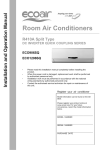Download Beko BK 2600 and BK 3500 Air Conditioner User Manual
Transcript
BK 2600 BK 3500 Split Air Conditioner User Manual 2SHUDWLRQDQGPDLQWHQDQFHQRWLFHVIRURSHUDWLRQ ƾ (DUWK7KHJURXQG ƾ%HVXUHWRSXOORXWWKHSRZHU ƾ 6HOHFWWKHPRVWDSSURSULDWHWHP EHFRQQHFWHG SOXJZKHQQRWXVLQJWKHDLUFR QGLWLRQHUIRUDORQJWLPH SHUDWXUH .HHSURRPFRRlHUWKDQRXWVLGH DERXWGHJUHH ,IQRWSOHDVHDVNWKHTXDOLILHGSHUVRQ QHOWRLQVWDOO)XUWKHUPRUHGRQ WFRQQ HFWHDFKZLUHWRWKHJDVSLSHZDWHU SLSHGUDLQDJHSLSHRUDQ\RWKHULPSU RSHUSODFHV 2WKHUZLVHWKHDFFXPXODWHGGXVW PD\FDXVHILUHRUHOHFWULFVKRFN ƾ 'RQ WOHDYHZLQGRZVDQG ƾ 'RQ WEORFNWKHDLULQWDNHRURXWOHW ,WFDQGHFUHDVHWKHDLUFRQGLWLRQLQJ FDSDFLW\ ,WFDQGHFUHDVHWKHDLUFRQGLWLRQLQJ FDSDFLW\RUFDXVHDPDOIXQFWLRQ GRRUVRSHQIRUDORQJWLPH ZKLOHRSHUDWLQJWKHDLUFRQGLWLRQHU ƾ 3OHDVHQRWHZKHWKHUWKHLQVWDOOHG VWDQGLVILUPHQRXJKRUQRW ,ILWLVGDPDJHGLWPD\OHDGWR WKHIDOORIWKHXQLWDQGFDXVH WKHLQMXU\ YHQWVRIERWKWKHRXWGRRUDQGLQGRRU XQLWV ƾ 'RQ WVWHSRQWKHWRSRIWKH RXWGRRUXQLWRUSODFHVRPHWKLQJ RQLW $VIDOOLQJRIIWKHRXWGRRUXQLW FDQEHGDQJHURXV 1 ,WFDQSUHFOXGHWKHHOHFWULFLW\ZDVWHG ƾ .HHSFRPEXVWLEOHVSUD\DZD\ IURPWKHXQLWVPRUHWKDQP ,WFDQFDXVHDILUHRUH[SORVLRQ ƾ 'RQ WDWWHPSWWRUHSDLU WKHDLUFRQGLWLRQHUE\\RXUVHOI 7KHZURQJUHSDLUZLOOOHDGWR DQHOHFWULFVKRFNRUILUHVR \RXVKRXOGFRQWDFWWKHVHUYLFH FHQWHUWRUHSDLU Notices for operation ƾ If the supply cord is damaged, it must be replaced ƾ 7KHDLUIORZGLUHFWLRQFDQEHDGMXVWHGDSSUR SULDWHO\$WRSHUDWLQJDGMXVWWKHYHUWLFDODLUIORZ GLUHFWLRQE\DGMXVWLQJWKHORXYHUVRIXSZDUGGR ZQZDUGGLUHFWLRQ$QGWKHQKROGWZRHQGVRI OHIWDQGULJKWORXYHUWRDGMXVWWKHKRUL]RQWDODLU IORZ by the manufacturer or its service agent or a similarly qualified person in order to avoid a hazard. /RXYHURIOHIWULJKWGLUHFWLRQ ƾ 'RQ WLQVHUW\RXUKDQGVRUVWLFNLQWRWKHDLU LQWDNHRURXWOHWYHQWV /RXYHURIXSZDUG GRZQZDUGGLUHFWLRQ ƾ 'RQ WEORZWKHZLQGWRDQLPDOVDQGSODQWV GLUHFWO\,WFDQFDXVHDEDGLQIOXHQFHWRWKHP 2WKHUZLVHLWZLOOFDXVHDFFLGHQW ƾ 'RQ WDSSO\WKHFROGZLQGWRWKHERG\IRUD ƾ 'RQ WXVHWKHDLUFRQGLWLRQHUIRURWKHUSXUSRVHV VXFKDVGU\LQJFORWKHVSUHVHUYLQJIRRGVHWF ORQJWLPH ,WFDQFDXVHWKHKHDOWKSUREOHPV ƾ 6SODVKLQJZDWHURQWKHDLUFRQGLWLRQHUFDQ ƾ 'RQ WSODFHDVSDFHKHDWHUQHDUWKHDLU FDXVHDQHOHFWULFVKRFNDQGPDOIXQFWLRQ FRQGLWLRQHU 2U&2WR[LFRVLVPD\RFFXUIRULPFRPSOHWH EXUQLQJ 2 1RWLFHVIRUXVH :RUNLQJSULQFLSOHDQGVSHFLDOIXQFWLRQVIRUFRROLQJ 3ULQFLSOH Air conditioner absorbs heat in the room and transmit to outdoor and discharged, so that indoor ambient temperature decreased, its cooling capacity will increase or decrease by outdoor ambient temperature. $QWLIUHH]LQJIXQFWLRQ If the unit is running in COOL mode and in low termperature, there will be frost formed on the heat exchanger, when indoor heat exchanger temperature decreased below 0ć , the indoor unit microcomputer will stop compressor running and protect the unit. :RUNLQJSULQFLSOHDQGVSHFLDOIXQFWLRQVIRUKHDWLQJ 3ULQFLSOH Air conditioner absorbs heat from outdoor and transmits to indoor, in this way to increase room temperature. This is the heat pump heating principle, its heating capacity will be reduced due to outdoor temperature decrease. If outdoor temperature becomes very low, please operate with other heating equipments. 'HIURVWLQJ When outdoor temperature is low but high humidity, after a long while running, frost will form on outdoor unit, that will effect the heating effect, at this time, the auto defrosting function will act, the heat running will stop for 8-10mins. During the auto defrosting, the fan motors of indoor unit and outdoor unit will stop. During the defrosting, the indoor indicator flashes, the outdoor unit may emit vapor. This is due to the defrosting, it isn't malfunction. After defrosting finished,the heating will recover automatically. The climate type of this unit is according to the nameplate. The external static pressures at which the appliance was tested should be zero Pa. 3 Notices for use Anti-cool wind function: In "Heat" mode, under the following three kinds of state, if indoor heat exchanger doesn't arrive at certain temp., indoor fan will not act, in order to prevent cool wind blowing(within 2 mins): 1. Heating starts. $IWHU$XWR'HIURVW¿QLVKHG. 3.Heating under the low temperature. Gentle Breeze In the following situation, the indoor unit may blow gentle breeze, and the guide louver rotate to a certain position: 1. In “Heat” mode, the unit turned on, the compressor doesn’t arrive the starting condition. 2. In “Heat” mode, the temperature arrive at the setting value and the compressor stop running about 1min. Working temperature range Indoor sideDB/WB(oC) Outdoor sideDB/WB( Maximum cooling 35/24 Minimum cooling 21/15 21/- Maximum heating 24/--- 21/15.5 Minimum heating 20/--- -7/- 43/- The operating temperature range (outdoor temperature) for cooling unit is 18ć~ 43ć˗ for cooling and heating unit is -7ć~ 43ć. 4 1DPHVDQGIXQFWLRQVRIHDFKSDUW ,QGRRUXQLW $LULQ Ł Ń ń Ņ ņ $LURXW 7KH SDWWHUQ LQ GLVSOD\HU˖ Ň ł ˖&RRO ˖'U\ :LUHOHVV UHPRWHFRQWURO ˖)DQ Ł 3RZHUFDEOH ˖+HDW ł 5HPRWHFRQWURO ˖5XQ Ń )URQWSDQHO ˖6HW WHPS ń )LOWHU Ņ *XLGHORXYHU 2XWGRRUXQLW ņ :DOOSLSH $LULQ Ň %LQGWDSH ň &RQQHFWLRQZLUH ʼn 'UDLQDJHSLSH ň $LURXW ʼn Operation of wireless remote control Names and functions of wireless remote control Note: Be sure that there are no obstructions between receiver and remote controller ; Don't drop or throw the remote control; Don't let any liquid in the remote control and put the remote control directly under the sunlight or any place where is very hot. SLEEP Signal transmitter SLEEP button ƽ FAN Press this button, Sleep On and Sleep Off can be selected. After powered on,Sleep Off is defaulted. After the unit is turned off, the Sleep function is canceled. After Sleep function set up, the signal of Sleep will display. In this mode, the time of timer can be adjusted. Under Fan and Auto modes, this function is not available. FAN button ƽ Press this button, Auto, Low, Middle, High speed can be circularly selected. After powered on,Auto fan speed is default. Under Dehumidify mode, Low fan speed only can be set up. Remote control Low fan Middle fan High fan ON/OFF Note:Under the Dry mode, the fan speed isn't adjustable, low fan speed is imperative, but when operating this button, the wireless adjustable, low fan speed is imperative, ON/OFF button CLOCK ƽ Press this button, the unit will be turned on, press it once more, the unit will be turned off. When turning on or turning off the unit, the Timer, Sleep function will be canceled, but the presetting time is still remained. MODE CLOCK button ƽ Press this button, the clock can be set up, signal blink and display.Within 5 seconds, the value can be adjusted by pressing + or - button, if continuously press this button for 2 seconds above, in every 0.5 seconds, the value on ten place of Minute will be increased 1. During blinking, repress the Clock button, signal will be constantly displayed and it denotes the setting succeeded. After powered on, 12:00 is defaulted to display and signal will be displayed. If there is signal be displayed that denotes the current time value is Clock value, otherwise is Timer value. MODE button ƽ Press this button, Auto, Cool,Dry, Fan, Heat mode can be selected circularly. Auto mode is default while power on. Under Auto mode,the temperature will not be displayed; Under Heat mode, the o initial value is 28 ( 82 F) ;Under other modes, the initial value is 25 o ( 77 F). LIGHT LIGHT button ƽ AUTO COOL Press this button to select LIGHT on or off in the displayer. When the LIGHT o n is set,the icon will be displayed and the DRY indicator light FAN When the LIGHT HEAT (only for cooling and heating unit) not be display ed and the indicator light in the displayer will be on. off is set, the icon in the displayer will be off. 6 will Operation of wireless remote control Names and functions of wireless remote control Notice: This is a general use remote controller, it could be used for the air conditioners with multifunction; For some function, which the model dosen't have, if press the corresponding button on the remote controller that the unit will keep the original running status. + Remote control X-FAN - For presetting temperature increasing. Press this button,can set up the temperature, when unit is on . Continuously press and hold this button for more than 2 seconds, the corresponding contents will be changed rapidly, until unpress the button then send the information, is displaying all along. In Auto mode, the temperature can not be set up, but operate this button can send the signal. Centigrade setting range :16-30; Fahrenheit scale setting range 61-86. ƽ In Cool or Heat mode, press this button can turn on or turn off the Turbo function. After turned on the Turbo function, its signal will be displayed. When switching the mode or changing fan speed, this function will be canceled automatically. TURBO X-FAN button ƽ + button ƽ TEMP PressingX-FAN button in COOL or DRY mode,the icon is displayed and the indoor fan will continue operation for 10 minute in order to dry the indoor unit even though you have turned off the unit. After energization, X-FAN OFF is defaulted. X-FAN is not available in AUTO,FAN or HEAT mode. Note:X-FAN (or BLOW:same function, different name) TURBO button TEMP button ƽ Press this button, could select displaying the indoor setting temperature or indoor ambient temperature.When the indoor unit firstly power on it will display the setting temperature, if the temperature's displaying status is changed from other status to" ", displays the ambient temperature, 5s later or within 5s, it receives other remote control signal that will return to display the setting temperature. if the users haven't set up the temperature displaying status,that will display the setting temperature. (This function is applicable to partial of models) - button ƽ Presetting temperature can be decreased. Press this button, the temperature can be set up, continuously press this button and hold for two seconds, the relative contents can quickly change, until unhold this button and send the order that the o ( F) signal will be displayed all the time. The temperature adjustment is unavailable under the Auto mode, but the order can be sent by if pressing this button. 7 Operation of wireless remote control Names and functions of wireless remote control Notice: This is a general use remote controller, it could be used for the air conditioners with multifunction; For some function, which the model dosen't have, if press the corresponding button on the remote controller that the unit will keep the original running status. TIMER ON TIMER ON BUTTON ƽ Time r On setting : Signa l “ON ” wil l blin k an d display , signa l wil l conceal , the numerica l sectio n wil l becom e the time r on settin g status . Durin g 5 second s blink , by pressin g ˇ or ˉ butto n to adjus t the tim e valu e of numerica l section , ever y pres s of tha t button , the valu e wil l be increase d or decrease d 1 minute . Hol d pressin g ˇ or ˉbutton , 2 second s later , it quickl y change , the wa y of chang e is : Durin g the initia l 2. 5 seconds , ten number s chang e in the on e plac e of minute , the n the on e plac e is constant , ten number s chang e in the ten s plac e of minut e at 2. 5 second s spee d an d carry . Durin g 5s blink , pres s the Time r button , the time r settin g succeeds . Th e Time r On ha s bee n se t up , repres s the time r On button , the Time r On wil l be canceled . Befor e settin g the Timer , pleas e adjus t the Cloc k to the curren t actua l time . ƽ Once press this key to enter into TIMER OFF setup, in which case the TIMER OFF icon will blink. The method of setting is the same Remote control SWING UP AND DOWN BUTTON ƽ TIMER OFF TIMER OFF BUTTON Press this button, to set up swing angle, which circularly changes as below: OFF as for TIMER This is an universal use remote controller. If remote controller sends the following three kinds of status that the swing status of main unit will be: When the guide louver start to swing up and down, if turn off the Swing, the air guide louver will stop at current position. which indicates the guide louver swings up and down between that all five positions. 8 ON. Operation of wireless remote control Guide for operation- General operation 1. After powered on, press ON/OFF button, the unit will start to run.(Note: When it is powered off, the guide louver of main unit will close automatically.) 2. Press MODE button, select desired running mode. 3. Pressing +or - button, to set the desired temperature. (It is unnecessary to set the temp. at AUTO mode.) 4. Pressing FAN button, set fan speed, can select AUTO FAN, LOW, MID and HIGH. 5. Pressing button, to select the swing. Guide for operation- Optional operation 1. Press SLEEP button, to set sleep. 2. Press TIMER ON and TIMER OFF button, can set the scheduled timer on or timer off. 3. Press LIGHT button, to control the on and off of the displaying part of the unit (This function may be not available for some units). 4. Press TURBO button, can realize the ON and OFF of TURBO function. Introduction for special function About X-FAN function This function indicates that moisture on evaporator of indoor unit will be blowed after the unit is stopped to avoid mould. 1. Having set X-FAN function on: After turning off the unit by pressing ON/OFF button indoor fan will continue running for about 10 min. at low speed. In this period, press X-FAN to stop indoor fan directly. 2. Having set X-FAN function off: After turning off the unit by pressing ON/OFF button, the button complete unit will be off directly. About AUTO RUN When AUTO RUN mode is selected, the setting temperature will not be displayed on the LCD, the unit will be in accordance with the room temp. automatically to select the suitable running method and to make ambient comfortable. About turbo function If start this function, the unit will run at super-high fan speed to cool or heat quickly so that the ambient temp. approachs the preset temp. as soon as possible. 9 Operation of wireless remote control ƾ About lock Press +and - buttons simultaneously to lock or unlock the keyboard. If the remote controller will be displayed on it, in which case, press any button, the mark will is locked, the icon flicker for three times. If the keyboard is unlocked, the mark will disappear. ƾ About swing up and down 1. Press swing up and down button continuously more than 2s,the main unit will swing back and forth from up to down, and then loosen the button, the unit will stop swinging and present position of guide louver will be kept immediately. 2. Under swing up and down mode, when the status is switched from off to , if press this button again 2s later, status will switch to off status directly; if press this button again within 2s,the change of swing status will also depend on the circulation sequence stated above. ƾ About switch between Fahrenheit and Centigrade Under status of unit off, press MODE and - buttons simultaneously to switch ćanḑ Changing batteries and notices Slightly to press the place with , along the arrowhead direction to push the back cover of wireless remote control. (As show in figure) Take out the old batteries. (As show in figure) Insert two new AAA1.5V dry batteries, and pay attention to the polarity. (As show in figure) Attach the back cover of wireless remote control. (As show in figure) ƾ NOTE: ƽ When changing the batteries, do not use the old or different batteries, otherwise, it can cause the malfunction of the wireless remote control. ƽ If the wireless remote control will not be used for a long time, please take them out, and don't let the leakage liquid damage the wireless remote control. ƽ The operation should be in its receiving range. ƽ It should be placed at where is 1m away from the TV set or stereo sound sets. ƽ If the wireless remote control can not operate normally, please take them out, after 30s later and reinsert, if they cannot normally run, please change them. 10 Sketch map for changing batteries Emergency operation Displayer indicator light control of indoor unit It's a special selective buttonfor the users ,who are not accustomed to the light at sleeping. ƽ Get the displayer indicator light on: When setting the light function,the mark will display on the remote controller screen by pressing this button. In which case,the dissplayer indicator light will be on if the AC receives this signal. ƽ Get the displayer indicator light off: If cancel the light function,the mark will disap- per on the remote controller screen by pressing this button. In which case, the displayer indicator light will be off if the AC receives this signal. Emergency operation If the wireless remote control is lost or broken, please use the manual switch button. At this time, the unit will run at the Auto mode, but the temperature and fan speed cannot be changed. The operation was shown as below: Manual switch To open the panel, the manual switch is on the displayer box. ƽ Turn on the unit: At unit turned off, press the button,the unit will run at Auto mode immediately.The microcomputer will accord to the indoor temperature to select (Cooling, Heating, Fan) and obtain the comfortable effect. ƽ Turn off the unit: At unit turned on, press the button, the unit will stop working. 11 Fig.3 Clean and care &DXWLRQ ƽ ƽ ƽ 7XUQSRZHURIIDQGSXOORXWWKHSRZHUSOXJEHIRUHFOHDQLQJDLUFRQGLWLRQHURULWPD\FDXVH electric VKRFN 1HYHUVSULQNOHZDWHURQWKHLQGRRUXQLWDQGWKHRXWGRRUXQLWIRUFOHDQLQJEHFDXVHLWFDQFDXVH an HOHFWULFVKRFN 9RODWLOHOLTXLGHJWKLQQHURUJDVROLQHZLOOGDPDJHWKHDLUFRQGLWLRQHU6RZLSHWKHXQLWVZLWKD GU\VRIWFORWKRUDFORWKVOLJKWO\PRLVWHQHGZLWKZDWHURUFOHDQVHU &OHDQWKHIURQWSDQHO :KHQFOHDQLQJWKHIURQWSDQHOSOHDVHGLSWKHFORWKLQWRWKHZDWHUWHPSHUDWXUHRIEHORZthen to dry ć WKHFORWKDQGZLSHWKHGLUW\SDUW 1RWH3OHDVHGRQRWWRLPPHUVHWKHIURQWSDQHOLQZDWHUGXHWRWKHUHDUHPLFURFRPSXWHUFRPSRQHQWV and FLUFXLWGLDJUDPVRQWKHIURQWSDQHO &OHDQWKHDLUILOWHU5HFRPPHQGHGRQFHHYHU\WKUHHPRQWKV 127(,IGXVWLVPXFKPRUHDURXQGWKHDLUFRQGLWLRQHUWKHDLUILOWHUVVKRXOGEHFOHDQHGPDQ\WLPHV $IWHUWDNLQJRIIWKHILOWHUGRQ WWRXFKWKHILQRILQGRRUXQLWLQRUGHUWRDYRLGKXUW\RXUILQJHUV ķ 7DNHGRZQWKHDLUILOWHU $WWKHVORWRIVXUIDFHSDQHOWRRSHQDQDQJOHSXOOWKHDLUILOWHU GRZQZDUGDQGWDNHLWRXWSOHDVHVHHWKH)LJDE D E ĸ CleanWKHDLUILOWHU )LJ 7RFOHDQWKHGXVWDGKHULQJWRWKHILOWHUV\RXFDQHLWKHU XVHDYDFXXPFOHDQHURUZDVKWKHPZLWKZDUPZDWHU WKHZDWHUZLWKWKHQHXWUDOGHWHUJHQWVKRXOGEHORZ GHJUHHDQGGU\LWLQWKHVKDGH 127(1HYHUXVHZDWHUDERYHWRFOHDQRULWFDQ ć FDXVHGHIRUPDWLRQRUGLVFRORUDWLRQ1HYHUSDUFKLWE\ ILUHRUFDQFDXVHDILUHRUGHIRUPDWLRQ Ĺ ,QVHUWWKHDLUILOWHU 5HLQVHUWWKHILOWHUVDORQJWKHGLUHFWLRQRIDUURZKHDGDQG WKHQWRFRYHUWKHFRYHUDQGFODVSLW 12 Clean and care &KHFNEHIRUHXVH ķ%HVXUHWKDWQRWKLQJREVWUXFWVWKHDLURXWOHWDQGLQWDNHYHQWV ĸ&KHFNWKDWZKHWKHUJURXQGZLUHLVSURSHUO\FRQQHFWHGRUQRW Ĺ&KHFNWKDWZKHWKHUWKHbatteriesRIDLUFRQGLWLRQHUDUH FKDQJHGRUQRW ĺ&KHFNWKDWZKHWKHUWKHLQVWDOODWLRQVWDQGRIWKHRXWGRRU XQLWLVGDPDJHGRUQRW,IGDPDJHGSOHDVHFRQWDFWWKHGHDOHU 0DLQWDLQDIWHUXVH ķ7XUQPDLQSRZHURII ĸ&OHDQWKHILOWHUDQGLQGRRUDQGRXWGRRUXQLWV ERGLHV Ĺ&OHDUGXVWDQGREVWUXFWLRQVIURPWKHRXWGRRUXQLW ĺ5HSDLQWWKHUXELJLQRXVSODFHRQWKHRXWGRRUXQLWWRSUHYHQWLWIURP spreading. Ļ $GRSWWKHVSHFLDOVKLHOGWRFRYHUWKHRXWGRRUXQLWDYRLGWKHUDLQZDWHUGXVWHQWHULQWR WKHXQLWDQGJHWUXVW 13 Troubleshooting &$87,21 'RQ WDWWHPSWWRUHSDLUWKHDLUFRQGLWLRQHUE\\RXUVHOILWFDQFDXVHDQHOHFWULFVKRFNRU ILUH3OHDVHFKHFNWKHIROORZLQJLWHPVEHIRUHDVNLQJIRUUHSDLULWFDQVDYH\RXUWLPHDQG PRQH\ 3KHQRPHQRQ 7URXEOHVKRRWLQJ 1RWRSHUDWHLPPHGLDWHO\ZKHQWKHDLU FRQGLWLRQHULVUHVWDUWHG 2QFHWKHDLUFRQGLWLRQHULVVWRSSHGLWZLOO QRWRSHUDWHLQDSSUR[LPDWHO\PLQXWHVWR SURWHFWLWVHOI ƽ :DLWLQJ 7KHUH VXQXVXDOVPHOOEORZLQJIURPWKHRXWOHW DIWHURSHUDWLRQLVVWDUWHG ƽ 7KHXQLWKDVQRSHFXOLDUVPHOOE\LWVHOI,IKDV WKDWLVGXHWRWKHVPHOODFFXPXODWHGLQWKH DPELHQW ƽ 6ROXWLRQPHWKRG&OHDQLQJWKHILOWHU ,ISUREOHPVWLOOKDVVRQHHGWRFOHDQDLU FRQGLWLRQHU3OHDVHFRQWDFWZLWKthe authorized PDLQWHQDQFHFHQWHU 6RXQGRIZDWHUIORZFDQEHKHDUGGXULQJ WKHRSHUDWLRQ ,Q&22/PRGHVRPHWLPHVWKHPLVWHPLWWHG IURPWKHDLURXWOHWYHQW &UHDNLQJQRLVHFDQEHKHDUGZKHQVWDUWRU VWRSWKHXQLW ƽ 7KHDLUFRQGLWLRQHULVVWDUWHGZKHQLWLV UXQQLQJWKHFRPSUHVVRUVWDUWHGRUVWRSSHG UXQQLQJRUWKHXQLWLVVWRSSHGVRPHWLPHV WKHUHLVVZRRVKRUJXUJOHWKHVRXQGLVGXH WRUHIULJHUDQWIORZLQJWKH\DUHQRWPDOIXQFWL RQV ƽ :KHQWKHLQGRRUWHPSHUDWXUHDQGKXPLGLW\ DUHYHU\KLJKWKLVSKHQRPHQRQZRXOG KDSSHQ7KLVLVFDXVHGE\WKHURRPDLULV VZLIWO\FRROHGGRZQ$IWHUUXQQLQJIRUDZKLOH LQGRRUWHPSHUDWXUHDQGKXPLGLW\ZLOOIDOO GRZQWKHPLVWZLOOGLHDZD\ ƽ 7KLVLVFDXVHGE\WKHGHIRUPDWLRQRISODVWLF GXHWRWKHFKDQJHVRIWHPSHUDWXUH 14 7URXEOHVKRRWLQJ 3KHQRPHQRQ 7URXEOHVKRRWLQJ ƽ +DVWKHSRZHUEHHQVKXWGRZQ" 7KHXQLWFDQQRWUXQ. ƽ ,VSRZHUSOXJORRVHG" ƽ ,VWKHFLUFXLWSURWHFWLRQGHYLFHWULSSHGRIIRUQRW" ƽ ,VYROWDJHKLJKHURUORZHU" 7HVWHGE\SURIHVVLRQDOV %UHDNLQJRII &RROLQJ+HDWLQJHIILFLHQF\LVQRWJRRG ƽ ,VWKH7,0(5FRUUHFWO\XVHG" ƽ ,V7HPSVHWWLQJVXLWDEOH" ƽ :HUHLQOHWDQGRXWOHWYHQWVREVWUXFWHG" ƽ ,VILOWHUGLUW\" ƽ $UHWKHZLQGRZVDQGGRRUVFORWKHG" ƽ 'LG)DQVSHHGVHWDWORZVSHHG" ƽ ,VWKHUHDQ\KHDWVRXUFHVLQWKHURRP" :LUHOHVVUHPRWHFRQWUROLVQRWDYDLODEOH. ƽ 7KHXQLWLVLQWHUIHUHGE\DEQRUPDORUIUHTXHQW IXQFWLRQVVZLWFKRYHURFFDVLRQDOO\WKHFRQWUROOHU FDQQRWRSHUDWH$WWKLVWLPH\RXQHHGWRSXOORXW RIWKHSOXJDQGUHLQVHUWLW ƽ ,VLWLQLWVUHFHLYLQJUDQJH"2UREVWUXFWHG" 7RFKHFNWKHYROWDJHLQZLUHOHVVUHPRWHFRQWURO inside LVFKDUJHGRWKHUZLVHWRUHSODFHWKHEDWWHULHV ƽ :KHWKHUWKHZLUHOHVVUHPRWHFRQWUROLVGDPDJHG ,IZDWHUOHDNDJHLQWKHURRP. ƽ 7KHDLUKXPLGLW\LVRQWKHKLJKVLGH &RQGHQVLQJZDWHURYHUIORZHG ƽ ƽ 7KHFRQQHFWLRQSRVLWLRQRILQGRRUXQLWGUDLQDJH SLSHLVORRVHG ,IZDWHUOHDNDJHLQRXWGRRUXQLW. ƽ :KHQWKHXQLWLVUXQQLQJLQ&22/PRGHWKH pipe DQGFRQQHFWLRQRISLSHZRXOGEHFRQGHQVHG due WRWKHZDWHUFRROHGGRZQ ƽ :KHQWKHXQLWLVUXQQLQJLQ$XWR'HIURVWLQJ mode WKHLFHWKDZHGDQGIORZHGRXW ƽ :KHQWKHXQLWLVUXQQLQJLQ+($7PRGHWKH water DGKHUHGRQKHDWH[FKDQJHUGULSSHGRII 1RLVHIURPLQGRRUXQLWHPLWWHG ƽ 7KHVRXQGRIIDQRUFRPSUHVVRUUHOD\LVVZLWFKLQJ RQRURII ƽ :KHQWKHGHIURVWLQJLVVWDUWHGRUVWRSUXQQLQJ LWZLOOVRXQG7KDWLVGXHWRWKHUHIULJHUDQWIORZHG WRWKHUHYHUVHGLUHFWLRQ 15 7URXEOHVKRRWLQJ 3KHQRPHQRQ ,QGRRUXQLWFDQQRWGHOLYHUDLU. 7URXEOHVKRRWLQJ ƽ ,Q+($7PRGHZKHQWKHWHPSHUDWXUHRI indoor KHDWH[FKDQJHULVYHU\ORZWKDW will stop deliver DLULQRUGHUWRSUHYHQWFRRO air. (Within 2min) ƽ ,Q+($7PRGHZKHQWKHRXWGRRUWHPSHUDWXUH LVORZRUKLJKKXPLGLW\WKHUHDUHPXFKIURVWEH IRUPHGRQWKHRXWGRRUKHDWH[FKDQJHUWKDWWKH XQLWZLOODXWRPDWLFDOO\GHIURVWLQGRRUXQLWVWRS EORZLQJDLUIRUPLQ 'XULQJWKHGHIURVWLQJWKHUHLVZDWHUIORZLQJRXW RUYDSRUEHSURGXFHG ƽ ,QGHKXPLGLI\LQJPRGHVRPHWLPHVLQGRRU fan will VWRSLQRUGHUWRDYRLGFRQGHQVLQJ water be vaporized DJDLQUHVWUDLQWHPSHUDWXUH rising. 0RLVWXUHRQDLURXWOHWYHQW. ƽ ,IXQLWLVUXQQLQJXQGHUWKHKLJKKXPLGLW\IRU DORQJWLPHWKHPRLVWXUHZLOOEHFRQGHQVHG RQWKHDLURXWOHWJULOODQGGULSRII ,PPHGLDWHO\VWRSDOORSHUDWLRQVDQGSOXJRXWFRQWDFW WKHGHDOHULQIROORZLQJVLWXDWLRQV 7KHUHLVKDUVKVRXQGGXULQJRSHUDWLRQ. 7KHWHUULEOHRGRUVHPLWWHGGXULQJRSHUDWLRQ. :DWHULVOHDNLQJLQWKHURRP. $LUVZLWFKRUSURWHFWLRQVZLWFKRIWHQEUHDNV. &DUHOHVV\VSODVKZDWHURUVRPHWKLQJLQWRXQLW. 7KHUHLVDQDEQRUPDOKHDWLQSRZHUVXSSO\FRUG DQGSRZHUSOXJ 16 6WRSUXQQLQJDQGSXOORXWRIWKHSOXJ 1RWLFHVIRULQVWDOODWLRQ ,PSRUWDQW1RWLFHV 7KHXQLWLQVWDOODWLRQZRUNPXVWEHGRQHE\TXDOLILHGSHUVRQQHODFFRUGLQJWRWKHORFDO UXOHVDQGWKLVPDQXDO %HIRUHLQVWDOODWLQJSOHDVHFRQWDFWZLWKORFDODXWKRUL]HGPDLQWHQDQFHFHQWHULIXQLWLV QRWLQVWDOOHGE\WKHDXWKRUL]HGPDLQWHQDQFHFHQWHUWKHPDOIXQFWLRQPD\QRWVROYHG GXHWRGLVFRPPRGLRXVFRQWDFWV :KHQUHPRYLQJWKHXQLWWRWKHRWKHUSODFHSOHDVHILUVWO\FRQWDFWZLWKWKHDXWKRUL]HG 0DLQWHQDQFH&HQWHULQWKHORFDODUHD %DVLF5HTXLUHPHQWV)RU,QVWDOODWLRQ3RVLWLRQ ,QVWDOOLQWKHIROORZLQJSODFHPD\FDXVHPDOIXQFWLRQ,ILWLVXQDYRLGDEOHFRQWDFWZLWK VHUYLFHFHQWHUSOHDVH ƽ 3ODFHZKHUHVWURQJKHDWVRXUFHVYDSRUVIODPPDEOHJDVRUYRODWLOHREMeFWDUHHPLWWHG ƽ 3ODFHZKHUHKLJKIUHTXHQF\ZDYHVDUHJHQHUDWHGE\UDGLRHTXLSPHQWZHOGHUVDQG PHGLFDOHTXLSPHQW ƽ 3ODFHZKHUHDORWRIVDOLQLWLHVVXFKDVFRDVWH[LVWV ƽ 3ODFHZKHUHWKHRLOPDFKLQHRLOLVFRQWDLQHGLQWKHDLU ƽ 3ODFHZKHUHDVXOIXUHGJDVVXFKDVWKHKRWVSULQJ]RQHVLVJHQHUDWHG ƽ 2WKHUSODFHZLWKVSHFLDOFLUFXPVWDQFH ,QGRRU8QLW,QVWDOODWLRQ3RVLWLRQ6HOHFWLRQ 7KHDLULQOHWDQGRXWOHWYHQWVKRXOGEHIDUIURPWKHREVWUXFWLRQPDNHVXUHWKDWWKHDLU FDQEHEORZQWKURXJKWKHZKROHURRP 6HOHFWDSRVLWLRQZKHUHWKHFRQGHQVLQJZDWHUFDQEHHDVLO\GUDLQHGRXWDQGWKHSODFH LVHDVLO\FRQQHFWHGIRURXWGRRUXQLW 6HOHFWDORFDWLRQZKHUHWKHFKLOGUHQFDQQRWUHDFK &DQVHOHFWWKHSODFHZKHUHLVVWURQJHQRXJKWRZLWKVWDQGWKHIXOOZHLJKWDQGYLEUDWLRQRI WKHXQLW$QGZLOOQRWLQFUHDVHWKHQRLVH %HVXUHWROHDYHHQRXJKVSDFHWRDOORZDFFHVVIRUURXWLQHPDLQWHQDQFH7KHKHLJKWRIWKH LQVWDOOHGORFDWLRQVKRXOGEH5FPRUPRUHIURPWKHIORRU 6HOHFWDSODFHDERXWPRUPRUHDZD\IURP79VHWRUDQ\RWKHUHOHFWULFDSSOLDQFHV 6HOHFWDSODFHZKHUHWKHILOWHUFDQEHHDVLO\WDNHQRXW Make sure that the indoor unit installation should accord with installation dimension diagram requirements. Do not use the unit in the immediate surroundings of a laundry a bath a shower or a swimming pool. 2XWGRRU8QLW,QVWDOODWLRQ3RVLWLRQ6HOHFWLRQ 6HOHFWDORFDWLRQIURPZKLFKQRLVHDQGRXWIORZDLUHPLWWHGE\XQLWZLOOQRWLQFRQYHQLHQFH QHLJKERUVDQLPDOVSODQWV 6HOHFWDORFDWLRQZKHUHWKHUHVKRXOGEHVXIILFLHQWYHQWLODWLRQ 6HOHFWDORFDWLRQZKHUHWKHUHVKRXOGEHQRREVWUXFWLRQVFRYHUWKHLQOHWDQGRXWOHWYHQW 7KHORFDWLRQVKRXOGEHDEOHWRZLWKVWDQGWKHIXOOZHLJKWDQGYLEUDWLRQRIWKHRXWGRRUXQLW DQGSHUPLWVDIHLQVWDOODWLRQ 6HOHFWDGU\SODFHEXWGRQRWH[SRVHXQGHUWKHGLUHFWVXQOLJKWRUVWURQJZLQG 0DNHVXUHWKDWWKHRXWGRRUXQLWLQVWDOODWLRQGLPHQVLRQVKRXOGDFFRUGZLWKLQVWDOODWLRQ GLPHQVLRQGLDJUDPFRQYHQLHQWIRUPDLQWHQDQFHUHSDLU 7KHKHLJKWGLIIHUHQFHRIFRQQHFWLQJWKHWXELQJZLWKLQPWKHOHQJWKRIFRQQHFWLQJWKH WXELQJZLWKLQP 6HOHFWDSODFHZKHUHLWLVRXWRIUHDFKIRUWKHFKLOGUHQ 6HOHFWDSODFHZKHUHZLOOQRWEORFNWKHSDVVDJHDQGGRQRWLQIOXHQFHWKHFLW\DSSHDUDQFH 17 Notices for installation 6DIHW\5HTXLUHPHQWV)RU(OHFWULF$SSOLDQFHV 7KHSRZHUVXSSO\VKRXOGEHXVHGWKHUDWHGYROWDJHDQG$&H[FOXVLYHFLUFXLW WKHSRZHUFDEOHGLDPHWHUVKRXOGEHVDWLVILHG 2. 'RQ WGUDJWKHSRZHUFDEOHHPSKDWLFDOO\ 3. ,WVKRXOGEHUHOLDEO\ HDUWKHGDQG LWVKRXOGEHFRQQHFWHGWRWKHVSHFLDOHDUWKGHYLFH WKHLQVWDOODWLRQZRUNVKRXOGEHRSHUDWHG E\ WKHSURIHVVLRQDO 7KHDLUVZLWFK PXVWKDYHWKHIXQFWLRQVRI PDJQHWLFWULSSLQJDQGKHDWWULSSLQJLQ RUGHU WR SURWHFW WKH VKRUW FLUFXLW DQG RYHUORDGLQJ 4. The min. distance from the unit and combustive surface is 1.5m. 5. The appliance shall be installed in accordance with national wiring regulations. 6. An all-pole disconnection switch having a contact separation of at least 3mm in all poles should be connected in fixed wiring. 1RWH ő Make sure that the Live wire or Zero line as well as the earth wire in the family power socket can not be wrong connected, there should be reliable and no short circuit in the diagram. ő ZURQJFRQQHFWLRQPD\FDXVHILUH (DUWKLQJUHTXLUHPHQWV $LUFRQGLWLRQHULVW\SHI HOHFWULFDSSOLDQFHWKXVSOHDVHGRFRQGXFWUHOLDEOHHDUWKLQJ PHDVXUH 7KH\HOORZJUHHQ WZRFRORU ZLUH LQ DLU FRQGLWLRQHULVHDUWKLQJZLUHDQGFDQQRWEHXVHG IRURWKHUSURSRVH,WFDQQRWEHFXWRIIDQGEHIL[LWE\VFUHZRWKHUZLVHLWZRXOGFDXVH HOHFWULFVKRFN 7KHHDUWKUHVLVWDQFHVKRXOGDFFRUGWRWKH1DWLRQDO&ULWHULRQ 7KHXVHUSRZHUPXVWRIIHUWKHUHOLDEOHHDUWKLQJWHUPLQDO3OHDVHGRQ WFRQQHFWWKH HDUWKLQJZLUHZLWKWKHIROORZLQJSODFH ķ 7DSZDWHUSLSH. ĸ *DVSLSH. Ĺ &RQWDPLQDWLRQSLSH. ĺ 2WKHUSODFHVWKDWSURIHVVLRQDOSHUVRQQHOFRQVLGHUWKHPXQUHOLDEOH. 5The model and rating values for fuses according the silk print on fuse cover or related PCB board. 18 Installation dimension diagram Installation dimension diagram Space to the ceiling Above Space to the wall Above Above Space to the wall Above Above Air outlet side Space to the floor The dimensions of the space necessary for correct installation of the appliance including the minimum permissible distances to adjacent structures Space to the obstruction Above ƽ Air inlet side e ov Ab Above Space to the wall Space to the wall Above e v bo A Air outlet side 19 Install indoor unit Install the rear panel 1.Always mount the rear panel horizontally. Due to the water tray of indoor unit has been adopted the both-way drainage design, the outlet of water tray should be adjusted slightly down when installing, that is taking the outlet of the water tray as the center of a circle, the included angle between the evaporator and level should be 0 or more, that is good for condensing water drainage. Wall 2.Fix the rear panel on the wall with screws. Wall Mark on the middle of it Gradienter Space Space (Where is pre-covered with plastic granula) 3.Be sure that the rear panel has been fixed firmly enough to withstand the weight of an adult of 60kg, further more, the weight should be evenly shared by each screw. to the wall 150 mm above to the wall 150 mm above Left ĭPP (Rear piping hole) Right ĭPP (Rear piping hole) Fig.5 Install the piping hole Indoor 0DNHWKHSLSLQJKROHɎLQWKHZDOODWDVOLJKWdownward slant to the outdoor side. Wall pipe Outdoor Seal pad 2.Insert the piping-hole sleeve into the hole to prevent the connection piping and wiring from being damaged when passing through the hole. ĭ Install the water drainage pipe 1.For well draining, the drain hose should be placed at a downward slant. Wrenched Bent 2.Do not wrench or bend the drain hose or flood its end by water. 3.When the long drainage hose passing through indoor, should wrap the insulation materials. Flooded Connect indoor and outdoor electric wires 1.Open the surface panel. 2.Remove the wiring cover Fig 6. 3.Route the power connection cord from the back of the indoor unit and pull it toward the front through the wiring hole for connection. 4.Reassemble the clampand wiring cover. 5.Recover the surface panel. N(1) 2 3 blue black brown yellow- green 20 Fig.6 Install indoor unit 127( :KHQFRQQHFWLQJWKHHOHFWULFZLUHLIWKHZLUHOHQJWKLVQRWHQRXJKSOHDVHFRQWDFWZLWK WKHDXWKRUL]HGVHUYLFHVKRSWREX\DH[FOXVLYHHOHFWULFZLUHWKDWLVORQJHQRXJKDQGWKH MRLQWRQWKHZLUHDUHQRWDOORZHG 7KHHOHFWULFZLULQJPXVWEHFRUUHFWO\FRQQHFWHGZURQJFRQQHFWLRQPD\FDXVHVSDUHSDUWV PDOIXQFWLRQ ƽ 7LJKWHQWKHWHUPLQDOVFUHZLQRUGHUWRSUHYHQWORRVH ƽ $IWHUWLJKWHQWKHVFUHZVOLJKWSXOOWKHZLUHDQGFRQILUPZKHWKHULVLWILUPRUQRW ƽ ,IWKHHDUWKZLUHLVZURQJFRQQHFWLRQWKDWPD\FDXVHHOHFWULFVKRFN ƽ 7KHFRYHUSODWHPXVWEHIL[HGDQGWLJKWHQWKHFRQQHFWLRQZLUHLILWLVSRRULQVWDOOHGWKDW ƽ WKHGXVWPRLVWXUHPD\HQWHULQRUWKHFRQQHFWLRQWHUPLQDOZLOOEHDIIHFWHGE\RXWVLGHIRUFH DQGZLOOFDXVHILUHRUHOHFWULFVKRFN Install the indoor unit Gas side pipe ƽThe piping can be lead out from right, right rear, left left rear. When routing the piping and wiring from the left or right side of indoor unit, cut off the tailings from the chassis in necessary(Show in Fig.7) ŁCut off the tailings 1 when routing the wiring only; łCut off the tailings 1 and tailings 2 when routing both the wiring and piping. Take out the piping from body case, wrap the piping electric wire, water pipe with tape and pull them through the piping hole (As show in Fig.8) Hange the mounting slots of the indoor unit on the upper tabs of the rear panel and check if it is firm enough.(As show in Fig.9) The height of the installed location should be 2.5m or more from the floor. External connection electric wire Liquid side piping Tailing 2 side piping Tailing 1 Gas insulation Fig.7 Liquid side Piping insulation Finally wrap it Water drainage pipe with tape Left েৢ Left rear Right Right rear Fixing hook Mounting plate Fig.8 Mounting baord Fig.9 Install the connection pipe Align the center of the piping flare with the relevant valve. Screw in the flare nut by hand and then tighten the nut with spanner and torque wrench refer to the following: Hex nut diameter Ɏ Ɏ Ɏ Ɏ Ɏ Indoor unit piping Tightening torque 1gP ̚ ̚ ̚ ̚ ̚ Spanner Taper nut Piping Torque wrench NOTE: Firstly connect the connection pipe to indoor unit, then to outdoor unit; pay attention to the piping bending, do not damage the connection pipe; the joint nut couldn't tighten too much, otherwise it may cause leakage. 21 ,QVWDOORXWGRRUXQLW (OHFWULFZLULQJ 'LVDVVHPEOHWKHKDQGOHRQWKHRXWGRRUXQLWULJKWVLGHSODWH 7DNHRIIZLUHFODPS&RQQHFWDQGIL[SRZHUFRQQHFW FRUGWRWHUPLQDORIOLQHEDQN:LULQJVKRXOGILWWKDWRI LQGRRUXQLW +DQGOH )L[WKHSRZHUFRQQHFWLRQFDEOHZLWKZLUHFODPS WKHQ FRQQHFW WKH FRUUHVSRQGLQJ FRQQHFWRU 1 EOXH EODFN EURZQ (QVXUHZLUHKDVEHHQIL[HGZHOO \HOORZ JUHHQ ,QVWDOOWKHKDQGOH 127( Ɣ :URQJZLULQJPD\FDXVHVSDUHSDUWVPDOIXQFWLRQ Ɣ $IWHUWKHFDEOHIL[HGPDNHVXUHWKHUHVKRXOGEHDIUHHVSDFHEHWZHHQWKHFRQQHFWLRQ DQGFRQQHFWLRQDQGIL[LQJSODFHRQWKHOHDGZLUH $LUSXUJLQJDQGOHDNDJHWHVW &RQQHFWFKDUJLQJ KRVH RIPDQLIROGYDOYHWRFKDUJH HQG RIORZSUHVVXUH YDOYH ERWK KLJKORZ SUHVVXUHYDOYHVPXVWEHWLJKWO\VKXW &RQQHFWMRLQWRIFKDUJLQJ KRVHWRYDFXXP SXPS /LTXLG SLSH )XOO\RSHQKDQGOHKDQGOHRI/RPDQLIROGYDOYH *DV SLSH 9DOYH 2SHQWKHYDFXXPSXPSWRHYDFXDWH$WWKHEHJLQQLQJVOLJKWO\ FDS ORRVHQMRLQWQXWRIORZSUHVVXUHYDOYHWRFKHFNLIWKHUH LVDLUFRPLQJLQVLGH,IQRLVHRIYDFXXPSXPSKDV EHHQFKDQJHGWKHUHDGLQJRIPXOWLPHWHULV7KHQ WLJKWHQWKHQXW .HHSHYDFXDWLQJIRUPRUHWKDQPLQVDQGPDNH VXUHWKHUHDGLQJRIPXOWLPHWHULV; SD FP+J )XOO\RSHQKLJKORZSUHVVXUHYDOYHV 5HPRYHFKDUJLQJKRVHIURPFKDUJLQJHQGRIORZSUHVVXUHYDOYH 7LJKWHQERQQHWRIORZSUHVVXUHYDOYH$VVKRZQLQ)LJ 9DFXXP JDXJH 9DFXXPSXPS )LJ &RQGHQVDWHGUDLQDJHRIRXWGRRUXQLWQRIRUFRROLQJRQO\ 7KHFRQGHQVDWHDQGGHIURVWLQJZDWHUIRUPGGXULQJKHDWLQJ LQWKHRXWGRRUXQLWFDQEHSURSHUO\GLVFKDUJHGE\GUDLQDJH SLSH ,QVWDOODWLRQPHWKRGVHWWKHGUDLQFRQQHFWLRQLQĭKROHRIWKH FKDVVLVKDVEHHQLQVWDOOHGDQGWKHQFRQQHFWGUDLQDJHSLSH ZLWKGUDLQQR]]OHVRWKDWFRQGHQVDWHDQGGHIURVWLQJZDHUFDQ EHSURSHUO\GLVFKDUJHG &KDVVLV 'UDLQ FRQQHFWLRQ &KHFNDIWHULQVWDOODWLRQDQGWHVWRSHUDWLRQ &KHFNDIWHULQVWDOODWLRQ ,WHPVWREHFKHFNHG 3RVVLEOHPDOIXQFWLRQ +DVLWEHHQIL[HGILUPO\" 7KHXQLWPD\GURSVKDNHRUHPLWQRLVH +DYH\RXGRQHWKHUHIULJHUDQWOHDNDJHWHVW" ,WPD\FDXVHLQVXIILFLHQWFRROLQJKHDWLQJ FDSDFLW\ ,VKHDWLQVXODWLRQVXIILFLHQW" ,WPD\FDXVHFRQGHQVDWLRQDQGGULSSLQJ ,VZDWHUGUDLQDJHZHOO" ,WPD\FDXVHFRQGHQVDWLRQDQGGULSSLQJ ,VWKHYROWDJHLQDFFRUGDQFHZLWKWKHUDWHG YROWDJHPDUNHGRQWKHQDPHSODWH" ,VWKHHOHFWULFZLULQJDQGSLSLQJ FRQQHFWLRQLQVWDOOHGFRUUHFWO\DQGVHFXUHO\" +DVWKHXQLWEHHQFRQQHFWHGWRDVHFXUH HDUWKFRQQHFWLRQ" ,WPD\FDXVHHOHFWULFPDOIXQFWLRQ RUGDPDJHWKHSDUW ,WPD\FDXVHHOHFWULFPDOIXQFWLRQ RUGDPDJHWKHSDUW ,WPD\FDXVHHOHFWULFDOOHDNDJH ,VWKHSRZHUFRUGVSHFLILHG" ,WPD\FDXVHHOHFWULFPDOIXQFWLRQ RUGDPDJHWKHSDUW. ,VWKHLQOHWDQGRXWOHWEHHQFRYHUHG" ,WPD\FDXVHLQVXIILFLHQWFRROLQJKHDWLQJ FDSDFLW\ +DVWKHOHQJWKRIFRQQHFWLRQSLSHV DQGUHIULJHUDQWFDSDFLW\EHHQUHFRUGHG" 7KHUHIULJHUDQWFDSDFLW\LVQRWDFFXUDWH 7HVW2SHUDWLRQ %HIRUHWHVWRSHUDWLRQ 'RQRWVZLWFKRQSRZHUEHIRUHLQVWDOODWLRQLVILQLVKHGFRPSOHWHO\ (OHFWULFZLULQJPXVWEHFRQQHFWHGFRUUHFWO\DQGVHFXUHO\ &XWRIIYDOYHVRIWKHFRQQHFWLRQSLSHVVKRXOGEHRSHQHG $OOWKHLPSXULWLHVVXFKDVVFUDSVDQGWKUXPVPXVWEHFOHDUHGIURPWKHXQLW 7HVWRSHUDWLRQPHWKRG 6ZLWFKRQSRZHUSUHVV212))EXWWRQRQWKHZLUHOHVVUHPRWHFRQWUROWRVWDUW WKHRSHUDWLRQ 3UHVV02'(EXWWRQWRVHOHFWWKH&22/+($7&RROLQJRQO\XQLWLVQRWDYDLODEOH )$1WRFKHFNZKHWKHUWKHRSHUDWLRQLVQRUPDORUQRW 23 Installation and Maintenance of Healthy Filter Installation Instructions 1. Forcibly pull the panel for a specific angle from the two ends of the front panel according to the arrow direction. Then pull the air filter downwards to remove it. (See Fig.a) Fig. a 2. Mount the healthy filter onto the air filter,(as shown in Fig.b). If the air filter cannot be installed, please mount the healthy filter on the front case. (as shown in Fig.c) Fig. b Air filter Healthy filter Healthy filter Fig. c 3. Mount the air filter properly along the arrow direction in Fig.d, and then close the panel cover. Fig. d Cleaning and Maintenance Take out the healthy filter before cleaning and reinstall it after cleaning according to the installation instruction. Pay special attention to that silver ion filter can't be cleaned with water, while active carbon, photocatalyst, low temperature conversion (LTC) catalyst, formaldehyde eliminator, catechin or mite killing filter can, but can't with brush or hard things. Dry it in the shade or sun after cleaning, but not by wiping. Service Life The healthy filter commonly has its usage lifetime for one year under normal condition. As for silver ion filter, it is invalid when its surface becomes black (green). ƽ This supplementary instruction is provided for reference to the unit with healthy filter. If the graphics provided herein is different from the physical goods, the latter one shall prevail. The quantity of healthy filters shall be based on the actual delivery. 24 66129914640