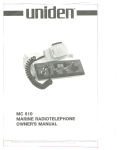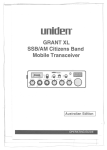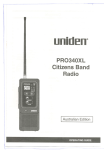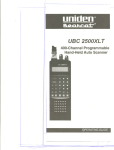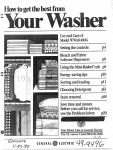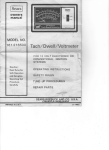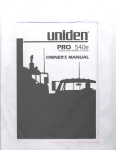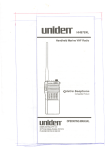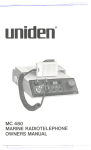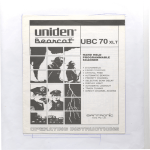Download uniden@
Transcript
~~
""
..
---.-
-.J-'
uniden@
UBC 50Xl
@
t.
j
~
HAND HELD
PROGRAMMABLE
SCANNER
.
10 CHANNELS
. 8 BAND COVERAGE
. CRYSTAL FREE
. CUSTOM ANTENNA
-~.
. AUTOMATIC
.
.
LOCKOUT
TRACK TUNING
DIRECT CHANNEL ACCESS
"
SAnTROnlC
AGENCIES PTY. LTD.
(Q)~ ~ ~ £ lJ 0U\D
@ 0U\D
~ lJ ~ (UJ(glJ
."..!!!
~T
0(Q)U\D~
.---...
~!
Introd uction
Welcome to the world of computerized radio scanning. The Uniden@ Bearca~
SOXLis the result of years of research and development, and incorporates many
unique, state-of-the-art d~sign concepts. Microelectronics allows so many sophisticated features to be included in such a small, stylish unit. The Uniden@Bearca~ SOXLuses the most recent technologicaladvancesto satisfythe.highest performance standards that can be achieved in a hand held unit. The custom integrated circuits, microprocessor, liquid crystal display, and other components have
been designed to givethe Uniden@Bearca~ SOXLhighqualityperformancewhile
maintaining Iow battery drail).
Uniden, one of the world leaders in radio scanners, has designed and manufactured this unit to give you years of trouble free use. We are sure you will be proud
to own the Uniden@Bearca~ SOXL,and to insure that you get the most out of all
the features, please read this operating guide completely before using your scanner.
WARNING
UNIDEN DOES NOT REPRESENTTHISUNIT TO BEWATER-PROOFED.
TO REDUCETHERISKOF ELECTRICAL
SHOCK,FIREHAZARD,OR DAMAGE TO THE UNIT, DO NOT EXPOSETO RAINOR MOISTURE.
For future reference, write in the model number and serial numper below. You
will find them on the back of the unit.
Model No.
Purchased from:
Serial No.
Date
Unpacking
Carefully remove the unit from the shipping carton and check the
against the following list:
. Uniden@ Bearca~
. Belt Clip
. Flexible Antenna
. Battery Holder
. Operating
contents
SOXL
Guide (read it and save)
Ifany of these items are missing or if there are signs of physical damage, DO NOT
attempt to operate the unit. Notify your dealer immediately.
NO TE:Keep the shipping carton and packing materials, as well as all the printed material. This carton serves as an excellent method to transport your new scanner for service or any other reason.
T
j
--
"'-~
"'i;;lnsta Ilati
Please read the following instructions carefully and completely before operating
your scanner.
Batteri es
Open battery compartment by pressing on battery door where indicated and
slide off. Install 5 AA size batteries in the separate holder. Be sure that the +
and - terminals of the batteries are properly installed. Improper installation
may result in damage to your unit. Set the battery charger switch to the
for nickel cadmium batteries,
appropriate position - NI-cAD.BATT.
REG. ALK.BATT for other batteries.
Replace the battery compartment
door by sliding it back into place.
Battery Charger Switch (Inside the battery compartment)
This switch renden a battery recharger Inoperable in the REG. ALK.
BATT. position. Keep ~t In this position when using regular or alkaline batteries.
In the NI-CAD. BATT. position, It makes possible the
recharging of NICad batteries.
Rechargeable Battery
You can purchase an optional NiCad battery from your local dealer or from Uniden. The rechargeable battery fits into the battery compartment and also
comes with a battery charger. To recharge NiCad batteries in the receiver, plug
an external adaptor/charge~ into the EXTPWRjack on the side of the unit. Plug
the charger into a standard AC outlet. To fully charge NiCad batteries, leave
the adaptor/charger connected for 10 to 18 hours. You can operate the unit
while the NiCad batteries are being recharged.
Disconnect the adaptor/charger when recharging is complete. Also disconnect
the adaptor/charger from the wall put let during a power failure.
WARNING: DO NO T A TTEMPT TO RECHARGE NON-RECHARGEABLE BA TTERIESI
Before attempting to recharge batteries, open battery compartment and check the
type of batteries installed. Recharge only the Nickel Cadmium rechargeable battery
designed for this unit. Any other rechargeable battery willnot work properly.
External power jack: Use only an optional AC adaptor or PS-DOTexterna/power
plug.
Any other AC adaptor or external power plug having over voltage or reversed polarity, may create overheating or damage to circuitry.
Battery Replacement
Whenever you replace your batteries, you must turn the radio off and
immediately replace them with new batteries to avoid memory loss.
Antenna
Installation
Insert the connector end of the flexible antenna provided into the receptacle on
top of the unit and finger tighten.
An external antenna may be helpful in fringe areas. Always use 50-70 ohm
coaxial cable for lead-in. For lengths in excess of 50 feet, RG8AU Iow-loss foam
dielectric coax is recommended. Your scanner is equipped with a standard BNC
connector. You may need an adapter (optional) or other type of mating plug for
proper connection.
r-t
-
'
:r
J
.
,
,
.
Controls "an,d. Functions
Top Panel Features (Figure 1J
1. On/Off Volume Control: Topmounted rotarycontrol turns the receiveron
and off, and adjusts the volume.
2. Squelch: Top mounted rotary control is used to silence background noise.
The r~dioshould be squelched (silent)when no signal is present. Turn the
control counterclockwiseto receivemore distant (weaker)signals.
3. Antenna Connector: BNCconnector for custom flexibleantenna.
4. Earphone Jack: Connect earphone for private listening. When earphone is
connected, main speaker is disconnected.
#
EAR PH.
CHANNEL
SCAN MANUAL
I~~~K 5111
[] []
KEYPAD
SQUELCH
n
50XL
4
U
/1
Figure 1
1
0
11
LOCKOUT
U
O~N
7
(@)@
ij
REVIEW
~ U
~
8
~
u
~
11
11
11
11
I1
unlden
5
2
.
9
~
~
6
11 11
3
~
~
11
~E ~
11
11
11
.....................
Figure 2
Front Panel Features (Figure 2 J
1. Uquld Crystal Display: The LCDshows channel number, frequency (by displaying each digit consecutively), and indicates the "LOCKOUT"function.
2. Keypad Lock: Locks the keypad to avoid accidental entry or misprogramming. (SCANand MANUALonly remain operable.)
~
I
Press to start scanning all active channels.
allQws
dIrect schannel
access.through channels in seMANUAL
I quence,
Stopstheandscan
functi.on,
teps scanner
/LOCKOUTI scanning
Locks.out only.
the reception of signals on any selected channels while
I
REVIEW I its
Pressto
the frequency
in each channel. Alldigof thesee
frequency
will be programmed
shown in sequence.
1
Numerickeys@] Through[!J and decimalpoint 0
are usedto
I program frequencies. Eenters frequenciesto any of the ten chan-
nels.
\!
--'------
:r
1
<::
---'
~
"
:
eration
'0
Liquid Crystal Display
The Uniden@Bearcat@50Xl isequipped with a custom designed liquid crystal display to indicate channel number, frequency and lockout mode. All lCDs have a
preferred viewing angle where the display contrast is maximum. The best viewing
angle depends on design consideration, temperature and battery condition. Optimum viewing of the Uniden@ Bearca~ 50Xl is achieved by holding the unit at
about 45 degrees. This also provides the best position for using the keypad.
CA UTION: Because of inherent limitations, liquid crystal displays should not be subject to extremes of temperature or humidity. If the unit is exposed to temperatures below -2UC
(-SF)
or above +6UC (+14UF), the display may temporarily cease to
function properly, and in some cases permanent damage may result. It is, therefore,
recommended that the radio not be subjected to extreme conditions, such as a closed
automobile in direct sunlight or continuous sub-zero temperatures.
Operation
Now that you are familiar with the controls and their functions, you are ready to
use your scanner. The following instructions illustrate the operation of your
Uniden@Bearca~ 50 Xl. Please read each section thoroughly before attempting
to program your scanner. Each section explains a function and then shows the
key strokes involved in that function.
Keypad Lock
located on the front of the unit is the keypad lock switch. This switch turns the
keypad on or off. Whenever you operate your scanner, this switch must be in the
"ON" position in order for the keypad to work. After all programming and operations are complete, turn this switch to the "OFF" position to avoid any misprogramming or accidental entry. (SCANand MANUALonly remain operable.)
.
ProgrammingYourScanner
I
Turn the unit on and press
MANUAL' key to remove scan mode, then press
the f1l key followed by the
key. Thiswill bringthescannerto
chanfie1' 1 in the manual mode. Press the number keys for the desired frequency.
Remember to press the
0
~
key whenever
there is a decimal point in the fre-
quency. A decimal point is indicated in the frequency as a "_H. As each key is
pressed, the displaywi/l show that digit. 'fyou forget the previous digits pressed,
press the
REVIEW key to review the frequency at any time to confirm that it
is correct. Press the
E
key to enter that number into channel 1. Press the
rMANUAb) key to advance to channel 2. .
5ii
"-"
'-'
~
1. To program 162.550 into channel 1:
[TI
I
Manual Channel
MANUAL
If you wish to selecta channel manually,pressand releasethe ~ANUAb.J key
until that channel numberappearsin the display. Youcan alsopressthe channel
I
[2]00000
[!]
number, then the
REVIEW
The display will show the frequency one digit at a time and then show channel 1.
7-5-2---5-5-0--]
I
~
L!.J
number appears.
MANUAL'
MANUAL
I
LOCKOUT ~
the displaywill show:
f!J
LOCK
REVIEW'
OUT,
S~n
The display will show:
Lf -7 -.1-
I
I
I
(Rounded off to 3 places)
I
access that channel.
I
CHANNEL
~
00~D00[2]0
I key to directly
There may be times when you wish to skip over a channel that you have programmed into your Uniden@Bearca~ 50XL. Anynumberof channelscan be
"Locked Out" so that the scanner skips over them. To lock out a channel, select
the channel numberyou wish to skip over. Pressthe LLOcKou1.Ikey. The word
"LOCKOUT" will appear in the display whenever that channel number appears.
To cancel the lock out mode simply press the LOCKOUT keywhen that channel
I
2. To program 471.2375 into channel 5:
IMANUAL
Lockout
(Final zeros to the right of the decimal point will be entered automatically.)
I
Selection
- -2-3-1--5
t't
..
.
I
I
To scan the channels programmed in memory, press the SCAN key. The chan-
nelswillautomaticallyscan at the rate of approximately
10channelspersecond.
CHANNEL
. As the unit scans, the channel digits in the display will advance rapidly, indicating
the scanning mode. In order to stop the scan mode, a transmission must be present on one of the programmedfrequencies. Thesquelchcontrol mustalso beset
so that the transmission will "break squelch" and stop the scan. Youcan also stop
If you attempt to enter a frequency outside the range of the Uniden@ Bearca~
50XL, the displaywillshow an "E" . 'fthis everhappens, simplyenterthe correct
number. You may omit the decimal point when entering frequencies in the VHF
high band (136-174 MHzJ and UHF (406-512 MHzJ.
scanning
by pressing the
IMANUAL'
key.
S~n Delay
The Uniden@Bearcat@50XL has been designed to automatically enter trailing zeros on these bands. On LOWBAND (66-88 MHz), YOUMUST PRESS THEDECIMAL
POINT or an "E"
will appear.
The Uniden@Bearca~ 50XL is automaticallyprogrammed to pause for about 3 .
seconds after a transmission ends on any channel. This is useful in preventing the
continuation of scanning when there is a slight pause in transmission. It is also
usefulwhen both sides of a conversationare occurringon the samechannel. This
automatic delay is built into every channel and cannot be changed.
When first turned on after purchase or after batteries have been removed, a test
frequency will be found in each of the channels. When you program your own frequencies, these test frequencies will be erased until power is completely lost.
Error Message
Squelch
To inform the useranytime and out-of-band frequency is stored in memory, the
UBC50XLautomaticallydisplays"E"inthis event. The condition mayarise when
the user presses ENTERwith an invalid number in the display. The user should
simply enter an in-band frequency (see programming section) to clear the ERROR
The squelch function controls the sensitivity of the receiver. It adjusts the level at
which the scan mode will stop to receive a transmission on any frequency. Rotate
the "SQUELCH"
control counterclockwiseuntil you hear background noise and
then turn it back clockwise until the noise is silenced. this will set the scanner to
receive any transmission above the level of background noise. Youcan adjust the
squelch levelto pick up moredistant signals by turning it counterclockwise, or less
distant signals by turning it back.
indication.
,\
.
I
---
"
'
-,-
,--
,'Hel tu I Hints
Battery Low Indication
Yourscanner has a unique power-saving battery Iow indicator. When a special circuit detects that the batteries are getting Iow, a beep will sound if the unit is on.
The beep tone will continue every 15 - 30 seconds until the batteries are completely dead. The memory will be maintained until batteries are dead.
WARNING: When you first hear the beep tone, you should turn the unit off and immediately replace your batteries to avoid losing memory. When you replace weak batteries, you must install the new ones immediately to keep the scanner memory. Be sure
to read the "Installing Batteries" section of this guide before attempting to replace
your batteries.
Helpful Hints
The following hints are provided to help you get the most out ofyour new scanner.
Byreading this entire guide, including this section, you will better understand and
enjoy your new Uniden@ Bearca~ 50XL
1. Always remember to press the enter key when programming a frequency. If
the enter key is not pressed the frequency will not be programmed into that
channel. It is a good idea to press the review key after entering a frequency to
confirm that the correct number was entered.
2. Ifyou ever have to ship the unit, be sure to remove the antenna and place it
and the unit in the original styrofoam inner packing and box. One of the most
common causes of damage to electronic products is improper packing.when
shipping.
3. Remember that the liquid crystal display is subject to permanent damage if it is
exposed to extremes in temperature or humidity. Take extra care with your
scanner in the winter and on sunny, summer days.
4. The Uniden@ Bearca~
50XL never sleeps
- its
memory
is always
active
even
though the power is turned off. Battery drain in the off mode is almost as Iow
as the discharge rate of the batteries alone. As long as you obseNe the battery
Iow indicator and act accordingly, you shouldn't have any problem with memory loss.
5. Receiver sensitivity is affected by the location of the antenna and the environment that the unit is used in. Best reception will occur when the unit is placed
on a level metal surface with the antenna pointing up. Placing the unit close to
a window, will also provide better reception.
6. Receivers, such as the Uniden@ Bearca~ 50XL, which have broad tuning
ranges are subject to interference from internally generated signals ("Birdies")
on a few receiver frequencies. On these frequencies, reception of external signals may be impaired. Nothing iswrong with your scanner ifthis kind of interference occurs, unless if happens on a large number of frequencies.
--'
{:
J
..,
-==::
~
;:
Trouble Shootin
Ifyour Uniden@Bearca~ SOXLis not performing up to your expectations, please
try these simple steps. If you still cannot get satisfactory results after reading
this guide thoroughly and following the troubleshooting steps, you may need
to send your unit in for seNice.
TROUBLE
CHECK
-
Unit will not turn on/
no power.
1. Batteries are not correctly installed
check and make sure the -+ and - termi"
No reception/
poor reception.
nals are properlyaligned.
2. Batteriesare dead - replace with new
ones.
3. Power is off - turn the volumecontrol on.
1. Antennaisnot correctlyinstalled- check
connector.
2. Environment is not suitable for scanner
-
relocate unit and try again.
3. Frequenciesare not properlyprogrammed
- check
and reprogram.
4. Batteries are weak or dead
new ones.
-
replace with
"E"appears in display.
1. Programmingerror - check fre_quencyand
try again.
Beeptone sounds every
15 - 30 seconds.
1. Batteriesare Iow in power - replace with
new ones.
Keypadwill not work/
cannot program.
1. Keypadlock is off - check and turn on.
Optional
Accessories
The following accessories are available for use with your UBC SOXL
Model PS 001 vehicle power cord. Plugs into vehicle cigarette lighter socket
to power your UBC SOXL.
Model VC 001 carrying case. Leather-like carrying case holds your UBC SOXL
safety on your belt. Controls are accessible and the unit can be removed and
returned easily.
AC adaptor Connect the barrel type plug with center positive to the EXTPWR
jack on your UBC SOXL,and plug the adaptor into a standard AC outlet.
:r
}
~.--""
<::::
------.
S ecifications
Size:
Weight:
Cabinet:
Power: .
Antenna:
RF Sensitivity:
68mm
(w) x 35mm
(D) x 170mm
(H)
300g.
High
if!lpact ABS
7.5VDC provided by 5 AA size standard batteries
(not included)
Custom designed flexible antenna. with BNC connector.
Low band 0.4 JlVfor 12 dB SINAD
High Band 0.7Jlv for 12 dB SINAD
UHF Band 0.7 Jlv for 12 dB SINAD
(typicalmidband, from 50 ohm source, E.I.A.method)
IF Selectivity:
Audio Output:
Frequency Coverage:
Scan Speed:
Channel Capacity:
Delay:
Lockout:
Display:
Accessories:
-55 dB@ :t 25kHz
400 Milliwatts into 8 ohms
66-88 MHz
136-144 MHz
144-148 MHz
148-174 MHz
406-420 MHz
420-450 MHz
450-470 MHz
470-512 MHz
10 channels per second
10
3 seconds (automatic)
Any channel(s) (selectable)
Liquid Crystal
Belt Clip
SPECIFlCATlONS ARE SUBJECTTO CHANGE WITHOUT NOTICE.
..
----1:
~
-=
1-
Memo
1:
~
-=
t="
~
WARRANTOR: SANTRONICAGENCIES PTY.LTD. 13 Garema Circuit, Kingsgrove NSW 2208 rSANTRONIC").
ELEMENTSOF WARRANTY: SANTRONICwarrants, for the duration of this
warranty, its UNIDEN Product to be free from defects in materials and
craftsmanship with only the limitation or exclusions set out below.
WARRANTY DURATION: This warranty shall terminate and be of no further
effect one (1) years after the date of original purchase of the Product or at the
time the product is (a) damaged or not maintained as reasonable and necessary,
(b) modified, (c) improperly installed, (d) is repaired by someone other Warrantor
for a defect or malfunction covered by this Warranty, or (e) used in a manner or
purpose for which the product was not intended.
PARTS COVERED. This Warranty covers all components of the Products.
STATEMENTOF REMEDY:In the event that the Product does not conform to
this Warranty at any time while this Warranty is effective, Warrantor will repair
the defect and return it to you prepaid, without charge for parts, seNice, or any
other costs incurred by Warrantor or its representatives in connection with the
performance of this Warranty. In addition, if the Product contains a defect or
malfunction which is not repaired after a reasonable number of attempts by Warrantor to repair the Product, the Product or defective component will at our
discretion, be replaced without charge, when the defective product is delivered
to the warrantor at 13 Garema Circuit Kingsgrove NSW 2208 free and clear of all
liens and encumbrances. Please note that while the Product will be remedied
under this Warranty without charge, THISWARRANTYDOES NOT COVER OR
PROVIDEFOR THEREIMBURSEMENT
OR PAYMENTOF INCIDENTALOR CONSEQUENTIALDAMAGES.
PROCEDURE FOR OBTAINING PERFORMANCE OF WARRANTY: In the
event that the Product does not conform to this Warranty, the Product should be
shipped prepaid, to Warrantor at 13 Garema Circuits Kingsgrove NSW2208. THE
ORIGINALOR COpy OF THE SALESRECEIPTOR OTHERVALIDEVIDENCEOF
THEDATEOF THEORIGINALPURCHASEMUSTACCOMPANYTHISPRODUCT.
~AnTR.OnIC
~
AGENCIES PTY. LTD.
HEAD OFFICE:
13 Garema Circuit, Kingsgrove, N.S.W. 2208
Phone: 758 1522
Telex: AA73170
BRISBANE
PERTH
Fax: 102) 750 2722
23 Geddes Street,
3/12 Randall S~reet,
Balcatta,
Slacks Creek,
WA. 6021
Old. 4127
Phone 109) 344-3937
Phone 107) 290-1188
Fax (09) 349 8165
Fax (07) 808 4251
MELBOURNE & TASMANIA
446-448 Bell Street,
East Preston,
VIe. 3072
Phone (03) 484-0373
Fax 103) 484 6057
UBSNO 11 06KZ (SK)
ADELAIDE
72-74 Halifax Street,
Adelaide
SA. 5000
Phone (08) 223-4235
Fax (08) 223 1471
Printed in The Philippines
'"
:r
j