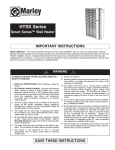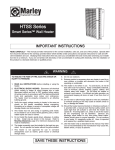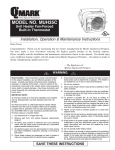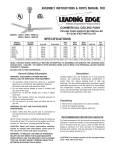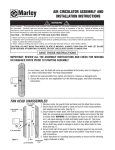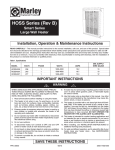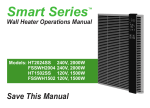Download Marley Engineered Products HT1502SS Specifications
Transcript
ARWH Series Smart Series Architectural Wall Heater Installation, Operation & Maintenance Instructions Table 1. Specifications MODEL ARWH1802 ARWH4808 ARWH4804 ARWH4807 VOLTS PHASE WATTS AMPS MIN. SUPPLY WIRE GAUGE 120 208 240 277 1 1 1 1 540-1800 1440-4800 1440-4800 1440-4800 15 23.1 20.0 17.3 12 10 10 12 NOTE: The model numbers shown are Northern White color. Add suffix to the model number for the following colors: AL = Aluminum, BZ = Bronze, W = Navajo White. IMPORTANT INSTRUCTIONS WARNING WHEN USING ELECTRIC APPLIANCES, BASIC PRECAUTIONS SHOULD ALWAYS BE FOLLOWED TO REDUCE THE RISK OF FIRE, ELECTRIC SHOCK, AND INJURY TO PERSONS, INCLUDING THE FOLLOWING: 1. Read all instructions before installing or using this heater. 2. This heater is hot when in use. To avoid burns, do not let bare skin touch hot surfaces. Keep combustible materials, such as furniture, pillows, bedding, papers, clothes, etc. and curtains at least 3 feet (0.9 m) from the front of the heater. 3. Extreme caution is necessary when any heater is used by or near children or invalids and whenever the heater is left operating and unattended. ! 10. Use this heater only as described in this manual. Any other use not recommended by the manufacturer may cause fire, electric shock, or injury to persons. 11. This heater is provided with a red alarm light that will illuminate only if the heater has turned off as a result of overheating. Should the sensor register an overheat condition, the heater will stop generating heat and the fan will turn off. The red alarm light will turn ON, and ALL BUTTONS WILL BE DISABLED. Once the heater is safe for resetting, the red alarm light will blink/flash. DO NOT OPERATE THE HEATER WITH THE ALARM LIGHT ILLUMINATED. See TO RESET THERMAL LIMIT CONTROL in OPERATING INSTRUCTIONS section. 5. Do not use outdoors. 12. This heater is intended for comfort heating applications and not intended for use in special environments. Do not use in damp or wet locations such as marine or greenhouse or in areas where corrosive or chemical agents are present. 6. To disconnect heater, turn controls to OFF, and turn OFF power to heater circuit at main disconnect panel. 13. When installing, see INSTALLATION INSTRUCTIONS for additional warnings and precautions. 7. 14. For safe and efficient operation, and to extend the life of your heater, keep your heater clean - See MAINTENANCE INSTRUCTIONS. 4. Do not operate any heater after it malfunctions. Disconnect power at service panel and have heater inspected by a reputable electrician before using. Do not insert or allow foreign objects to enter any ventilation or exhaust opening as this may cause an electric shock, fire, or damage to the heater. 8. To prevent a possible fire, do not block air intake or exhaust in any manner. 9. A heater has hot and arcing or sparking parts inside. Do not use it in areas where gasoline, paint, or flammable liquids are used or stored. SAVE THESE INSTRUCTIONS ECR 39603 11/12 5200-11074-001 INSTALLATION INSTRUCTIONS Ground screw Cable clamp Power supply cable Lead wires (Blue) Disconnect switch bracket with switch and leads (No disconnect switch on 208V models) 12” Min. (305 mm) To prevent a possible fire, injury to persons or damage to the heater, adhere to the following: Back Box 1. Disconnect all power coming to heater at main service panel before wiring or servicing. 12” Min. (305 mm) 2. All wiring procedures and connections must be in accordance with the National and Local Codes having jurisdiction and the heater must be grounded. 3. Verify the power supply voltage coming to heater matches the ratings as shown on the heater nameplate. Nail or screw (2 each side) Figure 1: Locating Back Box in New Construction Mounting Clearances CAUTION: ENERGIZING HEATER AT A VOLTAGE GREATER THAN THE VOLTAGE PRINTED ON THE NAMEPLATE WILL DAMAGE THE HEATER AND VOID THE WARRANTY AND COULD CAUSE A FIRE. TO PROVIDE FOR SAFE OPERATION, THE FOLLOWING CLEARANCES MUST BE MAINTAINED. 4. CAUTION - High temperature, risk of fire, keep electrical cords, drapery, furnishings, and other combustibles at least 3 feet (0.9 m) from front of heater. Do not install heater behind doors, below towel racks, or in an area where it is subject to being blocked by furniture, curtains or storage materials. Hot air from the heater may damage certain fabrics and plastics. Wall Mounting Only: a. Minimum twelve (12) inches (305 mm) to floor; b. Minimum twelve (12) inches (305 mm) to adjacent walls; c. Minimum thirty six (36) inches (915 mm) to ceiling. 5. To reduce the risk of fire, do not store or use gasoline or other flammable vapors and liquids in the vicinity of the heater. 6. For wall mounting only with air discharge downward. Do NOT install in floor, ceiling, upside down (air discharge upward), or sideways. TO PREVENT HAZARD OF FIRE OR ELECTRICAL SHOCK, DO NOT INSTALL WITHOUT BACK BOX. 7. The following minimum clearances must be maintained: Bottom of heater to floor - 12” (305 mm). TO PREVENT POSSIBLE DAMAGE TO POWER WIRING, USE ONLY THE KNOCKOUTS PROVIDED IN BACK BOX. Sides of heater to adjacent wall - 12” (305 mm). Top of heater to ceiling - 36” (915 mm). Installation of Back Box in New Construction (See Figure 1). 8. Do not operate the heater without the back box. 9. Do not use this heater for dry out purposes as the paint, plaster, sawdust and drywall sanding dust will permanently damage the heater and must be kept out of the heater. NOTE: If the finished wall surface is already up, follow instructions for “Installation of Back Box in Existing Construction”. 10. Remove motor shipping bracket and yellow tag prior to operating this heater. 1. Place the back box between two 16" (406 mm) center-tocenter wall studs at the desired mounting height but no closer than 12" (305 mm) to adjacent wall or floor. NOTE: If wall studs are spaced greater than 16” (407 mm) on center, additional framing supports may be necessary. The heater is designed for recessed installation in 2” x 4” (50 mm x 101 mm) studs or larger wall sections using the back box provided. The heater may be wired with standard building wire (60°C). Refer to “Specifications” and heater nameplate for correct supply voltage and wire size. 2. Align back box such that the bottom and sides will be flush with finished wall surface (top flange of back box should protrude approximately 1/2" (12.7 mm) from finished wall surface (You must know the thickness of the finished wall when installing). NOTE: The optimum mounting height for this heater is 18” to 24” (450 mm to 600 mm) from floor to bottom of back box. DO NOT install closer than 12” (305 mm) from the floor. 3. Secure the back box in position with wood screws or nails as shown in Figure 1. 4. Run a power supply cable into the knockout area in the upper right hand corner of the back box (see Figure 1). All wiring must be in accordance with National and Local Electrical Codes. Refer to Specifications for correct wire size. 5. Remove disconnect switch bracket by loosening two screws on the right side. 6. Install a cable clamp in the knockout in the top of the back box. 2 7. Insert power supply cable through cable clamp, allowing at least 6" (152 mm) of leads to extend inside the back box. Connect the blue lead wires of disconnect switch to the supply wire leads using wire connectors (see Figure 4, Wiring Diagram). Installation of Recessed Back Box in Existing Construction 1. Provide a wall opening 14-3/4" (375 mm) wide by 18-1/2" (470 mm) high at the desired mounting height, but no closer than 12" (305 mm) from floor. (See Figure 2.) Locate so at least one side of opening is at wall stud. NOTE: If power supply is provided by standard non-metallic sheathed cable (Romex) and the supply voltage is 240 or 208 volts (two power wires), the white wire color must be changed using black electrical tape to comply with the NEC. White is only allowed for a Neutral conductor. 2. Run a power supply cable into the knockout area in the upper right hand corner of the wall opening (see Figure 2). All wiring must be in accordance with National and Local Electrical Codes. Refer to Specifications for correct wire size. 8. Connect building ground conductor to the back box using the green screw located in the inside top of the back box. 3. Remove disconnect switch bracket by loosening two screws on the right side. 9. Secure disconnect switch bracket in place by tightening screws. 4. Install a cable clamp in the knockout in the top of the back box. 5. Insert power supply cable through cable clamp, allowing at least 6" (152 mm) of leads to extend inside the back box. Connect the blue lead wires of disconnect switch to the supply wire leads using wire connectors (see Figure 4, Wiring Diagram). POWER SUPPLY VOLTAGE MUST BE THE SAME AS HEATER VOLTAGE RATING SHOWN ON HEATER NAMEPLATE. CONNECTING TO A VOLTAGE IN EXCESS OF NAMEPLATE RATING WILL DAMAGE HEATER AND VOID WARRANTY. ALL CONNECTIONS MUST BE MADE WITH APPROPRIATELY SIZED LISTED WIRE CONNECTORS. NOTE: If power supply is provided by standard non-metallic sheathed cable (Romex) and the supply voltage is 240 or 208 volts (two power wires), the white wire color must be changed using black electrical tape to comply with the NEC. White is only allowed for a Neutral conductor. 6. Connect building ground conductor to the back box using the green screw located in the inside top of the back box. 7. Secure disconnect switch bracket in place by tightening screws. 8. Insert back box in wall opening being careful not to damage the supply wiring. Secure the back box in place with wood screws or nails. 12” Min. (305 mm) 12” Min. (305 mm) Cable clamp Ground 14 1/2” Min. screw (362 mm) Power supply cable POWER SUPPLY VOLTAGE MUST BE THE SAME AS HEATER VOLTAGE RATING SHOWN ON HEATER NAMEPLATE. CONNECTING TO A VOLTAGE IN EXCESS OF NAMEPLATE RATING WILL DAMAGE HEATER AND VOID WARRANTY. ALL CONNECTIONS MUST BE MADE WITH APPROPRIATELY SIZED LISTED WIRE CONNECTORS. Lead wires (Blue) Disconnect switch bracket with switch and leads. (No disconnect switch on 208V models) Back Box Nail or screw (2 each side) Figure 2: Locating Back Box in Existing Construction G L/N *BLK *BLU GRN L/N J4 GRN GRN J3 L1 L1 BLK (ON GRILL) G1 DISCONNECT SWITCH (PROVIDED ON ALL MODELS EXCEPT 208V/1P UNITS) G2 J2 D E EOL LIMIT SWITCH J1 J-JUMPER B TRIAC-N C A B 2 3 4 1 ELEMENT WIRING FOR 4800W, 208V/1PH E1 FAN-N Transformer R1 HIGH MOTOR RED JUMPER WIRE FOR BUILDING MANAGEMENT SYSTEM CONNECTION R2 POWER BOARD RL-4 BMS B TRIAC-LL ELEMENT OVERHEAT THERMISTOR DATA CABLE V2 DISPLAY BOARD INFRARED RECEIVER A NOTES: 1. WIRES “C”, “E” AND JUMPER “J” ARE SUPPLIED SOLDERED TO THE PC BOARD. 2. *BLK AND *BLU LEAD WIRES ARE IDENTIFIED WITH WHITE TAPE AT EACH STRIPPED ENDS TO INDICATE THAT THE NEUTRAL FOR THE 120V AND 277V MODELS ARE TO BE CONNECTED TO THESE LEADS. TRIAC REGULATING THERMISTOR POWER LIGHT BLK V1 WHT YEL G ELEMENT LOW OVERHEAT LIGHT (see page 5) LEGEND EOL BMS G1, G2 J R1, R2 Figure 3- Wiring Diagram 3 END OF LIFE SWITCH BUILDING MANAGEMENT SYSTEM GROUND SCREWS JUMPER MANUAL RESET RELAY FIELD WIRING J5 A ELEMENT WIRING FOR 4800W, 240V/1PH, 277V/1PH & 1800W 120V/1PH Building Management Systems (BMS) Control Shelf To utilize the BMS capabilities of this unit, remove the red jumper wire between terminals A and B on the control terminal board ( see figure 3, wiring diagram). Connect two wires from a dry contact (no voltage) in the BMS system to terminals A and B. Notches NOTE: DO NOT REMOVE THE RED JUMPER UNLESS THE UNIT IS BEING CONTROLLED BY A BUILDING MANAGEMENT SYSTEM (BMS). When BMS takes control, heater functions will not work, the touch screen is locked, BMS light on the heater touchscreen blinks. When BMS releases control, heater functions are available, heater resumes operating at previously programmed settings. Refer to Operations Manual for programming options and details. Installation of Grille and Control Wire Connector Figure 4- Installation of Heater/Grille Assembly 1. Push disconnect switch into ON position. 2. Position the grille in front of the heater assembly, insert the control shelf edges into the notches on either side of the back box at the same time hooking the tabs on the bottom corners of the grille assembly over the bottom flange of the back box (see Figures 4 and 5). With the top of the grille assembly leaning forward, supported by the first notch in control shelf, extend the control wires from the back of the electronic control at the top of the grille and connect to the wires of the disconnect switch assembly according to Wiring Diagram Figure 3. Back Box Notch Tab Control Shelf THE HEATER ASSEMBLY MUST BE CAREFULLY POSITIONED TO ENSURE THE CONTROL WIRES ARE NOT TRAPPED BETWEEN THE HEATER ASSEMBLY AND THE BACK BOX. Flange Figure 5- Grille Assembly Detail, Grille Supported for Wiring 3. Lift and rotate the the grille assembly into the backbox carefully to ensure the control wire is not trapped between the grille assembly and back box. Insert two screws at the top edge of grille assembly on either side of the control panel as shown in Figure 6. Screw Locations 4. Install (2) plastic bezels (left and right) on either side of the control panel by inserting the wide tab under the flange on the control panel as shown in Figure 7, rotating the narrow end down and pressing firmly so the clip snaps into place. OPERATION INSTRUCTIONS Figure 6- Securing Grille Assembly Plastic Bezel Initial Setup Instructions (Performed by Installer) Tab Under Flange of Control Panel Clip NOTE: After installation, the installer should perform the following procedures to ensure proper operation of the heater (see Figure 8 for Control Panel Layout). Refer to the OPERATIONS MANUAL for details on programming and activating other features of the heater. 1. Turn ON power to the unit at the main service panel. When the heating unit is first powered up, it will default to ON. The green power indicator LED will illuminate as long as there is power to the heating unit. Figure 7- Securing Plastic Bezel 2 If the heating unit is OFF, touch the POWER button to turn the unit ON (The display is a touch screen and does not respond to pressure). The display should illuminate showing the current room temperature and default program number, NOTE: If the unit does not beep and the display does not light, turn off power at the main service panel and check that the Control Wire is connected and the Disconnect Switch is in the ON position. 4 Fan Speed Indicator Day Indicator Time Periods Time Temperature Centigrade / Fahrenheit Indicator Mode Button Up Button Heat Control Indicator Night Light Indicator Lockout Indicator Automatic Mode Indicator Hold Mode Indicator Building Management System indicator Power Button Down Button Figure 8 - Control Panel Layout Operational Notice AUTO icon and time. If the screen is in the activated state, and no buttons are touched for 30 seconds the display backlight will turn OFF (standby mode). This heater is equipped with a manual reset thermal limit control that will automatically turn OFF the heater if it overheats to prevent a fire. A red warning light will illuminate, error code and overheat temperature will flash on the display, and an audible alarm (beep) will sound to alert that this control has activated (see Troubleshooting under Maintenance for a list of error codes). Once activated the heater will turn OFF and the display will lock. Once the unit has cooled to a normal operating temperature the display will unlock and the user will be able to reset the thermal limit control. NOTE: If heating unit is in the stand by mode (where display backlight is OFF), touching any button will illuminate the backlight and display operating buttons. Touching the POWER button when the heater is in stand by mode will illuminate the backlight, touching the POWER button again will turn the heater OFF. Please note power is live to heating unit when the unit is OFF. 3. Set Day and Time: NOTE: For the following setup procedures, the display will automatically save the setting after a 30 second pause and return to the previous operating setting. If this occurs, start back at Step a of the Set Day and Time procedure. THE ACTIVATION OF THE THERMAL LIMIT CONTROL AND RED WARNING LIGHT OCCURS WHEN THE HEATER OVERHEATS. CHECK HEATER TO MAKE SURE IT IS NOT BLOCKED – IF SO, REMOVE THE BLOCKAGE. IF THERE IS NO BLOCKAGE, IT IS RECOMMENDED THAT THE HEATER BE INSPECTED BY A REPUTABLE ELECTRICIAN OR REPAIR SERVICE TO ENSURE THE HEATER IS NOT DAMAGED. DO NOT CONTINUE TO USE HEATER IF IT REPEATEDLY CYCLES OFF ON THIS THERMAL LIMIT. a. Simultaneously touch and hold the UP button and DOWN button for 1.5 seconds. A beep will sound and the Day indicator at the top of the display will flash (the buttons on the display respond to touch, not pressure). NOTE: If user touches the POWER button at any point during setup procedure, the display will automatically save settings and return to the previous operating setting. b. Using the UP or DOWN buttons, adjust to appropriate DAY of week. TO RESET THERMAL LIMIT CONTROL After the unit has cooled to a safe operating temperature, the red warning light will begin to flash, and the display will become active. The heater is now ready to be reset. In order to reset the thermal limit control, press the POWER and UP buttons and hold for 1.5 seconds, the unit will return to normal operation. c. Touch the MODE button. AM / PM indicator will flash. Use the UP and DOWN buttons to set appropriate time. AM / PM will change automatically once you pass 12:00. d. Touch the MODE button, MINUTES will flash. Use the UP and DOWN buttons to set MINUTES to the appropriate time. e. After the last parameter is set, touch the MODE button to lock in your settings. DO NOT TAMPER WITH OR BYPASS ANY THERMAL LIMITS INSIDE HEATER. 4. Once the installer has performed the initial setup, power down the unit by touching the POWER button if no other programming will be done at this time. NOTE: The unit is programmed with default time and temperature settings for the Automatic Mode (see below). If these settings are satisfactory, then no other programming needs to be done. Refer to the OPERATIONS MANUAL for instructions on other useful options and features. CAUTION - DO NOT CONTINUE TO ATTEMPT TO USE THE HEATER IF THE THERMAL LIMIT CONTROL REPEATEDLY OPERATES AFTER BEING RESET. TO DO SO COULD PERMANENTLY DAMAGE THE HEATER OR CREATE A FIRE OR SAFETY HAZARD. Default settings for Automatic Mode: Period Time Setpoint 1. Wake Up 6:00 AM 70°F (21°C) 2. Daytime 8: 00 AM 62°F (17°C) 3. Evening 6:00 PM 70°F (21°C) 4. Sleep Time 10:00 PM 62°F (17°C) NOTE: The unit is provided with an End of Life “oneshot” protective device. This serves as a back up protector in extreme conditions when the electronic overheat protector fails during an overheat condition. If the protector opens (no light or sound on the display controller) and the power is connected and the unit does not come ON, the the heater is no longer functional and has to be replaced. 5 MAINTENANCE INSTRUCTIONS Error Codes In the event of overheating or other malfunction the heater will display one of the error codes below: E1 E1 is displayed if the regulating thermistor is OPEN. A red warning light will illuminate, the alarm will beep 10 times and E1 will continue to flash on the display. The user should disconnect power at the main circuit panel and call Technical Support: 800-642-4328. ALL SERVICING BEYOND SIMPLE CLEANING THAT REQUIRES DISASSEMBLY SHOULD BE PERFORMED BY QUALIFIED SERVICE PERSONNEL. E2 E2 will be displayed if the regulating thermistor has malfunctioned. A red warning light will illuminate, the alarm will beep 10 times and E2 will continue to flash on the display. The user should disconnect power at the main circuit panel and call Technical Support: 800-642-4328. TO REDUCE RISK OF FIRE AND ELECTRIC SHOCK OR INJURY, DISCONNECT ALL POWER COMING TO HEATER AT MAIN SERVICE PANEL AND CHECK THAT THE ELEMENT IS COOL BEFORE SERVICING OR PERFORMING MAINTENANCE. ES ES will be displayed if the Thermal Limit Control has malfunctioned. A red warning light will illuminate, the alarm will beep 10 times and ES will continue to flash on the display. The user should disconnect power at the main circuit panel and call Technical Support: 800-642-4328. ES/Temp ES/Temperature will toggle back and forth on the display if there is an overheat condition. A red warning light will illuminate, the alarm will beep 10 times and ES/Temperature will continue to flash on the display. See To Reset Thermal Limit Control on page 5. It is important to keep this heater clean. Your heater will give you years of service and comfort with only minimum care. To assure efficient operation follow the simple instructions below. User Cleaning Instructions: 1. After the heater has cooled, a vacuum cleaner with brush attachment may be used to remove dust and lint from exterior surfaces of the heater including the grille openings. 2. With a damp cloth, wipe dust and lint from grille and exterior surfaces. ES (E1/E2) ES will toggle back and forth with E1/E2 on the display if there is a malfunction with one of the thermistors. A red warning light will illuminate, the alarm will beep 10 times and ES and E1/E2 will continue to flash on the display. The user should disconnect power at the main circuit panel and call Technical Support: 800-642-4328. 3. Return power to heater and check to make sure it is operating properly. Maintenance Cleaning Instructions: (To be performed only by Qualified Service Personnel) At least annually, the heater should be cleaned and serviced by a qualified service person to assure safe and efficient operation. This should include the removal of the grille/heater assembly as necessary from the backbox to clean residue from the unit. After completing the cleaning and servicing, the heater should be fully reassembled and checked for proper operation. 6 REPAIR PARTS 9 5 8 7 6 1 2 4 10 16 13 11 3 12 Repair Parts List Ref Part Number No Description ARWH4804 ARWH4808 ARWH4807 ARWH1802 1 Grille 2501-11019-VAR* 2501-11019-VAR* 2501-11019-VAR* 2501-11019-VAR* 2 Motor 3900-11026-000 3900-11026-000 3900-11026-001 3900-11026-002 3 Element 302012810 1802-2075-801 302012811 302012828 4 Fan Blade 490030103 490030103 490030103 490030103 5 Right Bezel 1219-11009-001 1219-11009-001 1219-11009-001 1219-11009-001 6 Left Bezel 1219-11009-000 1219-11009-000 1219-11009-000 1219-11009-000 7 Disconnect Switch 410170001 N/A 410170001 410170001 8 Control Power Board 1414-11033-000 1414-11033-000 1414-11033-001 1414-11033-002 9 Display Bezel 1016-11188-000 1016-11188-000 1016-11188-000 1016-11188-000 10 Thermistor 5262-11007-000 5262-11007-000 5262-11007-000 5262-11007-000 11 Over Heat Sensor 5262-11009-000 5262-11009-000 5262-11009-000 5262-11009-000 12 Grille Bracket Left 1215-11070-000 1215-11070-000 1215-11070-000 1215-11070-000 13 Grille Bracket Right 1215-11070-001 1215-11070-001 1215-11070-001 1215-11070-001 14 Remote (not shown) 1414-11037-000 1414-11037-000 1414-11037-000 1414-11037-000 15 Parts Kit (not shown) 1205-11023-000 1205-11023-000 1205-11023-000 1205-11023-000 16 Element Bracket 1215-11090-000 1215-11090-000 1215-11090-000 1215-11090-000 *NOTE: The standard color is Northern White. Add suffix to the model number for the following colors: AL = Aluminum, BZ = Bronze, W = Navajo White. Call Factory for part number. 7 LIMITED WARRANTY All products manufactured by Marley Engineered Products are warranted against defects in workmanship and materials for one year from date of installation, except heating elements which are warranted against defects in workmanship and materials for five years from date of installation. This warranty does not apply to damage from accident, misuse, or alteration; nor where the connected voltage is more than 5% above the nameplate voltage; nor to equipment improperly installed or wired or maintained in violation of the product’s installation instructions. All claims for warranty work must be accompanied by proof of the date of installation. The customer shall be responsible for all costs incurred in the removal or reinstallation of products, including labor costs, and shipping costs incurred to return products to Marley Engineered Products Service Center. Within the limitations of this warranty, inoperative units should be returned to the nearest Marley authorized service center or the Marley Engineered Products Service Center, and we will repair or replace, at our option, at no charge to you with return freight paid by Marley. It is agreed that such repair or replacement is the exclusive remedy available from Marley Engineered Products. THE ABOVE WARRANTIES ARE IN LIEU OF ALL OTHER WARRANTIES EXPRESSED OR IMPLIED, AND ALL IMPLIED WARRANTIES OF MERCHANTABILITY AND FITNESS FOR A PARTICULAR PURPOSE WHICH EXCEED THE AFORESAID EXPRESSED WARRANTIES ARE HEREBY DISCLAIMED AND EXCLUDED FROM THIS AGREEMENT. MARLEY ENGINEERED PRODUCTS SHALL NOT BE LIABLE FOR CONSEQUENTIAL DAMAGES ARISING WITH RESPECT TO THE PRODUCT, WHETHER BASED UPON NEGLIGENCE, TORT, STRICT LIABILITY, OR CONTRACT. Some states do not allow the exclusion or limitation of incidental or consequential damages, so the above exclusion or limitation may not apply to you. This warranty gives you specific legal rights, and you may also have other rights which vary from state to state. For the address of your nearest authorized service center, contact Marley Engineered Products in Bennettsville, SC, at 1-800-642-4328. Merchandise returned to the factory must be accompanied by a return authorization and service identification tag, both available from Marley Engineered Products. When requesting return authorization, include all catalog numbers shown on the products. HOW TO OBTAIN WARRANTY SERVICE AND WARRANTY PARTS PLUS GENERAL INFORMATION 1. Warranty Service or Parts 2. Purchase Replacement Parts 3. General Product Information 1-800-642-4328 1-800-654-3545 www.marleymep.com Note: When obtaining service always have the following: 1. Model number of the product 2. Date of manufacture 3. Part number or description 470 Beauty Spot Rd. East Bennettsville, SC 29512 USA