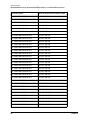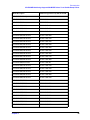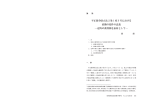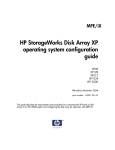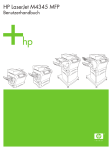Download Seagate ST118273WD Technical data
Transcript
Communicator e3000 MPE/iX Express 1 Based on Release 7.0 HP e3000 MPE/iX Computer Systems Volume 12, Issue 2 Manufacturing Part Number: 30216-90328 E0701 U.S.A. July 2001 Notice The information contained in this document is subject to change without notice. Hewlett-Packard makes no warranty of any kind with regard to this material, including, but not limited to, the implied warranties of merchantability or fitness for a particular purpose. Hewlett-Packard shall not be liable for errors contained herein or for direct, indirect, special, incidental or consequential damages in connection with the furnishing or use of this material. Hewlett-Packard assumes no responsibility for the use or reliability of its software on equipment that is not furnished by Hewlett-Packard. This document contains proprietary information which is protected by copyright. All rights reserved. Reproduction, adaptation, or translation without prior written permission is prohibited, except as allowed under the copyright laws. Restricted Rights Legend Use, duplication, or disclosure by the U.S. Government is subject to restrictions as set forth in subparagraph (c) (1) (ii) of the Rights in Technical Data and Computer Software clause at DFARS 252.227-7013. Rights for non-DOD U.S. Government Departments and Agencies are as set forth in FAR 52.227-19 (c) (1,2). Acknowledgments UNIX is a registered trademark of The Open Group. Hewlett-Packard Company 3000 Hanover Street Palo Alto, CA 94304 U.S.A. © Copyright 1997 - 2001 by Hewlett-Packard Company 2 Contents 1. Overview—MPE/iX Express 1 Based on Release 7.0 (C.70.01) Communicator Summary . . . . . . . . . . . . . . . . . . . . . . . . . . . . . . . . . . . . . . . . . . . . . . . . . . . . . Chapter 1, Overview--Communicator Summary. . . . . . . . . . . . . . . . . . . . . . . . . . . . . . . . . . Chapter 2, Announcements . . . . . . . . . . . . . . . . . . . . . . . . . . . . . . . . . . . . . . . . . . . . . . . . . . Chapter 3, New Networking. . . . . . . . . . . . . . . . . . . . . . . . . . . . . . . . . . . . . . . . . . . . . . . . . . Chapter 4, PCI-SCSI Device Adapter Cards . . . . . . . . . . . . . . . . . . . . . . . . . . . . . . . . . . . . . Chapter 5 Technical Articles . . . . . . . . . . . . . . . . . . . . . . . . . . . . . . . . . . . . . . . . . . . . . . . . . Chapter 6, Technical Articles . . . . . . . . . . . . . . . . . . . . . . . . . . . . . . . . . . . . . . . . . . . . . . . . . Chapter 7 , Product Release History . . . . . . . . . . . . . . . . . . . . . . . . . . . . . . . . . . . . . . . . . . . Chapter 8, Catalog of User Documentation. . . . . . . . . . . . . . . . . . . . . . . . . . . . . . . . . . . . . . Topics in 6.5 Communicator on the Growth Solution and other Topics. . . . . . . . . . . . . . . . Internet, Interoperability and Databases (6.5 Communicator) . . . . . . . . . . . . . . . . . . . . . . MPE/iX Patches on HP IT Resource Center . . . . . . . . . . . . . . . . . . . . . . . . . . . . . . . . . . . . . . Features and Benefits . . . . . . . . . . . . . . . . . . . . . . . . . . . . . . . . . . . . . . . . . . . . . . . . . . . . . . Access Method to the HP IT Resource Center. . . . . . . . . . . . . . . . . . . . . . . . . . . . . . . . . . . . Electronic Digests . . . . . . . . . . . . . . . . . . . . . . . . . . . . . . . . . . . . . . . . . . . . . . . . . . . . . . . . . Patch Installation Tools . . . . . . . . . . . . . . . . . . . . . . . . . . . . . . . . . . . . . . . . . . . . . . . . . . . . . 10 10 10 10 10 10 11 11 11 11 12 13 13 13 14 14 2. Announcements MPE/iX Release 7.0 Express 1 . . . . . . . . . . . . . . . . . . . . . . . . . . . . . . . . . . . . . . . . . . . . . . . . . MPE/iX Release 7.0 Express 1 features include the following: . . . . . . . . . . . . . . . . . . . . . . End of Support Dates for MPE/iX Release 6.0:. . . . . . . . . . . . . . . . . . . . . . . . . . . . . . . . . . . . . 6250 bpi Tapes As A Software Distribution Media. . . . . . . . . . . . . . . . . . . . . . . . . . . . . . . . . . HP Will Retire Support of HP 3000 9x7 Servers . . . . . . . . . . . . . . . . . . . . . . . . . . . . . . . . . . . Protect your investment . . . . . . . . . . . . . . . . . . . . . . . . . . . . . . . . . . . . . . . . . . . . . . . . . . . . . New options and opportunities. . . . . . . . . . . . . . . . . . . . . . . . . . . . . . . . . . . . . . . . . . . . . . . . Apache for MPE/iX Release Plan Changes . . . . . . . . . . . . . . . . . . . . . . . . . . . . . . . . . . . . . . . . Apache for MPE/iX Documentation Errata . . . . . . . . . . . . . . . . . . . . . . . . . . . . . . . . . . . . . . HP 5000 Printers and HP e3000 A-/N-Class Support Update. . . . . . . . . . . . . . . . . . . . . . . . . Removal of Support for Servers and HP-IB in MPE/iX . . . . . . . . . . . . . . . . . . . . . . . . . . . . . . Discontinuance of High Availability Fiber Link Disk Drives . . . . . . . . . . . . . . . . . . . . . . . . . Obsolete Products Removed from as of 6.5 . . . . . . . . . . . . . . . . . . . . . . . . . . . . . . . . . . . . . . . . During an FOS Update . . . . . . . . . . . . . . . . . . . . . . . . . . . . . . . . . . . . . . . . . . . . . . . . . . . . . . Following an Install . . . . . . . . . . . . . . . . . . . . . . . . . . . . . . . . . . . . . . . . . . . . . . . . . . . . . . . . Files Associated with Obsoleted Products: Resource Sharing, CCSY Access Server, CCSY Access SQL, Cooperative Services/XL . . . . . Important Predictive Support Changes in MPE/iX 6.5 and Later . . . . . . . . . . . . . . . . . . . . . Product Overview . . . . . . . . . . . . . . . . . . . . . . . . . . . . . . . . . . . . . . . . . . . . . . . . . . . . . . . . . . Predictive Support Changes as of MPE/iX Release 6.5. . . . . . . . . . . . . . . . . . . . . . . . . . . . . Obtaining Software Security Patches for your HP Computer System . . . . . . . . . . . . . . . . . . HP IT Resource Center Security-Related Services . . . . . . . . . . . . . . . . . . . . . . . . . . . . . . . . Subscribing to HP IT Resource Center Security Bulletin Services . . . . . . . . . . . . . . . . . . . 17 17 19 19 20 20 20 21 21 23 24 25 26 27 27 28 31 31 31 34 34 35 3 Contents Instructions. . . . . . . . . . . . . . . . . . . . . . . . . . . . . . . . . . . . . . . . . . . . . . . . . . . . . . . . . . . . . . . .35 If You Discover a Security Problem . . . . . . . . . . . . . . . . . . . . . . . . . . . . . . . . . . . . . . . . . . . . .35 3. New Networking MPE/iX A-Class and N-Class Console . . . . . . . . . . . . . . . . . . . . . . . . . . . . . . . . . . . . . . . . . . . .38 Introduction . . . . . . . . . . . . . . . . . . . . . . . . . . . . . . . . . . . . . . . . . . . . . . . . . . . . . . . . . . . . . . .38 Console Function Summary. . . . . . . . . . . . . . . . . . . . . . . . . . . . . . . . . . . . . . . . . . . . . . . . . . .38 The GSP LAN/Console access . . . . . . . . . . . . . . . . . . . . . . . . . . . . . . . . . . . . . . . . . . . . . . . . .39 GSP LAN Port . . . . . . . . . . . . . . . . . . . . . . . . . . . . . . . . . . . . . . . . . . . . . . . . . . . . . . . . . . . . .39 GSP Features . . . . . . . . . . . . . . . . . . . . . . . . . . . . . . . . . . . . . . . . . . . . . . . . . . . . . . . . . . . . . .39 Functionality . . . . . . . . . . . . . . . . . . . . . . . . . . . . . . . . . . . . . . . . . . . . . . . . . . . . . . . . . . . . . .41 Configuration . . . . . . . . . . . . . . . . . . . . . . . . . . . . . . . . . . . . . . . . . . . . . . . . . . . . . . . . . . . . . .42 PCI WAN Sync MUX (Adapter Card and Driver) . . . . . . . . . . . . . . . . . . . . . . . . . . . . . . . . . . .45 Multi-function core I/O card . . . . . . . . . . . . . . . . . . . . . . . . . . . . . . . . . . . . . . . . . . . . . . . . . . . .47 Guardian Service Processor . . . . . . . . . . . . . . . . . . . . . . . . . . . . . . . . . . . . . . . . . . . . . . . . . . .47 Serial ports . . . . . . . . . . . . . . . . . . . . . . . . . . . . . . . . . . . . . . . . . . . . . . . . . . . . . . . . . . . . . . . .47 The GSP LAN/Console Port . . . . . . . . . . . . . . . . . . . . . . . . . . . . . . . . . . . . . . . . . . . . . . . . . . .47 SCSI Connections . . . . . . . . . . . . . . . . . . . . . . . . . . . . . . . . . . . . . . . . . . . . . . . . . . . . . . . . . . .47 Multi-function Core I/O card LAN port is now supported . . . . . . . . . . . . . . . . . . . . . . . . . . .48 The PCI 100Base-T Link Product. . . . . . . . . . . . . . . . . . . . . . . . . . . . . . . . . . . . . . . . . . . . . . . .49 Introduction . . . . . . . . . . . . . . . . . . . . . . . . . . . . . . . . . . . . . . . . . . . . . . . . . . . . . . . . . . . . . . .49 Product Overview . . . . . . . . . . . . . . . . . . . . . . . . . . . . . . . . . . . . . . . . . . . . . . . . . . . . . . . . . . .49 Using PCI 100Base-T . . . . . . . . . . . . . . . . . . . . . . . . . . . . . . . . . . . . . . . . . . . . . . . . . . . . . . . .49 Configuring PCI 100Base-T links . . . . . . . . . . . . . . . . . . . . . . . . . . . . . . . . . . . . . . . . . . . . . .50 Add-on PCI 100Base-T link autonegotiation fix . . . . . . . . . . . . . . . . . . . . . . . . . . . . . . . . . . .50 Maximum number of PCI 100Base-T links supported . . . . . . . . . . . . . . . . . . . . . . . . . . . . . .50 Crossover cable usage with DTC and PCI 100Base-T link . . . . . . . . . . . . . . . . . . . . . . . . . .51 Apache 1.3.14 for MPE/iX . . . . . . . . . . . . . . . . . . . . . . . . . . . . . . . . . . . . . . . . . . . . . . . . . . . . . .52 Release Information . . . . . . . . . . . . . . . . . . . . . . . . . . . . . . . . . . . . . . . . . . . . . . . . . . . . . . . . .52 System Requirements and Patches . . . . . . . . . . . . . . . . . . . . . . . . . . . . . . . . . . . . . . . . . . . . .52 Support . . . . . . . . . . . . . . . . . . . . . . . . . . . . . . . . . . . . . . . . . . . . . . . . . . . . . . . . . . . . . . . . . . .52 Product Description . . . . . . . . . . . . . . . . . . . . . . . . . . . . . . . . . . . . . . . . . . . . . . . . . . . . . . . . .52 Feature Set . . . . . . . . . . . . . . . . . . . . . . . . . . . . . . . . . . . . . . . . . . . . . . . . . . . . . . . . . . . . . . . .53 Product Configuration . . . . . . . . . . . . . . . . . . . . . . . . . . . . . . . . . . . . . . . . . . . . . . . . . . . . . . .57 Version Identification . . . . . . . . . . . . . . . . . . . . . . . . . . . . . . . . . . . . . . . . . . . . . . . . . . . . . . . .58 Running Apache . . . . . . . . . . . . . . . . . . . . . . . . . . . . . . . . . . . . . . . . . . . . . . . . . . . . . . . . . . . .59 4. PCI-SCSI Device Adapter Cards PCI-SCSI Device Adapter Cards on HP e3000 N-Class and A-Class Systems. . . . . . . . . . . . .62 New Device Adapter Cards for N-Class and A-Class Systems . . . . . . . . . . . . . . . . . . . . . . .62 SCSI Card Performance Limits and Device Connection Limits . . . . . . . . . . . . . . . . . . . . . .63 SCSI Terminology Primer . . . . . . . . . . . . . . . . . . . . . . . . . . . . . . . . . . . . . . . . . . . . . . . . . . . .65 4 Contents SCSI Device Configuration Examples for N-Class and A-Class HP e3000 Systems . . . . . . . Determining the type of cards that are in your system . . . . . . . . . . . . . . . . . . . . . . . . . . . . Determining the Devices connected to the system . . . . . . . . . . . . . . . . . . . . . . . . . . . . . . . . New Boot Messages for N-Class (and A-Class): . . . . . . . . . . . . . . . . . . . . . . . . . . . . . . . . . . Configuring SCSI Devices using SYSGEN on N-Class Systems . . . . . . . . . . . . . . . . . . . . . SCSI Interface and Device Support for N-Class and A-Class HP e3000 . . . . . . . . . . . . . . . . N-Class and A-Class Supported Devices Rules of Thumb: . . . . . . . . . . . . . . . . . . . . . . . . . . SCSI Devices that will NOT be supported on N-Class and A-Class HP e3000. . . . . . . . . . 67 67 71 72 73 77 77 81 5. Technical Articles BIGPIN Feature: Support Up To 12000 Concurrent Processes. . . . . . . . . . . . . . . . . . . . . . . . 84 INTRODUCTION . . . . . . . . . . . . . . . . . . . . . . . . . . . . . . . . . . . . . . . . . . . . . . . . . . . . . . . . . . 84 OVERVIEW OF INTERNAL OS CHANGES . . . . . . . . . . . . . . . . . . . . . . . . . . . . . . . . . . . . 85 EVENT LOGGING . . . . . . . . . . . . . . . . . . . . . . . . . . . . . . . . . . . . . . . . . . . . . . . . . . . . . . . . . 86 MAXPIN SCALING CHANGES. . . . . . . . . . . . . . . . . . . . . . . . . . . . . . . . . . . . . . . . . . . . . . . 90 HPMAXPIN VARIABLE. . . . . . . . . . . . . . . . . . . . . . . . . . . . . . . . . . . . . . . . . . . . . . . . . . . . . 92 FIVE DIGIT PIN NUMBERS. . . . . . . . . . . . . . . . . . . . . . . . . . . . . . . . . . . . . . . . . . . . . . . . . 92 HPCPUNAME Model Strings Supported With MPE/iX Release 7.0 and Possible Bootup Failures . . . . . . . . . . . . . . . . . . . . . . . . . . . . . . . . . . . . . . . . . 96 Model strings cannot be set by customers or by resellers. . . . . . . . . . . . . . . . . . . . . . . . . . . 97 Predictive Support Changes in MPE iX 7.0 Express 1. . . . . . . . . . . . . . . . . . . . . . . . . . . . . . 101 Product Overview . . . . . . . . . . . . . . . . . . . . . . . . . . . . . . . . . . . . . . . . . . . . . . . . . . . . . . . . . 101 Predictive accesses STM diagnostics in MPE iX 7.0 Express 1 . . . . . . . . . . . . . . . . . . . . . 101 Required patches for Predictive on MPE iX 7.0 Express 1 . . . . . . . . . . . . . . . . . . . . . . . . . 101 Predictive for MPE iX 7.0 Express I includes the following changes: . . . . . . . . . . . . . . . . 102 Announcing DAT40 Tape drive Support on MPE/iX . . . . . . . . . . . . . . . . . . . . . . . . . . . . . . . 107 Software Requirements. . . . . . . . . . . . . . . . . . . . . . . . . . . . . . . . . . . . . . . . . . . . . . . . . . . . . 107 Hardware Requirements. . . . . . . . . . . . . . . . . . . . . . . . . . . . . . . . . . . . . . . . . . . . . . . . . . . . 107 Product Overview . . . . . . . . . . . . . . . . . . . . . . . . . . . . . . . . . . . . . . . . . . . . . . . . . . . . . . . . . 107 Configuration . . . . . . . . . . . . . . . . . . . . . . . . . . . . . . . . . . . . . . . . . . . . . . . . . . . . . . . . . . . . 107 Announcing High Availability FailOver for the SureStore E Disk Array XP256 . . . . . . . . . . . . . . . . . . . . . . . . . . . . . . . . . . . . . . . . . . . . . . . . 110 General Information . . . . . . . . . . . . . . . . . . . . . . . . . . . . . . . . . . . . . . . . . . . . . . . . . . . . . . . 110 Who Should Use HAFO . . . . . . . . . . . . . . . . . . . . . . . . . . . . . . . . . . . . . . . . . . . . . . . . . . . . 110 Required Hardware and Software . . . . . . . . . . . . . . . . . . . . . . . . . . . . . . . . . . . . . . . . . . . . 110 Documentation . . . . . . . . . . . . . . . . . . . . . . . . . . . . . . . . . . . . . . . . . . . . . . . . . . . . . . . . . . . 111 Announcing MPE/iX High Availability Cluster/iX . . . . . . . . . . . . . . . . . . . . . . . . . . . . . . . . . 112 General Information . . . . . . . . . . . . . . . . . . . . . . . . . . . . . . . . . . . . . . . . . . . . . . . . . . . . . . . 112 Who Should Use Cluster/iX . . . . . . . . . . . . . . . . . . . . . . . . . . . . . . . . . . . . . . . . . . . . . . . . . 112 Required Hardware and Software . . . . . . . . . . . . . . . . . . . . . . . . . . . . . . . . . . . . . . . . . . . . 112 Documentation . . . . . . . . . . . . . . . . . . . . . . . . . . . . . . . . . . . . . . . . . . . . . . . . . . . . . . . . . . . 112 DCE to RPC 1.2.1 . . . . . . . . . . . . . . . . . . . . . . . . . . . . . . . . . . . . . . . . . . . . . . . . . . . . . . . . . . . 114 5 Contents Deliverables . . . . . . . . . . . . . . . . . . . . . . . . . . . . . . . . . . . . . . . . . . . . . . . . . . . . . . . . . . . . . .114 New Features in RPC/IDL 1.2.1 . . . . . . . . . . . . . . . . . . . . . . . . . . . . . . . . . . . . . . . . . . . . . .115 Runtime Library: . . . . . . . . . . . . . . . . . . . . . . . . . . . . . . . . . . . . . . . . . . . . . . . . . . . . . . . . . .115 DCE-IDL Compiler for RPC1.2.1. . . . . . . . . . . . . . . . . . . . . . . . . . . . . . . . . . . . . . . . . . . . . .116 References . . . . . . . . . . . . . . . . . . . . . . . . . . . . . . . . . . . . . . . . . . . . . . . . . . . . . . . . . . . . . . . .117 Pascal/iX has $VOLATILE_WITH Option Enhancement . . . . . . . . . . . . . . . . . . . . . . . . . . . .118 Introducing the HotSpot Virtual Machine for Java. . . . . . . . . . . . . . . . . . . . . . . . . . . . . . . . .121 What’s new? . . . . . . . . . . . . . . . . . . . . . . . . . . . . . . . . . . . . . . . . . . . . . . . . . . . . . . . . . . . . . .121 HotSpot VM Features. . . . . . . . . . . . . . . . . . . . . . . . . . . . . . . . . . . . . . . . . . . . . . . . . . . . . . .121 What’s included . . . . . . . . . . . . . . . . . . . . . . . . . . . . . . . . . . . . . . . . . . . . . . . . . . . . . . . . . . .121 How to use the HotSpot JVM . . . . . . . . . . . . . . . . . . . . . . . . . . . . . . . . . . . . . . . . . . . . . . . .122 6. Technical Articles AS Clause Enhancement in Allbase/SQL. . . . . . . . . . . . . . . . . . . . . . . . . . . . . . . . . . . . . . . . .126 Objectives of the Enhancement . . . . . . . . . . . . . . . . . . . . . . . . . . . . . . . . . . . . . . . . . . . . . .126 MPE/iX Release 6.5 Supports >3.75 GBs of Memory . . . . . . . . . . . . . . . . . . . . . . . . . . . . . . .128 Limits in TurboIMAGE/iX . . . . . . . . . . . . . . . . . . . . . . . . . . . . . . . . . . . . . . . . . . . . . . . . . . . .130 New Limits . . . . . . . . . . . . . . . . . . . . . . . . . . . . . . . . . . . . . . . . . . . . . . . . . . . . . . . . . . . . . . .130 Usage. . . . . . . . . . . . . . . . . . . . . . . . . . . . . . . . . . . . . . . . . . . . . . . . . . . . . . . . . . . . . . . . . . . .132 Business BASIC and the TurboIMAGE/iX Limits Increase . . . . . . . . . . . . . . . . . . . . . . . . . .134 PCS/iX (SCOPE) Enhanced with Expanded Limits . . . . . . . . . . . . . . . . . . . . . . . . . . . . . . . .135 QUERY/iX Enhancements Respond to User Requests . . . . . . . . . . . . . . . . . . . . . . . . . . . . . .136 Progress Reporting Feature . . . . . . . . . . . . . . . . . . . . . . . . . . . . . . . . . . . . . . . . . . . . . . . . . .136 New VERBOSE and TERSE Commands . . . . . . . . . . . . . . . . . . . . . . . . . . . . . . . . . . . . . . .137 SHOW Command Enhanced with an ALL Option and with a null Option . . . . . . . . . . . .137 TurboIMAGE Expanded Limits . . . . . . . . . . . . . . . . . . . . . . . . . . . . . . . . . . . . . . . . . . . . . .138 FIND by Record Number . . . . . . . . . . . . . . . . . . . . . . . . . . . . . . . . . . . . . . . . . . . . . . . . . . .138 Floating Decimal Option with Native Mode QUERY. . . . . . . . . . . . . . . . . . . . . . . . . . . . . .138 Availability of New QUERY/iX . . . . . . . . . . . . . . . . . . . . . . . . . . . . . . . . . . . . . . . . . . . . . . .139 Service Request Fixes . . . . . . . . . . . . . . . . . . . . . . . . . . . . . . . . . . . . . . . . . . . . . . . . . . . . . .139 Samba/iX 2.0.7 . . . . . . . . . . . . . . . . . . . . . . . . . . . . . . . . . . . . . . . . . . . . . . . . . . . . . . . . . . . . . .140 New Features and Improvements . . . . . . . . . . . . . . . . . . . . . . . . . . . . . . . . . . . . . . . . . . . . .140 Improvements Incorporated in the New Samba/iX . . . . . . . . . . . . . . . . . . . . . . . . . . . . . . .140 New HP e3000 N-Class and A-Class Servers . . . . . . . . . . . . . . . . . . . . . . . . . . . . . . . . . . . . .142 Enhancements to DCE on MPE/iX . . . . . . . . . . . . . . . . . . . . . . . . . . . . . . . . . . . . . . . . . . . . . .144 Threads Library . . . . . . . . . . . . . . . . . . . . . . . . . . . . . . . . . . . . . . . . . . . . . . . . . . . . . . . . . . .144 List of Deliverables. . . . . . . . . . . . . . . . . . . . . . . . . . . . . . . . . . . . . . . . . . . . . . . . . . . . . . . . .144 Differences Between DCE 1.0.2 and DCE 1.2.1 . . . . . . . . . . . . . . . . . . . . . . . . . . . . . . . . . .145 Installation and Configuration . . . . . . . . . . . . . . . . . . . . . . . . . . . . . . . . . . . . . . . . . . . . . . .149 ci enhancements . . . . . . . . . . . . . . . . . . . . . . . . . . . . . . . . . . . . . . . . . . . . . . . . . . . . . . . . . . . .153 enhancements summary: . . . . . . . . . . . . . . . . . . . . . . . . . . . . . . . . . . . . . . . . . . . . . . . . . . . .153 pinfo. . . . . . . . . . . . . . . . . . . . . . . . . . . . . . . . . . . . . . . . . . . . . . . . . . . . . . . . . . . . . . . . . . . . .153 6 Contents restrictions. . . . . . . . . . . . . . . . . . . . . . . . . . . . . . . . . . . . . . . . . . . . . . . . . . . . . . . . . . . . . . . pinfo item values and descriptions. . . . . . . . . . . . . . . . . . . . . . . . . . . . . . . . . . . . . . . . . . . . jinfo . . . . . . . . . . . . . . . . . . . . . . . . . . . . . . . . . . . . . . . . . . . . . . . . . . . . . . . . . . . . . . . . . . . . POSIX pthread (Draft 10) APIs. . . . . . . . . . . . . . . . . . . . . . . . . . . . . . . . . . . . . . . . . . . . . . . . Introduction. . . . . . . . . . . . . . . . . . . . . . . . . . . . . . . . . . . . . . . . . . . . . . . . . . . . . . . . . . . . . . Current Limitations . . . . . . . . . . . . . . . . . . . . . . . . . . . . . . . . . . . . . . . . . . . . . . . . . . . . . . . Benefits to Customers . . . . . . . . . . . . . . . . . . . . . . . . . . . . . . . . . . . . . . . . . . . . . . . . . . . . . . Conclusion . . . . . . . . . . . . . . . . . . . . . . . . . . . . . . . . . . . . . . . . . . . . . . . . . . . . . . . . . . . . . . . 154 154 159 160 160 160 161 161 7. Product Release History Product Changes by Releases . . . . . . . . . . . . . . . . . . . . . . . . . . . . . . . . . . . . . . . . . . . . . . . . . 163 Supported Releases . . . . . . . . . . . . . . . . . . . . . . . . . . . . . . . . . . . . . . . . . . . . . . . . . . . . . . . . . 166 8. Catalog of User Documentation MPE/iX 7.0 and MPE/iX 7.0 Express 1 New or Updated Manuals . . . . . . . . . . . . . . . . . . . 170 7 Contents 8 Overview—MPE/iX Express 1 Based on Release 7.0 (C.70.01) 1 Overview—MPE/iX Express 1 Based on Release 7.0 (C.70.01) This Communicator e3000 provides general and detailed information on the new and enhanced functionality for the MPE/iX Express 1 Based on Release 7.0 (C.70.01), as well as information on support, release strategy and installation prerequisites. This MPE/iX 7.1 Communicator describes the following enhancements: • MPE/iX A and N-Class Console • PCI WAN Sync MUX (Adapter Card and Driver) for A and N-Class Servers • Multi-function core I/O card for A and N-Class Servers • The PCI 100Base-T Link Product for A and N-Class Servers • PCI-SCSI Device Adapter Cards on HP e3000 N-Class and A-Class Servers • All topics which appeared in the 6.5 Communicator that may be of interest to customers moving from MPE/iX 6.0 to MPE/iX 7.0 Express 1 Chapter 1 9 Overview—MPE/iX Express 1 Based on Release 7.0 (C.70.01) Communicator Summary Communicator Summary Following are brief descriptions of the articles and chapters. Chapter 1, Overview--Communicator Summary This chapter provides a summary of information contained in this manual. It also provides information about obtaining MPE patches from the HP Electronic Support Center. Chapter 2, Announcements Important announcements regarding availability of products and services are included in this chapter. • Introducing MPE/iX Express 1 Based on Release 7.0 -- provides overview of 7.1 enhancements. • Removal of Support for Servers and HP-IB in MPE/iX -- details the discontinuance of support for certain older servers and the HP-IB device adapter. • Discontinuance of High Availability Fiber Link Disk Drives -- describes discontinuance of High Availability Fiber Link disk drives. • Obsoleted Products Removed from Release 6.5 -- lists the obsolete products that have been removed from the SUBSYS tape for the 6.5 release. • Files associated with Obsoleted Products -- Lists the files associated with these obsoleted products: Resource Sharing, CCSY Access Server, CCSY Access/SQL and Cooperative Services/XL. • Obtaining Software Security Patches for your HP Computer System -- Describes the process for obtaining security patches for HP systems. Chapter 3, New Networking This chapter contains articles about the New Networking capabilities. Chapter 4, PCI-SCSI Device Adapter Cards This chapter contains technical articles that provide information about new PCI-SCSI Device Adapter Cards on HP e3000 N-Class and A-Class systems for the MPE/iX 7.0 release, . Chapter 5 Technical Articles This chapter contains the following: Support For Greater Than 8190 Concurrent Processes, Release 7.0 and Possible Bootup Failures, New Release of Hardware Diagnostics (STM) for MPE/iX 7.1, Announcing DAT40 Tape drive Support on MPE/iX, SureStore E Disk Array XP256, Announcing MPE/iX High Availability Cluster/iX, DCE to RPC 1.2.1, Pascal/iX has $VOLATILE_WITH Option Enhancement 10 Chapter 1 Overview—MPE/iX Express 1 Based on Release 7.0 (C.70.01) Communicator Summary Chapter 6, Technical Articles This chapter contains the following: AS Clause Enhancement in Allbase/SQL, MPE/iX Release 6.5 Supports >3.75 GBs of Memory, Limits in TurboIMAGE/iX, Business BASIC and the TurboIMAGE/iX Limits Increase, PCS/iX (SCOPE) Enhanced with Expanded Limits , QUERY/iX Enhancements Respond to User Requests, Samba/iX 2.0.7, New HP e3000 N-Class and A-Class Servers, Enhancements to DCE on MPE/iX, ci enhancements. Chapter 7 , Product Release History This chapter provides information on product release history. Chapter 8, Catalog of User Documentation • A listing of all new or updated manuals at the time of the MPE/iX7.0 Express 1 Release. Topics in 6.5 Communicator on the Growth Solution and other Topics. • Large Files overview -- describes the changes to the MPE/iX operating systems as a result of the introduction of Large File functionality. • AIFs for Large Files -- describes the four modified intrinsics for handling Large Files. • AIFs for Multiple Job Queues -- describes the enhanced functionality for obtaining queue information about multiple job queues. • Increase in Number of TCP Connections -- describes an enhancement to allow 20000 connections. • Dispatcher Multiple Runqueues -- describes the changes to the Dispatcher module including improved system performance. • Increased System Limits - an overview -- provides a list of the increased system limits. • Support for 511 Disks on MPE (A-Class and N-Class are limited to 255 until 7.0 Express 1)-- describes how to configure more than 255 disks. • Increased Number of DSTs -- describes the increased number of data segments. • User-defined Job Queues and ALTJOB HIPRI Enhancements -- describes the enhancement to 255 user-defined job queues possible on Release 6.5. • NEWCI Command (CI Elimination) -- describes the functionality and implementation of the NEWCI command. • Compatibility Considerations for COBOL and C -- describes the issues for COBOL and C as they relate to Large Files. • C/iX Supports 64-bit Integers -- describes enhancement to C/iX compiler to provide full support for a 64-bit integer data type. • FTP Support for Large Files • Enterprise Management Solution -- describes a way to manage distributed IT environments using Legato Backup Solution. Chapter 1 11 Overview—MPE/iX Express 1 Based on Release 7.0 (C.70.01) Communicator Summary • Support Tools Manager (STM) -- describes a method for handling complex data centers replacing the Sysdiag diagnostics system. • Enhanced Message Source Template for HP 3000 Agents in ITO -- describes a new set of source templates installed on the Management Server. • HP Secure Web Console -- describes a new HP product which provides secure console access from web browsers. • TurboSTORE Support for DLT -- describes the capability for fast search on DLT drives. • DLT4000/DLT7000 Differential Tape Support on MPE/iX -- describes the capabilities of the DLT4000 and DLT 7000 differential tape drives. • DLT8000 Differential Tape Drives -- describes the capabilities of the DLT8000 differential tape drive. • TERMDSM: User Interface Change under System Diagnostics -- describes the features of the new diagnostic interface named Support Tools Manager (STM). • HP SureStore E Disk Array 12H on the HP 3000 -- describes the new HP disk array supported on the HP 3000. • DVD Support on the HP 3000 -- provides information about replacing older CD-ROM drives with the DVD drive, while still permitting the use of CD-ROM disks. • DLT 7000 and Legato Storage Node Usage--provides listing of supported Legato Storage Node and DLT Libraries. • HP SureStore E Disk Array XP256 -- describes the high-capacity, high-speed mass storage, with continuous data availability, ease of service, scalability, and connectivity. Internet, Interoperability and Databases (6.5 Communicator) • Large Transactions for IMAGE Users -- describes the solutions for large transactions available for IMAGE users • XM User Checkpoint Priority Control--describes the Transaction Manager process to write out dirty pages to reduce response time. • Transact/iX Expanded B-Tree and File Open Enhancement--describes the enhancements to Transact/iX to support B-Trees and File Open. • Apache for MPE/iX -- describes new server software which enables your HP 3000 to function as a full-featured web server. • Introducing LDAP C-SDK/iX -- describes a set of client APIs in C language for MPE/iX applications to access X.500 network directories. • MPE/iX Software Developer’s Kit (SDK) for Java, Version 1.2 -- describes the enhancements to the new release of JAVA for MPE/iX. • HP Driver for JDBC -- provides information about the Java API that enables development of Java applications and applets with a wide range of relational databases. 12 Chapter 1 Overview—MPE/iX Express 1 Based on Release 7.0 (C.70.01) MPE/iX Patches on HP IT Resource Center MPE/iX Patches on HP IT Resource Center by Patch Support Team Commercial Systems Division MPE/iX patches for MPE/iX Releases are available on the IT Resource Center (previously the HP Electronic Support Center) to all customers. Features and Benefits The new patch access and delivery system benefits all MPE/iX customers with: • Improved overall communication between HP and customers. • Provision of useful and timely information for patch justification and decision making. • Reduced system downtime for known problems. • Reduction of the turnaround time for patch availability and delivery. • Close to 24*7 access time. • Unification of the MPE/iX and HP-UX patch delivery process. Electronic access to patch information and delivery of patches provide three basic services: 1. Access to patch information in an automated, timely and accurate manner. 2. Electronic downloading of patch information and binaries. 3. Proactive notification of new patches via email. Access Method to the HP IT Resource Center To serve customers the IT Resource Center provides World Wide Web access for downloading patches. Access to World Wide Web Server (www) IT Resource Center is available through the World Wide Web.World Wide Web access is the easiest, fastest, and most popular method of browsing for patch information and downloading patches. It is more reliable, especially for large patches. • U.S. Web accessing address: http://us-support.external.hp.com • European Web accessing address: http://europe-support.external.hp.com Chapter 1 13 Overview—MPE/iX Express 1 Based on Release 7.0 (C.70.01) MPE/iX Patches on HP IT Resource Center Electronic Digests If you want to keep yourself up-to-date on the latest development of MPE/iX patches, you can sign up for the daily Security Bulletin and weekly mpeix_patch Bulletin. Once you have subscribed to these two bulletins, you will receive these digests on a periodic basis via electronic mail. HP IT Resource Center will inform you proactively about newly developed security and GR patches. For more information, refer to the instructions on the IT Resource Center website. Patch Installation Tools There are two tools available to install MPE/iX reactive patches, Patch/iX and AUTOPAT. HP recommends the use of Patch/iX for reactive patch installation. Patch/iX has many features and checks to ease and improve the installation process, including: • A sophisticated patch qualification mechanism to ensure the integrity of your system. • The ability to perform much of the patch installation process while your system is still up and available to users. • An option to install a patch or set of patches using the HP Stage/iX Subsystem, which allows the application of a patch to be performed without tapes. For more information on Stage/iX, refer to the System Software Maintenance Manual for your release. Patch/iX instructions are also available on the following website: http://www.docs.hp.com/mpeix/ You should use AUTOPAT only if you are familiar with its use, and have a good understanding of MPE/iX patch management. Patch/iX Installation Document Retrieval These are the steps for retrieving documents using Patch/iX. 1. Access the HP IT Resource Center WEB site (previously the Electronic Support Center) using the appropriate WEB address for your country. 2. Click on the link, "Individual Patches." 3. Enter: “ITRC User ID” and “password.” 4. Click on the link, “MPE/iX Patches.” 5. Click on the link, "MPE Patch Installation Guide." 6. Click on the link, "Use Patch/iX or AUTOPAT to install the patch." 7. Click on the link, "Patch/iX Instructions." Patch/iX Version Identification To ensure you have the latest version of Patch/iX, on your system do the following: 1. :HELLO MANAGER.SYS,INSTALL 2. :PATCHIX VERSION 3. Compare this version number (for example, B.01.02) with the latest version available for your release on the HP IT Resource Center Patch/iX download page. If you are 14 Chapter 1 Overview—MPE/iX Express 1 Based on Release 7.0 (C.70.01) MPE/iX Patches on HP IT Resource Center running an earlier version than is available, you should download and install the newer one from the download page. AUTOPAT Installation Document Retrieval AUTOPATINST is the “DOCID” of the document with instructions to assist you in installing one or more patches needed by your MPE/iX system using the AUTOPAT installation tool. 1. Access the HP IT Resource Center WEB site (previously the Electronic Support Center) using the appropriate WEB address for your country. 2. In the Main Menu, Click on the link, “Search Technical Knowledge Base.” 3. Enter: “ITRC User ID” and “password.” 4. In the Technical Knowledge Base Home page from the pull down menu, Click on “Search By DOC ID” (do not Search by Keyword). 5. In the search field, enter “AUTOPATINST.” 6. Click on the “SEARCH” button. Create a CSLT Prior to Patch Installation Before starting any patch application activity, you should always back up your system by creating a Custom System Load Tape and a full backup. This will allow you the flexibility of restoring your system to the previous environment. To create a CSLT, do the following: 1. Log on as MANAGER.SYS 2. :SYSGEN 3. >TAPE Disclaimer CAUTION Chapter 1 Hewlett-Packard is not liable for errors occurring during data transmission through the Internet. HP assumes no responsibility for the use or reliability of its software on equipment that it has not furnished itself. Furthermore, for customers without a current support contract with HP, HP is not responsible for answering any questions in regard to the use of this patch delivery process. 15 Overview—MPE/iX Express 1 Based on Release 7.0 (C.70.01) MPE/iX Patches on HP IT Resource Center 16 Chapter 1 Announcements MPE/iX Release 7.0 Express 1 2 Announcements MPE/iX Release 7.0 Express 1 MPE/iX 7.0 Express 1 launch is the fulfillment of a promise of increased system speed and performance that the HP e3000 made to its worldwide customers during the February/March 2001 MPE/iX 7.0 release. MPE/iX Release 7.0 Express 1 enables the new A-Class and N-Class systems to achieve higher speed and performance as provided by multi-way PCI processing architecture. Further, this release provides the functionality that was provided on MPE/iX Release 6.5 Express 2, which did not get included in the MPE/iX 7.0 base release. MPE/iX Release 7.0 Express 1 high-end focus is achieved through the new functionality it offers as well as through the new HAFO and Internet & Interoperability products that will be launched at the same time as MPE/iX 7.0 Express 1. MPE/iX Release 7.0 Express 1 features include the following: Increased Processing Speed and Performance unprecedented on the HP e3000: • 35% processing speed and performance increase. Our high-end customers running MPE/iX Release 7.0 Express 1 can expect higher processing performance from their systems. (Relative HP performance units, based on N4000-400-550 vs. 997/1200) • 140% processing speed and performance increase. Our mid-range customers running MPE/iX 7.0 Release Express 1 can expect higher processing performance from their systems. (Relative HP performance units, based on N4000-100-220 vs.929KS/030) • 65% processing speed and performance increase. Our entry-level customers running MPE/iX 7.0 Release Express 1 can expect higher processing performance from their systems. (Relative HP performance units, based on N4000-100-110 vs. 917/927/937/947) Internet and Interoperability: • Solid Java offering - With the new MPE/iX Software Developerís Kit for Java 2 Platform, version 1.3, the implementation of Java on the HP e3000 just got much faster. Thanks to the new technology included in the HotSpot Virtual Machine, the Java offering on the HP e3000 provides for a major boost (2x to 5x the performance of the classic VM with JIT) in Java performance! • Popular, open-source Apache Web Server - Version 1.3.14, with the Dynamic Shared Object (DSO) module for easy customization and overall enhanced functionality, helps to evolve the HP e3000 as a viable web server • Open source Samba. - Version 2.0.7 provides for enhanced interoperability with NT environments Chapter 2 17 Announcements MPE/iX Release 7.0 Express 1 • ODBC and JDBC continue to be the prime database connectivity. Updated ODBC access is provided via MB Foster Associates. ODBC/Link SE is bundled at no additional cost with IMAGE/SQL and ALLBASE/SQL. • HotSpot Virtual Machine- The HotSpot VM is a completely compatible alternative to the Classic Java Virtual Machine. The latest Software Developerís Kit (SDK) for Java, which is included with this release, contains both the HotSpot and the Classic JVMs. The primary advantage of the HotSpot VM is performance. Benchmarks show typical performance improvements of from 2 to 5 times when using the HotSpot VM compared to the ëClassicí virtual machine shipped in all versions of Java to date. High-End Functionality • 100 Base-T on Core I/O card- PCI 100-BaseT LAN support is available on core I/O module for MPE/iX Release 7.0 Express 1. This will eliminate the need for integrating LAN card A5230AY as well as making an additional I/O slot available. • BIGPIN Support- Now enabled on MPE/iX Release 7.0 Express 1, and running only on the N-Class servers, is support for additional concurrent processes. Previous releases of MPE/iX supported up to 8190 concurrent processes, and now with MPE/iX 7.0 Express 1, that limit is now up to 12,000. This improvement provides MPE/iX high-end customers the ability to support additional users and process intensive applications. • HP Predictive Support software- Predictive provides proactive hardware support and helps increase the uptime of your systems by monitoring system memory and disk/tape drives. When Predictive detects a potential problem, it sends a message to the HP Response Center. The Response Center portion of the system screens the data and forwards problems requiring further analysis to a Response Center Engineer. If action is needed at your site, the Response Center Engineer and a Customer Engineer will work with you to resolve the problem. This proactive hardware support is provided as part of your HP Hardware and Software Support Services Agreement. Performance and Capacity Improvements: • Reduced planned or unplanned downtime ñ High Availability Cluster/iX provides increased uptime by moving the mission critical data from the unavailable system to a secondary system that is up-and-running. • Protection against loss of server accesses to data. • Support for N-way systems - High Availability Cluster/iX is not limited to 2-way topologies. It can manage N-way systems. • Improved switch over from failed I/O path to active I/O path ñ High Availability FailOver/iX (HAFO) continually monitors SCSI reply messages for failed data path components and allows MPE/iX to switch to another active I/O path connected to the same array. • TurboIMAGE/iX Support for databases with dataset size greater than 80GB- This enhancement in TurboIMAGE/iX removes the current 80 GB limit on the size of a dataset so as to allow users to have really large datasets. Old and new format databases can coexist in the same system. • Increased TurboIMAGE Limits - Number of items limit raised to 1200, number of sets per database increased to 240, and number of paths for master supported up to 64. The 18 Chapter 2 Announcements End of Support Dates for MPE/iX Release 6.0: new limits will not be applicable for old databases created under previous versions of TurboIMAGE/iX. However, these databases will continue to function with the old limits, and applications will be compatible. • Improved and user-friendly ALLBASE ANSI AS Clause - This enhancement builds support for AS clause in SELECT statements to help the user to give a more meaningful name to the column headings. End of Support Dates for MPE/iX Release 6.0: Support for the MPE/iX Release 6.0 will end on April 30, 2002. Customers should plan to update to either MPE/iX Release 6.5 or MPE/iX Release 7.0 prior to this date. We would encourage most customers to update to the MPE/iX 7.0 Express 1 Release since that release contains many performance and capacity enhancements for high-end systems and bundled tools for using the HP e3000 with the Internet. Additionally, the MPE/iX 7.0 releases will be supported longer than MPE/iX 6.5 Release. Please be aware that support for the 9x7 servers (917-987) will also end on April 30, 2002. There has been no formal announcement for the end of support for MPE/iX Release 6.5. As we have done for previous MPE/iX releases, Hewlett-Packard will continue to provide 18 months notice before terminating support of a given release. 6250 bpi Tapes As A Software Distribution Media HP is stopping the usage of 6250 bpi tapes for the distribution of HP software with the shipment of MPE/iX Release 7.0. Customers can no longer sign up for 6250 bpi software distribution media. Customers with existing contracts that call for 6250 bpi tapes will still receive these tapes for releases prior to MPE/iX Release 7.0, but all customers are encouraged to update their contracts to use either DDS or CDs as their software distribution media. 6250 bpi tape drives will still be supported for customer usage. HP simply has stopped distributing software using this media. Chapter 2 19 Announcements HP Will Retire Support of HP 3000 9x7 Servers HP Will Retire Support of HP 3000 9x7 Servers Introduced almost a decade ago, the HP 3000 9x7 Servers were once the workhorse of the HP 3000 family. In recent years, however, the 9x7’s have been replaced by more powerful, affordable, smaller and efficient HP e3000 platforms. With the increasing scarcity of repair parts, HP announced in December 2000 that support for all HP 3000 9x7 Servers will be ending on April 30, 2002. Support for some versions of the MPE/iX operating system used by 9x7 Servers also will be ending soon. Support for MPE/iX Release 5.5 ended on December 31, 2000, and support for MPE/iX Release 6.0 ends on April 30, 2002. No date has been set for the end of support for MPE/iX Release 6.5. MPE/iX Release 7.0 will not support any HP 3000 9x7 Servers. (This is similar to MPE/iX Release 6.5, which did not have the ability to support the 925/935/949, 920/922/932/948/958 or 950/955/960/980 families). Protect your investment As the end of support for the HP 3000 9x7 Servers approaches, parts will be in shorter supply and support prices are likely to rise. If you have an HP 3000 9x7 Server, you should begin planning to replace it with current HP e3000 Servers. Because of the complete backward compatibility of MPE/iX, most applications will run unaltered on newer HP e3000 machines. HP e3000 ‘box upgrades’ typically are quick and seamless. New replacement HP e3000 Servers currently include the HP e3000 9x8, 9x9KS, 997, A-Class and N-Class platforms. Sales of new HP e3000 9x8, 9x9KS and 997 servers are expected to be discontinued in the second half of 2001. New options and opportunities Upgrading to a current HP e3000 platform is an ideal opportunity to revisit how your business utilizes the HP e3000. HP and its resellers provide many attractive, seamless options for helping you move forward into newer, affordable HP e3000 technologies. Recent MPE/iX capabilities such as Internet server support, Java programming, high-availability tools, graphical user interfaces and hardware consolidation options can improve the efficiency of your HP e3000 Servers, increase productivity and provide you with greater user satisfaction. HP and its resellers can help you move your HP 3000 9x7 applications to newer HP e3000 Servers with longer support lives. By acting now, you can minimize the challenges of such a move, reduce your ongoing operational costs, and improve the overall productivity of your HP e3000 solutions. Please call your HP representative or local reseller for additional information on excellent replacement servers for your HP 3000 9x7 Servers, or visit us at http://mpeixservers.hp.com/news_events/discontinuances.html. 20 Chapter 2 Announcements Apache for MPE/iX Release Plan Changes Apache for MPE/iX Release Plan Changes This is a clarification of the current release plans for Apache for MPE/iX. The release information in this article replaces the Apache product information previously published in the Release 6.5 Express 2 documentation. The new plan, summarized here, reflects changes in both the Apache base version strategy as well as changes in the strategy for the Apache add-on Java Servlets functionality. The documentation errata below indicates where the Release 6.5 Express 2 documentation is no longer valid. For Release 6.0, Apache 1.3.4 will remain as the only Apache version. No upgrades are planned for this release. For Release 6.5, Apache 1.3.9 is now available as an individual patch. It is not part of Release 6.5 Express 2 but will be included in any follow-on express releases. Upgrades may be available in the future. For Release 7.0, Apache 1.3.4 comes pre-installed in the operating system. Customers should upgrade to Apache 1.3.14, available in Release 7.0 Express 1. Java Servlets for MPE/iX will not be released as a HP product. Instead, it is available as unsupported HP freeware from the Jazz web server. Supported Java servlet functionality is available as part of Lutris' Enhydra product. This change in MPE/iX servlet strategy is due to a change in servlet technology in the marketplace. The Java Servlets for MPE/iX implementation is based on Apache JServ, which is no longer attractive as a long-term servlet solution. Tomcat is the latest servlet technology and is a replacement for Apache JServ. Tomcat is a supported servlet engine for MPE/iX as part of the Enhydra product purchased from Lutris, http://www.lutris.com/. Tomcat is also available unsupported in Enhydra open source code at http://www.enhydra.org/ and through the Apache Software Foundation’s Jakarta project at http://jakarta.apache.org/.. Apache for MPE/iX Documentation Errata The following are corrections to the Communicator HP e3000 MPE/iX Express 2 Based on Release 6.5 (HP Part Number: 30216-90322). • Under Technical Articles, Apache 1.3.9 for MPE/iX, the Release Information reads: "Apache 1.3.9 for MPE/iX is available as an individual patch for 6.0 or 6.5 from the HP Response Center. It is not part of the Express 2 release." This should state that Apache 1.3.9 is available as a patch for MPE/iX Release 6.5 only. It is not part of the MPE/iX 6.5 Express 2 Release but will be included in any follow-on express releases for MPE/iX 6.5. • Under Technical Articles, Java Servlets for MPE/iX, the Release Information reads: "Java Servlets for MPE/iX is currently available as an individual patch from the HP Response Center. It is not part of the MPE/iX Express 2 release. Java Servlets can be installed on either MPE/iX Release 6.0 or 6.5 and runs with either Apache 1.3.9 or WebWise Secure Web Server for MPE/iX. The HPRC can provide you with the correct patch version for your release and web server." This should state that Java servlets is unsupported HP freeware that is available from Chapter 2 21 Announcements Apache for MPE/iX Release Plan Changes the Jazz web server. This freeware comes with documentation and installation scripts for use on MPE/iX but is not a HP product. This freeware functionality is based on the Apache JServ implementation of servlets and is delivered as a DSO, runnable with Apache 1.3.9 or later and with HP WebWise MPE/iX Secure Web Server. Further information about HP's Java servlets freeware is available on the Java servlets web site on Jazz. 22 Chapter 2 Announcements HP 5000 Printers and HP e3000 A-/N-Class Support Update HP 5000 Printers and HP e3000 A-/N-Class Support Update In the April, 2001 HP e3000 Business Servers Configuration Guide and the MPE/iX 7.0 Communicator, it was incorrectly stated that the HP 5000 Fanfold Printers were supported on the HP e3000 A-/N-Class Servers. The following SCSI Printer Devices are NOT supported on HP e3000 A-/N-Class Servers: C2753A Model F100 printer - 208 V, 60 Hz power. C2753B Model F100 Turbo printer - 208 V, 60 Hz C2754A Model F100 printer - 230/400 V, 50 Hz. C2754B Model F100 Turbo printer; 230/400V, 50Hz C2755B Model F135XP printer; 208 V, 60 Hz power C2756B Model F135XP printer - 230/400 V, 50 Hz C2772A Model F100XP printer; 208 V, 60 Hz power C2773A Model F100XP printer - 230/400 V, 50 Hz C2776A Model F135 printer - 208 V, 60 Hz power C2777A Model F135 printer - 230/400 V, 50 Hz These printers will continue to be supported, through their end of support life, December 1, 2002, when connected to S900 (9x8, 9x9, 99x) HP e3000 systems. The HP 5000 Cut Sheet Printers are supported on the HP e3000 A-/N-Class Servers via Serial Connections. Chapter 2 23 Announcements Removal of Support for Servers and HP-IB in MPE/iX Removal of Support for Servers and HP-IB in MPE/iX In order to streamline the development and test of future MPE/iX releases, the PBA-IB HP-IB Device Adapter (A1747A) and old CIB I/O based HP 3000 Servers does not work with MPE/iX Release 6.5, 7.0, and later releases. The PBA-IB HP-IB Device Adapter was discontinued in May 1999 and has an end of support date of November 1, 2001. The following old CIB I/O (also known as CIO) based HP 3000 Servers will have completed their end-of-support well before November 1, 2001: • the 925/935/949 family • the 920/922/932/948/958 • the 950/955/960/980 family HP-IB and the above HP 3000 Servers will continue to be supported through their end-of-support date on MPE/iX Release Release 6.0 (which has an end-of-support date of April 30, 2002). NOTE If you are running MPE/iX on one of these older systems, or on a system with any of these older cards or peripherals, you must not update that system to Release 6.5 or 7.0. Customers wishing to replace their HP-IB I/O cards and peripherals should consider SCSI or LAN connected peripherals. Customers wishing to replace the above older HP 3000 Servers, as they complete their support life, should consider the HP e3000 A-Class or N-Class Servers. 24 Chapter 2 Announcements Discontinuance of High Availability Fiber Link Disk Drives Discontinuance of High Availability Fiber Link Disk Drives In May 1993, Hewlett-Packard Company introduced a family of High Availability Fiber Link disk arrays. Those Fiber Link (HP-FL) disk arrays were discontinued in August of 1997, along with other standalone Fiber link disk drives. The Fiber Link disk arrays were HP’s first RAID devices built for high availability, high performance, high capacity and distances up to 500 meters. Since 1993, HP has embraced new disk array technologies, HP XPxxx disk arrays, High Availability Model 10 and 20 disk arrays and AutoRAID. CSY is also moving to new processor technologies. These new computers call for new I/O cards, devices drives and I/O backplanes. MPE/iX is also changing. MPE/iX 6.5 is the first HP e3000 operating system to support some of these new I/O requirements. Therefore, MPE/iX 6.5 and later releases will not support Fiber Link disk I/O system drivers, I/O cards, and Fiber Link disks. The last release of MPE/iX to support HP-FL drivers and disk is MPE/iX 6.0. The following is a partial list of products not carried forward in MPE/iX 6.5 and later: Part # Description of Obsolete Part C2258HA 1/02 High Availability FL disk array C2254HA 4/99 High Availability FL disk array C2252B 4/99 High Availability FL disk array C2258B 1/02 High Availability FL disk array C2252HA 4/00 High Availability FL disk array C2254B 4/99 High Availability FL disk array C2259B 1/02 High Availability FL disk array C2259HA 1/02 High Availability FL disk array C2201A 8/97 FL disk C2204A 8/97 FL disk A1748A PBA FL Chan-span card with HP-FL adapter A28616A PBA FL NIO Optic interface card A27115A CIO Fiber Optic interface card Chapter 2 25 Announcements Obsolete Products Removed from as of 6.5 Obsolete Products Removed from as of 6.5 by Allan Hertling CS R&D Numerous products that have reached their “End of Support Life” were removed from the SUBSYS tape for the 6.5 release and later. The following obsolete products have been removed. Product Number Product Description B1710A NWOffice (FULL) B1711A NWOffice (DESK) B1712A NWOffice (ACCESS) B1713A NWOffice (CORE) B1714A NWOffice (FULL) B1715A NWOffice (DESK) B1716A NWOffice (ACCESS) B1716B Access Server/XL B1717A NWO-AccessSQL B1717B NWO-AccessSQL B1718A Resource Sharing B3160A CCSY Access Server B3162A CCSY Access SQL 32560A PSP (FULL) 32561A PSP (DESK) 32562A PSP (ACCESS) 32563A PSP (CORE) 32571A Cooperative Services/XL 32586A Information Access 35460A PC Backup/XL 36561A HPSpell (AM) 36562A HPSpell (DUAL) 36576A HPSlate 36930A DSG-V 50700A LaserRX 26 Chapter 2 Announcements Obsolete Products Removed from as of 6.5 Product Number Product Description HP32020B Netware/iX This product removal from the SUBSYS tape will affect you if one or more of these products reside on your system. During an FOS Update If your system contained any of the above listed products, the associated library modules were removed from the system libraries.The product files will not be removed. NOTE The products listed above are obsolete and no longer supported. There is no guarantee that they will continue to function correctly under Release 6.5 or future versions of the operating system. Following an Install None of the products listed above will reside on your system after you have completed an INSTALL using the Release 6.5 or later tapes. If any of the products listed above are required on the system, the product files will have to be retrieved from a previous system backup which contains the product files. NOTE Chapter 2 Once again, the products listed above are obsolete and no longer supported. There is no guarantee that they will continue to function correctly under Release 6.5 or future versions of the operating system. 27 Announcements Files Associated with Obsoleted Products: Resource Sharing, CCSY Access Server, CCSY Access SQL, Cooperative Services/XL Files Associated with Obsoleted Products: Resource Sharing, CCSY Access Server, CCSY Access SQL, Cooperative Services/XL by Sue Meloy CS-R&D The following products are obsolete and no longer being shipped: • B1718A Resource Sharing • B3160A CCSY Access Server • B3162A CCSY Access SQL • 32571A Coop. Services/XL Files associated with these products may still exist on your system. The following files are installed by these products and can be removed if you wish to clean up your system. Since some of these files may be accessed by networking software, stop network services on the system before removing the files. After removing the files, stream JCONFJOB.NET.SYS to rebuild the network services configuration files, then restart the networking software. Files related to B1718A Resource Sharing CDM000.PPC.SYS JROOTCON.PPC.SYS CPDMG000.PPC.SYS PDSMAST.NET.SYS CRCDG000.PPC.SYS PDSSERV.NET.SYS DISCMGR.PPC.SYS PDSFILE.NET.SYS RESMGR.PPC.SYS RSUDC.PPC.SYS PDBAKUP.PPC.SYS RSCONF.PPC.SYS DISCSCAN.PPC.SYS README.PPC.SYS PDSERVER.PPC.SYS NOTICE.PPC.SYS PDDIAG.PPC.SYS CLC000.PPC.SYS ROOTCONV.PPC.SYS NWOLC.PPC.SYS NBMON.PPC.SYS CPDDG000.PPC.SYS PDXL.PPC.SYS QDIAG000.PPC.SYS TRACEMAP.PPC.SYS PPCDIAG.PPC.SYS JPDINSTL.PPC.SYS PPCDIAGC.PPC.SYS JDISCAN.PPC.SYS 28 Chapter 2 Announcements Files Associated with Obsoleted Products: Resource Sharing, CCSY Access Server, CCSY Access SQL, Cooperative Services/XL Also, modules HP32589_01 and NWOLC_01 in XL.PUB.SYS and segment PPCDIAG in SL.PUB.SYS are installed by this product. Files Related to B3160A CCSY Access Server HDPMC000.PPC.SYS ADMENUS.PPCUTIL.HPOFFICE HDPHC000.PPC.SYS DHDPGINP.PPCUTIL.HPOFFICE ADFRM000.PPC.SYS DHDPMODS.PPCUTIL.HPOFFICE TRFRM000.PPC.SYS DHDPMAP.PPCUTIL.HPOFFICE HDSP.PPC.SYS SSAMPL1.PPCUTIL.HPOFFICE DICINIT.PPC.SYS SSAMPL2.PPCUTIL.HPOFFICE DICTCONV.PPC.SYS SHDPDIC.PPCUTIL.HPOFFICE HDSPNS.PPC.SYS SHDPENV.PPCUTIL.HPOFFICE ADMIN.PPC.SYS SDIAGDB.PPCUTIL.HPOFFICE TRANS.PPC.SYS JDICTCHG.PPCUTIL.HPOFFICE HDPBATCH.PPC.SYS JDICTCLN.PPCUTIL.HPOFFICE HDPUTIL.PPC.SYS HDSPMAST.NET.SYS HDPLOAD.PPC.SYS HDSPFILE.NET.SYS HDPUNLD.PPC.SYS HDSPSERV.NET.SYS ENVINIT.PPC.SYS ALLDBIN.PPCUTIL.HPOFFICE XL.PPC.SYS SAMPL1IN.PPCUTIL.HPOFFICE WHATSNEW.PPC.SYS SAMPCMD.PPCUTIL.HPOFFICE ACUDC.PPCUTIL.HPOFFICE JINSTHDP.PPCUTIL.HPOFFICE Files Related to B3162A CCSY Access SQL IASOLID.PPC.SYS IAGRANT.PPC.SYS IASOLIDV.PPC.SYS IACAT000.PPC.SYS IASOLIDC.PPC.SYS IASQLDAD.PPC.SYS JIASOLID.PPC.SYS IASQLSVR.PPC.SYS IASQLSN2.PPC.SYS SQLFILE.NET.SYS IASQL.PPC.SYS SQLMAST.NET.SYS IASQLSN1.PPC.SYS SQLSERV.NET.SYS Chapter 2 29 Announcements Files Associated with Obsoleted Products: Resource Sharing, CCSY Access Server, CCSY Access SQL, Cooperative Services/XL Files Related to 32571A Coop. Services/XL HCS.PPC.SYS HCSERVER.PPC.SYS SHCSAMP.PPCUTIL.HPOFFICE HCSMAST.NET.SYS SAMPXEQ.PPCUTIL.HPOFFICE HCSSERV.NET.SYS JHCSAMP.PPCUTIL.HPOFFICE HCSFILE.NET.SYS 30 Chapter 2 Announcements Important Predictive Support Changes in MPE/iX 6.5 and Later Important Predictive Support Changes in MPE/iX 6.5 and Later by Gary Robillard CS-R&D Product Overview HP Predictive Support provides proactive hardware support and helps increase the uptime of your systems by monitoring system memory and disk/tape drives. When the HP Predictive Support software detects a potential problem, it sends a message to the HP Response Center. The Response Center portion of the system screens the data and forwards problems requiring further analysis to a Response Center Engineer. If action is needed at your site, the Response Center Engineer and the account Customer Engineer will work with you until the problem is resolved. This proactive hardware support is provided as part of the HP Hardware and Software Support Agreement. Predictive Support Changes as of MPE/iX Release 6.5 The Predictive Support Monitor (PSMON.PRED.SYS) startup model has been changed. On previous versions of MPE, PSMON was automatically started by the Diagnostic system monitor (DIAGMON.DIAG.SYS), which was part of the sysdiag diagnostic system. The Support Tools Manager (STM) has replaced the sysdiag diagnostic system on MPE iX 6.5. A new job named JPSMON.PRED.SYS was created to start PSMON. Predictive Support relies on a sysdiag diagnostic library, and because of this, there is currently no way to have PSMON started by the STM diagnostics. PSMON is now launched by streaming the job JPSMON.PRED.SYS. If you want Predictive Support to monitor your system, JPSMON.PRED.SYS must always be running. WARNING If JPSMON.PRED.SYS is not running, Predictive Support will not perform its daily scheduled run to monitor your system. To determine if JPSMON is running, you can use the MPE iX SHOWJOB command, as follows: :SHOWJOB JOB=PSMON,MANAGER.SYS You should see one active job. The installation job for Predictive Support will attempt to place a “STREAM JPSMON.PRED.SYS” command in the system startup file (SYSSTART.PUB.SYS), after the STREAMS command. If this fails, then you should manually add a line to SYSSTART.PUB.SYS to stream the JPSMON.PRED.SYS job. Chapter 2 31 Announcements Important Predictive Support Changes in MPE/iX 6.5 and Later NOTE The sysstart must have a creator of MANAGER.SYS in order to be automatically executed during system startup. Additionally, the first line of sysstart should be the STARTUP directive. You should insure that there is a “SPOOLER LP;OPEN” and a “STREAMS 10” command before the “STREAMJPSMON.PRED.SYS” command in the SYSSTART file. Also recognize that for your system, the line printer might have a different class name than “LP,” and your streams device might have a logical device number other than 10. Here is an example of what the lines in SYSSTART.PUB.SYS might look like: Startup Limit 20,60 Jobfence 7 Spooler lp;start Streams 10 Continue Stream jstrtlan.sysmaint.sys Continue Stream jpsmon.pred.sys ** HP Predictive supports the following new peripherals: DGHS04Y 4GB SCSI Disk Drive ST32272WD 2GB SCSI Disk drive ST34572N,W,WC,WD 4GB SCSI Disk Drives ST34573N,W,WC,WD 4GB SCSI Disk Drives DGHS09Y 9GB SCSI Disk Drive ST39102LC 9GB SCSI Disk Drive ST39173N,W,WC,WD 9GB SCSI Disk Drives ST39175WC,LC,LW 9GB SCSI Disk Drive ST118273N,W,WC,WD 18GB SCSI Disk Drives ST318203LC 18GB SCSI Disk Drive ST318275LC,LW,WC 18GB SCSI Disk Drives ST136475LW,WC 36GB Disk Drives DLT4000 SCSI Digital Linear Tape DLT7000 SCSI Digital Linear Tape 32 Chapter 2 Announcements Important Predictive Support Changes in MPE/iX 6.5 and Later The following peripherals are no longer supported: Any HPIB or FLEX Interface Disk, including but not limited to: HPC2200A 335MB HPIB Disk HPC2202A 670MB HPIB Disk HPC2203A 670MB HPIB Disk HPC2281A 335MB HPIB Disk HPC2282A 670MB HPIB Disk HPC2201A 670MB Flex Disk HPC2204A 1.34GB Flex Disk The following SCSI disks are no longer supported: HPC2460x 420MB Disk HPC2461x 673 MB Disk HPC2462x 1.36GB Disk HPC2470x 234MB disk mechanism HPC2471x 328MB disk mechanism HPC2472x 422MB disk UPGRADE KIT HPC2473x 673MB Disk UPGRADE KIT HPC2474R 1.36GM C3 UPGRADE KIT HPC3010M1 2GB SCSI Disk (As of April 30, 2000) Chapter 2 33 Announcements Obtaining Software Security Patches for your HP Computer System Obtaining Software Security Patches for your HP Computer System Hewlett-Packard would like to make you aware of a special free service provided for all customers of HP e3000 and HP 9000 computer systems. This service gives customers a direct route to Hewlett-Packard for obtaining information relating to the security of their Hewlett-Packard Computer System(s). Hewlett-Packard issues information on the availability of Software security patches via Security Bulletins to subscribers of the HP Security Bulletin Digest e-mail service, a part of the IT Resource Center (formerly the HP Electronic Support Center). A Hewlett-Packard support contract is NOT required to subscribe to this service to obtain information or security patches. Any purchaser of an HP e3000 or HP 9000 Computer System can make use of the HP Security Bulletin services at no charge. Customers may also obtain information and Security Bulletin services via the World Wide Web. A security problem is a software defect that allows unauthorized personnel to gain access to a Computer System or to circumvent any of the mechanisms that protect the confidentiality, integrity or availability of the information stored on the system. When such problems in Hewlett-Packard software are brought to the attention of the company, their resolution is given a very high priority. This resolution is usually in the form of a Security Bulletin which may explain how to correct the problem or describe how to obtain a software security patch that will correct the problem. Hewlett-Packard has introduced this service as the primary mechanism to alert subscribers to security problems and provide corrections. Hewlett-Packard will not analyze the relevance of any security patch to any individual customer site within the scope of the HP Security Bulletin service. The responsibility for obtaining and applying security patches resides with the customer. The remainder of this letter outlines the various security related services offered by HP IT Resource Center and the methods for subscribing to and retrieving information from it. It also outlines how you can inform Hewlett-Packard of potential security concerns you may have with your Hewlett-Packard Computer System. HP IT Resource Center Security-Related Services HP IT Resource Center offers subscribers the following benefits: • Receive Security Bulletins automatically when they are published. • Retrieve the archive list of bulletins issued prior to subscription. • Download security patches if the subscriber configuration supports it. Remember, an HP support contract is not required to subscribe to HP Security Bulletin services. 34 Chapter 2 Announcements Obtaining Software Security Patches for your HP Computer System Subscribing to HP IT Resource Center Security Bulletin Services Once you have placed your name on the subscriber list for future Security Bulletins (see instructions below), you will receive them via e-mail on the day they are issued by HP. As referenced below, you can also view a list of past Security Bulletins issued in the “HP Security Bulletins Archive.” Instructions To subscribe to automatically receive future NEW HP Security Bulletins from the HP Electronic Support Center via electronic mail, do the following (instructions subject to change without notice): 1. Use your browser to access the HP IT Resource Center web page at: http://us-support.external.hp.com US, Canada, Asia-Pacific, and Latin-America http://europe-support.external.hp.com Europe 2. Logon with your User ID and password (or register for one). Remember to save the User ID assigned to you, and your password. 3. Once you are on the HP IT Resource Center home page, click on “Support Information Digests.” On this page, you can subscribe to many different digest services, including the Security Bulletin Digests. To review Security Bulletins that have already been released, click on “Search Technical Knowledge Base (Security Bulletins only)” on the HP Electronic Support Center home page. Near the bottom of the next page, click on “Browse the HP Security Bulletins Archive.” Once in the archive, click on “HP-UX Security Patch Matrix” to get a patch matrix of current HP-UX and BLS security patches. Updated daily, this matrix categorizes security patches by platform/OS release, and by Security Bulletin topic. If You Discover a Security Problem To report new security vulnerabilities, send e-mail to [email protected] Please encrypt any exploit information using the security-alert PGP key, available from your local key server, or by sending a message with a -subject- (not body) of ‘get key’ (no quotes) to [email protected]. Chapter 2 35 Announcements Obtaining Software Security Patches for your HP Computer System 36 Chapter 2 New Networking 3 New Networking This chapter contains the following articles about the New Networking capabilities. • MPE/iX A and N-Class Console • PCI WAN Sync MUX (Adapter Card and Driver) for A and N-Class Servers • Multi-function core I/O card for A and N-Class Servers • The PCI 100Base-T Link Product for A and N-Class Servers • Apache 1.3.14 for MPE/iX Chapter 3 37 New Networking MPE/iX A-Class and N-Class Console MPE/iX A-Class and N-Class Console by John Spitzer & Jeff Bandle Commercial Systems Division Introduction The release of MPE on the PA-RISC N-Class and A-Class platforms demonstrates HP’s Commercial Systems Division’s commitment to supporting the new PCI based I/O architecture for HP e3000 platforms. The change to the PCI I/O architecture affects all devices that are connected to the system. Because this is a new platform for MPE, there are significant changes to the hardware and software used to access and use the system console. This article describes how the new platform affects console commands and operations. Although the hardware and software are changed, you will see minimal changes that affect how the console ports on this platform are used. Before the MPE operating system is started, all console access is made through connections to the platform’s Core I/O card. This article gives a high level overview of the functions present on the Core I/O card and detailed description of the functions used to access the console features. Console Function Summary The Core I/O card is a component installed in the N-Class and A-Class systems that contains all the I/O components necessary to configure a bootable system (not including disks and tapes drives and terminals). The core I/O card contains the following functions: Guardian Service Processor The Guardian Service Processor (GSP) provides the functionality required for basic console operations to control the hardware before the OS is booted and to provide the connectivity to manage the system. The functions supported by the GSP are similar in nature to those provided by the Access Port (AP) interface on previous platforms. For example, display selftest chassis codes, execute boot commands, determine installed hardware, etc. The GSP has significant additional functionality that significantly improves the security and accessability of the console. By using functions built into the Core I/O card, the N-class and A-class systems can easily be fully managed from any remote location Serial ports The three external serial ports perform the same general purposes as on previous platforms. • Local console: This port provides a connection for a C1099A terminal. This port provides direct access to the system. The C1099A is the model of terminal that is supported on the console port of the N-Class and A-Class platforms. This terminal supports both the block mode and character mode application that are necessary to configure and manage the system. The local console port is also the default port where console messages are sent. These messages are typically the logon/logoff messages and 38 Chapter 3 New Networking MPE/iX A-Class and N-Class Console console requests such as tape requests and spooler status messages. This is configured as ldev 20 on the system. • Remote console: This port provides a modem capable port for remote support access. This is the only port on the Core I/O card that supports a modem connection. It is not recommended for this port to be used for general user dial-in access. In most environments, this port is used to provide a remote connection for Predictive support. The supported modem is the Multi-Tech model MT5634ZBA (HP Part No: 0960-1074). • UPS port: This port is used solely for support of HP Power Trust Uninterruptable Power Supplies (UPS) connected to the MPE system. These battery power devices are used to ensure a system will stay up during a power failure and that power surges won’t damage or destroy the system boards.. The console driver will not allow a user to logon to this port. This behavior is the same as on previous platforms. The GSP LAN/Console access This port provides a 10Base-TX connection into the GSP. The system Core I/O card on the N-class and A-class systems contains an imbedded Telnet/TCP/IP networking stack in firmware. Associated with this stack is a 10BT RJ45 networking connectivity port that can be used to perform almost all console functions that are available on the local and remote console ports such as startup and shutdown of the system. There is more detail on the features of this port later in this article. When a telnet connection is established to this port and the user is logged on to the GSP, the user will see a mirrored display of all messages going to the local console port. The user can take write access and perform almost all the system management function that can be performed on the local console. NOTE This networking port is NOT the general purpose networking port and can only be used for console access. GSP LAN Port This port provides an independent LAN connection to the Core I/O card. This port has its own IP node and telnet server. This port is configured with an IP address, subnet mask and gateway address. When enabled, a connection is established to the port via telnet from any telnet client. The GSP provides the user and password protected logon. This is not a secure telnet connection. Once a user is logged on to the GSP, the user has the capability to perform almost all of the same console tasks that are available from the local console. This includes full startup and shutdown capability, remote power on/off control, configure and control most GSP operations. The system can be fully managed via a connection to this port. The physical LAN connection to this port is completely independent from the general system LAN and cannot be used to access other MPE functions. GSP Features The GSP provides the functionality to locally and remotely manage the system console functions. Chapter 3 39 New Networking MPE/iX A-Class and N-Class Console Console mirroring Users of the GSP are categorized with two sets of capabilities. A console Operator can use the system’s console, manage the system when a problem occurs (rebooting it, etc,...), diagnose system failures through GSP logs and allow a pre-configured remote console to connect. This is the usual set of capabilities required to operate and manage a system. A console Administrator has the additional abilities to set up the GSP configuration in order to allow correct system operation and management. This mainly includes configuring login/password and access control and system monitoring features. Once all the configuations are complete the system can be fully operated and managed with the Operator capability only. There are a set of mirroring rules that control what each class of user can do and see while other users are connected at the same time. For example if an operator is the first to log in to the GSP and then an administrator connects, only those commands allowed the operator are available. If an administrator is the first to log on to the GSP and then an operator connects, the operator will have NO mirroring output. NOTE If the administrator is connected at a port other than at the local console, the local console is not available. The administrator must disconnect to re-allow access to the local console. If necessary, the remotely connected administrator can be forcebly disconnected by pushing a small reset button on the rear of the system on the Core I/O card. When enabled, and a user connects to the remote port and/or GSP LAN port, the GSP will mirror console activity to connected users. There is always only one user that has the ability to enter commands. All other connected users will see a message telling them they don’t have write access. Write access can be obtained by entering the characters ^Ecf (Ctrl-E cf) within 3 seconds. Password protected access All access to the GSP can be protected by username and password authentication. The users can also be configured so that they are allowed only one successful logon. If so configured, when they logoff, the GSP administrator must re-enable access if they want to allow access to that user. Session ldev The remote serial port can create a session on a separate ldev. For example, if an ldev is configured on the proper path in Sysgen and NMMGR (typically ldev 21) and remote console access is disabled in the GSP, then a user would log on to that ldev, when they connected to the port. In this case, no GSP access is available. If remote console is enabled and the user is mirroring the console on the remote port, the GSP command ‘SE’ will suspend console mirroring and establish a connection to the configured ldev. Remote power up/down From the GSP interface, the user can power up or down the system. This feature is available unless the front panel switch is turned off. The function behaves almost like the user turned off the front panel switch. 40 Chapter 3 New Networking MPE/iX A-Class and N-Class Console Functionality Local, remote, UPS ports On the first three physical serial ports, you will see almost no difference in console functionality between the new PCI driver and the HP-PB (NIO) driver that is available on previous platforms. The driver supports the three serial ports for local console, remote modem port and the UPS port. Unsupported functionality There are two console features that are no longer supported on the N-class and A-class systems. • AutoDial: This driver does not support outgoing AutoDial. This feature was part of the NIO card firmware and, at one time in the past, Predictive Support was the only known product using autodial to initiate calls. Predictive Support is no longer using this method to initiate calls. Instead Predictive is sending all the necessary modem commands via the normal write path. • Speed sense: This was also a built-in feature of the HP-PB (NIO) card. We chose to not implement this because: a) it was difficult to do in the driver; b) there is a limited need to have this on the console. GSP Commands The purpose and function of many of the GSP commands are similar to the Access Port commands on previous platforms. There is extensive online help text. Here is a GSP command summary: ==== GSP Help ============================================(Administrator)=== AC : Alert display Configuration PC : Remote Power Control AR : Automatic System Restart config. PG : PaGing parameter setup CA : Configure Asynch/serial ports PS : Power management module Status CL : Console Log- view console history RS CO : COnsole- return to console mode : Reset System through RST signal SDM : Set Display Mode (hex or text) CSP : Connect to remote Service Proc. SE : SEssion- log into the system DC : Default Configuration SL : Show Logs (chassis code buffer) DI : DIsconnect remote or LAN console SO : Security Options & access control EL : Enable/disable LAN access SS : System Status of proc. modules ER : Enable/disable Remote/modem TC : Reset via Transfer of Control HE : Display HElp for menu or command TE : TEll- send a msg. to other users IT : Inactivity Timeout settings VFP : Virtual Front Panel display LC : LAN Configuration WHO : Display connected GSP users LS : LAN Status XD : Diagnostics and/or Reset of GSP MR : Modem Reset XU : Upgrade the GSP Firmware MS : Modem Status Chapter 3 41 New Networking MPE/iX A-Class and N-Class Console Details of selected commands: Security Options (SO): This command is used to configure GSP users and passwords. The default configuration is no users are configured. All connections to the GSP have administrator capability. The first user configured is created as administrator. Once created, several console mirroring rules will come into play. For example if an administrator is logged on, then an operator capable user can’t log on till the administrator disconnects. If an administrator is connected via the GSP LAN port, no access (not even ^B) is allowed on the local console until the administrator disconnects. If the administrator password is lost, then the user configuration in the GSP must be cleared via a rear panel reset button. The user configuration is cleared by pushing the reset button and then responding to a prompt on the local console within 30 seconds. If the prompt is not answered, then the user configuration is retained. GSP users can be configured for DIAL-BACK access. This means that when that user logs on to the GSP through the remote port, the GSP will hang up and dial that user back at a configured phone number. Power Control and Status(PC, PS) Allow the user to switch system power ON or OFF. This is almost like turning the system power off at the front panel switch. This will work as long as the real front panel switch is left in the ‘ON’ position. Paging parameters (PG): This feature is able to generate a paging message based on the chassis codes that arrive in the GSP. This requires a modem to be connected to the remote port and to be properly configured. On receipt of the appropriate level of alert, the GSP will dial a configured number to send an alpha-numeric page. Part of the alpha-numeric pager message is the string configured in this command, describing the alert level that caused the page. Upgrade the GSP Firmware (XU): The upgrade is performed using ftp over the GSP LAN. The command provides a dialog that contains a default IP address and anonymous ftp logon to a server where the upgrade files reside. The user can override this location if the files have been copied to a more local server. This command can only be run from the local console port. Configuration This section provides information on how to configure the console terminals and the ldevs in Sysgen and NMMGR NMMGR Configuration There is no change in the parameters configured in NMMGR, execpt that Modem Type V22.bis is not supported on the N-Class and A-Class systems Console terminal Configuration Some of the terminal configuration parameters are important for proper GSP operation. The C1099A terminals connected to the local and remote console ports should be configured with the following parameter settings: All other terminal paramters not mentioned should be left at the default setting. To get to the configuration menus press the 42 Chapter 3 New Networking MPE/iX A-Class and N-Class Console [F10] key then [F8]. F2 Genrl:Emulation=HPTerm F6 Ports: EIA Baud Rate=9600 EIA Data Forma=8/1/N EIA Parity Check=Off EIA Xmit=No Protocol EIA_Recv=Xon-Xoff(XPC) Enhanced=On F7 Host:Comm Mode=CharacterLocal Echo=Off F9 Emul:Terminal ID: 70096 NOTE The HP C1099A terminal is the model that is officially supported on the N-Class and A-Class systems. However, there have been no steps taken to preclude operation with other terminals. For example, the GSP does not check the terminal identification. Use other terminals at your own risk. The 700/9x family of terminals is known to work but have not been certified on this platform. Sysgen Configuration The following data shows the details of the information that needs to be added to the IO configuration in Sysgen in order to configure the core I/O serial devices. The ldev 20 configuration is shown. The configuration of the remote session and UPS devices are the same except for the PATH and LDEV paramters. Additionally, the UPS port requires the class HPUPSDEV to be assigned. Note the two new ID’s ‘PCI_CONSOLE’ and ‘C1099A’ created for these entries. io> lp 0/0/4/0 PATH: 0/0/4/0 ID: PCI_CONSOLE PMGR: PCI_CONSOLE_DAM LMGR: LDEV: TYPE: DA PMGRPRI: MAXIOS: io> lp PATH: ID: PMGR: LMGR: 0/0/4/0.0 0/0/4/0.0 C1099A CDM_CONSOLE_DM TIO_TLDM LDEV: 20 TYPE: TERM PMGRPRI: 9 MAXIOS: 0 io> ld LDEV: ID: PATH: CLASS: 20 20 DEVNAME: C1099A 0/0/4/0.0 TERM OUTDEV: RSIZE: MPETYPE: 6 0 20 40 16 MODE: JAID DEVTYPE: TERM MPESUBTYPE: 0 I/O paths used for the core I/O serial ports. Chapter 3 43 New Networking MPE/iX A-Class and N-Class Console The serial ports on the Core I/O card are configured on the following I/O paths: 0/0/4/0.0 - console; Ldev 20 0/0/4/0.1 - remote session 0/0/4/0.2 – UPS device Modem protocols CCITT Mode – In this protocol the driver waits for RI before raising DTR. It also requires the modem to assert DSR, RTS and DCD before a connection is established.. Bell Mode - This is sometimes called Bell simple protocol. The driver raises DTR when it can accept a connection. The connection is valid when the driver sees DCD from the modem. The remote session path must be configured for a modem protocol. The GSP uses the ‘drop of modem line’ commands to the card to detect session termination. With this new console functionality, system managers of MPE based N-Class and A-Class systems will be able to use their existing applications on the console, as well as access the console from more remote locations with minimal extra hardware setup. A few simple commands to configure the console networking and remote lan access will be enabled. Conclusion The new and retained features of the N-Class and A-Class console provide the ability to fully manage the HP e3000 from local and remote locations with a minimum of additional hardware and no additional software. A few simple commands are all that are required to configure and access these powerful system management capabilities. These features make it easy to manage the system in a wide variety of data center environments. 44 Chapter 3 New Networking PCI WAN Sync MUX (Adapter Card and Driver) PCI WAN Sync MUX (Adapter Card and Driver) by Learning Products Team Commercial Systems Division The new class of HP e3000 systems has PCI-bus based hardware architecture. So new drivers must be developed to support new PCI-based peripheral devices, including a new WAN Sync MUX card. The WAN Sync MUX product is a combination of hardware, firmware protocol modules and the host driver with the following features: • WAN connectivity solution for PCI-bus based HP e3000 systems • IBM (SNA) connectivity solution for PCI-bus based HP e3000 systems. • Same interface to LAN/WAN network stacks (e.g., NS TCP/IP) as exists on HP-PB systems. • Same interface to SNA network stacks (e.g., IMF, APPC, NRJE, etc.) • Software component bundled with FOS and SUBSYS. • PCIWAN Sync MUX add-on adapter card must be ordered separately. • PCI equivalent to HP_PB PSI link product (A5563A) The PCI WAN Sync MUX requires firmware downloads and has real on-board processor and memory. The level-2 protocols (SDLC and LAPB) will be running on the card. This simplifies the driver’s operations. PCI WAN Sync MUX encompasses the new software driver and new add-on adapter card that are required to provide WAN and IBM connectivity for the new system architecture. It is a distinct and separate product from HP-PB PSI, which is incompatible with the new architecture. From a customer perspective, there is no major difference in how the networking subsystems will operate compared to HP-PB HP e3000 systems. The change to the underlying hardware architecture will be basically transparent. Customers currently using NS, TCP/IP, and SNA products and applications will run their applications the same as they do on HP-PB (using PSI hardware) systems, only they will now run over the PCI WAN MUX LAPB and SDLC links respectively. This approach is fundamental to the HP e3000 PCI design philosophy: the underlying hardware/architecture changes should not impact upper layer software products or customer applications, and should be essentially transparent. NOTE Please note that, unlike PSI, Bi-Sync/RJE is not supported on Sync MUX. The software component for the new PCI WAN Sync MUX link product will be bundled into FOS (MPE/iX 7.0 and later) and SUBSYS. The customer needs to order the hardware (Sync MUX adapter add-on card) and software (LAP-B or SDLC) separately for their system. This is the same as HP-PB PSI. Chapter 3 45 New Networking PCI WAN Sync MUX (Adapter Card and Driver) The PCI WAN Sync MUX Add-on Adapter Card has the following features. • Multi-port card (8 ports) • Can support multiple WAN protocols such as HDLC-NRM(SDLC), HDLC-LAPB (AND x25), HDLC-LAP-D (ISDN), Frame Relay, etc. • “Intelligent” card with on-board memory and downloadable firmware. • Protocols will be running on the card. • Can support running of multiple protocols on different ports at the same time. • Same adapter card is supported by HP-UX on their N-class servers. The card is capable of supporting up to 2 Mbps speeds, which can be configured in NMCONFIG. 46 Chapter 3 New Networking Multi-function core I/O card Multi-function core I/O card by Learning Products Team Commercial Systems Division The Core I/O card is a component installed in the N-Class and A-Class systems that contains all the I/O components necessary to configure a bootable system (not including disks and tapes drives and terminals). The core I/O card contains the following functions Guardian Service Processor The Guardian Service Processor (GSP) provides the functionality required for basic console operations to control the hardware before the OS is booted and to provide the connectivity to manage the system. The functions supported by the GSP are similar in nature to those provided by the Access Port (AP) interface on previous platforms. For example, the functions display selftest chassis codes, execute boot commands, determine installed hardware, etc. For more information on the GSP functions see System Startup, Configuaration, and Shutdown Reference Manual Appendix H and the article in this chapter, MPE/iX A-Class and N-Class Console. Serial ports The three external serial ports perform the same general purposes as on previous platforms. • Local console provides direct connect for a C1099A terminal. • Remote console port provides a modem capable port for remote support access. It is not recommended for this port to be used for general user dial-in access. • The third serial port is intended for use to connect to a UPS. The console driver will not allow a user to logon to this port. This behavior is the same as on previous platforms. The GSP LAN/Console Port This port provides a 10Base-TX connection into the GSP. When a logon is established to the GSP, that logon can be used to perform almost all console functions that are available on the local and remote console ports such as startup and shutdown of the system. SCSI Connections The N-Class Core I/O card contains embedded versions of both an A5159A (Dual Port) and an A5149A (Single Port) cards. The A5159A portion of the Core I/O card supports the two internal system disk slots The A5149A portion of the Core I/O card presents a single LVD/SE bus for the connection of device(s) external to the system. The A-Class Core I/O card contains embedded versions of both the A5159A (Dual Port) and a A5150A (Dual Port) cards. The system uses one port from each card to support a single internal disk and presents the other SCSI bus to allow the connection of external SCSI peripherals. Path 0/0/1/0 (from the A5159A) is provided with a VHDCI 68-pin LVD/SE Chapter 3 47 New Networking Multi-function core I/O card connector. Path 0/0/2/0 (from the A5150A) is provided with a special HD 50-pin SE connector: this connector only supports an 8-bit data path so only “narrow” SCSI devices such as the DDS-3 Tapes may be connected. See the section titled PCI-SCSI Device Adapter Cards on HP e3000 N-Class and A-Class Systems for details on configuring and using these SCSI ports. Multi-function Core I/O card LAN port is now supported The 10/100Base-TX LAN port on the multi-function Core I/O card in the N-Class and A-Class HP e3000 systems is now supported, beginning in Release 7.0 Express-1. The port will behave exactly like ports on PCI 100Base-T add-on adapters (A5230A), although a different set of LED’s is provided. Labels on the LED’s on the Core I/O card (“Link”, “100”, etc.) are self-explanatory. Because the Core I/O LAN port is now supported, new N-Class and A-Class systems will no longer be shipped with a no-extra-cost add-on 10/100Base-TX card. Add-on adapters may still be purchased separately. Please see the PCI 100Base-T Installation and Service Guide (32650-90904) for more information on connecting your system to a LAN using either the Core I/O card LAN port or PCI 100Base-T add-on adapter. 48 Chapter 3 New Networking The PCI 100Base-T Link Product The PCI 100Base-T Link Product by Learning Products Team Commercial Systems Division Introduction The N-Class and A-Class HP e3000 systems have a PCI-bus based hardware architecture, so new drivers (link products) have been developed to support new PCI-based peripheral devices. This includes a new 100Base-T LAN adapter card. PCI 100Base-T encompasses the new software driver and new add-on adapter card that are required to provide LAN connectivity for the N-Class and A-Class servers. Product Overview The PCI 100Base-T Link provides the following • The LAN connectivity solution for PCI-bus based HP e3000 systems • The same interface to all LAN network stacks (e.g., NS TCP/IP, DTC) as exists on HP-PB (NIO) HP e3000 systems • The PCI equivalent to HP-PB 100Base-T Fast Ethernet link product (B5427BA), which is a distinct and separate 100Base-T link product that runs only on HP-PB (NIO) HP e3000 systems. Using PCI 100Base-T There is no major difference in how the networking subsystems will operate compared to HP-PB (NIO) HP e3000 systems. Current network software products (such as NS TCP/IP, DTC Terminal I/O, and Streams/iX products and applications) will run their applications the same as they do on HP-PB systems, only they will now run over the PCI 100Base-T link product. This approach is fundamental to the HP e3000 PCI design philosophy: the underlying hardware/architecture changes should not impact upper layer software products or customer applications, and will be essentially transparent. Unlike the HP-PB 100Base-T Fast Ethernet link product, the software component for the new PCI 100Base-T link product will be bundled into FOS (MPE/iX 7.0 and later). This means that no additional software must be ordered or installed in order to run PCI 100Base-T on MPE/iX 7.0 and later. The PCI 100Base-T adapter add-on card (A5230A) must be ordered and installed separately. NOTE Chapter 3 The PCI 100Base-T adapter card is a single-port, add-on card. This card does not require firmware downloads and has no on-board memory. The card is capable of supporting both 10-Mbps and 100-Mbps speeds, and is configured in NMCONFIG. 49 New Networking The PCI 100Base-T Link Product Configuring PCI 100Base-T links As with HP-PB (NIO) 100Base-T Fast Ethernet, the 100Base-T links are configured in NMCONFIG using NMMGR. The NMMGR link configuration screen is for a generic 100Base-T link and can be used to configure 100Base-T on either HP-PB or PCI platforms. When the 100Base-T link is started via another network subsystem (e.g., :NETCONTROL START; NET=SYSLAN1), the network will automatically detect whether the underlying LAN link hardware is HP-PB or PCI, and will invoke the appropriate software driver. NOTE There have been some minor changes regarding network configuration and NMMGR screens on MPE/iX 7.0. These changes are reflected in the HP e3000/iX Network Planning and Configuration Guide and NS 3000/iX NMMGR Screens Reference Manual, updated for MPE/iX 7.0 Add-on PCI 100Base-T link autonegotiation fix With Release 7.0 Express-1, the 10/100Base-TX LAN port on the PCI 100Base-T adapter add-on cards (A5230A) will now correctly advertise its full range of link capabilities during autonegotiation. This corrects a problem found in the initial release, where during autonegotiation with the data switch, the adapter only advertised that it supported 100Mbps full duplex. Fortunately it is unlikely this issue would cause a problem, since most data switches supporting autonegotiation will negotiate to 100/full anyway by default, and since it was and is still possible to force link settings via NMMGR. Regardless of whether autonegotiation is enabled or not, customers are still encouraged to ensure their NMMGR link settings exactly match the configured hardware settings for the data switch or hub port to which their LAN adapter port is attached (either set both sides to use “auto”, or both to use identical speed and duplex). Maximum number of PCI 100Base-T links supported Due to typographical errors in some HP e3000 configuration guides, it is necessary to clarify the number of 10/100Base-TX LAN ports supported per N-Class and A-Class system: • On A-class HP e3000 systems, up to two (2) active 10/100Base-TX LAN ports are supported. This maximum may consist of either the LAN port on the multifunction Core I/O card plus one add-on adapter (A5230A), or just two add-on adapters. • On N-class HP e3000 systems, up to two (2) active 10/100Base-TX LAN ports are supported on the N4000-100-220; three (3) on the N4000-100-330; and four (4) on all other N-class systems. This maximum may consist of either the LAN port on the multifunction Core I/O card plus three add-on adapters (A5230A), or just four add-on adapters. One of these LAN ports may be used for DTS/iX traffic (DTS requires one LAN link), alone or in conjunction with other traffic. If desired, additional LAN ports may be installed and configured, but for best performance the total number of active LAN ports must not exceed the numbers above. 50 Chapter 3 New Networking The PCI 100Base-T Link Product When choosing the number of LAN cards, the customer should be aware that use of the e3000 as a high-speed gateway between LAN networks is not supported. Crossover cable usage with DTC and PCI 100Base-T link The 10/100Base-TX link (add-on or Core I/O) in the N-Class and A-Class HP e3000 systems may be used to drive a single DTC in 10Base-T mode, via a crossover LAN cable. When there is a need to interconnect a single DTC and server, this provides connectivity similar to older coax ThinLAN. The DTC must attach an external 10Base-T transciever (28685B or equivalent, orderable separately) to its AUI port; the DTC recognizes the transciever after cycling power. In NMMGR, the host link must be configured for speed=10Mbps, full duplex=No, and autonegotiation=No. Standard 10Base-T cable length limitations also apply (in this case 100m or less). 10/100Base-TX technology utilizes only two of the four twisted wire pairs available at an RJ-45 cable connector. A crossover cable differs from a straight-through LAN patch cable, because the two active pairs (pins 1-2 and 3-6) at one end connect to the opposite pair (3-6 and 1-2) at the other end. Such “crossed” wiring can sometimes be verified by visually inspecting the different wire colors through the clear plastic plug: when placed side-by-side with identical orientation, if both ends of the cable have the same left-to-right wire color sequence, this is a straight-through patch cable. 10Base-T crossover LAN cables are available in various lengths from most computer supply stores, or from HP (C7539A is 2m long and C7538A is 7m). Coax ThinLAN cables are no longer included with N-Class and A-Class HP e3000 systems (one straight-through patch cable is included instead). Chapter 3 51 New Networking Apache 1.3.14 for MPE/iX Apache 1.3.14 for MPE/iX by Barbara Dubbert Commercial Systems Division Apache 1.3.14 for MPE/iX is based on Apache 1.3.14 from the Apache Software Foundation. It is the latest version of Apache for MPE/iX and provides the same powerful features that were part of Apache 1.3.9 for MPE/iX in addition to minor base enhancements, several important security fixes, and a new installation scheme. Release Information Apache 1.3.14 for MPE/iX is part of MPE/iX Release 7.0 Express 1. System Requirements and Patches Apache 1.3.14 for MPE/iX requires the following: • MPE/iX 7.0 • HP highly recommends installing the latest Network Services Transport patch (NSTxxxxx). NST patch bundles fix services that can affect Apache behavior. Support Apache 1.3.14 for MPE/iX is supported through the HP Response Center as part of MPE/iX FOS support. Product Description Apache 1.3.14 for MPE/iX is an upgrade to earlier versions of Apache. It consists of the Apache 1.3.14 base version from the Apache Software Foundation, the major features and functionality first introduced in Apache 1.3.9, and a new installation structure. Apache 1.3.14 for MPE/iX includes these features introduced in Apache 1.3.9 for MPE/iX: • Dynamic Shared Object (DSO) capability • Extended API (EAPI) • Additional compiled-in modules • File Creation Mask The following content is new to Apache 1.3.14 for MPE/iX: • General bug fixes and upgrades provided by the Apache Software Foundation as part of the Apache 1.3.14 base • Security fixes • New installation model 52 Chapter 3 New Networking Apache 1.3.14 for MPE/iX Feature Set Dynamic Shared Objects (DSOs) DSOs are add-on modules that extend the functionality of Apache. These modules are self-contained code that can provide a wide-range of additional Apache capabilities such as custom authentication and authorization, custom logging, or new configuration directives. Users can create their own Apache modules or use those written by others. For instance, the Apache Module Registry (http://modules.apache.org/) is a web site with downloadable Apache modules. Some of these modules are freely available while others have various license restrictions. DSOs on MPE/iX can utilize Apache's full Application Programming Interface (API) as well as Apache's full Extended Application Programming Interface (EAPI). A DSO is an Apache module with the same structure as the modules compiled into the Apache binary. But instead of being statically linked into the Apache program, the DSO module is created as a shared library (NMXL). DSOs are loaded at Apache startup into Apache's process space. No recompilation of Apache is necessary to use DSOs. However, DSOs require a DSO-enabled Apache such as Apache 1.3.9 or Apache 1.3.14 for MPE/iX or HP WebWise MPE/iX Secure Web Server. Using DSO modules keeps Apache memory usage low by running an Apache binary with core features only and adding additional features with DSOs. DSOs also provide flexibility. An installation can pick and choose which features to include in their web server. Apache DSOs can be written in either the C programming language or in the Perl scripting language. DSOs written in Perl require the mod_perl module to be linked either statically or dynamically (DSO) into Apache. Since mod_perl is not currently part of Apache for MPE/iX, DSO modules for Apache 1.3.9 for MPE/iX,and Apache 1.3.14 for MPE/iX, must be written in C. Mod_perl is part of the HP WebWise MPE/iX Secure Web Server product version 2so DSOs for Secure WebServer can be written in either C orPerl. Information on creating and installing DSOs for Apache on MPE/iX is provided in the "Configuring and Managing Internet Services" manual for Release 7.0 Express 1. EAPI Apache 1.3.14 for MPE/iX is built with an extended set of Apache APIs. That means that this version also expects these EAPIs to be built into any module it calls, including DSOs. This EAPI feature is included in Apache 1.3.14 or MPE/iX so that a commom DSO can be used by both Apache and WebWise without the need to recompile the module. When creating DSOs, you must compile with the -DEAPI option. This will include the necessary EAPI header files. These header files are part of the Apache 1.3.14 for MPE/iX distribution and reside in the/APACHE/PUB/include directory. The include directory also contains the README.EAPI file. The README.EAPI file describes the additional functionality that is available with EAPI such as more features in the mod_rewrite, mod_status, and mod_proxy modules. DSOs created with the apxs utility will automatically include the -DEAPI option. Chapter 3 53 New Networking Apache 1.3.14 for MPE/iX DSOs created without -DEAPI may work but may generate an error message in the error_log file. Additional Modules The Apache 1.3.14 for MPE/iX contains the same static modules that are part of Apache 1.3.9 for MPE/iX. To view the complete set of modules, execute the Apache binary with the "-l" option: shell/iX>/APACHE/PUB/HTTPD -l The following modules were introduced in Apache 1.3.9 and are also included in Apache 1.3.14: • mod_proxy, for using the HP e3000 as a proxy server • mod_rewrite, for large-scale translation of URLs to a new address • mod_digest, a new browser authentication scheme (future browser feature) • mod_vhost_alias, for easy management of large numbers of virtual servers with similar configurations • mod_so, makes DSOs loadable mod_proxy - With this module, Apache can act as a proxy server, or intermediary, when clients make web server requests. Instead of a client making a direct request to a web server, the client makes a request to the proxy server. The proxy server then makes the actual request to the web server. The web server responds to the proxy server who then forwards the response back to the original client. The proxy server can also cache documents and resources that pass through the proxy interface. If the proxy server has a copy of a requested document, it can return the copy immediately without contacting the web server. mod_rewrite - Mod_rewrite is a very powerful module for translating requested URLs to new addresses on the fly. The URL manipulations can depend on various tests, such as server variables, environment variables, HTTP headers and time stamps. New translation rules can be added to existing ones. Because of this module's functionality and flexibility, it is complex to use. Extensive documentation on mod_rewrite is available from the Apache Software Foundation web site, http://www.apache.org. mod_digest - This module provides a method of authentication, called Digest Authentication. Although Digest Authentication is not currently used by web browsers on the market, it is available to use whenever web browsers adopt this type of authentication. Web browsers currently use Basic Authentication, a less secure authentication scheme. mod_vhost_alias - Mod_vhost_alias simplifies the use of large numbers of virtual hosts by replacing static virtual host configurations (<VirtualHost>) with dynamic configuration. With this feature, adding more virtual hosts does not require reconfiguring or restarting Apache. Apache startup is also faster and uses less memory because the httpd.conf file is smaller. mod_so - This module implements the Dynamic Shared Object (DSO) mechanism for loading executable code and modules into Apache at Apache start-up time. 54 Chapter 3 New Networking Apache 1.3.14 for MPE/iX File Creation Mask A file creation mask, umask 007, is set in the start-up stream job, JHTTPD, for increased security. With this change, files created by Apache cannot be accessed by anyone outside of the APACHE account. Files in this category are log files, files created in the proxy directory, /APACHE (when Apache is used as a proxy server) and any files created by CGI scripts. Apache 1.3.14 Base Features An overview of the new Apache 1.3.14 base features is described in the online Apache newsletter, Apacheweek, at http://www.apacheweek.com/issues/00-10-13. The Apache 1.3.14 base provides a few new features and bug fixes. A new feature in Apache 1.3.14 is additional media types in the mime.types file. Media types are configured for WAP so that wireless documents and applications can be handled by Apache. Security Fixes There are several important fixes for security vulnerabilities that were discovered in mod_vhost_alias and mod_rewrite. These vulnerabilities are exposed under certain situations that are described in the Apacheweek article, http://www.apacheweek.com/issues/00-10-13 New Installation Scheme With this release begins a new installation scheme for Apache. This scheme allows for easier migration to new Apache releases. In previous Apache for MPE/iX releases, Apache was always installed in the same location, PUB.APACHE. This was inconvenient when rolling to new versions. The new Apache installation strategy will provide the following advantages: • easy return to an earlier version of Apache • ability to have multiple versions of Apache installed for evaluation, testing, and migration • user-customized data is kept segregated in the PUB group away from official files New Installation Implementation Starting with Apache 1.3.14 for MPE/iX, new releases will reside in their own version-specific group under the APACHE account. A version-specific group corresponds to Apache's MPE version number. Symbolic links point to the new version-specific files. • The APACHE account and PUB group is still used but is used only for customer files and Apache files that must be customized. For example, /APACHE/PUB should contain user documents under htdocs, a customized JHTTPD, log files and customized configuration files in conf/. Users should modify or add files below the PUB group and never below the version-specific group. • A new version-specific group is created for each new release. All release files are extracted into this group. For example, Apache 1.3.14 has MPE version number A.02.00 Chapter 3 55 New Networking Apache 1.3.14 for MPE/iX so it resides in /APACHE/A0200. The next Apache for MPE/iX release will reside in /APACHE/A0300. The files in a version specific group should not to be customized such as the utitlities in bin/, man pages in man/, and manual pages in htdocs/manual. These files are accessed via a symbolic links from PUB.APACHE. • The installation script creates a symbolic link named CURRENT that points to the active version-specific group: shell/iX> ll /APACHE total 7 drwxrwxr-x 14 MGR.APACHE lrwxrwxrwx 1 MGR.APACHE drwxrwxr-x 13 MGR.APACHE APACHE APACHE 600 Apr 5 Apr APACHE 1000 Apr 6 11:54 A0200 6 11:55 CURRENT -> A0200 6 11:55 PUB • The installation also creates symbolic links below the PUB group that point indirectly into the version-specific group via the CURRENT symbolic link. Any existing symbolic links are updated with new links and existing files and directories are saved to a backup copy. For example, the /APACHE/PUB/bin directory will be saved to bin.bak and then linked to the new version’s bin directory. In this way, a reference to /APACHE/PUB/bin/htpasswd accesses /APACHE/A0200/bin/htpasswd /APACHE/PUB/bin -> /APACHE/CURRENT/bin • The installation does not purge the previous version-specific group. When satisfied with a new version, the user can execute :PURGEGROUP on the previous version-specific group to remove it from the machine. :PURGEGROUP /APACHE/A0200 • To backdate to files in PUB.APACHE, the user would purge a file's symlink then restore its previous version from the .bak file. shell/iX> cd /APACHE/PUB shell/iX> rm HTTPD shell/iX> mv HTTPD.bak HTTPD Here is what PUB.APACHE looks like after an installation: shell/iX> ll /APACHE/PUB total 23488 -rwx------ 1 MANAGER.SYS SYS lrwxrwxrwx 1 MGR.APACHE /APACHE/CURRENT/HTTPD APACHE -rwxr-xr-x 1 MGR.APACHE APACHE -rwxr-xr-x 1 MGR.APACHE APACHE 1188864 Mar 22 00:26 HFSFILES 21 Apr 6 18:55 HTTPD -> 931328 Mar 22 00:26 HTTPD.bak 308 Apr 6 17:41 JHTTPD lrwxrwxrwx 1 MGR.APACHE /APACHE/CURRENT/JHTTPD.sample APACHE 29 Apr 16 15:37 JHTTPD.sample -> lrwxrwxrwx 1 MGR.APACHE /APACHE/CURRENT/README APACHE 22 Apr -rw-r--r-- 1 MGR.APACHE APACHE lrwxrwxrwx 1 MGR.APACHE APACHE 56 6 18:55 README -> 6226 Mar 22 00:26 README.bak 19 Apr 6 18:55 bin -> Chapter 3 New Networking Apache 1.3.14 for MPE/iX /APACHE/CURRENT/bin drwxr-xr-x 2 MGR.APACHE APACHE 1184 Mar 22 17:18 bin.bak drwxr-xr-x 2 MGR.APACHE APACHE 800 Mar 22 17:18 cgi-bin drwxr-xr-x 2 MGR.APACHE APACHE 2144 Apr drwxr-x--- 2 MGR.APACHE APACHE 1472 Apr 16 15:37 conf.bak drwxr-xr-x 3 MGR.APACHE APACHE drwxr-xr-x 3 MGR.APACHE APACHE lrwxrwxrwx 1 MGR.APACHE /APACHE/CURRENT/include APACHE drwxr-xr-x 2 MGR.APACHE APACHE drwxrwx--- 2 MGR.APACHE APACHE 224 Jan 20 drwxrwxr-x 2 MGR.APACHE APACHE 512 Apr lrwxrwxrwx 1 MGR.APACHE /APACHE/CURRENT/man APACHE 19 Apr drwxr-xr-x 4 MGR.APACHE APACHE 416 Jan 20 1999 man.bak drwxrwx--- 2 MGR.APACHE APACHE 224 Jan 20 1999 proxy drwxr-x--- 2 MGR.APACHE APACHE 416 Mar 22 17:18 public_html drwxr-xr-x 2 MGR.APACHE APACHE 320 Mar 22 17:18 ssi 608 Apr 6 17:40 conf 6 18:55 htdocs 7616 Mar 22 17:18 icons 23 Apr 6 18:55 include -> 3296 Mar 22 17:18 include.bak 1999 libexec 6 17:47 logs 6 18:55 man -> shell/iX> ll htdocs total 17 -rw-r--r-- 1 MGR.APACHE APACHE 2326 Mar 21 16:26 apache_pb.gif -rw-r--r-- 1 MGR.APACHE APACHE 1622 Mar 21 16:26 index.html lrwxrwxrwx 1 MGR.APACHE /APACHE/CURRENT/htdocs/manual APACHE drwxr-xr-x APACHE 6 MGR.APACHE 29 Apr 6 11:55 manual -> 3872 Mar 22 09:18 manual.bak Product Configuration The /APACHE/A0200/conf directory contains the Apache configuration files. After installation, create your own copies of these under the /APACHE/PUB directory. The Apache installation job sets up links to /APACHE/A0200 so that the copy command gets the new conf files. The sample files are derived from the default files with modifications for Apache on MPE/iX. Make sure to log on as MGR.APACHE before beginning configuration. :HELLO MGR.APACHE :xeq sh.hpbin.sys -L shell/iX> cd conf shell/iX> cp httpd.conf.sample httpd.conf shell/iX> cp mime.types.sample mime.types Chapter 3 57 New Networking Apache 1.3.14 for MPE/iX shell/iX> cp magic.sample magic shell/iX> cp access.conf.sample access.conf (optional) shell/iX> cp srm.conf.sample srm.conf (optional) The access.conf.sample file and the srm.conf.sample file need not be copied. These files were used in earlier versions of Apache but their content is now included in the httpd.conf file. However, if these files exist, Apache will read and process them after processing the conf/httpd.conf file. httpd.conf Edit the httpd.conf file with your own server name. You may also wish to change other default values. For information about configuration directives, visit the online Apache documentation at http://www.apache.org/docs. Httpd.conf is a bytestream file that can be edited on the e3000 using "vi" or modified from a PC if Samba is installed on the server. Modify the following httpd.conf directives by replacing "yourserver.com" with your own server name: • ServerAdmin [email protected] • ServerName yourserver.com JHTTPD Job Stream File JHTTPD.sample is provided as an Apache start-up job. Copy the sample file from /APACHE/A0200 to /APACHE/PUB using the copy command below then change the timezone variable, TZ, to the local timezone if necessary. JHTTPD is a bytestream file unlike previous versions that were in MPE file format. Note that the file mask is set to 007. This means that any files created by Apache will have no permissions for "other." This feature tightens security so Apache-created files are accessible only within the APACHE account. shell/iX> cd /APACHE/PUB shell/iX> cp JHTTPD.sample JHTTPD shell/iX> cat JHTTPD !job jhttpd,www.apache,pub;outclass=,2 !setvar TZ 'PST8PDT !xeq sh.hpbin.sys "-c 'umask 007;./HTTPD -f conf/httpd.conf'" !eoj Version Identification Apache 1.3.14 for MPE/iX has the product number A.02.00. This is viewable by running the Apache binary with the "-v" option. shell/iX> /APACHE/PUB/HTTPD -v Server version: Apache/1.3.14 (HP MPE/iX A.02.00) Server built: 58 Apr 2 2001 11:58:16 Chapter 3 New Networking Apache 1.3.14 for MPE/iX Running Apache Startup Apache can be started from either the CI or the POSIX shell. :STREAM JHTTPD.PUB.APACHE or shell/iX>callci stream JHTTPD.PUB.APACHE Verifying Startup Successful installation and startup of Apache 1.3.14 can be verified by • Doing a :SHOWJOB to see if JHTTPD,WWW.APACHE is running • Checking JHTTPD's output spoolfile • Looking at the content of the error_log • Accessing web pages To check the content of the error_log, shell/iX>cd /APACHE/PUB/logs shell/iX>tail error_log If the JHTTPD job is running, try accessing Apache's home page, http://yourserver.com If Apache does not start, more information is available in the Configuring and Managing MPE/iX Internet Services manual for Release 7.0 Express 1. Or, try consulting the online Apache Troubleshooting Guide for tips on debugging the problem, http://jazz.external.hp.com/src/apache. Shutdown Apache can be shut down by issuing an :ABORTJOB or kill. Using kill (which defaults to kill -TERM) is the preferred method since it uses Apache's internal routines to clean up open resources. Kill can be issued by users WWW.APACHE, MGR.APACHE, and MANAGER.SYS. Using :ABORTJOB will result in leaked SVIPC semaphores. The CI command file IPCS.HPBIN.SYS displays SVIPC semaphores and the CI command file IPCRM.HPBIN.SYS frees leaked semphores. To shut down Apache, shell/iX>kill `cat /APACHE/PUB/logs/httpd.pid` or :ABORTJOB JHTTPD,WWW.APACHE Restart Apache can be restarted by issuing a kill -HUP. A restart will cause Apache to reread its configuration files without having to stop and restream the Apache job stream file. Restart is useful for making configuration changes without disrupting web users. After a restart, Chapter 3 59 New Networking Apache 1.3.14 for MPE/iX Apache continues running with the new configuration settings. To restart Apache, shell/iX>kill -HUP `cat /APACHE/PUB/logs/httpd.pid` or :XEQ SH.HPBIN.SYS "-c 'kill -HUP `cat /APACHE/PUB/logs/httpd.pid`'" Stopping or restarting Apache using kill may cause the error_log to contain numerous warning messages about the child processes not exiting properly. Additional Resources For general Apache information, the official Apache web site, http://www.apache.org, contains documentation on configuration and functionality, FAQ's, a list of books, and more. Apacheweek, http://www.apacheweek.com, is a weekly digest of Apache activities, book reviews, and in-depth articles on Apache features. After installing Apache, your manual directory contains a User's Guide, Reference Manual, and other information which pertains to the installed version of Apache, http://yourserver.com/manual. The following are platform-independent resources on Apache dynamic modules (DSOs): • For writing DSO's, a good book is "Writing Apache Modules with Perl and C", by Lincoln Stein and Doug MacEachern, published by O'Reilly & Associates, ISBN 1-56592-567-X. • http://modules.apache.org is a repository of Apache modules. These modules are available from a wide-variety of sources with different types of licenses. Some modules are free (e.g., available under the Apache license) and some are commercial products. • http://www.apache.org/docs/dso.html explains DSOs and how they can be created. For MPE-specific information on Apache, including creation of DSOs for MPE/iX, the following document is available on HP's online document site, http://docs.hp.com: • Configuring and Managing MPE/iX Internet Services for Release 7.0 Express 1, Chapter 9 The paper, "HP e3000:Entering the Wireless Internet," provides an example of how to write your first wireless WAP application on the HP e3000 using Apache. 60 Chapter 3 PCI-SCSI Device Adapter Cards 4 PCI-SCSI Device Adapter Cards This chapter contains technical articles that provide information about new PCI-SCSI Device Adapter Cards on HP e3000 N-Class and A-Class systems for the MPE/iX 7.0 release. The following articles are included in this chapter: • PCI-SCSI Device Adapter Cards on HP e3000 N-Class and A-Class Systems • SCSI Device Configuration Examples for N-Class and A-Class HP e3000 Systems • SCSI Interface and Device Support for N-Class and A-Class HP e3000 Chapter 4 61 PCI-SCSI Device Adapter Cards PCI-SCSI Device Adapter Cards on HP e3000 N-Class and A-Class Systems. PCI-SCSI Device Adapter Cards on HP e3000 N-Class and A-Class Systems. by Jim Hawkins Commercial Systems Division With the introduction of N-Class and A-Class Systems, new device adapter cards are required for the support of SCSI peripherals. These new cards also require new software and new SYSGEN configuration values. The purpose of this article is to provide an external “System Administrator” view of these changes in MPE/iX. The opening section of the article describes the new device Adapter cards. A small section on Card Performance and Device Connection limits is then provided for reference. Finally the closing section of this article is a review of SCSI Terminology (which you may want to read first if all of this is new to you). Note: Installation of HP e3000 Device adapter cards is to be performed by licensed HP Hardware personal only. All documents referred to in this article are available http://docs.hp.com. The configuration of these cards and attached SCSI devices using SYSGEN is covered in a separate article in this Communicator. New Device Adapter Cards for N-Class and A-Class Systems There are four new Device Adapter Cards available for the N-Class Systems: A4800A, A5149A, A5150A and, A5159A. A-Class Systems support two of these four cards: the A4800A and A5149A. Each of these cards can be plugged into one of the system PCI Buses and will present one or two SCSI Bus port(s) to the outside world. In addition, the N-Class and A-Class Systems each have a “Core I/O” card which includes modules that provide SCSI peripheral support. These Core I/O SCSI Buses are implemented using the same chip set(s) as the new Device Adapter cards and so can be treated as an embedded version of these new cards. A4800A - Single Port FWD SCSI-2 (PCI bus) Adapter Card. This card plugs into a PCI Bus on the system and presents a single SCSI bus to the outside world. This SCSI bus allows connections to High Voltage Differential (HVD) SCSI peripherals only. Historically on the HP e3000, HVD SCSI devices have been called “Fast/Wide” devices. This bus must be terminated using an HVD terminator; typically this is a High Density (HD) 68-pin HVD Terminator such as the C2905A. (Special Note: This card is not auto-terminating; it requires an additional physical terminator such as A4700-67098 (1252-6520) be installed on the card for proper bus operation. This terminator should be included with the card but can easily be lost if you are not careful.) For details see “A4800A PCI Ultra SCSI Host Bus Adapter Service and User Guide.” A5159A - Dual Port FWD SCSI-2 (PCI Bus) Adapter Card. (N-Class Only) This card plugs into a PCI Bus on the system and presents two (2) independent SCSI buses to the outside world. These SCSI Buses allow connections to High Voltage Differential (HVD) SCSI peripherals only. (Historically on the HP e3000, HVD SCSI devices have been called “Fast/Wide” devices.) Each of these buses must be terminated using an HVD terminator; typically this is a High Density (HD) 68-pin HVD Terminator such as the C2905A. For details see “HP A5159A Dual Port PCI to Differential Ultra SCSI Host Bus Adapter Service and User Guide.” 62 Chapter 4 PCI-SCSI Device Adapter Cards PCI-SCSI Device Adapter Cards on HP e3000 N-Class and A-Class Systems. A5149A - Single Port Ultra 2 SCSI (PCI bus) Adapter Card. This card plugs into a PCI Bus on the system and presents a single SCSI Bus to the outside world. This SCSI Bus is capable of operating in either LVD or SE Mode. This determination is made automatically by the card based upon the devices and termination present on the Bus; there is no software control for this feature. This bus must be terminated. Depending upon the cables/connectors being used, this would typically be either a High Density (HD) 68-pin LVD/SE terminator such as C2364A or, for Very High Density (VHDCI) 68-pin LVD/SE cables, a C2370A. For details see “HP A5149A PCI to Ultra2 SCSI Host Bus Adapter Service and User Guide.” A5150 - Dual Port Ultra 2 SCSI (PCI bus) Adapter Card. (N-Class Only) This card plugs into a PCI Bus on the system and presents two (2) independent SCSI Buses to the outside world. These SCSI Buses are capable of operating in either LVD or SE Mode. This determination is made automatically by the card based upon the devices and termination present on the Bus; there is no software control for this feature. Each SCSI bus must be independently terminated. Depending upon the cables/connectors being used this would typically be either a High Density (HD) 68-pin LVD/SE terminator such as C2364A or, for Very High Density (VHDCI) 68-pin LVD/SE cables, a C2370A. For details see “HP A5150A Dual Channel PCI to Ultra2 SCSI Host Bus Adapter Service and User Guide.” N-Class Core I/O Card. This card contains embedded versions of both an A5159A (Dual Port) and an A5149A (Single Port). The A5159A portion of the Core I/O card supports the two internal system disk slots - neither of these SCSI Buses are exported to the outside (i.e. there is no way to connect external peripherals to these buses). The A5149A portion of the Core I/O card presents a single LVD/SE bus for the connection of device(s) external to the system (VHDCI 68-pin LVD/SE connector). A-Class Core I/O Card. This card contains embedded versions of both the A5159A (Dual Port) and a A5150A (Dual Port). The system uses one port from each card to support a single internal disk and presents the other SCSI bus to allow the connection of external SCSI peripherals. Path 0/0/1/0 (from the A5159A) is provided with a VHDCI 68-pin LVD/SE connector. Path 0/0/2/0 (from the A5150A) is provided with a special HD 50-pin SE connector; this connector only supports an 8-bit data path so only “narrow” SCSI devices such as the DDS-3 Tapes may be connected. SCSI Card Performance Limits and Device Connection Limits (Primary source “A5149A PCI to Ultra2 SCSI Host Bus Adapter Service and User Guide”) Table 4-1. SCSI Bus Widths and Speeds SCSI Classification HP Card Id (signal type) SCSI Bus Width (Bits) Maximum Data Rate (MegaBytes/Sec) SCSI-1 HP28642A (SE) 8 5 Fast SCSI HP28696A (HVD) 8 10 16 20 8 20 16 40 Fast Wide SCSI Ultra SCSI Wide Ultra SCSI Chapter 4 “ A4800A, A5159A (HVD) “ “ 63 PCI-SCSI Device Adapter Cards PCI-SCSI Device Adapter Cards on HP e3000 N-Class and A-Class Systems. Table 4-1. SCSI Bus Widths and Speeds SCSI Classification HP Card Id (signal type) SCSI Bus Width (Bits) Maximum Data Rate (MegaBytes/Sec) Ultra2 SCSI A5149A, A5150A (LVD/SE) 8 40 16 80 Wide Ultra2 SCSI “ “ The above “Maximum Data Rate” values are maximums that these cards can achieve. Actual Maximum Data Transfer Rates are dependent upon a number of factors including the type of peripheral, the storage enclosures that these peripherals are placed within and the cables used to connect them. For example: • SCSI-1 Devices were only certified to operate on the HP e3000 at SCSI-1 speeds. While it is possible that newer SE-SCSI disks are capable of working at higher speeds they are not certified to do so. • HP6000 Series Mass Storage products (a.k.a. “Cars” boxes) and High Availability Storage enclosures (A3311A, A3312A, a.k.a. “Jamaica”) will not support transfers at higher than “Fast” speeds (e.g. Ultra or Ultra2). • A5616A “SureStore E Disk System HVD10” uses HVD signaling and LVD Disk modules but internal components are SE-SCSI based. Since SE-SCSI signaling is not defined at “Ultra2” speeds (see Table 4-2) this cabinet is limited to Ultra speeds. The PCSCSI DAM software will, by default, limit the bus operating speed based upon the detected bus type according to the following rules: 1. If there is one or more SCSI-1 devices on a bus then the card will operate at “SCSI-1” speed. 2. Except where rule #1 applies the software will set the bus speed to “Fast.” CAUTION Overriding software defaults to operate devices at faster than certified speeds can cause erratic system behavior, hangs and even data corruption. Table 4-2. SCSI Bus Length vs. Number of Devices by Bus Type SCSI Classification SE (Meters) HVD (Meters) LVD (Meters) Maximum Allowed Devices (Note 2) SCSI-1 6 25 12.5 8 Fast SCSI 3 25 12.5 8 Fast Wide SCSI 3 25 12.5 16 Ultra SCSI 1.5 25 12.5 8 Ultra SCSI 3 -- -- 4 Wide Ultra SCSI -- 25 12.5 16 64 Chapter 4 PCI-SCSI Device Adapter Cards PCI-SCSI Device Adapter Cards on HP e3000 N-Class and A-Class Systems. Table 4-2. SCSI Bus Length vs. Number of Devices by Bus Type SCSI Classification SE (Meters) HVD (Meters) LVD (Meters) Maximum Allowed Devices (Note 2) Wide Ultra SCSI 1.5 -- -- 8 Wide Ultra SCSI 3 -- -- 4 Ultra2 SCSI Note 1 Note 1 12.5 8 Wide Ultra2 SCSI Note 1 Note 1 12.5 16 CAUTION Exceeding cable length maximums may cause erratic system behavior, hangs and/or data corruption NOTE Single-Ended and High-Voltage Differential protocols are not supported/defined at Ultra2 Speeds. NOTE This limit is based upon SCSI bus electrical and timing characteristics only. MPE/iX may further limit the number of devices allowed per bus based upon performance characteristics. Please see the “N-Class Supported Peripherals” Article in this Communicator for additional details. SCSI Terminology Primer The SCSI Standard documents both the physical and electrical connection between devices. There are a large number of options and terms used to define the type of SCSI bus or device that one is using. Luckily, on the HP e3000 only a certain subset of these options have been supported. The most important characteristic to understand is the type of electrical signaling the device is capable of using. A secondary consideration is the type of connectors a device uses, which will influence your cabling options. We’ll cover both of these items below. SCSI Electrical Signaling Types: At this time there are three different electrical signaling types: Single-Ended (SE), High Voltage Differential (HVD) and Low Voltage Differential (LVD). The original set of SCSI devices available on the HP e3000 are known as Single-Ended SCSI devices. These devices were typically connected via a 50 pin cable with 8 data bits (1 byte) and use +5 Volt signals to communicate at a peak rate of 5Mbytes per second. These devices are also referred to as a SCSI-1, Single-Ended Narrow or simply SE-SCSI. Examples of these devices include DDS Tapes like the HPC1530B or Disks such as the ST34573N which are typically connected to the HP28642A Device Adapter Card. On the N-Class and A-Class systems SE-SCSI devices are supported via connection to A5149A and A5150A PCI-SCSI Device Adapter Cards. A second type of SCSI device was introduced in the MPE/iX 5.0 release and is typically Chapter 4 65 PCI-SCSI Device Adapter Cards PCI-SCSI Device Adapter Cards on HP e3000 N-Class and A-Class Systems. referred to as “Fast/Wide SCSI” or F/W SCSI. These devices are connected via a 68 pin cable with 16 data bits (2 bytes) and use a +-5 volt differential signal to communicate at up to 20 Mbytes per second. The term “Fast-Wide SCSI” is actually incomplete in defining the type of device being used; a more proper term would be High Voltage Differential SCSI (HVD) using Fast Wide signaling. Examples of these HVD devices include the DLT7000 Tape drive, numerous “Fast-Wide” Disks such as the HPC2490WD or ST39173WD, all of which are typically connected to the HP28696A Fast/Wide SCSI Adapter Card. On the N-Class and A-Class systems, HVD devices are supported via connection to A4800A and A5159A PCI-SCSI Device Adapter Cards. With the introduction of the N-Class and A-Class Systems, there is a new type of SCSI device available known as Low Voltage Differential (LVD) Devices. These devices are connected via a 68 pin cable with 16 data bits (2 bytes) and use a +-3.3 volt differential signal to communicate at up to 80Mbytes per second. As of the time that this article is written there are no fully LVD devices being supported on the HP e3000. The SCSI standard states that all LVD devices should have the capability of operating in SE-SCSI mode. Thus, the LVD Device Adapters that HP supports have the capability to support both Single-Ended and LVD devices. This means that it is possible for older SE-SCSI devices to be used with an LVD Device Adapter (though they will transfer data at the lower SE-SCSI rate). On the N-Class and A-Class systems, LVD devices would be supported via connection to A5149A and A5150A PCI-SCSI Device Adapter Cards. Physical Connectors and Cables With these different electrical characteristics, there are also different physical connectors. At this time HP supports devices that use four different types of physical connectors: Low Density (LD) 50-Pin (example DDS-2 C1530B), High Density 50-Pin (HP28642A Device Adapter Card), High Density (HD) 68-Pin (HP28696A Fast/Wide SCSI Adapter Card) and Very High Density (VHDCI) 68-pin (A5149A, Single Port Ultra 2 SCSI (PCI bus) Adapter Card). This means there are a large number of cable types in varying lengths, some with different connectors on each end (LD50 -> HD50 or HD50 -> HD68 or HD68 -> VHDCI68, etc.) When ordering cables pay particular attention to the type of connectors present on each device you are connecting. The type of physical connector does not explicitly dictate the type of electrical signals that can be used. For instance SE, HVD and LVD signals can all be transmitted through a 68-pin cable with High Density connectors, but NOT at the same time! Hooking up SE devices to HVD devices (or vice versa) can actually damage the devices; so be cautious. Just because you can physically connect doesn’t mean that you should. (The complexity of this issue is one reason that we recommend that all peripheral installation be done by HP Technicians.) 66 Chapter 4 PCI-SCSI Device Adapter Cards SCSI Device Configuration Examples for N-Class and A-Class HP e3000 Systems SCSI Device Configuration Examples for N-Class and A-Class HP e3000 Systems by Jim Hawkins Commercial Systems Division Device configuration for N-Class and A-Class systems is accomplished using the same tools (SYSGEN, IOCONFIG) as existing HP e3000 Systems. Your MPE/iX 7.0 Release software will include four new default configuration groups: CONFNCL1 – N-Class booting from internal disk drive CONFNCL2 – N-Class booting from external disk drive CONFACL1 – A-Class booting from internal disk drive CONFACL2 – A-Class booting from external disk drive These configuration files provide the minimum set of devices necessary to boot the system and start the installation process. You will need to modify your configuration file to connect additional SCSI devices to your system. This article will provide a step by step description of configuring both SCSI Device Adapter cards and attached SCSI peripherals on an N-Class System. This article will not provide a complete listing of other possible hardware types. The A-Class’s interface will be similar enough to allow a System Manager experienced in configuring hardware to apply this N-Class example to an A-Class system. This article will not cover configuration of the system Console nor the configuration of Data Communications/Networking Devices. NOTE The installation of Device Adapter Cards is a complex operation requiring partial disassembly of your system and is best left to your HP Hardware Support Technician. Determining the type of cards that are in your system The following operations are accomplished while the system is “down,” e.g. not running MPE/iX. Start by entering a Control-B at the system console. You may be prompted for a logon id and password, each of which currently defaults to a single Carriage Return. At the GSP> prompt enter an RS or TC command, confirm it and acknowledge any prompts that are presented. You should soon find yourself at the main Boot Command Handler (BCH) menu (If you have problems please refer to the MPE/iX System Software Maintenance Manual for this Release which should include a more complete description of rebooting your system): Console Display #1 Main Menu: Enter command or menu > di ---- Main Menu --------------------------------------------------------------- Chapter 4 67 PCI-SCSI Device Adapter Cards SCSI Device Configuration Examples for N-Class and A-Class HP e3000 Systems Command Description ------- ----------- BOot [PRI|ALT|<path>] Boot from specified path PAth [PRI|ALT] [<path>] Display or modify a path SEArch [DIsplay|IPL] [<path>] Search for boot devices COnfiguration menu Displays or sets boot values INformation menu Displays hardware information SERvice menu Displays service commands DIsplay Redisplay the current menu HElp [<menu>|<command>] Display help for menu or command RESET Restart the system ---- Proceed to the Information menu: Console Display #2 Main Menu: Enter command or menu > in ---- Information Menu -------------------------------------------------------- 68 Command Description ------- ----------- ALL Display all system information BootINfo Display boot-related information CAche Display cache information ChipRevisions Display revisions of major VLSI COprocessor Display coprocessor information FRU Display FRU information FwrVersion Display firmware version IO Display I/O interface information LanAddress Display Core LAN station address MEmory Display memory information PRocessor Display processor information WArnings Display selftest warning messages Chapter 4 PCI-SCSI Device Adapter Cards SCSI Device Configuration Examples for N-Class and A-Class HP e3000 Systems BOot [PRI|ALT|<path>] Boot from specified path DIsplay Redisplay the current menu HElp [<command>] Display help for specified command RESET Restart the system MAin Return to Main Menu ---- For the purposes of this article we are only interested in the I/O information for this system. The “IO” function will provide two sets of information in two sections. The first section is the listing of the System and Local Bus Adapters; the Local Bus Adapters with slot numbers 1-12 are potential Device Adapter locations. The second section is the listing of PCI Device Adapters that are actually present on the system. These controllers are either Device Adapter Cards or the embedded functions of the Core I/O Card. Console Display #3 Information Menu: Enter command > io I/O MODULE INFORMATION Path Slot Type (dec) Number HVERSION SVERSION Vers ---- ----- ------ -------- -------- ---- System bus adapter 0 0x8030 0xc10 0x0 Local bus adapter 0/0 Built_In 0x7820 0xa00 0x0 Local bus adapter 0/1 Built_In 0x7820 0xa00 0x0 Local bus adapter 0/2 6 0x7820 0xa00 0x0 Local bus adapter 0/4 2 0x7820 0xa00 0x0 Local bus adapter 0/5 1 0x7820 0xa00 0x0 Local bus adapter 0/8 4 0x7820 0xa00 0x0 Local bus adapter 0/10 5 0x7820 0xa00 0x0 Local bus adapter 0/12 3 0x7820 0xa00 0x0 System bus adapter 1 0x8030 0xc10 0x0 Local bus adapter 1/0 12 0x7820 0xa00 0x0 Local bus adapter 1/2 10 0x7820 0xa00 0x0 Local bus adapter 1/4 9 0x7820 0xa00 0x0 Local bus adapter 1/8 11 0x7820 0xa00 0x0 Local bus adapter 1/10 8 0x7820 0xa00 0x0 Chapter 4 IODC 69 PCI-SCSI Device Adapter Cards SCSI Device Configuration Examples for N-Class and A-Class HP e3000 Systems Local bus adapter 1/12 7 0x7820 0xa00 0x0 Path Vendor Device Bus Slot Description (dec) Id Id # # ----------- ----- ---- ---- --- --- PCI DEVICE INFORMATION Ethernet cntlr 0/0/0/0 0x1011 0x19 0 Built_In SCSI bus cntlr 0/0/1/0 0x1000 0xc 0 Built_In SCSI bus cntlr 0/0/2/0 0x1000 0xf 0 Built_In SCSI bus cntlr 0/0/2/1 0x1000 0xf 0 Built_In Comp. ser cntlr 0/0/4/0 0x103c 0x1048 0 Built_In Comp. ser cntlr 0/0/5/0 0x103c 0x1048 0 Built_In Fibre channel 0/1/0/0 0x103c 0x1028 8 Built_In SCSI bus cntlr 0/5/0/0 0x1000 0xc 40 1 Ethernet cntlr 0/10/0/0 0x1011 0x19 80 5 SCSI bus cntlr 0/12/0/0 0x1000 0xf 96 3 SCSI bus cntlr 0/12/0/1 0x1000 0xf 96 3 SCSI bus cntlr 1/0/0/0 0x1000 0xb 128 12 SCSI bus cntlr 1/0/0/1 0x1000 0xb 128 12 SCSI bus cntlr 1/10/0/0 0x1000 0xf 208 8 SCSI bus cntlr 1/12/0/0 0x1000 0xc 224 7 Information Menu: Enter command > The hardware path can loosely be interpreted as: System Bus Location / Local Bus Number / PCI Device / PCI Device Function One potential point of confusion is that, unlike existing HP e3000 systems, there is no formula to correlate Slot #, physical location in the system, with Bus # and Path. Notice from the above that the System has enough information to identify “SCSI bus cntlr” or “Ethernet cntlr.” Each path marked “SCSI bus cntlr” represents a separate SCSI Bus. The Vendor Id, Device Id, Path and Bus/Slot information may be used to uniquely identify each PCI-SCSI Device Adapter Card type. 70 Chapter 4 PCI-SCSI Device Adapter Cards SCSI Device Configuration Examples for N-Class and A-Class HP e3000 Systems Table 4-3. Card Type with Vendor Id. and Device Id. Card Type Vendor Id Device Id A4800A (SP HVD) 0x1000 0xf (same as A5159A) A5159A (DP HVD)* 0x1000 0xf (same as A4800A) A5149A (SP LVD/SE) 0x1000 0xc A5150A (DP LVD/SE)* 0x1000 0xb * Dual Port Cards, presenting two independent SCSI Buses, will have a pair of paths, one for each SCSI Bus. Each such path pair will have the same leading three values, one member of the pair ending in zero (0) and the other in a one (1). (In PCI Bus Architecture terminology, these cards are “multi-function” devices.) As a final check, this pair must be on the same bus/slot number pair. From the information previously gathered from the Information Menu, IO Function, we can see that the system has the following cards connected: Example #1: Correlating Path and Card Type. Using the information in Table #1 with the output from console display #3 command we can derive the following: Path Device Id. Card Type 0/0/1/0 0xc Core I/O Embedded A5149A (SP LVD/SE) 0/0/2/0, 0/0/2/1 (pair on same bus) 0xf,0xf Core I/O Embedded A5159A (DP HVD) 0/12/0/0, 0/12/0/1 ( “ “ “ “) 0xf,0xf A5159A (DP HVD) 1/0/0/0, 1/0/0/1 “ “ “) 0xb,0xb A5150A (DP LVD/SE) 1/10/0/0 0xf A4800A (SP HVD) 1/12/0/0 0xc A5149A (SP LVD/SE) ( “ Determining the Devices connected to the system The N-Class system has a built in function that will search for devices attached to the system. This function is available on the Main Menu as the Search command. Console Display #4 Main Menu: Enter command or menu > sea Searching for potential boot device(s) This may take several minutes. To discontinue search, press any key (termination may not be immediate). Chapter 4 71 PCI-SCSI Device Adapter Cards SCSI Device Configuration Examples for N-Class and A-Class HP e3000 Systems Path# Device Path (dec) Device Path (mnem) Device Type ----- ----------------- ------------------ ----------- P0 0/0/1/0.2 extscsi.2 Sequential access media P1 0/0/2/0.6 intscsia.6 Random access media P2 0/0/2/1.6 intscsib.6 Random access media P3 0/1/0/0.8 Random access media P4 0/12/0/0.3 Random access media P5 1/10/0/0.4 Random access media P6 1/12/0/0.0 Random access media This provides us with an idea of types of devices (Sequential ~ Tape, Random ~ Disk) connected to our system. This information, combined with the card types, gives us the basic information needed to configure the system. Note that these devices are not SCSI Multi-LUN devices; therefore, this output does not show the implied LUN value of ZERO for each of these devices. The MPE/iX configuration addresses of these devices would have “.0” appended to them. One piece of configuration data that is missing is the actual hardware device Ids. At this time the only source for this information is the ISL utility, ODE MAPPER2. MAPPER2 is the 64-bit version of the MAPPER program used for previous HP e3000 platforms. For more complete information on ODE MAPPER2, please see the MPE/iX System Software Maintenance Manual for this Release. It is highly recommended that your configured device Ids match the actual device Ids returned by ODE MAPPER2. For the purposes of this article we’ll assume some arbitrary but legal device Ids. The next part of your configuration must be done while the system is “up” and running MPE/iX. New Boot Messages for N-Class (and A-Class): Early in the system boot code, MPE/iX will scan possible hardware locations to determine what I/O adapter cards are present in the system. The code will indicate the presence of I/O adapter cards using “+” or “*”. The “+” indicates the presence of a PCI Device with a single PCI function; the “*” indicates the presence of a PCI Device with multiple functions: ISL> start norecovery MPE/iX launch facility Scanning PCI BUS 0 ++*..++.......................... Scanning PCI BUS 8 ................................ Scanning PCI BUS 10 ................................. Scanning PCI BUS 20 ................................. Scanning PCI BUS 28 +............................... Scanning PCI BUS 40 ................................ 72 Chapter 4 PCI-SCSI Device Adapter Cards SCSI Device Configuration Examples for N-Class and A-Class HP e3000 Systems Scanning PCI BUS 50 +............................... Scanning PCI BUS 60 *................................ Scanning PCI BUS 80 *............................... Scanning PCI BUS 90 ................................ Scanning PCI BUS A0 ................................ Scanning PCI BUS C0 ................................ Scanning PCI BUS D0 +............................... Scanning PCI BUS E0 +............................... Initialize_genesis - Ver bld1: <<pci WED, OCT 25, 2000, 2.1601>> 2:59:03 PM (y/n)? The messages seen when booting an A-Class system will be an abbreviated form of the above as the A-Class systems have fewer PCI Buses. The remainder of the system boot messages will be the same as seen on existing platforms on current MPE/iX Releases. Configuring SCSI Devices using SYSGEN on N-Class Systems The process followed to configure SCSI Devices on these new Device Adapter Cards is the same as the process configuring of SCSI Devices on existing HP e3000 9XX Systems. The main difference is that various path elements represent different hardware components than on existing HP e3000 9XX systems; these new hardware devices require different software drivers. For the following examples we will assume that we are using the same system information presented in the preceding examples. These examples will show the configuration of an internal disk drive (as LDEV 1), an external tape drive (as LDEV 7) and cover the special cases of the System Spooled Printer (LDEV 6) and System Streams Devices (LDEV 10). The configuration of LDEV 20, the System Console, and other Data Communications/Networking hardware devices, will be covered in separate articles in this Communicator. We’ll start by configuring LDEV 1 on the internal system disk at path address 0/0/2/0.6.0. Recall from our previous explorations that this path represents a “random access media,” e.g. a disk, and that it in on the Core I/O Embedded A5159A (DP HVD). We’ll choose the disk Id of HPC2490WD as this is a supported “Fast/Wide SCSI” (HVD) disk (you may use this Id too, though it is recommended that you use the Id obtained from ODE MAPPER2). As with existing HP e3000 systems, you must build up a set of paths by configuring each path element separately starting with the left-most element. To review the hardware path “0/0/2/0.6.0” can be interpreted as: System Bus Location / Local Bus Number / PCI Device / PCI Device Function . SCSI Target . SCSI LUN We start by configuring System Bus Location equal to zero (“0”). We then configure Local Bus Number equal to zero (“0”), PCI Device equal to two (“2”), and PCI Function equal to zero (“0”). The System Bus entry, Local Bus entry and PCI Device entry all have new and unique configuration identifiers. The configuration of SCSI devices is accomplished with the same exact steps as are followed in MPE/iX 6.5 on existing HP e3000 systems. Chapter 4 73 PCI-SCSI Device Adapter Cards SCSI Device Configuration Examples for N-Class and A-Class HP e3000 Systems If you were to build a new configuration file for an N-Class system and wanted the device 0/0/2/0.6.0 to be our LDEV #1 (system/boot disk), you would issue the following commands in SYSGEN. io> ap 0 id=pat_ioa_bc io> ap 0/0 id=pat_pci_bc io> ap 0/0/2 id=pci_device io> ap 0/0/2/0 id=A5159A << This is the Device Adapter Card (ID from Example #1) io> ap 0/0/2/0.6 id=pseudo io> ad 1 path=0/0/2/0.6.0 id=hpc2490wd __/ pair of entries per stand alone device \ pair of entries per stand alone device or (if LDEV #1 previously existed) io> md 1 path=0/0/2/0.6.0 id=hpc2490wd Checking that the Device Adapter Card is properly configured: io> lp 0/0/2/0 PATH: ID: PMGR: 0/0/2/0 LDEV: A5159A TYPE: DA PCI_SCSI_DAM LMGR: PMGRPRI: 6 MAXIOS: 0 If you were to build a new configuration file for an N-Class system, the next step would be to configure LDEV 7. In our previous examples we found a “sequential access media,” e.g. “tape” at path address 0/0/1/0.2.0. Recall from our previous explorations that this device is on the Core I/O external SCSI Bus, A5149A (SP LVD/SE). We’ve chosen to use HPC1553A as this is a supported SE-SCSI DDS-3 Tape drive; you should use the value that matches your Boot Tape device. (Paths “0” and “0/0” were added in previous example for LDEV #1) io> ap 0/0/1 id=pci_device io> ap 0/0/1/0 id=A5149A << This is the Device Adapter Card io> ap 0/0/1/0.2 id=pseudo __/ pair of entries per stand alone device io> ad 7 path=0/0/1/0.2.0 id=hpc1553B \ pair of entries per stand alone device or (if LDEV #7 previously existed) io> mp 7 path=0/0/1/0.2.0 id=hpc1553B Checking that the Device Adapter Card is properly configured: io> lp 0/0/1/0 PATH: ID: PMGR: 0/0/1/0 LDEV: A5149A TYPE: DA PCI_SCSI_DAM LMGR: PMGRPRI: 6 MAXIOS: 0 As in the previous example, PMGR is set to ”PCI_SCSI_DAM,” which is the correct value. This is how LDEV 7 is configured in CONFNCL1: 74 Chapter 4 PCI-SCSI Device Adapter Cards SCSI Device Configuration Examples for N-Class and A-Class HP e3000 Systems LDEV: 7 DEVNAME: ID: HPC1553A PATH: 0/0/1/0.6.0 CLASS: TAPE TAPE2 OUTDEV: 0 RSIZE: 128 MPETYPE: DDUMP 24 MODE: DEVTYPE: TAPE MPESUBTYPE: 7 TAPE1 This covers the basics of configuring a single Disk and single Tape; now, on to the special cases. The MPE/iX Operating System requires several logical devices to be present in order to function properly. LDEV 1, LDEV 7 and LDEV 20 are the basic hardware devices that must be present. In addition MPE/iX requires that LDEV 10 be configured as the “Streams” device and that a spooled printer be configured, usually LDEV 6 with Class LP or PP, in order for Jobs to Logon. Neither of these devices has to be physically present but they must be configured. If your system has been factory preloaded, these devices should already be present in configuration files found in the group CONFIG.SYS. Alternately, they should be found in the groups CONFNCL1, CONFNCL2 (N-Class), CONFACL1, and CONFACL2 (A-Class). In order to configure these “virtual” LDEVs you must use a real hardware path up to the Device Adapter, but you do NOT have to have actual LDEV6 and LDEV10 devices physically present. We recommend that these devices be configured with the special Target Ids 16 (sixteen) and 17 (seventeen) so as to not artificially limit the number of devices allowed on a SCSI Bus (the PCI_SCSI_DAM software will allow these normally illegal values for “virtual” LDEVs). New Device IDs have been added to IODFAULT.PUB.SYS to ensure proper configuration of these special devices: LP_PP_ID: use for the System Printer JOBTAPE_ID: use for the Streams device Assuming that LDEV 7 was previously configured at path 0/0/1/0.2.0 as in the previous examples the actual SYSGEN commands to add LDEV 6 and LDEV 10 would be: io> ap 0/0/1/0.16 id=pseudo io> ad 6 path=0/0/1/0.16.0 id=lp_pp_id or (if ldev 6 already defined but not valid or being used) io> md 6 path=0/0/1/0.16.0 id=lp_pp_id The streams device (LDEV10) must have OUTDEV parameter set to an existing spooled device class. In this case LP-PP-ID has a default class of PP, so that is the value we use for OUTDEV io> ap 0/0/1/0.17 id=pseudo io> ad 10 path=0/0/1/0.17.0 id=jobtape_id outdev=pp or (if ldev 10 already defined but not valid or being used) io> md 10 path=0/0/1/0.17.0 id=jobtape_id outdev=pp From the CONFNCL1 file: LDEV: 6 DEVNAME: ID: LP_PP_ID PATH: 0/0/1/0.16.0 Chapter 4 OUTDEV: 0 MODE: RSIZE: 66 DEVTYPE: PP MPETYPE: 32 MPESUBTYPE: 6 75 PCI-SCSI Device Adapter Cards SCSI Device Configuration Examples for N-Class and A-Class HP e3000 Systems CLASS: LP LDEV: PP 10 DEVNAME: ID: JOBTAPE_ID PATH: 0/0/1/0.17.0 CLASS: JOB OUTDEV: LP RSIZE: 128 MPETYPE: 24 MODE: JA DEVTYPE: TAPE MPESUBTYPE: 2 JOBTAPE From the screen output shown in “Console Display #4” it can be seen that we have another disk drive at path “1/10/0/0.4”. The MPE/iX SCSI configuration address of this device must include a SCSI LUN which is implied to be zero since it is not shown. So our configuration path will be “1/10/0/0.4.0”. In Sysgen you would enter the following commands: io> ap 1 id=pat_ioa_bc io> ap 1/10 id=pat_pci_bc io> ap 1/10/0 id=pci_device io> ap 1/10/0/0 id=A4800A << This is the Device Adapter Card (ID from Example #1) io> ap 1/10/0/0.4 id=pseudo __/ pair of entries per stand alone device io> ad 100 path=1/10/0/0.4.0 id=hpc2490wd \ pair of entries per stand alone device 76 Chapter 4 PCI-SCSI Device Adapter Cards SCSI Interface and Device Support for N-Class and A-Class HP e3000 SCSI Interface and Device Support for N-Class and A-Class HP e3000 by Jim Hawkins Commercial Systems Division Our basic goal is to have a useful set of SCSI peripherals available for use with N-Class and A-Class Systems, (Interfaces such as HP-IB and HP-FL are not supported). As always, we have a strong desire to protect our customers’ existing hardware investment. The set of SCSI devices supported for N-Class and A-Class HP e3000 Systems with the 7.0 Release is based upon those SCSI devices supported in the 6.5 Release. However there are a large number of devices that are “supported” in MPE/iX Release 6.5 but actually obsolete and/or nearly obsolete. Therefore we’ve made our strongest efforts to actually test and support those SCSI devices that are currently (or recently) shipping from HP. Where possible, we’ve also sampled from older families of devices in order to allow continuing usage of these devices. N-Class and A-Class Supported Devices Rules of Thumb: 1. HP e3000 Supported SCSI devices shipping as of January 2001 will be supported. Exception: Devices specifically listed as NOT supported. 2. SCSI Devices obsolete or removed from HP Price List before January 2001 will NOT be supported. Exception: Devices specifically listed as supported. NOTE Devices listed as “unsupported” on N-Class or A-Class systems will still be found in the MPE/iX 7.0 and later copies of IODFAULT.PUB.SYS and will continue to be supported on OTHER HP e3000 Systems (e.g. 99x, 9x9, and 9x8). Table 4-4. Interface Cards: Product Number Interface Description(s) SCSI Chip Set N-Class Core I/O VHDCI 68-pin LVD/SE SCSI 2x Internal LVD.SE SCSI* SYM53C895 SYM53C876 A-Class Core I/O VHDCI 68-pin LVD/SE SCSI Internal LVD.SE SCSI* HD 50-pin SE-SCSI ** Internal LVD.SE SCSI* SYM53C896 A5149A VHDCI 68-pin LVD/SE SCSI SYM53C895 A4800A HD 68-pin HVD SCSI SYM53C875 A5150A*** 2x VHDCI 68-pin LVD/SE SCSI SYM53C896 A5159A*** 2x HD 68-pin HVD SCSI SYM53C876 Chapter 4 SYM53C876 77 PCI-SCSI Device Adapter Cards SCSI Interface and Device Support for N-Class and A-Class HP e3000 * These Core I/O SCSI Buses are internal to the System. Each supports connection of a single LVD disk. ** This connection exclusively supports 8-bit wide SCSI transfers. Therefore only DDS3 and 7980 Tape Devices are supported; other devices will not function or will loose data. *** Dual Port Cards are not supported on A-Class systems. Table 4-5. SCSI Storage Enclosures: Description SCSI Interface(s) HP Product Number HP High Availability Storage Solution (HP HASS) SE, HVD A3312A, A3311A HP SMART Family of Data Storage Products SE, HVD C4317A, C4318A SureStore E Disk System HVD10 HVD A5616A/AZ Table 4-6. N-Class and A-Class System Internal Disk Modules: HP Product SCSI Interface Disk Size (in Gigabytes) Example Product ID A5505A (N-Class) (LVD) 9 GB ST39102LC A5531A (N-Class) (LVD) 18 GB ST318203LC A6089A (N-Class) (LVD) 36 GB ST336706LC A5573A (A-Class) (LVD) 9 GB ST39102LC A5574A (A-Class) (LVD) 18 GB ST318203LC A6154A (A-Class) (LVD) 36 GB ST336706LC Table 4-7. HP HASS Disks Modules: HP Product SCSI Interface Disk Size (in Gigabytes) Example Product ID A3517A SE 2 GB ST32550N A3646A SE 4 GB ST15150N A3628A SE 9 GB ST39173N A3518A HVD 2 GB ST32550W A3547A HVD 4 GB ST15150W A5285A HVD 9 GB ST19173LC A5286A HVD 18 GB ST318275LC 78 Chapter 4 PCI-SCSI Device Adapter Cards SCSI Interface and Device Support for N-Class and A-Class HP e3000 Table 4-8. HP SMART Stand Alone and Rack Mount Disks: HP Product SCSI Interface Disk Size (in Gigabytes) Example Product ID C6388A/C6389A SE 4 GB ST34373W C6392A/C6393A SE 9 GB ST19171N C6394A/C6395A SE 9 GB ST39173W C6398A/C6399A SE 18 GB ST318404W C6390A/C6391A HVD 4 GB ST34373W C6396A/C6397A HVD 9 GB ST39173WD C6400A/C6401A HVD 18 GB ST318404WD Table 4-9. SureStore E Disk System HVD10 Disk Modules: HP Product SCSI Interface Disk Size (in Gigabytes) Example Product ID A5276A HVD 9 GB ST39204LC A5282A HVD 18 GB ST318203LC A5595A HVD 36 GB ST136403LC A5622A HVD 72 GB ST173404LC Table 4-10. Supported Disk Array Products: Description SCSI Interface Internal Disk Capacity HP Product Number Nike Model 10 HVD 2 GB, 4GB, 9GB A3539A Nike Model 20 HVD 2 GB, 4GB, 9GB, 18GB A3549A AutoRaid 12H HVD 9 GB, 18 GB A3700 EMC HVD (non-HP product) XP256 HVD A57xx Table 4-11. Read Only Disks: Description SCSI Interface HP Product Number HP DVD-ROM SE C4314A Table 4-12. Tape Devices: Description SCSI Interface HP Product Number HP DDS-3 SE HPC1553A Chapter 4 79 PCI-SCSI Device Adapter Cards SCSI Interface and Device Support for N-Class and A-Class HP e3000 Table 4-12. Tape Devices: Description SCSI Interface HP Product Number HP DDS-3 6 Tape Changer SE A3716A 1/2” Reel Tape SE HP7980S 1/2” Reel Tape SE HP7980SX DLT7000 HVD C6531A DLT8000 HVD C6378A Table 4-13. Tape Libraries: Description SCSI Interface HP Product Number 15 Slot 2 Drive Library (DLT 7000) HVD A4851A 30 Slot 3 Drive Library (DLT 7000) HVD A4853A 28 Slot 2 Drive Library (DLT 7000) HVD A4850A 40 Slot 6 Drive Library (DLT 7000) HVD A4846A 588 Slot 10 Driver Library (DLT 7000) HVD A4845A SureStore E 1/20 Library (DLT 8000) HVD C7200 SureStore E 2/20 Library (DLT 8000) HVD C7202 SureStore E 2/40 Library (DLT 8000) HVD C7210 SureStore E 4/40 Library (DLT 8000) HVD C7214 SureStore E 2/60 Library (DLT 8000) HVD C7222 SureStore E 4/60 Library (DLT 8000) HVD C7226 SureStore E 6/60 Library (DLT 8000) HVD C7230 SureStore E 20/700 Library (DLT 8000) HVD C5599 Table 4-14. Printers: Description Speed SCSI Interface HP Product Number HP5000 F100 100PPM SE C2753A HP5000 F100T 100PPM SE C2753B HP5000 F135 135PPM SE C2776A HP5000 F100XP 154PPM SE C2772A HP5000 F135XP 210PPM SE C2755B 80 Chapter 4 PCI-SCSI Device Adapter Cards SCSI Interface and Device Support for N-Class and A-Class HP e3000 Misc. SCSI Hardware and Software: A5814A - SCSI-FIBRE CHANNEL ROUTER/EXTENDER (HVD) HP Mirrored Disk/iX Software (SE or HVD disks) SCSI Devices that will NOT be supported on N-Class and A-Class HP e3000. Unsupported Disks Devices: All Magneto-Optical (MO) Discs All CDROM SE EMC SE/HVD Disks Less Than 2 GB SE/HVD SCSI “Cascade” Arrays XP512 Disk Array Unsupported Tape Devices: DDS-1 (and auto-changers based upon DDS-1) DDS-2 (and auto-changers based upon DDS-2) DLT 4000 (SE and HVD) 3480/3490 Devices SE Tape Libraries IEM 8MM Devices Unsupported Printers: Printers other than HP5000 Fxx Unsupported Enclosures: SureStore E SC10 LVD/SE Disk Enclosure Other Unsupported SCSI Products: SCSI Switch Boxes SE SCSI Extender (28643-60001) Chapter 4 81 PCI-SCSI Device Adapter Cards SCSI Interface and Device Support for N-Class and A-Class HP e3000 82 Chapter 4 Technical Articles 5 Technical Articles The following articles are about upgrades of various applications for MPE/iX 7.0/MPE/iX 7.0 Express 1 • Support For Greater Than 8190 Concurrent Processes. • HPCPUNAME Model Strings Supported With MPE/iX Release 7.0 and Possible Bootup Failures • New Release of Hardware Diagnostics (STM) for MPE/iX 7.0 • Announcing DAT40 Tape drive Support on MPE/iX • Announcing High Availability FailOver for the SureStore E Disk Array XP256 • Announcing MPE/iX High Availability Cluster/iX • DCE to RPC 1.2.1 • Pascal/iX has $VOLATILE_WITH Option Enhancement Chapter 5 83 Technical Articles BIGPIN Feature: Support Up To 12000 Concurrent Processes. BIGPIN Feature: Support Up To 12000 Concurrent Processes. By Scott J. McClellan MPE/iX System Architect Commercial Systems Division INTRODUCTION The maximum number of concurrent processes (sometimes referred to as MAXPIN) has been a key constraint limiting MPE/iX in high-growth, high-end customer environments. Removing this constraint is one of the key ingredients in Hewlett-Packard's continuing strategy to evolve MPE/iX -- providing growth for our high-end customers. The new MAXPIN limit in MPE/iX Release 7.0 Express 1 has been raised from 8190 to 12000. MPE/iX Release 7.0 Express 1 contains a new SYSGEN feature, which allows customers to enable support for greater than 8190 concurrent processes (referred to as BIGPIN). Feature Base MPE/iX 7.0 Release MPE/iX Release 7.0 Express 1 Core OS support for > 8190 concurrent processes Yes Yes (cannot be enabled) (disabled by default - can be enabled with SYSGEN) 8190 12000 Maximum value for MAXPIN. (Requires > 2GB memory, BIGPIN enabled, and is restricted to N-Class systems). (Actual value for a given system will be determined by the MAXPIN scaling algorithm) Enhanced "Program File Event" Logging Yes Yes SYSGEN>misc>system bigpin=on feature No Yes HPMAXPIN CI Variable Yes Yes Improved MAXPIN scaling algorithm Yes Yes All HP products and subsystem have been modified to support > 8190 concurrent processes. No Yes WHO SHOULD READ THIS ARTICLE? • High-end customers • System Administrators for high-end systems • Third-party software developer (or customers) with privileged applications and/or applications that explicitly use Process Identification Numbers. 84 Chapter 5 Technical Articles BIGPIN Feature: Support Up To 12000 Concurrent Processes. This article contains: • A very brief overview of internal changes to MPE/iX (and the relevant potential external impact). • Discussion of the BIGPIN feature • Description of new/enhanced "Program File Event" logging feature, which logs potential issues on a customer system. • Description of the new MAXPIN Scaling algorithm. • Discussion of 5-digit PIN numbers (and changes to :SHOWQ and :SHOWPROC commands). OVERVIEW OF INTERNAL OS CHANGES The MPE/iX concurrent process limit has historically been limited by one of Process Management data structures called the Process Control Block (PCB). The PCB data structure predates MPE/iX as the key process management data structure on older MPE/V-based operating systems. The PCB was ported to MPE/iX and has existed as a Compatibility Mode data structure. The PCB is very heavily referenced by various components of the Compatibility Mode Operating System. Over the years, there have been many changes to the PCB data structure that have expanded its capacity. Starting with MPE/iX Release 7.0, the PCB has been rearchitected as Native Mode data structure. The PCB changes have been designed for maximal backward compatibility. As a result, existing CM or NM code which accesses the PCB should function correctly, (without modification) provided there are less than 8190 processes on the system. BIGPIN Concept MPE/iX Release 7.0 introduced the concept of "BIGPIN." The term BIGPIN refers to a system's ability to support greater than 8190 concurrent processes. In MPE/iX Release 7.0 the CORE OS is BIGPIN capable; but the BIGPIN feature (which is Configurable) could not be enabled. In MPE/iX Release 7.0 Express 1 customers can enable the BIGPIN feature in sysgen. The "system" command, which is available in the "misc" area of sysgen, has been modified to enable/disable the BIGPIN feature. . To enable BIGPIN do the following: sysgen [snip ...] sysgen> misc [snip ...] misc> system bigpin=on misc> show system SYSTEM command Chapter 5 parameter VALUE 85 Technical Articles BIGPIN Feature: Support Up To 12000 Concurrent Processes. ----------------- ----------- ----- USER VERSION userversion C.38.07 LOGON PROMPT logonprompt MPE/iX: CI PROMPT ciprompt : RELEASE X.70.14 ENFORCE LOGON UDCS enforcelogonudcs OFF > 8K PROCESSES bigpin ON EVENT LOGGING MPE/iX has been enhanced to log, at runtime, certain events where programs execute operations that will not function correctly if the BIGPIN feature is enabled. Customers are encouraged to make sure that this event logging facility is enabled (which it should be by default) when they upgrade to Release 7.0. In particular, high-end customers who are potential candidates for turning on the BIGPIN feature (in a future release of MPE/iX) are encouraged to examine their system log files -- looking specifically for the new BIGPIN related events (described below). If any BIGPIN events are logged on a customer's system, the customer will need to contact the company responsible for the software in question. Hewlett-Packard will be making changes to some additional software products in future release of MPE/iX. There should be no BIGPIN related events logged by the MPE/iX operating system. If there are any events logged by MPE, please contact your HP support representative with all the details. For software supported by third-party software vendors, contact the vendor directly. Hewlett-Packard will be working with our software vendors to ensure they can make any necessary changes to support greater than 8190 concurrent processes. NOTE The event logging facility is designed to catch specific runtime events that will cause a problem ON SYSTEMS WITH GREATER THAN 8190 PROCESSES. None of these events represents issues on systems with less than or equal to 8190 processes. Furthermore, these events are expected to be relatively rare. For the most part, the kinds of operations that can potentially cause problems are fairly obscure. It is not "common" for third-party or customer software to reference the PCB (or other OS internal data structures) directly. Such references are limited to lower-level privileged mode applications. This is not expected to be a significant issue for customers as we move forward with a plan to support greater than 8190 processes. The event-logging facility should be viewed as a "safety net,” designed to give HP and our customer's "piece of mind" as we make this transition. HOW TO MAKE SURE PROGRAM EVENT FILE LOGGING IS ENABLED The "SYSGEN>log/show slog" command can be used to display the current setting for various system logging events. The "status" corresponding to the "Program File Event" (event number 116) must be "ON." 86 Chapter 5 Technical Articles BIGPIN Feature: Support Up To 12000 Concurrent Processes. Example 5-1. SYSGEN>log/show slog :sysgen [snip ...] sysgen> log [snip ...] log>show slog system log events event # status ----------------- ------- ------ System Logging 100 ON System Up 101 ON Program File Event 116 ON Native Mode Spooling 120 OFF [snip...] [snip...] DISPLAYING PROGRAM FILE EVENTS To display all “Program File Event” log records, use the "LOGTOOL>list" command. The list command allows the user to explicitly specify the logging event number in the "type=" parameter. To see only Program File Events, specify "type=116." NOTE On MPE/iX Release 7.0, the LOGTOOL program can be found in PUB.SYS. On some older versions of MPE/iX, LOGTOOL was in DIAG.SYS. LOGTOOL will format Program File Events as shown in the example below. There are two important fields in this log record: • EVENT TYPE. The "event type" field is used to distinguish different Program File Events. Event types -101, -102, and -103 indicate that a program performed an action that will not work properly with greater than 8190 process (BIGPIN=true). These events are described in detail below. • PROGRAM FILE NAME. This field contains the name of the program file corresponding to the program that has the issue. See "When/How Are Events Logged" below. Chapter 5 87 Technical Articles BIGPIN Feature: Support Up To 12000 Concurrent Processes. Example 5-2. LOGTOOL LOGTOOL>list log=587 type=116 SYSTEM ERROR LOG REPORT ======================= Report Date/Time: THU, DEC 7, 2000 - 6:47 PM ======================================================================= THU, DEC 7, 2000 6:45 PM LOG0587.PUB.SYS #S3 (PIN 74) PROGRAM FILE EVENT EVENT TYPE: BIGPIN:Get'My'PCB'Offset DELTA P: STATUS: PROGRAM FILE NAME: $0 $0 PPINTEST.TESTPINS.SYS NM OFFSET: $0 GROUP: TESTPINS JSNAME: GROUP: TESTPINS USER: ACCOUNT: MANAGER SYS USER: MANAGER ACCOUNT: SYS JSNAME: ======================================================================= THU, DEC 7, 2000 6:45 PM LOG0587.PUB.SYS #S3 (PIN 74) PROGRAM FILE EVENT EVENT TYPE: BIGPIN:SST 3 DELTA P: STATUS: PROGRAM FILE NAME: $0 $0 PPINTEST.TESTPINS.SYS NM OFFSET: $0 GROUP: TESTPINS JSNAME: GROUP: TESTPINS USER: ACCOUNT: MANAGER SYS USER: MANAGER ACCOUNT: SYS JSNAME: ======================================================================= THU, DEC 7, 2000 6:45 PM LOG0587.PUB.SYS #S3 (PIN 74) PROGRAM FILE EVENT EVENT TYPE: BIGPIN: LST 3 DELTA P: STATUS: PROGRAM FILE NAME: $0 $0 PPINTEST.TESTPINS.SYS NM OFFSET: GROUP: JSNAME: 88 $0 TESTPINS USER: ACCOUNT: USER: MANAGER SYS MANAGER Chapter 5 Technical Articles BIGPIN Feature: Support Up To 12000 Concurrent Processes. GROUP: TESTPINS ACCOUNT: SYS JSNAME: ======================================================================= TYPE DESCRIPTION ====== ==================== 116 PROGRAM FILE EVENT ====== ==================== Total records checked = 117. COUNT ========== 3 ========== Records selected = 3. *********************************************************************** [Report Completed] WHEN/HOW ARE EVENTS LOGGED? At runtime, if a program executes an operation that is not BIGPIN compatible, MPE/iX will set a flag indicating that "event" occurred. When a process terminates, MPE/iX checks to see if any such flags are set; and, if so, it invokes the system logging facility to log the actual events (as Program File Event - type 116 – log records). Any given event will only be logged once for any given process (after that process terminates). It does not matter how many times a given process performs a given operation, the event will only be logged once. SPECIFIC BIGPIN EVENTS The table below lists all of the "Program File Events" that can potentially be logged. The "text" field refers to the "text" displayed (by LOGTOOL) in the "Event Type" field (see example above). The "Number" field is the actual numeric value associated with that Event Type. EVENT TYPE Description Text Number cm_tos_reg_fixup -1 Not a BIGPIN related event. The CM instruction emulator has taken an action on behalf of the user to fix-up a correctable addressing problem. No action is required if this event is logged. BIGPIN:LST 3 -101 Program executed a CM "LST 3" instruction. BIGPIN:SST 3 -102 Program executed a CM "SST 3" instruction. BIGPIN:Get'My'PCB'Offset -103 Program called Get'My'PCB'Offset BIGPIN:AWAKE -201 Program called AWAKE BIGPIN:UNIMPEDE -202 Program called UNIMPED BIGPIN:LABEL'IS'SL'SEG -203 Program called LABEL'IS'SL'SEG BIGPIN:MARKER'IS'SL'SEG -204 Program called MARKER'IS'SL'SEG Chapter 5 89 Technical Articles BIGPIN Feature: Support Up To 12000 Concurrent Processes. EVENT TYPE Description Text Number BIGPIN:FREEZE -205 Program called FREEZE BIGPIN:UNFREEZE -206 Program called UNFREEZE BIGPIN:LOCKSEG -207 Program called LOCKSEG BIGPIN:UNLOCKSEG -208 Program called UNLOCKSEG BIGPIN:LOGICALCST' -209 Program called LOGICALCST' BIGPIN:SEG'FROM'RTMSL -210 Program called SEG'FROM'RTMSL BIGPIN:TIMEREQ -211 Program called TIMEREQ For Event Types -101 through -211, the program will NOT function correctly with the BIGPIN feature enabled. You will need to resolve this issue with the appropriate "owner" before your system can have greater than 8190 processes executing concurrently. NOTE These programs should work properly as long as the BIGPIN feature is not turned on. The BIGPIN feature cannot be enabled on Release 7.0, but will be available in a future Release of MPE/iX. You will need to determine the correct "owner" for each program that logs a BIGPIN event. You can find the name of the program that triggered the Event by looking at "Program File" field in the log record (using LOGTOOL - see above). Based on the name of the program, try to determine the correct "owner." Program "owner" Action Third-party software vendor. Contact that vendor for more information. In-house written program. Contact HP Support to get information on how to modify the program so that it will work correctly with BIGPIN enabled. Unsure? Contact your Hewlett-Packard support representative for help. Hewlett-Packard Report this to your Hewlett-Packard support representative. Currently there are no pieces of software where this is "expected." MAXPIN SCALING CHANGES MPE/iX is a "one size fits all" operating system. The same version of MPE/iX runs on a broad range of systems - ranging from very low-end systems to very high-end (Enterprise Class) systems. MPE/iX has a feature known as "MAXPIN scaling." The purpose of MAXPIN scaling is to limit the MAXPIN value on low-end machines to a more appropriate number, and to scale the size of various OS data structures accordingly. The MAXPIN scaling algorithm 90 Chapter 5 Technical Articles BIGPIN Feature: Support Up To 12000 Concurrent Processes. improves resource utilization on low-end system (especially with respect to resident memory usage). The MAXPIN scaling algorithm has been around for several MPE/iX releases (originally introduced when MAXPIN was increased from 1559 to 3119 – Release 2.0 timeframe). When this algorithm was originally introduced, we supported several systems with VERY small minimum memory requirements. Many of these systems are now obsolete. The original algorithm was not updated to reflect changes in the HP e3000 product line. In Release 7.0, we have a new MAXPIN scaling algorithm that is much more appropriate, given today's low-end systems, and takes into account future enhancements to MPE/iX. These improvements will continue to increase the maximum MAXPIN value for future high-end systems. The original MAXPIN-scaling adjusted MAXPIN based on the amount of physical memory on a system. This will continue to be the case for Release 7.0. However, the algorithm uses a different physical memory values and different MAXPIN values. In the future, additional criteria may be added to the algorithm. In MPE/iX Release 7.0 Express 1, support for greater than 8190 processes will require > 2 GB of memory, the BIGPIN feature must be enabled, and the system must be an N-Class system. Below is a table that compares the MAXPIN scaling values for Release 6.5 (and before) and to MPE/iX Release 7.0 Express 1 scaling values. Physical Memory (m) <= MPE/iX Release 6.5 MPE/iX Release 7.0 m < 32 MB 200 400 [2] 32 MB <= m < 48 MB 400 400 [2] 48 MB <= m < 64 MB 3000 400 [2] m = 64 MB 5460 400 [2] m > 64 MB 8190 400 [2] m <= 64 MB n/a [3] 400 64 MB < m <= 256 MB 8190 [4] 1000 256 MB < m <= 512 MB 8190 [4] 2000 512 MB < m <= 1 GB 8190 [4] 4000 1 GB < m <= 2 GB 8190 [4] 8190 m > 2 GB 8190 [4] 8190/12000 [1] 1. For MPE/iX Release 7.0 Express 1 the maximum MAXPIN value will be 12000 if the system has > 2GB of memory, is an N-Class system, and BIGPIN has been enabled in SYSGEN. Otherwise, the maximum MAXPIN value is 8190.. 2. All of these cases fall into the "m <= 64 MB" case on 7.0. 3. The "m <= 64 MB" case was broken down into finer granularity for MPE/iX releases prior to 7.0. 4. On MPE/iX 6.5 (and earlier), any system with greater than 64 MB of memory was Chapter 5 91 Technical Articles BIGPIN Feature: Support Up To 12000 Concurrent Processes. allowed MAXPIN equal to the maximum MAXPIN value for that release. On 6.5, maximum MAXPIN was 8190. HPMAXPIN VARIABLE A new system variable, HPMAXPIN, has been defined in Release 7.0. HPMAXPIN will return the maximum number of concurrent processes supported on any given system. HPMAXPIN is a standard, pre-defined integer, read-only CI variable. Example 5-3. HPMAXPIN VARIABLE :help hpmaxpin HPMAXPIN system. The maximum number of concurrent processes supported on this Type= Read-only, Integer :showvar hpmaxpin HPMAXPIN = 1000 FIVE DIGIT PIN NUMBERS Starting with MPE/iX Release 7.0, developers should ensure that their software is capable of handling PIN numbers greater than 8190. Once we support greater than 8190 processes, we will also be supporting > 9999. This means that PINs will require more than 4 ASCII digits to be represented in decimal. Third-party software developers and customers are encouraged to examine their software to ensure it is capable of handling 5-digit PIN numbers. There are a variety of ways that code can be affected by the change from 4- to 5-digit PINs. An obvious example is code that displays PIN number, but does not reserve enough room for 5-digits. A subtler example is code that uses the PIN to construct a unique temporary file name. If that code appends a 5-digit PIN to a "prefix" that is 4 digits, the size of the file name will overflow the 8 character limit (for MPE filenames). There are two MPE/iX CI commands that assume 4-digit PIN numbers in their command output. The two commands are :SHOWQ and :SHOWPROC. The MPE/iX development team worked with a set of key third-party software developers to determine the "best" way to change :SHOWQ and :SHOWPROC to accommodate 5-digit PIN numbers. In deciding the "best" approach, we had to evaluate two (somewhat) mutually exclusive objectives: • Backward compatibility. Minimal (or ideally zero) impact to existing programs and scripts that may parse output from :SHOWQ and/or :SHOWPROC. • Human readability. Making the output as easy to read as possible, on a terminal, by an end-user. In the end we weighted the backward compatibility constraint higher, and selected the approach that minimized the risk of introducing compatibility issues. This resulted in slightly different approaches for the :SHOWQ command as opposed to the :SHOWPROC command. 92 Chapter 5 Technical Articles BIGPIN Feature: Support Up To 12000 Concurrent Processes. :SHOWQ The :SHOWQ command is a much older MPE command - existing long before MPE/iX. The output of :SHOWQ is also much more "column oriented" (compared to :SHOWPROC). In general, users are discouraged from making assumptions regarding specific column numbers in command output. Various CI functions have been added in MPE/iX to assist users in parsing output without relying on column (e.g. the "word" function). However, given the fact that :SHOWQ has been around for a very long time, its columnar output, and given older scripts (etc.) tend to make more assumptions about column, we opted not to change the columns for :SHOWQ output. As a result, 5-digit PIN numbers will "run together" with the field that follows the PIN in :SHOWQ output. Fortunately, the field following PIN in :SHOWQ is a Job/Session number. Job/Session numbers are displayed as #Jxxxxx or #Sxxxxx. As a result, the output from :SHOWQ is still fairly "readable" even if a 5-digit PIN runs together with a Job/Session number. Example 5-4. :SHOWQ OUTPUT DORMANT Q PIN A RUNNING JOBNUM Q PIN JOBNUM 1 C M92 #S80 B 2 D U103 #J362 B 3 D U10951#J60 A 4 [output snipped for brevity] C M59 #S81 C M60 #S49 D U10951#J60 ------QUANTUM------QUEUE BASE LIMIT MIN MAX ACTUAL BOOST TIMESLICE ----- ---- ----- --- --- ------ ----- --------- CQ 152 200 1 2000 4 DECAY 200 DQ 202 238 2000 2000 2000 DECAY 200 EQ 240 253 2000 2000 2000 DECAY 200 Example 5-5. COLUMN NUMBERS FOR :SHOWQ ---------------------------- Column Numbers ------------------------1 2 3 4 5 6 7 12345678901234567890123456789012345678901234567890123456789012345689 DORMANT Chapter 5 RUNNING 93 Technical Articles BIGPIN Feature: Support Up To 12000 Concurrent Processes. Q PIN JOBNUM L Lddddd#Lddddd Q PIN JOBNUM L Lddddd#Lddddd Key: L = Letter d = Digit (decimal) # = # character :SHOWPROC The :SHOWPROC command is a fairly new MPE/iX command. In addition, the output from :SHOWPROC is not columnar by nature. In particular, for the :SHOWPROC ;TREE command, it would be very difficult to parse the output using column numbers. Given all these reasons, we decided to change :SHOWPROC output to display PIN numbers in a field wide enough for 5-digits followed by a space (separating the PIN number from the next field on the output line). On Release 7.0, PIN numbers are left justified within the 5-digit field (they are left justified today in a 4-digit field). The :SHOWPROC command can be used in (essentially) three different ways: • show invoking process only (default); • show all process in a given job (using the ;JOB= keyword) • show all processes in a given tree (using the ;TREE option). Example 5-6. :SHOWPROC OUTPUT :SHOWPROC (default) ---------------------------- Column Numbers ------------------------1 2 3 4 5 6 7 123456789012345678901234567890123456789012345678901234567890123456789 :showproc QPRI CPUTIME STATE JOBNUM PIN (PROGRAM) STEP C152 0:02.377 READY S9 xxxxx :SHOWPROC --------------------------------------------------------------------SHOWPROC ;JOB= ---------------------------- Column Numbers ------------------------1 2 3 4 5 6 7 123456789012345678901234567890123456789012345678901234567890123456789 :showproc ;job=#j10 94 Chapter 5 Technical Articles BIGPIN Feature: Support Up To 12000 Concurrent Processes. QPRI CPUTIME STATE JOBNUM PIN (PROGRAM) STEP D202 0:00.232 WAIT J10 xxxxx :RUN SPFLSTNR.LASER D202 00:13:46 WAIT J10 xxxxx (SPFLSTNR.LASER.LARC) --------------------------------------------------------------------SHOWPROC ;TREE ---------------------------- Column Numbers ------------------------1 2 3 4 5 6 7 123456789012345678901234567890123456789012345678901234567890123456789 :showproc 46;system;tree QPRI CPUTIME STATE JOBNUM B100* 0:28.653 WAIT B152 0:00.224 WAIT J3 D202 0:00.252 WAIT J3 D202 00:11:11 WAIT J3 D205 00:36:16 WAIT J3 D202 0:27.548 WAIT J3 PIN (PROGRAM) STEP 46 (JOB.PUB.SYS) xxxxx (JSMAIN.PUB.SYS) xxxxx :RUN control.trnspool xxxxx (CONTROL.TRNSPOOL.NSD) xxxxx (TSENDMXL.TRNSPOOL.NSD) xxxxx (THREADM.TRNSPOOL.NSD) [snip] NOTE Chapter 5 Column numbers are shown above for informational purposes only. Users are encouraged NOT to use column numbers to parse command output. Column numbers are subject to change in future releases of MPE/iX. 95 Technical Articles HPCPUNAME Model Strings Supported With MPE/iX Release 7.0 and Possible Bootup Failures HPCPUNAME Model Strings Supported With MPE/iX Release 7.0 and Possible Bootup Failures By Dave Snow With the MPE/iX Release 7.0 and Release 7.0 Express 1, a number of new model strings will now be returned by the MPE/iX function HPCPUNAME. Following is a list of the new approved ASCI model strings for HP e3000 Servers supported with MPE/iX Release 7.0 and Release 7.0 Express 1. Model Description Model String Returned by HPCPUNAME* HP e3000 A400 1-way 110 MHz Servers SERIES e3000/A400-100-11 HP e3000 A500 1-way 140 MHz Servers SERIES e3000/A500-100-14 HP e3000 A500 2-way 140 MHz Servers SERIES e3000/A500-200-14 HP e3000 N4000 1-way 220 MHz Servers SERIES e3000/N4000-100-22 HP e3000 N4000 1-way 330 MHz Servers SERIES e3000/N4000-100-33 HP e3000 N4000 1-way 440 MHz Servers SERIES e3000/N4000-100-44 HP e3000 N4000 2-way 440 MHz Servers SERIES e3000/N4000-200-44 HP e3000 N4000 3-way 440 MHz Servers SERIES e3000/N4000-300-44 HP e3000 N4000 4-way 440 MHz Servers SERIES e3000/N4000-400-44 HP e3000 N4000 3-way 550 MHz Servers SERIES e3000/N4000-300-55 HP e3000 N4000 4-way 550 MHz Servers SERIES e3000/N4000-400-55 * All A-Class and N-Class Servers only use two characters in the last term to show frequency For HP e3000 A- and N-Class Servers, the following definitions apply to model strings: • First term = SERIES e3000 • Second term = family and model, may be variable length • Third term = number of processors authorized, may be variable length • Fourth term = frequency of authorized processors, the last digit is not included (e.g., 550 MHz = 55) Model strings for newly shipped servers are always properly set by the HP factory or by the US Distributor, Client Systems. Whenever an HP e3000 Server is upgraded through a chassis upgrade or by the addition of a processor, the model strings will be properly set by the HP field CE doing the installation. Before completing an installation, HP field CEs should boot the HP e3000 Server to demonstrate proper setting of model string values. 96 Chapter 5 Technical Articles HPCPUNAME Model Strings Supported With MPE/iX Release 7.0 and Possible Bootup Failures Model strings cannot be set by customers or by resellers. Mismatches between HP e3000 A- and N-Class Server model strings and the actual processors installed in the server may result in the server not successfully booting until an HP field CE properly sets the model strings. Mismatches related to processor module frequencies or mismatchers from attempting to boot MPE/iX on an HP 9000 A- or N-Class Server will be the most frequent reason for "model string failure to boot" error messages. If the actual number of processors in an HP e3000 A- or N-Class Server is greater than the number specified in the model string, the number of processors configured at bootup time will be limited to the number authorized in the model string and a warning will be issued to the user. These bootup failures and warnings are most likely to occur if someone attempts to move processor modules between servers or if someone attempts to convert an HP 9000 Server to be an HP e3000 Server. HP fields CEs have been instructed to only reset model string values when repairing failing equipment or installing properly purchased HP e3000 field upgrade kits or additional processor modules--never to reset the model strings when someone has improperly added processor modules to an HP e3000 A- or N-Class Server. For other HP e3000 Servers supported by MPE/iX Release 7.0, these bootup checks are not made at this time but may be added in future releases. The following table shows the model strings for all other HP e3000 Servers supported by MPE/iX Release 7.0 and Release 7.0 Express 1 Model Description Model String Returned by HPCPUNAME HP e3000 9x8 Family: HP e3000 918LX Servers SERIES 918LX HP e3000 918RX Servers SERIES 918RX HP e3000 928LX Servers SERIES 928LX HP e3000 928RX Servers SERIES 928RX HP e3000 968LX Servers SERIES 968LX HP e3000 968RX Servers SERIES 968RX HP e3000 978LX Servers SERIES 978LX HP e3000 978RX Servers SERIES 978RX HP e3000 988LX Servers SERIES 988LX HP e3000 988RX Servers SERIES 988RX HP e3000 9x9KS Family: HP e3000 929KS/020 Servers SERIES 929-020 HP e3000 929KS/030 Servers SERIES 929-030 HP e3000 939KS Servers SERIES 939 Chapter 5 97 Technical Articles HPCPUNAME Model Strings Supported With MPE/iX Release 7.0 and Possible Bootup Failures Model Description Model String Returned by HPCPUNAME HP e3000 939KS/020 Servers SERIES 939-020 HP e3000 939KS/030 Servers SERIES 939-030 HP e3000 959KS/100 Servers SERIES 959-100 HP e3000 959KS/200 Servers SERIES 959-200 HP e3000 959KS/300 Servers SERIES 959-300 HP e3000 959KS/400 Servers SERIES 959-400 HP e3000 969KS/100 Servers SERIES 969-100 HP e3000 969KS/200 Servers SERIES 969-200 HP e3000 969KS/300 Servers SERIES 969-300 HP e3000 969KS/400 Servers SERIES 969-400 HP e3000 969KS/120 Servers SERIES 969-120 HP e3000 969KS/220 Servers SERIES 969-220 HP e3000 969KS/320 Servers SERIES 969-320 HP e3000 969KS/420 Servers SERIES 969-420 HP e3000 979KS/100 Servers SERIES 979-100 HP e3000 979KS/200 Servers SERIES 979-200 HP e3000 979KS/300 Servers SERIES 979-300 HP e3000 979KS/400 Servers SERIES 979-400 HP e3000 989KS/100 Servers SERIES 989-100 HP e3000 989KS/200 Servers SERIES 989-200 HP e3000 989KS/300 Servers SERIES 989-300 HP e3000 989KS/400 Servers SERIES 989-400 HP e3000 989KS/500 Servers SERIES 989-500 HP e3000 989KS/600 Servers SERIES 989-600 HP e3000 989KS/150 Servers SERIES 989-150 HP e3000 989KS/250 Servers SERIES 989-250 HP e3000 989KS/350 Servers SERIES 989-350 HP e3000 989KS/450 Servers SERIES 989-450 HP e3000 989KS/550 Servers SERIES 989-550 HP e3000 989KS/650 Servers SERIES 989-650 98 Chapter 5 Technical Articles HPCPUNAME Model Strings Supported With MPE/iX Release 7.0 and Possible Bootup Failures Model Description Model String Returned by HPCPUNAME HP e3000 99x Family: HP e3000 990 Servers SERIES 990 HP e3000 991 Servers SERIES 991 HP e3000 992/100 Servers SERIES 992-100 HP e3000 992/200 Servers SERIES 992-200 HP e3000 992/300 Servers SERIES 992-300 HP e3000 992/400 Servers SERIES 992-400 HP e3000 995/100 Servers SERIES 995-100 HP e3000 995/200 Servers SERIES 995-200 HP e3000 995/300 Servers SERIES 995-300 HP e3000 995/400 Servers SERIES 995-400 HP e3000 995/500 Servers SERIES 995-500 HP e3000 995/600 Servers SERIES 995-600 HP e3000 995/700 Servers SERIES 995-700 HP e3000 995/800 Servers SERIES 995-800 HP e3000 996/80 Servers SERIES 996-80 HP e3000 996/100 Servers SERIES 996-100 HP e3000 996/200 Servers SERIES 996-200 HP e3000 996/300 Servers SERIES 996-300 HP e3000 996/400 Servers SERIES 996-400 HP e3000 996/500 Servers SERIES 996-500 HP e3000 996/600 Servers SERIES 996-600 HP e3000 996/700 Servers SERIES 996-700 HP e3000 996/800 Servers SERIES 996-800 HP e3000 997/100 Servers SERIES 997-100 HP e3000 997/200 Servers SERIES 997-200 HP e3000 997/300 Servers SERIES 997-300 HP e3000 997/400 Servers SERIES 997-400 HP e3000 997/500 Servers SERIES 997-500 HP e3000 997/600 Servers SERIES 997-600 Chapter 5 99 Technical Articles HPCPUNAME Model Strings Supported With MPE/iX Release 7.0 and Possible Bootup Failures Model Description Model String Returned by HPCPUNAME HP e3000 997/700 Servers Never supported by HP. HP e3000 997/800 Servers SERIES 997-800 HP e3000 997/900 Servers Never supported by HP. HP e3000 997/1000 Servers SERIES 997-1000 HP e3000 997/1100 Servers Never supported by HP. HP e3000 997/1200 Servers SERIES 997-1200 100 Chapter 5 Technical Articles Predictive Support Changes in MPE iX 7.0 Express 1 Predictive Support Changes in MPE iX 7.0 Express 1 By: Gary Robillard Commercial Systems Division R&D Product Overview The HP Predictive Support software (referred to as Predictive in the rest of this article) provides proactive hardware support and helps increase the uptime of your systems by monitoring system memory and disk/tape drives. When Predictive detects a potential problem, it sends a message to the HP Response Center. The Response Center portion of the system screens the data and forwards problems requiring further analysis to a Response Center Engineer. If action is needed at your site, the Response Center Engineer and a Customer Engineer will work with you to resolve the problem. This proactive hardware support is provided as part of your HP Hardware and Software Support Services Agreement. Predictive accesses STM diagnostics in MPE iX 7.0 Express 1 Predictive uses the diagnostics platform to access memory and disk related information. Starting with MPE iX Release 6.5 and later, the diagnostics platform changed from sysdiag to Support Tools Manager (STM). For MPE iX 6.5, and the initial release of MPE iX 7.0, Predictive works with the sysdiag diagnostics, not the STM diagnostics, using a sysdiag library (DIAGXL.PRED.SYS). For versions of Predictive starting with MPE iX 7.0 Express I (patch OSPLXD2(B)), it directly accesses the STM diagnostics. By directly accessing the STM diagnostics, Predictive provides increased functionality, and improved accuracy of information provided to HP. Required patches for Predictive on MPE iX 7.0 Express 1 The following patches are required for Predictive on MPE iX 7.0 Express 1 to function correctly. All of the listed patches (or a superseding patch) are on the PowerPatch tape provided with MPE iX 7.0 Express 1: • OSPLXD2(B) – This is the Predictive patch that provides the new Predictive functionality described in this article. • CONGD15(A) – This is a console driver patch that is required for Predictive to dial out on the system remote support modem. • MPELXM3(A) – This patch contains fixes from MPELXK6(A) which are required for the posix fork and exec functions to work properly • ODILXL6(A) – This patch contains fixes to the STM diagnostics that are required for Predictive to function correctly. Chapter 5 101 Technical Articles Predictive Support Changes in MPE iX 7.0 Express 1 Predictive for MPE iX 7.0 Express I includes the following changes: • The Predictive version is B.70.02. • Predictive runs on 9x8, 9x9, 99x, A400, A500 and N4000 systems. Note that 9x7 systems are no longer supported on MPE iX 7.0, so they are not supported by Predictive. • Support for A and N class system memory. The sysdiag version of Predictive on the initial MPE iX 7.0 release disabled memory coverage on all A and N class systems. • Autoraid disk devices (such as the model 12H, XP256, XP512, etc.) are not covered by Predictive on MPE iX. • The Predictive DISCSCAN scanner is no longer available as of MPE iX 6.5. This is because DISCSCAN supported the older HPIB and HPFL devices. The interface cards for these devices are not supported on MPE iX 6.5 and MPE iX 7.0. • The Predictive Support MONitor (PSMON) changes from PSMON.PRED.SYS to PSMOND.PRED.SYS. The Predictive code from the HP-UX version of Predictive was leveraged to create the new version of Predictive. When HP-UX Predictive was ported from sysdiag to STM, PSMON was changed to PSMOND. This was carried forward into MPE iX 7.0 Express I. The new PSMOND monitor utilizes both the posix and MPE iX environments. The PSMOND monitor uses network sockets to communicate with the STM diagnostic monitor diagmond. This requires the addition of an entry in the SERVICES.NET.SYS file for psmond. The installation job for Predictive will attempt to add a psmond entry as socket number 1788, as follows: psmond 1788/tcp # Predictive to STM diags If there is already a psmond entry, the installation job will not attempt to add another one. If there is another service using socket number 1788, the installation job will add 10 to the service number (1798) and check if that service exists. The installation job will try incrementing the service number by 10 up to 50 times (service numbers 1788,1798,1808 thru 2278). If the install job is unable to find an unused number, an install error 201 will occur, and the operator will need to manually add a psmond entry to SERVICES.NET.SYS before the installation can continue. • The Predictive SCSI disk scanner (SCSISCNP.PRED.SYS) has been changed to improve the accuracy of disk failure detection. The SCSISCAN scanner on sherlock based versions of Predictive could only look at the logs residing on HP manufactured disks (such as HPC2490AM, HPC2474S, etc.). For OEM manufactured disks (Seagate, Quantum, IBM, etc.) SCSISCAN could only look at the system logfiles for errors that were logged for the individual disks. The SCSISCAN scanner on the STM version of Predictive is able to look at the logs residing on both HP and OEM disks. This enables more accurate problem detection. Both the standard SCSI log pages and Growing Defect List are looked at. • The Predictive Support Monitor (PSMOND.PRED.SYS) startup model has changed. A new job named JPSMON.PRED.SYS was created to start PSMOND. To have Predictive monitor your system, JPSMON.PRED.SYS must always be running. We chose not to change the name of the job from JPSMON.PRED.SYS to JPSMOND.PRED.SYS so that customers would not have to change their existing environment. The sysstart.pub.sys 102 Chapter 5 Technical Articles Predictive Support Changes in MPE iX 7.0 Express 1 file will not need to be modified, and if the JPSMON.PRED.SYS job is already incorporated into existing processes for starting and stopping the network, etc., they will not need to be changed. A change that will be seen, is that the logon changes from: PSMON,MANAGER.SYS or PSMON,PREDMON.SYS to: PSMOND,PREDMON.SYS WARNING If JPSMON.PRED.SYS is not running, Predictive will not perform the Scheduled daily run to monitor your system. To determine if JPSMON is running, you can use the MPE iX SHOWJOB command, as follows: :SHOWJOB JOB=PSMOND,PREDMON.SYS You should see one active job. The installation job for Predictive Support will attempt to place a "STREAM JPSMON.PRED.SYS" command in the system startup file (SYSSTART.PUB.SYS), after the STREAMS command. If this fails, then you should manually add a line to SYSSTART.PUB.SYS to stream the JPSMON.PRED.SYS job. NOTE The sysstart must have a creator of MANAGER.SYS in order to be automatically executed during system startup. Additionally, the first line of sysstart should be the STARTUP directive. You should insure that there is a "SPOOLER LP;OPEN" and a "STREAMS 10" command before the "STREAM JPSMON.PRED.SYS" command in the sysstart file. Also recognize that for your system, the line printer might have a different class name than "LP", and your streams device might have a logical device number other than 10. Here is an example of what the lines in sysstart.pub.sys mightlook like: Startup Limit 20,60 Jobfence 7 Spooler lp;start Streams 10 Stream jstrtlan.sysmaint.sys Stream jpsmon.pred.sys ** • The logon for the job PSMON.PRED.SYS was changed to the user PREDMON.SYS, Chapter 5 103 Technical Articles Predictive Support Changes in MPE iX 7.0 Express 1 which does not have AM, SM or PM capability, for enhanced security. This was done because a job being streamed from the sysstart filemust have existing passwords for user, account and group embedded. The original logon was MANAGER.SYS, and it was perceived as a security violation to embed the MANAGER.SYS passwords. The install job will create the PREDMON user with OP,ND,SF,BA capabilities. The PREDMON.SYS user is NOT created with IA capability. Also, the JPSMON.PRED.SYS will have access restricted to (L,X:AC), so only the creator of the file (MANAGER.SYS), or a user with SM or AM (within the SYS account) could read the file and see the embedded passwords. • A warning message was added if JPSMON.PRED.SYS is not running when the PSCONFIG.PRED.SYS program is run. PSCONFIG uses the JOBINFO intrinsic to detect if a job is logged on as either “PSMOND,PREDMON.SYS” or “PSMOND,MANAGER.SYS”. If there is not a job matching either of these names running, the following is displayed on the system console, and the users terminal: **************************************** * WARNING: JPSMON.PRED.SYS IS NOT * * RUNNING. PREDICTIVE CAN NOT * * MONITOR THE SYSTEM WITHOUT * * JPSMON.PRED.SYS RUNNING. * * * * To enable PREDICTIVE monitoring on * * this system, :STREAM JPSMON.PRED.SYS * **************************************** HP Predictive supports the following Disk models via SCSISCAN: 1 GB Disks DSP3107LS ST31230N DSP3107LSW ST31200N ST31200W ST31230W 2 GB Disks ST12400N ST12400W ST32171N ST32272N ST32272W ST32272WC ST32550N ST32550W VP3215S XP32181S XP32181W XP32181WD ST32171W ST32272WD VP3215SW 4 GB Disks DGHS04Y ST15150N ST15150W ST34371N ST34371W ST34572N ST34572W ST34572WC ST34572WD ST34573N ST34573W ST34573WC ST34573WD XP34361S XP34361W XP34361WD 104 Chapter 5 Technical Articles Predictive Support Changes in MPE iX 7.0 Express 1 9 GB disks DDYS-T09170 DMVS09D DDYS-Y091 DGHS09Y DMVS09 IC35L009UCD210 IC35L009UDC210 IC35L009UWD210 IC35L009XCD210 IC35L009XWD210 NEPS-309170W NEPS-309170Y ST19171N ST19171W ST19171WD ST19173N ST39102LC ST39103LC ST39173N ST39173W ST39175LC ST39175LW ST39175WC ST39176LC ST39176LW ST39204LC ST39204LW ST39205LC ST39205LW ST39216LWV ST39216N ST39216W ST39226LC ST39226LW ST39236LW ST39236WD XP39100W XP39100WD ST39103LW ST39103WC ST39173WC ST39173WD ST39236LC ST39236LCV ST39251LC XP39100S DMVS18D DRH18D 18 GB disks DDYS-T18350M DMVS18 DRHS18D DRHS18V IC35L018UCD210 IC35L018UCPR15 IC35L018UDC210 IC35L018UWD210 IC35L018UWPR15 IC35L018XCD210 IC35L018XCPR15 IC35L018XWD210 IC35L018XWPR15 MAJ3182MC NEPS-318350W NEPS-318350Y ST118202LC ST118202WC ST118273N ST18452LC ST318203LC ST318204LC ST118273WC ST118202LW ST118273WD ST318203LW ST318203WC ST318204LW ST318251LC ST318251LW ST318275LC ST318275LW ST318275WC ST318276LC ST318276LW ST318404LC ST318404LW ST318405LC ST318405LW ST318406LC ST318406LW ST318416N ST318417N ST318417W ST318426LC ST318432LC ST318432LW ST318436CV ST318436LW ST318436WV ST318437LC ST318451LC ST318451LW ST318426LW ST318436LC ST318437LW ST318452LC ST318452LW DRHS36D DRHS36V 36GB Disks DDYS-T36950M DRH36D IC35L036UCD210 IC35L036UCPR15 IC35L036UDC210 IC35L036UWD210 IC35L036UWPR15 IC35L036XCD210 IC35L036XCPR15 IC35L036XWD210 IC35L036XWPR15 MAJ3364MC Chapter 5 MAJ3365MC ST136403LC 105 Technical Articles Predictive Support Changes in MPE iX 7.0 Express 1 ST136403LW ST136403WC ST136475LC ST136475LW ST136475WC ST336404LC ST336404LW ST336476LC ST336476LW ST336605LC ST336704LC ST336704LW ST336705LC ST336705LW ST336706LC ST336706LW ST336732LC ST336732LW ST336737LC ST336737LW ST336752LC ST336752LW ST373405LC ST373405LW 72GB disks IC35L072UCD210 IC35L072UDC210 IC35L072UWD210 IC35L072XCD210 IC35L072XWD210 ST172804LC ST173404LW ST373405LC ST172804LW ST173404LC ST373405LW The following peripherals are no longer supported: Any HPIB or FLEX Interface Disk, including but not limited to: HPC2200A - 335MB HPIB Disk HPC2202A - 670MB HPIB Disk HPC2203A - 670MB HPIB Disk HPC2281A - 335MB HPIB Disk HPC2282A - 670MB HPIB Disk HPC2201A - 670MB Flex Disk HPC2204A - 1.34GB Flex Disk The following SCSI disks are no longer supported: HPC2460x - 420MB Disk HPC2461x - 673 MB Disk HPC2462x - 1.36GB Disk HPC2470x - 234MB disk mechanism HPC2471x - 328MB disk mechanism HPC2472x - 422MB disk UPGRADE KIT HPC2473x - 673MB Disk UPGRADE KIT HPC2474R - 1.36GM C3 UPGRADE KIT HPC3010M1 - 2GB SCSI Disk (As of April 30, 2000) 106 Chapter 5 Technical Articles Announcing DAT40 Tape drive Support on MPE/iX Announcing DAT40 Tape drive Support on MPE/iX Beginning with Release 7.0 Express 1, MPE/iX supports the standalone DAT40 tape drive. Software Requirements Customers wishing to use this new DAT device must be running on MPE/iX 7.0 Express 1 or later version of MPE/iX. This DAT drive is fully tested and certified with a patch (MPELXL1) in MPE/iX 7.0 Express 1. This device is not supported on MPE/iX releases 6.0 and 6.5. There are no plans to support the DAT40 on these two releases in the future. Hardware Requirements The DAT40 works with all the MPE/iX 7.0 supported hardware platforms. For performance reasons, we do NOT recommend the sharing SCSI bus with the DAT40 drive and the system’s internal disks. Unpredictable and unacceptable performance may be seen when disks and the DAT40 are accessed simultaneously (as during STORE/RESTORE). Product Overview The DAT40 drive provides 20 GB of storage in native mode. This can be expanded to 40 GB using hardware data compression with a DDS-4 data cartridge. The actual amount of data stored in compression mode is dependent on the type of data being stored. The drive recognizes DDS-4 (40 GB), DDS-3 (24 GB) and DDS-2 (8 GB) media cartridges, and drive is not compatible with 60m DDS-1 tapes (with 90m DDS-1 tapes it is read compatible only). The DAT40 provides LVD/SE Wide Ultra SCSI-2 interface for connectivity. The performance of the drive in terms of time taken to store/retrieve files from the DAT40 drive may vary depending on various factors including HPe3000 system configuration, system load, tools and software packages used to store/retrieve data/files. Configuration Here is an example of what the configuration should look like on the HP3000 for the DAT40 tape drive: Sample SYSGEN configuration output on a HPe3000 9x9 server: io> ld 8 LDEV: 8 DEVNAME: ID: HPC5683A PATH: 10/4/20.2.0 OUTDEV: RSIZE: MPETYPE: 0 128 24 MODE: DEVTYPE: TAPE MPESUBTYPE: 7 CLASS: TAPE Chapter 5 107 Technical Articles Announcing DAT40 Tape drive Support on MPE/iX io> lp 10/4/20.2.0 PATH: LDEV: HPC5683A TYPE: TAPE ID: 10/4/20.2.0 PMGR: SCSI_TAPE_DM LMGR: LOGICAL_DEVICE_MANAGER 8 PMGRPRI: 10 MAXIOS: 0 io> lp 10/4/20.2 PATH: LDEV: PSEUDO TYPE: DA ID: 10/4/20.2 PMGR: TRANSPARENT_MGR LMGR: PMGRPRI: 6 MAXIOS: 0 io> lp 10/4/20 PATH: LDEV: A2372-60003-SCSI TYPE: DA ID: 10/4/20 PMGR: SCSI_DAM LMGR: PMGRPRI: 6 MAXIOS: 0 Sample ISL>MAPPER output on a HPe3000 N-Class server Path Component Name ID Model Model Hdwr Firm ---------- ----------------------------------- ----- ----- ----- ----- ----0 IKE I/O Bus Converter 7H 803H CH 0 0 0/0 Elroy PCI Bridge DH 782H AH 0 0 0/0/0/0 Ethernet Controller 1011H 0019H 103CH 104FH 41H 0/0/1/0 Symbios SCSI Controller 1000H 000CH 0000H 0000H 01H 0/0/1/0.6.0 HPC5683A DDS4 Tape Drive - - - - C908 Sample SYSGEN configuration output on a HPe3000 N-class server: io> lp 0 PATH: ID: PMGR: 0 LDEV: PAT_IOA_BC TYPE: BC PCI_IKE_MGR LMGR: PMGRPRI: 2 MAXIOS: 0 io> lp 0/0 PATH: ID: 108 0/0 LDEV: PAT_PCI_BC TYPE: BC Chapter 5 Technical Articles Announcing DAT40 Tape drive Support on MPE/iX PMGR: PCI_ELROY_MGR LMGR: PMGRPRI: 2 MAXIOS: 0 io> lp 0/0/1 PATH: ID: PMGR: 0/0/1 LDEV: PCI_DEVICE TYPE: BC PCI_DEVICE_MGR LMGR: PMGRPRI: 2 MAXIOS: 0 io> lp 0/0/1/0 PATH: ID: PMGR: 0/0/1/0 LDEV: A5150A TYPE: DA PCI_SCSI_DAM LMGR: PMGRPRI: 6 MAXIOS: 0 io> lp 0/0/1/0.6 PATH: ID: PMGR: 0/0/1/0.6 LDEV: PSEUDO TYPE: DA TRANSPARENT_MGR LMGR: PMGRPRI: 6 MAXIOS: 0 io> lp 0/0/1/0.6.0 PATH: ID: 0/0/1/0.6.0 LDEV: HPC5683A TYPE: TAPE PMGR: SCSI_TAPE_DM LMGR: LOGICAL_DEVICE_MANAGER 7 PMGRPRI: 10 MAXIOS: 0 io> ld 7 LDEV: 7 DEVNAME: ID: HPC5683A PATH: 0/0/1/0.6.0 OUTDEV: RSIZE: MPETYPE: 0 128 24 MODE: DEVTYPE: TAPE MPESUBTYPE: 7 CLASS: TAPE Chapter 5 109 Technical Articles Announcing High Availability FailOver for the SureStore E Disk Array XP256 Announcing High Availability FailOver for the SureStore E Disk Array XP256 Kendall Sutton Commercial Systems Division General Information High Availability FailOver (HAFO), using the XP256 high availability data storage array, is now available for MPE/iX systems as part of the Fundamental Operating System (FOS). HAFO is supported only with the XP256 with a direct connect SCSI interface.. Once the HAFO utilities are installed, the user configures the LDEV, a primary data path, and an alternate data path. In a normal state, data is routed through the primary path, while HAFO utilities continually monitor SCSI reply messages for failed SCSI data path components. Any of these three occurrences will generate a failover: • hung I/O • failed disk controller • failed I/O host device adapter card In the event of a failover, the HAFO utilities create the configured alternate data path and reroute I/O to it. No application or higher level MPE/iX Operation System (above I/O subsystem--for example, file subsystem, database management, or memory management subsystem) will experience an abnormal event. All I/Os complete as normal using the alternate data path and alternate array controller. Who Should Use HAFO HAFO is for XP256 customers wanting protection against failure for the following components of the I/O subsystem: • I/O host adapter card • SCSI bus cabling • Disk controller Required Hardware and Software Required Hardware • HP e3000 • SureStore E Disk Array XP256 Required Software: • MPE/iX Version 7.0 or later • Patches KXD2, KXD3, KXD4, LX95 110 Chapter 5 Technical Articles Announcing High Availability FailOver for the SureStore E Disk Array XP256 NOTE HAFO is not supported with the A5814A HP SCSI-Fibre Channel Router. HAFO for the SureStore E Disk Array XP512 will be announced in the future. Documentation Refer to the manual, High Availability FailOver/iX Manual (Part No. 32650-90899) included with the release for more information. Chapter 5 111 Technical Articles Announcing MPE/iX High Availability Cluster/iX Announcing MPE/iX High Availability Cluster/iX By Walter McCullough Commercial Systems Division General Information The manual cluster product is now available. The solution will work for the SureStore E Disk Array XP family of disk products and will also support other dual-ported arrays currently supported on HP e3000 platform, such as the 12H and Model-20 disk arrays. Once Cluster/iX patches and utilities are installed, the system administrator can create a cluster volume set that can be configured onto two different computers. When an outage on the primary system occurs, the system administrator will confirm (manual intervention) that the primary computer is down and issue commands on the secondary system to take ownership of the cluster volume set and notify users to relogon to the secondary machine. The cluster solution addresses machine outages caused by: • System Aborts • Adapter card failures • Catastrophic hardware errors Who Should Use Cluster/iX Users who require a non-complex high availability solution that allows users to move business critical data to a secondary computer within seconds of an outage. Required Hardware and Software Required Hardware: • HP e3000 And one or more of the following: • SureStore E Disk Array XP Family • 2H (formally AutoRAID) • Model-20 Required Software: • MPE/iX Version 6.5 or later • Patches MPELX93 and MPELX98, which are included in MPE/iX Release 6.5 Express 2 and MPE/iX Relaease 7.0 Express 1 Documentation Refer to the manual, MPE/iX High Availability Cluster/iX User’s Manual, (Part No. 112 Chapter 5 Technical Articles Announcing MPE/iX High Availability Cluster/iX B9480-90001), included with the release, for more information. Chapter 5 113 Technical Articles DCE to RPC 1.2.1 DCE to RPC 1.2.1 Commercial Systems Division DCE RPC is the software to implement the communication between the client and server of an application through the Remote Procedure call (RPC). RPC gives the users the ability to express an interaction between client and server of a distributed application as if it were a procedure call. RPC provides a high-level programming model to the distributed applications and hides networking communication details from the users. DCE RPC consists of several RPC components that work together to provide the communication between client and server under the distributed computing environment. The major components of RPC include: • The interface definition language (IDL) and its compiler • RPC Daemon (an RPC specific name server manages the mapping between RPC server to the transport endpoints) • the RPC runtime library, which implements the communication between the client and server sides Deliverables The deliverables for RPC 1.2.1 are: • /lib/libdce.sl • IDL - Compiler • The catalog files The applications developed in the MPE/iX environment and linking to the DCEXL.HPDCE.SYS library will be using 1.0.2 APIs. The 1.2.1 version of DCE library is delivered in POSIX environment as /usr/lib/libdce.sl. So any application linking to this library will use 1.2.1 APIs. Threads Changes One of the major changes during the porting of RPC 1.2.1 is that of the thread functionality. From RPC 1.2.1 onwards threads library components are separated from DCEXL (the DCE executable library). It means that the end-user can write thread related application without linking to DCEXL. The thread library now is delivered and supported by the Process Management Group in CSY as /usr/lib/libpthread.sl. The new library for threads support only POSIX threads standard, also known as Draft10 standard. To use the new thread library, the RPC 1.2.1 component is also moved to POSIX threads standard. RPC 1.2.1 uses POSIX thread implementations. RPCD and RPCCP are not delivered with RPC 1.2.1; they are part of 1.0.2 version only, using the DCE thread APIs. System Environment Requirement The RPC 1.2.1 software can be used from MPE/iX release 6.0 onwards. RPC 1.2.1 software was released as patches for MPE/iX 6.0 version. To use RPC 1.2.1, the system should be 114 Chapter 5 Technical Articles DCE to RPC 1.2.1 running MPE/iX version 6.0 or later. RPC 1.2.1 comes with some dependent patches. These patches include a loader patch, a libc patch and the threads patch. The patch ID for the current release of RPC 1.2.1 on MPE/iX is FRIKXN7C. New Features in RPC/IDL 1.2.1 The following section lists the various new features in the RPC runtime library and IDL of RPC 1.2.1 that are available. Both runtime library and IDL compiler have been implemented to provide the new features in RPC/IDL 1.2.1. Runtime Library: Private client sockets: Previously a common pool of sockets was shared by concurrent RPC requests. Making this concurrency work requires that there be a "helper" thread created to read from all of the open sockets, passing received data onto the call thread for which it is intended. Now with "Private client sockets" there are a couple of sockets (2/3) which will be used only for individual requests (private to the request thread). This reduces the overhead of "helper" thread in case of small applications. However, when we run out of private sockets the sharing of sockets comes into effect. Serviceability This is another new feature, which has been added to RPC runtime. This feature logs messages during the runtime to a specified log file. The level of the messages and the components can be configured using the routing file (/opt/dcelocal/var/svc/routing). This feature will be helpful during analysis of a problem. By default the routing file is picked from "/opt/dcelocal/var/svc/routing". The DCE_SVC_ROUTING_FILE environment variable can be used to name an alternate location for the file. The various switches that can be used are as below: "general" "mutex" "xmit" "recv" "dg_state" "cancel" "orphan" "cn_state" "cn_pkt" "pkt_quotas" "auth" "source" "stats" "mem" "mem_type" "dg_pktlog" "thread_id" "timestamp" "cn_errors" "conv_thread" "pid" "atfork" "inherit" "dg_sockets" "timer" "threads" "server_call" "nsi" "dg_pkt" "libidl". The level of messaging ranges from 0-9, where level 9 is the highest level and gives the maximum details. The file to which the logs should be redirected can also be configured. For example, for the RPC, if we want to generate log files with "general" and "cn_pkt" switch enabled at level 9 with the logs to be written to a file named after the process-id of the process, then the line would be something like rpc:general.9,cn_pkt,9:FILE:/tmp/%ld.log Exception Handling The new version RPC 1.2.1 supports the exception-handling feature of RPC. So now the application developer can use the exception handling routines (TRY, CATCH, CATCH-ALL etc.,). Chapter 5 115 Technical Articles DCE to RPC 1.2.1 DCE-IDL Compiler for RPC1.2.1 Out-of-line marshalling (library based marshalling) Out-of-line marshalling causes constructed data types such as unions, pipes or large structures to be marshalled or unmarshalled by auxiliary routines, thus reducing the stub size. The out_of_line attribute directs the IDL compiler to place the marshalling and unmarshalling code in IDL auxiliary stub files, rather than in the direct flow of the stub code. The in_line and out_of_line attributes affect the stub code generated for marshaling and unmarshlling non-scalar parameters (non-scalar types include int, float, char and pointers in C). Normally IDL compiler generates marshalling and unmarshalling code for all parameters in_line. This means that if the same data type is used repeatedly, the identical code will appear in multiple places. If out_of_line is specified, the marshaling and unmarshalling code will be provided as a subroutine, which is called from wherever it is needed. Enhancing IDL data types IDL support for arrays in previous version was limited to: • Arrays with a lower bound of zero. • Arrays with conformance or varying dimensions only in the first (major) dimension. The current version of IDL will remove these restrictions by supporting fully general arrays as described in the IDL functional specification. The following example includes declarations that were not supported in previous version that will be allowed now are: • long c1[][4]; • long c2[][0..3]; /* Same array shape as c1 */ • long c3[0..*][4]; /* Same array shape as c1 */ • long c4[0..*][0..3]; /* Same array shape as c1 */ • float d1[1..10]; /* Equivalent to FORTRAN REAL D1(10) */ • float d2[*..10]; /* Lower bound is determined at run time */ • float d3[*..*]; /* Both bounds determined at run time */ The <attr_var>s are in one-to-one correspondence with the dimensions of the array, starting at the first. If there are fewer <attr_var>s than the array has dimensions then the missing <attr_var>s are assumed to be null. An <attr_var> will be non-null if and only if the lower bound of the corresponding dimension is determined at runtime. Not all <attr_var>s in a min_is clause can be null. Below are examples of the syntax. Assume values of variables are as follows: long a = -10; long b = -20; long c = -30; long d = 15; long e = 25. min_is(a)] long g1[*..10]; /* g1[-10..10] */ [min_is(a)] long g2[*..10][4]; /* g2[-10..10][0..3] */ [min_is(a,b)] long g3[*..10][*..20]; /* g3[-10..10][-20..20] */ [min_is(,b)] long g4[2][*..20]; /* g4[0..1][-20..20] */ 116 Chapter 5 Technical Articles DCE to RPC 1.2.1 [min_is(a,,c)] long g5[*..7][2..9][*..8]; /* g5[-10..7][2..9][-30..8] */ [min_is(a,b,)] long g6[*..10][*..20][3..8]; /* g6[-10..10][-20..20][3..8] */ [max_is(,,e),min_is(a)] long g7[*..1][2..9][3..*]; /* g7[-10..1][2..9][3..25] */ [min_is(a,,c),max_is(,d,e)] long g8[*..1][2..*][*..*];/* g8[-10..1][2..15][-30..25] */ Support for IDL encoding Services: This extension to the IDL stub compiler will enable instances of one or more data types to be encoded into and decoded from a byte stream format suitable for persistent storage without invoking RPC Runtime. The encode and decode attributes are used in conjunction with IDL Encoding service routines (idl_es*) to enable RPC applications to encode datatypes in input parameters into a byte stream and decode datatypes in output parameters from a byte stream without invoking the RPC runtime. Encoding and decoding operations are analogous to marshaling and unmarshalling, except that the data is stored locally and is not transmitted over the network. Support for User defined Exceptions This extension to the IDL compiler will allow specification of a set of user-defined exceptions that may be generated by the server implementation of the interface. If an exception occurs during the execution of the server, it terminates the operation and the exception is propagated from server to client. Support for Customized Binding handles This enhancement allows the application developer to add some information that the application wants to pass between the client and server. This can be used when application-specific data is appropriate to use for finding a server when the data is also needed as a procedure parameter. References For details on the features of IDL refer to the below mentioned RFC : • Reference: RFC2.1: Proposed Enhancements for DCE 1.1 IDL, J. Harrow, July, 1992. URL: http://www.opengroup.organization/tech/rfc/ • OSF DCE Application Development Guide -- Core Components Vol. - II (Revision 1.1) Chapter 5 117 Technical Articles Pascal/iX has $VOLATILE_WITH Option Enhancement Pascal/iX has $VOLATILE_WITH Option Enhancement By James Overman Computer Systems Division The HP31502A.05.04 release of Pascal/iX has changes for processing of the $VOLATILE option results. The compiler will now flag as errors certain uses of volatile references that are questionable as to the user's desired meaning. The new error message will only be produced if a $VOLATILE variable is used in a WITH statement. A new option $VOLATILE_WITH has been created to allow users to specify the compiler's processing of WITHs with volatile references. Also, the $VOLATILE option has been expanded to be valid in a new position within a type declaration. In previous versions of Pascal/iX, the volatility of a WITH expression was not taken into consideration when generating alias information for the optimizer. A WITH result pointer is actually the address of the record referenced by the WITH expression. Although there is no documentation about what should happen when volatile pointers occur in WITH expressions, the previous situation is questionable since at least some existing code assumes that the volatility is transferred to the WITH result pointer. There is also the question of how far down the WITH expression to look for volatility before making the WITH result pointer volatile. Some users may want to make the WITH volatile if either the record or pointer is volatile, and some may not want the WITH volatile at all. Here are the details of the change: 1. The compiler was enhanced to allow users to specify that the pointed-to type is volatile. This was done by adding a new place where $VOLATILE$ is legal: <simple-type> = $VOLATILE$ <ident> For example, the following code declares a volatile pointer: ptr_mytype = ^ $VOLATILE$ mytype; To change this into a declaration of a pointer to a volatile type: ptr_mytype = ^ v_mytype; v_mytype = $VOLATILE$ mytype; 2. The user must now specify how they want volatility handled in WITH statements if they use volatile records or pointers. The "top type" of the WITH expression is checked for a volatile record or pointer and an error is generated if the user has not specified how it should be handled. A new compiler option $VOLATILE_WITH has been added to allow the user to tell the compiler what it should do in this situation: $VOLATILE_WITH 0$ : do not make WITH temps volatile. This will generate the most efficient code, but may not be "safe." $VOLATILE_WITH 1$ : make the WITH temp volatile if the top level record type is volatile. (This is provided for completeness, it is unclear how useful it would be.) $VOLATILE_WITH 2$ : make the WITH temp volatile if the top level record type or 118 Chapter 5 Technical Articles Pascal/iX has $VOLATILE_WITH Option Enhancement pointer to the top level record type is volatile. This is the safest alternative, at the cost of code efficiency. When a WITH statement is seen, the $VOLATILE_WITH level currently in effect will be applied to all WITH result pointers (temps) for that statement. Only the "top type" is checked, because it is unlikely that a user will want the temp volatility to be based on every level of the whole expression. We go down one level to the first pointer because the pointer/pointed-to-type misunderstanding may be commonplace, given the previous ambiguity in volatile declarations. If the "top type" in a WITH expression contains a volatile, you will get the following error message: VOLATILE RECORD OR POINTER IN WITH EXPRESSION; $VOLATILE_WITH REQUIRED (895) If you encounter this error, you should consider what you want to be volatile, possibly change your type declarations if they are incorrect, and add the appropriate $VOLATILE_WITH option. For example, given the original code fragments: ptr_type = ^ $extnaddr,VOLATILE$ mytype; ... var l_dptr : ptr_type; {l_dptr is volatile} ... with ..., l_dptr^ {l_dptr is volatile, l_dptr^ is not} To generate the safest code, simply insert a $VOLATILE_WITH 2$ option at some point before the WITH statement. This will cause the suspicious WITH temp to be volatile; the compiler will generate code to always reload the temp and all subsequent expressions based on the temp. With this change, the WITH temp is reloaded on each reference, and all loads and stores through that pointer are present in the generated code.To generate more efficient code, carefully examine the type declarations to be sure you know what you want to be volatile. In this example, the thing that the user really wants to be volatile is the record type being pointed to, and the WITH temp (a pointer to that record type) should not be volatile. This means that ptr_type should be changed to a pointer to a volatile, and the $VOLATILE_WITH 0$ option can be used. For example: ptr_type = ^ $extnaddr$ v_mytype; v_mytype = $VOLATILE$ mytype; ... var l_dptr : ptr_type; {l_dptr^ is volatile} ... $VOLATILE_WITH 0$ with ..., l_dptr^ Chapter 5 119 Technical Articles Pascal/iX has $VOLATILE_WITH Option Enhancement With these changes, the WITH temp is not reloaded on each reference, but all loads and stores into the record are present in the generated code since the pointed-to record is volatile. Another alternative is to remove the suspicious WITH expression from the WITH statement and expand all references in the WITH body. Depending on the complexity of the expression and what parts are volatile, the efficiency of the generated code might be the same as using a WITH. NOTE An error will be generated when the compiler detects a volatile WITH situation. This approach is taken in order to raise its visibility. The user can simply add $VOLATILE_WITH 2$ to the global compiler options if the utmost code efficiency is not a concern. NOTE The $VOLATILE_WITH option takes effect on a statement basis, so it will affect the entire list of WITH expressions for a WITH statement. If you have multiple expressions that require different $VOLATILE_WITH levels, you will have to break the WITH statement into multiple statements. 120 Chapter 5 Technical Articles Introducing the HotSpot Virtual Machine for Java Introducing the HotSpot Virtual Machine for Java by Mike Yawn, Commercial Systems Division The implementation of Java on the HP e3000 just got a lot faster thanks to the new technology included in the HotSpot Virtual Machine. The HotSpot VM is a completely compatible alternative to the Classic Java Virtual Machine. The latest Software Developer’s Kit (SDK) for Java, which is included with this release, contains both the HotSpot and the Classic JVMs What’s new? The primary advantage of the HotSpot VM is performance. Benchmarks show typical performance improvements of from 2 to 5 times when using the HotSpot VM compared to the ‘Classic’ virtual machine shipped in all versions of Java to date. HotSpot VM Features • Performanc Faster interpreter than the Classic Java VM HotSpot compiler is more selective about what code to compile, and then compiles selected code to higher levels of optimization than JIT compilers Better garbage collection and thread synchronization performance • Better scaleability on multiprocessor systems • Improved reliability • Platform for future performance improvements What’s included The HotSpot and Classic JVMs both co-exist in this release of Java. In a future release, the Classic JVM will be dropped and HotSpot will be the only JVM provided. There were changes made to the Java directory structure beginning in JDK 1.2 in order to support the eventual release of HotSpot. Java is installed in a directory location beginning with /usr/local/java/jdk1.3 The portions of Java that change with hotspot are two libraries, libjvm (the Java VM) and libhpi (the Host Porting Interface). The Classic versions of these files are in the following locations: /usr/local/java/jdk1.3/jre/lib/PA-RISC/classic/libjvm.sl /usr/local/java/jdk1.3/jre/lib/PA-RISC/green_threads/libhpi.sl The HotSpot versions of the same two files are located here: /usr/local/java/jdk1.3/jre/lib/PA-RISC/hotspot/libjvm.sl /usr/local/java/jdk1.3/jre/lib/PA-RISC/native_threads/libhpi.sl Chapter 5 121 Technical Articles Introducing the HotSpot Virtual Machine for Java The HotSpot versions of the same two files are located here: /usr/local/java/jdk1.3/jre/lib/jvm.cfg With MPE/iX 7.0 Express 1, the Java SDK included is configured with classic as the default JVM. At some future release, probably based on SDK 1.3.1, we will change the default JVM to be the HotSpot JVM. Later still, probably in a release based on SDK 1.4, the Classic JVM will be dropped from the Java distribution. Customers are encouraged to test all of their Java software using the HotSpot JVM at the earliest opportunity, so that any compatibility problems can be identified and fixed before the discontinuance of the Classic JVM. How to use the HotSpot JVM As mentioned above, the jvm.cfg file determines whether the Classic or HotSpot JVM will be the default JVM for your system. You can also request a specific JVM on a case-by-case basis by using the appropriate command line switch, for example: java –hotspot HelloWorldselects the HotSpot JVM java –classic HelloWorldselects the Classic JVM If a VM option is specified, it must be the first argument on the command line. If no VM option is specifed, the default VM (as configured in jvm.cfg) will be used. There are a few additional files that will be referenced by the HotSpot VM if they are present. When you invoke HotSpot, if there is a file named .hotspotrc in your current working directory, this file will be read. This file can contain various switches to be passed to the HotSpot Virtual Machine. For example, here is a possible .hotspotrc file: # Sample .hotspotrc. Lines beginning with # are comments +ServerApp +PrintGC MaxHeapSize=64000 The first two switches are boolean flags, which can be turned on by a leading +, or off by a leading -. +ServerApp causes the VM to inline more aggressively, which uses more memory, may slow down compilations and may make smaller apps run slower, but which can provide a performance benefit for larger, longer running applications. The second flag is equivalent to the –verbose:gc switch on the Classic VM (and –verbose:gc can still be specified on HotSpot as an alternative to this new syntax). The third flag is an integer flag, which specifies a value (the size of the VM heap, in Kbytes). The exact set of flags available is still undergoing change at the time this article is written, and may evolve over the course of the next several releases. For this reason, you should not rely on the presence or behavior of any particular VM flags at this point. As an alternative to using the .hotspotrc file, you can also set these flags directly on the command line by using a –XX: prefix, for example, -XX:+ServerApp would turn on the ServerApp flag. Finally, you can use an alternate file rather than .hotspotrc, and specify your alternate file by passing –XX:Flags=filename on the java command line. Another file that will be read at startup time is the .hotspot_compiler file. This file is 122 Chapter 5 Technical Articles Introducing the HotSpot Virtual Machine for Java typically used to exclude certain code from being compiled by the HotSpot compiler. The format of the file is: exclude classname methodname for example, exclude java/util/HashTable rehash HotSpot will write entries to this file if it encounters a method it is unable to compile, so that future invocations of the compiler won’t reattempt the compilation. You can manually add entries to the file as well, if for some reason you wish to exclude a particular method from compilation. If you want to turn off compilation altogether, use the –Xint switch the the JVM, which runs HotSpot in interpreted mode. This is roughly equivalent to the –Xnojit switch of the Classic JVM. Chapter 5 123 Technical Articles Introducing the HotSpot Virtual Machine for Java 124 Chapter 5 Technical Articles 6 Technical Articles The following articles are about upgrades of various applications for MPE/iX 7.0 • AS Clause Enhancement in Allbase/SQL • MPE/iX Release 6.5 Supports >3.75 GBs of Memory • Limits in TurboIMAGE/iX • Business BASIC and the TurboIMAGE/iX Limits Increase • PCS/iX (SCOPE) Enhanced with Expanded Limits • QUERY/iX Enhancements Respond to User Requests • Samba/iX 2.0.7 • New HP e3000 A-Class and N-Class Servers • Enhancements to DCE on MPE/iX • ci enhancements • POSIX pthread (Draft 10) APIs Chapter 6 125 Technical Articles AS Clause Enhancement in Allbase/SQL. AS Clause Enhancement in Allbase/SQL. By Sekhar N.D CSY - Databases Objectives of the Enhancement The objective of the enhancement is to allow users to specify an alias name for the items in the Select Statement. The specified alias name will be returned as the column heading in the query result. Usage of Column Alias Name The syntax of the Select Statement with Alias Name:========== SYNTAX ========== -- Select Statement Level -[BULK] QueryExpression [ORDER BY {ColumnID [ASC ]} [,...]] [ { [DESC]} ] -- Subquery Level -(QueryExpression) -- Query Expression Level -{QueryBlock } {(QueryExpression)} [ [UNION [ALL] {QueryBlock {(QueryExpression)}] }] [...] -- Query Block Level -SELECT [ALL ] SelectList [INTO HostVariableSpecification] [DISTINCT] FROM FromSpec [,...] [WHERE SearchCondition1] [GROUP BY GroupColumnList] [HAVING SearchCondition2] where SelectList = {* {[Owner.]Table.* {CorrelationName.* {Expression [AS] Alias_name {[[Owner.]Table.]ColumnName [AS] Alias_name } {CorrelationName.ColumnName [AS] Alias_name} } } } [,...] } where Alias_name can be an identifier, a single-quoted string or a double-quoted string ========= EXAMPLE ========= SELECT PartNumber [AS] "Part Number" , AVG (UnitPrice) [AS] avg_price, AVG (deliverydays) [AS] 'avg days' FROM PurchDB.SupplyPrice GROUP BY partnumber; If the alias name is specified as an identifier it should conform to the following rules which are the rules defined for "Basic Names" in Allbase/SQL. 126 Chapter 6 Technical Articles AS Clause Enhancement in Allbase/SQL. • The name can be up to 20 characters in length. • The name can be made of any combination of letters (a to z, A to Z), decimal digits (0 to 9), $, #, @, or underscore (_). The first character cannot be an underscore or a decimal digit. When the alias name is specified as a single-quoted identifier or as a double-quoted identifier, it can contain spaces and special characters in addition to the characters allowed in the "Basic Names" as defined above and the name can be up to 20 characters in length. The alias name cannot be only spaces and it should not be of zero length, i.e., it cannot be specified as '' or as "". NOTE Key word FROM can be used as Column alias names, only when it is enclosed within Quotes ("FROM") • SELECT COL1 FROM FROM TABLE; (Not Allowed) • SELECT COL1 "FROM" FROM TABLE; (Allowed) Constraints 1. The alias name cannot be used in the other clauses of the query. 2. Column Alias Name cannot be used in subqueries because the subquery result is not returned to the user and hence the alias name doesn't have any significance here. 3. Column Alias Name cannot be used in the Select Statement of Create View, Type 2 Insert or Genplan because it doesn't have any significance here. New Error Messages 1172 Column Alias cannot be used in sub-queries. (DBERR 1172) This error occurs when AS Clause is specified in sub-queries AS Clause cannot be used in the Select Statement of Create View, 1173 Type 2 Insert or Genplan. (DBERR 1173) This error occurs when AS Clause is specified in the Select Statement of Create View, Type 2 Insert or Genplan. 1174 Expected something between the single quotes. (DBERR 1174) This error occurs when the alias name is specified as a single-quoted identifier and the identifier doesn't contain any characters, i.e., the alias name is specified as ''” 1175 Column Alias name cannot be only spaces. (DBERR 1175) This error occurs when the alias name is specified as a single-quoted identifier or as a double-quoted identifier and the identifier is made of only spaces. 1176 Column Alias Name cannot be used in the Select Statement of Create View, Type 2 Insert or Genplan. (DBERR 1176) This error occurs when Alias Name is specified in the Select Statement of Create View, Type 2 Insert or Genplan. Chapter 6 127 Technical Articles MPE/iX Release 6.5 Supports >3.75 GBs of Memory MPE/iX Release 6.5 Supports >3.75 GBs of Memory Dave Snow, Hewlett-Packard With the March 2000 shipment of MPE/iX Release 6.5 and all subsequent releases, HP e3000 Servers now support greater than 3.75 GBs of main memory. This is good news for many applications for which memory sizes limited the number of users that could be supported or for which had the application's performance was limited by the 3.75 GB maximum memory size. However, since the MPE/iX Release 6.5 Communicator only indicates that "some" HP e3000 Servers will benefit form this increase, clarifications need to be given as to which HP e3000 Servers will actually benefit from this maximum memory size increase. HP e3000 Ordering Menus for adding HP e3000 memory used by HP sales people and by HP e3000 Authorized Resellers already note these limitations. With MPE/iX Release 7.0 Express 1, A500 Servers can use up to 8 GBs of main memory and N4000 Servers can use up to 16 GBs of main memory. For HP e3000 servers prior to the A- and N-Class, only HP e3000 Servers that use the PA8000 or PA8200 processor chips (the PA-RISC 64 bit chips) with MPE/iX Release 6.5 will be able to use memory sizes greater than 3.75 GBs. This includes a number of 9x9KS Servers (the 929KS/030, 939KS/030, 979KS, 989KS/x00 and 989KS/x50 Servers) and the 997 Servers. A number of HP e3000 Servers based on PA7xxx processor chips (the PA-RISC 32 bit chips) can still use Release 6.5 and many of its added new features (e.g. WebServer software, file sizes up to 128 GBs, up to 511 disk spindles, etc.). However these PA7xxx processor based servers will not be able to support memory sizes greater than 3.75 GBs. These include the 9x7, 9x8, 939KS, 929KS/020, 939KS/020, 959KS, 969KS/x00, 969KS/x20, 992/990, 995/991 and 996 Servers. For those HP e3000 9x9KS Servers that do support greater than 3.75 GB of memory, the upper limit is now 8 GB with MPE/iX Release 6.5 and subsequent releases. To achieve these large memory sizes, customers should consider using the 9x9KS 512 MB memory modules, which can be intermixed with the smaller 9x9KS memory modules. For the HP e3000 997 Servers, the upper limit is now 16 GB with MPE/iX Release 6.5 and subsequent releases. To achieve these large memory sizes, customers should consider using one or two 8 GB memory carrier cards. This 8 GB memory carrier card can support from one to eight 1 GB memory modules. The 8 GB memory carrier card can be field-installed and can be intermixed with the 128 MB (not actively sold), 256 MB, 512 MB and 768 MB HP e3000 997 memory array boards. However, since there are a limited number of slots for plugging memory into the 997 Server, some smaller memory array cards may need to be removed to support large processor and large memory configurations. Previous communications (e.g. the Spring 2000 HP e3000 Advisor) to 99x end-users have noted that sales of some 99x memory products (the 256 MB, 512 MB and 768 MB memory arrays) would be discontinued as of August 1, 2000. HP e3000 997 customers using MPE/iX Release 6.0 Express 1, Release 6.5 or subsequent releases can continue to purchase the 8 GB memory carrier board and associated 1 GB memory module (although 128 Chapter 6 Technical Articles MPE/iX Release 6.5 Supports >3.75 GBs of Memory Release 6.0 Express 1 and Express 2 customers are limited to using only the first 3.75 GB of any loaded memory). So in summary, many HP e3000 applications will see added performance or greater numbers of users using larger memory configurations (please check with your application providers for details). However, greater than 3.75 GB memory configurations are limited to PA8000 and PA8200 based servers (929KS/030, 939KS/030, 979KS, 989KS/x00, 989KS/x50 Servers and the 997 Servers) using MPE/iX Release 6.5 and beyond, and A500 and N4000 servers using MPE/iX Release 7.0 Express 1. Chapter 6 129 Technical Articles Limits in TurboIMAGE/iX Limits in TurboIMAGE/iX By Shobha Pradeep, Nirmala Commercial Systems Division Overview Customers have often expressed the need for increased capacity for some of the elements in TurboIMAGE/iX such as, number of items, number of datasets, number of paths, capacities, etc. This article describes the limits in TurboIMAGE/iX that have been increased. The following sections describe which elements have increased limits and by how much. Current Limitations 1. Number of items that the user can currently define in a database - 1023 2. Number of sets per database - 199 3. Number of paths for each master to detail - 16 New Limits IMAGE and IMAGE/SQL have been enhanced so that the new limits for the above elements are as follows:. 1. Number of items - 1200 2. Number of sets-240 Naming the datasets: Each database can contain up to 240 datasets. Each dataset is referenced by a unique dataset name. If the root file name is XXXX, the first dataset defined in schema will be XXXX01, the second dataset will be XXXX02, etc. up to XXXXO0. As earlier, any of these datasets can be a Jumbo dataset and any of these datasets can be expanded by using the capacity expansion in the schema, (if it is not Jumbo). 3. Number of paths for master - 64 The number of paths per master has been extended from 16 to 64. only for master data sets. Note that this is Compatibility Any new databases created will have the benefit of these increased limits. However the new limits will not be applicable for databases created prior to this version of TurboIMAGE/iX. Databases created prior to this will continue to function the same, as there is full forward compatibility. DBSCHEMA changes: A database with any one of the above new limits will have the 'root version' as C5. DBSchema has been enhanced to support the new limits. 130 Chapter 6 Technical Articles Limits in TurboIMAGE/iX DBUTIL changes: New flag in DBUTIL, when enabled, will return an error message if the buffer returned in DBINFO exceeds the old limit. This flag is disabled by default, and is introduced mainly for debugging purposes. To enable this flag, use the enable command in DBUTIL >>ENABLE dbname FOR OLDINFOLIMITS DBINFO changes: DBINFO modes 103, 203, 204, 301 have been modified to add the following check. If the flag is enabled and if the limit exceeds the earlier limits, for instance in DBINFO mode 103, if the number of items > 1023 and flag in DBUTIL is enabled, an error message is displayed which says "Data returned by DBINFO may overrun the buffer of the application." So, before calling DBINFO modes 103, 203, 204, 301 be sure that the buffersize allocated is sufficient to hold the data returned in view of the increased limits. Or else, DBINFO buffer may be overwritten resulting in erroneous information. DBINFO has been modified to return information on various features used by the database. Now DBINFO Mode 406 will return in the buffer element # 17 the various features used in the database. The bit # needs to be interpreted as below: Bit # Vaule/Description 09 1: Database uses new limits (# of sets = 240, # of items =1200, # paths permaster = 64) 0: Database uses old limits (# of sets = 199, # ofitems = 1023, #paths per master= 16) DBCONTROL changes: A new mode, 20, has been introduced in DBCONTROL, by which users can indicate to TurboIMAGE/iX that the application program is aware of increased buffer requirements for certain DBINFO calls on databases with new limits. SYNTAX: DBCONTROL(base,qualifier,mode,status) where base is the name of the array used as the base parameter when opening the database. The first element of the array must contain the base ID returned by DBOPEN. qualifier ignored for mode 20 mode should be 20 for the above mentioned functionality. Mode 20 tells TurboIMAGE/iX that the user is aware of increased buffer requirements for certain DBINFO modes (like 103,203,204,301) for databases with new limits.This mode would cause the above mentioned DBINFO modes to skip the check for database with new limits. This mode would be in effect for the current user only. status is the name of the array of 10 halfwords in which TurboIMAGE/iX returns status information. If oldinfolimits flag is set through DBUTIL and you are sure that the buffer sizes are enough for the new limits, use dbcontrol mode 20 to disable the flag. Chapter 6 131 Technical Articles Limits in TurboIMAGE/iX Usage Creating the database and using it continues to be the same. The new definitions of items, sets, paths has to be in the schema after which a database is created using DBUTIL. The number of paths from master to detail alone can be up to 64 but from detail to master remains at 16 only. Sample schema processor output is shown below. When a new database is created and the size of the buffer allocated in an application is not enough for DBINFO, it may return erroneous results. A new flag has been set in DBUTIL which is disabled by default. If this flag is enabled, and if the buffer size passed to DBINFO is less than needed, an error message is returned which hints to the user to increase the buffer and try again. Storing and restoring databases with new limits: no changes to DBSTORE and DBRESTORE utilities because of the increased limits. IMAGE/SQL IMAGE/SQL is now capable of attaching the database with increased limits to a dbe and performing the same kinds of manipulation as before. When a user is moving from B.G2.xx or B.G3.xx to B.G4.04 version of IMAGE/SQL, the user needs to migrate. This can be done with the help of IMAGESQL.PUB.SYS MIGRATE command. For example: >>IMAGESQL.PUB.SYS >>SET SQLDBE mydbe >>MIGRATE Sample schema processor output Sample schema processor summary information for a database with 240 sets, 1200 items and 64 paths. In this example, tma001 - tma174 are masters, tma025 is an Automatic master and the rest are manual masters, tma175 tma240 are detail datasets. item025 in dataset tma025 is linked to item025 in datasets tma175 and tma176. item001 in dataset tma001 has 64 paths, i.e., from tma177 to tma240 NAME CNT CT LGTH REC CAPACITY FAC LGTH SPACE TMA001 M 2 64 6 395 10 1 396 48 TMA002 M 229 0 505 510 10 1 511 48 TMA003 M 21 0 47 52 10 6 313 16 TMA004 M 22 0 50 55 10 6 331 16 TMA005 M 30 0 66 71 10 5 356 16 TMA006 M 37 0 84 89 10 4 357 16 TMA007 M 36 0 77 82 10 6 493 16 TMA008 M 50 0 111 116 10 4 465 16 TMA009 M 31 0 69 74 10 5 371 16 TMA010 M 41 0 92 97 10 5 486 16 . . 132 Chapter 6 Technical Articles Limits in TurboIMAGE/iX . TMA025 A 1 2 1 18 100 28 506 32 TMA229 D 2 1 4 8 10 10 81 16 TMA230 D 2 1 4 8 10 10 81 16 TMA231 D 2 1 5 9 10 10 91 16 TMA232 D 2 1 5 9 10 10 91 16 TMA233 D 2 1 5 9 10 10 91 16 TMA234 D 2 1 6 10 10 10 101 16 TMA235 D 2 1 6 10 10 10 101 16 TMA236 D 2 1 6 10 10 10 101 16 TMA237 D 2 1 6 10 10 10 101 16 TMA238 D 2 1 4 8 10 10 81 16 TMA239 D 2 1 4 8 10 10 81 16 TMA240 D 2 1 5 9 10 10 91 16 . . . TOTAL DISC SECTORS INCLUDING ROOT: 4464 NUMBER OF ERROR MESSAGES: 0 ITEM NAME COUNT: 1200 DATA SET COUNT: 240 ROOT LENGTH: 30568 BUFFER LENGTH: 511 ROOT FILE LIMPT TRAILER LENGTH: 505 CREATED. END OF PROGRAM Availability The following versions of TurboIMAGE/iX and IMAGE/SQL support the increased limits for datasets, items and paths and are available on MPE/iX version 6.5 Express2 and later. TurboIMAGE/iX : C.09.02 IMAGE/SQL Chapter 6 : B.G4.04 133 Technical Articles Business BASIC and the TurboIMAGE/iX Limits Increase Business BASIC and the TurboIMAGE/iX Limits Increase by Sue Meloy Enterprise Support Services Organization As of MPE/iX 6.5 Express 2, certain TurboIMAGE/iX limits have been increased. See the article “Large Size Datasets in TurboIMAGE/iX” and the article “Limits in TurboIMAGE/iX” for more details on the changes and their impact on user programs. The Business BASIC runtime library contains calls using some of the DBINFO modes affected by these changes. Patch BBRLXA5, which is included in the PowerPatch for MPE/iX 6.5 Express 2, contains expanded buffers to handle the additional information potentially returned by its internal calls to DBINFO. However, if users call the DBINFO intrinsic directly or use the Business BASIC DBINFO statement, they may need to expand their own buffers if the DBINFO could refer to a database that uses the new limits. As described in the TurboIMAGE/iX article, a flag can be enabled to tell DBINFO to report an error if the buffer returned by DBINFO exceeds the old limit. DBCONTROL with mode 20 can be used to indicate that the application is aware of the increased buffer sizes for the database, and so the size check should be skipped. The user is responsible for calling the DBCONTROL intrinsic, if appropriate; Business BASIC will not do so automatically. For example, if the user has determined that all DBINFO references to the database MYDB have appropriately sized buffers, the following code will notify TurboIMAGE/iX of that fact: 10 GLOBAL INTRINSIC Dbcontrol 20 30 40 50 60 70 80 SHORT INTEGER Status(1:10), Mode DIM Qualifier$[1] DIM Info$[386] ! (64 paths*3 words +1)*2, new max for mode 301 Dbname$=” MYDB” DBOPEN Dbname$ Mode=20 CALL Dbcontrol(Dbname$, Qualifier$, Mode, Status(*)) … 100 DBINFO Dbname$,DATASET=1,MODE=301,RETURN=Info$ … 134 Chapter 6 Technical Articles PCS/iX (SCOPE) Enhanced with Expanded Limits PCS/iX (SCOPE) Enhanced with Expanded Limits By James Overman Computer Systems Division The Performance Collection Software (PCS/iX) product (also known as SCOPE/iX) HP B1794B for MPE/iX has been enhanced to support a larger numbers of disks, CPU's, and other system resources with the version B.13.53.00 shipped with MPE/iX 7.0 Express 1 as patch SCOLXR6. This PCS/iX version produces new format Raw Logfiles (version D) and also modifies the format of Extracted RX Logfiles that are analyzed by the PerfView products. HP Perfview and Measureware products are now known as HP Vantage Point Performance Manager and Agent, respectively. This new version of PCS/iX supports the increased HP e3000 MPE/iX limits of 511 disks, 14 processors, and 16Gbyte memory sizes. Also, the data fields have been changed to correctly process the much larger possible sizes of disk storage, number of pins, and other system resources that have grown along with the more powerful HP e3000s. The expanded and modified data items required the update of the MeasureWare Agent portion of the HP PerfView software [HP Vantage Point Performance AGENT]. Older versions of HP MeasureWare and the obsolete HP LaserRX software will not process the new Extracted RX logfiles. New releases of HP MeasureWare Agent that understand the new MPE/iX 7.0 Extracted RX logfiles are available. Those releases should be acquired by customers through the usual HP Support Channels. Generally, a Patch for your platform may be requested from HP in the normal manner (download from the IT Resource Center, or request from the Response Center). As of the writing of this article, the HP Vantage Point Performance products have a problem with the expanded disk information but do process the other extracted data. The difficulty is being corrected and new releases of the Monitor and the Agent are expected by the end of July 2001. Immediately after updating or installing PCS/iX B.13.53.00, it will be necessary to use the UTILITY.SCOPE.SYS program to CONVERT the previous Raw Logfile formats (B or C) to the new D version, if not previously converted. This one-time conversion should require only a few minutes for even the largest Raw Logfiles. This conversion step must be performed prior to attempting to restart the SCOPEJOB that collects the PCS/iX data. The new format extracted RX logfiles are created by the EXTRACT.SCOPE.SYS program. Old extracted RX logfiles may be used to create new RX files, but old RX log files may not have data appended nor updated. Note that when extracting a period file (month, week, year), the prior period file is examined and updated if needed, before the current period file is addressed. The format version of a logfile may be determined by running UTILITY.SCOPE.SYS and doing a LOG command and then giving the RX logfile name. The program will display on the first line the Version. D is the new format, B or C are the old formats. The extracted logfiles are still limited to 65535 records. The new disk log records will cause more records to be written per global data collection interval and so users may reach the End-of-file condition more frequently during Extracts. The work-around is to extract shorter intervals, reduce the amount of data being extracted by selecting fewer record types, or using summarization rather than detail records. Chapter 6 135 Technical Articles QUERY/iX Enhancements Respond to User Requests QUERY/iX Enhancements Respond to User Requests By James Overman Enterprise Support Services Organization R&D The newest release of QUERY/iX HP32216D.03.20 contains enhancements that were requested by customers thru the SIGIMAGE User's Group. These enhancements are • Progress Reporting Feature, • the VERBOSE and TERSE Commands, • the expanded SHOW command, • support of the Expanded TurboImage Limits, • and the Find-by-Record-Number option. In addition, QUERY/iX has been changed to allow the runtime PARM=%777 option that invokes Business Basic Floating Decimal datatype on the Native Mode version of QUERY. Progress Reporting Feature QUERY/iX has been enhanced to perform Progress Reporting during long database retrievals. In a FIND, SUBSET, or MULTIFIND command that takes longer than a set time interval, if VERBOSE messages have been enabled, a message will be displayed upon each timeout reporting the progress QUERY/iX has made in processing the command. The messages look like: aaa ENTRIES AFTER bbb RECORDS OUT OF ccc IN STEP ddd OF eee Example 6-1. Entries 15 ENTRIES AFTER 12345 RECORDS OUT OF 76000 IN STEP 1 of 3 295 ENTRIES AFTER 54321 RECORDS OUT OF 76000 IN STEP 1 OF 3 123 ENTRIES AFTER 234 RECORDS OUT OF 345 IN STEP 2 OF 3 0 ENTRIES AFTER 12 RECORDS OUT OF 576 IN STEP 3 OF 3 The default time interval for the progress messages is thirty (30) seconds. This may be changed by an MPE command :SETVAR HP_QUERY_PROGRESS_INTERVAL nnnn (even while in QUERY/iX) where nnnn is the integer number of seconds from 1 to 65000. A zero value will revert to the default interval of 30 seconds. Negative values are reserved for testing and will cause VERBOSE mode to be ENABLED and a report message generated every -nth occurrence of checks for a timeout. For most messages, the maximum records to be accessed (value ccc above) are reported as the dataset capacity. For some retrievals where the capacity is unknown, the maximum of 2147483647 will be reported. This may occur on Third-Party Indexing packages or Btree databases. For MULTIFIND commands, there may be multiple steps and is some cases the maximum records will be reported as the sum of previously found records. The step 136 Chapter 6 Technical Articles QUERY/iX Enhancements Respond to User Requests numbers (ddd above) may not always be contiguous, as some steps revert to a null operation due to various special cases in the MULTIFIND/JOIN logic. Thus a given step may have no progress messages. Also, in some cases the maximum number of steps (eee above) can not be determined at the start of the command; so, in a few cases, the final step value may be increased during the progress reporting as the additional steps are determined. New VERBOSE and TERSE Commands Normally, the progress messages will only be displayed for transactions after the new VERBOSE command has been entered. The progress messages may be suppressed with the new TERSE command. The TERSE mode is the default for normal QUERY/iX processing. In the future, the VERBOSE command may also be used to control the output of new informative messages; such as the selection of non-user specified datasets or choices of retrieval paths, etc. User input as to what new messages would be desirable is requested. The SHOW command has been expanded to report the state of the VERBOSE condition. Examples of the new commands: >SHOW VERBOSE MESSAGES DISABLED >VERBOSE VERBOSE MESSAGES ENABLED. USE TERSE TO DISABLE. >SHOW VERBOSE MESSAGES ENABLED. USE TERSE TO DISABLE. >TERSE VERBOSE MESSAGES DISABLED >SHOW VERBOSE MESSAGES DISABLED SHOW Command Enhanced with an ALL Option and with a null Option The SHOW Command previously required an option of DBLIST, JOIN, LANGUAGE, LOCKOPTION, or INDEX. As shown above, the SHOW command now may be entered with no option and the VERBOSE status will be reported. Additionally, a new ALL option will cause all of the options to be reported. For example: >SHOW ALL LOCKOPTION = NO EITHER NO JOIN COMMAND HAS BEEN ISSUED OR THE MOST RECENT JOIN COMMAND WAS INVALID DBLIST=IOSDB,STOCK Chapter 6 137 Technical Articles QUERY/iX Enhancements Respond to User Requests INDEXING = NONE LANGUAGE = NATIVE-3000 VERBOSE MESSAGES DISABLED. TurboIMAGE Expanded Limits The support of the TurboIMAGE Limit Expansion allows for the increased number of datasets from 199 to 240, the increased number of data items from 1023 to 1200, and the increase in paths into a master dataset from 16 to 64. QUERY/iX will utilize the new limits on systems with the TurboIMAGE version HP30391C.09.00 and later. If the new DBUTIL option flag of OLDINFOLIMITS is enabled for a database, QUERY/iX will function normally as it uses the new DBCONTROL Mode 20 to inform TurboIMAGE that QUERY code supports the new expanded limits. FIND by Record Number The long requested Find-by-Record-Number enhancement has been implemented. This new format of the FIND command permits the retrieval of a specific record in a dataset. The form of the new feature is: FIND [DATA BASE NAME:] DATA SET NAME.#RECORD NUMBER The record number is preceded by a "#" and is the record offset into the dataset that is to be retrieved. The record number may be a decimal number (the default) or an octal value indicated by a "%" after the "#", or a hexadecimal value indicated by a "$". For example, to read the fifteenth record in the dataset INVOICES, one could use any of the following commands: FIND INVOICES.#15 FIND INVOICES.#%17 FIND INVOICES.#$f After a record is retrieved, all of the usual QUERY commands may be used on the record. If the record number requested does not exist, QUERY will return a "NO ENTRY" or "DIRECTED END OF FILE" followed by "0 ENTRIES QUALIFIED." Floating Decimal Option with Native Mode QUERY The PARM=%777 option is now available with the Native Mode version of QUERY. It was previously only available with the Compatibility Mode version of QUERY. The availability of this feature on Native Mode QUERY will allow the Compatibility Mode version of QUERY to be discontinued in a future release. With this change, Native Mode Query (QUERY.PUB.SYS and QUERYNM.PUB.SYS) now provides a superset of the Compatibility Mode QUERY. All use of QUERYCM should now be transferable to QUERY.PUB.SYS. Thus, QUERYCM.PUB.SYS may no longer be updated and will be replaced on a future release with a SYMLINK to QUERY.PUB.SYS. 138 Chapter 6 Technical Articles QUERY/iX Enhancements Respond to User Requests Availability of New QUERY/iX The newest version of Query/iX D.03.20 is part of the MPE/iX 7.0 Express 1 release. Before that release, patches QUELXP5A/B/C for MPE/iX 6.0, 6.5, and 7.0 will be available. Service Request Fixes Three Service Requests were fixed in this release of QUERY/iX. SR 1653-268235 Superdex Indexes were being reported twice on FORM commands. SR 8606-108307 Find on Z-type items sometimes gave a Scratch File Read Error 0. SR 8606-186080 Report always displays last digit of reals as "0" Chapter 6 139 Technical Articles Samba/iX 2.0.7 Samba/iX 2.0.7 By Wendy Cheng Computer Systems Division New Features and Improvements As part of Hewlett Packard CSYs commitment to HP 3000 platform and interoperability with NT, Samba/iX 2.0.7 comes with a host of long-awaited improvements and new features to take NT connectivity to a new level. NOTE Samba/iX 2.0.7 has been tested with Windows 2000. NOTE If you choose to run Samba/iX 2.0.7 server, you should read the installation instructions in the READLXF6 file under the SMB207 group and SAMBA account on your system after you install the official release patch/6.5 of Samba/iX 2.0.7. Samba Web Administration Tool - SWAT SWAT is a web-based tool which can be used remotely to configure the Samba configuration file (smb.conf). Various parameters, share security, and other features can be modified from a browser interface, in effect giving added flexibility. SWAT is very user-friendly with help and related documentation available on-line. The name of the binary is SWAT and its location is/SAMBA/SMB207/bin/swat. Before SWAT can be run, entries in the following files need to be updated first: INETDCNF.NET.SYS andSERVICES.NET.SYS. As soon as this is done, running SWAT is as simple as pointing your favorite browser to: http://sambaserver:901 [Here 901 is the port at which SWAT operates.] Improvements Incorporated in the New Samba/iX Samba/iX 2.0.7 comes with a host of improvements and enhancements over the previous releases version 1.9.16p9. It includes bug-fixes and patches from the previous versions. User-Selectable Name Resolution Order The resolution of NetBIOS names into IP addresses can be done in several different ways (broadcast, lmhosts, DNS lookup, WINS). In the Samba version 2.0.7, a new parameter, name resolution order, allows administrators to select the methods of name resolution, and the order in which such methods are applied. Improved Share Mode Handling The handling of share modes has been greatly improved in this new version of Samba 2.0.7. The confidence level on share mode handling in Samba is now much higher than it 140 Chapter 6 Technical Articles Samba/iX 2.0.7 was previously. Western European Language Support Samba/iX 2.0.7 supports Western European languages in filenames. This means that Western European versions of NT/95/98 should be able to create and view files with filenames in those languages.Currently code page 850 and 437 are supported (ISO8559-1). New MPE Valid Characters With MPE/iX 6.5 a few extra characters gained legal status and these are duly supported in Samba/iX 2.0.7. These characters are:~,\\,$,%,^,*,+,|,{,},: These can now be used in the filenames. With Samba 2.0.7,mapdiffs utility is also provided. More information as to why the old filename mapping method was enhanced is provided in the Readme. Change in the Default Security Mode In previous versions of Samba/iX, the default security mode was security = share. In this version, this has been altered to make security = user as default. The user needs to note that the config file needs to be adjusted to avoid unexpected changes in behavior. Chapter 6 141 Technical Articles New HP e3000 N-Class and A-Class Servers New HP e3000 N-Class and A-Class Servers By Dave Snow Commercial Systems Division With MPE/iX Release 7.0, HP introduced new HP e3000 A- and N-Class Servers which in new sales situations replaced the HP e3000 9x8, 9x9KS and 997 Servers. Most HP e3000 9x8, 9x9KS and 997 Servers continue to be sold on a limited basis until September 1, 2001 with most add-on processors being sold until June 1, 2002. The HP e3000 N-Class Servers are the mid-range and high-end HP e3000 Servers replacing the 9x9KS and 997 servers with relative performance between 9 and 72. These servers come in 1 to 4-way multi-processing configurations using 220, 330, 440 and 550 MHz PA-8500 and PA-8600 processors. Server Product Number Description Relative Perf. SW Tier N4000-100-220 A6449B N4000 1-way server using a 220 MHz processor 9 4 (330) N4000-100-330 A6450B N4000 1-way server using a 330 MHz processor 13 4 (330) N4000-100-440 A6451B N4000 1-way server using a 440 MHz processor 18 4 (330) N4000-200-440 A6451B plus A6176A proc N4000 2-way server using 440 MHz processors 33 4 (330) N4000-300-440 A6452B N4000 3-way server using 440 MHz processors 46 6 (340) N4000-400-440 A6452B plus A6176A proc. N4000 4-way server using 440 MHz processors 57 6 (340) N4000-300-550 A6453B N4000 3-way server using a 550 MHz processor 58 6 (340) N4000-400-550 A6453B plus A6177A proc. N4000 4-way server using 550 MHz processors 72 6 (340) HP e3000 220 and 330 MHz N-Class Servers support only 1 processor, 440 MHz N-Class Servers support 1 to 4 processors, and 550 MHz Servers support only 3 and 4 processors. Multi-processor support was added with MPE/iX Release 7.0 Express 1. The HP e3000 N-Class Servers support ten Twin Turbo 4x PCI I/O slots with 480-530 Mbytes/sec of I/O bandwidth each. They also support two Turbo 2x PCI I/O slots with 240-266 Mbytes/sec of I/O bandwidth each. Each HP e3000 N-Class Server comes with a core I/O card that has one Ultra2 SCSI LVD/SE connection for external peripherals; two Ultra2 SCSI busses for integrated disks; three RS-232 ports for console, remote access and uninterruptible power supply (UPS) control; and one 10/100BaseT LAN connection (activated with MPE/iX Release 7.0 Express 1). Prior to MPE/iX Release 7.0 Express 1, all 142 Chapter 6 Technical Articles New HP e3000 N-Class and A-Class Servers HP e3000 Servers had bundled with the server a 10/100BaseT LAN card (which used one of the I/O slots). With MPE/iX Release 7.0 Express 1, this 10/100Base-T lan card is not bundled with the server. HP e3000 N-Class Servers can also support one or two internal disk drives of 9, 18 or 36 Gbytes in size. HP e3000 N-Class Servers supported up to 2 Gbytes of main memory with Release 7.0 and up to 16 Gbytes of main memory with MPE/iX Release 7.0 Express 1. In addition, all HP e3000 N-Class Servers come standard with an HP Secure Web Console bundled in. The HP e3000 A-Class Servers are the entry level HP e3000 Servers replacing the 9x8 and most 9x7 servers with relative performance between 2.2 and 5.4. These servers come in 1 to 2-way multi-processing configurations using 110 and 140 PA-8500 processors. Server Product Number Description Relative Perf. SW Tier A400-100-110 A6398B A400 1-way server using a 110 MHz processor 2.2 1 (310) A500-100-140 A6399B A500 1-way server using a 140 MHz processor 3.2 1 (310) A500-200-140 A6399B plus A6394A proc. A500 2-way server using a 140 MHz processor 5.4 1 (310) The HP e3000 A400 Server supports only one 110 MHz processor. The HP e3000 A500 Server supports one or two 140 MHz processors. Multi-processor support was added with MPE/iX Release 7.0 Express 1. The HP e3000 A400 Servers support two Twin Turbo 4x PCI I/O slots with 500 Mbytes/sec of I/O bandwidth each. The HP e3000 A500 Servers support two Twin Turbo 4x PCI I/O slots with 500 Mbytes/sec of I/O bandwidth each and two Twin Turbo 4x PCI I/O slots that share 500 Mbytes/sec of I/O bandwidth. Each HP e3000 A-Class Server comes with a core I/O card that has one Ultra2 SCSI LVD/SE connection for external peripherals; one SE SCSI connection for external peripherals, two Ultra2 SCSI busses for integrated disks; three RS-232 ports for console, remote access and uninterruptible power supply (UPS) control; and one 10/100BaseT LAN connection (activated with MPE/iX Release 7.0 Express 1). Prior to MPE/iX Release 7.0 Express 1, all HP e3000 Servers had bundled in a 10/100BaseT LAN card (which used one of the 2 or 4 I/O slots). HP e3000 A-Class Servers can also support one or two internal disk drives of 9, 18 or 36 Gbytes in size. HP e3000 A-Class Servers supported up to 2 Gbytes of main memory with Release 7.0 and the A500 supports up to 8 Gbytes of main memory with MPE/iX Release 7.0 Express 1. In addition, all HP e3000 A-Class Servers can be ordered with an HP Secure Web Console that will use a PCI I/O slot. All HP e3000 A-Class and N-Class Servers come standard with an unlimited user license and with Image/SQL bundled into the server. Customers who wish to buy the Allbase/SQL database can purchase the Allbase/SQL product ( 30368B) and specify an appropriate SW Tier option. Chapter 6 143 Technical Articles Enhancements to DCE on MPE/iX Enhancements to DCE on MPE/iX By Wendy Cheng Commercial Systems Division DCE 1.2.1 and RPC 1.2.1 are being released on MPE/iX 7.0 Express 1. DCE 1.2.1 is targeted for customers using the DCE-Client features, namely the security and naming service. This version of DCE 1.2.1 also contains the administrative tools for the respective components. The DCE 1.2.1 product on MPE/iX provides the enhanced support for the core DCE components. It does not support the complete functionality of OSF DCE 1.2.1. All customers using only RPC functionality may continue to do so with the RPC 1.2.1 release. DCE 1.2.1 is available as a patch for MPE/iX release 6.0 (patch ID DCELX60A) and MPE/iX release 6.5 (patch ID DCELX60). RPC 1.2.1 is also available as a patch for MPE/iX release 6.0 (patch ID FRILXHOA and MPE/iX release 6.5 (patch ID FRILXHIA). Threads Library The threads library was separated from the DCE libraries and also ported to P1003.1c APIs. The new threads library was delivered in POSIX environment as /usr/lib/libpthread.sl. The DCE library was also ported to P1003.1c APIs. The complete DCE-Client product is not ported to P1003.1c APIs. The DCE deamons: DCED, CDSADV, DTSD and the administration tools are not ported to P1003.1c thread APIs. They still use the P1003.4a APIs. To support these utilities and to maintain the compatibility with the older DCE applications, the DCE library that supports P1003.4a APIs is also delivered as DCEXL.HPDCE.SYS. All the deamons and the administration tools are linked to this library. List of Deliverables 1. DCEXL.HPDCE.SYS 2. /usr/lib/libdce.sl 3. CDSADV.HPDCE.SYS 4. DCED.HPDCE.SYS 5. DTSD.HPDCE.SYS 6. RGYEDIT.HPDCE.SYS 7. RPCCP.HPDCE.SYS 8. ACLEDIT.HPDCE.SYS 9. DCELOGIN.HPDCE.SYS 10.KLIST.HPDCE.SYS 144 Chapter 6 Technical Articles Enhancements to DCE on MPE/iX 11.KINIT.HPDCE.SYS 12.KDESTROY.HPDCE.SYS 13.DTSCP.HPDCE.SYS 14.CDSCP.HPDCE.SYS • And the corresponding scripts in POSIX env. 15.dce_config and the supporting scripts. • /opt/dce/bin/dce_config • /opt/dce/bin/dce_shutdown • /opt/dce/bin/dce.rm 16.The following configuration support scripts • /etc/opt/dce/dce_com_utils • /etc/opt/dce/dce_com_env • /etc/opt/dce/dce_config_env • /etc/opt/dce/dce_config_utils 17.IDL.HPDCE.SYS 18.UUIDGEN.HPDCE.SYS 19.GETIP.HPDCE.SYS 20.MPEKILL.HPDCE.SYS 21.CELLNAME.HPDCE.SYS 22.WHOAMI.HPDCE.SYS 23.Timezone files. 24.Header files. 25.Catalog files. 26./etc/rc.config.d/dce 27./sbin/init.d/dce 28./opt/dcelocal/var/svc/routing /opt/dce/sbin/* cdsadv, dced, dtsd, rpcd(link to dced) /opt/dce/bin/* dced, cdsadv, dtsd, rpcd (all these links to the respective files in /opt/dce/sbin/*), rpccp, cdscp, dtscp, rgy_edit, acl_edit, dce_login, getcellname, getip, kinit, klist, kdestroy and the part of dce_config scripts. Differences Between DCE 1.0.2 and DCE 1.2.1 This section describes the changes from DCE 1.0.2 to DCE 1.2.1. Chapter 6 145 Technical Articles Enhancements to DCE on MPE/iX 1. Changes Pertaining to RPC • Private Client Sockets • Exception Handling 2. Changes Pertaining to IDL Compiler • Out-of-line marshalling (library-based marshalling) • Enhanced IDL data types • Support for IDL encoding services • Support of user defined exceptions • Support for customized binding handles 3. Changes to Control Programs and Daemons 4. Transition of ACL Manager 5. Removing of DCE Credentials 6. Serviceability Improvements 7. Security Delegation Changes Pertaining to RPC • Private Client Socket Previously a common pool of sockets was shared by concurrent RPC requests. Making this concurrency work required that there be a “helper” thread created to read from all of the open sockets, passing received data onto the call thread for which it is intended. Now with “private client sockets” there are a couple of sockets (2/3) which will be used only for individual requests (private to the request thread). This reduces the overhead of “helper” threads in case of small applications. However, when you run out of private sockets the sharing of sockets comes into effect. • Exception Handling The new version DCE 1.2.1 supports the exception-handling feature of RPC. Now, the application developer can use the exception handling routines (TRY, CATCH, CATCH-ALL etc.). Changes Pertaining to IDL Compiler • Out-of-line marshalling (library based marshalling) Out-of-line marshalling causes constructed data types such as unions, pipes or large structures to be marshalled or unmarshalled by auxiliary routines, thus reducing the stub size. The out-of-line attribute directs the IDL compiler to place the marshalling and unmarshalling code in IDL auxiliary stub files, rather than in the direct flow of the stub code. • Enhanced IDL data types. IDL support for arrays in the previous version was limited to: 146 Chapter 6 Technical Articles Enhancements to DCE on MPE/iX — Arrays with a lower bound of zero. — Arrays with conformance or varying dimensions only in the first (major) dimension. • Support for IDL encoding services. This extension to the IDL stub compiler will enable instances of one or more data types to be encoded into and decoded from a byte stream format suitable for persistent storage without invoking RPC Runtime. • Support for user-defined exceptions. This extension to the IDL compiler will allow specification of a set of user-defined exceptions that may be generated by the server implementation of the interface. If an exception occurs during the execution of the server, it terminates the operation and the exception is propagated from server to client. • Support for customized binding handles. This allows the application developer to add some information that the application wants to pass between the client and server. This can be used when application-specific data is appropriate to use for finding a server, and the data is needed as a procedure parameter. Control Programs and Daemons The following control programs are delivered with DCE 1.2.1. • cdscp — CDS control program • rpccp — RPC control program • dtscp — DTS control Program • rgy_edit — Registry Edit • acl_edit — ACL edit On OSF DCE 1.2.1 the above control programs are replaced by a single control program called DCECP. However, DCECP is not supported on DCE 1.2.1 on MPE/iX. So the above programs are delivered and supported for MPE/iX as separate programs. The following daemons no longer exist: • sec_clientd • rpcd • cdsclerk DCED replaces sec_clientd and rpcd. The functionality of cdsclerk is part of cdsadv. Any scripts or programs that reference these non-existent daemons may need to be modified. Transition of ACL Managers OSF DCE 1.2.1 provides ACL management facilities within libdce. The sec_acl_mgr API is obsolete, and is no longer necessary to write its own ACL manager. Refer to the OSF DCE documentation to determine how to use the new dce_acl API to greatly reduce the Chapter 6 147 Technical Articles Enhancements to DCE on MPE/iX amount of specialized ACL code that it might have to deal with. Since application builders may want to try building their existing applications against DCE 1.2.1 before migrating their ACL management layer to the DCE supported dce_acl API, DCE 1.2.1 includes a backward-compatible set of header files that match the header files used by applications in previous DCE releases. Replace any instance of: • #include <dce/daclmgr.h> with #include <dce/daclmgrv0.h> In makefiles and in the application program, change all instances of: • daclmgr to daclmgrv0 These header files are provided as a transition aid only and should be used only until the application is migrated to the dce_acl API. Removing DCE Credentials A user’s DCE credentials (stored in the directory /opt/dcelocal/var/security/creds) are not automatically removed by exiting a shell or logging out. Unless any background processes require DCE credentials, the credentials can be removed before logging out by running kdestroy utility. This will make the system more secure by decreasing the opportunity for someone to maliciously gain access to your network credentials. The kdestroy command has been modified to allow destruction of credentials older than a specified number of hours. kdestroy -e exp-period may be run manually to purge older credential files. Serviceability Improvements DCE 1.2.1 has an improved feature of Serviceability. This feature is helpful in debugging any problems under different sub components of DCE. The default location for this file is /opt/dcelocal/var/svc/routing. The DCE_SVC_ROUTING_FILE environment variable can be used to name an alternate location for the file. The file is consulted if no switch is given on the command line or if no environment variable (SVC_level or SVC_comp_DBG) is found when a DCE process is started. Leading whitespace is ignored, as is any line whose first non-whitespace character is a #. Production messages are parsed as: <level>:<where>:<parameter> <level> is FATAL ERROR WARNING NOTICE NOTICE_VERBOSE or * (meaning all) <where> is STDERR STDOUT FILE (or TEXTFILE) BINFILE DISCARD <parameter> is the filename, where “%ld” becomes the process-id Send all messages to the console: *. FILE:/dev/console If FILE or BINFILE ends with “.n.m”, then at most “n” files and at most “m” messages for each file will be written, where “.n” will be appended to each generation of the file. To keep 148 Chapter 6 Technical Articles Enhancements to DCE on MPE/iX the last 1000 NOTICE messages for all programs, with 100 messages in each of 10 files: NOTICE: FILE.10.100:/var/log/syslog Multiple routings for the same severity level can be specified by simply adding the additional desired routings to form a semicolon-separated list of <where>:<parameter> pairs. Debug messages are parsed as: <comp>:<level>:<where>:<parameter> <comp> is the component (rpc, sec, cds, dts, dhd, ...) <level> is a comma-separated list of sub-component levels for each component <where> and parameter are as above. Each component can have its own entry. Each subcomponent level has the form “<subcomp>.n”, where “n” is 1 to 9; these are parsed in order, so put subcomponent wildcard entries first. For example, to enable tracing for different components at different levels. dts:*.9:FILE:/tmp/logs/%ld.dts rpc:*.3:FILE:/tmp/logs/%ld.rpc sec:*.4:FILE:/tmp/logs/%ld.sec dhd:*.7:FILE:/tmp/logs/%ld.dhd cds:*.9:FILE:/tmp/logs/%ld.cds Security Delegation Intermediary servers can operate on behalf of the initiating client while preserving identities and ACLs. Installation and Configuration DCE 1.2.1 is submitted as a patch. Current patch ID is DCELX60A. Installation of this patch on a MPE/iX 6.0 installs the DCE latest DCE 1.2.1 client product. Currently this is tested for MPE/iX 6.0 Version. All the dependent patches as mentioned in the DCELX60A patch should be installed. Configuration involves the configuration of the MPE/iX system with the latest DCE 1.2.1 patch as a DCE client. The DCE server has to be the HP-UX 10.20 server with the DCE server products installed with the latest patches. Currently, MPE/iX only supports the client configuration. Following are the Screen snapshots for the Client Configuration. (When run on system “Hanuman”) DCE Main Menu (on HANUMAN) 1. CONFIGURE-CLIENT configure client and start DCE daemons 2. START restart DCE daemons 3. STOP stop DCE daemons Chapter 6 149 Technical Articles Enhancements to DCE on MPE/iX 4. REMOVE stop DCE daemons and remove data files created by DCE daemons 99. EXIT selection: < 1 > S:****** Configuring client... What is the name of a Security Server running in the cell you wish to join? < dcetst4 > Enter the name of your cell (without /.../): < mpecell > S:****** Stopping rpcd... S:****** Starting dced... S:****** Initializing dced... Streaming job to run dced... #J22 Streaming job to run dced... #J23 S:****** Since the glbd daemon was restarted and/or llbd and rpcd were replaced by the end point mapper, NCS applications may need to be restarted. Enter Cell Administrator’s principal name: (cell_admin) Enter password: S:****** Checking for active sec_client service... S:****** Waiting for registry propagation... S:****** Starting sec_client service... S:****** This node is now a security client. S:****** Starting cdsadv... Streaming job to run cdsadv... #J24 What is the name of a CDS server in this cell (if there is more than one, enter the name of the server to be cached, if necessary)? < dcetst4 > Create LAN profile so clients and servers can be divided into profile groups for higher performance in a multi-lan cell ? (n)<n> S:****** This node is now a CDS client. Should this machine be configured as a DTS Clerk, DTS Local Server, or DTS Global Server? (Default is DTS Clerk) (clerk, local, global, none) S:****** Starting dtsd... Streaming job to run dtsd... #J25 S:****** This node is now a DTS clerk. DCE Main Menu (on HANUMAN) 1. CONFIGURE-CLIENT 150 configure client and start DCE daemons Chapter 6 Technical Articles Enhancements to DCE on MPE/iX 2. START restart DCE daemons 3. STOP stop DCE daemons 4. REMOVE stop DCE daemons and remove data files created by DCE daemons 99. EXIT selection: < 99 > S:****** Exiting from dce_config. WARNING: The password for the "cell_admin none none" user is a well-known default value. Since this is a security hole, it is recommended that the password be changed immediately after exiting this script by using "dce_login", then the "rgy_edit change" command. shell/iX> The following are the screen snapshots for DCE cell remove shell/iX> ./dce_config DCE Main Menu (on HANUMAN) 1. CONFIGURE-CLIENT configure client and start DCE daemons 2. START restart DCE daemons 3. STOP stop DCE daemons 4. REMOVE stop DCE daemons and remove data files created by DCE daemons 99. EXIT selection: < 4 > REMOVE will remove the node’s ability to operate in the cell. A reconfiguration of the node will be required. This node should be unconfigured before a REMOVE is done. You may REMOVE without unconfiguring if you are destroying the cell. Do you wish to continue (y/n)? (n) < y > S:****** Attempting to stop all running DCE daemons... Reminder: Existing user credentials will be invalid when DCE daemons are stopped and restarted. S:****** Daemon dced is being used by NCS. It will be restarted as rpcd. Streaming job to run rpcd... #J21 S:****** Successfully stopped all running DCE daemons. S:****** Attempting to remove all remnants of previous DCE configurations... S:****** Successfully removed all remnants of previous DCE configurations for all components. Reference: 1. OSF DCE Application Development Guide — Core components. Chapter 6 151 Technical Articles Enhancements to DCE on MPE/iX 2. OSF DCE RCF 47.3: DCED — The DCE host Daemon functional Specification. 152 Chapter 6 Technical Articles ci enhancements ci enhancements By Jeff Vance CSY enhancements summary: • The new PINFO evaluator function returns information for a process • The JINFO function has 4 new items and restriction changes on the IP address, CI PIN and JSMAIN PIN items. pinfo Syntax: PINFO ( pin, item [,status] ) pin Required. String or integer identifying the target process or thread. The format for pin is: nnn or '[#P]nnn[.tid]' where nnn is a simple number and ‘tid’ is the optional thread id. A pin value of '0' refers to the caller's process. item Required. String label specifying the information requested for the target process. Only one item can be requested per call to PINFO, although some of the items below return multiple pieces of information status Optional. An unquoted CI variable name to hold the integer status value for PINFO. If passed, the variable named by this argument contains the status of the call to pinfo: zero indicates success, non-zero indicates a failure. When 'status' is passed and an error occurs, the CI ignores the error. Specifically, no message is written to $STDLIST or to $STDERR, and the CIERROR variable is not set. The PINFO function return is always -1 when 'status' is specified and a PINFO error occurs. If this argument is omitted and an error in PINFO occurs, a CI error message is written to $STDLIST (within the definition of the HPMSGFENCE variable). status values: 0 - success 9952 - unknown PINFO item 9955 - information for the requested item is unavailable for the target process 9956 - item security violation, the user needs greater privileges to retrieve the item 11001 - cannot access pin 11004 - process does not exist Chapter 6 153 Technical Articles ci enhancements ... and various SHOWPROC CIERROR values. Example 6-2. :calc PINFO('#P123','IPaddr') Result: 15.192.90.81 Example: :calc PINFO(0,'ExecState') Result: READY Example: Result: :calc PINFO(263,'NumProcesses') 8, $8, %10 Example: Result: :calc PINFO('263','children') 8/277 281 290 155 120 311 296 315 Example: Result: :calc PINFO( decimal( JINFO( '#J123' , 'CIpin'),'NumOpenFiles') 10, $A, %12 Example: setvar i HPPIN (walk up while PINFO( i ,'ProcType') <> 'JSMAIN' do process tree) setvar i PINFO( i, 'parent') endwhile restrictions PINFO does not allow users to access process data if the same user cannot issue the SHOWPROC command against the target PIN. Thus, SHOWPROC access rules are enforced by PINFO. Specifically, the user must have SM or OP capability, or the user must have AM capability and the target process has the same 'user.account', or the process' 'user.account' matches the user's and JOBSECURITY is low, or the target PIN is actually the user's PIN. Furthermore, certain items have additional restrictions: to obtain the IP address the user needs to posses one of: SM, OP, NM, NA or PM capbilities, which are the same rules enforced by the SHOWCONN utility. To retrieve the program name or the info= string the user needs full access to the PIN. The info= string has any text that resembles a lockword blanked out. Enter ':help showproc all' for more details on access and security rules. pinfo item values and descriptions Label Type Description -------------- ------ -------------------------------------------------- Alive bool True if pin is alive (not dead) Boosted bool True if pin's priority has been boosted BoostReason string 'NO BOOST','OWNS PRI SEMA','OWNS SIR','LONG SYS TRANS','BREAK','BLOCKED UNPREEMPTABLE','IPC SERV CONTENTION',LONG USER TRANS','OWNS PRI SEMA PORT', 'PRI OSCILLATION' 154 Chapter 6 Technical Articles ci enhancements BoostType string 'NO BOOST','LINEAR','DECAY' Child int pin of first child process ChildPin int same as 'child' Children string list of all descendant pins, format: 'total/pin1 pin2 ... pinN'. Note that truncation is evident when 'total' is greater than number of pins returned, e.g. :setvar x pinfo('123','children') :if wordcnt(x) < ![word(x,'/')] then # truncation occurred... ChildrenPins string same as 'children' CMask int POSIX cmask for file creation security CMMode bool True if pin is currently in CM CMProg bool True if pin is a CM program (PROG filecode) CPUMilliSec int number of milliseconds of CPU Creator int creator pin, usually the parent pin CreatorPin int same as 'creator' CriticalDepth int > 0 means process is critical and cannot be aborted, unless it is waiting on a terminal read EGID int POSIX effective group ID EUID int POSIX effective user ID ExecState string execution state: 'BLOCK MEM MGR','BLOCK CB', 'BLOCK MSG','READY','BLOCK TERM' Exist bool True if the target pin exists in any state Exists bool same as 'exist' FmtCPUMilliSec string formatted CPU time 'MM:SS.mls' or 'HH:MM:SS' FmtEGID string formatted EGID ('account name') FmtEUID string formatted EUID ('user.account') FmtGID FmtPID string formatted GID ('account name') string MPE internal process ID: ‘pin reuse_cnt’ FmtUID string formatted UID ('user.account') FmtWaitMilliSec string formatted CPU time 'MM:SS.mls' or 'HH:MM:SS' GID int POSIX group ID HasSIR bool true if pin owns a SIR HPEPri int Chapter 6 internal priority in the range of 0..32767; a higher number is greater priority 155 Technical Articles ci enhancements InBreak bool true if pin is in break mode Info string * info= string with all lockwords removed InfoString string same as 'info' InitThreadPin int the PIN of the initial thread, 0 if not a thread IntProcType int process type, 0=user, 1=son, 2=usermain, 3=task, 4=system, 5=detach, 6=jsmain IntWaitReason int see 'waitreason' item IPAddr string ** IP address in dotted format (xx.xx.xx.xx) JobNum string job/session ID, '#J|Snnn' JSMAIN int pin of JSMAIN process JSMAINPin int same as 'jsmain' Linear bool true if process priority does not decay LinearPriority bool same as 'linear' MPECmask int internal MPE cmask MPEPri int MPE external priority in the range 0..255; a higher number is less priority NumFilesOpen int number of open files including system files NumOpenFiles int same a 'numopenfiles' NumPINs int number of descendant processes NumProcesses int same as 'numpins' Parent int parent pin ParentPin int same as 'parent' Parm int run/creation parm= value PendingIOCount int total IOs outstanding for pin PendIOs int same as 'pendingiocount' PIN int pin, useful if target pin is a thread PriAfterBoost int pin priority when boost period is over ProcState string 'DYING','DEAD','ALIVE','INITIATE','UNBORN' -all states but 'alive' are rare ProcType string 'USER','SON','MAIN','TASK','SYSTEM','DETACH','JSMAIN' Program string * MPE or POSIX name of program file ProgramName string same as 'program' PxPID int POSIX PID: 16 bit reuse_cnt, 16 bit PIN QPri string scheduling queue followed by MPE priority QueuePriority string same as 'qpri' SchedQ string scheduling queue, 'AS','BS,'CS','DS','ES' 156 Chapter 6 Technical Articles ci enhancements SchedQueue string same as 'schedq' SchedState string 'EXECUTING','READY','SHORT WAIT','LONG WAIT' SecondaryThreads string list of secondary threads in the same format as used by "Children" Setdump bool true if SETDUMP enbabled Sibling int first sibling pin SiblingPin int same as 'sibling' SystemDepth int system code depth, >0 means in system code ThreadID int TIN (thread ID number), 1 for non-threaded processes, > 1 for threaded processes ThreadType string 'NONE','INITIAL','SECONDARY' TIN int same as 'threadid' UID int POSIX user ID UnboostPri int same as 'priafterboost' UserAcct string 'user.account' UserProcess bool true if pin is a user process, process type is 0,1,2 WaitMilliSec int time pin has been waiting (need MI) WaitReason string 'PAGE FLT NM CODE','PAGE FLT NM STK','PAGE FLT NM TRANSIENT','PAGE FLT FILE','PAGE FLT CM CODE', 'PAGE FLT CM STK','PAGE FLT CM TRANSIENT' (above 7 require MI),'TERMINAL READ','TERMINAL WRITE', 'DISC IO','OTHER IO','IPC TRANS COMPLETE','SIR', 'RIN','MM PREFETCH','EXPIRED QUANTUM','TIMER', 'PARENT','CB','CHILD','DATA COMM','RIT','DISP WORK','PORT','MAIL','JUNK','MSG','IMPEDE','BREAK', 'WAIT QUEUE','MEM MGR','PORT BLOCK','FILE BLOCK', 'FILE UNBLOCK','STORAGE MGT','DEBUG MSG','IO CONF', 'PFP REPLY','DBMON','FILL DISC','HILO','FS TERM IO', 'MM POST','SIG TIMER','PREEMPTION','DISC IO PREMPTION','PRI PREEMPTION','SQL LOCK','SQL LATCH' 'SQL BUFF','LONG PAUSE','MM FREEZE','RELEASE', 'DEFERRED PREEMPT','MM PSEUDO IO READ','MM PSEUDO IO WRITE','OTHER','NOT WAITING','DEAD PROCESS' WG string workgroup name WorkGroup string same as 'wg' Chapter 6 157 Technical Articles ci enhancements * indicates further restrictions apply to these items: you must have SM capability, or the PIN must be you, or the user.account of the PIN must be the same as your user.account and JOBSECURITY is low. Otherwise, the item is not returned and an error is generated. ** indicates you must have at least one of SM,OP,NA,NM,PM capabilities. PINFO is a CI interface to the AIFPROCGET Architected Interface. In many cases there is a one-to-one mapping of a PINFO item and the associated item retrieved via AIFPROCGET. However, there are also many PINFO items that are formatted based on the raw data returned by the AIF. Below are a few notes on a subset of the returned PINFO items. children - as mentioned above, the format for the returned string of all decendant processes is: 'NNN/pin1 pin2 ... pinN', where the actual (real) number of descendants is returned to the left of the '/' delimiter. CI string variables are currently limited to 1024 characters, and thus, subject to truncation if there are a large number of descendant processes. Even if the returned string is truncated the number left of the '/' is the true number of descendants. The easiest way to detect truncation is to compare the number of tokens in the returned string versus the first number in the string. For example: setvar kids PINFO('1234', 'children') setvar num_tokens WORDCNT(kids) # '/' is not a delimiter to WORDCNT setvar num_kids ![WORD(kids, '/')] # convert to integer if num_kids <> num_token then # truncation There is no work-around for truncation, other than choosing a PIN closer to the end of the process tree. Also note that the target PIN is not counted as a descendant nor is it included in the string of children. The same format and truncation logic applies to the secondarythreads item. cmask - MPE stores a process' file creation default security (cmask) differently from the POSIX representation. PINFO returns the POSIX version and the MPE version of the cmask. For POSIX, the cmask is the ones compliment of the nine file permissions: read, write, execute access for Owner, for Group and for Other. The shell's umask and umask -S commands provide cmask information. The mpecmask item returns the internal MPE cmask as shown below: 1 2 3 012345678 901234567 890123456 78901 ---------------------------------|--------------------------------|--------------------------------|---------|R W X A L TdRdCdDd|R W X A L TdRdCdDd|R W X A L TdRdCdDd|I x x x x| ---------------------------------|--------------------------------|--------------------------------|---------OWNER 158 GROUP OTHER Chapter 6 Technical Articles ci enhancements where 'A' is append access, 'L' is lock access, 'Td' is traverse directory entries permission, 'Rd' is read directory entries permission, 'Cd' is create directory entries permissions, 'Dd' is delete directory entries permission, and 'I' is an ACD validity bit. POSIX read access is granted if the 'R' or 'Rd' bits are set. POSIX write access is granted if the 'W', 'Cd', or 'Dd' bits are set. POSIX execute access is granted if the 'X' or 'Td' bits are set. fmtcpumillisec - returns the same formatted time as shown by :SHOWPROC. The initial format is: MM:SS.milliseconds. Once this format overflows it is automatically converted to HH:MM:SS. The same formatting applies to fmtwaitmillisec. fmtpid - a process ID (PID) is unique for the life of the system. It consists of 32 bits of a PIN and 32 bits of a reuse count. Since the CI does not yet support 64 bit numbers, the formatted MPE PID is returned in a string. The string contains the ASCII PIN, followed by a single space, followed by the ASCII reuse count. The pxpid is the POSIX PID and consists of the 16 bit reuse count followed by the 16 bit PIN. This value is returned as a 32 bit CI integer, and is the same number seen in the shell’s ‘ps’ command output. program - if the program filename can be representated in MPE syntax then it is returned in the traditional MPE 'file.group.account' format. Otherwise, the program name is returned in POSIX (HFS) syntax as an absolute pathname. jinfo Four new items have been added to the JINFO function: Executing bool True if the target job exists and is in the INTRO, EXEC* or EXEC states. Scheduled bool True if the target job exists and is in the SCHED state. Suspended bool True if the target job exists and is in the SUSP state. Waiting bool True if the target job exists and is in the WAIT state. ipaddr, the IP address item, now requires the same capabilities as enforced by the SHOWCONN utility and by the :LISTFILE,access command. Namely, one of: SM, OP, NA, NM, or PM capbility is required in order to obtain the IP address of the target session. The cipin and jsmainpin items no longer have special restrictions in place. Any user can retrieve the CI PIN or the JSMAIN PIN for any job/session. CPU time, in both seconds and milliseconds, is now accurate for all jobs and sessions. Chapter 6 159 Technical Articles POSIX pthread (Draft 10) APIs POSIX pthread (Draft 10) APIs by Ranjani Narayan Commercial Systems Division Introduction Up until now, customers of the HP e3000 have been facing problems with the threads implementation on MPE/iX. Though DCE did provide "workarounds" to get around these problems, these workarounds were insufficient for multiple reasons. Firstly, the workarounds applied only for DCE applications. Customers with JAVA and other applications using POSIX implementation of threads did not have a solution. Also, these workarounds resulted in performance problems, especially for high-end customers implementing DCE. Hence a solution for these customers was to provide the necessary POSIX pthread (Draft 10) APIs as part of FOS on MPE/iX. This article gives a technical overview of the changes done to the various subsystems in order to provide a subset of POSIX pthread (Draft 10) APIs. Current Limitations Prior to this release, in order to write a multi-threaded application, it was mandatory to buy the DCE product on MPE/iX, since threads was packaged along with the DCE product. This had the following disadvantages: • Mandatory to buy the DCE product to use threads feature • Dependency on the DCE product for enhancements, fixes and maintenance • A logical part of the MPE/iX Operating System (threads) was made a part of a product (DCE) Solution Objectives The main objectives of this solution are to provide threads as a part of FOS (make threads a logical part of the MPE/iX Operating System), and to provide all the necessary POSIX thread interfaces as per customer (JAVA) requirements. The other objectives are to provide POSIX signals as per specification and to asynchronously cancel threads (when desired). Overview of solution Make available Draft 10 threads APIs as per customer needs: Prior to this release, the thread APIs that were provided as part of DCE were Draft 4 compliant. With this release, POSIX pthread APIs are provided as a part of FOS and are Draft 10 compliant (unless explicitly stated). However, it is to be noted that the entire POSIX Draft 10 threads APIs are not provided as a part of this solution. Only those APIs which are immediately needed by JAVA and DCE are provided. Interaction of POSIX signals with thread APIs on MPE/iX: Prior to this release, there have been problem reports from customers regarding the functioning of signals in MPE/iX, specifically with respect to threads. With this release, signals behave the way they should, as stated in POSIX 1003.c standard. 160 Chapter 6 Technical Articles POSIX pthread (Draft 10) APIs Support cancellation points for threads to become cancel aware: Until now, customers could not asynchronously cancel threads on MPE/iX. With this release, threads can be asynchronously cancelled, if desired, according to the POSIX 1003.c standard. The following POSIX threads APIs are provided as a part of this solution: pthread_atfork, pthread_sigmask, pthread_kill, pthread_mutex_init, pthread_mutex_destroy, pthread_mutex_lock, pthread_mutex_trylock, pthread_mutex_unlock, pthread_cond_init, pthread_cond_destroy, pthread_cond_signal, pthread_cond_broadcast, pthread_cond_wait, pthread_cond_timedwait, pthread_attr_setscope, pthread_getschedparam, pthread_setschedparam, pthread_attr_init, pthread_attr_destroy, pthread_attr_setstacksize, pthread_attr_getstacksize, pthread_create, pthread_join, pthread_detach, pthread_exit, pthread_self, pthread_once, pthread_key_create, pthread_setspecific, pthread_ getspecific, pthread_cancel, pthread_setcancelstate, pthread_setcanceltype, pthread_testcancel, pthread_cleanup_push, pthread_cleanup_pop, pthread_continue, pthread_suspend, alarm, pause, sleep. The following POSIX signals have been implemented as a part of this solution: kill, sigemptyset, sigfillset, sigaddset, sigdelset, sigismember, sigaction, sigprocmask, sigpending, sigsuspend, sigwait, sigwaitinfo, sigtimedwait, sigqueue. Highlights of solution Some of the important enhancements provided for this solution are: • "forking” from a threaded environment • "exec" family of APIs work in multi-threaded environment • Signals implemented in threaded environment as per POSIX Draft 10 specification Benefits to Customers As more and more POSIX applications are ported to MPE/iX, the need for POSIX compliance on MPE/iX increases. In order to retain customers loyal to MPE/iX as well as attract new customers, and in order to reduce the time required for porting onto MPE/iX, it is desired that we provide all necessary APIs on MPE. This release provides missing/non-functioning APIs of threads and signals JAVA is one of the (many) middle-level applications needed for other e-services applications. With HP e3000 moving towards e-solutions, it is necessary to e-enable MPE/iX. Providing threads as part of FOS on MPE/iX is one step towards that goal. Conclusion A subset of POSIX pthreads (Draft 10) APIs is packaged as a part of FOS on this release of MPE/iX. This enhancement enables applications wishing to use POSIX pthreads (Draft 10) APIs to be ported from other platforms with minimal porting effort. New multi-threaded applications can be written and executed on HP e3000 with minimal effort. Chapter 6 161 Technical Articles POSIX pthread (Draft 10) APIs 162 Chapter 6 Product Release History Product Changes by Releases 7 Product Release History This chapter contains tables that provide information on the currently supported Commercial Systems MPE/iX releases and products, and the systems supported for the 7.0 Release.. Product Changes by Releases The following table provides information on the currently supported Commercial Systems MPE/iX releases and products. Included are the MPE/iX release or SUBSYS VUF and a list of products introduced. It also provides information on significant changes made to a release. Table 7-1. MPE/iX Product Releases Release SUBSYS Date Code Product(s) Introduced/Added C.60.00 C.60.00 R3812 MPE/iX Release 6.0 (Platform Release) User-defined job Queue FTP enhancements Java for MPE/iX Samba/iX Performance enhancements System limit enhancements DNS BIND/iX C.60.01 C.60.01 R3926 PowerPatch 1 based on Release 6.0 CI Enhancements NPCONFIG Variable on NW Spooler PATCH/iX Enhancements DLT4000/DLT7000 Differential Tape Drives IMAGE/SQL Enhancement: P and Z Data Types HP Driver FOR JDBC Java Developer’s Kit Version 1.1.7B Legato NetWorker Storage Node for MPE/iX HP 3000 997 Large Memory Subsystem Support for 36 Gigabyte Disks Chapter 7 163 Product Release History Product Changes by Releases Table 7-1. MPE/iX Product Releases Release SUBSYS C.65.00 C.65.00 Date Code Product(s) Introduced/Added MPE/iX Release 6.5 (Platform Release) Support for large files Increased TCP connections Support for 511 Disks Support Tools Manager (STM) Enterprise Management Solution HP Secure Web Console Apache for MPE/iX LDAP C-SDK/iX NEWCI Command C.65.02 C.65.02 C.70.00 C.70.00 164 R4046 Express 2 based on Release 6.5 High Availability FailOver/iX High Availability Cluster/iX Dataset >80 GB in TurboIMAGE/iX Increase Limits in TurboIMAGE/iX IMAGE/SQL supports increased limits in TurboIMAGE/iX Business BASIC supports increased limits in TurboIMAGE/iX ANSI AS clause in ALLBASE/SQL QUERY/iX enhancements MPE/iX Release 7.0 N-Class systems A-Class systems Guardian Service Processor (GSP) PCI-SCSI Device Adapter Cards PCI WAN Sync MUX PCI 100Base-T Link Product Chapter 7 Product Release History Product Changes by Releases Table 7-1. MPE/iX Product Releases Release SUBSYS C.70.01 C.70.01 Date Code Product(s) Introduced/Added A and N-Class High End Functionality: IOVA (Large Memory) MP Support 100 Base-T on Core IO card Big Pin Support 6.5 Express 2 Functionality HAFO HA Cluster/iX Image/SQL (HP36385B ALLBASE/SQL (HP3621-02A) TurboIMAGE/iX (HP30391C) I&I New Functionality Apache Ph. II-B Samba/iX 2.0.7 DCE 1.2.1 RPC 1.2.1 Hot Spot (dependent on threads) Java SDK 1.3 Threads (mid-term) PINFO() evaluator function Preditive (Mesa Based) Mesa (bug fixes) Mesa Diagnostics for DVD Mesa Diagnostics for DDS4 I/O default files SCO’s (bug fixes) Chapter 7 165 Product Release History Supported Releases Supported Releases Table 7-2. Supported System Release Matrix Supported Releases Supported Systems Support Termination Date Release 6.0 (60.xx) 920*, 922*, 932*, 948*, 955**, 958*, 960**, April 30, 2002 980/100, 980/200, 980/300, 980/400, 9x7, 9x7LX, 9x7RX, 9x7SX, 9x8LX, 9x8RX, 939KS, 939KS/020, 959KS/100, 959KS/200, 959KS/300, 959KS/400, 969KS/100, 969KS/200, 969KS/300, 969KS/400, 969KS/120, 969KS/220, 969KS/320, 969KS/420, 979KS/100, 979KS/200, 979KS/300, 979KS/400, 989/100, 989/200, 989/400, 989/600, 989/150, 989/250, 989/300, 989/350, 989/450, 989/500, 989/550, 990CX 992/100CX, 992/200CX, 992/300CX, 992/400CX, 990DX, 992/100DX, 992/200DX, 992/300DX, 992/400DX, 991CX, 995/100CX, 995/200CX, 995/300CX, 995/400CX, 995/500CX, 995/600CX, 995/700CX, 995/800CX, 991DX, 995/100DX, 995/200DX, 995/300DX, 995/400DX, 995/500DX, 995/600DX, 995/700DX, 995/800DX, 996/80, 996/100, 996/200, 996/300, 996/400, 996/500, 996/600, 996/700, 996/800, 996/900, 996/1000, 996/1200, 997/100, 997/200, 997/300, 997/400, 997/500, 997/600, 997/800 * Support life ended as of 1/00 ** Support life ended as of 8/00 166 Chapter 7 Product Release History Supported Releases Table 7-2. Supported System Release Matrix Supported Releases Supported Systems Support Termination Date Release 6.5 (65.xx) 9x7, 9x7LX, 9x7RX, 9x7SX, 6 months following next Mainline release after 7.0 9x8LX, 9x8RX, 939KS, 939KS/020, 959KS/100, 959KS/200, 959KS/300, 959KS/400, 969KS/100, 969KS/200, 969KS/300, 969KS/400, 969KS/120, 969KS/220, 969KS/320, 969KS/420, 979KS/100, 979KS/200, 979KS/300, 979KS/400, 989/100, 989/200, 989/400, 989/600, 989/150, 989/250, 989/350, 989/300, 989/350, 989/500, 989/550, 989/650 990CX 992/100CX, 992/200CX, 992/300CX, 992/400CX, 990DX, 992/100DX, 992/200DX, 992/300DX, 992/400DX, 991CX, 995/100CX, 995/200CX, 995/300CX, 995/400CX, 995/500CX, 995/600CX, 995/700CX, 995/800CX, 991DX, 995/100DX, 995/200DX, 995/300DX, 995/400DX, 995/500DX, 995/600DX, 995/700DX, 995/800DX, 996/80, 996/100, 996/200, 996/300, 996/400, 996/500, 996/600, 996/700, 996/800, 996/900, 996/1000, 996/1200, 997/100, 997/200, 997/300, 997/400, 997/500, 997/600, 997/800, 997/1000, 997/1200 Chapter 7 167 Product Release History Supported Releases Table 7-2. Supported System Release Matrix Supported Releases Supported Systems Support Termination Date Release 7.0 (70.00) A400-100-110, A500-100-140 A500-200-140* N4000-100-220, N4000-100-330, N4000-100-440 N4000-200-440*, N4000-300-440*, N4000-400-440*, N4000-300-550*, N4000-400-550* 6 months following 2nd Mainline release after 7.0 9x8LX, 9x8RX, 939KS, 939KS/020,959KS/100, 959KS/200, 959KS/300, 959KS/400,969KS/100, 969KS/200, 969KS/300, 969KS/400, 969KS/120, 969KS/220, 969KS/320, 969KS/420,979KS/100, 979KS/200, 979KS/300, 979KS/400,989/100, 989/200, 989/400, 989/600,989/150, 989/250, 989/350, 989/300, 989/350, 989/500, 989/550, 989/650 990CX992/100CX, 992/200CX, 992/300CX, 992/400CX,990DX, 992/100DX, 992/200DX, 992/300DX, 992/400DX,991CX, 995/100CX, 995/200CX, 995/300CX995/400CX, 995/500CX, 995/600CX, 995/700CX, 995/800CX,991DX,995/100DX, 995/200DX, 995/300DX, 995/400DX, 995/500DX, 995/600DX, 995/700DX, 995/800DX,996/80, 996/100, 996/200, 996/300, 996/400, 996/500, 996/600, 996/700, 996/800, 996/900, 996/1000, 996/1200,997/100, 997/200, 997/300, 997/400, 997/500, 997/600, 997/800, 997/1000, 997/1200 *(Supported with 7.0 Express 1) 168 Chapter 7 Catalog of User Documentation 8 Catalog of User Documentation This chapter provides a listing of customer manuals for the HP e3000 computer system that have been introduced or changed since the MPE/iX 6.5 Release. With this release, you will receive two CD-ROM documentation CDs: an HP Instant Information CD and a MPE/iX Documentation Collection PDF Format CD. Using the PDF Format CD-ROM requires that you have Adobe Acrobat Reader installed on your computer. If you do not have Acrobat Reader, you can download the latest version, free of charge, from the Adobe website at http://www.adobe.com. The pdf files are viewable and printable using Adobe Acrobat Reader 3.0 or later. Acrobat Reader also allows you to perform keyword searches on the entire CD-ROM contents. You can also view MPE/iX document files on an external website, http://www.docs.hp.com. The files on this website are presented in a html format which is searchable and printable from the website. Customers who want to have hardcopy documentation for their HP e3000 can order the MPE/iX Hardcopy Documentation set. Contact your local sales office and order B9412AA with option 260 (MPE/iX 6.0 documentation), option 265 (MPE/iX 6.5 documentation), or option 270 (MPE/iX 7.0 documentation). Chapter 8 169 Catalog of User Documentation MPE/iX 7.0 and MPE/iX 7.0 Express 1 New or Updated Manuals MPE/iX 7.0 and MPE/iX 7.0 Express 1 New or Updated Manuals This section lists customer manuals introduced or updated for MPE/iX 7.0. Table 8-1. MPE/iX 7.0 New or Updated Manuals Manual Title Part No. Latest Edition Communicator e3000 MPE/iX Release 7.0 30216-90312 2/01 HP e3000 MPE/iX System Software Maintenance Manual 30216-90317 2/01 HP e3000/iX Networt Planning and Configuration Guide 36922-90941 2/01 NS 3000/iX NMMGR Screens Reference Manual 36922-90040 2/01 8-port Serial PCI ACC Multiplexer Install & Users Guide 30291-90508 2/01 ODBCLink Reference Manual 36217-90410 2/01 PCI 100Base-T Network Adapter Installation & Service Guide 32650-90900 2/01 System Debug Reference Manual 32650-90901 2/01 System Startup, Configuration, and Shutdown Reference Manual 32650-90892 2/01 Table 8-2. MPE/iX 7.0 Express 1 New or Updated Manuals Manual Title Part No. Latest Edition Communicator e3000 MPE/iX Release 7.0 Express 1 30216-80328 08/01 Configuring & Managing MPE/iX Internet Services Manual 32650-90898 08/01 DCE for the HP e3000 B3821-90003 08/01 High Availability FailOver/iX Manual 32650-90899 04/00 High Availability Cluster/iX User’s Mnaual B9480-90001 04/00 HP e3000 Network Planning and Configuration Guide 36922-90043 08/01 MPE/iX Documentation Guide 32650-90896 08/01 MPE/iX Error Messages Manual Volume 2 32650-90902 08/01 MPE/iX Glossary of Terms and Acronyms 32650-90893 08/01 MPE/iX Intrinsics Reference Manual 32650-90905 08/01 NS3000/iX Operations and Maintenance Reference Manual 36922-90042 08/01 NS3000/iX Error Messages reference Manual 36922-90043 08/01 170 Chapter 8 Catalog of User Documentation MPE/iX 7.0 and MPE/iX 7.0 Express 1 New or Updated Manuals Table 8-2. MPE/iX 7.0 Express 1 New or Updated Manuals Manual Title Part No. Latest Edition DCI 100Base-T Network Adapter Installation & Service Guide 32650-90900 08/01 SNA Link/iX Node Managers Guide 36922-90042 08/01 TurboIMAGE/XL data Management Systems Reference Manaual 30391-90012 08/01 Using the Node Management Service Utilities 32022-90054 08/01 Chapter 8 171 Catalog of User Documentation MPE/iX 7.0 and MPE/iX 7.0 Express 1 New or Updated Manuals 172 Chapter 8 Index Symbols $VOLATILE_WITH, 118 Numerics 10Base-TX connection, 47 5-digit pin numbers, 92 B buffer requirements, 131 bus termination, 63 C characters, valid, 141 Commercial Systems MPE/iX releases and products, 163 compatibility., 130 concurrent processes, 84 connectivity, 45 console tasks, 39 core I/O card, 38, 47 D DAT40, 107 DAT40 configuration, 107 data item, 130 DBCONTROL, 131 DBINFO, 131 DBINFO changes, 131 dbutil flag, 132 default security, 141 device adapter cards, 62 dial-back access, 42 documentation list, 169 E electrical signaling types, 65 Electronic Support Center, 35 event loggging, 86 F failover, 110 fanfold printers, 23 fast wide devices, 62 find, 138 find command, 138 Floating decimal option, 138 floating decimal option, 138 Index G GSP commands, 41 GSP user capabilities, 40 Guardian Service Processor, 38, 47 H HAFO, 110 HP Electronic Support Center, 13 HP SupportLine MPE/iX patches available, 13 HP-IB device adapter, 24 HVD terminator, 62 I IBM connectivity, 45 Internet HP SupportLine, 13 patches available, 13 L language support, 141 level-2 protocols, 45 local console, 38 LOGTOOL, 87 M manual list, 169 maximum data transfer rates, 64 MAXPIN, 84 MAXPIN scaling algorithm, 91 mirroring rules, 40 model strings, 96 MPE/iX releases and products, 163 N number of items, 130 number of paths, 130 number of sets, 130 O Obsolete products, 26 P patches on Internet, 13 path, 130 PCI design philosophy, 45 POSIX Draft 10, 161 173 Index printers, 23 Process Control Block, 85 product changes by releases, 163 product release history, 163 program file events, 87 progress reporting, 136 pthreads, 160 $VOLATILE_WITH, 118 V verbose command, 137 W WAN connectivity, 45 write access, 40 R record number, 138 releases product history, 163 remote console, 39 S safest code $VOLATILE_WITH, 119 samba configuration, 140 samba improvements, 140 schema, 132 SCSI connections, 47 SCSI terminology, 65 security mode, 141 server memory capacity, 128 show command, 137 SHOWPROC, 94 SHOWQ, 93 signals, 160 single ended SCSI, 65 SR fixes, 139 STM, 101 SupportLine MPE/iX patches available, 13 via Internet, 13 SWAT, 140 T Telnet/TCP/IP stack, 39 terse command, 137 threads, 160 TurboImage Expanded Limits, 130, 138 TurboImage limits, 130 U UPS port, 39 user documentation list, 169 user configuration clearing, 41 user specified 174 Index