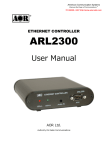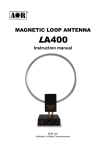Download setting mode
Transcript
WIDE RANGE COMMUNICATIONS RECEIVER 100 KHz – 1300MHz COMMUNICATIONS RECEIVER AR-mini ATT SEL V/M SCAN MODE SKIP MW L.SRCH TSQ TONE PWR DW PW OPERATING MANUAL FCC WARNING Changes or modifications not expressly approved by the party responsible for compliance could void the user’s authority to operate the equipment. ■ Part15 class B NOTICE: This equipment has been tested and found to comply with the limits for a Class B digital device, pursuant to part 15 of the FCC Rules. These limits are designed to provide reasonable protection against harmful interference in a residential installation. This equipment generates, uses and can radiate radio frequency energy and, if not installed and used in accordance with the instructions, may cause harmful interference to radio communications. However, there is no guarantee that interference will not occur in a particular installation. If this equipment does cause harmful interference to radio or television reception, which can be determined by turning the equipment off and on, the user is encouraged to try to correct the interference by one or more of the following measures: ● ● ● ● Reorient or relocate the receiving antenna Increase the separation between the equipment and receiver. Connect the equipment into an outlet on a circuit different from that to which the receiver is connected. Consult the dealer or an experienced radio/TV technician for help. ■ Part15 Class C This device complies with Part 15 of the FCC Rules. Operation is subject to the following two conditions: (1) this device may not cause harmful interference, and (2) this device must accept any interference received, including interference that may cause undesired operation. 2 CONTENTS FOR SAFETY ........................................5 Icon Labels .............................................5 INTRODUCTION ..................................8 Packing List...........................................8 About AR-mini.......................................9 About AR-mini’s Mode ...........................9 Part Names and Functions .................10 Descriptions of LCD (Liquid Crystal Display) ............................................13 PREPARATION AND BASIC USAGE ................................................14 Connecting the antenna .....................14 Attaching the Belt Clip ........................15 Tying the Hand Strap ..........................15 Installing the supplied Ni-MH batteries or AA size batteries .........................16 Charging the Supplied Ni-MH Battery ............................................. 17 Basic Usage ........................................19 Options List .........................................21 Using the DC-mini DC Adapter .........21 Using the CO-mini Clone Cable ........22 Using the PC-mini Programing Cable................................................22 Preparations .........................................22 Connecting PC-mini .............................23 Connecting to AR-mini .........................23 Running the PC-mini program .............. 24 BASIC OPERATION ...........................25 Switching On .......................................25 Adjusting the Volume ..........................26 Adjusting the Frequency .....................27 Adjusting the Squelch .........................28 Changing the Reception Mode...........29 Monitoring ...........................................29 Changing the AR-mini’s Mode............30 ADVANCED OPERATION..................31 Finding the Desired Frequency...........31 Priority Watch......................................31 2VFO Watch ........................................32 2VFO Watch with 2VFO Watch Receiving Memory...........................33 Changing the 2VFO Watch Receiving Memory............................................33 VFO Search ........................................34 Skipping the Desired Frequency in the Search..............................................34 Limit Search .......................................35 Changing the Search Type .................36 Changing the Search Band Memory ...........................................36 Limit Link Search ...............................37 Memory Mode.....................................38 Storing a Frequency in the Memory ...39 Recalling the Memory .........................39 Returning the VFO Mode with Displaying Memory Frequency .......40 Erasing a Memory ...............................40 Erasing All Memories in the Memory Bank .................................................41 Naming Memory .................................42 The Memory Scanning........................42 Setting the Skipped Memory in the Scanning ..........................................43 Scanning in the Memory Bank ...........43 Scanning a Linked Memory Bank ......44 Using the Broadcast Mode .................45 Using the Preset Mode .......................45 Using the Tone Squelch ......................46 Searing the Tone Frequency ...............46 Reversing the Tone Squelch Function ...........................................47 Using the DCS ....................................47 Receiving the Secret Communications .............................48 Using the Attenuator ...........................48 Using the Key Lock .............................48 Searching the Wiretap Frequency ......49 Using the Wiretap Detector Function ...........................................49 Resting the System (System Rest) .....50 Resting All Contents (All Rest) ............50 SETTING MODE ................................51 Changing the Frequency Step ............51 Changing the Fast Frequency Step ....51 Setting the Lamp Function .................52 Setting the Timer.................................52 Setting the S-meter Sensitivity ...........53 Setting the S-meter Buzzer ................54 3 CONTENTS Setting the Resume Time ...................54 Setting the Search ..............................55 Setting the Memory Scan ...................56 Setting the Limit Link Search..............57 Setting the Memory for the Memory Bank Link Scan ................................58 Confirming the Limit Search Frequencies .....................................59 Erasing All Memory from a Memory Bank .................................................59 Erasing the VFO Skip Memory ...........60 Erasing the Memory Channel’s Skip Mark .................................................61 Canceling the Muting during a Scan .................................................61 Setting the Built-in Bar Antenna .........62 Using the Earphone as an Antenna ....62 Increasing the Volume Automatically in FM ................................................63 Setting the Tone Frequency ................63 Selecting the Reversed Tone Frequency ........................................64 Selecting Scrambled Carrier Frequencies .....................................64 Switching the Display Information Automatically ...................................65 Setting the DCS Code .......................65 Setting the DCS Code Phases ...........66 Turing the Beep Off .............................66 Changing the Battery Saving Time .....67 Displaying the Battery Voltage ...........67 Charging the Ni-MH Battery ...............68 Revising the Step Frequency ..............69 Shifting the Microprocessor’s Clock Frequency ........................................69 APPENDIX ..........................................70 Setting Frequency of Broadcast Radio Mode ................................................70 Setting Frequency of Preset Memory............................................71 Short-wave Broadcast Station List.....72 Tone Frequency List............................73 DCS Code List ....................................73 Search Band Memory List .................. 74 2VFO Watch Memory List ................... 74 4 Setting Mode List ................................75 Trouble Shooting .................................78 Specifications .....................................79 FOR SAFETY To ensure proper use of the receiver, carefully read the “For Safety” prior to use. After you finish reading, keep this operating manual and the warranty handy in case you need them in the future. WARNING Prohibition Icon Labels A variety of icon labels are used in this operating manual to ensure safe use of the product, to prevent injury to yourself and others, and to prevent property damage. Make sure you fully understand the meanings of the icon labels as you read this operating manual. WARNING This label is used in cases where there may be a possibility of death or serious injury. CAUTION This label is used in cases where there may be a possibility of injury or just physical damage. Icon label examples Electric shock caution Disassembly not allowed Remove plug from outlet A ▲ is used in cases where caution (danger, warning) is urged. Inside the triangle, the specific type of caution is shown (in the example shown here, the caution is an electric shock caution). Remove plug from outlet A ● with a line through it is used in cases where an action is not allowed. Inside the circle or near it, the specific type of action which is not allowed is shown (in the example shown here, disassembly is not allowed). A ● (black circle) is used to indicate an action to be performed by the user. In the example shown on the left, the action shown is removing the AC adapter power plug from the wall outlet. Disassembly not allowed • Do not insert anything metallic or flammable into the equipment. Doing so may result in a fire or damage to the equipment. • Do not set any container filled with water or other liquids, or small pieces of metal, on top of or near AR-mini. In such cases, fire may result if the liquid spills on AR-mini or metal enters it. • A fire, electric shock, or damage to the equipment may result if the charger is used under abnormal conditions (e.g., if it is emitting smoke, or strange odors or noises). In such cases, immediately remove the AC adapter power plug from the outlet. Make sure the charger stops emitting smoke, then contact your dealer to have it repaired. Never try to repair the equipment yourself as this is dangerous. • If water enters the AR mini or AC adapter, remove the AC adapter power plug from the power outlet and contact your dealer. Using the charger under such conditions may result in fire, electric shock, or damage to the equipment. • If a foreign object enters the AR mini or AC adapter, remove the AC adapter power plug from the power outlet and contact your dealer. Using the charger under such conditions may result in fire, electric shock, or damage to the equipment. • If you drop or damage the AR mini or AC adapter, be sure to remove the AC adapter power plug from the power outlet and contact your dealer. Using the charger under such conditions may result in fire, electric shock, or damage to the equipment. • Do not disassemble or modify AR-mini and AC adpter. Doing so may result in a fire, electric shock, or damage to the equipment. 5 FOR SAFETY WARNING Disassembly not allowed Caution Prohibition Prohibition Prohibition Prohibition 6 WARNING • Do not disassemble the battery. Doing so may cause the battery to leak, heat up, or burst. • Do not throw used batteries into a fire. Batteries thrown into a fire may explode, resulting in a fire or burns. • Do not short-circuit the battery terminals. Doing so may result in burns due to heat buildup. A battery may be shortcircuited if you carry it by itself. • Do not use the AC adapter at voltages other than 100–240 V with an AC power supply. Doing so may result in a fire, electric shock, or damage to the equipment. • Do not use a power strip. Doing so may result in a fire or overheating. Prohibition No wet hands • Do not remove or insert the AC adapter power plug with wet hands. Doing so may result in electric shock. CAUTION • Only use the AC adapter for AR-mini. Using a different equipment may result in a fire, electric shock, or damage to the equipment. • Do not modify, excessively bend, twist, or pull on the AC adapter or DC output cord. Doing so may result in fire or electric shock. • If the AC adapter or DC output cord is damaged, have the cord replaced by the dealer. Failure to do so may result in a fire or electric shock. • Do not short-circuit the DC plug with metal. Doing so may result in a fire or damage to the equipment. • Do not charge the AR-mini if there are any water droplets on the DC plug. Doing so may result in a fire or damage to the equipment. • If there is lightning near the equipment, remove the AC adapter power plug from the power outlet. Lightning may cause a fire, electric shock, or damage to the equipment. • Do not use the AC adapter as a power supply for other equipments. Doing so may result in a fire, electric shock, or damage to the equipment. • Do not set anything heavy on the power cord, or place the cord under the equipment. Doing so may damage the cord, resulting in a fire or electric shock. If the cord is placed under a carpet or the like, somebody may not notice the cord and set something heavy on top of it. Remove plug from outlet • If you are not going to be using AR-mini or AC adapter for an extended length of time (e.g., if you go traveling), be sure to remove the AC adapter power plug from the outlet as a safety precaution. • Do not use AR-mini or AC adapter in humid or dusty locations. Doing so may result in a fire, electric shock, or damage to the equipment. • Use and store AR-mini or AC adapter in a location which is not accessible to small children. • Do not use AR-mini or AC adapter in an unstable location. They may fall off or tip over if installed in such locations, resulting in injury or damage to the equipment. • Do not use AR-mini or AC adapter in locations subject to significant vibrations or mechanical shocks. They may fall off or tip over, resulting in injury or damage to the equipment, if installed in such locations. • Do not place the DC cord of the AC adapter near a heater. In such cases, the cord sheathing may melt, resulting in fire or electric shock. FOR SAFETY CAUTION Remove plug from outlet Prohibition • When removing the AC adapter power plug, be sure to grasp the plug as you remove it. If you pull on the DC cord, you may damage the cord, resulting in fire or electric shock. • Do not wipe the exterior with a benzene or paint thinner based liquid, and do not apply insecticide near AR-mini or the AC adapter. • Doing so may damage their surface. To clean them, always wipe it with a soft, dry cloth. • Do not use the AC adapter if it affects nearby televisions, electronic equipment, medical equipment, or the like. • Before moving in charging, remove the AC adapter power plug from the outlet has been disconnected. If this is not done, the cord may be damaged, resulting in fire or electric shock. IMPORTANT • Remove the AC adapter when approximately 20 hours it is passed from start of charge. Failure to do so may result in over-charging of the batteries. • The AR-mini and AC-adapter become warm during the charging operation and immediately after charging. This is normal. • After the charging operation ends, do not repeatedly charge the Ni-MH batteries. Doing so may overcharge the Ni-MH batteries, causing its performance to decline and shortening its service life. • Be sure to charge the battery before using it for the first time, and after not using it for an extended length of time. IMPORTANT • When you charge the Ni-MH batteries after not using it for an extended length of time, the charging operation ends before it is fully charged, resulting in an insufficient charge. This happens because the extended storage of the Ni-MH battery makes it difficult to charge. In such cases, if you charge and then discharge (use until the battery has no more charge) the battery two or three times in a row, the battery will again charge properly. • Fully use up the Ni-MH batteries’ charge before recharging it. If the batteries are recharged without being fully depleted first, it may not charge up even if the charging operation is performed for a sufficient length of time. In order to prevent such problems, we recommend fully using up the battery’s charge and then recharging it at least once a month. • The Ni-MH batteries service life under normal use is approximately one year. If the battery’s charge depletes quickly under normal use even when fully charged, it may be close to the end of its service life. In such cases, quickly replace the battery with a new one. • If the charging terminals on the Ni-MH batteries are dirty, it may not be possible to charge the battery properly. Always clean the charging terminals before charging the battery. If the terminals get dirty, wipe them with a dry cloth. 7 INTRODUCTION Packing List ● Ni-MH Batteries ● AC Adapter (AA-mini) ● Hand Strap ● Belt Clip (hook) with screws ● Operating Manual When you unpack the carton box, could you check the following items are provided in the carton box. If you will find a missing item, please contact your dealer. ● Receiver AR-mini COMMUNICATIONS RECEIVER AR-mini ATT SEL V/M SCAN MODE SKIP MW L.SRCH TSQ TONE PWR DW PW ● 8 Antenna INTRODUCTION About AR-mini AR-mini can receive the 0.1 MHz to 1299.995 MHz of AM, FM and Wide FM bands. AR-mini is designed for simple operation by five keys. Memory Mode: In this mode, the AR-mini can memorize often-accessed frequencies and bands, storing up to 1000 channels. Each lot of 100 memorized frequencies/bands is controlled as one memory bank. About AR-mini’s Mode AR-mini features the following modes: VFO Mode: In this mode, you can change the frequency and band to receive the desired broadcast. This mode is ARmini’s basic function. Setting Mode: In this mode, you can change the various settings to use conveniently. Preset Mode: In this mode, some frequencies and bands are memorized previously as the preset channels. You can receive the desired broadcast and recall the preset channels. (Broadcast radio mode) (Preset channel mode) 9 INTRODUCTION Part Names and Functions 8 : 2 > @ CO ATT SEL MM ICA TIO NS . SKIP REC EIV V/M DW PW MW ER SCAN L.SR B UN CH AR -min i MODE TSQ TONE PW R ; = 10 INTRODUCTION : Display @ c (Up) key ● ● ● ● Press this key to increase the setting value. Hold down this key to set the attenuator. Hold down the FUNC key and press this key to set the VFO, RADIO or Preset mode. Hold down this and FUNC key to store a priority channel for priority scan. B MODE key ● ● ● > SCAN key ● ● . v (Down) key ● ● ● ● Press this key to decrease the setting value. Hold down this key to start the 2VFO watch. Hold down the FUNC key and press this key to start the Priority Scan. Hold down this and FUNC key to store a 2VFO watch channel for the 2VFO watch. ● ● ● ● Tap this key, will not result in any command being performed. Press and hold this key to turn the power on or off. = External DC jack ● Remove the external DC jack cover and insert the DC output plug of an AA-mini or DC mini for power supply or charging. Press this key to start a search in the VFO mode, or to begin a scan in Memory mode. Hold down this key to search a concealed microphone transmitter frequency. Hold down the FUNC key and press this key to store the frequencies to the limit search operation. Hold down this and FUNC key to change the band in the limit search operation. 2 V/M key ● ; PWR key Press this key to switch between the FM, Wide FM, AM and auto mode by each pressing . Hold down this key to turn a tone search operation on or off. Hold down the FUNC key and press this key to select the tone type. ● ● ● Press this key to switch between VFO and memory modes. Hold down this key to assign a skip channel for search or scan. Hold down the FUNC key and press this key to memorize the frequency and then name the memorized frequency. Hold down this and FUNC key to erase a memory channel. 11 INTRODUCTION 8 Dial knob ● ● ● ● Turn this knob to change the frequency or memorized channel. Press this knob to switch the volume or squelch settings. Hold down the FUNC key and turn this knob to change the frequency faster. Hold down the FUNC key and press this knob to enter the setting mode. Earphone jack ● Remove the earphone jack cover and connect the earphones. Battery case ● Remove the battery case lid, and install the supplied Ni-MH battery or AA size battery. Battery case lock ● Unlock this to remove the battery case lid. MONI key ● ● Hold down this key to open the squelch and monitor. Hold down the FUNC key and press this key to lock the keys except PWR, FUNC and this keys. FUNC key ● Press this key with other key or dial to use the function operation. Antenna connector ● Fix the supplied antenna. 12 INTRODUCTION Descriptions of LCD (Liquid Crystal Display) Main Display: Frequency, memory name, set mode name or the other various conditions are displayed. 1: When the frequency is 1000 or more in the VFO mode, this segment is appeared. . : S: When Set mode is selected, this segment is appeared. PW: When the Priority watch is progressed, this segment is appeared. DW: When the 2VFO watch progressed, this segment is appeared. DCS: When Digital Code squelch is set, this segment is appeared. —: Repeater minus TSQ: When Tone Squelch is set, this segment is appeared. Decimal point 75 50 25: When 6.25 and 12.5 kHz step is set, one of these segments is appeared. WFM, FM, AM: Selected reception mode is appeared in the VFO mode. : Signal mater ATT: When the attenuator is set, this segment is appeared. : When the battery save is set, this segment is appeared. : : B: : When Scrambler function is set, this segment is appeared. (Not available for US domestic version) : When the off timer or alarm is set, this segment is appeared. When the key lock is set, this segment is appeared. When the batteries are consumed, this segment is appeared. When the Busy scan is progressed, this segment is appeared. : When the skipped frequency is set for Search, this segment is appeared. 13 PREPARATION AND BASIC USAGE Connecting the antenna 3 Confirm the antenna is fixed to the AR-mini. 1 4 To remove the antenna, twist the antenna counterclockwise. Press the antenna firmly onto the antenna connector. CO ATT SEL MM UN ICAT ION SR SKIP ECE IVE V/M DW PW MW RA SCAN L.S RC H CO ATT SEL MM R-m ini MODE TONE UN ICAT ION PW R SR ECE IVE V/M SKIP DW PW RA R-m ini SCAN MW MODE L.S RC H TONE PW R 2 Twist the antenna clockwise. CO ATT SEL MM UN ICAT ION SR SKIP ECE IVE V/M DW PW MW RA SCAN L.S RC H R-m ini MODE TONE PW R 14 Note: AR-mini has a SMA antenna connector. Never connect any other type antenna. PREPARATION AND BASIC USAGE Attaching the Belt Clip Tying the Hand Strap 1 1 Pass the end of hand strap through the hand strap holder. 2 Pass another end through the passed end. 3 Tie the hand strap. 2 Insert the supplied screws through the screw holes of the belt clip. Fix the belt clip with the supplied screws. Note: Do not use other screws except supplied screws. In such cases, the inside of AR-mini may be injured or AR-mini may be dropped. 15 PREPARATION AND BASIC USAGE Installing the supplied Ni-MH batteries or AA size batteries 1 5 6 Attach the battery lid. Lock the battery case lock. Unlock the battery case lock. Battery case lock 2 Remove the battery lid. Battery lid 3 Confirm the positive and negative of the battery. 4 Install the battery into the battery case. 16 Note: • Never use old battery and new battery at same time. • Never use different type battery at same time. • When disposing of old batteries, be sure to distinguish them from other waste products and observe the local rules. PREPARATION AND BASIC USAGE Charging the Supplied Ni-MH Battery 4 Insert the DC output plug into the external DC jack on the right side of the AR-mini. Caution: Never charge other type battery. Especially, if the primary battery (e.g., manganese or alkaline battery) will be charged, it causes the fire or explosion. CO ATT SEL MM UN ICA TIO NS The supplied Ni-MH batteries are changed by the AC adaptor AA-mini. 1 2 Turn the AR-mini off. 3 Remove the external DC jack cover. SKIP REC EIV V/M DW PW MW ER SCAN L.SR CH AR -min i MODE TONE PW R Make sure the AR-mini contains a supplied Ni-MH batteries. CO ATT SEL Insert the AC adapter power plug into an AC outlet (100 V–240 V). AT SET L MM CO UN ICA TIO NS SKIP MW MM UN ICAT IONS V/M REC EIV V/M DW PW 5 ER SCAN L.SR CH DW PW SK IP MW RE CE IVER SCAN L.S RC AR H -min i AR -m ini MO DE TO NE PW R MODE TONE PW R 6 Press the PWR key to turn the power on. 7 Hold down the FUNC key and press the dial knob to enter the setting mode. 8 Turn the dial knob to set the setting mode number 30. 9 Hold down the FUNC key and turn the dial knob to set CHARG. ) is blinking. • ( 17 PREPARATION AND BASIC USAGE 10 Press the dial knob to return the VFO mode. 11 Approximately 20 hours later, disconnect the AC adapter from AC outlet, and then pull the DC out plug from AR-mini. Tips: • The charging function is canceled when the AC adapter is disconnected. • The charging function will be canceled automatically after 24 hours pass. When recharging, repeat from step 7. • The charging function continues even if it turns off power. 18 PREPARATION AND BASIC USAGE Basic Usage 1 3 Press and hold the PWR key for two seconds or more to turn the AR-mini on. CO ATT SEL MM UN ICAT ION CO SR SKIP ECE IVE V/M DW PW Turn the dial knob to match the desired frequency. • Hold down the FUNC key and turn the dial knob, the frequency is changed by 1 MHz steps. MW L.S RC H MM ATT SEL RA SCAN UN ICAT ION SR R-m ini ECE IVE V/M MODE SKIP DW PW RA R-m ini SCAN MW MODE L.S RC H PW TONE R PW R 2 Confirm the VFO mode has appeared in the display. 4 (VFO mode) If the reception mode is different, press the MODE key until the desired reception mode is displayed. CO ATT SEL MM UN ICAT ION SR DW PW SKIP ECE IVE V/M * Initial ization displays 10 MHz (AM mode) • If memory mode is appeared, press the V/M key to set the VFO mode. MW RA SCAN L.S RC H R-m ini MODE PW R • The reception mode is changed by each pressing the MODE key as follows; AUTO ➝ FM ➝ WFM ➝ AM ➝ AUTO ➝ ····· 19 PREPARATION AND BASIC USAGE Note: AR-mini has been set Auto step and Auto reception mode functions at initial. These functions change the frequency step and reception mode automatically depending on the band. They can be canceled and set them manually. 6 Press the dial knob again, and the turn it to adjust the squelch. CO ATT SEL MM UN ICAT ION V/M DW PW SKIP SR ECE IVE MW RA SCAN L.S RC H 5 R-m ini MODE TONE Press the dial knob, and turn it to adjust the volume. CO ATT SEL MM R UN ICAT ION SR SKIP ECE IVE V/M DW PW PW MW RA SCAN L.S RC H R-m ini MODE TONE PW R • The Volume is changed by turning the dial knob as follows; 00 ➝ 01 ➝ (01) ➝ (01) ➝ 02 ➝ (02) ➝ (02) ➝ 03 ➝ (03) ➝ (03) ➝ 04 ➝ (04) ➝ (04) ➝ 05 ➝ ····· ➝ 10 Note: The displayed volume value is not changed during 2 steps, however the volume is changed. 20 • The Squelch level is changed by turning the dial knob as follows; • Increase direction (Clockwise) 00 ➝ 01 ➝ (01) ➝ 02 ➝ (02) ➝ 03 ➝ (03) ➝ 04 ➝ (04) ➝ 05 ➝ (05) ➝ 06 ➝ 07 ➝ 08 ➝ 09 ➝ 10 • Decrease direction (Counterclockwise) 10 ➝ 09 ➝ 08 ➝ 07 ➝ 06 ➝ 05 ➝ (05) ➝ 04 ➝ (04) ➝ 03 ➝ (03) ➝ 02 ➝ (02) ➝ 01 ➝ (01) ➝ 00 Note: Some displayed squelch value is not changed, however the squelch level is changed. PREPARATION AND BASIC USAGE Options List ● AA-mini “A” plug type AC adapter (6 VDC, 500mA for 100 – 240 VAC) Using the DC-mini DC Adapter 1 AT SET L Insert the cigar lighter plug into the cigar lighter receptacle (12 or 24 VDC) of the vehicle. CO MM UN ICAT IONS IVER SK IP RE CE V/M DW PW MW SCAN L.S RC H AR -m ini MO DE TO NE PW R ● Cigar lighter receptacle DC-mini DC cable with cigar-lighter plug (6 VDC, 500 mA for 12/24V socket) EXT DC jack ● ● CO-mini Data cloning cable (AR-mini to AR-mini) PC-mini PC cable (USB only) Plug Cigar lighter plug (DC-mini) 2 Remove the AR-mini EXT DC jack cap. 3 Insert the DC-mini plug into the EXT DC jack. 4 To charge the supplied Ni-MH battery, AR-mini’s settings are changed. Note: • Do not remove the plug by tugging at the cable. The cable may become disconnected and thereafter malfunction. • Never use this unit with wet hands. Doing so may result in an electric shock. • Noise that results from AR-mini being operated with this unit is not necessarily a sign of malfunction. 21 PREPARATION AND BASIC USAGE Using the CO-mini Clone Cable Using the PC-mini Programing Cable 1 Preparations Turn the AR-mini off. ◆ Installing the special software Plug : On the internet, access the download screen on our company’s homepage, download the software according to the explanation. URL: http://www.aorja.com/ar-mini/ Earphone jack AT SET L CO MM UN ICAT AT SET L IONS IVER SK IP CO MW MM UN ICAT RE CE V/M DW PW SCAN L.S RC H IONS V/M AR -m ini MO DE DW PW SK IP MW RE CE IVER SCAN L.S RC H AR -m ini MO DE TO TO PW PW NE R NE 2 Remove the AR-mini earphone jack cap. 3 While holding down the FUNC and c key, turn on the power. • “RX-TX” is displayed. 4 Press the SCAN key of receiving side. (“R” is displayed) 5 Press the MODE key of transmitting side. (“T” is displayed) 6 Confirm “PASS” is displayed when the cloning is completed. • If “NPASS” is displayed, the cloning has been failed, repeat the procedure from step 3. Note: • Do not pull out the plug with the cable. The cable is disconnected, and it may cause malfunction. • Turn the power off before connecting or removing the cable. 22 @ Run the Downloaded file and set up. R Caution: Although this software is provided free of charge, do not make any illegal copies. ◆ Installing the USB driver PC-mini requires a special USB driver. Before connecting PC-mini to the PC, ensure that you have installed the USB driver. This USB driver can be downloaded from the following URL. URL: http://www.aorja.com/ar-mini/ CP210x_VCP_Win2K_XP_S2K3. exe or URL: http://www.silabs.com/ * Download the VCP Driver kit. PREPARATION AND BASIC USAGE Connecting PC-mini Caution: Check that the USB driver is properly installed before connecting PC-mini to the PC. Connect PCmini to the USB terminal of the PC. Connect PC-mini’s USB plug to the USB terminal of the PC. Note: Ensure that the USB plug is properly and firmly connected to the USB terminal of the PC. Connecting to AR-mini 1 Hold down the PWR key of the ARmini for at least 2 seconds to turn off the power. 2 While holding down the FUNC and v key and the dial knob, hold down the PWR switch for at least 2 seconds to turn on the power. 3 Confirm “PRG-M” will be displayed. • If “PRG-M” is not displayed, repeat the procedure from step 1. 4 Remove the AR-mini earphone cap. 5 Firmly insert the PC-mini 3.5 ø plug into the AR-mini jack. 3.5 ø Plug Jack ATT SEL CO MM UN ICA TIO NS V/M DW PW SKI P MW RE CE IVE R AR -m SCA ini N L.S RCH MO DE TON E PW R 23 PREPARATION AND BASIC USAGE Running the PC-mini program Click and run AR-mini.exe that you have downloaded from the homepage. Tips: It is recommended that you create a shortcut on your PC. This enables you to run the program quickly next time. Refer to the program software manual for instructions on using the PC-mini program software. Display when reading data PRG-R Display when writing data PRG-W COMMUNICATIONS RECEIVER AR-mini ATT SEL 24 V/M SCAN MODE SKIP MW L SRCH TSQ TONE When operation is complete END BASIC OPERATION • Switching off beep is emitted, and the “BYE” is displayed. Switching On 1 To turn the power on, press and hold the PWR key for two seconds or more. • Switching on beep is emitted, and the display back light is lit. Note: The supplied batteries are not charged at shipped, charge the batteries at first. CO ATT SEL MM UN ICA TIO NS DW PW SKIP REC EIV V/M MW ER SCAN L.SR CH AR -min i MODE PW R 2 To turn the power off, press and hold the PWR key for two seconds or more. 25 BASIC OPERATION Adjusting the Volume 1 To adjust the volume, press the dial knob. (Minimum volume level) CO MM ATT SEL UN ICA TIO NS REC EIV V/M SKIP DW PW MW ER AR -min i SCAN L.SR CH MODE TONE PW R (Maximum volume level) 3 2 To increase the volume, turn the dial knob clockwise. CO ATT SEL MM UN ICA TIO NS SKIP REC EIV V/M DW PW MW ER SCAN L.SR CH AR -min i MODE TONE PW R 26 To decrease the volume, turn the dial knob counterclockwise. Note: • Make sure the volume dose not become large. Decrease the volume when using the earphone after using the internal speaker. • Especially, decrease the volume while driving or walking for safety. Tips: • The volume is changed by turning the dial knob as follows; 00 ➝ 01 ➝ (01) ➝ (01) ➝ 02 ➝ (02) ➝ (02) ➝ 03 ➝ (03) ➝ (03) ➝ 04 ➝ (04) ➝ (04) ➝ 05 ➝ ····· ➝ 10 • The displayed volume value is not changed during 2 steps, however the volume is changed. BASIC OPERATION Adjusting the Frequency 1 Confirm the VFO mode is set. • When a memory name is displayed, press the V/M key to switch the mode for the VFO mode. 2 Press the c or v key to set the desired band. • Refer to the band table on this page. 4 To change the frequency more quickly, hold down the FUNC key and turn the dial knob. ini ER EIV NS TIO ICA UN MM N SCA CO ATT SEL V/M SKIP REC AR-m DE MO TONE CH L.SR MW R PW DW PW CO ATT SEL MM UN ICA TIO NS REC EIV V/M SKIP DW PW ER AR -min i SCAN MW MODE L.SR CH PW R 3 To increase the frequency, turn the dial knob clockwise. To decrease the frequency, turn the dial knob counterclockwise. Note: AR-mini has been set Auto step function at initial. This function changes the frequency step automatically depending on the band. It can be canceled and set it manually. Band range table Displayed frequency CO ATT SEL MM UN ICA TIO NS DW PW SKIP REC EIV V/M MW ER SCAN L.SR CH AR -min i Band Range (MHz) 0.594 0.1–1.6200 6.055 1.6200–51.00 51.00 51.00–76.00 82.500 76.00–108.00 128.800 108.00–142.00 145.00 142.00–170.00 175.750 170.00–336.00 370.00 336.00–430.00 433.00 430.00–470.00 MODE TONE PW R 649.75 470.00–770.00 903.0125 770.00–915.00 1295.00 915.00–1299.995 27 BASIC OPERATION Adjusting the Squelch 1 3 Stop the dial when no noise is emitted. To adjust the squelch, press the dial knob twice. x2 • This position is called “Threshold”. 4 CO ATT SEL MM UN ICA TIO NS REC EIV V/M SKIP DW PW ER AR -min i SCAN MW MODE L.SR CH To cancel the squelch temporally, press and hold the MONI key • The squelch is cancelled while holding the MONI key. TONE PW R 2 To adjust the squelch, turn the dial knob clockwise slowly. CO ATT SEL MM UN ICA TIO NS SKIP REC EIV V/M DW PW MW ER SCAN L.SR CH AR -min i MODE TONE PW R 28 Tips: • The squelch level is changed by turning the dial knob as follows; Increase direction (Clockwise) 00 ➝ 01 ➝ (01) ➝ 02 ➝ (02) ➝ 03 ➝ (03) ➝ 04 ➝ (04) ➝ 05 ➝ (05) ➝ 06 ➝ 07 ➝ 08 ➝ 09 ➝ 10 Decrease direction (Counterclockwise) 10 ➝ 09 ➝ 08 ➝ 07 ➝ 06 ➝ 05 ➝ (05) ➝ 04 ➝ (04) ➝ 03 ➝ (03) ➝ 02 ➝ (02) ➝ 01 ➝ (01) ➝ 00 Some displayed squelch value is not changed, however the squelch level is changed. • When the squelch volume level is set at a high level, it may become impossible to receive weak signals. BASIC OPERATION Changing the Reception Mode Monitoring 1 To monitor, press the MONI key. AR-mini has been set Auto reception mode function at initial. This function changes the reception mode automatically depending on the band. The reception mode can be changed manually. ini 1 ER EIV To change the reception mode, press the MODE key. NS TIO ICA MUN COM ATT SEL V/M SKIP MW REC N SCA AR-m DE MO TONE CH L.SR R PW DW PW CO ATT SEL MM UN ICA TIO NS SKIP REC EIV V/M DW PW MW ER SCAN L.SR CH AR -min i MODE PW R • Voice may be emitted with noise. • Even if a tone squelch or DCS is set, it can be canceled by pressing MONI key. Refer to the tone squelch on page 46 and DCS on page 72. • The reception mode is changed by each pressing the MODE key as follows; AUTO ➝ FM ➝ WFM ➝ AM ➝ AUTO ➝ ····· 29 BASIC OPERATION Changing the AR-mini’s Mode AR-mini has the following modes to receive the desired frequency conveniently. 3 To set the preset mode from VFO mode, hold down the FUNC key and press the c key. • The modes are switched broadcast radio mode, preset mode and VFO mode. VFO mode: This mode is the original mode of AR-mini. In this mode, a frequency is set directly by turning the dial knob. Memory mode: In this mode, a frequency can be stored in the memory with specific names. Recall the memory to receive the desired frequency. (Preset channel mode) • Hold down the FUNC key and press the c key. Preset mode: In this mode, some frequencies can be stored as preset numbers. 1 To set memory mode from VFO mode, press the V/M key. (Broadcast radio mode) • Hold down the FUNC key and press the c key. CO ATT SEL MM UN ICA TIO NS DW PW SKIP REC EIV V/M MW ER SCAN L.SR CH AR -min i MODE VFO mode PW R Tips: When no memory is stored in step 1, low pitch tone beep is emitted. 2 30 To return to VFO mode from the memory mode, press the V/M key. ADVANCED OPERATION Finding the Desired Frequency AR-mini has functions to find the desired frequency as follows; Priority watch, 2VFO watch, Search and Memory scan. ◆ Priority Watch In this function, the frequency which is received on VFO mode is switched the another priority frequency every 5 seconds. Priority Watch In this function, the frequency which is received on VFO mode is switched the another priority frequency every 5 seconds. This function is available in VFO mode 1 2 Confirm VFO mode is set. 3 To store the priority frequency in the priority watch memory, hold down the FUNC key and press the c key for 2 seconds or more. • “PWM W” is displayed. 4 To return to VFO mode, hold down the FUNC key and press the v key. • Priority scan is started. 5 To cancel the priority watch, press the V/M key. Turn the dial knob to set a frequency to be received as the priority frequency. ◆ 2VFO Watch Two frequencies are stored in the 2VFO watch memory in VFO mode. Each frequency is watched, and then either frequency is received, the 2VFO watch is paused while receiving. ◆ Search The search changes the frequency continuously to receive. There are three methods of searches: VFO search, limit search and limit link search. ◆ Memory Scan The memory will be changed, and it looks for the memory that can be received. 31 ADVANCED OPERATION 2VFO Watch 5 To store the frequency in the 2VFO watch memory, hold down the FUNC key and press the v key for 2 seconds or more. • “DWB W” is displayed. 6 Press the v key for 2 seconds or more to start the 2VFO watch. 7 To cancel the priority watch press the V/M key. Two frequencies are stored in the 2VFO watch memory in VFO mode. Each frequency is watched, and then either frequency is received, the 2VFO watch is paused while receiving. 1 2 3 4 32 Confirm VFO mode is set. Turn the dial knob to set a frequency to be stored as the 2VFO watch memory A. To store the frequency in the 2VFO watch memory, hold down the FUNC key and press the v key for 2 seconds or more. • “DWA W” is displayed. Turn the dial knob to set another frequency to be stored as the 2VFO watch memory B. ADVANCED OPERATION 2VFO Watch with 2VFO Watch Receiving Memory Changing the 2VFO Watch Receiving Memory 10 combinations of frequency are set beforehand as the 2VFO watch receiving memory. The 2VFO watch can be started by this memory. The 2VFO watch receiving memory can be changed. 1 2 3 Confirm VFO mode is set. Press the v key for 2 seconds or more to start the 2VFO watch. • The 2VFO watch which is set previously is started. 1 Start a normal 2VFO watch. • Refer to “2VFO watch” on page 32. 2 Hold down the FUNC key and press the v key for 2 seconds or more. 3 Hold down the FUNC key and turn the dial knob to select the number of the 2VFO watch receiving memory to be stored. 4 To store, hold down the FUNC key and press the v key for 2 seconds or more. Hold down the FUNC key and turn the dial knob to select the number of the 2VFO watch receiving memory. • The 2VFO watch which is started between the selected 2VFO watch receiving memory. Tips: 2VFO watch receiving memories are listed on page 73. 33 ADVANCED OPERATION VFO Search VFO search changes the frequency continuously from 0.1 MHz to 1299.99 MHz. 1 2 Confirm VFO mode is set. 3 Turn the dial knob to set the setting mode number 08. 4 Hold down the FUNC key and press the dial knob to enter the setting mode. Press the dial knob to return to the VFO mode. 6 7 Press the SCAN or V/M key. To start the VFO search, press the scan key. • VFO search is paused, the decimal point is blinking. 34 A frequency can be skipped in a search. This prevents a search from being stopped when a frequency that should be cancelled is received. The skipped frequencies can be stored up to 100. 1 Press the SCAN key to start the search. 2 Press the V/M key for 2 seconds or more when the search is paused on the frequency to be skipped. • The skip memory number is displayed. 3 Turn the dial knob to change the skip memory number. • This step can be skipped, the skip memory number is not changed. 4 To store in the skip memory, press the V/M key for 2 seconds or more 5 Repeat steps 2 through 4 to store other frequencies in the skip memory. • The frequencies can be stored up to 100. Hold down the FUNC key and turn the dial knob to select VFO. • “VFO” is displayed at initial. 5 8 Skipping the Desired Frequency in the Search To cancel VFO search, press the V/M key or dial knob. Tips: In VFO mode, frequencies can be stored in the skip memory through the same procedure. ADVANCED OPERATION Limit Search This enables searches to be conducted within a desired limited range. 1 2 Confirm VFO mode is set. 3 Turn the dial knob to set the setting mode number 08. 10 Hold down the FUNC key and press the SCAN key. • “SCHB W” is displayed and returns VFO mode. 11 To start the limit search, press the SCAN key. Hold down the FUNC key and press the dial knob to enter the setting mode. 12 To cancel a Limit search, press the V/M key or dial knob. 4 Hold down the FUNC key and turn the dial knob to select LIMIT. • “VFO” is displayed at initial. Tips: Limit search memory can be called by holding down the FUNC key and turning the dial knob during the limit search. • The limit search is set 5 To retarn the VFO, press the dial knob or V/M key. 6 Turn the dial knob to set a lower frequency of limit range. 7 Hold down the FUNC key and press the SCAN key. • “SCHA W” is displayed and returns VFO mode. 8 Turn the dial knob to set an upper frequency of limit range. 35 ADVANCED OPERATION Changing the Search Type AR-mini has tree types searching method. It can changed in searching. 1 2 36 Start the search. Press the SCAN key to change the scan type. • The scan type is changed by each pressing as follows; Busy Search ➝ Hold Search ➝ Time Search ➝ Busy Search ➝ ····· • Busy Search: “B” icon is lit. The search is paused while receiving the signal. The search is resumed 2 seconds later when the signal is gone. • Hold Search: “B” icon is blinking The search is stopped when the signal is received. • Time Search: No icon is displayed. The search is paused for 5 seconds when the signal is received. The search is resumed 5 seconds later even if the signal is received. Within 5 seconds, the search is resumed 2 seconds later when the signal is gone. This pausing time can be changed in setting mode. Changing the Search Band Memory The search band memory is preset at shipped. The frequency of search band memory can be changed. 1 2 3 Start the limit search. Hold down the FUNC key and turn the dial knob to select the memory number to be memorized. Hold down the FUNC key and press the SCAN key for 2 seconds or more. Tips: The search band memories are listed on page 74. ADVANCED OPERATION Limit Link Search 7 Hold down the FUNC key and turn the dial knob to select the limit search number to be linked. 8 Turn the dial knob to decide the link number. • The decimal point is displayed on the link number. 9 Hold down the FUNC key and turn the dial knob to select next limit search number to be linked. This enables a linked limit search for easy change of limit ranges. 1 2 Confirm VFO mode is set. 3 Turn the dial knob to set the setting mode number 08. 4 Hold down the FUNC key and turn the dial knob to select LTLNK. • “VFO” is displayed at initial. Hold down the FUNC key and press the dial knob to enter the setting mode. 10 Turn the dial knob to decide the link number. • The decimal point is displayed on the link number. 5 Turn the dial knob to set the setting mode number 10. 11 Press the dial knob or V/M key twice to return to VFO mode. 12 To start the limit link search, press the SCAN key. 13 To stop the limit link search, press the SCAN key. 37 ADVANCED OPERATION Example: The limit search memory 00 is set from 118.00 to 141.975 MHz. The limit search memory 01 is set from 154.95 to 154.61 MHz. When the memory 00 is linked to memory 01, the search range is set as follows; 118.000 (Search) 141.975 (Skip) (Skip) 154.950 (Search) 154.610 38 Memory Mode A frequency can be stored in the memory up to 1000. Every 100 memories are combined as a memory bank. Refer to the following table for details on the relationship between the memory number and memory bank. The memory can be stored with memory name, tone squelch or other status. The memory is used for memory scan. Tips: Some short-wave broadcast sation frequencies are memorized, refer to page 72 for details. ADVANCED OPERATION Storing a Frequency in the Memory Recalling the Memory Confirm VFO mode is set. 1 2 Turn the dial knob to set the frequency to be stored in memory. 3 Press the c / v key or turn the dial knob to recall the desired memory. 3 Hold down the FUNC key and press the V/M key. • The memory number is blinking. 4 4 Turn the dial knob to change the memory number. • Skip this step if there is no need to change the memory number. To return the original VFO mode, press the V/M key. 5 To store, hold down the FUNC key and press the V/M key. 1 2 Confirm VFO mode is set. Press the V/M key to set memory mode. Tips: In step 3, press only the V/M key to cancel and return to Memory mode. 39 ADVANCED OPERATION Returning the VFO Mode with Displaying Memory Frequency 1 2 3 4 40 Erasing a Memory 1 2 Confirm VFO mode is set. Press the V/M key to set memory mode. Turn the dial knob to recall the desired memory to be erased. 3 Hold down the FUNC key and press the V/M key. • “CLEAR” is displayed. 4 To erase the memory, hold down the FUNC key and press the V/M key. • The memory is erased and memory mode will be returned to. Press the c / v key or turn the dial knob to recall the desired memory. Press the c and v key simultaneously to return the VFO mode with displaying memory frequency. Confirm the memory mode is set. Tips: In step 3, press only the V/M key to cancel and return to Memory mode. ADVANCED OPERATION Erasing All Memories in the Memory Bank All memory stored in the same memory bank can be erased simultaneously. 1 2 Confirm the memory mode is set. 3 Turn the dial knob to set the setting mode number 13. 4 Hold down the FUNC key and turn the dial knob and select the bank number to be erased. • Release the FUNC key to select. 5 Hold down the FUNC key and press the V/M key. Hold down the FUNC key and press the dial knob to enter the setting mode. • If cancel this procedure, press the V/M key to exit. 6 Repeat from step 4 when erasing other memory. 7 Press the dial knob to setting mode. 8 To return to the original VFO mode, press the dial knob or V/M key. • “WAIT” is displayed for 2 seconds, and then the memory bank is erased. • The memories which are stored in a same memory bank are erased, and then next memory bank number is displayed. 41 ADVANCED OPERATION Naming Memory The Memory Scanning Memory can be named using up to 6 characters. All memory can be scanned. 1 2 Confirm the memory mode is set. 3 Hold down the FUNC key and press the SCAN key. • The cursor is blinking. 4 Turn the dial knob to select a character. 5 To change the cursor, hold down the FUNC key and turn the dial. 6 Turn the dial knob to recall the desired memory to be named. To store a name, hold down the FUNC key and press the V/M key. Tips: To change the character, repeat steps 1 through 3, hold down the FUNC key and turn the dial to select the character to be changed. Turn the dial knob to select new character and then hold down the FUNC key and press the V/M key. 42 1 2 Confirm VFO mode is set. Hold down the FUNC key and press the dial knob to enter the setting mode. 3 Turn the dial knob to set the setting mode number 09. 4 Hold down the FUNC key and turn the dial knob to select ALL. 5 To return original VFO, Press the dial knob or V/M key. 6 Press the V/M key to enter the memory mode. 7 Press the SCAN key to start the memory scan. 8 To return the memory mode, press the V/M key. ADVANCED OPERATION Setting the Skipped Memory in the Scanning Scanning in the Memory Bank A specified memory can be skipped in the scanning. This prevents a scan from being stopped when a frequency that should be cancelled is scanned. All memory can be set as skipped memory. Scanning can be progressed in specified memory bank. 1 Hold down the FUNC key and press the dial knob to enter the setting mode. 1 2 Confirm the memory mode is set. 2 Turn the dial knob to set the setting mode number 09. Turn the dial knob to select the memory number to be skipped. 3 3 Hold down the FUNC key and turn the dial knob to select BANK. Hold down the V/M key for 2 seconds or more to be set. ) is • The skip memory mark ( displayed. 4 5 Press the dial knob or V/M key. 6 Press the SCAN key. • Scanning is started in the memory bank. 7 To change the memory bank, hold down the FUNC key and turn the dial. 8 To return the memory mode, press the V/M key. Tips: To return the normal memory, hold down the V/M key for 2 seconds or more in step 4. Press the V/M key to set the memory mode. 43 ADVANCED OPERATION Scanning a Linked Memory Bank 7 Turn the dial knob to decide the link number. • The decimal point is displayed on the link number. 8 9 Press the dial knob to set. A memory bank can be linked other memory bank to scan. * AR-mini has 10 memory banks (0 – 9). 1 2 Confirm memory mode is set. 3 Turn the dial knob to set the setting mode number 09. 4 Hold down the FUNC key and turn the dial knob to select BKLNK. • “ALL” is displayed at initial. Hold down the FUNC key and press the dial knob to enter the setting mode. Hold down the FUNC key and turn the dial knob to select another memory bank number to be linked. 10 Press the dial knob to set. 11 To return VFO mode, press the dial knob or V/M key. 5 Turn the dial knob to set the setting mode number 11. 12 To start the scanning, press the 6 Hold down the FUNC key and turn the dial knob to select the memory bank number to be linked. 13 To stop the scanning, press the 44 SCAN key. SCAN key. ADVANCED OPERATION Using the Broadcast Mode A typical frequency of AM, FM, TV or other official radio is set as broadcast radio memory. 1 2 Confirm VFO mode is set. 3 Press the c or v key to change the broadcast radio memory number. Using the Preset Mode 12 frequencies are set as preset channel. These frequencies are typical frequencies from each band. 1 2 Hold down the FUNC key and press the c key until the broadcast radio memory number is displayed. 4 To change the frequency from preset channel, turn the dial knob. 5 To replace new frequency, press the c or v key. Tips: • In step 3, a frequency is modified only within the specific range. This range is depending on each band. • The memorized broadcast frequencies are listed on page 70. Confirm VFO mode is set. Hold down the FUNC key and press the c key until the preset number is displayed. 3 Press the c or v key to change the preset number. 4 To change the frequency from preset channel, turn the dial knob. 5 To replace new frequency, press the c or v key. Tips: • Preset number 12 is chosen from among the memory number 980 to 999. • To change preset number 12, turn the dial and select the memory number. • The preset mode frequencies are listed on page 71. 45 ADVANCED OPERATION Using the Tone Squelch A tone squelch is set to receive a signal which has been set tone frequency. The tone squelch can be set to one of 50 frequency types. 1 2 Confirm VFO mode is set. 3 Press the V/M key or dial knob. • “TSQ” tone squelch icon is displayed. 4 Hold down the FUNC key and press the dial knob to enter the setting mode. 5 Turn the dial knob to set the setting mode number 20. 6 Hold down the FUNC key and turn the dial knob to select the tone frequency. 7 To return the original display, press the dial knob or V/M key. 8 To cancel the tone squelch, hold down the MODE key until VFO is displayed and press the dial knob. Hold down the FUNC key and press the MODE key until TSQ is displayed. Tips: • When AM or Wide FM is set, the tone squelch is canceled even if the tone squelch icon is displayed. • The tone frequencies are listed on page 73. 46 Searing the Tone Frequency A tone frequencies that is receiving signal will not be recognized for use with this function. 1 2 Confirm VFO mode is set. Turn the dial to set the frequency to be searched. 3 Hold down the FUNC key and press the MODE key until TONSRH is displayed. 4 Press the V/M key or dial knob. • “TSQ” tone squelch icon is blinking. • The tone frequency is displayed when the frequency is matched. • “NO TONE” is displayed and TSQ is blinking when no tone frequency is matched. 5 To cancel, hold down the MODE key until VFO is displayed and press the dial knob. ADVANCED OPERATION Reversing the Tone Squelch Function Usually, a tone frequency will be mixed with voices when transmitting. A special radio uses a mixed tone frequency when no voice is transmitted, and tone squelch is cancelled when transmitting with voice. This function is set for reception of such special radio. 1 2 3 4 Confirm VFO mode is set. Hold down the FUNC key and press the MODE key until REV TSQ is displayed. Press the V/M key or dial knob. • “T” icon is displayed. Hold down the FUNC key and press the dial knob to enter the setting mode. 5 Turn the dial knob to set the setting mode number 21. 4 Turn the dial knob to select REVTSQ. 5 Press the FUNC key and turn the dial knob to select the tone frequecny. 6 To return the VFO mode, press the dial knob or V/M key. 7 To cancel, hold down the MODE key until VFO is displayed and press the dial knob. Using the DCS DCS (Digital Code Squelch) is set to receive a signal which has been set the DCS. The DCS code can be set to one of 104 codes. 1 2 Confirm VFO mode is set. Hold down the FUNC key and press the MODE key until DCS is displayed. 3 Press the V/M key or dial knob. • “DCS” icon is displayed. 4 Hold down the FUNC key and press the dial knob to enter the setting mode. 5 Turn the dial knob to set the setting mode number 25. 6 Hold down the FUNC key and turn the dial knob to select DCS code. 7 To return the original display, press the dial knob or V/M key. 8 To cancel DCS, hold down the MODE key until VFO is displayed and press the dial knob. Tips: When AM or Wide FM is set, the tone squelch is canceled even if the tone squelch icon is displayed. The tone frequencies are listed on page 73. 47 ADVANCED OPERATION Receiving the Secret Communications Using the Attenuator (Not available for US domestic version) This function decreases the signal strength by 15 dB. 1 2 Confirm VFO mode is set. 1 2 3 Hold down the FUNC key and press the MODE key until SECRET is displayed. Turn the dial knob to set the frequency to be received secret communications. 3 4 Press the dial knob. • Secret communications icon is displayed and carrier frequency of secret communication is displayed. Confirm VFO mode is set. Hold down the c key for 2 seconds or more. • “ATT” icon is displayed. To cancel, hold down the c key for 2 seconds or more. • “ATT” icon is disappeared. Using the Key Lock This function prevents the setting is changed accidentally by pressing the key. 1 2 5 Turn the dial knob to hear the voice clearly. 6 To cancel, hold down the MODE key until VFO is displayed and press the dial knob. Tips: In step 5, the frequency is display by pressing the MODE key. Hold down the FUNC key and press the MONI key. ” (Key lock) icon is displayed. • “ • All keys does not work except the FUNC, MONI and PWR key while ” is displayed. “ 3 48 Confirm VFO mode is set. To cancel, hold down the FUNC key and press the MONI key. ” icon is disappeared. • “ ADVANCED OPERATION Searching the Wiretap Frequency Using the Wiretap Detector Function This radio can search a wiretap frequency. This function informs the signal strength by beep tone. 1 2 Confirm VFO mode is set. 1 Hold down the SCAN key for 2 seconds or more. • “t” icon is displayed. 2 • When a strong signal used in a wiretap frequency is found, the frequency will be displayed. • The received signals are memorized up to 20, they can be confirmed by turning knob. • When no signal is found, “NON” is displayed. 3 4 3 To cancel press the V/M key or dial knob. Tips: To use conveniently this function, use the set mode number 4 (S-meter Sensitivity) and 5 (S-meter Buzzer). 5 Search the wiretap frequency as “Searching the Wiretap Frequency”. Recall the memorized wiretap frequency by turning the dial knob. Hold down the FUNC key and press the SCAN key for 2 seconds or more. • S-meter sensitivity is set to low and the attenuator function is set. Press the V/M key to return displaying wiretap frequency. To return VFO mode, press the dial knob or V/M key. Tips: In step 3. the beep tone is changed as follows; Slow pitch beep: Weak signal Middle pitch beep: Medium strength signal Fast pitch beep: Strong signal 49 ADVANCED OPERATION Resting the System (System Rest) Resting All Contents (All Rest) The system reset initializes all settings except the normal memory and the skip memory. The all reset initializes all contents of AR-mini. 1 2 Turn the power off. 1 2 Turn the power off. 3 Confirm SYSRST is blinking. 3 Confirm ALLRST is blinking. 4 To reset the system, press and hold the dial knob for 2 seconds or more. • The system reset can be canceled by pressing V/M key, and then VFO mode is displayed. 4 To reset all contents, press and hold the dial knob for 2 seconds or more. • The all reset can be canceled by pressing V/M key, and then VFO mode is displayed. 50 Hold down the FUNC and MONI key and turn the power on. Hold down the FUNC, MONI key and dial knob and turn the power on. SETTING MODE Changing the Frequency Step Changing the Fast Frequency Step This setting is used when changing the step. At initial, a step is set automatically depending on each band. This setting is used when changing the fast step. The fast step is available by holding down the FUNC key and turning the dial. 1 2 3 4 Hold down the FUNC key and press the dial knob to enter the setting mode. Turn the dial knob to set the setting mode number 00. Hold down the FUNC key and turn the dial knob to select the desired step. To return the original display, press the dial knob or V/M key. Tips: 9 kHz step can be set at AM mode only. 8.33 kHz step can be set in air traffic control band. 1 Hold down the FUNC key and press the dial knob to enter the setting mode. 2 Turn the dial knob to set the setting mode number 01. 3 Hold down the FUNC key and turn the dial knob to select the desired fast step. • The fast step can be set as follows; 10 kHz, 100 kHz, 1 MHz, 10 MHz and 100 MHz (The default setting is 1 MHz) 4 To return the original display, press the dial knob or V/M key. Tips: We recommended that select AUTO to prevent excessive battery consumed. 51 SETTING MODE Setting the Lamp Function This setting is used for setting the time during which the lamp should be lit. 1 2 Hold down the FUNC key and press the dial knob to enter the setting mode. This setting is used for setting the alarm time or power off time. 1 Hold down the FUNC key and press the dial knob to enter the setting mode. 2 Turn the dial knob to set the setting mode number 03. 3 Hold down the FUNC key and turn the dial knob to set timer. Turn the dial knob to set the setting mode number 02. 3 Hold down the FUNC key and turn the dial knob to select AUTO, OFF or ON. • When AUTO is selected, the lamp is turned off 5 seconds after the key operation. • When OFF is selected, the lamp is turned off even if the key is operated. • When ON is selected, the lamp is turned on continuously. 4 To return the original display, press the dial knob or V/M key. Tips: We recommended that select AUTO to prevent excessive battery consumed. 52 Setting the Timer SETTING MODE Setting the S-meter Sensitivity This setting is used for reducing Smeter sensitivity. • Off timer and the alarm time can be set as follows; OFT 30M: Turns off 30 minutes later OFT 60M: Turns off 60 minutes later OFT 90M: Turns off 90 minutes later ALT 15M: Sets the alarm 15 minutes later ALT 30M: Sets the alarm 30 minutes later ALT 45M: Sets the alarm 45 minutes later ALT 60M: Sets the alarm 60 minutes later DFT: ALL off 4 1 Hold down the FUNC key and press the dial knob to enter the setting mode. 2 Turn the dial knob to set the setting mode number 04. 3 Hold down the FUNC key and turn the dial knob to set LOW. 4 To return the original display, press the dial knob or V/M key. To return the original display, press the dial knob or V/M key. Tips: This function is unavailable to AM and Wide FM. 53 SETTING MODE Setting the S-meter Buzzer Setting the Resume Time This setting is used for emitting a beep sound as the S-meter’s value. This setting is used for setting the resume time when searching or scanning. 1 Hold down the FUNC key and press the dial knob to enter the setting mode. 1 Hold down the FUNC key and press the dial knob to enter the setting mode. 2 Turn the dial knob to set the setting mode number 05. 2 Turn the dial knob to set the setting mode number 07. 3 Hold down the FUNC key and turn the dial knob to set SMBUZ. 3 Hold down the FUNC key and turn the dial knob to set the resume time. • The resume time can be set from 1 to 12 seconds. 4 To return the original display, press the dial knob or V/M key. 4 To return the original display, press the dial knob or V/M key. Tips: This function is unavailable to AM and Wide FM. This setting is useful to search a concealed microphone transmitter frequency with S-meter sensitivity function. 54 Tips: This setting is effective to the search, scan, priority watch and 2VFO watch. SETTING MODE • Limit Link Search Select “LTLNK” to search linked limit search range. Setting the Search This setting is used for switch between search methods. 1 Hold down the FUNC key and press the dial knob to enter the setting mode. 2 Turn the dial knob to set the setting mode number 08. 3 Hold down the FUNC key and turn the dial knob to select the search method. • VFO Search Select “VFO” to search the frequency from 0.1 MHz to 1299.99 MHz in VFO mode. 4 To return the original display, press the dial knob or V/M key. • Limit Search Select “LIMIT” to search the frequency which is limited range. 55 SETTING MODE • Bank Link Scan • Select “BKLNK” to scan all memories which are in linked bank memory. Setting the Memory Scan This setting is used for switching memory scan methods. 1 Hold down the FUNC key and press the dial knob to enter the setting mode. 2 Turn the dial knob to set the setting mode number 09. 3 Hold down the FUNC key and turn the dial knob to select the memory scan method. • All Scan Select “ALL” to scan all memories. • Bank Scan • Select “BANK” to scan all memories which are in a bank memory. 56 4 To return the original display, press the dial knob or V/M key. SETTING MODE Setting the Limit Link Search This setting is used for linking a limit search. 1 Display a limit search to be linked to another limit search. 2 Hold down the FUNC key and press the dial knob to select the setting mode. 3 Turn the dial knob to set the setting mode number 10. 4 Hold down the FUNC key and turn the dial knob to select the limit link number to be linked for the limit link which is displayed in step 1. • The Setting mode number will be replaced with a search band memory number. 5 Press the dial knob. • The search link mark is displayed. 6 Press the dial knob to setting mode. 7 To return the original display, press the dial knob or V/M key. Tips: To cancel the link limit search, repeat steps 1 through 4 and select the link limit search number to be canceled. And then, press the dial knob. 57 SETTING MODE Setting the Memory for the Memory Bank Link Scan This setting is used for setting memory banks that are linked for a scan. 1 Display a memory bank to be linked to another memory bank. 2 Hold down the FUNC key and press the dial knob to select the setting mode. 3 Turn the dial knob to set the setting mode number 11. 4 Hold down the FUNC key and turn the dial knob to select the memory bank number to be linked for the memory bank which is displayed in step 1. 5 Press the dial knob. • The bank link mark is displayed. 58 6 Press the dial knob to setting mode. 7 To return the original display, press the dial knob or V/M key. Tips: When the memory bank link is canceled, repeat steps 1 through 5 and select the memory bank number to be canceled and erase “.” (bank link mark) by pressing the dial knob. SETTING MODE Confirming the Limit Search Frequencies Erasing All Memory from a Memory Bank This setting is used for confirming the frequencies in a set limit search. This setting is used for erasing all memory from a memory bank. The memories can be stored one memory bank of memory banks. The upper frequency and lower frequency are displayed in alternation every second. 1 2 Hold down the FUNC key and press the dial knob to enter the setting mode. 1 Hold down the FUNC key and press the dial knob to enter the setting mode. 2 Turn the dial knob to set the setting mode number 13. 3 Hold down the FUNC key and turn the dial knob to select bank number to be erased. 4 Hold down the FUNC key and press the V/M key. 5 Press the dial knob. • The memory stored in the memory bank will be erased, and then next memory bank number is displayed. • If cancel this procedure, press the V/M key to exit. Turn the dial knob to set the setting mode number 12. 3 Hold down the FUNC key and turn the dial knob to confirm. 4 Press the dial knob to setting mode. 5 To return the original display, press the dial knob or V/M key. Tips: • In step 3, the pair of limit search frequencies is confirmed up to 2420. • This procedure is only for confirmation. The setting can not be changed. 59 SETTING MODE 6 Repeat from the step 3 when other memories are erased. 7 To return the original display, press the dial knob or V/M key. Tips: In step 3, memory banks containing no memory will not be displayed. Erasing the VFO Skip Memory This setting is used for erasing VFO skip memory. The VFO skip memory enables stored frequencies to be skipped when searching. 1 Hold down the FUNC key and press the dial knob to enter the setting mode. 2 Turn the dial knob to set the setting mode number 14. 3 Hold down the FUNC key and turn the dial knob to set CLEAR. 4 Press the dial knob. • The VFO skip memories are erased. • If cancel this procedure, press the V/M key to exit. 5 Press the dial knob to setting mode. 6 To return the original display, press the dial knob or V/M key. Tips: In step 3, CLEAR will not be displayed if there is no VFO skip memory stored. 60 SETTING MODE Erasing the Memory Channel’s Skip Mark Canceling the Muting during a Scan This setting is used for erasing the skip mark of the memory channel. The skip mark is stored to skip the marked channels in the scan function. In normal setting, the voice is muted during a scan or search. This setting is used for canceling the muting. 1 Hold down the FUNC key and press the dial knob to enter the setting mode. 2 Turn the dial knob to set the setting mode number 15. 3 Hold down the FUNC key and turn the dial knob to set CLEAR. 4 Press the dial knob. • The skip memories are erased 5 Press the dial knob to setting mode. 6 To return the original display, press the dial knob or V/M key. Tips: In Step 3, CLEAR will not be displayed if there is no skip memory stored. 1 Hold down the FUNC key and press the dial knob to enter the setting mode. 2 Turn the dial knob to set the setting mode number 16. 3 Hold down the FUNC key and turn the dial knob to set OFF. • When select OFF, the muting is canceled. 4 To return the original display, press the dial knob or V/M key. 61 SETTING MODE Setting the Built-in Bar Antenna Using the Earphone as an Antenna AR-mini has the built-in bar antenna for AM broadcasts or the short wave. This setting is used for setting to the built-in bar antenna. This setting uses the earphone as an antenna. This setting is available for all band on this receiver. 1 Hold down the FUNC key and press the dial knob to enter the setting mode. 2 Turn the dial knob to set the setting mode number 17. 3 Hold down the FUNC key and turn the dial knob to set BAR or EXT. • When the built-in antenna is used, select BAR. • When the supplied antenna is connected, select EXT. 4 To return the original display, press the dial knob or V/M key. Tips: If the antenna type is not matched, reception sensitivity will be reduced. 62 1 Hold down the FUNC key and press the dial knob to enter the setting mode. 2 Turn the dial knob to set the setting mode number 18. 3 Hold down the FUNC key and turn the dial knob to set EARANT or EXT. 4 To return the original display, press the dial knob or V/M key. Tips: Under these settings, an earphone should always be connected to the receiver. If no earphone is connected, reception sensitivity will be reduced. SETTING MODE Increasing the Volume Automatically in FM Setting the Tone Frequency This setting is used for automatically increasing the volume to 6 dB in a FM when 12.5 kHz step is set. This is used for setting tone frequencies, which are prepared across 50 signals. 1 Hold down the FUNC key and press the dial knob to enter the setting mode. 1 Hold down the FUNC key and press the dial knob to enter the setting mode. 2 Turn the dial knob to set the setting mode number 19. 2 Turn the dial knob to set the setting mode number 20. 3 Hold down the FUNC key and turn the dial knob to set ON. 3 Hold down the FUNC key and turn the dial knob to select the tone frequency. 4 To return the original display, press the dial knob or V/M key. 4 To return the original display, press the dial knob or V/M key. Tips: This setting is available only in FM. Tips: The tone frequencies are prepared as following table; 63 SETTING MODE Selecting the Reversed Tone Frequency Selecting Scrambled Carrier Frequencies This setting uses to select the reversed tone frequency. 1 Hold down the FUNC key and press the dial knob to enter the setting mode. (Not available for US domestic version) 2 3 4 Turn the dial knob to set the setting mode number 21. This setting is used for selecting the carrier frequencies of scrambled communications. Carrier frequencies can be selected so as to be clearly audible. The carrier frequency is prepared across 16 signals. 1 Hold down the FUNC key and press the dial knob to enter the setting mode. 2 Turn the dial knob to set the setting mode number 23. 3 Hold down the FUNC key and turn the dial knob to select the carrier frequency. • The carrier frequency can be set as following table. 4 To return the original display, press the dial knob or V/M key. Hold down the FUNC key and turn the dial knob to select the tone frequency to be reversed. To return the original display, press the dial knob or V/M key. Tips: This setting is used for selecting reversed tone frequencies. Tips: See the table of carrier frequencies. 64 SETTING MODE Switching the Display Information Automatically This setting is used for switching the display from the volume or squelch display to the frequency display automatically when the setting time has passed. 1 Hold down the FUNC key and press the dial knob to enter the setting mode. 2 Turn the dial knob to set the setting mode number 24. 3 Hold down the FUNC key and turn the dial knob to select the setting time to be changed. • The setting time can be set as follows; 0.5 sec., 1 sec., 2 sec., 3 sec., 4 sec. and OFF Setting the DCS Code This is used for setting DCS codes, which are prepared across 104 codes. 1 Hold down the FUNC key and press the dial knob to enter the setting mode. 2 Turn the dial knob to set the setting mode number 25. 3 Hold down the FUNC key and turn the dial knob to select the DCS code. 4 To return the original display, press the dial knob or V/M key. Tips: DCS codes are prepared as per the table on page 72. 4 To return the original display, press the dial knob or V/M key. Tips: In step 3, OFF is selected, the display is not changed automatically. 65 SETTING MODE Setting the DCS Code Phases This setting is used for the phase of DCS codes that have been set. 1 2 3 4 Hold down the FUNC key and press the dial knob to enter the setting mode. This setting is used for turning the beep off. 1 Hold down the FUNC key and press the dial knob to enter the setting mode. 2 Turn the dial knob to set the setting mode number 27. 3 Hold down the FUNC key and turn the dial knob to set OFF. 4 To return the original display, press the dial knob or V/M key. Turn the dial knob to set the setting mode number 26. Hold down the FUNC key and turn the dial knob to set the phase. • When NORMAL is selected, a phase of the DCS code is not reversed. • When REV is selected, a phase f the DCS code is reversed. To return the original display, press the dial knob or V/M key. Tips: This function has no icon. Therefore, the setting status should be confirmed in Setting mode. 66 Turing the Beep Off SETTING MODE Changing the Battery Saving Time Displaying the Battery Voltage This setting is used for changing the battery saving time. This setting is used for displaying the battery voltage. 1 Hold down the FUNC key and press the dial knob to enter the setting mode. 1 Hold down the FUNC key and press the dial knob to enter the setting mode. 2 Turn the dial knob to set the setting mode number 28. 2 Turn the dial knob to set the setting mode number 29. 3 Hold down the FUNC key and turn the dial knob to set the desired time. • The Battery save time can be selected as followings; 1 second, 3 seconds, 5 seconds, 7 seconds, 9 seconds and OFF 3 Hold down the FUNC key and dial knob to display the voltage. 4 Press the dial knob to setting mode. 5 To return the original display, press the dial knob or V/M key. 4 To return the original display, press the dial knob or V/M key. Tips: In step 3, OFF is selected, the battery save function is canceled. 67 SETTING MODE Charging the Ni-MH Battery 5 To charge the battery, turn the power off by pressing the PWR key for two seconds or more. This setting is only available for supplied Ni-MH batteries. Never use this setting for other batteries. 1 Hold down the FUNC key and press the dial knob to enter the setting mode. 2 Turn the dial knob to set the setting mode number 30. 3 Hold down the FUNC key and turn the dial knob to set CHARG. 4 To return the original display, press the dial knob or V/M key. 68 • “CHARG” is displayed and “ blinking. 6 ” is Connect the AC adapter AA-mini or DC adapter DC-mini. • Refer to page 17, 21 to connect the AA-mini or DC-mini Note: • Disconnect the AC adapter or DC adapter approximately 20 hours later. • This function is canceled automatically after 24 hours pass. SETTING MODE Revising the Step Frequency This receiver can automatically revise step frequencies to match the channel plan. This setting can also be used for canceling any revisions. 1 Hold down the FUNC key and press the dial knob to enter the setting mode. Shifting the Microprocessor’s Clock Frequency This setting is used to prevent the undesirable influence of the microprocessor’s clock frequency. 1 Hold down the FUNC key and press the dial knob to enter the setting mode. 2 Turn the dial knob to set the setting mode number 33. 2 Turn the dial knob to set the setting mode number 32. 3 Hold down the FUNC key and turn the dial knob to set OFF. 3 Hold down the FUNC key and turn the dial knob to set ON. 4 To return the original display, press the dial knob or V/M key. 4 To return the original display, press the dial knob or V/M key. Tips: The step frequency is not revised automatically while this setting is set OFF, except for the 6.25 Hz and 12.5 Hz step. Tips: This setting is canceled by changing the channel or turning the power off. 69 APPENDIX Setting Frequency of Broadcast Radio Mode For U.S.A. version Mode No. Initial frequency Frequency Range Remark r-0 1.6200 AM 0.520 – 1.620 AM radio 10 kHz step r-1 80.00 WFM 76.0 – 107.9 MHz FM radio 50 kHz step r-2 TV 2ch TV 2ch – 69ch USA TV r-3 6.030 AM 3.00 – 11.995 VOA r-4 WX01 WX01 – WX10 Marine weather channel For European version Mode No. Initial frequency Frequency Range Remark r-0 1.6200 AM 0.531 – 1.620 AM radio 9 kHz step r-1 80.00 WFM 76.0 – 107.9 MHz FM radio 50 kHz step r-2 TV 1ch TV 1ch – 69ch CCIR TV r-3 9.410 AM 3.00 – 11.995 BBC r-4 PMR 1 FM PMR 1ch – 8ch PMR446 Refer to “Using the Broadcast Mode” on page 45. 70 APPENDIX Setting Frequency of Preset Memory For U.S.A. version Preset No. Initial frequency Remark P00 1.6200 AM MW Broadcast P01 6.030 AM SW Broadcast (VOA) P02 51.000 FM Amateur radio P03 82.50 WFM FM Broadcast P04 128.8 AM Air Band P05 156.80 FM Land Mobile radio P06 145.00 FM Amateur radio P07 162.550 FM Marine radio (Weather) P08 438.00 FM Amateur radio P09 462.5625 FM FRS P10 1260.00 FM Amateur radio P11 TV 2ch WFM Television Broadcast P12 MEM980 FM For European version Preset No. Initial frequency Remark P00 1.6200 AM MW Broadcast P01 9.410 AM SW Broadcast (BBC) P02 51.000 FM Amateur radio P03 82.50 WFM FM Broadcast P04 128.8 AM Air Band P05 156.80 FM Land Mobile radio P06 145.00 FM Amateur radio P07 156.30 FM Marine radio P08 433.00 FM Amateur radio P09 446.00625 FM LPD (PMR446) P10 1260.00 FM Amateur radio P11 TV 33ch WFM Television Broadcast P12 MEM980 FM Refer to “Using the Preset Mode” on page 45. 71 APPENDIX Short-wave Broadcast Station List Display VOA CANADA PORTUG SPAIN BBC FRANCE Memory Frequency Memory Frequency Memory Frequency Memory Frequency Display Display Display Channel (MHz) Channel (MHz) Channel (MHz) Channel (MHz) 800 6.030 842 6.060 910 9.590 942 801 6.160 843 7.175 911 9.985 943 95.95 802 9.760 844 9.515 912 13.800 944 11.620 15.020 ITALY DENMAR INDIA 803 11.90 845 17.710 913 15.735 945 805 5.995 848 5.985 916 7.485 948 7.190 806 7.235 849 9.925 917 9.590 949 5.250 807 9.735 850 11.780 918 9.985 808 11.705 851 13.740 919 13.800 BELGIU NORWAY CHINA 950 9.855 951 11.685 5.975 816 9.780 853 5.955 921 6.065 952 817 11.960 854 6.020 922 9.490 953 7.275 818 15.555 855 9.895 923 13.625 954 9.570 13.670 NEDERL SWEDEN KOREA 819 21.655 856 11.655 924 17.505 955 821 7.270 858 6.090 926 6.120 956 6.155 822 9.520 — — 927 9.630 957 7.200 823 11.920 — — 928 11.755 958 9.750 824 15.585 — — 929 9.795 959 11.850 LUXEMB 832 6.195 900 3.955 833 9.410 901 6.705 834 12.095 902 9.545 835 15.310 903 9.735 WELLE FINLAN ___ RUSSIA JAPAN 932 5.940 960 5.995 933 5.920 961 9.580 934 7.205 935 12.030 AUSTRA 962 9.660 963 12.080 837 6.045 905 3.985 937 9.435 — — 838 9.790 906 6.165 938 11.585 — — 839 11.670 907 9.885 939 15.615 840 15.525 908 15.220 940 17.545 SWISS ISRAEL — Refer to “Memory Mode” on page 38 and “Recalling the memory” on page 39. 72 6.045 — — — — APPENDIX Tone Frequency List Tone frequency (Hz) 67.0 79.7 94.8 110.9 131.8 156.7 171.3 186.2 203.5 229.1 69.3 82.5 97.4 114.8 136.5 159.8 173.8 189.9 206.5 233.6 71.9 85.4 100.0 118.8 141.3 162.2 177.3 192.8 210.7 241.8 74.4 88.5 103.5 123.0 146.2 165.5 179.9 196.6 218.1 250.3 77.0 91.5 107.2 127.3 151.4 167.9 183.5 199.5 225.7 254.1 Refer to “Using the Tone Squelch” on page 46. DCS Code List 023 072 152 244 311 412 466 631 025 073 155 245 315 413 503 632 026 074 156 246 325 423 506 654 031 114 162 251 331 431 516 662 032 115 165 252 332 432 523 664 036 116 172 255 343 445 526 703 043 122 174 261 346 446 532 712 047 125 205 263 351 452 546 723 051 131 212 265 356 454 565 731 053 132 223 266 364 455 606 732 734 054 134 225 271 365 462 612 065 143 226 274 371 464 624 743 071 145 243 306 411 465 627 754 Refer to “Using the DCS” on page 47. 73 APPENDIX Search Band Memory List Lower frequency (MHz) No. Upper frequency (MHz) Lower frequency (MHz) No. Upper frequency (MHz) L00 118.00 141.9750 L12 466.0500 467.3750 L01 154.450 154.6100 L13 466.3500 466.5500 L02 156.025 162.0250 L14 465.0375 465.1500 L03 225.000 382.7000 L15 468.5500 468.8500 809.7500 L04 348.5625 348.7750 L16 797.12500 L05 358.5250 358.9375 L17 850.0125 859.9875 L06 322.0250 322.5000 L18* 885.1250 886.8750 L07 380.2125 381.3125 L19 903.0125 904.9870 L08 422.0500 422.3000 L20 144.000 146.000 L09 450.0125 451.5000 L21 430.000 440.000 L10 453.3000 453.3500 L22 1260.00 1299.9875 L11 458.2500 459.5000 * Cellular frequencies blocked for US consumer version. Refer to “Changing the Search Band Memory” on page 36. 2VFO Watch Memory List 2VFO memory No. Frequency (MHz) MODE 2VFO memory No. Frequency (MHz) MODE FM A00 10.0000 AM A05 1000.0000 b00 100.0000 WFM b05 1100.0000 FM A01 200.0000 WFM A06 1200.0000 FM b01 300.0000 AM b06 1299.9950 FM A02 400.0000 FM A07 145.0000 FM FM b02 500.0000 WFM b07 433.0000 A03 600.0000 WFM A08 433.0000 FM b03 700.0000 WFM b08 1295.0000 FM A04* 800.0000 FM A-- b04* 900.0000 FM b-- 2VFO Watch** * Cellular frequencies blocked for US consumer version. ** These memories are set depending on 2VFO watch on page 32. Refer to “2VFO Watch” on page 32 and “2VFO Watch with 2VFO Watch Receiving Memory” on page 33. 74 APPENDIX Setting Mode List Setting Mode No. Initial Display Function Page 00 Changing the frequency step P. 51 01 Changing the fast frequency step P. 51 02 Setting the lamp function P. 52 03 Setting the timer P. 52 04 Setting the S-meter sensitivity P. 53 05 Setting the S-meter buzzer P. 54 06 (This setting is unavailable for this product.) 07 Setting the resume time P. 54 08 Setting the search methods P. 55 09 Setting the memory scan P. 56 10 Setting the limit link search P. 57 — 75 APPENDIX Setting Mode No. 76 Initial Display Function Page 11 Setting the memory for the memory bank link scan P. 58 12 Confirming the limit search frequencies P. 59 13 Erasing all memory from a memory bank P. 59 14 Erasing the VFO skip memory P. 60 15 Erasing the memory channel’s skip mark P. 61 16 Canceling the muting during a scan P. 61 17 Setting the built-in bar antenna P. 62 18 Using the earphone as an antenna P. 62 19 Increasing the volume automatically in FM narrowband P. 63 20 Setting the tone frequency P. 63 21 Selecting the reversed tone frequency P. 64 22 (This setting is unavailable for this product.) — APPENDIX Setting Mode No. Initial Display Function Page 23 Selecting scrambled carrier frequencies (Not available for US domestic version) P. 64 24 Switching the display information automatically P. 65 25 Setting the DCS Code P. 65 26 Reversing DCS code phases P. 66 27 Turing the beep off P. 66 28 Changing the battery saving time P. 67 29 Displaying the battery voltage P. 67 30 Charging the Ni-MH Battery P. 68 31 (This setting is unavailable for this product.) 32 Revising the step frequency P. 69 33 Shifting the microprocessor’s clock rate P. 69 – 77 APPENDIX Trouble Shooting Symptom No power Cause The battery is consumed. Solution Replace new battery. Charge the battery. No reception No audio Audio is distorted The battery polarity is different. Insert the battery correctly. Time to press the PWR key is short. PWR key is press for 2 seconds or longer. The antenna is not correctly attached. Attach the antenna correctly. A frequency is not tuned. Tune the frequency correctly. Selected antenna is different Select the correct antenna type in setting mode. Attenuator function is set. Cancel Attenuator function. Volume setting is too low. Increase the volume. A frequency is not tuned. Tune the frequency correctly. The reception mode is different Set the reception mode. Squelch value is set too large. Set the squelch at “Threshold”. Tone squelch frequency is different. Set the tone squelch correctly. DCS code is different. Set the code correctly. A frequency is not tuned. Tune the frequency correctly. The reception mode is different Set the reception mode. Noise is emitted Squelch value is set too small. Set the squelch at “Threshold”. Search is not started Squelch value is set too small. Set the squelch at “Threshold”. Specific frequency is skipped. Search skip is set. Cancel the search skip. Scan is not started Squelch value is set too small. Set the squelch at “Threshold”. Keys does not work Key lock function is set. Cancel Key lock function 78 APPENDIX Specifications Frequency Range .............................................................. 100 KHz – 1299.995 MHz (*) Circuit type ............................................. AM, FM: Triple conversion super-heterodyne WFM: double conversion super-heterodyne Receiving Modes ..................................................................................AM, WFM, NFM Filter bandwidth ........................................................ AM/NFM: 15 kHz, WFN: 220 kHz Memory Channels ....................................................... 1000 (10 banks x 100 channels) Scan speed ..................................................................................................8 steps/sec Select scan channels ................................................................................................100 Priority channels ...........................................................................................................1 Pass frequencies ......................................................................................................100 Sensitivity (typical) AM (10 dB S/N) ..................................... 0.2–5 MHz 1.3 μV 5–160 MHz 0.6 μV 160–370 MHz 0.6 μV 370–520 MHz 0.6 μV 520–1300 MHz 0.7 μV FM (12 dB Sinad) ...................................5–160 MHz 0.2 μV 160–370 MHz 0.2 μV 370–520 MHz 0.28 μV 520–1300 MHz 0.35 μV WFM (12 dB Sinad)................................5–160 MHz 0.9 μV 160–370 MHz 0.8 μV 370–520 MHz 1 μV 520–1300 MHz 1 μV Intermediate frequencies ............................................243.95 MHz, 21.7 MHz, 450 kHz Tuning steps ..............................5, 6.25, 8.33*, 9*, 10, 12.5, 15, 20, 25, 30, 50, 100 kHz (* Selectable depending on bands) Selectivity ................................................................ AM/FM: More than 15 kHz / -6 dB WFM: More than 110 kHz / -6 dB Conducted spurious emission..........................................................less than -54 dBm Frequency stability........................................................................ ±2.5 ppm (by TCXO) AF output power ......................................100 mW, at 10% distortion with an 8 7 load External speaker connector........................................................................3.5 mm jack Antenna connector ......................................................................................SMA (50 7) Battery requirement ............................................. 2 x AA (LR6) Ni-MH or alkaline cells Battery life .........................................................Approx. 22 h in normal listening mode External power supply ......................................................................................... 6V DC Current drain ........................................................ 110 mA (Receive, AF output 50 mW) 20 mA (Standby, saver 1:4 on) 65 mA (Standby, saver off) Operating Temperature........................................................................... -10°C – +50°C Dimensions (projections excluded) ..................................... 60(W) x 95(H) x 24(D) mm 2.4” x 3.7” x 0.9” Weight ........................................................ 150 g (with antenna and batteries) 5.3 oz Specifications are subject to change without notice or obligation. (*) Cellular frequencies locked in the U.S.A version (*) cellular blocked for US consumer version. Unblocked version available to qualified purchasers. 79 AOR, LTD. 2-6-4 Misuji, Taito-ku Tokyo, 11-0055, Japan www.aorja.com [email protected] AOR USA, INC. 20655 S. Western Ave, Suite 112 Torrance, CA 90501, U.S.A Phone: 310-787-8615 Fax: 310-787-8619 www.aorusa.com [email protected] AOR UK Unit 9 Dimple Road Business center matlock, Derbyshire DE4 3JX, U.K Phone: 01629-581222 Fax: 01629-580070 www.aoruk.com [email protected] Documentation required in the USA. © 2008 AOR, LTD. All rights reserved. Printed in Japan. 00M63AC851010 AR-Mini notes Q: How to change VOLUME and SQUELCH settings in the BROADCAST FACILITY and PRESET? A: You need first to enter VFO by holding down the FUNC key and upper arrow key once or twice until you enter VFO. Then, to adjust the volume, press the dial knob. To adjust the squelch, press the dial knob twice. To return to BROADCAST FACILITY from VFO, hold down the FUNC key and press the upper arrow. To return to PRESET from VFO, hold down the FUNC key and press the upper arrow twice. Q: Why is AM or SW reception not improved although I have connected another external antenna? A: By default, AR-mini is using the built-in bar antenna for frequencies between 100 kHz and 30 MHz (not only up to 5 MHz as written in the manual). If you wish to bypass this setting to use another external antenna between 100 kHz and 30 MHz: -Hold down the FUNC key and press the dial knob to select setting number 17. -Hold down the FUNC key and turn the dial knob to set “EXT”. -To validate and to return to the original display, press the dial knob. Please not that if the antenna type is not matched, or the antenna signal is too strong, AR-mini will overload and reception sensitivity will be reduced. In most cases any large external antenna will NOT improve reception, but a simple telescopic whip type antenna will. ANTENNA SELECTION The correct antenna selection is important for shortwave reception. You will not obtain correct measurements of sensitivity, IP3, unless the setting is changed to EXT.