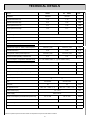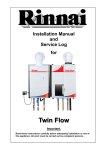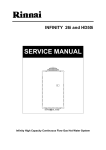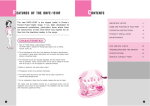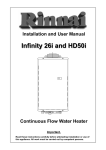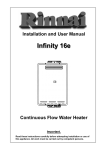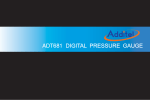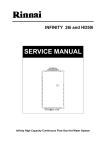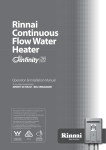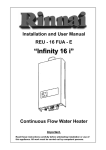Download Rinnai 26i, HD50i Service manual
Transcript
Service Manual REU-VR2632FFUD - 26i REU-VR2632 FFU-HD-E- HD50i Continuous Flow Water Heater Important. Read these instructions carefully before attempting installation or use of this appliance. All work must be carried out by competent persons. The Rinnai range of water heaters, when correctly installed, comply with the requirements of the United Kingdom Water Regulations / Byelaws (Scotland). These Products can be found listed in the Water Fittings and Materials Directory. The Rinnai water heaters are CE Marked as allowed by Technigas 26i - REU-VR2632FFUD-E HD50e - REU-VR2632WDHD-E HD50i - REU-VR2632FFUDHD-E HD70e - REU-VRM3237WHD-E HD70i - REU-VRM3237FFUHD-E Certificate numbers: E0841/5386 Rev.5 - E0716/5360 Rev.05 E1061/5498 Rev.1 - E1060/5498 Rev.1 ID number: 0461BP0795 - 0461BO0739 - 0461BS0903 - 0461BS0903 Date of Issue: 23/12/2004 - 28/07/2003 - 26/10/2007 - 26/10/2007 Quality System Standard ISO 9001 - 2000 The Design, Development, and Manufacture of Gas Water Heating Appliances done under Rinnai’s Quality Management System is certified under the Quality Management System Standard ISO 9001. Registration Number JQ0003D Registered since: February 1994 Certified by JIA—QA Centre. 2 This manual is intended for use by Gas Safe Registered Engineers November 2012 3 CONTENTS CONTENTS……………………………………………………………………………..…………………3 4 Glossary of Terms and Symbols 5 FEATURES AND BENEFITS Rinnai water heaters will NEVER RUN OUT of hot water. As long as electricity, water, and gas supplies are connected, hot water is available when hot water taps are open. Built into the main micro-processor is the facility to LIMIT THE MAXIMUM TEMPERATURE of the hot water supplied. The water temperature may be set to various temperatures. This is particularly useful when the hot water unit is installed where young children or the infirm may be using the hot water. If required, the temperature can be changed via the dip switches on the PCB or with a localised controller. For further information, please contact Rinnai. Rinnai water heaters are powered flue appliances. This makes them COMPACT, saving both floor and wall space. The temperature of outgoing hot water is CONSTANTLY MONITORED by a BUILT-IN SENSOR. If the temperature of the outgoing hot water rises to more than 3°C above the selected temperature the burner is shut OFF and only turned ON again when the temperature falls to below the selected temperature. The burner lights automatically when the hot water tap is opened, and extinguishes when the tap is closed. IGNITION IS ELECTRONIC, so there is no pilot light. When the hot water tap is off, no gas is used. Up to four external temperature controllers can be mounted remotely from the heater. One Standard control is supplied with all appliances (except for HD range). The remote offers the following additional features: Localised temperature setting Diagnostic information Error Codes ‘Deluxe’ Temperature Controllers are an optional extra. These provide functions including Bath Fill, Voice Prompt, and Clock Setting. Temperatures selected at the controllers are retained in the SYSTEM MEMORY. Operating NOISE LEVEL IS VERY LOW. ERROR MESSAGES ARE DISPLAYED on the Temperature Controllers and Status Monitor, assisting with service. FROST PROTECTION device built in as standard providing a power supply is maintained 6 TECHNICAL DETAILS Model HD50e 26i - HD50i Installation External Internal G20 Nat Gas Press Low 1.29 1.75 mbar G20 Nat Gas Press High 6.81 9.35 mbar G31 Propane Press Low 2.21 2.36 mbar G31 Propane Press High 11.2 11.1 mbar Direct Forced Exhaust Forced, Room Sealed Flue System Units Temp. Range Controllers 37-46, 48, 50, 55, 60, 65, 75 °C Temp. via dip switches 40, 42, 50, 55, 60, 65, 75, 85 °C Ignition Gas Consumption & Capacities min conditions G20 Nat Gas: Input Qm: Hi/Hs | Useful output Pm Direct Electronic Ignition ( Hi = net calorific value Hs = gross calorific value ) 3.93/4.36 | 3.49 3.93/4.36 | 3.49 kW 0.42 0.42 m3/hr 4.01/4.36 | 3.49 4.01/4.36 | 3.49 kW 0.31 0.31 Kg./hr G20 Nat Gas flow V G31 Input Qm: Hi/Hs | Useful output Pm G31 flow normal operating conditions Mm Gas Consumption & Capacities nominal condit. G20 Nat Gas: Input Qn: Hi/Hs | Useful output Pn ( Hi = net calorific value Hs = gross calorific value ) 49.8/55.3 | 45.9 48.6/54.0 | 44.8 kW 5.27 5.14 m3/hr 50.9/55.3 | 45.9 49.7/54.0 | 44.8 kW 3.95 3.86 Kg./hr G20 Nat Gas flow ref. conditions Vr G31 Input Qn: Hi/Hs | Useful output Pn G31 flow normal operating conditions Mn Country of destination GB/IE Gas category and pressure Type I2H G20-20mbar / I3P G31-37mbar A3 Outdoor C13/33 Indoor 32 32 L/min ON = 2.4* / OFF = 1.7* ON = 2.4* / OFF = 1.7* L/min Max Flow Min Operation Flow Water Pressure (Pw ) 1.4* - 10.0 Power Supply Electric Consumption (normal/stand-by/anti-frost) bar 230 V / 50 Hz 50 / 2 / 100 66 / 2 / 100 Watts 50 50 dB (A) Noise Level Ignition safety time TSAmax 4.2 Weight 23 * Minimum operation pressure and flow based on temperature set point and inlet water conditions. 7 Sec. 24 Kg. WATER FLOW CHARACTERISTICS 26i - HD50e - HD50i - HD70e - HD70i 8 DIMENSIONS 26i - HD50i 9 DIMENSIONS HD50e 10 TEMPERATURE CONTROLS The purpose of a Temperature Controller is to enable the user to have localised control over the hot water supply. Used correctly, the hot water unit will supply hot water at the temperature selected, even when the water flow is varied, or when more than one tap is used. Adjustments to the operation of your hot water unit can be made with any of the Temperature Controllers. Each Temperature Controller can be individually programmed. Up to four universal can be fitted with Rinnai water heaters. Universal Controllers allow temperature selection only and one comes as standard with the water heater. Deluxe Temperature Controllers are available as an optional extra. These controllers have temperature selection, bath fill, voice prompt, and time clock functions. When more than one universal Controller is used one may be set as the Master Controller to allow temperatures above 50°C. (ask Rinnai for more information) Various water temperatures (°C) can be selected as follows: Universal Controller: 37, 38, 39, 40, 41, 42, 43, 44, 45, 46, 48, 50°C Master universal Controller: 37, 38, 39, 40, 41, 42, 43, 44, 45, 46, 48, 50, 55°C (60, 65°C HD) Deluxe Bathroom Controller: Hot Water Delivery: 37, 38, 39, 40, 41, 42, 43, 44, 45, 46, 48, 50°C Bath fill Delivery: 37, 38, 39, 40, 41, 42, 43, 44, 45, 46, 47, 48°C Deluxe Kitchen Controller: 37, 38, 39, 40, 41, 42, 43, 44, 45, 46, 48, 50, 55°C (60, 65°C HD) If a temperature of 43°C or higher is selected on any controller and this temperature is then decreased to below 43°C and increased again whilst the water is running, the maximum selectable temperature will be 43°C. This provides additional safety for the user. Suggested temperatures are: Kitchen 50°C - 65°C**; Shower 39°C - 43°C; Bath fill 39°C - 45°C ** This temperature may not be available on all installations. These temperatures are suggested starting points for selection. You may find higher or lower temperatures are more comfortable. Maintaining lower temperatures helps to save energy. To obtain water temperatures lower than 37°C simply add cold water. When multiple temperature controllers are used they allow the temperature to be set from various locations by pushing the transfer button which gives that controller priority over the system. The temperature selected by the controller with priority will be available to all outlets. 11 TEMPERATURE CONTROLS Remote temperature controllers provide control over the water temperature. Rinnai water heaters can be operated with 1, 2, 3, 4 or no temperature controllers. NOTE Each time a button is pressed, a BEEP will sound. The BEEP sound can be muted by depressing the Temperature Controller Up and Down buttons simultaneously for more than 3 seconds. This can be done for each Temperature Controller. To return to original settings, repeat this step. Safety features Whilst the hot water tap is open, the following safety features apply: NOTE Temperature selection cannot be transferred. The temperature of the outgoing water is constantly monitored by a built in sensor. If the temperature of the outgoing hot water rises to more than 3ºC above the selected temperature shown on the digital display, or the preset limit if controllers are not fitted, the burner will automatically go out. The temperature set point on the controller with priority can always be lowered, but the set point can only be raised to 43°C. Other controllers are unable to take priority or change the delivery temperature of the water. The red operation indicator will also go out. The burner will ignite again once the outgoing hot water temperature falls to that shown on the digital display (or the pre-set limit of the Rinnai heater). If off, the controller cannot be turned on. 12 TEMPERATURE CONTROLS Table A Models Information Given MC91 MC70 BC100 All Maintenance N/A ↓ + Power ↓ + Power Error History Power + ↑ ↑ + Power ↑ + Power Water Flow Rate ↑ + Power ________ ________ Outlet Water Temperature ↓ + Power ________ ________ Higher temperature Function Transfer + Power Held for 5 sec till noise N/A Turn off PIP Noise ↑ + ↓ Held for 5 sec till noise ↑ + ↓ Held for 5 sec till noise ↑ + ↓ Held for 5 sec till noise Table B Maintenance Monitor Section No. O1 Information Given Units Given Data Range Liter per Min 0 - ??? O2 Water Flow sensor Recognition (Flow Rate) Water Outlet Thermistor Temperature ˚C 0 - ??? O3 Combustion Time 100 Hours ( eg. 6 = 600hours ) 000 - ??? O4 Operation Frequency Fan Frequency 100 ( eg. 6 = 600hours ) 000 - ??? Hz 0 - ??? O6 Remote Control Connection None 0-3 O7 Water Flow Servo Position Recognition None 0-2 O8 Fan Current 10mA 0 - ??? O9 Inlet Water Temperature ˚C 0 - ??? 10 Bath Fill Amount Litre ( this counts the bath fill amount ) 0 - ??? 11 Heat Exchanger Exit Thermistor ˚C 0 - ??? 12 By Pass Servo Position Recognition Degrees 0 - ??? O5 13 TEMPERATURE CONTROLS Using the Temperature Controllers Adjusting Temperature Press the ON/OFF button on a temperature controller after making sure that water is not flowing. Simply press the Hot Water Temperature Up or Down arrow button The system will become active, the temperature will default to 40°C and the controller that turned the system on will have priority. HOTTER COOLER The temperature setting on the controller will light up. until the desired temperature is displayed on the digital display. Using Hot Water To turn off your hot water system To operate the heater, simply turn any hot water tap on. This will automatically light the burner providing hot water. The red IN USE indicator will glow on the temperature controller. During normal operation the system is left on. To turn the system off simply press the ON/OFF button on any temperature controller (where fitted). This will shut the water heater down completely including the temperature controller digital display. The Digital Monitor will go out. If hot water taps are opened when the Rinnai is off, cold water will flow from the taps. If the system is to be left off over the winter be sure to drain it down if there is a possibility of freezing temperatures. Using High Temperature Display Controllers You will need to program the Master controller if you want to display and use temperatures over 50°C. Programming only needs to be done on Master universal controller; other universal controllers will not allow this. Deluxe Kitchen controllers are supplied already programmed to allow high temperatures. STEP 1: On the Master controller only press and hold the Transfer and ON/ OFF buttons simultaneously (see Fig. 1) until a “beep” is heard (approx. 5 seconds). Fig. 1 STEP 2: When the Primary controller is switched on it should be possible to select temperatures higher than 50ºC. If not repeat STEP 1. If the master controller is replaced, repeat STEP 1 above for the new controller. NOTE 14 TEMPERATURE CONTROLS Using 2 or more universal Temperature Controllers. Switching the system ON. The hot water system and all controllers can be switched ON and OFF from any controller by pressing the ON/OFF button as shown. When the system is turned ON the water temperature display will be lit. During normal operation the system is left ON. Do not push the ON/OFF button when water is running. Using hot water. Ensure the system is switched On by verifying the temperature display is lit. Ensure the local controller has priority by verifying the Transfer LED indicator is lit. If it is not then press the Transfer button once. This gives the local controller priority of temperature over the system. Select the desired temperature using the Hot water temp. buttons. The selected temperature will be displayed on all controller displays. This is the water temperature which will be supplied from the heater. Bathroom temperatures should be no more than 50°C. Open the hot water tap. The appliance will be activated and the In Use indicator will be lit. Using 4 Universal Temperature Controllers. You will need to activate the fourth controller. STEP 1: On the Master controller press and hold the Transfer and ON/OFF buttons simultaneously (see Fig. 2) until a “beep” is heard (approx. 5 seconds). Fig. 1 STEP 2: Check that the display on all Four controllers is lit and displaying a temperature when switched on. If any ONE of the controllers displays two dashes (see Fig. 1) in the display repeat STEP 1. If the master controller is replaced, repeat STEP 1 above for the new controller. NOTE Fig. 2 15 TEMPERATURE CONTROLS Do not push the ON/OFF button on the Master controller after transferring priority of temperature selection to a Secondary controller as the system will shut down. Temperature priority cannot be switched to another controller when the water is flowing through the water heater. X Controller 1 in use Do Not Turn OFF the Master Controller Controller 2 cannot take priority Bathroom If a temperature over 50°C has been selected on a controller and priority of temperature selection is transferred to another controller, then back again, the temperature on the controller will automatically drop to 50ºC. Kitchen Kitchen If the set point is 50°C or less it will not alter. This is a safety feature. Depending on the weather conditions and length of the pipe between the heater and tap in use, there may be a variation between temperature displayed at the controller and temperature at the tap. the the the the Do not clean the control with solvents or detergents. Use only a soft damp cloth. S O L V E N T 16 TEMPERATURE CONTROLS General Information Commercial installations do not generally have controllers installed. These installations usually have one permanent set temperature that is constant at all times. The public should not have access to alter the temperature in these situations. These installations do not require controllers as the temperature can be set by a series of dip switches on the PCB. Exceptions to this are the following: 1.Circumstances where the required temperature is not available with the dip switches (for example 41°C or 47°C). 2.Circumstances where the temperature needs to be raised periodically by the building occupant in order to flush the system. 3.Domestic situations where the user needs control of the temperature of the water so that different temperatures can be used at different outlets. In situations such as 1 and 2 the controllers should be installed in places out of reach of the public, such as in the maintenance room or in a locked cupboard. NOTE NEW FEATURE This Commercial Setting will allow the controller to come back on automatically after a power cut at the temperature set point previous to the power cut, regardless of whether water is flowing through the unit. This should only be used for commercial installations. The maximum temperature available on the primary universal remote controller is the set point on the dip switches. If only one controller is installed it will not go beyond 50°C when first installed. To bypass this see page 11. Positioning the temperature controls, the following points should be taken into account: Fit the controls out of reach of children (suggested height from the floor 1.5m). Avoid positions where the controllers will become hot. Do not fit them near stoves or ovens, or above radiators or heaters. If possible, avoid exposure to direct sunlight or positions where bright lights will make the digital display difficult to read. Position away from areas where the controller will be prone to splashing by cooking products such as oils and fats. The temperature controllers are water resistant, however they should be positioned away from areas where direct or persistent splashing could occur. Refer to the local electrical wiring regulations current edition for location requirements in shower and bath areas. The cables to the temperature controller carry only 12VDC (extra low voltage). When using more than one temperature controller the signal cable should be run in parallel. Do not wire the controllers in series. The installation in every application will vary, therefore the temperature controller cable has been provided so that you may cut the length accordingly and fit the spade connectors, ensuring a good connection. Cables are simply ‘piggy-backed’ at the water heater or at the primary temperature controller. Polarity is not important when connecting the cables, either colour wire can be connected to either terminal at both the heater or primary temperature controller. If more cable is needed any cable with similar specification to the cable supplied with the controller can be used. Maximum length is 50m. 17 OPERATION HD50e 26i - HD50i 18 MAIN COMPONENTS 1. Gas Control Unit 1.1 Modulating Valve This device is used by the PCB to adjust the volume of gas to the burner in proportion to the volumetric flow rate of water in order to maintain a supply of constant temperature hot water amid changes in water flow rates and incoming temperatures. 1.2 Change-over Solenoid Valves Additional solenoid valves are included to section the burner and stage the control in several steps. This gives the burner more steady combustion at the required capacity and allows the water heater to operate at very low flow rates and temperature rises. 2. Flame Rod Monitors combustion characteristics inside the combustion chamber. If the flame fails, gas supply is stopped. Works through rectification of the combustion flame. An AC voltage is supplied to the flame rod. Electrons can only pass from the rod to the earthed burner through the flame, and never from the burner to the rod, so the resultant DC current is used to prove combustion. When the DC current is present the burner has normal combustion, if the DC current is not present (or an AC current is present) the unit shuts the solenoid valve. 3. Thermal Fuse The thermal fuse is an electric link which must be intact for the unit to operate. If the thermal fuse reaches a set temperature it will melt and the unit will shut down. The thermal fuse must be replaced if it melts. It is to protect against overheating and heat exchanger splits where water may leak out and be superheated into steam. 4. Overheat Safety (Bi-metal Switch) This Bi-metal Switch is fixed at the inlet bend of the Heat Exchangers final pass. If the temperature outlet from the heat exchanger reaches 97°C the bi-metal switch will open and the solenoid valve circuit is broken. This will cease combustion in case of overheat. 5. Combustion Fan The combustion fan supplies primary air into the burner wings and secondary air up through the Bunsen style burners. The fan is DC low voltage and the speed is controlled by the PCB depending on the hot water supply and temperature. The fan speed is compared to the current required to attain that speed for air proving. If the fan current is over or under the parameters for the given speed the unit will shut down on air proving. 6. Water Flow Servo with Water Flow Sensor 6.1 Water Flow Sensor Water flow sensing is done with a small turbine that spins when water travels through it in the correct direction. Each of the four fins on the turbine has a small magnet on it. Outside of the valve there is a magnetic sensor that detects the speed that the turbine is revolving. The revolution speed is input to the PCB which relates this speed to the water flow volume and determines whether it is sufficient for ignition. 6.2 Water Volume Flow Servo Water flow control is achieved through the use of servo driven water flow and bypass valves. The servo motor is controlled by the PCB. The ‘Water Flow Valve’ restricts the flow of water into the heat exchanger assembly if the programmed temperature cannot be achieved. This will limit the maximum water flow, and will limit the hot water flow further when the burner is at high fire to ensure the temperature set point is met. 19 WIRING DIAGRAM 26i - HD50e - HD50i 20 FLOW CHART 26i - HD50e - HD50i - HD70e - HD70i 21 DIP SWITCH SETTING Dip Switches Explained Dip Switch Positions Explained OFF ON SW1 1 2 3 4 5 6 7 8 - Model Choice Temperature Temperature Temperature Temperature Warm Water Switch Forced Combustion Forced Combustion OFF ON SW2 1 2 3 4 5 6 - Gas Type Gas Type Model Choice Model Choice Commercial Setting Not in use (OFF) FORCED COMBUSTION NORMAL OFF ON SW1 7 off 8 off GAS TYPE LPG OFF ON SW2 1 off 2 off LEGEND: Black Section indicates position of dip switch: OFF ON HD50e OFF ON SW1 1 on SW2 3 off 4 on ON WARM WATER SWITCH If activated reduces the min flowrate to light OFF ON SW1 Rinnai when inlet water 6 temperature is close to setpoint temperature OFF = +3°C (default setting) ON = Infinity off when outgoing temp +6°C COMMERCIAL SETTING OFF ON FORCED LOW OFF ON SW1 7 on 8 off SW2 OFF = No Autoreset 5 ON = Autoreset FORCED HIGH OFF ON SW1 7 on 8 on NOT IN USE Switch nr.6 of SW2 is always "off" position NATURAL GAS OFF ON SW2 1 on 2 off MODEL CHOICE HD70e OFF ON SW1 1 off SW2 3 off 4 off OFF ON OFF OFF ON SW2 6 HD70i + Long Flue OFF ON SW1 1 off SW2 3 on 4 off HD70i + Short Flue OFF ON SW1 (Factory setting) 1 on SW2 3 on 4 off 26i / HD50i + Long Flue OFF ON SW1 1 off SW2 3 on 4 on 26i / HD50i + Short Flue OFF ON SW1 (Factory setting) 1 on SW2 3 on 4 on 22 DIP SWITCH SETTING 26i - HD50e - HD50i - HD70e - HD70i Temperatures - with or without remotes connected OFF ON SW1 2 3 4 5 40°C OFF ON SW1 2 3 4 5 OFF ON SW1 2 3 4 5 42°C OFF ON SW1 2 3 4 5 55°C (Factory Setting for: 32e - 32i - 26e - 26i) OFF ON SW1 2 3 4 5 OFF ON SW1 2 3 4 5 60°C 50°C OFF ON SW1 2 3 4 5 65°C (Factory Setting for: 70e - 70i - 50e - 50i) NOTE: Bypass valve automatically closes if appliance is set at temperatures of 60°C or higher. 75°C Temperatures - without remotes connected OFF ON SW1 2 3 4 5 85°C 23 TESTING 1.Purge gas, hot water and cold water supply lines before making the final connection of the water heater. Swarf in either the gas or water supplies may cause damage. 2.Turn on gas and cold water supplies. 3.Test for water leaks and gas escapes near the unit. 4.Isolate gas and electric supply. Remove test point screw located on the inlet gas pipe work below the heater and attach pressure gauge. 5.Turn the power on at the switch and turn on gas. Warning: There are 230V AC live supplies inside the heater. 6.If remote controllers are fitted, turn the controller on, select the maximum delivery temperature and open ALL available hot water outlets. If remote controllers are not fitted, simply open all available hot water outlets. (CAUTION: Ensure building occupants do not have access to hot water outlets during this procedure). 7.The gas pressure check must be carried out with all other appliances on the same main operating at maximum capacity to ensure that there is sufficient gas pressure. 8.With all appliances on the same main operating at high fire check the pressure at the test point on the inlet to the gas valve. The pressure must be within the local defined limits for the type of gas that is being used. If the pressure is lower, the gas supply is inadequate and the water heater will not operate to specification. Check gas meter, regulator and pipe work for correct operation/sizing and rectify as required. Note that the gas regulator on the appliance is electronically controlled and factory pre-set. Under normal circumstances it does not need adjustment during installation. UK: the gas pressure must be at least 20 mbar and no more than 21 mbar for G20 Natural Gas as used in UK. For G31 Propane as used in the UK the pressure must be at least 34.5 mbar and no more than 37 mbar. 9.Close hot water outlets. 10.Inspect and clean the strainer and the filter located on the cold water inlet pipe. This procedure may need to be repeated to ensure the strainer remains clear. 11.If temperature controllers are fitted, it is necessary to test their operation through the complete range of functions. 12.Confirm the hot water delivery temperature using a thermometer. If controllers are fitted, compare the measured value to the set point. 13.After testing is completed, explain to the user the functions and operation of the water heater and temperature controllers. 24 GAS PRESSURE SETTING The working gas pressure on the water heater is electronically controlled and factory set. Under normal circumstances it does not require adjustment during installation. The pressure should be checked when the unit is installed and each time it is serviced to ensure that it is correct. Contact Rinnai before attempting to alter the gas pressure if you are unsure of what to do. Incorrect adjustment can void the warranty. 1. Turn 'OFF' the gas supply. 2. Turn 'OFF' 230V power supply. 3. Remove the front cover from the appliance. 4. Check gas type dip switches no.1 and no.2 of SW2 are in the correct position for the type of gas used. See Fig. 1 5. Attach pressure gauge to burner test point. (Fig. 2) 26 liters 32 liters 6. Turn 'ON' the gas supply. 7. Turn 'ON' 230V power supply. 8. If remote controllers are fitted, turn the unit 'ON' at the controller and select a maximum delivery temperature. 9. Open a hot water tap fully. (CAUTION: Ensure building occupants do not have access to hot water outlets during this procedure.) Wait for the unit to light. NOTE * Simply changing the position of the dip switches will not convert the unit from one gas type to the other. The conversion procedure requires a change of injector manifold. Contact Rinnai or your supplier. 25 GAS PRESSURE SETTING 10. Set the Rinnai to 'Forced Low' combustion by setting No.7 dip switch of SW1 to 'ON'. (Fig. 3) 11. Check the burner test point operating pressure. LOW GAS HD50e HD70e 26i HD70i HD50i NG G20 1.29 1.83 1.75 1.86 LPG G31 2.21 2.34 2.36 2.22 Fig. 3 (pressures in mbar) 12. Remove rubber access plug and adjust the regulator screw on the modulating valve (Fig. 4) as required to the pressure above. Replace rubber access plug and seal it shut. 13. Set the Rinnai to 'Forced High' combustion by setting No.7 and No.8 dipswitches to 'ON' (Fig.5). Ensure maximum water flow. Fig. 4 Fig. 4 14. Check the burner test point pressure. MAX GAS HD50e HD70e 26i HD50i HD70i NG G20 6.81 7.95 9.35 7.95 LPG G31 11.2 9.25 11.1 9.25 Fig. 5 (pressures in mbar) 15. Adjust the High Pressure Potentiometer on the Printed Circuit Board SW1 (Fig. 6) to the pressure shown above. The potentiometer is very sensitive, turn no more than a few degrees at a time; then let the pressure settle down before turning it more. 16. IMPORTANT: Set dip switch No.7 and No.8 of SW1 to 'OFF' to return the appliance to 'Normal' combustion. 17. Close hot water tap and turn ‘OFF’ the gas supply and 230V power supply. 18. Remove pressure gauge and replace sealing screw. Turn ‘ON’ the gas supply and power. 19. Operate unit and check gas leaks. 20. Replace the front cover of the appliance. 26 Fig. 6 ERROR MESSAGES Troubleshooting without controllers If you have not installed temperature controllers and experience the following symptoms, please carry out the suggestions below. If symptoms continue, please contact Rinnai for advice. NOTE: Faults caused by insufficient gas/water supply or gas/water quality and installation errors are not covered by the manufacturer’s warranty. Fault Remedy Heater does not attempt Check the power is on at the heater. to start at all. Check the cold water valve supplying the heater is open. Heater starts then shuts Check the power is on. Open the hot water tap fully. down immediately. Check the gas valve at the heater and at the gas meter is fully open. Heater starts then water Check the power is on. Open your hot water tap further or try another hot outlet. goes cold. Installations with circulation pumps With temperature controller fitted. If you have an installation using a secondary circulation pump this must be switched off so that there is no flow through the heater when starting or after a power failure. If the pump is running the unit will not operate (no display on the controller). Isolate pump then start heater before restarting pump. This is a safety feature. The pump should also be fitted with a timer to prevent the consumption of energy while the building is not used. The timer should bring the system back on at least one hour before it is to be used. Without temperature controller fitted. The heater should automatically reset and provide water at the temperature set by the internal limit switches. RESTARTING THE RINNAI WATER HEATER Standard system. Single or multiple water heaters without remote controllers. The heaters will automatically reset without any user involvement. Single or multiple water heaters with remote controllers. The heaters will be required to be switched on using the ON/OFF button on a remote controller. Ensure that all taps/water outlets are closed and no water is flowing through heaters. Hot water system incorporating secondary recirculation pump. Single or multiple water heaters without remote controllers. The heater(s) will automatically reset without any user involvement. Single or multiple water heater(s) with remote controller(s). To reset the heaters follow the steps. 1. Turn off all hot water taps. 2. Turn off supply to secondary circulating pump or alternatively, isolate pump flow. 3. Turn on heater at remote control. 4. Select required temperature. 5. Switch on supply to secondary circulating pump or open valve on pump flow. The heater will now be ready to supply water at the set temperature. If following the above procedure does not reset the heater switch it on and off at its main supply, and then go through these steps again. If heater is still not working call your local service agent or Rinnai for assistance. 27 ERROR MESSAGES For extra assistance in Fault Diagnostics follow the FLOW CHART of page 21 Code Displayed Fault Remedy - Noticeable reduction in water flow Inlet water filter needs to be cleaned. 03 Power interruption during operation (water will not flow when power returned) Turn off all hot water taps and circulating pumps. Press ‘On/Off’ twice 10 Not enough combustion air Check for physical blockages around air intake or exhaust. Check combustion fan. Diagnostic page 29 11 No Ignition / Gas supply Check Burner Pressure p25 gas valves p32, gas supply, ignition & ionisation electrodes p31 Diagnostic p29 12 Flame failure / Earth Leakage Check gas valves and gas supply. Check flame rod. Check earth wire lead. Check remote control. Diagnostics p29 14 Thermal Fuse & or Overheat Check Overheat circuit inc Thermal link p29 Check dip switches p22 Check gas Pressures p26 Check Gas Type dip switches p22 Check gas pressure p26 Check flow servo diagnostic p29 Check flow sensor diagnostic p29 Check Heat ex outlet thermistor diagnostic p29 Check Hot Water outlet thermistor diagnostic p29 16 Over temperature warning 32 Outgoing water temperature sensor faulty Check Hot Water outlet thermistor diagnostic p29 33 Heat exchanger outlet sensor faulty Check Heat ex outlet thermistor diagnostic p29 34 Combustion Air Temperature Sensor faulty Check Thermistor p34 Diagnostic p29 52 Gas modulating valve faulty Check Gas valve p32 Diagnostic p29 61 Combustion fan failure Check fan p34 Diagnostic p29 65 Water flow control faulty, Water flow not controlled or temp too low Check Water Flow Servo p35 Diagnostic p29 71 Solenoid Circuit error Check Gas valve p32 Diagnostic p29 72 Flame rod circuit error Check electrode p32 Diagnostic p29 LC (00)*** Scale build-up in heat exchanger De-scale or Replace Heat Exchanger 28 DIAGNOSTIC POINTS 29 Maintenance DRAWING A 30 Maintenance SERVICE PROCEDURE To carry out a full service on this appliance the following has to be carried out:1. 2. 3. 4. 5. 6. 7. 8. 9. 10. 11. 12. 13. 14. 15. 16. The Injector manifold should be removed, inspected and cleaned if required ( see page32) The combustion chamber plate removed and both ignition and ionisation electrodes inspected and cleaned ( see page 32 ) Remove complete burner box visually inspect and clean if required, playing particular attention to where the ignition electrode sparks to ( see page 32 ) Visually inspect combustion chamber and up onto base of heat exchanger, check for leaks, soiling of fins ect. Remove fan assembly being careful of the air thermistor ( see page 34 ) Inspect impellor and clean if required ( See Page 34 ) Rebuild fan Replace burner box Replace combustion chamber cover Replace manifold ensuring `O` rings on gas valve are securely in place and not damaged, see drawing C `O` rings 1 Remove sealing screw on test nipple,TP1 on gas valve ( see page 33 ) and fit manometer Turn as many taps on as possible, or get as much water flowing through the heater as possible Once the flame is stable go through gas pressure setting procedure as per pages 25 –26 Once burner pressures are set, turn off water flow Remove manometer and replace TP1 sealing screw Turn on flow of water and when unit has fired check for any gas leaks. Care When the appliance casing, operation panel, and remote controls surfaces become dirty gently wipe them clean with a soft, damp cloth. Do not use detergents on these parts. Filter The water heater has a filter on the cold water inlet connection. This filter will need to be cleaned occasionally. How often will be determined by the local water conditions; contact Rinnai or ask your installer for information. Isolate the cold water inlet and hot water outlet with the valves near the heater. Release the pressure in the heater by unscrewing the drain valve. Then remove the filter, clean it and replace it. 31 Maintenance DRAWING B Manifold & Burner Box Removal 1. 2. 3. 4. 5. To remove Manifold (A) undo all 9 screws (1) then pull forward, disconnect solenoid ( see drawing G connection 2A) Inspect injectors if required remove front plate off manifold and clean injectors outwards Remove Combustion Chamber Plate (B) by undoing all screws (2) and clean ignition and Ionisation electrodes, to remove these undo screws (3) PRIOR TO CARRYING THIS OUT ENSURE YOU HAVE THE GASKET To remove burner box undo 2 screws (4) on plate C this will now allow full burner box to be withdrawn and the burners to be cleaned ( turn upside down and shake and blow through with air brush) If any burner wings (D) are damaged remove bracket (E) by undoing screw (5) and pull damaged wing out and replace To Rebuild reverse above ENSURING `O`RINGS ARE INTACT AND IN PLACE ON GAS VALVE 32 Maintenance DRAWING C Gas Valve 1. 2. 3. 4. 5. 6. Remove Manifold as per previous page Disconnect breather pipe (B) Undo 4 screws (2) Grasping Gas Valve (A) lift up and pull out Disconnect all solenoids V1, V2, V3 & MV (see drawing G connection (2) ) Refit in reverse order ENSURING `O`RINGS (1) ARE INTACT AND IN POSITION 33 Maintenance DRAWING D Fan Removal 1. 2. 3. 4. 5. 6. 7. 8. Undo Spring clip `B` and push rubber boot back off fan housing Disconnect wiring plug from fan motor (see Drawing G connection 3) Undo 2 screws `1` Fan assembly will now drop Carefully pull forward Find air thermistor `C` follow the white cables and disconnect at it plug and socket (see drawing G connection 4) Visually inspect impellor, if heavily soiled either remove plate`D` by removing screws `2` or remove motor fully Once completed cleaning reverse the above procedure 34 Maintenance DRAWING D DRAWING E Filter , Flow / By Pass Servo`s and Flow Sensor 1. 2. 3. 4. 5. 6. 7. To remove Flow (A) and Bypass (B) servo`s undo screws (2) and remove clips pull forward the two pipes Undo the 4 screws (1) situated outside of the case on the base then lift both units out and disconnect the units individual plug and sockets (see drawing G connections 5 & 5A) To separate both units undo screws (3) and pull apart To remove flow sensor (D) undo screw (3) and un plug its connection (see drawing G connection 5C) To replace anti frost heater (C) remove flow sensor (D) Reverse to re-build ENSURE `O` Ring `E` IS IN PLACE Filter (F) is removed by unscrewing from the appliance fitting 35 Maintenance Drawing F 36 Maintenance Drawing G 37 Maintenance Drawing H 38 Maintenance To Remove Heat Exchanger As each item is removed keep the relevant screws with that item DRAWING F 1. 2. . Remove assembly `A` (see Manifold & Burner Box Removal page 39) Remove assembly `B` (see Fan Removal page 41) 1. Disconnect Heat Exchanger Pipes, undo screws `A` from plates `1` and spin plates out of the way and remove plates. Pull the 2 cold feed pipes `2` from out of the by pass servo Pull Hot feed pipe `3` from it`s housing. Undo 2 PCB securing screws and pull out PCB and leave hanging picture H screws C DRAWING H 2. 3. 4. DRAWING G 1. 2. 3. 4. Unclip anti frost heaters,items 1A,1B, 1C and leave hanging outside the case. Unclip the Thermal link ,connection 6 Disconnect Heat Exchanger Thermistor, connection 7 Disconnect Sparker connection, connection 8 DRAWING F 1. 2. 3. 4. 5. Disconnect breather pipe from gas valve, item H Undo screw below air box screw d Undo 3 screws under fan bracket on base of heat exchanger, screws c Undo 2 screws top left hand corner of heat exchanger, screws a Whilst supporting heat exchanger assembly, remove 2 screws top right hand side of heat exchanger, screws b 6. Remove complete heat exchanger 7. Unclip remove over heat stat and thermal fuse from around heat exchanger, item F 8. Remove heat exchanger thermistor ensuring the `O` ring is not left in place, item E 9. Remove sparker from base of heat exchanger, item G 10. Undo screws from cover of air box, item H screws f 11. Remove side box and top of air box 12. Undo screws holding base of air box onto the top of the heat exchanger, screws e To Rebuild New Heat Exchanger Reverse the above instructions placing all components onto new heat exchanger. NOTE ENSURE NEW `O` RINGS SUPPLIED WITH NEW HEAT EXCHANGER ARE FITTED ONTO THE PIPE see drawing H `O` rings `B` 39 LETTER OF COMPLIANCE 40 CE CERTIFICATE 41 CE CERTIFICATE 42 COMMISSIONING CHECK LIST 43 UK WARRANTY As the purchaser of this high quality Rinnai Water Heater you are provided with the following conditional warranty. Heat Exchanger All Other Parts Parts Labour Parts Labour Standard Use 3 Years 1 Year 3 Years 1 Year Commercial Use 5 Years 1 Year 5 Years 1 Year Rinnai 26i HD50e / HD70e HD50i / HD70i Definition of Standard Use. The warranty period allocated under Standard Use is based on Domestic and Light Commercial hot water usage. Rinnai Standard Use warranty periods apply only where Rinnai water heaters are installed in domestic and light commercial situations at operating temperatures below 65°C and do not include installations incorporating storage cylinders or building flow and return systems. The warranty shall apply to any Rinnai water heater. Definition of Commercial Use. The warranty period allocated under Commercial Use are for Rinnai water heaters installed at premises such as commercial and industrial buildings, cafes, caravan parks, and sporting complexes. Commercial Use warranty applies to: Water heaters supplying a central shower block. Water heaters supplying kitchens used for the bulk preparation of food. Water heaters set to 65°C or higher. Water heaters used in commercial or industrial processes. Any application that uses Rinnai water heaters in conjunction with storage tanks. Any application that uses Rinnai water heaters in conjunction with a flow / return system. Water heaters installed as components of centralised bulk hot water systems. Rinnai units used in Commercial Situations are only subject to a 1 year warranty across the board. No Rinnai warranty will cover damage/ faults arising from moving or storing the unit; improper installation or gas supply; water contaminants beyond defined limits; environmental factors; plumbing fittings, or other outside influences of which Rinnai is not responsible. Service calls for these issues will be chargeable. The unit must be serviced annually to validate the warranty. The warranty period begins on customer’s date of purchase. Description pH Maximum Recommended 6.5 - 9.0 Levels Total Dissolved Total Hardness Chlorides Magnesium Calcium Sodium Solids (TDS) Iron 300 mg/ litre 1 mg/ litre 600 mg/litre 150 mg/litre 44 10 mg/litre 20 mg/ 150 mg/ litre litre UK WARRANTY WHAT IS COVERED? This Warranty covers any defects in materials or workmanship when the product is installed and operated according to Rinnai installation instructions, subject to the terms within this limited warranty document. This Warranty applies only to products that are installed by a registered gas engineer. Improper installation may void this Warranty. This Warranty extends to the original purchaser and subsequent owners, but only while the product remains at the site of the original installation. This Warranty only extends through the first installation of the product and terminates if the product is moved or reinstalled at a new location. WHAT WILL RINNAI DO? Rinnai will repair or replace the product or any part or component that is defective in materials or workmanship, except as set forth below: All repairs must be performed using genuine Rinnai parts. All repairs or replacements must be performed by a registered gas engineer. Replacement of the product or replacement of the heat exchanger may only be authorised by Rinnai. Rinnai does not authorise any person or company to assume for it any obligation or liability in connection with the replacement of a product or heat exchanger. If Rinnai determines that repair of a product is not possible, Rinnai will replace the product with a comparable product, at Rinnai’s discretion. If a component or product returned to Rinnai is found to be free of defects in material or workmanship, or damaged by improper installation the warranty claim may be denied. HOW DO I GET SERVICE? Contact your supplier or Rinnai UK. Proof of date of purchase is required to obtain warranty service. You can show proof of purchase with a dated invoice or by completing and returning the enclosed Warranty registration card. Receipt of warranty registration by Rinnai will constitute proof-of-purchase for this product. However, Warranty registration is not necessary in order to validate this Warranty. WHAT IS NOT COVERED? This Warranty does not cover any failures or operating difficulties due to accident, abuse, misuse, alteration, misapplication, acts of God, improper installation, improper maintenance or service, inadequate water quality, scale buildup, freeze damage or for any other causes other than defects in materials or workmanship. This warranty does not apply to any product whose serial number or manufacture date has been defaced. This Warranty does not cover any product when used as a pool or spa heater. Rinnai is not liable for any special, incidental, indirect or consequential damages that may arise, including damage to person or property, loss of use, failure to install drain pan under unit, or inconvenience. This warranty does not effect your statutory rights as defined in the UK. 45 CONTACT UK LTD. 9 Christleton Court Manor Park Runcorn Cheshire WA7 1ST Tel. 01928 531870 Fax. 01928 531880 E-mail. [email protected] Web. www.rinnaiuk.com HEATER DETAILS Model Number _____________________________________________ Serial Number _____________________________________________ Date of Purchase _____________________________________________ 46 47 RUK Tech Dept. v1 Dec 2012 IJ 48