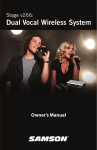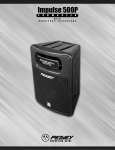Download Seagate ST43401N/ND User`s manual
Transcript
○ ○ ○ ○ ○ ○ ○ ○ ○ ○ ○ ○ ○ ○ ○ ○ ○ ○ ○ ○ ○ ○ ○ ○ ○ ○ ○ ○ ○ ○ ○ ○ ○ ○ ○ ○ ○ ○ ○ ○ ○ ○ ○ ○ ○ ○ ○ ○ ○ ○ ○ ○ ○ ○ ○ ○ ○ ○ ○ ○ ○ ○ ○ ○ ○ ○ ○ ○ ○ ○ ○ ○ ○ ○ Elite Disc Drive ○ ○ ○ ○ ○ ○ ○ ○ ○ ○ ○ ○ ST43401N/ND ○ ○ ○ ○ ○ ○ ○ ○ ○ ○ ○ ○ ○ ○ ○ ○ ○ ○ ○ ○ ○ ○ ○ ○ ○ ○ ○ ○ ○ ○ ○ ○ ○ ○ ○ ○ ○ ○ ○ ○ ○ ○ ○ ST43402ND ○ ○ ○ ○ ○ ○ ○ ○ ○ ○ ○ ○ ○ ○ ○ ○ ○ ○ ○ ○ ○ ○ ○ ○ ○ ○ ○ ○ ○ ○ ○ ○ ○ ○ ○ ○ ○ ○ ○ ○ ○ ○ ○ ○ ○ ○ ○ ○ ○ ○ ○ ○ ○ ○ ○ ○ ○ ○ ○ ○ ○ ○ ○ ○ ○ ○ ○ ○ ○ ○ ○ ○ ○ ○ ○ ○ ○ ○ ○ ○ ○ ○ ○ ○ ○ ○ ○ ○ ○ ○ ○ ○ ○ ○ ○ ○ ○ ○ ○ ○ ○ ○ ○ ○ ○ ○ ○ ○ ○ ○ ○ ○ ○ ○ ○ ○ ○ User’s Manual ○ ○ ○ ○ ○ ○ ○ ○ ○ ○ ○ ○ Contents Preface ................................................................................................... Electrostatic discharge protection ....................................................... Important safety information and precautions ..................................... Wichtige Sicherheitshinweise ......................................................... Technical support services ............................................................. Section 1. General description ............................................................... Section 2. Installation ............................................................................. Abschnitt 2. Installation ................................................................... Section 3. Operation .............................................................................. Section 4. Parts data ............................................................................. Section 5. Maintenance ......................................................................... iii iii iv vi ix 1 7 7 43 49 51 © 1994 Seagate Technology, Inc. All rights reserved Publication number: 83327720, Rev. B December 1994 Seagate® , Seagate Technology® , and the Seagate logo are registered trademarks of Seagate Technology, Inc. Elite™, SeaFAX™, SeaFONE™, SeaTDD™, and SeaBOARD™ are trademarks of Seagate Technology, Inc. Other product names are registered trademarks or trademarks of their owners. Seagate reserves the right to change, without notice, product offerings or specifications. No part of this publication may be reproduced in any form without written permission from Seagate Technology, Inc. ST43401N/ND, ST43402ND User’s Manual, Rev. B iii Preface This manual contains information for users of Seagate® ST43401N/ND and ST43402ND Elite™ disc drives. It provides instructions to all personnel who operate the drive and to customer engineers who install and check out the drive. Additional information is available in the reference manual (publication 83327730). Electrostatic discharge protection Caution. Removal of circuit boards by personnel not performing depot repair will damage components and may void the warranty. All drive electronic assemblies are sensitive to static electricity due to the electrostatically sensitive devices used within the drive circuitry. Although some devices such as metal-oxide semiconductors are extremely sensitive, all semiconductors, as well as some resistors and capacitors, may be damaged or degraded by exposure to static electricity. Electrostatic damage to electronic devices may be caused by the direct discharge of a charged conductor, or by exposure to the static fields surrounding charged objects. To avoid damaging drive electronic assemblies, service personnel must observe the following precautions when servicing the drive: • Ground yourself to the drive whenever the drive electronics are or will be exposed. Connect yourself to ground with a wrist strap (Seagate part number 12263496). Connection may be made to any grounded metal assembly. As a general rule, remember that you and the drive electronics must all be grounded to avoid potentially damaging static discharges. • Turn off power before removing or installing the DC power cable. • Do not remove any circuit boards from the drive. • Never use an ohmmeter on any circuit boards. iv ST43401N/ND, ST43402ND User’s Manual, Rev. B Important safety information and precautions Caution. Use forced-air ventilation when bench-testing the drive to ensure proper cooling of drive components. Use proper safety and repair techniques for safe, reliable operation of this unit. Service should be done only by qualified persons. We recommend the procedures in this manual as effective ways of servicing the unit. Some procedures require the use of special tools. For proper maintenance and safety, you must use these tools as recommended. The procedures in this manual and labels on the unit contain warnings and cautions that must be carefully read and followed to minimize or eliminate the risk of personal injury. The warnings point out conditions or practices that may endanger you or others. The cautions point out conditions or practices that may damage the unit, possibly making it unsafe for use. You must also understand that these warnings and cautions are not exhaustive. We cannot possibly know, evaluate, and advise you of all the ways in which maintenance might be performed or the possible risk of each technique. Consequently, we have not completed any such broad evaluation. If you use a non-approved procedure or tool, first ensure that the method you choose will not risk either your safety or unit performance. Always observe the following warnings and precautions: • • • • Perform all maintenance by following the procedures in this manual. Follow all cautions and warnings in the procedures. Use sound safety practices when operating or repairing the unit. Use caution when troubleshooting a unit that has voltages present. Remove power from the unit before servicing it. • Wear safety shoes when removing or replacing heavy parts. • Ensure that the internal temperature of the rack or cabinet will not exceed the limits defined for the drive when the drive is mounted in an equipment rack or cabinet. When units are stacked vertically, pay special attention to the top where temperatures are usually highest. • Follow the precautions listed under “Electrostatic discharge protection.” ST43401N/ND and ST43402ND User’s Manual, Rev. B v • Do not remove any circuit boards from the drive chassis. Return the entire drive for depot repair if any circuit board is defective. Removal of circuit boards by personnel not performing depot repair will damage components and may void the warranty. • Do not remove the head and disc assembly (HDA) from the drive chassis. Return the entire drive for depot repair if the HDA is defective. • Do not attempt to disassemble the HDA. It is not field repairable. If the sealed HDA is opened by personnel not performing depot repair, this will damage components and void the warranty. • As a component, this drive is designed to be installed and operated in accordance with UL1950, IEC950, EN60950, CSA C22.2 950, and VDE0805. • Ensure that the power supply meets the specifications in this manual and is designed to be used in accordance with UL1950, IEC950, EN60950, CSA C22.2 950, and VDE0805. Seagate takes all reasonable steps to ensure that its products are certifiable to currently accepted standards. Typical applications of these disc drives include customer packaging and subsystem design. Safety agencies conditionally certify component assemblies, such as the Elite disc drive, based on their final acceptability in the end-use product. The subsystem designers are responsible for meeting these conditions of acceptability in obtaining safety/ regulatory agency compliance in their end-use products and in certifying where required by law. A necessary part of meeting safety requirements is the provision for overcurrent protection on drive SELV supply voltages. This unit is a component part and as such is not meant to comply with FCC or similar national requirements as a stand-alone unit. Engineering radiated and conducted emissions test results are available through the Seagate Safety Department to assist the subsystem designer. vi ST43401N/ND, ST43402ND User’s Manual, Rev. B Wichtige Sicherheitshinweise Vorsicht. Beim Testen des Laufwerks auf dem Prüftisch ist Fremdbelüftung vorzusehen, um eine ausreichende Kühlung der Laufwerkkomponenten sicherzustellen. Verwenden Sie geeignete Sicherheits- und Reparaturverfahren, um den sicheren, zuverlässigen Betrieb dieser Einheit zu gewährleisten. Reparaturen dürfen nur von qualifiziertem Fachpersonal vorgenommen werden. Wir empfehlen die Verfahren in diesem Handbuch als effektive Methoden zur Wartung und Reparatur der Einheit. Einige Verfahren erfordern Spezialwerkzeuge; diese müssen zur sachgemäßen Ausführung der Wartungsarbeiten und aus Sicherheitsgründen den Empfehlungen entsprechend verwendet werden. Die Verfahren in diesem Handbuch und die Aufkleber auf dem Gerät enthalten Warn- und Vorsichtshinweise. Diese Hinweise sind sorgfältig durchzulesen und zu beachten, um das Risiko von Verletzungen auf ein Mindestmaß zu beschränken oder ganz zu vermeiden. Die Warnhinweise machen auf Situationen oder Praktiken aufmerksam, die Sie oder andere gefährden könnten. Die Vorsichtshinweise machen auf Situationen oder Praktiken aufmerksam, die die Einheit beschädigen können, so daß deren Gebrauch mit Risiko behaftet ist. Die Warn- und Vorsichtshinweise sind nicht allumfassend! Es ist uns einfach nicht möglich, alle Wartungsmethoden oder die eventuellen Risiken jeder Methode zu kennen, zu beurteilen und Sie entsprechend zu beraten. Aus diesem Grund haben wir auf eine derartige umfassende Beurteilung verzichtet. Falls Sie ein hier nicht beschriebenes Verfahren oder Werkzeug verwenden, stellen Sie zuerst sicher, daß das gewählte Verfahren weder Ihre persönliche Sicherheit noch die Leistung der Einheit gefährdet. Beachten Sie in jedem Fall die folgenden Warn- und Vorsichtshinweise: • Führen Sie alle Wartungsarbeiten entsprechend den Anweisungen in diesem Handbuch aus. • Beachten Sie alle Warn- und Vorsichtshinweise in diesem Handbuch. • Treffen Sie beim Betrieb oder bei der Reparatur der Einheit angemessene Sicherheitsvorkehrungen. • Wenn eine Einheit unter Spannung steht, gehen Sie bei der Fehlerdiagnose besonders vorsichtig vor. Schalten Sie die Einheit aus, bevor Sie mit den Reparaturarbeiten beginnen. ST43401N/ND, ST43402ND User’s Manual, Rev. B vii • Tragen Sie Sicherheitsschuhe, wenn Sie schwere Teile aus- bzw. einbauen. • Wenn das Laufwerk in einem Einbaugestell oder Gehäuse montiert ist, sorgen Sie dafür, daß die Temperatur im Inneren des Gestells oder Gehäuses die für das Laufwerk vorgegebenen Grenzwerte nicht übersteigt. Wenn Einheiten vertikal gestapelt werden, achten Sie besonders auf den oberen Stapelbereich, da dort die Temperatur gewöhnlich am höchsten ist. • Befolgen Sie die oben unter “Electrostatic Discharge Protection” angegebenen Sicherheitsmaßnahmen. • Nehmen Sie keine Platinen aus dem Laufwerkgehäuse. Wenn eine Platine defekt ist, muß das gesamte Laufwerk zur Reparatur eingeschickt werden. Die Herausnahme von Platinen durch andere Personen als die für die werkseitige Reparatur zuständigen kann zu einer Beschädigung der Komponenten und Erlöschen des Garantieanspruchs führen. • Die vormontierte Kopf- und Festplatteneinheit (HDA) nicht aus dem Laufwerkgehäuse nehmen! Falls die HDA beschädigt ist, schicken Sie das gesamte Laufwerk zur Reparatur ein. • Die HDA ist nicht vor Ort reparierbar und darf nicht auseinandergenommen werden! Öffnen der versiegelten HDA durch andere Personen als die für die werkseitige Reparatur zuständigen hat eine Beschädigung der Komponenten und Erlöschen des Garantieanspruchs zur Folge. • Als Teilkomponente ist dieses Laufwerk für die Installation und den Betrieb in Übereinstimmung mit UL 1950, IEC950, EN60950, CSA C22.2 950 und VDE0805 vorgesehen. • Achten Sie darauf, daß Ihr Netzteil den technischen Daten in diesem Handbuch entspricht und für den Betrieb in Übereinstimmung mit UL 1950, IEC950, EN 60950, CSA C22.2 950 und VD0805 vorgesehen ist. Seagate ist ständig bemüht, die Zulassungsfähigkeit von Seagate-Produkten im Rahmen der gegenwärtig geltenden Standards zu gewährleisten. Zu den typischen Anwendungen dieser Festplattenwerke zählen Systemeinbau durch den Kunden und die Konstruktion von Untersystemen. Sicherheitsbehörden gewähren eine bedingte Zulassung für Komponenten wie das EliteFestplattenlaufwerk vorbehaltlich der endgültigen Zulasssung im Endprodukt. Designer von Untersystemen sind dafür verantwortlich, die Voraussetzungen für die Einhaltung sicherheits- oder aufsichtsbehördlicher Vorschriften in ihren Endprodukten und - falls gesetzlich vorgeschrieben - für die Zulassung zu schaffen. Eine Grundvoraussetzung zur Einhaltung der Sicherheitsanforderungen ist die Bereitstellung eines Überlastschutzes auf den SELV-Versorgungsspannungen des Laufwerks. viii ST43401N/ND, ST43402ND User’s Manual, Rev. B Dieses Gerät ist eine Baugruppe und unterliegt als solche nicht den Anforderungen der FCC oder ähnlicher nationaler Behörden für eigenständige. Technische Testergebnisse zu Frequenz- und Elektrizitätsemissionen sind für Designer von Untersystemen auf Anfrage von der SeagateSicherheitsabteilung erhältlich. ST43401N/ND, ST43402ND User’s Manual, Rev. B ix Technical support services Seagate Technology provides technical support literature and diagnostic utilities to authorized distributors. Please contact your dealer for technical support and installation troubleshooting. Product technical support is available for all Seagate products by calling the SeaFAX™, SeaFONE™, SeaTDD™, or SeaBOARD™ services. These are toll calls if you dial from outside of the number’s local dialing area. SeaFAX: USA (408) 438-2620; England 44-62-847-7080 Use a touch-tone telephone to access Seagate’s automated FAX system and select technical support information by return FAX. This service is available 24 hours a day, 7 days a week. SeaFONE: (408) 438-8222 Technical support specialists are available between 8:00 A.M. and 5:00 P.M. PST, Monday through Friday. Recorded technical information for selected Seagate products is accessible 24 hours a day, 7 days a week. SeaTDD: (408) 438-5382 TDD is a telecommunication device for the deaf where two people can communicate using a keyboard connected to the phone line. A TDD device is required to access this service, which is available from 8:00 A.M. to 5:00 P.M. PST, Monday through Friday. SeaBOARD: The Seagate Technical Support Bulletin Board System (BBS) is available 24 hours a day, 7 days a week. A modem is required to access this service. The communications software must be set for 8 data bits, no parity, and 1 stop bit (8N1). All BBS numbers operate at 9600 baud max. With this service you can access: • Specifications and jumper configurations for Seagate products • Reprints of Seagate documentation • A directory of information and helpful utilities that you can download to your own computer x ST43401N/ND, ST43402ND User’s Manual, Rev. B Location USA, Mexico, Latin America England Germany Singapore Australia Canada France Korea Telephone number (408) 438-8771 44-62-847-8011 49-89-140-9331 65-292-6973 61-2-756-2359 (416) 856-5581 33-1-40-67-1034 82-2-556-7294 ST43401N/ND, ST43402ND User’s Manual, Rev. B 1 Section 1. General description Seagate ST43401N/ND and ST43402ND Elite 3 disc drives are high speed, random access digital data storage devices. They communicate with an initiator using the fast and wide (16-bit) Small Computer System Interface (SCSI-2). The ST43401N/ND disc drive is shown in Figure 1, and the ST43402ND (dual port) disc drive is shown in Figure 2. Specifications for these drives are listed in Table 1 following the figures. The drive is a component for installation in an enclosure designed for the drive. The enclosure design must ensure adequate cooling for the drive, and it must address the requirements for grounding and for shielding of emissions. The reference manual (publication 83327730) presents guidelines for a properly designed enclosure. Control Board Power Board Optional Bezel Option Jumpers and Spindle Sync Connector Option Jumpers Option Jumpers Option Jumpers Pin 1 I/O Connector Chassis Head and Disc Assembly (HDA) DC Power Connector Figure 1. ST43401N/ND disc drives 2 ST43401N/ND, ST43402ND User’s Manual, Rev. B Power Board Control Board Remote Operator Panel Connector Optional Bezel Spindle Sync Connector Port B I/O Connector I/O Board Power Pin 1 DC Power Connector Chassis Option Jumpers Port B Terminator Power Port A Terminator Power Head and Disc Assembly (HDA) I/O Board Figure 2. The ST43402ND disc drive Port A I/O Connector Option Jumpers ST43401N/ND, ST43402ND User’s Manual, Rev. B 3 Table 1. Drive specifications Characteristics Conditions Size Dimensions Weight (drive only) Interface Fast and wide (16-bit) SCSI-2 Recording Total capacity (unformatted) Bytes per track (unformatted) Inner track Outer track Formatted capacity* (256-byte sectors) (512-byte sectors) (1,024-byte sectors) Number of discs Recording heads Servo heads Physical heads per surface Cylinders per head/disc assy Cylinders available to user Spare cylinders System cylinders Diagnostic cylinders Spare sectors per cylinder Modulation Specifications See “Space requirements” in Section 2 3.6 kg (8.0 lb) 3,554,871,600 bytes 49,000 bytes 72,800 bytes 2,536,189,440 bytes 2,912,484,864 bytes 3,142,281,216 bytes 11 21 1 1 2,738 2,735 1 (default/programmable) 1 1 9 (default/programmable) RLL 1,7 code * Excluding spare sectors, spare cylinders, diagnostic cylinders, and system cylinders. continued 4 ST43401N/ND, ST43402ND User’s Manual, Rev. B continued from previous page Characteristics SCSI transfer rate, burst Conditions Specifications 20.0 Mbytes/sec max Seek time (time required to move heads to a different track address—excluding SCSI I/O overhead) Typical full Typical average Typical one-track 23.5 msec 11.5 msec 1.7 msec Single track seek Average seek Maximum seek Write msec 1.7 11.5 23.5 Typical access times Latency (time required to reach a particular track address after head positioning is complete) Start time** Stop time Read msec 0.9 10.5 22.5 Average (disc rotation at 5,400 RPM) 5.55 msec Maximum (disc rotation at 5,373 RPM) 11.17 msec 30 sec max 30 sec max ** Following the power sequence delay, once DC power is applied and start conditions are present. ST43401N/ND, ST43402ND User’s Manual, Rev. B 5 The drive contains all the circuits and mechanical devices necessary to record data on and recover it from its discs. The drive requires DC voltage inputs from an external power supply, which you must supply. The DC power cable is available as an accessory. The ST43401N/ND drives consist of a head and disc assembly (HDA) with two circuit boards, and the ST43402ND drive consists of an HDA and three circuit boards. Each drive’s HDA and circuit boards are mounted on a common chassis. The circuit boards contain the electronics required for drive operation. The HDA is a sealed unit containing the electromechanical components used for data retrieval and storage . These components include the discs, spindle, drive motor, actuator, heads, and preamplifiers. The eleven discs provide the recording medium for the drive. These discs are mounted on a spindle, and the spindle is coupled directly to the drive motor. The drive motor rotates the discs at 5,400 RPM and produces a circulation of air within the sealed HDA. The built-in SCSI controller directs all drive functions, receives commands from the initiator (host computer), interprets them, and then transfers the necessary commands to the drive. The controller therefore allows the initiator to start an operation and then disconnect to service another device. Refer to the reference manual for a description of interface functions. All drive operations are related to data recovery and storage (normally referred to as reading and writing). The actual reading and writing is performed by heads that are positioned over the rotating discs’ recording surfaces. There is one head for each data surface. The heads are positioned in such a way that data is written in concentric tracks around the disc surfaces (see Figure 3). Before any read or write operation can be performed, the controller must instruct the drive to position the heads over the desired cylinder (called seeking) and use the head located over the surface (head selection) where the operation is to be performed. The heads are mounted on the actuator, and the actuator moves the heads over the rotating discs. There are 22 heads—a servo head to sense actuator positioning, and 21 data heads used for data transfers to and from the discs. The actuator has a voice coil that moves in a permanent magnetic field in response to signals from the servo positioning circuitry. The voice coil moves the heads in an arc across the rotating discs. 6 ST43401N/ND, ST43402ND User’s Manual, Rev. B When the drive is not powered on, the heads rest on the disc surface in a preassigned landing zone beyond the data zone. The actuator automatically latches in this position at shutdown for moving or shipping protection. When the drive is activated to bring the discs up to speed, the heads fly on a cushion of air close to the disc surface. After arriving at the data track and selecting a head, the controller locates the portion of the track where the data is to be read or written. This is called track orientation. Signals from the drive indicate the beginning of each track. The controller uses these signals to determine the position of the head on the track. When the head is above the desired track location, the controller commands the drive to actually read or write the data. During a read operation, the drive retrieves data from the discs, processes it, and transmits it to the controller. During a write operation, the drive receives data from the controller, processes it, and stores it on the discs. The drive can recognize certain errors that may occur during its operation. When an error is detected, it is indicated to the initiator by the SCSI controller. Unit Selection Logic Data recorded in concentric tracks Head Selection Logic SCSI Controller Initiator Heads Read/Write Logic Discs I/0 Lines Seek Logic Track Orientation Logic Error Detection Logic Figure 3. Drive functional block diagram Power Supply ST43401N/ND, ST43402ND User’s Manual, Rev. B 7 Section 2. Installation/Abschnitt 2. Installation The information contained in this section describes installation and initial checkout of the drive. Site requirements The site requirements considered are environment, airflow, space, power, grounding, and interface. Voraussetzungen am Aufstellungsort Zu den Voraussetzungen am Aufstellungsort gehören Umgebung, Luftfluß, Raum, Strombedingungen, Erdung und Schnittstelle. Environmental requirements All environmental requirements for the drive are listed in Table 2. Umgebungsbedingungen Alle Umgebungbedingungen für das Laufwerk sind in der nachstehenden Tabelle 2 aufgelistet. 8 ST43401N/ND, ST43402ND User’s Manual, Rev. B Table 2. Environmental requirements Conditions Operating environment Temperature Specifications Range of 5°C to 50°C (41°F to 122°F) with a maximum change of 20°C (36°F) per hour Humidity Range of 5% to 95% relative A maximum wet bulb temperature of 26°C (79°F) Barometric pressure – 305 m to 3,048 m (–1,000 ft to 10,000 ft) 104 kPa to 69 kPa (30 in Hg to 20 in Hg) Non-operating environment (unpacked) Temperature Range of – 40°C to 60°C (– 40°F to 140°F) with a maximum change of 20°C (36°F) per hour Humidity Range of 5% to 95% relative A maximum wet bulb temperature of 26°C (79°F) Barometric pressure – 305 m to 12,192 m (–1,000 ft to 40,000 ft) 104 kPa to 19 kPa (30 in Hg to 6 in Hg) Transit and storage environment (packed) Temperature Range of – 40°C to 60°C (– 40°F to 140°F) with a maximum change of 20°C (36°F) per hour Humidity Range of 5% to 95% relative Barometric pressure – 305 m to 12,192 m (–1,000 ft to 40,000 ft) 104 kPa to 19 kPa (30 in Hg to 6 in Hg) ST43401N/ND, ST43402ND User’s Manual, Rev. B Tabelle 2. Umgebungsbedingungen des Laufwerkes Bedingungen Technische Daten Betriebsumgebung Temperatur 5°C bis 50°C mit einer maximalen Schwankung von 20°C pro Stunde Relative Luftfeuchtigkeit 5% bis 95% Maximale Naßthermometertemperatur von 26°C Luftdruck – 305 m bis 3.048 m; 104 kPa bis 69 kPa Umgebungsbedingungen bei Nichtbetrieb (unverpackt) Temperatur – 40°C Relative Luftfeuchtigkeit 5% bis 95% Maximale Naßthermometertemperatur von 26°C Luftdruck – 305 bis 60°C mit einer maximalen Schwankung von 20°C pro Stunde m bis 12.192 m; 104 kPa bis 19 kPa Lager-/Transportbedingungen (verpackt) Temperatur – 40°C bis 60°C mit einer maximalen Schwankung von 20°C pro Stunde Relative Luftfeuchtigkeit 5% bis 95% Luftdruck – 305 m bis 12.192 m; 104 kPa bis 19 kPa 9 10 ST43401N/ND, ST43402ND User’s Manual, Rev. B Air-flow requirements The enclosure design must ensure adequate cooling for the drive. Note that the fan in the power supply cools only the power supply’s internal parts. The drive’s product specification (document 64403603) describes how to evaluate the air-flow design. The evaluation consists of ensuring that the case temperatures of certain critical components remain within acceptable limits during drive operation. We recommend orienting the drive or directing the air flow in a way that creates the least amount of air-flow resistance while providing air flow above the circuit boards and around the head and disc assembly (HDA). Also, choose the shortest possible path between the air inlet and exit. This minimizes the distance traveled by air that is heated by the drive and by other nearby heat sources. Figure 4 shows two design approaches with one or more fans used to generate airflow. The air-flow patterns can be created by the fans either pushing or drawing air. The overall flow pattern can be directed from front to back, back to front, or side to side. ST43401N/ND, ST43402ND User’s Manual, Rev. B 11 Above unit Under unit Note. Air flows in the direction shown (front to back) or in reverse direction (back to front) Above unit Note. Air flows in the direction shown or in reverse direction (side to side) Under unit Figure 4. Suggested air flow/Empfohlener Luftstromverlauf 12 ST43401N/ND, ST43402ND User’s Manual, Rev. B Space requirements The drive is designed to be mounted in one of the three orientations shown in Figure 5. The drive may be mounted on its base or on either side. The physical dimensions of the drive are shown in Figure 6. The drive weighs 3.6 kg (8.0 lb). For details about designing an enclosure to match the drive mounting dimensions, refer to the drive’s product specification. Räumliche Anforderungen Das Laufwerk ist für die Montage in einer der drei in Abbildung 5 gezeigten Orientierungen vorgesehen. Das Laufwerk kann entweder auf der Bodenplatte oder auf einer der beiden Seiten montiert werden. Andere als die hier gezeigten Orientierungen sind nicht zulässig. Die Abmessungen des Laufwerkes sind in Abbildung 6 gezeigt. Das Laufwerk wiegt 3,6 kg. Einzelheiten zur Konstruktion eines auf die Montageabmessungen des Laufwerkes abgestimmten Gehäuses entnehmen Sie bitte den Produktspezifikationen für das Laufwerk. ST43401N/ND, ST43402ND User’s Manual, Rev. B 13 Up Up Up Figure 5. Mounting orientations/ Montageorientierungen 14 ST43401N/ND, ST43402ND User’s Manual, Rev. B 82.55 mm 3.25 in 149.35 mm 5.88 in Figure 6. Dimensions of the drive/ Laufwerkabmessungen 203.20 mm 8.00 in max ST43401N/ND, ST43402ND User’s Manual, Rev. B 15 Power requirements The voltage and current requirements for a single drive at cylinder 0 are shown in Table 3. Ensure that your power supply meets these requirements. Table 3. Single drive voltage and current requirements Voltage Current without Internal Terminator Seeking Continand uous Idle Reading Reading SCSI single-ended interface (ST43401N) +5V 1.8A 1.9A 1.9A +12V 1.8A 1.8A 1.8A Watts 30.6W 31.1W 31.1W SCSI differential interface (ST43401ND) +5V 1.9A 2.2A 2.3A +12V 1.8A 1.8A 1.8A Watts 31.1W 32.6W 33.1W SCSI dual-port differential (ST43402ND) +5V 3.0A 3.6A 3.7A +12V 1.8A 1.8A 1.8A Watts 36.6W 39.6W 40.1W continued Current with Internal Terminator Seeking Continand uous Idle Reading Reading 1.8A 1.8A 30.6W 1.9A 1.8A 31.1W 1.9A 1.8A 31.1W 16 ST43401N/ND, ST43402ND User’s Manual, Rev. B continued from previous page Maximum Current Limits Regulation ± 5%3,4,8,9 SCSI single-ended interface (ST43401N) Maximum operating current1,2,6 Average idle current1 Maximum starting current1,2 Maximum seek current2 Without Internal Terminator +5V5,7 +12V5,7 Amps 1.9 1.8 1.9 1.9 1.8 1.8 4.5 3.2 SCSI differential interface (ST43401ND) Maximum operating current1,2,6 Average idle current1 Maximum starting current1,2 Maximum seek current9 1.9 1.8 1.9 1.9 1.8 1.8 4.5 3.2 SCSI dual-port differential (ST43402ND) Maximum operating current1,2,6 Average idle current1 Maximum starting current1,2 Maximum seek current2 2.3 1.9 2.3 2.2 1.8 1.8 4.5 1.8 With Internal Terminator +5V5,7 +12V5,7 Amps 2.3 1.9 2.3 1.9 1.8 1.8 4.5 3.2 1 Measured with an average reading DC ammeter. 2 Instantaneous +12V current peaks will exceed these values by up to 0.8A. The +12V average current during a 15 ms portion of the actuator signal does not exceed 4.0A. 3 A ±10% tolerance on +12V is permissible during power-up. 4 Inclusive of ripple, noise, transient response (except for +12V), load variation, and environmental conditions. An overvoltage of the +5V (greater than 6V) must cause the power supply to interrupt all DC voltages. Transient response assumes +12V changing from 1.0A to 7.2A within 200 microsecs and all other voltages at a steady state.Transient response frequencies above 30 kHz are now allowed. 5 The +12V ground return must be isolated from the +5V ground return in the power supply. The +5V and +12V ground are shorted together in the drive. Where multiple units are powered on simultaneously, the peak starting current must be available to each drive. 6 The drive requires overcurrent protection on all voltages. An overcurrent on the +12V must cause the power supply to interrupt all DC voltages. Overcurrent on the +5V must reduce the output current to zero and interrupt all DC voltages. 7 All voltages must meet specifications within 100 msecs after the first voltage reaches 10% of its specified value. 8 Transient response frequencies above 30 kHz are not allowed. 9 Transient response assumes +12V changing from 1.0A to 7.2A within 200 microsecs and all other voltages at a steady state. ST43401N/ND, ST43402ND User’s Manual, Rev. B 17 Grounding requirements A safety ground must be provided by the site AC power system. The green wire (or green wire with yellow stripe) in the AC power cord provides the safety ground connection between the power supply and the site AC power system. The site AC power system must provide the safety ground to earth ground connection. All site AC power connection points, including convenience outlets for test equipment, must be maintained at the same safety ground potential. Interface requirements An important part of site preparation is planning the layout and routing of I/O cables. All drives and other SCSI devices are connected together and to the host with an I/O cable. The SCSI bus can have up to 16 devices attached to it as shown inFigure 7. TheI/O cabling scheme used is called a daisy chain. Each end of the SCSI bus must be terminated. Term Term SCSI Device 0 SCSI Device 15 SCSI Device 1 SCSI Device 14 SCSI Device 2 SCSI Device 13 SCSI Device 3 SCSI Device 12 Figure 7. SCSI bus configuration 18 ST43401N/ND, ST43402ND User’s Manual, Rev. B A connector (J6) at the back of the drive accepts the I/O cable that connects it to the system. The daisy-chain cable is a continuous unshielded cable having one connector for each drive it connects to. Refer to the reference manual (publication 83327730) for guidelines on I/O cabling. These guidelines discuss the use of unshielded cabling inside cabinets and shielded cabling running between cabinets. They also contain information about constructing continuous daisy-chain cabling (including part numbers for the required cabling components). Table 4 shows the pin assignments and signal names for the unshielded single-ended I/O P cable. Table 5 shows the pin assignments and signal names for the unshielded differential I/O P cable. Detailed information about interface lines is provided in the reference manual. ST43401N/ND, ST43402ND User’s Manual, Rev. B 19 Table 4. Unshielded single-ended I/O cabling (P cable) Signal name Even pin numbers Signal name Odd in numbers DB– (12) DB– (13) DB– (14) DB– (15) DB– (P1) DB– (0) DB– (1) DB– (2) DB– (3) DB– (4) DB– (5) DB– (6) DB– (7) DB– (P) GROUND GROUND TERMPWR TERMPWR RESERVED GROUND ATN– GROUND BSY– ACK– RST– MSG– SEL– C/D– REQ– I/O– DB– (8) DB– (9) DB– (10) DB– (11) 2 4 6 8 10 12 14 16 18 20 22 24 26 28 30 32 34 36 38 40 42 44 46 48 50 52 54 56 58 60 62 64 66 68 GROUND GROUND GROUND GROUND GROUND GROUND GROUND GROUND GROUND GROUND GROUND GROUND GROUND GROUND GROUND GROUND TERMPWR TERMPWR RESERVED GROUND GROUND GROUND GROUND GROUND GROUND GROUND GROUND GROUND GROUND GROUND GROUND GROUND GROUND GROUND 1 3 5 7 9 11 13 15 17 19 21 23 25 27 29 31 33 35 37 39 41 43 45 47 49 51 53 55 57 59 61 63 65 67 Note. A minus sign indicates active low. 20 ST43401N/ND, ST43402ND User’s Manual, Rev. B Table 5. Unshielded differential I/O cabling (P cable) Signal name Even pin numbers Signal name Odd pin numbers DB– (12) DB– (13) DB– (14) DB– (15) DB– (P1) GROUND DB– (0) DB– (1) DB– (2) DB– (3) DB– (4) DB– (5) DB– (6) DB– (7) DB– (P) GROUND TERMPWR TERMPWR RESERVED ATN– GROUND BSY– ACK– RST– MSG– SEL– C/D– REQ– I/O– 2 4 6 8 10 12 14 16 18 20 22 24 26 28 30 32 34 36 38 40 42 44 46 48 50 52 54 56 58 DB (12) DB (13) DB (14) DB (15) DB (P1) GROUND DB (0) DB (1) DB (2) DB (3) DB (4) DB (5) DB (6) DB (7) DB (P) DIFFSENS TERMPWR TERMPWR RESERVED ATN GROUND BSY ACK RST MSG SEL C/D REQ I/O 1 3 5 7 9 11 13 15 17 19 21 23 25 27 29 31 33 35 37 39 41 43 45 47 49 51 53 55 57 Note. A minus sign indicates active low. continued ST43401N/ND, ST43402ND User’s Manual, Rev. B 21 continued from previous page Signal name GROUND DB– (8) DB– (9) DB– (10) DB– (11) Even pin numbers 60 62 64 66 68 Signal name GROUND DB (8) DB (9) DB (10) DB (11) Odd pin numbers 59 61 63 65 67 Notes: 1. A minus sign indicates active low. 2. Eight-bit devices connected to the P cable must leave the following signals open: DB– (12) DB (12) DB– (13) DB (13) DB– (14) DB (14) DB– (15) DB (15) DB– (P1) DB (P1) DB– (8) DB (8) DB– (9) DB (9) DB– (10) DB (10) DB– (11) DB (11) 22 ST43401N/ND, ST43402ND User’s Manual, Rev. B Unpacking, inspection, and repacking After removing the packing material, inspect the drive for shipping damage. Save all packing materials for future use. The drive is shipped separately from any other items ordered for the installation. Unpacking 1. Allow the drive temperature to approach the ambient temperature of the unpacking area. Ensure that the temperature stabilization period meets the requirements printed on the drive container. 2. Open the package and remove the drive from its conductive static shielding bag, using precautions described in “Electrostatic discharge protection” in the preface. 3. Check all items against the shipping bill for the required equipment and hardware to complete installation. Discrepancies, missing items, damaged equipment, etc. should be reported to the sales representative from whom the drive was purchased. Inspection Inspect the drive for possible shipping damage. All claims for shipping damage should be filed with the carrier involved. Repacking If it is necessary to ship the drive, repack the drive with the original packing materials (saved during unpacking). Refer to Section 5 for instructions. ST43401N/ND, ST43402ND User’s Manual, Rev. B 23 Installation procedures With the site requirements completed, the enclosure designed, and the drive unpacked you are ready to begin the installation. The following procedures are included in drive installation: • • • • • • • Setting the circuit board jumpers Installing a power supply Attaching an optional bezel Mounting the drive Connecting the system I/O cabling Grounding the system Synchronizing the spindle Setting the control board jumpers Caution. Do not remove the circuit boards to set jumpers. The circuit boards on the drive contain a number of jumpers that must be set correctly for normal operation of the drive. The termination must also be set correctly for normal operation. ST43401N and ST43401ND drives have two circuit boards—one control board and one power board—but all of the necessary jumpers, including the termination jumper and terminator resistor-pak sockets, are on the control board. See Figure 8 to configure an ST43401N or ST43401ND drive. The ST43402ND drive has two circuit boards—one control board and one I/O board—which must be configured correctly for normal drive operation. See Figures 9, 10, 11, and 12 to configure an ST43402ND drive. Note. The option pin headers on J10 (see Figure 11) are provided for manual drive configuration. This helps you connect the disc drive to an external device such as a switch or connection. Ground should be provided by the external device. 24 ST43401N/ND, ST43402ND User’s Manual, Rev. B Terminator Resistor-Paks (3) (must be installed if drive is at either end of the daisychain) Write Protect/Enable (WRT) Fault LED connector Ready LED connector WRT J4A = Jumper not connected Pin 1 Slave Select (SLV) = Jumper connected Pin 1 = Non-applicable jumper (not relevant to the option discussed) Pin 1 SLV Write Protect/Enable (WRT) Write protect (disable writing) Write enable (enable writing) Slave Select (SLV) Master (master drive for spindle sync) Slave (slave drive unless selected as the master by a SCSI command) ID3 ID2 ID1 Spinup Delay Option (SDO) Start Command Option (SCO) SCSI Bus Parity Check Option (SCPAR) ID0 Motor (MTR) Ground (GND) Key (no pins) Spindle Sync Clock – (SSCLK–) Spindle Sync Clock + (SSCLK+) ID3 ID1 MTR Spindle Sync Pins ID2 ID0 J7 Sweep Cycle Option (SWP) SDO SCPAR SCO SWP Unit Selectors J4B Spinup Delay Option (SDO) Immediate spinup (if the Start Command Option jumper is disconnected) Spinup delay equal to the SCSI bus ID multiplied by 10 seconds (if the Start Command Option jumper is disconnected) Start Command Option (SCO) SCSI Unit Selectors Start spindle according to the Spinup Delay Option jumper Unit Select ID = 0 Start spindle after the SCSI bus sends a Start Unit command Unit Select ID = 1 SCSI Bus Parity Check Option (SCPAR) Unit Select ID = 2 Enable parity check of SCSI bus data Unit Select ID = 3 Unit Select ID = 4 Unit Select ID = 5 Ignore parity Sweep Cycle Option (SWP) Disable sweep cycles (recommendation – sweep cycles should be enabled at the system or subsystem level) Unit Select ID = 6 Enable sweep cycles at the drive level Unit Select ID = 7 Unit Select ID = 8 Unit Select ID = 9 4 J01 3 2 Terminator Power Source Jumper Unit Select ID = A 1 Unit Select ID = B Assign the terminal power jumpers as shown below. Unit Select ID = C Internal terminator power source. Unit Select ID = D External terminator power source. Unit Select ID = E Unit Select ID = F Internal terminator power to I/O. Figure 8. ST43401N/ND control board jumpers 2 4 1 3 ST43401N/ND, ST43402ND User’s Manual, Rev. B 25 = Jumper connected = Jumper not connected = Non-applicable jumper (not relevant to the option discussed) Not used Not used Spinup Delay Option (SDO) Start Command Option (SCO) Not used Write Protect/Enable (WRT) SCSI Bus Parity Check Option (SCPAR) Sweep Cycle Option (SWP) Slave Select (SLV) J4A J4B N/A WRT N/A N/A SLV Spinup Delay Option (SDO) Write Protect/Enable (WRT) Write protect (disable writing) Immediate spinup (if the Start Command Option jumper is disconnected) Write enable (enable writing) Spinup delay equal to the SCSI bus ID multiplied by 10 seconds (if the Start Command Option jumper is disconnected) Slave Select (SLV) Start Command Option (SCO) Master (master for spindle sync) Start spindle according to the Spinup Delay Option jumper Slave (slave drive unless selected as the master by a SCSI command) Start spindle after the SCSI bus sends a Start Unit command SCSI Bus Parity Check (SCPAR) Enable parity check of SCSI bus data Ignore parity Sweep Cycle Option (SWP) Disable sweep cycles (recommendation — sweep cycles should be enabled at the system or subsystem level) Enable sweep cycles at the drive level Figure 9. ST43402ND control board jumpers SDO SCPAR SCO SWP 26 ST43401N/ND, ST43402ND User’s Manual, Rev. B Ground (GND) Pin 2 Pin 1 J09 SCSI Bus Select Mode (SBS) ID_A0 (A0) ID_A1 (A1) Port A SCSI ID Selectors ID_A2 (A2) ID_A3 (A3) ID_B0 (B0) ID_B1 (B1) Port B SCSI ID Selectors ID_B2 (B2) ID_B3 (B3) GND B3 Port A SCSI ID Port A SCSI ID = 0 Port A SCSI ID = 1 Port A SCSI ID = 2 Port A SCSI ID = 3 Port A SCSI ID = 4 B1 B2 A3 B0 A1 A2 = Jumper connected = Jumper not connected = Non-applicable jumper (not relevant to the option discussed) GND SBS A0 B3 Port B SCSI ID Port B SCSI ID = 0 Port B SCSI ID = 1 Port B SCSI ID = 2 Port B SCSI ID = 3 Port B SCSI ID = 4 Port A SCSI ID = 5 Port B SCSI ID = 5 Port A SCSI ID = 6 Port B SCSI ID = 6 Port A SCSI ID = 7 Port B SCSI ID = 7 Port A SCSI ID = 8 Port B SCSI ID = 8 Port A SCSI ID = 9 Port B SCSI ID = 9 Port A SCSI ID = A Port B SCSI ID = A Port A SCSI ID = B Port B SCSI ID = B Port A SCSI ID = C Port B SCSI ID = C Port A SCSI ID = D Port B SCSI ID = D Port A SCSI ID = E Port B SCSI ID = E Port A SCSI ID = F Port B dictates Port A’s SCSI ID (the drive ignores all Port A jumpers and assigns Port A the same SCSI ID as Port B) Port B SCSI ID = F Figure 10. ST43402ND I/O board J09 jumpers B1 B2 A3 B0 A1 A2 SBS A0 ST43401N/ND, ST43402ND User’s Manual, Rev. B Pin 2 27 LED 4 (L4) Write Protect/Enable LED (WPL) Port B Active LED (PB) Port A Active LED (PA) Ready LED (RL) LED 6 N/A (L6) Spinup Delay Option (SDO) Fault LED (FL) Not Assigned (NA) Pin 1 J10 ID 03 (ID3) Panel Start/Stop (PSS) ID 00 (ID0) SCSI Bus Select (SBS) Self-Test (ST) ID 01 (ID1) ID 02 (ID2) Write Protect/Enable (WRT) Manual Reset (MR) = Ground this pin to the external device to activate the option discussed = Remove ground from this pin using the external device to negate this option = Non-applicable pin (not relevant to the option discussed) WPL PA L6 FL L4 PB RL SDO NA WPL PA L6 FL L4 PB RL SDO NA Manual Reset (MR) MR ID2 ST ID0 ID3 WRT ID1 SBS PSS Ground this pin to manually reset the SCSI board. Remove ground after reset. SCSI Bus ID SCSI ID = 0 SCSI ID = 1 Write Protect/Enable (WPL) SCSI ID = 2 Write protect (disable writing) Write enable (enable writing) SCSI ID = 3 SCSI ID = 4 Panel Start/Stop (PSS) Start spindle after the SCSI bus sends a Start Unit command. SCSI ID = 5 Start spindle according to the Spinup Delay Option (SDO) pin on this I/O board. SCSI ID = 6 Spinup Delay Option (SDO) Used only if the PSS pin jumper is not connected. SCSI ID = 7 SCSI ID = 8 Start turning spindle when power is applied. Start spindle after a delay. The delay (in seconds) is 10 seconds times the SCSI ID. For example, when the SCSI ID is 4, a delay of 40 seconds occurs before spinup starts. SCSI Bus Select Mode Option (SBS) Allow ports A and B to have different SCSI IDs. Assign port A the same SCSI ID that port B has. Self-Test (ST) Use this pin to connect an indicator which will flash when the drive is in the self-test mode of power up. Figure 11. ST43402ND I/O board J10 jumpers SCSI ID = 9 SCSI ID = A SCSI ID = B SCSI ID = C SCSI ID = D SCSI ID = E SCSI ID = F MR ID2 ST ID0 ID3 WRT ID1 SBS PSS 28 ST43401N/ND, ST43402ND User’s Manual, Rev. B J01B = Jumper connected Port B I/O = Jumper not connected = Non-applicable jumper (not relevant to the option discussed) J01A J03 Port A I/O Enable/Disable Port A (EPA) Ground (GND) Enable/Disable Port B (EPB) Ground (GND) Enable/Disable Port A EPA GND EPB GND J01 (A & B) 4 2 Enable Port A Disable Port A Enable/Disable Port B Enable Port B Terminator Power J01A is for Port A and J01B is for Port B. 4 2 Assign the terminal power jumpers as shown below. Internal terminator power source. External terminator power source. Disable Port B Internal terminator power to I/O. Enable Port A and Port B Simultaneously Use jumpers to connect the four pins as illustrated. Figure 12. ST43402ND I/O board J01 and J03 jumpers 3 1 3 1 ST43401N/ND, ST43402ND User’s Manual, Rev. B 29 Installing a power supply A power supply is required to provide current to the disc drive. Several vendors offer power supplies that meet the disc drive’s power requirements. Ensure that the power supply you select meets these requirements as specified in Table 3. Setting the voltage range Caution. Most power supplies will be damaged if the voltage select is set for the low range (100–120 VAC) and a voltage in the high range (208– 240 VAC) is applied. 1. Ensure that the AC power cable is disconnected from the power supply. 2. Refer to the power supply documentation, or contact the supplier for instructions. Mounting the power supply 1. Mount the power supply in the desired location. 2. Connect a ground strap between the power supply and the cabinet ground. 3. Attach the AC power cord to the power supply connector. Do not connect the power cord to site power until directed. 30 ST43401N/ND, ST43402ND User’s Manual, Rev. B Attaching an optional bezel Use the following procedure to attach an optional bezel to the drive. The bezel is available as an accessory (see Section 4). 1. Remove the backing from the double-sticky tape attached to the rear surface of the bezel. 2. Orient the drive and bezel as shown in Figure 13. 3. Align the mounting bosses on the rear of the bezel to the matching holes in the drive chassis. 4. Press the bezel into place on the drive chassis ensuring that the mounting bosses extend through the chassis holes and that the double-sticky tape is in contact with both bezel and chassis. 5. Remove the selected LED (if present) from the LED socket and insert the LED plug from the bezel into the socket. Control Board LED Socket LED Plug Chassis Chassis Mounting Holes (2) Active LED Bezel Mounting Boss Figure 13. Attaching a bezel (ST43401N/ND shown) ST43401N/ND, ST43402ND User’s Manual, Rev. B 31 Mounting the drive Caution. When installing the drive, observe all precautions listed under “Electrostatic discharge protection” in the preface. Failure to observe these precautions can result in serious damage to electronic assemblies. The drive may be secured to the enclosure using the tapped holes in either the sides or the bottom of the drive chassis. Figure 14 shows two of the three allowable orientations. Note. The mounting screws must be completely engaged in the drive chassis, but the portion that extends into the chassis must not exceed 3.5 mm (0.140 in) in length. 1. Place the drive into position in the enclosure and secure with four screws as shown in Figure 14. • For bottom mounting, use 6-32 screws. • For side mounting, use either 6-32 screws or M4 x .70 (metric) screws. There are tapped holes for each type. 2. Connect the 9-pin connector of the DC power cable to the output connector on the power supply. Connect the 4-pin connector of the same cable to the DC power connector J15 on the drive. 3. Connect the AC power cord to site power. 32 ST43401N/ND, ST43402ND User’s Manual, Rev. B 1 6-32 Bottom-Mounting Screws (4) 2 DC power and pin connector assignments 1 2 3 4 Drive Power Pin 1 +12 VDC 2 +12 Volts return 3 +5 Volts return 4 +5 VDC Up Power Supply (9 pin) Pin Number 7, 8 6, 9 3, 4 1, 2 Up 2 DC Power Connector J15 Pin 1 DC Power Cable M4 x .70 (metric) M4 x .70 (metric) Note: 1 Either side- or bottom-mounting screws can be used with each drive orientation Figure 14. Mounting the drive (ST43401N/ND shown) 6-32 Screw 6-32 Screw Side-Mounting 1 Screws (2 on each side) ST43401N/ND, ST43402ND User’s Manual, Rev. B 33 Connecting the system I/O cabling Make sure the site has been prepared in accordance with the site requirements information provided earlier in this section. This procedure describes how to cable the system in a daisy-chain configuration, which was discussed earlier in this section in “Interface requirements.” ST43401N/ND drives The drive has one I/O connector on the control board. Figure 15 shows how a typical I/O cable connects to the board. If the drive is either the first or last device (at either end) in the daisy chain, it must be terminated. Drives in the middle of the daisy chain must not be terminated. Drives that are terminated have three terminator resistor-paks installed as shown in Figures 17 (ST43401N) and 18 (ST43401ND). I/O Connector Pin 1 Daisychain I/O Cable Figure 15. ST43401N/ND I/O cable attachment 34 ST43401N/ND, ST43402ND User’s Manual, Rev. B ST43402ND drives ST43402ND drives have two I/O connectors as shown in Figure 16. Both of these I/O connectors (one for Port A and the other for Port B) are located on the I/O board. Figure 16 shows how typical I/O cables connect to the I/O board. You must use an adapter (part number 70935801) to terminate each I/O cable following the last drive in the daisy chain. Refer to information earlier in this section regarding the terminator power source jumpers and interface requirements. Port B Daisychain I/O Cable Port B I/O Connector I/O Board Port A I/O Connector Port A Daisychain I/O Cable Figure 16. ST43402ND I/O cable attachment ST43401N/ND, ST43402ND User’s Manual, Rev. B 35 Figure 17 shows how the terminator resistor-paks are attached on ST43401N drives (single-ended I/O). The terminator resistor-paks, which are single inline packages, mount in the rows of holes located in the control board. Ensure that they are installed with the correct orientation (indicated by a dot above pin 1) to terminate these drives. Terminator Resistor-Paks (part number 96752447) Terminator Resistor-Pak (note orientation) Pin 1 Mounting Holes in Control Board Terminator Power Source Jumper Figure 17. ST43401N terminator attachment—single-ended I/O 36 ST43401N/ND, ST43402ND User’s Manual, Rev. B Figure 18 shows how the terminator resistor-paks are attached on ST43401ND drives (differential I/O). These terminator resistor-paks, which are dual inline packages, mount in sockets in the control board. These terminators are also marked with a dot above pin 1. If the drive is located at either end of the daisy chain, ensure that it has resistor-pak(s) installed. Refer to information earlier in this section regarding the terminator power source jumper. Terminator Resistor-Paks (part number 70906701) Terminator Resistor-Pak (note orientation) Terminator Socket Pin 1 Terminator Power Source Jumper Figure 18. ST43401ND terminator attachment—differential I/O ST43401N/ND, ST43402ND User’s Manual, Rev. B 37 Grounding the system Grounding the system through the power cables and I/O cables is usually sufficient to protect against noise and emissions. Synchronizing the spindle The spindle sync feature makes it possible to synchronize the spindle rotation of a group of disc drives. This reduces the latency normally encountered when the initiator switches between multiple disc drives. Figure 19 shows two system configurations. In one type of system, one of the disc drives in the system provides the reference clock. In the other type, an external signal source provides the reference clock. Internal Source Spindle Sync Cable Spindle Sync Cable J05 T External Source Signal Source T Drive SP Select Plug J05 J05 Drive (master) Drive ✴ SP J05 J05 Drive Drive SP 32 loads maximum SP 32 loads maximum J05 J05 Drive Drive T Terminator SP T Terminator ✴ Master designated by jumper or by initiator Figure 19. System diagram for spindle sync SP 38 ST43401N/ND, ST43402ND User’s Manual, Rev. B To enable the feature, it is necessary to run an additional daisy-chain cable from drive to drive and to make a master/slave selection for each drive. Connector J7 is used by ST43401N/ND drives. Connector J5 on the control board handles the cable connections on ST43402ND drives. Master/slave selection is made by a jumper on connector J4A. Figure 20 shows the two connectors for ST43401N/ND drives, and Figure 21 shows the two connectors for ST43402ND drives. For a drive at the end of the daisy chain, the cable connects to one of the two rows of pins (row A or row B), and a terminator connects to the other row of pins. Both ends of the cable must be terminated. Pin 1 J7 Cable from Preceding Unit A B Cable to Next Unit Control Board J4A Select Plug (removed = master) Slave Select Figure 20. Making ST43401N/ND spindle sync connections ST43401N/ND, ST43402ND User’s Manual, Rev. B J5 39 Pin 1 Cable from Preceding Unit A B Cable to Next Unit Control Board J4A Select Plug (removed = master) Slave Select Figure 21. Making ST43402ND spindle sync connections 40 ST43401N/ND, ST43402ND User’s Manual, Rev. B For each drive in the middle of the daisy chain, the cable from the preceding unit connects to one row of pins in (row A or row B), and the cable to the next unit connects to the other row of pins. There are two ways to establish a drive as a master (supplying the sync reference signal to all drives connected for spindle sync). • Remove the jumper connecting the master/slave pins on connector J4A (the drives are shipped with the pins disconnected). • Issue that drive a Mode Select command on the SCSI interface (The jumper must be connecting the master/slave pins). The spindle sync is controlled by the RPL bits in page 4, byte 17 of the Mode Select (or Mode Sense) parameters. Only one drive in the daisy chain can be established as the master. The master drive can be located anywhere along the daisy-chain cable as long as both ends of the cable are terminated. ST43401N/ND, ST43402ND User’s Manual, Rev. B 41 Verification After installing the drive, follow the sequence outlined below for initial startup. 1. Place the on/standby switch in the on ( l ) position. What follows depends on the setting of the Start Command option and the Spinup Delay option jumpers. • If the Start Command option jumper was connected, the spindle spinup begins immediately after a Start Unit command is received from the SCSI bus. • If the Spinup Delay option jumper and the Start Command option jumper were both disconnected, the spindle spinup begins immediately. • If the Spinup Delay option jumper was connected and the Start Command option jumper was disconnected, the spindle spinup begins after a sequence delay interval. The length of this interval equals the SCSI Bus ID number (Target ID) multiplied by 10 seconds. For example: SCSI bus ID 0 = 0 second delay SCSI bus ID 15 = 150 second delay 2. Observe that the Ready LED begins flashing when power is applied to the spindle motor. The Ready LED is one of two green control board LEDs— see Figure 22. 3. Observe that the Ready LED lights steadily within 30 seconds after the power is applied to the spindle motor. This indicates that drive motor is up to speed and that heads are at track 0. 4. Observe that the Heartbeat LED is blinking. This indicates that the SCSI controller is operating properly. The Heartbeat LED is the other green control board LED—see Figure 22. If all of these events occurred, the drive is now ready for online operation. If any event did not occur, a problem exists in the drive or its installation —refer to maintenance information in Section 5. ST43401N/ND, ST43402ND User’s Manual, Rev. B 43 Section 3. Operation This section provides the information and instructions to operate the drive. It is arranged as follows: • LED indicators—locates and describes the switches and indicators used for normal drive operation. • Operating instructions—describes procedures for operating the drive. LED indicators Following initial checkout, the drive normally requires no attention from the operator. Although power is usually left on, as the operator you should know where the on/standby switch is located on the power supply. Also, you may be asked to examine the LED indicators. Two of the maintenance LEDs are located on the drive’s control board. The third maintenance LED is located either on the control board or on an optional bezel (if the bezel is installed). Figure 22 shows the LED indicators on ST43401N/ND drives, and they are explained in Table 6. Figure 23 shows the LED indicators on ST43402ND drives; they are explained in Table 7. 44 ST43401N/ND, ST43402ND User’s Manual, Rev. B Socket for Active LED (red) Heartbeat LED (green) Ready LED (green) Control Board Figure 22. LEDs on ST43401N/ND drives Active LED (on optional bezel) ST43401N/ND, ST43402ND User’s Manual, Rev. B 45 Table 6. LED functions for ST43401N/ND drives LED indicator Drive control board Ready LED (green) Function This LED flashes during the power-on sequence until the discs are up to speed and the heads are loaded. It is on steady with power-on complete, assuming that there are no fault conditions. It flashes during a power-off sequence. This occurs when the drive receives a Start/Stop Unit command after it has once been started. Heartbeat LED (green) This LED blinks when the SCSI controller is operating properly. If the LED is constantly on or off, it indicates one of two things: • The SCSI controller is not functioning properly. • The SCSI controller is executing diagnostics and should be ready in a few seconds. Active LED (socket) This LED socket is provided for units which do not use the optional bezel. When the active LED is inserted into this socket, it indicates SCSI command activity. When it is on, the drive is executing a SCSI command. When it is off, the drive does not have a SCSI command to execute. Optional bezel on drive Active LED This LED indicates command activity by the drive. (color unspecified) When it is on, the drive is executing a SCSI command. When it is off, the drive does not have a SCSI command to execute. 46 ST43401N/ND, ST43402ND User’s Manual, Rev. B Socket for Active LED (red) Heartbeat LED (green) Ready LED (green) Control Board Port A Enabled LED (green) Port B Active LED (red) Port B Enabled LED (green) Figure 23. LEDs on ST43402ND drives Optional Bezel ST43401N/ND, ST43402ND User’s Manual, Rev. B 47 Table 7. LED functions for ST43402ND drives LED indicator Drive control board Ready LED (green) Function This LED flashes during the power-on sequence until the discs are up to speed and the heads are loaded. It is on steady with power-on complete, assuming that there are no fault conditions. It flashes during a power-off sequence. This occurs when the drive receives a Start/Stop Unit command after it has once been started. Heartbeat LED (green) This LED blinks when the SCSI controller is operating properly. If the LED is constantly on or off, it indicates one of two things: • The SCSI controller is not functioning properly. • The SCSI controller is executing diagnostics and should be ready in a few seconds. Active LED (socket) This LED socket is provided for units which do not use the optional bezel. When the active LED is inserted into this socket, it indicates SCSI command activity. When it is on, the drive is executing a SCSI command. When it is off, the drive does not have a SCSI command to execute. Optional bezel on drive Active LED This LED indicates command activity by the drive. (color unspecified) When it is on, the drive is executing a SCSI command. When it is off, the drive does not have a SCSI command to execute. continued 48 ST43401N/ND, ST43402ND User’s Manual, Rev. B continued from previous page LED or indicator SCSI I/O board SCSI port A enabled (green) Function This LED is on steady when port A is enabled to receive SCSI commands and to transfer data on this port. SCSI port B enabled (green) This LED is on steady when port B is enabled to receive SCSI commands and to transfer data on this port. SCSI port A active (red) This LED is on when port B is actively executing a SCSI command. This LED is off when port B does not have a SCSI command to execute. Operating instructions Following initial checkout, the drive normally requires no attention from the operator. DC power is available to the drive, as the On/Standby switch on the power supply is normally left in the On ( l ) position. If you wish to verify that the drive has completed its power-on sequence, access the drive and then check that its Ready LED is on steady and that the Heartbeat LED is blinking (see Figure 22 for ST43401N/ND drives or Figure 23 for ST43402ND drives). If the Start Command option was selected (using a circuit board jumper), the Stop/Start Unit command must be used to start and stop the drive. If the Start Command option was not selected, once the drive has been started, the Stop/Start Unit command can be used to stop and later restart the drive. ST43401N/ND, ST43402ND User’s Manual, Rev. B 49 Section 4. Parts data This section lists part numbers of options and accessories that can be used in a drive installation. Because the drive is depot repairable, there are no fieldreplaceable parts. If the drive requires maintenance, refer to the instructions in Section 5. Table 8 lists the part numbers for options and accessories for system installation. 50 ST43401N/ND, ST43402ND User’s Manual, Rev. B Table 8. Options and accessories Part number 12263496 ** ** 96752447 70906701 70935801 75168323 75168334 75168324 89500420 89500422 70553701 70553702 70703929 70703921 70703922 70703923 70703924 70703925 70703926 70703927 70703928 70574221 97630051 70935801 Description Static ground wrist strap, 6 1/2 to 8-inch wrist I/O cables (unshielded) External terminators Terminator resistor-pak, single-ended Terminator resistor-pak, differential Terminator adapter cable assembly, differential AC power cord set, 100–120V, 60 Hz, 5-15P AC power cord set, 208–240V, 60 Hz, 6-15P AC power cord set, 208–240V, 50 Hz DC power cable, 24 inches (609.6 mm) long (power supply to drive) DC power cable, 6 inches (15.2 cm) long (power supply to drive) Bezel, black (with red LED, cable, and double-sticky tape) Bezel, black (with green LED, cable, and double-sticky tape) Spindle sync cable*, 1.5 feet (0.46 meter) long Spindle sync cable*, 3 feet (0.92 meter) long Spindle sync cable*, 5 feet (1.52 meter) long Spindle sync cable*, 7 feet (2.12 meter) long Spindle sync cable*, 10 feet (3.05 meter) long Spindle sync cable*, 20 feet (6.10 meter) long Spindle sync cable*, 30 feet (9.14 meter) long Spindle sync cable*, 40 feet (12.20 meter) long Spindle sync cable*, 50 feet (15.24 meter) long Spindle sync terminator Shunt, two-pin (2 mm) (used to select options on circuit board jumpers) Adapter cable assembly * A custom cable may be needed for spindle sync connection between a drive and an external source. ** See the reference manual (publication 83327730) for part numbers of terminators, complete I/O cables, and connectors and cabling needed to create custom I/O cables. ST43401N/ND, ST43402ND User’s Manual, Rev. B 51 Section 5. Maintenance This section contains the following maintenance information: • • • • Observing maintenance precautions Arranging for depot repair Removing and replacing a drive Packing a drive for shipment Observing maintenance precautions Because the drive is depot repairable, there are no field-replaceable parts. Before beginning any maintenance activities, observe the following precautions: • Follow the precautions listed under “Electrostatic discharge protection” in the preface. • Do not remove any circuit boards from the drive chassis. Return the entire drive for depot repair if any circuit board is defective. Removal of circuit boards by personnel not performing depot repair will damage components and may void the warranty. • Do not remove the head and disc assembly (HDA) from the drive chassis. Return the entire drive for depot repair if the HDA is defective. • Do not attempt to disassemble the HDA. It is not field repairable. If the sealed HDA is opened by personnel not performing depot repair, this will damage components and void the warranty. • Use forced-air ventilation when bench-testing the drive to ensure proper cooling of drive components. • Do not handle the drive while powered up, due to the gyroscopic motion produced by discs that have not completed spinning down. • Do not connect or disconnect I/O cables while power is applied to the drive or other SCSI devices. If the SCSI bus is active, this will cause errors. • Do not connect or disconnect the DC power cable while the power supply is energized. 52 ST43401N/ND, ST43402ND User’s Manual, Rev. B Arranging for depot repair Before returning any units to Seagate, it is necessary to obtain a returned material authorization (RMA) number. To get the number, you will need to know the part number and serial number of the unit. These numbers appear on a label located on the side of the HDA. Then contact: Seagate Technology, Inc. Customer Services Phone: 1-800-468-3472 Removing and replacing a drive Caution. When servicing the drive, observe all precautions listed under “Electrostatic discharge protection” in the preface. Failure to observe these precautions can result in serious damage to electronic assemblies. Warning. Be sure that the drive has completed spinning down before removing it from its mounting. You may be physically harmed by the gyroscopic motion produced by discs which have not completed spinning down. To remove a drive for maintenance, perform the following steps: 1. Remove power from the drive by setting the On/Standby switch on the power supply to the Standby position. 2. Disconnect the AC power cable from site power. 3. Disconnect the I/O cable and spindle sync cables (if used) from the drive. 4. Disconnect the DC power cable from the DC power connector on the drive. 5. Remove the mounting screws that secure the drive chassis to the cabinet. 7. Carefully lift the drive from its mounting and move it to the desired location. To install a replacement drive, follow the procedures in Section 2. Packing a drive for shipment If it is necessary to ship the drive, repack the drive with the original packing materials (saved during installation). Comply with the packing instructions to ensure that the drive will be undamaged in shipment. Seagate Technology, Inc. 920 Disc Drive, Scotts Valley, CA 95066-4544, USA Publication Number: 83327720, Rev. B, Printed in USA