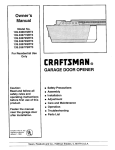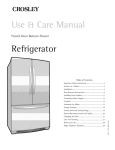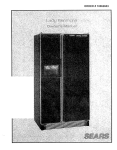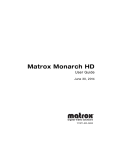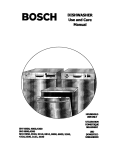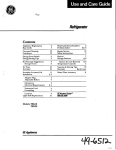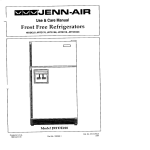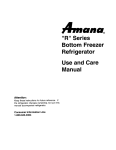Download Electronic and Non-Electronic Side-By
Transcript
Electronic and Non-Electronic Side-By-Side With Ice 'N Water Dispenser Refrigerator Use & Care Manual ,4,,,a,,a 20 .,4.,,,a,,a19 _,,,a,,a 25 ._4_,,a,,a20 ,4ma,,a 27 _,,,a,,a 22 _lma,,a 25 _ma.a 27 Welcome to the Amana Your purchase of an Amana refrigerator/ freezer -- a household appliance known for its quality and reliability -- is sincerely appreciated by Amana Refrigeration, Inc. Your total satisfaction with this new product is extremely important to us, and this Use and Care Manual will aid you in understanding the operation of your new appliance. Family returned to Amana Refrigeration, Inc. If your registration card is missing, call 1-800-843-0304 or write: Consumer Affairs Amana Refrigeration, Inc. Dept. 800 Amana, Iowa 52204 Record in the space below the information found on the nameplate of your refrigerator. The nameplate is located on the ceiling of the refrigerator section. Also, please retain a copy of your sales receipt for future reference should warranty service be needed. Each product is thoroughly tested and checked at the factory Once in your home, you may want to make a few simple adjustments of control settings, etc., to tailor your new unit to your own individual requirements. These adjustments are easily made following the instructions in this manual. Should your new unit ever require service, certain product information will aid in obtaining service faster! For your convenience and protection, please record this information in the box at right and retain this booklet for future reference. Serial No Model No.__ Manufacturing No.__ Selling Dealer__ The Registration Card in the packet with the manual should be filled out and Recognize this symbol as a safety precaution , ,WARNING Electrical Grounding Instructions--This appliance is equipped with a three-prong (grounding) plug for /our protection against possible shock hazards. Where a two-prong wall receptacle is encountered, it is the personal responsibility and obligation of the customer to contact a qualified electrician and have it replaced with a properly grounded three-prong wall receptacle in accordance with the National Electrical Code (see figure.) Unit is designed to operate on a separate 103 to 126 V.A.C., 15 amp., 60 cycle line. DO NOT UNDER ANY CIRCUMSTANCES CUT OR REMOVE THE ROUND GROUNDING PRONG PROM THE PLUG. THE UNIT MUST BE GROUNDED AT ALL TIMES. DO NOT REMOVE WARNING TAG FROM THE SERVICE CORD. ELECTRICAL PLUG ELECTRICAL RECEPTACLE , WARNING DO NOT USE A TWO-PRONG ADAPTER, ROUND GROUNDING ,DO NOT USE AN EXTENSION CORD. Contents Page Electrical Warning ............... 2 Unpacking and Door Handle Removal .................... 3 Door Assembly Removal .......... 5 Leveling, Door Alignment and placement ............... 9 Ice 'N Water Dispenser .......... 10 General Features ............... 14 Dimensions .................... 16 Setting the Controls ............. 17 Checking the Controls ............ 18 Touchmatic Electronic Controls ..... t9 Refrigerator Features (All Models) ... 25 TM 2 Contents PRONG Page Refrigerator Features (27 Cu. Ft. Models) ............ Refrigerator Features (19, 20, 22 & 25) .............. Freezer Features ................ Optional Features ............... Non-Use Periods ................ Sounds ....................... Care and Cleaning .............. Save Energy .................... Before Calling for Service ......... Amana Asure .................. Amana Toll-Free ................ 28 31 32 33 34 35 36 37 38 39 39 Unpacking and Door Remove all tape and packing material. To remove tape residue, touch a portion of the tape to the residue and lift it off. If adhesive residue still remains, try cleaning the sticky area with a clean cloth soaked in mild dish washing soap. Wipe area clean. If the wood base is still attached, have someone help you tilt the unit onto its back, placing a sturdy support underneath. Remove the mounting bolts from the base and discard bolts and wood base. IMPORTANT! Do not leave the cabinet on its back longer than it takes to remove the wooden base and do not connect the power cord until all the inside packing has been removed and the cabinet has been leveled for proper operation. With the unit upright, pull the grille from the bottom front and make sure the defrost drain pan is located underneath the defrost water drain tube. Two drain pan side supports (attached to the cabinet bottom) keep the pan in the proper location, to make the automatic defrost drain water drop on the sound reducing cone. The drain pan locating stops prevent the pan from being installed backwards. Handle Removal To Remove Door Handles with Factory Installed Decorator Panels Non-Electronic Model Tools Required: Tightly fitted gloves, putty knife with tape on end, and _h6"Hex Nut Driver 1. Loosenthe upper and lowerdoor handle trim and rotate 90 °. See Figures 1 & 2. ADD TAPE TO THE F.ND OF THE PUTTY KNIFE TO PREVENT SCRATCHING THE U I I .,_ DOOR PAINT _ DOOR TRIM, UPPER USE A PUTTY KNIFE TO REMOVE THE DOOR TRIM AS SHOWN DOOR HANDLE FIGURE 1 O,O0 "T:"V: Remove all tape and packing material from inside the unit. 2THE OOOR TRiM IMPORTAN_ M_st Ins_l the Defrost Drain Pan AS Shown FIGURE 2 2. Remove the upper and lower door handle screws. See Figure 3. R TRIM Model Location of the Defrost Drain Pan 20, 22, 25 & 27 Rightside 19 Leftside SPECIAL NOTE: If cabinet is unable to fit through doorway safely, you may be requiredto removethe door handles, or door assemblies. DOOR HANDLE IS SECURED WITH TWO SCREWS •DO NOT REMOVE DOOR TRiM RGURE3 .5 Door Handle Removal To Remove The Door Handles (cont.) ADD TAPE TO THE END OF THE PUTTY KNIFE TO PREVENT SCRATCHING THE DOOR PAINT DOOR TRIM, Non-Electronic Models Tools Required: Tightlyfitted gloves, putty knife with tape on end, 5/16"Hex Nut Driver. 1. First remove the upper and lower door handle trim from both doors. See Figure 4. ADD TAPE TO THE END OF THE PUTTY KNIFE TO PREVENT II[ USE A PUTTY KNIFE TO REMOVE IANDLE THE DOOR TRIM AS SHOWN FIGURE 6 3. Lift door trim up and pull electronic strip out of connector as shown in Figure 7. '_ DOOR PAINT FIGURE 7 SCRATCHING USE A PUTTYTHE KNIFE TO REMOVE THE DOOR TRIM AS SHOWN _ _D_ )Oc_RRR_I_,LE RGURE 4 , Remove the upper and lower door handle screws. See Figure 5. 4. To remove the trim below the door handle follow step 2 above as shown in Figure 6. 5. Remove the two handle screws with a nut driver or socket wrenchas shown in Figure 8. NUT DRIVER NUT DRIVER DOOR HANDLE _"_'_ DOOR HANDLE "_[[ DOOR HANDLE IS F _j SECURED WiTH TWO SCREWS FIGURE 5 3. After moving the refrigerator past doorway replace the door handles in reverse order. To Remove The Door Handles Electronic Model Tools Needed: Tightly Fitted Gloves, Putty Knife, and 5/16"Nut Driver or Socket Wrench. ODOR HANDLE IS _-_ SECURED WITH TWO SCREWS FIGURE 8 To Reinstall The Door Handles Electronic Model Tools Needed: Tightly Fitted Gloves, Needle Nose Plier and Nut Driver. 1. With a nut driver, screw in the two screws in the door handle. 2. Insert the electronicstrip into the slit by pushing it in with a needle nose plier. See Figure9. , ,WARNING To Avoid The Risk Of Personal Injury, Property Damage Or Death unplug the refrigerator before attempting to remove the door handles. 1, Add tape to the end of a putty knife to prevent scratching the door paint. 2. Use a putty knife to remove the door electronic trim as shown in Figure 6. FIGURE 9 3. Once strip is in place, snap the control panel trim and trim below the handle into place. )oor Assembly Removal b Remove The Door _ssemblies )o not remove the door handles.) Ion-Electronic Model ools Required: _.pe,Tightly fitted gloves, # 2 Phillips ;crewdriver, s116"Hex Nut Driver, Pencil, s" Hex Socket, 31E"Drive Ratchet and 4" Hex Nut Drive_ USE A #2 PHILLIPS SCREWDRIVER REMOVE THE TOP HINGE COVERS TO PHILLIPS DRIVER TOP ,CAUTION: To Avoid The Risk Of Personal Injury first tape the top of the doors for safety. See Figure 10. FREEZERGOORTOP HINGEIS SHOWN power cord must not be I The ,connected. CAUTION: III (3) SCREWS ih SECURE FIGURE 11 EACH 3. Mark the location of the hinges with a pencilon the painted cabinet prior to removing hinge. See Figure 12. TAPE DOORS AS SHOWN FIGURE 10 , CAUTION: To Avoid The Risk Of Personal Injury Or Property Damage have two (2) people remove the door. One to hold the door and one to remove the safety tape, and help with the tools. FIGURE 12 4. Disconnect top hinge freezer door wires. See Figure13. WARNING: Do Not Remove Green Ground Wire. ,WARNING: To Avoid The Risk of Electrical Shock, Personal Injury or Death: DISCONNECT the power cord BEFORE removing the top hinge. • Remove the top hinge covers. See Figure 11. FREEZERDOORTOPHINGESHOWI FIGURE 13 r Door Assembly Removal 5. First remove the toe grille then disconnect freezer door bottom hinge water line by loosening the %" O.D. plastic tube union nut. See Figure 14. (cont.) 7. The freezer door water line will thread through the bottom hinge; lift the door off carefully. See Figure 16. REMOVE TH_ Ttl_ E CLAMP SCREW REMOVE THE TUB_ CLAMP WATER IIIBE I_OOSE N THIS PLASTIC UNION AND pULL "+HE TUBE WATER BOTTOM O_ FREEZER TUBE O00R FIGURE 14 FIGURE 16 , Remove the upper door hinges, (3) screws per upper hinge. See Figure 15. 8. Remove the refrigerator door assemblies by lifting off the bottom hinge pine. Note: At this point the refrigerator may fit through the doorway. If not, proceed to step 9. WARNING: To Avoid The Risk Of Electrical Shock, Personal Injury or Death: DISCONNECT the power cord BEFORE removing the top hinge. 9. Mark around the lower hinge brackets. See Figure17. (2) HINGE SCREWS PER BOTTON HINGE , WARNING: Do Not Remove Green Ground Wire \ I HINGE DEPTH OF BOTTOM H_NGES USE SOCKET WRENCH TO REMOVE AND INSTALL HINGE SCREWS FIGURE 17 10. To reinstall the door assemblies assemble in reverse order. FIGURE 15 FREEZER DOOR TOP HINGE WARNING: It is critical that ground wires MUST be connected when the doors are reassembled. 6 SHOWN Door Assembly Removal To Remove The Door Assemblies (Do NOT remove the door handles) (cont.) 5_ CAUTION: To Avoid The Risk Of Personal injury Or Property Damage tape the top of the doors as shown in Figure 20. Electronic Model WARNING: ToAvoid The Risk Of Personal Injury Or Death Disconnect The Power Cord Before Proceeding. _ il tools Needed: Phillips Screwdriver, _s" Nut Driver and Tightly Fitted 3loves, 1. Remove the toe griUe. -_,Open refrigerator door togain access to door closure screw. See Figure 18. FtGtIRE 20 6, Remove the top hinge covers. See Figure 21. USE A PHILLIPS SCREWDRIVER TO REMOVE THE TOP HINGE COVERS PHILLIPS DRIVER TOP -= HINGE COVER FIGURE 18 FREEZER DOOR TDP HINGE IS SHOWN • Unscrew bottom refrigerator door closure with a phillips screwdriver. See Figure 18. Disconnect at connector. Push lock tab on underside of connector up and then pull loose. See Figure 19. FIGURE 21 WARNING: To Avoid Risk Of Electrical Shock, Personal Injury Or Death, The Ground Wires Must Be Connected When The Doors Are Reassembled, 7. Mark the location of the hinges with a pencil on the painted cabinet prior to removing hinge. See Figure 22. GROUND WIRE FIGURE 19 FIGURE 22 7 Door Assembly Removal (cont.) 13. Remove tape from top of refrigerator door. 8. Disconnect top hinge door wires. See Figure 23. Lift refrigerator door up to pull pin up off the hinge. Do Not Remove Green Ground Wire. ,WARNING: I 14. 15. Thread wires through slot in door hinge. See Figure 26. Hinge pin and door closures stay attached to the door, 5/1E NUT DRIVER P HINGE SHOWN PULL THE ELECTRICAL CONNECTDR _ (THE FRESH FOOD TOP DOOR HINGE IS TO BE DISCONNECTED APART THE SAME WAY,) i FIGURE 23 9. Disconnect freezer door bottom hinge water line by loosening the _/4"O.D. plastic tube union nut. 3ee _re 24. FIGURE 26 REMOVETHE TUBE , CAUTION: CLAMP SCREW REMOVE THE TUBE To Avoid The Risk Of Preperty Damage set refrigerator door down carefully to avoid damaging electrical wires. WATER TUBE BOTTOM OF FRE_ DOOR _RO_H FIGURE 10. NOTE: At this point,the refrigerator may fit through the doorway. If not, proceed to steps 17 and 18. LOOSEN THIS PLASTIC UNION NUT AND PULL THE TUBE THE CLAMP 24 17, Mark around the lower hinge brackets with a pencil. See Figure 27. Remove the upper door hinges, (3) three screws per upper hinge. See Figure 23. , CAUTION: (2) HINGE SCREWS PER ROTTON HINGE To Avoid The Risk Of Personal Injury Or Property Damage have two people remove the door. One to hold the door and one to remove the safety tape, and help with the tools. \ 11. Remove the tape from top of the freezer. 12. The freezer door water line will threadthrough the bottom hinge; liftthe door off carefully. See Figure 25. HINGE DEPTH OF BOTTOM HINGES USE SOCKET WRENCH TO REMOVE AND INSTALL HINGE SCREWS FIGURE 27 18. Remove the lower hinge bracket screws. (2) screws per lower hinge. 19. To reinstall the door assemblies assemble in reverse order, FIGURE 25 TUBE UNION WATER TUBE 8 LOWER HINGE BRACKET .eveling, Door Alignment .eveling nstall the unit on a solid floor that is ;trongenough to support the combined veightof the unit, approximately 320 bs.; and the food, maximum of 625 Ibs. vith an approximate combined weight _f945 Ibs. and Placement rear wheels. Adjust the front wheels or leveling feet to level the refrigerator. To raise, turn screw or leveling feet clockwise. To lower, turn counterclockwise. See Figure 29. [he unit must be levelto insure com)lete door closings and proper ice makng. Improper leveling will cause water ;pills and uneven ice cube size. Fhe unitmust be level from back to ront. This allows doors to close firmly. fthe floor is uneven from side to side, )lace thin metal plates under one of the SOCKET WRF-NCH 1/0 RAISE CABINET ROTATE LEVELING SCREW CLOCKWISE FIGURE 29 )oor Alignment C• Recheck alignment. he doors on this refrigerator were digned at the factory. Once the _=frigeratoris properlyleveled, the doors _ill be aligned. If further adjustment is .=quired,please followthe steps below. D. If doors are not aligned repeat steps A through C. • Before checking alignment, open and close both doors to insurethey are resting on the bottom bearings. '.. Check alignment of door at TOP CENTER. See Figure 30. If doors are aligned, go to step 4. 4. If one of the front wheels is not touching the floor (refrigerator will rock), lower that roller only enough to contact the floor. j / //_/ /// // / • / • If doors are not aligned: A• Lower the front wheel (turn the screw_e_=|=r_clockwise one turn at a time) on the side of the refrigerator which has the lower door. See Figure 29. / 'ii / • B. Open and close both doors. FIGURE 30 qacement _irto cool the condenser is drawn in the _e grille, at the bottom front, passes ,ver the condenser, and is then .,xhaustedthrough the same grille. herefore, the unit can safely be _nclosedcompletely at the top, back _ndsides for a built-in look. Do not ,lock airflow through the toe grille at _ottomfront of unit. qacement of 20 Cu. Ft. Models )n some counter tops there is a 1" ,verhang. If this is the case, the front orners of the counter top must be •immed off at a 45 ° angle for the refrigerator and freezer door clearance. This also allows for a flush installation. See Figure 31. A recessed electrical outlet installed on the back wall allows for built-in installationof your refrigerator. Suggested height requirement for recessed electrical outlet is 3 to 4 ft. from floor. .JjJJjJJ.TJJJ FIGU RE 31 J J. The Ice 'N Water Dispenser Automatic Night-Light This is a feature that comes on automaticallywhen it's dark. If you would prefer not to have the night-lightfeature, there is an on/off switchjust above and between the ice and water dispensing bare. Push this switch in once to turn off the night-light The controlpanel light will also turn on automaticallywhen dispensingice or water if the manual swf_chis off. Night-Light Dispenser Bulb Replacement Should the night-lightbulb ever need to be replaced, it is located just above the water dispenser bar. Replace with a 120 volt, 6 watt bulb. Sylvania 6S6 bulb or order from your Amana Service Dept., part number M0360001. Do not add ice to ice bin. Do not try to speed ice dispensingby adding cubes of ice that you may have purchased or made in some other way The unit has been "matched" to the automatic ice maker and will not operate pmporlywith different shaped or sized cubes. Water Dispenser To operate, press glass against the water dispenser bar. Releasing pressure shuts the water off. Some slight dripping may occur following dispensing of ice or water. If excessive, the spill should be wiped dry immediately See Figure 33. Do not pour water in spill shelf because it is not self-draining -- pour it in the k'rtchensink. The shelf and its grille should be cleaned regularly according to instructions on page 36. J 10 FIGURE 33 After the unit is connected to an active household cold water line, fill and throw out the first 10-14 eight-ounce glasses of water. This will cleanse the lines of impurities. Water taste and odor, There are many variables which can affect the taste and odor properties of the water that is being dispensedfrom your Amana Ice 'N Water model such as: 1. Iron and other mineral deposits normally found in water. 2. Type of tubing (copper, galvanized, plastic, etc.) used in the household water supply system as well as the type of tubing used to connect your unit to your household water supply 3. Water has been left standing unused in the storage reservoir and/or water supply line for a long length of time. To minimize taste and odor problems, it is recommended that the following steps be taken: 1. ThorOughly rinse out the system after it has been connected to the household water supply.This can be accomplished by throwing away the first 10-14 eight-ounce glasses of water that are obtained from the unit. 2. If the water dispensing system has not been used for an extended time, the entire water reservoir and system should be flushed, as instructed above. This will ensure a fresh supply of water at all times. If the above suggestions do not entirely eliminate an undesirable taste or odor condition in your water, your problem is most likely a water problem. It is recommended that you contact your local water treatment company for its specialized kind of help in solving your problem. How The Water Dispenser Works The water reservoir is located in the refrigerator behind the hi-humidity compartment or crisper pan, depending on the model you have. important Note: DO NOT REMOVE THE STYROFOAM OR PLASTIC COVER. The water line to the dispenser bar is routed in a special way to prevent freeze-ups. The water dispensing lever energizes the water line solenoid to add water to the water reservoir. See Figure 34. he Ice 'N Water ICEMAKER TM Dispenser WATERUNE TOT HE ICE MAKER HOME WATER SUPPLY WATER RESERVOIR DO NOT REMOVE STYROFOAM (PLASTIC) WATERLINETO THE WATERDISPENSER HOW THE WATERDISPENSERWORKS FIGURE 34 water is forced by household water _ssurethrough the tubing and out the ter dispenser. me water remains in the water line to t dispenser,causing the first glass of ter to be somewhat warmer than the owing glasses. bed & Crushed Ice Dispenser cept 19 cu. ft. model To help meet this demand, you can speed ice production by turning the freezer controlto a colder setting. For best overall operation of the unit, be sure to return the freezer control to its previous position as soon as possible. If you use very little ice over a pedod of a week or so -- or if you use none at all for that period -- the ice cubes may freeze into a solid mass and the unit will not dispense ice. You must then remove the ice bin (follow instructions on page 13) thaw the ice and throw it away. Overload. If you hold the dispenser bar in the ON position for approximately 4-5 minutes, the dispenser motor may trip out on overload. This could occur ifyou were trying to fill a large ccntalner with ice. The ovedoad will reset automatically in approximately 3 minutes,after which ice can again be dispensed. IMPORTANT! UNDER NO CIRCUMSTANCES SHOULD YOU USE AN ICE PICK OR SIMILAR SHARP INSTRUMENT TO BREAK THE ICE. To de so could cause damage to the ice bin and/ or ice auger. WARNING: To Avoid Personal Injury NEVER put fingers or other objects into the ice dispenser opening. How the Ice Dispenser Works lect Cube or Crush Mode. operate apply pressure against the penser bar with a glass or other conrer. This activatesthe ice auger and wheel which automatically delivers )ed or crushed ice to the glass. cept 19 cubic foot refrigerators) lease pressure on the dispenser r before glass is full. Do not re_vethe glass until the last of the falls. rmal Operation. After installation, _illtake 4 to 12 hours before the first •vest of ice will occur.The time rered will depend on the freezer tem"ature and the amount of food in the _gerator and freezer section. _=ice storage bin takes about three or r days to fill, depending on how often J use it. Safety. All of the ice making and dispensing mechanisms are enclosed within theirown compartment for safety and for maximum storage space in the freezer sections. Whenever the freezer door is opened, the ice dispenser mechanism is interrupted.This preventsthe dispensing of ice and also insuresthat you can safely service the ice bucket. WARNING: To Avoid Personal or Property Damage NEVER attempt to operate the dispensing system with the door open. 11 Water is automatically measured into the ice maker, When the water freezes, a sensor initiates the ejector blades that dump the cubes into the U-shaped Harvester Bin, where they are held in storage for delivery. When you push the Dispenser Bar, a large auger gently, but firmly, moves cubes from the bin. See Figure36. TUeE '_ WATER ICEMAKER SHUT*OFF SUPPLY _--- ICE MAKER _" _.... SHUT-OFF SHUT'OFF ARM ARM _GURE36A . ,WARNING: ............... WATER DISPENSER (t RAR --...1:: .,SPENSE. 19 CU, Ft. Model Only FIGURE 36 CAUTION: To Avoid Property Damage Do NOT Dispense Ice Directly Into Thin Glass, Fine China or Delicate Crystal. Ice should not be dispensed directly into thin glasses, fine china or delicate crystal -- they can crack or chip from the combined pressure of your hand pressing them against the cradle and ice dropping into the container. Cubed/Crushed Ice 'N Water TM Models Only. In the cube mode the auger turns the ice wheel in a counter clockwisedirection bypassing the crusher blades and moving the cubes directly into the glass. When the dispenser is in the crushed ice mode the auger turns in the clockwise direction forcing cubes into the crusher blades, dispensing crushed ice directly into the glass. See Figure 36A. To help keep bits of ice from being sprayed beyond the glass; place the glass close to the ice chute. 12 To Avoid The Risk of Personal Injury NEVER attempt to manuatiy clear the stall or jam by sticking your hand or any foreign object up the ice dispenser opening with the freezer door closed, with the harvest bin in place or with the unit plugged in. In the case of a stall or jam, either in the cube or crushed mode, try dispensing in the opposite mode, several times if necessary. In most cases this will clear the dispenser. Do not manually attempt to clear the ice dispenser with the freezer door closed, with the harvest bin in place or with the unit plugged in. TO DO SO COULD CAUSE SERIOUS PERSONAL INJURY. There may be a delay when switching between cube and crushed ice modes. THIS IS NORMAL. Ittakes a few seconds for cubes to be moved from the Harvest bin. Crushed ice pieces will vary in size and shape. Sometimes a mound of snow willform on the door and/or ice chute. This condition is normal and usually occurs when you have dispensed crushed ice repeatedly The snow will eventually evaporate. CAUTION: To guard against possible water damage. If the refrigerator will be unattended, raise the ice maker wire shut off arm and tam the water shut off valve for the refrigerator to OFF. The Ice 'N Water TM Dispenser ._ervicing The Ice Dispenser , _rtain conditionswill require you to ;ervice the ice maker and dispenser. the unit has been designed so that you :an do such servicing with a minimum )f effort. 3old dry air has to circulate in the 'reezer to maintain a safe freezing temperature. Thus, cubes storedin the bin Nilltend to evaporate and flow together f not used regulady Stopping Ice Production: To stop ice production or to remove the ice bin: take hold of wire arm near black housing, and lift up.There will be an audible "click" when ice maker shuts off. The wire arm stays in the upper position.See Figure 38. As long as the arm is in this position,ice will not be made. The unitwill continueto dispense cubes from the ice bin untilall have been used. V'oushould remove the bin and .=mptythe contents: • After the first few harvests of ice have been made by a newly installed unit. THIS IS ESSENTIAL. This allows all impurities in the line to be flushed out before use. • If you are going to be gone for longer than a week, empty the storage bin of all ice cubes and raise the ice maker control arm. This will prevent the cubes from fTeezing into a mass around the ice auger. SHUT*OFF ARM TO STOP THE ICE MAKER RGURE 38 To remove ice bin assembly: Lift up the ice bin assembly 1/4",then pull out. See Figure39. • If the ice cubes become frozen to each other and around the ice auger. Ice maker control arm. The wire control arm on the automatic ice maker has 2 functions: 1. Normal Operation: the wire arm is in the down position;ice willbe made. See Figure37. FIGURE 39 I TM _ POSITION EXTENSION RGURE 37 13 General Features Freezer Sliding Storage Shelf Frozen Juice Can RefrigeretodFreezer Controls (Non.Electronic Models) Upper Refrigerator Light Adjustable Shelves Top Freezer Door Shelf Egg Storage Ice Bin Containers Ice 'N Water Dispenser Dairy Module Temperature Beverage Chiller Adjustable Freezer Bottle Rack Shelf Huggers _.djustabie :raeger )oor _helves Me_ Keeper Control ight Meat Keeper Retainers ustable Shelves Toe Grille and Condenser Glide-out Basket (Behind Toe Grille) Freezer Controlled Crispers Drawer Controls Power switch (Located behind the toe grille in the center on the electronic mode| only ), IMPORTANT NOTE: Model shown is for a 27 cu. ft. refrigerator FEATURES MAY VARY FROM MODEL TO MODEL. YOUR REFRIGERATOR MAY NOT HAVE ALL THE FEATURES SHOWN. _4 Dimensions DIMENSIONS P ICE 'N WATER (ALL DIMENSIONS IN INCHES) 681/2 r_ 47/B" --_] _'-"K" "-_ 2s/a " --b. t "N" ;'L" "C" DEPTH DEPTH "M .... N" CABINET DOOR INCL. FRZDOOR REFDOOR MODEL WIDTH REMOVED HANDLE OPEN90° OPEN 900 19" 32 27 31% 43 44% ,,,,,I 20* 353/4 23_h 28% 39% 451/4 22* 35¥4 26 307k 42% 47_ 25* 35_ 28a/4 33% 447k 50% 35_4 26¥4 3_4 44% 50Y2 27** *Mustbeinstalled _k" fromsidewallsfor90° dooropening. **Mustbeinstalled 4%"from sidewailsfor90odooropening, Allow%" ontopandsidesforeaseofinstallation. 16 etting the Controls :reezer Control l'his is the main control located on the Jpperback wall of the fresh food secion. Non-electronic models only. See :igure 43. If it is turned OFF, neither the --reezernor the Refrigerator will cool. All )f the electrical circuits remain ,_nergizedexcept for the compressor _nd fan motors. The control has seven _ettings, from "1" (the warmest) to "7" the coldest). Start by settingthe dial on '4". Load food in freezer, Allow 24 lours for the freezer to coot after the Jnitis installed, before checking food emperatures. remp-Assure" Thermostatic :refrigerator Control I'his control,located on the upper back _/allof the fresh food section, operates ndependentlyof the freezer control. Yon-electronic modelsonly. See Figure €4. A hidden thermostatic sensormeasJres refrigeratorair temperature constantly, and automaticallylets in more ;old air if temperature rises as titUeas 1V2°Ffrom your setting. FIGURE 43 Check Food Temperature as instructed on page 18. Adjust the control as needed one number at a time. The best temperature for frozen food storage is in the 0 ° to 2°F range. The control has seven settings, from "1" (the warmest) to "7" (the coldest). The best food storage temperature is in the 38 ° to 40°F range. Start by setting the dial on 4. Load food in the refrigerator. Place a glass of water on the middle shelf of the refrigerator section, making sure that air can flow around it. (This will be used later to check food temperature.) After the unit is installed, allow 24 hours for the refrigerator to cool. Check food temperature as instructed on page 18. (Adjust the control as needed, one number at a time.) FIGU RE 44 bmperature Controlled Beverage ;hiller Control rotary dial control, located on the left _ner wall of the refrigerator section, dlows you to adjust the amount of reezer air that circulates into the beveragechiller. See Figure 45. This keeps _everages up to 5 degrees E colder ban the rest of the refrigerator. Turn the vheel clockwise for the coldest temper_tures and counter clockwise for varmer temperatures. On the outsidewall of the refrigerator door is the air inlet which allows freezer air to pass to the beverage chiller, See Figure 46. The additional cold air can affect the refrigerator compartment temperature, so the Temp-Assure Thermostatic Control may require adjustment after the beverage chiller temperature has been set. TM @ _ FIGURE 45 FIGURE 46 17 Checking The Controls FREEZER: Place the thermometer in the center of the freezer, surrounded by frozen packages. See Figure 47. Wait 5 to 8 hours, then check the reading. If temperature is not within 0 ° to + 2°F, adjust control as needed, one number at a time and check the temperature again after 4 to 6 hours. Checking Food Temperature Twenty-fourhours after the unitis installed, check the food temperature in the refrigerator and freezer sections. Use a quality thermometer that can register balow-zere temperatures. N / FROZEN FOOD PACKAGES REFRIGERATOR: Place the thermometer in a glass of water and place the glass in the middle of the refrigerator section. See Figure 48. Be sure air can flow around it. Wait 3 to 4 hours, check the temperature and adjust the control one number at a time as needed to within the 38 ° to 40°F range. Wait 3 to 4 hours and check the temperature again. RGU RE 47 GLASS OF WATER FIGURE 48 Energy Saver Control The 2-Position Energy Saver Control lets you save energy by adjustingrefrigerator operationto the humiditylevel in your house. See Figure49. During hot, humid weather, any refrigerator/freezer willform moisture aroundthe doors, similar to the way condensate forms on a glass of ice water.The cabinet has special heaters to minimize this condensation. The Energy Saver Control lets you controlthe amount of heat the heaters are givingoff. The upper position is for periodsof high humidity. The lower position turns the heaters off for maximum energy savings. Use for periodsof low humidity. A minimum amount of condensationis normal. During extreme high humidity, condensate may also form on the cabinet sides and doors. This is normal and will ENERGY SAVER REI_fJ_E_5 disappear EXTI_I_:3_ I_AI_ET when climatic _STURE conditions return to normal. s _,,'EN EpdEI_I_%" FIGURE 18 49 Touchmatic TM Electronic The Amana Touchmatic Electronic Center gives you the freedom of controlling your refrigerator from a simple-to-operate control panel located above the door handle on the exterior of your refrigerato_ The Touchmatic Control Center alerts you when a door is open, when the freezer/refrigerator temperature is too high and even when you need to clean the condenser coil, plus much more. To ensure that your new Amana Touchmatic Electronic Refrigerator operates correctly follow the simple-to-operate instructions on the following pages. BEFORE YOU GET STARTED ....... When your refrigerator isfirst plugged in, the temperature indicator lights will blink. Press the START pad (the -_) or ALARM OFF pad. Controls POWER SWITCH Located behind the toe grille in the center is a switch. This switch must be in the on position before you proceed any furthe_ NOTE: The alarm may go off in (2) two hours and the High Temp indicator light flash, if the refrigerator and freezer have not been cooled to the proper temperature. Deactivate alarm by pressing the ALARM OFF pad. POWER SWITCH START pad To activate the control panel first press the START pad (the -_). This will be referred to as the START pad in the remaining sections. Pressing this pad will: 27 1. Turn the temperature indicator lights on. 2. Allow you to use any of the other pads on the control panel. If you do not press the START pad, none of the pads will operate except the ALARM OFF pad. NOTE: Once activated, the pads will remain programmable for at least 10 minutes. OPTIONAL ENTRY TONE Your refrigerator is designed to give you the option of a 'peep' signal whenever a pad is pressed. This signal lets you know the control has 'read' and accepted your command. The entry signal has been pre-set on your control panel and will 'beep' when a pad is pushed. If you wish to cancel the 'beep' signal follow the directions below. To Cancel The Optional Entry Tone: 1. Press and hold the START pad (the-_-) for approximately (3) three to (5) five seconds. Three (3) short beeps will sound indicating the instructions have been registered. To reactivate the entry signal, repeat the above process. 19 Touchmatic TM Electronic Controls (cont.) TEMP-ASSURE _ THERMOSTATIC REFRIGERATOR CONTROL An Electronic thermostatic sensor measures refrigerator air temperatures constantly and automatically lets in more cold air if temperature rises as little as 1_/2°Ffrom your setting. PROGRAMMING YOUR REFRIGERATOR TEMPERATURE SETTINGS With the Amana Touchmatic Electronic Control, you can precisely control the temperature in the refrigerator and freezer sections without even opening the doors, The freezer temperature and the refrigerator temperature may be changed independent of one another. The temperature of each can be set at one of nine temperature levels. One (1) being the warmest and nine (9) the coldest. When changing the temperature, the temperature indicator lights will be on. The indicator lights will tell you whether the freezer or refrigerator temperature is being changed and what level the temperature is currently at. To Set Or Change The Temperature In The Refrigerator The control has nine settings, from '1' 3. The starting temperature setting in (the warmest) to '9' (the coldest). The the refrigerator is setting number 5. best food storage temperature is in the 4. Press the WARMER pad or 38 ° to 40 ° range. Start by programming COLDER pad to raise or lower the your controls as follows: temperature setting one level at a time. Continue to hold the WARMER 1. Press the START pad (the :_). pad or COLDER pad down to raise 2. Press the REFRIG TEMP pad. This or lower the temperature more than tells the control panel you want to set one level at a time. the temperature in the refrigerator. OR + .................... Raises or Lowers = Temperature Setting One Level At A Time Lowers Temperature = Setting More Than One Level At A Time Continue to Press Down .................... Raises Temperature = Setting More Than One Level At A Time Contir_ue to Pre_s Dc_vn Load food in the refrigerator. Place a thermometer in a glass of water in the middle of the refrigerator section, making sure that air can flow around it. (This will be used later to check food 2O temperature.) After the unit is installed, allow 24 hours for the refrigerator to cool. Check food temperature as instructed on page 18. Adjust the control as needed, one number at a time. Touchmatic TM Electronic Controls (cont.) To Set Or Change The Temperature In The Freezer The control has nine settings, from '1' (the warmest) to '9' (the coldest). The best food storage temperature is in the 0° to +2°F range. Start by programming your controls as follows: 1. Press the START pad (the :_) 2, Press the FREEZER TEMP pad. This tells the control panel you want to set the temperature in the freezer. 3. The starting temperature setting in the freezer is setting number 5. 4= Press the WARMER pad or COLDER pad to raise or lower the temperature setting one level at a time. Continue to hold the WARMER pad or COLDER pad down to raise or lower the temperature more than one level at a time. ,t4_Hfna, 27 + + Raises Or Lowers = Temperature Setting One Level At A Time OR OR _gHIItMa, 27 + Raises Temperature = Setting More Than One Level At A Time 4eee=ee=eeeeeeweeeee ContJr_u8 to Press Down OR 27 4eeeeeeeteeeele.=e=e Lowers Temperature = Setting More Than One Level At A Time CoatinLe to Press Down .oad food in the freezer Place a ther"nometer between the frozen food in the "niddleof the freezer section. (This will )e used later to check food emperature.) After the unit is installed,allow 24 hours for the freezer to cool. Check food temperature as instructed on page 18. Adjust the control as needed, one number at a time. 21 Touchmatic TM Electronic VACATION MODE The Vacation Mode is ideal for when you will be away from your home for an extended amount of time, but sti_lwish to preserve the food in your refrigerator. Controls (cont.) During this mode the refrigerator will defrost less often, saving energy and money. To Start The VACATION Mode 1. Pressthe START pad (the _). 2. Pressthe VACATION pad, The vacation indicatorNightwill come on acknowledging your _'ommand. Vacation Indicator Light Will Come On Indicating Vacation Mode Is Now On* * _WNWMS, 27 + CAUTION: To Cancel The VACATION Mode To Avoid The Risk Of Property Damage see pages 13 and 34 for important ice maker instructions , during non-use periods. 1. Press the START pad (the _K':). 2. Press the VACATION pad again OR 3. Open e_therthe refrigerator or freezer door. 27 + = Cancel Vacation Mode OR Open Door MAX COOL MODE During this mode, the refrigerator temperature is reducedto the coldest set pointfor ten (10) hours. Ideal if you like colder chilled drinks or have added a lot of warm food. After the ten (10) hour time period the refrigerator temperature will return to the previous temperature setting, To Start the MAX COOL Mode 1, Press the START pad (the_). 2. Press the MAX COOL pad. The MAX COOL indicatorlight will come on acknowledging your command. _nu, 27 + = Indicator Light Will Come On Indicating The Control Panel Has Heard Your Command To Cancer The MAX COOL Mode 1. Press the START pad (them), 2. Pressthe MAX COOL pad again. Will automatically _NBna 27 22 + OR return to previous temperature setting after (10) ten hours. = Cancel MAX COOL Mode Touchmatic Electronic FAST FREEZE MODE This mode reducesthe freezer temperature to the coldestset point for 24 hours. Ideal for freezing large amounts of food Controls (cont.) quickly. After the 24 hour period the freezer will automatically return to the previous temperature setting. To Start The FAST FREEZE Mode 1. Pressthe START pad (the:_). 2. Press the FAST FRZ pad. The FAST FREEZE indicator light will come on acknowledging your command. Jl_NIl_lraB, 27 The FAST FREEZE Indicator Light Will Come On Indicating The Fast Freeze Mode Is Working + To CancelThe FAST FREEZE Mode 1+ Press the START pad (the -_,_). 2+ Press the FAST FRZ pad again. Will Automatically return to previous OR temperature setting after (24) twenty-four hours. ,t4_lllSnB+ 27 + = Cancels The FAST FREEZE Mode To Cancel The Temperature Display Lights 1. Pressthe START pad (the _(_)+ 2. Pressthe DISPLAY OFF pad. ,_J_mana, + = Temperature Display Lights Will Turn Off 27 To Reactivate The Temperature Display Lights 1. Press any of the top (5) five pads, 27 + OR OR OR Wil! Activate The Temperature Display Lights SIGNALS TO ALERT YOU Audio and visual signals have been specially designed into your refrigerator to quickly alert you to conditions you might not be aware of if you owned a conventional refrigerator. DOOR OPEN ALARM The indicatorlight will come on whenever either door is open. If either door is open continuously for three (3) minutes. the indicator light will blink and an alarm will sound, To Discontinue The Door Open Alarm 1, Press ALARM OFF or close the door(s). ALARM OFF OR = CIcse Door Discontinue The Door Open Alarm 23 Touchmatic TMElectronic Controls (cont.) To Cancel The Door Open Audio Alarm PERMANENTLY !. Pressthe START pad (the_)_). 2. Hold the ALARM OFF pad for three (3) to five (5) seconds. Three (3) short beeps will sound indicatingthe instructionshave been registered. =J7 P_Downfor3_Ssecond$ = AudioAlarm Is Deactivated *1" To Reactivate The Door Open Audio Alarm 1, Pressthe START pad (the_). 2. Hold the ALARM OFF pad for three (3) to five (5) seconds. Three (3) short beeps will sound indicatingthe instructionshave been registered. 27 =1" Press Down for 35 seconds = Audio Alarm Is Reactivated HIGH TEMPERATURE ALARM The indicatorlight will come on ifthe freezer and/or refrigerator temperature gets excessivelywarm for an extended period of time. The FREEZER TEMP and/or the REFRIGERATOR TEMP indicatorlight will blink to indicate which section istoo warm. An alarm willalso sound. Check for possiblefood spoilage. To Discontinue The High Temperature Alarm 1. Press the ALARM OFF pad. The audio alarm willalso discontinueif the proper temperature is regained in the refrigerator and/or freezer sections. Check for possiblefoodspoilage. NOTE: You must press ALARM OFF to clear the high temperature indicatorlight, CLEAN CONDENSER COIL INDICATOR The indicator light alarm willcome on, withoutan audio alarm, everythree (3) monthsto remind you to clean the condenser coil.The refrigerator willrun more = Discontinues The High Temp Alarm efficiently when the coil is clean. For informationon how to clean your condenser coil, refer to page 36. To Discontinue The Clean Condenser Alarm The light willautomaticallycancel in 72 hours or you can turn it off priorto that as follows: 1. Press The ALARM OFF pad. ALARM OFF = To Cancel Clean Condenser Coil Alarm Refrigerator Features Refrigerated Meat Keeper Control The Refrigerated Meat Keeper features a drawer inside a wrapper or sleeve. A control,located in the front trim, allows you to adjustthe amount of freezer air that circulates between the drawer and sleeve to keep meat up to 5°F colder than the restof the refrigerator.See Figure 50. Slide the controlto the left for the coldesttemperatures and to the rightfor warmer temperatures,The additional cold air can affect the refrigeratorcompartment temperature, so the Ternp-Assure thermostaticcontrolmay requireadjustment after the Meat Keeper temperature has been set. (All Models) 1. Tap upwards at rear of shelf near the tracksto loosen shelf hooks, See Figure 53. F__ TM 2. Lift shelf and pullout. See Figure 54. To install, tilt shelf and engage upper hooks in desired track slots. Lower shelf front and tap downwards near the tracks until shelf hooks are securely seated and shelf is level FIGURE 50 Refrigerated Meat Keeper Drawer The Refrigerated Meat Keeper must be installedwith its cold air supply tube covering the air inlet port completely.To ensure properalignment, only insert the upper hooks of the shelf into the 9th, 10th, 11th or 12th track slotsfrom the top. See Figure51. Otherwise food will freeze below the uncoveredair supply hole, located in the back left side wall. It! I FIGURE 53 CAUTION: To Avoid The Risk Of Property Damage - Test shelf installation by applying pressure to front edge of shelf, , II 10 !. FIGURE 51 Adjustable Cantilever Glass Shelves These shelves attach to metal tracks at the back of the interior,See Figure52. To removethe Cantilever Shelves, follow the instructionsbelow. FIGURE 54 Jl _r li II / FIGURE 52 25 Refrigerator Features Refrigerated Meat Keeper and Humidity Controlled Crisper Drawer Removal (All Models cont.) 3. Pull drawer out the rest of the way. See Figure 57. Boththe Refrigerated Meat Keeper and Humidity Controlled Crisper Drawer may be removed for easy cleaning by following these easy to follow instructions. 1. Pull the drawer three quarters of the way out, See Figure 55, FIGURE 57 Humidity Controlled Crisper Drawers These drawers are for storage of fresh fruits and vegetables. It is normal for moisture to accumulate inside.See Figure 58. FIGURE 55 2. Lift up slightlyto release notches in the grooves. See Figure 56. FIGURE 58 FIGURE 56 26 Refrigerator Features Crisper Drawers can be pulled out fully, even when door is opened at a go° angle. At a 90 ° door opening the two lower door shelves must be removed to completely take out the crisper. See Figure 59. FIGURE 59 Hi-Humidity Drawers have a control to regulate humidity inside.Set high humidity for leafy vegetables such as cabbage and lettuce, and set low humidity for produce with skins such as apples and tomatoes. On models with humidity control, slide control to the left for high humidity and to the right for low humidity See Figure 60. FIGURE 60 Bottle Rack This rack hangs from a shelf and holds a large bottle within easy reach. It is shipped inside a crisper drawer. To install, hook tabs on flat portion of rack over the side metal frame of any shelf. The shelf may have to be tilted up or removed temporarily. Be sure bottle cap is on tightly before placing a bottle in the rack. See Figure 81. (cont.) If Light Bulb Needs Replacing: • Unplug unit frem wall outlet to avoid electricalshock. A pair of gloves should be worn as a precaution against broken glass. Refrigerator Compartment 1. Unscrew the light bulb(s) located on the front upper wall of the refrigerator compartment by turning counterclockwise. 2. Replace with a 40 watt G.E. or Westinghouse #40A15tl, Sylvania #40A15 or order from your Amana Service Dept., part number A0282803. Freezer Compartment To remove the light bulb located on the right wall of the cavity,directly below the ice bucket of the upper freezer compartment, follow the directions below: 1. Remove the ice makerdrawer. 2. Remove the protectiveshield by unscrewingthe nut with a 1/4"drive or socket wrench. 3. Unscrew the light bulb countemlockwise, 4. Replace with a 40 watt G.E. or Westinghouse#40A1511, Sylvania #40A15 or order from your Amana Service Dept., part number A0282803. Dispenser Light Bulb Should the light bulb ever need to be replaced, it is located just above the water dispenser bar. 1. Unscrew the bulb counterclockwise. 2. Replace with a 120 volt, 6 watt Sylvania 6S6 bulb or order from your Amana Service Dept., part number M0360001. ,,,,,w,w ) FIGURE 61 27 Refrigerator Features Stor-Mor ® Door (27 Cu. Ft. Model Refrigerator) Egg Storage. A removable take-tocounter egg bucket stores eggs in a see-thru covered container. See Figure 62. To clean, handwash in warm soapy water. (2 7 Cu. Ft. Only) 1. Lift the front part of the shelf up and pull out at an angle, See Figure 65. Egg Storage. A removable take-tocounter egg bucket stores eggs in a see-thru covered container. See Figure 62, Toclean, handwash in warm soapy water. RGURE 65 2, Slide the front trim right or le_tto remove from the shelf floor. See Figure 66. FIGURE 62 Dairy Storage, Store butter and cheese in an adjustable dairy module complete with three food storage containers and three dairy compartments with sliding door. See Figure 63. FIGURE 66 FIGURE 63 Dairy Storage Door The sliding door is removable for easy cleaning. Grasp the bottom of door and gently lift up and out. The door will bend slightly to allow removal from track. See Figure 64. 3. Replace the front trim by sliding the trim intothe compartment area without the shelf. See Figure 67. When the shelves are removed either one or both sides can now be used as a tall package shelf. See Figure 68 and 69, RGURE 64 Dairy Storage Shelves The Dairy Storage Shelves within the dairy module can be removed easily for cleaning or storage of taller items. 28 FIGURE 67 Refrigerator Features (2 7 Cu. Ft. Only cont.) To gain access to the beverage chiller area slide the door upward. See Figure 72. FIGURE 68 FIGURE 72 FIGURE 69 Food Storage Containers. Some models feature three durable left-ever containers.See Figure 70. They store convenientlyin this compartment and slide out for easy access. Containers are microwave* and dishwasher safe. (Always place in the top rack of dishwasher). Note: If containersshouldstain,follow manufacturer'sinstructionsfor cleaning. The sliding door will remain in the upward position until guided down to the closed position, See Figure 73, The extra deep door bucket allows for storing gallon size items and other large beverage containers. FIGURE 73 Chiller Bucket Removal The Chiller bucket may be removed easily for cleaning. To remove the bucket follow the instructions below. FIGU RE 70 *Note: Be sum to follow manufacturer's ir_truc tions, located in the containers when using containemeto REHEAT foods in a microwave even. 1. Take hold of bucket. See Figure 74. Temperature Controlled Beverage Chiller FIGURE 74 FIGURE 71 29 Refrigerator (2 7 Cu. Ft. Features Only cont.) 2, Push the Ioc-tabs toward the center with your thumbs or forefingers, whichever is easier for you, See Figure 75. While holding in the Ioctabs, pull the bucket straight out, 3. Take care to retain the four retention glides. See Figure 78. These will be needed to reinstall the door, _ I ./ RETENTION GLIDES FIGURE 78 FIGURE 75 3. To install the Chiller Bucket, slide bucket intogrooved area until the tabs lock into place, See Figure 76. \ 4. Reverse steps f and 2 to reinstall the door, Door Buckets. There are three deep door buckets that can be moved up or down to fit storage needs, The deep door buckets allow for easy storage of six-pack items for convenience. See Figure 79. To remove the door buckets follow the instructions on page 29 for chiller bucket removal. To installthe door buckets follow the instructions on page 30. FIGURE 76 Chiller Door Removal The Beverage Chiller Door may be removed for cleaning by following the instructionsbelow. 1. Remove the Chiller Bucket as stated above. 2. Slide door down and out throughthe bottom of the track. See Figure77. FIGURE 79 Hugger. A handy bucket hugger slides back and forth along 'chiller' bucket to prevent items from falling over, See Figure 80. FIGURE ?7 30 RGURES0 Refrigerator Features (19, 20, 22 & 25 Cu. Ft. Models) Stor-Mor _ Door (19, 20, 22 and 25 cu.-ft. Refrigerators) Egg Storage. A removable take-tocounter egg bucket stores eggs in a see-thru covered container See Figure 81, TOclean, handwash in warm soapy water. FIGURE 83 FIGURE 81 Dairy Storage. On 20, 22 and 25 cubic foot models, store butter and cheese in an adjustable dairy module complete with top door full-length shelf, two dairy compartments with sliding door and three food storage containers, The 19 cubic foot model features one large dairy compartment with two condiment trays and three food storage containers. See Figure 82. (Note: When washing butter dish, place dish on top rack of dishwasher.) Door Shelves. Some models feature door shelves that can be moved up or down to fit storage needs. See Figure 84, To remove loosen shelf by tapping upwards gently underneath both ends. Lift shelf slightly(1),then rotate bottom out and up to release mounting hooks from door slots (2). To install, tilt shelf and insert upper hook into any two door slots as shown. Rotate shelf bottom towards door and insert bottom hooks into door slots. Hold shelf against door and tap down gently on both ends until shelf is seated securely TO REMOVE FIGURE 84 Huggers. Some models feature two handy shelf huggers that slide back and forth along door shelves. See Figure 85. FIGURE 82 Food Storage Containers. Some models feature three durable leftover containers,See Figure 83. They store convenientlyin this compartment and slide out for easy access, Containers are microwave* and dishwasher safe. (Always place in the top rack of dishwasher). Note: tf containers should stain, follow manufacturer's instructions for cleaning. RGURE 85 * Note: 8e sure to follow manufacturer's instructions, Iocated in the cot)_aine_s, whet} using containers to REHEAT _ods in a microwave oven. 31 Freezer Features Retainer Bar islocated above the ice chute. See Figure 86. The bar is removable for easy cleaning_Pull the bar left or right and up to remove. See Figure 87. Adjustable Freezer Shelves 1. To remove, press tabs on shelf support on right side of wall, lift shelf out of support tabs. See Figure 89. SUPPORT TABS FIGURE S9 2. Pull shelf sideways and up until shelf rods come out of holes in the left wall. See Figure 90. FIGURE 86 ROLE FIGURE 87 FIGURE 90 Freezer Door Buckets. The door buckets can be moved up or down to fit storage needs. To removethe freezer door buckets follow the same procedure as refrigerator door bucket removalon page 29. 3. Select the desired shelf height and insertthe shelf rods infothe holes on the left wall, lower the shelf onto the support tabs and press down until the shelf snaps into place. See See Figure 91. Large Glide-Out Freezer Basket Stores odd-shaped, bulky food items. See Fkjure 88. ; SuPPeR1 TAB_ FIGURE 91 FIGURE 88 Automatic Free-O'-Frost Operation The freezer and refrigeratorsections are completely frost-free. The Amana FrostMagnet® evaporatorcoil in the back wall stops frost beforeit starts. Under normal operating conditions,you'll never have to defrostthe unit, because it's automatic. TM 32 Tall Package Retainer (20 & 27 ¢u. ft, Refrigerators) Allows placement of tall packages in door buckets. Retainers will keep packages securely in place. See Figure 92. Freezer Features (cont.) Freezer Door, The freezer door has three adjustable shelves, one non-adjustable shelf and one retainer bar. See Figure 93. To remove see instuctions on page 29. Removable Door Dike (20 cu. fit, only) Designed for kitchens when space limitations restrict opening of door to 90 °, Removable door dikes (closest to hinges) will snap out to allow removal of freezer basket and ice bucket. To insert door dike align the four push clips to the holes on the freezer door. Snap in until the door dike is locked intoplace. See Figure 94. FIGURE 93 Automatic Ice 'N Water Dispenser See instructions beginning on page 10. TM Optional Available Features At Extra CAUTION: To Avoid Property Damage to soft vinyl flooring follow floor products manufacturer's recommendations when installingor moving the refrigerator. Your Amana has several optional convertible features that you may purchase from your Amana dealer. Decorator Panels (Some Models) These Amana units come from the factory with doors ready to decorate almost any way you want. Amana does not manufacture decorator panels for individual sale. Consult your dealer, cabinet maker or kitchen remodeler for sources. Match wood cabinetry. Your Amana dealer has a special 1/4-inchtrim kit, available at extra cost, which allows you to have special wood panels built and installed on your unit so it matches the rest of your kitchen cabinets. (Panels not furnished.) FIGURE 94 Cost How to install decorator panels. Dimensions for 1/16"panels: • 20, 22 and 25 cu. ft. models -Upper Freezer Door Panel -141/4 " W x 17%" H; Lower Freezer Door Panel -141/4" W x 32s/32" H; Refrigerator Door Panel -181%2"W x 617/6'_H. ,, 19 eu. ft. model -- Freezer Door Panels -- same as 22 and 25 cu. ft. models; Refrigerator Door Panel 1423/32 " W x 61%" H. Tools Needed -- Standard screwdriver, Phillips screwdriver, masking tape and tightly fitted gloves. 1. Remove trim cover from hinge side of door. Tape tip and shaft of standard screwdriver to avoid marring the unit. Place screwdrivertip at top of trim cover next to hinge pin and push rear edge of trim out to the side. Working down the door, lift the rear edge of the trim cover to the side until it snaps off the trim retainers. 2. Unscrew and remove the trim retainers. 33 Optional Features (cont.) 3. Guide panel into channels in the top and bottom trim and slide panel across the door and underneath the door handle. Press panel or squeeze door handle as needed. 4. Replace the trim retainer. Hook trim cover onto the front edge of the trim retainer, then gently tap back of cover with base of hand until cover is firmly seated along its entire length. 5, NOTE: On models having black handles and trim it will be necessary to modify a small black plastic shim located behind the top end of the upper trim piece on the handle side of the door. Remove shim by sliding part to the left on the freezer door and right on the refrigerator door. See Figure 95. ,Trim DoorRefrigerat°rShim _ Black Door Trim Score Line FIGURE 95 Shaded Snap OffSection ------_ Along Score Line t14" Shim FIGURE 96 / Freezer DOOr Shim Modify per Figure 96. Reinstall shim by simply sliding it back into place, See Figure 97. FIGURE 97 Non-Use Periods Vacation Time. If you will be away for vacation, remove perishable foods from the unit. Shut off the ice maker by turning off the water supply to the refrigerator and moving the ice maker wire arm to its upper-most position. Extended Periods of Non-Use. If you are going to be away for longer periods, empty and unplug the unit. This will reduce needless operation and assure that food will not be spoiled if electrical service is interrupted. Just clean the unit as instructed in this manual and prop open the doors so air can circulate inside. Leave the unit unplugged. If the refrigerator has an automatic ice maker, turn off the water supply to the refrigerator. When You Move. Unplug the unit and clean it. Use strapping tape or masking tape to secure all trays, shelves and other parts to preventdamage during shipment. Do not leave the unitclosed for an extended period of time. CAUTION: To Avoid Property Damage do NOT use tape that has "permanent" type adhesive! If The Refrigerator Will Be Stored, If the refrigerator will be stored or remain unused in a sub-freezing envirenment, remove the water and protect the water valve from damage as follows: I. Disconnest the refrigerator from the electrical power source. Shut off the refrigerator water supply This can be done at the saddle valve where the _!4"copper supply tubing joins the household water line. (Refer to illustration on back of cabinet.) 2. . Remove the compressor compartment cover from the bottom rear of the refrigerator to reveal the water valve coupling. Place a small container under the valve to catch water spills. Remove the brass hose fitting from the valve. Label the two plastic tubes attached to the valve. Unscrew the compression nuts from the tubes and push the ends of the tubes away from their valve fittings. See Figure 98. 4. Blow the water out of the water disdenser plastic tubing with compressed air. Yournewrefrigerator maybereplacing asmallerrefrigerator ofdifferent designand/ora product whichoperated lessefficiently. Steps havebeentakeninproduct designandoperation oftoday'smodern refrigerator whichcontinue toprovide thehighest qualityproduct, onewhichisenergy efficient and operates as economically as possible. With this new design, you may hear sounds which are unfamiliar to you, yet quite normal and do NOT require a service call. ICE MAKER FREEZER CONTROL Ice cubes will drop out of the automatic ice maker into the ice bucket. The freezer control will click when starting or stopping the compresso_ FREEZER FAN ICE AUGER The fan circulates cold airto cool the refrigerator, and the freezer compartment and sounds like air rushing or a whirring sound. When dispensing ice, the ice auger agitates the ice out and the drive motor makes a humming sound. EVAPORATOR DISPENSING CRUSHED ICE The flow of refrigerant through the freezer cooling coil sounds like boiling water or a gurgling noise. Chopping and ice crushing noises occur when dispensing crushed ice. COMPRESSOR DEFROST HEATER The new high efficient compressor runs faster and will have a higher pitch humor pulsating sound while operating. Water dropping on the defrost heater causes sizzling, hissing or popping sounds during the defrost cycle. CONDENSER FAN ICE MAKER WATER VALVE HOOK-UP The water valve will buzz when the ice maker fills with water or when you are dispensing a glass of wate_ This occurs whether or not the refrigerator is connected to the household water supply In the event your refrigerator has not been hooked up to water, you can stop the sound by raising the Ice Maker shot off arm to the 'up' position. The outside condenser fan circulates air to cool the condenser and makes a whirring sound. DEFROST DRAIN PAN \ Defrost water falls into the drain pan during the defrost cycle. The drain pan must be positioned between the retainers orthe drain pan may rattle. INSULATION DEFROST TIMER Foam insulation is very energy efficient and has excellent insulating capabilities; however, it does not provide the high level of sound insulationprovided by the less efficient fiberglass insulation once used by manufacturers. The automatic defrost timer sounds like an electric clock and snaps in and out of the defrost cycle. All of these sounds are usual and will soon become familiar, They indicate the unit is operating and performing as designed. 35 Care and Cleaning CAUTION: To Avoid The Risk Of Personal Injury use caution in unpacking, handling, removing, installing and cleaning all parts of product which may have sharp edges. WARNING: To Avoid The Risk Of Electrical Shock Or Death turn off the power to the refrigerator by unplugging the power cord or opening the house circuit breakers before replacing a burned out light bulb or cleaning. NOTE: Remove a!l food and special compartments from the freezer and refrigerator sections. CAUTION: To Avoid The Risk Of Personal Injury wear protective hand covering. Exterior. Wash with warm, soapy water, rinse and dry Note: If your unit has factory installedblack front panels do not use ammonia containing cleaners. Door Gaskets. Clean at least twice a year with mild soap and water. Rinse and dry. Apply a light film of petroleum jelly to the gaskets on the hinge side to keep them soft and pliable. Interior, Wash the liner with warm, soapy water. Rinse and dry Interior components such as shelves, door buckets and drawers may be washed with 4 tablespoons baking soda dissolved in 1 quart warm water to "sweeten" these parts. Rinse and dry thoroughly. Remove all food and special compartments from the freezer and refrigerator sections. Interior and Exterior. DO NOT USE abrasive,heavy-duty powders such as AJAX cleanser,COMET cleanser,etc. when cleaningthe interioror exteriorof the refrigerator. These can scratchand dull the surface, dependingon their abrasiveness and the cleaning pressure applied. Avoid metal pads and abrasive impregnated plastic, nylon and cloth pads such as CHORE-BOY ® and 36 scouring pads, S.O.S.®and PADDY® soap pads, etc. These can scratch the baked enamel exterior and interior surfaces, Do not use concentrated liquid dishwashing detergent (dissolve in warm water before using), abrasive cleansers, solvents or polishing agents on plastic parts. These cleansers may cause cracking or discoloring. Do not wash plastic parts in an automarie dishwasher. They may warp. (The butter dish and food storage containers can be washed in a dishwasher.) See page 29 or 31 for details. The Dispenser Spill Shelf. Should be wiped dry immediatelywith a soft cloth to prevent spotting. Wash with nonabrasive cleansers. Water depositscan be removedby soaking in undiluted vinegar. Ice Maker. Ifyour water has a high mineral content,the ice maker may require periodic cleaning. Cleaning with vinegar should remove most of the build-up. Contact yourdealer for assistance with ice maker removal,cleaning and reinstaUation. Clean Defrost Drain Pan. The pan is located underneath the unit behind the toe grille.Every three months, remove the drain pan, wash it with warm soapy water, rinse and dry. When replacing the pan, make sure it is directly underneath the defrost water tube that extends from the back of the unit. Pull the toe grille forward to remove. Clean Condenser Coil. The condenser coil is located behind the toe grille. Use a long-handle bottle brush and a vacuum cleaner to remove dust and lint from the ceil A suitable brush can be purchased from your Amana dealer. Dust and lint act as an insulator and prevent the ceil from expelling heat taken from inside the unit. Failure to keep the coil clean will reducecooling performance and efficiency. Reconnect Power Cord. After cleaning, reconnect the power cord. Odors If an offensiveodor appears to be lingering in the refrigerator or freezer, the following procedures may eliminate the problem. Always begin with Method I. Use Method II and III only if the odor persists. Care and Cleaning Method I 1. Unplug the unit. 2. Remove all food, 3, Thoreughly wash the inside of the unit, including all shelves, drawers, accessories and gaskets with a mixture of 4 tablespoons of baking soda dissolved in 1 quart of warm water. Pay special attention to any corners, crevices or grooves into which odorcausing liquid may have seeped. Dry thoroughly 4. Return food to unit washing off al! bottles, jars and containers before placing them into the refrigerator and freezer, 5. Plug in the unit. Wait 24 hours before checking to see if the odor has been eliminated. If the odor is still present, proceed with Method II. Method 11 t, Unplug the unit. 2. Remove all food, making arrangements for other food storage. (The inside of the unit should already have been washed as instructed in Method I.) 3. Place crisper drawers on the top shelf of the refrigerator section. You Can Help Save Your New Amana Stor-Mor ® Refrigerator/Freezer is designedto operate efficiently.You can help reduce energy consumptionby following these suggestions: Energy Saver Control. This control regulates special heaters that help reduce condensation during periods of high humidity. Reduce energy consumption by setting the control according to current climatic conditions. (cont.) 4. Lightlycrumple single sheets of newspaper. Loosely pack and fill the entire refrigerator and freezer interior with newspapers including door shelves, drawers and compartments. 5. Randomly place charcoal briquettes throughout the crumpled newspaper in both compartments, 6. Close the doors and let stand for 24 to 48 hours, 7. 8. Remove the charcoal briquettes and newspapers. Wash and dry the inside of the unit as described in Method I. Plug in the unit, Walt for 24 hours before checking to see if the odor has been eliminated. If the odor has been eliminated, then replace the food. If the odor persists, proceed with Method IlL Method III Order Delta Foremost's Original Country Club Cherry (a commercial neutralizing aerosol) from your nearest Amana authorized service center (Part number R1831-6). Use according to the instructions packaged with the aerosol. Remember to unplug the unit before beginning. Energy! frozen temperatures when the door is opened. Controls. Set the freezer and refrigerator controls so the compartments are not colder than recommended. See page 17 for non-electronic models and pages 20 & 21 for electronic models. Doors, Make sure the door gaskets do not become blocked, dirty or worn. Air leaks will cause the unit to operate more often. Refrigerated Meat Keeper. Adjust the control to obtain the best storage conditions for highly perishable food items. Location. Install the unit away from heating equipment or direct sunlight. Keep Freezer Section Full. The unit operates more economically when the freezer is filled to capacity, but not overfilled. A full freezer helps maintain Keep the Condenser Coil Clean. A dirty condenser coil will cause the unit to operate more than necessary See page 36 for details. 37 Before Calling For Service Unnecessary service calls may be avoided by checking for the following common sources of difficulty. You will be charged for a serviceman's travel expenses and labor, even though the product may be in warranty, if the difficulty is not caused by workmanship or material, or if the component is customer replaceable. The following items are considered customer replaceable: defrost drain pan, door and cabinet shelves and drawers, butter dish, ice trays, light bulbs, egg bucket, huggers and accessories. Your refrigerator/freezer is designed for operation in a conditioned environment. For best performance your refrigerator should not be installed where surrounding temperature will be lower than 55°F. The compressor will not run frequently enough to maintain proper temperature. Operation in surrounding temperatures below 32°1=.will result in defrosting problems and is not recommended for self-defrosting products. If product does not appear to be operating: ,, Does the light work? A dim light indicates low voltage or a weak bulb. • Is cord plugged in? • Is a fuse or circuit breaker open? Check by plugging in another appliance or lamp at the same wall eut_et. • Has either of the doors been left open? Make certain food items stored within the refrigeratorare not obstructing proper door closure. Check leveling of unit. (See page 9.) • If the lights work and the freezer contrel is on, but the fan and compressor are not operating, the unit is likely in the defrost cycle. Wait 30 minutes to see if the unit will restart, tf it does not, remove the toe grille. The defrost timer is located behind the grille(nonelectroniconly). Turn the timer knob clockwiseuntil you hear a click. The refrigeratorshouldbegin running. If the unit still won't operate: • Be sure you have completed the steps listed above. 38 • Unplug the unit and take the steps necessary to preserve the food stored in the unit. Dry ice may be placed in the freezer section of the unit to preserve food until the unit can be serviced. Doors should be left closed until the unit has been repaired. Your product warranty does not cover food loss. • Call your nearest Amana dealer or authorized service center listed in the Yellow pages. If food temperature appears to be warm: • See prior sections. • Have you recently added a large load of food? Allow adequate time for the food to reach freezing temperature. • Are any shelves covered with foil or plastic, preventing proper air flow? • Is the condenser area clean? (see page 36.) • Adjust freezer control. (See page 17.) If refrigerator section is too warm: • See prior sections. • Adjust Temp-Assure refrigerator control. (See page 17.) If the Refrigerated Meat Keeper is too warm: • Is Meat Keeper inlettube in place with the controloutleton the side wall? • Slide Meat Keeper control to colder setting. • Adjust freezer control to colder setting. If refrigerator food temperature is too cold: • Check Refrigerated Meat Keeper drawer assembly to see that inlet tube is in proper place over the outlet hole on side wall. If it is not properly connected, freezer air will spill into the refrigerator section. (See page 25.) ,, Is condenser area clean? (See page 36.) ,, Are any shelves covered with foil or plastic, preventing proper air flow?. • Adjust Temp-Assure refrigerator control. (See page 17.) • Adjust freezer control to warmer setting. Allow several hours for temperature to change. Before Calling For If the unit runs too much or too frequently: • It may be normal to maintain an even temperature. • Is condenser area clean? (See page 36.) • Have doors been opened frequently or for an extended period of time? • Is freezer running tee cold? Adjust freezer control. (See page 17.) • Check door alignment and gasket seal for proper closure. If the unit makes unfamiliar sounds such as popping or cracking; tapping, gurgling, boiling or bubbling; rumbling or rattling on shutdown: • These may be normal operating sounds, Refer to page 35 for information on sounds the unit may make. If you hear running water in the unit: • This is normal when the ice maker fills. • This is normal when the unit defrosts and water enters the condensate pan. Service (cont.) If condensate forms on the outside of the unit: • Is Energy Saver Control on highest setting? This will help reduce condensate. • Check door alignment and gasket seal for proper closure. If Crisper or Meat Keeper drawers do not close freely: • Check for package obstructing proper closure. • Checktoconfirmdrawerisin proper position in assembly. • Apply thin layer of petroleum jelly to slide channel track. • Make sure refrigerator is level. If there is an odor in the unit or ice cubes: • Clean product. (See page 36.) • Cover all foods tightly. • Use freezer containersor freezer wr_p_ If you hear periodic buzzing: • This is normal in cabinets with an automatic ice maker, The water valve will buzz when energized to refill the ice make_ If ice forms in the inlet tube to the ice maker: • Indicates sediment in solenoid valve which has not allowed the valve to close. An in-line water filter should be added. If problem persists the solenoid valve will need to be cleaned or changed. If condensate forms on the inside of the unit: • This is normal during periods of high humidity. If the Cubed and Crushed Ice Dispenser becomes jammed: • Dispense in the opposite mode. (See page 12,) EXTENDED Your participatingAmana dealer has details, Or contact us: SERVICE PLAN Rest assured against unexpected repair bills! Amana is pleased to offer an important opportunityfor long-term service protection on your new Amana appliance. The Amana Asure Extended Service Plan is speciallydesignedto supplementthe strongwarranty that already accompanies your appliance,and it combines with this standard warrantyto provide budget-protectingcoverage on your appliance for up to five full years, covering parts, labor and travel charges. Amana Refrigeration, Inc. Customer Service Department Amana, IA 52204 (319) 622-5511 Monday through Friday (8 a.m.-4:30 p.m., C.S.T.) TWSna FAST!ACTS 1-800-843 0304 39 Part No, 10165805 _ Printed in U.S.A. 1 A_ Company ©Amana Refrigeration, Inc. Amana, Iowa 52204