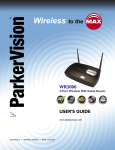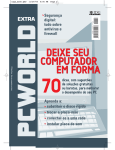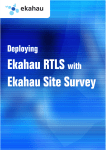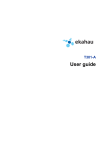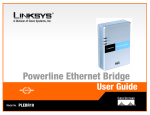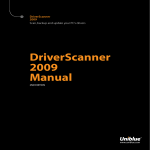Download ActionTec 54 Mbps Wireless Multiport Print Server Specifications
Transcript
WINdows usERS In This Issue CES PART 1. . . . . . . . . . 1 WiFi Defense . . . . . . . . . 1 President’s Message. . . . . . 3 CRABBY LADY . . . . . . . 11 Free is not enough . . . . . . 14 General Meeting . . . . . . 12 Wi-Fi defense By Terry Currier [email protected] Wireless networking, or Wi-Fi, is expanding. Notebooks are coming with wireless connections built-in. Families are buying more than one computer and using wireless routers for networking. According to one survey, 52% of households with computers are using wireless to link them, mostly because it is easier than trying to run Ethernet wire through the walls and ceiling. For me, it is fear of my wife catching me drilling holes in the wall. Yet surveys have shown over half of the people do not bother setting up any security setting for it. For most it is because it is just too cumbersome. For others they feel there is not need. “There is nothing on it worth stealing.” Finally there are those who do not even know it is available. A friend of mine just brought her son a notebook computer and they set up a wireless network so both could use the Internet connection. When I asked her if it Continued on page 3 March 2005 CES 2005 Part 1 By Terry Currier W ill someone tell me how my wife does it? She has come with me the last three years (to Las Vegas not the CES show). Last year she told me how she just spent $150 dollars at the mall. Then she tells me that she won that amount on the slot machine. This year she’s telling me there were great sales and she has spent $300 dollars (so far). Later that day she called my cell phone “I just hit $300 on the Wheel of Fortune slot machine.” I’m going to have to leave her home next year; my sanity just won’t take the progression. The CES (Consumer Electronic Show) is the premier show for electronic devices for consumer use. This can range from automobile speakers to vacuum cleaners, and of course computers. You can see more information about them and future events they sponsor at wouldn’t you know it, it actually snowed there one day. The snow flakes melted when they reached the ground, but it did snow. If you were wondering whose exhibit had the greatest number of visitors, that honor goes to the Texas Instruments booth. With 10 minutes to go in the Rams vs Seahawks football game, it was packed. They had an 18-foot screen showing the game. Besides looking at the exhibitors on the floor, I also went to nine press conferences. One of these, ImageScape, is sponsored by a number of vendors who have products specializing in digital imaging. It is put together by InfoTrends, a consulting and market research firm. They always have informative speakers with interesting statistics and predicted trends. http://www.cesweb.org/ It is a huge show, hosted in the Las Vegas Convention Center which has over one million square feet of space. They use it all plus the Hilton and Alexis Park convention centers. If that was not enough, they even had circus-size tents in the parking lot with more exhibitors. Motorola even built a ski jump in the parking lot and, Continued on page 5 Telephone Help Line PROGRAM/SOFTWARE NAME PHONE TIME CorelDraw & Ventura & PhotoPaint Hardware Internet Novell, NT & Networking Quicken & Quickbooks Windows 95,98,Me,Xp Word for Windows WordPerfect Windows Sunny Lockie 949-644-0103 Jonathan Means Cathy Grammer-Margolin Jonathan Means Max Lockie Siles Bazerman Cathy Grammar-Margolin Sunny Lockie 714-542-1653 949-645-5950 714-542-1653 949-720-8170 714-897-2868 949-645-5950 949-644-0103 6-10 p.m. weekdays 9 a.m.-10 p.m. weekends 6-9 p.m. 6-10 p.m. & weekends 6-9 p.m. 6-10 p.m. & weekends 9 a.m.-8 p.m. 6-10 p.m. & weekends 6-10 p.m. weekdays 9 a.m.-10 p.m. weekends BOARD OF DIRECTORS President Steve Dela Vice President Terry Currier 714-774-2018 [email protected] Secretary Gerry Bretts 949-760-9753 [email protected] Treasurer Rudy Wolf General Meeting March 12 Orange Coast College 9:00 a.m.-12:00 noon in Science Room #149 714-775-8373 [email protected] 714-528-3715 [email protected] Membership Louise McCain 714-964-8031 [email protected] Programs Terry Currier 714-774-2018 [email protected] By-Laws Max Lockie 949-644-0103 [email protected] Editor/Publisher Terry Currier WINNERS Notepad is published monthly by WINNERS, PO Box 9804, Newport Beach, CA, 92658. A subscription is included with all paid memberships in WINNERS. Other non-profit user groups may reprint WINNERS Notepad articles without prior permission, provided proper author, title and publication credits are given. WINNERS, contributors and editors of Notepad do not assume liability for damages arising from the publication or non-publication of any advertisement, article, editorial, or other item in this newsletter. All opinions expressed are those of the individual authors only and do not necessarily represent the opinions of WINNERS, its Board of Directors, the WINNERS Notepad, or its editors. Page 2 PURPOSE WINNERS, a computer association, is a volunteer organization providing a forum for sharing information and experiences related to Windows-based software, encouraging ethical use of computers and software, and offering service to our communities. MEMBERSHIP Annual membership is $20.00 for individuals; $5.00 each additional family member. MEETINGS WINNERS generally meets the second Saturday of each month from 9:00 a.m. to 12 noon at Orange Coast College in the Science Building, Room #149, 2701 Fairview, Costa Mesa. Sunny Lockie 949-644-0103 [email protected] Board Members Ken Kamber 714-637-4496 [email protected] Ed Koran 562-427-2560 [email protected] Charles Schreiber 714-378-1253 [email protected] Info/Message Line 949-644-0295 Website: http://windowsusers.org FUTURE MEETING DATES « « « « March 12 April 9 May 14 June 11 President’s Message By Steven Dela T hings are beginning to roll along at Winners in 2005. We have several interesting and informative meetings scheduled in the next several months. We hope he can attend and contribute your ideas and help the organization be valuable resource for our members. Terry Currier attended CES in January, and he brought back lots of news and stories about what we can expect from the electronics and computer industry this year. Terry usually writes some extensive reviews on those items he found to be the most interesting. Take a look what he has to say in this month’s newsletter. One of our major goals for this year is to provide a high-speed Internet connection either at Orange Coast College or an off-site location. This month, will try using cellular technology to tap into Verizon’s dial-up phone system. As an experiment, we tried this in December and were able to connect at 10Mb per second. That should be fast enough to view Internet content, and still keep it an interesting meeting. If this does not work satisfactorily, we are still awaiting word from local Orange County library branches for the installation of Wi-Fi at their locations. We may give us a try in the future just to see how fast we can connect to the Internet. Looks like one of the hottest gift ideas continues to be portable music and video players. The prices of portable DVD players have dropped 40 to 50% in the last year. Still an expensive gadget, but people are finding them handy for viewing movies and other content while on the move. The Apple iPod continues to dominate the MP3 player market. In fact, it’s getting to the point where the iPod is creating its own culture, much like the original Apple computers years ago. Numerous manufacturers have jumped on board to provide accessories for the iPod, from headphones to very sophisticated player systems. Coupled with the iTune’s music downloaded store, this combination is presenting a formidable new business for Apple. Depending on which units you purchase, iPod’s have a storage capacity of 20, 40, or 60GB storage capacity. That’s enough to store 10,000 or more songs. WiFi Defense Continued from page 1 was secure, she said, “I guess so. Why?” I once saw a demo by Linksys at the Pasadena Computer User Group of how to set up a wireless network. There were so many steps shown, I’m sure that even after being shown how to do it, people were not going to bother. I think I dozed off myself. Wi-Fi defense from OTO Software just could not be easier. I put the CD in, ran the install, set it up, and then thought, “I wonder if I should look at the instructions.” Actually there are no instructions other than, “Put in the CD and start the installation.” It is just so simple to use. If you have any experience with computers, you can probably figure it out. The 802.11b wireless networking signal will typically go out about 100 feet or more with no interference. You know those pesky walls just keep getting in the way and shorting the distance it can go. Well, the manufacturers have an answer for that in the new devices that are out. The signal on the new 802.11g is supposed to be up to 300 feet. The new 802.11n in prerelease by Belkin and others has a range of up to 400 feet. I am using the new D-Link DWL-2100AP – Access Point, with the D-Link DWL-G650 Cardbus Adapter. These are the new AirPlusXtreemeG™. Where my Belkin 80.211b access point could get Other MP3 player’s are starting to move into the marketplace. I’ve used the Creative Labs Zen Micro unit and find it very interesting. Maybe not as easy to use as the iPod, it offers a cost-effective way of storing your MP3’s and taking them on the road. With only 5GB of storage space, it still can store 1250 songs at 128kbs. Watch for more manufacturers and models to enter this growing market in the near future. See you at this month’s meeting! Steve continued on page 4 Page 3 Wi-Fi Defense Continued from page 3 me to the other side of the house, this one pumps up the signal. When I took my notebook in my car and even parked across the street I could get a signal. It is 802.11g but with a maximum wireless signal rate of up to 108Mbps. You may have heard of “war driving.” It is people driving around with laptops and antenna devices looking for unsecured networks. In one test of driving around in Las Vegas, they found over 100 open networks in just a few minutes. Some carry GPS units and mark them for upload to websites. Pair it up with software such as Network Stumbler. It scans for networks roughly every second and logs all the networks it runs into—including the real SSIDs, the AP’s MAC address, the best signal-to-noise ratio encountered, and the time you crossed into the network’s space. Most war drivers do it for kicks but some have more harmful intentions. It is more than just sharing the bandwidth—it will slow your performance. What people may not understand is that if someone else starts using your network to browse wherever they want on the Internet, it’s going to come back to your IP address. In one instance, a Los Angeles man Page 4 pleaded guilty to distributing pornography spam e-mails. He sent them out using other people’s Wi-Fi connections that he accessed from inside his car. In 2003, a man in Toronto was arrested for downloading child pornography using other people’s unsecured wireless networks. Once Wi-Fi defense is installed, it scans your network and presents to you a list of devices (computers) and ask you if they are Friend, Foe, or Unknown. It gives you their IP address, MAC address, Net Name, and manufacturer. From that information, you can figure out if they are Friend or Foe to allow them on the network. If Unknown you certainly don’t want them. If someone need tries to piggy-back onto your signal, a pop-up window will alert you and ask you if they are Friend, Foe, or Unknown. It worked on both my 802.11g and b cards. If you find in the future you want to change the classification of visitor (you were mistaken, or they just ticked you off) you can edit the visitor or delete them from the list. Clicking on Wireless Security gives you options for Notification, having it tell you when someone new is scanned on the network. The Security tab lets you enable router security. Wi-Fi Defense is truly just a scanning program that will tell you when someone is accessing your network until you enable the router security. I changed my setting for my main computer from friend to foe. It only changed the color setting but did not kick it off. If you are using a wireless access point in conjunction with a router (two separate pieces of equipment), make sure you put the address of your access point into the Access Point Address field on the Network tab. Once security is enabled, if you need to add new visitors (friends) then you can click on the Add Friend To Network wizard. You can run reports on visitors to see when they came on and how long they were there. Network report shows the MAC address, when they were first there and the amount of time on the network. Visitors will be listed in one of two groups—either Connected or Not Connected. The Vulnerability Report shows a chart of how many hours each day a foe was detected on your network in the time period you select. Conclusion At $29.95 it is a good deal. This will help people make their networks more secure. http://www.otosoftware.com CES PART 1 Continued from page 1 Unit sales Digital (millions) Cameras 2002 51 2004 138 2006 270 Powerline Camera Phones 22 180 580 Why Consumers Purchased a Camera Phone (top 5 responses) • Upgraded from my old cell phone 34% • I like to have new, interesting technology 38% • To take spontaneous pictures 43% • So I can always have a camera with me 45% • For fun 67% Key features attracting digital camera replacement buyers • Improved features • Large LCD (2”-plus) • Improved video capture: DVD • • • • • • • and HD quality Faster response Image stabilization Better battery life Slim and stylish designs Interchangeable lenses Wireless connectivity Embedded image correction/editing tools When asked if users had a long term storage plan for digital photos, 13% said they did not know, 41% said no, with only 46% saying yes. It reminds me of being in Costco at the photo lab that can copy all the images on a digital media to a CD, for a price. The clerk told us of a woman who was happy finding out about this because she just kept buying more SD cards. The vast majority said they will use CDs for storage. Top reasons people use online photo services • To share online with family and friends • To get prints from images • To organize or manage photos • To do creative things with images I went to the HomePlug Powerline press conference and found it to be very interesting. The HomePlug Powerline Alliance, Inc. is an industry-led initiative established to create specifications for home powerline networking products and services. Currently, the Alliance is comprised of about 50 industry-leading companies. consoles for online gaming. Connect one Adapter to your DSL/cable modem or router and connect the other to your computer. Plug both Adapters into any two power outlets in your home, and start surfing. No driver software required. Auto-configured transfer rates up to 14Mbps. http://www.homeplug.org. I found out it is being used for much more than just networking. The HomePlug’s new AV technology can be used to distribute high-definition TV signal over the powerlines within a home. Think of it, whole-house distribution of content without the need to install additional video recorders or run new wires. They can even use it to connect Broadband over powerlines. AOL, Comcast, and Earthlink is using Netgear and Linksys ETH adapters right now. The speed for HomePlug 1.0 is 14Mbps with built-in 56 bit DES security. The new AV standard (expected to be released Mach 31) features list a 200Mbps with a 128 bit AES security. There is co-existence multi-network operation and hidden node service. Management functions are capable of supporting plug-and-play (plug it into the converter and you are networked.) Note here, if the listed prices for product have been rounded up to the nearest dollar. I never liked the $9.99’s—which I put at $10. SRP is Suggested Retail Pricing, MSRP is Manufacturers Suggested Retail Pricing, and ESP is Estimated Street Price. Actiontec http://www.actiontec.com The Actiontec 14 Mbps HomePlug Ethernet Adapter can share your Internet connection to any room in your household that has a power outlet. Now computers located in other rooms can still browse the web, send email, and connect to other networked computers or printers. It is also well suited for use with game The Actiontec HomePlug Wireless Kit creates an instant wireless networking with your existing power outlets. When connected to your cable or DSL broadband router, it creates a wireless network anywhere in your home where you can find a power outlet. Achieving connection speeds of up to 54Mbps over the 802.11g WiFi network and up to 14Mbps over HomePlug. The Actiontec HomePlug Ethernet Adapter Kit is $130 for two HomePlug Ethernet adapters and the Actiontec HomePlug Wireless Kit is $170 consisting of a HomePlug Ethernet adapter and access point. Belkin http://www.belkin.com The Powerline Ethernet Adapter (F5D4070, $100) links your Ethernet-equipped computers and devices over your existing, standard 110-volt electrical wiring. Simply plug one end of the adapter into an available wall outlet and connect the Page 5 other end to any available Ethernet port. The Adapter sets up on any laptop or desktop, with the simplicity of Plug-and-Play technology to provide you with Internet, file, and peripheral sharing. Avoids network disruption and powerline noise by using PowerPacket-hopping frequencies to maintain network connections. Comes with life-time warranty and free 24 hour technical support. Their SurgeMaster® Surge Protector for HomePlug networks (F9M923-08GRY-PL, $63) features an outlet that is fully compatible with HomePlug networking equipment. Traditional surge protectors are not designed to work with HomePlug networking equipment and will limit the speed of the HomePlug data, or stop it all together. It has a 2360-joule energy rating. D-Link http:// www.dlink.com The D-Link DHP-100 is a plug-and-play Ethernet-to-Powerline Bridge providing a convenient way to extend the range of a wireless access point or router. It is especially useful for homes or small offices when concrete walls, elevator shafts, successive floors, or other architectural impediments inhibit the wireless signal. It transmits data reliably even in noisy media environments by intelligently Page 6 adapting to strong signal channels. Using proven Orthogonal Frequency Division Multiplexing (OFDM), an advanced signal processing technique used by wireless and xDSL applications to ensure strong signal throughput while filtering out interference. Other features include Quality-of-Service (QoS) for prioritized random access, contention-free access, and segment bursting. GigaFast http:// www.gigafast.com They make a 3-port HomePlug™ Internet router, the PE904-R. It operates on the Powerline 1.0.1 specs providing up to 14Mbps over home wiring. It also has 3 10/100Mbps Ethernet ports. There is a build-in DMZ firewall. SRP is $80. IOGEAR http:// www.iogear.com This unit can be used to HomePlug enable one computer with a 10/100Base-T adapter, or to make a group of computers HomePlug ready through either a network switch or router. The Powerline Ethernet Bridge, Wall Mount, (1-Port) - GHPB31 is HomePlug Powerline Specifications 1.0 compliant. Encryption done by hardware, with no sacrifice to bandwidth. Range is up to 990 feet (300 meters) range through powerlines, with a low risk of interference by other RF sources. Intellon http:// www.intellon.com Along with TII Network Technologies they have teamed up to introduce the a HomePlug embedded surge protector. The TII HNP6E lets users network voice, data, and audio devices through the integrated powerline port. Intellon and Sharp Corporation jointly had a demonstration showing the use of HomePlug AV® technology and Sharp’s high quality AV transmission technologies to distribute high-definition (HD) content from a Personal Video Recorder (PVR) to Sharp’s Aquos® LCD television over the powerlines within a home. Linksys http:// www.linksys.com It’s fast and easy integration between your Ethernet and powerline networks with the PLEBR10 Instant PowerLine Etherfast 10/100 Bridge. It can be plugged into an Ethernet port on a router to equip a network with powerline capabilities, and take advantage of the router’s features. It can also plug directly into a cable or DSL modem to allow Internet access and data transfer rates up to 14Mbps over home powerlines. The PowerLine PLUSB10USB Adapter interfaces USB-equipped PCs to the HomePlug PowerLine network standard. Just plug it into the wall, connect your computer to it using the included USB cable. Once connected, they can share resources like printers and storage space, and all kinds of files, with up to 12Mbps data rates. NETGEAR http:// www.netgear.com Their wall-plugged Ethernet bridge Model XE102 is a truly simple way to bring the Internet to any room in your home. You can surf the Web, participate in online gaming, send and receive e-mail, and share files and printers, all from different rooms at the same time. It your AC for a better picture and audio. It is a low profile designed to fit behind or adjacent to most flat panel displays. It has a 10 foot cord (no more extension cords) and 4040 joules of surge protection. On the unit is a Ground Fault light to alert you if it is not plugged into a properly-grounded outlet. There is a $350,000 connected equipment warranty with it. Prices range from $200 to $750 Newpoint http:// www.newpoint.com has new, easy-to-read icon LEDs, and protects your network communications from eavesdroppers and hackers, while not increasing your electricity bill. Compatible with 10 Mbps or 10/100 Mbps Ethernet products. Automatic rate adaptation chooses the best data rate depending on the level of interference caused by other electrical appliances. ST&T http:// www.stt.com.tw The Powerline Ethernet Bridge M51 can be used to bridge any Ethernet device to your powerline network. It can be plugged into an Ethernet port on a router to equip a network with powerline capabilities and take advantage of the router features. It can also be plugged directly into a cable or DSL modem to allow access to the internet to each computer equipped with a HomePlug network adapter. They also have home theater systems with speakers connected through the powerlines. Surge Protectors and UPS Belkin http:// www.belkin.com Along with their other surge protectors and UPS, Belkin launched PureAV HDTV Power Conditioner (PFHD) with build-in HD PureFilter™ circuitry. It helps to remove noise and interference from Announced the newest generation of WallHuggerTM surge protectors. The products feature the company’s new V3 TM technology. V3 technology utilizes advanced surge protection components that have 27% more surge absorption capacity and superior heat dissipation compared to other surge protectors in the market. The slim-line design of the unit allows it to be positioned as a tower against a wall or flat on a desktop. All WallhuggerTM surge protectors have integrated child-safe outlets and wider spaced outlets to accommodate adapter plugs. The slide-out extender bar provides four additional outlets which can be stored conveniently within the unit when not in use. The premium model provides 10 outlets, plus the four outlets on the extender bar. They carry a connected equipment warranty of up to $500,000. The products are priced at $50 to $100 MSRP. The Power Blocker® 2 actuates 1,000 times faster than the fuse/MOV technology used in traditional surge protection devices, for increased protection and sensitivity to surges. When a surge is detected, the circuit-breaker technology completely disconnects the MOV and connected equipment from the power for the ultimate protection.. It comes with a connected equipment warranty of one million dollars. Pricing ranges from $70 to $130 MSRP. Wireless Networking Actiontec http:// www.actiontec.com Actiontec’s 54Mbps Wireless Cable/DSL Router gives you a simple way to set up your home or office network, without cables. Bundled with the Actiontec Installation Buddy®, it walks you through each step of the Router’s configuration process. To further simplify the process, the Router comes with color-coded cables and ports. The Router also functions as an Internet firewall, three different levels of protection allow you to customize your level of security. Security includes 64 & 128 bit WEP Encryption, WPA, Stateful Packet Inspection, “Ping of Death” prevention, and Intrusion Detection. If you want the same thing but with USB connection rather than Ethernet look at the Actiontec 54 Mpbs Wireless USB Adapter. If you want a simple way to share printers look at the Actiontec 54 Mbps Wireless Multiport Print Server. You won’t need to dedicate a PC to Page 7 function as a print server. Slightly smaller than a video cassette, the product incorporates built-in 802.11g wireless technology that allows the printer to which it is connected to communicate with any wireless-enabled computer on the network. It supports two USB printers and one parallel port printer simultaneously. Cost is $149. Not a wireless network, but something a little different. For those of you with two computers networked together but using dial-up to get to the Internet, take a look at the Dual PC Modem. This is from potential interference from the crowded 2.4GHz band, such as microwaves, cordless phones, and other wireless networks. Features include: • eXtended Range XR™ Technology that provides wider coverage • Atheros’ Super AG™ Technology to offer speeds of up to 108Mbps • Improved range by up to 2x that of standard 802.11a or 802.11g • Advanced wireless security settings for the home and small office offering WPA and 802.1x I saw the Wireless Pre-N Networking products at CES but share an Internet connection; and Wireless Client mode to connect an existing wireless network. Easily switch between these modes by using the 3-way configuration switch. For added mobility it can be powered over USB if power outlets are not available. In addition it supports VPN Pass-through and firewall features to protect your wireless network from malicious attacks. an external modem in which two can plug in and share the connection easily. What is truly different is the modem is controller-based, meaning the device creates its own processing power. Many modems today are Windows-based. They require your computer’s resources to power the modem’s functions. Belkin http:// www.belkin.com Newly announced Wireless A+G line from Belkin features a dual-band radio that operates in the 2.4GHz and 5GHz frequency bands to provide your network with the versatility to support any wireless-enabled computer. The line includes: • Router (F6D3230-4) - ESP $130 • Notebook Network Card (F6D3010) - ESP $80 • Desktop Network Card (F6D3000) - ESP $80 • USB Network Adapter (F6D3050) - ESP $90 The use of the 5GHz band allows you to network your computers in the uncrowded band. Providing you a reliable wireless connection free Page 8 solution for the traveling business person giving 802.11g wireless connectivity with a maximum wireless signal rate of up to 54Mbps. It supports multiple operation modes including: Access Point (AP) mode to create a wireless connection where a single Ethernet port is provided; Router mode to they actually were released in October 2004. It consists of a Wireless Router (F5D8230-4) and Wireless Notebook Network Card (F5D8010). With it the user gets 800% wider coverage and 600% faster speeds than 802.11g. There is improved resistance to interference from neighboring Wi-Fi® systems and other 2.4GHz devices. The products are certified by the Wi-Fi Alliance for their interoperability with existing Wi-Fi technologies. D-Link http:// www.dlink.com The D-Link DWL-G730AP is a portable and convenient wireless Their D-Link Xtreme G wireless router just got faster, while maintaining adherence to the IEEE 802.11g standard. With a maximum wireless signal rate of up to 108Mbps, it employs five cutting-edge hardware-based compression technologies to achieve a significant boost in performance within the 2.4GHz frequency range. It includes management settings and policy-based content filtering for advanced network management. Filters can be set based on MAC address, IP address, URL and/or Domain Name. Using the DWL-G810 Wireless Bridge you can convert your Ethernet-enabled device into an 802.11g wireless device, with a wireless signal rate of up to 108Mbps. For advanced configuration, there is a web-based admin utility for easy management. Hawking Technology • .hawkingtech.com Wanting to provide an easy-to-use, cost-effective means of sharing two broadband Internet connections with your LAN (Local Area Network) they came up with the H2WR54G: Hi-Speed 54G Wireless Dual Wan Router. It is a 4-Port Firewall Router with two WAN ports. The dual WAN ports also provide: an easy way to utilize two different types of broadband Internet connections on the same network (i.e., DSL, Cable, etc.), a method for selectively managing traffic between Internet connections (i.e., by port or IP address), and a back-up method that activates the second WAN if the first WAN should get disconnected. It also includes a set of powerful features, including hardware-based firewall protection, VPN passthrough, virtual server, DMZ and other functions, and combines wired and wireless networking to give you the freedom to connect however and wherever you want. The HWR54G Wireless-G Access Point is for sharing a single broadband Internet service. Use their HWL1: WiFi Locator (Wireless B/G) to detect WiFi networks with the push of a button. Mobile users no longer have to power up their laptops to locate wireless network signals or “Hot Spots.” Instead use the HWL1 to detect whether a WiFi signal is present and its the signal strength from your location. IOGEAR http:// www.iogear.com With the Wireless-G Broadband Gateway - GWA501, you can surf the Internet, share files, chat with your friends, and print, wirelessly. The setup wizard will have you up-and-running in minutes, and the firewall and wireless security packages keep you safe on the Internet. It is 802.11g compliant. Cost is $130. Their Wireless-G Broadband Router - GWA502, with exclusive Super-Fi technology employs an internal patch antenna. It can be finely-tuned for exceptional horizontal or vertical signals up to twice the range of traditional Wi-Fi Access Points. Super-Fi, with its ability to specially focus its signal, enhances security by keeping out unwanted access by neighbors. Comes with firewall and wireless security packages, 10/100 Base T Ethernet switch allows you to network up to four additional computers, and a 3-year limited warranty. Cost is $70 Linksys http:// www.linksys.com Linksys launched their next generation of Wireless-G (802.11g) routers and adapters with the introduction of Wireless-G with SRX. Speed and Range eXpansion, is based on MIMO (Multiple In, Multiple Out) technology, a key component in the upcoming Wireless-N (802.11n) standard. MIMO uses multiple radios (2) and antennas (3) on a wireless router or client adapter for improved performance in range and speed. The Linksys SRX G Router (WRT54GX, $199) and Wireless-G PC Card with SRX (WPC54GX, $149) use this technology to provide users with faster networking speeds and a further reach of their wireless networking signal. With SRX there is a improvement up to 3 times the wireless network range when using all Linksys SRX access points and client adapters compared to when using standard Wireless-G devices. More range and coverage is obtained because the multiple antennas transmit and receive multiple data streams using the same frequency at the same time. Mixed wireless environments such as networks running SRX, Wireless-B and Wireless-G products run each client at its own maximum data rate. Users can encode all wireless transmissions with WPA (Wireless Protection Access). It has a powerful Stateful Packet Inspection (SPI) firewall to protect all the wired and wireless PCs against intruders and most known Internet attacks while also supporting VPN pass through. NETGEAR http:// www.netgear.com Model WGU624 is a Double 108 Mbps wireless firewall router. It uses Super A+G technology to provide two parallel 108 Mbps networks at Page 9 the same time. The first network the 802.11g network is based on the most commonly used standard and is fully backward compatible with 802.11b devices. The second network - the 802.11a “Fast Lane” delivers speed and quality for demanding applications. It has been Windows click commands, “File>Open” and “File>Save As” or by using the “drag -and - drop” icon method. Wherever you are, you can easily retrieve or save files to your router -attached disk drive by simply clicking on a remote file access icon on your PC desktop screen. It protects your information with more than ten security and privacy features, including a double firewall. Easy to set up, Smart Wizard install assistant gets you connected in fewer than five clicks. ParkerVision http:// www.parkervision.com tested and validated to work with Microsoft Media Center Extenders and Xbox game consoles. It is the first product to include Extended Range (XR) Technology. XR provides three times the range of standard 802.11g. When used with the Double 108 Mbps Wireless PC Card (WG511U), users have a range of over 400 feet. It uses 5 GHz frequency range to avoid conflict. And for online gamers, a dedicated hardware DMZ port is provided for secure gaming. With the WGT634U 108 Mbps Wireless Storage Router you can have convenient access to your media and other files wherever you go. Just attach a USB hard disk drive or memory stick to your router The SIGNALMAX MAX WR1500 is a 4-Port Wireless DSL/Cable Router ($100) with 802.11b/g compatibility. It protects your privacy with a secured firewall, and delivers data rates up to 11 Mbps (CCK). Operating range indoor is up to 1,200 feet while outdoor up to 5,400 feet (open-field line of sight performance.) The distance is guaranteed when used with the WLAN1500 Wireless PC LAN Card ($80). The card connects a notebook computer to any 802.11b/g compliant wireless network. Frequency range is 2.4 Ghz - 2.462 Ghz. They also have a USB adaptor, USB1500 for $80. ZyXEL http:// www.us.zyxel.com A wireless 4-port router the ZyAIR G-2000 delivers a highly secure, reliable, and easy-to-use wireless LAN solution for SOHO and advanced users. Wireless Access Point, 10/100 Mbps, Network Address Translation (NAT) and true Firewall features ensure maximum network security and efficiency. Security with SPI, DoS and Email alert to protect your Internet resources from intruders. 802.11g Compliant it can reach speeds up to 54Mpbs with 2 variable antennas. The easy-to-use installation guide and intuitive web-based configuration tool allow users to launch a network in minutes. They include content filtering to block potential harmful web content by URL blocking. The G-405 Wireless Ethernet Adapter is IEEE 802.11g standard compliant and delivers wireless 54Mbps transmission speed. There is no need to install drivers, it quickly enables any Ethernet-ready device with wireless connectivity, including network printers, print servers, and more. In addition to basic 64/128-bit WEP encryption, it also supports enhanced wireless security mechanisms such as 802.1x authentication, and Wi-Fi Protected Access (WPA). If you need the same features but with USB connection get the G-200. The HomeSafe 100W is a 802.11g wireless router with Parental Control. With it the parents can setup rules such as the times of day their children are allowed on the Internet. Parents can block a user’s access to certain online applications such as web, email, chat room, peer-to-peer applications and online games. They can also filter out objectionable web content by selecting from dozens of different content categories. Wireless Security and store all your files from any computer on your home network. From then on, you can remotely access your MP3s, photos and other stored files on the USB disk or memory stick from any wireless LAN notebook or desktop PC. Wherever you are, you can share files with your friends and family members by using the familiar Page 10 Here are two companies which showed easy to setup security for wireless networks. Surveys show the majority of people do not setup security for their wireless network. LucidLink http:// www.lucidlink.com The LucidLink™ Wireless Security program from Interlink Networks is an easy to use Wi-Fi security software for businesses with three to 250 wireless users. The software intelligently configures the correct setup options for the leading 802.1X-compatible access points and wireless cards without the need for manual intervention; enrolls both permanent and guest users with two clicks; and automatically recognizes, connects and secures authorized users every time they boot up their PCs without extra steps like password entry. It supports wireless users working on either Windows 2000 or Windows XP PCs. It costs $449 for a 10-user license and scales to 250 users. The product is also available in a LucidLink Home Office Edition priced at $99 for three users. OTO Software http:// www.otosoftware.com Wi-Fi Defense™ ($30) provides strong home wi-fi security via its simple one-click interface to lock-down the network against outsiders, bolstered by a constant scan for intrusion detection. This is a “universal interface” that works across popular brands and models of home wireless equipment and is regularly updated to maintain currency. The technology detects all devices on the network, provides identifying information to assist the owner in designating each as Friend or Foe, and seamlessly locks-down the network to allow only approved devices. Adding a new device or allowing a visitor to join the network is also an easy task, and the application ensures that you maintain a locked-down network. Answering your letters about PowerPoint By The Crabby Office Lady W hen it comes to creating business presentations, everyone’s an artist. From adding perfectly timed music to fashioning business-specific templates, PowerPoint users are figuring out new and ingenious ways to make their message heard. Applies to Microsoft PowerPoint® 2002 Yeah, yeah, you’re the big fancy-schmancy presenter among your office-mates — the one who knows all about using enormous organization charts, snappy themes, and inspirational music. What your fellow employees don’t know is that the night before a big presentation, you’re wringing your hands, pacing the floor, and desperately searching for my personal home phone number. Why? Because you’re in over your head, my little overachiever. Never fear, Crabby is here. And believe it or not, you’re not the only one with these problems. Take a look at what some of my readers are going through. Big organization charts: Every shape deserves to be heard and seen Although it appears the reader below is simply ignoring his need for bifocals, I came up with a dandy solution to his problem. Q “In PowerPoint 2002, when we insert an organization chart and keep adding co-worker or subordinate boxes, the font size of text becomes so small that we can’t see it.” — Squinting Stan Dear Stan, I have one word for you and your company: downsize. If that’s not an option, once you’ve added your organization chart, try this: 1. On the Organization Chart toolbar, click the arrow on the Layout button, and then click Scale Organization Chart. Note You may or may not need to do this step, which will allow you to move the handles of the drawing canvas (thereby making your shapes bigger or smaller). 2. And you’re right: Although the shapes may be bigger, the text isn’t. So, click any shape, and, on the Organization Chart toolbar, click the arrow on the Select button. Then click Level, Branch, or All Connecting Lines, depending on whether you want to change the font size of all or some of the shapes. 3. On the Format menu, click Font. 4. Adjust the font size, color, style, or effect. Go crazy. Or, if that’s all too much trouble, buy two pairs of those magnifying glasses you can get at the drugstore and wear them, one on top of the other (for double magnification, of course). Page 11 your computer, twiddling its thumbs and waiting for something to do. This is akin to offering to pay for that expensive dinner when you realize your wallet is in your other jacket or purse. While your date might believe that story out of pity, it doesn’t solve the problem. Create templates: What, ours aren’t good enough for you? Q Your file is embedded but it’s in a format that PowerPoint doesn’t recognize. — Sing-Along Sam Dear Sam, When this happens, PowerPoint decides for itself to add the file as a link, not as an embedded object. (Of course it doesn’t tell you first, so you spend the next five hours trying all the wrong things and cursing Microsoft. You think we don’t hear you?) Sound files need to be in *.wav format to embed them in a presentation. Don’t say I never told you. “I have to find a way to make my own slide layouts and move some of these 24 preset layouts out for a break! I work in a laboratory environment, and my technician just needs a layout to plug in three pictures and three areas of explanatory text and a couple more combinations. So I intend to build a variety of presets layouts and voilB! Can I?” Use music and sounds in presentations: Have music, will travel Adding sounds or music to a presentation can be tricky — especially if you plan to present on another computer. “How do you get music from a CD to play without breaks through an entire PowerPoint presentation? In other words, how do I embed music for a smooth presentation?” The only way to get music from a CD to play without breaks between the songs is to create a single file (in a format PowerPoint supports, such as *.wav) that’s made up of all the songs strung together. However, I can neither sanctify nor condone illegally messing around with a pre-made CD that you purchased legally and lawfully. On the other hand, if it’s a homemade CD that you made on your four-track, go for it. After your music is all wrapped up nicely in a single file, you insert it into your presentation and off you go. Talk about smooooooth. And this brings up another issue: Let’s say that you (not you, Sam, the general public “you”) create a presentation with sound and music on your home computer. Why, then, is there dead silence when you present it on another computer, thereby forcing you to hum the theme to Hawaii Five-O for the last 17 slides? There are a couple of possible answers to this question: The music is a linked file (instead of an embedded file), and it’s linked to a source (such as a piece of music) that lives on your home computer. The problem with this is that your while your presentation is desperately looking for the music file, the music file is at home on Page 12 The size of your embedded files is more than 50 megabytes (MB). You’ve embedded the file, so it should have traveled nicely from one computer to the next. But it’s a lengthy piece (think Brahms’ Tragic Overture, think Pink Floyd’sSheep), thereby forcing PowerPoint to add it as a linked file. The default setting for automatically linking sound files is 100 kilobytes (KB), but you can change it to 50,000 KB (50 MB). However, remember that this will substantially increase the overall size of your presentation, so be aware that it might take some time to open it. To change the default setting for linking files 1. On the Tools menu, click Options. 2. On the General tab, increase the Link sounds with file size greater than ___ Kb setting to a size just larger than your largest sound file, up to 50,000 KB (50 MB). 3. Click OK. Some features in PowerPoint are customizable and some aren’t. The trick is to know which is which. Q — A Questioning Québécois Dear Québécois, You say you work in a lab and you want to send our pre-made slide layouts “out for a break”? What exactly does that entail? A run-around hamster wheel? A swim in a beaker? A fly-by over a Bunsen burner? The bad news is that you can’t build slide layouts yourself. What you get is what you get—they’re stubborn little things. The good news is that you can create design templates that will accomplish the same goal. Search for this article on http://office.microsoft.com/, which explains how to create a template: Working with templates in PowerPoint 2002 VoilB yourself, monsieur. Now go mix up a potion or something. Q “I read your article about customizing templates for presentations but I just don’t know how to change the background. I’ve imported a piece of clip art into a presentation, but how do I make it the background? Currently it is in FRONT of the text.” — Template Temptress Dear Temptress, To use a piece of clip art (or any image) as the background in a slide, you don’t import it (add it) to your slide as a regular image. You need to save it to your hard drive and then add it as a background. To add a background image 1. First, find the piece of clip art you want to use and save it to your hard drive. 2. On the Format menu, click Background. 3. Under Background fill, click the arrow on the right of the box, and then click Fill Effects. 4. Click the Picture tab, click Select Picture to find the picture file that you saved, click Insert, and then click OK. 5. If you want to apply the background to selected slides, click Apply. If you want to apply the background to all slides, click Apply to All. Now you can save it as a design template. While we’re here, I do want to point out that your problem of wanting the clip art to be in BACK of the text instead of in FRONT of it is a completely different issue. This has to do with ordering objects. First, select the object you want to move. (An object could be a text box, a piece of clip art, a spreadsheet, a table, and so on.) Then: • If you want to bring it to the front, on the Drawing toolbar, click Draw, point to Order, and then click Bring to Front. • If you want to send it to the back (like you did with the clip art), on the Drawing toolbar, click Draw, point to Order, and then click Send to Back. Print notes: When the bottom falls out People use PowerPoint notes for just about everything: presenting, printing, and reviewing. And it appears that some people, like our next reader, are more wordy than others. Q “For one of my slides, the notes pane has a lot of text. When I try to print it, the bottom is cut off.” — Note-Lovin’ Nancy Dear Nancy, One thing to remember is that there is only one notes page per slide. It’s possible that, although you can see all your notes on one pane, you’ve actually run out of room. Therefore, all your notes won’t print. First let me make sure you know about the text AutoFit feature in PowerPoint 2002: this reduces font size if there’s text overflow. (To verify that AutoFit is turned on, on the Tools menu, click AutoCorrect Options. On the AutoFormat As You Type tab, make sure the AutoFit body text to placeholder check box is selected.) Thanks for the insights Thanks for all your letters about PowerPoint. I’ve learned a lot about how to use it in ways I never dreamed. Not that I dream of PowerPoint on my time off. Not that I have any time off. “Nobody ever drowned in his own sweat” — Ann Landers (1918-2002) _______________ About the author Annik Stahl, the Crabby Office Lady columnist, uses Office all day long. She gets her column ideas from your wild suggestions and demands, so if you’re feeling demanding or just want to toss a comment her way, leave Crabby some feedback. If you have an Office tip you’d like to submit, send that to her personal mailbox at [email protected]. (While she does read all of your e-mails, she can’t offer personal assistance, so don’t be offended by her curt auto-reply...) Reprinted with permission by the Crabby Office Lady. You can see all of her tips (and there are a lot) at http:// office.microsoft.com A couple of suggestions, depending upon the type of person you are: For those of you who constantly rearrange the furniture: On the notes page, make the slide area smaller by clicking to select the slide placeholder and dragging it by the sizing handles. Use the same procedure to make the notes area larger. For SUV drivers who park in the compact parking spaces: In the presentation, create an additional slide after the current one so that you get another notes page. Or send the notes to Microsoft Word (on the File menu, point to Send to, click Microsoft Word, and then select one of the notes options), where you can have as many pages for notes as you want (note hog). For Sale 17 inch eView Monitor from eMachines .25 dot pitch 1280x1024 resolution $60 never used Call Terry Currier (714) 774-2018 Page 13 REVIEW Free is not enough By Terry Currier [email protected] was truly impressed, and could see that Ad-Aware was not enough. I You can get spyware from many places and never realize it and I’m not just talking about cookies. Spyware includes adware, keyloggers, Trojans, system monitors, browser hijackers, and dialers. Keyloggers are the worst. Since they capture keystrokes, they can capture personal information like your social security number, bank account numbers, passwords, or credit card numbers. They can come from software you install and not know what the install is really doing. I did read the license agreement for Wild Tangent and it even stated they would install applications commonly called spyware. Most people will not read the long statement. Just visiting some websites or opening spam mail can cause you to have spyware loaded onto your computer. have used and like Ad-Aware anti-spyware from Lavasoft http://www.lavasoft.com for some time now and I felt it was doing a good job. I’ve tried Spybot http://www.safer-networking.org/en but after it locked up my system while trying to update, I took it off. Spy Sweeper While looking at other anti-spyware programs, I came across Spy Sweeper from Webroot. I’m familiar with some of the company’s other programs and liked them, so I thought I would try it. My son wanted to play some online game with me through AOL that required me to install a program. Spy Sweeper came up with a warning saying that the program from WildTangent was a known spyware. I told it to go ahead and install the program. When done with the online game, I uninstalled it through the Windows Control Panel. I then ran Ad-Aware to see what it would do. Even after the uninstall, there was still some trace of WildTangent which Ad-Aware found. After all that, it was Spy Sweeper’s turn. It ran and found there were still some remnants of WildTangent hiding in the registry. I Page 14 You can download a 30-day trial version to see how you like it. When you do, it gives you the first updated download of spyware definitions. As of January 2005, that was about 49,000. After that, you must subscribe for further updates. It will remove and defend against spyware and adware installations as they happen. You can schedule regular scans or perform one manually to find and remove spyware and adware from your PC. Found spyware and adware is put into quarantine, disabling them. From there, you can hold them to make sure everything still runs correctly, delete, or restore them. I like that it gives you information about the file, such as where it is located, what type of file it is, and what it does. The Options setup has a check box option for adding Sweep option to Windows Explorer Content Menu. Choosing that is a good option. I can right click on any folder (such as my downloads folder) or file and have it checked for spyware, without having to wait for a full sweep. Look at the Shields module. Spy Sweeper will put up a barrier to help protect you from future spyware attacks. It stops unwanted changes to your browser settings such as homepage hijacking. If a change is attempted, whether by some spyware or by you, a Spy Sweeper window will pop up and ask you if want to allow the change. There are also shields for memory, Windows Messenger, Startup, and more. The only negative thing about it would be the amount of resources it uses. Loaded at startup uses 25k. While doing the sweep, it recommends you shut down everything else. Spy Sweeper is $29.95 renewal is $29.95. http://www.webroot.com CounterSpy From Sunbelt Software, CounterSpy also scans for keyloggers, trojans, system monitors, browser hijackers, and dialers. Trend Micro had a anti-spyware program on their website and I downloaded a trial version and ran it. It said one file had a beagle virus. I found it interesting that an anti-spyware program found a virus. So I ran my anti-virus program and it said there was not a virus. To be sure, I downloaded a special file from Symantec to get rid of the virus. It reported there was no virus. It was a file that my firewall caught trying to get to the Internet and blocked it. Spy Sweeper did not report anything. When I ran CounterSpy it reported the file was a keylogger (ooh ooh). By the way, Trend Micro no longer has a anti-spyware program. CounterSpy sets up for you to do scans and sets up Active Protection on the computer. When spyware is found, it is displayed, allowing you to see details of the threat found. There are descriptions of the files found, risk ratings per threat and a recommended action to take. From there, you can remove, ignore, or send to quarantine. Active Protection monitors and secures certain areas on your computer. It monitors nine checkpoints for Internet, including Wi-Fi connection so see if someone else is trying to access your network. For system monitoring, there are 24 checkpoints, including watching for changes to Windows DLLs, preventing files from loading up upon startup, and monitoring the Windows Host file. With application monitoring, there are 23 checkpoints from monitoring for additions of downloaded ActiveX applications through Internet Explorer to additions to your Internet Explorer BHOs (Browser Helper Object)—which, by the way, are two things only CounterSpy can do according to http://www.spywarewarrior.com When you click on the Scan Now button, it performs a quick scan that running and in startup. CounterSpy does a very good job of showing what is running and what it is—better than just looking at the Taskmaster (through Ctrl-Alt-Delete). If you still question what program you have running, bring up Google and do a search on it. More than half of the time it will bring up http://www.liutilities.com for you to look at. They are the creators of WinTask, probably the best program to tell you what each program you have running does. History Cleaner will remove all history usage of Internet and most popular Windows and Internet applications. You can go in and select from 75 different activities you want cleared. There is also a Secure File Eraser which is a complete data destruction and removal tool. Any files deleted by it are completely and irreversibly removed from your computer. My PC Checkup will do a scan of your computer and make suggestions of how to tighten security settings. You can download a 15-day trial version to see how you like it http://www.sunbelt-software.com takes a short period of time, or you can tell it to do a deep scan. The deep scan is very through and will take a while, so be sure to set the run time to give it plenty of time. The good news is that you can still do other things while it runs. They don’t recommend running any heavy-resource-needs program while the deep scan is running. I’m actually working on this article while it is running. I will add that it only takes up 13k at startup. System Tools module comes with extra utilities for the user. It will give you information about your Applications, Internet Explorer, Networking, and System. Applications will show Downloaded ActiveX, Internet Applications, Running Processes, and Startup Programs. You can actually control the processes through CounterSpy. Definitely take a look at what is The cost is $19.95 with a one year subscription for updates, upgrades and technical support. After that renewal cost is $9.98 a year. You can’t lose by trying either Spy Sweeper or CounterSpy, and I highly recommend doing so. I have Ad-Aware, Spy Sweeper, and CounterSpy on mine. You may have heard that Microsoft brought the Giant Company, an anti-spyware developer, and will bring out a program of their own. You can download the beta version from http://www.microsoft.com/athome/security/spyware/software/default.mspx Actually Giant and Sunbelt had been partners for several years. The Giant Antispyware code is co-owned by Sunbelt. According to Sunbelt, they also co-own the definition updates going forward. Page 15 March 12 9 a.m. to 12 noon Orange Coast College Science Building #149 Pig Sig at the Inka Grill on Bristol PO Box 9804 Newport Beach, CA 92658 SAN DIEGO FW Y. 405 ADAMS AVE. ORANGE COAST COLLEGE MERRIMAC PARKING Lewis Center Room #149 MERRIMAC WAY FAIRVIEW DR. HARBOR BLVD. Science Bldg P T N O F N A P :p o p Terry Currier will be showing us how to protect ourselves from ID Theft. He will give tips on how to stay alert and what to do if something does happen. S Terry Currier