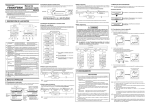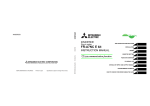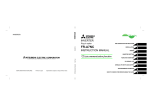Download RKC INSTRUMENT COM-JC Instruction manual
Transcript
CC-Link Communication Converter COM-JC [For FB100/FB400/FB900] Instruction Manual ® RKC INSTRUMENT INC. IMR01Y06-E6 z CC-Link is a registered trademark of Mitsubishi Electric Co. Ltd. z Modbus is a registered trademark of Schneider Electric. z The name of each programmable controller (PLC) means the products of each manufacturer. z Company names and product names used in this manual are the trademarks or registered trademarks of the respective companies. All Rights Reserved, Copyright © 2005, RKC INSTRUMENT INC. Thank you for purchasing this RKC product. In order to achieve maximum performance and ensure proper operation of your new instrument, carefully read all the instructions in this manual. Please place the manual in a convenient location for easy reference. SYMBOLS WARNING : This mark indicates precautions that must be taken if there is danger of electric shock, fire, etc., which could result in loss of life or injury. CAUTION : This mark indicates that if these precautions and operating procedures are not taken, damage to the instrument may result. ! : This mark indicates that all precautions should be taken for safe usage. : This mark indicates important information on installation, handling and operating procedures. : This mark indicates supplemental information on installation, handling and operating procedures. : This mark indicates where additional information may be located. ! WARNING z An external protection device must be installed if failure of this instrument could result in damage to the instrument, equipment or injury to personnel. z All wiring must be completed before power is turned on to prevent electric shock, fire or damage to instrument and equipment. z This instrument must be used in accordance with the specifications to prevent fire or damage to instrument and equipment. z This instrument is not intended for use in locations subject to flammable or explosive gases. z Do not touch high-voltage connections such as power supply terminals, etc. to avoid electric shock. z RKC is not responsible if this instrument is repaired, modified or disassembled by other than factory-approved personnel. Malfunction can occur and warranty is void under these conditions. IMS01Y06-E6 i-1 CAUTION z This product is intended for use with industrial machines, test and measuring equipment. (It is not designed for use with medical equipment and nuclear energy.) z This is a Class A instrument. In a domestic environment, this instrument may cause radio interference, in which case the user may be required to take additional measures. z This instrument is protected from electric shock by reinforced insulation. Provide reinforced insulation between the wire for the input signal and the wires for instrument power supply, source of power and loads. z Be sure to provide an appropriate surge control circuit respectively for the following: - If input/output or signal lines within the building are longer than 30 meters. - If input/output or signal lines leave the building, regardless the length. z This instrument is designed for installation in an enclosed instrumentation panel. All high-voltage connections such as power supply terminals must be enclosed in the instrumentation panel to avoid electric shock by operating personnel. z All precautions described in this manual should be taken to avoid damage to the instrument or equipment. z All wiring must be in accordance with local codes and regulations. z All wiring must be completed before power is turned on to prevent electric shock, instrument failure, or incorrect action. The power must be turned off before repairing work for input break and output failure including replacement of sensor, contactor or SSR, and all wiring must be completed before power is turned on again. z To prevent instrument damage or failure, protect the power line and the input/output lines from high currents with a protection device such as fuse, circuit breaker, etc. z Prevent metal fragments or lead wire scraps from falling inside instrument case to avoid electric shock, fire or malfunction. z Tighten each terminal screw to the specified torque found in the manual to avoid electric shock, fire or malfunction. z For proper operation of this instrument, provide adequate ventilation for heat dispensation. z Do not connect wires to unused terminals as this will interfere with proper operation of the instrument. z Turn off the power supply before cleaning the instrument. z Do not use a volatile solvent such as paint thinner to clean the instrument. Deformation or discoloration will occur. Use a soft, dry cloth to remove stains from the instrument. z To avoid damage to instrument display, do not rub with an abrasive material or push front panel with a hard object. z Do not connect modular connectors to telephone line. NOTICE z This manual assumes that the reader has a fundamental knowledge of the principles of electricity, process control, computer technology and communications. z The figures, diagrams and numeric values used in this manual are only for purpose of illustration. z RKC is not responsible for any damage or injury that is caused as a result of using this instrument, instrument failure or indirect damage. z RKC is not responsible for any damage and/or injury resulting from the use of instruments made by imitating this instrument. z Periodic maintenance is required for safe and proper operation of this instrument. Some components have a limited service life, or characteristics that change over time. z Every effort has been made to ensure accuracy of all information contained herein. RKC makes no warranty expressed or implied, with respect to the accuracy of the information. The information in this manual is subject to change without prior notice. z No portion of this document may be reprinted, modified, copied, transmitted, digitized, stored, processed or retrieved through any mechanical, electronic, optical or other means without prior written approval from RKC. i-2 IMS01Y06-E6 CONTENTS Page 1. OUTLINE ............................................................................ 1 1.1 Product Check ................................................................................................ 2 1.2 Model Code .................................................................................................... 2 1.3 Parts Description ............................................................................................ 3 2. HANDLING PROCEDURES ............................................... 4 3. MOUNTING......................................................................... 5 3.1 3.2 3.3 3.4 Mounting Cautions .......................................................................................... 5 Dimensions ..................................................................................................... 6 DIN Rail Mounting .......................................................................................... 6 Panel Mounting............................................................................................... 7 4. WIRING ............................................................................... 8 4.1 4.2 4.3 4.4 4.5 Wiring Cautions .............................................................................................. 8 Terminal Configuration ................................................................................... 9 Connection to PLC ........................................................................................ 10 Connection to Controllers ............................................................................. 13 Installation of Termination Resistor ............................................................... 14 5. SETTING........................................................................... 16 5.1 5.2 5.3 5.4 Station Number Setting ................................................................................. 16 Communication Speed Setting ..................................................................... 17 Occupied Station/Extended Cyclic and Controller Communication Speed Setting..... 18 Controller Setting .......................................................................................... 19 6. CC-Link COMMUNICATION ............................................ 20 6.1 Communication Between Master Station and COM-JC (Remote Device Station) ..... 20 6.2 CC-Link Flag Operation ................................................................................ 22 6.3 Processing of Numeric Data Values ............................................................. 25 IMS01Y06-E6 i-3 Page 7. COMMUNICATION DATA LIST ....................................... 26 7.1 Remote Input/Output .................................................................................... 26 7.1.1 1 station occupied 1 time .................................................................................. 27 7.1.2 4 stations occupied 1 time ................................................................................ 29 7.1.3 4 stations occupied 2 times .............................................................................. 35 7.2 Remote Register ........................................................................................... 45 7.2.1 7.2.2 7.2.3 7.2.4 7.2.5 7.2.6 1 station occupied 1 time (1 controller assignment) ......................................... 46 1 station occupied 1 time (2 controllers assignment) ....................................... 47 4 stations occupied 1 time (8 controllers assignment)...................................... 48 4 stations occupied 1 time (16 controllers assignment).................................... 49 4 stations occupied 2 times (16 controllers assignment) .................................. 50 4 stations occupied 2 times (31 controllers assignment) .................................. 52 7.3 Extension Number ........................................................................................ 54 8. USAGE EXAMPLE ........................................................... 81 8.1 8.2 8.3 8.4 8.5 Handling Procedures .................................................................................... 81 System Configuration ................................................................................... 82 Use Instruments Setting................................................................................ 83 Device Assignments Example ...................................................................... 85 Sample Program ........................................................................................... 88 9. TROUBLESHOOTING...................................................... 93 10. SPECIFICATIONS ............................................................ 95 i-4 IMS01Y06-E6 1. OUTLINE This manual describes the communication specifications, mounting, wiring, setting and data instructions for the CC-Link communication converter COM-JC. CC-Link communication converter COM-JC (hereafter called COM-JC) is communication converter to connect the RKC temperature controller (FB100/400/900) to a programmable controller (Mitsubishi Electric PLC MELSEC series: hereafter called PLC) for CC-Link. In addition, COM-JC is connected to CC-Link as the Remote device station. Mitsubishi Electric PLC MELSEC series (Master station) CC-Link Controller communication (RS-485: Modbus) Remote I/O 1 CC-Link communication converter COM-JC (slave) 2 Local station 31 FB100, FB400 or FB900 (Up to 31 controllers) Power supply (24 V DC) Remote device station Slave station For CC-Link, refer to the website of CC-Link Partner Association. http://www.cc-link.org/ IMR01Y06-E6 1 1. OUTLINE 1.1 Product Check Before using this product, check each of the following. z Model code z Check that there are no scratches or breakage in external appearance (case, front panel, terminal, etc). z Check that all of the accessories delivered are complete. (Refer to below) Accessories Q’TY Remarks COM-JC [For FB100/FB400/FB900] Installation Manual (IMR01Y01-E) 1 Enclosed with instrument COM-JC [For FB100/FB400/FB900] Quick Instruction Manual (IMR01Y11-E) 1 Enclosed with instrument COM-JC [For FB100/FB400/FB900] Communication Data List (IMR01Y16-E) 1 Enclosed with instrument COM-JC [For FB100/FB400/FB900] Instruction Manual (IMR01Y06-E6) 1 This manual (sold separately) * * This manual can be downloaded from the official RKC website: http://www.rkcinst.com/english/manual_load.htm. If any of the products are missing, damaged, or if your manual is incomplete, please contact RKC sales office or the agent. 1.2 Model Code Check that the product received is correctly specified by referring to the following model code list: If the product is not identical to the specifications, please contact RKC sales office or the agent. COM- JC ∗ 01- (1) (2) (1) Corresponding to the RKC controller 01: FB100/400/900 (2) RUN/STOP logic selection 1: 2: 2 0: 1: 0: 1: RUN STOP STOP RUN IMR01Y06-E6 1. OUTLINE 1.3 Parts Description Terminal cover Terminal base Mainframe Indication lamps DIP switch Station number setting switch [Details of Indication lamps] RD SD RUN FAIL CC-Link connection terminals (COM.PORT) CC-Link communication speed setting switch Terminal cover Mounting bracket Front view z Indication lamps FAIL [Red] RUN [Green] SD RD [Green] [Green] Left side view • When instrument abnormally: • CC-Link setting error: • CC-Link operation error: • CC-Link setting is changed: • When normally: • Operation error: • During controller communication initialization: During CC-Link data send: During CC-Link data receive: ON ON Flashes slowly Flashes rapidly ON Flashes slowly Flashes rapidly ON ON z CC-Link connection terminals COM. PORT Terminals for PLC (Master) connection z Switches Station number setting switch CC-Link communication peed setting switch DIP switch z Other Terminal cover Mounting bracket Terminal base Mainframe IMR01Y06-E6 Set the station number for CC-Link Set the communication speed for CC-Link • Set the number of Occupied station/Extension cyclic for CC-Link • Set the communication speed for controller communication Terminal cover above and below the COM-JC • Used for the DIN rail mounting • When panel mounted, two mounting brackets are required for the upper and lower sides (one required for the upper side: separately sold). Part of the terminal and base of COM-JC (There is the termination resistor transfer switch in the inside of terminal base) Part of the mainframe of COM-JC 3 2. HANDLING PROCEDURES Conduct the setting necessary for performing communication in accordance with the following procedure. COM-JC Setting Mounting Wiring and Connection PLC and Controller Settings Device Assignment Program Creation Set the CC-Link station number, Communication speed and Occupied station/Extended cyclic of COM-JC and Controller communication speed. Refer to 5. SETTING (P. 16) Install the COM-JC. • Refer to 3. MOUNTING (P. 5) • For controller, refer to FB100 Installation Manual (IMR01W12-E) or FB400/FB900 Installation Manual (IMR01W01-E) Connect power supply wires to the COM-JC, and also connect the COM-JC to the controller and the COM-JC to the PLC, respectively. • Refer to 4. WIRING (P. 8) • For controller, refer to FB100 Installation Manual (IMR01W12-E) or FB400/FB900 Installation Manual (IMR01W01-E) Set the PLC and controller. • Refer to 8.3 Use Instruments Setting (P. 83) • For controller, refer to FB100 Communication Quick Manual (IMR01W15-E) or FB400/FB900 Communication Quick Manual (IMR01W07-E) Do assignments of Remote input/output and Remote register. Refer to 8.4 Device Assignments Example (P. 85) Create the sequence program of PLC. Refer to 8.5 Sample Program (P. 88) To avoid error at operation start-up, COM-JC must be powered on LAST (after the Controller, PLC, etc.). 4 IMR01Y06-E6 3. MOUNTING This chapter describes installation environment, mounting cautions, dimensions and mounting procedures. ! WARNING To prevent electric shock or instrument failure, always turn off the power before mounting or removing the instrument. 3.1 Mounting Cautions (1) This instrument is intended to be used under the following environmental conditions. (IEC61010-1) [OVERVOLTAGE CATEGORY II, POLLUTION DEGREE 2] (2) Use this instrument within the following environment conditions: • Allowable ambient temperature: −10 to +50 °C • Allowable ambient humidity: 5 to 95 % RH (Absolute humidity: MAX.W.C 29.3 g/m3 dry air at 101.3 kPa) • Installation environment conditions: Indoor use Altitude up to 2000 m (3) Avoid the following conditions when selecting the mounting location: • Rapid changes in ambient temperature which may cause condensation. • Corrosive or inflammable gases. • Direct vibration or shock to the mainframe. • Water, oil, chemicals, vapor or steam splashes. • Excessive dust, salt or iron particles. • Excessive induction noise, static electricity, magnetic fields or noise. • Direct air flow from an air conditioner. • Exposure to direct sunlight. • Excessive heat accumulation. (4) Mount this instrument in the panel considering the following conditions: • Ensure at least 50 mm space on top and bottom of the instrument for maintenance and environmental reasons. • Do not mount this instrument directly above equipment that generates large amount of heat (heaters, transformers, semi-conductor functional devices, large-wattage resistors). • If the ambient temperature rises above 50 °C, cool this instrument with a forced air fan, etc. Cooled air should not blow directly on this instrument. • In order to improve safety and the immunity to withstand noise, mount this instrument as far away as possible from high voltage equipment, power lines, and rotating machinery. High voltage equipment: Do not mount within the same panel. Power lines: Separate at least 200 mm. Rotating machinery: Separate as far as possible. (5) If this instrument is permanently connected to equipment, it is important to include a switch or circuit-breaker into the installation. This should be in close proximity to the equipment and within easy reach of the operator. It should be marked as the disconnecting device for the equipment. IMR01Y06-E6 5 3. MOUNTING 3.2 Dimensions (Unit: mm) 9.5 30 3 5 78 125 109.5 3.3 DIN Rail Mounting Mounting procedures 1. Pull down the mounting bracket at the bottom of the instrument (A). Attach the hooks on the top of the instrument to the DIN rail and push the lower section into place on the DIN rail (B). 2. Slide the mounting bracket up to secure the instrument to the DIN rail (C). DIN rail (B) Push Mounting bracket 6 (A) Pull down (C) Locked IMR01Y06-E6 3. MOUNTING Removal procedures 1. Turn the power OFF. 2. Remove the wiring. 3. Pull down a mounting bracket with a blade screwdriver (A). Lift the instrument from bottom, and take it off (B). (B) Lift and take off (A) Pull down 3.4 Panel Mounting Mounting procedures 1. Pull down the mounting bracket (A) until locked and that a mounting hole appears. 2. Prepare one mounting bracket per instrument (B) sold separately (KSRX-55) and then insert it in the rear of the terminal board at top of the instrument until locked but a mounting hole does not disappear. 3. Mount each module directly on the panel with screws which are inserted in the mounting holes of the top and bottom mounting brackets. Recommended tightening torque: 0.3 N⋅m (3 kgf⋅cm) The customer needs to provide the M3 size screws. Select the screw length that matches the mounting panel. (B) Insert Mounting dimensions (Unit: mm) Mounting bracket (Sold separately) (KSRX-55) 130.5 ± 0.2 Mounting holes M3 (A) Pull down IMR01Y06-E6 7 4. WIRING This chapter describes wiring cautions, terminal configuration and connections. 4.1 Wiring Cautions ! WARNING z To prevent electric shock or instrument failure, do not turn on the power until all wiring is completed. Make sure that the wiring is correct before applying power to the instrument. z To prevent electric shock or instrument failure, turn off the power before connecting or disconnecting the instrument and peripheral equipment. • To avoid noise induction, keep communication signal wire away from instrument power line, load lines and power lines of other electric equipment. • If there is electrical noise in the vicinity of the instrument that could affect operation, use a noise filter. − Shorten the distance between the twisted power supply wire pitches to achieve the most effective noise reduction. − Always install the noise filter on a grounded panel. Minimize the wiring distance between the noise filter output and the instrument power supply terminals to achieve the most effective noise reduction. − Do not connect fuses or switches to the noise filter output wiring as this will reduce the effectiveness of the noise filter. • Power supply wiring must be twisted and have a low voltage drop. • For an instrument with 24 V power supply, supply power from a SELV circuit. • A suitable power supply should be considered in end-use equipment. The power supply must be in compliance with a limited-energy circuits (maximum available current of 8 A). • Use the solderless terminal appropriate to the screw size (M3). 5.9 mm or less 3.2 mm or more Recommended tightening torque: 0.4 N⋅m (4 kgf⋅cm) • Make sure that the any wiring such as solderless terminal is not in contact with the adjoining terminals. 8 IMR01Y06-E6 4. WIRING 4.2 Terminal Configuration The terminal layout is as follows. Controller communication Upper-side terminal RS-485 T/R(A) 1 T/R(B) 3 2 7 6 5 1 5 SG 4 4 : The part of internal wiring Power supply 11 10 14 9 13 9 8 Ground 12 8 12 + DC 24 V − Lower-side terminal FG As controller communication terminal No. 1, 4 and 5 are internally connected to terminal No. 3, 6 and 7, any terminals can be used. As ground and power supply terminal No. 8, 9 and 12 are internally connected to terminal No. 10, 11 and 14, any terminals can be used. Terminal No. 2 and No. 13 is not used. IMR01Y06-E6 9 4. WIRING 4.3 Connection to PLC Connection method The PLC (Master station) and COM-JC make multi-drop connection in CC-Link dedicated cable Ver. 1.10. PLC Master station COM-JC Termination resistor Termination resistor CC-Link dedicated cable Ver. 1.10 Up to 61 stations Station to station cable length: 20 cm or more Up to 64 stations: 1 station occupied 1 time z Communication speed and maximum transmitter distance (Use the CC-Link dedicated cable Ver. 1.10) Communication speed 10 Mbps 5 Mbps 2.5 Mbps 625 kbps 156 kbps 10 Station to station cable length 20 cm or more Maximum transmitter distance (maximum length of network) 100 m 160 m 400 m 900 m 1200 m IMR01Y06-E6 4. WIRING Terminal numbers and signal details CC-Link connection terminals 1: DA 2: DB 3: DG 4: SLD 5: FG Terminal screws Screws size: M3 Recommended tightening torque: 0.4 N⋅m (4 kgf⋅cm) Terminal No. 1 2 3 4 5 Signal name Data A Data B Data ground Shield Frame ground Symbol DA DB DG SLD FG Cable color Blue White Yellow Grounding wire (Shield) ⎯ The CC-Link connecting terminal cannot do on-line installation or dismount for terminal block of dismount impossibility. The device cannot be replaced unless the link is set offline. In addition, FG (flame ground) terminal of terminal number 5 is FG in a CC-Link function, and it is not FG of instrument all. Ground both ends of the shield wire on the twisted pair cable via the SLD or FG terminal of each module. In addition, the SLD terminal is internally connected with the FG terminal. Do not ground the instrument together with other equipment. In addition, use grounding wires with across section of 2.0 mm2 or more. (Ground resistance: 100 Ω or less) For cable specifications, connection method and vendor, refer to the website of CC-Link Partner Association. http://www.cc-link.org/ IMR01Y06-E6 11 4. WIRING Connection diagram Always connect a termination resistor between the DA and DB terminals of the module to be located at the far end. Termination resistor: 110 Ω ± 5 % 1/2 W Master station TR COM-JC COM-JC DA DA DA DB DB DB DG DG DG SLD SLD SLD FG CC-Link dedicated cable Ver. 1.10 FG CC-Link dedicated cable Ver. 1.10 TR FG TR: Termination resistor The CC-Link dedicated cable Ver. 1.10 is provided by the customer. 12 IMR01Y06-E6 4. WIRING 4.4 Connection to Controller Conduct wiring between the COM-JC and controller (FB100/400/900) as shown in the following. When conducting wiring to the FB100/400/900, always conduct wiring to the Communication 1 terminal. Communication terminal number and signal details Terminal No. FB100 FB400/900 13 25 14 26 15 27 Signal name Symbol Signal ground Send/receive data Send/receive data SG T/R (A) T/R (B) Wiring [FB400/900] (Connections are similar for the FB100) COM-JC RS-485 Paired wire FB400/900 SG 4 25 SG T/R (A) 1 26 T/R (A) T/R (B) 5 27 T/R (B) (−) (−) (+) R1 Shielded twisted pair wire Communication terminals (communication 1 side) Terminal block y y y R1: Internal termination resistor (120 Ω 1/2 W) R2: Termination resistor for external connection (Example: 120 Ω 1/2 W) If communication errors occur frequently due to the operation environment or the communication distance, connect termination resistors. For the termination resistors, refer to 4.5 Installation of Termination Resistor (P. 14). Maximum controller connections: 31 controllers (+) FB400/900 25 SG 26 T/R (A) R2 27 T/R (B) (−) (+) Communication terminals (communication 1 side) The cable and termination resistors must be provided by the customer. The termination resistor existing within the COM-JC can be connected or disconnected by the switch. (Factory set value: Termination resistor connected) IMR01Y06-E6 13 4. WIRING 4.5 Installation of Termination Resistor If communication errors occur frequently due to the operation environment or the communication distance, connect termination resistors to the COM-JC and the controller. Procedure for setting a termination resistor to Controller communication (RS-485) and its setting position are described in the following. Termination resistor setting position If the COM-JC is connected to the extreme end of the communication line, install one termination resistor each to the COM-JC and the controller located most distantly from the COM-JC. Internal termination resistor ON (Factory set value) Controller communication (RS-485: Modbus) COM-JC FB100 FB400 FB900 FB100 FB400 FB900 FB100 FB400 FB900 1 2 31 Connect a termination resistor to the terminals from exterior. For installation position of the termination resistor, refer to Wiring (P. 13). Setting procedure of termination resistor (COM-JC) As the COM-JC is internally provided with a selector switch for choosing the ON/OFF of a termination resistor, it is not required to externally install the termination resistor. (Factory set value: Termination resistor connected) 1. Turn off the power supply of the COM-JC. Do not separate the mainframe from terminal base with the power turned on. If so, instrument failure may result. 2. Pull out the mainframe itself toward you while pushing the locks at its top and bottom (1), and then separate it from the terminal base (2). Terminal base Upper-side lock Mainframe (1) Push (2) Pull out Top view (1) Push Lower-side lock Bottom view 14 Removing the module mainframe IMR01Y06-E6 4. WIRING 3. Turn on the termination resistor transfer switch in the terminal base. The COM-JC is shipped from the factory with the selector switch set to “ON: Termination resistor connected.” ON OFF Termination resistor transfer switch Termination resistor OFF Termination resistor ON (120 Ω 1/2 W) Factory set value: ON A terminal base of the state which removed module mainframe 4. Push the mainframe thus separated in the terminal base until firmly locked. Terminal base Mainframe Push the module mainframe until firmly locked Mounting the module mainframe IMR01Y06-E6 15 5. SETTING ! WARNING z To prevent electric shock or instrument failure, always turn off the power before setting the switch. z To prevent electric shock or instrument failure, never touch any section other than those instructed in this manual. CAUTION Do not separate the mainframe from the terminal base with the power turned on. If so, instrument failure may result. 5.1 Station Number Setting Set the station number of CC-Link. For this setting, use a small blade screwdriver. When set to any value out of the setting range, the COM-JC becomes the FAIL state. Station number setting switch High-order digit setting (Set value × 10) Low-order digit setting (Set value × 1) Setting range: 1 to 61 (4 stations occupied 1 time, 4 stations occupied 2 times) 1 to 64 (1 station occupied 1 time) Factory set value: 0 16 IMR01Y06-E6 5. SETTING 5.2 Communication Speed Setting The rotary switch at the left side of the mainframe sets the communication speed of the CC-Link. For this setting, use a small slotted screwdriver. When set to any value out of the setting range, the COM-JC becomes the FAIL state. Communication speed setting switch Left side view Setting range: 0 to 4 Factory set value: 0 (156 kbps) z Communication speed and maximum transmitter distance (Use the CC-Link dedicated cable Ver. 1.10) Communication speed setting 0 1 2 3 4 IMR01Y06-E6 Communication speed 156 kbps 625 kbps 2.5 Mbps 5 Mbps 10 Mbps Maximum transmitter distance (maximum length of network) 1200 m 900 m 400 m 160 m 100 m 17 5. SETTING 5.3 Occupied Station/Extended Cyclic and Controller Communication Speed Setting The DIP switch at the left side of the mainframe sets the occupied station/extended cyclic and controller communication speed. DIP switch ON 1 2 3 4 5 6 7 8 ON OFF Left side view 1 OFF ON OFF ON 2 OFF OFF ON ON Controller communication speed 38400 bps 9600 bps 19200 bps 38400 bps Factory set value: 19200 bps 3 OFF ON OFF ON OFF ON OFF ON 4 OFF OFF ON ON OFF OFF ON ON 5 OFF OFF OFF OFF ON ON ON ON Number of Occupied station/Extended cyclic 4 stations occupied 1 time (8 controllers assignment) 4 stations occupied 1 time (16 controllers assignment) 4 stations occupied 2 times (16 controllers assignment) 4 stations occupied 2 times (31 controllers assignment) 1 station occupied 1 time (1 controller assignment) 1 station occupied 1 time (2 controllers assignment) Do not set this one Factory set value: 4 stations occupied 1 time (8 controllers assignment) CC-Link version varies according to the specification of Occupied station/Extended cyclic of the COM-JC. Select CC-Link version of PLC by setting the following CC-Link specifications: • 1 station occupied 1 time/4 stations occupied 1 time: CC-Link Ver. 1.10 • 4 stations occupied 2 times: CC-Link Ver. 2.00 6 OFF 18 7 OFF 8 OFF Fixed IMR01Y06-E6 5. SETTING 5.4 Controller Setting [Controller communication conditions: Use communication 1 side] • Device address: 1 to 99 (Zero is not settable) The device address numbers must be continuous starting from 1. • Communication protocol: Modbus-RTU • Communication speed: 9600 bps, 19200 bps, 38400 bps Match the communication speed of the FB series controller to that of the COM-JC. The communication speed of the COM-JC can be adjusted with a DIP switch. (Refer to page 18) • Data bit configuration: Data 8-bit, Without parity bit, Stop 1-bit For setting procedure, refer to FB100 Communication Quick Manual (IMR01W15-E), FB400/FB900 Communication Quick Manual (IMR01W07-E) or FB100/FB400/FB900 Communication Instruction Manual (IMR01W04-E). IMR01Y06-E6 19 6. CC-Link COMMUNICATION 6.1 Communication Between Master Station and COM-JC (Remote Device Station) The COM-JC which is a remote device station can process Remote input (RX), Remote output (RY) and Remote registers (RWw and RWr). Outline of communication between master station and COM-JC (Remote device station) CPU of PLC Network parameters (1) Automatic refresh parameters Automatic refresh (4) Y Automatic refresh (6) W Automatic refresh (9) W Network parameters Buffer memory (3) X COM- JC (Remote device station) Master station Automatic refresh (2) Remote input (RX) Link scan Remote output (RY) Link scan Remote register (RWw) Link scan Remote register (RWr) Link scan (5) (7) (8) Remote input (RX) [Event state, etc. ] Remote output [RUN/STOP transfer, extension (RY) No. setting, etc.] [Set value (SV)] Remote register (RWw) Remote register (RWr) [Measured value (PV)] (1) When the PLC system is powered on, the network parameters in the PLC CPU are transferred to the master station, and the CC-Link system automatically starts up. [Data link startup] (2) The Remote input RX of a COM-JC (Remote device station) is stored automatically (for each link scan) in the master station’s Remote input RX buffer memory. [Remote input] (3) The input status stored in the Remote input RX buffer memory is stored in the CPU device set with the automatic refresh parameters. (4) The ON/OFF data of the CPU device set with the automatic refresh parameters is stored in the Remote output RY buffer memory. [Remote output] (5) Remote output RY is automatically set to ON/OFF (for each link scan) according to the output status stored in the Remote output RY buffer memory. 20 IMR01Y06-E6 6. CC-Link COMMUNICATION (6) The transmission data of the CPU device set with the automatic refresh parameters is stored in the Remote register RWw buffer memory. [Writing to the Remote register RWw] (7) The data stored in the Remote register RWw buffer memory is automatically sent to the Remote register RWw of COM-JC (Remote device station). (8) The Remote register RWr data of a COM-JC (Remote device station) is automatically stored in the Remote register RWr buffer memory of the master station. [Reading from the Remote register (RWr)] (9) The Remote register RWr data of a COM-JC (Remote device station) stored in the Remote register RWr buffer memory is stored in the CPU device set with the automatic refresh parameters. With the master station (PLC) set to the STOP state, neither the Remote output (RY) nor data write to the Remote register (RWw) is reflected to the COM-JC. For details of the communication, refer to the Instruction manual for PLC. IMR01Y06-E6 21 6. CC-Link COMMUNICATION 6.2 CC-Link Flag Operation Remote input/output and Remote register flag operations are as follows. [Example] When the Occupied station/Extended cyclic of COM-JC is set to 1 station occupied 1 time. Initialize request processing at power on z Initialize processing request from Remote device station (COM-JC) If the COM-JC is initialized at power on, the Initialize data processing request flag [RX(n+1)8] is turned on. Thus, turn on the Initialize data processing completion flag [RY(n+1)8]. When COM-JC becomes a ready state, a Remote ready [RX(n+1)B] is turned on. Initialize data processing request flag [RX(n+1)8] ON OFF Initialize data processing completion flag [RY(n+1)8]] ON OFF ON Remote ready [RX(n+1)B] OFF z Initialize processing request from Master station (PLC) This is a COM-JC initialize setting request. As there is no initialize data specifically, no processing is required. Initialize data setting request flag [RY(n+1)9] ON OFF Initialize data setting completion flag [RX(n+1)9] ON OFF ON Remote ready [RX(n+1)B] OFF 22 IMR01Y06-E6 6. CC-Link COMMUNICATION Error flag/Error reset processing If the Error reset request flag [RY(n+1)A] is turned on while the Error status flag [RX(n+1)A] is turned on, the Error status flag history is cleared and the flag [RX(n+1)A] turns off. Error status flag [RX(n+1)A] ON OFF Error reset request flag [RY(n+1)A] ON OFF ON Remote ready [RX(n+1)B] OFF Extension number for display selection processing The content of the extended display remote register is selected. After the Extension number for display [RYn0 to RYn5] is set, turn on the Extended display flag [RYnC]. After the data in the Remote register [RWrn to RWrn+3] is displayed, check that Extended display completion [RXnC] is turned on and then turn off the Extended display flag [RYnC]. If the extended display flag is turned off, the extended display completion is turned off. Extension number for display [RYn0 to RYn5] Extended display flag [RYnC] ON Extension number 0 Extension number 1 OFF ON OFF Extended display completion [RXnC] Remote register [RWrn to RWrn+3] ON OFF ON OFF IMR01Y06-E6 Extension number 0 Extension number 1 (R/O data: Automatically updated) 23 6. CC-Link COMMUNICATION Extension number for setting selection processing The content of the extended setting remote register is selected and the set value is changed. After the Extension number for setting [RYn6 to RYnB] is set, turn on the Extended setting flag (Setting update flag) [RYnD]. After the content of the Remote register [RWwn to RWwn+3] is set, check that Extended setting completion [RXnD] is turned on and then turn off the Extended setting flag (Setting update flag) [RYnD]. If the Extended setting flag (Setting update flag) [RYnD] is turned off, the Extended setting completion [RXnD] is turned off. Extension number for setting [RYn6 to RYnB] ON Extended setting flag (Setting update flag) [RYnD] ON Extended setting completion [RXnD] ON Remote register [RWwn to RWwn+3] OFF OFF OFF ON OFF Data usage Data usage Regardless of the number of Occupied station and the Extended cyclic, the above processing is also necessary if the Set value (SV) assigned to the Remote register (RWw) as a fixed value is changed. AT start procedure Instructs AT execution. Remote register [RWwn] (Extension number 4: PID/AT transfer) Extended setting flag (Setting update flag) [RYnD] Extended setting completion [RXnD] AT setting status Data = 1 Data = 0 ON OFF ON OFF ON OFF PID/AT transfer status ON [RXn4] OFF 24 IMR01Y06-E6 6. CC-Link COMMUNICATION 6.3 Processing of Numeric Data Values Numeric data values used via communication with the PLC and processed by COM-JC include those with and without decimal points and also those with minus signs. z For numeric data value without decimal point If there is no decimal point, the value is processed as it is. In parameters which only have ON or OFF status, 1 = ON, 0 = OFF. [Example] A signal wire for temperature input is disconnected and the burnout state occurs. → Read value corresponding to extension number 63 (comprehensive event state): 1 (Hexadecimal number: 0001H) z For numeric data value with decimal point The decimal point is omitted. [Example] When the Measured value (PV) of controller (device address 1) is 120.5 °C → Read value of Remote register (RWrn) [Measured value (PV) of device address 1]: 1205 (Hexadecimal number: 04B5H) → Read value corresponding to extension number 0 [Measured value (PV)]: 1205 (Hexadecimal number: 04B5H) z For numeric data value with minus sign The value is expressed as a 2’s complement value which is obtained by subtracting the minus value from the hexadecimal number 10000H. [Example] When the Measured value (PV) of controller (device address 1) is −2.5 °C → Read value of Remote register (RWrn) [Measured value (PV) of device address 1]: Hexadecimal number: FFE7H (10000H − 25 = 10000H − 19H = FFE7H) → Read value corresponding to extension number 0 [Measured value (PV)]: Hexadecimal number: FFE7H (10000H − 25 = 10000H − 19H = FFE7H) Read data of unused item becomes 0. Any attempt to write to an unused item is not processed as an error. Data cannot be written into an unused item. IMR01Y06-E6 25 7. COMMUNICATION DATA LIST 7.1 Remote Input/Output Remote input (RX) and Remote output (RY) is ON/OFF data. “n” in the table is the address assigned to the master station by the station number setting. It can be calculated by the following equation. However, the computing equation is when a network is configured only by using our COM-JCs and the number of all Occupied station/Extended cyclic are at the same setting. Number of Occupied station/ Extended cyclic setting 1 station occupied 1 time 4 stations occupied 1 time 4 stations occupied 2 times Equation n = (Station number* − 1) × 2 n = (Station number* − 1) × 2 n = (Station number* − 1) × 3.5 * Station number when there is one occupied station: 1 to 64 (each number can be set) Station number when there are four occupied stations: 1 to 61 (Four stations are occupied for each station number, and thus only numbers that are increments of four can be set: 1, 5, 9 …61) As the calculation result is expressed in decimal number it is converted to hexadecimal number before substituted for “n” in the table. Example: When the COM-JC is set to 4 stations occupied 1 time and its station number is 5. n = (5 − 1) × 2 = 8 (Decimal number) → 8 (Hexadecimal number) For station number 5: Remote inputs Remote outputs RXn0 to RX (n+7) F → RX80 to RXFF RYn0 to RY (n+7) F → RY80 to RYFF If the network consists of COM-JC modules with differing Number of Occupied station/ Extended cyclic settings, use for “n” the total of the highest digits of the number of assigned registers with station number lower than the module’s own station in order from the lowest station number. Number of Occupied station/ Extended cyclic setting 1 station occupied 1 time 4 stations occupied 1 time 4 stations occupied 2 times Number of assigned registers 20H (Hexadecimal number) 80H (Hexadecimal number) E0H (Hexadecimal number) Example: Calculation of “n” when the network consists of three COM-JC modules and the station numbers and Number of Occupied station/Extended cyclic settings are as shown below. 1st module [Station number 1]: 4 stations occupied 2 times n=0 (No station numbers less than the module’s own station, thus 0) Remote inputs: RXn0 to RX (n+D) F → RX00 to RXDF Remote outputs: RYn0 to RY (n+D) F → RY00 to RYDF 2nd module [Station number 5]: 1 station occupied 1 time n=E (Highest digit of E0H, the number of assigned registers of station 1) Remote inputs: RXn0 to RX (n+1) F → RXE0 to RXFF Remote outputs: RYn0 to RY (n+1) F → RYE0 to RYFF 3rd module [Station number 6]: 4 stations occupied 1 time n = E + 2 = 10 (Total of highest digits of E0H and 20H, the number of assigned registers of station 1 and station 5) Remote inputs: RXn0 to RX (n+7) F → RX100 to RX17F Remote outputs: RYn0 to RY (n+7) F → RY100 to RY17F “Device address from 1 to 31” in the table correspond to controller device address. 26 IMR01Y06-E6 7. COMMUNICATION DATA LIST 7.1.1 1 station occupied 1 time Remote input Data direction: COM-JC (Remote device station) → Master station (PLC) Data capacity: 32-bit Address RXn0 RXn1 RXn2 Communication item Device address 1 RXn3 Heater break alarm (HBA) state PID/AT transfer RXn4 RXn5 RXn6 RXn7 Device address 2 RXn8 Event 1 state Event 2 state Burnout state Heater break alarm (HBA) state PID/AT transfer RXn9 RXnA RXnB RXnC RXnD RXnE RXnF Event 1 state Event 2 state Burnout state Unused Extended display completion Extended setting completion Unused Hardware error flag RX(n+1)0 Reserved RX(n+1)7 RX(n+1)8 Initialize data processing request flag RX(n+1)9 Initialize data setting completion flag RX(n+1)A Error status flag RX(n+1)B Remote ready RX(n+1)C Reserved y y y y y y Data range 0: OFF 1: ON 0: OFF 1: ON 0: OFF 1: ON 0: PID control 1: Autotuning (AT) 0: OFF 1: ON 0: OFF 1: ON 0: OFF 1: ON 0: PID control 1: Autotuning (AT) ⎯ 0: OFF 1: ON ⎯ 0: OFF 1: ON Hardware error flag ON condition • Hardware error • RAM read/write error • Stack overflow • Memory backup error • Configuration error ⎯ 0: OFF 1: ON 0: OFF 1: ON 0: OFF 1: ON Error status flag ON condition • Communication error 0: Not ready state 1: Ready state ⎯ Factory set value ⎯ ⎯ ⎯ ⎯ ⎯ ⎯ ⎯ ⎯ ⎯ ⎯ ⎯ ⎯ ⎯ ⎯ ⎯ ⎯ ⎯ ⎯ ⎯ ⎯ ⎯ RX(n+1)F IMR01Y06-E6 27 7. COMMUNICATION DATA LIST Remote output Data direction: Master station (PLC) → COM-JC (Remote device station) Data capacity: 32-bit Address Communication item RYn0 RYn1 RYn2 RYn3 RYn4 RYn5 RYn6 RYn7 RYn8 RYn9 RYnA RYnB RYnC Bit 0 Extension number for display Bit 1 Bit 2 Bit 3 Bit 4 Bit 5 Bit 0 Extension number for setting Bit 1 Bit 2 Bit 3 Bit 4 Bit 5 Extended display flag RYnD Extended setting flag (Setting update flag) Unused RUN/STOP transfer RYnE RYnF RY(n+1)0 y y y RY(n+1)7 RY(n+1)8 Reserved RY(n+1)9 Initialize data processing completion flag Initialize data setting request flag RY(n+1)A Error reset request flag RY(n+1)B Reserved y y y Data range Display extension number are specified by the ON/OFF states of RYn0 to RYn5. Data 0: OFF 1: ON [Decimal number: 0 to 63] Factory set value 0 Setting extension number are specified by the ON/OFF states of RYn6 to RYnB. Data 0: OFF 1: ON [Decimal number: 0 to 63] 0 0: OFF 1: ON 0: OFF 1: ON 0 0 ⎯ Logic of RUN/STOP transfer is different by model code. For COM-JC∗01-1 0: RUN (Control start) 1: STOP (Control stop) For COM-JC∗01-2 0: STOP (Control stop) 1: RUN (Control start) ⎯ ⎯ 0 0: OFF 1: ON 0: OFF 1: ON 0: OFF 1: ON 0 ⎯ 0 0 ⎯ ⎯ RY(n+1)F 28 IMR01Y06-E6 7. COMMUNICATION DATA LIST 7.1.2 4 stations occupied 1 time Remote input Data direction: COM-JC (Remote device station) → Master station (PLC) Data capacity: 128-bit Address RXn0 RXn1 RXn2 Communication item Device address 1 RXn3 Heater break alarm (HBA) state PID/AT transfer RXn4 RXn5 RXn6 RXn7 Event 1 state Event 2 state Burnout state Device address 2 RXn8 Event 1 state Event 2 state Burnout state Heater break alarm (HBA) state PID/AT transfer RXn9 RXnA RXnB RXnC Unused RXnD Extended setting completion RXnE RXnF Unused Hardware error flag Extended display completion RX(n+1)0 Unused RX(n+1)F RX(n+2)0 Device address 3 y y y Event 1 state RX(n+2)1 Event 2 state RX(n+2)2 Burnout state RX(n+2)3 Heater break alarm (HBA) state PID/AT transfer RX(n+2)4 Data range 0: OFF 1: ON 0: OFF 1: ON 0: OFF 1: ON 0: PID control 1: Autotuning (AT) 0: OFF 1: ON 0: OFF 1: ON 0: OFF 1: ON 0: PID control 1: Autotuning (AT) ⎯ Factory set value ⎯ ⎯ ⎯ ⎯ ⎯ ⎯ ⎯ ⎯ ⎯ ⎯ ⎯ 0: OFF 1: ON 0: OFF 1: ON ⎯ ⎯ 0: OFF 1: ON Hardware error flag ON condition • Hardware error • RAM read/write error • Stack overflow • Memory backup error • Configuration error ⎯ ⎯ ⎯ 0: OFF 1: ON ⎯ ⎯ ⎯ ⎯ 0: OFF 1: ON 0: OFF 1: ON 0: PID control 1: Autotuning (AT) ⎯ ⎯ ⎯ Continued on the next page. IMR01Y06-E6 29 7. COMMUNICATION DATA LIST Continued from the previous page. Address RX(n+2)5 Communication item Device address 4 Event 1 state RX(n+2)6 Event 2 state RX(n+2)7 Burnout state RX(n+2)8 Heater break alarm (HBA) state PID/AT transfer RX(n+2)9 RX(n+2)A Device address 5 Event 1 state RX(n+2)B Event 2 state RX(n+2)C Burnout state RX(n+2)D Heater break alarm (HBA) state PID/AT transfer RX(n+2)E RX(n+2)F Device address 6 Event 1 state RX(n+3)0 Event 2 state RX(n+3)1 Burnout state RX(n+3)2 Heater break alarm (HBA) state PID/AT transfer RX(n+3)3 RX(n+3)4 Device address 7 Event 1 state RX(n+3)5 Event 2 state RX(n+3)6 Burnout state RX(n+3)7 Heater break alarm (HBA) state PID/AT transfer RX(n+3)8 RX(n+3)9 Device address 8 Event 1 state RX(n+3)A Event 2 state RX(n+3)B Burnout state RX(n+3)C Heater break alarm (HBA) state PID/AT transfer RX(n+3)D RX(n+3)E RX(n+3)F Unused Data range 0: OFF 1: ON Factory set value ⎯ ⎯ 0: OFF 1: ON 0: OFF 1: ON 0: PID control 1: Autotuning (AT) 0: OFF 1: ON ⎯ ⎯ ⎯ ⎯ ⎯ 0: OFF 1: ON 0: OFF 1: ON 0: PID control 1: Autotuning (AT) 0: OFF 1: ON ⎯ ⎯ ⎯ ⎯ ⎯ 0: OFF 1: ON 0: OFF 1: ON 0: PID control 1: Autotuning (AT) 0: OFF 1: ON ⎯ ⎯ ⎯ ⎯ ⎯ 0: OFF 1: ON 0: OFF 1: ON 0: PID control 1: Autotuning (AT) 0: OFF 1: ON ⎯ ⎯ ⎯ ⎯ ⎯ 0: OFF 1: ON 0: OFF 1: ON 0: PID control 1: Autotuning (AT) ⎯ ⎯ ⎯ ⎯ ⎯ Continued on the next page. 30 IMR01Y06-E6 7. COMMUNICATION DATA LIST Continued from the previous page. Address RX(n+4)0 Communication item Device address 9 Event 1 state RX(n+4)1 Event 2 state RX(n+4)2 Burnout state RX(n+4)3 Heater break alarm (HBA) state PID/AT transfer RX(n+4)4 RX(n+4)5 Device address 10 Event 1 state RX(n+4)6 Event 2 state RX(n+4)7 Burnout state RX(n+4)8 Heater break alarm (HBA) state PID/AT transfer RX(n+4)9 RX(n+4)A Device address 11 Event 1 state RX(n+4)B Event 2 state RX(n+4)C Burnout state RX(n+4)D Heater break alarm (HBA) state PID/AT transfer RX(n+4)E RX(n+4)F Device address 12 Event 1 state RX(n+5)0 Event 2 state RX(n+5)1 Burnout state RX(n+5)2 Heater break alarm (HBA) state PID/AT transfer RX(n+5)3 RX(n+5)4 Device address 13 Event 1 state RX(n+5)5 Event 2 state RX(n+5)6 Burnout state RX(n+5)7 Heater break alarm (HBA) state PID/AT transfer RX(n+5)8 Data range 0: OFF 1: ON Factory set value ⎯ ⎯ 0: OFF 1: ON 0: OFF 1: ON 0: PID control 1: Autotuning (AT) 0: OFF 1: ON ⎯ ⎯ ⎯ ⎯ ⎯ 0: OFF 1: ON 0: OFF 1: ON 0: PID control 1: Autotuning (AT) 0: OFF 1: ON ⎯ ⎯ ⎯ ⎯ ⎯ 0: OFF 1: ON 0: OFF 1: ON 0: PID control 1: Autotuning (AT) 0: OFF 1: ON ⎯ ⎯ ⎯ ⎯ ⎯ 0: OFF 1: ON 0: OFF 1: ON 0: PID control 1: Autotuning (AT) 0: OFF 1: ON ⎯ ⎯ ⎯ ⎯ ⎯ 0: OFF 1: ON 0: OFF 1: ON 0: PID control 1: Autotuning (AT) ⎯ ⎯ ⎯ Continued on the next page. IMR01Y06-E6 31 7. COMMUNICATION DATA LIST Continued from the previous page. Address RX(n+5)9 Communication item Device address 14 Event 1 state RX(n+5)A Event 2 state RX(n+5)B Burnout state RX(n+5)C Heater break alarm (HBA) state PID/AT transfer RX(n+5)D RX(n+5)E RX(n+5)F RX(n+6)0 Unused Device address 15 Event 1 state RX(n+6)1 Event 2 state RX(n+6)2 Burnout state RX(n+6)3 Heater break alarm (HBA) state PID/AT transfer RX(n+6)4 RX(n+6)5 Device address 16 Event 1 state RX(n+6)6 Event 2 state RX(n+6)7 Burnout state RX(n+6)8 Heater break alarm (HBA) state PID/AT transfer RX(n+6)9 RX(n+6)A Unused RX(n+6)F RX(n+7)0 Reserved RX(n+7)7 RX(n+7)8 Initialize data processing request flag RX(n+7)9 Initialize data setting completion flag RX(n+7)A Error status flag RX(n+7)B Remote ready RX(n+7)C Reserved y y y y y y y y y Data range 0: OFF 1: ON Factory set value ⎯ ⎯ 0: OFF 1: ON 0: OFF 1: ON 0: PID control 1: Autotuning (AT) ⎯ ⎯ 0: OFF 1: ON ⎯ ⎯ ⎯ ⎯ ⎯ 0: OFF 1: ON 0: OFF 1: ON 0: PID control 1: Autotuning (AT) 0: OFF 1: ON ⎯ ⎯ ⎯ ⎯ ⎯ 0: OFF 1: ON 0: OFF 1: ON 0: PID control 1: Autotuning (AT) ⎯ ⎯ ⎯ ⎯ 0: OFF 1: ON 0: OFF 1: ON 0: OFF 1: ON Error status flag ON condition • Communication error 0: Not ready state 1: Ready state ⎯ ⎯ ⎯ ⎯ ⎯ ⎯ ⎯ ⎯ ⎯ RX(n+7)F 32 IMR01Y06-E6 7. COMMUNICATION DATA LIST Remote output Data direction: Master station (PLC) → COM-JC (Remote device station) Data capacity: 128-bit Address Communication item RYn0 RYn1 RYn2 RYn3 RYn4 RYn5 RYn6 RYn7 RYn8 RYn9 RYnA RYnB RYnC Bit 0 Extension number for display Bit 1 Bit 2 Bit 3 Bit 4 Bit 5 Bit 0 Extension number for setting Bit 1 Bit 2 Bit 3 Bit 4 Bit 5 Extended display flag RYnD Extended setting flag (Setting update flag) Unused RUN/STOP transfer RYnE RYnF RY(n+1)0 RY(n+1)1 RY(n+1)2 RY(n+1)3 RY(n+1)4 RY(n+1)5 RY(n+1)6 RY(n+1)7 RY(n+1)8 RY(n+1)9 RY(n+1)A RY(n+1)B RY(n+1)C RY(n+1)D RY(n+1)E RY(n+1)F Bit 6 Bit 7 Bit 8 Bit 9 Bit 10 Bit 11 Bit 12 Bit 13 Bit 6 Bit 7 Bit 8 Bit 9 Bit 10 Bit 11 Bit 12 Bit 13 Extension number for display Bit 9 to Bit 13: Unused Extension number for setting Bit 9 to Bit 13: Unused Data range Display extension number are specified by the ON/OFF states of RYn0 to RYn5 and RY(n+1)0 to RY(n+1)2. Data 0: OFF 1: ON [Decimal number: 0 to 511] Factory set value 0 Setting extension number are specified by the ON/OFF states of RYn6 to RYnB and RY(n+1)8 to RY(n+1)A. Data 0: OFF 1: ON [Decimal number: 0 to 511] 0 0: OFF 1: ON 0: OFF 1: ON 0 0 ⎯ Logic of RUN/STOP transfer is different by model code. For COM-JC∗01-1 0: RUN (Control start) 1: STOP (Control stop) For COM-JC∗01-2 0: STOP (Control stop) 1: RUN (Control start) Display extension number are specified by the ON/OFF states of RYn0 to RYn5 and RY(n+1)0 to RY(n+1)2. Data 0: OFF 1: ON [Decimal number: 0 to 511] ⎯ 0 Setting extension number are specified by the ON/OFF states of RYn6 to RYnB and RY(n+1)8 to RY(n+1)A. Data 0: OFF 1: ON [Decimal number: 0 to 511] 0 0 Continued on the next page. IMR01Y06-E6 33 7. COMMUNICATION DATA LIST Continued from the previous page. Address Communication item RY(n+2)0 RY(n+2)1 RY(n+2)2 RY(n+2)3 RY(n+2)4 RY(n+2)5 RY(n+2)6 RY(n+2)7 RY(n+2)8 RY(n+2)9 RY(n+2)A RY(n+2)B RY(n+2)C RY(n+2)D RY(n+2)E RY(n+2)F RY(n+3)0 Bit 0 Area number for display Bit 4 to Bit 7: Unused Bit 1 Bit 2 Bit 3 Bit 4 Bit 5 Bit 6 Bit 7 Bit 0 Area number for setting Bit 4 to Bit 7: Unused Bit 1 Bit 2 Bit 3 Bit 4 Bit 5 Bit 6 Bit 7 Unused RY(n+6)F RY(n+7)0 Reserved y y y y y y RY(n+7)7 RY(n+7)8 RY(n+7)9 Initialize data processing completion flag Initialize data setting request flag RY(n+7)A Error reset request flag RY(n+7)B Reserved y y y Data range Display area number are specified by the ON/OFF states of RY(n+2)0 to RY(n+2)3. Data 0: OFF 1: ON [Decimal number: 0 to 16] (0, 9 to 16: Control area) Setting area number are specified by the ON/OFF states of RY(n+2)8 to RY(n+2)B. Data 0: OFF 1: ON [Decimal number: 0 to 16] (0, 9 to 16: Control area) Factory set value 0 0 ⎯ ⎯ ⎯ ⎯ 0: OFF 1: ON 0: OFF 1: ON 0: OFF 1: ON 0 0 0 ⎯ ⎯ RY(n+7)F 34 IMR01Y06-E6 7. COMMUNICATION DATA LIST 7.1.3 4 stations occupied 2 times Remote input Data direction: COM-JC (Remote device station) → Master station (PLC) Data capacity: 224-bit Address RXn0 RXn1 RXn2 Communication item Device address 1 RXn3 Heater break alarm (HBA) state PID/AT transfer RXn4 RXn5 RXn6 RXn7 Event 1 state Event 2 state Burnout state Device address 2 RXn8 Event 1 state Event 2 state Burnout state Heater break alarm (HBA) state PID/AT transfer RXn9 RXnA RXnB RXnC Unused RXnD Extended setting completion RXnE RXnF Unused Hardware error flag Extended display completion RX(n+1)0 Unused RX(n+1)F RX(n+2)0 Device address 3 y y y 0: OFF 1: ON 0: OFF 1: ON 0: OFF 1: ON 0: PID control 1: Autotuning (AT) 0: OFF 1: ON 0: OFF 1: ON 0: OFF 1: ON 0: PID control 1: Autotuning (AT) ⎯ Event 2 state RX(n+2)2 Burnout state RX(n+2)3 Heater break alarm (HBA) state PID/AT transfer ⎯ ⎯ ⎯ ⎯ ⎯ ⎯ ⎯ ⎯ ⎯ 0: OFF 1: ON Hardware error flag ON condition • Hardware error • RAM read/write error • Stack overflow • Memory backup error • Configuration error ⎯ Event 1 state Factory set value ⎯ ⎯ ⎯ ⎯ 0: OFF 1: ON 0: OFF 1: ON ⎯ RX(n+2)1 RX(n+2)4 Data range ⎯ ⎯ ⎯ ⎯ 0: OFF 1: ON ⎯ 0: OFF 1: ON 0: OFF 1: ON 0: PID control 1: Autotuning (AT) ⎯ ⎯ ⎯ Continued on the next page. IMR01Y06-E6 35 7. COMMUNICATION DATA LIST Continued from the previous page. Address RX(n+2)5 Communication item Device address 4 Event 1 state RX(n+2)6 Event 2 state RX(n+2)7 Burnout state RX(n+2)8 Heater break alarm (HBA) state PID/AT transfer RX(n+2)9 RX(n+2)A Device address 5 Event 1 state RX(n+2)B Event 2 state RX(n+2)C Burnout state RX(n+2)D Heater break alarm (HBA) state PID/AT transfer RX(n+2)E RX(n+2)F Device address 6 Event 1 state RX(n+3)0 Event 2 state RX(n+3)1 Burnout state RX(n+3)2 Heater break alarm (HBA) state PID/AT transfer RX(n+3)3 RX(n+3)4 Device address 7 Event 1 state RX(n+3)5 Event 2 state RX(n+3)6 Burnout state RX(n+3)7 Heater break alarm (HBA) state PID/AT transfer RX(n+3)8 RX(n+3)9 Device address 8 Event 1 state RX(n+3)A Event 2 state RX(n+3)B Burnout state RX(n+3)C Heater break alarm (HBA) state PID/AT transfer RX(n+3)D RX(n+3)E RX(n+3)F Unused Data range 0: OFF 1: ON Factory set value ⎯ ⎯ 0: OFF 1: ON 0: OFF 1: ON 0: PID control 1: Autotuning (AT) 0: OFF 1: ON ⎯ ⎯ ⎯ ⎯ ⎯ 0: OFF 1: ON 0: OFF 1: ON 0: PID control 1: Autotuning (AT) 0: OFF 1: ON ⎯ ⎯ ⎯ ⎯ ⎯ 0: OFF 1: ON 0: OFF 1: ON 0: PID control 1: Autotuning (AT) 0: OFF 1: ON ⎯ ⎯ ⎯ ⎯ ⎯ 0: OFF 1: ON 0: OFF 1: ON 0: PID control 1: Autotuning (AT) 0: OFF 1: ON ⎯ ⎯ ⎯ ⎯ ⎯ 0: OFF 1: ON 0: OFF 1: ON 0: PID control 1: Autotuning (AT) ⎯ ⎯ ⎯ ⎯ ⎯ Continued on the next page. 36 IMR01Y06-E6 7. COMMUNICATION DATA LIST Continued from the previous page. Address RX(n+4)0 Communication item Device address 9 Event 1 state RX(n+4)1 Event 2 state RX(n+4)2 Burnout state RX(n+4)3 Heater break alarm (HBA) state PID/AT transfer RX(n+4)4 RX(n+4)5 Device address 10 Event 1 state RX(n+4)6 Event 2 state RX(n+4)7 Burnout state RX(n+4)8 Heater break alarm (HBA) state PID/AT transfer RX(n+4)9 RX(n+4)A Device address 11 Event 1 state RX(n+4)B Event 2 state RX(n+4)C Burnout state RX(n+4)D Heater break alarm (HBA) state PID/AT transfer RX(n+4)E RX(n+4)F Device address 12 Event 1 state RX(n+5)0 Event 2 state RX(n+5)1 Burnout state RX(n+5)2 Heater break alarm (HBA) state PID/AT transfer RX(n+5)3 RX(n+5)4 Device address 13 Event 1 state RX(n+5)5 Event 2 state RX(n+5)6 Burnout state RX(n+5)7 Heater break alarm (HBA) state PID/AT transfer RX(n+5)8 Data range 0: OFF 1: ON Factory set value ⎯ ⎯ 0: OFF 1: ON 0: OFF 1: ON 0: PID control 1: Autotuning (AT) 0: OFF 1: ON ⎯ ⎯ ⎯ ⎯ ⎯ 0: OFF 1: ON 0: OFF 1: ON 0: PID control 1: Autotuning (AT) 0: OFF 1: ON ⎯ ⎯ ⎯ ⎯ ⎯ 0: OFF 1: ON 0: OFF 1: ON 0: PID control 1: Autotuning (AT) 0: OFF 1: ON ⎯ ⎯ ⎯ ⎯ ⎯ 0: OFF 1: ON 0: OFF 1: ON 0: PID control 1: Autotuning (AT) 0: OFF 1: ON ⎯ ⎯ ⎯ ⎯ ⎯ 0: OFF 1: ON 0: OFF 1: ON 0: PID control 1: Autotuning (AT) ⎯ ⎯ ⎯ Continued on the next page. IMR01Y06-E6 37 7. COMMUNICATION DATA LIST Continued from the previous page. Address RX(n+5)9 Communication item Device address 14 Event 1 state RX(n+5)A Event 2 state RX(n+5)B Burnout state RX(n+5)C Heater break alarm (HBA) state PID/AT transfer RX(n+5)D RX(n+5)E RX(n+5)F RX(n+6)0 Unused Device address 15 Event 1 state RX(n+6)1 Event 2 state RX(n+6)2 Burnout state RX(n+6)3 Heater break alarm (HBA) state PID/AT transfer RX(n+6)4 RX(n+6)5 Device address 16 Event 1 state RX(n+6)6 Event 2 state RX(n+6)7 Burnout state RX(n+6)8 Heater break alarm (HBA) state PID/AT transfer RX(n+6)9 RX(n+6)A Unused RX(n+6)F RX(n+7)0 Device address 17 y y y Event 1 state RX(n+7)1 Event 2 state RX(n+7)2 Burnout state RX(n+7)3 Heater break alarm (HBA) state PID/AT transfer RX(n+7)4 Data range 0: OFF 1: ON Factory set value ⎯ ⎯ 0: OFF 1: ON 0: OFF 1: ON 0: PID control 1: Autotuning (AT) ⎯ ⎯ 0: OFF 1: ON ⎯ ⎯ ⎯ ⎯ ⎯ 0: OFF 1: ON 0: OFF 1: ON 0: PID control 1: Autotuning (AT) 0: OFF 1: ON ⎯ ⎯ ⎯ ⎯ ⎯ 0: OFF 1: ON 0: OFF 1: ON 0: PID control 1: Autotuning (AT) ⎯ ⎯ 0: OFF 1: ON ⎯ ⎯ ⎯ ⎯ ⎯ 0: OFF 1: ON 0: OFF 1: ON 0: PID control 1: Autotuning (AT) ⎯ ⎯ ⎯ Continued on the next page. 38 IMR01Y06-E6 7. COMMUNICATION DATA LIST Continued from the previous page. Address RX(n+7)5 Communication item Device address 18 Event 1 state RX(n+7)6 Event 2 state RX(n+7)7 Burnout state RX(n+7)8 Heater break alarm (HBA) state PID/AT transfer RX(n+7)9 RX(n+7)A Device address 19 Event 1 state RX(n+7)B Event 2 state RX(n+7)C Burnout state RX(n+7)D Heater break alarm (HBA) state PID/AT transfer RX(n+7)E RX(n+7)F RX(n+8)0 Unused Device address 20 Event 1 state RX(n+8)1 Event 2 state RX(n+8)2 Burnout state RX(n+8)3 Heater break alarm (HBA) state PID/AT transfer RX(n+8)4 RX(n+8)5 Device address 21 Event 1 state RX(n+8)6 Event 2 state RX(n+8)7 Burnout state RX(n+8)8 Heater break alarm (HBA) state PID/AT transfer RX(n+8)9 RX(n+8)A Device address 22 Event 1 state RX(n+8)B Event 2 state RX(n+8)C Burnout state RX(n+8)D Heater break alarm (HBA) state PID/AT transfer RX(n+8)E RX(n+8)F Unused Data range 0: OFF 1: ON Factory set value ⎯ ⎯ 0: OFF 1: ON 0: OFF 1: ON 0: PID control 1: Autotuning (AT) 0: OFF 1: ON ⎯ ⎯ ⎯ ⎯ ⎯ 0: OFF 1: ON 0: OFF 1: ON 0: PID control 1: Autotuning (AT) ⎯ 0: OFF 1: ON ⎯ ⎯ ⎯ ⎯ ⎯ ⎯ 0: OFF 1: ON 0: OFF 1: ON 0: PID control 1: Autotuning (AT) 0: OFF 1: ON ⎯ ⎯ ⎯ ⎯ ⎯ 0: OFF 1: ON 0: OFF 1: ON 0: PID control 1: Autotuning (AT) 0: OFF 1: ON ⎯ ⎯ ⎯ ⎯ ⎯ 0: OFF 1: ON 0: OFF 1: ON 0: PID control 1: Autotuning (AT) ⎯ ⎯ ⎯ ⎯ ⎯ Continued on the next page. IMR01Y06-E6 39 7. COMMUNICATION DATA LIST Continued from the previous page. Address RX(n+9)0 Communication item Device address 23 Event 1 state RX(n+9)1 Event 2 state RX(n+9)2 Burnout state RX(n+9)3 Heater break alarm (HBA) state PID/AT transfer RX(n+9)4 RX(n+9)5 Device address 24 Event 1 state RX(n+9)6 Event 2 state RX(n+9)7 Burnout state RX(n+9)8 Heater break alarm (HBA) state PID/AT transfer RX(n+9)9 RX(n+9)A Device address 25 Event 1 state RX(n+9)B Event 2 state RX(n+9)C Burnout state RX(n+9)D Heater break alarm (HBA) state PID/AT transfer RX(n+9)E RX(n+9)F RX(n+A)0 Unused Device address 26 Event 1 state RX(n+A)1 Event 2 state RX(n+A)2 Burnout state RX(n+A)3 Heater break alarm (HBA) state PID/AT transfer RX(n+A)4 RX(n+A)5 Device address 27 Event 1 state RX(n+A)6 Event 2 state RX(n+A)7 Burnout state RX(n+A)8 Heater break alarm (HBA) state PID/AT transfer RX(n+A)9 Data range 0: OFF 1: ON Factory set value ⎯ ⎯ 0: OFF 1: ON 0: OFF 1: ON 0: PID control 1: Autotuning (AT) 0: OFF 1: ON ⎯ ⎯ ⎯ ⎯ ⎯ 0: OFF 1: ON 0: OFF 1: ON 0: PID control 1: Autotuning (AT) 0: OFF 1: ON ⎯ ⎯ ⎯ ⎯ ⎯ 0: OFF 1: ON 0: OFF 1: ON 0: PID control 1: Autotuning (AT) ⎯ 0: OFF 1: ON ⎯ ⎯ ⎯ ⎯ ⎯ ⎯ 0: OFF 1: ON 0: OFF 1: ON 0: PID control 1: Autotuning (AT) 0: OFF 1: ON ⎯ ⎯ ⎯ ⎯ ⎯ 0: OFF 1: ON 0: OFF 1: ON 0: PID control 1: Autotuning (AT) ⎯ ⎯ ⎯ Continued on the next page. 40 IMR01Y06-E6 7. COMMUNICATION DATA LIST Continued from the previous page. Address RX(n+A)A Communication item Device address 28 Event 1 state RX(n+A)B Event 2 state RX(n+A)C Burnout state RX(n+A)D Heater break alarm (HBA) state PID/AT transfer RX(n+A)E RX(n+A)F RX(n+B)0 Unused Device address 29 Event 1 state RX(n+B)1 Event 2 state RX(n+B)2 Burnout state RX(n+B)3 Heater break alarm (HBA) state PID/AT transfer RX(n+B)4 RX(n+B)5 Device address 30 Event 1 state RX(n+B)6 Event 2 state RX(n+B)7 Burnout state RX(n+B)8 Heater break alarm (HBA) state PID/AT transfer RX(n+B)9 RX(n+B)A Device address 31 Event 1 state RX(n+B)B Event 2 state RX(n+B)C Burnout state RX(n+B)D Heater break alarm (HBA) state PID/AT transfer RX(n+B)E RX(n+B)F Unused RX(n+C)F RX(n+D)0 Reserved y y y y y y Data range 0: OFF 1: ON Factory set value ⎯ ⎯ 0: OFF 1: ON 0: OFF 1: ON 0: PID control 1: Autotuning (AT) ⎯ 0: OFF 1: ON ⎯ ⎯ ⎯ ⎯ ⎯ ⎯ 0: OFF 1: ON 0: OFF 1: ON 0: PID control 1: Autotuning (AT) 0: OFF 1: ON ⎯ ⎯ ⎯ ⎯ ⎯ 0: OFF 1: ON 0: OFF 1: ON 0: PID control 1: Autotuning (AT) 0: OFF 1: ON ⎯ ⎯ ⎯ ⎯ ⎯ 0: OFF 1: ON 0: OFF 1: ON 0: PID control 1: Autotuning (AT) ⎯ ⎯ ⎯ ⎯ ⎯ ⎯ ⎯ RX(n+D)7 Continued on the next page. IMR01Y06-E6 41 7. COMMUNICATION DATA LIST Continued from the previous page. Address Communication item RX(n+D)8 Initialize data processing request flag RX(n+D)9 Initialize data setting completion flag RX(n+D)A Error status flag RX(n+D)B Remote ready RX(n+D)C Reserved y y y Data range 0: OFF 1: ON 0: OFF 1: ON 0: OFF 1: ON Error status flag ON condition • Communication error 0: Not ready state 1: Ready state ⎯ Factory set value ⎯ ⎯ ⎯ ⎯ ⎯ RX(n+D)F 42 IMR01Y06-E6 7. COMMUNICATION DATA LIST Remote output Data direction: Master station (PLC) → COM-JC (Remote device station) Data capacity: 224-bit Address Communication item RYn0 RYn1 RYn2 RYn3 RYn4 RYn5 RYn6 RYn7 RYn8 RYn9 RYnA RYnB RYnC Bit 0 Extension number for display Bit 1 Bit 2 Bit 3 Bit 4 Bit 5 Bit 0 Extension number for setting Bit 1 Bit 2 Bit 3 Bit 4 Bit 5 Extended display flag RYnD Extended setting flag (Setting update flag) Unused RUN/STOP transfer RYnE RYnF RY(n+1)0 RY(n+1)1 RY(n+1)2 RY(n+1)3 RY(n+1)4 RY(n+1)5 RY(n+1)6 RY(n+1)7 RY(n+1)8 RY(n+1)9 RY(n+1)A RY(n+1)B RY(n+1)C RY(n+1)D RY(n+1)E RY(n+1)F Bit 6 Bit 7 Bit 8 Bit 9 Bit 10 Bit 11 Bit 12 Bit 13 Bit 6 Bit 7 Bit 8 Bit 9 Bit 10 Bit 11 Bit 12 Bit 13 Extension number for display Bit 9 to Bit 13: Unused Extension number for setting Bit 9 to Bit 13: Unused Data range Display extension number are specified by the ON/OFF states of RYn0 to RYn5 and RY(n+1)0 to RY(n+1)2. Data 0: OFF 1: ON [Decimal number: 0 to 511] Factory set value 0 Setting extension number are specified by the ON/OFF states of RYn6 to RYnB and RY(n+1)8 to RY(n+1)A. Data 0: OFF 1: ON [Decimal number: 0 to 511] 0 0: OFF 1: ON 0: OFF 1: ON 0 0 ⎯ Logic of RUN/STOP transfer is different by model code. For COM-JC∗01-1 0: RUN (Control start) 1: STOP (Control stop) For COM-JC∗01-2 0: STOP (Control stop) 1: RUN (Control start) Display extension number are specified by the ON/OFF states of RYn0 to RYn5 and RY(n+1)0 to RY(n+1)2. Data 0: OFF 1: ON [Decimal number: 0 to 511] ⎯ 0 Setting extension number are specified by the ON/OFF states of RYn6 to RYnB and RY(n+1)8 to RY(n+1)A. Data 0: OFF 1: ON [Decimal number: 0 to 511] 0 0 Continued on the next page. IMR01Y06-E6 43 7. COMMUNICATION DATA LIST Continued from the previous page. Address Communication item RY(n+2)0 RY(n+2)1 RY(n+2)2 RY(n+2)3 RY(n+2)4 RY(n+2)5 RY(n+2)6 RY(n+2)7 RY(n+2)8 RY(n+2)9 RY(n+2)A RY(n+2)B RY(n+2)C RY(n+2)D RY(n+2)E RY(n+2)F RY(n+3)0 Bit 0 Area number for display Bit 4 to Bit 7: Unused Bit 1 Bit 2 Bit 3 Bit 4 Bit 5 Bit 6 Bit 7 Bit 0 Area number for setting Bit 4 to Bit 7: Unused Bit 1 Bit 2 Bit 3 Bit 4 Bit 5 Bit 6 Bit 7 Unused RY(n+C)F RY(n+D)0 Reserved y y y y y y RY(n+D)7 RY(n+D)8 RY(n+D)9 Initialize data processing completion flag Initialize data setting request flag RY(n+D)A Error reset request flag RY(n+D)B Reserved y y y Data range Display area number are specified by the ON/OFF states of RY(n+2)0 to RY(n+2)3. Data 0: OFF 1: ON [Decimal number: 0 to 16] (0, 9 to 16: Control area) Setting area number are specified by the ON/OFF states of RY(n+2)8 to RY(n+2)B. Data 0: OFF 1: ON [Decimal number: 0 to 16] (0, 9 to 16: Control area) Factory set value 0 0 ⎯ ⎯ ⎯ ⎯ 0: OFF 1: ON 0: OFF 1: ON 0: OFF 1: ON 0 0 0 ⎯ ⎯ RY(n+D)F 44 IMR01Y06-E6 7. COMMUNICATION DATA LIST 7.2 Remote Register Remote registers (RWr, RWw) are numeric data. “n” in the table is the address assigned to the master station by the station number setting. It can be calculated by the following equation. However, the computing equation is when a network is configured only by using our COM-JCs and the number of all Occupied station/Extended cyclic are at the same setting. Number of Occupied station/ Extended cyclic setting 1 station occupied 1 time 4 stations occupied 1 time 4 stations occupied 2 times Equation n = (Station number* − 1) × 4 n = (Station number* − 1) × 4 n = (Station number* − 1) × 8 * Station number when there is one occupied station: 1 to 64 (each number can be set) Station number when there are four occupied stations: 1 to 61 (Four stations are occupied for each station number, and thus only numbers that are increments of four can be set: 1, 5, 9 …61) As the calculation result is expressed in decimal number it is converted to hexadecimal number before substituted for “n” in the table. Example: When the COM-JC is set to 4 stations occupied 1 time and its station number is 5. n = (5 − 1) × 4 = 16 (Decimal number) → 10 (Hexadecimal number) For station number 5: Remote registers RWrn to RWrn+F → RWr10 to RWr1F RWwn to RWwn+F → RWw10 to RWw1F If the network consists of COM-JC modules with differing Number of Occupied station/ Extended cyclic settings, use for “n” the total of the number of assigned registers with station number lower than the module’s own station in order from the lowest station number. Number of Occupied station/ Extended cyclic setting 1 station occupied 1 time 4 stations occupied 1 time 4 stations occupied 2 times Number of assigned registers 4H (Hexadecimal number) 10H (Hexadecimal number) 20H (Hexadecimal number) Example: Calculation of “n” when the network consists of three COM-JC modules and the station numbers and Number of Occupied station/Extended cyclic settings are as shown below. 1st module [Station number 1]: 4 stations occupied 2 times n=0 (No station numbers less than the module’s own station, thus 0) Remote registers RWrn to RWrn+1F → RWr0 to RWr1F RWwn to RWwn+1F → RWw0 to RWw1F 2nd module [Station number 5]: 1 station occupied 1 time n = 20 (The number of assigned registers of station 1) Remote registers RWrn to RWrn+3 → RWr20 to RWr23 RWwn to RWwn+3 → RWw20 to RWw23 3rd module [Station number 6]: 4 stations occupied 2 times n = 20 + 4 = 24 (Total number of assigned registers of station 1 and station 5) Remote registers RWrn to RWrn+F → RWr24 to RWr33 RWwn to RWwn+F → RWw24 to RWw33 “Device address from 1 to 31” in the table correspond to controller device address. IMR01Y06-E6 45 7. COMMUNICATION DATA LIST 7.2.1 1 station occupied 1 time (1 controller assignment) Remote register (RWr) Data direction: COM-JC (Remote device station) → Master station (PLC) Data capacity: 4-word Address RWrn Communication item Device address 1 RWrn+1 Measured value (PV) Manipulated output value (MV1) Unused For extended area display RWrn+2 RWrn+3 Data range Input scale low to Input scale high −5.0 to +105.0 % ⎯ Data corresponding to the extension number specified by setting the display extension number from RYn0 to RYn5. Factory set value ⎯ ⎯ ⎯ ⎯ Remote register (RWw) Data direction: Master station (PLC) → COM-JC (Remote device station) Data capacity: 4-word Address RWwn Communication item Device address 1 Set value (SV) RWwn+1 Event 1 set value RWwn+2 Event 2 set value RWwn+3 For extended area setting Data range Setting limiter low to Setting limiter high Deviation: −Input span to +Input span Process and set value: Input scale low to Input scale high Manipulated output value (MV1/MV2): −5.0 to +105.0 % Data corresponding to the extension number specified by setting the setting extension number from RYn6 to RYnB. Factory set value 0 50 50 ⎯ When the Set value (SV), Event 1 set value, or Event 2 set value assigned to the Remote register (RWw) as a fixed value is changed, operation of the extension setting flag (setting update flag) is also necessary. For details, refer to Extension number for setting selection processing (P. 24). 46 IMR01Y06-E6 7. COMMUNICATION DATA LIST 7.2.2 1 station occupied 1 time (2 controllers assignment) Remote register (RWr) Data direction: COM-JC (Remote device station) → Master station (PLC) Data capacity: 4-word Address Communication item RWrn RWrn+1 RWrn+2 Device address 1 Device address 2 Device address 1 Measured value (PV) Measured value (PV) For extended area display RWrn+3 Device address 2 For extended area display Data range Input scale low to Input scale high Data corresponding to the extension number specified by setting the display extension number from RYn0 to RYn5. Factory set value ⎯ ⎯ ⎯ ⎯ Remote register (RWw) Data direction: Master station (PLC) → COM-JC (Remote device station) Data capacity: 4-word Address Communication item RWwn RWwn+1 RWwn+2 Device address 1 Device address 2 Device address 1 Set value (SV) Set value (SV) For extended area setting RWwn+3 Device address 2 For extended area setting Data range Setting limiter low to Setting limiter high Data corresponding to the extension number specified by setting the setting extension number from RYn6 to RYnB. Factory set value 0 0 ⎯ ⎯ When the Set value (SV) assigned to the Remote register (RWw) as a fixed value is changed, operation of the extension setting flag (setting update flag) is also necessary. For details, refer to Extension number for setting selection processing (P. 24). IMR01Y06-E6 47 7. COMMUNICATION DATA LIST 7.2.3 4 stations occupied 1 time (8 controllers assignment) Remote register (RWr) Data direction: COM-JC (Remote device station) → Master station (PLC) Data capacity: 16-word Address RWrn RWrn+1 RWrn+2 RWrn+3 RWrn+4 RWrn+5 RWrn+6 RWrn+7 RWrn+8 RWrn+9 RWrn+A RWrn+B RWrn+C RWrn+D RWrn+E RWrn+F Communication item Device address 1 Device address 2 Device address 3 Device address 4 Device address 5 Device address 6 Device address 7 Device address 8 Device address 1 Device address 2 Device address 3 Device address 4 Device address 5 Device address 6 Device address 7 Device address 8 Measured value (PV) Measured value (PV) Measured value (PV) Measured value (PV) Measured value (PV) Measured value (PV) Measured value (PV) Measured value (PV) For extended area display For extended area display For extended area display For extended area display For extended area display For extended area display For extended area display For extended area display Data range Input scale low to Input scale high Data corresponding to the extension number specified by setting the display extension number from RYn0 to RYn5 and from RY(n+1)0 to RY(n+1)2. Factory set value ⎯ ⎯ ⎯ ⎯ ⎯ ⎯ ⎯ ⎯ ⎯ ⎯ ⎯ ⎯ ⎯ ⎯ ⎯ ⎯ Remote register (RWw) Data direction: Master station (PLC) → COM-JC (Remote device station) Data capacity: 16-word Address RWwn RWwn+1 RWwn+2 RWwn+3 RWwn+4 RWwn+5 RWwn+6 RWwn+7 RWwn+8 RWwn+9 RWwn+A RWwn+B RWwn+C RWwn+D RWwn+E RWwn+F Communication item Device address 1 Device address 2 Device address 3 Device address 4 Device address 5 Device address 6 Device address 7 Device address 8 Device address 1 Device address 2 Device address 3 Device address 4 Device address 5 Device address 6 Device address 7 Device address 8 Set value (SV) Set value (SV) Set value (SV) Set value (SV) Set value (SV) Set value (SV) Set value (SV) Set value (SV) For extended area setting For extended area setting For extended area setting For extended area setting For extended area setting For extended area setting For extended area setting For extended area setting Data range Setting limiter low to Setting limiter high Data corresponding to the extension number specified by setting the setting extension number from RYn6 to RYnB and from RY(n+1)8 to RY(n+1)A. Factory set value 0 0 0 0 0 0 0 0 ⎯ ⎯ ⎯ ⎯ ⎯ ⎯ ⎯ ⎯ When the Set value (SV) assigned to the Remote register (RWw) as a fixed value is changed, operation of the extension setting flag (setting update flag) is also necessary. For details, refer to Extension number for setting selection processing (P. 24). 48 IMR01Y06-E6 7. COMMUNICATION DATA LIST 7.2.4 4 stations occupied 1 time (16 controllers assignment) Remote register (RWr) Data direction: COM-JC (Remote device station) → Master station (PLC) Data capacity: 16-word Address RWrn RWrn+1 RWrn+2 RWrn+3 RWrn+4 RWrn+5 RWrn+6 RWrn+7 RWrn+8 RWrn+9 RWrn+A RWrn+B RWrn+C RWrn+D RWrn+E RWrn+F Communication item Device address 1 Device address 2 Device address 3 Device address 4 Device address 5 Device address 6 Device address 7 Device address 8 Device address 9 Device address 10 Device address 11 Device address 12 Device address 13 Device address 14 Device address 15 Device address 16 For extended area display For extended area display For extended area display For extended area display For extended area display For extended area display For extended area display For extended area display For extended area display For extended area display For extended area display For extended area display For extended area display For extended area display For extended area display For extended area display Data range Data corresponding to the extension number specified by setting the display extension number from RYn0 to RYn5 and from RY(n+1)0 to RY(n+1)2. Factory set value ⎯ ⎯ ⎯ ⎯ ⎯ ⎯ ⎯ ⎯ ⎯ ⎯ ⎯ ⎯ ⎯ ⎯ ⎯ ⎯ Remote register (RWw) Data direction: Master station (PLC) → COM-JC (Remote device station) Data capacity: 16-word Address RWwn RWwn+1 RWwn+2 RWwn+3 RWwn+4 RWwn+5 RWwn+6 RWwn+7 RWwn+8 RWwn+9 RWwn+A RWwn+B RWwn+C RWwn+D RWwn+E RWwn+F IMR01Y06-E6 Communication item Device address 1 Device address 2 Device address 3 Device address 4 Device address 5 Device address 6 Device address 7 Device address 8 Device address 9 Device address 10 Device address 11 Device address 12 Device address 13 Device address 14 Device address 15 Device address 16 For extended area setting For extended area setting For extended area setting For extended area setting For extended area setting For extended area setting For extended area setting For extended area setting For extended area setting For extended area setting For extended area setting For extended area setting For extended area setting For extended area setting For extended area setting For extended area setting Data range Data corresponding to the extension number specified by setting the setting extension number from RYn6 to RYnB and from RY(n+1)8 to RY(n+1)A. Factory set value ⎯ ⎯ ⎯ ⎯ ⎯ ⎯ ⎯ ⎯ ⎯ ⎯ ⎯ ⎯ ⎯ ⎯ ⎯ ⎯ 49 7. COMMUNICATION DATA LIST 7.2.5 4 stations occupied 2 times (16 controllers assignment) Remote register (RWr) Data direction: COM-JC (Remote device station) → Master station (PLC) Data capacity: 32-word Address RWrn RWrn+1 RWrn+2 RWrn+3 RWrn+4 RWrn+5 RWrn+6 RWrn+7 RWrn+8 RWrn+9 RWrn+A RWrn+B RWrn+C RWrn+D RWrn+E RWrn+F RWrn+10 RWrn+11 RWrn+12 RWrn+13 RWrn+14 RWrn+15 RWrn+16 RWrn+17 RWrn+18 RWrn+19 RWrn+1A RWrn+1B RWrn+1C RWrn+1D RWrn+1E RWrn+1F 50 Communication item Device address 1 Device address 2 Device address 3 Device address 4 Device address 5 Device address 6 Device address 7 Device address 8 Device address 9 Device address 10 Device address 11 Device address 12 Device address 13 Device address 14 Device address 15 Device address 16 Device address 1 Device address 2 Device address 3 Device address 4 Device address 5 Device address 6 Device address 7 Device address 8 Device address 9 Device address 10 Device address 11 Device address 12 Device address 13 Device address 14 Device address 15 Device address 16 Measured value (PV) Measured value (PV) Measured value (PV) Measured value (PV) Measured value (PV) Measured value (PV) Measured value (PV) Measured value (PV) Measured value (PV) Measured value (PV) Measured value (PV) Measured value (PV) Measured value (PV) Measured value (PV) Measured value (PV) Measured value (PV) For extended area display For extended area display For extended area display For extended area display For extended area display For extended area display For extended area display For extended area display For extended area display For extended area display For extended area display For extended area display For extended area display For extended area display For extended area display For extended area display Data range Input scale low to Input scale high Data corresponding to the extension number specified by setting the display extension number from RYn0 to RYn5 and from RY(n+1)0 to RY(n+1)2. Factory set value ⎯ ⎯ ⎯ ⎯ ⎯ ⎯ ⎯ ⎯ ⎯ ⎯ ⎯ ⎯ ⎯ ⎯ ⎯ ⎯ ⎯ ⎯ ⎯ ⎯ ⎯ ⎯ ⎯ ⎯ ⎯ ⎯ ⎯ ⎯ ⎯ ⎯ ⎯ ⎯ IMR01Y06-E6 7. COMMUNICATION DATA LIST Remote register (RWw) Data direction: Master station (PLC) → COM-JC (Remote device station) Data capacity: 32-word Address RWwn RWwn+1 RWwn+2 RWwn+3 RWwn+4 RWwn+5 RWwn+6 RWwn+7 RWwn+8 RWwn+9 RWwn+A RWwn+B RWwn+C RWwn+D RWwn+E RWwn+F RWwn+10 RWwn+11 RWwn+12 RWwn+13 RWwn+14 RWwn+15 RWwn+16 RWwn+17 RWwn+18 RWwn+19 RWwn+1A RWwn+1B RWwn+1C RWwn+1D RWwn+1E RWwn+1F Communication item Device address 1 Device address 2 Device address 3 Device address 4 Device address 5 Device address 6 Device address 7 Device address 8 Device address 9 Device address 10 Device address 11 Device address 12 Device address 13 Device address 14 Device address 15 Device address 16 Device address 1 Device address 2 Device address 3 Device address 4 Device address 5 Device address 6 Device address 7 Device address 8 Device address 9 Device address 10 Device address 11 Device address 12 Device address 13 Device address 14 Device address 15 Device address 16 Set value (SV) Set value (SV) Set value (SV) Set value (SV) Set value (SV) Set value (SV) Set value (SV) Set value (SV) Set value (SV) Set value (SV) Set value (SV) Set value (SV) Set value (SV) Set value (SV) Set value (SV) Set value (SV) For extended area setting For extended area setting For extended area setting For extended area setting For extended area setting For extended area setting For extended area setting For extended area setting For extended area setting For extended area setting For extended area setting For extended area setting For extended area setting For extended area setting For extended area setting For extended area setting Data range Setting limiter low to Setting limiter high Data corresponding to the extension number specified by setting the setting extension number from RYn6 to RYnB and from RY(n+1)8 to RY(n+1)A. Factory set value 0 0 0 0 0 0 0 0 0 0 0 0 0 0 0 0 ⎯ ⎯ ⎯ ⎯ ⎯ ⎯ ⎯ ⎯ ⎯ ⎯ ⎯ ⎯ ⎯ ⎯ ⎯ ⎯ When the Set value (SV) assigned to the Remote register (RWw) as a fixed value is changed, operation of the extension setting flag (setting update flag) is also necessary. For details, refer to Extension number for setting selection processing (P. 24). IMR01Y06-E6 51 7. COMMUNICATION DATA LIST 7.2.6 4 stations occupied 2 times (31 controllers assignment) Remote register (RWr) Data direction: COM-JC (Remote device station) → Master station (PLC) Data capacity: 32-word Address RWrn RWrn+1 RWrn+2 RWrn+3 RWrn+4 RWrn+5 RWrn+6 RWrn+7 RWrn+8 RWrn+9 RWrn+A RWrn+B RWrn+C RWrn+D RWrn+E RWrn+F RWrn+10 RWrn+11 RWrn+12 RWrn+13 RWrn+14 RWrn+15 RWrn+16 RWrn+17 RWrn+18 RWrn+19 RWrn+1A RWrn+1B RWrn+1C RWrn+1D RWrn+1E RWrn+1F 52 Communication item Device address 1 Device address 2 Device address 3 Device address 4 Device address 5 Device address 6 Device address 7 Device address 8 Device address 9 Device address 10 Device address 11 Device address 12 Device address 13 Device address 14 Device address 15 Device address 16 Device address 17 Device address 18 Device address 19 Device address 20 Device address 21 Device address 22 Device address 23 Device address 24 Device address 25 Device address 26 Device address 27 Device address 28 Device address 29 Device address 30 Device address 31 Unused For extended area display For extended area display For extended area display For extended area display For extended area display For extended area display For extended area display For extended area display For extended area display For extended area display For extended area display For extended area display For extended area display For extended area display For extended area display For extended area display For extended area display For extended area display For extended area display For extended area display For extended area display For extended area display For extended area display For extended area display For extended area display For extended area display For extended area display For extended area display For extended area display For extended area display For extended area display Data range Data corresponding to the extension number specified by setting the display extension number from RYn0 to RYn5 and from RY(n+1)0 to RY(n+1)2. ⎯ Factory set value ⎯ ⎯ ⎯ ⎯ ⎯ ⎯ ⎯ ⎯ ⎯ ⎯ ⎯ ⎯ ⎯ ⎯ ⎯ ⎯ ⎯ ⎯ ⎯ ⎯ ⎯ ⎯ ⎯ ⎯ ⎯ ⎯ ⎯ ⎯ ⎯ ⎯ ⎯ ⎯ IMR01Y06-E6 7. COMMUNICATION DATA LIST Remote register (RWw) Data direction: Master station (PLC) → COM-JC (Remote device station) Data capacity: 32-word Address RWwn RWwn+1 RWwn+2 RWwn+3 RWwn+4 RWwn+5 RWwn+6 RWwn+7 RWwn+8 RWwn+9 RWwn+A RWwn+B RWwn+C RWwn+D RWwn+E RWwn+F RWwn+10 RWwn+11 RWwn+12 RWwn+13 RWwn+14 RWwn+15 RWwn+16 RWwn+17 RWwn+18 RWwn+19 RWwn+1A RWwn+1B RWwn+1C RWwn+1D RWwn+1E RWwn+1F IMR01Y06-E6 Communication item Device address 1 Device address 2 Device address 3 Device address 4 Device address 5 Device address 6 Device address 7 Device address 8 Device address 9 Device address 10 Device address 11 Device address 12 Device address 13 Device address 14 Device address 15 Device address 16 Device address 17 Device address 18 Device address 19 Device address 20 Device address 21 Device address 22 Device address 23 Device address 24 Device address 25 Device address 26 Device address 27 Device address 28 Device address 29 Device address 30 Device address 31 Unused For extended area setting For extended area setting For extended area setting For extended area setting For extended area setting For extended area setting For extended area setting For extended area setting For extended area setting For extended area setting For extended area setting For extended area setting For extended area setting For extended area setting For extended area setting For extended area setting For extended area setting For extended area setting For extended area setting For extended area setting For extended area setting For extended area setting For extended area setting For extended area setting For extended area setting For extended area setting For extended area setting For extended area setting For extended area setting For extended area setting For extended area setting Data range Data corresponding to the extension number specified by setting the setting extension number from RYn6 to RYnB and from RY(n+1)8 to RY(n+1)A. ⎯ Factory set value 0 0 0 0 0 0 0 0 0 0 0 0 0 0 0 0 ⎯ ⎯ ⎯ ⎯ ⎯ ⎯ ⎯ ⎯ ⎯ ⎯ ⎯ ⎯ ⎯ ⎯ ⎯ ⎯ 53 7. COMMUNICATION DATA LIST 7.3 Extension Number Communication items which are handled in the extension areas of the Remote registers (RWr and RWw) are specified by the extension number, If the necessary data is selected from a list of extension numbers and that extension number is set by remote output, the data can be handled in the Remote registers (RWr and RWw). In addition, communication item corresponding to Memory area function specifies memory area number to use in Remote register extension area for area number. Extension number and area number set in ON/OFF of remote output. For Remote output, refer to 7.1 Remote Input/Output (P. 26). For Remote register, refer to 7.2 Remote Register (P. 45). For Memory area function, refer to FB100 Instruction Manual (IMR01W16-E) or FB400/FB900 Instruction Manual (IMR01W03-E). When read data z Setting of extension number for display Extension number for display sets it with Remote output RYn0 to RYn5 and RY(n+1)0 to RY(n+1)2. Bit image RY(n+1)2 RY(n+1)1 RY(n+1)0 RYn5 RYn4 RYn3 RYn2 RYn1 RYn0 Bit 8 Bit 7 Bit 6 Bit 5 Bit 4 Bit 3 Bit 2 Bit 1 Bit 0 Bit data: 0: OFF 1: ON [Decimal number: 0 to 511] For the 1 station occupied 1 time setting, setting range of extension number becomes RYn0 to RYn5 [Decimal number: 0 to 63]. z Setting of area number for display Area number for display sets it with Remote output RY(n+2)0 to RY(n+2)3. Bit image RY(n+2)3 RY(n+2)2 RY(n+2)1 RY(n+2)0 Bit 3 Bit 2 Bit 1 Bit 0 Bit data: 0: OFF 1: ON [Decimal number: 0 to 16 (0, 9 to 16: Control area)] For 1 station occupied 1 time setting, cannot do an assignment of area number. Become communication item of a control area. 54 IMR01Y06-E6 7. COMMUNICATION DATA LIST When write data z Setting of extension number for setting Extension number for setting sets it with Remote output RYn6 to RynB and RY(n+1)8 to RY(n+1)A. Bit image RY(n+1)A RY(n+1)9 RY(n+1)8 RYnB RYnA RYn9 RYn8 RYn7 RYn6 Bit 8 Bit 7 Bit 6 Bit 5 Bit 4 Bit 3 Bit 2 Bit 1 Bit 0 Bit data: 0: OFF 1: ON [Decimal number: 0 to 511] For the 1 station occupied 1 time setting, setting range of extension number becomes RYn6 to RYnB [Decimal number: 0 to 63]. z Setting of area number for setting Area number for setting sets it with Remote output RY(n+2)8 to RY(n+2)B. Bit image RY(n+2)B RY(n+2)A Bit 3 Bit data: Bit 2 0: OFF RY(n+2)9 RY(n+2)8 Bit 1 Bit 0 1: ON [Decimal number: 0 to 16 (0, 9 to 16: Control area)] For 1 station occupied 1 time setting, cannot do an assignment of area number. Become communication item of a control area. [Example] When set extension number for setting to “3: Set value (SV),” and set area number for setting to “5.” Number of Occupied station/Extended cyclic setting: 4 stations occupied 1 time • Setting of extension number for setting Bit 8 Bit 7 Bit 6 Bit 5 Bit 4 Bit 3 Bit 2 Bit 1 Bit 0 0 0 0 0 0 0 0 1 1 Extension number 3: Set value (SV) Ð RY(n+1)A RY(n+1)9 RY(n+1)8 RYnB RYnA RYn9 RYn8 RYn7 RYn6 OFF OFF OFF OFF OFF OFF OFF ON ON Bit data: 0: OFF 1: ON • Setting of area number for setting Memory area number 5 Bit 3 Bit 2 Bit 1 Bit 0 0 1 0 1 Ð RY(n+2)B RY(n+2)A RY(n+2)9 RY(n+2)8 OFF ON OFF ON Bit data: 0: OFF IMR01Y06-E6 1: ON 55 7. COMMUNICATION DATA LIST Extension number list Attribute: RO: Read only data [Remote device station (COM-JC) → Master station (PLC)] R/W: Read and Write data [Remote device station (COM-JC) ↔ Master station (PLC)] Data related multi-memory area function Reading data of unused setting items are factory set values. Unused setting items may not be written. To do so will not cause an error however and data will be rejected. : Extension Communication item number 0 Measured value (PV) 1 2 3 4 AttriFactory Data range bute set value RO Input scale low to Input scale high ⎯ Varies with the setting of the Decimal point position selection. ⎯ Manipulated output value RO PID control or Heat/Cool PID control: (MV1) monitor −5.0 to +105.0 % [heat-side] Position proportioning PID control with feedback resistance (FBR) input: 0.0 to 100.0 % ⎯ Current transformer 1 (CT1) RO 0.0 to 30.0 A (CTL-6-P-N) input value monitor 0.0 to 100.0 A (CTL-12-S56-10L-N) Set value (SV) R/W Setting limiter low to Setting limiter high TC/RTD: 0, 0.0 or 0.00 Varies with the setting of the Decimal point V/I: 0.0 position selection. 1 PID/AT transfer R/W 0: PID control 0 1: Autotuning (AT) * * When the Autotuning (AT) is finished, the control will automatically returns to 0: PID control. 1 5 Proportional band [heat-side] R/W 6 Integral time [heat-side] R/W 7 Derivative time [heat-side] R/W 8 PV bias R/W TC/RTD inputs: TC/RTD: 0 to Input span, 0.0 to Input span or 30, 30.0 or 0.00 to Input span (Unit: °C [°F]) 30.00 Varies with the setting of the Decimal point position selection. V/I: 30.0 Voltage (V)/Current (I) inputs: 0.0 to 1000.0 % of input span (0, 0.0 or 0.00: ON/OFF action) 240 PID control or Heat/Cool PID control: 0 to 3600 seconds or 0.0 to 1999.9 seconds (0, 0.0: PD action) [both heat-side and cool-side] Position proportioning PID control: 1 to 3600 seconds or 0.1 to 1999.9 seconds Varies with the setting of the Integral/Derivative time decimal point position selection. 60 0 to 3600 seconds or 0.0 to 1999.9 seconds (0, 0.0: PI action) Varies with the setting of the Integral/Derivative time decimal point position selection. −Input span to +Input span 0, 0.0 or 0.00 Varies with the setting of the Decimal point position selection. For the operation, refer to the 6.2 CC-Link Flag Operation (P. 22). Continued on the next page. 56 IMR01Y06-E6 7. COMMUNICATION DATA LIST Continued from the previous page. Extension Communication item number 9 Event 1 set value 10 Event 2 set value 11 Reserved AttriData range bute R/W Deviation: −Input span to +Input span Varies with the setting of the Decimal point position selection. Process and set value: Input scale low to Input scale high Varies with the setting of the Decimal R/W point position selection. Manipulated output value (MV1 or MV2): −5.0 to +105.0 % If the Event type corresponds to “0: None,” set to RO (Read only data). ⎯ ⎯ 15 16 17 Unused RUN/STOP transfer ⎯ R/W 18 Proportional cycle time [heat-side] R/W 19 Auto/Manual transfer R/W 20 Manual manipulated output value R/W 21 Setting limiter high R/W 22 Setting limiter low R/W 23 PV digital filter R/W y y y ⎯ Logic of RUN/STOP transfer is different by model code. For COM-JC∗01-1 0: RUN (Control start) 1: STOP (Control stop) For COM-JC∗01-2 0: STOP (Control stop) 1: RUN (Control start) 0.1 to 100.0 seconds M: Relay contact output V: Voltage pulse output T: Triac output D: Open collector output This item becomes RO (Read only data) for the Voltage/Current output specification. 0: Auto mode 1: Manual mode PID control, Position proportioning PID control with feedback resistance (FBR) input: Output limiter low [MV1] to Output limiter high [MV1] Heat/Cool PID control: −Output limiter high [MV2] to +Output limiter high [MV1] (−105.0 to +105.0 %) Setting limiter low to Input scale high Varies with the setting of the Decimal point position selection. Input scale low to Setting limiter high Varies with the setting of the Decimal point position selection. 0.0 to 100.0 seconds (0.0: Unused) Factory set value 50, 50.0 or 50.00 50, 50.0 or 50.00 ⎯ ⎯ 0 M: 20.0 V, T, D: 2.0 0 0.0 Input scale high Input scale low 0.0 Continued on the next page. IMR01Y06-E6 57 7. COMMUNICATION DATA LIST Continued from the previous page. Extension Communication item number 24 Heater break alarm 1 (HBA1) set value 25 26 27 Decimal point position Manipulated output value (MV2) monitor [cool-side] Proportional band [cool-side] AttriData range bute R/W 0.0 to 30.0 A (CTL-6-P-N) 0.0 to 100.0 A (CTL-12-S56-10L-N) (0.0: Unused) If there is no Current transformer 1 (CT1) or CT1 is assigned to “0: None,” set to RO (Read only data). R/W 0: No decimal place 1: One decimal place 2: Two decimal places 3: Three decimal places 4: Four decimal places TC inputs: K, J, E: Only 0 or 1 can be set. T, U, L: Only 1 can be set. Other than the above: Only 0 can be set. RTD inputs: From 0 to 2 can be set. V/I inputs: From 0 to 4 can be set. RO −5.0 to +105.0 % R/W 28 Proportional cycle time R/W 29 Overlap/Deadband R/W 30 Unused [cool-side] ⎯ Factory set value 0.0 Based on model code. When not specifying: TC/RTD: 0 V/I: 1 ⎯ TC/RTD inputs: TC/RTD: 1 to Input span, 0.1 to Input span or 30, 30.0 or 0.01 to Input span (Unit: °C [°F]) 30.00 Varies with the setting of the Decimal point position selection. V/I: 30.0 Voltage (V)/Current (I) inputs: 0.1 to 1000.0 % of input span If control is other than Heat/Cool PID control, set to RO (Read only data). M: 20.0 0.1 to 100.0 seconds M: Relay contact output V, T, D: 2.0 V: Voltage pulse output T: Triac output D: Open collector output If control is other than Heat/Cool PID control, set to RO (Read only data). This item becomes RO (Read only data) for the Voltage/Current outputs specification. 0, 0.0 or 0.00 TC/RTD inputs: −Input span to +Input span (Unit:°C [°F]) Varies with the setting of the Decimal point position selection. Voltage (V)/Current (I) inputs: −100.0 to +100.0 % of input span Minus (−) setting results in Overlap. However, the overlapping range is within the proportional range. If control is other than Heat/Cool PID control, set to RO (Read only data). ⎯ ⎯ Continued on the next page. 58 IMR01Y06-E6 7. COMMUNICATION DATA LIST Continued from the previous page. Extension Communication item number 31 Set value (SV) monitor 32 Error code 33 34 Memory area transfer Control response parameter 35 36 Unused Input type AttriData range bute RO Setting limiter low to Setting limiter high Varies with the setting of the Decimal point position selection. RO Bit data Bit 0: Adjustment data error Bit 1: Back-up error Bit 2: A/D conversion error Bit 3 and Bit 4: Unused Bit 5: Custom data error Bit 6: Unused Bit 7: Watchdog timer error Bit 8: Stack overflow Bit 9 and Bit 10: Unused Bit 11: Program error (Busy) Bit 12 to Bit 15: Unused Data 0: OFF 1: ON [Decimal number: 0 to 2471] R/W 1 to 8 * R/W 0: Slow 1: Medium 2: Fast When the P or PD action is selected, this setting becomes invalid. ⎯ R/W Factory set value ⎯ ⎯ 1 PID control, Position proportioning PID control: 0 Heat/Cool PID control: 2 ⎯ Based on model code. ⎯ 0: TC input K 6: TC input N 1: TC input J 7: TC input T 2: TC input R 8: TC input W5Re/W26Re 3: TC input S 9: TC input PLII When not 4: TC input B 10: TC input U specifying: 5: TC input E 11: TC input L 0 12: RTD input Pt100 13: RTD input JPt100 14: Current input 0 to 20 mA DC 15: Current input 4 to 20 mA DC 16: Voltage (high) input 0 to 10 V DC 17: Voltage (high) input 0 to 5 V DC 18: Voltage (high) input 1 to 5 V DC 19: Voltage (low) input 0 to 1 V DC 20: Voltage (low) input 0 to 100 mV DC 21: Voltage (low) input 0 to 10 mV DC 24: Voltage (high) input ±1 V DC 25: Voltage (low) input ±100 mV DC 26: Voltage (low) input ±10 mV DC If changed to Voltage (high) inputs from TC/RTD/Current/Voltage (low) inputs, select the hardware by the input selector switch (for measurement input) at the side of the instrument. For the selecting procedure, refer to FB100 Instruction Manual (IMR01W16-E) or FB400/FB900 Instruction Manual (IMR01W03-E). * FB100: When the Digital input (DI) assignment (Extension No. 170) value is 6 to 12 and Control area Local/External transfer 1 is External mode, this data becomes RO (Read only data). 1 Operation of Control area Local/External transfer is only available for FB100. Continued on the next page. IMR01Y06-E6 59 7. COMMUNICATION DATA LIST Continued from the previous page. Extension Communication item number 37 Setting change rate limiter (up) 41 Event 1 differential gap 42 Event 2 differential gap AttriData range bute R/W 0 to Input span/unit time * (0: Unused) Varies with the setting of the Decimal point position selection. * Unit time: 60 seconds (Factory set value) R/W 0: Brilliant II PID control (Direct action) 1: Brilliant II PID control (Reverse action) 2: Brilliant II Heat/Cool PID control [water cooling] 3: Brilliant II Heat/Cool PID control [air cooling] 4: Brilliant II Heat/Cool PID control [cooling gain linear type] 5: Brilliant II Position proportioning PID control (Reverse sction) 6: Brilliant II Position proportioning PID control (Direct sction) R/W 0: None 5: Process high 1 1 1: Deviation high 6: Process low 1 1 2: Deviation low 7: SV high 3: Deviation high/low 1 8: SV low 4: Band 1 9: Unused 10: MV1 high [heat-side] 1, 2 11: MV1 low [heat-side] 1, 2 R/W 12: MV2 high [cool-side] 1 13: MV2 low [cool-side] 1 1 Event hold action is available. 2 If there is Feedback resistance (FBR) input in Position proportioning PID control, set to the Feedback resistance (FBR) input value. R/W c Deviation, process or set value: 0 (0.0, 0.00) to Input span (Unit: °C [°F]) Varies with the setting of the Decimal point position selection. d MV: 0.0 to 110.0 % R/W 43 Event 1 hold action R/W 44 Event 2 hold action R/W 45 46 Unused Output limiter high [MV1] ⎯ R/W 38 39 40 Control action Event 1 type Event 2 type 0: OFF 1: Hold action ON (when power turned on; when transferred from STOP to RUN) 2: Re-hold action ON (when power turned on; when transferred from STOP to RUN; SV changed) ⎯ Output limiter low [MV1] to +105.0 % Position proportioning PID control: Becomes valid only when there is Feedback resistance (FBR) input and it does not break. Factory set value 0 Based on model code. When not specifying: 1 Based on model code. When not specifying: 0 Based on model code. When not specifying: 0 c: TC/RTD: 2, 2.0, or 2.00 V/I: 0.2 d: 0.2 c: TC/RTD: 2, 2.0, or 2.00 V/I: 0.2 d: 0.2 Based on model code. When not specifying: 0 Based on model code. When not specifying: 0 ⎯ 105.0 Continued on the next page. 60 IMR01Y06-E6 7. COMMUNICATION DATA LIST Continued from the previous page. Extension Communication item number 47 Output limiter low [MV1] 48 49 50 Unused Unused Control loop break alarm (LBA) time 51 LBA deadband 52 53 54 Unused Unused Event 3 set value (EV3) 55 Event 4 set value (EV4) 56 Event 3 type 57 Event 4 type AttriData range bute R/W −5.0 % to Output limiter high [MV1] Position proportioning PID control: Becomes valid only when there is Feedback resistance (FBR) input and it does not break. ⎯ ⎯ ⎯ ⎯ R/W 0 to 7200 seconds (0: Unused) If Event 4 is other than “9: Control loop break alarm (LBA),” set to RO (Read only data). R/W 0 (0.0, 0.00) to Input span Varies with the setting of the Decimal point position selection. If Event 4 is other than “9: Control loop break alarm (LBA),” set to RO (Read only data). ⎯ ⎯ ⎯ ⎯ R/W Deviation: −Input span to +Input span Varies with the setting of the Decimal point position selection. Process and set value: Input scale low to Input scale high Varies with the setting of the Decimal point position selection. R/W Manipulated output value (MV1 or MV2): −5.0 to +105.0 % If the Event type corresponds to “0: None,” set to RO (Read only data). If Event 4 corresponds to “9: Control loop break alarm (LBA),” the Event 4 set value becomes RO (Read only data). R/W 0: None 1: Deviation high 1 2: Deviation low 1 3: Deviation high/low 1 4: Band 1 5: Process high 1 6: Process low 1 7: SV high 8: SV low 9: Event 3: Unused R/W Event 4: Control loop break alarm (LBA) 10: MV1 high [heat-side] 1, 2 11: MV1 low [heat-side] 1, 2 12: MV2 high [cool-side] 1 13: MV2 low [cool-side] 1 1 Event hold action is available. 2 If there is Feedback resistance (FBR) input in Position proportioning PID control, set to the Feedback resistance (FBR) input value. Factory set value −5.0 ⎯ ⎯ 480 0, 0.0 or 0.00 ⎯ ⎯ 50, 50.0 or 50.00 50, 50.0 or 50.00 Based on model code. When not specifying: 0 Based on model code. When not specifying: 0 Continued on the next page. IMR01Y06-E6 61 7. COMMUNICATION DATA LIST Continued from the previous page. Extension Communication item number 58 Event 3 differential gap 59 Event 4 differential gap AttriData range bute R/W c Deviation, process or set value: 0 (0.0, 0.00) to Input span (Unit: °C [°F]) Varies with the setting of the Decimal point position selection. d MV: 0.0 to 110.0 % R/W 60 Event 3 hold action R/W 61 Event 4 hold action R/W 62 Setting change rate limiter (down) R/W 0: OFF 1: Hold action ON (when power turned on; when transferred from STOP to RUN) 2: Re-hold action ON (when power turned on; when transferred from STOP to RUN; SV changed) Factory set value c: TC/RTD: 2, 2.0, or 2.00 V/I: 0.2 d: 0.2 c: TC/RTD: 2, 2.0, or 2.00 V/I: 0.2 d: 0.2 Based on model code. When not specifying: 0 Based on model code. When not specifying: 0 0 0 to Input span/unit time * (0: Unused) Varies with the setting of the Decimal point position selection. 63 Comprehensive event state RO 64 Remote setting (RS) input value monitor RO 65 66 67 Unused Uuused Burnout state monitor of feedback resistance (FBR) input Memory area soak time monitor ⎯ ⎯ RO Digital input (DI) state monitor RO 68 69 RO * Unit time: 60 seconds (Factory set value) Bit data Bit 0: Burnout Bit 5: Event 3 Bit 1: Event 1 Bit 6: Event 4 Bit 2: Event 2 Bit 7: HBA 2 Bit 3: HBA 1 Bit 8: FBR burnout Bit 4: LBA Bit 9 to Bit 15: Unused Data 0: OFF 1: ON [Decimal number: 0 to 255] Setting limiter low to Setting limiter high Varies with the setting of the Decimal point position selection. ⎯ ⎯ 0: OFF 1: ON 0 to 11999 seconds or 0 to 5999 minutes Data range of Area soak time can be selected on the Soak time unit. Bit data Bit 0: DI1 Bit 4: DI5 Bit 1: DI2 Bit 5: DI6 * Bit 2: DI3 Bit 6: DI7 * Bit 3: DI4 Bit 7 to Bit 15: Unused Data 0: Contact open 1: Contact closed [Decimal number: 0 to 127] * Unused on the FB100. ⎯ ⎯ ⎯ ⎯ ⎯ ⎯ ⎯ Continued on the next page. 62 IMR01Y06-E6 7. COMMUNICATION DATA LIST Continued from the previous page. Extension Communication item number 70 Operation mode state monitor 76 AttriData range bute RO Bit data Bit 0: Control STOP Bit 1: Control RUN Bit 2: Manual mode * Bit 3: Remote mode * Bit 4 to Bit 15: Unused Data 0: OFF 1: ON [Decimal number: 0 to 15] * During operation in Manual mode, the Manual mode of the Operation mode state monitor is set to the “1: ON” state and the Remote mode of the same monitor is set to the “0: OFF” state even if the parameter, Remote/Local transfer is set to “1: Remote mode.” Unused ⎯ ⎯ Unused ⎯ ⎯ Unused ⎯ ⎯ RO Bit data Output state monitor Bit 0: OUT1 Bit 4: DO3 * Bit 1: OUT2 Bit 5: DO4 * Bit 2: DO1 Bit 6 to Bit 15: Unused Bit 3: DO2 Data 0: OFF 1: ON [Decimal number: 0 to 63] * Unused on the FB100. Current transformer 2 (CT2) RO 0.0 to 30.0 A (CTL-6-P-N) input value monitor 0.0 to 100.0 A (CTL-12-S56-10L-N) Unused ⎯ ⎯ 89 90 Remote/Local transfer 91 Unused 109 110 Link area number 71 72 73 74 75 y y y y y y R/W ⎯ R/W 0: Local mode 1: Remote mode When performing remote control by remote setting input and also performing Cascade control and Ratio setting via intercontroller communication, transfer to the Remote mode. [FB100] When the Remote setting (RS) input is not provided, this data becomes RO (Read only data). ⎯ 0 to 8 (0: No link) [FB100] When the Digital input (DI) assignment (Extension No. 170) value is 6 to 12, this data becomes RO (Read only data). Factory set value ⎯ ⎯ ⎯ ⎯ ⎯ ⎯ ⎯ 0 ⎯ 0 Continued on the next page. IMR01Y06-E6 63 7. COMMUNICATION DATA LIST Continued from the previous page. Extension Communication item number 111 Area soak time 112 Integral time [cool-side] 113 Derivative time [cool-side] 114 Unused AttriData range bute R/W 0 to 11999 seconds or 0 to 5999 minutes Data range of Area soak time can be selected on the Soak time unit. [FB100] When the Digital input (DI) assignment (Extension No. 170) value is 6 to 12, this data becomes RO (Read only data). R/W 0 to 3600 seconds or 0.0 to 1999.9 seconds (0, 0.0: PD action) [both heat-side and cool-side] Varies with the setting of the Integral/Derivative time decimal point position selection. If control is other than Heat/Cool PID control, set to RO (Read only data). R/W 0 to 3600 seconds or 0.0 to 1999.9 seconds (0, 0.0: PI action) Varies with the setting of the Integral/Derivative time decimal point position selection. If control is other than Heat/Cool PID control, set to RO (Read only data). ⎯ ⎯ 127 128 Manual reset R/W 129 Unused y y y y y y 139 140 ⎯ Heater break determination point 1 R/W 141 Heater melting determination point 1 R/W 142 PV ratio R/W Factory set value 0 240 60 ⎯ −100.0 to +100.0 % The offset can be manually eliminated. If the Integral function is valid, set to RO (Read only data). ⎯ 0.0 0.0 to 100.0 % of HBA1 set value (0.0: Heater break determination is invalid) If there is no Current transformer 1 (CT1) or CT1 is assigned to “0: None,” set to RO (Read only data). If Heater break alarm 1 (HBA1) corresponds to “0: Type A,” set to RO (Read only data). 0.0 to 100.0 % of HBA1 set value (0.0: Heater melting determination is invalid) If there is no Current transformer 1 (CT1) or CT1 is assigned to “0: None,” set to RO (Read only data). If Heater break alarm 1 (HBA1) corresponds to “0: Type A,” set to RO (Read only data). 0.500 to 1.500 30.0 ⎯ 30.0 1.000 Continued on the next page. 64 IMR01Y06-E6 7. COMMUNICATION DATA LIST Continued from the previous page. Extension Communication item number 143 PV low input cut-off 144 Set lock level 145 146 Unused Backup memory state monitor 147 148 Unused RS bias Cascade control: Cascade bias Ratio setting: Ratio setting bias 149 RS digital filter Cascade control: Cascade digital filter Ratio setting: Ratio setting digital filter RS ratio Cascade control: Cascade ratio Ratio setting: Ratio setting ratio Heater break alarm 2 (HBA2) set value 150 151 AttriFactory Data range bute set value R/W 0.00 to 25.00 % of input span 0.00 If the Input square root extraction corresponds to “0: Unused,” set to RO (Read only data). R/W Bit data 0 Bit 0: Lock only setting items other than SV and Event set value (EV1 to EV4). Bit 1: Lock only Event set value (EV1 to EV4) Bit 2: Lock only Set value (SV) Bit 3 to Bit 15: Unused Data 0: Unlock 1: Lock [Decimal number: 0 to 7] ⎯ ⎯ ⎯ RO 0: The content of the backup memory does ⎯ not coincide with that of the RAM. 1: The content of the backup memory coincides with that of the RAM. ⎯ ⎯ ⎯ 0, 0.0, 0.00 R/W −Input span to +Input span Varies with the setting of the Decimal point position selection. [FB100] When the Remote setting (RS) input is not provided, this data becomes RO (Read only data). R/W 0.0 to 100.0 seconds 0.0 (0.0: Unused) [FB100] When the Remote setting (RS) input is not provided, this data becomes RO (Read only data). R/W 0.001 to 9.999 1.000 [FB100] When the Remote setting (RS) input is not provided, this data becomes RO (Read only data). R/W When CT is CTL-6-P-N: 0.0 0.0 to 30.0 A (0.0: Not used) When CT is CTL-12-S56-10L-N: 0.0 to 100.0 A (0.0: Not used) If there is no Current transformer 2 (CT2) or CT2 is assigned to “0: None,” set to RO (Read only data). Continued on the next page. IMR01Y06-E6 65 7. COMMUNICATION DATA LIST Continued from the previous page. Extension Communication item number 152 Heater break determination point 2 153 Heater melting determination point 2 154 Unused AttriData range bute R/W 0.0 to 100.0 % of HBA2 set value (0.0: Heater break determination is invalid) If there is no Current transformer 2 (CT2) or CT2 is assigned to “0: None,” set to RO (Read only data). If Heater break alarm 2 (HBA2) corresponds to “0: Type A,” set to RO (Read only data). R/W 0.0 to 100.0 % of HBA2 set value (0.0: Heater melting determination is invalid) If there is no Current transformer 2 (CT2) or CT2 is assigned to “0: None,” set to RO (Read only data). If Heater break alarm 2 (HBA2) corresponds to “0: Type A,” set to RO (Read only data). ⎯ ⎯ 159 160 Display unit R/W y y y 161 162 Input scale high Input scale low R/W R/W 163 Input error determination point (high) R/W 164 Input error determination point (low) R/W Factory set value 30.0 0: °C 1: °F Use to select the temperature unit for Thermocouple (TC) and RTD inputs. Based on model code. TC/RTD inputs: Input scale low to Maximum value of the selected input range Voltage (V)/Current (I) inputs: −19999 to +19999 Varies with the setting of the Decimal point position selection. TC/RTD inputs: Minimum value of the selected input range to Input scale high Voltage (V)/Current (I) inputs: −19999 to +19999 Varies with the setting of the Decimal point position selection. Input scale low − (5 % of input span) to Input scale high + (5 % of input span) Varies with the setting of the Decimal point position selection. 30.0 ⎯ When not specifying: 0 TC/RTD: Maximum value of the selected input range V/I: 100.0 TC/RTD: Minimum value of the selected input range V/I: 0.0 TC/RTD: Input scale high + (5 % of input span) V/I: 105.0 TC/RTD: Input scale low − (5 % of input span) V/I: −5.0 Continued on the next page. 66 IMR01Y06-E6 7. COMMUNICATION DATA LIST Continued from the previous page. Extension Communication item number 165 Burnout direction 171 Unused AttriData range bute R/W 0: Upscale 1: Downscale Valid only when the TC input and Voltage (low) input are selected. R/W 0: Unused 1: Used R/W 0: 50 Hz 1: 60 Hz If power frequency measurement was made possible with CT input and/or Power feed forward (PFF) input applied, set to RO (Read only data). R/W 0: 50 ms 1: 100 ms 2: 250 ms R/W 14: Current input 0 to 20 mA DC 15: Current input 4 to 20 mA DC 16: Voltage (high) input 0 to 10 V DC 17: Voltage (high) input 0 to 5 V DC 18: Voltage (high) input 1 to 5 V DC 19: Voltage (low) input 0 to 1 V DC 20: Voltage (low) input 0 to 100 mV DC 21: Voltage (low) input 0 to 10 mV DC If changed to Voltage (high) inputs from Current/Voltage (low) inputs, select the hardware by the input selector switch [for Remote setting (SR) input] at the side of the instrument. For the selecting procedure, refer to FB100 Instruction Manual (IMR01W16-E) or FB400/FB900 Instruction Manual (IMR01W03-E). R/W [FB100] 1 to 26 [FB400/900] 1 to 8 Refer to Table 1 “Digital input (DI) assignment” (P. 79). ⎯ ⎯ 179 180 Output assignment R/W 166 Square root extraction 167 Power supply frequency 168 Sampling cycle 169 Remote setting input type 170 y y y Digital input (DI) assignment [FB100] 1 to 15 [FB400/900] 1 to 7 Refer to Table 2 “Output assignment” (P. 80). Factory set value 0 0 0 1 Based on model code. When not specifying: 15 Based on model code. When not specifying: 1 ⎯ Based on model code. When not specifying: FB100: 1 FB400/900: 2 Continued on the next page. IMR01Y06-E6 67 7. COMMUNICATION DATA LIST Continued from the previous page. Extension Communication item number 181 Timer 1 a 182 Timer 2 183 Timer 3 AttriData range bute R/W 0.0 to 600.0 seconds R/W Customization tool is necessary when the timer function is availed. R/W 184 Timer 4 R/W 185 186 Unused Energized/De-energized ⎯ R/W 187 Alarm (ALM) lamp lighting condition 1 a R/W 188 Alarm (ALM) lamp lighting condition 2 a R/W 189 Output status at STOP mode R/W Factory set value 0.0 0.0 0.0 0.0 ⎯ Bit data Bit 0: DO1 Bit 1: DO2 Bit 2: DO3 * Bit 3: DO4 * Bit 4 to Bit 15: Unused Data 0: Energized 1: De-energized [Decimal number: 0 to 15] * Unused on the FB100. Bit data Bit 0: Event 1 Bit 1: Event 2 Bit 2: Event 3 Bit 3: Event 4 Bit 4 to Bit 15: Unused Data 0: ALM lamp is not lit 1: ALM lamp is lit [Decimal number: 0 to 15] Bit data Bit 0: HBA1 Bit 1: HBA2 Bit 2 to Bit 15: Unused Data 0: ALM lamp is not lit 1: ALM lamp is lit [Decimal number: 0 to 3] Bit data Bit 0: Event output and HBA output Bit 1: Transmission output Bit 2 to Bit 15: Unused Data 0: OFF 1: Action continued [Decimal number: 0 to 3] ⎯ 0 1111 (Bit image) 11 (Bit image) 0 When two or more items are set to “1: ALM lamp is lit,” if an error occurs in any one of these item, the alarm lamp on the front of the controller (FB100/400/900) lights. Continued on the next page. 68 IMR01Y06-E6 7. COMMUNICATION DATA LIST Continued from the previous page. Extension Communication item number 190 Transmission output type 191 Transmission output scale high 192 Transmission output scale low 193 Unused AttriData range bute R/W 0: None 1: PV 2: SV monitor 3: Deviation value 4: MV1 [heat-side] * 5: MV2 [cool-side] 6: SV 7: Remote setting (RS) input value * For Position proportioning PID control: Feedback resistance input value R/W When the PV, SV, SV monitor and RS: Input scale low to Input scale high When the MV1 and MV2: −5.0 to +105.0 % R/W When the deviation value: −Input span to +Input span Varies with the setting of the Decimal point position selection. ⎯ ⎯ 199 200 Force ON of Event 1 action R/W 201 202 Unused Event 1 interlock ⎯ R/W 203 204 Event 1 delay timer Force ON of Event 2 action R/W R/W y y y Bit data Bit 0: Event output turned on at input error occurrence Bit 1: Event output turned on in Manual mode Bit 2: Event output turned on during the Autotuning (AT) function is being executed Bit 3: Event output turned on during the Setting change rate limiter is being operated Bit 4 to Bit 15: Unused Data 0: Invalid 1: Valid [Decimal number: 0 to 15] ⎯ 0: Unused 1: Used 0.0 to 600.0 seconds Bit data Bit 0: Event output turned on at input error occurrence Bit 1: Event output turned on in Manual mode Bit 2: Event output turned on during the Autotuning (AT) function is being executed Bit 3: Event output turned on during the Setting change rate limiter is being operated Bit 4 to Bit 15: Unused Data 0: Invalid 1: Valid [Decimal number: 0 to 15] Factory set value 1 Input scale high Input scale low ⎯ 0 ⎯ 0 0.0 0 Continued on the next page. IMR01Y06-E6 69 7. COMMUNICATION DATA LIST Continued from the previous page. Extension Communication item number 205 Unused 206 Event 2 interlock 216 Event 4 delay timer Unused AttriFactory Data range bute set value ⎯ ⎯ ⎯ R/W 0: Unused 0 1: Used R/W 0.0 to 600.0 seconds 0.0 R/W Bit data 0 Bit 0: Event output turned on at input error occurrence Bit 1: Event output turned on in Manual mode Bit 2: Event output turned on during the Autotuning (AT) function is being executed Bit 3: Event output turned on during the Setting change rate limiter is being operated Bit 4 to Bit 15: Unused Data 0: Invalid 1: Valid [Decimal number: 0 to 15] ⎯ ⎯ ⎯ R/W 0: Unused 0 1: Used R/W 0.0 to 600.0 seconds 0.0 R/W Bit data 0 Bit 0: Event output turned on at input error occurrence Bit 1: Event output turned on in Manual mode Bit 2: Event output turned on during the Autotuning (AT) function is being executed Bit 3: Event output turned on during the Setting change rate limiter is being operated Bit 4 to Bit 15: Unused Data 0: Invalid 1: Valid [Decimal number: 0 to 15] ⎯ ⎯ ⎯ R/W 0: Unused 0 1: Used R/W 0.0 to 600.0 seconds 0.0 ⎯ ⎯ ⎯ 219 220 CT1 ratio R/W 207 208 Event 2 delay timer Force ON of Event 3 action 209 210 Unused Event 3 interlock 211 212 Event 3 delay timer Force ON of Event 4 action 213 Unused Event 4 interlock 214 215 y y y 0 to 9999 When not specifying: 800 CTL-6-P-N: 800 CTL-12-S5 6-10L-N: 1000 Continued on the next page. 70 IMR01Y06-E6 7. COMMUNICATION DATA LIST Continued from the previous page. Extension Communication item number 221 Heater break alarm 1 (HBA1) type 222 AttriData range bute R/W 0: Heater break alarm 1 (HBA1) type A (Time-proportional control output) 1: Heater break alarm 1 (HBA1) type B (Continuous control output) Time-proportional control output: Relay, Voltage pulse, Triac, or Open collector output Continuous control output: Voltage/Current continuous output Factory set value Based on OUT1 of FB100/400/ 900 model code. Timeproportional control output: 0 Continuous control output: 1 R/W 0 to 255 times 5 223 Number of heater break alarm 1 (HBA1) delay times CT1 assignment R/W 1 224 CT2 ratio R/W 0: None 1: OUT1 2: OUT2 3 to 6: Do not set this one 0 to 9999 225 Heater break alarm 2 (HBA2) type R/W 226 R/W 227 Number of heater break alarm 2 (HBA2) delay times CT2 assignment 228 229 230 Unused Unused Hot/Cold start ⎯ ⎯ R/W 231 External input type R/W R/W 0: Heater break alarm 2 (HBA2) type A (Time-proportional control output) 1: Heater break alarm 2 (HBA2) type B (Continuous control output) 0 to 255 times 0: None 1: OUT1 2: OUT2 3 to 6: Do not set this one ⎯ ⎯ 0: Hot start 1 1: Hot start 2 2: Cold start 3: Stop start 0: Remote setting input (Remote control) 1: Intercontroller communication Cascade control 2: Intercontroller communication Ratio setting When performing Cascade control or Ratio setting, set the master controller to 0 (Remote control). Set slave controllers to 1 (Cascade control) or 2 (Ratio setting). When not specifying: 800 CTL-6-P-N: 800 CTL-12-S56 -10L-N: 1000 0 5 1 ⎯ ⎯ 0 0 Continued on the next page. IMR01Y06-E6 71 7. COMMUNICATION DATA LIST Continued from the previous page. Extension Communication item number 232 Unused 233 Unused 234 SV tracking 235 236 237 238 239 240 241 242 243 244 245 246 247 248 AttriFactory Data range bute set value ⎯ ⎯ ⎯ ⎯ ⎯ ⎯ R/W 0: Unused 1 1: Used R/W 0: MV1 or MV2 in Auto mode is used. 0 MV transfer function 1: When selected by Digital input (DI): [Action taken when changed to Manual mode from Auto MV1 or MV2 in previous Manual mode mode] is used. When selected by front key: MV1 or MV2 in Auto mode is used. 2: MV1 or MV2 in previous Manual mode is used. R/W 0 (0.0, 0.00) to Input span 3 % of Start determination point input span (The unit is the same as input value.) 0 (0.0, 0.00): Action depending on the Hot/Cold start selection Unused ⎯ ⎯ ⎯ R/W 0 to 31 0 Master channel selection If the external input type corresponds to “1: Cascade control” or “2: Ratio setting,” the setting becomes valid. Unused ⎯ ⎯ ⎯ R/W 0: 1 second setting (No decimal place) 0 Integral/Derivative time decimal point position 1: 0.1 seconds setting (One decimal place) R/W 0.1 to 10.0 6.0 Derivative gain TC/RTD: R/W TC/RTD inputs: ON/OFF action differential 0 (0.0, 0.00) to Input span (Unit: °C [°F]) 1, 1.0 or 1.00 gap (upper) Varies with the setting of the Decimal V/I: 0.1 point position selection. TC/RTD: R/W ON/OFF action differential Voltage (V)/Current (I) inputs: 1, 1.0 or 1.00 gap (lower) 0.0 to 100.0 % of input span V/I: 0.1 R/W 0: Normal control 0 Action (high) at input error R/W 1: Manipulated output value at input error 0 Action (low) at input error 0.0 Manipulated output value at R/W −105.0 to +105.0 % input error Actual output values become those restricted by the Output limiter. Position proportioning PID control: If there is no Feedback resistance (FBR) input or the Feedback resistance (FBR) input is disconnected, an action taken when abnormal is in accordance with the value action setting during STOP. R/W 0.0 to 100.0 % of manipulated output/seconds 0.0 Output change rate limiter (0.0: OFF) (up) [MV1] R/W Becomes invalid when in Position 0.0 Output change rate limiter proportioning PID control. (down) [MV1] Continued on the next page. 72 IMR01Y06-E6 7. COMMUNICATION DATA LIST Continued from the previous page. Extension Communication item number 249 Power feed forward selection [Unused on the FB100] 250 Power feed forward gain [Unused on the FB100] 251 Derivative action 252 Attribute R/W 0: Unused 1: Used R/W 0.01 to 5.00 R/W 0: Measured value derivative 1: Deviation derivative In Position proportioning PID control, action becomes Measured value derivative regardless of the setting. 0.000 to 1.000 Undershoot suppression factor R/W 253 254 Unused Output limiter high [MV2] ⎯ R/W 255 Output limiter low [MV2] R/W 256 Output change rate limiter (up) [MV2] Output change rate limiter (down) [MV2] Manipulated output value (MV1) at STOP mode [heat-side] Manipulated output value (MV2) at STOP mode [cool-side] R/W 260 Action at feedback resistance (FBR) input break R/W 261 262 Unused Open/Close output neutral zone Open/Close output differential gap Feedback adjustment 257 258 259 263 264 Data range 1.00 The Undershoot suppression factor is invalid even if set when control is not in Heat/Cool PID control. R/W Factory set value 1 ⎯ Output limiter low [MV2] to 105.0 % Position proportioning PID control: Becomes valid only when there is Feedback resistance (FBR) input and it does not break. −5.0 % to Output limiter high [MV2] Position proportioning PID control: Becomes valid only when there is Feedback resistance (FBR) input and it does not break. 0.0 to 100.0 % of manipulated output/seconds (0.0: OFF) Becomes invalid when in Position proportioning PID control. 0 Water cooling: 0.100 Air cooling: 0.250 Cooling gain linear type: 1.000 ⎯ 105.0 −5.0 0.0 0.0 −5.0 ⎯ R/W −5.0 to +105.0 % Position proportioning PID control: Only when there is Feedback resistance (FBR) input and no Feedback resistance (FBR) input is disconnected, the Manipulated output value (MV1) during STOP is output. 0: Action depending on the valve action at STOP 1: Control action continued ⎯ 0.1 to 10.0 % of output R/W 0.1 to 5.0 % of output 1.0 R/W 0: Adjustment end 1: During adjustment on the open-side 2: During adjustment on the close-side ⎯ R/W R/W −5.0 0 ⎯ 2.0 Continued on the next page. IMR01Y06-E6 73 7. COMMUNICATION DATA LIST Continued from the previous page. Extension Communication item number 265 Integrated output limiter 266 267 268 269 270 271 272 273 274 275 276 277 278 AttriFactory Data range bute set value R/W 0.0 to 200.0 % of control motor time 150.0 (0.0: OFF) Becomes invalid when there is Feedback resistance (FBR) input. R/W 5 to 1000 seconds 10 Control motor time R/W 0: Close-side output OFF, 0 Valve action at STOP Open-side output OFF 1: Close-side output ON, Open-side output OFF 2: Close-side output OFF, Open-side output ON Becomes valid when there is no Feedback resistance (FBR) input or the Feedback resistance (FBR) input is disconnected. Unused ⎯ ⎯ ⎯ Unused ⎯ ⎯ ⎯ 0, 0.0 or 0.00 R/W −Input span to +Input span AT bias Varies with the setting of the Decimal point position selection. R/W 0: 1.5 cycles 1 AT cycles 1: 2.0 cycles 2: 2.5 cycles 3: 3.0 cycles R/W 0.0 to 50.0 seconds 10.0 AT differential gap time 105.0 Output value with AT turned R/W Output value with AT turned off to +105.0 % on Actual output values become those restricted by the Output limiter. Position proportioning PID control: Becomes valid only when there is Feedback resistance (FBR) input and it does not break (high limit of Feedback resistance input at AT). Output value with AT turned R/W −105.0 % to Output value with AT turned on −105.0 off Actual output values become those restricted by the Output limiter. Position proportioning PID control: Becomes valid only when there is Feedback resistance (FBR) input and it does not break (low limit of Feedback resistance input at AT). R/W 0.01 to 10.00 times 1.00 Proportional band adjusting factor [heat-side] R/W 1.00 Integral time adjusting factor [heat-side] R/W 1.00 Derivative time adjusting factor [heat-side] R/W 1.00 Proportional band adjusting factor [cool-side] Continued on the next page. 74 IMR01Y06-E6 7. COMMUNICATION DATA LIST Continued from the previous page. Extension Communication item number 279 Integral time adjusting factor [cool-side] 280 Derivative time adjusting factor [cool-side] 281 Proportional band limiter high [heat-side] AttriData range bute R/W 0.01 to 10.00 times R/W R/W Factory set value 1.00 1.00 TC/RTD inputs: 0 to Input span, 0.0 to Input span or 0.00 to Input span (Unit: °C [°F]) Varies with the setting of the Decimal point position selection. Voltage (V)/Current (I) inputs: 0.0 to 1000.0 % of input span 0 to 3600 seconds or 0.0 to 1999.9 seconds Varies with the setting of the Integral/Derivative time decimal point position selection. 0 to 3600 seconds or 0.0 to 1999.9 seconds Varies with the setting of the Integral/Derivative time decimal point position selection. TC/RTD inputs: 1 to Input span, 0.1 to Input span or 0.01 to Input span (Unit: °C [°F]) Varies with the setting of the Decimal point position selection. Voltage (V)/Current (I) inputs: 0.1 to 1000.0 % of input span 0 to 3600 seconds or 0.0 to 1999.9 seconds Varies with the setting of the Integral/Derivative time decimal point position selection. 0 to 3600 seconds or 0.0 to 1999.9 seconds Varies with the setting of the Integral/Derivative time decimal point position selection. ⎯ TC/RTD: Input span V/I: 1000.0 282 Proportional band limiter low [heat-side] R/W 283 Integral time limiter high [heat-side] Integral time limiter low [heat-side] Derivative time limiter high [heat-side] Derivative time limiter low [heat-side] Proportional band limiter high [cool-side] R/W 288 Proportional band limiter low [cool-side] R/W 289 Integral time limiter high [cool-side] Integral time limiter low [cool-side] Derivative time limiter high [cool-side] Derivative time limiter low [cool-side] Unused R/W R/W 1 to 3600 seconds 60 301 Setting change rate limiter unit time Soak time unit R/W 1 302 Unused 0: 0 to 5999 minutes 1: 0 to 11999 seconds Set the data range of Memory area soak time monitor and Area soak time. ⎯ 319 320 STOP display 284 285 286 287 290 291 292 293 y y y 299 300 y y y R/W R/W R/W R/W R/W R/W R/W ⎯ ⎯ R/W 0: STOP is displayed on the PV display. 1: STOP is displayed on the SV display. TC/RTD: 0, 0.0 or 0.00 V/I: 0.0 3600 0 3600 0 TC/RTD: Input span V/I: 1000.0 TC/RTD: 1, 0.1 or 0.01 V/I: 0.1 3600 0 3600 0 ⎯ ⎯ 1 Continued on the next page. IMR01Y06-E6 75 7. COMMUNICATION DATA LIST Continued from the previous page. Extension Communication item number 321 Bar graph display 324 Direct key 2 [Unused on the FB100] 325 Direct key 3 [Unused on the FB100] 326 Unused AttriData range bute R/W 0: No display 1: MV1 or MV2 2: PV 3: SV monitor 4: Deviation value 5: CT1 input value 6: CT2 input value R/W 1 to 100 digit/dot Becomes valid when the Bar graph display is “4: Deviation value,” “5: CT1 input value” or “6: CT2 input value.” R/W [FB100] 0: Unused 1: Used [FB400/900] 0: Unused 1: A/M transfer key (Type 1, Type 2) R/W 0: Unused 1: MONI key (For type 1) or R/L transfer key (For type 2) R/W 0: Unused 1: AREA key (For type 1) or RUN/STOP transfer key (For type 2) ⎯ ⎯ 331 332 Direct key type R/W 333 PV flashing display at input error R/W 334 Unused Integrated operating time monitor Holding peak value ambient temperature monitor 322 Bar graph display resolution 323 Direct key 1 [FB100] Direct key selection y y y y y y 340 341 342 Factory set value 1 100 1 1 1 ⎯ 1 ⎯ [FB100] 1: Auto/Manual transfer 2: Monitor 3: Memory area transfer 4: Remote/Local transfer 5: RUN/STOP transfer [FB400/900] 1: Type 1 2: Type 2 Bit data Bit 0: Input error Bit 1 to Bit 15: Unused Data 0: Flashing display 1: Non-flashing display [Decimal number: 0 to 1] ⎯ ⎯ RO 0 to 19999 hours ⎯ RO −10.0 to +100.0 °C ⎯ 0 Continued on the next page. 76 IMR01Y06-E6 7. COMMUNICATION DATA LIST Continued from the previous page. Extension Communication item number 343 Power feed forward input value monitor [Unused on the FB100] 344 Unused y y y 349 350 AttriData range bute RO 0.0 to 160.0 % Display in the percentage of the load voltage (Rated value). ⎯ ⎯ Startup tuning (ST) R/W ST proportional band adjusting factor ST integral time adjusting factor ST derivative time adjusting factor ST start condition R/W 355 Automatic temperature rise group R/W 356 Automatic temperature rise learning R/W 357 Automatic temperature rise dead time Automatic temperature rise gradient data R/W RUN/STOP group R/W 351 352 353 354 358 359 0: ST unused 1: Execute once * 2: Execute always * When the Startup tuning (ST) is finished, the setting will automatically returns to “0: ST unused.” The Startup tuning (ST) function is activated according to the ST start condition selected. If control is other than Position proportioning PID control, set to RO (Read only data). 0.01 to 10.00 times Factory set value ⎯ ⎯ 0 1.00 R/W 1.00 R/W 1.00 R/W R/W 0: Activate the Startup tuning (ST) function when the power is turned on; when transferred from STOP to RUN; or when the Set value (SV) is changed. 1: Activate the Startup tuning (ST) function when the power is turned on; or when transferred from STOP to RUN. 2: Activate the Startup tuning (ST) function when the Set value (SV) is changed. 0 to 16 (0: Automatic temperature rise function OFF) 0: Unused 1: Learning * * When the Automatic temperature rise learning is finished, the setting will automatically returns to “0: Unused.” If the Automatic temperature rise group corresponds to “0: Automatic temperature rise function OFF,” set to RO (Read only data). 0.1 to 1999.9 seconds 1 (0.1, 0.01) to Input span/minutes Varies with the setting of the Decimal point position selection. 0 to 16 (0: Group RUN/STOP function OFF) 0 0 1 10.0 1, 1.0 or 1.00 0 Continued on the next page. IMR01Y06-E6 77 7. COMMUNICATION DATA LIST Continued from the previous page. Extension Communication item number 360 Unused y y y 499 500 501 Action mode selection Attribute ⎯ R/W Transmission wait time of controller communication Type of connected controller R/W Address setting of connected controller State of connected controller R/W 505 Automatic acquisition of controller address R/W 506 Unused 502 503 504 y y y R/W RO ⎯ Factory set value ⎯ Data range ⎯ Bit data Bit 0: Address setting Bit 1 to Bit 15: Unused Data 0: Continuous setting [Decimal number: 0 to 1] 0 to 100 ms 0 1: Free setting 0 to 65535 0: FB100/400/900 0 to 99 0: No connected controller Bit data Bit 0: Presence or absence of controller Bit 1: Presence or absence of abnormal response Bit 2 to Bit 15: Unused Data 0: Absence 1: Presence [Decimal number: 0 to 3] 0: Do not execute the automatic acquisition 1: Execute the automatic acquisition * * Automatically reverts to 0 after automatic acquisition ends. ⎯ 0 0 1 to 31 ⎯ 0 ⎯ 511 COM-JC data. Used with no changes to the factory set values. 78 IMR01Y06-E6 7. COMMUNICATION DATA LIST Table 1: Digital input (DI) assignment [FB100] Set value 1 2 3 4 5 6 7 8 9 10 11 12 13 14 15 16 17 18 19 20 21 22 23 24 25 26 DI 1 DI 2 DI 3 Unused Unused Unused Memory area number selection (1 to 8) Memory area number selection (1 to 8) Memory area number selection (1 to 8) Memory area number selection (1 to 8) Memory area number selection (1 to 8) Memory area number selection (1 to 8) Memory area number selection (1 to 8) Memory area number selection (1 to 8) Memory area number selection (1 to 8) Memory area number selection (1 to 8) Memory area number selection (1 to 8) RUN/STOP REM/LOC * AUTO/MAN RUN/STOP REM/LOC * Interlock release RUN/STOP AUTO/MAN Interlock release REM/LOC * AUTO/MAN Interlock release RUN/STOP REM/LOC * RUN/STOP AUTO/MAN RUN/STOP Interlock release REM/LOC * AUTO/MAN REM/LOC * Interlock release AUTO/MAN Interlock release RUN/STOP REM/LOC * AUTO/MAN Interlock release DI 4 Unused Memory area set Memory area set Memory area set Memory area set RUN/STOP RUN/STOP RUN/STOP Unused Unused AUTO/MAN DI 5 Unused RUN/STOP Unused AUTO/MAN Interlock release Unused AUTO/MAN Interlock release AUTO/MAN Interlock release Interlock release RUN/STOP: RUN/STOP transfer AUTO/MAN: Auto/Manual transfer REM/LOC: Remote/Local transfer * When the optional function A, C or D is selected, the Remote/Local transfer is invalid. [FB400/900] Set value DI 1 DI 2 DI 3 DI 4 DI 5 DI 6 DI 7 Unused 1 2 RUN/STOP REM/LOC AUTO/MAN 3 RUN/STOP REM/LOC Interlock release RUN/STOP AUTO/MAN Interlock release REM/LOC AUTO/MAN Interlock release 6 RUN/STOP Unused Interlock release 7 REM/LOC Unused Interlock release 8 AUTO/MAN Unused Interlock release 4 5 Memory area number selection (1 to 8) RUN/STOP: RUN/STOP transfer IMR01Y06-E6 Memory area set AUTO/MAN: Auto/Manual transfer REM/LOC: Remote/Local transfer 79 7. COMMUNICATION DATA LIST Table 2: Output assignment [FB100] Set value 1 2 3 4 5 6 7 8 9 10 11 12 13 14 15 Output 1 (OUT1) Control output 1 Control output 1 Control output 1 Control output 1 Control output 1 Control output 1 Control output 1 Control output 1 Control output 1 Control output 1 Control output 1 Control output 1 Control output 1 Control output 1 Control output 1 Output 2 (OUT2) Control output 2 Control output 2 Control output 2 Control output 2 Control output 2 Control output 2 Control output 2 HBA HBA HBA HBA FAIL (De-energized) FAIL (De-energized) Event 1 (EV1) Event 4 (EV4) Digital output 1 (DO1) Event 1 (EV1) Event 1 (EV1) Event 1 (EV1) Event 1 (EV1) Event 4 (EV4) Event 4 (EV4) HBA Event 1 (EV1) Event 1 (EV1) Event 1 (EV1) Event 4 (EV4) Event 1 (EV1) Event 1 (EV1) Event 2 (EV2) Event 1 (EV1) Digital output 2 (DO2) Event 2 (EV2) Event 4 (EV4) HBA FAIL (De-energized) HBA FAIL (De-energized) FAIL (De-energized) Event 2 (EV2) Event 4 (EV4) FAIL (De-energized) FAIL (De-energized) Event 2 (EV2) Event 4 (EV4) Event 3 (EV3) Event 2 (EV2) HBA: Heater break alarm (HBA) output • For Position proportioning PID control, Output 1 (OUT1) is open-side output and Output 2 (OUT2) is close-side output, regardless of the above selection. • When Current transformer (CT) input is 2-point input, Heater break alarm (HBA) output is OR output. • Energized or De-energized can be selected for the Digital outputs (DO1 to DO4). [Factory set value: Energized] However, with the exception of FAIL (De-energized, Fixed). • When using for Heat/Cool PID control, select one of set values 1 to 7. • Invalid for a non-existing Output/Event function. [FB400/900] Set value Output 1 (OUT1) Output 2 (OUT2) Digital output 1 (DO1) Digital output 2 (DO2) Digital output 3 (DO3) Digital output 4 (DO4) Event 4 (EV4) 1 Control output 1 Control output 2 Event 1 (EV1) Event 2 (EV2) Event 3 (EV3) 2 Control output 1 Control output 2 Event 1 (EV1) Event 2 (EV2) Event 3 (EV3) 3 Control output 1 Control output 2 Event 1 (EV1) Event 2 (EV2) HBA1 HBA2 HBA1 HBA2 FAIL (De-energized) 4 Control output 1 Control output 2 Event 1 (EV1) HBA1 HBA2 Event 3 (EV3) Event 4 (EV4) 5 Control output 1 Event 1 (EV1) Event 2 (EV2) Event 3 (EV3) Event 4 (EV4) 6 Control output 1 Event 1 (EV1) Event 2 (EV2) Event 3 (EV3) FAIL (De-energized) 7 Control output 1 Event 1 (EV1) Event 2 (EV2) Event 3 (EV3) Event 4 (EV4) HBA1 HBA2 HBA1 HBA2 FAIL (De-energized) HBA1: Heater break alarm 1 (HBA1) output HBA2: Heater break alarm 2 (HBA2) output • When Current transformer (CT) input is 2-point input, Heater break alarm (HBA) output is OR output. • Energized or De-energized can be selected for the Digital outputs (DO1 to DO4). [Factory set value: Energized] However, with the exception of FAIL (De-energized, Fixed). • To use for Heat/Cool PID control or Position proportioning PID control, select a set value from 1 to 4. • Outputs and Event functions not specified in the model code is not valid if specified. 80 IMR01Y06-E6 8. USAGE EXAMPLE This chapter describes a usage example of CC-Link communication. 8.1 Handling Procedures Preparations of Configuration Instrument Mounting and Wiring Refer to 8.2 System Configuration (P. 82) • For mounting and wiring of the COM-JC, refer to 3. MOUNTING (P. 5) and 4. WIRING (P. 8). • For mounting and wiring of the controller (FB400), refer to FB400/FB900 Installation Manual (IMR01W01-E). • For mounting and wiring of PLC, refer to PLC Instruction Manual. For cable wiring of CC-Link network system, refer to Instruction Manual of master instrument or website of CC-Link Partner Association. http://www.cc-link.org/ Use Instruments Setting Device Assignments Program Creation Refer to 5. SETTING (P. 16) and 8.3 Use Instruments Setting (P. 83). Refer to 8.4 Device Assignments Example (P. 85). Refer to 8.5 Sample Program (P. 88). To avoid error at operation start-up, COM-JC must be powered on LAST (after the Controller, PLC, etc.). IMR01Y06-E6 81 8. USAGE EXAMPLE 8.2 System Configuration In this usage example, described the following system configuration. Mitsubishi PLC MELSEC Q series CC-Link system Master local unit QJ 61BT11N (Master station) Station number: 0 Communication speed: 156 kbps CPU unit Q02HCPU CC Link Ver. 1.10 Controller communication (RS-485: Modbus) CC-Link communication converter COM-JC Remote device station (Slave station) Station number: 1 Communication speed: 156 kbps 1 station occupied 1 time Controller 1 (Device address 1) Controller 2 (Device address 2) Controller (FB400) Use instruments • CC-Link communication converter: COM-JC ................................................................ 1 • Temperature controller: FB400 [Input type: TC (K) 0 to 400 °C, Communication 1: with RS-485] ............. 2 • Mitsubishi Electric PLC MELSEC Q series − CPU unit: Q02HCPU − CC-Link system master local unit: QJ61BT11N • CC-Link dedicated cable Ver. 1.10 • COM-JC and controller connection cable 82 IMR01Y06-E6 8. USAGE EXAMPLE 8.3 Use Instruments Setting Set the PLC, COM-JC and controller as the following. PLC setting For operating of CC-Link system master local unit QJ61BT11N and MELSEC sequencer programming software GX Developer, refer to PLC Instruction Manual. [CC-Link system master local unit QJ61BT11N setting] Setting item Station number CC-Link communication speed Content 0 156 kbps [Master station network parameter setting by GX Developer] Setting item Number of boards in module Start I/O number Operational settings Type CC-Link mode setting Total number of connected modules Number of retries Number of automatic return modules Standby master station number Operation specification when CPU is down Scan mode specification Delay time setting Station information [Number of COM-JC connection: 1 (Station number: 1)] Content 1 0000 Parameter name: None Data link disorder station setting: Clear Case of CPU STOP setting: Refresh Master station Remote net (Ver. 1 mode) 1 5 1 Blank Stop Asynchronous 10 (500 μs) Station type: Expanded cyclic setting: Number of occupied station: Remote station points: Reserved/Invalid station select: Intelligent buffer select (word): Remote device station Single Occupies 1 station 32 points No setting No setting CC-Link version varies according to the specification of Occupied station/Extended cyclic of the COM-JC. Select CC-Link version of PLC by setting the following CC-Link specifications: • 1 station occupied 1 time/4 stations occupied 1 time: CC-Link Ver. 1.10 • 4 stations occupied 2 times: CC-Link Ver. 2.00 IMR01Y06-E6 83 8. USAGE EXAMPLE [Automatic refresh parameter setting by GX Developer] Setting item Content Remote input (RX) refresh device Remote output (RY) refresh device Remote register (RWr) refresh device Remote register (RWw) refresh device Special relay (SB) refresh device Special register (SW) refresh device X1000 Y1000 W0 W100 SB0 SW0 COM-JC setting [CC-Link communication conditions] • Number of occupied station/extended cyclic: 1 station occupied 1 time (2 controllers assignment) • Station number: 1 • CC-Link communication speed: 156 kbps [Controller communication condition] • Controller communication speed: 19200 bps (Factory set value) For setting procedure, refer to 5. SETTING (P. 16). Controller setting [Controller communication conditions: Use communication 1 side] • Device address: 1 (Controller 1) and 2 (Controller 2) • Communication protocol: Modbus-RTU • Communication speed: 19200 bps (Factory set value) • Data bit configuration: Data 8-bit, Without parity bit, Stop 1-bit For setting procedure, refer to FB400/FB900 Communication Quick Manual (IMR01W07-E). 84 IMR01Y06-E6 8. USAGE EXAMPLE 8.4 Device Assignments Example According to the contents set by 8.3 Use Instruments Setting (P. 83), each device is assigned. Assignment conditions Station number of COM-JC: Number of occupied station/extended cyclic: Automatic refresh device setting Remote input (RX) refresh device: Remote output (RY) refresh device: Remote register (RWr) refresh device: Remote register (RWw) refresh device: Special relay (SB) refresh device: Special register (SW) refresh device: 1 1 station occupied 1 time (2 controllers assignment) X1000 Y1000 W0 W100 SB0 SW0 Remote input (RX) and Remote output (RY) COM-JC (Station number 1) CPU of PLC X100F to X1000 RX0F to RX00 X101F to X1010 RX1F to RX10 Y100F to Y1000 RY0F to RY00 Y101F to Y1010 RY1F to RY10 1 station occupied 1 time : The device that a COM-JC actually uses z Device assignment table of Remote input (RX) CPU device number X1000 X1001 X1002 X1003 X1004 X1005 X1006 X1007 X1008 X1009 X100A X100B Communication item Device address 1 (Controller 1) Device address 2 (Controller 2) Unused Unused Event 1 state Event 2 state Burnout state Heater break alarm (HBA) state PID/AT transfer Event 1 state Event 2 state Burnout state Heater break alarm (HBA) state PID/AT transfer Remote input (RX) address RX00 RX01 RX02 RX03 RX04 RX05 RX06 RX07 RX08 RX09 RX0A RX0B Continued on the next page. IMR01Y06-E6 85 8. USAGE EXAMPLE Continued from the previous page. CPU device number X100C X100D X100E X100F X1010 • • • X1017 X1018 X1019 X101A X101B X101C • • • Communication item Extended display completion Extended setting completion Unused Hardware error flag Reserved Initialize data processing request flag Initialize data setting completion flag Error status flag Remote ready Reserved X101F Remote input (RX) address RX0C RX0D RX0E RX0F RX10 • • • RX17 RX18 RX19 RX1A RX1B RX1C • • • RX1F z Device assignment table of Remote output (RY) CPU device number Y1000 Y1001 Y1002 Y1003 Y1004 Y1005 Y1006 Y1007 Y1008 Y1009 Y100A Y100B Y100C Y100D Y100E Y100F Y1010 Bit 0 Extension number for display Bit 1 Bit 2 Bit 3 Bit 4 Bit 5 Bit 0 Extension number for setting Bit 1 Bit 2 Bit 3 Bit 4 Bit 5 Extended display flag Extended setting flag (Setting update flag) Unused RUN/STOP transfer Reserved Remote output (RY) address RY00 RY01 RY02 RY03 RY04 RY05 RY06 RY07 RY08 RY09 RY0A RY0B RY0C RY0D RY0E RY0F RY10 Y1017 Y1018 Y1019 Y101A Y101B Initialize data processing completion flag Initialize data setting request flag Error reset request flag Reserved RY17 RY18 RY19 RY1A RY1B • • • • • • Y101F 86 Communication item • • • • • • RY1F IMR01Y06-E6 8. USAGE EXAMPLE Remote register (RWr, RWw) CPU of PLC COM-JC (Station number 1) For writes W102 RWw2 W103 RWw3 For reads W002 RWr2 W003 RWr3 1 station occupied 1 time : The device that a COM-JC actually uses z Device assignment table of Remote register (RWw) CPU device number W102 W103 Remote register (RWw) address RWw2 For extension area setting of device address 1 (Controller 1) RWw3 For extension area setting of device address 2 (Controller 2) Communication item z Device assignment table of Remote register (RWr) CPU device address W002 W003 IMR01Y06-E6 Communication item For extension area display of device address 1 (Controller 1) For extension area display of device address 2 (Controller 2) Remote register (RWr) address RWr2 RWr3 87 8. USAGE EXAMPLE 8.5 Sample Program Program conditions Station number of COM-JC: 1 Number of Occupied station/Extended cyclic: 1 station occupied 1 time (2 controllers assignment) Automatic refresh device assignment: Refer to 8.4 Device Assignments Example (P. 84). Special relay (M) assignment: M0: Extension number setting flag for display M1: Measured value (PV)/Manipulated output value (MV1) transfer M2: Extension number setting flag for setting Data register (D) assignment: D0: D1: D2: D3: Measured value (PV) store of controller 1 Measured value (PV) store of controller 2 Manipulated output value (MV1) store of controller 1 Manipulated output value (MV1) store of controller 2 Program operation 1. Store Measured value (PV) and Manipulated output value (MV1) to a data register. 2. Write in Set value (SV) of controller 1 and Set value (SV) of controller 2. Controller 1 set value (SV): 150 °C Controller 2 set value (SV): 200 °C 3. Change the controller to the control RUN. 88 IMR01Y06-E6 8. USAGE EXAMPLE Sample program When the PLC initial processing (PLC STOP → RUN). BKRST RST Y100F Control STOP of controller. Turn off the control RUN/STOP transfer (Y100F: RY0F). SET Y1019 Turn on the Initialize data setting request flag (Y1019: RY19). K3 Turn off the Extension number setting flag for display (M0). M0 When no initial data processing is finished with the initial data processing requested. Initialize data processing request flag (X1018: RX18) ON Initialize data processing completion flag (Y1018: RY18) OFF X1018 Y1018 SET Y1018 Turn on the Initialize data processing completion flag (Y1018: RY18). When the initial data processing is finished with no initial data processing requested. Initialize data processing request flag (X1018: RX18) OFF Initialize data processing completion flag (Y1018: RY18) ON X1018 Y1018 RST Y1018 Turn off the Initialize data processing completion flag (Y1018: RY18). When the initial data processing is finished and the initial data setting is being requested. Initialize data setting completion flag (X1019: RX19) ON Initialize data setting request flag (Y1019: RY19) ON X1019 Y1019 RST Y1019 Turn off the Initialize data setting request flag (Y1019: RY19). SET Y101A Turn on the Error reset request flag (Y101A: RY1A). When the COM-JC is in the error state. Error status flag (X101A: RX1A) ON X101A When the COM-JC is in the normal state and the error reset action is being requested. Error status flag (X101A: RX1A) OFF Error reset request flag (Y101A: RY1A) ON X101A Y101A RST Y101A Turn off the Error reset request flag (Y101A: RY1A). Continued on the next page. IMR01Y06-E6 89 8. USAGE EXAMPLE Continued from the previous page. When the COM-JC is in the remote ready state and no display extension number setting is processed yet. Remote ready (X101B: RX1B) ON Extension number setting flag for display (M0) OFF X101B M0 When Measured value (PV)/Manipulated output M1 value (M1) is transferred to Measured value (PV). RST Y1000 When Measured value (PV)/Manipulated output value (M1) is transferred to Manipulated output M1 value (M1). SET Y1000 Set the extension number for display. Extension number 0: Turn off the extension number setting Bit 0 (Y1000: RY00) for Measured value (PV) display. Set the extension number for display. Extension number 1: Turn on the extension number setting Bit 0 (Y1000: RY00) for Manipulated output value (MV1) display. Only the bit (Bit 0) necessary for setting display extension number 0 or 1 is specified. Any unspecified bit is assumed to be the register initial value, 0. Y100C Turn off the Extension display flag (Y100C: RY0C). The Extension display completion flag (X100C: RX0C) is turned OFF. X100C SET Y100C Turn on the Extension display flag (Y100C: RY0C). RST SET M0 When the extension display is finished and the display extension number has been set. Extended display completion flag (X100C: RX0C) ON Extension number setting flag for display (M0) ON X100C M0 When Measured value (PV)/Manipulated output value (M1) is transferred to Measured M1 value (PV). MOV W2 D0 MOV W3 D1 Extension number setting end for display. Turn on the Extension number setting flag for display (M0). Store the Measured value (PV) of controller 1 into the data register D0. Store the Extension area for display (W002: RWr2) of controller 1 into the data register D0. Store the Measured value (PV) of controller 2 into the data register D1. Store the Extension area for display (W003: RWr3) of controller 1 into the data register D1. Continued on the next page. 90 IMR01Y06-E6 8. USAGE EXAMPLE Continued from the previous page. When Measured value (PV)/Manipulated output value (M1) is transferred to M1 Manipulated output value (M1). MOV W2 D2 MOV W3 D3 Store the Manipulated output value (MV1) of controller 1 into the data register D2. Store the Extension area for display (W002: RWr2) of controller 1 into the data register D2. Store the Manipulated output value (MV1) of controller 2 into the data register D3. Store the Extension area for display (W003: RWr3) of controller 1 into the data register D3. FF M1 Measured value (PV)/Manipulated output value (M1) is inversely transferred. Variables to be read are alternately selected. RST M0 Turn off the Extension number setting flag for display (M0). When a set of setting extension numbers are not processed yet. Extension number setting flag for setting (M2) OFF M2 SET Y1006 SET Y1007 Set the extension number for setting. Extension number 3: Turn on the extension number setting Bit 0 (Y1006: RY06) for set value (SV) setting. Turn on the Extension number setting Bit 1 (Y1007: RY07) Only the bits (Bit 0 and Bit 1) necessary forsetting extension number 3 are specified. Any unspecified bit is assumed to be the register initial value, 0. MOV K150 W102 MOV K200 W103 Set “150 °C” to Set value (SV) of controller 1. Write “150” for Extension area setting (W102: RWw2) of controller 1. Set “200 °C” to Set value (SV) of controller 2 Write “200” for Extension area setting (W103: RWw3) of controller 2 Continued on the next page. IMR01Y06-E6 91 8. USAGE EXAMPLE Continued from the previous page. RST Y100D The Extension setting completion flag (X100D: RX0D) is turned OFF. X100D SET Y100D SET M2 When the extension setting is finished and the setting extension number has been set. Extended setting completion flag (X100D: RX0D) ON Extension number setting flag for setting (M2) ON X100D M2 Y100F Turn off the Extended setting flag (Y100D: RY0D) Turn on the Extended setting flag (Y100D: RY0D). Extension number setting end for setting. Turn on the Extension number setting flag for setting (M2). When control RUN/STOP (Y100F: RY0F) is transferred to control STOP. SET Y100F Control RUN of controller. Turn on the control RUN/STOP transfer (Y100F: RY0F). FEND END 92 IMR01Y06-E6 9. TROUBLESHOOTING This section explains possible causes and solutions if any abnormality occurs in the instrument. For any inquiries or to confirm the specifications of the product, please contact RKC sales office or the agent. If it is necessary to replace a device, always strictly observe the warnings below. ! WARNING z To prevent electric shock or instrument failure, always turn off the system power before replacing the instrument. z To prevent electric shock or instrument failure, always turn off the power before mounting or removing the instrument. z To prevent electric shock or instrument failure, do not turn on the power until all wiring is completed. Make sure that the wiring is correct before applying power to the instrument. z To prevent electric shock or instrument failure, do not touch the inside of the instrument. z All wiring must be performed by authorized personnel with electrical experience in this type of work. CAUTION Do not separate the mainframe from the terminal base with the power turned on. If so, instrument failure may result. When replacing the instrument with a new one, always use the instrument with the same model code. If the instrument is replaced, it is necessary to reset each data item. IMR01Y06-E6 93 9. TROUBLESHOOTING COM-JC Problem FAIL lamp flashes RUN lamp OFF SD/RD lamp OFF Possible cause Solution No connection, disconnection, breakage or wrong wiring of CC-Link cable Confirm the connection method or condition and connect correctly A termination resistor of CC-Link is not connected Confirm the termination resistor, and connected correctly The number of Occupied station/ Extended cyclic setting of the COM-JC differs from that of the master instrument (PLC). Coincide the number of Occupied station/Extended cyclic setting of the COM-JC with that of the master instrument (PLC). The station number and communication speed settings of the COM-JC have been changed during communication. • Turn on the power again. • Return the switch setting to the original setting. FAIL lamp ON RUN lamp OFF SD/RD lamp OFF The station number and communication speed settings of COM-JC are out of their setting ranges. Set the station number and communication speed settings of COM-JC to values within their setting ranges. FAIL lamp flashes RUN lamp ON SD/RD lamp flashes The CC-Link version of the COM-JC differs from that of the master instrument (PLC). Coincide the CC-Link version of the COM-JC with that of the master instrument (PLC). • 1 station occupied 1 time/ 4 stations occupied 1 time: CC-Link Ver. 1.10 • 4 stations occupied 2 times: CC-Link Ver. 2.00 94 RUN lamp flashes Controller communication (Between COM-JC and controllers) is abnormal • Check that the signal line of the COM-JC and controller are correctly connected. • Check that the communication setting (Address, protocol, communication speed and data bit configuration) of the COM-JC coincides with that of the controller. • Confirm whether a termination resistor is connected. FAIL lamp ON Hardware abnormality or software abnormality Replace the COM-JC with a new one it in the abnormal state even with the power turned on again. Can not recognize the controller Incorrect sequence of power-on COM-JC must be powered on last. IMR01Y06-E6 10. SPECIFICATIONS CC-Link communication Protocol: CC-Link Ver. 2.00/Ver. 1.10 Communication speed: 156 kbps, 625 kbps, 2.5 Mbps, 5 Mbps, 10 Mbps Communication distance: Refer to table shown below Communication speed 10 Mbps 5 Mbps 2.5 Mbps 625 kbps 156 kbps Maximum network length 100 m 200 m 400 m 900 m 1200 m Station number: 1 to 61 (4 stations occupied 1 time, 4 stations occupied 2 times) 1 to 64 (1 station occupied 1 time) Connection cable: CC-Link dedicated cable Ver. 1.10 (Shielded twisted pair wire) Number of occupied station/extended cyclic and CC-Link version: CC-Link Ver. 1.10: 1 station occupied 1 time, 4 stations occupied 1 time CC-Link Ver. 2.00: 4 stations occupied 2 times Connection method: Terminals Termination resistor: External installation is necessary (Between the DA and DB terminals: 110 Ω 1/2 W) Communication data length: Refer to table shown below Remote Input/Output (RX/RY) Input: 128-bit 4 stations occupied 1 time Output: 128-bit Input: 224-bit 4 stations occupied 2 times Output: 224-bit Input: 32-bit 1 station occupied 1 time Output: 32-bit Remote register (RWr/RWw) RWr: 16-word RWw: 16-word RWr: 32-word RWw: 32-word RWr: 4-word RWw: 4-word Number of Occupied station/Extended cyclic Number of Controller connection 8 controllers or 16 controllers 16 controllers or 32 controllers 1 controller or 2 controllers Controller communication Interface: Protocol: Base on RS-485, EIA standard (Multi-drop connection is available.) Modbus-RTU Synchronous method: Half-duplex start-stop synchronous type Communication method: 2-wire system, half-duplex multi-drop connection Communication speed: 9600 bps, 19200 bps, 38400 bps Data bit configuration: Data 8-bit, Without parity bit, Stop 1-bit Maximum connections: 31 controllers (FB100/400/900) [Device address setting: 1 to 99] Connection method: Termination resistor: Terminals Built-in terminal base of COM-JC [ON/OFF select with switch (120 Ω IMR01Y06-E6 1/2 W)] 95 10. SPECIFICATIONS Self-diagnostic function Hardware error, RAM read/write error, Stack overflow: Display: FAIL lamp ON Status: Hardware error flag [RXnF] “ON” on the CC-Link Communication error, Memory backup error, Configuration error (Cannot recognize connection of a controller): Display: RUN lamp flashes Status: Hardware error flag [RXnF] “ON” on the CC-Link (Memory backup error, Configuration error) Error status flag [RX(n+1)A] “ON” on the CC-Link (Communication error) General specifications Power supply voltage: 21.6 to 26.4 V DC [Including power supply voltage variation], (Rating 24 V DC) Power consumption: 120 mA max. (at 24 V DC) Rush current: 12 A or less Insulation resistance: Between communication terminal and grounding: 20 MΩ or more at 500 V DC Between power supply terminal and grounding: 20 MΩ or more at 500 V DC Between power supply and communication terminals: 20 MΩ or more at 500 V DC Withstand voltage: Refer to table shown below Time: 1 minute c c Grounding terminal d Power terminal e Communication terminal 600 V AC 600 V AC d 600 V AC CC-Link ground terminal is for CC-Link communication, and be not included in an above condition. Power failure: A power failure of 20 ms or less will not affect the control action. Memory backup: Backed up by non-volatile memory Number of writing: Approx. 100,000 times. Data storage period: Approx. 10 years Vibration: Amplitude: < 1.5 mm (5 to 9 Hz) Acceleration: < 5 m/s2 (9 to 150 Hz) Each direction of XYZ axes Shock: Height 50 mm or less Each direction of XYZ axes (de-energized state) Allowable ambient temperature: −10 to +50 °C Allowable ambient humidity: 5 to 95 % RH (Absolute humidity: MAX.W.C 29.3 g/m3 dry air at 101.3 kPa) Installation environment conditions: Indoor use Altitude up to 2000 m 96 IMR01Y06-E6 10. SPECIFICATIONS Operating environment: Avoid the following conditions when selecting the mounting location. • Rapid changes in ambient temperature which may cause condensation. • Corrosive or inflammable gases. • Direct vibration or shock to the mainframe. • Water, oil, chemicals, vapor or steam splashes. • Direct air flow from an air conditioner. • Exposure to direct sunlight. • Excessive heat accumulation. Weight: Approx. 220 g Dimensions: 30 × 125 × 109.5 mm (W × H × D) Standard Safety standard: CE marking: C-Tick: IMR01Y06-E6 UL: UL61010-1 cUL: CAN/CSA-C22.2 No. 61010-1 LVD: EN61010-1 OVERVOLTAGE CATEGORYII, POLLUTION DEGREE 2, Class II (Reinforced insulation) EMC: EN61326-1 EN55011 97 MEMO 98 IMR01Y06-E6 The first edition: APR. 2005 [IMQ00] The sixth edition: SEP. 2011 [IMQ00] R RKC INSTRUMENT INC. HEADQUARTERS: 16-6, KUGAHARA 5-CHOME, OHTA-KU TOKYO 146-8515 JAPAN PHONE: 03-3751-9799 (+81 3 3751 9799) FAX: 03-3751-8585 (+81 3 3751 8585) E-mail: [email protected] Website: http://www.rkcinst.com/ IMR01Y06-E6 SEP. 2011