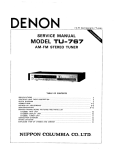Download Multitech MT64DSU Owner`s manual
Transcript
Owner’s Manual P/N 82034802Rev.C Model MT64DSU This publication may not be reproduced, in whole or in part, without prior expressed written permission from Multi-Tech Systems, Inc. All rights reserved. Copyright © 1998 by Multi-Tech Systems, Inc. Multi-Tech Systems, Inc. makes no representation or warranties with respect to the contents hereof and specifically disclaims any implied warranties of merchantability or fitness for any particular purpose. Furthermore, Multi-Tech Systems, Inc. reserves the right to revise this publication and to make changes from time to time in the content hereof without obligation of Multi-Tech Systems, Inc. to notify any person or organization of such revisions or changes. Record of Revisions Revision Description B Manual revised. Additional information on the CompuServe/ (6/10/96) Internet forums; information on Multi-Tech's Fax-Back Service; documentation of a new DIP-Switch Summary; editorial and format changesthroughout this manual. C Manual revised. Reproduced using new Owner's Manual (12/15/98) format. Made technical corrections and editing updates. Removed all references to 2-wire connector. TRADEMARKS Multi-Tech and the Multi-Tech logo are trademarks of Multi-Tech Systems, Inc. DATAPHONE is a registered trademark of AT&T. All brand and product names mentioned in this publication are trademarks or registered trademarks of their respective companies. Multi-Tech Systems, Inc. 2205 Woodale Drive Mounds View, Minnesota 55112 U.S.A. (612) 785-3500 or (800) 328-9717 U. S. FAX 612-785-9874 Fax-Back Service 612-717-5888 Technical Support (800) 972-2439 BBS (612) 785-3702 or (800) 392-2432 Internet Address: http://www.multitech.com Contents Chapter 1 - Introduction and Description Introduction ................................................................................ 6 About This Manual ..................................................................... 7 DSU Basic Functions ................................................................. 8 DSU Functions ..................................................................... 8 CSU Functions ..................................................................... 8 Front Panel Indicators ................................................................ 9 Back Panel ............................................................................... 10 Features ................................................................................... 11 Technical Specifications ........................................................... 12 Chapter 2 - Installation and Cabling Introduction .............................................................................. 14 Unpacking ................................................................................ 14 Safety Warnings ....................................................................... 14 Cabling Procedure ................................................................... 15 DIP Switch Settings .................................................................. 16 Chapter 3 - Testing Diagnostic Tests ....................................................................... 22 DSU Loopback Test ................................................................. 22 Local Loopback Test ................................................................. 23 Digital Loopback Test ............................................................... 24 Local Loopback Test With Test Pattern .................................... 25 Digital Loopback Test With Test Pattern Test ........................... 26 Remote Loopback Test ............................................................. 27 Remote Loopback Test With Test Pattern Test ......................... 28 DSU Back-to-Back Test ............................................................ 29 iii Chapter 4 - Warranty, Service and Tech Support Introduction .............................................................................. 32 Limited Warranty ...................................................................... 32 On-line Warranty Registration .................................................. 32 Tech Support ............................................................................ 33 Recording MultiDSU64K Information ................................. 33 Service 34 The Multi-Tech BBS ................................................................. 34 To log on to the Multi-Tech BBS ......................................... 35 To Download a file .............................................................. 35 About CompuServe .................................................................. 36 About the Internet ..................................................................... 36 About the Multi-Tech Fax-Back Service ................................... 37 Appendixes Appendix A - AT Commands and S-Registers .......................... 40 Appendix B - Application Examples .......................................... 51 Appendix C - Interface Signals and Connector Pinouts ........... 56 Appendix D - DIP-Switch Summary ......................................... 62 Appendix E - FCC Regulations for Telephone Line Interconnection ............................................................... 63 Index iv MultiDSU64K Chapter 1 - Introduction and Description MT64DSU Owner's Manual Introduction Welcome to Multi-Tech's new MultiDSU64K a stand-alone integrated Data Service Unit (DSU), model number MT64DSU, for accessing 4wire switched or dedicated digital links (Figure 1-1). The MultiDSU64K is a compact easy to operate unit with features allowing flexibility in meeting your transmission requirements. The unit operates with 56 Kbps DDS (Digital Data Services) or switched 4-wire networks or compatible digital data services, and 64 Kbps dedicated 4-wire services. The unit contains V.35 and EIA RS-232C connectors on the back panel to connect a computer or Data Terminal Equipment (DTE) and a RJ-48 Line jack to connect to your DDS or compatible digital data service. The MultiDSU64K supports AT dialing for asynchronous operation and DTR dialing or V.25bis dialing for synchronous operation. DSU64K ® SD Send RD RCV CD CTS RTS OL TM Multi-Rate DSU-CSU C a r r i e r C l e a r R e q u e s t O n L i n e Te s t Figure 1-1. MultiDSU64K 6 Chapter 1 - Introduction and Description About This Manual This manual describes the MultiDSU64K and explains how to install and cable the unit. The information contained in each chapter is as follows: Chapter 1 - Introduction and Description This chapter provides an overview of DSU/CSU basics, information on power, front panel indicators, back panel connectors, and a list of the relevant technical specifications. Chapter 2 - Installation and Cabling Chapter 2 provides information on connecting the MultiDSU64K to a computer or DTE device and a DDS network. The chapter provides a detailed description of each of the MultiDSU64K DIP-Switch options with all default settings. Chapter 3 - Testing Your MultiDSU64K Chapter 3 dicussess the MultiDSU64K's built-in test features. Chapter 4 - Service, Warranty, Technical Support & BBS Chapter 4 provides instructions for getting MultiDSU64Ks serviced at the factory and information on product warranty; information about Multi-Tech's user Bulletin Board Service (BBS), receiving technical support via the CompuServe/Internet forums and information on Multi-Tech's Fax-Back Service. 7 MT64DSU Owner's Manual DSU Basic Functions A DSU (Data Service Unit) and a CSU (Channel Service Unit) are typically connected to provide the interface between DTE (Data Terminal Equipment) and the DDS (Digital Data Service) or other four-wire networks. A DSU converts data to a bipolar format for transmission over the digital line. The CSU terminates the user's digital circuit, does the line conditioning, provides FCC Rules compliance, and handles the CO (Central Office) loopback commands. The MultiDSU64K contains the functions of a Data Service Unit (DSU) and a Channel Service Unit (CSU) in a single package. DSU Functions The DSU encodes data as pulses on the communications line by converting the customer data stream to bipolar format for transmission over the digital network. CSU Functions The CSU is used to terminate the digital circuit at the customer site. It performs line conditioning functions, ensures network compliance with FCC rules, and responds to test commands (either from the telco central office or from the CSU). Figure 1-2 shows the MultiDSU64K in a basic DDS network installation. Figure 1-2. Basic DSU/CSU Configuration 8 Chapter 1 - Introduction and Description Front Panel Indicators The MultiDSU64K has seven diagnostic LED indicators. They are: ® SD Send RD CD DSU64K CTS RTS OL TM Multi-Rate DSU-CSU R C V C a r r i e r C l e a r R e q u e s t O n L i n e Te s t Figure 1-3. LED Indicators SD Transmit (Send) Data: This LED blinks when data is being transmitted, on for a space, off for a mark. RD Receive Data: This LED blinks when data is being received, on for a space, off for a mark. CD Carrier Detect: This LED is lit when a valid signal from the remote DSU is detected. This indicator is off if the DSU receives an idle code. If RTS is off at the remote DSU, then the network sends an idle code to the local DSU. CTS Clear To Send: The CTS (Clear to Send) LED lights when the MultiDSU64K generates a CTS in response to either an RTS signal received at the DTE connector, or RTS forced on by the corresponding DIP-Switch. RTS Request To Send: The RTS LED lights when the RTS signal is received from the DTE. The DIP-Switch for RTS Forced On does not affect this indicator. Refer to Chapter 2 for switch settings. OL On Line: The OL (On Line) LED lights to indicate the MultiDSU64K has detected a signal from the network. TM Test Mode: The TM LED lights when either Local Loopback (to DTE), Remote Digital Loopback, Digital Loopback (to line) or Test Pattern DIP-Switches are enabled. If the Test Pattern DIP-Switch is enabled, then the TM LED blinks when errors are detected. When the TM LED is lit, network transmit/receive operation cannot occur. Refer to the “Diagnostic” Tests section for more information. 9 MT64DSU Owner's Manual Back Panel The cable connections for the MultiDSU64K are made at the back panel. The input data (DCE interface) is through either an RS-232 or V.35 connection; and, theDDS network connection is through an RJ48S line jack. LINE EIA RS232C ON OFF POWER Figure 1-4. Back Panel Connectors RS-232C Connector The RS-232C connector is used to connect the MultiDSU64K to a computer or DTE device. V.35 Connector The V.35 connector is used to connect the MultiDSU64K to a computer or DTE device. RJ48S Jack The RJ48 line interface jack is used to connect the MultiDSU64K to a DDS network. Multi DSU Loopback Cable The Multi DSU loopback cable is used to test mux internal composite link DSU or external DSU. Power Connector The Power connector is used to connect the external power supply to the unit. On/Off Switch The power switch provides DC power to the unit when placed in the ON position and terminates power when placed in the OFF position. 10 Chapter 1 - Introduction and Description Features Your Multi-Tech DSU/CSU provides the following features: • supports direct connection to the DATAPHONE Digital Data Service (DDS) or compatible network; • selectable sync speeds of 9600, 19200, 56000 for 4-wire lines and 64000 bps for 4-wire dedicated lines; • selectable async speeds of 9600, 19200, 38400 and 57600 bps; • Standard RS-232C, V.35 and DDS interfaces provided; • Automatic rate adaption from DCE data rate to 56 Kbps or 64 Kbps line rate in both sync and async modes; and • elastic store (for analog off-net extensions). • multiple selectable clocking * External clocking * Internal clocking * DDS (slave) clocking • RTS signal forced on selection • DSR signal forced on selection • multiple MultiDSU64K-activated diagnostic tests: * Local loopback test * Digital loopback test * Test pattern generator/detector • multiple Telco-activated diagnostic tests: * DSU loopback test * CSU loopback test • Model Number: MT64DSU • Device Operation: combined DSU and CSU 11 MT64DSU Owner's Manual Technical Specifications 12 • Interfaces RS-232C V.35 DDS DB25S (female) 34-pos. rectangular (female) RJ48 8-position keyed jack • Power Requirements 117V AC, 50-60 Hz, 10 Watts • Temperature 0 to 50 degrees C • Humidity 95% (non-condensing) • Dimensions 1.38" H x 6.15" W x 9" D (3.5 cm x 15.6 cm x 22.9 cm) • Weight 2 Lbs. (.9 Kg.) without power transformer 2.7 Lbs. (1.2 Kg.) with power transformer • Certification FCC Part 15 Class A FCC Part 68 UL Listed • Compatibility AT&T Pubs 62310, 41450 and • FIC Codes Digital Interface 04DU5-56 56 Kbps 04DU5-64 64 Kbps • USOC Jack RJ48S - 4-wire • Modulation bipolar return to zero • Transmit Level 1.4V peak (+6dBm) into 135 Ohm • Output Impedance 135 ohms • Receive Levels +6 to -45 dBm at 64000 bps • Input Impedance 135 ohms • RTS Delay: .8mSec MultiDSU64K Chapter 2 - Installation and Cabling MT64DSU Owner's Manual Introduction This chapter provides information for configuring and cabling the MultiDSU64K. It is assumed that the reader is familiar with the function and operation of data communications equipment and is technically qualified to provide installation service. Unpacking The shipping box contains the MultiDSU64K, an RJ48S line cord, a DSU Loopback cable, an AC Power Transformer and an Owner’s Manual. ® SD Send RD RCV CD CTS RTS OL Multi-Rate DSU-CSU TM C a r r i e r C l e a r R e q u e s t O n L i n e Te s t 64K MultiDSU64K Multi-Rate DSU/CSU Model #MT64DSU DSU64K ® Owners Manual SD Send MAD E IN U.S.A RD CD CTS RTS OL Multi-Rate DSU-CSU TM R C V C a r r i e r C l e a r R e q u e s t O n L i n e Te s t MADE IN U.S.A Figure 2-1. Unpacking Safety Warnings 14 1. Never install telephone wiring during a lightning storm. 2. Never install telephone jacks in wet locations unless the jack is specifically designed for wet locations. 3. Never touch uninsulated telephone wires or terminals unless the telephone line is disconnected at the network interface. 4. Use caution when installing or modifying telephone lines. 5. Avoid using a telephone (other than a cordless type) during an electrical storm. There may be a remote risk of electrical shock. 6. Do not use the telephone to report a gas leak near the leak. Chapter 2 - Installation and Connection Cabling Procedure Installation of the MultiDSU64K includes making the proper cable connections and turning power on. LINE EIA RS232C ON OFF POWER Figure 2-1. MultiDSU64K Back Panel Perform the following procedure to install your MultiDSU64K. 1. Verify that the Dip-Switches on the MultiDSU64K are set for your particular configuration. 2. Connect the appropriate MultiDSU64K back panel DTE interface connector, depending on the DTE: 3. • Connect the RS-232C connector to the 25-pin DB25S receptacle. Use the two screws to secure the connection. Or, • connect the 34-position rectangular V.35 connector to the V.35 receptacle. Connect the “LINE” Jack of the MultiDSU64K to the DDS receptacle using the line cord provided. Note: any cables connected to the computer must be shielded to reduce interference. 4. Connect the other end of the interface cable to the DTE’s port connector. 5. Plug the Power Cord into the POWER jack on the back panel. 6. Plug the power transformer into an appropriate electrical outlet. Note: Use only the power supply supplied with the MultiDSU64K. Use of any other power supply will void the warranty and could damage this device. 7. Turn the POWER switch On. The MultiDSU64K will now operate with the configuration DIP-Switches set to the most typical application. 15 MT64DSU Owner's Manual DIP Switch Settings The MultiDSU64K printed circuit board contains one 12-position DIP-Switch block and one 4-position DIP-Switch block as shown in Figure 2-2. They are located on the side of the circuit board, and are accessible through the side of the chassis. Each individual switch is numbered, and can be in either an up (OPEN) or down (CLOSED) position. Figure 2-2. MultiDSU64K PC Circuit Board The MultiDSU64K is shipped from the factory with the configuration DIP-Switches set to the most common settings. The factory default settings are: 16 • 56 Kbps Data Rate Enabled • DDS Clocking • RTS Forced On • Synchronous Mode On • Test Pattern Disabled • Loopback Tests Disabled • Elastic Store Disabled • 4-Wire and Dedicated Line Operation Enabled Chapter 2 - Installation and Connection Switches #1 and #2 Speed Switches (Synchronous Mode) DIP-Switches #1 and #2 are used to set the synchronous data rate. Switches #1 and #2 are used in combination, to select the desired speed in your application. Note that first the asynchronous/ synchronous option must be chosen via DIP-Switch #5. 9600 bps Operation 9200 bps Operation 56000 bps Operation 64000 bps Operation (Factory Default Setting = = = = = Switch #1 DN and Switch #2 DN Switch #1 UP and Switch #2 DN Switch #1 DN and Switch #2 UP Switch #1 UP and Switch #2 UP Switch #1 DN and Switch #2 UP) Switches #1 and #2 Speed Switches (Asynchronous Mode) DIP-Switches #1 and #2 are used to set the asynchronous data rate. Switches #1 and #2 are used in combination, to select the desired speed applications. Note that first the asynchronous/synchronous option must be chosen via DIP-Switch #5. 9600 bps Operation 19200 bps Operation 38400 bps Operation 57600 bps Operation (No Factory Default Setting = = = = = Switch #1 DN and Switch #2 DN Switch #1 UP and Switch #2 DN Switch #1 DN and Switch #2 UP Switch #1 UP and Switch #2 UP User Selectable) Switches #3 and #4 Internal/External/DDS Clocking (Asynchronous/Synchronous Mode) DIP-Switches #3 and #4 are used in combination to select clocking (timing for synchronization) from one of three sources--Internal, External or DDS Clocking. Internal clocking enables the MultiDSU64K to accept timing from its internal timing oscillator. External clocking allows the MultiDSU64K to derive timing from any external device that can supply timing to the External Transmit Clock line on the MultiDSU64K’s interface connector. This external clock must be within 0.008% of the nominal data rate. 17 MT64DSU Owner's Manual DDS clocking (default) allows the MultiDSU64K to accept timing signals from the DDS network’s receive bipolar signal. Use this selection whenever the MultiDSU64K is connected to the DDS network lines. Internal Clocking External Clocking DDS Clocking (Factory Default Setting = = = = Switch #3 UP and Switch #4 UP Switch #3 UP and Switch #4 DN Switch #3 DN and Switch #4 DN Switch #3 DN and Switch #4 DN) Switch #5 Asynchronous/Synchronous Operation (Asynchronous/Synchronous Mode) The MultiDSU64K can operate in either Asynchronous or Synchronous mode. In Synchronous mode, start and stop bits are eliminated; internal clock circuits for receive and transmit timing on the RS-232C or V.35 interface are activated. Asynchronous Operation Synchronous Operation (Factory Default Setting = = = Switch #5 UP Switch #5 DOWN DOWN) Switch #6 Request To Send Forced - "RTS" (Asynchronous/Synchronous Mode) With this option enabled, the MultiDSU64K provides a continuous CTS signal, and disregards the state of the RTS signal at the DTE interface. This provides a continuous outbound indication to the network and remote device that there is a “Carrier on”. For many networks (e.g., point-to-point), it is best to maintain a “Carrier on” status on the communications channel to help minimize line turnaround delays. This option is usually enabled for central site DSU installations with multipoint lines (i.e., when continuous outbound “Carrier on” is desired). This option must be disabled on the remote station of a multipoint installation. When this option is disabled, the MultiDSU64K receives and uses the RTS signal from the DTE. RTS functions Normally RTS forced On (Factory Default Setting 18 = = = Switch #6 UP Switch #6 DOWN DOWN) Chapter 2 - Installation and Connection Switch #7 Data Set Ready "DSR" (Asynchronous/Synchronous Mode) When this option is enabled, the MultiDSU64K forces the DSR signal on continuously. The continuous DSR signal is used to eliminate momentary link interruptions that may be interpreted by the DTE as a communications channel failure. DSR controlled by DSU DSR Forced On (Factory Default Setting = = = Switch #7 UP Switch #7 DOWN DOWN) Switch #8 Local Loopback Test (to DTE) Refer to Diagnostics Tests section in Chapter 4. Switch #9 Digital Loopback Test (to the Line) Refer to Diagnostics Tests section in Chapter 4. Switch #10 Remote Digital Loopback Test Refer to Diagnostics Tests section in Chapter 4. Switch #11 Test Pattern Refer to Diagnostics Tests section in Chapter 4. Switch #12 Elastic Store (Asynchronous/Synchronous Mode) This function allows the MultiDSU64K to compensate for small timing phase “drifts” that occur in applications using analog modems for off-net (non-DDS) extensions. An analog off-net extension application is described in Appendix A. This option should be enabled on all MultiDSU64Ks that are connected to analog modems. 19 MT64DSU Owner's Manual Elastic Store Enabled Elastic Store Disabled (Factory Default Setting = = = Switch #12 UP Switch #12 DOWN DOWN) Switch #13 This switch must be in the DOWN position. Switch #14 Dedicated/Switched Line Operation (Asynchronous/Synchronous Mode) The MultiDSU64K works over either Dedicated or Switched lines. Note you must have this switch positioned in Switched Line mode (UP) in order to issue AT Commands. Switched Line Dedicated Line (Factory Default Setting = = = Switch #14 UP Switch #14 DOWN DOWN) Switch #15 DTR Forcing (Asynchronous/Synchronous) It is advisable to force DTR in order for the terminal to communicate properly with the DSU in Command mode. DTR Controlled by DTE DTR forced On (Factory Default Setting = = = Switch #15 UP Switch #15 DOWN DN) Switch #16 This switch is not used (reserved for future use). 20 MultiDSU64K Chapter 3 - Testing MT64DSU Owner's Manual Diagnostic Tests The MultiDSU64K is set to a default of Normal (non-diagnostic) mode at the factory. When a failure occurs in the digital facility (DDS circuit), the network detects the failure. Your equipment can detect failure by the absence or distortion of the digital signal. If the remote equipment is not transmitting properly, contact your telephone company. If the telco is required to perform remote tests, the channel will be temporarily interrupted and loss of data may occur. The following sections describe the diagnostic tests available for the MultiDSU64K. DSU Loopback Test This test lets you verify proper DSU operation by matching a transmitted signal to the “looped-back” receive signal. Refer to Appendix B for cable description. Note: The DSU must be in 4-wire dedicated line mode to perform this test. 1. Obtain a DSU Loopback cable (#45640100) from Multi-Tech, or assemble one. Refer to Appendix B for instructions on building the Loopback cable. 2. Plug the Loopback cable into the back panel LINE jack. 3. If you send data from your DTE, it should be “looped back” to your DTE. If you have access to a Bit Error Rate Tester, this can be used in place of the DTE. Loopback Cable DTE DSU being tested Figure 3-1. DSU Loopback Test with Loopback Cable 22 Chapter 3 - Testing Local Loopback Test This test allows you to test the local DTE and the local MultiDSU64K. Use the following steps to perform the Local Loopback Test. 1. Set DIP-Switch #8 to the UP position. 2. The front panel Test (TM) LED lights, and if you send data from your DTE, it should be “looped back” to your DTE. If you have access to a Bit Error Rate Tester, this can be used in place of the DTE. Figure 3-2. Local Loopback Test 23 MT64DSU Owner's Manual Digital Loopback Test This test allows you to test the local DTE, the local MultiDSU64K, the communications link, and the remote MultiDSU64K. Use the following steps to perform the Digital Loopback Test. 1. Set DIP-Switch #9 on the remote MultiDSU64K to the UP position. 2. The front panel Test (TM) LED lights, and if you send data from the local DTE, it should be looped back to the local DTE. If you have access to a Bit Error Rate Tester, this can be used in place of the local DTE. Figure 3-3. Digital Loopback Test 24 Chapter 3 - Testing Local Loopback Test With Test Pattern This test allows you to test the local MultiDSU64K. Perform the following steps to enable this test: 1. Set DIP-Switch #8 to the UP position. 2. Set DIP-Switch #11 to the UP position. 3. The front panel (TM) LED lights, and if errors are detected, the Carrier Detect LED blinks. Figure 3-4. Local Loopback Test with Test Pattern 25 MT64DSU Owner's Manual Digital Loopback Test With Test Pattern Test This test allows you to test the local MultiDSU64K, the communications link, and the remote MultiDSU64K. Use the following steps to perform the Digital Loopback Test with the Pattern Test. With this test enabled, the MultiDSU64K sends and detects a predefined 511-bit pseudo-random test pattern. When an error is detected by the MultiDSU64K, the CD (Carrier Detect) LED flashes. 1. Set DIP-Switch #9 on the remote MultiDSU64K to the UP position. 2. Set DIP-Switch #10 on the local MultiDSU64K to the DOWN position. 3. The test pattern is generated and either detected as a good test pattern (test patterns match) or as a failed test (test pattern received does not match the pattern sent). Figure 3-5. Digital Loopback with Test Pattern Test 26 Chapter 3 - Testing Remote Loopback Test This test allows you to test the local DTE, the local MultiDSU64K, the communications link, and the remote MultiDSU64K. Use the following steps to perform the Remote Loopback Test. 1. Set DIP-Switch #10 on the local MultiDSU64K to the UP position. 2. The front panel Test (TM) LED lights, and if you send data from the local DTE, it should be looped back to the local DTE. If you have access to a Bit Error Rate Tester, this can be used in place of the local DTE. Figure 3-6. Remote Loopback Test 27 MT64DSU Owner's Manual Remote Loopback Test With Test Pattern Test This test allows you to test the local MultiDSU64K, the communications link, and the remote MultiDSU64K. Use the following steps to perform the Remote Loopback Test with the Pattern Test. With this test enabled, the MultiDSU64K sends and detects a predefined 511-bit pseudo-random test pattern. When an error is detected by the MultiDSU64K, the CD (Carrier Detect) LED flashes. 1. Set DIP-Switch #10 on the local MultiDSU64K to the UP position. 2. Set DIP-Switch #11 on the local MultiDSU64K to the UP position. 3. The test pattern is generated and either detected as a good test pattern (test patterns match) or as a failed test (test pattern received does not match the pattern sent). Figure 3-7. Remote Loopback with Test Pattern Test 28 Chapter 3 - Testing DSU Back-to-Back Test This test lets you connect two DSUs with a back-to-back cable to verify proper DSU operation. Using a DSU that is known to be operational, you can test a second DSU that is suspect. 1. Obtain a DSU Back-to-Back cable (#45050000) from Multi-Tech, or assemble one. Refer to Appendix B for instructions on building the Back-to-Back cable. 2. Plug the cable into each DSU’s LINE jack. 3. On the “good” DSU, set DIP switch #9 to the UP position. 4. Set one DSU to internal clocking and the other DSU to DDS clocking. 5. If you send data from your DTE, it should be “looped back” to your DTE. If you have access to a Bit Error Rate Tester, this can be used in place of the DTE. Figure 3-8. Back-to-Back Testing 29 MT64DSU Owner's Manual 30 MultiDSU64K Chapter 4 - Warranty, Service and Tech Support MT64DSU Owner's Manual Introduction This chapter starts out with statements about your MultiDSU64K's two-year warranty. The next section, Tech Support, should be read carefully if you have questions or problems with your MultiDSU64K. It includes the technical support telephone numbers, space for recording your MultiDSU64K information, and an explanation of how to send in your MultiDSU64K should you require service. The next three sections explain how to use our Bulletin Board Service (BBS) and receive support through CompuServe and the Internet forums. The final section explains how to obtain a catalog of available documents and then order technical literature using our 24-hour Fax-Back Service. Limited Warranty Multi-Tech Systems, Inc. (“MTS”) warrants that its products will be free from defects in material or workmanship for a period of two years from the date of purchase, or if proof of purchase is not provided, two years from date of shipment. MTS MAKES NO OTHER WARRANTY, EXPRESSED OR IMPLIED, AND ALL IMPLIED WARRANTIES OF MERCHANTABILITY AND FITNESS FOR A PARTICULAR PURPOSE ARE HEREBY DISCLAIMED. This warranty does not apply to any products which have been damaged by lightning storms, water, or power surges or which have been neglected, altered, abused, used for a purpose other than the one for which they were manufactured, repaired by the customer or any party without MTS’s written authorization, or used in any manner inconsistent with MTS’s instructions. MTS WILL NOT BE LIABLE FOR CONSEQUENTIAL DAMAGES AND UNDER NO CIRCUMSTANCES WILL ITS LIABILITY EXCEED THE PURCHASE PRICE FOR DEFECTIVE PRODUCTS. On-line Warranty Registration If you would like to register your RouteFinder electronically, you can do so at the following address: http://www.multitech.com/support/register.htm 32 Chapter 4 - Warranty, Services, and Tech Support Tech Support Multi-Tech has an excellent staff of technical support personnel available to help you get the most out of your Multi-Tech product. If you have any questions about the operation of this unit, call 1-800972-2439. Please fill out the MultiDSU64K information (below), and have it available when you call. If your MultiDSU64K requires service, the tech support specialist will guide you on how to send in your MultiDSU64K. Recording MultiDSU64K Information Please fill in the following information on your Multi-Tech MultiDSU64K. This will help tech support in answering your questions. (The same information is requested on the Warranty Registration Card.) Model No.:_______________________________ Serial No.:_______________________________ Firmware Version:_________________________ The MultiDSU64K model and serial numbers are silkscreened on the bottom of your modem. Type ATI for MultiDSU64K firmware version. Please note the status of your MultiDSU64K before calling tech support. This status can include LED indicators, screen messages, diagnostic test results, problems with a specific application, etc. Use the space below to note MultiDSU64K status: ~Notes~ 33 MT64DSU Owner's Manual Service If your tech support specialist decides that service is required, your MultiDSU64K may be sent (freight prepaid) to our factory. Return shipping charges will be paid by Multi-Tech Systems). Include the following with your MultiDSU64K: • a description of the problem. • return billing and return shipping addresses. • contact name and phone number. • check or purchase order number for payment if the MultiDSU64K is out of warranty. (Check with your technical support specialist for standard repair charges.) • if possible, note the name of the technical support specialist with whom you spoke. If you need to inquire about the status of the returned product, be prepared to provide the serial number of the product sent. Send MultiDSU64Ks to this address: MULTI-TECH SYSTEMS, INC. 2205 WOODALE DRIVE MOUNDS VIEW, MINNESOTA 55112 ATTN: SERVICE OR REPAIRS The Multi-Tech BBS For customers who do not have Internet access, Multi-Tech Systems maintains a bulletin board system (BBS) that mirrors its FTP site. Information available from the BBS includes new product information, product upgrade files, and problem-solving tips. The phone number for the Multi-Tech BBS is (800) 392-2432 (USA and Canada) or (612) 785-3702 (international and local). The BBS can be accessed by any asynchronous modem operating at 1200 bps to 56 Kbps at a setting of 8 bits, no parity, and 1 stop bit (8-N-1). 34 Chapter 4 - Warranty, Services, and Tech Support To log on to the Multi-Tech BBS 1. Set your communications program to 8-N-1. 2. Dial our BBS at (800) 392-2432 (USA and Canada) or (612) 785-3702 (international and local). 3. At the prompts, type your first name, last name, password; then press ENTER. If you are a first time caller, the BBS asks if your name is spelled correctly. If you answer yes, a questionnaire is displayed. You must complete the questionnaire to use the BBS on your first call. 4. Press ENTER until the Main Menu is displayed. From the Main Menu you have access to two areas: the Files Menu and News. For help on menu commands, type ?. To Download a file If you know the file name 1. From Main Menu, type F to access Files Menu, then D. 2. Enter name of the file you wish to download from the BBS. 3. If a password is required, enter the password. 4. Answer Y or N to the automatic logoff question. 5. Select a file transfer protocol by typing the indicated letter, such as Z for Zmodem (the recommended protocol). 6. If you select Zmodem, the transfer will begin automatically. If you select another protocol, you may have to initiate the transfer yourself. (In most datacomm programs, the PAGE DOWN key initiates the download.) 7. When the download is complete, press ENTER to return to the File Menu. 8. To exit the BBS, type G and press ENTER. If you don’t know the file name 1. From the Main Menu, type F to access the Files Menu. For a list of file areas, type L, press ENTER, then type L and press ENTER again. (If you do not type the second L, you will list all of the files on the BBS.) 35 MT64DSU Owner's Manual 2. Mark each file area you would like to examine by typing its list number and pressing ENTER. 3. Enter L to list all the files in the selected file areas. Enter C to go forward in the file list and P to go back. 4. To mark one or more files for download, type M, press ENTER, type the list numbers of the files, and press ENTER again. 5. Enter D. You will see a list of the files you have marked. Enter E if you would like to edit the list; otherwise enter D again to start the download process. 6. Select a file transfer protocol by typing the indicated letter, such as Z for Zmodem (the recommended protocol). 7. If you select Zmodem, the file will transfer automatically. If you select another protocol, you may have to initiate the transfer yourself. (In most data communications programs, the PAGE DOWN key initiates the download.) 8. When completed, press ENTER to return to the File Menu. 9. To exit the BBS, type G and press ENTER. About CompuServe In addition to the BBS, Multi-Tech provides support through CompuServe's Modem Vendor Forum (GOMODEMVEN). Refer to your CompuServe documentation for special operating procedures. About the Internet AIf you prefer to receive technical support via the Internet, you can contact Tech Support via e-mail at the following address: http:\\www.multitech.com\_forms\email_tech_support.htm Multi-Tech’s presence includes a Web site at: http://www.multitech.com and an ftp site at: ftp://ftp.multitech.com 36 Chapter 4 - Warranty, Services, and Tech Support About the Multi-Tech Fax-Back Service Multi-Tech’s fax-back system provides 24-hour access to sales, marketing, and technical literature. Dial 612-717-5888, follow the voice prompts, and request document number 10 for a catalog of available documents. For convenience, have your fax number ready: ________________. From the catalog of available documents, you can order newsletters, white papers, press releases, etc. from the sales and marketing index (pages 1-4), or order basic modem operation and troubleshooting guides from the technical support and engineering index. Just enter the applicable FB Doc. # from the left column of the catalog. 37 MT64DSU Owner's Manual 38 MultiDSU64K Appendixes MT64DSU Owner's Manual Appendix A - AT Commands and S-Registers Introduction AT commands are the means by which you, and your datacomm software, are able to communicate with and configure your MultiDSU64K. They enable you to establish, read, and modify parameters in addition to dialing. Certain configuration parameters are stored in S-Registers. These Registers may be read, may be written to directly or may be modified by other AT Commands. V.25bis commands provide an alternate set of commands and responses for applications in which the DTE is synchronous. V.25bis commands do not include any configuration commands; you can, however, execute AT/S-Register commands to configure V.25bis mode operation. The following sections describe which AT Commands, S-Registers and V.25bis commands are active in configuring and operating your MultiDSU64K. AT Commands A wide variety of autodial operations and options can be controlled when the MultiDSU64K is in Command Mode (Switch 14 UP). Remember, nearly all commands have an AT prefix. These commands are organized into several functional groups. Options shown in boldface represent factory defaults. Configuration Commands E0 No Command Echo E1 Enable Command Echo Q0 Enable Result Codes Q1 No Result Codes V0 Terse Result Codes V1 Verbose Result Codes 40 Appendixes Action Commands A/ Re-execute previous command (no AT prefix required with this command). DSn Dial a stored number (n = 0 thru 9 memory location). Ten phone numbers can be stored. Dxxx Number of characters allowed in a telephone number string. A telephone number xxx may contain a maximum of 16 characters. Note digital circuits do not provide the option of either pulse or tone dialing. The MultiDSU64K, however, will accept either ATDT or ATDP dialing prefix. H0 Hang-up (go on-hook) H1 Go on-line (off-hook) I ID information &F Load factory default settings Store a telephone number ddd in phone &Zn = ddd number memory n (n has ten locations of memory 0 thru 9). &Z? Display all telephone numbers. &Zn? Display stored phone number (n = memory location 0 thru 9). *R Reset the MultiDSU64K *W Download parameters to remote unit. All S-Registers S0 through S16; as well as the settings of DIPSwitches 1, 2, 5 thru 7 and 12 can be loaded to the remote unit with this command (S-Registers are described in this subsection). $ Display HELP information on-screen. 41 MT64DSU Owner's Manual S-Registers Certain configurations are stored in memory registers called, S-Registers. The S command is used to assign a value to, and to read the current value of an S-Register. To assign a value to an SRegister, enter the letter S, followed by the S-Register number and an equals sign (=). To read an S-Register value, enter the letter S followed by the S-Register number and a question mark (?), then hit RETURN (e.g., ATS8?<CR>). You should receive a response of the assigned value given to that S-Register. Options shown in boldface represent the factory default settings. S0 Auto-Answer S0 = 0 S0 = 1 S0 = 2 Auto-Answer Disabled Auto-Answer Enabled Auto-Answer under DTR control S1 Number of Redials S1 = 0 through 99 (user selectable) S2 Sync DTE Dialing S2 S2 S2 S2 =0 =1 =2 =3 Sync DTE Dialing Disabled Dial on DTR transition from low-to-high V.25bis sync dialing enabled V.25bis or DTR S3 Auto-Disconnect S3 S3 S3 S3 S3 =0 =1 =2 =3 =4 S3 = 5 S3 = 6 S3 = 7 42 Disconnect when DTR drops Disconnect after 10 minutes of data inactivity Disconnect after 30 minutes of data inactivity Disconnect after 60 minutes of data inactivity Disconnect when DTR drops or after 0 minutes of data inactivity Disconnect when DTR drops or after 30 minutes of data inactivity Disconnect when DTR drops or after 60 minutes of data inactivity Auto-Disconnect Disabled Appendixes S4 DCE Interface Mode S4 = 0 S4 = 1 DCE Interface is Async DCE Interface is Sync S5 (Not Used) S6 (Not Used) S7 Echo Canceler Tone S7 = 0 S7 = 1 Echo Canceler Tone Disabled Echo Canceler Tone Enabled S8 RTS Control S8 = 0 S8 = 1 RTS On CTS follows RTS S9 DSR Control S9 = 0 S9 = 1 DSR On DSR off in Test Mode or when Off-line S10(Not Used) S11(Not Used) S12 Async data bits excluding start/stop/parity bits S12 = 0 S12 = 1 8 bits 7 bits S13 Async Stop bits S13 = 0 S13 = 1 S13 = 2 1 bit 1.5 bits 2 bits S14 Async Parity S14 = 0 S14 = 1 S14 = 2 None Even Odd 43 MT64DSU Owner's Manual S15 Async DTE Dialing S15 S15 S15 S15 =0 =1 =2 =3 Disabled DTR low-to-high Transition AT Command DTR or AT Command S16 V.25bis Auto-Dialing Format S16 = 0 S16 = 1 Bit-oriented Byte-oriented S17(Not Used) S18(Not Used) S19 Parameter Lock Parameter lock prevents download from remote unit S19 = 0 S19 = 1 44 Off On Appendixes Result Codes When the MultiDSU64K receives an AT command from the terminal or PC, the MultiDSU64K tries to execute the command, then sends a status message to the PC or terminal which reports the "results" of the command (hence the name "result codes"). The MultiDSU64K provides you with several responses, or “Result Codes”, that provide visual responses during Command mode operation. These Result Codes, when activated by an AT command are displayed on your video monitor. ATQ0 enables Result Code display; and entering ATQ1 disables Result Code display. You can choose to have these Result Codes displayed in either “verbose” (full words) or “terse” (digits) format. This is controlled by the ATV0 (terse) or ATV1 (verbose) commands. The MultiDSU64K defaults to verbose format. MultiDSU64K Result Codes TERSE 0 1 2 3 4 5 6 7 8 9 10 11 VERBOSE OK CONNECT RING NO CARRIER ERROR NO ANSWER NO DIALTONE REDIAL DIAL IN PROGRESS DOWNLOAD SUCCESS DOWNLOAD FAILURE REMOTE CONFIGURATION LOCKED 45 MT64DSU Owner's Manual Configuration Options This section describes the configuration parameters option settings. Corresponding S-Registers and AT commands are listed for each option or function. Synchronous Options If the MultiDSU64K is configured for synchronous operation (*S4=1), the following options apply: DTE Dialing (S2) - Selects the option for dialing synchronously. The options are V.25bis, DTR, V.25bis or DTR and DISABLED. When V.25bis is selected, the unit auto-dials in accordance with V.25bis commands. When DTR is selected, the unit dials a stored number in the memory location of 0 whenever DTR goes from lowto-high. If the combination option of V.25bis or DTR is selected, then the unit responds to either V.25bis commands or DTR going high. The DISABLED option prevents any auto-dialing. The factory default setting is V.25bis-- S2 = 2. V.25bis Auto-Dial (S16) - The V.25bis data format may be either bitoriented (HDLC-like) or byte-oriented (character) depending on the protocol requirements of the DTE. The factory default setting is Bitoriented-- S16 = 0. Note: that upon power-up the MultiDSU64K responds to default DIP-Switch settings. Asynchronous Options If the MultiDSU64K is configured for asynchronous data (S4=0), the following options apply: Data Bits (S12) - Sets the MultiDSU64K data character format for either 7 or 8 data bits. Data bits do not include start, stop or parity bits. The factory default setting is for 8 bits--S12 = 0. Stop Bits (S13) - Sets the MultiDSU64K data character for 1, 1.5 or 2 stop bits. The factory default setting is 1-- S13 = 0. Parity (S14) - Sets the MultiDSU64K data character format to use NONE, EVEN or, ODD parity. The factory default setting is NONE-S14 = 0. 46 Appendixes DTE Dialing (S15) - Selects the type of asynchronous auto-dialing to be used by the DTE port. Options are AT Command, DTR (lowto-high), AT or DTR, and DISABLED. The factory default setting is AT Command--S15 = 2. Parameter Options The following options enable downloading of configurations parameters to a remote unit and the ability to lock a local unit to prevent local or remote changes to the configuration: Param Download (*W) - The AT*W command downloads parameters to the remote unit. All S-Registers S0 through S16; as well as the settings of DIP-Switches 1, 2, 5 thru 7 and 12 can be loaded to the remote unit. Param Lock (S19) - Setting this option ON prevents unintentional local changes in parameter settings. When the setting is ON, no parameter, except this one, can be changed from the DCE port and the unit will not accept a download command from the remote unit. The factory default setting is OFF-- S19 = 0. System Reset (*R) - This command performs a "soft" reset of the unit and starts the operation from the beginning. It also signals the remote unit (if connected) to clear all remote test conditions. Default Settings (&F) - This command restores the factory default settings. All factory settings, except stored phone numbers. 47 MT64DSU Owner's Manual Synchronous Auto-Dial The beginning of this chapter described the AT command set which enables the MultiDSU64K to dial, hang-up, and be configured for various applications. These commands, however, are only functional when the DCE transmits asynchronous data. That is, the AT command set cannot be used in synchronous environments. CCITT V.25bis commands provide you with an alternate set of commands and responses for synchronous applications. V.25bis commands support dialing functions in synchronous mode according to the recommendations of the CCITT (Consultative Committee of International Telephony and Telegraphy); if you need to establish a datacomm link over a Switched Telephone Network, and your equipment outputs a synchronous data stream, V.25bis commands are essential. This section includes a description of the command format and a list of V.25bis commands and responses. List of Commands Dial Phone Number Provided (CRN) Command The CRN command permits the dialing of a phone number (from the command line). It is similar to the D command of the AT command set. To dial a phone number, enter CRNdd...dd where dd...dd is the phone number, which can be up to 16 characters long using any character on the telephone pad. Store a Phone Number in Memory (PRN) Command Your MultiDSU64K uses mnemonics for storing phone numbers which you may dial by using the CRS command. The MultiDSU64K memory holds up to 10 numbers, 16 characters per number. You can store phone numbers in this memory with the PRN command. The format for this command is PRNnn;dd...dd where nn is the memory location for the stored number (any location 0 through 9) followed by a semicolon(;) and then dd...dd (the stored number). The number can include punctuation as required. To clear a number from the V.25bis memory, see the CLA command. 48 Appendixes Clear Number in Memory (CLA) Command The CLA command clears a specific number in the nn phone number memory location by entering CLAnn. Dial Phone Number Stored in Memory (CRS) Command A telephone number that is stored in the DSU's memory may be automatically dialed. There are ten locations, 0 through 9. For example, a number stored in nn location 8 would be entered by dialing CRS8 and hitting RETURN. Listing Numbers Stored in Memory (RLN) Command Telephone numbers that you have stored in the DSU's V.25bis memory may be listed and displayed with the RLN command. It will display all ten nn storage location numbers and associated telephone numbers with any command letters and punctuation imbedded in each number. The RLN command is similar to the &Z? command of the AT command set. To list the V.25bis stored telephone numbers, enter RLN and hit RETURN. Disregard or Connect to Incoming Calls (DIC or CIC) Command The Disregard or Connect to Incoming Calls commands are used for Auto-Answer operations. Your DSU will wait some amount of time or number of rings before answering the call. During that time, you can stop the DSU from answering the call by entering the DIC (Disregard Incoming Calls) command. The CIC (Connect to Incoming Calls) command causes your DSU to answer the call (either reversing the effect of a DIC command or simply have your DSU answer the call immediately without waiting the regulation time before answering). 49 MT64DSU Owner's Manual V.25bis Result Codes V.25bis Responses (Result Codes) When in V.25bis mode, your MultiDSU64K provides you with several responses which can help you follow the progress of V.25bis operations. These are similar to the Result Codes associated with AT Command mode operation. The V.25bis responses are in the form of three-character mnemonics as listed below: INC VAL Incoming Call (same as RING indicator) A valid V.25bis command has been attempted (same as OK) CNX Call connected Call delayed for t minutes (number on Delayed list) DLCt CFlrr Call failure indicator where rr equals: et Engaged tone (same as BUSY) nt Call Answered but No Answer Tone rt Ring Tone ( the remote end is ring but call is aborted after 30-second timeout) ab Call Not Answered fc Number on Forbidden List ns Number not stored in memory ua User Abort nd No Dialtone cu Unknown Command ff Forbidden List full ms Message Syntax Error ps Parameter Syntax Error pv Parameter Value Error LSNnn;dd...dd Phone number in V.25bis memory LSDnn;dd...dd Phone number on the Delay list LSFnn;dd...dd Phone number on the forbidden list CON ssss Connection at ssss speed (if X1 in effect) 50 Appendixes Appendix B - Application Examples INTRODUCTION This section illustrates several types of applications in which the MultiDSU64K is typically used. These types include: • DDS point-to-point application, • DDS multipoint (polled) application, • Local Area Data Set, • External Clocking application, and • Analog Off-Net Extension application DDS POINT-TO-POINT APPLICATION In this application, the MultiDSU64K provides the interface between the DDS line and the DTE at your site. Your network provider will provide (at your request) a DDS line connecting the desired locations. The figure below depicts a sample DDS Point-to-point application. Figure B-1. DDS Point-to-Point Application DDS MULTIPOINT (POLLED) APPLICATION Since your Central Office (CO) equipment must include “Multipoint Junction Units” (MJUs) and other special arrangements for this type of service, you may need to coordinate efforts with your network service provider. The MultiDSU64K at the host end is the Master Station (also called the “Control Station”), which typically has RTS forced on. The attached MultiDSU64Ks are called “Remote Stations” and have RTS controlled by the DTE. 51 MT64DSU Owner's Manual Multipoint DDS provides communication between a control station and two or more remote stations. All data transmitted by the control station is sent to each remote station. For data transmitted from the remote stations, the MJUs combine bit streams from the remote stations into a single, serial bit stream sent to the control station. All stations on the same multipoint circuit must run at the same bit rate (any of the DDS customer service rates). The figure below shows a typical Multipoint (Polled) application. Figure B-2. DDS Multipoint Polled Application 52 Appendixes LOCAL AREA DATA SET APPLICATION Your MultiDSU64K can be used as a point-to-point LADS (Local Area Data Set) at transmission speeds of 2400, 4800, 9600, 19200, 56000 or 64000 bps over 4-wire, non-loaded metallic wire pairs. The installation of the MultiDSU64K in a LADS application is the same as for DDS applications, except for the timing (Clocking) setting. LADS applications require one MultiDSU64K to be set for Internal timing and the other MultiDSU64K to be set for DDS timing (refer to Chapter 2 of this manual). The network cable connection requires “cross-over” wiring; the transmit pair of each MultiDSU64K must be connected to the receive pair of the far-end MultiDSU64K. The MultiDSU64K uses 4-wire non-loaded metallic circuits for LADS applications. The table below outlines approximations for the maximum cable length for limited distance applications. Data Rate Wire Gage 19 AWG 22 AWG 24 AWG 26 AWG 56000 bps 10.0 6.0 4.2 3.0 miles 64000 bps 7.8 4.7 3.3 2.3 miles The figure below depicts a typical Local Area Data Set application. Figure B-3. Local Area Data Set Application 53 MT64DSU Owner's Manual EXTERNAL CLOCKING APPLICATION This application is similar to the Local Area Data Set application except for the timing option setting. In the example below, the DTE connector of the T1 mux is connected to the DTE connector of the MultiDSU64K. Here, the MultiDSU64K must receive timing information from the T1 mux. The MultiDSU64K is set for external timing in this type of application. At the DTE end, DDS timing is selected, providing normal clocking to the DTE. The figure below shows a typical External Clocking application. Figure B-4. External Clocking Application ANALOG OFF-NET EXTENSION APPLICATION In this application, the MultiDSU64K is used with conventional analog modems and lines to complete DDS circuits in an area where DDS is not available, or where the customer requires an extension of the DDS circuit for a special application. In applications using the MultiDSU64K for an off-net extension, one MultiDSU64K may be set for External Timing and the other set for DDS Timing; however, in this application, the clock (timing) being supplied must be accurate to +/-0.008% of the enabled data transmission rate. The Elastic Store option is used in off-net extension applications with analog modems to compensate for small timing phase drifts that typically occur in such applications. A “cross-over” cable is required to connect the MultiDSU64K DCE connector to the analog modem in this application (see Appendix C). 54 Appendixes The analog modem at the same end as the MultiDSU64K must have External Timing enabled; the modem at the end of the off-net extension must have DDS Timing enabled. In MultiDSU64K applications that use controlled carrier, the CTS delay for the analog modem at the end of the off-net extension must be longer than the CTS delay of the MultiDSU64K. Figure B-5. Analog Off-Net Extension Application 55 MT64DSU Owner's Manual Appendix C - Interface Signals and Connector Pinouts DDS RJ48S CONNECTOR Pin 1 Pin 8 Key As viewed from the rear Figure C-1. RJ48S Connection DESCRIPTION This connector ties the MultiDSU64K to the DDS Network. PIN IDENTIFICATION Pin 1 2 3 4 5 6 7 8 56 Description N/C N/C N/C Transmit Receive N/C N/C N/C Destination N/C N/C To Line From Line N/C N/C Appendixes RS-232C DB25S CONNECTOR Figure C-2. RS-232 Connection DESCRIPTION This connector ties the MultiDSU64K to the DTE. The DB25S connector has the following pinout configuration. PIN IDENTIFICATION Pin Description Circuit 2 3 4 5 6 7 8 9 15 17 24 Transmit Data SD Received Data RD Request to Send RTS Clear To Send CTS Data Set Ready DSR Signal Ground SG Carrier Detect CD Test Voltage +V Transmit Clock TC Receive Clock RC Transmitter Timing XTC Transmit Clock Source DTE DCE DTE DCE DCE -DCE DCE DCE DCE DTE Function Transmitted Data Received Data Request to Send Clear to Send Data Set Ready Signal Ground Carrier Detect Test Voltage Transmit Clock Receive Clock External 57 MT64DSU Owner's Manual V.35 34-PIN CONNECTOR V.35 34-PIN CONNECTOR Signal Designation Chassis Ground Request To Send Data Set Ready Data Terminal Ready Signal Designation A B D C E H F J K M Send Data (A) Send Data (B) Terminal Timing (A) Terminal Timing (B) Send Timing (A) Send Timing (B) Signal Ground Clear To Send Data Carrier Detect L N P R T S U V X W Receive Data (A) Receive Data (B) Receive Timing (A) Receive Timing (B) Z Y BB AA CC DD FF EE HH KK JJ LL MM NN As viewed from the connector side Figure C-3. V.35 Connection DESCRIPTION This connector ties the MultiDSU64K to the DTE. The V.35 connector has the following pinout configuration. PIN IDENTIFICATION Pin A B C D E F H P S 58 Description Chassis Ground Signal Ground Request To Send Clear To Send Data Set Ready Rec. Line Signal Detect Data Terminal Ready Transmitted Data (A) Transmitted Data (B) Pin R T Y AA V X U W Description Received Data (A) Received Data (B) Transmit Clock (A) Reansmit Clock (B) Receive Clock (A) Receive Clock (B) External Transmit Clock (A) External Transmit Clock (B) Appendixes LOOPBACK CABLE 1 8 Figure C-4. Loopback Cable DESCRIPTION This cable lets you test the MultiDSU64K when a second DSU is not available. It tests the DSU by having the DSU generate a signal, then the cable “loops” the signal back to the DSU for comparison to the original signal sent. You can order this cable (#45640100) from Multi-Tech, or build one using the instructions below. SCHEMATIC 1 2 3 4 RJ48S 5 6 7 8 TRANSMIT TRANSMIT RECEIVE RECEIVE 6" BUILD INSTRUCTIONS 1. Strip cable insulation 3/4" 2. Cut wires 3, 4, 5, 6 off. 3. Strip wires 1, 2, 7, 8 1/4" 4. Solder wires 1 and 8 together. 5. Solder wires 2 and 7 together. 6. Cover solder connections with 1" of shrink tube. 59 MT64DSU Owner's Manual BACK-TO-BACK CABLE 1 8 Figure C-5. Back-to-Back Cable DESCRIPTION This cable lets you test a suspect DSU by connecting it to a known good DSU. It tests the suspect DSU by connecting its Transmit signal to the good DSUs Receive circuits. You can order it from Multi-Tech (#45050000), or build one using the instructions below. Refer to Chapter 4 for test procedures. SCHEMATIC 8 7 6 5 4 RJ48S 3 2 1 1 2 3 4 RJ48S 5 6 7 8 7" BUILD INSTRUCTIONS 60 1. Strip cable installation 3/4". 2. Strip wires 1,2,7 and 8 on one end of cable and 8,7,2 and 1 on other end 1/4". 3. Cut unstripped wires off. 4. Solder wire 1 on one connector to 8 on the other. 5. Solder wire 2 on one connector to 7 on the other. 6. Solder wire 7 on one connector to 2 on the other. 7. Solder wire 8 on one connector to 1 on the other. 8. Cover solder connections with 1" of shrink tube. Appendixes CROSSOVER CABLE DSU (DCE) Modem (DCE) TxD 2 2 TxD RxD 3 3 RxD RTS 4 4 RTS CTS 5 5 CTS DSR 6 6 DSR GND 7 7 GND CD 8 8 CD DTR 20 20 DTR 22 22 Male Male RI RI Figure C-6. Crossover Cable In applcations using the MULTIDSU64K for an off-net extension a “cross-over” cable is required to connect the MultiDSU64K DCE connector to the analog modem in this application. 61 MT64DSU Owner's Manual Appendix D - DIP-Switch Summary Synchronous DIP-Switch Effect #1 #2 Sync Speeds 9.6K 19.2K DN UP DN DN #3 #4 Internal UP UP External DDS UP *DN DN *DN #5 UP *DN Asynchronous Mode On Synchronous Mode On #6 UP *DN RTS Controlled by DTE RTS Forced On #7 UP *DN DSR Controlled by DSU DSR Forced On #8 UP *DN Local Loopback (to DTE) Normal Asynchronous DIP-Switch Effect #1 #2 Sync Speeds 9.6K 19.2K DN UP DN DN 38.4K *DN UP 64K UP UP 57.6K UP UP #9 UP *DN Digital Loopback (to Line) Normal #10 UP *DN Remote Loopback Normal #11 UP *DN Test Pattern Enabled Normal #12 UP *DN Elastic Store Enabled Elastic Store Disabled #13 UP *DN This switch must be DOWN. #14 UP *DN Switched Line Dedicated Line #15 UP *DN DTR Controlled by DTE DTR Forced On *Factory Default Setting 62 56K *DN *UP Appendixes Appendix E - FCC Regulations for Telephone Line Interconnection 1. This equipment complies with Part 68 of the Federal Communications Commission (FCC) rules. On the outside surface of this equipment is a label that contains, among other information, the FCC registration number and ringer equivalence number (REN). If requested, this information must be provided to the telephone company. 2. As indicated below, the suitable jack (Universal Service Order Code connecting arrangement) for this equipment is shown. If applicable, the facility interface codes (FIC) and service order codes (SOC) are shown. An FCC-compliant telephone cord and modular plug is provided with this equipment. This equipment is designed to be connected to the telephone network or premises wiring using a compatible modular jack which is Part 68 compliant. See installation instructions for details. 3. The ringer equivalence number (REN) is used to determine the quantity of devices which may be connected to the telephone line. Excessive RENs on the telephone line may result in the devices not ringing in response to an incoming call. In most, but not all areas, the sum of the RENs should not exceed five (5.0). To be certain of the number of devices that may be connected to the line, as determined by the total RENs, contact the telephone company to determine the maximum REN for the calling area. 4. If this equipment causes harm to the telephone network, the telephone company will notify you in advance. But if advance notice isn’t practical, the telephone company will notify the customer as soon as possible. Also, you will be advised of your right to file a complaint with the FCC if you believe it is necessary. 5. The telephone company may make changes in its facilities, equipment, operations, or procedures that could affect the operation of the equipment. If this happens, the telephone company will provide advance notice in order for you to make necessary modifications in order to maintain uninterrupted service. 63 MT64DSU Owner's Manual 6. If trouble is experienced with this equipment (see model indicated below) please contact Multi-Tech Systems, Inc. at the address shown below for details on how to have repairs made. If the trouble is causing harm to the telephone network, the telephone company may request you remove the equipment from the network until the problem is resolved. 7. No repairs are to be made by you. Repairs are to be made only by Multi-Tech Systems or its licensees. Unauthorized repairs void registration and warranty. 8. This equipment cannot be used on public coin service provided by the telephone company. Connection to Party Line Service is subject to state tariffs. (Contact the state public utility commission, public service commission or corporation commission for information.) 9. 64 If so required, this equipment is hearing-aid compatible. Manufacturer: Trade Name: Model Number FCC Registration #: Ringer Equivalence: SOC Codes: Modular Jack Multi-Tech Systems, Inc. MultiDSU64K MT64DSU AU7USA-18883-DE-N N/A 6.0N RJ48S for 4-wire connection Service Center in USA: Multi-Tech Systems Inc. 2205 Woodale Drive Mounds View, MN 55112 (612) 785-3500/(800) 328-9717 FAX (612) 785-9874 Index Index A About This Manual 7 Action Commands 41 ANALOG OFF-NET EXTENSION APPLICATION 54 Analog Off-Net Extension Application 55 Application Examples 51 Async data bits 43 Async DTE Dialing 44 Asynchronous/Synchronous Operation 18 Auto-Answer 42 Auto-Disconnect 42 Dial Phone Number Stored in Memory (CRS) Command 48 Digital Interface 12 Digital Loopback Test 19 Dimensions 12 DIP-Switch Summary 62 Disregard or Connect to Incoming Calls (DIC or CIC 49 DSR Control 43 DSU Loopback Test with Loopback Cable 22 DTE Dialing (S15) 47 DTE Dialing (S2) 46 DTE Interface Mode 43 DTR Forcing 20 B E Back-to Back Cable 60 Basic DSU/CSU Configuration 8 Echo Canceler Tone Elastic Store 19 43 C F Certification 12 Clear Number in Memory (CLA) Command 49 Compatibility 12 CompuServe/Internet 36 Configuration Commands 40 FIC Codes 12 Figure A-2. DDS Multipoint Polled Application 52 H How to Commands D Data Bits (S12) 46 Introduction and Description 7 Data Set Ready 19 Dedicated/Switched Line Operation 20 Default Settings (&F) 47 Dial Phone Number Provided (CRN) Command 48 40 I Input Impedance 12 Installation, Connection and Default Interface Signals and Connector Pinouts 56 Interfaces 12 Internal/External/DDSClocking 17 7 65 MT64DSU Owner's Manual L S Limited Warranty On-line Warranty Registration 32 Listing Numbers Stored in Memory (RLN) Command 49 Local Area DataA Set Application 53 Loopback Cable 59 SDLC/BSC Option 19 Speed Switches 17 Stop Bits (S13) 46 Store a Phone Number in Memory (PRN) Command 48 Sync DTE Dialing 42 System Reset (*R) 47 M T Model Number 11 Modulation 12 MultiDSU64K Back Panel 14, 15 MultiDSU64K PC Circuit Board 16 Multipoint (Polled) Application 51, 52 Temperature 12 Terse/Verbose 45 Transmit Level 12 U N USOC Jack 12 Number of Redials 42 V O On-line Warranty Registration Output Impedance 12 32 P Param Download (*W) 47 Param Lock (S19) 47 Parameter Lock 44 Parity (S14) 46 Point-to-Point Application 51 Power 14 Power Requirements 12 Power supply 15 R Receive Levels 12 Recording MultiDSU64K Information 33 Request To Send Forced 18 RS232 Connection 56, 57 RTS Control 43 RTS Delay 12 66 V.25bis Auto-Dial (S16) 46 V.35 Connection 58 W Warranty 32 What is in Your MultiDSU64K Package? 14