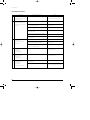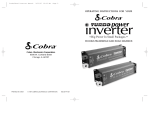Download 5. Troubleshooting
Transcript
9-00114A(2)-TS 3/8/01 10:04 AM Page 5-1 5. Troubleshooting 5-1 Items to be checked first 1) The input voltage should be rating voltage ±10% range. The airconditioner may not operate properly if the voltage is out of this range. 2) Is the link cable linking the indoor unit and the outdoor unit linked properly? The indoor unit and the outdoor unit shall be linked by 6 cables. Check the terminals if the indoor unit and outdoor unit are properly linked by the same number of cables. Otherwise the airconditioner may not operate properly. 3) When a problem occurs due to the contents illustrated in the table below it is a symptom not related to the malfunction of the airconditioner. NO Operation of air conditioner Explanation 1 The STD operation indication LED blinks when a power plug of the indoor unit is plugged in for the first time. It indicates power is on. The LED stops blinking if the operation ON/OFF button on the remote control unit is pushed. 2 In a COOL operation mode, the compressor does not operate at a room temperature higher than the setting temperature that the IN DOOR FAN should operate. In a HEAT operation mode, the compressor does not operate at a room temperature lower than the setting temperature that indoor fan should operate. In happens after a delay of 3 minutes when the compressor is reoperated. The same phenomenon occurs when a power is on. As a phenomenon that the compressor is reoperated after a delay of 3 minutes, the indoor fan is adjusted automatically with reference to a temperature of the air blew 3 Fan speed setting is not allowed in AUTO or DRY mode. The speed of the indoor fan is set to LL in DRY mode. Fan speed is 5 steps is selected automatically in AUTO mode. 4 Compressor stops operation intermittently in DRY mode. Compressor operation is controlled automatically in DRY mode depending on the room temperature and humidity. 5 Compressor of the outdoor unit is operating although it is turned off in a HEAT mode. When the unit is turned off while de-ice is activated, the compressor continues operation for up to 9 minutes (maximum) until the deice is completed. 6 Timer LED only of the indoor unit lights up and the air conditioner does not operate. Timer is being activated and the unit is in ready mode. The unit operates normally if the timer operation is cancelled. 7 The compressor and indoor fan stop intermittently in HEAT mode. The compressor and indoor fan stop intermittently if room temperature exceeds a setting temperature in order to protect the compressor from overheated air in a HEAT mode. 8 Indoor fan and outdoor fan stop operation intermittently in a HEAT mode. The compressor operates in a reverse cycle to remove exterior ice in a HEAT mode, and indoor fan and outdoor fan do not operate intermittently for within 20% of the total heater operation 9 The compressor stops intermittently in a COOL mode or DRY mode, and fan speed of the indoor unit decreases. The compressor stops intermittently or the fan speed of the indoor unit decreases to prevent inside/outside air frozen depending on the inside/outside air temperature. 4) Indoor unit observes operation condition of the air conditioner, and displays self diagnosis details on the display panel. NO Display Self Diagnosis 1 STD LED blinking (1Hz) Restore from power failure (input initial power) 2 TIMER LED blinking (1Hz) Indoor unit Room sensor Error (open or short) 3 STD and TIMER LED blinking (1Hz) Indoor unit heat exchanger temperature sensor Error (open or short) 4 BIO LED blinking (1Hz) Indoor fan malfunctioning (for speed is Below 450rpm) 5 STD, BIO and TIMER LED blinking(IUZ) EEPROM Error 6 AII LED blinking (1Hz) Option Error (Option wasn’t setup or option data error) Samsung Electronics 5-1 9-00114A(2)-TS 3/8/01 10:04 AM Page 5-2 5-2 Fault Diagnosis by Symptom 5-2-1 No Power (completely dead)-Initial diagnosis 1) 2) Checklist : (1) Is input voltage normal? (the rating voltage ±10% range) (2) Is AC power linked correctly? (3) Are connections between primary side, secondary side of the power transformer and PCB good. (4) Is input voltage of DC regulator IC KA7805 (IC02) normal? (11VDC-12.5VDC) (5) Is input voltage of DC regulator IC KA7805 (IC02) normal? (4.5VDC-5.5VDC) Troubleshooting procedure Remove power cord and plug in again in approx. 5 seconds Is operation lamp blinking? NO YES Replace PCB display YES Does operation start when run/stop button on the remote controller unit pushed? NO Is transmission display of the remote controller unit blinking? Is DC voltage of PCB display normal? NO Is the input rating ±10% range applied to the between #1 and #3 of CN78 NO NO •Check linkage between power cord and terminal tap •Check fuse Is 11~12.5VAC appear in the input side of the DC regulator IC KA7805(ICO2)? NO YES NO Normal Refer to remote control unit fault diagnosis YES Is "beep"sound heard from the main unit? YES Is DC voltage of the PCB module normal? NO YES Are voltages of #8 (compressor), #7 (4 way valve) and #6 (outdoor fan) of the micom normal? (5VDC) Is voltage of #60 (indoor fan) of the micom normal? DC5V YES Refer to Replace PCB module. Are voltages at RY71(Compressor) RY73 (4 way vale) and RY 72 (Outdoor fan) normal? (DC12V) Is voltage at SS71(indoor fan) 10ms YES Check connections compressor 4-way valve, outdoor fan and indoor fan. Is voltage at #33 terminal of the Micom normal? ; 0VDC Is voltage at #18 terminal of the Micom normal? ; 5VDC Refer to replace PCB Module Replace RY71, RY73, RY72 and SS71 NO YES Is output voltage of ICO2 normal?(DC5V) Is voltage at #52 terminal of the micom normal? YES NO YES Check PCB pattern. Refer to Replace nidule PCB. 10ms NO NO YES NO Replace ICO2 NO Are voltage at #48 and #49 of the micom normal? Is voltage output terminal of D101~D105(IN4007) normal? YES NO Replace resonator (X501) 100ms YES Is operation normal? YES NO OK Replace IN4007 Replace micom OK 5-2 Samsung Electronics 9-00114A(2)-TS 3/8/01 10:04 AM Page 5-3 Troubleshooting 5-2-2 When the Indoor Unit Fan Does Not Operate. (Initial Diagnosis) 1) Checklist : (1) Is the indoor unit fan motor properly connected with the connector (CN73)? (2) Is the AC voltage correct? (3) Is HALL IC in indoor fan motor properly connected with the connector (CN43)? (4) Is the running capacitor properly connected with the solder part of the PCB? 2) Troubleshooting procedure After unplugging out the power cord should be reconnected within five seconds. YES NO Check as in the procedur “NO power parts” Refer tp page 5-2. Does the operating lamp blink? YES Does the Solid State Relay(SS71) work properly? NO Microcomputer is out of order. Test rod location + - SS71+ SS71- Normal Voltage 12V YES NO Is the supply voltage of the fan motor sufficient? Test rod location PCB is out of order. Normal voltage PCB CN73 Condition Pin 3, Pin 5 Fan operate . =. AC 180V YES MF-C is out of order Fan motor is out of order. Samsung Electronics Refer to replace PCB module Replace MFC Fan motor should be replaced. 5-3 9-00114A(2)-TS 3/8/01 10:04 AM Page 5-4 Troubleshooting 5-2-3 When the Outdoor Unit Does Not Operate. (Initial Diagnosis) 1) 2) Checklist : (1) Is input voltage normal? (the rating voltage ±10% range) (2) Is the set temperature of the remote control higher than room temperature in COOL mode? (3) Is the set temperature of the remote control lower than room temperature in HEAT mode? (4) Is the POWER IN connector (CN78) linked correctly? (5) Is the outdoor unit properly connected with the TERMINAL BLOCK connector(7P)? Troubleshooting procedure After unplugging out the power cord should be reconnected within five seconds. NO Does the operating lamp blink Check as in the procedure "No Power parts" Refer to page 5-2. YES YES Does the timer lamp blink during operation ? PCB and Room temperature sensor should be checked. Room temperature sensor is out of order NO ② ① Is the power relay RY71 operated by adjusting the room temperature? Test rod location + IC06 Pin #6 NO ① PCB is out of order. ③ Normal - Condition GND RY71 ON Refer to replace PCB module Voltage DC 4.8V NO Is the rating voltage ±10% range applied relay between CN78 ① and ③ . NO Power relay is out of order YES Power relay should be replaced. Outdoor unit is out of order. ② ① NO Is the room sensor normal register? (25°C → 10KΩ) 10°C 20°C 30°C 17.96k Ω 12.09kΩ 8.3kΩ YES ③ 5-4 Samsung Electronics 9-00114A(2)-TS 3/8/01 10:04 AM Page 5-5 Troubleshooting 5-2-4 When the UP/DOWN Louver Moter Does Not Operate. (Initial Diagnosis) 1) 2) Checklist : (1) Is input voltage normal? (the rating voltage ±10% range) (2) Is the UP/DOWN louver motor properly connected with the connector (CN61)? Troubleshooting procedure Remove power cord and plug in again in approx. 5 seconds. N Is operating lamp blinking? Check as in the procedure "No Power parts". Refer to page 5-2. Y Does operation start when swing button of the remote control unit pushed? Y Normal N N Voltage at pin #1-#4 of micom (ICO4) change?(Squarewave) Micom (IC04) is faulty. Y Volatge at pin #15, #16 of IC06 (KID65003), #10, All of IC05 change?(Squarewave) N Driver IC05 (KID65003) or IC06 is faulty. Y UP/DOWN louver motor is faulty. 5-2-5 In the Heat mode, When there is no warm air current. Check this first; (1) Is the set temperature of Remote Control lower than room temperature in Heat mode? (2) Is the Indoor PCB properly connected with the CN71 and CN78 connector? After training on, the heating operation should start in five minutes. YES Normal NO Is the nunber #7 of Micom (IC04) DC 4.8 V? NO Abnormal Micom YES Is the munber #12 of IC06 (KID65003) LOW? NO Abnormal IC07 YES Is the voltage between CN71 #5 and CN78 #1 the rating voltage ±10% range? NO Abnormal RY73 YES Abnormal 4way valve of Outdoor Unit. or connecting Cable Refer to replace PCB module 4 way valve should be replaced or connecting Cable Check. Samsung Electronics 5-5 9-00114A(2)-TS 3/8/01 10:04 AM Page 5-6 Troubleshooting 5-2-6 If Operation By Remote Control Unit Is Impossible. (Initial Diagnosis) 1) Troubleshooting procedure Remove power cord and plug in again approx. 5 Seconds Is operation lamp blinking? N Y “ “ sound heard from the indoor unit when ON/OFF button on the remote control unit pushed? Y Check as in the procedure “NO Power parts”. Refer to page 5-2. Normal N Voltage of battery less than 2.5V (Remote Control Unit)? Y Replace battery. N LCD display status of REMOCON normal? N LCD is faulty. Y Transmission display lamp ( ) blinking when ON/OFF button on the remote control unit pushed? N Replace button. Y Voltage at PIN #30 of Remocon Micom change? N Micom is faulty. Y Voltage at collecter of Q601 or Q602 change? N Q601(C4375Y) or Q602(C1623Y) is faulty. Y Voltage at pin #26 of micom (IC04) change (INDOOR UNIT)? IR LED(CL-1L5EU) is faulty. N Receiver module is faulty. Y Micom (IC04) is faulty. 5-6 Samsung Electronics 9-00114A(2)-TS 3/8/01 10:04 AM Page 5-7 5-3 Replace PCB module 5-3-1 Replace PCB module Remove power cord Replace the PCB module Check the connection and plug in NO Does all display lamp blink or STD lamp blink? Replace another PCB module YES Refer to set up the Model option(5-3-2) Samsung Electronics 5-7 9-00114A(2)-TS 3/8/01 10:04 AM Page 5-8 Troubleshooting 5-3-2 Set up the Model option The Method for Setting up the model option with remocon ¥ It is necessary to set up option code after replacing the main-PBA as a service parts. Make sure that you can set up the option of code the remote controller after you replace the main PBA otherwise, the unit wonÕt be working properly and all LED lamps on display will be flickering. Step 1 : Preparing the remocon to main PBA option set 1st Remove the battery from the remocon. 2nd Press the temperature raise/down button simultaneously and insert the battery again. 3rd Make sure the remocon display shown as . Step 2 : Second stage preparation of the remocon option set. ❈ Note ; In case the wrong letter has been selected, continue to press the button until the correct letter appears. 1st 2nd 3rd If the first stage number Ò Ó appears on the display, proceed to the second stage. Every time the ! and & button, Ò Ó and Ò Ó each continue to appear. Whenever pressing the @, #, $, %, ^, *, (, ), 1, 2 button, the number increase from 0~9(0123456789) and A, b, C, d, E, F each time. ! If the first number is appear. 5-8 , it is correct otherwise press until @ When pressing the select one of them. button ~ appear on the display, # When pressing the select one of them. button ~ appear on the display, $ When pressing the select one of them. button ~ appear on the display, % When pressing the select one of them. button ~ appear on the display, ^ When pressing the select one of them. button ~ appear on the display, Samsung Electronics 9-00114A(2)-TS 3/8/01 10:05 AM Page 5-9 Troubleshooting ! If the first number is appear. , it is correct otherwise press until @ When pressing the select one of them. button ~ appear on the display, # When pressing the select one of them. button ~ appear on the display, $ When pressing the select one of them. button ~ appear on the display, % When pressing the select one of them. button ~ appear on the display, ^ When pressing the select one of them. button ~ appear on the display, Step 3 : Reconfirming option set after completion (in case of ex. 017d25-17021d) After pressing After pressing selector for the selector for the mode, the display shown as mode, the display shown as . . Step 4 : Pressing the ON/OFF button ( ) When pressing the operation ON/OFF key with the direction of remote controller for unit, the sound ÒDingÓ or ÒDiriringÓ is heard and the first LED lamp on the left side is flickering at the same time, then the input of option is completed. (If the diriring sound isnÕt heard, try again pressing the ON/OFF button.) Step 5 : Unit operation test-run First, Remove the battery from the remote controller. Second, Re-insert the battery into the remote controller. Third, Press ON/OFF key with the direction of remote controller for set. ¥ Error Mode 1st If all lamps of indoor unit are flickering, Plug out and plug in again and pressing ON/OFF key to retry. 2nd If the unit is not working properly or all lamps are continuously flickering after setting the option code, see if the correct option code is set up for itÕs model. Samsung Electronics 5-9 9-00114A(2)-TS 3/8/01 10:05 AM Page 5-10 Troubleshooting ■ OPTION ITEMS REMOCON SEG1 SEG2 SEG3 SEG4 SEG5 SEG6 SEG7 SEG8 SEG9 SEG10 SEG11 SEG12 AQT24A(B)5(6)RE 0 9 4 6 1 7 1 A 0 2 3 F SH24TA(B)5 0 9 4 6 1 7 1 A 0 2 3 F AQT24A(B)6RE 0 8 4 6 1 7 1 A 0 2 3 F AQT24A(B)6RB 0 8 4 6 1 7 1 A 0 2 3 F AST24A(B)5RE 0 9 0 0 0 0 1 A 0 2 3 F SC24TA(B)5 0 9 0 0 0 0 1 A 0 2 3 F AST24A(B)6RE 0 8 0 0 0 0 1 A 0 2 3 F AST24A(B)6RB 0 8 0 0 0 0 1 A 0 2 3 F AQT18A(B)9RE 0 9 7 4 1 7 1 A 0 0 F B AQT18A(B)0RE 0 8 7 4 1 7 1 A 0 0 F B AQT18A(B)0RB 0 8 7 4 1 7 1 A 0 0 F B AQ18A(B)9RE 0 9 4 4 1 7 1 A 0 2 1 D SH18ZA(B)9 0 9 4 4 1 7 1 A 0 2 1 D AQ18A(B)0RE 0 8 4 4 1 7 1 A 0 2 1 D AST18A(B)9RE 0 9 0 0 0 0 1 A 0 0 F B AST18A(B)0RE 0 8 0 0 0 0 1 A 0 0 F B AST18A(B)0RB 0 8 0 0 0 0 1 A 0 0 F B AS18A(B)9RE 0 9 0 0 0 0 1 A 0 2 1 D SC18ZA(B)9 0 9 0 0 0 0 1 A 0 2 1 D AS18A(B)0RE 0 8 0 0 0 0 1 A 0 2 1 D MODEL 5-10 Samsung Electronics 9-00114A(2)-TS 3/8/01 10:05 AM Page 5-11 5-4 PCB Inspection 5-4-1 Cautions for Part Replacement 1. The human body carries much static electricity. Before touching a part for repair, replacement or the similar purpose, be sure to touch a grounded metallic portion by hand to let the static electricity go through the metallic portion to the earth. Especially when handling any micro computer or IC, carefully remove such static electricity before touching them. 2. When repairing any part on a work bench, be sure to place an insulative sheet on the bench and always keep the sheet surface neat without any metal fragments. If any such fragment touches a part, a secondary trouble will possibly be caused in the part. 3. Before replacing any parts, be sure to turn off the power supply. If such replacement is done with the power supply kept on, an electric shock, short circuit or destruction of a part may result. 4. During replacement or repair of a part, carefully handle it : The printed circuit board has fine lead wires (jumper wires) and glass-made parts (diode) on its substrate. So if a circuit board is roughly handled, such lead wires and parts will be easily broken or damaged by bending or shock. 5. When soldering the lead wires of any new part, be sure to polish them using an emery paper or the like before solding them. Since the lead wires of any new part are covered with an oxide film, solder cannot adhere to the lead wires if not polished. 6. When soldering any part, care should be exercised not to apply any high-wattage soldering iron to the part for a long time. Some parts are of so low a heat resistance that they may be broken or have the properties changed if a soldering iron is so applied (Otherwise, the pattern may possibly be separated and raised). 7. The heat of the soldering iron should be transfered to the entire object to be soldered. If the solder pieces are not well fused due to insufficient transfer of the heat from the soldering iron, no satisfactory electrical continuity can be assured even if the soldered objects appear well connected to each other. 8. The solder used should be limited to a minimum. If excessive solder is used, it will cause inter-pattern contact, which may cause malfunction of the circuit. 5-4-2 Procedure The parts should be replaced in the following procedure. Check for any faulty part. Detach the faulty part. Replace it with a new part. Check the operation of the new part. The repair is completed. Samsung Electronics 5-11 9-00114A(2)-TS 3/8/01 10:05 AM Page 5-12 Troubleshooting 5-4-3 Detailed Procedure Checking point (symptoms) No. Malfunction 1 Pull out the power plug from the AC terminal and confirm the fuse on the PCB assembly 1. Is the broken? 2 Turn the power on. If lamp blinks trouble is not related to the items 1 through 4 on the right. Voltage check 1. AC voltage at both end of transformer Primary? ; rating voltage ±10% range Causes 1. Voltage over 2. Indoor unit fan motor short-circuit. 1. Irregular power code or power fuse, or poor wiring. 2. Transformer is faulty. 3 Set operating mode when RMC switch pushed. Except for [FAN]mode and [TIMER] mode. 3. DC voltage at OUT and GND of IC01 (KA7812)? ; 12VDC 3. Power circuit is faulty. 4. DC voltage at OUT and GND of IC02? ; 5VDC 4. Power circuit is faulty. 5. DC voltage at Q201 Base and GND change? ; squarewave 5. Q201 is faulty. Voltage check 1. Voltage of relay (RY71) coil Voltage at PIN#11, PIN#12, PIN#15 of IC07 ; 12VDC 1. Relay(RY 71) coil is open. IC07 is faulty. 2. Voltage at CN78 #1 and CN78 #5 ; rating voltage ±10% range 2. Relay(RY 71) contactor is faulty. 4 Set operating mode when RMC switch pushed. 1. COOL mode 2. TURBO operating 1. Compressor does not operate. 1. PCB is faulty. 2. Connecting is faulty. 5 Set operating mode when RMC switch pushed. 1. HEAT mode 2. TURBO operating 1. Compressor does not operate 1. PCB is faulty. 2. Connecting is faulty. 6 Set operating mode when RMC switch pushed. 1. [FAN] mode 2. Fan speed [Hi] 3. Continuously operation 1. Voltage at # % both ends of CN73 : above 180V~ 1. Indoor unit fan motor is faulty. 2. Indoor unit fan motor does not operate. 2. Poor connection of indoor fan motor and connector of RPM sensing (CN43) 5-12 Samsung Electronics 9-00114A(2)-TS 3/8/01 10:05 AM Page 5-13 MEMO Samsung Electronics 5-13