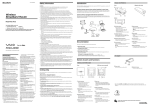Download Schneider Electric Clipsal 560110R Product specifications
Transcript
clipsal.com/cis Contentss - New w Products Prod Pro ro 2005 2005 05 2 Contents – New Products 2005 Introduction to New Products 2005 C-Bus Wireless System C-Bus Wireless Wall Switches, 5850 and 5880 Series C-Bus Wireless Plug Adaptors, 5812 Series C-Bus Wireless Remote Control, 5888 Series C-Bus Wireless Gateway, 5800 Series C-Bus Colour Touch Screen, 5080CTC and 5050CTC Series C-Bus DLTTM, 5080DL and 5050DL Series 24 4 26 28 30 0 32 34 4 36 38 2 4 6 10 0 14 16 16 18 20 22 22 C-Bus Multi-Room Audio System C-Bus Audio Matrix Switcher C-Bus Audio Distributor C-Bus Audio Amplifiers Schedule Plus and Homegate Software V3 C-Bus Toolkit Software Infrared Distribution System, 8050 Series Universal, Hand Held IR Remote Control 3 IIntroduction nt dutoction ntroduction ti New Ne N e Produ Products Pr P s C-Bus Wireless System A retrofitable solution for Home Automation. C-Bus Wireless Wall Switches Allows existing 240V wall switches to be replaced with C-Bus Wireless technology. C-Bus Wireless Plug Adaptors Allows devices plugged into 240V General Purpose Outlets to be controlled using C-Bus Wireless technology. C-Bus Wireless Remote Allows control of C-Bus Wireless Wall Switches and Plug Adaptor units remotely. C-Bus Wireless Gateway Allows a C-Bus Wireless network to be linked to a C-Bus Cat-5 wired network. C-Touch Colour Touch Screen Provides an elegant wall mounted interface to a C-Bus system. 4 20 2005 TM Dynamic Labelling Technology An elegant solution for easy and flexible switch labelling. C-Bus Multi-Room Audio System Listen to and conveniently control music anywhere in the home. C-Bus Schedule Plus and HomeGate Software V.3 Includes a number of major new features, including a fully featured programmable logic engine. C-Bus Toolkit Software Includes an overhauled version of the C-Bus installation software with enhanced features and usability. IR Distribution System A flexible, cost effective multi-zone Infrared Distribution System. Universal IR Remote Control Allows users to control C-Bus and a wide range of other electronic devices that are equipped with infrared control. 5 New Products Pr 2005 C-Bus Wireless System The C-Bus Wireless product range incorporates a family of C-Bus Radio Frequency (RF) devices, including Wall Switches, Plug Adaptors, a hand held Remote Control and a Gateway to Cat-5 Wired C-Bus units. C-Bus Wireless Wall Switches are designed to easily replace standard, 240V wall switches. They incorporate patented Clipsal technology and are two wire devices requiring no neutral connection (240V a.c. active and load connections only). All C-Bus Wireless units incorporate Clipsal C-Bus’ unique Learn Mode functions for programming devices.Wall Switches, Plug Adaptors and the Gateway unit can also be programmed via the C-Bus Toolkit software. Multiple C-Bus Wireless units can be linked into a common network using Learn Mode or the C-Bus Toolkit software. Associations can be created between buttons on multiple units, so that a button press on one unit will operate a button on another unit or units. C-Bus Wireless units include scene capabilities, which allow the user to perform a series of actions across multiple outputs by pressing a single button. For example, on arrival home a home owner could use a scene to switch on lights in the hallway, kitchen and lounge, and also switch on a heater. Programming a C-Bus Wireless Unit via C-Bus Toolkit Software The diagrams below show two of the many possible basic C-Bus Wireless unit installations. Room A uses stand-alone units, which can be switched via the Wireless hand held Remote Control. Room B uses networked units where buttons on one unit can operate other units or trigger scenes. Room A Grouping C-Bus Wireless Units via Learn Mode Stand Alone C-Bus Wireless Units Room B Networked C-Bus Wireless Units 6 Basic Operation Buttons on a Wireless Wall Switch or Plug Adaptor are organised in pairs that control the output channels. Remaining pairs (free buttons) are used to control outputs on other units when multiple C-Bus Wireless units are configured as part of a network. For example, the figure below shows a 6 button, 2 channel Saturn Wireless Dimmer unit. Its buttons perform the following functions: Buttons 1 and 2 control the first channel. (A quick press on either button toggles the channel on or off. A long press on button 1 or 2 dims down or up alternatively). Buttons 3 and 4 control the second channel. Buttons 5 and 6 are unused when the unit is used as a stand-alone unit. They may be used to control outputs on other units when part of a multi-unit network. When a C-Bus Wireless Wall Switch or Plug Adaptor unit is first installed, it functions as a stand-alone unit. In this basic default mode, the unit functions as a dimmer or switch, depending on the model. C-Bus Wireless Plug Adaptors have one output channel (a single, 240V a.c. socket) and two buttons. Wall plate units are available in one or two output channel versions, with two, four, six or eight buttons (eight button, Neo only). Each channel controls one or more lights or other electrical devices connected to its output. 7 New Products Pr 2005 C-Bus Wireless System C-Bus Wireless Networks Mode 1 To experience the full capabilities of wireless operation, C-Bus Wireless units are linked together to form a network. Stand-Alone Mode In this mode, C-Bus Wireless Wall Switches and Plug Adaptors act as stand-alone dimmers or switches and make no use of the inbuilt wireless capabilities. No setup is required for this mode; Plug Adaptors simply plug into the mains, and Wireless Wall Switches are installed by a licensed electrician in place of existing wall switches. The buttons on the units control the local dimming or switching channels of the unit only. To communicate with each other, all units within the same network should be located within 15 to 20 metres of each other. This distance depends on building materials used. Up to 30 units may be connected within the same C-Bus Wireless network. Mode 2 Simple Remote Controlled Mode In this mode, a C-Bus Wireless Wall Switch acts as a standalone dimmer or switch and a C-Bus Wireless Remote Control operates the Wall Switch from a distance. This mode is simple to set up and is suitable for small installations where networking is not needed. C-Bus Wireless Wall Switch or Plug Adaptor units are controlled using a C-Bus Wireless Remote: In this mode, the buttons on the Wireless Wall Switch control the local dimming or switching channels of the unit, and the Remote Control is linked to buttons on a Wall Switch using a Learn Mode operation. No PC is required to configure this mode. C-Bus Wireless Network Security C-Bus Wireless units can optionally use 128-bit encrypted messages to communicate with each other. This results in a highly secure network. Nearby C-Bus Wireless Networks It is possible to have several separate networks present alongside each other without interferance, as each separate C-Bus Wireless network has an automatically assigned, unique ‘House Code’. C-Bus Wireless Modes of Operation C-Bus Wireless units have five major modes of operation. 8 Mode 3 Networked Mode In this mode, a C-Bus Wireless Wall Switch acts as a dimmer or switch and multiple C-Bus Wireless units can be linked to each other with the C-Bus Wireless technology. This mode is simple to setup, and is suitable for more complex installations. In this mode, local control buttons control the dimming or switch channel of the unit, and may also control other C-Bus Wireless units. Free buttons can control the dimmer or switch channels of other units via a C-Bus Wireless network established using Learn Mode operations. The operation of buttons is set using Learn Mode operations or using the C-Bus Toolkit Software. Mode 4 Networked with Remote In this mode, a C-Bus Wireless Wall Switch acts as a dimmer or switch and multiple C-Bus Wireless units can be linked to each other with the C-Bus Wireless technology. Local control buttons control the dimming or switch channel of the unit, and may also control other C-Bus Wireless units. Free buttons can control the dimmer or switch channels of other units via a C-Bus Wireless network established using Learn Mode operations or C-Bus Toolkit software. Buttons on the Wireless Remote are linked to Wall Switch and Plug Adaptor buttons as desired. Mode 5 Networked mode in combination with Cat-5 wired C-Bus units The C-Bus Wireless Gateway is used to link a C-Bus Wireless network to a C-Bus Cat-5 wired network. It is functionally equivalent to a C-Bus Network Bridge. Using the Gateway, C-Bus Wireless and Cat-5 networks can communicate and interact with each other. Both Wireless and Cat-5 Networks use the same command structure, and are 100% compatible. 9 New Products Pr 2005 C-Bus Wireless Wall Switches 5850 and 5880 Series C-Bus Wireless Wall Switches allow existing, standard 240V a.c. wall switches to be replaced with a wall switch containing C-Bus Wireless technology. C-Bus Wireless Wall Switches are able to communicate with other C-Bus Wireless devices using Radio Frequency wireless messaging and form a C-Bus Wireless Network. Features Replaces standard, existing wall switches. Two-Wire connection (no neutral required). Communicates directly with other C-Bus Wireless devices. The Wall Switches are two-wire devices (240V a.c. active and load), with no neutral connection required. This enables the wall switches to be installed with minimal changes to the existing mains wiring. Can be controlled via C-Bus Cat-5 Wired Input Units (via a Gateway Unit), such as Touch Screens. The control buttons on the Wall Switches are able to control a load connected to the Wall Switch directly and can also control loads connected to other C-Bus Wireless devices. Each control button can be programmed to function as an on/off switch, a dimmer, or can issue a scene, as well as a number of other options. 128-encrypted communications. Unique C-Bus Wireless House Code. Programmable via C-Bus Learn features or via C-Bus Toolkit software. 1 Channel and 2 Channel versions. Leading Edge and Trailing Edge Dimming Units, 1 Channel 500VA and 2 Channel 250VA per channel. Relay unit, 1 Channel 8A (fluorescent) rating and 2 Channel 4A (fluorescent) per channel. Available in Neo and Ulti Saturn style. Neo 10 Ulti Saturn Product Specifications Electrical Specifications Supply Voltage 2-Wire Leading Edge Dimmer Units – 1 & 2 Channel 240V a.c. @ 50Hz Min. Load Per Channel 25W Lamp or 0.25A Fan Motor Max. Load Per Channel 500W, 2A (Single Channel Unit) 250W, 1A (Two Channel Unit) Load Rating Incandescent / Halogen Iron Core LV Lighting Fan Motors Off State Power Consumption Off State Leakage Current Electrical Specifications Supply Voltage 2A 2A 2A 0.5W 12mA Channel 1, 5mA Channel 2 2-Wire Trailing Edge Dimmer Units – 1 & 2 Channel 240V a.c. @ 50Hz Min. Load Per Channel 25W Lamp Max. Load Per Channel 500W, 2A (Single Channel Unit) 250W, 1A (Two Channel Unit) Load Rating Incandescent / Halogen Electronic LV Lighting Off State Power Consumption Off State Leakage Current Electrical Specifications Supply Voltage 2A 2A 0.5W 15mA Channel 1, 10mA Channel 2 2-Wire Switch Units – 1 & 2 Channel 240V a.c. @ 50Hz Min. Load Per Channel 25W, 0.1A Max. Total Load 2000W, 8A Load Rating Incandescent / Halogen Fluorescent ¹ Iron Core LV Lighting Electronic LV Lighting Fan Motors Off State Power Consumption Off State Leakage Current 8A 4A 8A 8A 2A 0.25W 10mA Channel 1, 0mA Channel 2 ¹ Fluorescent luminaire requires Power Factor Correction (PFC) capacitor fitted in order for switch unit to function correctly. 11 New Products Pr 2005 C-Bus Wireless Wall Switches 5850 and 5880 Series Product Specifications RF C-Bus Specifications RF Frequency 433.92MHz Transmitting Power 1mW Maximum Range Control Functions 50m (Typical 15m - 20m) Load Switching, Dimming (LE / TE only), Timer, Relay Status Indicator Orange Warm-Up Time Mechanical Specifications Dimensions (L x W x H) 5 Seconds Neo Ulti Saturn 116 x 76 x 38.5mm 116 x 76 x 41mm Mounting Centres Weight 84mm 133g 186g Environmental Specifications Operating Temp. Range Operating Humidity Range Neo 12 0 – 40ºC 10 – 95% R.H. Ulti Saturn Product Range C-Bus Wireless Wall Switch Dimmer Units Channels Type Current Part Number Neo 1 Leading Edge 2A 2 Leading Edge 1A 1 Trailing Edge 2A 2 Trailing Edge 1A 1 Leading Edge 2A 2 Leading Edge 1A 1 Trailing Edge 2A 2 Trailing Edge 1A 2 Button 4 Button 8 Button 5852D2L1AA 5854D2L1AA 5858D2L1AA – 5852D2T1AA – E5852D2L1TA – E5852D2T1TA – Leading Edge 2A 2 Leading Edge 1A 1 Trailing Edge 2A 2 Trailing Edge 1A 1 Leading Edge 2A 2 Leading Edge 1A 1 Trailing Edge 2A 2 Trailing Edge 1A 5858D1L2AA 5858D2T1AA 5854D1T2AA 5858D1T2AA E5854D2L1TA E5858D2L1TA E5854D1L2TA E5858D1L2TA E5854D2T1TA E5858D2T1TA E5854D1T2TA E5858D1T2TA 2 Button 4 Button 6 Button 5882D2L1AA 5884D2L1AA 5886D2L1AA 5884D1L2AA 5886D1L2AA 5884D2T1AA 5886D2T1AA 5884D1T2AA 5886D1T2AA E5884D2L1TA E5886D2L1TA Ulti Saturn 1 5854D1L2AA 5854D2T1AA – 5882D2T1AA – E5882D2L1TA – E5882D2T1TA – E5884D1L2TA E5886D1L2TA E5884D2T1TA E5886D2T1TA E5884D1T2TA E5886D1T2TA C-Bus Wireless Wall Switch Relay Units Channels Current Neo 1 8A 2 4A 1 8A 2 4A Ulti Saturn 1 8A 2 4A 1 8A 2 4A Part Number 2 Button 4 Button 8 Button 5852R8F1AA 5854R8F1AA 5858R8F1AA 5854R4F2AA 5858R4F2AA E5854R8F1TA E5858R8F1TA E5854R4F2TA E5858R4F2TA – E5852R8F1TA – 2 Button 4 Button 6 Button 5882R8F1AA 5884R8F1AA 5886R8F1AA 5884R4F2AA 5886R4F2AA E5884R8F1TA E5886R8F1TA E5884R4F2TA E5886R4F2TA – E5882R8F1TA – 13 New Products Pr 2005 C-Bus Wireless Plug Adaptors 5812 Series C-Bus Wireless Plug Adaptors allow devices normally plugged into 240V a.c. General Purpose Outlets (for example, lounge or bedside lamps) to be controlled using C-Bus Wireless technology. C-Bus Wireless Plug Adaptors are able to communicate with other C-Bus Wireless devices (such as Wireless Wall Switches) using Radio Frequency wireless messaging and form a C-Bus Wireless Network. C-Bus Wireless Plug Adaptors plug into existing Power Outlets, and the device to be controlled via C-Bus Wireless then piggybacks into the Plug Adaptor. No additions or alterations to existing wiring are required. C-Bus Wireless Plug Adaptors are available in Leading Edge Dimming and Trailing Edge Dimming Units, as well as a Relay output version. Features Plugs into a Standard Australian General Purpose electrical outlet. Communicates directly with other C-Bus Wireless devices. Separate Leading Edge and Trailing Edge Dimming units available. Relay output version available. Integral, easily accessible control/override/programming buttons. Can be controlled via C-Bus Cat-5 wired Input Units (via a Gateway Unit), such as Touch Screens. Unique C-Bus Wireless House Code. 128-bit encrypted communications. Programmable via C-Bus Learn features or via C-Bus Toolkit software. 14 Product Specifications Electrical Specifications Plug Adaptor Dimmer Unit (Leading Edge) Supply Voltage 240V a.c. @ 50Hz Max. Total Load 750W, 3A Load Rating Incandescent / Halogen Iron Core LV Lighting 3A 3A Electrical Specifications Plug Adaptor Dimmer Unit (Trailing Edge) Supply Voltage 240V a.c. @ 50Hz Max. Total Load 500W, 2A Load Rating Incandescent / Halogen Electronic LV Lighting 2A 2A Electrical Specifications Plug Adaptor Switch Unit Supply Voltage 240V a.c. @ 50Hz Max. Total Load 2400W, 10A Load Rating Incandescent / Halogen Fluorescent Iron Core LV Lighting Electronic LV Lighting 10A 4A 10A 10A Fan Motors 2A Mechanical Specifications Dimensions (L x W x H) 123 x 50 x 64mm Weight 118g Product Range Catalogue Number Description 5812D3L1AA Plug Adaptor Dimmer Unit (Leading Edge) 5812D2T1AA Plug Adaptor Dimmer Unit (Trailing Edge) 5812R10F1AA Plug Adaptor Switch Unit 15 New Products Pr 2005 C-Bus Wireless Remote Control 5888 Series The C-Bus Wireless Remote Control allows a user to control buttons on C-Bus Wireless Wall Switch and Plug Adaptor units remotely. Unlike an infrared (IR) remote, it utilises radio frequency (RF) communication therefore, the user does not need to point it directly at the unit to be controlled. Up to 10 separate Wall Switch or Plug Adaptor buttons can be controlled by the Remote Control unit. These can be on various units on different networks. A single button on a Wall Switch or Plug Adaptor unit can be controlled by up to two remote controls. The Remote Control buttons are organised in two banks of five buttons. Banks are alternately selected by pressing the Shift button. Up and Down buttons allow the user to dim the level associated with the last button selected (on dimmer units). An ‘All Off’ button provides a convenient way to switch off all buttons that have been associated with the remote control unit. Features Five programmable function buttons, with Shift button providing five more programmable functions. C-Bus Wireless Groups and Scenes can be controlled from the remote. Up, down, off and “shift” buttons. Blue LED Backlight. LCD display. Button labelling. Transmit Indicator. 20-25m range (typical). Programming / learn switch. A single C-Bus Wireless unit can be controlled by 1 or 2 Remotes. A key on a Remote can be linked to several different C-Bus Wireless units. Different buttons on the same Remote can be linked to different C-Bus Wireless units. 16 Product Specifications Electrical Specifications RF Frequency 433.92 MHz Transmitting Power 10mW Typical Range 20-25m Maximum Range Backlighting Display Batteries 70m (free air) Blue LEDs LCD 2 x AAA Mechanical Specifications Dimensions (L x W x H) Weight 149 x 52 x 26mm 87g (including batteries) Product Range Catalogue Number Description 5888TXBA C-Bus Wireless Hand Held Remote 17 New Products Pr 2005 C-Bus Wireless Gateway 5800 Series The C-Bus Wireless Gateway is used to link a C-Bus Wireless network to a C-Bus Cat-5 Wired network. It is functionally equivalent to a C-Bus Network Bridge. Using the Gateway, C-Bus Wireless and Cat-5 networks can communicate and interact with each other. Both Wireless and Cat-5 Networks use the same command structure. The Gateway allows: Control of a C-Bus Wireless network, via control units on a C-Bus wired network, or from software such as Schedule Plus or HomeGate. Control of output units and electrical loads in one network type, from Input Units (such as switches) in the other network type. Features Allows seamless communication between a wired C-Bus network and a C-Bus Wireless Network. Desktop or wall mounted. A C-Bus Cat-5 cable connected to the wired C-Bus network is plugged into an RJ45 socket at the rear of the Gateway. Power for the Gateway is provided by the wired C-Bus network, no additional power source is required. The connection to a C-Bus Wireless network is accomplished by a C-Bus Learn Mode operation. The connection to a C-Bus Cat-5 wired network requires the use of the C-Bus Toolkit software. The Gateway supports routing of messages into and through both wired and wireless networks. Messages on each network (such as button presses) can be passed through to the adjacent network. A Gateway links Cat-5 wired and Wireless networks together 18 Product Specifications Electrical Specifications Parameter C-Bus supply voltage RF frequency Transmitting power Typical range Maximum range Operating temperature range Operating humidity range Description 15 to 36 V d.c., 32 mA 433.92 MHz 1 mW 15 to 20 m 50 m (open air) 0 to 40 °C 10 to 95% RH Mechanical Specifications Parameter Dimensions (W×H×D) Description 105 × 149 × 26 mm Weight 105 g Fixing centres 40 mm Product Range Catalogue Number Description 5800WCGA Wireless Gateway 19 New Products Pr 2005 C-Touch Colour Touch screen 5080CTC and 5050CTC Series C-Touch Colour Touch Screen provides a wall mounted, touch sensitive LCD screen that can display pages of graphical items, such as buttons, sliders and images. These graphical items perform C-Bus related functions when pressed. The unit also includes a real time clock for automatic scheduling of events based on the time of day, week, month or year. The touch screen allows control via an Infrared handheld remote control unit. C-Touch Colour can be completely customised to suit user requirements via the included Windows™ compatible configuration software. The software also includes a Logic Engine module that allows the installer to program logic based (if-then-else) control into the touch screen configuration. Available in Neo and Ulti Saturn Glass style surrounds, the Colour Touch Screen is aesthetically appealing and an extremely functional addition to the comprehensive range of C-Bus products. Features General Connects directly to a C-Bus network (no external PC Interface required). Control and Monitor devices connected to C-Bus and RS-232 (Custom RS-232 support via the included logic programming language). On-board audio supports external speakers. Programmable via Ethernet. Real Time Clock (astronomical). 256Mb Compact Flash (upgradeable to 1Gb) factory programmed with Touch Screen firmware. Software GUI based drag and drop configuration software, plus freeform logic programming language. Software interface design supports 101 levels of alpha blending. Animated buttons with more than 256 animation frames supported. Fully customisable graphics including bar graphs, sliders, percentage indicators, images, gauges and clocks with any border and background style. Supports project theme templates. Audio WAV file support. Scene Control. Event Scheduling support. Astronomical Clock Support. Irrigation Control. Password access control. 20 Product Specifications Catalogue Number 5080CTC and 5050CTC Series Screen Type LCD active Matrix Screen Size 6.4 inch (diagonal) Screen resolution VGA, 640 x 480 pixels Pixel Pitch 0.204mm(H) x 0.202mm(V) Screen viewing area 130.6(H) mm x 97.0(V) mm Touch Overlay type Resistive membrane Viewing Angle: Horizontal: typical. 70° left and right Vertical: typical. 40° up, 70° down Luminance 300cd/ m2 Backlight Cold Cathode with Light sensor for automatic backlight level control Memory 256MB Compact Flash (upgradeable to 1 GB) factory programmed with panel firmware Front Panel Ethernet 10/100 Port: RJ-45 port (under facia) Speaker (under facia) Infrared receiver Rear Connectors C-Bus RJ-45 connectors, x 2 Ethernet 10/100 Port: RJ-45 port for communication Composite video output via RCA socket (75ohm) RS232 via DB 9 connector 2 x USB (type A connectors) for future software support Remote IR input (hardwired via 3.5mm mini-jack) External Speaker/Headphone Connector: 3.5mm mini-jack. Enclosure Moulded Faradex Fascia Ulti Saturn Style: Glass Neo Style: ABS Power <5A @ 5Vd.c. (Power pack ordered seperately) Dimensions (WHD) 248mm x 175mm x 60mm Product Range Catalogue Number Description 5080CTC, GF C-Bus Colour Touch Screen, 6.4 inch screen, Ulti Saturn Glass Style, White 5080CTC-680 C-Bus Colour Touch Screen, 6.4 inch screen, Ulti Saturn Glass Style, Black 5080CTC-380 C-Bus Colour Touch Screen, 6.4 inch screen, Ulti Saturn Glass Style, Cream 5080CTC-780 C-Bus Colour Touch Screen, 6.4 inch screen, Ulti Saturn Glass Style, Mid-Brown 5050CTC C-Bus Colour Touch Screen, 6.4 inch screen, Neo Style, Battleship Grey and Brushed Aluminium* * Other Colours Available, please contact Clipsal. 21 New Products Pr 2005 C-Bus Dynamic Labelling Technology TM 5080DL and 5050DL Series Clipsal’s new Dynamic Labelling Technology™ has been incorporated in C-Bus Saturn and Neo units allowing C-Bus installers to electronically label switches according to the requirements of the user and easily change this labelling via software, as required. Dynamic Labelling Technology™ switches incorporate editable LCD text or bitmap labels, plus function indicators such as bar-graphs. The units have eight programmable buttons for C-Bus Group/Scene control over two pages, with a Scroll button to toggle between these pages. The 64 x 128 pixel LCD screen incorporates a backlight. Text, sliders and bitmaps can be defined in the C-Bus Toolkit software and downloaded to the unit via a C-Bus network. Features Editable LCD Labels with Dynamic Graphic Displays called Function Indicators, which can be optionally enabled/disabled. LCD labelling for each button. Eight buttons for C-Bus group/Scene over two pages (four buttons per page). Page/scroll button. Each can be programmed as on/off, dimming, time or scene control. 64 x 128 pixel screen. Up to 8 Languages supported. Downloadable bitmaps per group address or Scene. Dimmable White LED backlighting for the LCD. Dimmable Blue LED on each button. Ignore first button press option. Fallback to page 1 option. Time Clock Display. Available in Saturn and Neo styles. Programmed via C-Bus Toolkit software. Nightlight on all buttons or just 5th button. LCD feedback under Learn Mode. Scene dimming. 22 Product Specifications Catalogue Number 5080DL and 5050DL Series C-Bus Supply Voltage 15 - 36V d.c. Current Drawn 22mA AC Input Impedance 50k @ 1kHz Max. No. of Units on Network Control Functions 50 units Load switching, Dimming, Timing, Scene Control Warm-Up Time 5 seconds Storage Temperature Range -10 - 60°C Operating Temperature Range 0 - 45°C Operating Humidity Range C-Bus Input Terminals -10 - 95% R.H. 0.2 - 1.5mm2 (24-16AWG) Ulti Saturn Neo Product Range Catalogue Number Description 5085DL, GF Ulti Saturn Glass, rectangular style C-Bus switch, incorporating Dynamic Labelling Technology, 5 buttons, White*, Learn Enabled. EA5084DL, GF Ulti Saturn Glass, square style C-Bus switch, incorporating Dynamic Labelling Technology, 4 buttons, White*, Learn Enabled. 5055DL Neo, rectangular style C-Bus switch, incorporating Dynamic Labelling Technology, 5 buttons, Battleship Grey and Brushed Aluminum, Learn Enabled. E5054DL Neo, square style C-Bus switch, incorporating Dynamic Labelling Technology, 4 buttons, Battleship Grey and Brushed Aluminum, Learn Enabled. *Also available in black, mid-brown and cream. 23 New Products Pr 2005 C-Bus Multi-Room Audio System The C-Bus Multi-Room Audio System allows users to listen to and control audio sources from convenient locations around a home. The system is both simple to install and easy to use. The system has been designed utilising new digital audio distribution technology (developed by Clipsal), in conjunction with Clipsal C-Bus core technology for system communication and integration. Clipsal’s digital audio distribution technology allows for noise and interference free audio reproduction, whilst the C-Bus technology allows the audio products to be seamlessly integrated and used with all existing C-Bus products. For example, volume can all be controlled from the same C-Bus Switch or Touch Screen which controls lighting. In addition, the system allows any input audio source to be made available in any audio zone. Changes to the input audio source can easily be made by the user from a local C-Bus device at any time, regardless of where the audio source equipment (e.g., CD Player) is physically located. It is compatible with most audio sources; it accommodates standard stereo line level analogue inputs as well as digital audio TOSlink inputs. Infrared signals from hand held remote controls can be routed through the system by connecting IR targets and emitters. IR commands can also be stored by the system and activated by programmed C-Bus commands. 24 The C-Bus Multi-Room Audio System allows a number of different system layout options. This flexibility allows for a wide range of customer needs and installation requirements. Two example schematics are shown opposite. Option A This basic option allows a single audio source to be available to a number of C-Bus Audio Amplifiers and to be controlled from convenient locations around the home (via any combination of C-Bus input devices). This option requires one Cat-5 cable for the Audio distribution, with this cable cascaded between each Audio Amplifier. Option B This option allows more flexibility. Multiple audio sources are made available to all audio zones, with all the audio sources selectable on a zone-by-zone basis via C-Bus Input Devices. This option requires a separate (star wired) Cat-5 Audio cable to each Audio Amplifier in a zone. Option A Option B Note 1 Depending on the number of amplifiers in an installation, and their power rating (25W or 10W RMS), C-Bus Audio Amplifiers may require a local power-pack connection. Note 2 The C-Bus Audio Distributor and Matrix Switcher are able to supply a limited amount of power to the Audio Amplifiers, as the system shares power available via the Cat-5 Audio network. 25 New Products Pr 2005 C-Bus Audio Matrix Switcher Cat No. 5560884 The Audio Matrix Switcher is a C-Bus unit, which switches four stereo audio inputs to any of the eight available digital audio outputs. These digital outputs are then distributed to C-Bus Audio Amplifiers via Cat-5 data cable. Switching audio sources is achieved via any C-Bus input device or via the control panel on the front of the Matrix Switcher. Features Digital audio distribution technology, for noise free audio reproduction. Four stereo analogue audio source inputs. Eight digital audio zone outputs (~45m for each star wired output). Cat-5 cable connection between Matrix switcher and amplifiers Two mono annunciation inputs. Voice annunciation of channel changes. (selectable) One fibre-optic SPDIF input.(digital audio compatible) One custom digital input to allow cascading of units. C-Bus infrared output (2 zones) for third party equipment control. Reticulated IR support. User interface consisting of LCD display and tactile feedback switches. C-Bus messages control selection of input/output routing. Internal 400mA C-Bus PSU. Internal 4A PSU for the amplifiers. Configuration setup through either C-Bus or USB. Control via C-Bus input devices, such as C-Bus Wall Switches, Touch Screens, etc. 26 Product Specifications Provisional Specifications Design Technology 16-bit Audio Path Sampling Rates 48kHz Source Inputs 4 Stereo Line Level Analogue 2 Mono all channel inputs 1 Digital Audio 1 TOSlink Zone Outputs 8 Digital Audio outputs Expansion Power Distribution Up to 3 Matrix Switches per system Centralised power sufficient for 6W per channel for each of 8 zones. Additional power requires local amplifier power supplies. Analog Inputs 4 Line Level Stereo Analog Loop Through Use looping connectors Digital Audio Input RJ45 and TOSlink (48KHz) Analog Input Impedance 47k ohms Digital Input Impedance 110 ohms IR Outputs 2 x C-Bus controlled IR ports + Reticulated IR Controller Connectors C-Bus (RJ45) Home Control System Interface C-Bus Source Input Connectors RCA/RJ45/TOSlink Power Connector IEC Digital Audio Connections Wiring Specification Cat-5 Connectors RJ45 8P8C C-Bus Current Drawn 18 mA C-Bus PSU 400mA Dimensions 424mm(W) x 267mm(D) x 66mm(H) Product Range Catalogue Number Description 5560884 C-Bus Audio Matrix Switcher for Multi-Room Audio System. 27 New Products Pr 2005 C-Bus Audio Distributor Cat No. 560011 The Audio Distribution unit is used to distribute a single stereo audio source to C-Bus Audio Amplifiers via a digitised signal over Cat-5 cable. This unit does not require any C-Bus programming. Features One stereo analogue audio source input. One digital audio output (cascadable to multiple zones). Cat-5 cable connection between Distributor and amplifiers. Provides limited power for amplifiers (with dc power pack connected). Output can be looped between C-Bus Audio Amplifiers. Infrared emmiter output. 28 Product Specifications Provisional Specifications Design Technology Sampling Rates Source Inputs Outputs Power Distribution 16-bit Audio Path 48kHz 1 Stereo Line Level Analogue 1 Digital Audio output Unit can use a local power supply (24V a.c./DC) or if connected to an amplifier, obtain power from the amp. Analogue Input Impedance 47k ohms Digital Input Impedance 110 ohms Source Input Connectors Power Link Jack RCA DC power jack or power via amplifier Digital Audio Connections Wiring Specification Cat-5 Connectors RJ45 8P8C Dimensions 165mm(W) x 50mm(D) x 40mm(H) Product Range Catalogue Number Description 560011 Audio Distribution Unit, one stereo audio input source and one digital output source. 29 New Products Pr 2005 C-Bus Audio Amplifiers 5601 Series Desktop Audio Amplifier The desktop mounted, C-Bus Stereo Audio Amplifier, is rated at 25 Watt/Channel (RMS). Volume, Bass, Treble and Balance are all adjustable via C-Bus input devices. The Desktop Amplifier front panel includes Power on/off, Mute, Volume and source select buttons and an infrared target for remote control. Used in conjunction with the C-Bus Audio Matrix Switcher or the Audio Distribution unit. Remote Mount Amplifier The Remote Mount, C-Bus Stereo Audio Amplifiers are available in 25 Watt/Channel (RMS) and 10Watt/Channel (RMS) versions. Volume, Bass, Treble and Balance adjusted via C-Bus input devices, and are used in conjunction with the C-Bus Audio Matrix Switcher or the Audio Distribution unit. Features Control via C-Bus input devices, such as C-Bus Wall Switches and Touch Screens. Volume, bass, treble, balance controlled by C-Bus. Quiet Digital Audio design. Stereo 25W RMS per channel – Remote and Desktop mounted units. Stereo 10W RMS per channel – Remote mounting only. Can be cascaded off one Digital Audio Cat 5 input. Pre-amp output stage for connecting to a 3rd party power amplifier. Desktop unit includes Power on/off, Mute, Volume and source select button and IR control. Setup via C-Bus software. Signal source either: Distributed Digital Locally connected line-level analogue Fibre-optic (TOSlink) SP/DIF (16bit, 48kHz) IR Target connection for reticulated IR support. High efficiency, ~70% at full power. Supports C-Bus Audio Plug and Play. 30 Product Specifications Provisional Specifications Type Digital Stereo Pulse Width Modulated - 8x Oversampling Power 25W per channel and 10W per Channel (RMS) into 4 Ohms Power Connector 4pin mini DIN, [email protected] Frequency 20Hz – 20kHz THD <0.2%@1kHz 1W Loudspeaker Impedance 4 Ohms Nominal Loudspeaker Output Spring Loaded, Wire Trap, L & R x 2 Tone Control Bass and Treble (+/-16dB) Balance Control IR Receiver Inputs Yes (+/- 16dB) Reticulated IR inputs output +12V and accept and passthrough raw modulated IR data Digital Audio / Line level stereo analog / TOSLINK (16bit 48kHZ for digital) Outputs Speakers / Line level analog stereo / digital audio Headphone Connector (Desktop Version) P° >100MW Digital Audio Connections Wiring Specification CAT-5 or better Connectors RJ45 8P8C - Digital audio in/out TOSlink – optical RCA - analogue C-Bus Current Drawn Powered from Amplifier for power levels <6W/Channel Connection RJ45 x 2 Dimensions Front Panel 180mm(W) x 194mm(D) x 66mm(H) Product Range Catalogue Number Description 560125D 25 Watt/Channel (RMS) Stereo Audio Amplifier, C-Bus Enabled. Desktop version. 560125R 25 Watt/Channel (RMS) Stereo Audio Amplifier, C-Bus Enabled. Remote-mount version. 560110R 10 Watt/Channel (RMS) Stereo Audio Amplifier, C-Bus Enabled. Remote-mount version. 31 New Products Pr 2005 Software Schedule Plus and HomeGate V3 Featuring the new C-Bus Logic Engine Schedule Plus and HomeGate software packages provide a powerful and easy to use interface to C-Bus via a standard PC. Schedule Plus has been developed specifically for commercial and industrial applications, and HomeGate for residential environments. The software packages provide scheduling, manual control and monitoring of a C-Bus system from a PC running Windows 98SE, 2000, NT, ME or XP. Version 3 of Schedule Plus and HomeGate include a number of major new features, including a fully featured programmable logic engine. Features Major New Version 3 features Ability for components to control System I/O Variables (used with Logic). New Special Functions: Set Internet properties. Set networking properties. Show System properties (processor, memory etc). Set display (screen saver etc). Set region (for date / time format etc). Set sound. Set time, date and timezone. Store Scene. ‘Copy Groups’ function to copy the group address from one component to another. Option to show component number or actions. Support for project Themes. Auto Scene Creation from selected components. Alpha blending of component background & border. Support for embedding Web pages. Support for animated bitmaps. New page backgrounds. New component borders. New selector component. New component status options. Automatic component labelling. 32 New C-Bus Enabled Logic Engine The Logic Engine forms an integrated part of the Schedule Plus and HomeGate packages. It provides a general-purpose means of describing the behavior of a system, and executes programs for the user to implement functions such as: The language has been extended to support automation functions such as: Control and Monitor C-Bus Groups / Scenes. C-Bus Tag names. Scheduling (time and date based events). Serial (RS232) and TCP/IP. Logic (conditional events). Schedule Plus / HomeGate specific commands (Page select etc). Combinations of Scheduling and Logic. Calculations. Graphics. Protocol conversions. Logging. The programming language used in the Logic Engine is based on the standard Pascal computer language, enhanced with specific commands related to C-Bus control. The Pascal language supports commands such as: Conditional Logic (IF THEN, AND, OR, NOT etc). Flow Control (FOR, REPEAT, WHILE). User inputs and outputs. Edge triggered conditional statements. The Logic Engine has been designed to be uniquely intuitive and simple to use, with inbuilt wizards for basic logic, a text based entry for more sophisticated logic and for advanced programmers and dialogue boxes to access most functions. Variables (integer, real, Boolean, character, string). Procedures and Functions. Arithmetic functions. Product Range Catalogue Number Description 5000SP/3 Schedule Plus Application Software, Single Network Licence 5000SP5/3 Schedule Plus Application Software, Five Network Licence 5000SPUNL/3 Schedule Plus Application Software, Unlimited Network Licence 5000SPUP3 Schedule Plus Upgrade Pack, Upgrade to Version 3 5000HG/3 HomeGate Application Software, Single Network Licence 5000HG5/3 HomeGate Application Software, Five Network Licence 5000HGUP3 HomeGate Upgrade Pack, Upgrade to Version 3 33 New Products Pr 2005 C-Bus Toolkit Software 5000S/3 Series T The C-Bus Software Toolkit includes the new version of the C-Bus installation software. This new version supports WindowsTM 98SE, ME, 2000 and XP. The software supports a new and unique Barcode Scanning programming feature, in addition to traditional programming methods. The barcode scanning technique allows the installer to scan the C-Bus packaging of each new unit to automatically add the unit to the C-Bus project database. This ensures the correct unit type is added and saves the installer having to select from a list of unit types. C-Bus units are packaged with serial number labels that can be affixed to plans etc. Units already added to a Network can then be recalled by scanning the Serial Number of the Unit. Features Full support for all existing and new C-Bus units. Compatible with all existing C-Bus installations programmed with Version 1 or 2 installation software. Full support for WindowsTM XP operating system, as well as WindowsTM 98SE, ME and 2000. Based on standard WindowsTM Explorer style interface. Supports programming via RS-232 (via C-Bus PCI) and Ethernet (via C-Bus CNI). Upgraded and fully interactive Topology Manager. Upgraded, and now integrated, Project Manager. Upgraded and fully integrated C-Bus calculator. Remote programming of networks via the Internet. Scene Editor supports Live modes. Support for programming using a barcode scanner, as well as the traditional (Version 2) programming methods. New commissioning tools to speed up Network commissioning. New Diagnostic tools to make commissioning even faster. Support for Multiple Users. Sortable Browser Columns. Support for Long Tag Names has been added. Units can now have long descriptions. 34 Product Range Catalogue Number Description 5000S/3 C-Bus Toolkit Software 35 New Products Pr 2005 Infrared Distribution System 8050 Series The 8050 product series forms a flexible, cost effective multi-zone Infrared Distribution System, which can be used in isolation or as part of the Clipsal StarServe Home Networking range. This allows the homeowner to only control particular source equipment in certain areas of the home. For example, Set Top Box 1 can be controlled in the Bedrooms and Lounge; Set Top Box 2 can only be controlled in the Family Room and Kitchen. Most homes have audio/visual systems that incorporate infrared control to operate source functions such as play, stop, channel up and down etc. Clipsal’s Infrared Distribution System allows the control of source functions from different rooms or the control of source equipment located in a solid cabinetry. IR emitter leads (8050LD or 8050/2LD) are connected to either Zone A (1st Zone) or Zone B (2nd Zone) of the 8050EJ and are run to the desired source equipment, where the head of the lead is positioned on or near the IR receiver. Additionally, Clipsal’s Infrared Distribution system provides two independently controlled IR zones for installations where multiple set-top-boxes may be installed, with matching remotes. Typical System Diagram demonstrating how the individual components can be installed to form an IR Distribution System. 36 A connection from the Zone A or Zone B connection point on a 8050EJ to a 8050TJ unit is made via Cat-5e cable, which terminates in the RJ45 sockets of both units. Both the 8050EJ (Zone B only) and 8050TJ junction boxes provide a further RJ45 socket to enable multiple junction boxes to be connected into the IR Distribution Network. Targets can then be plugged into the 8050TJ and placed at desired locations around the home. The system can be expanded to have more IR targets and IR emitters as required. IR Distribution System Components IR Distribution System Components IR Targets IR Distribution System Emitter Junction Box The 8050EJ has been designed to sit on top of or near the AV equipment. It is the main distribution hub of the IR Distribution Network. These targets contain an infrared receiver array, designed to receive and relay IR data from required locations to the centrally located Emitter Junction Box. An Infrared Target may be installed in each room of the house, allowing the user to control audio/visual equipment (such as VCRs, Cable TV Decoders, CD Players etc) from each required location. There are three types of targets that can be used on the IR Distribution system. The unit connects to the distribution system as follows. 8050ST - IR Emitter Ports – There are five output connections for IR Emitter leads. Emitter Output 1 is dedicated for Zone A, Emitter Output 5 is dedicated to Zone B, Emitter Outputs 2,3 and 4 can be used by either zone. IR Distribution System Shelf Top Target Suitable for use on top of TVs or inside Stereo cabinets RJ45 Connections – The Emitter Junction Box has three RJ45 connections, allowing Target Junction boxes to be networked via a Cat-5 connection. RJ45 Output 1 is dedicated to Zone A, while Zone B has the ability to supply two Target Junction Boxes, via RJ45 Outputs 2 and 3. Local target connections – Both Zone A and B have the ability to power one locally placed target each directly. IR Distribution System Target Junction Box The 8050TJ acts as a termination point between an IR Target and the 8050EJ. It has the ability to enable the installation to loop to the next 8050TJ. The 8050TJ can be mounted onto a Clipsal Wall Switch (eg 2000, Classic, Slimline and Eclipse series), as well as inside a cabinet or wall stud. 8050FT IR Distribution System Flat Target Suitable for use in speaker grilles and air conditioning vents 8050TT IR Distribution System Tube Target Can be mounted behind a Clipsal Slimline, Eclipse, Classic and 2000 Series grid plates. Product Range Catalogue Number Description 8050EJ IR Distribution System Emitter Junction Box 8050TJ IR Distribution System Target Junction Box 8050ST IR Distribution System Shelf Top Target 8050TT IR Distribution System Tube Target 8050FT IR Distribution System Flat Target 37 New Products Pr 2005 IR Remote Control Universal, Hand Held Cat No 5030URC The 5030URC is a universal, hand held, infrared remote control unit that is easy to program and use. It allows the user to control electronic devices that are equipped with an infrared (IR) remote. The 5030URC is simple to use via the touch screen panel and control buttons. When a device is selected, the appropriate screen appears. Up to 16 devices can be controlled, including C-Bus, VCRs, DVDs, TVs and satellite receivers. C-Bus IR codes for the C-Bus 5038TX and 5035TX IR Remote Controls are imbedded into the 5030URC. These are accessed by selecting the ‘C-Bus’ device button. The 5030URC is quick and easy to configure with new IR codes using the “learning eye.” In addition, the advanced macro function allows a chain of up to 60 commands to be activated with the touch of a single button. Convenient and easy to use, the 5030URC provides a complete, central, infrared remote control solution. C-Bus Remote Controls The C-Bus device contains two built-in pages for the control of C-Bus devices. Pages 1 and 2 provide controls for the 5038TX and 5035TX Remote Controls respectively. These remotes work with the Neo and SceneMaster C-Bus devices. Features In-built C-Bus Infrared Codes. Large touch screen display. Quick Control buttons. LED indicators provide information and feedback on:Status of the beep feature (audible button press confirmation). Battery low warning. Confirmation of a successfully transmitted infrared code. Error warning. Touch screen page number. Macro function (up to 60 commands per macro). Control of up to 16 devices including C-Bus, DVDs, TVs, satellite receivers, VCRs and CDs. Learning IR codes from existing remote controls. Pre-programmed manufacturer codes for many models. User programmable buttons for each device include 7 rubber buttons and 48 touch screen buttons. Blue LED backlighting. Sleep button. Page/Date Button. 38 Product Specifications Parameter Dimensions (W×H×D) Weight (without batteries) Description 82 ×185 × 30 mm 220 g (7.8 oz) Number of devices 16 LCD Screen (W×H) 60 × 82 mm (2.4 × 3.2 inches) Touch screen buttons per device 48 (2 pages of 24 buttons) Black rubber buttons per device 7 usable Backlighting Blue LED Learning Frequency 10 kHz to 455 kHz and pulse Memory 256 kB flash memory Batteries 4 × AAA alkaline batteries Power consumption LCD off : 50 µA LCD on : 300 µA Operate: 30 to 150 mA Battery life Approximately 3 to 6 months Operating Distance Approximately 9 m (30 feet) Product Range Catalogue Number Description 5030URC Universal, Hand Held, IR Remote Control 39 Product of Clipsal Integrated Systems Pty Ltd Member of Clipsal Australia Holdings Group ABN 15 089 444 931 Head Office 12 Park Terrace, Bowden South Australia 5007 PO Box 103 Hindmarsh South Australia 5007 Telephone (08) 8440 0500 International +61 8 8440 0500 Facsimile International (08) 8346 0845 +61 8 8346 0845 Internet E-Mail www.clipsal.com/cis [email protected] CIS Technical Support Hotline 1300 722 247 International Representatives NSW Sydney Albury (02) 9794 9200 (02) 6041 2377 VIC Melbourne Country Areas (03) 9207 3200 1800 653 893 QLD Brisbane Townsville (07) 3244 7444 (07) 4729 3333 SA Adelaide (08) 8268 0400 WA Perth (08) 9442 4444 TAS Launceston (03) 6343 5900 NT Darwin (08) 8947 0278 International Enquiries International Sales and Marketing Telephone +61 8 8269 0587 Facsimile +61 8 8340 7350 E-Mail [email protected] New Zealand Clipsal Industries (NZ) Ltd Telephone +64 9 576 3403 Facsimile +64 9 576 1015 E-Mail [email protected] Customer Service Free Facsimile (0508) 250 305 Auckland/Mobile Phone (09) 572 0014 Free Phone (0508) CLIPSAL 2 547725 Malaysia Clipsal Integrated Systems (M) Sdn Bhd Unit 3-2, Level 3, C P Tower No.11, Jalan 16/11, Seksyen 16, 46350 Petaling Jaya, Selangor, Malaysia Telephone +60 3 7665 3555 Facsimile +60 3 7665 3155 E-Mail [email protected] Singapore Clipsal Integrated Systems Pte Ltd 5, Fourth Chin Bee Road 619 699 Singapore Telephone +65 6415 3232/3233 Facsimile +65 6415 3289 E-Mail [email protected] China Clipsal China Limited Telephone +86 755 8237 5959 Greece Schneider Electric AE Telephone +30 69 4646 3200 Hong Kong Clipsal Integrated Systems (HK) Limited Telephone +852 2487 0261 India Schneider Electric India Pvt Ltd Telephone +91 11 5159 0000 Indonesia PT Clipsal Graha Nusa Telephone +62 21 630 6430 Korea Clipsal Korea Co. Ltd Telephone +822 549 5550 Pakistan Clipsal Pakistan (Pvt) Ltd Telephone +92 21 506 7278 Philippines Clipsal Philippines Inc. Telephone +632 683 0275-78 South Africa Clipsal South Africa (Pty) Ltd Telephone +27 11 314 5200 Taiwan Clipsal (Taiwan) Co Ltd Telephone +886 2 2558 3456 Thailand Clipsal Thailand Ltd Telephone +66 2 952 5338-42 United Arab Emirates Clipsal Middle East Telephone +971 6 5570 777 United Kingdom Clipsal Integrated Systems C/o Schneider Electric Telephone +44 870 608 8 608 Vietnam Clipsal - VTEC Telephone +848 856 3002 You can find this brochure and many others online in PDF format at: clipsal.com Follow the links off the home page or access the following page directly: clipsal.com/wat_lib_pdf.cfm clipsal.com/cis Clipsal Integrated Systems Pty Ltd reserves the right to change specifications, modify designs and discontinue items without incurring obligation and whilst every effort is made to ensure that descriptions, specifications and other information in this catalogue are correct, no warranty is given in respect thereof and the company shall not be liable for any error therein. © Clipsal Integrated Systems Pty Ltd 2005. All rights reserved. This material is copyright under Australian and international laws. Except as permitted under the relevant law, no part of this work may be reproduced by any process without prior written permission of and acknowledgement to Clipsal Integrated Systems Pty Ltd. IS1-003 Offices in all States O/N 8273 March 05/02