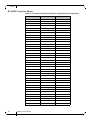Download Mellanox Technologies ConnectX-2 VPI Dual Port QSFP User`s manual
Transcript
ConnectX®-2 VPI Dual Port QSFP and SFP+ Card User’s Manual P/N: MHZH29-XTR, MHZH29-XSR Rev 1.0 www.mellanox.com Rev 1.0 NOTE: THIS HARDWARE, SOFTWARE OR TEST SUITE PRODUCT (“PRODUCT(S)”) AND ITS RELATED DOCUMENTATION ARE PROVIDED BY MELLANOX TECHNOLOGIES “AS-IS” WITH ALL FAULTS OF ANY KIND AND SOLELY FOR THE PURPOSE OF AIDING THE CUSTOMER IN TESTING APPLICATIONS THAT USE THE PRODUCTS IN DESIGNATED SOLUTIONS. THE CUSTOMER'S MANUFACTURING TEST ENVIRONMENT HAS NOT MET THE STANDARDS SET BY MELLANOX TECHNOLOGIES TO FULLY QUALIFY THE PRODUCTO(S) AND/OR THE SYSTEM USING IT. THEREFORE, MELLANOX TECHNOLOGIES CANNOT AND DOES NOT GUARANTEE OR WARRANT THAT THE PRODUCTS WILL OPERATE WITH THE HIGHEST QUALITY. ANY EXPRESS OR IMPLIED WARRANTIES, INCLUDING, BUT NOT LIMITED TO, THE IMPLIED WARRANTIES OF MERCHANTABILITY, FITNESS FOR A PARTICULAR PURPOSE AND NONINFRINGEMENT ARE DISCLAIMED. IN NO EVENT SHALL MELLANOX BE LIABLE TO CUSTOMER OR ANY THIRD PARTIES FOR ANY DIRECT, INDIRECT, SPECIAL, EXEMPLARY, OR CONSEQUENTIAL DAMAGES OF ANY KIND (INCLUDING, BUT NOT LIMITED TO, PAYMENT FOR PROCUREMENT OF SUBSTITUTE GOODS OR SERVICES; LOSS OF USE, DATA, OR PROFITS; OR BUSINESS INTERRUPTION) HOWEVER CAUSED AND ON ANY THEORY OF LIABILITY, WHETHER IN CONTRACT, STRICT LIABILITY, OR TORT (INCLUDING NEGLIGENCE OR OTHERWISE) ARISING IN ANY WAY FROM THE USE OF THE PRODUCT(S) AND RELATED DOCUMENTATION EVEN IF ADVISED OF THE POSSIBILITY OF SUCH DAMAGE. Mellanox Technologies 350 Oakmead Parkway Sunnyvale, CA 94085 U.S.A. www.mellanox.com Tel: (408) 970-3400 Fax: (408) 970-3403 Mellanox Technologies, Ltd. PO Box 586 Hermon Building Yokneam 20692 Israel Tel: +972-4-909-7200 Fax: +972-4-959-3245 © Copyright 2009. Mellanox Technologies, Inc. All Rights Reserved. Mellanox®, ConnectX®, InfiniBlast®, InfiniBridge®, InfiniHost®, InfiniRISC®, InfiniScale®, and InfiniPCI® are registered trademarks of Mellanox Technologies, Ltd. BridgeX and Virtual Protocol Interconnect are trademarks of Mellanox Technologies, Ltd. All other marks and names mentioned herein may be trademarks of their respective companies. ConnectX-2 VPI InfiniBand and Ethernet Adapter Card User’s Manual Document Number: 3157 2 Mellanox Technologies ConnectX-2 VPI InfiniBand and Ethernet Adapter Card User’s Manual Rev 1.0 Table of Contents Table of Contents List of Figures List of Tables 3 4 5 Revision History 6 7 About this Manual 7 Chapter 1 8 Chapter 2 Overview 1.1 Adapter Cards 1.2 Mellanox Part Numbering Legend 1.3 Finding the GUID/MAC and Serial Number on the Adapter Cards 8 9 10 VPI Adapter Card Installation 12 2.1 2.2 2.3 2.4 2.5 12 12 12 13 16 Hardware and Software Requirements Installation Instructions Safety Warnings Cables and Modules Cable Lengths Chapter 3 Driver Software and Firmware 17 3.1 Driver Software 3.2 Updating Adapter Card Firmware 3.3 Single Adapter Card Firmware Update 17 17 17 Chapter 4 Adapter Card Interfaces 4.1 4.2 4.3 4.4 18 I/O Interfaces Power Memory VPD Layout for these Adapter Cards 18 20 20 21 Chapter 5 Replacing a Tall Bracket With a Short Bracket 23 5.1 Remove the Existing Bracket from the Adapter Card 5.2 Installing the New Bracket 23 23 Appendix A Specifications 25 A.1 Board Mechanical Drawing and Dimensions A.2 EMC Certification Statements A.3 MHZH29-X[ST]R Specifications 25 26 28 Appendix B Interface Connectors Pinout 29 B.1 I2C-Compatible Connector Pinout B.2 PCI Express x8 Connector Pinout B.3 QSFP Connector Pinout B.4 SFP+ Connector Pinout 29 29 30 32 Appendix C Avertissements de sécurité d’installation (Warnings in French) 34 Appendix D Sicherheitshinweise (Warnings in German) 36 Mellanox Technologies 3 Rev 1.0 List of Figures Figure 1: Component Side 9 Figure 2: Card Product Label 11 Figure 3: SFP+ Transceiver Module 14 Figure 4: Module With Locking Mechanism Closed 14 Figure 5: Module With Locking Mechanism Open 14 Figure 6: Connector Orientation 15 Figure 7: Port Numbering 18 Figure 8: Physical and Logical Link Indications 19 Figure 9: I2C Connector 20 Figure 10: Flash Jumper 20 Figure 11: Adapter Card 23 Figure 12: Placing the Bracket on the Card 24 Figure 13: Schematic of the ConnectX-2 MHZH Adapter Card 25 Figure 14: Compatible Connector Plug and Pinout 29 Figure 15: Connector and Cage Views 31 Figure 16: Rear View of Module With Pin Placement 32 4 Mellanox Technologies ConnectX-2 VPI InfiniBand and Ethernet Adapter Card User’s Manual Rev 1.0 List of Tables Table 1: Revision History Table 6 Table 2: Documents List 7 Table 3: Mellanox Cards Part Numbering Key 9 Table 4: Hardware and Software Requirements 12 Table 5: Jumper Configuration 20 Table 6: Specifications for MHZH29-XTR 28 Table 7: I2C-compatible Connector Pinout 29 Table 8: SFP+ Connector Pinout 33 Mellanox Technologies 5 Rev 1.0 Revision History This document was printed on 11/3/09. Table 1 - Revision History Table 6 Date Rev October 2009 1.0 Mellanox Technologies Comments/Changes Initial Release ConnectX-2 VPI InfiniBand and Ethernet Adapter Card User’s Manual Rev 1.0 About this Manual This User’s Manual describes Mellanox Technologies ConnectX®-2 VPI IB and Ethernet PCI Express x8 adapter cards. It provides details as to the interfaces of the board, specifications, required software and firmware for operating the board, and relevant documentation. Intended Audience This manual is intended for the installer and user of these cards. The manual assumes basic familiarity with InfiniBand® and Ethernet networks and architecture specifications. Related Documentation Table 2 - Documents List Mellanox Firmware Tools (MFT) User’s Manual Document no. 2204UG User’s Manual describing the set of MFT firmware management tools for a single InfiniBand node. See http://www.mellanox.com > Downloads > Firmware Tools IBTA Specification Release 1.2.1 InfiniBand Architecture Specification IEEE Std 802.3 Specification This is the IEEE Ethernet specification http://standards.ieee.org/getieee802 PCI Express 2.0 Specifications Industry Standard PCI Express 2.0 Card Electromechanical Specification, Rev 1.3. Online Resources • Mellanox Technologies Web pages: http://www.mellanox.com • Mellanox Technologies Firmware download Web page: http://www.mellanox.com => Downloads => Firmware Document Conventions When discussing memory sizes, MB and MBytes are used in this document to mean size in mega bytes. The use of Mb or Mbits (small b) indicates size in mega bits. Mellanox Technologies 7 Rev 1.0 1 Overview Overview This document is a User’s Manual for Mellanox Technologies network VPI adapter cards based on the MT25408 ConnectX®-2 VPI integrated circuit device. The cards described in this manual have the following main features: • IBTA v1.2.1 compliant • IEEE Std 802.3 compliant • QSFP port for connecting InfiniBand traffic at 10Gb/s (SDR), 20Gb/s (DDR), or 40Gb/s (QDR) • SFP+ port for connecting Ethernet traffic at 10 Gb/s • Compliant with QSFP MSA spec Rev. 1.0 • Compatible with copper cables and optical cables with the use of QSFP and SFP+ connectors • PCI Express 2.0 (1.1 compatible) through an x8 edge connector up to 5GT/s • ‘Media detect circuit’ with powered connector support for the use of active cables and external PHY fiber solutions • EU Restriction of Hazardous Substances (RoHS) compliant • 10 Gb/s Ethernet 1.1 Adapter Cards The MHZH29 card is a VPI adapter card with a 40Gb/s InfiniBand QSFP connector and a 10GigE SFP+ connector. The QSFP connector is compatible with: • Gigabit Ethernet • InfiniBand Architecture Specifications • Fibre Channel The SFP+ connector is compatible with 10GigE. Table 3 lists the VPI adapter cards described in this manual. Table 3 - Adapter Cards List 8 Ordering Part Number (OPN) IB QSFP Port Speed ETH SFP+ Port Speed Short / Tall Bracket RoHS Adapter IC Part Number MHZH29-XTR 40Gb/s (QDR) 10Gb/s Tall RoHS-R6 MT25408B0-FCCR-QI MHZH29-XSR 40Gb/s (QDR) 10Gb/s Short RoHS-R6 MT25408B0-FCCR-QI Mellanox Technologies ConnectX-2 VPI InfiniBand and Ethernet Adapter Card User’s Manual Rev 1.0 Figure 1: Component Side 1.2 Mellanox Part Numbering Legend Table 4 describes the Mellanox Technologies adapter cards part numbering legend. Table 4 - Mellanox Cards Part Numbering Key Adapter Card OPN MHTS#I-XBR Field Decoder M Mellanox Technologies H Adapter Type H = InfiniBand Host Channel Adapter, N = Ethernet Network Interface Card, T Media E = CX4 SDR, G = CX4 DDR, J = CX4 QDR, Q = QSFP QDR, R = QSFP DDR, T = UTP, Z = one SFP+ connector and one QSFP connector S Silicon H = ConnectX®, S = InfiniHost III Lx®, T= InfiniHost®,A = InfiniHost III Ex, S = InfiniHost III Lx, T = InfiniHost # # ports 1 = 1, 2 = 2, Mellanox Technologies 9 Rev 1.0 Overview Table 4 - Mellanox Cards Part Numbering Key Adapter Card OPN MHTS#I-XBR Field Decoder I Host Interface X = PCI-X, 4 = PCIe x4, 8 = PCIe x8, 9 = PCIe (SerDes @ 5.0 GT/s) G Generation <blank> = Initial product generation - Separator X Memory Size X = MemFree, 1=128MB, 2=256MB, 3=512MB B Bracket S = Short, T = Tall, N = None R RoHS <blank> = non RoHS, C = RoHS R-5 w/ Exemption, R = RoHS R-6 Lead-Free For example, the part number MHZH29-XTR describes Mellanox Technologies’ ConnectX-2 card with dual ports one SFP+ and one QSFP, a PCIe2.0 x8 5.0GT/s interface, no on-board memory (mem-free), a short PCI bracket, and RoHS R5 compliance. Using the legend, • field M = M to indicate a Mellanox Technologies product, • field H = H to indicate an InfiniBand Adapter Card, • field T = Z to indicate QSFP (IB QDR) and SFP+ (10GigE), • field S = H to indicate the ConnectX family, • field # = 2 to indicate two ports, • field I = 9 to indicate PCI Express 2.0 x8 running at 5.0GT/s, • field X = X to indicate no on-board memory, • field B = T to indicate a tall bracket, and • field R = R to indicate RoHS R6 (lead free) compliance 1.3 Finding the GUID/MAC and Serial Number on the Adapter Cards All Mellanox adapter cards have a label on the printed side of the adapter card that has the card serial number, the card MAC for Ethernet protocol and the card GUID for InfiniBand protocol. VPI Cards have both a MAC and a GUID. 10 Mellanox Technologies ConnectX-2 VPI InfiniBand and Ethernet Adapter Card User’s Manual Rev 1.0 Figure 2: Card Product Label S/N:MT0744X00012 REV: X1 P/N:MHZH29-XTR GUID: 0002C9030005646 C M AC: 0002C901122642 FC Made in IL Mellanox Technologies 11 Rev 1.0 VPI Adapter Card Installation 2 VPI Adapter Card Installation 2.1 Hardware and Software Requirements Before installing the adapter card, please make sure that the system meets the hardware and software requirements listed in Table 5, “Hardware and Software Requirements”. Refer to Chapter 3,“Driver Software and Firmware” on page 17 for download and installation instructions. Table 5 - Hardware and Software Requirements Requirement Hardware Description PCI Express x8 or x16 slots Software Operating Systems/Distributions • For Windows • IB see http://www.mellanox.com => Downloads => InfiniBand SW/ Windows Drivers • Ethernet see http://www.mellanox.com => Downloads => Ethernet SW/ Windows Drivers • 2.2 For Linux, both the InfiniBand and Ethernet drivers are in the Mellanox OpenFabrics Enterprise Distribution (OFED) software package available via the Mellanox OpenFabrics Web site http://www.mellanox.com => Downloads => InfiniBand/VPI SW/ Linux Drivers Installation Instructions Read all installation instructions before connecting the equipment to the power source. 2.2.1 Installation Instructions as per Host Machine The adapter cards listed in Table 3 on page 8 are standard PCI Express cards, each with a standard x8 edge connector. Please consult the host machine documentation for instructions on how to install a PCI Express card. 2.3 Safety Warnings 1. Installation Instructions Read all installation instructions before connecting the equipment to the power source. 2. Over-temperature This equipment should not be operated in an area with an ambient temperature exceeding the maximum recommended: 55°C (131°F). To guarantee proper air flow, allow at least 8cm (3 inches) of clearance around the ventilation openings. 12 Mellanox Technologies ConnectX-2 VPI InfiniBand and Ethernet Adapter Card User’s Manual Rev 1.0 3. During Lightning - Electrical Hazard During periods of lightning activity, do not work on the equipment or connect or disconnect cables. 4. Copper InfiniBand Cable Connecting/Disconnecting Copper InfiniBand cables are heavy and not flexible, as such they should be carefully attached to or detached from the connectors. Refer to the cable manufacturer for special warnings and instructions. 5. Equipment Installation This equipment should be installed, replaced, or serviced only by trained and qualified personnel. 6. Equipment Disposal Disposal of this equipment should be in accordance to all national laws and regulations. 7. Local and National Electrical Codes This equipment should be installed in compliance with local and national electrical codes. 8. Exposure to Radiation Caution – Use of controls or adjustment or performance of procedures other than those specified herein may result in hazardous radiation exposure. CLASS 1 LASER PRODUCT and reference to the most recent laser standards IEC 60 825-1:1993 + A1:1997 + A2:2001 and EN 60825-1:1994+A1:1996+ A2:2001 2.4 Cables and Modules This card can be connected using direct copper cables or optical cables using an SFP+ transceiver module. Copper cables can be both active and passive. Mellanox Technologies 13 Rev 1.0 VPI Adapter Card Installation The adapter cards are shipped without optical modules. Approved modules must be purchased from Mellanox. The OPNs for the approved Mellanox modules are MFM1T02A-SR and MFM1T02A-LR. The figure below shows the Mellanox approved SFP+ module. Note: SR and LR modules not recommended by Mellanox may not work with the adapter. Figure 3: SFP+ Transceiver Module 2.4.1 Inserting the Optical Transceiver Module To insert the module into the cage: 1. Open the module’s locking mechanism – see Figure 4 and Figure 5. 2. Make sure that the male connectors on the module will align with the female connectors inside of the cage. Also check that there is no dirt or foreign matter in the module or in the cage. Figure 4: Module With Locking Mechanism Closed Figure 5: Module With Locking Mechanism Open 3. Insert the module into the adapter card module cage. 4. Close the locking Mechanism. To remove the module from the cage: 1. Unlock the locking mechanism by opening the handle. 2. Pull the module out of the cage. 2.4.2 Cable Installation All cables can be inserted or removed with the unit powered on. To insert a cable, press the connector into the port receptacle until the connector is firmly seated. The GREEN LED indicator will light when the physical connection is established (that is, when the unit is powered on and a cable is plugged into the port with the other end of the connector plugged into a functioning port). After plugging in a cable, lock the connector using the latching mechanism particular to the cable vendor. When a logical connection is made the YELLOW LED will come on. When data is being transferred the YELLOW LED will blink. 14 Mellanox Technologies ConnectX-2 VPI InfiniBand and Ethernet Adapter Card User’s Manual Rev 1.0 Note: When installing cables make sure that the latches engage. Note: Always install and remove cables by pushing or pulling the cable and connector in a straight line with the card. To remove a cable, disengage the locks and slowly pull the connector away from the port receptacle. Both LED indicators will turn off when the cable is unseated. Cables, especially long copper cables, can weigh a substantial amount. Make sure that the weight of the cable is supported on its own and is not hanging from the adapter card. 2.4.2.1 Inserting a Cable into the Adapter Card 1. Support the weight of the cable before connecting the cable to the adapter card. Do this by using a cable holder or tying the cable to the rack. 2. Determine the correct orientation of the connector to the card before inserting the connector. Do not try and insert the connector up side down. This may damage the adapter card. 3. Insert the connector into the adapter card. Be careful to insert the connector straight into the cage. Do not apply any torque, up or down, to the connector cage in the adapter. 4. Make sure that the connector locks in place. Figure 6: Connector Orientation Tie the Cable to the Rack 180o 2.4.2.2 Removing a Cable from the Adapter Card 1. Pull on the latch release mechanism thereby unlatching the connector and pull the connector out of the cage. 2. Do not apply torque to the connector when removing it from the adapter card. Mellanox Technologies 15 Rev 1.0 VPI Adapter Card Installation 3. Remove any cable supports that were used to support the cable’s weight. 2.5 Cable Lengths Mellanox Cards support up to 40 Gb/s IB and Ethernet over the QSFP port, and up to 10Gb/s on the SFP+ connector. 2.5.1 InfiniBand Connectivity These Mellanox Cards support QSFP passive copper connectivity up to 7 meters, and active cable support up to 50 meters. 2.5.2 Ethernet Connectivity These Mellanox Cards support ethernet connectivity as defined in IEEE Std 802.3. ae standard. The described adapter cards can be connected to switches and routers using cable lengths as specified in the tables below. Table 6 - Max SR Cable Lengths Cable Max Length of Approved Cable OM-2 82m OM-3 330m Table 7 - Max LR Cable Lengths Cable Max Length of Approved Cable SMF 10 Km These cards are able to support direct attached copper cables. Check www.mellanox.com => Products => Cables for cable recommendations regarding direct attached copper cables. 16 Mellanox Technologies ConnectX-2 VPI InfiniBand and Ethernet Adapter Card User’s Manual 3 Driver Software and Firmware 3.1 Driver Software Rev 1.0 For Linux, download and install the latest OpenFabrics Enterprise Distribution (OFED) software package available via the Mellanox OpenFabrics Web site at: http://www.mellanox.com => Downloads => InfiniBand/VPI SW/Drivers. Follow the installation instructions included in the download package. 3.2 Updating Adapter Card Firmware Each card is shipped with the latest version of qualified firmware at the time of manufacturing. Firmware is updated occasionally, and the most recent firmware can be obtained from http://www.mellanox.com => Downloads => Firmware. 3.3 Single Adapter Card Firmware Update Firmware can be updated on the stand alone single card using the flint tool of the Mellanox Firmware Tools (MFT) package. This package is available for download, along with its user’s manual, from the Mellanox Firmware Tools page. See http://www.mellanox.com => Downloads => Firmware Tools. A firmware binaries table lists a binary file per adapter card. The file name of each such binary is composed by combining the firmware name, the firmware release version, and the card part number. Please contact Mellanox or your assigned Field Application Engineer if you cannot find the firmware binary for your adapter card. This may happen if the product is not yet available for general distribution. Mellanox Technologies 17 Rev 1.0 Adapter Card Interfaces 4 Adapter Card Interfaces 4.1 I/O Interfaces Each adapter card includes the following interfaces: • QSFP Optical Connector • SFP+ Ethernet Connector • PCI Express x8 edge connector • I/O panel LEDs • I2C compatible connector (for debug) Port 1 connects to the IB port of the device, while port 2 connects to the Ethernet port of the device. See Figure 7,“Port Numbering” Figure 7: Port Numbering Port 1 IB port Port 2 Ethernet 4.1.1 InfiniBand Interface The ConnectX-2 VPI device (MT25408B0) is compliant with the InfiniBand Architecture Specification, Release 1.2.1. It has a compliant 4X InfiniBand port, with four Tx/Rx pairs of SerDes. Each of the VPI adapter cards (listed in Table 3 on page 8) based on this device provides access to its port by means of a QSFP connector. This port utilizes a ‘media detect circuit’ that supports active copper cables and fiber solutions to be connected to the InfiniBand port connectors. 4.1.2 Ethernet SFP+ Interface The ConnectX®-2 device is compliant with the IEEE Std 802.3ae 10 Gigabit Ethernet and the IEEE Std 802.3aq 10GBASE LRM. The SFP+ port has one Tx/Rx pair of SerDes. Each of the cards (listed in Table 3 on page 8) based on this device provides access to their Ethernet port by means of copper or optical cables. 18 Mellanox Technologies ConnectX-2 VPI InfiniBand and Ethernet Adapter Card User’s Manual Rev 1.0 4.1.3 PCI Express Interface The ConnectX-2 adapter cards support PCI Express 2.0 (1.1 compatible) through an x8 edge connector. 4.1.4 LED Assignment The board has I/O LEDs located on the I/O panel. The green LED, when lit, indicates that the driver is running and a valid physical connection between nodes exists. If the green LED is blinking, it indicates a problem with the physical link. The yellow LED when lit, indicates a valid data activity link, this is the logical link. The yellow LED illuminates when the network is discovered over the physical link. A valid data activity link without data transfer is designated by a constant yellow LED indication. A valid data activity link with data transfer is designated by a blinking yellow LED indication. If the LEDs are not active, either the physical link or the logical link (or both) connections have not been established. Figure 8: Physical and Logical Link Indications Table 8 - LEDs Port Number LED Name Port 1 Physical Link - Green Constant on indicates a good physical link Blinking indicates a problem with the Physical link Port 1 Data Activity - Yellow Blinking indicates Data Transfer Constant on indicates no Data Transfer Port 2 Physical Link - Green Constant on indicates a good physical link Blinking indicates a problem with the Physical link Port 2 Data Activity - Yellow Blinking indicates Data Transfer Constant on indicates no Data Transfer Note: The short bracket has the same port and LED footprint as the tall bracket. 4.1.5 I2C Compatible Interface A three-pin header on the adapter card is provided as the I2C compatible interface. See Figure 13,“Schematic of the ConnectX-2 MHZH Adapter Card” for the location on the board. Mellanox Technologies 19 Rev 1.0 Adapter Card Interfaces Figure 9: I2C Connector 4.2 Power All adapter cards receive 12V and 3.3V power from the PCI Express Edge connector. All other required power voltages are generated by on-board switch mode regulators. See “Specifications” on page 25. 4.3 Memory The adapter cards support multiple memory devices through the PCI Flash, and I2C-compatible interfaces. The adapter card utilizes the PCI Express interface to store and access IB fabric and/or EN fabric connection information and packet data on the system memory. 4.3.1 Flash Each of the adapter cards include one 16MB SPI Flash device M25P16-VME6G device by ST Microelectronics) accessible via the Flash interface of the MT25408B0 ConnectX-2 VPI device. There is a jumper on each adapter card that indicates to the device whether an on-board Flash device is to be used. Table 9 provides information on this jumper. See Figure 13,“Schematic of the ConnectX-2 MHZH Adapter Card” for the jumper location. Table 9 - Jumper Configuration Description Flash present/ not present Option connection open – Flash present connection shorted – Flash not present Card Default Configuration connection open – Flash present Comments Header 1x2 Figure 10: Flash Jumper 4.3.2 EEPROM Each board incorporates an EEPROM that is accessible through the I2C-compatible interface. The EEPROM is used for storing the Vital Product Data (VPD). The VPD format adheres to the PCI Local Bus Specification Rev 2.3 VPD definition. The EEPROM capacity is 4Kb. 20 Mellanox Technologies ConnectX-2 VPI InfiniBand and Ethernet Adapter Card User’s Manual 4.4 Rev 1.0 VPD Layout for these Adapter Cards The PCI VPD (Vital Product Data) layout, for each of the described Mellanox Technologies ConnectX-2 VPI adapter cards comply with the format defined in the PCI 2.3 Specification, Appendix I. All ConnectX-2 adapter cards have the same PCI VPD layout. 4.4.1 PCI VPD Layout Table 10 - VPD Layout for MHZH29-X[ST]R Offset (Decimal) Item Value Format Description 0 Large Resource Type ID String Tag (0x02) 0x82 1 Length [7:0] LSB 0x6 2 Length [15:8] MSB 0x0 3 Data RAPTOR 9 Large Resource Type VPD-R Tag (0x10) 0x90 10 Length [7:0] LSB 0x4F 11 Length [15:8] MSB 0x00 12 VPD Keyword PN 14 Length 0x15 15 PN PN %STR_SPC 36 VPD Keyword EC STR Engineering Change Level of the card (rev) 38 Length 0x2 39 Revision RV %STR PCB revision 41 VPD Keyword SN STR Serial Number 43 Length 0x18 44 SerialNumber %STR_SPC “00..00XXXX..XX” 68 VPD Keyword V0 STR Misc Information 70 Length 0x10 71 Data PCIe Gen2 x8 STR_SPC 87 VPD Keyword RV STR 89 Length 0x1 90 Data 0,89 91 Large Resource Type VPD-W Tag (0x11) 0x91 92 Length [7:0] LSB 0xA1 93 Length [15:8] MSB 0x00 94 VPD Keyword V1 96 Length 0x6 97 Data N/A STR_SPC 103 VPD Keyword YA STR STR STR Add in Card Part Number %CS0 STR EFI Driver version Asset Tag Mellanox Technologies 21 Rev 1.0 Adapter Card Interfaces Table 10 - VPD Layout for MHZH29-X[ST]R Offset (Decimal) Item Value 105 Length 0x20 106 Data 138 22 Format Description N/A STR_SPC “N/A” VPD Keyword RW STR Remaining read/write area 140 Length 0x72 141 Data STR_ZERO Reserved (0x00) 255 Small Resource Type END Tag (0x11) Mellanox Technologies 0x78 ConnectX-2 VPI InfiniBand and Ethernet Adapter Card User’s Manual 5 Rev 1.0 Replacing a Tall Bracket With a Short Bracket This section provides instructions on how to remove the tall bracket of a standard Mellanox Technologies adapter card and replace it with a short one. To replace the bracket you will need the following parts: • the new bracket of the proper height • one new square gasket • the 2 screws saved from the removal of the bracket • the 2 fiber washers saved from the removal of the bracket 5.1 Remove the Existing Bracket from the Adapter Card Figure 11: Adapter Card Screws Gasket LEDs 1. Remove the two screws holding the bracket in place. 2. The bracket comes loose from the card. Note: Be careful not to put stress on the LEDs. 3. Save the two screws and the two fiber washers. 5.2 Installing the New Bracket 1. Remove the paper to expose the adhesive on the gasket. 2. Place the extra square gasket onto the new bracket. Make sure to correctly align the gasket with the hole in the bracket. Mellanox Technologies 23 Rev 1.0 Replacing a Tall Bracket With a Short Bracket Note: If the old gasket is still on the card, remove it before installing the new bracket. Make sure that only one gasket is used. 3. Place the bracket onto the card until the screw holes line up. Note: Do not force the bracket onto the card. You may have to gently push the LEDs using a small screwdriver to align the LEDs with the holes in the bracket. 4. Using the screws and washers saved from the procedure above step 1. place the screws and washers into the holes and screw them in snug. Figure 12: Placing the Bracket on the Card Gasket in place on the bracket. 5. Make sure that the LEDs are aligned onto the bracket holes. 6. Use a torque driver to apply up to 2 lbs-in torque on the screws. 24 Mellanox Technologies ConnectX-2 VPI InfiniBand and Ethernet Adapter Card User’s Manual Rev 1.0 Appendix A: Specifications A.1 Board Mechanical Drawing and Dimensions All of the cards covered in this User’s Manual have the same mechanical drawing and share the same dimensions as depicted in Figure 13. Note: All dimensions are in millimeters. Figure 13: Schematic of the ConnectX-2 MHZH Adapter Card J3 – Flash Jumper J1 – I2C Connector 15.00 3.65 33.35 43.13 57.13 J1 U4 L7 U11 U22 L15 Q3 68.90 Q4 U1 J5 J6 J7 64.40 56.97 U2 J4 J1 U3 167.65 U16 1.90 96.30 Mellanox Technologies 25 56.12 Rev 1.0 A.2 EMC Certification Statements Table 11 lists the approved certification status per adapter card in different regions of the world. . Table 11 - Adapter Cards Certification Status HCA Card P/N FCC Class (USA) EN Class (Europe) ICES Class (Canada) VCCI (Japan) MHZH29-XSR A A A A MHZH29-XTR A A A A A.2.1 FCC Statements (USA) Class A Statements: § 15.21 Statement Warning! Changes or modifications to this equipment not expressly approved by the party responsible for compliance (Mellanox Technologies) could void the user's authority to operate the equipment. §15.105(a) Statement NOTE: This equipment has been tested and found to comply with the limits for a Class A digital device, pursuant to Part 15 of the FCC Rules. These limits are designed to provide reasonable protection against harmful interference when the equipment is operated in a commercial environment. This equipment generates, uses, and can radiate radio frequency energy and, if not installed and used in accordance with the instruction manual, may cause harmful interference to radio communications. Operation of this equipment in a residential area is likely to cause harmful interference in which case the user will be required to correct the interference at his own expense. 26 Mellanox Technologies ConnectX-2 VPI InfiniBand and Ethernet Adapter Card User’s Manual Rev 1.0 A.2.2 EN Statements (Europe) EN55022 Class A Statement: Warning This is a class A product. In a domestic environment this product may cause radio interference in which case the user may be required to take adequate measures. A.2.3 ICES Statements (Canada) Class A Statement: “This Class A digital apparatus complies with Canadian ICES-003. Cet appareil numérique de la classe A est conforme à la norme NMB-003 du Canada.” A.2.4 VCCI Statements (Japan) Class A Statement: (Translation - "This is a Class A product based on the standard of the Voluntary Control Council for Interference by Information Technology Equipment (VCCI). If this equipment is used in a domestic environment, radio interference may occur, in which case the user may be required to take corrective actions.") Mellanox Technologies 27 Rev 1.0 A.3 MHZH29-X[ST]R Specifications Table 12 - Specifications for MHZH29-XTR Physical Power and Environmental Size: Air Flow: QSFP40Gb/s Connector: 2.71in. x6.60in. (68.90mm x 167.65mm) 200LFM @55°C InfiniBand (Copper and optical) Max power per port 2.0 W. Voltage: Maximum Power: 12V, 3.3V 16.5W plus 3.5W for active cables Typ Power: 12.0W for passive cables only 15.5W for active optic modules Temperature: 0°C to 55°C SFP+ Connector Ethernet (Copper and optical) Max power per port 1.5W Protocol Support InfiniBand: Ethernet: QoS: RDMA Support: Regulatory IBTA v1.2.1, Auto-Negotiation (20Gb/s, 5Gb/s) or (10Gb/s, 2.5Gb/s) IEEE Std 802.3ae 10 Gigabit Ethernet IEEE Std 802.3ad Link Aggregation and Failover IEEE Std 802.3x Pause IEEE Std 802.1Q VLAN tags IEEE Std 802.1p Priorities Multicast Jumbo frame support (10KB) 128 MAC/VLAN addresses per port 8 InfiniBand Virtual Lanes for each port EMC: Environmental: RoHS: 28 IEC/EN 60950-1:2001 ETSI EN 300 019-2-2 IEC 60068-2- 64, 29, 32 Yes, All Ports Data Rate SFP+ Ethernet: 10 Gb/s QSFP InfiniBand: 40 Gb/s PCI Express: FCC 47 CFR part 15:2006, subpart B, class A ICES-003:2004 Issue 4, class A VCCI V-3/2007.04, class A EN 55022:1998+A1:2000+A2:2003 class A, EN 61000-3-2:2000+A2:2005, EN61000-3-3:1995+A2:2005, EN 55024:1998 + A1:2001+A2:2003 standards, harmonized under EMC Directive 2004/108/EC Article 6(2); AS/NZS 3548 2.0 SERDES @ 5.0 GT/s Mellanox Technologies RoHS-R6 ConnectX-2 VPI InfiniBand and Ethernet Adapter Card User’s Manual Rev 1.0 Appendix B: Interface Connectors Pinout B.1 I2C-Compatible Connector Pinout Figure 7: Compatible Connector Plug and Pinout 4 3 2 1 5 5 1 2 3 4 Table 13 - I2C-compatible Connector Pinout Connector Pin Number Signal Name 1 SPSDA 2 SPSCL 3 GND 4 NC 5 NC B.2 PCI Express x8 Connector Pinout The adapter cards use a standard PCI Express x8 edge connector and the PCI Express x8 standard pinout according to the PCI Express 2.0 specification. Mellanox Technologies 29 Rev 1.0 B.3 QSFP Connector Pinout Table 14 - Connector Pin Name and Number to Signal Name Correspondence Connector Pin Number Connector Pin Name IB Port A Signal Name 1 GND GND 2 TXN_2 Tx2n 3 TXP_2 Tx2p 4 GND GND 5 TXN_4 Tx4n 6 TXP_4 Tx4p 7 GND GND 8 ModSelL_Port0 ModSelL 9 ResetL_Port0 ResetL 10 30 Mellanox Technologies VccRx 11 SCL SCL 12 SDA SDA 13 GND GND 14 RXP_3 Rx3p 15 RXN_3 Rx3n 16 GND GND 17 RXP_1 Rx1p 18 RXN_1 Rx1n 19 GND GND 20 GND GND 21 RXN_2 Rx2n 22 RXP_2 Rx2p 23 GND GND 24 RXN_4 Rx4n 25 RXP_4 Rx4p 26 GND GND 27 ModPrsl_Port0 Mod PrsL 28 IntL IntL 29 VccTx 30 Vcc1 31 LPMode_Port0 LPMode 32 GND GND 33 TXP_3 Tx3p 34 TXN_3 Tx3n 35 GND GND 36 TXP_1 Tx1p 37 TXN_1 Tx1n 38 GND GND SDA GND RX3p RX3n GND SCL RX1n ResetL RX1p 15 GND 14 VccRx 13 19 12 ModSelL 20 GND 21 RX2n 22 RX2p 23 GND 24 RX4n 25 RX4p 26 GND 27 ModPrsL 28 IntL 29 VccTx 30 Vcc1 31 LPMode 32 GND 14 13 12 11 1 0 9 8 7 6 5 4 3 2 1 GND 11 1 0 9 18 8 17 7 GND 15 TX2n 33 TX3p TX2p 6 16 5 TX4p 16 GND 34 TX3n TX4n 4 TX4n TX4p 19 18 17 GND 35 GND ModSelL 3 GND ResetL 36 TX1p SCL 2 TX2p SDA 1 TX2n GND 37 TX1n GND 3 8 TX1n 3 7 TX1p 3 6 GND 3 5 TX3n 3 4 TX3p 3 3 GND 3 2 RX3p Top 18.35 LPMode 3 1 Vcc1 30 RX3n VccRx GND RX1p RX1n 38 GND Top VccTx 29 IntL 28 ModPrsL 27 GND 26 RX4p 25 RX4n 24 GND 23 RX2p 22 RX2n 21 GND 20 GND GND 18.35 8.50 View into Rear of Module Rev 1.0 ConnectX-2 VPI InfiniBand and Ethernet Adapter Card User’s Manual Figure 14: Connector and Cage Views View into Front of Cage 8.50 31 Mellanox Technologies Rev 1.0 B.4 SFP+ Connector Pinout Figure 15: Rear View of Module With Pin Placement Top 13.70 8.50 VeeR RD- RD+ VeeR VccR VccT 11 12 13 14 15 16 18 19 20 VeeT 17 TD+ TD- VeeT 7 MOD_ABS RS0 VeeR 6 SCL 10 5 SDA RS1 4 TX_Disable 9 3 TX_Fault RX_LOS 2 VeeT 8 1 32 Mellanox Technologies VeeT 2 1 TX_Fault VeeT 20 TD3 TX_Disable 19 4 SDA 18 TD+ VeeT 5 SCL 17 6 MOD_ABS 16 7 RS0 15 VccT VccR VeeR RX_LOS 8 14 RD+ 13 9 RS1 12 10 VeeR 11 RD- VeeR SFP+ Cage ConnectX-2 VPI InfiniBand and Ethernet Adapter Card User’s Manual Rev 1.0 Table 15 - SFP+ Connector Pinout Pin Symbol Name Description 1 VeeT Transmitter Ground (Common with Receiver Ground) a 2 TX_Fault Transmitter Fault.b 3 TX_Disable Transmitter Disable. Laser output disabled on high or open. c 4 SDA 2-wire Serial Interface Data Line d 5 SCL 2-wire Serial Interface Clock Line d 6 MOD_ABS Module Absent. Grounded within the module d 7 RS0 No connection required 8 RX_LOS Loss of Signal indication. Logic 0 indicates normal operation. e 9 RS1 No connection required 10 VeeR Receiver Ground (Common with Transmitter Ground) a 11 VeeR Receiver Ground (Common with Transmitter Ground)a 12 RD- Receiver Inverted DATA out. AC Coupled 13 RD+ Receiver Non-inverted DATA out. AC Coupled 14 VeeR Receiver Ground (Common with Transmitter Ground) a 15 VccR Receiver Power Supply 16 VccT Transmitter Power Supply 17 VeeT Transmitter Ground (Common with Receiver Ground) a 18 TD+ Transmitter Non-Inverted DATA in. AC Coupled. 19 TD- Transmitter Inverted DATA in. AC Coupled. 20 VeeT Transmitter Ground (Common with Receiver Ground)a a. Circuit ground is internally isolated from chassis ground. b. TFAULT is an open collector/drain output, which should be pulled up with a 4.7k – 10k Ohms resistor on the host board if intended for use. Pull up voltage should be between 2.0V to Vcc + 0.3V. A high output indicates a transmitter fault caused by either the TX bias current or the TX output power exceeding the preset alarm thresholds. A low output indicates normal operation. In the low state, the output is pulled to <0.8V. c. Laser output disabled on TDIS >2.0V or open, enabled on TDIS <0.8V d. Should be pulled up with 4.7kΩ – 10kΩ on host board to a voltage between 2.0V and 3.6V. MOD_ABS pulls line low to indicate module is plugged in. e. LOS is open collector output. Should be pulled up with 4.7kΩ – 10kΩ on host board to a voltage between 2.0V and 3.6V. Logic 0 indicates normal operation; logic 1 indicates loss of signal. Mellanox Technologies 33 Rev 1.0 Appendix C: Avertissements de sécurité d’installation (Warnings in French) 1. Instructions d’installation Lisez toutes les instructions d’installation avant de brancher le matériel à la source d’alimentation électrique. 2. Température excessive Ce matériel ne doit pas fonctionner dans une zone avec une température ambiante dépassant le maximum recommandé de 55°C (131°F). Un flux d’air de 200LFM à cette température ambiante maximale est nécessaire. En outre, pour garantir un bon écoulement de l’air, laissez au moins 8 cm (3 pouces) d’espace libre autour des ouvertures de ventilation. 3. Orages – dangers électriques Pendant un orage, il ne faut pas utiliser le matériel et il ne faut pas brancher ou débrancher les câbles. 4. Branchement/débranchement des câbles InfiniBand en cuivre Les câbles InfiniBand en cuivre sont lourds et ne sont pas flexibles, il faut donc faire très attention en les branchant et en les débranchant des connecteurs. Consultez le fabricant des câbles pour connaître les mises en garde et les instructions spéciales. 5. Installation du matériel Ce matériel ne doit être installé, remplacé ou entretenu que par du personnel formé et qualifié. 6. Elimination du matériel L’élimination de ce matériel doit s’effectuer dans le respect de toutes les législations et réglementations nationales en vigueur. 34 Mellanox Technologies ConnectX-2 VPI InfiniBand and Ethernet Adapter Card User’s Manual Rev 1.0 7. Codes électriques locaux et nationaux Ce matériel doit être installé dans le respect des codes électriques locaux et nationaux. This equipment should be installed in compliance with local and national electrical codes. 8. Exposition au rayonnement grave Mise en garde – l'utilisation de commandes ou de réglages ou l'exécution de procédures autres que ce qui est spécifié dans les présentes peut engendrer une exposition au rayonnement grave. PRODUIT LASER DE CLASSE 1 » et références aux normes laser les plus récentes CEI 60 825-1:1993 + A1:1997 + A2:2001 et NE 608251:1994+A1:1996+ A2:2001 Mellanox Technologies 35 Rev 1.0 Appendix D: Sicherheitshinweise (Warnings in German) 1. Installationsanleitungen Lesen Sie alle Installationsanleitungen, bevor Sie das Gerät an die Stromversorgung anschließen. 2. Übertemperatur Dieses Gerät sollte nicht in einem Bereich mit einer Umgebungstemperatur über der maximal empfohlenen Temperatur von °C (°F) betrieben werden. Es ist ein Luftstrom von 200 LFM bei maximaler Umgebungstemperatur erforderlich. Außerdem sollten mindestens 8 cm (3 in.) Freiraum um die Belüftungsöffnungen sein, um einen einwandfreien Luftstrom zu gewährleisten. 3. Bei Gewitter - Elektrische Gefahr Arbeiten Sie während eines Gewitters und Blitzschlag nicht am Gerät, schließen Sie keine Kabel an oder ab. 4. Anschließen/Trennen von InfiniBand-Kupferkabel InfiniBand-Kupferkabel sind schwer und nicht flexible. Deshalb müssen sie vorsichtig an die Anschlüsse angebracht bzw. davon getrennt werden. Lesen Sie die speziellen Warnungen und Anleitungen des Kabelherstellers. 5. Geräteinstallation Diese Gerät sollte nur von geschultem und qualifiziertem Personal installiert, ausgetauscht oder gewartet werden. 6. Geräteentsorgung Die Entsorgung dieses Geräts sollte unter Beachtung aller nationalen Gesetze Bestimmungen erfolgen. 36 Mellanox Technologies ConnectX-2 VPI InfiniBand and Ethernet Adapter Card User’s Manual Rev 1.0 7. Regionale und nationale elektrische Bestimmungen Dieses Gerät sollte unter Beachtung der regionalen und nationalen elektrischen Bestimmungen installiert werden. 8. Strahlenkontakt Achtung – Nutzung von Steuerungen oder Einstellungen oder Ausführung von Prozeduren, die hier nicht spezifiziert sind, kann zu gefährlichem Strahlenkontakt führen.. Klasse 1 Laserprodukt und Referenzen zu den aktuellsten Lasterstandards : ICE 60 825-1:1993 + A1:1997 + A2:2001 und EN 60825-1:1994+A1:1996+ A2:2001 Mellanox Technologies 37