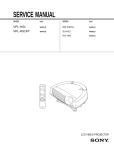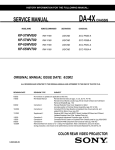Download Samsung Digimax 330 Specifications
Transcript
CONTENTS Ⅰ. S P E C C I F I C A T I O N 1. SPECIFICATION ……………………………………………………………………………………………… 2 2. SYSTEM REQUIRMENT ……………………………………………………………………………………… 2 Ⅱ. FAQs 1. SET UP USB DRIVER FOR WINDOWS.………………………………………………………………………3 2. HOW CAN I CHECK IF THE USB STORAGE DRIVER HAS BEEN INSTALLED SUCCESSFULY ………4 3. USB DRIVER INSTALLATION FOR MACINTOSH ………………………………………………………5 4. OTHERS ……………………………………………………………………………………………………6 Ⅲ. EXPLODED VIEW AND PARTS LIST 1. FRONT COVER ASSEMBLY ………………………………………………………………………………… 7 2. BODY ASSEMBLY …………………………………………………………………………………………… 9 3. BACK COVER ASSEMBLY ………………………………………………………………………………… 11 4. PACKING ITEM ………………………………………………………………………………………………13 Ⅳ. PRODUCTS CONSTRUCTION 1. BLOCK DIAGRAM…………………………………………………………………………………………… 15 2. PARTS ARRANGEMENT FOR EACH PCB ASS’Y 1) MAIN PCB ASSEMBLY ……………………………………………………………………………………16 2) LCD PCB ASSEMBLY ……………………………………………………………………………………18 3) JACK PCB ASSEMBLY ……………………………………………………………………………………19 4) STROBO PCB ASSEMBLY ………………………………………………………………………………20 5) TOP PCB ASSEMBLY ……………………………………………………………………………………21 5) POWER PCB ASSEMBLY …………………………………………………………………………………22 1 Ⅰ. SPECIFICATIONS 1. Specifications Image Sensor Lens Digital Zoom Viewfinder LCD Monitor Focusing Focus distance Shutter Shutter Speed Exposure ISO Equivalent Driver Mode White Balance Flash Flash Range Self-timer Storage FIle Format Image Size Stroge Capacity(16MB) Image Play Interface Power Source Dimensions(WxHxD) Weight 1/1.8" CCD Seneor with 3.3Mega pixels(Effective no. of pixels:3.1M) f= 8 ~ 24mm(35mm film equivalent : 38 ~ 114mm) F 3.4 ~ F3.6 Record mode : 2X, Play mode : 2X Real image optical viewfinder 1.8”color TFT LCD Auto focusing Normal : 0.4m ~ Infinity, Macro : 0.08m ~ 0.4m Mechanical and Electronic shutter 2 ~ 1/500sec. Program AE / Exposure compensation ±2EV (0.5EV steps) 100 Single / Continuous / Multi-shot 16 / Self-timer Auto/Manual(Daylight, Fluorescent, Tungsten) Auto flash/Fill-in flash/Flash off/Red-eye reduction/Slow Sinc Wide : 0.4m ~ 3.0m, Tele : 0.4m ~ 2.0m 10sec. CompactFlash Card JPEG(DCF compliant), DPOF compliant Large : 2048X1536 pixels, Medium : 1024X768 pixels Small : 800X600 pixels Large : Super fine 8±1, FIne : 12±2, Normal : 16±3 Medium : Super fine 34±2, FIne : 50±4, Normal : 78±6 Small : Super fine 80±2, FIne : 128±8, Normal : 188±10 Single image / Thumbnail / Slide show Digital output connector : USB Video output : NTSC / PAL (user selectable) DC power input connector : 6.0V 2 X AA alkaline(high capacity recommended) / Ni-MH batteries. AC adapter (optional) 116x73x62mm 280g (without batteries and card) 2. System requirement FOR WINDOWS Windows 98, 98SE, ME, 2000, XP MMX Pentium Processor 233MHZ or above Min. 32MB of RAM 110MB of available harddisk space USB port, CD-ROM Driver SVGA(800X600 pixels), capable of displaying at least 16bits color (24bit color display adaptor, True color display recommended) FOR MACINTOSH Power Mac G3 or later OS 8.6 or later Min 32MB RAM 110MB of available harddisk space USB port, CD-ROM Driver 2 Ⅱ. FAQs ▶ Set up USB driver for Windows . When you put the Driver CD-ROM provided withe this camera into the CD-ROM driver, the following frame is automatically run. 1. Start installation of Digimax 330 window will be displayed. Click[NEXT] to start installation. 2. After completing 'set up', click[Finish]. 3. When the USB driver installation is completed a icon will be displayed on desktop. 3 Ⅱ. FAQs ▶ How can I check if the USB Stroge driver has been installed successfully? Connect camera to the PC with the provided USB cable and turn it on at the PC mode. This time, if verified normally,「Samsung Digimax 330」will be displayed in the system properties as shown in the following figure. To check System properties, double click 「Start → Setting → Controller → System → Device Manager → Imaging Device」or place the mouse cursor on「My Computer」icon of PC screen, press the right button of mouse, and select「properties」from the menu and the 「Samsung Digimax 200 」will be dispalyed in the system properties as shown in the following figure. 4 Ⅱ. FAQs ▶ USB Driver installation for Macintosh. The following operation is required for both OS8.6 and OS 9.X. 1. Select appropriate driver for your operation system. The driver for OS X(10) use the OS 9.x. 2. Dobule click icon for installation. 3. When "Welcome" dialog box appers, click[Continue...] 4. Click the install button to install. 5. Look the warring message then click the continue button. If you want to leave, please click the cancel to leave. 6. Install was successful and click the restart button to initial your system. 5 Ⅱ. FAQs Q1. How can use this camera for download from WIN XP? A.1. When you insert the TWAIN Driver CD and driver is installed automatically and then " New hardware found" message will appear when connecting the USB cable to PC. Please refer to the installation method as below; The Found New Hardware Wizard will start automatically, and select [Install the software automatically(Recommended)] and click the [Next] button. a. a warning message will appear. However the driver can be used with Windows XP stably. b. Therefore click [Continue Anyway] to proceed installation. c. The driver will be installed on your computer. Q2. How to install the Mac OS X(10)? A2. The Driver for Mac OS X use is not offered additionally but it's Mac OS 9.X or better, thus you can use it. There will be no problem for Mac OS X. Q3. I have set up the correct date and time and the caamera appears to be retaining this correctly the date/time does not appear on any photographs either on the LCD screen or on the computer after downloading from the camera. Why is this? A3. Digimax 330 is available to display the date & time on LCD monitor but unable overlay of date & time information on images. If you want to overlay of date & time on images, you should be input the text in the Adobe photodelux. 6 Ⅲ. EXPLODED VIEWS AND PARTS LIST 1. FRONT COVER ASSEMBLY 1-11 1-6 1-2 1-1 1-9 1-3 1-3 1-10 1-4 1-7 1-10 1-8 1-5 7 Ⅲ. EXPLODED VIEWS AND PARTS LIST ▶ PARTS LIST Fig.No. 1-1 Parts No. Parts Name Q'ty 9007-1754-01A FRONT COVER ASS'Y (DIGIMAX 330) 1 9007-1757-01A FRONT COVER ASS'Y (KENOX DIGIMAX 330) 1 1-2 7217-2491-01A SB BUTTON COVER 1 1-3 6107-0497-01A SB BUTTON SPRING 1 1-4 7217-2492-01A FRONT VOBER (DIGIMAX 330) 1 7217-2516-01A FRONT VOBER (KENOX DIGIMAX 330) 1 1-5 7217-2493-01A BARREL PANEL 1 1-6 7217-2494-01A GRIP COVER 1 1-7 7217-2495-01A FINDER WINDOW 1 1-8 7217-2496-01A IGBT WINDOW 1 1-9 7217-2497-01A SELF WINDOW 1 1-10 6003-0328-01A SCREW 2 1-11 6003-0329-01A SCREW 3 1-12 9007-1755-01A BATTERY COVER ASS'Y 1 8 Remarks Ⅲ. EXPLODED VIEWS AND PARTS LIST 2. BODY ASSEMBLY 2-6 2-2 2-19 2-7 2-8 2-19 2-18 2-10 2-19 2-19 2-4 2-14 2-15 2-1 2-12 2-16 2-20 2-3 2-19 2-5 2-11 2-13 2-9 2-17 2-19 2-18 9 Ⅲ. EXPLODED VIEWS AND PARTS LIST ▶ PARTS LIST Fig.No. Parts No. Parts Name Q'ty 2-1 2201-0004-01A CAP ELEC. 1 2-2 0704-0081-01A COLER LCD PANEL 1 2-3 7211-0642-01A REFLECTOR BASE 1 2-4 7011-0405-01A STRAP PLATE 1 2-5 7211-0643-01A IGBT MASK 1 2-6 7211-0644-01A TFT LCD HOLDER 1 2-7 9008-0500-01A MAIN PCB ASS'Y 1 2-8 9008-0501-01A POWER PCB ASS'Y 1 2-9 9008-0502-01A LCD PCB ASS'Y 1 2-10 9008-0503-01A TOP PCB ASS'Y 1 2-11 9008-0504-01A FLASH PCB ASS'Y 1 2-12 9008-0505-01A JACK PCB ASS'Y 1 2-13 9002-1058-01A BARREL ASS'Y 1 2-14 9001-0881-01A BODY ASS'Y 1 2-15 7011-0406-01A BATTERY CONTACT-A 2 2-16 7011-0407-01A BATTERY CONTACT-B 1 2-17 6003-0332-01A SCREW 3 2-18 6003-0328-01A SCREW 2 2-19 6003-0329-01A SCREW 8 2-20 7211-0645-01A TRIPOD 1 10 Remarks Ⅲ. EXPLODED VIEWS AND PARTS LIST 3. BACK COVER ASSEMBLY 3-1 3-16 3-11 3-10 3-9 3-5 3-2 3-12 3-7 3-20 3-18 3-17 3-19 3-3 3-4 3-20 3-15 3-8 3-20 3-13 3-6 11 3-14 Ⅲ. EXPLODED VIEWS AND PARTS LIST ▶ PARTS LIST Fig.No. Parts No. Parts Name Q'ty 3-1 9007-1756-01A BACK COVER ASS'Y 1 3-2 6107-0498-01A 4WAY KEY SPRING 1 3-3 7017-0330-01A POWER BUTTON FIX PRESSURE 1 3-4 6107-0499-01A POWER BUTTON SPRING 1 3-5 7411-0895-01A CF CARD DOOR HINGE 1 3-6 7307-0052-01A 3 MODE BUTTON RUBBER 1 3-7 7217-2498-01A BACK COVER 1 3-8 7217-2499-01A LED WINDOW 1 3-9 7217-2500-01A CF CARD DOOR 1 3-10 7217-2501-01A MODE DIAL 1 3-11 7217-2502-01A 4WAY KEY 1 3-12 7217-2503-01A POWER BUTTON 1 3-13 7217-2504-01A 3 MODE BUTTON 1 3-14 7309-0359-01A JACK COVER 1 3-15 7217-2505-01A TFT LCD WINDOW 1 3-16 7217-2506-01A MODE DIAL COVER 1 3-17 6003-0330-01A SCREW 1 3-18 6003-0331-01A SCREW 1 3-19 7017-0331-01A E RING 1 3-20 6003-0329-01A SCREW 2 12 Remarks Ⅲ. EXPLODED VIEWS AND PARTS LIST 4. PACKING ITEM 4-1 4-2 4-4 4-3 SAMSUNG CAMERA User Manual Digital Camera Digimax 330 4-7 4-5 16 4-6 13 Ⅲ. EXPLODED VIEWS AND PARTS LIST ▶ PARTS LIST Fig.No. Parts No. Parts Name Q'ty 4-1 3802-0016-01A USB CABLE 1 4-2 3802-0017-01A VIDEO CABLE 1 4-3 4609-0025-01A DRIVER CD-ROM 1 4609-0026-01A PHOTODELUX 2.0 CD-ROM 1 4609-0027-01A PHOTODELUX4.0 CD-ROM 1 6806-1173-01A USER MANUAL(KOREAN) 1 6806-1174-01A USER MANUALl (ENGLISH) 1 4-5 1107-0015-01A CF CARD 16MB 1 4-6 7409-1195-01A STRAP 1 4-7 6904-0212-01A POUCH 1 4-4 14 Remarks Ⅳ. PRODUCT CONSTRUCTION 1. BLOCK DIAGRAM LCD PANEL POWER BOARD LCD BOARD FLASH BOARD DIGITAL BOARD Power switch Lcx74 Resetu9 DAC FLASH MEMORY- CF-CARD-CF1 u13 GPIO-EXT AFE-u15 LCX374 LCX244 MCU MD2305F-u1 TG-u16 LX32 JTAG LENS CCD ,MOTOR SDRAM-u14 RTC-u12 MOTR DRIVER 3 u6,u7,u8 KEYPAD LCD TOP BOARD JACK BORAD USB 15 EEPROM-u11 Ⅳ. PRODUCT CONSTRUCTION 2. PARTS ARRANGEMENT FOR EACH PCB ASS'Y 1) MAIN PCB Assembly a) Parts Arrangement <TOP> 16 Ⅳ. PRODUCT CONSTRUCTION <BOTTOM> 17 Ⅳ. PRODUCT CONSTRUCTION 2) LCD PCB Assembly a) Parts Arrangement <TOP> <BOTTOM> 18 Ⅳ. PRODUCT CONSTRUCTION 3) Jack PCB Assembly a) Parts Arrangement <BOTTOM> 19 Ⅳ. PRODUCT CONSTRUCTION 4) Strobo PCB Assembly a) Parts Arrangement <BOTTOM> 20 Ⅳ. PRODUCT CONSTRUCTION 5) Top PCB Assembly a) Parts Arrangement <BOTTOM> 21 Ⅳ. PRODUCT CONSTRUCTION 6) Power PCB Assembly a) Parts Arrangement <BOTTOM> 22