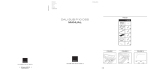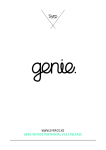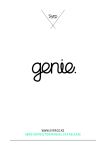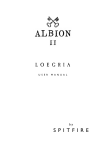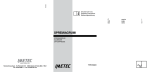Download Dali IKON 5 Specifications
Transcript
DALI Denmark +45 9672 1155 www.dali-speakers.com Item No. 951006-0-1B SUBWOOFER CONCEPT LEKTOR® N IKON® MK2 MENTOR HELICON MK2 EUPHONIA MEGALINE DALI IKON® MK2 MANUAL ENGLISH - DEUTSCH - DANSK 2 MENTOR HELICON MK2 EUPHONIA MEGALINE SUBWOOFER CONCEPT LEKTOR® N IKON® MK2 x1 2 x8 x8 x8 2 2 x8 FIGURE 1A DALI IKON®MK2 MANUAL ENGLISH - DEUTSCH - DANSK x1 x1 x4 x4 x4 Speaker(s) pr. carton 1 x8 1 6 x8 TABLE 1 FIGURE 1B 1 5 1 7 x8 1 2 x4 x8 ON-Wall 1 X X x4 SUB FIGURE 1C x4 x8 VOKAL 2 3 FIGURE 9A FIGURE 8 Right loudspeaker Amplifier Amplifier Amplifier Left loudspeaker FIGURE 9D Right loudspeaker Left loudspeaker FIGURE 9C Amplifier Left loudspeaker FIGURE 6 FIGURE 5 Right loudspeaker FIGURE 3 FIGURE 2 FIGURE 9B FIGURE 7 FIGURE 4 4 H I J A D G C B FIGURE 10 F E 8.4/18.5 17.3 x 7.4 x 11.7 440 x 190 x 322 Stand / shelf Bi-wire Bass reflex 1 x 6½” 1 x 28 soft dome 1 x 17 x 45 ribbon 30-150 107 - - - 6 86.5 10.4/22.9 31.6 x 5.9 x11.0 810 x 150 x 280 Floor Bi-wire Bass reflex 2 x 5” 1 x 28 soft dome 1 x 17 x 45 ribbon 30-150 108 - - - 6 87.0 - 700 / 2.500 / 14.000 - 2.500 / 14.000 5 43 - 30.000 2 41 - 30.000 6 17.8/39.2 39.4 x 7.5 x 14.0 1000 x 190 x 355 Floor Bi-wire Bass reflex 2 x 6½” 1 x 28 soft dome 1 x 17 x 45 ribbon 25-180 110 - - - 6 89.0 - 700 / 2.600 / 14.000 39 - 30.000 All technical specifications are subject to change without notice. 4.8/10.6 Dimensions (H x W x D) [inches] Weight [kg/lb] 325 x 150 x 260 12.8 x 5.9 x 10.1 Dimensions (H x W x D) [mm] Shelf / stand Connection Input Recommended placement Bass reflex Single-wire Enclosure type 1 x 5” 1 x 28 soft dome 1 x 17 x 45 ribbon High Frequency Drivers [mm] Drivers mid/woofer 25-100 105 - - Recommended Amplifier Power [Watt] Maximum SPL [dB] Cont. IEC Amplifier Power Output [Watt RMS] Max. Amplifier Power Output [Watt RMS] - 86.0 Sensitivity (2.83V/1m) [dB] Maximum Power Consumption [Watt] - Input Impedance [kohm] 6 2.500 / 14.000 Crossover Frequency [Hz] Nominal Impedance [ohm] 45 - 30.000 Frequency Range (+/-3dB) [Hz] 1 21.5/47.4 44.9 x 7.9 x 14.4 1140 x 200 x 365 Floor Bi-wire Bass reflex 3 x 6½” 1 x 28 soft dome 1 x 17 x 45 ribbon 25-200 112 - - - 6 90.5 - 700 / 2.500 / 14.000 40 - 30.000 7 5.6/12.4 14.8 x 10.7 x 5.7 375 x 272 x 146 On-wall Single-wire Closed 1 x 6½” 1 x 28 soft dome 1 x 17 x 45 ribbon 25-150 109 - - - 6 88.5 - 2.600 / 14.000 58 - 30.000 ON-WALL 7.7/17.0 5.9 x 22.4 x 10.1 150 x 570 x 260 Shelf Single-wire Bass reflex 2 x 5” 1 x 28 soft dome 1 x 17 x 45 ribbon 25-150 111 - - - 6 90.0 - 3.200 / 14.000 47 - 30.000 VOKAL 2 TABLE 2 - IKON MK2 SERIES TECHNICAL SPECIFICATIONS SUB 26.1/57.5 41 17.9 x 16.1 x 18.0 455 x 410 x 457 Floor, near wall or corner RCA, Stereo (low-pass filtered) LFE (Mono) Bass reflex 1 x 12” long stroke - - 113 250 325 500 - - 30k (L/R) 20k LFE 50-130 26-200 UK DE DK CONTENTS / INHALT / INDHOLD ENGLISH 6 DEUTSCH 18 DANSK 30 5 CAUTION RISK OF ELECTRIC SHOCK DO NOT OPEN. TO REDUCE THE RISK OF ELECTRIC SHOCK, DO NOT REMOVE THE BACK PANEL. NO USER-SERVICEABLE PARTS INSIDE. REFER SERVICING TO QUALIFIED PERSONNEL. 1 2 The exclamation point within an equilateral triangle is intended to alert you to the presence of important operating and maintenance (servicing) instructions in the literature accompanying the appliance. Read instructions - all the safety and operating instructions 11 Power cord protection - power-supply cords should be routed so that they are not likely to be walked on or pinched should be read before the appliance is operated. by items placed on or against them, paying particular attention to cords at plugs, convenience receptacles and the Retain instructions - the safety and operating instructions point where they exit from appliance. should be retained for future reference. 3 Heed warnings - all warnings on the appliance and in the 12 Cleaning - do not use any liquid cleaners. Use only a dry cloth to wipe off dust and grease. operating instructions should be adhered to. 4 Follow instructions - all operating and use instructions should 13 Non-use periods - the power cord of the appliance should be unplugged from the outlet when left unused for a long be followed. period of time. Water and moisture - the appliance should not be used near water - for example, near a bathtub, washbowl, kitchen sink, 14 Object and liquid entry - care should be taken so that objects do not fall and liquids are not spilled into the laundry tub, in a wet basement, or near a swimming pool and enclosure through openings. the like. 5 6 Carts and stands - the appliance should be used only with a 15 Damage requiring service - the appliance should be serviced by qualified personnel when: cart or stand if recommended by the manufacturer. 7 Wall or ceiling mounting - the appliance should be mounted to a wall or ceiling only as recommended by the manufacturer. 8 Ventilation - the appliance should be situated so that its location or position does not interfere with proper ventilation. For example, the appliance should not be situated on a bed, sofa, rug, or similar surface that may block the ventilation openings; or placed in a built-in installation, such as a bookcase or cabinet, that may impede the flow of air through the ventilation openings. 9 Heat - the appliance should be situated away from heat sources such as radiators, heat registers, stoves, or other appliances that produce heat. 10 Power sources - the appliance should be connected to a power supply only of the type described in the operating instructions or as marked on the appliance. 6 The lightning flash within an equilateral triangle is intended to alert you to the presence of non insulated “dangerous voltage” within the product’s enclosure that may be of sufficient magnitude to constitute an electric shock to persons. a) The power-supply cord or the plug has been damaged; or b) Objects have fallen, or liquid has been spilled into the appliance; or c) The appliance has been exposed to rain; or d) The appliance does not appear to operate normally, or exhibits a marked change in performance; or e) The appliance has been dropped, or the enclosure damaged. 16 Servicing - the user should not attempt to service the appliance beyond that described in the opera ting instructions. All other servicing should be referred to qualified service personnel. UK DE DK CONTENTS 1.0 INTRODUCTION 8 2.0 UNPACKING 8 3.0 POSITIONING 8 4.0 CONNECTION 10 5.0 RUNNING- IN 11 6.0 CLEANING & MAINTENANCE 11 7.0 DISPOSAL 11 8.0 POWER AND ACOUSTIC PRESSURE 12 9.0 DALI IKON SUB 12 10.0 THE LISTENING ROOM 17 11.0 TECHNICAL SPECIFICATIONS 17 7 1.0 INTRODUCTION Congratulations with your new DALI IKON MK2 loudspeaker. It is important to us that your new DALI loudspeakers are set up and connected optimally. For this reason, we recommend that you read this manual and follow its instructions (This manual only refers to the new IKON MK2 series). The manual contains instructions for setup and connection, as well as tips and advice on how to get the most out of your new loudspeakers. DALI is acclaimed around the world for unique loudspeakers built to our uncompromising standards for design and performance. The goal for every single DALI loudspeaker is always our foremost commitment: To create a listening experience in your home that will make you forget time and place. Remember to sign up for the DALI newsletter at www.dali-speakers.com. Enjoy! 2.0 UNPACKING Be careful not to damage the contents when you unpack the parts. Depending on which DALI IKON model you have bought, different accessories come with the loudspeaker. Check that all parts are contained in the cardboard box (see Table 1). Keep the packaging materials should your speaker need to be relocated or serviced. 2.1 GRILLES The speakers are delivered with the grille fronts already mounted when you unpack them. If you wish to remove the grille front, loosen it by gradually tugging at the metal plungers that hold it in place. It is important that all metal plunges are equally loosened before removing the front. Otherwise the grille may be damaged. 3.0 POSITIONING To achieve the best results, the loudspeaker setup should be symmetrical round your favorite listening position (except for IKON SUB), (see Figure 1A – 1C). We recommend that you experiment with the position of your loudspeakers – the sound quality will change depending on the loudspeaker position. For IKON 1, 2, ON-WALL and VOKAL 2, the speakers should ideally be positioned, so that the tweeter is approximately at ear height when seated in your favorite listening position. IKON 5, 6, 7 and SUB are designed as floor standing speakers. They should be positioned minimum 20 cm (8”) from the rear wall. IKON 1 has been optimised for positioning close to the wall. IKON ON-WALL is designed exclusively for wall-mounting. IKON VOKAL 2 is designed to be positioned flat against the wall, and IKON 2 has been optimised for stand mounting. Objects positioned between the speaker and listening position might negatively affect sound quality. All IKON speakers are designed to meet our wide dispersion principle, so they should not be angled towards the listening position, but be positioned parallel with the rear wall (see Figure 2). By parallel positioning, the distortion in the main listening area will be lowered and the room integration will be better. The wide dispersion principle also ensures that sound is spread evenly within a large area in the listening room. 8 UK DE DK 3.1 DALI IKON 5, 6, 7 The speakers are designed to stand on the floor, using spikes or rubber bumpers under the speakers, (see Figure 3+4). Be careful not to over tighten the contra nuts. Spikes or rubber bumpers can improve the sound quality. You can try both to hear what gives the best sound quality in your setup. Please be aware that spikes may damage the floor if it is not protected. NOTE: On some floor surfaces and in some rooms, the use of spikes is a crucial aspect in obtaining the best result. The spikes (included) should be fastened loosely in the four aluminium feet, leaving the spike’s nut only slightly tightened. Using the screws, mount the feet in the threaded holes in the bottom of the speaker. Push the feet against the cabinet before tightening the screws. Place the loudspeaker upright on its spikes on the floor, so that it stands steadily without rocking. Tighten the nuts, so that the four spikes sit tightly in the aluminium feet. These assembly and setup steps ensure stable mechanical coupling to the surface beneath (see figure 3). 3.2 DALI IKON 2 DALI recommends that you place your IKON 2 on a stand for the optimum sound experience. Alternatively, IKON 2 can be placed on a shelf with a min. 5 cm distance from the rear wall. The enclosed rubber bumpers can be mounted under the speaker for stable and vibration-free positioning (see figure 4). 3.3 DALI IKON 1 There are several placement options for DALI IKON 1: on a stand, on a shelf, on a table-top or wall-mounting. For the best possible sound, we recommend placing the speaker with the tweeter module at roughly the same height as your ears when you are seated in your favourite listening position. For wall-mounting DALI IKON 1, you must use an optional wall bracket (available at all DALI dealers). Before mounting the speaker on the wall, position the special bumpers - enclosed in the wall bracket packaging - on the rear edge of the speaker. These bumpers ensure the correct distance from the wall and ensure secure mounting. If positioned on a stand or shelf, the enclosed bumpers can be placed under the speaker for stable and vibration-free positioning (see figure 4). 3.4 DALI IKON VOKAL 2 DALI IKON VOKAL 2 is the dedicated centre channel and has been specially designed to be positioned close to the large surface of the TV screen. You can place it above or below the screen, on a stand or on a shelf. We recommend fitting the enclosed bumpers to ensure a stable, vibrationfree setup (see figure 5). 9 3.5 DALI IKON ON-WALL DALI IKON ON-WALL is designed exclusively for wall-mounting. The front baffle is tilted for optimal angling relative to the listening position. Therefore this speaker can be positioned in four different ways: Mounted as front, rear, or side speaker to the left or right of the listening position it will be slightly pointed towards your listening position; mounted as a centre speaker below the TV screen it will point slightly upwards, and mounted as a centre speaker above the TV screen it will point slightly downwards (see figure 6). Because the loudspeaker can be positioned in four different ways, there are four brackets on the rear panel (see figure 7). Only one of these brackets should be used. On the rear panel of DALI IKON ON-WALL, there are four indentations to make room for the loudspeaker cable between the speaker and the wall. This allows you to run the cable along either side up or down depending on what works best for you. 3.6 DALI IKON SUB For positioning the IKON SUB, please refer to chapter 9.1. 4.0 CONNECTION Correct, tight connections to your amplifier are extremely important for your listening experience. Always use cables of the same type and length for left and right channels. We recommend using special speaker cables from DALI, available from your dealer. Connection in correct phase is a detail that is often ignored. The red (+) terminal of the amplifier must be connected to the red (+) terminal of the loudspeaker. The black (-) terminal of the amplifier must be connected to the black (-) terminal of the loudspeaker (see figure 9A). Even a single loudspeaker connected out-of-phase in a stereo or surround installation will make the bass weaker and the stereo image unfocused. For the optimal listening experience, the right loudspeaker (as seen from the listening position) must be connected to the amplifier output terminals marked “R” or “Right”. The left loudspeaker must be connected to the amplifier output terminals marked “L” or “Left”. NOTE: Before connecting cables or changing any connections, ALWAYS turn off your amplifier. NOTE: Make sure that the bare conductors are tightly gripped by the terminals with no loose wires which, could cause a short circuit and damage the amplifier (see figure 8). NOTE: If you are using DALI IKON in a surround system, follow the instructions included with your surround amplifier. 4.1 SINGLE-WIRING vs. BI-WIRING/BI-AMPING All DALI IKON speakers can be connected by means of a single speaker cable (see figure 9A + 9B). However, DALI IKON 2, 5, 6 and 7 are fitted with two pairs of terminals, allowing you the option of running two sets of cables to each speaker. The top terminal pair is internally connected to the crossover network’s high frequency section. The bottom terminal pair is internally connected to the crossover network’s bass section. 10 UK DE DK NOTE: When bi-wiring or bi-amping, ALWAYS remove the metal jumpers between the terminals before connecting cables (see figure 9C + 9D). For bi-wiring, connect two sets of loudspeaker cables, one to the top terminals and one to the bottom terminals of the speakers. At the amplifier end, connect both sets of loudspeaker cables to the same pair of terminals on the amplifier (see figure 9C). For bi-amping, connect two sets of loudspeaker cables, one to the top terminals and one to the bottom terminals. At the amplifier end, connect one set of loudspeaker cables to one amplifier, and connect the other set of cables to the second amplifier (see figure 9D). 5.0 RUNNING- IN Like any mechanical system, a loudspeaker requires a “running-in” period to perform at its best. You will experience a gradual increase in sound quality during the first period of use. The break-in period will vary depending on use and playback volume. You should expect up to 100 hours of playback until maximum performance is reached. Unlike other mechanical systems, the life-span of a loudspeaker is increased by normal, regular playback of music. 6.0 CLEANING & MAINTENANCE Clean the cabinets with a soft, dry cloth. If the cabinets are dirty, wipe with a soft cloth dipped in all-purpose cleaner and then well wrung out. Be very careful when wiping the speaker cones, as they are very fragile. Grille fronts can be cleaned with a clothes brush and wiped with a wellwrung, lint-free cloth and mild all-purpose cleaner. 6.1 AVOID DIRECT SUNLIGHT: The surfaces of the speakers may fade or become discoloured over time when exposed to direct sunlight. Therefore avoid positioning the speakers in direct sunlight. 7.0 DISPOSAL If you want to dispose of this product, do not mix it with general household waste. There is a separate collection system for used electronic products in accordance with legislation that requires proper treatment, recovery and recycling. Private households in the EU member states, Switzerland, Liechtenstein and Norway may return their used electronic products free of charge to designated collection facilities or to a retailer (if you purchase a similar new one). If you reside in countries not mentioned above, please contact your local authorities for the correct method of disposal. By following this process, you will ensure that your disposed product undergoes the necessary treatment, recovery and recycling and thus prevent potential negative effects on the environment and human health. 11 8.0 POWER AND ACOUSTIC PRESSURE How loud a speaker is able to play and still sound good is completely dependent on the signal it has to reproduce. So, in practice, it is not possible to define an unequivocal level for use in comparing different speakers. Lots of pure, undistorted output from a large amplifier is better than a distorted signal from a small amplifier stretched beyond its capacity. The signal from a distorting (clipping) amplifier contains much more high-frequency information than an undistorted signal, and therefore puts a heavy strain on the tweeter. Consequently, speakers are often damaged by small amplifiers, having to work too hard - and very rarely by large amplifiers, which are practically running idle. It is worth noting that turning tone controls above the neutral setting significantly burdens both speakers and amplifier. On a good sound system tone controls should only be used to compensate for poor recordings and not to permanently compensate for weaknesses elsewhere in the system. Therefore DALI recommends that the tone controls generally be set to the neutral position, and you achieve your desired sound image through correct positioning of the speakers. Ensuring that you keep the volume low enough for the sound to remain clear and undistorted will minimize the strain on both speakers and amplifier. All DALI loudspeakers are designed with linear impedance for an optimal amplifier load. The result is a significantly more open and detailed sonic image. 9.0 DALI IKON SUB 9.1 POSITIONING DALI IKON SUB Both the amount and quality of the deep bass depend on the size and shape of the room, the position of the subwoofer(s) and the main speakers. If positioned near a side or back wall, the bass will be accentuated. A corner position will accentuate it even more, and we recommend this position, as it increases the maximum bass output while simultaneously reducing the risk of overloading your subwoofer. DALI IKON SUB features a front-firing woofer and located at the rear side of the subwoofer is a heat sink, which can become hot when the subwoofer is powered. Make sure the heat sink is not blocked or covered. Ensure a minimum distance of 5 cm/2” between the heat sink and the nearest obstacle to secure free airflow around the heat sink. 9.2 CONNECTION of DALI IKON SUB DALI IKON SUB has a built-in power amplifier with an active crossover. The inputs of the subwoofer amplifier should be connected to your stereo or surround sound (pre-) amplifier/receiver using a RCA cable (sold separately). When changing connections, always disconnect the mains voltage from the subwoofer to prevent damage. The subwoofer can be connected to your stereo or surround sound amplifier/receiver in two ways: 1) LINE input: the signal from the amplifier is low pass filtered inside the subwoofer using one or both of the LINE INPUTS. This way of connecting the subwoofer is typically used for connecting to a stereo amplifier/receiver. 2) LFE input: the signal from the amplifier is filtered inside the amplifier when using the LFE input connector. This way of connecting the subwoofer is typically used for surround sound (A/V receiver) setups. NOTE: When the subwoofer is connected to the music/home cinema system, do not power up the subwoofer until all other components are “on”. 12 UK DE DK 9.3 STEREO CONNECTIONS If you want to use DALI IKON SUB in a stereo setup, your stereo (pre-) amplifier/receiver should have either a set of stereo RCA line outputs or a mono RCA line output available (please refer to the instruction manual of your stereo (pre-)amplifier/receiver). The line output connector(s) of your stereo (pre-)amplifier/receiver must be connected to the LINE INPUT connectors (L+R) of the subwoofer via one or two RCA cables (sold separately). 9.4 SURROUND SOUND CONNECTIONS 9.4.1 LINE INPUT Use the LINE INPUT connectors L or R if you want to adjust the subwoofer frequency output using the DALI IKON SUB crossover control. To use this option, connect the subwoofer output connector(s) of your surround sound (pre-) amplifier/receiver with the LINE INPUT connectors on the subwoofer using an RCA cable (sold separately). If the surround sound (pre-)amplifier/receiver has only one subwoofer output connector, connect it to the LINE INPUT L connector (white) of the subwoofer using an RCA cable. Please refer to chapter “9.6 Installing and Adjusting” for instructions on how to make the adjustments. 9.4.2 LFE INPUT Use the LFE input connector (red), if you want to adjust the subwoofer output from your surround sound (pre-) amplifier/receiver. When the LFE input connector is used the built-in crossovers are bypassed and the crossover control will no longer function. To use this option, connect the surround sound (pre-) amplifier/receiver subwoofer output to the LFE input connector on the DALI IKON SUB with an RCA cable (sold separately). Please refer to the instruction manual of your surround sound (pre-) amplifier/receiver on how to adjust the crossover settings. 9.5 USING TWO DALI IKON SUBWOOFERS In most cases you will achieve excellent results with one DALI IKON SUB. Use of two subwoofers is possible as a no-compromise stereo solution, or for reproduction of very powerful sound pressures in a stereo or surround setup in larger rooms. The connections are basically the same as stated in previous chapters, but for stereo setup you should only connect the left channel output connector of your stereo or surround (pre-) amplifier/ receiver to the LINE INPUT L connector on the DALI IKON SUB placed to the left in your room. In a similar way you should connect the right channel output connector of your stereo or surround (pre-) amplifier/receiver to the LINE INPUT R connector on the DALI IKON SUB placed to the right in your room. For a surround setup, split the output signal from your surround sound (pre-) amplifier/receiver using a RCA splitter (sold separately) and connect the two outputs. In all other respects, follow the instructions above - but use separate channels. Please consult your authorised DALI dealer if you have further questions. 13 9.6 INSTALLING AND ADJUSTING Start by checking that the voltage of your mains output corresponds to the indication on the back of your DALI IKON SUB. WARNING: If the wrong voltage is supplied there is a serious risk that the electronics of the subwoofer will suffer permanent damage. After checking the VOLTAGE, connect the mains cable and move the POWER switch to ON. The subwoofer is adjusted using the controls on the rear side of the subwoofer in accordance with the following tuning method, which will help you achieve the best results: Play a piece of music you know well, preferably one including rhythmic bass such as kettle drums, bass guitar etc. Since the performance is highly dependent on the main speakers, the listening room, the subwoofer position in the room and your personal preferences, we recommend experimenting with different settings to achieve the best listening results rather than giving any specific advice on settings. NOTE: The position of the subwoofer will significantly affect its contribution to the overall sound (see chapter “9.1 Positioning”). When you have decided which method of connection you want to use and you have positioned the subwoofer, you can begin the process of tuning the system. You are now ready to adjust your DALI IKON SUB. 9.6.1 PHASE SETTING The PHASE switch of the subwoofer has two settings: 0 degrees or 180 degrees. The phase setting will adjust the timing between the subwoofer and the main speakers. To set the phase, do the following: 1) 2) Turn up the volume of your subwoofer a little higher than you normally would. Set the crossover point to maximum (130 Hz). NOTE: If you have connected the subwoofer via LFE instead of LINE IN you need to set the crossover point for your subwoofer to maximum in the menu of your surround sound (pre-) amplifier/receiver. 3) 4) In your listening position, play music of the type previously described. Toggle between 0° and 180° while focusing on the bass output. The optimal setting of the PHASE switch is where you experience maximum bass output. 14 UK DE DK 9.7 VOLUME ADJUSTMENT On the rear of the subwoofer you can increase or reduce the volume by turning the VOLUME control clockwise or counter clockwise. The volume should be adjusted so that the bass matches the level of your main speakers. You should be able to appreciate your subwoofer’s contribution to the overall sound without it ever being overpowering. Bass must be tight and accurate so that the subwoofer reproduces the exact amount of bass present in the music/soundtrack; no more no less. When installing the DALI IKON SUB in a surround sound system, we recommend selecting a fixed level on the sub and adjusting the subwoofer output using the surround (pre-) amplifier’s/ receiver’s setup function. If bass levels are set too high, distortion will reduce the quality of your listening experience. Remember that you can boost the bass level by selecting a physical position close to the wall or even better – in a corner (see chapter “9.1 Positioning”). 9.8 CROSSOVER FREQUENCY ADJUSTMENT Once you have set the phase and the volume level, you need to adjust the overlap between the main speakers and the DALI IKON SUB. 9.8.1 USING LINE INPUT The crossover frequency adjustment on the subwoofer is only possible when using the LINE INPUT(S). On the rear of the subwoofer, adjust the CROSSOVER control upwards until you can hear the bass is even with no drop-outs (Frequency range 50-130 Hz). Smaller speakers typically require a higher crossover point, whereas larger speakers will accept a lower crossover point. For example when using your DALI IKON SUB together with DALI IKON 2, we recommend a crossover point of approximately 90 Hz (12 o’clock position). After having adjusted the crossover frequency you may have to re-adjust the volume to optimise performance. 9.8.2 USING LFE INPUT When using your DALI IKON SUB together with DALI IKON 1 or similar speakers we recommend a crossover point of 100 Hz. This must be entered in the menu system of your (pre-) amplifier/ receiver. You might need to enter the ‘small’ setting when selecting type of front speakers in the AV receiver menu. Using larger speakers (typically floor-standing front speakers) will allow you to choose a lower crossover point, and to define your speakers as ‘large’ in the menu system. If in doubt about the capacity of your speakers, we recommend setting the crossover point quite high, defining your speakers as small, and finally reducing the crossover point to the lowest possible position while maintaining an even bass with no drop-outs. 15 9.9 POWER The POWER switch is the main ON/OFF switch. We recommend switching OFF the subwoofer when it is not to be used for extended periods. When the POWER switch is set to OFF there will still be voltage inside the subwoofer. If you completely disconnect the subwoofer from the mains voltage, please be sure to remove the mains plug from the subwoofer. When changing connections, always disconnect the mains voltage from the subwoofer. We recommend that you ALWAYS turn OFF the POWER switch on the rear side of the subwoofer BEFORE turning off the mains switch. 9.10 ON/STAND BY The subwoofer has a built-in circuit that will power up the amplifier of the subwoofer when an input signal is detected (given that the POWER is set to ON and the power mode switch is set to AUTO). When the subwoofer is ON, the ON/STANDBY LED will light up green. If an input signal is not detected for approximately 20 minutes, the subwoofer will go into standby mode and the ON/ STANDBY LED on the rear of the subwoofer will light up red. 9.11 OVERLOADING If DALI IKON SUB is overloaded, the built-in safety circuit may power down the subwoofer. The subwoofer will power on again when the temperature of the built-in amplifier is within safe working range. If overloaded, we recommend that you turn off the subwoofer for a few minutes before turning it on again. NOTE: The built-in safety circuit is no guarantee against damage as a result of overloading. 9.12. AMPLIFIER BACK PLATE (see figure 10) A) ON/STANDBY LED, indicator is green when POWER is set to ON or when an input signal is detected. The LED is red, if the subwoofer is in standby mode. B) VOLUME adjustment: Turn the control towards “Max” to increase the sound level. To reduce the sound level, turn the control towards “Min”. C) CROSSOVER: Adjustment of the crossover frequency from 50 Hz to 130 Hz. D) Toggle the PHASE of the subwoofer to either 0 degrees or 180 degrees phase angle. E) LINE input: Connect the “L” input connector (white) to the LEFT RCA line output connector of your stereo/surround sound (pre-) amplifier. Connect the “R” input connector (red) to the RIGHT RCA line output connector of your stereo/surround sound (pre-) amplifier. F) LFE input: Connect the “LFE” input connector (black) to the LFE RCA line output of your surround sound amplifier. G) POWER switch: Set the switch to ON to power up the subwoofer. Set the switch to OFF to power off the subwoofer. 16 UK H) I) s J) DE DK FUSE compartment: If the subwoofer fails to power up when connected to the mains and the POWER switch is set to ON, the fuse may have blown or be faulty. Replace the fuse with the same type as originally supplied – see fuse type on the amplifier back plate. If the fuse blows repeatedly, have the subwoofer checked at an authorised service centre – contact your authorised dealer. MAINS connector: Connect the supplied power cord to the MAINS connector and your mains outlet. WARNING: MAKE SURE THAT CORRECT VOLTAGE IS SUPPLIED FROM YOUR MAINS OUTLET BEFORE CONNECTION. There are three settings for the POWER MODE switch: ON: The power to the subwoofer will be controlled by the POWER switch. AUTO: When the main power switch is on, the subwoofer amplifier will turn on when an input signal is detected on one of the inputs. When a signal is not detected for approximately 20 minutes, the subwoofer amplifier will go into standby-mode. OFF: The subwoofer will immediately go into standby mode. 10.0 THE LISTENING ROOM Every room has its own distinctive acoustics, which influence the way we experience sound from a speaker. The sound you hear consists of direct sound from the speakers and reflected sound from the floor, ceiling and walls. The latter will affect how you experience the sound. As a basic rule, try to avoid large, hard and reflective areas in the immediate vicinity of your loudspeakers as it will typically cause strong reflections, which might disturb the precision and spatial effect of the sound reproduction. Reflection might be suppressed by positioning e.g. a plant between the speaker and the reflecting surface. Soft items such as carpets, curtains etc. might help if the sound is too bright. Both the amount and quality of the deep bass depend on the size and shape of the room, and the position of the speakers. Positioning the speakers near a side or back wall will accentuate the bass. A corner location will accentuate it even more, but will also increase the reflections. 11.0 TECHNICAL SPECIFICATIONS In Table 2 you will find the most common specifications for our speakers. Please have in mind that there are countless methods for measuring speakers. However, none of them tell you anything useful about how a speaker really sounds. Only your ears can decide whether one speaker sounds better than another. Like all our speakers, DALI IKON MK2 series is designed to reproduce music as honestly as possible. Enjoy your new DALI IKON MK2! 17