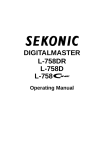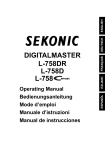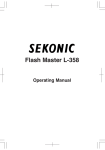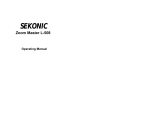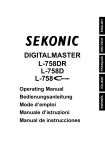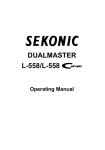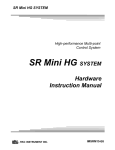Download Sekonic L-758 Technical data
Transcript
DIGITALMASTER
L-758DR
L-758D
L-758 Operating Manual
Blank page
Before using your light meter, please read this “Safety Precautions” carefully and
use it properly.
Indicates hazard or unsafe use that can result in
WARNING personal injury or death.
CAUTION
NOTE:
Indicates hazard or unsafe use that can result in
personal injury or damage to your light meter.
Indicates a caution or limitation that accompanies operation. Please read the note to avoid incorrect operation.
Reference: Provides the reference information and related functions
that are useful in operating. We recommend that you
read these references.
WARNING
• Please place light meter in a location where an infant cannot reach and
accidentally get the strap wrapped around his or her neck. There is danger of strangulation.
• Keep the synchro terminal cap out of reach of young children, as swallowing such objects can cause suffocation.
• Never place batteries in fire, short, disassemble, heat or charge them.
The batteries might break down, and cause damage, injury or pollute
the environment.
CAUTION
• There is a danger of electric shock and damage to product if your meter
is handled with wet hands, in the rain, near water or where there is a lot
of moisture, when you use cord flash mode. If you are using flash mode
in these conditions, we recommend Cordless Flash mode or Radio Triggering mode. Always attach the synchro terminal cap on to the synchro
connector when the light meter is exposed to wet or rainy conditions.
• Do not look directly at the sun through the viewfinder, because of potential eye injury.
• Do not attempt to disassemble the product for modification or parts replacement. Refer servicing only to qualified and authorized Personnel in
case of product's malfunction.
ENGLISH
Safety Precautions
Table of Contents
Safety Precautions
Table of Contents
1. Parts Designation ............................................................................................... 1
1. Light Meter Parts .............................................................................................. 1
2. Supplied Accessories ....................................................................................... 2
2. Explanation of the Liquid Crystal Display(LCD) ............................................. 3
3. Before Using ....................................................................................................... 7
1. Attach the strap ................................................................................................ 7
2. Inserting the battery .......................................................................................... 7
3. Checking battery capacity ................................................................................ 7
4. Replacing the battery during measurement or when using the memory function .. 8
5. Auto Power Off function ................................................................................... 8
6. Setting ISO 1 sensitivity ................................................................................... 8
7. Setting ISO 2 sensitivity ................................................................................... 8
8. Jog Wheel Lock or Lock Off ............................................................................. 9
9. Setting the Measuring and Memory button configuration ................................. 10
4. Basic Operation .................................................................................................. 11
1. Incident or reflected spot measuring ................................................................ 11
2. Setting measuring mode .................................................................................. 12
3. Incident Measurement Mode ............................................................................ 13
4. Reflected Measurement Mode (spot metering) ................................................ 14
5. Measurement ...................................................................................................... 15
1. Measuring ambient light ................................................................................... 15
1-1 Shutter Speed Priority mode ...................................................................... 15
1-2 Aperture Priority mode ................................................................................ 17
1-3 EV mode ..................................................................................................... 18
1-4 Cinematography ......................................................................................... 19
2. Measuring electronic flash ................................................................................ 21
2-1 Cord Flash mode ........................................................................................ 21
2-2 Auto-reset cordless flash mode .................................................................. 22
Table of Contents
2-4 Cordless multiple flash (cumulative) mode ................................................. 25
2-5 Flash analyzing function ............................................................................. 27
2-6 Wireless Flash Radio Triggering mode ....................................................... 28
6. Advanced Functions .......................................................................................... 35
1. Memory function ............................................................................................... 35
2. Averaging function ............................................................................................ 36
3. Contrast Function ............................................................................................. 36
4. How to use an incident illuminance (LUX or FC) meter (L-758DR/758D) ........ 38
5. How to use a reflected luminance (cd/m2 or FL) meter (L-758DR/758D) ......... 39
6. How to use the Exposure compensation function ............................................ 40
7. How to use Calibration compensation function ................................................ 41
8. Filter compensation .......................................................................................... 42
8-1 Filter compensation (1) ............................................................................... 42
8-2 Filter factor number compensation (2) (L-758CINE only) ........................... 43
9. Custom setting function .................................................................................... 44
7. Camera Exposure Profiling ............................................................................... 46
1. Calibration testing for exposure profiling .......................................................... 46
2. How to set the Camera Exposure Profiling ...................................................... 48
2-1 Sekonic Application software ...................................................................... 48
2-1-1 Outline of software ............................................................................. 48
2-2 Manual Input of Exposure Profile ............................................................... 49
3. How to use Camera Exposure Profiling ........................................................... 52
3-1 Selecting Camera Exposure Profiling ......................................................... 52
3-2 Analog scale ............................................................................................... 52
3-2-1 Aperture scale .................................................................................... 52
3-2-2 EV scale ............................................................................................. 52
3-2-3 MID.TONE button .............................................................................. 54
8. Optional Accessories ......................................................................................... 56
9. Technical Data .................................................................................................... 58
ENGLISH
2-3 Cord multiple flash (cumulative) mode ....................................................... 24
Table of Contents
10.Care and Maintenance ...................................................................................... 59
FCC & IC compliance information ........................................................................ 60
1. Parts Designation
Light Meter Parts
Lumisphere retracting ring
Lumisphere
ENGLISH
1.
Liquid Crystal Display (LCD)
18 Spot Lens
Average / Δ EV (Brightness Difference)
button
Memory button*
Jog Wheel
Power button
(ON/OFF switch)
ISO 2 button (“B” in radio channel setting)
21 USB Port
23 Memory Clear button
(“D” in radio channel setting)
ISO 1 button
(“A” in radio channel setting)
Flash Synchro terminal
Mid-Tone button
("C" in radio channel setting)
Mode button
Strap eyelet
19 Incident/Reflected Spot
Selector Dial
22 Eyepiece (with Diopter
Adjustment)
Measuring button*
Battery Compartment Cover
24 1/4” Tripod Socket
Battery Cover Latch
RT-32CTL Radio
transmitter module
Battery Compartment
25 Connector cover
L-758DR
*Measuring button and memory button can be
swithced in Custom settings.
L-758D/L-758CINE
-1-
1. Parts Designation
2.
Supplied Accessories
26 Synchro Terminal Cap
(Attached to meter)
27 Strap
28 Lens Cap
29 USB Cable
(Attached to meter)
30 CD-ROM for Software
(Data Transfer Software, USB driver,
Operating manual and Software guide)
31 Sticker for Multi-key Operation and CS
(Custom Setting)
−
32 Quick Guide (in Japanese/English)
34 Battery (CR-123A)
-2-
33 Operating Manual
35 Soft Case
2. Explanation of the Liquid Crystal Display (LCD)
ENGLISH
LCD for L-758DR/L-758D
LCD for L-758CINE
NOTE:
・For explanation purposes, the display illustrated here shows all icons and
readouts simultaneously.
・Actual LCD screen will not show all icon as above during normal use.
Auto Electro-Luminescent Display (EL)
• In low light (EV 6 or less), a green backlight will automatically illuminate the entire LCD.
• The LCD will not be automatically illuminated during measurements, in Cordless Flash or
Wireless flash radio triggering mode.
• The Electro-luminescent backlight will automatically turn off 20 seconds after last operation.
-3-
2. Explanation of the Liquid Crystal Display
Display in viewfinder
In setting :
Flash analyzing :
Luminance :
/
(Only L-758CINE)
*Not displayed in Incident reading.
Measuring Mode Icons
Ambient (see page 15)
Auto-Reset Cordless Flash (see page 22)
Cord Flash (see page 21)
Wireless flash radio triggering mode (see page 28)
Incident / Reflected Spot Mode Icons (see page 11)
Appears when in Incident mode
Appears when in Reflected Spot mode
ISO Display (see page 8)
Displays ISO 1 setting
Displays second ISO setting when ISO 2 button is pressed
Flash Analyzing indicator (see page 27)
0 to 100% in 10% increments (percentage of the flash in the total exposure)
+/- Exposure/Calibration Compensation display (see page 40)
Exposure compensation--- appears on the upper side of the main LCD.
Calibration compensation--- appears only in the calibration setting mode.
Digital aperture value, Aperture Priority, EV Brightness Difference, Average function, EV display
Appears when Aperture Priority (f/stop) mode is selected (see page 17)
Appears when using Contrast function (see Page 36)
Appears when using Averaging function and Contrast function (see page 36)
Appears when using EV mode (see page 18)
-4-
Analog Scale
Displays measured values as icons along the apertures or Latitude EV scale. The scale is graduated
in full or 1/3 stop increments for measurements. Memorized and averaged values are also display
along the scale.
• Aperture scale (upper scale) displays in all mode except Aperture priority mode.
f 0.7 to f 90 in full stops appears in all modes except aperture priority mode (L-758)
f 0.5 to f 64 in full stops appears in all modes except aperture priority mode (L-758CINE)
• EV scale (lower scale) displays in all mode except Multiple flash cumulative mode.
+/-7 stops from Mid.Tone (0) appears in aperture priority mode, or other modes if selected.
• Value display scale
Appear to indicate last measured/ memorized/ averaged values and brightness difference value below the aperture scale or above the latitude scale depending on which
scale has been selected.
Appears when measurement is below display range
Blinks when measurement is below measurement range
Appears when measurement is above display range
Blinks when measurement is above measurement range
Dynamic range/clipping point icons
Indicates dynamic range and clipping point of a selected camera exposure profiling.
Shutter priority indicator, shutter speed display for still photography or frames per second (f/s) for
cinematography
Appears when Shutter Priority (T) is selected mode (see page 15)
Appears when shutter speed is in minutes
Appears when shutter speed is in full seconds
Appears when cine speed is set in frames per second (see page 19)
Battery Power Indicator (see page 7)
Memory / Multiple Flash Indicator Display
Appears when Multi (cumulative) flash measurement mode is selected and shows the
cumulated number of flash measurements (see page 24)
Appears when reading is memorized and shows the number in memory (see page 35)
Radio triggering channel and Quad-triggering zone display (see page 28)
Triggering Channel Numbers
Selective Quad-Triggering Zone
Camera profile selector display
USB icon
Appears when a USB cable is connected to the light meter and a computer.
-5-
ENGLISH
2. Explanation of the Liquid Crystal Display
2. Explanation of the Liquid Crystal Display
⑭
Shutter angle (L-758CINE)
Appears when shutter angle is set to a value other than 180 degrees (see page 19)
⑮
Illuminance mark / Luminance mark (L-758CINE)
Appears when Foot-Candle is selected
Appears when Lux is selected
Appears when Foot-Lambert is selected
Appears when cd/m2 is selected
-6-
3. Before Using
1.
Attach the strap
Attach the Strap @7 by passing the small loop end through the
eyelet ⑨ and passing the other end of strap through it.
OD
MO
WARNING
• To avoid a danger of strangulation, please keep the strap in a location where an infant
cannot reach it and accidentally get the strap wrapped around his or her neck.
2.
Inserting the battery
1. Requires one 3.0 v CR123A lithium battery (included).
2. Open the Battery compartment cover latch ⑯ , and remove the Battery compartment cover ⑮ .
3. Insert the battery, observing the polarity with the +,- marks
in the battery compartment ⑰ .
4. Align the tabs of the Battery compartment cover with the
notches in the back of the meter, and press down to close
the Battery compartment cover latch.
NOTE:
• To prevent loss of All-weather seal, be careful that dirt does not get stuck on the rubber
seal and that the seal is not damaged.
• Remove battery if meter is not used for an extended period. Batteries can leak and
damage the light meter. Dispose of used batteries properly.
• If the LCD does not light, check that the battery capacity is sufficient, and check that the
battery positive and negative terminals are not reversed.
• The L-758D/L-758CINE has a connector for a plug-in radio transmitter module. Do not
remove the connector cover unless you are installing the radio module, failure to do so
could cause the electronic circuit board to be exposed to damaging static electricity.
3.
Checking battery capacity
• When the Power button ⑫ is ON, the battery power indicator on the LCD is displayed.
(Displayed) Battery power level is good.
(Displayed) Battery power level is low. Have a spare battery ready.
(Blinking)
Replace battery immediately.
Reference:
• If the LCD screen turns off immediately after the display appears when power is first
applied, that is an indication that the battery is dead. Please promptly replace the battery.
We recommend you always have a spare battery on hand.
• A spare battery can be stored in a provided compartment of the L-758DR's case (see
sticker "OPEN END TO BACK".
• Under our testing condition, the battery life is approximately 60 hours with continuous
use under normal temperature.
• The battery supplied with this light meter, may not be able to meet battery life mentioned
above because of undetermined shelf life or storage condition.
-7-
3. Before Using
4.
Replacing the battery during measurement or when using the memory function
1. Always turn the power OFF before replacing the battery. If the battery is removed with the
power ON, measurements and settings in memory can no longer be recalled.
2. If after replacing the battery, or during measurements, strange screens (displays that have not
been set) appear on the LCD, or nothing happens, no matter what button is pushed, remove the
battery and wait at least ten seconds and then replace the battery. This allows the software to
automatically reset.
WARNING:
• Never place batteries in fire, short, disassemble, or heat them. The batteries might break
down, and cause an accident, injury or pollute the environment.
NOTE:
5.
• A three second pause between power on and off is recommended to avoid damage to
the meter.
Auto Power Off function
1. To conserve battery power, the meter will turn off about twenty minutes after last use.
2. Whether the Auto Power Saving feature turns the power off or the Power button
is pressed,
the settings and measured values remain stored in memory. When the Power button is pressed
again the last settings are displayed.
Reference:
• The power shuts off automatically after 1 minute when the power button is pressed and held.
• Auto power off time is adjustable in Custom settings. (See page 40 for details)
6.
Setting ISO 1 sensitivity
1. Hold down the ISO1 button
and turn the Jog wheel
to select the desired ISO sensitivity.
2. You can also change the ISO sensitivity after taking
measurements. The new value is automatically
displayed.
7.
Setting ISO 2 sensitivity
1. This feature is useful when using a different ISO
sensitivity (film or digital), Polaroid proofing film, or for
exposure correction (when using a filter, extension
tubes, bellows factor or another camera etc.).
2. Hold down the ISO 2 button and turn the Jog wheel
to select the desired ISO sensitivity.
3. Once this is set, after taking a measurement, the measured value for the second ISO sensitivity will be displayed when the ISO 2 button is pressed.
4. You can also change the second ISO sensitivity after
taking measurements. The new value is automatically
displayed.
Reference:
• The following settings are possible when using custom setting function P44.
1. It is possible to set ISO 2 for Filter compensation. These values can be set within a range of
±5 EV in 1/10 steps and are display in the ISO 2 area.
2. Filter factor number compensation enables you to set seven types of filters frequently used
in the CINE industry. (Kodak Wratten Filters)(L-758CINE only)
-8-
3. Before Using
8.
Jog Wheel Lock or Lock Off
1. Hold down the Mode button ⑩ and ISO1 button ⑪
and “LOC” will appear to indicate that the Jog Wheel is
locked. The last measurement is held until the lock is
released, even if the Jog wheel ⑤ is accidentally
moved.
However, if the measurement button ⑭ is pressed, a
new measurement is displayed with the same locked
settings.
2. To release the Jog Wheel lock, perform the same operation for the Jog Wheel lock, Hold down the Mode
set button and ISO1 button and “Off” will appear to
indicate that the Jog Wheel lock is released.
Reference:
• If power of the meter is turned off or auto off is activated when in the Jog Wheel locked position,
the lock function will continue operating when the meter is turned on again.
-9-
3. Before Using
9.
Setting the Measuring and Memory button configuration
In the custom settings mode (refer to P44), the Measuring
button and the Memory button can be set as follows.
1. For Incident measuring
The Measuring button and Memory button is set in the
standard configuration. (Described on Page 1 in Light
Meter Parts) Please make sure that the default value
in the Custom settings mode is set to .(Custom No.17,
Item No. 0)
Memory
Measuring
button
button
Configuration 1)
2. For Reflected (Spot) measuring
If the standard buttons configuration is inconvenient
for spot metering, the Measuring button and Memory
button can be switched. Set the Custom settings mode
to Custom No. 17, Item No. 1
Measuring
Memory
button
button
Configuration 2)
3. For both Incident/Reflected (Spot) measuring simultaneously
You can set the buttons configuration automatically according to light measuring method. In
incident mode, the buttons configuration is 1), but in reflected mode, the buttons configuration
is 2). For this setting, please set (Custom settings mode No. 17 and Item No 2).
Incident
Memory
button
-10-
Automatically
switched
Measuring
Measuring
button
button
Configuration 3)
Reflected
Memory
button
4. Basic Operation
1.
Incident or reflected spot measuring
1. To set for either incident or reflected light operation, turn the Incident / Reflected Spot Selector
Dial ⑲ on the eye piece, to the desired position ( or
mark) until it clicks.
Incident operation
2.
Reflected Spot operation
When incident operation is selected, the
mark will blink for ten seconds and when Reflected
Spot operation is selected the
mark will blink for ten seconds on the LCD.
Incident operation
Reflected Spot operation
NOTE:
• Before taking measurements, always make sure that the desired measurement mode
(
or ) is chosen by checking the LCD or that the Incident/Reflected Spot Selector
Dial is clicked in proper position.
• Do not rotate the Spot lens ring. There is danger of damage.
-11-
4. Basic Operation
2.
Setting measuring mode
1.
Hold down the Mode button and turn the Jog wheel to
select the desired mode. The mode switching sequence is
shown in the chart below:
Shutter Speed Priority mode
(Available light)
Wireless Multiple Flash
Radio Triggering mode
See page 15
Aperture Priority mode
(Available light)
See page 17
See page 28
with Radio
transmitter module
Wireless Flash Radio
Triggering mode
with Radio
transmitter module
Wireless Flash channel
Setting mode
with Radio
transmitter module
See page 28
EV mode (Available light)
See page 18
LUX, FC
FL, cd/m2
→ CINE only
See page 28
See page 38,39
Auto Reset Cordless Flash
mode
Cord Multiple Flash
(Cumulative) mode
See page 24
See page 22
Cordless Multiple Flash
(Cumulative) mode
See page 25
2.
3.
4.
Modes enclosed in dotted lines
(See page 44)
Cord Flash mode
See page 21
can only be selected with custom setting.
Modes enclosed in
lines can only be selected with L-758DR. For L-758D and L-758CINE,
they can be selected when Optional Radio Transmitter Module is installed. (See page 28)
In addition to exposure reading, L-758CINE displays FC or LUX in incident light mode, and FL
or cd/m2 in reflected light mode.(See page 38)
Reference:
• Available light is continuous light like natural light (sunlight) or tungsten lamps and florescent
lamps like pulsing light sources.
• Flash light is a brief, intense burst of light made by such as electronic flash units or flash bulbs.
-12-
4. Basic Operation
3.
Incident Measurement Mode
Incident light measuring is the measurement method that
employs either the Lumisphere or Lumidisc functions.
Measurements should be with the Lumisphere aimed
towards the camera direction from the subject position.
1.
You can select extended or retracted lumisphere measuring positions by rotating the Lumisphere
retracting ring
(clockwise or counter-clockwise) until it clicks into position.
Extended Lumisphere
Retracted Lumisphere
(Lumidisc)
2.
When the Lumisphere is extended. (3-D Light Measurement)
This is used to measure people, buildings, and other three dimensional objects.
Measurements are basically made by the method of measuring with the lumisphere aimed in
the camera direction (more precisely, in the direction of the lens axis) at the position of the
subject.
3.
When the Lumisphere is retracted (flat diffuser function)
This is used to measure manuscripts, paintings or other flat copy. It can also be used for Contrast
function (see page 36) or measuring illumination (see page 38).
NOTE:
• If the light meter is used with the Lumisphere retracting ring in a middle position, distributed
light quality will change, and suitable measurements cannot be made.
• Do not push the Lumisphere down with your finger or hand. Always use the Lumisphere
retracting ring.
• If the lumisphere becomes soiled, wipe it with a soft, dry cloth. Organic solutions (paint
thinner, benzene, etc.) must not be used under any circumstances.
-13-
4. Basic Operation
4.
Reflected Measurement Mode (spot metering)
This method measures the brightness (luminance) of the
light reflected from the subject. It is useful for distant objects
such as landscapes, when you cannot go to the position
of the subject, or for metering subjects that generate light
(neon signs, etc.), highly reflective surfaces or translucent
subjects (stained glass, etc.).
1.
Take the measurement by aligning the circle inside the
viewfinder with the subject area to be measured.
2.
The black circle A in the finder indicates the measurement range. The light receiving angle is 1 degree .
A
(Display in spot viewfinder)
< Diopter Adjustment >
Turn the eyepiece 22 and adjust the diopter so that the circle in the finder is clearly visible when
you look into the finder.
< Step-Up Ring (Lens Hood)> (optional)
The step-up ring (30.5mm → 40.5mm), available as an optional accessory, makes it possible to
mount step-up rings and filters. This simplifies the setting of exposure without the troublesome
correction calculation of polarizing filters, etc. (see page 56)
The step-up ring can also be used as a lens hood to prevent lens flare and erroneous light
measurements from glare, it also protects the spot lens from scratching, soiling, etc.
-14-
5. Measurement
1.
Measuring ambient light
In this measurement mode, we have the choice of shutter priority mode, aperture priority mode or
EV mode. Hold down the Mode button and turn the Jog wheel to select ambient measurement
.
mode
1-1 Shutter Speed Priority mode
1. Hold down the Mode button
and turn the Jog
wheel
to select Shutter Speed Priority mode
.
2.
Turn the Jog wheel to set the desired shutter
speed.
3.
Press the Measuring button
to take a
measurement. Release the Measuring button to
complete the measurement. The measured value
(aperture value) at that time will be displayed.
Set
shutter speed Measured f stop
value
While pressing the Measuring button, the meter
measures continuously until it is released.
1/10
f stop
Measured f stop(blinking)
Reference:
• It is possible to switch between full, 1/2 and 1/3 shutter speeds with custom setting
(see page 44).
• You can set shutter speeds from 30 minutes to 1/8000 seconds. After 1/8000 the shutter
speeds of 1/200 and 1/400 can be set.
• After taking a measurement, the F stop value corresponding to the shutter speed is
displayed. The measured F stop value automatically corresponds to the shutter speed
if the shutter speed is changed by rotating Jog wheel.
• The L-758DR/758D displays the measured aperture value in either full or 1/3 stop
increments on the analog scale from f/0.7 to 90, while L-758 CINE displays it in either
full or 1/3 stop increments on the analog scale from F0.5 to F64.
• You can select aperture scale or EV scale by holding MODE button and pressing AVE.
/ EV.
-15-
5. Measurement
• “E.u” (Exposure under) or “E.o” (Exposure over) appears when the combination of shutter
speed and aperture is outside the display range.
☆ When E.O (Exposure Over) is displayed,it indicates that the measured exposure is outside
the display range, changing the shutter speed to a faster setting with the Jog wheel will allow
you to find a combination of proper aperture and shutter speed.
☆ When E.U (Exposure Under) is displayed, it indicates that the measured exposure is outside
the display range, changing the shutter speed to a slower shutter speed with the Jog wheel
will allow you to find a combination of proper aperture and shutter speed.
• If the “E.u” or “E.o” readout blinks, this indicates that the light level is beyond the measurement
range of the light meter. Adjust lighting in this case.
-16-
5. Measurement
1-2 Aperture Priority mode
1. Hold down the Mode button
select aperture priority mode
2. Turn the Jog wheel
value.
and turn the Jog wheel to
.
to set the desired f stop
3. Press the Measuring button
to take a
measurement.
Release the Measuring button to complete the
measurement. The measured value (shutter
speed) at the time will be displayed.
Measured value
(shutter speed)
Set f stop value
While pressing the Measuring button, the
meter measures continuously until it is
released.
1/10
shutter
speed
Measured value on the EV scale.
Reference:
• It is possible to switch between full, 1/2 or 1/3 F stop values with the custom setting mode
(see page 44).
• You can set aperture from 0.5 to F161. Please note that in 1/3 stop increments F0.56 is
and F0.63 is displayed as .
displayed as
• In aperture priority mode, only EV scale appears on the analog scale. The measured
shutter speed is displayed in 1/3 step. For details, see page 52.
• After measurement, the shutter speed corresponding to the F stop is displayed when the
F stop is changed with Jog Wheel.
• Readings outside the display range or beyond the measuring range are similar to the
previous instruction (see page 16).
-17-
5. Measurement
1-3 EV mode
1. To activate EV mode, please set Custom setting
no.5 and Item no.1. (See page 44)
2. Hold down the Mode button
and turn the Jog
wheel
to select EV mode
.
3. Press the Measuring button
to take a
measurement. Release the Measuring button to
complete the measurement. The measured value
(EV=Exposure Value) at that time will be displayed.
Shutter
speed
At the same time, the shutter speed will be
displayed in the digital display area, and the
corresponding f stop will be displayed on the analog
scale.
While pressing the measuring button, the meter
measures continuously until it is released.
EV value
f stop(blinking)
Reference:
• EV (Exposure Value) is the reading that logarithmically expresses the constant quantity of
light combined from the shutter speed and aperture value. With 1 EV change the quantity of
light doubles (or halves).
• To display EV mode, please set custom setting number 5 and item number 1. (See page 44)
• Readings outside the display range or beyond the measuring range are similar to the previous
instruction (see page 16).
• You can select aperture scale or EV scale by holding MODE button and pressing AVE. /
EV.
-18-
5. Measurement
1-4 Cinematography
1. Hold down the Mode button ⑩ and turn the Jog wheel
⑤ to select ambient light shutter speed priority mode
.
2. Turn the Jog wheel to select the Cine Speed for the
camera that will be used.
Cine Speed are displayed after 1/8000, 1/200, 1/400 and
the unit is in frames per second (f/s).
[L-758DR/758D]
The following Cine Speeds will be displayed:
2, 3, 4, 6, 8, 12, 16, 18, 24, 25, 30, 32, 36, 40, 48, 50, 60,
64, 72, 96, 120, 128, 150, 200, 240, 256, 300 and 360 f/s.
[L-758CINE]
The following Cine Speeds will be displayed:
1, 2, 3, 4, 6, 8, 10, 12, 14, 16, 18, 20, 24, 25, 30, 32, 36,
40, 48, 50, 60, 64, 72, 75, 90, 96, 100, 120, 125, 128,
150,180, 200, 240, 250, 256, 300, 360, 375, 500, 625,
750 and 1000 f/s.
3. The shutter angle that these speeds are based on, is
180 degrees. For other angles make the following ISO
sensitivity corrections (L-758DR/758D only).
Shutter angle
Amount of ISO sensitivity
correction
160 degrees
-1/3
220 degrees
+1/3
* Example of correction value
-1/3: Decrease ISO sensitivity by 1/3 stop, example: ISO 80 -1/3 stop = ISO 64
+1/3: Increase ISO sensitivity by 1/3 stop, example: ISO 80 +1/3 stop = ISO 100
-19-
5. Measurement
4. Setting the shutter angle (L-758CINE only).
It is possible to set the shutter angle by turning the Jog wheel
button
and ISO2 button
.
NOTE:
while pressing Mode
• Shutter angle: The angle can be set in the range of 1°to 10° (in 1° steps), 15° - 270° (in
5° steps) as well as, 12°(=11.25°), 17°, 22°(=22.5°), 144° and 172°.
• "
" is displayed continuously on the LCD display if the shutter angle is set to any
value other than 180°.
• Press both the Mode button and ISO2 button to confirm the shutter angle since it is not
displayed.
Reference:
• This setting is only valid when the shutter speed is set to display cine speed (f/s).
5. Press the Measuring button
to take a
measurement. Release the Measuring button to
complete the measurement. The measured value
(f stop value) will be displayed. While pressing
the measuring button, the meter measures
continuously until it is released.
Measured f stopvalue
Set shutter speed
1/10
f stop
Measured f stop
on analog display
Reference:
• You can select aperture scale or EV scale by holding Mode button and pressing AVE./ EV.
• The L-758DR/758D displays the measured aperture value in either full or 1/3 stop increments
on the analog scale from f/0.7 to 90, while L-758CINE displays it in either full or 1/3 stop
increments on the analog scale from F0.5 to F64.
• Readings outside the display range or beyond the measuring range are similar to the previous
instruction (see page 16).
-20-
5. Measurement
2.
Measuring electronic flash
This method of measurement can be done in the following modes; with cord, without cord, and
Wireless flash radio triggering mode (cumulative or non-cumulative). When Measuring flash light,
the shutter speed and F stop value (value combining ambient light and flash light: total amount of
light) are displayed. The ambient light and flash light are each displayed as separate values together
with the total amount of light on the analog scale. In addition, the ratio of flash light to the total
amount of light is displayed at that time as a value in 10% steps.The flash reading is displayed as a
blinking mark above the analog scale. (See page 27 for details)
2-1 Cord Flash mode
Connect the meter to the flash with a synchro cord. Be sure to replace Synchro terminal cap
@6 after your measurement.
1. Connect the flash synchro cord to the Synchro
terminal i on the light meter.
VA
./˘E
E
AV
O
R
WE
2c
IS
PO
O
d
RY
MO
ME
1b
IS
Eb
MID
N
.TO
E
OD
MO
2. Hold down the Mode button ⑩ and turn the Jog
wheel ⑤ to select cord flash mode .
3. Turn the Jog wheel to set shutter speed. When setting shutter speed, first check the settings to confirm that they correspond to the settings on the camera.
Percentage of flash in
total exposure
4. Press the Measuring button ⑭ to trigger the flash.
The measured value (f stop value) will be displayed.
Set shutter speed
Measured f stop value
1/10
f stop
Ambient
Flash
Measured f stop value
(total exposure)
-21-
5. Measurement
WARNING:
• To avoid a danger of choking, please place Synchro terminal cap in a location where an
infant cannot reach and accidentally swallow it.
CAUTION:
• There is danger of electric shock if the meter is handled with wet hands, during rain, in
areas splashed by water or where there is a lot of moisture. Under such conditions, it is
recommended that you use the meter in the cordless flash mode or Wireless flash radio
triggering mode, and keep the Synchro terminal cap in place.
NOTE:
• The electronic flash unit may trigger when you connect the Synchro cord or operate the
Power button.
• Triggering voltage is 2.0 to 400 volts. Below 2.0V, trigger flash with the cordless flash
mode (see page 22) or wireless flash radio triggering mode (see page 28), not with
synchro cord.
• If you measure flashbulb, be sure to cheek the synchronized range and set the proper
shutter speed.
Reference:
• It is possible to switch the shutter speed between full, 1/2 and 1/3 stops by custom setting
(See page 44).
• The shutter speed can be set from 30 minutes to 1/1000 of a second. After 1/1000 sec, the
meter can be set at the following intermediate speeds: 1/75, 1/80,1/90, 1/100, 1/200, or
1/400.
• If the ISO sensitivity is changed after the measurement is taken, the new converted
measured value (f stop value) will be displayed.
• After measurement, the F stop value corresponding to the shutter speed is displayed
when the shutter speed is changed with Jog Wheel.
• Readings outside the display range or beyond the measuring range are similar to the
previous instruction (see page 16).
• You can select aperture scale or EV scale by holding Mode button and pressing AVE. /
EV.
2-2 Auto-reset cordless flash mode
Measurements are made by the meter receiving the light from the flash. This measurement
mode is used when the Synchro cord will not reach because of the distance between the flash
and meter or when use of the Synchro cord is inconvenient.
1. Hold down the Mode button
and turn the Jog
wheel
to set Auto-reset Cordless Flash mode
.
2. Turn the Jog wheel to set shutter speed. When
setting shutter speed, first check the settings to
confirm that they correspond to the settings
available on the camera (camera flash
synchronization).
-22-
5. Measurement
3. When the Measuring button
is pressed, the
mode mark
will blink and the meter is ready to
measure. The ready to measure mode will continue
for approximately 90 seconds.
During this time, trigger the flash to make a
measurement.
4. If the 90 second period is exceeded and the blinking
mark stops, press the Measuring button again to
return to ready to measure status.
Set shutter speed
Percentage of
flash in total
exposure
Measured f stop
1/10
f stop
Ambient
Flash
Measured f stop
(total exposure)
5. When the light from the flash is received, the measured value (f stop) is displayed. Even
after measurement, the mode mark
continues to blink and the meter is in ready state
and a new measurement can be made. (Auto-reset function)
NOTE:
• When firing a flash, if the flash brightness is 8EV lower than the ambient light, the meter
may fail to detect the light. In this case, make measurements using the cord flash mode
(see page 21).
• Rapid start fluorescent lamps and special lighting are sometimes mistaken for flash, and
accidentally measured. In this case, make measurements using the cord flash mode (see
page 21).
• The waveform of flashbulb have a slight slope and there is a possibility that light meter
cannot recognize the flashbulb in Cordless flash mode. In this case, be sure to take
measurement in Cord flash mode (see page 21).
Reference:
• After measurement, the F stop value corresponding to the shutter speed is displayed when
the shutter speed is changed.
• Setting the shutter speed is similar to the previous instruction (see page 21) of “Cord flash
mode” of section 2-1.
• A new converted value is displayed when the ISO sensitivity is changed after taking the
measurement.
• Readings outside the display range or beyond the measuring range are similar to the previous
instruction. (see page 16) of “Shutter speed priority mode” of section 1-1.
• You can select aperture scale or EV scale by holding Mode button and pressing AVE. / EV
button.
• The meter’s tripod socket permits mounting it to a tripod or light stand and placing it strategically
when using cordless flash mode.
-23-
5. Measurement
2-3 Cord multiple flash (cumulative) mode
These measurements are used when the light generated by the flash is inadequate for proper
exposure. The repeated flash pops can be accumulated until the desired aperture is displayed.
The cumulative number is infinite. Only one digit is displayed if the cumulative number is ten or
more. Display returns 0 (0=10, 1=11, 2=12, etc.)
To activate Multiple cumulative mode, please set
custom setting no.6 and Item no.1.
1. Hold down the Mode button ⑩ and turn the Jog
wheel ⑤ to select cord multiple flash (cumulative)
.
mode
2. Turn the Jog wheel to set shutter speed. When setting shutter speed, first check the settings
to confirm that they correspond to the settings available on the camera.
3. Connect the Flash synchro cord to the meter's
synchro terminal ⑧ .
4. Press the Measuring button ⑭ to trigger a flash. The measured f stop value at that time will
be displayed. Each time this is repeated, the accumulated f stop value and the number of
cumulative flashes is displayed.
Percentage of flash in
total exposure
1/10 f stop
Number of
cumulative flashes
Set shutter speed
1st. time
2nd. time
Measured f stop
Measured f stop
(total exposure)
3rd. time
5. To clear the cumulative value, press M. CLEAR button @3 or switch to another mode by
turning the Jog wheel while pressing the Mode button.
-24-
5. Measurement
CAUTION:
• There is danger of electric shock if the meter is handled with wet hands, during rain, in
areas splashed by water or where there is a lot of moisture.
Under such conditions, it is recommended that you use the meter in the cordless flash
mode, or wireless flash radio triggering mode and keep the Synchro terminal cap in place.
NOTE:
• The flash unit may flash when you connect the Synchro cord or operate the Power button.
• When firing a flash to take measurements, check the camera's synchronizing range and
set the proper shutter speed.
• For flash units with low electric trigger voltage, the flash may not fire. In this case, make
measurements in cordless multiple flash mode (see page 25) or wireless multiple flash
radio triggering mode (see page 29).
• EV scale cannot display in flash cumulative mode.
Reference:
• Setting the shutter speed is similar to the previous instruction (see page 22).
• Readings outside the display range or beyond the measuring range are similar to the previous
instruction (see page 16) of “Shutter speed priority mode” of section 1-1.
• If the ISO sensitivity film speed is changed after the measurement is taken, the new converted
measured value (f stop value) will be displayed.
2-4 Cordless multiple flash (cumulative) mode
These measurements are used when the light generated by the flash is inadequate for proper
exposure. The repeated flash pops can be accumulated until the desired aperture is displayed.
The cumulative number is infinite. Only one digit is displayed if the cumulative number is ten or
more. Display returns 0 (0=10, 1=11, 2=12 etc.)
To activate Multiple cumulative mode, please set Custom setting no.6 and Item no.1.
1. Hold down the Mode button
and turn the Jog
wheel
to select flash measurement cordless
multiple flash (cumulative) mode
.
Turn the Jog wheel to set shutter speed. When
setting shutter speed, first check the settings to
confirm that they correspond to the settings
available on the camera.
-25-
5. Measurement
2. When the light from the flash is received, the measured value (f stop) is displayed. Each
time this is repeated, the accumulated value for the aperture and the number of cumulative
flashes is displayed.
Percentage of flash in
total exposure
Measured f stop
Number of
cumulative flashes
1/10 f stop
Set
shutter speed
1st. time
2nd. time
Measured f stop
(total exposure)
3rd. time
3. The ready to measure mode will be displayed for approximately 90 seconds. If the 90
second period is exceeded and the blinking mark stops, press the Measuring button ⑭
again. The measured value (f stop) of the previous time reverts to 0 and the meter is in
ready to measure mode.
NOTE:
• When firing a flash, if the flash brightness is 8 EV lower than the ambient light, the
meter may fail to detect the light. In this case, make measurements using the flash with
cord multiple flash (cumulative) mode (see page 24) or wireless multiple flash radio
triggering mode (see page 29).
• Rapid start fluorescent lamps and special lighting are sometimes mistaken for flash,
and accidentally measured. In this case, make measurements using the flash with
cord multiple flash (cumulative) mode (see page 24) or wireless multiple flash radio
triggering mode (see page 29).
• Waveform of flashbulb is gentle slope and there is a possibility that light meter cannot
recognize the flashbulb in Cordless flash mode. In this case, be sure to take
measurement in cord multiple flash (cumulative) mode (see page 24) or wireless multiple
flash radio triggering mode (see page 29).
• EV scale cannot display in flash cumulative mode.
Reference:
• Setting the shutter speed is similar to the previous instruction (see page 22).
• Readings outside the display range or beyond the measuring range are similar to
the previous instruction. (See page 16) of “Shutter speed priority mode” of section 11.
• If the ISO sensitivity is changed after the measurement is taken, the new converted
measured value (f stop value) will be displayed.
-26-
5. Measurement
2-5 Flash analyzing function
When measuring flash light, the shutter speed and F stop value (combining ambient light and
flash light: total amount of light) are displayed on the LCD screen and the ambient light and
flash light are each displayed as separate values along with the total amount of light (combined
flash and ambinent) on the analog scale. In addition, the ratio of flash light to the total amount
of light is displayed as a percentage (in 10% steps) at the sametime. The ratio of flash to the
total amount of light is useful when a desired flash to ambient lighting ratio is needed.
< Example >
Under certain conditions, if the flash light output is
60% and the available light output is 40%, the LCD
screen will display the flash measured value on the
analog scale with a faster blinking icon than the total
exposure blinking icon.
1. To emphasize the ambient light (to create a more
natural lighting condition) increase the ratio of
ambient light,(use the Jog wheel ⑤ )by changing
the shutter speed to a slower setting.The ratio of
flash light in the total exposure will be reduced (as
shown in the diagram to the right - 20%).The
analog scale also shows the ambient output to be
about 2.5 stops higher than the flash light output.As
a result,images will exhibit a natural lighting quality
with flash filled shadows without an over powering
presence of flash.
2. To reduce the effect of ambient light decrease the
ratio of ambient light, (use the Jog wheel) by
changing the shutter speed to a faster setting. The
ratio of flash in the total exposure will be increased
(as shown in the diagram to the right – 80%) The
analog scale also shows the flash light output to
be about 1.5 stops higher than the ambient light
output.
Percentage of flash in
total exposure
Ambient
Flash
Measured f stop
(total exposure)
(Display in spot viewfinder)
Reference:
• Slower shutter speeds allow more available light to reach the film or digital camera sensor,
and faster shutter speeds reduce the amount of available reaching the film or sensor.
• The settings above are made by adjusting the ambient light by the shutter speed. It is also
possible to modify the ratio by adjusting the flash light (when changing the distance between
the flash and the subject or when changing the amount of light of the flash). When using
this method, re-measure each time the flash light is adjusted.
-27-
5. Measurement
2-6 Wireless Flash Radio Triggering mode
Sekonic offers the accessory RT-32CTL Radio Transmitter, purchased separately, which
enables wireless triggering of PocketWizard ® brand products separate and built-in receivers/
transceivers.
With a Radio Transmitter installed in the meter, pressing the measuring button simultaneously
transmits a trigger signal to a PocketWizard ® radio or flash unit with built-in receiver to trigger
one or more electronic flash units and measure the flash output. As radio triggering is wireless,
it provides a fast and simple way for a single photographer to measure and adjust lights.
【Wireless Flash Standard Channel Setting Mode】
RT-32CTL Radio Transmitter module features 32 standard triggering channels. Channels1-16
®
prvide single triggering with simple PocketWizard radios. Channels 17-32 offer Selective
®
Quad-Triggering control for compatible PocketWizard radios and flash with built-in receivers.
Selecting a Quad-Triggering channel (17-32) provides control of up to four zones (A,B,C,D) of
lighting set by meter buttons and indicated by a zone letter on the meter’s LCD pannel.
< Example in use of Standard channel receivers with 32 channels >
For L-758D/758CINE: Open the battery compartment cover
, remove connector cover 25
and set the RT-32CTL Radio Transmitter (optional) by aligning the connector with the pins
and pressing it into place. Replace the battery compartment door.
1. Select the Wireless Flash Standard Channel Setting
Mode by using the Jog wheel
while pressing
the Mode button
until “Std” appears on the upper
right side of the LCD.
2. The channel numbers (1 to 16 or 17 to 32) will appear in the F-stop display area. When
the channel number is set to 17 - 32, Quad-Triggering zones (A, b, c and d) are displayed
in the T (shutter speed) display area. In the absence of a Quad-Triggering zones setting
(A,b,c or d), a “-” will appears in it's place.
3. The set channel number will blink, turn the Jog wheel to select the channel desired.
-28-
5. Measurement
4. Press one of the buttons on meter face maked A,b or c or d to select or deselect a QuadTriggering zone. A corresponding indicator will appear on the LCD. If a zone is deselected,
a “-” will appear in its place.
↔ Each assigned button enables to set
Quad-triggering zone directly.
ISO 1
“A”
ISO 2
MID.TONE
“b”
“c”
M.CLEAR
“d ”
CAUTION:
• It is not possible to activate Quad-Triggering control without first selecting a channel 1732, and a Quad-Triggering zone (A, b, c or d).
• To prevent damage due to static electricity, release any static electricity from your body by
touching a metal object nearby (door knob, aluminum window frame, etc.) before touching
the radio transmitter module.
5. Upon setting the channel and Quad-Triggering zones, press the Measuring button to
enter your settings. The display will automatically go to the main LCD screen and Wireless
Flash Radio Triggering mode will be activated or rotate Jog wheel
to set wireless flash
radio triggering mode or wireless multiple flash radio triggering mode.
NOTES:
6.Confirm that the meter and the radio Receiver or Transceiver are set to the same channel
number. The flash unit will fire and measure the light output when the measuring button on
the meter is pressed.
®
• If both Standard channel and ControlTL channel are not set (”--” in CH indicator).
It is inpossible to go to Wireless Flash Radio Triggering mode (main LCD for measurement).
• When firing a flash, if the flash brightness is 8EV lower than the ambient light, the meter
may fail to detect the light. In this case, make measurements using the cord flash mode
(see page 21).
• Rapid start fluorescent lamps and special lighting are sometimes mistaken for flash, and
accidentally measured. In this case, make measurements using the cord flash mode (see
page 21).
• The waveform of flashbulb have a slight slope and there is a possibility that light meter
cannot recognize the flashbulb in Cordless flash mode. In this case, be sure to take
measurement in Cord flash mode (see page 21).
-29-
5. Measurement
【Wireless Flash ControlTL® Channel Setting Mode】
The RT-32CTL transmitter is built into the Sekonic L-758DR. The RT-32CTL transmitter
can be purchased separately and user-installed into the Sekonic L-758D and L-758Cine®
meters. When used in the FCC&IC versions of the meters, the transmitter has 20 ControlTL
®
triggering channels. The CE version of meters have 3 ControlTL channels.
All meters offer three selectables zones (A, b, c). Press one of the buttons on meter face
maked A, b or c) to select or deselect a zone. A corresponding indicator will appear on the LCD.
ln order to trigger a flash unit, it must be connected to a PocketWizard ControlTL® receiver
set to the same channel and zone to be triggered by the meter.
®
< Example in use of FCC & IC version RT-32CTL with compatible ControlTL receivers >
For L-758D/758CINE: Open the battery compartment cover , remove connector cover 25
and install the RT-32CTL Radio Transmitter module (optional) by aligning the connector with the
pins and pressing it into place. Replace the battery compartment door.
1. Select the Wireless Flash ControlTL® Channel Setting
Mode by turning the Jog wheel
while pressing
the Mode button
until “Ctl” appears on the upper
right side of the LCD.
2. The channel numbers (1 to 20) will appear in the F-stop display area.
Three ControlTL® zones (A, b and c) are displayed in the T (shutter speed)
display area. If a zone is deselected, a “-” will appears in it's place.
3. The set channel number will blink, turn the Jog wheel to select the desired channel.
-30-
5. Measurement
4. Press one of the buttons on meter face maked A, b or c to select or deselect a ControlTL® zone.
A corresponding indicator will appear on the LCD. If a zone is deselected, a “-” will appear in its place.
↔ Each assigned button enables to set
Quad-triggering zone directly.
ISO 1
“A”
ISO 2
“b”
MID.TONE
“c”
CAUTION:
• To prevent damage due to static electricity, release any static electricity from your body by
touching a metal object nearby (door knob, aluminum window frame, etc.) before touching
the radio transmitter module.
5. Upon setting the channel and zones, press the Measuring button 14 to enter your
settings. The display will automatically go to the main LCD screen and Wireless Flash
Flash Radio Triggering mode will be activated or rotate Jog wheel
to set wireless flash
radio triggering mode or wireless multiple flash radio triggering mode.
6.Confirm that the meter and the radio Receiver or Transceiver are set to the same channel
number. The flash unit will fire and measure the light output when the measuring button on
the meter is pressed.
- 31-
5. Measurement
【Measuring Mode】
1. If either “Std” or “Ctl” Channel is set, the set
Channel and Zone(s) appear.
2. If both “Std” and “Ctl” are set, the display of
Channel and Zone rotate as shown below.
S = Standard Channel
Standard Channel and Zone
C = ControlTL® Channel
ControlTL® Channel and Zone
NOTE:
®
• If both Standard channel and ControlTL channel are not set (”--” in CH indicator).
It is impossible to go to Wireless Flash Radio Triggering mode (main LCD for measurement).
• When firing a flash, if the flash brightness is 8EV lower than the ambient light, the meter
may fail to detect the light. In this case, make measurements using the cord flash mode
(see page 21).
• Rapid start fluorescent lamps and special lighting are sometimes mistaken for flash, and
accidentally measured. In this case, make measurements using the cord flash mode (see
page 21).
• The waveform of flashbulb have a slight slope and there is a possibility that light meter
cannot recognize the flashbulb in Cordless flash mode. In this case, be sure to take
measurement in Cord flash mode (see page 21).
- 32 -
5. Measurement
NOTE:
• The Wireless flash triggering system may be used only in countries where a permit for the
control frequency has been issued by the government office in charge. There are several
kinds of frequencies in the world, and we recommend you check if your transmitter(s) and
receiver(s) or Transcevers are compatible with each other.
Transmitter
Receiver/Transceiver
FCC & IC version
FCC & IC version
L-758DR
Sticker on the back
indicates “FCC” and
”IC”
L-758CINE
Sticker on the back
indicates “Use RT32CTL for radio
transmitter”
CE version
Not
compatible
CE version
Sticker on the back
indicates “CE”
-33-
5. Measurement
NOTE:
・Be
• sure to picture either RT-32CTL or RT-32N / RT32-FCC / RT-32CE according to your
receiver’s/transceiver’s type.
RT-32FCC
RT-32CE
RT-32N
For Standard channel triggering
RT-32CTL (NEW)
For both Standard and ControlTL®
channel triggering
Compatible
NOT Compatible
PLUS series and MultiMAX
For Standard channel triggering ONLY
FlexTT5, PowerST4 and PowerMC2
For both Standard and ControlTL®
channel triggering
®
(★1)If these ControlTL receivers/transceivers are set in Standard channel mode.
RT-32CE/FCC and RT-32N can trigger them.
* Pleas visit pocketwizard.com to learn more about PocketWizard ControlTL® radios
as well as the differences between Standard and ControlTL® systems.
Reference:
• Refer to the radio Receiver or Transceiver instruction manual for the recommended operating
method.
• Maximum distance of the wireless flash radio triggering system can vary depending on the
placement of the remote Receiver or Transceiver, direction of the radios antenna, distance
from a large body of water or concrete wall and other possible factors.
1.
2.
3.
4.
-34-
Confirm the range between the meter (transmitter) and Receiver or Transceiver.
Place the meter and Receiver or Transceiver away from large metal objects, concrete,
objects, large moisture content (both people and trees fall into the category) and so
forth.
Secure the radio Receiver or Transceiver in place by using Velcro tape or a 1/4-20
mounting screw. Be sure that the entire length of the Receiver or Transmitter antenna
is higher than the flash pack. Avoid contact between the Receiver or Transceiver
antenna and metal objects at all times.
Depending on the location, there may be cases when the Receiver or Transceiver is
incapable of receiving any radio signals whatsoever. There are several possible causes
for this such as radio signals reflected off of nearby objects. This can generally be
resolved by shifting the meter (Transmitter) or the Receiver or Transceiver slightly in
one direction or another. In addition, confirm that the Receiver or Transceiver is not
placed behind objects that readily absorb or deflect radio signals such concrete, metal,
low hills, etc.
6. Advanced Functions
1.
Memory function
This meter can store up to nine measured values in memory for incident light and reflected light
simultaneously. This feature can be used in the following modes;
Ambient light : shutter speed priority, aperture priority or EV mode.
Electronic Flash light : cord, cordless or wireless flash radio triggering mode.
1.
Press the Measuring button
and take a measurement. The Current measured value on the analog scale will blink.
2.
Press the Memory button
and store the measured value in memory, and the memorized value
on the analog scale will stop blinking.
The number of values in memory is displayed on
the LCD. The memorized value is displayed on the
analog scale. By repeating this operation, up to nine
values can be stored in memory.
Memory button
Number of memorized value
3.
Set shuttter speed
To clear the memory, press the memory clear button 23 or switch to another measurement mode.
Reference:
• When pressing Memory clear button 23 once,
the last memorized value is cleared. If you want
to clear all memorized values, please hold
down the Mode button
and press the
Memory clear button.
1/10
f stop
Measured f stop
Memorized
f stop
4.
Memory Recall
To enter Memory recall mode, hold down the Mode button and press the Memory button, and
the "M" icon and number of stored measurements will blink. Rotate Jog wheel to recall memorized value. To exit Memory recall mode, hold down the Mode button and press the Memory
button again, and "M" icon and number of stored measurements will stop blinking.
Reference:
• During Memory recall mode, when you press Memory clear button, the currently recalled
value is cleared.
NOTE:
• The memory function cannot be used in “Multiple flash (cumulative) mode.”
• Measured values for ten times or more measurements will be displayed but cannot be
stored in memory.
-35-
6. Advanced Functions
2.
Averaging function
This function displays the average of up to nine of the values in memory.
1.
Press the Measuring button
and take a measurement. Current measured value on the analog
scale will blink.
2.
Press the Memory button and store the measured
value in memory, and memorized value on the
analog scale stops blinking.
3.
When the AVE./ Δ EV button
is pressed, an
averaged value for up to nine measurements will
be displayed on the LCD. The values in memory
and the averaged value are displayed on the analog
scale (The averaged value blinks). An “A” appears
in LCD to indicate this is an average.
4.
Memory button
Averaging indicator
Averaged f stop
Number of memorized
value
The average mode can be canceled by pressing
the AVE./ Δ EV button.
Reference:
• When the EV scale is selected, the averaged
exposure value will be displayed in the center
of the scale.
Set shutter speed
3.
1/10
f stop
Averaged f stop
Memorized
f stop
Contrast function
This function is useful for evaluating studio lighting and checking the evenness of the lighting set-up
across the subject area.
Take a measured value at a certain point as a standard value. The difference between the standard
value and a new measured value is displayed in EV and the measurements are displayed on the
analog scale.
Example of adjusting lights using Contrast function in shutter speed priority mode (incident light).
1.
-36-
Turn the Lumisphere retracting ring
(retracted) mark position.
to lower it to the
6. Advanced Functions
2.
Turn any secondary light source off. Point the
Lumisphere toward the main light source, from the
position of the subject and take a measurement. Press
the Memory button
and store the value in memory.
3.
Press the AVE./ Δ EV button and display the “A”mark
on the LCD indicating a standard value.
Memory button
Indicator of reading
Set shutter speed
4.
Turn the main lighting off. Now, point the Lumisphere
toward the secondary light source. While pressing and
holding the Measuring button
, the indicated
difference between the main and secondary light
source is displayed in EV. At the same time, the
standard value and a new measured value are
displayed on the analog scale.
Contrast in
EV
Memorized
f stop value
f stop value
being measured
EV difference of Δ EV value
1
1.5
2
3
4
5.
Contrast ratio
2:1
3:1
4:1
8:1
16 : 1
The Standard value can be cleared by pressing the Memory clear button 23 ,or AVE./ Δ EV
button.
Reference:
• To determine exposure after adjusting lights, turn both main and secondary light sources
mark position, then take a reading with the Lumisphere
on, raise the Lumisphere to the
aimed in the direction of camera's lens axis in incident light.
• This function can also be used for reflected light.
• You can select aperture scale or latitude scale by holding Mode button and pressing
AVE. / ΔEV.
-37-
6. Advanced Functions
4.
How to use an incident illuminance (LUX or FC) meter (L-758DR/758D)
1.
Turn the Lumisphere retracting ring
(retracted) mark position.
to lower it to the
2.
Make sure that any compensation is canceled (Exposure/Calibration
compensation: see page 40 & 41, Compensation of
camera exposure profile: see page 52).
3.
Set the meter to EV mode and ISO 100.
4.
Place the meter parallel to the subject and take a
measurement.
5.
The measured EV can be converted to find the
brightness level with the conversion table below.
* EV value → Lux conversion table
Decimal places
EV
-2
-1
0
1
2
3
4
5
6
7
8
0
0.5
0.63
1.3
2.5
5.0
10
20
40
80
160
320
640
0.88
1.8
3.5
7.1
14
28
57
110
230
450
910
Decimal places
EV
9
10
11
12
13
14
15
16
17
18
19
0
1300
2600
5100
10000
20000
41000
82000
160000
330000
660000
1300000
0.5
1800
3600
7200
14000
29000
58000
120000
230000
460000
930000
1900000
* EV value → Foot candle (FC) conversion table
Decimal places
EV
-2
-1
0
1
2
3
4
5
6
7
8
0
0.5
0.06
0.12
0.23
0.46
0.93
1.9
3.7
7.4
15
30
59
0.08
0.16
0.33
0.66
1.3
2.6
5.3
11
21
42
84
Decimal places
EV
9
10
11
12
13
14
15
16
17
18
19
0
120
240
480
950
1900
3800
7600
15000
30000
61000
120000
0.5
170
340
670
1300
2700
5400
11000
22000
43000
86000
170000
Reference:
• L-758CINE can read LUX or FC directly when the custom setting function is used (refer to
page 44).
-38-
6. Advanced Functions
5.
How to use a reflected luminance (cd/m2 or FL) meter (L-758DR/758D)
1.
Make sure that any compensation is canceled (Exposure/Calibration compensation: see
page 40 & 41,Compensation of camera exposure profile: see page 52).
2.
Set the meter to EV mode and ISO 100.
3.
Set meter to spot reading for reflected light.
Take the measurement by looking through the finder and aligning so the subject that will be
measured is inside the circle.
4.
The measured EV can be converted to find the brightness level with the conversion table below.
* EV value → cd/m2 conversion table
EV
Decimal places
1
2
3
4
5
6
7
8
9
10
0
0.5
0.25
0.5
1
2
4
8
16
32
64
130
0.35
0.7
1.4
2.8
6
11
23
45
91
180
Decimal places
EV
11
12
13
14
15
16
17
18
19
0
0.5
260
510
1000
2000
4100
8200
16000
33000
66000
360
720
1400
2900
5800
12000
23000
46000
93000
0
0.5
75
150
300
600
1200
2400
4800
9000
19000
110
210
420
850
1700
3400
7000
14000
27000
* EV value → Foot-lambert (FL) conversion table
EV
Decimal places
1
2
3
4
5
6
7
8
9
10
0
0.5
0.073
0.15
0.30
0.60
1.2
2.3
4.7
9.3
19
37
0.10
0.20
0.40
0.80
1.7
3.3
6.6
13
26
53
EV
Decimal places
11
12
13
14
15
16
17
18
19
Reference:
• L-758CINE can read cd/m2 or FL directly when the custom setting function is used (refer
to page 44).
-39-
6. Advanced Functions
6.
How to use the Exposure compensation function
Exposure compensation can be made in precise 1/10 step increments in a +/- 9.9 EV range. Exposure
compensation may be necessary when compensation for filters, bellows, extension tube, etc is
required.
1.
Set the measurement mode (incident light, reflected light) for the desired compensation. You
can make calibration compensation independently for both incident, and reflected light. It is not
possible to switch between measurement modes if the setting is not completed.
2.
Making a plus compensation will increase the
exposure. Hold the ISO1 button and the ISO 2 button
and turn the Jog wheel
counter clockwise. The
will appear in the upper section of the LCD screen.
The compensation will change in +0.1 EV steps up to
+9.9.
3.
Making a minus compensation will decrease the
exposure. Hold the ISO1 button and the ISO 2 button
and turn the Jog wheel clockwise.
The
will appear in the upper section of the LCD
screen. The compensation will change in -0.1 EV steps
up to -9.9.
NOTE:
• When making compensations, be sure that it satisfies your needs based on the results
of your digital camera sensor or film be used.
• While incident and reflected light can be set independently, be aware that both ambient
light and flash exposure are corrected uniformly.
• Compensation effects every mode of the meter.
If recalibration has been made for specific purpose do not forget to return to original
zero settings.
Reference:
• When compensation is activate, a plus ( ) or minus ( ) sign as well as the amount of
compensation is displayed continuously on the LCD. You can set custom settings so that
a plus ( ) or minus ( ) sign as well as the amount of compensation doesn’t appear on the
LCD. (See page 44)
• You can also set custom setting so that making a plus compensation results in a decreased
exposure (increasing the value of the aperture or shutter speed value) and making a
minus compensation results in and increased exposure (decreasing the value of the
aperture or shutter speed).
-40-
6. Advanced Functions
7.
How to use Calibration compensation function
Calibration compensation can be made in precise 1/10 step increments in a +/- 1.0 EV. It provides
the ability to match exposure measurements with meters to meters, correct exposure for special
requirements, adjusts for film or digital cameras,etc.
1.
Set the measurement mode (incident light, reflected light) for the desired compensation. You
can make calibration compensation independently for both incident, and reflected light. It is not
possible to switch between measurement modes if the setting is not completed.
2.
To enter the calibration setting of the meter it must first
be turned off. Press the power button on while holding
down the ISO1 and ISO2 buttons simultaneously. You
can release the power button, however please keep
pressing both ISO1 and ISO2 buttons; the screen will
display CAL 0.0 (for calibration).
3.
The calibration setting can be changed by rotating the Jog wheel while pressing and holding
down the ISO 1 and ISO 2 buttons simultaneously. A range of +/- 1.0 EV in 1/10 step increments
is possible for calibration.
NOTE:
• When making calibration compensations, be sure that it satisfies your needs based on
the results of digital camera sensor or film being used.
• While incident and reflected light can be set independently, be aware that both ambient
light and flash exposure are corrected uniformly.
• Compensation effects every mode of the meter. If recalibration has been made for
specific purpose, do not forget to return to original zero settings.
Reference:
• The calibration setting is not displayed on the main screen once it is set.
• You can also set custom setting so that making a plus compensation results in a decreased
exposure (increasing the value of the aperture or shutter speed value) and making a
minus compensation results in and increased exposure (decreasing the value of the
aperture or shutter speed).
-41-
6. Advanced Functions
8.
Filter compensation
8-1 Filter compensation (1)
It is possible to compensate for filter factor within a range of ±5.0 EV in 1/10 steps. The measurement
corresponding to the set compensation and can be displayed while pressing ISO2 button .
Highlight and shadow compensation values can also be enter for quick exposure metering.
1.
Select setting number 1 and item number 1 in the custom setting mode (see page 44).
2.
Set the desired compensation by turning the Jog wheel
while pressing ISO2 button.
• In case of filter compensation
When attaching the filter with 1.0 step exposure factor to the camera, set “1.0” in ISO2 indicator
by rotating Jog wheel while pressing ISO2 button.
• In case of highlight measurement compensation
When compensating plus 2 steps from highlight measurement, set “2.0” in ISO2 indicator by
rotating Jog wheel while pressing ISO2 button.
-42-
6. Advanced Functions
8-2 Filter factor number compensation (2) (L-758CINE only)
When using the L-758DR for Cine/Video exposures, in cine industry, it is possible to set 7 different
frequently used types of filters.
1.
Select setting number 1 and item number 2 in the custom setting mode (see page 44).
2.
The symbol of the desired filter from among the 7 types can be selected by turning the Jog
wheel
while pressing ISO2 button .
3.
After setting filter compensation, the filter symbol and compensated F value or EV value are
displayed while pressing ISO2 button.
Filters, LCD Display and Corrected Value
Filter Factor No.
85
ND0.3
ND0.6
ND0.9
85N3
85N6
85N9
LCD display
85-
n3-
n6-
n9-
A3-
A6-
A9-
Compensated value (EV)
-0.7
-1
-2
-3
-1.7
-2.7
-3.7
(Filter factor numbers are Kodak Wratten filter numbers.)
-43-
6. Advanced Functions
9.
Custom setting function
The following Custom Settings provide a quick and easy setup of individual meter preferences. All
preferences are stored on a memory chip and can not be deleted, they can only be changed back to
default settings.
*1
*2
-44-
1/10 stop fractions are displayed in full, 1/2 and 1/3 step increments.
Individual: LUX, FC, cd/m2 or FL
Compound: LUX+T+F, FC+T+F, cd/m2+T+F or FL+T+F (combination)
*3 Auto-Switching:In incident mode,Measuring/Memory buttons are standard (as they
are),however,in reflected mode, automatically two buttons are switched.
Reference:
• Default settings are all set to zero (0).
6. Advanced Functions
1.
To enter the custom setting mode, the meter must first be turned off. Press Mode button
turn the power on.
2.
In the custom setting mode, ‘CS’ (custom setting) is
displayed in the ISO display area, a setting number
between 01-14 (L-758DR/758D) or 01-17 (L758CINE) is displayed in the shutter speed display
area and item number 0, 1, 2 or 3 is displayed in the
aperture display area.
and
Custom setting
item no.
Custom setting no.
3.
Turn the Jog wheel and select the desired setting
number and the custom setting name (see page 44).
4.
The item number will change each time the Mode button is pressed.
5.
After completing the custom setting, terminate the custom setting mode by turning the power
off. This operation will also automatically turn off the power.
Reference :
・Press Memory clear button 23 while pressing the Mode button 10 the custom setting mode will
reset all settings to default .
・Custom setting can be changed in Data Transfer Software when the L-758 light meter is
connected with computer.
-45-
7. Camera Exposure Profiling
1.
Calibration testing for exposure profiling
A camera exposure profile plays two main roles.
[1] It can be used to display on a light meter the unique dynamic range and clipping point of the
digital camera you are using.
[2] To display more accurate exposure values on the light meter, it records unique variations in the
camera, lens shutter speed, aperture, etc. that you are using and reflects them in the exposure
display.
The L-758DR/L-758D/L-758CINE can be programmed to stored, recall and display up to three different digital cameras.
Below are the following settings that can be programmed into the L-758DR/L-758D/L-758CINE.
-46-
1.
Compensation value
Compensation value (aperture and shutter speed) can be programmed for a specific camera
and hand-held meter. Compensation adjustment is within a +/- 5EV range in 1/10 step increments.
2.
Dynamic range (-)
The point at which a given lighting situation (pre-exposure) has surpassed the responds level of
a sensor and alerts the shooter of a under exposure situation (Pre-Exposure Warning). These
point can be custom set from -7EV to 0EV in 1/10 increments.
3.
Clipping point (-)
The point at which the sensor has reached its maximum reproducible shadow details without
pixel noise or grain. Dynamic range (-) adjustment is set from -7EV to 0EV in 1/10 step increments.
4.
Clipping point (+)
The point at which the sensor has reached its maximum reproducible highlight details without
blooming or highlight block up. Dynamic range (+) adjustment is set from 0EV to +7EV in 1/10
step increments.
5.
Dynamic range (+)
The point at which a given lighting situation (pre-exposure) has surpassed the responds level of
a sensor and alerts the shooter of an over exposure situation (Pre-Exposure Warning). These
point can be custom set from 0EV to +7EV in 1/10 increments.
It is necessary to test the cameras sensitivity, measure the actual dynamic range and know the
clipping points of your digital camera and processing used before programming the L-758DR (L758D/L-758CINE) meter for Exposure Profiling.
Reference:
• The dynamic range settings and the clipping point settings can be switched, if it is necessary
to create clipping points within the dynamic range.In this case, simple enter the dynamic
range data in the clipping point cells and the clipping points in the dynamic range cells.
• For details, please refer to the Software Guide found on the CD-ROM included with this
product.
NOTE:
ENGLISH
7. Camera Exposure Profiling
• Data Transfer Software and Software Guide (Testing procedure, Image analyzing and so
on) are preliminary for digital still photography use.
-47-
7. Camera Exposure Profiling
2.
How to set the Camera Exposure Profiling
There are two ways to input the result of the test target data into the light meter: 1) Sekonic Data
Transfer Software - install application software from the included CD-ROM and connect the computer and light meter via USB, and 2) Direct Input - Manually enter the test target data directly into
the light meter.
2-1 Sekonic Application Software
Data Transfer Software is included with the L-758DR, L-758D and L-758CINE. Data Transfer
Software is an application software for creating and editing the Camera Exposure Profiles and
transferring the data to the light meter.
2-1-1 Outline of software
1) The software makes it possible to create the following items of camera exposure profile
easily by automated calculation from testing data.
Exposure Profile (up to 3)
• Exposure Profile 1 (CAMERA 1)
• Exposure Profile 2 (CAMERA 2)
• Exposure Profile 3 (CAMERA 3)
ISO sensitivity
ISO3
ISO8000
Reference:
-48-
Measuring method
• Incident
• Reflected
Light source
• Ambient
• Flash
Contents of setting
• Compensation value
• Dynamic range (-)
• Clipping point (-)
• Clipping point (+)
• Dynamic range (+)
• For detailed information on Sekonic Data Transfer Software, please refer to the Software
Guide found on the Sekonic Application Software CD-ROM included with this product.
2-2 Manual Input of Exposure Profile
It situations where it is not possible or convenient to use a computer or the Sekonic Data
Transfer Software, Exposure Profile data can be entered into the L-758DR (L-758D or L-758CINE)
directly. Below is the step by step process for manually entering a specific Exposure Profile.
1) With the meter turned off,enter the Camera Exposure Profiling mode by pressing the Power button
while pressing the AVE../
EV button
at
the same time.
ENGLISH
7. Camera Exposure Profiling
2) In the Camera Exposure Profiling mode, the current (or default) contents are displayed.
3) Setting Individual Exposure Profiles (Camera 1, 2
and 3)
Press MID.TONE button
while pressing ISO1
button
to select the desired camera exposure
profile.
4) Setting measuring mode
Rotate the Jog wheel
while pressing the Mode
button
to select measuring mode (ambient or
flash including all flash mode)
5) Setting light receiving method
Turn the Incident/reflected spot selector dial
select incident or reflected light.
to
6) Setting ISO sensitivity
Rotate the Jog wheel
while pressing the ISO1
button
to select ISO sensitivity.
-49-
7. Camera Exposure Profiling
7) Setting compensation value
Rotate the Jog wheel while holding down ISO1
button
and ISO2 button
simultaneously.
Compensation values can be made in 1/10 step
increments in +/-5.0EV.
8) Setting Dynamic range (-)
Rotate the Jog wheel
while pressing AVE./
EV button . Dynamic range can be set from -7
to 0EV in 1/10 step increments.
NOTE:
• Only when you enter the data manually,
the setting value is not the step from the middle
tone (0), but the step from the the edge of clipping
point (-).
Ex) When the clipping point (-) is -2.5 and the
dynamic range (-) is -3.5, the step of dynamic
range (-) to enter is -1.0.
9) Setting Clipping point (-)
Rotate the Jog wheel while pressing MID.TONE
button
. Clipping point can be set from -7 to
0EV in 1/10 step increments.
10) Setting Clipping point (+)
Rotate the Jog wheel
while pressing Memory
clear button 23 . Clipping point can be set from 0
to +7EV in 1/10 step increments.
-50-
7. Camera Exposure Profiling
NOTE:
ENGLISH
11) Setting Dynamic range (+)
Rotate the Jog wheel while pressing ISO2 button . Dynamic range can be set from 0 to +7EV
in 1/10 step increments.
• Only when you enter the data manually,
the setting value is not the step from the middle
tone (0), but the step from the the edge of clipping
point (+).
Ex) When the clipping point (+) is 2.5 and the
dynamic range (+) is 3.5, the step of dynamic
range (+) to enter is 1.0.
12) Press the Measuring button if you want to copy
this ISO setting to all ISO setting (from ISO 3 to
8000)
Reference:
• To cancel the current setting being edited and return to a previous setting, press the ISO1
button
and the Memory clear button 23 simultaneously.
• To return to the default for all setting of Camera Exposure Profile (CAMERA 1 to 3), press
the Mode button
and the Memory clear button 23 simultaneously.
• To return to the default for one of the cameras, please use the application software instead
of manual input.
-51-
7. Camera Exposure Profiling
3.
How to use Camera Exposure Profiling
3-1 Selecting Camera Exposure Profiling
Preset Camera Exposure Profiles (Camera 1, 2 and 3) can be recalled.
1) Hold down the ISO 1 button
, and press the
MID.TONE button
to select the desired Camera profile (Camera 1, 2 or 3).
NOTE:
• Holding down the MID.TONE button first and
pressing ISO1 button makes the last
measurement value “Mid.Tone” as standard
value. Be sure to hold the ISO1 button first and
press the MID.TONE button to select the desired
camera profile.
3-2 Analog scale
The analog scale indicates the last measured value,
memorized, contrast, and averaged value, clipping
point and dynamic range on the LCD. As you can see
in the figure on the right, it is composed of four scales.
3-2-1 Aperture scale
The Aperture scale can be displayed in all
mode except Aperture priority mode. Aperture
values are displayed as measured values (last
measured value, memorized, contrast and averaged value) on this scale.
EV scale
Aperture scale
Clipping and Dynamic range icons
Value display scale
Aperture scale
3-2-2 EV scale
It can be displayed in all modes except multiple flash mode.Aperture scale or EV scale
can be switched by holding the Mode button
and pressing the AVE./ EV button .The
EV scale can display a memorized measured
value (ex.Incident reading) as a standard value
(Mid.Tone), and display up to nine memorized
values on the EV scale as +/- 7EV from the
MID.TONE in 1/3 step increments.
-52-
Memory button
1) After taking a measurement by pressing the Measuring button
,pressing either the
Memory button ,MID.TONE button
or AVE./ EV button
stores the measured
value as zero in the middle of the EV scale representing the MID.TONE value. Pressing
MID.TONE button will display a blinking “
” on the scale. Pressing AVE./ EV button
will display a blinking “ ” on the scale.
If the MID.TONE button is not pressed,the measured value will be set automatically in
the middle of the EV scale.(See the section “3-2-3”)
Reference:
• In custom setting (see page 44), it is possible to select which value (last measurement,
first memorized value or last memorized value) will become the middle of the EV scale if
the MID.TONE button is not pressed.
ENGLISH
7. Camera Exposure Profiling
2) The EV scale displays Clipping points(+/-),Dynamic range(+/-)and Mid. Tone with a triangle
" "icon.
Dynamic range(+)
3) Measured value exceeding Clipping point will Dynamic range(-)
Clipping point(+)
Clipping point(-)
be displayed as a slow blinking "
"
Mid.Tone
icons.Measurements that exceed the Dynamic
range will be displayed as fast blinking " "
icons.
Exceed Dynamic
Exceed Clipping
range (blinking faster)
point (blinking slowly)
Mid. Tone (blinking)
Reference:
• In the custom setting mode (see page 44), it is possible to select how to indicate the
clipping points and the dynamic range. Below are the three display choices.
Five point
Inside Range
Outside Range
-53-
7. Camera Exposure Profiling
3-2-3 MID.TONE button
This button is used to set the measured value in the middle of EV scale.
1) Take a measurement by pressing the Measuring button
. Press MID.TONE button
to
set the Mid.Tone on the scale. ”
” in the
middle of the EV scale will blink continuously
twice to indicate that the Mid.Tone has been
set.
2) By measuring and memorizing the highlights and/or shadows in a subject with spot
metering, it is possible to determine numerically whether the measured area falls within
the dynamic range and/or clipping points, that is, can be reproduced photographically
without blooming or highlight block-up or pixel noise or grain in shadow.
Mid. Tone
F5.65
Measure and memorize
the Highlight
F160
Measure and memorize
the Shadow
F2.03
3) Changing Mid.Tone Value
If it becomes necessary to change the measured mid-tone value, for instance, to make
the highlight or shadow within dynamic range or clipping points, hold the MODE
button, and presss the MID.TONE button (M 0 will start to blink) to recall the mid-tone
value on the display and lock it on the scale. After the mid-tone is locked, press and
hold down the MID.TONE button and rotating the Jog wheel until the mid-tone value
is positioned where it is desired.
NOTE:
• If you do not lock the mid-tone value (MODE than MID.TONE = "M 0" blinking) the midtone scale will shifts to the last measured value when you press the MID.TONE button.
Mid-tone recall (lock) mode
-54-
Mid-Tone adjustment with
Jog Wheel while pressing
MID.TONE button
4) Setting Mid.Tone Value from Memorized Values
After storing some measurements in memory, it is possible to set Mid-Tone value from
memorized values. First enter the memory recall mode by holding the MODE button,
and pressing the Memory button. Select one of the memorized values by rotating the
Jog wheel and then press the MID.TONE button to set it as the Mid-tone value.
ENGLISH
7. Camera Exposure Profiling
Memory button
Memory recall mode
NOTE:
Select desired memorized
value as Mid.Tone
Press MID.TONE to set
• Depending on the lighting conditions, type of photographic equipment and the exposure
standard adopted your exposure result may differ. Please test your setup before shooting
under any conditions.
• It is possible that your set exposure values are not the desired effect for the given
subject matter or shooting situation. Under these situations, please compensate the
values to achieve the desired effect. See section 2-2 "Manual Exposure Profile Input"
(See page 49)
-55-
8. Optional Accessories
Synchro cord
•
This is a five-meter long cord with three plugs. An exposure
meter, a camera, and a flash can all be connected at the
same time. This is convenient when measurements are
made, because it is not necessary to plug and unplug the
synchro cord.
18% Gray Card
•
18% gray card with cover (110mm x 102mm, 4 1/4” x 3 1/
2”), folds to 2 3/4” x 4 3/4”, and fits in a shirt pocket.
•
It provides accurate exposures regardless of reflected ratio
of the subject and surroundings.
Lens Hood/Step-Up Ring (30.5mm → 40.5mm)
•
The step-up ring, available as an optional accessory, makes
it possible to mount step rings and filters of other
manufacturers. This simplifies the setting of exposure without
the troublesome correction calculation of PL filters, etc.
The step-up ring can also be used as a Lens hood to protect
the spot lens from scratching, soiling, and avoids lens glare
which could cause incorrect light measurements etc.
Exposure Profile Target
•
-56-
This is a Gray Scale Test target for Exposure Profiling and
meter calibration. (The size is 260 x 160mm. 10.2” x 6.3”).
One side is nine gray patches including black and white, and
the other side is an: 18% gray card for digital camera white
balancing and spot metering.
8. Optional Accessories
Exposure Profile Target II
•
This is a chart to make the Camera Exposure Profile by using
Data Transfer Software version 2.0. This target consists of
central 18% gray patch that is surrounded by 24 patches
arranged in 1/6th stop values that are successively +2EV
brighter and -2EV darker.
(Size: 350mm X 120mm)
The other side is 18% gray card for digital camera white
balancing and spot metering.
Radio transmitter
(For the L-758D or L-758CINE. )
•
Electronic flash units and/or cameras can be triggered wirelessly from the L-758D or L-758CINE with
optional radio module using PocktWizard ® Receiver or Transceivers connected to them.
RT-32CTL
(for US, Canada and EU countries)
Radio frequency (indicating “Use RT-32CTL for radio transmitter module” on the back of body)
FCC & IC
ControlTL ® Channel
CH1 ~ 4 : 340.0MHz ~ 346.0MHz CH5 ~ 20 : 341.5 ~ 351.0MHz
Standard Channel
CH1 ~ 16 : 344.0MHz CH17 ~ 32 : 346.5 ~ 354.0MHz
CE
ControlTL ® Channel
CH1 ~ 3 : 433.42MHz ~ 434.42MHz
Standard Channel
CH1 ~ 16 : 433.62MHz CH17 ~ 32 : 434.22MHz
Reference:
• RT-32CTL Radio transmitter is compatible with PocketWizard ® products from LPA Design
(www.pocketwizard.com), and other manufacturers with same system.
• Old RT-32N, RT-32FCC/CE or RT-32N work with Standard Channel only, RT-32CTL works
with both Standard Channel and ControlTL® Channel.
NOTE:
• Before purchasing PocketWizard ® wireless (radio frequency) your light meter’s is compatible
equipment, be sure that it is correct radio frequency for the country that will be used in and
is the same radio frequency as the light meter.
• PocketWizard® and Sekonic’s Radio Triggering system may be used only in countries where
a permit for the approved frequency has been issued by the government office in charge.
There are several kinds of approved frequencies in the world, and we recommend you to
be sure that check your Sekonic light meter Transmitter and Receiver(s) or Transceiver
(s) are compatible with each other.
-57-
9. Technical Data
· Type
: Digital exposure meter equipped with 1° spot viewfinder for ambient
and flash light
· Light receiving method
: Incident light and reflected light
· Light Receptors
Incident light
Reflected light
· Light receptor element
· Metering modes
Ambient light
Flash
: Convertible to flat diffuser (with retracted Lumisphere)
: 1° spot with display in finder
Metering distance 1m ~ ∞
: 2-Silicon photo diodes (incident and reflected)
: Aperture priority metering
Shutter priority metering
EV metering
Simple illumination measurement (lux, foot-candle)(758CINE only)
Simple brightness measurement (foot-lambert, cd/m2)(758CINE only)
: With synchro cord (cumulative, non-cumulative)
Without synchro cord (cumulative, non-cumulative)
Measurement using the wireless flash radio triggering sysytem (cumulative, non-cumulative) (optional for L-758D/758CINE)
· Measuring Range (ISO 100)
Ambient light
Incident light
: EV-2 to EV 22.9
Reflected light
: EV 1 to EV 24.4 (with 1° spot viewfinder)
Flash
Incident light
: f0.5 to f161.2 (approx. f175)
Reflected light
: f2.0 to f161.2 (approx. f175) (with 1° spot viewfinder)
Illumination (direct measurement is possible only in 758CINE)
: 0.63 - 190,000 lux (2 significant digits)
0.10 - 180,000 foot-candle (2 significant digits)
Brightness (direct measurement is possible only in 758CINE)
: 0.25 - 190,000 cd/m2 (2 significant digits)
0.10 - 190,000 foot-lambert (2 significant digits)
· Repeat Accuracy
: +/- 0.1 EV or less
· Calibration Constant
Incident light metering
Reflected light metering
: Lumisphere C = 340 Flat diffuser C = 250
: K = 12.5
· Display Range
Film speed
Shutter Speeds
Ambient light
Flash
-58-
: ISO 3 to 8000 (in 1/3 steps)
: 30 minutes to 1/8000 seconds(in 1, 1/2 or 1/3 steps)also 1/200, 1/400
Cine speeds- 2, 3, 4, 6, 8, 12, 16, 18, 24, 25, 30, 32, 36, 40, 48, 50,
60, 64, 72, 96, 120, 128, 150, 200, 240, 256, 300, 360 frames per
second (at a 180 degree shutter angle)
Additional Cine speeds to 758CINE
1, 10, 14, 20, 75, 90, 100, 125, 180, 250, 375, 500, 625, 750, 1000 (at
a 180 degree shutter angle)
: 30 minutes to 1/1000 second (in 1, 1/2 or 1/3 steps),also 1/75, 1/80,
1/90, 1/100, 1/200, 1/400
9. Technical Data
Aperture
EV
Analog scale
: f/0.5 to f/161.2 (in 1, 1/2 or 1/3 steps)
: E V -9 . 9 t o E V 4 6. 6 (i n 1 /1 0 ste p s)
: F-scale
F0.7 – F90 (in 1/3 steps), (for 758DR/758D)
F0.5 – F64 (in 1/3 steps), (for 758CINE)
EV scale -7.0EV to +7.0EV (in 1/3 steps)
Contrast function
: +/- 9.9 EV (in 1/10 steps)
Shutter angle (758CINE only)
: 1° ~ 10° (in 1°steps),15° ~ 270° (in 5°steps), plus12°,17°, 22°,144°,172°
Filter compensation
: +/- 5.0 EV (in 1/10 steps)
Filter factor number compensation (758CINE only)
: 85-, n3-, n6-, n9-, A3-, A6-, A9Multiple Flash function
: Up to ∞ flash cumulated readings
(only one digit is displayed when the cumulated number is ten or more.)
Exposure compensation : +/- 9.9 EV (in 1/10 steps)
Calibration compensation : +/- 1.0 EV (in 1/10 steps)
Flash analyzing function : 0 to 100% in 10% increments
· Other features
:
All-weather feature
: JIS standard water resistance class 4, splash-proof type
Memory function
: 9 readings
Memory clear • recall function
Average function
: up to 9 readings can be averaged.
Out of display or measurement range
: Eu (underexposure) or Eo (overexposure) indication
Battery Power Indicator display
: with 3 level status icon
Auto Power Off
: Selectable in Custom Setting
Auto illumination
: EV 6 and under
Custom setting function
: 14 items (for L-758DR/758D), 17 items (for L-758CINE)
Diopter adjustment
: -2.5 to 1.0D
Tripod socket
: 1/4” and 20 threads
(for placing meter in subject area for cordless flash measuring).
Second ISO film speed setting: ISO 3 to 8000 (in 1/3 steps)
· Battery used
: one of CR123A battery 3V, (lithium dry cell)
· Operating temperature range
· Storage temperature range
· Dimensions
· Weight
· Standard accessories supplied
· Radio triggering range
· Radio wave frequency
FCC & IC
: -10 ~ 50°C
: -20 ~ 60°C
: 90 w x 170 h x 48 d mm
: 268 g (with battery)
: Soft case, strap, lens cap, USB-cable, synchro terminal cap,
CR-123A lithium battery x 1, quick guide,
Sticker for multi-key operation and CS, software in CD-ROM
: approx. 30 meters (approx. 100 feet)
:
( ControlTL ) CH1 ~ 4
340.0 ~ 346.0MHz
CH5 ~ 20
341.5 ~ 351.0MHz
: ( Standard ) CH1 ~ 16
344.0MHz
CH17 ~ 32 346.5 ~ 354.0MHz
: ( ControlTL ) CH1 ~ 3
433.42 ~ 434.42MHz
CE
: ( Standard ) CH1 ~ 16
433.62MHz
CH17 ~ 32 434.22MHz
Features and specifications are subject to change without notice.
-59-
10. Care and Maintainance
NOTE:
• Although this meter has an All-weather design for everyday use (JIS standard water
resistance class 4), do not place it in water or use it underwater. This will cause it to
malfunction.
Splashed
Rain
Do not wash with water
Do not submerge or use under water
• To avoid damaging this meter, never drop it or subject it to shock.
• Avoid storing it in places with high temperatures or humidity.
• Avoid excessive temperature changes which could cause internal condensation,
resulting in malfunction.
• If the temperature of the meter drops to -10 deg. C or beyond, response of the LCD
becomes extremely slow and displays are difficult to read. At temperatures between 0
and 10 deg. C the LCD will become somewhat slower than normal but this does not
hinder usage. Also, when the temperature exceeds 50 deg. C, the LCD will turn black
and will be hard to read. This will return to normal when the temperature returns to
normal.
• Do not place the meter in direct sunlight during midsummer or near heaters, etc., as
the temperature of the meter will rise beyond that of the air temperature. Be careful
when using the meter in hot locations.
Maintenance Notes
• If your meter is splashed with water, wipe immediately with a soft dry cloth. This will
cause rust or corrosion.
• Avoid applying excessive force on the rubber seal of the battery compartment cover or
attempting to remove it. This will cause inundation, corrosion or malfunction.
• If the rubber seal’s surface is damaged,water or moisture may enter and damage the
meter. If this has happened, you must send your meter to the Sekonic Sevice Center in
your country.
• When light meter get dirty, clean it with soft dry cloth. Never use organic cleaners (like
thinner or benzene).
• Do not operate with battery door open.
-60-
FCC & IC compliance information
WARNING:
・ Changes or modifications to this unit not expressly approved by the party responsible for
compliance could void the user's authority to operate the equipment.
NOTE:
・ This equipment has been tested and found to comply with the limits for a Class B digital
device, pursuant.
To Part 15 of the FCC Rules. These limits are designed to provide reasonable protection against harmful
interference in a residential installation. This equipment generates, uses, and can radiate radio frequency
energy and, if not installed and used in accordance with the instruction, may cause harmful interference
to radio communication.
However, there is no guarantee that interference will not occur in a particular installation. If this equipment
does cause harmful interference to radio or television reception, which can be determine by turning the
equipment off and on, the user is encouraged to try to correct the interference by one or more of the
following measures:
* Reorient or relocate the receiving antenna.
* Increase the separation between the equipment and receiver.
* Consult the dealer or an experienced radio/TV technician for help.
This device complies with Part 15 of the FCC rules and also with RSS-210 of Industry Canada.
Operation is subject to the following two condition: (1) This device may not cause harmful interference,
and (2) this device must accept any interference received, including interference that may cause undesired
operation.
Model
FCC ID
Number
IC
Number
L-758DR
PFK- RT32 -03
The approval of this rule is obtained under the
3916A-RT3203 condition that radio transmitter module is installed
in the meter.
L-758CINE
PFK-RT32-01
or
PFK-RT32-02
or
PFK-RT32-03
3916A-RT3201
or
3916A-RT3202
or
3916A-RT3203
Note
The approval of this rule is obtained with optional
radio transmitter module (RT-32FCC ,RT-32N and
RT-32 CTL ).
In installing radio transmitter module into the meter,
be sure to put the sticker indicating FCC ID and IC
number on the back of meter which is enclosed in
the package of the module. For details, please refer
to the instruction manual of transmitter module.
-61-
7-24-14, OIZUMI-GAKUEN-CHO, NERIMA-KU, TOKYO 178-8686 JAPAN
TEL: +81(0) 3-3978-2335
FAX:+81(0) 3-3978-5229
http://www.sekonic.com
JH1297566