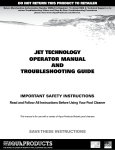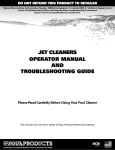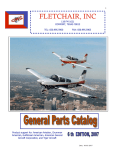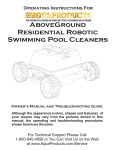Download Aquabot turboT Use & care guide
Transcript
100 SERIES 300 SERIES 200 SERIES Use & Care Guide Robotic Pool Cleaning System The Worlds Leader in Robotic Pool Cleaning Solutions LOCATING INFORMATION MAKE A RECORD FOR FUTURE USE Model Purchase Date Place Purchased Serial Number Note: Serial number can be found on the warrantee card or on the packing carton. QUESTIONS ? INTERNET 1-800-845-4856 For Technical Support For online support and product information visit www.AquaProducts.com/Service Before performing any troubleshooting or maintenance procedures on your cleaner, it should be disconnected from the Power Supply (transformer) and the Power Supply should be unplugged from the electrical outlet to prevent the possibility of personal injury or damage to the cleaner. Always Unplug your Power Supply when not in use to prevent accidental starts. Never operate the cleaner out of the water. Doing so will cause severe damage to the motor and void the product Warrantee. Water temperature and chemical composition changes can greatly affect the buoyancy of your cleaner. Therefore, if you have previously installed floatation devices in your cleaner to assist its buoyancy, it may be necessary to remove the devices one by-one until proper buoyancy is restored. Never lift your cleaner out of the pool using the Floating Cable. You may use the Floating Cable to pull the cleaner to the side of the pool, but always use the Floating Handle to remove it from the pool. Pulling on the Floating Cable to remove the cleaner from the pool will result in internal connections being broken and severe damage being caused to your cleaner. Please Read The Entire Manual Carefully Before Using Your Automatic Pool Cleaner CAUTION RISK OF ELECTRIC SHOCK DO NOT REMOVE TRANSFORMER COVER. NO USER-SERVICABLE PARTS INSIDE. This symbol is intended to alert the user to the presence of uninsulated “dangerous voltage” within the product’s enclosure that may be of sufficient magnitude to constitute a risk of electric shock to persons. This symbol is intended to alert the user to the presence of important operating and maintenance (servicing) instructions in the literature accompanying the appliance. LOCATING INFORMATION Contents Operating Features....................................... 2 Quick Start Instructions............................... 3 Locking the Floating Handle....................... 3 Setting up of the Power Supply....................4 Filter Bag Maintenance................................5 Adding Floatation........................................ 5 Cable Care....................................................7 Programming the Cleaner............................ 6 Propeller Care...............................................7 Brush Replacement...................................... 7 Drive Track Replacement.............................7 Jet Wash System...........................................8 Troubleshooting Guide................................ 9 Replacement Parts List...............................15 Warranty......................................................16 “H”-Float 1 “W” Frame Bag Support Floating Handle 2 13 3 5 Pocket Float 4 Outlet Top Bottom Lid Assembly 6 Intake Valve Flap Housings Propeller Handle Spring Lock Drive Motor Pump Motor 7 8 15 Side Plate Bushing Wheel Tube Retaining Ring 9 10 11 12 14 Brushes 16 G Drive Track 22 20 Robotic Pool Cleaner 17 21 18 19 Wheel Tube* Stepped Sleeve Roller 2 Drive Belt Pulley Lock Tabs Jet Bracket QUICK START INSTRUCTIONS Preparing your new cleaner to clean your pool is as easy as 1, 2, 3! 1. Lock the Floating Handle diagonally across the cleaner's body and place the unit in the pool. (This step is not required on cleaners that have a permanently fixed handle.) 2. Plug the Floating Cable into the Power Supply (the Power Supply should be placed at least 12 feet from the edge of the pool).Spread the Floating Cable evenly over the pool's surface. 3. Plug the Power Supply into a Ground Fault Circuit Interrupter grounded 115V outlet. It is recommended that the Power Supply be un-plugged when the cleaner is not in use. *Never operate your cleaner when it is not totally submersed in the pool. Submerge the cleaner upside down. While holding the Floating Handle, gently rock it back and forth under the water to allow trapped air to escape. Turn upright, then let go allowing the cleaner to settle to a level area on the pool floor. Turn on the Power Supply and enjoy as your cleaner goes to work for you! (Ref.# 1.1) Power Supplies are equipped with a Safety Reset Button which must be pressed each time you turn on your cleaner. The Safety Reset Button prevents the cleaner from unintentional, “out of water” starts due to power surges or accidental pressing of the Power Supply On/Off Switch, which could damage your cleaner. Warning! A ground fault circuit interrupter (GFCI) must be installed to protect your electrical outlet and to prevent any possible electrical shock. SETTING UP YOUR POOL CLEANER FLOATING HANDLE The Floating Handle is a floatation device that helps your cleaner climb the walls It acts as a guidance mechanism while the cleaner scrubs the waterline, directing it to circle the pool either clockwise or counterclockwise. For proper operation of your pool cleaner (Unless your cleaner has a permanently FIXED Handle), the Handle must be locked diagonally across the top of the cleaner's body. Important: It is necessary to reverse the diagonal Handle direction after each use of the cleaner to insure that the Floating Cable does not become twisted or kinked and does not limit the cleaning coverage of the cleaner. To change Handle locked position pull the right front Spring Lock down and slide the Handle toward you as far as it will go. Release the Spring Lock to secure the Handle in place. Pull the left rear Spring Lock down and slide the Handle away from you as far as it will go. Release the Spring Lock to secure the Handle in place. To reverse diagonal position of the Floating Handle, simply reverse the above procedure and lock the Handle diagonally across the cleaner's body in the opposite direction. SETTING UP THE POWER SUPPLY Switch the Power Supply ON. The LED light will Flash two horizontal bars until you select either CONTINIOUS or TIMED operation. Continuous Operation: Press the C-RUN button, both the green LED above the button and the Red “ON” LED will illuminate. The Cleaner will now clean your pool until you stop it by switching the Power Supply Switch to the “OFF” position. This position maybe used for automatic on-off operation if plugged into automatic timers. Be certain to unplug your cleaner should you remove it from the pool. 3 OPERATING INSTRUCTIONS Timed Operation: You can control the length of the cleaning cycle by using the control pad on the Power Supply. Press the “UP” arrow button once for each hour of operation you desire (up to 7 hours). When you have selected the proper number of hours, press the RESET button you have set the cleaning time you may add or subtract hours by simply pressing the “UP” or “DOWN” arrow button. This may be done while the cleaner is in operation. The Power Supply will shut down and restart every eight minutes. This feature well help keep the cleaner from becoming stuck in the pool In “Continuous” mode the Safety Reset Button is inactive and cannot protect your cleaner from accidental “out of water” starts. Use GFCI protected source ONLY Set the operating mode for your cleaner after the cleaner has been placed in the pool, the Floating Cable from the cleaner has been plugged in to the Power Supply and the Power Supply has been plugged into a GFCI protected 115v electrical outlet. The Power Supply should be placed in a sheltered area, at least twelve (12) feet away from the pool. While the Power Supply is weather-resistant, it should be placed in an elevated area where it will not sit in puddles of water. For best performance, locate the Power Supply at the mid-point on the longest side of your pool. This will make the best use of its length of Floating Cable. If the distance from the grounded outlet to the pool is greater, then a heavy duty, 16ga. grounded extension cord may be used. CLEANING THE FILTER BAG Unplug the Power Supply . Use the Floating Handle (not the Floating Cable) to slowly pull the cleaner out of the pool after allowing most of the water to drain from the cleaner. Using the Floating Cable to lift the cleaner out of the water will cause severe damage! Lay the cleaner on its back on a soft surface to avoid scratching it. Gently pull-on the Lock Tab ) on one end of the Bottom Lid Assembly freeing one end of the Bottom Lid. Repeat this procedure on the other end and remove the Bottom Lid Assembly. Remove the Filter Bag from the “W” Frames, turn it inside out and wash off all the dirt with a garden hose or in a bucket. Squeeze the Bag gently until the rinse water is clear. If necessary, machine wash (Gentle Cycle only) the Bag using only cold water with NO DETERGENT. You may reinstall the bag immediately or allow it to air dry (never machine dry the Filter Bag). Re-install the Bag on the “W” frames of the Bottom Lid Assembly, making sure that the “felt” (soft) side is facing in. To ensure a proper fit of the Filter Bag onto the Bottom Lid Assembly, locate the small Label near the Filter Bag's elastic bottom. Position the Filter Bag so that the small Label is at the center of either long side of the Bottom Lid. Then pull the elastic bottom over each Wire and slide the Filter Bag down along the Wires until the Bag reaches the Bottom Lid. At that point, the Filter Bag's elastic bottom should be stretched over the plastic ridges located at opposing ends of the short sides of the Bottom Lid. This holds the Filter Bag in place. Press o down on top of the Filter Bag where each of the four “U” shaped slots on the Wire Frame are located. This will pull the Filter Bag corners to the corners of the Wire Frame. Re-install the Bottom Lid Assembly into the bottom of the cleaner. P Be sure that the Filter Bag's fabric is not interfering with the locking of the Lock A Tabs. The cleaner's Filter Bag can filter out particles down to 10 times smaller O S than many main filters. This means that the fine particles such as algae and bacteria, invisible to the naked eye, which slip through the main filter and 60 4 OPERATING INSTRUCTIONS back into the pool to settle into the pores of the pool's surface, will be scrubbed loose and vacuumed up by the cleaner and retained in its Filter Bag. When the Filter Bag becomes saturated with debris, the flow of water through it becomes restricted and suction is reduced. Strong water flow is required to force the cleaner against the wall when climbing. A dirty Filter Bag also weighs the cleaner down, making it hard for the cleaner to climb due to the added weight and reduced water flow. Fig. 2 If the cleaner does not climb and reach the waterline to move left and right, as directed by the diagonally locked Floating Handle, it will not cover and clean the entire pool. Therefore, it is important to clean the Filter Bag thoroughly so that the fine particles that get trapped within the fibers of the Filter Bag are removed. FLOATATION The cleaner is a universal pool cleaner which performs under varying chemical and temperature conditions in your pool. Your cleaner offers the best possible performance when it is virtually weightless in your pool. Therefore, careful balancing of its weight is important. Generally, a new Aqua Products cleaner is very light when used for the first time. Careful removal of air trapped in the housing is critical. Typically, additional floatation is not required on start-up. Most pool conditions allow your cleaner to climb the pool walls and stairs effortlessly up to the waterline. However, in some instances, the pool environment (e.g., temperature, chemicals, water, etc.) may offset your cleaner's natural buoyancy. Therefore, 3 floatation devices have been included in the packaging with your new cleaner: an “H”-Float and 2 “Side Pocket” Floats to assist its buoyancy. To Add Floatation: 1. Remove the 2 Screws from the “H”“H”-Float Float. Then, place the “H”-Float, foam-side down, against the inside base of the Bottom Lid Assembly. Secure the “H”Float with the two screws provided by fastening them in Pocket from the outside of the Bottom Lid Assembly. This should Floats provide adequate buoyancy. 2. Should your cleaner require more floatation, then add the 2 remaining Pocket Floats. Pocket Floats do not require any screws or glue. Simply place them into the open rectangular areas situated beside Intake Valves Housings, Insuring that the floats do not block the Intake Valve Housings.) Temperature and chemical composition changes can greatly affect the buoyancy of your cleaner. Therefore, if you have previously installed floatation devices in your cleaner to assist its buoyancy, it may be necessary to remove the devices one by-one until proper buoyancy is restored. 5 B A OPERATING INSTRUCTIONS POWER CABLE The Floating Power Cable may become twisted after being used for a period of time. To correct this condition, simply lock the Floating Handle on the top of the cleaner in the opposite diagonal direction. There are two ways to correct twisting of the Cable. If your cleaner does not have a permanently fixed Floating Handle, you will need to reverse the diagonal locking position of the Handle (suggested to reverse diagonal position with each use). Your cleaner will now travel the opposite direction and will uncoil. For all cleaner models, it is suggested to occasionally stretch the Cable out to its full length. For this reason we have added a new feature to your cleaner. This patented feature will allow you to untwist your Cable easily. Disconnect the Power Supply Cord from the Power Supply, place your cleaner on the ground outside of the pool perpendicular to you. At the end of the Cable, located near the connection plug to the Power Supply, is a plastic handle(”Swivel”). Grab the handle firmly as shown in the illustration. Walk away from the cleaner while pulling the handle. This will cause the Cable to rotate within the plastic handle and force the Cable to untwist itself. For best results remember to pull the handle until the Cable is completely untwisted. At that time you should also check the Cable for external damage. Continual rubbing against sharp or rough surfaces may abrade the Floating Cable resulting in damage and possible short-circuiting of the cleaner. 200 SERIES 100 SERIES PROGRAMMING THE CLEANER For information on programming your pool cleaner, please refer to the instructions next to the illustration of your model. You can control the cleaning pattern of your cleaner by adjusting the foam float located on the floating handle. The further from center the float is located the greater the cleaner will turn. Alternatively the closer the float is towards the center a smaller angle can be achieved. To make the cleaner turn right the float should be located on the left side. To make the cleaner turn left locate the float on the right side. A computerized program is used to control the systematic cleaning of the entire pool. There are several important things that you can do to help the cleaner do the best job it can and prolong the life of your pool cleaner. There are many different pool styles, sizes, and surfaces. These differences can affect the cleaning pattern. The cleaner has the ability to run 4 different cleaning programs. The cleaner comes factory set to clean the majority of the standard sizes, and types of pools. Initially, use the factory setting regardless of pool size or type. If you notice that the cleaner does not cover and clean the entire pool, you may need to change the factory setting to run one of the four additional programs. When set correctly, the cleaner should climb the wall of the pool, wait a few seconds, reverse, and travel just beyond the center of the pool. It should then stop, turn slightly and return to the same wall. The cleaner should not climb both walls repeatedly. The cleaner will travel around the entire pool in a clockwise or counter-clockwise motion depending on what cycle the program is in. Periodically the cleaner will make a turn, you may increase the angle of the turn by removing the Philips head screw located in the center of the wheel tube. As shown in the picture to the right. 6 Remove Screw to increase turning radius. OPERATING INSTRUCTIONS 300 SERIES Changing the program In the spare parts bag that came with your cleaner, you will find a small black piece of plastic attached to a key-chain that contains a Magnet. On the side of your cleaner locate the AQUA PRODUCTS sticker. Turn the Power Supply on and place the Magnet in the center of the sticker Once for about 1 second and then remove. The Scrubbing Brushes will change direction to indicate the program setting has been changed from its factory setting to its second setting. If you place the Magnet on the sticker a second time it will change the program to its third setting, and a third time to its fourth and final setting. Placing the Magnet once more resets the program back to the factory setting. Each time the Magnet Aqua Products Logo program is changed it will increase the time your cleaner spends on the floor of the pool by 5 seconds. It is not important which setting it is in, so don’t worry if you lose count. What is important is that when you operate the cleaner in the pool it covers the majority of the pool completely. Once the program has been changed to suit your needs, there is not need to reset it again for each time you operate your cleaner it will operate the program you had set. Do not operate your cleaner out of water for any longer than 3 minutes. Doing so will cause the motors to overheat and fail, which may result in costly repairs. OPERATION OF REMOTE CONTROL MODELS Remote Control Cleaners: The models have 2 Drive Motors, Split Wheel Tubes and a Wireless Controller that controls left, right, forward and backward movements. Your Wireless Controller functions best when operated within 100 feet of the Power Supply.”. PROPELLER CARE It is a good practice to inspect the Propeller once or twice per season to check for obstructions which may reduce water flow and thus vacuuming ability. First, unplug the cleaner from the Power Supply. Then remove the 4 Screws that secure the Outlet Top to the Body. Inspect the Propeller for clogs: hair, twigs, or other debris, which may keep it from spinning freely. Remove any accumulated material and replace the Outlet Top. Do not over-tighten the Outlet-Top Screws or you may “strip” the Screw Holes or crack the Outlet Top. Never carry or lift your cleaner out of the pool using the Floating Cable. You may use the Floating Cable to pull the cleaner to the side of the pool, but always use the Floating Handle to remove it from the pool. Pulling on the Floating Cable to remove the cleaner from the pool will result in internal connections being broken and severe damage being caused to your cleaner. TO CHANGE BRUSHES: 1. Remove the old Brush by pulling out the stainless steel locking pin with a pair of pliers. 2. Wrap the new Brush around the Wheel Tube. 3. Re-insert the stainless steel pin into the corresponding slot on the other end of the brush. Tip: Leave Brushes in direct sunlight to warm up before mounting. They will be more pliable and easier to work with. Tip: Lubricate the rod with soapy water to make it easier to insert. DRIVE TRACKS Drive Tracks may become worn over time. Should this happen it will affect the Cleaner’s ability to climb stairs and climb over obstacles in your pool. Worn Tracks may also have an effect on the cleaner's cleaning pattern, impeding its ability to cover the entire pool. If you inspect the Tracks and find that they are stretched, loose or “flat-spotted” due to wear, it is time to replace them. Always replace both Tracks at the same time. Replacing only one will adversely effect the cleaner's cleaning pattern. 1. Unplug the cleaner 7 MAINTANCE AND CARE from the Power Supply and remove it from the pool. 2. Place the cleaner on its side, on a soft surface which will not scratch the body's finish. 3. With your thumbs pushing against the Side Plate,, hook your fingers around the Track and pull it toward the Side Plate. When you get the Drive Track over the “lip” of the Side Plate, hold it there with one hand, and with the other hand, grip the Wheel Tube and rotate it toward you until the Track “walks” over the Sideplate. Continue this until the Drive Track is free. 4. To mount the new Track, hook it around one Wheel Tube end and pull it toward you as you guide it inside the bottom of the Side Plate. 5. Push inward on the Drive Track and force it over the edge of the Side Plate. Rotate the Wheel Tube away from you until the Drive Track seats itself properly. 6. Repeat steps 1 through 5 with the Drive Track on the other side of the cleaner. TO CHANGE BRUSHES The cleaner's Scrubbing Brushes provide traction and give it the ability to loosen debris. It is important that the Brushes are not worn down otherwise the cleaner may lose the ability to climb to the waterline and move sideways to reach other areas of the pool. The Rubber Brushes that come standard on most cleaner models will function well on most any surface (including concrete, plaster, gunite, vinyl, fiberglass, etc.). Note: Brushes stiffen in water less than 70oF which lessens their ability to climb pool walls. Eventually you will need to change the Brushes on your cleaner. When they need replacement will depend upon how often you use your cleaner and upon the conditions of your pool. High chemical concentrations and rough surfaces will cause faster Brush wear. We recommend that you inspect Brushes frequently to check for excessive wear. TO CHANGE THE DRIVE BELTS After a number of months or years, depending on usage, the Drive Belts (Ref.# 3) [2 1....Drive Pulley located behind the Side 2....Step Sleeve Plate (Ref.# 6) on the Drive 3....Drive Belt Motor side of the cleaner*] 4....Drive Track may begin to stretch. To 5....Jet Wash maintain optimum 6....Side Plate performance these will Sideplate require replacement. 1. Unplug the cleaner from the Power Supply. 2 .Remove Drive Tracks (Ref.# 4). 3. Place the cleaner on a non-abrasive surface and turn cleaner upside down. Remove Bottom Lid Assembly. 4. Remove the Wheel Tube Retaining Rings. 5. Locate and remove 4 Screws on Drive Motor side, which holds Side Plate in place. NOTE: Before removing the Screws, notice how the Drive Belts, Drive Pulley (Ref.# 1), Stepped Sleeve Rollers(Ref.# 2), and Bushings are positioned for re-assembly. 6.Remove old Belts and replace them with new Drive Belts, being careful to properly position the replacements. One Belt from the Drive Pulley to the Front Wheel Tube one from the Drive Pulley to the Rear Wheel Tube. The Belts must press against the thicker side of the Stepped Sleeve Rollers for proper tension .To re-assemble, reverse steps.*Remote Control Cleaners with Two Drive Motors have a total of 4 Drive Belts, 2 located behind each Side Plate. ? ? ? ? ? ? JET WASH SYSTEM Your cleaner comes equipped with the “Jet Wash” system. An internal centrifugal pump produces a pressurized stream of water that will help dislodge debris and help pick up small and heavy objects like sand and coins. Periodically check jet opening to make sure that they are not clogged. 8 TROUBLESHOOTING GUIDE The most common troubleshooting issues are described here. Should you wish a more detailed description of a procedure or have other troubleshooting issues please refer to the complete Troubleshooting Guide visit www.AquaProducts.com for the most up-to-date troubleshooting information. Pumps Water, but Does Not Move or Moves Slowly 1. Remove any foreign matter that may be obstructing Drive Tracks. 2. Check Drive Belts and Tracks. Make sure they have not slipped out of place and that they're not loose. 3. Observe Drive Pulley, if it is not moving contact Customer Service. Does Not Clean Entire Pool (Misses Areas) or Does Not Climb Walls 1. Make sure cleaner climbs walls up to the waterline and moves left or right before reversing 2. Floating Handle should be locked at an angle across the unit's body, and be sure that no water is present in the Floating Handle. If water is present, please contact Customer Service. 3. Clean Filter Bag thoroughly. 4. Install floatation to help the cleaner climb. 5. Operate the cleaner several cycles (2 To 3 hours depending upon model), Each time locking the Floating Handle in opposite directions and starting the cleaner in different areas of the pool. Moves But Does Not Pick Up Dirt and Debris (Does Not Pump Water) 1. Remove Outlet Top by removing screws at top and clean any hair or debris on or around the propeller. When reassembling Outlet Top be careful not to over-tighten the screws. 2. Clean Filter Bag thoroughly. 3. Ensure that the Intake Valves on the underside of the Bottom Lid are free to open and close. Gets Stuck On Ladders, Main Drains, Return Fittings, Lights, Stairs Or In Corners 1. Remove obstructions from pool walls and floor if possible. 2. Check scrubbing brushes for wear. 3. Add floatation. Floating Cable Gets Wrapped Around the Cleaner 1. Make sure Floating Handle Is locked at an angle across the cleaner's body. 2. If your pool's main filter is on while you are using your cleaner, turn off the filter. 3. Remove any additional floatation that you may have added. 4. Reverse the diagonal direction of the Floating Handle with each use. Falls Or Flips Backward Off Of The Wall 1. Check pump motor operation. 2. Check the Floating Handle for water. 3. Make sure that the Floating Handle is locked in a diagonal position. 4. Remove any added floatation devices. Debris Falls Out of Cleaner When Removing It From The Pool - Bottom Lid Does Not Close Properly 1. Make sure Filter Bag Is mounted properly onto the Bottom Lid Assembly. 2. Make sure Intake Valves on underside of your cleaner move freely to open and close. Does Not Pump Water Or Move Or Power Supply Does Not Turn On 1. Check to see If electrical outlet has power. 2. Make sure Cable Plug fits tightly Into power supply. 3. If your Power Supply Is equipped with a safety reset button make sure that the power Switch is “ON” and that you press the safety reset button. 4. Check the fuse In the Power Supply. If necessary, replace with 5 AMP Slo Blow fuse. 5. Using a cotton swab dry any moisture within Fuse Holder and on fuse itself. 6. Check cables for possible cuts or damage. 9 TROUBLESHOOTING GUIDE Before performing any troubleshooting maintenance procedures on your cleaner, it should be disconnected from the Power Supply (transformer) and the Power Supply should be unplugged from the electrical outlet to prevent the possibility of personal injury or damage to the cleaner. Pumps Water, But Cleaner Moves Slowly or Does Not Move at All Place cleaner upside down (on a non-abrasive surface so that it won't become scratched or scuffed) and unplug it from the Power Supply. Check for any debris such as hair, string, or leaves that may be obstructing the free movement of the Drive Þ Pulley, Drive Belts, or Drive Tracks. Check that the Drive Belts and Drive Tracks are properly aligned and are taut, adjust or replace if necessary. Þ Then, plug the cleaner into the Power Supply and turn it on outside the water (while still upside down), allowing it to run a maximum of 1 minute to check the following: Check that the Drive Pulley is turning. If it is not, grip one Wheel Tube with both hands and rotate it forward and Þ reverse to see if the Drive Motor to which the Drive Pulley is connected, loosens and begins to operate correctly. If you have checked all of the suggestions and the problem still exists then please contact Customer Service. Does Not Clean Entire Pool (Misses Areas) or Does Not Climb Walls Your cleaner is designed to clean the pool many times over within its recommended cleaning cycle (up to 3 hours) by cleaning one section at a time in a systematic pattern. If large portions of the pool are missed, then please check the following: Be sure that the Power Supply is located in the center of one of the long sides of the pool. This will allow Þ optimum use of the cleaner's Floating Cable's length. Make sure that the Floating Cable is untangled and spread out on the surface of the water. Clean the Filter Bag thoroughly so that the fine particles of dirt that get trapped within the fibers of the Filter Bag Þ are removed. To test if the Filter Bag is inhibiting the cleaner's performance, simply remove the Filter Bag and operate the cleaner without it. If the cleaner then pumps water strongly, and climbs the walls properly, the Bag most likely requires a thorough cleaning Note: When at the waterline your cleaner should have a portion of its Scrubbing Brushes out of the water. Should your cleaner not make it to the waterline during its cleaning cycle then the cleaner will be unable to move left or right at the waterline. It will then be unable to reach and clean all areas of the pool and may remain in one or two sections while missing others. Make sure that the Floating Handle is locked diagonally across the top of your cleaner's body. Shake the Handle. Listen for the presence of water within it. The Handle should be lightweight and airtight Þ without water in it. If water is present, please contact Customer Service. Check that the Pump Motor is operating. Remove obstructions from your pool. Þ Objects protruding from walls may impede the left/right movement of your cleaner when it is at the waterline Þ causing the cleaner to remain in one or two sections while missing others. For optimal performance, it is recommended to remove objects from the pool walls when operating your cleaner. If some objects, such as ladders, can’t be removed during your cleaner's cleaning cycle, place the cleaner in each of the 'separate' portions of the pool allowing each portion separate complete cleaning cycles. In this case, place the Power Supply at the farthest points of the pool during each cleaning cycle. Check that the Drive Belts and Drive Tracks are properly aligned and are taut, adjust or replace if necessary. Þ Check for excessive wear of the Scrubbing Brushes and replace if necessary. Note: Rubber Brushes begin to Þ stiffen in water less than 70oF which lessens their ability to climb pool walls. You may need to add Floatation. Your cleaner needs to properly climb the walls and to move left or right Þ scrubbing the waterline in order to properly clean the entire pool. Check the surface of your pool walls. In rare instances (e.g., new pools) the pool walls may be slippery and Þ require cleaning/brushing first. If algae has accumulated in your pool and there is a slick green or clear layer along the base of the walls, this impedes the climbing ability of your cleaner. We suggest you “Shock” your pool*, and then manually brush and vacuum the dead algae from all surfaces to “waste” (not through the main filter) to remove the bulk of the algae from the pool. If you use your cleaner to remove the dead algae be aware that the Filter Bag may clog quickly, requiring several cleaning cycles and thorough Filter Bag cleanings. NOTE: Your cleaner's Brushes will become covered with algae. Thoroughly clean them to ensure traction for future use.*IMPORTANT: When shocking your pool water, remove your cleaner from the water for at least 24 hours to allow proper dilution before returning the cleaner to the pool. Otherwise premature discoloration and wear of plastic and rubber components will occur. 10 TROUBLESHOOTING GUIDE If you use a non-chlorine solution (i.e. Baquacil) to clean your pool, a clear slick film may form along your pool's walls impeding the cleaner's ability to climb. We suggest adding 225 to 300 parts per million of Calcium Hardener to your pool water to combat the film built-up. If your pool is irregular in shape (T, L, freeform) or has large swim out areas your cleaner may not be able to Þ properly negotiate coming out of or entering all pool areas in a standard cleaning cycle. To ensure cleaning of all areas, we suggest placing the cleaner in each of the 'separate' areas of the pool allowing each area a complete cleaning cycle. Moves But Does Not Pick Up Dirt And Debris Check the operation of the Pump Motor. While the cleaner is in the pool, and with the Power Supply switched Þ on, hold the cleaner by its Floating Handle so that the Outlet Top breaks the pool surface. Water should gush from the Outlet Top. If there is no water flow, or if it appears weak, proceed to the next step. Using a screwdriver, remove the screws that secure the Outlet Top to the body and inspect the Propeller for clogs, hair or other debris which may keep it from spinning freely. If it appears to be frozen and no debris is blocking its movement, or if the Propeller moves freely when spun manually but not when the cleaner is turned on, or if the propeller is loose and wobbles when spun manually, contact Customer Support for assistance. If the Pump is operating properly replace the Outlet Top. Be careful not to over tighten and “strip” the screws, then proceed to the next step. Clean the Filter Bag thoroughly so that the fine particles of dirt that get trapped within the fibers of the Filter Þ Bag are removed. Check the Intake Valve Flaps on the underside of your cleaner. The Flaps should move freely to open and Þ close. Clean and free the Valve Flaps if necessary. Gets Stuck On Ladders, Main Drains, Return Fittings, Lights, Stairs Or In Corners Cleaners have approximately one inch of clearance between the floor and its underside. The Brushes enable the cleaner to climb over obstacles like raised main drains, return filters, lights, and pop-up, in-floor systems, and to climb upstairs in most pools. But, in some cases, the size or convex surface of some of these obstacles (i.e. lights, main drains) are too great and stop the cleaner from moving forward or reverse by catching on the underside of the cleaner. Follow these recommendations to assist your cleaner with the following obstacles: Ladders, Return Fittings, Lane Hooks, Lighting Fixtures Objects protruding from walls may impede the left/right movement of your cleaner when it is at the waterline. For optimal performance, it is recommended to remove objects from the pool walls when operating your cleaner. The greater the number of objects on the pool walls, the greater the difficulty your cleaner will have covering the entire pool. One object (i.e. ladder)in pool may affect the overall cleaning cycle of your cleaner to a minor extent. Two or more objects in the pool positioned either directly opposite one another, or diagonally across from one another, will restrict your cleaner to primarily clean only one section of the pool on one side of the objects during its cleaning cycle. If these objects can not be removed then place the cleaner in each of the 'separate' areas of the pool, allowing each a separate complete cleaning cycle. It is best to place your cleaner at the farthest points of the pool at the beginning of each cleaning cycle. Main Drains - Contact an Authorized Dealer location to purchase a main drain guard, which will prevent your cleaner from becoming stuck on the Main Drain .Return Fittings - Contact your Authorized Dealer for return fittings of the same diameter as your current fittings, yet with smaller extensions (under 1” height). This should provide the clearance needed for your cleaner to climb freely. Note: The bottom step of a ladder may stop your cleaner from freely climbing and tilting 90o up the wall from the floor. This means the cleaner will remain in the forward mode, 'spinning its wheels', under the ladder, not allowing its internal incline sensors to detect the wall. Fortunately, your cleaner is equipped with a safety timer that will automatically reverse your cleaner after a period of time. This means the cleaner may not reach the waterline in that specific area and may slightly affect its cleaning pattern. Scrubbing Brushes. Check that your Brushes are plush and not worn. Should they require replacement, contact Customer Service. Þ The replacement Brushes are a different style with a larger diameter, providing increased ground clearance and a faster speed to climb over obstacles. Note: Incline Sensors - Always start your cleaner on a horizontal level surface (both Brushes touching the floor). Should your cleaner begin its cleaning cycle in an incline, the Incline Sensors within the Drive Motor may begin operating assuming that the incline angle is a level floor. When the cleaner does become level, the Incline Sensors will tilt and consider the floor to be the wall. This will offset its operation, resulting 11 TROUBLESHOOTING GUIDE in insufficient cleaning due to remaining in forward or reverse positions for great lengths of time when not needed. Floating Cable Gets Wrapped Around Or Sucked Into The Cleaner Floating Handle - Ensure that the Floating Cable is untangled and spread out on top of the water, allowing Þ enough length for your cleaner to reach all areas of the pool without restriction and without excess of Floating Cable. For best results, place the cleaner half way across the length of the pool and alternate its point of entry with each use.- If the pool is irregular in shape and has large swim-out areas (e.g. “L”, “T”, etc.) then it is suggested to begin a cleaning cycle within each swim-out area to ensure these areas are covered. You may even restrict the Floating Cable length so that the cleaner is allowed to clean only within each desired area. Should the Floating Cable continue to get tangled in or around the cleaner, contact Customer Service. Falls Or Flips Backwards Off Walls Or Stairs Check the operation of the Pump Motor. Þ Check that the Floating Handle does not have water inside. If it does, contact Customer Service. Þ Debris Comes Out Of The Cleaner When Removing It From Pool (Bottom Lid Does Not Close Properly) Filter Bag's small Label on the elastic edge should be at the center of either long side of the Bottom Lid Assembly plastic. Stretch the elastic bottom over each Wire and slide the Filter Bag down until the Filter Bag reaches the Bottom plastic. At that point, the Filter Bag's elastic bottom should be stretched over the plastic lips located on each short side of the Bottom Lid Assembly, and will hold the Filter Bag in place. Press down on top of the Filter Bag where each of the 4 “U”-shaped slots on the Wire Frame are located. This will pull the Filter Bag corners into the corners of the Wire Frame. Insert the Bottom Lid into the bottom of the cleaner. Be sure that the Filter Bag's fabric is not interfering with the locking of the Lock Tabs. Be sure that each of the Þ Lock Tabs are “Locked” closed. Lock Tabs -Check that the Lock Tabs are not warped. They should be straight and aligned with the cleaner's Þ body. If they are warped then contact Aqua Products' Customer Service Department. Intake Valves - Check that the Intake Valve Flaps on the underside of your cleaner (in the Bottom Lid ) move Þ freely to open and close. Clean Flaps if necessary. Filter Bag -Ensure that the Filter Bag is properly mounted on the “W” Bag Support Frame . Þ Pump Water Or Move Or Power Supply Does Not Turn On It is unlikely that both Motors and Pump Motor are experiencing mechanical problems. In most cases, the issue lies with something that is hindering the flow of electricity from the electrical outlet to the Power Supply or through the Floating Cable to the cleaner itself. To locate and resolve where electrical flow is being hindered check the following: Electrical Outlet & Connections - Make sure that the Power Supply is firmly plugged into a grounded electrical Þ outlet which has power. To test the outlet, plug in another electrical instrument that you know works to the outlet. Check that the Floating Cable is securely plugged into the Power Supply. Þ Power Supply Check that the Power Switch is pressed upwards to the “ON” position. Note: Some models have a Safety Reset Þ Button, which must be pressed each time you switch the power “ON”. Switch the Power Supply “OFF” and “ON” several times, allowing approximately 30 seconds between each” ON” and “OFF”. Remember, if your cleaner comes equipped with a Reset Switch it must be pressed each time after pressing the “ON” button. Unplug the Power Supply from the electrical outlet. Check that the Fuse in the Power Supply's Fuse Holder appears operational. If the Fuse appears burned out, Þ then replace it with a 5 AMP SLO BLOW Fuse available at your Authorized Parts Stocking Dealer Please note that there are various Power Supply model types and the location of the Fuse may be in either the front or the back of your Power Supply. After unplugging the Power Supply from the electrical outlet, use a cotton swab to dry all sides of the Fuse and Fuse Holder (inside and out). Cable Assembly - With the Power Supply unplugged, check the Power Cable (Ref.# 4.6) and the Floating Cable Þ for cuts or damage. If you detect damage to either Cable, please contact Customer Service. Power Supply Appears To Shut Off Before Completing A Cleaning Cycle If you have a cleaner (which does not have a timer) or a cleaner with Remote Control (which has an external timer), unplug the Power Supply and check the Fuse. If the Fuse appears burned out, then replace it with a5 AMP SLO BLOW Fuse. If the Fuse is intact, please by calling Aqua Products' Customer Service Department. 12 REPLACEMENT PARTS 3 2 1 4 5 6 100 SERIES 7 8 9 12 10 11 16 17 14 13 15 19 18 20 21 22 23 24 25 26 3 27 4 30 5 6 200 SERIES 7 8 9 10 11 28 16 17 14 15 31 19 18 29 24 25 26 13 21 22 23 REPLACEMENT PARTS 3 41 4 30 42 5 6 300 SERIES 7 8 9 10 11 28 16 17 14 15 31 19 18 29 21 22 23 24 25 26 Replacement Parts ID# Item Description Item # 1 2 3 4 5 6 7 8 9 10 11 12 13 14 15 16 17 18 19 20 21 22 Handle Assy. Handle Float Outlet Top Outlet Bottom Body Assy. Drive Track Bushing Large Roller Lock Tab Jet Nozzle Jet Bracket E-Z Brush Wheel Tube Assy. Sleeve Roller Pulley Washer Side Plate Propeller Motor Float Drive Motor Drive Belt Bushing A100000BK-T2 3113 2230WT-1 2250WT A2005BL-1 3203 2610 3700 9204WT 3398WT 3397WT 3016 A38216 3506 S3605 3603 3400WT 4402 3101 A8545 3302 2600 23 24 25 26 27 28 29 30 31 32 33 34 35 36 37 38 39 40 41 42 43 44 45 14 Wheel Retaining Ring Bottom Lid Assy. Filter Screen Pump Motor Assy. Fixed Floating Handle E-Z Brush 5.812 Master Drive Motor Slave Drive Motor Wheel Tube Assy. T4 Floating Cable T4 Fuse Power Supply T4 Power Supply T2 Power Supply T Floating Cable T Floating Cable T4 Filter Bag (Fine) Filter Bag (Mesh) Fixed Floating Handle Rubber Bumper Magnet Actuator H-Float Side Pocket Floats 11058 A9200XW A5083 A6005-03 A100000WT 3108BL A8546 A8547 A38010 1661 7207 A7181 7098D 7098D 1661 A16675 8100 8200 A100000WT-T2 3399 4628 S3103 SP3104 Warranty Servicing On a Yearly/Seasonal basis we recommend that you have your cleaner inspected by Aqua Products Inc. or one of its authorized service centers. This will help ensure that your cleaner will continue to provide you with years of trouble free operation. Contact our Service Department Toll-free at 1-800-845-4856 or e-mail [email protected] to schedule servicing, review warranty, or inquire about technical service issues. To service your cleaner properly, a Return Authorization Number must be assigned to your cleaner. To receive this number please contact our customer service department. NO UNITS CAN BE SERVICED WITHOUT A PRIOR RETURN AUTHORIZATION NUMBER FROM AQUA PRODUCTS. UNITS WITHOUT A PROPER RETURN AUTHORIZATION NUMBER WILL BE REFUSED. Warranty This automatic pool cleaner has been manufactured, tested and inspected in accordance with carefully specified engineering requirements. Aqua Products Inc. warrants that your automatic pool cleaner is free from defects in workmanship and materials under normal use and service, subject to qualifications, conditions and limitations as described below. TO WHOM EXTENDED: This warranty extends to the first consumer purchaser only for the specified period from the date of the original purchase. PARTS NOT COVERED BY WARRANTY: Wear and tear items, such as drive belts, drive tracks, brushes, and filter bags are not covered. These items require replacement in the ordinary course of use due to normal wear. Therefore, these parts are not covered by this warranty. PREVENTATIVE MAINTENANCE: Your cleaner requires a minimum amount of preventative maintenance as outlined in your operator’s manual. Failure to observe this will void the warranty. IMPROPER USE: This warranty covers only normal use for private residential pools in the United States of America only, and is not intended for commercial use. Damage, defects or any use which does not comply with the instructions in the Operator's Manual are excluded. UNAUTHORIZED REPAIR: Damage, defects, malfunctions or other failure caused by repair, which is done by anyone other than an authorized service representative of Aqua Products Inc., shall not be covered. LEGAL LIMITATIONS: No agent, representative, dealer or employee of Aqua Products Inc. has the authority to increase or alter the obligations of this warranty. TO VALIDATE THIS WARRANTY: The enclosed warranty registration card must be mailed within ten (10) days of purchase accompanied with a copy of the original proof of purchase or sales slip. No warranty service will be performed unless Aqua Products Inc. has received this material. NOTE: This limited warranty is in lieu of all other express warranties, obligations or liabilities. ANY IMBUED WARRANTIES, OBLIGATIONS OR UTILITIES, INCLUDING BUT NOT LIMITED TO ANY IMPLIED WARRANTY OF MERCHANTABILITY, SHALL BE UNLIMITED IN DURATION TO THE PERIOD OF TIME OF THIS WRITTEN UNLIMITED WARRANTY. ANY ACTION FOR BREACH OF ANY WARRANTY HEREUNDER, INCLUDING BUT NOT LIMITED TO ANY IMPLIED WARRANTY OF MERCHANTABILITY, MUST BE BROUGHT WITHIN A PERIOD OF EIGHTEEN (18) MONTHS FROM DATE OF ORIGINAL PURCHASE. IN NO CASE SHALL AQUA PRODUCTS INC. BE LIABLE FOR ANY CONSEQUENTIAL DAMAGES FOR BREACH OF THIS OR ANY OTHER WARRANTY, EXPRESSED OR IMPLIED, WHATSOEVER. Some states do not allow the exclusion or limitations of incidental or consequential damages, so the above exclusion may not apply to you. This limited warranty is valid and enforceable only in the United States of America on units owned and normally operated in the United States of America. This warranty gives you specific legal rights and you may also have other rights, which vary from state to state. 100 SERIES 3 4 Duration of Limited Warranty: Three year pro-rated from original date of purchase. Subject to the warranty conditions below, during the thirty-six months from original date of purchase, Aqua Products Inc. shall make any necessary repairs, including parts and labor without charge, except for transportation costs, which shall be paid by purchaser. Our 3 year pro-rated warranty will cover up to 200 cleaning cycles or 100% of parts and labor the first year, 50% parts and labor the second year, 25% parts and labor the third year, whichever comes first. 200 SERIES Duration of Limited Warranty: Four year pro-rated from original date of purchase. Subject to the warranty conditions below, during the forty-eight months from original date of purchase, Aqua Products Inc. shall make any necessary repairs, including parts and labor without charge, except for transportation costs, which shall be paid by purchaser. Our 3 year pro-rated warranty will cover up to 300 cleaning cycles or 100% of parts and labor the first year, 75% on parts the second year, 50% parts and labor the third year, 25% on parts fourth year whichever comes first. 300 SERIES Duration of Limited Warranty: Four year pro-rated from original date of purchase. Subject to the warranty conditions below, during the forty-eight months from original date of purchase, Aqua Products Inc. shall make any necessary repairs, including parts and labor without charge, except for transportation costs, which shall be paid by purchaser. Our 3 year pro-rated warranty will cover up to 300 cleaning cycles or 100% of parts and labor the first year, 75% on parts the second year, 50% parts and labor the third year, 25% on parts fourth year whichever comes first. PENDING