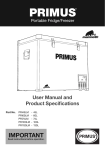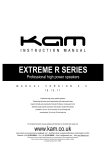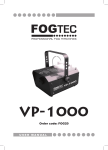Download Primus PRI40LP - 40 Litre Specifications
Transcript
PRIMUS ® Series III Fridge/Freezers 40 60 80 LITRE LITRE LITRE 3 YEAR AUSTRALIA WIDE WARRANTY www.primusaustralia.com.au www.primusaustralia.com.au PRI1290_Series_III_booklet_ED4.indd 1 9/06/10 4:20 PM Getting to know your portable Fridge/Freezer Installation & operation of your Fridge/Freezer IDENTIFICATION It is important that your appliance is installed & operated in accordance with the manufacturer’s instructions to guarantee the performance, efficiency and operation. •Position the appliance in a safe and secure location. Limit exposure to heat sources or direct sunlight which can affect the unit’s performance and efficiency. •The normal operation of the appliance requires heat to be radiated away from the condensers located in the front and end of the cabinet. Adequate airflow is required to be available around the compressor at all times. •The cooling system has been designed to operate correctly when the appliance is positioned on angles up to 35 degrees. It is recommended that the time the unit is exposed to angles over 30 degrees is limited to a maximum of four (4) hours continuous operation. •Your appliance can be used as either a freezer or a refrigerator, it cannot be used as both simultaneously. 1. Brand 7. Lid inner liner 12. Feet 3. Insulated lid 9. Temperature controller 14. Drain plug 2. Handle 4. Baskets 5. Door gasket 6. Latch 8. PVC lid frame 10. Side handle 11. Lid hinge 13. Grill panel 15. AC connector 16. DC connector WIRELESS ‘IN CAR’ REMOTE TEMPERATURE READ OUT When your appliance is first connected to the DC input, the internal cabinet temperature can be displayed on the wireless ‘in car’ remote temperature read out when it is connected to a separate DC power source. STEP 1. Connect your fridge & set the desired cabinet temperature. STEP 2. Plug the wireless ‘in car’ read out into a 12V DC outlet socket a maximum of 10 metres from the fridge. The digital read out will show the cabinet temperature and battery voltage. The cabinet temperature information will be updated every 2 minutes. POWER REQUIREMENTS WARRANTY • The fridge is covered for a period of 36 months from date of purchase. • In the case of warranty repair or service please call Primus Service on 1300 555 197 for your nearest approved service agent. • Proof of purchase (receipt) and ownership must be supplied for all warranty repairs. The Fridge/Freezer is designed to operate on AC & DC voltage inputs. 3 YEAR AUSTRALIA WIDE WARRANTY ITEMS NOT COVERED UNDER WARRANTY • Loss of food or goods caused by failure of the unit. • All costs associated with the return of the unit to an approved service agent is at the owner’s expense. • Loss of time, income or associated costs for accommodation or transport as a direct result of a failure is not covered under the warranty. • Primus reserves the right, at their discretion, to repair or replace any unit returned under warranty. CUSTOMER SERVICE 1300 555 197 [email protected] AC INPUT Voltage is required to be 240V AC at 50Hz. DC INPUT Voltage is required to be either 12 or 24V DC. The power system is fitted with an Automatic Voltage Change over program; this will allow for both the AC & DC power cords to be connected to the appliance at the same time. The AC power input has priority and the unit will select this input over DC if both are being provided. Once the AC power is shut off the appliance will switch over to DC power. The compressor will then not start immediately as the controller will program itself for the change in supply and within 3 minutes the unit will restart using the DC input. This same process will be taken if AC power is resupplied to the appliance. www.primusaustralia.com.au PRI1290_Series_III_booklet_ED4.indd 2-3 9/06/10 4:20 PM OPERATION OF THE CONTROLLER SETTING THE TEMPERATURE When your Fridge/Freezer is first connected to AC or DC input the digital read out will show the factory setting of -18 degrees, to adjust the temperature follow these steps: The temperature controller fitted to your Fridge/ Freezer provides the ability to set the desired temperature level and three (3) 12V DC battery cut-out levels to protect your car’s battery. The digital read out will provide information on the cabinet & set temperature, battery voltage at the fridge, as well as the voltage level that the controller has been set to. The electronic controller has been programmed to maintain an average of the set temperature. The compressor will start up when the internal cabinet temperature increases 0.5 to 1.5 degrees above that selected and will run until the temperature is 0.5 to 1.5 degrees below the set temperature. DIAGRAM OF TEMPERATURE CONTROLLER A. SET: Set button B. Button for adjusting temperature + STEP 1. Push the “SET” button once, the digital read out “G” will then start to flash STEP 2. Push B “up” or C “down” until you reach the desired temperature – DO NOT push “SET” again. Now that the temperature has been selected it will flash three (3) times on the digital read out then return to the current internal cabinet temperature. The indicating light “E” will be green indicating that the cooling function will commence. To check the set temperature press the “SET” button. The selected temperature will flash on the digital read out three (3) times. To change the temperature setting repeat steps 1 & 2. C. Button for adjusting temperature D. Battery cut-out setting E. Running indicator: red when fast freezing and green when running normal. F. Alarm indicator: when the power is too low, the indicator will be yellow and flashing. G. LED indicator: displays the temperature (˚C), voltage and battery condition A E BATTERY CUT-OUT 12V DC OPERATION ONLY The control system allows for the voltage cut-out to be set to three (3) different settings depending on the environment & situation that the appliance is being operated in. Low voltage supply to the appliance can result in poor cooling performance and damage to the supply battery. Most modern vehicles require a minimum of 10.5V DC to start correctly and ensure that all electronic & safety features will operate correctly. To ensure that suitable battery voltage can be maintained the controller has been programmed to offer three (3) cut-out levels - 11.8, 10.7 & 10.0V DC. To set the battery cut-out to the required level follow these steps: STEP 1. Push the “BATT” button once, the digital read out “G” will show the current setting. STEP 2. Push button “A” or “C” to adjust the setting. The display will flash four (4) times with the selected setting. To check press “batt” once and the selected setting will flash and then return to current voltage input. When the appliance is disconnected from the power source the battery cut-out remains at its last setting. B °C LED LIGHT & ALARM adjust set run low Your Fridge/Freezer is fitted with an LED light to illuminate the cabinet in the dark. The LED will turn on when the door is opened and turn off wh AC POWER CONNECTION The Fridge/Freezer is supplied with an approved 3 pin AC Power Lead and this must not be modified or lengthened. When connecting to AC power ensure that the power socket is switched “off”. Plug the AC Power Lead into the AC socket on the appliance and then plug the other end of the AC Power Lead into the AC supply and switch on. DC POWER CONNECTION The Fridge/Freezer is supplied with a 1.5m power cord fitted with a 12V DC outlet fitting. It is recommended that this lead is not lengthened as this may result in a voltage drop and reduced performance. When connecting the appliance to DC power ensure that the power socket is switched “off”. Plug the 1.5m power cord into the DC socket on the appliance and then plug the other end of the 1.5m power cord into the DC supply and switch on. For optimum performance & efficiency, it is important that the appliance has a reliable 10amp fuse protected DC supply in good condition. Direct connection to the battery is recommended and reduces the risk of voltage dropping to the appliance. It is recommended that the correct sized Automotive Electrical Cable is used for the direct connection and that this includes a 10amp fuse; do not use resetable circuit breakers. It is important that the correct cable size is used for the installation of the DC supply as over distance the voltage can decrease if the incorrect sized wire is being used. Distance Wire Gauge 4.5m or less 4.6m & over 2.1mm2 (AWG14) 3.3mm2 (AWG12) batt G D C F www.primusaustralia.com.au PRI1290_Series_III_booklet_ED4.indd 4-5 9/06/10 4:20 PM Using your Fridge/Freezer with accessories Using your Fridge/Freezer USING SOLAR PANELS TIPS & SUGGESTIONS The power consumption & efficiency of your Fridge/Freezer makes it ideal to be used in conjunction with solar panels to provide recharging of the DC supply. Solar panels will provide charge into the battery during the daylight hours even while the appliance is operating. As the output from solar panels changes depending on the level of sunlight & intensity, your Fridge/Freezer cannot be connected directly to the solar panels. The appliance must be connected to a suitable DC battery and then the solar panels connected to the battery. We recommend the use of the Primus range of Portable Solar Panel Kits from 40 to 120 watts for use with your Fridge/Freezer. USING PORTABLE GENERATORS It is important that the correct generator is used with your Fridge/Freezer. An incorrect generator or output may result in reduced performance or damage to your Fridge/Freezer which may void your appliance warranty. If connecting directly to an AC generator ensure that only a digital or inverter type generator is used. These provide a more reliable & constant 240V AC output and are specifically designed to power electronic and other power sensitive appliances. Primus recommends the use of Kipor Digital Inverter generators to provide AC power to your Fridge/Freezer when in remote locations. Most generators are fitted with a DC output - DO NOT connect your fridge directly to the DC output of the generator as this will result in damage to your appliance and void warranty. It is recommended that the appliance remains connected to the DC power source. Then using the DC output of the generator connect this to the battery to recharge it. It is important that you monitor the battery being charged, ensuring that an over supply of charge is not being provided to it causing damage. * You cannot connect the Fridge/Feezer directly to the DC output of the generator as it will not work. Connection must be to the battery. * You cannot connect the Fridge/ Feezer directly to the solar panel as it will not work. Connection must be to the battery. •Fresh & frozen foods should not be stored together. The coldness from the frozen goods can be transferred to the other produce causing the goods to spoil. It is best to put an insulating layer between these goods. •When the appliance is being set at 0 or lower temperatures, do not store glass bottles or liquids such as beer, milk, juices or soft drinks in the unit as these may freeze and shatter. •Items such as fruit & vegetables should be stored closer to the top of the cabinet as this area is normally slightly warmer. This will reduce the risk of spoiling and ensures that damage is not caused by being crushed by heavier items. •To improve the efficiency of your Fridge/Freezer it is better to have the cabinet as full as possible at all times. A full cabinet will provide lower power consumption over 24 hours than a half empty one. When the cabinet is full there is little air space between the goods so the cold air is trapped, when there is lots of air the coldness cannot be captured and held. On a trip it is a good idea to replace finished products with bottles of water or similar. This will fill the empty spaces and allow the coldness to remain within the cabinet. •Make your selection of what you wish to remove from the cabinet before you open the door. This will reduce the time that the cabinet is open and the level of warm air that will enter the cabinet while the door is open. •When located in the rear of a car or trailer, it is recommended that the appliance be kept away from direct sunlight to reduce the risk of increased heat. It should also be provided with suitable ventilation to guarantee efficient power consumption & performance. You must remember that when a vehicle is parked in the sun that on a day where the ambient temperature is +30 degrees, the interior of the vehicle can reach +55 degrees. DEFROSTING THE CABINET If your appliance is being used solely as a freezer, it is possible that a build up of ice on the interior may occur. This build up can affect the performance & efficiency of the cooling system and must be removed. Do not use solid or sharp utensils such as knives to remove the ice as this may result in damage to the unit. Turn the appliance off and remove the content from the cabinet, allow the ice to melt, then drain the water from the cabinet. Use a soft clean cloth to wipe down all surfaces and allow to dry. ACCESSORIES PROTECTIVE COVERS Offers protection to the external surface of the fridge. Includes clear view section for temperature control. Part No. 5919563 - 40L Part No. 5919673 - 60L Part No. 5919843 - 80L SOLAR PANEL KITS Primus offers a selection of portable solar charging solutions from 40 to 120 watt output using Mono & Poly Crystalline panel configurations. Each kit is equipped with inbuilt charging regulators and power cables for direct connection to any 12V DC battery. Each kit features adjustable mounting stands that allow the panels to be directed towards the sun at all times maximising the battery charging time throughout the day. Padded or heavy duty aluminium carry cases are included to provide protection to the solar panels during transportation & storage. Part No. 522040 - 40 watt Part No. 522180 - 80 watt Part No. 522310 - 120 watt Part No. 522123 - 80 watt with aluminium case www.primusaustralia.com.au PRI1290_Series_III_booklet_ED4.indd 6-7 9/06/10 4:20 PM Troubleshooting Problem Cause Remedy The Compressor runs for 1-5 minutes and stops. The ambient temperature is too high and exceeds the allowable range of the freezer. Select a well-ventilated place, keep the freezer away from direct sunlight. The voltage is not in the normal range. Switch off power and restart when power is normal. The compressor runs but inner liner does not get cold. The refrigerant has leaked from system. Contact service support. The system is blocked. The ice layer on the evaporator is too thick. Defrost. The door is being opened and closed too frequently. The door should be opened as little as possible. The freezer is overloaded. Remove some product. The condenser is not well-ventilated. Select a well-ventilated place. The controller is faulty. Contact service support. The temperature - sensor is not correctly located. Contact service support. The ambient temperature is too high and the thermostat is set too low. The thermostat should be set to higher level. Fridge is not connected correctly. Check power connections. Fridge is not earthed correctly. Check earth points are correct. The controller is faulty (the power indicator is not on). Contact service support. The thermostat is set too high; the ambient temperature is too low. Contact service support. Display shows “LL” Internal cabinet temperature is below -28˚C. Disconnect and allow to stabilise. Display shows “HH” Internal cabinet temperature is above +40˚C. Disconnect and allow to stabilise. The inner liner is very cold and the compressor runs continuously. The compressor does not run. If the appliance is still not functioning correctly, contact Primus Australia’s Customer Service Centre for your nearest authorised service agent. SPECIFICATIONS Model 591540 591760 591680 Capacity 40L gross 60L gross 80L gross Measurements 628 x 450 x 528mm 715 x 455 x 525mm 715 x 455 x 605mm Weight 22kgs 28kgs 30kgs Distributed by PRIMUS AUSTRALIA PTY LTD Bundoora Victoria 3083 www.primusaustralia.com.au Customer service 1300 555 197 [email protected] PRI1290_Series_III_booklet_ED4.indd 8 9/06/10 4:20 PM