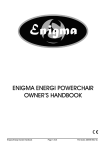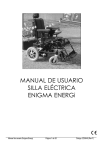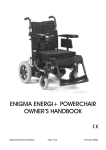Download Enigma Travel Chair User manual
Transcript
Enigma ENERGi Powerchair Owner’s handbook Energi Powered Wheelchair Page 1 of 1 Owners Handbook (Code: Z20949 Rev D) CONTENTS 1. CONTENTS 2. INTRODUCTION 3. QUALITY CONTROL DOCUMENTATION 4. PERSONAL SAFETY 5. PARTS DESCRIPTION 6. ADJUSTMENTS FOR COMFORT 7. CONTROL FUNCTIONS OPERATION 8. TRANSPORTATION, DISASSEMBLY AND ASSEMBLY 9. BATTERY CHARGING 10. CARE AND MAINTENANCE 11. SERVICE RECORD 12. WARRANTY 13. TROUBLESHOOTING Energi Powered Wheelchair Page 2 of 2 Owners Handbook (Code: Z20949 Rev D) INTRODUCTION The Enigma powerchair has been designed for a single occupant user mass of up to 115Kg. The design of the powerchair assumes that the user has limited mobility but has the physical, visual and cognitive ability to operate the power safely. The powerchair is suitable for everyday indoor use and limited outdoor use. The attributes of this powerchair are it’s versatility and comfort. Using tried and tested industry electronics gives a highly reliable product. All Enigma powerchairs are manufactured to the highest standards and are CE compliant. Medicare Technology is an ISO 9001 and ISO 13485 accredited medical device manufacturer. The Enigma powerchair is a robust and visually appealing product whilst being a cost-effective solution to mobility problems. It is essential that you read this manual before using your Enigma powerchair. If you have any questions about the manual or the powerchair in general, please contact: Medicare Technology, Dale House, Armytage Road, Brighouse, Great Britain HD6 1PT Telephone: Fax: 01484 727301 01484 401498 QUALITY CONTROL DOCUMENTATION SERIAL NUMBER: Energi Powered Wheelchair INSPECTED BY: Page 3 of 3 Owners Handbook (Code: Z20949 Rev D) PERSONAL SAFETY GENERAL OPERATING SAFETY PROCEDURES • • • • Make sure that the power is switched off before mounting or dismounting from the chair. For your health and comfort, make sure that you adopt a comfortable posture and that you can operate the controller unit with ease. Make sure you are visible when using the chair at night or in poorly lit conditions. Ensure that all modifications made the powerchair are approved by Medicare Technology. Unauthorised modifications may reduce the performance of the powerchair, invalidate warranty, or result in injury or damage. EMERGENCY BRAKING • • • To apply emergency braking whilst using the power chair release the grip on the control joystick. You can also apply emergency braking by turning off the powerchair. However, this is an abrupt braking method and should only be used as a last resort. There is a brake at each side of the wheel. These brakes should only be used when the powerchair is stationary and when in freewheel mode. TURNING AND USING ON A GRADIENT GUIDELINES • • Avoid sharp turns at high speed as this could result in the powerchair tipping over. This is especially relevant when turning on a gradient. The powerchair has been designed for use on gradients up to 1 in 4 (25%). However, other factors such as the surface of the gradient or the attributes of the user can vary this figure. If you are in any a doubt about travelling up or down a gradient please find an alternative route. EMERGENCY FREEWHEEL • Warning: The powerchair has a freewheel option device fitted on the top of each motor. Always re-engage the emergency freewheel device after use. Failure to do so may result in injury. Energi Powered Wheelchair Page 4 of 4 Owners Handbook (Code: Z20949 Rev D) PERSONAL SAFETY OBSTACLES AND KERBS • Be careful when driving to avoid obstacles which could come in to contact with the powerchair, in particular the front castors. If you do have to negotiate such an obstacle, then negotiate the obstacle slowly with care. Repeated heavy impacts could will reduce the performance of the powerchair and may result in damage or injury. If you have a kerb climber installed, please refer to the separate kerb climber user manual before using. • • PARTS DESCRIPTION Controller Arm rest Seat back canvas / back rest Foot rest Seat Bag Anti-tip wheels Front castor Battery Packs Manual brake Emergency freewheel Energi Powered Wheelchair Page 5 of 5 Owners Handbook (Code: Z20949 Rev D) ADJUSTMENTS FOR COMFORT To adjust the foot rests: • To use the foot rest, pull each foot rest forward until it locks into position • To store the footrest, press the lever back whilst pushing the footrest out of position. To adjust the arms: • Push the silver button on the locking pin whilst at the same time pulling out the pin. Once the arm has been adjusted to your positional requirement, insert the locking pin with the silver button pressed to secure. To adjust the arm rests: • Unscrew the handle on the armrest. Adjust the armrest to the correct position and screw the handle back in to secure it in place. Adjusting the controller position: • Unscrew the two bolts on the controller bracket using a 5mm Allen key. Adjust the controller to suit you and replace the bolts using the Allen key. Adjusting the seat sling canvas tautness: • Loosen the screws on sides of the seat with an Allen key. Retighten or slacken the seat sling canvas to suit you and retighten the screws with the Allen key. Adjusting the height of the seat back. • To adjust the height of the seat back, unscrew the two quick release screws at bottom of each push handle. Adjust the push handles to move the back canvas up or down until the user is comfortable. Then fix the push handles back into place using the quick release screws. Adjusting the tautness of the seat back canvas. • To adjust the tautness of the seat back canvas, first lift the flap at the back of the canvas which is held in place with Velcro. • You will then see four straps which determine the tautness of the canvas. Adjust these until you are comfortable, then secure the straps with Velcro. Energi Powered Wheelchair Page 6 of 6 Owners Handbook (Code: Z20949 Rev D) CONTROL FUNCTIONS OPERATION The Powerchair Controller: The powerchair controller (pictured Right) has the following features: 2. Battery Power Gauge 1. On / Off button used to switch power on and off to the powerchair. The powerchair can be switched off at any time. 4. Speed Selector 3. Joystick 1. On/Off Button 2. Battery Power Gauge. This gives an Indication of the charge left in the 5. Recharging batteries. All the bars lit means the point batteries are fully charged. The number of bars lit decreases as the power decreases. Once there are only red bars left lit on the gauge, recharge the batteries as soon as possible. 3. Joystick used to control the powerchair. The joystick has four directions of travel. These are forward, reverse, left and right. The direction in which the joystick is pushed determines the direction the powerchair moves in. To stop the powerchair, release the joystick to return to the centre position. 4. Speed Selector used to determine the overall speed of the chair. To adjust the speed of the chair, turn the speed selector. 5. The recharging point. To recharge to batteries, insert the round plug of the recharger into the point and turn on the recharger. The joystick is will not work whilst the batteries are recharging. Energi Powered Wheelchair Page 7 of 7 Owners Handbook (Code: Z20949 Rev D) TRANSPORTATION, DISASSEMBLY AND ASSEMBLY ASSEMBLING THE POWERCHAIR • • • • • • • • Unfold the powerchair and lock the frame in position by pushing down on the sides of the seat with the palms of your hand. Place the battery basket into position and lock with the pins attached to the basket. Insert the batteries and then connect the batteries together (Please see the section on BATTERY CHARGING AND CARE) Connect the controller to the batteries and check that the controller is connected to the motors (Please see the section on BATTERY CHARGING AND CARE) Fold out the footrests until they are locked in place. Pull up both push handles and ensure that the half fold back mechanism locks securely (if half fold back mechanism is fitted). Make sure that the motors are placed in gear Make sure that there is sufficient power in the batteries DISASSEMBLING THE POWERCHAIR FOR TRANSPORTATION • • • • • • • Switch off the powerchair. Fold and remove the footrests by turning them backwards whilst pushing the lever at the same time Disconnect and remove the batteries Lift the locking pins of the battery basket and take out, then remove the battery basket. Fold the back posts using the half fold back mechanisms (if fitted). To use the half fold mechanism, push the plastic lever and pull the push handles down and towards you. Unlock the sides of the seat by lifting the seat canvas centre holding both the front and rear edges of the canvas Fold the chair and transport Energi Powered Wheelchair Page 8 of 8 Owners Handbook (Code: Z20949 Rev D) USING THE ENIGMA ENERGi IN A VEHICLE The Enigma Energi wheelchair has been tested to Wheelchair Crash Test standard ISO 7176/19 using restraints from Koller Engineering. Wherever possible the wheelchair occupant should use the vehicle’s fitted seats and the wheelchair should be folded away and placed safely in the luggage compartment of the vehicle or restrained. If it is not feasible to transfer to the vehicle’s seat then Enigma Energi may used as a chair whilst the vehicle is moving with the necessary restraints and with the wheelchair facing the front of the vehicle. Medicare Technology recommends that the following types of restraints be used: a) Koller Buckle and tongue restraints for the front of the wheelchair, b) Koller Karabiner rear restraints for the rear of the wheelchair, c) Koller 3-point harness for the occupant restraint. The lap belt should be worn across the front of the pelvis, with the webbing fed between the backposts and armrest. The upper torso belt should be worn over the shoulder. The belt should be worn as firm as possible without being uncomfortable. Ensure the webbing is not twisted. For more information on restraints please contact Medicare Technology. Below is a diagram illustrating the recommended positions for the restraints. The securement points for the restraints are marked on the wheelchair with the symbol below. Failure to use the type of restraints specified may reduce the performance of the powerchair in the event of an accident and may cause damage or injury in normal everyday use. (left) Diagram showing restraint points wheelchair 45 (right) Restraint point symbol LEGEND Wheelchair Restraints Occupant Restraints Energi Powered Wheelchair Page 9 of 9 Owners Handbook (Code: Z20949 Rev D) BATTERY CHARGING AND CARE CONNECTING THE CONTROLLER, MOTORS AND BATTERIES To connect the leads for the powerchair: • • • • Connect the left motor cable to the controller using the 3 pin adapter marked “LEFT” Connect the right motor cable to the controller using the 3 pin adapter marked “RIGHT” Connect the two batteries together using the 2 pin adapters off each battery Connect the batteries to the controller using it’s 4 pin adapter and the 4 pin adapter off the first battery MAINS CHARGING LEFT RIGHT LEFT MOTOR BATTERY 1 RIGHT MOTOR BATTERY 2 CHARGING THE BATTERIES The batteries require charging on a regular basis to minimise the risk of your being stranded due to the batteries being flat. Ideally, you should charge the batteries whenever the powerchair is not in use to make sure that there is always the maximum available range for the powerchair. A power gauge is supplied on the controller which displays the amount of charge left in the batteries. This gauge however should only be used as an approximate guide. The battery is at full charge when all the lights are lit and the number of lights lit will reduce once power is used. When the only the red lights are lit, recharge the powerchair batteries as soon as possible, as this is a warning that the powerchair is running low on power. To charge the batteries: • Turn on the powerchair • Insert the DIN plug from the recharger into the controller and switch the charger on. • Charge the batteries for 12 hours for maximum capacity Energi Powered Wheelchair Page 10 of 10 Owners Handbook (Code: Z20949 Rev D) BATTERY WARRANTY Your batteries are warranted for 12 months from the date of purchase. The warranty is conditional on the basis that they have been used in the correct way and recharged on a regular basis. CARE AND MAINTENANCE CLEANING YOUR POWERCHAIR Wipe the powerchair as least once a week with a damp cloth and dust the powerchair and motors should they require it. TYRE WEAR AND PRESSURES Make sure that the air pressure of the tyres on the rear wheels is checked regularly. The correct air tyre pressures are stated on the side of the tyres. Also, regularly check the tyres for signs of wear such as significant scuffmarks and reduced tyre tread. NOTE – NEVER INFLATE THE TYRES WITH A PNEUMATIC AIR PUMP OTHER ITEMS TO CHECK Check the electrics on the powerchair, especially the battery connections, battery connections to the controller and the controller connections to the motor. Check the upholstery for signs of wear, tear and slackening. Failure to do this could lead to a bad posture and eventual discomfort. REGULAR SERVICING The powerchair should be serviced annually by an approved Medicare Technology service agent. A service log should be filled in this book once the approved service agent has completed the service. During the annual service, the front castor housing bolts (if present) should be replaced. Please see the relevant Technical Bulletin for more details about this. Energi Powered Wheelchair Page 11 of 11 Owners Handbook (Code: Z20949 Rev D) SERVICE RECORD YEAR Service Dates Controller On/off switch Joystick Braking Recharge point Batteries Levels Connections Discharge test Wheels and Tyres Wear Pressure Bearings Wheel nuts Motors Wiring Noise Connections Brake Brushes Chassis Condition Steering Customer Name Address 1 2 3 4 YEAR Service Dates Upholstery Seat Back Armrests Electrics Connections condition Lights Test run Forwards Reverse Emergency stop Left turn Right turn Slope test Over obstacles Front castors Bolts and fasteners Tyre wear Housing condition List Items repaired 1 2 3 4 Date of Purchase Colour Serial No. Options included Postcode Dealer Stamp Dealer Stamp Sign and Date: Dealer Stamp Sign and Date: Dealer Stamp Sign and Date: Sign and Date: Energi Powered Wheelchair Page 12 of 12 Owners Handbook (Code: Z20949 Rev D) WARRANTY ENERGi POWERCHAIR WARRANTY There is a comprehensive twelve-month warranty from the date on which your new Energi powerchair is delivered. The warranty covers the powerchair for repairs or replacement during this period. For more detail, please see the Warranty Conditions below. Warranty Conditions: 1. Any work or replacement part installation must be carried out by an authorised Medicare Technology dealer / service agent. 2. To apply the warranty should your powerchair require attention please contact the designated service agent listed below. 3. Should any part of the powerchair require repair or full or part replacement, as a result of a manufacturing or material defect within twelve months of receiving the powerchair, parts will be supplied free of charge. Note: The guarantee is not transferable 4. Any repaired or replaced parts will be covered by this warranty for the balance of the warranty period on the powerchair. 5. Parts replaced after the original warranty has expired will by covered by a three months warranty. 6. Consumable items supplied will not generally be covered during the normal warranty period unless such items require repair or replacement clearly as a direct result of a manufacturing or material defect. Such items include (among others): upholstery, tyres and similar parts. 7. The above warranty conditions apply to brand new chairs purchased at the full retail price. If you are unsure whether your chair is covered, check with the service agent. 8. Under normal circumstances, no responsibility will be accepted where the powerchair has required assistance as a direct result of: a) The powerchair part not having been maintained in accordance with the manufacturer’s recommendations. b) Failure to use the manufacturer’s specified parts c) The powerchair or part having been damaged due to neglect, accident or improper use d) The powerchair or part having been altered from the manufacturer’s specifications or repairs having been attempted before the service agent is notified Please note your local service agent’s contact details in the box below. In the event of your powerchair requiring attention, contact them and give all relevant details so they can act quickly. The manufacturer reserves the right to alter without notice any weights, measurements or other technical data shown in this manual. All figures, measurements and capacities shown in this manual are approximate and do not constitute specifications. Medicare Technology authorised Service Agent Name Address Tel Postcode Energi Powered Wheelchair Page 13 of 13 Owners Handbook (Code: Z20949 Rev D) TROUBLESHOOTING Symptom Possible Remedies Chair does not move after direction from joystick Check the powerchair is turned on. Check the batteries are charged up. Check all the connections are linked correctly. Check the manual brakes are not applied. Check the motors are in gear. Chair does not move when pushed Check the manual brakes are not applied. Check the motors are set to freewheel. Chair moves in opposite direction to that intended Check the leads from the controller to the motors are connected correctly (Try swapping the leads over). Wheels squeak Check the tyre pressure Controller does not light up when turned on Check the powerchair is turned on. Check the batteries are charged up. Check all the connections are linked correctly. Energi Powered Wheelchair Page 14 of 14 Owners Handbook (Code: Z20949 Rev D)