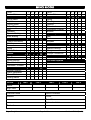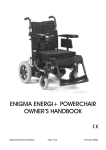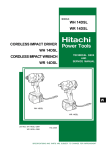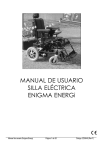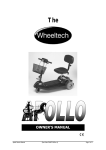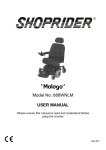Download User Manual - Amazon Web Services
Transcript
ENIGMA ENERGI POWERCHAIR OWNER’S HANDBOOK Enigma Energi Owners Handbook Page 1 of 24 Part Code: Z20949 (Rev G) CONTENTS 1. 2. 3. 4. 5. 6. 7. Contents Introduction Personal Safety Parts Description Control Functions Operation Adjustments for Comfort Transportation, Assembly and Disassembly 8. 9. 10. 11. 12. 13. 14. 15. Battery Charging Care and Maintenance Service Record Warranty Troubleshooting Kerb Climber (Optional) Specification Appendix: Dual Control (Optional) INTRODUCTION The Enigma powerchair has been designed for a single occupant user mass of up to 135Kg. The design of the powerchair assumes that the user has limited mobility but has the physical, visual and cognitive ability to operate the powerchair safely. The powerchair is suitable for everyday indoor and outdoor use. It is suitable for use on outdoor pavements, patios, paths, gravel and similar environments. It is not suitable for fields, ditches or similar. If the powerchair is used in heavy rain or in the wet for prolonged periods, the user and powerchair should be protected with a rain cape. All Enigma powerchairs are manufactured to the highest standards and are CE compliant. Medicare Technology is an ISO 9001 and ISO 13485 accredited medical device manufacturer. The Enigma powerchair is a robust and visually appealing product whilst being a cost-effective solution to mobility problems. The attributes of this powerchair are its versatility and comfort. Using tried and tested industry electronics gives a highly reliable product. It is essential that you read this manual before using your Enigma powerchair. If you have any questions about the manual or the powerchair in general, please contact the outlet where you purchased the powerchair. Enigma Energi Owners Handbook Page 2 of 24 Part Code: Z20949 (Rev G) PERSONAL SAFETY GENERAL OPERATING SAFETY PROCEDURES Make sure that the powerchair is switched off before mounting or dismounting from the chair. For your health and comfort, make sure that you adopt a comfortable posture and that you can operate the controller unit with ease. Make sure you are visible when using the chair at night or in poorly lit conditions. Be careful when driving your powerchair as evening falls. It has not been designed for use at night or for use in severe weather conditions such as rain, snow, etc). Ensure that all modifications made to the powerchair are approved by Medicare Technology. Unauthorised modifications may reduce the performance of the powerchair, invalidate warranty, or result in injury or damage. There is a risk of trapping with power chairs. Ensure all clothing is kept away from moving parts (e.g. wheels and motors) Drive on the pavement and pedestrian areas only. The powerchair can be used to cross the road on a single carriageway where there is no pavement. Do not take the powerchair on escalators Do not use a mobile phone or other wireless communication devices whilst driving as they could interfere with the powerchair controls. Always switch off the powerchair before using a mobile phone. EMERGENCY BRAKING To apply emergency braking whilst using the power chair release the grip on the control joystick. You can also apply emergency braking by turning off the powerchair. However, this is an abrupt braking method and should only be used as a last resort. There is a brake at each side of the wheel. These brakes should only be used when the powerchair is stationary and when in freewheel mode. Enigma Energi Owners Handbook Page 3 of 24 Part Code: Z20949 (Rev G) PERSONAL SAFETY (CONTINUED) TURNING AND USING ON A GRADIENT GUIDELINES Avoid sharp turns at high speed as this could result in the powerchair tipping over. This is especially relevant when turning on a gradient. The powerchair has been designed for use on gradients up to 1 in 6 (10%). However, other factors such as the surface of the gradient or the attributes of the user can vary this figure. If you are in any doubt about going up or down a gradient please find an alternative route. Please slow down when driving on gradients. EMERGENCY FREEWHEEL Warning: The powerchair has a freewheel option device fitted on the top of each motor. Always re-engage the emergency freewheel device after use. Failure to do so may result in injury. OBSTACLES AND KERBS Be careful when driving to avoid obstacles which could come in to contact with the powerchair, in particular the front castors. If you cannot avoid an obstacle, then negotiate it slowly with care. Repeated heavy impacts could reduce the performance of the powerchair and may result in damage or injury. If you have a kerb climber installed, please refer to the separate kerb climber section before using. ELECTROMAGNETIC INTERFERENCE (EMI) FROM RADIO WAVES 1. Powered wheelchairs may be susceptible to electromagnetic interference (EMI) which is interfering electromagnetic energy (EM) emitted from sources such as radio stations, TV stations, amateur radio (HAM) transmitters, two-way radios and mobile phones. The interference (from radio wave sources) can cause the powered wheelchair to release its brakes, move by itself, or move in an unintended direction. It can also permanently damage the powered wheelchair’s control system. Enigma Energi Owners Handbook Page 4 of 24 Part Code: Z20949 (Rev G) PERSONAL SAFETY (CONTINUED) The intensity of the interfering EM energy can be measured in volts per metre (V/m). Each powered wheelchair can resist EMI up to a certain intensity. This is called its “immunity level”. The higher the immunity level, the greater the protection. At this time, current technology is capable of achieving at least a 20 V/m immunity level, which would provide useful protection from the more common sources of radiated EMI. This powered wheelchair model as shipped, with no further modification, has an immunity level of 20 V/m without any accessories. There are a number of sources of relatively intensive electromagnetic fields in the everyday environment. Some of these sources are obvious and easy to avoid. Others are not apparent and exposure is unavoidable. However, we believe that by following the warnings listed below, your risk to EMI will be minimized. The source of radiated EMI can be broadly classified into three types: 1. Hand-held portable transceivers (transmitter-receivers with the antenna mounted directly on the transmitting unit). Examples include citizens band (CB) radios, walkie talkies, security, fire and police transceivers, mobile phones and other personal communication devices. 2. Medium range mobile transceivers, such as those used in police cars, fire engines, ambulances and taxis. These usually have the antenna mounted on the outside of the vehicle. 3. Long-range transmitters and transceivers, such as commercial broadcast transmitters (radio and TV broadcast antenna towers) and amateur (HAM) radios. Because EM energy rapidly becomes more intense as one moves closer to the transmitting antenna (source), the EM fields from hand-held radio wave sources (transceivers) are of special concern. It is possible to unintentionally bring high levels of EM energy very close to the control system of the powerchair while using these devices. This can affect powered wheelchair movement and braking. Therefore, the warnings listed overleaf are recommended to prevent possible interference with the control system of the powered wheelchair. Following the warnings listed below should reduce the chance of unintended brake release or movement as a result of EMI: Enigma Energi Owners Handbook Page 5 of 24 Part Code: Z20949 (Rev G) 1. 2. 3. 4. 5. PERSONAL SAFETY (CONTINUED) Do not operate hand-held transceivers-receivers, such as citizens band (CB) radios, or turn ON personal communication devices, such as mobile phones, while the Powerchair is turned ON. Be aware of nearby transmitters, such as radio or TV stations, and try to avoid coming close to them. If unintended movement or brake release occurs, turn the Powerchair OFF as soon as it is safe to do so. Be aware that adding accessories or components, or modifying the Powerchair, may make it more susceptible to EMI (there is no easy way to evaluate their effect on the overall immunity of the Powerchair). Report all incidents of unintended movement or brake release to the Powerchair manufacturer and note whether there is an EMI source nearby PARTS DESCRIPTION Enigma Energi Owners Handbook Page 6 of 24 Part Code: Z20949 (Rev G) PARTS DESCRIPTION (CONTINUED) CONTROL FUNCTIONS OPERATION Battery Gauge On / Off Button Horn Speed / Profile Indicator Increase Speed / Profile Decrease Speed / Profile Enigma Energi Owners Handbook Page 7 of 24 Part Code: Z20949 (Rev G) Joystick Control Panel (shown above) Joystick Control Panel (see previous diagram) Charger and Programmer socket 1. Joystick. The primary function of the joystick is to control the speed and direction of the wheelchair. The further you push the joystick from the center position the faster the wheelchair will move. When you release the joystick the brakes are automatically applied. 2. On / Off button. The on/off button applies power to the control system electronics, which in turn supply power to the wheelchair’s motors. Do not use the on/off button to stop the wheelchair unless there is an emergency. (If you do, you may shorten the life of the wheelchair drive components). The battery gauge shows you that the wheelchair is switched on. It also indicates the operating status of the wheelchair. 3. Increase Speed / Profile. Press this button to increase the maximum speed of the wheelchair. 4. Decrease Speed / Profile. Press this button to decrease the maximum speed of the wheelchair. Enigma Energi Owners Handbook Page 8 of 24 Part Code: Z20949 (Rev G) 5. Speed / Profile Indicator. This shows the maximum speed of the wheelchair. The more LEDs are lit, the faster the maximum speed. The wheelchair can be configured to use drive profiles. However, this is not included by default. For more information about drive profiles, contact your dealer. If the speed indicator ripples, this means the wheelchair is locked. By default the locking function is disabled. To unlock / lock the wheelchair: Switch the wheelchair on Hold down the on/off button for 1 second (lock only) Deflect the joystick forwards until the control system bleeps Deflect the joystick backwards until the control system bleeps Release the joystick. There will be a long bleep and the wheelchair will be unlocked / locked. 6. Horn. Press this button to sound the horn. The horn will stop when you release the button. 7. Battery Gauge. This shows the battery power level of the wheelchair. The more LEDs that are lit, the more power is left in the battery. The LEDs will be lit constantly when the wheelchair is operating normally. If the LEDs on the battery gauge are stepping up (i.e. the number of LEDs lit quickly increases then resets to 1), the battery charger is connected and the wheelchair drive inhibited. If the battery gauge is flashing slowly then the wheelchair is operating normally, but the batteries need recharging as soon as possible. If the battery gauge LEDs are flashing rapidly this indicates a fault with the wheelchair. If you have a problem with your wheelchair consult the table overleaf. If the problem persists after you have followed the advice overleaf then restarted the wheelchair, contact Enigma Energi Owners Handbook Page 9 of 24 Part Code: Z20949 (Rev G) your dealer. Display 1 Bar 2 Bar 3 Bar 4 Bar 5 Bar 6 Bar 7 Bar 8 Bar Notes The battery needs charging or there is a bad connection to the battery. Check the connections to the battery. If the connections are good, try charging the battery. The left hand motor has a bad connection. Check the connections to the left hand motor. The left hand motor has a short circuit to a battery connection. Contact your service agent. The right hand motor has a bad connection. Check the connections to the right hand module. The right hand motor has a short circuit to a battery connection. Contact your service agent. The wheelchair is being prevented from driving by an external signal. The exact cause will depend on the type of wheelchair you have, one possibility is the battery charger is connected. A joystick fault is indicated. Make sure that the joystick is in the centre position before switching on the control system. A control system fault is indicated. Make sure that all connections are secure. 9 Bar The parking brakes have a bad connection. Check the parking brake and motor connections. Make sure the control system connections are secure. 10 Bar An excessive voltage has been applied to the control system. This is usually caused by a poor battery connection. Check the battery connections. 10 Bar + Speed Enigma Energi Owners Handbook This is where the Speed Indicator and 10 bars are lit. A communication fault is indicated. Make sure that joystick cable is securely connected and not damaged. Page 10 of 24 Part Code: Z20949 (Rev G) ADJUSTMENTS FOR COMFORT To adjust the foot rests: To use the foot rest, pull each foot rest forward until it locks into position To store the footrest, press the lever back whilst pushing the footrest out of position. To adjust the arms: Push the silver button on the locking pin whilst at the same time pulling out the pin. Once the arm has been adjusted to your positional requirement, insert the locking pin with the silver button pressed to secure. To adjust the arm rests: Unscrew the handle on the armrest. Adjust the armrest to the correct position and screw the handle back in to secure it in place. Adjusting the controller position: Unscrew the two bolts on the controller bracket using a 5mm Allen key. Adjust the controller to suit you and replace the bolts using the Allen key. Enigma Energi Owners Handbook Adjusting the seat sling canvas tautness: Loosen the screws on the sides of the seat with an Allen key. Retighten or slacken the seat sling canvas to suit you and retighten the screws with the Allen key. Adjusting the height of the seat back: To adjust the height of the seat back, unscrew the two quick release screws at the bottom of each push handle. Adjust the push handles to move the back canvas up or down until the user is comfortable. Then fix the push handles back into place using the quick release screws. Adjusting the tautness of the seat back canvas: To adjust the tautness of the seat back canvas, first lift the flap at the back of the canvas which is held in place with Velcro. Page 11 of 24 You will then see four straps which determine the tautness of the canvas. Adjust these until you are comfortable, then secure the straps with Velcro. Part Code: Z20949 (Rev G) ASSEMBLY, DISASSEMBLY AND TRANSPORTATION ASSEMBLING POWERCHAIR FOR OPERATION DISASSEMBLING THE POWERCHAIR TO TRANSPORT Unfold the powerchair and lock the frame in position by pushing down on the sides of the seat with the palms of your hand. Place the battery basket into position and lock with the pins attached to the basket. Insert the batteries and then connect the batteries together (Please see the section on BATTERY CHARGING AND CARE) Connect the controller to the batteries and check that the controller is connected to the motors (Please see the section on BATTERY CHARGING AND CARE) Fold out the footrests until they are locked in place. Pull up both push handles and ensure that the half fold back mechanism locks securely (if half fold back mechanism is fitted). Make sure that the motors are placed in gear Switch off the powerchair. Fold and remove the footrests by turning them backwards whilst pushing the lever at the same time Disconnect and remove the batteries Lift the locking pins of the battery basket and take out, then remove the battery basket. Fold the back posts using the half fold back mechanisms (if fitted). To use the half fold mechanism, push the plastic lever and pull the push handles down and towards you. Unlock the sides of the seat by lifting the seat canvas centre holding both the front and rear edges of the canvas Fold the chair and transport Make sure that there is sufficient power in the batteries Enigma Energi Owners Handbook Page 12 of 24 Part Code: Z20949 (Rev G) USING THE ENIGMA ENERGi IN A VEHICLE The upper torso belt should be worn over the shoulder. The belt should be worn as firm as possible without being uncomfortable. Ensure the webbing is not twisted. The Enigma Energi powerchair has been tested to Wheelchair Crash Test standard ISO 7176/19 using For more information on restraints please restraints from Koller Engineering. contact Medicare Technology. Below is a diagram illustrating the recommended Wherever possible the powerchair positions for the restraints. The occupant should use the vehicle’s fitted seats and the powerchair securement points for the restraints are should be folded away and placed marked on the powerchair with the safely in the luggage compartment symbol overleaf. of the vehicle or restrained. Failure to use the type of restraints If it is not feasible to transfer to the vehicle’s seat then the Enigma Energi may be used as a chair whilst the vehicle is moving with the necessary restraints and with the powerchair facing the front of the vehicle. Medicare Technology recommends that the following types of restraints be used: specified may reduce the performance of the powerchair in the event of an accident and may cause damage or injury in normal everyday use. Enigma Energi Owners Handbook Page 13 of 24 45 a) Koller Buckle and tongue restraints for the front of the powerchair, b) Koller Karabiner rear restraints for the rear of the powerchair, c) Koller 3-point harness for the occupant restraint. The lap belt should be worn across the front of the pelvis, with the webbing fed between the backposts and armrest. LEGEND Wheelchair Restraints Occupant Restraints Above: Wheelchair Restraint Points Left: Restraint Point Symbol Part Code: Z20949 (Rev G) USING A LAP BELT: Most lap belt can be retrofitted to the powerchair. The lap belt should be routed around the back of the two back posts of the powerchair. The lap belt needs to be secured to the back post and prevented from moving up or down the back post, as this can be hazardous to the user. Secure the lap belt by unscrewing the back canvas and installing the lap belt in between the back posts and the back canvas. For safety it not recommended that the lap belt is installed any more than 10cm (4”) higher than the seat canvas. There is a risk of suffocation from users ‘submarining’ (where they slide down the chair until the lap belt is around the neck area). To reduce the risk of this, ensure that the lap belt is used under supervision and is used as instructed. A lap belt may not be suitable for all users of wheelchair. Seek professional medical advice before using the lap belt. The above instructions only provide a guideline for lap belt installation. Please refer to the documentation supplied with the lap belt for full installation and operation instructions. Please note that a lap belt is designed to aid posture and must not be used as a restraint for motor vehicle. BATTERY CHARGING CONNECTING THE BATTERIES, MOTORS AND JOYSTICK All electrical parts connect through the VR2 power module mounted to the side of the powerchair. MOTOR 2 MOTOR 1 VR2 POWER MODULE Connect the powerchair up following the wiring diagram on the right. 24V BATTERY SUPPLY JOYSTICK CONTROL BATTERY CHARGER Enigma Energi Owners Handbook Page 14 of 24 Part Code: Z20949 (Rev G) CHARGING THE BATTERIES The batteries require charging on a regular basis to minimise the risk of you being stranded due to the batteries being flat. Ideally, you should charge the batteries whenever the powerchair is not in use to make sure that there is always the maximum available range for the powerchair. The information gauge supplied on the joystick displays the amount of charge left in the batteries. This gauge however should only be used as an approximate guide. The battery is at full charge when all the lights are lit and the number of lights lit will reduce once power is used. When the leftmost red LED starts flashing, recharge the powerchair batteries as soon as possible, as this is a warning that the powerchair is running low on power. To charge the batteries: Turn off the powerchair Insert the round plug from the charger into the joystick and switch the charger on. The charging socket is located at the front of the joystick unit. Charge the batteries for at least 12 hours for maximum capacity BATTERY CHARGING (CONTINUED) CHARGER OPERATION Both the charger’s LEDs will illuminate when charging. The red LED is lit whenever the charger is switched on. The other LED will illuminate when connected to the powerchair. The other LED is lit amber when bulk charging and then green when trickle charging (after bulk charging has finished). Warning: Please note the fan inside the charger will be activated accordingly when you switch on the charger. If you find the fan does not work when the amber LED is lit, DO NOT use the charger. To do so may result in the charger overheating and risk of fire. BATTERY CHARGING GUIDELINES 1. Do not disconnect the charger cord if charging is not complete. The battery life will be seriously shortened or decayed if the battery is Enigma Energi Owners Handbook Page 15 of 24 Part Code: Z20949 (Rev G) 2. 3. 4. 5. 6. 7. repeatedly used without being fully charged. Ensure you always charge the battery fully every time. Always charge the batteries until the charger LED light turns green. This means that bulk charging is complete. Never stop charging before the LED turns green. Ideally, leave the charger switched on for at least two hours after the LED has turned green. During this time this charger will trickle charge the battery to optimise its performance. If you do not use your powerchair for a long time, still charge the batteries at least once a week to keep the batteries in a usable condition. The ambient temperature will affect charging time. Charging time will be longer in the winter. After charging, do not leave the charger plugged in to the powerchair, as this will cause a power drain on the powerchair and temporarily reduce its range. The batteries carry a one year manufacturer’s warranty. This warranty only covers issues relating to manufacturing faults, and not faults relating to failure to recharge the batteries as instructed above. 8. Charge in a well ventilated space where it is not directly exposed to sunlight. Do not charge in surroundings where it is humid or damp. Do not cover whilst charging. 9. Do not charge in temperatures less than -10°C or higher than +50°C as the charger may not work well and the batteries or powerchair may become damaged. 10. When a battery is new off-the-shelf it is approximately two-thirds of its optimum capabilities. During the first 3 – 6 months of use the batteries will improve to a peak point at which they will remain for 50% - 60% of their expected lifespan (if maintained and charged correctly, as described in this manual). At this point the batteries will begin to deteriorate until they will require replacing. It is for this reason that the batteries must be correctly charged at all times else the peak point reached may not be the batteries’ optimum capacity and their lifespan may be dramatically reduced. Enigma Energi Owners Handbook Page 16 of 24 Part Code: Z20949 (Rev G) CARE AND MAINTENANCE CLEANING THE POWERCHAIR There is a red LED present on the Wipe the powerchair as least once a charger to show operation. If this week with a damp cloth and dust the LED does not illuminate the charger powerchair and motors should they is faulty. require it. TYRE WEAR AND PRESSURES Make sure that the air pressure of the tyres on the rear wheels is checked regularly. The correct air tyre pressures are stated on the side of the tyres. The default tyre pressure is 40 PSI. Also, regularly check the tyres for signs of wear such as significant scuffmarks and reduced tyre tread. NOTE – NEVER INFLATE THE TYRES WITH A COMPRESSED AIR PUMP OTHER ITEMS TO CHECK Check the electrics on the powerchair, especially the battery connections, battery connections to the controller and the controller connections to the motor. Check the upholstery for signs of wear, tear and slackening. Failure to do this could lead to a bad posture and eventual discomfort. Check the charger. If the fan on the charger is not working whilst the amber light is lit, do not use the charger as this may lead to overheating. Enigma Energi Owners Handbook BATTERY CARE The batteries are maintenance free and there is no need to inspect the battery liquid or refill with water. Recharge the battery to its full capacity every time. To ensure optimum performance and longevity of your batteries recharge them after every use. Do not fully discharge the battery, as this does not improve battery performance and will reduce the life of your batteries. The batteries carry a twelve-month warranty which is conditional on the batteries being used and recharged in the correct way. REGULAR SERVICING The powerchair should be serviced annually by an approved Medicare Technology service agent. A service log should be filled in this book once the approved service agent has completed the service. Page 17 of 24 Part Code: Z20949 (Rev G) SERVICE RECORD YEAR Service Dates Controller On/Off switch Joystick Joystick Gaitor Output Plug Seal Operation Dynamic Braking Static Braking Batteries Type(SLA/AGM/Gel) Container Connections Wiring Battery Test Wheels Tyre Pressure Tyre Wear Wheel Bearings Wheel Fasteners Lubricated / Greased Chassis / Frame General Condition Castor Assemblies Manual Brakes Locking Mechs Service 1 Year 1 2 3 4 5 YEAR Service Dates Motors Wiring Mounting Function Noise Level Commutator Cleaned Brushes Upholstery Seat Back Armpads Electrics Condition of Loom Audible Warnings Charger Charger Connections Test Run Test Run complete List Items Repaired Year 2 Year 3 1 Year 4 2 3 4 5 Year 5 Dealer Sign / Date Customer Name Date of Purchase Address Colour Serial No. Options Included Postcode Enigma Energi Owners Handbook Page 18 of 24 Part Code: Z20949 (Rev G) WARRANTY There is a comprehensive twelve-month warranty from the date on which your new powerchair is delivered. The warranty covers the powerchair for repairs or replacement during this period. For more detail, please see the warranty conditions below: 1. Any work or replacement part installation must be carried out by an authorised Medicare Technology dealer / service agent. 2. To apply the warranty should your powerchair require attention please contact the outlet from which you purchased the powerchair. 3. Should any part of the powerchair require repair or full or part replacement, as a result of a manufacturing or material defect within the warranty period, parts will be supplied free of charge. Note: The guarantee is not transferable. 4. Any repaired or replaced parts will be covered by the balance of the warranty period on the powerchair. 5. Parts replaced after the original warranty has expired will be covered by a threemonth warranty. 6. Consumable items supplied will not generally be covered during the normal warranty period unless such items require repair or replacement clearly as a direct result of a manufacturing or material defect. Such items include (among others): upholstery and tyres. 7. The above warranty conditions apply to brand new powerchairs. Second-hand powerchairs supplied directly by Medicare Technology carry a six-month warranty period. If you are unsure whether your powerchair is covered contact your dealer. 8. Under normal circumstances, no responsibility will be accepted where the powerchair has required assistance as a direct result of: a. the powerchair part not having been maintained in accordance with the manufacturers recommendations b. failure to use the manufacturer’s specified parts c. the powerchair or part having been damaged due to neglect, accident or improper use d. the powerchair or part having been altered from the manufacturer’s specification or repairs having been attempted before the dealer is notified 9. The frames on Enigma aluminium powerchairs have a five-year warranty. In the event of your powerchair requiring attention, please contact your service agent / dealer and give all relevant details so they can act quickly. The manufacturer reserves the right to alter without notice any weights, measurements or other technical data shown in this manual. All figures, measurements and capacities shown in this manual are approximate and do not constitute specifications. Enigma Energi Owners Handbook Page 19 of 24 Part Code: Z20949 (Rev G) TROUBLESHOOTING Symptom Possible Remedies Chair does not move after direction from joystick Check the powerchair is turned on. Check the batteries are charged up. Check all the connections are linked correctly. Check the manual brakes are not applied. Check the motors are in gear. Chair does not move when pushed Check the manual brakes are not applied. Chair moves in opposite direction to that intended Check the leads from the controller to the motors are connected correctly (Try swapping the leads over). Wheels squeak Check the tyre pressure Controller does not light up when turned on Check the powerchair is turned on. Check the motors are set to freewheel. Check the batteries are charged up. Check all the connections are linked correctly. Please also refer to the section about the Controller Information Gauge on page 8 of this manual. Enigma Energi Owners Handbook Page 20 of 24 Part Code: Z20949 (Rev G) KERB CLIMBER The Energi powerchair is available with an optional kerb climber which allows the powerchair to mount kerbs up to 4” (100mm) high. The bracketry to fit the kerb climber is now available as standard with all new Energi powerchairs. The kerb climber is installed using the two ‘R’ clips provided. Insert the kerb climber in to the two aluminium brackets located on the inside of the powerchair frame by the front castors. Secure by inserting the two ‘R’ clips through the holes in the kerb climber bar and aluminium brackets. Recommendations for Use Approach the kerb head on. Apply power slowly whilst mounting the kerb to minimise disruption to yourself and the powerchair. Repeated fast impacts with the kerb climber could damage the powerchair. Wherever possible, use lowered kerbs to climb the pavement rather than the kerb climber. Try to avoid obstacles (large stone chips, etc) which could cause impact with the kerb climber. Such collisions could cause the kerb climber to move when not required and reduce the life of the kerb climber. SPECIFICATION Model PC16 PC18 Operating Dimen118 x 94 x 56cm 118 x 94 x 61cm sions (L x H x W) 46½” x 37” x 22” 46½” x 37” x 24” Folded Dims (L x H 87 x 78 x 36cm 87 x 78 x 36cm x W) 34¼” x 30¾” x 14¼” 34¼” x 30¾” x 14¼” Seat Dimensions 40.6 x 53 x 40.6cm 40.6 x 53 x 45cm (D x H x W) 16” x 21” x 16” 16” x 21” x 18” Total Weight 56kg / 123lb 56kg / 123lb Carry Weight 24.8kg / 54.5lb 25kg / 55lb Motor 2No. 24V 320W DC motors with electromagnetic brakes Battery 2No. 12V 34AH Sealed Lead Acid VRLA batteries Cruising Range 15 miles / 24km (based on 75kg driver & fully charged batteries at 20ºC) Max. User Mass 135kg / 21 stone 135kg / 21 stone Remark: The manufacturer reserves the right to modify the specification if necessary. The final specification is subject to the individual powerchair you purchase from your dealer. Enigma Energi Owners Handbook Page 21 of 24 Part Code: Z20949 (Rev G) Model PC20 PC22 Operating Dimen118 x 94 x 66cm 118 x 94 x 70cm sions (L x H x W) 46½” x 37” x 26” 46½” x 37” x 27½” Folded Dims (L x H 87 x 78 x 36cm 87 x 78 x 36cm x W) 34¼” x 30¾” x 14¼” 34¼” x 30¾” x 14¼” Seat Dimensions 40.6 x 53 x 50cm 40.6 x 53 x 55cm (D x H x W) 16” x 21” x 20” 16” x 21” x 22” Total Weight 56kg / 123lb 58.3kg / 128lb Carry Weight 25.2kg / 55.5lb 27.5kg / 60.5lb Motor 2No. 24V 320W DC motors with electromagnetic brakes Battery 2No. 12V 34AH Sealed Lead Acid VRLA batteries Cruising Range 15 miles / 24km (based on 75kg driver & fully charged batteries at 20ºC) Max. User Mass 135kg / 21 stone 180kg / 28 stone Remark: The manufacturer reserves the right to modify the specification if necessary. The final specification is subject to the individual powerchair you purchase from your dealer. Your Energi powerchair is a Enigma branded product. Enigma is a brand of Medicare Technology Ltd. Other products in the Medicare Technology range include: For details of your nearest dealer, please contact: Medicare Technology Ltd, Dale House, Armytage Rd, Brighouse, UK HD6 1PT. T: +44 1484 727301 E: enquiries@ medicaretechnology.com W: www.medicaretechnology.co.uk Enigma Energi Owners Handbook Page 22 of 24 Part Code: Z20949 (Rev G) DUAL CONTROL OPTION This user manual is an appendix to the Enigma Energi Owner’s Handbook. This user manual should be read in conjunction with the Enigma Energi Owner’s Handbook. This appendix covers the operation and simple maintenance of the dual control adaption for the Enigma Energi. The dual control adaption is suitable for carers and occupants where the carer needs to control the movement of the wheelchair but allow the occupant to control the wheelchair under certain conditions. 1. Integral Joystick Deflect the joystick in the direction of required travel. The further the joystick is deflected the greater the speed. 2. Controller Switch Press to switch control from the occupant to attendant and vice versa. 3. Speed button Press then move the joystick sideways to determine the max. speed 4. Actuator button Not used 5. Status LED Shows whether the occupant or attendant is controlling the powerchair 6. Speed Indicator Shows the maximum speed of the powerchair BATTERY CHARGING The battery charging point is located at the front of the VR2 integral controller. Please follow the battery charging instructions in the Energi Owner’s Manual. Enigma Energi Owners Handbook Page 23 of 24 Part Code: Z20949 (Rev G) Your Energi powerchair is a Drive Medical Ltd product. For details of your nearest dealer, please contact: Drive Medical Ltd, Ainleys Industrial Estate, Elland HX5 9JP. T: +44 (0) 01422 314488 E: [email protected] W: www.drivemedical.co.uk Enigma Energi Owners Handbook Page 24 of 24 Part Code: Z20949 (Rev G)