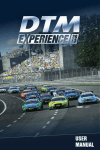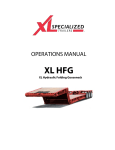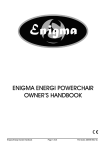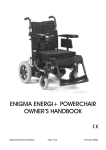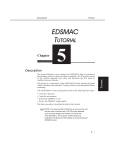Download Summer 2002 - Engineering Dynamics Corporation
Transcript
JUNE 2002 ENGINEERING DYNAMICS CORPORATION Technical Newsletter 2002 HVE Forum - “Laissez Les Bon Temps Rouler!” This year’s Forum theme “Laissez Les Bon Temps Rouler!” (a phrase commonly heard in New Orleans which translates to “Let the Good Times Roll!”), reflects the experience of attendees to the 2002 HVE Forum. The combination of informative lectures, hands-on training, User’s Group meeting, Whitepaper session, and each evening’s social hour provided an energized, yet relaxed, learning environment. This year’s Forum also marked a major milestone, as HVE and HVE-2D users attended several of the same workshops because of the similar user interface made possible by the common platform now shared by HVE and HVE-2D. HVE Whitepaper Session Presenters (from left to right) Bill Dickinson, Jim Sneddon, Dan Fittanto, Jim Sobek posing for a quick photo opportunity with Terry Day, President of EDC. HVE Whitepaper Session - This year’s session provided four outstanding presentations from HVE users. Three additional whitepapers have been added to the EDC Technical Reference Library and are available for download directly from the EDC website: Kelley Adamson sits in the “hot seat” as a contestant in “Who wants to be a HVE Jillionare” during the Monday evening Social Hour. Kelley correctly answered all seven challenging questions and won $500 credit from EDC. The 2003 HVE Forum is set for April 28 - May 2, 2003, at the Hampton Inn Tropicana in Las Vegas, Nevada. This conference facility is located ¼ mile off the strip, providing an environment conducive for learning without interruption, yet still close to the activities that Las Vegas offers. The special room rate for HVE Forum attendees is $75/night. Workshop descriptions and registration forms will be available soon for download directly from the HVE Forum pages on our website. Mark your calendars and plan to attend! See you in Las Vegas! WP-2002-1 - “Yaw Stability of Single Versus Tandem Axle Tractors”, Dan Fittanto, Ruhl Forensic, Inc. WP-2002-2 - “Introduction to Creating HVE Environments with Rhinoceros”, James Sneddon, Northwestern University Center for Public Safety WP-2002-3 - “Predicting and Analyzing Vehicle Dynamics in a Train-Passenger Vehicle Collision Using EDSMAC”, William Dickinson & James Sobek, Wolf Technical Services, Inc. HVE Simulations Festival - This year’s award for the simulation movie clips voted by their peers to be excellent examples of the use of HVE is shared between Matt Weber of Design Research Engineering and Bill Dickinson of Wolf Technical Services, Inc. Congratulations to both winners! Technical Newsletter Technical Session One of the important results of simulating a vehicle maneuver is the presence or absence of tire skidmarks. This Technical Session describes how tire skidmarks are produced and displayed by HVE. HVE displays the skidmarks for each tire. However, it is the physics program (e.g., EDSMAC4, SIMON) that is responsible for telling HVE when, where and how to display the skidmarks. HVE’s Role HVE can display a skidmark for each tire on the vehicle. The width of the skidmark is equal to the nominal width of the tire, as defined by the tire size string. For example, the skidmark for a P225/60R15 tire will be 225 mm wide. The skidmark will be drawn in segments from the tire’s earth-fixed X,Y,Z contact patch coordinates during the previous simulation output timestep to the X,Y,Z coordinates at the current simulation timestep. As a result of using the simulation output time interval, the skidmarks may have greater detail if the simulation output interval is reduced. Each skidmark segment is actually a rectangle drawn slightly above the road surface (the exact elevation is user-editable; see the User Preferences dialog) in order to ensure that the skidmark is visible and not blended into the road surface geometry. (Note that the same can be said of lane striping. If your skidmark disappears beneath a lane stripe, it means that the lane stripe’s elevation above the terrain is greater than the skidmark’s elevation above the terrain. In this case, you should either reduce the elevation of the lane stripe or increase the elevation of the skidmarks.) Physics Program’s Role The physics program is responsible for creating the skidmark information and passing it along to HVE. At each simulation output timestep, the physics program sends the following data (along with a lot of other data) via the output tracks to HVE: X,Y,Z Coordinates – These are earth-fixed coordinates of the tire contact patch. These coordinates provide the start and end points for each segment of the skidmark. Skid Flag – This value determines the visibility of the skidmark. A value of 0.0 means no skidmark is visible; a value of 1.0 means the skidmark is an opaque black line. 2 June 2002 The current values for the tire’s X,Y,Z contact patch coordinates are computed directly from the vehicle’s current earth-fixed position and orientation and the vehicle’s dimensions. The values are actually returned by the simulation’s tire model using GetSurfaceInfo() (a lot has been written about GetSurfaceInfo(), e.g.,HVE User’s Manual, SAE Paper No. 970958). Setting the current value of the skid flag is a complex modeling issue. For example, the skid flag needs to be set when a brake is locked. It also needs to be set when the brake is off and the vehicle is cornering at an excessive rate. If the brakes are partially applied while the vehicle is cornering, the skid flag needs to be set at a different (and lower) cornering rate. Such issues consume the entire careers of engineering specialists at Goodyear and Michelin. As you might expect, each simulation program (more specifically, the simulation program’s tire model) is responsible for determining the criteria used for setting the skid flag. The various methods employed by EDC’s simulations are described below. Straight-line Braking In general, a non-steered tire begins to skid when the attempted longitudinal tire force from braking exceeds the available friction force. The resulting unstable condition quickly leads to wheel lock-up and associated tire skidding (at least on a non-ABS-equipped vehicle). For 2-D simulations (e.g., EDSVS, EDVTS, EDSMAC, EDSMAC4), this condition is as follows: FX Attempted > µFZ (eq. 1) Figure 1 (see Page 4) shows skidmarks from a straight-line braking simulation using EDSMAC4. 3-D simulations that employ a spin degree of freedom at each wheel can compare the current longitudinal tire slip with the characteristics of the tire’s mu-slip curve (refer to Figure 1 in the December 2001 Technical Newsletter for a description of a mu-slip curve). A tire begins to skid when the current tire slip exceeds the slip at µp. Steering Without Braking It is not so simple to determine the point at which a steered tire begins to skid (technically, when the tire has a slip angle the term is scuff, not skid). Whereas skidding from heavy braking tends to occur quickly and predictably (see above), lateral tire scuffing tends to occur gradually; there exists no simple mechanism that leads to tire scuffing. The most common criteria used to determine the presence of a tire scuff is non-dimensional sideslip, α. This parameter is June 2002 Technical Newsletter fundamental to the Fiala tire model used by EDSVS, EDVTS, EDSMAC, EDSMAC4 and EDVSM (EDVSM, a 3-D simulation, uses a somewhat extended version of the Fiala tire model). In general, α= where Ca α µ Fz Ca α µF Z (eq. 2) = Cornering Stiffness = Slip Angle = Tire-Road Friction Coefficient = Vertical Tire Load According to the Fiala tire model, when α equals 3.0 the tire is saturated (i.e., it cannot generate any greater side force). Thus, if α exceeds 3.0, the tire model sets the skid flag to 1.0 and a skidmark is drawn by HVE (note that HVE does not distinguish between skidmarks and scuffmarks). Figure 2 shows scuffmarks from a hi-G steering maneuver using EDSVS. Close inspection of equation 2 reveals an anomaly: Since Fz is in the denominator, using the Fiala model predicts that a lightly loaded tire is more likely to leave a skidmark than a heavily loaded tire (given the same values for Ca, α and µ). Thus, for a vehicle negotiating a high-speed turn, the Fiala model predicts an inside tire will leave a tire mark before an outside (more heavily loaded) tire. This condition is visible in the EDSVS simulation in Figure 2. This is contrary to experience; outside tires usually leave marks first. This simplification means that most tire models using α to set the skid flag will tend to over-predict the presence of a tire mark. Therefore EDC recommends against using the presence or absence of skidmarks produced by these models as the basis for drawing important conclusions. The skidmarks are useful, however, for revealing tires that have lost traction (i.e., the attempted steering or braking force has exceeded the available force at the tire-road interface). The problem with using Fiala’s α parameter directly to set the skid flag is that, even though the tire may be saturated, it may not have enough vertical load on it to leave a black mark on the road. EDC’s 3-D models (EDVSM, EDVDS and SIMON) provide an additional parameter to improve the fidelity of skidmark simulation. These models include the minimum vertical tire force required to cause a skidmark. Thus, the more lightly loaded (inside) tire will not leave a skidmark unless it also has sufficient vertical load on it. Combined Braking and Steering All of the above tire models employ either the friction circle (or ellipse) or a slip vs. roll-off table in the presence of combined braking and steering to further reduce the level of sideforce required to cause a skidmark. EDC Semi-empirical Tire Model This tire model, an extended version of the HSRI tire model developed at the University of Michigan, employs a completely different scheme to determine the presence of tire saturation. This model computes the percentage of the tire contact patch that is no longer adhering to the road surface. When the percentage falls below a threshold value (typically 25 percent) and the vertical tire load is sufficient, the skid flag is turned on. The EDVDS model uses this method to set the skid flag. ABS Tiremarks With the introduction of the new ABS model, EDC has developed a new skidmark model as well. A key feature of the new model is that the skidmark is no longer simply OFF (i.e., 0.0) or ON (i.e., 1.0). Instead, the skid flag can vary continuously between 0.0 and 1.0 – and the skidmark’s opacity can vary continuously between 0.0 (completely transparent) and 1.0 (completely opaque). By varying the opacity, the characteristics of the tire marks become very realistic. Figures 3 and 4 show SIMON simulations of straight-line braking and a hi-G steering maneuver, respectively. The opacity of the tire mark is determined by a 3rd-order polynomial: x= y= C4 LongSkid 2 + C 5 LatSkid 2 2.0 min(Fz, FzMin) where LongSkid LatSkid Fz FzMin C x y FzMin (C 1 + C2 x + C3 x 2 (eq. 3) ) (eq. 4) = Longitudinal skid criterion (%) = Lateral skid criterion (%) = Current vertical tire load = Minimum Fz required for 100% opacity = Coefficient matrix C1 = Polynomial constant C2 = Polynomial linear coefficient C3 = Polynomial quadratic coefficient C4 = Longitudinal skid weighting factor C5 = Lateral skid weighting factor = Weighted tire mark criterion (independent variable) = Tire mark opacity (dependent variable) 3 Technical Newsletter June 2002 Figure 1 - Skidmarks from straight-line braking using EDSMAC4. Figure 2 - Skidmarks from a hi-G turn using EDSVS. Figure 3 - Skidmarks from straight-line braking using SIMON (ABS is turned off). Figure 4 - Skidmarks from a hi-G turn using SIMON. Figure 5 - Straight-line braking of an ABS-equipped vehicle using SIMON. Do you see any tire marks? They’re there! Figure 6 - Same as Figure 5, except the pavement texture has been removed, revealing the faint tire marks left by the ABS-equipped vehicle 4 June 2002 Technical Newsletter and C4 + C5 = 2.0 It is the responsibility of the simulation program to determine the values for LongSkid and LatSkid. These are included in the simulation’s tire model. In addition, Fz is also computed by the simulation program. FzMin is assigned using the Vehicle Editor, Tire Physical Data dialog. Simulations that use the HVE ABS model may also incorporate this new skidmark model. At this time, SIMON is the only simulation that uses the ABS model. Figures 5 and 6 show a SIMON simulation involving heavy braking of an ABS-equipped vehicle. Graphics Card Performance Testing Collision Engineering Associates recently completed a study to benchmark the performance of running HVE on computers with various graphics cards. A series of events involving a vehicle traveling over a highly detailed 3D environment model (including texture maps for grass, asphalt, etc.) were set up. The camera was attached to the vehicle and the events were executed. The length of time required to complete each run was recorded. Additionally, the effect of increasing the anti-aliasing setting on the same event was also studied. Results that clearly show the differences in performance of several of the cards involved in the study are discussed below. The graphics cards chosen for this test were those identified in Hardware Profiles by the majority of HVE and HVE-2D users. The two brands most commonly present in users computers were ATI and nVIDIA. Comparisons were only made between time to complete a run, not between quality of graphic image, “speed” of manipulation of viewer (demonstrating memory caching ability of the card) or for stability of the graphics card. Under normal use settings, there was relatively comparable performance from the newer graphics cards. With anti-aliasing increased to 3, a dramatic difference was evident as shown in Figures 7 and 8. Recommendation - If your budget (and computer configuration) can support it, the ATI Fire GL series provide the fastest graphics performance for using Poor Performer - Configurations using the ATI Radeon 8500 card provided extremely slow performance for HVE/HVE-2D use and as shown in the Benchmark 2 test results, it did not even provide results within an acceptable timeframe and was eliminated from the study. Rendered Frames / sec C1 + C2 + C3 = 1.0 HVE. At this time, the retail price for the GL8700 is $299, the GL8800 is $599 and the GL2 is $859. You can visit your local computer shop, or visit the ATI website at www.ati.com for more information about these graphics cards. 10.0 9.0 8.0 7.0 6.0 5.0 4.0 3.0 2.0 1.0 0.0 A B C D E F G H I J Configuration Figure 7 - Benchmark Test 1 with anti-aliasing set to 3 Rendered Frames / sec The coefficients, C, are selected such that 10.0 9.0 8.0 7.0 6.0 5.0 4.0 3.0 2.0 1.0 0.0 A B C D E F G H I J Configuration Figure 8 - Benchmark Test 2 with anti-aliasing set to 3 Configuration Graphics OS A Savage S3 W2000 B Diam ond GL2 W2000 C ATI Radeon 8500 W2000 D GeForce 4 W2000 E Diam ond GL2 W2000 F ATI FireGL 8700 W2000 G ATI FireGL 8800 W2000 H Els a Synergy Force WinNT I NeoMagic W98 SE J O2 Irix 6.3 5 Technical Newsletter 2002 HVE Forum Top 10 Wish List Every year at the HVE Forum, attendees to the User’s Group meetings develop a “Wish List” of additional functionality or enhancements for HVE and HVE-2D that they would like to have EDC implement over the next 12 months. The groups suggestions are then narrowed down by voting for their “Top 10” choices. Here are the lists from this years Forum: HVE Users’ Top 10 Wish List* Ø Dynamic payload shift during a simulation Ø Add a tire model that addresses sidewall Ø Ø Ø Ø Ø Ø Ø Ø Ø Ø contact with terrain/curbs Capability to accelerate a vehicle from zero velocity Save or assign camera views Add vehicle to existing event Change Hierarchy for Friction Zone Extend HVE suspension model to include air suspensions for trucks Elliptical-shaped occupant airbags More event set-up target positions Display key results in Playback Window Assign fixed camera view to follow target Visualize fifth wheel and kingpin locations *This list contains more than 10 due to a tie vote HVE-2D Users’ Top 10 Wish List Ø Ability to specify skidmark color by vehicle Ø Add normal “Tab Key” behavior to Driver Controls input tables Ø Undo Ø Create EDSMAC event input from EDCRASH event output Ø Enable storage option in trajectory simulation Ø Add vehicle specifications item to CG sphere Ø Ø Ø Ø in Vehicle Editor Print all Playback reports with a single click Set-up menu items accessible with right mouse click over vehicle in Event Editor Clear All Variables button in Key Results and Variable Output selection dialog Ability to move or delete columns in Variable Output report 6 June 2002 User Hints and Tips This section contain useful hints and tips to help HVE and HVE-2D Users make the most of their software. Ø Reversing surface normals in the 3D-Editor can be very difficult when you can’t see the individual polygons making up the surface. To solve the problem Right click in the viewer, Go to Draw Style, and Click on Wireframe. This allows you to view your drawing in wireframe mode thus making it easier to reverse individual polygon surface normals. Ø The latest release of HVE and HVE-2D, Version 4.30, now includes functionality for “flipping” and scaling imported DXF files (scene drawings) from CAD programs. Many users report this saves them several extra steps from the usual procedure for preparing their drawings for import into HVE. Refer to the Environment Editor section of your User’s Manual for more information. Ø If you need to study additional variations of your event set-up in order to conduct a sensitivity analysis, make a copy of your event and work with the copy rather than the original. It’s simple to do; simply have the event you want to copy displayed in the Event Editor, then select Edit, Copy on the menu bar. You will be prompted to name the copy of the event and then you’re ready to start working with the copy. Vehicle Dynamics Course and “Group Race Day” The next EDC Theoretical and Applied Vehicle Dynamics Course will be held October 1 - 3, 2002, in Indianapolis, Indiana. In conjunction with this course, a “group day” at the local race car driver training facility, Track Attack, is being offered by Wolf Technical Services, Inc., on October 4, 2002. To learn more about these events, please contact EDC Customer Service or visit the Training pages of the EDC website. The course, instructed by Dan Metz, provides three full days of lectures and labs. For the labs, attendees will be divided into small groups and assigned specific problems requiring computer simulations to solve. HVE software and computers will be available to each group. A brief presentation will be given by each group at the end of each lab exercise. Space is limited, so register early to guarantee your seat in the course and in your race car! June 2002 Technical Newsletter This section contains answers to frequently asked questions submitted to our Technical Support staff by HVE and HVE-2D users. Q: I am trying to create an EDSMAC4 event involving a vehicle towing a trailer. I am getting an error message indicating that the connect heights are not compatible between the vehicles. How do I overcome this error message? Q: I am setting up an EDSMAC4 crash simulation that involves a tractor-trailer. I can input braking values for the 3 axles of the tractor, but how do I input braking values for the 3 axles of the trailer? A: With the release of HVE v4.30, EDSMAC4 now requires that the connection elevations relative to the ground to be within 1 inch of each other for connected vehicles. Here are some helpful steps to quickly check and edit inter-vehicle connection heights: A: The trailer is considered a “child” of the tractor “parent” vehicle. To enter braking values for the trailer axles in EDSMAC4, you will need to place the mouse cursor in Pick Mode and click on the trailer. You will see the manipulator appear on the trailer and when you choose Set-up, Driver Controls, you will see the Brake Table for the trailer displayed. When you are finished entering your values of braking for the trailer, you can add accelerometers, wheel displacements and other event-related parameters for the trailer. 1. Display the tow vehicle in the Vehicle Editor. Click on its CG and select Move CG on the pop-up menu. Note the CG Height displayed at the bottom of the Move CG dialog. Close the dialog. Q: I notice that when I enter in values in the brake table for a 3 axle vehicle, that the values for Axle 2 are automatically applied to Axle 3. I would like to be able to simulate a situation involving only the 3rd axle braking, such as an emergency or parking brake being applied to only the 3rd axle. Can I do this? 3. Subtract the connection z coordinate from the CG height of the vehicle. (BE CAREFUL! Subtracting a negative number is the same as adding a positive number.) The resulting value is the connection height relative to the ground. HVE and HVE-2D F.A.Q. A: The answer is yes, but what you have just noticed about the brake table is a temporary problem. The value you are entering for Axle 2 should not be applied automatically to, or overwrite your inputs for Axle 3. This is a bug and will be fixed in the next update. Q: I am editing the exterior dimensions of a vehicle from the EDVDB vehicle database and I do not see the geometry file scaling to match the new positions of the red spheres indicating the exterior dimensions of the vehicle. Why? A: The exterior geometry of a vehicle from the EDVDB database is an exact 3D model of an actual vehicle made by physically recording the vehicle using a digitizer. This geometry is not resizable and cannot be edited within the Vehicle Editor, except for changing the color of the vehicle. When you edit the exterior dimensions of the vehicle by clicking on the red spheres and changing the values, you are changing the values of the dataset for the vehicle, but you are not editing the geometry mesh. If you edit the exterior dimensions of a Generic vehicle, you will see that the generic geometry does scale to match your new dimensions. This is because the generic vehicle body is drawn by HVE. 2. Click on the tow vehicle’s CG again and select Connections. Note the z coordinate for the rear connection. Remember, a negative z coordinate for the connection actually places the connection above the CG of the vehicle because of the SAE coordinate system. 4. Repeat the above steps for the trailer to determine the connection height relative to the ground for the front connection of the trailer. 5. Edit the connection z coordinate of the vehicle(s) to bring them into within 1 inch of each other. 6. Repeat this proceed for each set of connected vehicles. Now you will be able to create and run your EDSMAC4 event with vehicles that are properly connected! Q: I remember back in the EDVAP days that the manual said to select the smaller vehicle first for an EDSMAC event. Does this still hold true for the latest versions of EDSMAC and EDSMAC4? A: The answer is yes. When the collision algorithm is initialized, a temporary coordinate system is established from the first vehicle viewing the second vehicle. This “view” establishes the total possible damage width on the first vehicle, and therefore, the total number of collision (”RHO”) vectors. More RHO vectors means better resolution is possible in the collision algorithm, and the need for increasing the number of RHO vectors later in the collision is lessened. These RHO vectors are ultimately used to calculate the forces and moments on the vehicle, as well as to define the damage profile. 7 Technical Newsletter EDC Training Courses EDC Reconstruction & EDC Simulations EDC offers an excellent training course on the use of the EDC reconstruction program, EDCRASH. Both new and long-time users of EDCRASH agree that the EDC Reconstruction course is extremely beneficial and challenging. EDC also offers an excellent training course on the use of EDC simulation programs, such as EDSMAC, EDSMAC4, EDSVS and EDVTS. The EDC Simulations course offers the fastest way to learn what you really need to know – how to efficiently use the program and get the right results. These one-week courses are designed to fully investigate the program’s inner workings. Lectures are full of helpful hints gained from years of experience. During the course, students will use the programs (e.g. EDCRASH, EDSMAC4) in either the HVE or HVE-2D simulation environment to complete several workshops highlighting the capabilities of the programs. HVE Forum The HVE Forum is an excellent opportunity for HVE and HVE-2D users to jump to a new level of ability. By participating in workshops, attendees brush up on their present skills, learn new techniques, and learn how to use the latest advancements in the software. The HVE Forum also presents a great opportunity to meet other users and expand your network of resources. Engineering Dynamics Corporation Training Course Schedule EDC Simulations June 2002 Vehicle Dynamics Theoretical and Applied Vehicle Dynamics extends the theory of the basic SAE course and includes direct applications using several vehicle simulation programs (e.g. SIMON, EDVSM) within the HVE simulation environment, as well as a solid theoretical background for such simulations. The course is focused towards vehicle design engineers and safety researchers with an interest in a greater understanding of vehicle dynamics and automotive chassis systems development. Hands-on Training Intensive hands-on training on how to use your HVE or HVE-2D system software, physics programs and databases is available. Contact EDC Customer Service for more information about bringing this two-day on-site course to your office. Course Registration You may register for a course by contacting EDC Customer Service at 503.644.4500, or by email to [email protected]. You can also visit the Education & Training pages on our website and download a course registration form. All courses are eligible for Continuing Education and ACTAR credits. See you at our next course! Related Training Courses Northwestern University Center for Public Safety (NUCPS) is no longer actively scheduling the COMPTAR and MATAR courses which used EDCRASH and EDSMAC. The material previously covered in these courses is available in the EDC Reconstruction and EDC Simulations courses. If you are interested in hosting one of these courses at your location, please contact EDC Customer Service at 503.644.4500. Los Angeles, CA . . . . . . . . . . January 20 - 24, 2003 Miami, FL . . . . . . . . . . . . . . . . . November, 2003 EDC Reconstruction Los Angeles, CA . . . . . . . . . . . . . January, 2004 Miami, FL . . . . . . . . . . . . . . November 11 - 15, 2002 Theoretical & Applied Vehicle Dynamics Engineering Dynamics Corporation 8625 SW Cascade Blvd, Suite 200 Beaverton, Oregon 97008-7100 USA Phone 503.644.4500 / FAX 503.526.0905 Email: [email protected] Website: www.edccorp.com Indianapolis, IN . . . . . . . . . . . . . October 1 - 3, 2002 EDVAP, EDCRASH, EDSMAC, EDSMAC4, EDCAD, EDSVS, EDVTS, EDHIS, EDVSM, 2003 HVE FORUM EDVDS, EDGEN, EDVDB, HVE, HVE-2D, HVE Brake Designer and GetSurfaceInfo() are Las Vegas, NV . . . . . . . . . . . April 28 - May 2, 2003 SIMON and DyMESH (Patent number 6,195,625) are registered trademarks of Engineering trademarks of Engineering Dynamics Corporation. Dynamics Corporation. All Rights Reserved. All Rights Reserved. GATB is a trademark of Collision Engineering Associates, Inc. 8